Page 1

Grandstream Networks, Inc.
126 Brookline Ave, 3rd Floor
Boston, MA 02215. USA
Tel : +1 (617) 566 - 9300
Fax: +1 (617) 249 - 1987
www.grandstream.com
In all EU member states, operation of 5150
- 5350 MHz is restricted to indoor use only.
WP810
Cordless Wi-Fi IP Phone
For Certication, Warranty and RMA information, please visit
www.grandstream.com
Quick Installation Guide
Page 2
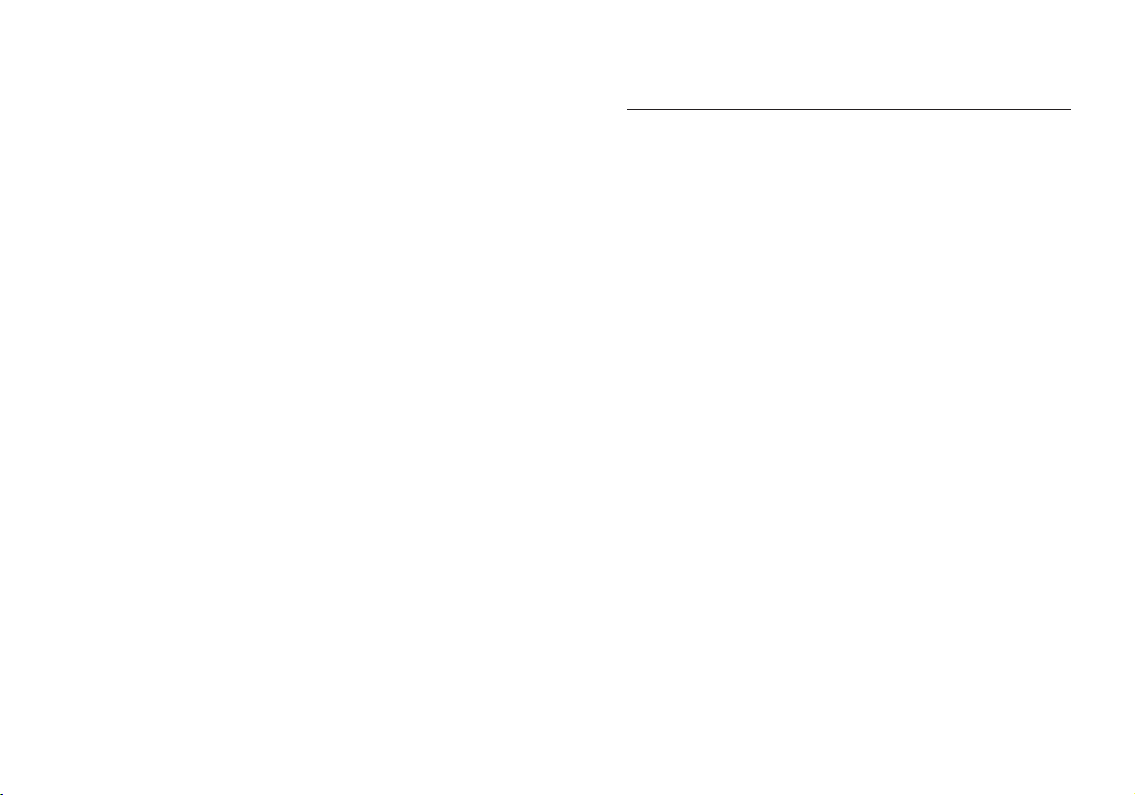
Content
English............................................................1
简体中文........................................................6
Español..........................................................11
Français......................................................16
Deutsch......................................................... 21
Italiano..........................................................26
Русскй..........................................................31
Português......................................................36
Polski............................................................41
Page 3
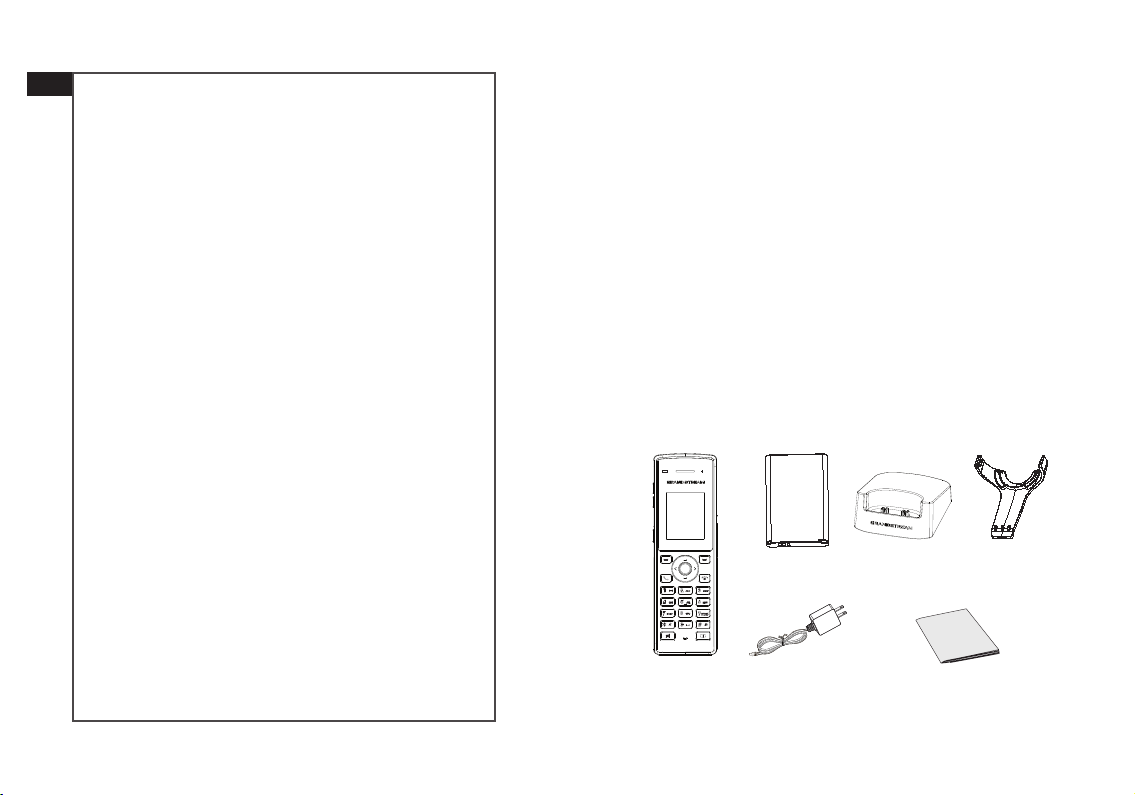
EN
The WP810 is not pre-congured to support or make
emergency calls to any type of hospital, law enforcement agency, medical care unit (“Emergency
Service(s)”) or any other kind of Emergency Service. You
must make additional arrangements to access Emergency Services. It is your responsibility to purchase SIPcompliant Internet telephone service, properly congure the WP810 to use that service, and periodically test
your conguration to conrm that it works as you expect.
It is also your responsibility to purchase traditional wireless or landline telephone services to access Emergency
Services.
GRANDSTREAM DOES NOT PROVIDE CONNECTIONS TO
EMERGENCY SERVICES VIA THE WP810. NEITHER GRANDSTREAM NOR ITS OFFICES, EMPLOYEES OR AFFILIATES MAY
BE HELD LIABLE FOR ANY CLAIM, DAMAGE, OR LOSS,
AND YOU HEREBY WAIVE ANY AND ALL SUCH CLAIMS
OR CAUSES OF ACTION ARISING FROM OR RELATING
TO YOUR INABILITY TO USE THE WP810 TO CONTACT
EMERGENCY SERVICES, AND YOUR FAILURE TO MAKE
ADDITIONAL ARRANGEMENTS TO ACCESS EMERGENCY
SERVICES IN ACCORDANCE WITH THE IMMEDIATELY PRECEDING PARAGRAPH.
The GNU GPL license terms are incorporated into the device rmware and can be accessed via the Web user
interface of the device at my_device_ip/gpl_license. It
can also be accessed here: http://www.grandstream.
com/legal/open-source-software
To obtain a CD with GPL source code information please
submit a written request to info@grandstream.com
PRECAUTIONS
•Do not attempt to open, disassemble, or modify the device.
•Do not use a third party power adapter.
•Do not expose the device to temperatures outside the range
of -20ºC to 60ºC.
•Do not expose the WP810 at environments outside of the humidity range of 10-90% RH (non-condensing).
OVERVIEW
The WP810 is a cordless Wi-Fi IP phone designed to suit a variety of enterprises and vertical market applications, including
retail, logistics, medical and security. This powerful, portable
Wi-Fi phone comes equipped with integrated dual-band
802.11a/b/g/n/ac Wi-Fi support, advanced antenna design
and roaming support. By adding HD voice with dual-MICs,
the WP810 offers a powerful combination of features, mobility
and durability to suit all portable telephony needs.
WP810 PACKAGE CONTENTS
1x WP810
Handset
1x Rechargeable
Battery
5V
1x 5V Power
Adapter
1x Charging
Station
1x Quick Installation Guide
1x Handset
Belt Clip
~1~ ~2~
Page 4
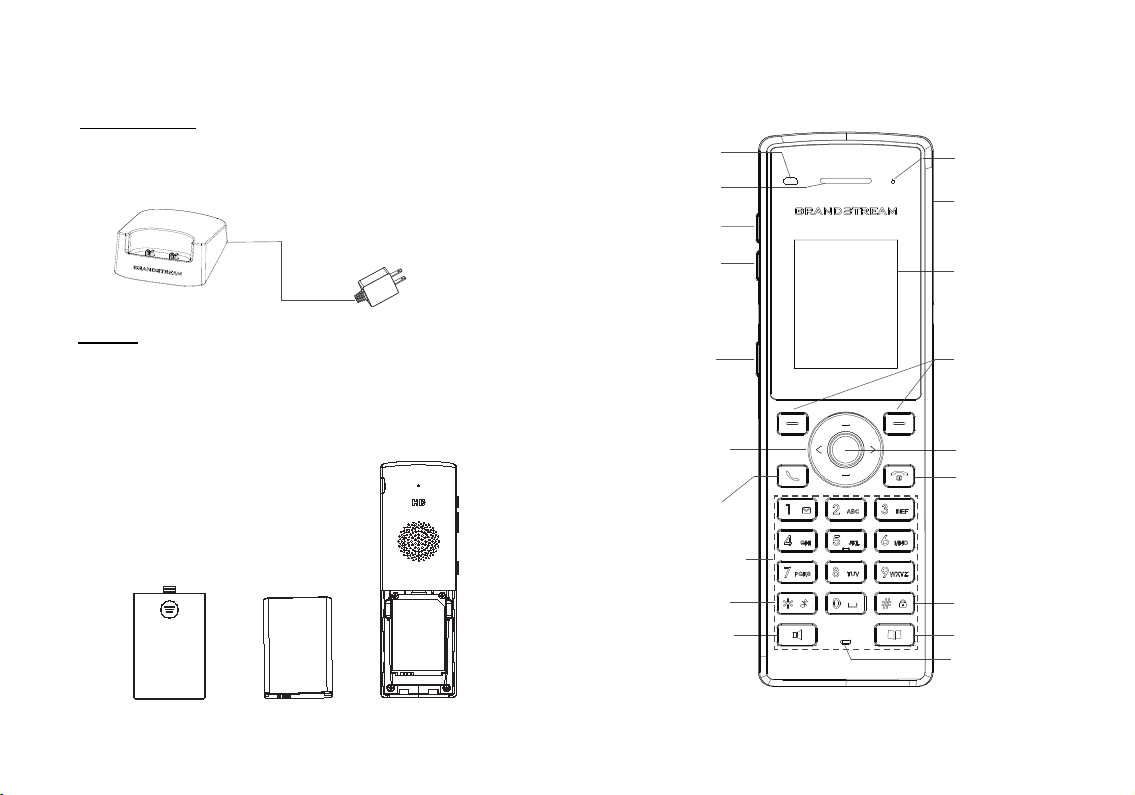
SETTING UP THE WP810
Charging Station:
Plug the power adapter into a power source socket to start
using the charging station.
1
1: Charging station
2: Power adapter
5V
2
WP810 DESCRIPTION
1. Proximity
Sensor
2. Earphone
3. Volume
Up key
4. Volume
down key
11. LED
indicator
12. 3.5 mm
headset jack
13. Color LCD
Screen
Handset:
• Open the battery cover.
• Insert the battery with the electrodes in the bottom left
corner.
• Close the battery cover.
Note: Please charge the battery fully before using the handset for the rst time.
3
1: Battery cover
2: Battery
3: Rear of handset
1
2
~3~ ~4~
5. PTT key
6. 4 Arrow key
combination
(Up, Down,
Left, Right)
7. Off-hook /
Dial key
8. Alphanumeric
keypad
9. */ Mute key
10. Handsfree /
Speaker key
14. Softkeys
15. Menu/Ok key
16. On-hook or
Power key
17. #/ Lock key
18. Contacts
19. Microphone
Page 5

CONNECTING WP810 TO WI-FI NETWORK
1. On LCD menu, press Menu key and navigate to Settings →
Network Settings → Wi-Fi.
2. Set Wi-Fi to “On” and navigate to “Wi-Fi Settings”. A list of Wi-Fi
networks will be displayed.
3. Select the desired network to connect to. (Enter the correct
password to connect if requested)
WP810 will display Wi-Fi icon on top of the main LCD menu if the
connection to the Wi-Fi network is successful.
ACCESSING WP810 WEB GUI
1. Press the UP button to see the IP address.
2. Type the phone’s IP address in your PC browser.
Note: The computer needs to be on same network as WP810.
3. Enter admin’s username and password to access the conguration menu. (The factory default username is “admin” while
the default random password can be found on the sticker at
the back of the unit).
Refer to online documents and FAQ for more detailed
information: http://www.grandstream.com/our-products
ZH
WP810不预设对医院、执法机构、医疗中心(急救服
务)以及各种紧急服务的紧急通话服务。用户必须自行
设定紧急通话功能。用户必须自行购买SIP兼容的网络
电话服务,正确地设定WP810使用该服务,并定期测
试您的配置以确保WP810如预期工作,否则请购买传
统无线或有线电话服务来拨打紧急通话。
Grandstream Networks 公司的WP810不支持紧急通话
服务。Grandstream Networks公司、其管理者和员工以
及其相关机构对此所造成的任何索赔、损失或者损害
都不负有任何法律追究责任。在此,您将无权对任何
以及所有由于无法通过WP810拨打紧急电话以及没有
遵照前段文字描述而造成紧急通话失败的事件提出诉
讼。
GNU GPL许可条款已包含在设备固件中,可以通过设
备的Web用户界面 my_device_ip/gpl_license 进行访问。
也可以通过以下链接访问:http://www.grandstream.com/
legal/open-source-software
如果需要包含GPL源代码信息的CD,请发邮件到
info@grandstream.com 提交请求 。
~5~ ~6~
Page 6
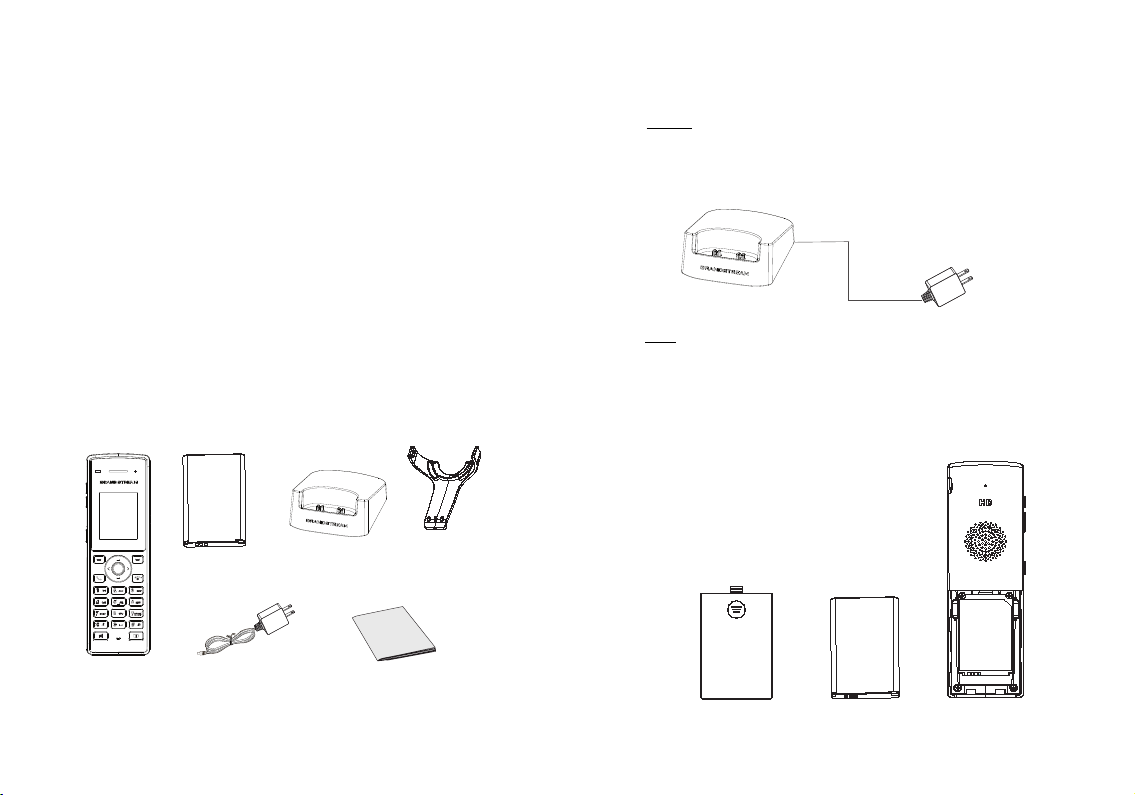
注意事项
•请不要打开、拆卸或修改该设备 。
•请不要使用第三方的电源适配器 。
•不要将本设备暴露在温度-20℃至60℃以外。
•不要将本设备暴露在环境湿度如下范围以外:10-90%RH(无冷
凝)。
配置WP810
充电站:
将电源适配器插入电源插座以开始使用 充电座。
1
1: 充电座
2: 电源适配器
产品概览
WP810是一款便携式Wi-Fi手机,旨在满足各种企业和垂直市场的应
用需求,包括零售,物流,医疗和安全。 这款功能强大的便携式电
话配备了双频802.11a/b/g/n/ac Wi-Fi,先进的天线设计并支持漫游。
通过增加高清语音的双麦克风,WP810提供了功能性,移动性和耐
用性的强大组合,可满足所有便携式电话的需求。
WP810 设备包装清单
手柄皮带夹
(1个)
WP810手柄
(1个)
充电电池
(1个)
5V 电源适配器
(1个)
充电座 (1个)
5V
快速安装指南(1本)
~7~ ~8~
手柄:
• 打开电池盖。
• 将电池的电极端插入左下角。
• 合上电池盖。
注意:在首次使用手柄之前请将电池充满电。
1:电池盖
2:电池
3:手柄后部
1
2
2
5V
3
Page 7

WP810 简介
1. 近距离传感器
2. 听筒
3. 音量提高键
4. 音量降低键
5. PTT 键
6. 4 箭头组合键
(上 、下 、左
、 右)
7. 摘机/拨号键
8. 字母数字键盘
11. LED指示灯
12. 3.5毫米耳机插孔
13. 彩色液晶屏
14. 软按键
15. 菜单/确认键
16. 挂机或电源键
连接WP810至WI-FI网络
1. 在LCD菜单中,按菜单键和导航键至:设置 → 网络设置。
2. .按下“上”方向键,此时电话屏幕显示话机IP地址;
3. 选择想要连接的网络。 (如果要求,请输入正确的密码进行连
接)如果与Wi-Fi网络的连接成功,WP810将在LCD主页顶部显示
Wi-Fi状态图标。
打开WP810网页用户界面
1. 按下“上”方向键,此时电话屏幕显示话机IP地址;
2. 在您电脑浏览器中输入话机IP地址 。
注意:电脑和WP810应在同一网络中。
3. 输入管理员账号及密码,进入配置页面。(出厂默认用户名
为”admin”, 出场默认随机密码可以在设备背后的贴纸上找到)。
9. */静音键
10. 免提/扬声器键
17. # / 锁定键
18. 电话薄
19. 麦克风
欲获取详细的话机使用信息,请在以下链接中下载WP810用户手册.
http://www.grandstream.com/our-products
~9~ ~10~
Page 8
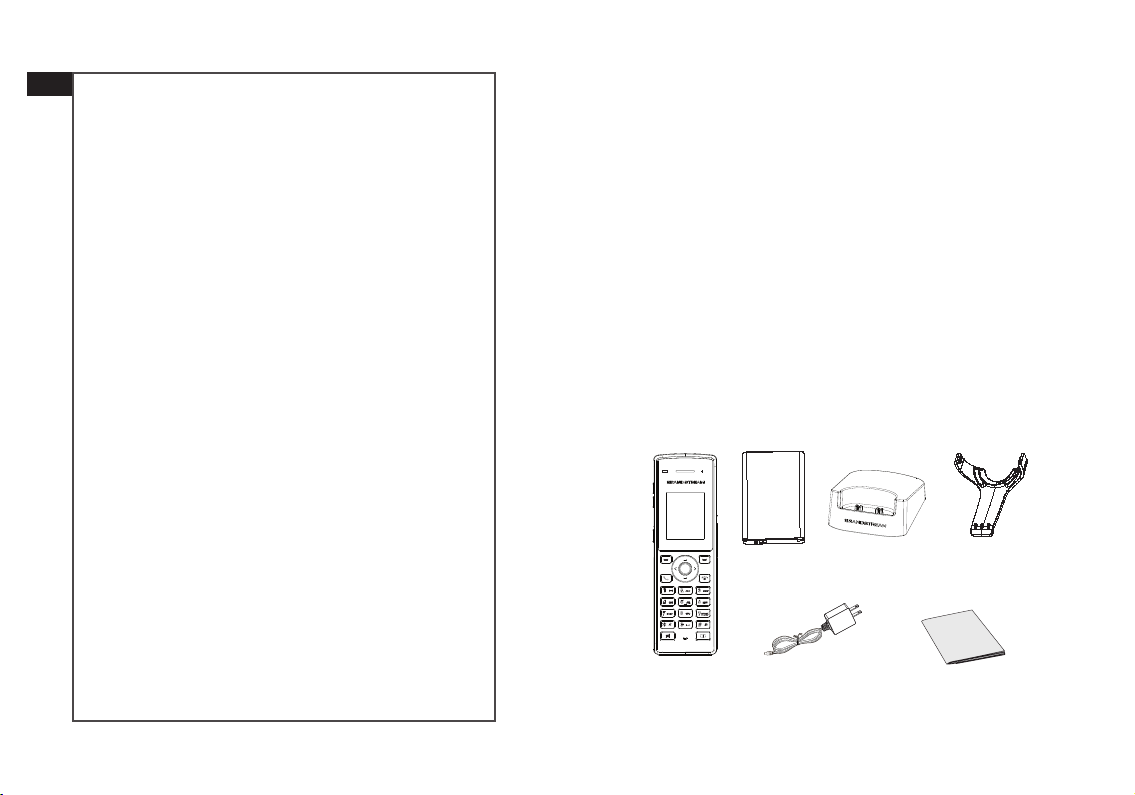
ES
WP810 no esta pre-congurado para soportar o realizar llamadas de emergencia a ningún tipo de hospital,
agencia policial, unidad de cuidado medico o cualquier otro servicio de emergencia. Es su responsabilidad
contratar un servicio de telefonía de Internet compatible
con el protocolo SIP, congurar
el WP810 para utilizar dicho servicio y periódicamente probar esta conguración para conrmar que este trabajando como usted espera. Si es requisito no es completado,
es su responsabilidad contratar un servicio de telefonía ja
o celular para tener acceso a servicios de emergencia.
GRANDSTREAM NO PROVEE CONEXIONES A SERVICIOS DE EMERGENCIA A TRAVÉS
DEL WP810. NI GRANDSTREAM NI NINGUNO DE
SUS OFICIALES, EMPLEADOS O AFILIADOS SON
RESPONSABLES DE NINGUNA DEMANDA, DAÑO O PERDIDA QUE ESTO PUEDA OCASIONAR Y MEDIANTE ESTE COMUNICADO USTED RENUNCIA A CUALQUIER RECLAMO O
CONSECUENCIA PROVENIENTE O RELACIONADO DE LA INHABILIDAD DE CONTACTAR SERVICIOS DE EMERGENCIAS
CON EL WP810 Y SU FALTA DE NO HABER HECHO LOS ARREGLOS DE LUGAR PARA ACCESAR ESTOS SERVICIOS DE
EMERGENCIA DE ACUERDO CON EL PÁRRAFO ANTERIOR.
PRECAUCIONES:
•No intente abrir, desmontar o modicar el equipo.
•No utilizar un adaptador de alimentación de terceros.
•No exponga este dispositivo a temperaturas fuera del rango
de -20°C a 60°C
•No exponga este dispositivo en entornos fuera del siguiente
rango de humedad: 10-90%RH (sin condensación).
RESUMEN
El WP810 es un telefono Wi-Fi portátil diseñado para cumplir
con una gran variedad de empresas y aplicaciones del mercado. Incluyendo almacenes, bodegas, hospitales y seguridad. Este poderoso telefono Wi-Fi viene equipado con Wi-Fi
de dos-bandas 802.11a/b/g/n/ac. Diseño avanzado de antena y soporte de roaming.
Al incluir voz HD con dos micrófonos, el WP810 ofrece una
poderosa combinación de características, movilidad y durabilidad para satisfacer todas las necesidades de la telefonía
portable.
PAQUETE CONTENIDO DEL WP810
Los términos de licencia GNU GPL son incorporados en el rmware del dispositivo y puede ser accedido a través de la interfaz de usuario Web del
dispositivo en ip_de_mi_dispositivo/gpl_license.
También puede ser accedido aquí: http://www.
grandstream.com/legal/open-source-software
Para obtener un CD con la información del código fuente GPL, por favor, remita una solicitud escrita a info@grandstream.com
~11~ ~12~
1x WP810
Auricular
1x Batería
Recargable
1x Adaptador
de Energía 5v
1x Estación
de carga
5V
1x Cinturón Clip
para Auricular
1x Guía de Instalación
Rápido
Page 9
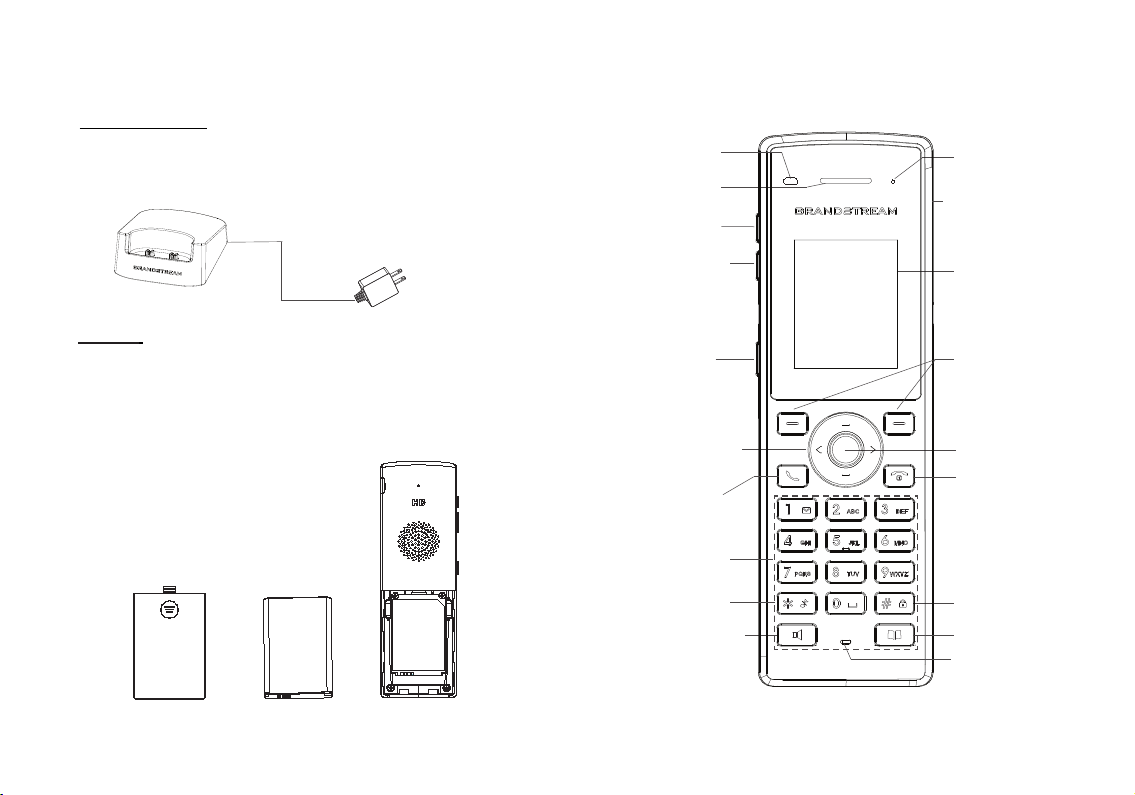
CONFIGURACIÓN DEL WP810
Estación de carga:
Conecte el adaptador de corriente a una toma de corriente
para comenzar a usar la estación de carga.
1
1: Estación de carga
2: Adaptador de Energía
2
5V
DESCRIPCIÓN WP810
1. Sensor de
proximidad
2. Auricular
3. Tecla Subir
volumen
4. Tecla de bajar volumen
11. Indicador
LED
12. Toma de auriculares de 3.5 mm
13. Pantalla
LCD en color
Auricular:
• Abra la tapa de la batería..
• Inserte la batería con los electrodos en la esquina inferior
izquierda.
• Cierre la tapa de la batería.
Nota: Cargue la batería por completo antes de usar el telé-
fono por primera vez.
3
1: Tapa de la batería
2: Batería
3: Parte posterior del teléfono
1
2
~13~ ~14~
5. Tecla PTT
6. Combinar
las 4 teclas de
echa (arriba,
abajo, izquierda,
derecha)
7.Descolgar o
tecla de
marcación
8. Teclado
alfanumérico
9. */ Tecla de
silencio
10. Manos libres o
tecla de altavoz
14. Teclas
Programables
15. OK/Tecla de
Selección
16. Cuelgue o
tecla de
encendido
17. # / tecla de
bloqueo
18. Contactos
19. Micrófono
Page 10

CONECTANDO WP810 A RED WI-FI
1. En el menú LCD, presione la tecla Menú y vaya a Conguración → Conguración de red → Wi-Fi.
2. Congure Wi-Fi como “Encendido” y navege las “Conguraciones del Wi-Fi”. Se mostrará una lista de redes Wi-Fi.
3. Seleccione la red deseada para conectarse. (Ingrese la contraseña correcta para conectarse si se solicita)
WP810 mostrará el icono de Wi-Fi en el menú principal de la
pantalla LCD si la conexión a la red Wi-Fi es exitosa.
ACCEDER A LA WEB GUI DE WP810
1. Presione el botón de ARRIBA para ver la dirección IP.
2. Escriba la dirección IP en su navegador web.
Nota: La computadora necesita estar en la misma red que
WP810.
3.Ingrese como administrador para ver el menú de conguración. (El usuario es “admin” y la contraseña aleatoria debería
estar en la etiqueta en la parte trasera de la unidad).
Consulte la documentación en linea y preguntas frecuentes
para información mas detallada.
http://www.grandstream.com/our-products
~15~ ~16~
FR
Le WP810 n’est pas préconguré pour prendre en charge
ou acheminer les appels d’urgence adressés aux hôpitaux, organismes chargés de l’application de la loi, centres de soins médicaux (« service(s) d’urgence ») ou tout
autre type de service d’urgence. Vous devez prendre
des dispositions supplémentaires pour assurer l’accès aux
services d’urgence. Il est de votre responsabilité de vous
abonner à un service de téléphonie Internet conforme au
protocole SIP, de congurer correctement le WP810 pour
utiliser ce service, et de tester périodiquement votre conguration pour vous assurer qu’elle fonctionne comme
prévu. Si vous ne le faites pas, vous devez vous abonner
à un service de téléphonie sans l ou xe traditionnel pour
accéder aux services d’urgence.
GRANDSTREAM NE FOURNIT PAS DE CONNEXIONS AUX
SERVICES D’URGENCE VIA LE WP810. NI GRANDSTREAM,
NI SES DIRIGEANTS, EMPLOYES OU SOCIETES AFFILIEES NE
PEUVENT ETRE TENUS RESPONSABLES POUR TOUTE RECLAMATION, TOUT DOMMAGE OU PERTE, ET VOUS RENONCEZ
PAR LES PRESENTES A TOUTE RECLAMATION OU TOUT MOTIF
D’ACTION EN JUSTICE DÉCOULANT OU LIE A VOTRE INCAPACITE D’UTILISER LE WP810 POUR CONTACTER LES SERVICES D’URGENCE, ET TOUTE NEGLIGENCE DE VOTRE PART
QUANT A PRENDRE DES DISPOSITIONS SUPPLEMENTAIRES
POUR ACCEDER AUX SERVICES D’URGENCE CONFORMÉMENT À L’ALINÉA PRÉCÉDENT.
Les termes de la licence GNU GPL sont incorporés dans
le micrologiciel du périphérique et sont accessibles via
l’interface utilisateur Web du périphérique à l’adresse
my_device_ip / gpl_license. Vous pouvez également y
accéder ici: http://www.grandstream.com/legal/opensource-software
Pour obtenir un CD contenant les informations du code
source GPL, veuillez envoyer une demande écrite à info@
grandstream.com.
Page 11

PRÉCAUTIONS
•Ne tentez pas d’ouvrir, de démonter ou de modier l’appareil.
•N’utilisez pas un adaptateur de courant tiers.
•Ne pas exposer cet appareil à des températures hors de la
plage de -20 °C à 60 °C.
•Ne pas exposer cet appareil à un environnement avec humidité hors de la plage de 10-90% RH (sans condensation).
APERCU
Le WP810 est un téléphone Wi- Fi portable conçu pour répondre aux besoins de nombreuses entreprises et applications du
marché vertical, notamment la vente au détail, la logistique,
le médical et la sécurité. Ce téléphone Wi-Fi portable et puissant est équipé d’un support Wi-Fi double bande intégré
802.11a/b/g/n/ac, d’une conception d’antenne avancée et
d’une prise en charge de l’itinérance. En ajoutant la voix HD
aux doubles MIC, le WP810 offre une puissante combinaison
de fonctionnalités, de mobilité et de durabilité pour répondre
à tous les besoins en matière de téléphonie portable.
CONTENU DE L’EMBALLAGE WP810
1x Batterie
Rechargable
1x Station
de charge
5V
1x Clip Ceinture
du Combiné
INSTALLATION DU WP810
Station de charge:
Branchez l’adaptateur d’alimentation dans une prise
d’alimentation pour commencer à utiliser la station de
charge.
1
Combiné:
• Ouvrez le couvercle de la batterie.
• IInsérez la batterie avec les électrodes dirigés vers le coin
en bas à gauche.
• Fermez le couvercle de la batterie.
Remarque: Veuillez charger complètement la batterie
avant d’utiliser le combiné pour la première fois.
1: Couvercle de la batterie
2: Batterie
3: Arrière du combiné
1
1: Station de charge
2: Adaptateur d’alimentation
5V
3
2
2
1x Combiné
WP810
1x Adaptateur
d’alimentation 5V
~17~ ~18~
1x Guide d’installation
Rapide
Page 12

DESCRIPTION DU WP810
1. Capteur de
proximité
2. Ecouteur
3.Touche Volume
Haut
4. Touche
Volume Bas
5. Touche PTT
6. 4 Touches de
navigation
(Haut, Bas,
Gauche, Droit)
7. Décrocher ou
Touche d’Appel
8. Clavier
Alphanumérique
9. */ Touche mute
10. Touche
Mains-libres
ou Touche
haut-parleur
11. Indicateur
LED
12. Prise casque
3.5 mm
13. Écran LCD
couleur
14. Touches contextuels
15. Touche
Menu/OK
16. Raccrocher ou
Touche
Marche-Arrêt
17. #/ Touche
Verrouillage
18. Contacts
19. Microphone
CONNEXION DU WP810 AU RÉSEAU WI-FI
1. Dans le menu LCD, appuyez sur la touche Menu et accédez à
Paramètres → Paramètres réseau → Wi-Fi.
2. Réglez le Wi-Fi sur “On” et naviguez jusqu’à “Paramètres Wi-Fi”.
Une liste des réseaux Wi-Fi disponibles sera afchée.
3. Sélectionnez le réseau auquel vous souhaitez vous connecter.
(Entrez le mot de passe correct pour vous connecter si nécessaire).
Le WP810 afchera une icône Wi-Fi sur le menu principal de
l’écran LCD si la connexion au réseau Wi-Fi est réussie.
ACCEDER A L’INTERFACE DU WP810
1. Appuyez sur le bouton HAUT pour afcher l’adresse IP.
2.
Saisissez l’adresse IP du téléphone dans votre navigateur PC .
Remarque: L’ordinateur doit être sur le même réseau que le
WP810.
3. Entrez le nom d’utilisateur et le mot de passe de
l’administrateur pour accéder au menu de conguration. (Le
nom d’utilisateur par défaut est «admin», tandis que le mot de
passe aléatoire par défaut se trouve sur l’autocollant situé à
l’arrière de l’appareil).
Veuillez se référer aux documents en ligne et FAQ pour plus
d’informations: http://www.grandstream.com/our-products
~19~ ~20~
Page 13

DE
Im WP810 sind keine Notfallrufnummern voreingestellt
oder vorkonguriert. Das WP810 tätigt keine automatischen Anrufe zu medizinischen, sozialen oder juristischen Hilfs- oder Serviceorganisationen. Die Anbindung an
derartige Einrichtungen muss separat eingestellt bzw.
zur Verfügung gestellt werden. Es liegt in der Verantwortung des Nutzers, einen SIP-konformen Internet-TelefonService zu buchen, der die Nutzung der örtlichen und
überregionalen Notrufnummern sicherstellt. Bietet der
SIP-Anbieter diesen Service nicht, liegt es in der Verantwortung des Nutzers, einen analogen bzw. alternativen
Telefonanschluss zusätzlich bereit zu stellen, um eine
telefonische Anbindung für Notfälle sicherstellen zu kön-
nen.
GRANDSTREAM STELLT MIT DEM WP810 KEINE VERBINDUNG ZU NOTFALLRUFNUMMER ODER DIE ANBINDUNG
AN NOTFALLZENTREN ZUR VERFÜGUNG. WEDER GRANDSTREAM, NOCH GRANDSTREAM MITARBEITER, ANGESTELLTE ODER SONSTIGE FIRMEANGEHÖRIGE SIND FÜR
DIE ANDBINDUNG DES WP810 AN EINEN MEDIZINISCHEN
SERVICE ODER ANDEREN NOTFALLDIENST ZUSTÄNDIG,
BZW. VERANTWORTLICH.ES OBLIGT ALLEINIG IN DER VERANTWORTUNG DER WP810 NUTZER BZW. DER WP810 BESITZER, FÜR EINE NETZANBINDUNG ZU SORGEN, WELCHE
DIE NUTZUNG VON MEDIZINISCHEN ODER ANDEREN
NOTFALLRUFNUMMERN SICHERSTELLT.
Die GNU GPL Lizenz ist in der Gerätesoftware hinterlegt und kann über die Web-Schnittstelle unter my_device_ip/gpl_license (Endgerät_ip/gpl_Lizenz aufgerufen
werden. Die Lizenz ist ebenfalls abrufbar unter http://
www.grandstream.com/legal/open-source-software.
Um eine CD mit der Lizenz zu erhalten, senden Sie uns
bitte eine Email an info@Grandstream.com.
~21~ ~22~
VORSICHTSMASSNAHMEN
•Das Produkt darf nicht geöffnet, modiziert oder anderweitig
verändert bzw. verwendet werden.
•Benutzen Sie nur das beiliegende Netzteil, kein Netzteil von Drittanbietern.
•Das Produkt darf nur innerhalb einer Umgebungstemperatur
von -20°C bis 60°C genutzt werden
•Das Produkt darf nur innerhalb eines Bereiches mit einer relativen Luftfeuchte von 10-90% (nicht kondensierend) genutzt
werden.
ÜBERBLICK
Das WP810 ist ein tragbares WLAN-Telefon, der mobile Begleiter für die täglichen Kommunikationsanforderungen in den Bereichen Logistik, Einzelhandel, Medizin, Pege, oder einfach in
der ganz normalen Büroumgebung. Das leistungsstarke WLAN
Telefon kann in 2,4GHz & 5GHz (802.11a/b/g/n/ac) Netzen betrieben werden und unterstützt Roaming zwischen den AccessPoints. Natürlich bietet das WP810 Sprachkommunikation (inkl.
Freisprechen) in HD Qualität und ist somit ein zuverlässiges und
einfach zu bedienendes Kommunikations-Tool für viele Anwendungsbereiche.
WP810 LIEFERUMFANG
1x WP810 HörSprecheinheit
1x Wiederauade
Batterie
1x 5V Netzteil
1x Ladesta-
tion
5V
1 x Kurz- Installationsan-
1x Handset
Gürtelclip
leitung
Page 14

INBETRIEBNAHME DES WP810
Ladestation:
Stecken Sie das Netzteil in eine Steckdose, um die Ladestation in Betrieb zu nehmen.
1
1: Ladestation
2: Netzteil
2
5V
WP810 BESCHREIBUNG
1. Nahbereichsensor
2. Lautsprecher
3. Taste zur
Erhöhung der
Lautstärke
4. Taste zur
Reduzierung
der Lautstärke
11. LED Anzeige
12. 3,5mm Headset Anschluß
13. Farb-LCD
Display
Hör-Sprecheinheit:
• Öffnen Sie die Batterieabdeckung.
• Legen Sie die Batterie ein, achten Sie darauf, dass sich
die Batteriekontakte in der unteren linken Ecke benden.
• Schließen Sie die Batterieabdeckung.
Hinweis: Bitte laden Sie die Batterie (Akku) vor der ersten
Nutzung vollständig auf.
3
1: Batterieabdeckung
2: Batterie (Akku)
3: Rückseite des Telefons
1
2
~23~ ~24~
5.PTT Taste (Push
to Talk)
6. 4 Pfeiltasten
(nach oben,
nach unten,
links, rechts)
7. Abheben oder
Wahltaste
8. Alphanu
merische Tastatur
9. */ Stumm-Taste
10. Taste für
Freisprechen
14. Soft-Tasten
15. Menü / Bestäti-
gungstaste
(OK Taste)
16. Auegen und
An/Aus Taste
17. #/ Tastensperre
18. Kontakte
19. Mikrofon
Page 15

VERBINDEN DES WP810 MIT DEM WLAN (Wi-Fi
NETZWERK)
1. Drücken Sie die Menütaste und wechseln Sie zu Einstellungen
→Netzwerkeinstellungen →WLAN (Wi-Fi).
2. Setzen Sie WLAN auf “An” und wechseln Sie zu “WLAN Einstellungen. Es wird eine Liste aller verfügbaren WLAN Netzwerke
angezeigt.
3. Wählen Sie das gewünschte Netzwerk aus und geben Sie das
richtige Passwort auf Anfrage ein.
Bei erfolgreicher Anmeldung wird im Display des WP810 das
WLAN (Wi-Fi) Symbol angezeigt.
ZUGANG ZUR WP810 WEBSCHNITTSTELLE
1. Drücken Sie die UP Taste um die IP Adresse zu sehen.
2. Geben Sie die IP Adresse des Telefons in die Adresszeile Ihres
Webbrowsers ein.
Hinweis: Der Computer/Laptop muss im selben Netzwerk wie das
WP810 angemeldet sein.
3. Geben Sie die die Anmeldeinformationen ein und wechseln
Sie in das Kongurationsmenü. (Herstellerseitig ist der Benutzername “admin”, das Zufallspasswort nden Sie auf der Rückseite
der Basisstation.
Weitere Informationen und Dokumentationen sind online unter:
http://www.grandstream.com/our-products
~25~ ~26~
IT
WP810 non è precongurato per supportare o effettuare chiamate di emergenza a qualsiasi tipo di ospedale, struttura giudiziaria, unità di assistenza medica
(“Servizi di emergenza”) o a qualsiasi altro tipo di servizio di emergenza. È necessario effettuare accordi
supplementari per accedere ai Servizi di emergenza.
E’ a Vostra esclusiva responsabilità acquistare servizi di
telefonia internet conformi con SIP, congurare WP810
correttamente per usare tale servizio ed effettuare test
periodici della congurazione per assicurarsi che funzioni in modo idoneo. Se non si effettua ciò, è Vostra
responsabilità acquistare servizi telefonici ssi o wireless
tradizionali per accedere ai Servizi di emergenza.
GRANDSTREAM NON FORNISCE COLLEGAMENTI AI SERVIZI DI EMERGENZA ATTRAVERSO
WP810. NÈ GRANSTREAM NÈ I SUOI RESPONSABILI, DIPENDENTI O AFFILIATI POSSONO ESSERE RITENUTI RESPONSABILI DI QUALSIASI RECLAMO, DANNO O PERDITA, E DI
QUALSIASI AZIONE LEGALE DERIVANTE DA TALI RECLAMI
O CAUSE IN RELAZIONE ALL’IMPOSSIBILITÀ DI USARE IL
WP810 PER CHIAMATE AI SERVIZI O DI
STRINGERE ACCORDI SUPPLEMENTARI PER ACCEDERE AI
SERVIZI DI EMERGENZA IN CONFORMITÀ AL PARAGRAFO
PRECEDENTE.
I termini della licenza GNU GPL sono incorporati nel
rmware del dispositivo e sono accessibili tramite
l’interfaccia utente Web del dispositivo a: ip_dispositivo/gpl_license. È anche possibile accedervi all’indirizzo:
http://www.grandstream.com/legal/open-source-soft-
ware
Per ottenere un CD con informazioni sul codice sorgente GPL, si prega di inviare una richiesta scritta a
info@grandstream.com
Page 16

PRECAUZIONI:
•Non tentare di aprire, smontare o modicare il dispositivo.
•Non utilizzare un alimentatore di terzi.
•Non esporre questo dispositivo a temperature fuori
dall’intervallo -20 °C - 60 °C.
•Non esporre il dispositivo ad ambienti fuori dal seguente intervallo di umidità: 10-90% UR (senza condensa).
PANORAMICA
Il telefono WP810 è un cordless Wi-Fi progettato per soddisfare
una larga varietà di aziende e di applicazioni di mercato verticale, tra cui vendita al dettaglio, logistica, settore medico
e sicurezza. Questo potente telefono Wi-Fi portatile è dotato
di supporto Wi-Fi dual-band integrato 802.11a/b/g/n/ac, con
un design avanzato dell’antenna e supporto per il roaming.
Integrando un doppio MIC per garantire qualità della voce in
HD, il WP810 offre una potente combinazione di funzionalità,
mobilità e durata per soddisfare tutte le esigenze di telefonia
portatile.
CONTENUTO DELLA CONFEZIONE WP810
5V
1x Stazione
di carica
1x Clip per cintura
per ricevitore
1x Batteria ricari-
cabile
INBETRIEBNAHME DES WP810
Stazione di carica:
Collegare l’adattatore a una presa di corrente per iniziare a
usare la stazione di carica.
1
Ricevitore
• Aprire il coperchio della batteria.
• Inserire la batteria con gli elettrodi nell’angolo in basso
a sinistra.
• Chiudere il coperchio della batteria.
Nota: Caricare la batteria completamente prima di usare il
ricevitore per la prima volta.
1: Coperchio della batteria
2: Batteria
3: Retro del ricevitore
1
1: Stazione di carica
2: Alimentatore
2
2
5V
3
1x WP810
Ricevitore
1x Alimenta-
tore 5V
1x Guida rapida di installazione
~27~ ~28~
Page 17

DESCRIZIONE WP810
1. Sensore di
prossimità
2. Earphone
3. Tasto aumento
volume
4. Tasto riduzione
volume
5. Tasto PTT
6. Tasto
combinato a 4
frecce (su, giù,
sinistra, destra)
7. Tasto
Composizione
o sgancio
8. Tastierino
alfanumerico
9. */ Tasto
Silenziamento
10. Tasto
Altoparlante
o vivavoce
11. Indicatore
LED
12. Jack cufe da
3,5 mm
13. Schermo
LCD a colori
14. Tasti funzione
15. Tasto OK/
Selezione
16. Tasto
Accensione
o aggancio
17. #/ Tasto di
blocco
18. Contatti
19. Microfono
CONNETTERE IL WP810 ALLA RETE WI-FI
1. Dalla schermata iniziale LCD premere il tasto Menu e poi
premere Impostazioni → Impostazioni di rete → Wi-Fi.
2. Impostare il Wi-Fi su “On” e cliccare su “Impostazioni Wi-Fi”.
Verrà mostrata una lista di reti Wi-Fi.
3. Selezionare la rete cui ci si desidera connettere. (Inserire la
password corretta per connettersi, se richiesto)
Il WP810 mostrerà l’icona Wi-Fi sulla schermata iniziale LCD se
la connessione alla rete Wi-Fi dovesse riuscire.
ACCESSO ALLA GUI WEB DEL WP810
1. Premere il tasto UP per vedere l’indirizzo IP.
2. Digitare l’indirizzo IP del telefono nel browser del vostro PC.
Nota: il computer deve essere sulla stessa rete del WP810.
3. Immettere il nome utente e la password dell’amministratore
per accedere al menu di congurazione. (Il nome utente
predenito di fabbrica è “admin” mentre la password casuale predenita può essere trovata sull’adesivo sul retro
dell’unità).
Fare riferimento ai documenti online e alle Domande
Frequenti per informazioni più dettagliate:
http://www.grandstream.com/our-products
~29~ ~30~
Page 18

RU
WP810 не настроен заранее для поддержки и
осуществления экстренных вызовов в больницу,
правоохранительные органы, учреждения медицинской
помощи (“Экстренная служба(-ы)”) или другие Экстренные
Службы. Чтобы получить доступ к Экстренным Службам
необходимо заключить дополнительные соглашения. Вы
несете ответственность за приобретение услуг телефонной
связи через Интернет, поддерживающих протокол SIP,
правильную настройку WP810 для использования этой связи
и периодическую проверку надлежащей работы вашей
конфигурации. Если вы не выполните этих условий, то вы
самостоятельно несете ответственность за приобретение
услуг обычной беспроводной или проводной телефонной
связи для доступа к Экстренным Службам.
КОМПАНИЯ GRANDSTREAM НЕ ОБЕСПЕЧИВАЕТ СВЯЗЬ С
АВАРИЙНЫМИ СЛУЖБАМИ ПРИ ПОМОЩИ УСТРОЙСТВА
WP810. НИ КОМПАНИЯ GRANDSTREAM, НИ ЕЕ ДОЛЖНОСТНЫЕ
ЛИЦА, СОТРУДНИКИ ИЛИ ДОЧЕРНИЕ ПРЕДПРИЯТИЯ НЕ НЕСУТ
ОТВЕТСТВЕННОСТЬ ЗА КАКИЕ-ЛИБО СТРАХОВЫЕ СЛУЧАИ,
УЩЕРБ ИЛИ УБЫТКИ. ТАКИМ ОБРАЗОМ, ВЫ ОТКАЗЫВАЕТЕСЬ
ОТ ВСЕХ ПОДОБНЫХ ПРЕТЕНЗИЙ ИЛИ ОСНОВАНИЙ ДЛЯ ИСКА,
ВЫТЕКАЮЩИХ ИЗ НЕВОЗМОЖНОСТИ ИСПОЛЬЗОВАНИЯ
WP810 ДЛЯ СВЯЗИ С ЭКСТРЕННЫМИ СЛУЖБАМИ, А ТАКЖЕ
ВАШЕГО НЕЖЕЛАНИЯ ЗАКЛЮЧИТЬ ДОПОЛНИТЕЛЬНЫЕ
СОГЛАШЕНИЯ ДЛЯ ПОЛУЧЕНИЯ ДОСТУПА К ЭКСТРЕННЫМ
СЛУЖБАМ СОГЛАСНО ПРЕДЫДУЩЕМУ ПАРАГРАФУ.
Условия лицензии GNU GPL включены в прошивку устройства
и доступны через веб-интерфейс пользователя устройства
по адресу my_device_ip/gpl_license. Также можно получить
доступ здесь: http://www.grandstream.com/legal/opensource-software.
Для получения компакт-диска с информацией об
исходном коде GPL, пожалуйста, отправьте письменный
запрос по адресу info@grandstream.com.
~31~ ~32~
МЕРЫ ПРЕДОСТОРОЖНОСТИ
•Не пытайтесь вскрывать, разбирать или изменять устройство.
•Не используйте адаптер питания сторонних производителей.
•Не подвергайте устройство воздействию температуры,
выходящей за диапазон от -20 °C до 60 °C.
•Не используйте данное устройство в среде, где значение
влажности выходит за диапазон: 10%-90% (без конденсации)
ОБЩЕЕ ОПИСАНИЕ
WP810 - это портативный Wi-Fi телефон, разработанный
для различных предприятий и решений для вертикальных
рынков, включая розничную торговлю, логистику, медицину
и безопасность. Этот мощный портативный Wi-Fi телефон
оснащен встроенной поддержкой двух диапазонного WiFi 802.11a/b/g/n/ac, усовершенствованной антенной и
поддержкой роуминга. Благодаря поддержке HD-звука с
двумя микрофонами, WP810 дает мощную комбинацию
функций, мобильность и долгое время работы, для
удовлетворения всех потребностей портативной телефонии.
КОМПЛЕКТ ПОСТАВКИ WP810
1xЗажим для
крепления к
поясному ремню
1x WP810
трубка
1x аккумулятор
5V
1x 5В
Адаптер
питания
1x Зарядная
станция
1x Краткое руководство
Page 19

УСТАНОВКА WP810
Зарядная станция:
Вставьте адаптер питания в розетку для начала
использования зарядной станции.
1
1: Зарядная станция
2: Адаптер питания
5V
2
ОПИСАНИЕ WP810
1.Датчик
приближения
2. Наушник
3. Кнопка
увеличения
громкости
4. Кнопка
уменьшения
громкости
11. СИД
индикатор
12. Разъём для
гарнитуры 3,5 мм
13. Цветной
ЖК-экран
трубка:
• Откройте аккумуляторный отсек.
• Вставьте аккумулятор, контакты должны быть в левом
нижнем углу.
• Закройте аккумуляторный отсек.
Примечание: Перед первым использованием,
пожалуйста, полностью зарядите аккумулятор трубки.
1: Крышка аккумуляторного отсека
3
2: Аккумулятор
3: Задняя сторона трубки
1
2
~33~ ~34~
5. Кнопка PTT
6. навигационные
кнопки (вверх, вниз,
влево, вправо)
7. Кнопка
приёма вызова
или набора
8. Блок
буквенноцифровых
кнопок
9. */ Кнопка
отключения звука
10. Кнопка
набора номера
без снятия трубки
или громкой
связи
14.
Программируемые
клавиши
15. Клавиша Menu/
OK
16. Кнопка
окончания вызова
или питания
17. Кнопка # /
блокировки
18. Телефонная
книга
19. Микрофон
Page 20

ПОДКЛЮЧЕНИЕ WP810 К WI-FI СЕТИ
1. На экране, нажать кнопку Меню и перейти по пути
Настройки → Настройки сети → Wi-Fi.
2. Установить значение Wi-Fi на “ВКЛ” и перейти к “Настройки
Wi-Fi”. Будет отображен список Wi-Fi сетей.
3. Выберите сеть к которой Вы хотите подключиться. (Если
необходимо, введите пароль для подключения)
При успешном подключении к сети, WP810 будет отображать
иконку Wi-Fi на главном экране.
ДОСТУП В ВЕБ ГИП WP810
1. Нажмите кнопку UP, чтобы увидеть IP-адрес.
2. Введите IP-адрес Вашего телефона в браузере Вашего
ПК.
Примечание: Компьютер должен быть подключен к той же
сети, что и WP810.
3. Введите имя пользователя и пароль администратора
для входа в меню конфигурации. (Имя пользователя по
умолчанию - “admin”, случайный пароль по умолчанию Вы
можете найти на наклейке на задней стороне устройства.)
Смотрите электронные документы и раздел FAQ для
более подробной информации:
http://www.grandstream.com/our-products
~35~ ~36~
PT
O WP810 não é pré-congurado para suportar ou realizar chamadas de emergência a qualquer tipo de hospital, agência policial, unidade de atendimento médico
(“Serviço (s) de emergência”), ou qualquer outro tipo de
serviço de emergência. Você deverá tomar providências adicionais para acessar serviços de emergência.
É da sua responsabilidade adquirir serviço de telefonia
via Internet compatível com o protocolo SIP, congurar
corretamente o WP810 para usar esse serviço e periodicamente testar a conguração para conrmar que ele
funciona como você espera. Se você não zer isso, é
da sua responsabilidade adquirir os serviços tradicionais
de telefones celulares ou xos para acessar serviços de
emergência.
GRANDSTREAM NÃO FORNECE CONEXÕES A SERVIÇOS DE
EMERGÊNCIA ATRAVÉS DO WP810. NEM GRANDSTREAM,
NEM OS SEUS DIRIGENTES, EMPREGADOS OU AFILIADOS
PODEM SER RESPONSÁVEIS POR QUALQUER RECLAMAÇÃO, DANO OU PERDA, E VOCÊ, NESTE ATO, RENUNCIA
QUAISQUER E TODAS REIVINDICAÇÕES OU MOTIVOS DE
ACÇÃO RESULTANTES DA OU RELATIVA À SUA INCAPACIDADE DE USAR O WP810 PARA CONTATAR SERVIÇOS DE
EMERGÊNCIA E POR NÃO FAZER ARRANJOS ADICIONAIS
PARA ACEDER AOS SERVIÇOS DE EMERGÊNCIA, SEGUNDO O PARÁGRAFO IMEDIATAMENTE ANTERIOR.
Os termos de licença GNU GPL estão dentro do rmware do dispositivo e você pode visualizar o documento
através da interface web do dispositivo, em my_device_
ip/gpl_license. Também, pode visualizar o documento
através do site: http://www.grandstream.com/legal/
open-source-software
Para obter um CD com a informação do código fonte
GPL, por favor solicite-o através de info@grandstream.
com
Page 21

PRECAUÇÕES:
•Não tente abrir, desmontar, ou modicar o dispositivo.
•Não utilizar uma fonte de alimentação de outro fabricante.
•Não exponha este dispositivo a temperaturas fora do intervalo de -20 °C até 60 °C.
•Não exponha este dispositivo em ambientes com umidade
fora do intervalo: 10-90% HR (sem condensação).
SÍNTESE
O WP810 é um telefone Wi-Fi portátil projetado para atender
uma variedade de empresas e aplicações verticais de mercado, incluindo varejo, logística, medicina e segurança. Este
potente e portátil telefone Wi-Fi está equipado com suporte
a 802.11 a/b/g/n/ac de banda dupla integrado, desenho
avançado de antenas e suporte a roaming. Ao adicionar voz
HD com microfone duplo, o WP810 oferece uma poderosa
combinação de recursos, mobilidade e durabilidade para
atender a todas as necessidades de telefonia portátil.
WP810 CONTEÚDO DO PACOTE
1x Bateria
Recarregável
1x Estação de
Carregamento
5V
1x Presilha
para cinto
CONFIGURANDO O WP810
Estação de Carregamento:
Conecte a fonte de energia numa tomada para começar a
utilizar a estação de carregamento da bateria. .
1
Auscultador:
• Abrir a tampa da bateria.
• Insira a bateria com os eletrodos no canto inferior es-
querdo.
• Fechar a tampa da bateria..
Aviso: Por favor carregue a bateria ao 100% antes de utilizar
o dispositivo pela primeira vez.
1: Tampa da Bateria
2: Bateria
3: Parte traseira do Handset
1
1: Estação de Carregamento
2: Adaptador de Corrente
5V
3
2
2
1x WP810
Auscultador
1x 5V Adapta-
dor de Corrente
~37~ ~38~
1 x Guia de Instalação
Rápido
Page 22

DESCRIÇÃO DO WP810
1. Sensor de
proximidade
2. Auscultador
3. Tecla subir
volume
4. Tecla baixar
volume
5. Tecla PTT
6. Combinação
de teclas de
navegação
(Acima, Abaixo,
Esquerda,
Direita)
7. Off-hook /
Tecla de disca-
gem
8.Teclado Alfanumérico
9. */ Tecla Mudo
10. Mãos livres /
Tecla Viva-Voz
11. Indicador
LED
12. Porta para
headset de 3.5 mm
13. Tela LCD
colorida
14. Tecla de
função
16. Tecla Menu/OK
17. On-hook ou
Tecla de ON/OFF
18. #/ Tecla de
bloqueio
15. Contactos
19. Microfone
CONECTANDO O WP810 NA REDE WI-FI
1. No menu da tela LCD, pressione a tecla Menu e navegue
até Settings → Network Settings → Wi-Fi.
2. Congure o Wi-Fi como “On“ e navegue até “Wi-Fi Settings“. A lista de redes Wi-Fi disponíveis será exibida.
3. Selecione a rede onde deseja conectar o dispositivo.
(Coloque a senha de maneira correta no caso de ser preciso)
O WP810 exibirá o ícone Wi-Fi na tela inicial se a conexão na
rede Wi-Fi for nalizada com sucesso.
ACESSANDO À INTERFACE WEB DO WP810
1. Pressione a tecla ACIMA para consultar o endereço IP.
2. Digite o endereço IP do telefone no seu navegador de PC.
Aviso: O computador deve estar na mesma rede que o
WP810.
3. Coloque o ID e a senha do administrador para acessar aomenu de conguração. (O ID de usuário padrão é
“admin”,a senha de acesso aleatória pode ser encontrada
na etiqueta na parte inferior do dispositivo).
Consulte os documentos em linha e os FAQ para informação
mais detalhada: http://www.grandstream.com/our-products
~39~ ~40~
Page 23

PL
Urządzenie WP810 nie jest wstępnie skongurowane do obsługi
lub wykonywania połączeń alarmowych do szpitali, organów
ochrony porządku publicznego, jednostek opieki medycznej
(zwanych dalej „służbami ratunkowymi”) ani jakichkolwiek
innych służb ratunkowych. Aby uzyskać dostęp do służb ratunkowych, konieczne jest wprowadzenie dodatkowych
ustawień. Użytkownik jest odpowiedzialny za zakup usługi
telefonii internetowej zgodnej z protokołem SIP, odpowiednią
kongurację urządzenia WP810 umożliwiającą korzystanie z
tej usługi oraz okresowe testy konguracji w celu sprawdzenia, czy działa ona zgodnie zoczekiwaniami. W przypadku
niewykonania tych czynności użytkownik jest odpowiedzialny
za zakup tradycyjnych bezprzewodowych lub przewodowych
usług telefonicznych w celu uzyskania dostępu do służb ratunkowych.
FIRMA GRANDSTREAM NIE ZAPEWNIA MOŻLIWOŚCI POŁĄCZENIA
ZE SŁUŻBAMI RATUNKOWYMI ZA POŚREDNICTWEM URZĄDZENIA
WP810. FIRMA GRANDSTREAM, JEJ KIEROWNICTWO, PRACOWNICY ANI PODMIOTY STOWARZYSZONE NIE MOGĄ BYĆ
POCIĄGNIĘTE DO ODPOWIEDZIALNOŚCI ZTYTUŁU JAKICHKOLWIEK ROSZCZEŃ, SZKÓD LUB STRAT, A UŻYTKOWNIK NINIEJSZYM
ZRZEKA SIĘ WSZELKICH TEGO TYPU ROSZCZEŃ I PODSTAW POWÓDZTWA WYNIKAJĄCYCH LUB POWIĄZANYCH Z NIEMOŻNOŚCIĄ
UŻYCIA URZĄDZENIA WP810 W CELU NAWIĄZANIA KONTAKTU
ZE SŁUŻBAMI RATUNKOWYMI I NIEWPROWADZENIEM DODATKOWYCH USTAWIEŃ UMOŻLIWIAJĄCYCH UZYSKANIE DOSTĘPU
DO SŁUŻB RATUNKOWYCH ZGODNIE Z INFORMACJAMI W
POPRZEDNIM AKAPICIE.
Warunki licencji GNU GPL użytej są nieodłączną częścią
oprogramowania systemowego urządzenia i można uzyskać
do nich dostęp za pośrednictwem sieciowego interfejsu
użytkownika urządzenia, wybierając opcje my_device_ip/gpl_
license. Można do niej również uzyskać dostęp poprzez stronę:
http://www.grandstream.com/legal/open-source-software
Aby otrzymać płytę CD z informacjami dotyczącymi kodu
źródłowego GPL, należy przesłać prośbę na piśmie na adres
info@grandstream.com
ŚRODKI OSTROŻNOŚCI :
•Nie należy podejmować prób otwierania, demontażu ani
modykacji urządzenia.
•Nie należy korzystać z zasilaczy innych rm.
•Nie narażać urządzenia na działanie temperatur spoza zakresu od -20°C do 60°C.
•Nie narażać urządzenia na oddziaływanie warunków spoza
zakresu wilgotności względnej 10–90% (bez kondensacji).
OMÓWIENIE
WP810 to przenośny telefon Wi-Fi zaprojektowany z myślą o
rmach działających w różnych sektorach, w tym handlu detalicznym, logistyce, medycynie i ochronie.
Posiada zintegrowaną obsługę dwuzakresowego Wi-Fi
802.11a/b/g/n/ac. Nowoczesna konstrukcja anteny oraz
wsparcie dla roamingu gwarantują zasięg i mobilność. Podwójny mikrofon pozwala uzyskać wysokiej jakości dźwięk HD.
WP810 oferuje mobilność i wytrzymałość -funkcje które
zaspokoją potrzeby małych i dużych rm.
URZĄDZENIE WP810 — ZAWARTOŚĆ OPAKOWANIA
1x WP810
słuchawka
1x Bateria
1x zasilacz
5V
1x Stacja
ładowania
5V
1x skrócona instrukcja
1x Handset
Belt Clip
obsługi
~41~ ~42~
Page 24

KONFIGURACJA URZĄDZENIA WP810
Stacja ładowania:
Podłącz wtyczkę zasilacza do gniazda elektrycznego, aby
rozpocząć korzystanie ze stacji ładowania.
1
1: Stacja ładowania
2: zasilacz 5 V
5V
2
OPIS URZĄDZENIA WP810
1. Czujnik
zbliżeniowy
2. Słuchawka
3. Przycisk
zwiększania
głośności
4. Przycisk
zmniejszania
głośności
11. Wskaźnik
LED
12. Gniazdo
słuchawkowe
3,5 mm
13. Kolorowy
ekran LCD
słuchawka:
• Otwórz pokrywę komory na baterię.
• Włóż baterię z elektrodami w lewym dolnym rogu.
• Zamknij pokrywę komory na baterię.
Uwaga: Przed pierwszym użyciem słuchawki należy w pełni
naładować baterię.
3
1: Pokrywa komory na baterię
2: Bateria
3: Tył słuchawki
1
2
~43~ ~44~
5. Klucz PTT
6.4 klawisze
strzałek (góra,
dół, lewo, prawo)
7. Klawisz Offhook lub Dial
8. Klawiatura
alfanumeryczna
9. */ Klawisz
wyciszenia
10. Klawisz
głośnika lub zestawu
głośnomówiącego
łośnomówiącego
14. Klawisz programowy
15. Klawisz Menu/OK
16. Klawisz Onhook lub Power
17. Przycisk # /
blokady
18. Kontakty
19. Mikrofon
Page 25

ŁĄCZENIE URZĄDZENIA WP810 Z SIECIĄ WI-FI
1. W menu LCD naciśnij klawisz Menu i przejdź do Settings
(Ustawienia) → Network Settings (Ustawienia sieci) → Wi-Fi.
2. Ustaw opcję Wi-Fi na “On” (Otwarte) i przejdź do obszaru “WiFi Settings” (Ustawienia Wi-Fi). Zostanie wyświetlona lista sieci
Wi-Fi.
3. Wybierz żądaną sieć, z którą ma być nawiązane połączenie.
(Wprowadź poprawne hasło do nawiązania połączenia, jeżeli
jest wymagane)
W głównym menu urządzenia WP810 zostanie wyświetlona ikona Wi-Fi, jeżeli połączenie z siecią Wi-Fi się powiedzie.
UZYSKIWANIE DOSTĘPU DO SIECIOWEGO INTERFEJSU UŻYTKOWNIKA URZĄDZENIA WP810
1.Naciśnij przycisk Góra aby zobaczyć adres IP.
2.Wpisz adres IP telefonu w przeglądarce komputera.
Uwaga: Komputer musi być w tej samej sieci, co urządzenie
WP810.
3.Wpisz nazwę użytkownika i hasło administratora, aby
uzyskać dostęp do menu konguracyjnego. (Domyślną nazwą
użytkownika jest „admin”, a domyślne losowe hasło można
znaleźć na naklejce z tyłu urządzenia).
Więcej informacji można znaleźć w dokumentacji online i
często zadawanych pytaniach:
http://www.grandstream.com/our-products
~45~
Page 26

For certification information, please refer to User Manuals:
http://www.grandstream.com
Common part:
This equipment complies with radiation exposure limits set forth for an uncontrolled
environment.
This transmitter must not be co-located or operating in conjunction with any other antenna
or transmitter.
U.S. FCC Part 68 Regulatory Information
This equipment complies with Part 68 of the FCC rules. Located on the equipment is a label
that contains, among other information, the ACTA registration number and ringer equivalence
number (REN.) If requested, this information must be provided to the telephone company.
The REN is used to determine the quantity of devices which may be connected to the
telephone line. Excessive REN’s on the telephone line may result in the devices not ringing in
response to an incoming call. In most, but not all areas, the sum of the REN’s should not
exceed five (5.0). To be certain of the number of devices that may be connected to the line, as
determined by the total REN’s contact the telephone company to determine the maximum
REN for the calling area.
This equipment cannot be used on the telephone company-provided coin service. Connection
to Party Line Service is subject to State Tariffs.
If this equipment causes harm to the telephone network, the telephone company will notify you
in advance that temporary discontinuance of service may be required. If advance notice isn’t
practical, the telephone company will notify the customer as soon as possible. Also, you will
be advised of your right the file a complaint with the FCC if you believe it is necessary.
The telephone company may make changes in its facilities, equipment, operations, or
procedures that could affect the operation of the equipment. If this happens, the telephone
company will provide advance notice in order for you to make the necessary modifications in
order to maintain uninterrupted service.
If the trouble is causing harm to the telephone network, the telephone company may request
you to remove the equipment from the network until the problem is resolved.
This equipment uses the following USOC jacks: RJ45C.
It is recommended that the customer install an AC surge arrester in the AC outlet to which this
device is connected. This is to avoid damaging the equipment caused by local lightening
strikes and other electrical surges.
Since this device has the HAC function, the earpiece is easy to absorb small, please take care
to avoid scratching.
If trouble is experienced with this equipment, please contact (Agent in the US):
Company Name: Grandstream Networks, Inc.
Address: 126 Brookline Ave, 3rd Floor Boston, MA 02215, USA
Tel: 1-617-5669300
Fax: 1-617-2491987
Page 27

U.S. FCC Part 15 Regulatory Information
This device complies with part 15 of the FCC Rules. Operation is subject to the following two
conditions:(1) this device may not cause harmful interference, and
(2) this device must accept any interference received, including interference that may cause
undesired operation.
Any Changes or modifications not expressly approved by the party responsible for compliance
could void the user's authority to operate the equipment.
Note: This equipment has been tested and found to comply with the limits for a Class B digital
device, pursuant to part 15 of the FCC Rules. These limits are designed to provide reasonable
protection against harmful interference in a residential installation. This equipment generates,
uses and can radiate radio frequency energy and, if not installed and used in accordance with
the instructions, may cause harmful interference to radio communications. However, there is
no guarantee that interference will not occur in a particular installation. If this equipment does
cause harmful interference to radio or television reception, which can be determined by turning
the equipment off and on, the user is encouraged to try to correct the interference by one or
more of the following measures:
—Reorient or relocate the receiving antenna.
—Increase the separation between the equipment and receiver.
—Connect the equipment into an outlet on a circuit different from that to which the receiver is
connected.
—Consult the dealer or an experienced radio/TV technician for help.
The SAR limit of USA (FCC) is 1.6 W/kg averaged over one gram of tissue. This model (FCC
ID: YZZWP810) has also been tested against this SAR limited.
The highest SAR value reported under this standard during product certification for use at the
ear is 1.19 W/kg and body is 0.32 W/kg.
Body-worn SAR testing was worn on the belt clip at a separation distance of 0 mm. To meet
RF exposure guidelines during body-worn operation, the device should be used with the belt
clip.
Page 28

Canada Regulatory Information
Radio equipment
Operation of 5150-5250 MHz is restricted to indoor use only.
This device contains licence-exempt transmitter(s)/receiver(s) that comply with Innovation,
Science and Economic Development Canada’s licence-exempt RSS(s). Operation is subject
to the following two conditions:
(1) This device may not cause interference.
(2) This device must accept any interference, including interference that may cause undesired
operation of the device.
L’émetteur/récepteur exempt de licence contenu dans le présent appareil est conforme aux
CNR d’Innovation, Sciences et Développement économique Canada applicables aux
appareils radio exempts de licence. L’exploitation est autorisée aux deux conditions
suivantes :
1) L’appareil ne doit pas produire de brouillage;
2) L’appareil doit accepter tout brouillage radioélectrique subi, même si le brouillage est
susceptible d’en compromettre le fonctionnement.
CAN ICES-3 (B)/NMB-3(B)
This radio transmitter [IC: 11964A-WP810] has been approved by Innovation, Science and
Economic Development Canada to operate with the antenna types listed below, with the
maximum permissible gain indicated. Antenna types not included in this list that have a gain
greater than the maximum gain indicated for any type listed are strictly prohibited for use with
this device.
Terminal equipment
This product meets the applicable Innovation, Science and Economic Development Canada
technical specifications.
The Ringer Equivalence Number (REN) indicates the maximum number of devices allowed to
be connected to a telephone interface. The termination of an interface may consist of any
combination of devices subject only to the requirement that the sum of the RENs of all the
devices not exceed five.
Ce produit répond à la innovation, des sciences et de Développement économique Canada
spécifications techniques applicables.
Le nombre équivalent de sonneries (REN) indique le nombre maximal de terminaux qui
peuvent être raccordés à une interface téléphonique. La terminaison d'une interface peut
consister en une combinaison de dispositifs, à la seule condition que la somme des REN de
tous les dispositifs ne dépasse pas cinq.
Page 29

EU Regulatory Information
Support Frequency Bands and Power:
WLAN 2.4 GHz < 20 dBm;
WLAN 5.2 GHz < 23 dBm;
WLAN 5.3/ 5.6 GHz < 20 dBm;
The simplified EU declaration of conformity referred to in Article 10(9) shall be provided as
follows:
Hereby, [Grandstream Networks, Inc.] declares that the radio equipment type [WP810] is in
compliance with Directive 2014/53/EU.
The full text of the EU declaration of conformity is available at the following internet address:
www.grandstream.com
