Grandstream Networks UCM6 series Service Manual

Grandstream Networks, Inc.
UCM6xxx Series IP PBX
Wakeup Service Guide

P a g e | 2
UCM6xxx Series
Wakeup Service Guide
Table of Contents
INTRODUCTION ............................................................................................................. 3
WAKEUP SERVICE CONFIGURATION ......................................................................... 4
Configuring Wakeup Service via Admin Portal .......................................................................................... 4
Configuring Wakeup Service via User Portal ............................................................................................ 7
Configuring Wakeup Service via Feature Code ........................................................................................ 9
WAKEUP CALL PROMPT CUSTOMIZATION ............................................................. 11
WAKEUP CALL STATUS ............................................................................................. 12
Table of Figures
Figure 1: Create New Wakeup Service ......................................................................................................... 4
Figure 2: Create New Wakeup Service – Custom Date ................................................................................ 6
Figure 3: Start Wakeup Service .................................................................................................................... 7
Figure 4: Create New Wakeup Service – User Portal ................................................................................... 8
Figure 5: Created Wakeup Calls – User Portal ............................................................................................. 8
Figure 6: User Portal / Dashboard - Wakeup Service ................................................................................... 9
Figure 7: Edit Call Wakeup Prompt Message ............................................................................................ 11
Figure 8: Select the Prompt Message ......................................................................................................... 11
Figure 9: Programmed Wakeup Call ........................................................................................................... 12
Figure 10: Executed Wakeup Call - Answered ........................................................................................... 12
Figure 11: Executed Wakeup Call - Busy .................................................................................................... 12
Figure 12: Executed Wakeup Call - No Answer / Error ............................................................................... 13
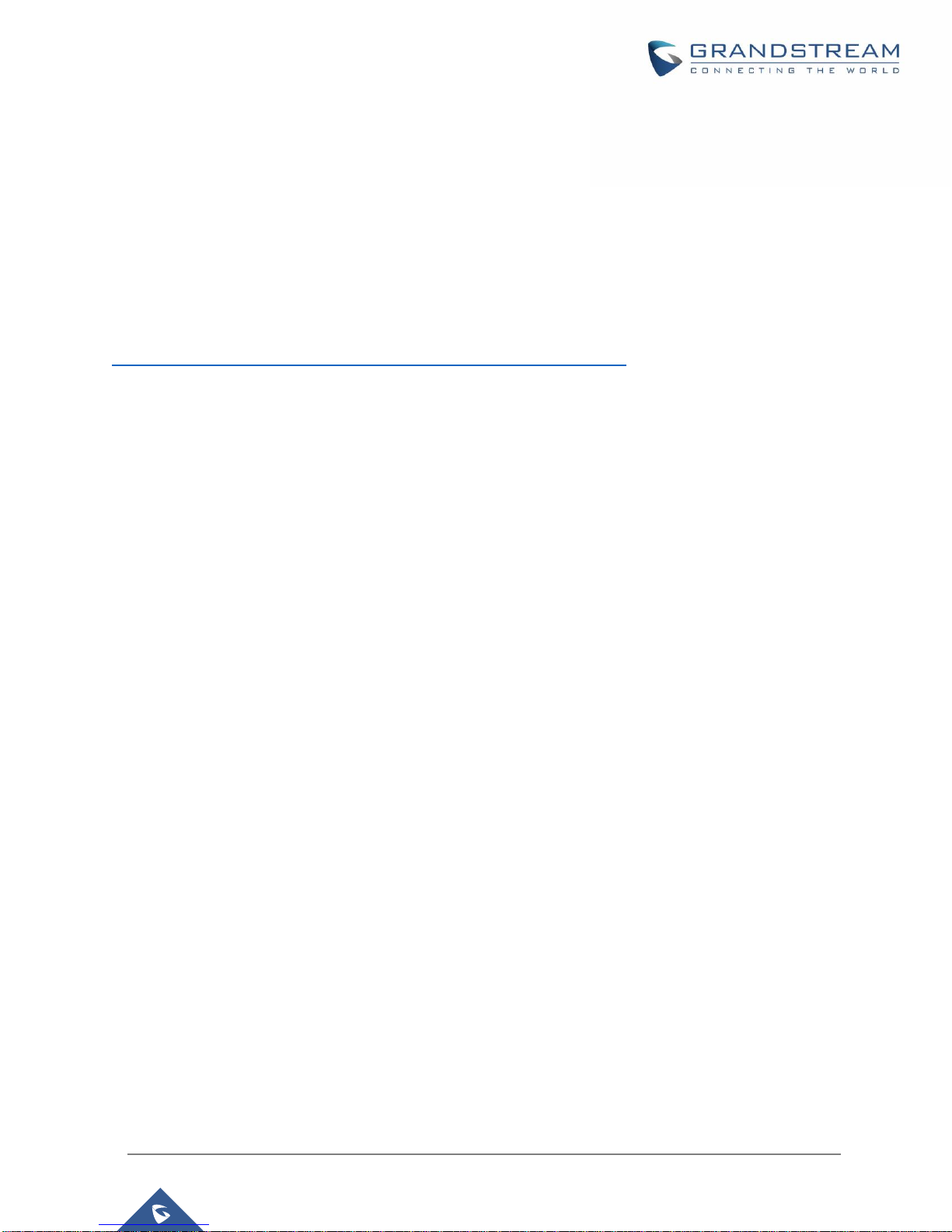
P a g e | 3
UCM6xxx Series
Wakeup Service Guide
INTRODUCTION
Wakeup service can be used to schedule a reminder or wake up call to any valid destination. There are a
number of commercial organizations that provide this service for a fee. Others such as hotels and
convention centers, provide a free wake up service using an automated system.
The UCM6XXX offers Wakeup calls as both part of the PMS system for hotel management and as a
standalone module. This guide will explain how to configure the standalone module. As for configuring this
service for PMS, please refer to link below for our PMS guides.
http://www.grandstream.com/support/resources/?title=UCM6200%20series
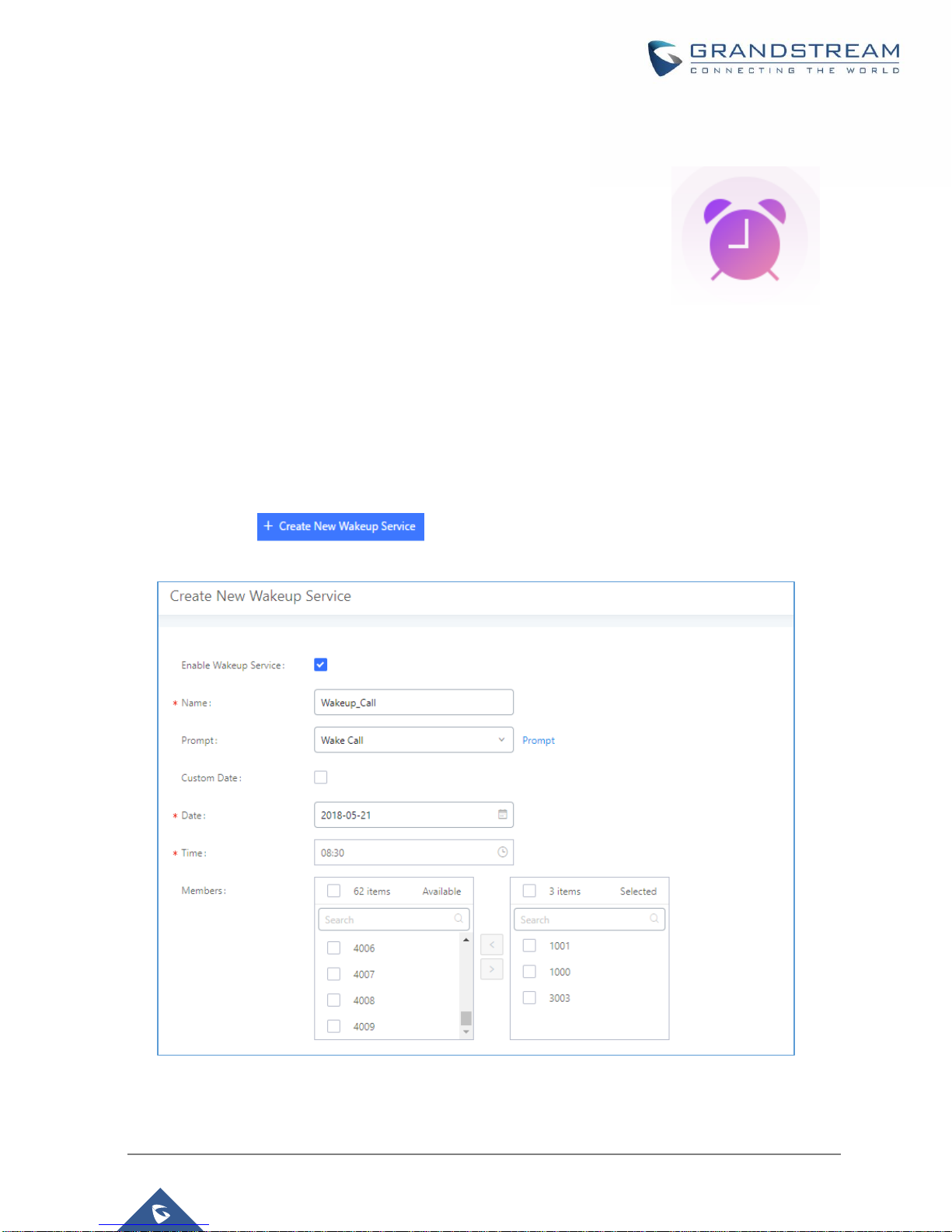
P a g e | 4
UCM6xxx Series
Wakeup Service Guide
WAKEUP SERVICE CONFIGURATION
Wakeup service can be enabled using one of the following methods:
• Admin Portal.
• User Portal.
• Feature Code.
Configuring Wakeup Service via Admin Portal
Using the admin portal allows users to add, delete, and edit wakeup services for any extension on the UCM.
A wakeup service can include multiple extensions. To configure the wakeup service:
1. Log in to the UCM web UI as administrator.
2. Navigate to Value-added Features→Wakeup Service.
3. Click on to create a new wakeup service. The following window will
pop up.
Figure 1: Create New Wakeup Service
4. Fill out the required fields and select the members to add to the wakeup group.
