Page 1

BroadSoft Partner Configuration Guide
Grandstream HT286/386/486/488/496
Analog Telephone Adapter
&
BT100 SIP Phone
October 2007
Document Version 1.2
Page 2

BroadWorks® Guide
Copyright Notice
Copyright © 2007 Grandstream Networks, Inc.
All rights reserved.
Any technical documentation that is made available by Grandstream Netw orks, Inc. is
proprietary and confidential and is considered the copyri ghted work of Grandstream
Networks, Inc.
Trademarks
BroadWorks® and BroadWorks Assistant™ are trademarks of BroadSoft, Inc.
Microsoft, MSN, Windows, and the Windows logo are registered trademarks of Microsoft
Corporation. Other product names mentioned in thi s manual may be trad emarks or
registered trademarks of their respective compani es and are hereby a cknowledged.
This document is printed in the United States of America.
Page 3
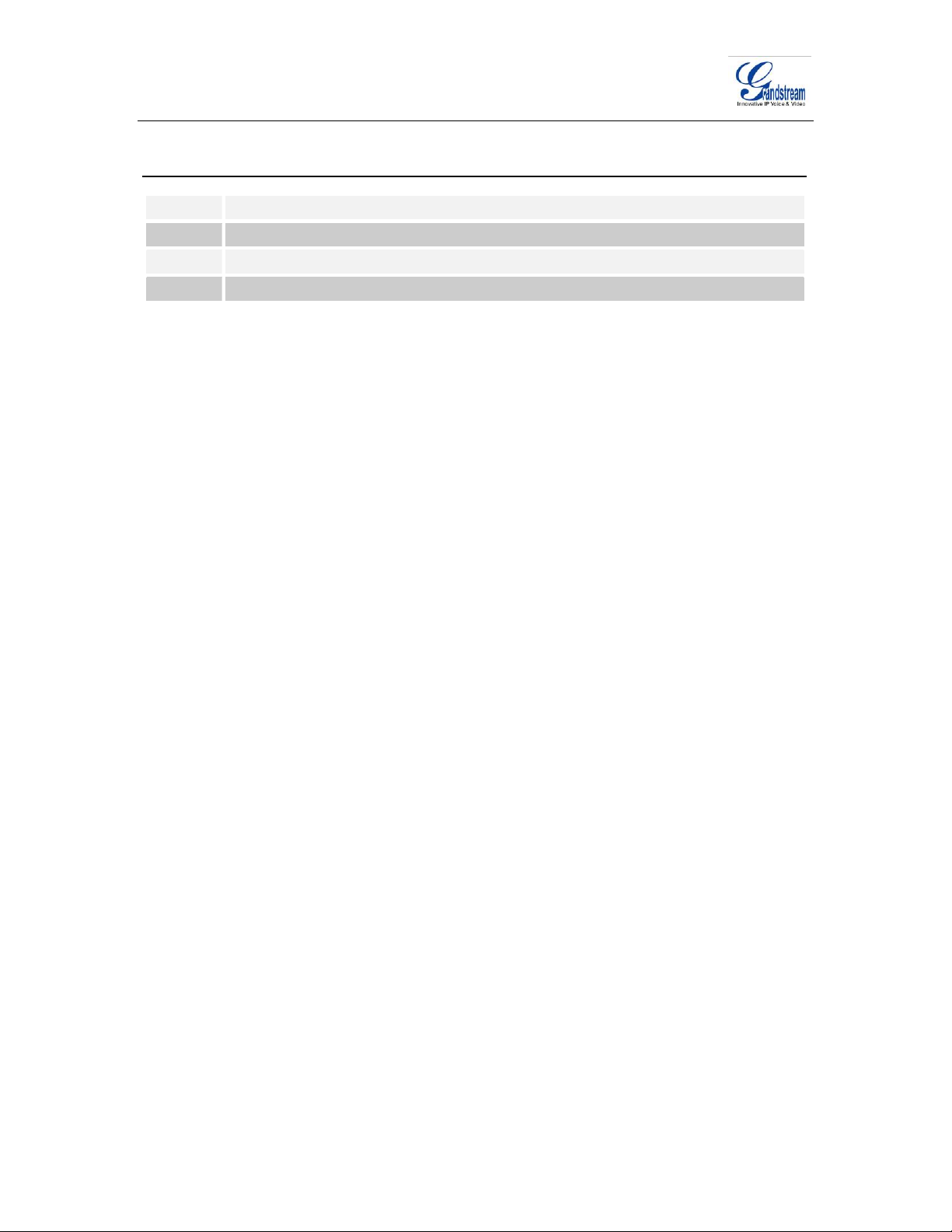
Document Revision History
Version Reason for Change
1.1 Introduced document for HT496 version 1.0.3.96 validation with BroadWorks R14.SP2
1.2 Added HT286/386/486/488/BT-100 models.
BROADSOFT PARTNER CONFIGURATION GUIDE – GRANDSTREAM HT286/386/486/488/496/BT100 DOCUMENT NUMBER
©
2007 GRANDSTREAM. PROPRIETARY AND CONFIDENTIAL; DO NOT DUPLICATE, OR DISTRIBUTE. PAGE 3 OF 23
Page 4
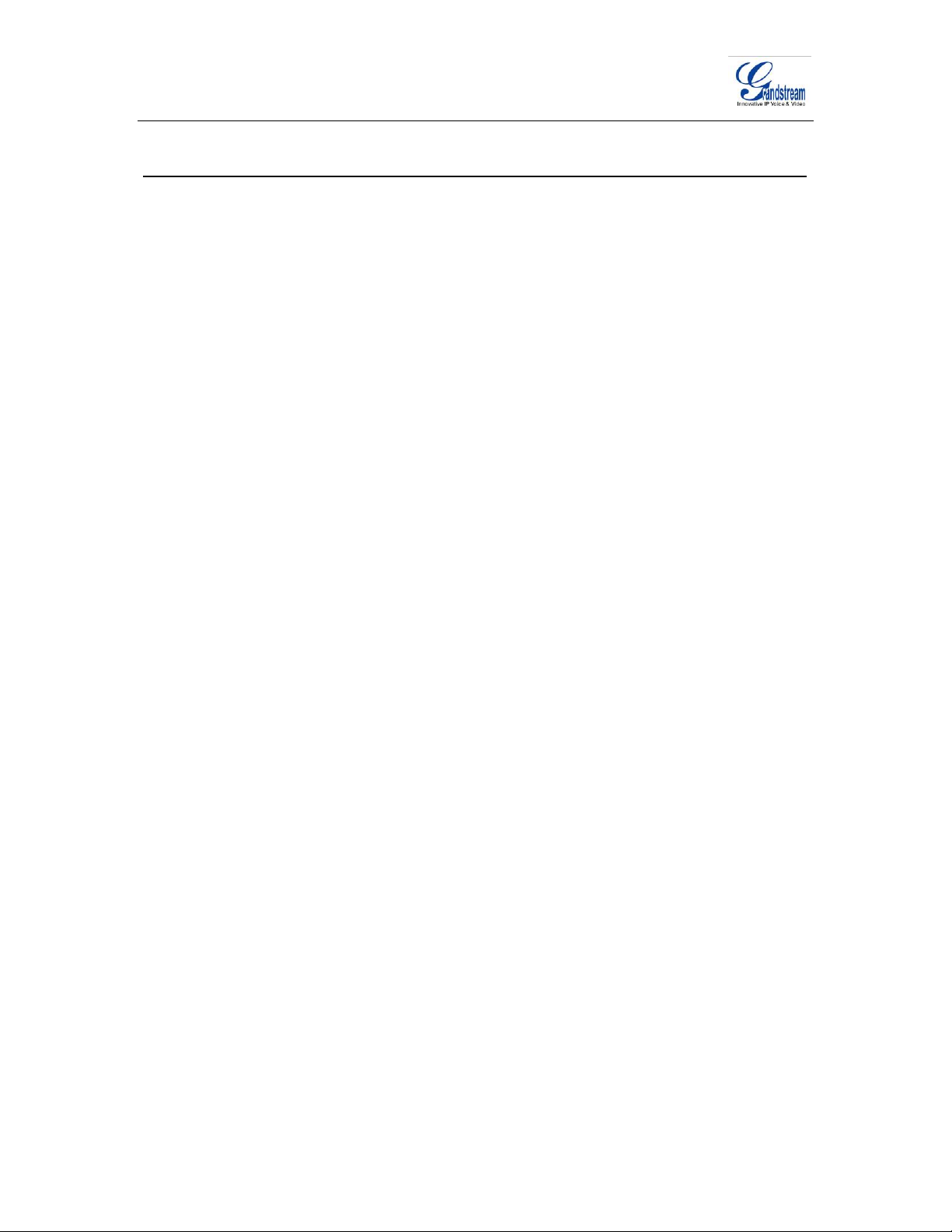
Table of Contents
1 Overview..........................................................................................................................................5
2 BroadWorks Validation Package Support Level.......................................................................6
3 Device Capabilities and Known Interoperability Issues...........................................................7
3.1 Capabilities....................................................................................................................................7
3.2 Interoperability Issues...................................................................................................................9
4 BroadWorks Device Identity/Profile..........................................................................................10
5 BroadWorks Device Type...........................................................................................................12
6 Configuration................................................................................................................................13
6.1 System Level Configuration......................................................................................................14
6.2 Subscriber Level Configuration Parameters............................................................................ 15
7 Enhanced IP Phone Configuration............................................................................................16
Appendix A: Sample HT-286 / HT-386 / HT-486 / HT-488 / HT-496 / BT-100 Configuration Files17
Appendix B: BroadWorks Validation Package Test Items ............................................................21
References.............................................................................................................................................23
BROADSOFT PARTNER CONFIGURATION GUIDE – GRANDSTREAM HT286/386/486/488/496/BT100 DOCUMENT NUMBER
©
2007 GRANDSTREAM. PROPRIETARY AND CONFIDENTIAL; DO NOT DUPLICATE, OR DISTRIBUTE. PAGE 4 OF 23
Page 5
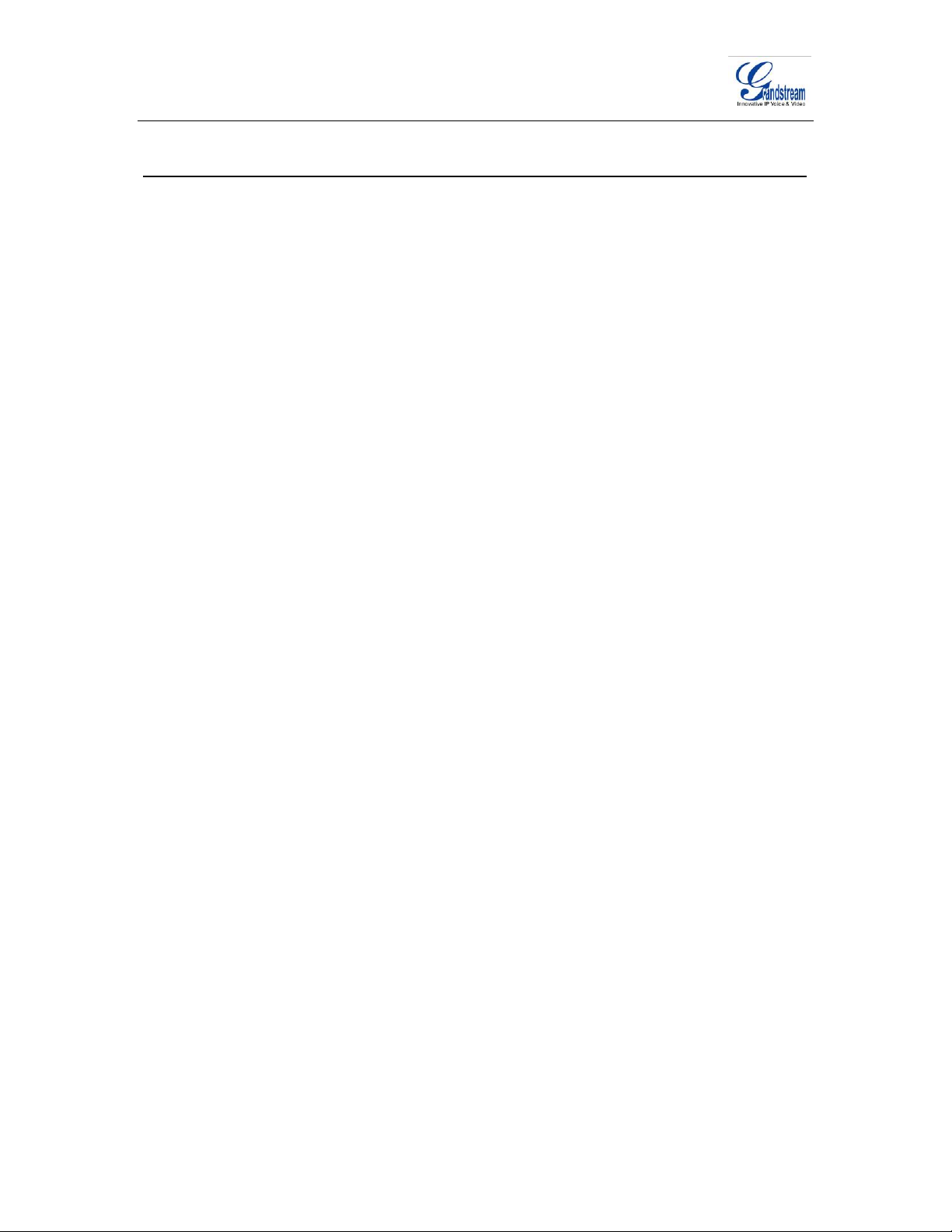
1 Overview
This document describes the config uration proce dures requi red for a Gran dstream HT 286 / HT-386 / HT-486 / HT-488 / HT-496 / BT-100 to make full use of the capabilities of
BroadWorks.
The HT-286 / HT-386 / HT-486 / HT-488 / HT-496 / BT-1 00 is one of the ma ny access
devices that interoperate with BroadWorks.
The HT-286 / HT-386 / HT-486 / HT-488 / HT-496 / BT-1 00 uses the Sessi on Initiation
Protocol (SIP) to communicate with BroadWorks for call control. It also translates voice to
audio packets for transmission across a packet n etwork.
This guide describes the specific configu ration items tha t are import ant for use wit h
BroadWorks. It does not describe the purpose and use of all configuration item s on the
HT-286 / HT-386 / HT-486 / HT-488 / HT-4 96 / BT-100. Fo r those details, see the HT-2 86
/ HT-386 / HT-486 / HT-488 / HT-496 / BT- 100 User Manual supplied by Grandstream
Error! Reference source not found..
BROADSOFT PARTNER CONFIGURATION GUIDE – GRANDSTREAM HT286/386/486/488/496/BT100 DOCUMENT NUMBER
©
2007 GRANDSTREAM. PROPRIETARY AND CONFIDENTIAL; DO NOT DUPLICATE, OR DISTRIBUTE. PAGE 5 OF 23
Page 6
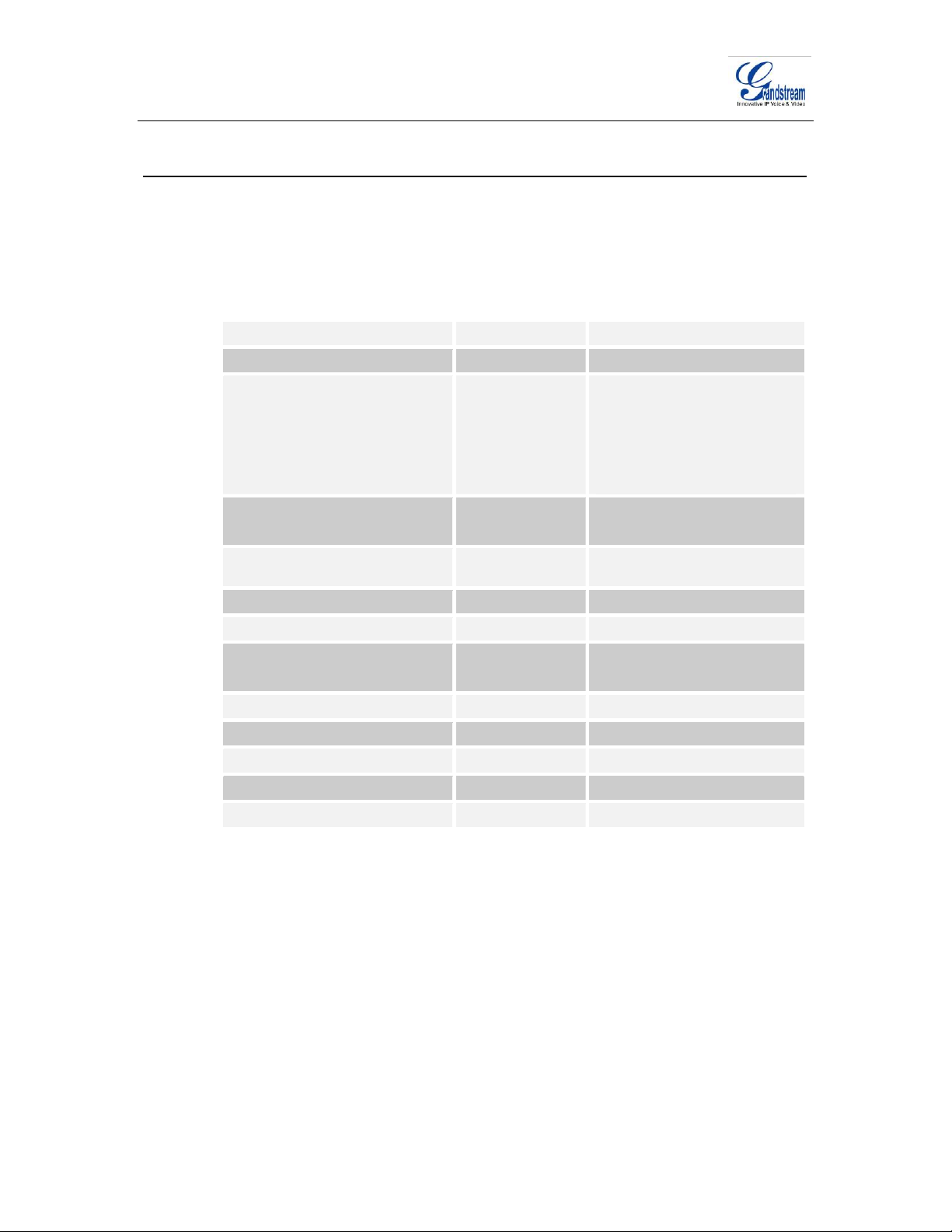
2 BroadWorks Validation Package Support Level
Devices are validated according to BroadWorks Validation Packages. Each package
validates a subset of features or items. This section describes the device’s support level
for a BroadWorks Validation Package as well as the features or items in the package that
are not supported. For specific issues, se e section
complete list of items validated per package, see
Package Test Items
BroadWorks Package Support Level Items Not Supported
Basic Call Full
BroadWorks Enhanced Services Partial Ring Splash
DUT Services – Call Control Partial Network Conference 3-Way
.
3.2 Interoperability Issues. For a
Appendix B: BroadWorks Validation
Priority Alerting
Priority Call Waiting
Alternate Numbers
Advanced Call Control
Network Conference N-Way
DUT Services – Registration and
Authentication
DUT Services – FAX Full
DUT Services – Busy Lamp Field None
Redundancy Partial Call Setup Failover
SBC/ALG Full
Shared Call Appearance None
Feature Key Synchronization None
Video None
TCP None
Partial BroadWorks Authentication
Mid-Call Failover
BROADSOFT PARTNER CONFIGURATION GUIDE – GRANDSTREAM HT286/386/486/488/496/BT100 DOCUMENT NUMBER
©
2007 GRANDSTREAM. PROPRIETARY AND CONFIDENTIAL; DO NOT DUPLICATE, OR DISTRIBUTE. PAGE 6 OF 23
Page 7
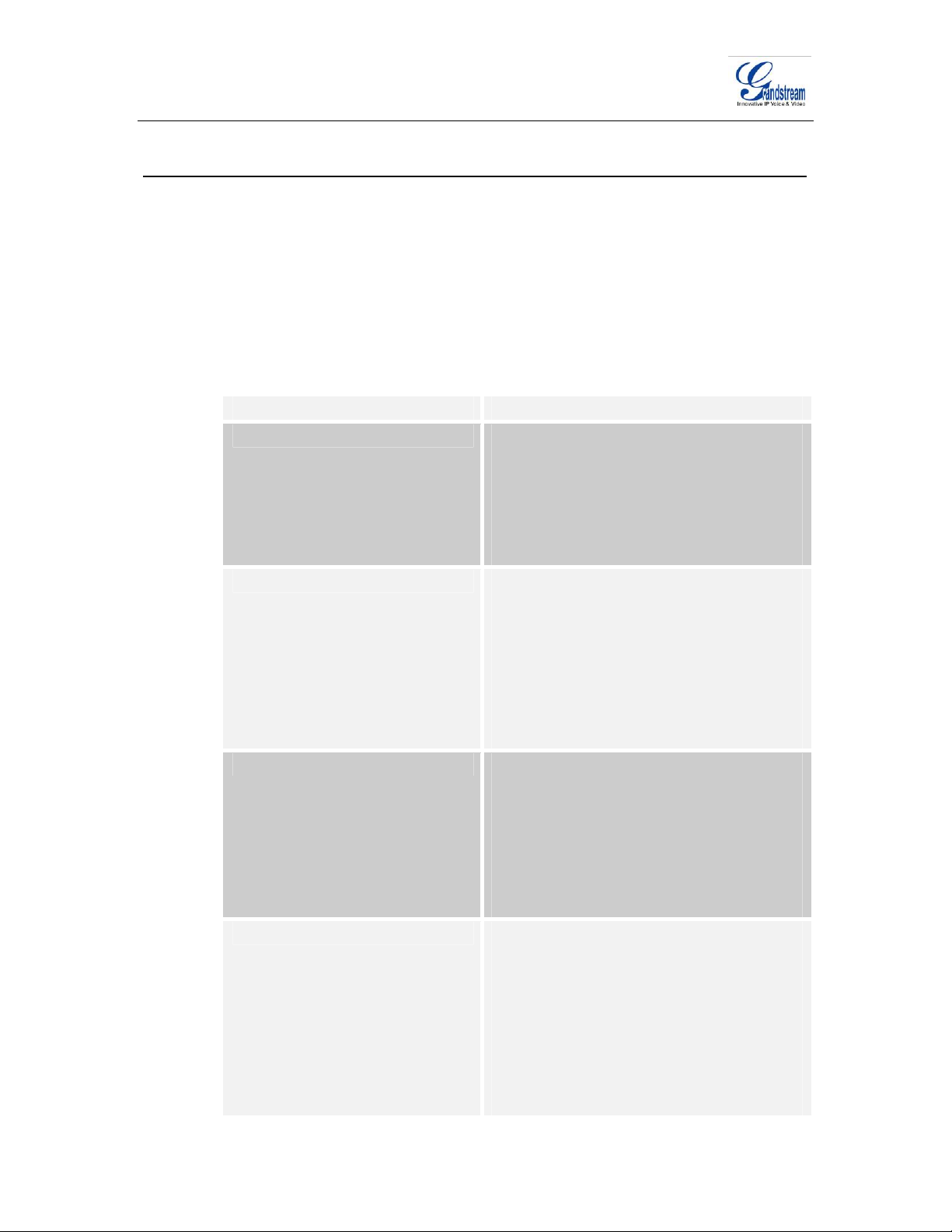
3 Device Capabilities and Known Interoperability Issues
This section describes the features support ed by the HT-28 6 / HT-386 / HT-4 86 / HT-488 /
HT-496 / BT-100, as well as BroadWorks interoperability issues and impact. The following
table describes capabilities.
Verified Revisions shows the results of part ner (vendo r) testi ng of a spe cific BroadWorks
version with a specific partner’s device under test (DUT) version.
Compatible Revisions indicates the maintenance versions that should interface properly
with BroadWorks.
3.1 Capabilities
Device Type SIP ATA
Lines and Appearances HT-286: 1 line 1 appearance per line
HT-386: 2 lines 1 appearance per line
HT-486: 1 line 1 appearance per line
HT-486: 1 line 1 appearance per line
HT-496: 2 lines 1 appearance per line
BT-100: 1 line 1 appearance per line
Speaker/Power/Bridge HT-286: No/No/Yes
HT-386: No/No/Yes
HT-486: No/No/Yes
HT-488: No/No/Yes
HT-496: No/No/Yes
BT-100: Yes/No/Yes
Indicates speaker phone, in-line power, device
bridge/conference.
Verified Revisions BroadWorks Release: 14.SP2
Grandstream HT-286: 1.1.0.8
Grandstream HT-386: 1.0.3.96
Grandstream HT-486: 1.1.0.8
Grandstream HT-488: 1.0.3.96
Grandstream HT-496: 1.0.3.96
Grandstream BT-100: 1.1.0.8
Compatible Revisions BroadWorks Release: 14.SP2
Grandstream HT-286: any maintenance version of
1.1.0.8
Grandstream HT-386: any maintenance version of
1.0.3.96
Grandstream HT-486: any maintenance version of
1.1.0.8
Grandstream HT-488: any maintenance version of
1.0.3.96
Grandstream HT496: any maintenance version of
BROADSOFT PARTNER CONFIGURATION GUIDE – GRANDSTREAM HT286/386/486/488/496/BT100 DOCUMENT NUMBER
©
2007 GRANDSTREAM. PROPRIETARY AND CONFIDENTIAL; DO NOT DUPLICATE, OR DISTRIBUTE. PAGE 7 OF 23
Page 8

1.0.3.96
Grandstream BT-100: any maintenance version of
1.1.0.8
SIP Proxy FQDN DNS Lookup
(A, SRV, NAPTR)
A, SRV
Outbound Proxy Configurable Yes
Outbound Proxy FQDN DNS Lookup
(A, SRV, NAPTR)
A, SRV
BroadWorks Redundancy Enabled No
BroadWorks Shared Call Appearance N/A
BroadWorks Enhanced IP Phone
No
Configuration
Device Services Call Forwarding, Call Transfer, 3-Way Conference, Call
Waiting, Call Hold
Device Call Control
Device-Controlled
(Device-Controlled or Flash INFObased)
Codecs PCMU, PCMA, G723.1 G729A/B, iLBC, G726-32
RFC 2833 DTMF Yes
T.38 Fax Yes
TCP No
TLS No
BROADSOFT PARTNER CONFIGURATION GUIDE – GRANDSTREAM HT286/386/486/488/496/BT100 DOCUMENT NUMBER
©
2007 GRANDSTREAM. PROPRIETARY AND CONFIDENTIAL; DO NOT DUPLICATE, OR DISTRIBUTE. PAGE 8 OF 23
Page 9

3.2 Interoperability Issues
This section lists the known interoperability issues between BroadWorks and partner
release(s). For more information on issues related to the pa rticular software rel ease, see
the partner release notes.
None.
BROADSOFT PARTNER CONFIGURATION GUIDE – GRANDSTREAM HT286/386/486/488/496/BT100 DOCUMENT NUMBER
©
2007 GRANDSTREAM. PROPRIETARY AND CONFIDENTIAL; DO NOT DUPLICATE, OR DISTRIBUTE. PAGE 9 OF 23
Page 10

4 BroadWorks Device Identity/Profile
BroadWorks configurable device identify/profile is introduced in BroadWorks Release
14.0. This section applies only to BroadWorks Release 14.0 and later.
The following table identifies the required B roadWorks de vice identity/profile setti ngs for
interoperability between the HT496 and BroadWorks. For an ex planation of the profile
parameters, refer to the BroadWorks Device Inventory Guide
For most of the parameters below, an “X” indicate s the parameter fun ction is supp orted
and/or required. If the item is blank, it is not supported.
Grandstream HT-286 / HT-386 / HT-486 / HT-488 / HT-496 / BT-100
Identify/Device Profile
Signaling Address Type Intelligent Proxy Addressing
Number of Lines HT-286/HT-486/BT-100: 1 line
HT-386/HT-488/HT-496: 2 lines
Ringback Tone/ Early Media
Support
Authentication Enabled
Registration Capable X
Local Ringback – No Early Media
[4].
Static Registration Capable
E.164 Capable
Trusted
Authenticate REFER X
Authentication Override
Video Capable
RFC 3264 Hold X
Route Advance
Wireless Integration
PBX Integration
Use Business Trunking Contact
Forwarding Override
Conference Device
Music On Hold Device
Auto Configuration Soft Client
Web Based Configuration URL http//:%BWIPADDRESS%
Auto Configuration Type 2 Config File
Reset Event checkSync
Enable Monitoring
CPE System File Name
BROADSOFT PARTNER CONFIGURATION GUIDE – GRANDSTREAM HT286/386/486/488/496/BT100 DOCUMENT NUMBER
©
2007 GRANDSTREAM. PROPRIETARY AND CONFIDENTIAL; DO NOT DUPLICATE, OR DISTRIBUTE. PAGE 10 OF 23
ataSystem.txt/bt100System.txt
Page 11

Device File Format %BWMACADDRESS%.txt
BROADSOFT PARTNER CONFIGURATION GUIDE – GRANDSTREAM HT286/386/486/488/496/BT100 DOCUMENT NUMBER
©
2007 GRANDSTREAM. PROPRIETARY AND CONFIDENTIAL; DO NOT DUPLICATE, OR DISTRIBUTE. PAGE 11 OF 23
Page 12

5 BroadWorks Device Type
This section applies to BroadWorks Release 13.0 and before.
The following BroadWorks device type should be used fo r Grandstream HT-286 / HT -386
/ HT-486 / HT-488 / HT-496 / BT-100.
Grandstream HT-286
Grandstream HT-386
Grandstream HT-486
Grandstream HT-488
Grandstream HT-496
Grandstream BT-100
The above device types require BroadWorks Release 13 MP<patch number >. If the
BroadWorks system is currently at a lower patch l evel, either apply the ne cessary patch or
use the following generic device type until the syst em can be pat ched accordingly.
Generic SIP Smart (Proxy Addr)
BROADSOFT PARTNER CONFIGURATION GUIDE – GRANDSTREAM HT286/386/486/488/496/BT100 DOCUMENT NUMBER
©
2007 GRANDSTREAM. PROPRIETARY AND CONFIDENTIAL; DO NOT DUPLICATE, OR DISTRIBUTE. PAGE 12 OF 23
Page 13

6 Configuration
Grandstream HT-286 / HT-386 / HT-486 / HT-488 / HT -496 / BT-100 can b e configured
via Web GUI Interface as well as via Configuration File t hrough TFTP or HT TP.
The HT-286 / HT-386 / HT-486 / HT-488 / HT-496 / BT-1 00 accepts config uration files in a
proprietary binary format which is produced by the Grandstre am configurati on tool. The
configuration tool creates a device configuration file based on a configuration templ ate and
the device’s MAC address. All Grandstream products’ sample configuration templates are
available on Grandstream’s web site. A configuration template file con tains all
configuration parameters available for a product, with co mments describing allowed
values of the parameters. For a detailed paramete r list, please refe r to the corresponding
firmware release configuration template
When Grandstream device boots up or reboots, it will issue request for a binary
configuration file named “cfgxxxxxxxxxxxx”, where “xxxxxxxxxxxx” is the MAC address of
the device, i.e., “cfg000b820102ab”. The confi guration file name sh ould be in lower cases.
Grandstream offers free Configuration File generator software in both Linux/Unix a nd
Windows platform. Both Configuration File Generato rs can be downlo aded from
Grandstream official web site at
[2].
http://www.grandstream.com/configurationtool.html [2].
The HT-286 / HT-386 / HT-486 / HT-488 / HT -496 / BT-100 ca n be configured with a
configuration file using the Trivial File Tran sfer Protocol (T FTP) or through it s embedded
web server. The following examples describe how to set the param eters using a
configuration file. This configuration description as sumes the HT-286 / HT-3 86 / HT-486 /
HT-488 / HT-496 / BT-100 will use the Dynamic Host Configuration Protocol (DHCP) to
obtain an IP address and other network settings. The HT-28 6 / HT-386 / HT-4 86 / HT-488
/ HT-496 / BT-100 should be configured to load the confi guration file each time it resets or
re-synchronizes. For detailed information on automated provisio ning, please che ck the
HT-286 / HT-386 / HT-486 / HT-488 / HT -496 / BT-100 User Manual Error! Reference
source not found..
The capabilities of the HT-286 / HT-386 / HT-486 / HT-488 / HT -496 / BT-100 hav e been
verified for use with BroadWorks based on the setting s described in t he following table.
For more information on the meaning, purpose, and applicability of the individual
configuration items, see the HT-286 / HT -386 / HT-486 / HT -488 / HT-4 96 / BT-100
configuration template
[2] .
Configuration Files
Files Provided by Partner Level Description
HT-286 / HT-386 / HT-486 / HT-488 / HT496 / BT-100 Configuration Template
Example: sipp1_config_1.1.0.8.txt
sipp2_config_1.0.3.96.txt
cfgMAC
Example: cfg000b82000000
System and
Subscriber
System and
Subscriber
Contains configurable parameters that
apply to an individual device in a
deployment.
Binary configuration file generated
from configuration template and an
individual device’s MAC address.
BROADSOFT PARTNER CONFIGURATION GUIDE – GRANDSTREAM HT286/386/486/488/496/BT100 DOCUMENT NUMBER
©
2007 GRANDSTREAM. PROPRIETARY AND CONFIDENTIAL; DO NOT DUPLICATE, OR DISTRIBUTE. PAGE 13 OF 23
Page 14

6.1 System Level Configuration
This section describes system-wide configuratio n items that are generally required for
each HT-286 / HT-386 / HT-486 / HT -488 / HT-496 / BT-100 to work with BroadWorks.
Subscriber-specific settings are described in the next section.
{THIS IS JUST AN EXAMPLE AND IS NOT INTENDED AS A COM PLETE OR
SUFFICIENT TABLE OF PARAMETERS. EACH DEVICE WILL VARY AND MAY BE
COMPLETELY DIFFERENT. IF YOUR DEVICE DOES NOT SUPPORT CONFIG
FILES USE GUI CAPTURES OR OTHER METHODS TO DES CRIBE THE
CONFIGURATION.}
Step Command Purpose
System Configuration Items
Step 1
Step 2
Step 3
Set SIP Proxy/Domain.
sipProxy = as.broadworks.net
Set Outbound Proxy.
outBoundProxy =
sbc.broadworks.net
Enable DNS SRV lookup.
Use_DNS_SRV = “Yes” ;
Set the HT-286 / HT-386 / HT486 / HT-488 / HT-496 / BT-100
SIP server to the Fully Qualified
Domain Name (FQDN) for the
BroadWorks Application Server
cluster.
The domain must match the
domain configured for the
BroadWorks subscriber’s
line/port domain.
Set the outbound proxy to the
session border controller (SBC)
if one is deployed between the
HT-286 / HT-386 / HT-486 / HT488 / HT-496 / BT-100 and
BroadWorks.
If there are redundant SBCs, set
it to the FQDN for the SBC
cluster.
Enable DNS SRV lookups.
Step 4
Step 5
Step 6
Step 7
Step 8
Set register mode.
SIP Registration = “Yes”
Set SIP Timers.
Register Expiration = 60
Enable negotiated DTMF type.
Send DTMF = “via RTP (RFC2833)”
Disable local feature code
services.
Enable Call Features = “No”
Enable BroadSoft mode.
Special Feature = “Broadsoft”
Enable SIP register.
The default registration period is
60 minutes.
Set the HT-286 / HT-386 / HT486 / HT-488 / HT-496 / BT-100
to enable inband or RFC 2833
negotiated DTMF.
Disable feature access codes
controlled by the device.
Set the HT-286 / HT-386 / HT486 / HT-488 / HT-496 / BT-100
in BroadSoft mode.
BROADSOFT PARTNER CONFIGURATION GUIDE – GRANDSTREAM HT286/386/486/488/496/BT100 DOCUMENT NUMBER
©
2007 GRANDSTREAM. PROPRIETARY AND CONFIDENTIAL; DO NOT DUPLICATE, OR DISTRIBUTE. PAGE 14 OF 23
Page 15

6.2 Subscriber Level Configuration Parameters
This section identifies the device-spe cific parameters, i ncluding regi stration and
authentication. These settings must be unique a cross devices in orde r to be matched with
the settings for a BroadWorks subscriber.
Provisioning a subscriber to registe r with BroadWorks all ows calls to te rminate to the
subscriber’s line. Registration requi res that a unique address of record (A oR) is
provisioned on BroadWorks and the phone; provisioning an Ao R on BroadWorks con sists
of setting the line/port parameter to a unique value withi n the Applicatio n Server cluster.
Grandstream HT-286 / HT-386 / HT-486 / HT-488 / HT -496 / BT-100 sup ports one SIP
accounts (lines), two SIP accounts, one SIP account, two SIP accounts, two SIP
accounts, and 1 SIP account, respectively. The follow example shows how to configure
subscriber elements for an account.
Step Command Purpose
Subscriber Configuration Items
Step 1
Step 2
Step 3
Set Register User ID for each
line.
Example:
SIP User_ID = "2405551111" ;
Enable SIP Authentication for
each line.
Example:
Authenticate ID =
"1111@as.mycompany.com" ;
Authenticate Password = "welcome"
;
Configure display name for each
line.
Example:
Name = “Claire Smith” ;
The register user ID must
correspond with the line/port
setting on BroadWorks.
If the Authentication service is
configured on BroadWorks, these
parameters must be configured to
match the BroadWorks settings.
For each line, configure the name
to be displayed on the device.
BROADSOFT PARTNER CONFIGURATION GUIDE – GRANDSTREAM HT286/386/486/488/496/BT100 DOCUMENT NUMBER
©
2007 GRANDSTREAM. PROPRIETARY AND CONFIDENTIAL; DO NOT DUPLICATE, OR DISTRIBUTE. PAGE 15 OF 23
Page 16

7 Enhanced IP Phone Configuration
Enhanced IP Phone Configuration is a BroadWorks feature that en ables automati c
generation of device configuration files, given a dministrator-suppl ied templates.
For more information on the Enhanced IP Phone Configuratio n feature, see the Enhanced
IP Phone Configuration Guide
The HT-286 / HT-386 / HT-486 / HT-488 / HT-496 / BT-1 00 uses only a pho ne-specific file
to configure the device. However, the Enhanced IP Phone Configuration featu re requires
a system and a phone-specific file for each device. To satisfy the sy stem file requirement,
an empty file (ataDefault.txt, bt100Desfult.txt) will need to be uploaded to BroadWorks as
the system file. This file will be sent to the FTP server but will not actually be used for the
configuration file generation. The group template file is u sed to build the confi guration files
for the devices of this device type assigned to the group. Fo r a sample HT -286 / HT-386 /
HT-486 / HT-488 / HT-496 / BT-100 group template file, see Appendix A.
NOTE: BroadSoft does not manage or distribute template files for use with the Enhanced IP
Phone Configuration feature. Obtain template files from Grandstream or use the configuration
files obtained from Grandstream for the specific Grandstream firmware release to create
template files appropriate for your installation.
[3].
Since HT-286 / HT-386 / HT-486 / HT-488 / HT-496 / BT-100 require the configuration files be
converted into a binary format, an extra step must be performed when using this feature. After
the configuration files have been sent to the TFTP server and before the phone is reset, the
configuration files must be converted to binary format using Grandstream’s configuration tool.
For detailed information on automated provisioning, please check the Grandstream configuration
tool user guide [2].
BROADSOFT PARTNER CONFIGURATION GUIDE – GRANDSTREAM HT286/386/486/488/496/BT100 DOCUMENT NUMBER
©
2007 GRANDSTREAM. PROPRIETARY AND CONFIDENTIAL; DO NOT DUPLICATE, OR DISTRIBUTE. PAGE 16 OF 23
Page 17

Appendix A: Sample HT-286 / HT-386 / HT-486 / HT-488 / HT-496 / BT-100
Configuration Files
NOTE: The following samples are examples and should be used as a reference only. DO NOT CUT
AND PASTE THESE EXAMPLES TO GENERATE YOUR CONFIGURATION FILES. Use the
configuration files obtained from Grandstream with the specific release to generate your configuration
files.
System Default Parameter s:
NOTE: This is an example file and should be used for reference only.
# SIP Default Generic Configuration File
####################################################
# Account 1 #
# HT-286 / HT-486 / BT-100 supports Account 1 only #
####################################################
# SIP Server
P47 = as.broadworks.net
# Outbound Proxy
P48 = sbc.broadworks.net
# Use DNS SRV. 0 - no, 1 - yes.
P103 = 1
# SIP Registration. 0 - no, 1 - yes
P31 = 1
# Register Expiration (in minutes. default 1 hour, max 45 days)
P32 = 60
# Send DTMF. 8 - in audio, 1 - via RTP, 2 - via SIP INFO
# 11 - In Audio & RTP & SIP INFO, 9 - In Audio & RTP
# 10 - IN Audio & SIP INFO, 3 - RTP & SIP INFO
P73 = 1
# Enable Call Features. 0 - no, 1 – yes
P191 = 0
# Special Feature. 102 – BroadSoft
P198 = 102
####################################################
# Account 2 #
# #
####################################################
# SIP Server
P747 = as.broadworks.net
BROADSOFT PARTNER CONFIGURATION GUIDE – GRANDSTREAM HT286/386/486/488/496/BT100 DOCUMENT NUMBER
©
2007 GRANDSTREAM. PROPRIETARY AND CONFIDENTIAL; DO NOT DUPLICATE, OR DISTRIBUTE. PAGE 17 OF 23
Page 18

# Outbound Proxy
P748 = sbc.broadworks.net
# Use DNS SRV. 0 - no, 1 - yes.
P702 = 1
# SIP Registration. 0 - no, 1 – yes
P731 = 1
# Register Expiration (in minutes. default 1 hour, max 45 days)
P732 = 60
# Send DTMF. 8 - in audio, 1 - via RTP, 2 - via SIP INFO
# 11 - In Audio & RTP & SIP INFO, 9 - In Audio & RTP
# 10 - IN Audio & SIP INFO, 3 - RTP & SIP INFO
P773 = 1
# Enable Call Features. 0 - no, 1 – yes
P751 = 0
# Special Feature. 102 – BroadSoft
P767 = 102
Phone-Specific Parameters:
NOTE: This is an example file and should be used for reference only.
# SIP Device-specific Configuration File
####################################################
# Account 1 #
# HT-286 / HT-486 / BT-100 supports Account 1 only #
####################################################
# SIP User ID
P35 = 2405551111
# Authenticate ID
P36 = 1111@as.mycompany.com
# Authenticate password
P34 = welcome
# Display Name
P3 = Claire Smith
####################################################
# Account 2 #
# #
####################################################
# SIP User ID
P735 =
# Authenticate ID
P736 =
BROADSOFT PARTNER CONFIGURATION GUIDE – GRANDSTREAM HT286/386/486/488/496/BT100 DOCUMENT NUMBER
©
2007 GRANDSTREAM. PROPRIETARY AND CONFIDENTIAL; DO NOT DUPLICATE, OR DISTRIBUTE. PAGE 18 OF 23
Page 19

# Authenticate Password
P734 =
# Display Name
P703 =
Group Template File: ATA-GroupTemplate.txt /BT100- GroupTemplate.tx t
NOTE: This is an example file and should be used for reference only.
####################################################
# SIP Default Generic Configuration Parameters #
####################################################
####################################################
# Account 1 #
# HT-286 / HT-486 / BT-100 supports Account 1 only #
####################################################
# SIP Server
P47 = as.broadworks.net
# Outbound Proxy
P48 = sbc.broadworks.net
# Use DNS SRV. 0 - no, 1 - yes.
P103 = 1
# SIP Registration. 0 - no, 1 - yes
P31 = 1
# Register Expiration (in minutes. default 1 hour, max 45 days)
P32 = 60
# Send DTMF. 8 - in audio, 1 - via RTP, 2 - via SIP INFO
# 11 - In Audio & RTP & SIP INFO, 9 - In Audio & RTP
# 10 - IN Audio & SIP INFO, 3 - RTP & SIP INFO
P73 = 1
# Enable Call Features. 0 - no, 1 – yes
P191 = 0
# Special Feature. 102 – BroadSoft
P198 = 102
####################################################
# Account 2 #
# #
####################################################
# SIP Server
P747 = as.broadworks.net
# Outbound Proxy
BROADSOFT PARTNER CONFIGURATION GUIDE – GRANDSTREAM HT286/386/486/488/496/BT100 DOCUMENT NUMBER
©
2007 GRANDSTREAM. PROPRIETARY AND CONFIDENTIAL; DO NOT DUPLICATE, OR DISTRIBUTE. PAGE 19 OF 23
Page 20

P748 = sbc.broadworks.net
# Use DNS SRV. 0 - no, 1 - yes.
P702 = 1
# SIP Registration. 0 - no, 1 – yes
P731 = 1
# Register Expiration (in minutes. default 1 hour, max 45 days)
P732 = 60
# Send DTMF. 8 - in audio, 1 - via RTP, 2 - via SIP INFO
# 11 - In Audio & RTP & SIP INFO, 9 - In Audio & RTP
# 10 - IN Audio & SIP INFO, 3 - RTP & SIP INFO
P773 = 1
# Enable Call Features. 0 - no, 1 – yes
P751 = 0
# Special Feature. 102 – BroadSoft
P767 = 102
####################################################
# SIP Device-specific Configuration Parameters #
####################################################
####################################################
# Account 1 #
# HT-286 / HT-486 / BT-100 supports Account 1 only #
####################################################
# SIP User ID
P35 =
# Authenticate ID
P36 =
# Authenticate password
P34 =
# Display Name (John Doe)
P3 =
####################################################
# Account 2 #
# #
####################################################
# SIP User ID
P735 =
# Authenticate ID
P736 =
# Authenticate Password
P734 =
# Display Name (John Doe)
P703 =
%BWLINEPORT-1%
%BWAUTHUSER-1%
%BWAUTHPASSWORD-1%
%BWCLID-1%
%BWLINEPORT-2%
%BWAUTHUSER-2%
%BWAUTHPASSWORD-2%
%BWCLID-2%
BROADSOFT PARTNER CONFIGURATION GUIDE – GRANDSTREAM HT286/386/486/488/496/BT100 DOCUMENT NUMBER
©
2007 GRANDSTREAM. PROPRIETARY AND CONFIDENTIAL; DO NOT DUPLICATE, OR DISTRIBUTE. PAGE 20 OF 23
Page 21

Appendix B: BroadWorks Validation Package Test Items
The following table describes the item s tested in ea ch BroadWorks Validation Package.
BroadWorks Validation Package Items Supported
Basic Call Basic Call Origination / Termination
Call Failure Codes
Session Audit
Ringback
Dial Plan
Inband DTMF
RFC 2833/Negotiation
DTMF Relay
Codec Renegotiation
BroadWorks Enhanced Services Basic CommPilot Call Manager Functions
Voice Messaging Audio MWI
Voice Messaging Visual MWI
Ring Splash
Priority Alerting
Priority Call Waiting
Alternate Numbers
Advanced Call Control
Anonymous Call
Remote Restart
Call Park Retrieve – Answer with Hold
DUT Services – Call Control Call Waiting
Call Hold
Blind Transfer
Attended Transfer
3-Way Call
Network Conference 3-Way
Network Conference N-Way
DUT Services – Registration and
Authentication
Authenticated Registration
Maximum Registration
Minimum Registration
Rejected Registration
Authenticated Origination
Authenticated Re-INVITE
Authenticated REFER
BroadWorks Authentication
BROADSOFT PARTNER CONFIGURATION GUIDE – GRANDSTREAM HT286/386/486/488/496/BT100 DOCUMENT NUMBER
©
2007 GRANDSTREAM. PROPRIETARY AND CONFIDENTIAL; DO NOT DUPLICATE, OR DISTRIBUTE. PAGE 21 OF 23
Page 22

BroadWorks Validation Package Items Supported
DUT Services - FAX FAX Passthrough
FAX T38
DUT Services – Busy Lamp Field Basic BLF
Redundancy DNS
Registration Failover
Call Setup Failover
Mid-Call Failover
SBC/ALG Registration
Call Origination
Call Termination
Shared Call Appearance Line Seize
Line Lamp Management
Line Hold/Retrieve
Multiple Call Arrangement
SCA Bridging
Feature Key Synchronization Feature Key Synchronization
Video Integrated Video Phone
Video Services
Video Add-On
TCP Basic
BROADSOFT PARTNER CONFIGURATION GUIDE – GRANDSTREAM HT286/386/486/488/496/BT100 DOCUMENT NUMBER
©
2007 GRANDSTREAM. PROPRIETARY AND CONFIDENTIAL; DO NOT DUPLICATE, OR DISTRIBUTE. PAGE 22 OF 23
Page 23

References
[1] Grandstream Networks, Inc. 2007. HT-286 / HT-386 / HT-486 / HT-488 / HT-496 / BT-
[2] Grandstream Networks, Inc. 2007. Grandstream Configuration Tool and Templates.
[3] BroadSoft, Inc. 2006. BroadWorks Enhanced IP Phone Configuration Gu ide,
[4] BroadSoft, Inc. 2006. BroadWorks Device In ventory Guid e, Release 14.0. Availabl e
[5] BroadSoft, Inc. 2006. BroadWorks Redundancy Guide, Release 14.0. Available
100 User Manual. Download at:
http://www.grandstream.com/user_manuals/
AND GUI Interfaces:
http://www.grandstream.com/user_manuals/GUI/.
Available from
Release 14.0. Available from BroadSoft at
from BroadSoft at
from BroadSoft at
http://www.grandstream.com/configurationtool.html.
www.broadsoft.com/boulevard.
www.broadsoft.com/boulevard.
www.broadsoft.com/boulevard.
BROADSOFT PARTNER CONFIGURATION GUIDE – GRANDSTREAM HT286/386/486/488/496/BT100 DOCUMENT NUMBER
©
2007 GRANDSTREAM. PROPRIETARY AND CONFIDENTIAL; DO NOT DUPLICATE, OR DISTRIBUTE. PAGE 23 OF 23
