Page 1

Grandstream Networks, Inc.
GXV3662 Series User Manual
Page 2
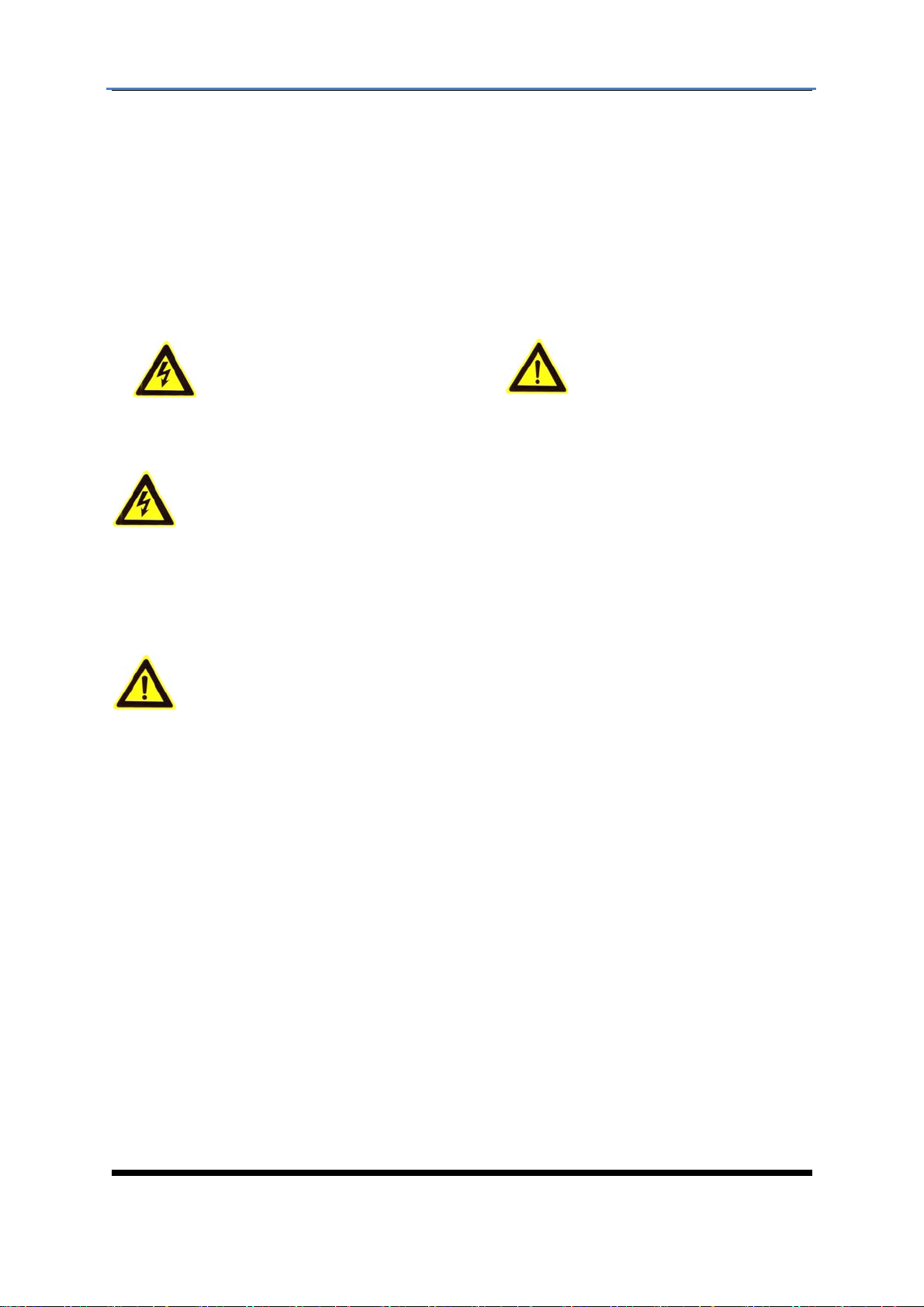
GXV3662 IP dome camera Series
Safety Instructi
These instructions are intended to assist users with the operation of the GXV3662 and also to
instruct on how to avoid dangerous situations or damage to the device.
Warnings: Serious injury or death may be caused if any of the warnings below are neglected.
on
s
utions
Ca
messages are neglected.
Warnings Follow these safeguards to prevent
serious injury or death.
: Injury or damage to the equipment may occur if any of the following caution
Cautions Follow these precautions to
prevent potential injury or material
damage.
Warnings:
Input voltage should meet both the SELV (Safety Extra Low Voltage) and the Limited Power
Source with DC 12V according to the IEC60950-1 standard. Please refer to the technical
specifications for more details.
Do not use a third-party power adapter or power cord
When the device is installed on the wall or ceiling, make sure that it is firmly attached.
Notic
e:
Make sure that the power supply voltage is correct before using the camera.
Do not drop the device or expose it to physical shock.
Do not expose the device to temperatures outside the range of -10
o
C to +60oC when the
device is in operation.
Do not expose the device to damp/wet conditions or high electromagnetism radiation.
To
avoid heat accumulation, make sure that your operating environment has proper
ventilation.
Do not attempt to open, disassemble, or modify the device
A
few parts (e.g. electrolytic capacitor) of the equipment shall be replaced regularly according
to their average life time. The average life time varies from the differences between operating
environments and usage history. Regular maintenance checks are recommended for all
users. Please contact your dealer for more details.
Firmware 1.0.4.8 Page 1 of 22
Grandstream Networks, Inc.
11/08/10
Page 3

GXV3662 IP dome camera Series
Contents
Welcome
Package Contents
Product Overview
Minimum Recommended System Requirement
C
onnect your GXV
Configuring the GXV
Access GXV
C
onnect the Camera to DHCP server...................................................................................................... 7
C
onnect to the Camera using Static IP.................................................................................................... 8
GXV3662 Series Home Web Page....................................................................................................... 9
GXV3662 Series System Page..............................................................................................................10
GXV3662 Series Video & Audio Page................................................................................................. 11
GXV3662 Series Networking Page
GXV3662W Wifi Page – This page is only available for GXV
GXV3662 Series
GXV3662 Series SIP Page
GXV3662 Series Status Page................................................................................................................16
GXV3662 Series User Management Page
GXV3662 Series Maintenance Page
GXV3662 Series SMTP Page............................................................................................................... 18
GXV3662 Series FTP Page
GXV3662 Series Motion Detection Page............................................................................................. 21
GXV3662 Series System L
FCC Warnings...............................................................................................................................................23
......................................................................................................................................................... 3
............................................................................................................................................ 4
........................................................................................................................................... 5
..................................................................................... 6
3662 Series...............................................................................................................6
3662 Series via Web Browser
3662 Series Web Configuration Menu............................................................................... 7
...................................................................................................... 12
DDNS Page
...............................................................................................................13
....................................................................................................................14
.....................................................................................................17
...................................................................................................................19
og............................................................................................................... 22
...................................................................................... 7
3662W................................................ 13
............................................................................................ 17
Firmware 1.0.4.8 Page 2 of 22
Grandstream Networks, Inc.
11/08/10
Page 4

GXV3662 IP dome camera Series
Welcom
The GXV3662 Series is a next generation IP dome camera for remote monitoring and
surveillance over your LAN or internet.
The GXV3662 Series combines best in class IP video technology and SIP protocols for a
robust IP surveillance solution. The product features H.264 video streams with up to 30
frames per second in full 720P, delivering rich image clarity at rapid transmission rates.
Integrated SIP can pass alarms to the PSTN, mobile phones, SIP IP phones, SIP
videophones and enables 2-way VoIP communication. The GXV3662 series support PoE.
The GXV3662 Series ensures ease of use, integration and deployment with a multilingual
graphical user interface. The GXV3662 Series can be quickly installed and connected to your
network and accessed from anywhere over the internet. Grandstream’ s flexible video
management software enables users to monitor multiple environments in one easy to use
application. The intuitive web interface lets users easily access, manage, view and record live
video streams from the device.
The GXV3662 Series is a powerful solution for small to medium sized offices, homes and
storage facilities looking to safeguard their valuables.
Firmware 1.0.4.8 Page 3 of 22
Grandstream Networks, Inc.
e
11/08/10
Page 5

Package Contents
Items in the package
GXV3662 IP dome camera
12V DC power Adapter
Mount Stand
Ethernet Cable
Quick installation guide
GXV3662 IP dome camera Series
:
GXV3662 series includes 2 models: GXV3662
_
The difference between GXV3662
_
GXV3662
GXV3662
HD : Do not support IR_LED
_
HDIR : Support IR_LED for low light environment.
HD and GXV3662_HDIR:
Product Overview
GXV3662 Series Overvie
w
_
HD and GXV3662_HDIR.
GXV3662 Inner view
Firmware 1.0.4.8 Page 4 of 22
Grandstream Networks, Inc.
11/08/10
Page 6
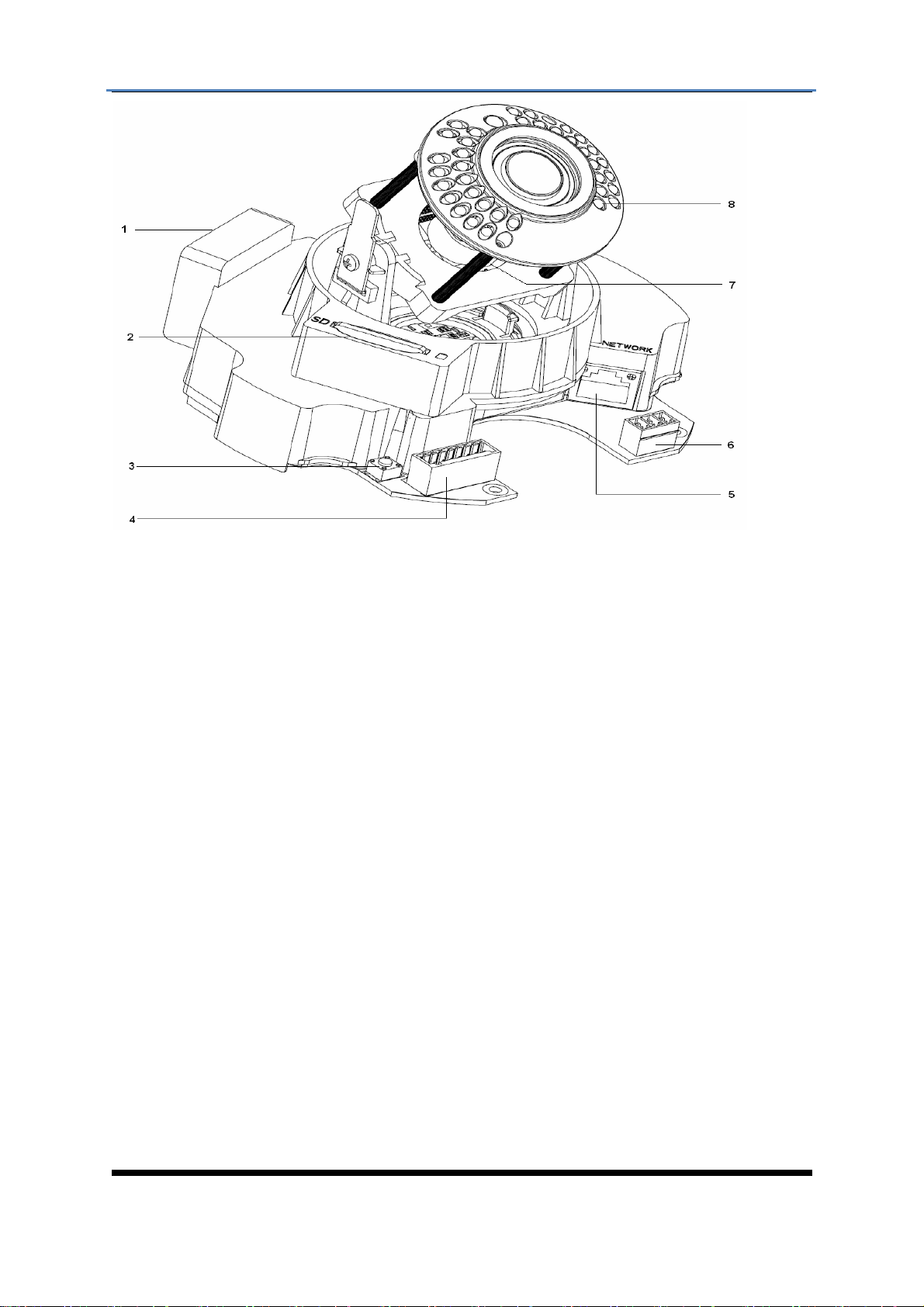
GXV3662 IP dome camera Series
P
hysical Description:
1
) Heater and Fan
2
) SD card slot
3
) Reset button
4
) General
5
) Ethernet
6
) Power socket
7
) len
s
I/O Terminal Block
10/100 RJ45 Plug
IR-LED (GXV3662_HDIR only)
8
)
Firmware 1.0.4.8 Page 5 of 22
Grandstream Networks, Inc.
11/08/10
Page 7

GXV3662IPdomecameraSeries
Installation
Installation
Installation
InstallationGuide
Minimum
Minimum
Minimum
MinimumRecommended
Windows2000ServerProfessional,Windows
•
CPU:IntelPentium4orhigher,2GHz.
•
•RAM:1GB(4GBrecommendedforlargersystems).
•SupportforDirectX8.0andabove.
.
Connect
Connect
Connect
Connectyour
Guide
Guide
Guide
Recommended
Recommended
RecommendedSystem
your
your
yourGXV3662
GXV3662
GXV3662
GXV3662Series
System
System
SystemRequirement
Series
Series
Series
Requirement
Requirement
Requirement
XP,
WindowsVista.
UsingthePoweradapteraspowersupply
ConnectanRJ-45cabletotheNETWORKportoftheGXV3662.
•
ConnecttheotherendoftheRJ-45cabletoyournetworkorPC.
•
•ConnectthepowersupplytotheDC12VpowerjackonthebackoftheGXV3662.
UsingPoEaspowersupply:ConnectanRJ-45totheNETWORKportofGXV3662.
NOTE:
NOTE:
NOTE:
NOTE:
straight-throughcable.
devicedirectlytoaPC.
Ifyouaregoingtoconnectthedevicetoahub/switch/router,pleaseusea
A
crossovercableshouldbeusedifyouaregoingtoconnectthe
Firmware1.0.4.8Page
GrandstreamNetworks,Inc.
11/08/10
6
of
22
Page 8

GXV3662IPdomecameraSeries
Web
GXV3662
Configuring
Configuring
Configuringthe
Configuring
TheGXV3662
EmbeddedHTMLpagesallowyoutoconfigureyourIPdomecamerathroughMicrosoft
InternetExplorer.
A
ccess
A
ccess
A
A
ccess
ccess
Connect
Connect
Connect
Connectthe
1.
2.
3.Clickon
4.ThedetecteddeviceswillappearintheOutputfield
GXV3662
GXV3662
GXV3662
GXV3662Series
the
the
theCamera
Navigateyourbrowserto:
http://www.grandstream.com/support/gxv_series_surveillance/general/resources/gs_
search.zip
RuntheGrandstream
the
GXV3662
the
GXV3662Series
theGXV3662
’
sembeddedWebserverrespondstoHTTP/HTTPSGET/POSTrequests.
Series
Series
SeriesW
Camera
Camera
Camerato
W
eb
W
eb
W
eb
eb
to
DHCP
to
DHCP
toDHCP
DHCPserver.
GS_Search
buttoninordertobegindevicedetection
Series
Series
Seriesvia
C
onfiguration
C
onfiguration
C
C
onfiguration
onfiguration
server.
server.
server.
tool,thatyoujustdownloaded.
via
Web
via
WebBrowser
viaWeb
M
enu
M
enu
M
M
enu
enu
Browser
Browser
Browser
5.StartInternetExploreronyourcomputer.
6.EnterdeviceIPintheaddressbarofthebrowser.
7.EntertheadministratorusernameandpasswordtoaccesstheWebConfiguration
Interface
admin
8.Thedefaultusernameandpasswordarebothsetto
9.IEwillindicatethat“Thiswebsitewantstoinstallthefollowingadd-on:
‘GSViewerX.cab’from‘GrandstreamNetworksInc’.”Installthisadd-onbyfollowing
theinstructionsinIE.
10.
You
willseethehomepage.
Firmware1.0.4.8Page
GrandstreamNetworks,Inc.
11/08/10
admin
admin
admin
.
of
7
22
Page 9

GXV3662IPdomecameraSeries
Connect
Connect
Connect
Connectto
IfthecameradoesnotgetresponsefromDHCPserverafter3minutes,itcanbeaccessed
bythedefaultIP192.168.1.168.
to
the
to
tothe
1.ConnectyourPCtothesamenetworkastheGXV3662.
2.ConfiguretheIPaddressofyourPCto:192.168.1.XXX(1<XXX<255)andconfigure
thesubnetmaskto255.255.255.0.
3.Makesurethatthedeviceisturnedonandconnectedtothenetwork.
4.StartInternetExploreronyourcomputer.
5.Enter192.168.1.168intheaddressbarofthebrowser.
6.EntertheadministratorusernameandpasswordtoaccesstheWebConfiguration
Interface
7.Thedefaultusernameandpasswordarebothsettoadmin.
8.IEwillindicatethat“Thiswebsitewantstoinstallthefollowingadd-on:
‘GSViewerX.cab
theinstructionsinIE.
9.
You
Camera
the
Camera
theCamera
Camerausing
willseethehomepage.
using
using
usingStatic
’
from‘GrandstreamNetworksInc’.”Installthisadd-onbyfollowing
Static
Static
StaticIP.
IP.
IP.
IP.
Firmware1.0.4.8Page
GrandstreamNetworks,Inc.
11/08/10
of
8
22
Page 10

GXV3662IPdomecameraSeries
GXV3662
GXV3662
GXV3662
GXV3662Series
Series
Series
SeriesHome
Home
Home
HomeWeb
Web
Web
WebPage
Page
Page
Page
Figure1:HomewebpageofGXV3662
ItemsonGXV3662HomePage
1
Motion
1
Motion
1
1Motion
MotionDetection
2
Alarm
2
Alarm
2
2Alarm
AlarmEvent
3
Language
3
Language
3
3Language
Language
4
Control
4
Control
4
4Control
ControlConsole
5
ZOOM
5
ZOOM
5
5ZOOM
ZOOMNOTE
6
FOCUS
6
FOCUS
6
6FOCUS
FOCUS
7
Default
7
Default
7
7Default
Default
8
SPEED
8
SPEED
8
8SPEED
SPEED
9
BRIGHTNESS
9
BRIGHTNESS
9
9BRIGHTNESS
BRIGHTNESS
10
CONTRAST
10
CONTRAST
10
10CONTRAST
CONTRAST
11
SATURATION
11
SATURATION
11
11
SATURATION
SATURATION
12
View
12
View
12
12
View
ViewSize
13
Play
13
Play
13
13
Play
Play
Detection
Detection
Detection
Event
Event
Event
Console
Console
Console
Size
Size
Size
Ifthemotiondetectionalarmistriggered,theindicatorwill
red
red
red
red
.Clickontheindicatortoturnoffthealarm.
Ifanalarmeventistriggered,theindicatorwill
ontheindicatortoturnoffthealarm.
AllowtoswitchbetweenEnglishandChinese
PTZConsolecontroller.PTZdeviceneedstobeconnected.
NOTE
NOTE
NOTE
Adjuststhefocusofimages.
Clickthisoptiontoresetthevideobrightness,contrast,and
saturationtotheirfactorydefaultconfiguration.
Adjuststherotationspeedoftheconsole.
Adjuststheimagebrightness.
Adjuststheimagecontrast.
Adjuststheimagesaturation.
Resizetheimagetofitintothewindowpanelinthehome
scream.
Plays/Stopsthevideo.
:GXV3662doesnotsupportzoom
flash
flash
flash
flashred
flash
flash
flash
flash
red
red
.Click
red
Firmware1.0.4.8Pageof
GrandstreamNetworks,Inc.
11/08/10
9
22
Page 11

GXV3662IPdomecameraSeries
14
Capture
14
Capture
14
14Capture
Capture
Record
15
Record
15
Record
15Record
15
Sound
16
Sound
16
SoundOff/On
16Sound
16
17
Talk
17
Talk
17
17Talk
Talk
Playback
18
Playback
18
Playback
18Playback
18
19
Config
19
Config
19
19Config
Config
GXV3662
GXV3662
GXV3662
GXV3662Series
ThispageallowsyoutoconfigurethesystemsettingsonGXV3662.
Current
Current
CurrentSystem
Current
currentdateandtime(24hclock).
Off/On
Off/On
Off/On
Series
Series
SeriesSystem
System
System
SystemTime
Time
Time
Time
System
System
SystemPage
Capturestheimagedisplayedandsavesitto
(defaultdirectory).
C:\GS_Record
C:\GS_Record
Recordsthevideoandsavesitto
directory).
TogglesthesoundOnorOff.
Establishestwo-wayaudio.
Replaysthesavedvideo.
ConfigurestheSaveLocationforcapturedimagesand
recordedvideos.
Page
Page
Page
-displaysthe
C:\GS_Record
C:\GS_Record
SettheSystemTime
Update
Update
Update
Updatevia
-thecamerawillobtain
thetimefromanNTP
serverSpecifytheNTP
server'sIPaddressor
hostname.Andyoucan
selectyourtimezone
fromthedrop-downlistordefineyourowntimezonesetting.
NOTE:
NOTE:
NOTE:
NOTE:
Basic
Basic
Basic
BasicSettings
via
NTP
via
viaNTP
IfusingahostnamefortheNTPserver,aDNSservermustbeconfiguredunder
Settings
Settings
Settings-
Server
NTP
Server
NTPServer
Server
-
Networking
-
Networking
->Networking
Networking
.
C:\GS_Capture
C:\GS_Capture
C:\GS_Capture
C:\GS_Capture
(default
Synchronize
Synchronize
Synchronize
Synchronizewith
Set
the
Set
the
Set
Setthe
theTime
with
Local
with
Local
withLocal
LocalComputer
Time
Manually
Time
Manually
TimeManually
Manually
Computer
Computer
Computer
-thisoptionallowsyoutomanuallysetthetimeanddate.
-setsthetimefromtheclockonyourcomputer.
OSDDateFormat-settheformatofdate
onOSD
DeviceNameSetting
fieldletsyouconfigurethename
oftheGXV3662,whichhelps
GSurfandGS_NVRtoindentifythedevicewhenusing
Firmware1.0.4.8Page
GrandstreamNetworks,Inc.
-This
11/08/10
GS_Search
GS_Search
GS_Search
GS_Search
tosearchallthe
10
of
22
Page 12

GXV3662IPdomecameraSeries
Grandstreamnetworkcamerasordigitvideocamerasinthesamesubnet.
GXV3662
GXV3662
GXV3662
GXV3662Series
Series
Series
SeriesVideo
Video
Video
Video&
&
Audio
&
Audio
&Audio
AudioPage
Page
Page
Page
OnScreenDisplay(OSD)Settings
Time/
OSD
Time/
OSD
Time/Text
OSDTime/
OSD
andchannelnamedisplayedonthe
screen.
Text
Text
Text
–Thetimestamp
VideoSettings
Preferred
Preferred
Preferred
PreferredVideo
Resolution
Resolution
Resolution
Resolution
bandwidthisrequired.
Bit
Rate
Bit
Rate
Bit
BitRate
Rate
conveyedorprocessedperunitoftime.
Maximum
Maximum
Maximum
MaximumFrame
rateisadjustablebasedonnetwork
conditions.
increasetheamountofdatasignificantly
thereforeconsumingmorebandwidth
willbeimpairedduetopacketlosswhen
thereisinsufficientbandwidth.
Bit
Rate
Bit
Rate
Bit
BitRate
RateControl
andConstantBitRate(CBR).
VariableBitRate
segment.VBRproducesabetterquality-to-spaceratio.Thebitsavailableareusedtoenable
moreflexiblyandencodesoundorvideodatamoreaccurately,withfewerbitsusedinless
demandingpassagesandmorebitsusedindifficult-to-encodepassages.
ConstantBitRate
inputdata.Theoutputbitrateisdefinedin“Bitrate”.CBRisusefulforstreamingmultimedia
contentonlimitedcapacitychannels.Itiseasiertocalculaterequiredbandwidthaswellas
therequiredstoragespaceusingCBR.
I-frame
I-frame
I-frame
I-frameInterval
Video
Video
VideoCodec
–Thenumberofbitsthatare
Frame
Frame
FrameRate
Control
Control
Control
Interval
Interval
Interval
Codec
Codec
Codec
–Thehighertheresolutionis,thebetterthevideoqualityis,andhigher
Low-----------------------�HighResolution
QCIFCIF2CIFD1
Rate
Rate
Rate
Increasingtheframeratewill
–VariableBitrate(VBR)
-IfVBRisselected,thecodecvariestheamountofoutputdatapertime
-IfCBRisselected,thecodec’soutputdataisconstantregardlessofthe
–Whilestreamingvideooveranetwork,compressiontechnologiesareused
–TheGXV3662supportstheH.264videocodec.
–Thevideoframe
.
.
.
.Video
Firmware1.0.4.8Page
GrandstreamNetworks,Inc.
11/08/10
11
of
22
Page 13

GXV3662IPdomecameraSeries
toshowtheincrementaldifferencebetweeneachframe.I-framesareusedtohelpkeepthe
videolookingnormal.Whenintervalsareshorter,thevideoqualityishigherbutusesmore
bandwidth.
NOTE:
NOTE:
NOTE:
NOTE:
properly.Sometimes,theusermightliketowatchthelivevideostreamfromthewebGUIin
lowresolutionmodewhilerecordingacopyviaGSurf/GS_NVRinhighresolutionduetothe
limitationofinternetbandwidth.Inthiscase,forexample,primarystreamcanbeconfigured
tohavebetterresolution,andthentheuserscanuseprimarystreamtorecordwhilewatching
secondaryvideostreams.
Theusersmightneedtoconfigurethe
Primary
Primary
Primary
PrimaryStream
Stream
Stream
Stream
Secondary
Secondary
and
Secondary
SecondaryStream
Stream
Stream
Stream
AudioSettings
Preferred
Preferred
Preferred
PreferredAudio
supportsupto3differentVocodertypes,
a-law(PCMA),u-law(PCMU)andG.726.
Theaudiocanalsobeturnedoffby
switchingthesettingto“Disabled”
Audio
Audio
Audio
AudioCompression
compressionisaformofdata
compressiondesignedtoreducethesize
ofaudiofiles.Usually,thehighertheaudiocompressionis,thebettertheaudioqualityis.
Microphone
Microphone
Microphone
MicrophoneVolumne
Speaker
Speaker
Speaker
SpeakerVolumne
Audio
Audio
AudioCodec
Compression
Compression
Compression
Volumne
Volumne
Volumne
Codec
Codec
Codec
Volumne
Volumne
Volumne
–TheGXV3662
–Audio
–Adjustthevolumeofbuild-inmicrophone.
–Adjustthevolumeofbuild-inspeaker.
GXV3662
GXV3662
GXV3662
GXV3662Series
GXV3662supportsIPversion4.TheIPaddresscansetautomaticallyviaDHCP ,orastatic
IPaddresscanbesetmanually.
DNSconfigurationproperly.Forsecuritypurposes,theusercanalsoassigntheGXV3662an
HTTPPortotherthan80.
Series
Series
SeriesNetworking
Networking
Networking
NetworkingPage
Page
Page
Page–AssignanIPtoGXV3662
To
makeGXV3662workproperly,theuserneedstosetthe
IPAddressConfiguration
TheGXV3662operatesintwomodes:
Dynamically
Dynamically
Dynamically
DynamicallyAssigned
TheGXV3662acquiresitsIPaddressfromthe
firstDHCPserveritdiscoversonitsLAN.
Statically
Statically
Statically
StaticallyConfigured
thefollowingfields:IPaddress,SubnetMask,
DefaultGatewayIPaddress,DNSServer1
(primary),DNSServer2(secondary).These
fieldsaresettozerobydefault.
Assigned
Assigned
Assignedvia
Configured
Configured
Configuredas
via
DHCP
via
DHCP
viaDHCP
DHCP
as
as
–configuresallof
as
StaticIP
–allthefieldvaluesfortheStaticIPmodearenotused.
Firmware1.0.4.8Pageof
GrandstreamNetworks,Inc.
11/08/10
12
22
Page 14

GXV3662IPdomecameraSeries
addressesarerecommendedfortheGXV3662
DNSConfiguration
TherearetwomethodsofDNS
configurationontheGXV3662:
1.TheGXV3662canobtaintheDNS
serverautomatically
2.Userscanconfiguretheirown
preferredDNSserver
HTTPPort
TheGXV3662supportsuserconfigured
httpports.IftheHTTPportischanged,the
portnumberisneededtoaccesstheweb
GUI,forinstance:http://192.168.1.168:8080
NOTE:
NOTE:
NOTE:
NOTE:
portis554.IftheHTTPPortischanged,whenyouaddthisdevicetoGSurforGS_NVR,
pleasemakesuretheRTSPportnumberequalsHTTPPortplus2000.
IftheHTTPPortis80,whenyouaddthisdevicetoGSurforGS_NVR,theRTSP
.
GXV3662W
GXV3662W
GXV3662W
GXV3662WWifi
Enable
Enable
Enable
EnableWifi
SSID
SSID
SSID
SSID
network.ChooseanetworkandClickon
Selecttoconfirm.
Security
Security
Security
SecurityMode
Securitymode.
GXV3662
GXV3662
GXV3662
GXV3662Series
DynamicDNSprovidesdevicesthathaveavariable,oftenchangingIPaddresswithawell
knownhostnameresolvablebynetworkapplicationsthroughstandardDNSqueries.
Wifi
Wifi
Wifi
–ClickonScantoviewavailable
Wifi
Page
Wifi
Page
WifiPage
Page–ThispageisonlyavailableforGXV3662W
–CheckedtoenableWifi
Mode
Mode
Mode
–Chooseassociated
Series
Series
SeriesDDNS
DDNS
DDNS
DDNSPage
Page
Page
Page
SetupDDNS
1.Applyforadomainnamefromyourserviceprovider.
2.Logintothewebconfigurationpage,click
Basic
Basic
Basic
BasicSettings
Settings
Settings
Settings
DDNS
DDNS
>
DDNS
DDNS
.
Firmware1.0.4.8Page
GrandstreamNetworks,Inc.
11/08/10
13
of
22
Page 15

3.Entertherequiredinformation
DDNS
DDNS
DDNS
DDNSActive
DDNS,pleasesetthisfieldto
“Enabled”.
DDNS
DDNS
DDNSISP
DDNS
DDNSISPType.
Self-Define
Self-Define
Self-DefineDDNS
Self-Define
Self-definetheDDNSserver
insteadofusingDDNSISPType.
Site
Site
Site
SiteName
yourdevice.
DDNS
DDNS
DDNS
DDNSAccount/
STUN
STUN
STUNServer
STUN
4.Click
changes.
Active
Active
Active
ISP
ISP
ISPType
Name
Name
Name
Account/
Account/
Account/DDNS
Server
Server
Server
Save
Save
Save
Save
–Ifyouwanttouse
Type
Type
Type
DDNS
DDNS
DDNSAddress
–TheDDNSnamefor
Provider.
–Ifthedeviceisbehindarouter,aSTUNserverisneededtohelp
penetratethe
tosavethechanges.
–Selectyour
Address
Address
Address
DDNS
DDNS
DDNSPassword
Password
Password
Password
NAT
GXV3662IPdomecameraSeries
–
–TheaccountandpasswordfromtheDDNS
.
You
mightneedtorebootthedevicetoapplyallthe
GXV3662
GXV3662
GXV3662
GXV3662Series
TheGXV3662hastheabilitytoreceivephonecallsandmakephonecallswhenanalarm
eventistriggeredthroughmotiondetectionoralarminput.RegistertheGXV3662toaSIP
servertoenabletheproducttomakeandreceivephonecalls.
callsout,theuserneedstoconfigurethe
Series
Series
SeriesSIP
SIP
Page
SIP
Page
SIPPage
Page
Phone
Phone
Phone
PhoneList
List
List
List
properly.
To
makeoutgoingphone
RegisterGXV3662toaSIPServer
Basic
Basic
1.FromtheGXV3662homepage,click
SIP
Settings
SIP
2.Goto
3.GeneralPhoneSettings.
Registered
Registered
Registered
Registered
statusoftheaccountwiththeSIPserver.
Unregister
Unregister
Unregister
UnregisterOn
clearedfromtheserverwhenthephonereboots.
4.Entertherequiredinformation.
Account
Account
Account
AccountName
SIP
Server
SIP
Server
SIP
SIPServer
Server
provider.
Outbound
Outbound
Outbound
OutboundProxy
Gateway,orSessionBorderController.UsedforfirewallorNATpenetrationindifferent
networkenvironments.IfthesystemdetectsasymmetricNAT,STUNwillnotwork.
ONLYoutboundproxiescanprovideasolutionforasymmetricNAT.
Settings
SIP
SIPSettings
Settings
–Thefieldshowstheregistration
On
On
OnReboot
Name
Name
Name
–TheSIPServer’sIPaddressorDomainnameprovidedbyyourservice
Proxy
Proxy
Proxy
Tab.
Reboot
Reboot
Reboot
–ThefieldconfigurestheSIPaccountname.
–Ifit’schecked,theSIPuser’sregistrationinformationwillbe
–TheIPaddressorDomainnameoftheOutboundProxy,Media
BasicSettings
Basic
Settings
Settings
Settings
SIP
SIP
SIP
>
SIP
.
Firmware1.0.4.8Page
GrandstreamNetworks,Inc.
11/08/10
14
of
22
Page 16

GXV3662IPdomecameraSeries
SIP
User
User
UserID
Server
Server
Server
SIP
SIP
SIPPort
RTP
RTP
RTPPort
Save
Save
Save
Save
ID
ID
–Useraccount
ID
ID
ID
–TheSIPservice
ID
Password
Password
Password
–Ifthedeviceisbehindarouter,aSTUNserverisneededtohelp
NAT.
–
To
choosebetweenPrimaryandSecondarystream.
Vocoder
Vocoder
Vocoder
Expiration
Expiration
Expiration
Port
Port
–ThisparameterdefinesthelocalSIPportusedtolistenandtransmit.
Port
Port
Port
–ThisparameterdefinesthelocalRTP-RTCPportpairthatisusedto
Port
tosaveallthechanges.
–TheSIP
–
To
choosedifferentVocodertype.
–Thisparameterallowsuserstospecifythetimefrequency(in
You
needtorestartthedevicetoapplyallchanges.
SIP
SIP
SIPUser
informationprovidedbyyourservice
provider(ITSP);thisiseitheran
actualphonenumberorisformatted
likeone.
Authenticate
Authenticate
Authenticate
AuthenticateID
subscriber’sAuthenticateIDused
forauthentication.Itcanbeidentical
toordifferentfromtheSIPUserID.
Authenticate
Authenticate
Authenticate
AuthenticatePassword
servicesubscriber’saccount
passwordfortheGXVtoregisterto
theSIPserveroftheITSP.
STUN
STUN
STUNServer
STUN
penetratethe
Stream
Stream
Stream
Stream
Preferred
Preferred
Preferred
PreferredVocoder
Registration
Registration
Registration
RegistrationExpiration
minutes)inwhichtheGXVrefreshesitsregistrationwiththespecifiedregistrar.The
defaultintervalis60minutes.
Local
Local
Local
LocalSIP
Thedefaultvalueis5060.
Local
Local
Local
LocalRTP
listenandtransmit.Thedefaultvalueis5004.
5.Click
Phone
Configure
To
makesuretheGXV3662canmakephonecallstothenumberyoupreferredwhenalarmis
triggered.
Stepstoaddphonenumber:
1.FromtheGXV3662homepage,click
2.Goto
3.Enterthe
4.Numbersaddedtothesystemwillbelistedinthispage.
Firmware1.0.4.8Page
GrandstreamNetworks,Inc.
Phone
Phone
PhoneList
You
needtoaddnumbertothephonelist.
Phone
Phone
Phone
PhoneList
List
List
List
List
List
List
Tab.
Phone
Phone
Phone
Phonenumber
number
number
number
11/08/10
Basic
Basic
Basic
BasicSettings
name
name
and
name
name
,click
Settings
Settings
Settings
Add
Add
Add
Adda
>
a
Number
a
Number
aNumber
Numberto
SIP
SIP
SIP
SIP
.
to
to
to
saveallthechanges.
15
of
22
Page 17

Availablephonenumbers
NOTE:
NOTE:
NOTE:
NOTE:
alarmistriggered.
Withcurrentfirmware,onlythefirstphonenumberinthelistwillbecalledwhenan
GXV3662IPdomecameraSeries
GXV3662
GXV3662
GXV3662
GXV3662Series
Series
Series
SeriesStatus
Status
Status
StatusPage
Page
Page
Page
SystemStatistics
SystemStatisticslistshardwareandsoftware
information,forexample,thepartnumber,the
softwareversion,abouttheGXV3662.
Hardware
Hardware
Hardware
HardwareVersion
product’shardwareinformation.
Part
Part
Part
PartNumber
numberinformation.
Bootloader
Bootloader
Bootloader
BootloaderVersion
number.
Core
Core
Core
CoreVersion
Base
Base
Base
BaseVersion
Firmware
Firmware
Firmware
FirmwareVersion
number.
System
System
System
SystemUp
Number
Number
Number
Version
Version
Version
Version
Version
Version
Up
Up
UpTime
Version
Version
Version
Version
Version
Version
Version
Version
Version
Time
Time
TimeSince
–Thisfieldcontainsthe
–Thisfieldcontainstheproductpart
–Bootloadercodeversion
–Corecodeversionnumber.
–Basecodeversionnumber.
–Firmwarecodeversion
Since
Since
Since
–Thisfieldshowsthesystemuptimesincethelastreboot.
NetworkStatus
MAC
Address
MAC
Address
MAC
MACAddress
Address
HEXADECIMALformat.
LAN
IP
LAN
LAN
LANIP
addressoftheGXV3662.
LAN
LAN
LAN
LANSubnet
subnetmaskoftheGXV3662.
LAN
LAN
LAN
LANDefault
Address
IP
Address
IPAddress
Address
Subnet
Subnet
SubnetMask
Default
Default
DefaultGateway
–ThedeviceID,in
–ThisfieldshowstheLANIP
Mask
Mask
–ThisfieldshowstheLAN
Mask
Gateway
Gateway
Gateway
–Thisfieldshowsthe
Firmware1.0.4.8Page
GrandstreamNetworks,Inc.
11/08/10
16
of
22
Page 18

GXV3662IPdomecameraSeries
LANdefaultgatewayoftheGXV3662.
DDNS
DDNS
DDNS
DDNSStatus
Status
Status
Status
–ThisfieldshowsthestatusofDDNS.
CameraType
ThissectionshowstheLensinformationofGXV3662.TheLenstypeinformationcontainsthe
brandname,thesizeofimagesensor,theresolutionandsoon.
GXV3662
GXV3662
GXV3662
GXV3662Series
AllcurrentuserswillbelistintheUserListsectionofthispage.Youcanalsoaddandremove
usershere.
Existing
Existing
Existing
ExistingUser
listsallofthecurrentusers.You
caninsertorremoveusersfrom
thelistbyclickonthe
Update
Update
Update
Update
User
Name
User
Name
User
UserName
Name/
usernameandpassword
requiredtologin.
Privilege
Privilege
Privilege
Privilege
Allow
Allow
AllowAnonymous
Allow
passwordarerequiredtologintotheGXV3662webconfigurationpages.
Ifyouloginanonymously,youwillnotbeabletochangeanysettings.
Series
Series
SeriesUser
User
User
UserName
Delete
Delete
or
Delete
Delete
/
Password
/
Password
/Password
Password
–Theprivilegefortheusertoaccesstoconfigurationpage.
Anonymous
Anonymous
AnonymousLogin
User
User
UserManagement
Name
Name
Name
button.
Login
Login
Login
Management
Management
ManagementPage
–Thefield
Add
Add
Add
or
Add
–The
–If‘AllowAnonymousLogin’issettoYes,nousernameand
Page
Page
Page
GXV3662
GXV3662
GXV3662
GXV3662Series
Series
Series
SeriesMaintenance
Maintenance
Maintenance
MaintenancePage
Page
Page
Page
ServerMaintenance
Restart
Restart
Restart
Restart
Restore
Restore
Restore
Restore
partialfactoryreset(TheIPaddresswill
notbecleared).
Firmware1.0.4.8Page
GrandstreamNetworks,Inc.
–ClickthisbuttontorestarttheGXV3662.
–Clickthisbuttontoperforma
.
.
.
11/08/10
.
.
.
17
22
of
Page 19

GXV3662IPdomecameraSeries
FirmwareUpgradeandProvisioningItems
Upgrade
Upgrade
Upgrade
Upgradevia
choosethefirmwareupgrade
method.TheGXV3662supports
HTTP ,HTTPSandTFTP .
Firmware
Firmware
FirmwareServer
Firmware
addressordomainnameofthe
firmwareserver(thelocationofthe
firmwarefiles).
Automatic
Automatic
AutomaticUpgrade
Automatic
HTTP/HTTPS/TFTPserverwillbecheckedfornewfirmwareupgradesorconfiguration
changes.
Automatic
Automatic
Automatic
AutomaticUpgrade
HTTP/HTTPS/TFTPupgradeandprovisioning.Whensetto“No”,theIPdomecamerawill
onlyperformaHTTP/HTTPS/TFTPupgradeandperformaconfigurationcheckonceduring
thebootprocess.
via
–
via
–
–
via
–Thisfieldletsyou
Server
Server
ServerPath
Upgrade
Upgrade
UpgradeInterval
Upgrade
Upgrade
Upgrade
Path
Path
Path
Interval
Interval
Interval
–Thedefaultsettingis“No.”Choose“Yes”toenableautomatic.
–TheIP
–Enterthefrequency(inminutes)inwhichthe
Performingafirmwareupgrade:
1.Downloadthefirmwarepackagefromhttp://www.grandstream.com/firmware.html.
2.Unzipthefirmwarepackageandcopythefilestothefirmwareupgradeserver
directory.
UpgradesaresupportedviaTFTP ,HTTPandHTTPS.
Maintenance
3.Logintothe
dropdownlistunderthe“UpgradeVia”field.Enteryourserver’srootdirectoryinthe
“FirmwareServerPath”field.
4.ReboottheGXV3662tobeginthefirmwareupgradeprocess.
GXV3662
GXV3662
GXV3662
GXV3662Series
TheSMTPserverisusedtosendoutemailswhen
analarmeventormotiondetectionistriggered.The
SMTPsettingsmustbeconfiguredtomakesurethe
alarmemailissentoutproperly.
Series
Series
SeriesSMTP
Maintenance
Maintenance
Maintenancepage
SMTP
SMTP
SMTPPage
Page
Page
Page
page
page
page
oftheGXV3662.Selecttheservertypefromthe
SMTPServerSettings
Enable
Enable
Enable
EnableSMTP
SMTP
SMTP
SMTP
SMTPServer
server,forexample,smtp.gmail.com.
SMTP
SMTP
SMTP
SMTPServer
TheGXV3662supportsport25andSSLport465,
Firmware1.0.4.8Page
GrandstreamNetworks,Inc.
SMTP
SMTP
SMTP
Server
Server
Server
Server
Server
ServerPort
–CheckedtoenableSMTP
–
–
–
–TheIPorhostnameoftheSMTP
Port
Port
Port
–TheportoftheSMTPserver.
11/08/10
18
of
22
Page 20

whichisforSMTPwithanencryptedconnection.
From
From
From
FromE-Mail
To
To
To
ToE-Mail
haveupto3emailsconfigured.
User
User
UserName/
User
server,forexample,123@gmail.com/123.
SSL
SSL
SSL
SSL
Test
Test
Test
TestEmail
E-Mail
thetestemail,thentheSMTPsettingsarereadytogo.
E-Mail
E-Mail
E-MailAddress
E-Mail
E-Mail
E-MailAddress
Name/
Name/
Name/Password
–CheckediftheSMTPserverrequiresasecureconnection.
Email
Email
EmailAccount
tothe
Address
Address
Address
Address
Address
Address
Password
Password
Password
Account
Account
AccountSettings
ToE-Mail
–Theemailaddressthatsendsoutthealarmemail(s).
–Theemailaddressesthatthealarmemail(s)willbesentto.Youcan
Settings
Settings
Settings
tomakesurethatSMTPisconfiguredproperly.Ifthereceivercanget
–TheusernameandpasswordrequiredtologintoyourSMTP
–ClicktheTestbuttontosendatestemailfromthe
GXV3662IPdomecameraSeries
From
GXV3662
GXV3662
GXV3662
GXV3662Series
TheFTPserverisusedtostorevideofilesifyouconfiguretheGXV3662torecordvideoand
uploadittotheFTPserverwhenanalarmeventormotiondetectionistriggered.
Series
Series
SeriesFTP
FTP
Page
FTP
Page
FTPPage
Page
FTPSettings
Enable
Enable
Enable
EnableFTP
videototheFTPserverwhenanalarmistriggered,setthisfieldto“Y es.”
FTP
FTP
FTP
FTPServer
oftheSMTPserver,ie.ftp.myserver.com.
FTP
FTP
FTP
FTPServer
serverisusing.
User
User
User
UserName
andpasswordrequiredtologintoyour
FTPserver
Path
Path
Path
Path
whererecordedvideowillbeuploaded.
Test
Test
Test
TestFTP
Test
surethatFTPisproperlyconfigured.
FTP
FTP
–Thedefaultsettingis“No,”ifyouwanttheGXV3662touploadtherecorded
FTP
Server
Server
Server
Server
Server
ServerPort
Name
Name
Name/
–ThedirectoryintheFTPserver
FTP
FTP
FTPAccount
buttontouploadasamplefiletomake
–TheIPaddressorhostname
Port
Port
–TheportthatyourFTP
Port
/
Password
/
Password
/Password
Password
Account
Account
AccountSettings
–Theusername
Settings
Settings
Settings
–Clickthe
GXV3662
GXV3662
GXV3662
GXV3662Series
TheGXV3662supportsMotionDetection.Toutilizethisfeature,pleasefollowthebelow
steps:
1.Setupthemotiondetectionmonitoredarea.
2.Configurethemotiondetectiontimeschedule.
3.Configurealarmactionproperly.
Firmware1.0.4.8Page
GrandstreamNetworks,Inc.
Series
Series
SeriesMotion
Motion
Motion
MotionDetection
Detection
Detection
DetectionPage
11/08/10
Page
Page
Page
19
of
22
Page 21

GXV3662IPdomecameraSeries
SetupMotionDetectionMonitoredArea
Enable
Enable
Enable
EnableMotion
something/somebodymovesinthemotiondetectionregion,analarmwillbetriggered.
Motion
Motion
MotionDetection
Detection
Detection
Detection
–Ifthisoptionisselected,motiondetectionwillbeenabled.If
Show
Show
ShowMotion
Show
thisoptionisselected,themotion
detectionregionswillbedisplayedon
thescreenwithawhiteborder.
ThewhiteborderforMotion
DetectionRegions
NOTE:
NOTE:
NOTE:
NOTE:
ischeckedfor
whiteborderwill
motiondetectionalarmistriggered.
To
To
To
ToEdit
Motion
Motion
MotionDetection
Edit
a
Edit
a
Edita
aMonitored
1.Inthe
theregionID.
2.Click
3.Clickonthevideo,draganddrawyou
preferredarea.
4.SettheSensitivity.Clickthe
savethesensitivity.
NOTE:
NOTE:
NOTE:
NOTE:
100.Thelargerthevalueis,thehigherthe
sensitivity.
5.Click
Detection
Detection
DetectionRegions
Upload
Upload
If
Upload
Uploadto
Monitored
Monitored
MonitoredArea
to
to
toAlarm
Alarm
Alarm
Alarm
AlarmActions
flash
flash
flash
flashred
Select
Select
Select
Selecta
Edit
Edit
Edit
.
Edit
TheSensitivityvaluevariesfrom0to
Save
Save
Save
Save
tosavethesettings.
Regions
Regions
Regions
Alarm
Alarm
Alarmcenter
Actions
Actions
Actions
a
a
aRegion
red
red
red
Area
Area
Area
Region
Region
Region
,the
whena
center
center
center
dropdownlist,select
–If
Save
Save
Save
Save
buttonto
Buttontosavesensitivityonly
To
Remove
To
Remove
To
ToRemove
Removea
1.Inthe
2.Click
3.Click
a
Monitored
a
Monitored
aMonitored
MonitoredArea
Select
Select
Select
Selecta
Remove
Remove
Remove
Remove
Save
Save
Save
Save
a
Region
a
Region
aRegion
Region
.
tosavethechanges.
Area
Area
Area
dropdownlist,selecttheregionyouwouldliketoremove.
ConfigureMotionDetection&AlarmActions
AnalarmactioniswhattheGXV3662isgoingtodo
whenanalarmistriggeredduringthedefinedtime
period–thetimeschedule.TheGXV3662allows
Firmware1.0.4.8Pageof23
GrandstreamNetworks,Inc.
11/08/10
Page
20
of
22
Page 22

GXV3662IPdomecameraSeries
multiplealarmactions.
ConfigureMotionDetectionTimeSchedule
ThissectionallowsyoutoconfigurethetimeduringwhichtheGXV3662willmonitorthe
motiondetection.TheGXV3662notonlycanmonitoryoursettingsbutalsocantakeactions
whenthealarmistriggered.
DropdownlistfordateAvailabletimeschedules Monitoredregion
GXV3662
GXV3662
GXV3662
GXV3662Series
Thispageisusedtosetupthesystemlogserverpathandsystemloglevel.Oncetheyare
correctlyconfigured,thedevicewillsendoutsystemlogmessagestothesystemlogserver,
whichwillhelpperformtroubleshooting.
Syslog
Syslog
Syslog
SyslogServer
ofSystemlogserver.
Syslog
Syslog
Syslog
SyslogLevel
reporttheloglevel.DefaultisNone.The
levelisoneofDebug,Info,Warningor
Error.
Series
Series
SeriesSystem
Server
Server
Server
Level
Level
Level
–
–
–
–Selectthedeviceto
System
System
SystemLog
–TheIPaddressorURL
Log
Log
Log
Firmware1.0.4.8Page
GrandstreamNetworks,Inc.
11/08/10
21
of
22
Page 23

GXV3662IPdomecameraSeries
FCC
FCC
FCC
FCCWarnings
Thisdevicecomplieswithpart15oftheFCCRules.Operationissubjecttothefollowingtwo
conditions:
(1)Thisdevicemaynotcauseharmfulinterference,and
(2)thisdevicemustacceptanyinterferencereceived,includinginterferencethatmaycause
undesiredoperation.
Changesormodificationsnotexpresslyapprovedbythepartyresponsibleforcompliance
couldvoidtheuser'sauthoritytooperatetheequipment.
ThisequipmenthasbeentestedandfoundtocomplywiththelimitsforaClassB
digitaldevice,pursuanttopart15oftheFCCRules.Theselimitsaredesignedtoprovide
reasonableprotectionagainstharmfulinterferenceinaresidentialinstallation.This
equipmentgeneratesusesandcanradiateradiofrequencyenergyand,ifnotinstalledand
usedinaccordancewiththeinstructions,maycauseharmfulinterferencetoradio
communications.However,thereisnoguaranteethatinterferencewillnotoccurina
particularinstallation.Ifthisequipmentdoescauseharmfulinterferencetoradioortelevision
reception,whichcanbedeterminedbyturningtheequipmentoffandon,theuseris
encouragedtotrytocorrecttheinterferencebyoneormoreofthefollowingmeasures:
Warnings
Warnings
Warnings
—Reorientorrelocatethereceivingantenna.
—Increasetheseparationbetweentheequipmentandreceiver.
—Connecttheequipmentintoanoutletonacircuitdifferentfromthattowhichthereceiveris
connected.
—Consultthedealeroranexperiencedradio/TVtechnicianforhelp.
Firmware1.0.4.8Page
GrandstreamNetworks,Inc.
11/08/10
22
of
22
