Grandstream Networks DP722 Quick Installation Manual

FCC Warning:
This device complies with Part 15 of the FCC Rules. Operation is subject to the following two conditions: (1) This device may not cause
harmful interference, and (2) this device must accept any interference received, including interference that may cause undesired
operation. Any Changes or modications not expressly approved by
the party responsible for compliance could void the user's authority
to operate the equipment.
Grandstream Networks, Inc.
126 Brookline Ave, 3rd Floor
Boston, MA 02215. USA
Tel : +1 (617) 566 - 9300
Fax: +1 (617) 249 - 1987
www.grandstream.com
FCC ID: YZZDP722
DP722
DECT Cordless HD Handset
For Warranty and RMA information, please visit
www.grandstream.com
Quick Installation Guide
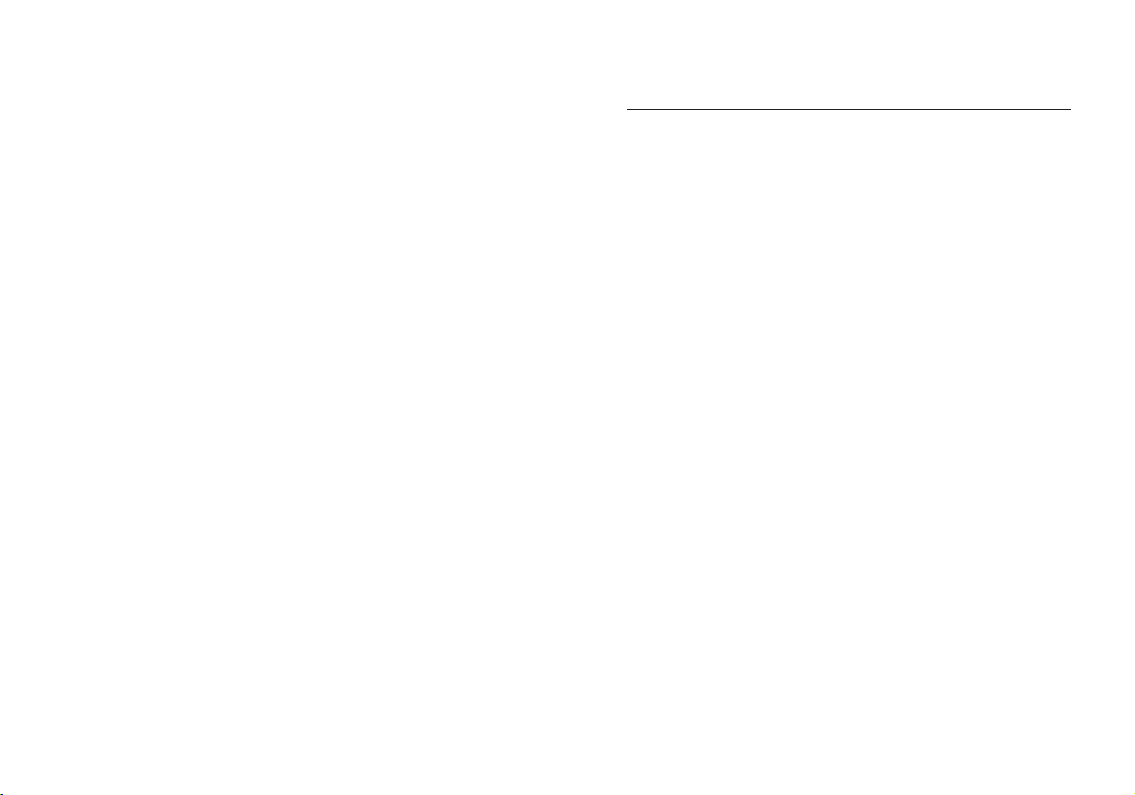
Content
English............................................................1
Español.........................................................5
Français......................................................9
Deutsch......................................................... 13
Italiano..........................................................17
Русскй..........................................................21
Português......................................................25
Polski............................................................29
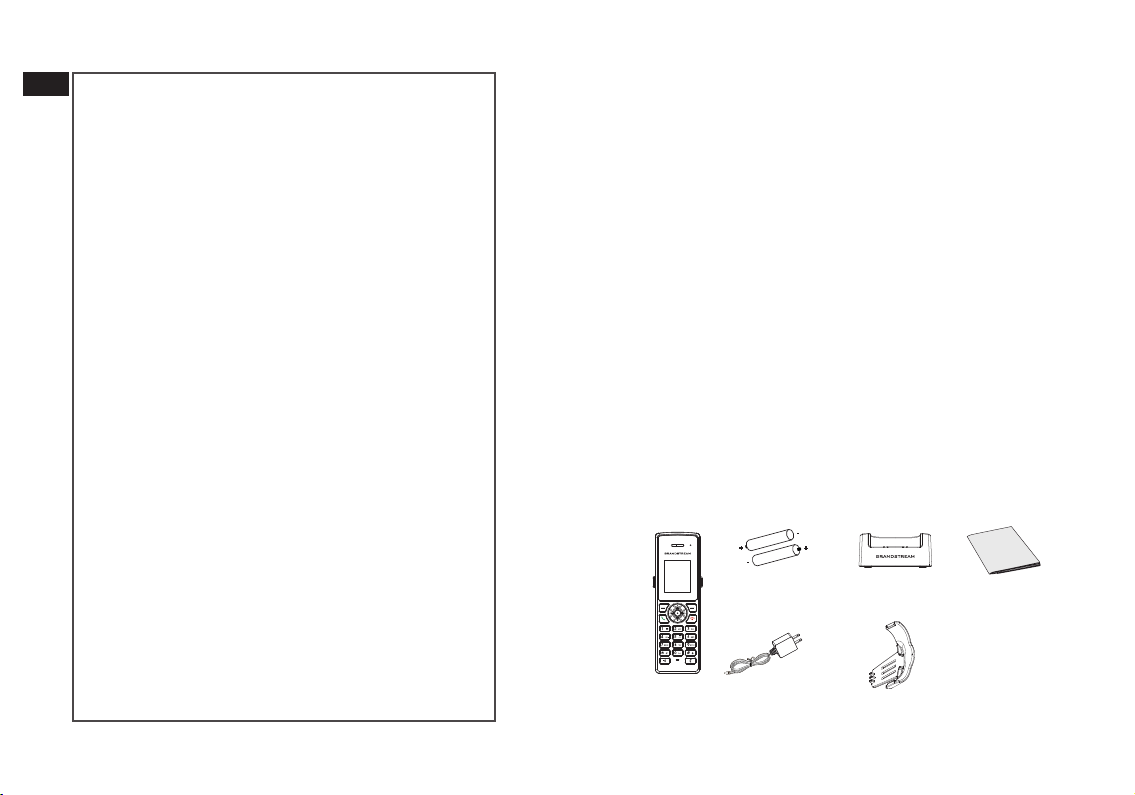
-
-
EN
The DP722 is not pre-congured to support or
make emergency calls to any type of hospital,
law enforcement agency, medical care unit
(“Emergency Service(s)”) or any other kind of
Emergency Service. You must make additional
arrangements to access Emergency Services.
It is your responsibility to purchase SIP-compliant Internet telephone service, properly con-
gure the DP722 to use that service, and periodically test your conguration to conrm that
it works as you expect. It is also your responsi-
bility to purchase traditional wireless or landline telephone services to access Emergency
Services.
GRANDSTREAM DOES NOT PROVIDE CONNECTIONS TO EMERGENCY SERVICES VIA THE
DP722. NEITHER GRANDSTREAM NOR ITS OFFICES, EMPLOYEES OR AFFILIATES MAY BE HELD
LIABLE FOR ANY CLAIM, DAMAGE, OR LOSS,
AND YOU HEREBY WAIVE ANY AND ALL SUCH
CLAIMS OR CAUSES OF ACTION ARISING FROM
OR RELATING TO YOUR INABILITY TO USE THE
DP722 TO CONTACT EMERGENCY SERVICES,
AND YOUR FAILURE TO MAKE ADDITIONAL ARRANGEMENTS TO ACCESS EMERGENCY SERVICES IN ACCORDANCE WITH THE IMMEDIATELY PRECEDING PARAGRAPH.
PRECAUTIONS
• Do not attempt to open, disassemble, or modify the device.
• Do not use a third party power adapter.
• Do not expose the device to temperatures outside the range
of -10 °C to 50 °C (14 °F to 122 °F) in operation, 0 °C to 45°C (32
°F to 113 °F) in charging and -20 °C to 60 °C (-4 °F to 140 °F) in
storage.
• Do not expose the DP722 at environments outside of the humidity range of 10-90% RH (non-condensing).
OVERVIEW
The DP722 is a DECT cordless IP phone that allows users to mobilize their VoIP network throughout any business, warehouse,
retail store and residential environment. It is supported by
Grandstream’s DP750 and DP752 DECT VoIP base stations and
delivers a combination of mobility and top-notch telephony
performance. Up to ve DP722 handsets are supported on
each base station while each DP722 supports a range of up
to 350 meters outdoors and 50 meters indoors from the base
station. It touts a suite of robust telephony features including
support for up to 10 SIP accounts per handset, full HD audio, a
3.5mm headset jack, push-to-talk, a speakerphone and more.
When paired with Grandstream’s DECT Base Stations, the
DP722 offers a powerful cordless DECT solution for any business
or residential user.
DP722 PACKAGE CONTENTS
Batteries
5V
+
1x Charging
Station
1x Handset Belt Clip
1x Quick Instal-
lation Guide
1x DP722
Handset
+
2x Rechargeable
1x 5V Power
Adapter
~1~ ~2~
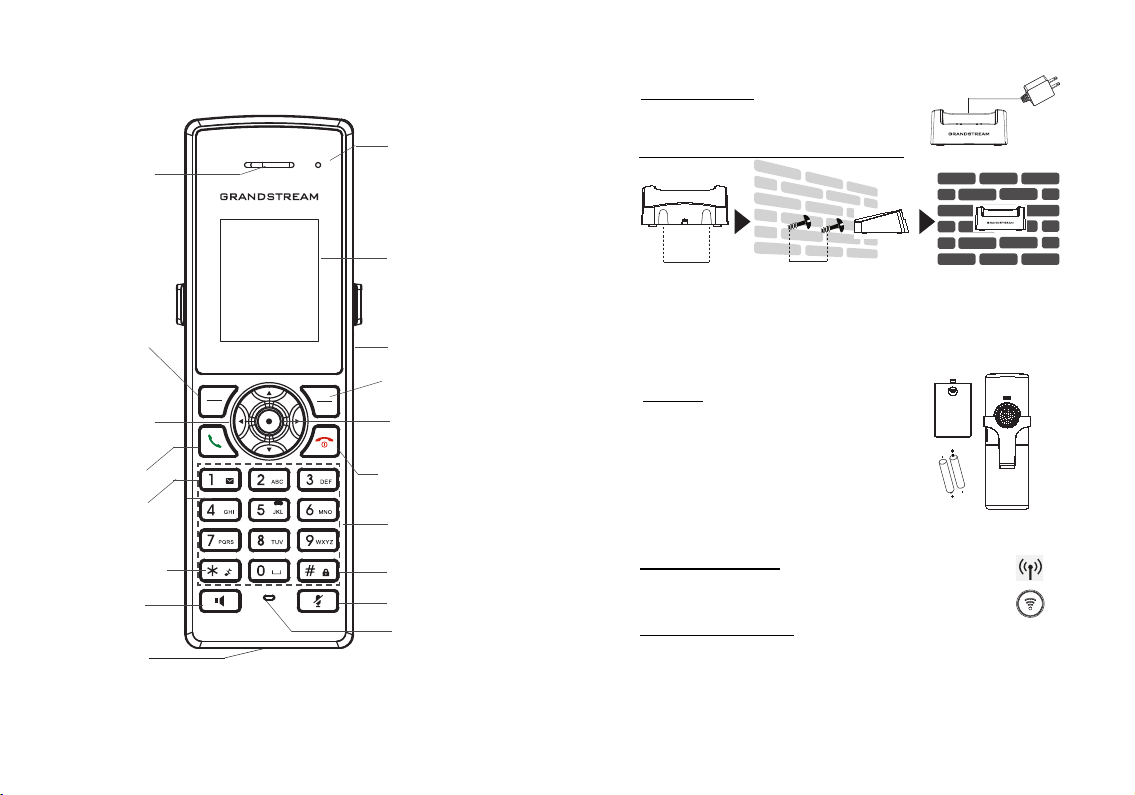
DP722 HANDSET DESCRIPTION
-
+
-
Earphone
LED
indicator
SETTING UP DP722
Charging Station
Plug the power adapter into a power source
socket to start using the charging station.
Charging Station Wall Mount (Optional)
5V
Color LCD
Screen
Softkey
4 Arrow key
combination
(Up, Down,
Left, Right)
Off-hook /
Dial key
1 / Voicemail
Key
* / Silent Mode
key
Handsfree /
Speaker key
3.5 mm
headset jack
Refer to online documents and FAQ for
more detailed information:
http://www.grandstream.com/our-products
~3~ ~4~
Micro USB port
Softkey
Menu / OK key
On-hook /
Power key
Alphanumeric
keypad
# / Lock key
Mute key
Microphone
38 mm
• Mark two dots horizontally with 38mm in between where to wall
mount DP722 Charging Station.
• Using a drill, make a hole on each marked dot. Put a plastic
expansion bolt and screw (not provided) on each hole. Let
enough space on the screws to mount DP722 Charging Station.
• Mount the DP722 Charging Station on the screws using its “Wall
Mount Slots”.
Handset:
• Open the battery cover.
• Insert AAA batteries with correct
polarity (+ / -).
• Close the battery cover.
Note: Please charge the battery fully before
using the handset for the rst time.
SUBSCRIBE DP722 HANDSETS TO DP750/DP752
BASE STATION
1. Open Subscription
• Access DP750/DP752 Web UI and press subscribe button.
• Or, press Subscribe/Page button on DP750/DP752 base
station.
2. Handset Registration
1. Access to DP722 menu → Registration → Register.
2. Select “Base 1” and press “Subscribe” softkey.
3. DP722 will search for nearby base stations and will display RFPI
code and base station name of the discovered DP750/DP752.
4. Press “Subscribe” to pair with displayed DP750/DP752.
38 mm
+
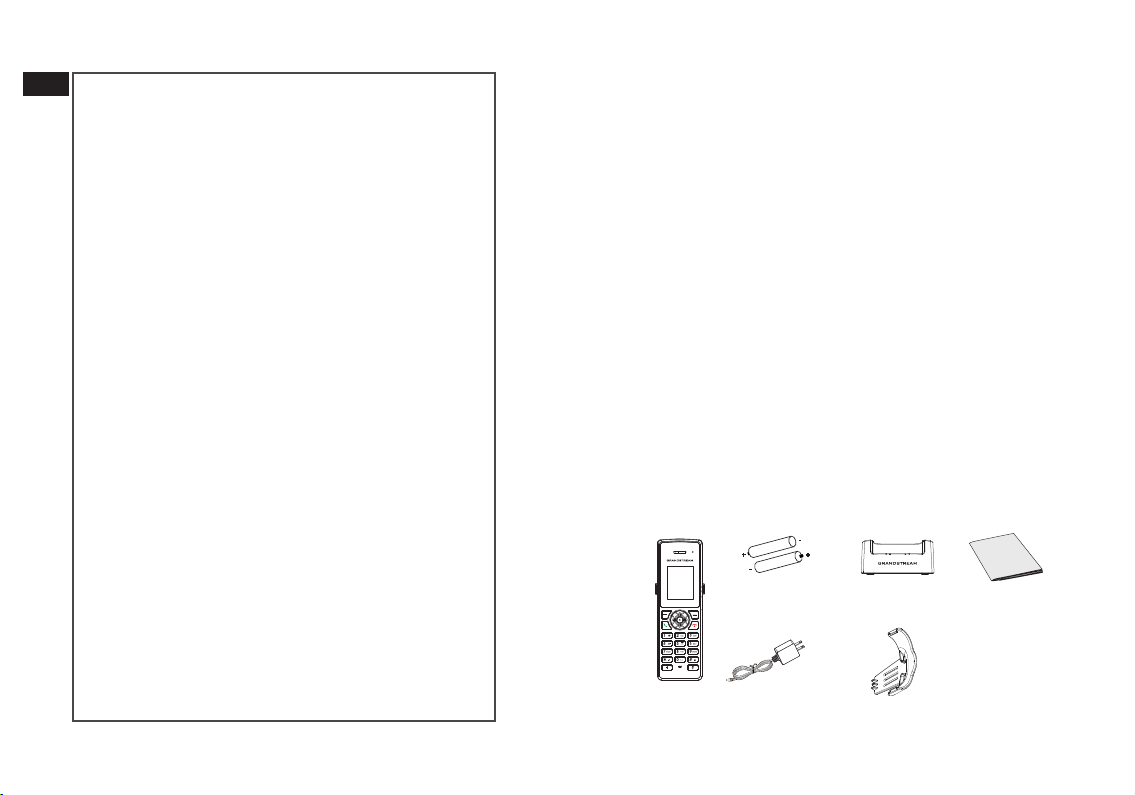
ES
El DP722 no está pre-congurado para transmitir llamadas de emergencia a ningún tipo
de hospital, agencias del orden público,
unidad de atención médica (“Servicio de
Emergencia(s)”) o cualquier otro tipo de servicio de emergencia. Usted debe hacer los arreglos necesarios para acceder a los servicios
de emergencia. Es su responsabilidad la compra de un servicio SIP de telefonía por Internet
con esta funcionalidad, congurar correctamente el DP722 para utilizar ese servicio, y
periódicamente probar la conguración para
conrmar que funciona como se esperaba.
Si no lo hace, es responsable de comprar los
servicios tradicionales de telefonía móvil o de
línea ja para acceder a servicios de emergencia.
GRANDSTREAM NO PROVEE CONEXIONES A
LOS SERVICIOS DE EMERGENCIA A TRAVÉS DEL
DP722. NI GRANDSTREAM NI SUS FUNCIONARIOS, EMPLEADOS O AFILIADOS PUEDE SER RESPONSABLE DE CUALQUIER RECLAMO, DAÑO
O PÉRDIDA, Y USTED RENUNCIA A CUALQUIER Y
TODOS LOS RECLAMOS O CAUSAS DE ACCIÓN
DERIVADA DE O EN RELACIÓN CON SU INCAPACIDAD DE USAR EL DP722 PARA PONERSE EN
CONTACTO CON SERVICIOS DE EMERGENCIA,
Y SU FALTA DE TOMAR MEDIDAS ADICIONALES
PARA TENER ACCESO A SERVICIOS DE EMERGENCIA DE ACUERDO CON EL PARRAFO INMEDIATAMENTE ANTERIOR.
~5~ ~6~
PRECAUCIONES
•No intente abrir, desmontar o modicar el equipo.
•No utilice un adaptador de energía de terceros.
•No exponga el dispositivo a temperaturas fuera del rango de
-10 °C a 50 °C (14 °F a 122 °F) en funcionamiento, de 0 °C a 45
°C (32 °C a 113 °F) en carga y de -20 °C a 60 °C (-4 °F a 140 °F)
en almacenamiento.
•No exponga el DP722 en entornos fuera del rango de hume-
dad de 10-90% RH (Sin Condensación).
RESUMEN
El DP722 es un teléfono inalámbrico DECT IP que permite a los
usuarios movilizar su red VoIP en cualquier negocio, almacén,
tienda minorista y entorno residencial. Cuenta con el respaldo
de las estaciones base DECT VoIP DP750 y DP752 de Grandstream y ofrece una combinación de movilidad y un rendimiento de telefonía de primera categoría. Se admiten hasta
cinco teléfonos DP722 en cada estación base, mientras que
cada DP722 admite un alcance de hasta 350 metros en exteriores y 50 metros en interiores desde la estación base. Ofrece
un conjunto de funciones de telefonía sólidas que incluyen soporte para hasta 10 cuentas SIP por teléfono, audio Full HD,
conector para auriculares de 3.5 mm, push-to-talk, altavoz y
más. Cuando se combina con las estaciones base DECT de
Grandstream, el DP722 ofrece una potente solución DECT sin
cable para cualquier usuario comercial o residencial.
PAQUETE CONTENIDO DEL DP722
-
-
gables
+
1x Estación de
Carga
5V
1x Cinturón Clip para
Auricular
1 x Guía de
Inicio Rápido
1x DP722
Auricular
+
2 x Baterías Recar-
1x Adaptador
de Energía 5v
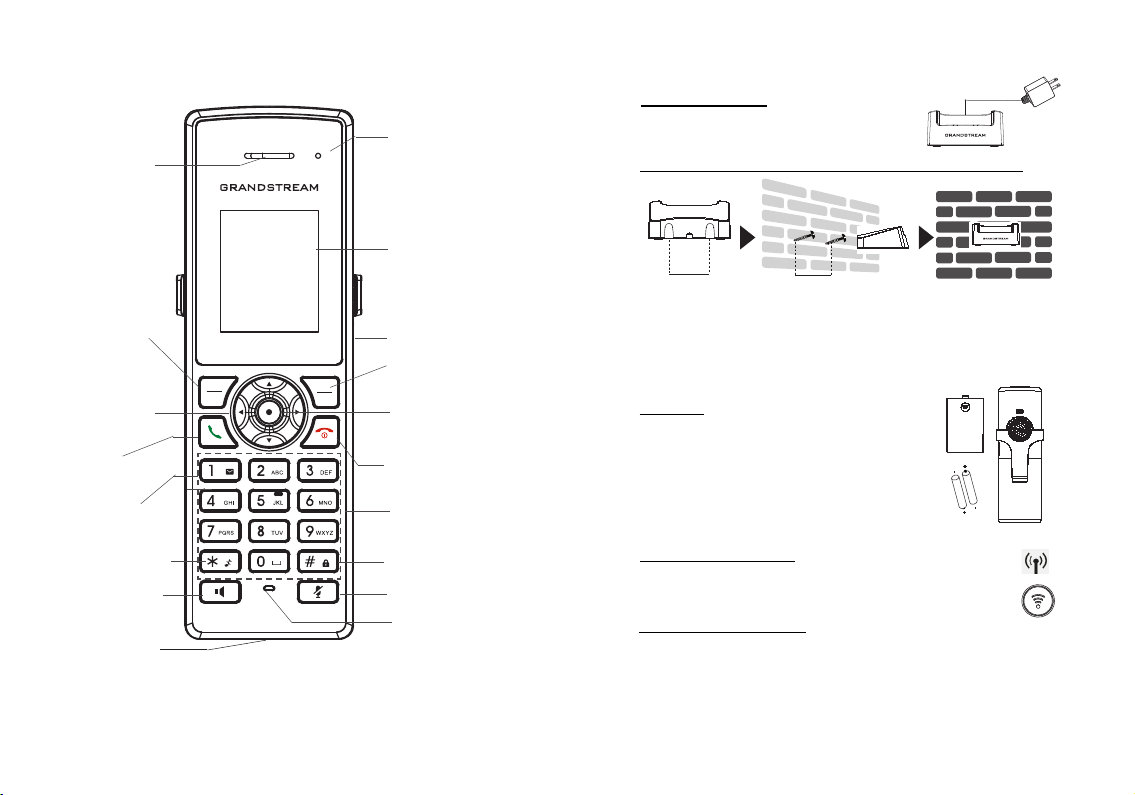
DESCRIPCIÓN DEL AURICULAR DP722
-
+
Indicador LED
Auricular
Pantalla LCD
en color
Tecla
Programable
Combinar las 4
teclas de echa
(arriba, abajo,
izquierda, derecha)
Descolgar / tecla
de marcación
1 / Tecla
correo de voz
* / Tecla de
modo silencioso
Manos libres /
tecla de altavoz
Toma de auriculares de 3.5 mm
Consulte la documentación en linea y preguntas frecuentes
para información mas detallada.
http://www.grandstream.com/our-products
~7~ ~8~
Puerto
micro USB
Tecla
Programable
Tecla de
Menu / OK
Cuelgue / tecla
de encendido
Teclado
alfanumérico
# / Tecla de
bloqueo
Tecla de silencio
Micrófono
CONFIGURACIÓN DEL DP722
Estación de Carga
Conecte el regulador de corriente a un enchufe con corriente para comenzar a utilizar
la estación de carga.
Montura de pared para la estación de carga (Opcional)
38 mm
• Marque dos puntos horizontalmente con 38 mm de separación donde
colocará la montura de la pared para la estación de carga.
• Empleando un taladro, perfore cada punto marcado. Coloque tornil-
los de expansión plásticos en cada uno y atorníllelos dejando suciente espacio para colocar la estación de carga de el DP722.
• Coloque la estación de carga de el DP722 en los tornillos utilizando las
“ranuras de la montura de pared”.
Auricular:
• Abrir el compartimiento de la batería.
• Inserte baterías AAA con la polaridad
correcta (+ / -).
• Cierre la tapa de la batería.
Nota: Cargue las baterías completamente antes de usar el teléfono por primera vez.
SUBSCRIBIR EL AURICULAR DP722 A LA
BASE DP750/DP752
1. Abra la subscripción
• Ingrese a la interfaz Web en el DP750/DP752 y presione
el botón de subscribir.
• O, presione el botón de Subscribir/Voceo en la base
DP750/DP752.
2. Registro del Auricular.
1. Acceda al menú DP722 → Registro → Registrar .
2. Seleccione “Base 1” y presione la tecla “Subscribir”.
3. El DP722 buscará entonces bases cercanas y mostrará el códig
RFPI del DP750/DP752 descubierto.
4. Presione “Subscribir” al mismo tiempo con el DP750/DP752 vi-
sualizado.
38 mm
-
+
5V
