Page 1

HandyTone Analog Telephone Adapter Quick Installation
Guide
Part Number:
Document Version Number: 1.0
418-02010-10
Handytone 502 & HandyTone 503
HandyTone 286 & HandyTone 486
Grandstream Networks, Inc., 1297 Beacon St., 2nd Flr, Brookline, MA 02446 USA
Tel: (617) 566-9300, FAX: (617) 249-1987
www.grandstream.com
Last updated on April 1, 2008
1
Page 2
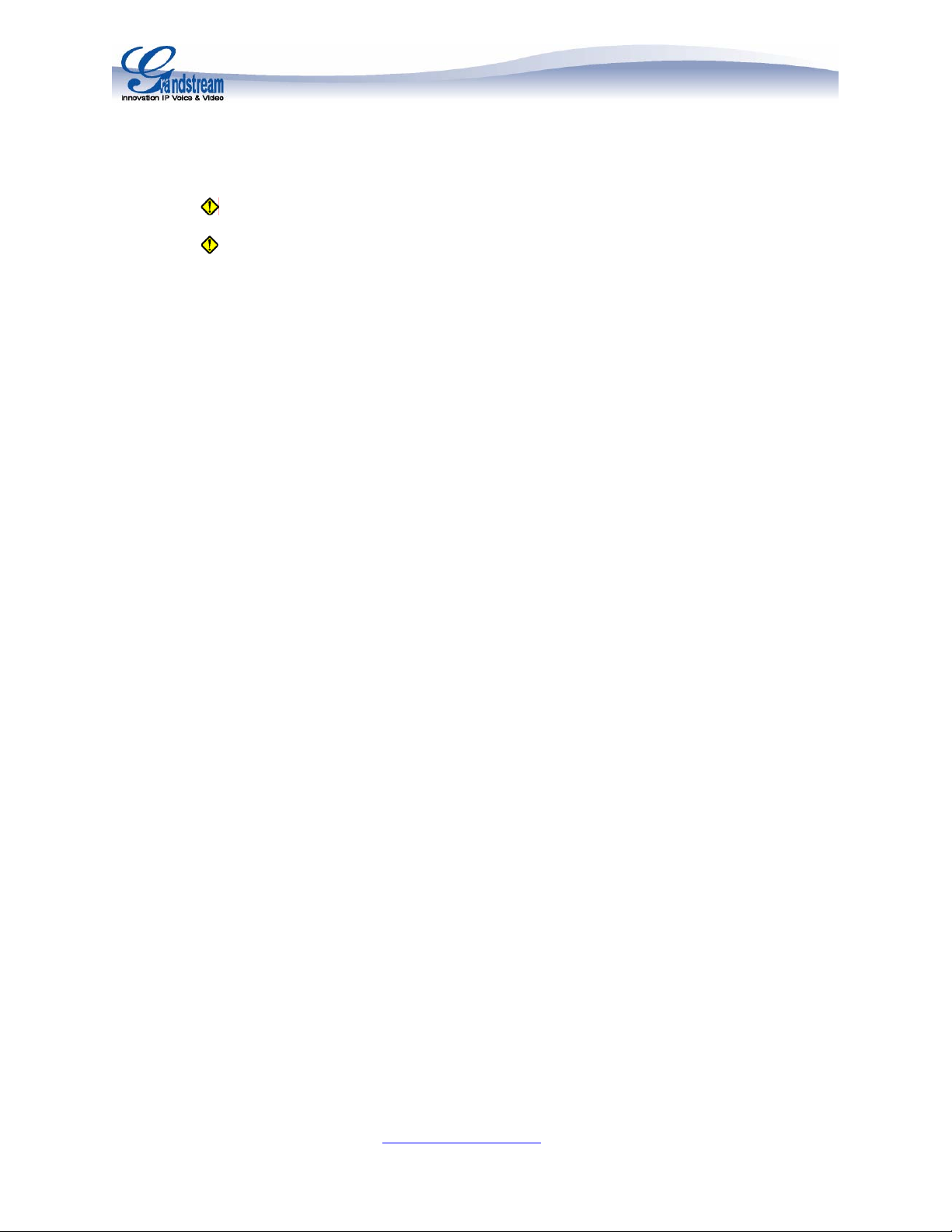
HandyTone Analog Telephone Adapters
Quick Installation Guide
WARNING: Please DO NOT power cycle the HandyTone during system boot up or firmware upgrade.
You may corrupt firmware images and cause the unit to malfunction.
WARNING:
non-qualified power adapter may possibly damage the unit.
Overview
Grandstream HandyTone Analog Telephone Adapters/IAD series offers a comprehensive line of
affordable VoIP access devices based on Grandstream's innovative and proprietary technology platform.
The HandyTone series offers the entry-level IP Telephony user superb audio quality, rich functionalities,
interoperability with the leading 3rd party VoIP providers, and compatibility with most service
providers. The HandyTone series is compact, works with any PSTN or cordless phone and fax machines
and offers the simplicity of plug and dial, making it ideal for the basic IP telephony user.
Equipment Packaging
Unpack and check all accessories
1. One HandyTone Analog Telephone Adapter
2. One Universal Power Adaptor
3. One Ethernet Cable
4. Quick Installation Guide
Connect the HandyTone
Please use the equipment included in the packaging. Using any other power source may damage the
product.
1. Connect a standard touch-tone analog telephone (or fax machine) to PHONE port (or PHONE1,
PHONE2 port for HT386/496/502).
2. Connect a PSTN telephone line to LINE port (optional, applies to HT386/486/488/503 only).
3. Insert the Ethernet cable into the Ethernet port (HT286/386) or WAN port (HT486/488/496/502/503) of
HandyTone and connect the other end of the Ethernet cable to an uplink port (a router or a modem, etc.).
4. Connect a PC to the LAN port of HandyTone (optional, applies to HT486/488/496/502/503 only).
5. Insert the power adapter into the HandyTone and connect it to an electrical outlet.
6. Using the HandyTone embedded web server or IVR (Interactive Voice Prompt) menu, you can further
configure the phone using either a static IP or DHCP.
Configuring the HandyTone using a Web Browser
1. From the analog phone, press *** to get into the IVR menu. En ter option 02 to obtain the HandyTone’s IP
address.
2. For HT486/488/496/502/503, please enable the “WAN side HTTP access” option by entering IVR
option 12 and press 9. A reboot or power cycle of the HandyTone is required after this change. You can
also access the HandyTone’s web configuration from a PC connected to the LAN port via 192.168.2.1.
3. Type the HandyTone’s IP address in your PC browser.
4. Log in using password “admin” to config ure the HandyTone.
You will need the following information to configure the HandyTone via the web browser:
1. IP address, subnet mask and gateway IP if using static IP.
2. SIP server and/or Outbound Proxy FQDN or IP address.
Use only the power adapter included in the HandyTone package. Using an alternative
Grandstream Networks, Inc., 1297 Beacon St., 2nd Flr, Brookline, MA 02446 USA
Tel: (617) 566-9300, FAX: (617) 249-1987
www.grandstream.com
Last updated on April 1, 2008
2
Page 3

3. User subscriber information: User ID, Authentication ID, Password (provided by your VoIP service
provider).
4. HandyTone supports “Plug-n-Call” if your ITSP (Internet Telephony Service Provider) provides this
automatic provisioning service. Ensure the HandyTone has an internet connection (either DHCP or static IP in
your internet ready network), then power up th e phone.
5. Please contact your ITSP for additional settings that may be necessary to configure the phone.
Grandstream Networks, Inc. Corporate Headquarters
www.grandstream.com
info@grandstream.com
About Grandstream Networks
Grandstream Networks, Inc. is an award-winning designer and manufacturer of next generation IP voice & video
products for broadband networks. Grandstream’s products deliver superb sou nd and picture q uality, rich telep hon y
features, full compliance with industry standards, and broad interoperability with most service providers and 3
party SIP based VoIP products. Grandstream is consistently recognized in the VoIP industry for their innovation,
affordability and superior value in their products. Grandstream Networks is a private company headquartered in
Brookline, MA with offices in Los Angeles, Dallas and China. For more information, please visit
www.grandstream.com.
1297 Beacon Street, 2nd Floor,
Brookline, MA USA 02446
Tel : +1 (617) 566 – 9300
Fax: +1 (617) 247 – 1987
rd
Declaration of Conformity for HandyTone 502 (page 4-5)
Declaration of Conformity for HandyTone 503 (page 6-7)
Declaration of Conformity for HandyTone 286 (page 8-9)
Declaration of Conformity for HandyTone 486 (page 10-11)
Grandstream Networks, Inc., 1297 Beacon St., 2nd Flr, Brookline, MA 02446 USA
Tel: (617) 566-9300, FAX: (617) 249-1987
www.grandstream.com
Last updated on April 1, 2008
3
Page 4
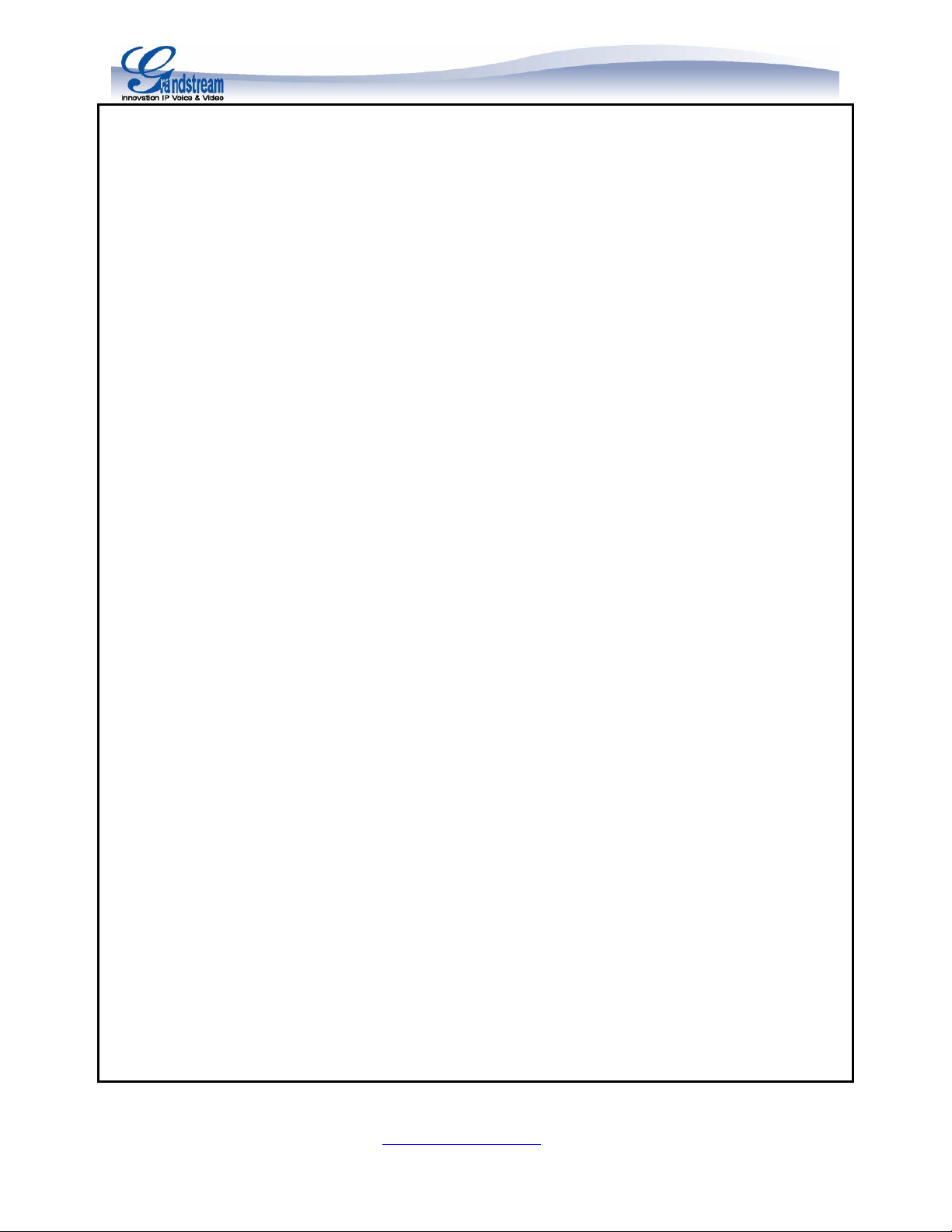
Konformitätserklärung gemäß dem Gesetz über Funkanlagen und
Telekommunikationsendeinrichtungen (FTEG) und der Richtlinie 1999/5/EG (R&TTE)
Declaration of Conformity in accordance with the Radio and Telecommunications Terminal
Equipment Act (FTEG) and Directive 1999/5/EC (R&TTE Directive)
Hersteller /Verantwortliche Person / The manufacturer / responsible person
Manufacturer: Grandstream Networks, Inc.
5th Floor, R2-A Building,
South District of Hi-Tech Industrial Park,
Shenzhen, P.R.China, P.C. 518057
Responsible Laboratory: Bay Area Compliance Lab Corp. ShenZhen
Suite C, 41-D Electronics Science & Technology Building,
No. 2070 Shennanzhong Rd ShenZhen,
Guandong 518031, P.R. China
Tel: (755) 83296449
Fax: (755) 83273756
erklärt, dass das Produkt/ declares that the product:
Series: HandyTone
Model: HandyTone 502
Attestation Number: RSZ06121201-1, RSZ061212011-2
Date of Issue: December 23, 2006
Type (ggf. Anlagenkonfiguration mit Angabe der Module):
Type (if applicable, configuration including the modules)
[X] Telekommunikations(Tk-)endeinrichtung [ ] Funkanlage
Telecommunications terminal equipment Radio equipment
Telecommunication via Voice over IP (VoIP) ............................................
Verwendungszweck Geräteklasse
Intended purpose Equipment class
bei bestimmungsgemäßer Verwendung den grundlegenden Anforderungen des § 3 und den
übrigen einschlägigen Bestimmungen des FTEG (Artikel 3 der R&TTE) entspricht.
complies with the essential requirements of §3 and the other relevant provisions of the FTEG
(Article 3 of the R&TTE Directive), when used for its intended purpose.
Gesundheit und Sicherheit gemäß § 3 (1) 1. (Artikel 3 (1) a))
Health and safety requirements pursuant to § 3 (1) 1. (Article 3(1) a))
angewendete harmonisierte Normen ... Einhaltung der grundlegenden Anforderungen auf
Grandstream Networks, Inc., 1297 Beacon St., 2
Tel: (617) 566-9300, FAX: (617) 249-1987
www.grandstream.com
Last updated on April 1, 2008
4
nd
Flr, Brookline, MA 02446 USA
Page 5

Harmonised standards applied... andere Art und Weise (hierzu verwendete
Standards/Spezifikationen) ...
Other means of proving conformity with the
essential requirements (standards/specifications
used)...
Schutzanforderungen in Bezug auf die elektromagn. Verträglichkeit § 3 (1) 2, Artikel 3 (1) b))
Protection requirements concerning electromagnetic compatibility § 3(1)(2), (Article 3(1)(b))
angewendete harmonisierte Normen Einhaltung der grundlegenden
Harmonised standards applied... Anforderungen auf andere Art und Weise
(hierzu verwendete
EN 55022: 1998+A1:2001+A2:2003 Class B Standards/Spezifikationen)...
EN 55024: 1998+A1:2001+A2:2003 Other means of proving conformity with the
EN 61000 3-2:2000 +A2:2005 essential requirements
EN 61000 3-3:1995+A1:2001+A2:2005 (standards/specifications used)...
Maßnahmen zur effizienten Nutzung des Funkfrequenzspektrums
Measures for the efficient use of the radio frequency spectrum
Non-applicable
Luftschnittstelle bei § 3 Funkanlagen gemäß (2) (Artikel 3(2))
Air interface of the radio systems pursuant to § 3(2) (Article 3(2))
angewendete harmonisierte Normen Einhaltung der grundlegenden Anforderungen auf
Harmonised standards applied andere Art und Weise (hierzu verwendete Standards/
Schnittstellenbeschreibungen)...
Non-applicable Other means of proving conformity with the essential
requirements (standards/interface specifications used)...
Anschrift/Address
Grandstream Networks, Inc.
1297 Beacon St 2
nd
Flr
Brookline, MA 02446 USA
+ TK-Nr./Phone, fax, e-mail
Tel: +1 (617) 566-9300 x 804
Fax: +1 (617) 249-1987
info@grandstream.com
Ort, Datum Name und Unterschrift
Place & date of issue Name and signature
Brookline, MA, USA August 20, 2007 Bruce G. MacAloney, Vice President
Grandstream Networks, Inc., 1297 Beacon St., 2
Tel: (617) 566-9300, FAX: (617) 249-1987
www.grandstream.com
Last updated on April 1, 2008
5
nd
Flr, Brookline, MA 02446 USA
Page 6

Konformitätserklärung gemäß dem Gesetz über Funkanlagen und
Telekommunikationsendeinrichtungen (FTEG) und der Richtlinie 1999/5/EG (R&TTE)
Declaration of Conformity in accordance with the Radio and Telecommunications Terminal
Equipment Act (FTEG) and Directive 1999/5/EC (R&TTE Directive)
Hersteller /Verantwortliche Person / The manufacturer / responsible person
Manufacturer: Grandstream Networks, Inc.
Suite 201-205, Bldg #1 (LangFeng Bldg), Industrial Zone
#2 KeFa Road NanShan High Tech Industrial Park, ShenZhen, China
Responsible Laboratory: Bay Area Compliance Lab Corp. ShenZhen
Suite C, 41-D Electronics Science & Technology Building,
No. 2070 Shennanzhong Rd ShenZhen,
Guandong 518031, P.R. China
Tel: (755) 83296449
Fax: (755) 83273756
erklärt, dass das Produkt/ declares that the product:
Series: HandyTone
Model: HandyTone 503
Attestation Number: RSZ07051101-1, RSZ07051101-2
Date of Issue: June 5, 2007
Type (ggf. Anlagenkonfiguration mit Angabe der Module):
Type (if applicable, configuration including the modules)
[X] Telekommunikations(Tk-)endeinrichtung [ ] Funkanlage
Telecommunications terminal equipment Radio equipment
Telecommunication via Voice over IP (VoIP) ............................................
Verwendungszweck Geräteklasse
Intended purpose Equipment class
bei bestimmungsgemäßer Verwendung den grundlegenden Anforderungen des § 3 und den
übrigen einschlägigen Bestimmungen des FTEG (Artikel 3 der R&TTE) entspricht.
complies with the essential requirements of §3 and the other relevant provisions of the FTEG
(Article 3 of the R&TTE Directive), when used for its intended purpose.
Gesundheit und Sicherheit gemäß § 3 (1) 1. (Artikel 3 (1) a))
Health and safety requirements pursuant to § 3 (1) 1. (Article 3(1) a))
angewendete harmonisierte Normen ... Einhaltung der grundlegenden Anforderungen auf
Grandstream Networks, Inc., 1297 Beacon St., 2
Tel: (617) 566-9300, FAX: (617) 249-1987
www.grandstream.com
Last updated on April 1, 2008
6
nd
Flr, Brookline, MA 02446 USA
Page 7

Harmonised standards applied... andere Art und Weise (hierzu verwendete
Standards/Spezifikationen) ...
Other means of proving conformity with the
essential requirements (standards/specifications
used)...
Schutzanforderungen in Bezug auf die elektromagn. Verträglichkeit § 3 (1) 2, Artikel 3 (1) b))
Protection requirements concerning electromagnetic compatibility § 3(1)(2), (Article 3(1)(b))
angewendete harmonisierte Normen Einhaltung der grundlegenden
Harmonised standards applied... Anforderungen auf andere Art und Weise
(hierzu verwendete
EN 55022: 1998+A1:2001+A2:2003 Class B Standards/Spezifikationen)...
EN 55024: 1998+A1:2001+A2:2003 Other means of proving conformity with the
EN 61000 3-2:2000 +A2:2005 essential requirements
EN 61000 3-3:1995+A1:2001+A2:2005 (standards/specifications used)...
Maßnahmen zur effizienten Nutzung des Funkfrequenzspektrums
Measures for the efficient use of the radio frequency spectrum
Non-applicable
Luftschnittstelle bei § 3 Funkanlagen gemäß (2) (Artikel 3(2))
Air interface of the radio systems pursuant to § 3(2) (Article 3(2))
angewendete harmonisierte Normen Einhaltung der grundlegenden Anforderungen auf
Harmonised standards applied andere Art und Weise (hierzu verwendete Standards/
Schnittstellenbeschreibungen)...
Non-applicable Other means of proving conformity with the essential
requirements (standards/interface specifications used)...
Anschrift/Address
Grandstream Networks, Inc.
1297 Beacon St 2
nd
Flr
Brookline, MA 02446 USA
Ort, Datum
+ TK-Nr./Phone, fax, e-mail
Tel: +1 (617) 566-9300 x 804
Fax: +1 (617) 249-1987
info@grandstream.com
Name und Unterschrift
Place & date of issue Name and signature
Brookline, MA, USA August 20, 2007 Bruce G. MacAloney, Vice President
Grandstream Networks, Inc., 1297 Beacon St., 2
Tel: (617) 566-9300, FAX: (617) 249-1987
www.grandstream.com
Last updated on April 1, 2008
7
nd
Flr, Brookline, MA 02446 USA
Page 8

Konformitätserklärung gemäß dem Gesetz über Funkanlagen und
Telekommunikationsendeinrichtungen (FTEG) und der Richtlinie 1999/5/EG (R&TTE)
Declaration of Conformity in accordance with the Radio and Telecommunications Terminal
Equipment Act (FTEG) and Directive 1999/5/EC (R&TTE Directive)
Hersteller /Verantwortliche Person / The manufacturer / responsible person
Manufacturer: Grandstream Networks, Inc.
5th Floor, R2-A Building,
South District of Hi-Tech Industrial Park,
Shenzhen, P.R.China, P.C. 518057
Responsible Laboratory: Bay Area Compliance Lab Corp. ShenZhen
Suite C, 41-D Electronics Science & Technology Building,
No. 2070 Shennanzhong Rd ShenZhen,
Guandong 518031, P.R. China
Tel: (755) 83296449
Fax: (755) 83273756
erklärt, dass das Produkt/ declares that the product:
Series: HandyTone
Model: HandyTone 286
Attestation Number: RSZ03101401-1, RSZ03101401-2
Date of Issue: November 26, 2003
Type (ggf. Anlagenkonfiguration mit Angabe der Module):
Type (if applicable, configuration including the modules)
[X] Telekommunikations(Tk-)endeinrichtung [ ] Funkanlage
Telecommunications terminal equipment Radio equipment
Telecommunication via Voice over IP (VoIP) ............................................
Verwendungszweck Geräteklasse
Intended purpose Equipment class
bei bestimmungsgemäßer Verwendung den grundlegenden Anforderungen des § 3 und den
übrigen einschlägigen Bestimmungen des FTEG (Artikel 3 der R&TTE) entspricht.
complies with the essential requirements of §3 and the other relevant provisions of the FTEG
(Article 3 of the R&TTE Directive), when used for its intended purpose.
Gesundheit und Sicherheit gemäß § 3 (1) 1. (Artikel 3 (1) a))
Health and safety requirements pursuant to § 3 (1) 1. (Article 3(1) a))
angewendete harmonisierte Normen ... Einhaltung der grundlegenden Anforderungen auf
Grandstream Networks, Inc., 1297 Beacon St., 2
Tel: (617) 566-9300, FAX: (617) 249-1987
www.grandstream.com
Last updated on April 1, 2008
8
nd
Flr, Brookline, MA 02446 USA
Page 9

Harmonised standards applied... andere Art und Weise (hierzu verwendete
Standards/Spezifikationen) ...
Other means of proving conformity with the
essential requirements (standards/specifications
used)...
Schutzanforderungen in Bezug auf die elektromagn. Verträglichkeit § 3 (1) 2, Artikel 3 (1) b))
Protection requirements concerning electromagnetic compatibility § 3(1)(2), (Article 3(1)(b))
angewendete harmonisierte Normen Einhaltung der grundlegenden
Harmonised standards applied... Anforderungen auf andere Art und Weise
(hierzu verwendete
EN 55022: 1998+A1:2000 Class B Standards/Spezifikationen)...
EN 55024: 1998+A1:2001 ther means of proving conformity with the
essential requirements
(standards/specifications used)...
Maßnahmen zur effizienten Nutzung des Funkfrequenzspektrums
Measures for the efficient use of the radio frequency spectrum
Non-applicable
Luftschnittstelle bei § 3 Funkanlagen gemäß (2) (Artikel 3(2))
Air interface of the radio systems pursuant to § 3(2) (Article 3(2))
angewendete harmonisierte Normen Einhaltung der grundlegenden Anforderungen auf
Harmonised standards applied andere Art und Weise (hierzu verwendete Standards/
Schnittstellenbeschreibungen)...
Non-applicable Other means of proving conformity with the essential
requirements (standards/interface specifications used)...
Anschrift/Address
Grandstream Networks, Inc.
1297 Beacon St 2
nd
Flr
Brookline, MA 02446 USA
+ TK-Nr./Phone, fax, e-mail
Tel: +1 (617) 566-9300 x 804
Fax: +1 (617) 249-1987
info@grandstream.com
Ort, Datum Name und Unterschrift
Place & date of issue Name and signature
Brookline, MA, USA August 20, 2007 Bruce G. MacAloney, Vice President
Grandstream Networks, Inc., 1297 Beacon St., 2
Tel: (617) 566-9300, FAX: (617) 249-1987
www.grandstream.com
Last updated on April 1, 2008
9
nd
Flr, Brookline, MA 02446 USA
Page 10

Konformitätserklärung gemäß dem Gesetz über Funkanlagen und
Telekommunikationsendeinrichtungen (FTEG) und der Richtlinie 1999/5/EG (R&TTE)
Declaration of Conformity in accordance with the Radio and Telecommunications Terminal
Equipment Act (FTEG) and Directive 1999/5/EC (R&TTE Directive)
Hersteller /Verantwortliche Person / The manufacturer / responsible person
Manufacturer: Grandstream Networks, Inc.
5th Floor, R2-A Building,
South District of Hi-Tech Industrial Park,
Shenzhen, P.R.China, P.C. 518057
Responsible Laboratory: Bay Area Compliance Lab Corp. ShenZhen
Suite C, 41-D Electronics Science & Technology Building,
No. 2070 Shennanzhong Rd ShenZhen,
Guandong 518031, P.R. China
Tel: (755) 83296449
Fax: (755) 83273756
erklärt, dass das Produkt/ declares that the product:
Series: HandyTone
Model: HandyTone 486
Attestation Number: RSZ04022602-1, RSZ040226021-2
Date of Issue: March 22, 2004
Type (ggf. Anlagenkonfiguration mit Angabe der Module):
Type (if applicable, configuration including the modules)
[X] Telekommunikations(Tk-)endeinrichtung [ ] Funkanlage
Telecommunications terminal equipment Radio equipment
Telecommunication via Voice over IP (VoIP) ............................................
Verwendungszweck Geräteklasse
Intended purpose Equipment class
bei bestimmungsgemäßer Verwendung den grundlegenden Anforderungen des § 3 und den
übrigen einschlägigen Bestimmungen des FTEG (Artikel 3 der R&TTE) entspricht.
complies with the essential requirements of §3 and the other relevant provisions of the FTEG
(Article 3 of the R&TTE Directive), when used for its intended purpose.
Gesundheit und Sicherheit gemäß § 3 (1) 1. (Artikel 3 (1) a))
Health and safety requirements pursuant to § 3 (1) 1. (Article 3(1) a))
angewendete harmonisierte Normen ... Einhaltung der grundlegenden Anforderungen auf
Grandstream Networks, Inc., 1297 Beacon St., 2
Tel: (617) 566-9300, FAX: (617) 249-1987
www.grandstream.com
Last updated on April 1, 2008
10
nd
Flr, Brookline, MA 02446 USA
Page 11

Harmonised standards applied... andere Art und Weise (hierzu verwendete
Standards/Spezifikationen) ...
Other means of proving conformity with the
essential requirements (standards/specifications
used)...
Schutzanforderungen in Bezug auf die elektromagn. Verträglichkeit § 3 (1) 2, Artikel 3 (1) b))
Protection requirements concerning electromagnetic compatibility § 3(1)(2), (Article 3(1)(b))
angewendete harmonisierte Normen Einhaltung der grundlegenden
Harmonised standards applied... Anforderungen auf andere Art und Weise
(hierzu verwendete
EN 55022: 1998+A1:2000 Standards/Spezifikationen)...
EN 55024: 1998+A1:2001 Other means of proving conformity with the
EN 61000-3-2:2000 essential requirements
EN 61000-3--:1995+A1:2001 (standards/specifications used)...
Maßnahmen zur effizienten Nutzung des Funkfrequenzspektrums
Measures for the efficient use of the radio frequency spectrum
Non-applicable
Luftschnittstelle bei § 3 Funkanlagen gemäß (2) (Artikel 3(2))
Air interface of the radio systems pursuant to § 3(2) (Article 3(2))
angewendete harmonisierte Normen Einhaltung der grundlegenden Anforderungen auf
Harmonised standards applied andere Art und Weise (hierzu verwendete Standards/
Schnittstellenbeschreibungen)...
Non-applicable Other means of proving conformity with the essential
requirements (standards/interface specifications used)...
Anschrift/Address + TK-Nr./Phone, fax, e-mai
Grandstream Networks, Inc. Tel: +1 (617) 566-9300 x 804
1297 Beacon St 2
nd
Flr Fax: +1 (617) 249-1987
Brookline, MA 02446 USA info@grandstream.com
Ort, Datum Name und Unterschrift
Place & date of issue Name and signature
Brookline, MA, USA August 20, 2007 Bruce G. MacAloney, Vice President
Grandstream Networks, Inc., 1297 Beacon St., 2
Tel: (617) 566-9300, FAX: (617) 249-1987
www.grandstream.com
Last updated on April 1, 2008
11
nd
Flr, Brookline, MA 02446 USA
