Page 1

Grandstream Networks, Inc.
1297 Beacon Street, 2nd Floor
Brookline, MA 02446, USA
Tel : +1 (617) 566 – 9300
Fax: +1 (617) 247 – 1987
www.grandstream.com
For Warranty and RMA information, please visit www.grandstream.com
GXW42XX
FXS Analog IP Gateways
QuickStart
Quick
Guide
Installation
Guide
Page 2
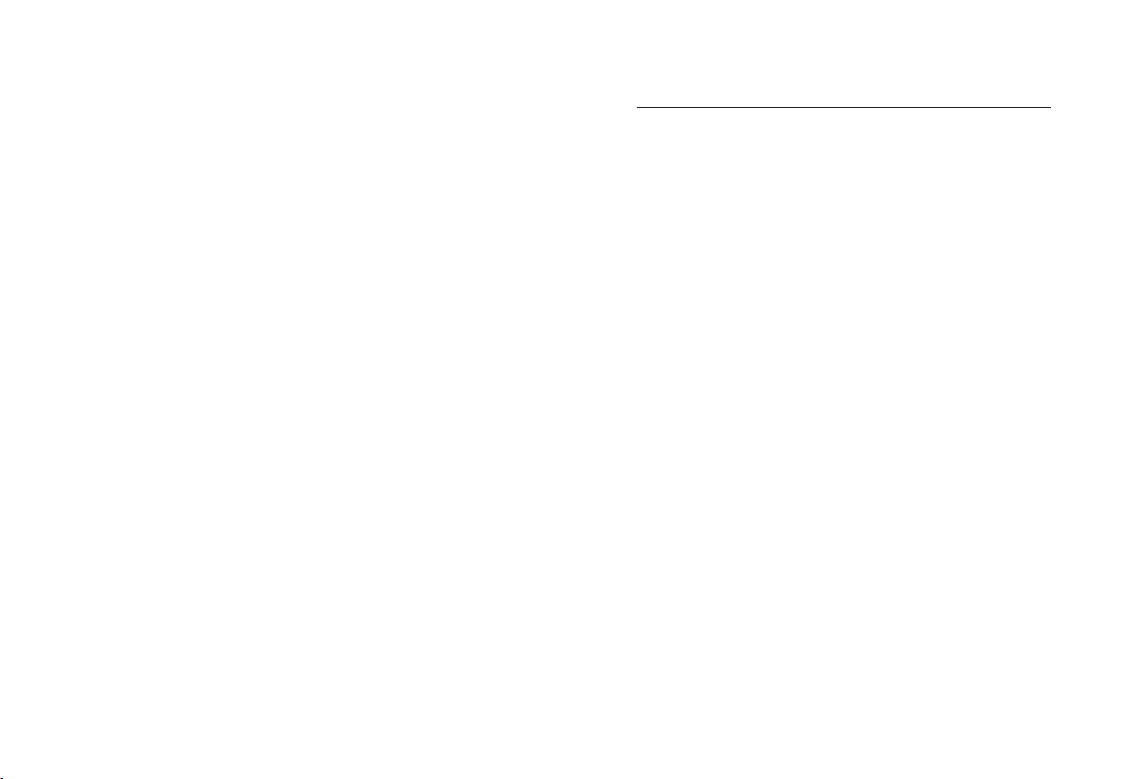
Content
English...................................................3
简体中文...............................................9
Español.......................................................15
Français.................................................21
Deutsch...............................................27
Italiano................................................33
Русскй.................................................39
~1~ ~2~
Page 3
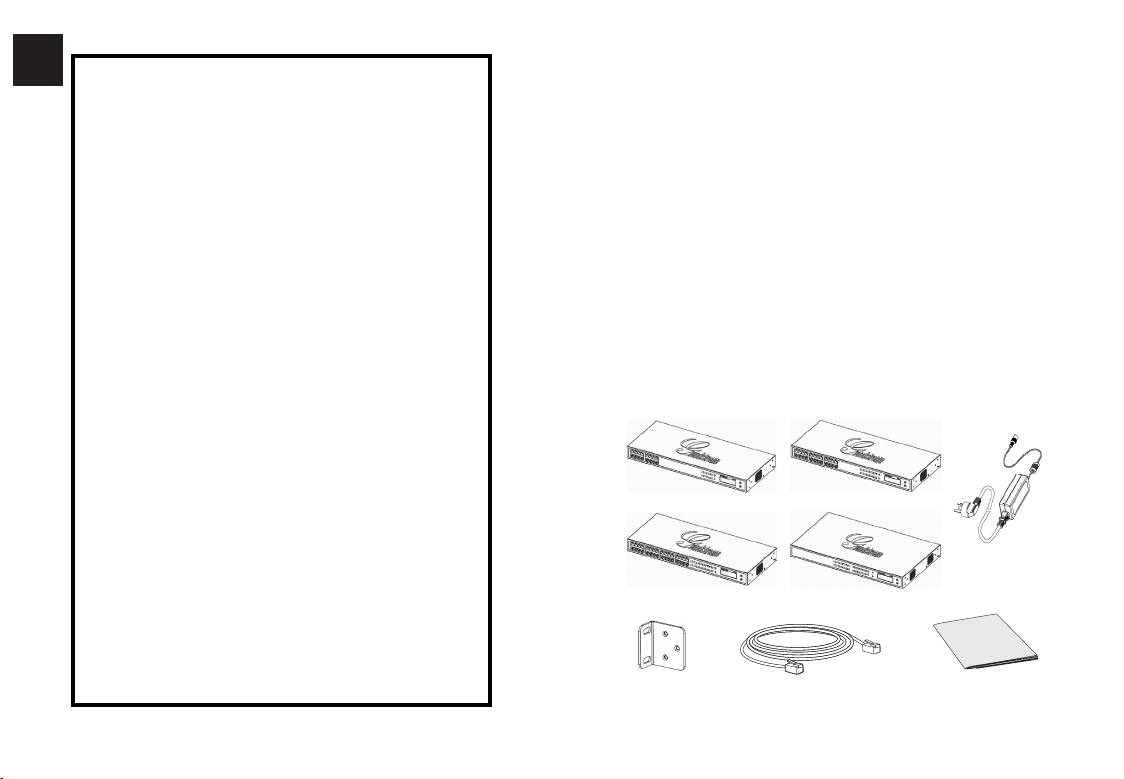
EN
The GXW42XX Series is not pre-congured to
support or carry emergency calls to any type
of hospital, law enforcement agency, medical care unit (“Emergency Service(s)”) or any
other kind of Emergency Service. You must
make additional arrangements to access
Emergency Services. It is Your responsibility
to purchase SIP-compliant Internet telephone
service, properly congure the GXW42XX series to use that service, and periodically test
your conguration to conrm that it works as
You expect. If You do not do so, it is Your responsibility to purchase traditional wireless or
landline telephone services to access Emergency Services.
GRANDSTREAM DOES NOT PROVIDE CON-
NECTIONS TO EMERGENCY SERVICES VIA THE
GXW42XX SERIES. NEITHER GRANDSTREAM
NOR ITS OFFICERS, EMPLOYEES OR AFFILIATES
MAY BE HELD LIABLE FOR ANY CLAIM, DAMAGE, OR LOSS, AND YOU HEREBY WAIVE ANY
AND ALL SUCH CLAIMS OR CAUSES OF ACTION
ARISING FROM OR RELATING TO YOUR INABILITY TO USE THE GXW42XX SERIES TO CONTACT
EMERGENCY SERVICES, AND YOUR FAILURE
TO MAKE ADDITIONAL ARRANGEMENTS TO
ACCESS EMERGENCY SERVICES IN ACCORDANCE WITH THE IMMEDIATELY PRECEDING
PARAGRAPH.
PRECAUTIONS
• Do not attempt to open, disassemble, or modify the
device
• Do not use a third party power adapter
• Do not expose this device to temperatures outside
range of
Operation: 0°C to 45°C
Storage: -20°C to 60°C
• Do not expose the device to environments
outside of the following humidity range:
10% to 90% Non-condensing
• Do NOT power cycle the Analog IP Gateway during
system boot up or rmware upgrade. You may cor
rupt rmware images and cause the unit to malfunc
tion.
PACKAGE CONTENTS
FXS Analog IP Gatway
GXW4224
GXW4232
1 X Ethernet CableMount
GXW4216
GXW4248
Power Adapter
QuickStart Guide
~3~ ~4~
Page 4
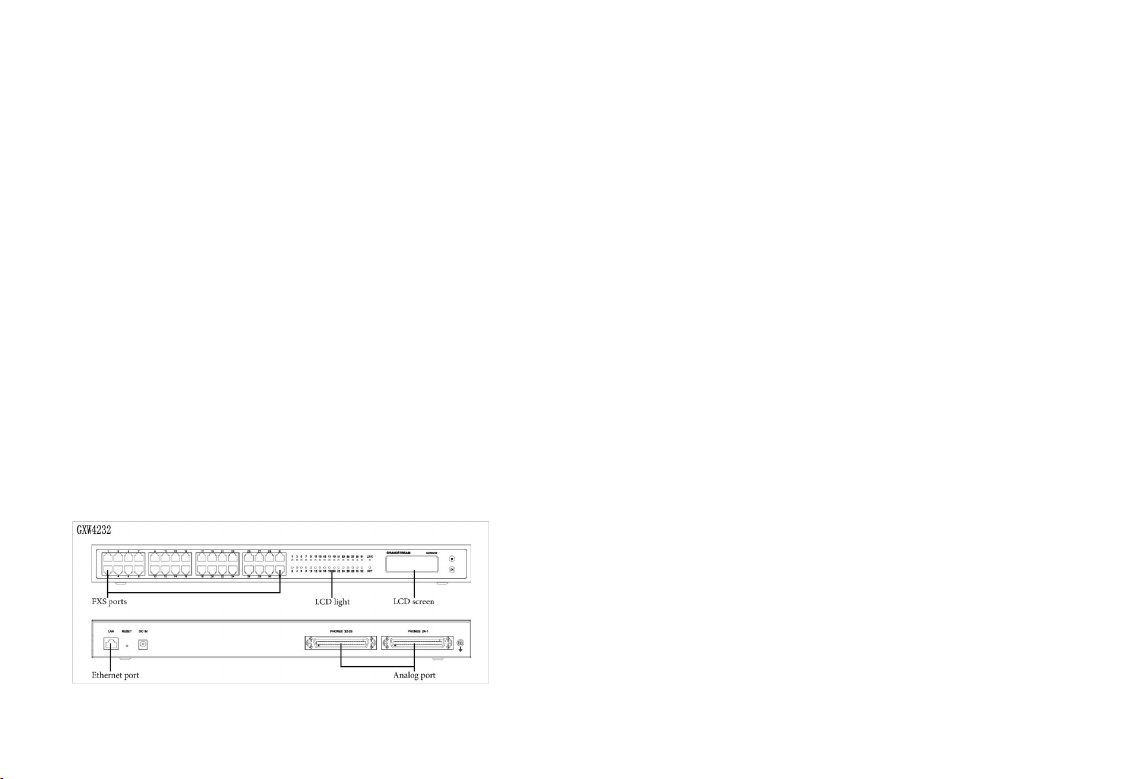
Overview
Grandstream GXW42XX series FXS Analog IP Gate-
way offer an easy to manage, easy to congure IP
communications solution for any business with virtual
and/or branch locations. The GXW42XX series sup-
port popular voice codecs and is designed for full
SIP compatibility and interoperability with third party
SIP providers, thus enabling you to fully leverage the
benets of VoIP technology, integrate a traditional
phone system into a VoIP network, and efciently
manage communication costs. The GXW42XX series have a compact design, and offer superb audio quality, rich feature functionality, strong security
protection, and good manageability. It is auto-congurable, remotely manageable and scalable.
CONNECTING ThE GXW42XX Series
Refer to the illustration below when following the
instructions on the next page.
Here is the example for GXW4232.
CONNECTING ThE GATEWAy
1.Connect a standard touch-tone anlaog telephone
(or fax machine) to the analog port through a RJ21 to
RJ11 cable.
2.Insert the Ethernet cable into the LAN port of GX
W42XX and connect the other end of the Ethernet
cable to an uplink port (a router, a modem, etc.).
3.Using the embedded web server or IVR (Interactive
Voice Prompt) menu, you can further congure the
gateway using either a static IP or DHCP.
-
GXW42XX CONFIGURATION
Congure using Interactive Voice Prompt
From the analog phone, press *** to get into the IVR
menu. Follow the voice instruction, and congure the
setting.
Congure using embedded web server
1. From the analog phone, press *** to get into the IVR
menu. Enter option 002 to obtain the Gateway’s IP address.
2.Type the device’s IP address in your PC browser.
3.Log in using password “admin” to congure the
Gateway.
~5~ ~6~
Page 5
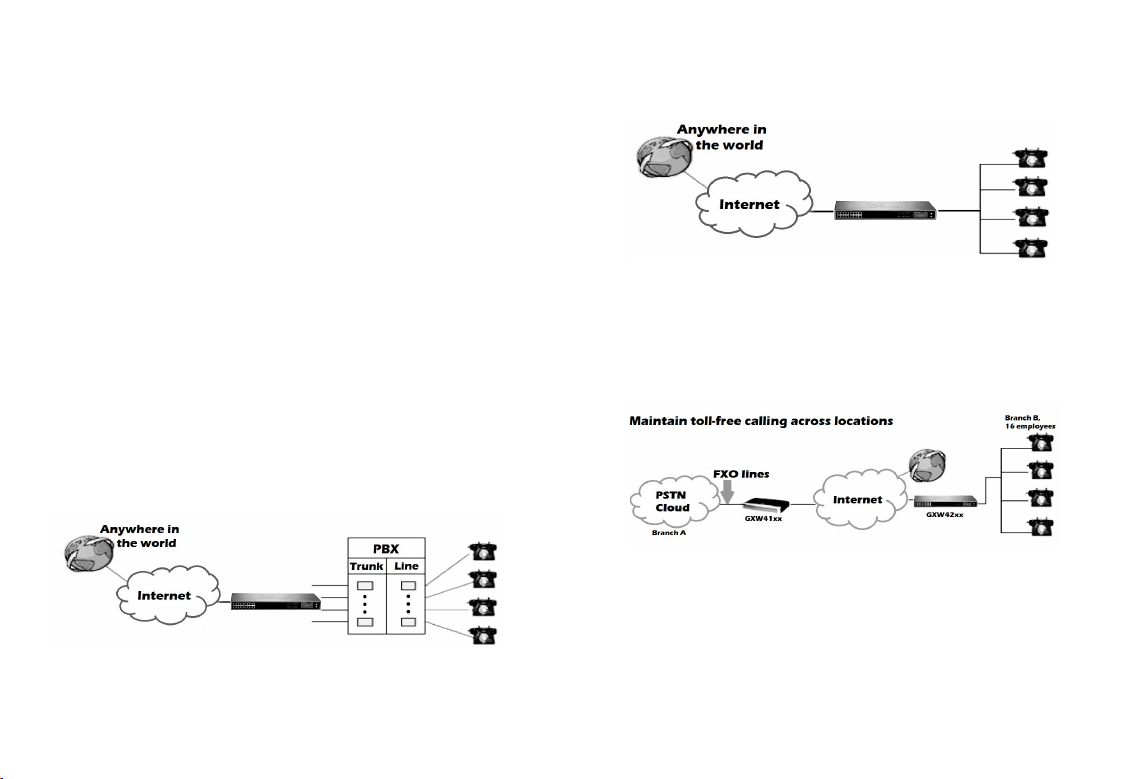
You will need the following information to congure
the GXW42XX series via the web browser:
• IP address, subnet mask and gateway IP if using
static IP.
• Each SIP server and/or Outbound Proxy FQDN or
IP address for one Prole (4 in total).
• User subscriber information: User ID, Authentication ID, Password under FXS port label.
• Please contact your ITSP for additional settings
that may be necessary to congure the device.
APPLICATION DIAGRAM
There are three scenarios where the GXW42XX series
can be effectively used to enable any business to leverage the benets of VoIP and the Internet.
Congure GXW42XX with PBX on VoIP
Congure GXW42XX without PBX on VoIP
Congure GXW42XX with FXO gateway
Please download the user manual and FAQ for
more detailed conguration instructions:
http://www.grandstream.com/products
~7~ ~8~
Page 6
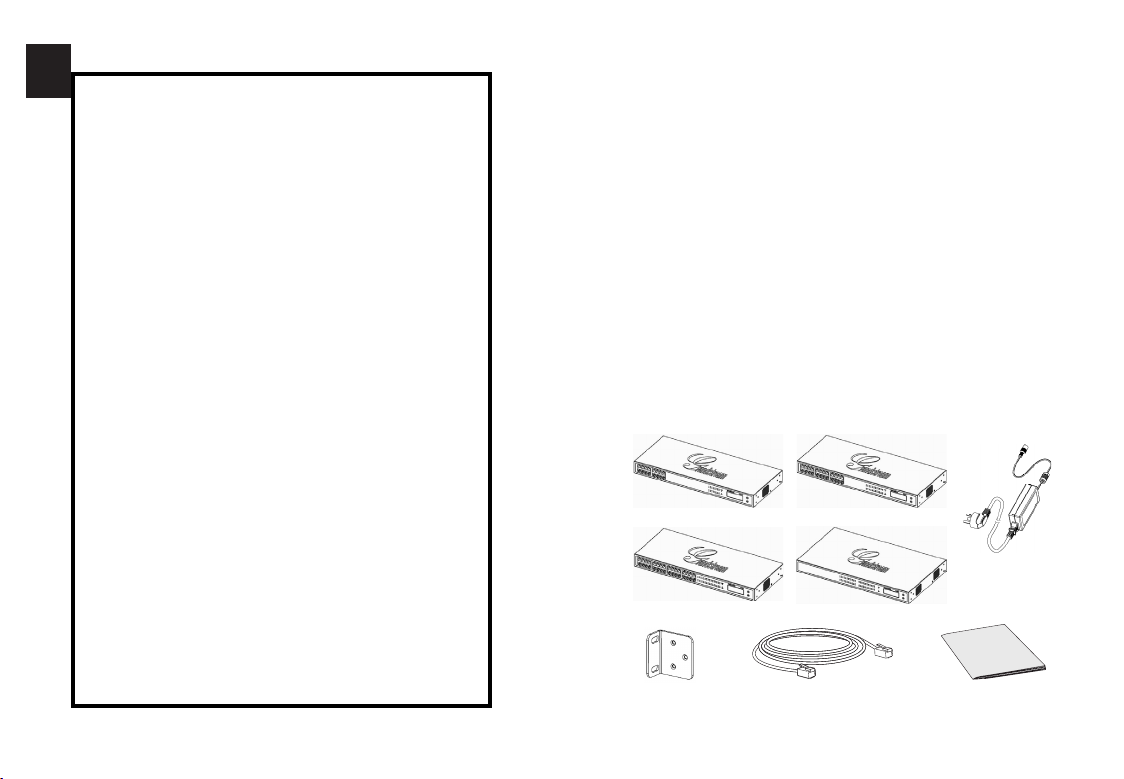
ZH
GXW42XX系列不预设对医院,执法机
构,医疗中心(急救服务)以及各种紧急
服务的紧急通话服务。用户必须自行设
定紧急通话功能。用户必须自行购买
SIP兼容的网络电话服务,正确的设定
GXW42XX系列使用该服务,并定期测
试您的配置以确保GXW42XX系列如预
期工作,否则请购买传统无线或有线电
话服务来拨打紧急通话。
Grandstream Networks 公司的GXW42XX系列不支持紧急通话服务。
Grandstream Networks 公司、其管理
者和员工以及其相关机构对此所造成的
任何索赔、损失或者损害都不负有任何
法律追究责任。在此,您将无权对任何
以及所有由于无法通过GXW42XX系列
拨打紧急电话以及没有遵照前段文字描
述而造成紧急通话失败的事件提出诉
讼。
注意事项
• 请勿尝试打开,拆解,或修改设备
• 请勿使用第三方电源适配器
• 请勿将本设备暴露在以下温度范围之外:
工作:0°C to 45°C
储存:-20°C to 60°C
• 请勿将设备暴露在以下湿度范围之外:
10%至90%非冷凝
• 请勿在设备系统启动或固件升级的过程中切
断电源。您可能会损坏固件,并导致本机发生
故障。
设备包装清单
IP 模拟网关
GXW4224
GXW4232
支架
GXW4216
GXW4248
1 X 网线
电源适配器
快速安装手册
~9~ ~10~
Page 7
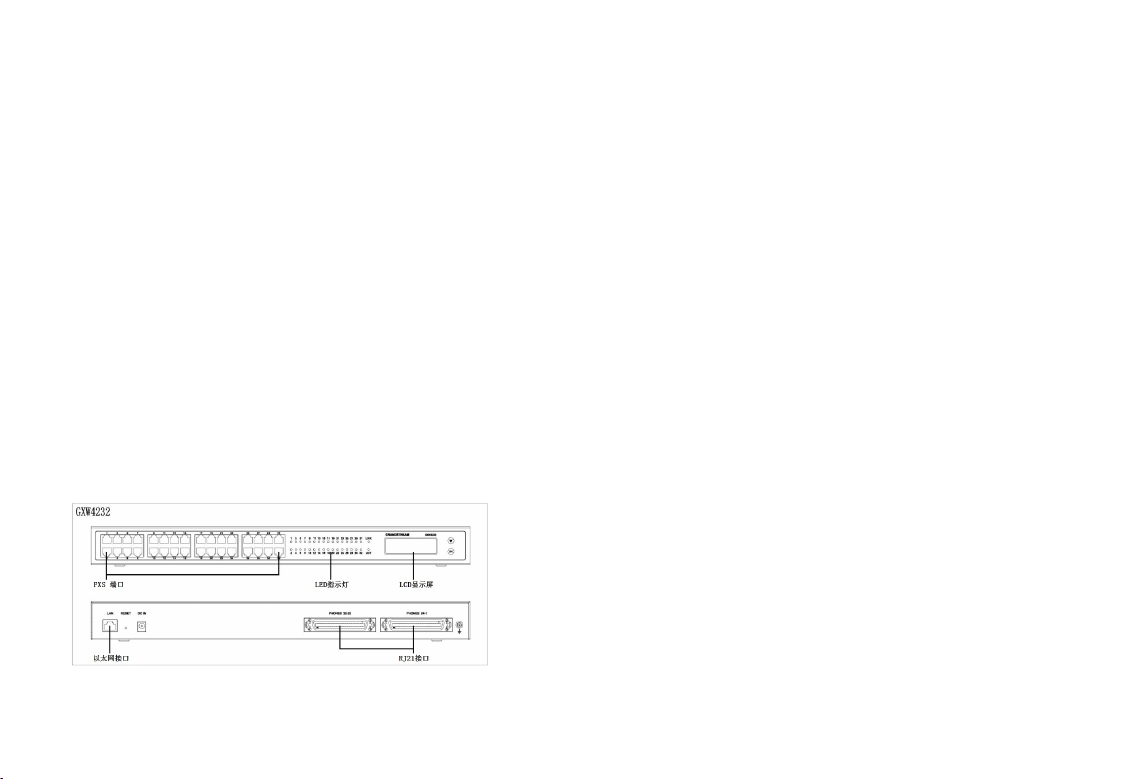
总览
Grandstream的GXW42XX系列提供了一个易
于管理,易于配置的虚拟和/或分支机构的IP
通信解决方案的任何业务。GXW42XX系列支
持当前流行的语音编解码,而且拥有与第三方
SIP供应商有着完整SIP兼容性和互操作性。从
而使您可以充分利用VoIP技术优势的,将传
统的电话系统集成到一个VoIP网络,并有效地
管理通信成本。 GXW42XX系列具有紧凑的
结构设计,并提供卓越的音频质量,丰富的功
能,强大的安全保护,和优秀的可管理性。它
同时具备自动配置,远程管理和升级的功能。
连接GXW42XX系列
请根据下页的指示参阅下图
连接网关
1.将一个标准的按键式的模拟电话(或传真机)
通过RJ11转RJ21线连接到模拟信号端口。
2.将以太网线的一段连接到GXW4200的LAN端
口,而另一端连接到上行链路端口(路由器,
调制解调器等)。
3.用内置的网页服务器或IVR(互动式语音提示
功能)菜单,您可以进一步设定手机使用静态
或动态IP地址。
配置 GXW42XX
使用互动式语音提示进行配置
在模拟电话端,按***进入IVR菜单。按照语音
指令,进行设置。
使用内置的网页服务器进行配置
1.在模拟电话端,按***进入IVR菜单。输入选项
002获得网关的IP地址。 (IP地址,也可以从
前部液晶屏获得)
2.在您的PC网页浏览器中输入设备的IP地址。
这里是GXW4232的示例。
~11~ ~12~
3.使用密码“admin”登录并配置网关。
Page 8

您将需要以下信息来通过网页浏览器配置GXW42XX系列:
• 如果使用静态地址需要IP地址,子网掩码
和默认网关的IP。
• SIP服务器和/或代理服务器的FQDN或IP地
址,一个配置文件各一个(共4个)。
• 用户的注册信息:用户名,认证ID,密码
(输入信息到FXS端口标签)。
• 如需额外对设备进行配置,请联系你的互
联网电话服务提供商。
将GXW42XX配置在没有PBX的VoIP网络
应用环境示例
以下的三种的环境,可以通过GXW42XX系
列,有效地利用VoIP和互联网。
将GXW42XX配置在有PBX的VoIP网络
~13~ ~14~
将GXW42XX与FXO网管搭配使用
请下载用户手册和常见问题解答以获得更详细
的配置说明:
http://www.grandstream.com/products
Page 9

ES
La Serie GXW42XX no esta pre-congurada
para hacer llamadas de emergencias a
ningún tipo de hospital, Agencias de policía,
unidad de atención médica (servicios médicos) o cualquier otro tipo de servicio de
emergencia. Es su responsabilidad contratar
un servicio de telefonía por internet compati-
ble con SIP, congurar correctamente la serie
GXW42XX para utilizar ese servicio, y periódi-
camente probar la conguración para conrmar el funciona según lo previsto. Si usted
no lo hace, es responsable de comprar los
servicios tradicionales de telefonía móvil o jo
para acceder a los Servicios de Emergencia.
GRANDSTREAM DOES NOT PROVIDE CON-
NECTIONS TO EMERGENCY SERVICES VIA THE
GXW42XX SERIES. NEITHER GRANDSTREAM
NOR ITS OFFICERS, EMPLOYEES OR AFFILIATES
MAY BE HELD LIABLE FOR ANY CLAIM, DAMAGE, OR LOSS, AND YOU HEREBY WAIVE ANY
AND ALL SUCH CLAIMS OR CAUSES OF ACTION
ARISING FROM OR RELATING TO YOUR INABILITY TO USE THE GXW42XX SERIES TO CONTACT
EMERGENCY SERVICES, AND YOUR FAILURE
TO MAKE ADDITIONAL ARRANGEMENTS TO
ACCESS EMERGENCY SERVICES IN ACCORDANCE WITH THE IMMEDIATELY PRECEDING
PARAGRAPH.
PreCauCiOnes
• No intente abrir, desmontar o modicar el dispositivo
• No utilice un adaptador de corriente diferente al
suministrado
• No exponer este dispositivo a temperaturas fuera
del rango de:
Operación: 0°C a 45°C
Almacenado: -20°C a 60°C
• No exponga este dispositivo a ambientes fuera del
siguiente rango de humedad:
10% a 90% sin condensación
• No apague el gateway durante el arranque del
sistema o actualización de rmware. Usted puede
dañar la imagen del rmware y causar que la
unidad no funcione correctamente.
COntenidO del Paquete
Gateway IP con puertos FXS
GXW4224
GXW4232
Montaje
Guía de
instalación rápida
GXW4216
Adaptador
de corriente
GXW4248
1 X
Cable de red Ethernet
~15~ ~16~
Page 10
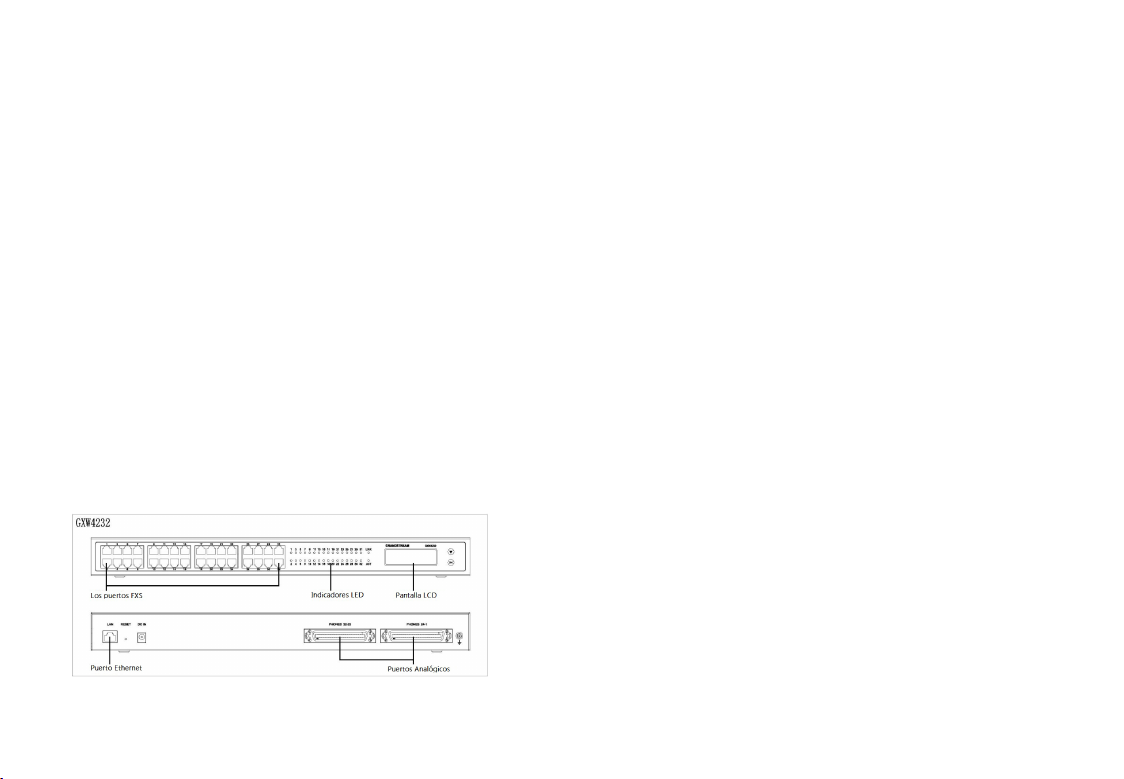
infOrmaCión general
La Serie GXW42XX Grandstream Gateway IP con
puertos FXS es fácil de administrar, fácil para congurar soluciones de comunicaciones IP para cualquier
negocio con sucursales reales o virtuales. La serie
GXW42XX soporta los codec de voz mas populares
y esta diseñado para la plena compatibilidad e interoperabilidad con proveedores SIP, Lo que permite
aprovechar al máximo los benecios de la tecnología
VoIP, permite integrar un sistema tradicional de telé-
fonos a una red VoIP y gestionar de forma ecaz los
costes de comunicación. La serie GXW42XX ofrecen
una calidad de audio excepcional y es rico funcionalidad de funciones, tiene un alto nivel de protección
de seguridad y buena capacidad de gestión, es autocongurable, manejable y graduable remotamente.
COneCtandO la serie gXw42XX
Consulte la siguiente ilustración y siga las instrucciones
de la siguiente pagina.
COneCtadO el gateway
1. Conecte un teléfono de tonos análogo estándar (o
maquina de FAX) al puerto analógico a través de un
cable de RJ21 o RJ11.
2. Inserte el cable de red Ethernet en el puerto LAN
del GXW42XX y conecte el otro extremo del cable a
un puerto de un router, modem, etc.
3. Usando el servidor web incorporado o menú del
IVR (Interactive Voice Prompt ), usted puede congu
rar el gateway para que use IP estática o asignada
por DCHP.
COnfiguraCiOn del gXw42XX
Conguración usando el IVR
Desde el teléfono análogo , presione *** para ingresar
en el menú del IVR, siga las instrucciones de voz y re-
alice la conguración.
Conguración usando el servidor web
incorporado.
1. Desde el teléfono análogo presione *** para ingresar al menú del IVR, ingrese la opción 002 para
obtener la dirección IP del Gateway, (La dirección IP
también se puede obtener desde la pantalla LCD).
-
Aquí esta un ejemplo para el GWX4232.
~17~ ~18~
2. Escriba la dirección IP del Gateway en el navegador Web de su PC.
Page 11

3. Inicie sesión usando la contraseña “admin” para
congurar el Gateway
Usted necesitará la siguiente información para
congurar la serie GXW42XX a través del navegador
web:
• Dirección IP, máscara de subred y la puerta de
enlace IP, si se utiliza IP estática.
• El nombre de dominio o dirección IP de cada
Servidor SIP y/o proxy de salida para cada perl
(4 en total ).
• Información del suscriptor: ID de usuario, ID de
autenticación y contraseña para cada puerto
FXS.
• Por favor contacte a su ITSP para opciones adi-
cionales que puedan ser necesarias congurar-
las el dispositivo.
diagrama de aPliCaCión
Hay tres escenarios donde la serie GXW42XX puede
ser utilizado ecazmente para permitir a cualquier
empresa aprovechar las ventajas de VoIP e Internet.
Congurar el GXW42XX con PBX
Congurar el GXW42XX sin PBX
Congurar el GXW42XX con Gateway FXO
Por favor descargue el manual de usuario y FAQ
(preguntas mas frecuentes) para instrucciones de
conguración mas detalladas.
http://www.grandstream.com/products
~19~ ~20~
Page 12
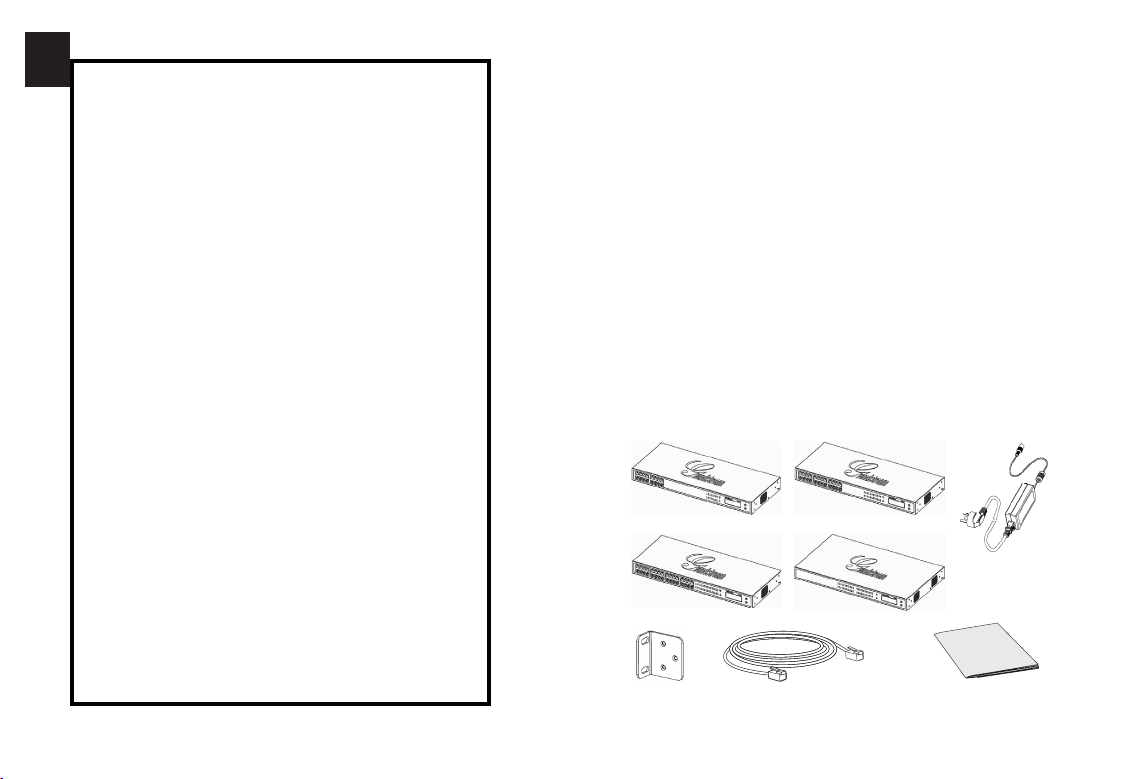
FR
La série GXW42XX n’est pas préconguré pour prendre en charge ou acheminer les appels d’urgences
adressés aux hôpitaux, organismes chargés de
l’application de la loi, centres de soins médicaux («
service(s) d’urgences ») ou tout autre type de service d’urgences. Vous devez prendre des dispositions supplémentaires pour assurer l’accès aux services d’urgences. Il est de votre responsabilité de
vous abonner à un service de téléphonie Internet
conforme au protocole SIP, de congurer correcte-
ment la GXW42XX pour utiliser ce service, et de tes-
ter périodiquement votre conguration pour vous
assurer qu’elle fonctionne comme prévu. Si vous ne
le faites pas, vous devez vous abonner à un service
de téléphonie sans l ou xe traditionnel pour accéder aux services d’urgences.
GRANDSTREAM NE FOURNIT PAS DE CONNEXIONS
AUX SERVICES D’URGENCES VIA LA GXW42XX. NI
GRANDSTREAM, NI SES DIRIGEANTS, EMPLOYÉS
OU SOCIÉTÉS AFFILIÉES NE PEUVENT ÊTRE TENUS RESPONSABLES POUR TOUTE RÉCLAMATION, TOUT
DOMMAGE OU PERTE, ET VOUS RENONCEZ PAR LA
PRÉSENTE À TOUTE RÉCLAMATION OU TOUT MOTIF
D’ACTION EN JUSTICE DÉCOULANT OU LIÉ À VOTRE
INCAPACITÉ D’UTILISER LA GXW42XX POUR CONTACTER LES SERVICES D’URGENCES, ET TOUTE NÉGLIGENCE DE VOTRE PART QUANT À PRENDRE DES
DISPOSITIONS SUPPLÉMENTAIRES POUR ACCÉDER
AUX SERVICES D’URGENCES CONFORMÉMENT À
L’ALINÉA PRÉCÉDENT.
PRÉCAUTIONS
• Ne tentez pas d’ouvrir, de démonter ou de modier
l’appareil
• N’utilisez pas un adaptateur de courant tiers
• N’exposez pas cet appareil à des températures hors
de la plage
En opération : 0°C to 45°C
Stockage: -20°C to 60°C
• N’exposez pas la passerelle à des environnements
hors de la plage d’humidité suivante :
10 à 90 % HR (sans condensation)
• NE mettez PAS la passerelle Analogique IP sous
tension au cours du démarrage du système ou
de la mise à niveau du micrologiciel. Vous risquerez
de corrompre les chiers image du micrologiciel et
causer le dysfonctionnement de l’appareil.
CONTENU DE L’EMBALLAGE
Passerelle IP Analogique FXS
GXW4224
GXW4232
Mount
1 X Câble Ethernet
GXW4216
GXW4248
Adaptateur
de courant
Guide de démarrage
~21~ ~22~
Page 13

PrésentatiOn
La série GXW42XX de passerelles IP Analogiques FXS
offre une solution de communications IP facile a gérer
et à congurer pour toute entreprise ayant des locaux virtuelles et/ou succursales. La série GXW42XX
supporte les codecs vocaux les plus populaires et est
conçue pour une compatibilité et interopérabilité
complètes avec la majorité des produits SIP de tierce
partie, vous permettant ainsi de bénécier pleine-
ment des avantages de la technologie VoIP, intègre
le système de téléphonie traditionnel dans un réseau
VoIP, et de gérer efcacement le coût des communications. La série GXW42XX offre une qualité audio
superbe, des fonctionnalités riches, une protection
de sécurité forte, et une bonne gestion. Elle est auto-congurable, contrôlable à distance et évolutive.
raCCOrdement
de la serie gXw42XX
Reportez-vous à l’illustration ci-dessous en suivant les
instructions sur la page suivante.
raCCOrdement de la Passerelle
1. Branchez un téléphone (ou télécopieur) analogique
standard à clavier au port analogique en utilisant un
câble RJ21 ou RJ11.
2. Insérez le câble Ethernet dans le port LAN de la
GXW42XX et branchez l’autre extrémité du câble
Ethernet à un port de liaison montante (un routeur, un
modem, etc.).
3. En utilisant le serveur Web intégré ou le menu de
réponse vocale interactive (IVR) de la passerelle,
vous pouvez congurer le téléphone à l’aide d’une
adresse IP statique ou DHCP.
COnfiguratiOn de la gXw42XX
Conguration à l’aide de la réponse vocale interactive
Sur le téléphone analogique, appuyez sur *** pour accéder au menu IVR. Suivez les instructions du menu IVR
pour congurer les différents paramètres.
Conguration en utilisant le serveur Web
intégré
1. Sur le téléphone analogique, appuyez sur *** pour
accéder au menu IVR. Entrez l’option 002 pour obtenir
l’adresse IP de la passerelle. (Vous pouvez aussi obtenir l’adresse IP à partir de l’écran LCD)
Voici un exemple en utilisant la passerelle GXW4232.
~23~ ~24~
2. Saisissez l’adresse IP de la passerelle dans votre navigateur PC.
Page 14

3. Connectez-vous avec le mot de passe « admin »
pour congurer la passerelle.
Vous aurez besoin des renseignements ci-dessous
pour congurer la passerelle via le navigateur web :
• Adresse IP, masque de sous-réseau et adresse IP
de la passerelle si vous utilisez une IP statique.
• Chaque Serveur SIP et/ou adresse IP ou FQDN
du proxy sortant pour les différents prols (4 en
total).
• Renseignements sur l’abonné : ID utilisateur, ID
d’authentication, mot de passe sous l’onglet
port FXS
• Veuillez Contacter votre opérateur de téléphonie Internet pour les paramètres supplé-
mentaires dont vous pourrez avoir besoin pour
congurer l’appareil.
diagramme d’aPPliCatiOn
Il existe trois scénarios où la Série GXW42XX peut être
efcacement utilisé pour permettre à toute entreprise de bénécier des avantages de la VoIP et de
l’Internet.
Conguration de la passerelle GX42XXW
avec PBX en VoIP
Conguration de la passerelle GXW42XX
sans PBX en VoIP
Conguration de la passerelle GXW42XX
avec une passerelle FXO
Veuillez télécharger le manuel d’utilisation et la FAQ
pour obtenir des instructions de conguration plus
détaillées :
http://www.grandstream.com/products
~25~ ~26~
Page 15

DE
Die GXW42XX-Reihe ist werkseitig nicht für
Notrufe an Krankenhäuser, Polizeistationen,
ärztliche Betreuungseinrichtungen oder andere Notrufdienste konguriert. Sie müssen
zusätzliche Vorkehrungen treffen, um Notrufdienst nutzen zu können. Sie müssen dafür einen
SIP-kompatiblen Internet-Telefondienst erwerben, die GXW42XX-Serie für den betreffenden Dienst geeignet kongurieren und die
Konguration regelmäßig überprüfen, um
festzustellen, ob sie wie erwartet funktioniert.
Andernfalls müssen Sie konventionelle Mobilfunk- oder Festnetz-Telefondienste erwerben,
um Notrufdienste nutzen zu können.
GRANDSTREAM STELLT KEINE NOTRUFDIENSTE
ÜBER DIE GXW42XX-SERIE BEREIT. GRAND-
STREAM UND SEINE GESCHÄFTSLEITUNG, MITARBEITER UND TOCHTERGESELLSCHAFTEN
ÜBERNEHMEN KEINE HAFTUNG HINSICHTLICH
SCHADENSERSATZ, SCHÄDEN ODER VERLUST.
SIE VERZICHTEN HIERMIT AUSDRÜCKLICH AUF
SCHADENERATZFORDERUNGEN ODER ANDERE KLAGEGRÜNDE, DIE DADURCH ENTSTEHEN, DASS DIE GXW42XX-SERIE NICHT FÜR
NOTRUFDIENSTE GENUTZT WERDEN KANN UND
SIE - WIE IM VORANGEHENDEN ABSATZ BESCHRIEBEN - KEINE WEITEREN VORKEHRUNGEN
FÜR DEN ZUGANG ZU NOTRUFDIENSTEN UNTER-
NOMMEN HABEN.
WIChTIGE hINWEISE
• Versuchen Sie nicht, das Gerät zu öffnen, auseinanderzunehmen oder zu verändern
• Verwenden Sie keine Netzteile von anderen Her-
stellern.
• Setzen Sie das Gerät keinen Temperaturen außerhalb der folgenden Bereiche aus
Betrieb: 0°C bis 45°C
Lagerung: -20°C bis 60°C
• Setzen Sie das Gerät keiner Luftfeuchtigkeit außerhalb des folgenden Bereichs aus:
10% bis 90% (nicht-kondensierend)
• Schalten Sie das analoge IP-Gateway nicht aus
und wieder ein, wenn das System gestartet oder die
Firmware aktualisiert wird. Dadurch kann die Firm-
ware beschädigt werden, sodass das Gerät nicht
mehr einwandfrei funktioniert.
LIEFERUMFANG
Analoge FXS IP-Gateways
GXW4224
GXW4232
Befestigung
GXW4216
GXW4248
1 X Ethernet-Kabel
Netzteil
Kurzeinführung
~27~ ~28~
Page 16

ÜbersiCht
Das analoge FXS IP-Gateway der GXW42XX-Serie von
Grandstream ist eine einfach zu verwaltende und zu
kongurierende IP-Kommunikationslösung für Unternehmen mit virtuellen Standorten und/oder Zweignie-
derlassungen. Die voll SIP-kompatible GXW42XX-Serie
unterstützt viele gängige Sprachcodecs und kann
zusammen mit externen SIP-Anbietern eingesetzt
werden. Sie können so die Vorteile der VoIP-Technolo-
gie umfassend nutzen, ein konventionelles Telefonsystem in ein VoIP-Netzwerk integrieren und die Kommu-
nikationskosten efzient steuern. Die GXW42XX-Serie
zeichnet sich durch einen geräuscharmen kompakten
Aufbau (ohne Lüfter) aus und bietet hervorragende
Audioqualität, umfangreiche Leistungsmerkmale, robuste Sicherheitsfunktionen sowie hohen Verwaltungskomfort. Das skalierbare Gerät kann automatisch
konguriert und über Fernzugriff verwaltet werden.
ANSChLUSS DER GXW42XX-SERIE
Orientieren Sie sich bei den Anweisungen auf der
nächsten Seite an der folgenden Abbildung.
ansChliessen des gateways
1.Schließen Sie ein normales analoges Telefon (oder
Faxgerät) mit MFV-Funktion über ein RJ21-zu-RJ11-Ka
bel an den Analoganschluss an.
2.Stecken Sie das Ethernet-Kabel in den LAN-An
schluss des GXW42XX und schließen Sie das andere
Ende des Ethernet-Kabels an einen Uplink-Anschluss
(Router, Modem usw.) an.
3.Über den integrierten Webserver oder das interak
tive sprachgeführte Menüsystem können Sie das
Telefon mit einer statischen IP-Adresse oder für DHCP
kongurieren.
-
-
GXW42XX-KONFIGURATION
Interaktive sprachgeführte Konguration
Drücken Sie auf dem analogen Telefon ***, um das interaktive sprachgeführte Menüsystem aufzurufen. Fol-
gen Sie den Sprachanweisungen, und kongurieren
Sie die Einstellung.
Konguration mit dem integrierten Webserver
1. Drücken Sie auf dem analogen Telefon ***, um das
interaktive sprachgeführte Menüsystem aufzurufen.
Wählen Sie Option 002 aus, um die IP-Adresse des
Gateways zu ermitteln. (Die IP-Adresse kann auch auf
dem LCD-Bildschirm angezeigt werden.)
-
Das folgende Beispiel bezieht sich auf GXW4232.
~29~ ~30~
2.Geben Sie die IP-Adresse des Geräts im PC-Browser
ein.
Page 17
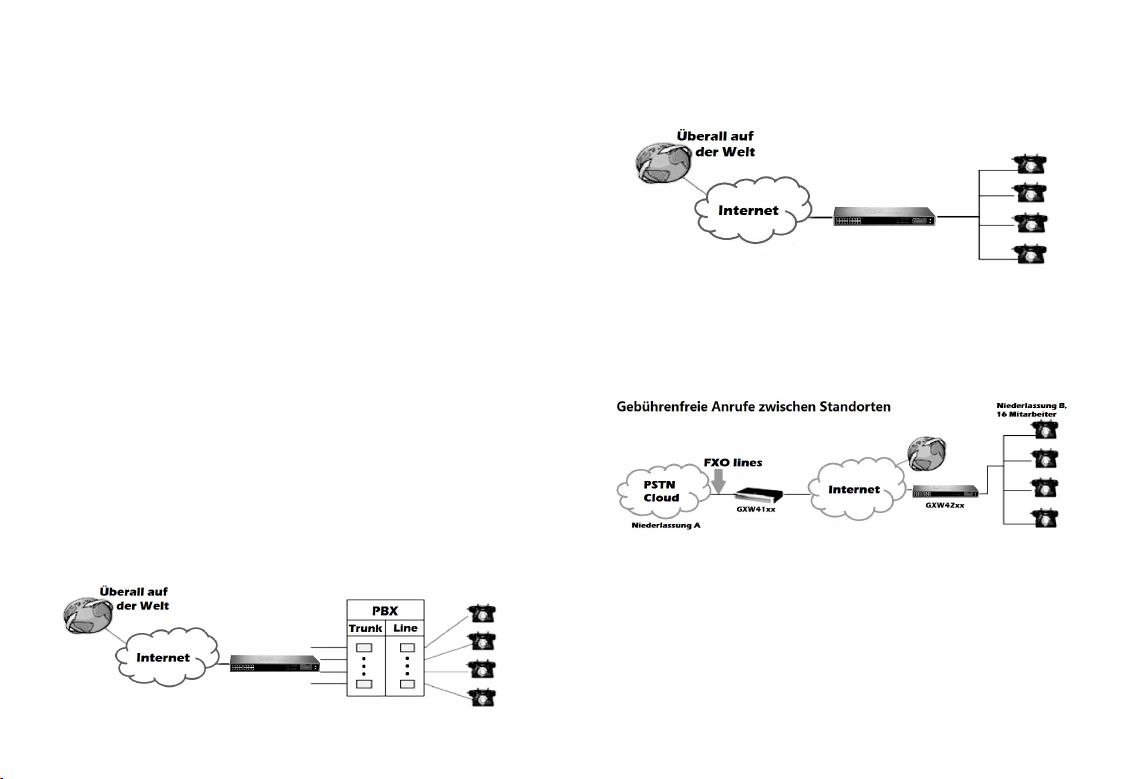
3. Melden Sie sich mit dem Kennwort „admin“ an, um
das Gateway zu kongurieren.
Sie benötigen die folgenden Informationen, um die
GXW42XX-Series über einen Webbrowser zu kongurieren:
• IP-Adresse, Subnetzmaske und IP-Adresse des
Gateways (bei Verwendung einer statischen
IP-Adresse).
• Jeweils FQDN oder IP-Adresse des SIP-Servers
und/oder ausgehenden Proxy-Servers für ein
Prol (4 insgesamt).
• Teilnehmerinformationen des Benutzers: Be-
nutzer-ID, Authentizierungs-ID, Kennwort unter
dem Etikett am FXS-Anschluss.
• Informationen zu weiteren Einstellungen, die u. U.
zum Kongurieren des Geräts benötigt werden,
erhalten Sie von Ihrem IT-Dienstanbieter.
anwendungsdiagramm
Es gibt drei Szenarios, in denen die GXW42XX-Serie von
Unternehmen genutzt werden kann, um die Vorteile
von VoIP und Internet zu nutzen.l’Internet.
Konguration von GXW42XX mit Telefonanlage unter VoIP
Konguration von GXW42XX ohne Telefonanlage unter VoIP
Konguration von GXW42XX mit FXOGatewayavec une passerelle FXO
Ausführlichere Kongurationsanweisungen nden
Sie im Benutzerhandbuch und in den Antworten auf
häug gestellte Fragen (FAQ), die Sie herunterladen
können:
http://www.grandstream.com/products
~31~ ~32~
Page 18
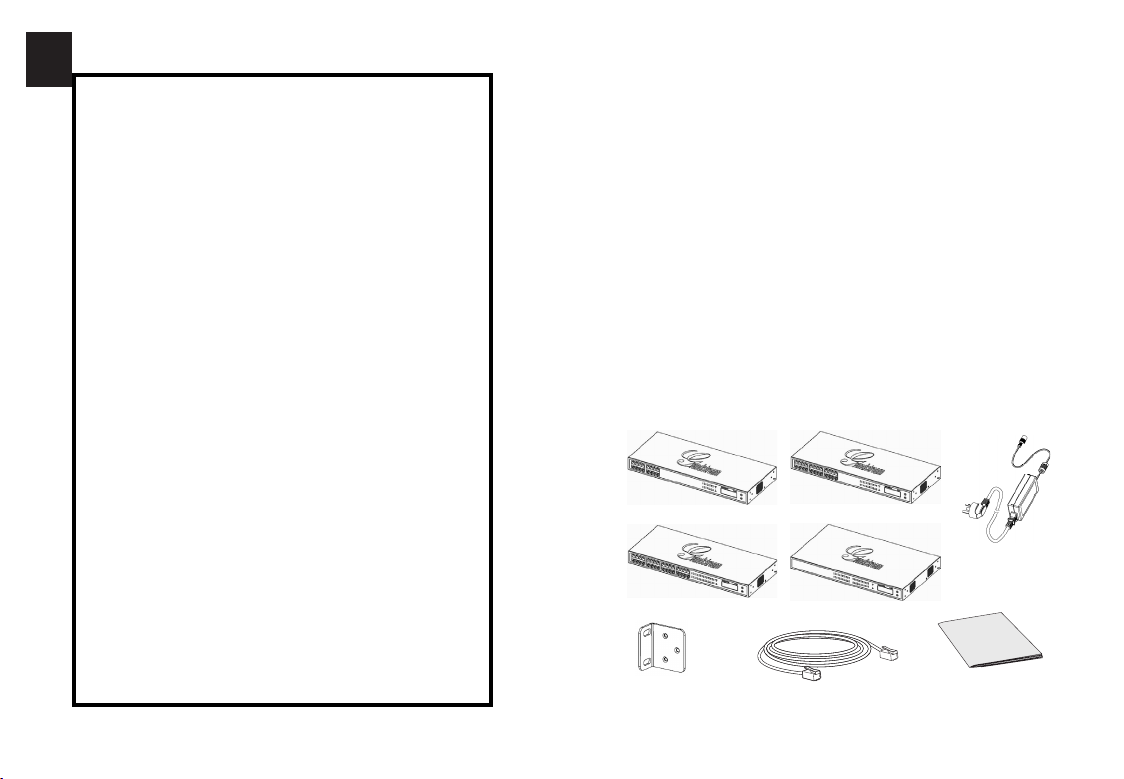
IT
La serie GXW42XX non è precongurata per supportare o effettuare chiamate di emergenza a os-
pedali, forze dell’ordine, unità di pronto intervento
medico (“Servizi di emergenza”) o altri tipi di Servizi
di emergenza. Per accedere ai Servizi di emergenza è necessario stipulare accordi aggiuntivi. È re-
sponsabilità del Cliente acquistare un servizio telefonico Internet compatibile con SIP, congurare
correttamente la serie GXW42XX per l’utilizzo di tale
servizio e testare periodicamente la congurazione
per vericarne il funzionamento. In caso contrario,
è responsabilità del Cliente acquistare servizi telefonici tradizionali wireless o ssi per accedere ai Ser-
vizi di emergenza.
GRANDSTREAM NON FORNISCE CONNESSIONI AI
SERVIZI DI EMERGENZA TRAMITE LA SERIE GXW42XX.
NÉ GRANDSTREAM NÉ I SUOI FUNZIONARI, DIPENDENTI O CONSOCIATE POSSONO ESSERE CONSIDERATI RESPONSABILI IN CASO DI RICHIESTE DI RISARCIMENTI PER DANNI O PERDITE E CON LA PRESENTE IL
CLIENTE RINUNCIA A TALI RICHIESTE O A EVENTUALI
AZIONI LEGALI SCATURITE DA O CORRELATE ALLA
PROPRIA INCAPACITÀ DI UTILIZZARE LA SERIE GXW42XX PER CONTATTARE I SERVIZI DI EMERGENZA E
ALL’IMPOSSIBILITÀ DI PRENDERE ACCORDI AGGIUNTIVI PER ACCEDERE AI SERVIZI DI EMERGENZA AI SENSI DEL PARAGRAFO IMMEDIATAMENTE PRECEDENTE.
PRECAUZIONI
• Non tentare di aprire, smontare o modicare il
dispositivo
• Non utilizzare un adattatore di alimentazione di terzi
• Non esporre il dispositivo a temperature inferiori o
superiori ai seguenti intervalli:
Funzionamento: da 0°C a 45°C
Conservazione: da -20°C a 60°C
• Non esporre il dispositivo ad ambienti con livelli di
umidità inferiori o superiori al seguente intervallo:
Da 10% a 90% senza condensa
• NON spegnere e riaccendere il gateway IP
analogico durante l’avvio del sistema o un aggiornamento del rmware, poiché ciò potrebbe
danneggiare le immagini del rmware e causare
malfunzionamento dell’unità.
CONTENUTO DELL’IMBALLAGGIO
Gateway IP analogici FXS
GXW4224
GXW4232
GXW4216
GXW4248
Adattatore di
alimentazione
Montaggio
1 X Cavo Ethernet
~33~ ~34~
Guida di
avvio rapido
Page 19

PanOramiCa
Il gateway IP analogico Grandstream serie GXW42XX
offre una soluzione di comunicazione IP facile da ge-
stire e da congurare, dedicata alle aziende con sedi
virtuali e/o liali. La serie GXW42XX supporta codec
vocali di uso comune ed è progettata per una com-
pleta compatibilità con SIP e per l’interoperabilità con
fornitori SIP di terze parti, permettendo così di sfruttare
completamente i vantaggi della tecnologia VoIP, integrare un sistema telefonico tradizionale in una rete
VoIP e gestire in modo efciente i costi delle comunicazioni. La serie GXW42XX è caratterizzata da un
design compatto e silenzioso (senza ventole) e offre
qualità audio eccezionale, ricche funzionalità, protezione di sicurezza afdabile e buona gestibilità. È inoltre
autocongurabile, gestibile da remoto e scalabile.
COnnessiOne del gateway
1.Collegare un normale telefono analogico a toni (o
un fax) alla porta analogica tramite un cavo RJ21RJ11.
2.Inserire il cavo Ethernet nella porta LAN della serie
GXW42XX e collegare l’altra estremità del cavo
Ethernet a una porta di uplink (un router, un modem,
ecc.).
3.Utilizzando il server Web integrato o il menu IVR
(Prompt vocale interattivo), è possibile congurare
ulteriormente il telefono utilizzando un IP o un DHCP
statico.
CONFIGURAZIONE
DELLA SERIE GXW42XX
CONNESSIONE DELLA SERIE GXW42XX
Per le istruzioni contenute nella pagina successiva,
fare riferimento all’illustrazione riportata di seguito.
Ecco un esempio relativo alla serie GXW4232.
~35~ ~36~
Congurare utilizzando il Prompt vocale
interattivo
Sul telefono analogico, premere *** per aprire il
menu IVR. Seguire le istruzioni vocali e congurare
l’impostazione.
Congurare utilizzando il server Web integrato
1. Sul telefono analogico, premere *** per aprire il
menu IVR. Digitare l’opzione 002 per ottenere l’indirizzo
IP del gateway (l’indirizzo IP può anche essere visualiz-
zato sullo schermo LCD)
Page 20
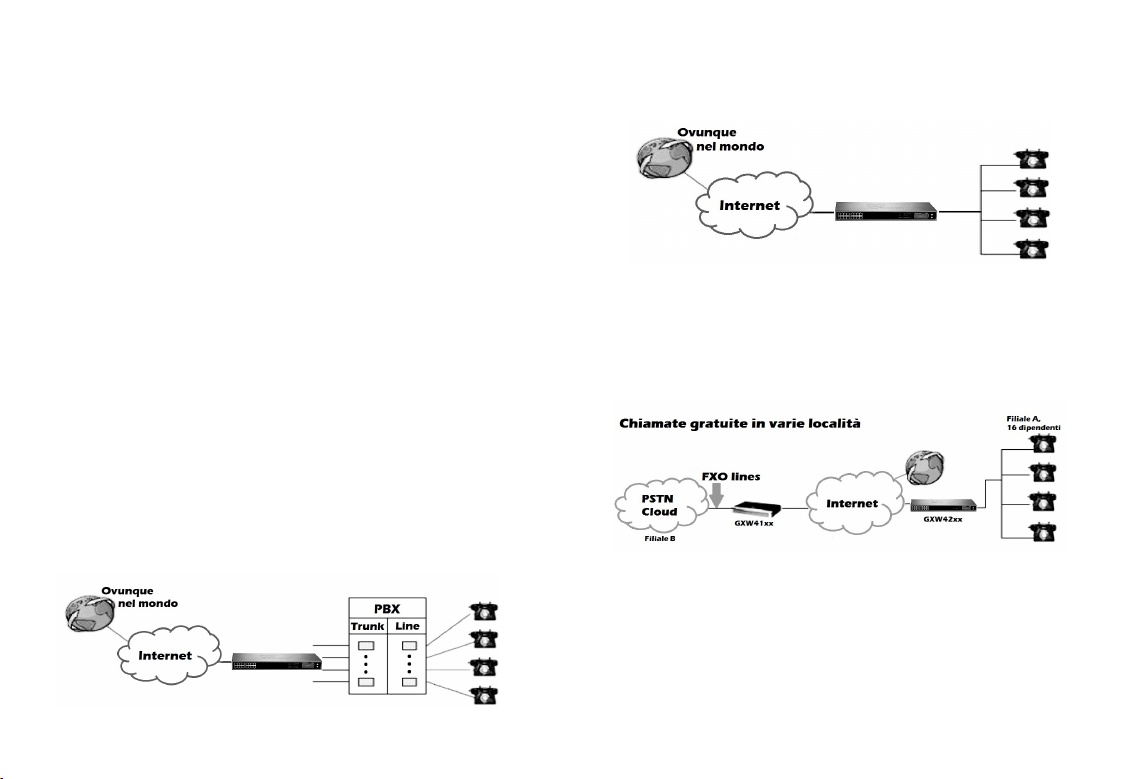
2.Digitare l’indirizzo IP del dispositivo nel browser del
PC.
3.Accedere utilizzando la password “admin” per con-
gurare il gateway.
Per congurare la serie GXW42XX tramite il browser
Web saranno necessarie le informazioni seguenti:
• Indirizzo IP, subnet mask e IP del gateway se si
utilizza un IP statico.
• Ogni server SIP e/o FQDN o indirizzo IP del proxy
in uscita per un prolo (4 in totale).
• Informazioni sull’abbonamento dell’utente: ID
utente, ID di autenticazione, password riportata
sull’etichetta della porta FXS.
• Contattare il proprio fornitore di servizi di telefo-
nia su Internet per conoscere le altre impostazio-
ni necessarie per congurare il dispositivo.
sChema dell’aPPliCaziOne
Esistono tre scenari in cui la serie GXW42XX può essere
utilizzata efcacemente per consentire a un’azienda
di sfruttare i vantaggi di VoIP e di Internet.
Congurando la serie GXW42XX con PBX
su VoIP
Congurando la serie GXW42XX senza PBX
su VoIP
Congurando la serie GXW42XX con il
gateway FXO
Per istruzioni di congurazione più dettagliate,
scaricare il manuale utente e le FAQ (domande
frequenti):
http://www.grandstream.com/products
~37~ ~38~
Page 21
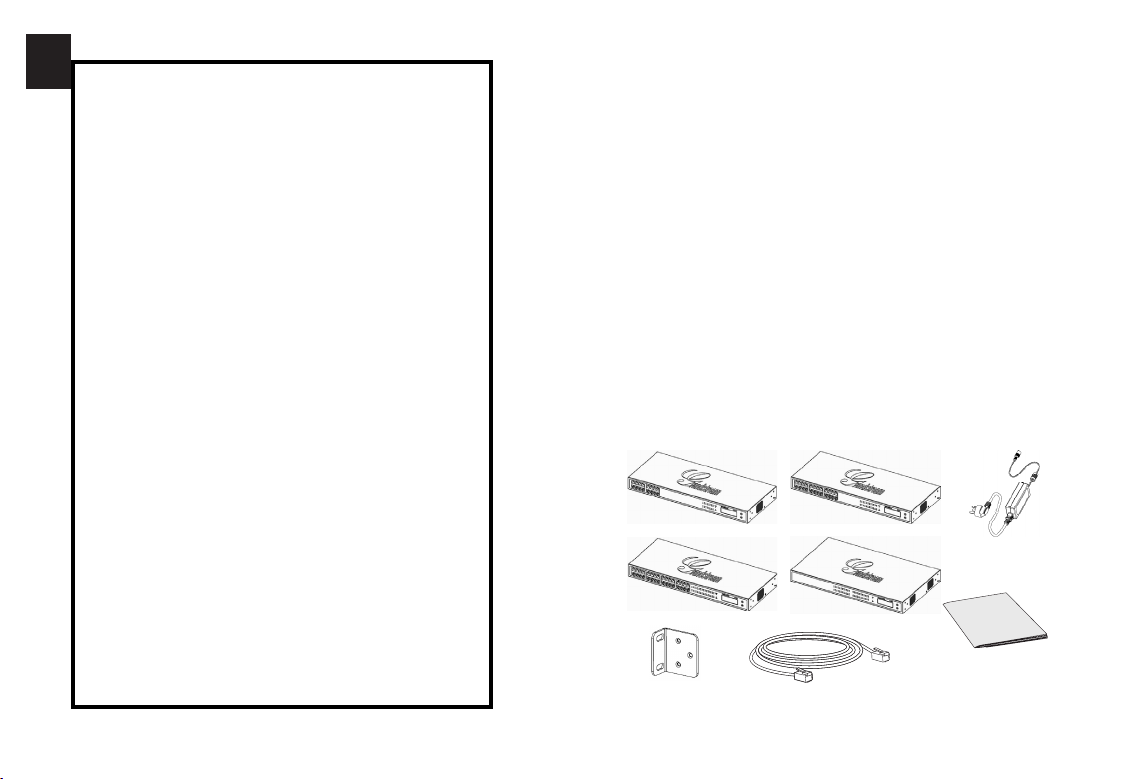
RU
Серия GXW42XX предварительно не настроена
на поддержку или выполнение экстренных
вызовов каких-либо больниц, правоохранительных
органов, медицинских учреждений (“Экстренная
служба(-ы)”) и иных типов экстренных служб. Для
доступа к экстренным службам необходимы
дополнительные настройки. Вы ответственны
за приобретение службы интернет-телефонии,
совместимой с SIP, правильную настройку
серии GXW42XX для использования этой службы
и периодическое тестирование правильной
работы конфигурации. В противном случае
вы ответственны за приобретение подписки на
традиционную проводную или беспроводную
телефонную связь для доступа к экстренным
службам.
МЕРЫ ПРЕДОСТОРОЖНОСТИ
• Не пытайтесь открывать, разбирать или
модифицировать устройство
• Не используйте адаптер питания стороннего
поставщика
• Не подвергайте устройство воздействию
температур вне допустимых пределов:
Эксплуатация: 0°C - 45°C
Хранение: -20°C - 60°C
• Не подвергайте устройство воздействию условий
вне следующего диапазона влажности:
10% - 90% без конденсации
• НЕ перезагружайте аналогвый шлюз IP
при загрузке системы или обновлении
микропрограммы. Это может привести к
повреждению образа микропрограммы и
неправильной работе устройства.
GRANDSTREAM НЕ ПРЕДОСТАВЛЯЕТ ДОСТУП К
ЭКСТРЕННЫМ СЛУЖБАМ ЧЕРЕЗ СЕРИЮ GXW42XX.
КОМПАНИЯ GRANDSTREAM, ЕЕ ДИРЕКТОРА,
СОТРУДНИКИ ИЛИ АФФИЛИРОВАННЫЕ ЛИЦА НЕ
НЕСУТ ОТВЕТСТВЕННОСТЬ ЗА ЛЮБЫЕ ТРЕБОВАНИЯ,
УЩЕРБ ИЛИ УБЫТКИ, И ВЫ НАСТОЯЩИМ
ОТКАЗЫВАЕТЕСЬ ОТ ПОДОБНЫХ ТРЕБОВАНИЙ
ИЛИ ОСНОВАНИЙ ДЛЯ ИСКОВ, ВЫТЕКАЮЩИХ
ИЗ НЕВОЗМОЖНОСТИ ИСПОЛЬЗОВАНИЯ
СЕРИИ GXW42XX ДЛЯ ВЫЗОВА ЭКСТРЕННЫХ
СЛУЖБ ИЛИ НЕВОЗМОЖНОСТИ ВЫПОЛНЕНИЯ
ДОПОЛНИТЕЛЬНЫХ НАСТРОЕК ДЛЯ ДОСТУПА
К ЭКСТРЕННЫМ СЛУЖБАМ В СООТВЕТСТВИИ С
ПРЕДЫДУЩИМ ПАРАГРАФОМ.
~39~ ~40~
СОДЕРЖИМОЕ УПАКОВКИ
Аналоговые шлюзы IP FXS
GXW4224
GXW4232
Подставка
GXW4216
GXW4248
1 X Кабель Ethernet
Руководство
по быстрому
началу работы
Адаптер
питания
Page 22

обзор
Аналоговый шлюз IP FXS серии Grandstream GXW42XX
предлагает простое в управлении и настройке
решение связи IP для предприятий любого размера
с виртуальными и/или удаленными офисами.
Серия GXW42XX поддерживает распространные
голосовые кодеки, полностью совместимые с SIP,
а также поддерживают сторонних поставщиков
SIP, позволяя использовать все преимущества
технологии VoIP, обеспечивая интеграцию
традиционной системы телефонии с сетью VoIP и
позволяя эффективно управлять затратами на связь.
Серия GXW42XX имеет компактный и бесшумный
дизайн (без вентиляторов) и обеспечивает
превосходное качество звука, богатые
функции, улучшенную защиту безопасности и
хорошую управляемость. Кроме того, доступны
возможности автоматической настройки,
удаленного управления и масштабирования.
ПОДКЛЮЧЕНИЕ серии GXW42XX
При выполнении инструкций на следующей
странице обратите внимание на приведенный
ниже рисунок.
Подключение шлюза
1.Подсоедините стандартный кнопочный
аналоговый телефон (или факсимильный аппарат)
к аналоговому порту, используя кабель RJ21 - RJ11.
2.Вставьте кабель Ethernet в порт LAN GXW42XX
и подсоедините другой конец кабеля Ethernet к
порту исходящей связи (маршрутизатор, модем
и т.д.).
3.Используя встроенный веб-сервер или меню
IVR (интерактивные голосовые инструкции),
можно настроить телефон с использованием
статического IP или DHCP.
КОНФИГУРАЦИЯ GXW42XX
Настройка с использованием
интерактивных голосовых инструкций
На аналоговом телефоне нажмите *** для входа
в меню IVR. Следуйте голосовым инструкциям для
настройки параметров.
Настройка с использованием
встроенного веб-сервера
1. На аналоговом телефоне нажмите *** для
входа в меню IVR. Также можно использовать 002
для получения IP-адреса шлюза. (IP-адрес также
можно получить с ЖК-экрана.)
Это пример GXW4232.
~41~ ~42~
2.Введите IP-адрес устройство в браузер на
компьютере.
Page 23

3.Войдите в систему, используя пароль “admin”,
чтобы настроить шлюз.
Для настройки серии GXW42XX в браузере
потребуется следующая информация:
• IP-адрес, маска подсети и IP-адрес шлюза
при использовании статического IP-адреса.
• Каждый сервер SIP и/или исходящий прокси
FQDN или IP-адрес для одного профиля (всего
4).
• Информация о подписке пользователя:
идентификатор пользователя, идентификатор
проверки подлинности, пароль под меткой
порта FXS.
• Обратитесь к ITSP для получения
дополнительных параметров, которые могут
быть необходимы для настройки устройства.
диаграмма Приложения
Существует три сценария эффективного
использования серии GXW42XX, позволяющих
предприятиям эффективно использовать
преимущества VoIP и Интернета.
Настройка GXW42XX с PBX в VoIP
Настройка GXW42XX без PBX в VoIP
Настройка GXW42XX с шлюзом FXO
Для получения более подробных инструкций по
настройке загрузите руководство пользователя и
ответы на вопросы:
http://www.grandstream.com/products
~43~ ~44~
