Page 1
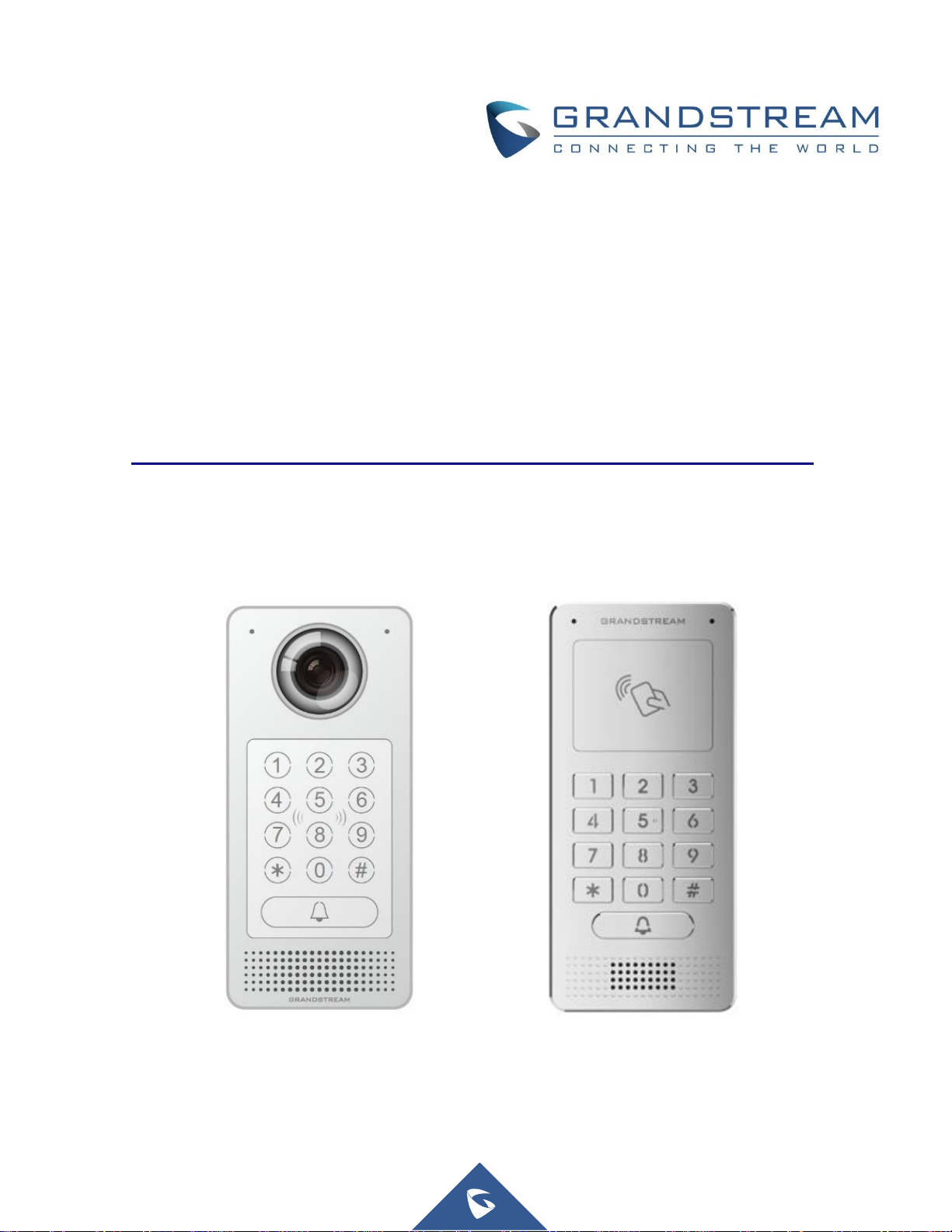
Grandstream Networks, Inc.
GDS37xx Door System
HTTP API
Page 2

P a g e | 2
GDS37XX HTTP API
Version 1.0.0.36
Table of Contents
CHANGE LOG ................................................................................................................................... 4
HTTP API Version 1.0.0.36 .......................................................................................................... 4
HTTP API Version 1.0.0.32 .......................................................................................................... 4
HTTP API Version 1.0.0.28 .......................................................................................................... 4
HTTP API Version 1.0.0.25 .......................................................................................................... 4
HTTP API Version 1.0.0.23 .......................................................................................................... 4
HTTP API Version 1.0.0.18 .......................................................................................................... 5
HTTP API Version 1.0.0.13 .......................................................................................................... 5
SUPPORTED DEVICES .................................................................................................................... 6
OVERVIEW ........................................................................................................................................ 7
1. Authentication .................................................................................................................... 8
2. URL Parameter Definitions .............................................................................................. 10
3. XML Returned by Device ................................................................................................. 10
PARAMETERS ................................................................................................................................ 12
1. Card Management ........................................................................................................... 12
2. Door System Basic Settings ............................................................................................ 16
3. Keep Door Open .............................................................................................................. 22
4. Group ............................................................................................................................... 24
5. Schedule .......................................................................................................................... 27
6. Holiday ............................................................................................................................. 29
7. Date and Time ................................................................................................................. 31
8. Network Settings ............................................................................................................. 34
9. Access Settings ............................................................................................................... 36
10. User Management ........................................................................................................... 38
11. SIP Settings ..................................................................................................................... 39
12. White List ......................................................................................................................... 45
13. Video Settings.................................................................................................................. 47
14. On Screen Display (OSD) Settings ................................................................................. 51
15. CMOS Settings ................................................................................................................ 53
16. Audio Settings.................................................................................................................. 55
17. Privacy Masks.................................................................................................................. 56
18. Alarm Config .................................................................................................................... 58
19. Alarm Schedule Configuration ......................................................................................... 68
Page 3

P a g e | 3
GDS37XX HTTP API
Version 1.0.0.36
20. Alarm Action Configuration .............................................................................................. 70
21. Alarm Phone List ............................................................................................................. 72
22. Email Settings .................................................................................................................. 73
23. FTP Settings .................................................................................................................... 75
24. Upgrade Configuration .................................................................................................... 77
25. Reboot & Reset ............................................................................................................... 79
26. Syslog or Debug .............................................................................................................. 82
27. Data Maintenance ........................................................................................................... 83
28. System Health Alert ......................................................................................................... 83
29. Event Notification ............................................................................................................. 85
30. Certificates ....................................................................................................................... 87
31. System Status.................................................................................................................. 88
32. Network Status ................................................................................................................ 90
33. Firmware Available Version Check.................................................................................. 92
34. Card Data Import/Export .................................................................................................. 93
35. OpenVPN Settings .......................................................................................................... 93
36. TR069 Settings ................................................................................................................ 95
HTTP API APPLICATION EXAMPLES .......................................................................................... 98
1. General Parameter Revision ........................................................................................... 98
2. JPEG (Snapshot) ........................................................................................................... 105
3. MJPEG Stream (Challenge Mode or Basic Mode) ........................................................ 109
4. HTTP API to Open Door ................................................................................................ 119
Table of Figures
Figure 1: MJPEG Authentication Mode ......................................................................................... 109
Figure 2: Video Settings ................................................................................................................ 112
Figure 3: Basic MJPEG Authentication ......................................................................................... 115
Figure 4: Video settings ................................................................................................................ 117
Page 4
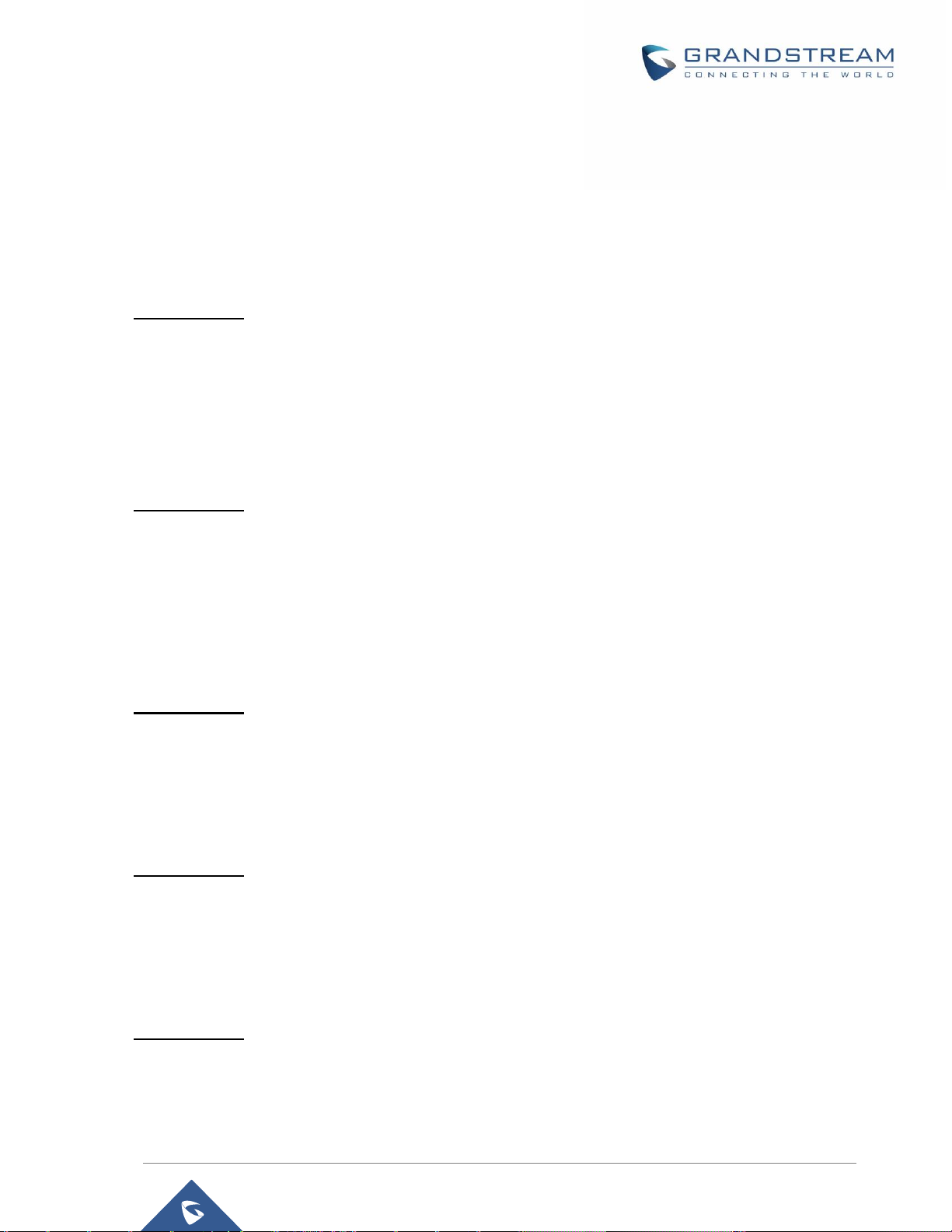
P a g e | 4
GDS37XX HTTP API
Version 1.0.0.36
CHANGE LOG
This section documents significant changes from previous versions of the GDS37xx_HTTP_API.
Only major new features or major document updates are listed here. Minor updates for corrections
or editing are not documented here.
HTTP API Version 1.0.0.36
Product Name: GDS3710 Firmware 1.0.7.23 / GDS3705 Firmware 1.0.1.12
Added PValues for TR069 [TR069 Settings]
Added Pvalue P15543 for One-way Interlocking Doors Mode [Door System Basic Settings]
Added Pvalue P15544 for Key Sensitivity Level [Door System Basic Settings]
Added Pvalues for Configurable Auto Reboot. [Reboot & Reset]
HTTP API Version 1.0.0.32
Product Name: GDS3710 Firmware 1.0.7.14 / GDS3705 Firmware 1.0.1.11
Added PValues P15440 to P15443 for Door Relay Options [Door System Basic Settings]
Added Pvalue P15514 for PIN Password Display in HTTPS [Door System Basic Settings]
Added Pvalue P4428 to Disable SIP Notify Authentication [Upgrade Configuration]
Added Pvalues for OpenVPN Settings [OpenVPN Settings]
HTTP API Version 1.0.0.28
Product Name: GDS3710 Firmware 1.0.7.7 / GDS3705 Firmware 1.0.1.3
Add RTSP Password. [Access Settings]
Update Unlock holding time, MAX to 1800. [Door System Basic Settings]
Add P2395/P2595/P2695. [GDS37XX Account Settings]
HTTP API Version 1.0.0.25
Product Name: GDS3710 Firmware 1.0.7.7 / GDS3705 Firmware 1.0.1.3
Added Pvalues P15508 and P15509 for Abnormal Door Control. [Alarm Config]
Added new HTTP API for abnormal door control. [Alarm Config]
Added Pvalues P15506 and P15507 for Holiday Mode [Keep Door Open]
HTTP API Version 1.0.0.23
Product Name: GDS3710 Firmware 1.0.7.4 / GDS3705 Firmware 1.0.1.3
Added Pvalue P1411 for “DHCP Option 120 Override SIP Server”. [Upgrade Configuration]
Updated ChallengeString. [JPEG (Snapshot)]
Page 5
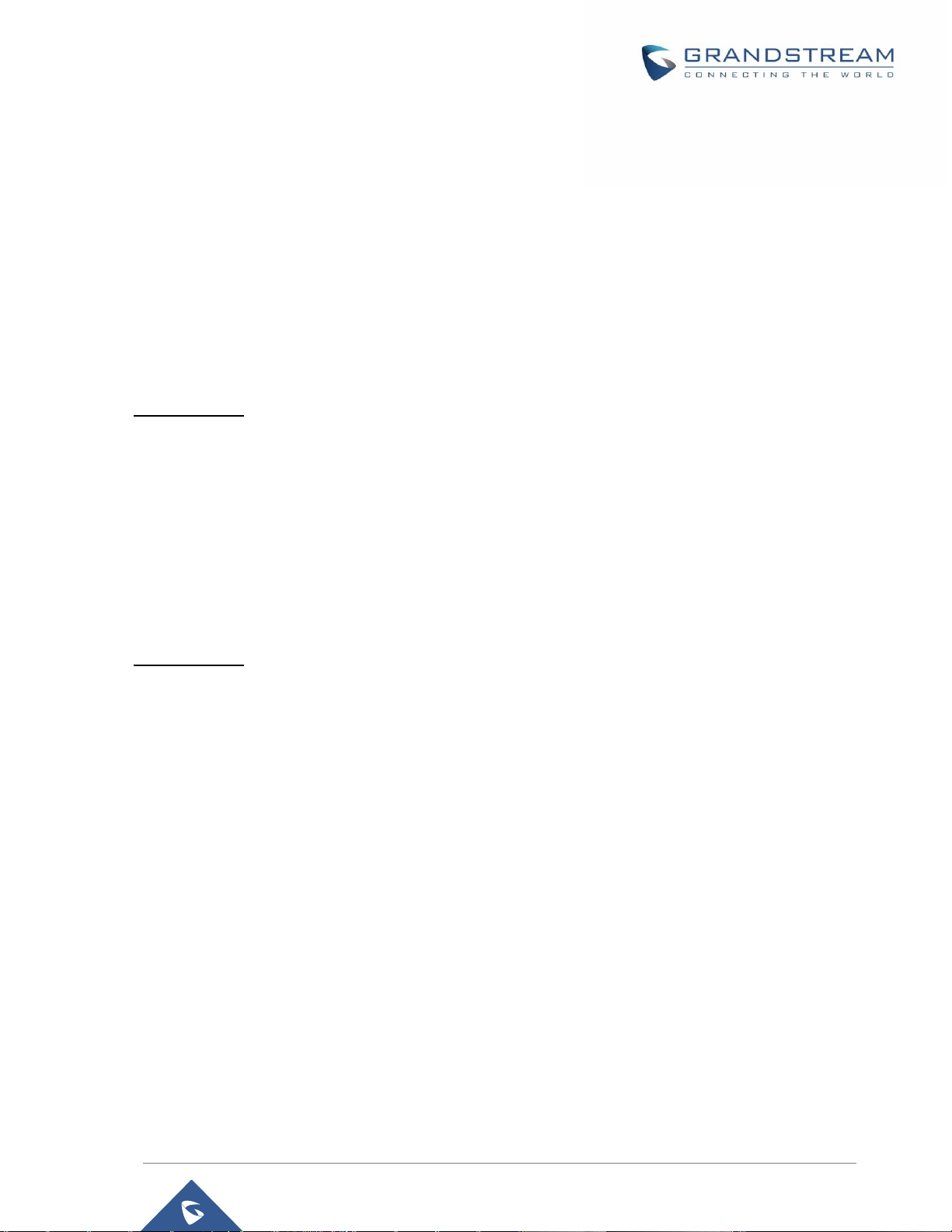
P a g e | 5
GDS37XX HTTP API
Version 1.0.0.36
Added Pvalues P2347/P2447/P2547/P2647 for Accept Incoming SIP from Proxy Only.
[GDS37XX Account Settings]
Added Pvalues P57/P58/P59/P60 for Special Feature Telefonica Spain. [GDS37XX
Account Settings]
Added Pvalues P37/P486/P586/P686 for Voice Frames per TX. [GDS37XX Account
Settings]
Update P100 to P198 for Special Feature. [GDS37XX Account Settings]
Added Pvalue P2330 for Re-register before Expiration. [GDS37XX Account Settings]
Added Pvalues P57/P58/P59/P60 for preferred Vocoder. [GDS37XX Account Settings]
Added Pvalue P8458/P8459/P286 for Randomized Automatic Upgrade options. [Upgrade
Configuration]
HTTP API Version 1.0.0.18
Product Name: GDS3710 Firmware 1.0.5.6 / GDS3705 Firmware 1.0.0.41
Added second door opening support on GDS3705 via command. [HTTP API to Open Door]
Added P-value 15473 on GDS3705 for option [Disable Web Access]
Added P-Values P79/P496/P596/P696 for option [DTMF Payload Type]
Added P-Values P293/P462/P562/P662 for option [H.264 Payload Type]
Added Multi-SIP account on GDS3710. [GDS37XX Account Settings]
Added White List for each of the 4 SIP accounts on GDS3710. [GDS37XX White List]
Added System Health Alert command. [System Health Alert]
HTTP API Version 1.0.0.13
Product Name: GDS3710 Firmware 1.0.5.2 / GDS3705 Firmware 1.0.0.37
Added P-value 15476 for option [Allow Reset Via SIP NOTIFY]
Added P-value 15473 for option [Disable Web Access]
Added P-value 15469 for option [Enable Anonymous LiveView]
Extended VLAN tag range from 0 to 4094 for option [Layer 2 QoS 802.1Q/VLAN Tag]
Added Firmware Available Version Check command [Firmware Available Version Check]
Added Card Data Import/Export commands [ Card Data Import/Export]
Added P-value 462 for H.264 Payload Type. [GDS37XX Account Settings]
Page 6
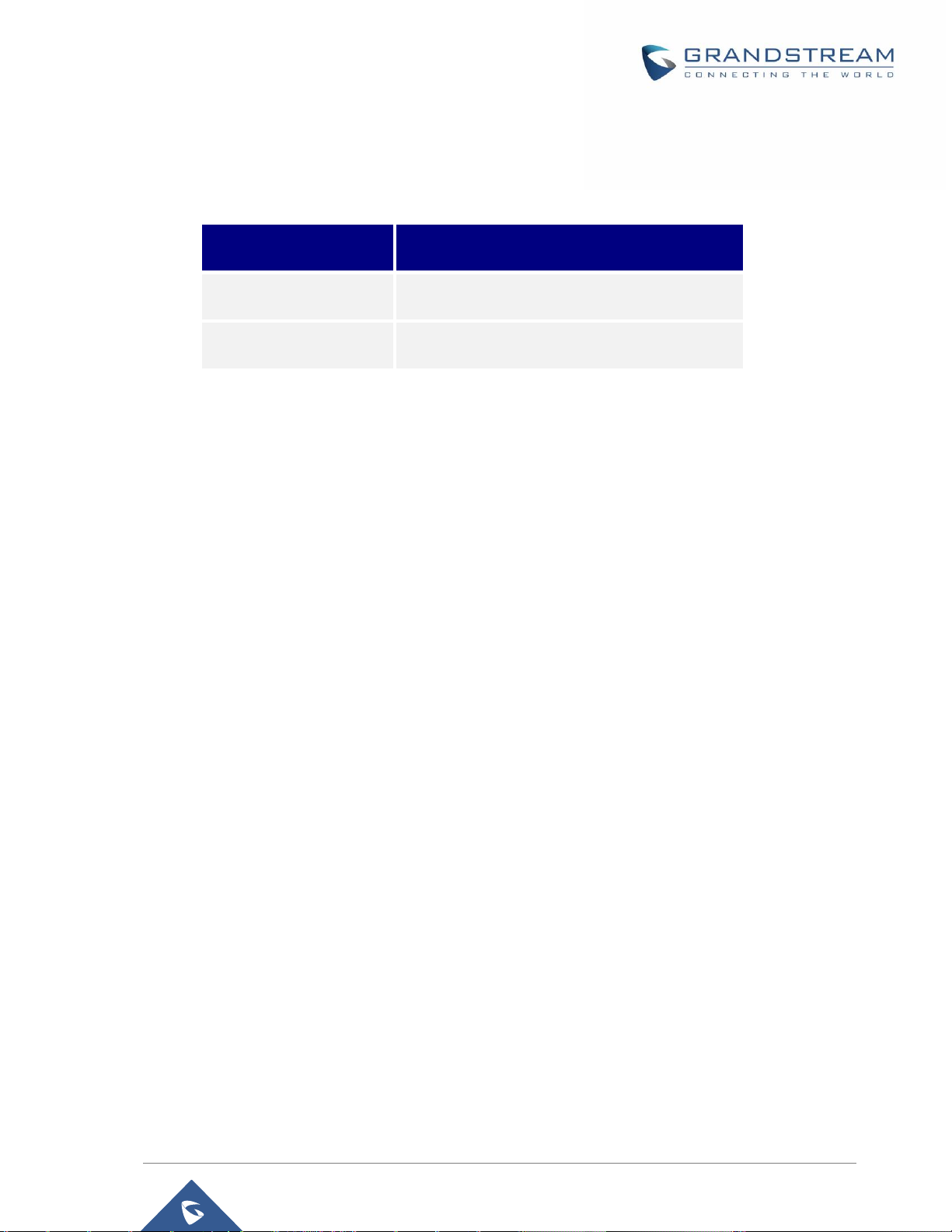
P a g e | 6
GDS37XX HTTP API
Version 1.0.0.36
SUPPORTED DEVICES
The following table shows GDS37XX Grandstream products supporting HTTP API covered in this
guide:
Model
Firmware
GDS3710
1.0.7.23
GDS3705
1.0.1.12
Page 7

P a g e | 7
GDS37XX HTTP API
Version 1.0.0.36
OVERVIEW
Grandstream Door System Interface HTTP API (Application Programming Interface) supports
RFC3550 (RTP).
This document explains in detail the external HTTP-based application programming interface and
parameters of functions via the supported method. The HTTP API is firmware dependent. Please
refer to the related firmware Release Note for the supported functions.
Administrator P
rivilege is required, and administrator authentication verification must be executed
before any operation to the related parameter configuration.
Syntax:
Client Server
https://<servername>/goform/config?cmd=get&type=<module>
https://<servername>/goform/config?cmd=set&<param>=<value>&<param1>=<value>...
Notes:
<param> is used to identify the different parameter of functions.
<module> is used to identify the different module of functions.
Page 8
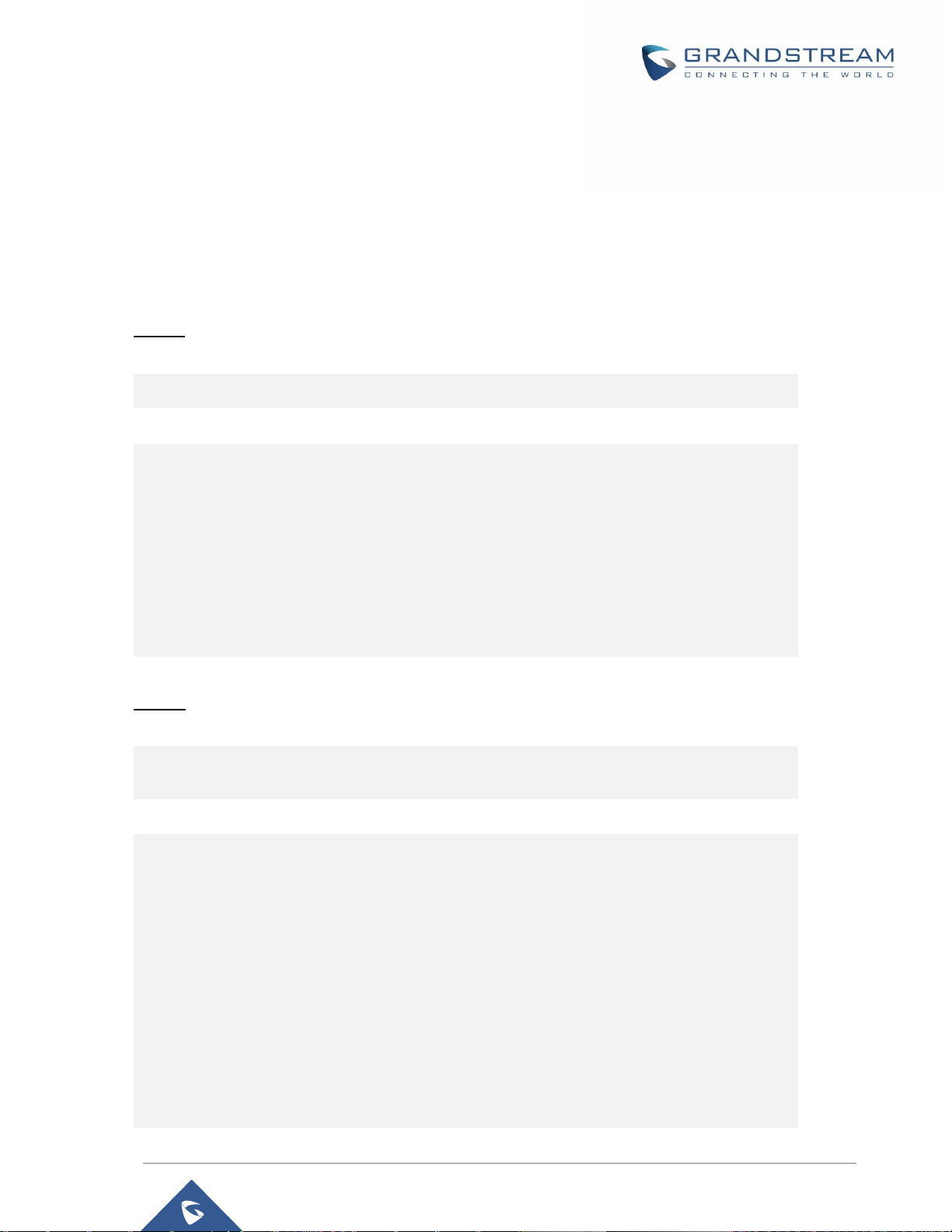
P a g e | 8
GDS37XX HTTP API
Version 1.0.0.36
1. Authentication
Authentication is using encrypted Challenge / Response mode. After successful authentication, the
user with administration privilege needs to include the authentication information in each request
header of the operation before the operation can be executed.
The authentication process is shown as following:
Step 1:
Client Server
https://<servername>/goform/login?cmd=login&user=admin&type=0
Server Client
<?xml version="1.0"encoding="UTF-8" ?>
<Configuration>
<ResCode>0</ResCode>
<ChallengeCode>ChallengeString</ChallengeCode>
<LoginType>0</LoginType>
<RetMsg>OK</RetMsg>
</Configuration>
Step 2:
Client Server
https://<servername>/goform/login?cmd=login&user=admin&authcode=<authcodestrin
g>&type=0
Server Client
HTTP/1.0 200 OK Content-Type: text/xml;charset=UTF-8
Set-Cookie: session=ac81cade4c9d9264f50c45018fb02c12;path=/;
Set-Cookie: uname=admin;path=/;
Set-Cookie: level=1;path=/;
<?xml version="1.0"encoding="UTF-8" ?>
<Configuration>
<ResCode>0</ResCode>
<LoginType>0</<LoginType>
<RetMsg>OK</RetMsg>
</Configuration>
Page 9
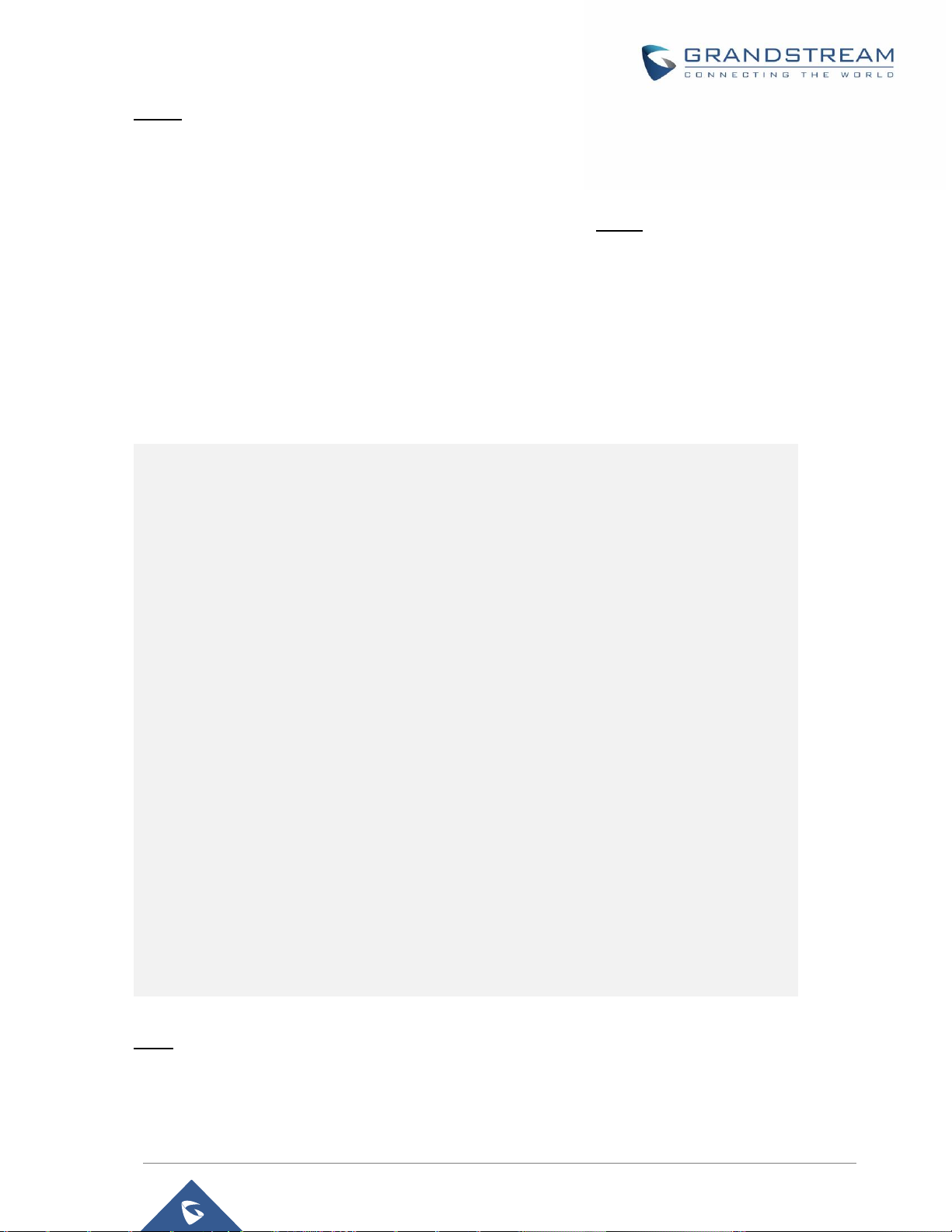
P a g e | 9
GDS37XX HTTP API
Version 1.0.0.36
Notes:
The rule of authentication code string is generated via following rules:
authcodestring = md5(ChallengeString:GDS3710lZpRsFzCbM:password);
o ChallengeString is the reply strings from Server by Step 1
o Password is the login password of the GDS37xx device.
The RED part of the string is the replied authentication information from Sever after
successful authentication. Such information needs to exist in the operation message header
of all the following operations, otherwise the operation is abnormal and will fail.
Example:
Delete the card with ID number: 7465995
Client Server
POST /goform/config
HTTP/1.1
Host: 192.168.86.8
Connection: keep-alive
Content-Length: 26
Cache-Control: max-age=0
Origin: https://192.168.86.8
User-Agent: Mozilla/5.0 (Windows NT 6.1; Win64; x64) AppleWebKit/537.36 (KHTML, like
Gecko) Chrome/57.0.2987.98 Safari/537.36
Content-Type: application/x-www-form-urlencoded; charset=UTF-8
Accept: application/xml, text/xml, */*; q=0.01
X-Requested-With: XMLHttpRequest
If-Modified-Since: 0
Referer: https://192.168.86.8/Pages/user_list.html?t=1496385815560
Accept-Encoding: gzip, deflate, br
Accept-Language: zh-CN,zh;q=0.8
Cookie: gdsauthkey4433=150e080c781be0deb8d5a8a2c6ed95d2; gdslanguage=zh;
session=643e985e113a50979fd245762be01a57; uname=admin; level=1;
gdsauthkey443=643e985e113a50979fd245762be01a57; curpage=user_list.html
cmd=del&user_list=7465995,
Note:
The RED part of the string is the Authentication String MUST be carried in the header message by
the cookie during operation
Page 10
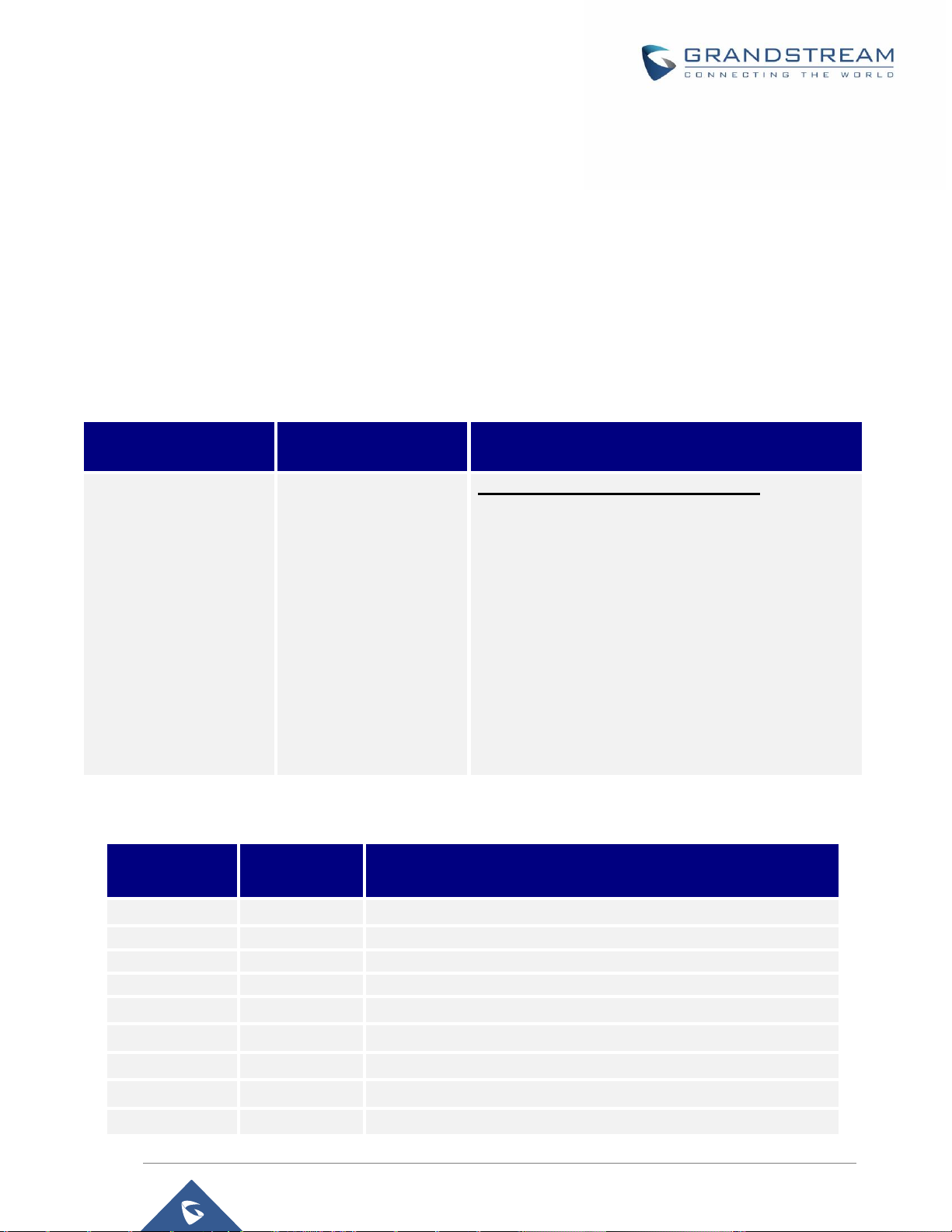
P a g e | 10
GDS37XX HTTP API
Version 1.0.0.36
Tips of HTTP API Usage:
In most situation, parameters fetched by using “GET” can be revised by using “SET”, except
Status or Display parameter information.
When using “SET”, sometimes there are inter-action or restrictions among those related
parameters, all parameters must “SET” or configure correctly together before the device taking
effect.
Please refer to related WebGUI page for reference if not sure about the HTTP API.
2. URL Parameter Definitions
<parameter>=<value>
Values
Description
cmd=<string>
add/del/set/get
/reboot/reset/fw_upgrade
/export/upload
Operation command type
(Required):
add: add
parameter or data
del: delete p
arameter or data
set: set device parameter
get: get command or parameter
reboot: reboot device
reset: factory reset device
fw_upgrade: check FW version or upgrade FW
export: export data
upload: import data
3. XML Returned by Device
Response
Code
Response
Text
Description
0
OK
Success
1
User does not exist
2
Password error
3
Max login or max white list number
4
Phone number exist
5
Parameter should not be empty
6
Parameter contain illegal characters
7
Message sending error
8
New password not match
Page 11
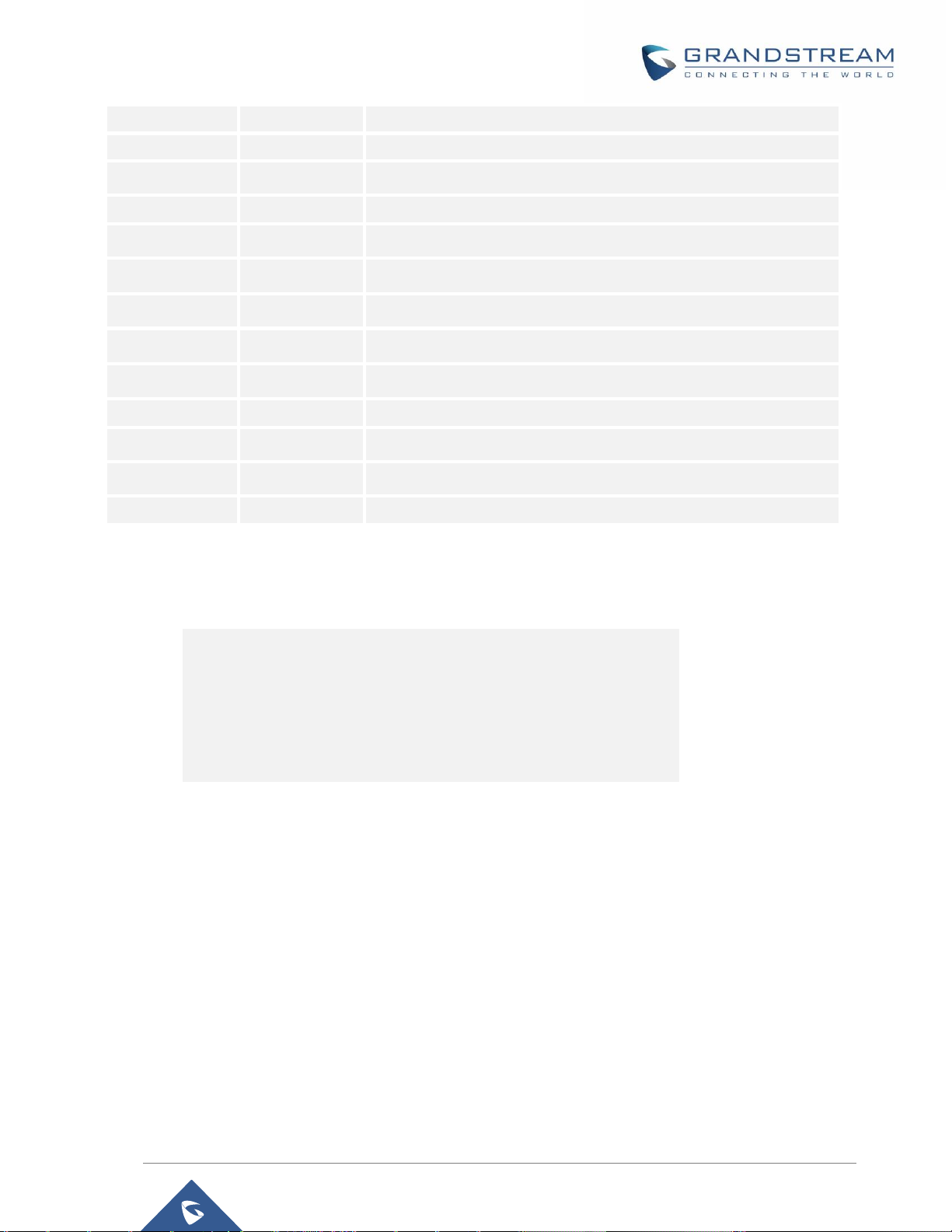
P a g e | 11
GDS37XX HTTP API
Version 1.0.0.36
9
FTP test error
10
Hostage passwd
11
Remote /Local PIN not same with hostage password
12
SMTP timeout
13
Retrieve Password (Account is no exist)
14
SMTP authentication failed
15
SMTP test failed
16
Invalid SMTP server
17
Email address is empty
18
Email test timeout
19
SIP is calling
401
Authentication failed
408
Session time out
Example:
Returned XML by device:
<?xml version="1.0"encoding="UTF-8" ?>
<Configuration>
<ResCode>0</ResCode>
<RetMsg>OK</RetMsg>
</Configuration>
Page 12
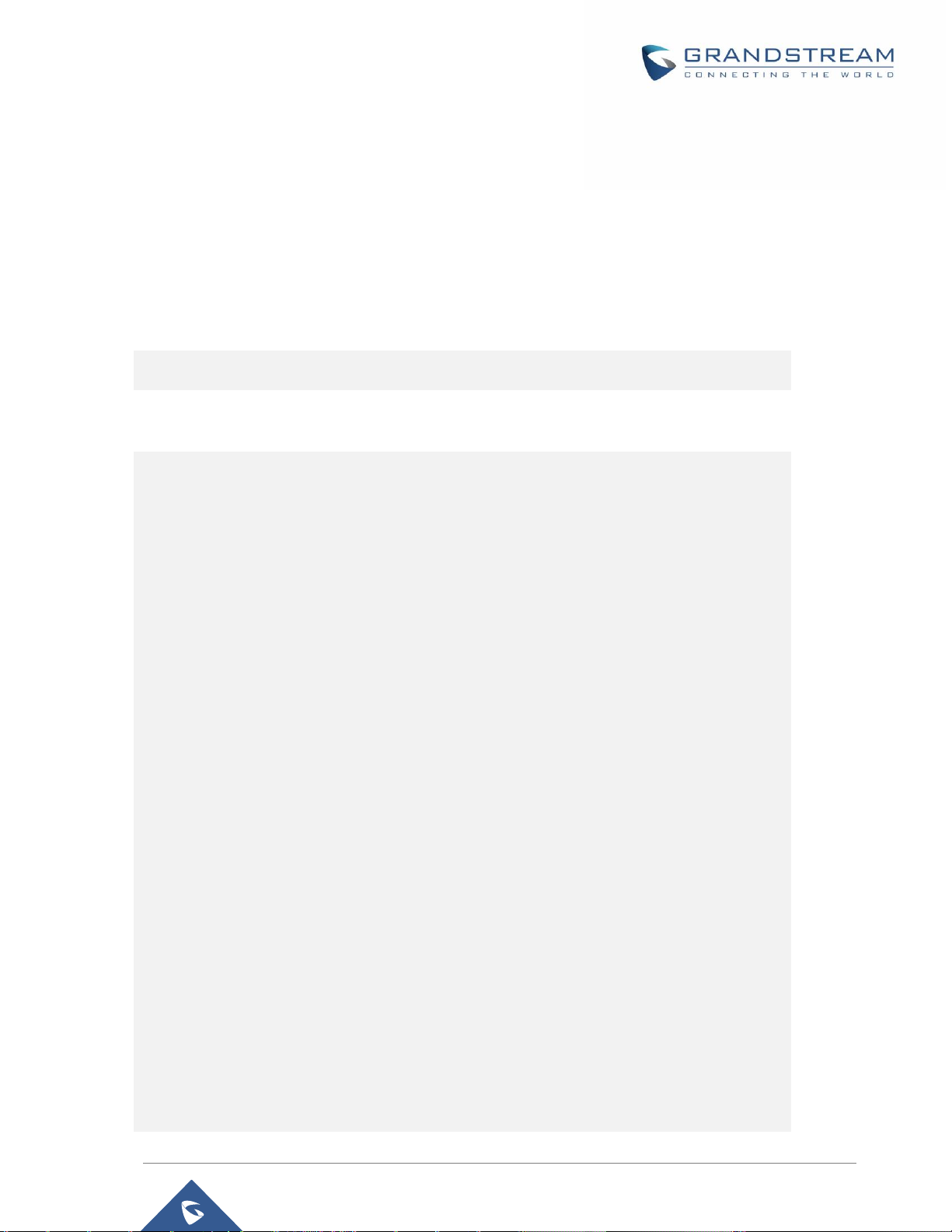
P a g e | 12
GDS37XX HTTP API
Version 1.0.0.36
PARAMETERS
1. Card Management
Supported Devices: GDS3710/GDS3705
Method Supported: cmd = get/add/set/del
Get:
http://<servername>/goform/config?cmd=get&type=user_list
Example:
<?xml version="1.0"encoding="UTF-8" ?>
<Configuration>
<ResCode>0</ResCode>
<RetMsg>OK</RetMsg>
<total>1</total>
<item>
<idx>0</idx> <!-- index, assigned by system -->
<ID>1</ID> <!-- card number -->
<room_num>1</room_num> <!-- virtual number -->
<sip_num>1</sip_num> <!-- sip number -->
<username>1</username> <!-- user name -->
<passwd>1</passwd> <!-- open door password -->
<gender>0</gender> <!-- gender -->
<identify_num>1</identify_num> <!-- ID number -->
<cellphone_num>1</cellphone_num> <!-- cellphone number -->
<EOD>20991231</EOD> <!-- card valid date -->
<enable_card>1</enable_card> <!-- enable or disable -->
</item>
<item>
<idx>2</idx>
<ID>2</ID>
<room_num>2</room_num>
<sip_num>2</sip_num>
<username>2</username>
<passwd>1</passwd>
Page 13
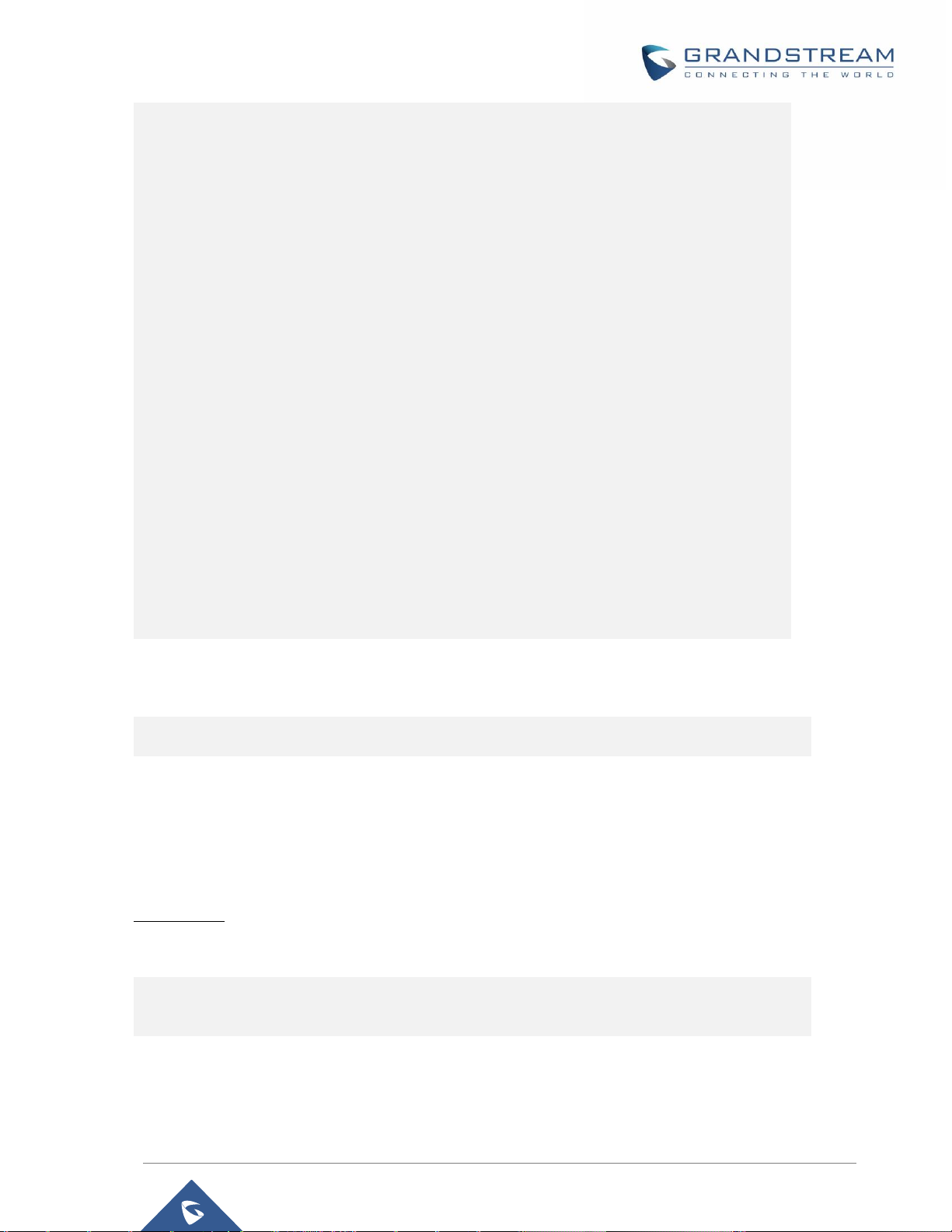
P a g e | 13
GDS37XX HTTP API
Version 1.0.0.36
<gender>0</gender>
<identify_num>2</identify_num>
<cellphone_num>2</cellphone_num>
<EOD>20991231</EOD>
<enable_card>1</enable_card>
</item>
<item>
<idx>2</idx>
<ID>1</ID>
<room_num>1</room_num>
<sip_num>1</sip_num>
<username>1</username>
<passwd>1</passwd>
<gender>0</gender>
<identify_num>1</identify_num>
<cellphone_num>1</cellphone_num>
<EOD>20991231</EOD>
<enable_card>1</enable_card>
</item>
</Configuration>
Add / Set:
http://<servername>/goform/config?cmd=<add|set>&<parameter>=<value>...
Notes:
To add a new card to your card management database or edit an already created one; you will need
to make sure to mention the 3 important fields in your request:
username; Card Number (ID); virtual number (room_number)
For example:
+ Add new Card:
https://192.168.1.162/goform/config?cmd=add&ID=258974&room_num=12&sip_num=12&
username=Someone&passwd=236987&gender=1&identify_num=12&EOD=20991231
Page 14
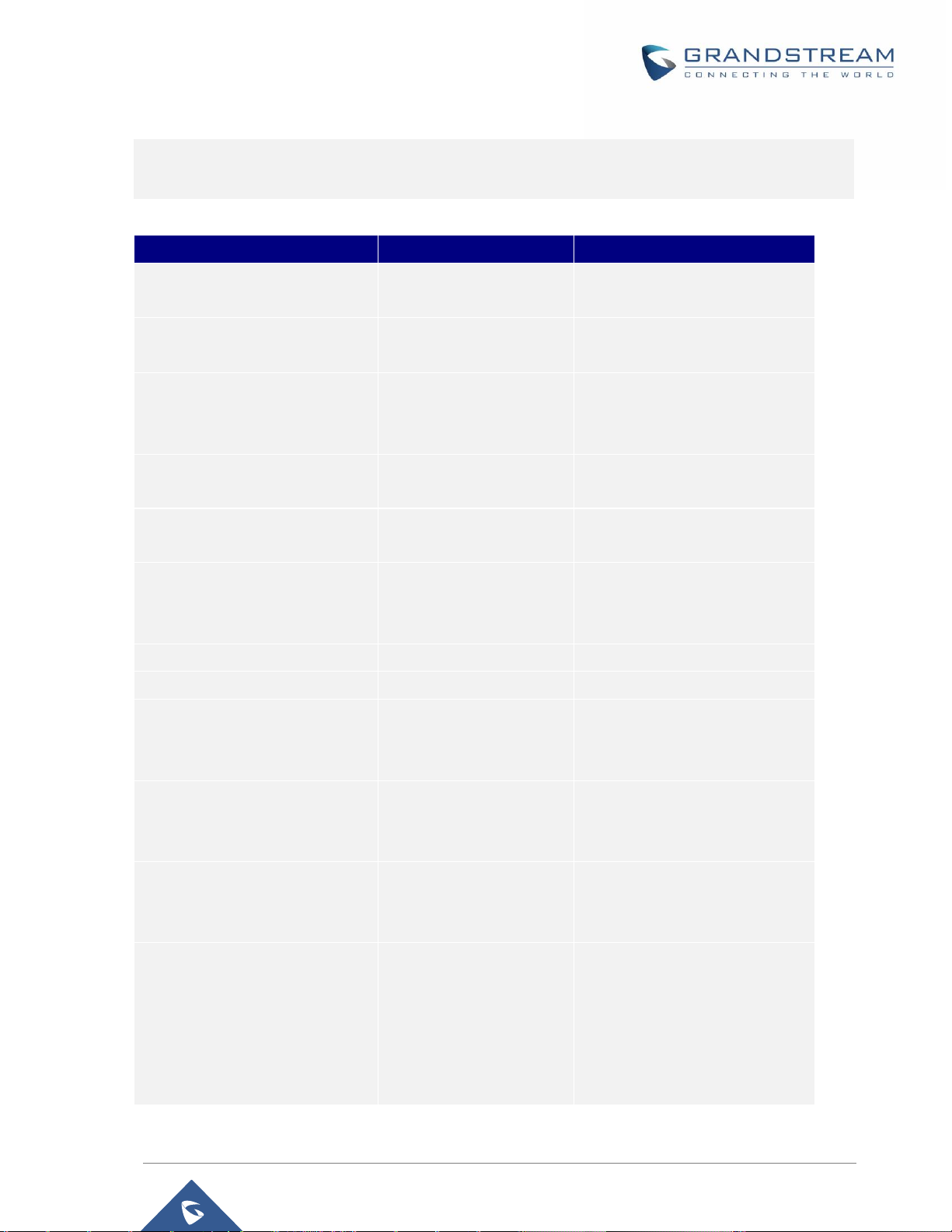
P a g e | 14
GDS37XX HTTP API
Version 1.0.0.36
+ Set the "enable_card" flag for that created card:
https://192.168.5.147/goform/config?cmd=set&ID=258974&room_num=12&username=Someone
&sip_num=12&passwd=236987&gender=1&identify_num=12&EOD=20991231&enable_card=1
<parameter>=<value>
Values
Description
ID=<int>
Numeric Digits
RFID card number.
Unique and cannot be empty
room_num =<int>
Numeric Digits
Virtual Number (Room Number)
Cannot be empty
sip_num =<string>
Numeric Digits
SIP extension number (max.
length: 20)
Binding via SIP
username =<string>
Character Strings
Name (max. 32 characters).
Cannot be empty
passwd =<string>
Numeric Digits
PIN to open door
(max. length: 12)
gender =<int>
<0|1>
Gender
0 - Male (Default)
1 - Female
identify_num =<string>
ID Number (max. length: 20)
cellphone_num =<int>
Cell Number (max. length: 16)
SOD=<int>
Valid Start Date Format:
20171001 (YYYYMMDD)
Default: 19700101
EOD =<int>
Valid End Date Format:
20171001 (YYYYMMDD)
Default: 20991231
enable_card =<int>
<0|1>
Enable the RFID card
0: Disable
1: Enable
account
<0|1|2|3|4>
Call Out Account
0: Auto
1: Account 1
2: Account 2
3: Account 3
4: Account 4
Page 15
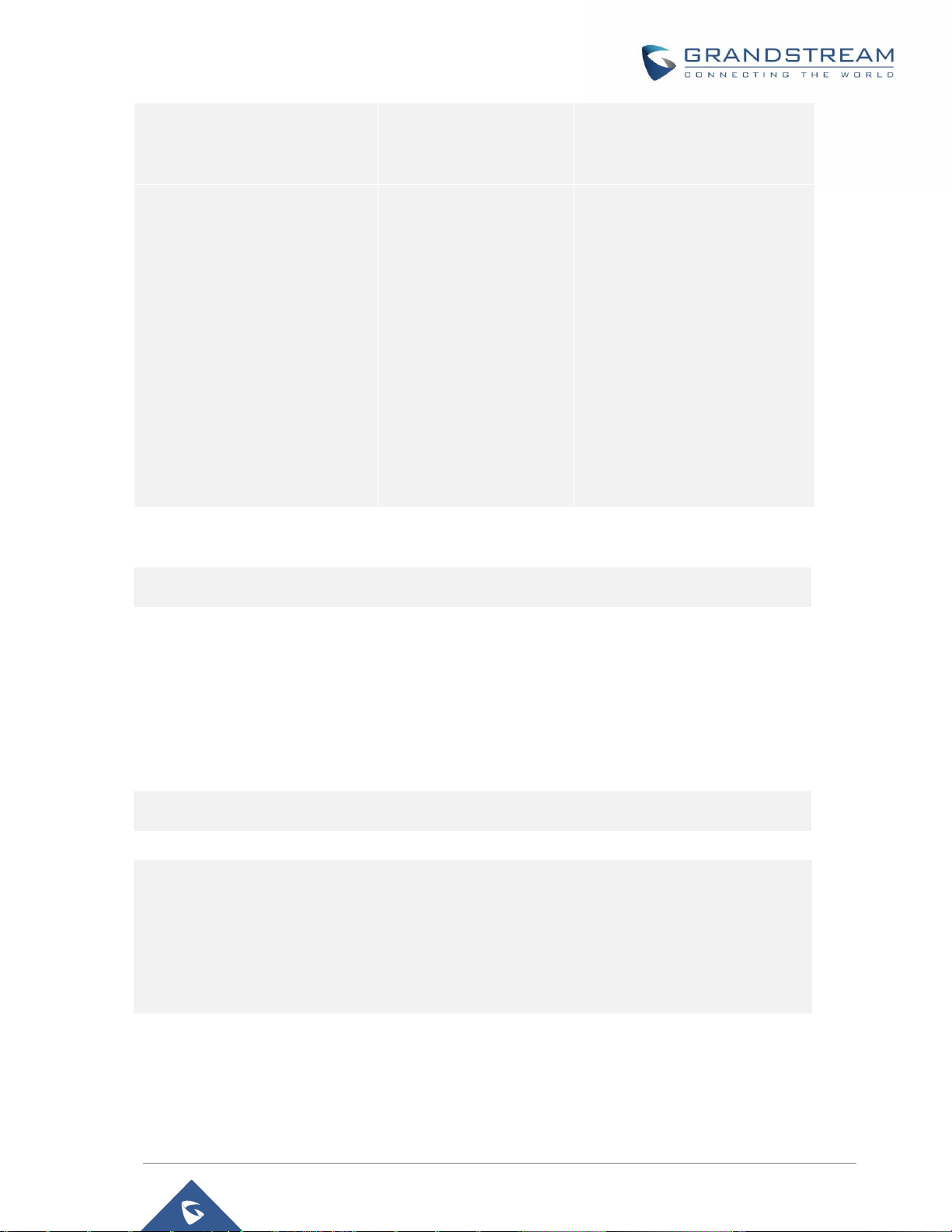
P a g e | 15
GDS37XX HTTP API
Version 1.0.0.36
group_id
<0-50>
Group:
The group id must exist, or
group_id=0
sch_id
<0-10>
Schedule
0: Disable
1: Schedule 1
2: Schedule 2
3: Schedule 3
4: Schedule 4
5: Schedule 5
6: Schedule 6
7: Schedule 7
8: Schedule 8
9: Schedule 9
10: Schedule 10
Del:
http://<servername>/goform/config?cmd=del&ID=ID1,ID2,ID3,ID4,...
Notes:
To delete a card, you need only to mention the ID number which is the Card Number.
Max 20 cards can be deleted at the same time.
Example:
https://192.168.1.162/goform/config?cmd=del&ID=258974
<?xml version="1.0"encoding="UTF-8" ?>
<Configuration>
<ResCode>0</ResCode>
<RetMsg>OK</RetMsg>
</Configuration>
Page 16
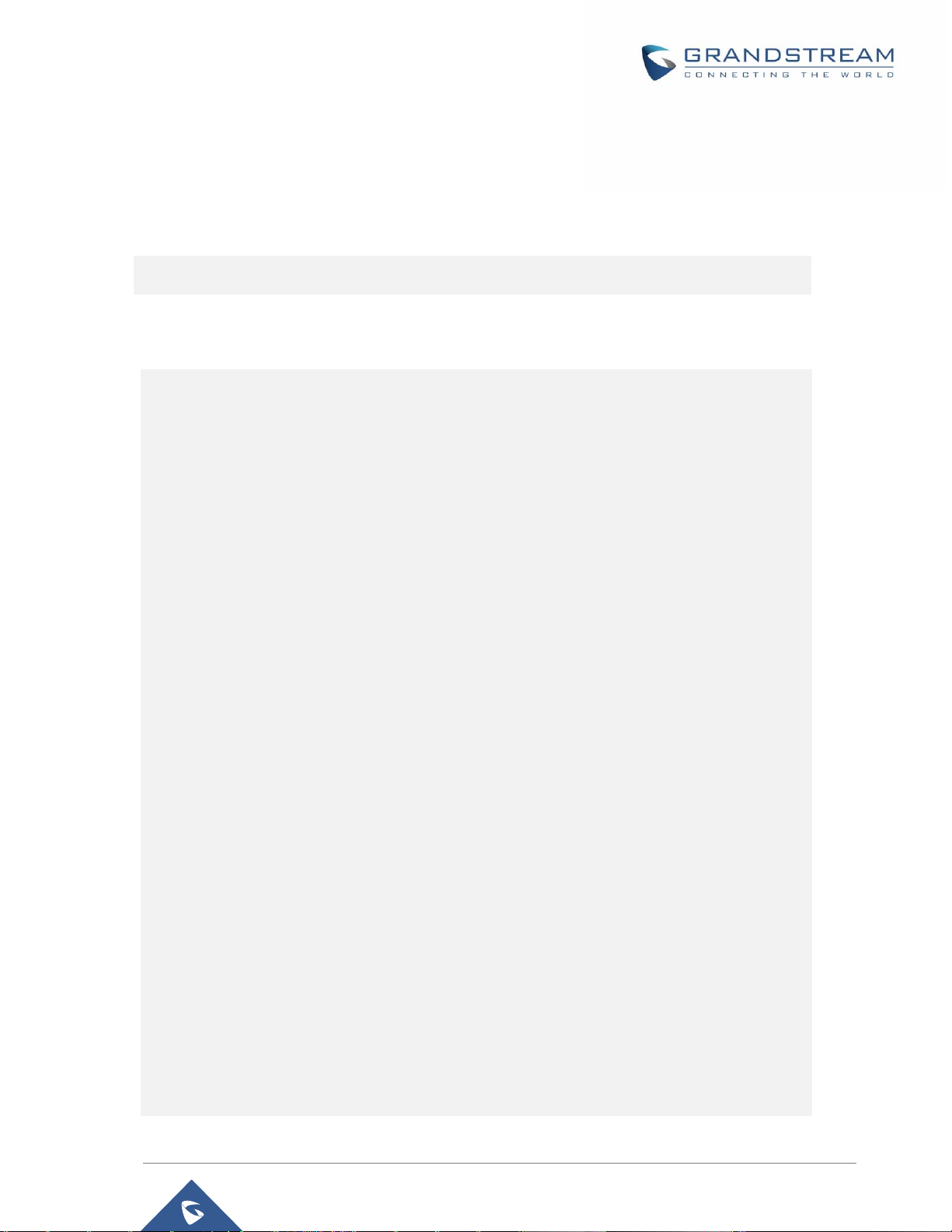
P a g e | 16
GDS37XX HTTP API
Version 1.0.0.36
2. Door System Basic Settings
Support method: cmd =
get / set
Get:
http://<servername>/goform/config?cmd=get&type=door
Example:
<?xml version="1.0"encoding="UTF-8" ?>
<Configuration>
<ResCode>0</ResCode>
<RetMsg>OK</RetMsg>
<P14100>0</P14100>
<P14101>5</P14101>
<P14829>300</P14829>
<P14830>1000</P14830>
<P14846>2</P14846>
<P14102>5</P14102>
<P14103>1</P14103>
<P15420>1</P15420>
<P15421>1</P15421>
<P14105>0</P14105>
<P10462/>
<P10464>1</P10464>
<P10465>0</P10465>
<P15423>5</P15423>
<P14340>0</P14340>
<P14120>0</P14120>
<P14121>0</P14121>
<P14800>1</P14800>
<P14801>1</P14801>
<P14856>0</P14856>
<P14827>0</P14827>
Page 17
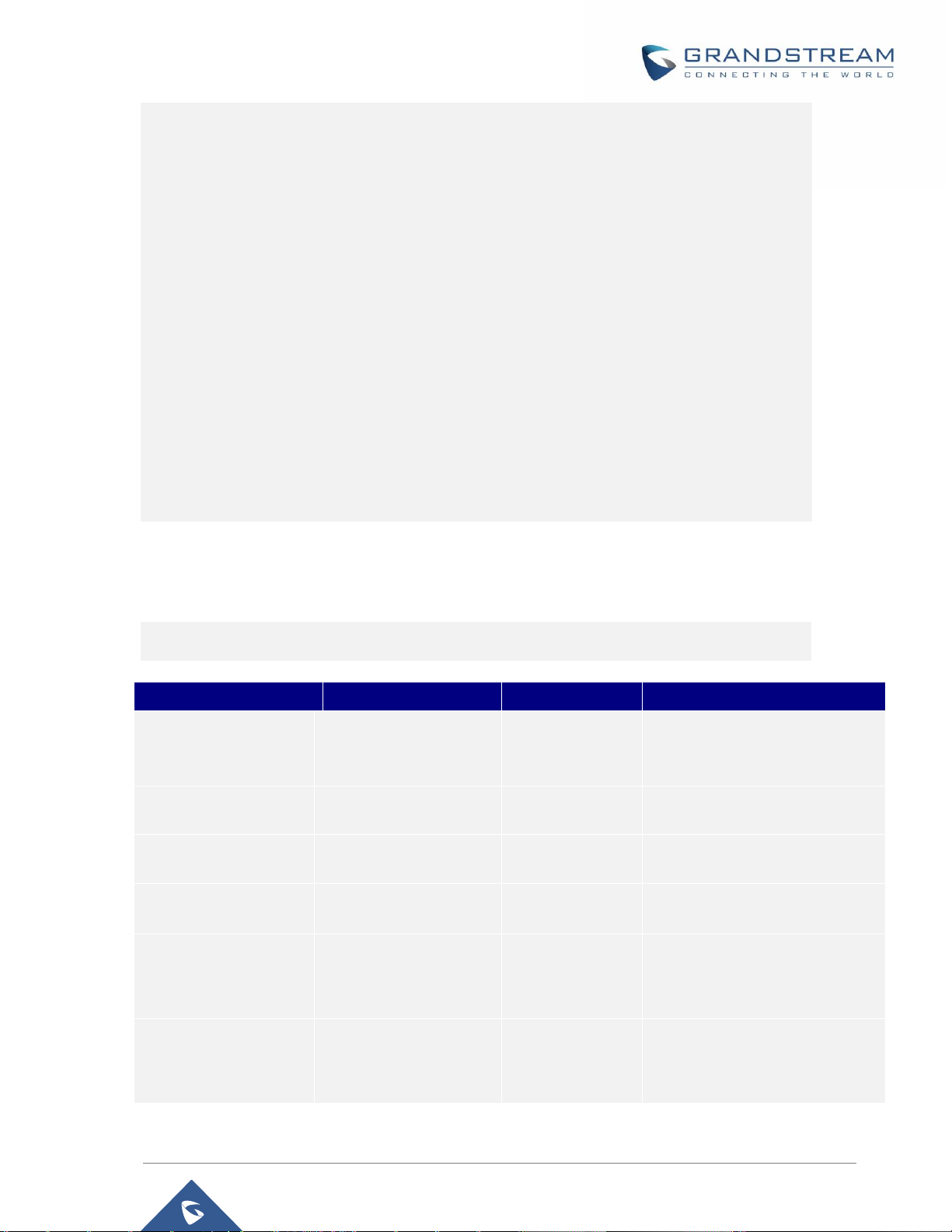
P a g e | 17
GDS37XX HTTP API
Version 1.0.0.36
<P15434>1</P15434>
<P10457>88</P10457>
<P10463/>
<P14850>0</P14850>
<P14851/>
<P14852/>
<P14853/>
<P14858>0</P14858>
<P14560>142000</P14560>
<P14561>200059</P14561>
<P14562>1</P14562>
<P14580>0</P14580>
<P15301>0</P15301>
</Configuration>
Set:
http://<servername>/goform/config?cmd=set&<parameter>=<value>...
<parameter>=<value>
Model Supported
Values Description
P15440=<int>
GDS3710/GDS3705
<0|1>
Door Relay Options
0:Local Relay
1:Webrelay
P15441=<string>
GDS3710/GDS3705
Webrelay IP Address
(Max. Length=255)
P15442=<string>
GDS3710/GDS3705
Webrelay Username
(Max. Length=128)
P15443=<string>
GDS3710/GDS3705
Webrelay Password
(Max. Length=128)
P15450=<int>
GDS3710/GDS3705
<0|1>
ALMOUT1 Feature
0: Alarm Output
1: Open Door
P15470=<int>
GDS3710/GDS3705
<0|1>
Lock Status
0: Normal Close
1: Normal Open
Page 18
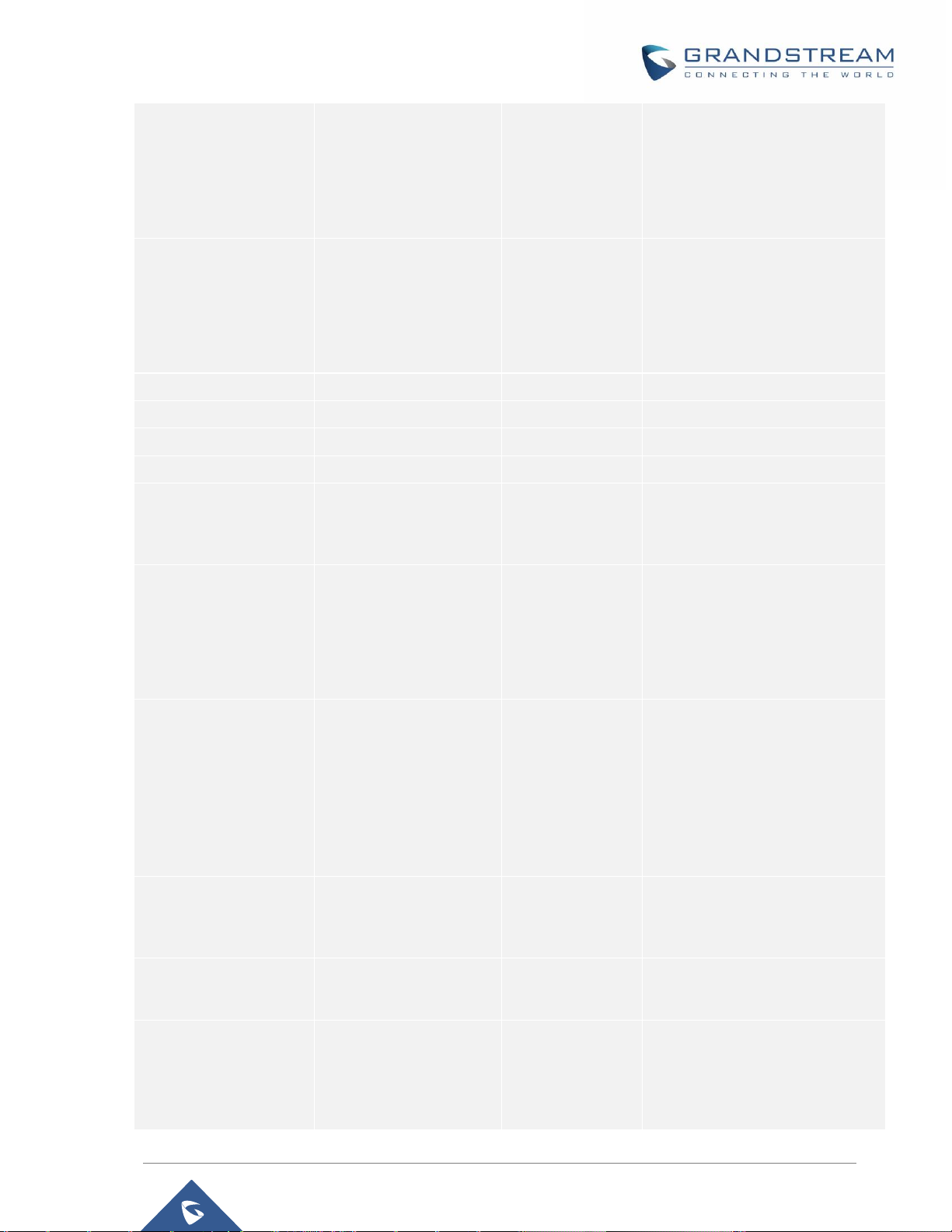
P a g e | 18
GDS37XX HTTP API
Version 1.0.0.36
P15467=<int>
GDS3710/GDS3705
<0|1|2|3>
Control Options
0: Door 1
1: Door 2
2: Door 1 & Door 2
3: None
P15468=<int>
GDS3710/GDS3705
<0|1|2|3>
Wiegand Control Options
0: Door 1
1: Door 2
2: Door 1 & Door 2
3: None
P14100=<int>
GDS3710/GDS3705
0 - 20
Delay before Unlock Action(s)
P15465=<int>
GDS3710/GDS3705
0 - 20
Door 2 Delay before Unlock(s)
P14101=<int>
GDS3710/GDS3705
1 - 1800
Unlock Action Holding Time(s)
P15466=<int>
GDS3710/GDS3705
1 - 1800
Door 2 Unlock Holding Time(s)
P14829=<int>
GDS3710/GDS3705
0 - 2000
Minimum Interval of Swiping
Card
(in millisecond)
P15474=<int>
GDS3710
0 – 4 and no
more than
‘Unlock Action
Holding Time’
value.
Number of Snapshots when Door
Opened
P15475=<int>
GDS3710
0 – 4 and no
more than
second ‘Door 2
Unlock Action
Holding Time’
value.
Number of Snapshots when Door
2 Opened
P14103=<int>
GDS3710
<0|1>
Snapshot when Door Opened
0: No
1: Yes
P15471=<int>
GDS3710
<0|1>
Snapshot when Door Opened -via Email: 0: No; 1: Yes
P15420=<int>
GDS3710
<0|1>
Snapshot when doorbell
pressed – via FTP
0: No
1: Yes
Page 19
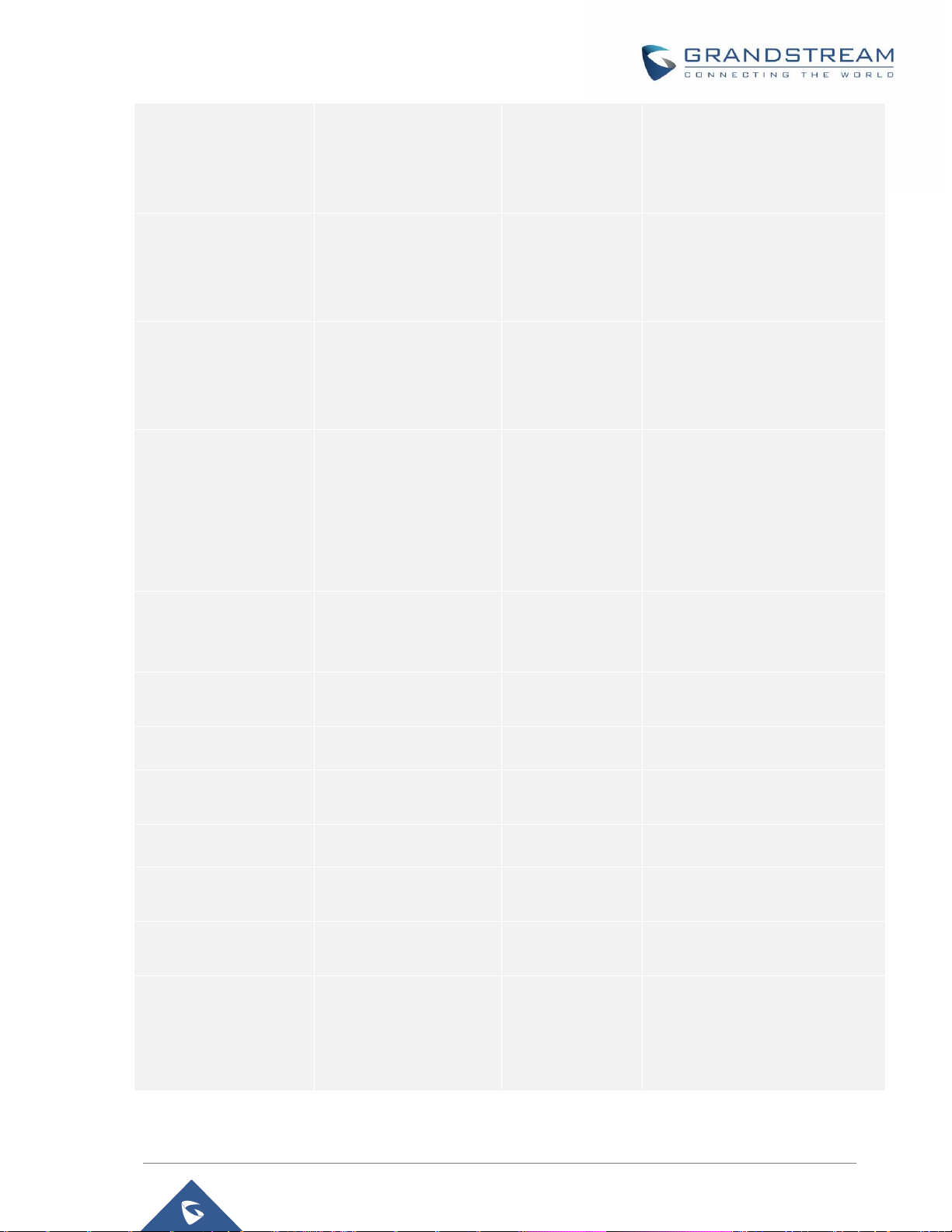
P a g e | 19
GDS37XX HTTP API
Version 1.0.0.36
P15409=<int>
GDS3710
<0|1>
Snapshot when doorbell
pressed – via Email
0: No
1: Yes
P14856=<int>
GDS3710/GDS3705
<0|1>
Call Mode:
0: Virtual Number (or Room
Number)
1: SIP Number
P14827=<int>
GDS3710/GDS3705
<0|1|2>
DoorBell Mode:
0: Call Doorbell Number
1: Doorbell Output Control (DO1)
2: Both above
P10470=<int>
GDS3710/GDS3705
<0|1|2|3|4>
Doorbell Call Out Account:
0: Auto
1: Account 1
2: Account 2
3: Account 3
4: Account 4
P15434=<int>
GDS3710/GDS3705
<0|1>
Door Bell Call Mode:
0: Serial Hunting
1: Parallel Hunting
P10462=<string>
GDS3710/GDS3705
Number Called When Door Bell
Pressed (Max. Length=255)
P15418=<int>
GDS3710/GDS3705
0--10
Press Doorbell Schedule
P15419=<int>
GDS3710/GDS3705
0--20
Maximum Number of Dialed
Digits
P15436=<int>
GDS3710/GDS3705
1 - 15
No Key Input Timeout(s)
P10457=<string>
GDS3710/GDS3705
Remote PIN to Open Door
Max. length = 8
P15460=<string>
GDS3710/GDS3705
Remote PIN to Open Door 2.
Max. length = 8
P10464=<int>
GDS3710/GDS3705
<0|1|2>
PIN type for Open Door locally:
0: Private PIN
1:Unified PIN
2:Card & private PIN
Page 20
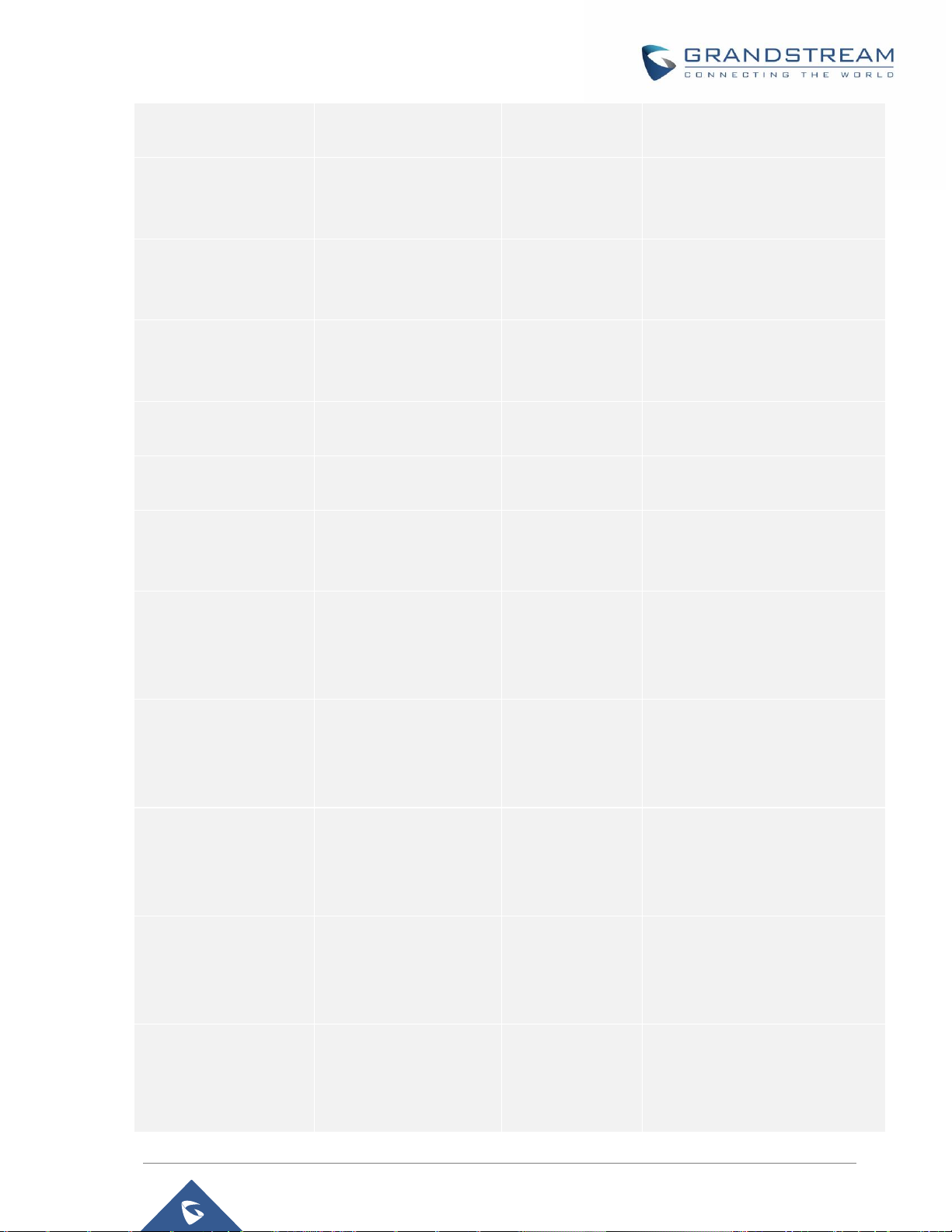
P a g e | 20
GDS37XX HTTP API
Version 1.0.0.36
P10463=<string>
GDS3710/GDS3705
Local PIN to Open Door
(all digit value)
P14858=<int>
GDS3710/GDS3705
<0|1>
Enable DTMF Open Door
0: Enable
1: Disable (Default)
P14825=<int>
GDS3710/GDS3705
<0|1>
Enable Guest PIN Open Door:
0: Disable
1: Enable
P14851=<string>
GDS3710/GDS3705
Guest PIN:
Numerical Digits
Max. Length = 8
P14852=<string>
GDS3710/GDS3705
e.g.: 2017/06/14
00:00:00
Guest PIN starting time
P14853=<string>
GDS3710/GDS3705
e.g.: 2017/06/14
02:02:10
Guest PIN ending time
P14580=<int>
GDS3710/GDS3705
<0|1>
Disable Auto-Answer
0: Disable (Default)
1: Enable
P14582=<int>
GDS3710/GDS3705
<0|1>
Enable Doorbell Button to Hang
Up Call
0: Disable (Default)
1: Enable
P15421=<int>
GDS3710/GDS3705
<0|1>
Disable Keypad (except Doorbell
Button)
0: Disable (Default)
1: Enable
P15422=<int>
GDS3710/GDS3705
<0|1>
Enable On Hook After Remote
Door Opened
0: Disable (Default)
1: Enable
P15424=<int>
GDS3710/GDS3705
<0|1>
Enable HTTP API Remote Open
Door
0: Disable (Default)
1: Enable
P15433=<int>
GDS3710/GDS3705
<0|1>
Disable Keypad SIP Number
Dialing
0: Disable (Default);
1: Enable
Page 21
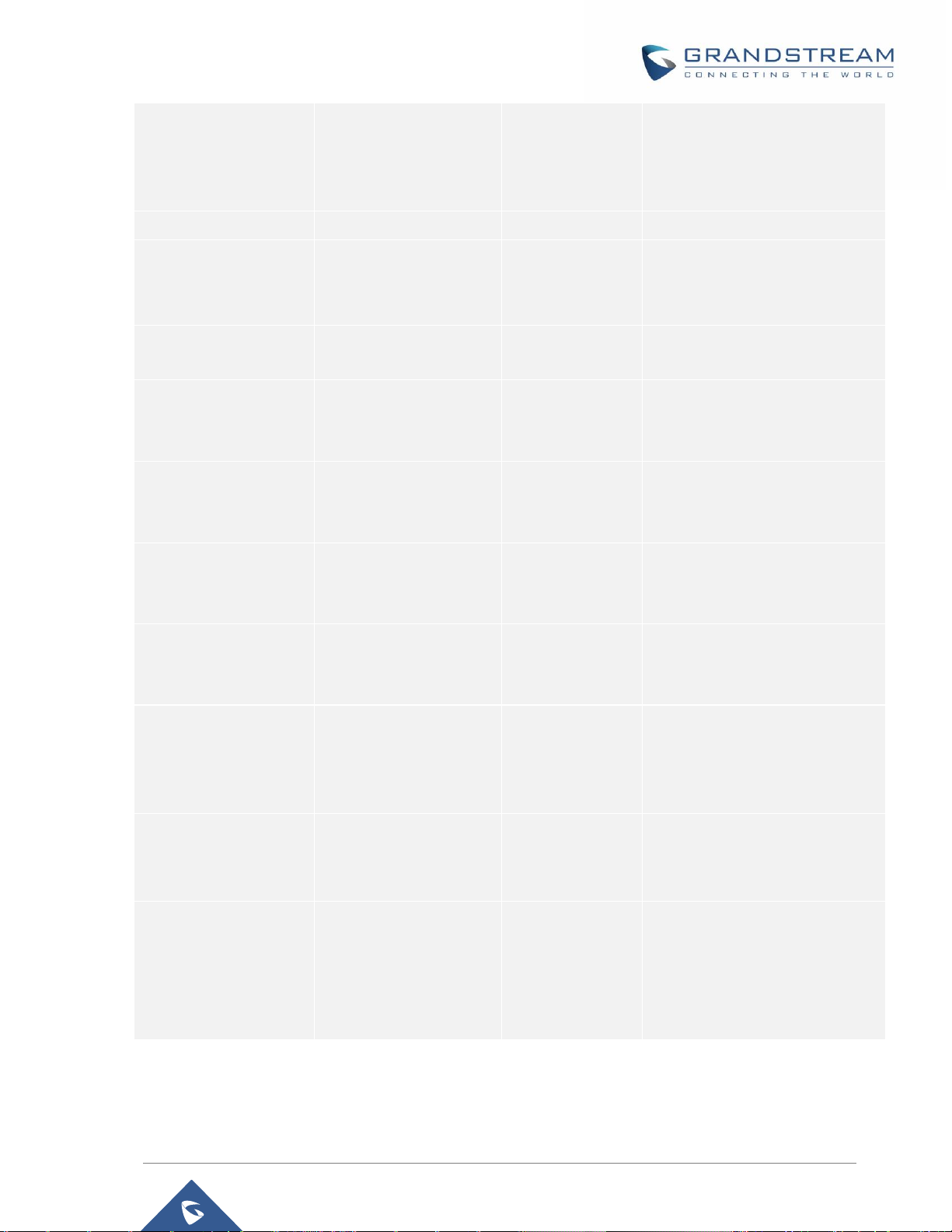
P a g e | 21
GDS37XX HTTP API
Version 1.0.0.36
P15543=<int>
GDS3710/GDS3705
<0|1>
One-way Interlocking Doors
Mode
0: Disable (Default);
1: Enable
P15428=<int>
GDS3710/GDS3705
5 -- 300
Open Door Valid Time
P10465=<int>
GDS3710/GDS3705
<0|1>
Enable Card Issuing Mode
0: Disable (Default)
1: Enable
P15423=<int>
GDS3710/GDS3705
1-1440
Card Issuing State Expire
Time(m)
P14800=<int>
GDS3710/GDS3705
<0|1>
Enable Key Blue Light
0: Disable
1: Enable
P14801=<int>
GDS3710
<0|1>
Enable White LED Back Light
0: Disable
1: Enable
P15301=<int>
GDS3710/GDS3705
<0|1>
Central Mode
0: Disable (Default)
1: Enable
P15544=<int>
GDS3710/GDS3705
<0|1>
Key Sensitivity Level
0: Default
1: High
P14340=<int>
GDS3710/GDS3705
<0|1|2>
Key Pressing Tone
0: Default
1: DTMF
2: Mute
P14120=<int>
GDS3710/GDS3705
<0|1>
Enable Weigand Input
0:Disable
1:Enable
P14121=<int>
GDS3710/GDS3705
<0|1|2>
Weigand Output
0:Disable
1: Relay and Local
Authentication
2: Relay and Bypass Local
Page 22
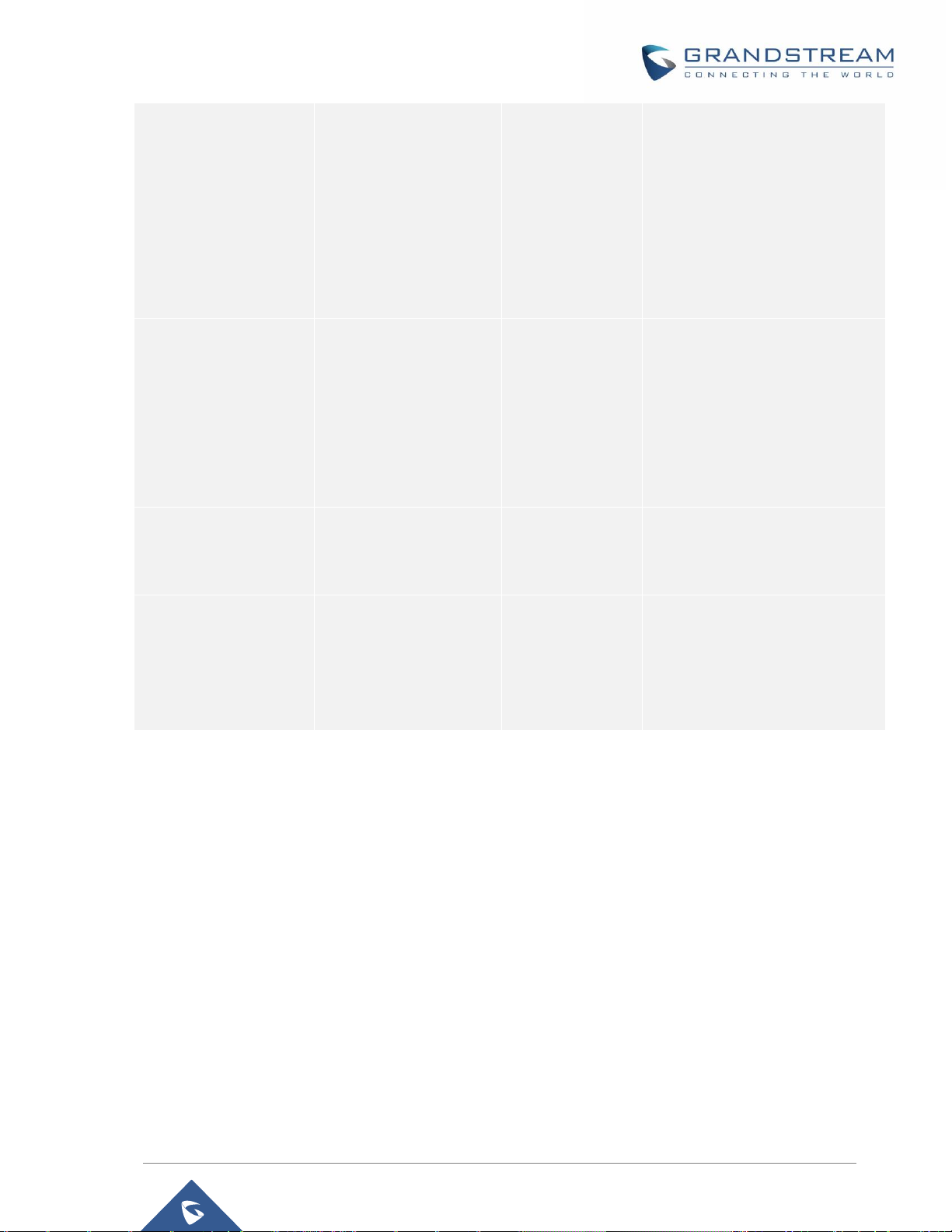
P a g e | 22
GDS37XX HTTP API
Version 1.0.0.36
P14560=<string>
GDS3710/GDS3705
Start time turning on the Blue
Door Bell Light
Digit string like “1459”. The first
two digit is 24-hour format, last
two is minutes
00 <= hour <=23;
00 <= minute <= 59
P14561=<string>
GDS3710/GDS3705
End time turning on the Blue
Door Bell Light
Digit string like “1459”. The first
two digit is 24-hour format, las
two is minutes
00 <= hour <=23
00 <= minute <= 59
P14562=<int>
GDS3710/GDS3705
<0|1>
Enable Door Bell Blue Light
0:Disable
1:Enable
P15514
GDS3710/GDS3705
<0|1>
System_Settings.Access_Settin
gs.Enable_PIN_Password_Displ
ay_HTTPS
0: Disable;
1: Enable.
P15514
GET:[http|https]://<servername>/goform/config?cmd=get&type=access
SET:[http|https]://<servername>/goform/config?cmd=set&P15514=<value>
P15440/ P15441/ P15442/ P15443
GET:[http|https]://<servername>/goform/config?cmd=get&type=door
SET:[http|https]://<servername>/goform/config?cmd=set&Pxxx=<value>
3. Keep Door Open
Supported Devices: GDS3710/GDS3705
Support method: cmd =
get / set
Page 23
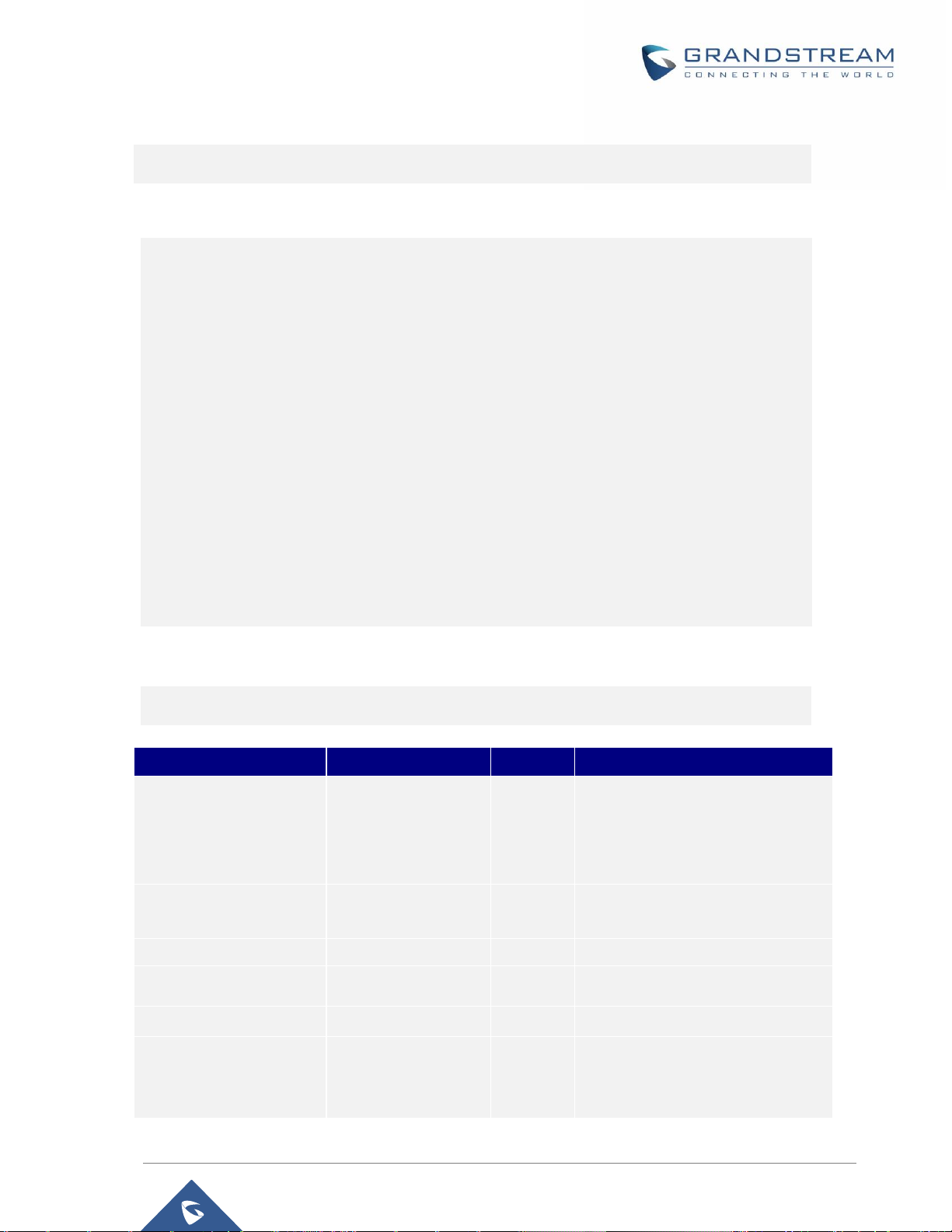
P a g e | 23
GDS37XX HTTP API
Version 1.0.0.36
Get:
http://<servername>/goform/config?cmd=get&type=sch_open_door
Example:
<?xml version="1.0"encoding="UTF-8" ?>
<Configuration>
<ResCode>0</ResCode>
<RetMsg>OK</RetMsg>
<P14042>14</P14042>
<P14043>4</P14043>
<P14044>7</P14044>
<P15429>2</P15429>
<P15430>5</P15430>
<P15211>20180514000000</P15211>
<P15212>20180522000000</P15212>
<P15213>door sch,0@0000@2359</P15213>
</Configuration>
Set:
http://<servername>/goform/config?cmd=set&<parameter>=<value>...
<parameter>=<value>
Model Supported
Values Description
P15429=<int>
GDS3710/GDS3705
0 - 2
Keep Door Open
0: Disable 1: Immediate Open
Door
2: Schedule Open Door
P15435=<digital string>
GDS3710/GDS3705
Emergency PIN to Disable Keep
Door Open
P15430=<int>
GDS3710/GDS3705
5 - 480
Length(m) to Keep Door Open
P15211=<digital string>
GDS3710/GDS3705
Schedule Start Time
P15212=<digital string>
GDS3710/GDS3705
Schedule End Time
P15506=<int>
GDS3710
Holiday Mode
0: Disabled
1-10: Holiday1-10
Page 24
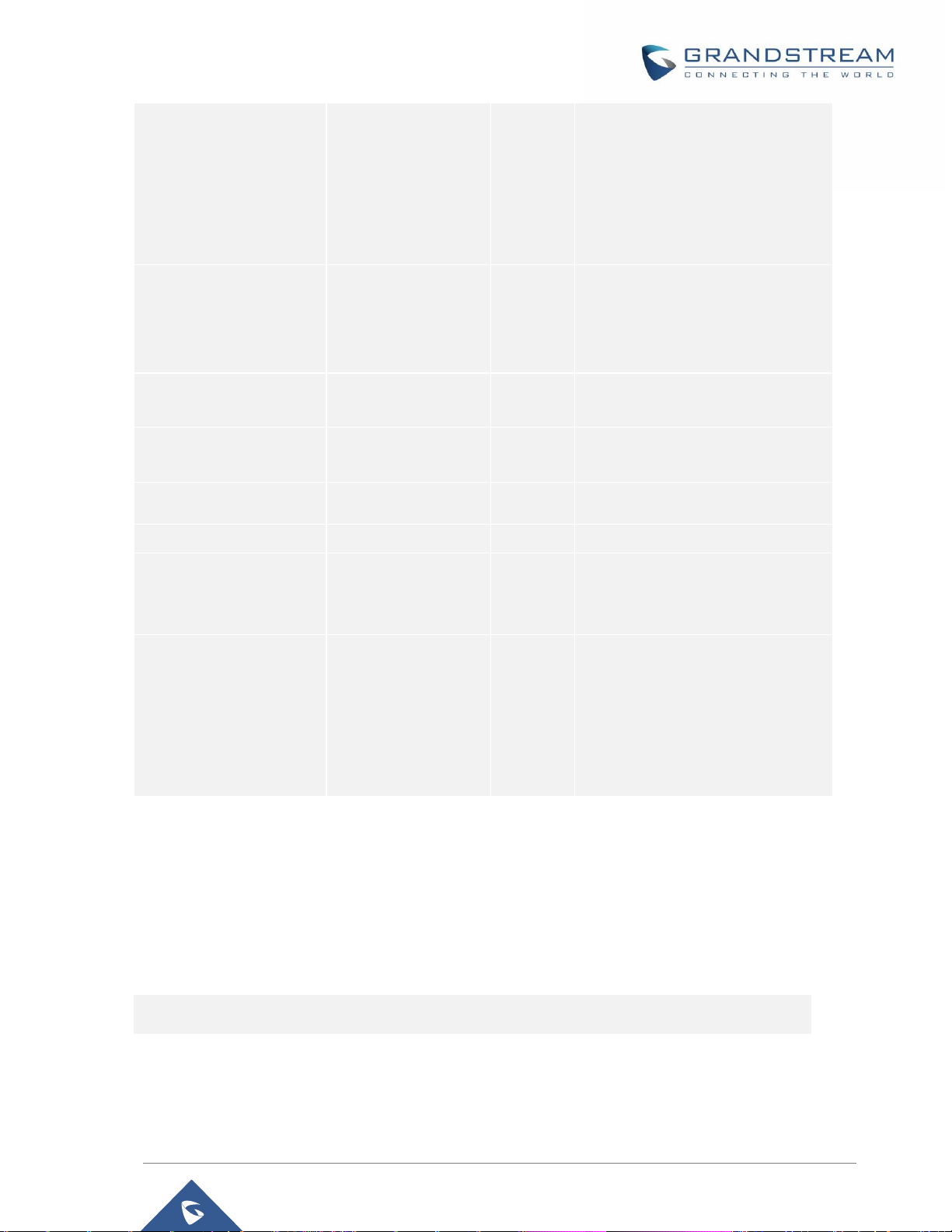
P a g e | 24
GDS37XX HTTP API
Version 1.0.0.36
P15213=<string>
GDS3710/GDS3705
Schedule Table
Format:
door_sch,index@start_time@end_
time
Example:
P15213=door_sch,0@0000@2359
P15455=<int>
GDS3710/GDS3705
0 - 2
Keep Door Open
0: Disable 1: Immediate Open
Door
2: Schedule Open Door
P15435=<digital string>
GDS3710/GDS3705
Emergency PIN to Disable Keep
Door Open (Door 2)
P15456=<int>
GDS3710/GDS3705
5 - 480
Length(m) to Keep Door Open
(Door 2)
P15457=<digital string>
GDS3710/GDS3705
Schedule Start Time (Door 2)
P15458=<digital string>
GDS3710/GDS3705
Schedule End Time (Door 2)
P15507=<int>
GDS3710
Holiday Mode (Door 2)
0: Disabled
1-10: Holiday1-10
P15459=<string>
GDS3710/GDS3705
Schedule Table (Door 2)
Format:
door_sch,index@start_time@end_
time
Example:
P15459=door_sch,0@0000@2359
4. Group
Supported Devices: GDS3710/GDS3705
Support Methods: cmd =
get/add/set/del
Get:
http://<servername>/goform/config?cmd=get&type=group
Example:
Page 25
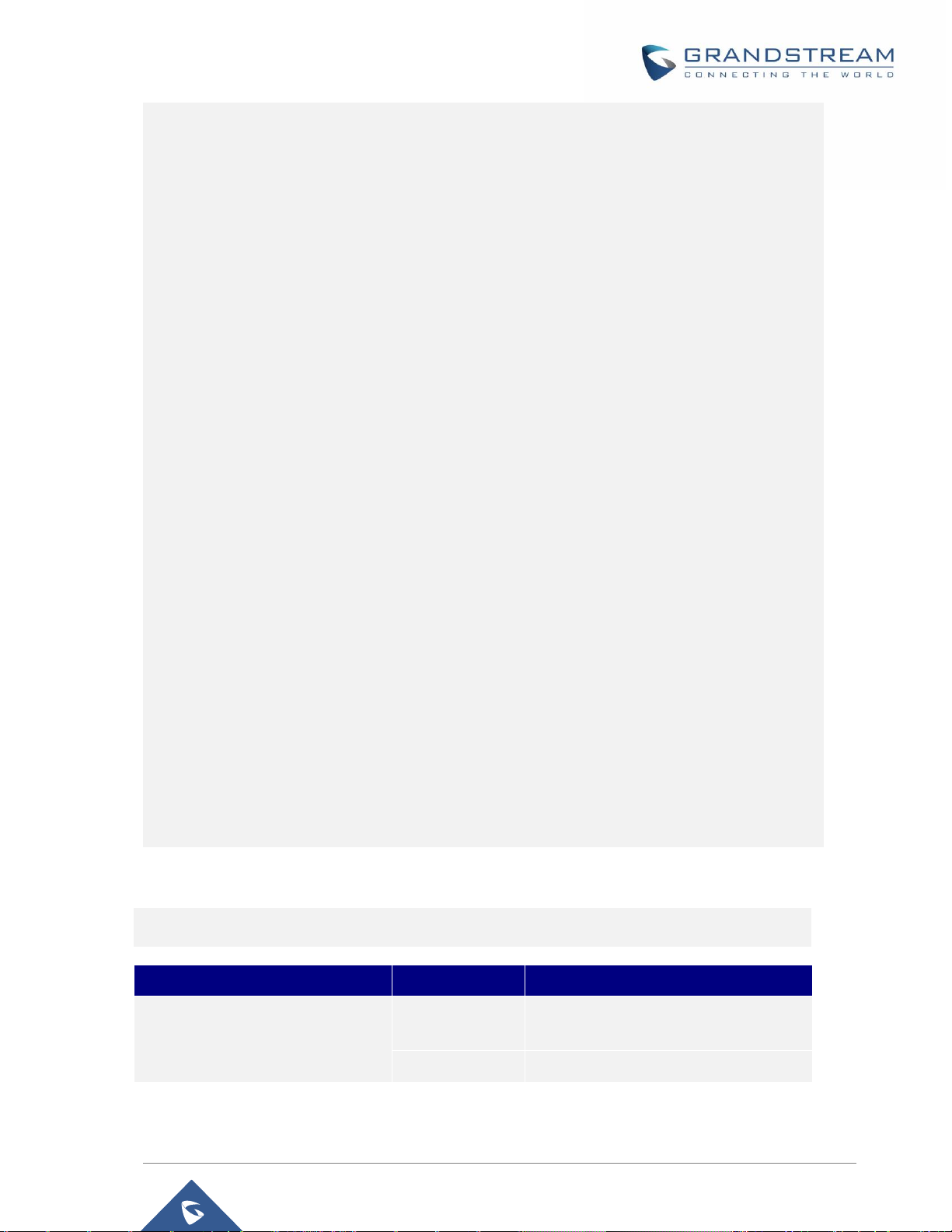
P a g e | 25
GDS37XX HTTP API
Version 1.0.0.36
<?xml version="1.0"encoding="UTF-8" ?>
<Configuration>
<ResCode>0</ResCode>
<RetMsg>OK</RetMsg>
<group>
<groupid>1</groupid>
<schid>0</schid>
<groupName>Qua</groupName>
</group>
<group>
<groupid>2</groupid>
<schid>1</schid>
<groupName>Tech</groupName>
</group>
<P15301>0</P15301>
<schdeulelist>
<schdeuleitem>AAA@0,</schdeuleitem>
<schdeuleitem>BBB@0,</schdeuleitem>
<schdeuleitem>schedule3@0,0@0000@0000,</schdeuleitem>
<schdeuleitem>schedule4@0,0@0000@0000,</schdeuleitem>
<schdeuleitem>schedule5@0,0@0000@0000,</schdeuleitem>
<schdeuleitem>schedule6@0,0@0000@0000,</schdeuleitem>
<schdeuleitem>schedule7@0,0@0000@0000,</schdeuleitem>
<schdeuleitem>schedule8@0,0@0000@0000,</schdeuleitem>
<schdeuleitem>schedule9@0,0@0000@0000,</schdeuleitem>
<schdeuleitem>schedule10@0,0@0000@0000,</schdeuleitem>
</schdeulelist>
</Configuration>
Add:
http://<servername>/goform/config?cmd=add&<para1>=<value1>&<para2>=<value2>
<para>=<value>
Values Description
groupname=<string>&schid=<int>
groupname:
string
groupname Max. Length=64
schid: 1 -- 10
Time Schedule Index
Page 26
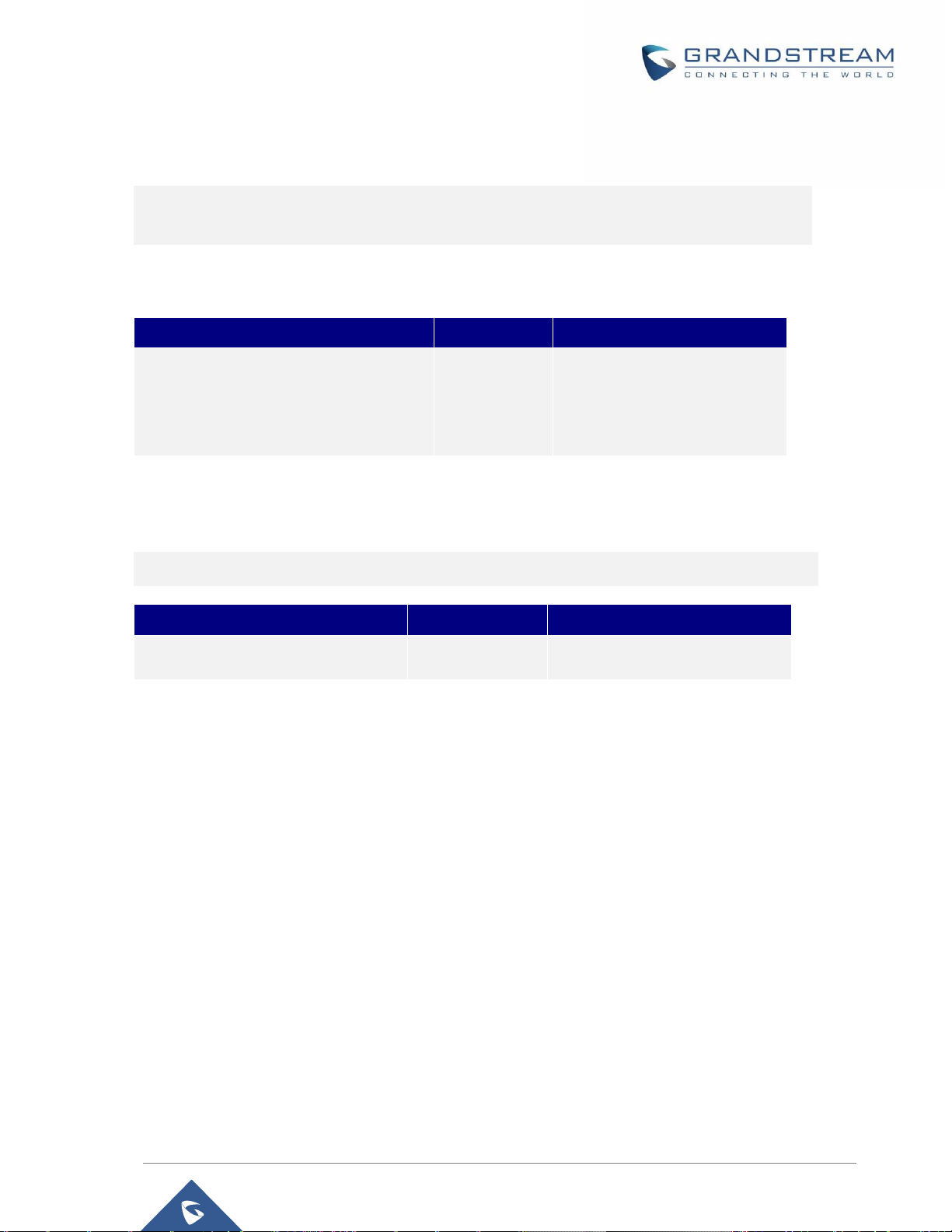
P a g e | 26
GDS37XX HTTP API
Version 1.0.0.36
Set:
http://<servername>/goform/config?cmd=set&<para1>=<value1>&<para2>=<value2>&<p
ara3>=<value3>
<parameter>=<value>
Values Description
<para1>=<value1>&<para2>=<value2>&
<para3>=<value3>
groupid=<int>&groupname=<string>&sc
hid=<int>
groupid: 1-10
schid: 1-10
groupname Max. Length=64
schid: Time Schedule Index
groupid: group index.
Del:
http://<servername>/goform/config?cmd=del&<para1>=<value1>
<parameter>=<value>
Values Description
groupid=<int>
1 - 10
groupid: group index.
Page 27
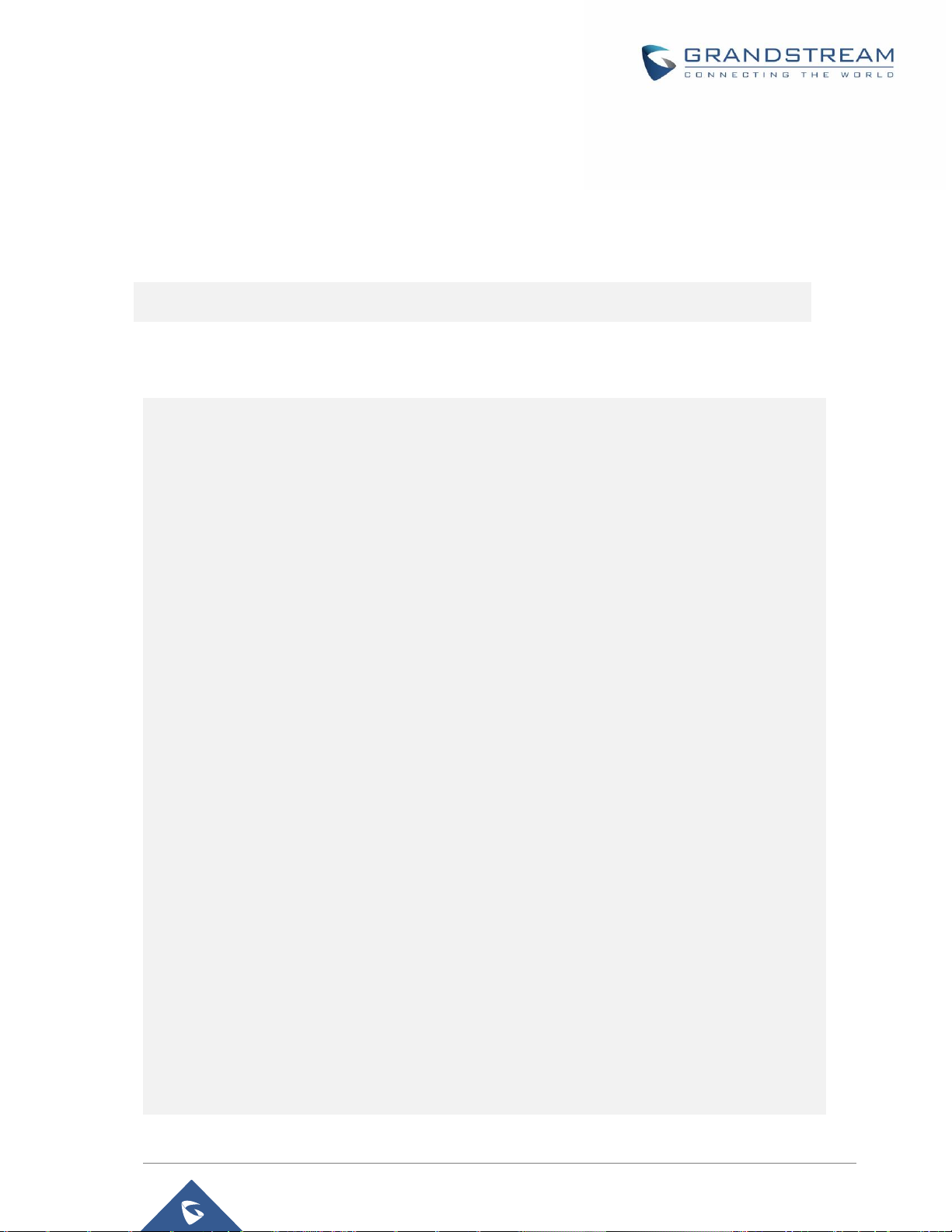
P a g e | 27
GDS37XX HTTP API
Version 1.0.0.36
5. Schedule
Supported Devices: GDS3710/GDS3705
Support Methods: cmd =
get / set
Get:
http://<servername>/goform/config?cmd=get&type=door_schedule
Example:
<?xml version="1.0"encoding="UTF-8" ?>
<Configuration>
<ResCode>0</ResCode>
<RetMsg>OK</RetMsg>
<P15301>0</P15301>
<P15200>AAA@0,</P15200>
<P15201>BBB@0,</P15201>
<P15202>schedule3@0,0@0000@0000,</P15202>
<P15203>schedule4@0,0@0000@0000,</P15203>
<P15204>schedule5@0,0@0000@0000,</P15204>
<P15205>schedule6@0,0@0000@0000,</P15205>
<P15206>schedule7@0,0@0000@0000,</P15206>
<P15207>schedule8@0,0@0000@0000,</P15207>
<P15208>schedule9@0,0@0000@0000,</P15208>
<P15209>schedule10@0,0@0000@0000,</P15209>
<holidayitem>holiday1,</holidayitem>
<holidayitem>holiday2,</holidayitem>
<holidayitem>holiday3,</holidayitem>
<holidayitem>holiday4,</holidayitem>
<holidayitem>holiday5,</holidayitem>
<holidayitem>holiday6,</holidayitem>
<holidayitem>holiday7,</holidayitem>
<holidayitem>holiday8,</holidayitem>
<holidayitem>holiday9,</holidayitem>
<holidayitem>holiday10,</holidayitem>
</Configuration>
Page 28
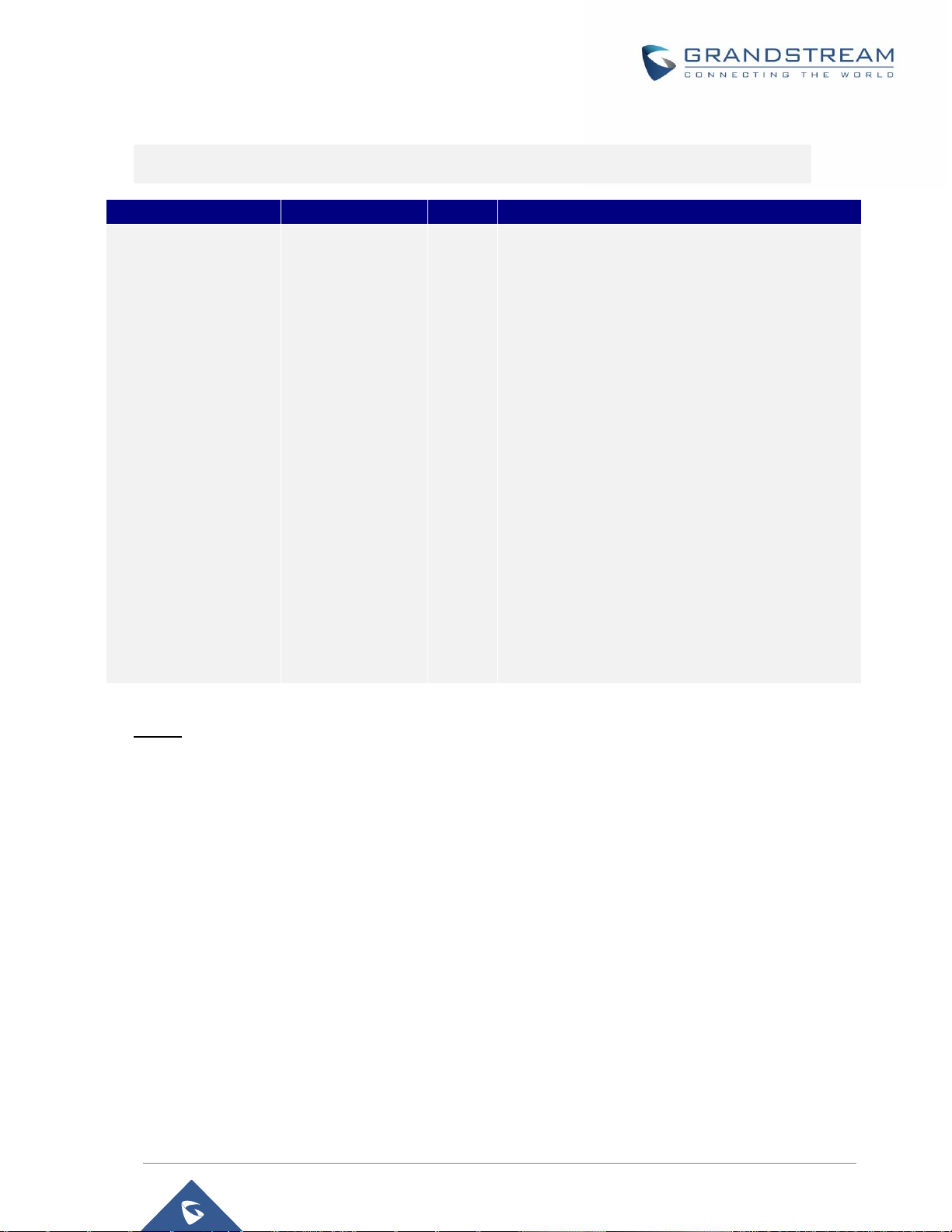
P a g e | 28
GDS37XX HTTP API
Version 1.0.0.36
Set:
http://<servername>/goform/config?cmd=set&<paramter>=<value>...
<parameter>=<value>
Model Supported
Value
Description
P15200=<string>
P15201=<string>
P15202=<string>
P15203=<string>
P15204=<string>
P15205=<string>
P15206=<string>
P15207=<string>
P15208=<string>
P15209=<string>
GDS3710/GDS3705
Value format:
name@holiday_mode,weekday0@start_time0@end_ti
me0,weekday1@start_time1@end_time1,...
Use (,) as separator when set multiple numbers.
e.g.:
AAA@0,0@0830 @1459 ,0@1600@1800,
AAA is a revisable name for a schedule, Max. Length =
64
1st @ represent holiday mode, 0-10.
2st @ represent date of the week, 0-6, Sunday to
Saturday
3nd @ the pre-four digits represent start time of that
period, 0830 represent 08:30 in 24 hour format;
2nd @ the post-four digits represent end time of that
period, 1459 represent 14:59 in 24 hour format.
Notes:
There should be NO overlap in any time period configured in the same day.
(,) should be used to separate the different time period configured.
Page 29

P a g e | 29
GDS37XX HTTP API
Version 1.0.0.36
6. Holiday
Supported Devices: GDS3710/GDS3705
Supported Methods: cmd = get/set
Get:
http://<servername>/goform/config?cmd=get&type=holiday
Example:
<?xml version="1.0"encoding="UTF-8" ?>
<Configuration>
<ResCode>0</ResCode>
<RetMsg>OK</RetMsg>
<P15301>0</P15301>
<P15250>schedule_1,</P15250>
<P15251>schedule_2,</P15251>
<P15252>schedule_3,</P15252>
<P15253>schedule_4,</P15253>
<P15254>schedule_5,</P15254>
<P15255>schedule_6,</P15255>
<P15256>schedule_7,</P15256>
<P15257>schedule_8,</P15257>
<P15258>schedule_9,</P15258>
<P15259>schedule_10,</P15259>
</Configuration>
Set:
http://<servername>/goform/config?cmd=set&<parameter>=<value>...
<parameter>=<value>
Model
Supported
Value Description
P15250=<string>
P15251=<string>
P15252=<string>
P15253=<string>
GDS3710/
GDS3705
Value format:
name,start_date0@end_date0,
start_date1@end_date1,
Use (,) as separator when set multiple
dates.
Page 30

P a g e | 30
GDS37XX HTTP API
Version 1.0.0.36
P15254=<string>
P15255=<string>
P15256=<string>
P15257=<string>
P15258=<string>
P15259=<string>
GDS3710/
GDS3705
e.g.:
schedule_1,20180405@20180420,
20180421@20180425,
schedule_1is a revisable name for a
schedule, Max. Length = 64
There should be NO overlap in any time period configured in the same day.
(,) should be used to separate the different time period configured.
Page 31

P a g e | 31
GDS37XX HTTP API
Version 1.0.0.36
7. Date and Time
Supported Devices: GDS3710/GDS3705
Support Methods: cmd = get/set
Get:
http://<servername>/goform/config?cmd=get&type=date
Example:
<?xml version="1.0"encoding="UTF-8" ?>
<Configuration>
<ResCode>0</ResCode>
<RetMsg>OK</RetMsg>
<P64>16</P64>
<P246></P246>
<P5006>1</P5006>
<P30>pool.ntp.org</P30>
<P10006>1440</P10006>
<P10004>0</P10004>
<P10005/>
<P10008>0</P10008>
<P14040>2018</P14040>
<P14041>4</P14041>
<P14042>24</P14042>
<P14043>15</P14043>
<P14044>49</P14044>
<P14045>16</P14045>
</Configuration>
Set:
http://<servername>/goform/config?cmd=set&<parameter>=<value>...
Page 32

P a g e | 32
GDS37XX HTTP API
Version 1.0.0.36
<parameter>=<value
>
Model
Supported
Values
Description
P144=<int>
GDS3710/
GDS3705
<0|1>
Allow DHCP Option 42 to override NTP server
P64=<int>
GDS3710/
GDS3705
0 - 38
and
55,56
Time Zone:
1: GMT-12 (Eniwetok, Kwajalein)
2: GMT-11 (Midway Isl., Samoa)
3: GMT-10 (Hawaii, Aleutian Isl.)
4: GMT-09 (Alaska)
5: GMT-08 (Las Vegas, San Francisco,
Vancouver)
6: GMT-07 (Calgary, Denver, Salt Lake City)
7: GMT-06 (Chicago, Dallas, Mexico City)
8: GMT-05 (Cuba)
9: GMT-05 (New York, Toronto, Washington
DC)
10: GMT-04 (Paraguay)
11: GMT-04 (Chile)
12: GMT-04 (Charlottetown, Manaus)
55: GMT-04:30 (Caracas)
13: GMT-03 (Brasilia, Sao Paulo)
14: GMT-02 (Noronha, Mid-Atlantic)
15: GMT-01 (Azores, Cap Verde Isl.)
16: GMT (Dublin, Lisbon, London, Reykjavik)
17: GMT+01 (Amsterdam, Berlin, Rome,
Stockholm)
18: GMT+02 (Athens, Helsinki, Istanbul, Riga)
19: GMT+02 (Egypt)
20: GMT+02 (Israel)
21: GMT+02 (Lebanon)
22: GMT+02 (Syria)
23: GMT+03 (Moscow, Riyadh)
24: GMT+03 (Iraq)
25: GMT+03:30 (Iran)
26: GMT+04 (Abu Dubai, Baku)
27: GMT+04:30 (Kabul)
28: GMT+05 (Islamabad, Karachi, Tashkent)
Page 33

P a g e | 33
GDS37XX HTTP API
Version 1.0.0.36
29: GMT+05:30 (Bombay, Calcutta, New
Delhi)
30: GMT+06 (Novosibirsk, Omsk)
31: GMT+07 (Bangkok, Hanoi, Jakarta)
32: GMT+08 (Beijing, Hong Kong, Shanghai,
Taipei)
33: GMT+09 (Osaka, Sapporo, Tokyo)
34: GMT+09:30 (Adelaide, Darwin)
35: GMT+10 (Hobart)
36: GMT+10 (Canberra, Melbourne, Sydney)
37: GMT+11 (Solomon Isl.)
38: GMT+12 (Auckland, Wellington)
56: GMT+13 (Auckland, Wellington)
P10004=<int>
GDS3710/
GDS3705
<0|1>
Enable Daylight Saving Time
0: Disable
1: Enable
P14829=<string>
GDS3710/
GDS3705
Start time for Daylight Saving Time
P14103=<string>
GDS3710/
GDS3705
End time for Daylight Saving Time
P5006=<int>
GDS3710/
GDS3705
<0|1>
Enable NTP
0: Disable
1: Enable
P30=<string>
GDS3710/
GDS3705
NTP Server
P10006=<int>
GDS3710/
GDS3705
60 -
1440
Interval of time update (minute)
Page 34

P a g e | 34
GDS37XX HTTP API
Version 1.0.0.36
8. Network Settings
Supported Devices: GDS3710/GDS3705
Supported Methods: cmd =
get/set
Get:
Example:
<?xml version="1.0"encoding="UTF-8" ?>
<Configuration>
<ResCode>0</ResCode>
<RetMsg>OK</RetMsg>
<P67>00:0B:82:B9:A9:1C</P67>
<P8>0</P8>
<P9>192</P9>
<P10>168</P10>
<P11>5</P11>
<P12>202</P12>
<P13>255</P13>
<P14>255</P14>
<P15>255</P15>
<P16>0</P16>
<P17>192</P17>
<P18>168</P18>
<P19>5</P19>
<P20>1</P20>
<P10107>0</P10107>
<P21>192</P21>
<P22>168</P22>
<P23>5</P23>
<P24>1</P24>
<P25>192</P25>
<P26>168</P26>
<P27>5</P27>
http://<servername>/goform/config?cmd=get&type=net
Page 35

P a g e | 35
GDS37XX HTTP API
Version 1.0.0.36
<P28>1</P28>
<P1684>1</P1684>
<P51>0</P51>
<P87>0</P87>
</Configuration>
Set:
<parameter>=<value>
Model Supported
Values
Description
P8=<int>
GDS3710/GDS3705
<0|1>
IP Address Mode
0: DHCP
1: Static IP
P9=<int>
GDS3710/GDS3705
0 - 255
IP Address
P9.P10.P11.P12
P10=<int>
GDS3710/GDS3705
0 - 255
P11=<int>
GDS3710/GDS3705
0 - 255
P12=<int>
GDS3710/GDS3705
0 - 255
P13=<int>
GDS3710/GDS3705
0 - 255
Subnet Mask
P13.P14.P15.P16
P14=<int>
GDS3710/GDS3705
0 - 255
P15=<int>
GDS3710/GDS3705
0 - 255
P16=<int>
GDS3710/GDS3705
0 - 255
P17=<int>
GDS3710/GDS3705
0 - 255
Gateway
P17.P18.P19.P20
P18=<int>
GDS3710/GDS3705
0 - 255
P19=<int>
GDS3710/GDS3705
0 - 255
P20=<int>
GDS3710/GDS3705
0 - 255
P10107=<int>
GDS3710/GDS3705
<0|1>
DNS
P21=<int>
GDS3710/GDS3705
0 - 255
DNS Server 1
P21.P22.P23.P24
P22=<int>
GDS3710/GDS3705
0 - 255
P23=<int>
GDS3710/GDS3705
0 - 255
P24=<int>
GDS3710/GDS3705
0 - 255
P25=<int>
GDS3710/GDS3705
0 - 255
DNS Server 2
P26=<int>
GDS3710/GDS3705
0 - 255
http://<servername>/goform/config?cmd=set&<parameter>=<value>...
Page 36

P a g e | 36
GDS37XX HTTP API
Version 1.0.0.36
P27=<int>
GDS3710/GDS3705
0 - 255
P25.P26.P27.P28
P28=<int>
GDS3710/GDS3705
0 - 255
P1684=<int>
GDS3710/GDS3705
<0|1>
Enable LLDP
0: Disable
1: Enable
P27004=<int>
GDS3705
<0|1>
Enable VLAN
0: Disable
1: Enable
P51=<int>
GDS3710/GDS3705
0-4094
Layer 2 QoS
802.1Q/VLAN Tag
P87=<int>
GDS3710/GDS3705
0-7
Layer 2 QoS 802.1p
Priority Value
9. Access Settings
Supported Devices: GDS3710/GDS3705
Supported Methods: cmd = get/set
Get:
http://<servername>/goform/config?cmd=get&type=access
Example:
<?xml version="1.0"encoding="UTF-8" ?>
<Configuration>
<ResCode>0</ResCode>
<RetMsg>OK</RetMsg>
<P12054>1</P12054>
<P901>443</P901>
<P903>554</P903>
<P12056>5</P12056>
<P14832>5</P14832>
<P14834>5</P14834>
<P12052>1</P12052>
<P12053>1</P12053>
Page 37

P a g e | 37
GDS37XX HTTP API
Version 1.0.0.36
<P276>1</P276>
<P27006>22</P27006>
</Configuration>
Set:
http://<servername>/goform/config?cmd=set&<parameter>=<value>...
<parameter>=<value>
Model Supported
Values
Description
P12054=<int>
GDS3710/GDS3705
<0|1>
Web Access Mode
0: HTTP
1: HTTPS
P901=<int>
GDS3710/GDS3705
HTTP: 80 - 65535
HTTPS: 443 - 65535
Web Port
P15406=<int>
GDS3710
<0|1>
MJPEG Authentication
Mode
0: Challenge+Response
1: Basic
P903=<int>
GDS3710
554 - 65535
RTSP Port
P12056=<int>
GDS3710/GDS3705
3 - 60
User Login Timeout
(minute)
P14832=<int>
GDS3710/GDS3705
3 - 10
Max. Number of Login
Attempts
P14834=<int>
GDS3710/GDS3705
5 - 60
Login error lockout time
(minute)
P15473=<int>
GDS3710/GDS3705
<0|1>
Disable Web Access
0: Disable
1: Enable
P12053=<int>
GDS3710/GDS3705
<0|1>
Enable UPnP Discovery
0: Disable
1: Enable
Page 38

P a g e | 38
GDS37XX HTTP API
Version 1.0.0.36
P15469=<int>
GDS3710
<0|1>
Enable Anonymous
LiveView
0:Disable
1:Enable
P276=<int>
GDS3710/GDS3705
<0|1>
Enable SSH
0: Disable
1: Enable
P27006=<int>
GDS3710/GDS3705
22 - 65535
SSH Port
P15505=<string>
GDS3710/GD3705
GDSManager Configuration
Password
MIN length is 1
MAX length is 32
P15512=<string>
GDS3710
RTSP Password
MIN length is 1
MAX length is 32
10. User Management
Supported Devices: GDS3710/GDS3705
Supported Methods: cmd = set
Set:
http://<servername>/goform/config?cmd=set&<parameter>=<value>...
<parameter>=<value
>
Model
Supporte
d
Values
Description
oldpwd=<string>
Oldpwd: Old Password, Max. Length = 32
Newpwd: New Password Max. Length = 32
cfmnewpwd: Confirmed New Password; Max. Length =
32
Newpwd=<string>
cfmnewpwd=<string>
Page 39

P a g e | 39
GDS37XX HTTP API
Version 1.0.0.36
GDS3710/
GDS3705
e.g.:
cmd=set&oldpwd=123&newpwd=admin&cfmnewpwd=
admin
Oldpwd、Newpwd、cfmnewpwd , three must be set at
the same time, and Newpwd must be the same as
cfmnewpwd. Otherwise invalid.
P10124=<string>
Password Recover Email Address
11. SIP Settings
Supported Devices: GDS3710/GDS3705
Supported Methods: cmd = get/set
Get:
http://<servername>/goform/config?cmd=get&type=sip
Example:
<?xml version="1.0"encoding="UTF-8" ?>
<Configuration>
<ResCode>0</ResCode>
<RetMsg>OK</RetMsg>
<P12054>1</P12054>
<P499>0</P499>
<P407/>
<P402/>
<P2412/>
<P403/>
<P2433/>
<P408>0</P408>
<P404/>
<P405/>
<P409>0</P409>
<P76/>
<P412>60</P412>
Page 40

P a g e | 40
GDS37XX HTTP API
Version 1.0.0.36
<P413>5060</P413>
<P39>5004</P39>
<P10451>300</P10451>
<P14847>15</P14847>
<P448>0</P448>
<P8000>1</P8000>
<P8004>0</P8004>
<P2402>1</P2402>
<P2403>0</P2403>
<P1309>0</P1309>
<P10453>1</P10453>
<PIpCallSave>1</PIpCallSave>
<P10454>0</P10454>
<P8001>0</P8001>
<P8003>0</P8003>
<P411>1</P411>
<P443>0</P443>
<P15427>0</P15427>
<P424>100</P424>
<P406/>
<P281>s1pphone</P281>
</Configuration>
Set:
http://<servername>/goform/config?cmd=set&<parameter>=<value>...
GDS37XX Account Settings
<parameter>=<value>
Values
Model
Supported
Description
Account 1
Account 2
Account 3
Account 4
P271=<int>
P401=<int>
P501=<int>
P601=<int>
<0|1>
GDS3710/
GDS3705
Account Active (In
Use).
0: No
1: Yes
P210=<int>
P499=<int>
P599=<int>
P699=<int>
<0|1>
GDS3710/
GDS3705
SIP Registration
Status(Read Only)
P3=<string>
P407=<string>
P507=<string>
P607=<string
>
GDS3710/
GDS3705
Account Name
Max. Length = 64
Page 41

P a g e | 41
GDS37XX HTTP API
Version 1.0.0.36
P47=<string>
P402=<string>
P502=<string>
P602=<string
>
GDS3710/
GDS3705
SIP Server
Max. Length = 255
P2312=<string
>
P2412=<string>
P2512=<string>
P2612=<strin
g>
GDS3710/
GDS3705
Secondary SIP
Server
Max. Length = 255
P48=<string>
P403=<string>
P503=<string>
P603=<string
>
GDS3710/
GDS3705
Outbound Proxy
Max. Length = 255
P2333=<string
>
P2433=<string>
P2533=<string>
P2633=<strin
g>
GDS3710/
GDS3705
Backup Outbound
Proxy
Max. Length = 255
P103=<int>
P408=<int>
P508=<int>
P608=<int>
<0|1|2>
GDS3710/
GDS3705
DNS Mode
0: A Record
1: SRV
2: NAPTR/SRV
P35=<string>
P404=<string>
P504=<string>
P604=<string
>
GDS3710/
GDS3705
SIP User ID
Max. Length = 255
P36=<string>
P405=<string>
P505=<string>
P605=<string
>
GDS3710/
GDS3705
Authenticate ID
Max. Length = 255
P34=<string>
P406=<string>
P506=<string>
P606=<string
>
GDS3710/
GDS3705
Authenticate
password
Max. Length = 255
P63=<int>
P409=<int>
P509=<int>
P609=<int>
<0|1|2>
GDS3710/
GDS3705
TEL URI
0: Disabled
1: User = Phone
2: Enable
P32=<int>
P412=<int>
P512=<int>
P612=<int>
60 64800
GDS3710/
GDS3705
Registration
Expiration(m)
P2330=<int>
P2430=<int>
P2530=<int>
P2630=<int>
P2630=
<int>
GDS3710/
GDS3705
Re-register before
Expiration(s)
P40=<int>
P413=<int>
P513=<int>
P613=<int>
1 65535
GDS3710/
GDS3705
Local SIP Port
P130=<int>
P448=<int>
P548=<int>
P648=<int>
<0|1|2>
GDS3710/
GDS3705
SIP Transport
0: UDP
1: TCP
2: TLS/TCP
P2302=<int>
P2402=<int>
P2502=<int>
P2602=<int>
<0|1>
GDS3710/
GDS3705
Enable DTMF
RFC2833
Page 42

P a g e | 42
GDS37XX HTTP API
Version 1.0.0.36
0: Disable
1: Enable
P2303=<int>
P2403=<int>
P2503=<int>
P2603=<int>
<0|1>
GDS3710/
GDS3705
Enable DTMF SIP
INFO
0: Disable
1: Enable
P79=<int>
P496=<int>
P596=<int>
P696=<int>
GDS3710/
GDS3705
DTMF Payload
Type
P490=<int>
P1309=<int>
P590=<int>
P690=<int>
<0|1>
GDS3710/
GDS3705
Enable Keep Alive
0: Disable
1: Enable
P52=<int>
P414=<int>
P514=<int>
P614=<int>
<0|1|2|
3|4>
GDS3710/
GDS3705
NAT Traversal
0: No
1: STUN
2: Keep Alive
3: UPnP
4: Auto
5: VPN
P81=<int>
P411=<int>
P511=<int>
P611=<int>
<0|1>
GDS3710/
GDS3705
Unregister On
Reboot
0: Disable
1: Enable
P183=<int>
P443=<int>
P543=<int>
P643=<int>
<0|1|2>
GDS3710/
GDS3705
Enable SRTP
0: Disable
1: Enable but not
Forced
2: Enable and
Forced
P198=<int>
P424=<int>
P524=<int>
P624=<int>
<100|1
02>
GDS3710/
GDS3705
Special Feature
100: Standard
102: Broadsoft
129: Telefonica
Spain
P2305=<int>
P2405=<int>
P2505=<int>
P2605=<int>
<0|1|2>
GDS3710/
GDS3705
Outbound Proxy
Mode 0:in route
1:not in route
2:always send to
Page 43

P a g e | 43
GDS37XX HTTP API
Version 1.0.0.36
P2306=<int>
P2406=<int>
P2506=<int>
P2606=<int>
<0|1>
GDS3705
Validate Incoming
Messages
0:No 1:Yes
P2492=<int>
P2392=<int>
P2592=<int>
P2692=<int>
<0|1|2>
GDS3710/
GDS3705
Enable RTCP
0: Disable
1: RTCP
2: RTCP-XR
P293=<int>
P462=<int>
P562=<int>
P662=<int>
<96127 &
!=101>
GDS3710
H.264 Payload
Type
P2347<int>
P2447<int>
P2547<int>
P2647<int>
<0|1>
GDS3710/
GDS3705
Accept Incoming
SIP from Proxy
Only
0:No 1:Yes
P37=<int>
P486=<int>
P586=<int>
P686=<int>
1 - 64
GDS3710/
GDS3705
Voice Frames Per
TX
P57=<int>
P451=<int>
P551=<int>
P651=<int>
<0|8|9|
18>
GDS3710/
GDS3705
Preferred Vocoder
1
0: PCMU
8: PCMA
9: G.722
18: G729A/B
P58=<int>
P452=<int>
P552=<int>
P652=<int>
<0|8|9|
18>
GDS3710/
GDS3705
Preferred Vocoder
2
0: PCMU
8: PCMA
9: G.722
18: G729A/B
P59=<int>
P453=<int>
P553=<int>
P653=<int>
<0|8|9|
18>
GDS3710/
GDS3705
Preferred Vocoder
3
0: PCMU
8: PCMA
9: G.722
18: G729A/B
P60=<int>
P454=<int>
P554=<int>
P654=<int>
<0|8|9|
18>
GDS3710/
GDS3705
Preferred Vocoder
4
0: PCMU
8: PCMA
Page 44

P a g e | 44
GDS37XX HTTP API
Version 1.0.0.36
9: G.722
18: G729A/B
P2395=<int>
P2495=<int>
P2595=<int>
P2695=<int>
<0|1>
GDS3710/
GDS3705
Enable Session
Timer
0: Disable
1: Enable
Phone Settings
<parameter>=<value>
Values
Supported
Model
Description
P76=<string>
GDS3710/
GDS3705
STUN Server
P39=<int>
1 -
65535
GDS3710/
GDS3705
Local SIP Port
P10451=<int>
0 -
65535
GDS3710/
GDS3705
Auto On-Hook
Timer (Seconds)
P29610=<int>
48-
10000
GDS3710/
GDS3705
Use Random Port
P14847=<int>
0 - 90
GDS3710/
GDS3705
Ring Timeout
P280=<string>
GDS3710/
GDS3705
SIP TLS Certificate
P279=<string>
GDS3710/
GDS3705
SIP TLS Private
Key
P281=<string>
GDS3710/
GDS3705
SIP TLS Private
Key Password
P10453=<int>
<0|1>
GDS3710/
GDS3705
Enable Direct IP
Call
0: Disable
1: Enable
P8001=<int>
<0|1>
GDS3710/
GDS3705
Enable two-way
SIP Calling
0: Disable
1: Enable
P8003=<int>
<0|1>
GDS3710
SIP Proxy
Compatibility Mode
0: Disable
1: Enable
Page 45

P a g e | 45
GDS37XX HTTP API
Version 1.0.0.36
P15476=<int>
<0|1>
GDS3710/
GDS3705
Allow Reset Via SIP
NOTIFY
0: Disable
(default)
1:Enable
P957=<int>
<0|1>
GDS3710
SIP Packetization
Compatibility Mode
0: Disable
1: Enable
P2495=<int>
<0|1>
GDS3710
(for
BroadSoft
)
Enable Session
Timer
0: Disable
1: Enable
12. White List
Supported Devices: GDS3710/GDS3705
Supported Methods: cmd = get/add/set/del
Get:
http://<servername>/goform/config?cmd=get&type=sip
Example:
<?xml version="1.0"encoding="UTF-8" ?>
<Configuration>
<ResCode>0</ResCode>
<RetMsg>OK</RetMsg>
<P10460>1111</P10460>
<P10460>2222</P10460>
<P10460>3333</P10460>
</Configuration>
Set:
http://<servername>/goform/config?cmd=set&P10460=num
Page 46

P a g e | 46
GDS37XX HTTP API
Version 1.0.0.36
Add:
http://<servername>/goform/config?cmd=add&P10460=num
Del:
http://<servername>/goform/config?cmd=del&P10460=num1,num2,num3, ...
GDS37XX White List
<parameter>=<value>
Values
Description
Account
1
Account
2
Account
3
Account
4
P10410=<
int>
P10454=
<int>
P10420=<
int>
P10430=<
int>
<0|1>
Enable White List
0: Disable
1: Enable
P10411=<
string>
P10460=
<string>
P10421=<
string>
P10431=<
string>
Use (,) as separator
when deleting multiple
numbers.
Page 47

P a g e | 47
GDS37XX HTTP API
Version 1.0.0.36
13. Video Settings
Supported Devices: GDS3710 only
Supported Methods: cmd = get/set
Get:
http://<servername>/goform/config?cmd=get&type=video
Example:
<?xml version="1.0"encoding="UTF-8" ?>
<Configuration>
<ResCode>0</ResCode>
<RetMsg>OK</RetMsg>
<P10572>1</P10572>
<P12306>96</P12306>
<P12313>1</P12313>
<P12307>1025</P12307>
<P12315>4096</P12315>
<P12904>30</P12904>
<P12924>0</P12924>
<P12311>2</P12311>
<P12312>80</P12312>
<P12706>96</P12706>
<P12713>1</P12713>
<P12707>1022</P12707>
<P12708>512</P12708>
<P12709>25</P12709>
<P12710>0</P12710>
<P12711>2</P12711>
<P12712>80</P12712>
<P13106>96</P13106>
<P13113>1</P13113>
<P13107>0</P13107>
<P13108>256</P13108>
<P13109>30</P13109>
<P13110>0</P13110>
<P13111>2</P13111>
<P13112>80</P13112>
Page 48

P a g e | 48
GDS37XX HTTP API
Version 1.0.0.36
</Configuration>
Set:
http://<servername>/goform/config?cmd=set&<parameter>=<value>...
<parameter>=<value>
Values
Description
Stream 1
P12306=<int>
<26|96>
Video Codec:
26: H.264
96: MJPEG
P12313
<0|1|2>
Profile:
0: Baseline
1: Main Profile
2: High Profile
P12307=<int>
<1022|1025>
Resolution:
1025: 1920*1080 (16:9)
1022: 1280*720 (16:9)
P12315=<int>
<1024|2048|4096>
Video Bit Rate (kbps)
1024: 1024kb
2048: 2048kb
4096: 4096kb
P12904=<int>
<5|10|15|20|25|30>
Max. Frame Rate (fps)
5: 5fps
10: 10fps
15: 15fps
20: 20fps
25: 25fps
30: 30fps
P12924=<int>
<0|1>
Video Bit Rate Control
0: Constant Bit Rate (CBR)
1: Variable Bit Rate (VBR)
P12311=<int>
<0|1|2|3|4>
Image Quality (Valid only when VBR
selected)
0: Very High
1: High
2: Normal
3: Low
4: Very Low
Page 49

P a g e | 49
GDS37XX HTTP API
Version 1.0.0.36
P12312=<int>
1 - 100
I-Frame Interval
Stream 2
P12706=<int>
<26|96>
Video Codec:
26: H.264
96: MJPEG
P12713
<0|1|2>
Profile:
0: Baseline
1: Main Profile
2: High Profile
P12707=<int>
<1022|1|1010>
Resolution:
1022: 1280*720 (16:9)
1: 640*480 (4:3)
1010: 480*272 (16:9)
P12708=<int>
<256|512|1024>
Video Bit Rate (kbps)
256: 256kb
512: 512kb
1024: 1024kb
P12709=<int>
<5|10|15|20|25>
Max. Frame Rate (fps)
5: 5fps
10: 10fps
15: 15fps
20: 20fps
25: 25fps
P12710=<int>
<0|1>
Video Bit Rate Control
0: Constant Bit Rate (CBR)
1: Variable Bit Rate (VBR)
P12711=<int>
<0|1|2|3|4>
Image Quality (Valid only when VBR
selected)
0: Very High
1: High
2: Normal
3: Low
4: Very Low
P12712=<int>
1 - 100
I-Frame Interval
Stream 3
P13106=<int>
<26|96>
Video Codec:
26: H.264
96: MJPEG
Page 50

P a g e | 50
GDS37XX HTTP API
Version 1.0.0.36
P13113=<int>
<0|1|2>
Profile:
0: Baseline
1: Main Profile
2: High Profile
P13107=<int>
<0|1008>
Resolution:
1008: 352*240 (CIF)
0: 320*240 (4:3)
P13108=<int>
<128|256|512>
Video Bit Rate(kbps)
128: 128kb
256: 256kb
512: 512kb
P13109=<int>
<5|10|15|20|25|30>
Max. Frame Rate (fps)
5: 5fps
10: 10fps
15: 15fps
20: 20fps
25: 25fps
30: 30fps
P13110=<int>
<0|1>
Video Bit Rate Control
0: Constant Bit Rate (CBR)
1: Variable Bit Rate (VBR)
P13111=<int>
<0|1|2|3|4>
Image Quality (Valid only when VBR
selected)
0: Very High
1: High
2: Normal
3: Low
4: Very Low
P13112=<int>
1 - 100
I-Frame Interval
Page 51

P a g e | 51
GDS37XX HTTP API
Version 1.0.0.36
14. On Screen Display (OSD) Settings
Supported Devices: GDS3710 only
Support cmd = get/set
Get:
http://<servername>/goform/config?cmd=get&type=osd
Example:
<?xml version="1.0"encoding="UTF-8" ?>
<Configuration>
<ResCode>0</ResCode>
<RetMsg>OK</RetMsg>
<P10044>1</P10044>
<P10045>0</P10045>
<P10001>1</P10001>
<P10007>0</P10007>
<P10040/>
<P10041>0</P10041>
<P10046>0</P10046>
</Configuration>
Set:
http://<servername>/goform/config?cmd=set&<parameter>=<value>...
<parameter>=<value>
Values
Description
P10044=<int>
<0|1>
Display Time
0: Disable
1: Enable
P10045=<int>
<0|1>
Display Text
0: Disable
Page 52

P a g e | 52
GDS37XX HTTP API
Version 1.0.0.36
1: Enable
P10001=<int>
<0|1|2>
OSD Date Format
0: Year – Month - Date
1: Month – Date - Year
2: Date – Month - Year
P10007=<int>
<0|1>
OSD Time Format
0: 24 hours
1: 12 hours
P10040=<string>
OSD Text Length
Max. Length = 32
P10041=<int>
<0|1|2|3>
OSD Position for Date/Time
0: Top Left
1: Bottom Left
2: Top Right
3: Bottom Right
P10046=<int>
<0|1|2|3>
OSD Position for Text
0: Top Left
1: Bottom Left
2: Top Right
3: Bottom Right
Page 53

P a g e | 53
GDS37XX HTTP API
Version 1.0.0.36
15. CMOS Settings
Supported Devices: GDS3710 only
Supported Methods: cmd = get/set
Get:
http://<servername>/goform/config?cmd=get&type=cmos
Example:
<?xml version="1.0"encoding="UTF-8" ?>
<Configuration>
<ResCode>0</ResCode>
<RetMsg>OK</RetMsg>
<P10572>1</P10572>
<P10573>0</P10573>
<P14565>10</P14565>
<P12314>1</P12314>
<P10503>0</P10503>
</Configuration>
Set:
http://<servername>/goform/config?cmd=set&<parameter>=<value>...
<parameter>=<value>
Values
Description
P10572=<int>
<1|2|3>
Mode:
1: Normal
2: Low Light
3: WDR (Wide Dynamic Range)
P10573=<int>
<0|1>
LDC (Lens Distortion Correction)
0: Disable / OFF
1: Enable / ON
Page 54

P a g e | 54
GDS37XX HTTP API
Version 1.0.0.36
P12314=<int>
<0|1>
Power Frequency (For Avoiding Video
Flicker)
0: 50HZ
1: 60HZ
P10503=<int>
<0|30|60|125|250|500|
1000|2000|5000|1000
0>
Shutter Speed:
0: Auto
30: (1/30)s
60: (1/60)s
125: (1/125)s
250: (1/250)s
500: (1/500)s
1000: (1/1000)s
2000: (1/2000)s
5000: (1/5000)s
10000: (1/10000)s
Page 55

P a g e | 55
GDS37XX HTTP API
Version 1.0.0.36
16. Audio Settings
Supported Devices: GDS3710/GDS3705
Support Methods: cmd = get/set
Get:
http://<servername>/goform/config?cmd=get&type=audio
Example:
<?xml version="1.0"encoding="UTF-8" ?>
<Configuration>
<ResCode>0</ResCode>
<RetMsg>OK</RetMsg>
<P14000>1</P14000>
<P14002>13</P14002>
<P14003>4</P14003>
<P14836>4</P14836>
<P14835>4</P14835>
</Configuration>
Set:
http://<servername>/goform/config?cmd=set&<parameter>=<value>...
<parameter>=<value>
Model Supported
Values
Description
P14000=<int>
GDS3710/GDS3705
<1|2|4>
Audio Codec:
1: PCMU
2: PCMA
4: G722
P14003=<int>
GDS3710/GDS3705
GDS3710: 0 – 6
GDS3705: 0 - 7
System Volume
P14835=<int>
GDS3710/GDS3705
GDS3710: 0 – 6
GDS3705: 0 - 7
Door Bell Volume
Page 56

P a g e | 56
GDS37XX HTTP API
Version 1.0.0.36
17. Privacy Masks
Supported Devices: GDS3710 only
Supported Methods: cmd = get/set
Get:
http://<servername>/goform/config?cmd=get&type=privacy
Example:
<?xml version=”1.0”encoding=”UTF-8” ?>
<Configuration>
<ResCode>0</ResCode>
<RetMsg>OK</RetMsg>
<P14225>0@0,0,0,0;0@0,0,0,0;0@0,0,0,0;0@0,0,0,0;</P14225>
</Configuration>
Set:
http://<servername>/goform/config?cmd=set&<parameter>=<value>...
<parameter>=<value>
Values
Description
P14225=<string>
Region for Privacy Masks
Format:
Enable @Top Left x1 coordinates, Top Left y1
coordinates;
Bottom Right x2 coordinates, Bottom Right y2 coordinates.
e.g.: 0@0,0,0,0; 0@0,0,0,0; 0@0,0,0,0; 0@0,0,0,0;
Digit before @ represents function, 0: Disable/Hide 1:
Enable/Display
Coordinates are separated by (,)
Page 57

P a g e | 57
GDS37XX HTTP API
Version 1.0.0.36
Region is separated by (;)
Please Do remember the last; and configure the 4
regions at the same time all at once.
Rules:
0 <= x1, x2 <= 704; 0 <= y1, y2 <= 576; x1 <= x2; y1
<= y2
Page 58

P a g e | 58
GDS37XX HTTP API
Version 1.0.0.36
18. Alarm Config
Supported Devices: GDS3710/GDS3705
Supported Methods: cmd = get/set
Get:
http://<servername>/goform/config?cmd=get&type=event
Example: For GDS3710
<?xml version=”1.0”encoding=”UTF-8” ?>
<Configuration>
<ResCode>0</ResCode>
<RetMsg>OK</RetMsg>
<P15450>0</P15450>
<P15451>0</P15451>
<P15452>0</P15452>
<P15508>1</P15508>
<P15509>0</P15509
<P12054>1</P12054>
<P10250>0</P10250>
<P14221>0</P14221>
<P14222>1</P14222>
<P14223>50</P14223>
<P14224>[0,0,0,0],[0,0,0,0],[0,0,0,0],[0,0,0,0],[0,0,0,0],[0,0,0,0],[0,0,0,0],[0,0,0,0]</P14
224>
<P14320>0</P14320>
<P14321>0</P14321>
<P14322>1</P14322>
<P14325>0</P14325>
<P14326>0</P14326>
Page 59

P a g e | 59
GDS37XX HTTP API
Version 1.0.0.36
<P14327>1</P14327>
<P903>554</P903>
<P3>admin</P3>
<P2>PzBmH4qQ</P2>
<P14200>schedule1,0@0000@2359,</P14200>
<P14201>schedule2,0@0000@2359,</P14201>
<P14202>schedule3,0@0000@2359,</P14202>
<P14203>schedule4,0@0000@2359,</P14203>
<P14204>schedule5,0@0000@2359,</P14204>
<P14205>schedule6,0@0000@2359,</P14205>
<P14206>schedule7,0@0000@2359,</P14206>
<P14207>schedule8,0@0000@2359,</P14207>
<P14208>schedule9,0@0000@2359,</P14208>
<P14209>schedule10,0@0000@2359,</P14209>
<P14300>profile1@0,0,0,0,0,0,</P14300>
<P14301>profile2@0,0,0,0,0,0,</P14301>
<P14302>profile3@0,0,0,0,0,0,</P14302>
<P14303>profile4@0,0,0,0,0,0,</P14303>
<P14304>profile5@0,0,0,0,0,0,</P14304>
<P14305>profile6@0,0,0,0,0,0,</P14305>
<P14306>profile7@0,0,0,0,0,0,</P14306>
<P14307>profile8@0,0,0,0,0,0,</P14307>
<P14308>profile9@0,0,0,0,0,0,</P14308>
<P14309>profile10@0,0,0,0,0,0,</P14309>
<P10467>0</P10467>
<P10466/>
<P14341>5</P14341>
<P10468>1</P10468>
Page 60

P a g e | 60
GDS37XX HTTP API
Version 1.0.0.36
<P10469/>
<P14350>0</P14350>
<P14355>1</P14355>
<P14354/>
<P14825>1</P14825>
<P14826>1</P14826>
<P14568>0@0@0@0@0</P14568>
</Configuration>
Example: For GDS3705
<?xml version=”1.0”encoding=”UTF-8” ?>
<Configuration>
<ResCode>0</ResCode>
<RetMsg>OK</RetMsg>
<P12054>1</P12054>
<P14320>0</P14320>
<P15431>0</P15431>
<P14321>0</P14321>
<P14322>1</P14322>
<P14325>0</P14325>
<P14326>0</P14326>
<P14327>1</P14327>
<P903>554</P903>
<P2>admin</P2>
<ALMIN1_STATUS>1</ALMIN1_STATUS>
<ALMIN2_STATUS>1</ALMIN2_STATUS>
<P14200>schedule1,0@0000@2359,</P14200>
<P14201>schedule2,0@0000@2359,</P14201>
<P14202>schedule3,0@0000@2359,</P14202>
<P14203>schedule4,0@0000@2359,</P14203>
Page 61

P a g e | 61
GDS37XX HTTP API
Version 1.0.0.36
<P14204>schedule5,0@0000@2359,</P14204>
<P14205>schedule6,0@0000@2359,</P14205>
<P14206>schedule7,0@0000@2359,</P14206>
<P14207>schedule8,0@0000@2359,</P14207>
<P14208>schedule9,0@0000@2359,</P14208>
<P14209>schedule10,0@0000@2359,</P14209>
<P14300>profile1@0,0,0,0,0,0,</P14300>
<P14301>profile2@0,0,0,0,0,0,</P14301>
<P14302>profile3@0,0,0,0,0,0,</P14302>
<P14303>profile4@0,0,0,0,0,0,</P14303>
<P14304>profile5@0,0,0,0,0,0,</P14304>
<P14305>profile6@0,0,0,0,0,0,</P14305>
<P14306>profile7@0,0,0,0,0,0,</P14306>
<P14307>profile8@0,0,0,0,0,0,</P14307>
<P14308>profile9@0,0,0,0,0,0,</P14308>
<P14309>profile10@0,0,0,0,0,0,</P14309>
<P10467>0</P10467>
<P10466/>
<P14341>5</P14341>
<P10468>1</P10468>
<P10469>(null)</P10469>
<P14350>0</P14350>
<P14355>1</P14355>
<P14354>(null)</P14354>
<P14825>1</P14825>
<P14826>1</P14826>
<P15406>1</P15406>
<P15409>1</P15409>
<P15407>0</P15407>
Page 62

P a g e | 62
GDS37XX HTTP API
Version 1.0.0.36
<P15408>1</P15408>
<P14568>0@0@0@0@0</P14568>
</Configuration>
Set:
http://ip:port/goform/config?cmd=set&PXXXXX=<value>
<parameter>=<value>
Model Supported
Values
Description
P10250=<int>
GDS3710
<0|1>
Enable Motion Detection Alarm
0: Disable
1: Enable
P14223=<int>
GDS3710
0 – 100
Sensitivity of Motion Detection
P14224=<string>
GDS3710
Region of Motion Detection
Format:
[Top Left x1 coordinates,
Top Left y1 coordinates,
Bottom Right x2 coordinates,
Bottom Right y2 coordinates]
e.g.:
[1,5,7,15],[11,8,16,17],[19,9,26,19],[0,0,
0,0],
[0,0,0,0],[0,0,0,0],[0,0,0,0],[0,0,0,0]
Coordinates are separated by (,)
Region is separated by (; )
The 8 regions must be configured at the
same time all at once.
Rules:
0 <= x1, x2 <= 704; 0 <= y1, y2 <=
576;
x1 <= x2; y1 <= y2
P14221=<int>
GDS3710
<0|1|2|3|4|5|6
|7|8|9|10>
Select Alarm Schedule
0: All Day
1: Schedule1
Page 63

P a g e | 63
GDS37XX HTTP API
Version 1.0.0.36
2: Schedule2
3: Schedule3
4: Schedule4
5: Schedule5
6: Schedule6
7: Schedule7
8: Schedule8
9: Schedule9
10: Schedule10
P14222=<int>
GDS3710
<1|2|3|4|5|6|7
|8|9|10>
Alarm Action Profile
1: profile1
2: profile2
3: profile3
4: profile4
5: profile5
6: profile6
7: profile7
8: profile8
9: profile9
10:profile10
P14320=<int>
GDS3710/GDS370
5
<0|1|2>
Action of Alarm Input Channel 1
0: Disable
1:Alarm Input
2:Open Door
3: Abnormal Door Control
P15451=<int>
GDS3710/GDS370
5
<0|1|2|3>
Digit Input 1 Open Door Options
0: Door 1
1: Door 2
2: Door 1 & Door 2
3: None
P15508=<int>
GDS3710/GDS370
5
<0|1>
Digit Input 1 Abnormal Door Control
Options
0: Door 1
1:Door 2
P15431=<int>
GDS3705
<0|1>
Input Digit 1 State
0: Normal Open
1: Normal Close
Page 64

P a g e | 64
GDS37XX HTTP API
Version 1.0.0.36
P14321=<int>
GDS3710/GDS370
5
<0|1|2|3|4|5|6
|7|8|9>
Select Alarm Schedule 1
0: All Day
1: Schedule1
2: Schedule2
3: Schedule3
4: Schedule4
5: Schedule5
6: Schedule6
7: Schedule7
8: Schedule8
9: Schedule9
10:Schedule10
P14322=<int>
GDS3710/GDS370
5
<1|2|3|4|5|6|7
|8|9|10>
Select Alarm Action Profile 1
1: profile1
2: profile2
3: profile3
4: profile4
5: profile5
6: profile6
7: profile7
8: profile8
9: profile9
10:profile10
P14325=<int>
GDS3710/GDS370
5
<0|1|2|3>
Action of Alarm Input Channel 2
0: Disable
1:Alarm Input
2:Open Door
3: Abnormal Door Control
P15452=<int>
GDS3710/GDS370
5
<0|1|2|3>
Digit Input 2 Open Door Options
0: Door 1
1: Door 2
2: Door 1 & Door 2
3: None
P15509=<int>
GDS3710/GDS370
5
<0|1>
Digit Input 1 Abnormal Door Control
Options
Page 65

P a g e | 65
GDS37XX HTTP API
Version 1.0.0.36
0: Door 1
1:Door 2
P15432=<int>
GDS3705
<0|1>
Input Digit 2 State
0: Normal Open
1: Normal Close
P14326=<int>
GDS3710/GDS370
5
<0|1|2|3|4|5|6
|7|8|9>
Select Alarm Schedule 2
0: All Day
1: Schedule1
2: Schedule2
3: Schedule3
4: Schedule4
5: Schedule5
6: Schedule6
7: Schedule7
8: Schedule8
9: Schedule9
10:Schedule10
P14327=<int>
GDS3710/GDS370
5
<1|2|3|4|5|6|7
|8|9|10>
Select Alarm Action Profile 2
1: profile1
2: profile2
3: profile3
4: profile4
5: profile5
6: profile6
7: profile7
8: profile8
9: profile9
10:profile10
P14341=<int>
GDS3710/GDS370
5
<5|10|15|20|2
5|30>
Alarm Output Duration (Seconds)
5: 5s (Default)
10: 10s
15: 15s
20: 20s
25: 25s
30: 30s
Page 66

P a g e | 66
GDS37XX HTTP API
Version 1.0.0.36
P10467=<int>
GDS3710/GDS370
5
<0|1>
Enable Hostage Code
0: Disable
1: Enable
P10466=<string>
GDS3710/GDS370
5
Hostage Code:
All digits string
Max. Length = 10
P10468=<int>
GDS3710/GDS370
5
<1|2|3|4|5|6|7
|8|9|10>
Select Alarm Action Profile
1: profile1
2: profile2
3: profile3
4: profile4
5: profile5
6: profile6
7: profile7
8: profile8
9: profile9
10:profile10
P14350=<int>
GDS3710/GDS370
5
<0|1>
Enable Tamper Alarm
0: Disable
1: Enable
P14355=<int>
GDS3710/GDS370
5
<1|2|3|4|5|6|7
|8|9|10>
Select Alarm Action Profile
1: profile1
2: profile2
3: profile3
4: profile4
5: profile5
6: profile6
7: profile7
8: profile8
9: profile9
10:profile10
P14825=<int>
GDS3710/GDS370
5
<0|1>
Enable Keypad Input Error Alarm
0: Disable
1: Enable
P14826=<int>
GDS3710/GDS370
5
<1|2|3|4|5|6|7
|8|9|10>
Select Alarm Action Profile
Page 67

P a g e | 67
GDS37XX HTTP API
Version 1.0.0.36
1: profile1
2: profile2
3: profile3
4: profile4
5: profile5
6: profile6
7: profile7
8: profile8
9: profile9
10:profile10
P15407=<int>
GDS3710/GDS370
5
<0|1>
Enable Non-scheduled Access Alarm
0: Disable
1: Enable
P15408=<int>
GDS3710/GDS370
5
<1|2|3|4|5|6|7
|8|9|10>
Select Alarm Action Profile
1: profile1
2: profile2
3: profile3
4: profile4
5: profile5
6: profile6
7: profile7
8: profile8
9: profile9
10:profile10
Page 68

P a g e | 68
GDS37XX HTTP API
Version 1.0.0.36
19. Alarm Schedule Configuration
Supported Devices: GDS3710/GDS3705
Support cmd = get/set
Get:
http://<servername>/goform/config?cmd=get&type=alarm_schedule
Example:
<?xml version=”1.0”encoding=”UTF-8” ?>
<Configuration>
<ResCode>0</ResCode>
<RetMsg>OK</RetMsg>
<P14200>schedule1,0@0000@2359,</P14200>
<P14201>schedule2,0@0830@1459,0@1500@1820,</P14201>
<P14202>schedule3,0@0000@2359,</P14202>
<P14203>schedule4,0@0000@2359,</P14203>
<P14204>schedule5,0@0000@2359,</P14204>
<P14205>schedule6,0@0000@2359,</P14205>
<P14206>schedule7,0@0000@2359,</P14206>
<P14207>schedule8,0@0000@2359,</P14207>
<P14208>schedule9,0@0000@2359,</P14208>
<P14209>schedule10,0@0000@2359,</P14209>
</Configuration>
Set:
http://<servername>/goform/config?cmd=set&<parameter>=<value>...
<parameter>=<value>
Values
Description
P14200=<string>
P14201=<string>
e.g.:
<P14201>schedule2,0@0830@1459,0@1500@18
20,</P14201>
Page 69

P a g e | 69
GDS37XX HTTP API
Version 1.0.0.36
P14202=<string>
P14203=<string>
P14204=<string>
P14205=<string>
P14206=<string>
P14207=<string>
P14208=<string>
P14209=<string>
schedule2 is a revisable name for a time period,
Max. Length = 20
1st @ represent date of the week, 0-6, Sunday to
Saturday
2nd @ the pre-four digits represent start time of that
period, 0830 represent 08:30 in 24 hour format;
2nd @ the post-four digits represent end time of that
period, 1459 represent 14:59 in 24 hour format.
NOTE:
There should be NO overlap in any time period
configured in the same day.
(,) should be used to separate the different time
period configured.
Page 70

P a g e | 70
GDS37XX HTTP API
Version 1.0.0.36
20. Alarm Action Configuration
Supported Devices: GDS3710/GDS3705
Support cmd = get/set
Get:
http://<servername>/goform/config?cmd=get&type=alarm_profile
Example:
<?xml version="1.0"encoding="UTF-8" ?>
<Configuration>
<ResCode>0</ResCode>
<RetMsg>OK</RetMsg>
<P14827>0</P14827>
<P14300>profile1@0,0,0,0,0,0</P14300>
<P14301>profile2@0,0,0,0,0,0,</P14301>
<P14302>profile3@0,0,0,0,0,0,</P14302>
<P14303>profile4@0,0,0,0,0,0,</P14303>
<P14304>profile5@0,0,0,0,0,0,</P14304>
<P14305>profile6@0,0,0,0,0,0,</P14305>
<P14306>profile7@0,0,0,0,0,0,</P14306>
<P14307>profile8@0,0,0,0,0,0,</P14307>
<P14308>profile9@0,0,0,0,0,0,</P14308>
<P14309>profile10@0,0,0,0,0,0,</P14309>
</Configuration>
Set:
http://<servername>/goform/config?cmd=set&<parameter>=<value>...
<parameter>=<value>
Values
Description
P14300=<string>
e.g.:
<P14300>profile1@0,0,0,0,0,0</P14300>
Page 71

P a g e | 71
GDS37XX HTTP API
Version 1.0.0.36
P14301=<string>
P14302=<string>
P14303=<string>
P14304=<string>
P14305=<string>
P14306=<string>
P14307=<string>
P14308=<string>
P14309=<string>
profile1 is revisable name of alarm action, Max. Length
= 20
1st digit after @ represents whether “Upload to Alarm
Center”:
0: Disable 1: Enable
2nd digit after @ represents whether “Sound Alarm”
0: Disable 1: Enable
3rd digit after @ represents whether “Voice Alarm to SIP
Phone”
0: Disable 1: Enable
4th digit after @ represents whether “Alarm Output”
0: Disable 1: Enable
5th digit after @ represents whether “Send Email”
0: Disable 1: Enable
6th digit after @ represents whether “Upload JPEG”
snapshot
0: Disable 1: Enable
test_alarm_action=<int>
1-10
Test for Alarm Action
Page 72

P a g e | 72
GDS37XX HTTP API
Version 1.0.0.36
21. Alarm Phone List
Supported Devices: GDS3710/GDS3705
Support cmd = get/add/del
Get:
http://<servername>/goform/config?cmd=get&type=sip
Example:
<?xml version="1.0"encoding="UTF-8" ?>
<Configuration>
<ResCode>0</ResCode>
<RetMsg>OK</RetMsg>
<P10459>111</P10459>
<P10459>aaa</P10459>
</Configuration>
Add:
http://<servername>/goform/config?cmd=add&P10459=num1,num2, ...
<parameter>=<value>
Values
Description
P10459=<string>
Alarm Phone
Del:
http://<servername>/goform/config?cmd=del&P10459=num1,num2,num3, ...
<parameter>=<value>
Values
Description
P10459=<string>
(,) used as a separator when multiple
alarm numbers deleted.
Page 73

P a g e | 73
GDS37XX HTTP API
Version 1.0.0.36
22. Email Settings
Supported Devices: GDS3710/GDS370
Support cmd = get/set
Get:
http://<servername>/goform/config?cmd=get&type=smtp
Example:
<?xml version="1.0"encoding="UTF-8" ?>
<Configuration>
<ResCode>0</ResCode>
<RetMsg>OK</RetMsg>
<P10120>0</P10120>
<P10121>smtp.google.com</P10121>
<P10122>25</P10122>
<P10123>kevin@google.com</P10123>
<P10124>kevin@google.com</P10124>
<P14348>kevin@google.com</P14348>
<P14349>kevin@google.com</P14349>
<P10127>kevin</P10127>
<P10129>0</P10129>
<P10128r>123</P10128r>
<P10128>Y</P10128>
</Configuration>
Page 74

P a g e | 74
GDS37XX HTTP API
Version 1.0.0.36
Set:
http://<servername>/goform/config?cmd=set&<parameter>=<value>...
<parameter>=<value>
Values
Description
P10121=<string>
SMTP Mail Server
P10122=<string>
Port of SMTP Server
P10123=<string>
Sender’s email address. Max. Length = 127
P10127=<string>
Sender’s User Name, Max. Length = 63
P10128=<string>
Sender’s email password, Max. Length = 63
P14348=<string>
Alarm to email address 1, Max. Length = 127
P14349=<string>
Alarm to email address 2, Max. Length = 127
P10129=<int>
<0|1>
SSL Encryption
0: Disable
1: Enable
Page 75

P a g e | 75
GDS37XX HTTP API
Version 1.0.0.36
23. FTP Settings
Supported Devices: GDS3710 only
Supported Methods: cmd = get/set
Get:
http://<servername>/goform/config?cmd=get&type=ftp
Example:
<?xml version="1.0"encoding="UTF-8" ?>
<Configuration>
<ResCode>0</ResCode>
<RetMsg>OK</RetMsg>
<P12054>1</P12054>
<P10140>1</P10140>
<P14113>1</P14113>
<P14114/>
<P14115>21</P14115>
<P14116/>
<P14118>/</P14118>
<P14330/>
<P14332/>
<P14117/>
</Configuration>
Set:
http://<servername>/goform/config?cmd=set&<parameter>=<value>...
<parameter>=<value>
Values
Description
P14113=<int>
<0|1>
Storage Server Type
0: FTP
Page 76

P a g e | 76
GDS37XX HTTP API
Version 1.0.0.36
1: Central Storage (GDSManager
Configure)
P14114=<string>
FTP Server IP or FQDN, Max. Length = 255
P14115=<int>
FTP Server Port, Max. Length = 5
P14116=<string>
FTP User Name, Max. Length = 63
P14118=<string>
FTP Path, Max. Length = 255
Page 77

P a g e | 77
GDS37XX HTTP API
Version 1.0.0.36
24. Upgrade Configuration
Supported Devices: GDS3710/GDS3705
Supported Methods: cmd = get/set
Get:
http://<servername>/goform/config?cmd=get&type=upgrade
Example:
<?xml version="1.0"encoding="UTF-8" ?>
<Configuration>
<ResCode>0</ResCode>
<RetMsg>OK</RetMsg>
<P12054>1</P12054>
<P6767>1</P6767>
<P192>fm.grandstream.com/gs</P192>
<P6768/>
<P232/>
<P233/>
<P212>2</P212>
<P237>fm.grandstream.com/gs</P237>
<P1360/>
<P234/>
<P235/>
<P6769/>
<P1361/>
<P1359/>
<version_limit>1.0.3.1</version_limit>
<P193>10080</P193>
<P194>1</P194>
<P145>1</P145>
<P1414>0</P1414>
Page 78

P a g e | 78
GDS37XX HTTP API
Version 1.0.0.36
<P8463>0</P8463>
</Configuration>
Set:
http://<servername>/goform/config?cmd=set&<parameter>=<value>...
<parameter>=<value>
Values
Description
P6767=<int>
<0|1|2>
Firmware Upgrade Method
0: TFTP 1: HTTP 2: HTTPS
P192=<string>
Firmware Server Path
P6768=<string>
Firmware HTTP/HTTS User Name
P6769=<string>
Firmware HTTP/HTTS Password
P232=<string>
Firmware Upgrade File Prefix
P233=<string>
Firmware Upgrade File Postfix
P193=<int>
60 - 525600
Automatic Upgrade Interval (Minutes)
P194=<int>
<0|1|2|3>
Automatic Upgrade
0: No
1: Yes, check for periodic
2: Yes, check for every day
3: Yes, check for every week
P212=<int>
<0|1|2>
Upgrade Method:
0: TFTP
1: HTTP
2: HTTPS
P237=<string>
Config Server Path
P1360=<string>
Config HTTP/HTTPS User Name
P1361=<string>
Config HTTP/HTTPS Password
P234=<string>
Config Upgrade File Prefix
P235=<string>
Config Upgrade File Postfix
P1359=<string>
XML Config File Password
P145=<int>
<0|1>
DHCP Option 66 Override Server
0: Disable
1: Enable
Page 79

P a g e | 79
GDS37XX HTTP API
Version 1.0.0.36
P1414=<int>
<0|1>
Zero Config (for UCM Provisioning)
0: Disable
1: Enable
P8458=<int>
<0|1>
Randomized Automatic Upgrade
0: Disable
1: Enable
P285=<int>
<0-23>
Hour of the Day – Start Time
P8459=<int>
<0-23>
Hour of the Day – End Time
P286=<int>
<0-6>
Day of the Week – Week
P1411=<int>
<0|1>
DHCP Option 120 Override SIP Server
0: Disable
1: Enable
P8463=<int>
<0|1>
Validate Server Certificates
0: Disable
1: Enable
P4428=<int>
<0|1>
Disable SIP NOTIFY Authentication
0: Disable
1: Enable
25. Reboot & Reset
Supported Devices: GDS3710/GDS3705
Support cmd = reboot/reset
Reboot:
http://<servername>/goform/config?cmd=reboot
Reset:
http://<servername>/goform/config?cmd=reset&P12055=<value>
Page 80

P a g e | 80
GDS37XX HTTP API
Version 1.0.0.36
<parameter>=<value>
Values
Description
P12055=<int>
<0|1|2|3>
Type of Reset Operation:
0: Clear All Data
1: Retain Network Data Only
2: Retain Only Card Information
3: Retain Network Data and Card
Information
Get:
http://<servername>/goform/config?cmd=get&type=reset_reboot
Example:
<?xml version="1.0"encoding="UTF-8" ?>
<Configuration>
<ResCode>0</ResCode>
<RetMsg>OK</RetMsg>
<P15540>1</P15540>
<P15541>0</P15541>
<P15542>1210</P15542>
<P14117/>
</Configuration>
Set:
http://<servername>/goform/config?cmd=set&<parameter>=<value>...
<parameter>=<value>
Values
Description
P15540=<int>
<0|1>
Auto Reboot Enable:
0: Disable
1: Enable
P15542=<string>
Auto Reboot Enable Time (Hour and
Minutes):
Example: 23:12 -> 2312, 08:06 -> 0806
Page 81

P a g e | 81
GDS37XX HTTP API
Version 1.0.0.36
P15541=<int>
Auto Reboot Enable Time (Week)
0: Everyday
1: Sunday
2: Monday
3: Tuesday
4: Wednesday
5: Thursday
6: Friday
7: Saturday
Page 82

P a g e | 82
GDS37XX HTTP API
Version 1.0.0.36
26. Syslog or Debug
Supported Devices: GDS3710/GDS3705
Supported Methods: cmd = get/set
Get:
http://<servername>/goform/config?cmd=get&type=debug
Example:
<?xml version="1.0"encoding="UTF-8" ?>
<Configuration>
<ResCode>0</ResCode>
<RetMsg>OK</RetMsg>
<P207>192.168.1.10</P207>
<P208>0</P208>
</Configuration>
Set:
http://<servername>/goform/config?cmd=set&<parameter>=<value>...
<parameter>=<value>
Values
Description
P207=<string>
Debug Log Server IP or FQDN
P208=<int>
<0|1|2|3|4>
Debug Log Level:
0: None
1: Debug
2: Info
3: Warning
4: Error
Page 83

P a g e | 83
GDS37XX HTTP API
Version 1.0.0.36
27. Data Maintenance
Supported Devices: GDS3710/GDS3705
Support Methods: cmd = export/upload
Export:
http://<servername>/goform/config?cmd=export&type=0&data_type=0
<parameter>=<value>
Values
Description
data_type=<int>
<0|1>
The type of system config file.
0: System Config Data (No include password)
1: System Config Data (include password)
Upload:
http://<servername>/goform/config?cmd=upload&type=1
28. System Health Alert
Supported Devices: GDS3710/GDS3705
Support Methods: cmd = get/set
Get:
http://<servername>/goform/config?cmd=get&type=sys_health_alert
Example:
<?xml version="1.0"encoding="UTF-8" ?>
<Configuration>
<ResCode>0</ResCode>
<RetMsg>OK</RetMsg>
<P15490>0</P15490>
Page 84

P a g e | 84
GDS37XX HTTP API
Version 1.0.0.36
<P15491>0</P15491>
<P15492>5</P15492>
<P15496></P15496>
<P15493>0</P15493>
<P15494>0</P15494>
<P15495>0</P15495>
</Configuration>
Set:
http://<servername>/goform/config?cmd=set&<parameter>=<value>...
<parameter>=<value>
Values
Description
P15900=<int>
<0|1>
Enable System Health Alert
0: Disable
1: Enable
P15491=<int>
<0|1>
Delivery Method
1: Real-time
2: Periodic
P15492=<int>
<1-10080>
Alert Interval(m)
P15496=<string>
Email Title
Max. Length=256
P15493=<int>
<0|1>
SIP Registration Status
0: Disable
1: Enable
P15494=<int>
<0|1>
System Running Status
0: Disable
1: Enable
P15494=<int>
<0|1>
System Temperature
0: Disable
1: Enable
Page 85

P a g e | 85
GDS37XX HTTP API
Version 1.0.0.36
29. Event Notification
Supported Devices: GDS3710/GDS3705
Supported Methods: cmd = get/set
Get:
http://<servername>/goform/config?cmd=get&type=log
Example:
<?xml version="1.0"encoding="UTF-8" ?>
<Configuration>
<ResCode>0</ResCode>
<RetMsg>OK</RetMsg>
<P15410>1</P15410>
<P15413>http://192.168.1.2:80/</P15413>
<P15414>admin</P15414>
<P15415>admin</P15415>
</Configuration>
Set:
http://<servername>/goform/config?cmd=set&<parameter>=<value>...
<parameter>=<value>
Values
Description
P15410=<int>
<0|1>
Enable Event Notification
0: Disable
1: Enable
P15417=<int>
<1|2>
Via Type
1: HTTP
2: HTTPS
P15413=<string>
HTTP Server URL:
Format ip:port/path .
Page 86

P a g e | 86
GDS37XX HTTP API
Version 1.0.0.36
Example: 192.168.1.2:80/
Max. Length=256
P15414=<string>
HTTP Server Username:
If don’t need the Username & Password to access
the HTTP server, please keep empty.
Max. Length=128
P15415=<string>
HTTP Server Password:
If don’t need the Username & Password to access
the HTTP server, please keep empty.
Max. Length=128
P15416=<string>
URL Template
Default:
{"mac":"${MAC}","content":"${WARNING
_MSG}"}
Page 87

P a g e | 87
GDS37XX HTTP API
Version 1.0.0.36
30. Certificates
Supported Devices: GDS3710/GDS3705
Supported Methods: cmd = get/set
Get:
http://<servername>/goform/config?cmd=get&type=trustedca
Example:
<?xml version="1.0"encoding="UTF-8" ?>
<Configuration>
<ResCode>0</ResCode>
<RetMsg>OK</RetMsg>
<P8433></P8433>
<P8433></P8434>
<P8433></P8435>
<P8433></P8436>
<P8433></P8437>
<P8433></P8438>
</Configuration>
Set:
http://<servername>/goform/config?cmd=set&<parameter>=<value>...
<parameter>=<value>
Values
Description
P8433=<string>
P8434=<string>
P8435=<string>
P8436=<string>
P8437=<string>
P8438=<string>
Trusted CA Certificates
P8475=<string>
Custom Certificate
Page 88

P a g e | 88
GDS37XX HTTP API
Version 1.0.0.36
31. System Status
Supported Devices: GDS3710/GDS3705
Supported Methods: cmd = get
Get:
http://<servername>/goform/config?cmd=get&type=sysinfo
Example:
<?xml version="1.0"encoding="UTF-8" ?>
<Configuration>
<ResCode>0</ResCode>
<RetMsg>OK</RetMsg>
<P89>GDS3710</P89>
<P917>V1.6A</P917>
<P1397>9650001416A</P1397>
<P70>1.0.3.31</P70>
<P45>1.0.3.31</P45>
<P68>1.0.3.31</P68>
<P15009>2 hours 44 minutes</P15009>
<P499>0</P499>
</Configuration>
<parameter>=<value>
Model Supported
Values
Description
P89=<string>
GDS3710/GDS3705
Product Model
P208=<int>
GDS3710/GDS3705
<0|1|2|3|4>
Hardware Version
P1397=<string>
GDS3710/GDS3705
Part Number
P70=<string>
GDS3710/GDS3705
Core Version
P45=<string>
GDS3710/GDS3705
Base Version
P68=<string>
GDS3710/GDS3705
Prog Version
P69
GDS3710/GDS3705
Boot Version
P15009=<string>
GDS3710/GDS3705
System Up Time
Page 89

P a g e | 89
GDS37XX HTTP API
Version 1.0.0.36
Pfw_available_version
=<string>
GDS3710/GDS3705
Firmware available version
Systemp=<string>
GDS3710/GDS3705
System Temperature
atp_in=<int>
GDS3710/GDS3705
<0|1>
Tamper Sensor
0: Untriggered
1: Triggered
doorctrl0=<int>
GDS3710/GDS3705
<0|1>
Door Ctrl [1]
0: Untriggered
1: Triggered
doorctrl0=<int>
GDS3710/GDS3705
<0|1>
Door Ctrl 2
0: Untriggered
1: Triggered
doorctrl1=<int>
GDS3710/GDS3705
<0|1>
Door Ctrl
0: Untriggered
1: Triggered
do=<int>
GDS3710/GDS3705
<0|1>
Digit Output
0: Untriggered
1: Triggered
di0=<int>
GDS3710/GDS3705
<0|1>
Digit Input 1
0: Untriggered
1: Triggered
di1=<int>
GDS3710/GDS3705
<0|1>
Digit Input 2
0: Untriggered
1: Triggered
Page 90

P a g e | 90
GDS37XX HTTP API
Version 1.0.0.36
32. Network Status
Supported Devices: GDS3710/GDS3705
Supported Methods: cmd = get
Get:
http://<servername>/goform/config?cmd=get&type=net
Example:
<?xml version="1.0"encoding="UTF-8" ?>
<Configuration>
<ResCode>0</ResCode>
<RetMsg>OK</RetMsg>
<P67>00:0B:82:B9:A9:1C</P67>
<P8>0</P8>
<P9>192</P9>
<P10>168</P10>
<P11>5</P11>
<P12>202</P12>
<P13>255</P13>
<P14>255</P14>
<P15>255</P15>
<P16>0</P16>
<P17>192</P17>
<P18>168</P18>
<P19>5</P19>
<P20>1</P20>
<P10107>0</P10107>
<P21>192</P21>
Page 91

P a g e | 91
GDS37XX HTTP API
Version 1.0.0.36
<P22>168</P22>
<P23>5</P23>
<P24>1</P24>
<P25>192</P25>
<P26>168</P26>
<P27>5</P27>
<P28>1</P28>
<P1684>1</P1684>
<P51>0</P51>
<P87>0</P87>
</Configuration>
<parameter>=<value>
Values
Description
P8=<int>
<0|1>
IP Address Mode
0: DHCP
1: Static IP
P9=<int>
0 - 255
IP Address:
P9.
P10.
P11.
P12.
P10=<int>
0 - 255
P11=<int>
0 - 255
P12=<int>
0 - 255
P13=<int>
0 - 255
Subnet Mask:
P13.
P14.
P15.
P16.
P14=<int>
0 - 255
P15=<int>
0 - 255
P16=<int>
0 - 255
P17=<int>
0 - 255
Gateway:
P17.
P18.
P19.
P18=<int>
0 - 255
P19=<int>
0 - 255
P20=<int>
0 - 255
Page 92

P a g e | 92
GDS37XX HTTP API
Version 1.0.0.36
P20.
P10107=<iint>
<0|1>
DNS
P21=<int>
0 - 255
DNS Server 1
P21.
P22.
P23.
P24.
P22=<int>
0 - 255
P23=<int>
0 - 255
P24=<int>
0 - 255
P25=<int>
0 - 255
DNS Server 2
P25.
P26.
P27.
P28.
P26=<int>
0 - 255
P27=<int>
0 - 255
P28=<int>
0 - 255
33. Firmware Available Version Check
Supported Devices: GDS3710/GDS3705
Supported Methods: cmd= fw_upgrade
fw_upgrade:
http://<servername>/goform/config?cmd=fw_upgrade&type=num
<parameter>=<value>
Values
Description
P8=<int>
<0|1>
Operate type
0: check firmware available version
1: firmware upgrade
Page 93

P a g e | 93
GDS37XX HTTP API
Version 1.0.0.36
34. Card Data Import/Export
Supported Devices: GDS3710/ GDS3705
Supported Methods:
cmd= export/upload (GDS3710)
cmd= export/upload (GDS3705)
Export:
http://<servername>/goform/config?cmd=export&type=1&data_type=num
Import:
http://<servername>/goform/config?cmd=upload&type=0&dupopt=num
<parameter>=<value>
Values
Description
type=<int>
Type:
export type =1
upload type = 0 (GDS3705 only)
data_type
<0|1>
Export data type:
0 - .gs
1 -.csv (GDS3705)
Dupopt
<0|1>
On Duplicate Entry operate type
0 - skip
1- update information
35. OpenVPN Settings
Supported Devices: GDS3710/ GDS3705
Support cmd= get/set/upload/del
Get:
http://<servername>/goform/config?cmd=get&type=openvpn
Page 94

P a g e | 94
GDS37XX HTTP API
Version 1.0.0.36
Example:
<?xml version="1.0" encoding="utf-8"?>
<Configuration>
<ResCode>0</ResCode>
<RetMsg>OK</RetMsg>
<P7050>1</P7050>
<P7051>192.168.86.158</P7051>
<P7052>1194</P7052>
<P2912>0</P2912>
<P9902>1</P9902>
<P9903>1</P9903>
<P9904>1</P9904>
<P8396>0</P8396>
<P8394/>
<P8395></P8395>
<P8460/>
</Configuration>
Set:
http://<servername>/goform/config?cmd=set&<parameter>=<value>...
P7050/ P7051/ P7052/ P2912/ P8396/ P8394/ P8395/ P8460
SET:
[http|https]://<servername>/goform/config?cmd=set&Pxxx=<value>
P9902/ P9903/ P9904
UPLOAD:
[http|https]://<servername>/goform/config?cmd= upload&type=4&index=x (x=0/1/2)
DEL:
[http|https]://<servername>/goform/config?cmd= del&openvpn=x (x=0/1/2)
Page 95

P a g e | 95
GDS37XX HTTP API
Version 1.0.0.36
<parameter>=<value>
Values
Description
P7050=<int>
0, 1
OpenVPN® Enable
0- Disable
Enable
P7051=<string>
String
OpenVPN® Server Address
Max. Length = 256
P7052=<int>
Integer:
0 - 65535
OpenVPN® Port
Range: 0 ~ 65535
P2912=<int>
0, 1
OpenVPN® Transport
0- UDP
TCP
P9902
String
System_Settings.OpenVPN®
Settings.Openvpn_CA
Max. Length = 8192
P9903
String
System_Settings.OpenVPN®
Settings.Openvpn_Client_
Certificate
Max. Length = 8192
P9904
String
System_Settings.OpenVPN®
Settings.Openvpn_ Client_Key
Max. Length = 8192
P8394
String
OpenVPN® Username
Max. Length = 256
P8395
String
OpenVPN® Password
Max. Length = 256
P8396
0, 1, 2, 3
System_Settings. OpenVPN®
Settings.Openvpn_Cipher_Method
0: Blowfish; 1: AES-128;
2: AES-256; 3: Triple-DES
P8460
String
System_Settings.OpenVPN®
Settings.Additional_Options
Max. Length = 1024
36. TR069 Settings
Supported Devices: GDS3705
Support cmd= get/set
Get:
http://<servername>/goform/config?cmd=get&type=tr069
Page 96

P a g e | 96
GDS37XX HTTP API
Version 1.0.0.36
Example:
<?xml version="1.0" encoding="utf-8"?>
<Configuration>
<ResCode>0</ResCode>
<RetMsg>OK</RetMsg>
<P1409>1</P1409>
<P4503>https://acs-test.gdms.cloud</P4503>
<P4506>1</4506>
<P4507>86400</P5407>
<P4511>000B82XXXXXX</P4511>
<P4518>7547</P4518>
</Configuration>
Set:
http://<servername>/goform/config?cmd=set&<parameter>=<value>...
P1409/P4503/P4504/P4505/P4506/P4507/P4511/P4512/P4518/P8220/P8221
SET:
[http|https]://<servername>/goform/config?cmd=set&Pxxx=<value>
<parameter>=<value>
Values
Description
P1409=<int>
0, 1
Enable TR-069
0- Disable
1- Enable
P4503=<string>
String
ACS URL
Max. Length = 1024
P4504=<string>
String
ACS Username
Max. Length = 1024
P4505=<string>
String
ACS Password
Max. Length = 128
P4506=<int>
0, 1
Periodic Inform Enable
0- Disable
1- Enable
P4507=<int>
0, 9999999999
Periodic Inform Interval (s)
P4511=<string>
String
Connection Request Username
Max. Length = 1024
Page 97

P a g e | 97
GDS37XX HTTP API
Version 1.0.0.36
P4512=<string>
String
Connection Request Password
Max. Length = 1024
P4518=<int>
1-65535
Connection Request Port
P8220=<string>
String
CPE Cert File
Max. Length = 2048
P8221=<string>
String
CPE Cert Key
Max. Length = 2048
Page 98

P a g e | 98
GDS37XX HTTP API
Version 1.0.0.36
HTTP API APPLICATION EXAMPLES
Now we provide three examples for reference:
1) General parameter revision, e.g.: change the “Unlocking Latency”
2) Obtain Snapshot
3) Obtain MJPEG stream
1. General Parameter Revision
Login Authentication: The authentication is using Challenge / Response encryption mode. After
the successful authentication by the administrator, each later on operations will be accepted and
successful ONLY when the correct authentication information is included inside the HTTP/HTTPS
request header.
The authentication process is as following:
Step 1:
Client Server
(Type=0 means login authentication verification required).
https://<servername>/goform/login?cmd=login&user=admin&type=0
The Wireshark Capture Listed Below:
POST /goform/login HTTP/1.1
Host: 192.168.86.3
User-Agent: Mozilla/5.0 (Windows NT 6.1; WOW64; rv:51.0) Gecko/20100101 Firefox/51.0
Accept: application/xml, text/xml, */*; q=0.01
Accept-Language: zh-CN,zh;q=0.8,en-US;q=0.5,en;q=0.3
Accept-Encoding: gzip, deflate
Content-Type: application/x-www-form-urlencoded; charset=UTF-8
If-Modified-Since: 0
X-Requested-With: XMLHttpRequest
Referer: http://192.168.1.3/login.html
Content-Length: 27
Page 99

P a g e | 99
GDS37XX HTTP API
Version 1.0.0.36
Connection: keep-alive
cmd=login&user=admin&type=0
Server Client (Server sending ChallengeCode to Client after receiving the request from Client)
HTTP/1.0 200 OK Content-Type: text/xml;charset=UTF-8
<?xml version="1.0"encoding="UTF-8" ?>
<Configuration>
<ResCode>0</ResCode>
<ChallengeCode>6243b032c7468a9e384e49933914e880</ChallengeCode>
<LoginType>0</LoginType>
<RetMsg>OK</RetMsg>
</Configuration>
Step 2: Client Server
(Client received ChallengeCode,
via authcodestring =md5(ChallengeCode:GDS3710lZpRsFzCbM:password);
generating the authcodestring.Then sending this authcode string back to the Server)
https://<servername>/goform/login?cmd=login&user=admin&authcode=<authcodestrin
g>&type=0
The Wireshark Capture Listed Below:
POST /goform/login HTTP/1.1
Host: 192.168.86.3
User-Agent: Mozilla/5.0 (Windows NT 6.1; WOW64; rv:51.0) Gecko/20100101 Firefox/51.0
Accept: application/xml, text/xml, */*; q=0.01
Accept-Language: zh-CN, zh; q=0.8,en-US; q=0.5,en; q=0.3
Accept-Encoding: gzip, deflate
Content-Type: application/x-www-form-urlencoded; charset=UTF-8
If-Modified-Since: 0
X-Requested-With: XMLHttpRequest
Referer: http://192.168.1.3/login.html
Content-Length: 69
Page 100

P a g e | 100
GDS37XX HTTP API
Version 1.0.0.36
Connection: keep-alive
cmd=login&user=admin&authcode=6d990a5f8f4f7e61635732febae3496f&type=0
NOTE:
The rule for authcodestring listed below:
authcodestring = md5(ChallengeCode:GDS3710lZpRsFzCbM:password);
The “ChallengeString” is the returned string from Server in Step 1.
Password is the web login password of the device (GDS37xx)
Authcode string length must be 32 in lowercase hex as in MD5 hash.
Server Client
HTTP/1.0 200 OK
Content-Type: text/xml;charset=UTF-8
Set-Cookie: session=6d990a5f8f4f7e61635732febae3496f;path=/;
Set-Cookie: uname=admin; path=/;
Set-Cookie: level=1; path=/;
<?xml version="1.0"encoding="UTF-8" ?>
<Configuration>
<ResCode>0</ResCode>
<LoginType>0</LoginType>
<RetMsg>OK</RetMsg>
</Configuration>
Note:
The red part is the authentication information returned by the Server after successful
authentication.
This part of the information must exist in the message header before all later on operations
can run normally.
