Page 1
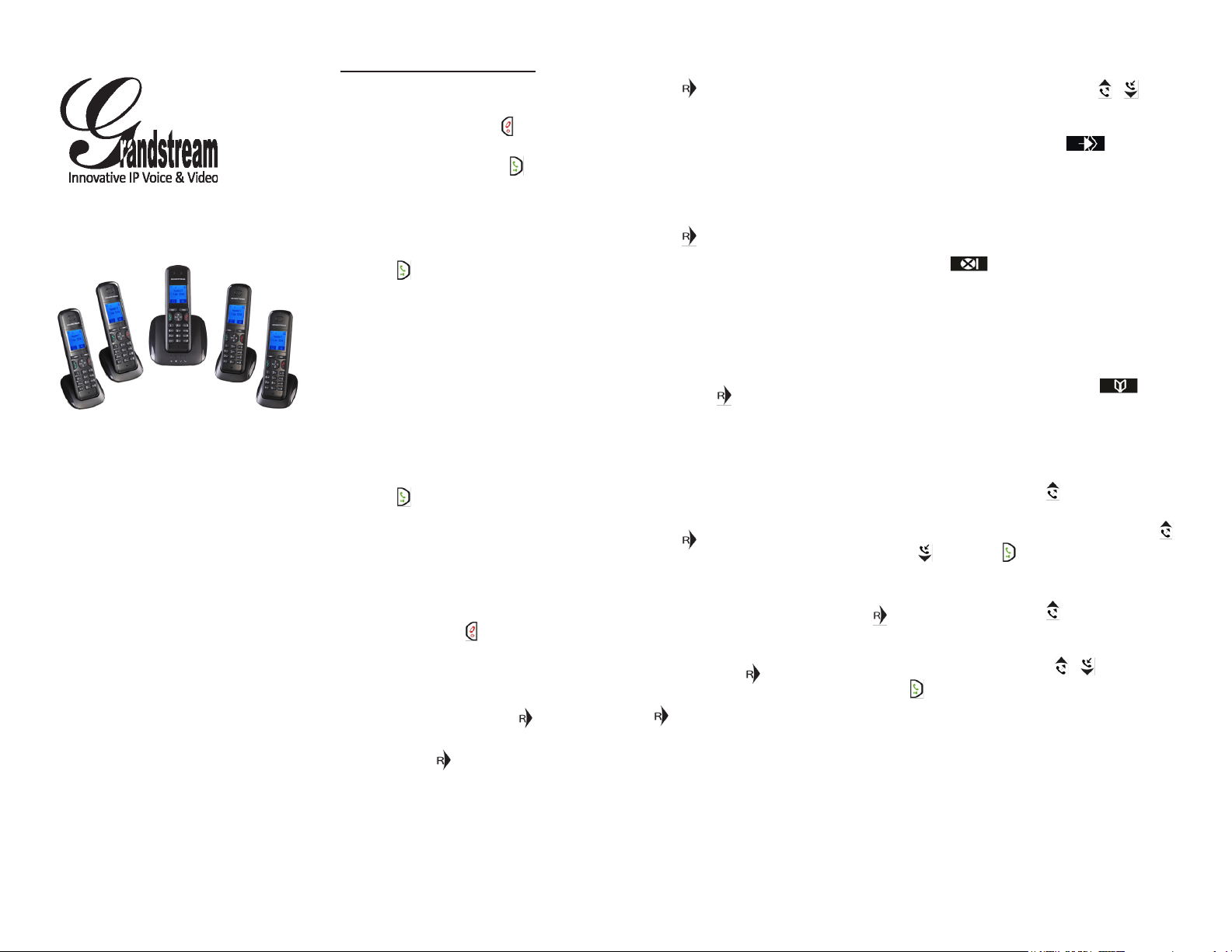
Grandstream
DP715/DP710
VoIP DECT Phone
Quick User Guide
Basic Phone Operation
For detailed information please
consult the DP715/710 User Manual
available at:
www.grandstream.com
©2014 Grandstream Networks, Inc. All rights
reserved.
Reproduction or transmittal of the entire or any
part, in any form or by any means, electronic or
print, for any purpose without the express written permission of Grandstream Networks, Inc.
is not permitted. Information in this document is
subject to change without notice.
Basic Phone Features
USING THE HANDSET
1) Hold the Power Button
set ON/OFF.
2) Use the Speaker Button
between the handset and speaker while
you are in the call.
MAKING A CALL
1) Press to start a call.
2) After you hear the dial tone, input the
remote party’s number.
3) After nishing dialing, wait for 4 seconds
(Default “No Key Entry Timeout”); or press
# to dial the number directly (“Use # as dial
key” must be congured in web conguration).
ANSWERING CALLS
There are two ways to answer an incoming call:
1) Press
2) Pick up the handset from the base or
charger unit (Only if “Auto Talk” option on
handset menu is activated).
to pick up the call.
ENDING A CALL
To end a call, press
set in the base or the charger unit.
CALL HOLD/RESUME
Pressing the “Recall” button
call will place it on hold. Pressing the
“Recall” button
conversation.
again will resume
CALL TRANSFER
Assuming that you are in a call and wish to
transfer the call to another party.
to turn hand-
to switch
or place the hand-
during a
BLIND TRANSfER:
1) Press on the handset to hold the
current call.
2) After you hear the dial tone, dial *87
plus transfer target number, and then
press # (or wait for 4 seconds).
3) Call will be disconnected after transfer
is nished.
ATTENDED TRANSfER
1) Press on the handset to hold the
current call.
2) After you hear the dial tone, dial the
transfer target number, and then press #
(or wait for 4 seconds).
3) After your transfer target answers, You
can simply hang up your call to nish the
transfer.
4) If your target does not answer the call,
you can press
call.
to resume the original
3-WAY CONFERENCE
INITIATE A CONfERENCE CALL
Assuming that you are in a call and want
to bring a third party into conference:
1) Press
current call.
2) After you hear the dial tone, input the
third party’s number and dial out.
3) If the third party answers, then press
to bring both parties into the conference.
4) If the third party does not answer the
call, you can press
original call.
5) If
third party will be dropped out.
END THE CONfERENCE
If you hang up, the conference will be
terminated for all three parties. If the
“Transfer on Conference Hangup” feature
is enabled on phone, then after you hang
up, the rest parties will still remain on the
line for further conversation.
on the handset to hold the
to resume the
is pressed during conference, the
VOLUME ADJUSTMENTS
During a call, you can use the
arrow keys to adjust the call volume.
In order to adjust the ring volume, please
use the handset soft key
screen to get into handset menu, and
follow the instruction by DP715/710 User
Manual.
/
on idle
MUTE
Press soft key to switch off the
microphone during a call. You can now talk
freely without the other party hearing you.
Press again to switch on the microphone.
PHONEBOOK
Press the phonebook soft-key
access the phone-book.
CALL HISTORY
OUTGOING CALL HISTORY
On idle screen, press to retrieve the
most recent outgoing call entries. If you
want to call again, highlight the entry by
/
and press to dial out.
INCOMING CALL HISTORY
On idle screen, press to retrieve the
most recent incoming call entry. If you
want to make a call back, you can toggle
between the entries by
to dial out.
/ and press
to
