Page 1
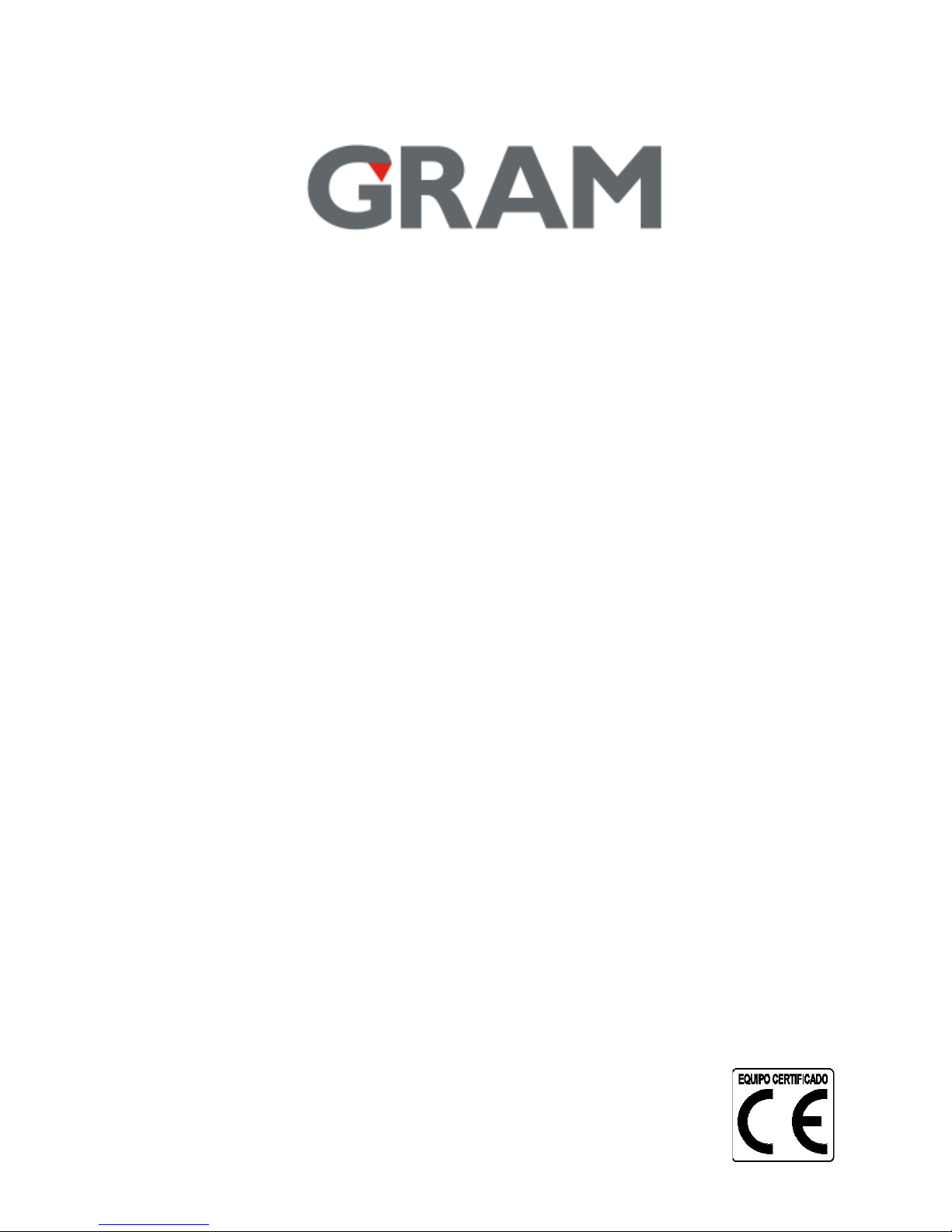
OPERATION MANUAL
MANUAL DE UTILIZACION
MANUEL D´UTILISATION
MODEL / MODELO / MODELE:
SILK ISLAND
REV. 1A12M11
Page 2
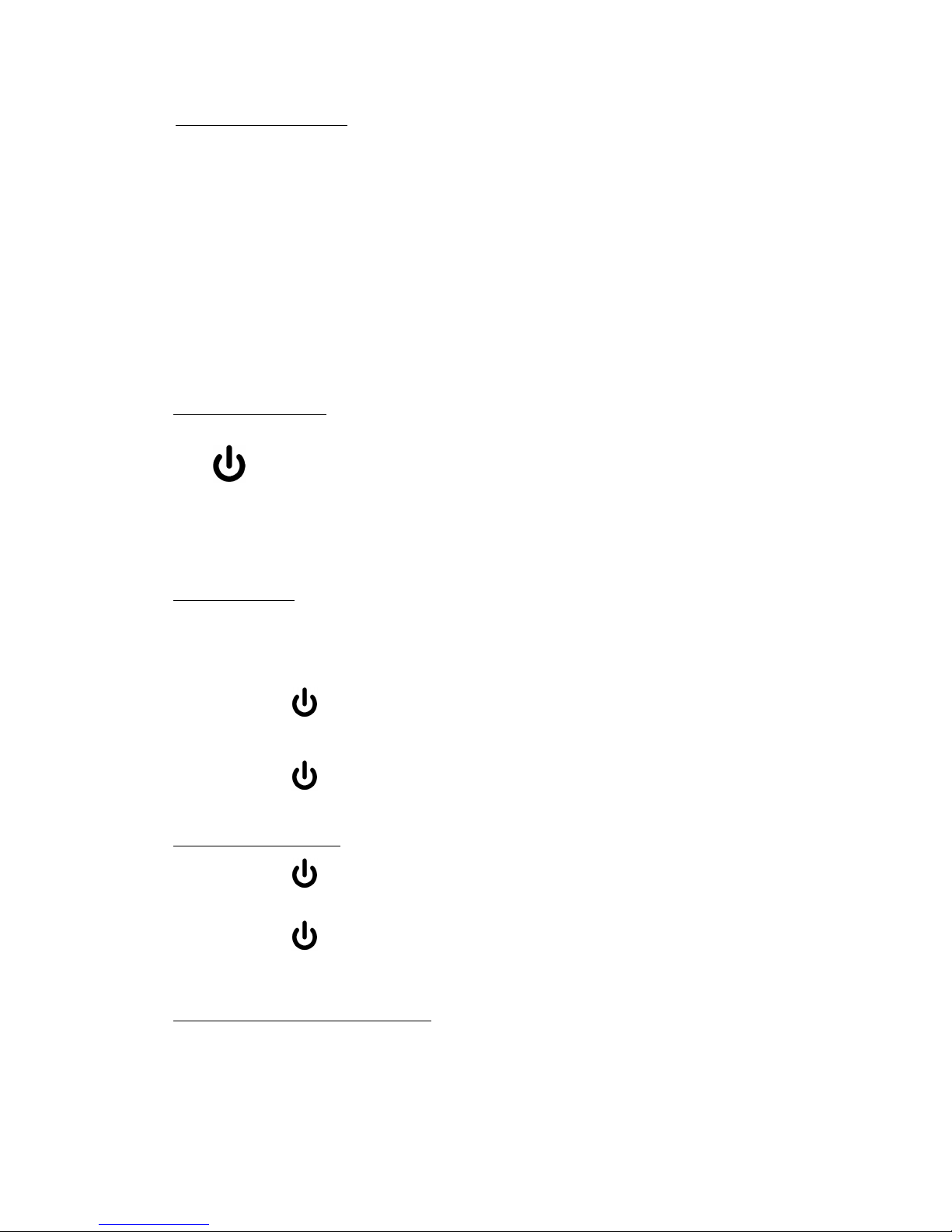
2
SPECIFICATIONS
• Equipped with a high precision “stain-gauge” sensor and high capability CPU to
ensure the weighing accuracy.
• Capacity: 5kg
• Resolution: 1g
• Units: kg/g/oz/lb
• Tare function.
• Kitchen timer
• Clock
• Show low voltage.
• Battery: 1 x CR2032
• Work temperature: 5ºC – 60ºC
• Display usage: LCD show
KEY FUNCTION
• TARE key: Power on, Power off and Tare function.
• UNIT key: To select unit weight (g/kg/lb/oz)
OPERATION
• Take out the balance and open up the battery cover, insert the batteries into the
battery case.
• Place the balance on a flat and firm surface.
• Press the TARE key to power on the scale.
• The display will show “HELO” and then “0”.
• Place the product on the platter, LCD will show his weight.
• Press the TARE for a while to power off the balance.
TARE FUNCTION
• Press the TARE key to power on the scale.
• The display will show “HELO” and then “0”.
• Place the container on the platter, LCD will show the weight of container.
• Press the TARE, LCD will display zero.
• Add the product into the container, the net weight will appear on the display.
UNIT WEIGHT SELECTION
• To select the unit weight (g/kg/lb/oz), press UNIT key.
• The display will show its weight.
Page 3

3
ADJUSTING CLOCK
• Under working state of 0.0, long time press the key on backside of TIME/UP
button to set up until the time is shinning.
• Press “UP/DOWN” buttons to up or down the number, then press TARE key
to confirm the first digit.
• The second digit of time will shining, press the “UP/DOWN” buttons to up or
down the number, then press TARE to confirm the second digit.
TIME DISPLAY
To view the time on the display, long time pressing the TARE
TIME AND TEMPERATURE CONVERTIBLE
Long time pressing the TARE key to time and temperature function, when show
your time, then change to temperature, please long time pressing UNIT key.
Page 4

4
ADJUSTING COUNT DOWN
• Under time state (when showing the time), short press UNIT key to set up the
count down, time will shinning on the display
• First digit will shinning, then press backside UP/DOWN buttons to adjust the
time and confirm pressing the TARE key
• Second digit will shinning, then press backside UP/DOWN buttons to adjust the
time you need, confirm pressing the TARE key.
ADJUSTING TEMPERATURE
• Under working state of 0.0, long time press the key on backside of
“TEMP/DOWN” botton until the temperature shinning.
• When the first digit shinning, press the backside UP/DOWN buttons to adjust the
temperature, then press the
• When the second digit shinning, press the backside UP/DOWN buttons then
press the
• When the third digit shinning, press the backside UP/DOWN buttons then press
the
Page 5

5
ERROR DISPLAY INTRODUCTION
• When the screen shows “LO “, it means that the power is low, please
change the batteries as soon as possible.
• When the scale is overloaded, the message “EEEEE” will appear on the display.
BATTERIES
• Use 1xCR2032 Lithium battery
• When changing the batteries, please open the battery cover on the back, insert
1pcs CR2032 battery.
• In the battery case (make the positive poles towards), then close the battery
cover tightly.
• Remove the plastic slip under the battery before using.
GUARANTEE
This scale is guaranteed for one year from the delivery date. Te guarantee covers
any fabrication defect of the material.
During this period GRAM PRECISION, covers the manpower and the spare parts
necessary for the reparation of the scale.
This guarantee does not cover the failures caused by an inappropriate use or
overcharge.
The guarantee does not cover the freight cost (transport) necessary to repair
the scale.
Page 6

6
ESPECIFICACIONES
• Equipada con sensores y CPU de alta precision para asegurar la precisión del
pesaje.
• Capacidad: 5kg
• Resolución: 1g
• Unidades: kg/g/oz/lb
• Función de Tara
• Temporizador
• Hora y temperatura
• Indicador de batería baja
• Battery: 1 x AAA battery
• Temperatura de trabajo: 5ºC – 60ºC
• Display: LCD
FUNCION DE LAS TECLAS
• Tecla TARE: Conectar, desconectar y función de Tara.
• Tecla UNIT: Para seleccionar la unidad de pesada (g/kg/lb/oz)
OPERACION
• Retirar la balanza de su embalaje, abrir la tapa de la pila e insertar las pilas en
el compartimiento.
• Colocar la balanza sobre una superficie plana y firme.
• Pulsar la tecla TARE para conectar la balanza.
• El display mostrará “HELO” y seguidamente “0”.
• Situar el producto sobre el plato, el display mostrará su peso.
• Pulsar la tecla TARE durante unos segundos para desconectar la balanza.
FUNCION DE TARA
• Pulsar la tecla TARE para conectar la balanza.
• El display mostrará “HELO” y seguidamente “0”.
• Situar el recipiente sobre el plato, el display mostrará su peso.
• Pulsar la tecla TARE la lectura del display quedará a cero.
• Introducir el producto dentro del recipiente, el peso neto aparecerá en el
display.
SELECCION DE LA UNIDAD DE PESADA
• Para seleccionar la unidad de pesada (g/kg/lb/oz), pulsar la tecla UNIT
Page 7

7
AJUSTE DEL RELOJ
• En el modo normal de pesada 0.0, mantener pulsada tecla TIME/UP situada en
la parte trasera de la balanza.
• Pulsar la tecla TIME/UP o TEMP/DOWN para incrementar ó disminuir el valor
del primer dígito, para confirmar pulsar la tecla TARE
• Pulsar la tecla TIME/UP o TEMP/DOWM para incrementar o disminuir el valor
del segundo dígito, para confirmar pulsar la tecla TARE .
VISUALIZACION DE LA HORA
Para visualizar la hora en el display, mantener pulsada la tecla TARE
HORA Y TEMPERATURA
Mantener pulsada la tecla TARE para para acceder a la función hora y
temperature, cuando el display muestre la hora, entonces cambiará a la
Page 8

8
temperature, por favor mantener pulsada la tecla UNIT.
CONFIGURACION DEL TEMPORIZADOR
• Dentro del modo configuración de la hora (cuando el display muestra la hora),
pulsar la tecla UNIT para ajustar el temporizador, la hora parpadeará.
• El primer dígito parpadeará, pulsar las teclas TIME/UP o TEMP/DOWN para
configurar el tiempo y confirmar con la tecla TARE
• El segundo dígito parpadeará, pulsar las teclas TIME/UP o TEMP/DOWN para
configurar el tiempo y confirmar con la tecla TARE
CONFIGURACION DE LA TEMPERATURA
• Dentro del modo normal de pesaje 0.0, mantener pulsada la tecla
“TEMP/DOWN” hasta que la temperature parpadee.
• Cuando el primer dígito parpadee, pulsar las teclas TIME/UP y TEMP/DOWN
para ajustar la temperatura, para confirmar pulsar la tecla TARE
• Cuando el segundo dígito parpadee, pulsar las teclas TIME/UP y TEMP/DOWN
para ajustar la temperatura, para confirmar pulsar la tecla TARE
• Cuando el tercer dígito parpadee, pulsar la teclas teclas TIME/UP y
TEMP/DOWN para ajustar la temperatura y pulsar la tecla TARE
Primer dígito
Segundo dígito
Primer digito
Segundo digito
Tercer digito
Page 9

9
MENSAJES DE ERROR
• Cuando el display visualiza “LO “, significa que las pilas se están agotando,
reemplazarla con la mayor brevedad posible.
• Cuando la balanza es sobrecargada, el display muestra el mensaje “EEEEE”,
retirar el peso del plato de pesada.
PILAS
• Utilizar una pila Lithium tipoCR2032
• Para cambiar la pila, por favor abrir la tapa de la pila de la parte inferior de la
balanza e insertar una pila nueva CR2032.
GARANTIA
Esta balanza está garantizada contra todo defecto de fabricación y de material, por
un periodo de 1 año a partir de la fecha de entrega.
Durante este periodo, GRAM PRECISION, se hará cargo de la reparación de la
balanza.
Esta garantía no incluye los daños ocasionados por uso indebido o sobrecargas.
La garantía no cubre los gastos de envío (portes) necesarios para la
reparación de la balanza.
Page 10

10
SPÉCIFICITES
• Equipée de capteurs et CPU de haute précision pour assurer la précision du
pesage.
• Capacité: 5kg
• Resolution: 1g
• Unités de pesage: kg/g/oz/lb
• Fonction de Tare
• Minuterie
• Heure et température
• Indicateur de batterie faible.
• Pile: 1 x AAA pile
• Température de travail: 5ºC – 60ºC
• Display: LCD
FONCTION DES TOUCHES
• Touche TARE: Connecter / Déconnecter la balance et fonction de Tare
• Touche UNIT: Sélectionner l´unité de pesage souhaitée (g/kg/lb/oz)
MODE D’EMPLOI
• Retirer la balance de son emballage, ouvrir le couvercle de la pile et insérer la
pile dans le compartiment.
• Placer la balance sur une surface plane et ferme.
• Appuyer sur la touche TARE pour connecter la balance.
• L´écran affichera “HELO” et ensuite “0”.
• Placer le produit sur le plateau, l´écran affichera son poids.
• Appuyer sur la touche TARE pendant quelques secondes pour déconnecter
la balance.
FONCTION DE TARE
• Appuyer sur la touche TARE pour connecter la balance.
• L´écran affichera “HELO” et ensuite “0”.
• Placer le recipient sur le plateau, l´écran affichera son poids.
• Appuyer sur la touche TARE, la lecture de l´écran sera à zéro.
• Introduire le produit dans le recipient, le poids net du produit apparaîtra sur le
display.
SELECTION DE L´UNITE DE PESÉE
Page 11

11
• Pour sélectionner l´unité de pesée (g/kg/lb/oz), appuyer sur la touche UNIT
REGLAGE DE L´HORLOGE
• Dans le mode normal de pesage , maintenir appuyée la touche TIME/UP située
à l´arrière de la balance.
• Appuyer les touches TIME/UP ou TEMP/DOWN pour augmenter ou diminuer la
valeur du premier chiffre, pour confirmer presser la touche TARE
• Appuyer les touches TIME/UP ou TEMP/DOWM pour augmenter ou diminuer la
valeur du deuxième chiffre, pour confirmer presser la touche TARE .
VISUALISATION DE L´HEURE
Pour afficher l´heure au display, maintenir appuyée la touche TARE
HEURE ET TEMPERATURE
Maintenir appuyée la touche TARE pour accéder à la fonction heure et
témperature. hora y temperature, lorsque l´écran affiche l´heure, alors changera
Page 12

12
pour la témperature, si vous plâit, maintenir appuyée la touche UNIT.
CONFIGURATION DE LA MINUTERIE
• Dans le mode configuration de l´heure (lorsque l´écran affiche l´heure), appuyez
sur la touche UNIT pour régler la minuteire, l´heure clignotera.
• Le premier chiffre clignotera, appuyer les touches TIME/UP ou TEMP/DOWN
pour régler le temps et confirmer avec la touche TARE
• Le deuxième chiffre clignotera, appuyer les touches TIME/UP ou TEMP/DOWN
pour régler le temps et confirmer avec la touche TARE
CONFIGURATION DE LA TEMPERATURE
• Dans le mode normal de pesage 0.0, maintenir appuyée la touche
“TEMP/DOWN” jusqu`à ce que la temperature clignote
• Lorsque le premier chiffre clignote, appuyer les touches TIME/UP et
TEMP/DOWN pour régler la témperature, pour confirmer appuyer la touche
TARE
• Lorsque le deuxième chiffre clignote, appuyer les touches TIME/UP et
TEMP/DOWN pour régler la témperature, pour confirmer appuyer la touche
TARE
• Lorsque le troisième chiffre clignote, appuyer les touches TIME/UP et
TEMP/DOWN pour régler la témperature, pour confirmer appuyer la touche
TARE
Premier chiffre
Deuxième chiffre
Premier chiffre
Deuxième
Troisième chiffre
Page 13

13
MESSAGES D´ERREUR
• Lorsque l´écran affiche “LO “, signifie que les piles s´épuisent, remplacer
par des piles neuves des que possible.
• Lorsque l´écran affiche “EEEEE” signifie que la balance a été surchargée,
retirer immédiatement le poids du plateau.
PILES
• Utiliser 1 pile Lithium type CR2032.
• Pour changer les piles, ouvrir le couvercle des piles située dans la part inférieur
de la balance et insérer la pile type CR2032.
GARANTIE
Cette balance est garantie contre tout défaut de fabrication et de matériel, pour une
période d´un an à partir de la date d´entrée.
Pendant cette période, GRAM PRECISION, prendra en charge la réparation de la
balance.
Cette garantie n´incluse pas les dommages ocasiones par une utilisation
inappropriée ou par une surcharge.
La garantie ne couvre pas les frais de transport nécessaires pour la réparation
de la balance.
