Page 1

USER MANUAL
MANUAL DE UTILIZACION
MANUEL D´UTILISATION
SERIES / SERIE / SÉRIE CR
Models / Modelos / Modèles
CR-30
CR-120
CR-300
Page 2
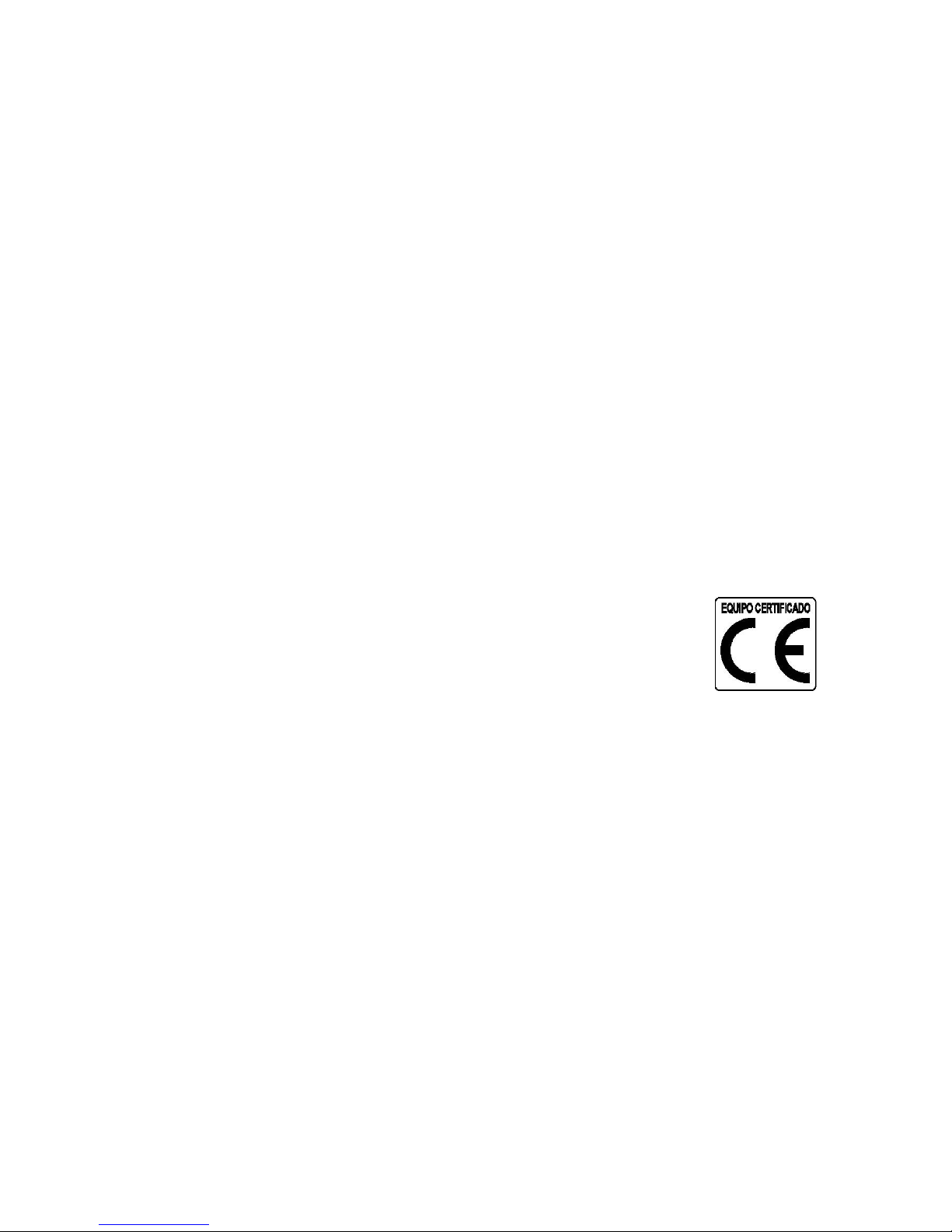
REV. 2A11M103T
2
Page 3
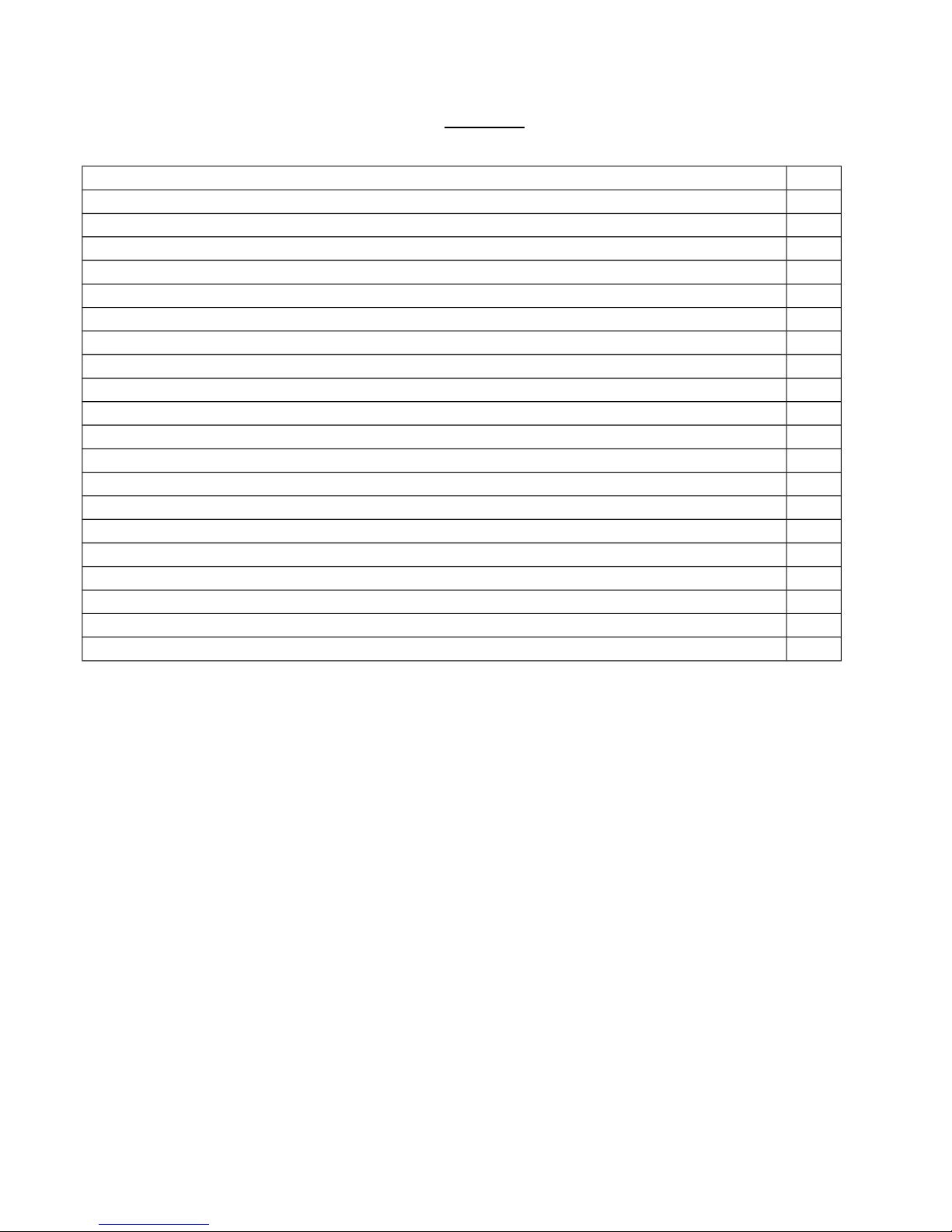
NDEX
Safety recommendations 2
Characteristics 2
Specifications 2
Capacity and readability 3
Schematic diagram 3
Dimensions 3
Use of crane scale 4
Turn on 4
Turn off 4
Tare 4
Hold function 5
Weight units 5
Reset to zero 5
Settings 5
Auto-turn off configuration 6
Auto-zero configuration 6
Zero manual 6
Backlight configuration 6
Possible errors 7
Guarantee 7
EC Declaration of Conformity 22
3
Page 4

SAFETY RECOMMENDATIONS
Before using the crane scale, please, read this manual carefully and follow the instructions.
DON´T overload the crane scale, this could seriously damage the loadcell (repair not covered
by the warranty)
DON´T leave any weight on the hook for a long time, this reduces the accuracy of the
equipment and shorts the life of the loadcell
Before using the crane, check the superior and inferior hook ring.
Replace the batteries when the display shows the low power indicator.
DON´T use the crane in rain or storms.
DON´T try to repair the crane. Please, contact with your Distributor.
CHARACTERISTICS
This crane scale meets with the following Standards : OIML R76, GB/T11883-2002 and
ISO9001-2000
Aluminum loadcell of high quality.
Aluminum housing for best safety.
LCD Display of 20mm.
Visibility distance up to 10m.
Removable hook.
The SMT Technology, the integrated high qualily circuit and the loadcell, ensure
stability and proper operation for a long time.
Power : 3 batteries AAA with a low power consomption design.
4
Page 5

SPECIFICATIONS
Precision Class GB/T 11883-2002 Class III equivalent to OIML R76
Tare range 100% F.S.
Auto-zero ±50% F.S.
Manual zero ±2% F.S.
Zero-track 0.5e/s
Stabilization time of
reading
≤10 seconds
Stand-by Stable and no action in 3 seconds
Auto-turn off Stable and no action in 3 minutes
Overload 100% F.S. + 9e
Maximum load safety 120% F.S.
Last load 300% F.S.
Battery life >150 hours
Batteries 3 battery AAA
Operating temperature - 10 ~ + 40℃ ℃
Humidity ≤90% at 20℃
Display 0.7 inch (17.78mm) numerical
Net weight 620g
5
Page 6
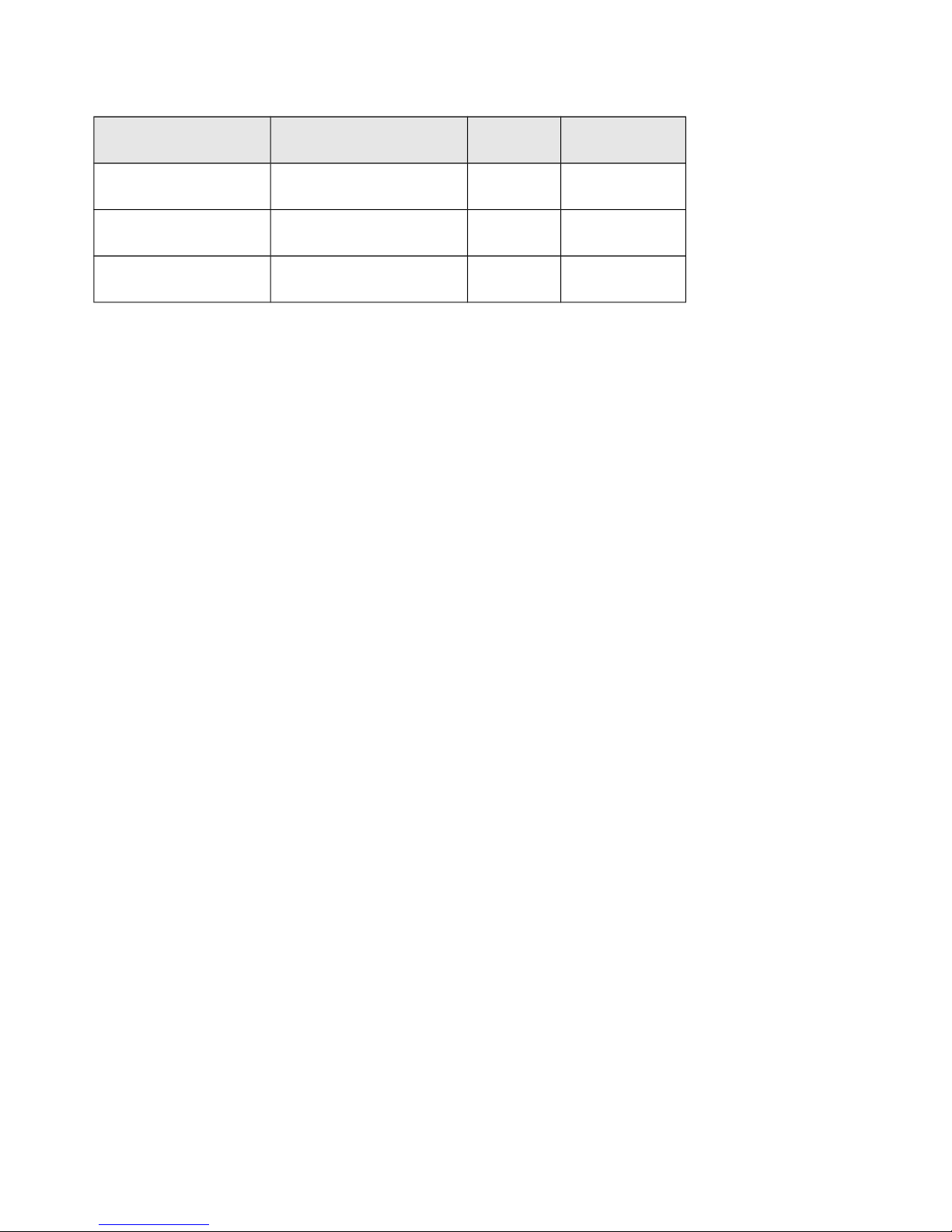
CAPACITY AND READABILITY
Model Maximum capacity E (kg) Division (n)
CR-30 30 kg 0.01 3.000
CR-120 120 kg 0.05 2.400
CR-300 300 kg 0.1 3.000
SCHEMATIC DIAGRAM
DIMENSIONS
6
Page 7

7
Page 8

USE OF CRANE SCALE
Turn on
Press the key for 1 second to turn on and restart the crane.
Turn off
Press the key for 1 second to turn-off the crane.
The display will show the message “OFF”
TARE
Press the key to subtract the weight of a container.
The message “TARE” will appear on the display and the
screen will remain at zero.
Page 9
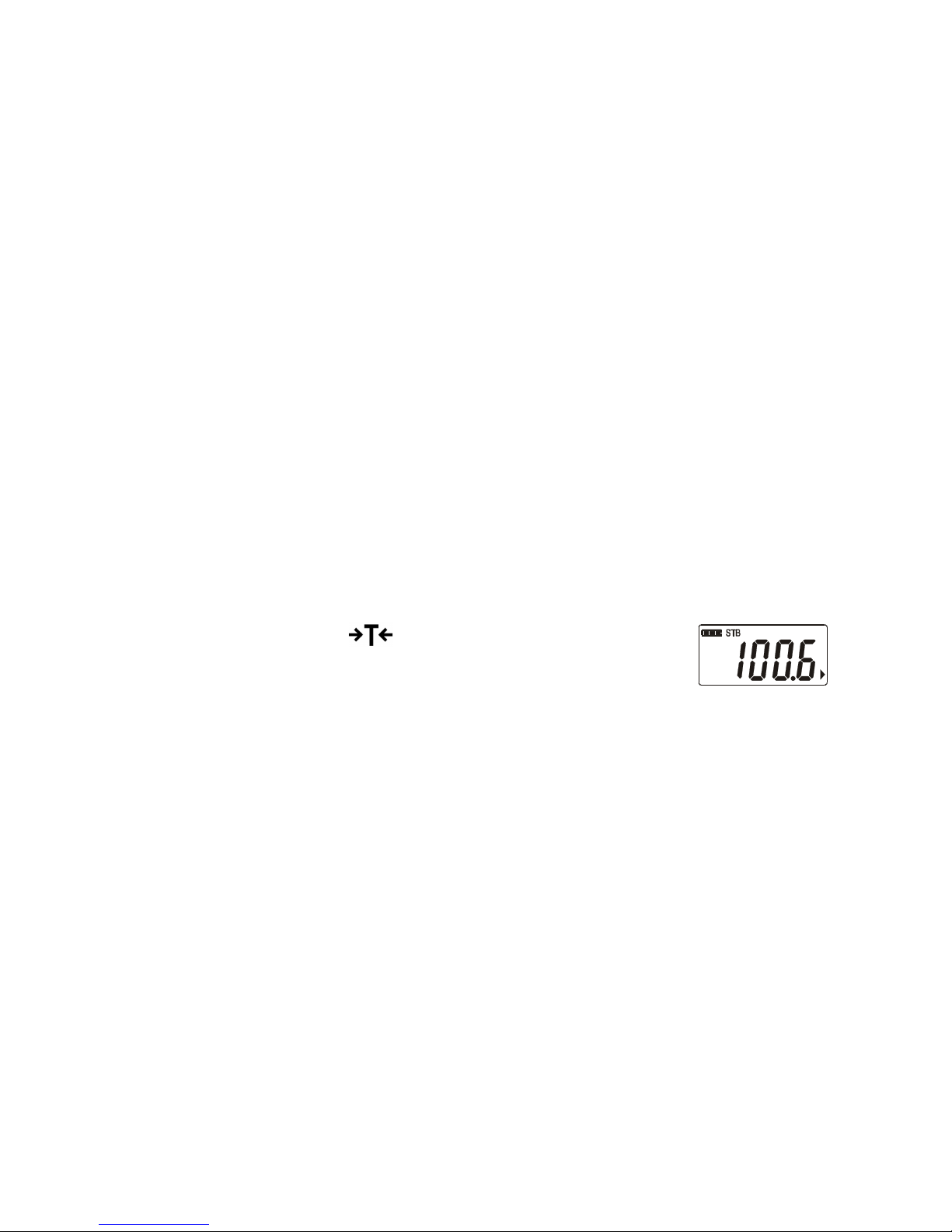
If the weight exceeds the 100%F.S., or if it is less than 0, no
Tare may be made.
If the reading is not stable, no Tare may be made.
Tare function reduces the range of capacity of crane scale.
Example: If Tare is made with a container of 10 kg and the maximum
capacity is 50 kg, the available capacity will be of 40.18 kg (5000 -1000 + 9
additional divisions)
To clean tare, press again the key
The message “TARE” will disappear and the gross weight
will activate.
2
Page 10
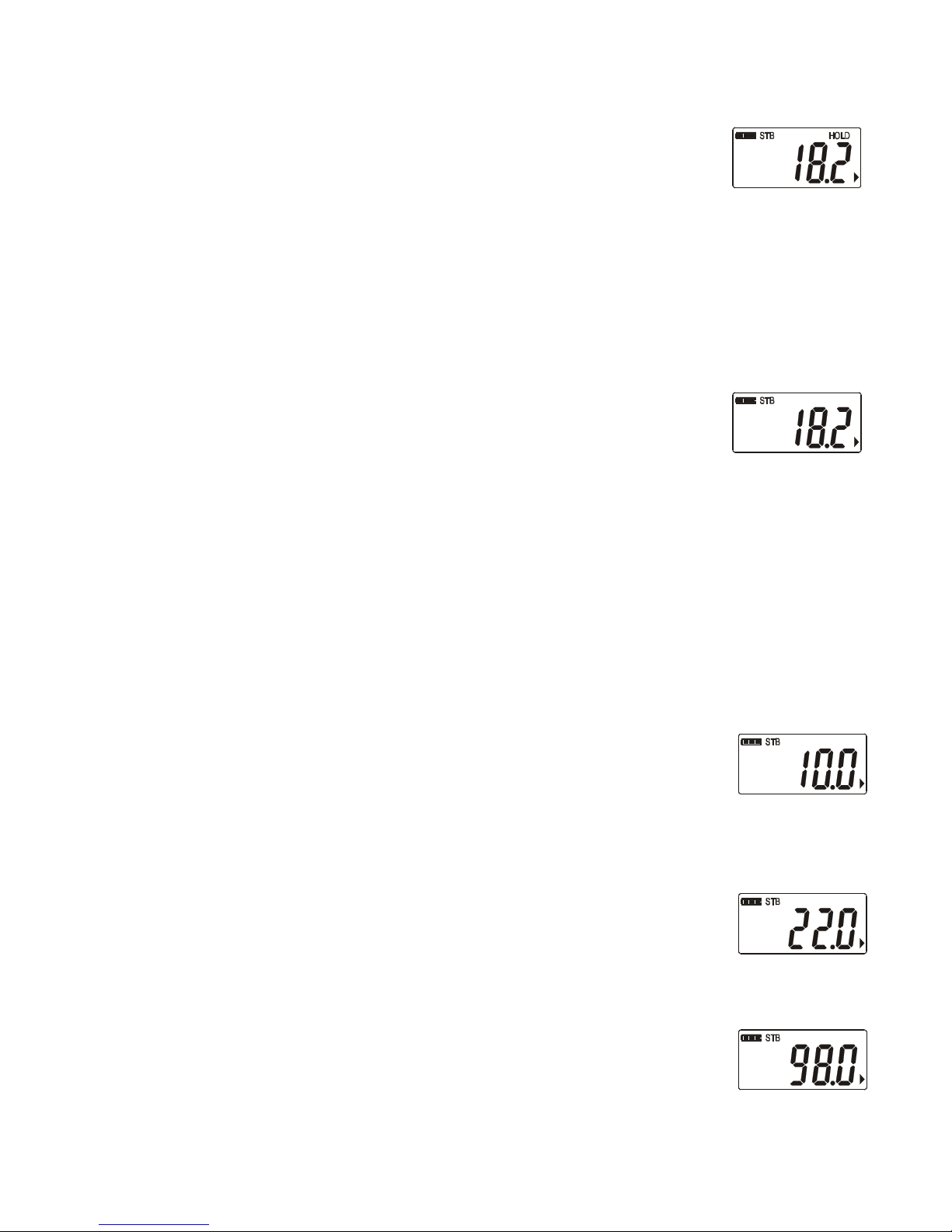
Hold Function
Press the HOLD / U key to hold the data shown on the display
(value frozen on the display)
The message “HOLD” will appear and the weight
will remain frozen on the display.
Press again the HOLD / U key to deactivate the Hold function.
The message “HOLD” will disappear and the crane will return to normal
weighing mode.
Weight Units
Press the HOLD / U key for 1 second to select the desired weight unit
(kg, lb y N)
The unit cannot be changed if a tare has been made.
3
Page 11

Reset to zero
Press the key for 1 second to reset the display to zero.
The message “ZERO” will appear on the display and the
display will remain at zero.
The reset-to-zero function cannot be made if the reading is not stable or a
tare has been made.
The reset-to-zero function cannot be made if the weight value is above the
manual zero range.
Setting
To access to the setting mode, press at the same time the
and HOLD / U keys for 1 second.
Press the key to access to Auto Turn off configuration.
Press the HOLD / U to select the desired mode.
4
Page 12
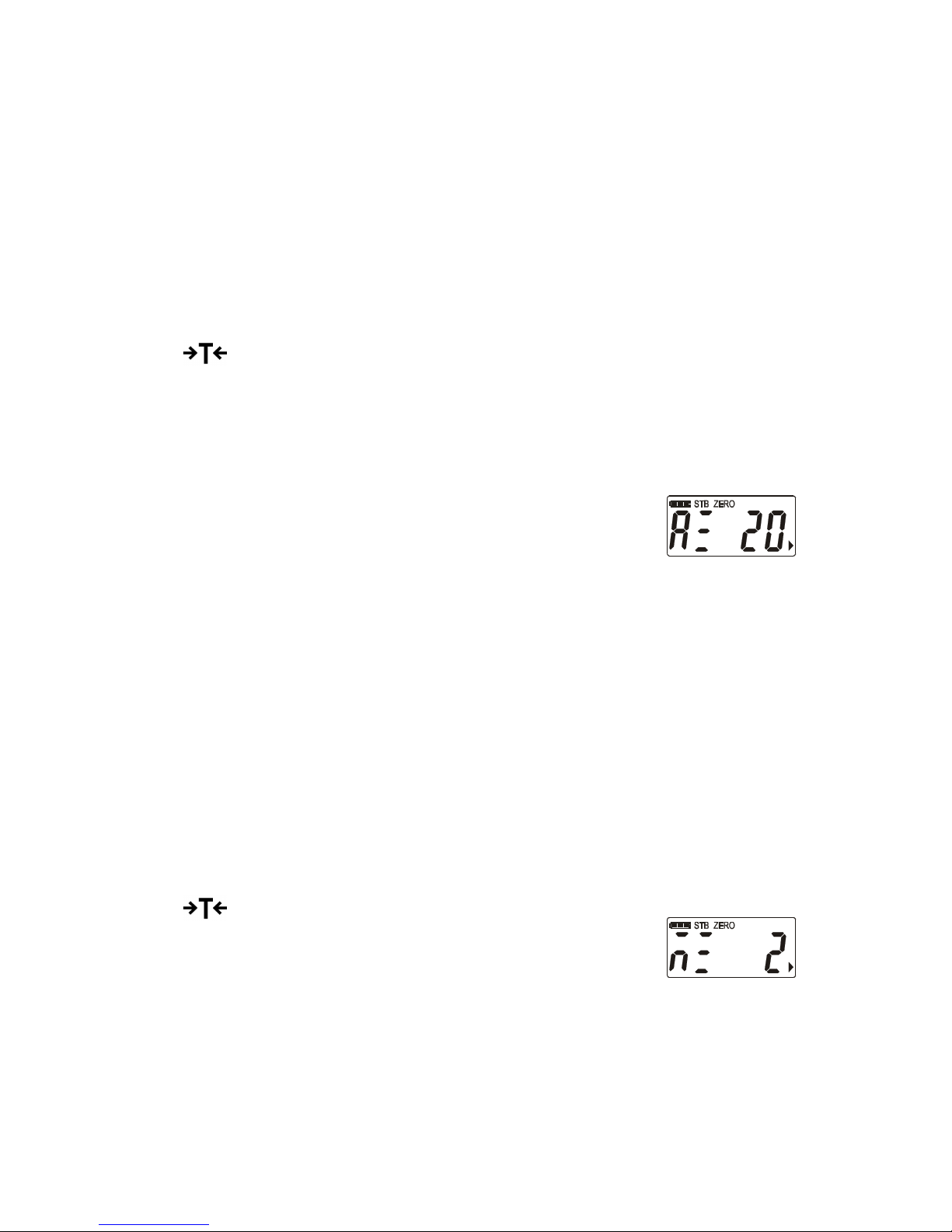
Auto turn-off modes:
0 (disabled)
5 (5 minutes)
15 (15 minutes)
30 (30 minutes)
60 (60 minutes)
Press the key to access to the Auto Zero configuration.
Press the HOLD / U key to choose the desired mode.
Auto-zero modes:
0 (disabled)
2 (2%F.S.)
4 (4%F.S.)
10 (10%F.S.)
20 (20%F.S.)
50 (50%F.S.)
Press the key to access to the Zero Manual.
Press the HOLD / U key to choose the desired mode.
Zero Manual modes:
0 (disabled)
5
Page 13
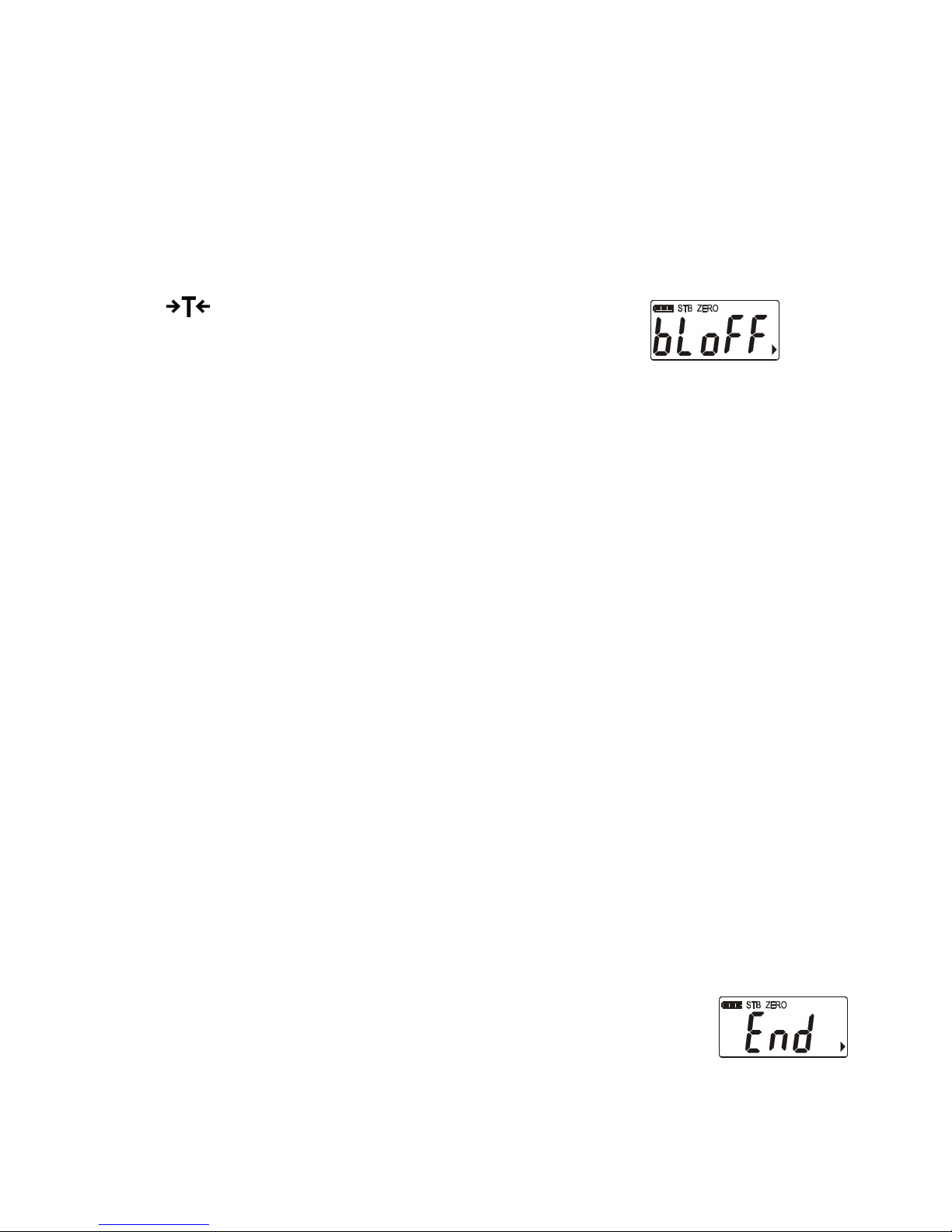
2 (2%F.S.)
4 (4%F.S.)
10 (10%F.S.)
20 (20%F.S.)
50 (50%F.S.)
Press the key to access to backlight configuration.
Press the HOLD / U key to choose the mode.
Backlight modes:
off (disable)
5 (5 seconds)
15 (15 seconds)
30 (30 seconds)
60 (60 seconds)
on (never)
When one of modes: 5, 15, 30 or 60 is set the backlight will turn off
automatically after the selected time has run out.
When the“off” mode is set the backlight is disabled and will
never turn on.
6
Page 14

When the “on” mode is set the backlight is always activated.
Press the key to exit and to return to normal weighing status.
POSSIBLES ERRORS
Symptom Possible causes Solution
Display in blank when you
press the On/Off key.
Discharged battery Replace the battery
Defective ON/OFF key Press the ON/OFF key a little
longer.
After pressing the TARE or
HOLD keys, the crane doesn´t
respond.
Defective TARE or HOLD keys Clean the TARE or HOLD keys
Unstable reading Hook in motion Stabilize the crane and weight
Wet hook
Dust in the PCB Clean the PCB board
With no load, the display
doesn´t show the value “0”
Unstable power system A longer warm-up time is
needed.
Error in displaying weight The display doesn´t reset to
zero before weighing
Keep the scale unload and
restart
It´s necessary to calibrate the
crane
The crane doesn´t operate
properly
Select the correct unit weight
GUARANTEE
This balance is guaranteed for one year from the delivery date. The guarantee covers any fabrication
defect of the material.
7
Page 15

During this period, GRAM PRECISION covers manpower and spare parts costs necessary for the
reparation of the scale.
This guarantee does not cover the failures caused by an inappropriate use or overload.
The guarantee does not cover the freight cost (transport) necessary to repair the scale.
INDICE
Consejos de seguridad 9
Características 9
Especificaciones 9
Capacidad y resolución 10
Diagrama esquemático 10
Dimensiones 10
Modo de empleo 11
Encender 11
Apagar 11
Tara 11
Función Hold 12
Unidades de pesada 12
Puesta a cero 12
Ajustes 13
Configuración de la auto-desconexión 13
Configuración del auto-cero 13
Cero manual 13
Configuración de la iluminación del display 13
Posibles averías 14
Garantía 14
Declaración CE de conformidad 22
8
Page 16

CONSEJOS DE SEGURIDAD
Antes de utilizar el gancho, por favor, lea atentamente este manual de instrucciones y siga las
indicaciones.
NO sobrecargar el gancho pesador, esto podría dañar seriamente la célula de carga (avería
no cubierta por la garantía)
NO dejar peso colgado del gancho durante mucho tiempo, esto disminuiría la precisión del
equipo y acortaría la vida de la célula de carga.
Antes de utilizar el dinamómetro, revisar el grillete y el gancho.
Cuando el gancho se quede sin energía, reemplazar la pilas.
No utilizar el gancho bajo lluvia ó truenos.
No intentar reparar el gancho. Contactar con su Distribuidor.
CARACTERISTICAS
Este gancho pesador cumple con las Normativas OIML R76, GB/T11883-2002 e
ISO9001-2000
Célula de carga en aluminio de alta calidad.
Carcasa de aluminio para una mayor seguridad.
Display LCD de 20mm.
Distancia de visión hasta 10m.
Gancho desmontable
La Tecnología SMT, el circuito integrado de alta calidad y la célula de carga,
garantizan la estabilidad y el buen funcionamiento del gancho durante mucho tiempo.
Alimentación: 3 x pilas AAA con un diseño de bajo consumo.
9
Page 17

ESPECIFICACIONES
Clase de precisión GB/T 11883-2002 Class III equivalente a OIML R76
Rango de Tara 100% F.S.
Auto-Cero ±50% F.S.
Cero Manual ±2% F.S.
Zero-tracking 0.5e/s
Tiempo de
estabilización de la
lectura
≤10 segundos
Auto-reposo Estable y ninguna acción en 3 segundos
Auto-desconexión Estable y ninguna acción en 3 minutos
Sobrecarga 100% F.S. + 9e
Máxima carga de
seguridad
120% F.S.
Última carga 300% F.S.
Vida de la batería >150 hours
Batería 3 pilas AAA
Temperatura de trabajo - 10 ~ + 40℃ ℃
Humedad de trabajo ≤90% at 20℃
Display 0.7 inch (17.78mm) numerical
Peso neto 620g
10
Page 18

CAPACIDAD Y RESOLUCION
Modelo Capacidad máxima E (kg) División (n)
CR-30 30 kg 0.01 3.0
0CR-120
120 kg 0.05 2.400
CR-300 300 kg 0.1 3.000
DIAGRAMA ESQUEMATICO
DIMENSIONES
11
Page 19

12
Page 20

MODO DE EMPLEO
Encender
Pulsar la tecla durante 1 segundo para encender
e inicializar el equipo.
Apagar
Pulsar la tecla durante 1 segundo para apagar
el equipo
El display muestra el mensaje de apagado “OFF”
Display
Tara
13
Page 21

Pulsar la tecla para sustraer el peso de un
recipiente ó peso.
El mensaje “TARE” aparece en el display la lectura
queda a cero.
Si el peso es superior a 100%F.S., ó menor a 0, la
función de tara no se podrá realizar.
Si la lectura no es estable, no se podrá realizar la
función de tara.
La tara reduce el rango de capacidad del dinamómetro.
Ejemplo: Si se efectúa la tara de un recipiente de 10kg y
la capacidad máxima del gancho es de 50kg. la capacidad
disponible será de 40.18 kg (5000 -1000 + 9 divisiones
adicionales)
Para borrar la tara, pulsar de nuevo la tecla
El mensaje “TARE” desaparece y se reanuda el modo de
peso bruto.
14
Page 22

Función Hold
Pulsar la tecla HOLD / U para que la lectura del display
quede fijada en el display
El mensaje “HOLD” aparece y el peso queda
fijado en el display.
Pulsar de nuevo la tecla HOLD / U para desactivar la
función Hold.
El mensaje “HOLD” desaparece y se reanuda el
modo de pesaje normal.
Unidades de pesada
Pulsar la tecla HOLD / U durante 1 segundo para seleccionar
la unidad de pesada deseada ( kg, lb y N)
La unidad no se podrá cambiar si se ha efectuado una
tara.
15
Page 23

Puesta a cero
Pulsar la tecla durante 1 segundo para poner
a cero la lectura del display.
El mensaje “ZERO” aparece y la lectura queda a
cero
La puesta a cero del display no se puede efectuar
si la lectura no es estable ó se ha efectuado una
tara.
Si el peso está por encima del rango de Cero
Manual, no se podrá efectuar la operación.
16
Page 24

Ajustes
Para acceder al modo de ajuste, mantener pulsadas
simultáneamente las teclas y HOLD / U durante 1
segundo.
Pulsar la tecla para accede a la opción Auto-Off
(Autodesconexión) y pulsar la tecla HOLD / U para cambiar
el modo.
La Autodesconexión se puede configurar:
0 (desactivada)
5 (5 minutos)
15 (15 minutos)
30 (30 minutos)
60 (60 minutos)
Pulsar la tecla para accede a la opción Auto-Cero;
y pulsar la tecla HOLD / U para cambiar el modo.
El Auto-Cero se puede configurar:
0 (desactivado)
17
Page 25

2 (2%F.S.)
4 (4%F.S.)
10 (10%F.S.)
20 (20%F.S.)
50 (50%F.S.)
Pulsar la tecla para acceder a la opción Cero
Manual y pulsar la tecla HOLD / U para cambiar el modo
El Cero Manual se puede configurar:
0 (desactivado)
2 (2%F.S.)
4 (4%F.S.)
10 (10%F.S.)
20 (20%F.S.)
50 (50%F.S.)
Pulsar la tecla para acceder a la opción Iluminación del
display y pulsar la tecla HOLD / U para cambiar el modo.
La iluminación se puede configurar:
off (desactivada)
5 (5 segundos)
18
Page 26

15 (15 segundos)
30 (30 segundos)
60 (60 segundos)
on (nunca)
Cuando se configura a 5, 15, 30, ó 60, la iluminación
se apagará transcurridos los minutos seleccionados.
Cuando se configura como “off”, la iluminación está
desactivada y nunca se activará.
Cuando se configure como “on”, la iluminación está
activada y siempre se mantendrá activa.
Pulsar la tecla para salir del modo ajuste.
POSIBLES AVERIAS
Síntoma Posibles causas Solución
Display en blanco cuando se
pulsa la tecla On/Off
Batería descargada Reemplazar la batería
Tecla ON/OFF defectuosa Pulsar la tecla ON/OFF
durante más tiempo
El gancho no responde
después de pulsar la tecla
TARE ó HOLD
Tecla TARE ó HOLD
defectuosa
Limpiar la teclas TARE ó
HOLD
19
Page 27

Lectura inestable Gancho en movimiento Estabilizar el gancho y el peso
Gancho mojado
Polvo en la placa PCB Limpiar la placa PCB
Sin ninguna carga, el display
no muestra el valor “0”
Sistema de alimentación
inestable
Permitir un tiempo de
precalentamiento más largo
Error en la lectura del peso El display no se ha puesto a
cero antes del pesaje
keep the scale unload and
reboot
Es necesario calibrar el
gancho
El gancho no funciona
correctamente
Seleccionar la unidad correcta
GARANTIA
Esta balanza está garantizada contra todo defecto de fabricación y de material, por un periodo de 1
año a partir de la fecha de entrega.
Durante este periodo, GRAM PRECISION, se hará cargo de la reparación de la balanza.
Esta garantía no incluye los daños ocasionados por uso indebido o sobrecargas.
La garantía no cubre los gastos de envío (portes) necesarios para la reparación de la balanza.
SOMMAIRE
Conseils de sécurité 16
Caractéristiques 16
Spécificités 16
Capacité et résolution 17
Diagramme schématique 17
Dimensions 17
20
Page 28

Mode d´emploi 18
Allumer 18
Eteindre 18
Tare 18
Fonction HOLD 19
Unités de poids 19
Remise à zéro 19
Réglage 19
Configuration Auto-Off 20
Configuration Auto-Zéro 20
Zéro manuel 20
Éclairage de l´écran 20
Avaries possibles 21
Garantie 21
Déclaration CE de conformité 22
21
Page 29

CONSEILS DE SECURITE
Avant d’utiliser le crochet, il est fortement conseillé de lire attentivement ce manuel d’instruction et de
suivre les indications.
NE PAS
surcharger
le crochet peseur, cela pourrait endommager sérieusement le capteur de
charge (ce genre d’avarie n’entre pas dans la garantie)
NE PAS laisser le poids pendu pendant trop longtemps, cela diminuerait la précision de
l’équipement et réduira la durée de vie du capteur.
Avant d’utiliser le dynamomètre, révisez le crochet ainsi que le mousqueton.
Quand la batterie est déchargée, remplacer les piles.
NE PAS utiliser le crochet sous la pluie ou tonnerre.
NE PAS essayer de réparer le crochet. Contacter votre distributeur.
CARACTERISTIQUES
Ce crochet peseur respecte les Normes OIML R76, GB/T11883-2002 et ISO9001-2000
Le capteur de charge en acier inoxydable de haute qualité.
Carcasse d’aluminium pour une meilleure sécurité.
Display LCD de 20mm.
Distance de visibilité jusqu’à 10m.
Crochet démontable
La technologie SMT, le circuit intégré de haute qualité et le capteur de charge
garantissent la stabilité et le bon fonctionnement du crochet pendant longtemps.
Alimentation: 3 x piles AAA à faible consommation.
SPÉCIFICITÉS
22
Page 30

Classe de précision GB/T 11883-2002 Classe III equivalent à OIML R76
Rang de Tare 100% F.S.
Auto-Zéro ±50% F.S.
Zéro Manuel ±2% F.S.
Suivi du zéro 0.5e/s
Temps de stabilisation
de la lecture
≤10 secondes
Mode de veille
automatique
Stable sans aucune action pendant 3 secondes
Auto-déconnexion Stable sans aucune action pendant 3 minutes
Surcharge 100% F.S. + 9e
Charge maximale de
sécurité
120% F.S.
Dernière charge 300% F.S.
Durée de vie de la
batterie
>150 heures
Batterie 3*AA (rechargeable) battery
Température de travail - 10 ~ + 40℃ ℃
Humidité de travail ≤90% at 20℃
Écran 0.7 inch (17.78mm) numérique
Poids net 620g
CAPACITÉ ET RÉSOLUTION
Modèle Capacité maximale E (kg) Division (n)
23
Page 31

CR-30 30 kg 0.01 3.000
CR-120 120 kg 0.05 2.400
CR-300 300 kg 0.1 3.000
DIAGRAMME SCHEMATIQUE
24
Page 32

DIMENSIONS
MODE D’EMPLOI
Allumer
Appuyer sur la touche pendant 1 seconde pour
allumer et initialiser l’équipement.
25
Page 33

Eteindre
Appuyer sur la touche pendant 1 seconde pour
éteindre l’équipement.
Le display affiche le message “OFF” pour signaler que l’équipement est éteint
Display
Tare
Appuyer sur la touche pour soustraire le poids
d’un récipient ou d’un poids
Le message “TARE” apparait sur l’écran, la lecture
reste à zéro.
Si le poids est supérieur à 100%F.S., ou inférieur à 0,
la fonction de tare ne pourra pas se réaliser
Si la lecture n’est pas stable, la fonction de tare ne pourra pas se réaliser.
26
Page 34

La tare réduit le rang de capacité du dynamomètre.
Exemple: Si l’on effectue la tare d’un récipient de 10kg et
la capacité maximale du crochet est de 50kg la capacité
disponible sera de 40.18 kg (5000 -1000 + 9 divisions
supplémentaires)
Pour supprimer la tare, appuyer de nouveau sur la touche
Le message “TARE” disparait et le mode de poids brut
se rétablit.
Fonction HOLD
Appuyer sur la touche HOLD / U pour que la lecture de
l’écran reste affichée sur l’écran.
Le message “HOLD” apparaît et le poids reste
affiché sur l’écran.
27
Page 35

Appuyer à nouveau sur la touche HOLD / U pour désactiver
la fonction Hold.
Le message “HOLD” disparaît et le mode de pesage
normal se rétablit.
Unités de pesage
Appuyer sur la touche HOLD / U pendant 1 seconde pour
sélectionner l’unité de pesage souhaitée ( kg, lb et N)
L’unité ne pourra pas se changer si l’on a effectué une tare.
Remise à zéro
Appuyer sur la touche pendant 1 seconde pour mettre
la lecture de l’écran à zéro.
28
Page 36

Le message “ZERO” apparaît et la lecture reste à
zéro.
La remise à zéro de l‘écran ne peut pas s’effectuer
si la lecture n’est pas stable ou qu’on a effectué une tare.
Si le poids est au-dessus du rang de Zéro Manuel,
on ne pourra pas effectuer l’opération.
Réglage
Pour accéder au mode de réglage, restez appuyer
simultanément sur les touches et HOLD / U
pendant 1 seconde.
Appuyer sur la touche la pour accéder à la option Auto-Off
(Auto-déconnexion) et appuyer sur la touche HOLD / U pour changer le mode.
29
Page 37

L’Auto-déconnexion peut se configurer:
0 (désactivée)
5 (5 minutes)
15 (15 minutes)
30 (30 minutes)
60 (60 minutes)
Appuyer sur la touche pour accéder à l’option Auto-Zéro;
et appuyer sur la touche HOLD / U pour changer le mode.
L’Auto-Zéro peut se configurer:
0 (désactivée)
2 (2%F.S.)
4 (4%F.S.)
10 (10%F.S.)
20 (20%F.S.)
50 (50%F.S.)
Appuyer sur la touche pour accéder à l’option Zéro
Manuel et appuyer sur la touche HOLD / U pour changer
30
Page 38

le mode.
Le Zéro Manuel peut se configurer:
0 (désactivé)
2 (2%F.S.)
4 (4%F.S.)
10 (10%F.S.)
20 (20%F.S.)
50 (50%F.S.)
Appuyer sur la touche pour accéder à l’option éclairage
et appuyer sur la touche HOLD / U pour changer
le mode.
L’éclairage peut se configurer:
off (désactivé)
5 (5 secondes)
15 (15 secondes)
30 (30 secondes)
60 (60 secondes)
on (jamais)
31
Page 39

Quand on configure à 5, 15, 30, ou 30, l’éclairage
s’éteindra après que le temps sélectionné se soit écoulé.
Quand on configure comme “off”, l’éclairage est désactivé
et s’activera jamais.
Quand on configure comme “on”, l’éclairage est activé
et reste toujours activé.
Appuyer sur la touche pour sortir du mode réglage.
AVERIES POSSIBLES
Symptome Possibles causes Solution
L’écran est blanc quand on
appuie sur la touche on/Off
Batterie déchargée Changer la batterie
Touche On/Off défecteuse Appuyer sur la touche On/Off
plus longtemps
Le crochet ne répond pas
après avoir appuyé la touche
TARE ou HOLD
Touche TARE ou HOLD
défectueuse
Nettoyer les touches TARE ou
HOLD
Lecture instable Crochet en mouvement Stabiliser le crochet et le poids
Crochet mouillé
Poussière dans la carte-mère Nettoyer la carte-mère
Sans aucune charge, l’écran
n’affiche pas la valeur “0”
Système d’alimentation
instable
Permettre un temps de
prérechauffement plus long
Erreur dans la lecture du poids L’écran ne s’est remis pas à Laisser la balance déchargée
32
Page 40

zéro avant le pesage et vide
Il est nécessaire de calibrer le
crochet
Le crochet ne fonctionne pas
correctement.
Sélectionner l’unité correcte
GARANTIE
Cette balance est garantie contre tout défaut de fabrication et de matériel, pour une période de 1 an
à partir de la date de la livraison.
Pendant cette période, GRAM PRECISION, se chargera de la réparation de la balance.
Cette garantie n’inclut pas les dommages causés par une mauvaise manipulation ou surcharge.
La garantie ne couvre pas les frais de transport de retour nécessaire pour réparer la balance.
CE DECLARATION OF CONFORMITY
DECLARACION CE de CONFORMIDAD
DECLARATION CE de CONFORMITE
MANUFACTURER / FABRICANTE / FABRICANT:
GRAM PRECISION, S.L
ADDRESS / DIRECCIÓN / ADRESSE:
Travesia Industrial 11 / 08907 Hospitalet Llobregat (Barcelona) – Spain -
33
Page 41

PRODUCT: Crane Series CR
PRODUCTO: Gancho Serie CR
PRODUIT: Crochet Serie CR
The above mentioned crane meets with following European Standards:
El gancho indicado anteriormente cumple las siguientes Normas Europeas:
Le crochet indiqué ci-après respecte les Normes Européennes suivantes:
Electromagnetic compatibility 2004/108/EC
Compatibilidad electromagnética 2004/108/CE
Compatibilité électromagnétique 2004/108/CE
Electrical safety 2006/95/EC
Seguridad eléctrica 2006/95/CE
Sécurité électrique 2006/95/CE
Francesc Fuentes Linares
General Manager
34
Page 42

October / Octubre / October 2011
35
