Page 1

Instruction Manual
Transceiver
249020, Series B, Transceiver with Full Line Matrix™ Software, North America
249884, Series B, Transceiver with Full Line Matrix
249021, Series B, Transceiver with Tank Level Monitor Software, North America
249885, Series B, Transceiver with Tank Level Monitor Software, Australia
117256, Series C, Transceiver without Software, North America
120108, Series C, Transceiver without Software, Australia
Important Safety Instructions
Read all warnings and instructions in this
manual. Save these instructions.
For use with Matrix Total Fluid
Management System Components
™
Software, Australia
309498H
EN
Part No. 117256 Shown
The Matrix Transceiver contains an RF device with the following approvals:
FCC ID: JHIGNET
IC: 4840AGNET
Industry Canada Statement
The term “IC” before the certification/registration number only signifies that the Industry Canada technical specifications
were met.
Graco Inc. P.O. Box 1441 Minneapolis, MN 55440-1441
Copyright 2003, Graco Inc. is registered to I.S. EN ISO 9001
Australian Vendor Code: N3845
✓
117256 shown
Page 2

Contents
Manual Conventions
Manual Conventions . . . . . . . . . . . . . . . . . . . . . . . . 2
Warnings . . . . . . . . . . . . . . . . . . . . . . . . . . . . . . . . . 3
Typical Transceiver Installations . . . . . . . . . . . . . . 4
Transceiver Connections . . . . . . . . . . . . . . . . . . . . 5
Changing Dipswitch Settings . . . . . . . . . . . . . . . . . 9
Operation . . . . . . . . . . . . . . . . . . . . . . . . . . . . . . . . 13
Transceiver Parts . . . . . . . . . . . . . . . . . . . . . . . . . . 14
Troubleshooting . . . . . . . . . . . . . . . . . . . . . . . . . . . 15
Technical Data . . . . . . . . . . . . . . . . . . . . . . . . . . . . 16
Dimensions . . . . . . . . . . . . . . . . . . . . . . . . . . . . . . . 17
Mounting Bracket Hole Dimensions . . . . . . . . . . 17
Graco Standard Warranty . . . . . . . . . . . . . . . . . . . 18
Graco Information . . . . . . . . . . . . . . . . . . . . . . . . . 18
Manual Conventions
Warning Caution
WARNING
CAUTION indicates a potentially hazardous situation
which, if not avoided, may result in property damage or
destruction of equipment.
WARNING indicates a potentially hazardous situation
which, if not avoided, could result in death or serious
injury.
Note
A note indicates additional helpful information.
CAUTION
2 309498H
Page 3

Warnings
Warnings
The following general warnings are related to the safe setup, use, grounding, maintenance and repair of this equipment. Additional more specific warnings may be found throughout the text of this manual where applicable.
WARNING
FIRE AND EXPLOSION HAZARD
When flammable fluids are present in the work area, such as gasoline and windshield wiper fluid, be
aware that flammable fumes can ignite or explode. To help prevent fire and explosion:
• Use equipment only in well ventilated area.
• Eliminate all ignition sources, such as cigarettes and portable electric lamps.
• Keep work area free of debris, including rags and spilled or open containers of solvent and gasoline.
• Do not plug or unplug power cords or turn lights on or off when flammable fumes are present.
• Ground equipment.
• Use only grounded hoses.
• If there is static sparking or you feel a shock, stop operation immediately. Do not use equipment
until you identify and correct the problem.
EQUIPMENT MISUSE HAZARD
Misuse can cause death or serious injury.
• Do not exceed the maximum working pressure or temperature rating of the lowest rated system
component. See Technical Data in all equipment manuals.
• Use fluids and solvents that are compatible with equipment wetted parts. See Technical Data in all
equipment manuals. Read fluid and solvent manufacturer’s warnings.
• Check equipment daily. Repair or replace worn or damaged parts immediately.
• Do not alter or modify equipment.
• For professional use only.
• Use equipment only for its intended purpose. Call your Graco distributor for information.
• Route hoses and cables away from traffic areas, sharp edges, moving parts, and hot surfaces.
• Do not use hoses to pull equipment.
• Comply with all applicable safety regulations.
309498H 3
Page 4

Typical Transceiver Installations
Typical Transceiver Installations
It is recommended that you locate the transceiver in the main part of the shop, near the meters and/or tank level monitors.
If the transceiver is mounted outdoors, it must be placed into a protective water proof, non-metallic outside hous-
ing. Be sure to c
One -Transceiver Facility Layout
omply with all applicable local, state, and national fire, electrical, and safety regulations.
Parts
Room
Matrix Computer
Up to 100 ft (30.5 m)
RS 232 connection.
Up to 4000 ft (1219 m)
RS422 connection.
Meters
Meters
Tank
Room
TLM
TLM
Transceiver
Meters
Meters
FIG. 1
4 309498H
Page 5

Two -Transceiver Facility Layout
Transceiver Connections
Matrix Computer
Parts
Room
Meters
Transceiver 1
Meters
Ta n k
Room
TLM
TLM
Transceiver 2
Meters
Meters
F
IG. 2
Transceiver Connections
WARNING
Read Warnings on page 3.
• Transceivers use a power transformer plugged into
the power connector (A). See F
• The serial port connector (B) is used for the Transceiver to PC cable connection when RS232 cable is
used to connect the transceiver to the Matrix PC.
See Transceiver Connection/Wiring on page 6.
• The serial port connector (C) is used for the Transceiver to PC cable connection when RS422 cable
and convertor is used to connect the transceiver to
the Matrix PC. See Transceiver Connection/Wir-
ing on page 6.
IG. 3.
FIG. 3
B
C
A
309498H 5
Page 6

Transceiver Connection/Wiring
CAUTION
Cable connections and wiring should always be done
prior to powering on the transceiver.
Transceiver Connections
There are two connection/wiring options for connecting
the Transceiver(s) to the PC.
• RS232 is for wiring distances of 100 ft (30.5 m) or
less between the Transceiver and PC.
• RS422 is for wiring distances up to 4000 ft. (1219
m) between the transceiver and PC.
RS232 - 100 ft. (30.5 m) or less.
1. Connect the PC serial port (E) to the Transceiver
serial port (B) using the 100 ft. (30.5 m) RS232
cable (D) (part no. 118346). Do not cut the cable
(D) to remove any excess. Coil excess and place in
out of way location. See F
E
D
F
IG. 4
2. Set dipswitch settings on the Transceiver prior to
connecting the power transformer (see page 10 for
RS232 dipswitch settings).
3. Plug the power into the Transceiver power inlet (A)
and into a grounded 120 VAC power source. The
green power light (H) will illuminate indicating the
Transceiver is on. See F
IG. 4.
B
IG. 5.
A
F
B
IG. 5
H
RS422 - wiring distances up to 4000 ft (1219 m).
Parts needed to make this connection are:
• RS232 to RS422 converters (119435) will be
required for each Transceiver in the system.
• (1) 249019 Connector kit (includes 10 RS422 connectors and 100 ferrules). To apply the ferrules to
the wires, you will need crimping tool (15B902).
1. Attach the wires to the terminal block on the Con-
J
verter and on the connector (P4). See F
2. With the connections made, plug and screw in the
converter to the open serial port (E) on the PC. See
F
IG. 4.
If your PC does not have enough serial ports for
the Matrix Transceiver(s) connections, a USB
converter must be used. Graco recommends using
a 4-port or 8-port Edgeport USB converter
depending on the number of Transceivers required
for connection. These converters are not supplied
by Graco. They can be purchased at B & B Electronics Manufacturing (www.bb-elec.com).
3. Plug and screw in the connector into the RS422
connection located on the transceiver (C). See F
3.
4. Set dipswitch settings on the Transceiver prior to
connecting the power transformer (see page 10 for
RS422 dipswitch settings).
5. Plug the power into the Transceiver power inlet (A)
and into a grounded 120 VAC power source in N.A.
and a grounded 240 VAC power source in Australia.
The green power light (H) will illuminate indicating
the Transceiver is on. See F
IG. 5.
IG. 6.
IG.
When the transceiver is powered on, it will go into a
test mode and diagnostic light (J) will illuminate for
about 10 seconds then shut-off. During this time
the transceiver is not functional. See F
6 309498H
IG. 5.
Page 7
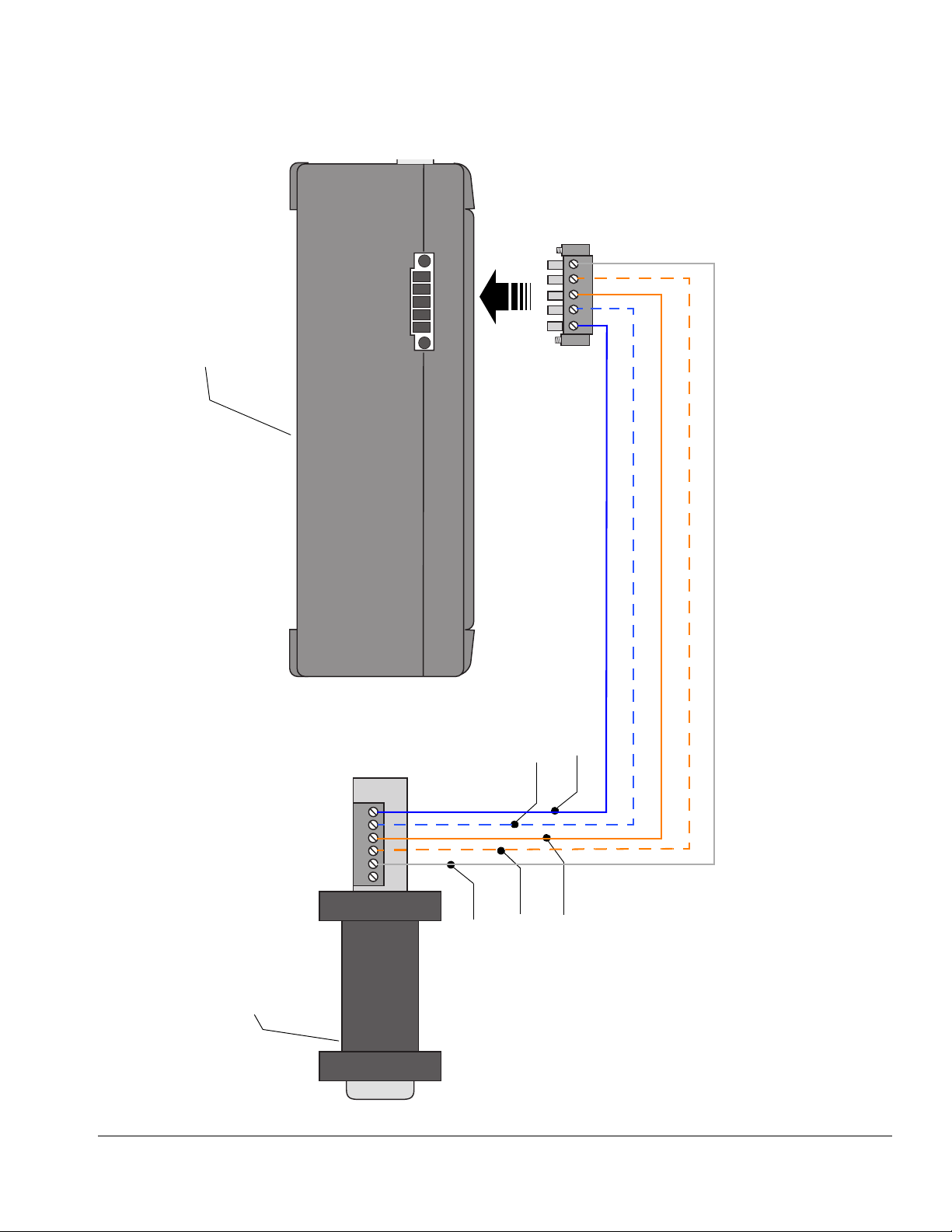
Transceiver Connections
T
i
C
ti
P4
Tra n s c e i v e r
on
onnec
ver
ransce
RS232 / RS422 Connector
to Serial Port of PC
White/Blue Wire
Blue Wire
)
A
(
T
D
)
B
(
D
T
)
A
(
D
R
)
B
(
R
D
G
N
D
+
2
1
V
Orange Wire
White/Orange Wire
Bare (Silver) Ground Wire
FIG. 6
309498H 7
Page 8

Transceiver Connections
Transceiver Dipswitch Settings
Each is equipped with two, 4 - position dipswitches
labeled S1 and S2. See F
• Network ID (S1): This is the RF identification
setting assigned to a Matrix installation. All components in the system use this same Network
ID. For example, if one dealership is using Network ID (A), the dealership across the street
would required Network ID (B) to avoid RF interference between the two systems.
• Transceiver ID (S2): This is the RF identifica-
tion setting assigned to a Matrix Transceiver(s).
Matrix system components are then assigned to
the Transceiver(s) ID's as desired for RF communication. For example, If a system required
two Transceivers, some components would be
assigned to one Transceiver and other components would be assigned to the second Transceiver using the Transceiver ID dipswitch.
All dipswitches in down
or off position.
on
12
IG. 7.
Transceiver ID (S2)
S2
4
3
There are (8) Network ID's and (8) Transceiver ID's possible by changing the position of the dipswitches. The
eight positions are identified as A, B, C, D, E, F, G, and
H.
The location of the dipswitches will change based on the
hard-wired connection used between the Transceiver(s)
and PC (RS232 vs. RS422).
The factory default setting for all Transceivers is (AA)
using a RS232 connection. The first A refers to the Network ID and the second A refers to the Transceiver ID. If
multiple Transceivers are used or if RS422 connection is
used, the factory default settings will require changing.
Note: The network ID switch remains
the same with 2 or more transceivers.
F
IG. 7
4
3
2
n
1
o
S1
All dipswitches
to right or off
position.
Network ID (S1)
8 309498H
Page 9

Changing Dipswitch Settings
Changing Dipswitch Settings
Network ID and Transceiver ID dipswitch settings are
made on the PC board. To access the board, the transceiver cover must be removed.
1. Remove power to the transceiver.
All dipswitch settings must be made without
power to the transceiver.
Removing the Transceiver Cover
When necessary to change dipswitch settings remove
the transceiver cover by:
1. Using a small screwdriver, push on the snap-locks
(2) on one end of the Transceiver. See F
2. At the same time, slightly lift cover on the corresponding end of the Transceiver.
3. Repeat the process on the opposite side to remove
the cover.
4. Set the appropriate dipswitch (S1 or S2). See
5. Replace the cover by snapping the cover back on.
IG. 8.
FIG. 9
is the Network ID and the second letter is the Transceiver ID (i.e., AA).
Transceivers are often mounted above the work
environment. With the labels applied to the
diagnostic light side of the transceiver box, the
technician can more easily understand the
Matrix ID configuration.
2
2
.
6. Labels with the letters A-H are provided with each
Transceiver. These letters are applied to the outside
of the Transceiver to identify its ID's. The first letter
S2
FIG. 8
S1
IG. 9
F
309498H 9
Page 10

Changing Dipswitch Settings
Dipswitch Setting using RS232
Connection
In FIG. 10 you can see the default (AA) setting. If the
system is a one Transceiver application and no other
Matrix systems are in the same RF range, this setting
will not require changing.
S2 Transceiver ID
A - default
on
12
E
on
12
3
S2
4
3
S2
4
B
on
12
F
on
12
4
3
4
3
S1 Network ID
S2
S2
C
on
12
G
on
12
All dipswitch settings must be made without
power to the Transceivers or the settings will
not be properly communicated to the PC software.
D
on
S2
4
3
12
3
S2
4
H
on
S2
4
3
12
3
S2
4
FIG. 10
A - default
4
3
2
n
1
o
S1
B
C
4
3
2
n
1
o
S1
n
o
S1
D
4
3
2
1
on
S1
E
4
3
2
1
n
o
S1
F
4
3
2
1
n
o
S1
G
4
3
2
1
n
o
S1
H
4
3
2
1
4
3
2
n
1
o
S1
10 309498H
Page 11
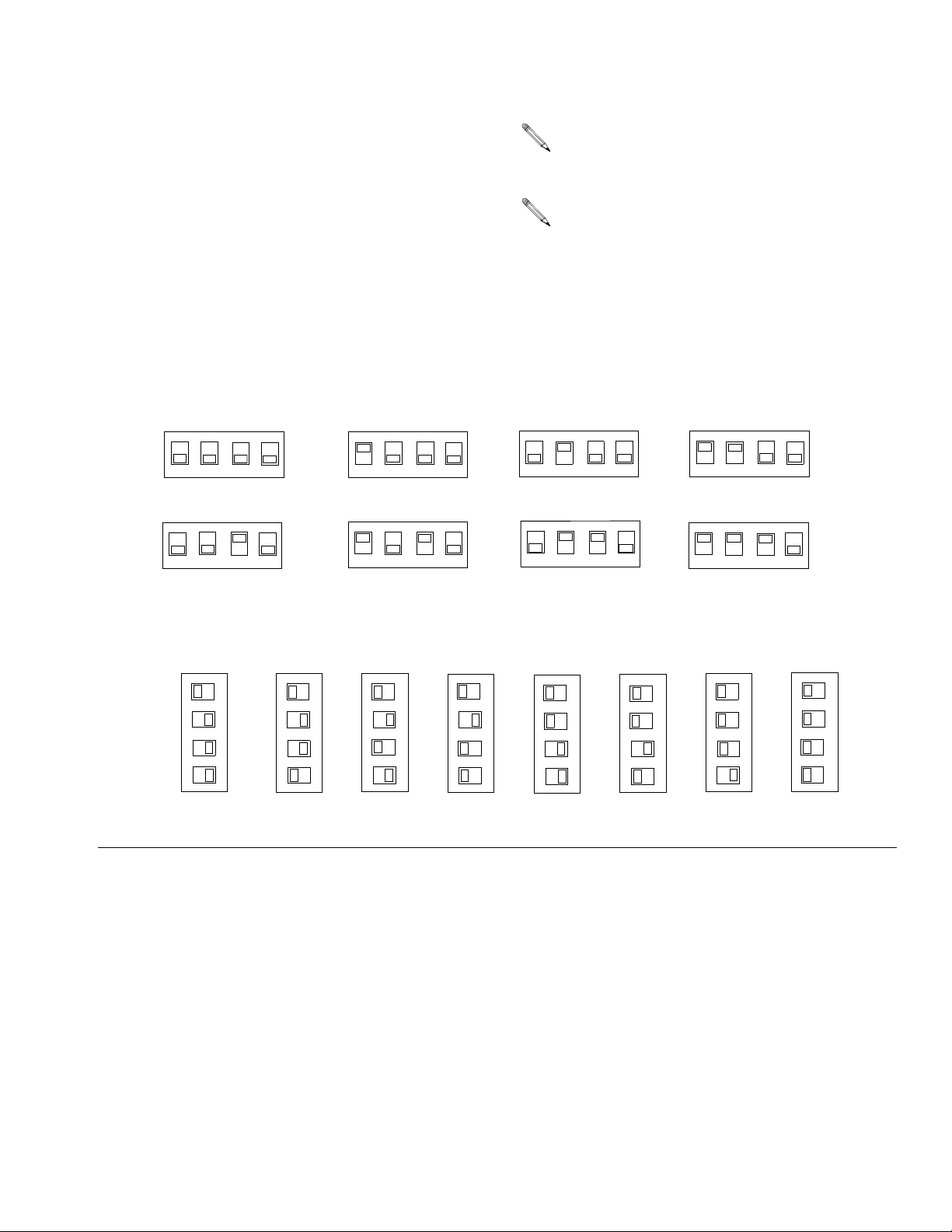
Changing Dipswitch Settings
Dipswitch Setting using RS422
Connection
As stated earlier, the default dipswitch setting is (AA) for
a RS232 connection. If RS422 connection is used, this
setting will require a change using the settings in F
IG.
11.
RS422 Cable Settings
S2 Transceiver ID
A
on
12
E
on
12
S2
4
3
S2
4
3
B
on
12
F
on
12
4
3
4
3
S2
S2
C
on
12
G
on
12
Dipswitch setting (4) of the S1 Network ID
changes position when using RS422 cable
instead of RS232 cable.
All dipswitch settings must be made without
power to the Transceivers or the settings will
not be properly communicated to the PC software.
D
on
S2
4
3
12
3
S2
4
H
on
S2
4
3
12
3
S2
4
FIG. 11
A
S1 Network ID
B
4
3
2
n
1
o
S1
n
o
S1
C
4
3
2
1
n
o
S1
D
4
3
2
1
n
o
S1
E
4
3
2
1
on
S1
F
4
3
2
1
n
o
S1
G
4
3
2
1
on
S1
H
4
3
2
1
4
3
2
1
on
S1
309498H 11
Page 12

Changing Dipswitch Settings
Components Mounting Bracket
During system installation, double-faced tape can be
used to allow relocation of the Transceivers to optimize
RF communication.
Once RF communications are confirmed, the Transceiver can be permanently mounted on a desk top, wall,
or ceiling. If the component will be placed on a desktop
or horizontal flat surface, use the rubber feet that are
supplied. The feet are adhered to round indents on the
back side of the unit. If the component will be placed on
the wall or ceiling, use the Matrix mounting bracket (3)
and screws (4) to fasten the box to the mounting location. See F
IG. 12.
• If the Transceiver is mounted outdoors, it must
be placed into a protective water proof,
non-metallic outside housing meeting IP65
Standards for outdoor use.
•
Be sure to c
state, and national fire, electrical, and safety
regulations.
omply with all applicable local,
1. Using the bracket as a template, mark the location
of the bracket holes on the mounting surface. Or see
Mounting Bracket Hole Dimensions, page 17.
2. Drill two holes.
3. Attach the bracket (3) to the wall or ceiling using two
1 in. sheet rock screws (4). Slide the transceiver
onto the bracket.
3
4
F
IG. 12
12 309498H
Page 13

Operation
Once the Matrix system is installed, you can verify that
the Transceiver is functioning correctly by observing each
component’s indicator lights. Once verified, no additional
service or maintenance is necessary.
L
K
J
H
FIG. 13
Transceiver See FIG. 13
Function Description
Power - Green light (H) When lit, indicates the unit is receiving AC power.
PC IN - Red light (J) Flashing light indicates transmission from the PC to the Transceiver.
PC OUT - Red light (K) Flashing light indicates transmission from the Transceiver to the PC.
RF IN - Red light (L) Flashing light indicates RF signal received from Matrix or other RF source.
RF OUT - Red light (M) Flashing light indicates valid Matrix RF signal data transmitted.
PC IN & RF OUT flashing (J & M) Data from PC is being sent out via RF.
PC OUT & RF IN flashing (K & L) Valid data received by Transceiver and sent to the PC.
Operation
M
Transceiver Diagnostics
Indicator Diagnostic Definition
No green power
light (H)
No light on PC
IN (J)
No light on PC
OUT (K)
No light on RF
IN (L)
Constant RF
OUT (M) light
on
No light on RF
OUT (M)
Indicates that AC power is not being received. Verify that the power cord is securely plugged into
the component and the AC power outlet.
Verify that the AC power outlet is “live”.
Indicates that the PC is not communicating. Verify that the computer cable is securely plugged into
the back of the Transceiver and the communications port of the PC. Complete the Signal Strength
Test on the Matrix Application screen to verify signal from the PC to the Transceiver.
Indicates that the Transceiver is not communicating to the PC when receiving information from
other Matrix components. Verify that the RF IN indicator is lit. If lit, verify computer cable is securely
connected. If so, replace Transceiver.
Indicates no transmission is being received by the Transceiver. Components may be too far out of
range for proper RF communications. Verify Matrix components are programmed, have power, are
functioning correctly, and are within RF communication range. Replace Transceiver if all other components are working properly and are within appropriate distance.
System is in a RF communication “lock up”. Applies to all.
No RF communication transmitted from Transceiver to the Matrix system. Verify that the computer
cable is securely plugged into the back of the Transceiver and the communications port of the PC.
Complete the Signal Strength Test on the Matrix Application screen to verify signal from PC to the
Transceiver and RF OUT from Transceiver.
309498H 13
Page 14

Transceiver Parts
249020 Transceiver with Full Line Matrix Software, N.A.
249884 Transceiver with Full Line Matrix Software, Australia
249021 Transceiver with Tank Level Monitor Software, N.A.
249885 Transceiver with Tank Level Monitor Software, Australia
117256 Transceiver without Software, N.A.
120108 Transceiver without Software, Australia
1
4a, 4b, 4c
Transceiver Parts
2
A
E
Ref.
No. Part No. Description Qty
1 117251 AC Transformer, 6 ft. (1.8 m), N.A. 1
120109 AC Transformer, 6 ft. (1.8 m), Australia
2 117247 Mounting bracket with screws 1
3 Matrix Software CD (not available sepa-
4a 249020 Transceiver with Full Line Matrix Software,
249884 Transceiver with Full Line Matrix Software,
4b 249021 Transceiver with Tank Level Monitor Soft-
249885 Transceiver with Tank Level Monitor Soft-
4c 117256 Transceiver without Software, N.A. 1
120108 Transceiver without Software, Australia
5 Transceiver Labels 2
C
B
F
G
rately)
N.A.
Australia
ware, N.A.
ware, Australia
D
H
5
1
1
1
3
Accessories
Part No. Description
118346 100 ft (30.5 m) RS232 cable
119572 1000 ft (305 m) roll of RS422 cable
249019 RS422 Connector kit (includes 25 RS422 con-
nectors and 100 ferrules)
119645 RS422 ferrule crimping tool
119435 RS232/RS422 converter
Some Matrix applications will require USB converter to
connect multiple Transceivers to a PC. Graco recommends using either a 4-port or 8-port Edgeport USB
converter. Graco does NOT supply these converters. To
purchase separately, contact B & B Electronics Manufacturing (www.bb-elec.com) in N.A. or T Data
(www.tdata.com.au) in Australia. The converters come
standard with a 3.3 ft (1 m) cable and software to load
additional COM ports for Transceiver connection.
14 309498H
Page 15
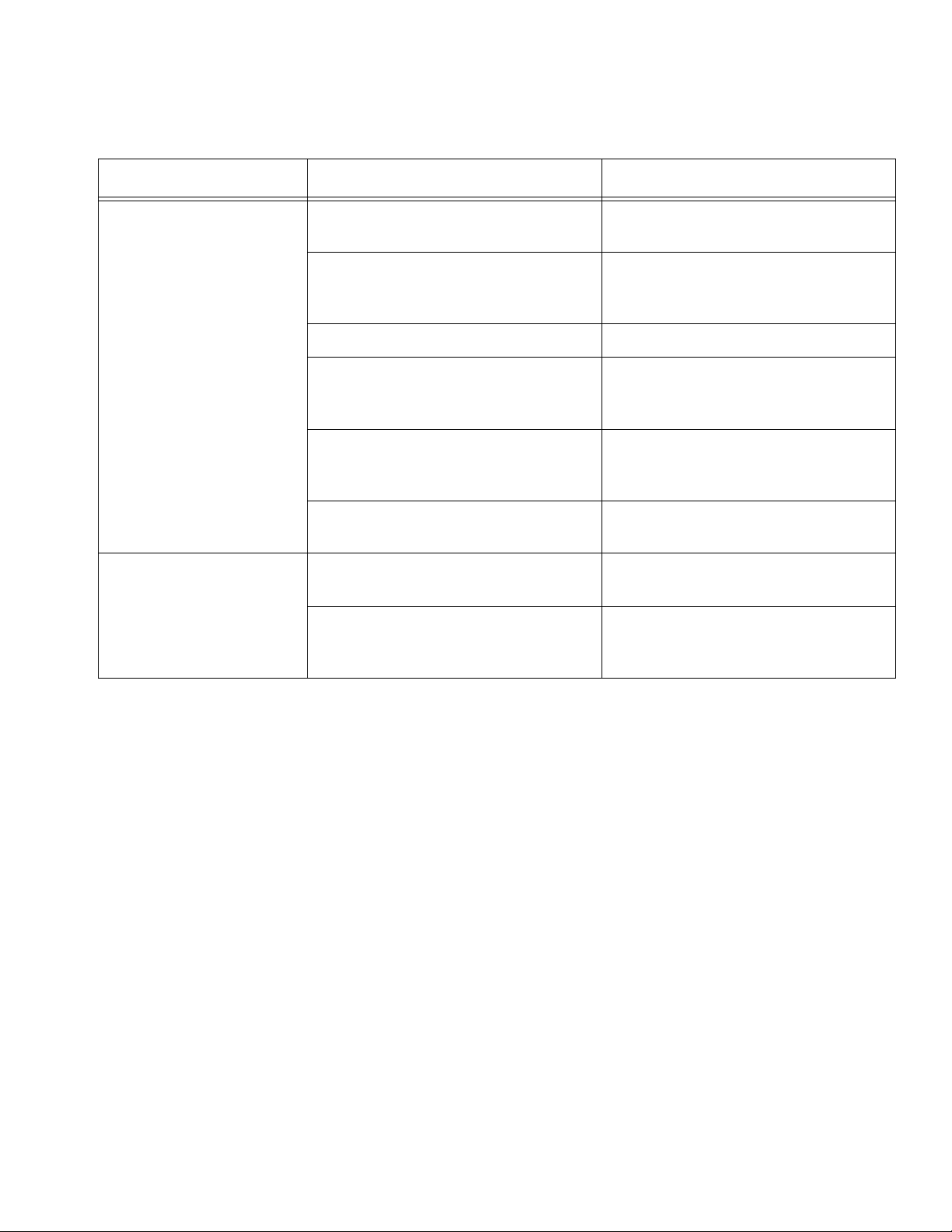
Troubleshooting
Problem Cause Solution
Troubleshooting
Transceiver will not communicate to meters and
TLMs
Transceiver communicates intermittently to
some meters and TLMs.
Incorrect COM port selected for transceiver.
Communication (serial) cable is not
connected between the transceiver and
PC.
Transceiver is not powered up. Verify transceiver is powered up.
You attempted to communicate while
red lights on transceiver were on.
Transceiver dipswitches are not set for
correct communication (serial) cable.
Transceiver is out of RF range of
meters or TLMs.
Transceiver is out of RF range of
meters or TLMs.
Two meters or TLMs are programmed
to the same address.
Ensure correct COM port is selected.
Verify that communication cable connects transceiver to PC correctly. See
page 6.
Wait for red lights on transceiver to go
blank before attempting to communicate.
Verify transceiver dipswitches are set
for appropriate communication (serial)
cable. See pages 10 and 11.
Ensure transceiver is located within RF
range of meters and TLMs.
Ensure transceiver is located within RF
range of meters and TLMs.
Verify that each meter and TLM is correctly programmed to a unique
address.
309498H 15
Page 16
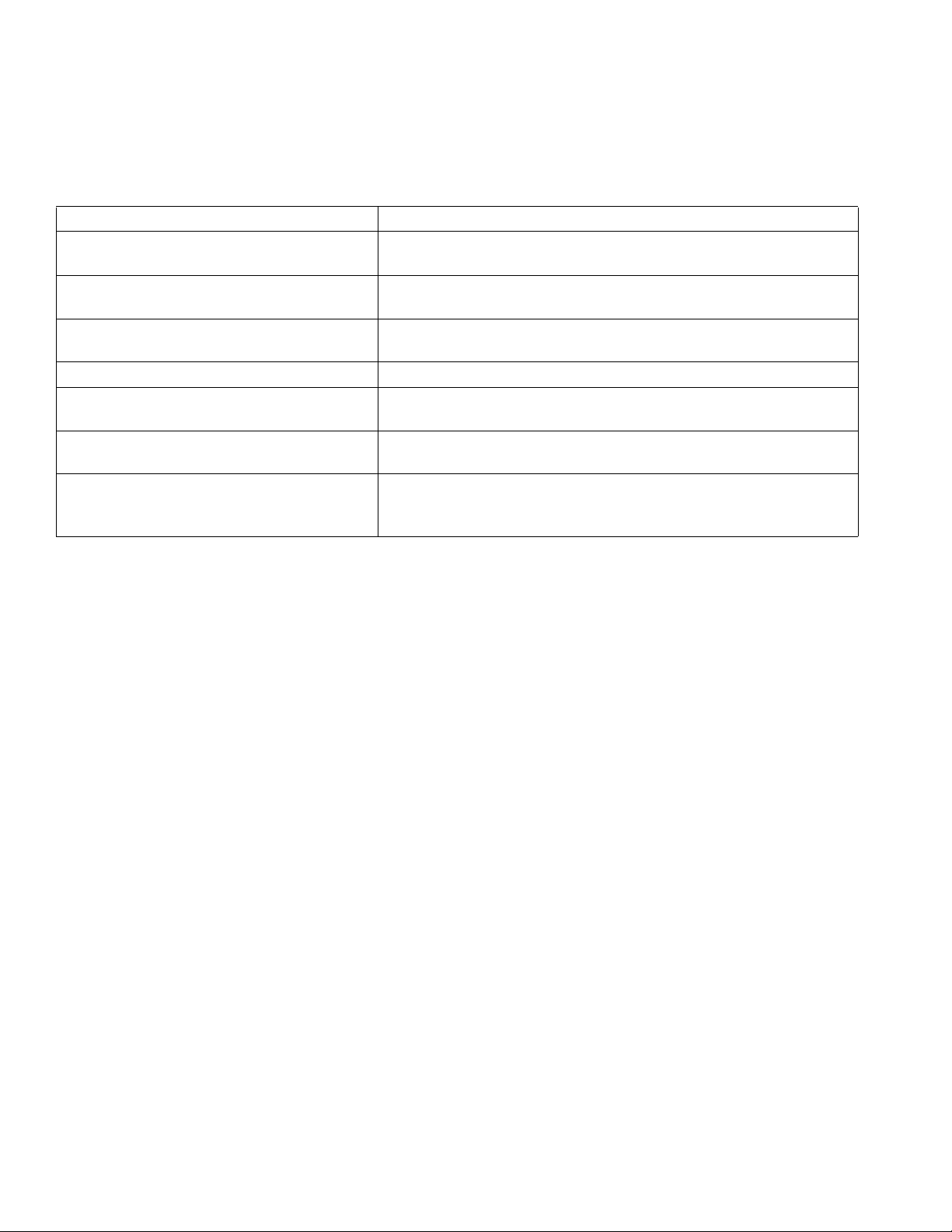
Technical Data
Transceiver
Weight 1.0 lbs. (454 g)
RF Communication 902 - 928 MHz frequency hopping, spread-spectrum, N.A.
915 - 928 MHz frequency hopping, spread-spectrum, Australia
Unobstructed RF Range (based on building
construction and RF environment)
Obstructed RF Range (based on building
construction and RF environment)
RF Operating Temperature Range -40°F to 185°F (-40°C to 85°C)
Power Supply 120 VAC in to a 12 VDC plug in transformer, N.A.
FCC ID (for RF device contained in Matrix
Transceivers 249020, 249021, 117256)
Compliance (for RF device contained in
Matrix Transceivers 249884, 249885,
120108)
300 to 500 ft (91.4 to 152.4 m)
250 to 300 ft (76.2 to 91.4 m)
240 VAC in to a 12 VDC plug in transformer, Australia
FCC (JHIGNET), IC - Industry Canada (4840AGNET), N.A.
ACMA (N 3845), Australia
Technical Data
These devices comply with part 16 of the FCC Rules. Operation is subject to the following two conditions: (1) this
device may not cause harmful interference, and (2) this device must accept any interference received, including
interference that may cause undesired operation.
16 309498H
Page 17
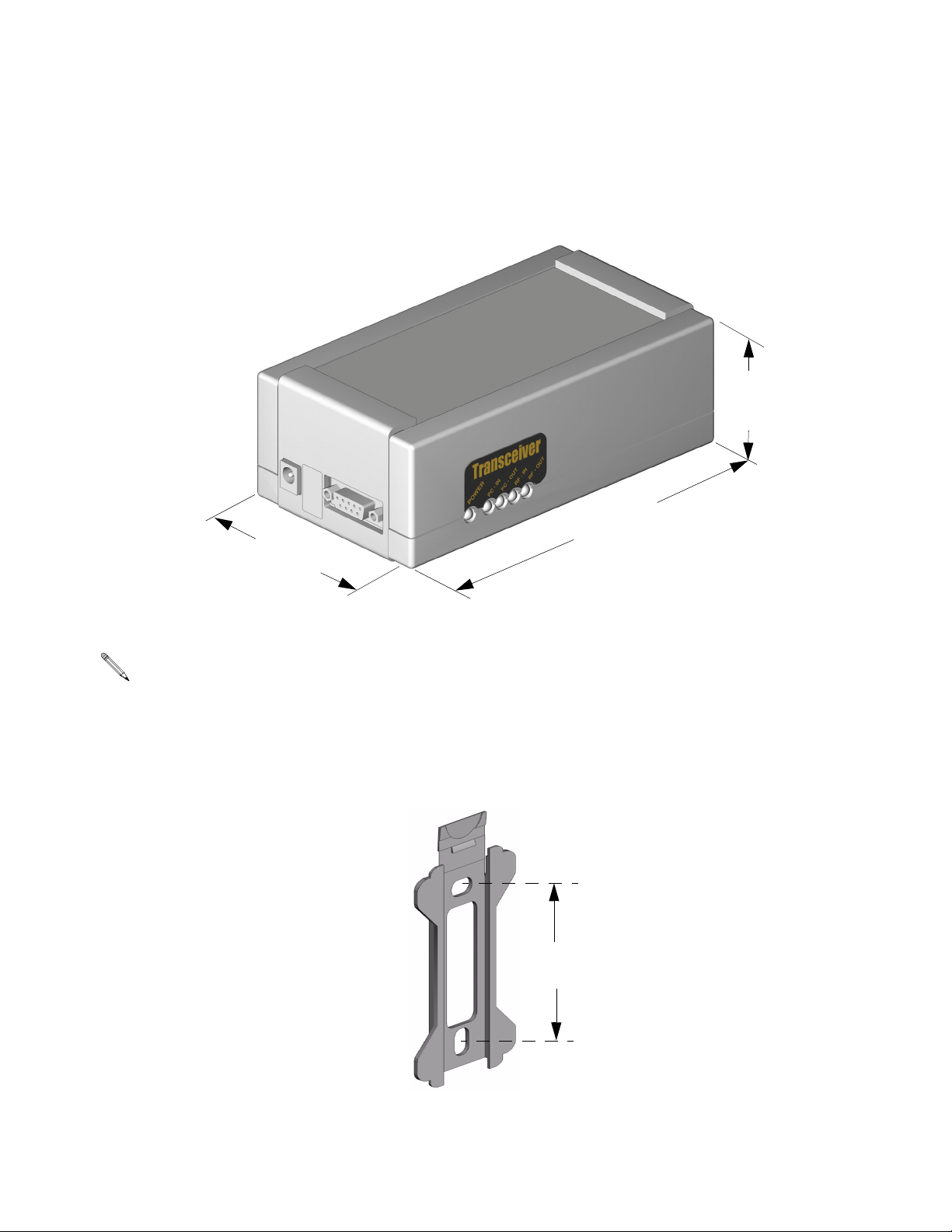
Dimensions
Dimensions
2.125 in.
(5.4 cm)
6.12 in.
(15.54 cm)
3.25 in.
(8.3 cm)
Dimensions taken with ceiling or wall mount bracket installed.
Mounting Bracket Hole Dimensions
3 in.
(7.6 cm)
309498H 17
Page 18

Graco Standard Warranty
Graco warrants all equipment manufactured by Graco and bearing its name to be free from defects in material and workmanship
on the date of sale to the original purchaser for use. With the exception of any special, extended, or limited warranty published by
Graco, Graco will, for a period of twenty-four months from the date of sale, repair or replace any part of the equipment determined
by Graco to be defective. This warranty applies only when the equipment is installed, operated and maintained in accordance with
Graco's written recommendations.
This warranty does not cover, and Graco shall not be liable for general wear and tear, or any malfunction, damage or wear caused
by faulty installation, misapplication, abrasion, corrosion, inadequate or improper maintenance, negligence, accident, tampering,
or substitution of non-Graco component parts. Nor shall Graco be liable for malfunction, damage or wear caused by the
incompatibility of Graco equipment with structures, accessories, equipment or materials not supplied by Graco, or the improper
design, manufacture, installation, operation or maintenance of structures, accessories, equipment or materials not supplied by
Graco.
This warranty is conditioned upon the prepaid return of the equipment claimed to be defective to an authorized Graco distributor for
verification of the claimed defect. If the claimed defect is verified, Graco will repair or replace free of charge any defective parts.
The equipment will be returned to the original purchaser transportation prepaid. If inspection of the equipment does not disclose
any defect in material or workmanship, repairs will be made at a reasonable charge, which charges may include the costs of parts,
labor, and transportation.
THIS WARRANTY IS EXCLUSIVE, AND IS IN LIEU OF ANY OTHER WARRANTIES, EXPRESS OR IMPLIED, INCLUDING BUT
NOT LIMITED TO WARRANTY OF MERCHANTABILITY OR WARRANTY OF FITNESS FOR A PARTICULAR PURPOSE.
Graco's sole obligation and buyer's sole remedy for any breach of warranty shall be as set forth above. The buyer agrees that no
other remedy (including, but not limited to, incidental or consequential damages for lost profits, lost sales, injury to person or
property, or any other incidental or consequential loss) shall be available. Any action for breach of warranty must be brought within
two (2) years of the date of sale.
Graco makes no warranty, and disclaims all implied warranties of merchantability and fitness for a particular purpose in connection
with accessories, equipment, materials or components sold but not manufactured by Graco. These items sold, but not
manufactured by Graco (such as electric motors, switches, hose, etc.), are subject to the warranty, if any, of their manufacturer.
Graco will provide purchaser with reasonable assistance in making any claim for breach of these warranties.
In no event will Graco be liable for indirect, incidental, special or consequential damages resulting from Graco supplying equipment
hereunder, or the furnishing, performance, or use of any products or other goods sold hereto, whether due to a breach of contract,
breach of warranty, the negligence of Graco, or otherwise.
FOR GRACO CANADA CUSTOMERS
The parties acknowledge that they have required that the present document, as well as all documents, notices and legal
proceedings entered into, given or instituted pursuant hereto or relating directly or indirectly hereto, be drawn up in English. Les
parties reconnaissent avoir convenu que la rédaction du présente document sera en Anglais, ainsi que tous documents, avis et
procédures judiciaires exécutés, donnés ou intentés à la suite de ou en rapport, directement ou indirectement, avec les
procedures concernées.
Graco Information
TO PLACE AN ORDER, contact your Graco distributor, or call this number to identify the distributor closest to you:
Phone: 612-623-6928 or Toll Free: 1-800-533-9655, Fax: 612-378-3590
All written and visual data contained in this document reflects the latest product information available at the time of publication.
GRACO INC. AND SUBSIDIARIES • P.O. BOX 1441 • MINNEAPOLIS MN 55440-1441 • USA
Copyright 2004, Graco Inc. All Graco manufacturing locations are registered to ISO 9001.
Graco reserves the right to make changes at any time without notice.
For patent information, see www.graco.com/patents.
Original instructions. This manual contains English. MM 309498
Graco Headquarters: Minneapolis
International Offices: Belgium, China, Japan, Korea
www.graco.com
Revised July 2012
