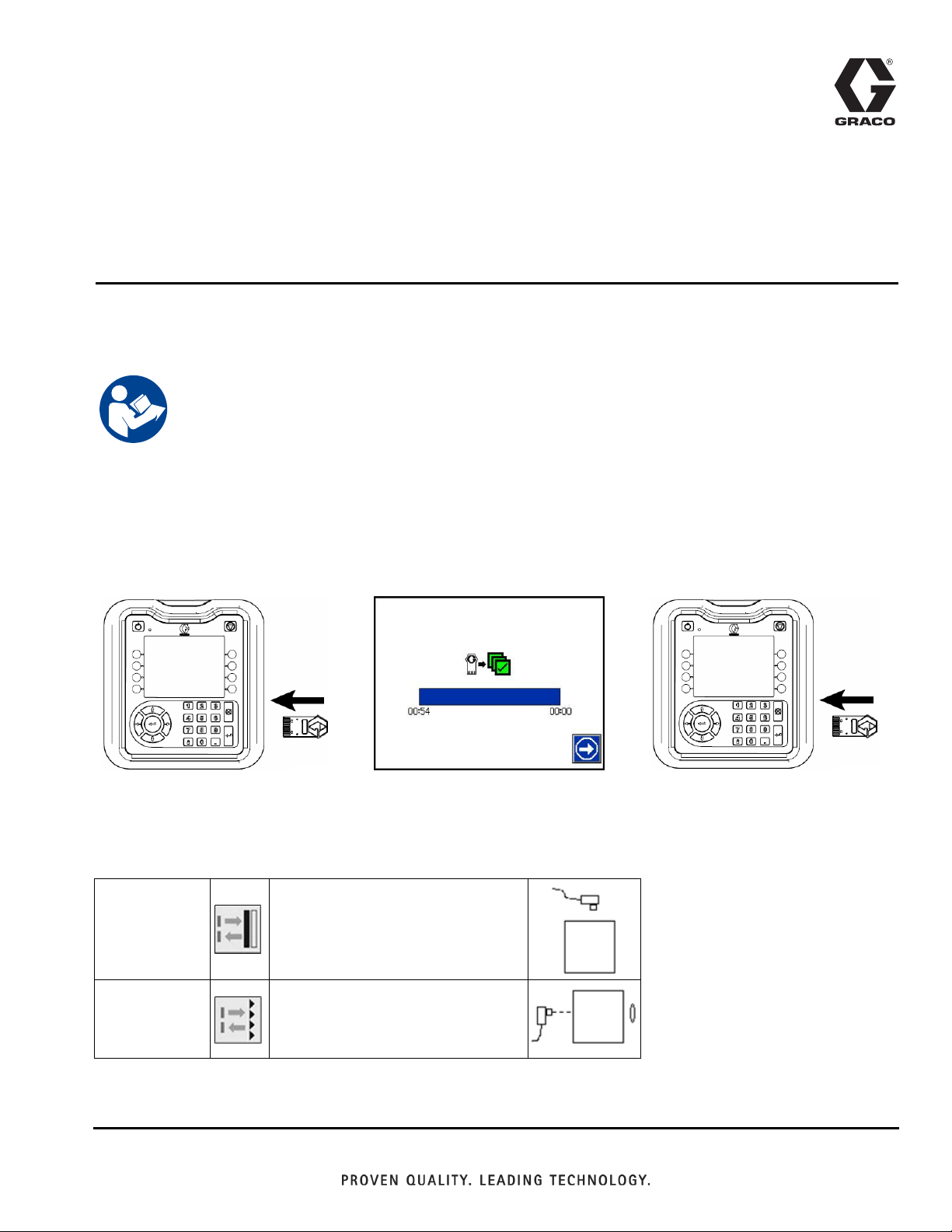
Instructions
InvisiPac® Material Tracking Kit
For professional use only.
Not approved for use in explosive atmospheres or hazardous locations.
Important Safety Instructions
Read all instructions in this manual and all warnings
and instructions in the InvisiPac system manual 333347.
Save these instructions.
Step 1: Update system software
3A3158B
EN
Kit 24Y162:
Install the black token to
update the system software.
NOTE (PC-8e systems only): Remove the blue key token 24X626 to install the update.
Re-install the blue key token after the software update.
Wait until the ADM indicates
that the update is complete.
Kit 24Y672:
Install and leave the blue token
to enable material tracking.
Step 2: Mount photo-eye
Diffuse Sensor
Adjust sensitivity for proper operation
Range: 200 mm
Retro-Reflective
Sensor
Requires reflector
Range 3.5 m

Step 3: Connect photo-eye to ADM
Port 1
WLD
Step 4: Enable ADM unit counter
Navigate to Setup Screens. Select “Enable ADM Unit
Counter” on page 4 of System screen.
System screen
Step 5: View material log
Press softkey on the InvisiPac Home Screen.
Verify unit counter updates properly.
Home Screen
Page 4
All written and visual data contained in this document reflects the latest product information available at the time of publication.
GRACO INC. AND SUBSIDIARIES • P.O. BOX 1441 • MINNEAPOLIS MN 55440-1441 • USA
Copyright 2014, Graco Inc. All Graco manufacturing locations are registered to ISO 9001.
Graco reserves the right to make changes at any time without notice.
Original instructions.
International Offices: Belgium, China, Japan, Korea
This manual contains English. MM 3A3158
Graco Headquarters: Minneapolis
www.graco.com
Revision B,
August 2015
2 3A3158B
