Page 1
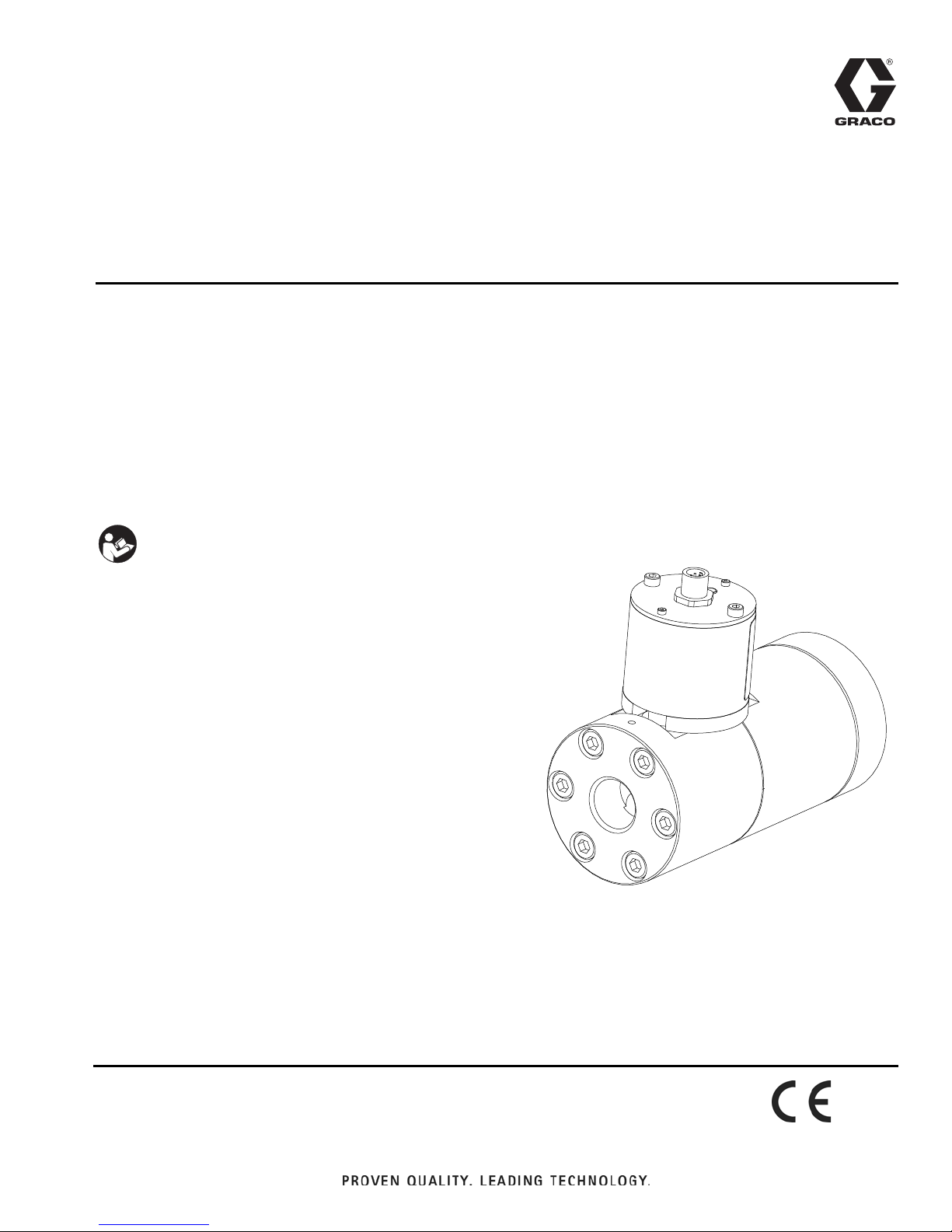
Instructions - Parts
HG6000 Meter Shown
r_246190_309834_1r
Helical Gear
309834W
Fluid Flow Meters
Positive displacement helical gear flow meters designed for higher flow rates and higher
viscosity materials. For professional use only.
Not approved for use in European explosive atmosphere locations.
6000 psi (41 MPa, 410 bar) Maximum Fluid Working Pressure
See page 2 for a list of models.
EN
Important Safety Instructions
Read all warnings and instructions in this
manual. Save these instructions.
0359
Page 2
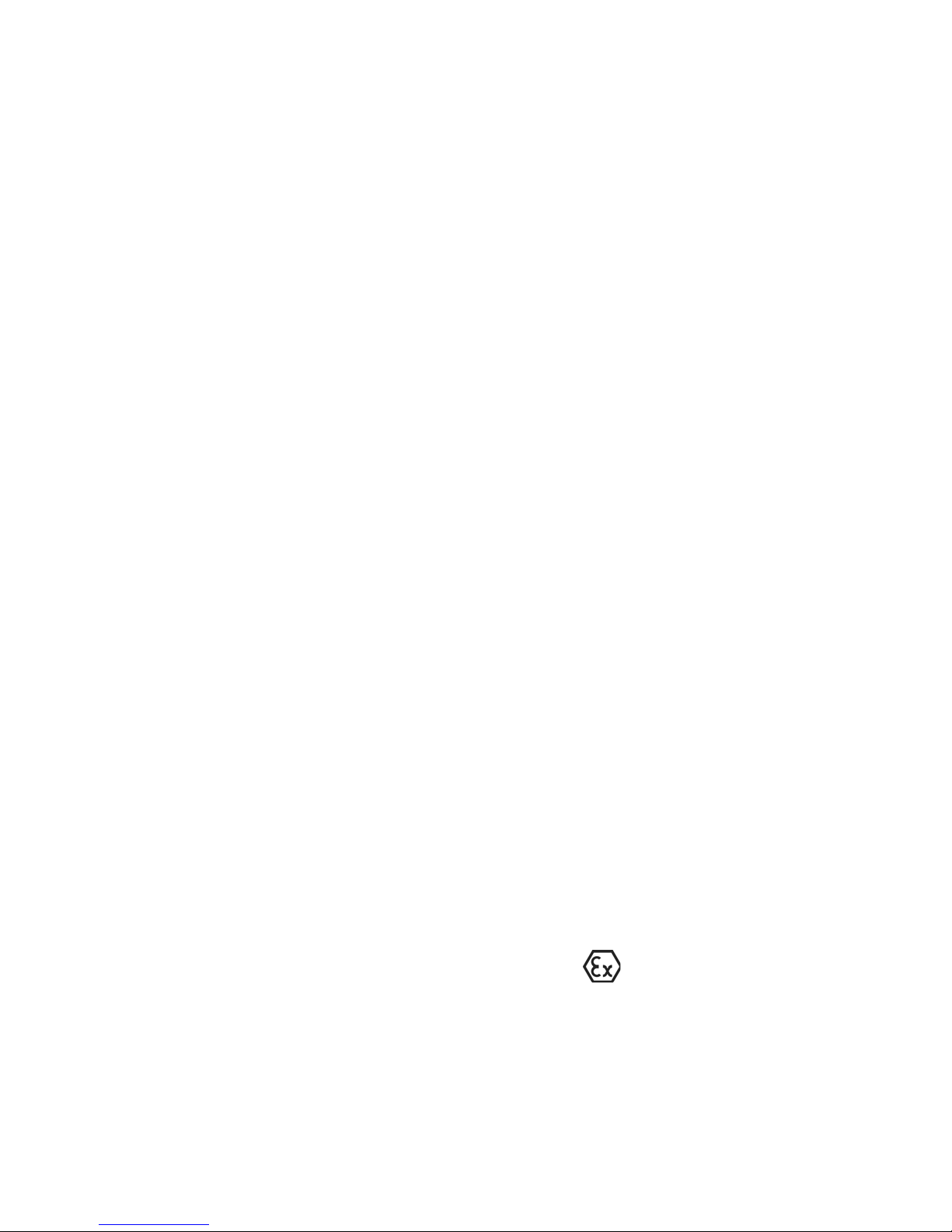
Models
II 1 G
EExia II A T3
FM08ATEX0074
Contents
Models . . . . . . . . . . . . . . . . . . . . . . . . . . . . . . . . . . . 2
Warnings . . . . . . . . . . . . . . . . . . . . . . . . . . . . . . . . . 3
Installation . . . . . . . . . . . . . . . . . . . . . . . . . . . . . . . . 5
Dust and Foreign Matter . . . . . . . . . . . . . . . . . . . 5
Installing the Flow Meter . . . . . . . . . . . . . . . . . . . 5
Grounding . . . . . . . . . . . . . . . . . . . . . . . . . . . . . . 6
Operation . . . . . . . . . . . . . . . . . . . . . . . . . . . . . . . . . 7
Pressure Relief Procedure . . . . . . . . . . . . . . . . . 7
Flow Meter Verification . . . . . . . . . . . . . . . . . . . . 7
Troubleshooting . . . . . . . . . . . . . . . . . . . . . . . . . . . 8
Maintenance . . . . . . . . . . . . . . . . . . . . . . . . . . . . . . . 9
Residue Build-up on the Meter Gears . . . . . . . . . 9
Flushing the Meter . . . . . . . . . . . . . . . . . . . . . . . 9
Disassembly . . . . . . . . . . . . . . . . . . . . . . . . . . . . 9
Assembly . . . . . . . . . . . . . . . . . . . . . . . . . . . . . 10
Models
HG6000 Meter, Part No. 246190
Standard Resolution
0.05 to 6.0 gpm (190 to 22,712 cc/min) Flow Range**
180°F (82°C) Maximum Operating Temperature
HG6000HR Meter, Part No. 246652
High Resolution
0.05 to 2.0 gpm (190 to 7571 cc/min) Flow Range**
180°F (82°C) Maximum Operating Temperature
HG6000HR-FM Meter, Part No.
24P688
High Resolution for Filled Materials
0.05 to 2.0 gpm (190 to 7571 cc/min) Flow Range**
180°F (82°C) Maximum Operating Temperature
HG6000HT Meter, Part No. 246340
Heated, Standard Resolution
0.05 to 6.0 gpm (190 to 22,712 cc/min) Flow Range**
240 VAC, 400 Watts, 1.67 Amps
400°F (204°C) Maximum Operating Temperature
Parts . . . . . . . . . . . . . . . . . . . . . . . . . . . . . . . . . . . . 11
Model 246190, HG6000 Meter . . . . . . . . . . . . . 11
Model 280560, HG6000 Meter . . . . . . . . . . . . . 12
Part No. 15V820 Helical Gear Fluid Flow Meter
Assembly . . . . . . . . . . . . . . . . . . . . . . . . . . 13
Model 246340, HG6000HT Meter and
Model 24R174, HG6000HT-FM Meter . . . . 14
Model 246652, HG6000HR Meter and
Model 24P688, HG6000HR-FM Meter . . . . 16
Dimensions . . . . . . . . . . . . . . . . . . . . . . . . . . . . . . . 17
Technical Data . . . . . . . . . . . . . . . . . . . . . . . . . . . . 18
Accessories . . . . . . . . . . . . . . . . . . . . . . . . . . . . . . 19
Graco Standard Warranty . . . . . . . . . . . . . . . . . . . 20
Graco Information . . . . . . . . . . . . . . . . . . . . . . . . . 20
HG6000HT-FM Meter, Part No.
24R174
Heated, Standard Resolution for Filled Materials
0.05 to 6.0 gpm (190 to 22,712 cc/min) Flow Range**
240 VAC, 400 Watts, 1.67 Amps
400°F (204°C) Maximum Operating Temperature
HG6000 Meter, Part No. 280560
Standard Resolution
0.05 to 6.0 gpm (190 to 22,712 cc/min) Flow Range**
140°F (60°C) Maximum Operating Temperature
* HG6000 Meter, Part No. 15V820
Standard Resolution
0.05 to 6.0 gpm (190 to 22,712 cc/min) Flow Range**
140°F (60°C) Maximum Operating Temperature
* Uses sensor approved for use on ProMix 2KS Con-
trol Platform.
2 309834W
** The Flow Range is a generic rating meant to cover a
wide variety of materials and applications. However,
the Flow Range may be different depending on the
Graco system in which the Flow Meter is used. To
find the Flow Range for a specific Graco system,
refer to that system's Operation Manual.
Page 3
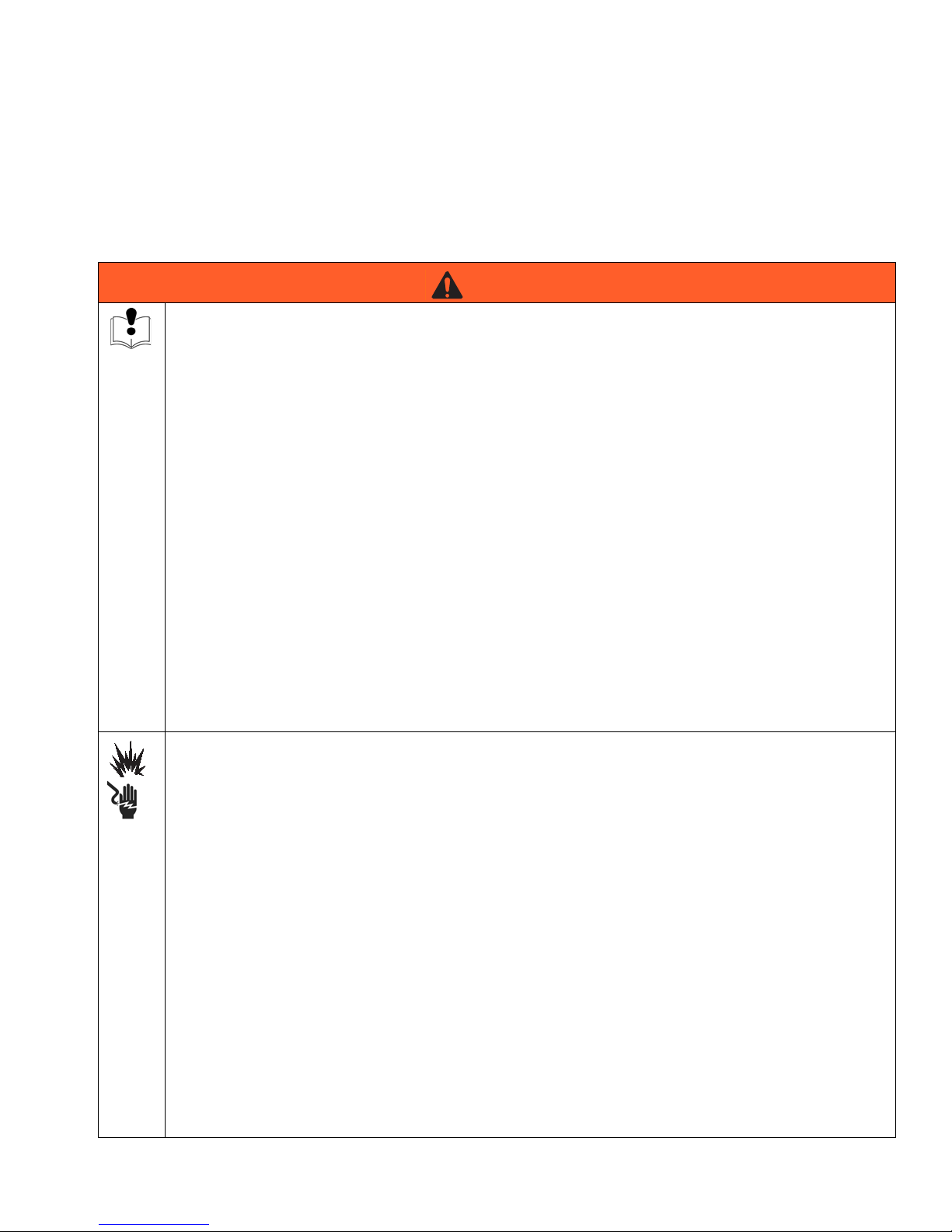
Warnings
Warnings
The following warnings are for the setup, use, grounding, maintenance, and repair of this equipment. The exclamation point symbol alerts you to a general warning and the hazard symbols refer to procedure-specific risks. When
these symbols appear in the body of this manual, refer back to these Warnings. Product-specific hazard symbols and
warnings not covered in this section may appear throughout the body of this manual where applicable.
WARNING
EQUIPMENT MISUSE HAZARD
Equipment misuse can cause the equipment to rupture or malfunction and result in serious injury.
• This equipment is for professional use only.
• Use the equipment only for its intended purpose. Call your Graco distributor for information.
• Read all instruction manuals, tags, and labels before operating equipment.
• Check equipment daily. Repair or replace worn or damaged parts immediately.
• Do not alter or modify this equipment. Use only Graco parts and accessories.
• Do not exceed the maximum working pressure of the lowest rated system component.
• Be sure that all spray/dispensing equipment and accessories are rated to withstand the maximum
working pressure of the pump. Do not exceed the maximum working pressure of any component or
accessory used in the system.
• Route hoses and cables away from traffic areas, sharp edges, moving parts, and hot surfaces.
• Do not exceed the maximum temperature rating of any system component.
• Use fluids and solvents that are compatible with equipment wetted parts. See Technical Data in all
equipment manuals. Read fluid and solvent manufacturer’s warnings.
• Always wear protective eyewear, gloves, clothing, and respirator as recommended by the fluid and
solvent manufacturer.
• Comply with all applicable local, state, and national fire, electrical, and safety regulations.
FIRE, EXPLOSION, AND ELECTRIC SHOCK HAZARD
Improper grounding, poor air ventilation, open flames, or sparks can cause a hazardous condition and
result in fire or explosion and serious injury.
• Ground the equipment and the object being dispensed.
• Do not use this equipment with flammable liquids.
• Keep the dispense area free of debris, including solvent, rags, and gasoline.
• If there is any static sparking or you feel an electric shock while using the equipment, stop dispens-
ing immediately. Do not use the equipment until you have identified and corrected the problem.
• Be sure all electrical work is performed by a qualified electrician only.
• Have any checks, installation, or service to electrical equipment performed by a qualified electrician
only.
• Be sure all electrical equipment is installed and operated in compliance with applicable codes
• Be sure power is disconnected when servicing and repairing equipment
• Before operating the equipment, extinguish all open flames or pilot lights in the dispense area
• Do not smoke in the dispensing area.
• Keep liquids away from the electrical components
• Disconnect electrical power at the main switch before servicing the equipment.
309834W 3
Page 4

Warnings
WARNING
SKIN INJECTION HAZARD
Spray from the gun, leaks, or ruptured components can inject fluid into your body and cause extremely
serious injury, including the need for amputation. Fluid splashed in the eyes or on the skin can also
cause serious injury.
• Fluid injected into the skin might look like just a cut, but it is a serious injury. Get immediate surgi-
cal treatment.
• Do not stop or deflect fluid leaks with you hand, body, glove, or rag.
• Follow the Pressure Relief Procedure in your separate equipment manuals whenever you are
instructed to: relieve pressure; stop dispensing; clean, check, or service the equipment; or install or
clean a nozzle.
• Tighten all the fluid connections before operating the equipment.
• Check the hoses, tubes, and couplings daily. Replace worn, damaged, or loose parts immediately.
Permanently coupled hoses cannot be repaired; replace the entire hose.
• Always wear eye protection and protective clothing when installing, operating, or servicing this dispensing equipment.
• Never wipe off build-up around the nozzle or inlet cap until pressure is fully relieved.
TOXIC FLUID OR FUMES HAZARD
Hazardous fluids or toxic fumes can cause serious injury or death if splashed in the eyes or on the skin,
swallowed, or inhaled.
• Provide fresh air ventilation to avoid the buildup of vapors from the fluid being dispensed.
• Know the specific hazards of the fluid you are using.
• Store hazardous fluid in an approved container. Dispose of hazardous fluid according to all local,
state and national guidelines.
• Always wear protective eyewear, gloves, clothing and respirator as recommended by the fluid and
solvent manufacturer.
• Avoid exposure to heated material fumes.
HOT SURFACE AND FLUID HAZARD
Heated fluid can cause severe burns and can cause equipment surfaces to become very hot.
• Wear protective gloves and clothing when operating this equipment in a heated system.
• Do not touch the metal heat sink when the surface is hot.
• Allow the equipment to cool thoroughly before servicing.
• Some heated systems are designed to dispense Polyurethane (PUR) heated materials. PUR Systems are supplied with ventilation hoods, and require proper ventilation and specifically designed
system components.
4 309834W
Page 5
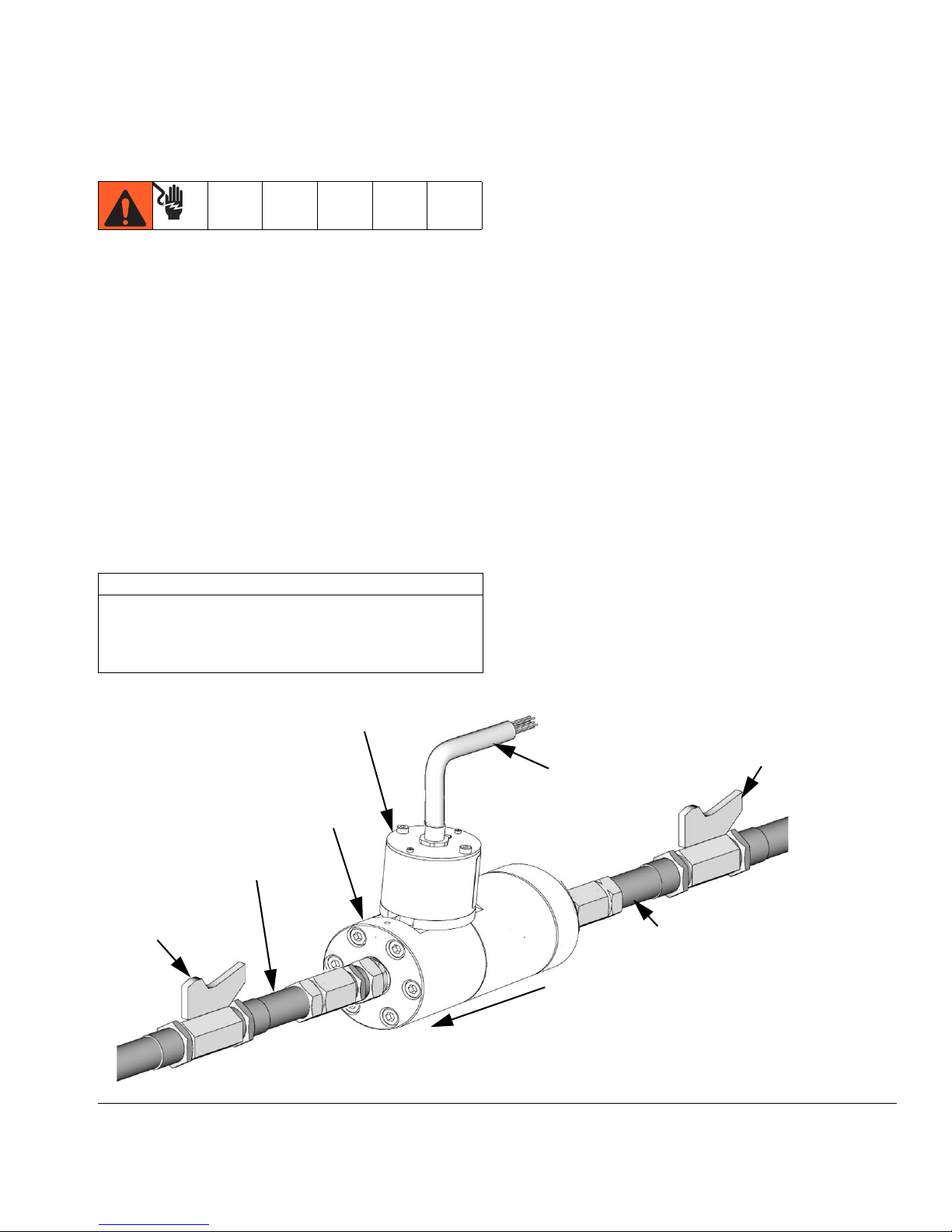
Installation
Fluid Shutoff Valve
on outlet side
Fluid Line
Flow Meter
Fluid Filter
Fluid Shutoff Valve
on inlet side
Electronic Sensor Device
Cable
Flow
Installation
Installing the Flow Meter
• Flow volume can only be measured at the location
where the flow meter is installed.
Dust and Foreign Matter
Avoid having dust or foreign matter enter the flow meter
by taking the following precautions:
• Thoroughly flush the fluid supply lines before installing the flow meter.
• When installing fittings, make sure that no sealing
tape overlaps into the inside of the pipe.
• Install a 30 mesh fluid filter upstream of the flow
meter.
• The flow meter was calibrated in oil. Flush the meter
with a compatible solvent prior to use.
CAUTION
The use of PTFE tape or pipe seal on fluid fittings
upstream of this meter should be avoided if possible.
Contaminants from sealing material may damage the
meter.
• Do not use more than 200 ft. (61 m) of cable.
• Refer to F
connectors, and fluid shutoff valves. Install a check
valve to prevent backflow. The arrows on the flow
meter and check valve show the direction of fluid
flow.
• The shutoff valves allow you to isolate the meter for
service.
• Refer to the Technical Data and Dimensional
Drawings for dimension, inlet/outlet size, temperature and other specifications.
IG. 1 to locate and install the flow meter,
FIG. 1
309834W 5
Page 6
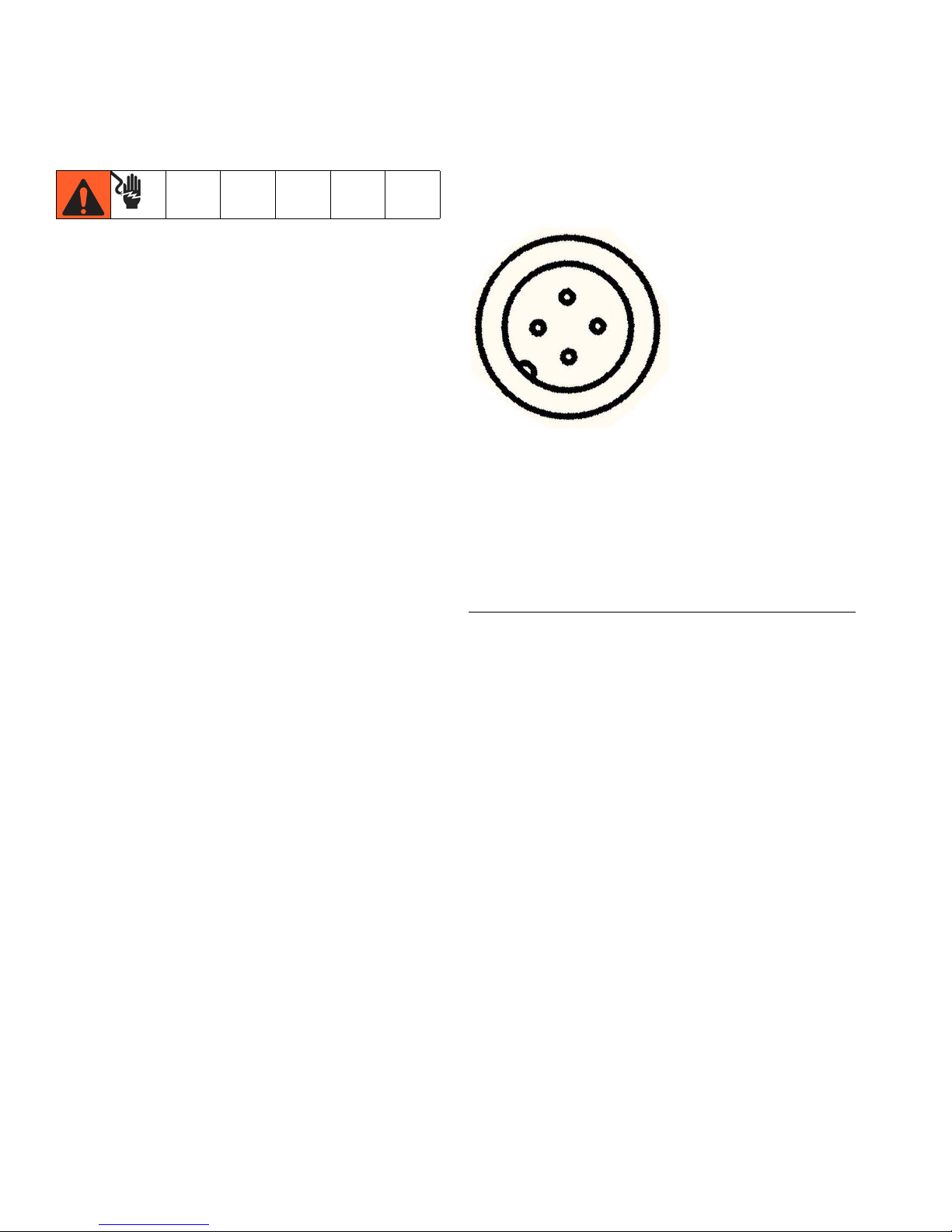
Installation
Sensor Connector Pin-out
1
2
3
4
Pin 1: +10-30 Vdc Supply
Pin 2: Signal Out
Pin 3: Ground
Pin 4: No Connection
NOTE: This drawing shows the pin connector used
on meters 246190 Series D, 246340 Series D,
246652 Series C, and newer. Older meters used a
5-pin connector.
Sensor Kit 246786 now includes a cable with a 4-pin
connector, to replace the existing cable connection.
Grounding
1. Always ground the fluid supply unit, using one of the
following options:
a. Mount the meter to a grounded conductive sur-
face, or
b. Connect the conductive fluid hose to the meter
inlet and outlet.
c. Connect a ground wire to the meter’s M6
mounting holes.
2. Never use the flow meter with an electrostatic gun
isolation stand.
FIG. 2
6 309834W
Page 7

Operation
Pressure Relief Procedure
1. Turn off the fluid supply to the meter.
2. Shut off all electrical power to the fluid system.
3. Follow the Pressure Relief Procedure for your fluid
system dispensing device.
Operation
Flow Meter Verification
The factory calibration factor (k factor) for the flow meter
is stated in the Technical Data section of the manual.
This calibration factor is the number of flow meter pulses
per liter, as determined by a measurement with oil.
Most sealant and adhesive materials are compressible
and, since the flow meter is measuring the material
under high pressure, the actual volume of material may
vary slightly from the measured volume due to this compressibility.
Flow Meter Function
This is a positive displacement, gear flow meter. The
gear flow meter is highly accurate, even with low flow
rates. The fluid flowing through the meter rotates the
gears. The gear position is monitored by a sensor
device. An electrical impulse is produced by the sensor
each time a gear tooth moves past it.
Recommended Usage
• See the Technical Data for fluid and ambient tem-
perature limits.
• Only use the flow meter with fluids that are compatible with the “Wetted Parts” listed in the Technical
Data.
Flow Volume Range
See Technical Data on page 18 for flow volume range.
CAUTION
The flow meter gears and bearings can be damaged if
they rotate at too high a speed. To avoid high speed
rotation, open the fluid valve gradually. Do not
over-speed the gear with air or solvent. To prolong
meter life, do not use the meter above its maximum
flow rate.
To adjust the flow meter k factor to reflect the uncompressed volume dispensed more accurately, perform
the following steps:
1. Obtain a beaker, 500 cc or larger, and measure the
mass of the empty beaker.
2. Manually dispense material into the beaker.
3. Record both the volume displayed and the current
flow meter k factor (pulses per liter).
4. Measure the mass of the full beaker.
5. Subtract the weight of the empty beaker to determine the fluid mass.
6. Calculate the actual volume dispensed:
fluid mass (g)
density (g/cc)
7. Calculate the new flow meter k factor:
k factor = displayed volume (cc) X k factor (old)
measured volume (cc)
8. Repeat steps 1-7 to validate the k factor.
= volume (cc)
309834W 7
Page 8

Troubleshooting
Troubleshooting
The sensor is not a serviceable part. Replace it if
it is malfunctioning.
Problem Cause Solution
No flow volume displayed at monitoring unit
Fluid is not flowing Clogs in fluid line or in meter Clean fluid line and/or meter; see
Flow volume is too low to measure Increase flow volume.
Fluid is not flowing See Problem: Fluid is not flowing,
below.
Damaged cable Replace cable.
Improper input voltage to sensor Make sure input power is 10-30 Vdc.
Damaged sensor Replace sensor if it is malfunctioning.
Maintenance section.
Gears worn or damaged Service meter; see Maintenance
section.
8 309834W
Page 9

Maintenance
Maintenance
4. Follow the Pressure Relief Procedure, then disconnect the fluid line from the solvent supply unit.
5. Reconnect the fluid line to the fluid supply.
CAUTION
Do not immerse the meter in solvent with the electronic
sensor installed. Solvent could damage the electrical
components.
Air purge is not recommended for any gear-type flow
meter. Air purges do not provide the lubrication the
meter gears require.
Residue Build-up on the Meter
Gears
Residue build-up may cause the meter gears to bind or
stop rotating, which decreases the meter accuracy and
makes meter recalibration necessary. As more build-up
occurs, recalibration is required more often.
The frequency that your meter requires cleaning
depends on the type of fluid being used. Excessive residue build-up usually means that you are using improper
cleaning solvents and/or cleaning sequences or processes.
6. Turn on the fluid supply.
7. Operate until the meter and fluid line are free of solvent.
CAUTION
It is not recommended that the meter be operated or
flushed with water. Should this occur, residual water
should be removed with alcohol and the internal components of the meter should be coated with a light film
of oil. If the device is to remain inoperative for an
extended period of time, internal components of the
meter should be coated with a light film of oil.
Disassembly
Clean and service the meter at a clean
work-bench. Use only lint-free cloth on parts.
• Check the meter routinely to develop the correct
cleaning schedule.
• Use the proper cleaning solvent for the fluid being
metered.
Flushing the Meter
Flush the fluid supply line and meter fluid reservoir daily
with a compatible solvent as instructed below.
1. Follow the Pressure Relief Procedure, on page 7.
2. Connect the fluid line to the solvent supply unit.
3. Flush the meter until it is clean.
309834W 9
1. Follow the Pressure Relief Procedure, on page 7.
Then close the fluid shut-off valve on each side of
the meter.
2. Disassemble the sensor assembly (19) and sensor
pad (17) from the flow meter housing by removing
M4 screws (18 & 20). See page 11.
3. Loosen the six M8 screws (2) from the end housing
(1) of the flow meter.
4. Remove four of the six screws (2) from the end
housing (1) keeping the two opposite bolts engaged
by several threads.
CAUTION
To avoid damaging the shafts (4 & 8), keep the housings parallel to each other when separating them; do
not rock the housings from side to side. Do not use
chisels or screwdrivers to split and pry apart the housings.
Page 10

Maintenance
5. Hold the end housing (1) and gently alternately tap
on the two screws (2) with a hammer to separate
the middle housing (11).
6. Remove the last two screws (2) and carefully separate the end (1) and middle housings (11) completely.
7. Remove and inspect the helical gear assemblies (4
& 8), gear bearings (5 & 7), and gear spacer (9) by
lifting the gears straight out.
8. Check that the ball bearings (6) and dowel pins (13)
did not fall out of their locations.
9. Unscrew the six M8 screws (15) and remove the
end cap (14).
Inspection
1. Inspect the gears, shafts and bearings.
2. Inspect the housings.
3. Check the o-ring (12) condition, replace the o-ring if
necessary.
4. Clean the meter parts with compatible solvent.
Assembly
1. With the middle housing (11) inlet side pointing up,
check that the o-ring (12) is seated snugly on the
end cap (14). Screw the end cap (14) to the middle
housing (11) using M8 screws (15) and hand
tighten. Make sure the four index holes on the housing line up. Torque the six screws (15) to 350 +/- 15
in-lb. (39.5 +/- 1.7 N•m). Do not overtighten.
7. Insert the 3-tooth helical gear (8) into the gear bearing (5), making sure the two helical gears mesh with
each other.
8. Line up the holes in the middle housing (11) with the
helical gears, and carefully slide the housing over
the gears.
Use locating dowel pins (13). Choose dowel length
based on the depth of the dowel holes in the
housings. If both housings have 0.19 in. deep dowel
holes, use 0.312 in. dowels. If one housing has 0.19
in. deep dowel holes and the other housing has 0.4
in. deep dowel holes, use 0.55 in. dowels. If both
housings have 0.4 in. deep dowel holes, use.75 in.
dowels.
9. Insert the two opposing screws (2) in the end housing (1) and alternately tighten each down until the
two housing parts (1 and 11) are together.
10. Insert and tighten the remaining four screws (2) in
the end housing (1).
11. Torque the six screws (2) in the end housing (1) to
350 +/- in-lb (39.5 +/- 1.7 N•m). Do not overtighten.Assemble the sensor assembly (19) and
sensor pad (17) to the flow meter using M4 screws
(18 & 20). Tighten the M4 screws (18 & 20) to 42 +/15 in-lb (4.75 +/- 1.7 N•m). Do not overtighten.
2. Flip the middle housing (11) and end cap (14), so
the outlet side is facing up. Check that o-ring (12) is
seated snugly in its groove.
3. With the end housing (1) facing up, insert the
2-tooth helical gear assembly (4) including the centering spacer bearing into the larger bore of the end
housing (1) with the spur gear end going first.
4. Slide the shaft spacer (9) over the 2-tooth helical
gear (4) and place it into the large bore of the end
housing (1) above the centering spacer bearing.
5. Press the shaft spacer (9) down until it sits flush in
the end housing (1).
6. Install the gear bearing (5) into its hole in the end
cap (1), lifting the 2-tooth helical gear (4) if necessary.
10 309834W
Page 11

Parts
1
2
Torque to 350 +/- 15 in-lb (39.5 +/- 1.7 N•m)
Torque to 42 +/- 15 in-lb (4.75 +/- 1.7 N•m)
2
5
6
5
15
16
17
16
20
19
18
13
7
6
9
4
3
17
23
1
3
After ball (6) is placed into bearings,
apply grease (31) into bearing area.
3
24
22
21
7e
1
15
5
6
7e
8
7c
7d
7f
7b
7a
7e
2
3
1
3
2
r_246190_309834_3r
Model 246190, HG6000 Meter
Parts
Ref. Part Description Qty.
1 HOUSING, end
2 117535 SCREW, cap, socket head
3 GUIDE, gear
4† INSERT, bearing
5† 246594 BEARING, gear (includes 4)
6† 101680 BALL, bearing
7* 234052 GEAR, sub-assembly; 2-tooth
(includes 7a-7f)
7a GEAR
7b ROD, gear
7c GEAR, spur
7d GUIDE, rod
7e ROD, gear
7f BEARING
8* 234053 GEAR, sub-assembly; 3-tooth
(includes 7e)
13* SPACER, shaft, gear
15† INSERT, bearing
309834W 11
Ref. Part Description Qty.
1
6
1
1
3
3
1
1
1
1
1
3
1
1
1
2
16*† 117541 SEAL
17† PIN, dowel, 0.75 in.
18† HOUSING, middle
19 CAP, end
20 117536 SCREW, cap, socket head
21 24U114 SENSOR, Model 246190 only
239717 SENSOR, Model 280560 only
22 15B413 PAD, sensor
23 114100 SCREW, cap, socket head
24 106371 SCREW, mach, hex flat head
31†
* Included in Gear Replacement Kit 246596.
LUBRICANT, grease
† Included in Bearing Replacement Kit 253215.
Not shown.
2
2
1
1
6
1
1
1
2
2
1
Page 12

Parts
1
2
Torque to 350 +/- 15 in-lb (39.5 +/- 1.7 N•m)
Torque to 42 +/- 15 in-lb (4.75 +/- 1.7 N•m)
2
5
6
5
15
16
17
16
20
19
18
13
7
6
9
4
3
17
23
1
3
After ball (6) is placed into bearings,
apply grease (31) into bearing area.
3
24
22
21
7e
1
15
5
6
7e
8
7c
7d
7f
7b
7a
7e
2
3
1
3
2
r_246190_309834_3r
Model 280560, HG6000 Meter
Ref. Part Description Qty.
1 HOUSING, end
2 117535 SCREW, cap, socket head
3 GUIDE, gear
4† INSERT, bearing
5† 246594 BEARING, gear (includes 4)
6† 101680 BALL, bearing
7* 234052 GEAR, sub-assembly; 2-tooth
(includes 7a-7f)
7a GEAR
7b ROD, gear
7c GEAR, spur
7d GUIDE, rod
7e ROD, gear
7f BEARING
8* 234053 GEAR, sub-assembly; 3-tooth
(includes 7e)
13* SPACER, shaft, gear
15† INSERT, bearing
12 309834W
Ref. Part Description Qty.
1
6
1
1
3
3
1
1
1
1
16*† 117541 SEAL
17† PIN, dowel, 0.75 in.
18† HOUSING, middle
19 CAP, end
20 117536 SCREW, cap, socket head
21 239717 SENSOR
22 15B413 PAD, sensor
23 114100 SCREW, cap, socket head
24 106371 SCREW, mach, hex flat head
31†
LUBRICANT, grease
2
2
1
1
6
1
1
2
2
1
1
* Included in Gear Replacement Kit 246596.
3
1
† Included in Bearing Replacement Kit 253215.
1
Not shown.
1
2
Page 13

Part No. 15V820 Helical Gear Fluid Flow Meter Assembly
TI17224a
108
109
105
102
106
104
103
102
101
110
107
107
(uses sensor approved for use on ProMix 2KS Control Platform)
Parts
Ref. Part Description Qty.
101 280560 METER, HG6000; see page 12
102 15M861 REDUCER, pipe; 3/4 npt(m) x 1/4
npt(f)
103 166846 ADAPTER; 1/4 npt x 1/4 npsm
104 205099 HOSE, fluid, high pressure; ptfe;
105 501867 VALVE, check; 1/4 npt(mbe)
309834W 13
2.5 ft (0.76 m); 1/4 npsm(fbe)
Ref. Part Description Qty.
1
2
1
1
1
106 117670 BRACKET, mounting
107 115226 WASHER, lock; M6
108 107530 SCREW, cap, socket head; M6 x
12 mm
109 108328 SCREW, cap, socket head; M6 x
20 mm
110 241799 CABLE, meter; 5 ft (1.52 m)
1
6
2
4
1
Page 14

Parts
1
2
Torque to 350 +/- 15 in-lb (39.5 +/-1.7 N•m)
Torque to 45 +/- 15 in-lb (5.09 +/- 1.7 N•m)
3
Apply thermal lubricant (45)
4
After ball (6) is placed into bearings,
apply grease (52) into bearing area.
2
5
20
16
37
19
18
13
7a
6
31
4
3
17
39
1
4
41
42
40
1
15
5
6
7e
8
7c
7d
7f
7b
7a
7e
2
1
4
2
21
30
22
20
23
24
33
36
27
35
32
25
26
34
33
28
29
16
3
3
3
SCHEMATIC DIAGRAM
HEATERS
SENSOR
1
2
3
4
5 (NOT USED)
6 (NOT USED)
7
HEATERS
TOTAL 400W @240 VOLTS
SENSOR RTD
WIRING DIAGRAM
1
2
3
5
6
4
7
20
20
23
25
26
38
(NOT USED)
NOTE: This flow meter is controlled by the system controls.
r_246340_309834_1p
Model 246340, HG6000HT Meter and
Model 24R174, HG6000HT-FM Meter
14 309834W
Page 15

Model 246340, HG6000HT Meter and
Model 24R174, HG6000HT-FM Meter
Parts
Ref. Part Description Qty.
1 HOUSING, end
2 117535 SCREW, cap, socket head
3 GUIDE, gear
4† INSERT, bearing
5† 246594 BEARING, gear (includes 4)
6† 101680 BALL, bearing
7* 234052 GEAR, sub-assembly; 2-tooth
(includes 7a-7f); Model 246340
only
7** 24R205 GEAR, sub-assembly; 2-tooth,
(includes 7a-7f); Model
24R174 only
7a GEAR
7b ROD, gear
7c GEAR, spur
7d GUIDE, rod
7e ROD, gear
7f BEARING
8* 234053 GEAR, sub-assembly; 3-tooth
(includes 7e); Model 246340
only
8** 24R690 GEAR, sub-assembly; 3-tooth
(includes 7e); Model 24P690
only
13* SPACER, shaft
15† INSERT, bearing
16*† 117541 SEAL
17† PIN, dowel; 0.75 in.
18† HOUSING, middle
19 CAP, end
20 116614 HEATER, cartridge; 240V
21 15B774 INSERT, threaded; m6 x 0.75
22 15C336 BRACKET, mounting, electric
connector
23 C32255 SENSOR, temperature
24 C34043 BRACKET
25 101674 TERMINAL
26 112144 SCREW, mach, pan head
27 C34040 COVER
28 189930 LABEL, caution
29 290228 LABEL, caution
Ref. Part Description Qty.
1
6
1
1
3
3
1
1
1
1
1
3
1
1
1
1
2
2
2
1
1
2
1
1
1
1
1
1
1
1
1
30 15B773 INSERT, threaded; m8
31 102235 SCREW, cap, hex head
32 115862 CONNECTOR, male, crimp
33 115861 BULKHEAD, housing, insulat-
ing
34 115860 INSERT, male
35 C19269 SCREW, mach, slotted head
36 100171 SCREW, mach, pan head
37 117536 SCREW, cap, socket head
38 065345 WIRE, copper, electrical;
16AWG, 0.5
39 114100 SCREW, cap, socket head
40 24U114 SENSOR, heli gear, hi resolu-
tion
41 106371 SCREW, mach, hex flat head
42 15C506 PAD, sensor
45 LUBRICANT, thermal
50 TUBE, polyolefin, shrinkable
52†
* Included in HG6000HT Gear Replacement Kit
246596.
** Included in HG6000HT-FM Gear Replacement Kit
16U675.
† Included in Bearing Replacement Kit 253215.
Not shown.
LUBRICANT, grease
2
2
5
1
1
2
2
6
2
1
2
1
1
1
1
309834W 15
Page 16

Parts
1
2
Torque to 350 +/- 15 in-lb (39.5 +/- 1.7 N•m)
Torque to 42 +/- 15 in-lb (4.75 +/- 1.7 N•m)
3
After ball (6) is placed into bearings,
apply grease (31) into bearing area.
2
5
6
5
15
16
17
16
20
19
18
13
7
6
9
4
3
17
23
1
3
24
22
21
7e
1
15
5
6
7e
8
7c
7d
7f
7b
7a
7e
2
3
1
3
2
r_246652_309834_1l
Model 246652, HG6000HR Meter and
Model 24P688, HG6000HR-FM Meter
Ref. Part Description Qty.
1HOUSING, end
2 117535 SCREW, cap, socket head
3 GUIDE, gear
4† INSERT, bearing
5† 246594 BEARING, gear (includes 4)
6† 101680 BALL, bearing
7* 246686 GEAR, sub-assembly; 2-tooth
(includes 7a-7f); Model 246652
only
7** 24P689 GEAR, sub-assembly; 2-tooth
7a GEAR
7b ROD, gear
7c GUIDE, rod
7d ROD, gear
7e BEARING
(includes 7a-7f); Model 24P688
only
7f GEAR, spur, 22 teeth
8* 234053 GEAR; sub-assembly; 3-tooth
(includes 7d); Model 246652
only
8** 24P690 GEAR; sub-assembly; 3-tooth
(includes 7d); Model 24P688
only
16 309834W
Ref. Part Description Qty.
1
6
1
1
3
3
1
1
1
1
1
3
1
1
1
1
13* SPACER, shaft
15† INSERT, bearing
16*† 117541 SEAL
17† PIN, dowel; 0.75 in.
18† HOUSING, middle
19 CAP, end
20 117536 SCREW, cap, socket head
21 24U114 SENSOR
22 15B413 PAD, sensor
23 114100 SCREW, cap, socket head
24 106371 SCREW, mach, hex flat head
31†
LUBRICANT, grease
* Included in HG6000HR Gear Replacement Kit
246949.
** Included in HG6000HR-FM Gear Replacement Kit
16U006.
† Included in Bearing Replacement Kit 253215.
Not shown.
1
2
2
2
1
1
6
1
1
2
2
1
Page 17

Dimensions
3/4 - 14 npt(f) Inlet
3/4 - 14 npt(f) Outlet
Flow Meter Port Size
Weight 12 lbs (5.44 kg)
Flow Meter Mounting Holes
(BOTTOM VIEW)
1.0 in.
(25.4 mm)
5.6 in.
142.2 mm
6.1 in.
154.9 mm
3.0 in.
76.2 mm
M6 x 1
2.1 in.
(53.3 mm)
M4 x 7 x .320
Flow Meter Mounting Holes
(TOP VIEW)
TI9122A
r_246190_309834_2r
Dimensions
309834W 17
Page 18

Technical Data
Technical Data
Category Data
Maximum Working Fluid Pressure 6000 psi (41 MPa, 410 bar)
Flow Range** Models 246190, 246340, 280560, 15V820, and 24R174: 0.05 to 6.0 gpm (190
to 22,712 cc/min)
Models 246652 and 24P688: 0.05 to 2.0 gpm (190 to 7571 cc/min.)
Maximum Operating
Temperature
Maximum Ambient
Temperature
Fluid Viscosity Range 30 - 1,000,000 cps
Maximum Cable Length 200 ft (61 m)
Flow Meter Inlet/Outlet 3/4 npt(f)
Resolution (K-Factor) Models 246190, 246340, 280560, 15V820, and 24R174 - (0.286 cc/pulse)
Accuracy +/- 0.25%*
Repeatability +/- 0.1%
Supply Voltage 10 - 30 Vdc
Typical Current 15 mA
Approvals CE: Models 246190, 246652, 246340, 280560, 24P688, and 24R174
Wetted Parts
* For most commonly used coatings, the flow meter reading will be accurate to within
at low viscosities and low flow rates.
Models 246190, 246652, and 24P688: 180° F (82° C)
Models 280560 and 15V820: 140° F (60° C)
Models 246340 and 24R174: 400° F (204° C)
Models 246190, 246652, 246340, 24P688, and 24R174: 180° F (80° C)
Models 280560 and 15V820: 140° F (60° C)
(3500 pulses/liter)
Models 246652 and 24P688 - (0.143 cc/pulse) (7000 pulses/liter)
EX: Model 15V820 only.
303 Stainless Steel, 440 SST, Carpenter Technology 7-mo Plus
Tungsten Carbide, PTFE
+/-
0.25%. Accuracy will diminish
®
Duplex SST,
** The Flow Range is a generic rating meant to cover a
wide variety of materials and applications. However,
the Flow Range may be different depending on the
Graco system in which the Flow Meter is used. To
find the Flow Range for a specific Graco system,
refer to that system's Operation Manual.
18 309834W
Page 19

Accessories
0
0.00
0.25 0.50
0.75 1.00
1.25
1.50
1.75
2.00
10
20
30
40
50
60
70
80
Pressure Drop vs. Flow Rate in 1000 cps Oil
Flow Rate (GPM)
P
r
e
s
s
u
r
e
D
r
o
p
(
P
S
I
)
Accessories
Use Only Genuine Graco Parts and Accessories
Fluid Filter C58997 (30 mesh)
5000 psi (350 bar) Maximum Working Pressure
With cast iron head and bowl
30 Mesh Filter Screen 515222
Recommended for use with Fluid Filter C58997.
Filter Bank C59547
5000 psi (350 bar) Maximum Working Pressure
C58997 Filter with Mounting Bracket, Shutoff Valves,
and 30 Mesh Filter Screen
Fluid Shutoff Valve 521477
5000 psi (350 bar) Maximum Working Pressure
1 in. npt(f). For shutting off the fluid and isolating the
flow meter for service or replacement. See page 5.
High Resolution Meter Sensor
Replacement Kit 246786
The sensor update has been made to meters 246190
Series D, 246340 Series D, 246652 Series C, and
newer. Cable 123409 is added to this kit (Series B) to
replace the existing sensor cable used on older series
meters than those listed above.
Electrical Cable 123409
For connecting to sensor (included in Sensor Replacement Kit 246786, Series B).
20 in. (.51 m) cable with one end terminated for connection to the sensor and the other end is left bare for connection to a junction box or special connector.
309834W 19
Page 20

Graco Standard Warranty
Graco warrants all equipment referenced in this document which is manufactured by Graco and bearing its name to be free from defects in material and
workmanship on the date of sale to the original purchaser for use. With the exception of any special, extended, or limited warranty published by Graco, Graco
will, for a period of twelve months from the date of sale, repair or replace any part of the equipment determined by Graco to be defective. This warranty
applies only when the equipment is installed, operated and maintained in accordance with Graco’s written recommendations.
This warranty does not cover, and Graco shall not be liable for general wear and tear, or any malfunction, damage or wear caused by faulty installation,
misapplication, abrasion, corrosion, inadequate or improper maintenance, negligence, accident, tampering, or substitution of non-Graco component parts.
Nor shall Graco be liable for malfunction, damage or wear caused by the incompatibility of Graco equipment with structures, accessories, equipment or
materials not supplied by Graco, or the improper design, manufacture, installation, operation or maintenance of structures, accessories, equipment or
materials not supplied by Graco.
This warranty is conditioned upon the prepaid return of the equipment claimed to be defective to an authorized Graco distributor for verification of the claimed
defect. If the claimed defect is verified, Graco will repair or replace free of charge any defective parts. The equipment will be returned to the original purchaser
transportation prepaid. If inspection of the equipment does not disclose any defect in material or workmanship, repairs will be made at a reasonable charge,
which charges may include the costs of parts, labor, and transportation.
THIS WARRANTY IS EXCLUSIVE, AND IS IN LIEU OF ANY OTHER WARRANTIES, EXPRESS OR IMPLIED, INCLUDING BUT NOT LIMITED TO
WARRANTY OF MERCHANTABILITY OR WARRANTY OF FITNESS FOR A PARTICULAR PURPOSE.
Graco’s sole obligation and buyer’s sole remedy for any breach of warranty shall be as set forth above. The buyer agrees that no other remedy (including, but
not limited to, incidental or consequential damages for lost profits, lost sales, injury to person or property, or any other incidental or consequential loss) shall
be available. Any action for breach of warranty must be brought within two (2) years of the date of sale.
GRACO MAKES NO WARRANTY, AND DISCLAIMS ALL IMPLIED WARRANTIES OF MERCHANTABILITY AND FITNESS FOR A PARTICULAR
PURPOSE, IN CONNECTION WITH ACCESSORIES, EQUIPMENT, MATERIALS OR COMPONENTS SOLD BUT NOT MANUFACTURED BY GRACO.
These items sold, but not manufactured by Graco (such as electric motors, switches, hose, etc.), are subject to the warranty, if any, of their manufacturer.
Graco will provide purchaser with reasonable assistance in making any claim for breach of these warranties.
In no event will Graco be liable for indirect, incidental, special or consequential damages resulting from Graco supplying equipment hereunder, or the
furnishing, performance, or use of any products or other goods sold hereto, whether due to a breach of contract, breach of warranty, the negligence of Graco,
or otherwise.
FOR GRACO CANADA CUSTOMERS
The Parties acknowledge that they have required that the present document, as well as all documents, notices and legal proceedings entered into, given or
instituted pursuant hereto or relating directly or indirectly hereto, be drawn up in English. Les parties reconnaissent avoir convenu que la rédaction du
présente document sera en Anglais, ainsi que tous documents, avis et procédures judiciaires exécutés, donnés ou intentés, à la suite de ou en rapport,
directement ou indirectement, avec les procédures concernées.
Graco Information
For the latest information about Graco products, visit www.graco.com.
For patent information, see www.graco.com/patents.
TO PLACE AN ORDER, contact your Graco distributor or call to identify the nearest distributor.
Phone: 612-623-6921 or Toll Free: 1-800-328-0211 Fax: 612-378-3505
All written and visual data contained in this document reflects the latest product information available at the time of publication.
GRACO INC. AND SUBSIDIARIES • P.O. BOX 1441 • MINNEAPOLIS MN 55440-1441 • USA
Copyright 2002, Graco Inc. All Graco manufacturing locations are registered to ISO 9001.
Graco reserves the right to make changes at any time without notice.
Original instructions. This manual contains English. MM 309834
Graco Headquarters: Minneapolis
International Offices: Belgium, China, Japan, Korea
www.graco.com
Revision W, October 2018
