Page 1
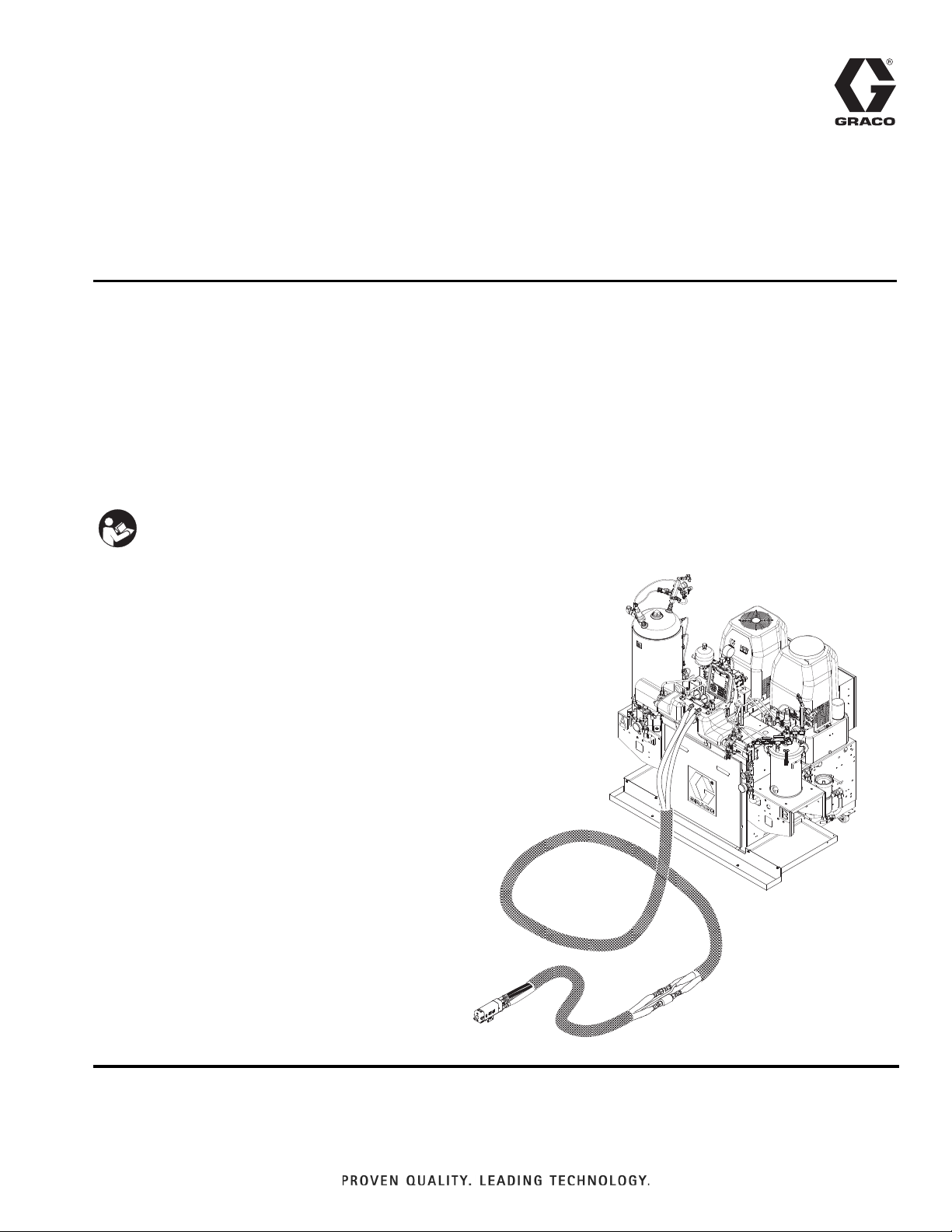
Setup - Operation
ti19507a
™
HFR
for NVH
3A2797G
Foam - Cart
Hydraulic, Plural-Component, Fixed-Ratio Proportioner.
For dispensing NVH foam.
For professional use only. Not approved for use in explosive atmospheres or hazardous
locations.
Important Safety Instructions
Read all warnings and instructions in this
manual. Save these instructions.
EN
See page 4 for model information and maximum
working pressure.
Patents Pending
Page 2

Contents
Related Manuals . . . . . . . . . . . . . . . . . . . . . . . . . . . 3
Models . . . . . . . . . . . . . . . . . . . . . . . . . . . . . . . . . . . 4
Accessories . . . . . . . . . . . . . . . . . . . . . . . . . . . . . . . 6
Applicator . . . . . . . . . . . . . . . . . . . . . . . . . . . . . . 6
GX-16 Orifices . . . . . . . . . . . . . . . . . . . . . . . . . . 6
B (Blue) and A (Red) Feed Tanks . . . . . . . . . . . 6
AC Power Pack . . . . . . . . . . . . . . . . . . . . . . . . . . 6
Refill Kits . . . . . . . . . . . . . . . . . . . . . . . . . . . . . . . 6
GX-16 Shutoff Valve Kit . . . . . . . . . . . . . . . . . . . 6
Additional Accessories . . . . . . . . . . . . . . . . . . . . 7
Communications Gateway Module (CGM) . . . . . 7
Bag Filter Kits . . . . . . . . . . . . . . . . . . . . . . . . . . . 7
GX-16 Fitting Kits . . . . . . . . . . . . . . . . . . . . . . . . 7
Warnings . . . . . . . . . . . . . . . . . . . . . . . . . . . . . . . . . 8
Important Two-Component Material Information 11
Isocyanate Conditions . . . . . . . . . . . . . . . . . . . . 11
Material Self-ignition . . . . . . . . . . . . . . . . . . . . . 11
Keep Components A (Red) and B (Blue) Separate
11
Moisture Sensitivity of Isocyanates . . . . . . . . . . 11
Foam Resins with 245 fa Blowing Agents . . . . . 11
Changing Materials . . . . . . . . . . . . . . . . . . . . . . 12
A (Red) and B (Blue) Components . . . . . . . . . . . . 12
Typical Installation . . . . . . . . . . . . . . . . . . . . . . . . 13
Component Identification . . . . . . . . . . . . . . . . . . . 14
HFR Hydraulic Power Pack . . . . . . . . . . . . . . . . 17
Motor Control Module (MCM) . . . . . . . . . . . . . . 18
Advanced Display Module (ADM) . . . . . . . . . . . 20
Fluid Control Module (FCM) . . . . . . . . . . . . . . . 23
Temperature Control Module . . . . . . . . . . . . . . . 24
Setup . . . . . . . . . . . . . . . . . . . . . . . . . . . . . . . . . . . . 28
Startup . . . . . . . . . . . . . . . . . . . . . . . . . . . . . . . . . . 43
Shutdown . . . . . . . . . . . . . . . . . . . . . . . . . . . . . . . . 44
Pressure Relief Procedure . . . . . . . . . . . . . . . . . . 44
Flushing . . . . . . . . . . . . . . . . . . . . . . . . . . . . . . . . . 45
Maintenance . . . . . . . . . . . . . . . . . . . . . . . . . . . . . . 46
Install Upgrade Tokens . . . . . . . . . . . . . . . . . . . 47
IsoGuard Select™ System . . . . . . . . . . . . . . . . 48
Troubleshooting . . . . . . . . . . . . . . . . . . . . . . . . . . . 49
Light Tower (Optional) . . . . . . . . . . . . . . . . . . . . 49
Appendix A - ADM Icons Overview . . . . . . . . . . . 52
Setup Screen Icons . . . . . . . . . . . . . . . . . . . . . . 52
Run Screen Icons . . . . . . . . . . . . . . . . . . . . . . . 53
Appendix B - ADM Setup Screens Overview . . . 54
Appendix C - ADM Run Screens Overview . . . . . 69
Appendix D - ADM Error Codes . . . . . . . . . . . . . . 75
Appendix E - System Events . . . . . . . . . . . . . . . . 87
Appendix F - USB Operation . . . . . . . . . . . . . . . . . 89
Overview . . . . . . . . . . . . . . . . . . . . . . . . . . . . . . 89
USB Options . . . . . . . . . . . . . . . . . . . . . . . . . . . 89
Download Log Files . . . . . . . . . . . . . . . . . . . . . . 89
Log Files, Folder Structure . . . . . . . . . . . . . . . . 90
Transfer System Settings . . . . . . . . . . . . . . . . . . 92
Update Custom Language . . . . . . . . . . . . . . . . . 93
Technical Data . . . . . . . . . . . . . . . . . . . . . . . . . . . . 95
Motor Control Module Technical Data . . . . . . . . 96
Dimensions . . . . . . . . . . . . . . . . . . . . . . . . . . . . 97
Graco Standard Warranty . . . . . . . . . . . . . . . . . . . 98
Graco Information . . . . . . . . . . . . . . . . . . . . . . . . . 98
2 3A2797G
Page 3
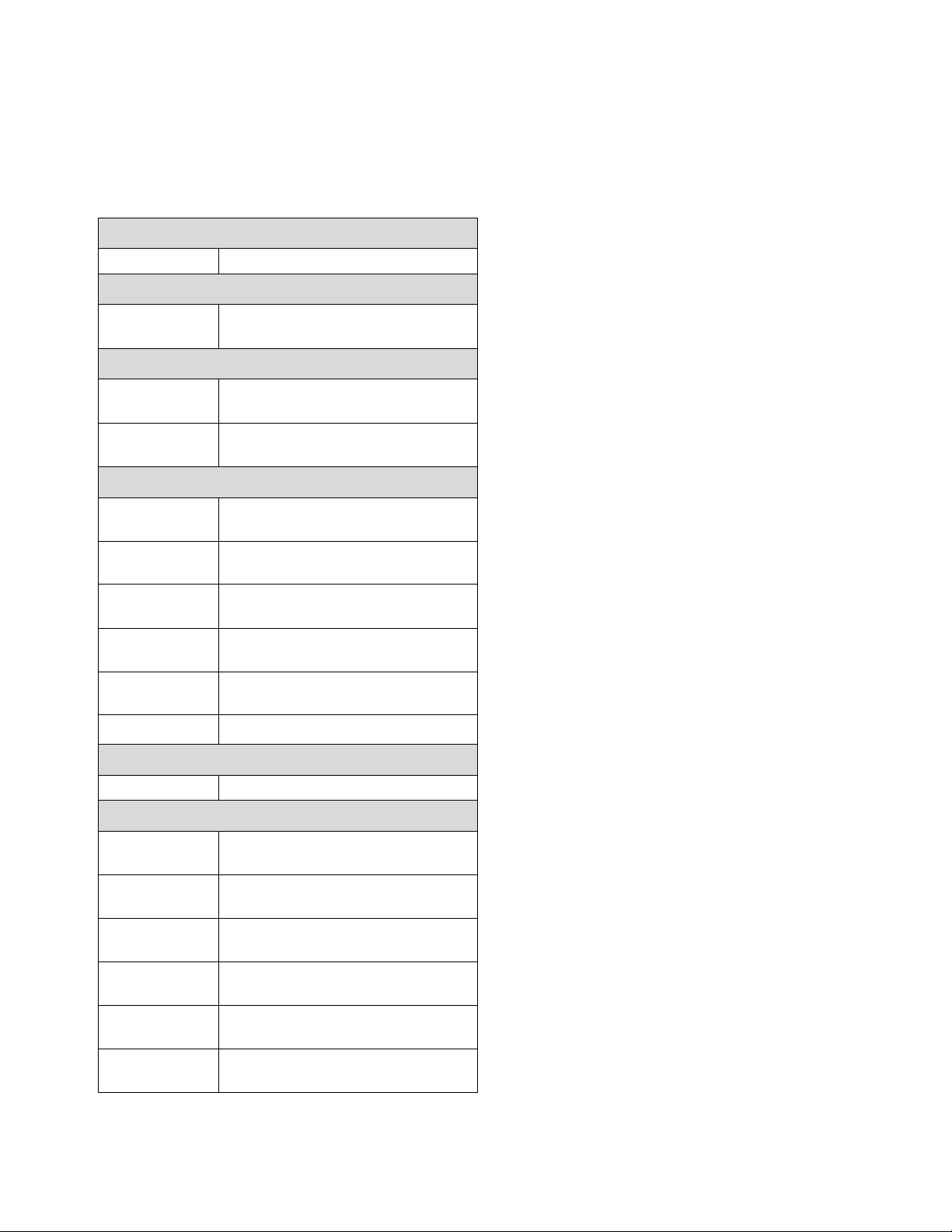
Related Manuals
Manuals are available at www.graco.com. Component
manuals below are in English:
System Manuals
313998 HFR Repair-Parts
Power Distribution Box Manual
3A0239 Power Distribution Boxes Instruc-
tions-Parts
Pumpline Manuals
3A0019 Z-Series Chemical Pumps Instruc-
tions-Parts
3A0020 HFR Hydraulic Actuator Instruc-
tions-Parts
Feed System Manuals
3A0238 AC Hydraulic Power Pack Instruc-
tions-Parts
3A0235 Feed Supply Kits
Instructions-Parts
3A0395 Stainless Steel Tank Feed Sys-
tems Instructions-Parts
3A1299 Carbon Steel Tank Feed Systems
Instructions-Parts
3A0237 Heated Hoses and Applicator Kits,
Instructions-Parts
308495
Viscon® Heater Kit Manual
Related Manuals
Dispense Valve Manuals
313536 GX-16, Operation
Accessory Manuals
3A1149 HFR Discrete Gateway Module
Kits Manual
312864 HFR Communications Gateway
Module Instructions-Parts
3A1936 Agitator Kit
Instructions-Parts
3A1962 Agitator Kit with Heat Blanket
Instructions-Parts
3A1657 HFR Flow Meter Kits
Instructions-Parts
332544 HFR for NVH Prepoly Refresh Kit
Instructions-Parts
3A2797G 3
Page 4
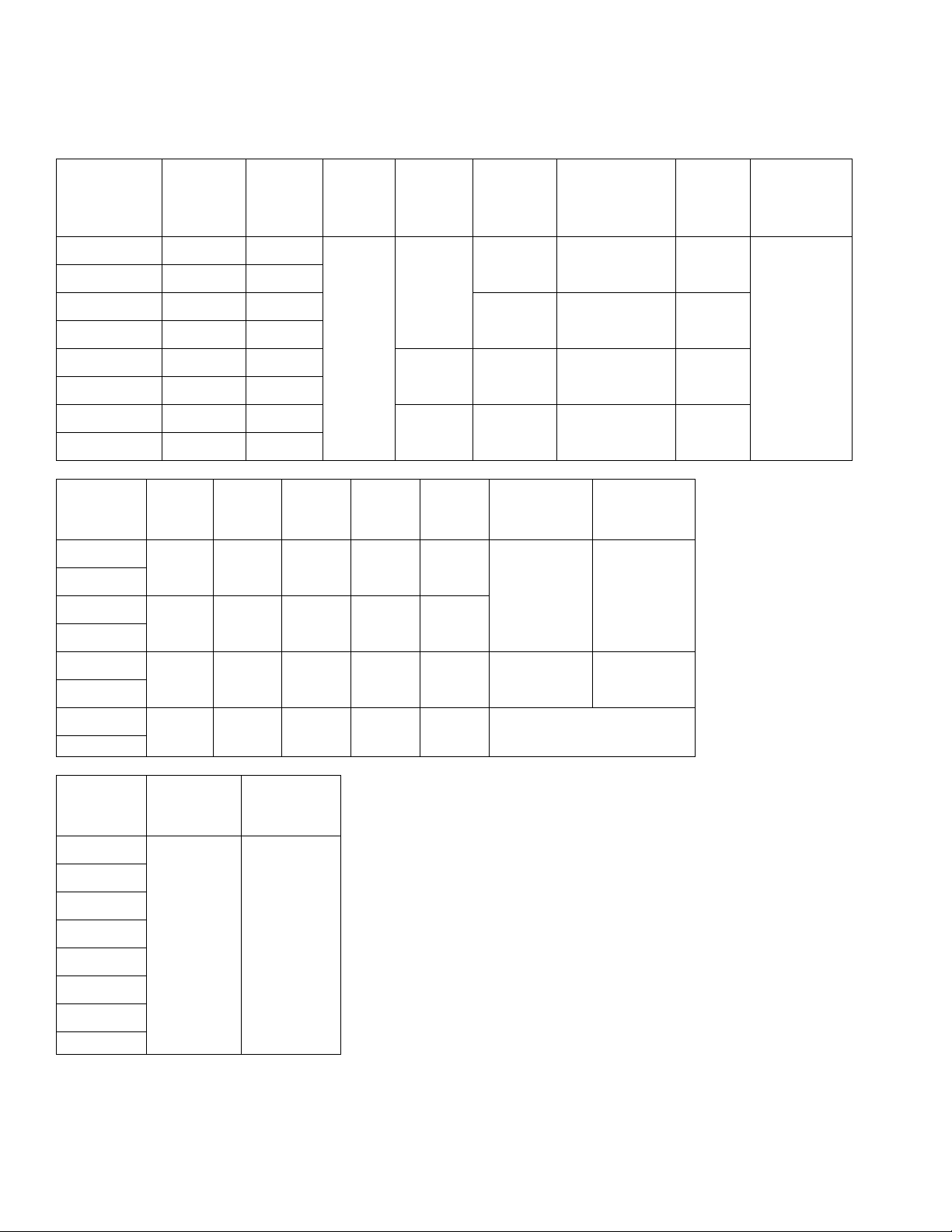
Models
Models
Full Load
System
Peak Amps
Per Phase*
Voltage
(phase)
24N569 90 230V (3)
24N570 ★✖ 68 400V (3)
24N571 90 230V (3)
24N572 ★✖ 68 400V (3)
24N573 90 230V (3)
24N574 ★✖ 68 400V (3)
24N575 90 230V (3)
24N576 ★✖ 68 400V (3)
System
Material
Ratio
(A:B)
A (Red)
Pump
Size
B (Blue)
24N569
24:1 120 5 .061 .011
24N570 ★
24N571
16:1 160 10 .057 .014
24N572 ★
Pump
Size
Primary
Heater
Watts
A (Red)
6,000
A (Red)
Orifice
Primary
Heater
Watts
B (Blue)
Max Flow
Rate◆
lb/min
(kg/min)
Approximate
Output per
Cycle (A+B)
gal. (liter)
Hydraulic
Pressure
Ratio
18 (8.2) 0.033 (0.125) 1.9:1
4,000
24 (11) 0.045 (0.170) 1.4:1
6,000 17 (7.7) 0.032 (0.121) 3.7:1
4,000 18 (8.2) 0.033 (0.125) 1.9:1
B (Blue)
Orifice
25’ (7.6 m)
Chemical
Hose Bundle
10’ (3 m)
Chemical
Hose Bundle
24J290 24J316
Maximum
Fluid Working
Pressure ‡
psi (MPa, bar)
2000
(14, 138)
24N573
24N574 ★
24N575
24N576 ★
System
24N569
24N570 ★
24N571
24N572 ★
24N573
24N574 ★
24N575
24N576 ★
1:1 60 60 .039 .039 24N287 24N289
24:1 120 5 .085 .013 24K681
27.5’ (8.4 m)
Hydraulic
Hose Bundle
10’ (3 m)
Hydraulic
Hose Bundle
24V197 24J177
4 3A2797G
Page 5
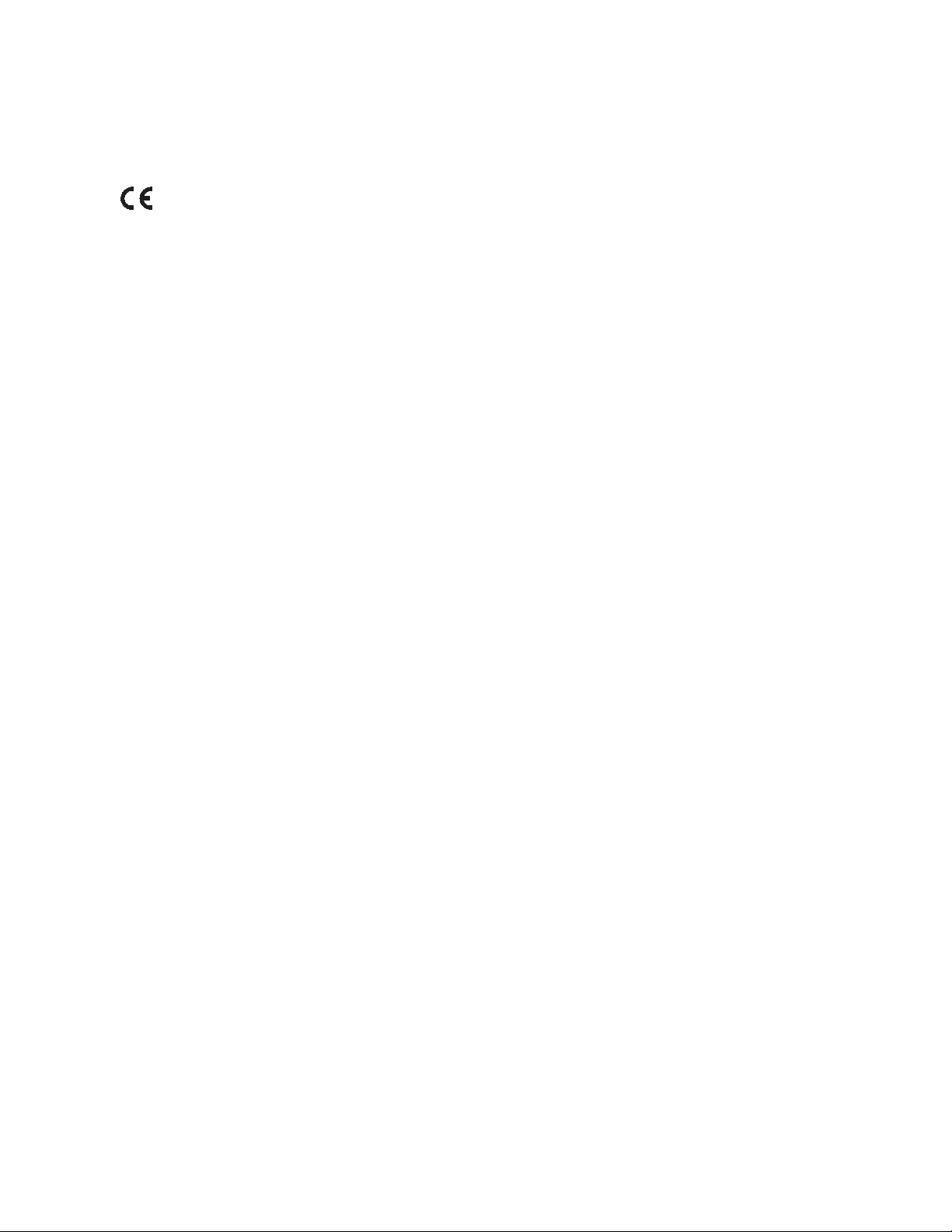
Models
* Full load amps with all devices operating at maximum capabilities. Fuse requirements at various flow rates and
mix chamber sizes may be less.
◆ Flow rate is independent of frequency 50/60 Hz.
★ approved.
‡ The maximum fluid working pressure for the base machine without hoses is 3000 psi (20.7 MPa, 207 bar). If
hoses rated at less than 3000 psi are installed, the system maximum fluid working pressure becomes the rating of
the hoses. If 2000 psi hoses were purchased and installed by Graco, the working pressure for the machine is
already setup for the lower 2000 psi (13.8 MPa, 138 bar) working pressure by Graco. If the machine was purchased without hoses and aftermarket hoses rated at or above 3000 psi are to be installed, see instruction manual 313998 for the procedure to setup the machine for higher rated hoses. The change in working pressure is
made by changing a rotary switch setting in the Motor Control Module. The minimum pressure rating for hoses is
2000 psi. Do not install hoses with a pressure rating lower than 2000 psi.
✖ See 400 V Power Requirements.
400 V Power Requirements
• 400 V systems are intended for International voltage
requirements. Not for voltage requirements in North
America.
• If a 400 volt configuration is operated in North America, a special transformer rated for 400 V (“Y” configuration (4 wire)) may be required.
• North America mostly employs a 3 wire or Delta
configuration. The two configurations are not interchangeable.
3A2797G 5
Page 6
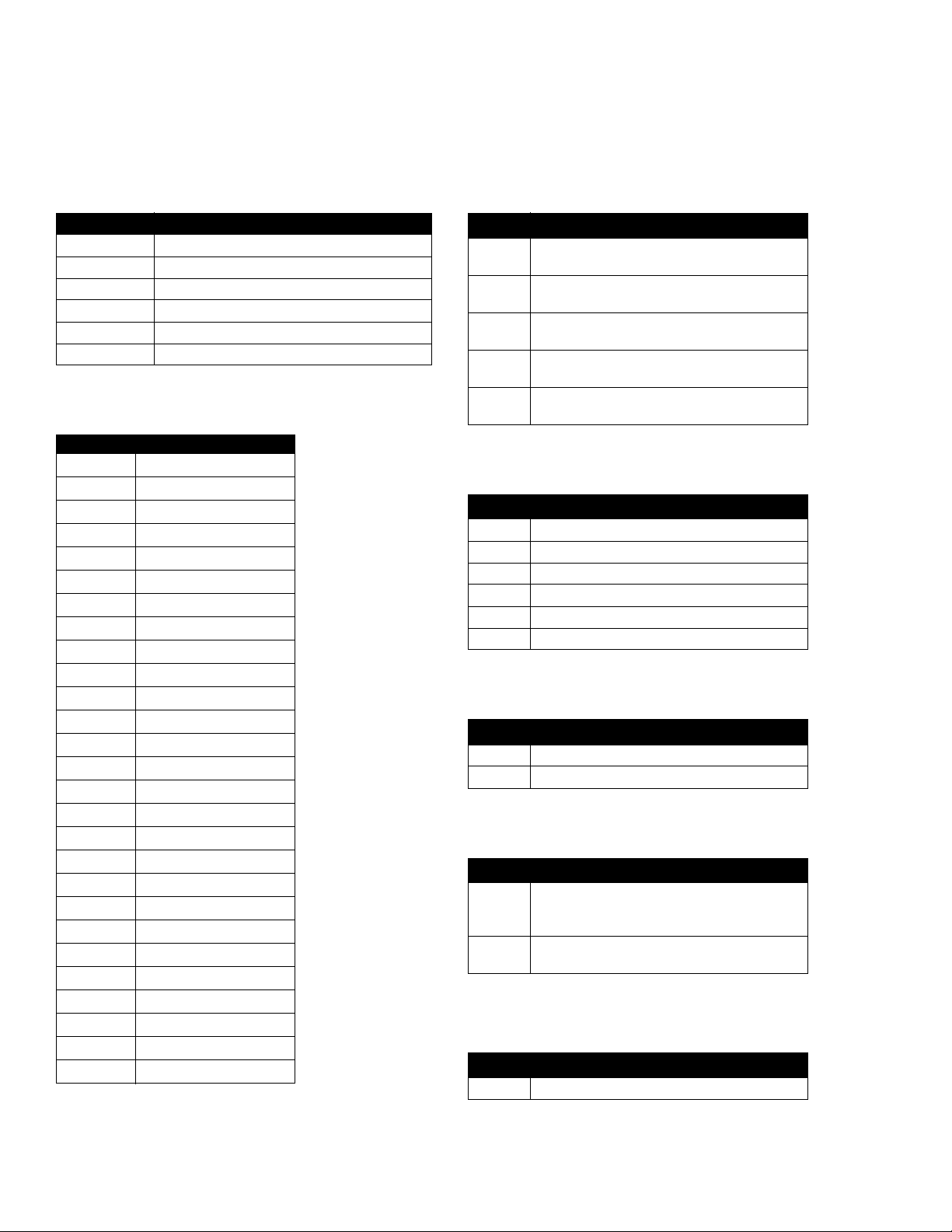
Accessories
Accessories
Applicator
Part Description
24J187 GX-16, 24:1, Straight, Machine Mount
24K233 GX-16, 24:1, Left, Machine Mount
24K234 GX-16, No Orifice, Left, Machine Mount
24E876 GX-16, No Orifice, Straight, Machine Mount
24E877 GX-16, 24:1, Right, Machine Mount
24E878 GX-16, No Orifice, Right, Machine Mount
GX-16 Orifices
Part Description
257701 0.011 in. Orifice
257702 0.013 in. Orifice
24N158 0.014 in. Orifice
257703 0.016 in. Orifice
257704 0.018 in. Orifice
257705 0.020 in. Orifice
257706 0.022 in. Orifice
257707 0.023 in. Orifice
257708 0.024 in. Orifice
257709 0.025 in. Orifice
257710 0.026 in. Orifice
257711 0.028 in. Orifice
257712 0.029 in. Orifice
257713 0.032 in. Orifice
257714 0.035 in. Orifice
257715 0.036 in. Orifice
257716 0.038 in. Orifice
257717 0.039 in. Orifice
257718 0.040 in. Orifice
257719 0.042 in. Orifice
257720 0.043 in. Orifice
257721 0.044 in. Orifice
257722 0.049 in. Orifice
257723 0.052 in. Orifice
24N159 0.057 in. Orifice
257724 0.061 in. Orifice
24K682 0.085 in. Orifice
B (Blue) and A (Red) Feed Tanks
Part Description
24N594 20 gal. (75 l) Stainless Steel Tank, No Agitation,
Insulation, 3 Level Sensors, A-Side
24N595 20 gal. (75 l) Stainless Steel Tank, No Agitation,
Insulation, 3 Level Sensors, B-Side
24N578 20 gal. (75 l) Carbon Steel Tank, No Agitation, 3
Level Sensors, A-Side
24N597 20 gal. (75 l) Carbon Steel Tank, No Agitation, 3
Level Sensors, B-Side
24N579 2 gal. (8 l) Stainless Steel Tank, No Agitation, 1
Level Sensor, B-Side
AC Power Pack
Part Description
24J912 230V, AC Power Pack
24J913 400V, AC Power Pack
24E347 Hydraulic Power Pack Level Sensor Kit
24C872 Hydraulic Power Pack Pressure Gauge Kit
24E348 Hydraulic Power Pack Temperature Sensor
124217 Power Pack Accumulator Charging Kit
Refill Kits
Part Description
24M418 Low Volume, 2 gal. (7.6 l) tank
24M419 High Volume, 20 gal. (76 l) tank
GX-16 Shutoff Valve Kit
Part Description
24M596 GX-16 Shutoff Valve Kit
For use with: 24N569, 24N570, 24N571, 24N572,
24N573, 24N574
24M368 GX-16 Shutoff Valve Kit
For use with: 24N575, 24N576
GX-16 Proximity Kit
Part Description
24K659 GX-16 Proximity Kit
6 3A2797G
Page 7
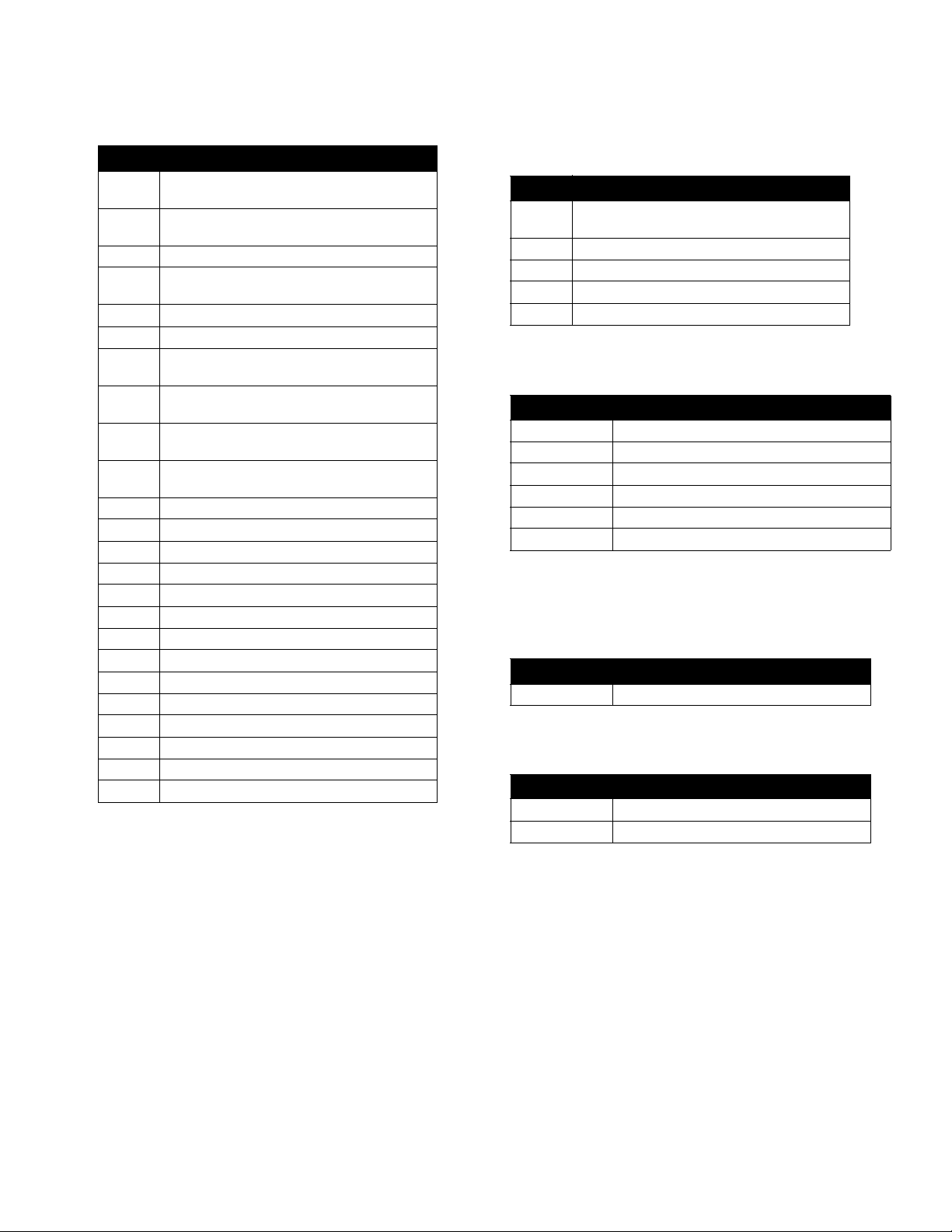
Accessories
Additional Accessories
Part Description
24C871 Hydraulic Power Pack Hydraulic Tank Fluid Level
Sensor
24C873 Hydraulic Power Pack Manifold Oil Temperature
Sensor
24F516 IsoGuard Select fluid, 6 quar ts
121728 Extension Cable for Advanced Display Module,
4 meter,
255468 Light Tower
255244 Foot Switch with Guard and 4 meter Cable
24G389 Pneumatic Agitator for 20 gal. (75 l) Carbon Steel
Tank, No Heat
24K344 Pneumatic Agitator for 20 gal. (75 l) Carbon Steel
Tank, Heat
24K348 Pneumatic Agitator for 20 gal. (75 l) Stainless
Steel Tank, No Heat
24K346 Pneumatic Agitator for 20 gal. (75 l) Stainless
Steel Tank, Heat
24K223 Isolated Pistol Grip Adapter
123694 Straight Gun Cover
123226 90° Gun Cover
123695 12 ft (3.7 m) Hose Cover
125236 Z-Series Pump Cover
125113 Gun Cover Handle Hole Cover
248280 3 oz. Quik Shot Grease Tube (10 Pack)
117792 3 oz. Grease Gun
0553-6 14 oz. Synthetic Grease Tube
255468 Light Tower Kit
24T182* Flow Meter Kit, NVH Cart, 24:1 and 16:1
24T183* Flow Meter Kit, NVH Cart, 1:1
24T180 PrePoly Refresh Kit, NVH Car t, with Autofill
24T181 PrePoly Refresh Kit, NVH Car t, without Autofill
* Flow meter electronics kit, 24J318, is required for flow meter kit
installation.
Communications Gateway Module (CGM)
Part Description
24J415 CGM Mounting Kit
(Required for all applications)
CGMDN0 GCA Gateway Module, DeviceNet Fieldbus
CGMEP0 GCA Gateway Module, EtherNet/IP Fieldbus
CGMPB0 GCA Gateway Module, PROFIBUS Fieldbus
CGMPN0 GCA Gateway Module, PROFINET Fieldbus
Bag Filter Kits
Part Description
24J312 High Volume Filter Kit (40 Mesh)
24P095 Low Volume Filter Kit (100 Mesh)
125147 40 Mesh Filter Replacement
125148 100 Mesh Filter Replacement
0135-4.30x.313 TEV O-Ring for Lid Seal
0131-4.30x.313 EP O-Ring for Lid Seal
GX-16 Fitting Kits
The following kit is for Models 24N575 and 24N576 only.
Part Description
24N435 Gun Fitting Kit
The following kits are for all other Models.
Part Description
24K672 Right Orientation, 90° Fitting Adapter Kit
24K674 Left Orientation, 90° Fitting Adapter Kit
3A2797G 7
Page 8

Warnings
Warnings
The following warnings are for the setup, use, grounding, maintenance, and repair of this equipment. The exclamation point symbol alerts you to a general warning and the hazard symbol refers to procedure-specific risk. Refer back
to these warnings. Additional, product-specific warnings may be found throughout the body of this manual where
applicable.
WARNING
ELECTRIC SHOCK HAZARD
This equipment must be grounded. Improper grounding, setup, or usage of the system can cause electric shock.
• Turn off and disconnect power at main switch before disconnecting any cables and before servicing
equipment.
• Connect only to grounded power source.
• All electrical wiring must be done by a qualified electrician and comply with all local codes and regulations.
TOXIC FLUID OR FUMES HAZARD
Toxic fluids or fumes can cause serious injury or death if splashed in the eyes or on skin, inhaled, or
swallowed.
• Read MSDSs to know the specific hazards of the fluids you are using.
• Store hazardous fluid in approved containers, and dispose of it according to applicable guidelines.
• Always wear chemically impermeable gloves when spraying, dispensing, or cleaning equipment.
PERSONAL PROTECTIVE EQUIPMENT
You must wear appropriate protective equipment when operating, servicing, or when in the operating
area of the equipment to help protect you from serious injury, including eye injury, hearing loss, inhalation of toxic fumes, and burns. This equipment includes but is not limited to:
• Protective eyewear, and hearing protection.
• Respirators, protective clothing, and gloves as recommended by the fluid and solvent manufacturer.
SKIN INJECTION HAZARD
High-pressure fluid from dispensing device, hose leaks, or ruptured components will pierce skin. This
may look like just a cut, but it is a serious injury that can result in amputation. Get immediate surgical
treatment.
• Do not point dispensing device at anyone or at any part of the body.
+
• Do not put your hand over the fluid outlet.
• Do not stop or deflect leaks with your hand, body, glove, or rag.
• Follow the Pressure Relief Procedure when you stop dispensing and before cleaning, checking,
or servicing equipment.
• Tighten all fluid connections before operating the equipment.
• Check hoses and couplings daily. Replace worn or damaged parts immediately.
8 3A2797G
Page 9
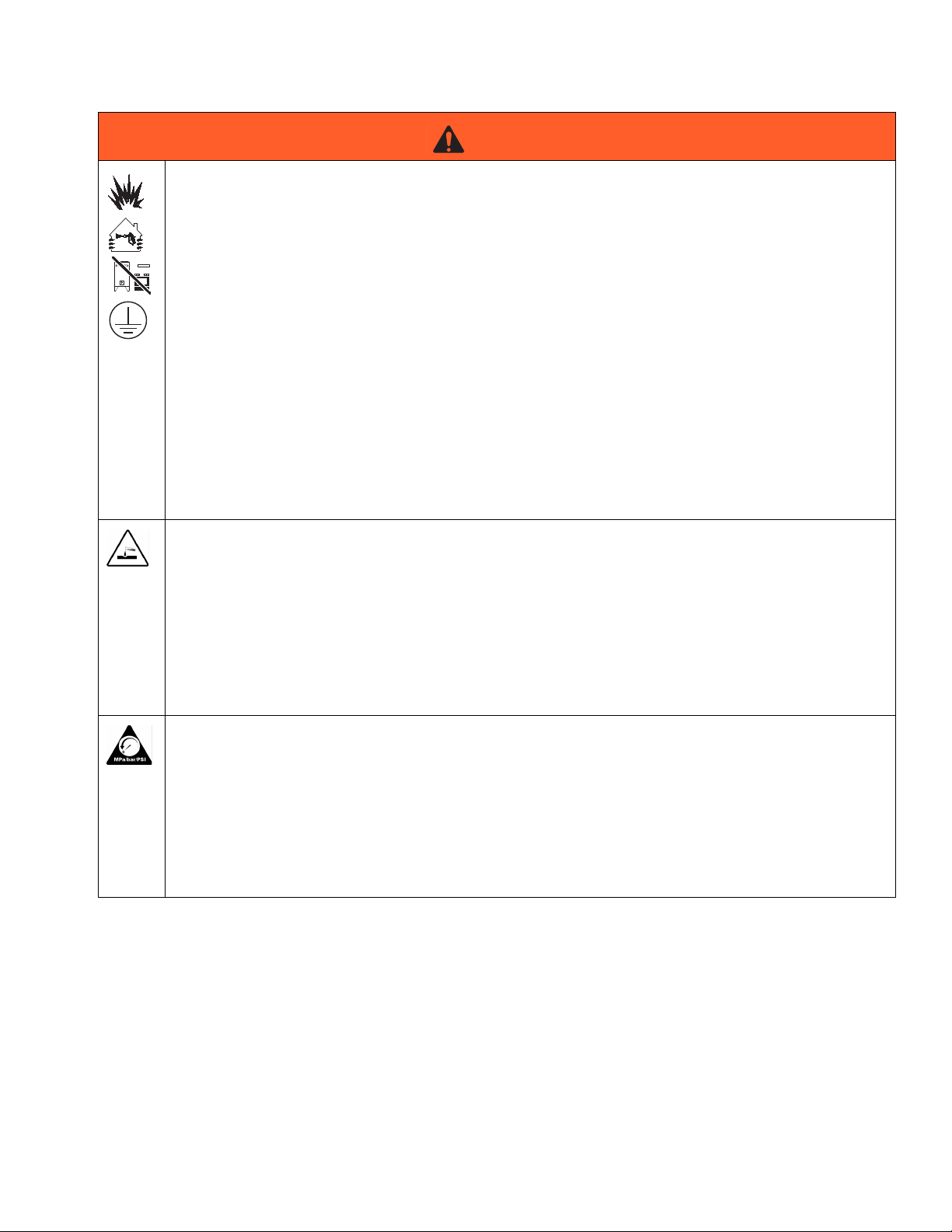
Warnings
WARNING
FIRE AND EXPLOSION HAZARD
Flammable fumes, such as solvent and paint fumes, in work area can ignite or explode. To help prevent
fire and explosion:
• Use equipment only in well ventilated area.
• Eliminate all ignition sources; such as pilot lights, cigarettes, portable electric lamps, and plastic
drop cloths (potential static arc).
• Keep work area free of debris, including solvent, rags and gasoline.
• Do not plug or unplug power cords, or turn power or light switches on or off when flammable fumes
are present.
• Ground all equipment in the work area. See Grounding instructions.
• Use only grounded hoses.
• Hold gun firmly to side of grounded pail when triggering into pail.
• If there is static sparking or you feel a shock, stop operation immediately. Do not use equipment
until you identify and correct the problem.
• Keep a working fire extinguisher in the work area.
PRESSURIZED ALUMINUM PARTS HAZARD
Use of fluids that are incompatible with aluminum in pressurized equipment can cause serious chemical
reaction and equipment rupture. Failure to follow this warning can result in death, serious injury, or
property damage.
• Do not use 1,1,1-trichloroethane, methylene chloride, other halogenated hydrocarbon solvents or
fluids containing such solvents.
• Many other fluids may contain chemicals that can react with aluminum. Contact your material
supplier for compatibility.
PRESSURIZED EQUIPMENT HAZARD
Fluid from the gun/dispense valve, leaks, or ruptured components can splash in the eyes or on skin and
cause serious injury.
• Follow the Pressure Relief Procedure when you stop spraying and before cleaning, checking, or
servicing equipment.
• Tighten all fluid connections before operating the equipment.
• Check hoses, tubes, and couplings daily. Replace worn or damaged parts immediately.
3A2797G 9
Page 10
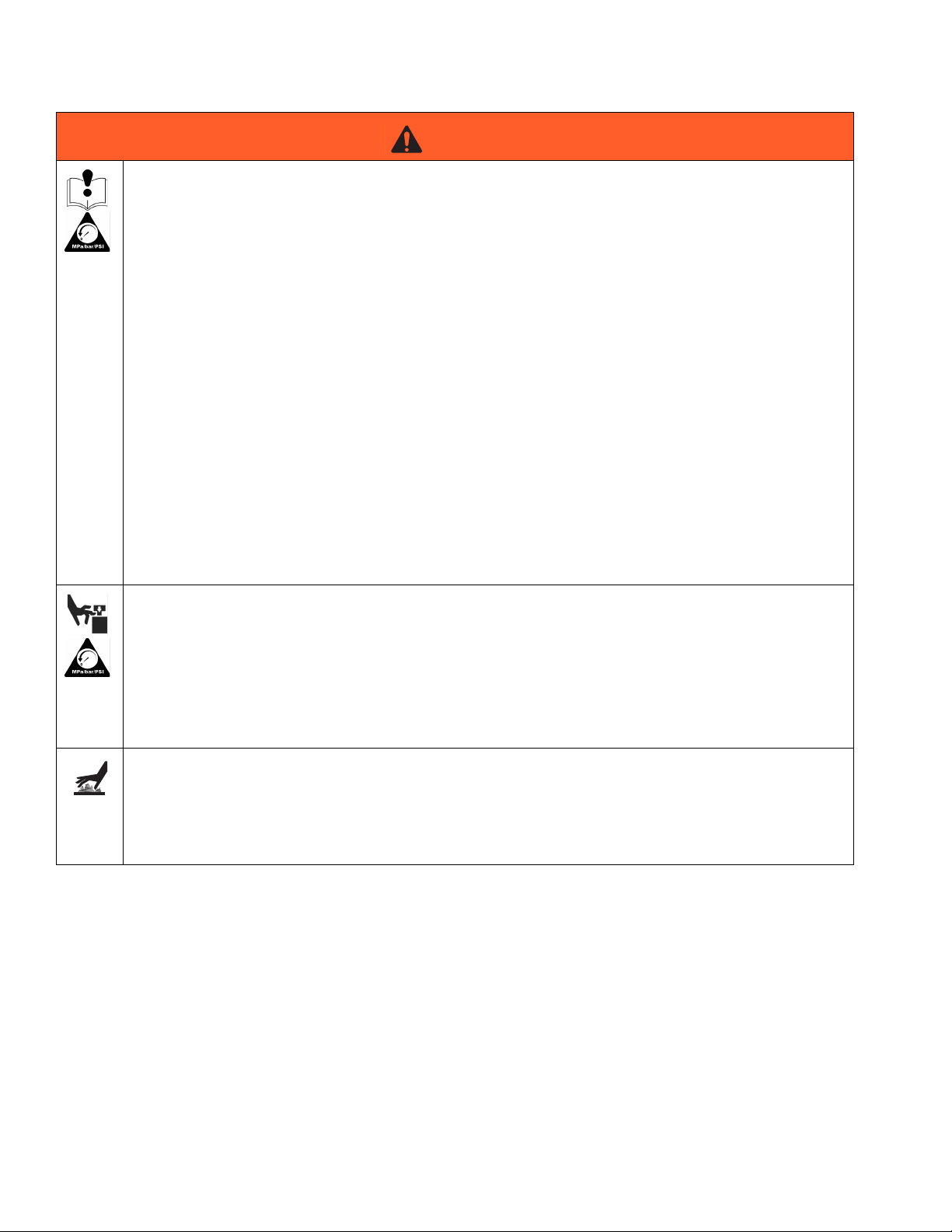
Warnings
WARNING
EQUIPMENT MISUSE HAZARD
Misuse can cause death or serious injury.
• Do not operate the unit when fatigued or under the influence of drugs or alcohol.
• Do not exceed the maximum working pressure or temperature rating of the lowest rated system
component. See Technical Data in all equipment manuals.
• Use fluids and solvents that are compatible with equipment wetted parts. See Technical Data in all
equipment manuals. Read fluid and solvent manufacturer’s warnings. For complete information
about your material, request MSDS from distributor or retailer.
• Do not leave the work area while equipment is energized or under pressure. Turn off all equipment
and follow the Pressure Relief Procedure when equipment is not in use.
• Check equipment daily. Repair or replace worn or damaged parts immediately with genuine manufacturer’s replacement parts only.
• Do not alter or modify equipment.
• Use equipment only for its intended purpose. Call your distributor for information.
• Route hoses and cables away from traffic areas, sharp edges, moving parts, and hot surfaces.
• Do not kink or over bend hoses or use hoses to pull equipment.
• Keep children and animals away from work area.
• Comply with all applicable safety regulations.
MOVING PARTS HAZARD
Moving parts can pinch, cut or amputate fingers and other body parts.
• Keep clear of moving parts.
• Do not operate equipment with protective guards or covers removed.
• Pressurized equipment can start without warning. Before checking, moving, or servicing equipment, follow the Pressure Relief Procedure and disconnect all power sources.
BURN HAZARD
Equipment surfaces and fluid that’s heated can become very hot during operation. To avoid severe
burns:
• Do not touch hot fluid or equipment.
10 3A2797G
Page 11
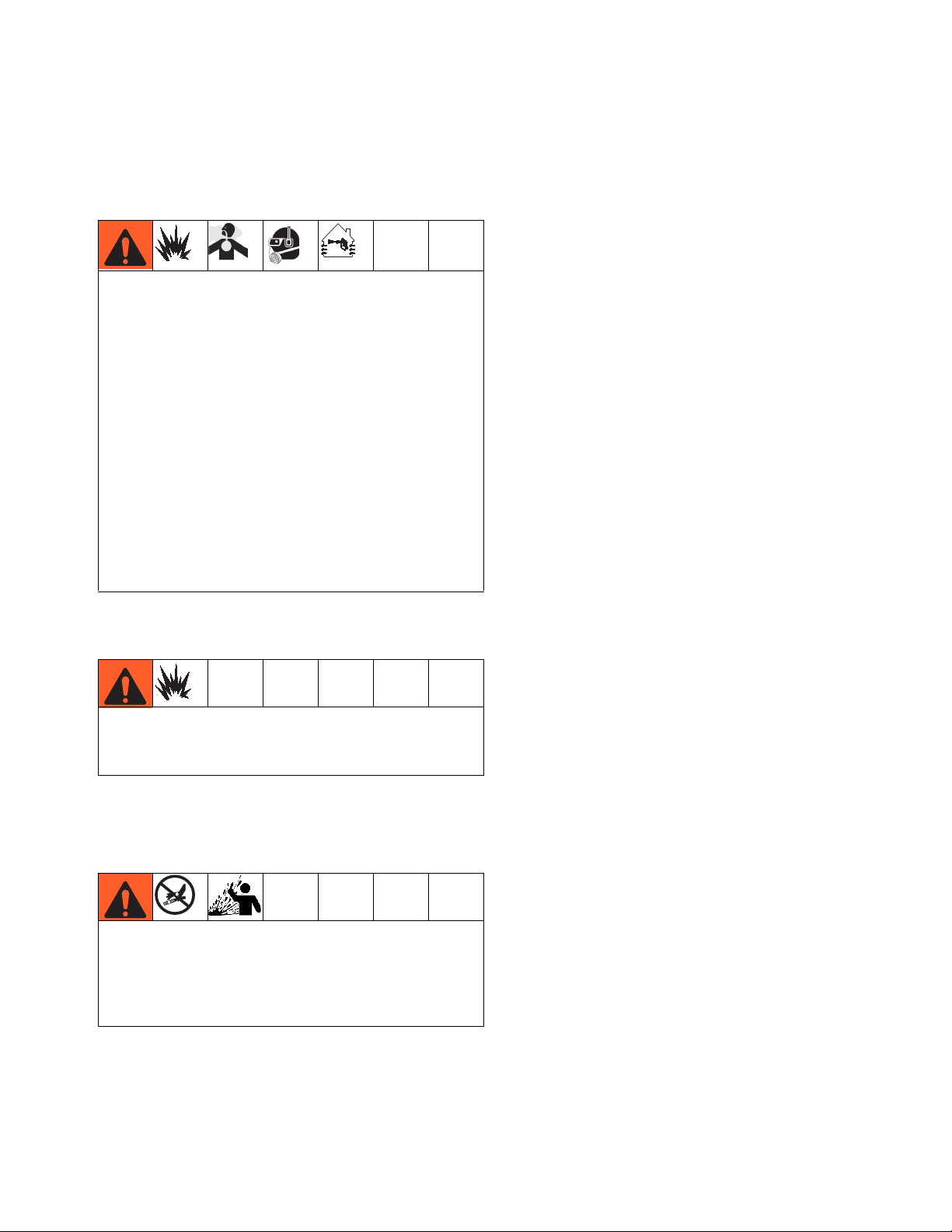
Important Two-Component Material Information
Important Two-Component Material Information
Isocyanate Conditions
Spraying or dispensing materials containing isocyanates creates potentially harmful mists, vapors, and
atomized particulates.
Read material manufacturer’s warnings and material
MSDS to know specific hazards and precautions
related to isocyanates.
Prevent inhalation of isocyanate mists, vapors, and
atomized particulates by providing sufficient ventilation in the work area. If sufficient ventilation is not
available, a supplied-air respirator is required for
everyone in the work area.
To prevent contact with isocyanates, appropriate personal protective equipment, including chemically
impermeable gloves, boots, aprons, and goggles, is
also required for everyone in the work area.
Material Self-ignition
Some materials may become self-igniting if applied
too thickly. Read material manufacturer’s warnings
and material MSDS.
Keep Components A (Red) and
Moisture Sensitivity of Isocyanates
Isocyanates (ISO) are catalysts used in two component
foam and polyurea coatings. ISO will react with moisture
(such as humidity) to form small, hard, abrasive crystals,
which become suspended in the fluid. Eventually a film
will form on the surface and the ISO will begin to gel,
increasing in viscosity. If used, this partially cured ISO
will reduce performance and the life of all wetted parts.
NOTE: The amount of film formation and rate of crystallization varies depending on the blend of ISO, the
humidity, and the temperature.
To prevent exposing ISO to moisture:
• Always use a sealed container with a desiccant
dryer in the vent, or a nitrogen atmosphere. Never
store ISO in an open container.
• Keep the ISO lube pump reservoir (if installed) filled
with IsoGuard Select™, part 24F516. The lubricant
creates a barrier between the ISO and the atmosphere.
• Use moisture-proof hoses specifically designed for
ISO, such as those supplied with your system.
• Never use reclaimed solvents, which may contain
moisture. Always keep solvent containers closed
when not in use.
• Never use solvent on one side if it has been contaminated from the other side.
• Always lubricate threaded parts with ISO pump oil
or grease when reassembling.
B (Blue) Separate
Foam Resins with 245 fa Blowing Agents
Some foam blowing agents will froth at temperatures
Cross-contamination can result in cured material in
fluid lines which could cause serious injury or damage equipment. To prevent cross-contamination of
the equipment’s wetted parts, never interchange
component A (Red) and component B (Blue) parts.
3A2797G 11
above 90°F (33°C) when not under pressure, especially
if agitated. To reduce frothing, minimize preheating in a
circulation system.
Page 12

A (Red) and B (Blue) Components
Changing Materials
• When changing materials, flush the equipment multiple times to ensure it is thoroughly clean.
• Always clean the fluid inlet strainers after flushing.
• Check with your material manufacturer for chemical
compatibility.
• Most materials use ISO on the A (Red) side, but
some use ISO on the B (Blue) side. See the following section.
A (Red) and B (Blue) Components
IMPORTANT!
Material suppliers can vary in how they refer to plural
component materials.
Be aware that when standing in front of the manifold on
proportioner:
• Component A (Red) is on the left side.
• Component B (Blue) is on the right side.
For all machines:
• The A (Red) side is intended for ISO, hardeners,
and catalysts.
• If one of the materials being used is moisture-sensitive, that material should always be in the A (Red)
side.
• The B (Blue) side is intended for polyols, resins, and
bases.
12 3A2797G
Page 13
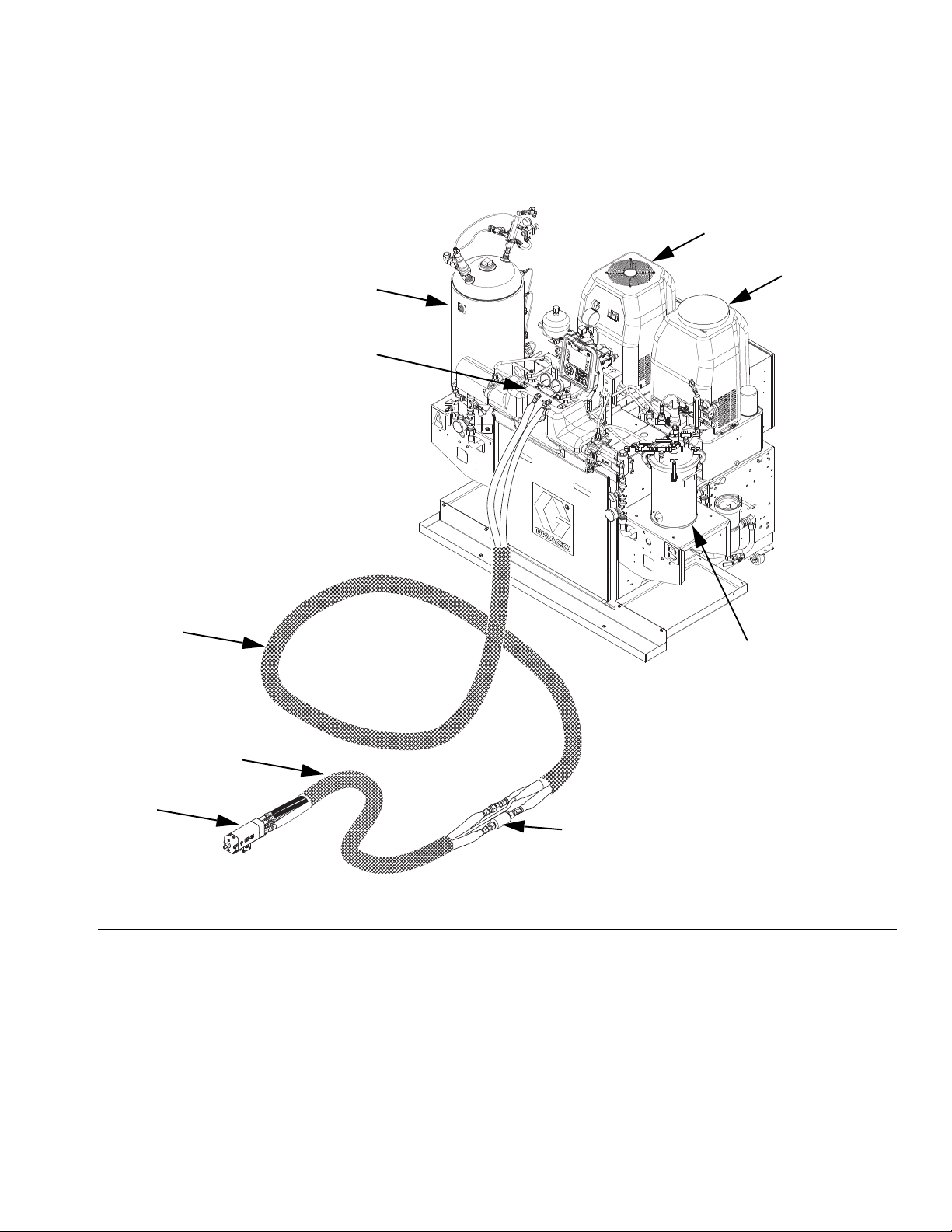
Typical Installation
* Shown exposed for clarity.
Wrap with tape during operation.
ti19507a
F*
A
H
E
J
D
C
B
G
Typical Installation
FIG. 1: Typical Installation
Key:
A Tank Stand - A (Red)
B Tank Stand - B (Blue)
C AC Power Pack
D HFR Power Pack
E Dispense Gun
F Fluid Temperature Sensor (FTS)
G Manifold
H Main Hose Bundle
J Whip Hose Bundle
3A2797G 13
Page 14
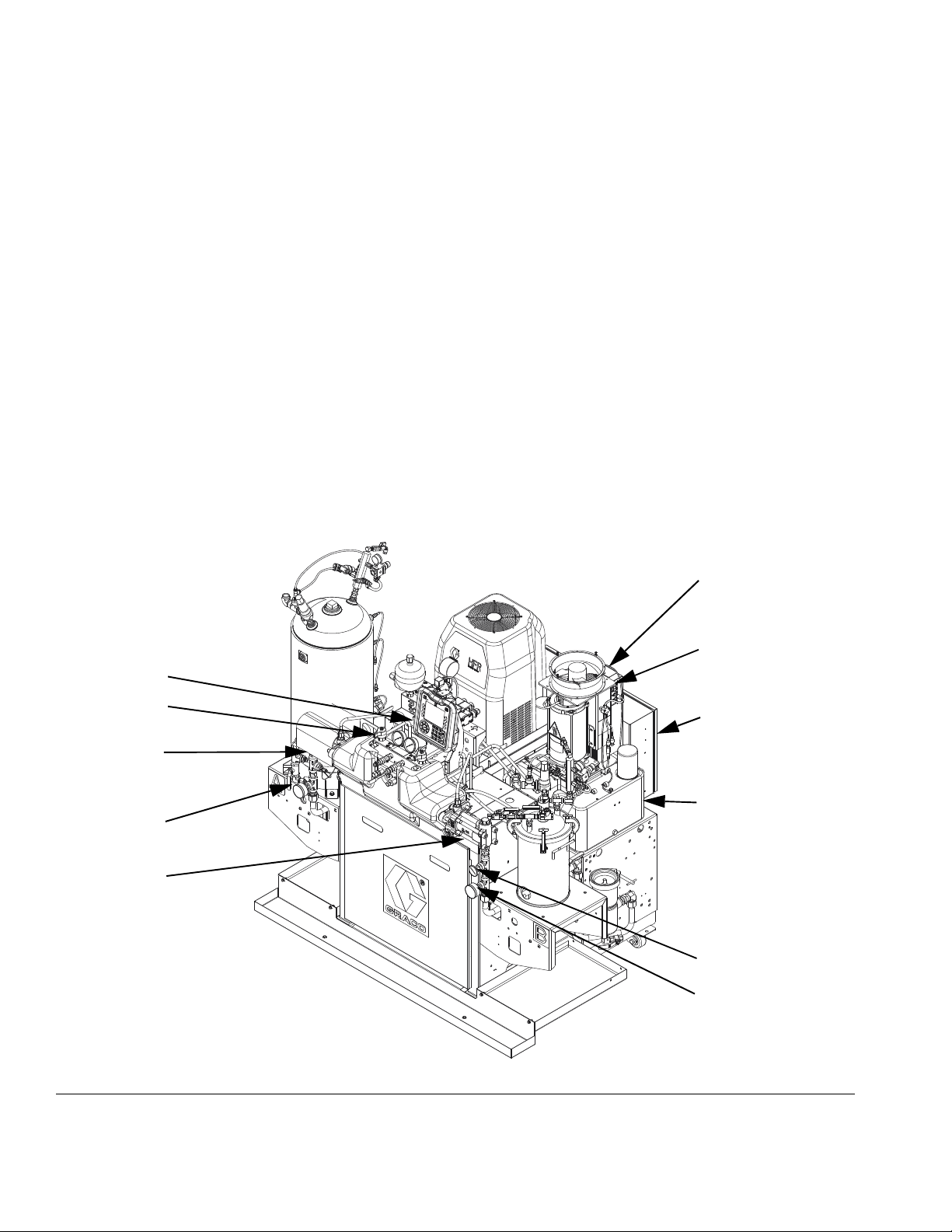
Component Identification
PA
PB
FP
AA
HP
FM
PD
HT
MA
FP
FT
ti19508a
Component Identification
Key for FIG. 2 and FIG. 3.
AA Advanced Display Module (see page 20)
BA Component A (Red) Pressure Relief Outlet
BB Component B (Blue) Pressure Relief Outlet
FA Component A (Red) Fluid Manifold Inlet (on left side of
manifold block)
FB Component B (Blue) Fluid Manifold Inlet
FM HFR Fluid Manifold
FP Feed Inlet Pressure Gauge
FT Feed Inlet Temperature Gauge
GA Component A (Red) Outlet Pressure Gauge
GB Component B (Blue) Outlet Pressure Gauge
HA Component A (Red) Hose Connection (from feed to gun
or mix head)
HB Component B (Blue) Hose Connection (from feed to gun
or mix head)
HP Hydraulic Power Pack Assembly
HT Hydraulic Tank
LS Pumpline Linear Sensor
MA Motor Control Module, see page 18
MP Main Power Switch
PA Component A (Red) Pump
PB Component B (Blue) Pump
PD Power Distribution Box
PHB Primary Heater - B Side
PHA Primary Heater - A Side
PI Primary Heater Fluid Inlet
PO Primary Heater Fluid Outlet
PR Primary Heater RTD
PS Primary Heater Overtemperature Switch
SA Component A (Red) PRESSURE RELIEF/DISPENSE
Valve
SB Component B (Blue) PRESSURE RELIEF/DISPENSE
Valve
TA Component A (Red) Pressure Transducer
TB Component B (Blue) Pressure Transducer
TC High Power Temperature Control Module (not shown, see
page 24)
FIG. 2: Component Identification, Heated Model shown with shrouds removed
14 3A2797G
Page 15
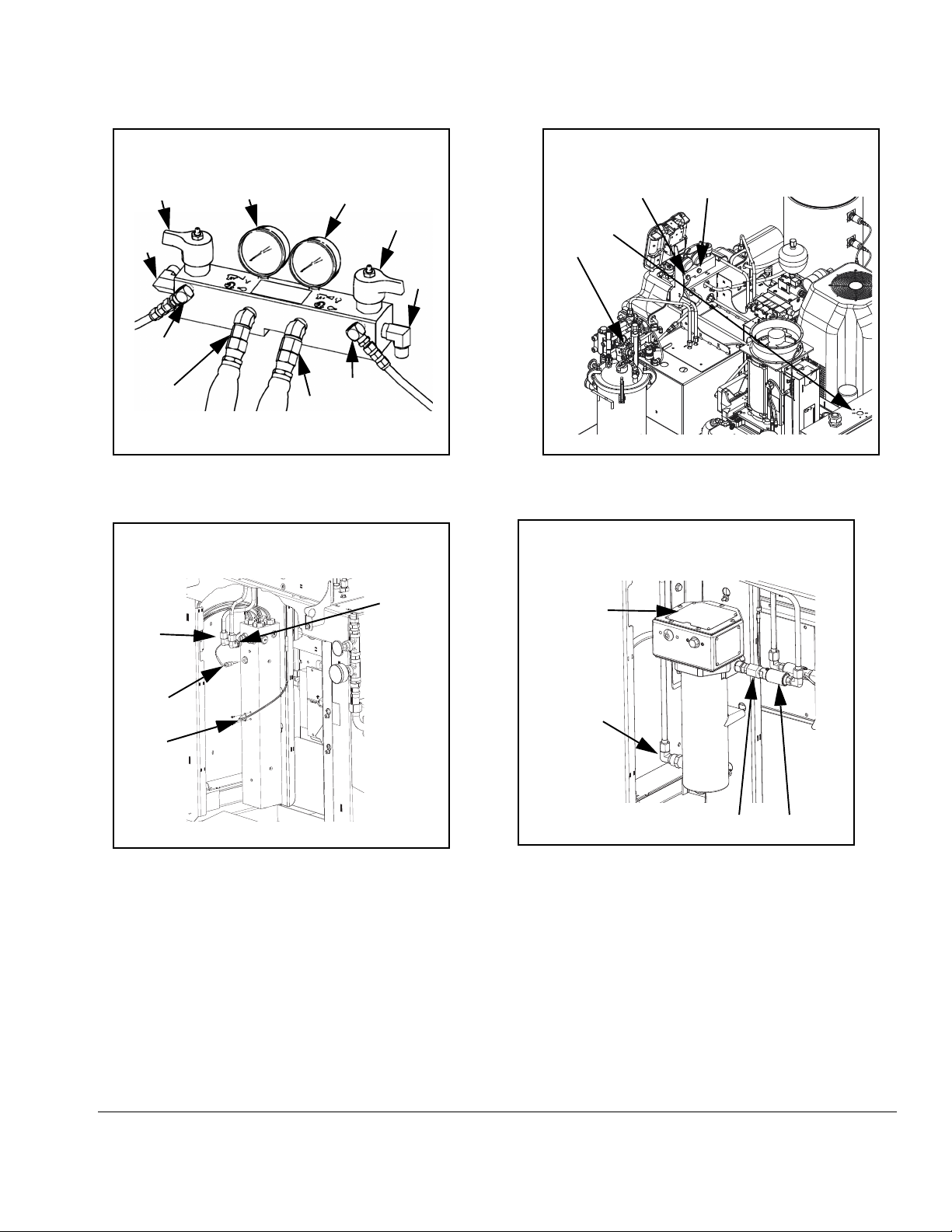
Component Identification
ti9880a1
GA
GB
SB
FB
BB
HB
HA
BA
FA
SA
Fluid Manifold (FM) Detail
LS
TB
TA
MP
Rear View
Primary Heater (PHA)
Detail, A (Red) side shown
ti19509a
ti19510a
PO
PR
PS
PI
Primary Heater (PHB)
Detail, B (Blue) side shown
ti19511a
PI
PO
PR
PS
(In Enclosure)
FIG. 3: Component Identification, Continued
3A2797G 15
Page 16
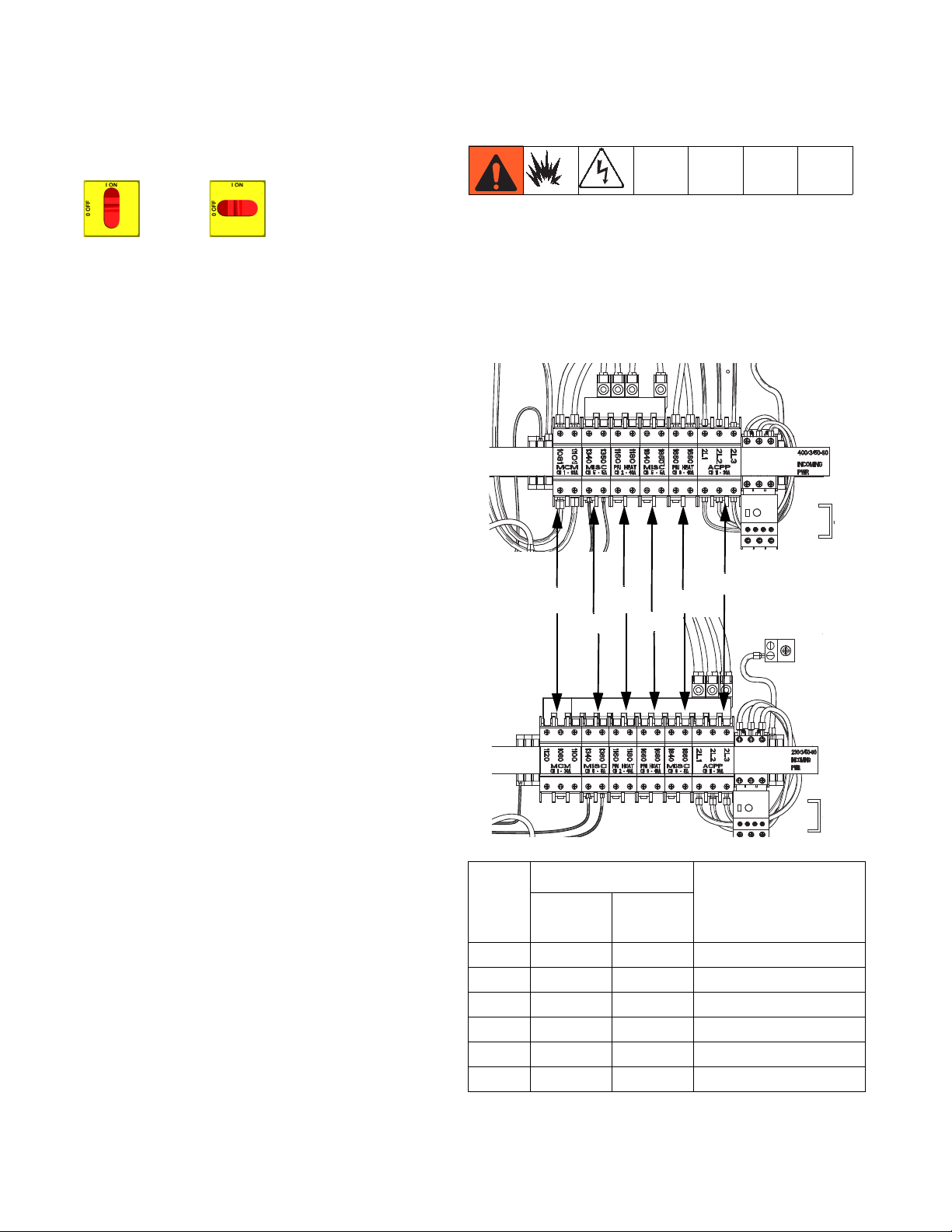
Component Identification
CB1
CB5
CB2
CB9
CB6
CB11
400V/ 3 phase
230V/ 3 phase
ti19512a
ti19513a
Main Power Switch
Located on top of the power distribution box, see
page14. The main power switch turns power
ON and OFF . The main power switch
does not turn pumps or heat zones on.
Circuit Breakers
Most circuit breakers are located inside the power distribution box. The main block of circuit breakers in the
power distribution box is shown below, with detailed
information in the following table. For more information
about items in the power distribution box, see power distribution box manual.
Size
400V/
Ref.
3 phase
CB1 63A 30A Motor Control Module
CB2 40A 40A Primary Heater A
CB5 5A 5A Miscellaneous
CB6 5A 5A Miscellaneous
230V/
3 phase
Component
CB9 40A 40A Primary Heater B
CB11 30A 30A AC Power Pack
16 3A2797G
Page 17
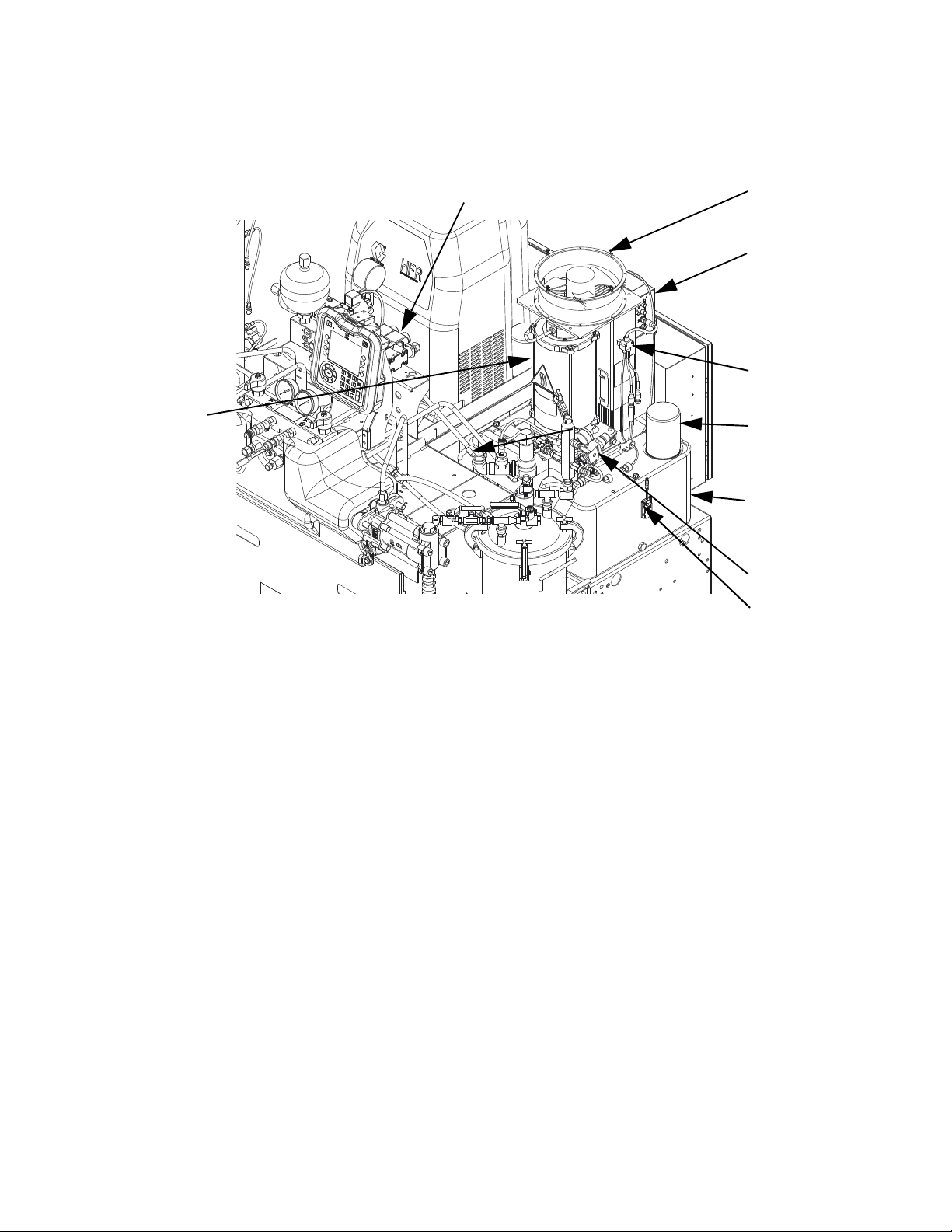
HFR Hydraulic Power Pack
ti19514a
DB
DE
DA
DG
DD
DH
DF
DK
DL
Component Identification
FIG. 4: HFR Hydraulic Power Pack
Key:
DA 9 Gallon Hydraulic Oil Reservoir (see Technical Data on
page 95 for specifications)
DB Electric Motor
DD Hydraulic Housing
DE Directional Valve
DF Motor Control Module (see page 18)
DG Fan
DH Oil Filter
DJ Shroud (not shown, removed for clarity)
DK 3 Way Splitter
DL Oil Level Sensor (Optional)
3A2797G 17
Page 18
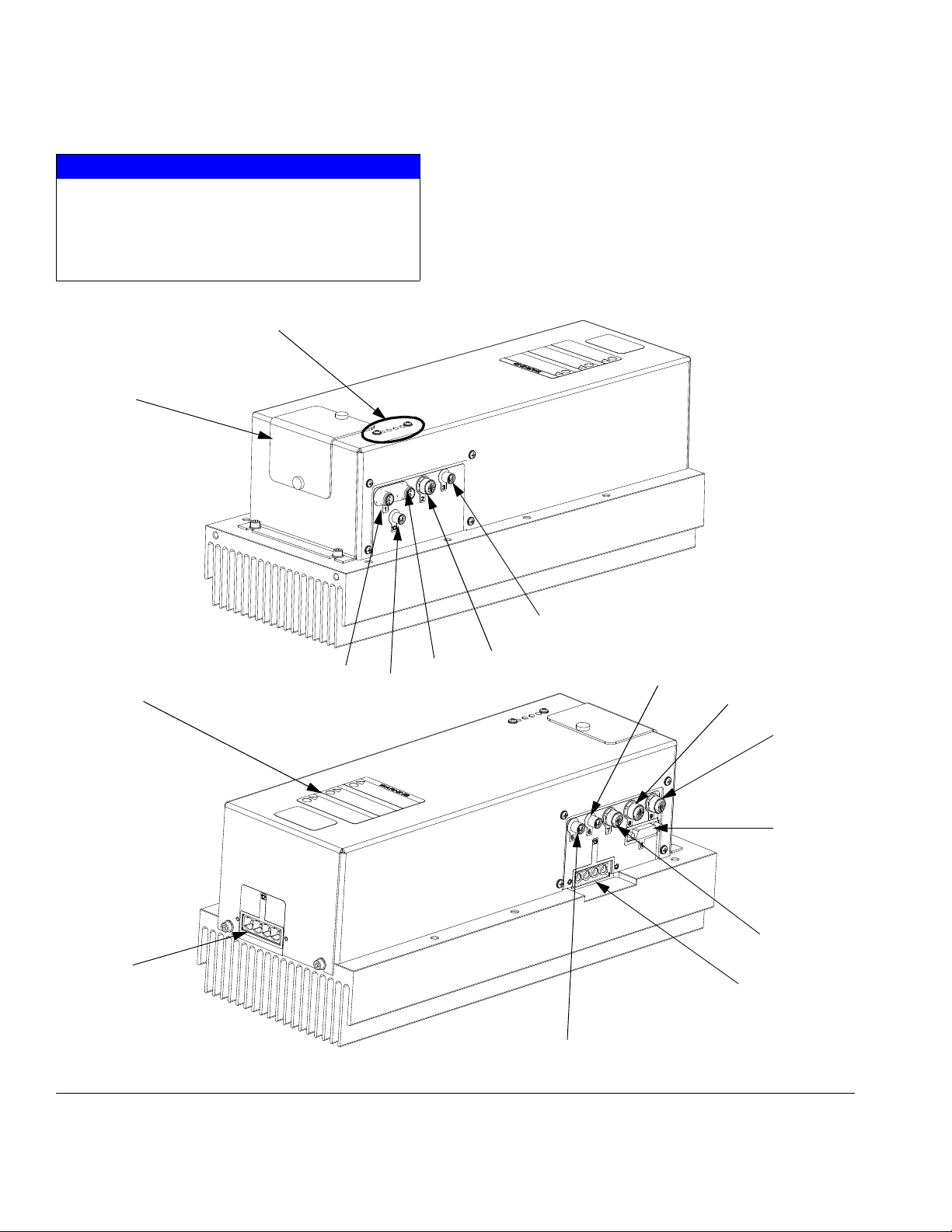
Component Identification
A
r_257396_3b9905_01b
r_257396_3b9905_03b
C
12
B
13
1A
11
1B
5
7
6
8
9
10
2
3
Motor Control Module (MCM)
NOTICE
If the Motor Control Module is replaced, the selector
switch must be set prior to initial startup of the
Motor Control Module or damage may occur. See
HFR Repair manual for details, see Related Manu-
als on page 3.
For MCM location, see reference MA in FIG. 2 on
page 14. When installed, the end of the MCM with the
power input connection (12) faces down and the end
with the access cover (A) faces up.
The Motor Control Module uses an 8-position selector
switch to set the system maximum working pressure.
FIG. 5: MCM Component Identification
18 3A2797G
Page 19
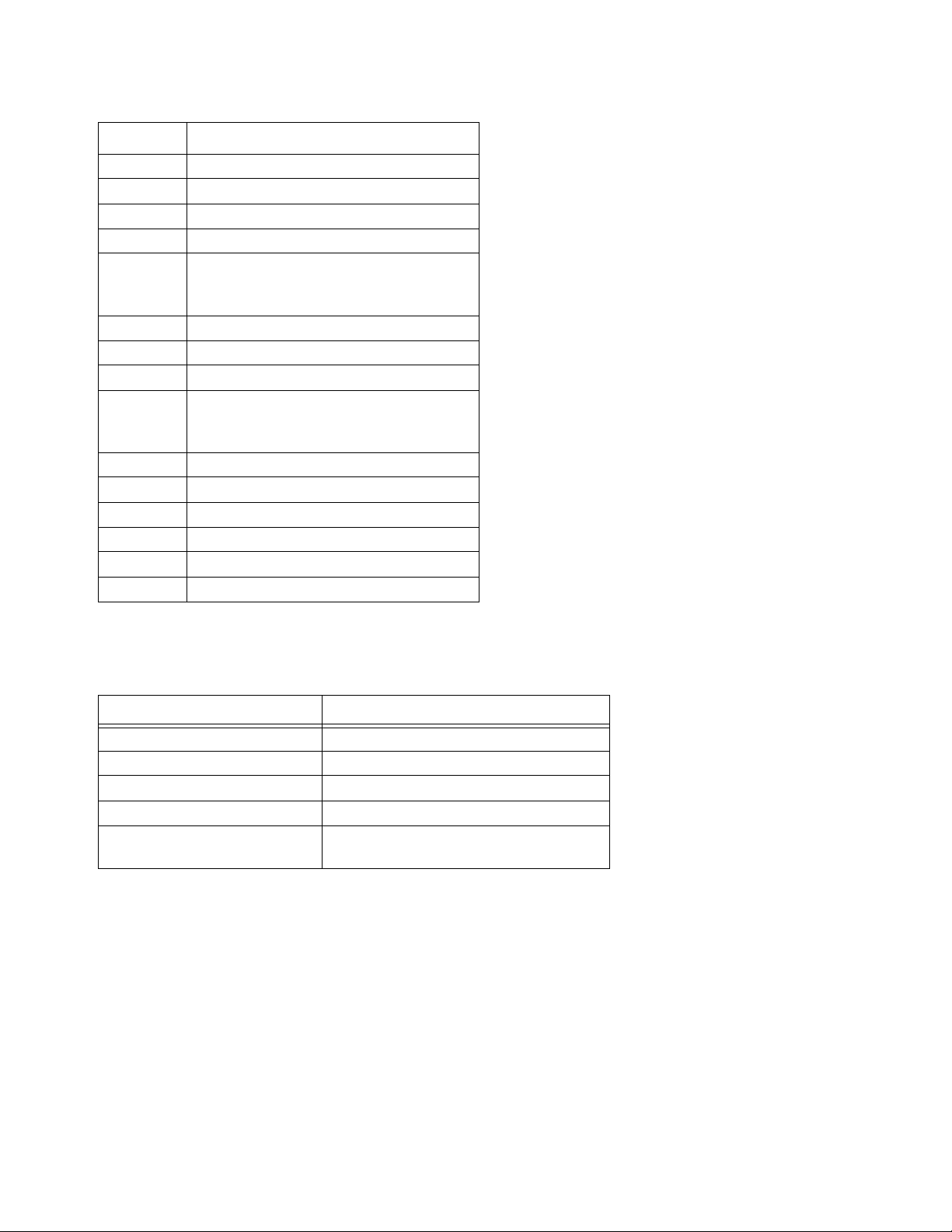
Ref Description
A Access Cover
B LEDs
C Warning Label
1A, 1B CAN Connections
2 Three-way Splitter to: Oil Low Level
Sensor, Dispense Valve Solenoid, and
Footswitch
3 Oil Temperature Sensor
5 Electric Motor Temperature Sensor
6 LVDT (Position Sensor)
7 Three-way Splitter to:
Hydraulic Directional Valve,
Oil Overtemperature Switch
8 Pressure Transducer B (Blue) side
9 Pressure Transducer A (Red) side
10 Not used
11 Motor Position Sensor
12 MCM Power Input Connection
13 Motor Power Connection
Component Identification
Diagnostic Information
7
Table 1: LED (Ref B) Status Signal
Module Status LED Signal Description
Green on System is powered up.
Yellow on Internal communication in progress.
Red solid MCM hardware failure. Replace MCM.
Red flashing fast Uploading software.
Red flashing slow Token error. Remove token and upload
software token again.
3A2797G 19
Page 20
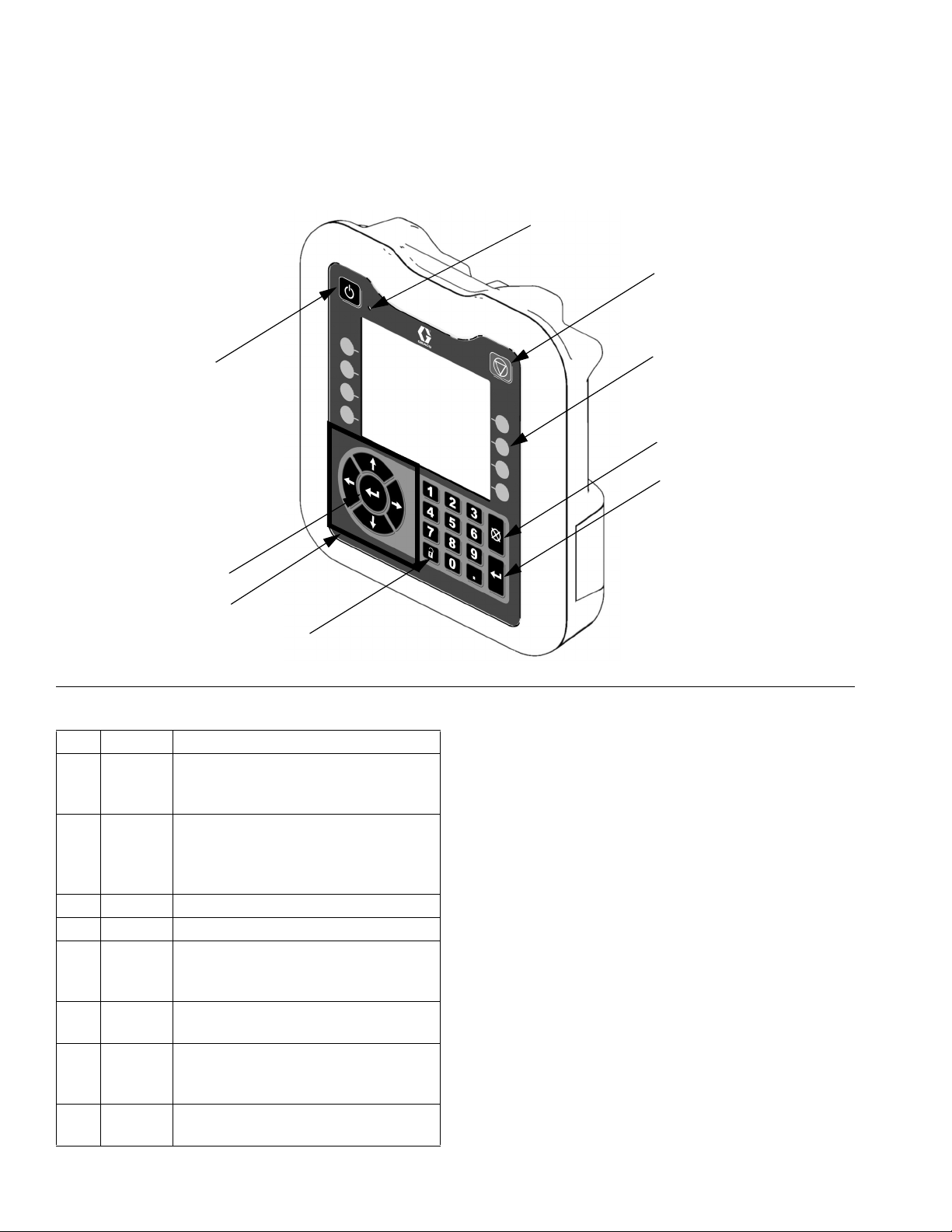
Component Identification
TI12362a1
CA
CB
CC
CE
CH
CG
CF
CD
CF
Advanced Display Module (ADM)
User Interface
FIG. 6: ADM Component Identification - Front
Buttons
Ref. Button Function
CA System
enable/
disable
CB System
Status
Indicator
Light
CC Stop Stop all system processes.
CD Soft Keys Defined by application using ADM.
CE Cancel Cancel a selection or number entry
CF Enter Acknowledge changing a value or
CG Setup Toggle between run and setup
CH Naviga-
tion
Enables/disables system. When system is disabled, temperature control
and dispense operation are disabled.
Displays system status. See System
Status Indicator (CB) Conditions on
page 20 for details.
while in the process of entering a
number or making a selection.
making a selection.
screens or password screen if setup
screens are password protected.
Navigate within a screen or to a new
screen.
System Status Indicator (CB) Conditions
Green Solid - Run Mode, System On
Green Flashing - Setup Mode, System On
Yellow Solid - Run Mode, System Off
20 3A2797G
Page 21
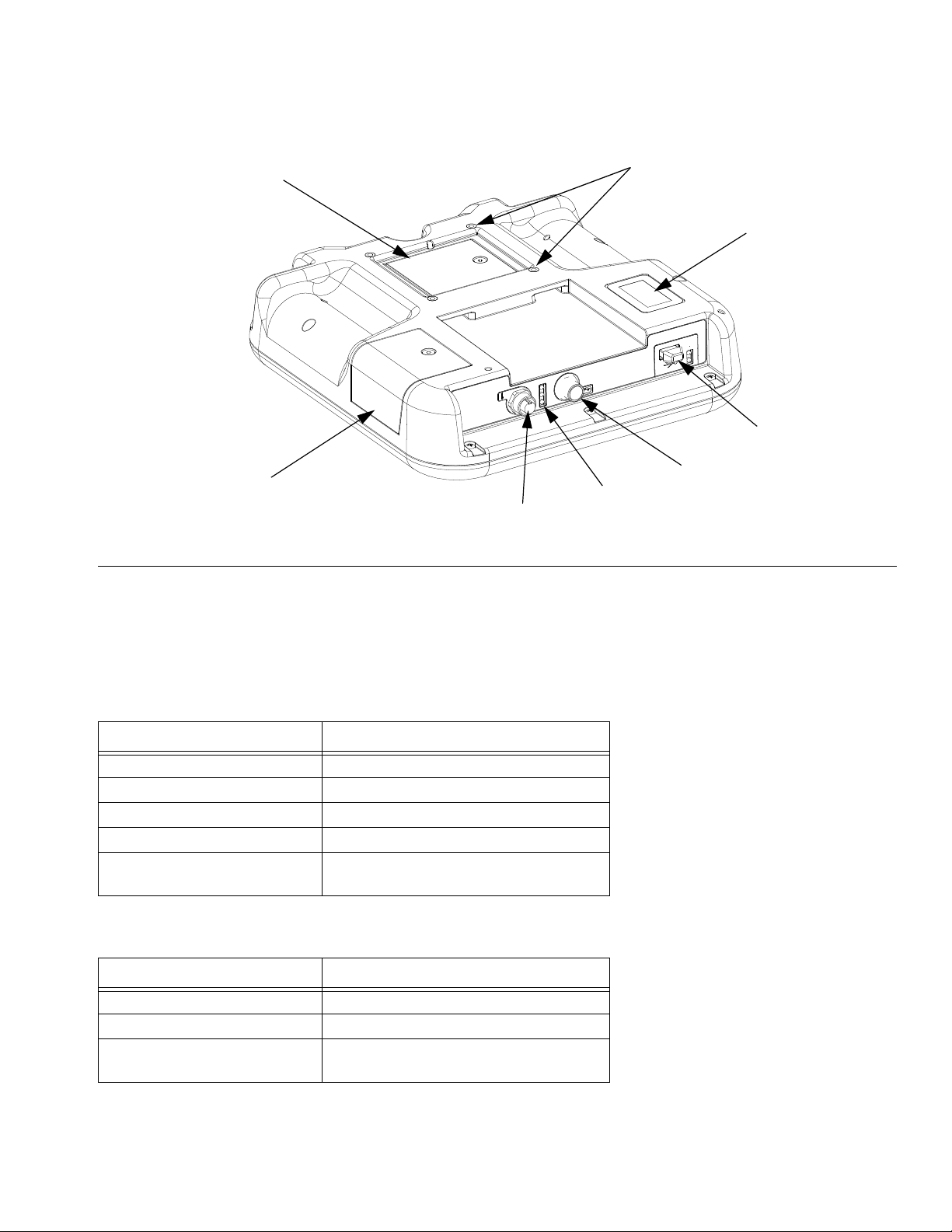
Component Identification
CR
CK
CJ
CL
CP
CN
CM
CS
r_24E451_3B9900_1a
FIG. 7: ADM Component Identification - Rear
Key:
CJ Flat Panel Mount
CK Model Number
CL USB Module Interface
CM CAN Cable Connections
CN Module Status LEDs
CP Accessory Cable Connections
CR Token Access Cover
CS Battery Access Cover
ADM Module Status LEDs (CN) Conditions
Module Status LED Signal Description
Green on System is powered up.
Yellow on Communication in progress.
Red solid ADM hardware failure.
Red flashing fast Uploading software.
Red flashing slow Token error. Remove token and upload
software token again.
USB Module Status LEDs (CL) Conditions
Module Status LED Signal Description
Green flashing System is powered up.
Yellow on Downloading information to USB
Green/Yellow Flashing ADM is busy, USB cannot transfer
information when in this mode
3A2797G 21
Page 22
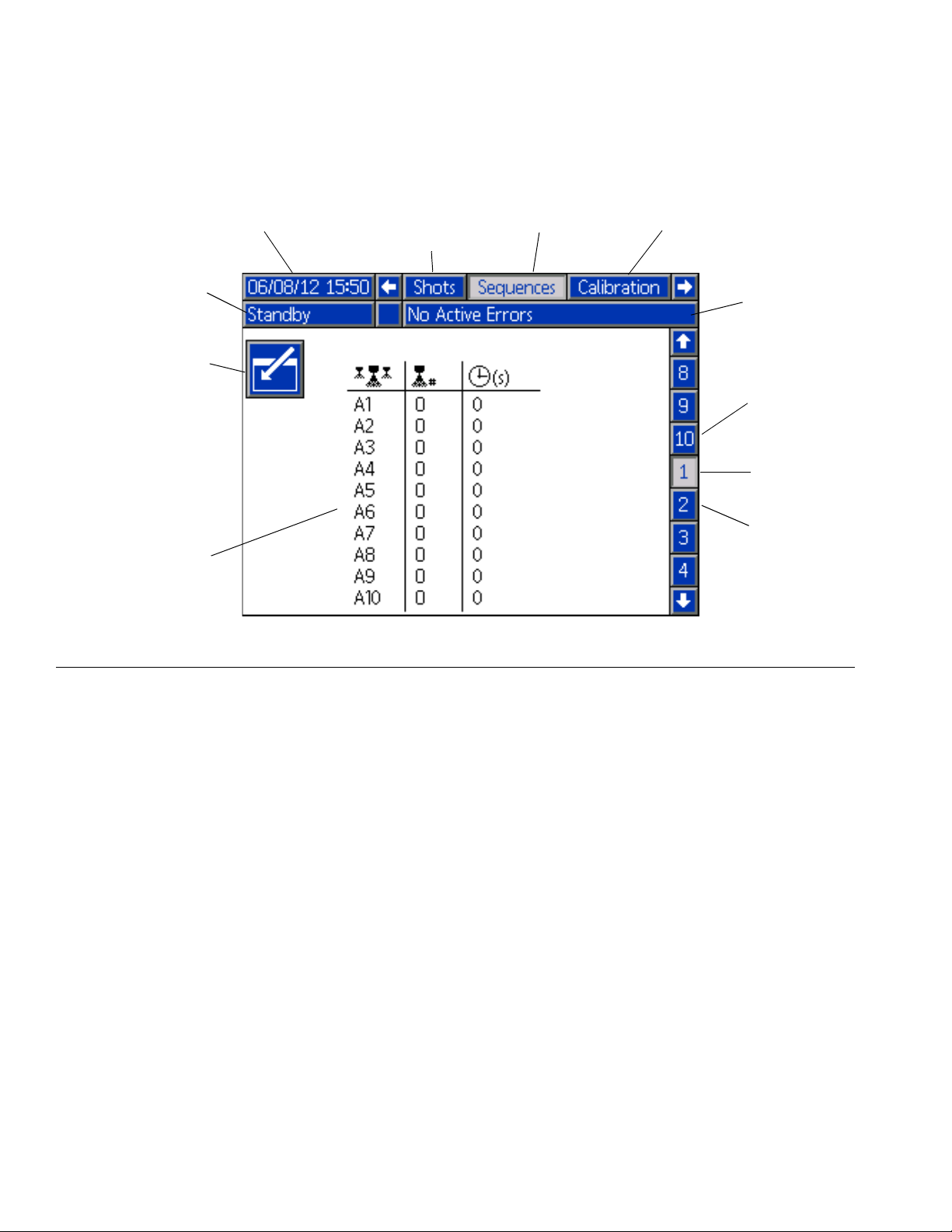
Component Identification
Current date and time Current chapter
Enter/Exit screen
Previous chapter
(Left Arrow)
Next chapter
(Right Arrow)
Function display
Current
page
Next
page
(Down Arrow)
Previous
page
(Up Arrow)
Mode
Faults, Status
Main Display Components
The following figure calls out the navigational, status, and general informational components of each screen. For
details regarding the user interface display see Shutdown, page 44.
FIG. 8: Main Display Components
22 3A2797G
Page 23
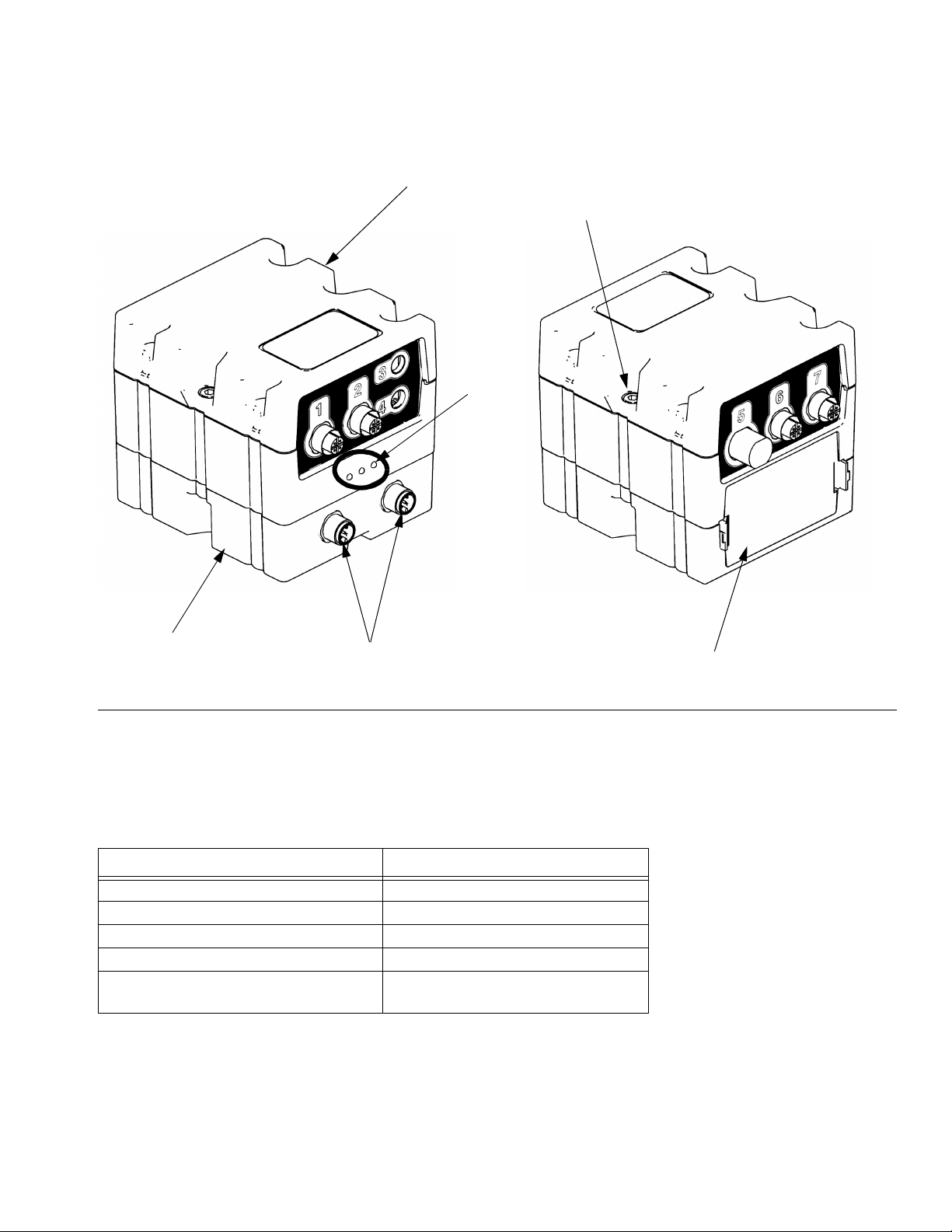
Fluid Control Module (FCM)
ti12337a1
ti12336a1
A
E
B
C
D
F
Component Identification
FIG. 9: Fluid Control Module (FCM)
Key:
A Fluid Control Module
B Base
C Module Connection Screws
D Access Cover
E Module Status LEDs
F CAN Connectors
Diagnostic Information
Module Status LED (Ref E) Signal Diagnosis
Green on System is powered up
Yellow Internal communication in progress
Red solid FCM hardware failure. Replace FCM.
Red flashing fast Uploading software.
Red flashing slow Token error. Remove token and
upload software token again.
3A2797G 23
Page 24
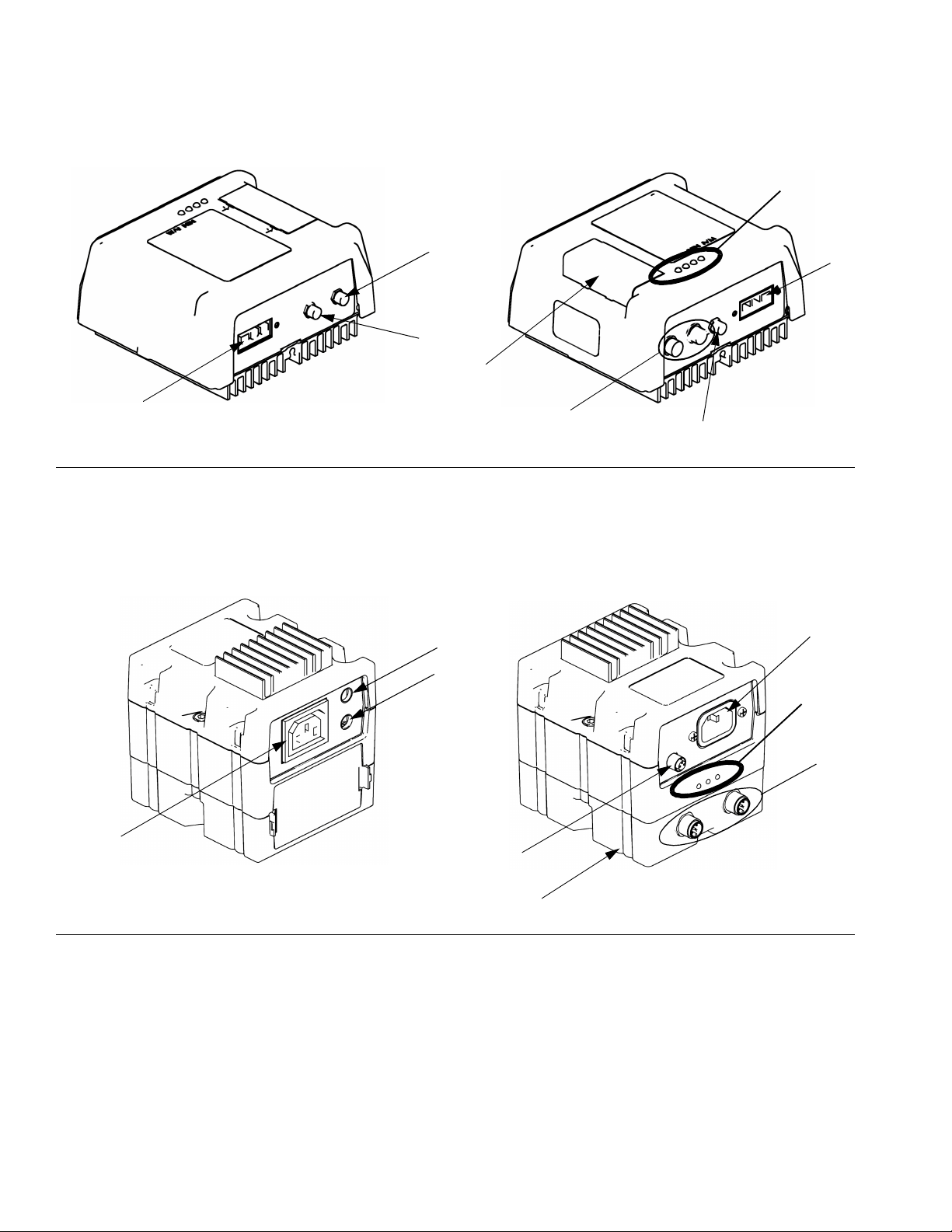
Component Identification
1
2
3
5
4
6
LED
Signals
7
ti12352a1
ti12353a1
1
2
3
4
5
6
7
ti12356a1
ti12357a1
LED
Signals
Temperature Control Module
FIG. 10: High Power Temperature Control Module Sensor Connections
Key:
1 Overtemperature Switch Connection (primary heaters
only)
2 RTD Temperature Sensor Connection
3 Output Power Connection
4 DC Output Connection
5 Input Power Connection
6 CAN Connections
7 Rotary Selector Switch, Token Access
FIG. 11: Low Power Temperature Control Module Cable Connections
1 Overtemperature Switch Connection
2 RTD Temperature Sensor Connection
3 Output Power Connection
4 DC Output Connection
5 Input Power Connection
6 CAN Connections
7 Base
24 3A2797G
Page 25
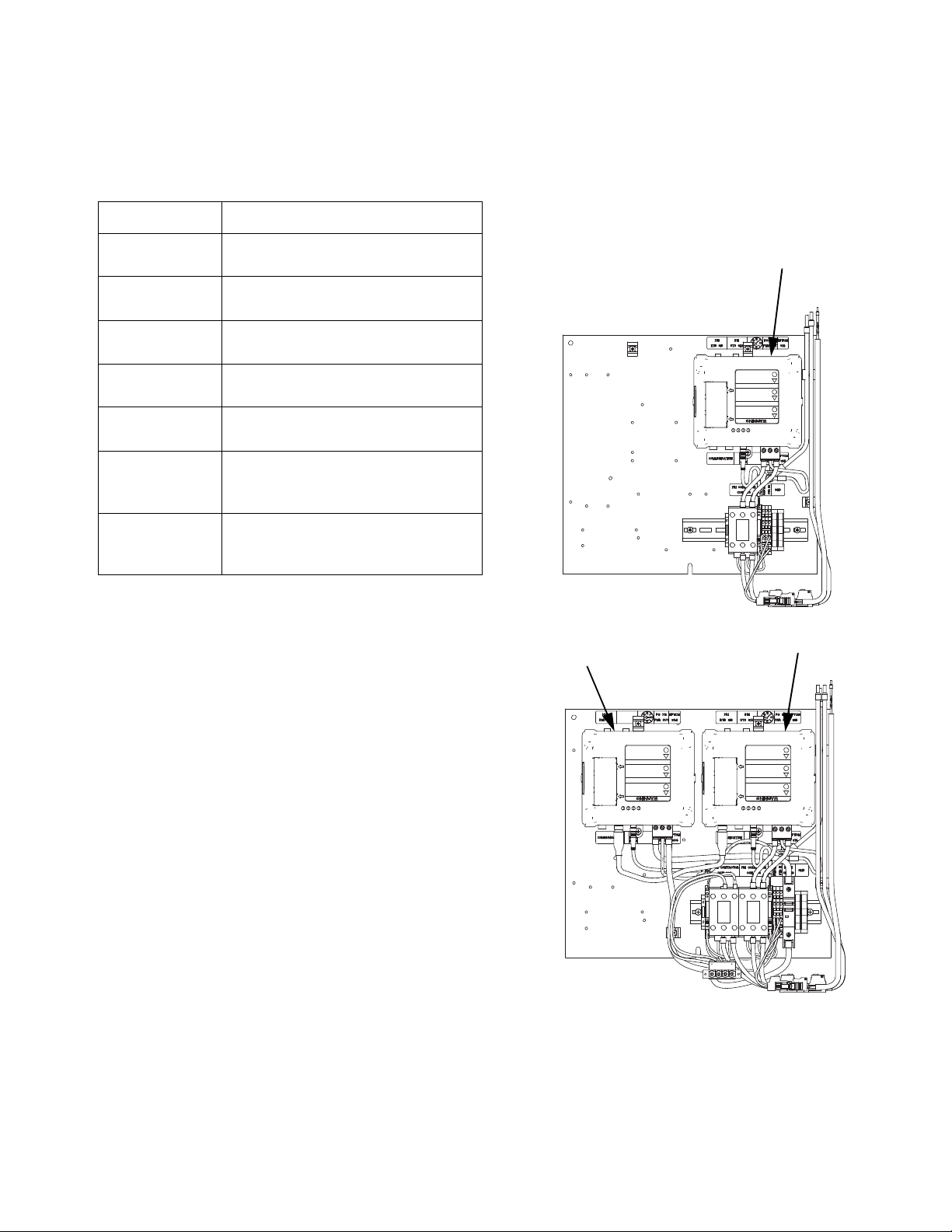
Component Identification
Primary Heater B (Blue)
Primary Heater A (Red)
Right Side from
Rear View
Left Side from
Rear View
ti17748a
ti17749a
Material Temperature
FTS - (Red)
Temperature Control Module Diagnostic
Information
Module Status LEDs
Signal Description
Green on Temperature control module is
powered up.
Yellow on Internal communication in prog-
ress.
Red solid Temperature control module failure.
See Troubleshooting table.
Red flashing
fast
Red flashing
slow
Blue light off
(High Power
Module only)
Blue flashing
(High Power
Module only)
Uploading software.
Token error. Remove token and
upload software token again.
Temperature control module is off.
See Troubleshooting table.
Length of flashes indicates amount
of power running through temperature control module.
Heat Control Zone Selection
The HFR unit supports four independent temperature
control zones and two independent temperature monitoring zones. The high power temperature control modules are located inside the frame below the hydraulic
power pack.
3A2797G 25
Page 26
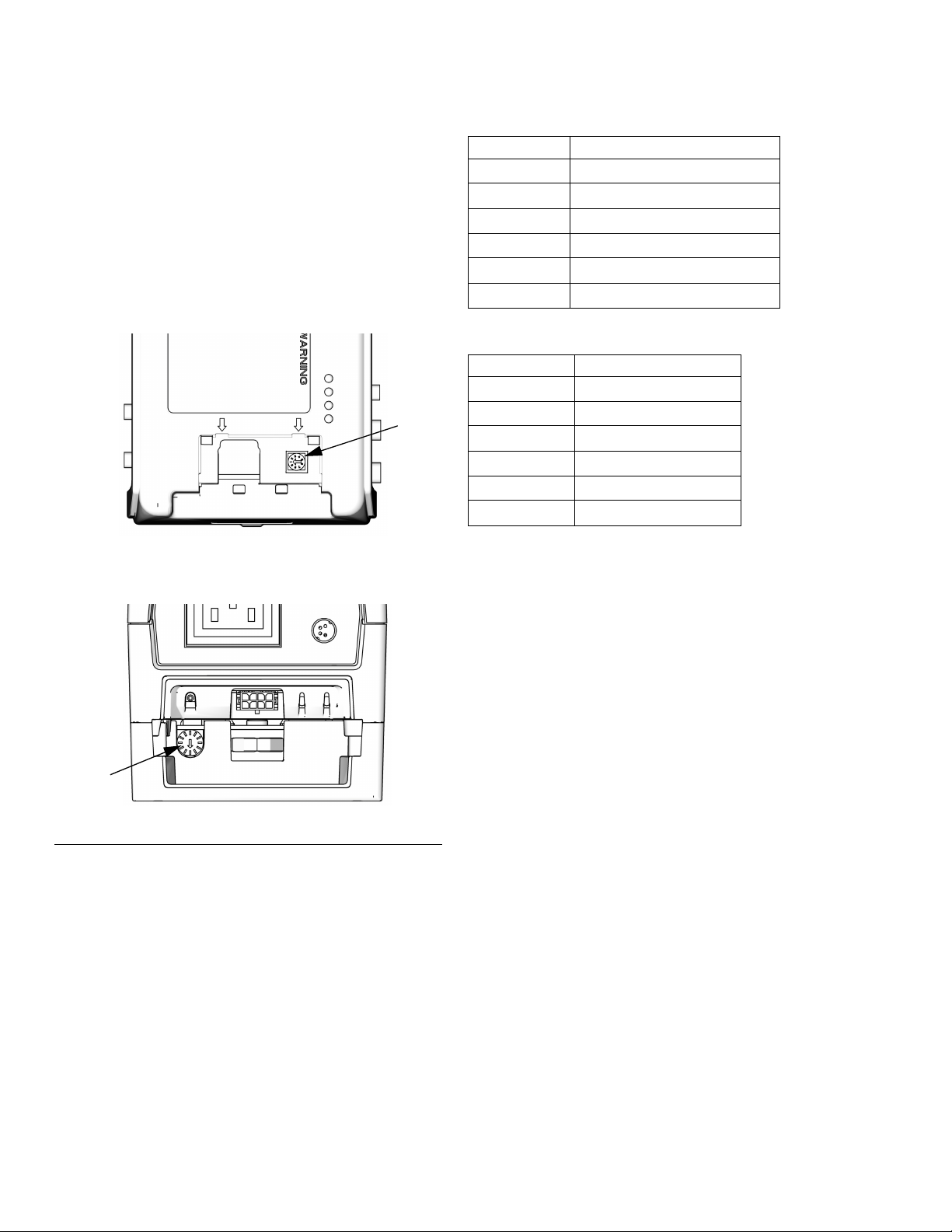
Component Identification
High Power Module Rotary Switch Location
Low Power Module Rotary Switch Location
S
S
ti12360a
ti12361a
Adjust Rotary Switch
The rotary switch setting indicates which zone the temperature control module will control in the system. The
high power module uses an 8-position rotary switch. The
low power module uses a 16-position rotary switch.
Set the rotary switch (S) to the specific selection according to the settings listed in the following tables.
High Power Module Rotary Switch Settings
Setting Zone
0 Not Used
1 B (Blue) Primary Heat
2 B (Blue) Hose Heat
3 A (Red) Primary Heat
4 A (Red) Hose Heat
5 through 7 Not Used
Low Power Module Rotary Switch Settings
Setting Zone
0 through 4 Not Used
5 B (Blue) Tank Heater
6 A (Red) Tank Heater
7 B (Blue) Chiller
8 A (Red) Chiller
9 through F Not Used
FIG. 12: Rotary Switch
26 3A2797G
Page 27
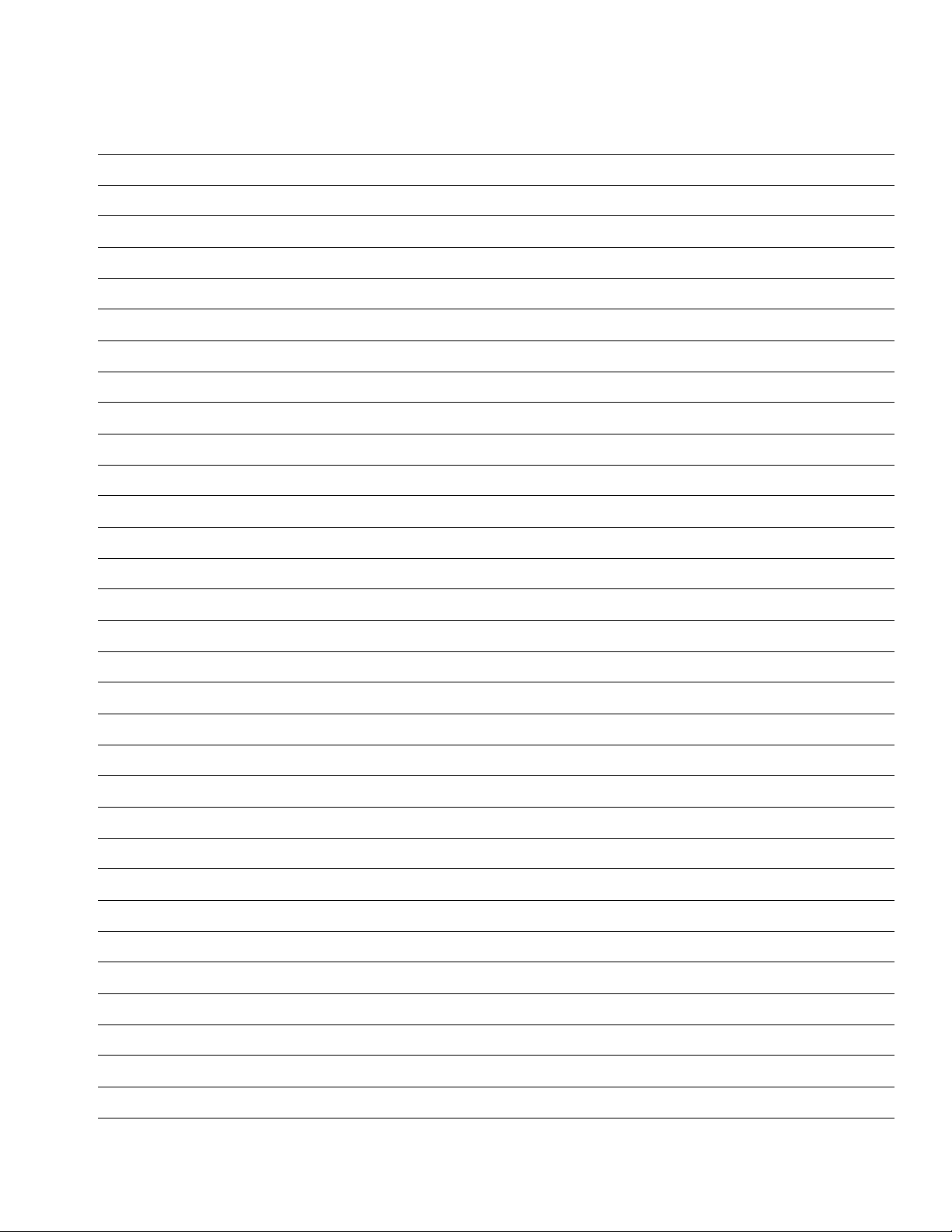
Component Identification
3A2797G 27
Page 28
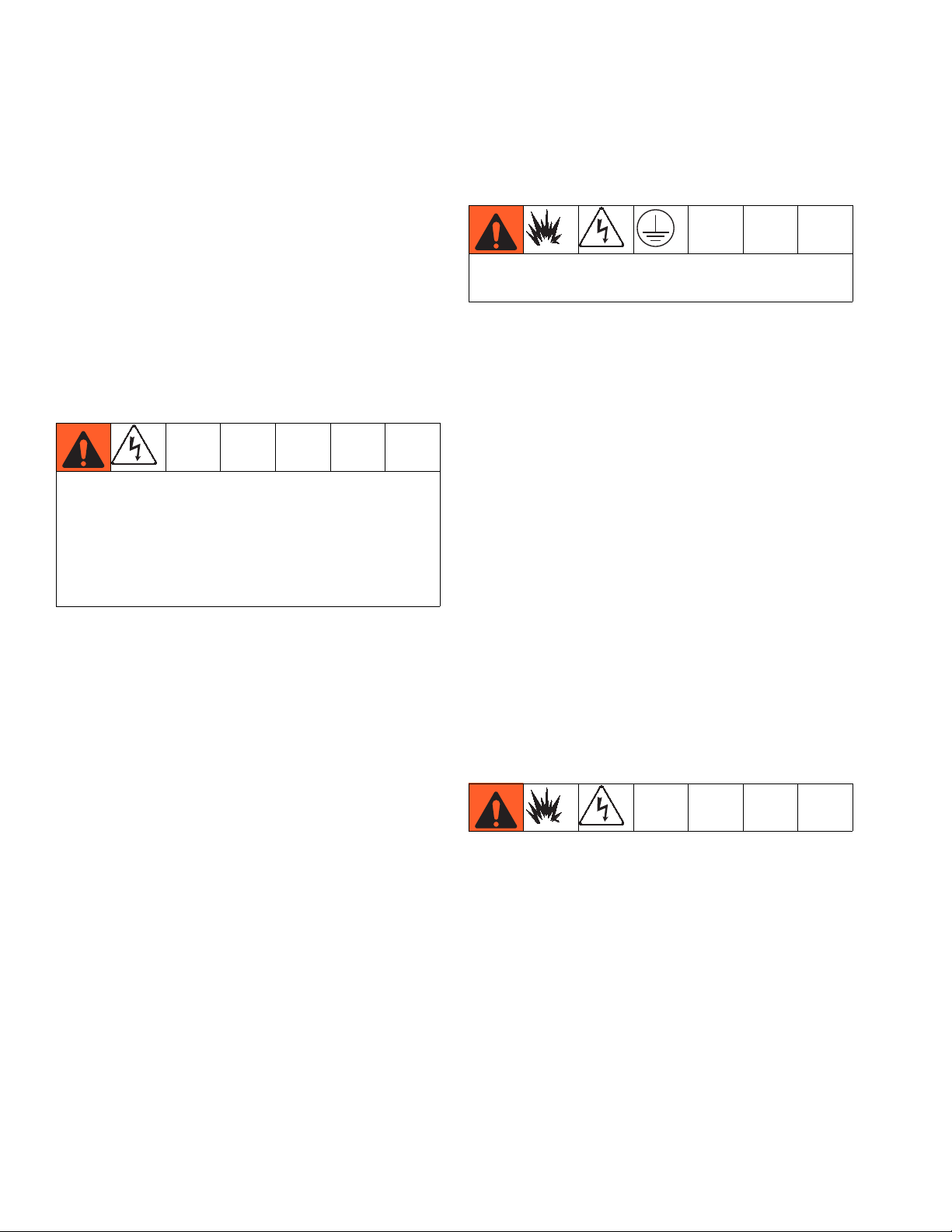
Setup
Setup
Perform this setup procedure to secure all necessary
machine connections for machine operation.
1.
Locate system.
a. Locate system on a level surface. See Dimen-
sions on page 97 for space requirements.
b. Do not expose system to rain.
2.
Electrical requirements. See Models on page 4
for detailed electrical requirements information.
Installing this equipment requires access to parts
which may cause electric shock or other serious injury
if work is not performed properly. Have a qualified
electrician connect power and ground to main power
switch terminals, see step 4 in this setup procedure.
All electrical wiring must be done by a qualified electrician and comply with all local codes and regulations.
3.
Ground system
This equipment must be grounded.
a. System: grounded through power cord. See
step 4 on page 28.
b. Fluid supply containers: follow your local code.
c. Object being dispensed into: follow your local
code.
d. Solvent pails used when flushing: follow your
local code. Use only metal pails, which are conductive, placed on a grounded surface. Do not
place pail on a nonconductive surface, such as
paper or cardboard, which interrupts grounding
continuity.
e. To maintain grounding continuity when flushing
or relieving pressure, hold a metal part of dispense gun firmly to the side of a grounded
metal pail, then trigger gun.
4.
Connect electrical cord to system.
NOTE: See Power Line Voltage Surges information on
page 29.
NOTE: Power cord is not supplied. See the following
table.
28 3A2797G
Page 29
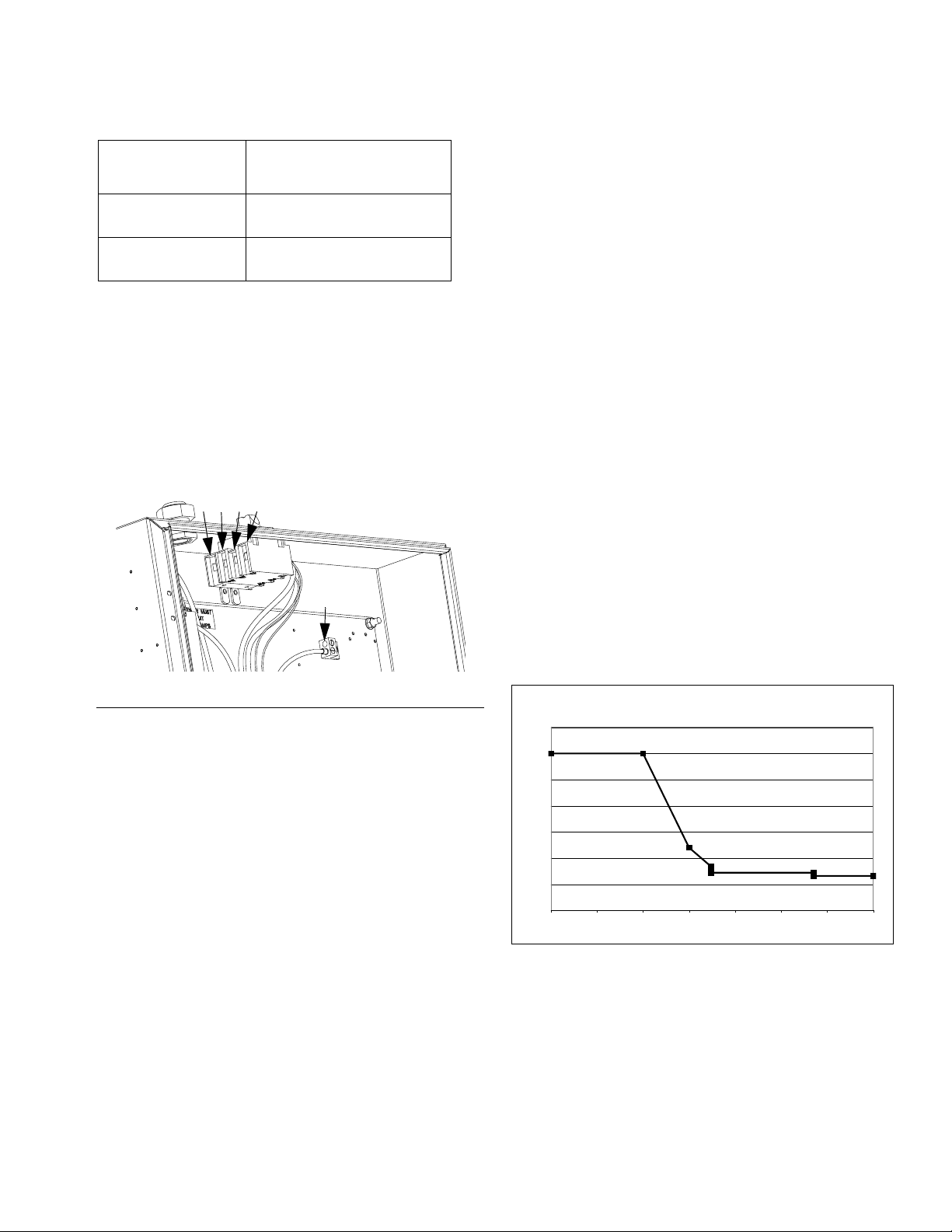
Setup
r_24C686_313998_1a
L1L2L3N
GND
Maximum Permissible Transient Voltage Surges
* Constructed from ITIC 1996 curve, referenced by IEC 61000-2-4
1200Vac, 1697Vdc
264Vac, 373Vdc
336Vac, 475Vdc
288Vac, 407Vdc
480Vac, 679Vdc
<--1 MW Max Surge Power
<--150 KW Max Surge Power
<--50 KW Max Surge Power
<--No Power Limit
0
200
400
600
800
1000
1200
1400
Time (seconds)
Voltage (Volts RMS)
Table 2: Power Cord Requirements
Cord Requirements
Model
Heated system,
4 (21.2), 3 wire + ground
AWG (mm2)
230V, 3 phase
Heated system,
4 (21.2), 4 wire + ground †
400V, 3 phase
† Residual Current Device (RCD) must be rated at
300 mA if installed.
Electrical Cord Wires by Model
230V, 3 phase: L1, L2, L3, GND
400V, 3 phase: L1, L2, L3, N, GND
Use 5/32 or 4 mm hex allen wrench to connect the three
power leads to L1, L2, L3, and Neutral (as required).
Connect green to ground (GND).
The MAX-HOLD feature on a multimeter can be used to
determine peak DC voltage on the line. DC is the proper
setting, as opposed to AC, because peak voltage is the
critical parameter that affects the DC voltage level
stored on the capacitive bus in power conversion equipment. Reading should not regularly exceed approximately 400VDC to avoid tripping the 420VDC alarm
level in the Motor Control Module. If power quality is suspect, power conditioning or isolation of the device(s)
causing poor power quality is recommended. Consult a
qualified electrician if there are any concerns about the
available power supply.
Power Line Test Steps with Multimeter
a. Set multimeter to “DC voltage”.
b. Connect multimeter probes to supplied power
line.
c. Press “Min Max” successively to show the peak
positive and negative DC voltages.
d. Confirm readings do not exceed 400VDC
(Motor Control Module alarm issued at
420VDC).
FIG. 13: 400V, 3 phase shown
Power Line Voltage Surges
Power conversion equipment can be sensitive to voltage
fluctuations on incoming power. The Motor Control Module falls under the category of power conversion equipment because energy is stored on a capacitive bus and
then modulated to control a brushless motor. Engineered design takes this into account and withstands a
wide range of conditions, but it is possible for supplied
power to occasionally fall outside the tolerable range in
industrial plants with high-amperage reactive pulsed
loads such as welding equipment. If the tolerable range
is exceeded, an overvoltage condition is flagged and the
system will shut down in an alarm state to protect itself
and alert the user of unstable power. Excessive or
repeated overvoltage may permanently damage hardware.
3A2797G 29
The chart below shows the permissible magnitude and
duration of temporary over-voltage events:
Page 30
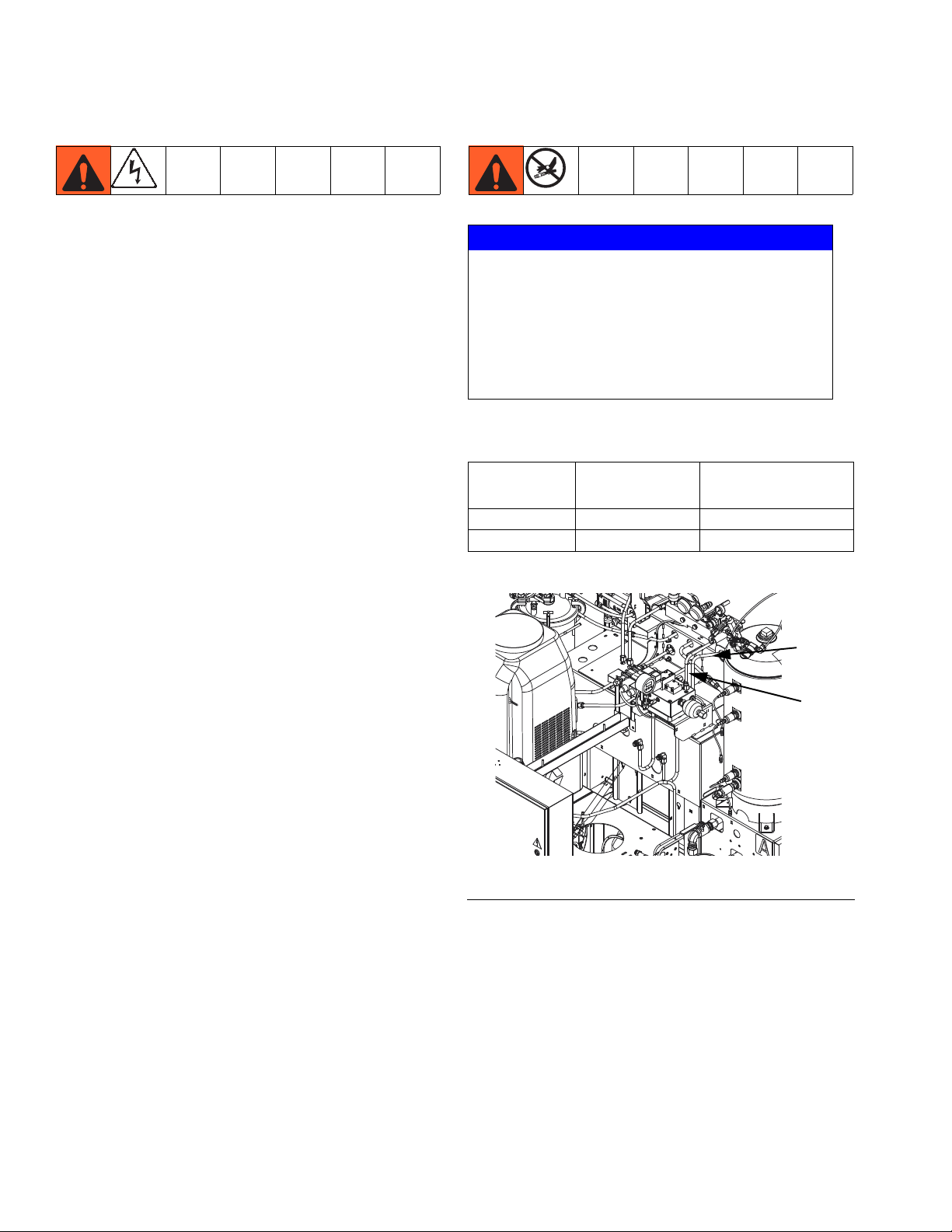
Setup
B2
A2
ti19515a
5.
Connect HFR Proximity Cables to the GX-16.
6.
Connect Hydraulic Lines to the system.
NOTE: Refer to the HFR and GX-16 manuals for more
details for the following procedures.
NOTE: The cable is indicated by a green stripe.
a. Connect the GX-16 proximity sensor to the
proximity cable.
b. Connect the 10 ft (3 m) hydraulic whip hose
cable to the 25 ft (7.6 m) chemical hose cable.
c. Connect the other end of the cable to the electri-
cal connector found near the fluid manifold on
the HFR.
NOTE: The electrical connector will be indicated by a
green stripe and labeled “PG-MPO”.
NOTICE
Damage can occur to the directional valve if the
hydraulic hose diameter is larger than 3/8 in.
(9.5 mm).
To prevent damage to the applicator or directional
valves, do not allow any dirt or foreign matter to
enter the lines, when connecting the hose kit to the
applicator and hydraulic power pack.
a. Connect the hydraulic hose to the hydraulic
hose fittings (A2 and B2) on the AC power pack.
Hydraulic
Hose Fitting
Hydraulic
Hoses
Hydraulic Hose
Color Markings
A2 Material close Green
B2 Material open Green/White
FIG. 14: Hydraulic Fittings on Hydraulic Housing
b. Hand tighten each fitting.
c. Tighten each fitting 1/4 turn past hand tight.
30 3A2797G
Page 31

7.
Install GX-16 Fitting Adapter Kit
(Models 24N575 and 24N576 Only).
a. Remove the chemical fittings from the back of
the GX-16.
b. Install JIC #4 fitting assembly into the B Supply
port.
c. Install JIC #6 fitting assembly into the B Return
port.
d. Install JIC #8 fitting assembly into both A Supply
and A Return ports.
Setup
8.
Install Flow Meter Kit (Optional).
Refer to HFR Flow Meter Kits, Instruction-Parts manual
for installation and setup instructions.
9.
Install PrePoly Refresh Kit (Optional).
Refer to HFR for NVH Prepoly Refresh Kit, Instructions-Parts for installation and setup instructions.
3A2797G 31
Page 32

Setup
ti19507a
Step 9g,
Step 9h
Step 9c,
Step 9d,
Step 9e,
Step 9f
Step 9i,
Step 9j
FIG. 15: Material Hose Connections
32 3A2797G
Page 33

Setup
HFR material
manifold
A
B
Remove
reducer
10.
Connect Material Hoses
NOTICE
Avoid routing hoses in walkway areas to prevent
operators from tripping on hoses running between
system components. This also prevents fittings from
leaking.
NOTE: Refer to FIG. 15 on page 32 for visual clarity of
the following steps.
a. Ensure main power is OFF .
b. Ensure A (Red) and B (Blue) inlet valves on the
HFR and the material supply ball valves on the
tanks are closed.
d. Remove reducer fitting from B (Blue) connection
of the HFR fluid manifold (Models 24N573,
24N574 only). Install the provided additional
spacers near the location of the FTS for the
remaining material lines. Refer to FIG. 15 and
FIG. 16.
FIG. 16: Material Manifold
e. Install ball valves (optional) between main hose
and whip hose. Connect the main hose bundle
to the whip hose bundle.
NOTE: The ball valve kit is designed to fit in one orientation only.
c. Remove reducer fitting from the A (Red) con-
nection of the HFR fluid manifold. Install FTS in
the A (Red) material supply line between main
hose and whip hose. Ensure the FTS is facing
toward the fluid flow of material after installation.
See Heated Hose manual for instructions. Refer
to FIG. 15 and FIG. 16.
NOTICE
If using the ball valve kit, ensure the FTS does not
go through the ball valve. Failure to do so will result
in damage to the FTS and the inability to close the
ball valve.
f. Assemble the hydraulic hose sections together
and place the assembled hose connection near
the FTS area. Refer to FIG. 15.
g. Connect A (Red) and B (Blue) hoses to A (Red)
and B (Blue) outlets on HFR fluid manifold (FM).
Hoses are color coded: solid red for component
A, solid blue for component B.
3A2797G 33
Page 34

Setup
Y
h. Connect cables (Y). Be sure cables have slack
when hose bends. Wrap cable and electrical
connections with electrical tape. See Heated
Hose manual for heated hose connection
details and illustrations for the various types of
heated hoses.
i. Connect the other end of the supply hoses
(solid color) to the applicator. See the applicator
manual for fluid inlet identification.
11.
Connect GX-16 Hydraulic Lines
a. Navigate to the System Screen 2 and set the
mode to run as straight head: prox dispense
valve.
Trapped air can cause the pump to cycle unexpectedly,
which could result in serious injury from splashing or
moving parts.
b. Verify the mixhead hydraulic power pack is not
active by verifying the gauge is at 0.
j. Connect A (Red) and B (Blue) return hoses
(solid with white stripe) to the applicator. See
the applicator manual for fluid outlet identification.
NOTE: The other end of the return hose will be connected in step n on page 39.
FIG. 17: Gauge
c. Check the hydraulic fluid level. See Technical
Data on page 95 for specifications.
d. Use the supplied 7/16 in. JIC male-male
adapter at the gun end to connect hoses
34 3A2797G
Page 35

Setup
ti14495a
ti14496a
ti14494a
together. This creates a hydraulic fluid circulation loop.
FIG. 18: Hydraulic Loop
e. Turn on the power pack by navigating to the
Home Screen, Standby Mode and press .
Circulate oil for 3 minutes to purge air from
hydraulic hoses.
NOTE: The hydraulic hose marked with both green and
white stripe is for the open port of the gun. The hydraulic
hose marked with only a green stripe is for the close
port of the gun.
FIG. 19: Hydraulic Connections
j. Attach trigger switch cable (if applicable) to gun
and HFR.
NOTE: Pressure should not increase while air is purged
from hoses.
f. Turn off the power pack by pressing . Look
at the gauge to verify no pressure exists in the
hydraulic hoses and the AC Power Pack.
g. Remove the 7/16 in. JIC male-male adapter
connecting the hydraulic hoses.
NOTICE
To prevent air from entering the hydraulic hoses, do
not spill oil while disassembling the adapter connection. If spilling occurs, replace the lost fluid by manually filling the hoses with hydraulic fluid.
h. Fill both open and close gun chambers with
hydraulic fluid.
i. Attach hydraulic hoses to the gun. Tighten each
fitting 1/4 turn past hand tight.
FIG. 20: Cable Connections
3A2797G 35
Page 36

Setup
12.
Setup the Advanced Display Module (ADM)
When main power is turned on by turning the main
power switch (MP) to the ON position, the splash screen
will be displayed until communication and initialization is
complete.
To begin using the ADM, the machine must be on and
enabled. To verify the machine is enabled, verify the
System Status Indicator Light (CB) is illuminated green,
see FIG. 6 on page 20. If the System Status Indicator
Light is not green, press the ADM Power On/Off (CA)
button . The System Status Indicator Light will illuminate yellow if the machine is disabled.
The blue token (24M560) must be installed to enable
cold start up, temperature monitor zones, and shot times
less than one second.
Perform the following tasks to fully setup your system.
Enter Setup Mode by pressing the button.
a. Define shots. See Shots Screen, page 55 for
more detail.
b. Define sequences. See Sequences Screen,
page 58 for more detail.
c. Calibrate HFR, page 37. See Calibration
Screen, Main, page 59 for more detail.
d. Define pump information. See
System Screen 1, page 60 for more detail.
e. Define dispense valve and other system set-
tings. See System Screen 2, page 60 for more
detail.
f. Define labels and other system settings. See
System Screen 3, page 61 for more detail.
g. If desired, view/reset counters. See Mainte-
nance Screen, page 62 for more detail.
h. Define level sensors and refill settings. See
Supply Screen, page 63 for more detail.
NOTICE
To ensure proper machine operation, the blue token
must remain installed in the ADM during operation.
If the machine is in the Disabled mode screen press
repeatedly to select standby mode.
Navigation
• Press or to navigate to new screens.
• Press or to navigate to new screens or
to move between fields.
• Press to activate the desired field or to acti-
vate/deactivate an option.
i. Enable/disable temperature conditioning com-
ponents. See Conditioning Screen 1, page 64
for more detail.
j. Define temperature conditioning setpoints. See
Conditioning Screen 2, page 64 for more
detail.
k. If Night mode will be used, define Night mode
settings. See Conditioning Screen 3, page 65
for more detail.
l. Set general system settings. See Advanced
Screen 1, page 67 for more detail.
m. Set units of measure. See Advanced Screen 2,
page 67 for more detail.
n. Enable/disable system features. See Advanced
Screen 3, page 67 for more detail.
36 3A2797G
Page 37

Setup
13.
Calibrate HFR
NOTE: Machine is calibrated from the factory. Only per-
form the following steps when changing or rebuilding
pumps.
The HFR calibration procedure is a two step process.
The first step, Learn Mode, must be performed whenever the pump line is rebuilt or if any other maintenance
is performed that may affect the mechanical tolerances
in the pump line. If the machine does not appear to be
utilizing the full extent of the pump stroke, or if the
machine appears to be contacting the end of the
hydraulic cylinder, follow the Learn Mode procedure.
The Learn Mode procedure will teach the system the
mechanical limits of travel.
• Learn Mode Procedure:
a. Ensure the dispense valve is set up as either
straight head or straight head prox.
b. Navigate to the Calibration screen.
• Set temperatures:
This equipment is used with heated fluid, which can
cause equipment surfaces to become very hot. To
avoid severe burns:
• Do not touch hot fluid or equipment.
• Allow equipment to cool completely before touching it.
• Wear gloves if fluid temperature exceeds 110°F
(43°C).
For detailed temperature adjustments, including alarm
levels, or upon initial machine configuration, see Condi-
tioning Screen 2 on page 64 for details. For minor
adjustments to the temperature setpoint once the
machine has been initially configured, see the Status
Screen on page 72.
• Set system control and dispense modes: See System Screen 1 on page 60.
c. Press
d. Press and then . The pump will travel to
the right most extreme position.
e. After the pump stops moving, press and
then press . The pump will travel to the left
most extreme position.
f. After the pump stops moving, press to
return to the main Calibration screen.
NOTE: During this process, the system learned the
mechanical limits of travel. If the pump did not reach
both the left and right extreme limits for any reason,
repeat the procedure.
• Set pump sizes: See System Screen 1 on page 60.
• Define Shot Recipes
a. Navigate to the Shots screen.
b. Press to enter the screen.
c. Use the directional keypad to navigate to the
shot detail column for the desired shot number.
d. Type the desired setting for that item then
press .
e. Repeat the previous two steps for all desired
shot numbers.
• Change pressure imbalance setting (optional)
The pressure imbalance function detects conditions that
can cause off-ratio dispense, such as loss of feed pressure/supply, pump seal failure, clogged fluid inlet filter, or
a fluid leak.
The pressure imbalance default is factory-set at 500 psi
(3.5 MPa, 35 bar). For tighter ratio error detection, select
a lower value. For looser detection or to avoid nuisance
alarms, input a higher value.
3A2797G 37
Page 38

Setup
a. Navigate to System Screen 3.
b. Press to enter the screen.
c. Navigate to the pressure imbalance field.
d. Type the desired pressure imbalance setting
then press .
e. Press and input the specific gravity (SG) of
each material into the ADM.
14.
Flush the System
NOTE: System components will contain testing oil from
the factory. Perform the following procedure when the
machine is initially installed. Both supply and pressure
relief must be flushed.
a. Close both A side (Red) and B side (Blue) feed
inlet valves on the system. See FIG. 2 on page
14.
b. Close A side (Red) and B side (Blue) material
return ball valves on the system.
c. Close both A side (Red) and B side (Blue) mate-
rial supply ball valves on the system.
d. Place the applicator return hoses into a con-
tainer.
NOTICE
To prevent cross contamination, keep components
A (Red) and B (Blue) in separate containers.
e. Fill tank A (Red) with approximately 5 gal. (19 l)
of material and tank B (Blue) with approximately
2 gal. (8 l) of material.
f. Pressurize both material tanks.
38 3A2797G
Page 39

NOTE: A minimum feed pressure of 50 psi (0.35 MPa,
FP
ti10006a1
ti9877a1
SA
SB
3.5 bar) is required at both feed inlet pressure gauges
(FP). Maximum feed pressure is 75 psi (
517 kPa, 5.2 bar)
Maintain A (Red) and B (Blue) feed pressures within
10% of each other.
g. Turn HFR main power ON .
h. Navigate to the System Setup Screen. Set the
low pressure dispense to 25%.
Setup
l. Stop dispensing by pushing from the
.
Standby Screen.
m. Close feed inlet valve and the material supply
ball valve on the system.
n. Connect the applicator return hose to the fluid
inlet fitting on the system.
NOTE: The following steps are referring to the B side
(Blue) components of the system.
i. Set PRESSURE RELIEF/DISPENSE valve (SA,
SB) to DISPENSE for the corresponding
material side.
j. Open feed inlet valve and the material supply
ball valve on the system.
k. Navigate to the Standby Screen and push
to start pumps.
FIG. 21: Return Lines
Do not install shutoffs downstream of the PRESSURE
RELIEF/DISPENSE valve outlets (BA, BB). The
valves function as overpressure relief valves when set
to DISPENSE . Lines must be open so valves
can automatically relieve pressure when machine is
operating.
If circulating fluid back to the supply drums, use high
pressure hose rated to withstand the maximum working pressure of this equipment.
o. Ensure all material hose connections are tight.
NOTE: Material will dispense into the container from the
applicator material hose at this time. Continue to dispense fluid until no material contamination is noticed.
stand.
q. Repeat steps j thru p for A side (Red).
NOTE: If necessary, navigate to Operator Mode to
adjust the flowrate
3A2797G 39
p. Open the RETURN ball valves on the tank
Page 40

Setup
ti17747a
Orifice
(A) Side
15.
Install GX-16 Orifices
16.
Pressure check hose
See hose manual. Pressure check for leaks. If no leaks,
wrap hose and electrical connections to protect from
damage.
a. Close both A side (Red) and B side (Blue) feed
inlet valves on the system. See FIG. 2 on page
14.
b. Close A side (Red) material return ball valves
on the material tank stand.
c. Follow Pressure Relief Procedure on page 44.
d. Remove plugs from GX-16.
e. Install orifices provided.
17.
Check hydraulic fluid level
Hydraulic reservoir is filled at the factory. Check fluid
level before operating the first time, and weekly thereafter. See Technical Data on page 95 for specifications.
FIG. 22: GX-16 Plug Location
40 3A2797G
Page 41

18.
LR
RB
24C352_313998_8e
r_24m419_3a1961_1a
IsoGuard Select Fluid System Setup
Component A (Red) Pump: Fill IsoGuard Select reser-
voir (LR) with IsoGuard Select fluid (provided by Graco).
a. Lift the reservoir (LR) out of the bracket (RB)
and remove the container from the cap.
19.I
nstall High Volume Fill Kit (Optional).
FIG. 23: High Volume Refill Kit
Setup
b. Fill with fresh fluid. Thread the reservoir onto
the cap assembly and place it in the
bracket (RB).
c. Push the supply tube approximately 1/3 of the
way into the reservoir. The supply tube is the
tube with the check valve with an arrow pointing
in the direction of flow towards the IsoGuard
Select fluid cylinder.
d. Push the return tube into the reservoir until it
reaches the bottom. The return tube is the tube
with the check valve with an arrow pointing in
the direction of flow away from the IsoGuard
Select fluid cylinder.
NOTE: The return tube must reach the bottom of the
reservoir to ensure that isocyanate crystals will settle to
the bottom and not be siphoned into the supply tube and
returned to the pump.
a. Perform Pressure Relief Procedure, page 44.
b. Close the ball valves located on the day tanks.
c. Insert the refill valve onto the ball valve.
d. Connect the air tube from the “open” port on the
refill valve to the fitting on the solenoid valve that
is located inside the tank stand base cube.
e. Remove the plug from other port on the sole-
noid valve and install the air tube fitting.
f. Connect the air tube from the “close” port on the
refill valve to the fitting installed in step e above.
3A2797G 41
Page 42

Setup
r_24m418_3a1961_1a
20.I
nstall Low Volume Fill Kit (Optional).
FIG. 24: Low Volume Refill Kit
a. Perform Pressure Relief Procedure, page 44.
b. Close the ball valves located on the day tanks.
c. Remove the swivel fitting from the day tank inlet
port ball valve.
d. Insert the refill valve onto the ball valve.
e. Install the swivel fitting onto the refill valve
assembly.
f. Remove the air tube fitting installed on the sole-
noid valve located inside the tank stand base
cube.
g. Install the air tube fitting provided with the kit
into the open port on the solenoid valve.
h. Install the air tube from the refill valve to the
solenoid valve.
42 3A2797G
Page 43

Startup
ti9877a1
SA
SB
ti10442a1
LOCKED
ti10441a1
UNLOCKED
To reduce the risk of personal injury, do not operate
HFR without all covers and shrouds in place.
Startup
1. Check that all machine connections are setup. See
Setup procedure, page 28.
2. Check level and condition of ISO lube daily, see
IsoGuard Select™ System on page 48.
3. Verify both PRESSURE RELIEF/DISPENSE valves
(SA, SB) are set to DISPENSE .
4. If dispense valve has a trigger safety lock, engage
the trigger safety lock.
6. Press to enable system. LED should be solid
green.
7. Navigate to Home Standby screen and press
to initiate auto startup.
8. Check that heat zones are on and temperatures are
on target. Check fluid pressure display. Refer to Sta-
tus Screen on page 72 for more details.
9. If dispense valve has a trigger safety lock, disengage the trigger safety lock.
i. Equipment is ready to dispense.
5. Open system fluid inlet valves and ball valves found
on the material tanks. As applicable, ball valves on
the material tanks include material supply, applicator return, and pressure relief. Check for leaks.
3A2797G 43
Page 44

Shutdown
ti9879a1
SA
SB
Shutdown
1. Park pumps.
a. From the Home screen, press and select
Standby mode.
b. Press . Material will not dispense. Pump
will park automatically. Once pump is parked,
pump will stop moving.
2. Press to disable the ADM.
3. Turn main power switch (MP) to OFF position.
4. Close A (Red) and B (Blue) fluid supply valves.
Pressure Relief Procedure
1. Press to disable the ADM.
2. Shut off feed pumps and agitator, if used.
3. Turn PRESSURE RELIEF/DISPENSE valves (SA,
SB) to PRESSURE RELIEF/CIRCULATION .
Route fluid to waste containers or supply tanks.
Ensure gauges drop to 0.
5. Perform Pressure Relief Procedure on page 44.
6. Shut down feed pumps as required. See feed pump
manual.
4. For models with a dispense valve with a safety
lock, engage gun safety lock.
5. Relieve pressure in dispense valve. See dispense
valve manual.
44 3A2797G
Page 45

Flushing
SA
SB
ti9880a1
N
N
Flush equipment only in a well-ventilated area. Do not
dispense flammable fluids. Do not turn on heaters
while flushing with flammable solvents. Heaters must
be off and cool when solvent is in the system.
• Flush out old fluid with new fluid, or flush out old
fluid with a compatible solvent before introducing
new fluid.
• Use the lowest possible pressure when flushing.
• All fluid components are compatible with common
solvents. Use only moisture-free solvents. See Run
Screen Icons on page 53 for list of wetted components to verify compatibility of solvent with wetted
materials. See solvent manufacturers information for
material compatibility.
Flushing
• To maintain grounding continuity when flushing or
relieving pressure, hold a metal part of dispense
gun firmly to the side of a grounded metal pail, then
trigger gun.
• To flush feed hoses, pumps, and heaters separately
from heated hoses, set PRESSURE RELIEF/DISPENSE valves (SA, SB) to PRESSURE
RELIEF/CIRCULATION . Flush through bleed
lines (N).
• To flush entire system, circulate through gun fluid
manifold (with manifold removed from gun).
• To prevent moisture from reacting with isocyanate,
always leave the system dry or filled with a moisture-free plasticizer or oil. Do not use water. See
Important Two-Component Material Information
on page 11.
• Solvent pails used when flushing: follow your local
code. Use only metal pails, which are conductive,
placed on a grounded surface. Do not place pail on
a nonconductive surface, such as paper or cardboard, which interrupts grounding continuity.
3A2797G 45
Page 46

Maintenance
ti9879a1
IM
Maintenance
Task Schedule
Change break-in oil in a new unit After first 250
hours of opera-
tion or within 3
months, which-
ever comes first
Inspect hydraulic and fluid lines
for leaks
Inspect IsoGuard Select™ fluid
level and condition, refill or
replace as needed, page 48
Check hydraulic fluid level Weekly
Grease circulation valves with
Fusion® grease (117773)
Daily
Daily
Weekly
Task Schedule
Check hoses for wear Monthly
Check hydraulic fluid and filter 6 months
Grease (115982) high volume
refill valve, if equipped
Monthly
Change Break-in Oil
After initial break-in, see Table 5 for recommended frequency of oil changes.
Table 3: Frequency of Oil Changes
Ambient
Temperature
0 to 90°F
(-17 to 32°C)
90°F and above
(32°C and above)
Recommended
Frequency
1000 hours or 12 months,
whichever comes first
500 hours or 6 months,
whichever comes first
Verify operation of air drying system to prevent isocyanate crystallization
Verify vent holes on bottom of
electrical cabinet are clear and
unobstructed
Inspect air filter (part 24H018),
clean or replace as necessary,
Use compressed air to remove
dust buildup on control boards,
fan, motor (under shield), and
hydraulic oil coolers
Clean up all hydraulic leaks; identify and repair cause of leak
Inspect the gun, fluid lines, trigger
switch cable and proximity switch
cable for wear or damage
Grease (117773 or 0553-6) the
gun
Clean and service the orifices
and filters
Weekly
Weekly
Daily
Monthly
As needed
Daily
Weekly or every
15,000 shots
As Needed
Grease Circulation Valves With Fusion
Grease (117773)
Check Hydraulic Fluid Level
Check hydraulic fluid level on dipstick. Fluid level must
be between indent marks (IM) on dipstick. Refill as
required with approved hydraulic fluid; see Run Screen
Icons on page 53. If fluid is dark in color, change fluid
and filter.
Check Accumulator Pre-Charge Weekly
Check tightness of all clamps and
fittings
46 3A2797G
Weekly
Page 47

Install Upgrade Tokens
r_257396_3b9905_04b
ti12334a1
ti12358a1
ti12354a1
NOTE: The Motor Control Module, Fluid Control Module, and Temperature Control Module connection to the
system is temporarily disabled during the installation of
upgrade tokens.
To install software upgrades:
1. Use correct software token stated in the table. See
Graco Control Architecture™ Module Programming
manual for instructions.
NOTE: Upgrade all modules in the system to the
software version on the token, even if you are
replacing only one or two modules. Different software versions may not be compatible.
All data in the module (System Settings, USB Logs,
Recipes, Maintenance Counters) may be reset to
factory default settings. Download all settings and
user preferences to a USB before the upgrade, for
ease of restoring them following the upgrade.
Maintenance
See manuals for locations of specific GCA components.
The software version history for each system can be
viewed in the technical support section at
www.graco.com.
16H821 HFR:
16G584 Tank Stand:
16G407 Ratio Monitoring (Flow Meters):
FIG. 25: Remove Access Cover
Token Application
- Advanced Display Module
- Motor Control Module
- High Power Temperature Control Module
- Fluid Control Module (AC Power Pack)
- Discrete Gateway Module
- Communication Gateway Module
- Fluid Control Module
- Low Power Temperature Control Module
- Fluid Control Module
3A2797G 47
Page 48

Maintenance
24C352_313998_8e
IsoGuard Select™ System
Check the condition of the A (Red) pump IsoGuard
Select fluid daily. Change the fluid if it becomes a gel, its
color darkens, or it becomes diluted with isocyanate.
Gel formation is due to moisture absorption by the pump
IsoGuard Select fluid. The interval between changes
depends on the environment in which the equipment is
operating. The pump lubrication system minimizes
exposure to moisture, but some contamination is still
possible.
Fluid discoloration is due to continual seepage of small
amounts of isocyanate past the pump packings during
operation. If the packings are operating properly,
IsoGuard Select fluid replacement due to discoloration
should not be necessary more often than every 3 or 4
weeks.
9. Push the return tube into the reservoir until it
reaches the bottom.
NOTE:
The return tube must reach the bottom of the reservoir,
to ensure that isocyanate crystals will settle to the bottom and not be siphoned into the supply tube and
returned to the pump.
To change pump IsoGuard Select fluid:
1. Perform Pressure Relief Procedure on page 44.
2. Remove fittings from IsoGuard Select fluid cylinder
inlet and outlet ports. Keep supply tube, return tube,
and leak management tube connected to the fittings.
3. Carefully place ends of tubes with fittings still connected into an empty pail to drain IsoGuard Select
fluid.
4. Lift the IsoGuard Select fluid reservoir out of the
bracket and remove the container from the cap.
Holding the cap over a suitable container, remove
the inlet check valve and allow the IsoGuard Select
fluid to drain. Reattach the check valve to the inlet
hose. See FIG. 26.
5. Drain the reservoir and flush it with clean IsoGuard
Select fluid.
6. When the reservoir is flushed clean, fill with fresh
IsoGuard Select fluid.
FIG. 26: IsoGuard Select Fluid System
Prime IsoGuard Select Fluid Cylinder
Ensure that the IsoGuard Select fluid cylinder outlet
faces upward for air to exhaust.
1. Remove check valve from end of inlet tube.
2. Cut tip of IsoGuard bottle and fill the reservoir
through the tube.
3. With check valve arrow pointing towards the
IsoGuard Select fluid cylinder, install check valve in
end of inlet tube.
4. Install tubes into reservoir and install reservoir into
holder.
7. Thread the reservoir onto the cap assembly and
place it in the bracket.
8. Push the supply tube approximately 1/3 of the way
into the reservoir.
48 3A2797G
Page 49

Troubleshooting
Before performing any troubleshooting procedure:
1. Perform Pressure Relief Procedure on page 44.
2. Turn main power OFF.
3. Allow equipment to cool.
Try the recommended solutions in the order given for
each problem, to avoid unnecessary repairs. Also,
determine that all circuit breakers, switches, and controls are properly set and wiring is correct before assuming there is a problem.
Troubleshooting
Light Tower (Optional)
Signal Description
Green on only System is powered up and there are
no error conditions present
Yellow on An advisory exists
Red flashing A deviation exists
Red on The system is shut down due to an
alarm occurring.
Errors include advisories, deviations, or alarms, so
green will only be on when none of these occur. A yellow
light can be on at the same time as red (flashing or solid
on) when an advisory exists at the same time as a deviation or alarm.
PROBLEM CAUSE SOLUTION
General
Display Module completely
dark
No or incorrect amount of
material dispensed from
either side
Significant material leaking
from pump seal
Material dispensed not correct weight
A (Red) and B (Blue) Primary Heaters
Control of primary heat is
abnormal; high temperature
overshoots
Hose System
Material heats but heats
slower than usual or it does
not reach temperature
No Power Verify AC Power switch is ON
Thrown Breaker Check Machines Breakers and Reset
Loose Connection Tighten 5-pin cable on Advanced Display Module
Bad Display Module Replace Advanced Display Module
Ball Valve closed (if Installed) Open tank ball valve.
Tank Empty Add fluid
Tank Clogged Clean tank
Air In Material Prime the machine
Pump shaft worn and/or shaft seal
worn
Specific gravity of one or more of the
two materials has changed since calibration
Check valve malfunction Remove check valve; clean or replace as necessary
Piston worn or broken Replace Piston
Dirty RTD connection Unplug and re-plug RTD wires.
RTD not contacting heater element Loosen ferrule nut, push in RTD so tip contact heater
Failed heater element Replace
Signal failure from RTD Check connections
RTD wired incorrectly Check connections. Power up zones one at a time
Ambient temperature is too cold Use auxiliary hose system.
FTS failed or not installed correctly Check FTS
Remove pump shaft assembly and reinstall read
pump rebuild kit
Run calibration
element. Holding RTD tip against heater element,
tighten ferrule nut 1/4 turn past tight.
and verify that temperature for each zone rises.
3A2797G 49
Page 50

Troubleshooting
PROBLEM CAUSE SOLUTION
Material does not maintain
temperature while spraying
Material temperature
exceeds setpoint
Erratic material temperature Faulty RTD connection Verify that all FTS connections are snug and that pins
Material does not heat FTS failed or is not contacting cor-
Proportioning System
Proportioning pump does not
hold pressure when stalled
Ambient temperature is too cold Increase A (Red) and B (Blue) setpoints to increase
fluid temperature and keep it steady
Flow too high Use smaller mix chamber. Decrease pressure.
Faulty RTD connections Verify that all FTS connections are snug and that pins
of connectors are snug and that pins of connects are
clean. Examine connection of thermocouples to long
green plug on heater control board. Unplug and
re-plug RTD wires, cleaning off any debris. Unplug
and re-plug long green connector on heater control
board.
of connectors are clean. Examine connection of RTD
to long green plug on heater control board. Unplug
and re-plug RTD wires, cleaning off any debris.
Unplug and re-plug long green connector.
FTS not installed correctly FTS should be installed close to end of hose in same
environment as gun. Verify FTS installation.
Check FTS
rectly
FTS not installed correctly FTS should be installed close to end of hose in same
environment as gun. Verify FTS installation.
Temperature control alarm See Advanced Display Module (ADM) on page 20
Pump piston or intake valve leaking 1. Observe gauges to determine which pump is los-
ing pressure.
2. Determine in which direction the pump has
stalled by observing which directional valve indicator light is on.
3. Repair the valve.
Material imbalance. Inadequate flow from pump; cavitation Increase fluid supply to proportioning pump:
•
Use 2:1 supply pump
•
Use minimum 3/4 in. (19 mm) ID supply hose, as
short as practical
Fluid is too thick. Consult your material supplier for
the recommended fluid temperature to maintain a viscosity of 250 to 1500 centipoise.
Clean inlet strainer screen
Worn pump inlet valve ball/seat or gasket
Pressure relief/circulation valve leaking back to supply
Erratic pump movement Pump cavitation Feed pump pressure is too low. Adjust pressure to
Pump output low Obstructed fluid hose or gun; fluid
hose ID too small
Worn piston valve or intake valve in
displacement pump
Inadequate feed pump pressure Check feed pump pressure and adjust to 100 psi (0.7
Remove return line and determine if flow is present
while in SPRAY mode
maintain 100 psi (0.7 MPa, 7 bar) minimum.
Open, clear; use hose with larger ID
See pump manual 3A0019
MPa, 7 bar) minimum.
50 3A2797G
Page 51

Troubleshooting
3A2797G 51
Page 52

Appendix A - ADM Icons Overview
Appendix A - ADM Icons Overview
Setup Screen Icons
Icon Description
Enter Screen
Exit Screen
On Learn Mode Calibration screen:
Move pump
All other screens:
Begin Dispense
Stop Dispense
Abort Changing the Label
Select left direction
Select right direction
Backspace
Icon Description
Erase All Counters on Page
Access Flowmeter Calibration
Valve Details
Selects all shots to be changed to the
same user specific value
Pressure
Shot Number
Sequence Position
Flow
Time (Duration)
Tank Blanket Heater
Back to main calibration screen from
learn mode calibration screen
or
Back to system screen 2 from mix
head operating details screen
Access Learn Mode Calibration
screen
Run MCM Learn Mode
Proceed to next step in calibration
procedure
On Main Calibration screen:
Calibrate Weight Dispense or Enter
Specific Gravity Information
On Flow Meter Calibration screen:
Use Dispensed Material Weight to
Calibrate Flow Meters. If pressed,
icon will change and units are
changed to volume units.
Erase Selected Item or Control Data
Primary Heater
Heated Hose
Chiller
Move Cursor to the Left
Move Cursor to the Right
Upper/Lower Case Letters
Positive / Negative
52 3A2797G
Page 53

Run Screen Icons
Appendix A - ADM Icons Overview
Icon Description
Select mode.
Set system in park (icon will be
selected when system is parked)
Open, Close Valve
A (Red) and B (Blue) refill button
(Press to start/abort refill)
With a mix head installed: Turns on
the mix head hydraulics and puts the
machine in low pressure circulation.
Press a second time to turn off instigated system action.
If Green:
Allowed to Dispense
If Yellow:
System is in a pre-dispense state
If Red:
Not Allowed to Dispense
Icon Description
Sets machine to low pressure
Sets machine to high pressure
Current and setpoint temperature for
primary heater. Not displayed if heat
zone is not enabled.
Current and setpoint temperatures for
heated hose. Not displayed if heat
zone is not enabled.
Current temperatures for heated hose
monitor. Not displayed if heat zone is
not enabled.
Current and setpoint temperatures for
tank blanket. Not displayed if heat
zone is not enabled.
Current temperatures for tank blanket
monitor. Not displayed if heat zone is
not enabled.
OR
Stop Dispense
Jump in and use the key pad to select
a shot number.
Skip the next shot in selected
sequence. Only available when the
system is not dispensing.
Abort sequence and reset to first valid
position
Edit Operator Dispense Setting
Press to enter the Conditioning Control screen
Turn on or off the highlighted zone.
Turn on or off all zones.
Erase a single batch
Current and setpoint temperatures for
chiller. Not displayed if heat zone is
not enabled.
Current temperatures for chiller monitor. Not displayed if heat zone is not
enabled.
Amount of material moved through
pump (volume tracking)
Cycles
Activates the PrePoly Refresh
Erase all batch data points
3A2797G 53
Page 54

Appendix B - ADM Setup Screens Overview
Calibration
Maintenance
Shot #1
Shot #2
Shot #...
Sequences #1
Sequences #2
Sequences #...
Advanced #1
Advanced #2
Advanced #...
System #1
System #2
System #3
Supply
Conditioning #1
Conditioning #2
Conditioning #3
* Gateway screen will automatically be enabled when a CGM is installed on the system
Appendix B - ADM Setup Screens Overview
The ADM will start in the Run screens at the “Home”
screen. From the Run screens, press to access the
Setup screens. If the Setup screens password is turned
on, use the ADM keypad to enter the password then
press .
From the Setup screens, press to access the Run
screens. For Run screens information, see Technical
Data on page 95. FIG. 27 shows the flow of the Setup
screens.
FIG. 27: Setup Screens Navigation Diagram
54 3A2797G
Page 55

Appendix B - ADM Setup Screens Overview
Shots Screen
This screen allows the user to edit shot definitions. The
contents of this screen change based on the flow units
selection. Shots are defined by flow rate and weight or
time (duration). See Home Screen, Shot Mode on
page 70 for information on how to use predefined shots.
NOTE: 100 shot definitions are available across ten
pages.
To edit a shot definition:
1. Press then use the arrow keys to navigate to the
desired value.
Due to variation in material properties, the ? column
gives the ability to adjust the shot time/volume/weight for
each defined shot.
NOTE: If the ? column is used, it is recommended that a
minimum of 5 shots are dispensed, measured and aver-
aged for each dispense before entering a value for the ?
column.
Time Based Example:
A 75 cc/s shot is defined to dispense for 2 seconds.
2. Type the new value then press to accept the
new value.
3. If desired, press to quickly enter the same value
for the rate and time/volume/weight.
4. Repeat step 2 as required.
1. Dispense 5 shots into 5 separate containers.
2. Measure the dispensed amount and record the
data.
Shot
Example 1
Dispensed Volume
(cc)
Example 2
Dispensed Volume
(cc)
1 146.2 156.2
2
146.4 156.4
3 145.6 155.6
4
145.8 155.8
5 146.0 156.0
3. Calculate the average of the 5 shots.
Example 1 = 146cc
Example 2 = 156cc
3A2797G 55
Page 56

Appendix B - ADM Setup Screens Overview
((Flow Rate x Time) - Average Volume)
Flow Rate
Example 1:
= 0.053 sec
Example 2:
((75cc/sec x 2sec) - 146cc)
75 cc/sec
= -0.08 sec
((75cc/sec x 2sec) - 156cc)
75 cc/sec
Example 1:
Example 2:
(Requested Amount - Actual Amount)
Example 3:
(75cc - 72.5cc = 2.5cc)
4. Use the following formula to calculate the ? column
value.
5. Enter the calculated value in the ? column.
Volume/Weight Based Example:
A 75 cc/s shot is defined to dispense for 75 cc.
1. Dispense 5 shots into 5 separate containers.
2. Measure the dispensed amount and record the
data.
Example 3
Dispensed Volume
Shot
(cc)
NOTE: Depending on the dispensed volume average,
the ? column may be either a positive or negative value.
1 72.2
2
72.4
3 72.6
4
72.8
5 72.5
3. Calculate the average of the 5 shots.
Example 3 = 72.5cc
4. Use the following formula to calculate the ? column
value.
56 3A2797G
Page 57

Appendix B - ADM Setup Screens Overview
Example 3:
5. Enter the calculated value in the ? column.
Shot Calibration Table
This screen allows the user to set the offset, ?(g), for a
calculated range of shot sizes based on pump sizes and
material specific gravity.
NOTE: This table is only available when defining the
shot by weight.
2. Press then use the arrow keys to navigate to the
“Enable Range Calibration” option.
3. Press to activate the option.
To edit a shot definition:
1. Navigate to Shots Screen.
2. Press to enter the screen.
3. Press to show the shot calibration table.
To enable the shot calibration table:
1. Navigate to Advanced Screen 4.
4. Press then use the arrow keys to navigate to the
desired value.
5. Type the new value then press to accept the
new value.
6. Repeat as required for other ranges.
3A2797G 57
Page 58

Appendix B - ADM Setup Screens Overview
(Shot1 + Shot2 + Shot3 + Shot4 + Shot5)
5
Target Shot Size - Average Shot Size
Weight Based Example Using Shot Calibration
Table:
NOTE: The offset needs to be determined for each
range and may need to be modified if the flow rate
changes. Visit www.graco.com and search for PKE
“Shot Calibration Table Worksheet” to assist in the calculations for the following procedure.
NOTE: Offset ranges are dependant on material ratio
and material specific gravity. The values shown are for
reference only.
1. Dispense five shots into separate containers for an
average range.
2. Measure the amount for each shot size and record
the data.
3. Repeat steps 1 and 2 for all twelve ranges.
4. Calculate the average for each range and record the
data.
Example:
Step
Ref.
Shot
Number
Range: 11-15g
Target Shot Size: 13g
1,2 Shot 1 11.600
1,2 Shot 2 12.200
1,2 Shot 3 12.400
1,2 Shot 4 11.900
1,2 Shot 5 12.000
4 Average
12.02
Shot Size
5 Offset 0.98
Sequences Screen
This screen allows the user to edit sequence information.
See Home Screen, Sequence Mode on page 71 for
information on how to use predefined sequences.
NOTE: Five sequences with 20 positions each are available across 10 pages.
5. Calculate the offset of each shot size and record the
data.
6. Enter the offset into the table.
7. Repeat steps 1 through 6 for more precise offsets.
NOTE: Sequence positions are made from shots
defined in the Shots Screen.
To edit a sequence:
1. Press then use the arrow keys to navigate to the
desired value.
2. Type the new value then press to accept the
new value.
58 3A2797G
Page 59

Appendix B - ADM Setup Screens Overview
Previously saved left
position
Previously saved right
position
Current position
Calibration Screen, Main
This screen shows calibration information for the system
and provides access to other calibration screens. See
Calibrate HFR on page 37 for how to use the calibration
screens to calibrate the machine.
The date next to each key represents the last time that
calibration was performed.
The “Cal. Min” and “Cal. Max” values are the system
recognized extreme ends of piston travel. See Calibra-
tion Screen, Learn Mode.
Calibration Screen, Learn Mode
This screen allows the user to calibrate piston position.
The piston can be moved to the left and right to obtain
the full range of motion. See Calibrate HFR on page 37
for how to use this screen to calibrate the machine.
Press to go to the Calibration Screen, Learn
Mode screen.
Press to erase the motor control database in the
motor control module.
Press and then to move the pump all the way
to the left.
Press and then to move the pump all the way
to the right.
Press to return to the Calibration Screen, Main.
This saves the new left and right numbers.
3A2797G 59
Page 60

Appendix B - ADM Setup Screens Overview
System Screen 1
This screen allows the user to set important system settings. Control Mode can be set to Flow. With Control
Mode set to Flow, the machine will dispense at a continuous flow rate regardless of pressure fluctuations unless
pressure alarm conditions occur.
Dispense Mode can be set to Time, Volume, and
Weight. Dispense Mode controls how displayed
amounts are measured. See Calibrate HFR on page 37
for more information.
Pump sizes and inlet pressures must be entered on this
screen.
NOTICE
If pump sizes and inlet pressures are not entered
properly, system performance will be affected.
The inlet pressure must be set to the maximum feed
pressure that will be seen by that side of the machine.
The maximum working pressure for the machine is displayed on this screen. The maximum working pressure
is dependent on the installed hoses and dispense valve.
The maximum working pressure is set to the lowest
rated system component. If 2000 psi hoses are installed
and the maximum working pressure displayed is not
2000 psi, see manual 313998 for instructions to set the
maximum working pressure for hoses. If the installed
dispense valve rating is below the maximum working
pressure shown here, verify the correct dispense valve
is selected on System Screen 2.
System Screen 2
This screen allows the user to set which items are
installed on the machine.
The hydraulic level sensor and hydraulic RTD for both
the pump line and mix head must be marked as enabled
when installed in the system. If the sensors are not
marked as enabled, they will be ignored by the machine
controls.
Select the dispense valve installed in the system. This
selection is critical to ensure proper operation of the
machine. When a mix head is selected, button will
become active when the is pressed. When active,
pressing this button will open a screen used to define
the mix head operating parameters. See the Mix Head
Operating Details Screen on page 61.
Post Dispense Shot Disable is a feature where the user
can disable shot requests for zero to five seconds after
the completion of a dispense. This feature is not applicable for P2/Fusion Dispense Valves. This feature can not
be active if the Pre Dispense Delay feature is active.
Pre Dispense Delay is a feature where the HFR can
delay the start of a dispense until the user has pressed
and held the foot switch for the duration entered. For
example, if the user enters a five second duration, the
footswitch must be held on continuously for five seconds
before the HFR will start a dispense. This feature is not
available for recirculation systems or applicable for
P2/Fusion Dispense Valve applications. This feature can
not be active if the Post Dispense Shot Disable feature
is active.
60 3A2797G
Page 61

Appendix B - ADM Setup Screens Overview
Pressure
Imbalance
Setting
Mix Head Operating Details Screen
This screen allows the user to define the mix head operating parameters.
• Low Pressure Circulation: The percentage of setpoint, 10%-90%, at which the system will run during
low pressure circulation.
• Pre-Dispense Circulation: The time for which the
system will circulate at high pressure prior to dispensing when the dispense command is triggered
while the system is in low pressure circulation.
• Post-Dispense Circulation: The time duration that
the system will remain in high pressure circulation
after a dispense before dropping into low pressure
circulation. Entering “0” disables the post-dispense
time.
System Screen 3
This screen allows the user to edit the labels for the A
(Red) and B (Blue) sides of the machine. The labels set
for the A (Red) and B (Blue) sides of the machine are
displayed throughout the screens. Labels are limited to
five characters.
To edit a label:
1. Press .
2. To edit the A (Red) label, press .
To edit the B (Blue) label, press the down arrow
then press . The keyboard will appear on the
screen. See Keyboard Screen on page 62.
The pressure imbalance setting is set from this screen.
Pressure imbalance is the allowable difference in pressure between the two materials before an alarm is triggered. The input range is 145-2000 psi (1-14 MPa,
10-138 bar).
Press to go back to the System Screen 2.
The flowmeter types are defined on this screen. The
ratio deviation value is the allowable percentage before
the machine displays a pop-up notification. The ratio
alarm value is the allowable percentage difference
before the machine will stop a dispense.
The ratio displayed between chemicals can be changed
between blue or red, allowing either chemical to be displayed as a ratio to 1.
This screen allows the user to enter material specific
gravities.
3A2797G 61
Page 62

Appendix B - ADM Setup Screens Overview
Keyboard Screen
This screen is used to edit the A (Red) and B (Blue)
labels on the ADM. Use arrow keys to select the desired
letter and press to accept the letter.
1. Use arrow keys to select the desired letter and
press to accept the letter. To erase all text, press
. To delete one letter, press . To move the
Maintenance Screen
This screen shows shot number, sequence position, and
dispense valve counters. Press and navigate to the
drop down box. Press and scroll to a range of count-
ers to view. Press again to select the range of
counters and display them on the screen.
Counters may be erased individually. Navigate to the
counter you want to erase and press . Alternatively,
each counter displayed on the page may be erased
simultaneously by pressing .
cursor one letter to the left, press . To move the
cursor one letter to the right, press . To toggle
the letters from upper/lower case, press .
2. When finished entering the new label, press .
62 3A2797G
Page 63

Appendix B - ADM Setup Screens Overview
Supply Screen
This screen allows the user to specify the operating
parameters for off-board, integrated tanks and indicate
which positions have level sensors installed. See the
Tank Feed Systems manual for information about installing level sensors, see Related Manuals on page 3. The
user may select from the following refill settings: Disabled, Monitor, Manual, Auto Top-Off, Auto Full-Volume.
NOTE: Use the “Disabled” setting if off-board tanks are
not installed.
The following describes system operation when each
tank mode is selected.
• Disabled
• Disables tank operation
• Monitor (2 Sensors)
• The top sensor generates a high level deviation
and the bottom sensor generates a low level
alarm
• Refill is not supported, no button is provided on
the run screens to initiate refill
• Errors will clear when the corresponding condition clears
• Manual (2 Sensors)
• The top sensor generates a high level deviation
and the bottom sensor generates a low level
alarm
• A button is provided to the user on the run
screens to initiate a manual refill operation at
any time
• Manual refill will run until either the high level
sensor sees material, the user aborts the refill
via the refill button on the run screens, or the
refill time-out expires
• The low level alarm will clear when the condition
clears
• Auto Top-Off (2 or 3 Sensors)
• Automatically selected with three level sensors
selected
• The low level sensor will generate a low level
alarm
• Two level sensors installed: When the high level
sensor does not see material, automatic refill
will begin and continue until either the high level
sensor sees material or until the refill time-out
expires
• Three level sensors installed: When the middle
level sensor does not see material, automatic
refill will begin and continue until either the middle level sensor sees material or until the refill
time-out expires
• The low level alarm will clear when the condition
clears
• A button is provided to the user on the run
screens to initiate an automatic refill operation
at any time, this button can also be used to
abort a refill operation
• Auto Full-Volume (2 Sensors)
• The low level sensor will initiate an automatic
refill when it does not see material
• Automatic refill will continue until either the high
level sensor sees material or until the refill
time-out expires
• The low level alarm will clear when the condition
clears
• A button is provided to the user on the run
screens to initiate an automatic refill operation
at any time, this button can also be used to
abort a refill operation
Refill Setting
If a refill setting other than Disabled is selected, the user
must set at least two level sensor locations as installed
by checking the check box on the screen. If all three
locations are set to installed, the system will default to
the Auto-Top Off refill setting and operate as follows:
• The low level sensor will generate a low level alarm.
• The high level sensor will generate a high level deviation and abort any automatic refill operation.
• When the middle sensor is not satisfied, automatic
refill will begin and will run until either the middle
sensor is satisfied, the high level sensor generates a
deviation (if the middle sensor fails), or the refill
time-out expires.
• The low level alarm and the high level deviation will
clear when the condition clears.
• A button is provided to the user on the Run screens
to initiate an automatic refill operation at any time.
This button can also be used to abort a refill operation.
3A2797G 63
Page 64

Appendix B - ADM Setup Screens Overview
Refill Timeout
The refill time-out setting may be set by the user as a
means to abort the refill in the case of a high level sensor failure. When an automatic refill begins, the time-out
counter will begin to count down. If the timer expires
before the high level sensor is triggered, the refill will
abort. A refill must be manually started to enable auto
refills again.
Refill Sensor Type
The Low-Temp Sensor setting limits tank temperatures
to 150°F (66°C). And the High-Temp Sensor setting limits tank temperatures to 190°F (88°C).
NOTICE
If you are using low temperature sensors and select
the High-Temp Sensor setting and set the temperature above 150°F (66°C), damage to the level sensors will occur.
Conditioning Screen 1
This screen allows the user to select which temperature
conditioning components are installed in the system.
Conditioning Screen 2
This screen shows the fluid path for the temperature
conditioning components and temperature setpoints for
each component.
NOTE: If tank blanket heaters or inline heaters are
installed along with hose heat, the hose heat setting will
be limited to at or below the inline or tank heat setting.
Check the box next to the component type for the appropriate side of the system to indicate that a component is
installed. A maximum of four components and two monitoring zones may be selected.
To edit the temperature setpoint and alarms for a particular component:
1. Press then use the arrow keys to navigate to
the component you wish to edit.
64 3A2797G
Page 65

Appendix B - ADM Setup Screens Overview
Conditioning Screen 3
2. Press to display the setpoint and alarm values
associated with that component.
3. Edit the setpoint and alarm values and then press
to return to Conditioning Screen 2.
NOTE: The high alarm and low alarm values must be at
least +/-9°F (5°C) than the material temperature value.
This screen allows the user to configure Night Mode
operation. In Night Mode, the system will cycle on and
off periodically or turn on at a preset time. Press
and select periodic or time schemes.
When the system is in Night Mode and in an “On” cycle,
the system will circulate in low pressure. The installed
conditioning zones will be on and controlling to their
respective setpoints. When the system is in Night Mode
and in an “Off” cycle, the system will be idle. The system
will not be circulating and the conditioning zones will not
be actively controlling temperature. When in Night
Mode, supply tanks will not fill.
Periodic Night Mode Conditioning Screen
This screen allows the user to set the on and off times of
the machine in one minute intervals.
3A2797G 65
Page 66

Appendix B - ADM Setup Screens Overview
Time Based Night Mode Conditioning Screen
This screen allows the user to set a specific time each
day to turn the machine on or off. The times can be set
on or off by either each day separately, Monday through
Friday where each day has the same on or off times, or
Sunday through Saturday where each day has the same
on or off times.
To set the on/off machine times:
1. Press to enter the screen
2. Press left or right arrow keys to highlight the day
selection column. Continue to press the left or right
arrow keys to select the desired day, work week
(Monday thru Friday), or full week (Sunday thru Saturday) duration.
6. To erase times, repeat steps 1 thru 3 and press
once the desired time duration has been selected.
NOTE: If times are entered in the weekly schedule, individual days can not be erased.
NOTE: Set the Prepoly Timeout one minute beyond the
time it takes for the material to reach the middle sensor.
Cold Start Up Mode
Allows the user to select what mode the machine will
enter once the cold start-up is complete. Selecting no
change will leave the machine in either standby or night
modes circulating at the set low pressure percentage.
Auto High Pressure
Changes the machine to high pressure circulation when
the mode is changed from either standby or night
modes.
Calender Time Based Night Mode Conditioning
Screen
This screen shows a summary of Time Based Night
Mode on or off times that were set by the Time Based
Night Mode Conditioning Screen.
3. Press the up or down arrow keys to select the
desired hour to schedule the on or off machine
times.
4. Press to enter the selected hour and select the
desired time (15 minute increments) for either
machine on or off to occur.
5. Press and select either on or off for the time
duration selected.
Bar Color Description
Green Machine is ON
Red Machine is OFF
Blue Machine PrePoly Refresh Start
66 3A2797G
Page 67

Appendix B - ADM Setup Screens Overview
Advanced Screen 1
This screen allows the user to set the language, date
format, current date, time, setup screens password,
screen saver delay, and turn on or off silent mode.
• Time: formatted in 24 hour time.
• Password: Enables the setup screens to be pass-
word protected. Entering “0000” disables the feature.
• Screen Saver: Enter the amount of time until the
backlight turns off. Entering “0” leave it constantly
on.
• Silent Mode: Check this box to turn off the buzzer
for key presses.
Advanced Screen 2
This screen allows the user to set the units of measure.
Advanced Screen 3
This screen allows the user to control the availability of
some key system features.
• Disable Dispensing From Display: Check this box
to disable dispensing from the ADM. A footswitch,
dispense valve trigger, or other external signal will
be the only way to initiate a dispense.
• Disable Modifying Temp Setpoint: Check this box
to disable modifying temperature setpoints from the
Run screens. This is only applicable if temperature
control items are installed and enabled.
• Disable Operator Mode Adjustments: When this
box is checked, the user will not be able to adjust
the dispense settings in Operator Mode.
• Temperature Alarm Disables Dispense: When
this box is checked, the system will reject dispense
requests when any enabled heat/chiller zones are
below/above their setpoint.
• Enable Operator Mode Cavitation Alarm: Check
this box to enable cavitation alarms in Operator
Mode. Clear this box to disable cavitation alarms in
Operator Mode.
• Complete Dispense with Setpoint Error: When
this box is checked, the shot will continue dispensing even if the system never reaches the desired
setpoint.
• Enable Shot Aborted Notification: When this box
is checked, a pop-up notification will be displayed
when a shot is aborted.
• 2x Trigger For Dispense: When this box is
checked, the machine will require a double trigger
pull to initiate dispensing in shot or sequence mode.
• Dispense from Home Position: When this box is
checked, the machine will be required to reach a
defined home position before dispensing in shot or
sequence mode.
3A2797G 67
Page 68

Appendix B - ADM Setup Screens Overview
Numbers shown are for reference only and may
be different on your system.
Advanced Screen 4
• Enable Diagnostic Screen: Check this box to
enable the optional ADM screens, enabling USB log
downloading, and erasing USB logs. For more information about USB operation, see Appendix F -
USB Operation on page 89. For more information
about the optional screens, see Diagnostic screen
on page 74.
• Low Material Disables Dispense: When this box is
checked, the current dispense will terminate and
prevent additional dispenses when the supply system indicates a low level.
• Limit Rate on Stall to Pressure: Check this box to
enable Limit Rate on Stall to Pressure. This will slow
the rate of pressure rise on a stall to pressure system.
• Enable PrePoly Refresh: Check this box to enable
Prepoly Refresh. A Prepoly refresh will initiate a
cold start, heat the system to a specified temperature (Conditioning Screen 3), empty the prepoly
tank to the low level sensor and refill the tank. When
enabled, either the user may initiate a refresh manually or through a scheduled task.
• Night Mode, Disabled, or Standby Modes:
Automatic refills are disabled. If the material
level drops below the low level sensor, a low
level alarm is thrown.
• Shot, Operator or Sequence Modes: The sys-
tem will monitor the amount of automatic refills
requested after the last shot has been taken. If
the system sees two refills without dispensing,
the system will generate a leak detection warning and disable the system. The system must be
completely powered down to clear the error.
• Enable Leak Detection: Check this box to enable
Leak Detection. Leak detection is intended for catastrophic leaks only. It requires a Graco auto fill control to be enabled and working. Leak detection is not
active during dispense.
Advanced Screen 5
• Enable Range Calibration: Check this box to
enable Range Calibration. This creates a range of
shot offsets in a table based on the size of the shot.
The user must calibrate each range at the specified
flow rate. If the flow rate is changed, the table must
be recalibrated.
This screen displays software information.
68 3A2797G
Page 69

Appendix C - ADM Run Screens Overview
Maintenance
Home Status Events #1
Events #2
Events #...
Errors #1
Errors #2
Errors #...
Appendix C - ADM Run Screens Overview
Run screens are divided into five major sections: status,
errors, events, and maintenance. The following diagram
demonstrates the flow of the Run screens beginning
with the Home screen.
FIG. 28: Run Screens Navigation Diagram
Home Screen
The Home screen is the first screen that displays in the
Run screens. It shows the current fluid pressure on the
A (Red) and B (Blue) fluid outlets of the pump and if
there are any active errors. If tanks are installed in the
system, the fill level is shown on each tank. The ratio is
also displayed as either Red:1 or Blue:1 depending on
which display has been setup. See System Screen 3 on
page 61.
To select an operating mode, press repeatedly until
the desired mode is shown then press to select the
mode. Alternately, press and use the up and down
arrow keys until the desired mode is shown, then press
to select the mode. The available operating modes
are operator, sequence, shot, standby, night, and disabled.
Home Screen, Disabled Mode
When this mode is selected, the machine will not be
able to dispense or condition (heat/cool) material. The
setup screens cannot be accessed while in Disabled
mode. Use the Select mode button to exit Disabled
mode.
3A2797G 69
Page 70

Appendix C - ADM Run Screens Overview
Target Flow
Ratio
Target recipe time
Home Screen, Standby Mode
In Standby Mode, the user can enable heating, park the
pumps, refill the tanks, circulate materials.
Press to change operating modes.
Press to move the pumps all the way to the left and
turns the hydraulic power pack off.
Home Screen, Shot Mode
This mode allows the user to select one of 100 predefined shot numbers. See Shots Screen on page 55
for information about editing shot definitions.
To use a predefined shot:
1. Enter shot mode.
2. Press and use the numeric keypad to enter
the desired shot number.
3. Press to select the shot number.
4. Press to initiate a dispense. The system will go
to high pressure mode and dispense a shot after the
pre-dispense timer, see Mix Head Operating
Details Screen on page 61, expires.
NOTE: There is a three second delay after a dispense
before another dispense can be initiated
Press or to initiate a tank refill. If a tank is filling, pressing either button will abort the filling operation.
Press to stop or start the hydraulic power pack and
run the start-up process.
5. Press to switch between low and high pressure
modes without dispensing.
6. During a dispense, press to abort the dispense.
7. See Home Screen, Standby Mode on page 70 for
other button functions.
70 3A2797G
Page 71

Appendix C - ADM Run Screens Overview
Target
Flow/Pressure
Ratio
Target dispense amount (time/vol-
ume/weight depending on Dis-
pense Mode)
Total of resettable material
counters
B (Blue) resettable material
counter
A (Red) resettable material
counter
Operator
Setting
Ratio
Home Screen, Sequence Mode
This mode allows the user to select one of five
sequences (A-E). The progress bar on the bottom of the
screen shows the progress of a shot dispensing from
the selected sequence. See Sequences Screen on
page 58 for information about editing sequence definitions.
NOTE: There is a three second delay after a dispense
before another dispense can be initiated.
To use a predefined sequence:
1. Enter Sequence Mode.
2. Press the sequence letter/position selection button.
3. Use the left and right arrows to toggle between letter
and position selection. When selecting a sequence
letter (A-E), use the up and down arrow keys to
scroll through the available letters. When selecting a
sequence position, type in the desired position with
the numeric keypad. The system will reject invalid
letter/position selections.
8. See Home Screen, Shot Mode on page 70 for
other button functions.
Home Screen, Operator Mode
This mode allows users to set a flow rate to dispense
material without using predefined shot information.
1. To edit the flow rate, press . The value to
change will now be highlighted. Type the new value
then press to accept it.
4. Press to accept the sequence letter/position.
5. Press the Dispense button to begin dispensing.
6. Press to skip to the next sequence position.
7. Press to abort the sequence.
2. Press to initiate a dispense. The system will go
to high pressure mode and dispense a shot after the
pre-dispense timer, see Mix Head Operating
Details Screen on page 61, expires. Press the
to stop the dispense.
NOTE: There is a three second delay after a dispense
before another dispense can be initiated.
3. If an external trigger is used, press an hold the trigger to initiate a dispense. Release the trigger to stop
the dispense.
4. See Home Screen, Shot Mode on page 70 for
other button functions.
3A2797G 71
Page 72

Appendix C - ADM Run Screens Overview
All zones shown for reference. Only four zones may
be active at one time.
Home Screen, Night Mode
In Night Mode, the system will cycle on and off
periodically or turn on at a preset time. Entering night
mode will turn pumps and all conditioning zones off. The
circulation on/off cycle begins automatically upon
entering Night Mode. See Conditioning Screen 3 on
page 65.
Status Screen
The status screen provides all of the operational functionality of the Home screen except for operating mode
selection. Refer to the Home screen and operating
mode descriptions for information on this functionality.
Status Screen, Conditioning Control
This screen allows users to turn on and off heat zones
individually or all at once. When a zone is on it is actively
controlling temperature. Refer to the table below for
color code definitions.
Zone
Setting Color Definition
Black Dispense Disabled
OFF
ON
Grey Dispense Allowed
Yellow Dispense Disabled
Green Dispense Allowed
To turn a single zone on/off:
1. Press to enter the Conditioning Control screen.
2. Use the arrows keys to navigate to the desired zone.
3. Press to turn on the selected zone. When a
zone is on, the button will be selected. Press the
button again to turn off the zone.
To turn on/off all zones:
In addition to the functionality provided by the Home
screen, the Status screen also provides material conditioning information and control.
1. Press to enter the Conditioning Control screen.
2. Press the to turn on all zones. When one or
more zones are on, the button will be selected.
Press the button again to turn off all zones.
72 3A2797G
Page 73

Appendix C - ADM Run Screens Overview
Errors Screens
This screen shows users a list of errors that have
occurred in the system. Each error entry includes a
description and error code along with a date and time
stamp. There are 5 pages, each holding 10 errors. The
50 most recent errors are shown.
Refer to the Troubleshooting section on page 49 for a
detailed description of all of the system errors.
Events Screens
This screen shows users a list of events that have
occurred in the system. Each event includes a description and event code along with a date and time stamp.
There are 20 pages, each holding 10 events. The 200
most recent events are shown.
Maintenance Screen
This screen displays historical information for each
pump in the system. The Batch counters are resettable
and count both material usage and pump cycles. The
Total counters are not resettable by the user. They also
count both material usage and pump cycles. For material usage counters, units are displayed next to the volume/weight indicator icons.
To erase a batch counter, press and navigate to the
field to be erased. Press to erase that data point.
Alternatively, may be pressed to erase all of the
batch data points simultaneously.
Refer to the Troubleshooting section on page 49 for a
detailed description of all of the system events.
NOTE: In a circulation system, the pumpline must be
stopped to erase counters.
3A2797G 73
Page 74

Appendix C - ADM Run Screens Overview
Optional Screens
The optional Diagnostic screen can be enabled in the
Advanced Screen 4 screen, see page 68.
Diagnostic
The Diagnostic screen shows status information for various components in the Motor Control Module.
74 3A2797G
Page 75

Appendix D - ADM Error Codes
Appendix D - ADM Error Codes
Error
Code Error Name Error Description
A4H3
DEH3
MBH3
P1H3
P4H3
T4H3
WDF3
WDD3
0500
02D0
A4A6
A4B5
A4A3
A4B1
A4A2
A4B4
A4A7
A4B8
A4H1
A4M1
Mix Head
Motor
Overload
Soft Stop
Asserted
Low Mix
Head Oil
Level
Low
Accumulator
Pressure
High
Accumulator
Pressure
High Mix
Head Oil
Temp.
M1 Material
Rod Shift Fail
M1 Cleanout
Rod Shift Fail
Invalid
Weight Cal.
Data
Low Flow
Advisory
Red Blanket
Overcurrent
Blue Blanket
Overcurrent
Red Inline
Overcurrent
Blue Inline
Overcurrent
Red Hose
Overcurrent
Blue Hose
Overcurrent
Red Chiller
Overcurrent
Blue Chiller
Overcurrent
Motor Over
Current
Motor Over
Current
The three point calibration data
is invalid, system will operate
in weight mode but will attempt
to volumetrically calculate
weight. This will lead to
consistent shots which will be
offset for the desired dispense
amount.
Pump velocity is too low. Advisory
An over current was detected
on the output
High current has been
detected on a phase and has
been shutdown to prevent
damage
Too much current is being
drawn from the wall
Error
Type Cause Solution
Refer to AC Power Pack manual
Deviation Invalid data Re-calibrate the machine
Pump flow setpoint is
Alarm
Alarm
Alarm
lower than one eighth of
the total pump volumes
Bad heaters Measure resistance of heater
High voltage
Shorted Temperature
Control Module
Bad internal wiring of the
motor
Short circuit of motor
wiring
Low voltage from the wall
during load
Increase the pump flow setpoint
Measure voltage across the disconnect switch.
Voltage should measure between 190 and 264 Vac.
If temperature rises for a zone that has been disabled,
replace Temperature Control Module
Replace motor
Check wiring to the motor to ensure no bare wires are
touching and that no wires are shorted to ground
Make sure the supply line is properly sized for the
load and is above the minimum voltage requirements
3A2797G 75
Page 76

Appendix D - ADM Error Codes
Error
Code Error Name Error Description
A4N1
A7A6
A7B5
A7A3
A7B1
A7A2
A7B4
A7A7
A7B8
A8A6
A8B5
A8A3
A8B1
A8A2
A8B4
A8B7
A8B8
A9C1
B9C0
B9C1 The requested dispense
Motor Over
Current
Red Blanket
Control Fault
Blue Blanket
Control Fault
Red Inline
Control Fault
Blue Inline
Control Fault
Red Hose
Control Fault
Blue Hose
Control Fault
Red Chiller
Control Fault
Blue Chiller
Control Fault
No Red
Blanket
Current
No Blue
Blanket
Current
No Red Inline
Current
No Blue Inline
Current
No Red Hose
Current
No Blue Hose
Current
No Red
Chiller
Current
No Blue
Chiller
Current
Motor Over
Current
Small Shot
Request
A hardware current fault has
occurred causing a system
shutdown
Unexpected current to
heater/chiller
No current to the conditioning
zone
A software error has occurred
commanding too much current
The requested dispense
amount is below the minimum
amount of the system (25% of
the combined pump volumes is
the minimum)
amount (time/volume/weight)
is below the minimum amount
of the system
Error
Type Cause Solution
Alarm
Alarm
Alarm
Alarm
Deviation
Short circuit of motor
wiring
Motor rotor has become
locked
Shorted Temperature
Control Module
Tripped circuit breaker Visually check circuit breaker for a tripped condition
Low power
Cable unplugged/loose
power
Bad heater(s) Measure resistance of heater(s)
Bad Motor Control
Module code
Pumps are defined with
the wrong size
Requested shot is below
the capabilities of the
current pump setup
Short shot size Increase the time/volume/weight of the shot
Check wiring to the motor to ensure no bare wires are
touching and that no wires are shorted to ground
Unplug the directional valve (so pressure will not
build) and try to move the motor again. If this
succeeds then the power pack may need to be
replaced. If the motor is still unable to move, the
bearings or hydraulic pump have likely failed in the
motor and will need to be replaced.
If temperature rises for a zone that has been disabled,
replace Temperature Control Module
Measure voltage across input terminals on power line
filter. Voltage should measure between 190 and 264
Vac
Check for loose or disconnected wires or plugs
Check for MCM software update, load latest MCM
software, if problem persists contact Graco
On the ADM go into the Setup screens to the System
screens then make sure that the pump sizes are
defined correctly
If the user has to be able to take the shot the system
must be fitted with smaller pumps
76 3A2797G
Page 77

Appendix D - ADM Error Codes
Error
Code Error Name Error Description
CAA2
CAA3
CAA6
CAA7
CAB1
CAB4
CAB5
CAB8
CAC1
CAC2
CAC3
CAC4
CAC5
CAC6
CAC7
CACN
CACP
CACR
CUCN
D1A1
D4A1
D2A1
D3A1
Comm. Error
Red Hose
Comm. Error
Red Inline
Comm. Error
Red Blanket
Comm. Error
Red Chiller
Comm. Error
Blue Inline
Comm. Error
Blue Hose
Comm. Error
Blue Blanket
Comm. Error
Blue Chiller
Comm. Error
Motor
Comm. Error
MCM
Comm. Error
Red Tank
Comm. Error
Blue Tank
Comm. Error
Mix Head
Comm. Error
Mix Head 2
Comm. Error
Ratio Monitor
Comm. Error
Gateway
Comm. Error
DGM
Comm. Error
Remote
Pendant
Gateway
Heartbeat
Error
Setpoint Not
Reached
Setpoint
Exceeded
Setpoint Not
Reached
Setpoint
Exceeded
Communication error Alarm
Heartbeat Error Alarm
The set point was not reached
and the pump was shutdown
The maximum cycles per
minute of the pump has been
exceeded
The set point was not reached Deviation
The set point was exceeded Deviation
Error
Type Cause Solution
Module missing power Check power supply connection
Module not programmed Program the module
Module bad Replace module
Deviation
Deviation
PLC is not maintaining
heartbeat
Module missing power Check power supply connection
Module not programmed Program the module
Module Bad Replace module
Material restriction too
high for requested flow
Restriction for the pump
is not sufficient
Pump cannot reach the
requested pressure
Pump cannot reach the
requested flow
System underwent a
change that caused a
large drop in restriction
(such as new orifices)
No material in pumps
Ensure PLC is triggering the heartbeat
Reduce flow request
Increase the restriction or lower the set point
Increase restriction in the system
Decrease restriction in the system
Erase learned System Data, found in the setup
screens under calibration
Make sure the material lines are open and have
proper feed pressure
3A2797G 77
Page 78

Appendix D - ADM Error Codes
Error
Code Error Name Error Description
This calibration lets the MCM
know where the ends of the
D5A1
D6A1
DDA1
DDB2
DFA1
DR6A
DR6B
DSC0
F1A0
F2A0 Deviation
F1B0
F2B0 Deviation
F4A0
F3A0 Deviation
F4B0
F3B0 Deviation
F7D1
L111
L122
L311
L322
L6A1
L6B2
Invalid Learn
Mode Data
Position
Sensor Fault
Red Pump
Cavitation
Blue Pump
Cavitation
Pump Not
Parked
Check Flow
Meter Red
Check Flow
Meter Blue
Pumps Not
Defined
Low Flow
Red
Low Flow
Blue
High Flow
Red
High Flow
Blue
Pump Failed
to Stall
Red Low
Material Level
Blue Low
Material Level
Red High
Material Level
Blue High
Material Level
Red Auto
Refill Timeout
Blue Auto
Refill Timeout
pump are. If the data gathered
during this process is outside
of normal parameters the
machine will operate with a
greatly reduced stroke.
The linear position sensor is
returning data that should not
be possible during normal
operation
Cavitation was detected on the
given pump
The pump failed to reach the
park position
Flow Meter has caused a fault Deviation
The type or size of the Red or
Blue material pumps have not
been defined
Flow is below the defined low
limit
Flow is above the defined low
limit
When the pump tried to stall to
pressure the pump traveled
more than it should in normal
operation (only applies to
dead-headed system)
Low material level in tanks Deviation
High material level in tanks Deviation Defective fill valve
The tank stand has been filing
for a time greater than
expected
Error
Type Cause Solution
Deviation
Alarm
Deviation
Deviation
Alarm
Alarm
Alarm
Alarm
Alarm
Deviation
Deviation
Recalibrate the machine Rerun the learn mode calibration
Loose/bad connection
Bad linear position
sensor
Loose/bad connection to
linear position sensor
Bad linear position
sensor
Linear position sensor
may be loose where
attached to pump
housing
Insufficient material
being supplied or
insufficient material
pressure on feed system
Debris or packout in the
incoming fluid filter
Orifices blocked Clear blockage
Hose blocked Clear or replace hose as necessary
Dispense valve failed to
open
Cogs in flow meter are
not turning
Cable unplugged/loose
power
Properly setup the
system
Cogs in flow meter are
not turning
Cable unplugged/loose
power
Cogs in flow meter are
turning rapidly
Failure of the dispense
valve
Material leak
Out of material Fill tanks
Tanks low on material Fill tanks with material
Loose/broken connection
Bad level sensor Replace level sensor
No material is actually
being fed
Loose level sensor
connection
Bad level sensor Replace level sensor
Check to ensure the pressure transducer is properly
installed and all wires are properly connected
Verify pump moves to limits, if problem persists
replace linear position sensor
Check to ensure the linear position sensor is properly
installed and all wires are properly connected
Replace linear position sensor
Re-tighten the sensor and re-calibrate the machine
Verify that incoming ball valves are open
Verify that feed pumps are supplying material
Inspect filter for debris of filler packout and clean or
replace as necessary
Check to make sure the dispense valve is properly
configured and connected to the MCM
Check that flow meter is matched to nominal pump
output
check of loose or disconnected wires or plugs
On the ADM go into the setup screens -> System->
then make sure that the pump type and size are set
(not --)
Check that flow meter is matched to nominal pump
output
Check for loose or disconnected wires or plugs
Check that flow meter is matched to nominal pump
output
Ensure the valve has a proper air supply and seals
properly. If not, service the valve as necessary.
Visually inspect the machine and hoses for sign of
leakage. NOTE: This error will display after 2 full
piston strokes so the leak will be substantial.
If the tanks appear to have plenty of material check to
make sure the level sensor is connected to the proper
port and that the cord is not damaged
If the tanks appear to have plenty of material check to
make sure the level sensor is connected to the proper
port and that the cord is not damaged
Make sure the feed pumps are operating properly
Check for loose or disconnected wires or plugs
78 3A2797G
Page 79

Appendix D - ADM Error Codes
Error
Code Error Name Error Description
L8A1
DR6B
L9AX
L9BX
L9A0
MBH1 Low Oil Level
MBN1
MMUX
N1D0
N2D0
N3D0
N4D0
Red Tank
Sensor
Failure
Blue Tank
Sensor
Failure
Red Tank
Leak
Detected
Blue Tank
Leak
Detected
Prepoly
Refresh Time
Expired
Low Motor
Performance
USB Logs
Full
Material
Dispense
Below Alarm
Material
Dispense
Below
Deviation
Material
Dispense
Above
Deviation
Material
Dispense
Above Alarm
A level sensor had ceased
working
A tank or material line is
leaking
Prepoly refresh took longer to
complete than normal
The volume of oil in the tank is
below the minimum level
needed for the system to
properly operate
The motor magnetism has
decreased to the point where
performance is greatly reduced
USB log has reached the
maximum entries
Material dispense is below the
defined limit
Material dispense is above the
defined limit
Error
Type Cause Solution
Deviation Bad level sensor Replace level sensor
Alarm
Alarm
Alarm
Advisory
Advisory
Alarm
Deviation
Deviation
Alarm
Two tank refills occur
without a dispense
No material is sensed by
the second level sensor
within an allotted amount
of time
Low oil level Check oil level and if low add more hydraulic fluid
Loose/bad connection
Bad level sensor Replace sensor
Leak in hydraulic driver
Leak in the hydraulic
reservoir, heat
exchanger
Prolonged exposure to
heat or high voltage
USB logs have not been
downloaded
Cogs in flow meter are
not turning
Cable unplugged/loose
power
Check all hoses and pumps for material leaks
Check for an obstructions within the material supply
line
Check to ensure the hydraulic oil level sensor is
properly connected to the MCM and that the wire has
not been damaged
Inspect hydraulic driver end seals and early leak
detection tubing. Replace seals as necessary and
replace lost oil.
Inspect the hydraulic reservoir fittings and filter for
leaks. Repair or replace as necessary and replace
lost oil.
If error persists and performance can no longer
satisfy the user requirements the motor will need to
be replaced
Download USB logs to a memory stick
Uncheck the Enable USB errors on Advanced screen
4
Check that flow meter is matched to nominal pump
output
check for loose or disconnected wires or plugs
3A2797G 79
Page 80

Appendix D - ADM Error Codes
Error
Code Error Name Error Description
N4A1
P400
P4A1
P4B2
P4D0
P6A1
P6B2
Pump Failed
to Move
Thermal
Pressure
Rise
Red Pressure
Shutdown
Blue
Pressure
Shutdown
Pressure
Imbalance
Red Pressure
Sensor Fault
Blue
Pressure
Sensor Fault
The MCM attempted to move
the pump but no movement
was detected
Pressure has risen to an
unsafe level due to thermal
expansion of materials. All
conditioning zones have
automatically been turned off.
The material pump pressure
exceeded the maximum
operating pressure as defined
in the setup screens
The pressure difference
between the Red and Blue
material is greater than the
defined amount
The pressure sensor is
providing invalid/no pressure
readings
Error
Type Cause Solution
Motor failure
Hydraulic power pack
failure
Loose/bad connection to
the linear position sensor
Failure of the linear
Deviation
Deviation High pressure
Alarm
Alarm
Alarm Loose/bad connection
Alarm
position sensor
Motor no longer coupled
to hydraulic pump
Supply tube from
hydraulic pump to
manifold is loose or
broken
Broken motor shaft Replace motor
Over-pressure valve
dumping to tank
Dispense valve failed to
open
Bad dispense valve Replace dispense valve
Restriction in the
material lines
Invalid maximum
pressure defined
Orifices blocked Clear blockage
Hose blocked Clear blockage or replace hose as necessary
Dispense valve failed to
open
Dispense line is clogged
Pressure imbalance is
defined too low
Orifice blocks closed off
too much on one or both
sides
Debris in the orifice block
Material fillers may have
packed out in an orifice
Out of material Fill tanks with material
Feed system defective Replace defective item
Bad sensor Replace pressure transducer
No material in pump Fill tanks
Visually check to ensure the pump is moving, if not
ensure the motor is wired properly
If motor is moving but pump is not and pressure is not
building they hydraulic power pack may need
servicing
Check to ensure the linear position sensor is properly
connected to the MCM and the wiring has not be
damaged
Replace the linear position sensor
Reset coupler per specifications and retighten set
screws
Retighten or replace supply tube
Verify that no outside forces are stopping the pump
from moving, then inspect over-pressure valve for
damage or debris
Open the dispense valve manually or open the valves
to bleed pressure
Check to make sure the dispense valve is properly
configured and connected to the MCM
Check to ensure there is no blockage
Make sure the requested pressure is within the max
operating pressure, which can be found on the setup
screen System 1
Check to make sure the dispense valve is properly
configured and connected to the MCM
Ensure the material flow is equally restricted on both
material lines
On the ADM go into the setup screens -> System->
and ensure the pressure imbalance value is the
maximum acceptable to prevent unnecessary alarms
which will abort dispenses
Verify that one or both of the orifice blocks dispense
when adjusted to the fully open position then adjust
accordingly
Relieve system pressure then remove the orifice from
the orifice block and inspect for debris in the cavity
Relieve system pressure and remove the orifice from
the orifice block and inspect for pack out. Clean or
replace as necessary.
Check to ensure the pressure transducer is properly
installed and all wires are properly connected
80 3A2797G
Page 81

Appendix D - ADM Error Codes
Error
Code Error Name Error Description
R1D0
R4D0
R2D0
R3D0
T1A6
T1B5
T1A3
T1B1
T1A2
T1B4
T1A7
T1B8
T20X
T30X
Low Ratio
Alarm
High Ratio
Alarm
Low Ratio
Deviation
High Ratio
Deviation
Red Tank
Low Fluid
Temp.
Blue Tank
Low Fluid
Temp.
Red Inline
Low Fluid
Temp.
Blue Inline
Low Fluid
Temp.
Red Hose
Low Fluid
Temp.
Blue Hose
Low Fluid
Temp.
Red Chiller
Low Fluid
Temp.
Blue Chiller
Low Fluid
Temp.
Dispensing
Disabled Low
Temp
Dispensing
Disabled High
Temp
Ratio monitor has detected an
out of ratio condition
Fluid temperature is below the
defined low alarm limit
Dispensing disabled because
of temperature
Error
Type Cause Solution
Alarm
Deviation
Alarm
Advisory
Material A to Material B
is out of ratio
Tripped circuit breaker Visually check circuit breaker for a tripped condition
Low power
Cable unplugged/loose
power
Bad heater(s) Measure resistance of heater(s)
Temperature is out of
alarm limits
Check feed system
Measure voltage across input terminals on power line
filter. Voltage should measure between 190 and 264
Vac
Check for loose or disconnected wires or plugs
Check temperature alarm limits
3A2797G 81
Page 82

Appendix D - ADM Error Codes
Error
Code Error Name Error Description
T2AA
T2AE
T2AF
T2BC
T2BD
T2BG
T3AA
T3AE
T3AF
T3BC
T3BD
T3BG
T3H1
T3N1
Red Hose
Low Fluid
Temp.
Red Tank
Low Fluid
Temp.
Red Chiller
Low Fluid
Temp.
Blue Hose
Low Fluid
Temp.
Blue tank Low
Fluid Temp.
Blue Chiller
Low Fluid
Temp.
Red Hose
High Fluid
Temp.
Red Tank
High Fluid
Temp.
Red Chiller
High Fluid
Temp.
Blue Hose
High Fluid
Temp.
Blue Tank
High Fluid
Temp.
Blue Chiller
High Fluid
Temp.
Oil Temp.
Cutback
Motor Temp.
Cutback
Fluid temperature for a monitor
zone is below the defined low
alarm limit
Fluid temperature for a monitor
zone is above the defined high
alarm limit
The hydraulic oil temperature
is approaching a level where
damage is possible so the
Motor Control Module is
limiting the output to a safe
level
Motor temperature is
approaching a level where
damage is possible so the
motor control module is limiting
the output to a safe level
Error
Type Cause Solution
Deviation
Deviation
Advisory
Temperature is out of
alarm limits
Cable unplugged/loose
power
Inline heater is not turned
on
No power to fan Check cord to make sure fan has power
Debris is fan or fan grill Clear debris from fan/fan grill
Low air volume from fan
No power to fan Check cord to make sure fan has power
Debris is fan or fan grill clear debris from fan/fan grill
Low air volume from fan
Ambient environmental
conditions are too hot
Motor/pump coupler may
be rubbing on hydraulic
pump
Check temperature alarm limits
Check for loose or disconnected wires or plugs
Turn on inline heater
Try to stop fan by lightly pressing on the center with a
pencil eraser. If the fan slows down easily it will need
to be replaced
Try to stop fan by lightly pressing on the center with a
pencil eraser. If the fan slows down easily it will need
to be replaced
Move machine to an area below 120°F
Reset coupler per specifications and retighten set
screws
82 3A2797G
Page 83

Appendix D - ADM Error Codes
Error
Code Error Name Error Description
T4A2
T4A3
T4A6
T4A7
T4B1
T4B4
T4B5
T4B8
T4C1
T4H1
T4N1
T6A6
T6B5
T6A3
T6B1
T6A2
T6B4
T6A7
T6B8
Red Hose
High Fluid
Temp.
Red Inline
High Fluid
Temp.
Red Tank
High Fluid
Temp.
Red Chiller
High Fluid
Temp.
Blue Inline
High Fluid
Temp.
Blue Hose
High Fluid
Temp.
Blue Tank
High Fluid
Temp.
Blue Chiller
High Fluid
Temp.
Motor Control
High Temp.
Oil Temp.
Shutdown
Motor Temp.
Shutdown
Red Tank
RTD Fault
Blue Tank
RTD Fault
Red Inline
RTD Fault
Blue Inline
RTD Fault
Red Hose
FTS Fault
Blue Hose
FTS Fault
Red Chiller
RTD Fault
Blue Chiller
RTD Fault
Fluid temperature is above the
defined high alarm limit
The temperature the MCM has
reached a level where product
life will be decreased
drastically and has been
shutdown for protection
The hydraulic oil is at a
temperature where
performance is impacted
significantly and has resulted
in a system shutdown
Motor temperature is too high
and system has been
shutdown to prevent possible
damage
RTD 1 is giving no or invalid
data
Error
Type Cause Solution
Alarm
Alarm
Alarm
Alarm
Alarm
Defective Temperature
Control Module
Defective RTD Replace RTD
Loose connections Tighten connections
No power to fan Check cord to make sure fan has power
Debris is fan or heatsink Clear debris from fan or heatsink
Low air volume from fan
Motor may be damaged Replace motor
Debris is packed in the
MCM’s heat sink fins
No Power to Fan Check cord to make sure fan has power
Debris in fan or fan grill Clear debris from fan/fan grill
Low air volume from fan
No power to fan Check cord to make sure fan has power
Debris is fan or fan grill Clear debris from fan/fan grill
Low air volume from fan
Ambient environmental
conditions are too hot
Motor may be damaged Motor may need to be replaced
Loose or bad connection Check RTD wiring
Bad RTD Replace RTD
Replace Power Temperature Control Module
Try to stop fan by lightly pressing on the center with a
pencil eraser. If the fan slows down easily it will need
to be replaced
Clear debris from MCM heat sink fins
Try to stop fan by lightly pressing on the center with a
pencil eraser. If the fan slows down easily it will need
to be replaced
Try to stop fan by lightly pressing on the center with a
pencil eraser. If the fan slows down easily it will need
to be replaced
Move machine to an area below 120°F
3A2797G 83
Page 84

Appendix D - ADM Error Codes
Error
Code Error Name Error Description
T6C6
T6C7
T6C8
T8A6
T8A3
T8B1
T8A2
T8B4
T8A7
T8B8
T9A6
T9B5
T9A3
T9B1
T9C6
T9C5
T9C3
T9C1
T9C2
T9C4
T9C7
T9C8
Red Blanket
RTD Fault
Blue Blanket
RTD Fault
Red Chiller
RTD Fault
Blue Chiller
RTD Fault
No Heat Red
Tank
No Heat Blue
Tank
No Heat Red
Inline
No Heat Blue
Inline
No Heat Red
Hose
No Heat Blue
Hose
No Cooling
Red Chiller
No Cooling
Blue Chiller
Red Blanket
Temp. Cutoff
Blue Blanket
Temp. Cutoff
Red Inline
Temp. Cutoff
Blue Inline
Temp. Cutoff
Red Blanket
Ctrl
Shutdown
Blue Blanket
Ctrl
Shutdown
Red Inline
Ctrl
Shutdown
Blue Inline
Ctrl
Shutdown
Red Hose Ctrl
Shutdown
Blue Hose
Ctrl
Shutdown
Red Chiller
Ctrl
Shutdown
Blue Chiller
Ctrl
Shutdown
RTD 2 is giving no or invalid
data
No temperature rise Deviation
No temperature decline Deviation
Heater overtemperature cutoff Alarm
PCB over temperature Alarm
Error
Type Cause Solution
Loose or bad connection Check RTD wiringT6C5
Alarm
Bad RTD Replace RTD
Tripped circuit breaker Visually check circuit breaker for a tripped conditionT8B5
Low Power
Cable unplugged/loose
power
Bad heater(s) Measure resistance of heater(s)
Tripped circuit breaker Visually check circuit breaker for a tripped condition
Defective cooling valve
Chilled water supply off Turn on chilled water supply
Loose or bad connection Check RTD wiring
Defective RTD Replace RTD
Defective High Power
Temperature Control
Module
Loose connections Tighten connections
Overheated
Temperature Control
Module
Measure voltage across input terminals on power line
filter. Voltage should measure between 190 and 264
Vac
Check for loose or disconnected wires or plugs
Disconnect the valve and measure the voltage across
the wires when the chiller is running to ensure 24V is
being delivered to the valve. If so, the cooling valve
will likely need replacing.
Replace High Power Temperature Control Module
Turn conditioning zone off. Wait a few minutes. If the
condition does not clear or regenerates consistently,
replace heater module
84 3A2797G
Page 85

Appendix D - ADM Error Codes
Error
Code Error Name Error Description
The voltage to the MCM has
dropped to a level where
performance is greatly affected
High line voltage Alarm
The voltage to the MCM has
reached an unsafe level and
has been shutdown in an
attempt to prevent damage
The ADM tried to upload a
system settings file but failed
An error has been detected on
the motor position sensor
The material rod failed to move
on a straight head
The motor has reached a
speed that should not be
reached in normal operation
and was shutdown to prevent
possible damage
V1H1
V4A6
V4B5
V4A3
V4B1
V4A2
V4B4
V4A7
V4B8
V4H0
W0U0
WBH1
WDF1
WKH1
Motor Control
Undervoltage
Red Blanket
Overvoltage
Blue Blanket
Overvoltage
Red Inline
Overvoltage
Blue Inline
Overvoltage
Red Hose
Overvoltage
Blue Hose
Overvoltage
Red Chiller
Overvoltage
Blue Chiller
Overvoltage
Motor Control
Overvoltage
USB Update
Failed
Motor
Encoder Fault
M1 Material
Rod Shift Fail
High Motor
Speed
Error
Type Cause Solution
Tripped circuit breaker Visually check circuit breaker for a tripped condition
Alarm
Alarm
Alarm
Alarm
Alarm
Alarm
Supply lines providing
low voltage
Incoming line voltage is
too high
Supply lines providing
high voltage
System Settings file is
corrupt
System Settings file is
intended for another
system
Failing sensors If error persists the motor will need to be replaced
Loose connection
Stuck material rod Check that material rod is able to freely move
No power to directional
valve
No power to directional
valve
Bad directional valve
connection
Directional valve failure The directional valve will need to be replaced
Hydraulic power pack
failure
Defective encoder Replace encoder
Motor no longer coupled
to hydraulic pump
Supply tube from
hydraulic pump to
manifold is loose or
broken
Broken motor shaft Replace motor
Check incoming voltage to ensure it is above the
minimum operating voltage
Measure voltage across disconnect switch. Voltage
should measure between 190 and 264 Vac.
Check incoming voltage to ensure it is below the
maximum operating voltage
Replace the system settings file with a backup or new
file
Ensure that the first line in the settings.txt file contains
the text GMS™. If not replace the file with the proper
system update file.
Ensure the d-sub connector to the motor is connected
and the wiring is intact
Make sure the directional valve has power
Make sure the directional valve has power
Make sure the cord to the directional valve is
connected to the correct port and the cord is not
damaged
The hydraulic power pack will need repair
Reset coupler per specifications and retighten set
screws
Retighten or replace supply tube
3A2797G 85
Page 86

Appendix D - ADM Error Codes
Error
Code Error Name Error Description
WM06
WM05
WM03
WM01
WM02
WM04
WM07
WM08
WMA6
WMB5
WMC6
WMC5
WMC3
WMC1
WMC2
WMC4
WMC7
WMC8
WMH1
WSC0
Red Tank
Con. Fault
Blue Tank
Con. Fault
Red Inline
Con. Fault
Blue Inline
Con. Fault
Red Hose
Con. Fault
Blue Hose
Con. Fault
Red Chiller
Con. Fault
Blue Chiller
Con. Fault
Red Blanket
High Temp.
Blue Blanket
High Temp.
Red Tank
Con. Fault
Blue Tank
Con. Fault
Red Inline
Con. Fault
Blue Inline
Con. Fault
Red Hose
Con. Fault
Blue Hose
Con. Fault
Red Chiller
Con. Fault
Blue Chiller
Con. Fault
Motor
Controller
Fault
Invalid
Setpoint
Request
Invalid Gel
Timer
Definition
High current to relay 1 Alarm Broken contactor Replace contactor
Tank blanket is above the
defined high alarm limit
Unexpected current to relay 1 Alarm Shorted module
A general fault has occurred
within the MCM
The requested controlling
value (pressure or flow) is
outside the limits of the system
The shot that was entered for
the gel timer is not a valid shot.
This must be fixed before the
gel timer will function properly
Error
Type Cause Solution
Defective RTD Replace RTD
Alarm
Deviation Internal hardware failure
Deviation
Deviation
Defective High Power
Temperature Control
Module
Loose connections Tighten connections
System incorrectly setup
Shot incorrectly defined
Gel timer shot is below
the minimum dispense
amount or set for a
invalid pressure/flow
The MCM has
determined that the gel
timer shot will not be able
to be executed based
parameters entered in
the ADM
Replace High Power Temperature Control Module
If temperature is being affected by a zone that has
been disabled, replace heat module
Cycle power, if the error persists the MCM will need to
be replaced
On the ADM go into the setup screens -> System->
and ensure that all pages have properly defined
values
Redefine shot with control parameters within the limits
of the system
Select a different shot or modify existing shot data
If you are certain that the shot is within parameters,
try running the Learn Mode routine found in the setup
screen Calibration. If the error persists, a gel shot with
reduced control parameters is required.
86 3A2797G
Page 87

Appendix E - System Events
Appendix E - System
Events
Event Code and
String Triggers
EAA0-R: Prepoly
Refresh Started
EBA0-R: Prepoly
Refresh Complete
EL00-R: System Powered On
EM00-R: System
Powered Off
EB00-R: Stop Button
Pressed
ECH0-R: Learn Mode
Executed
ENN0-R: Automatic
Cal. Performed
ECA1-R: Red Material SG Modified
ECB2-R: Blue Material SG Modified
ENC1-R: Cal. Point 1
Weight Entered
ENC2-R: Cal. Point 2
Weight Entered
ENC4-R: Cal. Point 1
Weight Erased
ENC5-R: Cal. Point 2
Weight Erased
END0-R: Ratio Check
Dispense
EA00-R: Disp.
Occurred (Shot #)
EH00-R: Gel Timer
Dispense
ER01-R: Shot Count
Reset
ER02-R: Seq. Position Count Reset
ERA1-R: Red Material Volume Reset
ERB1-R: Blue Material Volume Reset
ERA2-R: Red Material Weight Reset
ERB2-R: Blue Material Weight Reset
ERA3-R: Red Cycle
Count Reset
ERB3-R: Blue Cycle
Count Reset
While in night mode, the prepoly
refresh started.
While in night mode, the prepoly
refresh completed successfully.
The System was powered on.
The System was powered off.
The Red stop button was pressed on
the Advanced Display Module.
A learn mode calibration was successfully completed.
The system was successfully characterized with the Automatic calibration.
The Red materials specific gravity was
modified.
The Blue materials specific gravity was
modified.
A value for the first point in the three
point calibration was entered.
A value for the second point in the
three point calibration was entered.
The running average for point one of
the three point calibration was erased.
The running average for point two of
the three point calibration was erased.
A ratio check shot was dispensed from
the ratio check calibration screen.
A dispense has occurred of the given
shot number.
The gel timer expired and the system
automatically took the gel shot.
A counter from the shot counters maintenance page was erased
A counter from the sequence counters
maintenance page was erased
The resettable totalizer for the Red
material volume was reset to zero.
The resettable totalizer for the Blue
material volume was reset to zero.
The resettable totalizer for the Red
material weight was reset to zero.
The resettable totalizer for the Blue
material weight was reset to zero.
The resettable cycle counter for the
Red pump was reset to zero.
The resettable cycle counter for the
Blue pump was reset to zero.
Event Code and
String Triggers
EQU1-R: Settings
Downloaded
REQU-R: Settings
Uploaded
EQU3-R: Language
Downloaded
EQU4-R: Language
Uploaded
EQU5-R: Logs Downloaded
EA0-R: Night Mode
Recirc On
EBR0-R: Night Mode
Recirc Off
EWA0-R: Prepoly
Refresh Cancelled
The system settings were successfully
transferred from the ADM to a USB
drive.
The system settings file was successfully transferred from the USB drive to
the ADM.
The custom language file was successfully transferred from the ADM to a
USB drive.
The custom language file was successfully transferred from the USB
drive to the ADM.
The Error/Event and Shot data logs
were successfully transferred from the
ADM to a USB drive.
While in night mode the system has
automatically entered a low circulation
mode and attempted to turn on all
enabled conditioning zones.
While in night mode the system has
automatically stopped the low circulation mode and turned off all conditioning zones.
While in night mode, the prepoly
refresh was cancelled
3A2797G 87
Page 88

Appendix E - System Events
88 3A2797G
Page 89

Appendix F - USB Operation
Appendix F - USB Operation
Overview
There are 3 main uses for the USB on a GMS system
• Ability to download a log of up to the past 50,000
errors, events, or jobs that can contain over 150,000
snapshots of critical dispense information.
• Ability to download, modify, and upload custom language files
• Ability to download and upload system configurations
• This data includes most user selectable and
user configurable settings.
• This data does not include pump counters, error
and event logs, shot and sequence counters
USB Options
The only options for USB on the ADM are in Advanced
Screen 4, see page 68.
The third option is a checkbox that enables or disables
the ability to record errors associated with the USB logs.
Download Log Files
If the “Enable Downloading of USB Logs” is checked,
the user can use a USB stick-drive to download the log
files.
NOTICE
Low-quality USB stick drives may lead to burning
out the USB port on the ADM. Use only high-quality
USB stick-drives with the ADM USB port.
To download the log files, insert a high-quality USB
stick-drive into the USB port in the bottom of the ADM.
The ADM will automatically begin downloading the log
files as well as the custom language file (DISPTEXT.TXT) and the system settings (SETTINGS.TXT).
The status of the download will be shown in the Status
bar.
The first option is a checkbox that enables or disables
the downloading of the Error Event and Shot Data log
files. The Shot Data log runs during all circulation, shots,
and operator modes.
The second option is the Erase icon which will reset the
last download date to a time where all logs can be
downloaded. This will allow the user to download all the
USB log entries, which may take over 2 hours if the log
files are full. Currently the ADM does not monitor the
USB logs and alert the user when data may be overwritten so in order to minimize download times and the risk
of losing data it is recommended that the user download
the logs every 2 weeks or more often if the machine is
used during more than one full shift a day.
3A2797G 89
Page 90

Appendix F - USB Operation
Log Files, Folder Structure
FIG. 29: DOWNLOAD, DATAxxxx Folders
Each time a stick-drive is inserted into the ADM USB port, a new folder named DATAxxxx is created. The number at
the end of the folder name is incremented each time a stick-drive is inserted and data is downloaded or uploaded. In
each DATAxxxx folder there are three log files. They are formatted as .csv (comma separated value) files and can be
opened by most text editors or data processing programs such as Excel.
Example 1-ERROR File
The 1-ERROR file is the Errors and Events log file.
90 3A2797G
Page 91

Example 2-JOB File
The 2-JOB file is the Shot Data Log file.
Appendix F - USB Operation
Example 3-SYSTEM File
The 3-SYSTEM file is the Software Version log file.
3A2797G 91
Page 92

Appendix F - USB Operation
Transfer System Settings
NOTICE
Low-quality USB stick drives may lead to burning
out the USB port on the ADM. Use only high-quality
USB stick-drives with the ADM USB port.
Use the following process to transfer system settings
from one machine to another.
1. Insert a high-quality USB stick-drive into the USB
port on the system with the settings to be transferred. Once the download is complete the SETTINGS.TXT file will be located in the “DOWNLOAD”
folder.
NOTICE
The user should never attempt to modify the SETTINGS.TXT file in any way. Graco is not responsible
for damages caused by an improperly modified
setup file.
2. Plug the USB stick-drive into a computer.
3. Navigate to the DOWNLOAD folder.
NOTE: Before the update begins the ADM automatically
shuts down the system, aborting any in-progress dispensing. When the software is updating the system a
pop-up box will appear to inform the user of the update
and the system will lock. Once the update is complete
the ADM will tell the user to cycle power to apply the
updates. Once this box appears it is safe to remove the
drive before cycling power.
6. When the software is done updating, remove the
USB stick-drive from the ADM USB port and install
in a computer.
7. Navigate to the UPLOAD folder and remove the
SETTINGS.TXT file.
NOTE: Immediately after uploading the settings, remove
the SETTINGS.TXT file from the UPLOAD folder to prevent accidental loss of data the next time the USB
stick-drive is inserted into the ADM USB port. If there is
a SETTINGS.TXT file in the UPLOAD folder when the
USB stick-drive is inserted into the ADM USB port the
software will try to update the ADM.
4. Copy the SETTINGS.TXT file from the DOWNLOAD
folder into the UPLOAD folder.
5. Remove the USB stick-drive from the computer and
install it into the ADM USB port for the second
machine. The software will automatically begin
updating.
92 3A2797G
Page 93

Update Custom Language
NOTICE
Low-quality USB stick drives may lead to burning
out the USB port on the ADM. Use only high-quality
USB stick-drives with the ADM USB port.
Appendix F - USB Operation
Use the following process to customize the text on the
ADM. The language file DISPTEXT.TXT can be modified in Excel but must be saved as a Unicode Text file
with the extension .TXT in order for it to properly import.
1. Insert a high-quality USB stick-drive into the USB
port on the system with the settings to be transferred. Once the download is complete the DISPTEXT.TXT file will be located in the “DOWNLOAD”
folder.
2. Plug the USB stick-drive into a computer.
3. Navigate to the DOWNLOAD folder.
4. Copy the DISPTEXT.TXT file from the DOWNLOAD
to your computer.
5. Use any data processing software such as Excel to
edit the DISPTEXT.TXT file. When done editing
save the file as the “Unicode Text” format. See
Example DISPTEXT.TXT File on page 94.
a. In the first column, locate the string to change.
8. When the software is done updating, remove the
USB stick-drive from the ADM USB port and install
in a computer.
9. Navigate to the UPLOAD folder and remove the
DISPTEXT.TXT file.
NOTE: Immediately following uploading the language
file, remove the DISPTEXT.TXT file from the UPLOAD
folder to prevent accidental loss of data the next time the
USB stick-drive is inserted into the ADM USB port. If
there is a DISPTEXT.TXT file in the UPLOAD folder
when the USB stick-drive is inserted into the ADM USB
port the software will try to update the ADM.
b. In the second column of the same row, enter the
new string.
c. Save the file as a Unicode Text file. The name
must remain “DISPTEXT.TXT”.
6. Copy the edited DISPTEXT.TXT file into the
UPLOAD folder.
7. Remove the USB stick-drive from the computer and
install it into the ADM USB port. The software will
automatically begin updating.
NOTE: Before the update begins the ADM automatically
shuts down the system, aborting any in-progress dispensing. When the software is updating the system a
pop-up box will appear to inform the user of the update
and the system will lock. Once the update is complete
the ADM will tell the user to cycle power to apply the
updates. Once this box appears it is safe to remove the
drive before cycling power.
3A2797G 93
Page 94

Appendix F - USB Operation
Example SETTINGS.TXT File
NOTICE
The user should never attempt to modify the SETTINGS.TXT file in any way. Graco is not responsible
for damages caused by an improperly modified
setup file.
Example DISPTEXT.TXT File
94 3A2797G
Page 95

Technical Data
Technical Data
HFR for NVH Foam
US Metric
Maximum fluid working pressure 2000 psi 14 MPa, 138 bar
Maximum Fluid Temperature 190°F 88°C
Fluid Inlet Feed Pressure Range 50 psi to 100 psi 345 kPa, 3.4 bar to
Fluid Inlet:
Component A (Red)
Fluid Inlet:
Component B (Blue)
Fluid Outlet:
Component A (Red)
Fluid Outlet:
Component B (Blue)
Fluid Circulation Ports 1/4 npsm(m), with plastic tubing, 250 psi (1.75 MPa, 17.5 bar) maximum
Line Voltage Requirement:
230V / 3 phase Models
Line Voltage Requirement:
400V / 3 phase Models
Amperage Requirement See Models on page 4
Sound Power 93 dB
Heater Power
(A (Red) and B (Blue) heaters total, no hose)
Hydraulic reservoir capacity 9 gal. (34 liters)
Recommended hydraulic fluid Citgo A/W Hydraulic Oil, ISO Grade 46
Weight:
Units with 10 kW Heaters
Wetted Part Aluminum, stainless steel, zinc-plated carbon steel, brass, carbide,
All other brand names or marks are used for identification purposes and are trademarks of their respective owners.
#10 (5/8 in.) JIC (7/8-14 unf), with #6 (3/8 in.) JIC adapter
chrome, fluoroelastomer, PTFE, ultra-high molecular weight polyethylene,
#8 (1/2 in.) JIC (3/4-16 unf), with #5 (5/16 in.) JIC adapter
See 400 V Power Requirements on page 5
(12 kW for 1:1 Models Only)
chemically resistant o-rings
1/2 npt(f)
3/4 npt(f)
195-264V, 50/60 Hz
360-440V, 50/60 Hz
10 kW full load
868 lb (394 kg)
0.7 MPa, 7 bar
3A2797G 95
Page 96

Technical Data
Motor Control Module Technical Data
Motor Control Module
US Metric
Input Specifications:
Input Line Voltage 0-264 Vac, line-to-line
Input Line Phasing Single or Three Phase
Input Line Frequency 50/60 Hz
Input Current per Phase 25A (three-phase), 50A (single-phase)
Maximum Branch Circuit Protection Rating 30A (three-phase), 63A (single-phase)
Short Circuit Current Rating 5 kA
Output Specifications:
Output Line Voltage 0-264 Vac
Output Line Phasing Three Phase
Output Current 0-30A
Output Overload 200% for 0.2 seconds
DC Power Supply 24 Vdc, Class 2, Graco-provided power supply
Enclosure Type 1
Max Ambient Temperature 50°C (122°F)
Overtemperature protection is provided to protect from motor overload.
Current limit, set via the software, is provided as a secondary protection from motor overload.
All installations and wiring must comply with NEC and local electrical codes.
96 3A2797G
Page 97

Dimensions
ti19519a
A
C
B
Dimensions
A (Height) 76 in. (193 cm)
B (Width) 72 in. (183 cm)
C (Length) 58 in. (147 cm)
Technical Data
3A2797G 97
Page 98

Graco Standard Warranty
Graco warrants all equipment referenced in this document which is manufactured by Graco and bearing its name to be free from defects in
material and workmanship on the date of sale to the original purchaser for use. With the exception of any special, extended, or limited warranty
published by Graco, Graco will, for a period of twelve months from the date of sale, repair or replace any par t of the equipment determined by
Graco to be defective. This warranty applies only when the equipment is installed, operated and maintained in accordance with Graco’s written
recommendations.
This warranty does not cover, and Graco shall not be liable for general wear and tear, or any malfunction, damage or wear caused by faulty
installation, misapplication, abrasion, corrosion, inadequate or improper maintenance, negligence, accident, tampering, or substitution of
non-Graco component parts. Nor shall Graco be liable for malfunction, damage or wear caused by the incompatibility of Graco equipment with
structures, accessories, equipment or materials not supplied by Graco, or the improper design, manufacture, installation, operation or
maintenance of structures, accessories, equipment or materials not supplied by Graco.
This warranty is conditioned upon the prepaid return of the equipment claimed to be defective to an authorized Graco distributor for verification of
the claimed defect. If the claimed defect is verified, Graco will repair or replace free of charge any defective parts. The equipment will be returned
to the original purchaser transportation prepaid. If inspection of the equipment does not disclose any defect in material or workmanship, repairs will
be made at a reasonable charge, which charges may include the costs of parts, labor, and transportation.
THIS WARRANTY IS EXCLUSIVE, AND IS IN LIEU OF ANY OTHER WARRANTIES, EXPRESS OR IMPLIED, INCLUDING BUT NOT LIMITED
TO WARRANTY OF MERCHANTABILITY OR WARRANTY OF FITNESS FOR A PARTICULAR PURPOSE.
Graco’s sole obligation and buyer’s sole remedy for any breach of warranty shall be as set forth above. The buyer agrees that no other remedy
(including, but not limited to, incidental or consequential damages for lost profits, lost sales, injury to person or property, or any other incidental or
consequential loss) shall be available. Any action for breach of warranty must be brought within two (2) years of the date of sale.
GRACO MAKES NO WARRANTY, AND DISCLAIMS ALL IMPLIED WARRANTIES OF MERCHANTABILITY AND FITNESS FOR A
PARTICULAR PURPOSE, IN CONNECTION WITH ACCESSORIES, EQUIPMENT, MATERIALS OR COMPONENTS SOLD BUT NOT
MANUFACTURED BY GRACO. These items sold, but not manufactured by Graco (such as electric motors, switches, hose, etc.), are subject to
the warranty, if any, of their manufacturer. Graco will provide purchaser with reasonable assistance in making any claim for breach of these
warranties.
In no event will Graco be liable for indirect, incidental, special or consequential damages resulting from Graco supplying equipment hereunder, or
the furnishing, performance, or use of any products or other goods sold hereto, whether due to a breach of contract, breach of warranty, the
negligence of Graco, or otherwise.
FOR GRACO CANADA CUSTOMERS
The Parties acknowledge that they have required that the present document, as well as all documents, notices and legal proceedings entered into,
given or instituted pursuant hereto or relating directly or indirectly hereto, be drawn up in English. Les parties reconnaissent avoir convenu que la
rédaction du présente document sera en Anglais, ainsi que tous documents, avis et procédures judiciaires exécutés, donnés ou intentés, à la suite
de ou en rapport, directement ou indirectement, avec les procédures concernées.
Graco Information
For the latest information about Graco products, visit www.graco.com.
TO PLACE AN ORDER, contact your Graco distributor or call to identify the nearest distributor.
Toll Free: 1-800-746-1334 or Fax: 330-966-3006
All written and visual data contained in this document reflects the latest product information available at the time of publication.
GRACO INC. AND SUBSIDIARIES • P.O. BOX 1441 • MINNEAPOLIS MN 55440-1441 • USA
Copyright 2012, Graco Inc. All Graco manufacturing locations are registered to ISO 9001.
Graco reserves the right to make changes at any time without notice.
For patent information, see www.graco.com/patents.
Original instructions. This manual contains English. MM 3A2797
Graco Headquarters: Minneapolis
International Offices: Belgium, China, Japan, Korea
www.graco.com
Revised November 2014
