Page 1
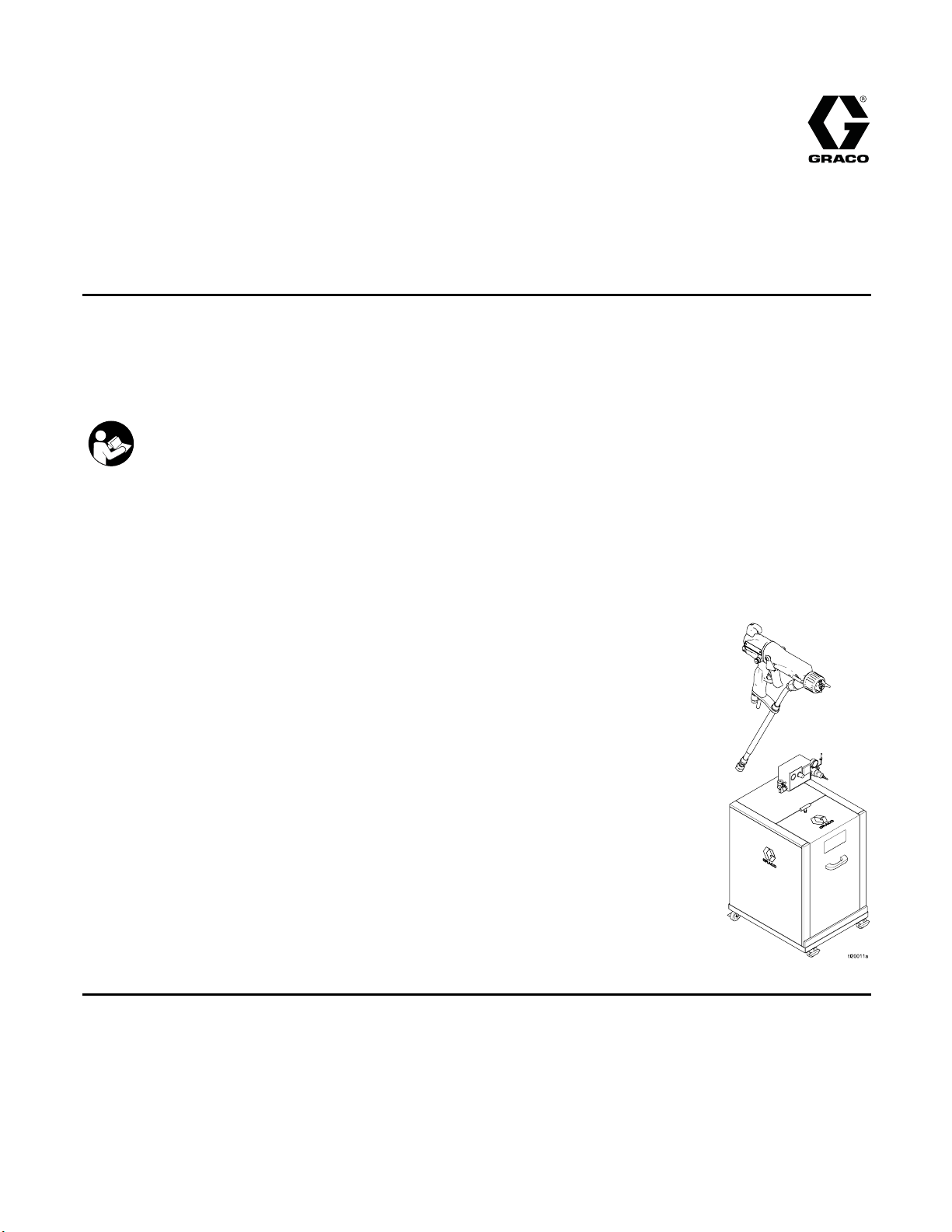
Instructions - Parts
WB3000 Isolation System &
Pro Xp™ 60 AA WB Gun
Air-assisted spray system for use when electrostatically spraying conductive, waterborne fluids that
meet at least one of the conditions for non-flammability listed on page 3.
For professional use only.
Important Safety Instructions
Read all warnings and instructions in this manual. Save these
instructions.
3000 psi (
Fluid Wor
100 psi (
Air Work
See pag
and app
21 MPa, 210 bar) Maximum
king Pressure
0.7 MPa, 7 bar) Maximum
ing Pressure
e 3 for model part numbers
roval information.
3A2497B
EN
PROVEN QUALITY. LEADING TECHNOLOGY.
Page 2

Contents
Models............................................................... 3
Warnings ........................................................... 4
Gun Overview .................................................... 7
How the Elect
Spraying Wat
Controls, I
Smart Guns ................................................. 9
Installation.......................................................... 15
System Requirements .................................. 15
Warning Sign............................................... 15
Install the System......................................... 15
Ventilate the Spray Booth ............................. 15
Air Supply Line ............................................ 16
Ground the Cabinet...................................... 16
Connect the Waterborne Fluid Hose.............. 17
Agitator Kit Accessory .................................. 20
Gun Setup
Operation........................................................... 25
Maint
Electrical Tests................................................... 36
ubleshooting.................................................. 40
Tro
.......................................................... 21
Groundi
Check Gu
Flush Be
Operating Checklist...................................... 25
Fluid Voltage Discharge and Grounding
Pressure Relief Procedure............................ 26
Fill the Fluid Supply...................................... 27
Adjust the Spray Pattern............................... 28
Shutdown.................................................... 30
enance ...................................................... 31
ing ...................................................... 31
Flush
the Gun Daily..................................... 33
Clean
System Care ....................................... 35
Daily
Test Gun Resistance.................................... 36
Test Power Supply Resistance ..................... 37
Test Gun Barrel Resistance.......................... 38
Test Ground Strip Resistance....................... 39
Test Cylinder Resistance.............................. 39
tage Loss Troubleshooting....................... 40
Vol
ay Pattern Troubleshooting...................... 43
Spr
Operation Troubleshooting .................... 44
Gun
ectrical Troubleshooting ............................ 45
El
rostatic AA Spray Gun
Works ............................................ 7
erborne Fluids
Electrosta
ndicators, and Components........... 8
ng ................................................... 21
n Electrical Grounding ................... 23
fore Using Equipment...................... 24
Procedure...................................... 25
tically .............................. 7
Repair................................................................ 47
Prepare the Gu
Air Cap, Spray
Electrode Re
Gun Barrel Re
Gun Barrel In
Fluid Needl
Power Suppl
Alternator
Fan Air Adj
Atomizing
ES On-Off V
Air Valve R
Smart Mod
Air Swive
Parts.................................................................. 60
Standard Air-Assisted Spray Gun
Smart Air-Assisted Spray Gun
Isolation Enclosure....................................... 64
Alternator Assembly ..................................... 67
ES On-Off Valve Assembly........................... 68
Fan Air Valve Assembly ............................... 69
Air Cap Assembly ........................................ 70
Smart Module Assembly............................... 70
Spray Tip Selection Chart.................................... 71
AEM Fine Finish Spray Tips..........................71
AEF Fine Finish Pre-Orifice Spray
r Kits, Related Manuals, and
Repai
Acce
ccessories.......................................... 73
Gun A
ator Accessories................................... 73
Oper
em Accessories..................................... 73
Syst
s ......................................................... 74
Hose
t Equipment ........................................... 74
Tes
895 Agitator Kit ...................................... 75
245
Dimensions ........................................................ 76
Technical Data ...................................................77
aco Pro Xp Warranty ....................................... 78
Gr
n for Service ......................... 47
Tip, and Fluid Seat Housing
Replacement
placement ................................ 49
moval..................................... 50
stallation.................................. 50
e Replacement............................ 51
y Removal and
Replacemen
Removal and Replacement ........... 53
ustment Valve Repair .................. 55
Air Adjustment Valve
Repair............................................ 55
alve Repair ............................... 56
epair........................................... 57
ule Replacement.......................... 58
l and Exhaust Valve
Replacem
Assembly....................................... 60
Assembly....................................... 62
Tips ............................................... 72
ssories .......................................... 73
.................................. 48
t.................................. 52
ent.................................. 59
2
3A2497B
Page 3

Models
Models which are FM Approved and Compliant with EN50059
FM approved for use with fluids that meet the following condition:
• Material does not sustain burning in accordance with the Standard Test Method
for Sustained Burning of Liquid Mixtures, ASTM D4206.
Models
0.35 J, with
24M508 Hose
FM12ATEX0080
EN 50059
Ta 0°C – 50°C
Part No. Model Description
24N551 WB3000 Waterborne Isolation Enclosure 24N550 with standard
24P632 WB3000 Waterborne Isolation Enclosure 24N550 with smart electrostatic
24N550 WB3000
H60T18 ProXp60AAWB
H60M18 ProXp60AAWB
24M508
• Materials which cannot be ignited, in any mixture with air, by an energy source
-——
Models Compliant with EN 50059 when used
with fluids that meet the following criteria:
of less than 500 mJ.
electrostatic air-assisted spray gun H60T18, grounded air hose
235070, and unshielded waterborne fluid hose 24M508.
air-assisted spray gun H60M18, grounded air hose 235070,
and unshielded waterborne fluid hose 24M508.
Waterborne Isolation Enclosure for unshielded hoses. Does not
include hoses and gun.
Standard Electrostatic Air-assisted Spray Gun, for waterborne
coatings.
Smart Electrostatic Air-assisted Spray Gun, for waterborne
coatings.
Unshielded Waterborne Fluid Hose Assembly, 25 ft (7.6 m).
3A2497B 3
Page 4
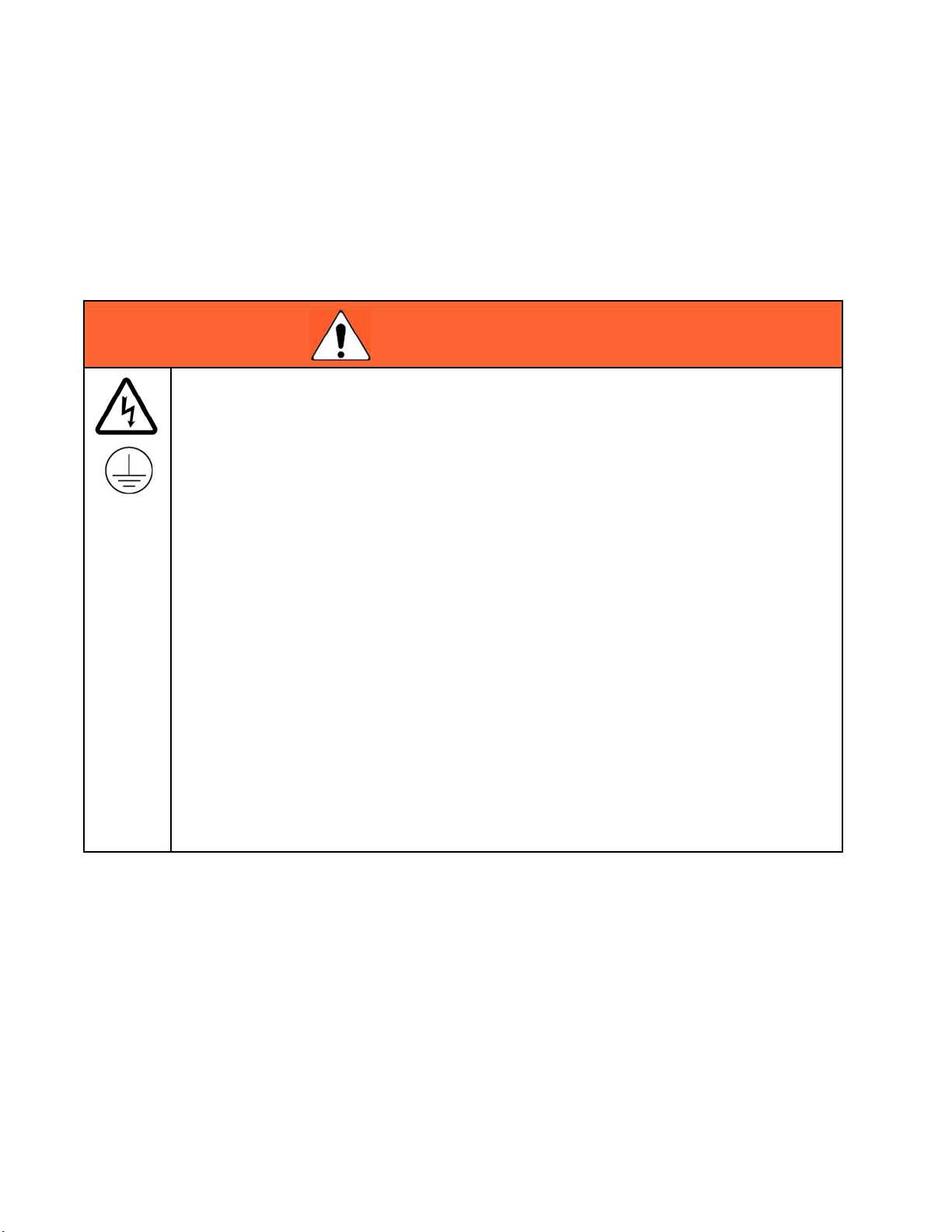
Warnings
Warnings
The following
exclamation p
risks. When th
Warnings. Pr
the body of th
warnings are for the setup, use, grounding, maintenance and repair of this equipment. The
oint symbol alerts you to a general warning and the hazard symbol refers to procedure-specific
ese symbols appear in the body of this manual or on warning labels, refer backtothese
oduct-specific hazard symbols and warnings not covered in this section may appear throughout
is manual where applicable.
WARNING
ELECTRIC S
Improper grounding, setup, or usage of an isolated waterborne system can result in electric
shock. To help prevent electric shock:
• Ground all equipment, personnel, object being sprayed, and conductive objects in or close
to spray area. See Grounding instructions.
• Connect the electrostatic gun to a voltage isolation system that will discharge the system
voltage when not in use.
•Allcompo
within a
voltage
• Follow the Fluid Voltage Discharge and Grounding Procedure when instructed to discharge
the voltage; before cleaning, flushing, or servicing the system; before approaching the front of
the gun; and before opening the isolation enclosure for the isolated fluid supply.
• Do not enter a high voltage or hazardous area until all high voltage equipment has been
discharged.
•Donott
during
• Interlock the gun air supply with the voltage isolation system to shut off the air supply anytime
the isolation system enclosure is opened.
• Only use the red-colored Graco electrically conductive gun air hose with this gun. Do not
use black or gray-colored Graco air hoses.
• Do not
betw
HOCK HAZARD
nents of the isolation system that are charged to high voltage must be contained
n isolation enclosure that prevents personnel from making contact with thehigh
components before the system voltage is discharged.
ouch the gun nozzle or electrode, or come within 4 in. (102 mm) of the electrode
gun operation. Follow the Fluid Voltage Discharge and Grounding Procedure.
splice hoses together. Install only one continuous Graco waterborne fluid hose
een the isolated fluid supply and the spray gun.
4
3A2497B
Page 5
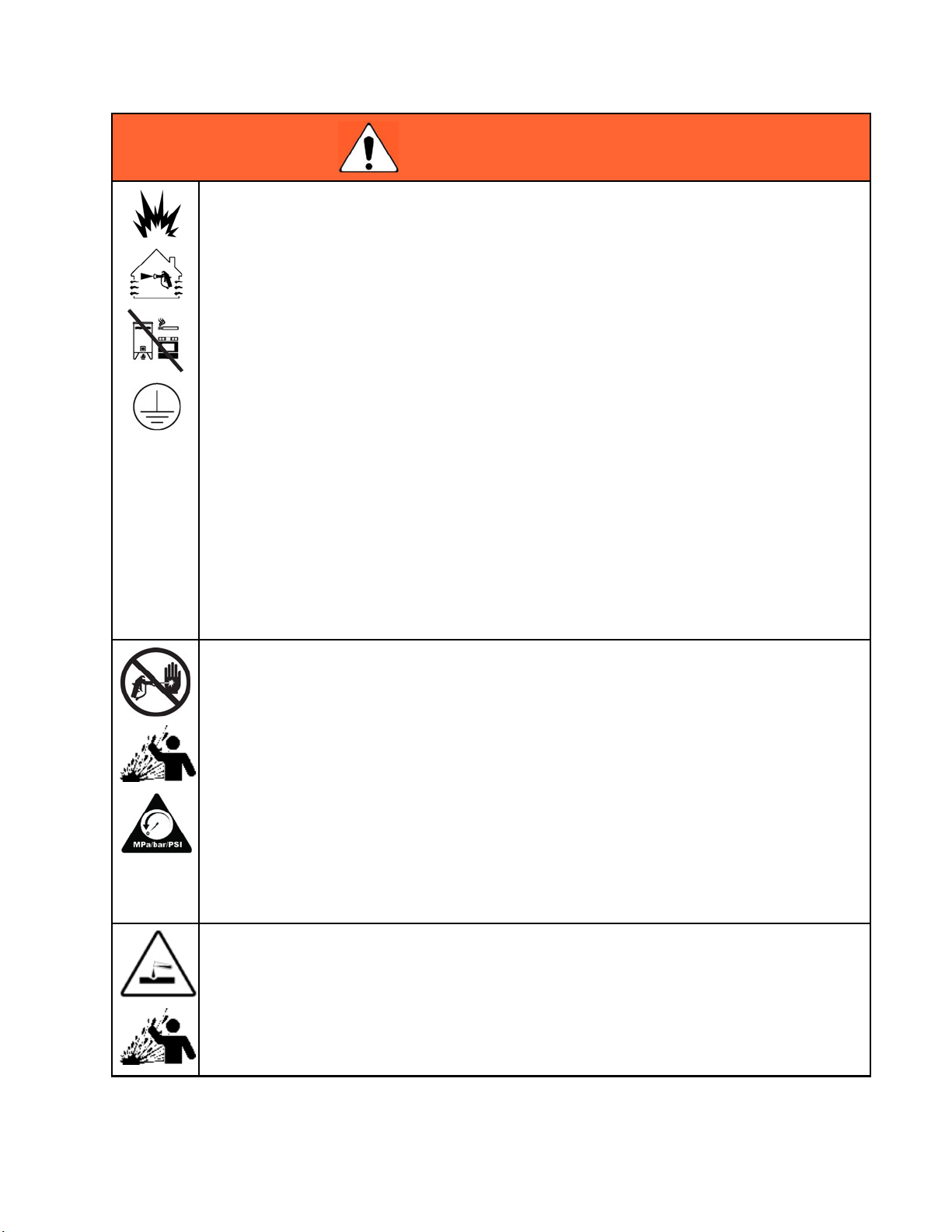
WARNING
FIRE AND EXPLOSION HAZARD
Warnings
Combustible d
• Fluids used must meet the following flammability requirements:
• FM, FMc Appro
• CE-EN 50059 Compliant:
• Stop operation immediately if static sparking occurs or you feel a shock. Do not use
equipment until you identify and correct the problem.
• Check gun r
• Use and clean equipment only in well ventilated area.
• Interlock the gun air supply to prevent operation unless ventilating fansareon.
•Onlyusen
• Always turn the electrostatics off when flushing, cleaning or servicing equipment.
• Eliminate all ignition sources; such as pilot lights, cigarettes, portable electric lamps, and
plastic drop cloths (potential static arc).
• Do not pl
• Keep spray area free of debris, including solvent, rags and gasoline.
• Keep a working fire extinguisher in the work area.
SKIN IN
ressure fluid from gun, hose leaks, or ruptured components will pierce skin.Thismay
High-p
ke just a cut, but it is a serious injury that can result in amputation. Get immediate surgical
look li
ent.
treatm
ust in work area canigniteorexplode. Tohelppreventfireandexplosion:
ved:
Material doe
Sustained Bu
Materials which cannot be ignited, in any mixture with air, by an energy source of
less than 500mJ.
on-flammable solvents when flushing or cleaning equipment.
ug or unplug power cords or turn lights on or off when flammable fumes are present.
JECTION HAZARD
s not sustain burning in accordance with the Standard Test Method for
rning of Liquid Mixtures, ASTM D4206.
esistance, hose resistance, and electrical grounding daily.
• Do not spray without tip guard and trigger guard installed.
• Engag
• Do not point gun at anyone or at any part of the body.
• Do not put your hand over the spray tip.
•Dono
• Follow the Pressure Relief Procedure when you stop spraying and before cleaning, checking,
• Tighten all fluid connections before operating the equipment.
• Chec
PLASTIC PARTS CLEANING SOLVENT HAZARD
Many solvents can degrade plastic parts and cause them to fail, which could cause serious
injury or property damage.
•Us
•SeeTechnical Data in this and all other equipment instruction manuals. Read fluid and
e trigger lock when not spraying.
t stop or deflect leaks with your hand, body, glove, or rag.
or servicing equipment.
k hoses and couplings daily. Replace worn or damaged parts immediately.
e only compatible water-based solvents to clean plastic structural or pressure-containing
rts.
pa
solvent manufacturer’s MSDSs and recommendations.
3A2497B 5
Page 6
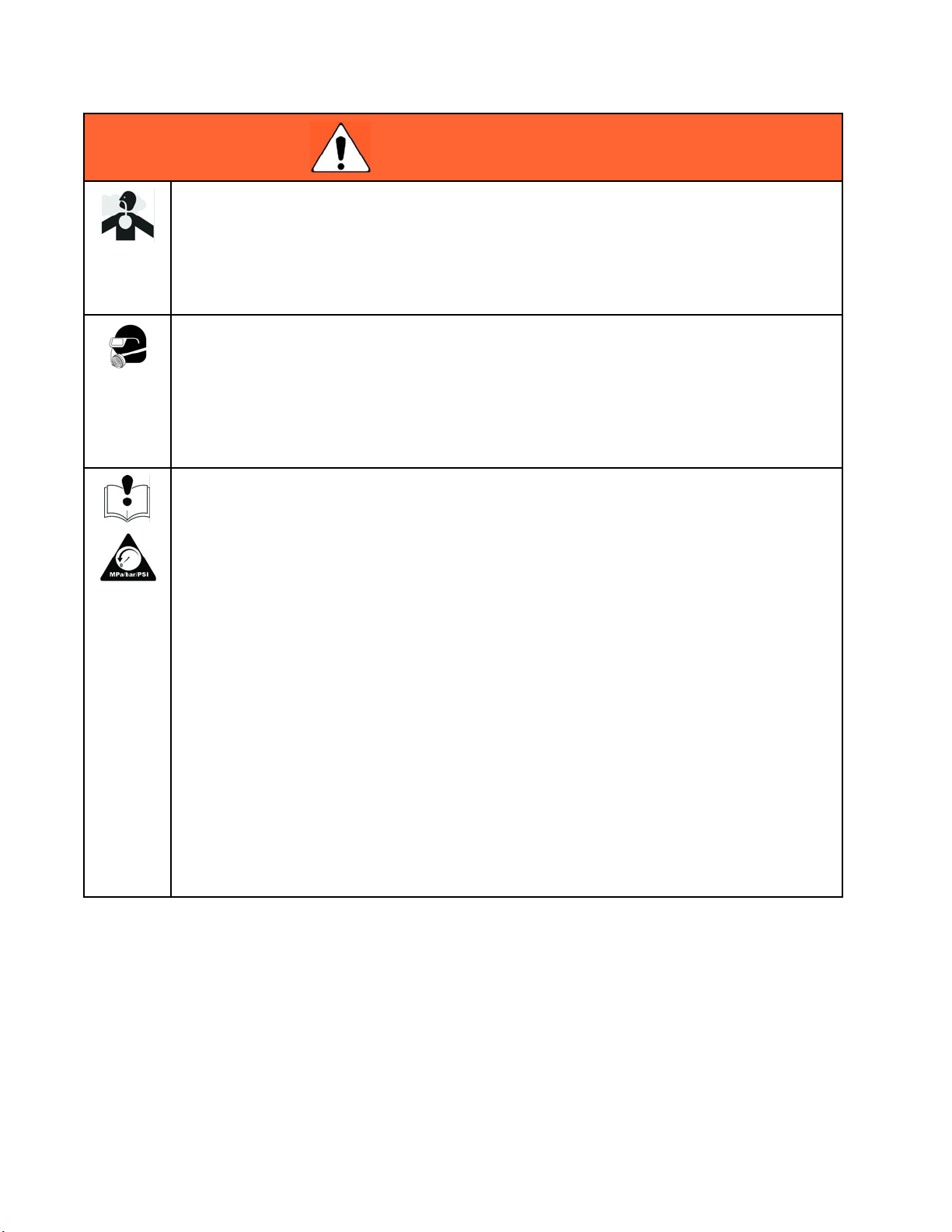
Warnings
WARNING
TOXIC FLUID OR FUMES
Toxic fluids or fumes can cause serious injury or death if splashed in the eyesoronskin,
inhaled, or swallowed.
•ReadMSDSsto
• Store hazardous fluid in approved containers, and dispose of it according to applicable
guidelines.
PERSONAL PROTECTIVE EQUIPMENT
Wear appropriate protective equipment when in the work area to help prevent serious injury,
including eye injury, hearing loss, inhalation of toxic fumes, and burns. This protective
equipment includes but is not limited to:
• Protective eyewear, and hearing protection.
• Respirators, protective clothing, and gloves as recommended by the fluid and solvent
manufacturer.
EQUIPMEN
Misuse ca
• Do not operate the unit when fatigued or under the influence of drugs or alcohol.
• Do not ex
system c
• Use fluids and solvents that are compatible with equipment wetted parts. See Technical Data
in all equipment manuals. Read fluid and solvent manufacturer’s warnings. For complete
information about your material, request MSDS from distributor or retailer.
• Do not leave the work area while equipment is energized or under pressure.
•Turnof
• Check equipment daily. Repair or replace worn or damaged parts immediately with genuine
manufacturer’s replacement parts only.
• Do not alter or modify equipment. Alterations or modifications may void agency approvals
and create safety hazards.
•Makes
• Use equipment only for its intended purpose. Call your distributor for information.
• Route hoses and cables away from traffic areas, sharp edges, moving parts, and hot surfaces.
•Dono
• Keep children and animals away from work area.
• Comply with all applicable safety regulations.
T MISUSE HAZARD
n cause death or serious injury.
ceed the maximum working pressure or temperature rating of the lowest rated
omponent. See Technical Data in all equipment manuals.
f all equipment and follow the Pressure Relief Procedure when equipment is not in use.
ure all equipment is rated and approved for the environment in which you are using it.
t kink or over bend hoses or use hoses to pull equipment.
know the specific hazards of the fluids you are using.
6 3A2497B
Page 7
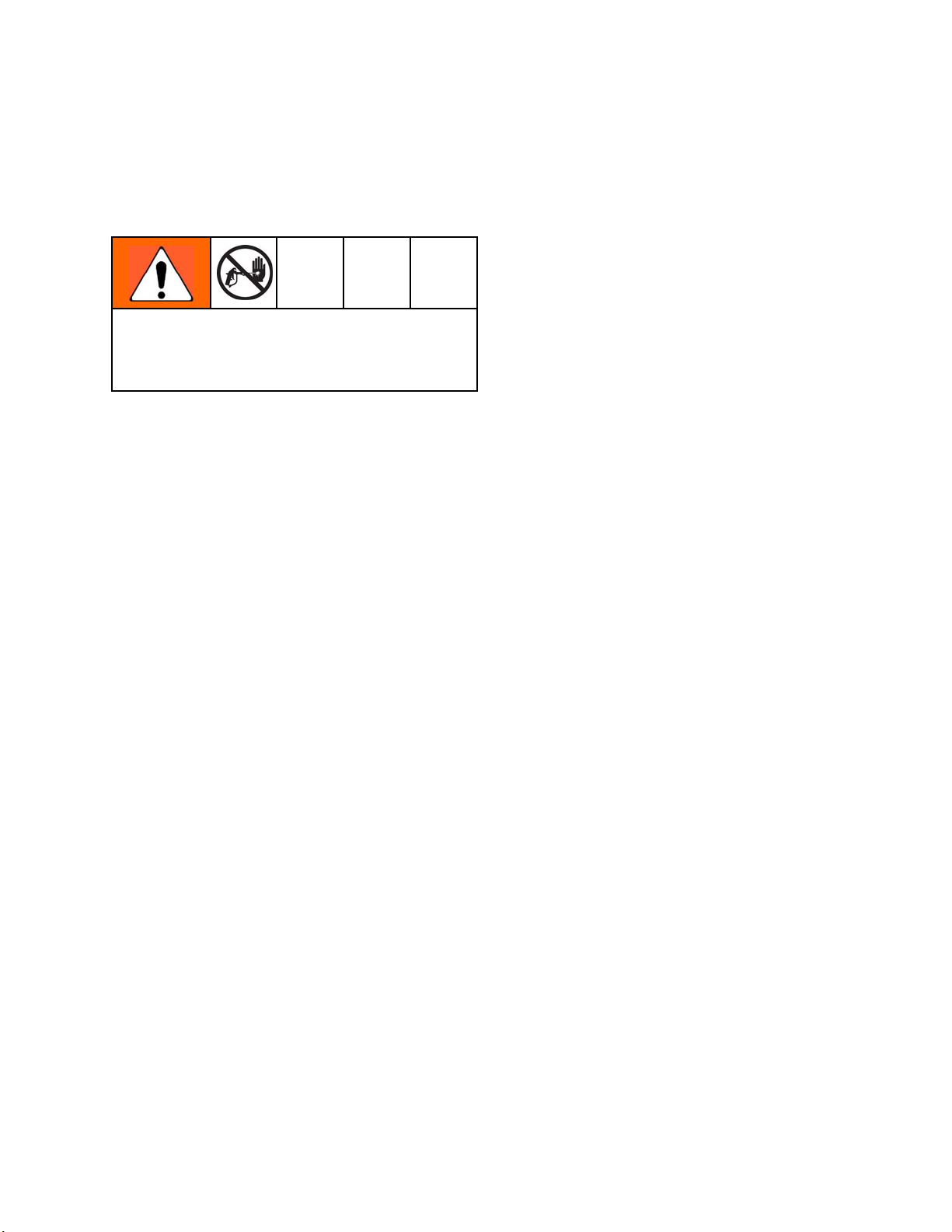
Gun Overview
Gun Overview
How the Electr
ostatic AA Spray Gun
Works
This is not an air spray gun. To help prevent
serious injury from pressurized fluid, such as skin
injection, and splashing fluid, read and follow the
Skin Injection Hazard Warnings on page 5.
The air-assisted spray gun combines airless and
air spraying concepts. The spray tip atomizes
and shapes the fluid into a fan pattern, as does
a conventional airless spray tip. Air from the air
cap further atomizes the fluid and completes the
atomization of the fluid tails to produce a uniform
pattern.
As the gun is triggered, part of the regulated air
operates the alternator turbine and the rest of the
air helps atomize the fluid being sprayed. The
alternator generates power, which is converted by
the power cartridge to supply high voltage to the
gun’s electrode.
The gun’s internal power supply provides high
voltage. The fluid is electrostatically charged as it
passes the electrode. The charged fluid is attracted
to the grounded workpiece, wrapping around and
evenly coating all surfaces.
The regulated air that is directed to the air cap can
be further controlled using the gun’s atomizing air
adjustment valve. This valve can be used to restrict
air flow to the air cap while maintaining sufficient air
flow to the alternator. The atomizing air adjustment
valve does not control pattern width. To change
pattern width, use a new tip size, or use the fan
adjustment to narrow the pattern width.
The high working fluid pressure of this gun provides
the power needed to atomize higher solids materials.
Spraying Wate
rborne Fluids
Electrostatically
This electro
to spray onl
following fl
• FM, FMc Approved:
Material does not sustain burning in accordance
with the Standard Test Method for Sustained
Burning of Liquid Mixtures, ASTM D4206.
• CE-EN 50059 Compliant:
Materials which cannot be ignited, in any mixture
with air, by an energy source of less than 500mJ.
When connected to a voltage isolation system,
all of the fluid in the spray gun, fluid hose, and
isolated fluid supply is charged to high voltage,
which means that the system has more electrical
energy than a solvent-based system. Therefore,
only non-flammable fluids (as defined under
Models, page 3 ) can be sprayed with the system or
be used to clean, flush, or purge the system.
Precau
waterb
hazard
fluid to
capac
the en
energ
the gu
the el
The a
gy depends on the system design. Follow the
ener
d Voltage Discharge and Grounding Procedure,
Flui
page
The Graco warranty and approvals are void if the
electrostatic spray gun is connected to a non-Graco
voltage isolation system or if the gun is operated
above 60 kV.
static air-assisted spray gun is designed
y waterborne fluids which meet the
ammability requirements:
tions must be taken when using electrostatic
orne equipment to avoid potential shock
s. When the spray gun charges the isolated
high voltage, it is similar to charging a
itor or a battery. The system will store some of
ergy while spraying and retain some of that
y after the spray gun is shut off. Do not touch
n nozzle or come within 4 in. (102 mm) of
ectrode until the stored energy is discharged.
mount of time it takes to discharge the
25 before approaching the front of the gun.
NOTE: For airless atomization, if desired, turn the
gun’s atomizing air adjustment valve completely off.
Closing this valve does not affect alternator operation.
3A2497B
7
Page 8
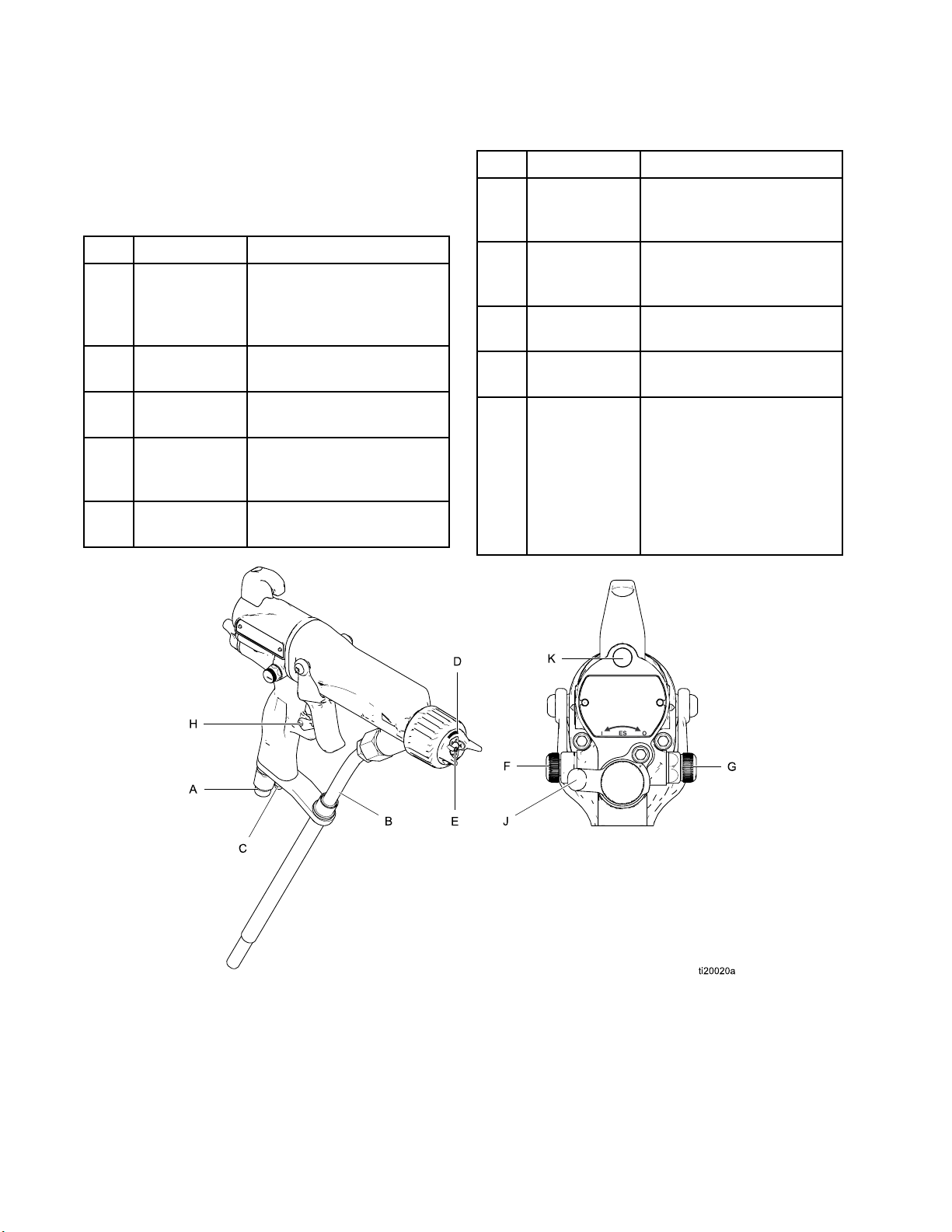
Gun Overview
Controls, Ind
The electrostatic gun includes the following
controls, indicators, and components (see Fig.
1). For information on Smart guns, also see
Smart Guns, page 9 .
Item Description Purpose
A
B Fluid Hose
C
D
EElectrode
Air Swivel
Inlet
Turbine Air
Exhaust
Air Cap/Tip
Guard and
Spray Tip
icators, and Components
1/4 npsm(m) left-hand
thread, for Graco
red-colored grounded
air supply hose.
Graco wate
hose
Barbed fitting, for supplied
exhaust tube.
See Spray Tip Selection
Chart, page 71, for avail-
able sizes.
Suppli
charge
rborne fluid
es electrostatic
to the fluid.
Item Description Purpose
FFanAir
Adjustment
Valve
G
H
J
K
Atomizing Air
Adjustment
Valve
Trigger Saf
Lock
ES On-Off
Valve
ES Indicator (standard
gun only; for
Smart gun indicator, see
Operating
Mode, page
9 )
Adjusts fan si
Canbeusedto
pattern widt
Adjusts atomizing air flow.
Locks trigger to prevent
ety
gun from spraying.
Turns electrostatics ON (I)
or OFF (O).
Lit when ES is ON (I).
Color indicates alternator
frequency. See the LED
indicator table on page 30.
ze and shape.
decrease
h.
Figure 1 Gun Overview
8 3A2497B
Page 9
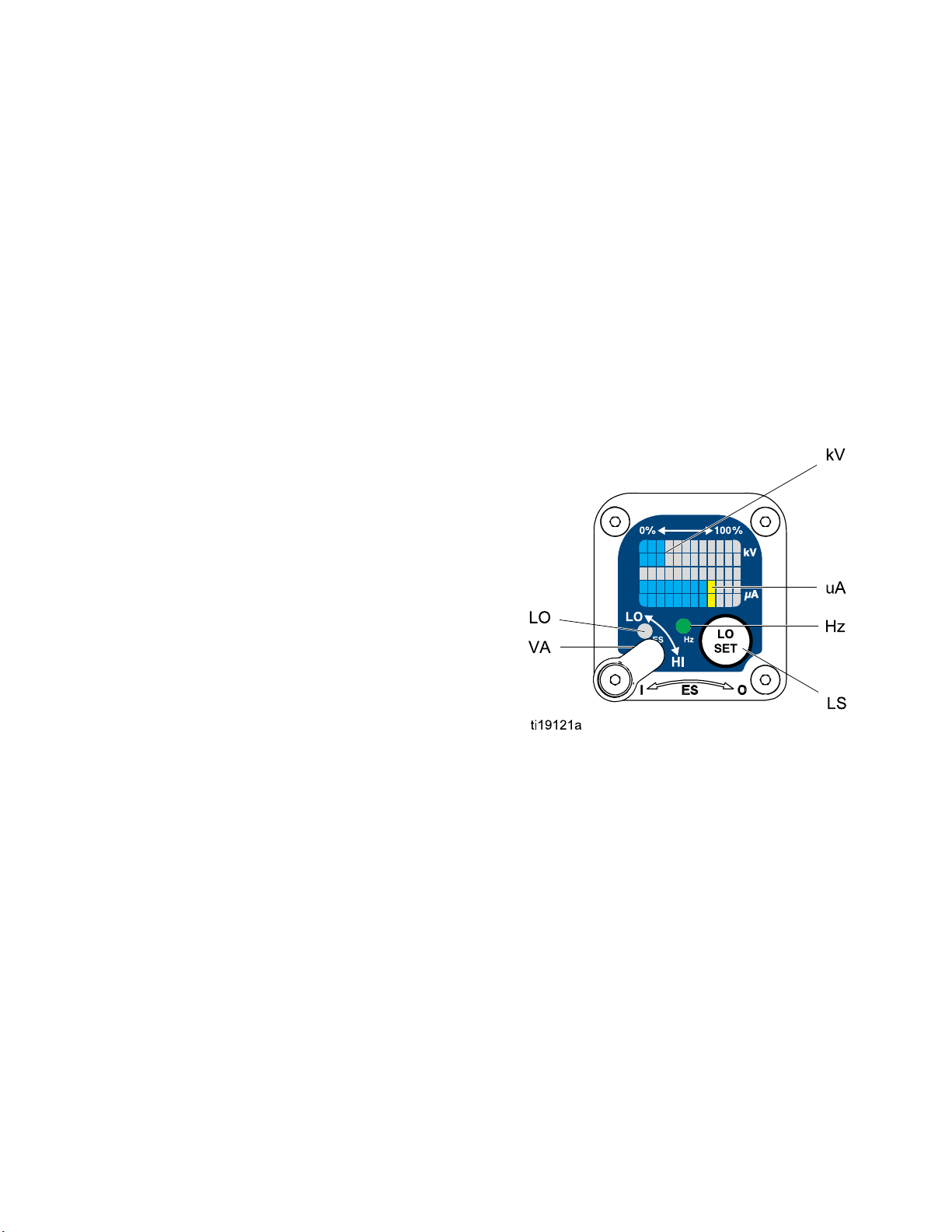
Smart Guns
Gun Overview
The Smart Gun module displays spraying voltage,
current, alternator speed, and the voltage setting (low
or high). It also allows the user to change to a lower
spraying voltage. The module has two modes:
• Operating Mo
• Diagnostic M
Operating M
de
ode
ode
Bar Graph
See Fig. 2,
Mode displ
display u
kiloVolt
(uA). The
value.
If the uA bar graph LEDs are blue, the gun is ready
to spray. If the LEDs are yellow or red, the current is
too high. See Electrical Troubleshooting, page 45.
and Table 1 on page 11. The Operating
ays gun data during normal spraying. The
ses a bar graph to show the voltage level in
s (kV) and the current level in microAmperes
bar graph range is from 0 to 100% for each
Hz Indicator
Voltage Adjustment Switch
The voltage adjustment switch (VA) allows the
operator to change from low to high voltage.
• The high volt
maximum volt
•Thelowvolt
when the swi
voltage set
Adjusting t
NOTE: If the Error display appears, the Smart module
has lost communication with the power supply. See
Error Display, page 10 for further information.
age setting is determined by the
age of the gun and is not adjustable.
age indicator (LO) lights
tch is set to LO. The low
ting is user adjustable. See
he Low Voltage Setting, page 10.
The Hz indicator functions the same as the ES
indicator on standard guns. The indicator lights to
show the alternator speed status, and has three
colors:
• Green indicates the alternator speed is correct.
• If the indicator changes to amber after 1 second,
increase the air pressure.
• If the indicator changes to red after 1 second,
reduce the air pressure.
Figure2 SmartGunModuleinOperatingMode
3A2497B 9
Page 10

Gun Overview
Error Display
If the Smart module loses communication with
the power supply, the Error display appears, the
Hz indicator turns red, and the Smart module is
disabled. See Fig. 3, and Table 1 on page 11.
This can occur in Operating Mode or Diagnostic
Mode. See Electrical Troubleshooting, page 45.
Communication must be restored to make the Smart
module functional.
NOTE: It tak
appear. If t
seconds bef
condition h
NOTE: If there is no power to the gun, the Error
display will not appear.
es 8 seconds for the Error display to
he gun has been disassembled, wait 8
ore spraying to ensure that an Error
as not occurred.
NOTE: After 2 seconds of inactivity the display will
return to the Operating Screen.
NOTE: The low v
Lock Symbol, p
Figure 4 Low Voltage Setting Screen (Unlocked)
oltage setting may be locked. See
age 10.
Lock Symbol
The low voltage setting may be locked. When locked,
an image (LK) appears on the screen. See Fig. 5,
and Table 1 on page 11.
e3 ErrorDisplay
Figur
sting the Low Voltage Setting
Adju
ow voltage setting is user adjustable. To access
The l
ow voltage setting screen when in Operating
the l
, press the LO SET button (LS) momentarily.
Mode
screen will display the current low voltage
The
ting. SeeFig. 4,andTable1onpage11. The
set
ge is 30–60 kV.
ran
Set the Voltage Adjustment switch (VA) to LO. Press
the LO SET button repeatedly to increase the setting
in increments of 5. When the display reaches the
maximum setting (60 kV) it will return to the minimum
setting (30 kV). Continue pressing the button until
you reach the desired setting.
• When in HI mode, the low voltage setting is always
locked. The lock symbol will appear when the LO
SET button is pressed.
• When in LO mode, the lock symbol will
only appear if the lock is enabled. See
Low Voltage Lock Screen, page 14,tolockor
unlock the low voltage setting.
Figure 5 Low Voltage Setting Screen (Locked)
10 3A2497B
Page 11
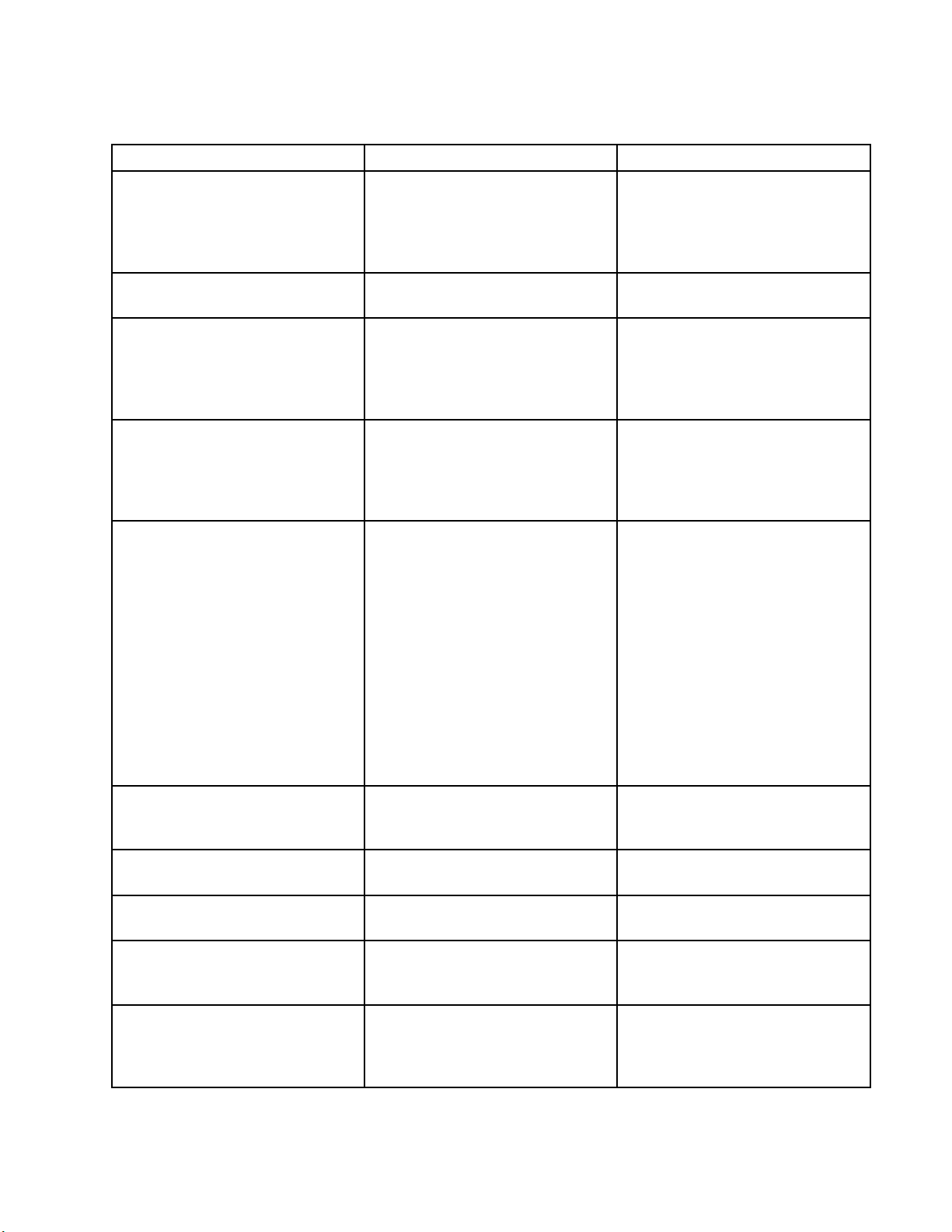
Table 1 . Key for Figs. 2–9.
Item Description Purpose
Gun Overview
VA
LO
kV
uA
LS LO SET bu
Voltage Adjustment Switch
Low Voltage Mode Indicator
Voltage (kV) Display
Current (uA) Display
tton
Two-position
gun voltage to
high setting (
functional i
in Diagnosti
Lights (blue) when the smart gun
is set to Low Voltage.
Displays ac
of the gun, i
Mode, disp
In Diagnos
displayed
Displays actual spraying current
of the gun, in uA. In Operating
Mode, display is a bar graph.
In Diagnostic Mode, current is
displayed as a number.
Press momentarily to enter the
Low Voltage Setting screen.
Press an
seconds
Mode.
switch sets smart
low setting (LO) or
HI). This switch is
n Operating Mode and
c Mode.
tual spraying voltage
n kV. In Operating
lay is a bar graph.
tic Mode, voltage is
as a number.
d hold for approximately 5
to enter or exit Diagnostic
LV Low V
LK Low Voltage Locked
LD Lo D
ER Error Display
VI Vo
oltage Display
isplay
ltage Indicator
While in Diagnostic Mode, press
momentarily to advance through
screens.
While on the Low Voltage Lock
Screen (in Diagnostic Mode),
press and hold to turn the lock on
or off.
lays the low voltage setting
Disp
umber. The setting can be
as a n
ged. See Fig. 4.
chan
Appears if the low voltage setting
is locked. See Fig. 5 and Fig. 9.
ears on the Low Voltage Lock
App
een. See Fig. 9.
Scr
Appears if the Smart module loses
communication with the power
supply. See Fig. 3.
Diagnostic Mode, the two top
In
ight LEDs of the screen light,
r
ndicating that the value displayed
i
sinkV.SeeFig. 6.
i
3A2497B
11
Page 12
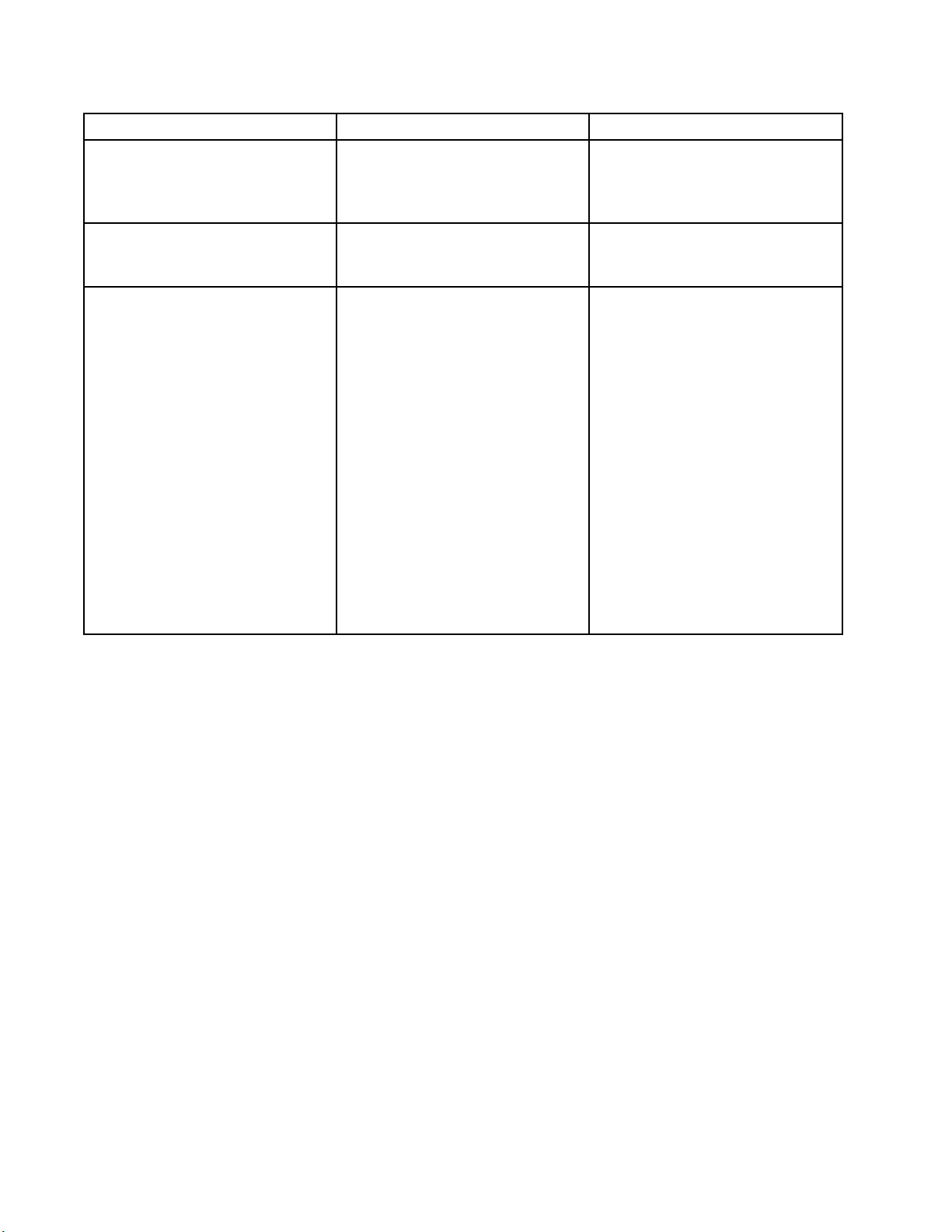
Gun Overview
Item Description Purpose
CI Current Indicator
AS Alternator S
Hz
Alternator Speed Indicator In Operating Mode, indicator color
peed Display
In Diagnostic Mode, the two
bottom right LEDs of the screen
light, indicating that the value
displayedisinuA.SeeFig. 7.
In Diagnostic Mode, Hz level is
displayed as a number. See Fig.
8.
varies to show the alternator
speed status:
• green indicates the alternator
speed is at the correct level.
• If the indicator changes to amber
after 1 second, the alternator
speed is too low.
• If the indicator changes to red
after 1 second, the alternator
speed is too high. The indicator
will also turn red if the Error
display appears.
In Diagn
is green
Speed (H
ostic Mode, the indicator
when in the Alternator
ertz) screen.
2
1
3A2497B
Page 13
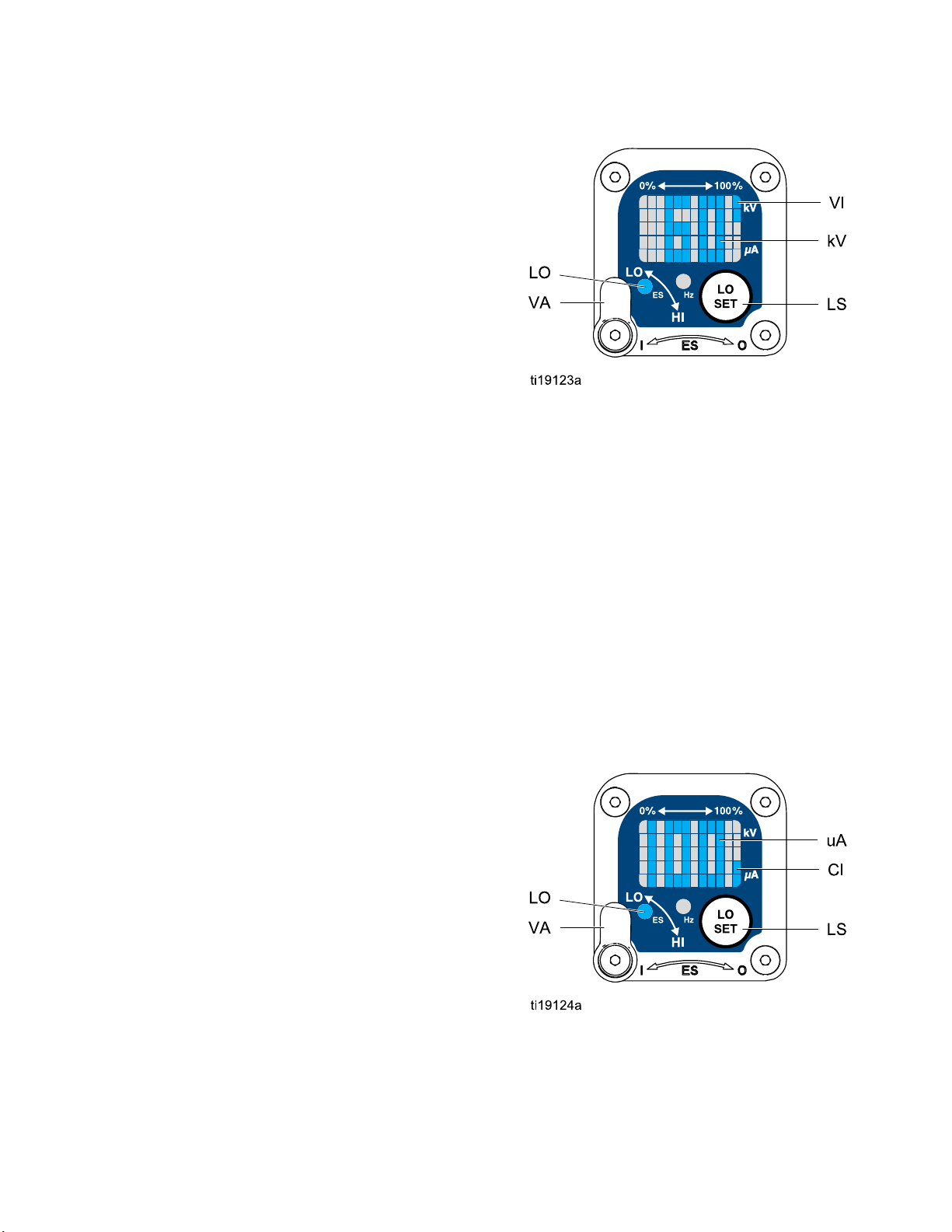
Diagnostic Mode
Diagnostic Mode includes four screens which display
gun data:
Gun Overview
• Voltage (kilo
• Current (mic
• Alternator S
• Low Voltage L
NOTE: You must be in Operating Mode to adjust the
low voltage setting; the setting is not adjustable in
Diagnostic Mode. However, the voltage adjustment
switch (VA) can be set to HI or LO in Operating Mode
and Diagnostic Mode.
To enter Diagnostic Mode, press and hold the LO SET
(LS) button for approximately 5 seconds. The display
will go to the Voltage (kiloVolts) Screen, page 13.
To advanc
button ag
To exit Diagnostic Mode, press and hold the LO SET
button for approximately 5 seconds. The screen will
return to Operating Mode.
NOTE: If the gun is detriggered while in Diagnostic
Mode,thelastscreenviewedwillbedisplayedwhen
the gun is retriggered.
NOTE: D
from th
Low Vol
Volta
e Low Voltage Lock Screen. See
ge (kiloVolts) Screen
Volts) Screen
roAmperes) Screen
peed (Hertz) Screen
ock Screen
e to the next screen, press the LO SET
ain.
iagnostic Mode cannot be exited
tage Lock Screen, page 14 for details.
Figure 6 Voltage (kiloVolts) Screen
Current (microAmperes) Screen
The Current (microAmperes) Screen is the second
screen in the Diagnostic Mode. See Fig. 7, and Table
1 on page 11. To enter this screen, press the LO
SET button while in the Voltage (kiloVolts) Screen.
This screen displays the spraying current of the gun
as a number (uA), rounded to the nearest 5 uA. The
two bottom right LEDs (CI) of the display panel light,
indicating that the Current (microAmperes) Screen
is displayed. The display is a readout and cannot
be changed.
Press the LO SET button to advance to the
Alternator Speed (Hertz) Screen, page 14.Press
and hold for approximately 5 seconds to return to
Operating Mode.
The Vo
appea
and T
and h
seco
This screen displays the spraying voltage of the
gun as a number (kV), rounded to the nearest 5 kV.
The two top right LEDs (VI) of the display panel
light, indicating that the Voltage (kiloVolts) Screen
is displayed. The display is a readout and cannot
be changed.
Press the LO SET button to advance to the
Current (microAmperes) Screen, page 13.Press
and hold for approximately 5 seconds to return to
Operating Mode.
ltage (kiloVolts) Screen is the first screen to
r after entering Diagnostic Mode. See Fig. 6,
able 1 on page 11. To enter this screen, press
old the LO SET button for approximately 5
nds while in the Operating Mode.
Figure 7 Current (microAmperes) Screen
3A2497B 13
Page 14

Gun Overview
Alternator Speed (Hertz) Screen
The Alternator Speed (Hertz) Screen is the third
screen in the Diagnostic Mode. See Fig. 8, and Table
1 on page 11. To enter this screen, press the LO SET
button while in the Current (microAmperes) Screen.
This screen d
digit number
display is a r
alternator s
will show 99
The Hz indicator lights green to show that you are
viewing the Alternator Speed (Hertz) Screen.
Press the LO SET button to advance to the
Low Voltage Lock Screen, page 14. Press and hold
for approximately 5 seconds to return to Operating
Mode.
isplays the alternator speed as a 3
(AS), rounded to the nearest 5 Hz. The
eadout and cannot be changed. If the
peed is greater than 999 Hz, the display
9.
Low Voltage Lock Screen
The Low Voltage Lock Screen is the fourth screen in
the Diagnostic Mode. See Fig. 9, and Table 1 on
page 11. To enter this screen, press the LO SET
button while in the Alternator Speed (Hertz) Screen.
This screen d
Lock. If the s
appears to th
is unlocked,
To change the lock status, press and hold the
LO SET button until the lock image appears or
disappears. If the lock is set, the image will also
appear on the Low Voltage Setting Screen when in
low voltage mode (see Fig. 4).
NOTE: Diagnostic Mode cannot be exited from this
screen, because pressing and holding the LO SET
button is used to turn the lock on or off. To exit,
press LO SET momentarily to return to the Voltage
(kiloVolts) Screen, then exit Diagnostic Mode from
there.
isplays the status of the Low Voltage
etting is locked, the lock image (LK)
e left of the Lo display (LD). If the setting
the lock image does not appear.
Figure 8 Alternator Speed (Hertz) Screen
4
1
Figure 9 Low Voltage Lock Screen
3A2497B
Page 15
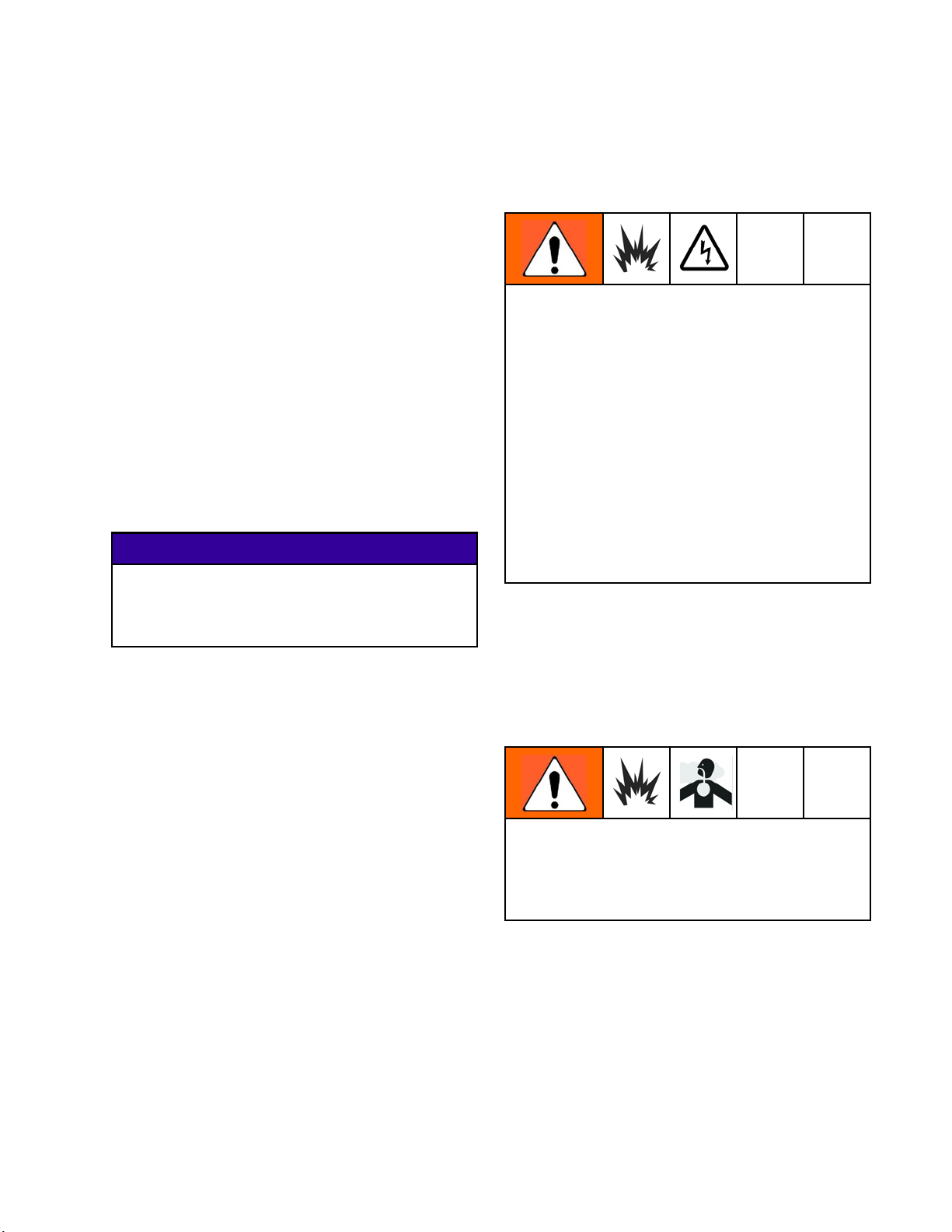
Installation
Installation
System Requirements
AGracovolta
following fe
• An isolation enclosure that prevents persons from
making contact with the high voltage components
before the system voltage is discharged. All
components of the isolation system that are
charged to high voltage must be contained within
the enclosure.
• A bleed resistor to drain off the system voltage
when the spray gun is not in use. A metal part of
the fluid supply unit must be electrically connected
to the bleed resistor.
• A safety interlock that automatically discharges the
system voltage when anyone opens the isolation
enclosure.
ge isolation system must have the
atures:
NOTICE
The system should not have any severe arcing
occurring when the isolation mechanism opens
and closes. Severe arcing will shorten the life of
the system components.
NOTE: The Graco warranty and approvals are
void if the electrostatic spray gun is connected to a
non-Graco voltage isolation system or if the gun is
operated above 60 kV.
Install the System
Installing and servicing this equipment requires
access to parts which may cause electric shock
or other serious injury if work is not performed
properly.
• Do not install or service this equipment unless
you are trained and qualified.
• Be sure your installation complies with local,
state, and national codes for the installation
of electrical apparatus in a Class I, Div. I
Hazardous Location or Group II, Zone I
Explosive Atmosphere Location.
• Comply with all applicable local, state, and
national fire, electrical, and other safety
regulations.
Fig. 12 shows a typical electrostatic air-assisted
spray system. It is not an actual system design.
For assistance in designing a system to suit your
particular needs, contact your Graco distributor.
Ventilate the Spray Booth
Warning Sign
Mount warning signs in the spray area where they
can easily be seen and read by all operators. An
English Warning Sign is provided with the gun.
3A2497B 15
Provide fresh air ventilation to reduce the risk of fire
or explosion caused by the buildup of flammable or
toxic vapors when spraying, flushing, or cleaning
the gun. Do not operate the gun unless ventilation
fans are operating.
Check and follow all local, state, and national codes
regarding air exhaust velocity requirements.
h velocity air exhaust will decrease the operating
Hig
ficiency of the electrostatic system. The minimum
ef
lowable air exhaust velocity is 60 linear ft/min (18.3
al
near meters/minute).
li
Page 16
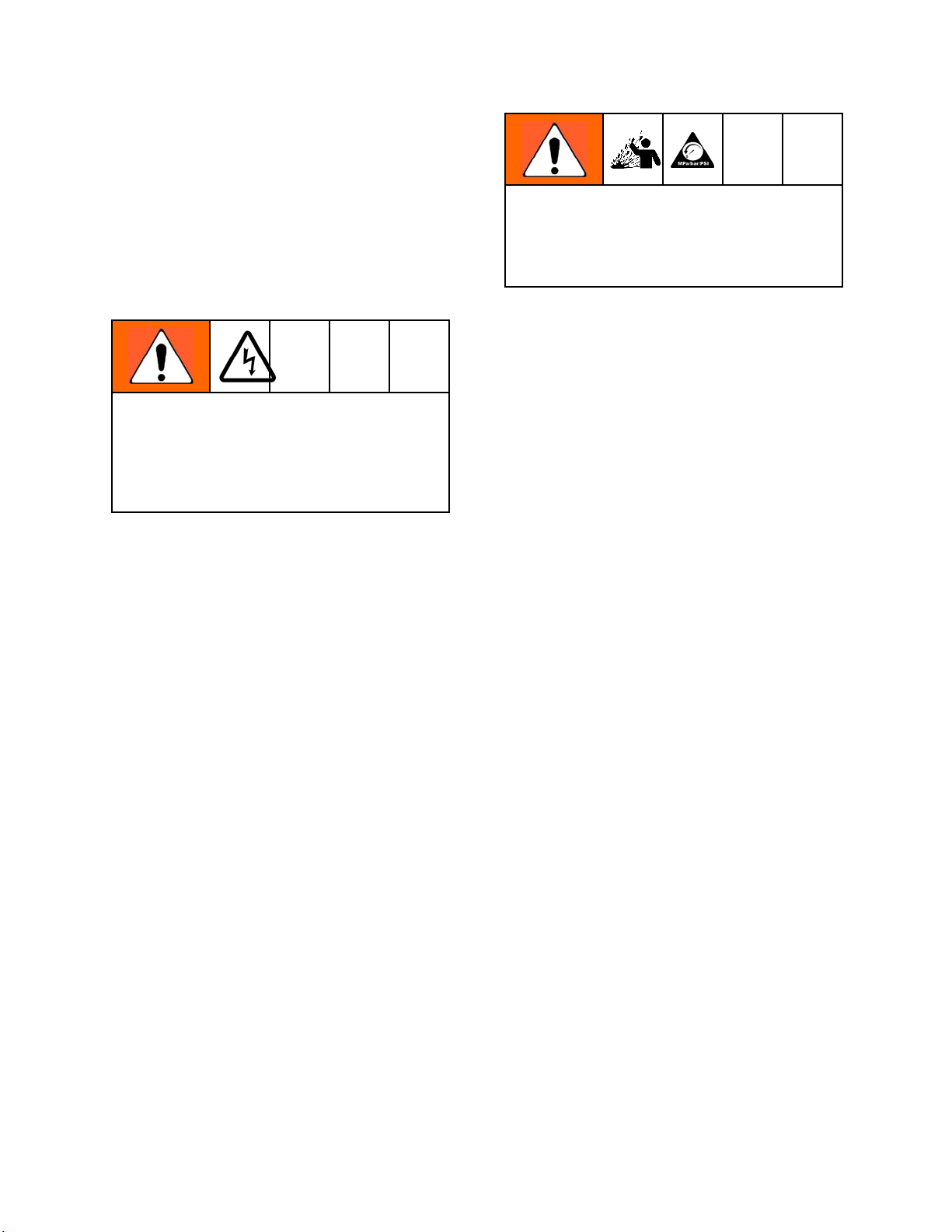
Installation
Air Supply Lin
1. See Fig. 12. Install an air line filter/water
separator (M) on the main air supply line to
ensure a dry, clean air supply to the gun. Dirt and
moisture can ruin the appearance of your finished
workpiece and can cause the gun to malfunction.
2. The WB3000 system includes a bleed-type air
regulator (N) on the gun air supply line (P), to
control air pressure to the gun.
To reduce the risk of electric shock or other
serious injury, you must use the red-colored
Graco Electrically Conductive Air Hose for the
gun air supply, and you must connect the hose
ground wire to a true earth ground. Do not use
the black or gray-colored Graco air hoses.
3. Connect the red-colored Graco Electrically
Conductive Air Hose (P) between the gun air
regulator (N) and the gun’s air inlet. The gun air
inlet fitting has a left-hand thread. Connect the
airsupplyhosegroundwire(Q)toatrueearth
ground.
e
Trapped air can cause the fluid supply unit to
cycle unexpectedly, which can result in serious
injury, including splashing fluid in the eyes or
on the skin. Do not operate the equipment
without the bleed-type air valve (B) installed.
4. The WB3000 system includes a bleed-type air
valve (B). The bleed-type air valve is required
to shut off all air to the system and relieve air
trapped between the valve and the fluid supply
unit after the air regulator is shut off. Connect the
main air supply line (A) to the bleed valve.
5. Install an additional bleed-type air valve (CC)
upstream of the air filter (M) to isolate the filter
for servicing.
Ground the Cabinet
Connect the main ground wire (V) to a true earth
ground.
16 3A2497B
Page 17
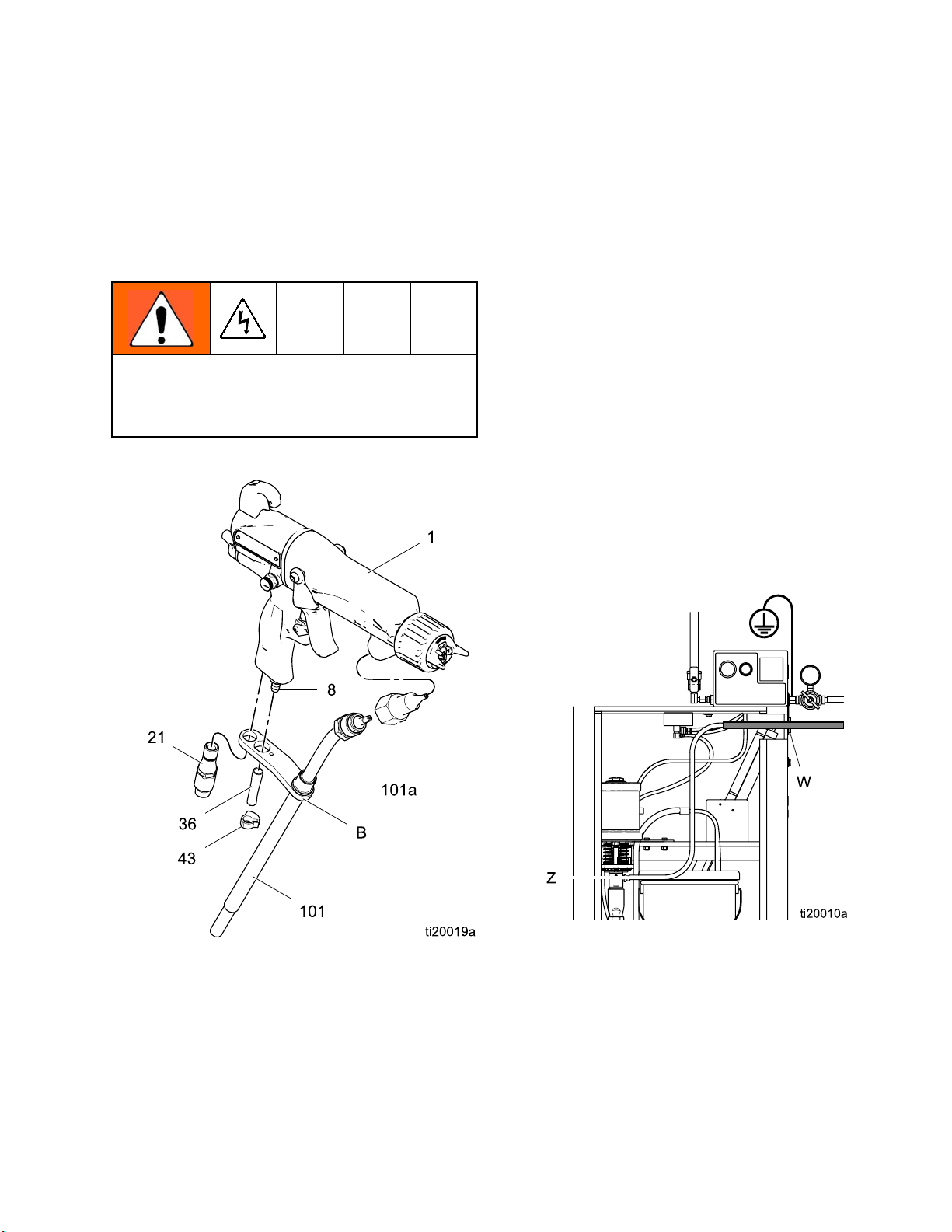
Installation
Connect the Wa
Always use a Graco waterborne fluid hose between
the voltage isolation system fluid outlet and the gun
fluid inlet.
Before connecting the waterborne fluid hose to the
gun, blow it out with air and flush with water to
remove contaminants. Flush the gun before using it.
To reduce the risk of electric shock, install only
one continuous Graco waterborne hose between
the isolated fluid supply and the gun. Do not splice
hoses together.
1. Remove the gun air inlet fitting (21).
terborne Fluid Hose
2. Make sure the barrel fluid inlet is clean and dry.
Apply dielectric grease to the threads of the barrel
connector (101a) and screw it into the fluid inlet.
3. Apply dielectric grease to the threads of the
hose (101) and screw it into the barrel connector
(101a).
4. Align the bracket (B) holes with the air inlet and
exhaust outlet. Secure with the air inlet fitting
(21).
5. Press the exhaust tube (35) onto the exhaust
valve. Secure with the clamp (36).
6. Slide the other end of the hose through the hole
in the side of the isolated enclosure. Connect the
swivel (Z) to the fluid outlet of the pump. Secure
thehosetothesideoftheenclosurewiththe
bracket (W).
NOTE: The Graco warranty and approvals are
void if the electrostatic spray gun is connected
to a non-Graco voltage isolation system or if the
gun is operated above 60 kV.
Figure 10 Connect the Fluid Hose
3A2497B
Figure 11 Unshielded Hose 24M508 Connection at
WB3000 Enclosure
17
Page 18
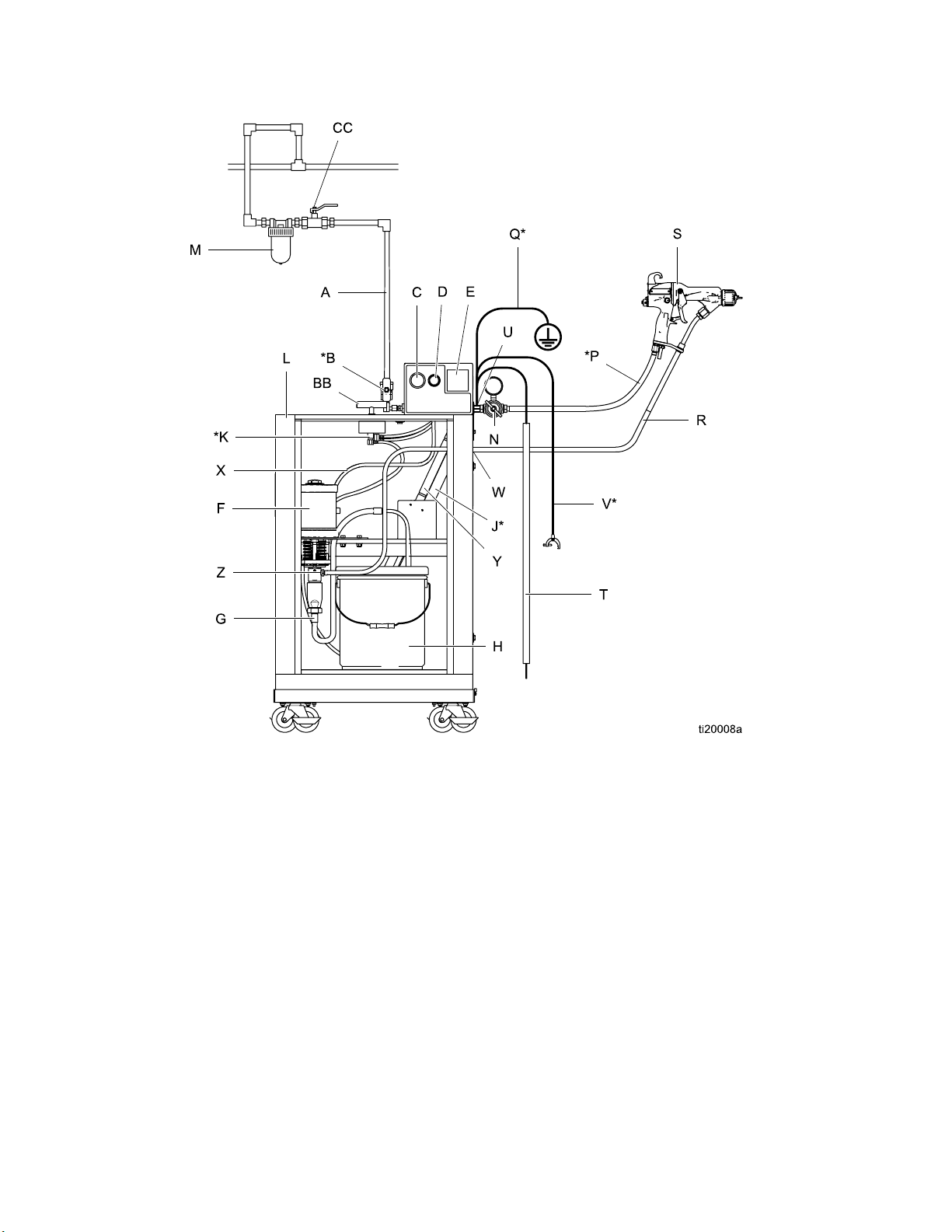
Installation
Figure 12 Typical Installation, Pro Xp Waterborne
System
18 3A2497B
Page 19
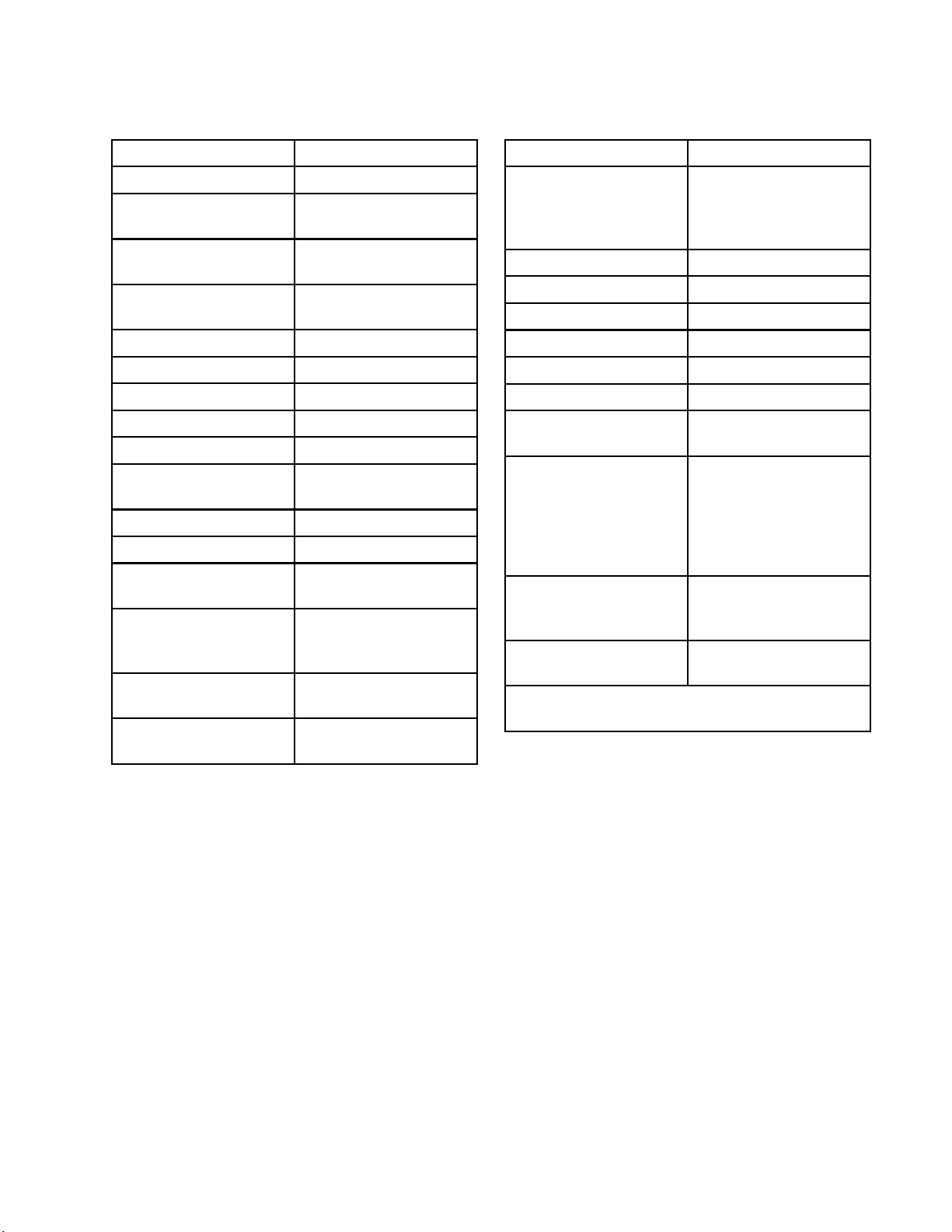
Typical Installation Key
Installation
Item Description
A
B* Bleed-Type Ai
C
D Pump Air Pressure
E kV Meter
FPump
GPumpSuct
H
J*
K* Enclos
L Isolated Enclosure
M
N
P* Graco Red Grounded
Q* Gun
R
Main Air Supply Line
r Shutoff
Valve
Pump Air Pressure
Gauge
Regulator
ion Hose
Paint Container
Bleed Re
Interl
Gun Ai
Gun Air Pressure
Regulator
Air Hose (left-hand
threads)
Wir
Graco Waterborne Fluid
Hose
sistor
ure Safety
ock
r Line Filter
Air Hose Ground
e
Item Description
S
T
U
V* Main Ground
W
X
Y
Z
AA Isolat
BB Enclosure T-Handle
CC
* These items are required for safe operation. They
are included with the WB3000 system.
Waterborne
Electrostati
Air-Assisted
Gun
Grounding Rod
Ground Terminal
Strain Relief Fitting
Pump Air Supply Line
Groundin
Pump Fluid Outlet
Fitting
(not sh
intern
Door mu
and loc
syste
Locking Screw (part of
door assembly)
Accessory Bleed-Type
Air Shutoff Valve
c
Spray
Wire
g Cylinder
ed Enclosure Door
own, to illustrate
al components.
st be closed
ked to operate
m).
3A2497B 19
Page 20
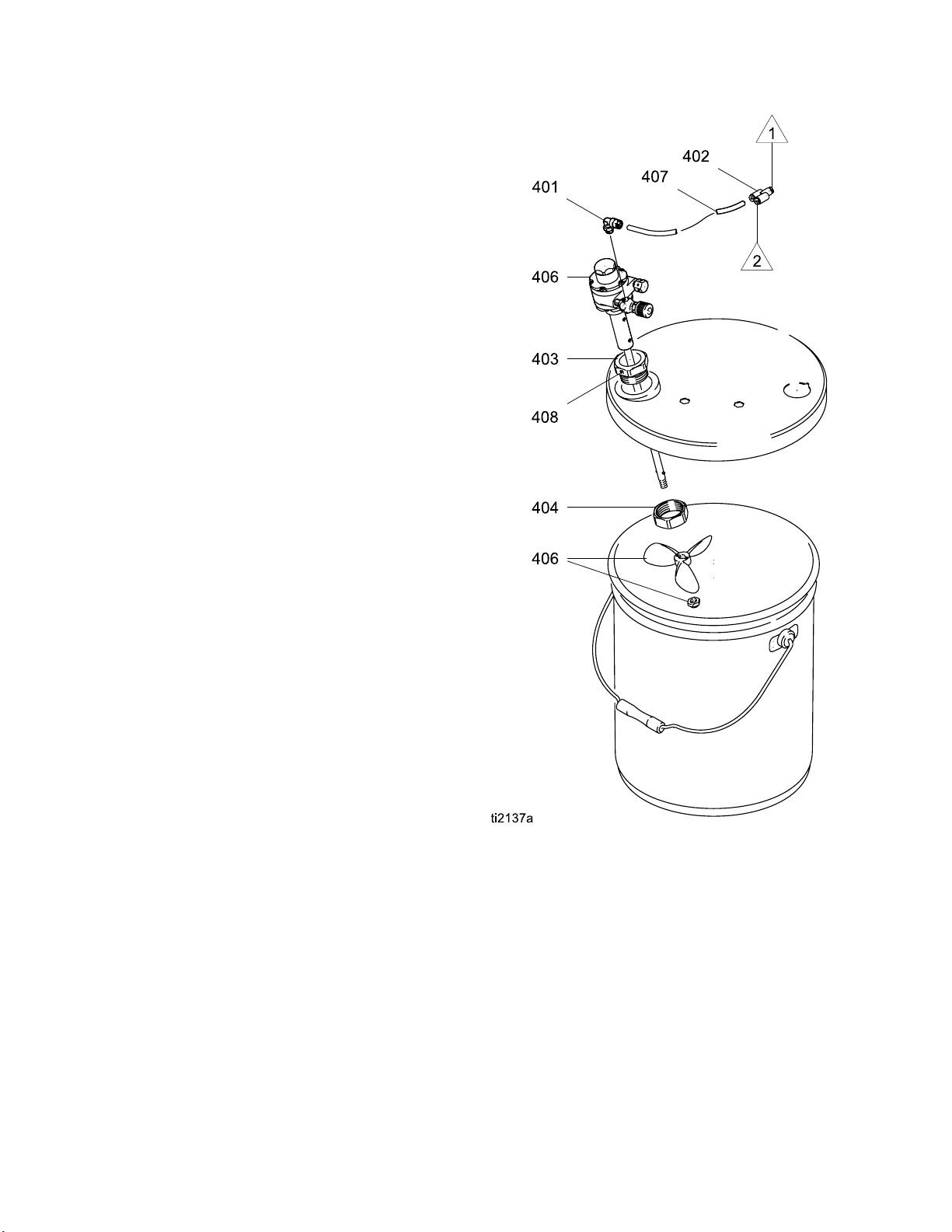
Installation
Agitator Kit Accessory
To add an agita
Part No. 24589
for the kit par
1. Discharge the system voltage (see Fluid Voltage
Discharge and Grounding Procedure, page 25).
2. Relieve the pressure (see
Pressure Relief Procedure, page 26).
3. Open the isolated enclosure door.
4. Remove the back of the control box (258).
5. Remove tube (A2) from elbow (282) at the air
manifold; see . Install the Y fitting (402) into
the elbow. Install tubes (A2) and (407) into the
Y fitting. Route the agitator tube (407) into the
cabinet.
6. Replace the back of the control box (258).
7. Assemble the other parts of the kit as shown.
Secure the agitator with the setscrew (408).
8. Return the system to service.
tor to the Graco isolation system, order
5. See 245895 Agitator Kit, page 75,
ts list.
Figure 13 245895 Agitator Kit
20 3A2497B
Page 21
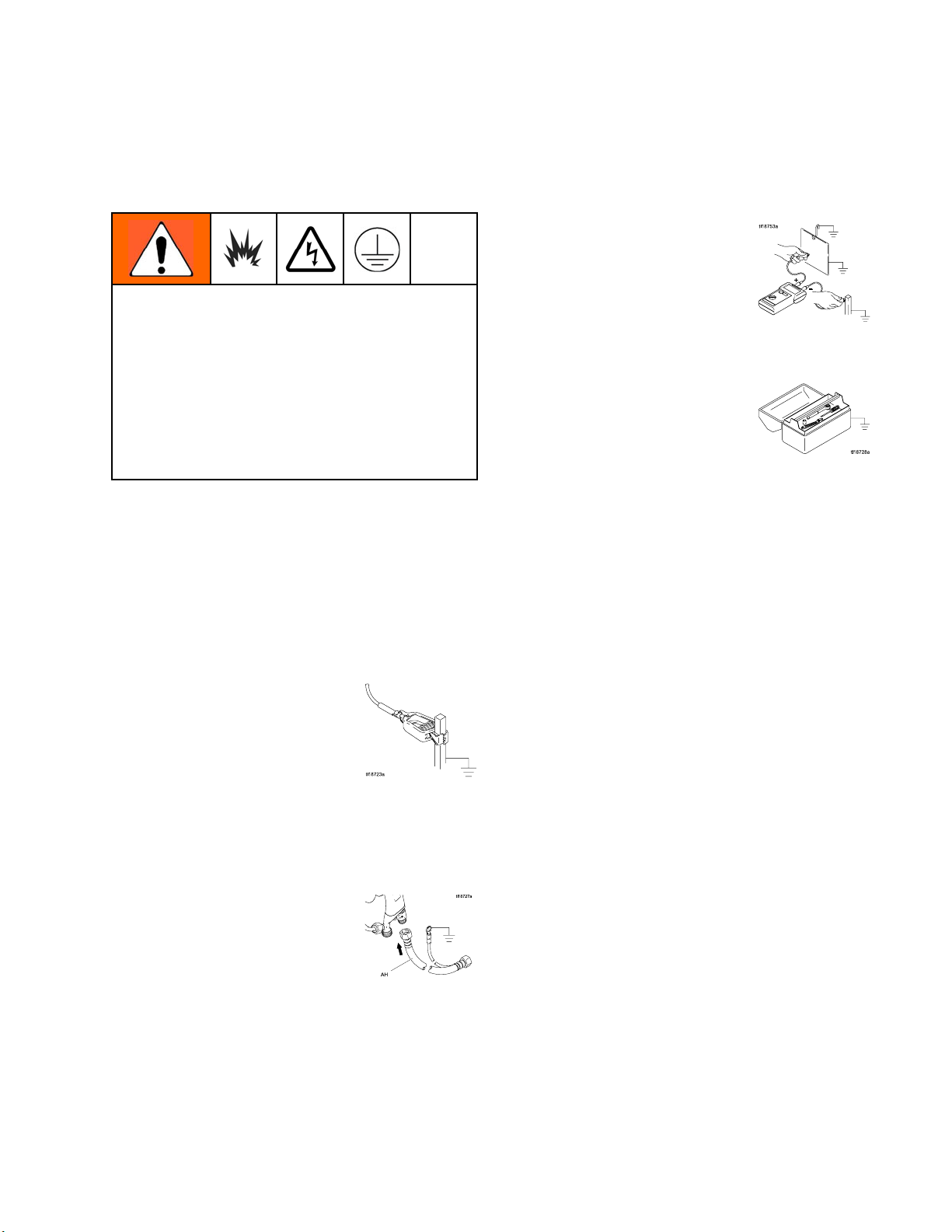
Gun Setup
Gun Setup
Grounding
When operating the electrostatic gun, any
ungrounded objects in the spray area (people,
containers, tools, etc.) can become electrically
charged. Improper grounding can result in static
sparking, which can cause a fire, explosion, or
electric shock. Ground all equipment, personnel,
object being sprayed, and conductive objects
in or close to the spray area. Resistance must
not exceed 100 ohms. Follow the grounding
instructions below.
The following are minimum grounding requirements
for a basic electrostatic waterborne system. Your
system may include other equipment or objects which
must be grounded. Check your local electrical code
for detailed grounding instructions. Your system must
be connected to a true earth ground.
•
Voltage Isolation System:
voltage isolation system to a true earth ground.
See Ground the Cabinet, page 16.
Electrically connect the
•
Object being s
clean and gro
•
All electr
spray area
•
Fluid and waste containers:
waste containers in the spray area. Do not use pail
liners unless they are conductive and grounded.
When flushing the spray gun, the container used
to catch the excess fluid must be electrically
conductive and grounded.
•
Air compressors:
to the manufacturer's recommendations.
•
All air lines
grounded hoses with a maximum of 100 feet (30.5
m) combined hose length to ensure grounding
continuity.
prayed:
unded at all times.
ically conductive objects or devices in the
:
must be properly grounded.
must be properly grounded. Use only
keep the workpiece hangers
ground all fluid and
ground the equipment according
•
Electrostatic Air-Assisted Spray Gun:
the gun by connecting the red-colored Graco
Grounded Air Hose to the gun, and connecting the
air hose ground wire to a true earth ground. See
Check Gun Electrical Grounding, page 23.
ground
3A2497B
21
Page 22
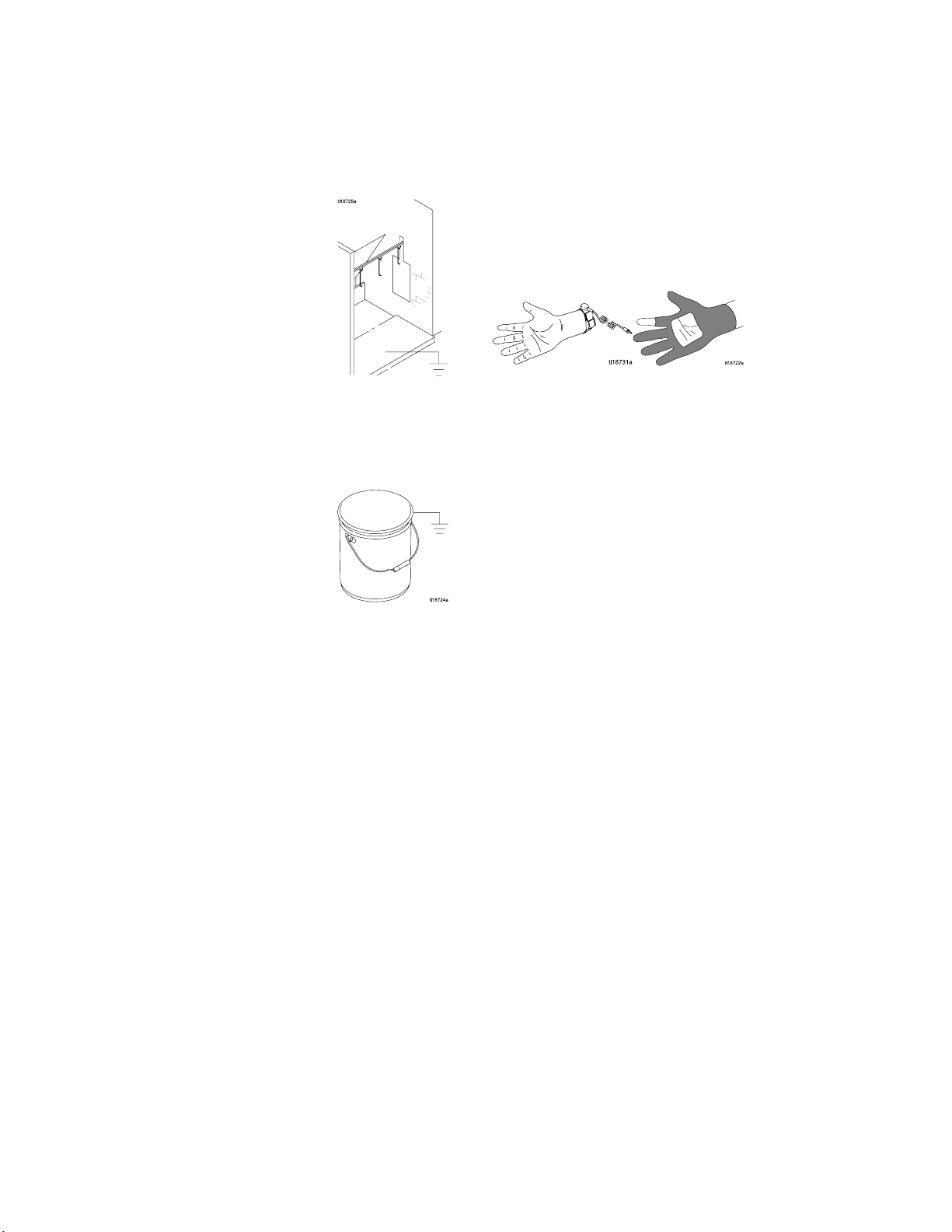
Gun Setup
The floor of the spray area:
•
conductive and grounded. Do not cover the floor
with cardboard or any non-conductive material
which would interrupt grounding continuity.
•
All solvent pails:
metal containers, which are conductive. Do not
use plastic containers. Only use non-flammable
solvents. Do not store more than the quantity
needed for one shift.
use only approved, grounded
must be electrically
•
All persons entering the spray area:
shoes having conductive soles such as leather,
or wear personal grounding straps. Do not
wear shoes with non-conductive soles such as
rubber or plastic. If gloves are necessary, wear
the conductive gloves supplied with the gun. If
non-Graco gloves are worn, cut off fingers or palm
area of gloves to ensure your hand contacts the
grounded gun handle.
must wear
2
2
3A2497B
Page 23
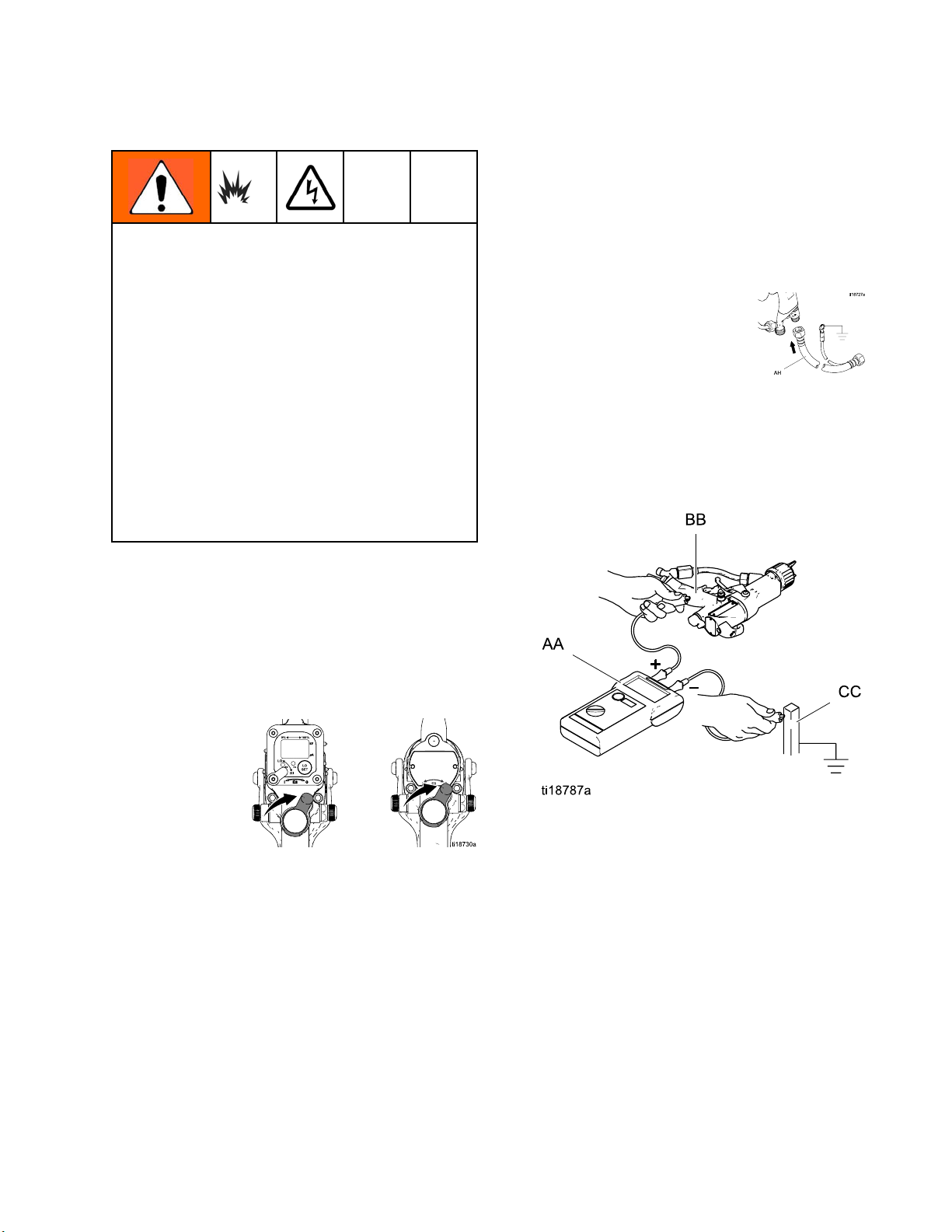
Gun Setup
Check Gun Elec
Megohmmeter Part No. 241079 (AA-see Fig.
14) is not approved for use in a hazardous area.
To reduce the risk of sparking, do not use the
megohmmeter to check electrical grounding
unless:
• The gun has been removed from the hazardous
area;
• Or all spraying devices in the hazardous area
are turned off, ventilation fans in the hazardous
area are operating, and there are no flammable
vapors in the area (such as open solvent
containers or fumes from spraying).
Failure to follow this warning could cause fire,
explosion, and electric shock and result in serious
injury and property damage.
Graco Part No. 241079 Megohmmeter is available
as an accessory to check that the gun is properly
grounded.
trical Grounding
3. Turn off the ai
the Pressure R
4. Disconnect th
5. Make sure the
and the hose g
earth ground
6. Measure the resistance between the gun handle
(BB) and a true earth ground (CC). Use an
applied voltage of 500 minimum to 1000 volts
maximum. The resistance should not exceed
100 ohms. See Fig. 14.
r and fluid supply to the gun. Follow
elief Procedure, page 26.
efluidhose.
grounded air hose is connected
roundwireisconnectedtoatrue
.
1. Have a qualified electrician check the electrical
grounding continuity of the spray gun and air
hose.
2. Turn OFF (O) the ES On-Off switch.
Figure 14 Check Gun Electrical Grounding
3A2497B 23
Page 24
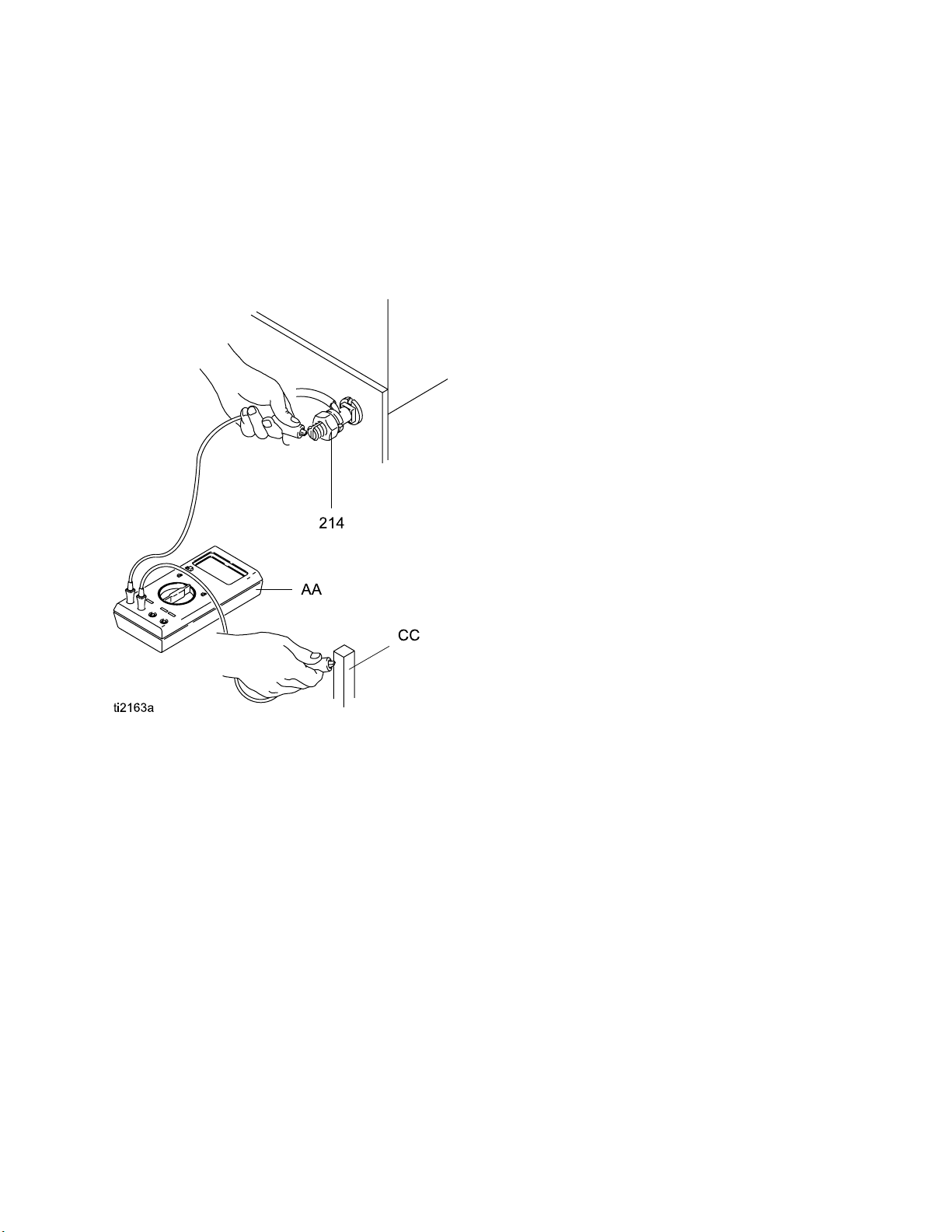
Gun Setup
7. If the resistance is greater than 100 ohms, check
the tightness of the ground connections and be
suretheairhosegroundwireisconnectedtoa
true earth ground. If the resistance is still too
high, replace the air hose.
8. Using an ohmmeter (AA) measure the resistance
between the cabinet ground lug (214) and a true
earth ground (CC). The resistance must be less
than 100 ohms.
e 15 Check Cabinet Grounding
Figur
Flush Before Using Equipment
quipment was tested in fluid at the factory. To
The e
d contaminating your fluid, flush the equipment
avoi
a compatible solvent before using the equipment.
with
4
2
3A2497B
Page 25

Operation
Operation
Operating Checklist
Check the following list daily, before starting the
system.
All operators are properly trained to operate
an electrostatic waterborne air-assisted spray
system as instructed in this manual.
All operators are trained in the
Pressure Relief Procedure, page 26.
The electrostatics are turned off and system
voltage is discharged according to the
Fluid Voltage Discharge and Grounding
Procedure, page 25, before any person en-
ters the isolation enclosure, before cleaning,
and before performing any maintenance or
repair.
The system is grounded according to the
instructions in Grounding, page 21.
The Graco waterborne fluid hose is in good
condition with no cuts or abrasions of the
inner layer. Replace hose if damaged.
Fluid Voltage Discharge and Grounding Procedure
The fluid su
the voltag
component
spray gun e
To avoid a
Discharg
• whenever you are instructed to discharge the
voltage
• before cleaning, flushing, or servicing the system
equipment
• before approaching the front of the gun
• or before opening the isolation enclosure for the
isolated fluid supply.
1. Turn the ES ON/OFF valve OFF and wait 30
seconds, to allow the voltage to discharge
through the bleed resistor.
pply is charged with high voltage until
e is discharged. Contact with the charged
s of the voltage isolation system or
lectrode will cause an electric shock.
n electric shock, follow the Fluid Voltage
e and Grounding Procedure:
Ventilation fans are operating properly.
All debris, including flammable fluids and
rags, is removed from the spray area.
Fluids used must meet the following
flammability requirements:
• FM, FMc Approved:
Material does not sustain burning in
accordance with the Standard Test Method
for Sustained Burning of Liquid Mixtures,
ASTM D4206.
• CE-EN 50059 Compliant:
Materials which cannot be ignited, in any
mixturewithair,byanenergysourceof
less than 500mJ.
2. Fully unscrew the door T-handle locking screw.
This will shut off the air to the gun and trigger the
grounding cylinder to discharge any remaining
electrical charge.
3. Use the grounding rod to touch the pump
and supply pail. If you see any arcs, see
Electrical Troubleshooting, page 45.
3A2497B 25
Page 26

Operation
Pressure Reli
This equipment stays pressurized until pressure
is manually relieved. To help prevent serious
injury from pressurized fluid, such as skin injection,
splashing fluid and moving parts, follow the
Pressure Relief Procedure when you stop spraying
and before cleaning, checking, or servicing the
equipment.
1. Turn OFF (O) the ES On/Off switch.
2. Follow the Fluid Voltage Discharge and
Grounding Procedure, page 25.
3. Engage the trigger lock.
ef Procedure
5. Disengage the
6. Trigger the gun into a grounded metal waste
container to relieve the fluid pressure.
7. Engage the trigger lock.
8. Open the pump drain valve, having a waste
container ready to catch the drainage. Leave
thepumpdrainvalveopenuntilyouareready
to spray again.
trigger lock.
4. Turn off the air bleed valves to the fluid source
and to the gun.
9. If the spray tip or hose is completely clogged or
pressure is not fully relieved, slowly loosen the
hose end coupling. Now clear the spray tip or
hose.
26 3A2497B
Page 27

Operation
Fill the Fluid
1. Follow the Fluid Voltage Discharge and
Grounding Procedure, page 25.
2. Follow the Pressure Relief Procedure, page 26.
3. Open the isolated enclosure door.
4. Remove the pail cover from the pail, holding a rag
over the suction tube strainer to prevent any fluid
from dripping into the isolated enclosure. Place
the cover and suction tube outside the enclosure.
5. Remove the supply pail from the enclosure.
Supply
NOTICE
Be sure to w
enclosur
and cause
ipe up all fluid spills in the isolated
e. Fluid can create a conductive path
the system to short out.
6. Clean up any fluid spills in the enclosure, using
a soft cloth and a non-flammable, compatible
solvent.
7. Fill the supply pail with fluid and return it to the
enclosure. Clean up any spills.
8. Reinstall the pail cover, holding a rag over the
suction tube strainer to prevent fluid spills while
you place the pump suction tube in the pail.
9. Close the isolated enclosure door and fasten
securely with the T-handle locking screw.
3A2497B
27
Page 28

Operation
Adjust the Spr
To reduce the risk of fire and explosion, fluids used
must meet the following flammability requirements:
• FM, FMc Approved:
Material does not sustain burning in accordance
with the Standard Test Method for Sustained
Burning of Liquid Mixtures, ASTM D4206.
• CE-EN 50059 Compliant:
Materials which cannot be ignited, in any mixture
with air, by an energy source of less than 500mJ.
Contact with the charged components of the spray
gun will cause an electric shock. Do not touch
the gun nozzle or electrode or come within 4 in.
(102 mm) of the electrode during operation or
until performing the Fluid Voltage Discharge and
Grounding Procedure, page 25.
Follow
Proced
whenev
voltag
the Fluid Voltage Discharge and Grounding
ure, page 25 when you stop spraying and
er you are instructed to discharge the
e.
ay Pattern
To reduce the risk of an injury, follow the
Pressure Relief Procedure, page 26 whenever you
are instructed to relieve the pressure.
Follow the steps below to establish the correct
fluid flow and air flow. See Fig. 16 to locate the
electrostatic gun controls.
Figure 16 Electrostatic Gun Controls
1. Turn OFF (O) the ES On-Off switch (J).
To reduce the risk of component rupture, which
can cause serious injury, do not exceed the
maximum working pressure of the lowest rated
system component. This equipment has a 100 psi
(0.7 MPa, 7 bar) maximum air working pressure
and a 3000 psi (21 MPa, 210 bar) maximum fluid
working pressure.
2. Shut off the air bleed valve to the gun.
28 3A2497B
Page 29

Operation
3. Check gun resistance. See
Test Gun Resistance, page 36.
4. Follow all steps under Grounding, page 21.
5. Follow all steps under
Check Gun Electrical Grounding, page 23.
Reading must be less than 100 ohms.
6. Connect the exhaust tube and secure with the
clamp provided.
7. Flush if ne
To reduce the risk of a skin injection injury, always follow the
Pressure Relief Procedure, page 26,
before removing or installing the spray tip, air
cap, or tip guard.
eded. See Flushing, page 31.
11. Close the atomizing air adjustment valve (G) and
the fan air adjustment valve (F).
12. Check that the ES On-Off switch is OFF (O).
13. Start the pu
(2.8 MPa, 28
14. Spray a tes
the center
in step 18)
increment
particle s
the parti
3000 psi (
mp. Set the fluid regulator to 400 psi
bar).
t pattern. Examine the particle size in
of the pattern (tails will be removed
. Increase the pressure in small
s. Spray another pattern. Compare
ize. Continue increasing pressure until
cle size remains constant. Do not exceed
21 MPa, 210 bar).
8. The fluid output and pattern width depend
on the size of the spray tip, the fluid
viscosity, and the fluid pressure. Use the
Spray Tip Selection Chart, page 71, as a guide
for selecting the appropriate spray tip for your
application.
9. Align the spray tip tab with the groove in the air
cap. Install the tip.
10. Install the air cap and retaining ring. Orientate
the air cap and tighten the retaining ring securely.
15. Turn ON (I) the ES On-Off switch.
3A2497B 29
Page 30

Operation
16. Check that the ES indicator (Hz indicator on
Smart guns) is lit, or check that the kV indicator
on the isolated enclosure reads 30–50 kV.
The actual spraying voltage for AA waterborne
systems is 40–50 kV, but because the charging
electrode does not directly contact the fluid, the
voltage measured by the WB3000 kV meter will
be 5–10 kV lower. See the following table.
Table 2 . LED Indicator Colors
Indicator
Color
Green
Amber
Red
When spraying, the indicator
should remain green, indicating
sufficient air pressure to the
alternator turbine.
If the indicator turns amber after
1 second, the air pressure is too
low. Increase air pressure until
the indicator is green.
If the in
second,
high. De
the indi
Description
dicator turns red after 1
the air pressure is too
crease air pressure until
cator is green.
18. Turn the atomizing air adjustment valve
counterclockwise until any tails disappear.
19. If desired
the tip siz
the atomiz
20. Spray a tes
for covera
Troubles
atomization is not achieved, change
e. The smaller the tip orifice, the finer
ation.
t piece. Examine the edges
ge. If wrap is poor, see
hooting, page 40.
17. Set the gun air regulator to deliver a minimum of
45 psi (0.32 MPa, 3.2 bar) at gun when triggered,
to ensure full spraying voltage. See the table
below.
Table 3 . Pressure Drop
Air Hose
Length in ft (m)
(using 5/16 in. [8
mm] diameter hose)
15 (4.6) 52 (0.36, 3.6)
25 (7.6) 57 (0.40, 4.0)
50 (15.3) 68 (0.47, 4.7)
75 (22.9) 80 (0.56, 5.6)
100 (30.5) 90 (0.63, 6.3)
Air Regulator Setting
in psi (MPa, bar)
[with gun triggered]
NOTE: If a narrower pattern is needed occasionally,
open the fan air adjustment valve slightly. (Excessive
fan air flow can cause paint buildup on the air cap.)
Shutdown
1. Discharge the system voltage. See Fluid Voltage
Discharge and Grounding Procedure, page 25.
2. Flush the gun. See Flushing, page 31.
3. Follow the Pressure Relief Procedure, page 26.
4. Hang the gun from its hook, with the nozzle
pointing down. Be sure to keep the gun from
grounding out.
30 3A2497B
Page 31

Maintenance
Flushing
Maintenance
•Flushbefore
in the equipm
storing, and
•Flushatthe
connectors
•Flushwitha
compatible
equipment
To reduce the risk of fire, explosion, or electric
shock, turn OFF (O) the ES On-Off switch before
flushing the gun.
Follow the Fluid Voltage Discharge and Grounding
Procedure, page 25, before flushing.
Only flush, purge, or clean the gun with fluids that
meet the following flammability requirements:
• FM, FMc Approved:
Material does not sustain burning in accordance
with the Standard Test Method for Sustained
Burning of Liquid Mixtures, ASTM D4206.
• CE-EN 50059 Compliant:
Materials which cannot be ignited, in any mixture
with air, by an energy source of less than 500mJ.
changing fluids, before fluid can dry
ent, at the end of the day, before
before repairing equipment.
lowest pressure possible. Check
for leaks and tighten as necessary.
non-flammable solvent that is
with the fluid being dispensed and the
wetted parts.
1. Turn OFF (O) t
seconds for t
2. Discharge the system voltage. See Fluid Voltage
Discharge and Grounding Procedure, page 25.
3. Follow the Pressure Relief Procedure, page 26.
4. Removeandcleantheaircapandspraytip.
5. Change the fluid source to non-flammable
solvent.
6. Point the gun into a grounded metal pail. Flush
until clean solvent flows from the gun.
he ES On-Off switch. Wait 30
he voltage to bleed off.
NOTICE
Only use non-flammable solvents when flushing
or cleaning equipment.
3A2497B 31
Page 32

Maintenance
7. Follow the Pressure Relief Procedure, page 26.
Engage the trigger lock.
8. Align the spray tip tab with the groove in the air
cap. Install the tip.
9. Reinstal
l the air cap, tip guard, and retaining ring.
10. Open the isolated enclosure door. Leave the
flushing fluid in the system until you are ready
to spray again.
11. Hang the gun from its hook, with the nozzle
pointing down. Be sure to keep the gun from
grounding out.
12. Before using the system electrostatically again,
make sure no flammable vapors are present.
32 3A2497B
Page 33

Maintenance
Clean the Gun D
1. Turn OFF (O) the ES On-Off switch.
2. Discharge t
Discharge
3. Follow the
4. Remove the
he system voltage. See Fluid Voltage
and Grounding Procedure, page 25.
Pressure Relief Procedure, page 26.
air cap/tip guard and spray tip.
aily
7. Clean the outside of the gun with a non-flammable
solvent, as defined under Flushing, page 31.
Use a soft cloth. Point the gun down to prevent
solvent from entering the gun passages. Do not
immerse the gun.
5. Flush the gun, see Flushing, page 31.
6. Follow the Pressure Relief Procedure, page 26.
3A2497B 33
Page 34

Maintenance
8. Clean the air cap/tip guard and spray tip with a
soft brush and non-flammable solvent.
9. If necessary, use a toothpick or other soft tool to
clean the air cap holes. Do not use metal tools.
10. Align the spray tip tab with the groove in the air
cap. Install the tip.
11. Install the air cap and retaining ring. Orientate
the air cap and tighten the retaining ring securely.
34 3A2497B
Page 35

Maintenance
Daily System C
1. Follow the instructions under
Clean the Gun Daily, page 33. Follow
the Pressure Relief Procedure, page 26.
2. Clean the fluid and air filters.
3. Check for fluid leaks. Tighten all fittings.
4. Clean workpiece hangers. Use non-sparking
tools.
5. Check the movement of the trigger and valves.
Lubricate if necessary.
are
7. Hang the gun from its hook, with the nozzle
pointing down.
8. Clean the cabinet:
• Inspect the
paint. Cond
contact gr
electrost
•Keepthein
operation
• Inspect t
regularl
greased.
threads w
• Visuall
for dama
Measure
Test Gro
cabinet and clean up any spilled
uctive paint residue allowed to
ounded parts may short out the
atics.
side of the cabinet clean, for proper
.
he door T-handle locking screw
y, to ensure the threads are well
Apply silicone-free grease to the
hen necessary.
y inspect the ground strip (240)
ge. Replace if needed.
theresistanceweekly. See
und Strip Resistance, page 39.
6. Check Gun Electrical Grounding, page 23.
3A2497B 35
Page 36

Electrical Test
s
Electrical Tests
Use the follow
of the power su
continuity be
ing procedures to test the condition
pply and gun body, and electrical
tween components.
NOTICE
The gun body resistor cartridge is part of the body
and is not replaceable. To avoid destroying the gun
body, do not attempt to remove the body resistor.
Use megohmmeter Part No. 241079 (AA) with an
applied voltage of 500 V. Connect the leads as
shown.
Megohmmeter Part No. 241079 (AA-see Fig.
17) is not approved for use in a hazardous area.
To reduce the risk of sparking, do not use the
megohmmeter to check electrical grounding
unless:
• The gun has been removed from the hazardous
area;
Test Gun Resis
1. Flush and dry the fluid passage.
2. Measure resistance between the electrode
needle tip (25a) and the air swivel (21).
The resistance should be 104–150
megohms. If outside this range, go to
Test Power Supply Resistance, page 37.Ifin
range, see Electrical Troubleshooting, page 45 for
other possible causes of poor performance, or
contact your Graco distributor.
tance
• Or all spraying devices in the hazardous area
are turned off, ventilation fans in the hazardous
area are operating, and there are no flammable
vapors in the area (such as open solvent
containers or fumes from spraying).
Failure to follow this warning could cause fire,
explosion, and electric shock and result in serious
injury and property damage.
Figure 17 Test Gun Resistance
36 3A2497B
Page 37

Electrical Test
s
Test Power Sup
1. Remove the power supply (11). See Power
Supply Removal and Replacement, page 52.
2. Remove the alternator (15)
from the power supply. See
Alternator Removal and Replacement, page 53.
3. Measure resistance from the power supply's
ground strips (EE) to the spring (11a). The
resistance should be 90–115 megohms. If outside
this range, replace the power supply. If in range,
go to Test Gun Barrel Resistance, page 38.
4. Be sure the spring (11a) is in place before
reinstalling the power supply.
ply Resistance
Figure 18 Test Power Supply Resistance
3A2497B 37
Page 38

Electrical Test
s
Test Gun Barre
1. Insert a conductive rod (B) into the gun barrel
(which was removed for the power supply test)
and against the metal contact (C) in the front of
the barrel.
2. Measure the resistance between the conductive
rod (B) and the conductive ring (9). The
resistance should be 10–30 megohms. If the
resistance is incorrect, make sure the metal
contact (C) in the barrel and the conductive ring
(9) are clean and undamaged.
3. If the resistance is still outside the range,
remove the conductive ring (9) and measure the
resistance between the conductive rod (B) and
the wire lead at the bottom of the conductive ring
groove.
4. If the resistance is in range, replace the
conductive ring (9) with a new one. Insert the
ends of the conductive ring into the slots (S) at
the front of the barrel, then press the ring firmly
intothegroove(G).
l Resistance
NOTICE
The conductive ring (9) is a conductive metal
contact ring, not a sealing o-ring. For best
performance and to avoid potential damage to
the spray gun, do not remove the conductive
ring (9) except to replace it and never operate
the gun without the conductive ring in place.
Do not replace the conductive ring with
anything but a genuine Graco part.
5. If the resistance is still outside the range, replace
the gun barrel.
e 19 Test Gun Barrel Resistance
Figur
38 3A2497B
Page 39

Electrical Test
s
Test Ground St
Using an ohmmeter, measure the resistance between
the latch housing (206) and the ground lug (214).
The ground strip is grounded through the cart back
to the ground lug. Resistance must be less than 100
ohms. If greater than 100 ohms, replace the ground
strip (240).
rip Resistance
Test Cylinder
Remove the enclosure door. Using an ohmmeter,
measure the resistance from the pump (209) to the
ground lug (214). Resistance must be less than
100 ohms. If greater than 100 ohms, replace the
grounding cylinder.
Resistance
Figure 20 Test Ground Strip Resistance
e 21 Test Cylinder Resistance
Figur
3A2497B 39
Page 40

Troubleshootin
g
Troubleshooting
Installing and servicing this equipment requires
access to parts which may cause an electric shock
or other serious injury if the work is not performed
properly. Do not install or service this equipment
unless you are trained and qualified.
Follow the Fluid Voltage Discharge and Grounding
Procedure, page 25 before checking or servicing
the system and whenever you are instructed to
discharge the voltage.
To reduce the risk of a skin injection injury, always
follow the Pressure Relief Procedure, page 26,
whenever you are instructed to relieve the
pressure.
NOTE: Check all possible remedies in the
Troubleshooting Chart before disassembling the gun.
Voltage Loss Troubleshooting
are electrica
waterborne flu
Before troubleshooting or servicing the voltage
isolation system itself, you need to determine which
component in the system is most likely causing a
problem. Possible causes include the following:
lly connected through the conductive,
id.
Spray Gun
• Fluid leakage
• Dielectric breakdown at the fluid hose connection
or fluid packings
• Not enough air pressure for the alternator turbine
• Faulty power supply
• Excessive overspray on gun surfaces
• Fluid in the air passages
Waterborne Fluid Hose
• Dielectric failure of the hose (pin-hole leak in the
inner layer)
• Air gap in the fluid column between the gun and the
isolated fluid supply, causing a low voltage reading
on the isolation system voltage meter.
Normal spraying voltage for a system using the
waterborne gun is 40–50 kV. The system voltage is
lower due to spraying current demands and voltage
isolation system losses.
A loss of spraying voltage can be caused by a
problem with the spray gun, fluid hose, or voltage
isolation system, since all of the system components
Voltage Isolation System
• Fluid leakage
• Dirty interior
40 3A2497B
Page 41

Troubleshootin
g
Visual Checks
First, check the system for any visible faults or errors
to help isolate whether the spray gun, fluid hose or
voltage isolation system has failed. A voltage probe
and meter, part no. 245277, is helpful for diagnosing
voltage problems and is required for some of the
troubleshooting tests that follow.
1. Check that al
are properly
2. Check that t
and control
3. Check that t
is clean.
4. Check that
system hav
5. Check that
ON positi
is on. If t
the spray
Electric
6. Check th
enclosu
cks are engaged and working properly.
interlo
l of the air and fluid tubes and hoses
connected.
he voltage isolation system valves
s are properly set for operation.
he interior of the isolated enclosure
the spray gun and voltage isolation
e sufficient air pressure.
the gun ES ON/OFF valve is in the
on and that the gun ES indicator light
he ES indicator light is not on, remove
gunforserviceandcompletethe
al Tests, page 36.
at the voltage isolation system's
re door is closed and that any safety
7. Make sure the voltage isolation system is in
the “isolate” mode, where it is isolating the fluid
voltage from ground.
8. To eliminate air gaps in the fluid column, spray
enough fluid to purge the air out between the
voltage isolation system and the spray gun. An
air gap in the fluid hose can break the electrical
continuity between the spray gun and the isolated
fluid supply and cause a low voltage reading on
a voltage meter connected to the isolated fluid
supply.
9. Check the spray gun cover and barrel for
accumulated overspray. Excessive overspray
can create a conductive path back to the
grounded gun handle. Install a new gun cover
and clean the exterior of the gun.
10. Inspect the entire system for any visible fluid
leakage and repair any fluid leaks that are found.
Pay special attention to the following areas:
•Packinga
• Fluid hos
the outer
leak.
• Interna
rea of the spray gun.
e: check for leakage or any bulges in
cover, which may indicate an internal
l voltage isolation system components
3A2497B
41
Page 42

Troubleshootin
g
Tests
If you still have no voltage, separate the spray gun
and hose from the voltage isolation system and
check whether the gun and hose alone will hold
voltage with the following test.
1. Flush the system with water and leave the lines
filled with water.
2. Discharge the system voltage (see Fluid Voltage
Discharge and Grounding Procedure, page 25).
3. Follow the Pressure Relief Procedure, page 26.
4. Disconnect the fluid hose from the voltage
isolation system.
Avoid allowing any water to leak out of the fluid
hose as that could cause a significant air gap in
the fluid column up to the gun electrode, which
can break the conductivity path and conceal a
potential failure area.
5. Position the end of the hose as far as possible
away from any grounded surface. The end of
the hose must be at least 1 ft. (0.3 m) from any
ground. Make sure that no one is within 3 ft. (0.9
m) of the end of the hose.
6. Turn the ES ON/OFF valve to ON and trigger
the gun just enough to turn on the air to the gun
but not the fluid. Measure the voltage at the gun
electrode with a voltage probe and meter.
7. Discharge the system voltage by waiting 30
seconds and then touching the gun electrode
with a grounded rod.
8. Check the meter reading:
• If the meter reading is 40 to 50 kV, the gun and
fluid hose are okay, and the problem is in the
voltage isolation system.
• If the meter reading is below 40 kV, the
problem is in the gun or fluid hose.
9. Flush the fluid hose and gun with enough air to
dry out the fluid passages.
urn the ES ON/OFF valve to ON and trigger the
10.T
un. Measure the voltage at the gun electrode
g
ith a voltage probe and meter.
w
• If the meter reading is 40-50 kV, the gun
power supply is okay, and there is probably a
dielectric breakdown somewhere in the fluid
hose or gun. Continue with step 11.
• If the meter reading is below 40 kV, do
the Electrical Tests, page 36,tocheckthegun
and power supply resistance. If those tests
show the gun and power supply are okay,
continue with step 11.
11. A dielectric breakdown is most likely in one of
the following three areas. Repair or replace the
component that is failing.
a. Fluid hose:
• Check for leakage or any bulges in the
outer cover, which may indicate a pin-hole
leak through the inner layer. Disconnect
the fluid hose from the gun, and look for
signs of fluid contamination on the outside
of the inner portion of the fluid tube.
• Inspect the end of the hose connected to
the voltage isolation system. Look for cuts
or nicks.
b. Fluid needle:
Remove the fluid needle from the gun
(see Fluid Needle Replacement, page 51),
and look for signs of fluid leakage or any
blackened areas, which would indicate arcing
is occurring along the packing rod.
c. Fluid hose connection to the spray gun:
kdown at the fluid hose connection
Abrea
would be caused by fluid leaking past
joint
se fittings. Remove the hose at the
the ho
nnection and look for signs of fluid
gun co
ge.
leaka
12. Befo
13. Reco
14. Che
re reassembling the gun, clean and dry the
uid inlet tube. Repack the inner spacer of
gun fl
uid packing rod with dielectric grease and
the fl
semble the gun.
reas
nnect the fluid hose.
ck the gun voltage with the voltage probe
meter before filling the gun with fluid.
and
2
4
3A2497B
Page 43

Troubleshootin
g
Spray Pattern
NOTE: Some spray pattern problems are caused by the improper balance between air and fluid.
Problem
Fluttering or spitting spray.
Irregular pattern.
Pattern pushed to one side; air
cap gets dirty.
Tails in pattern.
Troubleshooting
Cause Solution
No fluid. Refill supply.
Air in fluid supply. Check fluid source. Refill.
Fluid buildup; partially plugged tip.
Worn/damaged tip or air cap holes.
Air cap holes plugged.
Air pressure too low.
Clean. See
Clean the G
Clean or replace.
Clean. See
Clean the Gun Daily, page 33.
Open atomizing air adjustment
valve.
un Daily, page 33.
Fluid buildup on air cap/tip guard.
Fluid pressure too low. Increase.
Air pressure too high. Decrease.
Fluid pressure too low. Increase.
Air cap holes plugged.
Clean. See
Clean the Gun Daily, page 33.
3A2497B 43
Page 44

Troubleshootin
g
Gun Operation
Problem
Excessive spray fog.
“Orange Peel” finish.
Fluid leaks from the fluid packing
area.
Air leaks from the front of the gun.
leakage from the front of the
Fluid
gun.
Troubleshooting
Cause Solution
Atomizing air
Fluid too thin. Increase viscosity.
Atomizing a
Spray tip
Poorly mixed or filtered fluid. Remix or refilter fluid.
Fluid to
Worn fluid needle packings or rod. See Fluid Needle Replacement,
ve is not seating properly.
Air val
Worn o
pressure too high.
ir pressure too low.
is too large.
o thick.
r damaged fluid needle ball.
Close atomizing air valve part way,
or decrease air pressure as low
as possible; minimum 45 psi (0.32
MPa, 3.2 bar) needed at gun for
full voltage.
Open atomizing air valve more or
increase gun air inlet pressure;
use lowest air pressure necessary.
Use small
Selectio
Reduce v
page 51.
See Air Valve Repair, page 57.
See Fl
page 51.
er tip. See Spray Tip
n Chart, page 71.
iscosity.
uid Needle Replacement,
Worn fluid seat housing. See Air Cap, Spray Tip, and Fluid
se spray tip.
Loo
Damaged tip seal.
Gun does not spray.
Dirty air cap. Damaged or plugged air cap.
Excessive paint wrap back to
operator.
Low fluid supply. Add fluid if necessary.
Damaged spray tip. Replace.
irty or clogged spray tip.
D
Damaged fluid needle. See Fluid Needle Replacement,
Poor grounding.
Incorrect distance from gun to part. Should be 8–12 in. (200–300 mm).
Seat Housing Replacement, page
48.
hten retaining ring.
Tig
See Air Cap, Spray Tip, and Fluid
Seat Housing Replacement, page
48.
Clean. See
Clean the Gun Daily, page 33.
page 51.
Clean air cap. See
Clean the Gun Daily, page 33.
See Grounding, page 21.
4
4
3A2497B
Page 45

Electrical Troubleshooting
Troubleshootin
g
Problem
Poor wrap.
Cause Solution
ES On/Off switch is OFF (O). Turn ON (I).
Gun air pressure too low (ES
indicator is amber).
Atomizing air pressure too high. Decrease.
Fluid press
Incorrect distance from gun to part. Should be 8-12 in. (200-300 mm).
Poorly gro
Faulty gun resistance.
Fluid leaks from the fluid needle
packings and causes a short.
Faulty alternator.
ES On/Off switch is OFF (O). Turn ON (I).ES or Hz indicator is not lit.
No pow
ure too high.
unded parts.
er.
Check air pressure to gun;
minimum45psi(0.32MPa,3.2
bar) needed at gun for full voltage.
Decrease, o
Resistanc
less. Cle
See
Test Gun Resistance, page 36.
See Fluid Needle Replacement,
page 51.
See Alt
Replac
Check power supply, alternator,
and alternator ribbon cable. See
Power Supply Removal and
Replacement, page 52 and
Alternator Removal and
Replacement, page 53.
r replace worn tip.
e must be 100 ohms or
an workpiece hangers.
ernator Removal and
ement, page 53.
rator gets mild shock.
Ope
Operator gets shock from
workpiece.
rator not grounded or is near
Ope
rounded object.
ung
Gun not grounded. See Check Gun Electrical
rkpiece not grounded.
Wo
Grounding, page 21.
See
Grounding, page 23,and
Test Gun Resistance, page 36.
sistance must be 100 ohms or
Re
ess. Clean workpiece hangers.
l
3A2497B 45
Page 46

Troubleshootin
g
Problem
Voltage/current display stays red
(smart guns only).
ES or Hz indicator is amber.
ES or Hz indicator is red.
Error display appears and Hz
indicator is red (Smart guns only).
Cause Solution
Gun is too clos
sprayed.
Dirty gun.
Air turbine s
Air turbine speed is too high. Decrease air pressure until
Smart mod
communic
supply.
e to the part being
peed is too low.
ule has lost
ation with the power
Gun should be 8
mm) from the pa
See Clean the Gun Daily, page 33.
Increase air
indicator is
over-atomi
atomizing a
reduce the a
cap.
indicator is green.
Check for
between S
power sup
Replacem
Power Sup
Replace
ment, page 52.
–12 in. (200–300
rt.
pressure until
green. To avoid
zation, use the
ir restrictor valve to
tomizing air to the air
good connections
mart Module and
ply. See Smart Module
ent, page 58,and
ply Removal and
46 3A2497B
Page 47

Repair
Prepare the Gun for Service
Installing and repairing this equipment requires
access to parts that may cause electric shock or
other serious injury if the work is not performed
properly. Do not install or service this equipment
unless you are trained and qualified.
To reduce the risk of injury, follow the
Pressure Relief Procedure, page 26, before
checking or servicing any part of the system
and whenever you are instructed to relieve the
pressure.
Repair
• Use a vise with padded jaws to prevent damage
to plastic parts.
• Lubricate the some needle assembly parts (20)
and certain fluid fittings with dielectric grease (57),
as specified in the text.
• Lightly lubricate o-rings and seals with non-silicone
grease. Order Part No. 111265 Lubricant. Do not
over-lubricate.
• Only use ge
parts from
• Air Seal Repair Kit 24N789 is available. The
kit must be purchased separately. Kit parts are
marked with an asterisk, for example (3*).
1. Flush the gun. See Flushing, page 31.
2. Relieve the pressure. See
Pressure Relief Procedure, page 26.
nuine Graco parts. Do not mix or use
other PRO Gun models.
• Check all possible remedies in
Troubleshooting, page 40, before disassembling
the gun.
3. Disconnect the gun air and fluid lines.
4. Remove the gun from the worksite. Repair area
must be clean.
3A2497B
47
Page 48

Repair
Air Cap, Spray
Tip, and Fluid Seat
Housing Replacement
1. See Prepare th
2. Remove the re
guard assemb
Figure 22 Remove Air Cap
3. Disassemble the air cap assembly. Check the
condition of the u-cup (22a), o-ring (25b), and tip
gasket (27a). Replace any damaged parts.
e Gun for Service, page 47.
tainer ring (22) and air cap/tip
ly (25).
NOTICE
The conductive ring (9) is a conductive metal
contact ring, not a sealing o-ring. For best
performance and to avoid potential damage to
the spray gun, do not remove the conductive
ring (9) except to replace it and never operate
the gun without the conductive ring in place.
Do not replace the conductive ring with
anything but a genuine Graco part.
5. Trigger the
(24), using
Figure 25 Replace Fluid Seat Housing
gun and remove the fluid seat housing
the multi-tool (61).
Figure 23 Disassemble Air Cap Assembly
Figure 24 Tip Gasket
4. To replace the electrode (25a), see
Electrode Replacement, page 49.
48 3A2497B
Page 49

Repair
NOTICE
Do not overtighten the fluid seat housing (24).
Overtightening may damage the housing and
the gun barrel, resulting in improper fluid
shutoff.
6. Trigger the g
(24). Tighte
7. Check that t
Align the sp
cap (25). In
8. Make sure t
correctly
9. Check that
10. Check that
retainin
face forw
un and install the fluid seat housing
n until snug, then 1/4 turn more.
he spray tip gasket (27a) is in place.
ray tip tab with the groove in the air
stall the spray tip (27) in the air cap.
hat the electrode (25a) is installed
in the air cap.
the air cap o-ring (25b) is in place.
the u-cup (22a) is in place on the
gring(22). Thelipsoftheu-cupmust
ard.
NOTICE
To avoid
air cap a
retaini
when the
damaging the tip guard, orient the
ssembly (25) before tightening the
ng ring (22). Do not turn the air cap
retaining ring is tight.
Electrode Replacement
NOTICE
For best perfo
damage to the s
gun without t
1. See Prepare t
2. Remove the a
Air Cap, Spr
Replacemen
3. Pull the el
cap, using
4. Push the ne
Make sure t
engages th
cap. Pres
fingers.
5. Install t
6. See Test
rmance and to avoid potential
pray gun, do not operate the spray
he electrode installed in the air cap.
he Gun for Service, page 47.
ir cap assembly (25). See
ay Tip, and Fluid Seat Housing
t, page 48.
ectrode (25a) out of the back of the air
a needle-nose pliers.
w electrode through the air cap hole.
he short end (BB) of the electrode
ehole(CC)inthebackoftheair
s the electrode in place firmly with your
he air cap assembly.
Gun Resistance, page 36.
11. Orientate the air cap and tighten the retaining
ring securely.
12. See Test Gun Resistance, page 36.
e 26 Replace Electrode
Figur
3A2497B 49
Page 50

Repair
Gun Barrel Rem
1. See Prepare the Gun for Service, page 47.
2. Remove the air inlet fitting (21) and take the
bracket (B) off the gun handle (16).
osen the two screws (6).
3. Lo
oval
NOTICE
To avoid damaging the power supply (11),
pull the gun barrel straight away from the gun
handle. If necessary, gently move the gun
barrel from side to side to free it from the gun
handle.
4. Hold the gun handle (16) with one hand and pull
the barrel (1) straight off the handle.
Gun Barrel Ins
1. Be sure the gasket (5*) and grounding spring
(37a) are in place. Make sure the gasket air
holes are aligned properly. Replace the gasket if
damaged.
2. Make sure the spring (11a) is in place on the
tip of the power supply (11). Liberally apply
dielectric grease (57) to the tip of the power
supply. Place the gun barrel (1) over the power
supply and onto the gun handle (16).
3. Tighten the two screws (6) oppositely and evenly
(about a half turn past snug). Do not over-tighten
the screws (6).
4. Position the bracket (B) on the gun handle (16)
and secure with the air inlet fitting (21).
5. See Test Gun Resistance, page 36.
tallation
e27 GunBarrelRemoval
Figur
50 3A2497B
e 28 Gun Barrel Installation
Figur
Page 51

Fluid Needle Replacement
Repair
1. See Prepare th
2. Remove the air
housing. See A
Housing Repla
3. Remove the gu
Gun Barrel Re
4. Remove the tr
5. Unscrew the
(20a).
6. Insert the s
back of the
segments o
the needle
7. Using the m
nut (N) to
8. Install t
Push in on
tighten.
9. Install
10. Install
groundi
he fluid needle assembly in the gun barrel.
the spring (20a).
the spring cap (37). Make sure the
igger screws (13) and trigger (12).
spring cap (37). Remove the spring
upplied driver (60) in the socket at the
fluid needle. Press forward so the two
f the needle engage (R). This allows
to be unscrewed from the gun body.
ulti-tool (61), pull back on the packing
remove the fluid needle assembly.
the needle with the driver (60) and
ng spring (37a) is in place.
e Gun for Service, page 47.
cap assembly and fluid seat
ir Cap, Spray Tip, and Fluid Seat
cement, page 48.
nbarrel. See
moval, page 50.
Figure 29 Remove Cap and Springs
Figure 30 Remove Fluid Needle
11. Install
12. Instal
13. Instal
14. See Te
l the gun barrel. See
Gun Bar
l the seat housing and air cap assembly.
See Air
Repla
the trigger (12) and screws (13).
rel Installation, page 50.
Cap, Spray Tip, and Fluid Seat Housing
cement, page 48.
st Gun Resistance, page 36.
Figure 31 Replace Fluid Needle
3A2497B 51
Page 52

Repair
Power Supply R
• Inspect the gun handle power supply cavity for dirt
or moisture. Clean with a clean, dry rag.
• Do not expose gasket (5) to solvents.
1. See Prepare the Gun for Service, page 47.
2. See Gun Barrel Removal, page 50.
emoval and Replacement
NOTICE
Be careful when handling the power supply
(11) to avoid damaging it.
3. Grasp the power supply (11) with your hand.
Withagentlesidetosidemotion,freethepower
supply/alternator assembly from the gun handle
(16), then carefully pull it straight out.
Models only,
from the socket at the top of the handle.
4. Inspect the power supply and alternator for
damage.
5. To separate the power supply (11) from the
alternator (15), disconnect the 3-wire ribbon
connector (PC) from the power supply.
Models only,
(40) from the power supply. Slide the alternator
up and off the power supply.
6. See Te
ce the power supply if necessary.
Repla
To rep
rnator Removal and Replacement, page 53.
Alte
7.
Smart models only:
circuit (40) to the power supply.
disconnect the flexible circuit (40)
disconnect the 6–pin flexible circuit
st Power Supply Resistance, page 37.
air the alternator, see
connect the 6–pin flexible
On Smart
On Smart
align the connector of the 6–pin flexible circuit
(40) with the socket (CS) at the top of the handle.
Push the connector securely into the socket as
you slide the power supply/alternator assembly
into the handle.
Figure
10. Make su
and pow
Assemb
Gun Ba
11. See Te
32 Connect Flexible Circuit
re the gasket (5*), ground spring (37a),
er supply spring (11a) are in place.
le the barrel (1) to the handle (16). See
rrel Installation, page 50.
st Gun Resistance, page 36.
To prevent damage to the cable and possible
interruption of the ground continuity, bend the
alternator’s 3–wire ribbon cable (PC) upward
and back, so the bend faces the power supply
and the connector is at the top.
8. Connect the 3-wire ribbon connector (PC) to the
power supply. Tuck the ribbon forward, under
the power supply. Slide the alternator (15) down
onto the power supply (11).
9. Insert the power supply/alternator assembly in
the gun handle (16). Make sure the ground strips
make contact with the handle. On Smart models,
Figure 33 Power Supply
52 3A2497B
Page 53

Alternator Removal and Replacement
Repair
NOTE: Replace
of operation.
Parts include
1. See Prepare the Gun for Service, page 47.
2. Remove the power supply/alternator assembly
and disconnect the alternator. See Power Supply
Removal and Replacement, page 52.
3. Measure resistance between the two outer
terminals of the 3-wire connector (PC); it should
be 2.0–6.0 ohms. If outside this range, replace
the alternator coil (15a).
4. Using a flat blade screwdriver, pry the clip (15h)
off the housing (15d). Remove the cap (15f),
using a thin blade or screwdriver.
5. If necessary, rotate the fan (15e) so its blades
clear the four bearing tabs (T) of the housing
(15d).
alternator bearings after 2000 hours
Order Part No. 24N706 Bearing Kit.
d in the kit are marked with a symbol (♦).
Figure 35
Alternator Cross-Section
NOTICE
Do not scratch or damage the magnet (M) or
shaft (S). Do not pinch or damage the 3–wire
connector (PC) when disassembling and
reassembling the bearings.
Figure 34 Fan Orientation
6. Push the fan and coil assembly (15a) out the
front of the housing (15d).
7. Hold th
with th
screwd
8. Remov
9. Remov
10. Insta
11. Pres
ll the new bottom bearing (15b1♦) on the
long e
ng must face away from the magnet (M).
beari
all in the coil (15a) so the bearing blades are
Inst
with the surface of the coil.
flush
s the new top bearing (15b2♦) onto the short
end o
the surface of the coil (15a). The flatter side
with
he bearing must face away from the coil.
of t
e coil assembly (15a) on a workbench
efanendfacingup. Usingawideblade
river, pry the fan (15e) off the shaft (S).
e the top bearing (15b2).
e the bottom bearing (15b1).
nd of the shaft (S). The flatter side of the
f the shaft so the bearing blades are flush
3A2497B 53
Page 54

Repair
12. Hold the coil assembly (15a) on a workbench
with the fan end facing up. Press the fan (15e♦)
onto the long end of the shaft (S). The fan blades
must be oriented as shown.
13. Carefully press the coil assembly (15a) into
the front of the housing (15d♦). The 3–wire
connector (PC) must be positioned below the
wider notch (W) of the housing tabs, as shown in
Fig. 35. Be sure the coil alignment pins (P) are
positioned as shown in Fig. 34.
14. Rotate the fan (15e) so its blades clear the four
bearing tabs (T) at the back of the housing.
Ensure that the blades of the bottom bearing
(15b1♦) align with the tabs.
15. Seat the coil fully into the housing (15d♦). Secure
with the clip (15h♦), ensuring that its tabs engage
the slots in the housing.
16. Ensurethattheo-ring(15g)isinplace. Install
the cap (15f).
17. Install the alternator on the power supply, and
install both parts in the handle. See Power
Supply Removal and Replacement, page 52.
Figure 36 Alternator
54 3A2497B
Page 55

Repair
Fan Air Adjustment Valve Repair
1. See Prepare th
2. Place a wrench
(30) and unscr
NOTE: You may
assembly (go
(steps 3-9).
3. Remove the re
4. Turn the val
it comes fre
5. Remove the o
6. Clean all p
NOTE: Use n
111265. Do
7. When reas
lubricat
(30b) ful
Install t
the valve
8. Reassem
the valv
by the re
e the valve threads and screw the shaft
he o-ring (30c*), lubricate, and unscrew
e stem from the housing until it is stopped
e Gun for Service, page 47.
on the flats of the valve assembly
ew it from the handle (16).
replace the valve as an
to step 9) or as individual parts
taining ring (30d).
ve shaft (30b) counterclockwise until
e from the valve housing (30a).
-ring (30c).
arts and inspect for wear or damage.
on-silicone grease, Part No.
not over-lubricate.
sembling the fan air valve (30), lightly
ly into the housing (30a) until bottomed.
stem until the o-ring enters the housing.
ble the retaining ring (30d). Unscrew
taining ring.
Atomizing Air Adjustment Valve Repair
1. See Prepare the Gun for Service, page 47.
2. Place a wrench on the flats of the valve assembly
(29) and unscrew it from the handle (16).
3. Inspect the valve assembly. If damaged, install
a new valve (29).
4. Before installing the valve assembly in the
handle, unscrew the valve stem (29b) from the
housing (29a) until it stops.
5. Install the valve assembly into the gun handle.
Torque the valve housing (29a) to 15 in-lb (1.7
N•m).
Figure 38 Atomizing Air Adjustment Valve
9. Screw th
handle
housin
Figure 37 Fan Air Adjustment Valve
e valve assembly (30) into the gun
(16),usingawrenchontheflatsofthe
g. Torque to 15 in-lb (1.7 N•m).
3A2497B 55
Page 56

Repair
ES On-Off Valv
1. See Prepare the Gun for Service, page 47.
2. Loosen the captive screw (26p). Remove the
valve (26) from the handle.
3. Lubricate the o-rings (26b* and 26g*) with
non-silicone grease, Part No. 111265. Do not
over-lubricate.
NOTE: Do not
lubricant o
gun air pass
workpiece
ntheo-ringscanbepushedintothe
.
e Repair
over-lubricate parts. Excessive
age and blemish the finish on the
4. Clean and inspect parts for damage. Replace
if necessary.
NOTE: The pro
must point up
5. Reinstall th
15-25 in-lb (
trusion on the retainer plate (26f)
ward.
e valve. Torque the screw (26p) to
1.7-2.8 N•m).
Figure 39 ES On-Off Valve
56 3A2497B
Page 57

Air Valve Repair
Repair
1. See Prepare th
2. See Gun Barrel
3. Remove the scr
4. Remove the ES
ES On-Off Val
5. Remove the sp
6. Push on the f
out the back
seal (23a*)
7. Inspect the
unless dam
with its li
the u-cup o
it in the gu
ve Repair, page 56.
ront of the air valve shaft to force it
of the handle. Inspect the rubber
and replace if damaged.
u-cup (3). Do not remove the u-cup
aged. If removed, install the new one
ps facing into the gun handle (16). Place
n the shaft of the air valve to help seat
n handle.
e Gun for Service, page 47.
Removal, page 50.
ews (13) and trigger (12).
On-Off Valve. See
ring (2).
8. Install the ai
gun handle (16
9. Install the ES
ES On-Off Valv
10. Install the t
11. See Gun Barre
r valve (23) and spring (2) into the
rigger (12) and screws (13).
).
On-Off Valve. See
e Repair, page 56.
l Installation, page 50.
Figure 40 Install U-Cup
Figure 41 Air Valve
3A2497B 57
Page 58

Repair
Smart Module R
If the Error display appears, the Smart Module has
lost communication with the power supply. Check for
good connections between the Smart Module and
the power supply.
If the module
module.
1. See Prepare the Gun for Service, page 47.
2. Remove the pivot screw (31e), o-ring (31f), and
ES HI/LO switch (31c) at the bottom left corner of
the Smart Module cartridge (31a).
3. Remove the remaining three screws (31d) from
the cartridge.
4. Pull the Smart Module out the back of the gun.
Disconnect the ribbon cable (RC) from the
connector (GC) in the gun handle.
5. Remove the gasket (31b).
6. Install a new gasket (31b) on the new cartridge
(31a). Make sure the notched corners of the
gasket are at the top.
’s LEDs are not lighting, replace the
eplacement
Figure 42 Smart Module
7. Align the module’s ribbon cable (RC) with
the gun’s cable (GC) and slide them securely
together, as shown. Tuck the connected cables
into the recess of the gun handle. Install the
module flush to the back of the gun handle.
8. Install the pivot screw (31e), o-ring (31f), and
ES HI/LO switch in the bottom left corner of the
cartridge (31a).
9. Install the three remaining screws (31d). Torque
to 7–9 in-lb (0.8–1.0 N•m).
Figure 43 Align Ribbon Cables
58 3A2497B
Page 59

Repair
Air Swivel and
1. See Prepare the Gun for Service, page 47.
2. To replace the air exhaust valve:
a. Remove the clamp (36) and the exhaust tube
(35).
b. Unscrew the swivel (21) from the gun handle
(16). The swivel is a left-hand thread. Move
thebracketoutoftheway.
c. Pull the exhaust valve (8) from the handle
(16). Inspect the o-ring (8a) and replace if
necessary.
d. Install the o-ring (8a*) on the exhaust valve
(8). Lubricate the o-ring with a light coating
of non-silicone grease.
e. Install the exhaust valve (8) in the handle
(16).
f. Apply thread sealant to the top threads of the
swivel (21). Position the bracket and screw
the swivel into the gun handle (16). Torque
to 75–85 in-lb (8.4–9.6 N•m).
g. Install the tube (36) and clamp (43).
3. To rep
lace the air inlet swivel:
Exhaust Valve Replacement
a. Unscrew the swivel (21) from the gun handle
(16). The swivel is a left-hand thread.
b. Apply thread sealant to the top threads of the
swivel. Screw the swivel into the gun handle.
Torque to 75–85 in-lb (8.4–9.6 N•m).
Figure 4
4 Air Inlet Fitting and Air Exhaust Valve
3A2497B 59
Page 60

Parts
Parts
Standard Air-Assisted Spray Gun Assembly
Part No. H60T
Part No. 24M5
18 60 kV Electrostatic Air-Assisted Spray Gun, Series A, includes items 1–61
08 Unshielded Waterborne Fluid Hose (101), sold separately
60 3A2497B
Page 61

Part No. H60T18 60 kV Electrostatic Air-Assisted Spray Gun, Series A, includes items 1–61
Part No. 24M508 Unshielded Waterborne Fluid Hose (101), sold separately
Ref.
No.
1
2 185116
3*
5*
624N740
7
8 249323 VALVE, exhaust 1
8a*
924N747
11
11a
12 24N663
13 24A445
15 24N664
16 24P746 HANDLE; 60 kV AA gun 1
20
20a 24N782
21 24N626
22 24N793
22a*
23 24N633 VALVE, air 1
23a*
24 24N725
25 24N727
25a 24N643
26 24N632
Part No. Description
24N745
188749
24N699
24N742
112085
24N662
24N979
24N781
198307
276733
BODY, gun
SPRING, compression
PACKING, u-cup
GASKET, body
SCREW, hex socket;
package of 2
BRACKET
O-RING
RING, conductive
POWER SUPPLY, 60 kV gun
SPRING
TRIGGER; includes item 13
SCREW, trigger; package of 2
See
Alternator Assembly, page 67
NEEDLE A
item 20a
SPRING, fluid needle
SWIVEL, air inlet; M12 x 1/4
npsm(m); left-hand thread
RING, retainer; includes 22a
PACKING, u-cup; UHMWPE;
part of 22
SEAL
ING, seat
HOUS
ir Cap Assembly, page 70
See A
TRODE; package of 5
ELEC
S On-Off Valve Assembly,
See E
e68
pag
SSEMBLY; includes
Qty
1
1
1
1
1
1
1
1
1
1
1
1
1
1
1
1
1
1
1
1
1
1
1
Ref.
No.
27 AEMxxx
27a 183459
29 24N792
30 24N634
32 24E404
32a
35 185103
36 110231
37 24N785
37a 197624
38 24N786
50 24N783
51 112080
54
55▲
56▲ 186118
57
58 117824
60 107460
61 2767
101 24M5
101a
Part No. Description
TIP ASSEMBLY; customer’s
AEFxxx
———
24N604
222385
116553
———
choice; includes item 27a
GASKET, tip
ATOMIZING AIR
ADJUSTMENT VALVE
See Fan Air V
page 69
STOP, trigger; includes item 32a
PIN, dowel 1
TUBE, exhaust; 1/4 in. (6 mm)
ID (shipped loose)
CLAMP
CAP, spring; includes item 37a
SPRING, compression
PLUG, fan control; option,
shipped loose for use in place
of item 29
HOOK; includes screw
TOOL, needle (shipped loose)
COVER, gun; package of 10
CARD, warning (not shown)
SIGN, warning (not shown)
GREASE, dielectric; 1 oz (30
ml) tube (not shown)
GLOVE, conductive, medium;
package of 12; also available
in small (117823) and large
(117825)
TOOL, wrench, ball end
(shipped loose)
41
MULTI-TOOL (shipped loose)
08
HOSE, unshielded, waterborne
fluid; includes 101a
CONNECTOR, barrel
alve Assembly,
Parts
Qty
1
1
1
1
1
1
1
1
1
1
1
1
1
1
1
1
1
1
1
1
1
▲ Replacement Danger and Warning labels, tags,
Parts labeled — — — are not available separately.
and cards are available at no cost.
* These parts are included in Air Seal Repair Kit
24N789 (purchase separately).
3A2497B 61
Page 62

Parts
Smart Air-Ass
Part No. H60M18 60 kV Electrostatic Air-Assisted Spray Gun, Series A, includes items 1–61
Part No. 24M508 Unshielded Waterborne Fluid Hose (101), sold separately
isted Spray Gun Assembly
62 3A2497B
Page 63

Part No. H60M18 60 kV Electrostatic Air-Assisted Spray Gun, Series A, includes items 1–61
Part No. 24M508 Unshielded Waterborne Fluid Hose (101), sold separately
Ref.
No.
1
2 185116
3*
5*
624N740
7
8 249323 VALVE, exhaust 1
8a*
924N747
11
11a
12 24N663
13 24A445
15 24N664
16 24P745 HANDLE, smart; 60 kV AA gun 1
20
20a 24N782
21 24N626
22 24N793
22a*
23 24N633 VALVE, air 1
23a*
24 24N725
25 24N727
25a 24N643
26 24N632
27 AEMxxx
Part No. Description
24N745
188749
24N699
24N742
112085
24N662
24N979
24N781
198307
276733
AEFxxx
BODY, gun
SPRING, compression
PACKING, u-cup
GASKET, body
SCREW, hex socket;
package of 2
BRACKET
O-RING
RING, conductive
POWER SUPPLY, 60 kV gun
SPRING
TRIGGER; includes item 13
SCREW, trigger; package of 2
See
Alternator Assembly, page 67
NEEDLE A
item 20a
SPRING, fluid needle
SWIVEL, air inlet; M12 x 1/4
npsm(m); left-hand thread
RING, retainer; includes 22a
PACKING, u-cup; UHMWPE;
part of 22
SEAL
ING, seat
HOUS
ir Cap Assembly, page 70
See A
TRODE; package of 5
ELEC
S On-Off Valve Assembly,
See E
e68
pag
TIP ASSEMBLY; customer’s
choice; includes item 27a
SSEMBLY; includes
Qty
1
1
1
1
1
1
1
1
1
1
1
1
1
1
1
1
1
1
1
1
1
1
1
1
Ref.
No.
27a 183459
29 24N792
30 24N634
31 24N756
32 24E404
32a
35 185103
36 110231
37 24N785
37a 197624
38 24N786
40 245265
50 24N783
51 112080
54
55▲
56▲ 186118
57
58 117824
60 107460
61 276741
101 24M508
101a
Part No. Description
GASKET, tip
ATOMIZING AIR
ADJUSTMENT VALVE
See Fan Air Valve Assembly,
page 69
See Smart Module Assembly,
page 70
STOP, trigger; includes item 32a
———
24N604
222385
116553
———
PIN, dowel 1
TUBE, exhaust; 1/4 in. (6 mm)
ID (shipped loose)
CLAMP
CAP, spring; includes item 37a
SPRING, compression
PLUG, fan control; option,
shipped loose for use in place
of item 29
CIRCUIT
HOOK; in
TOOL, ne
COVER,
CARD, w
SIGN, w
GREASE
ml) tub
GLOVE, conductive, medium;
package of 12; also available
in small (117823) and large
(117825)
TOOL, wrench, ball end
(shipped loose)
MULT
HOSE
fluid
CONNECTOR, barrel
, flexible
gun; package of 10
arning (not shown)
arning (not shown)
e(notshown)
I-TOOL (shipped loose)
, unshielded, waterborne
; includes 101a
cludes screw
edle (shipped loose)
, dielectric; 1 oz (30
Parts
Qty
1
1
1
1
1
1
1
1
1
1
1
1
1
1
1
1
1
1
1
1
1
1
▲ Replacement Danger and Warning labels, tags,
Parts labeled — — — are not available separately.
and cards are available at no cost.
hese parts are included in Air Seal Repair Kit
*T
N789 (purchase separately).
24
3A2497B 63
Page 64

Parts
Isolation Enclosure
Part No. 24N55
items 201–286
0 Waterborne Isolation Enclosure, for use with unshielded waterborne fluid hose; includes
64 3A2497B
Page 65

Parts
Part No. 24N550 Waterborne Isolation Enclosure, for use with unshielded waterborne fluid hose; includes
items 201–286
Ref.
No.
201
201a 15A947
202 116993
203
204 15A551 T-HANDLE, latch 1
205 15A545
206 15A524
207 113061
209 24N548 PUMP; see 3A0732 1
210
211
212
214 104029
215 116989 VALVE, air 1
216 111804
217 113060
218 116473
219 233824
220 162453 NIPPLE; 1/4 npt x 1/4 npsm 1
226 190410
227 116988
228 15A518
229 104267
230
235▲ 15A682 LABEL, warning 1
238 114958
239 222011
240 234018
241 110209 NUT, regulator 11
Part No. Description
———
CABINET; includes 201a
DOOR, cabinet
CASTER, brake
———
———
———
———
———
PLATE 1
STEM, handle, door
HOUSING, latch
SWITCH, push, air
SCREW, hex hd cap; 5/16–18 x
5.5 in. (140 mm)
WASHER, plain; 0.344 in. ID
NUT, lock; 5/16–18 4
LUG, ground
REGULATOR, air
GAUGE, air; 1/8 npt
BALL VALVE; 1/4 npt(f)
CART
RESISTOR, bleed
CYLINDER ROD
HOUSING, cylinder rod
REGULATOR, air
BUSHING; plastic; 3/4 x 1/2 npt
STRAP, tie
GROUNDWIRE;25ft(7.6m)
STRIP, grounding; aluminum
Qty
1
1
4
1
1
1
4
4
1
1
1
1
1
1
1
1
1
1
5
1
1
Ref.
No.
242 114051
243 210084
244
245
246
247 107257
248
249 160430
251
252
253
256 162449 NIPPLE, reducing; 1/2 npt x 1/4
257 101874 TERMINAL, ring
258 116990
259 113983
260 237933 METER, 0–90 kV 1
261 113336 ADAPTER; 1/4 npt 1
262
263
264
265
266
267
268
Part No. Description
WASHER, shim, ;atch
ROD, ground
———
———
———
———
———
———
———
———
———
———
———
———
———
———
SCREW, hex hd; 1/4–20 x 5/8
in. (16 mm)
WASHER,plain;1/4in. (6mm)
NUT, hex; 1/4–20 16
SCREW, thread-forming
TUBE; 1/4 in. (6 mm) OD; nylon
GAUGE, air
WIRE, 10 gauge; green with
yellow stripe
CONNECTOR, swivel tee; 1/8
npt x 5/32 in. (4 mm) tube
NUT, hex; 10–32
npt
BOX, control
RING, retaining; 1/2 in. (13 mm)
SCREW, pan hd; 10–32 x 5/8 in.
(16 mm)
SCREW, pan hd; 10–32 x 1/4 in.
(6 mm)
HOLDER, tie
SCREW, button hd; 10–24 x 1.5
in. (38 mm)
SCREW, button hd; 10–32 x 1.0
in. (25 mm)
hex; M5 x 0.8
NUT,
WASHER, lock; no. 10
Qty
1
1
16
16
1
A/R
1
1
1
5
2
5
1
1
2
1
3
2
4
1
9
3A2497B 65
Page 66

Parts
Ref.
No.
270 116991
271 203953
272
273
274 155541
275 114261 TERMINAL, ring; no. 10 1
276 15A780
278 117314
279 113319
280
281
Part No. Description
TEE, run, mani
SCREW, hex hd c
10–24 x 3/8 in.
———
———
———
———
WIRE, 14 gauge; red A/R
WIRE, ground, 14 gauge; green
with yellow stripe
UNION, swivel; 1/4 npt
PLUG, hex hd
BULKHEAD CONNECTOR; 1/4
npt
CONNECTOR
3/8 in. (10
ELBOW, tube
FITTING, tube; 1/8 npt x 5/32 in.
(4 mm) OD tube
fold
ap with patch;
(10 mm)
, tube; 1/4 npt x
mm) OD tube
Qty
1
1
A/R
1
1
1
2
1
1
▲ Replacement Danger and Warning labels, tags,
and cards are available at no cost.
★ The air hose (300) and gun (301) are not included
with the 24N550 Isolation Enclosure. They are shown
Ref.
No.
282
283
286
300★ 235070
Part No. Description
———
———
———
H60T18
H60M18
SWIVEL, tube;
(6 mm) OD tube
SWIVEL, tube; 1/8 npt x 5/32 in.
(4 mm) OD tube
TUBE; 3/8 in. (10 mm) OD
HOSE, air, grounded; 0.315 in.
(8 mm) ID; 1/4 npsm(f) x 1/4
npsm(f) left-hand thread; red
cover with stainless steel braid
ground path; 25 ft (7.6 m) long
GUN; see Sta
Spray Gun As
GUN; see Smart Air-Assisted
Spray Gun Assembly, page 62
1/4 npt x 1/4 in.
ndard Air-Assisted
sembly, page 60
Qty
4
2
A/R
1
1301★
1
for illustrative purposes only. See page 3 for a list of
models which include an air hose and gun.
66 3A2497B
Page 67

Alternator Assembly
Parts
Part No. 24N66
4 Alternator Assembly
Ref.
No.
15a 24N705
15b♦ 24N706
15d♦ 24N707
15e♦
*The
24N
Part
No.
———
se parts are included in Air Seal Repair Kit
789 (purchase separately).
Description
COIL, alternator
BEARING KIT (includes two
bearings, item 15e fan, and
one item 15h clip)
HOUSING; includes item 15f
FAN; part of item 15b
Qty
1
1
1
1
♦ These parts are included in Bearing Kit 24N706
(purchase separately).
Ref.
No.
15f
15g*
15h♦ 24N709
Part
Part
No.
———
110073
s labeled — — — are not available separately.
Description
CAP, housing; part of item
15d
O-RING
CLIP; package of 5 (one clip
included with item 15b)
Qty
1
1
1
3A2497B 67
Page 68

Parts
ES On-Off Valv
e Assembly
Part No. 24N632 ES On-Off Valve Assembly
Ref.
No.
26a
26b*
26c
26d 24N650
Part No. Description
———
15D37
———
HOUSING, valve
1
O-RING
PISTON, valve
LEVER, ES on-off; includes
item 26e
* These parts are included in Air Seal Repair Kit
24N789 (purchase separately).
Qty
1
2
1
1
Ref.
No.
26e
26f
26g*
26p
Part No. Description
———
24N631 PLATE, retaining 1
113746
———
SCREW, set, socket head
O-RING
SCREW, captive
Qty
2
1
1
Parts labeled — — — are not available separately.
68 3A2497B
Page 69

Parts
Fan Air Valve Assembly
Part No. 24N63
4 Fan Air Valve Assembly
Ref.
No.
30a
30b
30c*
30d 24N646
Part No. Description
———
———
111504
NUT, valve 1
STEM, valve
O-RING
RING, retaining; package of 6
Qty
1
1
1
* These parts are included in Air Seal Repair Kit
24N789 (purchase separately).
Parts labeled — — — are not available separately.
3A2497B 69
Page 70

Parts
Air Cap Assemb
ly
Part No. 24N727 Air Cap Assembly
Ref.
No.
25a 24N643
25b 24N734
25c
25d 24N726
Parts l
Part No. Description
ELECTRODE; package of 5
O-RING; ptfe; package of 5
(also available in package of
10; order 24E459)
———
AIR CAP
GUARD, tip, orange
abeled — — — are not available separately.
Qty
1
1
1
1
Smart Module A
ssembly
Part No. 24N756 Smart Module Assembly
Ref.
No.
31a
31b 24P433
31c 24N787
31d♦
31e♦
31f
Part No. Description
———
———
———
112319
CARTRIDGE
GASKET
SWITCH, ES HI/LO
SCREW
SCREW, pivot
O-RING
Qty
1
1
1
3
1
1
Parts labeled — — — are not available separately.
♦ThesepartsareincludedinSmartModuleScrew
Kit 24N757 (purchase separately).
70 3A2497B
Page 71

Spray Tip Select
ion Chart
Spray Tip Sele
AEM Fine Finis
Recommended for high finish quality applications at low and medium pressures. Order desired tip, Part No.
AEMxxx, where xxx = 3–digit number from the matrix below.
Orifice
Size
in.
(mm)
†0.007
(0.178)
†0.009
(0.229)
†0.011
(0.279)
0.013
(0.330
0.015
(0.381)
0.017
(0.432)
9
0.01
83)
(0.4
0.021
(0.533)
0.023
(0.584)
025
0.
0.635)
(
0.029
(0.736)
0.031
(0.787)
0.033
(0.838)
0.037
(0.939)
0.039
(0.990)
* Tips are tested in water.
Fluid Output
fl oz/min (l/min)
at 600
psi (4.1
MPa,
41 bar)
4.0
(0.1)
7.0
(0.2)
10.0
(0.3)
13.0
)
(0.4)
17.0
(0.5)
22.0
(0.7)
28.0
(0.8
35.0
(1.0)
40.0
(1.2)
.0
50
1.5)
(
68.0
(1.9)
78.0
(2.2)
88.0
(2.5)
108.0
(3.1)
118.0
(3.4)
h Spray Tips
at 1000
psi (7.0
MPa,
70 bar)
5.2
(0.15)
9.1
(0.27)
13.0
(0.4)
16.9
(0.5)
22.0
(0.7)
28.5
(0.85)
36.3
)
(1.0
45.4
(1.36)
51.9
(1.56)
64
1.94)
(
88.2
(2.65)
101.1
(3.03)
114.1
(3.42)
140.0
(4.20)
153.0
(4.59)
ction Chart
2–4
(50–
100)
107 207 307
9)
.8
Maximum Pattern Width at 12 in. (305 mm)
in. (mm)
4–6
(100–
150)
209 309 409 509 609
211 311 411 511 611 711
213 313 413 513 613 713 813
215 315 415 515 615 715 815
217 317 417 517 617 717
6-8
(150-
200)
319 419 519 619 719
8-10
(200-
250)
Spray Tip
421 521 621 721 821
423 523 623 723 823
42
431 631 831
10-12
(250-
300)
5
52
539
12-14
(300-
350)
5
62
14-16
(350-
400)
5
72
737
16-18
(400-
450)
5
82
829
833
5
Fluid output (Q) at other pressures (P) can be calculated by this formula: Q = (0.041) (QT) where QT =
fluid output (fl oz/min) at 600 psi from the above table for the selected orificesize.
† These tip sizes include a 150 mesh filter.
3A2497B
71
Page 72

Spray Tip Select
ion Chart
AEF Fine Finis
h Pre-Orifice Spray
Tips
Recommended f
that assists
Order desired tip, Part No. AEFxxx, where xxx = 3–digit number from the matrix below.
Orifice
Size
in. (mm)
† 0.010
(0.254)
0.012
(0.305)
0.014
(0.356)
0.016
(0.406)
or high finish quality applications at low and medium pressures. AEF tips have a pre-orifice
in atomizing sheer thinning materials, including lacquers.
Fluid Output
floz/min(l/min)
at 600 psi
(4.1 MPa,
41 bar)
9.5 (0.28
12.0
(0.35)
16.0
(0.47)
20.0
(0.59)
)
at 1000
psi (7.0
MPa, 70
bar) Spray Tip
12.5
(0.37)
16.0
(0.47)
21.0
(0.62)
26.5
(0.78)
6-8 (150-
200)
310 410 510 610 710
312 412 512 612 712 812
314 414 514 614 714 814
Maximum Pattern Width at 12 in. (305 mm)
in. (mm)
8-10
(200-250)
416 516 616 716
10-12
(250-300)
12-14
(300-350)
14-16
(350-400)
16-18
(400-450)
* Tips are tested in water.
Fluid output (Q) at other pressures (P) can be calculated by this formula: Q = (0.041) (QT) where QT =
fluid output (fl oz/min) at 600 psi from the above table for the selected orificesize.
† These tip sizes include a 150 mesh filter.
2
7
3A2497B
Page 73

Repair Kits, Related Manuals, and Accessories
Repair Kits, Rel
ated Manuals, and Accessories
Gun Part No.
All guns in this
manual.
Gun Accessories
Part No. Description
105749
111265
116553
24N319
24N604
Cleaning Brush.
Non-silicone Lubricant, 4 oz (113 g).
Dielectric Gre
Round Spray Kit. To convert a
standard air—assisted spray gun to
a round spray air cap. See manual
3A2499.
Gun Covers. Box of 10.
Description Manual Descri
60 kV Waterborne
Air-Assisted Spray
Guns
Electrostatic
Waterborne
Air-Assisted
Spray Guns,
Instructions-Parts
Operator Accessories
ase. 1 oz (30 ml)
ption
Part No. Description
117823
117824
117825
24N520
24N521
Repair Kits Repair Kit
24N789
24N706 Alternator
Conductive Gloves, box of 12 (small)
Conducti
(medium)
Conductive Gloves, box of 12 (large)
Comfort Grip. Snap-on grip
increases handle size to reduce
operator fatigue. Medium size.
Comfor
increa
opera
ve Gloves, box of 12
t Grip. Snap-on grip
ses handle size to reduce
tor fatigue. Large size.
Description
Air Seal Repair Kit
Bearing
Repair Kit
24N758
24P170 Metal Trigger Kit.
24P172
185105
24N642
185493
112534
Display Cove
clean. Packa
Quick Adjus
change of f
Non-swivel Air Inlet; 1/4–18 npsm(m)
(left-hand thread)
Air Inlet Ball Swivel; 1/4–18 npsm(m)
(left-hand thread)
Air Hose
1/4–18 n
Air Line Quick Disconnect Fitting.
rs. Keeps Smart display
ge of 5.
t Valve. For quick
an size.
Adapter; 1/4 npt(m) x
psm(m) (left-hand thread)
Syste
Part No. Description
222011
186118
m Accessories
nd Wire and Clamp.
Grou
English Warning Sign. Available at
no charge from Graco.
3A2497B 73
Page 74

Repair Kits, Rel
ated Manuals, and Accessories
Hoses
Grounded Air H
100 psi (0.7 MPa, 7 bar) Maximum Working Pressure
0.315 in. (8 mm) ID; 1/4 npsm(f) x 1/4 npsm(f)
left-hand thread
Part No. Description
Grounded Air Hose with stainless steel braid
ground path (Red)
235068
235069
235070
235071
235072
235073
235074
oses
6ft(1.8m)
15 ft (4.6 m)
25 ft (7.6 m)
36 ft (11 m
50 ft (15 m)
75 ft (23 m)
100 ft (
)
30.5 m)
Test Equipment
Part No. Description
241079 Megohmmeter.
0.01–2000 meg
ground contin
tests.Not fo
245277 Test Fixture, High Voltage Probe,
and kV Meter. Use to test the
electrostatic voltage of the gun, and
the condition of the alternator and
power supply when being serviced.
See manual 309455.
500 V output,
ohms. Use for
uity and gun resistance
r use in hazardous areas.
4
7
3A2497B
Page 75

Repair Kits, Rel
ated Manuals, and Accessories
245895 Agitat
or Kit
To keep fluid mixed and prevent settling out. Includes
items 401–408.
Ref.
No.
401 112698
402 114158
403 193315
404 193316 NUT, collar, agitator 1
405 197298
406 224571
407
408 110272
Part No. Description
ELBOW, swivel; 1/8 npt(m) x
1/4 in. (6 mm) OD tube
FITTING, adapter, Y; 1/4 in. (6
mm) OD tube; mxfxf
COLLAR, mounting, agitator
COVER, pail; 5 gal. (19 liter)
AGITATOR; see manual
306565
purchase
locally
TUBE, nylon; 1/4 in. (6 mm)
OD; 4 ft (1.22 m)
SCREW, set, socket hd;
1/4–20 x 1/4 in. (6 mm)
Qty
1
1
1
1
1
1
1
3A2497B 75
Page 76

Dimensions
Dimensions
Figure 45
Gun Model A, in. (mm) B, in. (mm) C, in. (mm)
H60T18
H60M18
10.7 (272) 8.9 (226) 2.4 (61) 22.0 (623)
10.8 (274) 9.6 (244) 2.4 (61) 24.4 (692)
Weight without
bracket, oz (g)
76 3A2497B
Page 77

Technical Data
Technical Data
Electrostatic Air—Assisted Spray Waterborne Guns
U.S.
Maximum Worki
Maximum Working Air Pressure 100 psi 0.7 MPa, 7.0 bar
Minimum Air Pressure at Gun Inlet
Maximum Fluid Operating
Temperature
Short Circuit Current Output
Voltage Output Energy 0.35 J with fluid hose 24M508 installed.
ng Fluid Pressure
3000 psi 21 MPa, 210 bar
45 psi 0.32 MPa, 3.2 bar
120°F 48°C
125 microamperes
Metric
H60T18: 6
H60M18: 30–60 kV
Sound Power (measured per ISO
Standard 9216)
Sound Pressure (measured 1 m
from gun)
Air Inlet Fitting
Fluid Inlet Fitting
Isolation Enclosure Air Inlet Fitting 1/4 npt
Isolation Enclosure Fluid Inlet
Fitting
ted Parts
Wet
at 40 psi: 90.4 dB(A)
at 100 psi: 105.4 dB(A)
at 40 psi: 87.0 dB(A)
at 100 p
3/8 in. OD tube fitting 10 mm OD tube fitting
Gun: Stainless Steel, PEEK, UHMWPE, Fluoroelastomer, Acetal,
Nylon, Polyethylene, Tungsten Wire
Waterborne Fluid Hose: PTFE
ction Tube: Polyethylene, Stainless Steel
Su
Merkur Pump: See manual 3A0732.
si: 99.0 dB(A)
sm(m) left-hand thread
1/4 np
m inlet for Graco waterborne fluid hose.
Custo
0kV
at 0.28 MPa, 2.8 bar: 90.4 dB(A)
at 0.7 MPa, 7.0 bar: 105.4 dB(A)
at 0.28 MPa, 2.8 bar: 87.0 dB(A)
at 0.7 M
Pa, 7.0 bar: 99.0 dB(A)
3A2497B
77
Page 78

Graco Pro Xp Warranty
Graco warrants all equipment referenced in this document which is manufacturedbyGracoandbearingitsnametobe
free from defects in material and workmanship on the date of sale to the original purchaser for use. With the exception of
any special, extended, or limited warranty published by Graco, Graco will,foraperiodoftwelvemonthsfromthedate
of sale, repair or replace any part of the equipment determined by Graco to be defective. However, any deficiency in
the barrel, handle, trigger, hook, internal power supply, and alternator (excluding turbine bearings) will be repaired or
replaced for thirty-six months from the date of sale. This warranty applies only when the equipment is installed, operated
and maintained in accordance with Graco’s written recommendations.
This warranty does not cover, and Graco shall not be liable for general wear and tear, or any malfunction, damage or
wear caused by faulty installation, misapplication, abrasion, corrosion, inadequate or improper maintenance, negligence,
accident, tampering, or substitution of non-Graco component parts. Nor shall Graco be liable for malfunction, damage
or wear caused by the incompatibility of Graco equipment with structures, accessories, equipment or materials not
supplied by Graco, or the improper design, manufacture, installation, operation or maintenance of structures, accessories,
equipment or materials not supplied by Graco.
This warranty is conditioned upon the prepaid return of the equipment claimed to be defective to an authorized Graco
distributor for verification of the claimed defect. If the claimed defect is verified, Graco will repair or replace free of charge
any defective parts. The equipment will be returned to the original purchaser transportation prepaid. If inspection of the
equipment does not disclose any defect in material or workmanship, repairs will be made at a reasonable charge, which
charges may include the costs of parts, labor, and transportation.
THIS WARRANTY IS EXCLUSIVE, AND IS IN LIEU OF ANY OTHER WARRANTIES, EXPRESS OR IMPLIED,
INCLUDING BUT NOT LIMITED TO WARRANTY OF MERCHANTABILITY OR WARRANTY OF FITNESS FOR A
PARTICULAR PURPOSE.
Graco’s sole obligation and buyer’s sole remedy for any breach of warranty shall be as set forth above. The buyer agrees
that no other remedy (including, but not limited to, incidental or consequential damages for lost profits, lost sales, injury to
person or property, or any other incidental or consequential loss) shall be available. Any action for breach of warranty
must be brought within two (2) years of the date of sale.
GRACO MAKES NO WARRANTY, AND DISCLAIMS ALL IMPLIED WARRANTIES OF MERCHANTABILITY AND
FITNESS FOR A PARTICULAR PURPOSE, IN CONNECTION WITH ACCESSORIES, EQUIPMENT, MATERIALS OR
COMPONENTS SOLD BUT NOT MANUFACTURED BY GRACO. These items sold, but not manufactured by Graco
(such as electric motors, switches, hose, etc.), are subject to the warranty, if any, of their manufacturer. Graco will provide
purchaser with reasonable assistance in making any claim for breach of these warranties.
In no event will Graco be liable for indirect, incidental, special or consequential damages resulting from Graco supplying
equipment hereunder, or the furnishing, performance, or use of any products or other goods sold hereto, whether due to a
breach of contract, breach of warranty, the negligence of Graco, or otherwise.
FOR GRACO CANADA CUSTOMERS
The Parties acknowledge that they have required that the present document, as well as all documents, notices and legal
proceedings entered into, given or instituted pursuant hereto or relating directly or indirectly hereto, be drawn up in
English. Les parties reconnaissent avoir convenu que la rédaction du présente document sera en Anglais, ainsi que
tous documents, avis et procédures judiciaires exécutés, donnés ou intentés, à la suite de ou en rapport, directement ou
indirectement, avec les procédures concernées.
Graco Information
For the latest information about Graco products, visit www.graco.com. For patent information, see www.graco.com/patents.
To place an order, contact your Graco Distributor or call to identify the nearest distributor.
Phone: 612-623-6921 or Toll Free: 1-800-328-0211 Fax: 612-378-3505
All written and visual data contained in this document reflects the latest product information available at the time of publication.
Graco reserves the right to make changes at any time without notice.
Original Instructions. This manual contains English, MM 3A2497
Graco Headquarters: Minneapolis
International Offices: Belgium, China, Japan, Korea
GRACO INC. AND SUBSIDIARIES • P.O. BOX 1441 • MINNEAPOLIS, MN 55440-1441 • USA
Copyright 2012, Graco Inc. All Graco manufacturing locations are registered to ISO 9001.
www.graco.com
Revised July 2013
