Page 1
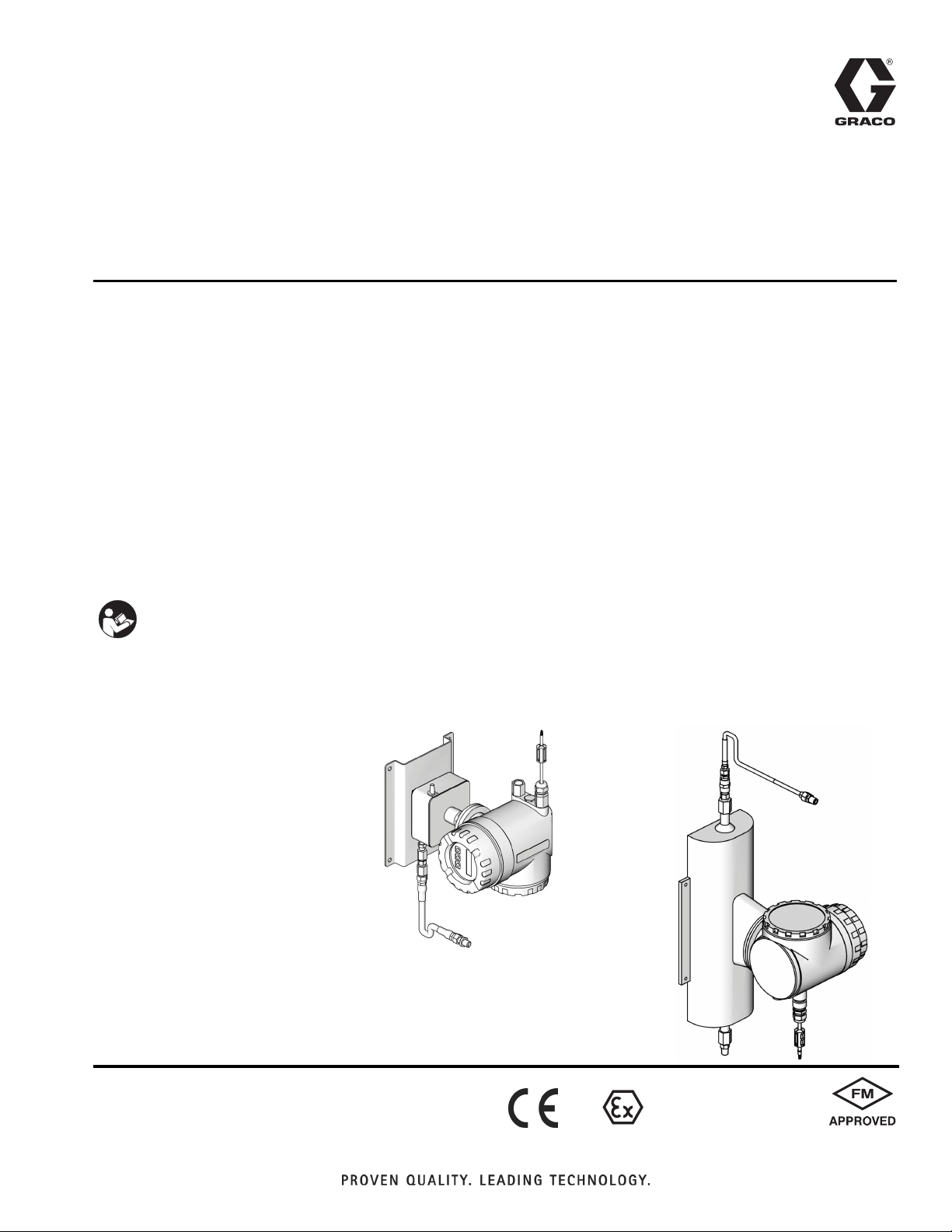
Instructions-Parts
313599P
Coriolis Meter Kits
For use with Graco ProMix® 2KS/2KE/3KS Proportioners, Informer® Fluid Monitoring Kits,
and ProControl
vibration to measure fluid flow in low flow applications or with light viscosity, shear
sensitive, or acid catalyzed materials. For professional use only.
Bare meters are approved for use in explosive atmospheres [Class I, Div I, Group C and D,
or Class I, Zone I, EExd (ia) IIC T1-T6] if all installation requirements are met. See page 10.
Meter Kits on page 2 are approved for intrinsic safe installation/use with ProControl 1KS
and ProMix 2KS/3KS and as part of ProControl 1KS and ProMix 2KS/3KS system
certification, if all installation requirements from this manual and the appropriate
ProControl and ProMix manuals are met.
™
1KS/1KE Management Kits for Fluid and Air, in non-IS systems. Uses
EN
Important Safety Instructions
Read all warnings and instructions in this manual
and in your system manuals.
Save these instructions.
See page 2 for model information, including maximum working pressure.
TI18854a
Cubemass® Meters
Promass
®
Meters
TI13718c
II 2 G
FM08ATEX0073
FM08ATEX0074
#53
Page 2

Models
Contents
Models . . . . . . . . . . . . . . . . . . . . . . . . . . . . . . . . . . . 2
Related Manuals . . . . . . . . . . . . . . . . . . . . . . . . . . . 3
Warnings . . . . . . . . . . . . . . . . . . . . . . . . . . . . . . . . . 4
Installation . . . . . . . . . . . . . . . . . . . . . . . . . . . . . . . . 6
Overview . . . . . . . . . . . . . . . . . . . . . . . . . . . . . . . 6
Hazardous Location Intrinsically Safe Installation
Requirements . . . . . . . . . . . . . . . . . . . . . . . . 6
Fluid Supply . . . . . . . . . . . . . . . . . . . . . . . . . . . . 6
Location . . . . . . . . . . . . . . . . . . . . . . . . . . . . . . . 7
Mounting . . . . . . . . . . . . . . . . . . . . . . . . . . . . . . . 7
Fluid Line Connection . . . . . . . . . . . . . . . . . . . . . 8
Grounding . . . . . . . . . . . . . . . . . . . . . . . . . . . . . . 8
ProMix 2KS/2KE/3KS and ProControl 1KS Cable
Connections . . . . . . . . . . . . . . . . . . . . . . . . . 9
Informer and ProControl 1KE Cable Connections.
14
Models
Operation . . . . . . . . . . . . . . . . . . . . . . . . . . . . . . . . 15
Start Up . . . . . . . . . . . . . . . . . . . . . . . . . . . . . . . 15
Pressure Relief Procedure . . . . . . . . . . . . . . . . 15
Check I/O Board Jumper (only if necessary) . . . 15
Using Promass Meter with ProMix 2KS/2KE/3KS or
ProControl 1KS System . . . . . . . . . . . . . . . 16
Using Cubemass Meter with ProMix 2KS/2KE/3KS,
Informer, or ProControl 1KS/1KE System . . 19
Parts . . . . . . . . . . . . . . . . . . . . . . . . . . . . . . . . . . . . 22
ProMix 2KS/2KE/3KS and ProControl 1KS Kits 22
Informer and ProControl 1KE Kits . . . . . . . . . . . 25
Promass Dimensions . . . . . . . . . . . . . . . . . . . . . . 26
Cubemass Dimensions . . . . . . . . . . . . . . . . . . . . . 27
Mounting Hole Dimensions . . . . . . . . . . . . . . . . . . 28
Technical Data . . . . . . . . . . . . . . . . . . . . . . . . . . . . 29
Graco Standard Warranty . . . . . . . . . . . . . . . . . . . 30
Graco Information . . . . . . . . . . . . . . . . . . . . . . . . . 30
Maximum
Working
Pressure
Part No. For Use With
15V806
258151 2300 (16, 160)
24M260 2300 (16, 160)
24M261 2300 (16, 160)
24N525
ProControl 1KS
and ProMix
2KS/2KE/3KS
Informer and Pro-
Control 1KE
psi (MPa, bar)
2300 (16, 160)
2300 (16, 160)
Description
Promass
(3 mm) metering tube
Promass
(10 mm) metering tube
Cubemass
in. (3 mm) metering tube
Cubemass
in. (6 mm) metering tube
Cubemass
in. (6 mm) metering tube
®
80A with 1/8 in.
®
80I with 3/8 in.
®
DCI with 1/8
®
DCI with 1/4
®
DCI with 1/4
2 313599P
Page 3
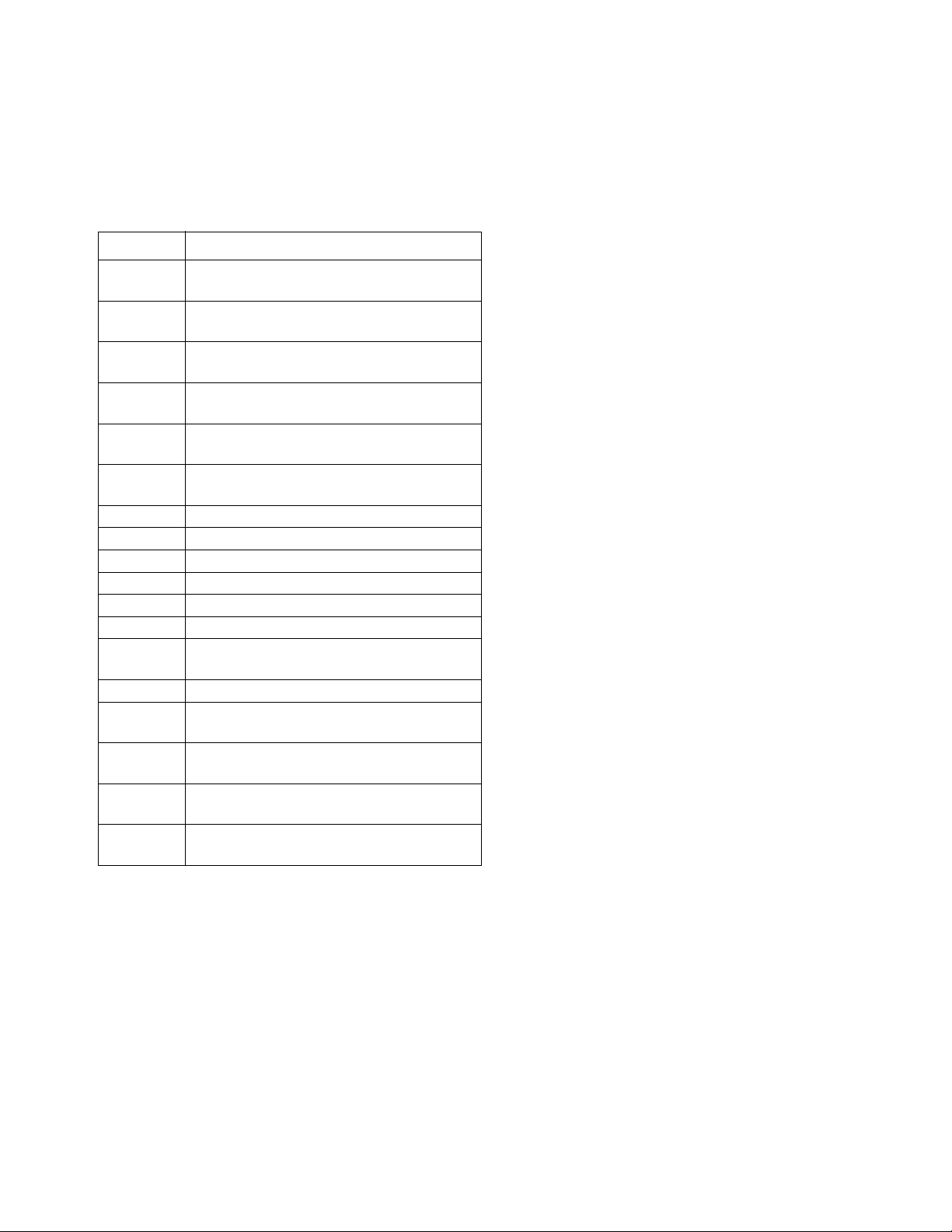
Related Manuals
See the following manuals for additional information on
the ProMix 2KS/2KE/3KS, Informer, and ProControl
1KS/1KE.
Manual Description
312775 ProMix 2KS Manual System
Installation
312776 ProMix 2KS Manual System
Operation
312777 ProMix 2KS Manual System
Repair-Parts
312778 ProMix 2KS Automatic System
Installation
312779 ProMix 2KS Automatic System
Operation
312780 ProMix 2KS Automatic System
Repair-Parts
3A0868 ProMix 2KE Pump-Based Operation
3A0869 ProMix 2KE Meter-Based Operation
3A0870 ProMix 2KE Repair-Parts
313881 ProMix 3KS Installation
313882 ProMix 3KS Manual System Operation
313883 ProMix 3KS Repair-Parts
313885 ProMix 3KS Automatic System Opera-
tion
3A1163 ProControl 1KS Installation
3A1080 ProControl 1KS Automatic System
Operation
3A1164 ProControl 1KS Automatic System
Repair-Parts
3A2040 Informer Fluid Monitoring Kits,
Instructions/Parts
3A2614 ProControl 1KE Management Kits for
Fluid and Air, Instructions/Parts
Related Manuals
313599P 3
Page 4
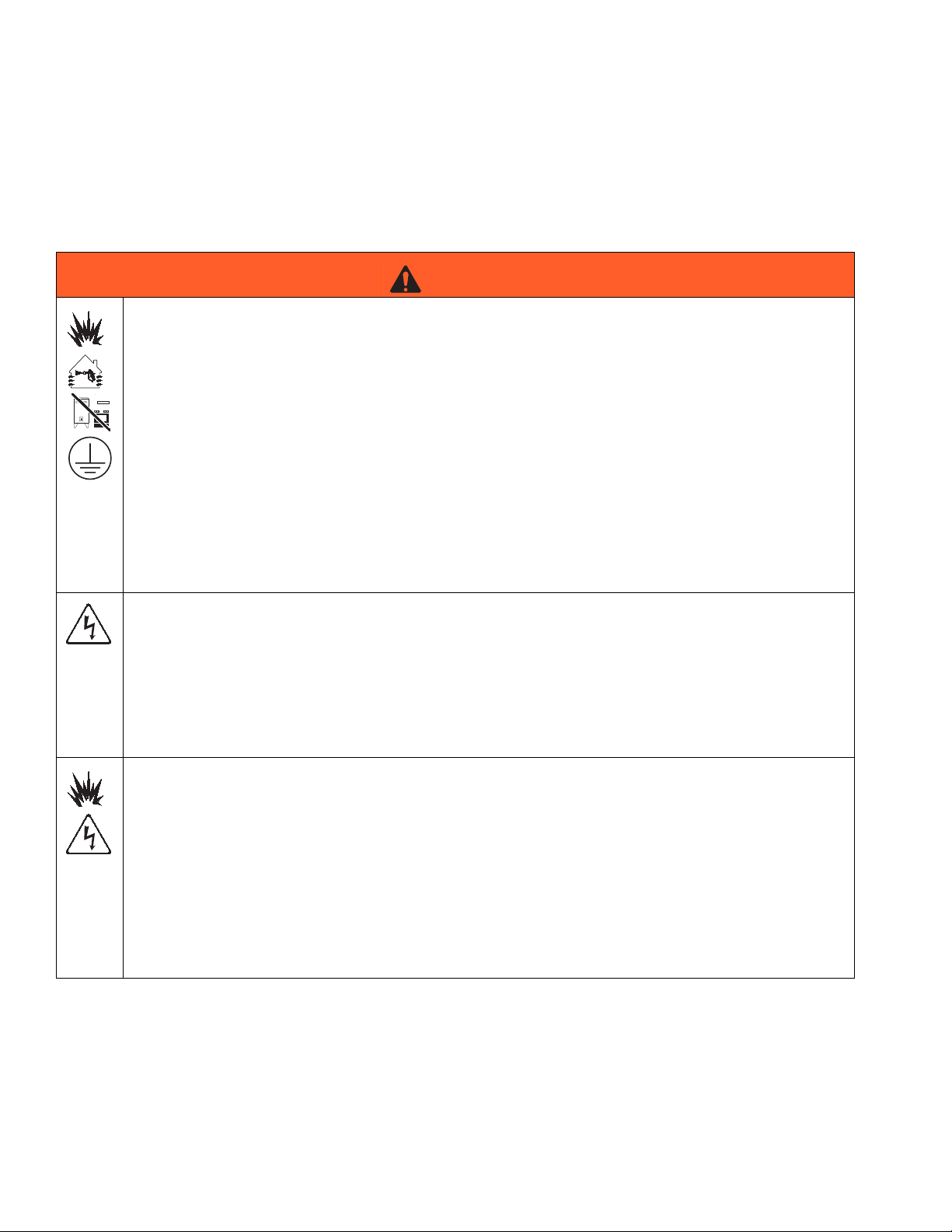
Warnings
Warnings
The following warnings are for the setup, use, grounding, maintenance, and repair of this equipment. The exclamation point symbol alerts you to a general warning and the hazard symbols refer to procedure-specific risks. When
these symbols appear in the body of this manual, refer back to these Warnings. Product-specific hazard symbols and
warnings not covered in this section may appear throughout the body of this manual where applicable.
WARNING
FIRE AND EXPLOSION HAZARD
Flammable fumes, such as solvent and paint fumes, in work area can ignite or explode. To help prevent
fire and explosion:
• Use equipment only in well ventilated area.
• Eliminate all ignition sources; such as pilot lights, cigarettes, portable electric lamps, and plastic drop
cloths (potential static arc).
• Keep work area free of debris, including solvent, rags and gasoline.
• Do not plug or unplug power cords, or turn power or light switches on or off when flammable fumes
are present.
• Ground all equipment in the work area. See Grounding instructions.
• Use only grounded hoses.
• Hold gun firmly to side of grounded pail when triggering into pail.
• If there is static sparking or you feel a shock, stop operation immediately. Do not use equipment
until you identify and correct the problem.
• Keep a working fire extinguisher in the work area.
ELECTRIC SHOCK HAZARD
This equipment must be grounded. Improper grounding, setup, or usage of the system can cause
electric shock.
• Turn off and disconnect power at main switch before disconnecting any cables and before servicing
equipment.
• Connect only to grounded power source.
• All electrical wiring must be done by a qualified electrician and comply with all local codes and
regulations.
INTRINSIC SAFETY
This intrinsically safe Coriolis meter is approved for installation in a Hazardous Location - Class I, Div I,
Group D, T3 or Zone I Group IIA T3. Intrinsically safe equipment that is installed improperly or connected
to non-intrinsically safe equipment will create a hazardous condition and can cause fire, explosion, or
electric shock. Follow local regulations and the following safety requirements.
• Be sure your installation complies with national, state, and local codes for the installation of electrical
apparatus in a Class I, Div I, Group D, T3 or Zone I Group IIA T3 Hazardous Location, including all of
the local safety fire codes, NFPA 33, NEC 500 and 516, and OSHA 1910.107.
• Do not install equipment approved only for a non-hazardous location in a hazardous area. See the
ID label for the intrinsic safety rating of your model.
• Do not substitute system components as this may impair intrinsic safety.
4 313599P
Page 5

Warnings
WARNING
SKIN INJECTION HAZARD
High-pressure fluid from gun, hose leaks, or ruptured components will pierce skin. This may look like just
a cut, but it is a serious injury that can result in amputation. Get immediate surgical treatment.
• Do not point gun at anyone or at any part of the body.
• Do not put your hand over the spray tip.
• Do not stop or deflect leaks with your hand, body, glove, or rag.
• Do not spray without tip guard and trigger guard installed.
• Engage trigger lock when not spraying.
•Follow Pressure Relief Procedure in this manual, when you stop spraying and before cleaning,
checking, or servicing equipment.
EQUIPMENT MISUSE HAZARD
Misuse can cause death or serious injury.
• Do not operate the unit when fatigued or under the influence of drugs or alcohol.
• Do not exceed the maximum working pressure or temperature rating of the lowest rated system
component. See Technical Data in all equipment manuals.
• Do not leave the work area while equipment is energized or under pressure. Turn off all equipment
and follow the Pressure Relief Procedure in this manual when equipment is not in use.
• Check equipment daily. Repair or replace worn or damaged parts immediately with genuine manufacturer’s replacement parts only.
• Do not alter or modify equipment.
• Use equipment only for its intended purpose. Call your distributor for information.
• Route hoses and cables away from traffic areas, sharp edges, moving parts, and hot surfaces.
• Do not kink or over bend hoses or use hoses to pull equipment.
• Keep children and animals away from work area.
• Comply with all applicable safety regulations.
TOXIC FLUID OR FUMES HAZARD
Toxic fluids or fumes can cause serious injury or death if splashed in the eyes or on skin, inhaled, or
swallowed.
• Read MSDS’s to know the specific hazards of the fluids you are using.
• Store hazardous fluid in approved containers, and dispose of it according to applicable guidelines.
• Always wear impervious gloves when spraying or cleaning equipment.
PERSONAL PROTECTIVE EQUIPMENT
You must wear appropriate protective equipment when operating, servicing, or when in the operating
area of the equipment to help protect you from serious injury, including eye injury, inhalation of toxic
fumes, burns, and hearing loss. This equipment includes but is not limited to:
• Protective eyewear
• Clothing and respirator as recommended by the fluid and solvent manufacturer
•Gloves
• Hearing protection
313599P 5
Page 6

Installation
Installation
• To avoid electric shock, turn off equipment power
and shut off power at main circuit breaker before
installing.
• All electrical wiring must be done by a qualified
electrician and comply with all local codes and regulations.
• Do not substitute system components as this may
impair intrinsic safety.
• Protect the meter from friction and impact.
2. Terminals 24 and 25 of optional Endress+Hauser
Coriolis flow meters are installed using intrinsically
safe wiring methods. Observe manufacturer’s
instructions for installation and use.
• For the United States and Canada, install all
other wiring for Coriolis flow meters using explosion proof wiring methods for Division I.
• For ATEX installations, install all other wiring for
Coriolis flow meters using Flameproof, Ex d,
wiring methods for Zone 1.
Fluid Supply
Overview
The Endress+Hauser Promass® and Cubemass® flow
meters provide a configurable and highly accurate
means of measuring fluid flow. The meters use the Coriolis principle to measure mass flow and fluid density and
also measure fluid temperature, using an integrated
temperature sensor.
This manual provides information for using the
Endress+Hauser flow meters with the Graco ProMix
2KS/2KE/3KS proportioners, Informer Kits, and ProControl 1KS/1KE Kits in non-IS systems. See the manual
provided by Endress+Hauser for further meter instructions.
Hazardous Location Intrinsically Safe Installation Requirements
See FIG. 6 on page 10.
NOTE: For ProMix 2KE systems, the Coriolis meter can
only be used on non-IS systems 24F080 through
24F083. When installed on these systems, the meter’s
hazardous location intrinsically safe status is voided.
NOTICE
To avoid damaging electrical components, keep liquids away from the meter sensor.
• Avoid having solids enter the flow meter. Thoroughly flush fluid supply lines before installing the
meter.
• Do not allow sealing tape to overlap inside pipe connections.
• Use an adequately-sized fluid line with a minimal
number of restrictions (valves or bends) to avoid turbulence and cavitation.
1. Install Coriolis flow meters as explosion proof (USA,
Canada)/flameproof Ex d (ATEX) with passive
intrinsically safe connections for the signal output
circuit only. Installation must be per the manufacturer’s installation instructions and applicable codes.
6 313599P
Page 7

Installation
Location
ProMix 2KS/2KE/3KS and ProControl 1KS
• The meter measures the flow at the location it is
installed, so install the flow meter as close as possible to the proportioner component A or B dispense
valve.
• The meter must be located within 20 ft. (6.1 m) of
the proportioner fluid panel. The Graco-provided
meter signal cable assembly (4) must be used. No
substitution is allowed. See F
IG. 6 on page 10.
Informer and ProControl 1KE
The meter must be located within 50 ft. (6.1 m) of the
proportioner fluid panel. The Graco-provided meter signal cable assembly (4) must be used. No substitution is
allowed. See F
IG. 10 on page 14
Mounting
NOTICE
See Technical Data on page 29 for the weight of your
meter. The meter is heavy and must be properly supported to avoid stress on the fluid connections.
Vertical Mounting
NOTE: Do not mount the meter so the fluid line runs
horizontally across the vertical mounting surface.
Fluid Flow Upward - preferred method
Mounting so fluid flow is upward through the meter is
preferred as this allows solids to settle out and air to rise
away from metering tube. See F
Install the check valve provided at the meter inlet to minimize pulsation and backflow from the fluid supply.
FlowFlow
IG. 1.
TI0850a
NOTE: Model 258151 Meter includes two 2-piece
mounting brackets and screws. See Mounting Hole
Dimensions on page 28 to install.
No other special fittings or brackets are required. External vibration will not affect meter accuracy.
NOTE: The transmitter housing, with the display, can be
rotated for better viewing. See the Endress+Hauser
Instruction Manual for details.
313599P 7
FIG. 1. Fluid Flow Upward
check valve
TI4937a
Page 8
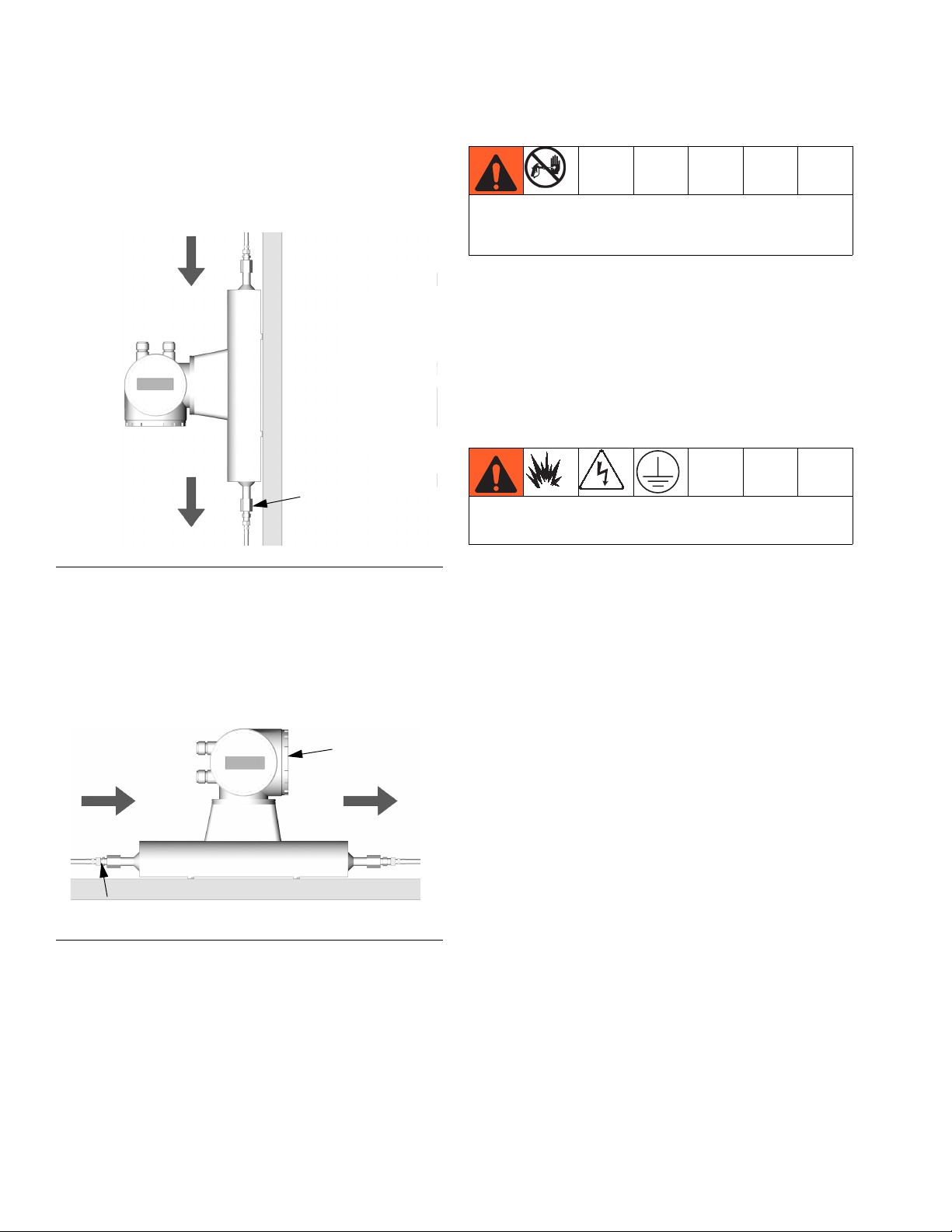
Installation
Fluid Flow Downward
If this method is used, install the check valve at the
meter outlet. This provides back pressure in the meter,
ensuring that the fluid flow remains smooth and even.
See F
IG. 2.
FlowFlow
check valve
TI4937a
F
IG. 2. Fluid Flow Downward
Fluid Line Connection
Check hoses, tubes, and couplings daily. Tighten connections before operating. Replace worn or damaged
parts immediately.
Connect the fluid supply line to the meter inlet.
Connect the 5 ft (1.52 m) fluid hose (10) from the meter
outlet to the appropriate component A or B dispense
valve. See F
IG. 6 on page 10.
Grounding
Your system must be grounded. Never use the flow
meter with an electrostatic gun isolation system.
Horizontal Mounting
The meter transmitter must be either above or below the
fluid line to ensure that solids do not collect and air does
not become trapped in metering tube. See F
Flow Flow
check valve
IG. 3. Horizontal Mounting
F
IG. 3.
transmitter
Flow Meter Sensor
Ground the flow meter sensor by connecting the signal
cable ground wire as shown in F
IG. 6 and FIG. 7 on
pages 10 and 11, respectively.
Have a qualified electrician check resistance between
the flow meter sensor and a true earth ground. If resistance is greater than 1 ohm, a different ground site may
be required. Do not operate until the problem is corrected.
Meter Fluid Manifold
Ground the meter fluid housing by connecting the power
cable ground wire as shown in F
Connect conductive fluid hoses to the meter inlet and
outlet.
IG. 5 on page 9.
8 313599P
Page 9
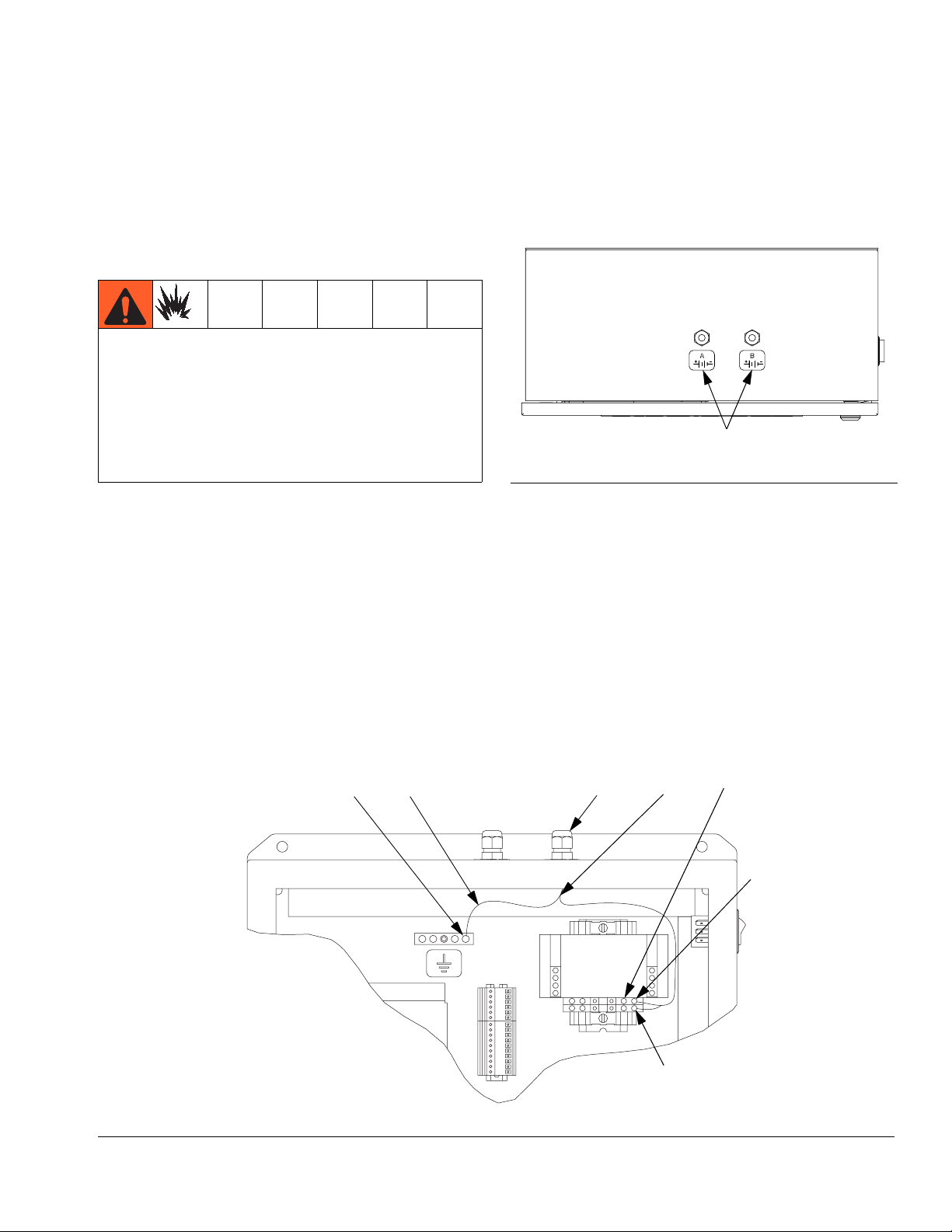
Installation
ProMix 2KS/2KE/3KS and ProControl 1KS Cable Connections
Meter Power Cable (ProMix 2KS/3KS
and ProControl 1KS only)
See Hazardous Location Intrinsically Safe Installation Requirements on page 6 and F
Install the power cable according to all local electrical
codes. Use conduit where required.
Do not operate proportioner with equipment enclosure
doors/covers open. Disconnect power source before
servicing or doing electrical wiring.
NOTE: When used with the ProMix 2KE, meter power is
supplied through the meter signal cable. See Meter Sig-
nal Cable on page 11.
IG. 6 on page 10.
4. There are two knockouts on the top of the EasyKey
enclosure. Knock out one, depending on whether
the Coriolis meter will be on the A or B side.
5. Apply the A and B labels (11) as shown in F
Install the strain relief (12) as shown in F
11
FIG. 4. Apply Labels at Top of EasyKey
NOTE: FIG. 5 shows wiring for a meter on the B side. If
you are using two Coriolis meters, wire the second
meter in the same way, but on the A side.
IG. 4.
IG. 5.
TI13724a
1. Turn proportioner power off and disconnect power
source.
2. Bring the user-provided power cable (PC) from the
hazardous area into the non-hazardous area. Follow all local and national codes for flameproof,
explosion proof, or increased safety protection.
3. Open the EasyKey enclosure with its key.
G
6. Feed the power cable (PC) through the strain relief
(12). Connect the ground wire (GND) to the ground
terminal (G).
7. Connect the white wire to the +24 Vdc terminal on
the power supply, and the black wire to the Common terminal.
8. Close and lock the EasyKey door.
PCGND 12
NOTE: Connect A side
meter power cable to
these terminals
Common (black)
+24 Vdc (white)
FIG. 5. Cable Connections Inside EasyKey (B Side Meter Installation Shown)
313599P 9
TI13723a
Page 10

Installation
NON-HAZARDOUS AREA HAZARDOUS AREA
SR
EasyKey; see F
2
IG. 5
FS
CB
1/4 npt(m)
fluid inlet
GT
Fluid Panel; see FIG. 7
4
10
1
Coriolis Meter
3
1/4 npt(m)
fluid outlet
check valve
PC
2
TI13799c
Coriolis Meter Options, DMT 00 ATEX E 074 X (No exceptions):
Size Graco P/N Endress+Hauser P/N
1/8” 15T633* 80A-04-A-SVW-9-A-N-A-B-B-A-S
3/8” 15T634* 80I-08-A-999-9-A-N-A-B-B-A-S
1/8” 16M510* 8CN04-84S89AABA9AC
1/4” 16M519* 8CN06-84S89AABA9AC
Power
EasyKey
+24 Vdc
Common
Signal
Fluid Plate Board J3 Terminal Meter Terminal Block #
Meter Position A B
Signal 3 6 24
Common 2 5 25
* For P/N 15T633 order Coriolis Meter Kit 15V806.
For P/N 15T634 order Coriolis Meter Kit 258151.
For P/N 16M510 order Coriolis Meter Kit 24M260.
For P/N 16M519 order Coriolis Meter Kit 24M261.
Meter Terminal Block #
1
2
Wiring Requirements for Installing the Coriolis Meter in a
Hazardous Location
1
Signal Cable Requirements
The 258743 Signal Cable Kit (4) supplied by Graco must be
used in hazardous locations. No cable substitution is allowed.
• The signal cable must be sealed to the meter housing per
local and national electrical code requirements, to maintain the meter’s flameproof or explosion proof enclosure
protection. The cable strain relief supplied is not rated for
hazardous location installation.
• Required electrical components to complete a compliant
hazardous location installation of the signal cable circuit to
the meter are not provided with the meter kit.
2
Power Supply Circuit Requirements
24 Vdc at 1 Amp is required to power the meter, which is more
power than an intrinsically safe circuit can provide. The 24 Vdc
can be supplied from the EasyKey.
• Installation of the power input circuit (PC) in the hazardous
location must comply with all local and national electrical
code requirements relating to flameproof or explosion
proof methods of protection.
• Required electrical components to complete a compliant
hazardous location installation of the power input circuit to
the meter are not provided with the meter kit.
3
Earthing
The Coriolis meter must be grounded to the ProMix 2KS fluid
panel using a minimum 12 AWG ground wire.
FIG. 6. System Layout for Coriolis Meter (B Side Meter Installation in ProMix 2KS/3KS and ProControl 1KS
Systems)
10 313599P
Page 11

Installation
Meter Signal Cable
For ATEX installations, the signal cable (4) shall exit
the Coriolis meter through a cable gland or conduit
sealing device ATEX certified for at least Ex d IIA. For
US and Canadian installations, the signal cable (4)
shall exit the Coriolis meter through a seal fitting
listed/approved for at least Class 1, Division 1, Group
D. See F
1. See FIG. 6 on page 10. Route the 20 ft (6.1 m) sig-
2. See F
J3
IG. 6 on page 10.
nal cable (4) into the fluid panel and through a strain
relief (SR) on the left side of the fluid panel enclosure or control box.
IG. 7 for ProMix 2KS/3KS and ProControl
1KS, and F
1
2
3
4
5
6
IG. 8 on page 12 for ProMix 2KE.
Coriolis Flow Meter Signal Wire Schematic
COM (BLACK)
SIG (WHITE)
SHIELD/GRN
COM (BLACK)
SIG (WHITE)
SHIELD/GRN
FLOW METER A
FLOW METER B
a. ProMix 2KS/3KS and ProControl 1KS: Connect
the signal cable’s green ground wire to the
ground terminal bar (GT). Connect the white
and black wires to J3 on the fluid panel control
board (CB). Use pins 2-3 for Flow Meter A and
pins 5-6 for Flow Meter B. See T
ABLE 1 on
page 13 for signal cable connections for additional meters.
b. ProMix 2KE: See F
IG. 8 on page 12. Connect
the signal cable’s green ground wire to the
ground terminal bar (GT). For Flow Meter A,
connect the black wire to pin 13 and the white
wire to pin 14 on the left terminal strip, as
shown. Connect Flow Meter B to the right terminal strip, pins 13 and 14. Coriolis meters do not
have a red wire and do not use pin 12.
GROUND
TERMINAL
J3 Connector;
see wiring
schematic above
FIG. 7. Signal Cable Connections (ProMix 2KS/3KS and ProControl 1KS)
313599P 11
Page 12

Installation
Flow Meter B
Connections;
see wiring
schematic below
62/(12,'
:$<
9'&
62/(12,'
:$<
9'&
)/2:0(7(5$
$,5)/2:6:,7&+
*)%35(6685(6:,7&+
$,5)/2:6:,7&+
385*($
'26($
385*(%
'26(%
'26($
'26($
*)%
0$1,)2/'
;&$%/(
$/$50
%/$&.
5('
%/$&.
5('
%/$&.
5('
%/$&.
5('
%/$&.
5('
%/$&.
5('
%/$&.
5('
3:55('
&20%/$&.
6,*:+,7(
6+,(/'*51
6,*
&20
6,*
&20
Flow Meter A
Connections;
see wiring
schematic below
Ground Terminal
Flow Meter A Connections;
Pins 13, 14
(Coriolis Meters do not have a
red wire and do not use pin 12)
Flow Meter B Connections;
Pins 13, 14
(Coriolis Meters do not have a
red wire and do not use pin 12)
TI16452a
)/2:0(7(5%
;&$%/(
3:55('
&20%/$&.
6,*:+,7(
6+,(/'*51
*5281'
7(50,1$/
FIG. 8. Power and Signal Cable Connections (ProMix 2KE)
12 313599P
Page 13

Power and Signal Cable Connections
at Meter
The signal cable (4) is factory assembled to the meter.
The power cable (PC) is user-provided. If cables need
servicing or replacement, see F
nect to meter.
IG. 9 and Table 1 to con-
N (L-) 2
L1(L+) 1
Installation
-27
+26
-25
+24
-23
+22
-21
+20
4
PC
_______ WHITE (SIGNAL) _______ 24
_______ BLACK (COMMON) _______ 25
_______ SHIELD/GROUND _______
FROM
SEPARATE
DC POWER
SUPPLY
IG. 9. Power and Signal Connections at Meter,
F
_______ WHITE (L+) _______ 1
_______ BLACK (L-) _______ 2
_______ SHIELD/GROUND _______
SIGNAL CABLE (4)
POWER CABLE (PC)
ProMix 2KS/2KE/3KS and ProControl 1KS
Table 1: Signal Cable Connections
Proportioner
Meter
Wire Color
(Function)
Coriolis Meter
TerminalsProMix 2KE ProControl 1KS ProMix 2KS ProMix 3KS
Resin A Left-14 J3-3 J3-3 J3-3 White (Signal) 24
Left-13 J3-2 J3-2 J3-2 Black (Common) 25
Catalyst B Right-14
NA J3-6 J3-6 White (Signal) 24
Right-13 J3-5 J3-5 Black (Common) 25
Reducer C
NA NA NA J12-6 White (Signal) 24
J12-5 Black (Common) 25
Solvent
NA J12-3 J12-3 J12-3 White (Signal) 24
J12-2 J12-2 J12-2 Black (Common) 25
All Ground
Terminal Block
Ground
Terminal Block
Ground
Terminal Block
Ground
Terminal Block
Shield (Ground) Ground
Terminal Block
313599P 13
Page 14

Installation
Informer and ProControl 1KE Cable Connections.
Meter Power Cable
To avoid electric shock, disconnect power source
before doing electrical wiring. All electrical wiring must
be done by a qualified electrician and comply with all
local codes and regulations.
The meter is powered by a user-suppled 24V, 1 A, 24W.
power supply. Order Graco power supply 120369, if
desired.
Meter Signal Cable
Connect the meter signal cable to port 4 on your
Informer DCM or ProControl ADCM.
21
22
TERMINAL 1
METER
20
TERMINAL 5
-27
+26
-25
+24
-23
+22
-21
+20
N (L-) 2
L1(L+) 1
POWER
9
Cable Connections at Meter
The signal cable (9) is factory assembled to the meter.
The power cable is user provided.
See F
IG. 10. To service or replace components:
1. Remove meter cover and feed cable through housing. Connect signal cable (9) and wires (21, 22) per
wire schematic.
2. Install terminal (20) in the storage area of the meter.
3. Gently pull back extra signal cable and tighten cable
gland to secure cable.
SHIELD (BARE OR BLACK) TO
TERMINAL (20) METER
124
225
SIGNAL CABLE (9) TERMINAL (20)
BROWN (POWER) 5
WHITE (SIGNAL) 4
GRAY (COMMON) 3
POWER CABLE METER
FROM
SEPARATE
DC POWER
SUPPLY
WHITE (L+) 1
BLACK (L-) 2
SHIELD/GROUND
FIG. 10. Power and Signal Connections at Meter,
Informer and ProControl 1KE
14 313599P
Page 15

Operation
Operation
Start Up
When all electrical and fluid connections are complete,
reconnect the power source and turn it on.
NOTE: See your Operation manual for system operating
instructions.
Pressure Relief Procedure
Follow Pressure Relief Procedure when you stop
spraying and before cleaning, checking, servicing, or
transporting equipment.
1. Turn off the fluid supply to the meter.
2. Follow the Pressure Relief Procedure in your
operation manual.
NOTE: Do not service the electronic sensor. Return it to
your Graco distributor for service.
Check I/O Board Jumper (only if necessary)
NOTICE
If the meter does not operate after following all procedures in the Installation section, starting on page 6,
check the position of the I/O circuit board jumper as
follows. To avoid damaging the circuit board, wear a
grounding strap on your wrist and ground appropriately.
1. Unscrew the outer cover (A). Press the latches (B)
to release the display module (C). Disconnect the
ribbon cable (D) from the middle board (E). Remove
the display module.
2. Remove two screws (F) and the inner cover (G).
Insert a thin pin into the hole (H) and pull out the I/O
board.
3. V4 on the I/O board must be jumpered and V5 must
not be jumpered. If that is the case, no action is necessary and you may reinstall the board. If the opposite is the case, remove the jumper from V5 and
place it on V4, then reinstall the board.
E
G
D
A
F
B
C
FIG. 11. Check I/O Board Jumper
4. Reassemble in reverse order.
Detail of I/O Board
V4 (jumpered)
H
1/O
TI14288a
V5 (not jumpered)
313599P 15
Page 16

Operation
Using Promass Meter with ProMix 2KS/2KE/3KS or ProControl 1KS System
Basic Installation Settings
The function matrix consists of groups which have a set
of related functions. See Promass Meter Function
Matrix on page 18.
To access groups and functions:
(Refer to FIG. 12.)
+ –
E
E
– +
ESC
– +
ESC
1. From HOME, press to enter function matrix and
access Group options.
2. To scroll from one Group to the next or previous
Group, press or .
3. To select the Group and access its Functions,
press .
E
4. To scroll through Functions, press .
HOME
ESC
–+
E
5. To select a Function, press or .
+ –
NOTE: To enable meter programming, you need to
enter the access code. The factory setting is 80. See the
Endress+Hauser manual to change the access code.
6. To exit the function matrix one level at a time, press
+ –
and together.
NOTE: Pressing and holding and together for
+ –
more than 3 seconds will return you to HOME.
For additional Promass instructions, see the
Endress+Hauser manuals shipped with the meter, or
access the manuals online at www.endress.com.
IMPORTANT: Enter the correct K-factor (pulse value
function in T
ABLE 2 on page 17) and calibrate the meter
before operating the proportioner.
Hold 3 seconds
1
E
3 4
E E E E E
– +
ESC
6
2
+
–
E
E
E
E
NOTE:
1
numbers represent steps of
Basic Installation Settings
procedure, page 16.
FIG. 12: Promass Meter Group and Function Navigation
16 313599P
Page 17

Operation
Promass Meter Measuring Values
The following are the recommended settings for using the Promass meter with the proportioner. If a value is not mentioned, use the default Endress+Hauser setting.
Table 2: Promass Meter Values to use with Proportioner
Group Function Value*
System Units Volume Flow cc/m
Unit Volume cc
User Interface Assign Line 1 Volume Flow
Assign Line 2 Totalizer 1 or Operation/System Condition (user’s choice)
Totalizer 1 Assign Totalizer Volume Flow
Reset Total No - default setting
Yes - resets totals, then returns to default
Current Output 1 Assign Current Off
Pulse/Freq. Output Operation Mode Pulse
Assign Pulse Volume Flow
Pulse Value
(K-Factor)
Pulse Width 0.50 ms
Pulse Value 1.00 ms
Output Signal Passive/Positive
Process Parameter Assign LF-Cut Off Volume Flow
On-Val. FL-Cut Off 5.00 cc/min. for Low Flow applications (20-500 cc/min.)
0.020 cc/pulse for Low Flow applications (20-500 cc/min.)
0.061 cc/pulse for Medium Flow applications (500-1500 cc/min.)
0.150 cc/pulse for High Flow applications (1500-3800 cc/min.)
30 cc/min. for Medium & High Flow applications (500-3800 cc/min.)
* When changing a value, use or keys to toggle through available selections. Use Enter key to select
and save each value. Only the value flashing can be selected; you may have to select and press for each
digit or unit to move to the next digit/unit.
+ –
E
E
Promass Meter Function Matrix
The Promass Meter Function Matrix, page 18, shows all the Promass setting values available. The bold values are
the minimum settings required to use the Promass Coriolis Meter with the Graco proportioning system.
313599P 17
Page 18

Operation
MEASURE FLUID
VALUE
DEVICE ID
ID
MANUFACTURER
PROTECTION
DENSITY SET
ADJUST
ZERO POINT
TIME
FLOW DAMPING
VALUE SIM. CURR.
Promass Meter Function Matrix
UNIT LENGTH UNIT PRESSURE
TEMPERATURE
UNIT DENSITY UNIT
FAILSAFE MODE
RESET TOTAL
CURR.
FAILSAFE MODE
SIGNAL
PNT
VAL. SIM. SWIT.
POINT
G
ALARM DELAY SYSTEM RESET TROUBLESHOOTIN
ERROR
CATEGORY
ERR.
ASSIGN PROC.
DENSITY COEF. C 4 DENSITY COEF. C 5 MIN. TEMP. ME AS. MAX. TEMP. MEAS. MIN. TEMP. CARR. MAX. TEMP. CARRDENSITY COEF. C 3
VALUES
DENSITY COEF. C 2 MEASURING
ERROR
CATEGORY
ERROR
ASSIGN SYS.
VALUES
MEASURING
PREV. SYS. COND.
COND.
ACTUAL SYS.
SUPERVISION
VALUE SIM. MEAS.SIM MEAS.
MODE
SIM. FAILSAFE
SIMULAT. SYSTEM
DENSITY
ORIGINA L
DAMPING
RETURN
POS. ZERO
MODE
MEASURING
SENSOR
INSTL. DIR.
SYSTEM
PARAMETER
TEMP. COEF. KM TEMP. COEF. KM 2 TEMP. COEF. KT CAL. COEF. KD 1 CAL. COEF. KD 2 DENSITY COEF. C 0 DENSITY COEF. C 1ZERO POINT
NOMINAL
DIAMETER
VALUES
K-FACTOR MEASURING
SENSOR DATA
UNIT VOLUME
FLOW
UNIT VOLUME
MASS FLOW VOLUME FLOW DENSITY TEMPERAT URE
UNIT MASS FLOW UNIT MASS
HOME
VALUES
Groups Functions
MEASURING
SYSTEM UNITS
STATUS ACCESS
CODE
100% VALUE 100% VALUE FORMAT DISPLAY DAMPING CONTRAST LCD TEST DISPLAY
SUM OVERFLOW UNIT TOTALIZER
CURRENT SPAN VALUE 0_4 mA VALUE 20 mA TIME CONSTANT FAILSAFE MODE ACTUAL CURRENT SIMULATION
FAILSAFE MODE
SETUP
LANGUAGE ACCESS CODE DEF. PRIVATE
COMMISSION
OPERATION
QUICK SETUP
ASSIGN LINE 1 ASSIGN LINE 2
USER
INTERFACE
ASSIGN
TOTALIZER
ASSIGN
RESET ALL
TOTALIZER
1 & 2
HANDLING
TOTALIZERS
TOTALIZER
CURRENT
CURRENT
OUTPUT 1 & 2
END VALUE FREQ. VALUE FLOW VALUE F HIGH OUTPUT SIGNAL TIME CONSTANT FAILSAFE MODE FAILSAFE VALUE ACTUAL FREQ.
ASSIGN
OPERATION
PULSE/FREQ.
FREQUENCY
MODE
OUT
ASSIGN PULSE PULSE VALUE PULSE WIDTH OUTPUT
VALUE SIM. FREQ.
SIMULATION
FREQ.
ASSIGN STATUS ON-VALUE OFF-VALUE TIME CONSTANT ACTUAL STATUS SIM. SWITCH
ASSIGN STATUS IN ACTIVE LEVEL MIN. PULSE WIDTH SIM. STATUS IN VAL. SIM. STAT. IN
STATUS INPUT
STATUS OUTPUT
TAG NAME TAG DESCRIPTION BUS A DDRESS HART PROTOCOL WRITE
COMMUNICATION
EMPTY PIPE DET. EPD VALUE LOW EPD VALUE HIGH EPD RESPONSE
OFF
OFF-VAL LF-CUT
OFF
VALUES
MEASURING
ON-VAL LF-OUT
OFF
ASSIGN LF-CUT
PARAM.
PROCESS
DENSITY ADJUST PRESSURE MODE PRESSURERESTORE
18 313599P
SERIAL NUMBER SW-REV. S-DATSENSOR TYPE
SENSOR VERSION
SW-REV. AMP. SW-REV. I/OI/O MODUL TYPE
AMP. HW VERSION
Page 19

Using Cubemass Meter with ProMix 2KS/2KE/3KS, Informer, or ProControl 1KS/1KE System
Operation
Basic Installation Settings
The function matrix consists of groups which have a set
of related functions. See Cubemass Meter Function
Matrix on page 20.
To access groups and functions:
1. From HOME, press to enter the function matrix
and access the Block menu. See F
2. Scroll through the Block menu. Press to save
the selection and advance to the Group menu.
3. Scroll through the Group menu. Press to save
the selection and advance to the Function Group
menu.
4. Scroll through the Function Group menu. Press
to save the selection and advance to the Function
menu.
E
IG. 13.
E
E
E
NOTE: To enable meter programming, you need to
enter the access code. The factory setting is 84. See the
Endress+Hauser manual to change the access code.
5. Select a function. Press the or key to
+ –
change or enter parameters or numerical values.
See T
ABLE 3 on page 21. Press to save the
E
entries.
6. Press the and keys together to exit the
+ –
function matrix one level at a time. Press and hold
+ –
the and keys together for more than 3 sec
to return to the HOME position.
For additional Promass instructions, see the
Endress+Hauser manuals shipped with the meter, or
access the manuals online at www.endress.com.
IMPORTANT: Enter the correct K-factor (pulse value
function in T
ABLE 3 on page 21) and calibrate the meter
before operating.
FIG. 13: Cubemass Meter Group and Function Navigation
NOTE:
1
numbers represent steps of
Basic Installation Settings
procedure, page 19.
TI18908a
313599P 19
Page 20

Operation
Cubemass Meter Function Matrix
HOME POSITION
Mass Flow Volume Flow Density Temperature
Unit Mass Flow
Unit Totalizer
Quick Setup
Delivery Settings
Corr. Vol. Flow
Unit Volume
Flow
Unit Totalizer
Fix. Density
Yes No
Current Output n Freq./Pulse Output n Quit
Unit Corr.
Vol. Flow
Corr. Vol.
Calculation
Reference Calculated
Unit Ref.
Density
Configure another system unit?
QS Commission
Language
Pre-sett ing
Selection pre-settings
Selection system units
Unit Density
Exp.
Coeff. Lin
Exp.
Coeff.
Ref.
Temperature
Selection output type
Actual S ettings
Unit
Temperature
Quit
Assign Current
Output
Current Span
Value 0/4
mA
Value 20
mA
Measure
Mode
Time
Constant
Failsafe Mode
Yes No
Yes
Automatic parameterization of
the display
Pulsating flow Gas measurement
Carrying out the selected quick setup
Configure another output?
Automatic configuration of display?
Carrying out another quick setup?
Assign Freq.
Output
End Value
Freq.
Value F Low
Value F
High
Measure
Mode
Output
Signal
Time
Constant
Failsafe Mode
Operation
Mode
PulseFrequency
Assign Pulse
Output
Pulse Value
Pulse
Width
Measure
Mode
Output
Signal
Failsafe Mode
(see Note)
NOTE: For certain filled materials, solids, or heavy
metallics, the meter will register flow but will not generate a
pulse output. For these specific applications, change
Parameter No. 4227 from Failsafe Mode to Actual Flow to
allow the meter to generate a pulse outlet.
No
No
TI18909a
20 313599P
Page 21

Operation
Cubemass Meter Minimum Required Setup Table
The following are the recommended settings for using the Cubemass meter with the proportioner. If a value is not
mentioned, use the default Endress+Hauser setting.
Table 3: Cubemass Meter Values to use with Proportioner
Function
Block Group
Measured
Variables
User Interface Main Line Configuration Assign Volume Flow 2220
Totalizer Totalizer 1 Configuration Assign Volume Flow 3000
Outputs Current Output Configuration Assign Current
Basic Function Process
System Units Configuration Unit Volume
Additional Line Assign Totalizer 1 2400
Pulse/Frequency Output
Parameter
Group Function Value*
cc/min 402
Flow
Unit Volume cc 403
Unit Totalizer No - default setting 3001
Volume Flow 4000
Output
Configuration Mode of Oper-
ation
Pulse Volume Flow 4221
Pulse Value
(K-Factor)
Pulse Width 0.50 ms 4223
Output Signal Passive - Positive 4226
Configuration Assign Low
Flow Cut Off
On-Value Low
Flow Cut Off
Pulse 4200
0.020 cc/pulse for Low Flow applications (50-750 cc/min.)
0.061 cc/pulse for Medium Flow
applications (500-1500 cc/min.)
0.150 cc/pulse for High Flow applications (1500-3800 cc/min.)
Volume Flow 6400
30 cc/min for Medium and High
Flow applications (500-3800
cc/min.)
5 cc/min for Low Flow applications
(50-1000 cc/min.)
Parameter
No.
4222
6402
* When changing a value, use or keys to toggle through available selections. Use Enter key to select
and save each value. Only the value flashing can be selected; you may have to select and press for each
digit or unit to move to the next digit/unit.
313599P 21
+ –
E
E
Page 22

Parts
Parts
ProMix 2KS/2KE/3KS and ProControl 1KS Kits
15V806 Coriolis Meter Kit
Promass 80A Meter with 1/8 in. (3 mm) metering tube. Includes items 1-12, 19, 20.
258151 Coriolis Meter Kit
Promass 80I Meter with 3/8 in. (10 mm) metering tube. Includes items 1-20.
15V806 Coriolis Meter Kit 258151 Coriolis Meter Kit
10
2
2
20
6
5
2
20
6
5
21
10
2
1/4 npt outlet
19
1/4 npt outlet
1
5
4
1/4 npt inlet
Detail of Top of EasyKey
TI12428c
16
21
5
19
1/4 npt inlet
Detail of Inside of EasyKey
(B Side Connection Shown)
17
12
18
1
4
TI16271b
TI13724a
11
22 313599P
TI13723a
Page 23

15V806 Coriolis Meter Kit
Promass 80A Meter with 1/8 in. (3 mm) metering tube. Includes items 1-12, 19, 20.
258151 Coriolis Meter Kit
Promass 80I Meter with 3/8 in. (10 mm) metering tube. Includes items 1-21.
Parts
Ref.
No. Part No. Description
1 15T633 CORIOLIS FLOW METER, intrinsi-
cally safe; 1/8 in. (3 mm) metering
tube; used on 15V806
15T634 CORIOLIS FLOW METER, intrinsi-
cally safe; 3/8 in. (10 mm) metering
tube; used on 258151
2 166846 ADAPTER; 1/4 npt x 1/4 npsm
(mbe)
4 258743 CABLE, signal; 20 ft. (6.1 m) 1
5 552269 ADAPTER; 1/4 npt(f) x #4 face
seal; used on 15V806
16G031 COUPLER; 1/4 npt(f) x 1-1/4 unef;
used on 258151
6 501867 CHECK VALVE; 1/4-18 npt (mbe) 1
10 24N347 HOSE, fluid; 5 ft (1.52 m); 1/4-18
npsm (fbe); ptfe
11 15D580 LABELS, A and B 1
12 111987 STRAIN RELIEF 1
16 16G029 BRACKET, wall; used on 258151
only
17 16G030 BRACKET, meter; used on 258151
only
18 104161 SCREW, cap, socket-hd; 5/16-24 x
2.75 in. (70 mm); used on 258151
only
19 121907 NIPPLE; 1/4 npt 1
20 110336 CONNECTOR, pipe; 1/4 npt (fbe) 1
21 15Y627 O-RING; used on 258151 only 2
Qty
.
1
1
2
2
2
1
2
2
4
313599P 23
Page 24

Parts
24M260 Coriolis Meter Kit
Cubemass DCI Meter with 1/8 in. (3 mm) metering tube. Includes items 1-19.
24M261 Coriolis Meter Kit
Cubemass DCI Meter with 1/4 in. (6 mm) metering tube. Includes items 1-19.
Detail of Top of EasyKey
18
19
1/4 npt inlet
4
TI13724a
16
8
6
7
10
2
Ref.
1/4 npsm outlet
TI18855a
Qty
No. Part No. Description
1 16M510 CORIOLIS FLOW METER, intrinsi-
cally safe; 1/8 in. (3 mm) metering
tube; used on 24M260
16M519 CORIOLIS FLOW METER, intrinsi-
cally safe; 1/4 in. (6 mm) metering
tube; used on 24M261
2 166846 ADAPTER; 1/4 npt x 1/4 npsm
(mbe)
4 258743 CABLE, signal; 20 ft. (6.1 m) 1
6 501867 CHECK VALVE; 1/4-18 npt (mbe) 1
7 17A106 FITTING, adapter; 1/4 npt(f) x 1/4
npt(m)
1
11
Detail of Inside of EasyKey
(B Side Connection Shown)
12
Ref.
No. Part No. Description
.
8 16P309 FITTING, swivel; 1/4 npt(f) x 1/4
1
npsm(f)
10 24N347 HOSE, fluid; 5 ft (1.52 m); 1/4-18
1
npsm (fbe); ptfe
11 15D580 LABELS, A and B 1
12 111987 STRAIN RELIEF 1
16 16M520 BRACKET, wall 1
1
18 106137 SCREW, cap, hex-hd; M5 x 0.8 x
10 mm
19 112903 WASHER, lock; M5 4
1
TI13723a
Qty
.
1
4
24 313599P
Page 25

Informer and ProControl 1KE Kits
24N525 Coriolis Meter Kit
Cubemass DCI Meter with 1/4 in. (6 mm) metering tube. Includes items 1-19.
18
19
1/4 npt inlet
9
1
Parts
21
22
16
Ref.
No. Part No. Description Qty.
1 16M519 CORIOLIS FLOW METER, intrinsi-
2 166846 ADAPTER; 1/4 npt x 1/4 npsm
6 501867 CHECK VALVE; 1/4-18 npt (mbe) 1
7 17A106 FITTING, adapter; 1/4 npt(f) x 1/4
8 16P309 FITTING, swivel; 1/4 npt(f) x 1/4
9 262852 CABLE, signal; 20 ft. (6.1 m) 1
8
6
7
10
2
cally safe; 1/4 in. (6 mm) metering
tube; used on 24N525
(mbe)
npt(m)
npsm(f)
1/4 npsm outlet
TI18855a
Ref.
No. Part No. Description Qty.
10 24N347 HOSE, fluid; 5 ft (1.52 m); 1/4-18
1
16 16M520 BRACKET, wall 1
18 106137 SCREW, cap, hex-hd; M5 x 0.8 x
1
19 112903 WASHER, lock; M5 4
20* 17A450 TERMINAL, pull down register 1
1
21 ------ WIRE, copper, 16 ga; 6 in (154mm) 1
22 ------ WIRE, copper, 16 ga; 6 in (154mm) 1
* See
Cable Connections at Meter, page 14 for Installa-
tion instructions
npsm (fbe); ptfe
10 mm
20
1
4
313599P 25
Page 26

Promass Dimensions
Promass Dimensions
N
M
L
K
G
J
Dimensions - inches (mm)
R
P
S
B A
F
E
D
H
C
TI4936a
A B C D E F G H
12.4
(315)
J K L M N P R S
7.68
(195)
11.14
(283)
5.91
(150)
1.26
(32)
.14
(3.5)
17.13
(435)
8.19
(207)
8.66
(220)
8.94
(227)
11/16 6.89
(175)
6.61
(168)
7.36
(187)
19.57
(497)
6.3
(160)
26 313599P
Page 27

Cubemass Dimensions
Cubemass Dimensions
G
1/4 nps
fluid inlet
F
C
H
B
D
E
Dimensions - inches (mm)
A B C D E F G H
A
1/4 nps
fluid outlet
TI8856aTI8857a
12.52
(318)
10.65
(271)
9.47
(241)
6.89
(175)
9.66
(245)
7.89
(200)
8.92
(227)
7.61
(193)
313599P 27
Page 28

Mounting Hole Dimensions
Mounting Hole Dimensions
15V806 Coriolis Meter Kit 258151 Coriolis Meter Kit
Four 0.26 in.
(6.6 mm)
mounting holes
Four 0.25 in.
(6.3 mm)
mounting slots
Four 0.38 in.
(9.5 mm)
mounting holes
TI13718b
24M260, 24M261, and 24N525 Coriolis Meter Kits
6.89 in. (175 mm)
3.54 in.
(90 mm)
3.44 in.
(87 mm)
TI16270a
7.11 in. (181 mm)
TI16272a
8.66 in.
(220 mm)
TI18854a
TI18858a
28 313599P
Page 29

Technical Data
Part No. 15V806 and 258151 Coriolis Meter Kits
U.S. Metric
Maximum Fluid Working Pressure 2300 psi 16 MPa, 160 bar
Fluid wetted parts (meter) 1.4539/904L stainless steel alloy C-22 2.4602/N 06022
Fluid wetted parts (hose and fittings) 303, 304 stainless steel, PTFE
Fluid Temperature Range* 41-122° F 5-50° C
Maximum Ambient Temperature* 122° F 50° C
Fluid Inlet/Outlet 4-VCO-4 Face Seal
Power and Signal Cable Entry 1/2 npt strain relief
Resolution settable 0.020-0.150 cc/pulse
Accuracy see Endress+Hauser manual
Supply Voltage 24 Vdc
Technical Data
Weight (meter only)
Part No. 15V806
Part No. 258151
Part No. 24M260, 24M261, and 24N525 Coriolis Meter Kits
Maximum Fluid Working Pressure 2300 psi 16 MPa, 160 bar
Fluid wetted parts (meter) 1.4539/904L stainless steel alloy C-22 2.4602/N 06022
Fluid wetted parts (hose and fittings) 303, 304 stainless steel, PTFE
Fluid Temperature Range* 41-122° F 5-50° C
Maximum Ambient Temperature* 122° F 50° C
Fluid Inlet Fitting 1/4 nps
Fluid Outlet Fitting 1/4 npt
Power and Signal Cable Entry 1/2 npt strain relief
Resolution settable 0.020-0.150 cc/pulse
Accuracy see Endress+Hauser manual
Supply Voltage 24 Vdc
33 lb
29 lb
U.S. Metric
15 kg
13 kg
Weight (meter only) 12.1 lb 5.5 kg
* When used with ProMix 2KS/2KE/3KS and ProControl 1KS systems. When used with Informer or ProControl 1KE, the maxi-
mum temperature is
** Promass® and Cubemass® are registered trademarks of Endress+Hauser.
313599P 29
200° F (93° C). See Endress+Hauser meter manual for additional information.
Page 30

y
Graco Standard Warranty
Graco warrants all equipment referenced in this document which is manufactured by Graco and bearing its name to be free from defects in
material and workmanship on the date of sale to the original purchaser for use. With the exception of any special, extended, or limited warranty
published by Graco, Graco will, for a period of twelve months from the date of sale, repair or replace any part of the equipment determined by
Graco to be defective. This warranty applies only when the equipment is installed, operated and maintained in accordance with Graco’s written
recommendations.
This warranty does not cover, and Graco shall not be liable for general wear and tear, or any malfunction, damage or wear caused by faulty
installation, misapplication, abrasion, corrosion, inadequate or improper maintenance, negligence, accident, tampering, or substitution of
non-Graco component parts. Nor shall Graco be liable for malfunction, damage or wear caused by the incompatibility of Graco equipment with
structures, accessories, equipment or materials not supplied by Graco, or the improper design, manufacture, installation, operation or
maintenance of structures, accessories, equipment or materials not supplied by Graco.
This warranty is conditioned upon the prepaid return of the equipment claimed to be defective to an authorized Graco distributor for verification of
the claimed defect. If the claimed defect is verified, Graco will repair or replace free of charge any defective parts. The equipment will be returned
to the original purchaser transportation prepaid. If inspection of the equipment does not disclose any defect in material or workmanship, repairs
will be made at a reasonable charge, which charges may include the costs of parts, labor, and transportation.
THIS WARRANTY IS EXCLUSIVE, AND IS IN LIEU OF ANY OTHER WARRANTIES, EXPRESS OR IMPLIED, INCLUDING BUT NOT
LIMITED TO WARRANTY OF MERCHANTABILITY OR WARRANTY OF FITNESS FOR A PARTICULAR PURPOSE.
Graco’s sole obligation and buyer’s sole remedy for any breach of warranty shall be as set forth above. The buyer agrees that no other remedy
(including, but not limited to, incidental or consequential damages for lost profits, lost sales, injury to person or property, or any other incidental or
consequential loss) shall be available. Any action for breach of warranty must be brought within two (2) years of the date of sale.
GRACO MAKES NO WARRANTY, AND DISCLAIMS ALL IMPLIED WARRANTIES OF MERCHANTABILITY AND FITNESS FOR A
PARTICULAR PURPOSE, IN CONNECTION WITH ACCESSORIES, EQUIPMENT, MATERIALS OR COMPONENTS SOLD BUT NOT
MANUFACTURED BY GRACO. These items sold, but not manufactured by Graco (such as electric motors, switches, hose, etc.), are subject to
the warranty, if any, of their manufacturer. Graco will provide purchaser with reasonable assistance in making any claim for breach of these
warranties.
In no event will Graco be liable for indirect, incidental, special or consequential damages resulting from Graco supplying equipment hereunder, or
the furnishing, performance, or use of any products or other goods sold hereto, whether due to a breach of contract, breach of warranty, the
negligence of Graco, or otherwise.
FOR GRACO CANADA CUSTOMERS
The Parties acknowledge that they have required that the present document, as well as all documents, notices and legal proceedings entered into,
given or instituted pursuant hereto or relating directly or indirectly hereto, be drawn up in English. Les parties reconnaissent avoir convenu que la
rédaction du présente document sera en Anglais, ainsi que tous documents, avis et procédures judiciaires exécutés, donnés ou intentés, à la suite
de ou en rapport, directement ou indirectement, avec les procédures concernées.
Graco Information
For the latest information about Graco products, visit www.graco.com.
For patent information, see www.graco.com/patents.
TO PLACE AN ORDER, contact your Graco distributor or call to identify the nearest distributor.
Phone: 612-623-6921 or Toll Free: 1-800-328-0211 Fax: 612-378-3505
All written and visual data contained in this document reflects the latest product information available at the time of publication.
GRACO INC. AND SUBSIDIARIES • P.O. BOX 1441 • MINNEAPOLIS MN 55440-1441 • USA
Copyright 2009, Graco Inc. All Graco manufacturing locations are registered to ISO 9001.
Graco reserves the right to make changes at any time without notice.
Original instructions. This manual contains English. MM 313599
Graco Headquarters: Minneapolis
International Offices: Belgium, China, Japan, Korea
www.graco.com
Revision P, Februar
2015
