Page 1
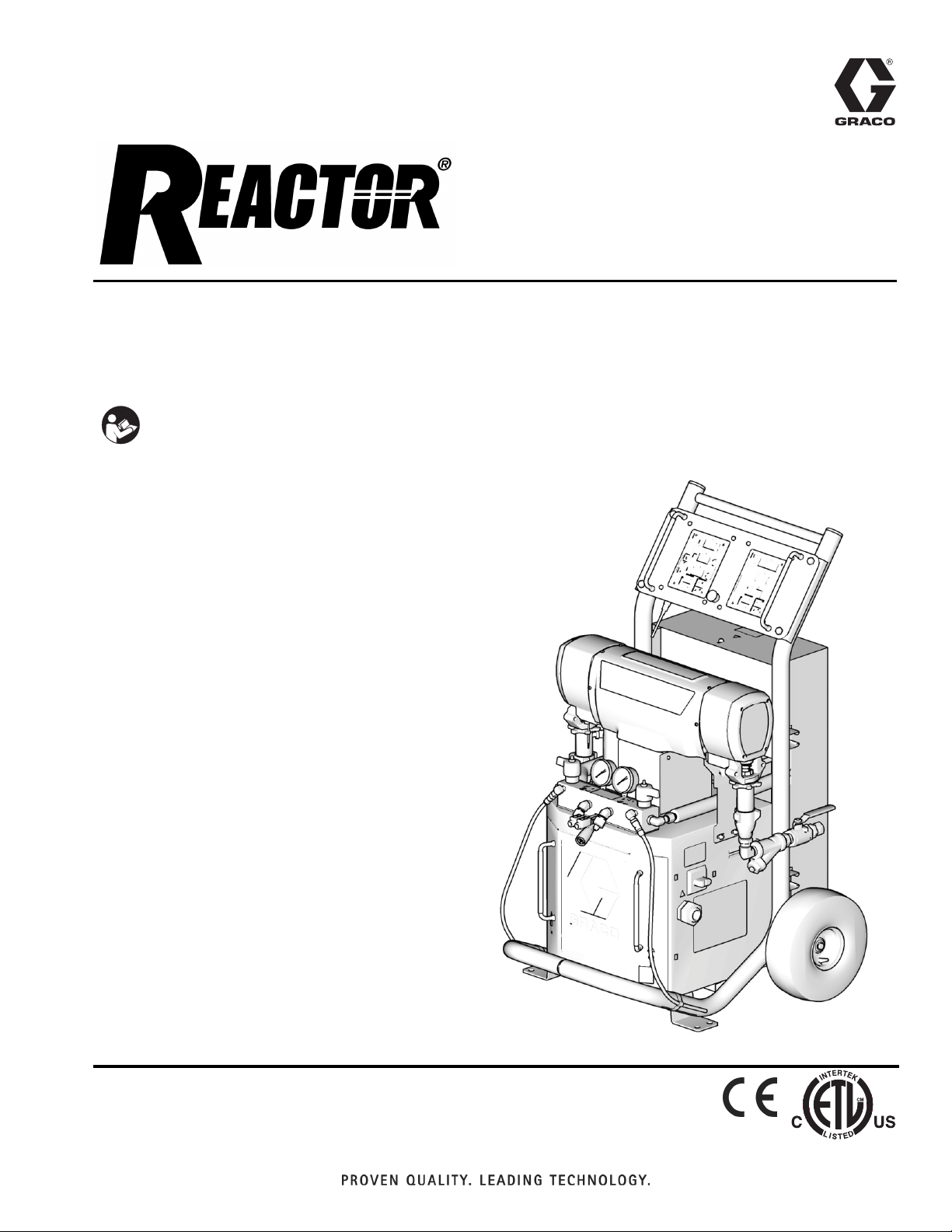
Repair - Parts
312066Z
Electric, Heated, Plural Component Proportioner. For spraying polyurethane foam and
polyurea coatings. For professional use only.
Not approved for use in European explosive atmosphere locations.
Important Safety Instructions
Read all warnings and instructions in this
manual. Save these instructions.
EN
See page 3 for model information, including
maximum working pressure and approvals.
Model E-XP1 Shown
TI10953a
9902471
Conforms to ANSI/UL
Std. 499 Certified to
CAN/CSA Std.
C22.2 No. 88
Page 2

Contents
Models . . . . . . . . . . . . . . . . . . . . . . . . . . . . . . . . . . . 3
Supplied Manuals . . . . . . . . . . . . . . . . . . . . . . . . . . 4
Related Manuals . . . . . . . . . . . . . . . . . . . . . . . . . . . 4
Warnings . . . . . . . . . . . . . . . . . . . . . . . . . . . . . . . . . 5
Temperature Control Diagnostic Codes . . . . . . . . 8
E01: High fluid temperature . . . . . . . . . . . . . . . . 8
E02: High zone current . . . . . . . . . . . . . . . . . . . . 9
E03: No zone current . . . . . . . . . . . . . . . . . . . . 10
E04: Fluid Temperature Sensor (FTS) or
thermocouple disconnected . . . . . . . . . . . . 10
E05: Circuit board overheated . . . . . . . . . . . . . 10
E06: Communication cable unplugged . . . . . . . 10
Motor Control Diagnostic Codes . . . . . . . . . . . . . 11
Alarms . . . . . . . . . . . . . . . . . . . . . . . . . . . . . . . . 11
Warnings . . . . . . . . . . . . . . . . . . . . . . . . . . . . . . 11
E21: No component A transducer . . . . . . . . . . . 12
E22: No component B transducer . . . . . . . . . . . 12
E23: High fluid pressure . . . . . . . . . . . . . . . . . . 12
E24: Pressure Imbalance . . . . . . . . . . . . . . . . . 12
E25: High line voltage . . . . . . . . . . . . . . . . . . . . 14
E26: Low line voltage . . . . . . . . . . . . . . . . . . . . 14
E27: High Motor Temperature . . . . . . . . . . . . . 14
E28: High current in motor . . . . . . . . . . . . . . . . 14
E29: Brush Wear . . . . . . . . . . . . . . . . . . . . . . . . 14
E31: Motor Control Failure
(E-30 and E-XP2 only) . . . . . . . . . . . . . . . . 15
E32: Motor Control Overtemperature . . . . . . . . 16
Communication Diagnostic Codes . . . . . . . . . . . 16
E30: Momentary loss of communication . . . . . . 16
E99: Loss of communication . . . . . . . . . . . . . . . 16
Troubleshooting . . . . . . . . . . . . . . . . . . . . . . . . . . 17
Reactor Electronics . . . . . . . . . . . . . . . . . . . . . . 18
Primary Heaters (A and B) . . . . . . . . . . . . . . . . 20
Hose Heat System . . . . . . . . . . . . . . . . . . . . . . 21
Repair . . . . . . . . . . . . . . . . . . . . . . . . . . . . . . . . . . . 23
Before Beginning Repair . . . . . . . . . . . . . . . . . . 23
Pressure Relief Procedure . . . . . . . . . . . . . . . . 23
Flushing . . . . . . . . . . . . . . . . . . . . . . . . . . . . . . . 24
Pump Removal . . . . . . . . . . . . . . . . . . . . . . . . . 24
Pump Installation . . . . . . . . . . . . . . . . . . . . . . . . 26
Drive Housing . . . . . . . . . . . . . . . . . . . . . . . . . . 28
Motor Brushes . . . . . . . . . . . . . . . . . . . . . . . . . . 30
Capacitor Test . . . . . . . . . . . . . . . . . . . . . . . . . . 32
Circuit Breaker Module . . . . . . . . . . . . . . . . . . . 32
Electric Motor . . . . . . . . . . . . . . . . . . . . . . . . . . . 33
Motor Control Board . . . . . . . . . . . . . . . . . . . . . 34
Transducers . . . . . . . . . . . . . . . . . . . . . . . . . . . . 36
Electric Fan . . . . . . . . . . . . . . . . . . . . . . . . . . . . 36
Temperature Control Module . . . . . . . . . . . . . . . 37
Primary Heaters . . . . . . . . . . . . . . . . . . . . . . . . . 40
Heated Hose . . . . . . . . . . . . . . . . . . . . . . . . . . . 43
Fluid Temperature Sensor (FTS) . . . . . . . . . . . . 44
Display Module . . . . . . . . . . . . . . . . . . . . . . . . . 46
Inlet Fluid Strainer Screen . . . . . . . . . . . . . . . . . 48
Pump Lubrication System . . . . . . . . . . . . . . . . . 48
Parts . . . . . . . . . . . . . . . . . . . . . . . . . . . . . . . . . . . . 50
Reactor Assembly (Model E-XP1 Shown) . . . . . 50
Parts Used on All Models . . . . . . . . . . . . . . . . . 53
Parts that Vary by Model . . . . . . . . . . . . . . . . . . 54
Sub Assemblies . . . . . . . . . . . . . . . . . . . . . . . . . 58
Proportioner Module . . . . . . . . . . . . . . . . . . . . . 58
Fluid Heaters . . . . . . . . . . . . . . . . . . . . . . . . . . . 60
7.65 kW Single Zone Fluid Heater . . . . . . . . . . . 61
Reactor Frame . . . . . . . . . . . . . . . . . . . . . . . . . . 62
Display . . . . . . . . . . . . . . . . . . . . . . . . . . . . . . . . 63
Temperature Control . . . . . . . . . . . . . . . . . . . . . 64
Motor Control . . . . . . . . . . . . . . . . . . . . . . . . . . . 65
Fluid Manifold . . . . . . . . . . . . . . . . . . . . . . . . . . 66
Circuit Breaker Modules . . . . . . . . . . . . . . . . . . 67
248669 Conversion Kit . . . . . . . . . . . . . . . . . . . . . 71
Dimensions . . . . . . . . . . . . . . . . . . . . . . . . . . . . . . . 72
Technical Data . . . . . . . . . . . . . . . . . . . . . . . . . . . . 73
Graco Standard Warranty . . . . . . . . . . . . . . . . . . . 74
Graco Information . . . . . . . . . . . . . . . . . . . . . . . . . 74
2 312066Z
Page 3
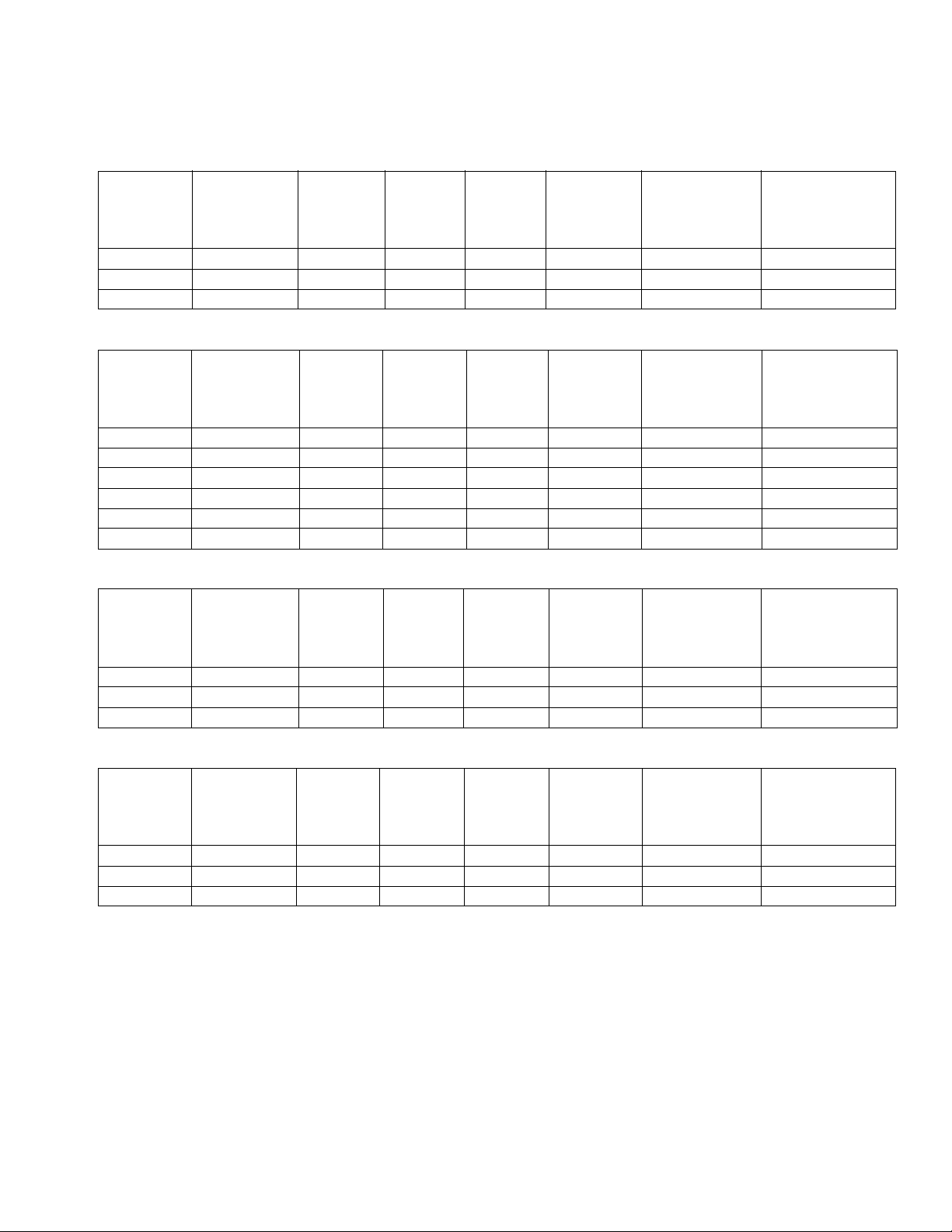
Models
E-20 SERIES
Models
Max Flow
Primary
Full Load Peak
Part, Series
259025, E 48 230V (1) 10,200 6,000 20 (9) 0.0104 (0.04) 2000 (14, 140)
259030, E 24 400V (3) 10,200 6,000 20 (9) 0.0104 (0.04) 2000 (14, 140)
259034, E 32 230V (3) 10,200 6,000 20 (9) 0.0104 (0.04) 2000 (14, 140)
Amps*
Voltage
(phase)
System
Watts†
Heater
Watts
Rate◆
lb/min
(kg/min)
Approximate
Output per Cycle
(A+B)
gal. (liter)
Maximum Fluid
Working Pressure
psi (MPa, bar)
E-30 SERIES
Max Flow
Primary
Part,
Series
259026, F 78 230V (1) 17,900 10,200 30 (13.5) 0.0272 (0.1034) 2000 (14, 140)
259031, F 34 400V (3) 17,900 10,200 30 (13.5) 0.0272 (0.1034) 2000 (14, 140)
259035, F 50 230V (3) 17,900 10,200 30 (13.5) 0.0272 (0.1034) 2000 (14, 140)
259057, F 100 230V (1) 23,000 15,300 30 (13.5) 0.0272 (0.1034) 2000 (14, 140)
259058, F 62 230V (3) 23,000 15,300 30 (13.5) 0.0272 (0.1034) 2000 (14, 140)
259059, F 35 400V (3) 23,000 15,300 30 (13.5) 0.0272 (0.1034) 2000 (14, 140)
Full Load Peak
Amps*
Voltage
(phase)
System
Watts†
Heater
Watts
Rate◆
lb/min
(kg/min)
Approximate
Output per Cycle
(A+B)
gal. (liter)
Maximum Fluid
Working Pressure
psi (MPa, bar)
E-XP1 SERIES
Approximate
Primary
Full Load Peak
Part, Series
259024, E 69 230V (1) 15,800 10,200 1.0 (3.8) 0.0104 (0.04) 2500 (17.2, 172)
259029, E 24 400V (3) 15,800 10,200 1.0 (3.8) 0.0104 (0.04) 2500 (17.2, 172)
259033, E 43 230V (3) 15,800 10,200 1.0 (3.8) 0.0104 (0.04) 2500 (17.2, 172)
Amps*
Voltage
(phase)
System
Watts†
Heater
Watts
Max Flow
Rate◆
gpm (lpm)
Output per Cycle
(A+B)
gal. (liter)
Maximum Fluid
Working Pressure
psi (MPa, bar)
E-XP2 SERIES
Approximate
Primary
Part,
Series
259028, F 100 230V (1) 23,000 15,300 2.0 (7.6) 0.0203 (0.0771) 3200 (22, 220)
259032, F 35 400V (3) 23,000 15,300 2.0 (7.6) 0.0203 (0.0771) 3200 (22, 220)
259036, F 62 230V (3) 23,000 15,300 2.0 (7.6) 0.0203 (0.0771) 3200 (22, 220)
Full Load Peak
Amps*
Voltage
(phase)
System
Watts†
Heater
Watts
Max Flow
Rate◆
gpm (lpm)
Output per Cycle
(A+B)
gal. (liter)
Maximum Fluid
Working Pressure
psi (MPa, bar)
* Full load amps with all devices operating at maximum capabilities. Fuse requirements at various flow rates and mix
chamber sizes may be less.
†
Total system watts, based on maximum hose length for each unit:
• E-20 and E-XP1 series, 210 ft (64 m) maximum heated hose length, including whip hose.
• E-30 and E-XP2 series, 310 ft (94.5 m) maximum heated hose length, including whip hose.
◆
Maximum flow rate given for 60 Hz operation. For 50 Hz operation, maximum flow rate is 5/6 of 60 Hz maximum
flow.
312066Z 3
Page 4
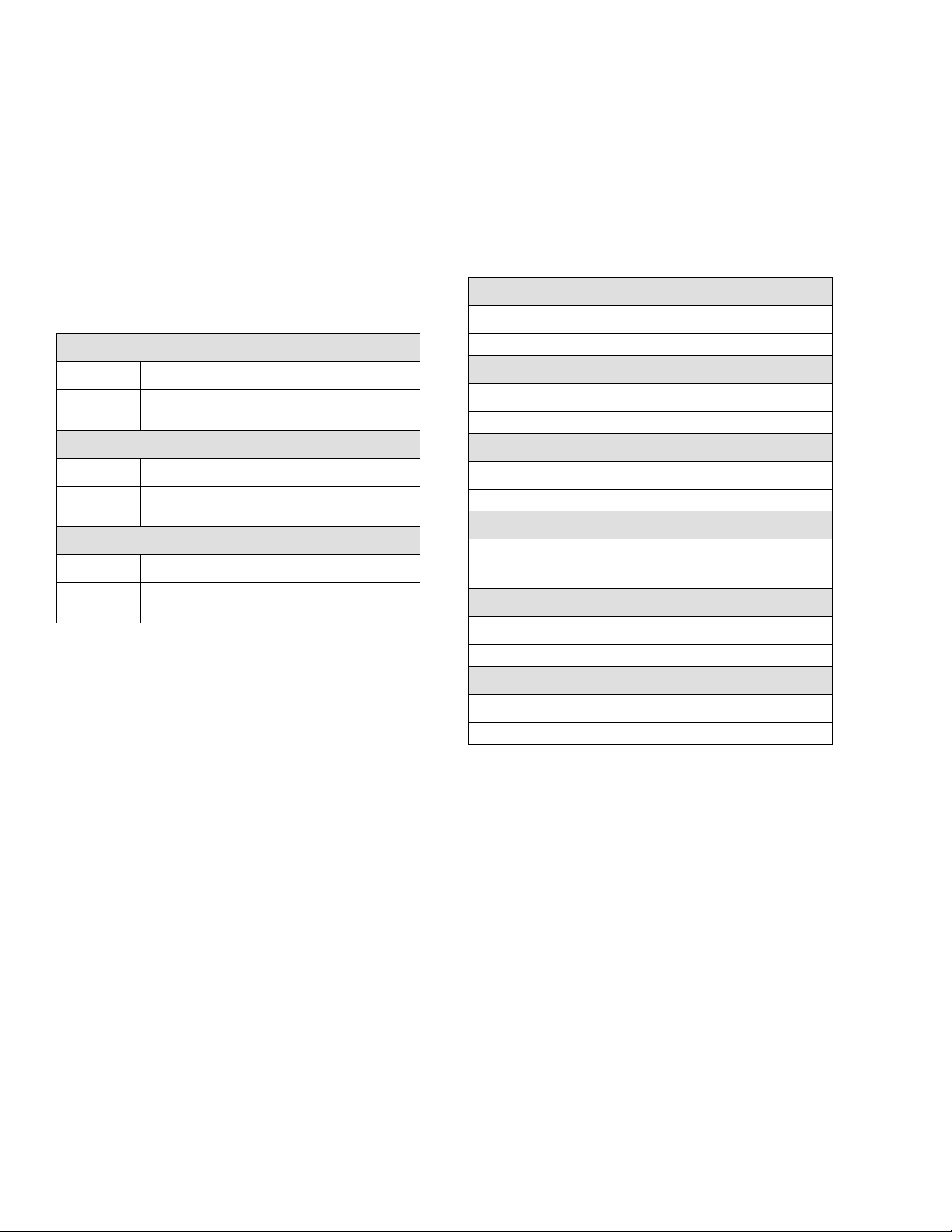
Supplied Manuals
Supplied Manuals
The following manuals are shipped with the Reactor™
Proportioner. Refer to these manuals for detailed equipment information.
Order Part 15M334 for a compact disk of Reactor manuals translated in several languages.
Manuals are also available at www.graco.com.
Reactor Electric Proportioner
Part Description
312065 Reactor Electric Proportioner,
Operation Manual (English)
Reactor Electrical Diagrams
Part Description
312067 Reactor Electric Proportioner,
Electrical Diagrams (English)
Displacement Pump
Part Description
309577 Electric Reactor Displacement Pump
Repair-Parts Manual (English)
Related Manuals
The following manuals are for accessories used with the
™
Reactor
Order Part 15M334 for a compact disk of Reactor manuals translated in several languages.
Reactor Data Reporting Kit
Part Description
309867 Instruction-Parts Manual (English)
Fusion Spray Gun
Part Description
309550 Instruction-Parts Manual (English)
Heated Hose
Part Description
309572 Instruction-Parts Manual (English)
Circulation and Return Tube Kit
Part Description
309852 Instruction-Parts Manual (English)
Rupture Disk Assembly Kit
Part Description
312416 Instruction-Parts Manual (English)
Electric Reactor Installation
.
Part Description
310815 Instruction Manual (English)
4 312066Z
Page 5
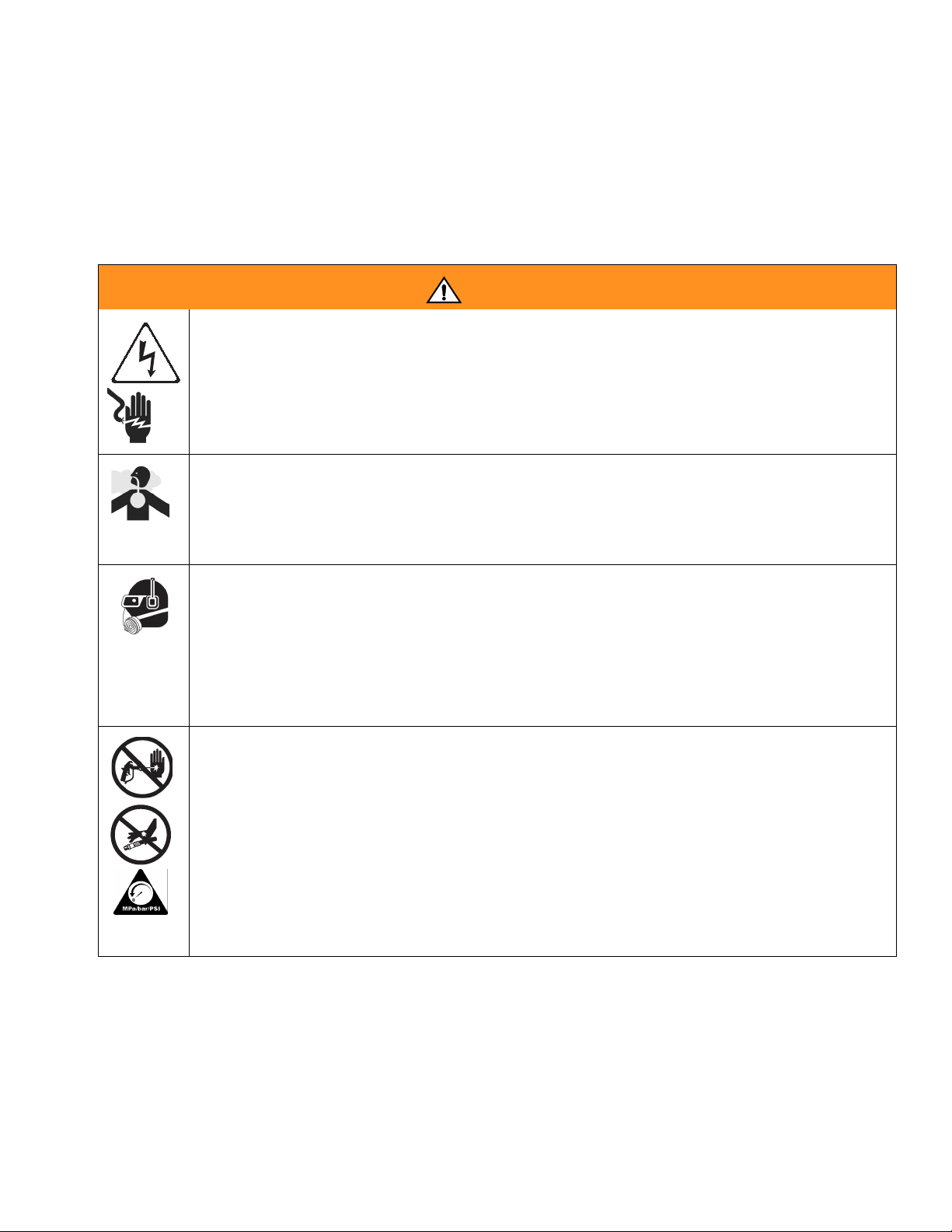
Warnings
Warnings
The following warnings are for the setup, use, grounding, maintenance, and repair of this equipment. The exclamation point symbol alerts you to a general warning and the hazard symbol refers to procedure-specific risk. Refer back
to these warnings. Additional, product-specific warnings may be found throughout the body of this manual where
applicable.
WARNING
ELECTRIC SHOCK HAZARD
Improper grounding, setup, or usage of the system can cause electric shock.
• Turn off and disconnect power cord before servicing equipment.
• Use only grounded electrical outlets.
• Use only 3-wire extension cords.
• Ensure ground prongs are intact on sprayer and extension cords.
• Do not expose to rain. Store indoors.
TOXIC FLUID OR FUMES HAZARD
Toxic fluids or fumes can cause serious injury or death if splashed in the eyes or on skin, inhaled, or swallowed.
• Read MSDS’s to know the specific hazards of the fluids you are using.
• Store hazardous fluid in approved containers, and dispose of it according to applicable guidelines.
• Always wear impervious gloves when spraying or cleaning equipment.
PERSONAL PROTECTIVE EQUIPMENT
You must wear appropriate protective equipment when operating, servicing, or when in the operating area of the
equipment to help protect you from serious injury, including eye injury, inhalation of toxic fumes, burns, and hearing loss. This equipment includes but is not limited to:
• Protective eyewear
• Clothing and respirator as recommended by the fluid and solvent manufacturer
•Gloves
• Hearing protection
SKIN INJECTION HAZARD
High-pressure fluid from gun, hose leaks, or ruptured components will pierce skin. This may look like just a cut,
but it is a serious injury that can result in amputation. Get immediate surgical treatment.
• Engage trigger lock when not spraying.
• Do not point gun at anyone or at any part of the body.
• Do not put your hand over the spray tip.
• Do not stop or deflect leaks with your hand, body, glove, or rag.
• Do not spray without tip guard and trigger guard installed.
• Follow Pressure Relief Procedure in this manual, when you stop spraying and before cleaning, checking,
or servicing equipment.
• Tighten all fluid connections before operating equipment.
• Check hoses and couplings daily. Replace worn or damaged parts immediately.
312066Z 5
Page 6
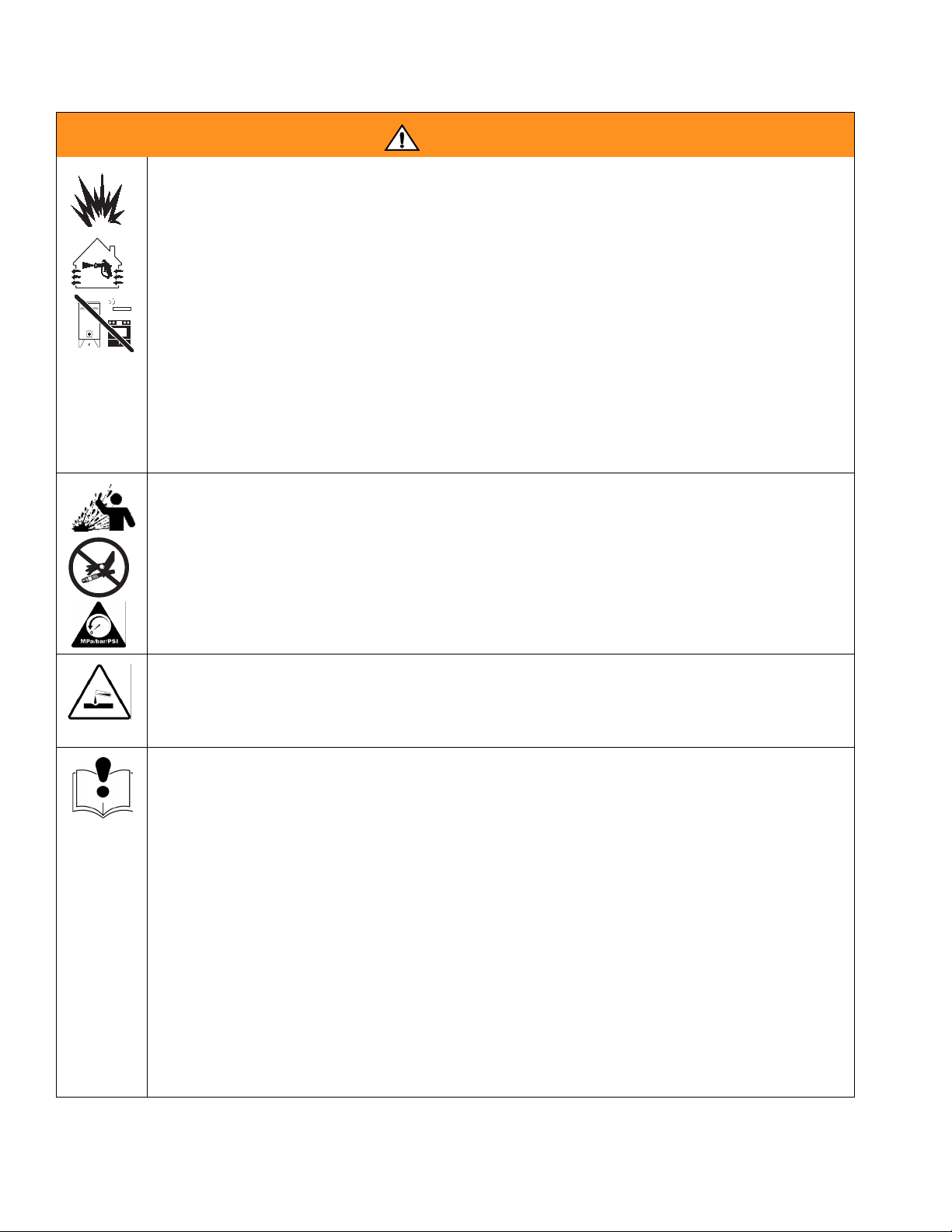
Warnings
WARNING
FIRE AND EXPLOSION HAZARD
Flammable fumes, such as solvent and paint fumes, in work area can ignite or explode. To help prevent fire and
explosion:
• Use and clean equipment only in well ventilated area.
• Eliminate all ignition sources; such as pilot lights, cigarettes, portable electric lamps, and plastic drop cloths
(potential static arc).
• Keep work area free of debris, including solvent, rags and gasoline.
• Do not plug or unplug power cords or turn lights on or off when flammable fumes are present.
• Ground equipment, personnel, object being sprayed, and conductive objects in work area. See Grounding
instructions.
• Use only Graco grounded hoses.
• Check gun resistance daily.
• If there is static sparking or you feel a shock, stop operation immediately. Do not use equipment until you
identify and correct the problem.
• Do not flush with gun electrostatics on. Do not turn on electrostatics until all solvent is removed from system.
• Keep a working fire extinguisher in the work area.
THERMAL EXPANSION HAZARD
Fluids subjected to heat in confined spaces, including hoses, can create a rapid rise in pressure due to the thermal expansion. Over-pressurization can result in equipment rupture and serious injury.
• Open a valve to relieve the fluid expansion during heating.
• Replace hoses proactively at regular intervals based on your operating conditions.
PRESSURIZED ALUMINUM PARTS HAZARD
Do not use 1,1,1-trichloroethane, methylene chloride, other halogenated hydrocarbon solvents or fluids containing such solvents in pressurized aluminum equipment. Such use can cause serious chemical reaction and
equipment rupture, and result in death, serious injury, and property damage.
EQUIPMENT MISUSE HAZARD
Misuse can cause death or serious injury.
• This equipment is for professional use only.
• Do not leave the work area while the equipment is energized or under pressure. Turn off all equipment and
follow Pressure Relief Procedure in this manual when the equipment is not in use.
• Do not operate the unit when fatigued or under the influence of drugs or alcohol.
• Do not exceed the maximum working pressure or temperature rating of the lowest rated system component.
See Technical Data in all equipment manuals.
• Use fluids and solvents that are compatible with equipment wetted parts. See Technical Data in all equip-
ment manuals. Read fluid and solvent manufacturer’s warnings. For complete information about your material, request MSDS forms from distributor or retailer.
• Check equipment daily. Repair or replace worn or damaged parts immediately with genuine manufacturer’s
replacement parts only.
• Do not alter or modify equipment.
• Use equipment only for its intended purpose. Call your distributor for information.
• Route hoses and cables away from traffic areas, sharp edges, moving parts, and hot surfaces.
• Do not kink or over bend hoses or use hoses to pull equipment.
• Keep children and animals away from work area.
• Comply with all applicable safety regulations.
6 312066Z
Page 7
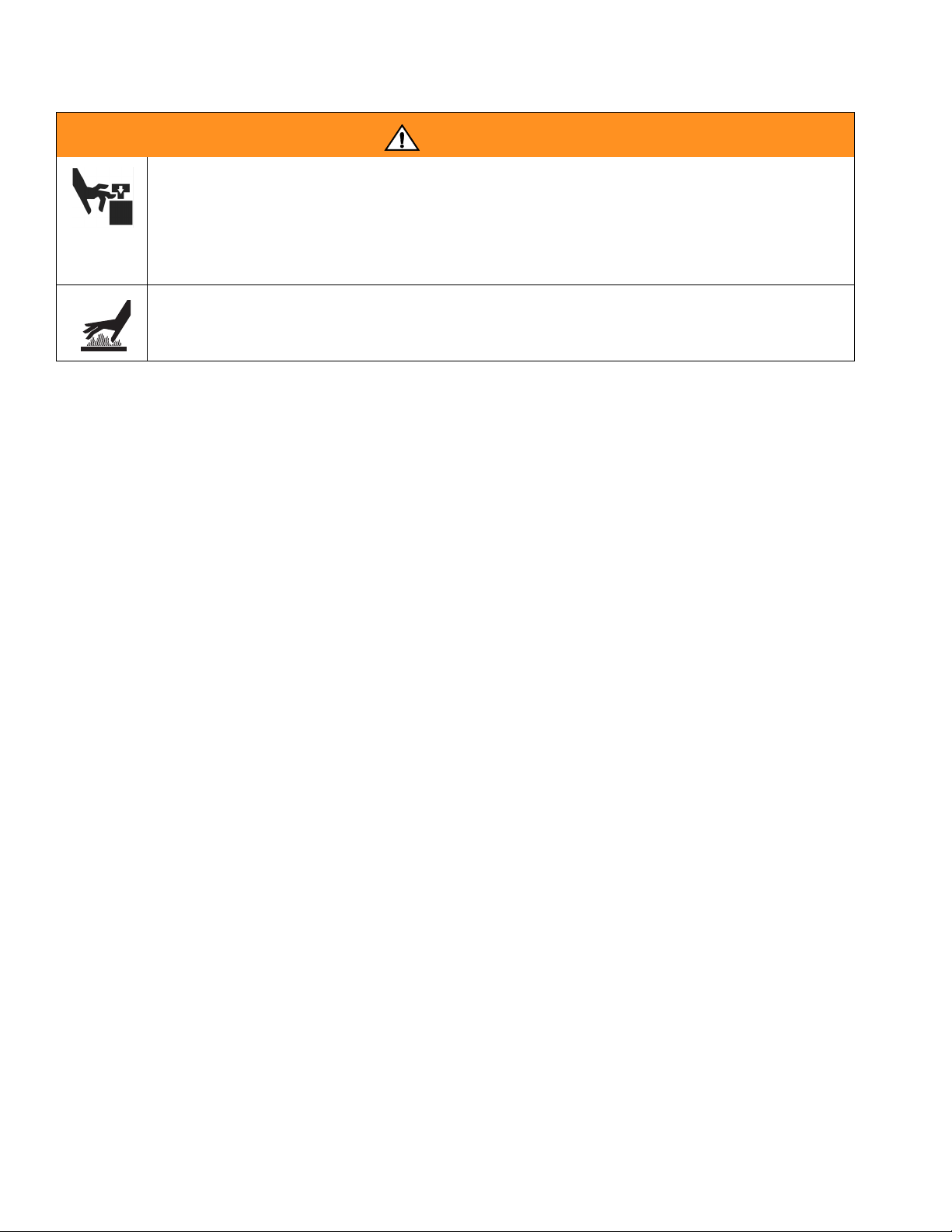
WARNING
MOVING PARTS HAZARD
Moving parts can pinch or amputate fingers and other body parts.
• Keep clear of moving parts.
• Do not operate equipment with protective guards or covers removed.
• Pressurized equipment can start without warning. Before checking, moving, or servicing equipment, follow
the Pressure Relief Procedure in this manual. Disconnect power or air supply.
BURN HAZARD
Equipment surfaces and fluid that’s heated can become very hot during operation. To avoid severe burns, do not
touch hot fluid or equipment. Wait until equipment/fluid has cooled completely.
Warnings
312066Z 7
Page 8
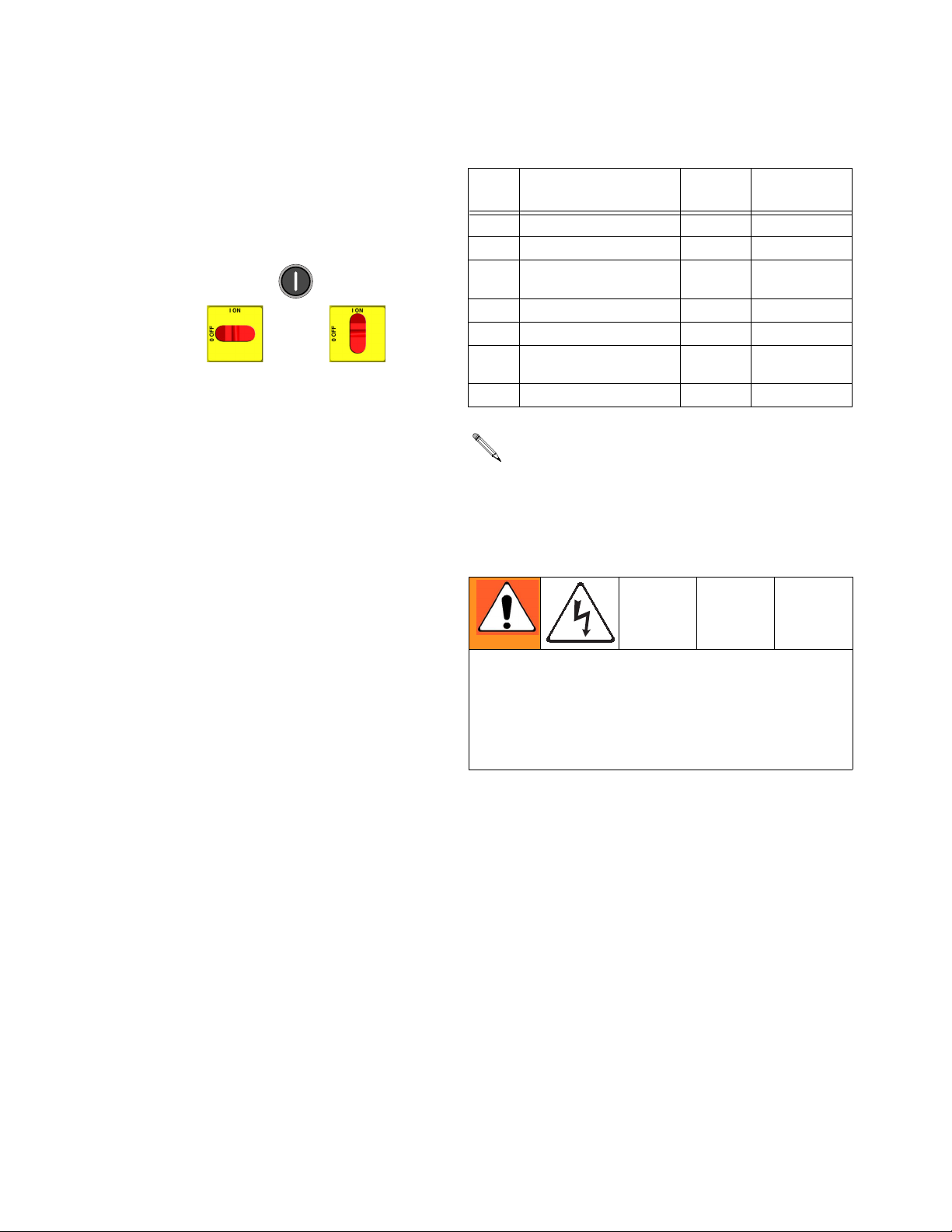
Temperature Control Diagnostic Codes
Temperature Control Diagnostic Codes
Temperature control diagnostic codes appear on temperature display.
These alarms turn off heat. E99 clears automatically
when communication is regained. Codes E03 through
E06 can be cleared by pressing . For other codes,
turn main power OFF then ON to
clear.
E01: High fluid temperature
Causes of E01 Errors
• Thermocouple A or B (310) senses a fluid temperature above 230°F (110°C).
Code Code Name Alarm
Zone
01 High fluid temperature Individual
02 High zone current Individual
03 No zone current with
hose heater on
04 FTS not connected Individual
05 Board overtemperature Individual
06 Communication cable
unplugged from module
99 Loss of communication ALL
For hose zone only, if FTS is disconnected at
startup, display will show hose current 0A.
Individual
Individual
Checks
Corrective
Action page
8
9
10
10
10
10
16
• Fluid temperature sensor (FTS) senses a fluid temperature above 230°F (110°C).
• Overtemperature switch A or B (308) senses a fluid
temperature above 230°F (110°C) and opens. At
190°F (87°C) the switch closes again.
• Thermocouple A or B (310) fails, is damaged, is not
touching the heater element (307), or has a poor
connection to the temperature control board.
• Overtemperature switch A or B (308) fails in the
open position.
• The temperature control board fails to turn off any
heat zone.
• Zone power wires or thermocouples are switched
from one zone to another.
• Failed heater element where thermocouple is
installed.
• Loose wire
• On 6.0 and 10.2 kW heater models only: Jumper
wire on J1 connector, between module (3) and display (4), is loose or incorrectly wired.
Troubleshooting this equipment requires access to
parts that may cause electric shock or other serious
injury if work is not performed properly. Have a qualified electrician perform all electrical troubleshooting.
Be sure to shut off all power to the equipment before
repairing.
Check which zone is displaying the E01 error.
1. Check that connector B is firmly plugged into temperature control board (see F
2. Clean and re-plug connections.
3. Check connections between the temperature control board and overtemperature switches A and B
(308), and between temperature control board and
thermocouples A and B (310) or FTS (21) [depending on which zone is displaying E01]. See Table 5,
page 37. Ensure that all wires are securely connected to connector B.
IG
. 5, page 37).
8 312066Z
Page 9
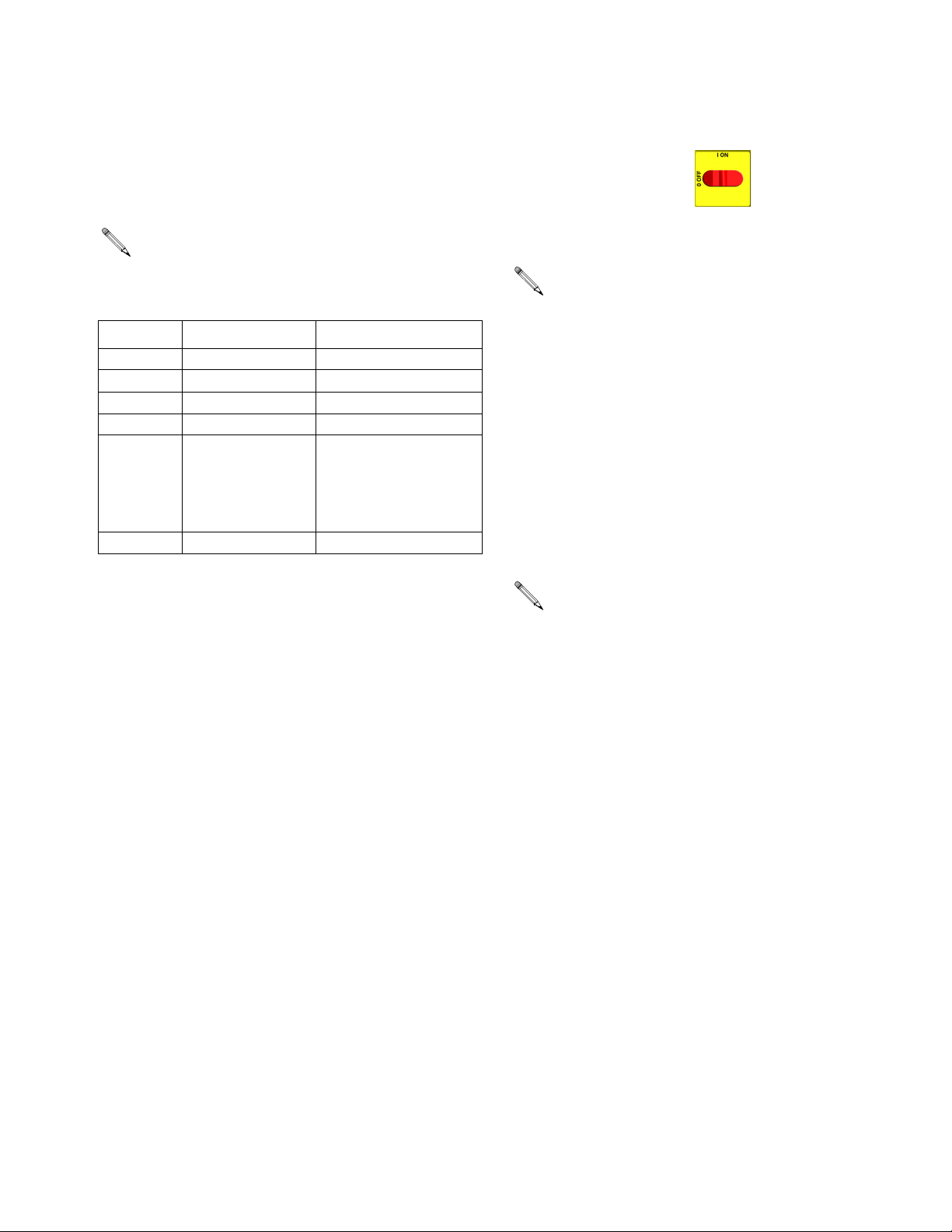
Temperature Control Diagnostic Codes
4. Remove connector B from temperature control module, and check continuity of overtemperature
switches A and B, thermocouples A and B, or FTS
by measuring resistance across the pins on the plug
end; see T
Before doing the following checks, note which zone
(A, B, FTS, or all) has high fluid temperature.
Table 1: Sensor Connector Continuity Checks
Pins Description Reading
1 & 2 OT switch A nearly 0 ohms
3 & 4 OT switch B nearly 0 ohms
5 & 6 Thermocouple A 4-6 ohms
8 & 9 Thermocouple B 4-6 ohms
11 & 12 FTS approximately 35
10 & 12 FTS open
ABLE
1.
ohms per 50 ft (15.2
m) of hose, plus
approximately 10
ohms for FTS
E02: High zone current
1. Turn main power OFF .
2. Relieve pressure, page 23.
Disconnect whip hose.
3. Disconnect hose connector (D) at Reactor.
4. Using an ohmmeter, check between the two terminals of the connector (D). There should be no continuity.
5. Exchange zone module with another one. Turn
zone on and check for error. If error disappears,
replace faulty module.
For hose zone:
former Primary Check and Transformer Secondary
Check starting on page 45.
If error still occurs, perform Trans-
5. Verify fluid temperature, using an external temperature sensing device.
• If temperature
229°F [109°C] or above):
6. Check if thermocouples A and B are damaged, or
not contacting the heater element, page 42.
7. To test that temperature control module turns off
when equipment reaches temperature setpoint:
a. Set temperature setpoints far below displayed
temperature.
b. Turn zone on. If temperature rises steadily,
power board is failing.
c. Verify by swapping with another power module.
See Replacing Temperature Control Assem-
bly Modules, page 38.
d. If the swapped module does not fix the problem,
the power module is not the cause.
is
too high (sensor reading is
When there is a a high current error, the LED on
that zone’s module will turn red while the error is
displayed.
8. Verify continuity of heater elements with an ohmmeter, see page 40.
312066Z 9
Page 10

Temperature Control Diagnostic Codes
E03: No zone current
1. Check for tripped circuit breaker inside electrical
cabinet or at power source for that zone. Replace
circuit breaker if it trips habitually.
2. Check for loose or broken connection at that zone.
3. Exchange zone module with another one. Turn
zone on and check for error (see page 38). If error
disappears, replace faulty module.
4. If E03 occurs for all zones, the contactor may not be
closing. Verify wiring from heater control to contactor coil.
a.
Hose zone
b. Perform Transformer Primary Check and
Transformer Secondary Check, starting on
page 45.
When a no current error occurs, the LED on the
specific zone’s module turns red when the error is
displayed.
: test hose continuity, page 43.
5. To verify heater control module is not causing the
problem, use a wire to short-circuit the two pins corresponding to the FTS (red and yellow for A or B
zone, red and purple for hose). The display will
show the control heater module temperature.
6. If an error occurred for the hose zone, temporarily
use the current control mode. Refer to Reactor
Operation manual 312062.
E05: Circuit board overheated
Each module has an on-board temperature sensor.
Heat is turned off if module temperature exceeds
185°F (85°C) within the heater module.
1. Check that fan above electrical cabinet is operating.
2. Check that electrical cabinet door is properly
installed.
3. Check for obstructions blocking cooling holes in bottom of electrical cabinet.
E04: Fluid Temperature Sensor (FTS) or thermocouple disconnected
1. Check temperature sensor connections to long
green connector (B) on temperature control module,
page 37. Unplug and re-plug sensor wires.
2. Test fluid temperature sensor continuity with ohmmeter, page 8.
3. If an error occurred for the hose zone, check FTS
connections at each section of hose.
4. If an error occurred for the hose zone, test FTS by
plugging directly into machine.
F
D
4. Clean heatsink fins behind heater control modules.
5. Ambient temperature may be too high. Allow Reactor to cool by moving to a cooler location.
E06: Communication cable unplugged
1. Unplug and re-plug cable that connects heater control module to heater module.
2. Replace communication cable if problem persists.
TI10964a
10 312066Z
Page 11
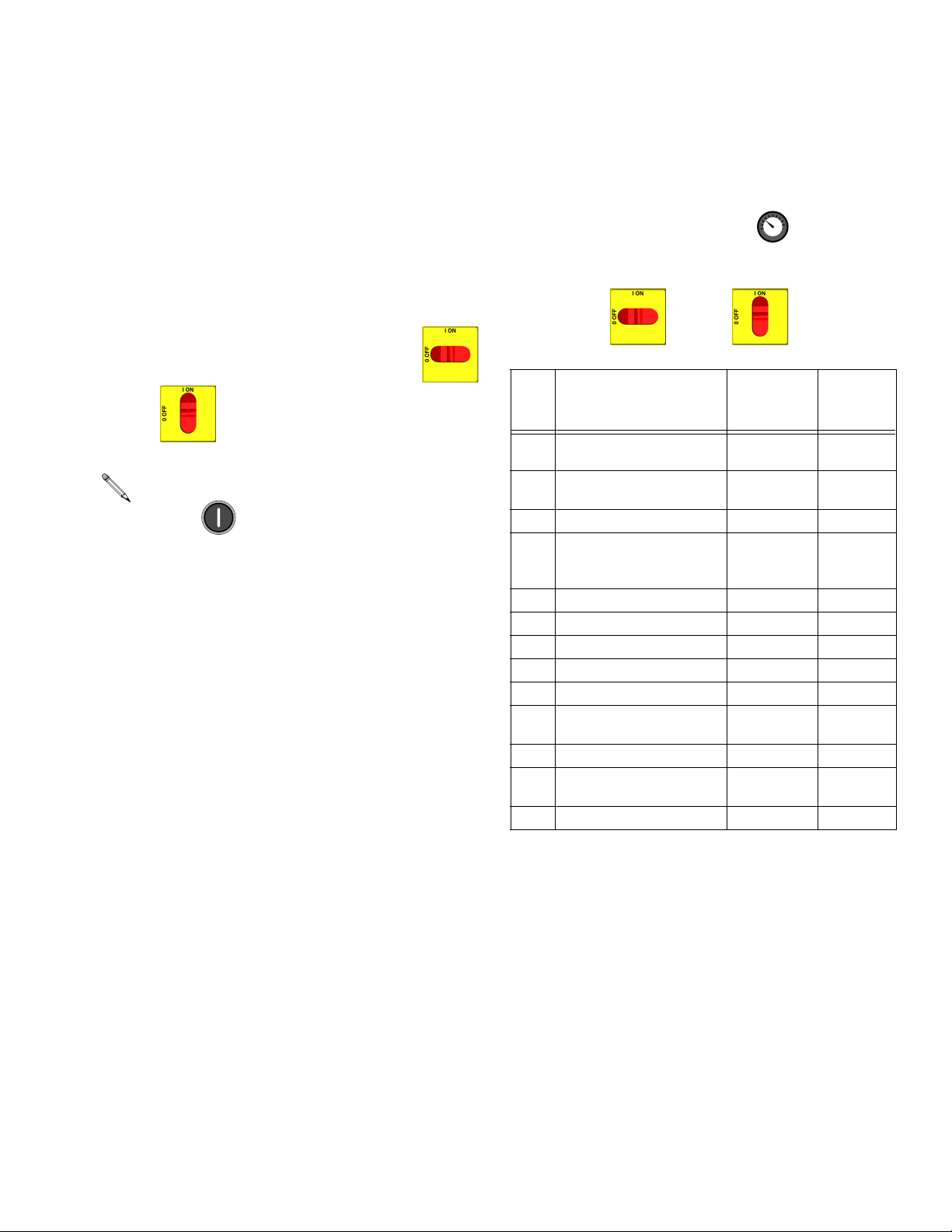
Motor Control Diagnostic Codes
Motor Control Diagnostic Codes
Motor control diagnostic codes E21 through E29 appear
on pressure display.
There are two types of motor control codes: alarms and
warnings. Alarms take priority over warnings.
Alarms
Alarms turn off Reactor. Turn main power OFF
then ON to clear.
Alarms can also be cleared, except for code 23, by
pressing .
Warnings
Reactor will continue to run. Press to clear. A
warning will not recur for a predetermined amount of
time (varies for different warnings), or until main power
is turned OFF then ON .
Code Code Name Alarm (A) or
Warning (W)
21 No transducer (compo-
nent A)
22 No transducer (compo-
nent B)
23 High fluid pressure A
24 Pressure imbalance A/W (to
25 High line voltage A
26 Low line voltage A
27 High motor temperature A
28 High current A
29 Brush wear W
30 Momentary loss of
communication
31 Motor control failure A
32 Motor control
overtemperature
99 Loss of communication -
A
A
select, see
page 34)
-
A
Corrective
Action
page
16
16
16
16
18
18
18
29
19
16
15
16
16
312066Z 11
Page 12
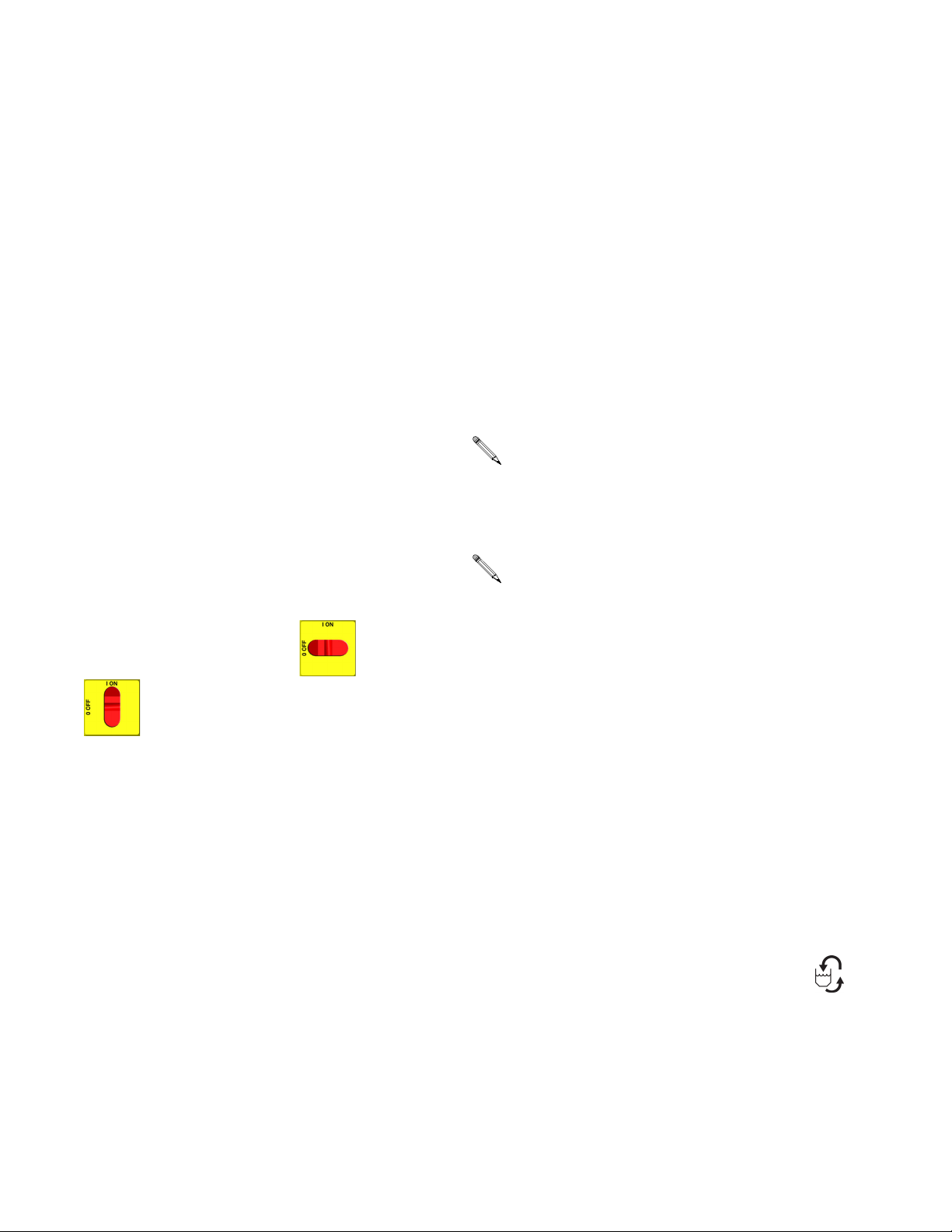
Motor Control Diagnostic Codes
E21: No component A transducer
1. Check transducer A connection at J3 on motor control board, page 34, and clean contacts.
2. Reverse A and B transducer connections. If error
moves to transducer B (E22), replace transducer A,
page 36. If error does not move, replace motor control board, page 34.
E22: No component B transducer
1. Check transducer B connection at J8 on motor control board, page 35, and clean contacts.
2. Reverse A and B transducer connections. If error
moves to transducer A (E21), replace transducer B,
page 36. If error does not move, replace motor control board, page 34.
E23: High fluid pressure
1. Relieve pressure. Verify low pressure with analog
b. Turn on the Reactor master power.
• If the error is gone, turn off the Reactor main
power, remove test transducer, and replace “A”
transducer.
• If the error persists, unplug the “test” transducer
from the “A” socket, and reinstall the “A” pressure transducer back into the “A” socket.
Repeat this test procedure on the “B” side.
4. If the error persists and no root cause is found
through the above testing, replace the motor control
board, page 34.
E24: Pressure Imbalance
If the pressure difference between components A
and B exceeds 500 psi (3.5 MPa, 35 bar), an E24
will occur. This default value is adjustable; see the
operation manual.
E24 can be an alarm or a warning, as desired. Set
DIP switch on motor control board ON for alarm,
OFF for warning. See page 34.
gauges. Turn main power OFF then ON
. If error persists, do checks below.
1. Check the jumpers and the wiring. Check jumper on
motor control board J10 for E20 and E-XP1, or J7
for E30 and E-XP2, pins 7-10, page 34.
2. Remove, clean and re-install the pressure transducer leads
If the jumpers and the wiring are in good working condition and you still have the error, then you will need to
replace the “A” and “B” pressure transducers.
3. To determine if it’s the “A” or the “B” transducer, you
will need a known good Reactor pressure transducer to use as a “test” transducer. The test is done
without removing the existing pressure transducers
from the fluid manifold.
a. Unplug the “A” transducer from the Motor con-
trol board socket (page 36) and replace with
“test” transducer.
Fast E24 Errors
Fast E24 errors occur:
• within 10 seconds of turning the pumps on, or
• as soon as you trigger the gun.
Causes of Fast E24 Errors
• one side of the gun is plugged.
• a pressure transducer has failed.
• damaged pump seals or check valve.
• no feed pressure or empty material drum
• plugged heater.
• plugged hose.
• plugged manifold.
• one PRESSURE RELIEF/SPRAY valve is leaking or
is set to PRESSURE RELIEF/CIRCULATION
12 312066Z
Page 13

Motor Control Diagnostic Codes
Checks for Fast E24 Errors
If a fast E24 error occurs, first check the readings of
the analog gauges.
If gauge pressures are very close
1. Clear the error and run the unit.
2. Check plug J10 (E20/E-XP1) or J7 (E30/E-XP2) or
the jumpers 7 to 8, or 9 to 10 on the motor control
board.
3. Check pressure transducer performance:
The digital display on a Reactor always shows the
higher of the two pressures. As soon as the higher analog pressure drops below the lower analog pressure the
digital display will switch to the new highest reading.
Determine which transducer is performing poorly.
1. For testing purposes only, find the dip switches
labeled SW2 on the motor control board, page 35.
Set dips witch 3 to OFF. This will allow the Reactor
to run with a pressure imbalance alarm.
2. Run the unit to build up some pressure (1000 –
1200 psi). Shut down the unit, clear the alarm and
power back up. Do not depressurize the unit.
3. Check the analog gauges to see which pressure is
higher. Check if the display pressure matches, indicating that the motor control board “sees” that transducer. If not, the motor control board does not “see”
that transducer. Check the wire connections and or
replace the transducer.
4. With the pump zone off, use the pressure relief
valves to slowly relieve the “high” side pressure,
while watching the digital display and the analog
gauges. Once the higher analog gauge drops below
the lower analog pressure the motor control board
should start reading the “new” high side pressure
(because it is now the higher of the two). Continue
dropping the original “high” side pressure - the digital display should stop dropping. Repeat the process to check the other pressure transducer.
The last test determines if the pressure transducer has
failed or if the socket on the pressure control board has
gone bad.
1. Swap the transducer plug-ins on the motor control
board. (J3 and J8 for the E-20 and E-XP1. J3 and
J5 for the E30 and E-XP1).
2. Repeat above test.
3. If the problem stays with the same side as before,
then the pressure transducer is bad.
4. If the problem switches to the other transducer, then
the problem is in the motor control boards socket.
If the gauge readings are
1. Clear the error and balance the pressures using the
dump valves.
2. If you cannot get the pressures to balance:
• Check for pump failure.
• Check for adequate material.
• Using the feed pump to push fluid out through the
gun manifold, check for a plugged fluid path.
• Run the unit.
• Check and clean the gun inlet screens.
• Check and clean the mix chamber “A” and “B”
impingement ports a well as the center port. Note:
Some mix chambers have counter bored holes,
and require two drill sizes to clean impingement
ports completely.
“Slow” E24:
• When spraying, gradual pressure imbalance and
eventual E24.
Possible Causes:
• One side of the Gun is partially blocked.
• The “A” or the “B” pump on the Reactor has failed.
• The “A” or the “B” feed pump has failed.
• The “A” or the “B” feed pump pressure is set too
high.
• The “A” or the “B” inlet screen is plugged.
• The hose is not heating properly.
• Kinked supply hose.
• Bottom of the drum is damaged causing a blockage
to the inlet of the feed pump.
• The drum is not vented properly.
not
equal.
312066Z 13
Page 14
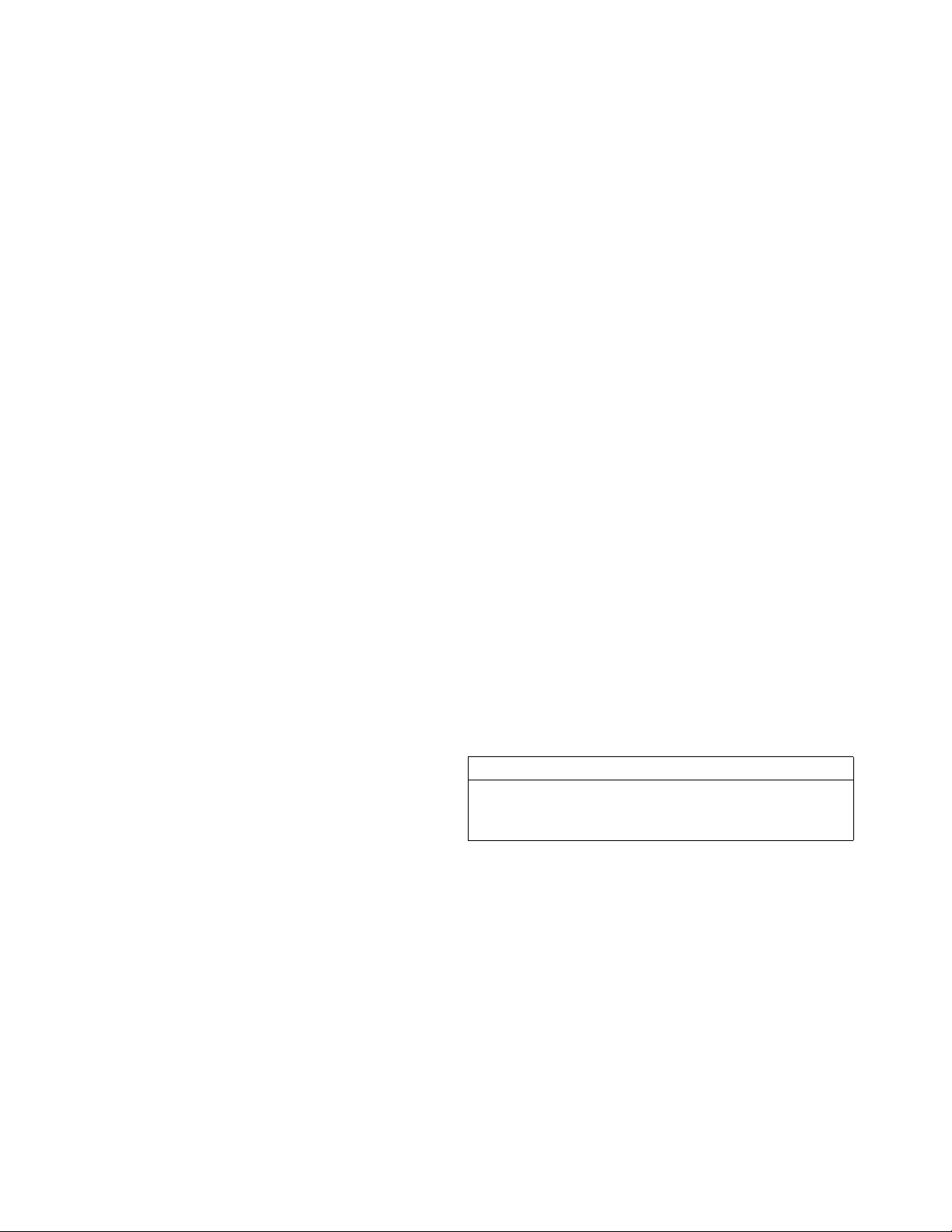
Motor Control Diagnostic Codes
E25: High line voltage
Supply voltage too high. Check Reactor voltage requirements, page 73.
E26: Low line voltage
Supply voltage too low. Check Reactor voltage requirements, page 73.
E27: High Motor Temperature
1. Motor temperature too high. Reduce pressure, gun
tip size, or move Reactor to a cooler location. Allow
one hour for cooling.
2. Check fan operation.
3. Ensure there is no obstruction around the fan area
that would cause lack of airflow; ensure the
motor/fan shroud is installed.
4. Ensure the unit is being operated with the front
cover on.
5. Ensure the brush wear/over temp switch wire
assembly is plugged into J7 (E-20/E-XP1) or J6
(E-30/E-XP2) of the motor control board.
6. With the main power off, unplug the wire harness
from J7 (E-20/E-XP1) or J6 (E-30/E-XP2) on the
motor control board and install a jumper wire on
pins 1 and 2. Turn the main power back on.
E28: High current in motor
Check motor control board:
1. Turn the master power off.
2. Disconnect socket J4 (E-20/E-XP1) J1
(E-30/E-XP2) on the motor control board.
3. Turn the master power back on.
4. If the E28 error did not go away then there is a problem with the motor control board. Replace board,
page 34.
Check motor:
1. Check to see if the motor rotates freely.
2. Check to see if the brushes are damaged.
3. Check that the voltage going to the motor is good.
4. Check the three wire (yellow, yellow, orange) motor
connector to the motor board. A gentle tug on each
wire individually at the connector should identify the
loose wire. If a wire pulls out, bend the locking tab
on the crimp end, insert the wire until it seats and
repeat gentle tug.
5. If the above does not resolve the problem, replace
the motor, page 33.
E29: Brush Wear
If E27 is gone:
If the E27 error is gone and the motor is truly not overheated, then the problem can be in the motor/motor wire
harness assembly. Measure the resistance between the
two yellow wires that go to pins 1 and 2 of the motor
connector. If there is an open connection, the thermal
overload switch is open or there is a broken wire inside
the motor, or a broken wire in the motor harness.
If the E27 error code is still there, double check if pins 1
and 2 are jumpered properly. If jumpered properly, then
it would appear that the problem is with in the motor
control board.
14 312066Z
Prolonged operation of motor after a brush wear
warning may result in failure of motor and motor control board.
1. Check for normal brush wear, which causes the
brush sensor to come in contact with the motor
commutator. Replace the brushes, page 30.
2. Check spade plug. The spade plug inside the motor
housing may be twisted and contacting the commutator side of the brush sensor assembly, causing a
false alarm. Follow the orange wire coming from J7
(E-20/E-XP1), or J6 (E-30/E-XP2), up to the spade
connector on the motor. Using a flashlight, ensure
the spade plug assembly is not making contact with
the metal housing of the brush assembly.
CAUTION
Page 15
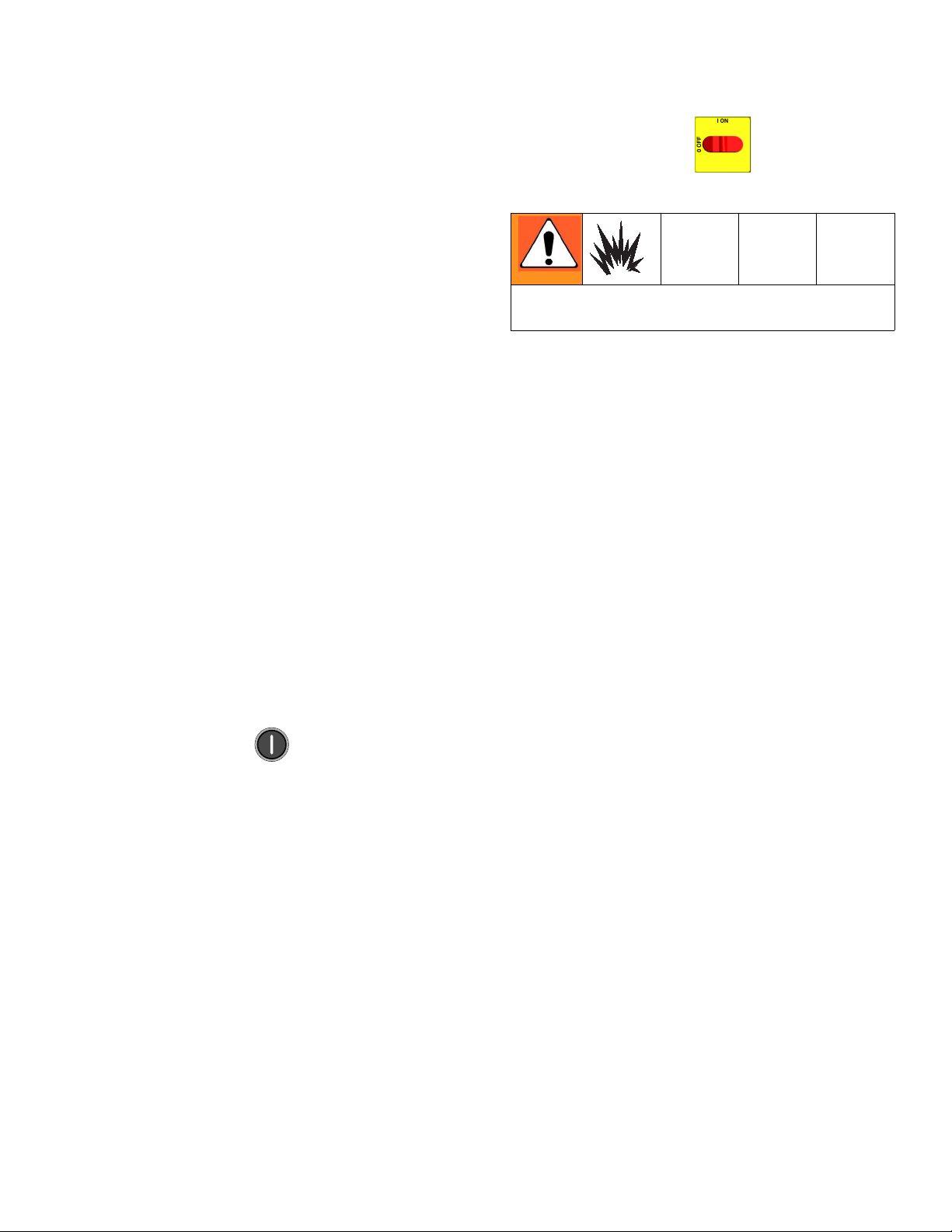
3. Check wiring. The orange brush sensor wire coming
out of the brush may be routed online with the commutator wiring (thick red wire), causing a false
alarm. Reroute the orange wire coming out of the
brush, away from the commutator wiring.
4. Check motor control board.
• Remove the plug in J7 (E-20/E-XP1), or J6
(E-30/E-XP2). (This will cause an E27 alarm).
• To remove the E27 alarm, use a jumper wire on the
motor control board, across the two pins that the
two yellow wires plug into. Then turn the unit on.
Motor Control Diagnostic Codes
1. Turn main power OFF . Disconnect power
supply.
Wait 5 minutes for stored voltage to discharge (E-30
and E-XP2 models only).
2. Relieve pressure, page 23.
• The E27 as well as the E29 alarm should be gone. If
the E27 alarm is not gone double-check your
jumper.
• If the jumper is installed correctly and the E29 alarm
is still there, replace the motor control board, page
34.
E31: Motor Control Failure (E-30 and E-XP2 only)
The E31 error code represents a motor drive error. This
indicates that the 24G881 motor control board has malfunctioned and needs to be replaced. A motor control
board failure may also be indicated by the motor starting
up immediately upon the application of power to the sys-
tem, without pressing . This is an indication that
the output drivers of the motor control have shorted out
and are delivering full power to the motor at all times.
The cause of the failure may be one of the following conditions: motor failure, capacitor failure, shorted or frayed
wiring, or inadequate power supply. Perform the following procedure before replacing the motor control board.
3. Perform the following inspections.
a. Motor failure: Inspect the motor commutator by
removing the top brush (see Brush Removal,
page 30). Rotate the motor, inspecting the
whole commutator for burns, pocking, or shorts
between poles. Continue rotating the motor for a
complete pump cycle, up and down, to ensure
that there is no mechanical interference or
restriction in the pump lower or gear drive system.
b. Capacitor failure: Inspect and test the motor
start capacitor, following the Capacitor Test
instructions on page 32.
c. Shorted or frayed wiring: Inspect all wiring
connected to the motor control board and the
motor, for shorts or frayed insulation. Replace
any compromised wires with wire of the same
gauge, color. and temperature rating.
d. Inadequate power supply: Verify that the
power source is of the correct voltage and current rating for the system, and that all phases
are properly connected. Ensure that the power
does not dip or surge during operation.
Prior to shutting down the generator, ensure
that the motor has stopped and the main disconnect is opened. If the generator is stopped
during operation, even due to running out of
fuel, the drop in supply voltage may cause a
motor drive failure.
312066Z 15
Page 16
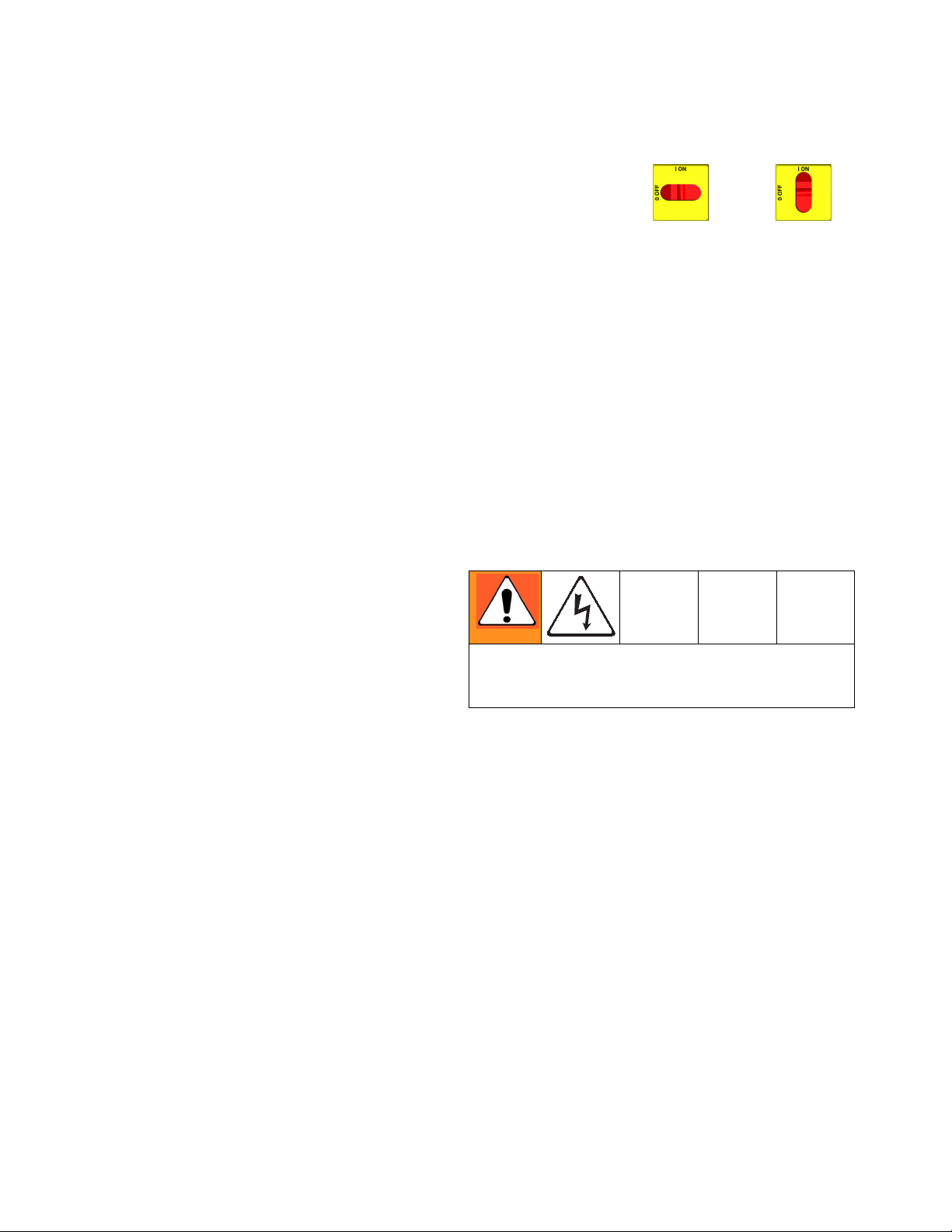
Communication Diagnostic Codes
E32: Motor Control
1. Relieve pressure, page 23. Verify low pressure with
analog gauges.
Overtemperature
The E32 error code indicates a high temperature condition within the motor control board (701). This could be
caused by an abnormally high ambient temperature in
the work location, blockage of cooling vents in the cabinet, or the failure of the cooling fan inside the cabinet.
2. Turn main power OFF then ON .
If error still remains, identify cause of the overtemperature condition and remedy.
Communication Diagnostic Codes
E30: Momentary loss of communication
Communications between the display and the motor
control board or the temperature control board have
been momentarily lost. Normally, when communication
is lost, the corresponding display will show E99. The
corresponding control board will register E30 (The red
LED will flash 30 times). If communications are reconnected, the display can show the E30 for a short time
(no more than about two seconds). It should not be possible for E30 to be shown continuously, unless there is a
loose connection causing the display and the board to
continuously lose and regain communication.
E99: Loss of communication
Communications between the display and the motor
control board or the temperature control board has been
lost. When communication is lost, the corresponding
display will show E99.
1. Check all wiring between the display and the corresponding control board. Pay close attention to the
wire crimping on plug J13 for each board.
Check all wiring between the display and the corresponding control board.
Step 2 measures line voltage and should be done by a
qualified electrician. If work is not performed properly
it may cause electric shock or other serious injury.
2. Measure the incoming voltage to the board (it
should be ~ 230Vac).
3. If it was only receiving 1 leg of the 230Vac the board
may light up, and still not function properly. Correct
the incoming voltage problem.
16 312066Z
Page 17
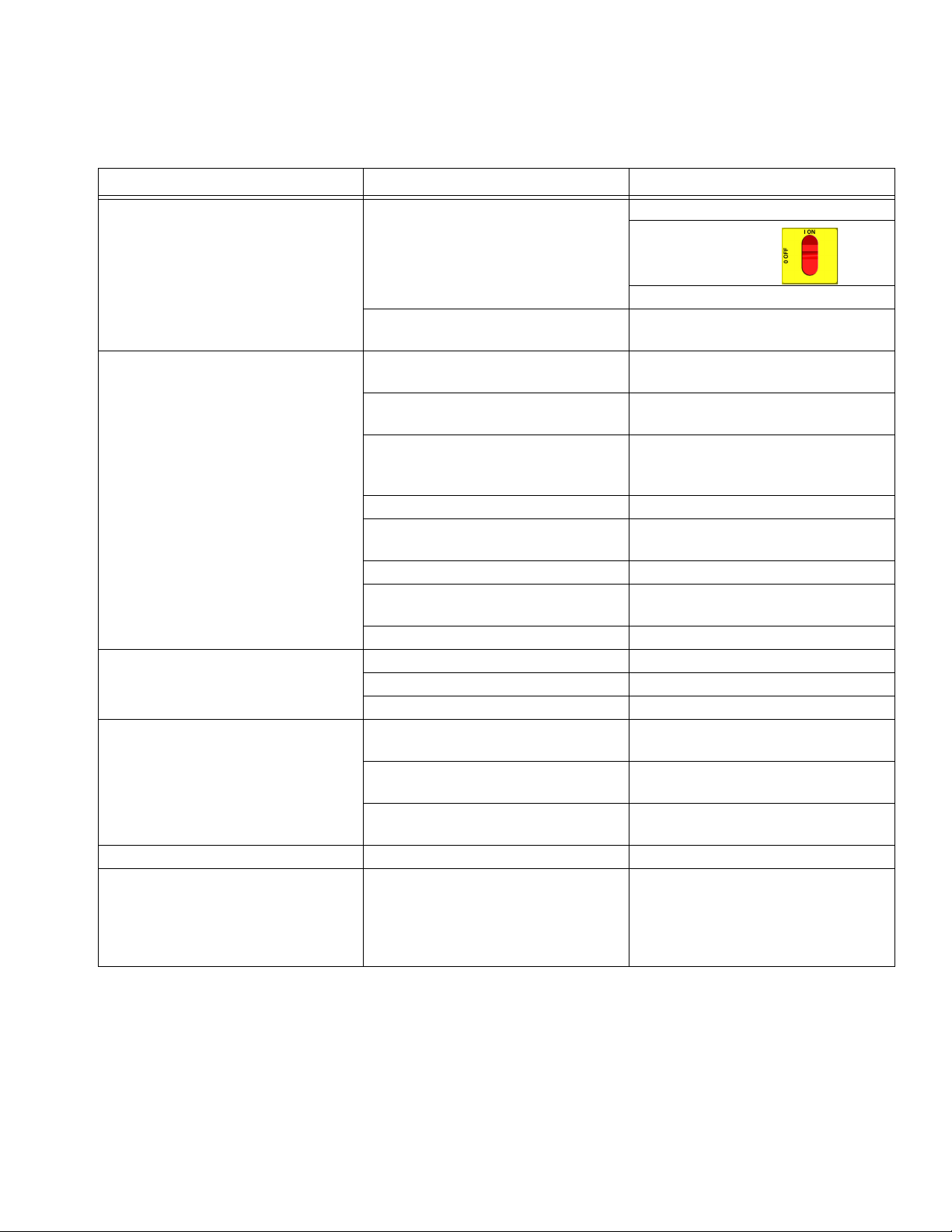
Troubleshooting
Troubleshooting
PROBLEM CAUSE SOLUTION
Reactor does not operate. No power. Plug in power cord.
Turn main power ON .
Turn circuit breakers ON, page 32.
Red stop button circuit open. Check button connections. See page
46 and electrical diagrams.
Motor does not operate. Loose connections. Check connections at motor control
board.
Circuit breaker tripped. Reset breaker (CB5), page 32.
Check 230Vac at output of breaker.
Worn brushes. Check both sides. Length must be
0.7 in. (17 mm) minimum. To replace,
page 30.
Broken or misaligned brush springs. Realign or replace, page 30.
Brushes or springs binding in brush
holder.
Shorted armature. Replace motor, page 33.
Check motor commutator for burn
spots or other damage.
Damaged motor control board. Replace board. See page 34.
Fan not working. Blown fuse. Replace, page 36.
Loose wire. Check.
Defective fan. Replace, page 36.
Pump output low. Obstructed fluid hose or gun; fluid
hose ID too small.
Worn piston valve or intake valve in
displacement pump.
Pressure setpoint too high. Reduce setpoint and output will
Fluid leak in pump packing nut area. Worn throat seals. Replace. See pump manual.
No pressure on one side. Fluid leaking from heater inlet rupture
disk (314).
Clean brush holder and align brush
leads for free movement.
Remove motor. Have motor shop
resurface commutator, if possible.
Open, clear; use hose with larger ID.
See pump manual.
increase.
Check if heater (2) and PRESSURE
RELIEF/SPRAY valve (SA or SB) are
plugged. Clear. Replace rupture disk
(314) with a new one; do not replace
with a pipe plug.
312066Z 17
Page 18
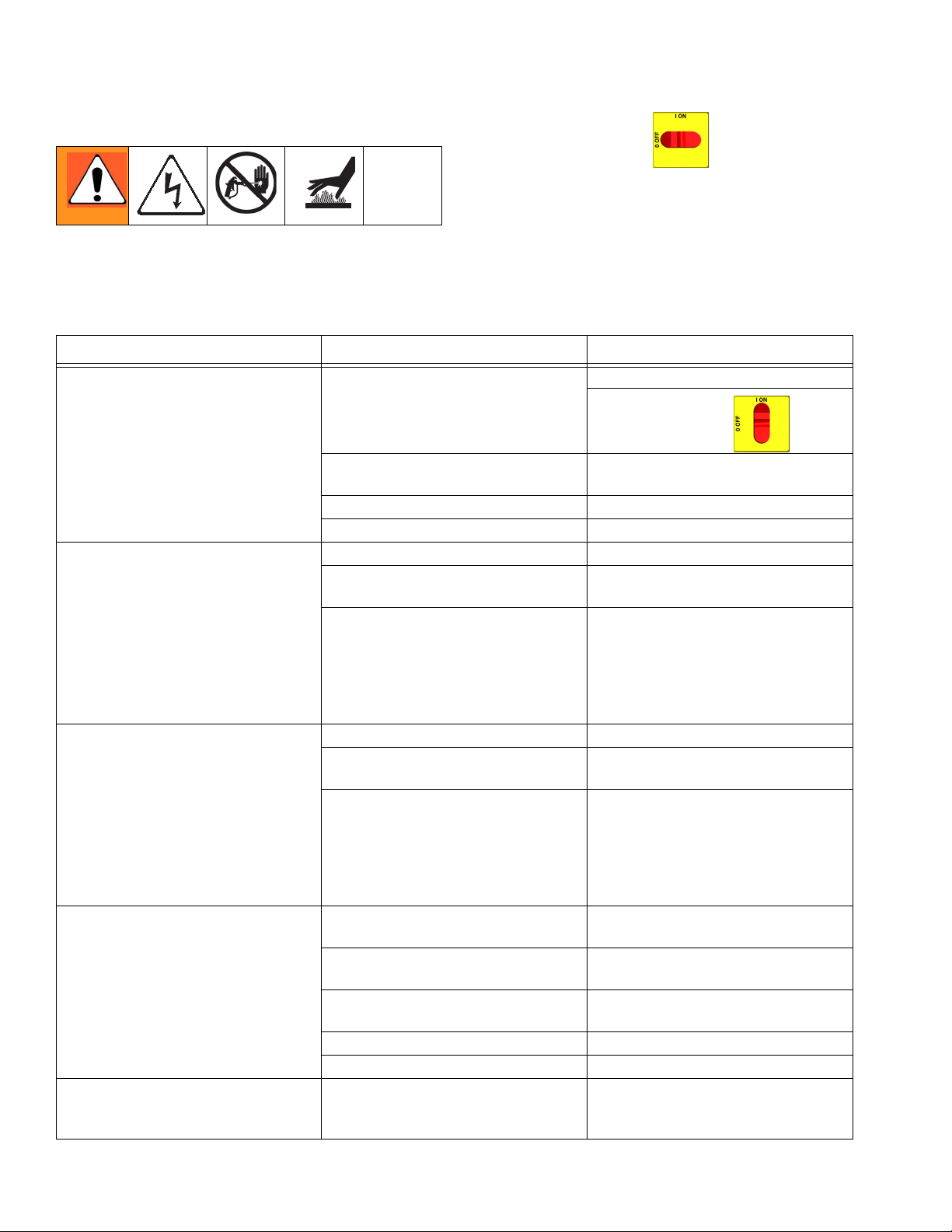
Troubleshooting
Reactor Electronics
2. Turn main power OFF .
3. Allow equipment to cool.
Try the recommended solutions in the order given for
each problem, to avoid unnecessary repairs. Also,
Before performing any troubleshooting procedures:
1. Relieve pressure, page 23.
PROBLEM CAUSE SOLUTION
No power.
Both sides of display do not
illuminate.
Temperature display does not
illuminate.
Pressure display does not
illuminate.
Erratic display; display turns on and
off.
Hose display reads OA at startup. FTS disconnected or not installed. Verify proper installation of FTS (see
Low voltage. Ensure input voltage is within specifi-
Loose wire. Check connections, page 46.
Display disconnected. Check cable connections, page 46.
Display disconnected. Check cable connections, page 46.
Display cable damaged or corroded. Clean connections; replace cable if is
Defective circuit board. Swap display connection to motor
Display disconnected. Check cable connections, page 46.
Display cable damaged or corroded. Clean connections; replace cable if is
Defective circuit board. Swap display connection to motor
Low voltage. Ensure input voltage is within specifi-
Poor display connection. Check cable connections, page 46.
Display cable damaged or corroded. Clean connections; replace cable if is
Display cable not grounded. Ground cable, page 46.
Display extension cable too long. Must not exceed 100 ft (30.5 m)
determine that all circuit breakers, switches, and controls are properly set and wiring is correct before assuming there is a problem.
Plug in power cord.
Turn disconnect ON .
cations, page 46.
damaged.
control board with connection to
heater control board. If temperature
display illuminates, heater control
board is causing problem. Otherwise,
display cable or display is failing.
damaged.
control board with connection to
heater control board. If pressure display illuminates, motor control board
is causing problem. Otherwise, display cable or display is failing.
cations, page 46.
Replace damaged cable.
damaged.
Operation manual 312065), or adjust
FTS to desired current setting.
18 312066Z
Page 19
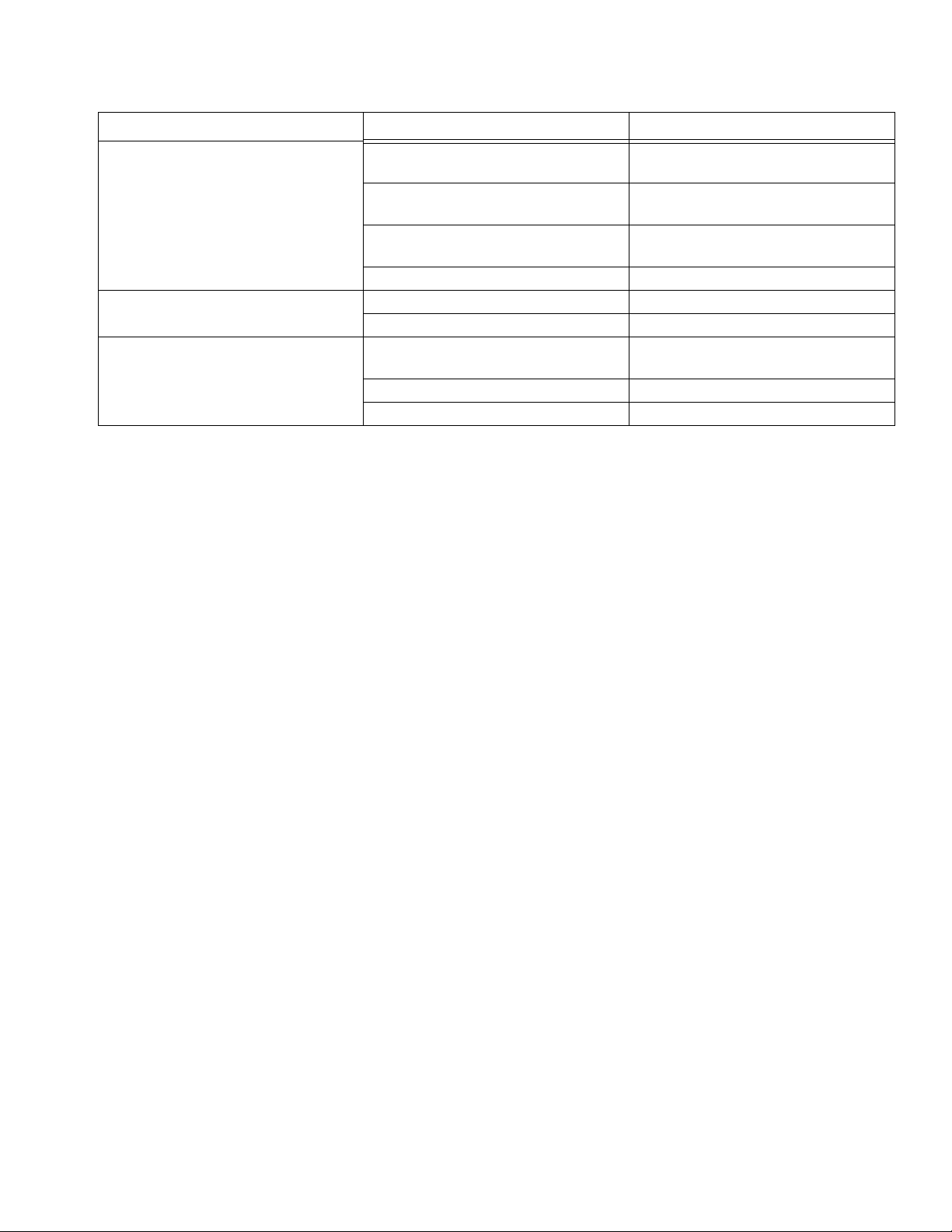
PROBLEM CAUSE SOLUTION
Poor display connection. Check cable connections, page 46.
Replace damaged cable.
Display does not respond properly to
button pushes.
Display cable damaged or corroded. Clean connections; replace cable if is
damaged.
Ribbon cable on display circuit board
Connect cable (page 46) or replace.
disconnected or broken.
Broken display button. Replace, page 46.
Red stop button does not work. Broken button (fused contact). Replace, page 46.
Loose wire. Check connections, page 46.
Blown fuse. Verify with ohmmeter; replace if nec-
essary (page 46).
Fan not working.
Loose wire. Check fan wire.
Defective fan. Replace, page 46.
Troubleshooting
312066Z 19
Page 20
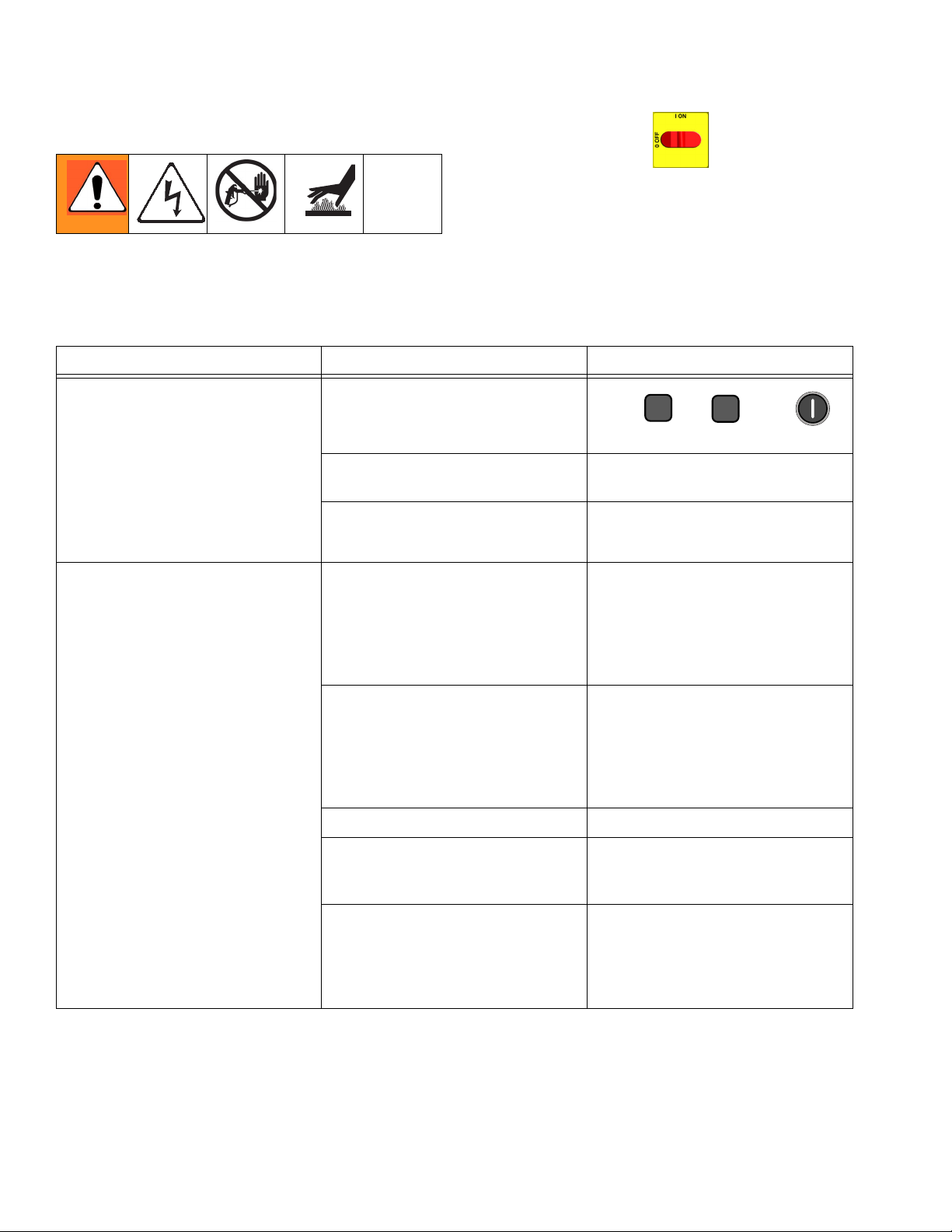
Troubleshooting
Primary Heaters (A and B)
Before performing any troubleshooting procedures:
1. Relieve pressure, page 23.
PROBLEM CAUSE SOLUTION
Heat turned off.
Primary heater(s) does not heat.
Temperature control alarm. Check temperature display for diag-
2. Turn main power OFF .
3. Allow equipment to cool.
Try the recommended solutions in the order given for
each problem, to avoid unnecessary repairs. Also,
determine that all circuit breakers, switches, and controls are properly set and wiring is correct before assuming there is a problem.
Press or zone
keys.
nostic code, page 8.
A
B
Control of primary heat is abnormal;
high temperature overshoots or E01
error occurs intermittently.
Signal failure from thermocouple. See E04: Fluid Temperature Sen-
sor (FTS) or thermocouple disconnected, page 10.
Dirty thermocouple connections. Examine connection of thermocou-
ples to long green plug on heater
control board. Unplug and re-plug
thermocouple wires, cleaning off any
debris. Unplug and re-plug long
green connector.
Thermocouple not contacting heater
element.
Failed heater element. See Primary Heaters, page 20.
Signal failure from thermocouple. See E04: Fluid Temperature Sen-
Thermocouple wired incorrectly. See E04: Fluid Temperature Sen-
Loosen ferrule nut (N), push in thermocouple (310) so tip (T) contacts
heater element (307). Holding themocouple tip (T) against heater element,
tighten ferrule nut (N) 1/4 turn past
tight. See page 42 for illustration.
sor (FTS) or thermocouple disconnected, page 10.
sor (FTS) or thermocouple disconnected, page 10. Power up zones
one at a time and verify that temperature for each zone rises.
20 312066Z
Page 21
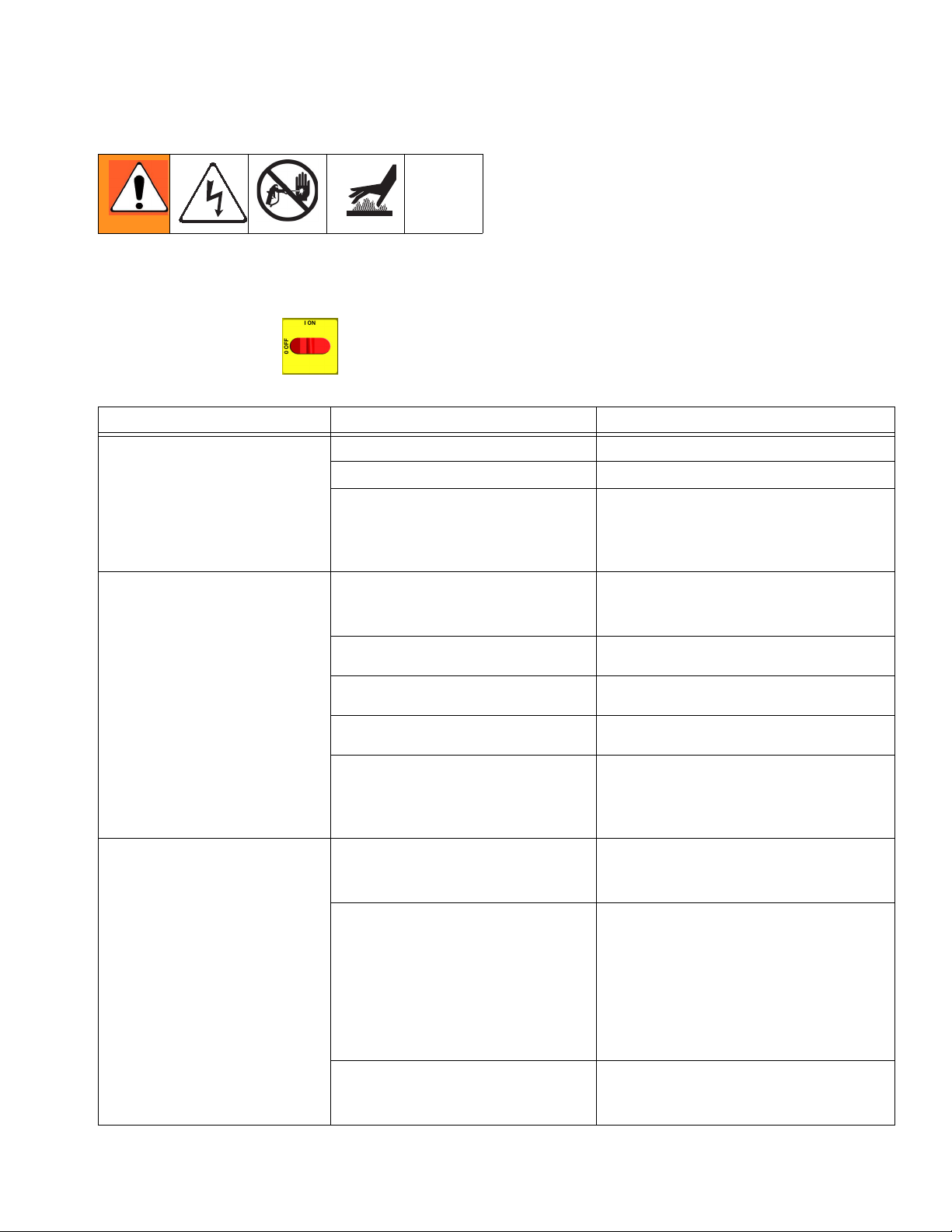
Troubleshooting
Hose Heat System
Before performing any troubleshooting procedures:
1. Relieve pressure, page 23.
2. Turn main power OFF .
PROBLEM CAUSE SOLUTION
Ambient temperature is too cold. Use auxiliary hose heat system.
Hose heats but heats slower
than usual or it does not reach
temperature.
FTS failed or not installed correctly. Check FTS, page 10.
Low supply voltage. Verify line voltage. Low line voltage signifi-
3. Allow equipment to cool.
Problems
Try the recommended solutions in the order given for
each problem, to avoid unnecessary repairs. Also,
determine that all circuit breakers, switches, and controls are properly set and wiring is correct before assuming there is a problem.
cantly reduces power available to hose
heat system, affecting longer hose
lengths.
Hose does not maintain temperature while spraying.
Hose temperature exceeds setpoint.
A and B setpoints too low. Increase A and B setpoints. Hose is
designed to maintain temperature, not to
increase it.
Ambient temperature is too cold. Increase A and B setpoints to increase
fluid temperature and keep it steady.
Flow too high. Use smaller mix chamber. Decrease pres-
sure.
Hose was not fully preheated. Wait for hose to heat to correct tempera-
ture before spraying.
Low supply voltage. Verify line voltage. Low line voltage signifi-
cantly reduces power available to hose
heat system, affecting longer hose
lengths.
A and/or B heaters are overheating
material.
Faulty thermocouple connections. Verify that all FTS connections are snug
Check primary heaters for either a thermocouple problem or a failed element
attached to thermocouple, page 10.
and that pins of connectors are clean.
Examine connection of thermocouples to
long green plug on heater control board.
Unplug and re-plug thermocouple wires,
cleaning off any debris. Unplug and
re-plug long green connector on heater
control board.
Missing/damaged insulation around
FTS, causing the hose heat to be ON
constantly.
312066Z 21
Ensure hose bundle has adequate insulation evenly covering the entire length and
connection joints.
Page 22
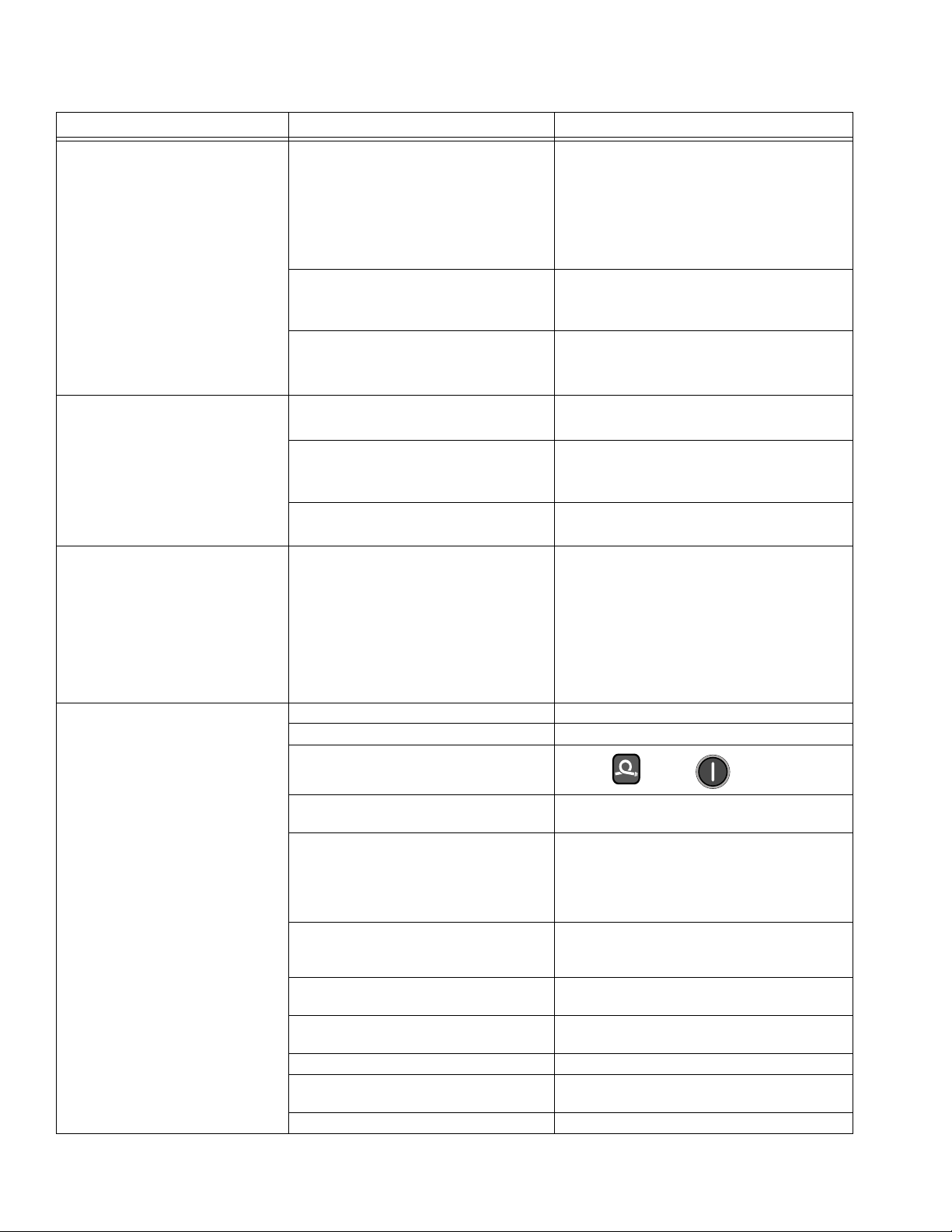
Troubleshooting
PROBLEM CAUSE SOLUTION
Erratic hose temperature.
Faulty thermocouple connections. Verify that all FTS connections are snug
and that pins of connectors are clean.
Examine connection of thermocouples to
long green plug on heater control board.
Unplug and re-plug thermocouple wires,
cleaning off any debris. Unplug and
re-plug long green connector.
FTS not installed correctly. FTS should be installed close to end of
hose in same environment as gun. Verify
FTS installation, page 44.
Missing/damaged insulation around
FTS, causing the hose heat to be ON
constantly.
FTS failed or is not contacting
Ensure hose bundle has adequate insulation evenly covering the entire length and
connection joints.
Check FTS, page 44.
correctly.
FTS not installed correctly. FTS should be installed close to end of
Hose does not heat.
hose in same environment as gun. Verify
FTS installation, page 44.
Temperature control alarm. Check temperature display or diagnostic
code, page 44.
Hoses near Reactor are warm,
but hoses downstream are cold.
Shorted connection or failed hose
heating element.
With hose heat on and temperature setpoint above displayed hose zone temperature, verify voltage between
connectors at each section of hose.
Voltage should drop incrementally for
each section of hose further from Reactor.
Use safety precautions when hose heat is
turned on.
No hose heat. Loose hose electrical connections. Check connections. Repair as necessary.
Circuit breakers tripped. Reset breakers (CB1 or CB2), page 32.
Hose zone not turned on.
Press zone key.
A and B temperature setpoints too
Check. Increase if necessary.
low.
Failed temperature control board. Open cabinet. Check if board LED is
blinking. If not, check power wiring connections to ensure board has power. If
board has power and LED is not blinking,
replace board, page 37.
Low hose heat. A and B temperature setpoints too
low.
Increase A and B setpoints. Hose
designed to maintain temperature, not
increase temperature.
Hose temperature setpoint too low. Check. Increase if necessary to maintain
heat.
Flow too high. Use smaller mix chamber. Decrease pres-
sure.
Low current; FTS not installed. Install FTS, see operation manual.
Hose heat zone not turned on long
Allow hose to heat up, or preheat fluid.
enough.
Loose hose electrical connections. Check connections. Repair as necessary.
22 312066Z
Page 23
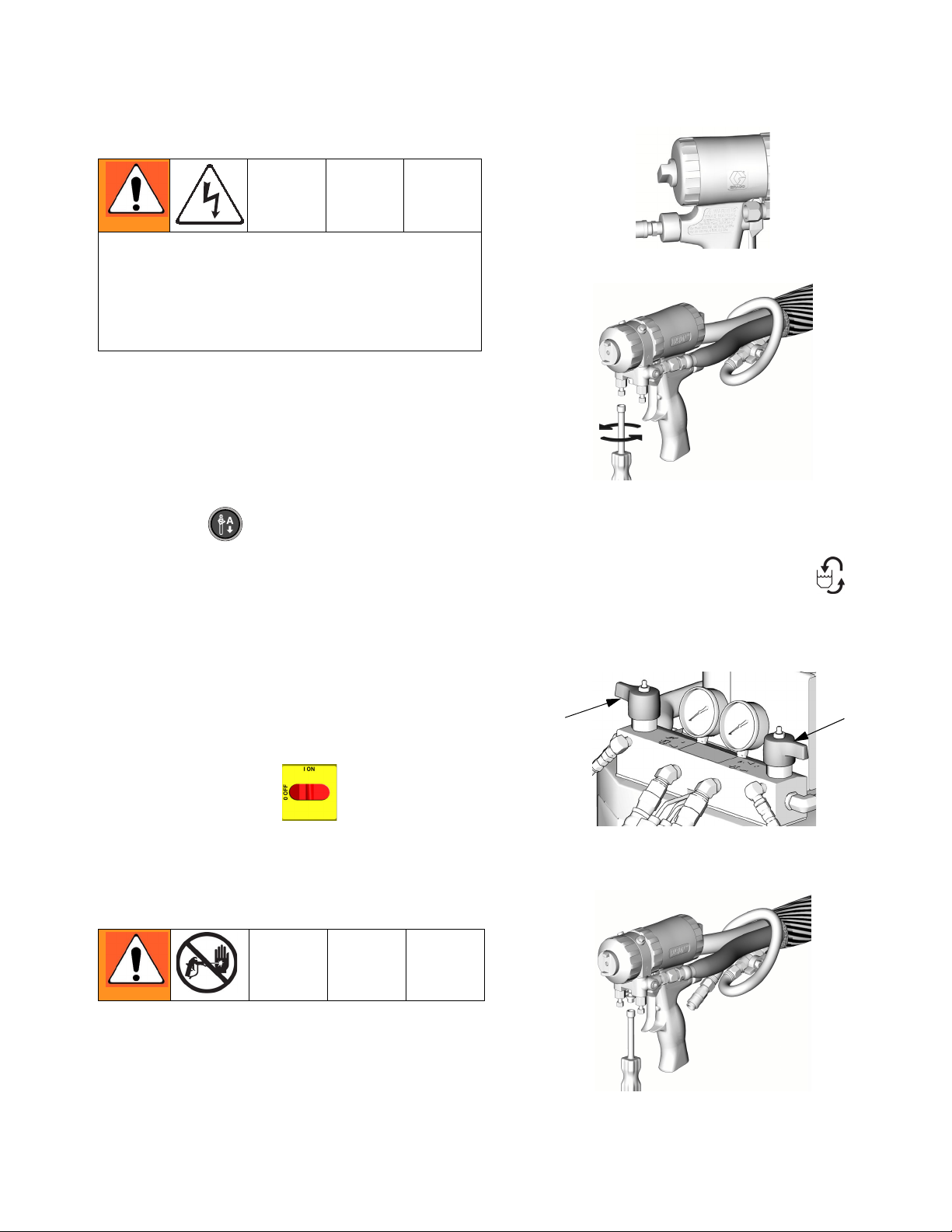
Repair
Repair
Repairing this equipment requires access to parts
that may cause electric shock or other serious injury if
work is not performed properly. Have a qualified electrician connect power and ground to main power
switch terminals, see operation manual. Be sure to
shut off all power to the equipment before repairing.
Before Beginning Repair
1. Flush if necessary; see Flushing.
2. Park component A pump.
a. Press .
2. Engage gun piston safety lock.
ti2409a
3. Close gun fluid manifold valves A and B.
ti2421a
4. Shut off feed pumps and agitator, if used.
5. Turn PRESSURE RELIEF/SPRAY valves (SA, SB)
b. Trigger gun until pump A stops. After fluid pres-
sure drops below 700 psi (7.9 MPa, 79 bar),
motor will run until component A pump is at bottom of its stroke, then shut off.
c. Check ISO reservoir for component A pump. Fill
wet cup on component B pump. Refer to Reactor Operation manual 312065.
3. Turn main power OFF .
4. Relieve pressure.
Pressure Relief Procedure
to PRESSURE RELIEF/CIRCULATION .
Route fluid to waste containers or supply tanks.
Ensure gauges drop to 0.
SA
6. Disconnect gun air line and remove gun fluid manifold.
SB
ti10955a
1. Relieve pressure in gun and perform gun shutdown
procedure. See gun manual.
ti2554a
312066Z 23
Page 24

Repair
Flushing
Flush equipment only in a well-ventilated area. Do not
spray flammable fluids. Do not turn on heaters while
flushing with flammable solvents.
• Flush out old fluid with new fluid, or flush out old
fluid with a compatible solvent before introducing
new fluid.
• Use the lowest possible pressure when flushing.
• All fluid components are compatible with common
solvents. Use only moisture-free solvents.
• To flush feed hoses, pumps, and heaters separately
from heated hoses, set PRESSURE
RELIEF/SPRAY valves (SA, SB) to PRESSURE
See manual 309577 for pump repair instructions.
1. Shut off , , and heat zones.
2. Flush pump.
3. If pumps are not parked, press . Trigger gun
until pumps stop.
4. Turn main power off . Disconnect power
supply.
5. Shut off both feed pumps. Close both fluid inlet ball
valves (B).
A
B
RELIEF/CIRCULATION . Flush through bleed
lines (N).
SA
SB
N
N
TI10954a
• To flush entire system, circulate through gun fluid
manifold (with manifold removed from gun).
• To prevent moisture from reacting with isocyanate,
always leave the system dry or filled with a moisture-free plasticizer or oil. Do not use water.
Pump Removal
ti4147a
6. Turn both PRESSURE RELIEF/SPRAY valves (SA,
SB) to PRESSURE RELIEF. Route fluid to waste
containers or supply tanks. Ensure gauges drop to
0.
SA
SB
TI10956a
Pump rod and connecting rod move during operation.
Moving parts can cause serious injury such as pinching or amputation. Keep hands and fingers away from
connecting rod during operation.
24 312066Z
Page 25

Repair
Use drop cloth or rags to protect Reactor and surrounding areas from spills.
Steps 7-9 apply to pump A. To disconnect pump B,
go to steps 10 and 11.
7. Disconnect fittings at fluid inlet (C) and outlet (D, out
of view). Also disconnect steel outlet tube from
heater inlet.
8. Disconnect tubes (T). Remove tube fittings (U) from
wet-cup.
9. Loosen locknut (G) by hitting firmly with a
non-sparking hammer. Unscrew pump far enough to
separate and push up finger guard (P), to expose
rod retaining pin. Push retaining wire clip up. Push
pin out. Continue unscrewing pump.
Steps 10 and 11 apply to pump B.
10. Disconnect fluid inlet (C) and outlet (D). Also disconnect steel outlet tube from heater inlet.
11. Push retaining wire clip (E) up. Push pin (F) out.
Loosen locknut (G) by hitting firmly with a
non-sparking hammer. Unscrew pump.
E
F
G
D
G
D
P
U
T
C
TI3765a-1
C
TI3765a-2
312066Z 25
Page 26

Repair
Pump Installation
Steps 1-5 supply to pump B. To reconnect pump A,
proceed to step 6.
1. Ensure locknut (G) is screwed on pump with flat
side up. Screw pump into bearing housing (M) until
pin holes align. Push pin (F) in. Pull retaining wire
clip (E) down.
E
M
N
3
2. Continue screwing pump into housing until fluid outlet (D) is aligned with steel tube and top threads are
+/- 1/16 in. (2 mm) of bearing face (N).
3. Tighten locknut (G) by hitting firmly with a
non-sparking hammer.
4. Reconnect fluid inlet (C) and outlet (D).
5. Go to step 13.
F
G
1
2
C
2
D
2
1
Flat side faces up.
2
Lubricate threads with ISO
oil or grease.
3
Pump top threads must be
nearly flush with bearing face
(N).
TI3765a-1
26 312066Z
Page 27

Steps 6-12 apply to pump A only.
6. Ensure star-shaped locknut (G) is screwed on pump
with flat side up. Carefully twist and extend displacement rod 2 in. (51 mm) above wet-cup.
7. Start threading pump into bearing housing (M).
Place finger guard (P) over rod when it is accessible
through window of bearing housing. When pin holes
align, insert pin. Pull retaining wire clip down.
Finger guard is not used on Model E-30.
8. Seat finger guard (P) on wet-cup. Continue threading pump into bearing housing (M) until top threads
are +/- 1/16 in. (2 mm) of bearing face (N). Ensure
Repair
that barbed fittings at wet-cup flush ports are accessible.
9. Connect component A outlet tube loosely at pump
and at heater. Line up tube, then tighten fittings
securely.
10. Tighten star-shaped locknut (G) by hitting firmly with
a non-sparking hammer.
11. Apply thin film of TSL to barbed fittings. Using two
hands, support tubes (T) while pushing straight onto
barbed fittings.
Do not let tubes kink or buckle.
Secure each tube with a wire tie between two barbs.
12. Reconnect fluid inlet (C).
13. Purge air and prime the system. See Reactor operation manual.
1
Flat side faces up.
2
Lubricate threads with ISO oil
or grease.
3
Pump top threads must be nearly
flush with bearing face (N).
4
Finger guard (P) not used on
Model E-30.
T
D
2
P
U
M
N
G
C
4
3
1
2
2
TI3765a-2
312066Z 27
Page 28
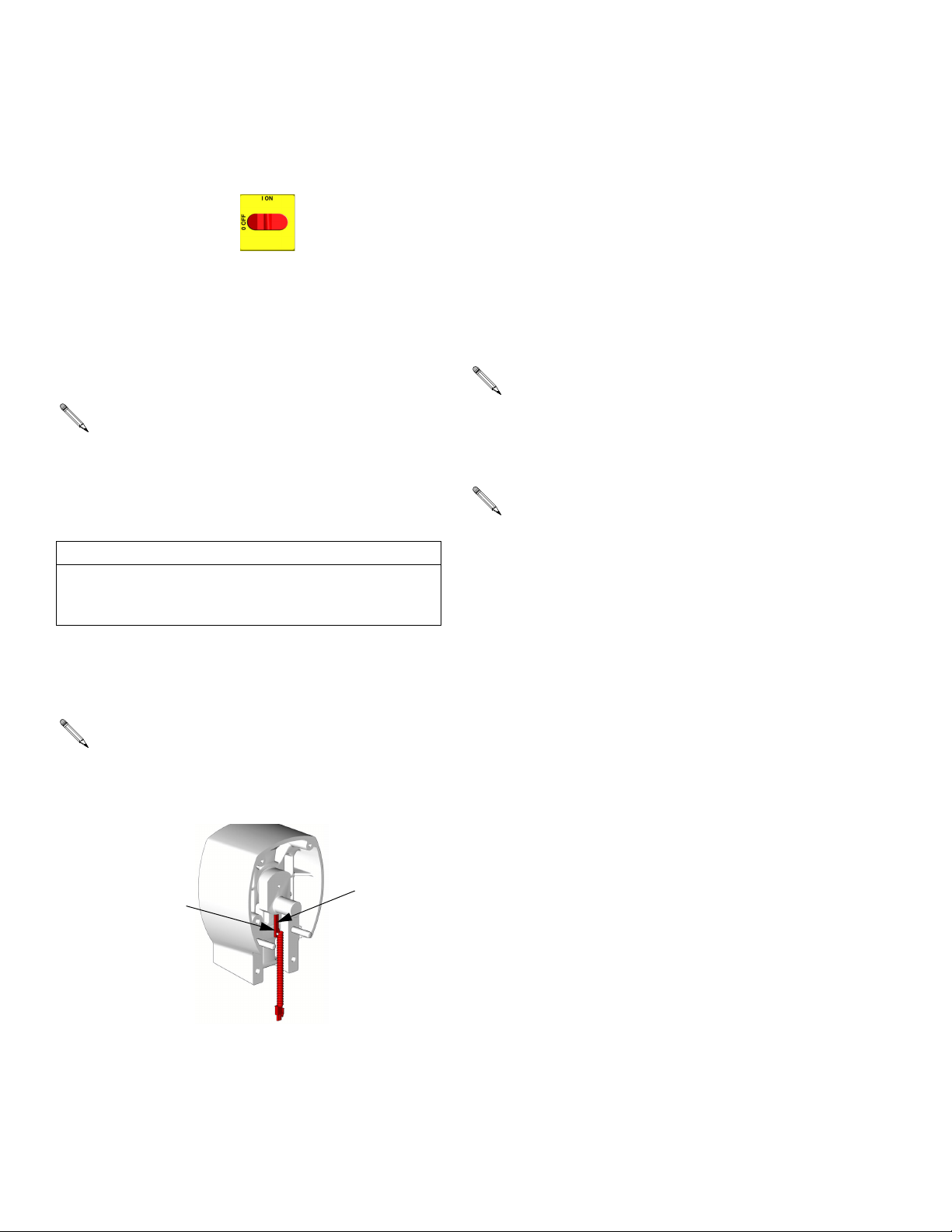
Repair
Drive Housing
Removal
1. Turn main power OFF . Disconnect power
supply.
2. Relieve pressure, page 23.
3. Remove screws (38) and motor shield (9), page 50.
4. Remove screws (209) and front cover (217).
Examine bearing housing (203) and connecting
rod (205). If these parts need replacing, first
remove the pump (206), page 28.
5. Disconnect pump inlet and outlet lines. Remove
screws (213), washers (215), and bearing housing
(203).
CAUTION
Do not drop gear cluster (204) when removing drive
housing (202). Gear cluster may stay engaged in
motor front end bell (R) or drive housing.
Installation
1. Apply grease liberally to washers (207, 208, 218),
all gears, and inside drive housing (202).
2. Install one bronze washer (208) in drive housing,
then install steel washers (207, 218) as shown.
3. Install second bronze washer (208) on gear cluster
(204) and insert gear cluster in drive housing.
Drive housing crankshaft (S) must be in line with
crankshaft at other end of motor.
4. Push drive housing (202) onto motor (201). Install
screws (212, 219) and washers (214).
If bearing housing (203), connecting rod (205), or
pump (206) were removed, reassemble rod in
housing and install pump, page 26.
5. Install bearing housing (203), screws (213), and
washers (215). Pumps must be in phase (both at
same position in stroke).
6. Install front cover (217) and screws (209).
6. Remove screws (212, 219) and washers (214) and
pull drive housing (202) off motor (201).
The A side drive housing includes cycle counter
switch (221). If replacing this housing, remove
pins (P) and switch. Reinstall pins and switch on
new drive housing. Switch wires connect to J10
pins 5 and 6 on motor control board, page 34.
221
P
TI3250
7. Install motor shield (9) and screws (38).
28 312066Z
Page 29

214
Repair
214
219
201
202
209
217
203
213
206B
1
Crankshaft must be in line with
crankshaft at other end of motor.
205
215
212
R
S
R
S
1
218
206A
204
207208
208
TI3152
312066Z 29
Page 30

Repair
Motor Brushes
Brush Removal
Replace brushes worn to less than 1/2 in. (13
mm). Brushes wear differently on each side of
motor; check both sides. Brush Repair Kit 234037
is available.
1. Turn main power OFF . Disconnect power
supply.
Wait 5 min for stored voltage to discharge (E-30 and
E-XP2 models only).
2. Relieve pressure, page 23.
5. Loosen terminal screw (R). Pull away brush lead
(L), being careful motor lead terminal (T) remains in
place. Remove and discard brush (B).
B
RLT
6. Inspect commutator for excessive pitting, burning,
or gouging. Black color on commutator is normal.
Have commutator resurfaced by qualified motor
repair shop if brushes wear too quickly.
7. Repeat for other side.
01227-4
3. Remove motor cover, screw, and washers. Remove
inspection covers, screws, and gaskets from each
end of motor.
4. Push in spring clip (C) to release hooks (H) from
brush holder. Pull out clip and spring (S).
H
C
S
One brush has a wire on top for brush wear signal. Note which side of motor it is on. Unplug at
spade connector provided.
01227-2
30 312066Z
Page 31

Repair
Brush Installation
CAUTION
When installing brushes, follow steps carefully.
Improper installation damages parts beyond use.
Install brush with wires on same side of motor as
before. Plug spade terminal into connector.
1. Install new brush (B) so lead (L) is in long slot (D) of
holder.
D
L
B
01227-5
4. Install spring clip (C) and push in until hooks (H)
catch slots in housing. Incorrect installation may jam
clip.
H
C
01227-2
01227-6
2. Slide terminal (L) under terminal screw (R). Make
sure motor lead terminal (T) is still connected at
screw. Tighten screw.
B
T
L
R
01227-4
3. Install spring (S) so it will uncoil onto brush (B), as
shown. Spring will be damaged if installed backwards.
1
Note direction of spring coil.
Do not touch brushes, leads, springs, or brush holders
while equipment is plugged in, to reduce the risk of
electric shock and serious injury.
CAUTION
Do not run pumps dry for more than 30 sec while
checking brushes, to avoid damaging pumps.
5. Reinstall brush inspection covers, gaskets, and
screws. Reinstall motor cover, screws, washers,
and drive housing/pump assemblies.
6. Test brushes with both pump pins (F) disconnected,
page 30.
Select J 1 (jog mode). Press motor to start
motor. Slowly increase jog setting to J 6. Inspect
brush and commutator contact area for excessive
arcing. Arcs should not “trail” or circle around commutator surface.
B
Run motor for 20-30 min at J 6 to seat brushes.
S
1
312066Z 31
01227
Page 32

Repair
Capacitor Test
1. Turn main power OFF . Disconnect power
supply.
2. Relieve pressure, page 23.
3. Locate the large, blue capacitor in the upper right
corner of the lower cabinet.
4. With a DC voltmeter, measure the voltage across
the capacitor terminals to verify that the voltage has
discharged to below 10 volts.
5. With an insulated handle screw driver, short across
the two contacts on the end of the capacitor to complete discharging it. Hold for two seconds.
NOTE: A small spark may issue from the contact point.
6. Inspect the capacitor for irregularities such as
cracks, leakage, burn marks, or irregular shape.
7. Set an Ohmmeter to a range of at least 1K
connect the meter leads to the capacitor with the
red lead to the positive (+) terminal and the black
lead to the negative (-) terminal.
8. Observe the meter reading. It should start near 0
Ω
and climb up to 10K
battery charges the capacitor. This indicates a good
capacitor.
9. A reading of 0
bad capacitor. In this case, replace the capacitor.
with the exact replacement part, item 76 on pages
55 and 56.
Ω
, 20KΩ, etc., as the meter
(shorted) or O.L (open) indicates a
Ω
and
Ω
Circuit Breaker Module
1. Turn main power OFF . Disconnect power
supply. Turn circuit breakers on to test.
2. Relieve pressure, page 23.
3. Using an ohmmeter, check for continuity across circuit breaker (top to bottom). If no continuity, trip
breaker, reset, and retest. If still no continuity,
replace breaker as follows:
a. Refer to electrical diagrams and to T
connect wires and remove bad breaker.
b. Install new breaker and reconnect wires.
Table 2: Circuit Breakers, see FIG. 1
Ref. Size Component
909 50A Hose/Transformer
911 40A Transformer
912A 25A, 40A* Heater A
912B 25A, 40A* Heater B
913 20A Motor/Pumps
* Depending on model.
Secondary Side
Primary
ABLE
2. Dis-
NOTE: To reference cables and connectors, see the electrical diagrams and
the parts drawings on pages 67-68.
FIG. 1. Circuit Breaker Module
32 312066Z
909
911
912A
912B
913
ti9884a
Page 33

Repair
Electric Motor
Removal
1. Turn main power OFF . Disconnect power
supply.
2. Relieve pressure, page 23.
3. Remove drive housing/pump assemblies, page 28.
4. Disconnect motor cables as follows:
a. Refer to electrical diagrams. Motor control
board is on right side inside cabinet, see page
34.
Installation
1. Place motor on unit. Thread motor cables into cabinet and into bundles as before. See electrical diagrams.
2. Fasten motor with screws.
3. Plug 3-pin connector J7 to board.
4. Plug motor power harness to connector J4 on
board.
5. Install drive housing/pump assemblies, page 28.
6. Return to service.
b. Unplug motor power harness from connector J4
on board. See F
c. Unplug 3-pin connector J7 from board.
d. Thread cables through top of cabinet to free
motor.
Motor is heavy. Two people may be required to lift.
5. Remove screws holding motor to bracket. Lift motor
off unit.
IG
. 2, page 35.
CAUTION
312066Z 33
Page 34

Repair
Motor Control Board
Motor control board has one red LED (D11). Power
must be on to check. See F
tion is:
• Startup: 1 blink for 60 Hz, 2 blinks for 50 Hz.
• Motor running: LED on.
• Motor not running: LED off.
• Diagnostic code (motor not running): LED
blinks diagnostic code, pauses, then repeats
(for example, E21=21 blinks, pause, 21 blinks).
CAUTION
Before handling board, put on a static conductive wrist
strap to protect against static discharge which can
damage board. Follow instructions provided with wrist
strap.
1. Turn main power OFF . Disconnect power
supply.
IG
. 2 for location. Func-
8. Set DIP switch (SW2) on new board. See T
for factory settings. See F
IG
. 2 for location on board.
ABLE
Table 3: DIP Switch (SW2) Settings
DIP
Switch Switch Position
Switch 1 not used
Switch 2 ON for E-20 and
E-30 models
Switch 3 ON to enable pres-
sure imbalance
warning
OFF for E-XP1 and
E-XP2
OFF to enable
pressure imbalance
alarm
Switch 4 not used
9. Install new board in reverse order. Apply thermal
heatsink compound to mating surfaces of board and
heatsink.
Order Part 110009 Thermal Compound.
Table 4: Motor Control Board Connectors
3
Wait 5 minutes for stored voltage to discharge (E-30
and E-XP2 models only).
2. Relieve pressure, page 23.
3. Refer to electrical diagrams. Motor control board is
on right side inside cabinet.
4. Put on static conductive wrist strap.
5. Disconnect all cables and connectors from board.
6. Remove nuts (40) and take entire motor control
assembly to workbench.
7. Remove screws and take board off heatsink.
Model
E-20
and
E-XP1
J1 N, L n/a Main motor power
J8 J3 n/a Transducer B
J4 J1 n/a Motor output
J7 J6 1, 2 Motor thermal overload signal
J3 J5 n/a Transducer A
J10 J7 1-4 Not used
J12 J12 n/a Data reporting
J13 J13 n/a To display board
Model
E-30
and
E-XP2 Pin Description
3 Brush wear signal
5, 6 Cycle switch signal
7-10 Jumper 15C866 (available in
repair kit 246961)
34 312066Z
Page 35

24G879 Motor Control, for E-20 and E-XP1
DIP Switch (SW2) Settings
Model E-20
ON (UP)
TI3178b-3
Repair
J3 (A)
J8 (B)
Model E-XP1
ON (UP)
TI3178b-4
24G881 Motor Control, for E-30 and E-XP2
DIP Switch (SW2) Settings
Model E-30
J1
J4
J7
J13
J10
J12
1
D11
J12
SW2
TI3153A-1
SW2
J13
J5 (A)
ON (Down)
Model E-XP2
TI3178b-2
J3 (B)
J7
ON (Down)
1
Apply 110009 thermal heatsink
compound to mating surfaces.
TI3178b-1
N
L
J1
D7
J6
1
TI2576A-1
FIG. 2. Motor Control Board
312066Z 35
Page 36

Repair
Transducers
1. Turn main power OFF . Disconnect power
supply.
IG
4. Disconnect transducer cables at board; see F
. 2,
page 35. Reverse A and B connections and check if
diagnostic code follows; see E21: No component A
transducer, page 12.
5. If transducer fails test, thread cable through top of
cabinet. Note path as cable must be replaced in
same way.
2. Relieve pressure, page 23.
3. Refer to electrical diagrams. Motor control board is
on right side inside cabinet.
806 (A Side)
801
6. Install o-ring (820) on new transducer (806), F
IG
. 3.
7. Install transducer in manifold. Mark end of cable
with tape (red=transducer A, blue=transducer B).
8. Route cable into cabinet and thread into bundle as
before.
9. Connect transducer cable at board; see F
IG
. 2, page
35.
806 (B Side)
820
TI10957a
FIG. 3. Transducers
Electric Fan
4. Refer to electrical diagrams. Disconnect fan wires
from fuses (F).
5. Remove fan.
1. Turn main power OFF . Disconnect power
supply.
6. Install fan in reverse order.
F
2. Relieve pressure, page 23.
3. Check fuses (F) at left of breaker module, F
Replace if blown. If good, continue with step 4.
IG
. 4.
ti9884a-1
FIG. 4. Fan Fuses
36 312066Z
Page 37

Temperature Control Module
Repair
Table 5: Temperature Control Module Connections
Connector Description
DATA (A) Data reporting
PIN
HOSE T/C P; FTS (purple)
12
11 HOSE T/C R; FTS (red)
10 HOSE T/C S; FTS (silver
(unshielded bare wire))
9 HEATER T/C B, Y;
Thermocouple (yellow)
SENSOR (B)
8 HEATER T/C B, R;
Thermocouple (red)
7 Not used
6 HEATER T/C A, Y;
Thermocouple (yellow)
5 HEATER T/C A, R;
Thermocouple (red)
4, 3 OVERTEMPERATURE B;
Overtemperature switch B
2, 1 OVERTEMPERATURE A;
Overtemperature switch A
DISPLAY (C) Display
COMMUNICATION (D) Communication to power
boards
PROGRAM (E) Software programming
BOOT (F) Software bootloader
POWER/RELAY (G) Circuit board power input and
contactor control output
A
H
B
C
ti9875a
D
E
F
G
ti9843a1
Right Side of
Control Heater Module
J
Table 6: Temperature Power Module Connections
Connector Description
COMMUNICATION
(H)
POWER (J) Power to heater
Communication to control
board
ti9843a4
Bottom of Power Modules
FIG. 5: Temperature Control Module Connections
312066Z 37
Page 38

Repair
Test SCR Circuit
1. Test the SCR circuit in the on position:
a. Make sure everything is connected, including
the hose.
b. Turn main power ON .
c. Adjust the hose heat setpoint
ent hose temperature.
d. Turn on heat zone by pressing .
e. Hold down to view electrical current.
Hose current should ramp up to 45A. If there is
no hose current, see E03: No zone current,
page 10. If hose current exceeds 45A, see E02:
High zone current, page 9. If hose current
stays several amps below 45A, hose is too long
or voltage is too low.
above
Replacing Temperature Control Assembly
Modules
CAUTION
Before handling assembly, put on a static conductive
wrist strap to protect against static discharge which
can damage assembly. Follow instructions provided
with wrist strap.
the ambi-
1. Turn main power OFF . Disconnect power
supply.
2. Relieve pressure, page 23.
3. Refer to electrical diagrams; see Electrical Diagrams manual 312067. Temperature control assembly is on left side inside cabinet.
4. Remove bolts that secure transformer assembly
and slide assembly to side in cabinet.
2. Test the SCR circuit in the off position:
a. Make sure everything is connected, including
the hose.
b. Turn main power ON .
c. Adjust the hose heat setpoint
ent hose temperature.
d. Turn on heat zone by pressing .
e. Using a voltmeter, carefully measure the volt-
age at the hose connector. You should not get a
voltage reading. If you do, the SCR on the temperature control board is bad. Replace the temperature control assembly.
below
the ambi-
5. Put on static conductive wrist strap.
6. Disconnect all cables and connectors from assembly; see Parts - Temperature Control, page 64.
7. Remove nuts and take entire temperature control
assembly to workbench.
8. Replace defective module.
9. Install assembly in reverse order.
38 312066Z
Page 39

Repair
312066Z 39
Page 40

Repair
Primary Heaters
Heater Element
1. Turn main power OFF . Disconnect power
supply.
2. Relieve pressure, page 23.
3. Wait for heaters to cool.
4. Remove heater shroud.
5. See F
Total Heater
IG
. 6. Disconnect heater element wires from
heater wire connector. Test with ohmmeter.
Wattage Element Ohms
Line Voltage
The primary heaters output their rated wattage at 230
Vac. Low line voltage will reduce power available and
the heaters will not perform at full capability.
6,000 1500 30-35
7,650 2550 18-21
10,200 2550 18-21
6. To remove heater element, first remove thermocouple (310) to avoid damage, see step 7, page 42.
7. Remove heater element (307) from housing (301).
Be careful not to spill any fluid left in housing.
8. Inspect element. It should be relatively smooth and
shiny. If there is a crusted, burnt, ash-like material
adhered to element or sheath shows pitting marks,
replace element.
9. Install new heater element (307), holding mixer
(309) so it does not block thermocouple port (P).
10. Reinstall thermocouple, page 42.
11. Reconnect heater element leadwires to heater wire
connector.
12. Replace heater shroud.
40 312066Z
Page 41

305
Repair
313
301
310
311
308
304
313
303
306
1
304
309
307
315
r_247813_312066
1
Apply 110009 thermal heatsink compound.
FIG. 6. Heater (7.5 kW Single Zone Heater Shown)
312066Z 41
Page 42

Repair
Thermocouple
1. Turn main power OFF . Disconnect power
supply.
2. Relieve pressure, page 23.
3. Wait for heaters to cool.
4. Remove heater shroud.
5. Disconnect thermocouple wires from B on tempera-
ABLE
ture control module. See T
5, page 37.
6. Feed thermocouple wires out of cabinet. Note path
as wires must be replaced in the same way.
7. See F
IG
. 7. Loosen ferrule nut (N). Remove thermocouple (310) from heater housing (301), then
remove thermocouple housing (H). Do not remove
the thermocouple adapter (305) unless necessary. If
5, page 37 and FIG.
adapter must be removed, ensure that mixer (309)
is out of the way when replacing the adapter.
IG
8. Replace thermocouple, F
. 7.
a. Remove protective tape from thermocouple tip
(T).
b. Apply PTFE tape and thread sealant to male
threads and tighten thermocouple housing (H)
into adapter (305).
c. Push in thermocouple (310) so tip (T) contacts
heater element (307).
d. Holding thermocouple (T) against heater ele-
ment, tighten ferrule nut (N) 1/4 turn past tight.
9. Route wires (S) into cabinet and thread into bundle
as before. Reconnect wires to board.
10. Replace heater shroud.
11. Turn on heaters A and B simultaneously to test.
Temperatures should rise at same rate. If one
heater is low, loosen ferrule nut (N) and tighten thermocouple housing (H) to ensure thermocouple tip
(T) contacts element (307).
S
309
FIG. 7. Thermocouple
1
Apply PTFE tape and thread sealant.
310
2
Apply 110009 thermal heatsink compound.
N
H
1
35
301
307
2
308
T
ti7924a
42 312066Z
Page 43

Repair
Overtemperature Switch
1. Turn main power OFF . Disconnect power
supply.
2. Relieve pressure, page 23.
3. Wait for heaters to cool.
4. Remove heater shroud.
5. Disconnect one leadwire from overtemperature
switch (308), F
meter. Resistance must be approximately 0 ohms.
6. If switch fails test, remove wires and screws. Discard failed switch. Apply thermal compound
110009, install new switch in same location on
housing (301), and secure with screws (311).
Reconnect wires.
IG
. 7. Test across switch with ohm-
4. Using an ohmmeter, check between the two terminals of the connector (D). There should be continuity.
5. If hose fails test, retest at each length of hose,
including whip hose, until failure is isolated.
Check FTS Cables
1. Turn main power OFF . Disconnect power
supply.
2. Relieve pressure, page 23.
3. Disconnect FTS cable (F) at Reactor, F
F
IG
. 8.
D
TI10964a
If wires need replacement, disconnect from temperature control board. See T
ABLE
5, page 37 and FIG.
5, page 37.
Heated Hose
Refer to the heated hose manual 309572 for hose
replacement parts.
Check Hose Connectors
1. Turn main power OFF . Disconnect power
supply.
2. Relieve pressure, page 23.
Whip hose must be connected.
FIG. 8. Heated Hose
4. Test with ohmmeter between pins of cable connector.
Pins Result
1 to 2 approximately 35 ohms per 50 ft (15.2 m) of
hose, plus approximately 10 ohms for FTS
1 to 3 infinity
5. If cable fails test, retest at FTS, page 44.
3. Disconnect hose connector (D) at Reactor, F
312066Z 43
IG
. 8.
Page 44

Repair
Fluid Temperature Sensor (FTS)
Test/Removal
1. Turn main power OFF . Disconnect power
supply.
2. Relieve pressure, page 23.
3. Remove tape and protective covering from FTS
IG
(21), F
ohmmeter between pins of cable connector.
3 to FTS groundscrew 0 ohms
1 to FTS component A
. 8. Disconnect hose cable (F). Test with
Pins Result
1 to 2 approximately 10 ohms
1 to 3 infinity
infinity
fitting (ISO)
4. If FTS fails any test, replace FTS.
5. Disconnect air hoses (C, L), and electrical connectors (D).
6. Disconnect FTS from whip hose (W) and fluid hoses
(A, B).
7. Remove ground wire (K) from ground screw on
underside of FTS.
8. Remove FTS probe (H) from component A (ISO)
side of hose.
Installation
The Fluid Temperature Sensor (FTS) is supplied. Install
FTS between main hose and whip hose. See Heated
Hose manual 309572 for instructions.
B
D
K
W
A
B
A
H
ISO
L
C
WLE
ti17029b
FIG. 9: Fluid Temperature Sensor and Heated Hoses
44 312066Z
Page 45
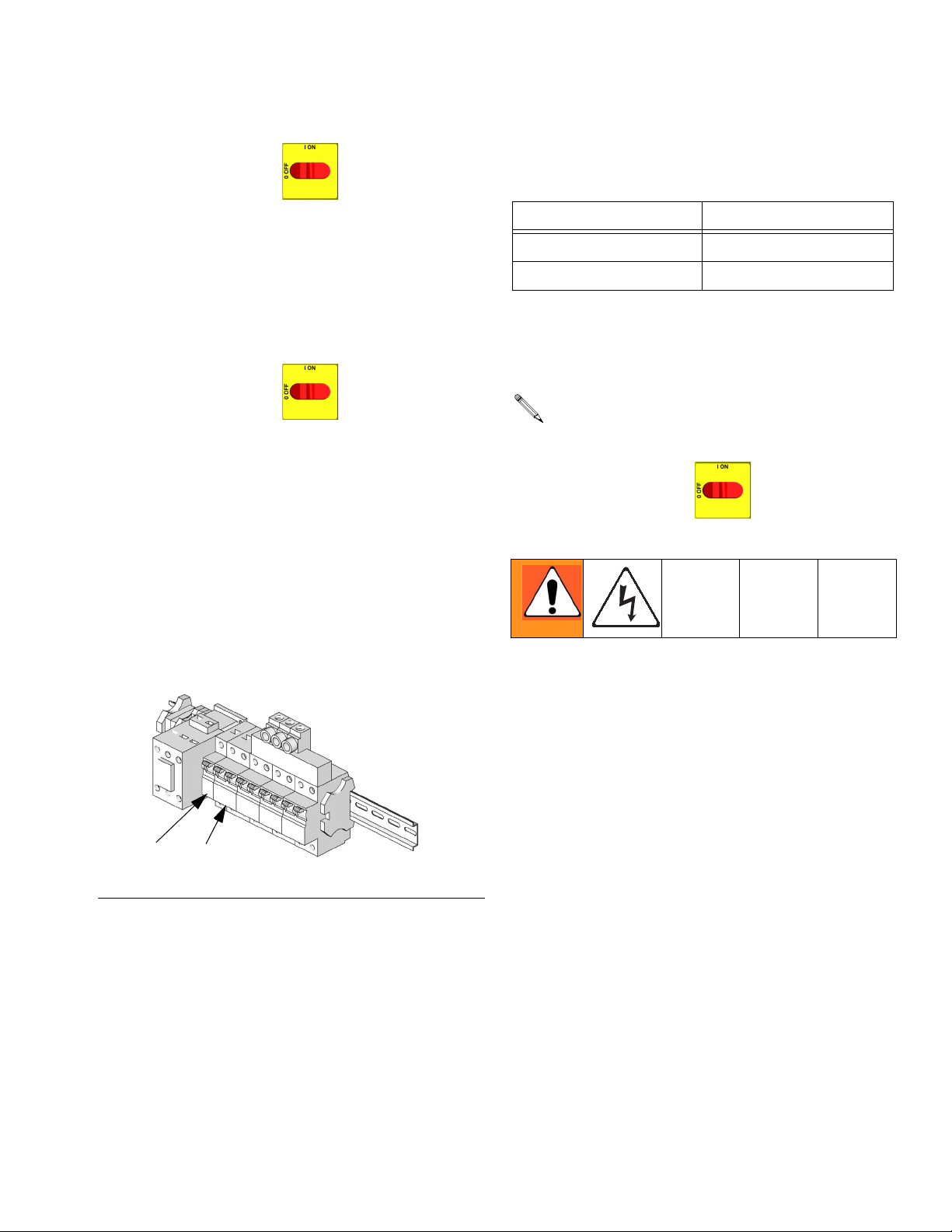
Repair
Transformer Primary Check
1. Turn main power OFF .
2. Locate the two smaller (10 AWG) wires coming out
of transformer. Trace these wires back to contactor
and circuit breaker (911). Use an ohmmeter to test
for continuity between two wires; there should be
continuity.
Transformer Secondary Check
1. Turn main power OFF .
2. Locate the two larger (6 AWG) wires coming out of
transformer. Trace these wires back to large green
connector under hose control module and circuit
breaker (909). Use an ohmmeter to test for continuity between two wires; there should be continuity.
If you are not sure which wire in green plug under
hose module connects to transformer, test both
wires. One wire should have continuity with the
other transformer wire in breaker (909) and the
other wire should not.
3. To verify transformer voltage, turn on hose zone.
Measure voltage from 18CB-2 to
POD-HOSE-P15-2; see Reactor Electrical Dia-
grams manual 312067.
Model Secondary Voltage
310 ft. 90 Vac*
210 ft. 62 Vac*
* For 230 Vac line voltage.
Replace Transformer
Use this procedure to replace transformer.
1. Turn main power OFF . Disconnect power
supply.
909
IG
. 10: Circuit Breaker Module
F
911
ti9884a
2. Open Reactor cabinet.
3. Remove bolts holding transformer to cabinet floor.
Slide transformer forward.
4. Disconnect the transformer wires; see Reactor Electrical Diagrams manual 312067.
5. Remove transformer from cabinet.
6. Install new transformer in reverse order.
312066Z 45
Page 46
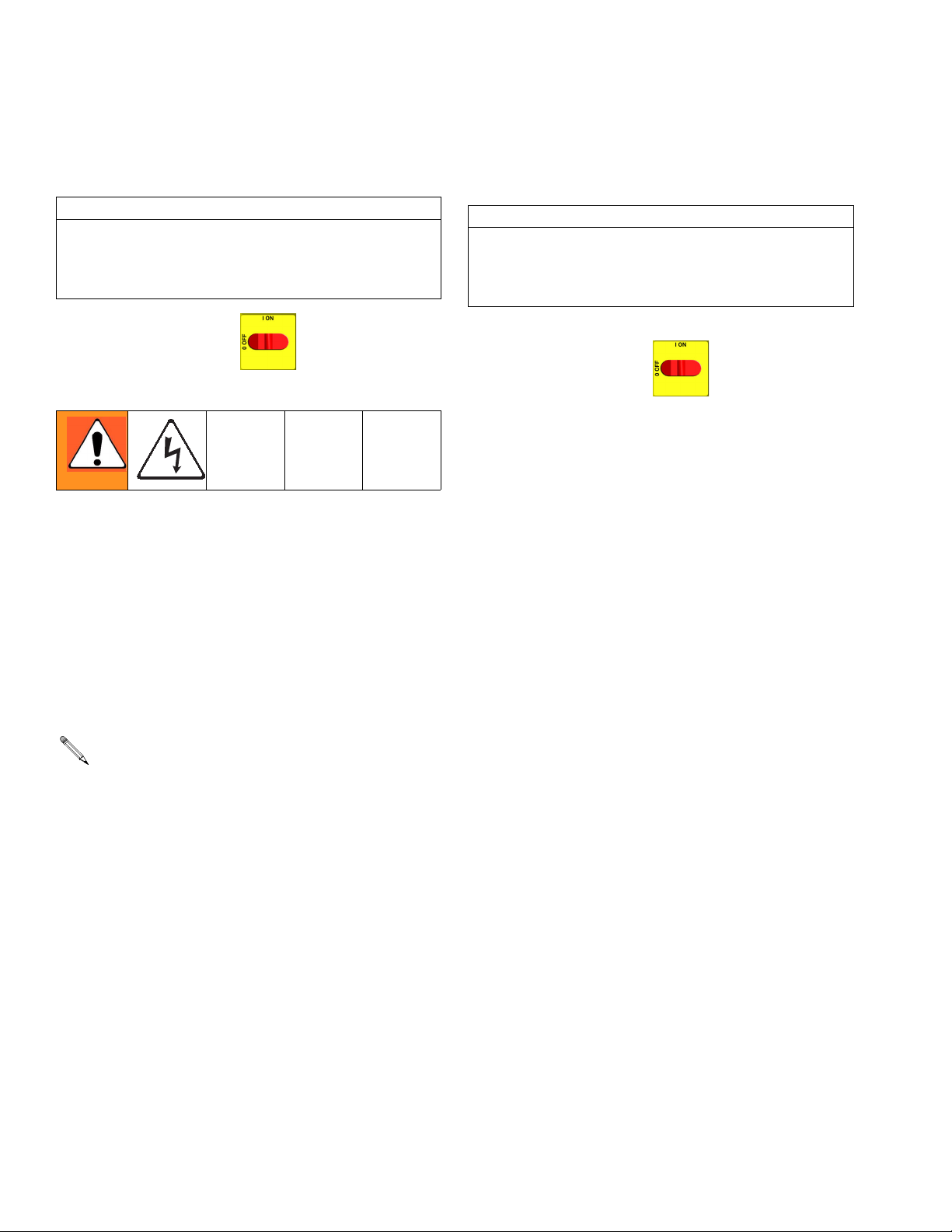
Repair
Display Module
Temperature and Pressure Displays
CAUTION
Before handling board, put on a static conductive wrist
strap to protect against static discharge which can
damage board. Follow instructions provided with wrist
strap.
1. Turn main power OFF . Disconnect power
supply.
2. Relieve pressure, page 23.
3. Refer to electrical diagrams.
between cable bushing and cover (504) with screws
(512).
Red Stop Button
CAUTION
Before handling board, put on a static conductive wrist
strap to protect against static discharge which can
damage board. Follow instructions provided with wrist
strap.
1. Turn main power OFF . Disconnect power
supply.
2. Relieve pressure, page 23.
3. Refer to electrical diagrams.
4. Put on static conductive wrist strap.
IG
5. Remove screws (509, 510) and cover (504), F
11.
.
4. Put on static conductive wrist strap.
5. Disconnect main display cable (20) at lower left corner of display module; see F
IG
. 11.
6. Remove screws (509, 510) and cover (504); see
F
IG
. 11.
If replacing both displays, label temperature display
cables TEMP and pressure display cables PUMP
before disconnecting.
7. Disconnect cable connectors (506 and 511) from
back of temperature display (501) or pressure dis-
IG
play (502); see F
. 11.
8. Disconnect ribbon cable(s) (R) from back of display;
see F
IG
. 11.
9. Remove nuts (508) and plate (505).
IG
10. Disassemble display, see detail in F
. 11.
11. Replace board (501a or 502a) or membrane switch
(501b or 502b) as necessary.
6. Disconnect button cable connectors (506) from back
of temperature display (501) and pressure display
(502).
7. Remove red stop button (506).
8. Reassemble in reverse order. Be sure display cable
ground wire (G) is secured between cable bushing
and cover (504) with screws (512).
12. Reassemble in reverse order, see F
IG
. 11. Apply
medium strength thread sealant where shown. Be
sure display cable ground wire (G) is secured
46 312066Z
Page 47
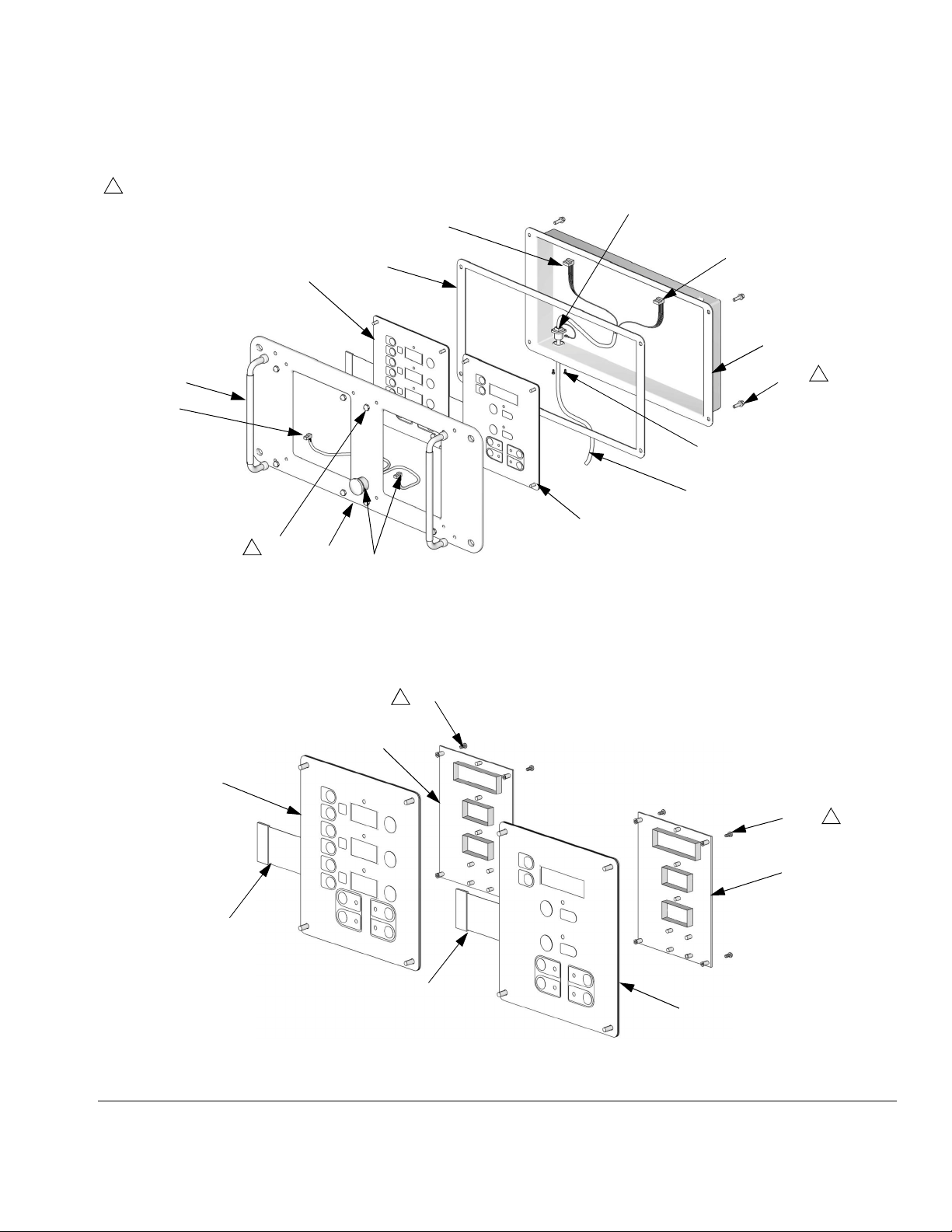
1
Apply medium strength thread sealant.
Repair
G
511
511
502
503
504
507
506
512
20
501
508
1
505
506
Detail of Membrane Switches and Display Boards
Temperature Display Pressure Display
1
502c
510
1
ti2574a
502a
502b
501c
1
501a
R
R
501b
ti3172a
FIG. 11. Display Module
312066Z 47
Page 48

Repair
Inlet Fluid Strainer Screen
The inlet strainer at each proportioning pump filters out
solid matter that can plug the inlet check valves. Inspect
the screens daily as part of the startup routine, and
clean as required.
Isocyanate can crystallize from moisture contamination
or from freezing. If the chemicals used are clean and
proper storage, transfer, and operating procedures are
followed, there should be minimal contamination of the
A-side screen.
Clean the A-side screen only during daily startup.
This minimizes moisture contamination by immediately flushing out any isocyanate residue at the
start of dispensing operations.
A*
B
C
D
TI10974a
FIG. 12. Y Strainer Components
* Fluid filter screen (59g) replacements:
Part Description
180199 20 mesh (standard); 1 pack
255082 80 mesh (optional); 2 pack
255083 80 mesh (optional); 10 pack
Pump Lubrication System
1. Close the material supply valve at the pump inlet to
prevent material from being pumped while the
strainer plug (C) is removed.
2. Place a container under the strainer base to catch
drain off when removing the strainer plug.
3. Remove the screen (A) from the strainer manifold.
Thoroughly flush the screen with gun cleaner and
shake it dry. Inspect the screen for blockage. No
more than 25% of the mesh should be restricted. If
more than 25% is blocked, replace the screen.
Inspect the strainer gasket (B) and replace as
required.
4. Ensure the pipe plug (D) is securely screwed into
the strainer plug (C). Install the strainer plug with the
screen (A) and gasket (B) in place and tighten. Do
not overtighten. Let the gasket make the seal.
5. Open the material supply valve, ensure that there
are no leaks, and wipe the equipment clean.
6. Proceed with operation.
Check the condition of the ISO pump lubricant daily.
Change the lubricant if it becomes a gel, its color darkens, or it becomes diluted with isocyanate.
Gel formation is due to moisture absorption by the pump
lubricant. The interval between changes depends on the
environment in which the equipment is operating. The
pump lubrication system minimizes exposure to moisture, but some contamination is still possible.
Lubricant discoloration is due to continual seepage of
small amounts of isocyanate past the pump packings
during operation. If the packings are operating properly,
lubricant replacement due to discoloration should not be
necessary more often than every 3 or 4 weeks.
To change pump lubricant:
1. Relieve pressure, page 23.
2. Lift the lubricant reservoir (LR) out of the bracket
(RB) and remove the container from the cap. Holding the cap over a suitable container, remove the
inlet check valve and allow the lubricant to drain.
Reattach the inlet check valve to the inlet hose. See
F
IG
. 13.
48 312066Z
Page 49

3. Drain the reservoir and flush it with clean lubricant.
4. When the reservoir is flushed clean, fill with fresh
lubricant.
5. Thread the reservoir onto the cap assembly and
place it into the bracket.
6. The lubrication system is ready for operation. No
priming is required.
ST
LR
Repair
RT
RB
TI10970a
RT
LR
F
IG
. 13. Pump Lubrication System
ST
TI10969a
312066Z 49
Page 50

Parts
Parts
Reactor Assembly (Model E-XP1 Shown)
121
38
110
109,
111,
112
115
10
4
41
44
9
TI10953a
7
41, 102
51
90
88
16
34
60
3
1
40
45
48
59
58
120
57
2
15
17
16
14
72
TI10960a
21
41
122
Strut Channel
Style Support
Rail
113, 119
TI10977a
Slotted U-Channel
96
95
97
72
41
Style Support Rail
65f
65e
TI10961a
50 312066Z
65a
65b, 65c65d
122
TI18608a
Page 51

42
123
Parts
Left Side of Cabinet
28
5
61, 62
39, 52, 71, 73
8
41
TI9835a
76
Right Side of Cabinet
77
33
31, 42
36 (400V
models only)
27
6
29, 42
TI10968a
312066Z 51
Page 52

Parts
Detail, Fluid Manifold Area
Detail, Fluid Manifold Area
14
7, see page 66
89
90
817 (Ref)
106
127
Detail, Cabinet Area
19
16
78
12
90
107
TI10962a
41
41
mounting base (from motor)
38
35
87
13
25
24
57
61
26
TI10978a
41
52 312066Z
Page 53

Parts Used on All Models
See pages 54 through 56 for parts that vary by model.
Parts
Ref. Part Description Qty
1 FRAME; page 62 1
2 HEATER; pages 60 and 61 *
3 MODULE, proportioner; page 58 *
4 245974 DISPLAY; page 63 1
5 CONTROL, temperature; page 64 1
6 CONTROL, motor; page 65 *
7 247823 MANIFOLD, fluid; page 66 1
8 TRANSFORMER; pages 54-56 *
9 SHIELD; page pages 54-56 *
10 246976 DOOR, cabinet 1
11† 261669 SENSOR, fluid temperature 1
12 15B456 GASKET, manifold 1
13 115834 FAN 1
14 TUBE, heater component A; pages
15 TUBE, pump, component A; pages
16 TUBE, heater component B; pages
17 TUBE, pump, component B; pages
18† 247787 CABLE, overtemperature; see electrical
19† 15B380 CABLE, hose control; see electrical
20 15B383 CABLE, display 1
21 CONNECTOR, tube; pages 54-56 *
22 116773 CONNECTOR, plug 1
23 C38163 WASHER, lock, external tooth 1
24 15B361 BOOT, wire feed through 1
25 15B510 PLATE, cover, wire 1
26 15B360 GASKET, fan 1
27 255047 STRAIN RELIEF 1
28 MODULE, breaker; pages 54-56 *
29 116149 SPACER 8
31 117666 TERMINAL, ground 1
123969 SWITCH, disconnect 1
★
33
123967 SWITCH, main power 1
★
34
35 117723 SCREW, machine; 6-32 x 2 in. (51 mm) 4
36 SWITCH, added pole; 380V; page 54 *
38 115492 SCREW, machine; 8-32 x 0.345 in. (9
39 FILTER; 230V; page 54 *
40 117623 NUT, cap; 3/8-16 4
41 113796 SCREW, flanged, hex hd; 1/4-20 x 3/4
42 115942 NUT, hex flange; 1/4-20 15
44 15K817 LABEL, diagnostic codes 1
45 189930 LABEL, caution 3
189285 LABEL, caution 3
▲
48
▲
51
52 CABLE. harness, filter; pages 54-56 *
53 15B593 SHIELD, membrane switch; pack of 10 1
57 15B775 COVER, wire access 2
58 247524 COVER, heater, back 1
59 256732 COVER, heater, front 1
15G280 LABEL, warning 1
▲
60
61 113505 NUT, hex, keps; 10-24 6
62 112776 WASHER, plain; no. 10 2
65 KIT, fluid inlet 1
65a FITTING, swivel, elbow 2
65b 101078 Y-STRAINER 2
65c† 180199 ELEMENT, 20 mesh 2
65d C20487 NIPPLE, 3/4 npt 2
54-56
54-56
54-56
54-56
diagrams
diagrams
13
mm)
15
in. (19 mm)
LABEL, warning; pages 54-56 *
Ref. Part Description Qty
65e 109077 VALVE, ball; 3/4 npt (fbe) 2
65f 118459 FITTING, union, swivel; 3/4-14 npt(m) x
66 101078 Y-STRAINER; includes 66a 2
66a† 180199 ELEMENT, 20 mesh 1
67 109077 VALVE, ball; 3/4 npt (fbe) 2
68 C20487 NIPPLE; 3/4 npt 2
69 157785 UNION, swivel; 3/4 npt(m) x 3/4
71 SCREW, machine; pages 54-56 *
◆
72
73 WASHER, lock; pages 54-56 *
76 CAPACITOR; pages 54-56 *
77 BRACKET; pages 54-56 *
*
86 CABLE, overtemperature, jumper;
*
87 15B807 SHIELD, fan 1
88 186494 CLIP, spring 6
*
89 205447 COUPLING, hose 2
90 15M338 TUBE, low pressure; 1/4 in. (6 mm) ID;
*
◆
95
1
1
◆
96
◆
97
102 STRAP, motor; pages 54-56 *
106 117502 REDUCER; #5 x #8 JIC 1
107 117677 REDUCER; #6 x #10 JIC 1
109 246928 RESERVOIR; includes 110-119; see
110 054826 TUBE; PTFE; 1/4 in. (6 mm) ID;
111 118433 VALVE, check 1
112 118432 VALVE, check 1
113 116746 FITTING, barbed 2
115 15C568 BRACKET, reservoir 1
117 206995 THROAT SEAL LIQUID; 1 qt (1 liter) 1
119 191892 ELBOW; 1/8 npt (m x f) 2
120
121 LABEL; pages 54-56 *
122 INSULATOR, heat; pages 54-56 *
123 247782 SPACER 4
124 247854 COVER, connector, module 1
125 114331 SCREW, machine; 6-32 x 0.375 in. (9.5
▲
171001 LABEL, warning 1
▲
Replacement Danger and Warning labels, tags, and
3/4-14 npt(f)
npsm(f)
BRACKET. heater; pages 54-56 *
pages 54-56
3/8 in. (16 mm) OD; 4 ft (1.2 m); PTFE
BOLT; hex hd; pages 54-56 *
LOCKWASHER; 3/8; pages 54-56 *
NUT, channel; pages 54-56 *
309911
2 ft (0.6 m)
mm)
cards are available at no cost.
* See quantity on referenced pages.
† Not shown.
★
Required for all A-D series models. Included in
Knob Repair Kit 258920 (purchase separately).
◆
Not required for slotted U-Channel style heater support rails.
2
2
*
1
1
2
2
312066Z 53
Page 54

Parts
Parts that Vary by Model
Use the following tables on this and the next two pages to find parts that vary by model. Find the reference number
and of part in left column and Reactor model in top row. Intersection is correct part number.
See page 53 for parts common to all models.
Reactor Models
Ref. Description
259024
E-XP1
259025
E-20
259026
E-30
259028
E-XP2
259029
E-XP1
259030
E-20
259031
E-30
259032
E-XP2
259033
E-XP1
259034
E-20
259035
E-30
259036
E-XP2
Qty
2 HEATER; pages
60 and 61
3 MODULE, pro-
portioner; page 58245956 245956 245957 245959 245956 245956 245957 245959 245956 245956 245957 245959 1
6CONTROL,
motor; page 65
8 TRANS-
FORMER;
9 SHIELD 276878 276878 276879 276879 276878 276878 276879 276879 276878 276878 276879 276879 1
14 TUBE, heater,
component A
15 TUBE, pump,
component A
16 TUBE, heater,
component B
17 TUBE, pump,
component B
21 CONNECTOR,
tube
28 MODULE,
breaker; page 67
36 SWITCH, added
pole; 380V
39 FILTER; 230V 117667 117667 117667 117667 117667 117667 1
247507 247506 247507
24G879 24G879 24G881 24G881 24G879 24G879 24G881 24G881 24G879 24G879 24G881 24G881 1
247840 247840 247812 247812 247840 247840 247812 247812 247840 247840 247812 247812 1
247920 247920 247920 247915 247920 247920 247920 247915 247920 247920 247920 247915 1
247912 247912 247919 247914 247912 247912 247919 247914 247912 247912 247919 247914 1
247918 247918 247918 247917 247918 247918 247918 247917 247918 247918 247918 247917 1
247913 247913 247921 247916 247913 247913 247921 247916 247913 247913 247921 247916 1
121310 121310 121311 121311 121310 121310 121311 121311 121310 121310 121311 121311 2
CCF FBBEEAADD1
247509
(qty: 2)
247507 247506 247507
123968 123968 123968 123968 1
247509
(qty: 2)
247507 247506 247507
247509
(qty: 2)
1
54 312066Z
Page 55

Parts
Reactor Models
259024
Ref. Description
51▲ LABEL, warning 198278 198278 198278 198278 198278 198278 1
52 CABLE, harness,
filter
65 KIT, fluid inlet 234366 234366 234367 234366 234366 234366 234367 234366 234366 234366 234367 234366 1
65a ELBOW, swivel;
3/4 npt(m) x 1”
npt(f)
71 SCREW,
machine
BRACKET,
72
◆
heater
BRACKET,
heater
73 WASHER, lock
76 CAPACITOR 244733 244733 244733 244733 244733 244733 1
77 BRACKET
86 CABLE, over-
temperature,
jumper
BOLT; hex hd;
◆
95
3/8-16
BOLT; hex hd;
3/8-16
LOCKWASHER;
96
◆
3/8
LOCKWASHER;
3/8
NUT, channel
97
◆
NUT, channel
102 STRAP, motor 15B107 15B107 15B108 15B108 15B107 15B107 15B108 15B108 15B107 15B107 15B108 15B108 1
121 LABEL
122 INSULATOR
E-XP1
160327 160327 118463 160327 160327 160327 118463 160327 160327 160327 118463 160327 2
247523 247523 247523
15H187 15H187 15H187 15H187 15H187 15H187 15H187 15H187 15H187
100469 100469 100469
100133 100133 100133
118446 118446 118446
15M504 15M500 15M499 15M501 15M504 15M500 15M499 15M501 15M504 15M500 15M499 15M501
167002 167002 167002
259025
E-20
259026
E-30
15B385 15B385 15B385 15B385 15B385 15B385 1
103181 103181 103181 103181 103181 103181 2
197999 197999 197999 197999 197999 197999 1
259028
E-XP2
--- --- --- --- --- --- 2
247523 247523 247523 4
100469 100469 100469 4
100133 100133 100133 4
118446 118446 118446 4
167002
(qty: 4)
259029
E-XP1
247523 247523 247523 247523 247523 247523 2
100469 100469 100469 100469 100469 100469 2
100133 100133 100133 100133 100133 100133 2
118446 118446 118446 118446 118446 118446 2
167002 167002 167002
259030
E-20
259031
E-30
259032
E-XP2
167002
(qty: 4)
259033
E-XP1
167002 167002 167002
259034
E-20
259035
E-30
259036
E-XP2
167002
(qty: 4)
Qty
1
1
2
312066Z 55
Page 56

Parts
Parts that Vary by Model (continued)
Reactor Models
259057
E-30
Ref. Description
2 HEATER; pages
60 and 61
3 MODULE, pro-
portioner; page 58245957 245957 245957 1
6CONTROL,
motor; page 65
8 TRANSFORMER; 247812 247812 247812 1
9 SHIELD 276879 276879 276879 1
14 TUBE, heater,
component A
15 TUBE, pump,
component A
16 TUBE, heater,
component B
17 TUBE, pump,
component B
21 CONNECTOR,
tube
28 MODULE,
breaker; page 67
36 SWITCH, added
pole; 380V
39 FILTER; 230V 117667 117667 117667 1
51▲ LABEL, warning 198278 198278 198278 1
52 CABLE, harness,
filter
65 KIT, fluid inlet 234367 234367 234367 1
65a ELBOW, swivel;
3/4 npt(m) x 1”
npt(f)
71 SCREW, machine --- --- --- 2
BRACKET, heater
72
◆
73 WASHER, lock 103181 103181 103181 2
76 CAPACITOR 244733 244733 244733 1
77 BRACKET 197999 197999 197999 1
BOLT; hex hd;
◆
95
3/8-16
LOCKWASHER;
96
◆
3/8
LOCKWASHER;
3/8
w/15.3kW
247509 247509 247509 2
24G881 24G881 24G881 1
247915 247915 247915 1
247914 247914 247914 1
247917 247917 247917 1
247916 247916 247916 1
121311 121311 121311 2
15B385 15B385 15B385 1
118463 118463 118463 2
247523 247523 247523 4
100469 100469 100469 4
100133 100133 100133 4
259058
E-30
w/15.3kW
FDE1
259059
E-30
w/15.3kW
123968 1
Qty
Reactor Models
259057
E-30
Ref. Description
NUT, channel
97
◆
NUT, channel 118446 118446 118446 4
102 STRAP, motor 15B108 15B108 15B108 1
121 LABEL 15M499 15M499 15M499 1
122 Insulator 167002 167002 167002 4
▲
Replacement Danger and Warning labels, tags, and
w/15.3kW
259058
E-30
w/15.3kW
259059
E-30
w/15.3kW
Qty
cards are available at no cost.
◆
Not required for slotted U-Channel style heater support rails.
--- Not for sale.
56 312066Z
Page 57

Parts
312066Z 57
Page 58

Parts
Sub Assemblies
Proportioner Module
245956 Module for E-20 and EXP-1
245957 Module for E-30
245959 Module for EXP-2
226
209
217
216
1
**210
206B
213
211
205
203
215
212
214
202
201
218
*208
208
219
204
214
*207
225
216
210**
211
224
1
1
Flat side faces up.
206A
TI2511a
Detail of Cycle Counter Switch
220
221
TI3250a
58 312066Z
Page 59

Proportioner Assembly
245956 Module, for E-20 and E-XP1
245957 Module, for E-30
245959 Module, for E-XP2
Ref. Part Description Qty
201 24V618 MOTOR; 245956 1
24V500 MOTOR; 245957, 245959 1
202 245968 HOUSING, drive; 245956 2
245969 HOUSING, drive; 245957, 245959 2
203 240523 HOUSING, bearing; 245956 2
241015 HOUSING, bearing; 245959 2
245927 HOUSING, bearing; 245957 2
204 244264 GEAR; includes items 207, 208;
245956
244265 GEAR; includes items 207, 208;
245957, 245959
205 241008 ROD, connecting; includes item 210;
245956
241279 ROD, connecting; includes item 210;
245957, 245959
206A 246830 PUMP, displacement, component A;
245956; see 309577
246831 PUMP, displacement, component A;
245959; see 309577
246832 PUMP, displacement, component A;
245957; see 309577
206B 245970 PUMP, displacement, component B;
245956; see 309577
245971 PUMP, displacement, component B;
245959; see 309577
245972 PUMP, displacement, component B;
245957; see 309577
207* 114699 WASHER, thrust; steel 2
208* 114672 WASHER, thrust; bronze 4
209 114418 SCREW, self-tapping; 8-32 x 1 in. (25
mm); 245956
114818 SCREW, self-tapping; 8-32 x 1-1/4 in.
(31 mm); 245957, 245959
210** 176817 CLIP, wire; 245956 2
183169 CLIP, wire; 245957, 245959 2
211 176818 PIN; 245956 2
183210 PIN; 245957, 245959 2
212 107218 SCREW, cap, socket-hd; 1/4-20 x 2-3/4
in. (70 mm); 245956
114686 SCREW, cap, socket-hd; 5/16-18 x
3-1/4 in. (83 mm); 245957, 245959
213 107210 SCREW, cap, socket-hd; 3/8-16 x 1-1/2
in. (38 mm); 245956
114666 SCREW, cap, socket-hd; 3/8-16 x 2-1/4
in. (57 mm); 245957, 245959
214 105510 WASHER, lock; 1/4; 245956 12
104008 WASHER, lock; 5/16; 245957, 245959 12
215 106115 WASHER, lock; 3/8 size 8
216 192723 NUT, retaining; 245956 2
193031 NUT, retaining; 245959 2
193394 NUT, retaining; 245957 2
217 179899 COVER; 245956 2
241308 COVER; 245957, 245959 2
218 116191 WASHER, thrust; 245956 2
116192 WASHER, thrust; 245957, 245959 2
219 100644 SCREW, cap, socket-hd; 1/4-20 x 3/4
in. (19 mm); 245956
101864 SCREW, cap, socket-hd; 5/16-18 x 1 in.
(25 mm); 245957, 245959
220 116618 MAGNET 1
Ref. Part Description Qty
221 117770 SWITCH, cycle counter 1
223 100643 SCREW, cap, socket-hd; 1/4-20 x 1 in.
(25 mm); 245956
102962 SCREW, cap, socket-hd; 5/16-18 x
1-1/4 in. (31 mm); 245957, 245959
224 104765 PLUG 2
225 15C587 GUARD, finger; 245956 1
15C588 GUARD, finger; 245959 1
226 15M507 LABEL; 245956 1
15M508 LABEL; 245957, 245959 1
* Parts included in Gear Kit 244264 (245956) or
244265 (245957, 245959).
** Parts included in Connecting Rod Kit 241008
(245956) or 241279 (245957, 245959).
2
2
2
2
1
1
1
1
1
1
8
8
4
4
8
8
4
4
Parts
4
4
312066Z 59
Page 60
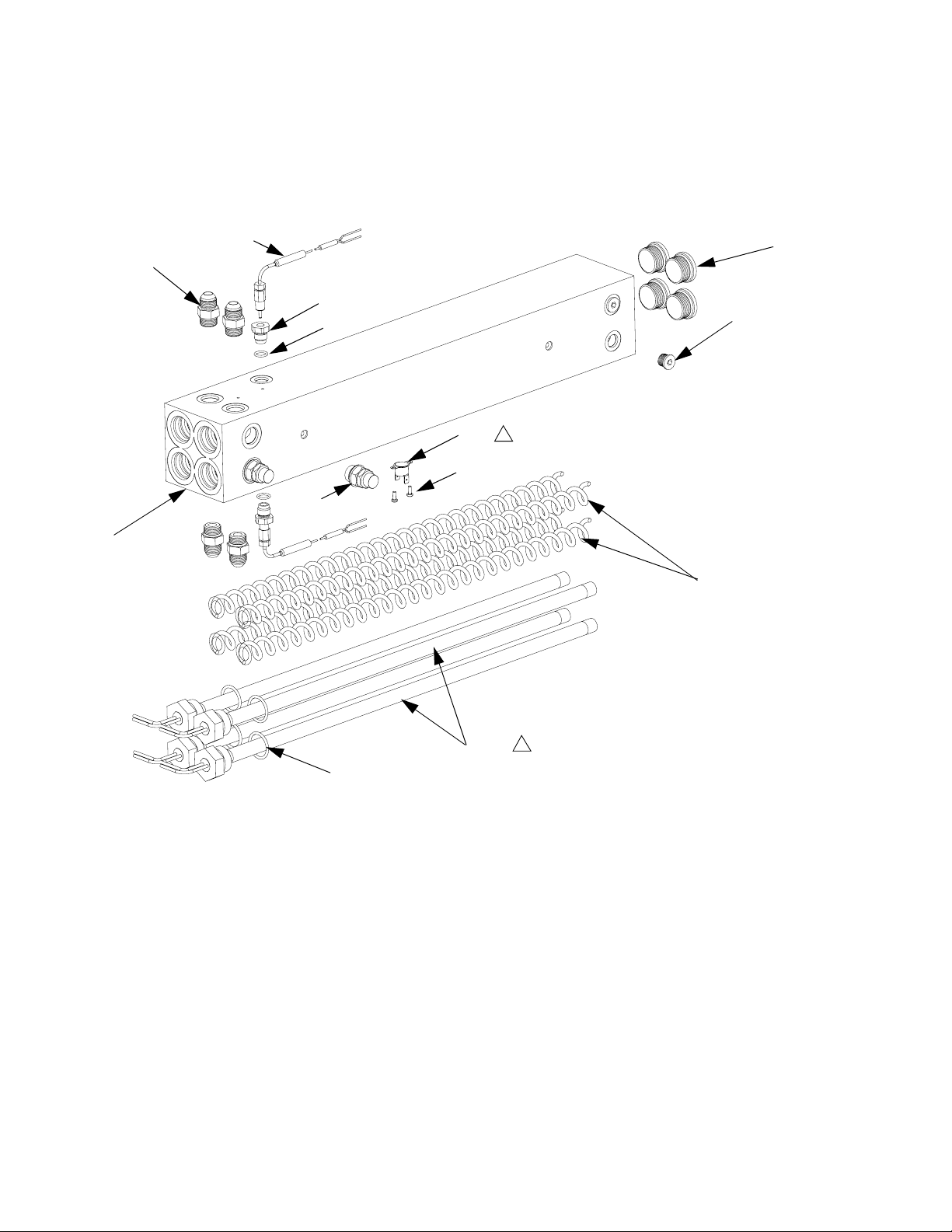
Parts
Fluid Heaters
247506, 6.0 kW Fluid Heaters
247507, 10.2 kW Fluid Heaters
301
303
310
314
305
306
308
311
313
304
1
309
r_247507_312408
1
307
Apply 110009 thermal heatsink compound.
315
Ref Part Description Qty.
Ref Part Description Qty.
301 HOUSING, heater
303 121309 ADAPTER
304 15H304 PLUG
305 15H306 ADAPTER, thermocouple
306 120336 O-RING; fluoroelastomer
307 HEATER, immersion
310 117484 SENSOR
311 100518 SCREW, machine, pan hd
1
313 15H305 PLUG, hollow
4
314 247520 DISC, rupture
2
315 124132 O-RINGS
2
2
4
16A110 2550W; 10.2kW heater only
16A112 1500 W; 6.0 kW heater only
308 15B137 SWITCH, overtemperature
309 15B135 MIXER, immersion heater
60 312066Z
1
4
2
2
4
2
4
Page 61
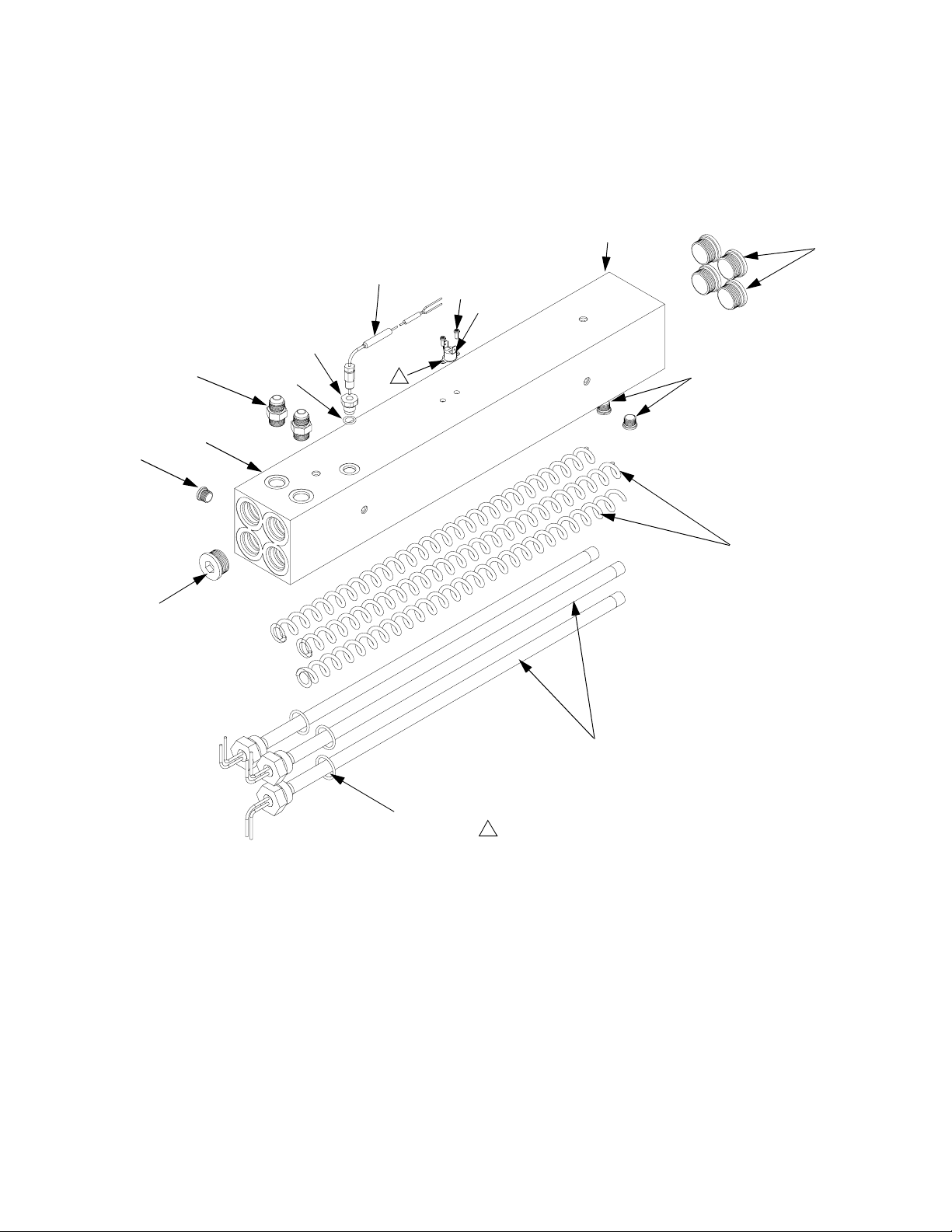
7.65 kW Single Zone Fluid Heater
(Two Per Machine)
Part 247509
Parts
304
313
303
314
306
305
310
301
313
311
308
1
304
309
307
r_247813_312066
315
Ref. Part Description Qty
301 HOUSING, heater
303 121309 ADAPTER
304 15H304 PLUG
305 15H306 ADAPTER, thermocouple
306 120336 O-RING; fluoroelastomer
307 16A110 HEATER, immersion; 2550 W
308 15B137 SWITCH, overtemperature
309 15B135 MIXER, immersion heater
312066Z 61
1
Apply 110009 thermal heatsink compound.
Ref. Part Description Qty
1
310 117484 SENSOR
2
311 100518 SCREW, machine, pan hd
3
313 15H305 PLUG, hollow
1
314 247520 DISC, rupture; not shown
1
315 124132 O-RING
3
1
3
1
2
5
1
3
Page 62

Parts
Reactor Frame
405
406
401
404
Ref. Part Description Qty
401 FRAME 1
402 116478 WHEEL 2
403 101242 RING, retaining 2
404 116477 WASHER, flat; nylon 4
405 112125 PLUG 2
406 116411 SPRING 2
407 154636 WASHER, flat 4
402
404
403
TI2513a
407
62 312066Z
Page 63

Display
502
503
Parts
511
511
504
507
506
502b
508
505
506
501
510
512
20 (Ref)
ti2574a
502c502a
501c
501a
501b
Ref. Part Description Qty.
501 24G884 DISPLAY, pressure; includes
501a-501c
501a 24G882 .BOARD, circuit
501b 246479 .SWITCH, membrane
501c 112324 .SCREW
502 24G883 DISPLAY, temperature; includes
502a-502c
502a 24G882 .BOARD, circuit
502b 246479 .SWITCH, membrane
502c 112324 .SCREW
503 15B293 GASKET
504 15B292 COVER
312066Z 63
Ref. Part Description Qty.
505 15B291 PLATE
1
506 246287 HARNESS, wire, red stop button
507 117499 HANDLE
1
508 117523 NUT, cap; 10-24
1
510 --- SCREW, machine, pan-hd; M5 x
4
1
0.8; 16 mm
511 15B386 CABLE, display
512 195853 SCREW, machine; M2.5 x 6
1
1
--- Not for sale.
4
1
1
ti3172a
1
1
2
8
4
1
2
Page 64

Parts
Temperature Control
602
605
606
601
603
604
603
604
604
To B
Heater
Module
To A
Heater
Module
To Hose
Heater
Module
604
603
TI9843a
Ref. Part Description Qty.
601 247772 PANEL, module mounting
602 247827 HOUSING, control module
603 247828 HOUSING, heater module
604 115942 NUT, hex
605 247801 CABLE, communication
606 247825 KIT, cover, connector with screws
64 312066Z
1
1
3
4
1
1
Page 65

Motor Control
24G879 Motor Control for E-20 and EXP-1
703
702
Parts
1
1
Apply 110009 thermal heatsink compound to mating surfaces.
2
Motor harness (609) plugs in here.
701
TI3153a
707
24G879 Motor Control for E-20 and EXP-1
Ref. Part Description Qty.
701 15B297 HEAT SINK 1
702 24G878 BOARD, motor control 1
703 107156 SCREW, machine; 6-32 7
24G881 Motor Control for E-30 and EXP-2
703
705
2
702
TI2576a
24G881 Motor Control for E-30 and EXP-2
Ref. Part Description Qty.
701 16F745 HEAT SINK 1
702 --- BOARD, motor control 1
703 --- SCREW, machine;
704 117526 SPACER 3
705 117683 SCREW, 6-32 x 1-1/2 in. (38 mm) 2
707 15C007 INDUCTOR 1
709 15B408 CABLE, harness, motor 1
6-32 x 3/8 in. (10 mm)
701
704
1
6
--- Not for sale.
312066Z 65
Page 66

Parts
Fluid Manifold
1
Torque to 355-395 in-lb (40.1-44.6 N•m).
2
Apply sealant (113500) to threads.
3
Valve must be closed with handle position as shown on drawing.
** Apply PTFE tape or thread sealant to tapered threads.
808
2
1
802
3
802b
818
2
802a
806
3
805
803
814
815
804
801
812
813
Ref. Part Description Qty.
801 247837 MANIFOLD, fluid
802† 247824 VALVE, drain cartridge
802a† 158674 . O-RING
802b† 247779 . SEAL, seat, valve
803 102814 GAUGE, pressure, fluid
804 162453 FITTING, 1/4 npsm x 1/4 npt
805 24K999 TRANSDUCER, pressure, control
806 247788 HANDLE, red
807 247789 HANDLE, blue
808† 112309 NUT, hex, jam
812 117556 NIPPLE, #8 JIC x 1/2 npt
813 117557 NIPPLE, #10 JIC x 1/2 npt
816
807
3
814
817
Ref. Part Description Qty.
1
814 121312 ELBOW, 90 degrees
2
815 100840 ELBOW, street; 1/4 npsm x 1/4 npt
1
816 111457 O-RING, PTFE
1
817▲ 189285 LABEL, caution
2
818† 150829 SPRING, compression
2
▲
2
1
1
2
1
1
Replacement Warning labels, signs, tags, and cards
are available at no cost.
† Included in the following complete valve kits*:
ISO Valve Kit (left/red handle) 255149.
Resin Valve Kit (right/blue handle) 255150.
Valve Set Kit (both handles and grease gun) 255148.
* Complete valve kits also include thread sealant.
(Purchase kits separately).
TI10959a
2
2
2
1
2
66 312066Z
Page 67

Circuit Breaker Modules
A - 230V, 3 Phase Circuit Breaker Modules
(E-20, EXP-1)
For wiring and cable connections, refer to electrical
diagrams manual 312067, supplied. See page 70
for parts.
903, 904
920
905
906
910
911
914
Parts
917
915
916
918
B - 400V, 3 Phase Circuit Breaker Modules
(E-20, E-XP1)
For wiring and cable connections, refer to electrical
diagrams manual 312067, supplied. See page 70
for parts.
902
920
905
906
910
238CR
911
178CB
907
187CB
909
917
168BR
197CB
172CB
912
922
913
908
901
919
903, 904
908
902
901
919
918
916
238CR
178CB
187CB
197CB
172CB
913
912
909
907
312066Z 67
922
Page 68

Parts
C - 230V, 1 Phase Circuit Breaker Modules
(E-20, EXP-1)
For wiring and cable connections, refer to electrical
diagrams manual 312067, supplied. See page 70
for parts.
903, 904
902
920
905
906
910
911
914
168BR
917
915
908
916
918
D - 230V, 3 Phase Circuit Breaker Modules
(E-30, EXP-2)
For wiring and cable connections, refer to electrical
diagrams manual 312067, supplied. See page 70
for parts.
920
905
906
238CR
910
178CB
907
911
187CB
909
914
197CB
172CB
912
917
922
913
901
919
903, 904
"2
915
908
902
918
916
2#
#"
#"
909
907
#"
#"
913
912
922
68 312066Z
901
919
Page 69

E - 400V, 3 Phase Circuit Breaker Modules
(E-30, E-XP2)
For wiring and cable connections, refer to electrical
diagrams manual 312067, supplied. See page 70
for parts.
903, 904
902
916
920
905
906
Parts
910
917
911
908
2#
#"
#"
#"
#"
901
918
F - 230V, 1 Phase Circuit Breaker Modules
(E-30, EXP-2)
For wiring and cable connections, refer to electrical
diagrams manual 312067, supplied. See page 70
for parts.
903, 904
916
902
920
905
907
906
2#
909
910
911
#"
#"
912
914
"2
#"
913
919
922
917
915
908
901
#"
918
909
907
312066Z 69
912
919
922
913
Page 70

Parts
Circuit Breaker Modules Parts List
E-20 and EXP-1 Models E-30 and EXP-2 Models
Breaker Modules
Ref. Description
901 RAIL, mounting
902 CLAMP, block, end
903 HOLDER, fuse terminal, block
904 FUSE
905 TERMINAL, block
906 TERMINAL, end cover
907 BRIDGE, plug in, jumper
908 BLOCK, terminal ground
909 BREAKER, 1 pole, 50A
910 CONTACTOR, relay, 65A
911 BREAKER, 2 phase, 40A
912 BREAKER, 2 phase, 25A
BREAKER, 2 phase, 40A
913 BREAKER, 2 phase, 20A
914 CONNECTOR, power lug
CONNECTOR, power lug
915 BAR, power buss, 3 phase
BAR, power buss, 1 phase
916 CABLE, harness lower
917 CABLE, harness upper
918 CONNECTOR, 2 pin large
919 CONNECTOR, 3 pin
920 CONNECTOR, 4 pin
922 CABLE, harness
A
230V,
3 phase
255028 255028 255028 255028 255028 255028 1
255045 255045 255045 255045 255045 255045 1
255043 255043 255043 255043 255043 255043 2
255023 255023 255023 255023 255023 255023 2
255042 255042 255042 255042 255042 255042 4
--- --- --- --- --- --- 1
255044 255044 255044 255044 255044 255044 2
255046 255046 255046 255046 255046 255046 1
255026 255026 255026 255026 255026 255026 1
255022 255022 255022 255022 255022 255022 1
247768 247768 247768 247768 247768 247768 1
255050 255050 255050 255050 255050 255050 2
247768 247768 247768 247768 247768 247768 2
255049 255049 255049 255049 255049 255049 1
117679 117679 3
117805 117805 1
247802 247802 247802 247802 247802 247802 1
247805 247806 247804 247805 247806 247804 1
255027 255027 255027 255027 255027 255027 3
247522 247522 247522 247567 247567 247567 1
255031 255031 255031 255031 255031 255031 1
247791 247791 247791 247791 247791 247791 1
B
400V,
3 phase
C
230V,
1 phase
117679 117679 2
117678 117678 1
D
230V,
3 phase
E
400V,
3 phase
F
230V,
1 phase
Qty
--- Not for sale.
70 312066Z
Page 71

248669 Conversion Kit
Convert and phase E-XP2 to and E-30 with 15.3 kW of
heat by changing displacement pumps, bearings, and
changing the Motor Control DIP settings to that of an
E-30. For removal and installation of displacement
pumps and bearings, see Pump Removal (page 24)
and Pump Installation (page 26). For changing Motor
Control DIP settings, see Motor Control Board, page
34.
248669 Conversion Kit
Ref. Part Description Qty.
65 118463 ELBOW, swivel; 3/4 npt(m) x 1 in.
npt(f)
303 245927 HOUSING, bearing 2
306A 246832 PUMP, displacement, component
A; see 309557
306B 245972 PUMP, displacement, component
B; see 309577
316 193394 NUT, retaining 2
2
1
1
303
316
306B
65
306A
24G881 Motor
Control Board
DIP Switch
(SW2) need to
be set for an
E-30. 1,2,3, ON 4 OFF. See page
34.
TI10966a
312066Z 71
Page 72

Dimensions
Dimensions
Dimension in. (mm)
A 46.0 (1168)
B 31.0 (787)
C 33.0 (838)
A
B
C
TI10953a
72 312066Z
Page 73

Technical Data
Technical Data
Category Data
Maximum Fluid Working Pressure Models E-20 and E-30: 2000 psi (14 MPa, 140 bar)
Model E-XP1: 2500 psi (17.2 MPa, 172 bar)
Model E-XP2: 3500 psi (24.1 MPa, 241 bar)
Maximum Fluid Temperature 190°F (88°C)
Maximum Output Model E-20: 20 lb/min (9 kg/min)
Model E-30: 30 lb/min (13.5 kg/min)
Model E-XP1: 1 gpm (3.8 liter/min)
Model E-XP2: 2 gpm (7.6 liter/min)
Output per Cycle (A and B) Model E-20 and E-XP1: 0.0104 gal. (0.0395 liter)
Model E-30: 0.0272 gal. (0.1034 liter)
Model E-XP2: 0.0203 gal. (.0771 liter)
Line Voltage Requirement Parts 259024, 259025, 259026, 259028, 259057: 195-264 Vac, 50/60 Hz
Parts 259029, 259030, 259031, 259032, 259059: 338-457 Vac, 50/60 Hz
Parts 259033, 259034, 259035, 259036, 259058: 195-264 Vac, 50/60 Hz
Amperage Requirement See Table 1, page 9.
Heater Power Model E-20: 6000 Watts
Model E-30 and E-XP1: 10200 Watts
Models E-XP2 and E-30 with 15.3kW of heat: 15300 Watts
Sound Power, per ISO 9614-2 Model E-20: 80 dB(A) at 2000 psi (14 MPa, 140 bar), 0.5 gpm (1.9 lpm)
Model E-30: 93.5 dB(A) at 1000 psi (7 MPa, 70 bar), 3.0 gpm (11.4 lpm)
Model E-XP1: 80 dB(A) at 2000 psi (14 MPa, 140 bar), 0.5 gpm (1.9 lpm)
Model E-XP2: 83.5 dB(A) at 3000 psi (21 MPa, 210 bar), 1.0 gpm (3.8 lpm)
Sound Pressure, 1 m from equipment Model E-20: 70.2 dB(A) at 2000 psi (14 MPa, 140 bar), 0.5 gpm (1.9 lpm)
Model E-30: 83.6 dB(A) at 1000 psi (7 MPa, 70 bar), 3.0 gpm (11.4 lpm)
Model E-XP1: 70.2 dB(A) at 2000 psi (14 MPa, 140 bar), 0.5 gpm (1.9 lpm)
Model E-XP2: 73.6 dB(A) at 3000 psi (21 MPa, 210 bar), 1.0 gpm (3.8 lpm)
Fluid Inlets 3/4 npt(f), with 3/4 npsm(f) union
Fluid Outlets Component A (ISO): -8 (1/2 in.) JIC, with -5 (5/16 in.) JIC adapter
Component B (RES): -10 (5/8 in.) JIC, with -6 (3/8 in.) JIC adapter
Fluid Circulation Ports 1/4 npsm(m), with plastic tubing; 250 psi (1.75 MPa, 17.5 bar) maximum
Weight Model E-20 and E-XP1: 342 lb (155 kg)
Model E-30: 400 lb (181kg)
Models E-XP2 and E-30 with 15.3kW of heat: 438 lb (198 kg)
Wetted Parts Aluminum, stainless steel, zinc plated, carbon steel, brass, carbide, chrome,
chemically resistant o-rings, PTFE, ultra-high molecular weight polyethylene
All other brand names or marks are used for identification purposes and are trademarks of their respective owners.
312066Z 73
Page 74

Graco Standard Warranty
Graco warrants all equipment referenced in this document which is manufactured by Graco and bearing its name to be free from defects in
material and workmanship on the date of sale to the original purchaser for use. With the exception of any special, extended, or limited warranty
published by Graco, Graco will, for a period of twelve months from the date of sale, repair or replace any part of the equipment determined by
Graco to be defective. This warranty applies only when the equipment is installed, operated and maintained in accordance with Graco’s written
recommendations.
This warranty does not cover, and Graco shall not be liable for general wear and tear, or any malfunction, damage or wear caused by faulty
installation, misapplication, abrasion, corrosion, inadequate or improper maintenance, negligence, accident, tampering, or substitution of
non-Graco component parts. Nor shall Graco be liable for malfunction, damage or wear caused by the incompatibility of Graco equipment with
structures, accessories, equipment or materials not supplied by Graco, or the improper design, manufacture, installation, operation or
maintenance of structures, accessories, equipment or materials not supplied by Graco.
This warranty is conditioned upon the prepaid return of the equipment claimed to be defective to an authorized Graco distributor for verification of
the claimed defect. If the claimed defect is verified, Graco will repair or replace free of charge any defective parts. The equipment will be returned
to the original purchaser transportation prepaid. If inspection of the equipment does not disclose any defect in material or workmanship, repairs
will be made at a reasonable charge, which charges may include the costs of parts, labor, and transportation.
THIS WARRANTY IS EXCLUSIVE, AND IS IN LIEU OF ANY OTHER WARRANTIES, EXPRESS OR IMPLIED, INCLUDING BUT NOT
LIMITED TO WARRANTY OF MERCHANTABILITY OR WARRANTY OF FITNESS FOR A PARTICULAR PURPOSE.
Graco’s sole obligation and buyer’s sole remedy for any breach of warranty shall be as set forth above. The buyer agrees that no other remedy
(including, but not limited to, incidental or consequential damages for lost profits, lost sales, injury to person or property, or any other incidental or
consequential loss) shall be available. Any action for breach of warranty must be brought within two (2) years of the date of sale.
GRACO MAKES NO WARRANTY, AND DISCLAIMS ALL IMPLIED WARRANTIES OF MERCHANTABILITY AND FITNESS FOR A
PARTICULAR PURPOSE, IN CONNECTION WITH ACCESSORIES, EQUIPMENT, MATERIALS OR COMPONENTS SOLD BUT NOT
MANUFACTURED BY GRACO. These items sold, but not manufactured by Graco (such as electric motors, switches, hose, etc.), are subject to
the warranty, if any, of their manufacturer. Graco will provide purchaser with reasonable assistance in making any claim for breach of these
warranties.
In no event will Graco be liable for indirect, incidental, special or consequential damages resulting from Graco supplying equipment hereunder, or
the furnishing, performance, or use of any products or other goods sold hereto, whether due to a breach of contract, breach of warranty, the
negligence of Graco, or otherwise.
FOR GRACO CANADA CUSTOMERS
The Parties acknowledge that they have required that the present document, as well as all documents, notices and legal proceedings entered into,
given or instituted pursuant hereto or relating directly or indirectly hereto, be drawn up in English. Les parties reconnaissent avoir convenu que la
rédaction du présente document sera en Anglais, ainsi que tous documents, avis et procédures judiciaires exécutés, donnés ou intentés, à la suite
de ou en rapport, directement ou indirectement, avec les procédures concernées.
Graco Information
For the latest information about Graco products, visit www.graco.com.
TO PLACE AN ORDER,
Phone: 612-623-6921 or Toll Free: 1-800-328-0211, Fax: 612-378-3505
All written and visual data contained in this document reflects the latest product information available at the time of publication.
GRACO INC. AND SUBSIDIARIES • P.O. BOX 1441 • MINNEAPOLIS MN 55440-1441 • USA
Copyright 2007, Graco Inc. All Graco manufacturing locations are registered to ISO 9001.
contact your Graco distributor or call to identify the nearest distributor.
Graco reserves the right to make changes at any time without notice.
For patent information, see www.graco.com/patents.
Original instructions.
Graco Headquarters: Minneapolis
International Offices: Belgium, China, Japan, Korea
This manual contains English. MM 312066
www.graco.com
Revision Z - January 2015
