Page 1

INSTRUCTIONS–PARTS LIST
308718
This manual contains important
warnings and information.
READ AND KEEP FOR REFERENCE.
INSTRUCTIONS
– For Water-Based Materials Only –
ELECTRIC TEXTURE SPRAYER WITH COMPRESSOR
TexSprayt Compact HP
100 psi (0.7 MPa, 7 bar) Maximum Working Pressure
Power Model Description
120V,
60 Hz
231780 Sprayer Model 231801, Series B
with 1-in. fluid hose, 3/8-in. air hose,
and Trigger Gun
231782 Sprayer Model 231801, Series B
with 1-in. fluid hose, 3/8-in. air hose,
and Flex Gun
First choice when
quality counts.
t
Rev. F
240V,
50 Hz
231783 Sprayer Model 231801, Series B
with 1-in. fluid hose, 3/8-in. air hose,
and 3-ft Pole Gun
231788 Sprayer Model 231803, Series B
with 1-in. fluid hose, 3/8-in. air hose,
and Trigger Gun
231790 Sprayer Model 231803, Series B
with 1-in. fluid hose, 3/8-in. air hose,
and Flex Gun
231791 Sprayer Model 231803, Series B
with 1-in. fluid hose, 3/8-in. air hose,
and 3-ft Pole Gun
Model 231780 shown
GRACO INC. P.O. BOX 1441 MINNEAPOLIS, MN 55440–1441
7068B
ECOPYRIGHT 1997, GRACO INC.
Graco Inc. is registered to I.S. EN ISO 9001
Page 2
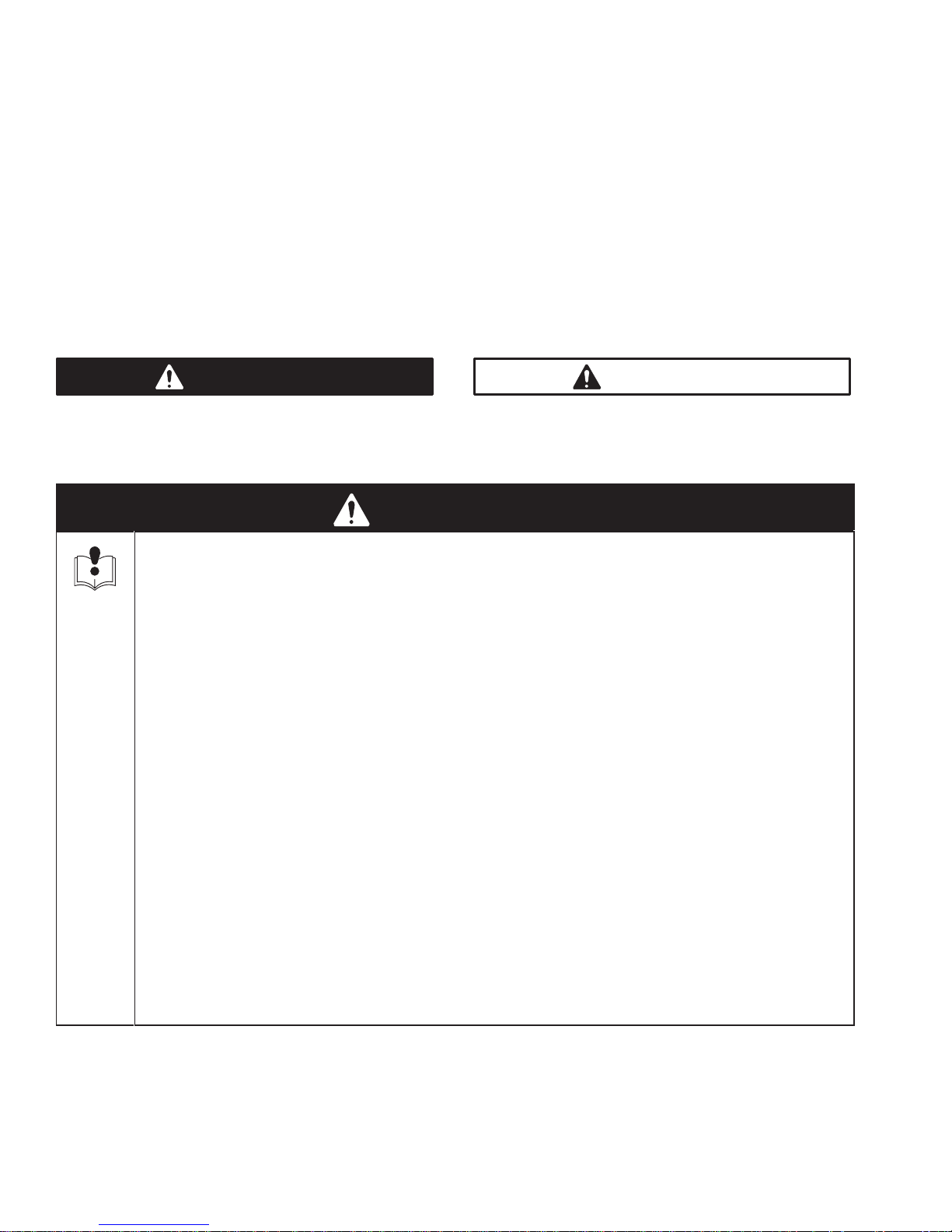
Table of Contents
Warnings 2. . . . . . . . . . . . . . . . . . . . . . . . . . . . . . . . . . . . . .
Component Identification and Function 4. . . . . . . . . . . .
Preparation 5. . . . . . . . . . . . . . . . . . . . . . . . . . . . . . . . . . . .
Startup 10. . . . . . . . . . . . . . . . . . . . . . . . . . . . . . . . . . . . . . .
Spray Techniques 12. . . . . . . . . . . . . . . . . . . . . . . . . . . . .
Shutdown and Cleanup 14. . . . . . . . . . . . . . . . . . . . . . . .
Pump Maintenance 16. . . . . . . . . . . . . . . . . . . . . . . . . . . .
Troubleshooting 16. . . . . . . . . . . . . . . . . . . . . . . . . . . . . . .
Removing and Reinstalling Compressor 20. . . . . . . . . .
Symbols
Warning Symbol
WARNING
This symbol alerts you to the possibility of serious
injury or death if you do not follow the instructions.
WARNING
EQUIPMENT MISUSE HAZARD
Removing and Inspecting Cooler 22. . . . . . . . . . . . . . . .
Wiring Diagram 24. . . . . . . . . . . . . . . . . . . . . . . . . . . . . . .
Parts Drawing 24. . . . . . . . . . . . . . . . . . . . . . . . . . . . . . . . .
Parts List 25. . . . . . . . . . . . . . . . . . . . . . . . . . . . . . . . . . . . .
Accessories 26. . . . . . . . . . . . . . . . . . . . . . . . . . . . . . . . . .
Technical Data 27. . . . . . . . . . . . . . . . . . . . . . . . . . . . . . . .
Graco Warranty 28. . . . . . . . . . . . . . . . . . . . . . . . . . . . . .
Graco Phone Number 28. . . . . . . . . . . . . . . . . . . . . . . . . .
Caution Symbol
CAUTION
This symbol alerts you to the possibility of damage to
or destruction of equipment if you do not follow the
instructions.
INSTRUCTIONS
Equipment misuse can cause the equipment to rupture or malfunction and result in serious injury.
D This equipment is for professional use only.
D Read all instruction manuals, tags, and labels before operating the equipment.
D Use the equipment only for its intended purpose. If you are not sure, call your Graco distributor.
D Do not expose the system to rain. Always store the system indoors.
D Do not alter or modify this equipment. Use only genuine Graco parts.
D Check equipment daily. Repair or replace worn or damaged parts immediately.
D Do not exceed the maximum working pressure of the lowest rated component in your system. This
equipment has a 100 psi (0.7 MPa, 7 bar) maximum working pressure at 100 psi (0.7 MPa,
7 bar) maximum air pressure.
D To reduce the risk of serious injury, including electric shock and splashing fluid in the eyes, follow
the Pressure Relief Procedure on page 5 before checking or repairing the compressor.
D Do not use hoses to pull equipment.
D Route hoses away from traffic areas, sharp edges, moving parts, and hot surfaces. Do not expose
Graco hoses to temperatures above 55_C (130_F) or below –40_C (–40_F).
D Do not lift pressurized equipment.
2 308718
Page 3

WARNING
TOXIC FLUID HAZARD
Hazardous fluid or toxic fumes can cause serious injury or death if splashed in the eyes or on the skin,
inhaled, or swallowed.
Know the specific hazards of the fluid you are using.
Store hazardous fluid in an approved container. Dispose of hazardous fluid according to all local,
state and national guidelines.
Always wear protective eyewear, gloves, clothing and respirator as recommended by the fluid and
solvent manufacturer.
Pipe and dispose of exhaust air safely, away from people, animals, and food handling areas.
Never directly inhale compressed air. Compressed air may contain toxic vapors.
FIRE AND EXPLOSION HAZARD
Improper grounding, poor ventilation, open flames or sparks can cause a hazardous condition and
result in a fire or explosion and serious injury.
The system is for use only with water-based materials. Use fluids compatible with the
equipment wetted parts. Refer to the Technical Data section of all equipment manuals. Read the
fluid and solvent manufacturer’s warnings.
Ground the equipment. See Grounding and Electrical Requirements on page 6.
If there is any static sparking or you feel an electric shock while using this equipment, stop
spraying immediately. Do not use the equipment until you identify and correct the problem.
Provide fresh air ventilation to avoid the buildup of flammable fumes from solvents or the fluid
being sprayed.
Keep the work area free of debris, including solvent, rags, and gasoline.
Locate the sprayer at least 20 ft (6.1 m) away from any explosive vapors, due to arcing parts.
Comply with all applicable local, state, and national fire, electrical, and safety regulations.
CLEANING SOLVENT HAZARD WITH PLASTIC PARTS
Use only compatible solvents to clean plastic structural or pressure-containing parts. Many solvents
can degrade plastic parts to the point where they could fail. Such failure could cause serious injury or
property damage. See the Technical Data section on page 27 in this instruction manual and in all
other equipment manuals. Read the fluid and solvent manufacturer’s warnings.
3308718
Page 4

Component Identification and Function
A Air outlet Provides quick disconnect connection for air supply to spray gun
B Pump outlet fitting Provides connection for hose and fluid supply to spray gun
C Air pressure regulator Adjusts air pressure to control air pressure to pump
D ON/OFF switch Power switch that controls 120/240V AC power to sprayer
E Compressor Open frame AC motor, 1 phase, with two-cylinder, oil-less, single-stage
air compressor
F Pump Pressurizes fluid to be sprayed through spray gun
G Cooler Reduces temperature of air from compressor
H Spray gun Uses compressor air to break up and spray texture material
J Hopper Holds texture material;12 gallon (45 liter) maximum capacity
K Air filter Filters incoming air to the compressor
L Material screen Filters material to the pump
M Auxiliary air compressor port Provides connection to replacement or supplemental air compressor
N Gun air valve Shuts off air supply to spray gun
O Air line drain valve Allows air line moisture accumulation to be drained
closed
C
open
N
7136A
H
J
L
F
B
A
G
K
O
M
D
E
7069B
Fig. 1
4 308718
Page 5

Preparation
Compressor Break-in
The first time you use the system, run the compressor
under no load for 15 minutes to break it in, improve its
performance, and lengthen its life.
1. Connect the air hose to the air outlet (A) and to the
gun air inlet. Open gun air valve (423), and turn air
restrictor valve (424) all the way to the + position.
See Fig. 2.
WARNING
PRESSURIZED EQUIPMENT HAZARD
The system pressure must be manually relieved to
prevent the system from starting or spraying
accidentally. To reduce the risk of an injury from
accidental spray from the gun, splashing fluid, or
moving parts, follow the Pressure Relief
Procedure whenever you
Are instructed to relieve the pressure
Stop spraying
Check or service any of the system equipment
Install or clean the spray nozzle
Pressure Relief Procedure
423
(shown
open)
424
Fig. 2
2. Turn the ON/OFF switch (D) ON. Run the system
for 15 minutes. Turn the switch OFF. See Fig. 3.
7132A
A
7070B
1. Shut off the system.
2. Trigger the gun, and spray the material back into
the hopper.
3. Open the gun air valve (handle parallel with valve
body).
4. Unplug the electrical power cord.
5. Place a rag over the pump outlet fitting (B in
Fig. 1), and slowly open the cam locks to relieve
residual pressure.
Fig. 3
D
7078B
5308718
Page 6
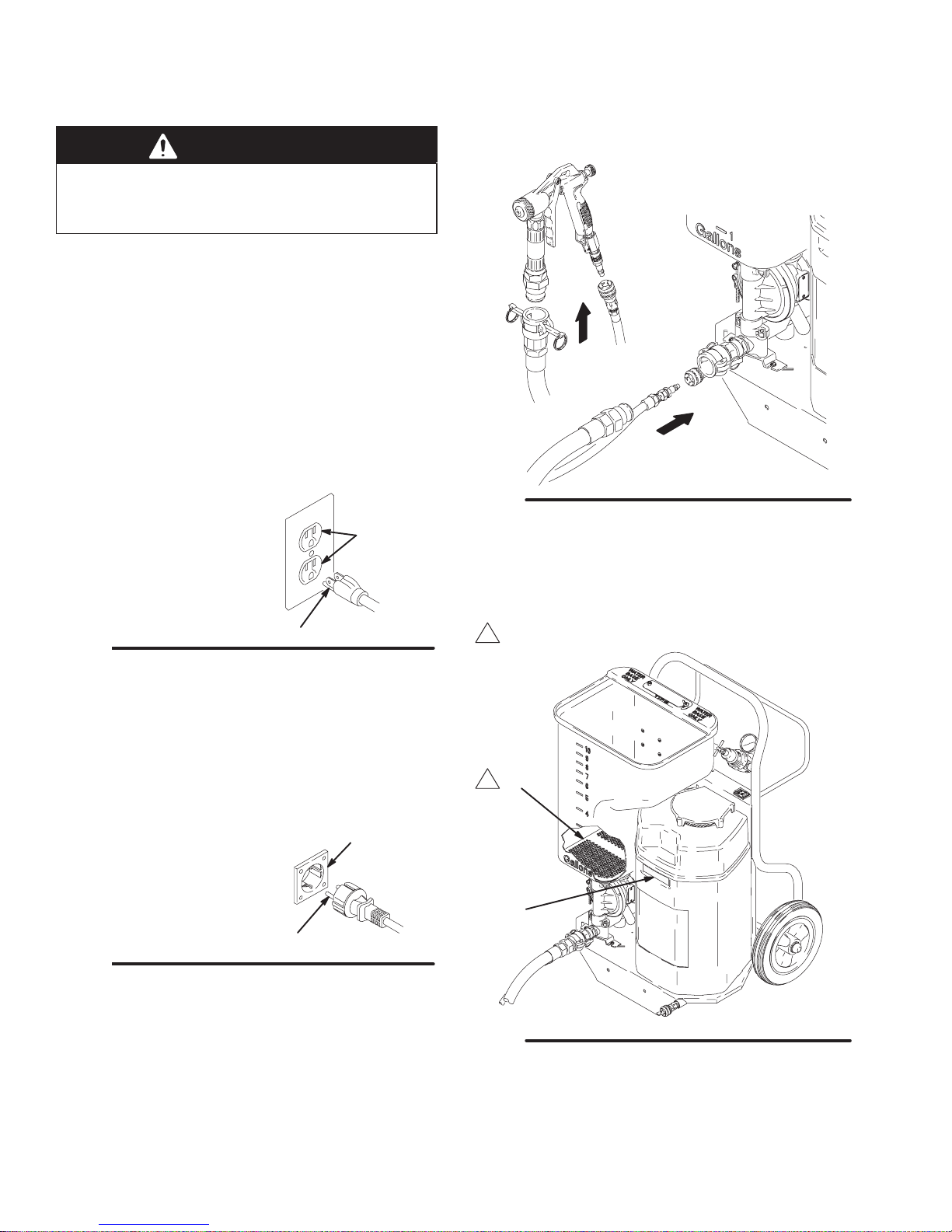
Preparation
Grounding and Electrical Requirements
WARNING
Improper installation or alteration of the grounding
plug will result in a risk of electric shock, fire or
explosion that could cause serious injury or death.
Extension Cords
Use only an extension cord with an undamaged,
3-prong plug.
For up to 25 ft (7.6 m) cord, use 3-wire, 12 AWG
(1.5 mm2) minimum.
For 25 to 50 ft (7.6 to 15.2 m) cords, use 3-wire,
10 AWG (2.5 mm2) minimum.
120V AC Systems
This equipment requires a 120V AC, 60 Hz, 15A
circuit with a grounding receptacle. See Fig. 4.
grounded
outlets
System Setup
1. Connect the hoses and gun as shown See Fig. 6.
Fig. 6
2. Be sure the air filter (K) and the material screen (L)
are in place. See Fig. 7.
7072B
Fig. 4
grounding prong
Do not alter the ground prong or use an
ungrounded adapter.
A maximum length of 25 ft, 12 AWG or 50 ft,
10 AWG extension cord may be used.
240V AC Systems
This equipment requires a 240V AC, 50 Hz, 16A
circuit with a grounding receptacle. See Fig. 5.
grounded
outlet
grounding prong
Fig. 5
Do not alter the ground prong or use an
ungrounded adapter.
A maximum length of 8 m, 1.5 mm2 or 15 m,
2.5 mm2 extension cord may be used.
3. Plug the power cord into a properly grounded
outlet.
1
Located inside hopper
L
1
K
Fig. 7
07073B
6 308718
Page 7

Preparation
Auxiliary Air Compressor
An external air compressor may be connected
(adapter included) to the auxiliary air compressor port
(L) to supplement or replace the internal air
compressor of the TexSpray. This may be useful when
Additional air is needed to break up hard-to-spray
materials
When the job site does not have the proper electric
service, but a gasoline-powered compressor is
available
WARNING
Overpressurizing the system may cause component rupture and result in serious injury.
To reduce the risk of overpressurizing the system, do
not use a compressor with an output pressure greater
than 100 psi (70 kPa, 7 bar), or with a delivery greater
than 6.8 scfm at 90 psi (0.19 m3/min. at 60.3 kPa, 6.3
bar).
Removing and Installing the Hopper
1. To remove the hopper (J), loosen the knob (P) until
about 1 in. of thread shows. Lift the hopper straight
up off the unit. See Fig. 8.
2. To install the hopper, position the hopper drain
over the pump inlets while tilting the hopper very
slightly forward. As you engage the inlets,
straighten the hopper and push down. Visually
inspect the pump inlets to be sure the hopper is
fully engaged. Tighten the knob (P). See Fig. 8.
J
P
Hose Size and Lengths
The system comes with a hose set consisting of a
1-in. ID x 25-ft (25 mm x 7.6 m) fluid hose and a
3/8-in. ID air hose. The 1-in. hose set includes an
adapter hose between the gun and main hose. See the
Parts List on page 25.
Use the shortest length possible when spraying.
Increasing hose length decreases sprayer
performance. Do not use more than 75 ft (23 m) of
fluid hose.
Fig. 8
7071A
7308718
Page 8

Preparation
Operation Characteristics
Always start the system with the compressor air
relieved.
How to relieve compressor pressure: Be sure
the gun air valve (423) and air restrictor valve (424)
are open. This relieves compressor air every time
you shut off the system. See Fig. 9.
Air bleeds from the gun nozzle when the gun air
valve (423) is open. See Fig. 9. You may close the
valve to stop the air, or you can leave it open at all
times except while priming the system. See Spray
Techniques on pages 12 and 13 for more gun
characteristics.
423
(shown open)
A compressor unloader valve (30) with two
pressure relief valves (30d) is located under the
compressor guard (16). Air escapes from the valve,
causing a popping sound, when air flow at the gun
is too restricted. The valve resets automatically
when the air flow is increased. See Fig. 10.
If air exhausts through the pump muffler or the
pump starts and then stops, see texture pump
instruction manual 309009.
Always have the fluid hose installed when there is
material in the hopper. If the hose is removed, the
hopper will drain out through the pump.
WARNING
The motor has a thermal overload switch that shuts
down the motor if it overheats.
To reduce the risk of serious bodily injury due to the
system restarting unexpectedly, always turn the
ON/OFF switch (D) OFF if the motor shuts down.
See Fig. 3 on page 5.
Fig. 9
Fig. 10
424
16
7132A
30
30d
7074A
CAUTION
Damage to the power cord could result from
uninterrupted operation. Do not operate sprayer at
maximum pressure for more than 1 hour in any
2-hour period.
8 308718
Page 9

Preparation
Wetting the Hose Before Pumping Texture
Material
Wet the inside of the hose before each use to flush out
sediment and to prevent the texture material from
packing out the hose.
1. The hopper (J) capacity is 12 gallons (45 liters).
Pour a gallon (3.8 liters) of clean water into the
hopper. See Fig. 12 on page 10.
2. Close the gun air valve (423); the system primes
easier if no air is supplied to the gun. See Fig. 11.
3. Turn the ON/OFF switch (D) ON. Aim the gun into
the hopper (J), and trigger the gun to circulate the
water for a few minutes and to wet the inside of
the fluid hose. See Fig. 12.
4. Trigger the gun into a pail to lower the water to the
hopper strainer (L) level. See Fig. 12.
5. Turn the ON/OFF switch (D) OFF.
6. Open the gun air valve (423) to relieve the
compressor air. See Fig. 11.
open
423
closed
Mixing the Material
CAUTION
This system is designed for use with only certain
types of material. Any other use could seriously
damage the unit.
Do not use any solvent-based materials. Use
only water-based materials.
Use only simulated acoustic and gypsum-based
wall texture materials in this system.
Do not spray cementious materials, which will
damage the pump.
Proper material mixture is essential. The pump will
not operate if the material is too thick.
NOTE: Mix the material in a separate container and
pour it into the hopper for best results.
Slowly add one bag of texture material to clean water
as instructed on the bag instructions. Agitate to a
smooth, lump-free consistency. Thin the material as
needed before pouring it into the hopper. Material
must be mixed thoroughly to a consistency that
immediately folds back in as you draw your finger
through the surface of the material. For the best
results, do not use partial bags of material.
Fig. 11
7136A
9308718
Page 10

Startup
Prime the System
1. Fill the hopper (J) with the prepared texture
D
J
material.
2. Install a tip. See the Tip Selection Chart on
page 12.
L
1
1
Located inside hopper
Fig. 12
7073B
3. Open the gun air valve (423) to be sure air
pressure is relieved, then close it. The system
primes easier if no air is supplied to the gun.
4. Be sure there are no kinks in the hose, which
restricts fluid flow.
NOTE: If spraying a simulated acoustic and coarse
aggregate material, disconnect the hose at the gun,
prime the pump and hose, and circulate material back
into the hopper for 10 seconds. Turn off the pump.
Install the gun and tip.
5. Turn the ON/OFF switch (D) ON. Trigger the gun
into a pail. When texture material appears at the
tip, move the gun to the hopper and circulate until
there is a solid stream of texture material.
6. See Spray Techniques on pages 12 and 13 for
proper spray pattern with pump and gun
adjustments.
10 308718
Page 11

Notes
11308718
Page 12

Spray Techniques
Tip Selection Chart
Application Tip Orifice
Fog 1/8 in. high
Simulated
acoustic
3/16 in.
(fine, for small
confined areas)
1/4 in.
(fine to medium)
5/16 in.
(coarse)
Orange peel 1/8 to 3/16 in. medium to
Splatter coat 1/4 to 5/16 in. low to
Knockdown 5/16 in. low
1
Control air volume with the gun air flow valve (424).
2
For more material volume, try a larger-orifice tip.
2
Air Volume
medium to
high
high
medium
Adjusting the System
1
Sufficient fluid output (volume and pressure) and good
atomization require testing to balance the compressor
air to the gun and pump and proper tip selection. Keep
in mind these important points when adjusting the gun:
Read all of pages 12 and 13 before spraying.
Start the sprayer with the gun air flow valve (424) at
its maximum setting (fully +). If needed, slowly
decrease the gun air flow until you get a good spray
pattern. Use the minimum amount of air at the
spray gun to achieve the proper spray pattern and
to minimize bounce back.
– Test the spray pattern on cardboard. Hold the
gun 18 to 30 in. (457 to 762 mm) from the
surface. Use this spraying distance for most
applications.
– Overlap each stroke 50% in a circular motion.
Select the proper tip for your application. See the
Tip Selection Chart at left. Consider the size of
aggregate in the material and the coarseness of the
spray pattern. Remember, the larger the tip, the
heavier the pattern.
All spraying adjustments are made at the gun.
Material pressure and flow rate adjustments are
made at the regulator.
The compressor provides air to the gun and the
pump; thus, the more air you supply to the gun, the
less that is available for the pump.
– Turning the air flow valve (424) toward (+)
increases air flow through the gun, which
decreases texture material flow through the
pump.
– Turning the air flow valve (424) toward (–)
decreases air flow through the gun, which
increases texture material flow through the
pump.
12 308718
Page 13

Spray Techniques
To Get Less Material
Try any one or a combination of these methods:
Screw in the gun fluid regulator knob (418).
Use a smaller tip.
Reduce pump pressure. Use the regulator.
To Get More Material
Try any one or a combination of these methods:
Turn the air flow valve (424) to decrease (–).
Unscrew the fluid knob (418) to increase trigger
travel.
Note: Maximum trigger travel occurs when trigger
bail (401) can hold trigger in open position. Fig. 13.
Use a shorter hose.
Use a thinner material mixture.
Try a larger-orifice tip.
Increase pump pressure (use the regulator).
Preventing Material Surge
To prevent material surge at the beginning of a spray
pattern, slowly squeeze the trigger to the fully triggered
position while moving the gun quickly.
For Continuous Spraying
Use the trigger bail (401) to hold the trigger open to
reduce operator fatigue.
Check Material Consistency Periodically
Check and thin the material as needed to maintain the
proper consistency. The material may thicken as it sits
and slow down production or affect the spray pattern.
418
IN
OUT
CAUTION
Turning the knob (418) out too far will remove the
knob and the gun will not shut off when the trigger is
released.
418
401
423
Fig. 13
IN
OUT
424
7134A
Fig. 14
424
401
423
7133A
13308718
Page 14
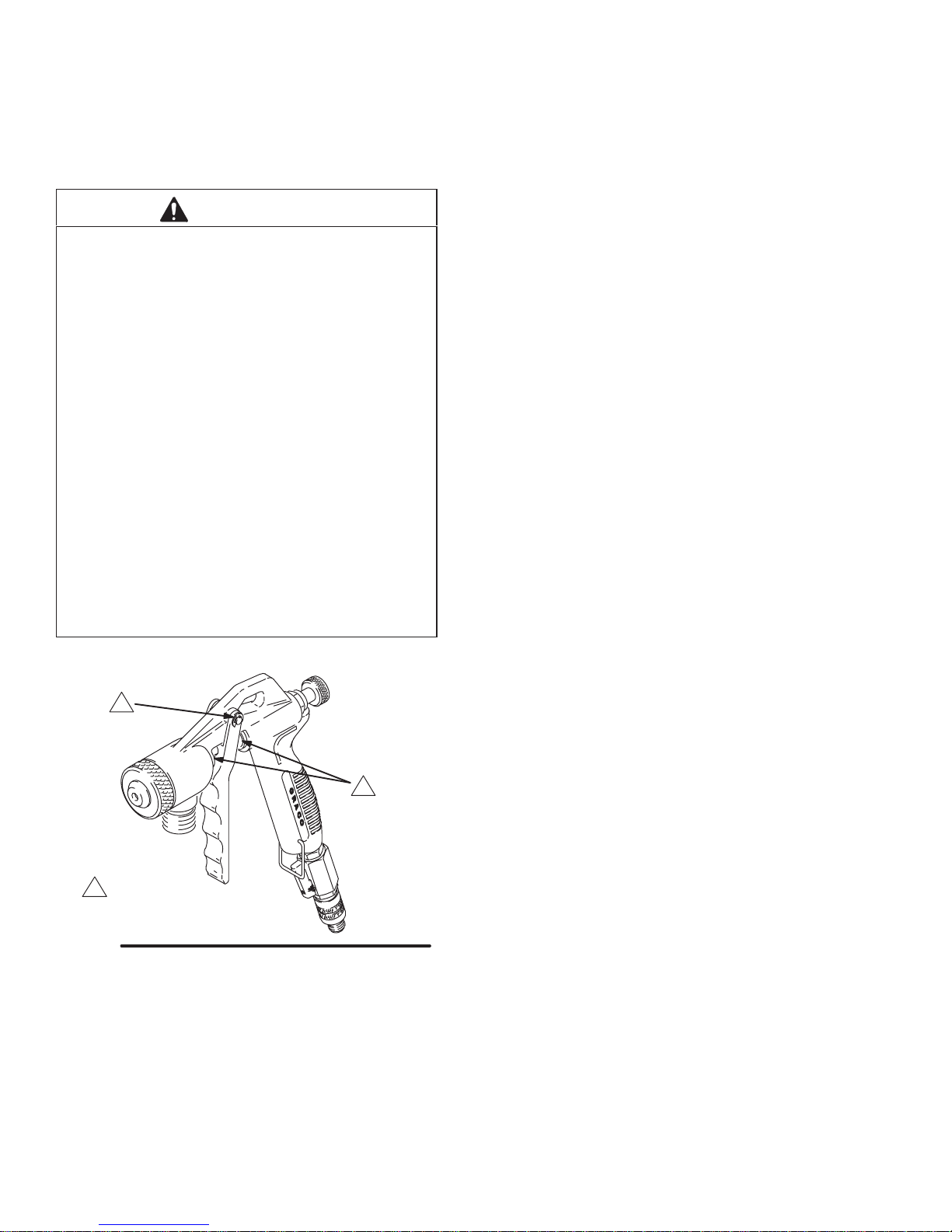
Shutdown and Cleanup
NOTE: Keep the pump and hose clean when switching
between texture, knockdown, and orange peel
applications. A dirty pump can release a piece of
texture into the finish.
CAUTION
To keep the unit in good operating condition, always
clean it thoroughly and prepare it properly for
storage, even if only for the night. Pay particular
attention to these areas:
Keep the pump wet during non-use to help
prevent contaminants from drying inside the
pump.
Clean the sponge filter at least daily. A dirty filter
allows contaminates into the compressor and
eventually into the pump, resulting in poor
performance and damage.
Removing the material hose will allow the pump
to drain too rapidly; the material hose must
remain connected to keep the pump wet.
Oil the gun daily. See Fig. 15.
Oil the pump air inlet. See Maintenance in
texture pump instruction manual 309009.
See Fig. 16 and Fig. 17
1. Be sure the compressor pressure is relieved by
opening gun air valve (423).
2. Close the gun air valve, and turn the ON/OFF
switch (D) ON.
3. Trigger the gun into a pail to lower the fluid to the
hopper strainer (L) level.
4. Half fill the hopper (J) with clean water. Clean the
inside of the hopper with a brush, if needed.
NOTE: The hopper can be removed for cleaning.
See page 7.
5. Trigger the gun into a pail until most of the texture
material is pumped out.
6. Fill the hopper with clean water.
7. Start the sprayer. Spray half the water into a pail.
Trigger the gun into the hopper to circulate the
remaining water for a few minutes.
8. Trigger the gun into the pail to empty the hopper
and the hose.
9. Turn the ON/OFF switch (D) OFF. Open the gun
air valve (423) to relieve compressor pressure.
1
Fig. 15
1
1
Oil here
14 308718
Page 15
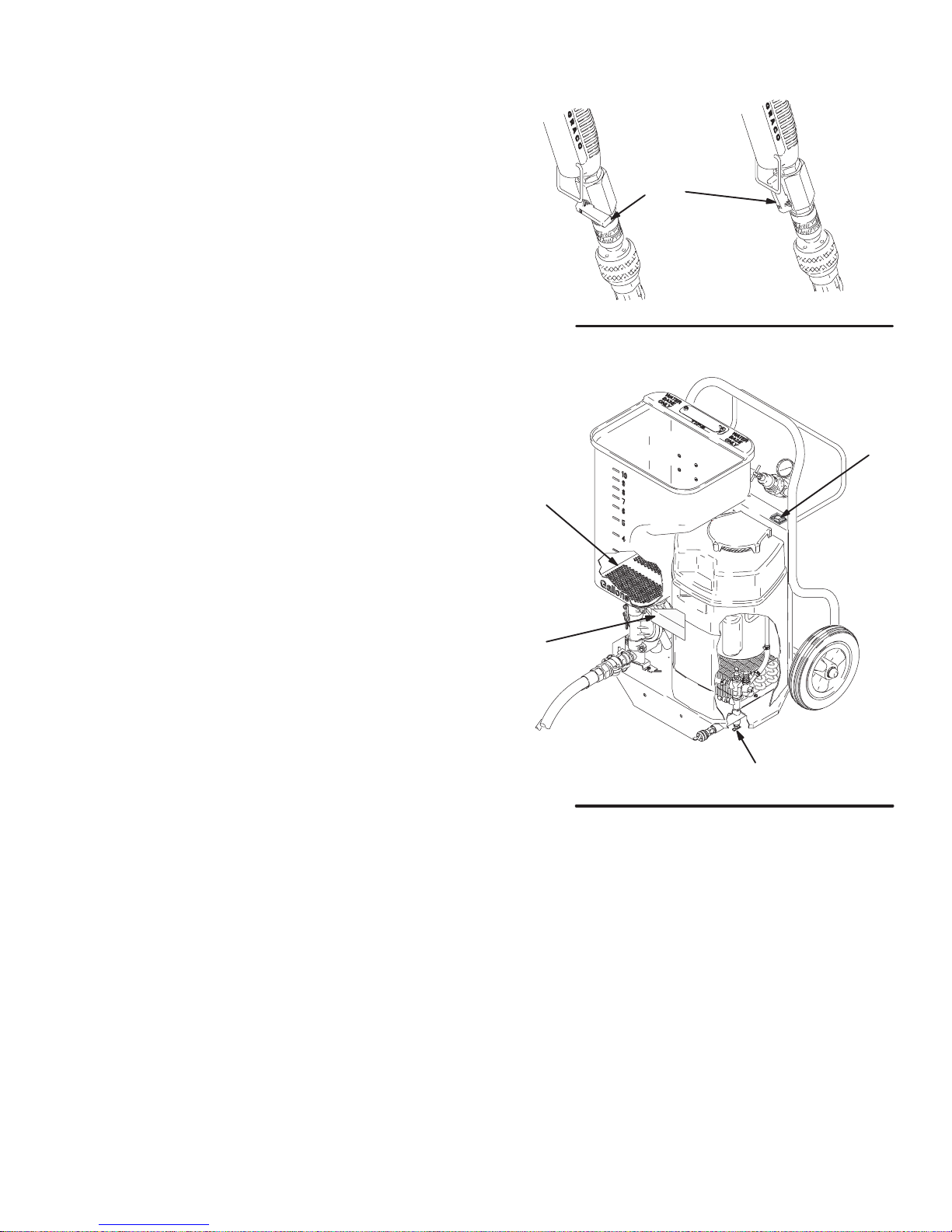
Shutdown and Cleanup
10. Keep pump wet during non-use. Pour 12 oz.
(360 ml) of clean water into the hopper drain.
NOTE: In cold weather, store the system where it
will not freeze. If it does freeze, thaw it thoroughly
before using it.
423
open
11. Remove the air filter (K). Wash it thoroughly with
soap and water, and reinstall it.
12. Clean and dry the gun. Oil the gun daily with a few
drops of SAE–10 light oil at the points indicated in
Fig. 15.
13. When the unit cools, rinse the cooler with plain
water.
14. Drain the frame air line after each use as follows:
a. Open the drain cock valve (S).
b. Turn the ON/OFF switch (D) ON.
c. Rock the sprayer back and forth slightly to
drain any moisture in the air line.
d. Turn the ON/OFF switch (D) OFF.
e. Close the drain cock valve (S).
closed
Fig. 16
L
K
7136A
D
Fig. 17
S
7092B
15308718
Page 16

Pump Maintenance
For pump maintenance, troubleshooting, and repair, see texture pump instruction manual 309009.
Troubleshooting
See Pressure Relief Procedure on page 5.
PROBLEM CAUSE SOLUTION
Compressor not starting Trapped air pressure Relieve air pressure by connecting
air hose and opening gun air valve.
Improper power supply Connect to power supply rated for
your sprayer.
Tripped thermal overload in motor Check extension cord. Allow unit to
cool down and try again.
See Grounding and Electrical
Requirements on page 6.
Note: Remove extension cord and
plug unit directly into outlet. If unit
operates correctly, this indicates an
extension cord problem.
Clean filter, air cooler, and cooling
fan. Allow unit to cool down and try
again.
Unloader stuttering, unloading
too early, or unloading too late.
Damaged unloader Replace.
Have motor serviced.
No material output from pump Not enough air pressure to pump Shut off air at the gun, and increase
air pressure to the pump to
maximum. Turn regulator clockwise
to increase.
Material too thick Thin the material. Material must be
mixed thoroughly to a consistency
that immediately folds back in as
you draw your finger through the
surface of the material.
16 308718
Page 17

Troubleshooting
PROBLEM CAUSE SOLUTION
No material output from pump
(continued)
Stalled air valve Reset the pump as follows:
1. Open air to the gun.
2. Turn the unit off.
3. Turn the ON/OFF switch ON,
and trigger the gun into the
hopper until there is a solid
stream of texture material.
If pump continues to stall:
Thin the material. See
too thick
Clean hose and gun. See below.
Try a 1–1/4 in. hose. See below.
See Troubleshooting in texture
pump instruction manual
309009.
Plugged gun or nozzle Relieve pressure, remove gun from
material hose, and cycle pump.
NOTE: A plugged gun or nozzle
may cause the hose and pump to
plug. If necessary, flush hose and
pump with clean water before
cycling material through the hose
with the gun removed.
on page 16.
Material
Plugged hose, or hose too small Relieve pressure. Flush hose with
clean water, or try a 1–1/4 in. hose.
Leaky or damaged duck bills valves
in pump.
NOTE: Under normal use, the duck
bill valves and diaphragms will wear
out at 20,000 gallons. If the material
being sprayed has a stone aggregate, the expected life is 3,000 to
4,000 gallons.
Pump in need of repair See texture pump instruction
Pulsing or surging material Triggering too fast Slowly squeeze trigger to fully open
Leaky or damaged duck bill valves Clean and inspect duck bill valves.
Clean and inspect duck bill valves.
NOTE: Texture Pump Duckbill
V alve Repair Kit 241262 is available
and can be ordered separately.
manual 309009.
position while moving gun quickly in a
circular motion.
NOTE: Texture Pump Duckbill
V alve Repair Kit 241262 is available
and can be ordered separately.
17308718
Page 18

Troubleshooting
PROBLEM CAUSE SOLUTION
Speed of application too slow
Pattern too fine or too much
overspray
Pattern too coarse Material too thick Thin material. Material must be
Not enough air pressure to pump Shut off air at the gun, and increase
air pressure to the pump to maximum. Turn regulator clockwise to
increase.
Material too thick Material must be mixed thoroughly
to a consistency that immediately
folds back in as you draw your finger through the surface of the ma-
terial.
Nozzle too small Increase nozzle size.
Hose plugged or too small. Relieve pressure. Clean hose, or try
a 1–1/4 in. hose.
Leaky or damaged duck bill valves Clean and inspect duck bill valves.
NOTE: Texture Pump Duckbill
V alve Repair Kit 241262 is available
and can be ordered separately.
Pump in need of repair See texture pump instruction
manual 309009.
Material too thin Thicken material. Material must be
mixed thoroughly to a consistency
that immediately folds back in as
you draw your finger through the
surface of the material.
Air pressure at gun too high Decrease air to gun at gun fitting.
Fluid delivery too low Increase nozzle size.
Increase air pressure to pump, or
decrease air to gun at gun fitting.
Turn fluid knob out on gun. See
Spray Techniques on pages 12
and 13.
mixed thoroughly to a consistency
that immediately folds back in as
you draw your finger through the
surface of the material.
Air pressure at gun too low Increase air to gun at gun fitting.
Fluid delivery too high Decrease nozzle size.
Decrease air pressure to pump, or
increase air to gun at gun fitting.
Turn fluid knob in on gun. See
Spray Techniques on pages 12
and 13.
18 308718
Page 19

Notes
19308718
Page 20

Removing and Reinstalling Compressor
See Fig. 18
WARNING
HOT SURFACE HAZARD
Be sure the compressor duct work is
cool before removing it. If the sprayer
was operated recently, it will be very hot
and can cause burns.
NOTE: Clean the cooler whenever the compressor is
serviced.
Removing Compressor
1.
2. Remove the hopper.
Relieve the pressure.
See Pressure Relief
Procedure on page 5.
3. Remove the pump foot screws on one end of the
pump (35), and loosen the foot screws on the
other end of the pump. Move the pump out of the
way.
4. Remove the filter cover (20).
5. Remove the two screws (7) and the shroud (18a).
Remove and clean the air filter (K).
6. Remove the compressor guard (16).
7. Remove grounding screw (36) and the two leads
(U) from the bottom of the switch (9).
20
18a
K
9
7
35
76
36
U
18
16
Fig. 18
20 308718
pump foot screws
Page 21

Removing and Reinstalling Compressor
See Fig. 19
8. Tip the TexSpray onto its back.
9. Loosen the hose clamps (28), and pull out the
hose (31).
10. Remove the two screws (76) and saddle-mount
cups (77).
11. Place a piece of cardboard between the
compressor (18) and the cooler (27) to protect the
cooler from damage during step 12.
12. Carefully remove the compressor wires while lifting
the compressor (18) up and away from the cart
frame.
If you are rebuilding the compressor (18), see
DeVILBISS manual OEM–4000–A.
Graco offers repair kits for the two-cylinder
compressor. The repair kits are listed in Accessories
on page 26.
NOTE: For repair assistance or for compressor
service center locations, call your Graco distributor.
Reinstalling Compressor
Reassemble the TexSpray in the reverse order of
Removing Compressor.
NOTE: See the wiring diagram on page 25.
A
28
18
27
31
76
77
A
Fig. 19
7081B
21308718
Page 22

Removing and Inspecting Cooler
WARNING
HOT SURFACE HAZARD
Be sure the compressor duct work is
cool before removing it. If the sprayer
was operated recently, it will be very hot
and can cause burns.
See Fig. 20
1.
2. Loosen the clamp (28) on the hose (29), and
remove the hose from the cooler (27).
3. Remove the screws (7) and cooler (27). Clean the
cooler, and inspect for leaks, dents, or plugging
with dust.
Relieve the pressure.
See Pressure Relief
Procedure on page 5.
28
29
27
A
7
A
Fig. 20
22 308718
7082B
Page 23

Notes
23308718
Page 24

Parts Drawing
Model 231801, Series B and 231803, Series B
20
7
8
18a
A
23
22
10
11
7
14
60
13
71b
71c
71e
72a
71a
18
23(Ref)
A
29(Ref)
7
27
17
16
15
71d
72
18b
18c
21
24
9
36
6
26
33
39
7
51
1
28
B
24
30c
38
37
2
3
25
31
B
30d
30b
30a
12
7
11 2829
79
32
30d
11
7083C
Wiring Diagram
9 (Ref)
white
black
black
75
24 308718
72
72b
white
34 green
white
black
36 (Ref)
green
37 (Ref)
Page 25

Parts List
Model 231801, Series B and 231803, Series B
with 1-in. fluid hose, 3/8-in. air hose, and gun.
Ref
No Part No. Description Qty
1 192243 FRAME, TexSpray twin 1
2 113807 WHEEL, flat-free; urethane 2
3 114817 CAP, hub 2
4 189265 LABEL, danger 2
6 191948 COVER, tool box 1
7 113974 SCREW, machine, slotted, hex
washer head 14
8 108471 KNOB, pronged 1
9 111961 SWITCH, rocker 1
10 113673 GAUGE 1
11 100606 PIPE, close 4
12 208536 COUPLER, air line 2
13 239753 PUMP 1
14 239282 HOPPER; 12 gal. (45 liter) 1
15 290440 LABEL, identification 1
16 191941 GUARD, compressor 1
17 191945 FILTER, air 1
18 COMPRESSOR, air, twin cylinder
includes 18a through 18c
239743 120V, 60 Hz, 15A
(for TexSpray Model 231801) 1
239744 220V, 50 Hz, 12A
(for TexSpray Model 231803) 1
18a DAC244 . SHROUD 1
18b SSF297 . SCREW; 1/4 x 1.125 in. 2
18c ACG18 . CUP, saddle-mount 2
20 191944 COVER, filter 1
21 113406 REGULATOR, air 1
22 162453 NIPPLE 1
23 113813 HOSE, air, cpld; 3/8 in. x 25 in. 1
24 189286 LABEL, warning, moving 2
25 189285 LABEL, caution, hot 1
26 103394 BUSHING, snap 1
27 191940 COOLER, air 1
28 113382 CLAMP, hose 4
29 113810 HOSE, air; 3/8 in. x 13 in. 1
30 239058 REGULATOR, unloader assy. 1
30a 106228 . TEE, street 1
30b 113809 . REGULATOR, unloader 1
30c 113385 . BARB, hose 1
30d 113811 . VALVE, safety 2
Ref.
No. Part No. Description Qty.
31 113812 HOSE, air; 3/8 in. x 3 in. 1
32 290491 LABEL, instruction 1
33 192249 CLIP, spring, switch 1
34 239289 CONDUCTOR, electrical 1
35 186620 LABEL, symbol, ground 1
36 111593 SCREW 1
37 113799 INLET, AC power 1
38 192149 PLUG, retainer 1
39 106520 SCREW, thread forming 2
41 290539 LABEL, caution 1
43 169970 FITTING, line, air, (m) 1
46 113397 BALL, sponge; 30 mm
(not shown)
48 CORD SET, 25 ft, USA, 14 awg 1
239290 120V, 60 Hz, 15A
(for TexSpray Model 231801) 1
239291 220V, 50 Hz, 12A
(for TexSpray Model 231803) 1
51 113491 CLAMP 1
60 192211 FILTER, hopper 1
71 238810 1-in. GUN KIT
(includes items 71a through 71e)
71a 224722 . TEXTURE GUN
(for Models 231780 & 231788)
See manual 308162
71b 187633 . HOSE ADAPTER 1
71c 113392 . COUPLER, 1 in. male 1
71d 169967 . FITTING, air line 1
71e 191223 . GASKET, coupler, 1 in. 1
72 239697 . HOSE SET, 1 in. fluid hose, 1
3/8 in. air hose;
72a 113668 COUPLER, 1 in. (f) 1
72b 113675 COUPLER, 1 in. (m) 1
75 TEXTURE GUN KIT
238080 FLEX GUN
includes 72a, 72b
(for Models 231782 & 231790)
See manual 308603
238807 POLE GUN, 3 ft (not shown)
(for Models 231783 & 231791)
See manual 308603
79 114041 VALVE, drain cock 1
1
1
1
1
Replacement Danger and Warning labels, tags and
cards are available at no cost.
25308718
Page 26

Accessories
Hose Cleanup Balls 238043
5 sponge rubber balls to help scrub interior surface of
hose during cleanup
Pole Spray Gun 238807
Rigid 3-ft extension spray gun for spraying hard to
reach places.
Garden Hose Flush Adapter 190952
Adapts 1 in. outlet to 3/4 in. hose.
Fine Finish Kit 237855
Screw-on nozzle adapter for trigger gun for fine knock
down or orange peel finish.
Connecting Rod Kit 239740
Service parts kit for compressor connecting rod
replacement.
Compressor Cyl/Comp Ring Kit 239741
Service parts kit for cylinder and compression ring
replacement.
Compressor Valve Plate Kit 239742
Service parts kit for valve plate assembly. Includes
instructions.
Texture Pump Kit 239753
Service parts kit for texture pump assembly. Includes
instructions.
110V/60Hz Compressor Replacement Kit 239743
Service parts kit for 110V, 60 Hz compressor
replacement.
220V/50Hz Compressor Replacement Kit 239744
Service parts kit for 220V, 50 Hz compressor
replacement.
HOSE SETS
25 ft, 1 in. Clear, Braided 239697
Complete hose set for TexSpray units. Material made
of clear PVC with nylon braid reinforcing. Light-weight
standard hose with system.
25 ft, 1-1/4 in. Clear 239698
Complete hose set for TexSpray units. Same as
239297 except diameter is 1–1/4 in. Allows greater
production rates and longer hose lengths with some
texture materials.
25 ft, 1 in. Black 239699
Complete hose set for TexSpray units. Material made
of black reinforced rubber. Heavy, duty, rugged hose.
The most abrasion-resistant hose.
26 308718
Page 27

Technical Data
Maximum air and fluid working pressure 100 psi. . . . . .
(0.7 MPa, 7 bar)
Air pressure operating range 25 to 100 psi . . . . . . . . . .
(0.17 to 0.7 MPa, 1.7 to 7 bar)
Compressor specifications AC brushless open motor,.
thermally protected, oil-less;
120/240V, 60/50 Hz,15/13A
Compressor air consumption 11.9 displacement scfm. .
8.5 scfm at 40 psi (0.238 m
6.8 scfm at 90 psi (0.19 m
Generator required 7 kW. . . . . . . . . . . . . . . . . . . . . . . . . .
Hopper capacity
Maximum 12 gallons (45 liters). . . . . . . . . . . . . . . . . . .
Operating 10 gallons (38 liters). . . . . . . . . . . . . . . . . .
3
/min at 2.8 bar)
3
/min at 6.3 bar)
Maximum delivery with texture material 1 to 1.5 gpm. .
(3.8 to 5.7 lpm)
Dimensions
Length 23 in. (584 mm) with handle. . . . . . . . . . . . . . .
Width 24 in. (610 mm) . . . . . . . . . . . . . . . . . . . . . . . . . .
Height 40 in. (1016 mm). . . . . . . . . . . . . . . . . . . . . . . .
Weight
Without hoses or gun 113 lb (51 kg). . . . . . . . . . . . . . .
With hoses and gun 125 lb (57 kg). . . . . . . . . . . . . . . .
Wetted parts acetal, glass-filled acetal, . . . . . . . . . . . . . .
Buna–N, aluminum, brass, polyethylene
Sound data
Sound pressure level * 79 dB(A). . . . . . . . . . . . . . . . . .
Sound power level 87.5 dB(A). . . . . . . . . . . . . . . . . . .
* Measured while spraying at 1 m.
Measured per ISO-3744.
27308718
Page 28

Graco Warranty
Graco warrants all equipment manufactured by Graco and bearing its name to be free from defects in material and workmanship on the
date of sale by an authorized Graco distributor to the original purchaser for use. With the exception of any special, extended, or limited
warranty published by Graco, Graco will, for a period of twelve months from the date of sale, repair or replace any part of the equipment
determined by Graco to be defective. This warranty applies only when the equipment is installed, operated and maintained in
accordance with Graco’s written recommendations.
This warranty does not cover, and Graco shall not be liable for general wear and tear, or any malfunction, damage or wear caused by
faulty installation, misapplication, abrasion, corrosion, inadequate or improper maintenance, negligence, accident, tampering, or
substitution of non-Graco component parts. Nor shall Graco be liable for malfunction, damage or wear caused by the incompatibility of
Graco equipment with structures, accessories, equipment or materials not supplied by Graco, or the improper design, manufacture,
installation, operation or maintenance of structures, accessories, equipment or materials not supplied by Graco.
This warranty is conditioned upon the prepaid return of the equipment claimed to be defective to an authorized Graco distributor for
verification of the claimed defect. If the claimed defect is verified, Graco will repair or replace free of charge any defective parts. The
equipment will be returned to the original purchaser transportation prepaid. If inspection of the equipment does not disclose any defect
in material or workmanship, repairs will be made at a reasonable charge, which charges may include the costs of parts, labor, and
transportation.
THIS WARRANTY IS EXCLUSIVE, AND IS IN LIEU OF ANY OTHER W ARRANTIES, EXPRESS OR IMPLIED, INCLUDING BUT
NOT LIMITED TO WARRANTY OF MERCHANTABILITY OR WARRANTY OF FITNESS FOR A PARTICULAR PURPOSE.
Graco’s sole obligation and buyer’s sole remedy for any breach of warranty shall be as set forth above. The buyer agrees that no other
remedy (including, but not limited to, incidental or consequential damages for lost profits, lost sales, injury to person or property , or any
other incidental or consequential loss) shall be available. Any action for breach of warranty must be brought within two (2) years of the
date of sale.
Graco makes no warranty, and disclaims all implied warranties of merchantability and fitness for a particular purpose in connection
with accessories, equipment, materials or components sold but not manufactured by Graco. These items sold, but not manufactured
by Graco (such as electric motors, switches, hose, etc.), are subject to the warranty, if any, of their manufacturer. Graco will provide
purchaser with reasonable assistance in making any claim for breach of these warranties.
In no event will Graco be liable for indirect, incidental, special or consequential damages resulting from Graco supplying equipment
hereunder, or the furnishing, performance, or use of any products or other goods sold hereto, whether due to a breach of contract,
breach of warranty , the negligence of Graco, or otherwise.
FOR GRACO CANADA CUSTOMERS
The parties acknowledge that they have required that the present document, as well as all documents, notices and legal proceedings
entered into, given or instituted pursuant hereto or relating directly or indirectly hereto, be drawn up in English. Les parties
reconnaissent avoir convenu que la rédaction du présente document sera en Anglais, ainsi que tous documents, avis et procédures
judiciaires exécutés, donnés ou intentés à la suite de ou en rapport, directement ou indirectement, avec les procedures concernées.
ADDITIONAL WARRANTY COVERAGE
Graco does provide extended warranty and wear warranty for products described in the “Graco Contractor Equipment Warranty
Program”.
Graco Phone Number
TO PLACE AN ORDER
, contact your Graco distributor, or call this number to identify the distributor closest to you:
1–800–690–2894 T oll Free
All written and visual data contained in this document reflect the latest product information available at the time of publication.
Graco reserves the right to make changes at any time without notice.
Foreign Offices: Belgium, Korea, Hong Kong, Japan
GRACO INC. P.O. BOX 1441 MINNEAPOLIS, MN 55440–1441
PRINTED IN U.S.A. 308718 April 1997, Revised July 1999
28 308718
Sales Offices: Minneapolis, Detroit
http://www.graco.com
