Page 1
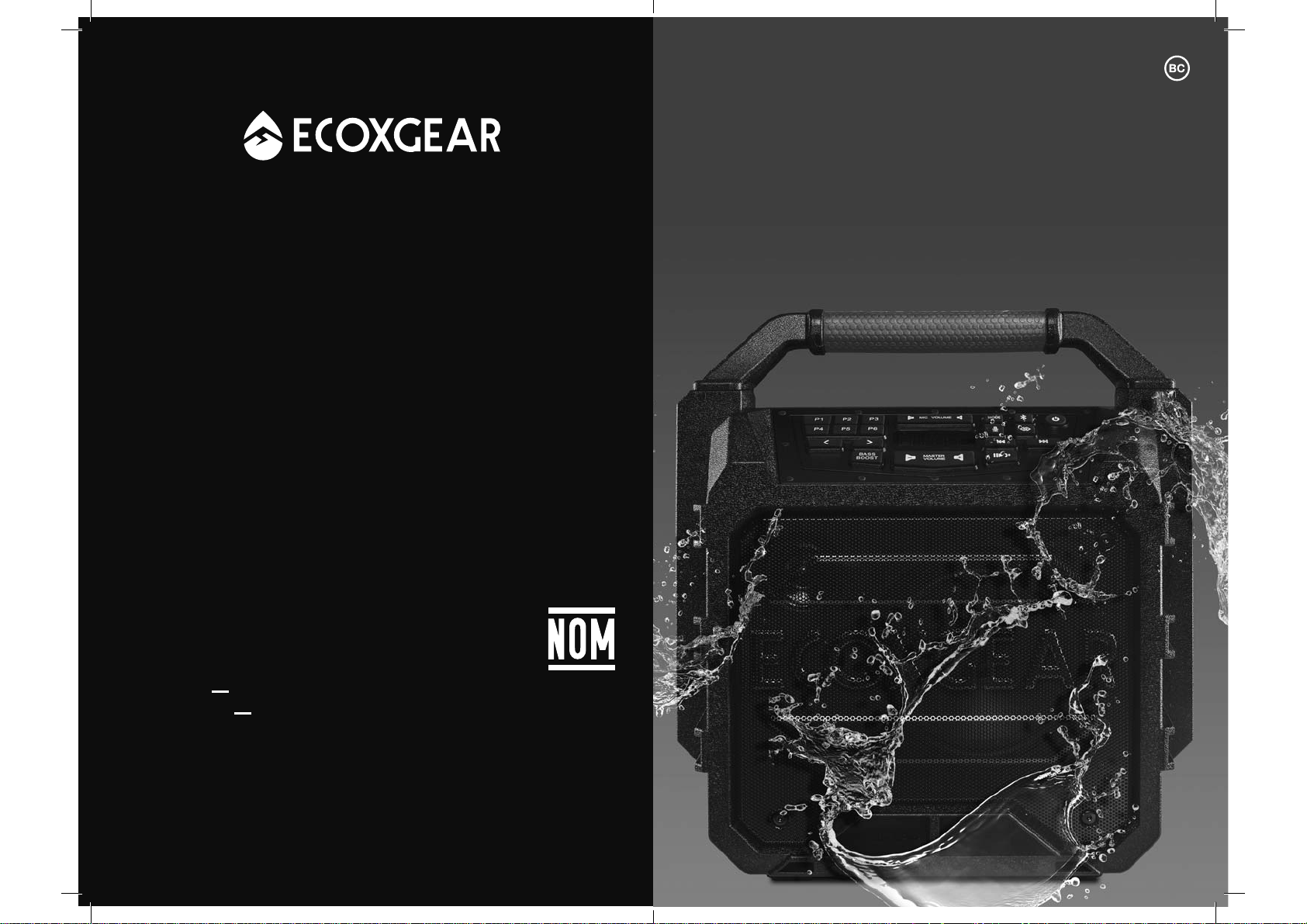
EcoSoundstation
Models: GDI-EXSNDST800...820
User Guide
Reproductor de sonido
Marca: ECOXGEAR
Modelo: GDI-EXSNDST800...820
Batería: 12 V
Salida USB: 5 V
Entrada: 100 V~ – 240 V~ 50 Hz/60 Hz
Para uso interior
País de origen: CHINA
IMPORTADOR: IMPORTADORA PRIMEX, S.A. DE C.V.
BLVD. MAGNOCENTRO No. 4 INT. N/A COL. SAN FERNANDO LA
HERRADURA DEL.HUIXQUILUCAN C.P. 52765 EDO. DE MÉXICO
64
5,8 Ah
---
---
1,0 A
1
Page 2
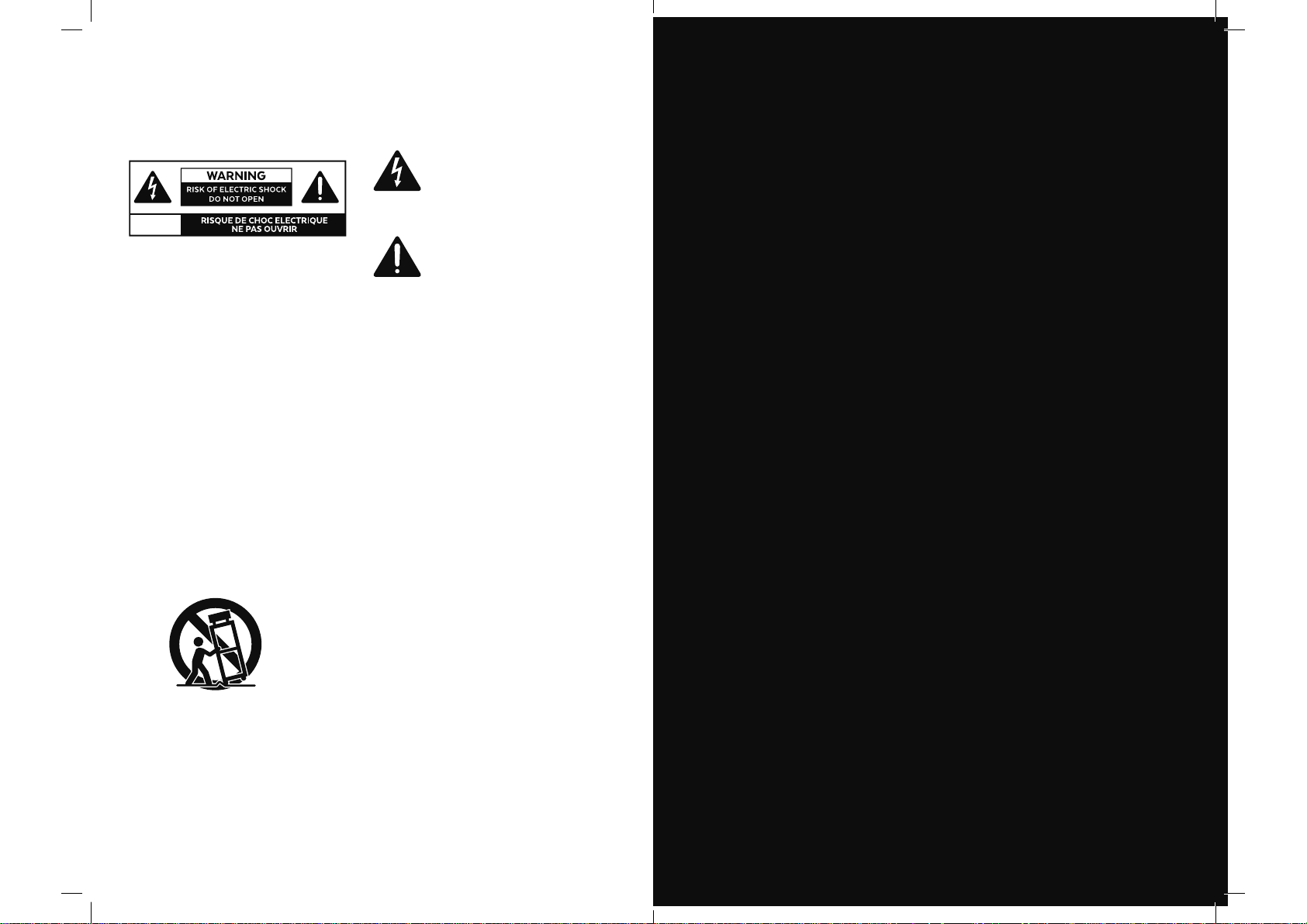
IMPORTANT SAFETY INFORMATION
WARNING: TO REDUCE THE RISK OF ELECTRIC SHOCK, DO NOT REMOVE COVER (OR BACK)
AS THERE ARE NO USER-SERVICEABLE PARTS INSIDE. REFER SERVICING TO QUALIFIED
SERVICE PERSONNEL.
AVIS
The lightning flash with arrowhead symbol,
within an equilateral triangle, is intended to
alert the user to the presence of non-insulated
"dangerous voltage" within the product's
enclosure that may be of sufficient magnitude
to constitute a risk of electric shock.
The exclamation point within an equilateral
triangle is intended to alert the user to
the presence of important operating and
maintenance instructions in the literature
accompanying the appliance.
IMPORTANT SAFETY INSTRUCTIONS
1. Read these instructions – All the safety and operating instructions should be read before this
product is operated.
2. Keep these instructions – The safety and operating instructions should be retained for
future reference.
3. Heed all warnings – All warnings on the appliance and in the operating instructions should be
adhered to.
4. Follow all instructions – All operating and use instructions should be followed.
5. This apparatus can be used in outdoor conditions after disconnected the AC Mains supply and
closing the waterproof cap for the AC inlet. It must not be used in outdoor conditions when
charging. Do not use this apparatus near water – The appliance should not be used near water or
moisture – for example, in a wet basement or near a swimming pool, and the like'
6. Clean only with dry cloth.
7. Do not block any ventilation openings. Install in accordance with the manufacturer’s instructions.
8. Do not install near any heat sources such as radiators, heat registers, stoves, or other apparatus
(including amplifiers) that produce heat.
9. Only use attachments/accessories specified by the manufacturer.
10. Use only with the cart, stand, tripod, bracket, or table specified
by the manufacturer, or sold with the apparatus. When a cart
or rack is used, use caution when moving the cart/apparatus
combination to avoid injury from tip-over.
11. Do not install this equipment in a confined or building-in space such as a book case or similar
unit, and remain a well ventilation conditions. The ventilation should not be impeded by
covering the ventilation openings with items such as newspaper, table-cloths, curtains etc.
12. Protect the power cord from being walked on or pinched particularly at plugs, convenience
receptacles, and the point where they exit from the apparatus.
13. Unplug this apparatus during lightning storms or when unused for long periods of time.
14. CAUTION: Danger of explosion if battery is incorrectly replaced. Replace only with the same or
equivalent type.
15. The battery (battery or batteries of battery pack) shall not be exposed to excessive heat such as
sunshine, fire or the like.
2
63
Page 3
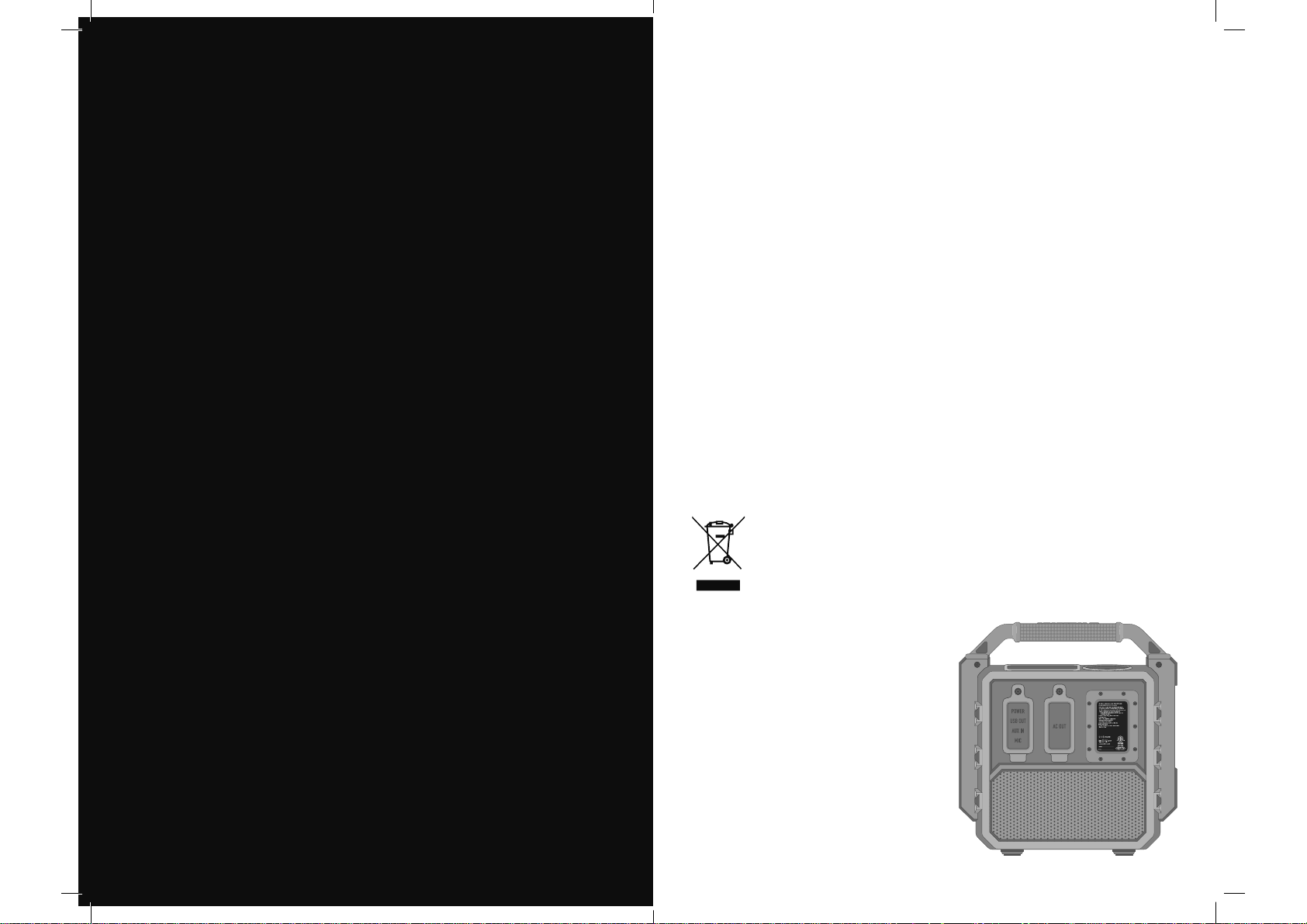
16. Refer all servicing to qualified service personnel. Servicing is required when the apparatus has
been damaged in any way, such as power-supply cord or plug is damaged, liquid has been
spilled or objects have fallen into the apparatus, the apparatus has been exposed to rain or
moisture, does not operate normally, or has been dropped.
17. Keep a minimum distance of 5cm around all edges of the display for sufficient ventilation.
18. The ventilation should not be impeded by covering the ventilation openings with items, such
as newspapers, table-cloths, curtains, etc.
19. No naked flame sources, such as lighted candles, should be placed on the apparatus.
20. Operating Environment: temperature: 5 degree-35 degree, Humidity: 10% to 90%
non-condensing, altitude: 0-2000m. Safety way to remove the battery or the battery from
the equipment: Remove the old battery or battery pack, follow the steps in reverse order than
the assembly. To prevent contamination of the environment and bring on possible threat to
human and animal health, the old battery or the battery put it in the appropriate container
at designated collection points. Do not dispose of batteries or battery together with other
waste. It is recommended that you use local, free reimbursement systems batteries and
accumulators. The battery shall not be exposed to excessive heat such as sunshine, fire or the
like. Do not remove battery incorporated with product for your safety. If you need to replace the
battery, take it to the nearest authorized EcoSoundstation service point or dealer for assistance.
Safety way to remove the battery or the battery from the equipment: Remove the old battery
or battery pack, follow the steps in reverse order than the assembly. To prevent contamination of
the environment and bring on possible threat to human and animal health, the old battery or the
battery put it in the appropriate container at designated collection points. Do not dispose
of batteries or battery together with other waste. It is recommended that you use local, free
reimbursement systems batteries and accumulators. The battery shall not be exposed to excessive
heat such as sunshine, fire or the like. Do not remove battery incorporated with product for your
safety. If you need to replace the battery, take it to the nearest authorized EcoSoundstation service
point or dealer for assistance.
Correct Disposal of this product. This marking indicates that this product should not
be disposed with other household wastes throughout the EU. To prevent possible
harm to the environment or human health from uncontrolled waste disposal, recycle
it responsibly to promote the sustainable reuse of material resources. To return your
used device, please use the return and collection systems or contact the retailer
where the product was purchased. They can take this product for environmental safe
recycling. WEEE directive
Rating Label
The product rating label is located
on the battery cover.
62 3
Page 4
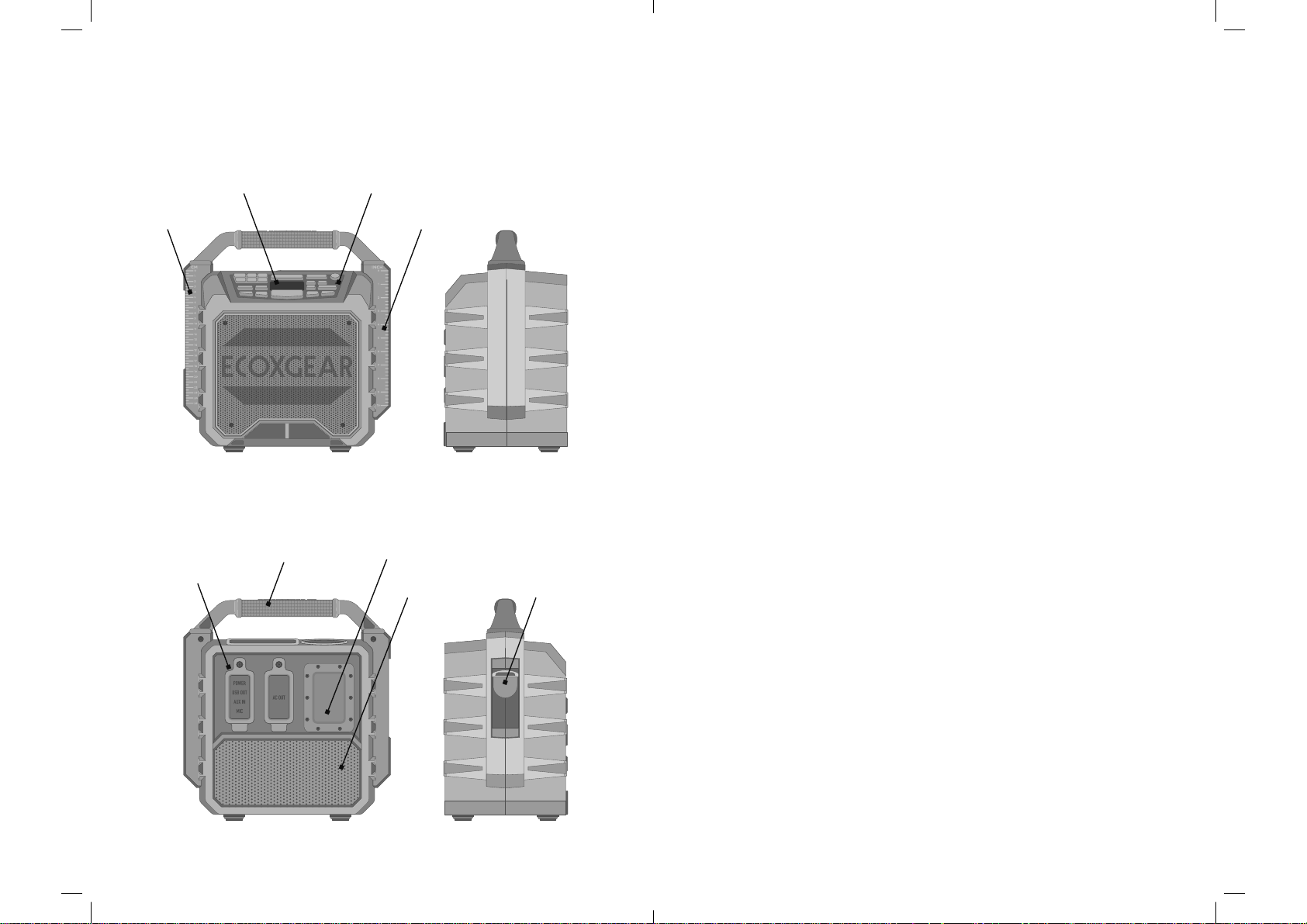
EcoSoundstation Layout
Built-In
Speakerphone
Control Panel
Mic Location
Metric Ruler
Connect +
Power Ports
FRONT
Rugged Carrying
Handle
Imperial (U.S.) Ruler
RIGHT SIDE
Battery
Compartment
Subwoofer
Bottle Opener
OPEN HERE
BACK
4
LEFT SIDE
61
Page 5
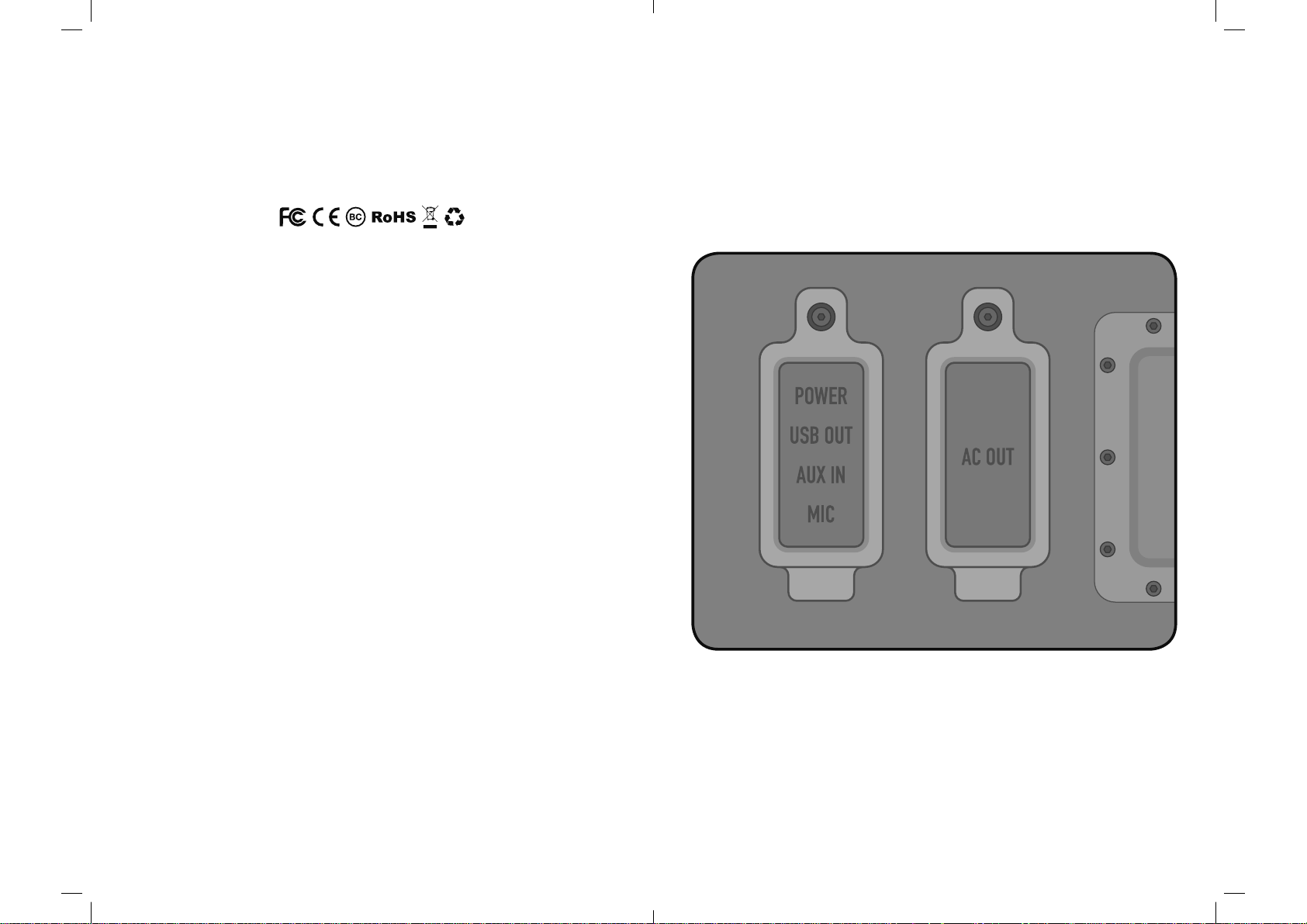
GARANTÍA LIMITADA DEL FABRICANTE:
EcoSoundstation está cubierto por 3 años de garantía limitada, la cual cubre defectos de mano de obra y/o materiales por
un periodo de 3 años de la fecha de la compra original. Esta garantía no aplica a ningún producto que ha sido abusado,
descuidado, modificado o usado en otra manera que no es la especificada. Por favor, consulte las instrucciones de cuidado
y de mantenimiento anteriormente descritas. La garantía es válida solamente para el propietario original, le cual compró la
unidad de un agente autorizado. Transferencias no califican para la protección garantizada. Nosotros reservamos el derecho
para reemplazar cualquier producto agotado o descontinuado con un producto comparable. Productos descontinuados
puede que no estén disponibles para el reemplazo garantizado. Cualquier contenido NO está cubierto por la garantía limitada
del fabricante. Las condiciones de la garantía pueden ser revisadas sin notificación y a la discreción del fabricante. Por favor
visite www.ecoxgear.con para información adicional acerca del producto y de la garantía.
Important: Maintaining Waterproofness
Your EcoSoundstation is only waterproof when the BACK CAPS are
properly closed. In order to properly close the caps, be sure the caps fit
flat and flush along the edges with the back panel. If not properly closed
the unit is NOT watertight and may not float.
EcoSoundstation by ECOXGEAR, a division of Grace Digital Inc., San Diego, California.
Designed in California. Made in China.
Patente Pendiente.
60
5
Page 6
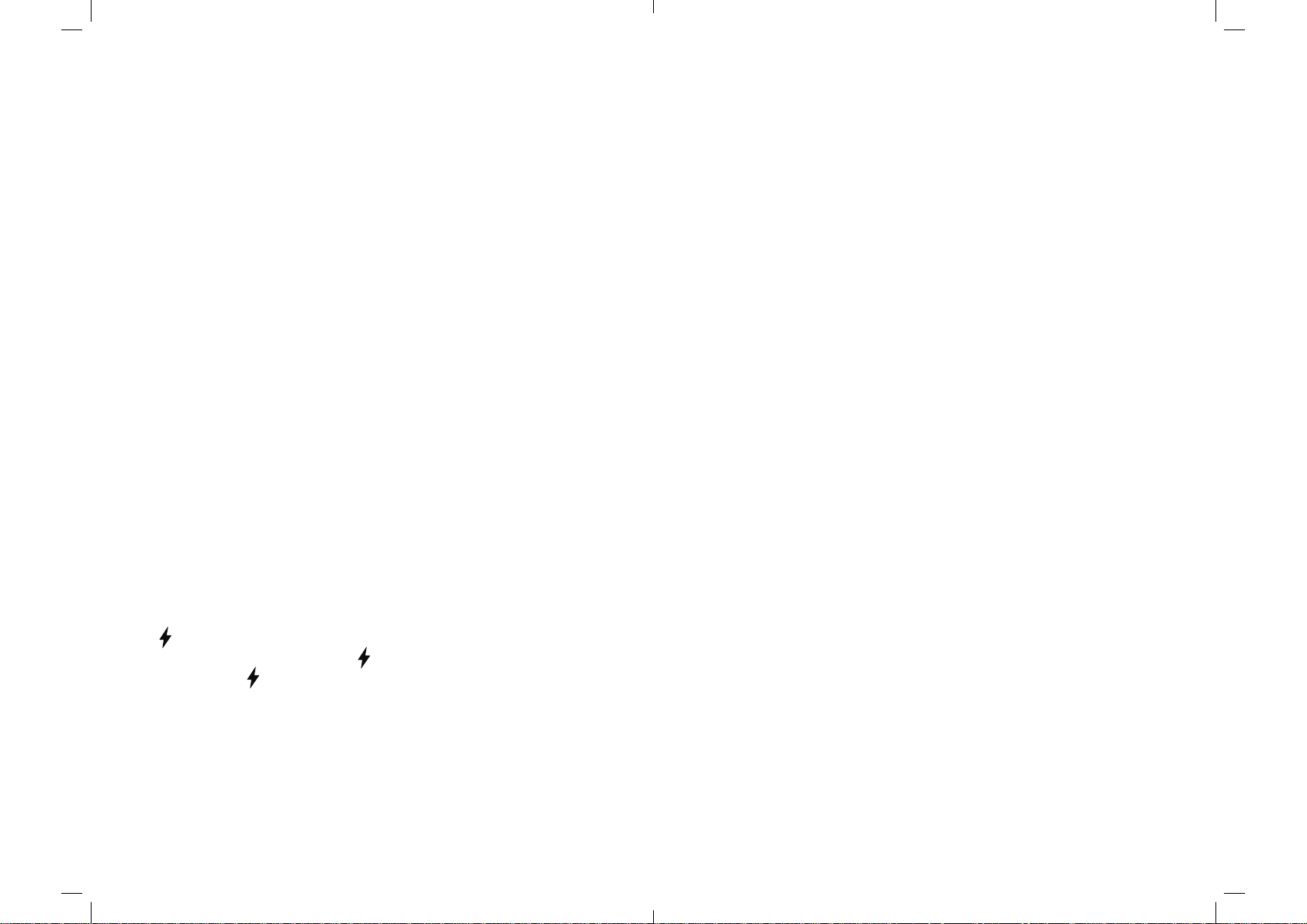
Connect + Power
In/Out Connections
Do NOT use these connections if they are wet.
Microphone Input: You can input a microphone, guitar, or other musical
instrument. Port is ¼" (6.35 mm). (Dynamic Mic Only).
Auxiliary Input: This 3.5mm auxiliary jack can be used to connect a CD
player, MP3 player, etc.
USB Charging Port: Connect your device’s charge cable here. USB
charging only functions when the EcoSoundstation’s power is turned on.
USB port rating is 5V, 1A.
AC Outlets: While the EcoSoundstation is plugged into a wall power
outlet, connect your tools to either of the 2 AC Outlets.
Power
Do NOT plug unit into a wall power outlet if power cable jack is wet.
Use Caution: 120V AC Power Input. Contact may cause electric shock and
injury if wet.
Insert the included power cable to charge the EcoSoundstation.
Note: The EcoSoundstation can be played while battery charges.
The icon will be on when plugged into AC power. When the power
cable is connected, blinking of the shows the battery is charging. When
fully charged, the will be lit without blinking. It can take 5 to 9 hours to
fully recharge the battery from empty.
SEGURIDAD:
Este producto tiene una duración de uso limitada y debe ser reemplazado cuando muestre señales obvias de desgaste.
No modifique, ni quite ninguna parte componente original del altavoz. De hacerlo así, podría causar daños a la unidad
permitiendo que entre agua. Una unidad que contenga agua no debe cargarse, debido al riesgo potencial de incendio o de
sacudida eléctrica.
Por favor, tenga cuidado y sentido común cuando use su altavoz ECOXGEAR. Los niveles de audio deben ser apropiados a su
medio ambiente, cumpliendo con todas las regulaciones locales, y asegúrese siempre de que puede oír y estar consciente de
cualquier peligro potencial en sus alrededores.
Usted debe siempre
1.) Usar el altavoz ECOXGEAR de acuerdo con cualquier pauta y reglamentos de música o de ruido.
2.) Sellar correctamente el ECOXGEAR antes y después de cada uso, cuando esté en medios ambientes húmedos o de agua
para evitar daños a los componentes internos. Agua salada/aíre son particularmente corrosivos. Asegúrese siempre
de que las arandelas están bien selladas, cuando esté en un medio ambiente de agua salada y de enjuagar bien la unidad
después de usarla.
3.) Limpie correctamente el ECOXGEAR y asegúrese de que las arandelas no tengan arena, suciedad, o agua antes
de almacenar.
4.) Guarde la unidad con todos los tapones correctamente puestos para evitar daños internos permanentes a causa
de humedad.
5.) Seque completamente y limpie su ECOXGEAR antes de intentar cargar la unidad.
6.) Devuelva el ECOXGEAR a Grace Digital si sospecha que ha entrado agua en la unidad o si la unidad experimenta un
impacto severo que pueda afectar la integridad de la unidad para continuar siendo impermeable.
Usted nunca debe
1.) Nunca cargue su ECOXGEAR si sospecha que ha entrado agua en el dispositivo. La carga de un dispositivo que contenga
agua puede ser potencialmente peligrosa y causar un incendio o una chispa.
2.) Nunca use su ECOXGEAR si se ha dejado caer la unidad o si se ha tirado contra una superficie dura, lo cual podría haber
destruido la integridad del altavoz, la carcasa, o las arandelas. En el evento de un impacto severo a su unidad, por favor,
devuelva la unidad a Grace Digital para revisar por daños posibles.
3.) Nunca abra las puertas auxiliares en un medio ambiente con agua. Esto podría causar la entrada de agua en la unidad, lo
cual podría ser potencialmente peligroso y causar un incendio o una chispa.
4.) Nunca conecte un dispositivo en los enchufes auxiliares cuando esté en un medio ambiente con agua. Los enchufes
auxiliares se deben usar solamente en medios ambientes secos.
5.) Nunca intente arreglar su unidad ECOXGEAR. Por favor, devuelva la unidad a Grace Digital para cualquier
evaluación y arreglos.
CUIDADO, MANTENIMIENTO Y PRECAUCIONES:
1.) La unidad es solamente impermeable cuando los tapones y la puerta están cerrados correctamente.
2.) Cierre los tapones y la puerta correctamente antes de usar. Si se coloca la unidad en agua sin los tapones o sin cerrar la
puerta correctamente, el agua puede entrar en la unidad y anular la garantía.
3.) Seque la unidad completamente antes de abrir los tapones o la puerta. NO abra los tapones o la puerta si la unidad está
mojada o si está en un medio ambiente mojado.
4.) NO aplique fuerza excesiva a ninguna superficie de la unidad cuando esté mojada o en un medio ambiente mojado.
5.) NO use, ni guarde la unidad en lugares con temperatura alta.
6.) EVITE la exposición prolongada a la radiación ultravioleta (rayos UV) y a campos magnéticos fuertes.
7.) Inspeccione periódicamente el sello de goma en los tapones y en la puerta y asegúrese de que no estén
desgastados prematuramente.
8.) Limpie periódicamente la goma con un paño suave húmedo y asegúrese de que no haya objetos, tal como suciedad,
pelo, arena en el anillo de goma. NO use ningún solvente de aceite o químico para la limpieza.
9.) Enjuague la unidad con agua fresca después de usarla en agua salada o en una piscina.
10.) Encienda y/o cargue la pila recargable integrada para uso portátil, conectando el cable de alimentación 16V, 1.5A en una
toma de alimentación CA.
11.) Ruido o distorsión de audio puede ocurrir cuando las pilas están casi gastadas.
12.) NO quite la pila integrada. NO quite las tapas de rejillas.
6
59
Page 7
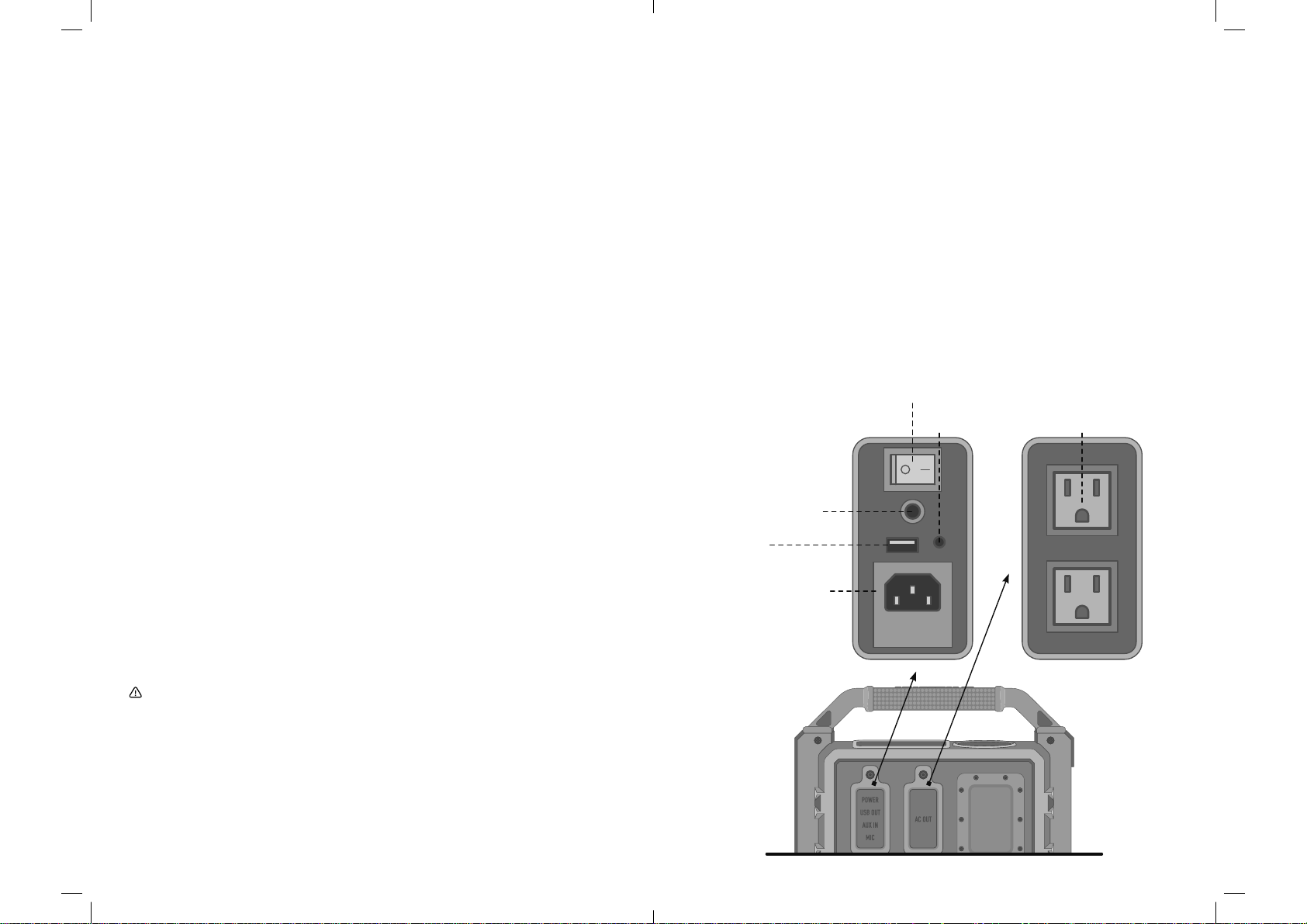
DECLARACIÓN DE LA FCC:
Este dispositivo cumple con la sección 15 de los reglamentos de la FCC. La operación está sujeta a las siguientes
dos condiciones:
1.) Este dispositivo no debe causar interferencia perjudicial, y
2.) Este dispositivo debe aceptar cualquier interferencia recibida, incluyendo la interferencia que pueda causar una
operación indeseable.
ADVERTENCIA: Los cambios o las modificaciones que no estén expresamente aprobadas por el partido responsable con el
cumplimiento podrán anular su autoridad para operar el equipo.
NOTA: Este equipo ha sido examinado y cumple con los límites para dispositivos digitales de la clase B, conforme la sección
15 de los reglamentos de la FCC. Estos límites están diseñados para ofrecer una protección razonable contra la interferencia
perjudicial en instalaciones residenciales. Este equipo genera, usa, y puede irradiar energía de radio frecuencia, y si no está
instalado y usado de acuerdo con las instrucciones, puede causar interferencia perjudicial a las radio comunicaciones.
Sin embargo, no hay garantía que la interferencia no ocurrirá en una instalación particular. Si este equipo causa interferencia
en la recepción de radio o de televisión, lo cual se puede determinar apagando y encendiendo el equipo, se aconseja al
usuario que trate de corregir la interferencia de una o más de las siguientes maneras: Reoriente o traslade la antena receptora,
aleje el equipo del monitor, conecte el equipo en una toma o en un circuito diferente del que está conectado el receptor,
consulte con el agente o con un técnico de radio/TV calificado para pedir ayuda.
DECLARACIÓN DE ADVERTENCIA ACERCA DE LA RADIOFRECUENCIA (RF):
Este dispositivo ha sido evaluado para cumplir con el requerimiento general de exposición RF. Este dispositivo se puede usar
en condiciones de exposición portátiles sin restricción.
DECLARACIÓN DE LA IC:
Este dispositivo cumple con las normas RSS exentas de licencia de Industry Canada. La operación está sujeta a las siguientes
dos condiciones:
1.) Este dispositivo no debe causar interferencia perjudicial, y
2.) Este dispositivo debe aceptar cualquier interferencia recibida, incluyendo la interferencia que pueda causar una
operación indeseable.
UTILIZACIÓN Y PROTECCIÓN DEL PRODUCTO:
Lea y siga todas las instrucciones. Use solamente como está descrito.
El altavoz Bluetooth ECOGEAR está previsto para el uso en el interior o en el exterior y en medios ambientes de tierra o de
agua. El altavoz ha sido examinado para que cumpla con los estandartes impermeables IP67, lo cual significa que el altavoz
puede ser sumergido en hasta 1m (3ft) de agua por 30 minutos sin obtener ningún daño. Sin embargo, el altavoz NO está
previsto para el uso constante bajo el agua.
Asegúrese siempre de que el tapón o los tapones están limpios, sin arena o escombros, y bien colocados. El altavoz cumplirá
solamente con la clasificación IP67 si los sellos de goma, arandelas y tapones están bien colocados. Si nota audio reducido
después de la sumersión, sacuda suavemente la unidad para sacar el exceso de agua. Si su altavoz es expuesto a agua salada,
límpielo bien con agua fresca después de usarlo.
El cable de alimentación y la unidad con un tapón incorrectamente puesto NO son impermeables.
Para impedir incendios o sacudidas eléctricas, NO intente cargar esta unidad si está mojada o si sospecha que ha entrado
agua en la unidad. En esta situación, le rogamos que devuelva la unidad a Grace Digital para evaluarla gratuitamente. Si
encontramos que ha entrado agua en la unidad, arreglaremos o reemplazaremos la unidad gratuitamente.
CONSULTORÍA Y ADVERTENCIA DE SEGURIDAD:
Lea y siga todas las instrucciones. Use solamente como se describe.
CUIDADO: NO abra ni arregle. Un técnico calificado debe llevar a cabo el trabajo de arreglo.
ATENCIÓN: NO cargue la unidad cuando esté mojada. Séquela Y asegúrese de que todas las conexiones están secas
ANTES de enchufar el conector de carga. Fallo a cumplir con esto podría resultar en daños eléctricos a la unidad
y anular la garantía.
ADVERTENCIA: Cancer and Reproductive Harm - www.P65Warnings.ca.gov
ADVERTENCIA: Peligro de explosión si se reemplaza con la pila incorrecta.
ADVERTENCIA: El enchufe principal se usa como el dispositivo de desconexión. Este dispositivo de desconexión deberá
permanecer fácilmente accesible.
CUIDADO: La unidad puede utilizarse con el cable de alimentación desconectado, la unidad es fácilmente operable con
el cable de alimentación desconectado.
ATTENTION: NO elimine en un vertedero. Comuníquese con Grace Digital en www.gracesupport.com o con un agente de
reciclaje certificado para eliminar la unidad.
Notes:
· Fully charge prior to first use (5 to 9 hours).
· Fully charge prior to extended storage (5 to 9 hours).
· Do NOT leave a unit plugged in and charging continuously for more
than 8 hours after the unit indicates a full charge.
· Contact Grace Digital at www.gracesupport.com prior to attempting
to replace battery.
· Avoid completely draining the battery.
· Avoid storing in high temperatures and moist places.
· For long-term storage, periodically recharge the battery.
· If you do not charge the battery for six months, it may not charge.
Main Power Switch
AUX Jack
x2 AC Outlets
Microphone Jack
USB Jack
Power Cable Jack
58
7
Page 8
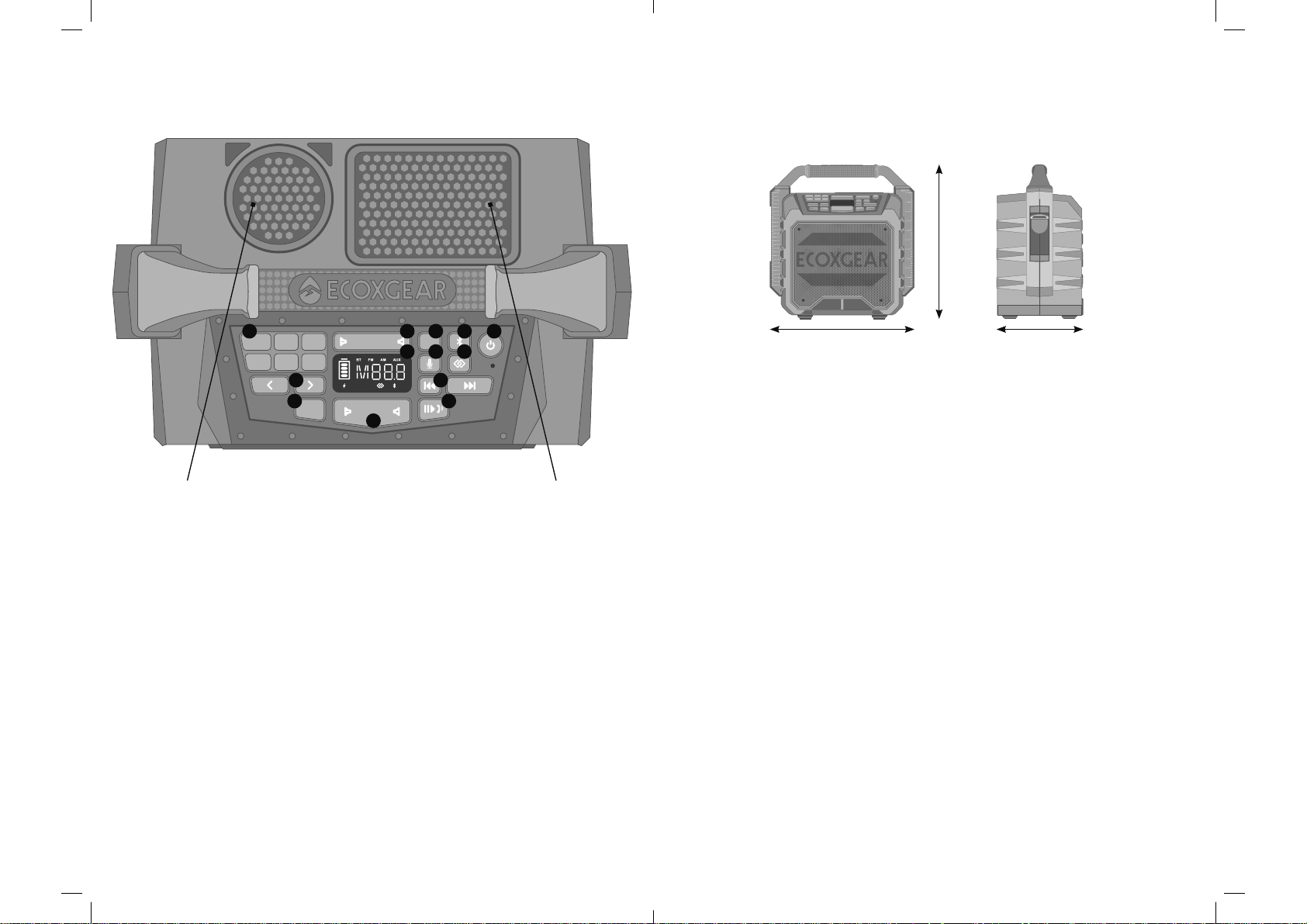
Display + Controls
Especificaciones
Dimensiones de la unidad
OPEN HERE
419 mm / 16.5 in
10
P2 P3P1
P5 P6P4
12
BASS
BOOST
Cup Holder Screw Bin
MIC VOLUME
MASTER
VOLUME
9
TOP
3
8
MODE
13
5
611
7
1
2
4
1. Power Button: Turns EcoSoundstation on or off.
2. Bluetooth Button: When in Bluetooth mode, if the Bluetooth icon
is not flashing on the LED screen, press this button to enter pairing
mode. If your device is paired (solid icon on LED screen), press button
to disconnect. Press and hold this button for 5 seconds to clear all
pairing records.
3. Mode Button: Press this button to cycle through the following
modes: Bluetooth, FM, AM, and AUX.
4. EcoConnect Button: If you have purchased a second
EcoSoundstation (or one other ECOXGEAR speaker bearing the
EcoConnect symbol), press and release this button on both speakers
to link them together and play in stereo.
5. EcoTalk Button: This button activates your Voice Assistant (Siri and
OK Google).
6. Track Buttons: Press these buttons to go to the previous/next track
on a paired Bluetooth device.
8
386 mm / 15.2 in
Peso de la unidad
10 kg
Conformidad Bluetooth
Bluetooth V 4.1
Banda de frecuencia Bluetooth
Espectro ISM 2.402 -2.480 GHz
Modulación
GFSK, π/4-DQPSK, 8DPSK
Alcance Bluetooth
Hasta 30 m/100 ft
Tweeter
Tweeter de 50,8 mm (2 in.)
Woofer
Woofer de rango completo de
165 mm (6,5 in.)
Woofer pasivo
Woofer de 285 mm x
130 mm (11,2 in. x 5,1 in.)
Salida de corriente
70 W (pico)
Fuente de alimentación
Pila SLA de 12V, 5,8 Ah
Salida USB
5 V, 1 A
234 mm / 9.2 in
EcoConnect
TrueWireless Stereo (TWS)
Alcance EcoConnect
9,1 m /30 ft entre el altavoz
izquierdo y el derecho
Compatibilidad
Teléfono/dispositivo móvil
Bluetooth V1.1 (y superior)
Gama de radio frecuencia
US: AM 520 - 1710 kHz,
FM 87.5 - 107.9 mHz
Temperatura de almacenamiento
-40°C hasta 50°C/-40°F hasta 122°F
Temperatura de operación
-5°C hasta 35°C/23°F hasta 95°F
Tiempo de reproducción
Hasta 50 horas de juego,
aproximadamente 10 horas de juego
en volumen máximo.
Tiempo de carga
Aproximadamente 9 horas
Clasificación de
impermeabilidad/polvo
IP67
57
Page 9
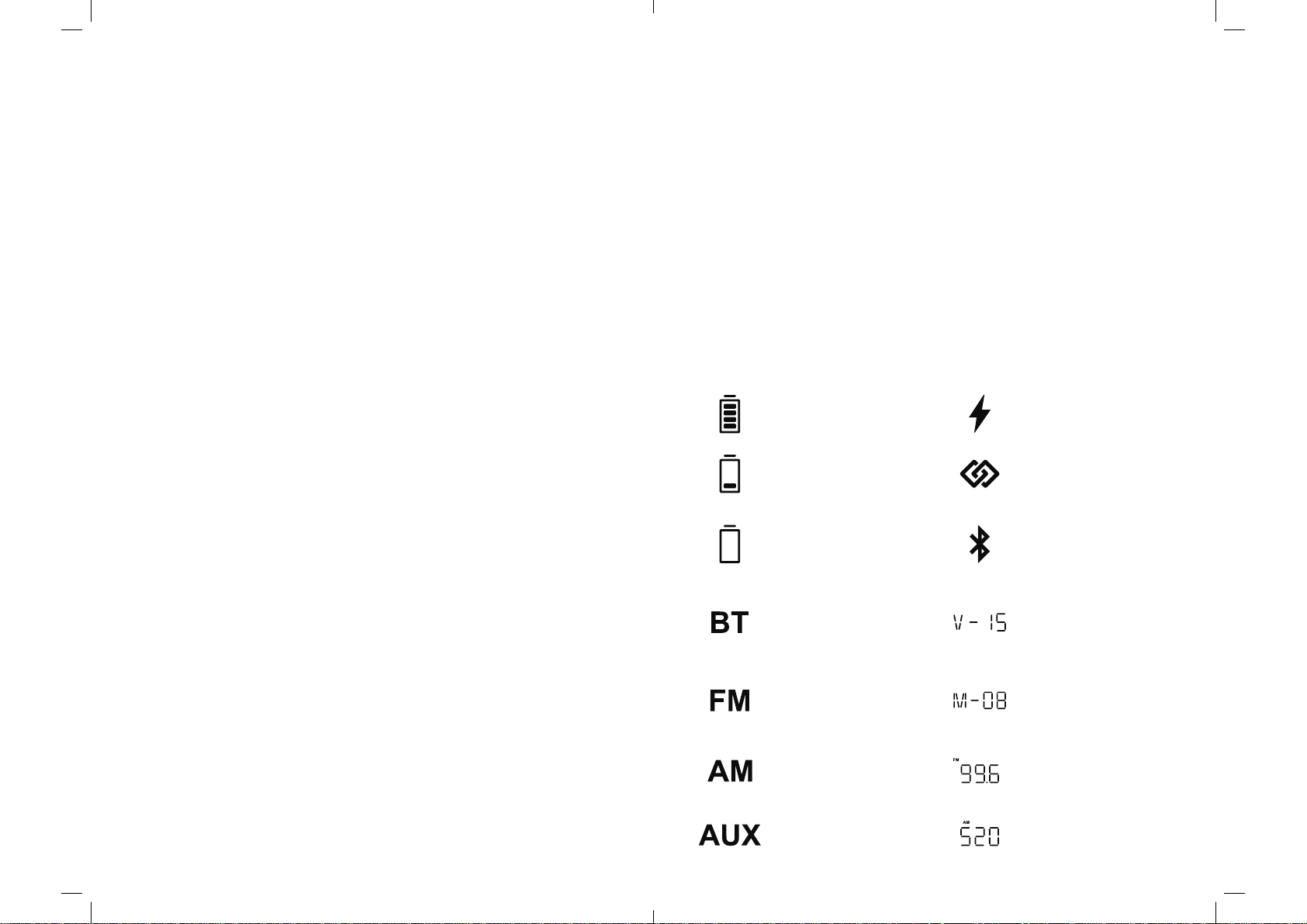
Solución de problemas
El sonido está distorsionado
Trate bajando el control del volumen de su dispositivo o instrumento
musical conectado. Trate también, reduciendo el volumen en general
del EcoSoundstation.
No puedo sintonizar con un dispositivo Bluetooth
Asegúrese de que su dispositivo es compatible con Bluetooth. Apague su
EcoSoundstation y su dispositivo Bluetooth, y luego enciéndalos y reconéctelos.
Asegúrese de que el modo Bluetooth está seleccionado en su EcoSoundstation.
Se oye un agudo chillido cuando se usa el micrófono
Esto es probablemente acople del micrófono. No apunte el micrófono hacia la
persona que habla.
Hay mala recepción AM/FM
Para ajustar la recepción AM/FM, gire la unidad y / o mueva todo el producto a
una ubicación diferente.
7. Play/Pause Button: Press to play or pause a track from a paired
Bluetooth device.
8. Microphone Volume Controls: Press to adjust the microphone
volume. Press and hold to adjust the volume continually (volume
levels are 0 to 8).
9. Master Volume Controls: Press to adjust the speaker’s main mix
volume. Press and hold to adjust the volume continually (volume
levels are 0 to 15).
10. AM/FM Presets: Store up to 6 of your favorite AM/FM radio stations
and quickly tune to a preset radio station.
11. Tune Buttons: Press these buttons to tune in a radio station. To
“seek” (jump to the next available station), press and hold either
button down for a few seconds until it starts to seek a station.
12. Bass Boost Button: Press for an enhanced bass experience.
13. LED Screen Icons:
Indicates the battery level
of the EcoSoundstation.
When the battery level is
less than 20%, the first
bar will blink.
Indicates the AC power is
plugged in.
Two speakers are paired
via EcoConnect.
NO se puede reproducir música de la unidad de memoria
El puerto USB es sólo para cargar dispositivos USB. El EcoSoundstation no
puede reproducir música mediante el puerto USB.
El nivel del volumen es muy bajo
Aumente el volumen en el EcoSoundstation y / o aumente el volumen en su
dispositivo Bluetooth.
No carga la batería
Asegúrese de que el cable de alimentación esté correctamente conectado
a el EcoSoundstation y a la toma de corriente de la pared. Permite hasta
9 horas para cargar completamente el EcoSoundstation. Por favor, NO
intente reparar su unidad EcoSoundstation. Por favor, póngase en contacto
con nuestro servicio de atención al cliente en support@gracedigital.com o
llámenos al 1.800.903.9524.
56
Indicates that the battery
level is very low.
The EcoSoundstation is in
the Bluetooth mode.
The EcoSoundstation is in
FM mode.
The EcoSoundstation is in
AM mode.
The EcoSoundstation is in
AUX mode.
In pairing mode, the
icon will flash. If the
connection is successful,
the icon will be solid.
Indicates the speaker
volume level of
EcoSoundstation
(0 to 15).
Indicates the
microphone vol. level
of EcoSoundstation
(0 to 08).
Indicates the current
FM station of the
EcoSoundstation.
Indicates the current
AM station of the
EcoSoundstation.
9
Page 10
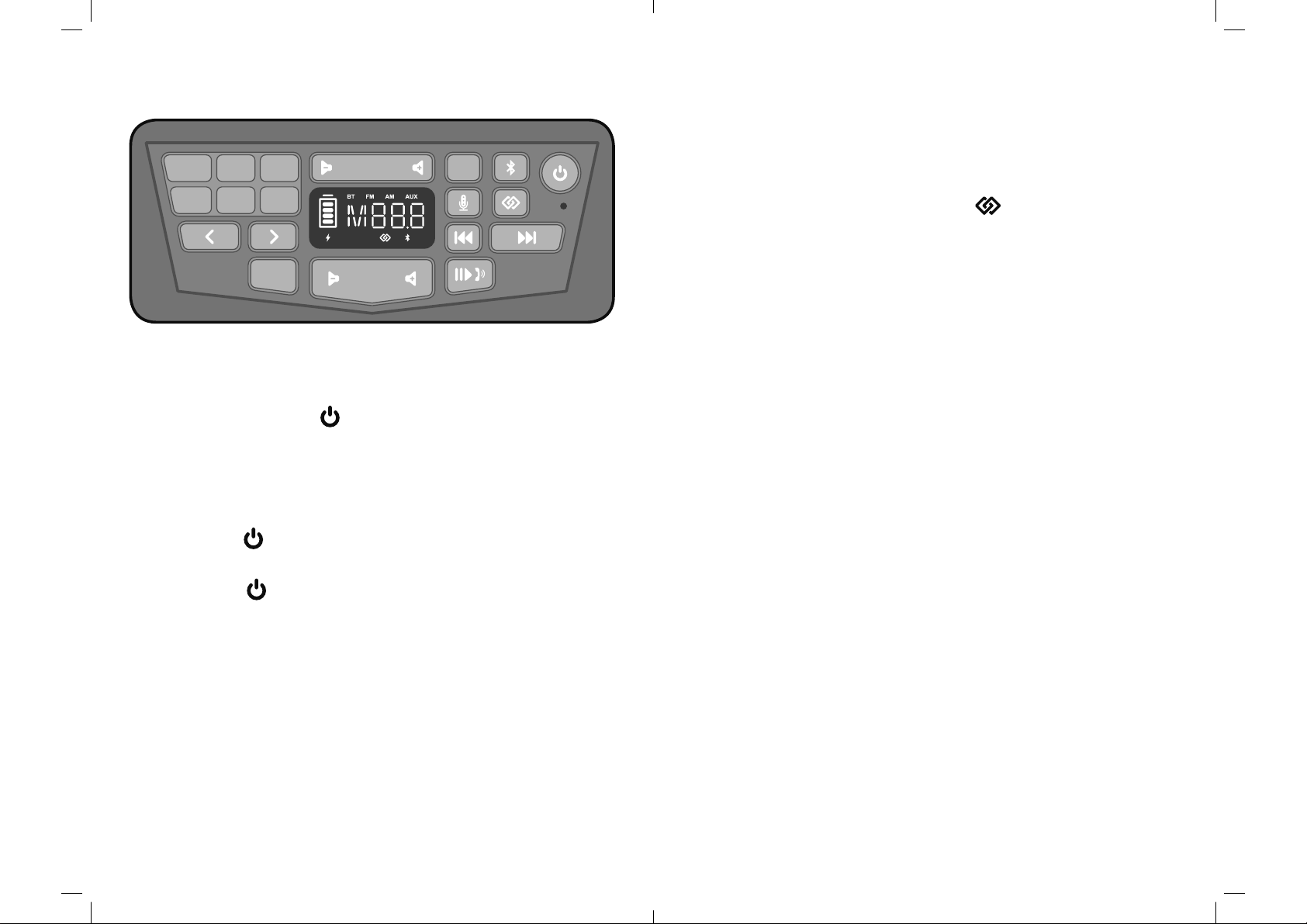
Operations
P5 P6P4
P2 P3P1
EQ
MASTER
VOLUME
MIC VOLUME
MODE
P5 P6P4
P2 P3P1
BASS
BOOST
MASTER
VOLUME
MIC VOLUME
MODE
Power On/Off
Main Power Switch: The EcoSoundstation has a separate Main Power
Switch and Standby Button . The switch MUST be set to the ON
position to power your EcoSoundstation. Once the switch is set to ON,
use the Standby Button located on the top panel to turn the unit On/Off.
When not in use for extended periods, turn the Main Power Switch off to
preserve battery life.
La conexión EcoConnect entre los dos altavoces EcoSoundstation NO
reconectará automáticamente después de que apague los altavoces. Para
restablecer la conexión EcoConnect entre los altavoces, después que se han
apagado, por favor siga los pasos anteriormente descritos.
Notas:
· También puede sincronizar el EcoSoundstation con cualquier otro altavoz
ECOXGEAR con el símbolo de EcoConnect .
· La funcionalidad de EcoConnect sólo está disponible al utilizar Bluetooth
como su fuente de audio en un rango máximo de 9.1m (30 pies) entre ambos
altavoces emparejados.
· Al emparejar dos altavoces EcoSoundstation, asegúrese de que los altavoces
están a unos pocos pies de cada uno.
Power On: Press briefly to power on the EcoSoundstation. “Power
on” voice prompt will be heard.
Power Off: Press briefly to power off the EcoSoundstation.
Pairing a Bluetooth Device
1. Turn on your Bluetooth device.
2. Turn on your EcoSoundstation. It will announce, “Power on.” If already
powered on and not in Bluetooth mode, press MODE to cycle
through the modes until BT (Bluetooth) appears on the screen.
3. Navigate to your Bluetooth device’s setup screen, find ECOXGEAR
and connect. If the connection is successful, the LED Bluetooth
Indicator will be lit solid blue and your EcoSoundstation will announce
“Connection successful.”
10
55
Page 11

EcoConnect – Conexión inalámbrica en
estéreo de dos altavoces
Notes:
· If the pairing is not complete within 5 minutes, the speaker will exit the
pairing mode. In this case, you need to repeat the pairing steps again.
· After the connection is successful, if you turn the speaker off and on
again, the speaker will reconnect to the last connected device
automatically. Also, the voice prompt, “Power on” followed by,
“Connection successful” will be heard.
· Press and hold for 5 seconds to clear all pairing records.
Adjust the Master Volume
1. Press MASTER VOLUME briefly to adjust the speaker volume.
2. Press and hold MASTER VOLUME to adjust the speaker
volume continuously (volume levels are 0 to 15).
Cuando usted tiene dos altavoces EcoSoundstation y desea sincronizarlos
inalámbricamente para escuchar en estéreo, siga primero las instrucciones
Sincronizar un dispositivo Bluetooth para conectar un altavoz EcoSoundstation
con su dispositivo Bluetooth. Deje este altavoz EcoSoundstation encendido y
conectado con su dispositivo.
A continuación, coloque los dos altavoces EcoSoundstation uno al lado
del otro y encienda su segundo altavoz EcoSoundstation. Una vez que el
segundo altavoz esté encendido (la luz Bluetooth destellará), oprima el botón
EcoConnect en ambos altavoces EcoSoundstation. Espere unos segundos
para que los altavoces se conecten inalámbricamente. Ambos altavoces
anunciarán “Connection succesful, speakers paired” (conexión exitosa, los
altavoces están sincronizados), y el indicador EcoConnect en ambas unidades
brillará azul una vez que la conexión esté hecha.
Una vez que los dos altavoces EcoSoundstation estén conectados vía
EcoConnect, comience a reproducir música de su dispositivo. Ambas unidades
EcoSoundstation conectadas reproducirán la música de su dispositivo.
La conexión por omisión EcoConnect tendrá sus altavoces reproduciendo en
modo estéreo. Si desea cambiar cual altavoz es el derecho o cual es el izquierdo,
o si desea configurar cada altavoz para reproducir en modo mono, mantenga
oprimido . Cada vez que mantenga oprimido , cambiará el altavoz
de DERECHA/IZQUIERDA a IZQUIERDA/DERECHA a MONO.
54
a. Press briefly to increase one volume level. Press and hold to
keep increasing the volume until maximum volume level is reached.
b. Press briefly to decrease one volume level. Press and hold to
keep decreasing the volume until minimum volume level is reached.
Adjust the Microphone Volume
1. Press MIC VOLUME briefly to adjust the microphone volume.
2. Press and hold MIC VOLUME to adjust the microphone
volume continuously (volume levels are 0 to 8).
a. Press briefly to increase one volume level. Press and hold to
keep increasing the volume until maximum volume level is reached.
b. Press briefly to decrease one volume level. Press and hold to
keep decreasing the volume until minimum volume level is reached.
Notes:
· This function only adjusts the external microphone input jack.
· The internal microphone used for EcoTalk (the activation of voice
assistants, such as Siri and OK Google, on your device), and phone calls
is not independently adjustable from the Master Volume.
11
Page 12

Mode Button
Press MODE briefly to cycle through the following modes:
BT (Bluetooth), FM, AM, AUX.
Nota:
· Para una mejor recepción mientras escucha la radio, NO cargue la unidad y
desenchufe el cable de alimentación.
Play Music (Bluetooth Mode)
After the EcoSoundstation is connected to your Bluetooth device,
press briefly on the EcoSoundstation to play, press
again to pause.
Press briefly to play previous song. Press briefly to advance
to the next song.
Press MASTER VOLUME to adjust the volume.
Notes:
· Pair and connect your Bluetooth device with EcoSoundstation before
using this feature.
· If a call is received when you are listening to music, the music will
pause automatically.
· You can also control Volume and Play / Pause music operations from
your Bluetooth enabled device.
Radio Listening (AM/FM Mode)
Press MODE briefly to switch to FM or AM. Press the Tune buttons
or to tune in a radio station. To “seek” (jump to the next available
station), press and hold either or down for a few seconds until it
starts to seek a station.
Press MASTER VOLUME to adjust the volume.
Note:
· For best reception while listening to the radio, do NOT charge the unit,
and unplug the power cable.
Programaciones AM/FM
P2 P3P1
P5 P6P4
Guarde una estación de radio favorita para sintonizarse rápidamente a una
estación de radio programada. Hay 6 ubicaciones para estaciones AM y 6
ubicaciones para estaciones FM. Mientras que está escuchando una estación
que usted desea guardar, mantenga oprimido un botón de programación (P1P6) para asignar la estación actual a ese número de programación. La pantalla
LED destella 2 veces para indicar que ha sido programada un estación.
Si desea escuchar una estación programada, oprima el botón de programación
(P1-P6) para ir a la estación de radio guardada.
Botón Bass Boost:
Oprima el botón BASS BOOST para alternar entre el ajuste de audio
predeterminado y el ajuste de realce de graves.
EcoTalk
Oprima el botón de EcoTalk para activar al asistente de voz en su dispositivo
(Google Siri, OK, etcetera). Una vez activado, el micrófono de manos libres en su
EcoSoundstation escuchará sus comandos de voz y los transferirá al asistente
de voz en su dispositivo.
Notas:
· Antes de utilizar la función EcoTalk, su dispositivo debe estar conectado al
EcoSoundstation a través de Bluetooth.
· No todos los dispositivos tienen funcionalidad de asistente de voz; Consulte
a su dispositivo para obtener más información.
12
53
Page 13

Notas:
· Esta función sólo ajusta al conector de entrada de micrófono externo.
AM/FM Presets
· El micrófono interno para EcoTalk (la activación de asistentes de voz,
Siri como OK Google, en el dispositivo) y llamadas telefónicas no es
independientemente ajustable del volumen principal.
Botón MODE (de fuente)
Oprima MODE brevemente para circular por los siguientes modos:
BT (Bluetooth), AUX, FM, ó AM.
Cómo reproducir música (modo Bluetooth)
Cuando el EcoSoundstation esté conectado con su dispositivo Bluetooth,
oprima brevemente en el EcoSoundstation para reproducir, oprima
otra vez para pausar.
Oprima brevemente para reproducir la canción anterior. Oprima
brevemente para avanzar a la siguiente canción.
Oprima MASTER VOLUME para ajustar el volumen.
Notas:
· Sincronice y conecte su dispositivo Bluetooth con el EcoSoundstation antes
de usar esta característica.
· Si recibe una llamada cuando usted está escuchando música, la música se
pausará automáticamente.
· Usted también puede controlar las operaciones del volumen y de la
reproducción/pausa con su dispositivo Bluetooth.
P2 P3P1
P5 P6P4
Store a favorite radio station to quickly tune to a preset radio station.
There are 6 positions for AM stations and 6 positions for FM stations.
While listening to a station you want to store, press and hold a preset
button (P1~P6) to assign the current station to that preset number. The
LED screen will flash 2 times to indicate when a preset has been set.
If you want to listen to a stored preset, press a preset button (P1~P6) to
go to the stored radio station.
Bass Boost Button
Press BASS BOOST to toggle between the Default Audio Setting and
Bass Boost Setting.
EcoTalk
Press the EcoTalk button to activate the voice assistant on your device
(Siri, OK Google, etc.). Once activated, the speakerphone mic on your
EcoSoundstation will hear your voice commands and transfer them to the
voice assistant on your device.
Notes:
Cómo escuchar radio (modo AM/FM)
Oprima MODE brevemente para cambiar a FM o a AM. Oprima RADIO
para sintonizarse a una estación de radio. Para “buscar” (saltar a la próxima
estación disponible), mantenga oprimido cualquiera de los dos botones por
unos segundos hasta que comience a buscar una estación.
Oprima MASTER VOLUME para ajustar el volumen.
52
· Before using the EcoTalk function, your device must be connected to
the EcoSoundstation via Bluetooth.
· Not all devices have voice assistant functionality; refer to your device
for details.
13
Page 14

EcoConnect - Wireless Stereo
Connection of Two Speakers
When you have two EcoSoundstation speakers and want to wirelessly
pair them for stereo sound, first follow the Pairing a Bluetooth Device
instructions to connect one EcoSoundstation speaker to your Bluetooth
device. Leave this EcoSoundstation speaker powered on and connected to
your device.
Next, place the two EcoSoundstation speakers next to each other
and turn on your second EcoSoundstation speaker. Once the second
speaker is powered on (the Bluetooth light will be flashing), press the
EcoConnect Button on both of your EcoSoundstation speakers.
Wait a few seconds for the speakers to wirelessly connect. Both speakers
will announce “Connection successful, speakers paired” and the LED
EcoConnect Indicator on both units will light up blue once the connection
is completed.
Once the two EcoSoundstation speakers are connected via EcoConnect,
start playing music from your device. Both connected EcoSoundstation
units will play the music from you device.
The EcoConnect default has your speakers playing in stereo mode. If you
would like to change which speaker is left or right or if you want to set
each speaker to play in mono mode you can press and hold . Each
press and hold of will change the speaker from RIGHT / LEFT to
LEFT / RIGHT to MONO.
14
Notas:
· Si la sincronización no se completa dentro de 5 minutos, el altavoz
saldrá del modo sincronizar. En este caso, necesitará repetir los pasos
de emparejamiento.
· Cuando haya conectado, si usted apaga el altavoz y lo vuelve a encender,
el altavoz reconectará automáticamente con el último dispositivo con que
estaba conectado. Además, una indicación por voz se escuchará “Power on”,
seguida por “Connection successful”.
· Mantenga oprimido por 5 segundos para borrar todos los registros
de sincronización.
Ajuste del volumen principal
1. Oprima MASTER VOLUME brevemente para ajustar el volumen
del altavoz.
2. Mantenga oprimido MASTER VOLUME para ajustar continuamente el
volumen del altavoz (niveles de volumen de 0 hasta 15).
a. Oprima brevemente para subir un nivel de volumen.
Mantenga oprimido para subir continuamente el volumen
hasta que llegue al nivel máximo.
b. Oprima brevemente para bajar un nivel de volumen.
Mantenga oprimido para bajar continuamente el volumen
hasta que llegue al nivel mínimo.
Ajuste del volumen del micrófono
1. Oprima MIC VOLUME brevemente para ajustar el volumen
del micrófono.
2. Mantenga oprimido MIC VOLUME para ajustar continuamente el
volumen del micrófono (niveles de volumen de 0 hasta 8).
a. Oprima brevemente para subir un nivel de volumen.
Mantenga oprimido para subir continuamente el volumen
hasta que llegue al nivel máximo.
b. Oprima brevemente para bajar un nivel de volumen.
Mantenga oprimido para bajar continuamente el volumen
hasta que llegue al nivel mínimo.
51
Page 15

Operaciones
P5 P6P4
P2 P3P1
EQ
MASTER
VOLUME
MIC VOLUME
MODE
P5 P6P4
P2 P3P1
BASS
BOOST
MASTER
VOLUME
MIC VOLUME
MODE
Encender/Apagar
Interruptor de alimentación principal : El EcoSoundstation tiene un interruptor
de alimentación principal y botón de alimentación en espera . El interruptor
DEBE
establecerse en la posición ON para alimentar su EcoSoundstation. Una
vez que el interruptor este en la posición ON, utilice el botón de Standby en el
panel superior para encender/apagar la unidad.
Cuando no esté en uso por períodos prolongados, apague el interruptor
principal para preservar la vida de la batería.
The EcoConnect connection between the two EcoSoundstation speakers
will NOT automatically re-connect after the speakers are turned off. To
re-establish EcoConnect between the speakers, after power off, please
follow the above steps.
Notes:
· You can also pair the EcoSoundstation with any other ECOXGEAR
speaker bearing the EcoConnect symbol .
· The EcoConnect functionality is only available while using Bluetooth as
your audio source at a maximum range of 30 feet between both of the
paired speakers.
· While pairing the two EcoSoundstation speakers, make sure that the
speakers are within a few feet of each other.
Encender: Oprima brevemente para encender el EcoSoundstation. Se
escuchará la indicación por voz “Power on” (Encendido).
Apagar: Oprima brevemente para apagar el EcoSoundstation.
Sincronización de un dispositivo Bluetooth
1. Encienda su dispositivo Bluetooth.
2. Encienda su EcoSoundstation. Anunciará, “Power on” (Encendido). Si ya
está encendido pero no está en modo Bluetooth, oprima MODE (el botón
de fuente) para circular por los modos hasta que BT (Bluetooth) aparezca
en la pantalla.
3. Navegue a la pantalla de configuración de su dispositivo Bluetooth. Busque
ECOXGEAR y conéctese. Si la conexión es exitosa, el indicador de Bluetooth
se encenderá azul sólido y su EcoSoundstation anunciará “Connection
succesful” (conexión exitosa).
50
15
Page 16

Troubleshooting
The sound is distorted
Try lowering the volume control of your connected device or musical instrument.
Also, try to reduce the overall volume of the EcoSoundstation.
Cannot pair with Bluetooth device
Make sure that your device is compatible with Bluetooth. Turn off your
EcoSoundstation and Bluetooth device, then power on and reconnect. Make
sure that Bluetooth mode is selected on your EcoSoundstation.
There is a high-pitched whistling noise when using microphone
This is probably feedback. Point the microphone away from the speaker.
There is poor AM/FM reception
To adjust AM/FM reception, rotate the unit and/or move entire product to a
different location. For best reception while listening to the radio, do NOT charge
the unit, and unplug the power cable.
Cannot play music from a flash drive
The USB port is only for charging USB devices. The EcoSoundstation cannot
play music via the USB port.
Volume level is too low
Increase the volume on the EcoSoundstation and / or increase the volume on
your Bluetooth device.
Battery not properly charging
Make sure that the power cord is properly plugged into the EcoSoundstation and
wall outlet. Allow up to 9 hours to fully charge the EcoSoundstation. Please do
NOT attempt to fix your EcoSoundstation unit. Please contact our Customer
Support at support@gracedigital.com or call us at 800.903.9524.
7. Reproducir/Pausar: Oprima para reproducir o pausar una pista de un
dispositivo Bluetooth sincronizado.
8. Control del volumen del micrófono: Oprima para ajustar el volumen del
micrófono. Mantenga oprimido para ajustar el volumen continuamente (los
niveles del volumen son de 0 a 30).
9. Control principal del volumen: Oprima para ajustar el control principal
del volumen del altavoz. Mantenga oprimido para ajustar el volumen
continuamente (los niveles del volumen son de 0 a 30).
10. Programaciones AM/FM y ecualización: Guarde hasta 5 de sus
favoritos estaciones de radio AM / FM y sintonícese rápidamente
a una estación programada.
11. Botones para sintonizar: Oprima estos botones para sintonizar una
estación de radio. Para “buscar” (saltar a la próxima estación disponible),
mantenga oprimido uno de los botones por unos segundos hasta que
comience a buscar una estación.
12. Botón Bass Boost: Oprima para una experiencia de graves mejorada.
13. Iconos de la pantalla LED:
Indica el nivel de la pila
del EcoSoundstation.
Cuando el nivel de batería
es inferior al 20%, la
primera barra destellará.
Indica que la pila está
muy baja.
El EcoSoundstation está
en modo Bluetooth.
Indica que el
EcoSoundstation se
está cargando.
En modo sincronizar, el icono
destellará. Si la conexión es
exitosa, el icono estará sólido.
Dos altavoces estan
emparejados a través
de EcoConnect.
Indica el nivel del volumen
del altavoz. (0 hasta 15).
16
El EcoSoundstation está
en modo FM.
El EcoSoundstation está
en modo AM.
El EcoSoundstation está
en modo AUX.
Indica el nivel del volumen
del micrófono del
EcoSoundstation. (0 hasta 8).
Indica la estación FM actual
en el EcoSoundstation.
Indica la estación AM actual
en el EcoSoundstation.
49
Page 17

Pantalla + Controles
Specifications
Dimensions
OPEN HERE
16.5 in / 419 mm
10
P2 P3P1
P5 P6P4
12
BASS
BOOST
Portavasos
1. Botón de la alimentación: Enciende y apaga el EcoSoundstation.
2. Botón Bluetooth: Cuando esté en modo Bluetooth, si el icono Bluetooth
no está destellando en la pantalla LED, oprima este botón para entrar en
el modo sincronizar. Si su dispositivo está sincronizado (icono sólido en la
pantalla LED), oprima el botón para desconectar. Mantenga oprimido este
botón por 5 segundos para borrar todos los registros de sincronización.
3. Botón Mode (de fuente): Oprima este botón para circular por los siguientes
modos: Bluetooth, FM, AM, y AUX.
4. Botón EcoConnect: Si usted ha comprado un segundo EcoSoundstation
(o otro altavoz ECOXGEAR con el símbolo de EcoConnect), oprima y
suelte este botón en ambos altavoces para sincronizarlos y poder escuchar
en estéreo.
5. Botón EcoTalk: Este botón activa el asistente de voz (Siri y Google OK).
6. Botones de pistas: Oprima estos botones para ir a la pista anterior/
siguiente en un dispositivo Bluetooth sincronizado.
PARTE SUPERIOR
MIC VOLUME
MASTER
VOLUME
9
3
8
MODE
13
5
611
7
1
2
4
Cubo para
tornillos
48
15.2 in / 386 mm
Unit Weight
22 pounds
Bluetooth Compliance
Bluetooth V 4.1
Bluetooth Frequency Band
2.402~2.480GHz ISM Spectrum
Modulation
GFSK, π/4-DQPSK, 8DPSK
Bluetooth Range
Up to 100 ft / 30m
Tweeter
2'' (50.8mm) tweeter
Woofer
6.5'' (165mm) full range woofer
Passive Woofer
11.2’’ x 5.1” (285 mm x
130 mm) woofer
Audio Output Power
70 W (peak)
Power Source
12V, 5.8Ah SLA Battery
USB Output
5V, 1A
9.2 in / 234 mm
EcoConnect
TrueWireless Stereo (TWS)
EcoConnect Range
30 ft / 9.1 m between
left and right speaker
Compatibility
Mobile phone/device supporting
Bluetooth V1.1 (and above)
Radio Frequency Range
US: AM 520 - 1710 kHz,
FM 87.5 - 107.9 mHz
Storage Temperature
-40°F to 122°F / -40°C to 50°C
Operating Temperature
23°F to 95°F / -5°C to 35°C
Play Time
Up to 50 hours of play time,
approximately 10 hours of play time
at maximum volume
Charging Time
Approximately 9 hours
Waterproof / Dust Rating
IP67
17
Page 18

FCC STATEMENT:
This device complies with Part 15 of the FCC Rules. Operation is subject to the following two conditions:
1.) This device may not cause harmful interference, and
2.) This device must accept any interference received, including interference that may cause undesired operation.
WARNING: Changes or modifications not expressly approved by the party responsible for compliance could void the user’s
authority to operate the equipment.
NOTE: This equipment has been tested and found to comply with the limits for a Class B digital device, pursuant to Part
15 of the FCC Rules. These limits are designed to provide reasonable protection against harmful interference in a residential
installation. This equipment generates, uses, and can radiate radio frequency energy and, if not installed and used in
accordance with the instructions, may cause harmful interference to radio communications. However, there is no guarantee
that interference will not occur in a particular installation. If this equipment does cause harmful interference to radio or
television reception, which can be determined by turning the equipment off and on, the user is encouraged to try to correct
the interference by one or more of the following measures: reorient or relocate the receiving antenna, increase the separation
between the equipment and receiver, connect the equipment into an outlet on a circuit different from that to which the
receiver is connected, consult the dealer or an experienced radio/TV technician for help.
RF WARNING STATEMENT:
The device has been evaluated to meet general RF exposure requirement. The device can be used in portable exposure
condition without restriction.
IC STATEMENT:
This device complies with Industry Canada licence-exempt RSS standard(s). Operation is subject to the following two conditions:
1.) This device may not cause interference, and
2.) This device must accept any interference, including interference that may cause undesired operation of the device.
PRODUCT USE AND PROTECTION:
Read and follow all instructions. Use only as intended.
The ECOXGEAR Bluetooth speaker is intended to be used indoors or outdoors and in land or water environments. The speaker
has been tested to IP67 waterproofing standards, which means the speaker can be submerged in up to 3 feet of water for 30
minutes without any damage. However, the speaker is NOT intended for constant underwater use.
Always make sure the cap(s) / cover(s) are clean, free from sand or debris, and correctly fitted. The speaker will only meet IP67
ratings if all rubber seals, gasket(s) and cover(s) / cap(s) are in place. If you notice a muffling of audio after submersion, gently
shake the unit to clear excess water. If your speaker is exposed to salt water, clean it thoroughly after use with fresh water.
The power cable and the unit with an improperly fitted cap are NOT waterproof.
To prevent fire or shock, do NOT attempt to charge this unit if it is wet or you suspect water has entered the unit. In this
situation, please return the unit to Grace Digital for a free assessment. If we have found that the unit has carried water, we will
repair or replace the unit free of charge.
SAFETY ADVISORY & WARNING:
Read and follow all instructions. Use only as intended.
CAUTION: Do NOT open to repair. A qualified technician must carry out repair work.
ATTENTION: Do NOT charge while the unit is wet. Towel dry the unit AND make sure all connections are dry
WARNING: Danger of explosion if battery is incorrectly replaced.
CAUTION: The unit can be used with the main power cord disconnected, the unit is readily operable with the main power
cord disconnected.
ATTENTION: Do NOT dispose of in a landfill. Contact Grace Digital at www.gracesupport.com or a certified recycling agent to
WARNING: Cancer and Reproductive Harm - www.P65Warnings.ca.gov
BEFORE plugging in the charging connector. Failure to do so may result in electrical damage to the unit and
may void the warranty.
dispose of the unit.
SAFETY:
This product has a limited life span of use and should be replaced when it shows obvious signs of wear.
Do not modify or remove any original component parts of the speaker. Doing so could cause damage to the unit, allowing
water to ingress. A unit with water ingress should not be charged due to potential risk of fire or shock.
Please exercise care and good judgment when using your ECOXGEAR speaker. Audio levels should be appropriate to your
environment, comply with all local regulations, and always ensure that you can hear and be aware of any potential hazards
around you.
Notas:
· Cargue completamente antes del primer uso (5 a 9 horas).
· Cargue completamente antes del almacenamiento prolongado (5 a 9 horas).
· El EcoSoundstation se puede utilizar durante la carga de la pila.
· NO deje una unidad enchufada y cargando continuamente por más de 8
horas después de que la unidad indique una carga completa.
· Comuníquese con Grade Digital en www.gracesupport.com antes de
intentar reemplazar la pila.
· Evite agotar completamente la batería.
· Evite almacenar en lugares húmedos y a altas temperaturas.
· Para un almacenamiento a largo plazo, recargue periódicamente la batería.
· Si no carga la batería durante seis meses, es posible que no se cargue.
Interruptor de
alimentación principal
x2 tomacorrientes
de CA
Enchufe AUX
Enchufe para
el micrófono
Enchufe USB
Enchufe para
el cable de
alimentación
18
47
Page 19

Conexión + Alimentación
Conexiones de entrada/salida
NO use estas conexiones si están húmedas.
Entrada del micrófono: Puede introducir un micrófono, una guitarra u otro
instrumento musical. El puerto es ¼” (6.35 mm).
Entrada auxiliar: Este conector auxiliar de 3,5 mm se puede utilizar para
conectar un reproductor de CD, MP3, etc.
Puerto USB de carga: Conecte el cable de carga del dispositivo aquí.
La carga USB solamente funciona cuando el EcoSoundstation está encendido.
Puerto USB de 5 V, 1 A.
Tomas de corriente alterna: Mientras el EcoSoundstation está conectada a una
toma de corriente de pared, conecte sus herramientas a cualquiera de las dos
tomas de corriente alterna.
Alimentación
NO conecte la unidad en un tomacorriente de pared si el enchufe del cable de
alimentación está mojado.
Use Precaución: Entrada de alimentación de 120V CA. Si está mojada, el
contacto podría causar descargas eléctricas y lesiones.
Inserte el cable de alimentación incluido para cargar la EcoSoundstation.
Nota: El EcoSoundstation puede reproducir mientras se carga la batería.
El icono estará encendido cuando se conecte a la alimentación de
CA. Cuando el cable de alimentación está conectado, el parpadeo del
símbolo indica que la batería se está cargando. Cuando esté completamente
cargada, el se encenderá sin parpadear. Puede tomar de 5 a 9 horas para
recargar completamente la batería de vacío.
You should always
1.) Use the ECOXGEAR speaker in accordance with any music or noise rules and regulations.
2.) Properly seal the ECOXGEAR prior and after each use when in humid or water environments to avoid water damage to the
internal components. Salt water / air is particularly corrosive. Always make sure that the gaskets are sealed when in a salt
water environment and that the unit is properly rinsed off after use.
3.) Properly clean the ECOXGEAR and ensure the gaskets have no sand, dirt, or water on them prior to storage.
4.) Store your unit with all caps properly sealed to avoid long term internal moisture damage inside your unit.
5.) Completely dry and clean your ECOXGEAR prior to attempting to charge the unit.
6.) Return the ECOXGEAR to Grace Digital if you suspect water ingress into the unit or if the unit has experienced a severe
impact that may have affected the integrity of the unit to take on water.
You should never
1.) Never charge your ECOXGEAR if you suspect water has entered the device. Charging a device with water inside could be
potentially hazardous and cause fire or a spark.
2.) Never use your ECOXGEAR if you have dropped it or thrown it against a hard surface which may have destroyed the
integrity of the speaker, housing, or gaskets. In the event of a severe impact to your unit, please return the unit to Grace
Digital to review for potential damage.
3.) Never open the auxiliary doors in a water environment. This could cause water to ingress into the unit which could
potentially be hazardous and cause a fire or a spark.
4.) Never connect a device to the auxiliary input jacks when in a water environment. The auxiliary jacks should only be used in
a dry environment.
5.) Never attempt to fix, repair your ECOXGEAR unit. Please send it back to Grace Digital for any assessments and repairs.
CARE, MAINTENANCE & PRECAUTIONS:
1.) The unit is waterproof only when the caps and door are properly closed.
2.) Close the caps and door properly before use. If the unit is placed in water without the caps or door properly closed, water
may enter into the unit and void your warranty.
3.) Dry unit completely before opening the caps or door. Do NOT open the caps or door if wet or in a wet environment.
4.) Do NOT apply excessive force to any surfaces of the unit when wet or in a wet environment.
5.) Do NOT use or store the unit in places with high temperature.
6.) AVOID prolonged exposure to ultraviolet radiation (UV sunlight) and strong magnetic fields.
7.) Periodically check the rubber seal on the caps and door for premature wear.
8.) Periodically clean the rubber with a soft moist cloth and ensure no objects such as dirt, hair, sand are on the rubber seal
ring. Do NOT use any oily solvent or chemicals for cleaning.
9.) Rinse off the unit with tap water after use in salt water or swimming pool.
10.) Power and / or charge the built-in rechargeable battery for portable use by connecting the provided 16V, 1.5A power supply
cable to an AC outlet.
11.) Noise and audio distortion may occur when the batteries are nearing end of charge.
12.) Do NOT remove the built-in battery. Do NOT remove the grill covers.
LIMITED MANUFACTURER’S WARRANTY:
EcoSoundstation is covered by a 3 year limited warranty that covers defects in workmanship and / or materials for a period
of 3 years from original purchase date. This warranty does not apply to any products which have been abused, neglected,
modified or used for a purpose other than the one for which they were manufactured. Please refer to the above care and
maintenance instructions for suggested care details. The warranty is valid only for the original owner who purchases the
unit from an authorized dealer. Transfers do not qualify for warranty protection. Grace Digital reserves the right to replace
any out-of-stock or discontinued product with a comparable product. Discontinued products may not be available for
warranty replacement. Any contents are NOT covered by the limited manufacturer’s warranty. Warranty terms may be
revised without notification at the discretion of the manufacturer. Please visit www.ecoxgear.com for additional product &
warranty information.
46
EcoSoundstation by ECOXGEAR, a division of Grace Digital Inc., San Diego, California.
Designed in California. Made in China.
Patents Pending.
19
Page 20

Importante: Mantención
de la impermeabilidad
Su EcoSoundstation sólo es impermeable cuando las TAPAS TRASERAS están
bien cerradas. Para cerrar correctamente las tapas, asegúrese de que las tapas
encajen planas y enrasadas a lo largo de los bordes con el panel trasero. Si no se
cierran correctamente, la unidad NO es hermética y puede que no flote.
20 45
Page 21

Diseño EcoSoundstation
Ubicación del
micrófono de altavoz
Panel de control
incorporado
EcoSoundstation
Modèle : GDI-EXSNDST800...820
Regla métrica
PARTE DELANTERA
Puertos de
conexión +
alimentación
Resistente asa
de transporte
Regla Imperial (EE.UU.)
LADO DERECHO
Compartimiento
de la batería
Destapador
Altavoz de
subgraves
de botellas
Guide d’utilisation
44
PARTE TRASERA
OPEN HERE
LADO IZQUIERDO
21
Page 22

MESURES DE SÉCURITÉ IMPORTANTES
AVERTISSEMENT: AFIN DE RÉDUIRE LES DISQUES D’ÉLECTROCUTION, NE PAS RETIRER
LE COUVERCLE (OU L’ARRIÈRE), CAR L’APPAREIL NE COMPORTE AUCUNE PIÈCE POUVANT
ÊTRE RÉPARÉE PAR L’UTILISATEUR. CONFIEZ L’ENTRETIEN À UN TECHNICIEN QUALIFIÉ.
Le symbole de la flèche à l’intérieur d’un
triangle équilatéral vous prévient de la
présence de tension dangereuse à l’intérieur
du boîtier de l’appareil suffisamment
dangereuse pour provoquer une électrocution.
AVIS
Le point d’exclamation à l’intérieur du
triangle équilatéral indique la présence
d’instructions de fonctionnement et
d’entretien importantes à lire dans la
littérature accompagnant l’appareil.
IMPORTANT SAFETY INSTRUCTIONS
1. Lisez les instructions - Vous devriez prendre connaissance de toutes les instructions relatives
à la sécurité et au fonctionnement avant l'utilisation de l'appareil.
2. Conservez les instructions - Pour toute référence ultérieure, conservez les instructions
relatives à la sécurité et au fonctionnement du produit en lieu sûr et facilement accessible.
3. Observez les mises en garde - Vous devez suivre les avertissements contenus dans le guide
d’utilisation à la lettre.
4. Suivez les instructions - Suivez toutes les instructions se rapportant au fonctionnement et à
l’utilisation de l'appareil.
5. N'utilisez pas ce produit près de l'eau — par exemple près d'une baignoire, d'une cuvette
à lessive, d'un évier de cuisine, dans un sous-sol humide, ni près d'une piscine pour n'en
nommer que quelques-uns. N’exposez pas l’appareil aux écoulements ni aux
éclaboussures et assurez-vous de ne jamais déposer d’objets contenant du liquide,
tels qu’un vase, sur celui-ci.
6. Nettoyez qu’avec un chiffon sec.
7. Ne bloquez pas les ouvertures de ventilation. Installez en respectant les instructions
du fabricant.
8. N’installez pas près d’une source de chaleur telle que des éléments de chauffage, des
cuisinières, ou autres appareils (y compris les amplificateurs) produisant de la chaleur.
9. N’utilisez que les accessoires spécifiés par le fabricant.
10. N’utilisez que le type de chariot, support, trépied, ou table
spécifié par le fabricant, ou vendu avec l’appareil. Lorsqu’un
chariot ou un support est utilisé, soyez prudent lorsque
vous déplacez le chariot/l'appareil, afin d’éviter les blessures
causées par le renversement.
11. Ne pas installer cet équipement dans un espace confiné ou un meuble tel qu'une
bibliothèque ou unité similaire, et assurez-vous de maintenir une ventilation adéquate. La
ventilation ne doit pas être entravée en couvrant les ouvertures de ventilation avec des articles
tels que des journaux, des nappes, des rideaux, etc.
12. Acheminez les cordons d'alimentation de façon à ce qu'ils ne soient pas pincés ni écrasés pas
des objets placés par-dessus. Portez une attention particulière aux cordons et aux fiches, ainsi
qu’aux prises murales et aux points précis où ils sortent de l'appareil.
22
15. La pila (pila o pilas del paquete de pilas) no deben ser expuestas a calor excesivo, tal como a
la luz del sol, fuego o similar.
16. Refiera todo el servicio a personal calificado. El servicio es requerido cuando el dispositivo
ha sido dañado de cualquier manera, por ejemplo si el cable de alimentación o el enchufe
han sido dañados, si se ha rociado líquido o si han caído objetos dentro del dispositivo, si
el aparato ha sido expuesto a la lluvia o a humedad, si no funciona normalmente, o si se ha
dejado caer.
17. Mantenga una distancia mínima de 5 cm alrededor de los bordes de la pantalla para tener
una ventilación suficiente.
18. No impida la ventilación cubriendo las aberturas de ventilación con artículos como periódicos,
manteles, cortinas, etc.
19. No coloque encima del dispositivo ninguna fuente de mecha viva, tal como velas encendidas.
20. Medio ambiente de operación: Temperatura: 5° hasta 35°; Humedad: 10% hasta 90% sin
condensar; Altitud: 0-2000m. Manera segura para quitar la pila o la pila del equipo: Quite la
pila o el paquete de pilas viejo, siga los pasos en el orden reverso del ensamblaje. Para impedir
la contaminación del medio ambiente y peligros a la salud de humanos y de animales, tire
la pila o la pila vieja en el contenedor apropiado en los lugares designados para la colección.
No tire las pilas con otra basura. Se recomienda que las lleve a lugares locales de reciclaje.
La pila no debe ser expuesta a calor excesivo, tal como la luz del sol, fuego o similar. Para su
seguridad, no quite la pila incorporada en el producto. Si necesita reemplazar la pila, lleve el
producto al lugar de servicio más cercano autorizado por EcoSoundstation o a su agente.
Manera segura para quitar la pila o la pila del equipo: Quite la pila o el paquete de pilas viejo,
siguiendo los pasos en reversa del ensamblaje. Para impedir la contaminación del medio
ambiente y peligros a la salud de humanos y de animales, tire la pila o la pila vieja en el
contenedor apropiado en los lugares designados para la colección. No tire las pilas con otra
basura. Se recomienda que las lleve a lugares locales de reciclaje. La pila no debe ser expuesta
a calor excesivo, tal como la luz del sol, fuego o similar. Para su seguridad, no quite la pila
incorporada en el producto. Si necesita reemplazar la pila, lleve el producto al lugar de servicio
más cercano autorizado por EcoSoundstation o a su agente.
Eliminación correcta de este producto. Esta marca indica que este producto
no debe ser eliminado con otra basura doméstica en toda la Unión Europea.
Para impedir posibles daños al medio ambiente o a la salud de humanos por la
eliminación incontrolada de basura, recicle con responsabilidad para promover la
reutilización sostenible de fuentes materiales. Para devolver su dispositivo usado,
le rogamos que use los sistemas de devolución y colección o comuníquese con
el minorista donde compró el producto. Ellos pueden llevar este producto para
reciclarlo de una manera segura medioambiental. Directiva WEEE.
Etiqueta de clasificación
La etiqueta de clasificación
del producto se encuentra
en la cubierta de la batería.
43
Page 23

INFORMACIÓN DE SEGURIDAD IMPORTANTE
ADVERTENCIA: PARA REDUCIR EL RIESGO DE SACUDIDAS ELÉCTRICAS, NO QUITE LA
CUBIERTA (O PARTE TRASERA). NO TIENE NINGUNA PARTE SERVICIABLE AL USUARIO.
LLEVE EL PRODUCTO A PERSONAL CALIFICADO CUANDO NECESITE ARREGLOS.
El relámpago con el símbolo de la flecha,
dentro de un triángulo equilátero, pretende
alertar al usuario a la presencia de “voltaje
peligroso” sin aislar dentro de la carcasa del
producto que puede tener suficiente fuerza
para constituir un riesgo de sacudida eléctrica.
AVIS
(ADVERTENCIA: RIESGO DE
SACUDIDA ELÉCTRICA. NO ABRA.)
El punto de exclamación dentro de un
triangulo equilátero pretende alertar al usuario
a la presencia de instrucciones de función y
mantenimiento importantes en la literatura
que acompaña al dispositivo.
INSTRUCCIONES DE SEGURIDAD IMPORTANTES
1. Lea estas instrucciones – Todas las instrucciones de seguridad y de funcionamiento deben ser
leídas antes de operar este producto.
2. Guarde estas instrucciones – Las instrucciones de seguridad y de funcionamiento deben ser
guardadas para consultarlas en el futuro.
3. Respete todas las advertencias – Todas las advertencias escritas en el dispositivo y en las
instrucciones de funcionamiento deben ser respetadas.
4. Siga todas las instrucciones – Todas las instrucciones de funcionamiento y de utilización deben
ser seguidas.
5. Este dispositivo se puede usar en condiciones exteriores después de desconectar el adaptador
CA y de cerrar el tapón impermeable del enchufe CA. No se debe usar en el exterior cuando se
está cargando. No use este dispositivo cerca de agua – El dispositivo no se debe usar cerca de
agua o de humedad – por ejemplo, en un sótano mojado o cerca de una piscina, o parecido.
6. Limpie solamente con un paño seco.
7. No bloquee ninguna abertura de ventilación. Instale de acuerdo a las instrucciones
del fabricante.
8. No instale cerca de ninguna fuente de calor, tal como radiadores, estufas, u otros aparatos
(incluyendo amplificadores) que producen calor.
9. Use solamente los accesorios especificados por el fabricante.
10. Use solamente con un carro, pedestal, trípode, soporte,
o mesa recomendada por el fabricante, o vendidos con
el producto. Cuando use un carro o una estantería, tenga
cuidado cuando mueva la combinación del carro/dispositivo
para evitar lesiones si se volquea.
11. No instale este equipo en lugares encerrados o empotrados, tal como estanterías de libros
o unidades similares, para que mantenga buenas condiciones de ventilación. No impida la
ventilación cubriendo las aberturas con artículos como periódicos, manteles, cortinas, etc.
12. Proteja el cable de alimentación para que no sea pisoteado o aplastado, particularmente en
los enchufes, receptáculos, y en el punto de salida del producto.
13. Desconecte este dispositivo durante tormentas con relámpagos o cuando no se vaya a usar
por largos periodos de tiempo.
14. CUIDADO: Peligro de explosión si se reemplaza la pila incorrectamente. Reemplace
solamente con el mismo tipo o con uno equivalente.
42
13. Débranchez le cordon d’alimentation pendant les orages ou lorsque vous ne l’utilisez pas
pendant une période prolongée.
14. MISE EN GARDE : Risques d’explosion si la pile n’est pas remplacée correctement. Remplacez
les piles avec des piles de même type ou de type équivalent.
15. Piles (la pile, les piles ou le bloc piles) ne doivent pas être exposées à la chaleur excessive, le
feu, ou autre.
16. Confiez tout entretien à un technicien qualifié. Un entretien est nécessaire si l’appareil a
été échappé, a été endommagé de quelque manière que ce soit, tel qu’un cordon
d’alimentation ou une fiche endommagée, si du liquide a été renversé ou des objets
insérés dans l'appareil, si celui-ci a été exposé à la pluie ou l’humidité, ne fonctionne pas
normalement, ou a été échappé.
17. Maintenez une distance d’environ 5 cm autour des rebords de l’appareil afin de maintenir une
ventilation adéquate.
18. Ne recouvrez jamais les ouvertures de ventilation avec des objets, tels que des journaux, des
nappes, des rideaux, etc.
19. Aucune flamme nue telle des bougies allumées ne doit être déposée sur l’appareil.
20. Température de fonctionnement : Températures entre 5˚ et -35˚ et une humidité entre 10 % et
90 % sans condensation, et une altitude entre 0 – 2 000 mètres.
Manière sécuritaire de retrait de la pile de l’appareil: Retirez la pile ou le bloc-piles en respectant
les étapes inverses de l’assemblage. Pour prévenir la contamination de l'environnement et
des possibles menaces pour la santé humaine et animale, veuillez disposer de la pile épuisée
de manière écologique. Ne jetez pas les piles dans les ordures ménagères. Il est recommandé
d’utiliser les systèmes de remboursement locaux gratuits pour les piles et les accumulateurs. La
pile ne doit pas être exposée à une chaleur excessive telle que le soleil, le feu ou autre. Ne pas
retirer la pile intégrée au produit pour votre sécurité. Si vous devez remplacer la pile, apportez votre
dispositif au centre de service EcoSoundstation le plus proche, ou à un revendeur.
Mise au rebut de ce produit. Ce marquage indique que ce produit ne doit pas
être éliminé avec les autres déchets ménagers dans toute l'UE. Pour éviter
toute atteinte à l'environnement ou la santé humaine, recyclez de manière
responsable afin de promouvoir la réutilisation durable des ressources matérielles.
Pour retourner votre appareil utilisé, veuillez utiliser les systèmes de collecte ou
contactez le revendeur où le produit a été acheté. Ils peuvent apporter ce produit
à un centre de recyclage sécuritaire pour l’environnement.
Étiquette d'évaluation
L'étiquette signalétique du produit se trouve
sur le couvercle du compartiment des piles.
23
Page 24

Nomenclature des
pièces du
Panneau de contrôle
EcoSoundstation
EcoSoundstation
Modelos: GDI-EXSNDST800...820
Emplacement du microphone
à haut-parleur intégré
Règle métrique
AVANT
Poignée de
transport robuste
Connecter + Ports
d'alimentation
Règle impériale (É.-U.)
Manual de instrucciones
CÔTÉ DROIT
Compartiment
des piles
Ouvre-bouteille
Subwoofer
24
ARRIÈRE
OPEN HERE
CÔTÉ GAUCHE
41
Page 25

GARANTIE LIMITÉ DU FABRICANT :
Ce produit EcoSoundstation est protégé par une garantie limitée de trois (3) ans couvrant les défauts de pièces et de
main-d’oeuvre pendant une période de trois (3) ans à compter de la date d’achat originale. Cette garantie ne s’applique pas
aux produits qui ont été abusés, négligés, modifiés ou utilisés dans le cadre d’applications autres que celles prévues par le
fabricant. Pour plus de détails sur l’entretien de votre appareil, veuillez consulter les instructions s’y rapportant ci-dessus. La
garantie est en vigueur uniquement pour le propriétaire original qui a acheté l’appareil auprès d’un détaillant autorisé. Les
transferts ne sont pas admissibles pour la protection sous garantie. Grace Digital se réserve le droit de remplacer tout produit
en rupture de stock ou obsolète par un produit comparable. Les produits en rupture de stock peuvent ne pas être disponibles
pour le remplacement sous garantie. Tout article ou accessoire que peut contenir le produit n’est PAS protégé par la garantie
limitée du fabricant. Les modalités et conditions de la garantie peuvent être révisés sans préavis et à la seule discrétion du
fabricant. Veuillez visiter www.ecoxgear.com pour plus de renseignements sur les produits et la garantie.
Important : Maintient de l'étanchéité
Votre EcoSoundstation n'est étanche que lorsque les CAPUCHONS ARRIÈRE
sont correctement fermés. Afin de bien fermer les capuchons, assurez-vous
qu'ils s'emboîtent bien à plat et qu'ils affleurent le long des bords avec le
panneau arrière. S'il n'est pas correctement fermé, l'appareil n'est pas étanche à
l'eau et ne peut PAS flotter.
EcoSoundstation par ECOXGEAR, une division de Grace Digital Inc., San Diego, California.
Conçu en California. Fabriqué en Chine.
Brevet en instance.
40
25
Page 26

Connexion + alimentation
Connexion d'entrée/sortie
N'utilisez PAS ces connexions si elles sont mouillées.
Entrée microphone : Vous pouvez entrer un microphone, une guitare ou un
autre instrument de musique. Le port est 6,35 mm (¼ po).
Entrée auxiliaire : Cette prise auxiliaire de 3,5 mm peut être utilisée pour
connecter un lecteur CD, un lecteur MP3, etc.
Port de recharge USB : Connectez ici le câble de charge de votre appareil. Le
chargement USB ne fonctionne que lorsque l'EcoSoundstation est sous tension.
La tension nominale du port USB est de 5 V, 1 ampères.
Prises CA : Pendant que l'EcoSoundstation est branchée à une prise de courant
murale, branchez vos outils à l'une des 2 prises de courant alternatif.
Alimentation
Ne PAS brancher l'appareil dans une prise de courant murale si la prise du câble
d'alimentation est mouillée.
Faites preuve de prudence : Alimentation 120V AC. Tout contact avec de l'eau
peut provoquer un choc électrique et des blessures.
Insérez le câble d'alimentation fourni pour charger l'EcoSoundstation.
Remarque : L'EcoSoundstation peut être jouée pendant que la batterie
se recharge.
L'icône s'allume lorsque l'appareil est branché sur le secteur. Lorsque le câble
d'alimentation est branché, le clignotement du symbole indique que la pile
est en charge. Lorsque la pile est complètement chargée, le symbole s'allume
sans clignoter. Cela peut prendre de 5 à 9 heures pour recharger complètement
la batterie d'une pile vide.
SÉCURITÉ :
Ce produit a une durée de vie limitée et doit être remplacé lorsqu’il démontre des signes d’usure visibles.
Ne tentez pas de modifier les composantes originales du haut-parleur. Ceci pourrait causer des dommages à l’unité et alterer
son étanchéité et provoquer un risque d’incendie ou d’électrocution.
Veuillez user de bon jugement lorsque vous utilisez le haut-parleur ECOXGEAR. Le niveau sonore devrait être réglé à un
niveau approprié pour l’environnement dans lequel vous vous trouvez, doit respecter les règlements locaux, et assurez-vous
de toujours être à l’affut des risques autour de vous.
Vous devriez toujours
1.) Utilisez le haut-parleur ECOXGEAR en respectant tous les règlements et lois relatives à la musique et au bruit.
2.) Scellez correctement le haut-parleur ECOXGEAR avant et après l’utilisation lorsque vous l’utilisez dans des
environnements humides ou mouillés afin d’éviter les dommages causés par l’eau sur les composantes internes.
L’eau et l’air salé sont particulièrement corrosifs. Assurez-vous toujours de vérifier que les joints d’étanchéité sont
correctement ajustés lorsque vous utilisez le haut-parleur dans les environnements salins et que l’unité est
correctement rincée après l’utilisation.
3.) Nettoyez correctement le ECOXGEAR et assurez-vous que les joints ne comportent pas de sable, de saleté ou d’eau
avant de l’entreposer.
4.) Entreposez l’unité en prenant soin de remplacer correctement les joints d’étanchéité afin d’éviter que l’humidité ne
cause des dommages à l’intérieur de l’unité.
5.) Asséchez complètement votre ECOXGEAR avant de recharger l’unité.
6.) Retourner le haut-parleur ECOXGEAR à Grace Digital si vous soupçonnez que de l’eau s’est insérée à l’intérieur de
l’unité ou si vous avez échappé l’unité car ceci pourrait affecter l’intégrité de l’unité et alterer l’étanchéité de l’unité.
Vous ne devriez jamais
1.) Ne rechargez jamais votre ECOXGEAR si vous soupçonnez que de l’eau se trouve à l’intérieur du dispositif. La recharge
du dispositif lorsque de l’eau se trouve à l’intérieur pourrait provoquer des dangers ou des incendies.
2.) N’utilisez jamais votre ECOXGEAR si vous l’avez échappé sur une surface dure. Ceci pourrait avoir entravé l’intégrité du
haut-parleur, son boîtier ou les joints d’étanchéité. Dans les cas où votre unité a subi un choc puissant, retournez-la à
Grace Digital qui vérifiera les dommages potentiels.
3.) N'ouvrez pas les portes auxiliaires dans un environnement humide. Ceci pourrait laisser l'eau entrer dans l'unité et
potentiellement poser un risque d'incendie ou d'étincelle.
4.) Ne branchez pas un dispositif à une entrée auxiliaire dans un environnement humide. Ces prises auxiliaires ne doivent
être utilisées que dans des environnements secs.
5.) Ne tentez jamais de réparer votre ECOXGEAR vous-même. Veuillez l’envoyer à Grace Digital pour évaluation et réparation.
SOIN, ENTRETIEN ET PRÉCAUTIONS :
1.) L'unité est étanche uniquement lorsque les capuchons et la porte sont refermés correctement.
2.) Reermez tous les capuchons et la porte correctement avant l'utilisation. Si l'unité est placée dans l'eau sans que les
capuchons ou la porte soient correctement refermés, l'eau pourrait pénétrer dans l'unité et ceci annulera la garantie.
3.) Asséchez l'unité complètement avant d'ouvrir les capuchons ou la porte. Ne PAS ouvrir les capuchons ou la porte dans des
environnements humides ou mouillés.
4.) N’appliquez PAS de force excessive sur les surfaces de l’appareil, spécialement lorsqu’il est mouillé ou lorsqu’il se trouve
dans un environnement humide.
5.) Ne PAS entreposer ou utiliser l’appareil dans des endroits où la température est élevée.
6.) ÉVITEZ l’exposition prolongée aux rayons ultraviolets (UV du soleil) et les champs magnétiques puissants.
7.) Vérifiez périodiquement le joint d'étanchéité en caoutchouc des capuchons et de la porte pour la présence d'eau.
8.) Nettoyez périodiquement le joint d’étanchéité en caoutchouc, l’extérieur et l’intérieur de l’appareil à l’aide d’un chiffon
doux humide. N’utilisez PAS de dissolvant huileux ou de produits chimiques, car ceci pourrait endommager le joint
d’étanchéité de caoutchouc faisant perdre les propriétés d’étanchéité.
9.) Si vous utilisez l’appareil près de l’eau salée, rincez-le à l’eau claire et essuyez-le à l’aide d’un chiffon doux humide après
chaque utilisation.
10.) Mettez en fonction et/ou rechargez la pile rechargeable intégrée pour l’utilisation portative en branchant le cordon
d’alimentation de 16 V, 1,5 A à une prise de courant CA.
11.) Des interférences peuvent se produire lorsque les piles sont presqu’épuisées.
12.) Ne PA S retirer la pile intégrée. Ne PAS retirer les grilles.
26
39
Page 27

AVIS DE LA FCC :
Cet appareil est conforme à l’article 15 des règlements de la FCC. Son fonctionnement est soumis aux deux
conditions suivantes :
1.) Cet appareil ne peut pas causer des parasites nuisibles, et;
2.) Cet appareil doit accepter toute interférence qu’il reçoit, incluant les parasites pouvant nuire à son fonctionnement.
AVERTISSEMENT : Toutes les modifications ou altérations apportées à cet appareil, si elles ne sont pas expressément
approuvées par le fabricant, ou toute utilisation de celui-ci d’une manière qui n’est pas décrite dans le guide d’utilisation,
risque de retirer à son propriétaire son droit d’utiliser l’appareil.
REMARQUE : Cet appareil a été testé et s’avère conforme aux restrictions relatives aux équipements numériques de
classe B, d’après l’article 15 des règlements du Conseil supérieur de l’audiovisuel américain (FCC). Ces restrictions ont été
instaurées pour offrir une protection raisonnable contre les interférences nuisibles au sein d’une installation résidentielle. Cet
appareil génère, utilise et peut émettre des fréquences radio et s’il n’est pas installé selon les instructions, peut nuire aux
radiocommunications. Toutefois, rien ne garantit que des parasites ne surviendront pas dans une installation particulière.
Si cet appareil cause des interférences nuisibles à la réception du téléviseur ou de la radio, ce que vous pouvez déterminer
en ouvrant et en fermant votre appareil, nous vous invitons à essayer l’une des mesures correctives suivantes : Réorientez
l’antenne de réception installée sur l’appareil qui manifeste les parasites, éloignez l’appareil du composant qui reçoit les
ondes, branchez l’appareil dans une prise de courant CA différente de celle du composant qui reçoit les ondes, au besoin,
consultez votre marchand électronique ou un technicien spécialisé dans le service des radios/téléviseurs pour des suggestions
supplémentaires.
AVIS RELATIFS À L’EXPOSITION RF :
Le dispositif a été évalué et homologué comme répondant aux exigences d’exposition RF. Le dispositif peut être utilisé en tant
que dispositif portatif sans restriction.
AVIS D’INDUSTRIE CANADA :
Cet appareil est conforme aux normes RSS exemptes de licences d’Industrie Canada. Son fonctionnement est soumis aux
deux conditions suivantes :
1.) Cet appareil ne doit pas causer d’interférences nuisibles, et
2.) Il doit pouvoir accepter les interférences, incluant celles pouvant nuire à son fonctionnement normal.
UTILISATION ET PROTECTION DU PRODUIT :
Veuillez lire et respecter toutes les instructions. Utilisez uniquement en respectant les instructions.
Le haut-parleur ECOXGEAR est conçu pour l’utilisation à l’intérieur et à l’extérieur sur le sol ou près de l’eau. Le haut-parleur
a été testé et est conforme à la norme d’étanchéité IP67, ce qui signifie qu’il peut être submergé dans un maximum de 3
pieds d’eau pendant 30 minutes sans causer de dommages. Cependant, le haut-parleur n’est PA S conçu pour l’utilisation
prolongée sous l’eau.
Assurez-vous que le capuchon/couvercle est toujours propre et ne comporte aucun débris ou sable et s’insère correctement.
Le haut-parleur sera conforme à la norme IP67 si tous les joints de caoutchouc sont en place. Si vous entendez un son étouffé
après l’immersion, secouez délicatement l’unité pour dégager l’excès d’eau. Si votre haut-parleur est exposé à l’eau salée,
nettoyez-le complètement après l’utilisation avec de l’eau claire.
Le cordon d'alimentation et l'unité lorsque les capuchons ne sont pas correctement insérés ne sont PAS étanches.
Afin de prévenir les chocs, ne tentez PAS de recharger cette unité si elle est humide ou si vous croyez que de l’eau a pénétré
dans l’unité. Si ceci est le cas, veuillez retourner l’unité à Grace Digital pour un examen gratuit. Si nous remarquons que l’unité
comporte de l’eau, nous vous la réparerons ou la remplaceront gratuitement.
AVERTISSEMENT ET MISES EN GARDE DE SÉCURITÉ :
Veuillez respecter toutes les instructions. N’utilisez que tel que décrit dans les instructions.
MISE EN GARDE : Ne PAS ouvrir pour le réparer vous-même. Confiez la réparation à un technicien qualifié.
ATTENTION : Ne procédez PAS à la recharge lorsque l’unité est mouillée. Séchez-la à l’aide d’une serviette ET
assurez-vous que toutes les connexions soient sèches AVANT de la brancher au connecteur de recharge.
Si vous ne le faites pas, la garantie pourrait être annulée.
AVERTISSEMENT : Cancer et troubles de la reproduction - www.P65Warnings.ca.gov
AVERTISSEMENT : Danger, risque d’explosion si la pile est replacée incorrectement.
MISE EN GARDE : Cette unité peut être utilisée lorsque le cordon d’alimentation principal est débranché, l’unité sera
complètement fonctionnelle lorsque le cordon d’alimentation principal est débranché.
ATTENTION : Ne PAS jeter dans un site d’enfouissement. Contactez Contact Grace Digital au www.gracesupport.com
ou un centre de recyclage pour recycler l’unité.
Remarques :
· Charge complète avant la première utilisation (5 à 9 heures).
· Recharger complètement avant le stockage prolongé (5 à 9 heures).
· Ne laissez PAS un appareil branché et en charge continue pendant plus de 8
heures après que l'appareil indique une charge complète.
· Contactez Grace Digital à www.gracesupport.com avant de tenter de
remplacer la pile.
· Évitez de vider complètement la batterie.
· Éviter d'entreposer à des températures élevées et dans des endroits humides.
· Pour un stockage à long terme, rechargez périodiquement la batterie.
· Si vous ne chargez pas la batterie pendant six mois, il se peut qu'elle ne se
recharge pas.
Commutateur
d’alimentation principal
Prise AUX
2 prises CA
Prise pour
microphone
Prise USB
Prise
d'alimentation
38
27
Page 28

Affichage et commandes
Spécifications
Dimensions de l’Appareil
OPEN HERE
419 mm (16,5 po)
10
P2 P3P1
P5 P6P4
12
BASS
BOOST
Porte-gobelet Bac à vis
MIC VOLUME
MASTER
VOLUME
9
HAUT
3
8
MODE
13
5
611
7
1
2
4
1. Bouton d'alimentation : Permet de mettre le haut-parleur EcoSoundstation
en ou hors fonction.
2. Bouton Bluetooth : Lorsqu'en mode Bluetooth, si l'icône Bluetooth
ne clignote pas à l'écran ACL, appuyez sur ce bouton pour accéder au
mode de jumelage. Si votre dispositif est jumelé (l'icône est en feu
fixe à l'écran ACL), appuyez sur ce bouton pour vous déconnecter.
Maintenez enfoncé ce bouton pendant 5 secondes pour supprimer
toutes les données de jumelage.
3. Bouton Mode : Appuyez sur ce bouton pour défiler à travers les modes
suivants : Bluetooth, FM, AM, et AUX.
4. Bouton d'EcoConnect : Si vous avez acheté un deuxième
EcoSoundstation (ou un autre ECOXGEAR portant le symbole de
EcoConnect), appuyer et relâcher cette touche sur les deux hautparleurs
pour les jumeler et de les écouter en stéréo.
5. Bouton d'EcoTalk : Ce bouton active votre assistant vocal (Siri et OK Google).
6. Boutons des pistes : Appuyez sur ces boutons pour vous déplacer à la piste
suivante ou précédente sur un dispositif Bluetooth jumelé.
28
386 mm (15,2 po)
Poids de l’Appareil
10 kg
Compatibilité Bluetooth
Bluetooth V 4.1
Fréquence Bluetooth
2,402 ~ 2,480GHz ISM Spectrum
Modulation
GFSK, π/4-DQPSK, 8DPSK
Portée Bluetooth
Jusqu'à 30 m (100 pi.)
Tweeter
Tweeter de 50,8 mm (2 po)
Haut-parleur d'extrême grave
Haut-parleur pleine gamme de
165 mm (de 6,5 po)
Haut-parleur d'extrême passif
Haut-parleur d'extrême grave de
285 mm x 130 mm (de 11,2 po x
5,1 po)
Sortie
50 W (peak)
Source d'alimentation
Pile SLA de 12 V, 5,8 Ah
Sortie USB
5 V, 1 A
234 mm (9,2 po)
EcoConnect
Stéréo sans fil véritable "TrueWireless
Stereo" (TWS)
Portée EcoConnect
9,1 m (30 pi.) entre le haut-parleur
gauche et droit
Compatibilité
Téléphone cellulaire/dispositif
Bluetooth version 1.1 (et supérieur)
Portée de fréquence radio
États-Unis : AM 520 - 1710 kHz,
FM 87.5 - 107.9 mHz
Température d'entreposage
-40°F à 122°F / -40°C à 50°C
Portée de fonctionnement
23°F à 95°F / -5°C à 35°C
Durée de la musique
Autonomie en mode de lecture d’un
maximum de 50 heures, environ 10 heures
de lecture au niveau de volume maximum.
Durée de la recharge
Environnement 9 heures
Étanche / à l’épreuve de la poussière
IP67
37
Page 29

Dépannage
Le son est distorsionné
Tentez de diminuer le niveau de volume de votre dispositif connecté ou instrument de
musique. Également, tentez de réduire le volume de votre EcoSoundstation.
Je ne peux jumeler mon dispositif Bluetooth
Assurez-vous que le dispositif est compatible avec Bluetooth. Mettez votre
haut-parleur EcoSoundstation et de votre dispositif Bluetooth, et mettez-les en
fonction et connectez-les. Assurez-vous que le mode Bluetooth est sélectionné
sur votre haut-parleur EcoSoundstation.
J'entends un sifflement aigu lorsque j'utilise le microphone
Vous entendez probablement de la rétroaction. Pointez le microphone à l'écart
du haut-parleur.
Si la réception AM/FM est mauvaise
Pour régler la réception AM/FM, tournez l’unité et/ou déplacez l’appareil dans un
endroit différent. Pour une meilleure réception pendant l'écoute de la radio, ne chargez
PAS l'appareil et débranchez le câble d’alimentation.
Vous ne pouvez PAS écouter de la musique d'un lecteur flash
Le port USB doit être utilisé uniquement pour recharger les dispositifs USB. Le
EcoSoundstation ne peut jouer la musique par l’entremise du port USB.
Le niveau de volume est trop faible
Augmentez le volume du EcoSoundstation et/ou augmentez le volume de votre
dispositif Bluetooth.
7. Lecture/Pause : Appuyez pour écouter ou effectuer une pause d'une piste
d'un dispositif jumelé.
8. Commande du volume du microphone : Appuyez pour régler le volume
du microphone. Maintenez enfoncé pour régler le volume en continu (du
niveau 0 à 8).
9. Commande de volume principal : Appuyez pour régler le volume principal
du haut-parleur. Maintenez enfoncé pour régler le volume en continu (du
niveau 0 à 15).
10. Préréglages AM/FM : Permet de conserver en mémoire vos 5 stations radio
AM/FM préférées afin de syntoniser rapidement une station préréglée.
11. Boutons de syntonisation : Appuyez sur des boutons pour syntoniser une
station radio. Pour sauter à la prochaine station disponible, maintenez soit le
bouton du haut ou du bas enfoncé pendant quelques secondes jusqu'à ce
que la recherche d'une station commence.
12. Bouton Bass Boost : Appuyez pour une expérience de de graves optimisée.
13. Icônes à l'écran ACL :
Indique le niveau de
la pile du haut-parleur
EcoSoundstation.
Lorsque le niveau de la
pile est inférieur à 20 %, la
première barre clignotera.
Indique que le niveau de
la pile est très faible.
Le haut-parleur
EcoSoundstation est en
mode Bluetooth.
Indique que le haut-parleur
EcoSoundstation est en cours
de recharge.
Deux haut-parleurs sont
jumelés par l’entremise
de EcoConnect.
En mode de jumelage, l'icône
clignotera. Si la connexion
s'effectue avec succès, l'icône
sera en feu fixe.
Indique le niveau de volume
du haut-parleur (de 0 à 15).
La batterie ne se recharge pas correctement
Assurez-vous que le cordon d'alimentation est correctement branché à
l'EcoSoundstation et à la prise murale. Prévoyez jusqu'à 9 heures pour charger
complètement l'EcoSoundstation. N'essayez PAS de réparer votre appareil
EcoSoundstation. Veuillez communiquer avec notre service à la clientèle à
support@gracedigital.com ou appelez-nous au 1.800.903.9524.
36
Le haut-parleur
EcoSoundstation est en
mode FM.
Le haut-parleur
EcoSoundstation est en
mode AM.
Le haut-parleur
EcoSoundstation est en
mode AUX.
Indique le niveau de
volume du microphone du
haut-parleur EcoSoundstation
(de 0 à 8).
Indique la station FM actuelle
syntonisée sur le haut-parleur
EcoSoundstation.
Indique la station AM actuelle
syntonisée sur le haut-parleur
EcoSoundstation.
29
Page 30

Fonctionnement
P5 P6P4
P2 P3P1
EQ
MASTER
VOLUME
MIC VOLUME
MODE
P5 P6P4
P2 P3P1
BASS
BOOST
MASTER
VOLUME
MIC VOLUME
MODE
Mise en/hors fonction
Commutateur d’alimentation principal : Le EcoSoundstation est doté d’un
commutateur principal et d’un bouton de mise en attente individuels .
Le commutateur de votre EcoSoundstation DOIT être réglé à la position ON.
Lorsque le commutateur est réglé à la position ON, utilisez le bouton Standby
situ sur le panneau supérieur pour mettre l’unité en/hors fonction.
Lorsque vous n’utilisez pas l’appareil pendant une période prolongée, mettez le
commutateur principal à la position “Off” afin d’économiser l’énergie des piles.
Mise en fonction : Appuyez brièvement sur pour mettre l’EcoSoundstation
en fonction. Vous entendrez “Power on” (En fonction).
La connexion EcoConnect entre deux haut-parleurs EcoSoundstation ne se
reconnectera PAS automatiquement après que le haut-parleur a été mis hors
fonction. Pour rétablir la connexion EcoConnect entre les haut-parleurs, lorsque
le dispositif est hors fonction, procédez tel que décrit aux étapes précédentes.
Remarques :
· Vous pouvez également jumeler le EcoSoundstation avec tout autre haut-
parleur ECOXGEAR portant le symbole EcoConnect .
· La fonctionnalité EcoConnect n’est disponible que lorsque vous utilisez la
fonction Bluetooth en tant que source audio à une distance de 9,1 m (30 pi.)
entre les deux haut-parleurs jumelés.
· Pendant le jumelage du haut-parleur EcoSoundstation, assurez-vous que les
haut-parleurs se trouvent à quelques pieds l’un de l’autre.
Mise hors fonction : Appuyez brièvement sur pour mettre
l’EcoSoundstation hors fonction.
Jumelage d'un dispositif Bluetooth
1. Mettez votre dispositif Bluetooth en fonction.
2. Mettez votre EcoSoundstation en fonction. Il annoncera, "Power on" (En
fonction). Si l'appareil est déjà sous tension et n'est pas en mode Bluetooth,
appuyez sur MODE pour faire défiler les modes jusqu'à ce que BT (Bluetooth)
apparaisse à l'écran.
3. Naviguez jusqu'à l'écran des réglages de votre dispositif Bluetooth, localisez
ECOXGEAR et sélectionnez-le. Si la connexion a été effectuée avec succès,
le voyant à DEL Bluetooth sera allumé en feu fixe bleu et votre
EcoSoundstation annoncera “Connection successful” (connexion effectuée
avec succès).
30
35
Page 31

EcoConnect - Connexion sans fil stéréo de
deux haut-parleurs
Lorsque vous avez deux haut-parleurs EcoSoundstation et désirez les jumeler
sans fil pour un son stéréo, procédez d'abord tel que décrit aux instructions
Jumelage d'un dispositif Bluetooth pour connecter un haut-parleur
EcoSoundstation à votre dispositif Bluetooth. Laissez ce haut-parleur
EcoSoundstation en fonction et connecté à votre dispositif.
Ensuite, placez les deux haut-parleurs EcoSoundstation prêt l’un de l’autre et
mettez votre second haut-parleur EcoSoundstation en fonction. Lorsque le
second haut-parleur est en fonction (le voyant Bluetooth clignotera), appuyez
sur el bouton du EcoConnect sur vos deux haut-parleurs EcoSoundstation.
Attendez quelques secondes pour que la connexion sans fil s'effectue. Les deux
haut-parleurs annonceront “Connection successful, speakers paired” (connexion
effectuée avec succès) et le voyant à DEL EcoConnect des deux unités
s’allumera en bleu lorsque la connexion est effectuée.
Lorsque les haut-parleurs EcoSoundstation seront connectés par l'entremise
de EcoConnect, lancez la lecture musicale sur votre dispositif. Les deux unités
EcoSoundstation connectées joueront la musique de votre dispositif.
Le réglage par défaut EcoConnect permet à vos haut-parleurs de jouer en
mode stéréo. Si vous désirez changer quel haut-parleur est le haut-parleur
de gauche ou de droite, ou si vous désirez régler chaque haut-parleur pour
qu'il joue en mode mono, vous pourrez maintenir enfoncé . Chaque
pression de changera le haut-parleur de MONO à DROITE/GAUCHE ou à
GAUCHE/DROITE.
34
Remarques :
· Si le jumelage n'est pas terminé à l'intérieur de 5 minutes, le haut-parleur
quittera le mode de jumelage. Dans ce cas, vous devrez répéter les étapes de
jumelage à nouveau.
· Lorsque la connexion a été effectuée avec succès et que vous mettez votre
appareil hors fonction et en fonction à nouveau, celui-ci se reconnectera
au dernier dispositif auquel in a été connecté et annoncera “Power on” (En
fonction) suivi de “Connection successful” (connecté avec succès).
· Maintenez le enfoncé pendant 5 secondes pour supprimer toutes les
données de jumelage.
Réglage du volume principal
1. Appuyez brièvement sur MASTER VOLUME pour régler le volume
du haut-parleur.
2. Maintenez enfoncé MASTER VOLUME pour régler le volume du haut-
parleur en continu (du niveau 0 au niveau 15).
a. Appuyez brièvement sur pour augmenter le volume d'un niveau.
Maintenez enfoncé pour continuer à augmenter le volume jusqu'à ce
que le niveau maximum soit atteint.
b. Appuyez brièvement sur pour diminuer le volume d'un niveau.
Maintenez enfoncé pour continuer de diminuer le volume jusqu'à ce
que le niveau minimum soit atteint.
Réglage du volume du microphone
1. Appuyez brièvement sur MIC VOLUME pour régler le volume
du microphone.
2. Maintenez enfoncé MIC VOLUME pour régler le volume du
microphone en continu (les niveaux de volume sont de 0 à 8).
a. Appuyez brièvement sur pour augmenter le volume d'un niveau
à la fois. Maintenez enfoncé pour continuer à augmenter le volume
jusqu'à ce que le niveau maximum soit atteint.
b. Appuyez brièvement sur pour diminuer le niveau d'un niveau.
Maintenez enfoncé pour continuer à diminuer le volume jusqu'à ce que
le niveau minimum soit atteint.
31
Page 32

Remarques :
Remarque :
· Cette fonction permet uniquement d’ajuster la prise d’entrée du
microphone externe.
· Le microphone interne utilisé pour l’EcoTalk (l’activation des assistants vocaux
tels Siri et OK Google, sur votre dispositif), et les appels téléphoniques ne
possède pas de réglage indépendant du volume principal.
Bouton Mode
Appuyez brièvement sur MODE pour passer d'un mode à l'autre :
BT (Bluetooth), AUX, FM, ou AM.
Lecture musicale (mode Bluetooth)
Après avoir connecté votre haut-parleur EcoSoundstation à votre dispositif
Bluetooth, appuyez brièvement sur du EcoSoundstation pour
effectuer la lecture, appuyez de nouveau sur pour effectuer une pause.
Appuyez brièvement sur pour écouter la chanson précédente. Appuyez
brièvement sur pour avancer à la prochaine chanson.
Appuyez sur MASTER VOLUME
Remarques :
· Jumelez et connectez votre dispositif Bluetooth pour avec votre haut-parleur
EcoSoundstation avant d'utiliser cette fonction.
pour régler le volume.
· Pour une meilleure réception pendant l'écoute de la radio, ne chargez
PAS l'appareil et débranchez le câble d’alimentation.
Préréglages AM/FM
P2 P3P1
P5 P6P4
Entrez votre station préférée dans un préréglage. Vous disposez de 6 positions
pour les bandes AM et 6 positions pour les bandes FM. Pendant l'écoute d'une
station, maintenez enfoncé le bouton du préréglage (P1 à P6) pour ajouter
la station actuelle à ce numéro de préréglage. L’écran à DEL clignotera 2 fois
lorsque le préréglage a été réglé.
Si vous désirez écouter une station d'un préréglage, appuyez sur le bouton du
préréglage désiré (P1 à P6) pour accéder à la station préréglée.
Bouton Bass Boost
Appuyez sur le bouton BASS BOOST pour permuter entre le réglage audio par
défaut et le réglage d’accentuation des graves.
· Si un appel est reçu lorsque vous écoutez de la musique, la musique sera
mise automatiquement en pause.
· Vous pouvez contrôler le volume et la lecture/pause de la musique à partir
de votre dispositif Bluetooth.
Écoute de la radio (mode AM/FM)
Appuyez brièvement sur MODE pour passer en FM ou AM. Appuyez sur
les boutons Tune ou pour syntoniser une station radio. Pour
“chercher" (sauter à la station suivante disponible), appuyez et maintenez
enfoncé ou pendant quelques secondes jusqu'à ce qu'il commence à
chercher une station.
Appuyez sur MASTER VOLUME
32
pour régler le volume.
EcoTalk
Appuyez sur le bouton EcoTalk pour activer l’assistant vocal de votre
dispositif (Siri, OK Google, etc.). Lorsqu’activé, le microphone mains libres de
votre EcoSoundstation entendra des commandes vocales et les transféra à
l’assistant vocal de votre dispositif.
Remarques :
· Avant d’utilisera la fonction EcoTalk, votre dispositif doit être connecté au
EcoSoundstation par Bluetooth.
· Pas tous les dispositifs sont dotés de la fonction d’assistant vocal; consultez
le guide d’utilisation de votre dispositif pour plus de détails.
33
Page 33

FCC ID:)&&,'$$8,*',(;61'67
Changes or modifications not expressly approved by the party responsible for
compliance could void the user’s authority to operate the equipment.
This device complies with Part 15 of the FCC Rules. Operation is subject to the
following two conditions: (1) this device may not cause harmful interference, and (2)
this device must accept any interference received, including interference that may
cause undesired operation.
This equipment has been tested and found to comply with the limits for a Class B
digital device, pursuant to Part 15 of the FCC Rules. These limits are designed to
provide reasonable protection against harmful interference in a residential
installation. This equipment generates, uses and can radiate radio frequency energy
and, if not installed and used in accordance with the instructions, may cause harmful
interference to radio communications. However, there is no guarantee that
interference will not occur in a particular installation.
If this equipment does cause harmful interference to radio or television reception,
which can be determined by turning the equipment off and on, the user is encouraged
to try to correct the interference by one or more of the following measures:
-- Reorient or relocate the receiving antenna.
-- Increase the separation between the equipment and receiver.
-- Connect the equipment into an outlet on a circuit different from that to which the
receiver is connected.
-- Consult the dealer or an experienced radio/TV technician for help.
This equipment complies with FCC radiation exposure limits set forth for an
uncontrolled environment. This equipment should be installed and operated with a
minimum distance of 20cm between the radiator & your body. This transmitter must
not be co-located or operating in conjunction with any other antenna or transmitter.
