Page 1

ECODRIFT
Models: GDI-EXDRFT200
User Guide
Page 2
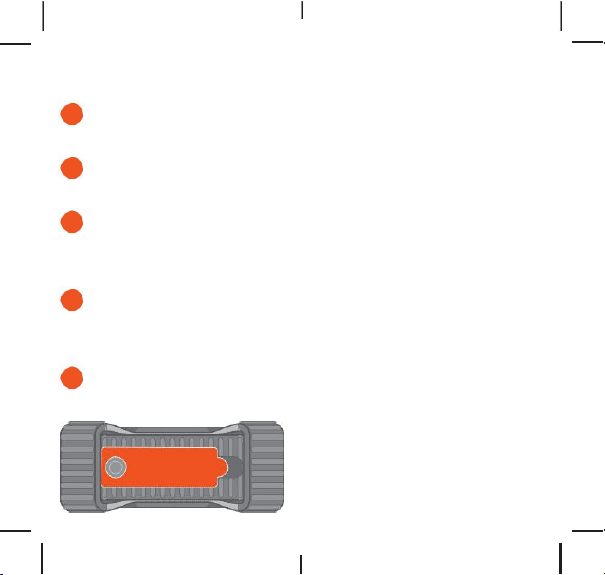
Quick Start
1 Open Cap on the
side ofyourEcoDrift
2 Turnon the Main
Power Switch
3 Press the Standby
Button to power
on yourEcoDrift
4 SearchyourBluetooth
Connectiononyour
Smart Device
5 Pair& Play
onlyforthe originalownerwho purchasesthe
unitfrom an authorizeddealer.Transfersdo not
qualify for warranty protection. G race Digital
reservesthe rightto replaceanyout-of-stock
ordiscontinued produc twith a comparable
product.Discontinuedproduct smaynot
beavailableforwarrantyreplace ment.Any
contentsare NOT coveredbythe lim ited
manufacturer’s warran ty. Warranty terms may
berevisedwithout noti ficationatthe discretion
ofthe manufacturer.Pl easevisit
www.ecoxgear.com f or additional product &
warranty information .
NOTE:Productregistrationdoes not
constituteproofofpurchaseforthe warranty
process.Please keepallreceiptand purchase
records as your evidence of the date and
place of purchase.
EcoDrift by ECOXGE AR, a division of Grace
Digital Inc., San Diego, California.
Designed and Engineered in the USA.
Madein China.
Patent Pending.
POWER+CONNECT
Page 3
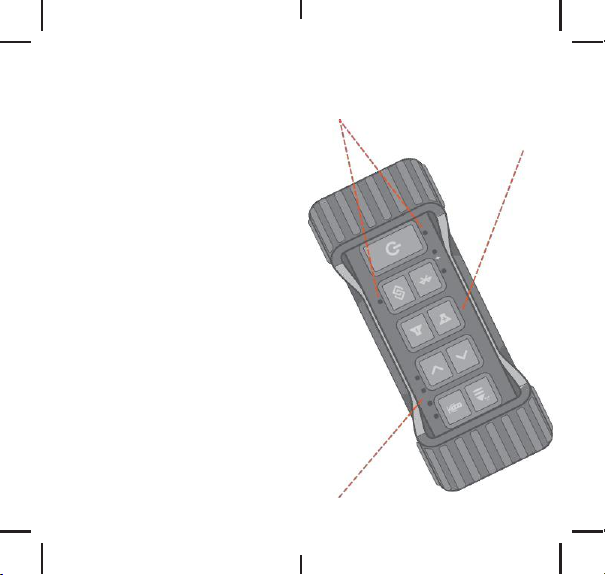
6) AVOID prolonged exposure to ultraviolet
radiation(UVsunlight)andstro ng magnetic
fields.
7)Periodically check the rubber
seal for premature wear.
8) Periodicallyclean the rubber with a soft
moist cloth and ensure no objects such
as dirt, hair, or sand are on the rubber
seal ring. Do NOT use any oily solvent or
chemicals for cleaning.
9) Rinse off the unit with tap water after
use in saltwaterorswimmingpool.
10)Power and / or charge the built-in
rechargeablebatteryforportableuseby
connecting the USB cord to a computer
USB connection or to an AC outlet using
the AC-to-USB cord 5V, 1A power
adapter intendedforuse with the unit.
11) Noiseand audio distortion may
occurwhen thebatteriesarenearing
endofcharge.
12)Do NOT remove the built-in battery. Do
NOT remove the grill covers.
LIMITED MANUFACTURER’S
WARRANTY:
The EcoDrift is covered by a 3 year l imited
warrantythatcoversdefectsin workmanship and
/ or materials for a period of 3 years from
original purchase date. This warra nty does not
apply to any pro ducts which hav e been abused,
neglected, modified, or used fo ra purpose
otherthan the o ne forwhich
theyweremanufactured. Please referto the
abovecareand maintenanc einstructions for
suggestedcaredetails.Thewa rrantyisvalid
LED Status Indicators
Power, Battery Indicator,
Bluetooth, EcoConnect
ControlButtons
BatteryLevelIndicators
Page 4
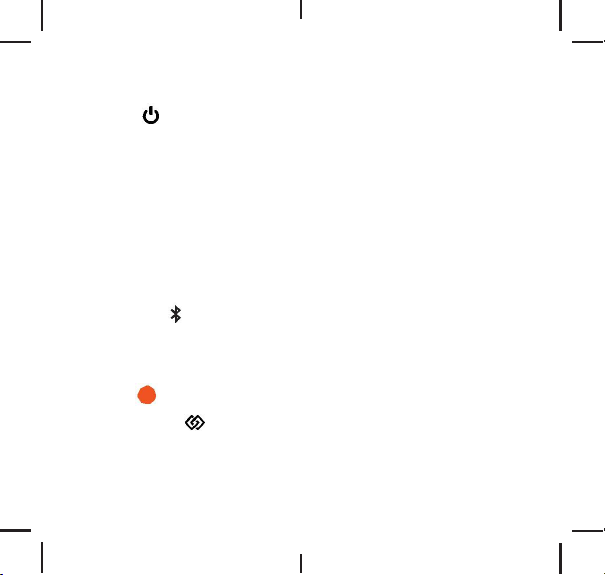
ControlButtons
&Operations
On/Off
Press the Standby Power
Button onceto power On/Off.
IMPORTANT: Standby Power
function will NOT operate when
the Master Power is set OFF.
MasterPowerSwitchunderthe
cap onthe side panel must
be set ON for Standby &
your EcoDrift to operate.
Bluetooth
Onceturnedon,theEcoDriftwill
searchforyourBluetooth.Refer
to Set Up Recommendations
1-2-3 part 3 fordetails.
EcoConnect
Functionality is only available
betweentwounits. Referto
EcoConnect - Wireless
Stereo ConnectionofTwo
Speakers fordetails.
2) Never use your ECOXGEAR if you have
droppedit orthrown it against a hard
surfacewhich may have destroyed the
integrity of the speakers, housing s, or
gaskets. In the event of a severe impact to
your unit please returnthe unit to Grace
Digitaltoreviewforpotentiald amage.
3) Neveropen the auxiliary door in awate r
environment. Thiscoul dcause waterto
ingressintothe unitwhich couldpotentially be
hazardous and cause a fireor a spark.
4) Neverconn ecta deviceto the auxiliary input
jackwhen in a waterenvironment.The auxiliary
jackshould onlybe usedin a
dry environment.
5) Never attempt to fix, repair your ECOXGEAR
unit. Ple ase send it back to Grace Digital for
any assessments and repairs.
CARE, MAINTENANCE,
&PRECAUTIONS:
1)The unit is waterproofonly whe n the
cap is properly closed.
2) Close the cap p roperlybeforeuse.
Ifthe unit is placed in waterwithout
the cap properly void your warranty.
3) Dryunitcompletelybeforeopening the cap.
Do NOTopen thecapifwetorin
a wet environment.
4) Do NOT apply excessive force
to any surfacesofthe unitwhen
wetor in a wet environment.
5) Do NOT use or storethe unit in
placeswith high temperature.
Page 5
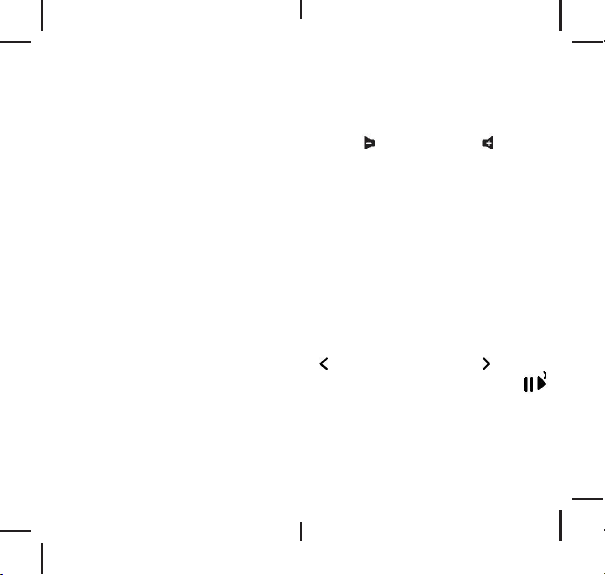
Youshould always
1)Use the ECOXGEAR speaker in
accordancewith anymusic or
noiserules and regulations.
2) Use the proper ECOXGEAR mounts
if you intend to mountthe unit.
3) Properly seal the E COXGEAR prior and
after each use when in humid or water
environmentsto avoid water damage to
the internal components. Salt water/ air
is particularly corrosive. Always make
sure that the gaskets aresealed when in
salt water environmentand the unit
properlyrinsed off after use.
4) Properly clean the ECOXGEAR and
ensure the gasketsh aveno sand, dirt,
orwateron them priorto
storageorremovingthe back cover.
5) Storeyourunitwith all caps
properlysealed to avoidlong term
internalmoisture damageinsideyourunit.
6) Completely dry and clean your ECOXGEAR
priortoattemptingtochargetheu nit.
7) Return the ECOXGEAR to Grace Digital if
you suspectwateringressintothe unitor
if the unit has experienceda
severeimpact that may have affected
the integrity of the unitto takeon water.
Youshould never
1) Never charge your ECOXGEAR if you
suspectwaterhas enteredthe device.
Chargingadevicewith waterinsidecould
be potentiallyhazardousand causefire
or a spark.
SpeakerVolume
Press todecreaseor to
increase Speaker Volume.
NOTE: Some Bluetooth devices
mayrequiretobemanually set for
maximum audio level.
Your EcoDrift will beep to
indicate when maximum
volume setting is reached.
Track Selection
Pressbutton onceto select
Previous Song track
& Next Song track .
Play/Pause/Answer
Press button once to pause &
playsongtracksandtoanswer
mobilecalls(MUST bepaired with
Bluetooth).
Page 6

EcoTalk
Press the EcoTalkbutton to
activatethevoiceassistanton
yourdevice(Siri,OKGoogle,
etc.).Onceactivated,the
speakerphone mic on your
EcoDrift will hear your voice
commands and transfer
themto thevoiceassistant on
your device.
NOTE: Beforeusing the EcoTalk
function,yourdevicemustbe
connectedtothe EcoDriftvia
Bluetooth. Notall deviceshave
voice assistant functionality;
refer to your device for details.
WARNING: Dangerof explosion ifbatteryis
incorrectlyreplaced.
ATTENTION: Do NOT dispose of in a landf ill.
ContactGraceDigitalat
www.gracesupport.com or
a certified recycling agent
to dispose of the unit.
ATTENTION: AC adapterisa deviceforminga
partofthe main plug;
therefore,an AC adaptercan
alwaysbereadilydisconnected
from AC socket-outlet.
SAFETY:
This product has a limited life span
of use and should be replacedwhen
it shows obvious signs of wear.
Do notmodify or removeany original
componentparts ofthe speaker. Doing so could
cause damage to the unit allowing water t o
ingress.Aunitwith wateri ngressshould not
bechargeddue to pot entialriskoffireorshock.
Do not attempt to mount the unit except with
the approved ECO XGEAR mounts. Doing so
could cause dam age to the unit allowing water
to ingress.Aunitwith wateringressshould not
bechargeddue to pot entialriskoffireorshock.
Please exercisecareand good judgmentw hen
using your ECOXGE AR speaker.Audio levels
should be approp riate to your environment,
complywith alllocalregula tions,and always
ensure that you can hear and be aware of any
potential hazards around you.
Page 7

water,cleanitthoroughlyafterusewith
fresh water.
The USB cables and unit wi th an improperly
fitted cap are NOT waterproof.
Topreventfire or shock, do NOT attempt to
charge this unit if it is wetor you suspect
waterhas enteredthe unit. Inthis situation,
please returnthe unitto GraceDigital fora
free assessment. If we have found that the
unit has carried water, we will repair or
replace the unit free of charge.
SAFETY ADVISORY & WARNING:
Read and follow all instructions.
Use only as intended.
CAUTION: Do NOT open to repair. A
qualified technician must
carry out repair work.
ATTENTION: Do NOTchargewhiletheunitis
wet. Toweldry the unit AND
make sure all connections
are dry BEFORE plugging in
the charging connector.
Failure to do so may result in
electrical damage to the unit
and may void the warranty.
WARNING: This product may contain
chemicals listed in
Proposition 65
(www.oehha.ca.gov/prop65 /
prop65_list/Newlist.html)
WARNING: EcoDrift has a built-i n Lithium battery.
The battery mus t NOT be used in
or near an open heat source or
excessive heat.
BatteryIndicator
Connect USB to power source.
LED on the top panel indicates
USBconnectionchargingstatus.
RED: chargeinprocess
GREEN: full chargecomplete
NOTE: Therealso arefourLED
BatteryLevelIndicatorslocated
onthetopoftheunit.EachLED
represents25%ofacharge.Four
fullLEDsindicateafullcharge.
Page 8

Set Up
Recommendations 1-2-3
1
Charge Your EcoDrift
Beforeyou poweron your
EcoDrift, connect the USB
Micro port to the USB cable
and a 5V power source to
fully charge your EcoDrift
for best performance.
NOTE: BeforeusingyourEcoDrift
forthefirsttime,chargetheunit until
all battery level indicators are
green, indicating a full charge.
Approximately 3 hours of
chargingisrequiredfromalowto
a full charge.
Power source options include
the USB connection to your
computerorapoweroutlet
usinga5VUSBtoACpower
adapter.Itisrecommended
toalwaysusetheUSBcable
included with your EcoDrift.
receiverisconnected,consultthe dealeroran
experienced radio/TV technician for help.
RF WARNING STATEMENT:
The device has been evaluated to meet
generalRFexposurerequireme nt.Thedevice
canbe used in portableexposureconditi on
without restriction.
IC STATEMENT:
Thisdevicecomplieswith Industry Canada
licence-exemptRSS standard(s). Operation
is subject to the following two conditions:
1)This devicemay notcause interference,and
2) Thisdevicemustacceptanyinterference,
including interference that may c ause
undesired operation of the device.
Le présent appareil est conforme aux CNR
d'Industrie Canada applicables aux appar
eils radio exempts de licence. L'exploitati
on est autorisée aux deux conditions suiv
antes:
1)l'appareil ne doit pas produire de brouil
lage, et
2) l'utilisateur de l'appareil doit accepter t
out brouillage radioélectrique subi, même
si lebrouillage est susceptible d'en compr
omettre le fonctionnement.
Page 9

FCC STATEMENT:
This device complies with Part 15 ofthe F CC
Rules.Operation issubjecttothe
following two conditions:
1)This device may not cause
harmful interference, and
2) This device must acc ept any interference
received, including interference that may
cause undesired opera tion.
WARNING: Changes ormodifications not
expressly approved by the party responsible
for compliancecouldvoidthe
user’sauthorityto operate the equipment.
NOTE: This equipm ent has been tested and
found to comply with the limits for a Class B
digital device,pursuantt o Part15 of the FCC
Rules.These limits are designed t o provide
reasonable protection against harmful
interference in a residential installa tion.
Thisequipmentgenerates,u ses,andcan
radiateradiofrequencyenergy and,ifnot installe d
and used in accordancewith the instructions,
may cause harmf ul interference
toradiocommunications.Howe ver,thereis no
guaranteethatinterferencew illnotoccur in a
particular installation. If this equipm ent does
cause harmful i nterference to radio or televis ion
reception, which can be determined
byturning the equip ment offand on, the user is
encouragedtotryto correc tthe interferenceby
oneormoreofthe fo llowingmeasures:reorient or
relocate the recei ving antenna, increase
the separation betw een the equipment and
receiver,connectthe equip mentintoan outlet on
a circuit differentf rom that to which the
2 PowerOn,Battery,&
LED Status Indicators
Oncefullycharged,pressthe
Standby Power Button on
the top ofyourEcoDrift. You
will see the greenLED light &
you will hear, “Power on”
when powering on.
IMPORTANT:Makesurethatthe
MainPowerSwitch,located in the
back compartmentunderthe cap,is
set in the ON position. If the
switch is in the OFF position,
yourEcoDriftwill not be able to
turn on using the Standby
Power Button.
TheLEDbatterylevelindicators
arelocated on the top ofthe unit.
Each bar represents 25% of a
charge,with4fullLEDsindicating
a full charge.
Audioplaybacktimeover
Bluetoothconnectionis
approximately15 hours at
75% volume.
Page 10

3 BluetoothPairing
& YourAudio
ConnectingWith
Bluetooth: Connect ToYour
Smart Device & Play Audio
WhenyourEcoDriftis turnedon,
the blue LED light on the top
panel will flash, indicating the
unitisreadytopair.
Turnon Bluetooth on your
Bluetooth device (Smart Device)
and set the devicein pairing
mode.AvailableBluetooth
connections shall appear. Select
the ECOXGEAR speaker from the
list ofdiscovereddeviceson your
Bluetooth device. Waitfor a
fewsecondsuntiltheconnection is
completed.
NOTE:Bluetoothconnection
featureis foundinthe Settings
sectionofmostmobile
phonesand otherBluetooth
enabled devices.
Optional Accessories
For Charging
AC (5V, 1A) USB Wall Outlet
PowerAdapter
AC (5V, 1A) USB Car
PowerAdapter
ForMounting
Suction Cup Mount (¼” mount)
Handlebar Mount Adapter
(¼“ mount)
Page 11

What’sintheBox
EcoDrift
Models:GDI-EXDRFT200...220
User Guide
EcoDrift Unit
UserGuide
Carabiner USBCable
When the ECOXGEAR selection
is made and the Bluetooth
connection is completed,
your EcoDrift will announce:
“Connection successful”
Onceconnected,selectand
play your desired audio.
PairingMode: If the LED is not
flashingorifyouwishtoplace
your EcoDrift in pairing mode,
pressandreleasethe Bluetooth
buttonon thetop panel. Your
EcoDriftshall announce“Ready
to connect”when readyto pair
to a newdevice.
NOTE:YourEcoDriftshall sync
& wirelessly pair with most
Bluetoothenableddevices.The
unitremembersthelastdevice
paired and will automatically
search for previous connections
whenthe speakeristurnedon or
when a device comes back into
Bluetoothrange.Ifaconnection
islostduetorange,thespeaker
Page 12

willlooktore-establishthat
connection. If Bluetooth is turned
offon your Smart Device,the
EcoDriftmaynotautomatically
lookforthedevice.
RECOMMENDATION: If you
arenotfamiliarwithBluetooth
pairing for your Smartphone or
otherSmart Device,referto the
UserGuideforyourSmartphone
to learn howto add and pair a
newdevice(EcoDriftfor
instance)toyourSmartphone
using Bluetooth.
Bluetooth Pairing & Connections:
Oncepaired,shouldyouhave an
issue switching between Bluetooth
connections between devices,open
the Bluetooth Section within the
device currently connectedto the
EcoDrift and delete the Bluetooth
connection. TheEcoDriftwillthen be
available to pair & connectto an
alternate Bluetooth enabled
Smartphone / Audio Device.
Mount Attachment Point
¼” diameter
EcoConnect
TrueWirelessStereo(TWS)
Upto30ft/9.1mbetween
paired speakers
Charging Options
USBcable toUSBoutlet,to 5V
ACadapter,ortoComputer
Charging Time
Approximately 3 hours
RecommendedStorage
(Battery)Temperature
59°F / 15°C
Operating Temperature
23°F to 104°F / -5°C to 40°C
Waterproof/Dustproof Rating
IP67
Page 13

Unit Weight
17 ounces
Output Power
15W(15Watt/ 4ohms),
x1woofer(Ø3”)
S/NRatio
88dB+/- 3dB
PowerSource
3.7V, 2600mAh
Lithium Ion Battery
USB Input
5V, 1A
Bluetooth
Bluetooth®CSR4.2
Upto100ft/30m
Play Time
15+ hours from full charge at
75%volumelevel
EcoConnect - Wireless
Stereo Connection of
Two Speakers
When you have two EcoDrift
speakers and want to wirelessly
pair them for surround sound,
first follow the Bluetooth
Pairing & Audio instructions to
connectoneEcoDriftspeakerto
yourdevice. Leavethis EcoDrift
speakerpoweredonand
connectedtoyourdevice.
Next, turn on your second
EcoDrift speaker. Once the
secondspeakeris powered
on(theBluetoothlight
will be flashing), press the
EcoConnect Button on
Page 14

both of your EcoDrift speakers.
Both speakers will announce,
“EcoConnect, pairing speakers.”
Waitapproximately4seconds for
the speakers to wirelessly
connect. Both speakers will
announce “Connection successful.
Speakerspaired.”andthe
EcoConnect light will turn solid
BLUE on both units once the
connection is completed.
Once the two EcoDrift speakers
are connected via EcoConnect,
start playing music from
yourdevice. Bothconnected
EcoDriftunitswillplaythe
musicfromyoudevice.
Whilethetwospeakersare
connectedandplayingmusic
from yourdevice, PRESS AND
HOLD tocyclethroughthe
EcoConnectmodes.Thereare
fourmodes:STEREO;RIGHT/
LEFT; LEFT / RIGHT; MONO.
Specifications
UnitDimensions
5.5”
5.5”
2.3” POWER +CONNECT
MountAttachment Point
Page 15

POWER+CONNECT
Important: Maintaining
Waterproofness
YourEcoDriftisonly
waterproofwhenthecap is
properly closed. In order
toproperlyclosethecap,
pushfirmlytobesurethe
capfitsflatandflushalong
theedgeswiththepanel.
Ifnotproperlyclosedthe
unitisNOTwatertightand
maynotfloat.
TheEcoConnectconnection
betweenthe two EcoDrift
speakers will NOT automatically
re-connect after the speakers
areturnedoff.Tore-establish
EcoConnectbetweenthe
speakers, after powering off,
pleasefollowtheabovesteps.
NOTE:
TheEcoConnectfeature
workswhenpairedtoanother
EcoConnect capable speaker
with a distance of up to 30ft
fromeachother.EcoConnect
only works when using
Bluetoothasyouraudiosource.
Page 16

Master Power Switch
&Connections
Master Power Switch
EcoDrifthasa separateMaster
Power Switch and a Standby
Button. The switch MUST be set
to the ON position to poweryour
EcoDrift. Oncetheswitch is set
to ON, use the Standby Button
located on the top panel to
turn the unit On/Off.
NOTE: When not in use for
extended periods, turn the Master
Powerofftopreservebatterylife.
IMPORTANT: Standby Power
function will NOT operate when
the Master Power is set to OFF.
INPUT
OFF ON
AUDIO
AUX-
AudioAUX-IN
Connectanaudiodeviceusing
the3.5mmcableconnection as
an alternative to a Bluetooth
connection to your EcoDrift.
NOTE: Volume level must
becontrolledfromtheaudio
devicewhen connectedto the
AUX-INconnection.
Input
Connect the USB cable to the
USB micro Input to
charge your EcoDrift.
RECOMMENDATION:Usethe
USB cable included in the box.
NOTE: Chargetimefromlow
to full charge is
approximately 3hours.
While playing audio,
EcoDrift can be charged.
CAUTION: Do NOT charge if
unit and/or connections are
wetor damp.
