Page 1

2.5 Marine
GDI-EXYMH2X25
User Guide
Page 2
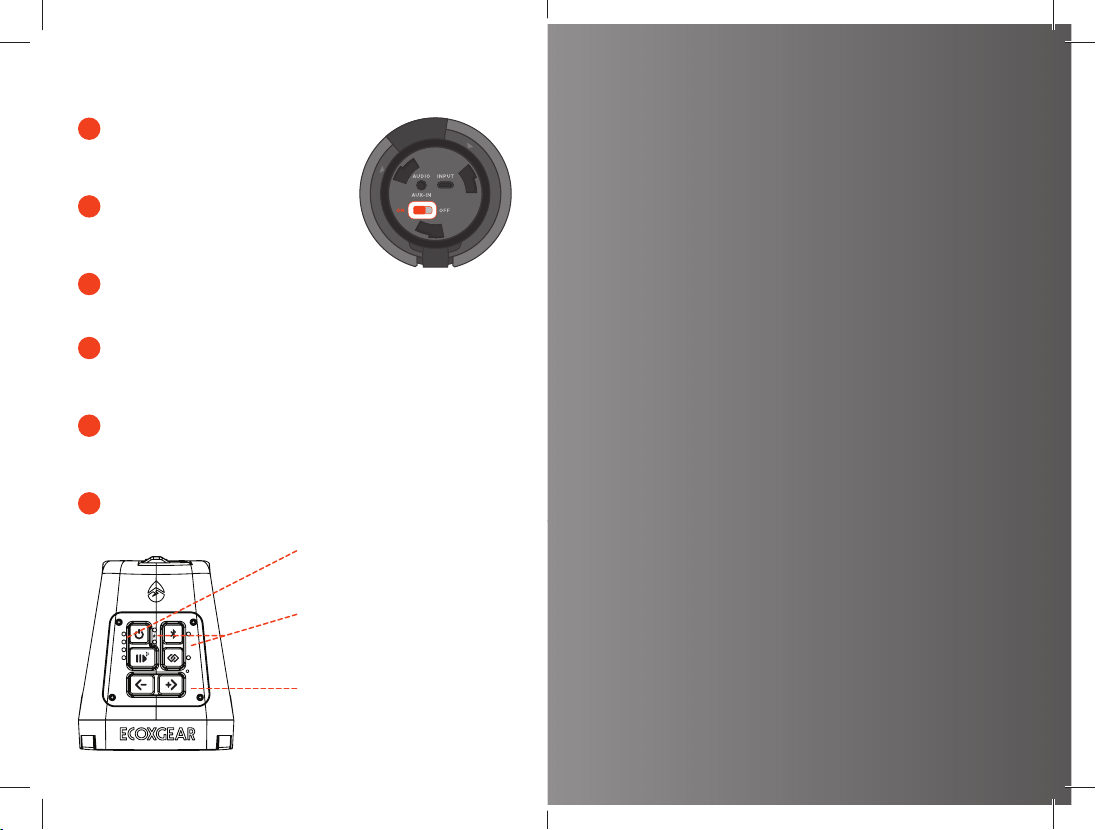
Quick Start
1
Open Cap on the
bottom of both of
your speakers
2
Turn on the Main
Power Switches
on both speakers
3
Press the Standby Power Button on top
of your speakers to power them on
The speakers will automatically pair to
4
each other and announce which speaker
is the Left / Right speaker.
Search your Bluetooth Connection on
5
your Smart Device. Two ‘ECOXGEAR’
options will be available. Choose either.
6
Pair & Play
Battery Level Indicators
LED Status Indicators
Power, Battery Indicator,
Bluetooth, EcoConnect
Control Buttons
Page 3
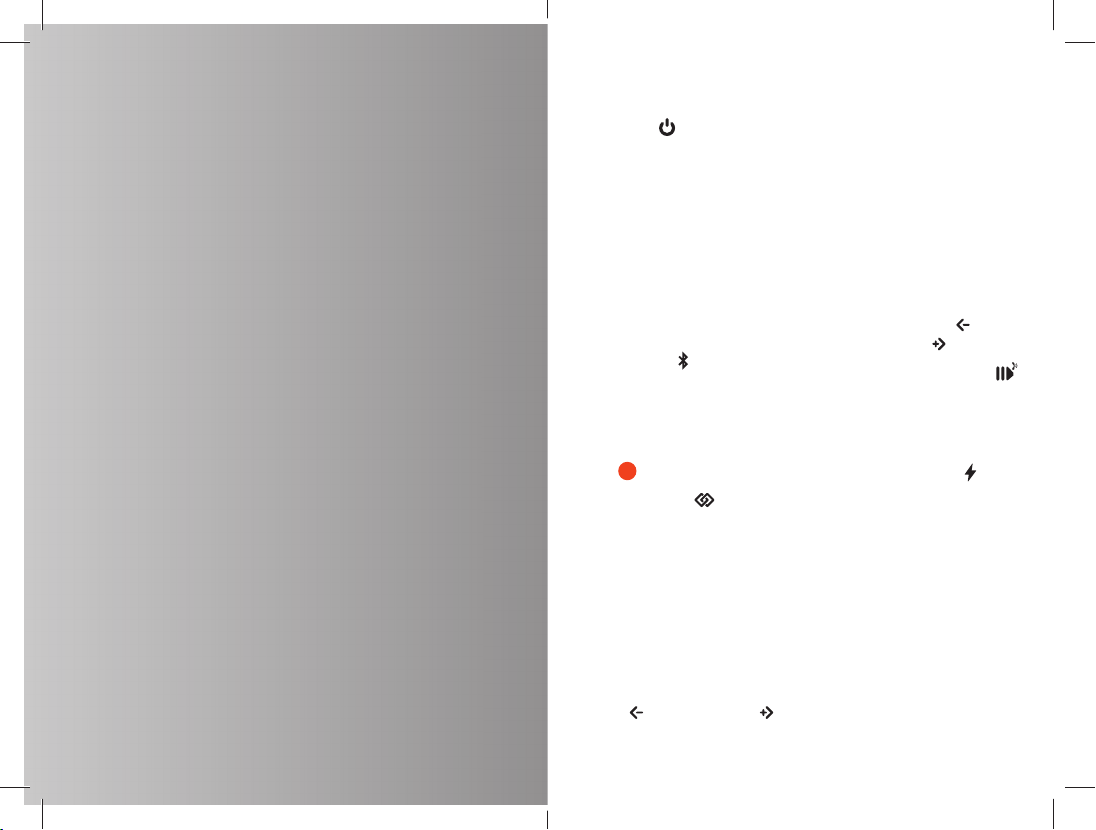
Control Buttons & Operations
On/Off
Press the Standby Power
Button once to power
ON/OFF.
IMPORTANT: Standby Power
function will NOT operate
when the Master Power is
set OFF. Master Power
Switch under the cap on the
back panel must be set ON
for Standby & your speakers
to operate.
Bluetooth
When turned ON, the 2.5”
Mounted Speakers will
power on and search for your
Bluetooth. Refer to Set Up
Recommendations 1-2-3
part for details.
3
EcoConnect
Functionality is only
available between two
units. The speakers will
automatically pair to each
other when turned on. Refer
to EcoConnect - Wireless
Stereo Connection of Two
Speakers for details.
Speaker Volume /
Track Selection
Press to decrease or
to increase Speaker Volume.
NOTE: Some Bluetooth
devices may require to be
manually set for maximum
audio level.
Your 2.5” Mounted Speakers
will beep to indicate when
maximum volume setting
is reached.
Track Selection
PRESS & HOLD to select
Previous Song track &
Next Song track .
Play/Pause/Answer
Press button once to pause
& play song tracks and to
answer mobile calls (MUST
be paired with Bluetooth).
Battery Indicator
Connect USB to power
source. LED on the top panel
indicates USB connection
charging status.
RED: charge in process
GREEN: full charge complete
NOTE: There also are four
LED Battery Level Indicators
located on the top of the unit.
Each LED represents 25%
of a charge. Four full LEDs
indicate a full charge. While
charging, the LEDs will flash
in succession.
Page 4

Set Up Recommendations 1-2-3
Charge Your 2.5" Mounted Speakers
1
Before you power on your 2.5” Mounted Speakers, connect
the USB Micro port to the USB cable and a 5V power source
to fully charge your speakers for best performance.
NOTE: Before using your 2.5” Mounted Speakers for the first
time, charge the speakers until all battery level indicators are
green, indicating a full charge.
Approximately 3 hours of charging is required from a low to
a full charge.
Power source options include the USB connection to your
computer or a power outlet using a 5V USB to AC power
adapter. It is recommended to always use the USB cable
included with your 2.5” Mounted Speakers.
2
Power On, Battery, & LED Status Indicators
Once fully charged, press the Standby Power Button on
the top of your 2.5” Mounted Speakers. You will see the green
LED light & you will hear, “Speaker on” when powering on.
IMPORTANT: Make sure that the Main Power Switch,
located in the back compartment under the cap, is set in
the ON position. If the switch is in the OFF position, your
2.5” Mounted Speakers will not be able to turn on using the
Standby Power Button.
The LED battery level indicators are located on the top of the
unit. Each bar represents 25% of a charge, with 4 full LEDs
indicating a full charge.
Audio playback time over Bluetooth connection is
approximately 15 hours at 75% volume.
3
Bluetooth Pairing & Your Audio
Connecting With Bluetooth:
Connect To Your Smart Device & Play Audio
When your speakers are turned on, the blue LED light on the
top panel will flash, indicating that they are ready to pair.
of a severe impact to your unit please return the unit to Grace Digital to review for
potential damage.
3) Never open the auxiliary door in a water environment. This could cause water to ingress
into the unit which could potentially be hazardous and cause a fire or a spark.
4) Never connect a device to the auxiliary input jack when in a water environment. The
auxiliary jack should only be used in a dry environment.
5) Never attempt to fix, repair your ECOXGEAR unit. Please send it back to Grace Digital for
any assessments and repairs.
CARE, MAINTENANCE, & PRECAUTIONS:
1) The unit is waterproof only when the cap is properly closed.
2) Close the cap properly before use. If the unit is placed in water without the cap properly
closed, water may enter into the unit and void your warranty.
3) Dry unit completely before opening the cap. Do NOT open the cap if wet or in a
wet environment.
4) Do NOT apply excessive force to any surfaces of the unit when wet or in a
wet environment.
5) Do NOT use or store the unit in places with high temperature.
6) AVOID prolonged exposure to ultraviolet radiation (UV sunlight) and strong
magnetic fields.
7) Periodically check the rubber seal for premature wear.
8) Periodically clean the rubber with a soft moist cloth and ensure no objects such as
dirt, hair, or sand are on the rubber seal ring. Do NOT use any oily solvent or chemicals
for cleaning.
9) Rinse off the unit with tap water after use in salt water or swimming pool.
10) Power and / or charge the built-in rechargeable battery for portable use by connecting
the USB cord to a computer USB connection or to an AC outlet using the AC-to-USB
cord 5V, 1A power adapter intended for use with the unit.
11) Noise and audio distortion may occur when the batteries are nearing end of charge.
12) Do NOT remove the built-in battery. Do NOT remove the grill covers.
LIMITED MANUFACTURER’S WARRANTY:
The 2.5” Mounted Speakers are covered by a 3 year limited warranty that covers defects in
workmanship and / or materials for a period of 3 years from original purchase date. This
warranty does not apply to any products which have been abused, neglected, modified,
or used for a purpose other than the one for which they were manufactured. Please refer
to the above care and maintenance instructions for suggested care details. The warranty
is valid only for the original owner who purchases the unit from an authorized dealer.
Transfers do not qualify for warranty protection. Grace Digital reserves the right to replace any
out-of-stock or discontinued product with a comparable product. Discontinued products
may not be available for warranty replacement. Any contents are NOT covered by the
limited manufacturer’s warranty. Warranty terms may be revised without notification at
the discretion of the manufacturer. Please visit www.ecoxgear.com for additional product &
warranty information.
2.5” Mounted Speakers by ECOXGEAR, a division of Grace Digital Inc., San Diego, California.
Designed and Engineered in the USA. Made in China.
Patent Pending.
Page 5

SAFETY ADVISORY & WARNING:
Read and follow all instructions. Use only as intended.
CAUTION: Do NOT open to repair. A qualified technician must carry out repair work.
ATTENTION: Do NOT charge while the unit is wet. Towel dry the unit AND make sure all
PROPOSITION 65
WARNING: Cancer and Reproductive Harm - www.P65Warnings.ca.gov
WARNING: 2.5” Mounted Speakers have a built-in Lithium battery. The battery must
WARNING: Danger of explosion if battery is incorrectly replaced.
ATTENTION: Do NOT dispose of in a landfill. Contact Grace Digital at
ATTENTION: AC adapter is a device forming a part of the main plug; therefore, an AC
connections are dry BEFORE plugging in the charging connector. Failure to do
so may result in electrical damage to the unit and may void the warranty.
NOT be used in or near an open heat source or excessive heat.
www.gracesupport.com or a certified recycling agent to
adapter can always be readily disconnected from AC socket-outlet.
dispose of the unit.
SAFETY:
This product has a limited life span of use and should be replaced when it shows obvious
signs of wear.
Do not modify or remove any original component parts of the speaker. Doing so could cause
damage to the unit allowing water to ingress. A unit with water ingress should not be charged
due to potential risk of fire or shock.
Do not attempt to mount the unit except with the approved ECOXGEAR mounts. Doing so
could cause damage to the unit allowing water to ingress. A unit with water ingress should
not be charged due to potential risk of fire or shock.
Please exercise care and good judgment when using your ECOXGEAR speaker. Audio levels
should be appropriate to your environment, comply with all local regulations, and always
ensure that you can hear and be aware of any potential hazards around you.
You should always
1) Use the ECOXGEAR speaker in accordance with any music or noise rules and regulations.
2) Use the proper ECOXGEAR mounts if you intend to mount the unit.
3) Properly seal the ECOXGEAR prior and after each use when in humid or water
environments to avoid water damage to the internal components. Salt water / air is
particularly corrosive. Always make sure that the gaskets are sealed when in salt water
environment and the unit properly rinsed off after use.
4) Properly clean the ECOXGEAR and ensure the gaskets have no sand, dirt, or water on
them prior to storage or removing the back cover.
5) Store your unit with all caps properly sealed to avoid long term internal moisture damage
inside your unit.
6) Completely dry and clean your ECOXGEAR prior to attempting to charge the unit.
7) Return the ECOXGEAR to Grace Digital if you suspect water ingress into the unit or if the
unit has experienced a severe impact that may have affected the integrity of the unit to
take on water.
You should never
1) Never charge your ECOXGEAR if you suspect water has entered the device. Charging a
device with water inside could be potentially hazardous and cause fire or a spark.
2) Never use your ECOXGEAR if you have dropped it or thrown it against a hard surface
which may have destroyed the integrity of the speakers, housings, or gaskets. In the event
Turn on Bluetooth on your Bluetooth device (Smart Device) and
set the device in pairing mode. Available Bluetooth connections
shall appear. Select the ECOXGEAR speaker from the list of
discovered devices on your Bluetooth device. Wait for a few
seconds until the connection is completed.
NOTE: Bluetooth connection feature is found in the Settings section
of most mobile phones and other Bluetooth enabled devices.
When the ECOXGEAR selection is made and the Bluetooth
connection is completed, your 2.5” Mounted Speakers will
announce: “Connection successful”
Once connected, select and play your desired audio.
Pairing Mode: If the LED is not flashing or if you wish to place
your speakers in pairing mode, press and release the Bluetooth
button on the top panel. Your speakers shall announce “Ready to
connect” when ready to pair to a new device.
NOTE: Your speakers shall sync & wirelessly pair with most
Bluetooth enabled devices. The unit remembers the last device
paired and will automatically search for previous connections
when the speaker is turned on or when a device comes back into
Bluetooth range. If a connection is lost due to range, the speaker
will look to re-establish that connection. If Bluetooth is turned off
on your Smart Device, the speakers may not automatically look
for the device.
RECOMMENDATION: If you are not familiar with Bluetooth
pairing for your Smartphone or other Smart Device, refer to
the User Guide for your Smartphone to learn how to add and
pair a new device (2.5” Mounted Speakers for instance) to your
Smartphone using Bluetooth.
Bluetooth Pairing & Connections: Once paired, should you have
an issue switching between Bluetooth connections between
devices, open the Bluetooth Section within the device currently
connected to the 2.5” Mounted Speakers and delete the
Bluetooth connection. The speakers will then be available to pair
and connect to an alternate Bluetooth enabled Smartphone /
Audio Device.
Page 6

EcoConnect - Wireless Stereo
Connection of Two Speakers
If the speakers do not automatically pair when they are first
turned on, PRESS & HOLD on each speaker for 5 seconds.
Once the speakers emit a tone, follow the Bluetooth Pairing
& Audio instructions to connect one 2.5” Mounted Speaker to
your device. Leave this speaker powered on and connected to
your device.
Next, press the EcoConnect Button on both of your
speakers. Both speakers will announce, “EcoConnect, pairing
speakers.” Wait approximately 4 seconds for the speakers to
wirelessly connect. Both speakers will announce “
paired.” Then, one speaker will announce, “Stereo mode, left
speaker,” the other speaker will announce, “right speaker,” and
the EcoConnect light will turn solid BLUE on both speakers
once the connection is completed.
Once the two speakers are connected via EcoConnect, start
playing music from your device. Both connected speakers will
play the music from you device.
NOTE: The EcoConnect feature works when paired to
another EcoConnect capable speaker with a distance of up
to 30ft from each other. EcoConnect only works when using
Bluetooth as your audio source.
Speakers
FCC STATEMENT:
This device complies with Part 15 of the FCC Rules.
Operation is subject to the following two conditions:
1) This device may not cause harmful interference, and
2) This device must accept any interference received, including interference
that may cause undesired operation.
WARNING: Changes or modifications not expressly approved by the party responsible for
compliance could void the user’s authority to operate the equipment.
NOTE: This equipment has been tested and found to comply with the limits for a Class
B digital device, pursuant to Part 15 of the FCC Rules. These limits are designed to
provide reasonable protection against harmful interference in a residential installation.
This equipment generates, uses, and can radiate radio frequency energy and, if not
installed and used in accordance with the instructions, may cause harmful interference
to radio communications. However, there is no guarantee that interference will not occur
in a particular installation. If this equipment does cause harmful interference to radio or
television reception, which can be determined by turning the equipment off and on, the user
is encouraged to try to correct the interference by one or more of the following measures:
reorient or relocate the receiving antenna, increase the separation between the equipment
and receiver, connect the equipment into an outlet on a circuit different from that to which
the receiver is connected, consult the dealer or an experienced radio/TV technician for help.
RF WARNING STATEMENT:
The device has been evaluated to meet general RF exposure requirement. The device can be
used in portable exposure condition without restriction.
IC STATEMENT:
This device complies with Industry Canada licence-exempt RSS standard(s).
Operation is subject to the following two conditions:
1) This device may not cause interference, and
2) This device must accept any interference, including interference that may
cause undesired operation of the device.
PRODUCT USE AND PROTECTION:
Read and follow all instructions. Use only as intended.
The ECOXGEAR Bluetooth speaker is intended to be used indoors or outdoors and in land
or water environments. The speaker has been tested to IP68 waterproofing standards, which
means the speaker can be submerged in up to 6 feet of water for 30 minutes without any
damage. However, the speaker is NOT intended for constant underwater use.
Always make sure the cap(s) / covers(s) are clean, free from sand or debris, and correctly
fitted. The speaker will only meet IP68 ratings if all rubber seals, gasket(s), and cover(s) /
cap(s) are in place. If you notice a muffling of audio after submersion, gently shake the unit
to clear excess water. If your speaker is exposed to salt water, clean it thoroughly after use
with fresh water.
The USB cables, power adapters, and unit with an improperly fitted cap are NOT waterproof.
To prevent fire or shock, do NOT attempt to charge this unit if it is wet or you suspect
water has entered the unit. In this situation, please return the unit to Grace Digital for a free
assessment. If we have found that the unit has carried water, we will repair or replace the unit
free of charge.
Page 7

2.5" Mounted Speakers
2.5
W
WATEPROOF
B
BLUE
OOT
TH
M
MOUNTED
S
SPEAER
M
Models: GD
I-EXYMH2XX2500...25
520
U
User
G
Master Power Switch & Connections
To access the connections, turn the cap to the LEFT so the
cap’s arrow point lines up with unlocked symbol , on the
back of the unit. Use the finger tab to pull open the cap.
˝
2.5
WATERPROOF
BLUETOOTH
MOUNTED
SPEAKER
Models: GDI-EXYMH2X2500...2520
User Guide
®
x2 USB Cables
User Guide
Optional Accessory
AC (5V, 2A) USB Wall Outlet Power Adapter
Select
Unlocked
Use Tab
to Open Cap
Access
Connections
Important: Maintaining Waterproofness
If the cap on the back panel is
not properly closed, the unit
is NOT watertight.
To ensure the unit is watertight
& waterproof, ALWAYS CLOSE
THE CAP PROPERLY.
Turn the cap to the RIGHT so
the cap’s arrow point lines up
with the locked symbol ,
along the back of the unit.
Page 8

Connections: Functions
Audio AUX-IN
Connect an audio device
using the 3.5mm cable
connection as an alternative
to a Bluetooth connection to
your 2.5” Mounted Speakers.
NOTE: Volume level must
be controlled from the audio
device when connected to the
AUX-IN connection.
Input
Connect the USB cable to the
Master Power Switch
2.5” Mounted Speakers have a
separate Master Power Switch
and a Standby Button. The
switch MUST be set to the
ON position to power your
speakers. Once the switch is
set to ON, use the Standby
Button located on the top
panel to turn the unit On/Off.
NOTE: When not in use for
extended periods, turn the
Master Power off to preserve
battery life.
IMPORTANT: Standby Power
function will NOT operate
when the Master Power is set
to OFF.
USB-C Input to charge
your 2.5” Mounted Speakers.
RECOMMENDATION: Use the
USB cable and power adapter
included in the box.
NOTE: Charge time from low to
full charge is approx. 3 hours.
Your speakers can be charged
while playing audio.
CAUTION: Do NOT charge if
unit and/or connections are
wet or damp.
Specifications
Unit Dimensions
2.8”
3.5”
Unit Weight
10.8 ounces
Output Power
RMS 15W
S/N Ratio
88dB +/- 3dB
Power Source
3.6V, 2600mAh
Lithium Ion Battery
USB Input / Output
5V, 2A
Frequency Range
125Hz-18,000Hz
Bluetooth
Bluetooth® CSR 4.2
Up to 100 ft / 30 m
Play Time
15+ hours from full charge
at 75% volume level
4.3”
Mount Attachment Point
Mount Attachment Point
¼” diameter
EcoConnect
TrueWireless Stereo (TWS)
Up to 30 ft / 9.1 m between
paired speakers
Charging Options
USB to 5V, 1A AC adapter
or Computer
Charging Time
Approximately 3 hours
Recommended Storage
(Battery) Temperature
59°F / 15°C
Operating Temperature
23°F to 104°F / -5°C to 40°C
Waterproof/Dustproof Rating
IP67
Page 9

FCC Warning Statement
Changes or modifications not expressly approved by the party responsible for compliance could
void the user’s authority to operate the equipment. This equipment has been tested and found to
comply with the limits for a Class B digital device, pursuant to Part 15 of the FCC Rules. These
limits are designed to provide reasonable protection against harmful interference in a residential
installation. This equipment generates uses and can radiate radio frequency energy and, if not
installed and used in accordance with the instructions, may cause harmful interference to radio
communications. However, there is no guarantee that interference will not occur in a particular
installation. If this equipment does cause harmful interference to radio or television reception,
which can be determined by turning the equipment off and on, the user is encouraged to try to
correct the interference by one or more of the following measures:
ϋϋ Reorient or relocate the receiving antenna.
ϋϋ Increase the separation between the equipment and receiver.
ϋϋConnect the equipment into an outlet on a circuit different from that to which the receiver is
connected.
ϋϋ Consult the dealer or an experienced radio/TV technician for help.
This device complies with part 15 of the FCC Rules. Operation is subject to the following
two conditions: (1) This device may not cause harmful interference, and
(2) this device must accept any interference received, including interference that may cause
undesired operation.
