Page 1
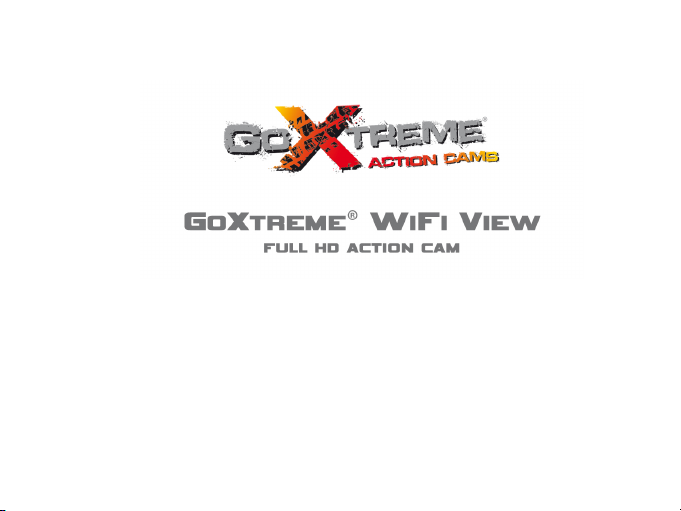
1
User’s Manual
Page 2
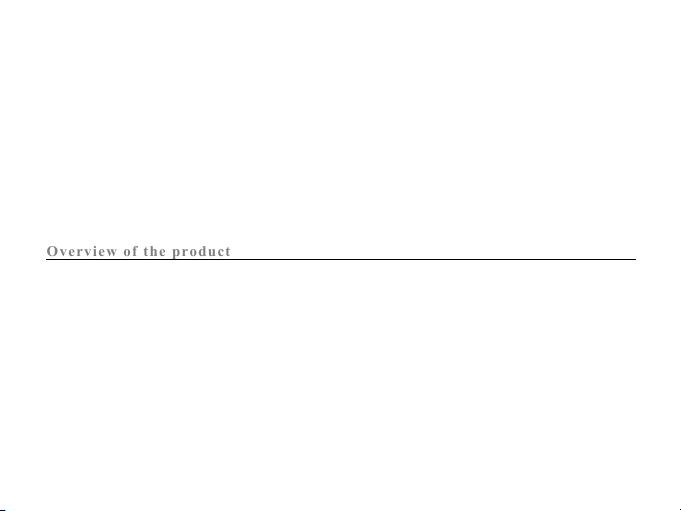
2
Thank you for buying the GoXtreme WiFi View action camera. Before start using this product, please read this
manual carefully to maximize its performance and extend the life of the product.
Overview of the product
Overview of the product
! It is compact in size and convenient for installation;
! A high performance chip is used to ensure that you can obtain high definition videos and highly
continuous dynamic pictures, and record videos at low luminance, and H.264 video format is
supported;
! Support FHD(1920x1080 30FPS) video recording;
! Support high-speed USB2.0;
! Support Mini SD card of max. 32GB, minimum class6;
! Support video output, live replay and output to HDTV to play HD pictures.
Page 3
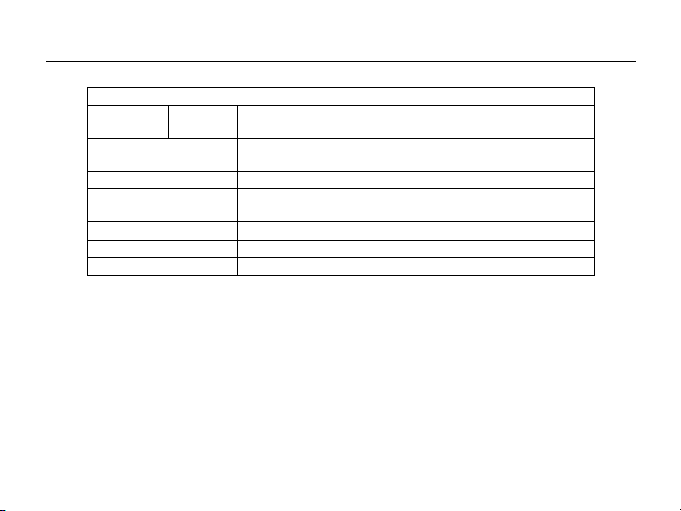
3
System Requirements
System Requirements
Operating
System
MSDC
Microsoft Window 2000,XP, Vista, 7, 8
Mac OS X ver: 10.0.0 or above version
CPU
Intel Pentium of more than 1GB Hz or other CPU with equivalent
performance
Internal Memory
Larger than 1GB
Sound Card and Display
Card
The sound card and video card shall support DirectX8 or higher
version.
CD Driver
Speed of 4 times or faster
Hard Disk
Free space of more than 2GB
Others
One standard USB1.1 or USB2.0 port
Page 4
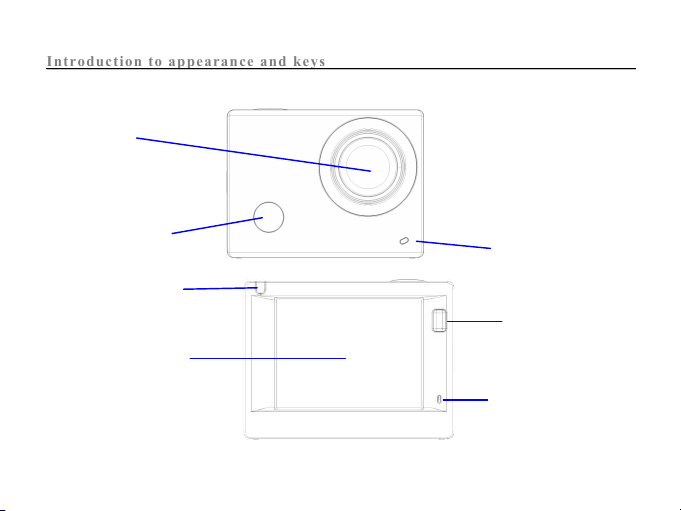
4
Introduction to appearance and keys
Introduction to appearance and keys
Display/Menu key
2.0’’ HD LCD
Lens
Infrared remote
control lamp
Charging /Busy indicator
Busy indicator
Microphone
Page 5
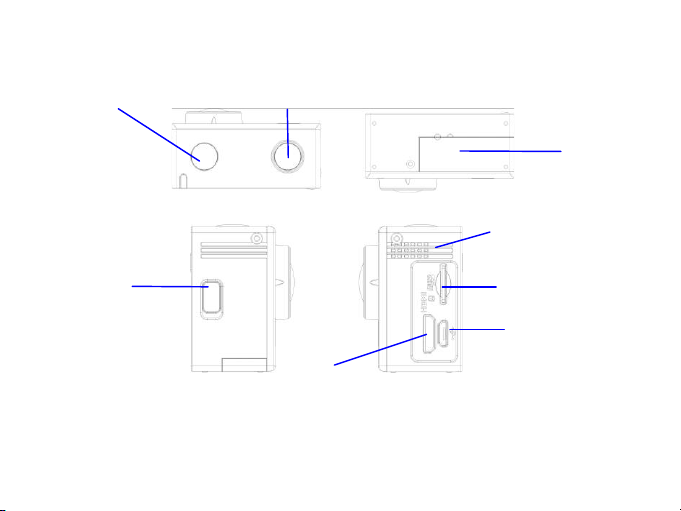
5
Wifi/Down key
HDMI port
Power/Mode key
Battery door
Micro SD Card
Shutter/OK key
Micro USB port
Speaker
Page 6
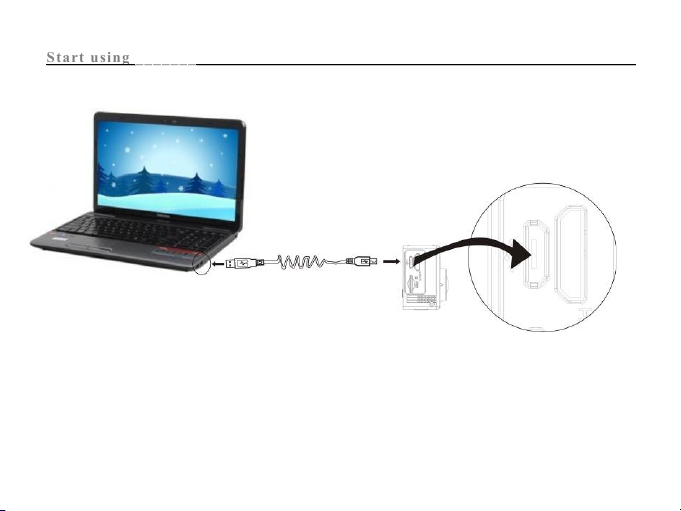
6
Start using
Start using
_______
_______
1. Charge the built-in lithium battery
Connect the camera to the computer for charging, at this time, the charging indicator will be blue, and it will
be off after charging. Generally, it takes 2-4 hours to charge the battery.
USB cable
Page 7
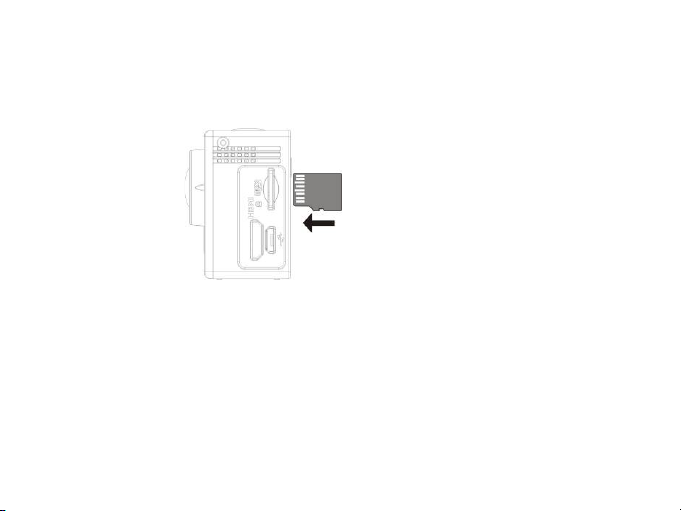
7
2. Use the storage card
1. Push the TF card into the slot till it is in place as per the instruction in concavely engraved words by the
storage card slot.
2. To take out the TF card, press the tail of the storage card inwardly softly and it will be popped out.
Note: There’s no built-in memory unit in the camera, so make sure to insert a storage card into it prior to
use (it is recommended that a TF card of better quality be used).
Page 8

8
3. Power on/off
3.1 Power on: Press Power key for 3 seconds, the screen will be on and the camera will be started.
3.2. Power off: Hold on Power key for 3 seconds when the camera is in the idle state to turn it off.
3.3. Auto screen off: The screen will be turned off automatically when the time that the camera is in the idle
state for automatic screen off to save power. After that, the lamp for screen off will be on.
3.4. Power off when the camera is lack of electricity. When electrical quantity of the battery is very low, an
icon of will be displayed on the LCD screen, prompting you to charge it in time. When the icon
turns red and flickers, the camera will be turned off automatically.
4. Shift among functional modes
The camera has 4 modes, namely video recording mode, shooting mode and replay mode.
After power is on, press Power key to shift among them.
Page 9
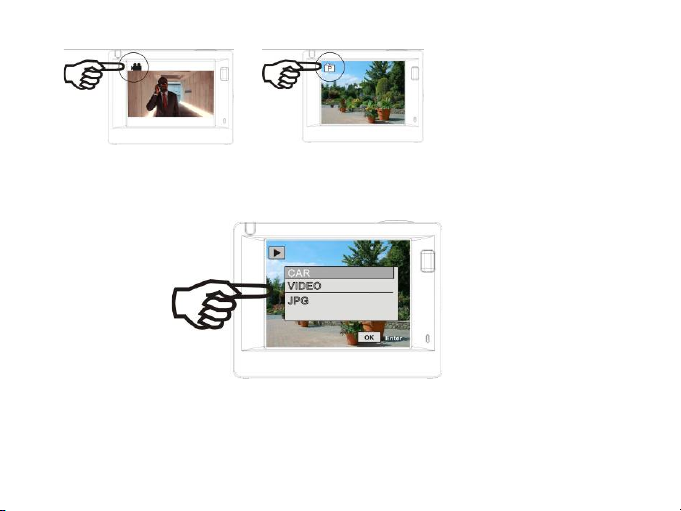
9
Video recording mode Shooting mode
Replay mode
Page 10

10
5. Indicator
Busy indicator (red): When the camera is busy such as recording videos, shooting photos and turning off
screen automatically, the work indicator will flicker.
Charging indicator (blue): When it is on, the user is prompted that the camera is being charged and it will be off
after charging is completed.
6. Video recording mode
After power is on, the video camera will enter video recording mode directly and in preview mode, press
Shutter key to start video recording; Press it again to stop shooting. If the memory card is full or electrical
quantity is low, it will also stop shooting:
1. Icon of mode, indicating video recording mode;
2. Indicate quality of video;
3. Indicate size of video, and FHD 1080P(30FPS)
/ HD 720P(60FPS) / HD 720P(30FPS) is optional;
4. Recording time, indicating recordable length of time;
5. Icon of battery, indicating current electrical quantity;
After reaching a max. video recording time of 29 minutes the camera will automatically stop.
It can only be restarted manually.
Page 11

11
7. Shooting mode
After power is on, press Power key twice to enter shooting mode, and in preview state, press Shutter key to
take a photo:
1. Icon of mode, indicating the current is shooting mode;
2. Size of video, and 3M/5M/8M/10M is optional;
3. Icon of quality of pictures;
4. Counter, indicating number of photos to be taken;
5. Icon of electrical quantity of battery.
8. Replay mode
8.1 After power is on and entering Preview state, press Power key continuously to shift to Replay mode.
Select the file to be replayed through the menu as follows:
Select VIDEO to replay files in general video mode;
Select JPG to replay files in shooting mode;
Page 12
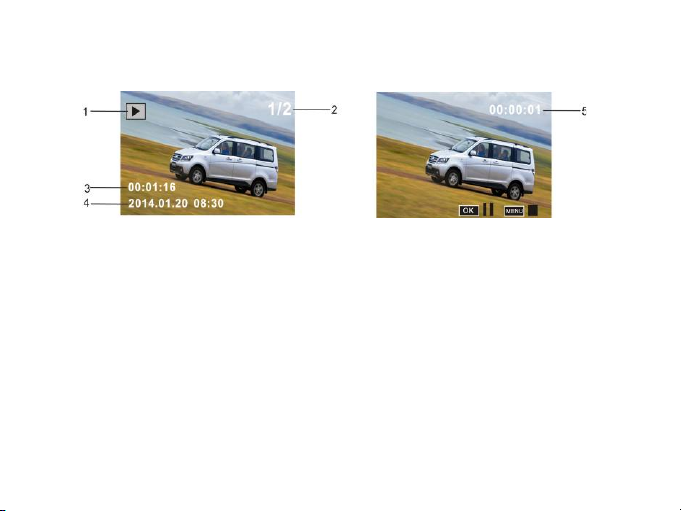
12
8.2 Introduction to play screens
8.2.1 Screens of video files
1. Icon of replay mode;
2. Indicate serial number of current file/ total number of files;
3. Indicate parameter of recording time;
4. Indicate recording time point.
5. Playback timer
When a video file is being played, click Ok key to pause play, and click Menu key to stop playing.
Page 13

13
8.2.2 Screen of photos
1. Icon of replay mode;
2. Indicate serial number of current file/ total number of files;
In replaying, Press WIFI key to select other file type, in a circulating way.
Page 14

14
9. Menu operation
There is a different menu in each working mode as shown in the following figures:
Menu for video recording Menu for shooting mode
Menu for setting mode Menu for replay mode
Page 15

15
Operation: Press Menu key, the menu for this mode will be displayed on the LCD. At this time, press Power key
to move the cursor leftward or rightward and select on the menu, and press WIFI key to move the cursor upward
or downward and select on the menu in a circulating way. Press OK key to confirm and press Menu key to return
or exit from menu mode.
Application of remote controller
1. Definition of keys of remote controller
Power OFF key
Video recording key
Shooting key
Signal transmission port
Page 16

16
2. Use of remote controller:
Using the remote controller, you can achieve functions of video recording, shooting and power off without
operating on the camera. Just point the signal transmission port of the remote controller at IR signal receiving
lamp of the camera, and press corresponding keys to achieve functions of video recording, shooting and power
off.
Connect device to HDTV:
Connect the video camera to an HDTV with a HD cable as shown in the following figure, display signals in the
camera will be output into the HDTV automatically, and you can browse HD videos and photos that are recorded
or taken in the HDTV.
Infrared remote control lamp
Page 17

17
Signal transmission
Diagram of connection
Page 18

18
APP (for Android and IOS System)
I. How to Obtain the APP Installation Program
1. For the Android System, you can search “SYMAGIX” in the Play Store to obtain corresponding installation
programs, and then you can install them according to the indicated steps or through scanning the
two-dimensional code .
2. For the IOS System, you can search “SYMAGIX” in the APP Store to obtain corresponding installation
programs, and then you can install them according to the indicated steps or through scanning the
two-dimensional code .
II. Camera WIFI and System Applications
Android Applications
1. Please install the SYMAGIX application program (provided by the Supplier or the Internet) for the Android
mobile phone or tablet PC, and then the Display Screen will show the Icon ;
2. Insert a Storage Card into the Camera and then power it on. Press the WIFI key to conduct WIFI connection,
Page 19

19
and the Screen of the Camera will show the WIFI signal Icon with the external screen revealing WIFI
Connecting.
3. Enable the WIFI function of the Android mobile phone or tablet PC, and try to find the AP Name “WiFi
View”; please conduct connection between them till the system reveals a successful connection;
if you are conducting WIFI connection for the first time, please input the password: 1234567890.
4. Tap and enable the Application Program Icon on the Android mobile phone or tablet PC; you can
directly view the preview picture transmitted by the Camera (see the following picture), and then conduct
relevant operations.
IOS Applications
1. Resolution
2. White Balance
3. Settings (Enter Settings Menu)
4. Enter the Playback Mode
5. Shutter Button
6. Photo Mode
7. Video Mode
8. Wi-Fi Signal Icon
9. Camera’s Battery Status Icon
Page 20

20
1. Please install the SYMAGIX application program (provided by the Supplier or the Internet) for the IOS
mobile phone or tablet PC, and then the Display Screen will show the Icon ;
2. Insert a Storage Card into the Camera and then power it on. Press the WIFI key to conduct WIFI connection,
and the Screen of the Camera will show the WIFI signal Icon with the external screen revealing WIFI
Connecting.
3. Enable the WIFI function of the IOS mobile phone or tablet PC, and try to find the AP Name “WiFi View”;
please conduct connection between them till the system reveals a successful connection;
if you are conducting WIFI connection for the first time, please input the password: 1234567890.
4. Tap and enable the Application Program Icon on the IOS mobile phone or tablet PC; you can directly
view the preview picture transmitted by the Camera (see the following picture), and then conduct relevant
operations.
1. Set the Self -Timer
2. Picture size
3. White Balance
4. Settings(Enter Settings Menu)
5. Playback Mode
6. Shutter Button
7. Photo Mode
8. Video Mode
9. Camera’s Battery Status Icon
10. Wi-Fi Signal Icon
Page 21

21
Notes:
1. If you need to record videos or download pictures using your mobile phone or tablet PC, please insert
one TF card for your camera;
2. When the camera has been successfully connected with your mobile phone or tablet PC, the WIFI
Indicator Light will be on.
Technical Parameters
Image Sensor
5.0 MP Image Sensor
Function Modes
Video recording mode, shooting mode and replay mode
Lens
F2.4, f=3.1mm
LCD Display Screen
2.0 inch HD LCD Screen
Photo Definition Ratio
10M, 8M, 5M, 3M
Video Definition Ratio
FHD (1920x1080 30fps), HD (1280x720 30fps), HD (1280x720 60fps)
Storage Media
TF Card (32GB at most), minimum class6
File Formats
Videos(MOV); H.264 Compressed Format; Photos (JPG)
USB Port
USB 2.0 Port
Page 22

22
Power Supply
External 3.7V rechargeable lithium battery 1200mAh
Language
English
Auto Shut-down
1minute/3minutes/5minutes/OFF
Dimension
59x44x25.5mm
NOTE:
Please use microSD cards up to 32GB, minimum Class6 (not included).
Recording times are depending on resolution.
Battery life time - depending on settings and outdoor temperature - up to 90 min. under
optimal conditions.
Before using your camera in the water please verify that all lids and locks are tightly closed
and sealed on the camera and the underwater case.
After use, clean the housing of salt and chlorine water and then let it dry.
Page 23

23
The camera should not be exposed to large temperature and humidity differences to avoid
condensation inside the housing or behind the lens.
After underwater use, the case must be kept open to avoid condensation or rust.
DECLARATION OF CONFORMITY
easypix herebly declares that the product GoXtreme WiFi View is in conformity to all the
essential requirements of Directive 1999/5/EC. The declaration of conformity can be
downloaded here: http://www.easypix.info/download/pdf/doc_goxtreme_wifi_view.pdf
For technical help please visit our support area on www.easypix.eu.
Only EU
