Page 1
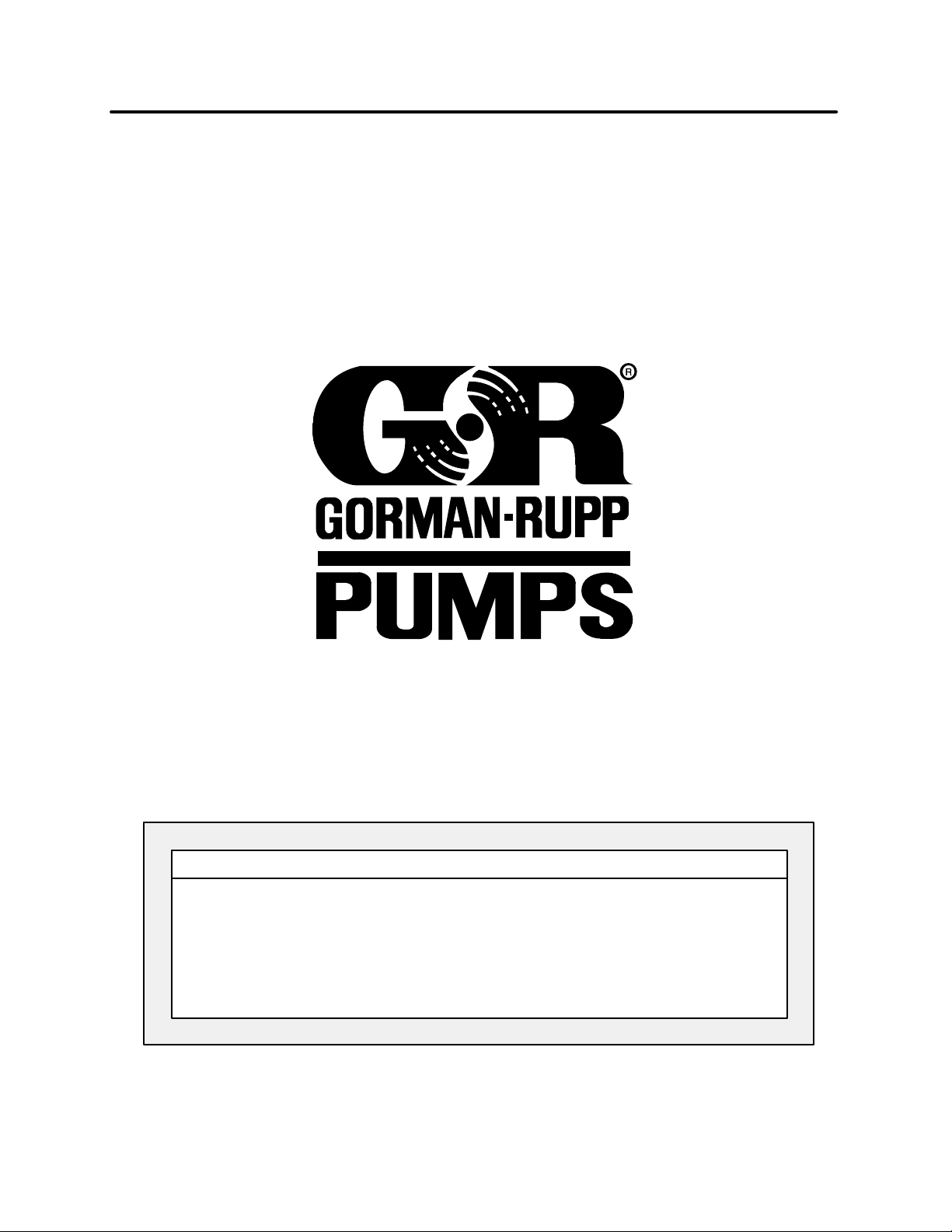
OM−06488−01
August 15, 2011
INSTALLATION, OPERATION,
AND MAINTENANCE MANUAL
WITH PARTS LIST
SE SERIES PUMP
MODEL
SE1 1/2A3 115V 1P
THE GORMAN-RUPP COMPANY MANSFIELD, OHIO
GORMAN-RUPP OF CANADA LIMITED ST. THOMAS, ONTARIO, CANADA Printed in U.S.A.
www.grpumps.com
2011 The Gorman-Rupp Company
Page 2
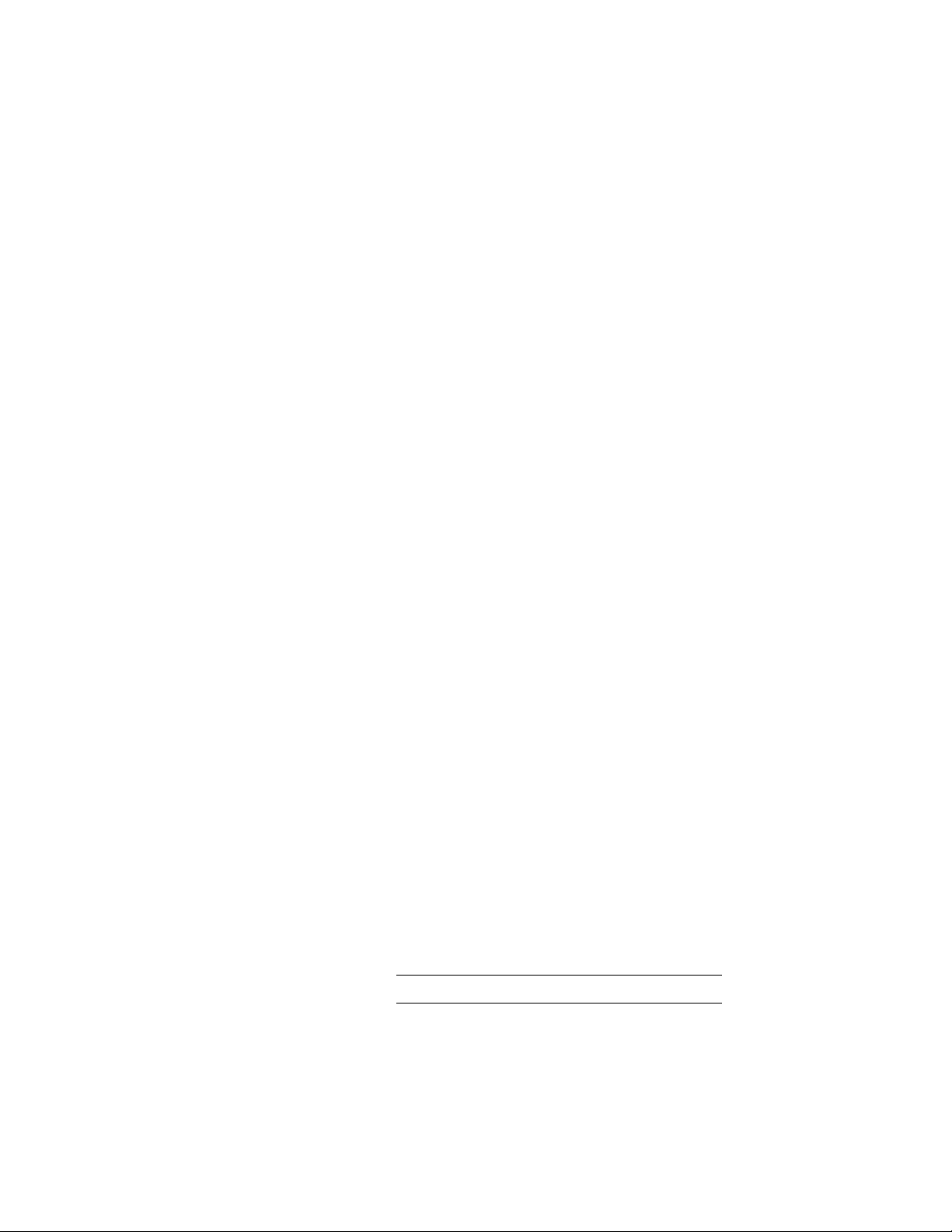
Register your new
Gorman-Rupp pump online at
www.grpumps.com
Valid serial number and e-mail address required.
RECORD YOUR PUMP MODEL AND SERIAL NUMBER
Please record your pump model and serial number in the
spaces provided below. Your Gorman-Rupp distributor
needs this information when you require parts or service.
Pump Model:
Serial Number:
Page 3

TABLE OF CONTENTS
INTRODUCTION PAGE I − 1. . . . . . . . . . . . . . . . . . . . . . . . . . . . . . . . . . . . . . . . . . . . . . . . .
SAFETY − SECTION A PAGE A − 1. . . . . . . . . . . . . . . . . . . . . . . . . . . . . . . . . . . . . . . . . . .
INSTALLATION − SECTION B PAGE B − 1. . . . . . . . . . . . . . . . . . . . . . . . . . . . . . . . . . . .
GENERAL INFORMATION PAGE B − 1. . . . . . . . . . . . . . . . . . . . . . . . . . . . . . . . . . . . . . . . . . . . . . . . . .
Pump Dimensions PAGE B − 1. . . . . . . . . . . . . . . . . . . . . . . . . . . . . . . . . . . . . . . . . . . . . . . . . . . . .
PREINSTALLATION INSPECTION PAGE B − 1. . . . . . . . . . . . . . . . . . . . . . . . . . . . . . . . . . . . . . . . . . . .
PUMP SEAL PAGE B − 2. . . . . . . . . . . . . . . . . . . . . . . . . . . . . . . . . . . . . . . . . . . . . . . . . . . . . . . . . . . . . .
LUBRICATION PAGE B − 2. . . . . . . . . . . . . . . . . . . . . . . . . . . . . . . . . . . . . . . . . . . . . . . . . . . . . . . . . . . . .
PUMP INSTALLATION PAGE B − 2. . . . . . . . . . . . . . . . . . . . . . . . . . . . . . . . . . . . . . . . . . . . . . . . . .
Pump Motor Specifications PAGE B − 2. . . . . . . . . . . . . . . . . . . . . . . . . . . . . . . . . . . . . . . . . . . . . .
Lifting PAGE B − 3. . . . . . . . . . . . . . . . . . . . . . . . . . . . . . . . . . . . . . . . . . . . . . . . . . . . . . . . . . . . . . . . .
Positioning the Pump PAGE B − 3. . . . . . . . . . . . . . . . . . . . . . . . . . . . . . . . . . . . . . . . . . . . . . . . . . .
Piping PAGE B − 4. . . . . . . . . . . . . . . . . . . . . . . . . . . . . . . . . . . . . . . . . . . . . . . . . . . . . . . . . . . . . . . .
ELECTRICAL CONNECTIONS PAGE B − 4. . . . . . . . . . . . . . . . . . . . . . . . . . . . . . . . . . . . . . . . . . . . . . .
Field Wiring Connections (Incoming Power) PAGE B − 4. . . . . . . . . . . . . . . . . . . . . . . . . . . . . . .
Grounding Methods PAGE B − 5. . . . . . . . . . . . . . . . . . . . . . . . . . . . . . . . . . . . . . . . . . . . . . . . . . . .
Pump Power Cable Connections PAGE B − 6. . . . . . . . . . . . . . . . . . . . . . . . . . . . . . . . . . . . . . . . .
Control Box PAGE B − 6. . . . . . . . . . . . . . . . . . . . . . . . . . . . . . . . . . . . . . . . . . . . . . . . . . . . . . . . . . .
Motor Cable Grounding Test PAGE B − 7. . . . . . . . . . . . . . . . . . . . . . . . . . . . . . . . . . . . . . . . . . . . .
Liquid Level Devices PAGE B − 7. . . . . . . . . . . . . . . . . . . . . . . . . . . . . . . . . . . . . . . . . . . . . . . . . . . .
WIRING DIAGRAM PAGE B − 8. . . . . . . . . . . . . . . . . . . . . . . . . . . . . . . . . . . . . . . . . . . . . . . . . . . . . . . . .
OPERATION − SECTION C PAGE C − 1. . . . . . . . . . . . . . . . . . . . . . . . . . . . . . . . . . . . . .
GENERAL INFORMATION PAGE C − 1. . . . . . . . . . . . . . . . . . . . . . . . . . . . . . . . . . . . . . . . . . . . . . . . . .
Pump Performance PAGE C − 1. . . . . . . . . . . . . . . . . . . . . . . . . . . . . . . . . . . . . . . . . . . . . . . . . . . . .
Pump Controls PAGE C − 1. . . . . . . . . . . . . . . . . . . . . . . . . . . . . . . . . . . . . . . . . . . . . . . . . . . . . . . .
PUMP OPERATION PAGE C − 2. . . . . . . . . . . . . . . . . . . . . . . . . . . . . . . . . . . . . . . . . . . . . . . . . . . . . . . .
Liquid Temperature and Overheating. PAGE C − 2. . . . . . . . . . . . . . . . . . . . . . . . . . . . . . . . . . . . .
Impeller Rotation PAGE C − 2. . . . . . . . . . . . . . . . . . . . . . . . . . . . . . . . . . . . . . . . . . . . . . . . . . . . . . .
STARTING, STOPPING, AND OPERATIONAL CHECKS PAGE C − 3. . . . . . . . . . . . . . . . . . . . . . . . .
Starting And Stopping PAGE C − 3. . . . . . . . . . . . . . . . . . . . . . . . . . . . . . . . . . . . . . . . . . . . . . . . . .
Operational Checks PAGE C − 3. . . . . . . . . . . . . . . . . . . . . . . . . . . . . . . . . . . . . . . . . . . . . . . . . . . .
LIQUID LEVEL PAGE C − 4. . . . . . . . . . . . . . . . . . . . . . . . . . . . . . . . . . . . . . . . . . . . . . . . . . . . . . . . . . . .
COLD WEATHER PRESERVATION PAGE C − 4. . . . . . . . . . . . . . . . . . . . . . . . . . . . . . . . . . . . . . . . . . .
LUBRICATION PAGE C − 4. . . . . . . . . . . . . . . . . . . . . . . . . . . . . . . . . . . . . . . . . . . . . . . . . . . . . . . . . . . . .
Draining Oil PAGE C − 4. . . . . . . . . . . . . . . . . . . . . . . . . . . . . . . . . . . . . . . . . . . . . . . . . . . . . . . . . . .
Condition Of Oil PAGE C − 5. . . . . . . . . . . . . . . . . . . . . . . . . . . . . . . . . . . . . . . . . . . . . . . . . . . . . . . .
Adding Oil PAGE C − 5. . . . . . . . . . . . . . . . . . . . . . . . . . . . . . . . . . . . . . . . . . . . . . . . . . . . . . . . . . . .
i
Page 4

TABLE OF CONTENTS
(continued)
TROUBLESHOOTING − SECTION D PAGE D − 1. . . . . . . . . . . . . . . . . . . . . . . . . . . . . .
Trouble Shooting Chart PAGE D − 1. . . . . . . . . . . . . . . . . . . . . . . . . . . . . . . . . . . . . . . . . . . . . . . . .
ELECTRICAL TESTING PAGE D − 3. . . . . . . . . . . . . . . . . . . . . . . . . . . . . . . . . . . . . . . . . . . . . . . . . . . . .
Test Equipment PAGE D − 3. . . . . . . . . . . . . . . . . . . . . . . . . . . . . . . . . . . . . . . . . . . . . . . . . . . . . . . .
Motor And Motor Power Cable Continuity PAGE D − 3. . . . . . . . . . . . . . . . . . . . . . . . . . . . . . . . .
Insulation Resistance PAGE D − 4. . . . . . . . . . . . . . . . . . . . . . . . . . . . . . . . . . . . . . . . . . . . . . . . . . .
PUMP MAINTENANCE AND REPAIR − SECTION E PAGE E − 1. . . . . . . . . . . . . . . .
PERFORMANCE CURVE PAGE E − 1. . . . . . . . . . . . . . . . . . . . . . . . . . . . . . . . . . . . . . . . . . . . . . . . . . .
PARTS LISTS:
Pump Model PAGE E − 3. . . . . . . . . . . . . . . . . . . . . . . . . . . . . . . . . . . . . . . . . . . . . . . . . . . . . . . . . .
PUMP END DISASSEMBLY PAGE E − 4. . . . . . . . . . . . . . . . . . . . . . . . . . . . . . . . . . . . . . . . . . . . . . . . .
Strainer And Impeller Cover Removal PAGE E − 5. . . . . . . . . . . . . . . . . . . . . . . . . . . . . . . . . . . . .
Draining Oil From Seal Cavity PAGE E − 5. . . . . . . . . . . . . . . . . . . . . . . . . . . . . . . . . . . . . . . . . . . .
Positioning Pump For Disassembly PAGE E − 5. . . . . . . . . . . . . . . . . . . . . . . . . . . . . . . . . . . . . . .
Impeller Removal PAGE E − 5. . . . . . . . . . . . . . . . . . . . . . . . . . . . . . . . . . . . . . . . . . . . . . . . . . . . . .
Seal Removal PAGE E − 5. . . . . . . . . . . . . . . . . . . . . . . . . . . . . . . . . . . . . . . . . . . . . . . . . . . . . . . . . .
PUMP END REASSEMBLY PAGE E − 6. . . . . . . . . . . . . . . . . . . . . . . . . . . . . . . . . . . . . . . . . . . . . . . . . .
Cleaning And Inspection Of Pump Parts PAGE E − 6. . . . . . . . . . . . . . . . . . . . . . . . . . . . . . . . . .
Seal Installation PAGE E − 7. . . . . . . . . . . . . . . . . . . . . . . . . . . . . . . . . . . . . . . . . . . . . . . . . . . . . . . .
Impeller Installation PAGE E − 8. . . . . . . . . . . . . . . . . . . . . . . . . . . . . . . . . . . . . . . . . . . . . . . . . . . . .
Impeller Clearance PAGE E − 8. . . . . . . . . . . . . . . . . . . . . . . . . . . . . . . . . . . . . . . . . . . . . . . . . . . . .
Strainer Installation PAGE E − 8. . . . . . . . . . . . . . . . . . . . . . . . . . . . . . . . . . . . . . . . . . . . . . . . . . . . .
MOTOR DISASSEMBLY PAGE E − 9. . . . . . . . . . . . . . . . . . . . . . . . . . . . . . . . . . . . . . . . . . . . . . . . . . . .
Head And Power Cable Removal PAGE E − 9. . . . . . . . . . . . . . . . . . . . . . . . . . . . . . . . . . . . . . . . .
Rotor Removal PAGE E − 10. . . . . . . . . . . . . . . . . . . . . . . . . . . . . . . . . . . . . . . . . . . . . . . . . . . . . . . . .
Bearing Removal PAGE E − 10. . . . . . . . . . . . . . . . . . . . . . . . . . . . . . . . . . . . . . . . . . . . . . . . . . . . . . .
Switch Actuator Removal PAGE E − 10. . . . . . . . . . . . . . . . . . . . . . . . . . . . . . . . . . . . . . . . . . . . . . .
Stator Removal PAGE E − 10. . . . . . . . . . . . . . . . . . . . . . . . . . . . . . . . . . . . . . . . . . . . . . . . . . . . . . . .
MOTOR REASSEMBLY PAGE E − 11. . . . . . . . . . . . . . . . . . . . . . . . . . . . . . . . . . . . . . . . . . . . . . . . . . . . .
Stator Installation PAGE E − 11. . . . . . . . . . . . . . . . . . . . . . . . . . . . . . . . . . . . . . . . . . . . . . . . . . . . . .
Switch Actuator Installation PAGE E − 12. . . . . . . . . . . . . . . . . . . . . . . . . . . . . . . . . . . . . . . . . . . . . .
Bearing Installation PAGE E − 12. . . . . . . . . . . . . . . . . . . . . . . . . . . . . . . . . . . . . . . . . . . . . . . . . . . . .
Rotor Installation PAGE E − 12. . . . . . . . . . . . . . . . . . . . . . . . . . . . . . . . . . . . . . . . . . . . . . . . . . . . . . .
Head And Power Cable Installation PAGE E − 13. . . . . . . . . . . . . . . . . . . . . . . . . . . . . . . . . . . . . . .
FINAL ASSEMBLY PAGE E − 13. . . . . . . . . . . . . . . . . . . . . . . . . . . . . . . . . . . . . . . . . . . . . . . . . . . . . . . . .
VACUUM/PRESSURE TESTING PAGE E − 13. . . . . . . . . . . . . . . . . . . . . . . . . . . . . . . . . . . . . . . . . . . . .
Vacuum/Pressure Test Data PAGE E − 14. . . . . . . . . . . . . . . . . . . . . . . . . . . . . . . . . . . . . . . . . . . . .
LUBRICATION PAGE E − 14. . . . . . . . . . . . . . . . . . . . . . . . . . . . . . . . . . . . . . . . . . . . . . . . . . . . . . . . . . . . .
Seal Cavity PAGE E − 14. . . . . . . . . . . . . . . . . . . . . . . . . . . . . . . . . . . . . . . . . . . . . . . . . . . . . . . . . . . .
Motor Cavity PAGE E − 15. . . . . . . . . . . . . . . . . . . . . . . . . . . . . . . . . . . . . . . . . . . . . . . . . . . . . . . . . . .
ii
Page 5
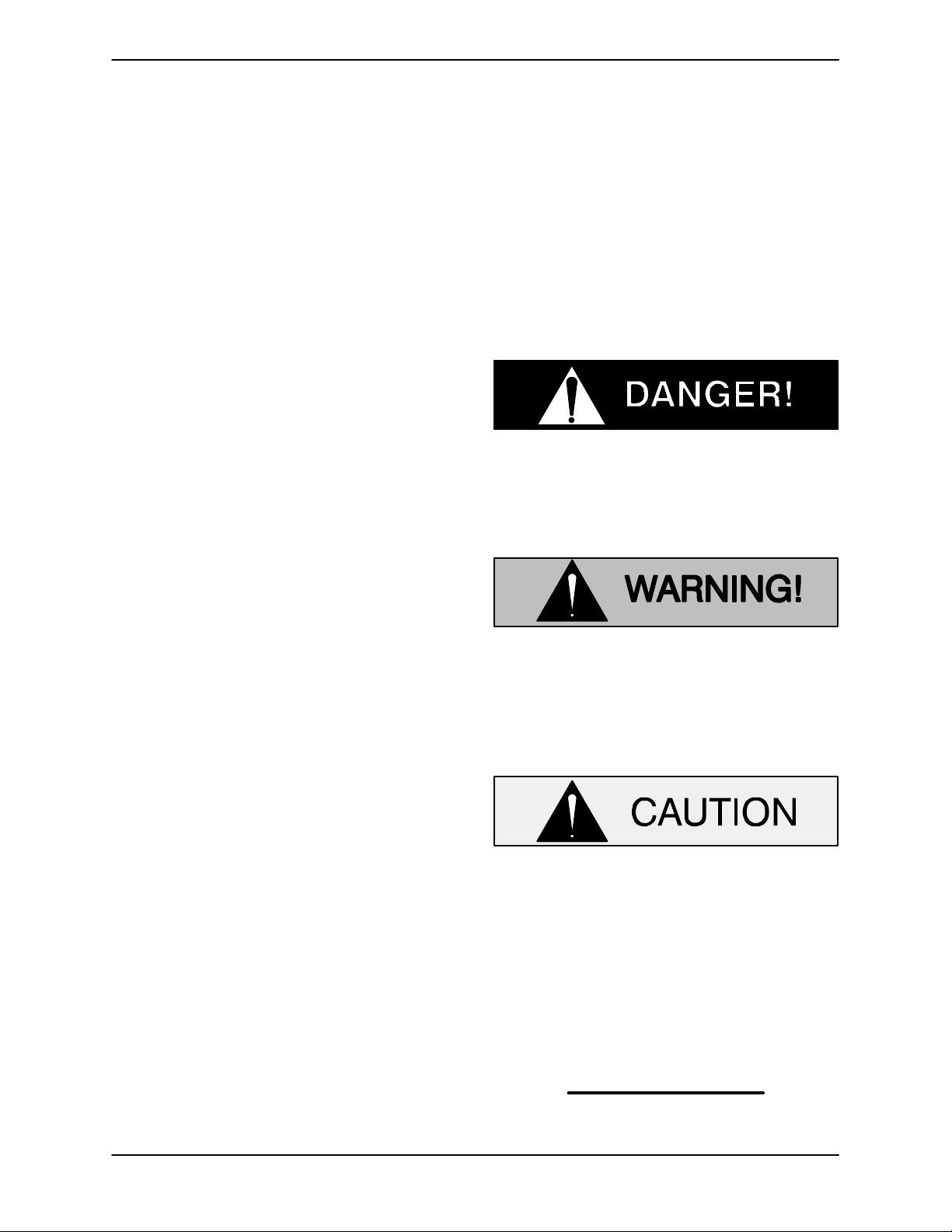
SE SERIES OM−06488
INTRODUCTION
Thank You for purchasing a Gorman-Rupp pump.
Read this manual carefully to learn how to safely
install and operate your pump. Failure to do so
could result in personal injury or damage to the
pump.
This is an SE Series submersible pump. The basic
material of construction is cast iron, with stainless
steel hardware and fittings. The pump is light
weight and portable, making it ideally suited to
many domestic and industrial applications where
low capacity dewatering or irrigation is required.
The pump is powered by an integral, thermallyprotected electric motor which is not explosionproof. The pump may be operated fully or partially
submerged. Do not operate the pump in a hazardous atmosphere.
All repairs to the pump motor must be performed
by a Gorman-Rupp authorized submersible repair
facility or the factory. Any repairs to the motor assembly performed by the customer or an unauthorized repair facility negates the warranty.
Gorman-Rupp of Canada Limited
70 Burwell Road
St. Thomas, Ontario N5P 3R7
Phone: (519) 631−2870
The following are used to alert maintenance personnel to procedures which require special attention, to those which could damage equipment, and
to those which could be dangerous to personnel:
Immediate hazards which WILL result in
severe personal injury or death. These
instructions describe the procedure required and the injury which will result
from failure to follow the procedure.
Because pump installations are seldom identical,
this manual cannot possibly provide detailed instructions and precautions for every aspect of
each specific application. Therefore, it is the responsibility of the owner/installer of the pump to
ensure that applications not addressed in this
manual are performed only after establishing that
neither operator safety nor pump integrity are compromised by the installation. Pumps and related
equipment must be installed and operated according to all national, local and industry standards.
If there are any questions regarding the pump or
its application which are not covered in this manual or in other literature accompanying this unit,
please contact your Gorman-Rupp distributor, or
The Gorman-Rupp Company:
The Gorman-Rupp Company
P.O. Box 1217
Mansfield, Ohio 44901−1217
Phone: (419) 755−1011
or:
Hazards or unsafe practices which
COULD result in severe personal injury
or death. These instructions describe
the procedure required and the injury
which could result from failure to follow
the procedure.
Hazards or unsafe practices which COULD
result in minor personal injury or product
or property damage. These instructions
describe the requirements and the possible damage which could result from failure
to follow the procedure.
NOTE
Instructions to aid in installation, operation, and
maintenance or which clarify a procedure.
PAGE I − 1INTRODUCTION
Page 6
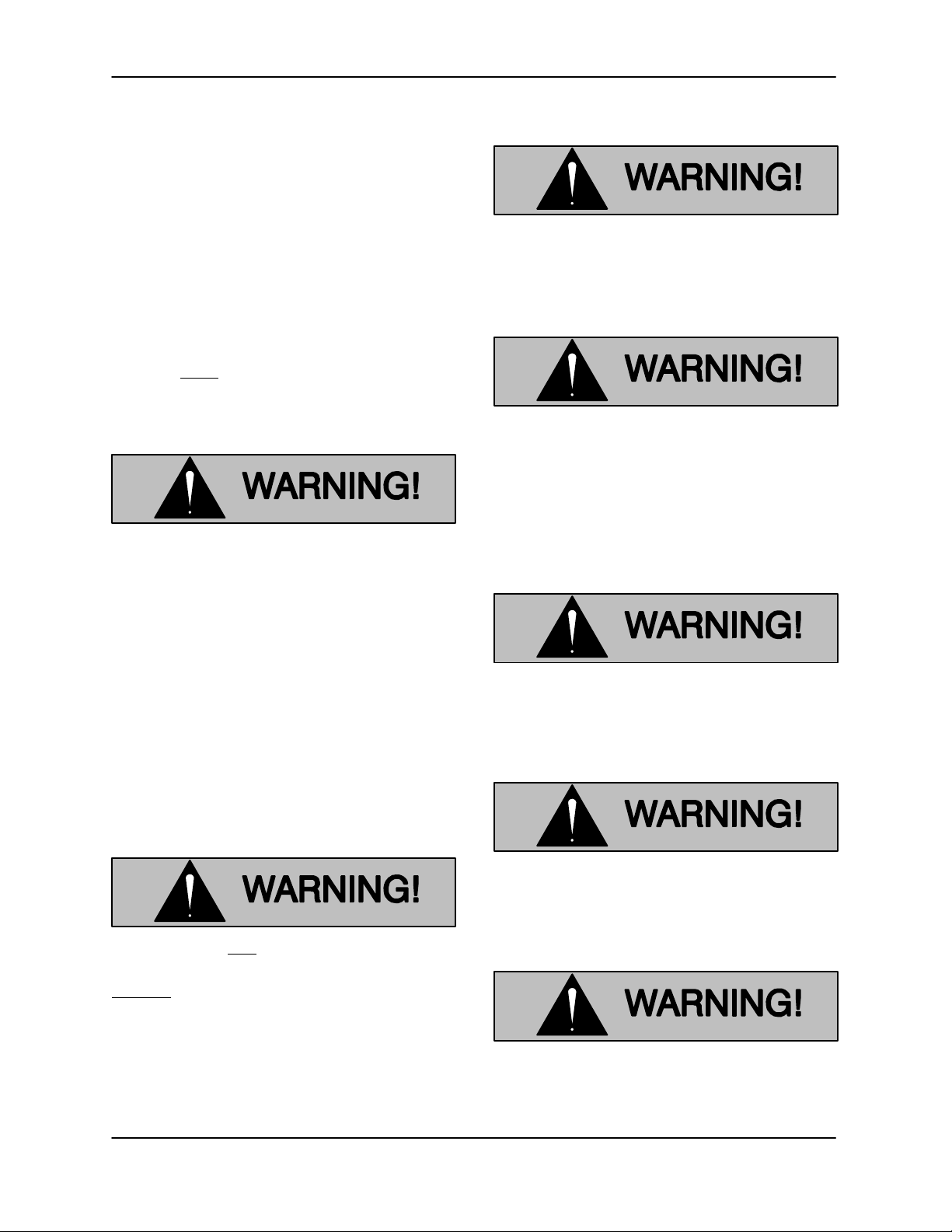
SE SERIES OM−06488
SAFETY − SECTION A
This information applies to SE Series
submersible motor driven pumps.
Because pump installations are seldom
identical, this manual cannot possibly
provide detailed instructions and precautions for each specific application.
Therefore, it is the owner/installer’s responsibility to ensure that applications
not addressed in this manual are performed only after establishing that neither operator safety nor pump integrity
are compromised by the installation.
Before attempting to open or service the
pump:
1. Familiarize yourself with this manual.
2. Make certain the control box or
switch is in the OFF or STOP position, or that the power supply to the
control box has been otherwise cut
off and locked out to ensure that
the pump will remain inoperative.
3. Allow the pump to completely cool
if overheated.
5. Close the discharge valve (if
used).
If the power cable is wired into an optional manual starting switch or control
box, make sure that the enclosure is
grounded. See Section B for recommended grounds.
The electrical power used to operate
this pump is high enough to cause injury or death. Make certain the control box
or switch is in the OFF or STOP position,
or that the power supply to the control
box has been otherwise cut off and
locked out. Tag electrical circuits to prevent accidental start-up.
The electrical power used to operate
this pump is high enough to cause injury or death. Obtain the services of a
qualified electrician to make all electrical connections.
This pump is not designed to pump volatile, explosive, or flammable materials.
Do not attempt to pump any liquids for
which you pump is not approved, or
which may damage the pump or endanger personnel as a result of pump failure. Consult the factory for specific application data.
SAFETY
Never attempt to alter the length or repair any power cable with a splice. The
pump motor and cable must be completely waterproof. Injury or death may
result from alterations.
All electrical connections must be in accordance with The National Electric
Code and all local codes. If there is a
PAGE A − 1
Page 7
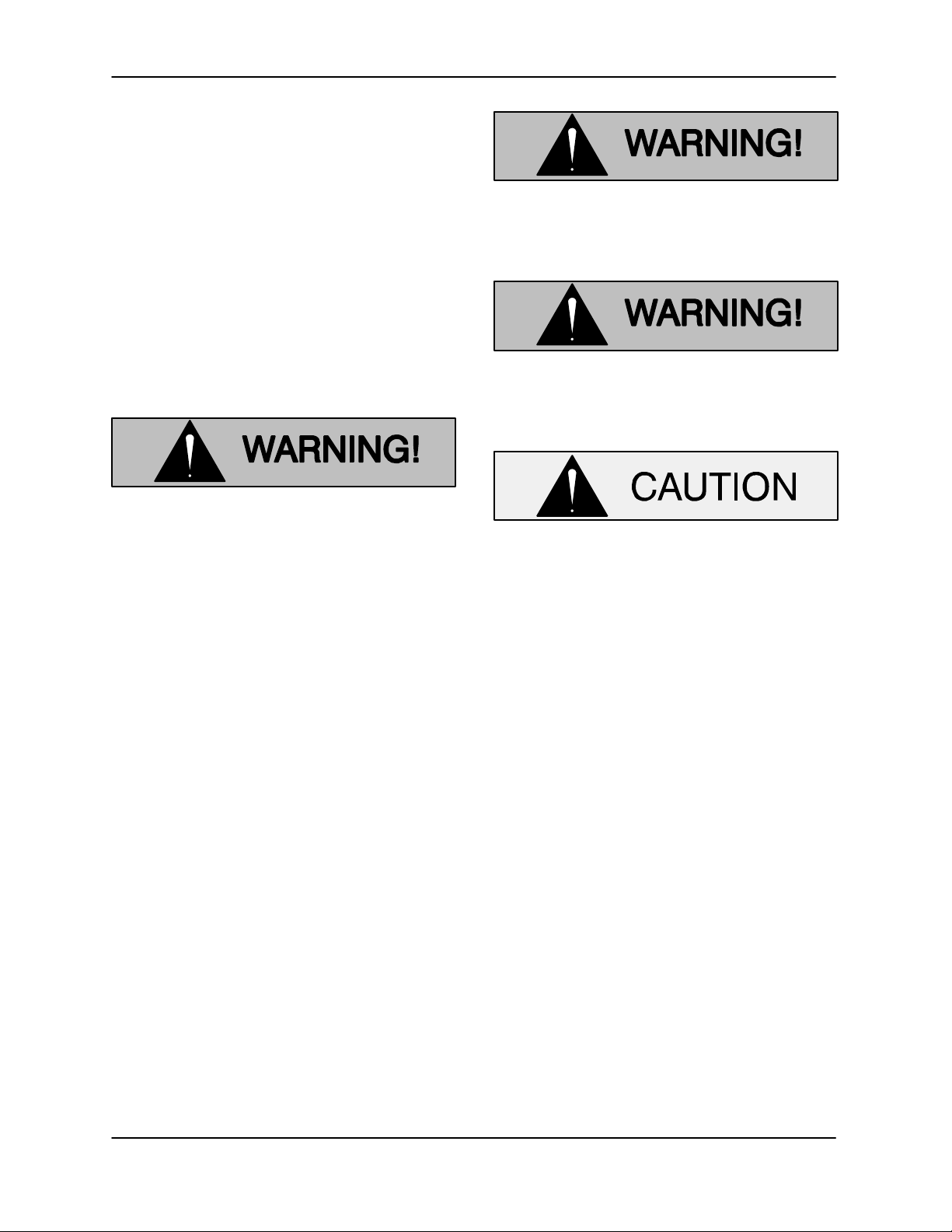
OM−064988 SE SERIES
conflict between the instructions provided and N.E.C. Specifications, N.E.C.
Specifications shall take precedence.
All electrical equipment supplied with
this pump was in conformance with
N.E.C. requirements in effect on the
date of manufacture. Failure to follow
Obtain the services of a qualified electrician to troubleshoot, test and/or service the electrical components of this
pump.
applicable specifications, or substitution of electrical parts not supplied or
approved by the manufacturer, can result in severe injury or death and void
warranty.
Do not attempt to lift the pump by the
motor power cable or discharge hose.
Attach proper lifting equipment to the
lifting device fitted to the pump.
After the pump has been installed, make
certain that the pump and all piping or
hose connections are secure before operation.
Pumps and related equipment must be
installed and operated according to all national, local and industry standards.
PAGE A − 2 SAFETY
Page 8
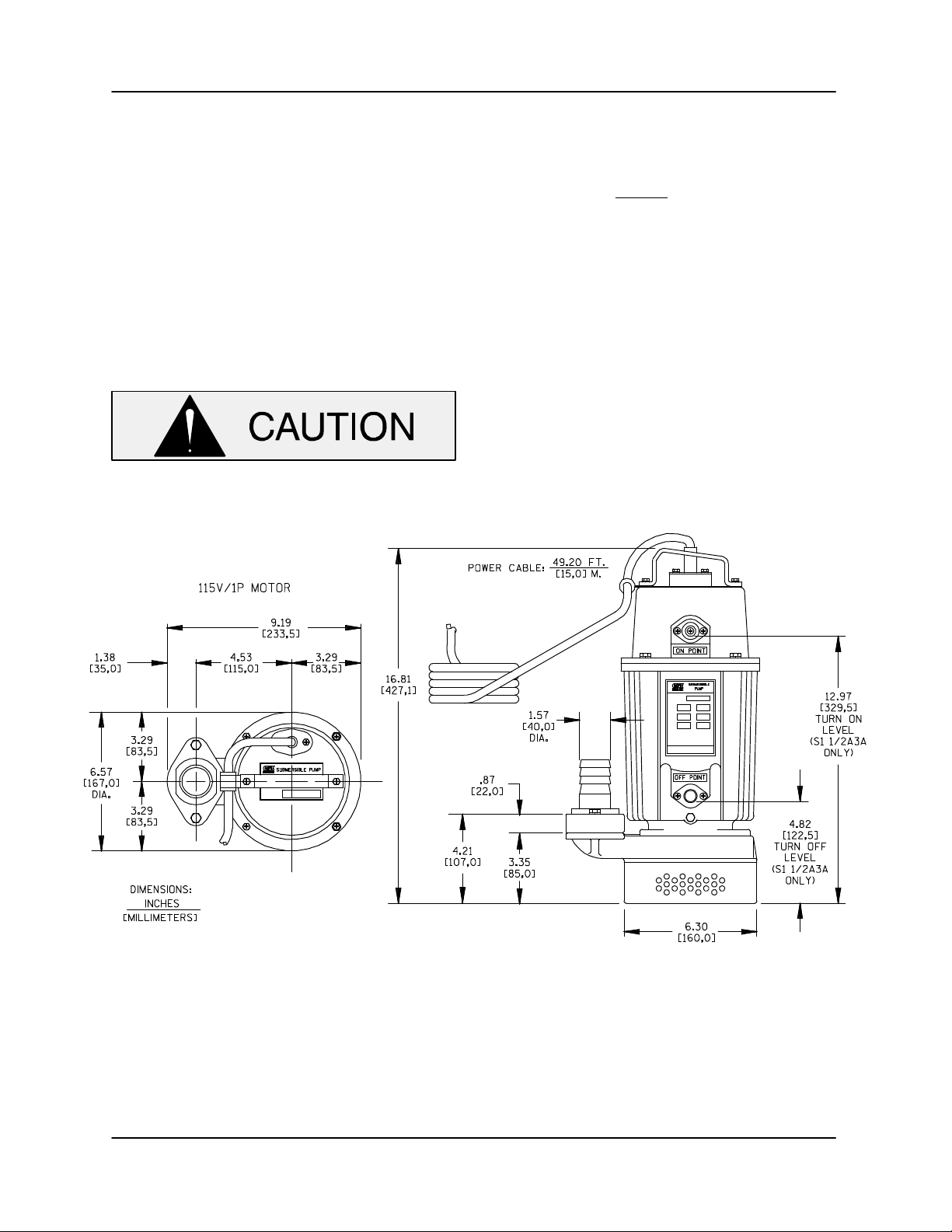
OM−06488 SE SERIES
INSTALLATION − SECTION B
GENERAL INFORMATION
Review all SAFETY information in Section A.
Since pump installations are seldom identical, this
section is intended only to summarize general recommendations and practices required to inspect,
position, and arrange the pump and piping. If there
are any questions concerning your specific installation, contact your Gorman-Rupp distributor or
the Gorman-Rupp Company.
Nuts, bolts and screws used on this pump
OUTLINE DRAWING
are metric and do not match standard SAE
measurement threads. If any threaded
hardware is replaced, it must be replaced
with metric type. Attempting to force in a
fastener with SAE threads will damage the
mating threads. An optional discharge
adaptor is available to convert the metric
pipe threads in the discharge flange to the
SAE threads.
Pump Dimensions
See Figure B−1 for the approximate physical dimensions of this pump.
Figure B−1. Pump Model SE1 1/2A3 115V 1P
PREINSTALLATION INSPECTION
The pump assembly was inspected and tested before shipment from the factory. Before installation,
check for damage which may have occurred during shipment. Check as follows:
a. Inspect the pump assembly for cracks, dents,
damaged threads, and other obvious damage.
b. Check for and tighten loose attaching hard-
ware. Since gaskets tend to shrink after dry-
PAGE B − 1INSTALLATION
Page 9

SE SERIES
OM−06488
ing, check for and tighten loose hardware at
the mating surfaces.
c. Inspect the power cable for cuts or any other
obvious damage.
d. Check that amperes, phase, voltage and
hertz indicated on the name plate match the
ratings on the control box and incoming power.
e. Carefully read all tags, decals, and markings
on the pump, and perform all duties indicated.
f. Check for oil leaks. If there is any indication of
an oil leak, see LUBRICATION at the end of
this manual.
g. If the pump has been stored for more than 12
months, some of the components or lubricants may have exceeded their maximum
shelf life. These must be inspected or re-
placed to ensure maximum pump service.
If the maximum shelf life has been exceed, or if
anything appears to be abnormal, contact
your Gorman-Rupp distributor or the factory
to determine the repair or updating policy. Do
not put the pump into service until appropriate action has been taken.
PUMP SEAL
The pump is equipped with one double-faced seal
assembly. It is designed to prevent the liquid being
pumped from entering the lubrication cavity at the
impeller end, and to prevent moisture or lubrication
oil from entering the motor housing cavity at the
motor end.
The seal is lubricated by premium quality submersible pump oil.
LUBRICATION
The pump utilizes one lubrication cavity, located
between the pump casing and the motor housing.
It is filled with premium quality submersible pump
oil which lubricates the pump seal. The motor operates in and is cooled by air, therefore it requires no
lubrication.
The pump was fully lubricated when shipped from
the factory. However, lubrication levels must be
checked before installing the pump (see LUBRICATION in Section E, MAINTENANCE AND
REPAIR). If the oil level is abnormally low, deter-
mine the cause before putting the pump into service.
Refer to Table B-2 for oil capacity and position for
filling the seal cavity in each pump. Refer to LU-
BRICATION, Section E for lubrication specifications and intervals.
PUMP INSTALLATION
Pump Motor Specifications
See Table B-1 for pump specifications.
Table B-1. Pump Specifications
Model Voltage/
Phase
SE1 1/2A 115/1 NO 1/3 HP 3420 5.4 4.0 29.5
Pump
Model
PAGE B − 2 INSTALLATION
Voltage/
Phase
115/1SE1 1/2A 7 (0,2)50 (23) 6 (3) HORIZONTAL
Liquid
Level
Control
Pump
Pump
HP/
KW
Table B-2. Additional Specifications
Approximate
Weight − Lbs. (kg)
Motor
Speed
(RPM)
50 Ft. Cable
Full
Load
Amperes
Seal
Cavity
No
Load
Amperes
Oil Capacity
Ounces (Liters)
Locked
Amperes
Motor
Cavity
−−−
Rotor
Discharge
Size
(NPT)
1 1/2 INCH
w/BARBED
ADAPTOR
Seal Cavity
Filling
Position
(H)orizontal
Page 10
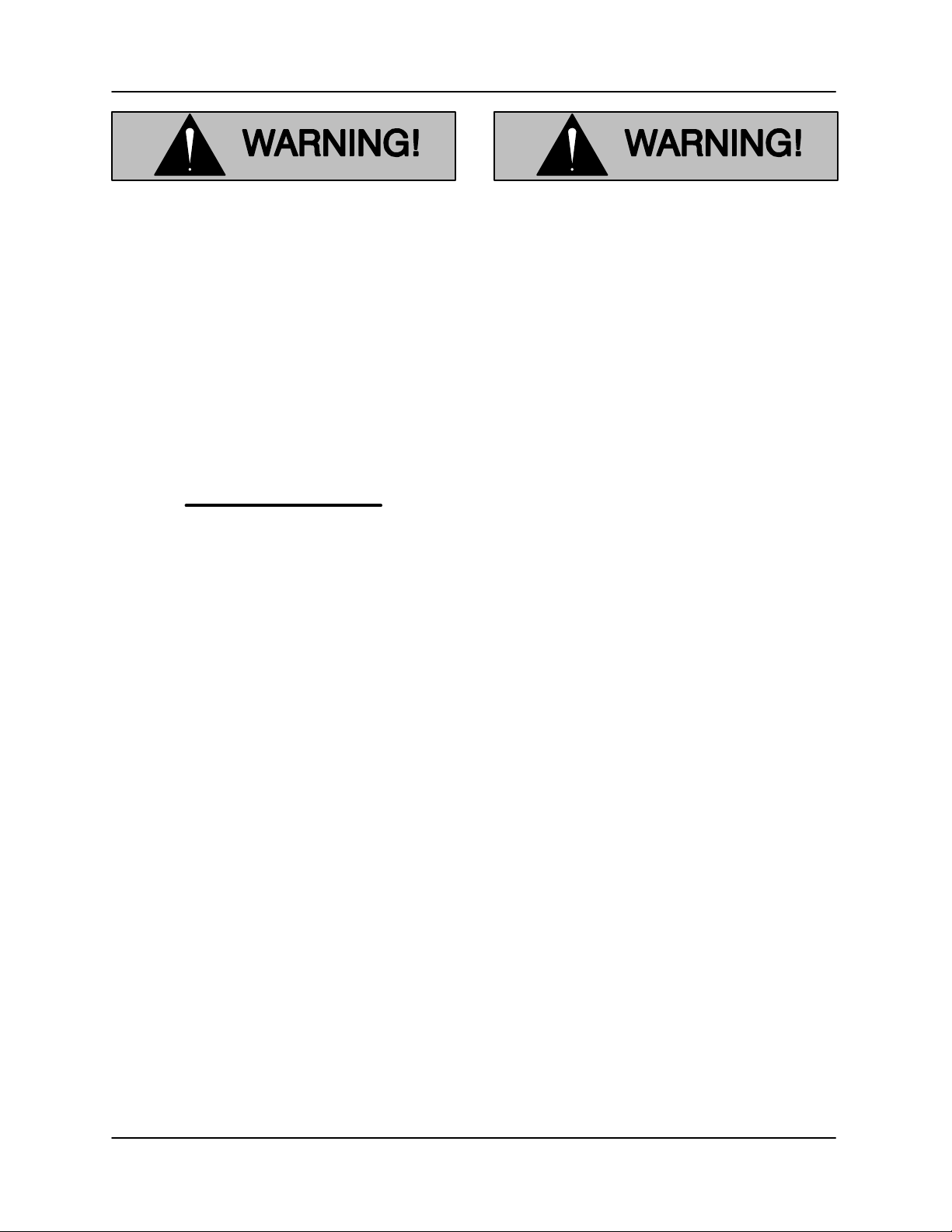
OM−06488 SE SERIES
When installing or servicing the pump
or controls, follow all requirements for
the installation of wiring or electrical
equipment as outlined in the National
Electric Code. Follow all safety requirements. Failure to observe these requirements could result in injury or death to
personnel.
NOTE
Refer to the performance curve in Section E when
determining the most efficient piping installation.
The recommended maximum submergence
depth is 23 feet. Greater depths could result in
damage to the pump
Lifting
Use lifting equipment with a capacity of at least
five times the weight of the pump, including the
weight of the cable, if applicable, and any options
or customer-installed accessories. Discharge hose
or piping must be removed before attempting to lift
the pump.
Refer to Table B−2 for the approximate maximum
weight for each pump.
Do not attempt to lift the pump by the
motor power cable or the piping. Attach
proper lifting equipment or a rope to the
lifting device fitted to the pump.
Positioning the Pump
The pump is designed to operate fully or partially
submerged. The rotating parts are oil lubricated,
and the motor is cooled by a constant flow of liquid
or air discharged through internal passages.
The pump will operate if positioned on its side, but
this is not recommended because the motor
torque could cause the pump to roll during operation.
The pump should be independently secured and
supported by the lifting device fitted on the pump.
If the application involves a lot of debris, protect the
pump from excessive wear and clogging by suspending it in a perforated barrel or culvert pipe. If
the bottom is heavily sludge-covered, rest the
pump on support blocks or suspend it from a raft
or similar device near the surface of the liquid. See
Figure B−2 for typical pump installations.
All liquid entering the pump must pass through a
strainer screen. Any spherical solids which pass
through the screen will pass through the pump.
PAGE B − 3INSTALLATION
Page 11
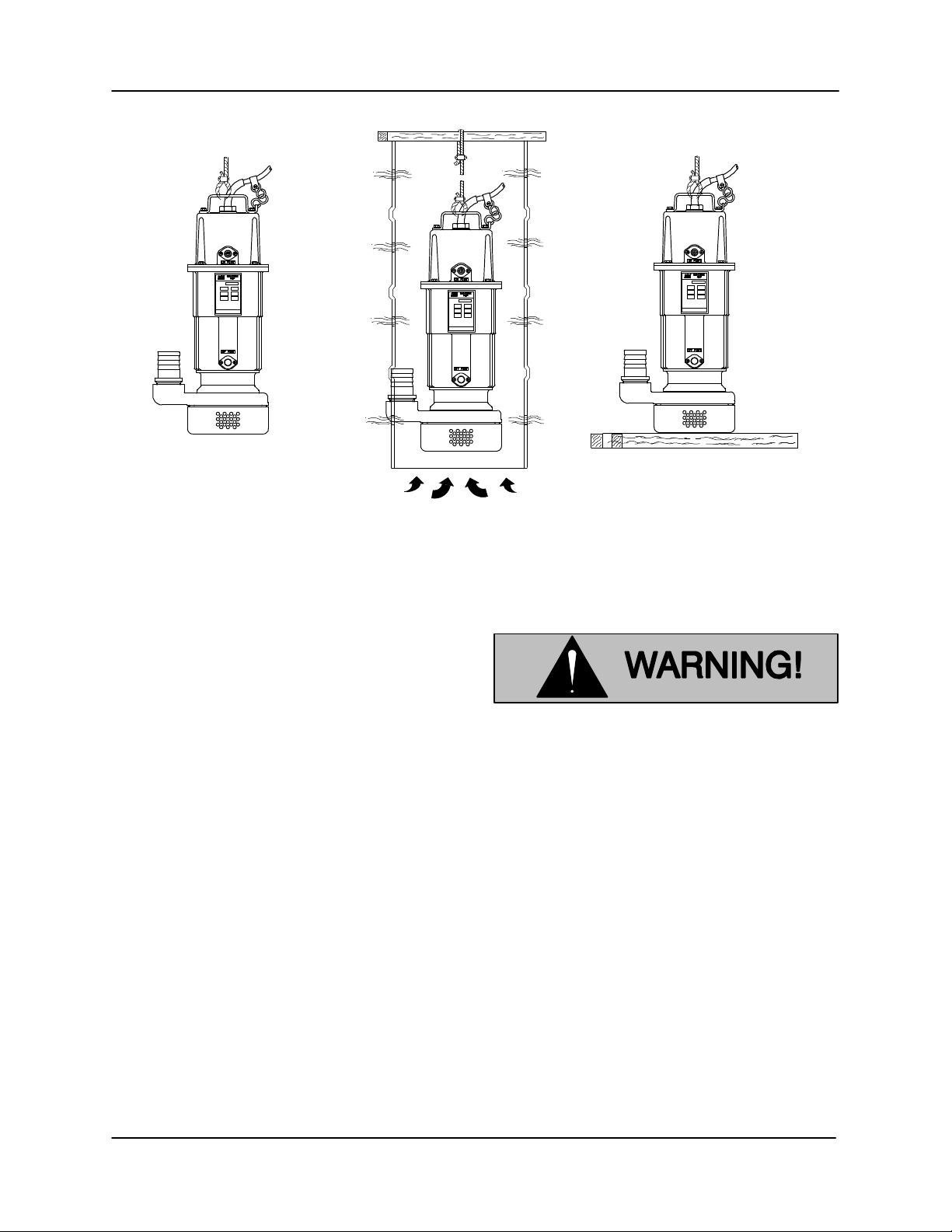
SE SERIES
OM−06488
BY BAIL IN PERFORATED CULVERT PIPE ON SUPPORTS
Figure B−2. Typical Pump Installations
Piping
No suction piping is required in a standard installation.
S Series pumps are provided with a suction strainer to prevent large solids from clogging the impeller.
To determine the size of the discharge connection,
see Table B−1, Pump Specifications. Either
hose or rigid pipe may be used. To facilitate mobility and maintenance, it is recommended that the
discharge line be fitted with a quick disconnect fitting near the pump. The discharge line must be independently supported to avoid strain and vibration on the pump.
Either hose or rigid pipe may be used to make discharge connections. For maximum pumping capacity, keep the line as short and straight as possible. Elbows and fittings used in discharge lines
increase friction loss, minimize their use.
It is recommended that a check valve or throttling
valve be installed in the discharge line to control siphoning or back flow when the pump is shut off.
ELECTRICAL CONNECTIONS
Install and operate this pump in accordance with the National Electrical Code
and all local codes. Have a qualified
electrician perform all checks and connections in this section.
Never attempt to alter the length of the
pump motor cable or to repair it with a
splice. The power cable and pump motor must be kept completely waterproof.
Serious damage to the pump and injury
or death to personnel can result from
any alteration to the cable.
Field Wiring Connections (Incoming Power)
The pump is designed to operate with a 115 volt,
1 phase, 60 hertz power supply. The voltage available at the motor must be within the indicated
range in Table B−3.
PAGE B − 4 INSTALLATION
Page 12
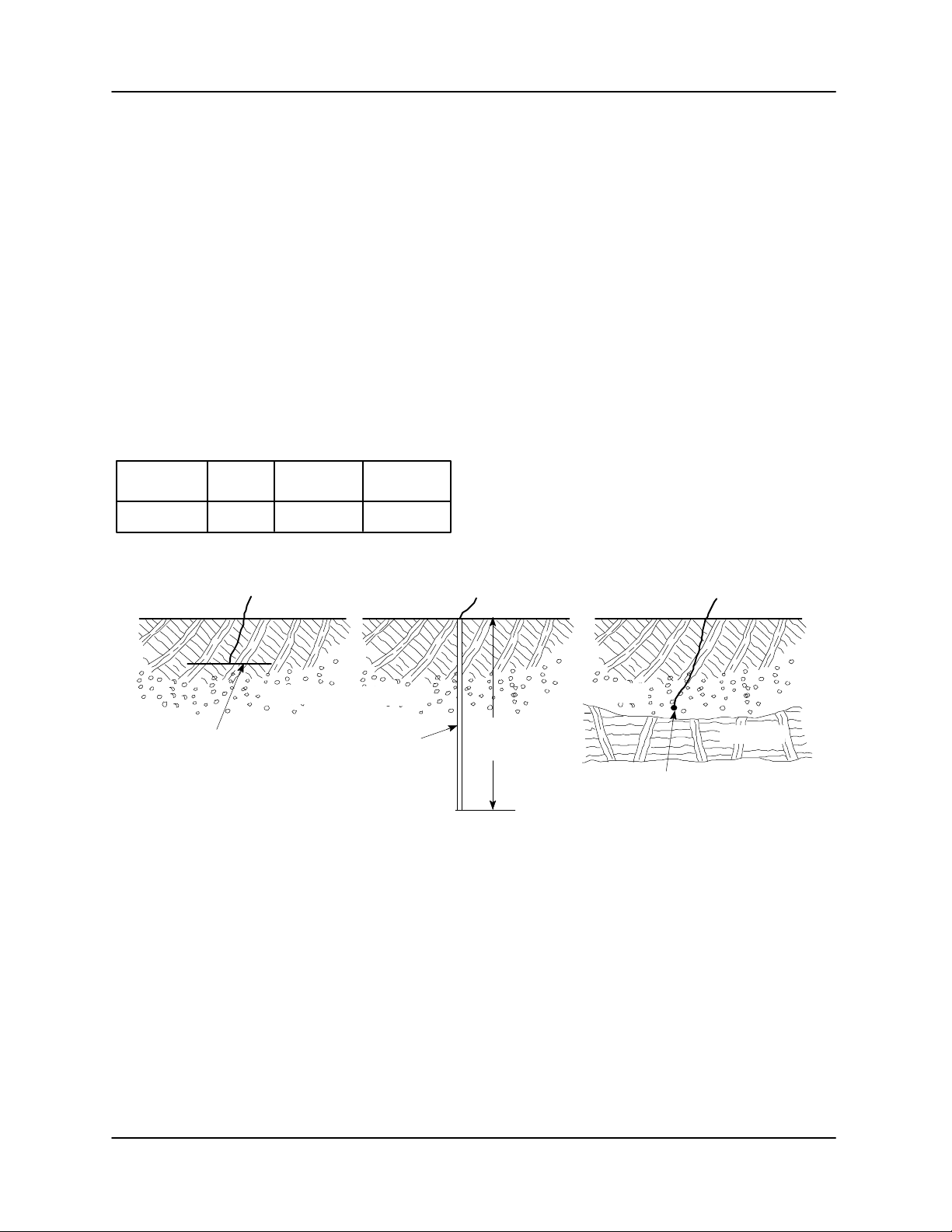
OM−06488 SE SERIES
To calculate the voltage available at the motor, proceed as follows:
a. Measure the voltage while the pump is oper-
ating at full capacity. See wiring diagrams at
the end of this section.
b. Next, subtract the motor cable voltage drop
(see Table B-5, Pump Power Cable Specifi-
cations).
c. Do not continue to operate the pump if this
voltage is not within the recommended limits.
Obtain the services of a qualified electrician to
determine the correct field wiring size and other details to ensure an adequate voltage supply to the pump.
Table B-3. Pump Voltage Requirements
NOMINAL
VOLTAGE
PHASE
1115 110 120
MINIMUM
VOLTAGE
MAXIMUM
VOLTAGE
Grounding Methods
The power cable will be wired into an optional
manual switch or control box, ground the enclosure before installing the wiring. In any of these
cases, the electrical circuit must be grounded to a
properly imbedded electrode.
The material used for the electrode must be an excellent conductor of electricity, such as copper. If
iron or steel is used, it must be galvanized or otherwise metal plated to resist corrosion. Do not coat
the electrode with any material of poor conductivity, such as paint or plastic.
The electrode must conform to the recommendations of N.E.C. ARTICLE 250. Follow all installation
requirements of the N.E.C., and all applicable local
codes. See Figure B−3 for some suggested
grounding methods.
a) PLATE ELECTRODE b) DRIVEN ELECTRODE c) BURIED ELECTRODE
SOIL
1/4 INCH (6,4 MM)
STEEL PLATE 2 SQ.
FEET (1858,1 SQ. CM)
SURFACE AREA
(MINIMUM)
Figure B−3. Suggested Grounding Methods
a. Plate Electrode: An iron or steel plate, 1/4
inch (6,4 mm) thick, completely impeded in
the ground. The plate must present a surface
area of at least 2 square feet (1858,1 sq. cm.).
b. Driven Electrode: A rod or pipe, 3/4 inch
(19,1 mm) in diameter minimum, 8 feet (2,4 m)
long, completely driven into the ground.
c. Buried electrode: If rock or stone prevents
embedding the full 8 foot (2,4 m) length of the
ground rod, bury it horizontally in a trench.
SOIL
3/4 INCH (19,1
MM) NOMINAL
DIAMETER
(MINIMUM)
8 FEET
(2,4 M)
Space the ground rod or plates at least 6 feet
(1,8) from any other electrode or ground rod,
such as those used for signal circuits, radio
grounds, lightning rods, etc.
The earth surrounding the ground rod or plate
must contain enough moisture to make a
good electrical connection. In dry or sandy
areas, pour water around the rod, or consult
qualified personnel to devise a method of improving the connections.
SOIL
3/4 INCH (19,1 MM)
NOMINAL DIAMETER
(MINIMUM) 8 FEET
(2,4 M) LONG
ROCK
PAGE B − 5INSTALLATION
Page 13

SE SERIES
The electrical power used to operate
this pump is high enough to cause injury or death. Make certain that the receptacle or optional enclosure is properly
grounded after installation.
Pump Power Cable Connections
The electrical power used to operate
this pump is high enough to cause injury or death. Obtain the services of a
qualified electrician to make all electrical connections. Make certain that the
pump and receptacle or optional enclosure are properly grounded.
The pump is provided with a 50 ft. (15,2 m) power
cable (see Table B−5 for standard power cable
specifications) with one end wired into the pump
head. The other end terminates in separate leads
Table B-5. Pump Power Cable Specifications
OM−06488
which must be connected to a control box or switch
box.
Optional rainproof starting switches are available
from the factory (see the Parts List, Section E).
NOTE
The optional rainproof starting switch listed in the
Parts List is not designed to be watertight and must
not be used in submerged applications.
Splicing of the power cable is not recommended
by the Gorman-Rupp Company due to safety and
warranty considerations. If a longer power cable is
required, it should be continuous length and
should replace the existing cable. Any replacement cable must be to Gorman-Rupp standards,
and must be approved by Gorman-Rupp.
Never attempt to alter the length or repair any power cable with a splice. The
pump motor and cable must be completely waterproof. Injury or death may
result from alternations.
DC
Amp
Cable
A.W.G
Pump
Model
* Applies only to SO type cable. Refer to manufacturer’s specifications for other cable.
When necessary to change or connect the pump
power cable to a control box, make certain the incoming power is OFF and LOCKED OUT, Make
certain the control box is PROPERLY GROUNDED
and that the electrical data on the control matches
the motor name plate data.
Connect the pump power cable to the control
switch as shown in the wiring diagrams at the end
PAGE B − 6 INSTALLATION
Voltage/
Phase
115/1SE1 1/2A 16 0.43 (11) 0.06 (1,5)
Cable
Size
O.D.
Inches
(mm)
Conductor
Dia.
Inches
(mm)
Rating
(See
Note
Below)
13*
of this section. Make certain that all connections
are tight and that cable entry points are rainproof.
Control Box
Cable
Type
SO
Any control box used to operate the
Resistance
(ohms) at
225_C (77_F)
per 1000 ft.
(305 m)
4.49 5.12
Voltage
Drop
per 100 ft.
(30,5m) at
Max. Load
Page 14

OM−06488 SE SERIES
pump must be approved by the Gorman-Rupp Company for the application.
Motor Cable Grounding Test
Do not connect the pump control cable
incoming voltage before verifying the
pump ground; otherwise, personnel will
be exposed to serious injury or death.
Liquid Level Devices
The pump is not furnished with a means to auto-
PUMP
CONTROL BOX
TO LEVEL CONTROL CIRCUIT
IN MAIN CONTROL BOX
matically regulate liquid level. It may be controlled
to perform filling and dewatering by using the float
switch and liquid level control offered as options
(see Figure B−5).
Overheating will occur if the liquid level falls
below the level required to cool the pump
motor (see LIQUID LEVEL in Operation,
Section C).
PUMP
CONTROL BOX
TO LEVEL CONTROL CIRCUIT
IN MAIN CONTROL BOX
LIQUID LEVEL
RANGE
OFF
DEWATERING
ON (FILLING)
Figure B−5. Typical Float Switch Installation
LIQUID LEVEL
RANGE
DEWATERING
ON (FILLING)
OFF
PAGE B − 7INSTALLATION
Page 15

SE SERIES
OM−06488
WIRING DIAGRAM
Figure B−6. Pump Model SE1 1/2A3 115V 1P
PAGE B − 8 INSTALLATION
Page 16

OM−06488 SE SERIES
OPERATION − SECTION C
GENERAL INFORMATION
Review all SAFETY information in Section A.
This pump is designed to handle most
non-volatile, non-flammable liquids. Do
not attempt to pump any liquids for
which your pump is not approved, or
which may damage the pump or endanger personnel as a result of pump failure. Consult the factory for specific application data.
The pump motor and optional accessories are not designed to be explosionproof. Do not operate in an explosive atmosphere.
Follow the instructions on all tags, labels and decals attached to the pump.
Pump Controls
The pump is driven by an integral 115 VAC, 60
hertz, 1 phase motor equipped with thermal motor
overheat protection.
If the pump is wired to an optional manual starting
switch, the toggle switch within the rainproof enclosure will start and stop the pump.
If the pump power cable is wired into an optional
automatic liquid level control box, pump operation
is controlled by a selector switch. In the OFF posi-
tion the switch prevents all operations of the pump.
In the MAN position, it allows the pump to run continuously. In the AUTO position, it allows the pump
to be controlled automatically by an optional liquid
level device installed in the sump or wet well (see
Liquid Level Devices in Section B).
Short circuit protection for the control box is provided by a customer-furnished fuse or breaker
within the circuit. If the breaker trips repeatedly, operational problems exists. See TROUBLESHOOT-
ING in Section D.
Pump Performance
Since operation of the pump motor is dependent upon the quality and performance
of the electrical controls, the pump warranty is valid only when controls have been
specified or provided by The GormanRupp Company.
Refer to the performance curve in Section E for the
specific performance for your pump.
The pump motor and control box are not
designed to be explosion-proof. Do not
operate in an explosive atmosphere. Improper location of a non-explosion
proof control box could result in destruction of equipment, injury or death
to personnel.
See the operating instructions furnished with the
control box, and with other optional accessories
and controls, before attempting to start the pump.
PAGE C − 1OPERATION
Page 17

SE SERIES OM−06488
PUMP OPERATION
Liquid Temperature and Overheating.
Do not start the pump more than 6 times
per hour. If the motor does not cool between starts it will overheat, resulting in
damage to the motor windings.
The maximum liquid temperature for this pump is
120F (490C). Do not apply it at a higher operating temperature.
Overheating can occur if the pump is made to start
and stop repeatedly without time to cool off between starts, the liquid level is allowed to fall too
low to sufficiently cool the motor, or if the circuit
breaker or fuse fails to provide adequate protection. Operating the pump against a closed discharge valve for an extended period will also cause
the pump to overheat.
Overheated pumps can cause severe
burns and injuries. If overheating of the
pump occurs:
1. Stop the pump immediately.
Switch off the power at the control
box and lock it out to ensure that
the pump will remain inoperative.
2. Ventilate the area.
3. Allow the pump to completely cool
if overheated.
4. Check the temperature before servicing.
5. Close the discharge valve (if
used).
6. Vent the pump slowly and cautiously
7. Refer to instructions in this manual
before restarting the pump.
Impeller Rotation
Check impeller rotation as follows before operation
to ensure that the impeller is rotating in the correct
direction.
While checking impeller rotation, secure
Approach the pump cautiously after it
has been running. Although the motor is
the pump to prevent the power cable from
coiling.
cooled by the liquid being pumped, normal operating temperatures can be high
enough to cause burns. The temperature will be especially high if operated
against a closed discharge valve. Never
operate against a closed discharge
Suspend the pump from the lifting device fitted on
the pump.
As viewed from the top, the pump should kick in a
counterclockwise direction; this will indicate that
impeller rotation is correct.
valve for long periods of time.
If the pump kicks in a clockwise direction, impeller
If overheating does occur, stop the pump immediately and allow it to completely cool before servicing it. Approach any overheated pump cautious-
ly.
PAGE C − 2 OPERATION
rotation is incorrect and the pump must be returned to the factory or a Gorman-Rupp authorized
Submersible Repair Center. Since the pump is
powered by a single-phase motor, the direction of
Page 18

OM−06488 SE SERIES
rotation can not be altered by interchanging motor
leads at the control box.
DIRECTION OF
KICKBACK
AT STARTUP
Figure C−1. Checking Pump Rotation
If the pump is wired into an optional automatic liquid level control box, set the control box selector
switch to MAN; the pump will continue to run until
the switch returned to OFF, or reset to AUTO.
If desired to operate the pump in the automatic
mode, set the selector switch to AUTO; pump operation will be controlled by the optional float
switch. To terminate automatic mode, move the selector switch to OFF or HAND.
Moving the control box selector switch to
OFF does not terminate incoming power
through the field wiring connected to the
control box.
It is recommended that a check valve or throttling
valve be installed in the discharge line if there is any
possibility of siphoning or back flow when the
pump is shut off.
STARTING, STOPPING, AND
OPERATIONAL CHECKS
Starting And Stopping
Do not attempt to operate the pump until
impeller rotation has been checked; improper rotation will affect pump performance and may damage the pump.
If an optional control box is used, follow the instructions accompanying the control box, start the
pump, and run any recommended checks.
After the pump and options have been installed in
a wet well so that it is fully submerged, start the
pump as follows.
Operational Checks
Check the pump for proper operation when first
started and periodically thereafter to identify minor
problems.
Check the pump for unusual noises or excessive
vibration while it is operating. If noise or vibration
is excessive, stop the pump and refer to the troubleshooting chart for possible causes.
Check the pump strainer screen for clogging
caused by stones, sticks, or other debris. Clean
the strainer screen when required. In some cases,
stopping the pump momentarily may back flush
the strainer screen, purging most of the debris
from it. If this fails to clean the screen, remove the
pump from the sump and remove the debris manually. See PUMP DISASSEMBLY in the Mainte-
nance And Repair manual.
If wired into an optional manual switch, trip the
switch within the rainproof enclosure to start or
stop the pump.
Never introduce air or steam pressure
into the pump casing to remove a block-
PAGE C − 3OPERATION
Page 19

SE SERIES OM−06488
age. This could result in personal injury
or damage to the equipment. If backflushing is absolutely necessary, limit
liquid pressure input to 50% of the maximum permissible operating pressure
shown in the pump performance curve
in Section E.
Check the pump for overheating. Overheating can
occur if the pump is made to start and stop repeatedly without time to cool off between starts, the liquid level is allowed to fall too low to sufficiently cool
the motor, or if the circuit breaker or fuse fails to
provide adequate protection. Operating the pump
against a closed discharge valve for an extended
period will also cause the pump to overheat.
Check the oil level(s) as indicated in the following
LUBRICATION section.
LIQUID LEVEL
could damage gaskets, O-rings or heat
the oil in the seal housing above critical
temperatures, causing the pump to rupture or explode.
The pump will not freeze as long as the casing is
submerged in liquid. If the casing is not submerged, or if the liquid begins to freeze, remove the
pump from the sump or wet well and dry it thoroughly. Run the pump for two or three minutes to
dry the inner walls.
If the pump does freeze while it is out of the liquid,
submerge it until thawed; if the liquid is near freezing, the pump must be submerged for an extended
period of time. Check thawing by starting the pump
and checking that the shaft rotates freely. If the
pump remains frozen, allow additional thawing
time before attempting to restart.
If submerging does not thaw the pump, move it
into a warm area until completely thawed.
Overheating will occur if the liquid falls below the level required to cool the pump motor.
The pump will operate fully or partially submerged.
However, since the motor is cooled by the liquid
being pumped, overheating will occur if the liquid
is pumped below the required to cool the motor.
The pump operated manually or with an optional
liquid level device must remain sufficiently submerged. Do not allow the liquid level to fall below
the top of the barbed discharge adaptor in order to
provide sufficient cooling to the motor.
COLD WEATHER PRESERVATION
LUBRICATION
Do not remove plates, covers, gauges,
pipe plugs or fittings from an overheated pump. Vapor pressure within the
pump can cause parts being disengaged to be ejected with great force. Allow the pump to completely cool before
servicing.
On a new pump, check the oil level in the seal cavity before initial startup. Drain and replace the oil after the first 200 hours of operation. Following this,
check the oil level in the seal cavity after the first two
weeks of operation, and every month thereafter.
Before installing or removing the lubrication plug,
always clean the area around the plug to prevent
contamination.
Draining Oil
Do not attempt to thaw the pump by using a torch or other source of flame. This
PAGE C − 4 OPERATION
Refer to Section E for drain plug location.
Page 20

OM−06488 SE SERIES
It is not necessary to drain the oil from the seal cavity unless the pump casing will be separated from
the motor housing.
Lay the pump horizontal on a flat work surface with
the seal cavity drain plug facing up. Remove the
drain plug slowly to release any pressure. Install a
short pipe nipple in the hole. Place a clean container under the plug and roll the pump on its side to
drain the seal housing.
Condition Of Oil
Check the condition of the oil drained from the
pump. Clear oil indicates that the pump seal is
functioning properly. If the oil is milky or contains
a small amount of water, it must be changed.
If the oil contains a large amount of water, it must
be changed, and the seal must be checked before
the pump is put back in operation (refer to the
Maintenance and Repair Manual).
Adding Oil
Refer to Table B−2 in INSTALLATION for pump oil
capacities.
The grade of lubricant used is critical to the operation of this pump. Use SAE No. 10 non-detergent
oil. Oil must be stored in a clean, tightly closed container in a reasonably dry environment.
When lubricating the seal cavity, remove the lubrication plug as indicated in Draining Oil. Add the
non-detergent oil through this plug hole. With the
pump positioned horizontally, sight down the plug
hole and check that the oil level is high enough to
cover the seal spring.
Install and tighten the lubrication plug.
PAGE C − 5OPERATION
Page 21

OM−06488 SE SERIES
TROUBLESHOOTING − SECTION D
Review all SAFETY information in Section A.
The following precautions should be
taken before attempting to service the
pump; otherwise, injury or death could
result.
1. Familiarize yourself with this manual and with all other literature
shipped with the pump.
2. Shutdown and lock out incoming
power to the control box to ensure
that the pump will remain inoperative.
3. Allow the pump to completely cool
if overheated.
4. Check the temperature before
opening any covers, plates or
plugs.
5. Close the discharge valve (if
used).
The electrical power used to operate
this pump is high enough to cause injury or death. Obtain the services of a qualified electrician to troubleshoot, test
and/or service the electrical components of this pump.
NOTE
Many of the probable remedies listed below require use of electrical test instruments; for specific
procedures, see ELECTRICAL TESTING following
the chart.
TROUBLE POSSIBLE CAUSE PROBABLE REMEDY
PUMP FAILS TO START,
OVERLOAD UNIT NOT
TRIPPED
(MANUAL MODE)
(AUTOMATIC MODE)
Table 1. Trouble Shooting Chart
Power source incompatible with
pump motor.
No voltage at line side of power cable
connection.
Open circuit in motor windings or
power cable.
Defective motor.
Liquid level device or control circuits
improperly connected to main control box.
Level sensing device(s) improperly
positioned.
Level sensing device(s) fouled with
mud or foreign material.
Correct power source.
Check power source for blown fuse,
open breaker, broken lead, or loose
connection.
Check continuity.
Check for and replace defective unit.
Check wiring diagrams; correct or
tighten connections.
Position device(s) at proper level.
Clean sensing device(s).
Float type sensing device(s) tangled
or obstructed.
TROUBLESHOOTING PAGE D − 1
Check installation for free movement
of float.
Page 22

SE SERIES OM−06488
Table 1. Trouble Shooting Chart (cont.)
TROUBLE POSSIBLE CAUSE PROBABLE REMEDY
(AUTOMATIC MODE)
(CONT’D.)
OVERLOAD UNIT TRIPS Low or high voltage, or excessive
Defective liquid level sensing device(s) or control panel.
voltage drop between pump and
control box.
Repair or replace defective unit(s).
Measure voltage at control box.
Check that wiring is correct type,
size, and length. (See Field Wiring
Connections, Section B).
MOTOR RUNS, BUT
PUMP FAILS TO
DELIVER RATED
DISCHARGE
Defective insulation in motor windings or power cable; defective windings.
Impeller jammed due to debris or
insufficient clearance.
Bearing(s) frozen.
Discharge head too high.
Low or incorrect voltage.
Discharge throttling valve partially
closed; check valve installed improperly.
Discharge line clogged or restricted; hose kinked.
Liquid being pumped too thick.
Strainer screen or impeller clogged.
Check insulation resistance; check
continuity.
Disassemble pump and check impeller.
Disassemble pump and check
bearing(s).
Reduce head.
Measure control box voltage, both
when pump is running and when
shut-off.
Open discharge valve fully; check
piping installation.
Check discharge lines; straighten
hose.
Dilute liquid if possible.
Clear clog(s). Stop pump; back flow
may flush away debris.
PUMP RUNS WITH
EXCESSIVE NOISE OR
VIBRATION
Insufficient liquid in sump or tank.
Worn impeller vanes; excessive impeller clearance.
Pumping entrained air.
Damaged or unbalanced impeller.
Discharge piping not properly supported.
Impeller jammed or loose.
Motor shaft or bearings defective.
Pump cavitation.
Stop pump until liquid level rises.
Check impeller and clearance. See
PUMP END REASSEMBLY.
Check liquid level in sump; check
position of pump and liquid level
sensing device(s).
Replace impeller.
Check piping installation.
Check impeller.
Disassemble pump and check motor and bearings.
Reduce discharge head, or restrict
flow on low head applications.
TROUBLESHOOTINGPAGE D − 2
Page 23

OM−06488 SE SERIES
ELECTRICAL TESTING
If you suspect that pump malfunctions are caused
by defects in the motor, power cable or control box,
perform the following checks to help isolate the defective part.
Obtain the services of a qualified electrician to troubleshoot, test and/or service the electrical components of this
pump.
Be certain to refer to the wiring diagram(s)
in the Installation Operations manual before reconnecting any electrical components which have been disconnected.
Test Equipment
A volt/amp/ohmmeter and megohmeter of adequate range and quality will be required to conduct
the following electrical tests. The suggested equipment indicated below is commercially available, or
an equivalent substitute may be used.
Equipment Use
Ammeter To check AC Voltage
and current (amperage)
Ohmeter To measure resistance
(ohms) to ground
tional manual switch or automatic control
box.
b. Connect the test leads to any two of three
power cable leads (not to the green ground
lead). If the is a high resistance reading on
the ohmmeter, there is an open or broken
circuit caused by a break in the power cable
or motor windings, or by a bad connection
between the motor and the power cable.
Switch one test lead to the third power lead,
and test again.
c. If an open or broken circuit is indicated,
check the power cable for obvious damage,
and replace as necessary (see MAINTE-
NANCE AND REPAIR). The entire motor
power cable must be replaced; splicing or
other means of repair are not recommended.
d. If the power cable appears undamaged, see
Head and Power Disassembly, separate
the pump head from the motor housing, and
disconnect the power cable Amp-lock cap
from the Amp-lock plug. Separately test
each of the cable leads, (including the green
ground lead) for continuity through the
Amp-Lock cap. If any of the power cable
leads do not check out for continuity, replace the entire power cable.
e. If no break is found in the power cable, con-
nect the test leads to the power contacts
(not to the ground wire contact) of the Amplock plug. If the test reading indicates an
open or broken circuit, there is an open circuit in the motor.
NOTE
It is recommended that a pump with a defective motor be returned to Gorman-Rupp, or to one of the
Gorman-Rupp authorized Submersible Repair
Centers.
Motor And Motor Power Cable Continuity
f. Be certain to reconnect the Amp-lock plug
To check continuity, zero-balance the ohmmeter
set at the RX1 scale, and test as follows:
a Disconnect the power cable plug from the
receptacle, or lock out incoming power and
disconnect the power cable leads to the op-
TROUBLESHOOTING PAGE D − 3
and cap before reassembling the pump
head to the motor housing.
If insulation resistance is to be checked, do not assemble the pump head to the motor housing at this
time.
Page 24

SE SERIES OM−06488
Insulation Resistance
To check insulation, zero-balance the ohmmeter
set at the RX100K scale, and test as follows:
a. Disconnect the power cable plug from its re-
ceptacle, or lock out incoming power and
disconnect the power cable leads to the optional manual switch or automatic control
box.
b. Connect one test lead to the power cable
plug grounding prong (or to the green
ground lead), and touch the other test lead
to each of the two power prongs (or power
leads) in turn.
c. The reading obtained will indicate resis-
tance values in both the power cable and the
motor windings. If the resistance reading is
infinity (1), the insulation is in good condi-
tion. If the reading is between infinity (1)
and 1 megohm, the insulation is acceptable
but should be rechecked periodically. If the
reading is less than 1 megohm, the insulation should be checked more closely. A
reading of zero indicates that the power
cable or the motor is grounded.
d. To determine whether the power cable or
the motor is grounded, separate the pump
head from the motor housing (see Head
and power Cable Disassembly/Reassembly in MAINTENANCE AND REPAIR
section) and disconnect the Amp-lock plug
and cap. Test the power cable leads and
motor leads separately.
e. Be certain to reconnect the Amp-lock plug
and cap before reassembling the pump
head on the motor housing.
TROUBLESHOOTINGPAGE D − 4
Page 25

SE SERIESOM−06488
PUMP MAINTENANCE AND REPAIR − SECTION E
MAINTENANCE AND REPAIR OF THE WEARING PARTS OF THE PUMP WILL MAINTAIN PEAK OPERATING PERFORMANCE.
STANDARD PERFORMANCE FOR PUMP MODEL SE1 1/2A3 115V 1P
Based on 70F (21C) clear water at sea level
with minimum suction lift. Since pump installations
are seldom identical, your performance may be different due to such factors as viscosity, specific
gravity, elevation, temperature, and impeller trim.
Contact the Gorman-Rupp Company to verify performance or part numbers.
Pump speed and operating condition
If your pump serial number is followed by an N",
your pump is NOT a standard production model.
MAINTENANCE AND REPAIR PAGE E − 1
points must be within the continuous performance range shown on the curve.
Page 26

PARTS PAGE
OM−06488SE SERIES
SECTION DRAWING
Figure E−1. SE1 1/2A3 115V 1P Pump Assembly
MAINTENANCE AND REPAIRPAGE E − 2
Page 27

SE SERIESOM−06488
PARTS LIST
Pump Model SE1 1/2A3 115V 1P
(From S/N 1483930 Up)
If your pump serial number is followed by an N", your pump is NOT a standard production model. Contact
the Gorman-Rupp Company to verify part numbers.
ITEM
PART NAME PART
NO.
1 PUMP CASING 26815−033 −−− 1
2 IMPELLER 26815−045 −−− 1
3 SEAL ASSEMBLY 26815−115 −−− 1
4 DISCH FLANGE GSKT 26815−154 −−− 1
5 DISCHARGE FLANGE 26815−432 −−− 1
6 HEX HD CAPSCREW 26815−308 −−− 2
7 LOCKWASHER 26815−368 −−− 2
8 1 1/2" HOSE ADAPTOR 26815−421 −−− 1
9 PUMP SPEC DECAL 38814−037 −−− 1
10 MOTOR HOUSING 26815−821 −−− 1
11 TERMINAL 26815−560 −−− 2
12 RD HD PHL SCREW 26815−335 −−− 2
13 WITH LOCKWASHER −−− −−− 2
14 CENT SW CONTACT 26815−194 −−− 1
15 RD HD PHL SCREW 26815−340 −−− 2
16 WITH LOCKWASHER −−− −−− 2
17 FLAT WASHER 26815−374 −−− 2
18 MOUNTING PLATE 26815−163 −−− 1
19 HEX HD PHL SCREW 26815−356 −−− 4
20 WITH LOCKWASHER −−− −−− 4
21 GROMMET 26815−292 −−− 1
22 GROUND WIRE 26815−601 −−− 1
23 TERMINAL 26815−562 −−− 1
24 RD HD PHL SCREW 26815−340 −−− 1
25 WITH LOCKWASHER −−− −−− 1
26 FLAT WASHER 26815−374 −−− 1
27 HEAD 26815−008 −−− 1
28 CABLE LOCK 26815−441 −−− 1
29 POWER CABLE 26815−243 −−− 1
30 W/CABLE LOCK PLATE 26815−451 −−− 1
31 HEX HD PHL SCREW 26815−355 −−− 2
32 WITH LOCKWASHER −−− −−− 2
33 IDENT PLATE 2613EF 13990 1
34 LIFTING ROPE 26815−650 −−− 1
35 HANDLE 26815−082 −−− 1
36 HEX HD PHL SCREW 26815−355 −−− 2
NUMBER
INDICATES PARTS RECOMMENDED FOR STOCK
MAT’L
CODE
QTY ITEM
NO.
37 WITH LOCKWASHER −−− −−− 2
38 M CONNECTOR SLEEVE 26815−927 −−− 3
39 PLUG 26815−925 −−− 3
40 F CONNECTOR SLEEVE 26815−926 −−− 3
41 RECEPTACLE 26815−924 −−− 3
42 PRESSURE TEST PLUG 26815−406 −−− 1
43 BEARING SHIM 26815−134 −−− 1
44 BALL BEARING 23253−003 −−− 1
45 OVERLOAD PROTECTOR 26815−202 −−− 1
46 RD HD PHL SCREW 26815−342 −−− 2
47 FLAT WASHER 26815−374 −−− 2
48 HEAD GSKT 26815−156 −−− 1
49 CENT SW ACTUATOR 26815−184 −−− 1
50 ROTOR W/SHAFT 26815−851 −−− 1
51 DUST SEAL 26815−123 −−− 1
52 SHAFT SLEEVE 26815−271 −−− 1
53 STATOR 26815−841 −−− 1
54 IMPELLER KEY 26815−054 −−− 1
55 BALL BEARING 23253−006 −−− 1
56 HEX HD PLUG 26815−400 −−− 1
57 CASING O-RING 26815−146 −−− 1
58 COVER GSKT 26815−155 −−− 1
59 HEX HD PHL SCREW 26815−350 −−− 4
60 WITH LOCKWASHER −−− −−− 4
61 IMPELLER COVER 26815−062 −−− 1
62 IMPELLER WASHER 26815−052 −−− 1
63 IMPELLER LOCKWASHER 26815−368 −−− 1
64 IMPELLER LOCK NUT 26815−053 −−− 1
65 STRAINER 26815−073 −−− 1
66 HEX HD PHL SCREW 26815−350 −−− 3
67 WITH LOCKWASHER −−− −−− 3
68 HEX HD PHL SCREW 26815−356 −−− 3
69 WITH LOCKWASHER −−− −−− 3
OPTIONAL:
PART NAME PART
NUMBER
FF ADAPTOR CONV KIT 48224−003 −−− 1
MAT’L
CODE
QTY
MAINTENANCE AND REPAIR PAGE E − 3
Page 28

PUMP AND SEAL DISASSEMBLY AND REASSEMBLY
OM−06488SE SERIES
Review all SAFETY information in Section A.
Follow the instructions on all tags, label and decals
attached to the pump.
This pump requires little service due to its rugged,
minimum-maintenance design. However, if it becomes necessary to inspect or replace the wearing
parts, follow these instructions which are keyed to
the sectional view (see Figure E-1) and the accompanying parts list.
This manual will alert personnel to known procedures which require special attention, to those
which could damage equipment, and to those
which could be dangerous to personnel. However,
this manual cannot possibly anticipate and provide
detailed precautions for every situation that might
occur during maintenance of the unit. Therefore, it
is the responsibility of the owner/maintenance personnel to ensure that only safe, established main-
tenance procedures are used, and that any procedures not addressed in this manual are performed
only after establishing that neither personal safety
nor pump integrity are compromised by such practices.
Before attempting to service the pump, disconnect
or lock out incoming power and take precautions
to ensure that it will remain inoperative. Close any
valves in the discharge line.
The electrical power used to operate
this pump is high enough to cause injury or death. Make certain the control box
or switch is in the OFF or STOP position,
or that the power supply to the control
box has been otherwise cut off and
locked out. Tag electrical circuits to prevent accidental start-up.
Nuts, bolts, and screws used on this pump
are metric and do not match standard English-measurement threads. If any
threaded hardware is replaced, it must be
replaced with metric type. Attempting to
force in a fastener with English threads will
damage the mating threads. An optional
discharge adaptor is available to convert
the metric pipe threads in the discharge
flange to American pipe threads.
Use the lifting rope (34) to remove the pump from
the wet well or sump, and move it to a location
where the discharge line can be removed. It is not
necessary to disconnect a flexible discharge hose
before removing the pump. If rigid discharge piping is used, disconnect the piping before attempting to move the pump.
Pump motor maintenance may be performed only by a Gorman-Rupp authorized repair facility or the factory. Otherwise, the pump warranty will be negated, and damage to the pump, and injury or death to personnel can result.
Contact the factory for the authorized
repair facility closest to you.
PUMP END DISASSEMBLY
Follow the instructions on all tags, label and decals
attached to the pump.
To remove the discharge flange (5), disengage the
hardware (6 and 7) and remove the flange and gasket (4).
Do not attempt to lift the pump by the
motor power cable or the piping. Use
the lifting rope fitted to the pump. If
chains or cable are wrapped around the
pump to lift it, make certain that they are
positioned so as not to damage the
pump, and so that the load will be balanced.
MAINTENANCE AND REPAIRPAGE E − 4
Page 29

SE SERIESOM−06488
Select a suitable location, preferably indoors, to
perform the degree of maintenance required. If the
motor housing is to be opened, the work must be
done in a clean, well-equipped shop. All maintenance functions must be done by qualified personnel.
Check the chart in TROUBLESHOOTING, Section
D of this manual, to determine the nature of the
pump problem. If the problem is mechanical in nature, such as worn pump parts, seal replacement,
lubrication, etc., refer to PUMP END DISASSEM-
BLY for instructions.
If the problem is electrical, complete disassembly
may not be required. Refer to Electrical Testing in
TROUBLESHOOTING, Section D, and have a
qualified electrician check the control box, cable
and head. If the problem is determined to be in the
motor, proceed with PUMP END DISASSEMBLY,
followed by MOTOR DISASSEMBLY. Otherwise,
see Head And Power Cable Disassembly.
Carefully inspect any O-rings or gaskets before removal and cleaning to determine if a proper seal
and compression existed prior to disassembly. If
sealing was faulty or questionable, the cause must
be determined and corrected before reassembly.
All gaskets and most O-rings must be replaced if
disturbed. Repair gaskets and O-rings are listed in
the Parts List.
PUMP END DISASSEMBLY
Strainer And Impeller Cover Removal
If the impeller (2) is clogged, the debris can usually
be removed without further disassembly.
Draining Oil From Seal Cavity
The oil should be drained from the seal cavity before performing any further disassembly.
Let the pump cool before removing the
seal cavity drain/fill plug. Pressure built up
within a hot pump could cause the oil to
spray out when the plug is removed. Remove the plug slowly and permit pressure
to vent to atmosphere.
Lay the pump on its side with the drain/fill plug (56)
facing up. Clean any dirt from around the plug. Remove the plug and install a short nipple in the hole.
Tip the pump and drain the seal oil into a clean
container. Inspect the oil for water, dirt, or cloudy
condition which could indicate lower seal failure or
poor gasket seal. Remove the nipple and reinstall
the plug.
Positioning Pump For Disassembly
It is recommended that the pump be positioned
upside-down during disassembly. To hold the
pump in the inverted position, rest the pump securely on blocks. Be careful not to damage the
head (27) and power cable (29) while in this position.
To remove the strainer assembly (65), disengage
the hardware (66 and 67) securing the strainer to
the impeller cover (61). To remove the impeller cover, remove the hardware (59 and 60) securing it to
the pump casing (1). Remove the cover gasket
(58).
NOTE
Carefully inspect any O-rings or gaskets before removal and cleaning to determine if a proper seal
and compression existed prior to removal. If sealing was faulty or questionable, determine the cause
and correct it before reassembly. Replace any parts
as required.
MAINTENANCE AND REPAIR PAGE E − 5
Impeller Removal
Wedge a piece of wood between the vanes of the
impeller (2) and the pump casing to prevent shaft
rotation. Remove the hardware (62, 63 and 64) securing the impeller.
Remove the wood and use a suitable puller to pull
the impeller off the shaft. Retain the impeller key
(54).
Seal Removal
The seal contains two rotating elements, two stationary elements and two bellows assemblies.
Page 30

OM−06488SE SERIES
Remove the hardware (68 and 69) securing the
pump casing to the motor housing (10). Use caution when removing the hardware, tension on the
seal spring will be release.
Carefully slide the pump casing off the shaft. The
shaft sleeve (52) will be removed with the pump
casing. Lubricate the sleeve and press it out of the
dust seal (51). Remove the casing O-ring (57).
Use a screwdriver or other suitable tool to pry the
dust seal out of the pump casing from the back
side.
To remove the stationary portion of the seal, place
the pump casing on a clean cloth with the impeller
side up. Use a drift pin or dowel to press on alternate sides of the stationary seat until the stationary
element and seat are removed.
Lubricate the rotor shaft (50) and work oil under the
bellows assembly. Pull the bellows assembly off
the shaft.
PUMP END REASSEMBLY
NOTE
Reuse of old O-rings, gaskets, or shaft seal parts
will result in premature leakage or reduced pump
performance. It is strongly recommended that new
gaskets and shaft seal assemblies be used during
reassembly (see the parts lists for numbers).
Cleaning And Inspection Of Pump Parts
With the pump inverted, stuff a clean tissue into the
stationary seal seat bore of the motor housing (10)
or wrap a small rag around the shaft to prevent foreign material from entering the motor cavity.
Carefully inspect any O-rings or gaskets before removal and cleaning to determine if a proper seal
and compression existed prior to disassembly. If
sealing was faulty or questionable, the cause must
be determined and corrected before reassembly.
Replace any parts as required.
Remove the seal spring.
Lubricate the rotor shaft and work oil under the upper bellows assembly. Pull the bellows assembly
and the rotating element off the shaft.
Slide the hooked ends of the two wires along the
shaft and under the upper stationary element and
seat. Hook the back side of the seat and pull them
from the motor housing bore.
Stuff a clean tissue into the stationary seal seat
bore of the motor housing (10) or wrap a small rag
around the shaft to prevent foreign material from
entering the motor cavity.
If no further disassembly is required, proceed to
the appropriate areas in PUMP END REASSEMB-
LY.
NOTE
Do not disassemble the motor unless it is necessary and a clean, well-equipped shop is available. If
the motor housing components are to be serviced,
see MOTOR DISASSEMBLY in this section. Do not
reassemble the pump end components at this time.
Thoroughly clean all reuseable parts with a soft
cloth soaked in cleaning solvent. Remove all Orings and gaskets, and clean the sealing surfaces
of dirt or gasket material. Be careful not to scratch
gasket surfaces.
Most cleaning solvents are toxic and
flammable. Use them only in a well ventilated area free from excessive heat,
sparks, and flame. Read and follow all
precautions printed on solvent containers.
Inspect the rotor shaft (50) for damaged threads,
scoring, or nicks. Remove nicks and burrs with a
fine file or emery cloth to restore original contours.
If the shaft is bent or severely damaged, the rotor
and shaft must be replaced as an assembly (see
MOTOR DISASSEMBLY).
The shaft seal assembly (3) should not be reused
because wear patterns on the finished faces cannot be realigned during reassembly. This could result in premature failure. If necessary to reuse an
MAINTENANCE AND REPAIRPAGE E − 6
Page 31

SE SERIESOM−06488
old seal in an emergency, carefully wash all metallic parts in fresh cleaning solvent and allow to dry
thoroughly.
Handle the seal parts with extreme care to prevent
damage. Be careful not to contaminate the precision finished faces; even fingerprints on the faces
can shorten seal life. If necessary, clean the faces
with a non-oil based solvent and a clean, lint-free
ROTOR
SHAFT
STATIONARY
ELEMENT
ROTATING
ELEMENT
SPRING
STATIONARY
SEAT
tissue. Wipe lightly in a concentric pattern to avoid
scratching the faces.
Inspect the seal components for wear, scoring,
grooves, and other damage that might cause leakage. If any components are worn, replace the complete seal; never mix old and new seal parts.
Install the shaft seal as illustrated in Figure E−2.
STATIONARY
SEAT
MOTOR HOUSING
BELLOWS AND
RETAINING ASSY
ROTATING
ELEMENT
PUMP
CASING
DUST SEAL
IMPELLER KEY
Figure E−2. 26815−115 Seal Assembly
This seal is not designed for operation at
temperatures above 120 F (49 C). Do not
use at higher operating temperatures.
Seal Installation
Do not unwrap a new seal assembly until time of
installation. Cleanliness of seal components is critical, especially the seal faces.
Clean the rotor shaft (50) and seal cavity area of the
motor housing (10). Be sure the area is dry and free
STATIONARY
ELEMENT
SHAFT
SLEEVE
IMPELLER
SHIMS
IMPELLER
of lint and dirt. Check the seal bore for burrs or
nicks that might prevent a good seal. Apply a light
coating of oil to the bore.
Carefully remove the material stuffed into the seat
bore (or unwrap the shaft). Be sure no debris
stopped by the material falls into the motor cavity.
NOTE
When pressing seal components onto the shaft,
use hand pressure only. A push tube cut from a
length of plastic pipe will aid in installing seal components. The I.D. of the push tube should be approximately the same as the I.D. of the seal spring.
MAINTENANCE AND REPAIR PAGE E − 7
Page 32

OM−06488SE SERIES
Subassemble the upper stationary element into
the stationary seat. Position this subassembly in
the motor housing bore with the sealing face up
and cover the seal face with a clean tissue. Use
your thumbs to press the assembly into the bore.
Apply equal pressure on opposite sides until the
seat contacts the bore shoulder. Remove the tissue and inspect the seal face to ensure that it is
clean and dry. If cleaning is necessary, use clean
tissue to wipe lightly in a concentric pattern.
Unpack the rotating portion of the upper seal. Be
certain the seal face of the rotating element is free
of grit or surface damage.
Apply a light coating of oil to the seal seating sur-
face on the shaft and I.D. of the bellows. Inspect the
seal face to ensure that it is clean and dry. If cleaning is necessary, use a clean tissue to wipe in a circular pattern. Slide the seal rotating portion onto
the lubricated shaft as shown in Figure E−2. Apply
firm, steady pressure on the seal retainer until it
slides down the shaft and the seal faces contact.
Slide the seal spring over the shaft and bellows retainer. The seal spring will be compressed and held
in place when the pump casing (1) is installed.
Unpack the lower rotating portion of the seal. Be
certain the seal face of the rotating element is free
of grit or surface damage. Apply a light coating of
oil on the shaft and the I.D. of the bellows.
Position the rotating subassembly on the shaft with
the sealing face up, and cover it with a clean tissue.
Use your thumbs to press the subassembly onto
the shaft. Apply equal pressure on opposite sides
of the retainer until it contacts the seal spring. Remove the tissue and inspect the seal face to ensure
that it is clean and dry. If cleaning is necessary, use
clean tissue to wipe lightly in a concentric pattern.
After cleaning, apply a drop of light oil to the seal
face.
Unpack the lower stationary seat and element.
Subassemble the stationary element into the stationary seat. Apply a light coating of oil to the pump
casing (1) bore and the O.D. of the seal seat. Apply
equal pressure on opposite sides until the seat
contacts the bore shoulder. Remove the tissue and
inspect the seal face to ensure that it is clean and
dry. If cleaning is necessary, use clean tissue to
wipe lightly in a concentric pattern.
Install the pump casing O-ring (57) on the casing
shoulder and lubricate with light oil. Carefully position the pump casing and stationary seal components over the rotor shaft. Align the holes for the
capscrews (68) and press the casing into the lower
motor housing until fully seated. Be careful not to
damage the stationary element or casing O-ring already installed.
Secure the pump casing to the motor housing (10)
with the hardware (68 and 69).
Impeller Installation
Inspect the impeller (2) for cracks, broken vanes,
or wear from erosion, and replace it if damaged.
Clean the threads on the rotor shaft to remove any
old thread locking material.
Lubricate the casing bore and lip of the dust seal
(51). Press the dust seal into the pump casing until
fully seated. Install the shaft sleeve (52).
Install the impeller key (54) in the shaft keyway,
align the impeller keyway, and press the impeller
onto the shaft until it seats firmly against the shaft
sleeve.
Install the impeller hardware (62, 63 and 64). Place
a block of wood between the vanes of the impeller
and pump casing to prevent shaft rotation and
tighten the impeller lock nut (64).
Remove the block of wood and turn the impeller to
check for free rotation. Check the front clearance
after installing the impeller cover (61).
Impeller Clearance
Install the impeller cover gasket (58). Position the
impeller cover over the pump casing and secure
the cover with the hardware (59 and 60).
There should be a clearance of .010 to .020 inch
(0,25 and 0,51 mm) between the impeller cover
(61) and the face of the impeller. Use a feeler gauge
to measure this clearance.
If the impeller clearance is not within specified limits, remove the impeller cover, impeller and one of
the impeller shims. Reinstall the impeller and impeller cover, and recheck clearance.
Strainer Installation
Inspect the strainer assembly (65) for cracks, distortion or erosion, and replace it if defective.
MAINTENANCE AND REPAIRPAGE E − 8
Page 33

SE SERIESOM−06488
Position the strainer squarely on the shoulder of
the impeller cover (61) and secure with the hardware (66 and 67). Make certain that the strainer
seats properly against the shoulder of the impeller
cover.
See LUBRICATION and FINAL ASSEMBLY before putting the pump back into service.
MOTOR DISASSEMBLY
Disassembly of the motor is rarely required except
to replace the motor rotor, stator, bearings or motor
housing. The rotor and shaft assembly (50) and the
stator (53) cannot be removed from the motor
housing without disassembling the pump end and
removing the head (27). Do not disassemble the
motor unless it is necessary and a clean, wellequipped shop is available.
NOTE
It is recommended that a pump with a defective motor be returned to Gorman-Rupp, or to one of the
Gorman-Rupp authorized Submersible Repair
Centers.
Head And Power Cable Removal
Total disassembly of the head (27) and power cable (29) is not always required. The head and power cable may be serviced without disassembling
the motor housing or pump end. Disassemble and
replace only the parts proven defective by inspection or testing. See Electrical Testing in
TROUBLESHOOTING.
The oil must be drained, however, before attempting to disassemble the motor housing and components see Draining Oil in PUMP END DISASSEM-
BLY.
All electrical connections and disconnections must be made by qualified personnel. Refer to Figure 1 in this section,
and to the Electrical Wiring Diagram,in
Section B, Installation.
Secure the pump in an upright position. Remove
the hardware (19 and 20) securing the head to the
motor housing (10). Raise the head for access to
the sleeves (38 and 40), plugs and receptacles (39
and 41). Separate the male and female sleeves (38
and 40), and slide them over the power cable and
stator leads. Pull the plugs out of the receptacles.
Remove the head and power cable from the pump.
Remove the hardware (31 and 32) securing the
handle (34) and cable lock (28) to the head. To sep-
The electrical power used to operate
this pump is high enough to cause injury or death. If the pump power cable is
wired into an optional control box make
certain the switch is in the OFF or STOP
position and locked out, or that the power supply to the control box has been
otherwise cut off and locked out. Tag
electrical circuits to prevent accidental
start-up.
Carefully inspect any O-rings or gaskets before removal and cleaning to determine if a proper seal
and compression existed prior to disassembly. If
sealing was faulty or questionable, the cause must
be determined and corrected before reassembly.
Replace any parts as required.
MAINTENANCE AND REPAIR PAGE E − 9
arate the power cable (29) from the head, remove
the hardware (36 and 37) securing the cable lock
plate (30) to the head. Pull the cable and lock plate
out of the head. Slide the lock plate off the cable.
Remove the head gasket (48).
NOTE
The mounting plate (18) must be removed if the rotor and shaft (50), bearings (44 and 55), and/or stator (53) are to be disassembled.
Disconnect the white lead from the stator (53) at its
point of connection to the overload protector (45).
Using caution not to strain any electrical leads, lift
the mounting plate (18) from the upper bearing
(44); the bearing shim (43) will become a free part.
Page 34

OM−06488SE SERIES
Turn the mounting plate over and remove the hardware (12 and 13) securing the terminals (11) of the
blue stator leads to the centrifugal switch contact
(14). Lift the mounting plate off the motor housing,
using caution to feed the stator leads down
through the grommet (21).
To remove the green ground wire (22), remove the
hardware (24, 25 and 26) securing the terminal
(23) of the green ground wire to the mounting plate
(18).
To remove the overload protector (45), remove the
hardware (46 and 47) securing the protector to the
mounting plate.
Remove the hardware (15, 16 and 17) securing the
centrifugal switch contact to the mounting plate.
NOTE
The centrifugal switch actuator (49) is a press fit
onto the rotor shaft and cannot be removed until the
rotor is removed.
To replace the grommet (21), press it from the
mounting plate.
See Head And Power Cable Installation if no fur-
ther disassembly is required.
Rotor Removal
See PUMP END DISASSEMBLY and remove all
pump end components and Head And Power
Cable Removal and remove the head (27) and
mounting plate (18).
From the impeller end of the shaft, use a block of
wood or soft-faced mallet to tap the rotor, switch
actuator (49) and assembled ball bearings (44 and
55) out of the motor housing and through the stator
(53). Use caution to prevent the rotor (50) from falling on the stator windings.
be cleaned and inspected in place. It is
strongly recommended that the bearings
be replaced any time the shaft and rotor
assembly is removed.
Before removing the bearings from the rotor shaft,
clean and inspect the bearings in place as follows.
Clean the bearings thoroughly in fresh cleaning
solvent. Dry the bearings with filtered compressed
air and coat with light oil.
Most cleaning solvents are toxic and
flammable. Use them only in a well ventilated area; free from excessive heat,
sparks, and flame. Read and follow all
precautions printed on solvent containers.
Rotate the bearings by hand to check for roughness or binding. If rotation is rough, replace the
bearings.
The bearing tolerances provide a tight press fit
onto the shaft and a snug slip fit into the motor
housing and bearing bore. Replace the shaft and
rotor (as an assembly) or the motor housing if the
proper bearing fit is not achieved.
If replacement is required, use a bearing puller to
remove the ball bearings from the rotor shaft.
Switch Actuator Removal
Remove the snap ring securing the switch actuator
to the shaft. Use a felt tip ink marker to scribe the
location of the actuator on the shaft. Use a suitable
puller to remove the switch actuator from the shaft.
Stator Removal
Bearing Removal
To prevent damage during removal from
the shaft, it is recommended that bearings
Do not remove the stator (53) unless it is defective
(open windings, insulation resistance low, or stator
core damaged). If the stator must be removed, remove the head as indicated in Head And Power
Cable Removal.
Position an expandable tool, such as a split disc,
approximately 2 inches (51 mm) inside the stator,
and expand it tightly and squarely on the I.D. At-
MAINTENANCE AND REPAIRPAGE E − 10
Page 35

SE SERIESOM−06488
tach a lifting device to the lifting eye of the tool, and
raise the assembly approximately 1 inch (25 mm)
off the work surface. Take care not to damage the
stator end turns.
The motor housing (10) must be heated with a
torch to expand it enough for the stator to be removed. Apply heat evenly to the outside of the motor housing; excessive heat is not required. When
the motor housing is sufficiently heated, use a softfaced mallet to rap alternate edges of the motor
housing, and walk" the stator out. Continue this
process until the stator clears the motor housing.
Take care not to damage the stator end
turns during removal from the motor housing.
Clean all gasket and O-ring surfaces, completely
removing any old gasket and cement material. Inspect the sealing surfaces for burrs, nicks and pits
which could cause a poor seal. Replace defective
parts as required.
Thoroughly clean the inside of the motor housing
(10) with fresh solvent. The interior must be dry
and free of dirt or lint.
Most cleaning solvents are toxic and
flammable. Use them only in a well ventilated area; free from excessive heat,
sparks, and flame. Read and follow all
precautions printed on solvent containers.
Stator Installation
After the stator has been removed, wrap it in clean,
dry rags or other suitable material until reassembly.
The stator must be kept clean and dry. When handling the stator, do not set it on the end windings;
lay it on its side.
Do not attempt to rewind the stator. Winding tolerances and materials are closely
controlled by the manufacturer, and any
deviation can cause damage or operating
problems. Replace the stator, or return it to
one of The Gorman-Rupp Authorized Submersible Repair Centers or The GormanRupp factory, if defective.
MOTOR REASSEMBLY
NOTE
Reuse of old O-rings, gaskets, shaft seal parts will
result in premature leakage or reduce pump performance. It is strongly recommended that new
gaskets and shaft seal assemblies be used during
reassembly (see the parts lists for numbers).
NOTE
Stator installation involves heating the motor housing. This process must be done quickly. Therefore it
is recommended that these steps be performed by
two people to promote efficient installation of the
stator.
Do not unwrap the stator (53) until the motor housing has been prepared for stator installation. The
stator must be kept clean and dry. When handling
the stator, do not set it on the end windings; lay it on
its side and block it from rolling.
Test the new stator as indicated in Electrical Test-
ing in TROUBLESHOOTING, Section D, to ensure
that no damage has occurred during transit or handling.
NOTE
Remove any drops of varnish from the ends of the
stator before installation to ensure proper stack-up
height when assembled.
Stand the motor housing (10) upright. Position an
expandable tool, such as a split disc, approximately 2 inches (51 mm) down inside the stator
(opposite the lead wire end), and expand it tightly
and squarely on the I.D. Attach a lifting device to
MAINTENANCE AND REPAIR PAGE E − 11
Page 36

OM−06488SE SERIES
the lifting eye of the tool, and carefully lift the assembly. Take care not to damage the stator end
turns. Slip a sleeve over the stator leads, or tape
them together to protect them during installation.
NOTE
Stator installation involves heating the motor housing. This process must be done quickly to allow the
stator to slide into the motor housing before the
housing cools.
Heat the motor housing (10) with a torch to expand
it enough for the stator (53) to be installed; when
heating the motor housing, make sure that the stator is clear to avoid a fire hazard, or damage to the
windings. Apply heat evenly to the outside of the
housing; excessive heat is not required.
When the motor housing is sufficiently heated, position the stator so that the leads are in line with the
terminal opening. Carefully lower the stator into the
motor housing until fully seated against the housing shoulder. Be careful not to damage the stator
leads and switch actuator during reassembly. If the
stator cocks" in the motor housing, remove it and
try again.
the previously scribed mark on the shaft. Secure
the switch actuator to the shaft using the snap ring.
Bearing Installation
To prevent damage during removal from
the shaft, it is recommended that bearings
be cleaned and inspected in place. It is
strongly recommended that the bearings
be replaced any time the shaft and rotor
assembly is removed.
The bearings may be heated to ease installation.
An induction heater, hot oil bath, electric oven, or
hot plate may be used to heat the bearings. Bearings should never be heated with a direct flame or
directly on a hot plate.
NOTE
If a hot oil bath is used to heat the bearings, both the
oil and the container must be absolutely clean. If
the oil has been previously used, it must be thor-
oughly filtered.
After the stator is fully and squarely seated on the
motor housing shoulder, remove the expandable
disc tool. Untape or remove the protective sleeve
from the electrical leads.
Cover the motor housing with a clean, lint-free
cloth while the rotor is being assembled.
Switch Actuator Installation
Inspect the rotor shaft (50) for damaged threads,
scoring in the seal area, and a nicked or damaged
keyway. If the bearings were removed, inspect the
bearing areas for scoring or galling. Remove nicks
and burrs with a fine file or emery cloth. Inspect the
rotor area for separated laminations. If the shaft is
bent or damaged, or if the laminations are separated, replace the shaft and rotor (a single assembly).
Using a sleeve with an I.D. a little larger than the
O.D. of the shaft, press the switch actuator onto the
shaft. The actuator flange sits just flush with the
snap ring groove. The lower side should align with
Heat the bearings (44 and 55) to a uniform temperature no higher than 250F (120C). Slide the
bearings onto the shaft one at a time until they are
fully seated against the shaft shoulder. This should
be done quickly, in one continuous motion, to prevent the bearings from cooling and sticking on the
shaft.
Use caution when handling hot bearings to
prevent burns.
After the bearings have been installed and allowed
to cool, check to ensure that they have not moved
out of position in shrinking. If movement has occurred, use a suitably sized sleeve and a press to
reposition the bearings. Make certain that they are
seated squarely against the shaft shoulders.
If heating the bearings is not practical, use a suitably sized sleeve and an arbor (or hydraulic) press
to install the bearings on the shaft.
MAINTENANCE AND REPAIRPAGE E − 12
Page 37

SE SERIESOM−06488
When installing the bearings onto the
shaft, never press or hit against the outer
race, balls, or ball cage. Press only on the
inner race.
Rotor Installation
With the stator (53) installed and the motor housing
(10) upright, carefully ease the rotor, switch actuator and assembled bearings (44 and 55) into the
motor housing and through the stator until the
bearing (55) seats squarely into the motor housing
bore.
Wrap the impeller end of the shaft in a clean cloth to
protect it during installation of the head and power
cable.
Head And Power Cable Installation
Never attempt to alter the length or repair any power cable with a splice. The
pump motor and cable must be completely waterproof. Injury or death may
result from alterations.
Inspect the mounting plate grommet (21) and replace as required. Press the grommet into the
mounting plate (18). Be sure that it seats on both
sides of the plate.
Install the centrifugal switch contact (14) on the
mounting plate with the hardware (15, 16 and 17).
Secure the blue stator wire terminals to the centrifugal switch contact with the hardware (12 and 13)
as shown in the wiring diagram, Figure B-6.
Secure the overload protector (45) to the mounting
plate with the hardware (46 and 47).
Feed the white and red stator leads through the
grommet.
Position the bearing shim (43) on the upper bearing (44). Carefully press the mounting plate bore
over the bearing shim and upper bearing. Make
certain that the bearing seats squarely into the
bore.
The electrical power used to operate
this pump is high enough to cause inju-
As shown in the wiring diagram, Figure B-6, secure
the white stator lead to the overload protector.
ry or death. If the pump power cable is
wired into an optional control box make
certain the switch is in the OFF or STOP
position and locked out, or that the power supply to the control box has been
Install the cable lock (28) and lock plate (30) on the
power cable (29). Lubricate the bore of the head
(27) and install the power cable through the bore.
Secure the lock plate to the head (27) using the
hardware (36 and 37).
otherwise cut off and locked out. Tag
electrical circuits to prevent accidental
start-up.
Clean the exterior of the power cable with warm
water and mild detergent. Check for obvious physical damage. Check the cable for continuity and insulation resistance (see Electrical Testing in
TROUBLESHOOTING). Do not attempt repairs
except to cut off either end of the cable; splicing is
not recommended. Reinstall any wire tags or terminals which may have been removed.
MAINTENANCE AND REPAIR PAGE E − 13
Using the hardware (31 and 32) secure the handle
(34) to the head.
Replace the head gasket (48).
Connect the male and female sleeves (38 and 40)
over the plugs and receptacles. Install the plugs
(39) in the receptacles (41) as shown in the wiring
diagram, Figure B−6.
Connect the green ground wire (22) to the mounting plate using the hardware (24, 25 and 26). Make
Page 38

OM−06488SE SERIES
certain the terminal makes good contact with the
plate.
Position the head (27) on the motor housing (10)
and secure with the hardware (19 and 20).
See PUMP END REASSEMBLY to reassemble the
pump end components.
FINAL ASSEMBLY
If the discharge flange (5) was removed from the
pump casing, replace the discharge flange gasket
(4). Secure the flange with the hardware (6 and 7).
VACUUM/PRESSURE TESTING
To ensure the water-tight integrity of the pump, it is
recommended that the motor and seal cavities be
vacuum and pressure tested any time the seal and/
or motor are serviced. The seal cavity must be
pressurized to prevent separation of the seal faces
or unseating the stationary seal seat between the
seal and motor cavities. Use a manometer with a
range up to 30 inches of mercury to perform the
vacuum test. Do not use a vacuum gauge. Vacu-
um gauges are not sensitive enough to detect minor leaks.
Drain all of the oil from both the seal and motor
cavities before performing the test. Oil within the
motor cavity will be drawn into the system, resulting in damage to the vacuum pump or manometer.
It is recommended that a vacuum pump be used to
draw the vacuum on the motor cavity. If a vacuum
pump is not available, a compressor/venturi system may be used. If the compressor/venturi cannot
draw the vacuum level shown in Table E−1, draw
the motor cavity vacuum down as far as the system
will allow, then pressurize the seal cavity so the differential between the two cavities is the same as
the differential between the readings shown in the
table.
If a compressor/venturi system is used, install fullclosing ball-type shutoff valves with quick-disconnect fittings in the pipe plug holes in both the motor
and seal cavities. This will allow the pressure (or
vacuum) to be maintained while using the compressor to perform the second portion of the test.
Figure E−3 shows a simple schematic for setting
up either a vacuum pump or a venturi/compressor
test system.
Vacuum Pump
Venturi
Air Compressor
Manometer
Tee
Quick Disconnect
Fitting
Figure E−3. Vacuum/Pressure Test System
Table E−1 shows the motor cavity vacuum and
seal cavity pressure readings for the test, and the
duration to maintain each reading. Any change in
Table E−1. Vacuum/Pressure Test Data
Quick Disconnect
Fitting
Full-Closing
Ball-Type
Shutoff Valve
Use Compressor
to Pressure Test
Seal Cavity
the readings during the test indicates a leak which
must be identified and corrected before putting the
pump back into service.
MAINTENANCE AND REPAIRPAGE E − 14
Vacuum Test
Motor Cavity
Submersible
Pump
Page 39

SE SERIESOM−06488
Pump
Model
SE1 1/2A 30 1 15 1
Motor Cavity
Vacuum
(In. Hg.)
(Minutes)
LUBRICATION
Seal Cavity
Check the oil level in the seal cavity before initial
startup, after the first two weeks of operation, and
every month thereafter.
Check the oil level only when the pump
is cool. If the oil level plug is removed
when the pump is hot, pressure in the
seal cavity can cause hot oil to be
ejected as the plug is removed.
Duration
housing. Tip the pump and drain off a small
amount of oil into a transparent cup. If the oil level is
abnormally low, or the color milky or dark, refer to
Draining Oil From Seal Cavity in this section for
instructions and troubleshooting tips.
To fill the seal cavity, remove the seal cavity drain/fill
plug (56) and add 7 ounces (0,2 liter) of SAE No. 10
non-detergent oil. Refer to the Section B, Installa-
tion and Section C, Operations or positioning of
the pump during filling of the seal cavity. Apply
‘Loctite Pipe Sealant With Teflon No. 592.’ or equivalent to the threads of the pipe plug, before reinstalling the plug.
Motor Cavity
Seal Cavity
Pressure
(PSI)
Duration
(Minutes)
To check the seal cavity oil, lay the pump on its side
and remove the seal cavity plug (56) in the motor
The motor cavity is cooled by the liquid being
pumped. No further lubrication is required.
MAINTENANCE AND REPAIR PAGE E − 15
Page 40

For U.S. and International Warranty Information,
Please Visit www.grpumps.com/warranty
or call:
U.S.: 419−755−1280
International: +1−419−755−1352
For Canadian Warranty Information,
Please Visit www.grcanada.com/warranty
or call:
519−631−2870
THE GORMAN-RUPP COMPANY MANSFIELD, OHIO
GORMAN-RUPP OF CANADA LIMITED ST. THOMAS, ONTARIO, CANADA
