Page 1
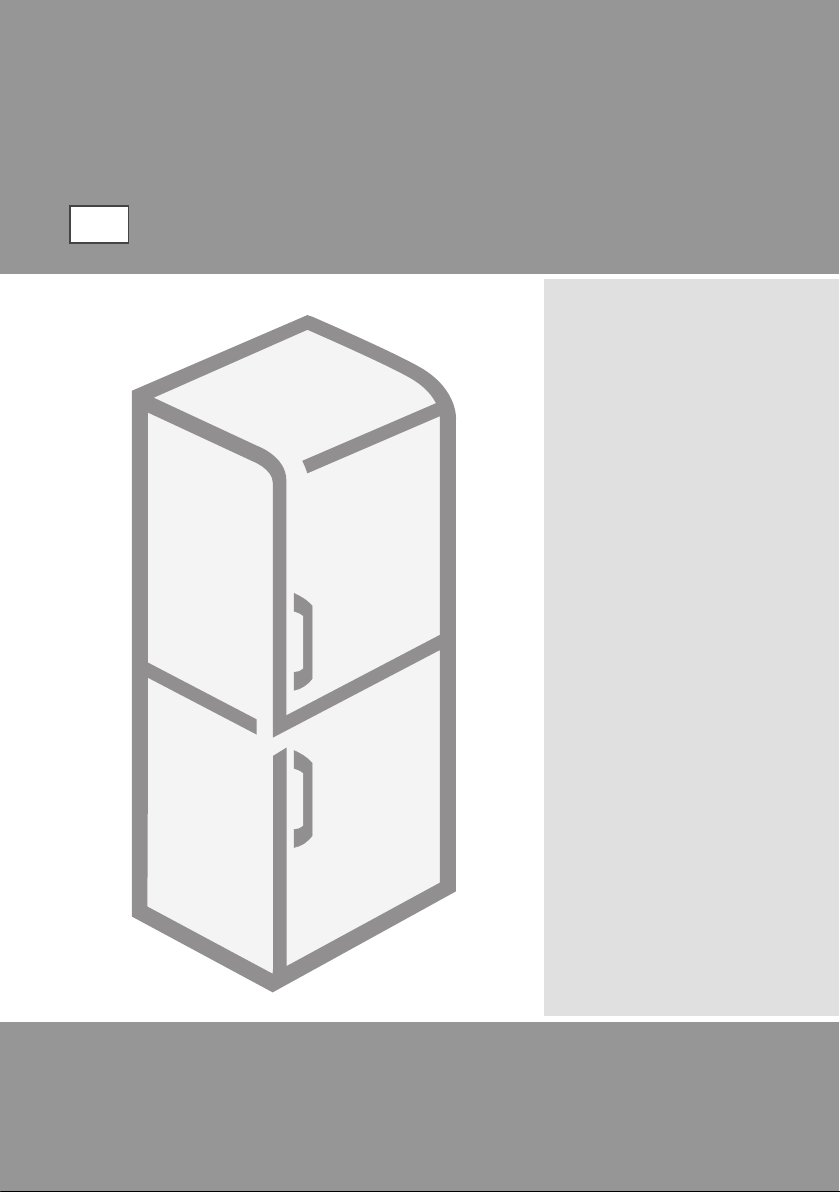
EN
Instruction manual
Refrigerator freezer
Page 2

We thank you for the confi dence you have shown by purchasing our appliance.
We wish you fi nd a lot of pleasure in its use.
Refrigerator freezer (hereinafter: the appliance) consists of two parts: the upper part is the
refrigerator and the lower part is the freezer.
The refrigerator is intended for use in household for storing fresh food at temperatures above 0°C.
The freezer is intended for use in household to freeze fresh food and for long-term storage of
frozen food (up to one year, depending on the type of food).
413758
Important notes and warnings ................................... 3
Advice for saving power with refrigeration
appliances .................................................................... 5
Appliance description ................................................. 6
Installation and connection ........................................ 8
Changing the direction of door opening .................10
Operating the appliance
with mechanic controls............................................. 12
Appliance with electronic control ............................ 13
Appliance interior equipment ................................... 22
Recommended distribution
of food in the appliance ............................................ 26
Storing food in the refrigerator ................................ 27
Storing food in the FreshZone drawer ....................28
Storing food in the ZeroZone drawer ......................29
Freezing and storing frozen food .............................30
Defrosting the appliance ...........................................32
Cleaning the appliance .............................................33
Troubleshooting ........................................................34
Information about appliance noise .......................... 36
2
Page 3

Important notes and warnings
• The appliance is manufactured in compliance with
the effective safety standards. However, it can be
used by children aged from 8 years and above
and persons with reduced physical, sensory or
mental capabilities or lack of experience and
knowledge if they have been given supervision or
instruction concerning use of the appliance in a
safe way and understand the hazards involved.
• Before connecting the appliance to the power
mains, please read carefully the instructions
for use which describe the appliance and its
correct and safe use. The instructions apply for
several appliance types/models; thus, settings
or equipment may be described herein which is
not available in your appliance. The instruction
manual includes the NO FROST version/model of
the freezer which is fi tted with a fan and in which
the defrosting process is automatic.
• Remove the packaging intended for protecting the
appliance or particular parts during transport.
• Spacers are fi tted on the corners of the doors.
Remove them and insert the supplied plugs into
their slots (only in some models).
• Before connecting the appliance to the power
mains, let the appliance rest in a vertical position
for approximately 2 hours. This will reduce the
possibility of operation faults due to the effect of
transport on the cooling system.
• The appliance must be connected to the power
mains and grounded in compliance with the
effective standards and regulations.
• The appliance may not be used outdoors and it
may not be exposed to rain.
• Before cleaning the appliance, unplug the
appliance from the power mains (unplug the
power cord from the wall outlet).
• If the power cord is damaged, it must be replaced
by a service technician or other adequately
trained person.
• If the appliance will be out of use for a prolonged
period of time, switch it off using the relevant
button, and unplug the appliance from the power
413758
3
Page 4

mains. Empty the appliance, defrost it, clean it, and leave the door ajar.
• To protect the environment, take the obsolete appliance to an authorized
home appliance collection center.
• Packaging is made of environmentally friendly materials that can be recycled,
disposed of, or destroyed without any hazard to the environment.
• Do not let the children play with the appliance.
• Cleaning and user maintenance shall not be made by children without
supervision.
• Rating plate can be found in the appliance interior. If the language on the
rating plate is not the language of your choice or the language of your country,
replace it with the one supplied.
• Warning! Ventilation openings on the appliance or built-in cupboard must be
kept clean and unobstructed at all times.
• Warning! Do not use any mechanical accessories or other methods to
defrost the appliance, except for those expressly recommended by the
manufacturer.
• Warning! During installation, cleaning, and removal of appliance, be careful
not to damage the insulation of the parts of the cooling system. This will also
prevent pollution.
• Warning! Do not use any electric devices inside the appliance, except for
those allowed by the manufacturer of this refrigeration appliance.
The symbol on the product or its packaging indicates that the product should not be
treated as normal household waste. The product should be taken to an authorized
collection center for waste electric and electronic equipment processing. Correct
disposal of the product will help prevent any negative effects on the environment and
health of people which could occur in case of incorrect product removal. For detailed
information on removal and processing of the product, please contact the relevant
municipal body in charge of waste management, your waste disposal service, or the store
where you bought the product.
413758
4
Page 5

Advice for saving power with refrigeration
appliances
• Install the appliance as specifi ed in the instruction manual.
• Do not open the door more often than necessary.
• Occasionally make sure air circulation underneath the appliance is unobstructed.
• Condenser unit on the rear wall should be kept clean (see chapter Cleaning the appliance).
• If the gasket is damaged or does not provide a perfect seal for other reasons, have it replaced as
soon as possible.
• Store the food in tightly sealed containers or appropriate packaging.
• Before placing the food in the appliance, cool it to room temperature.
• Defrost frozen food in the refrigerator compartment.
• Remove the drawers and doors from the freezer compartment as described in the instruction
manual, in order to make use of the entire interior.
• Defrost your conventional freezer when an approximately 3-5 milimeter layer of of frost or ice has
built up on the refrigerated surfaces.
• Make sure the layout of shelves in the compartment is uniform and that the food is placed so that
the air can freely circulate in the appliance interior (observe the recommended placement of food
as described in the instructions).
• In appliances with a fan, do not block the fan slots.
413758
5
Page 6

Appliance description
Conventional appliance
1
2
3
4
5
A
6
7
11
12
B
A Refrigerator
1 Control unit
2 Led lighting of refrigerator
8
9
10
interior
3 Fan with air ionizer (+ on/off
switch)*
4 Bottle rack*
5 Pull-out glass shelf (height
adjustable)
6 FreshZone drawer*
7 CrispZone fruit and vegetables
drawer with humidity control
8 Multibox storage bin*
9 SimpleSlide height-adjustable
door bin
10 Bottle bin
B Freezer compartment
11 Storage and freezing
compartment
12 Storage compartment
13 Storage compartment
14 Caster*
15 Foot*
13
14
15
• Appliance interior equipment may change according to the appliance model.
• The drawers are protected against pulling out. To remove a drawer from the appliance, open it,
then lift the front part and pull it out.
• Some models also feature a control unit on the door.
* Only in some models
413758
15
6
Page 7

NoFrost appliance
1
2
3
4
5
A
6
7
8
A Refrigerator
1 Control unit
2 Led lighting of refrigerator
9
10
11
interior
3 IonAir air ionizer (+ on/off
switch)
4 Bottle rack*
5 Pull-out glass shelf (height
adjustable)
6 Refrigerator compartment
temperature control*
7 FreshZone drawer*
8 CrispZone fruit and vegetables
drawer with humidity control
9 Multibox storage bin*
10 SimpleSlide height-adjustable
door bin
11 Bottle bin
12
13
B
14
B Freezer
12 Storage and freezing
compartment
13 Storage compartment
14 Storage compartment
15 Caster*
16 Foot*
15
16
• Appliance interior equipment may change according to the appliance model.
• The drawers are protected against pulling out. To remove a drawer from the appliance, open it,
then lift the front part and pull it out.
• Some models also feature a control unit on the door.
* Only in some models
16
413758
7
Page 8
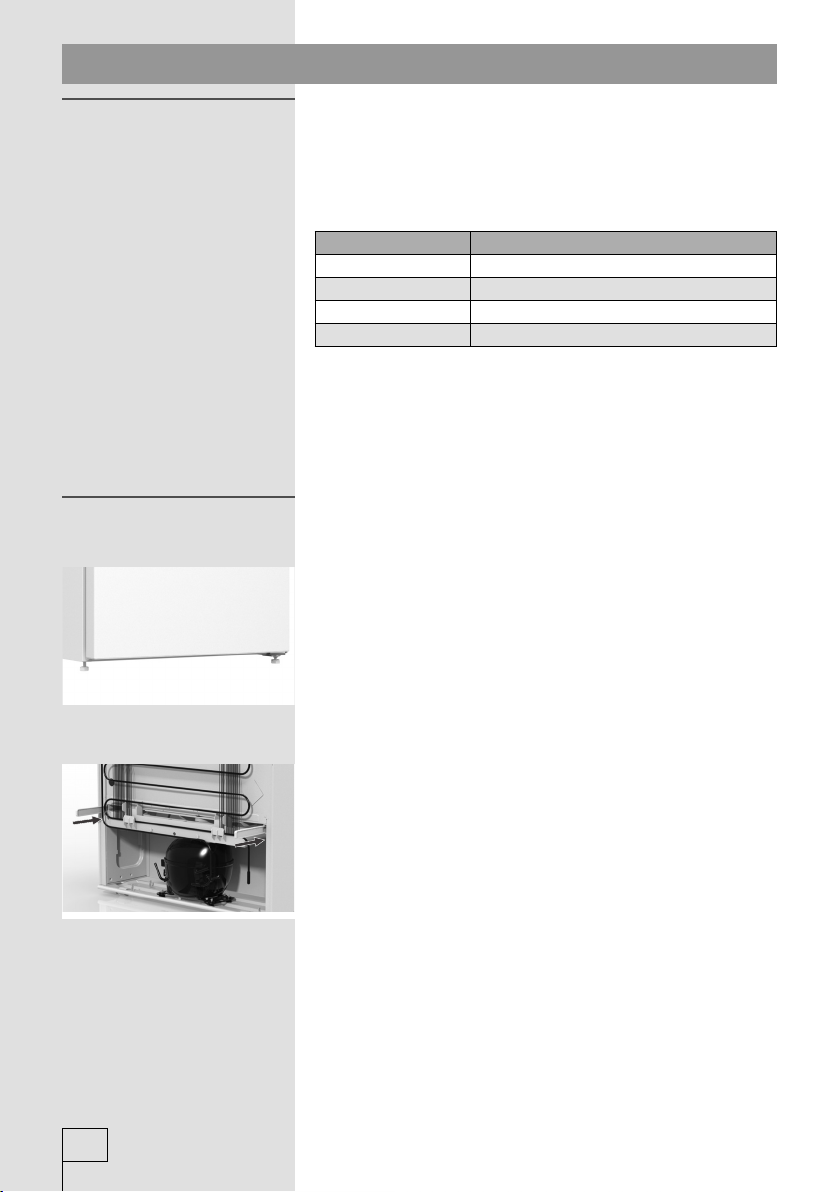
Installation and connection
Selecting the room
Installing the appliance
• Install the appliance in a dry and well ventilated room. The
appliance will operate correctly if the environment temperature
is in the interval specifi ed in the table. The appliance class is
indicated on the rating plate / label with the basic information
on the appliance.
Class Temperature
SN (subnormal) from +10°C to +32°C
N (normal) from +16°C to +32°C
ST (subtropical) from +16°C to +38°C
T (tropical) from +16°C to +43°C
Warning: Make sure the room where the appliance is installed
is large enough. There should be at least 1 m
grams of refrigerant. Amount of refrigerant is stated on the rating
plate in the appliance interior.
Appliance installation should be carried out by at least two
persons to avoid any physical injury or damage to the appliance.
• The appliance must stand level and stable on a solid base. At
the front, the appliance is fi tted with two adjustable legs that
can be used to level the appliance. At the rear side, casters
allow for easier installation of the appliance (only with some
models).
• There should be a clearance of at least 5 cm between the
appliance and any cupboard installed above it, in order to
allow adequate cooling of the condenser unit.
3
of space per 8
413758
• The appliance is supplied with two spacers which should
be installed on the lower part of the housing to prevent from
pushing the appliance too close to the wall. Appliance may
also be installed without the spacers; however, this may
increase power consumption.
• Do not expose the appliance to direct sunlight and do not
place it near any source of heat. If this cannot be avoided,
install an insulation panel.
8
Page 9
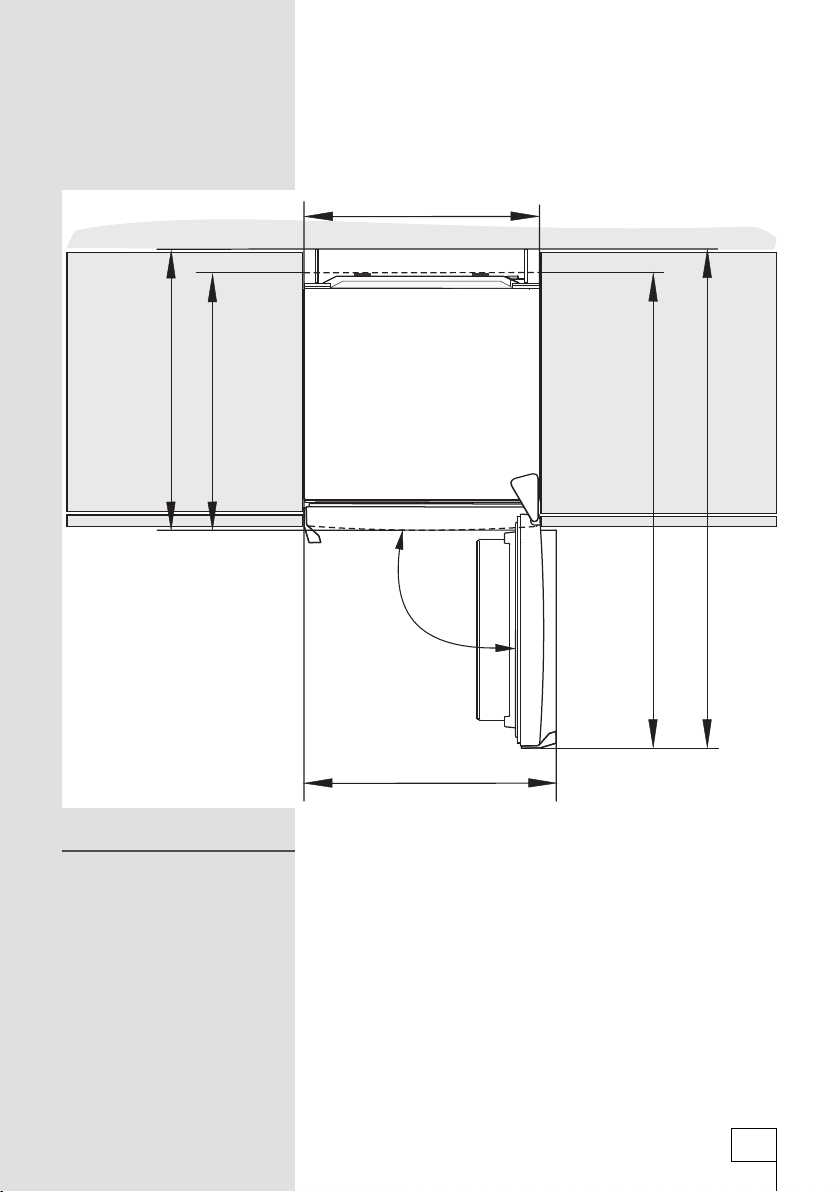
687 mm
637 mm
• The appliance may stand alone or it may be placed ext to a
cupboard or a wall. Consider the clearance required to fully
open the door in order to allow pulling out the drawers and
shelves (see installation diagram).
600 mm
1249 mm
1199 mm
max 90°
Connecting the
appliance
644 mm
• Connect the appliance to the power mains using a connection
cable. The wall outlet should be fi tted with a ground contact
(safety socket). Nominal voltage and frequency are indicated
on the rating plate/label with basic information on the
appliance.
• The appliance must be connected to the power mains and
grounded in compliance with the effective standards and
regulations. The appliance will withstand short-term deviations
from the nominal voltage, but not more than +/- 6%.
413758
9
Page 10

Changing the direction of door opening
Version I – controls in
the appliance interior
Tools required: socket wrench No. 8, Phillips screwdriver, torx 25, fl at screwdriver
The procedure to change the direction of door opening should be carried out by at least two
persons.
1. Remove the upper hinge cover (A).
2. Unscrew the upper hinge (B) and remove the upper door (C).
3. Then remove the covering plugs (D), unscrew the mid hinge (E) and remove the lower door (F)
from the lower hinge (G).
4. Tilt the appliance backwards (make sure you do not press against the condenser unit on the
rear wall of the appliance as this may damage the cooling system), unscrew the lower hinge (G)
and the foot (H) and move them to the opposite side. Make sure the washer is installed like it
was before disassembly.
5. Move the door hinges (I) to
the opposite side.
6. Place the Mid hinge (E) on the
lower door (F) and place the
lower door on the lower hinge
(G). Fasten the mid hinge (the
door should be open while you
do this). Do not forget to place
the washers (J) and covering
plugs (D) as they were placed
before the disassembly.
7. Place the upper door (C) over
the middle hinge (E), remove
the covering cap (K) and
fasten the upper hinge (B).
8. Install the upper hinge cover
(A) and the covering cap (K).
9. Changing the side of the
handle (L): remove the
covering plugs/caps, undo the
screws and fasten the handle
on the opposite side. Place
the covering plugs/caps on the
opposite side.
D
J
K
A
B
I
D
C
E
I
E
D
I
G
F
D
L
413758
10
H
G
H
Page 11

Version II – Controls on
the door
Tools required: socket wrench No. 8, Phillips screwdriver, torx 25, fl at screwdriver
The procedure to change the direction of door opening should be carried out by at least two
persons.
1. Remove the upper hinge cover (A) and the cover from the connector (B1).
2. Unplug the connector (C), unscrew the upper hinge (D) and remove the upper door (E).
3. Remove the side panels (F) and (G), then unscrew and remove the middle panel (H).
4. Move the upper hinge (A) and the connector and cable to the opposite side. Replace all three
panels (F), (G), and (H). Make sure the cable runs through the grooves in the panels like it did
before disassembly.
5. Then remove the covering plugs
(I), unscrew the mid hinge (J)
and remove the lower door (K)
from the lower hinge (L).
6. Tilt the appliance backwards,
undo the lower hinge (L) and the
foot (M) and install them on the
opposite side. Make sure the
washer is installed like it was
before disassembly.
7. Move the door hinges (N) to the
opposite side.
8. Place the Mid hinge (J) on the
lower door (K) and place the
lower door on the lower hinge
(L). Fasten the mid hinge (the
door should be open while you
do this). Do not forget to place
the washers (O) and covering
plugs (I) as they were placed
before the disassembly.
9. Place the upper door (E) on the
middle hinge (J). Remove the
covering plugs (P) and (B2).
Reconnect the connector (C)
and fasten the upper hinge.
10. Install the over of the upper
hinge (A), connector cap (B1),
and covering caps (P) and (B2).
11. Changing the side of the handle
(R): remove the plugs/caps,
undo the screws and fasten the
handle on the opposite side.
Place the plugs/caps on the opposite side.
O
P
F
H
I
J
M
A
D
B1
I
C
B2
G
E
J
N
I
K
N
L
I
L
M
R
11
413758
Page 12

Operating the appliance with mechanic controls
CONTROL UNIT 1
A B
A Temperature setting and on/off knob
B Lighting on/off key
Switching the appliance
on/off
Adjusting the
temperature
To switch on: rotate the A dial clockwise.
Switching off: Rotate the A knob back to the position in which
the arrow is aligned with the symbol
remain powered, i.e. there will still be electric current in the
appliance).
• To set the desired temperature, rotate the A dial in clockwise
direction, i.e. to the right.
• A change in the environment temperature will affect the
temperature in the appliance. Adjust the setting with the A
dial accordingly. Positions towards the thicker part of the
sign mean a lower temperature in the appliance (cooler).
Settings towards the thinner part of the sign mean a higher
temperature (warmer).
(caution: appliance will
413758
12
Page 13

• If the temperature of the room where the appliance is installed
is below 16°C, we recommend setting the A dial temperature
to the thickest part of the sign.
Appliance with electronic control
CONTROL UNIT 2
A
A Temperature setting and on/off knob
Switching the appliance
on/off
A
To switch on: rotate the A dial clockwise.
TO switch off: rotate the A dial so that the arrow is aligned with
sign (caution: appliance will remain powered, i.e. there will
the
still be electric current in the appliance).
13
413758
Page 14

Adjusting the
temperature
A
A
• To set the desired temperature, rotate the A dial in clockwise
direction, i.e. to the right.
• Recommended setting of the A knob is on the eco position.
• A change in the environment temperature will affect the
temperature in the appliance. Adjust the setting with the A
dial accordingly. Positions towards the thicker part of the
sign mean a lower temperature in the appliance (cooler).
Settings towards the thinner part of the sign mean a higher
temperature (warmer).
• If the temperature of the room where the appliance is installed
is below 16°C, we recommend setting the A dial temperature
to the thickest part of the sign.
Freezer boost (super
freeze) function (only in
some models)
A
413758
14
• Use this setting after switching on the appliance for the fi rst
time, before cleaning, or 24 hours before inserting a large
amount of food.
Switching on the freezer boost (super freeze) function:
Rotate the A dial to position
After the end of the freezer boost cycle, rotate the A knob back
to the desired setting.
If the freezer boost is not deactivated manually, it will be
automatically switched off after approximately 2 days. Then the
temperature of the freezer compartment returns to the most
recently set value (knob position remains at
.
).
Page 15

CONTROL UNIT 3
Operating the conventional appliance
D
C1
B A
Operating the NoFrost appliance
D
A On/off switch
B Temperature adjustment and freezer boost key
C1 Refrigerator compartment temperature display
C2 Freezer compartment temperature display
D Freezer boost function display
C2
The appliance can be switched on and off with the on/off key A.Switching the appliance
B A
on/off
15
413758
Page 16

Adjusting the
temperature
C1
• Adjust the temperature as desired with the B key.
• Press the B key until the desired temperature is set.
Conventional appliance – displays the set temperature of the
refrigerator compartment
• Recommended setting is 5 °C.
• If the temperature of the room where the appliance is installed
is below 16°C, we recommend setting the temperature to 5 °C
or lower.
NoFrost appliance – displays the set temperature of the freezer
compartment
• Recommended setting is -18 °C.
• If the temperature of the room where the appliance is installed
is below 16°C, we recommend setting the temperature to
-18 °C or lower.
Freezer boost (super
freeze) function
413758
16
To activate the freezer boost function, press the B key until the
symbol D lights up.
• Use this setting after switching on the appliance for the fi rst
time, before cleaning, or 24 hours before inserting a large
amount of food.
If the function is not deactivated manually, it will be deactivated
automatically after approximately two days.
Page 17

Refrigerator
compartment
temperature control
(only with some models
of NoFrost appliances)
• Use the control to regulate the infl ow of cool air from the
freezer compartment and reach the desired temperature in the
refrigerator compartment.
• Set the desired temperature using the button located in
the refrigerator compartment. A change in the environment
temperature will affect the temperature in the appliance.
Adjust the temperature setting accordingly. Positions towards
the thicker part of the sign mean a lower temperature in the
appliance (cooler). Settings towards the thinner part of the sign
mean a higher temperature (warmer).
• If the environment temperature is below 16°C, we
recommend a setting towards the thinner part of the sign; if
the environment temperature is higher than 32°C, a setting
towards the thicker part of the sign is recommended.
• In order to attain the desired temperature in the ZeroZone
drawer (only with some models), the thermostat should be set
towards the thicker end of the marking.
Caution: Temperature sensor is installed behind the slots
found under the dial. For correct operation of the appliance,
this area should not be too crowded with food items.
17
413758
Page 18

CONTROL UNIT 4
Controls on the door
A
B
C
E
D
J
I
H
G
A Appliance on key and refrigerator compartment off key
B Acoustic alarm off key
C Super cool on/off key
D Refrigerator compartment temperature keys
E Refrigerator temperature display
F Freezer compartment on key and appliance off key
G ECO function on/off key
H Super freeze on/off key
I Freezer compartment temperature keys
J Freezer compartment temperature display
413758
F
18
Page 19

Switching the appliance
on/off
Switching the appliance on: Switch on the appliance by briefl y
pressing the key A.
With this model, it is possible to only switch on the freezer
compartment while the refrigerator compartment is switched off.
This setting can be made in two ways:
- briefl y press the F key to switch on the freezer compartment
only; or
- fi rst briefl y press the A key to switch on the entire appliance.
Then, press and hold (for three seconds) the A key to switch
off the refrigerator compartment.
When the A key is pressed again, the refrigerator compartment
will be switched back on.
Switching off the appliance: To switch off the appliance, press
and hold (for three seconds) the key F (caution: appliance will
remain powered, i.e. there will still be electric current in the
appliance).
Adjusting the
temperature
• To set the temperature in the refrigerator compartment use the
keys D:
lower temperature ; higher temperature.
• Temperature in the refrigerator compartment can be set from
+1°C to +9°C.
• After one of the D keys is pressed, the most recent
temperature setting will fl ash on the display E. Use the D
keys to set the desired temperature. Three seconds after the
last key was pressed, the most recent temperature setting is
stored for the refrigerator compartment.
• To set the temperature in the freezer compartment use the
keys I:
lower temperature ; higher temperature.
• Temperature in the freezer compartment can be set from
-24°C to -16°C.
• After one of the I keys is pressed, the most recent temperature
setting will fl ash on the display J. Use the I keys to set the
desired temperature. Three seconds after the last key was
pressed, the most recent temperature setting is stored for the
freezer compartment.
413758
19
Page 20

Freezer boost function
(Super Freeze)
• Use this setting after switching on the appliance for the fi rst
time, before cleaning, or 24 hours before inserting a large
amount of food.
Switching on the freezer boost (super freeze) function: Press
the H key. FF will appear on the display J.
If the freezer boost is not deactivated manually, it will be
automatically switched off after approximately 2 days. Then the
temperature of the freezer compartment returns to the most
recently set value.
Extreme freezing (upper
drawer of the freezer
compartment)
Refrigerator boost
(Super Cooling)
(refrigerator
compartment)
• In order to quickly freeze fresh food, use the XtremeFreeze
function that is only active in the upper drawer of the freezer
compartment. It involves intensive blowing of cool air in that
part of the appliance. Faster freezing will retain more vitamins,
minerals, and nutrients in the food for a longer period of time.
Switching on the freezer boost (XtremeFreeze) function:
Press the H key an hold it for at least 3 seconds. EF will appear
on the display J.
• With this setting, the compressor will operate continuously
and the temperature in the freezer compartment will drop
considerably.
• If the setting is not deactivated manually (by pressing the »H«
key), it will be deactivated automatically after approximately
one day. Freezer compartment temperature will return to the
most recent setting.
• Use this setting for freezing smaller amounts of food (up to 2
kilograms) in the upper drawer. When freezing a large amount
of food, the setting should be activated 12 hours before the
food is placed in the freezer.
• Use this setting after switching on the appliance for the fi rst
time, before cleaning, or before inserting a large amount of
food.
Switching on the refrigerator boost (super cool) function:
Press the C key.
413758
If the function is not deactivated manually, it will be deactivated
automatically after approximately six hours. Refrigerator
compartment temperature will return to the most recent setting.
20
Page 21

High temperature alarm
If the temperature inside the appliance is too high, acoustic alarm
will be activated (intermittent tone) and the B key will fl ash.
• Acknowledge and turn off the acoustic alarm by pressing the B
key.
• The acoustic alarm will be activated every 24 hours if the
temperature in the appliance is not low enough and there
is danger of food spoilage. The alarm will be switched off
automatically as soon as the temperature in the freezer drops
to a level that no longer presents spoilage hazard.
• When the appliance is switched on for the fi rst time, there
is a 24-hour delay in temperature alarm operation since the
appliance will not have reached the adequate temperature.
Thus, unnecessary activation of alarm is prevented.
Open refrigerator door alarm: if the refrigerator or freezer
compartment door is open for more than 2 minutes, acoustic
alarm will be activated and the B key will fl ash. When the door is
closed, the alarm will be deactivated. It can also be switched off
by pressing the B key.
Eco function
Safety block (child
safety lock)
To activate the Eco function, press the G key. With this function
activated, appliance will operate with optimum settings.
Use this function if you do not wish to manually adjust the
appliance settings.
To activate, press and hold the B key (for three seconds); L will
appear on the display E.
This will lock all keys except B.
To deactivate the safety lock, press the B key and hold it for
three seconds.
21
413758
Page 22

1
2
Appliance interior equipment
(* Equipment depends on the model)
Shelf
Wire bottle rack*
Elastic bottle mat*
• For easier access to food and clarity, the shelves can be partly
pulled out.
• The shelves may be adjusted tu suit your preferences using
the guides in the refrigerator interior. To remove a shelf from
the refrigerator, pull it out tot he point when it is stopped by the
guide. Then, lift it slightly at the front part and pull it all the way
out.
Store perishables at the back of the shelf where the
temperature is the lowest.
• Some models also feature a wire bottle holder. The bottle
holder is protected against being inadvertently pulled out It can
only be pulled out when it is empty. To pull it out, lift is slightly
at the back and pull it towards you. Place the bottle holder so
that the length of the bottles does not prevent proper closing of
the door. The holder can take a maximum load of 9 0.75-liter
bottles or 13 kilograms of total weight – see label on the right
side in the appliance interior.
• Cans may also be placed on the bottle rack (lengthwise or
crosswise).
• Some models feature an elastic mat on which bottles or cans
can be placed.
• The mat can also be used as a trivet for hot pans.
CrispZone – fruit and
vegetable bin with
humidity control
413758
22
• The bin at the bottom of the refrigerator is intended for storing
fruit and vegetables. It provides humidity and prevents the
food from drying out.
• Store the food in suitable packaging to prevent them from
emitting or taking on odours.
The bin has integrated humidity regulator which allows setting
the humidity according to the amount of food stored.
Page 23

Smaller amounts of food - push the control slider to the right;
1
2
Larger amounts of food - push the control slider to the left;
• Pulling out the bin:
- Pull out the bin as far as it will go. Then, lift the front part
and pull it out completely.
Interior side of the
refrigerator door
Adjustable door bins
Storage bin (MultiBox)*
Mounted on the refrigerator door are compartments (shelves or
bins) intended fro storing cheese, butter, eggs, yoghurt and other
smaller packages, tubes, cans, etc. There is a bottle shelf at the
lower end of the door.
The height of shelves can be adjusted to your preferences
without having to take them out of the appliance. Pull the two
levers on either side of the shelf towards you and move the shelf
down. If you wish to set the shelf higher, you can do so without
releasing the two levers.
To remove a bin from the appliance, lift it as far as it will go and
pull it out.
• MultiBox bin offers a convenient way for storing food with a
strong or pungent smell, e.g. ripened or blue-vein cheese,
sausages, onions, butter etc.
• The silicone lid provides an air-tight seal that prevents the
food from drying out and the odour to spread throughout the
refrigerator compartment.
• The silicon lid can also be used as an egg or ice tray.
• If the fl exible lid is used as an egg tray, place it directly on
the bottom of the door bin and use the open lower part of the
Multibox bin to store food in smaller packages – pâté, jams,
smaller tubes etc.
413758
23
Page 24

Fan*
• The fan placed under the refrigerator compartment ceiling or
hidden in the freezer unit will make sure the temperature is
distributed more evenly and reduce condensation (dew) on the
storage surfaces.
Ionizer (IonAir)*
• Air ionizer placed in the refrigerator compartment removes
most bacteria, viruses, gases, and unpleasant odours to make
sure the air in the refrigerator is always fresh. The food will
remain fresh and tasty longer.
• Air ionizer can be switched on and off using the switch
located on the fan housing or on the side of the cooling tower
(depending on the model).
CONVENTIONAL APPLIANCES
Control unit 1
Switching the fan and ionizer on and off
ON =
OFF = 0
413758
When the fan and the ionizer are switched on, a red dot will be
visible on the switch.
24
Page 25

Control unit 3
Switching the ionizer on/off
ON = I OFF =
When the ionizer is switched on, a red dot will be visible on the
switch.
NO FROST APPLIANCES
Control unit 2,3 and 4
0
Ionizer switched on
Ionizer switched off
413758
25
Page 26

Adaptive Intelligent
System
(only with control units 3 and 4)
Innovative sensor technology allows adjusting appliance
operation to the user's habits or behaviour. Adaptive intelligent
system monitors, analyzes, and records on weekly basis the use
of appliance and adapts appliance operation to the perceived
patterns. If the appliance is able to anticipate increased
frequency of door opening, the appliance will automatically lower
the temperature before such time to reduce heating of the food
as the door is opened more often.
Recommended distribution of food in the appliance
Recommended
distribution of food in
the appliance
Sections of the refrigerator:
- upper part: canned food, bread, wine, pastry etc.
- middle part: dairy products, ready-made meals, desserts, soft
drinks, beer, cooked food, etc.
- Fresh/Zero bin: - meat, meat produce, delicatessen;
- Fruit and vegetable bin: fresh fruit, vegetables, salads, root
vegetables, potatoes, onions, garlic, tomatoes, tropical fruit,
sauerkraut, turnips etc.
Sections in the refrigerator compartment door:
- upper/middle door bins: eggs, butter, cheese etc.
- lower door bins: beverages, cans, bottles etc.
Freezer sections:
- freezing, storage of frozen food (see Freezing and Storing
Frozen Food).
413758
26
Page 27

Storing food in the refrigerator
Important warnings
regarding food storage
Food storage times
Correct use of the appliance, appropriate packaging,
maintaining the right temperature, and observing the
food hygiene standards has a decisive impact on the
quality of food storage.
Observe the expiry dates for the food, specifi ed on
the packaging.
Food stored in the refrigerator should be kept in
closed containers or appropriate packaging to
prevent them from emitting or receiving odours.
Do not store infl ammable, volatile, and explosive
substances in the refrigerator.
Bottles with high alcohol content should be tightly
sealed and stored in an upright position.
Some organic solutions, essential oils in lemon and
orange peel, butter acid, etc. may damage the plastic
surfaces in case of a prolonged contact, causing
damage and premature ageing of these materials.
Unpleasant odour warns of lacking cleanliness of
the appliance or perished contents (see Cleaning the
Appliance).
If you are leaving home for a longer period of time,
remove perishables from the refrigerator.
Recommended storage time in the refrigerator
Type of food Time
eggs, marinades, smoked meat up to 10 days
cheese up to 10 days
root vegetables up to 8 days
butter up to 7 days
deserts, fruit, ready-to-eat food, chunks of
raw meat
fi sh, raw minced meat, seafood up to 1 day
up to 2 days
413758
27
Page 28

Storing food in the FreshZone drawer
In the FreshZone compartment, food stays fresh longer than in a
conventional refrigerator, retaining more fl avour and nutrients.
Decay and loss of mass are slowed down; therefore, fruit and
vegetables remain fresh and natural longer.
For optimum performance, the drawer should be fully closed.
• When buying food, make sure it is fresh as this will determine
the quality of the food, as well as how long it will keep in the
fridge.
• Store the food in closed containers or appropriate packaging
to prevent them from emitting or receiving odours.
• Take the food from the drawer 30-60 minutes before use to
allow the aroma and fl avour develop at room temperature.
• Food sensitive to low temperature and not appropriate for
storage in the FreshZone drawer include the following:
pineapple, avocado, bananas, olives, potatoes, eggplant,
cucumbers, beans, peppers (capsicum), melons, watermelons,
pumpkins, squash, zucchini etc.
• To remove the drawer:
- Pull out the drawer until it is blocked.
- Then, lift it at the front and pull it all the way out.
413758
28
Page 29

Storing food in the ZeroZone drawer
The ZeroZone drawer allows storing a wide range of fresh
food up to three times as long as in a conventional refrigerator.
Food will remain fresh longer and they will retain the fl avour
and nutrients. Temperature in the drawer is around 0°C. If
the temperature of the environment in which the appliance
is installed is lower than 16C, we recommend setting the
refrigerator compartment temperature to 4°C or lower. For
optimum operation, the drawer must be fully closed.
• When buying food, make sure it is fresh as this will determine
the quality of the food, as well as how long it will keep in the
fridge.
• Store the food in closed containers or appropriate packaging to
prevent them from emitting or receiving odours and humidity.
• Take the food from the drawer 30-60 minutes before use to
allow the aroma and fl avour develop at room temperature.
• Food sensitive to low temperature and not appropriate for
storage in the FreshZone drawer include the following:
pineapple, avocado, bananas, olives, potatoes, eggplant,
cucumbers, beans, peppers (capsicum), melons, watermelons,
pumpkins, squash, zucchini etc.
• To extend freshness of food stored in the ZeroZone drawer
as much as possible, set the refrigerator temperature to 1°C.
Actual temperature in the ZeroZone drawer may fall below
0°C; therefore, place the food that is sensitive to freezing to
one of the upper sections of the refrigerator or in the fruit and
vegetables bin.
• To remove the drawer:
- Pull out the drawer until it is blocked.
- Then, lift it at the front and pull it all the way out.
413758
29
Page 30

Approximate storage
time in the ZeroZone
drawer*
Type of food Time
sausages, cold cuts, beef, pork, venison, raw
meat
Poultry up to 5 days
fi sh up to 4 days
seafood up to 3 days
Vegetables:
cabbage, garlic, carrots up to 180 days
celery, herbs up to 30 days
Green lettuce, caulifl ower, radicchio, rhubarb up to 21 days
broccoli, asparagus, kale, Chinese cabbage,
kohlrabi, radish
onions, mushrooms, spinach, peas up to 7 days
Fruit:
apples up to 180 days
pears, kiwi up to 120 days
grapes, quinces up to 90 days
peaches up to 30 days
redcurrant, gooseberries, plums up to 21 days
apricots, blueberries, cherries up to 14 days
raspberries, strawberries up to 3-5 days
Other:
milk up to 7 days
butter up to 30 days
cheese up to 30 days
up to 7 days
up to 14 days
* depending on the quality and freshness of food
Freezing and storing frozen food
Freezing process
413758
30
Maximum amount of fresh food that may be inserted
at once is specifi ed on the appliance rating plate. If
the amount of food to be frozen exceeds the indicated
amount, the quality of freezing will be inferior; in
addition, the quality of the food already frozen will
deteriorate.
• Activate the super freeze function 24 hours before freezing
fresh food:
- Control unit 1: rotate the A dial towards the thickest part of
the marking;
- Control unit 2: rotate the A dial to position
.
Page 31

- Control unit 3: press the B key repeatedly until the symbol
D lights up and rotate the cooling compartment thermostat
knob towards the thinner end of the marking;
- Control unit 4: press the H key.
After this time, insert the fresh food into the freezing
compartment.
Make sure the fresh food is not in contact with the food that is
already frozen.
• When freezing smaller quantities of food (1-2 kilograms),
activating the super freeze function is not required.
• After 24 hours, the food can be moved to other freezer
compartments and the freezing process can be repeated as
necessary.
• After the freezing process is completed, rotate the A dial back
to the desired setting (only with control units 1 and 2).
• Reset the thermostat knob of the cooling compartment to
desired temperature (control unit 3).
• To make use of the entire freezer volume, remove all drawers
and glass shelves.
Important warnings on
freezing fresh food
Storage˛of industrially
frozen food
Only freeze the food that is suitable for freezing in the
freezer. Make sure the food you freeze is of high quality
and fresh.
Choose appropriate packaging and use the packaging
correctly.
Packaging should not be permeable to humidity; it
should be airtight to prevent the food from drying out
and loss of vitamins.
Label the food; indicate the type of food, amount, and
date of freezing.
It is important that the food is frozen as quickly
as possible. Therefore, keep the packages small.
Refrigerate the food before freezing.
• When storing and using frozen food, observe the
manufacturer's instructions. Temperature and expiry date are
indicated on the packaging.
• Only choose food with undamaged packaging, stored in
freezers at temperatures of -18°C or lower.
• Do not purchase food covered in frost as this indicates they
have been partly defrosted several times and that they are of
inferior quality.
413758
31
Page 32

• Protect the food from thawing during transport. In case of
an increase in temperature, storage time will be shorter and
quality will deteriorate.
Frozen food storage time
Defrosting frozen food
Recommended storage time in the freezer
Type of food Time
fruit, beef from 10 to 12 months
vegetables, veal, poultry from 8 to 10 months
Venison from 6 to 8 months
Pork from 4 to 6 months
minced meat 4 months
bread, pastry, ready-to-eat meals, lean 3 months
entrails 2 months
smoked sausage, fatty fi sh 1 month
Freezing the food does not kill the microorganisms. After the
food is defrosted or thawed, bacteria is re-activated and the food
spoils quickly. Use the partially or completely defrosted food as
soon as possible.
Partial thawing decreases the nutritive value of the food,
particularly fruit, vegetables, and ready-to-eat food.
Defrosting the appliance
Automatic refrigerator
defrosting
Refrigerator does not need defrosting because the ice on the
back interior wall is thawed automatically.
Any accumulated ice will melt when the compressor unit is
inactive. Drops will fl ow through an opening in the refrigerator
rear wall into a tray fi tted above the compressor, from where they
will evaporate.
Defrosting a
conventional freezer
413758
32
If an excessive layer of ice is formed on the rear wall of
refrigerator interior (3-5 mm), switch off the appliance and defrost
the appliance manually.
• Defrost the freezer when an approximately 3-5 milimeter layer
of of frost or ice has built up.
• 24 hours before defrosting, activate the super freeze function
to additionally cool the food (see section »Freezing Process«).
After this period, remove the food from the freezer and protect
them from defrosting.
• Switch off the appliance (see chapter Switching the appliance
on/off) and unplug the power cord.
• Do not use any defrosting sprays as they may melt the plastic
parts or harm your health.
Page 33

• Do not use a knife or any other sharp object to remove the
frost, because you may damage a pipe of the cooling system.
• To speed up the defrosting process, place a pot of hot water
on the glass shelf.
• Clean and dry the appliance interior (see Cleaning the
Appliance).
• Before placing the food into the freezer, switch on the
appliance and rotate the A dial back to the desired setting
(only with control units 1 and 2).
Defrosting a NO FROST
freezer
• The NO FROST freezer will defrost automatically. Occasional
frost that may appear on the walls will disappear automatically.
• Build-up of ice or frost in the freezer compartment can be
a result of abnormal use of appliance (door opened too
frequently and/or too long, door not properly closed etc.). In
this case, unplug the appliance, remove the food from the
freezer and protect them from defrosting.
Clean and dry the freezer interior. Before returning the frozen
food into the freezer, switch on the appliance and select the
desired setting.
Cleaning the appliance
Before cleaning, unplug the appliance from the power mains
– switch off the appliance (see chapter Switching the Appliance
On/Off) and unplug the power cord from the wall outlet.
• Use a soft cloth to clean all surfaces. Cleaners that contain
abrasive substances, acids, or solvents are not suitable
for cleaning as they may damage the surface.
Clean the appliance exterior with water or a mild solution of
suds. Lacquer-coated and aluminium surfaces may be cleaned
with lukewarm water to which you have added a mild detergent.
Use of cleaners with low alcohol content is allowed (e.g. window
cleaners).
Do not use cleaners containing alcohol for cleaning plastic
materials.
Appliance interior can be cleaned with lukewarm water to which
you can add some vinegar.
33
413758
Page 34

• A gutter and an opening through which the water from thawed
ice fl ows are located underneath the cooling panel that cools
the refrigerator interior. The gutter and the opening may not be
clogged. Inspect them often and clean if necessary (e.g. with a
plastic straw).
• Frost or ice build-up, 3-5 mm thick, will increase power
consumption. Therefore, it should be regularly removed
(does not apply to NO FROST freezer). Do not use any sharp
objects, solvents, or sprays.
• The condenser unit mounted on the (exterior) back wall
should always be kept clean, free of dust or deposits resulting
from kitchen smoke or fumes.. Occasionally clean the dust
using a soft non-metal brush or a vacuum cleaner.
• Also clean the tray above the refrigerator compressor. If you
remove it, replace it after cleaning. Make sure it is placed
horizontally.
• After cleaning, switch the appliance back on and insert the
food.
Troubleshooting
Problem: Cause or remedy:
Appliance is connected to the
power mains but it does not
work.
Cooling system operates
continuously for a long period of
time:
A
413758
34
• Make sure there is voltage in the power outlet and that the
appliance is switched on.
• Too high environment temperature.
• Door opened too frequently or too long.
• Door not closed correctly (possible impurities on the seal,
misaligned door, damaged seal etc.).
• Too much fresh food inserted at once.
• Sensor in the refrigerator (A or B) blocked by fresh food. Make
sure the air can circulate around the sensor (only with some
B
models).
• Insuffi cient compressor and condenser cooling. Check the air
circulation behind the appliance and clean the condenser unit.
Page 35

Problem: Cause or remedy:
1
2
3
Excessive build-up of ice on the
back wall of refrigerator interior
can be a result of the following:
• Door opened too frequently or too long.
• Warm food placed in the refrigerator.
• Food in contact with the back interior wall of the refrigerator.
• Poor door sealing.
If the seal is dirty or damaged, clean it or replace it.
Build-up of ice or frost in the
freezer interior may be a result of
the following:
• Door opened too frequently or too long.
• Door not properly closed.
• Poor door sealing.
• If the seal is dirty or damaged, clean or replace it.
Condensate (dew) on the shelf
above the drawers:
Water leaking from the
refrigerator:
• Open the humidity control slider.
• Place the food in to bags or other airtight packaging.
• Clogged water discharge opening or water dripping past the
water gutter.
• Clean the clogged opening, for example using a plastic straw.
• If a thick layer of ice builds up, defrost the appliance manually
(see Defrosting the Appliance).
The B key will fl ash (applies to
control unit 4).
• Door opened too frequently or too long.
• Door not closed correctly (possible impurities on the seal,
misaligned door, damaged seal etc.).
• A longer power failure.
• Too much fresh food inserted at once.
Door is diffi cult to open: • If you are trying to open the freezer door after just having
closed it, this could be diffi cult to do.
As you open the door, some cool air escapes from the
appliance and it is replaced by warm air from the environment.
When this air is cooled, negative pressure is generated which
results in problems as you try to open the door. After a few
minutes, the condition is normalized and the door can be
easily opened again.
LED lighting does not work: • If LED lighting does not work, call a service technician.
Indication of error code on the
display (only with some models):
Temperature in the freezer too
high:
• If E appears on the display, call a service technician.
• Set the manual fl ap (located behind the fruit and vegetables
bin) by pressing the button and moving it to position 1.
413758
35
Page 36

Problem: Cause or remedy:
1
2
3
Temperature in the refrigerator
too high:
• Set the manual fl ap (located behind the fruit and vegetables
bin) by pressing the button and moving it to position 3.
If none of the instructions above fi xes your problem, call the nearest authorized service center
and state the type, model, and serial number found on the rating plate/label which is located in the
appliance interior.
Information about appliance noise
Cooling in refrigerator freezers is made possible by a cooling system that also includes a
compressor (and a fan with some appliances), which generates some noise. The level of noise
depends on installation, proper use, and age of the appliance.
• After connecting the appliance to the power mains, compressor operation, or the sound of
fl owing liquid, may be somewhat louder. This is not a sign of malfunction and it will not affect the
useful life of the appliance. In time, appliance operation and this noise will become quieter.
• Sometimes, unusual or loud noise may appear during appliance operation; these are mostly
the result of improper installation:
- The appliance must stand level and stable on a solid base.
- The appliance may not be in contact with a wall or adjacent furniture.
- Make sure the interior equipment sits fi rmly in its place and that the noise is not caused by
cans, bottles or other containers placed next to each other.
WE RESERVE THE RIGHT TO MAKE CHANGES
THAT DO NOT AFFECT THE FUNCTIONALITY OF
THE APPLIANCE.
COMBI FS-600 en (07-13)
