Good Will GDS-2204, GDS-2202, GDS-2104, GDS-2102, GDS-2064 User Manual
...
GDS-2000
Digital Storage Oscilloscope
GDS-2062
GDS-2064
GDS-2102
GDS-2104
GDS-2202
GDS-2204
User Manual
GW Part No. GDS-2062/ 2064/ 2102/ 2104/ 2202/ 2204

Table of Contents
Table of Contents |
|
Safety Instructions ........................................ |
5 |
Safety Symbols ......................................... |
6 |
Safety Guidelines....................................... |
6 |
Power cord for the United Kingdom .............. |
9 |
Getting Started ............................................ |
11 |
GDS-2000 characteristics........................... |
12 |
Package Contents ..................................... |
13 |
Power Up................................................. |
14 |
Functionality check ................................... |
15 |
Panel Descriptions ....................................... |
17 |
Front Panel .............................................. |
18 |
Rear Panel ............................................... |
21 |
Display.................................................... |
23 |
Quick Reference........................................... |
25 |
Operation Shortcuts .................................. |
26 |
Menu Tree ............................................... |
29 |
Default Settings ....................................... |
38 |
Configure the Settings ................................. |
39 |
Acquisition............................................... |
41 |
Cursor..................................................... |
45 |
Display.................................................... |
49 |
Horizontal View ........................................ |
54 |
Vertical ................................................... |
56 |
Other Settings.......................................... |
59 |
Battery Maintenance (Optional) .................. |
63 |
|
3 |

GDS-2000 User Manual |
|
Measurements .............................................. |
64 |
Automatic Measurements........................... |
65 |
Go-No Go Test.......................................... |
70 |
Math Operation ........................................ |
74 |
Program and Play ..................................... |
76 |
Trigger .................................................... |
78 |
Printout/ Data Transfer ................................ |
86 |
Printout................................................... |
87 |
Save/ Recall............................................. |
89 |
Remote Control............................................. |
97 |
Use PC Software....................................... |
97 |
Use IEEE based remote control................. |
102 |
Calibration .................................................. |
114 |
Calibrate the vertical scale ....................... |
114 |
Compensate the probe ............................ |
115 |
FAQ............................................................. |
117 |
Appendix..................................................... |
119 |
Specifications......................................... |
119 |
Declaration of Conformity ........................ |
122 |
Index .......................................................... |
123 |
4

Safety Instructions
Safety Instructions
This chapter contains important safety instructions that you must follow when operating GDS-2000 and when keeping it in storage. Read the following before any operation to insure your safety and to keep the best condition for GDS-2000.
Safety Symbols Safety Symbols ......................................... |
6 |
Safety
Guidelines
General Guideline ...................................... |
6 |
Power Supply ............................................ |
7 |
Fuse ........................................................ |
7 |
Cleaning GDS-2000 ................................... |
7 |
Operation Environment............................... |
8 |
Storage Environment ................................. |
8 |
Power Up |
Power cord for the United Kingdom .............. |
9 |
5

GDS-2000 User Manual
Safety Symbols
These safety symbols may appear in this manual or on GDS-2000.
 WARNING
WARNING
 CAUTION
CAUTION
Warning: Identifies conditions or practices that could result in injury or loss of life.
Caution: Identifies conditions or practices that could result in damage to GDS-2000 or to other properties.
DANGER High Voltage
Attention Refer to Manual
Protective Conductor Terminal
Earth (ground) Terminal
Safety Guidelines
General
Guideline
 CAUTION
CAUTION
6
•Make sure the BNC input voltage does not exceed 300Vpeak.
•Never connect a hazardous live voltage to the ground side of the BNC connectors. It might lead to fire and electrical shock.
•Do not place any heavy object on GDS-2000.
•Avoid severe impacts or rough handling that leads to damaging GDS-2000.
•Do not discharge static electricity to GDS-2000.
•Use only mating connectors, not bare wires, for the terminals.
•Do not block or obstruct cooling fan vent

Safety Instructions
opening.
•Do not perform measurements at power source and building installation site (Note below).
•Do not disassemble GDS-2000 unless you are qualified as service personnel.
(Note) EN 61010-1:2001 specifies the measurement categories and their requirements as follows. GDS-2000 falls under category II. Measurement category IV is for measurement performed at the source of low-voltage installation.
Measurement category III is for measurement performed in the building installation. Measurement category II is for measurement performed on the circuits directly connected to the low voltage installation.
Power Supply
 WARNING
WARNING
•Input voltage: 100 ~ 240 V AC, 48 ~ 63Hz
•The power supply voltage should not fluctuate more than 10%.
•Connect the protective grounding conductor of the power cord to earth ground, to avoid electrical shock.
Fuse
 WARNING
WARNING
•Fuse type: T2A/ 250V
•Make sure the correct type of fuse is installed before powering up.
•Replace the fuse with the specified type and rating only, for continued fire protection.
•Disconnect the power cord before fuse replacement.
•Make sure the cause of the fuse blowout is fixed before fuse replacement.
Cleaning
GDS-2000
•Disconnect the power cord before cleaning.
•Use a soft cloth dampened in a solution of mild detergent and water. Do not spray any liquid
7

|
|
GDS-2000 User Manual |
|
|
|
|
|
|
|
into GDS-2000. |
|
|
|
• Do not use chemicals or cleaners containing |
|
|
|
harsh materials such as benzene, toluene, |
|
|
|
xylene, and acetone. |
|
|
Operation |
Location: Indoor, no direct sunlight, dust free, |
|
|
Environment |
almost non-conductive pollution (Note below) |
|
|
|
Relative Humidity: < 80% |
|
|
|
Altitude: < 2000m |
|
|
|
Temperature: 0°C to 50°C |
|
|
|
|
|
|
|
(Note) EN 61010-1:2001 specifies the pollution |
|
|
|
degrees and their requirements as follows. |
|
|
|
GDS-2000 falls under degree 2. |
|
|
|
Pollution refers to “addition of foreign matter, |
|
|
|
solid, liquid, or gaseous (ionized gases), that may |
|
|
|
produce a reduction of dielectric strength or |
|
|
|
surface resistivity”. |
|
|
|
Pollution degree 1: No pollution or only dry, |
|
|
|
non-conductive pollution occurs. The pollution |
|
|
|
has no influence. |
|
|
|
Pollution degree 2: Normally only |
|
|
|
non-conductive pollution occurs. Occasionally, |
|
|
|
however, a temporary conductivity caused by |
|
|
|
condensation must be expected. |
|
|
|
Pollution degree 3: Conductive pollution occurs, |
|
|
|
or dry, non-conductive pollution occurs which |
|
|
|
becomes conductive due to condensation which |
|
|
|
is expected. In such conditions, equipment is |
|
|
|
normally protected against exposure to direct |
|
|
|
sunlight, precipitation, and full wind pressure, |
|
|
|
but neither temperature nor humidity is |
|
|
|
controlled. |
|
|
Storage |
Location: Indoor |
|
|
Environment |
Relative Humidity: < 80% |
|
|
|
||
|
|
Temperature: 0°C to 50°C |
|
|
|
|
|
8

Safety Instructions
Power cord for the United Kingdom
When using GDS-2000 in the United Kingdom, make sure the power cord meets the following safety instructions.
NOTE: This lead / appliance must only be wired by competent persons
 WARNING: THIS APPLIANCE MUST BE EARTHED
WARNING: THIS APPLIANCE MUST BE EARTHED
IMPORTANT: The wires in this lead are coloured in accordance with the following code:
Green/ Yellow:
Blue: Brown:
As the colours of the wires in main leads may not correspond with the colours marking identified in your plug/appliance, proceed as follows:
The wire which is coloured Green & Yellow must be connected to the Earth terminal marked with the letter E or by the earth symbol  or coloured Green or Green & Yellow.
or coloured Green or Green & Yellow.
The wire which is coloured Blue must be connected to the terminal which is marked with the letter N or coloured Blue or Black.
The wire which is coloured Brown must be connected to the terminal marked with the letter L or P or coloured Brown or Red.
If in doubt, consult the instructions provided with the equipment or contact the supplier.
This cable/appliance should be protected by a suitably rated and approved HBC mains fuse: refer to the rating information on the equipment and/or user instructions for details. As a guide, cable of 0.75mm2 should be protected by a 3A or 5A fuse. Larger conductors would normally require 13A types, depending on the connection method used.
Any moulded mains connector that requires removal /replacement must be destroyed by removal of any fuse & fuse carrier and disposed of immediately, as a plug with bared wires is hazardous if a engaged in live socket. Any re-wiring must be carried out in accordance with the information detailed on this label.
9

Getting Started
Getting Started
Follow these instructions to properly setup GDS-2000, especially if you are using it for the first time.
GDS-2000 |
Main Features ......................................... |
12 |
Characteristics |
|
|
Package
Contents
Opening the box...................................... |
13 |
Contents ................................................ |
13 |
Power Up
Tilt stand................................................ |
14 |
Turn on the Main Power ............................ |
14 |
Press the ON/ Standby key ....................... |
14 |
Display view ........................................... |
14 |
Functionality
Check
1. |
Connect the Probe................................ |
15 |
2. |
Capture the signal................................ |
15 |
3. |
Set the scale ....................................... |
16 |
4. |
Compensate the probe.......................... |
16 |
5. |
Start Measurements ............................. |
16 |
11

GDS-2000 User Manual
GDS-2000 characteristics
GDS-2000 is a generic purpose digital storage oscilloscope suitable for wide range of applications such as production testing, research, and field verification.
Main Features • Wide selection range: 60MHz to 200MHz bandwidth, 2 or 4 channels
•High Sampling rate: up to 1 GS/s real-time, 25GS/s equivalent-time
•Powerful display: 5.6 in. color TFT, wide viewing angle, 8 x 12 divisions waveform support
•USB connection: to printers and storage devices
•DC Power (battery) operation
•Deep memory: 25k points record length
•Automatic measurements: maximum 24 types
•Peak detection: up to 10ns
•FFT analysis
•Triggers: Video, Pulse width, Average, Delay
•Program and play mode
•Go-No Go test
•Built-in help
•PC software control & IEEE based remote access
12

Getting Started
Package Contents
Check the contents before using GDS-2000. Contact your local dealer in case there is a missing item.
Opening the box
Contents |
1. Main unit |
||
|
|
|
|
|
|
|
|
|
|
|
|
|
|
|
|
Ω |
Ω |




 G D S -2 1 0 4
G D S -2 1 0 4
2. Probe set
GDS-2062: GTP060A x 2
GDS-2064: GTP060A x 4
GDS-2102: GTP150A x 2
GDS-2104: GTP150A x 4
GDS-2202: GTP250A x 2
GDS-2204: GTP250A x 4
3.Power cord
4.User manual (this document)
13

GDS-2000 User Manual
Power Up
Place and power up GDS-2000 as follows.
Tilt stand
Turn on the Main Power
1.Connect the Power Cord to the rear panel.
2.Turn ON the Main Power Switch.
3.The ON/STBY indicator on the front panel turns red.
ON
 OFF
OFF
Red (Standby)
Press the ON/ Standby key
The ON/STBY indicator on the front panel turns green.
Green (On)
Display view
The display becomes active in 15~20 seconds.
From the second time, the last display setting appears.
14

Getting Started
Functionality check
Before operating GDS-2000 in a new environment, run these steps to make sure it is functionally stable.
1. Connect the
Probe
Connect the probe to Channel1 input terminal and to the probe calibration output (2Vpp±3%, 1kHz square wave).
Set the probe attenuation scale to x10.
Ω |
Ω |




 G D S - 2 1 0 4
G D S - 2 1 0 4
X1
X10
x1 x10
x10
2. Capture the |
Make sure the compensation signal appears. If |
signal |
CH1 is inactive ( CH1 key LED is Off), press CH1 |
|
key and activate it (LED On). |
15

GDS-2000 User Manual
3. Set the scale Press Auto Set key Auto Set . GDS-2000 |
automatically adjusts the horizontal scale, vertical scale, and trigger level.
For Auto Set details, see page65.
Probe compensation signal, 2Vpp, 1kHz
4. Compensate the probe
Watch the reference signal edge and compensate the probe accordingly.
To adjust the scale, use Volts/Div knob
(Vertical) and Time/Div knob (horizontal). For more details, see page115.
(horizontal). For more details, see page115.
Over |
Normal |
Under |
|
Compensation |
Compensation |
||
|
5. Start
Measurements
Continue with the other measurements.
For shortcuts to major operations, see page26. Detailed description starts from page39.
16

Panel Descriptions
Panel Descriptions
Front Panel
GDS-2064/ 2104/ 2204 front panel ............ |
18 |
GDS-2062/ 2102/ 2202 front panel ............ |
18 |
Description of front panel items ................. |
19 |
Rear Panel
GDS-2062/ 2064/ 2102/ 2104/ 2202/ 2204 |
|
rear panel............................................... |
21 |
Description of rear panel items .................. |
22 |
Display |
GDS-2062/ 2064/ 2102/ 2104/ 2202/ 2204 |
|
|
display ................................................... |
23 |
|
Description of display items ...................... |
23 |
17
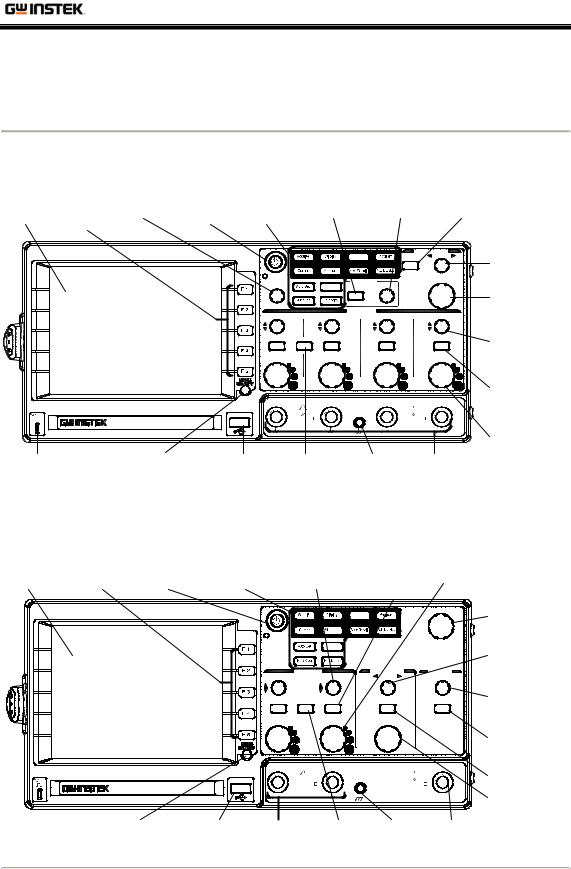
GDS-2000 User Manual
Front Panel
GDS-2064/ 2104/ 2204 front panel
A LCD |
B F1~F5 |
C Variable |
D ON/ |
E Main |
F Trigger |
G Trigger H Horizontal |
Display |
Function |
knob |
Standby Function |
menu key |
level knob Menu key |
|
|
keys |
|
key |
keys |
|
|
I Horizontal position knob
J Time/ Div knob
|
|
|
|
|
|
K Vertical |
|
|
|
|
|
|
position |
|
|
|
|
|
|
knob |
|
|
|
|
|
|
L CH1~CH4 |
|
|
|
|
|
|
(Vertical) |
|
|
|
Ω |
|
Ω |
menu key |
|
G D S -2 1 0 4 |
|
|
|
|
|
|
|
|
|
|
|
|
|
|
|
|
|
|
M Volts/ |
S Probe |
R Menu |
Q USB |
P Math |
O Ground |
|
Div knob |
|
N Input |
|||||
Compensation |
ON/OFF |
Connector |
key |
Terminal |
|
Terminal |
Output |
key |
|
|
|
|
CH1~CH4 |
GDS-2062/ 2102/ 2202 front panel
A LCD |
B F1~F5 |
D ON/ |
E Main |
K Vertical |
L CH1~CH2 |
M Volts/ |
Display |
Function |
Standby |
Function |
position |
(Vertical) |
Div knob |
|
keys |
key |
keys |
knob |
menu key |
|
C Variable knob
I Horizontal position knob
G Trigger level knob
F Trigger menu key
|
|
H Horizontal |
Ω |
Ω |
Menu key |
G D S -2 1 0 2 |
|
|
S |
|
Probe |
R Menu |
Q USB |
N Input |
P Math O Ground |
|
|
|||||||
Compensation |
ON/OFF |
Connector |
Terminal |
key |
Terminal |
||
Output |
key |
|
CH1~CH2 |
|
|
||


 J Time/ T External Div knob Trigger
J Time/ T External Div knob Trigger
Input
18

Panel Descriptions
Description of front panel items
ALCD Display
BF1~F5 Function Keys
CVariable knob
TFT Color, 320x234 resolution LCD display.
Soft keys linked to functions shown on the left side of the display.
Clockwise: increases the value or move to the next parameter.
Counterclockwise: decreases the value or go back to the previous parameter.
DOn/Standby key
EMain Function keys
Press once: Power On (green indicator). Press again: Standby (red indicator).
Acquire key is for configuring acquisition mode. See page41.
Display key is for configuring display settings. See page49.
Utility key is for configuring system settings (page59), running Go-No Go test (page70), printout and data transfer together with Hardcopy key (page86), and calibration (page114).
Program key, together with Auto test/Stop key, are for Program and Play. See page76. Cursor key is for configuring horizontal and vertical cursors. See page45.
Measure key is for configuring and running automatic measurements. See page66.
Help key is for displaying help contents on the display. See page59.
Save/Recall key is for saving and recalling image, waveform, and settings between USB and internal memory. See page89.
Auto Set key is for finding signals and setting scales automatically. See page65.
Run/Stop key is for freezing the signal view(Stop). See page51.
FTrigger menu key
GTrigger level
For configuring the trigger settings. See page78.
Sets the trigger level: increase (clockwise) or
19

GDS-2000 User Manual
knob
HHorizontal menu key
IHorizontal position knob
JTime/Div knob
KVertical position knob
LChannel (Vertical) menu key
decrease (counterclockwise).
For configuring the horizontal view. See page54.
Moves the waveform right (clockwise) or left (counterclockwise).
For setting the horizontal scale: fine (clockwise) or coarse (counterclockwise).
Moves the waveform upward (clockwise) or downward (counterclockwise).
For configuring the vertical view for each channel. See page56.
M |
Volts/Div |
For setting the vertical scale for each channel: |
|
knob |
fine (clockwise) or coarse (counterclockwise). |
N |
Input |
BNC male connector for signal input. |
|
Terminal |
|
O |
Ground |
Terminal for connecting the DUT (Device Under |
|
Terminal |
Test) ground lead. |
P |
Math key |
For performing Math operations using Channel |
|
|
1 and 2 input signals. See page74. |
Q |
USB |
Type A host female, 1.1/ 2.0 compatible. For |
|
connector |
printing (page87) and data transfer (page89). |
R |
Menu On/Off |
Show (On) or hide (Off) the menu from the |
|
key |
display. See page53. |
S |
Probe |
2Vpp signal output for probe compensation. |
|
compensation |
See page115. |
|
Output |
|
TExternal Trigger Input
(2CH model only) For external trigger signal used in advanced delay triggering. See page83.
20

Panel Descriptions
Rear Panel
GDS-2062/ 2064/ 2102/ 2104/ 2202/ 2204 rear panel
A Power |
Power Cord |
Serial No. |
B RS232C |
C GPIB Slot |
D Battery |
Switch |
100V~240V |
Label |
Connector |
(Optional) |
Slot |
|
48Hz~63Hz |
|
|
|
(Optional) |
Fuse |
H Calibration |
G GO-NoGO |
F USB Host |
E USB |
250V 2A |
Output |
Output |
Connector |
Slave |
Slow |
Terminal |
Terminal |
|
Connector |
|
|
|
|
|
21

GDS-2000 User Manual
Description of rear panel items
APower Switch
BRS232C Connector
CGPIB Slot (Optional)
DBattery Slot (Optional)
EUSB Slave Connector
FUSB Host Connector
GGo-NoGo Output Terminal
HCalibration Output Terminal
─: ON (front panel indicator turns green)  : OFF (front panel indicator turns red) For power up sequence, see page14.
: OFF (front panel indicator turns red) For power up sequence, see page14.
9 pin male connector used for IEEE based remote control. See page102.
24 pin female connector used for IEEE based remote control. See page102.
10.8V Li-Ion battery pack, 12h charging time/ 3h operation time. See page63.
Type B slave female connector used for PC software connection (page97) and IEEE based remote control (page102).
Type A host female, 1.1/2.0 compatible. Has the same functionality as the front panel USB connector. (NOT allowed to use them both at the same time)
Outputs Go-NoGo test result as a pulse signal. See page70.
Outputs signal used in calibrating GDS-2000. See page114.
22

Panel Descriptions
Display
GDS-2062/ 2064/ 2102/ 2104/ 2202/ 2204 display
B Battery |
C Remote |
D Date/ |
E Trigger |
F Acquisition |
Status |
Connection |
Memory |
Status |
Status |
|
Status |
bar |
|
|
|
G Function |
A Waveforms |
menu |
|
Trigger
Level
Indicator
|
|
H Input |
|
|
Signal |
J Channel Time/Div |
I Trigger |
Frequency |
|
||
Status |
Status |
|
Description of display items
AWaveforms
BBattery Status (Optional)
CRemote Connection Status
DDate/ Memory bar
Input signal waveforms, activated by pressing the Channel key.
Channel1: |
Amber |
Channel2: |
Blue |
Channel3: |
Pink |
Channel4: |
Green |
Indicates the remaining battery level, when the battery is installed.
The active interface for PC software/ Remote control.
 : RS232C is active
: RS232C is active
 : USB is active
: USB is active
 : GPIB (optional) is active
: GPIB (optional) is active
 : (Default) The current time and date, configured in the Utility menu. See page61.
: (Default) The current time and date, configured in the Utility menu. See page61.
23

GDS-2000 User Manual
ETrigger Status
FAcquisition Status
 The memory bar temporary appears when configuring the horizontal scale (page54), memory length (page43), and zoom (page54), indicating the ratio and the position of display waveform compared with the internally stored information.
The memory bar temporary appears when configuring the horizontal scale (page54), memory length (page43), and zoom (page54), indicating the ratio and the position of display waveform compared with the internally stored information.
 : Trigger level is automatically adjusted
: Trigger level is automatically adjusted
 : Trigger condition is not found
: Trigger condition is not found
 : Triggering is halted
: Triggering is halted
For triggering details, see page78.
 : Normal mode
: Normal mode
 : Peak Hold mode
: Peak Hold mode
 : Average mode
: Average mode
For acquisition details, see page41.
GFunction key
HInput Signal Frequency
ITrigger Status
JChannel Status
The active function key and menu corresponding to F1~F5 soft keys.
The signal frequency of the selected channel.  shows the frequency is less than 20Hz.
shows the frequency is less than 20Hz.
(From left) Trigger source channel, trigger type, and slope
For trigger details, see page78.
(From left) Channel, Bandwidth limit, Coupling mode, Time/Div scale
For Channel (vertical scale) details, see page56.
24

Quick Reference
Quick Reference
Operation
Shortcuts
Configure the System............................... |
26 |
Measure the Signal .................................. |
27 |
Print and Data Transfer............................. |
27 |
Remote Control ....................................... |
28 |
Calibration.............................................. |
28 |
Menu Tree
Acquire, Channel, Cursor, Display............... |
29 |
Horizontal, Math, Measure (1 of 2) ............. |
30 |
Measure (2 of 2), Program ........................ |
31 |
Save/ Recall (1 of 2) ................................ |
32 |
Save/ Recall (2 of 2) ................................ |
33 |
Trigger ................................................... |
34 |
Utility (1 of 3) ......................................... |
35 |
Utility (2 of 3) ......................................... |
36 |
Utility (3 of 3) ......................................... |
37 |
Default Settings Default Settings ...................................... |
38 |
25

GDS-2000 User Manual
Operation Shortcuts
Here is the list of operations introduced in this manual and their key shortcuts.
Symbols description
Display→F1 =Press the Display key, then press F1
F1 |
=Press F1 repeatedly, if necessary |
F1~F4 |
=Use all F1, F2, F3, and F4 to complete the |
|
operation |
Configure the System
Acquisition
Select the Acquisition mode Select the memory length
Acquire→F1~F4
Acquire→F5
Cursor
Select the horizontal cursor Select the vertical cursor
Cursor→F1~F2
Cursor→F1, F3
Display
Freeze the waveform Refresh the display view Select the display grid
Select the vectors/dots waveform Set the display contrast
Turn Off the display menu View accumulated waveform
Run/Stop
Display→F3
Display→F5
Display→F1
Display→F4
Menu ON/OFF
Display→F2
Horizontal
Zoom the horizontal view Roll the horizontal view View in XY mode
HORIMENU→F2~F3 HORIMENU→F4 HORIMENU→F5
Vertical
Invert the waveform
Limit the frequency bandwidth Select the coupling mode Select the probe attenuation
CH1/2/3/4→F2 CH1/2/3/4→F3 CH1/2/3/4→F1 CH1/2/3/4→F4
Other Configurations
Select the buzzer sound
Utility→F3
26

Quick Reference
Select the language Set the date/time
View the system information
Utility→F4
Utility→F5→F5→F2→F1
Utility→F5→F2
Measure the Signal
Automatic Measurements
Delay automatic measurements Set the scale automatically Time automatic measurements
View all the measurement results Voltage automatic measurements
Measure→F5→F3
Auto Set
Measure→F3→F3
Measure→Measure→F1~F4
Measure→F1→F3
Go-No Go Test
Edit Go-No Go test template
Run Go-No Go test
Math Operation
Add/ Subtract/ Multiply/ Divide Run FFT operation
Program and Play
Edit the program steps Play the program
Trigger
Use Delay trigger
Use Edge trigger
Use Pulse width trigger
Use Video trigger
Utility→F3→F2~F3
Utility→F3→F1→F1~F4
Utility→F5→F4
Utility→F5→F3→F4
MATH→F1 →F2~F4
→F2~F4
MATH→F1 →F2~F5
→F2~F5
Program→F1 →F2~F5
→F2~F5
Program→F1 →F2~F5
→F2~F5
Trigger→F1 →F2~F4→F5→
→F2~F4→F5→
F1~F4
Trigger→F1 →F2~F3→F5→
→F2~F3→F5→
F1~F4
Trigger→F1 →F2~F4→F5→
→F2~F4→F5→
F1~F4
Trigger→F1 →F2~F5
Print and Data Transfer
Printout
Printout display image/waveform
Save and Recall
Utility→F1 →F1
→F1
Hardcopy
Quick save to USB
Save all (image/setup/waveform) Save image
Utility→F1→F1
Hardcopy
Save/Recall→F5→F2→F1~F4
Save/Recall→F5→F1→F1~F4
27

GDS-2000 User Manual
Save setup Save waveform Recall setup Recall waveform
Configure folders in USB memory
Save/Recall→F3→F1~F4
Save/Recall→F4→F1~F4
Save/Recall→F5→F3→F1~F4
Save/Recall→F5→F4→F1~F4
Save/Recall→F3→F5→F1~F4
Remote Control
Configure the interface |
Utility→F2→F1 |
Calibration
Calibrate GDS-2000 Compensate the probe
Utility→F5→F1→F1~F3
Utility→F5→F5→F1→F1~F3
28

Quick Reference
Menu Tree
No menu for the following keys: Auto Set, Run/Stop, Help, Auto test/Stop, Hardcopy.
Acquire, Channel, Cursor, Display
Acquire
Normal |
F 1 |
|
|
|
|
|
|
Peak |
F 2 |
|
|
|
|
|
|
Detect |
|
|
|
|
|
||
|
|
|
|
|
|
||
Average |
F 3 |
2/ 4/ 8/ 16/ 32/ |
|
|
|
|
|
64/ 128/ 256 |
|
|
|
|
|||
|
|
|
|
|
|
||
Sampling |
F 4 |
Equ.Time/ |
|
|
|
|
|
Real Time |
|
|
|
|
|||
|
|
|
|
|
|
||
Mem Leng |
F 5 |
500/25000 (1CH) |
|
|
|
|
|
|
|
500/12500 (2CH) |
|
|
|
|
|
|
|
500/5000 (4CH) |
|
|
|
|
|
Cursor |
|
(4CH) CH1/ 2/ |
Display |
|
|
|
|
|
|
3/ 4/ MATH |
|
|
|
|
|
|
F 1 |
(2CH) CH1/ 2/ |
Type |
F 1 |
Vectors/ Dots |
||
Source |
MATH |
||||||
Horizontal |
F 2 |
/ |
Accumulate |
F 2 |
On/ Off |
||
/ |
|||||||
|
|
|
|
|
|
||
Vertical |
F 3 |
/ |
Refresh |
F 3 |
|
|
|
/ |
|
|
|||||
|
|
|
|
|
|
||
|
|
|
Contrast |
F 4 |
|
|
|
|
|
|
(icon) |
F 5 |
/ |
/ |
|
29

GDS-2000 User Manual
Horizontal, Math, Measure (1 of 2)
HORI |
|
|
Operation |
F 1 |
+/ –/ x/ ÷ |
MENU |
|
|
|
|
|
|
F 1 |
|
(CH1_CH2) |
F 2 |
(4CH) |
Main |
|
CH1_CH2/ |
|||
|
|
|
|||
|
|
|
|
|
CH3_CH4 |
Window |
F 2 |
|
|
|
(2CH) |
|
|
|
CH1_CH2 |
||
|
|
|
|
|
|
Window |
F 3 |
|
Position |
F 4 |
-12div ~ +12div |
Zoom |
|
|
|
|
|
|
|
|
|
|
|
Roll |
F 4 |
MATH |
Unit/ Div |
F 5 |
|
|
|
|
|||
|
|
|
|
|
|
XY |
F 5 |
|
FFT |
F 1 |
|
|
|
|
(4CH) CH1/ 2/ |
||
|
|
|
|
|
|
|
|
|
Source |
F 2 |
3/ 4 |
|
|
|
(2CH) CH1/ 2 |
||
|
|
|
|
|
Flattop/ |
|
|
|
|
|
Rectangular/ |
|
|
|
Window |
F 3 |
Blackman/ |
|
|
|
|
|
Hanning |
|
|
|
Position |
F 4 |
-12div ~ +12div |
|
|
|
Unit/div |
F 5 |
20/ 10/ 5/ 2/ 1 dB |
(Press once) |
|
(Press twice) |
|
|
|
Measure |
|
Measure |
|
|
|
Vpp |
F 1 |
CH1 |
F 1 |
|
|
: |
|
|
|||
|
|
|
|
|
|
Vavg |
F 2 |
CH2 |
F 2 |
|
|
: |
|
|
|||
|
|
|
|
|
|
Frequency |
F 3 |
CH3 |
F 3 |
|
|
: |
|
|
|
||
|
(4CH model) |
|
|
||
Duty Cycle |
F 4 |
CH4 |
F 4 |
|
|
: |
|
|
|
||
|
(4CH model) |
|
|
||
Rise Time |
F 5 |
OFF |
F 5 |
|
|
: |
|
|
|||
|
|
|
|
|
|
30
