Goodmans GDVD85W11 User Guide
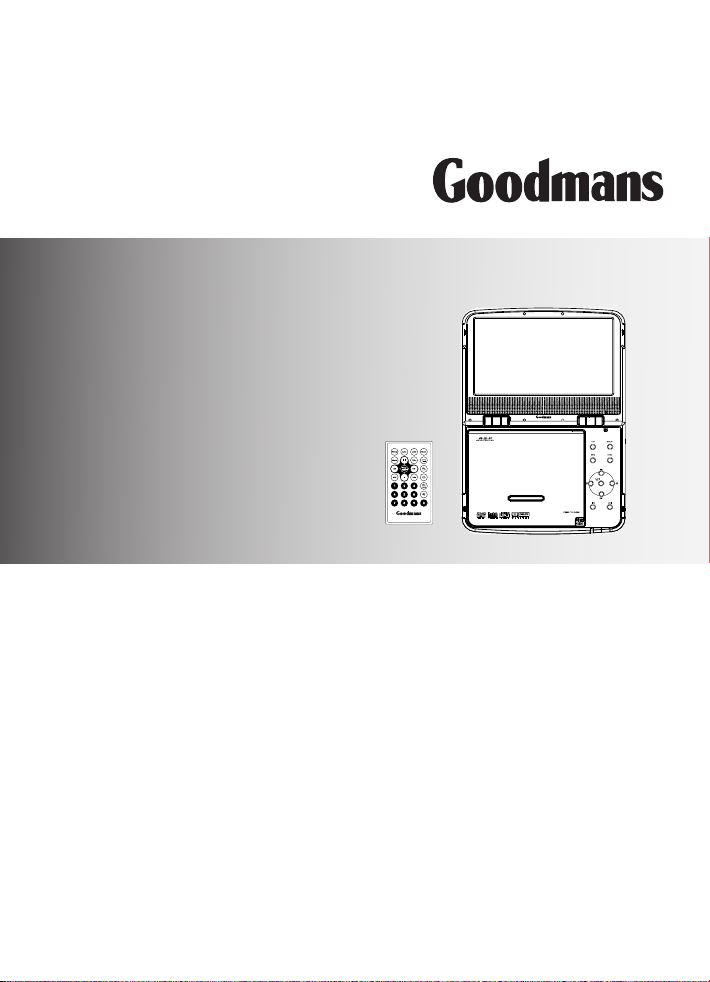
GDVD85W11
Portable DVD
GDVD85W11
8.5” Portable DVD Player
With Remote Control
User Guide
Goodman Product Information Helpline
0870-873-0080
82-227-00210

Contents
CHAPTER 1: Getting Started ............... 3
Fr on t View ........................................ 3
Side View ................................................... 4
Remote Control ................................................... 5
Connection s ..... .......... .......... ... .......... .... 6
Inp ut from Exter nal Eq uip men t ............. 7
Using the Battery Pack .............................. 8
CHAPTER 2: DVD Playback ............... 10
Basic DVD Playback ................................... 10
Stopping Playback and Returning to the Menu Screen
(If a Menu Screen is Available on the Disc) ..... 10
Stopping Playback ..................................... 10
Pausing Playback ...................................... 10
Frame Advance (Step) ..................................... 10
Fast Forward and Backward ........................ 10
Skipping a Chapter Ahead or Back ............ 10
Muting the Player ................................... 10
Repeating Viewing .................................... 11
Repeati ng Sections Be tween Two Specific
Points (A-B Repeat) .................................... 11
Displaying Scene Information .................. 11
Changing Audio Soundtrack Language ...... 11
Changing Subtitle Languages ...................... 11
Viewing from Different Angles ................... 11
Using a DVD Menu ................................... 11
Using the Menu Function ............................. 11
CHAPTER 3: Audio CD Playback ...... 12
Basic Audio CDs Playback ..................... 12
Stopping Playback .................................... 12
Pau sin g Playback ..... ... ... ... ................. 12
Displaying Track Information ................. 12
Skipping a Track Ahead or Back ............ 12
Rotating Pictures ..................................... 13
Viewing the Next or Previous Picture ........ 13
Thumbnail Function ....................................13
CHAPTER 5: OSD Setup ................. 14
La ng ua ge Setup ........ .. .. .. .. .. .. .. .. ...... 14
- OSD Language ... ......... ......... ......... ......... 14
- Audio Language .......................... ............. 14
- Subtitle Language ....................................... 14
- Menu Lang uage ....................................... 14
Video Set up ............ .............................. 15
- TV Type ....................................................... 15
Sys tem Setup ............ ............. ... ......... 15
- Screen Saver .............................................. 16
- Parental Control [DVD] ................................ 16
- Password [DVD] ......................................... 17
- Angle Mark ................................................ 17
- Default ......................................................... 17
CHAPTER 6: LCD Setup ................. 18
Panel Setting ............................................. 18
Colour Setting ............................................. 18
Brightness Setting ........................................ 18
LCD Setting ................................................ 18
Important Safety Instruction ............ 19
Disc Use and Care .......................... 20
Precautions ....................................... 22
Troubleshooting ........................... 23
Disc Handling and Maintenance .... 24
Specications ............................... 25
CHAPTER 4: Picture CD Playback .... 13
Basic Picture CDs Playback ....................... 13
Stopping Playback .................................... 13
Pau sin g Playback ..... ... ... ... ................. 13
PORTABLE DVD PLAYER USER GUIDE
2
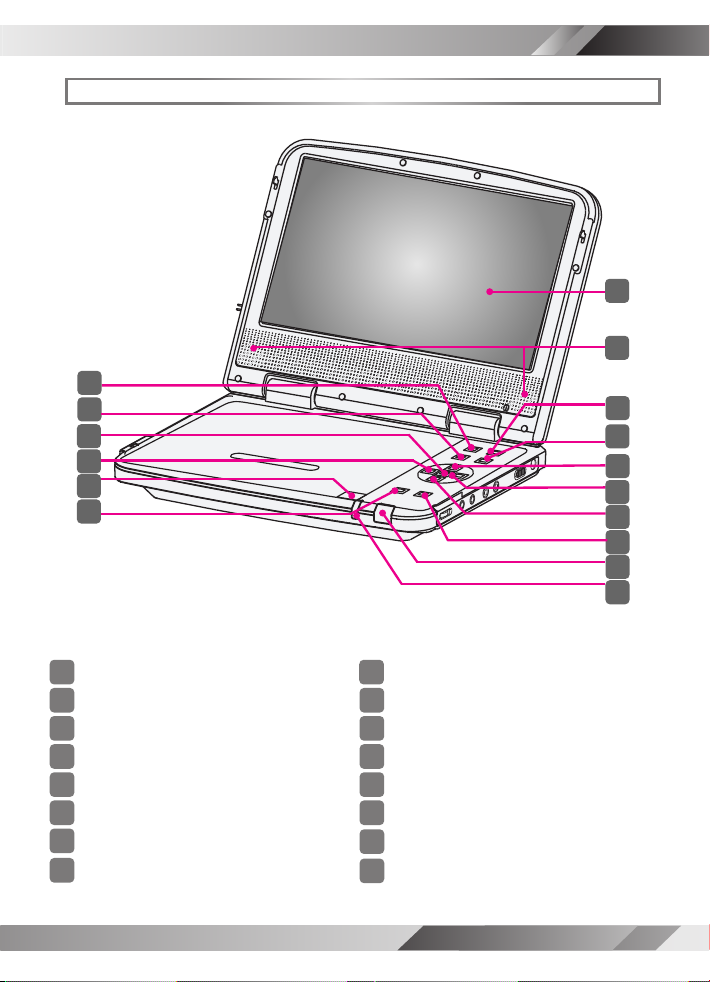
Getting Started
11
9
14
15
16
1
12
13
2
3
1
4
5
7
8
6
10
Front View
1
LCD Button
2
INFO Button
PLAY/SEL. Button
3
B.FWD/LEFT Button
4
OPEN Button
5
PREVIOUS Button
6
LCD Screen
7
Speakers
8
9
SETUP Button
10
MENU Button
11
PAUSE/UP Button
12
F.FWD/RIGHT Button
13
STOP/DOWN Button
NEXT Button
14
Remote Sensor
15
POWER Indicator
16
PORTABLE DVD PLAYER USER GUIDE
3
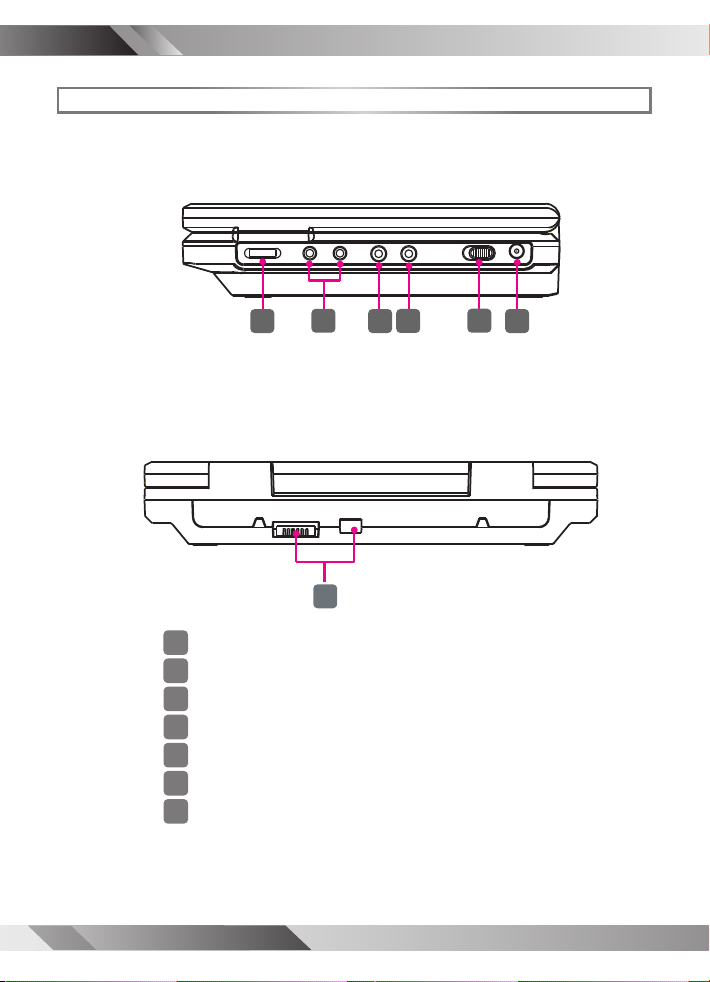
Right Side Panel
23
22
21
20
19
17
18
Back Panel
Getting Started -
Side Views
continued
17
18
19
20
21
22
23
PORTABLE DVD PLAYER USER GUIDE
4
Volume Adjustment Scroll Wheel
PHONE Sockets
AV OUT Socket
AV IN Socket
POWER Switch
DC IN Socket
Battery Connector
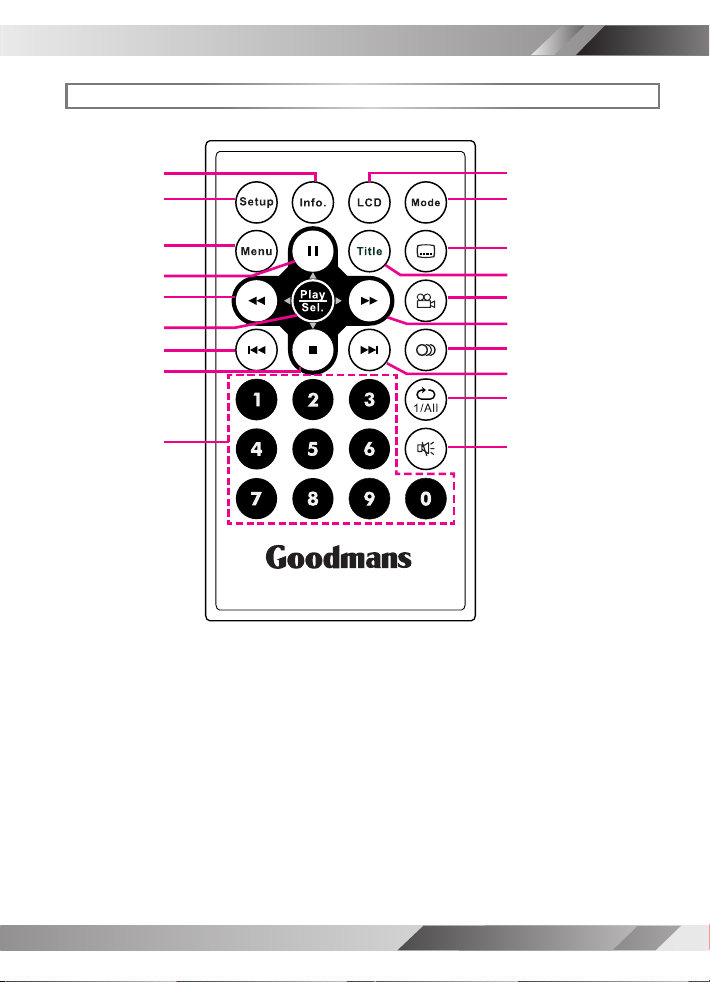
Getting Started -
Remote Control
continued
1
2
3
4
5
6
7
8
9
1
INFO. Button
2
SETUP Button
3
MENU Button
4
PAUSE/UP Button
5
F.BWD/LEFT Button
6
PLAY/SEL. Button
7
PREVIOUS Button
8
STOP/DOWN Button
9
Number Buttons
10
LCD Button
Portable DVD
10
11
12
13
14
15
16
17
18
19
11
MODE Button
12
SUBTITLE Button
13
TITLE Button
14
ANGLE Button
15
F.FWD/RIGHT Button
16
AUDIO Button
17
NEXT Button
18
REPEAT 1/ALL Button
19
MUTE Button
PORTABLE DVD PLAYER USER GUIDE
5
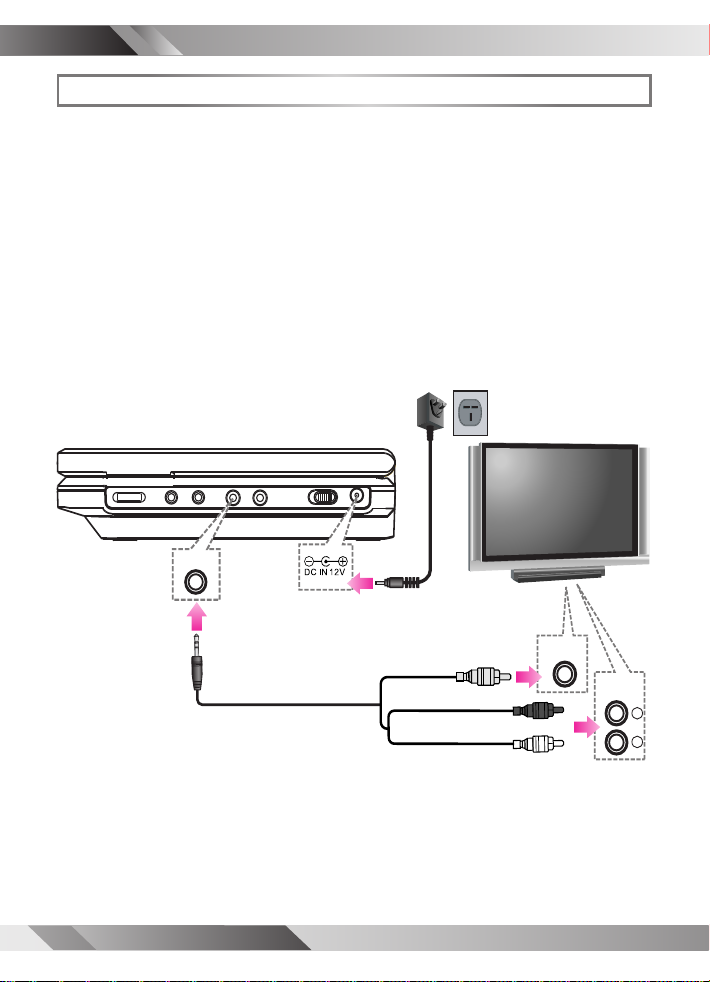
VIDEO
IN
AUDIO
IN
AV-OUT
R
L
RED
YELLOW
WHITE
Getting Started -
continued
Connections
Connect TV
1 Connect the Portable DVD Player to Power.
Please connect the supplied AC adapter to the DC IN socket on the right side
of the unit.
2 Connect the AV OUT of the DVD Player to the Video In and Audio In of your TV
with an Audio/Video Cable.
PORTABLE DVD PLAYER USER GUIDE
6
Audio/Video Cable (supplied)
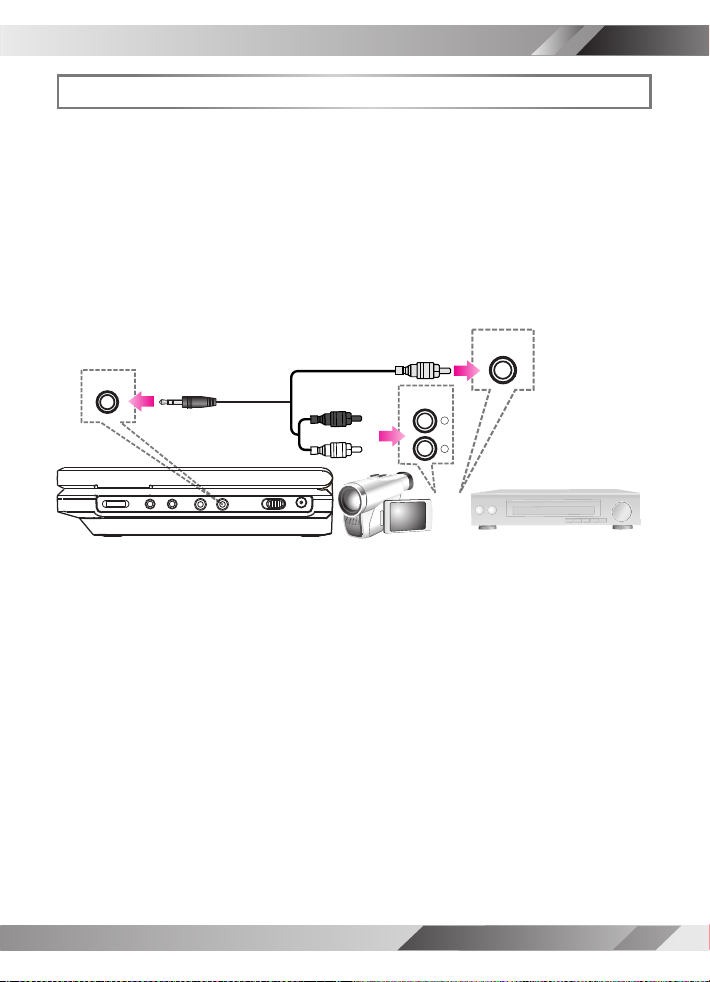
AUDIO
OUT
R
L
VIDEO
OUT
Camcorder
(example only)
Videotape Player
(example only)
OR
AV IN
RED
YELLOW
WHITE
Getting Started -
continued
Input from External Equipment
1 Connect the Portable DVD Player to Power.
Please connect the supplied AC adapter to the DC IN socket on the right side
of the unit.
2 Connect the Video/Audio In of the DVD Player to the Video/Audio Out of external
devices.
Audio/Video Cable
(supplied)
PORTABLE DVD PLAYER USER GUIDE
7
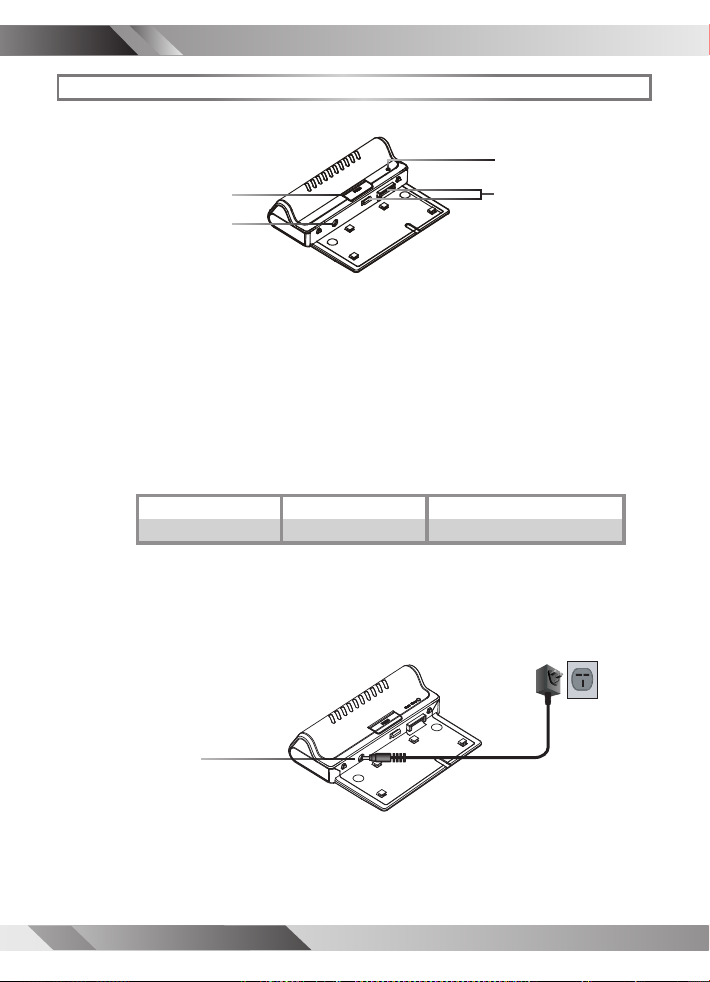
Getting Started -
Using the Battery Pack
continued
Battery charge indicator
Battery release button
DC IN socket
Battery connectors
Before using the battery pack, please ensure that it is fully charged. You
can charge the battery pack directly or charge it while the battery pack
attached to the portable DVD player.
Note:
1. Battery will not charge whilst using the unit.
2. The charging time of the battery pack is approximately 4.5 hours and the playing
time is approximately 2.5 hours.
3. Ensure the battery is charged for a mini-mum of 6 hours before the rst use.
Battery Pack Information (Charge & Playback Time)
Charge Time (hr) DVD Playback Time (hr)
NiMH 3100 mAh 4 .5 2.5
A. Charge the battery pack directly
Connect the AC power adaptor to the DC IN socket on the left side of the
battery pack and a wall outlet.
DC IN socket
Note:
1. The battery charge indicator will turn red and start charging.
2. When the battery pack is fully charged, the battery charge indicator will turn green.
PORTABLE DVD PLAYER USER GUIDE
8
