Page 1

SOUNDBAR
MODEL: GDSB02BT45
2.0 BLUETOOTH SOUNDBAR
USER MANUAL
Page 2
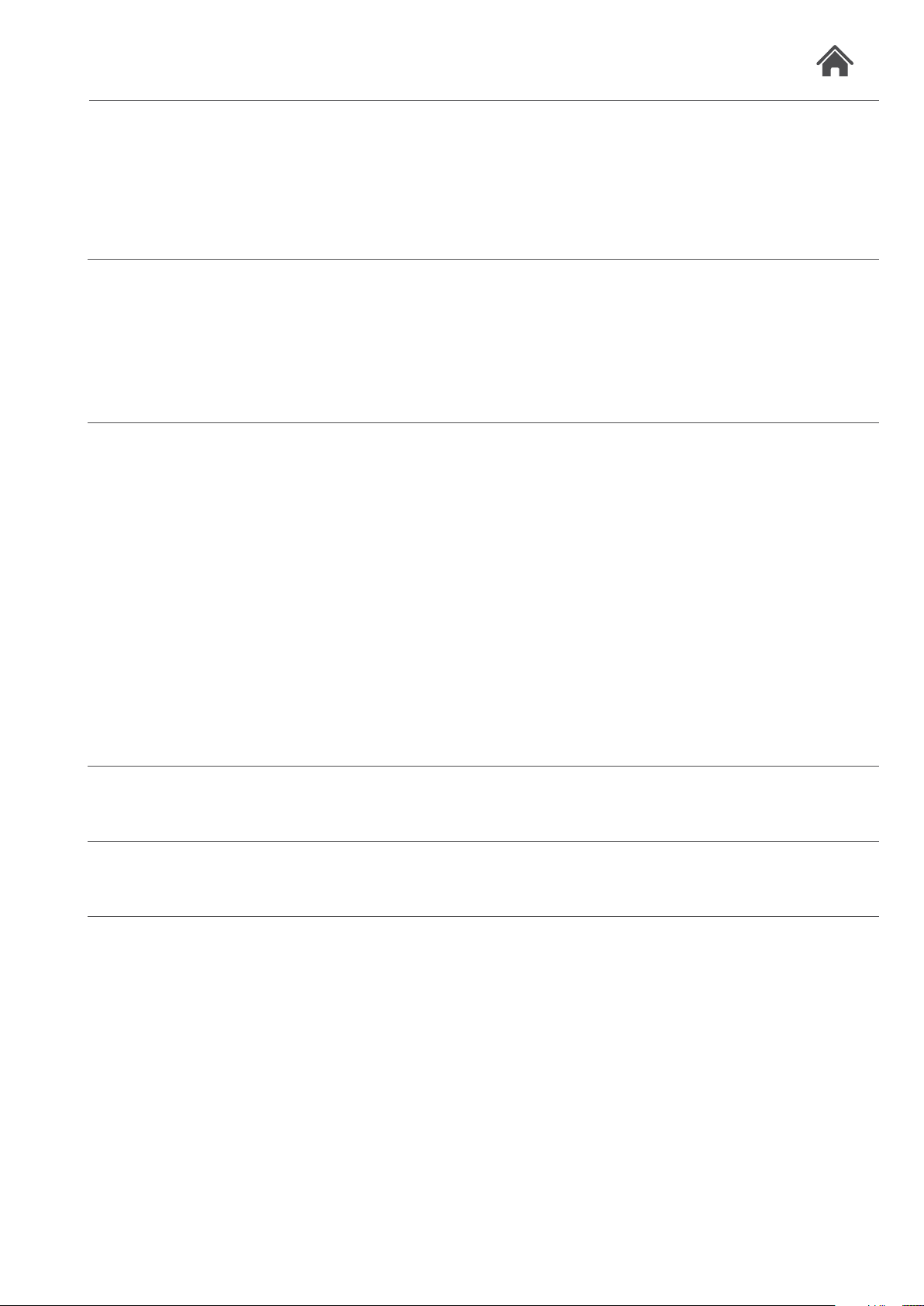
Welcome1
2
3
Your Soundbar
2.1 In The Box
2.2 Front View
2.3 Side View
Quick Setup
3.1 Power On/Off and mode Selection
3.2 Standby & Auto Standby
3.3 Fitting the remote control battery
Operation4
Bluetooth Operation
4.1 Pairing a device
4.2 Operating a connected device
2.4 Rear view
2.5 Remote Control
3.4 Adjusting the Volume
3.5 Adjusting the EQ sound effects
3.6 Muting the sound
Aux Operation
4.3 Aux in mode
Line In Operation
4.4 Line in mode
Troubleshooting5
Technical Specifications6
Customer Support7
Page 3
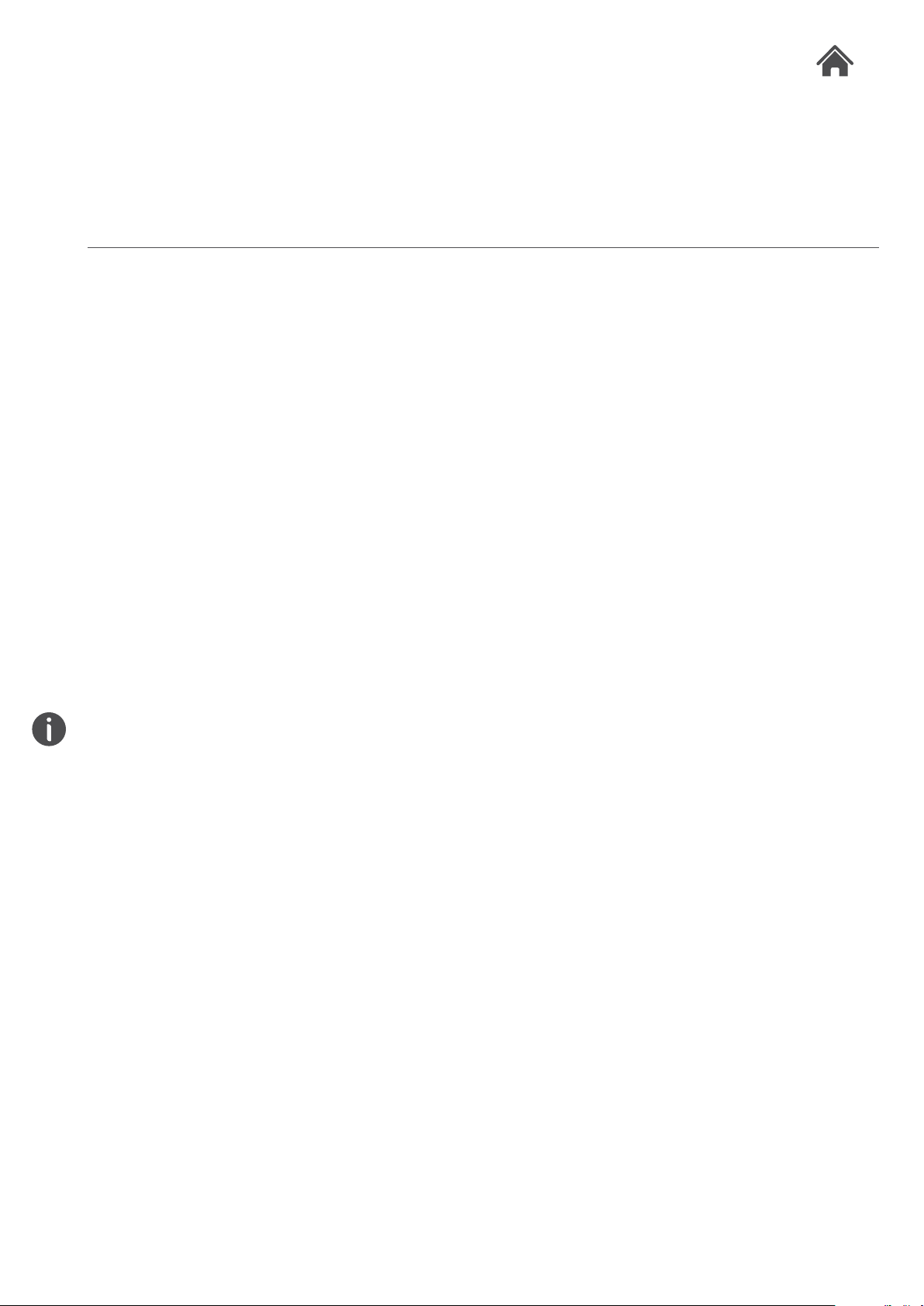
1
Welcome
Thank you for choosing this Goodmans product. We’ve been
making electronics for the British people for 70 years. Each of
our projects has been carefully designed to be great at what it
does and this one is no exception. We hope you enjoy your
new Soundbar.
Your Soundbar2
2.1
In The Box
Carefully remove your Soundbar from the packaging.
Inside the box you will find:
• Soundbar
• Mains Power adapter
• 3.5mm to RCA audio cable
• 3.5mm audio cable
• Quick Start Guide
• Guarantee Booklet
If any of these items are missing, contact customer support.
Visit: www.goodmans.co.uk/support
Mains Power
Your Soundbar requires a mains supply of 230-240V AC ~ 50Hz.
Please ensure that your mains supply is compatible before use.
Disconnect the Power Cord from the mains when not in use.
Position of Soundbar
Place on a flat, stable surface that is not subject to vibrations. Avoid
the following locations:
• Where it is exposed to direct sunlight
• Where it is close to heat radiating sources
• Where the humidity is high and ventilation is poor
• Where it is dusty
GDSB02BT45
Page 4
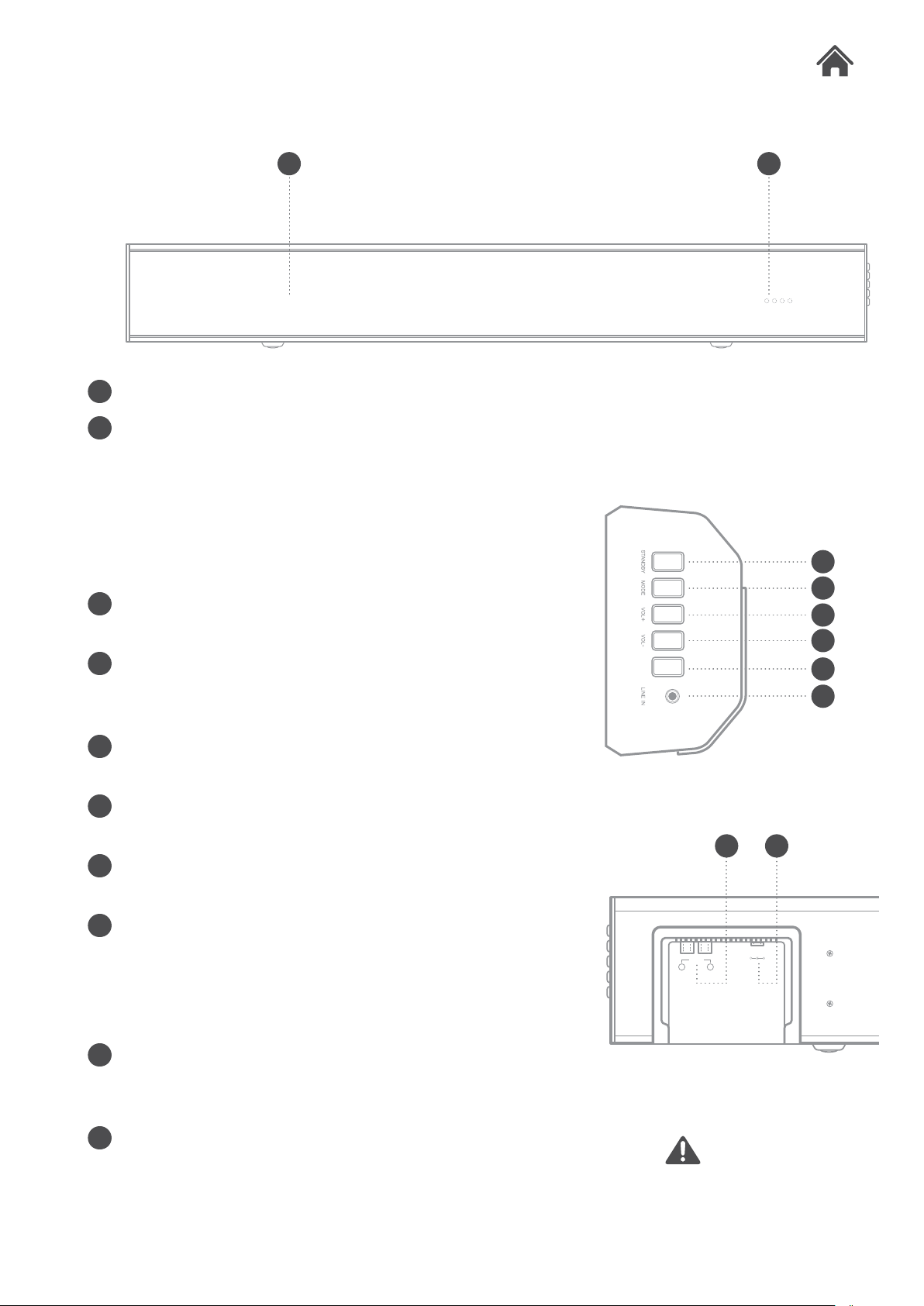
Front View2.2
A B
A Speakers.
B Mode indicators.
Each coloured LED indicates a mode:
GREEN - Line In, BLUE - Bluetooth,
WHITE - AUX in & RED - STANDBY
ORANGE - EQ active
Side View2.3
C STANDBY button. Press & hold to
wake or enter STANDBY mode.
D MODE button. Press to cycle
between the different input modes:
Line in, Bluetooth & Aux in.
C
D
E
F
PAIR
G
H
E VOLUME+ button. Press to
increase the volume output.
F VOLUME- button. Press to
decrease the volume output.
G PAIR button. Press to begin the
pairing operation in Bluetooth mode.
H LINE IN socket. Connect a 3.5mm
audio cable (supplied) to use the Line
in mode.
Rear View2.4
I RCA AUX input. Connect an RCA
cable (supplied) to use the AUX in
mode.
J DC POWER input socket. Connect
the 18V mains plug to this socket to
power the Soundbar.
I J
DC IN 18V
+
AUX IN
L R
-
TAKE CARE WITH
LIVE ELEMENTS
GDSB02BT45
Page 5

Remote Control2.5
K STANDBY button. Press to wake or
press & hold to enter STANDBY
mode.
L PAIR button. Press to begin the
pairing operation in Bluetooth mode.
M FLAT. Press this button to restore
any sound EQ preset to the default
flat mode.
button. Press to stop playback of a
N
paired Bluetooth device.
O
button. Press to skip to the
previous track of a paired Bluetooth
device.
P VOLUME- button. Press to
decrease the volume output.
Q MUTE. Press to silence playback of
a paired Bluetooth device.
R MODE button. Press to cycle
between the different input modes:
Line in, Bluetooth & Aux in.
K
L
M
N
O
P
PAIR
FLAT
VOL -
MODE
EQ
VOL+
Q
R
S
T
U
V
S EQ. Press repeatedly to cycle
between the following sound modes:
Rock, Pop, Jazz, Live, Classic &
News
T
button. Press to Play or Pause
playback of a paired Bluetooth
device.
U
button. Press to skip to the next
track of a paired Bluetooth device.
V VOLUME+ button. Press to
increase the volume output.
TAKE CARE WITH
LIVE ELEMENTS
GDSB02BT45
Page 6

Quick Setup3
R
DC IN 18 V
-
+
MODE
FLAT
EQ
PAIR
PAIR
3.1
Power On/Off and mode Selection
1. This Soundbar is supplied with a mains power adapter.
To connect the power insert the mains adapter plug in the
rear of the unit (J).
2. Insert the UK plug into a household power socket, and
switch the power on.
3. Press and hold the STANDBY button on the side of the
Soundbar (C).
4. Press the MODE button on the side of the soundbar (D) or on
the remote control (R) to cycle between input modes.
AUX IN
L R
DC IN 18V
-
+
PAIR
3.2
Standby & Auto Standby
1. Press and hold the STANDBY button (C) on the side of the
soundbar or press the STANDBY button on the remote (K)
to wake from Standby mode.
2. Press and hold the STANDBY button (C) on the side of the
soundbar or press & hold the STANDBY button on the
remote (K) to enter Standby mode.
Due to new ECO regulation requirements this product
incorporates a power saving feature.
3. When in Bluetooth, Aux or Line in mode, once audio
playback has ceased and the unit has stood idle for
approximately 20 minutes, it will switch into a ‘power-down’
power saving mode.
4. To wake the unit up, press the STANDBY button (C or K).
GDSB02BT45
Page 7

3.3
MODE
FLAT
EQ
PAIR
MODE
PAIR
PAIR
VOL+VOL -
Fitting the remote control battery
1. Lay the remote flat on a stable surface with the back facing
upwards.
2. Press the tab on the bottom left inwards and use a
fingernail to slide the compartment outwards to reveal the
internal battery.
3. Insert one CR2025 battery taking care that the surface
marked with a ‘+’ symbol is facing upwards.
4. Slide the battery compartment back inside the remote
control.
Leaking batteries may damage the remote control.
If you are not going to use the Soundbar for an extended
period, please remove the batteries to avoid damage.
Caution: Danger of explosion if battery is incorrectly replaced.
Replace only with the same or equivalent type.
3.3
Adjusting the Volume
1. Press either the VOLUME+ button (E) on the side of the
Soundbar or on the remote control (V) to increase the
volume output
2. Press either the VOLUME- button (F) on the side of the
Soundbar or on the remote control (P) to decrease the
volume output
3. Both volume buttons can be pressed & held to speed up
the volume operation.
When you reach the top end of the volume output you will hear
a beep sound.
Adjusting the EQ sound effects
1. Press the EQ button on the remote control (S) repeatedly to
cycle between the EQ modes of : Rock, Pop, Jazz, Live,
Classic & News. The orange LED will illuminate to indicate
the EQ mode is active.
2. To revert back to the default sound mode (flat), press the
FLAT button on the remote control (M). The orange LED will
go off to indicate the EQ mode is inactive.
Muting the sound
1. Press the MUTE button on the remote control (Q) during
playback to mute the output.
2. Press the MUTE button again to resume the audio output.
GDSB02BT45
Page 8

MODE
FLAT
EQ
PAIR
Operation4
MODE
FLAT
EQ
PAIR
PAIR
PAIR
Bluetooth Operation
4.1 Pairing a device
1. Wake the unit from STANDBY mode if not powered on
already.
2. If the unit is already powered on and in a mode other than
bluetooth, press the MODE button on the side (D) or on the
remote control (R) repeatedly until the LED mode indicator
turns blue.
3. When entering Bluetooth mode the blue LED will flash to
indicate the Soundbar is in pairing mode, with no device
connected.
4. Enable Bluetooth on your audio device and search for
available bluetooth connections. Select the GDSB02BT45
from the list. If you are asked for a pass code enter ‘0000’.
If you turn off either device before pairing is complete the
process will need to be repeated when powered on again.
If you do not see ‘GDSB02BT45’ press the PAIR button (G or
L) to re-initiate pairing mode.
5. Once paired the blue LED will stop flashing.
Each time you switch the Soundbar on and select Bluetooth
mode the device will automatically connect, unless you have
un-paired the device.
6. You can now begin playback from the audio device and the
output will playback through the Soundbar.
7. Should you wish to un-pair a connected device and
connect another, press the PAIR button on the side (G) or
on the remote control (L).
The volume output is effected by the volume level on the audio
source EG: Phone or laptop, so make sure that is set to about
70-80% (not too loud to avoid distortion).
8. Adjust the VOLUME on the unit to the required listening
level.
GDSB02BT45
Page 9

Bluetooth Operation
AUX IN
L R
DC IN 18 V
-
+
4.2
4.3
Operating a connected device
Once paired you can control some playback functions from
the remote control.
button. Press to stop playback of a paired Bluetooth
•
device.
•
button. Press to Play or Pause playback of a paired
Bluetooth device.
•
button. Press to skip to the previous track of a paired
Bluetooth device.
•
button. Press to skip to the next track of a paired
Bluetooth device.
Aux Operation
Aux in mode
Follow the below steps to connect an external audio device
using the supplied 3.5mm to RCA audio cable.
1. Connect the 3.5mm jack end of the cable to the external
audio devices headphone output and the red & white RCA
jacks to the RCA AUX input (I) on the rear of the Soundbar.
AUX IN
L R
DC IN 18V
-
+
Take care to match the red jack to the red plug and the white
jack to the white plug.
2. Press the MODE button on the side (D) or on the remote
control (R) repeatedly until the LED mode indicator turns
white.
3. Press play on the external device to begin playback through
the Soundbar speakers.
The volume output is effected by the volume level on the audio
source EG: Phone or laptop, so make sure that is set to about
70-80% (not too loud to avoid distortion).
4. Adjust the VOLUME on the unit to the required listening
level.
GDSB02BT45
Page 10

Line In Operation
MODE
FLAT
EQ
PAIR
PAIR
PAIR
4.4
Line in mode
Follow the below steps to connect an external audio device
using the supplied 3.5mm to 3.5mm audio cable.
1. Connect one end of the 3.5mm audio cable to the external
audio devices headphone output and the other end to the
Line In input (H) on the side of the Soundbar.
2. Press the MODE button on the side (D) or on the remote
control (R) repeatedly until the LED mode indicator turns
green.
3. Press play on the external device to begin playback through
the Soundbar speakers.
The volume output is effected by the volume level on the audio
source EG: Phone or laptop, so make sure that is set to about
70-80% (not too loud to avoid distortion).
Adjust the VOLUME on the unit to the required listening level.
PAIR
GDSB02BT45
Page 11

Troubleshooting5
Problem What to do
No Power
No sound from the Bluetooth input
No sound from an AUX/LINE IN input
The sound is distorted Reduce the soundbar volume level using the volume
Check the mains plug is connected to the wall socket.
Switch the wall socket ON.
Press the STANDBY button (C or K) to wake from
Standby mode.
Check the external device is paired correctly.
The external audio source volume is too low,
increase the volume level.
The volume level is too low. Increase using the
volume control.
The external audio source volume is too low,
increase the volume level.
control.
The external audio source volume is too high,
decrease the volume level.
Remote control does not work Reduce the distance between the remote and main
unit
Check the battery is installed correctly.
Replace the battery
Aim the remote directly at the Sound bar
GDSB02BT45
Page 12

Technical Specification6
Model Number
Power Supply
Speaker Output Power 22.5W x 2 (RMS)
Speaker Impedance 4 Ohms
Frequency Response 90~20000Hz
S/N Ratio 80dB
Max Power Consumption 36W
Dimensions 760mm (L) x 55mm (W) x 110mm (H)
GD SB 0 2BT4 5
AC 230-240V ~ 50 Hz
DC CR2025
Customer Support7
Our customer service team is available for technical or
guarantee support. Visit www.goodmans.co.uk/support
www.goodmans.co.uk
QSG-JULY14-GDSB02BT45
GDSB02BT45
