Page 1

GDB9
INSTRUCTION MANUAL
DIGITAL TERRESTRIAL RECEIVER
Goodmans Helpline: 0871 230 1777
EMAIL: sparesdist@albaplc.co.uk
Please read these instructions before use and keep for future reference
Page 2
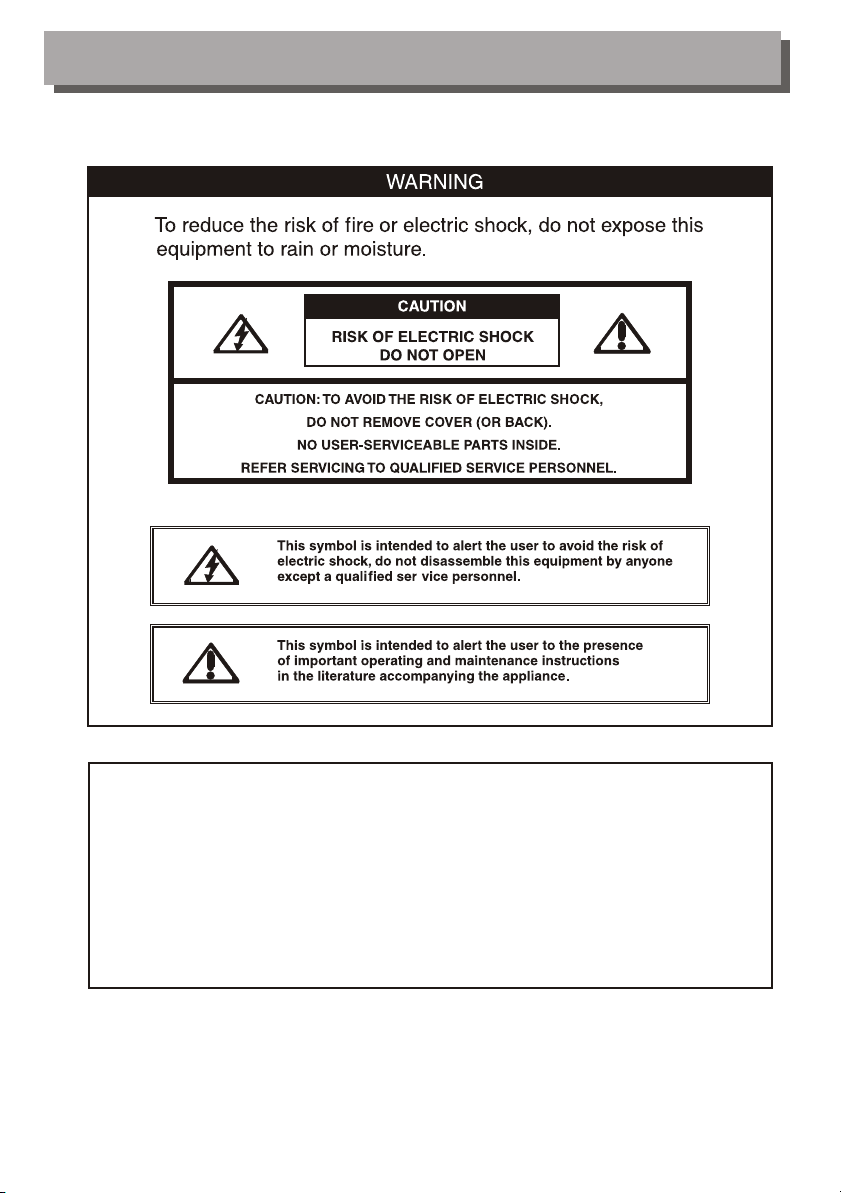
IMPORTANT SAFETY INSTRUCTIONS
Thank you for purchasing this product. Please check carefully in the box for
the following parts:
1. 1 X GD B9 S TB
2. 1 X Remote control
3. 2 x AAA Batteries
4. 1 X Scart Cable
5. 1 X RF loop cable
6. Instruction manual (you are reading it)
Page 3
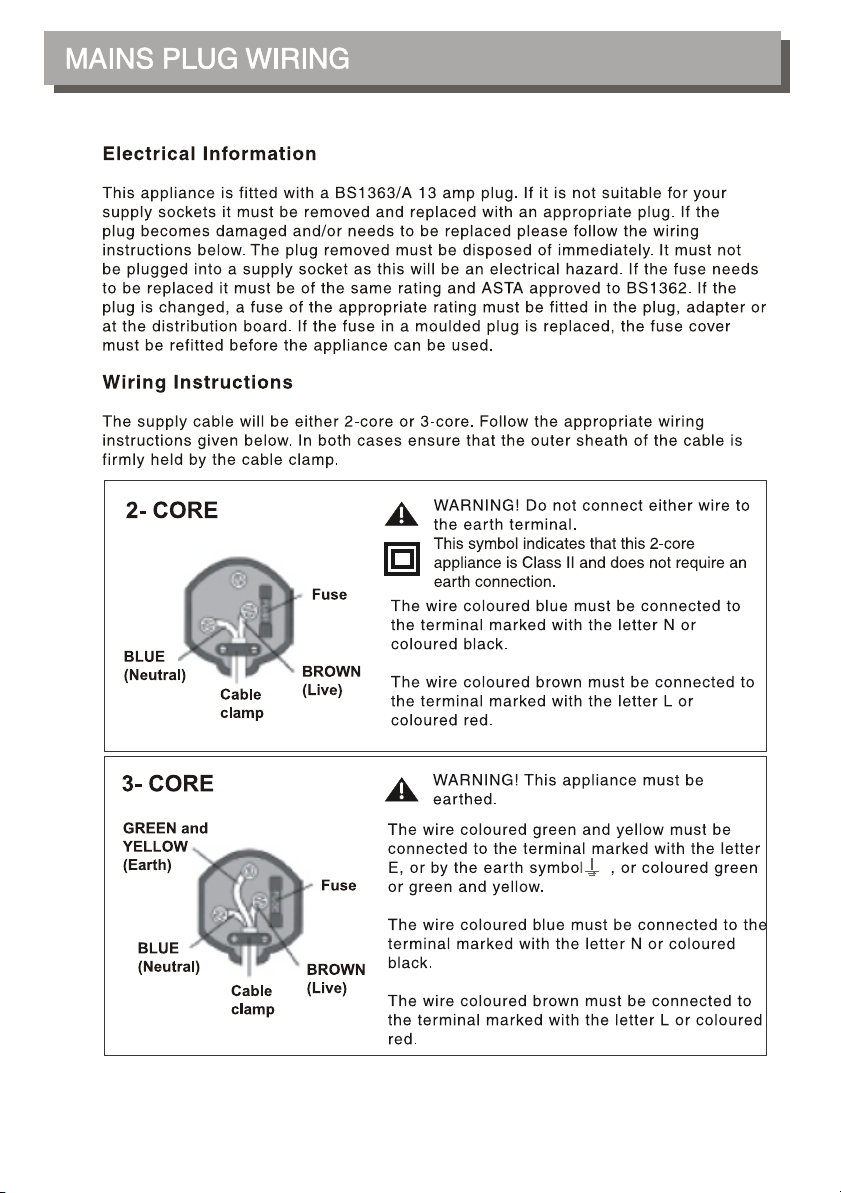
Page 4
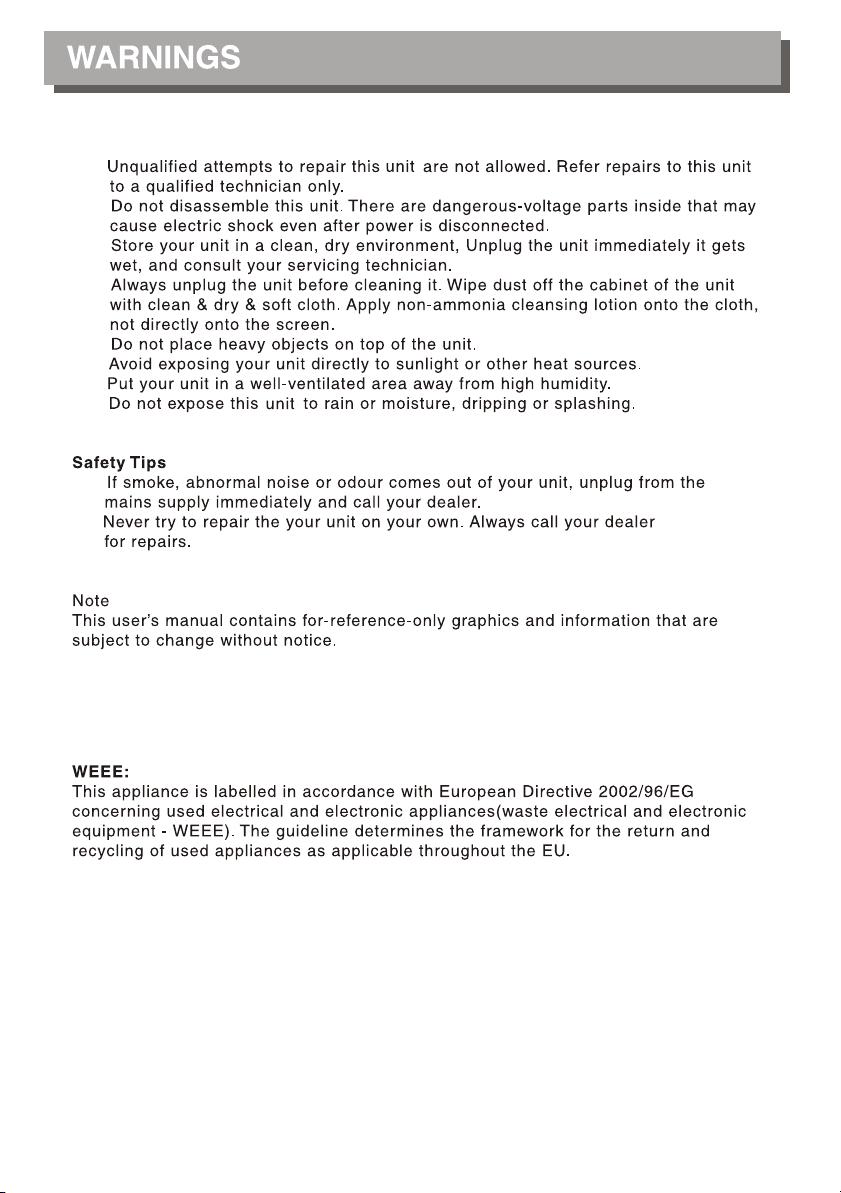
Page 5
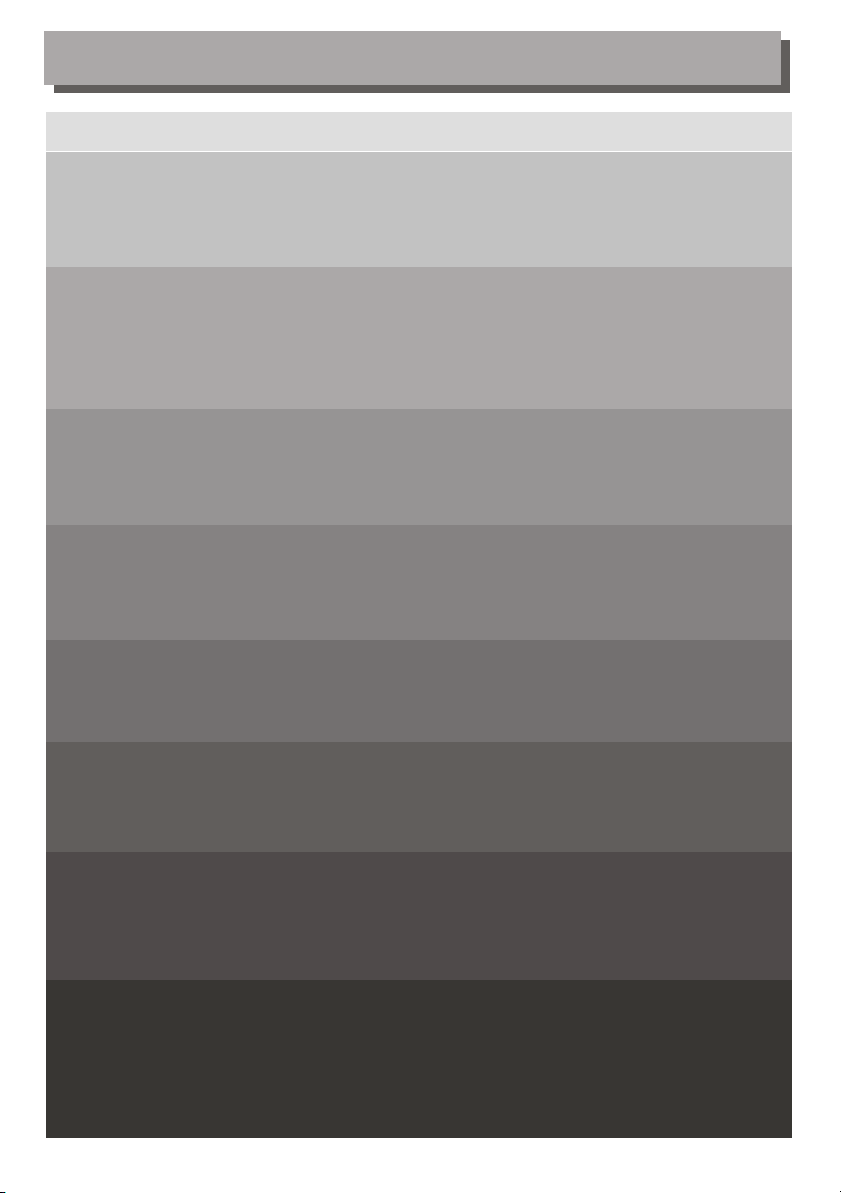
CONTENTS
SAFETY INFORMATION
INTRODUCTION
About STB
Front panel
Rear panel
Remote control
SYSTEM CONNECTION
General about connections
Connecting to the TV
Connecting a video recorder with scart
Connecting a HiFi system
GETTING STARTED
Switching on for the first time
Automatic channel scan
Manual channel scan
OPERATION
Changing channels
Accessing the Channel Schedule
CHANNEL LIST
Channel list
FAVOURITE LIST
Favourite list
8
1
1
2-3
4
4
4
4
4
5
5
5
6
6
7
SYSTEM SETTING
A/v setting
First time installation
System info
Change Pin Code
Software update
TROUBLESHOOTING
SPECIFICATION
9
9
9
10
10
11
12
Page 6
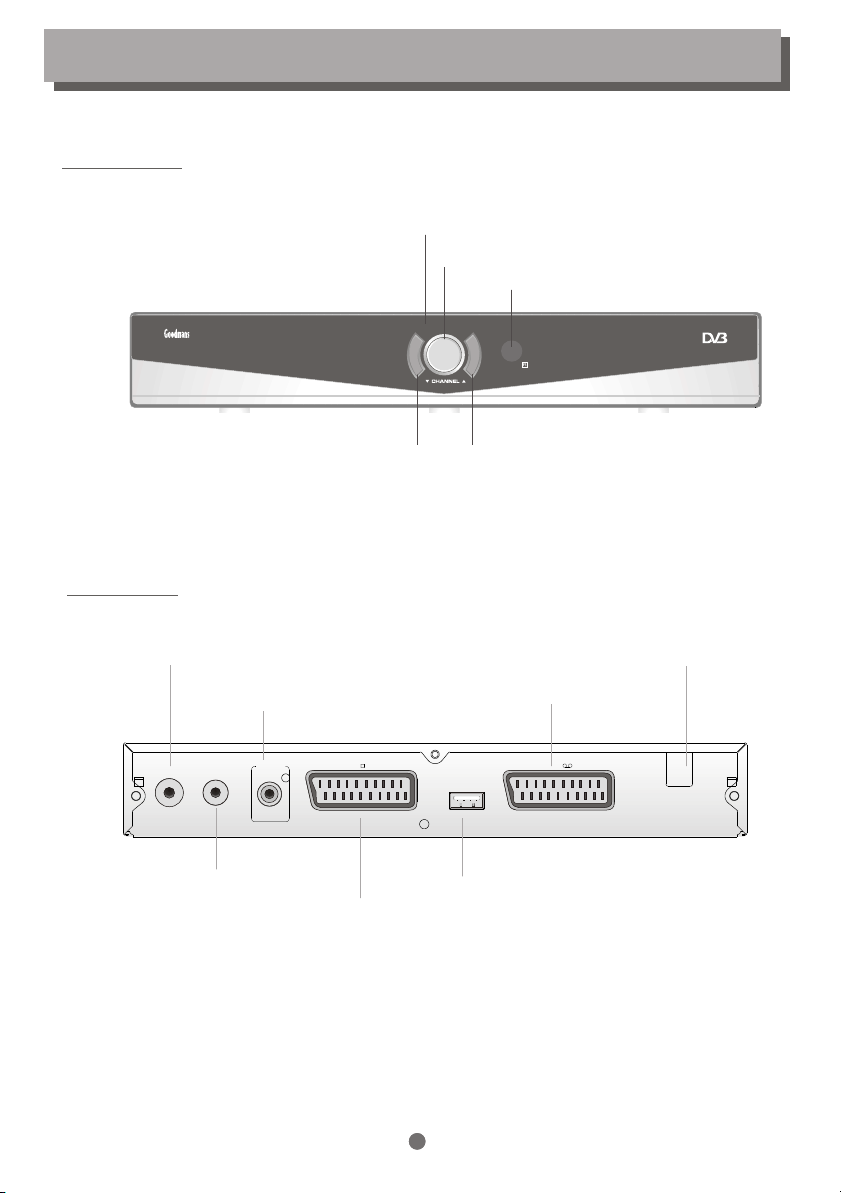
INTRODUCTION
Front panel
Power indicator
Standby button
Remote sensor
Rear panel
TV aerial
for an external TV aerial
Aerial Input Aerial Output
F
Loop through
R
Connect supplied loop
through cable to this socket
and to your TV aerial input
socket.
Coaxial Digital Audio
Digital Audio
Coaxial
Channel down
TV
Channel up
AUX Scart
for connection to a VCR
or a satellite receiver
SERVICE
Service port (
TV Scart
for connection to the TV
VCR
Not for customer use)
AC 220-240V
~50/60Hz
AC Mains
211
Page 7

Remote control
Remove the battery compartment cover.
Load two AAA (UM-4 or R03) batteries into the
battery compartment.
Make sure that the batteries have been inserted
in the correct polarities matching to the symbols
+, - marked in the battery compartment. Close
the battery compartment cover.
When replacing batteries, replace both batteries.
Do not mix new and used batteries operating
together, otherwise, the operation lifetime will
be much shorter than normal.
Remove the batteries if the unit will not be used
for a prolonged period of time.
The remote control transmits a directional
infrared beam. Be sure to aim the remote
control directly at the infrared sensor of the
unit during operation.
If the sensor has been covered or there is a
large object between the remote control and
the sensor, the sensor will not respond.
The sensor may not able to receive the
remote signal when it is exposed to direct
sunlight or a strong artificial light (fluorescent
or strobe light). In this case, change the
direction of the light or reposition the unit to
avoid direct lighting.
Within approximately
6 metres (20 feet)
INTRODUCTION
Remote
sensor
o
3
0
3
TV/DTV
STANDBY
RECALL
FAV+
CH+
LIST
FAV-
CH-
MENUOKEXIT
EPG FAV
INFO
SUBTITLE
AUDIO P.SIZE TEXT
PAUSE
o
0
2
BE ENVIRONMENTALLY FRIENDLY
Do not dispose batteries as normal rubbish. Be environmentally friendly,
dispose batteries following the Government's regulation.
2
Page 8

REMOTE CONTROL FUNCTIONS
STANDBY
1
2
CH+
3
CH-
4
5
6
7
8
9
10
11
12
13
MENU
EPG FAV
AUDIO
PAUSE
RECALL
LIST
OK
P.SIZE
TV/DTV
FAV+
FAV-
EXIT
INFO
SUBTITLE
TEXT
Power On/Standby
1
(Switch the STB ON/STANDBY mode)
Recall
2
(Reverts to previous channel)
3
Channel up/down
4
14
15
16
17
18
19
20
21
22
23
LIST
Open the channel list
5
Menu
(Open up menu)
6
Cursor ( to select sub-menu from the
main menu )
7
OK button
(Press to enter.)
OK
8
EPG
(Open Electronic Programme Guide))
9
Numeric entry
(Enter numeric values and to select the
channel directly by entering its number)
10
PAUSE
(Pause the current picture)
11
AUDIO
(Select audio: Left / Right /Stereo / Mono)
12
Red Button (For interactive use and
favourite list switch)
13
Green Button (For interactive use)
14
TV/DTV
(Switches between TV tuner and DTV)
15
FAV+ /FAV(switch up/down channels in the current
favourites list)
16
Exit
(Exit from menu)
17
FAV
(Open up Favourite list)
18
INFO
(Display the current channel information)
19
SUBTITLE
(On/Off Subtitle)
20
P.SIZE
(Change the TV picture aspect)
21
TEXT
22
Blue Button
(for interactive use and used to delete a
channel in the channel list menu.)
23
Yellow Button
(For interactive use)
3
Page 9

SYSTEM CONNECTION
General
There are many different types of that you can connect to the STB.
devises
In this manual you will see some of the most common ways to connect your equipment.
Note that 1 x scart cable is supplied. If further cables are required these can be purchased from most
TV/ HiFi retail outlets.
Connecting to the TV with SCART
Antenna
Connecting a video recorder
or DVD recorder
TV Aerial
F
R cable
RF cable
RF LOOP
RF IN
THROUGH
AC 220-240V
TV
Digital Audio
RF LOOP
RF IN
THROUGH
Coaxial
VCR
SERVICE
~50/60Hz
RF cable
Scart cable
Scart cable
AC 220-240V
TV
Digital Audio
Coaxial
VCR
SERVICE
~50/60Hz
connect RF
cable from the
VCR aerial out
socket to TV
aerial In socket.
TV
Connecting a HiFi system
(with digital audio input)
Scart cable
RF cable to VCR aerial input socket
Hi-Fi
Coaxial cable
Digital Audio
RF LOOP
RF IN
THROUGH
Coaxial
4
VCR
Video Cassette Recorder
AC 220-240V
TV
VCR
SERVICE
~50/60Hz
Page 10

GETTING STARTED
Switching on for the first time
Turn on your TV set and select the corresponding AV input (with the AV key, or simular, on the
television remote control).
Turn on the main power supply to the STB, the indicator on the front of the unit will turn red and then
amber. In standby mode, the indicator light will be red. In working mode, the indicator light will be
amber.
If you use the STB for the first time or have deleted all channels in the STB,
a "TV Setting" menu displays.
Press "LEFT" or "RIGHT" cursor button to choose either "16:9" or "4:3"
according to the TV shape you have..
Make sure that the TV aerial is connected to the unit then, press "OK"
button to continue installation.
Press "LEFT" or "RIGHT" cursor button to highlight "confirm".
Press "OK" button to continue. " Scan Progress" menu will appear and
list the channels as they are found. A bar appears below the listing panel
that indicates the progress of the channel search.
When all channels have been found, the channel at the top of the list
will show on the TV.
Automatic channel scan
use this tuning method when you have moved location or need to add any new channels that will
appear from time to time.
1
Press the "MENU" button to enter the main menu of the STB.
Press the "UP " or "DOWN" cursor button to select .
2
And press the "OK" button to enter the Channel Search
menu.
Highlight the "Search Type" and press "LEFT" or
3
"RIGHT" cursor button to select "Auto scan".
4
Press the "OK" button to start searching.
Press "EXIT"button to quit.
5
MENU
Channel Search
OK
Start Search
Auto Scan
Exit
Exit
EXIT
Search Type
TV Setting
TV Shape
Continue Installation:
Do you want to start search?
OK
Confirm
Scan Progress
Channels Found:
BBC ONE
BBC NEWS 24
36%
Channel No 52(722 MHZ)
Exit
Exit
Channel List
-
Favourite List
Channel Search
System Setting
Scan Progress
Channels Found:
BBC ONE
BBC NEWS 24
36%
Channel No 52(722 MHZ)
Exit
Exit
16:9
Exit
OKOK
21/49
21/49
Manual channel scan
If you know that a new channel is being broadcast and want to this channel and know what frequency
it is being transmitted on then use this quick method of adding a new channel. Otherwise use the
Automatic method shown above.
1
Press the "MENU" button to enter the main menu of the STB.
Press the " UP " or "DOWN" cursor button o select .
2
And press the "OK" button to enter the Channel Search menu.
3
Highlight the "Search Type" and press "LEFT" or "RIGHT"
cursor button to select "Manual scan".
4
Press "DOWN" cursor button to select "Channel No" section, and enter
desired Channel Number using numeric button.
5
Press the "OK" button to start searching.
6
Press "EXIT"button to quit.
MENU
EXIT
Channel Search
Search Type
Channel No
Quality:
94%
OK
Start Search
Scan Progress
Channels Found:
Channel No 21(474 MHZ)
Exit
Strength:
No item
36%
Manual Scan
Exit
21
0%
Exit
Exit
1/1
5
Page 11

OPERATION
Changing Channels
There are four ways of channel selection - stepping through the channel list, selection by number,
from the on-screen channel list, and using the EPG
1
Stepping through the channel list:
Press the "UP" or "DOWN" cursor button to browse up and browse down the available channels.
2
Selection by number:
Enter the complete channel number directly by remote control to select desired channel.
3
Selection by on-screen channels list:
You can also select the desired channel directly from on-screen channel
list. This is displayed using the STB's main menu. Please See "CHANNEL LIST" in this manual for
the operation detail.
4
Selection by setting a Reminder in the EPG (Electronic Programme Guide):
You can also select the desired channel directly from EPG. This is displayed by pressing
the "EPG" button on the remote control. The EPG provides a brief description of the programme
on the currently selected channel and lists the current
channels.
Press the "EPG" button to enter the Channel Schedule .
Press the "CH+" or "CH- " cursor button to select
the desired channel, the screen switches to the programme on
the currently selected channel.
Press "EXIT " button to quit the EPG and view the
channel on full screen.
EXIT
EPG
CH+
Channel Schedule 06/11/2006 14:39
CH-
Mon
13:00-14:59 BBC News(NOW)
15:00-15.59 BBC News
CH+
CH-
OK
OK
CH.Sel
Bill Turnbull and Valerie
1. BBC ONE
Sanderson present the news,
with live reports form around
the world.Widescreen.
2. BBC NEWS 24
Tue wed Thu Fri Sat Sun
OK
Exit
View
Time Sel
Exit
SETTING A REMINDER
From the EPG , you can change channels ,check programme information ,access one-week
programme schedule which details the times and programmes for the next seven days and set a
reminder for 8 programmes to automatically view at the preset time. .
Press the "EPG" button to enter the Channel Schedule.
1
2
Press "UP " or "DOWN" cursor button to preview the current programme
on the selected channel, and check the current programme information.
3
Press "LEFT"or "RIGHT" cursor button to navigate the program lists in next
seven days.
4
Press "UP "or "DOWN" cursor button to highlight the desired programme.
Press "OK" button to add the reminder, then will appear alongside the selected
5
programme. When the reminder programme is about to start, a reminder window will appear.
6
Press "EXIT" button to quit the channel schedule.
NOTE
The current broadcasting programme can not be set to the reminder event.
EXIT
EPG
Channel Schedule 06/11/2006 14:39
1. BBC ONE
2. BBC NEWS 24
Tue wed Thu Fri Sat Sun
Mon
13:00-14:59 BBC News(NOW)
15:00-15.59 BBC News
CH+
CH-
OK
OK
CH.Sel
Time Sel
Bill Turnbull and Valerie
Sanderson present the news,
with live reports form around
the world.Widescreen.
OK
Del Reminder
6
OK
E
Exit
Page 12

CHANNEL LIST
Channel List
The Channel List presents a list of all channels found during the channel search. From the Channel List
you can watch and listen to the selected channels, delete them from the list,
edit the name of the channel, set a password to access the channel.
Press "MENU " button to enter the main menu of the STB.
1
Press "UP " or "DOWN " cursor button to highlight .
2
3
Press "OK " button to enter Channel List menu.
4
Press "UP" or "DOWN" cursor button to highlight a channel.
5
Press "OK" button to preview the selected channel.
6
Press "EXIT" button to quit the channel list menu and view the
MENU
-
EXIT
channel on full screen.
Delete a channel:
Enter the channel list menu, press "UP" or "DOWN" cursor button
1
to select a channel.
2
Press the YELLOW button to delete the selected channel, The channel is permanently removed
and can only be restored by re scanning the channels..
Lock/Unlock a channel:
Enter the channel list menu, press "UP" or "DOWN" cursor button
1
to select your desired channel.
2
Press the BLUE button, you are asked to enter pin code.
3
Enter a correct pin code using the numeric buttons, press "OK"
button to confirm.(the default pin code is 888888)
4
Then a lock symbol displays alongside the selected channel, it shows
that the channel has been locked.
5
6
1
Repeat to remove the lock symbol.
2 3
EXIT
Press "EXIT " button to quit the channel list.
Channel List
-
Favourite List
Channel Search
System Setting
Channel List
1. BBC ONE
2. BBC NEWS 24
3. BBC CHOICE
4. BBC TEXT
OK
Delete
OKOK
NOTE
The picture frame will be blank if
a radio channel is selected.
Enter Pin Code
Pin Code
OKOK
Confirm
Confirm
Quality:
Strength:
Exit
Exit
Preview
OK
Lock
Exit
Exit
0%
0%
7
Page 13

FAVOURITE LIST
Favourite list
This menu allows you to store a list of your favourite channels. So that you can access them more
easily. There are five favourite lists to set, each family member can have their own favourite
list.
Adding channels to Favourite list:
1
Press the "MENU" button to enter the main menu of the STB.
2
Press the "UP" or "DOWN cursor button to select .
Press the "OK" button to enter the favourite list menu.
3
4
Press the RED button to switch the desired favourite list.
5
Press the UP or DOWN cursor button to highlight desired channel in
""" "
MENU
"
the selected favourite list..
6
Press OK button to add the selected channel to the favourite list.
Press "EXIT" button to quit.
7
EXIT
Remove favourite channels from favourite list:
MENU
1
Press the "MENU" button to enter the main menu of the STB.
2
Press the "UP" or "DOWN cursor button to select .
Press the "OK" button to enter the favourite list menu.
3
4
Press the RED button to switch the desired favourite list.
5
Press the UP or DOWN cursor button to highlight the favourite channel
""" "
"
in the favourite list.
6
Press OK button to remove the channel from the favourite list.
Press "EXIT" button to quit.
7
EXIT
OK
OK
OK
-
Rename
OK
Favorite Switch
Rename
Favorite Switch
List 1
List 2
List 3
List 4
List 5
List 1
List 2
List 3
List 4
List 5
Channel List
Favourite List
Channel Search
System Setting
Favorites List
..
1. BBC ONE
2. BBC NEWS 24
OKOK
Add
Favorites List
1. BBC ONE
..
2. BBC NEWS 24
OKOK
Remove
Exit
Exit
Exit
Exit
Accessing the favourites channels:
Press the "FAV" button to enter the "FAVOURITE LIST".
1
Press the RED button
2
Press "UP" or "DOWN" cursor button to select the favourite
3
channel in the selected favourite list.
4
Press the "OK" button to view the favourite channel on full screen.
5
Press the
"Exit" button to quit.
FAV
to switch desired favourite list.
EXIT
8
Fav List: 1
1. BBC ONE
2. BBC NEWS 24
OKOK
Confirm
OK
Favourite Switch
Exit
Exit
Page 14

SYSTEM SETTING
Many aspects of your STB can be set to reflect your circumstances and preference. The SETTINGS menu
screen is accessed from main menu.
A/V setting
This menu allows the users to set TV shape, Video Output and OSD Transparency.
Press the "MENU" button to enter the main menu of the STB.
1
2
Press the "UP" or "DOWN" cursor button to select .
Press the "OK" button to enter the sub-menu.
3
Press "UP" or "DOWN" cursor button to select "A/V Setting"
4
and Press "OK" button to enter its sub-menu.
Press "UP" or "DOWN" button to select the desired item
5
and press "LEFT" or " RIGHT" cursor button to select desired setting.
Press "MENU" button to return the upper menu.
6
Press "EXIT" button to quit.
TV Shape: 4:3
Video Output:
First Time Installation
To delete all existing channels in the STB, and reset the STB to factory default
setting, this is also useful if you move to another area and need to rescan in all
the channels.
1
Enter the system setting menu, press "UP" or "DOWN" cursor button
to highlight the First Time Installation.
2
Press "OK" button to confirm, a confirmation window appears.
3
Press "LEFT" or "RIGHT" cursor button to highlight "Confirm" icon,
press "OK" button to start first time installation.
4
Highlight "Exit" icon, press "OK" button to cancel the first time installation.
MENU
EXIT
MENU
16:9
CVBS
RGB
OSD Transparency:
0%~100%
Channel List
-
Favourite List
Channel Search
System Setting
A/V Setting
First Time Installation
System Info
Change Pin Code
Software Update
TV Shape
Video Output
OSD Transparency
A/V Setting
First Time Installation
System Info
Change Pin Code
Software Update
Are you sure you want to delete
all channels and setting for first
time installation?
Confirm
16:9
CVBS
0%
Exit
System Info
This menu will show the software version and hardware serial ID of the STB,
There are no user settings that can be changed in this menu.
NOTE
1
Enter the system setting menu, press "UP" or "DOWN" cursor button
to highlight the System Info menu.
Press "OK" button to open up the information window, and
2
you can view the software and hardware version of the STB.
9
Software Version
Hardware Serial ID
A/V Setting
First Time Installation
System Info
Change Pin Code
Software Update
04131234
03252345
Power by ZORAN
Page 15

Change Pin Code
This menu allows users to change pin code.
Enter the system setting menu, press "UP" or "DOWN" cursor button
1
to highlight the Change Pin Code menu.
Press "OK" button to enter the sub-menu.
2
Enter the old pin code using the numeric buttons(Default pin code is
3
888888).
4
Press "UP" or "DOWN" cursor button to select "New Pin Code"
and enter six new numbers with numeric buttons(0~9).
5
Press"UP"or "DOWN" cursor button to select "Enter Again",
and enter the new pin code again with numeric buttons(0~9).
6
Press "OK" button to confirm the changed pin code.
Software Update
SYSTEM SETTING
A/V Setting
First Time Installation
System Info
Change Pin Code
Software Update
Change Pin Code
Old Pin Code
New Pin Code
Enter Again
OKOK
Exit
Confirm
Exit
This menu allows users to update the software version.
1
Enter the system setting menu, press "UP" or "DOWN" cursor button
to highlight the Software Update menu.
Press "OK" button to enter the sub-menu.
2
Auto Mode:
1
Enter the software update menu, press "UP" or "DOWN" cursor button
to highlight Auto Mode.
Press "OK" button to enter Auto Mode menu.
2
3
Press "LEFT" or "RIGHT" cursor button to set the status to ON.
Press "UP" or "DOWN" cursor button to select Start time item.
4
Use the numeric button to enter the time in HH:MM mode.
5
Press "OK" button to save the setting and quit, then the system
will start auto update at the set time.
Manual Mode:
1
Enter the software update menu, press "UP" or "DOWN" cursor button
to highlight Manual Mode.
Press "OK" button to enter Manual Mode menu.
2
3
Press "LEFT" or "RIGHT" cursor button to highlight "Scan" icon .
Press "OK" button to start updating.
4
5
Press "Exit" button to quit.
EXIT
A/V Setting
First Time Installation
System Info
Change Pin Code
Software Update
Auto Mode
Manual Mode
OKOK
Upgrade
Confirm
Scan
Cancel
Searching
Exit
ON
00:00
0%
Exit
Status
Start Time
Current Release:
68358708
Scan for Upgrade Now?
Scan Progress:
HH:MM
Exit
Exit
10
Page 16

TROUBLESHOOTING
In some area's, the digital terrestrial signal may be weak. It is vitally important that the aerial and cable used
is the latest high gain type to ensure trouble free reception. If you are in any doubt of the reception area for
Free View reception call 08701 111270.
Problem
Standby light not lit
No signal found
No picture or sound
Scrambled channel
message
No response to remote
control
Forgotten channel lock
code
Forgotten menu lock
code
The remote control will
not operate your STB
After moving the
Box
to another room you
find you are no longer able
to receive digital reception
Digital
Possible cause What to do
Mains lead unplugged
Mains fuse blown
Aerial is disconnected
Aerial is damaged/misaligned
Out of digital signal area
Scart/AV is not selected on your TV
Channel is scrambled
Receiver off
Handset not aimed correctly
Front panel obstructed
Hand set batteries exhausted
(1) The batteries in your remote
control need replacing
(2) There is an obstruction
blocking the signal path
between the remote control
and the box.
The aerial feed from the new aerial
connection may be faulty box.
Check mains lead
Check fuse
Check aerial lead
Check aerial
Check with dealer
Press the AV button on your TV remote.
Select alternative channel
Plug in and turn on mains plug
Aim handset at front panel
Check for obstructions
Replace handset batteries
Re-install channels to cancel
channel lock
Contact help line
(1) Replace the batteries
(2) Check that there is nothing in
the way of the path between
the remote control and the
receiver
Try a direct feed from the antenna a
different aerial connection.
2111
Page 17

SPECIFICATIONS
SYSTEM RESOURCE
TUNER & CHANNEL
DECODER
TRANSPORT STREAM
PROFILE LEVEL
INPUT RATE
VIDEO FORMATS
AUDIO FORMAT
VIDEO OUTPUT
MPEG-2 ISO/IEC 13818
MAX. 15Mbit/s
4:3/16:9 SWITCHABLE
CONNECTION
MAIN POWER CABLE
TUNER
SCART
SPDIF
DATA PORT
FLASH 2MB
SDRAM 16MB
RF INPUT CONNECTOR x1
(IEC-TYPE, IEC169-2, FEMALE)
RF OUTPUT CONNECTOR x1
(IEC-TYPE, IEC169-2, MALE (LOOPTHROUGH))
FREQUENCY RANGE:
470MHz ~862MHz (UHF)
SIGNAL LEVEL:
-15 ~ -70 dbm
MPEG-2 MAIN PROFILE @MAIN LEVEL
MPEG Layer I & II, 32 / 44.1 / 48KHz
CVBS ,RGB(DEFAULT)
FIXED TYPE
ANTENNA INPUTx1, RF OUTPUT x1
OUTPUT for TV x1, OUTPUT for VCR X1
COAXIAL x1
USB SLOT x1
POWER SUPPLY
INPUT VOLTAGE
POWER CONSUMPTION
AC220~240V, 50/60Hz
MAX. 10W,STANDBY 5W
NOTE
Design and Specifications are subject to change without notice.
12
Page 18

Page 19

Page 20

C
2007.06
