Page 1
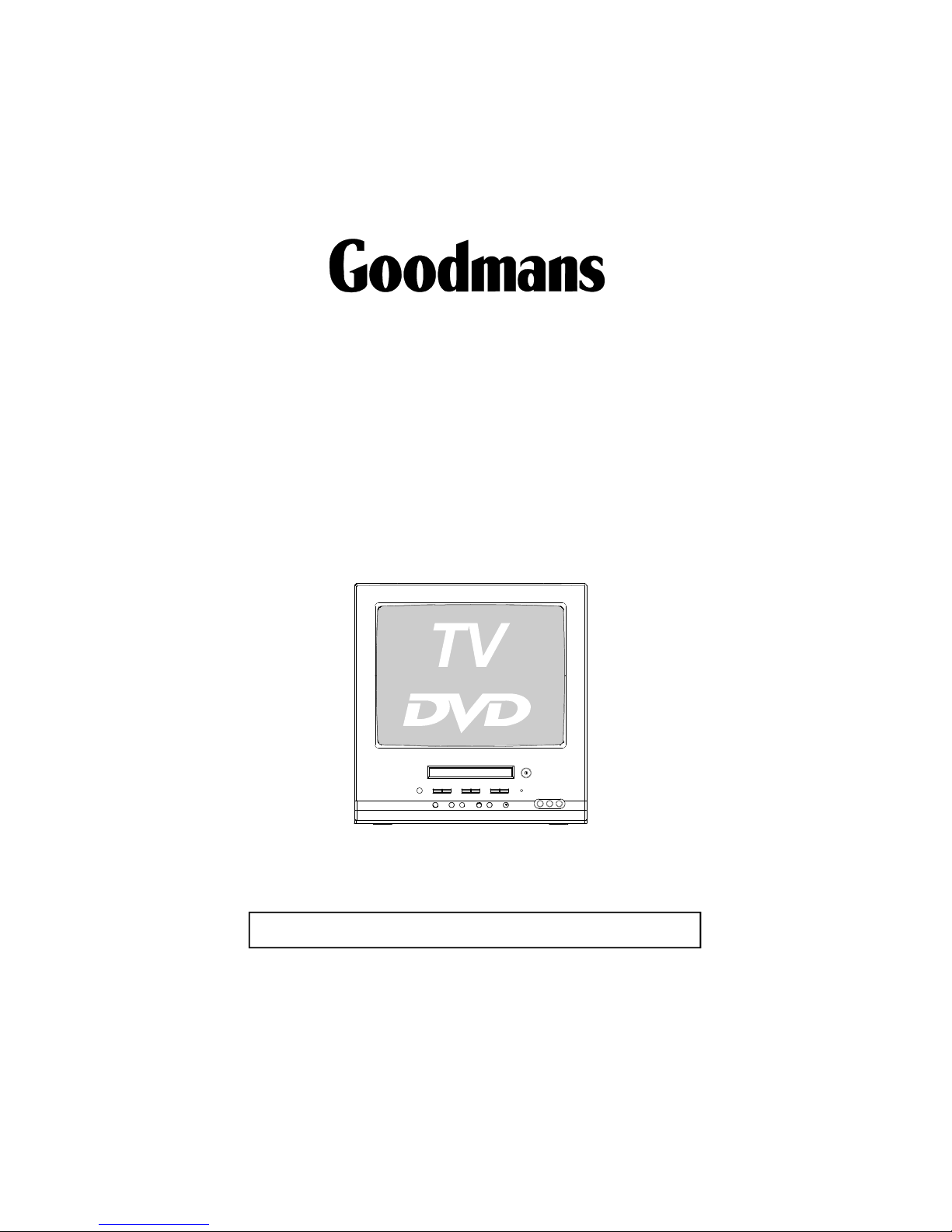
1434cm)COLOURTELEVISION
WITHDVDPLAYER
”(
GTV14T5DVD
INSTRUCTIONMANUAL
GOODMANSHELPLINE
08708730080
+
Page 2
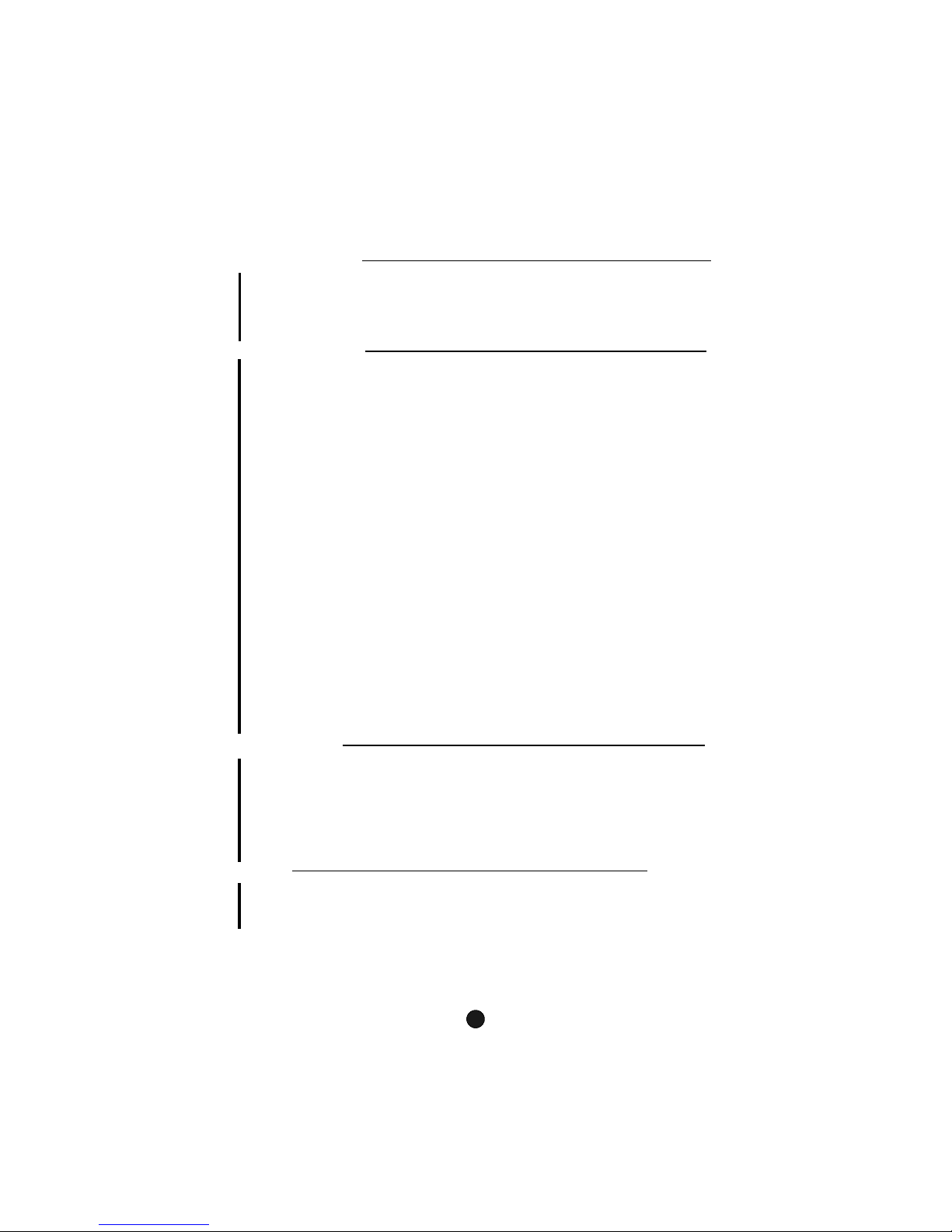
21
CONTENTS
BeforeOperation
Basicoperation
IMPORTANTREMOTECONTROLINFORMATION...............................2
............................................................................3
.................................................................................4
.......................................................................7
..................................................................8
................................................................................9
Fullautomaticmode............................................................................9
Semi-automaticsearch.......................................................................10
Manualfinetune..................................................................................11
Programskip......................................................................................12
.........................................................................................13
WatchingTVprogram.........................................................................13
Programswapandautoscanfunctions..............................................14
.............................15
Multiplepicturemodes......................................................................15
Blackstretchandnoisereduce..........................................................16
Mute...................................................................................................17
......................................................................................18
Clocksettingandtimeron/offfunctions...........................................18
Sleeptimerandprogrampreset......................................................19
....................................................................................20
Screensaverandchildlockfunctions.................................................20
AVLandcalendarfunctions...............................................................21
................................................................22
..................................................................................................23
......................................................................................25
..............................................................................26
...................................................................27
................................................................................28
.......................................................................................32
...........................................33
...................34
.........................................................................35
.......................................................................................3
.
Warningandcautions
Usingtheremotecontrol
Switchingon/offtheTVset
Searchingchannels
WatchingTV
Convenientpictureandsoundcontrolfunctions
Timefunctions
Setupfunction
Positionexchangefunction
Teletext
DVDOperation
BasicPlayback
AdvancedPlayback
SpecialFunctionPlayback
DVDSystemSetup
PlayableDiscs
DiscProtectionandDVDCharacteristics
Others
Connectiontotheexternalaudioandvideoequipment
Troubleshootingguide
Specifications.6
Locationofcontrols
Page 3
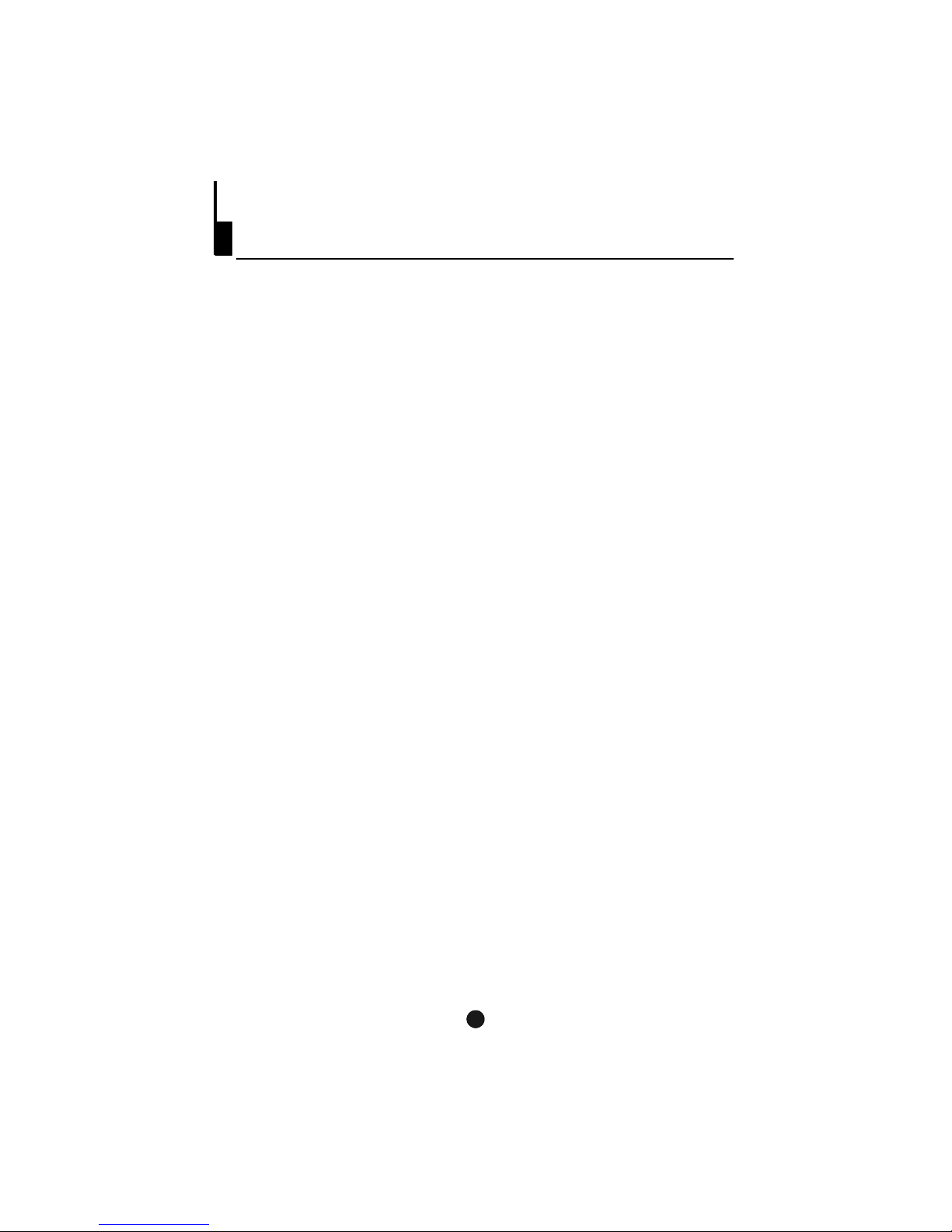
22
2
OnsomeDVDdiscformatsthenavigation(arrowbuttons)buttonsontheremotemay
notoperate.Insuchcasespleasepressthe"TITLE"buttonontheremotethenoperate
thearrow/navigationbuttonsontheremotecontroller.
DVDFunctionButtonPleasenotetheDVDfunctionbuttonontheremotecontrol
switchestheunitbetweenTVandDVD,afterwatchingaDVDDiscpresstheDVD
buttontoreturntoTVmode.
IMPORTANTREMOTECONTROLINFORMATION
Page 4
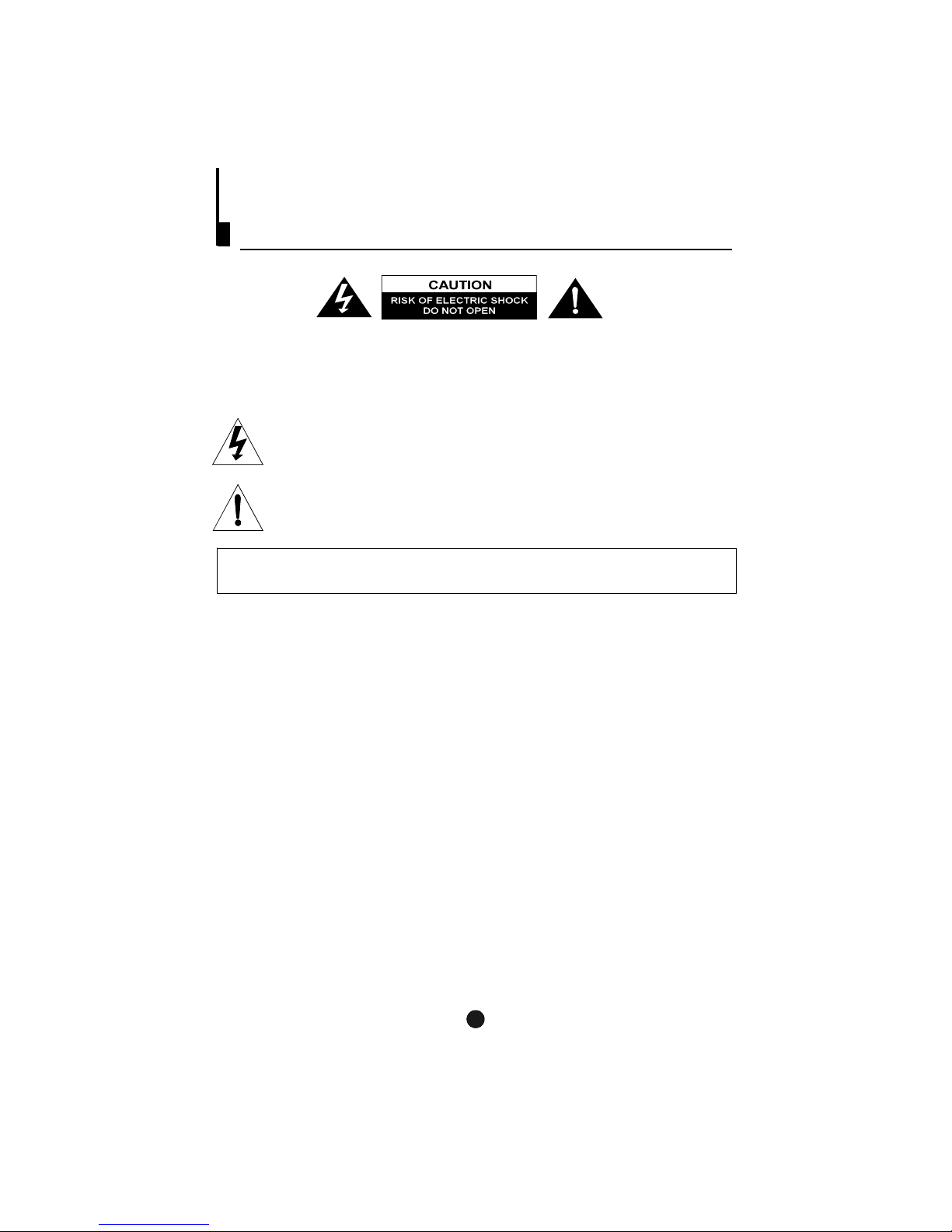
3
Warningandcautions
CAUTION:TOREDUCETHERISKOFELECTRICSHOCK.DONOTREMOVECOVER(OR
BACK).NOUSERSERVICEABLEPARTSINSIDE.REFERSERVICINGTOQUALIFIEDSERVICE
PERSONNEL.
Thegraphicsymbolsonthebackcoverofthesetmeanthefollowing:
ARNING:TOREDUCETHERISKOFFIREORELECTRICSHOCK,DONOTEXPOSETHIS
PPLIANCETORAINORMOISTURE.
INSTALLATION
LOCATEthereceiverintheroomwheredirectlightdoesnotstrikethescreen.Totaldarknessor
areflectiononthepicturescreencancauseeyestrain.Softandindirectlightingisrecommended
forcomfortableviewing.ALLOWenoughspacebetweenthereceiverandthewalltopermit
properventilation.AVOIDexcessivewarmlocationstopreventpossibledamagetothecabinetor
componentfailure.
CONNECTION
ThisTVreceivercanbeconnectedto230V-50Hz,NEVERconnecttoDCsupplyoranyother
power.
Thelightningflashwitharrowheadsymbolwithinanequilateraltriangleisintendedto
alerttheusertothepresenceofuninsuiated"dangerousvoltage"withintheproduct's
enclosurethatmaybeofsufficientmagnitudetoconstituteariskofelectricshockto
persons.
Theexclamationpointwithinanequilateraltriangleisintendedtoalerttheusertothe
presenceofimportantoperatingandmaintenance(servicing)instructionsintheliterature
accompanyingtheappliance.
AUTOMATICDEGAUSSING
Allcolourtelevisionreceiversaresensitivetomagneticinfluences,usuallycausedbyeither
movingthereceiverfromoneplacetoanotherorusingcertainelectricalappiiancesnearthe
receiver.Thisresidualmagnetismasitiscalled,sometimescausesdistortionwhichgivesriseto
"blotchy"areasofcolourinthepicture.Toavoidtheseeffectsthereceiverincorporatesan
automaticdegaussingcircuitwhichoperatesforashortwhileimmediatelyeachtimethereceiver
isswitchedonusingthemainsswitch.Thiscircuitremovesanyresidualmagnetisminthemetal
partsofthepicturetubeandthereforeensuresthateachtimethereceiverisswitched"ON"
usingtheMainsswitch,thepurityofthecoloursdisplayedonthescreenremaintrueandlifeiike.
Ifthesetismovedorfacedinadifferentdirection,themainsswitchmustbeswitchedoffatleast
10minutesinorderthattheautomaticdegaussingcircuitoperatesproperly.
Page 5

Warningandcautions
CAUTION
Nevertamperwithanycomponentsinsideyourset,oranyotheradjustmentcontrolsnotmentioned
inthismanuai.Alltelevisionreceiversarehighvoltageinstruments.YourPICTURETUBEishighly
evacuated.,glassfragmentswillbeviolentlyexpelled.Scratching,shippingorundue
pressureisdangerousandshouldbeavoided.WhenyoudustorwipethePICTURETUBEFACE
orCABINET,thepowercordbepulledoutfromthewallthenwipethereceiverwithadrysoft
cloth."insidework"onyourbeperformedonlybyProfessionalServicePersonnel.
Ifbroken
must
Alltvmust
DANGER
LASERSAFETY
Thisunitemploysanopticallaserbeamsysteminthe
CDmechanism,designedwithbuiltinsafeguards.Do
notattempttodisassemble,refertoqualifiedservice
personnel.Exposuretothisinvisiblelaserlightlight
beammaybeharmfultothehumaneye.
THISISACLASS-1LASERPRODUCT.USEOF
CONTROLS,ORADJUSTMENTSORPROCEDURES
OTHERTHANTHOSESPECIFIEDHEREIN,MAY
RESULTINHAZARDOUSLASERLIGHTBEAM
Invisiblelaserradiationwhenopen
andinterlockfailedordefeated.avoid
directexposuretolaserbeam.
CLASS1
LASERPRODUCT
ManufacturedunderlicensefromDolbyLaboratories"Dolby","ProLogic"andthedouble-Dsymbol
aretrademarksofDolbyLaboratories.Confidentialunpublishedworks.c.1992-1997Dolby
Laboratories,Inc.Allrightsreserved.
4
Page 6
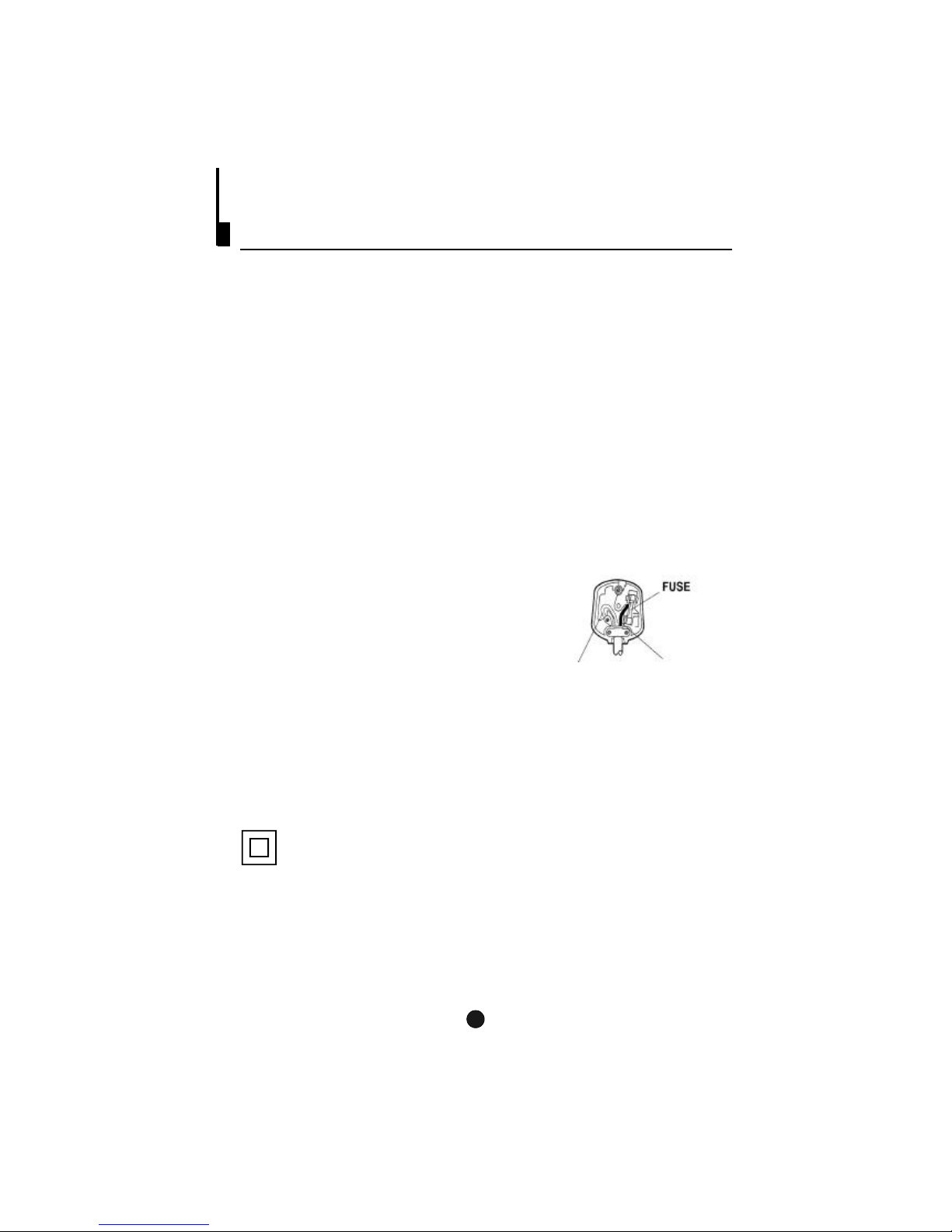
IMPORTANTSAFEGUARDSPREFITTEDMAINSPLUGS
Foryouconvenienceamainsplughasbeenfittedtothisappliance.Foryoursafetypleaseobserve
thefollowinginformation.
1.Shouldthefuseintheplugfailremovetheplugfromthewallsocketandreplacethefusewitha
5AmpASTAapprovedtoBS1362fuse.
2.Neverusetheplugwithoutthefusecoverfitted.Replacementfusecoversareavailablefrom
yourdealerormostelectricalretalloutlets.
3.Ifthemainsplugisoutoffthecable,rewirethereplacementpluginaccordancewithinstruction
giveinthismanual.
4.CAUTION:Undernocircumstancesshouldthediscardedplugbeinsertedintothemainssocket.
Topreventashockhazardcarefullydisposeofthediscardedplug.Donotleavethepluglying
aroundwherechildrenmightseeit.WARNING:Topreventfireorshockhazarddonotexposethis
unittorainormoisture.
CAUTION:DANGEROUSVOLTAGESEXISTINSIDETHISUNITDONOTREMOVECOVER(OR
BACK).NOUSERSERVICEABLEPARTSINSIDEREFERSERVICINGTOQUALIFIEDSERVICE
PERSONNEL.DISCONNECTFROMMAINSSUPPLYWHENNOTINUSE.
Thiswiresinthismainsleadarecolouredinaccordancewith
thefollowingwiringcodes:
Blue...................................Neutral
Brown...................................Live
Thiswiresinthismainsleadmustbeconnectedtothe
terminalsintheplugasfollows:
BlueWire...........................NorBlackBrown
Wire..........................LorRed
BLUE
(Neutral)
BROWN
(Live)
Onlya5Ampfuseshouldbefittedintheplugfuseoratthedistributionboard.
WARNING:UNDERNOCIRCUMSTANCESMUSTTHELIVEORNEUTRAL
WIRESBECONNECTEDTOTHEEARTHTERMINALINA3-PINMAINS
PLUG.
Thissymbolmeansthatthisunitisdoubleinsulated.Anearthconnectionisnot
required.
5
Page 7
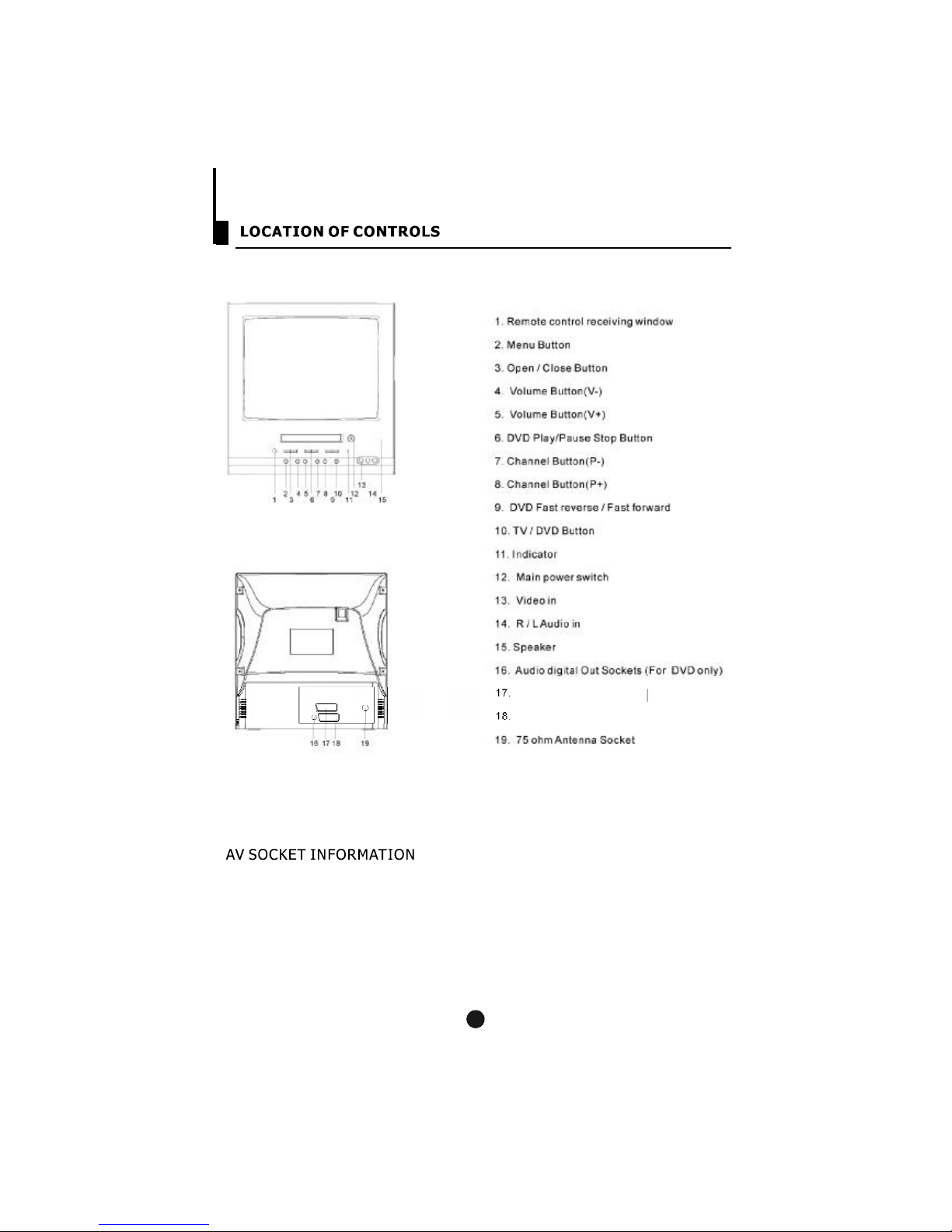
6
1.FrontAV:AV1signalinputinTVmode.
2.
3.SCART1:inTVmode,containingoneAV2signalinput,oneRGBsignalinputandoneAV
output.
4.
.Coaxial:inDVDmode,coaxialsignal(digitalandaudio)output.5
RearAVinterface:AV2signalinput.
SCART2;inDVDmode,containingoneAV(CVBS)output.
ScartConnector(TVinputandoutput)
ScartConnector(DVDoutput)
Page 8
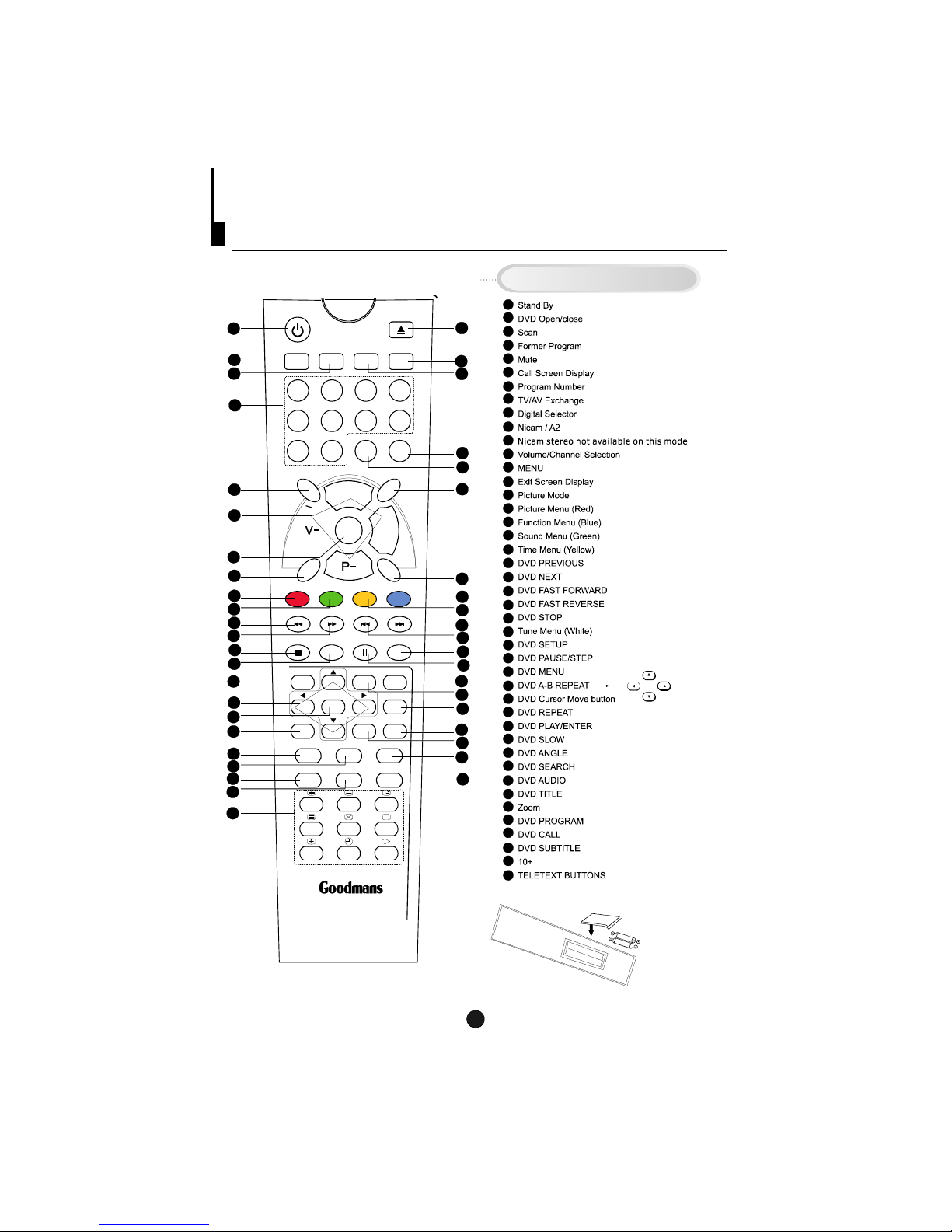
7
UsingtheRemoteControl
OPEN/CLOSE
POWER
SCAN
SWAP CALL
MUTE
1 2 3 4
5 6 7 8
TV/DVD
MENU
V+
EXIT
P.STD
9 0
-/--
TV/AV
STOP
PLAY/ENTER
PAUSE/STEP
REV FWD PREV NEXT
SETUP
D.MENU
REPEAT
TITLE/PBC
SEARCH
ANGLE
AUDIO
ZOOM
P+
10+
A-B
SLOW
PROGRAM
SUBTITLED.CALL
TUNE
PICTURE SOUND TIME FUNCTION
?
1
2
5
6
3
4
7
8
10
12
14
20
22
24
26
33
34
37
9
1
13
15
18
21
23
25
27
29
30
35
36
11
16
17
19
31
28
32
38
39
40
41
42
43
37
38
39
40
1
2
3
4
5
6
7
8
9
12
13
14
15
16
17
18
19
20
21
23
22
10
11
24
25
27
26
28
29
31
30
32
34
33
36
35
Buttonsontheremotecontrol
UP
DOWN
LEFT RIGHT
41
42
43
GTV14T5DVD
AUDIOST/D/I/II
Insertbatteries(AAAsize).
Makesuretomatch
the+and-onthebatteries
tothemarksinsidetheto
themarksinsidethebattery
compartment.
Page 9
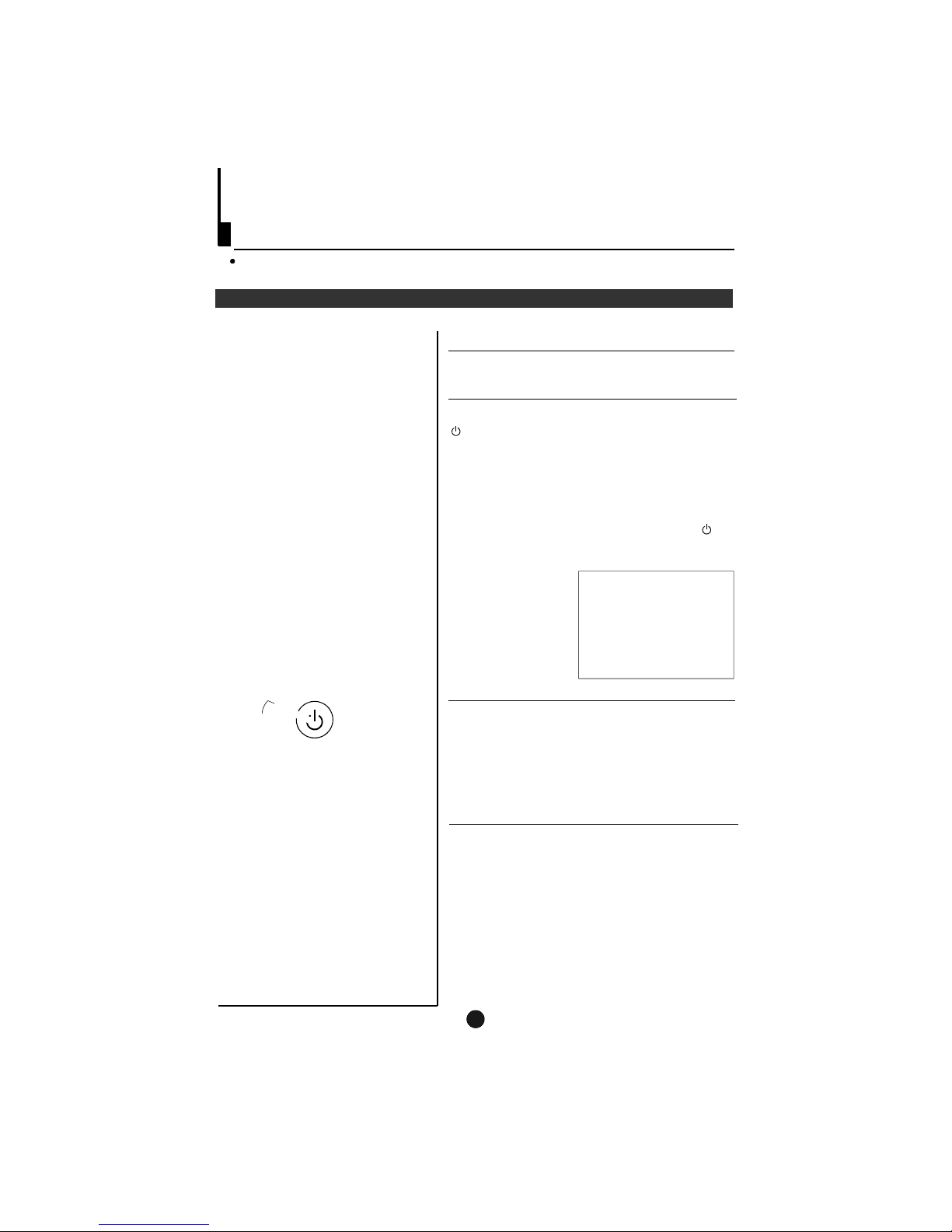
POWER
8
2
4
AUTO
I
Switchingon/offtheTVset
Switchingon/offtheTVset
Switchingon/offtheTVset
1PressthePowerswitchon.Thepower
indicatorwilllight.
Note
1ToturnthesetofftoStandbypress
buttonontheremotecontrol.
:
""
2ToturnofftheTVfully,pressthePowerbutton
andrelease.
Autoswitch-offfunction
Thissectionexplainstheuseofthepowerbuttonandremotehandset
toturnyourunitonandoff.
2Iftheindicatoris"Red"pressthebutton
ontheremotecontrol.Alternativelyyou
canturntheTVonwithP+orP-buttons,
ifthe"Childlock"isnotset.
Shouldthesignalinputfromtheaerialbe
interruptedformorethan5minutes,theTV
willautomaticallyswitchto"Standby".
IftheTvisinA/Vmodeorthebackground
issettooff(seepage18),thesetwillnot
switchtostandby.
""
Page 10
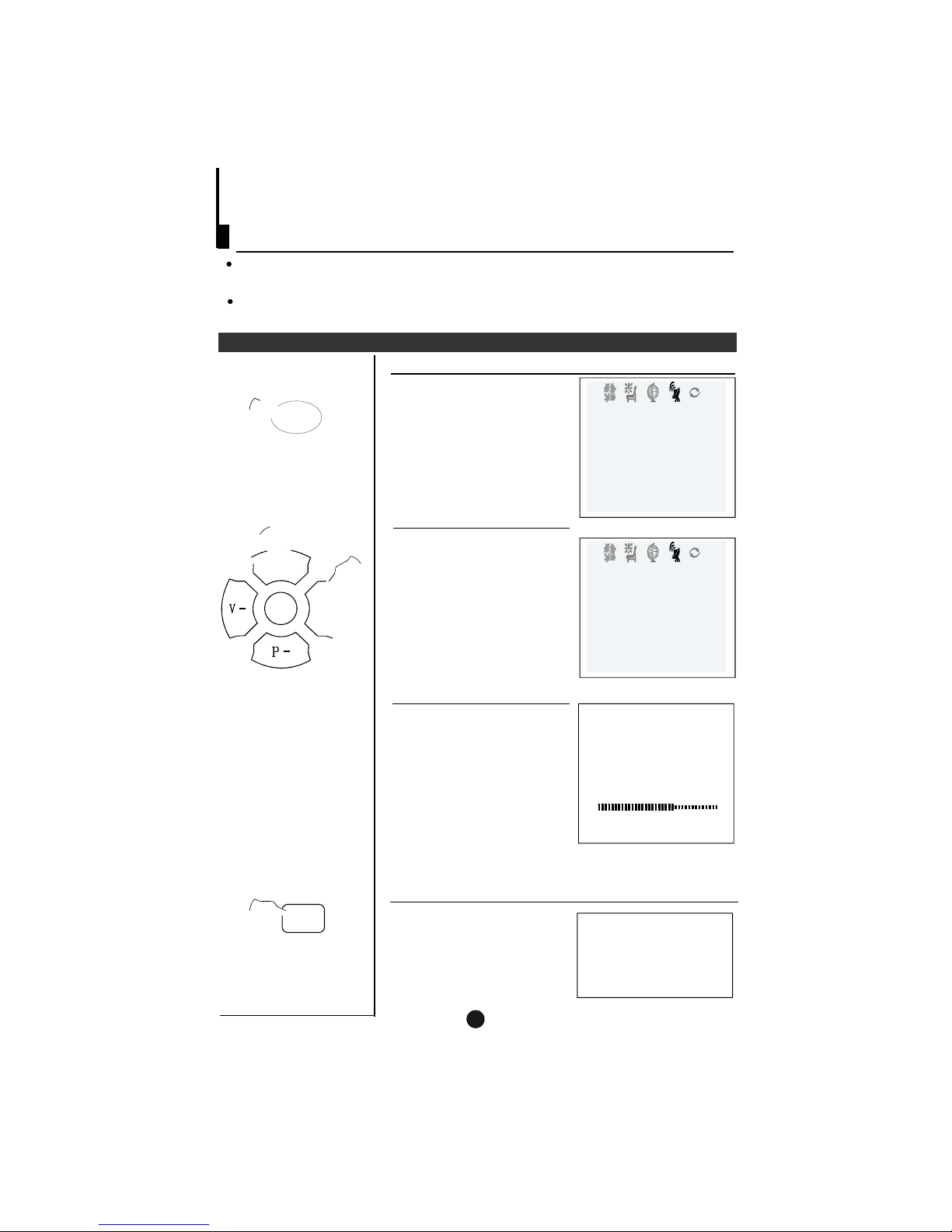
MENU
V+
P+
9
1
2
3
6
AUTOSEARCH
152.25MHz
Searchingchannels
ThisTVsethasthreemethodstosetthechannels,whicharerespectively
automatic,semi-automaticandmanualfineTUNE.
Fullautomaticmode
Automaticsearch
1PresstheTUNEbutton,the
TUNEmenushownontheright
displayonthescreen.
2buttonsto
select"AUTOSEARCH".
PresstheP+/-
TUNE
9
TUNE
BANDUHF
SKIPOFF
PROGRAM0
SEARCH
FINETUNE
AUTOSEARCH
COLORPALU
Displayfunction
PresstheCALLbutton,then
thechannelnumberandthe
systemswillbedisplayedon
thescreen.
3
AUTO
I
CALL
TUNE
SKIPOFF
PROGRAM0
SEARCH
FINETUNE
BANDUHF
COLOURPAL
AUTOSEARCH
Inthissection,howtousetheremotecontroltosetthechannelis
explained.YoucanalsousethebuttonsontheTVtosetthechannel.
3PressV+tostarttheAuto
search.Allchannelswillbe
storedintheordertheyare
received.Afterthesearch
hasfinished,thefirstchannel
receivedwillbedisplayed.
Page 11

MENU
V+
P+
1
AUTO
I
10
1
3
4
6
2
Searchingchannels
Continued()
Semi-automaticsearch
Semi-automaticsearch
1PresstheP+/-buttonsor
PROGRAMNUMBER0-9
buttonstochoosedesired
channelsI.E.channel1
()
()
.
3buttonsto
select"SEARCH".
PresstheP+/-
SEARCH
152.25MHz
TUNE
EXIT
Toturnofftheon-screenmenu
Ingeneral,afteryoupresstheMENUbutton,themenu
display(PICTURE,TIME
ETC.)willautomaticallydisappearwithin15seconds.Ifyou
wanttoeliminatethesecontentsimmediately,pleasepress
theEXITbutton.
item
,FUNCTION,TUNE,EXCHANGE,
TUNE
SKIPOFF
PROGRAM0
SEARCH
AUTOSEARCH
BANDUHF
COLOURPAL
FINETUNE
2PresstheTUNEbutton,the
TUNEmenuwillbeshownon
therightofthescreen.
4PresstheV-/V+buttonsto
startsearch.
PresstheV-tosearchdown
thescaleandV+tosearchup
thescale.
Page 12
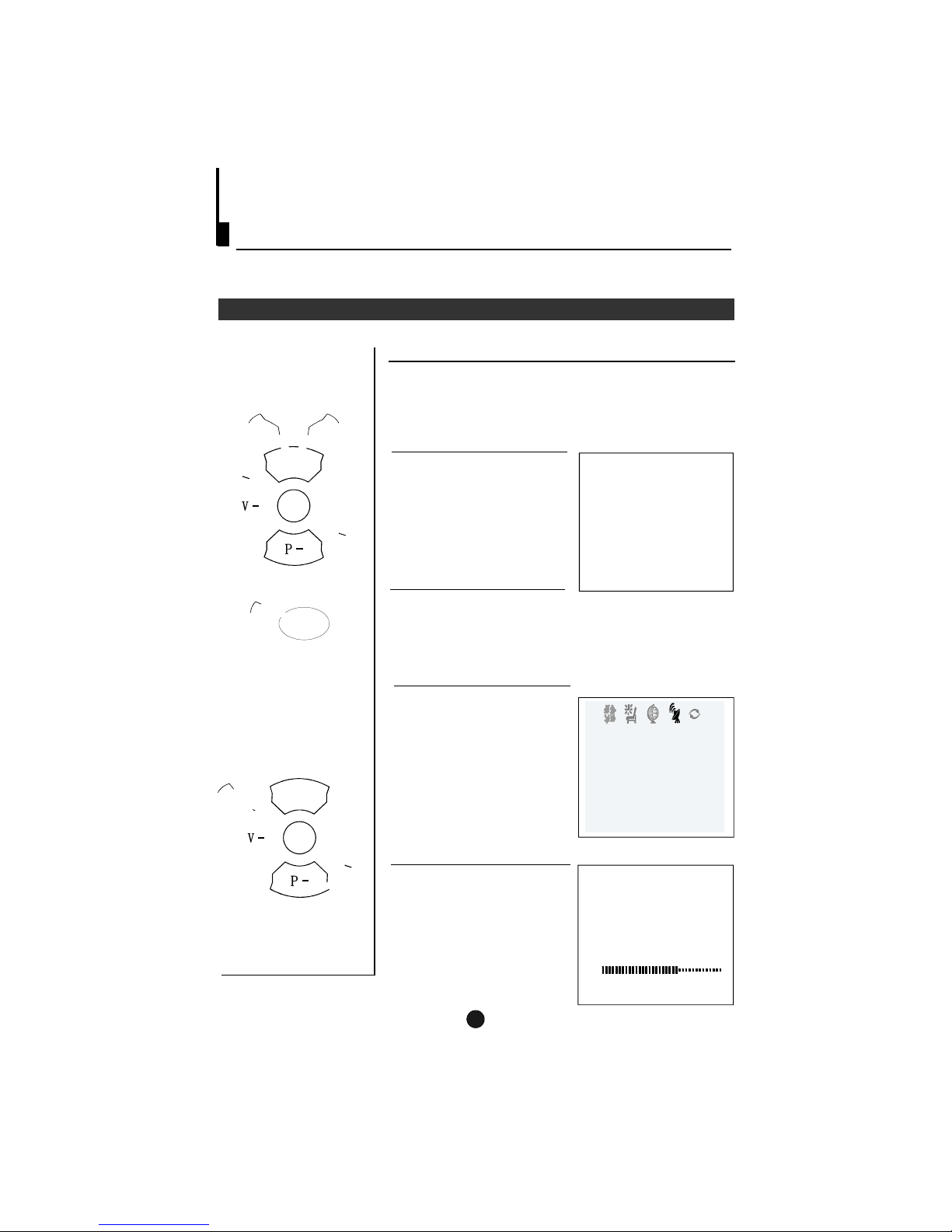
MENU
V+
P+
MENU
V+
P+
11
1
3
4
5
FINETUNE
152.25MHz
2
Searchingchannels
()Continued
Manualfinetune
Manualfinetune
2PresstheTUNEbutton,the
TUNEmenushownontheright
displayonthescreen.
3buttonsto
select"FINETUNE".
PresstheP+/-
4PresstheV-/+buttonsall
throughtocarryoutfinetune,
tillthebestpictureandsound
areobtained.
TUNE
TUNE
SKIPOFF
PROGRAM0
SEARCH
AUTOSEARCH
BANDUHF
COLOURPAL
FINETUNE
1
AUTO
I
Ifthepictureand/orsoundarepoor,tryusingtheFINE
TUNEfeature. Donotusethisfeatureunless
receptionispoor.
1PresstheP+/-buttonsor
PROGRAMNUMBER0-9
buttontochoosedesired
channelsI.E.channel1
()
()
.
Page 13

MENU
V+
P+
MENU
V+
P+
12
4
5
1
3
2
Searchingchannels
()Continued
Programmeskip
Programmeskip
2PresstheTUNEbutton,the
TUNEmenushownontheright
displayonthescreen.
3buttonsto
select"SKIP".
PresstheP+/-
4PresstheV-/+buttonsto
turntheSKIPfunction"ON".
5PresstheTUNEbuttontoclose
themenu.WhenyouusetheP/
buttonstoselectchannel,this
channelwillbeskipped.However,
youcanstillusethePROGRAM
NUMBERbuttonstoselectthe
skippedchannelnumbers.
+-
Ifyouwanttorecovertheskippedchannel
1UsethePROGRAMNUMBERbuttonstoselectthechannel
numbertoberecovered.
2Repeatthosestepsjustnow.
3PresstheV-/+buttonstoturntheSKIPfunction"OFF".
TUNE
TUNE
PROGRAM0
SEARCH
FINETUNE
AUTOSEARCH
BANDUHF
COLOURPAL
SKIPOFF
TUNE
PROGRAM0
SEARCH
FINETUNE
AUTOSEARCH
BANDUHF
COLOURPAL
SKIPON
1PresstheP+/-buttonsor
PROGRAMNUMBER0-9
buttontochoosedesired
channelsI.E.channel1
()
().
1
AUTO
I
DuringAutotunesomechannelsmayhavebeen
receivedwhichareofpoorquality,noisyorghosting.
ThesecanberemovedwithProgramSkip.
""
""
Page 14

MENU
V+
P+
MENU
V+
P+
WatchingTV
WatchingTVprogram
Selectthedesiredprogram
1Using"Programnumber"buttons
PresstheV/buttonsontheremoteorthefrontoftheTV
settoadjustthevolumelevel.Therangeis0~100.Whenthe
volumebuttonsarepressedthevolumelevelisdisplayed
automaticallyontheTVscreen.
-+
TUNE
13
TUNE
SKIPOFF
PROGRAM0
SEARCH
FINETUNE
AUTOSEARCH
COLOURPAL
BANDUHF
Directlyenterthechannelnumberwiththenumerickeypad
ontheremotecontrol.
Toselectchannelnumbersfrom10~99press[-/--]button
andenterthetwodigitchannelnumber
Toselectchannelnumbersfrom100~218press[-/--]button
twiceandenterthe3digitchannelnumber
2
2UsingtheP+/-buttons
PresstheP+buttontoincreasechannelnumber.
PresstheP-buttontodecreasechannelnumber.
1 2 3 4
5
6 7 8
9 0
PresstheTUNEbutton,the
TUNEmenushownontheright
displayonthescreen.
HowtoselectaTVprogramme
AdjusttheVolumelevel
Ifthepicturecolourisincorrect
ThismaybeduetotheTVbeingsettotheincorrect
standard.UseP+orP-toselectColourthentheV+/VbuttonstochangebetweenAuto,PAL,NTSCand
NTSC443.PresstheEXITbuttontosavethesetting.
UKisPAL
Page 15

14
18
AUTO
I
8
AUTO
I
18
AUTO
I
WatchingTVcontinued()
!Swapfunctionenablesquickswaptothelastwatchedprogram.
Autoscanfunctionenablesautomaticsuccessivescanningofalltheprogramsin
memorywith(eachchannelwilllastabout2seconds)."OFF"skipstatus
Programswapandautoscanfunctions
Programswap
1 Supposethechannelnumber
youusedjustnowis8andthe
channelnumberyouareusing
is18(asshowninthefigure).
2 Ifyouwanttoreturntothe
lastwatchedprogramchannel
8,youcansimplypressthe
SWAPbutton.
3 Ifyouwanttoreturnto
channel18,pressthebutton
again.Throughthisfunction,
youcaneasilychange
betweenthechannelyouare
usingandthechannelyou
usedlasttime.
Autoprogramscan
2Ifyouwanttostopthefunction
duringautoscanning,simply
presstheSCANbuttonagain.
SWAP
SCAN
1
AUTO
I
SCAN
2
AUTO
I
SCAN
3
AUTO
I
SCAN
1
AUTO
I
SCAN
1PresstheSCANbuttonto
scanthroughallthememorized
TVchannels.Thescanwill
pauseforabout2secondson
eachchannel.
Page 16

MENU
V+
P+
15
1
2
2
Multiplepicturemodes
Howtoselectpicturemodes
Youcanquicklyselectthedesiredpicturemodefrom
fourpresetmodesandonecustomizedmode.
Convenientpictureandsoundcontrolfunctions
PresstheP.STDbuttontoselectthe
desiredpicturequality.Fivekinds
ofpicturemodes(i.e.,
"RICH","USER","LISTEN",
"SOFT")canbeselectedinturn.
"STANDARD",
USER
LISTEN
RICH
STANDARD
SOFT
Howtocustomizeyourownpicturestatus
1PressthePICTUREbutton,themenushownon
therightdisplayonthescreen.
PICTURE
2PresstheP+/-buttonsto
selecttheitemtoadjusted,
thenpresstheV-/+buttons
toobtainthedesiredeffect.
P.STD
PICTURE
BRIGHTNESS
SHARPNESS
*Hue
CONTRAST
COLOUR
Weak
Shallow
Dark
Soft
leantopurple
Strong
Deep
Bright
Sharp
leantogreen
ITEM
PressV-
PressV+
PICTURE
BRIGHTNESS32
COLOR48
SHARPNESS40
*HUE60
BLACKSTRETHOFF
U
C
CONTRAST48
Note:
The"Hue"itemonlyappearswhenthecoloursystemisNTSC.
The5modesare
Listen-ThisisanewfeaturethatblacksouttheTV
screenwhenlisteningtomusiconlychannels;
Soft-Designedfornighttimelowlightviewing;
Standard-Designedforroomsthathavegoodallround
lighting;
Rich-Designedforroomswithhighambientlightingsuch
asdaytimesport;
User-Asparesettingthatcanbeadjustedtopersonal
tastes.
Page 17

MENU
V+
P+
MENU
V+
P+
Blackstretchandnoisereduce
1
1
2
2
3
3
16
Convenientpictureandsoundcontrolfunctions
()Continued
HowtoselectBLACKSTRETCH
HowtoselectNOISEREDUCE
1Pressthebutton,the
menushownonthe
rightdisplayonthescreen.
PICTURE
PICTURE
1PresstheFUNCTIONbutton,
themenushownon
therightdisplayonthescreen.
FUNCTION
2buttonsto
select"BLACKSTRETCH".
PresstheP+/-
2buttonsto
select"NOISEREDUCE".
PresstheP+/-
3PresstheV-/+buttonsto
turntheBLACKSTRETCH
function"ON"or"OFF".
3PresstheV-/+buttonsto
turntheNOISEREDUCE
function"ON"or"OFF".
PICTURE
FUNCTION
PICTURE
BRIGHTNESS32
COLOR48
SHARPNESS40
*HUE60
BLACKSTRETHOFF
U
C
CONTRAST48
PICTURE
BRIGHTNESS32
COLOR48
SHARPNESS40
*HUE60
BLACKSTRETHON
U
C
CONTRAST48
NoiseReducePictureNoise&GrainReductionCircuit.(Useonlyonpoorreception)
FUNCTION
AVLON
CALENDAR
NOISEREDUCEON
FADEON
CHILDLOCKOFF
BACKGROUNDON
FUNCTION
BACKGROUNDON
CHILDLOCKOFF
AVLON
CALENDAR
NOISEREDUCEOFF
FADEON
Page 18

17
Convenientpictureandsoundcontrolfunctions
()Continued
MUTE
Soundmute
MUTE
Mute
1PresstheMUTEbuttononthe
remotecontroltoturnoffthe
sound.MUTEwillappearonthe
topleftofthedisplay.
2PressMUTEagaintoturnthe
soundbackon.
Page 19

MENU
V+
P+
MENU
V+
P+
定时关机功能
On/offtimer
Clocksetting
1
1
2
2
3
3
2
2
18
Timefunctions
Clocksettingandtimeron/offfunctions
1PresstheTIMEbutton,and
theTIMEmenudisplayonthe
screen.
2PresstheP.+/-buttonsselect
"CLOCK",thenpresstheV-/+
buttonstoadjustthetimein
hourposition;pressagainthe
P+/-buttonstoselectthetime
inminuteposition,thenpress
theV-/+buttonstoadjustthe
valueofminutes
TheclockwillonlyworkiftheTVsetisleftturnedon
orplacedinitsstandbymode.Whenthesetis
disconnectfromthepowersupplyoristurnedoffby
themainpoweronthefrontpanel,theclockloses
powerandwillneedtoberesetwhenthepoweris
4Repeatstep1-2tosetOFF
TIME.(take23:00asanexample)
3PresstheP+/-buttonsto
select"ONPROG",thenpress
theV-/+orprogramdirect
numberbuttonstoselectyour
desiredchannel(take8asan
example).
2PresstheP+/-buttonsto
select"ONTIME",thenpress
theV-/+buttonstosetthevalue
inhourposition;pressagainthe
P+/-buttonstoselecttheminute
positionandsetthevalueofthe
minute.(take18:00asan
example)
1PresstheTIMEbuttontocall
uptheTIMEmenuonthe
screen.
Usingon/offtimerfunction,theTVsetcanautomatically
turnontoapresetprogramorshutdowninapresettime.
TIME
TIME
TIME
ONTIME18:00
ONPROG1
OFFTIME--:-SLEEPTIMER0
REMINDTIME--:-REMINDPROG1
CLOCK17:18
TIME
ONTIME18:00
ONPROG1
OFFTIME--:-SLEEPTIMER0
REMINDTIME--:-REMINDPROG1
CLOCK17:18
TIME
ONTIME18:00
ONPROG8
OFFTIME23:00
SLEEPTIMER0
REMINDTIME--:-REMINDPROG1
CLOCK17:18
Page 20

MENU
V+
P+
MENU
V+
P+
Sleeptimerandprogrampreset
Sleeptimer
REMINDPROGfunction
2
2
3
3
3
3
2
2
1
1
19
0
10
20
170
180
1PresstheTIMEbutton,and
theTIMEmenudisplayonthe
screen.
2PresstheP+/-buttonsto
select"SLEEPTIMER".
1PresstheTIMEbuttontocall
uptheTIMEmenuonthe
screen.
2PresstheP+/-buttonsto
select"REMINDTIME",then
presstheV-/+buttonstoset
thevalueinhourposition;
pressagaintheP+/-buttonsto
selecttheminuteposition,and
thensetthevalueofthe
minute.(take19:00asan
example)
3.PresstheP+/-buttonsto
select"REMINDPROG",then
presstheV-/+buttonsorthe
programdirectnumberbuttons
tosetthedesiredchannel
(take18asanexample).
TIME
TIME
Timefunctions
()Continued
TIME
ONTIME18:00
ONPROG8
OFFTIME23:00
SLEEPTIMER120
REMINDTIME--:-REMINDPROG1
CLOCK17:18
TIME
CLOCK17:18
ONTIME18:00
ONPROG8
OFFTIME23:00
SLEEPTIMER120
REMINDPROG1
REMINDTIME19:00
TIME
CLOCK17:18
ONTIME18:00
ONPROG8
OFFTIME23:00
SLEEPTIMER120
REMINDTIME19:00
REMINDPROG18
NOTE:For
CHILDLOCKmustbe
turnedoff.
REMINDPROGto
operate
Programremindtimer,thatdisplaysanon-screenreminder
prompt,whenaprogramonadifferentchannelisduetostart.
3 presstheV-/+buttonstoset
thevalueoftheSLEEPTIMER.
TheTVhas18optionsettingsfor
Sleeptimer,eachsettinghas
atimevalueof10minutes.
""
Page 21

MENU
V+
P+
MENU
V+
P+
1
2
2
20
NOSIGNAL
Setupfunction
Screensaverandchildlockfunctions
1PresstheFunctionbutton,the
Functionmenuwillbedisplayed
ontherightofthescreen.
2 PresstheP+/-buttons.to
select"BACKGROUND"andpress
theV-/+buttonstoturnthe
BACKGROUNDfunction"ON"
FUNCTION
1PresstheFunctionbutton,theFunctionmenuwillbe
displayedontherightofthescreen.
2 PresstheP+/-.buttonsto
select"CHILDLOCK"andpress
theV-/+buttonstoturn
CHILDLOCKfunction"ON"
Childlockfunction
1
2
2
FUNCTION
NOTE:
AllthecontrolpanelbuttonsonthefrontoftheTVaredisabled
whenCHILDLOCKisturnedon.Thepowerswitchwillstillturn
theTVsetoff.
EnablestheTVfrontcontrolbuttonstobelocked.
FUNCTION
NOISEREDUCEOFF
FADEON
CHILDLOCKOFF
AVLON
CALENDAR
BACKGROUNDON
FUNCTION
BACKGROUNDON
NOISEREDUCEOFF
FADEON
AVLON
CALENDAR
CHILDLOCKON
HowtoselectScreensaverfunction""
WhentheBackgroundfunctionisONabouncing
NoSignallogowillbe
displayedonablue
background.
""
""
Page 22

MENU
V+
P+
MENU
V+
P+
AVLandcalendarfunctions
1
3
2
21
Setupfunction
()Continued
1PresstheFunctionbutton,the
Functionmenuwillbedisplayed
ontherightofthescreen.
2 PresstheP+/-.buttonstoselect
"AVL"
3 Press.V-/+buttonstoturnthe
AVLfunction"ON"or"OFF"
FUNCTION
1PresstheFunctionbutton,the
Functionmenuwillbedisplayed
ontherightofthescreen.
3PresstheP/buttonstoturn
theYEAR/MONTH/DAY,press
V-/+buttonstosetoradjust
theYEAR/MONTH/DAY.
+-
Calendarfunction
1
3
2
FUNCTION
2 PresstheP+/- buttonstoselect
"CALENDAR",thenpressthe
V-/+buttonstotheCALENDAR
displayonthescreen.
2
3
AVLfunction
EnablestheTVsetsinternalcalendartobeset.
AutomaticVolumeLimitControlreducestheeffectof
largevolumechanges.Forinstance,when
advertisementscomeon.
Y:2001M:11D:14
SMTWTFS
123
45678910
111213151617
18192021222324
252627282930
14
FUNCTION
NOISEREDUCEOFF
FADEON
CHILDLOCKOFF
AVLON
CALENDAR
BACKGROUNDON
FUNCTION
BACKGROUNDON
NOISEREDUCEOFF
FADEON
CHILDLOCKOFF
CALENDAR
AVLON
FUNCTION
BACKGROUNDON
NOISEREDUCEOFF
FADEON
CHILDLOCKOFF
AVLON
CALENDAR
Page 23

MENU
V+
P+
MENU
V+
P+
MENU
V+
P+
22
Positionexchangefunction
Exchange
Exchange
3
5
4
6
1
2
EXCHANGE
PROGRAM16
PROGRAM29
EXCHANGE
1PresstheMenubuttonuntilthe
Exchangemenuisdisplayed
onthescreen.
""
2PresstheV/buttonsorthe
PROGRAMNUMBER0-9
buttonstosetPROGRAM1TO6.
()
-+
4PresstheV/buttonsor
thePROGRAMNUMBER0-9
buttonstosetPROGRAM2TO9.
()
-+
3buttonsto
select"PROGRAM2".
PresstheP+/-
5buttonsto
select"EXCHANGE".
PresstheP+/-
6PresstheV-/+buttonstoset
"EXCHANGE".
EXCHANGE
PROGRAM22
EXCHANGE
PROGRAM16
EXCHANGE
PROGRAM16
EXCHANGE
PROGRAM29
ThisfeatureenablesTVprogramsthatmaybeonawrongTV
channelnumbertobeswapped/exchanged.Thisfeatureis
veryusefulwhenAutomaticSearchTuninghasbeenused,to
reallocatethefoundprogramstothecorrectchannelnumbers.
Page 24

MENU
V+
P+
Teletext
Teletext
Teletextisaninformationsystem,broadcastbycertainchannels,whichcanbereadlike
anewspaper.Italsoprovidessubtitlesforpeoplewithhearingdifficultiesorthosewho
areunfamiliarwiththelanguageinwhichaparticularprogramisbeingbroadcast(cable
networks,satellitechannels,etc.).TeletextbuttononremotecanbeusedinTV
modeonly.WhenusingDVDorselectingAV1/AV2,pleasedonotpressthetext
button.
Teletextfunctions
Pageup/down
UsetheP+/-buttonstobrowsenextorpreviouspage.
Pagenumberentering
Mixmode
Volumeadjustment,butwithoutOSDdisplay.
Mutefunction,butwithoutOSDdisplay.
23
1 2 3 4
5
6 7 8
9 0
ToselectTeletextpresstheTeletextbuttononthe
handset.ToswitchoffTeletext,pressthebuttonagain.
NoteallmenufunctionsarenotavailableinTeletext
mode.Onlyafewdirectbuttoncontrolfunctionsare
availableinTELETEXTmode,theyare:
""
"
"
ToselectaTeletextpage,enterthepagenumberusing
thenumerickeypadontheremotecontrol,orusethe
P+orP-buttons,orthecolouredFasttextbuttons.
ToviewtheTVpicturewhileinTextmodepressthe
button,thiswillsuperimposetheTeletextdataontop
oftheTvpicture.Pressthisbuttonagaintoreturnto
Fulltext.
Page 25

Teletext
Teletext
Cancelmode
Languagechange
Hold
Size
Reveal
Subcode/Time
Byenteringits4-digitnumbertoenterasecondarypage;
Switchteletexton/off
ThisfeatureallowstheTVpicturetobedisplayedwhilenext
pagetobesearchedisenteredandfound.Onlythetop
teletextlineisdisplayeduntilthepageisfound.Pressthe
buttontohidetheteletextinformation.Eitherpressthe
buttonortheTextbuttontoexitthecanceldisplaymode.
PressingthebuttonwillchangetheTeletextcharacters
betweenEasternandWestern.
Pressingthebuttonwillstoptheteletextpageautomaticallyupdating.Thisfeatureisveryusefulwherethereare
severalteletextpagesordataonthesamepagenumber.
Pressingthebuttonchangesbetweenfullscreentop
halfbottomhalffullscreen.Thisfeatureisveryusefulasit
magnifiestheimagemakingthecharacterseasiertoread.
Pressingthebuttonwillrevealhiddentext.Thisfeature
isusedtorevealinformationsuchasanswerstoTeletext
on-lineinteractivepuzzles.
While
innormalTVmodeonly,pressingthebuttonwilldisplaythe
teletexttimeinthetoprighthandcornerforafewseconds.
Pressthebuttonontheremotecontroltoturnteletext
On/Off.
Fasttextcolouredbuttons
Fasttextautomaticallydisplaysthefourmostcommonly
usedpagesthatthebroadcasterthinksthatyoumaywant
tochoosenext.Pressthesamecolouredbuttononthe
remotecontrolasthecolouredlinkatthebottomofthe
teletextpagetogodirectlytothatpage.
()Continued
24
Page 26

Preparations
PresstheTV/DVDbuttonontheremotecontrol
ortheTVtoentertheDVDstatus.
1.PressOPEN/CLOSEtoopenthedisctray,
placeadisconthedisctray.
Therearetwodifferentdiscsizes.Placethe
discinthecorrectguideonthedisctray.Ifthe
discisoutoftheguide,itmaydamagethedisc
andcausetheDVDplayertomalfunction.
Donotplaceadiscwhichisunplayableinthis
DVDplayer.
2.PressOPEN/CLOSEtoclosethedisctray,the
playbackwillautomaticallystart.
3.Somediscsmaystartplaybackwithamenu.Use
thecursorbuttonsontheremotecontroltoselect
menuoptionsandpressPLAY/ENTERtostart.You
mayalsopressthedigitbuttonstoselectamenu
optiondirectly.ManyDVDswillnotallowthisduring
start-up.
12.PressPAUSE/STEPtopauseplayback(stillmode).
Thesoundwillbemutedduringstillmode.
.PressPLAY/ENTERtoresumenormalplayback.
Pauseplayback
PressPLAY/ENTERtoplaybacktoresumeplaybackfromthelocationwhereplaybackisstopped
orfromthebeginningofthedisc.
PressSTOPtwicetostopcompletely.
2.
3.
Stopplayback
PreviousandNext
FastforwardandFastreverse
1
2
3
4
.PressFWDtofastforwardthroughthedisc.
EachtimetheFWDbuttonispressed,the
fastforwardmotionspeedchanges.
.PressPLAY/ENTERtoresumenormalplayback.
.PressREVtofastreversethroughthedisc.
EachtimetheREVbuttonispressed,the
fastreversemotionspeedchanges.
.PressPLAY/ENTERtoresumenormalplayback.
Basicplayback
Singlestepplayback
BasicPlayback
BasicPlayback
25
Somediscsdonotstartautomatically.Press
PLAY/ENTERtostartplayback.
DuringPlaying,pressingthePREVkeywill
restartthecurrentchapterandskipchapters
backwardswitheachsubsequentpressuntilthe
startofthediscisreached.
EachpressofNEXTkeyduringplayingwill
skipthecurrentchapterandplaythenextone.
1.PressSTOPbuttontostopthedisc
playing.Withsomediscstheplayerwill
memorizethestopposition,suchasDVD's
andaudioCD's.
TosinglesteppressthePausebutton,
thenpressPause/Stepincontinuoussteps
toviewthenextframe.
""""
""
Page 27

PROGRAM
Whenplayingdiscs,press"PROGRAM"to
enterprogrammode.Pressthedigitbuttonsto
selecttheprogramnumberthatyouwant.When
finishedmovethecursortoselect"START".This
willstarttheprogramplayback.
REPEAT
Press"REPEAT"andChapterrepeatwillbe
displayedonscreen,thesecondpresswilldisplay
Titlerepeat,thethirdpresswilldisplayAllrepeat,
thefourthpresswillcancelthisfunction.
IMPORTANTNOTE:
ALLDESCRIBEDFUNCTIONSAREFORDVDDISCS.IFYOUPLAYOTHERFORMATS,THE
OPERATIONANDDISPLAYONSCREENMAYVARY.
SUBTITLE
Press"",thescreenwilldisplay"SUBTITLE01/XXXXXXX","01"indicatestheordinal
numberofthislanguage;"XX"indicatestotalnumber
oflanguage;"XXXXXX"indicatesthelanguageof
country.(thenumberoflanguagedependsondisc).
Thisfunctioncanselectupto32languagesdisplayedonscreen.
SUBTITLE
A-B
SEARCH
AdvancedPlayback
AdvancedPlayback
SLOW
PressSLOWtoplayadiscinslowforward.Each
timetheSLOWbuttonispressed,theslow
motionspeedchanges.
PressPLAY/ENTERtoresumenormalplayback;
ThisfunctionisinvalidforCDandMP3.Note:
Pressthiskeytodisplayrootmenu,selectitem
accordingtoyourpreference.(Thisfunctionwillwork
withaDVDhavingamulti-layermenu.)
ANGLE
Whenenjoyingsports,concertortheatre,pressthis
keytowatchsameactionsindifferentangles.(Valid
fordiscspossessingthisfunction.Usingadisc
recordedinmulti-angleyoucanviewthescenefrom
differentangles,forexample,front,side,wholeview
andexteriorscene).
Pressthiskeycanchangethemodeofaudio.
suchas:Audio1/2:AC32CHEnglish
Audio2/2:AC35.1CHEnglish
PressthisbuttontocyclebetweenMonoLeft,Mono
Right,Mix-MonoandStereo.
AUDIO
TITLE/PBC
WithsomeDVDdiscspressingthiskeywilldisplay
thetitlemenu.Youcanthenusethedigitbuttons
toselecttheitemyouprefer.
26
Pressingthiskeywillcyclethrough
"titleelapsed","titleremain","chapterelapsed",
"chapterremain"and"displayoff".
repeatedly
D.CALL(disccall)
PressA-BtoselecttheStartpoint.Press
againtoselecttheEndpoint.Athirdpress
willcancelthefunction.
Note:Donotpressthisbuttoncontinuously.
Eachpressmusthavea3seconddelay.
Press"SEARCH"oncetodisplaythesearch
menu.Pressthebuttonagaintoselect.And
thenpressthedigit(0-9)buttonstoselectthe
number.PressPLAY/ENTERtoconfirm.
D.MENU(discmenu)
Page 28

WhenadisccontainingstandardJPEGpicturefilesisinsertedintotheplayer,a
navigationmenuwillbedisplayedautomatically.UsetheUPandDOWNcursor
buttonstoselectafilethenpressPLAY/ENTER.Theslideshowwillcommence.
PressPREVIOUSorNEXTtomovebetweenpictures.Presspausetostoponthe
currentpicture.PressPLAY/ENTERtoresumenormalplaying.
JPEGDISCPLAYBACK
MP3PLAYBACK
SCREENSAVERFUNCTION
SpecialFunctionPlayback
27
WhenplayinganMP3disc,anavigationmenuwillbedisplayedautomatically.Inthe
menu,useUPorDOWNcursorbuttonstochoosethefolder,thenpress
PLAY/ENTERtoenterthefolder.UsetheUPandDOWNcursorbuttonstoselect
thefileandpressPLAY/ENTER.PressingtheLEFTcursorbuttonwilltakeyouto
thepreviousscreen/menu.
Thisunitemploysascreensavermodetohelpprotectthetubeduringstaticvideo
pictures.ThiscanbeturnedoffontheGENERALSETUPPAGE(seePg.28)
Page 29

DVDSystemSetup
DVDSystemSetup
SETUP
GeneralSetupProcess
GeneralSetupPage
WhenusingtheDVDwiththeinternalTV,
select43/LB.:
Thefollowinginformationappliesonly
whentheDVDoutputisconnectedtoan
externalTV.
43/PS(PS=PanandScan)
Youmayselectifyouhaveanormalaspect
ratio(4:3)TV,althoughthe4:3/LB
(letterbox)isamorecommonchoice.InPS
mode,widescreenmaterialwillfillthescreen,butattheexpenseofchopping
offextremeleftandrightedgesoftheoriginalfilmpicture.Forthisfeatureto
work,thediscmustbespeciallycoded.Suchdiscsareuncommon.
43/LB(LB=LetterBox)
Youmayselectthisifyouhaveanormalaspectratio(4:3)TV.Widescreen
materialwillbeshowninpureunalteredform,allowingtheentirepicturearea
oftheoriginalfilmtobeviewedwithoutanysidecropping.Blackbarswill
appearaboveandbelowthepicture.
169
Youmayselectthisifyouhaveawidescreen(16:9)TV.Backbarsmaystill
appearaboveandbelowthepictureevenifusingawidescreenTV.Thisis
becausesomefilmdirectorsprefertouseultrawidescreenaspectratiose.g.
2.35:1.ThiswillnormallybeindicatedontheDVDpackaging.
:
:
:
ASPECTRATIODESCRIPTION
..GeneralSetupPage..
TVDisplayLB
AngleMarkOn
OSDLangENG
SpdifOutput
CaptionOn
ScreenSaverOff
4£3:Ps
4£3:Lb
16£9
.
.
TVType
Parental
Default
Auto
Password
PAL
AUTO
NTSC
..PreferencePage..
..GeneralSetupPage..
TVDisplayLB
AngleMarkOn
OSDLangENG
SpdifOutput
CaptionOn
ScreenSaverOff
4:3:Ps
4:3:Lb
16:9
.
.
1.PresstheSETUPbutton,the
GeneralSetupPage,Preference
Pagewillbedisplayedinturn.
2.PressCH+/-btoselectthe
item,thenpresstoenterthe
submenu.
3.PressCH+/-butosetup,then
pressPLAY/ENTERtoconfirm.
4.Pressbuttontoexit
themenu.
SETUP
or
or
28
PLAY/ENTER
SETUP
PLAY/ENTER
Page 30

DVDSystemSetup(Continued)
DVDSystemSetup
GeneralSetupPage
CAPTIONS:Thisfunctionallowsyoutodisplayorhidethecaption.
SCREENSAVER:Ifthescreensaverison,thenthere
willbeananimatedpictureofDVDonthescreen
whenevertheDVDplayerisidleformorethan3
minutes.
..GeneralSetupPage..
AngleMarkOn
OSDLangENG
CaptionOn
ScreenSaverOff
SpdifOutput
SpdifOff
Spdif:Raw
Spdif:Pcm
SPDlFOUTPUTMODE:Setstheaudiooutputs.
ThisDVDplayerincludesthreekindsofaudiooutput:
1.Ananalogsurroundsoundformatisoutputthroughthe
back-paneIconnectionsfor2-CHaudiooutor5.1CHaudioout.
2.This
surroundsoundformatisoutputtoaDolbyDigital/DTSdecoder
throughthecoaxialconnectoronthebackpaneloftheproduct.
SPDlFOFF:
SPDlF/RAWorSPDIF/PCM:
TVDisplayLB
.
.
..GeneralSetupPage..
AngleMarkOn
OSDLangENG
CaptionsOn
ScreenSaverOff
SpdifOutput
On
Off
TVDisplayLB
ThisitemallowsyoutosetAngleMarkONorOFF.
ANGLEMARK: Userscanselectaparticular
cameraanglewhenplayingaDVDwhichoffers
multipleangles.
OnScreenDisplay(OSD)Language:Users
canselecton-screendisplaylanguage.
.
..GeneralSetupPage..
TVDisplayLB
AngleMarkOn
OSDLangENG
SpdifOutput
CaptionsOn
ScreenSaverOff
On
Off
..GeneralSetupPage..
TVDisplayLB
AngleMarkOn
OSDLangENG
SpdifOutput
CaptionOn
ScreenSaverOff
English
France
..GeneralSetupPage..
AngleMarkOn
OSDLangENG
CaptionOn
ScreenSaverOff
SpdifOutput
On
Off
TVDisplayLB
29
Page 31

DVDSystemSetup(Continued)
DVDSystemSetup
ThePreferencePageisonlyavailablewhenthereisnodisc
intheplayer.Thesesettingsareappliedconsistentlytoall
discswhichareinsertedandplayed.
PreferencePage
TVTYPE:Thisplayer
supportsdifferentTVoutput,
includingMULTI(Auto),
NTSC,andPALsystems.
UsuallypleasesettoMULTI.
PARENTAL:Theparental
controlfunctionworksin
conjunctionwiththe
differentcensorshipclasses
assignedtoDVDs.These
classeshelptocontrolthe
typesofDVDsthatthefamily
watches,Thereareupto8
censorshipclassesforDVDs.
Note:
1Tochangethissettingyoumustenteryourpassword.
(Initialpasswordis1234)
2WhensettoOFF,alldiscsmaybeviewed.
..PreferencePage..
TVType
Default
Auto
Parental
Password
1KidSaf
2G
3Pg
4Pg13
5Pgr
6R
7Nc17
8Adult
TVType
Parental
Default
Auto
Password
PAL
AUTO
NTSC
..PreferencePage..
PASSWORDCHANGE:
Youcanchangeyourpasswordby
entering4digits.Youmustconfirm
the4digitsbeforethenewpassword
canbeaccepted.
NOTE:Ifyouforgetyourpassword
orapasswordisaccidentallyset
enter1369asthepassword.This
willenableyoutoregaincontrol.
..PreferencePage..
TVType
Default
Auto
Parental
PasswordChange
OldPassword
NewPassword
ConfirmPWD
OK
30
SETUP
PLAY/ENTER
Page 32

DVDSystemSetup(Continued)
DVDSystemSetup
DEFAULT: Resetsallsettings
(exceptpasswordandparental
lockstatus)forthisDVDplayer
backtothemanufacturers
originalsettings.PressENTER
toperformthereset.
Note:
Somefunctionsmaynotbeavailabledependingonthetypeofdisc.
TVType
Parental
Default
Auto
Password
..PreferencePage..
Reset
31
SETUP
PLAY/ENTER
PresstheOPEN/CLOSEbuttontoclosetheDVDdraw
afterscreensaverhasactivated.
Page 33

Thefollowingdiscscanbeplayed:
PlayableDiscs
Youcannotplaydiscsotherthanthoselistedabove.
Youcannotplaydiscsofnon-standardizeddiscs,eveniftheymaybelabelledasabove.
TheperformanceofCD-RorCD-RWdiscisdependonthewayofdisc-burning.Inafewcases,
theirperformancemaybenotverywellorevennoperformance.
32
Page 34

DiscProtectionandDVDCharacteristics
CompareDVDdiscwithotherdiscs:
DVD LD
SVCD
VCD CD
Encode
method
Digital/MPEG
Analog
Digital
Digital/
MPEG
Digital
Capacity
650MB 650MB 650MB
133
minutes
242
minutes
266
minutes
484
minutes
PlayingTime
Single-side
60minutes
double-side
120minutes
45minutes 74minutes 74minutes
12cm/8cm 12cm/8cm
Discdiameter
30cm/20cm 12cm 12cm
Horizontal
resolution
Morethan500line
Nomorethan
430line
Nomorethan
350line
Nomorethan
250line
Multiplekinds
Picture
proportion
Onekind
Onekind
Onekind
Subtitle
32kinds
16kinds
atmost
4kinds
atmost
4kinds
atmost
4kinds
2kinds 2kinds
Language
8kinds
Soundquality
48KHz,96KHz/
6,20,24bit
44.1KHz/
16bit
44.1KHz/
16bit
44.1KHz/
16bit
44.1KHz/
16bit
Singleside
singlelayer
4.7G
Double
-side
single
-layer
8.5G
Singleside
doublelayer
9.4G
Doubleside
doublelayer
17G
I
33
Page 35

ConnectingtheTVsettotheothervideoandaudioequipment
Connectingtotheothervideoandaudioequipment
YoucanattachotherequipmentsuchasanotherTVorotheraudio
amplificationequipmenttothescart/digitalcoaxialsocketsattherear
ofthesettoenjoyhigherqualitysoundandpicture.
34
Stereo
Tovideo/audioinput
DVD,VCDandotherreproducingequipment
Tooutsideinput
DVDEXT
TVSCART
COAXIAL
Coaxialcable
ToCOAXIAL
typedigital
audioinput
Amplifier
ToTVEXT ToTVEXT
ToDVDEXT
Toanother
TVSCART
terminal
Page 36

Troubleshootingguide
35
BeforecallingtheHelplinepleasemakethesepreliminarytests.""
Symptom
Fault
Remedy
Screennotlit,
LedisRed
Setstillinstandby.
PressP+orP-onhandset.
TVmaybeinChildlock.""
Screennotlit,
LedisGreen.
Brightnessmaybe
turneddown.
PressPicturebuttonon
handset.Adjustbrightness
level.
""
Screenlit,Noisyorno
picture.
Noorlowsignal.
Checkaerialconnection.
Aerialmaybedamaged.
Screenlit.Nonoise. SetinAVmode SwitchsettoTVMode
Nocolour.
Colourturneddown
Adjustcoloursettings.
PictureOk.Nosound.
Soundmuted.
SwitchsoundmuteOff""
Onesoundchannel
missing.
Balanceincorrectlyset.
Adjustsound"Balance"
DVDnotplaying.
Nodisconscreen.
Discinwrongwayround.
DiscorLaserdirty.
Placediscwithlabelfacing
upwards.Cleandisccarefully.
Usespeciallasercleaningdisc.
DVDpictureskips
andjumps.
Dirtydisc.
Cleandisccarefully.
Page 37

Specifications
Specifications
Thespecificationsofferedyouhereareonlyforreferenceand,withtheimprovement
oftheproducts,theremaybesomedifferentbetweenthedescriptionandthepracticality.
NOTE
Designandspecificationsaresubjecttochangewithoutnotice.
Dimensionsquotedinthismanualareapproximate.
35
AC230V50Hz~
I
70W
Picturetube
Accessories
Model
Coloursystem
Soundsystem
Soundoutputpower
Powerrequirements
Powerconsumption
Dimension
GTV14T5DVD
2X2W10%THD()
RemotecontrolX1
Owner'smanualX1
Battery(AAA)X2
PAL,NTSCPLAYBACK
14colourpicturetube(34cmviewable)"
356Widthx370Depthx367Heightmm()()()()
Page 38

