Page 1
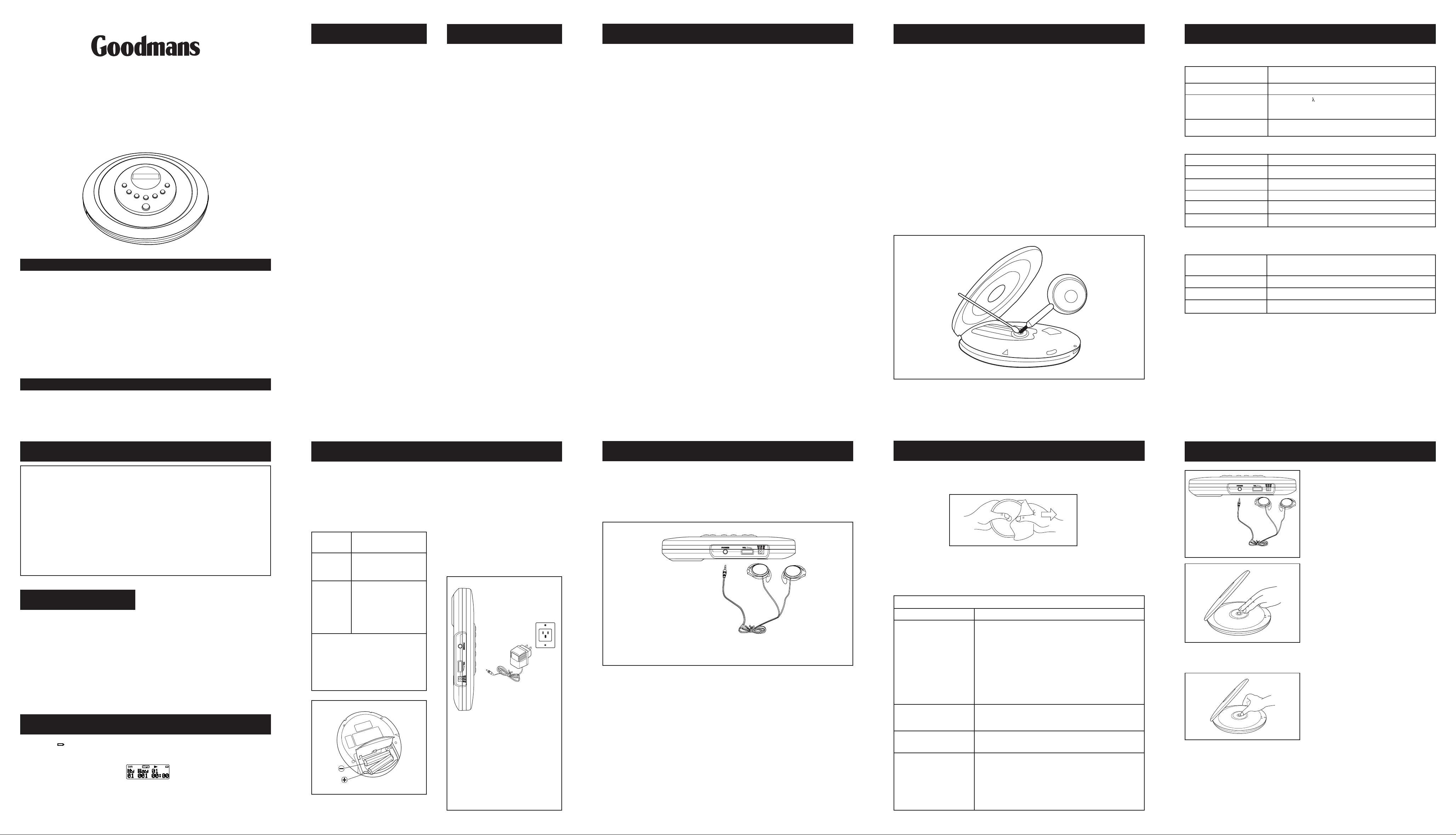
TABLE OF CONTENTS
SAFETY PRECAUTIONS
2. USE OF RECHARGEABLE B ATTERIES
4. PLAYER MAINTENANCE
6. PRODUCT SPECIFICATIONS
PERSONAL CD/CDMP3
PLAYER WITH FM TUNER
CDMP3719PL
Instruction Manual
SPECIFICATIONS
Earphones output……................................... 15mW±0.2mW
Power requirement…................................... DC 6V external and batter y 3V
(“AA” Cellx2)
(LR6 or Ni-Cd rechargeable battery)
Dimension…................................................ Approx. 153 (W) x 30 (H) x 128 (D)mm
Weight…......................................................200g not including battery (Main Unit)
Power Sources Normal Batteries /AC adaptor ..1
Use of Rechargeable Batteries…..............…2
Earphones Connection….......................……3
Player Maintenance....................................…4
Disc Cleaning and Troubleshooting Guide….5
Product Specifications….........................……6
Play Operation(see reverse of this sheet)
Basic Disc Play……......................................…7
Location of Controls….................................….8
CD Playback ................................................9
MP3-CDs playback .................................…10
Various Playing Modes ................................11
Repeat and Intro Scan Play Modes…........…12
Random Play……......................................…13
Programmed T rack Play…….........................14
Digital Anti Shock Operation………..........….15
Listening to the Radio ...................................16
1. As the laser beam used in this compact
disc player is harmful to the eyes, do
not attempt to disassemble the casing.
2. Stop operation immediately if any liquid
or solid object should fall into the
cabinet. Unplug the unit and have it
checked by qualified personnel.
3. Do not touch the lens or poke at it. If
you do, you may damage the lens and
the player may not operate proper ly.
4. Do not put anything in the safety slot .
If you do, the laser diode will be ON
when the lid is still open.
5. If the unit is not to be used for a long
period of time, make sure that all power
sources are disconnected from the unit.
Remove all batteries from the battery
compartment, and unplug the AC
adaptor from the wall outlet. Make it a
practice to remove the AC adaptor by
grasping the main body and not by
pulling the cord.
6. The unit employs a laser. The use of
controls or adjustments or performance
of procedures other than those
specified herein may result in exposure
to hazardous radiation.
Using Rechargeable batteries
1. Rechargeable batteries cannot be charged in this player.
2. A separate charger will be required obtainable from most HiFi stockists.
Nical cadmium and Nical Metal Hydride batteries may be used in this player (not included).
3. If the operating time decreases drastically even when the rechargeable nic k el-cadmium
batteries are properly recharged, purchase a new set of rechargeable nickel-cadmium
batteries.
4. When charging for the first time or after a long time, playing time ma y be reduced. In this
case, charge and discharge the batteries several times.
Cleaning the Cabinet
Wipe with a soft cloth. If the cabinet is very dirty, dampen the cloth with a weak solution of
neutral detergent and water, and then wipe clean.
Cleaning the Lens
A dirty lens will cause sound skipping and, if the lens is very dirty, the CD may not work.
Open the disc cover and clean the lens as follows:
Dust or Dry Particles
Using a camera lens brush/blower, blow on the lens couple times, then wipe it lightly with
the brush to remove dust. Then ,blow on the lens once more.
Finger Prints
If the lens cannot be cleaned by using a brush/blower , use a dry cotton swab starting in the
middle and working to the outside edge.
PICK UP
System Compact disc digital audio system
Laser diode Material: GaAIAs
Properties Wavelength:
Emission Duration: continuous
Laser output: <44.6µW
Error correction Cross-interleave Reed-solomon code
AUDIO
D/A conversion 1-bit DAC 8 times oversampling
Frequency response 20-20,000Hz (+1/-4 dB)
Anti-shoc k 35 seconds (CD)/106 seconds (MP3) buffer
No. of channels 2 channels (stereo)
Output level Earphone: 15mW±0.2mW (32 Ohms)
Wow and flutter Below measurable limits
GENERAL
Power requirements -2x “ AA” alkaline battery
-DC in socket accepts AC power adaptor.
Power consumption 1.2W( DC 6V) UNDER NORMAL CONDITION
Dimension Approx. 153(W) X 30 (H) x 128 (D) mm
Weight Approx. 200g not including battery (Main Unit)
=780mm
For improvement purpose, specification and design are subject to change without
notice.
Goodmans Product Information Helpline 0870 873 0080
IMPORTANT NOTES
1. This product does not contain a separate Power On/Off switch. After inserting a
disc and installing batteries /AC adaptor, simply press the Pla y button to s witch on
and play a disc.
2. In order to maximize battery life and provide optimum playing time this product
incorporates an Auto Power Off function.
The power to the player will automatically switch off approximately 60 seconds
after a disc has finished playing.
3. The ASP function is automatically engaged when playback starts. For more
information, see section 15 of these instructions.
Helpline No: 0870 873 0080
4. If the unit is not to be used for a long
WARNING
1. To prevent fire or shock hazard, do not
expose the unit to rain or moisture.
2. To avoid electrical shock, do not open
the cabinet. Ref er servicing to qualified
personnel only.
3. Do not put anything in the safety slot. If
you do, the laser diode will be ON when
the lid is still open.
period of time, make sure that all power
sources are disconnected from the unit.
Remove all batteries from the battery
compartment, and unplug the AC
adaptor from the wall outlet. Make it a
practice to remove the AC adaptor by
grasping the main body and not by
pulling the cord.
5. The unit employs a laser. The use of
controls or adjustment or performance
of procedures other than those
specified herein may result in exposure
to hazardous radiation.
1. POWER SOURCES NORMAL BATTERIES/AC ADAPTOR
Battery Power Operation
1. Open the battery compar tment cover
and insert two “AA” alkaline batteries
inside the battery compartment. Follow
the polarity as indicated on the bottom
of the cabinet.
2. Close the battery compar tment cover.
Battery Type
Alkaline MN
1500 LR 6 or
Equivalent.
Ni-CAD
rechargeable
(min.
specification
recommended
1.2V - 1800mA)
Note: Zinc./Carbon, or Zinc/Chloride type
batteries are not recommended for this unit
as their use will result in extremely short
playing times. Wherever possible and for
economy it is recommended that the mains
adaptor supplied with this unit used.
Average Playing
Time (Continuous Play)
10 Hours(MP3 CD playback)
9 Hours(Audio CD playback)
About 8 Hours
AC Operation
1. Insert the DC plug at the end of the AC
adaptor cord into the DC input socket
in unit.
2. Plug the AC adaptor into a 230V AC
power outlet socket.
Note: If the A C plug of this unit does not fit
in your AC outlet, a plug adaptor (not
included) should be used.
Consult your local dealer on the type of
plug adaptor required.
3. EARPHONES CONNECTION
• Listening with the earphone
Connect the plug of the stereo earphones (included) or headphones (not included) into
the PHONES socket.
Caution: Avoid excessive volume levels and listening to the unit for a long period of time
when using headphone.
TO PHONES
• Adjust Volume to the desired level.
5.DISC CLEANING AND TROUBLESHOO TING GUIDE
Cleaning the Disc
When a disc becomes dirty, clean it with a cleaning cloth. Wipe the disc from the centre out.
Note:
Do not use solvents such as benzine petrol, thinner, commercially available cleaners or
anti-static spray intended for analogue discs.
Should you experience difficulties in the use of this player please refer to the following
chart before contacting your dealer or the place of purchase.
Troubleshooting Guide
Problem
Player fails to function
Points to Check
Disc may be inserted upside down
Disc not mounted correctly on chuck
Dirty or defective disc
Dirty pick up lens
Player lid not closed
Moisture/condensation allow player to warm up to room
temperature for 60 minutes.
AC Power to adaptor switched off
Weak batteries
Auto power off has occurred
7. BASIC DISC PLAY
Remove the disc
Hold the edge and gently press the centre
pivot as illustrated. Then pick up the disc.
1. Slide the OPEN knob to open the CD
door.
2. Adjust the VOLUME to minimum.
3. Insert the disc with the label side facing
up.
4. Push down in the centre until disc is
locked in place.
5. Close the lid gently until a click is heard.
6. Press the PLAY/PAUSE button to start
playing.
7. To pause playback of the CD, press
the PLAY/PAUSE button . The audio
output is muted. To resume playback
press PLAY/PAUSE button again. To
stop playback, press STOP button
once.
8. To turn power off, depress the STOP
button for a few seconds in STOP
mode.
NOTE:
Only compact discs marked with the disc
logo are guaranteed to work on this player .
Home recorded discs (CDR)recorded on
home PC’s may not play or operate
correctly.
LOW B A TTERY ALERT
When the “ ” indicator display in the LCD display, this means that the batteries are
weak. In this case the CD player will not function properly and the batteries must be
replaced.
No sound from earphones
No sound when played
through an external amplifier
Intermittent sound
Earphone plug is not firmly inserted into the PHONES socket
Volume control on the remote is set to zero
Connection is incorrect
Power to external amplifier not switched on
Dirty or defective disc
Dirty pick up lens
Player is subject to excessive vibration
Low battery power
Poor earphone connection
CAUTION:
Wait for the disc to stop rotating before
sliding the OPEN knob.
NOTE:
This unit can play 3” (8cm) single CD’s
without an adaptor. Do not use a CD single
adaptor for these discs.
Page 2
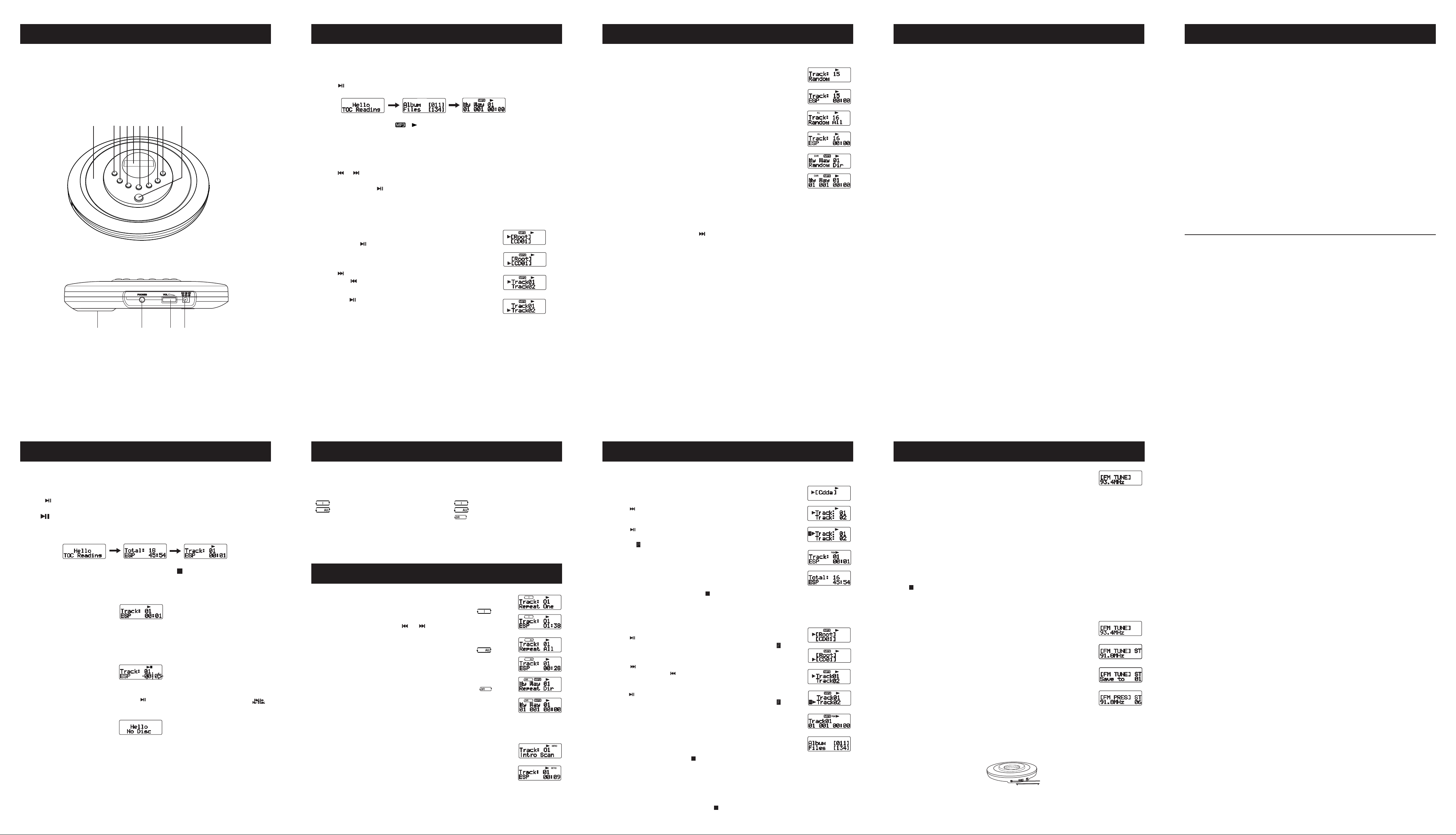
8. LOCA TION OF CONTR OLS
10. MP3-CDS PLAYBACK
13. RANDOM PLA YB ACK
15. DIGIT AL ANTI SHOCK OPERA TION
IMPORTANT NOTES
1. CD DOOR
2. PROGRAM/MEMORY B UTTO N
3. BACKW ARD SKIP/PRESET- BUTTON
4. FORW ARD SKIP/PRESET+ BUTTO N
5. LCD(Liquid Crystal Display)
6. STOP/POWER OFF BUTTON
7. MODE/TUNING- BUTTON
3
2
1
11
456 789
8. ENTER/TUNING+ BUTTON
9. SMART FIND/TUNER ON/CD BUTTON
10.PLAY/PAUSE BUTTON
11.BATTERY COMPARTMENT
12.EARPHONE SOCKET
13.VOLUME CONTROL
14.DC IN 6V SOCKET
10
12
13 14
This unit can read audio CDs and MP3 CDs.
1. Place an MP3 disc with the printed side facing upwards, and push the CD centre lightly
to lock it in position.
2. Press
• When playback starts, the “
playing time appear in the display.
Skipping a file (track)
• You can skip a file (track) in playback mode.
• In stop mode, the total number of files (tracks) and albums appear in the display.
1. Press
press on the skip backward button goes to the beginning of the current file (track).
2. In stop mode, press button to start playback. During playback, the selected track will
be heard automatically.
Smart find function (For MP3 only)
1. Press the SMART FIND/TUNER ON/CD button. The
display shows the Root directory and the first directory
name. Press
directory.
2. Press
(Pressing button will go back to the directory display.)
3. Press the
and press the ENTER button, the selected track will start
to play.
to start playback.
” icon, current album and file number and its elapsed
or to skip a file (track), each press skips one track. During playback, the first
or MODE button to select the desired
button to display the files of the selected directory .
or MODE button to select the desired track
Enables all the tracks on a disc to be played in a Random sequence.
1. Random
Press MODE/TUNING- button during playback until “Random”
appears in the display.
After all tracks are played, the player will stop automatically.
2. Random all
Press MODE/TUNING- during playback until “Random All”
appears in the display. All tracks will be played in a random
order repeatedly.
3. Random dir (for MP3 only)
Press MODE/TUNING- button during playback until “Random
Dir” appears in the display. All tracks of the current directory
will be played in a random order repeatedly.
After all files are played, the player will stop automatically.
NOTES:
• Press MODE/TUNING- button during play until “ Repeat Off ”appears in the display to
return to normal playback and cancel random playback mode.
• T o skip to the ne xt trac k: press
button. Ho wev er , you can not skip to a previous trac k.
The DIGITAL ANTI SKIP PROTECTION system incorporates a special electronic
circuit that prevents sound from skipping when the unit is subject to shocks and vibration
during playback.
When the unit receives a physical shock which prevents the laser pick-up from “READING”
the CD , this system immediately starts playing the sound stored in its memory and continues
until the laser pick-up recovers.
If the unit is subject to continuous shocks and all the data stored in memory is used up the
sound will start to skip.
When playback is started, the SKIP PROTECTION system turns on automatically and the
protection function is activated.
• During CD disc playback, “ESP” appears in the display.
Your hearing is very important to you and to us, so please take care when operating this
equipment. It is strongly recommended that you follow the listed guidelines in order to
prevent possible damage or loss of hearing.
ESTABLISH A SAFE SOUND LEVEL
• Ov er time your hearing will adapt to continuous loud sounds and will giv e the impression
that the volume has in fact been reduced. What seems normal to you may in fact be
harmful.
To guard against this BEFORE Y OUR HEARING AD APTS set the v olume at a low le vel.
• Slowly increase the le vel until you can hear comf ortably and clearly and without distortion.
• Damage to your hear ing is accumulative and is irreversible.
• Any ringing or discomfort in the ears indicates the volume is too loud.
Once you hav e established a comfortable listening lev el, DO NO T INCREASE THE SOUND
LEVEL FURTHER.
The following list of typical sound levels may assist you in recognizing just how loud you
have set the volume level.
DECIBEL
Level dB Example
30dB Quiet library, soft whisper
40 Living room, fridge freezer bedroom away from traffic
50 Normal conversation, quiet office, light traffic
60 Electric sewing machine
70 Vacuum cleaner, hair dryer, noisy restaurant.
THE FOLLOWING NOISE CAN BE HARMFUL UNDER CONSTANT EXPOSURE
80dB Average city traffic, alarm clock buzzer at 2 feet, food mixer.
90dB Motorcycle, heavy goods vehicle, petrol lawn mower.
100 Pneumatic drill, chain saw, garbage truck, disco / night-club.
120 Rock band concer t, thunderclap.
9. CD PLA YB ACK
1. Slide OPEN knob to open the CD door.
2. Insert the CD with the printed side facing upwards and push the disc gently until locks
into place.
3.Press the CD door to close.
4.Press
When button is pressed at initial start up, the disc will begin to spin and after several
seconds, the total number of tracks will be shown on the display, then it will proceed to
start playback automatically from track 1.
To review the total number of tracks on the disc, press button once.
During PLAY mode
The track number of the current selection is displayed.
During PAUSE mode
The elapsed time of the current track will flash.
If no disc is inserted into the player and the button is pressed, the display shows “ ”.
button to play.
the No. of track being played
The elapsed time of the current track will fash.
11. PLA YB ACK MODES
During playback, each time the MODE/TUNING- button is pressed, the playback mode will
be changed as follows:
In CD mode:
NORMAL play ->
) Repeat One ->
(
) Repeat All ->
(
(INTRO) Intro Scan ->
Random ->
( ALL ) Random All ->
Repeat Off
In MP3 mode:
NORMAL play ->
) Repeat One ->
(
) Repeat All ->
(
( ) Repeat Dir ->
(INTRO) Intro Scan ->
Random ->
( ALL ) Random All ->
(DIR ) Random Dir ->
Repeat Off
12. REPEA T AND INTR O SCAN PLA Y
Repeat Play (Repeat One/Repeat All/Repeat Dir)
1 To repeat the same track
Press MODE/TUNING- button during playback until “
Repeat One” is shown in the display. Select the desired track
to be repeated by pressing
2 To repeat the whole disc
Press MODE/TUNING- button during playback until “
Repeat All ” is shown in the display.
3. To repeat DIR (for MP3 mode only)
Press MODE/TUNING- button during playback until “
Repeat Dir ” is shown in the display.
• The current directory being listened to will be played
repeatedly.
INTRO Play - Listen to First Ten seconds of each track
1. Press MODE/TUNING- button during playback until INTRO is
shown in the display.
2. Each track is played for 10 seconds.
or button.
14. PR OGRAMMED TRACK PLA Y
This allows selected tracks on the disc to be played in a specified order.
During CD playback
1. For audio CDs, press PROGRAM/MEMORY button and the
“Cdda” icon appears in the display.
2. Press
playing disc.
3. Press
press ENTER button to store the selected track in memory
and the “
4. Repeat step 3 to store other tracks.
5. Press PROGRAM/MEMORY button to start playback and the
“PGM” icon appears in the display.
6. To stop program playback, press
During MP3 playback
1. For audio MP3, press PROGRAM/MEMORY button and the
“Root” icon appears in the display.
2. Press
add every track in the selected folder press ENTER and “
icon will appear next to the folder.
3. Press
directory. (Pressing button will go back to the directory
display.)
4. Press
ENTER button to store the selected file in memory and the “
icon will appear to the left of the selected file.
5. Repeat steps 2 to 4 to store other files.
6. Press PROGRAM/MEMORY b utton to start play and the “PGM”
icon appears in the display.
7. To stop program play, press
button to display the first two tracks of the current
or MODE button to select the desired track, then
” icon will appear to the left of the selected track.
button.
or MODE button to select the desired directory. To
”
button to display the first two files of the current
or MODE button to select the desired file, then press
”
button.
16. LISTENING TO THE RADIO
1. In standby/CD mode, press and hold SMART FIND/
TUNER ON/CD button for 2-3 seconds until “ W aiting...”
appears in the display.
2. Use the TUNING - / TUNING + buttons to tune into a
station.
• Adjust Volume to your desired level.
T o Tune Faster
Press and hold down TUNING - / TUNING + buttons.
To Search for a Station Quickly (Auto Search)
Press and hold TUNING - / TUNING + button until the tuner starts searching for a receivable
station. After finding a receivable station, the search will automatically stop.
To stop the Auto Search manually, press TUNING - / TUNING + button.
• The Auto Search may not stop at stations with very weak signals.
T o Turn Off the Radio
button for 2-3 seconds to turn off the Radio.
Hold
Storing a Radio Station into a Preset Number
You can tune into a stored station directly by entering the preset number.
• 20 stations can be stored into presets.
1. In standby/CD mode, hold SMART FIND/ TUNER ON / CD
button for 2-3 seconds to switch to Radio.
2. Use the TUNING - / TUNING + b uttons to tune to y our desired
station.
3. Press PROGRAM/MEMORY button and the “Save to 01” will
appear in the display.
4. Press PRESET + or PRESET - button to select the desired
preset number to store the station in.
5. Press PROGRAM/MEMORY button to store the station.
6. Repeat steps 2 to 5 to preset other stations.
T uning Into a Preset Station
Press the PRESET + or PRESET - button repeatedly to select the desired preset station.
For Better Reception
The earphone wire is used as the FM aerial.To improve FM reception, extend the
earphone cord.
PERMANENT LOSS OF HEARING
140 THRESHOLD OF PAIN Gunshot 2 feet away.
180 Rocket Launching pad.
• INTRO play will start from the track that immediately follows
the current track.
Notes:
• Repeat play can be performed during program play.
• The program is also erased when the disc compartment is opened or the auto power off
function turns the power off.
• To cancel program operation, press
button once.
811-823791-020
