Goodman R-410A, APH1524M41AA, APH1536M41AA, APH1548M41AA, APH1560M41AA Service Instructions Manual
...Page 1
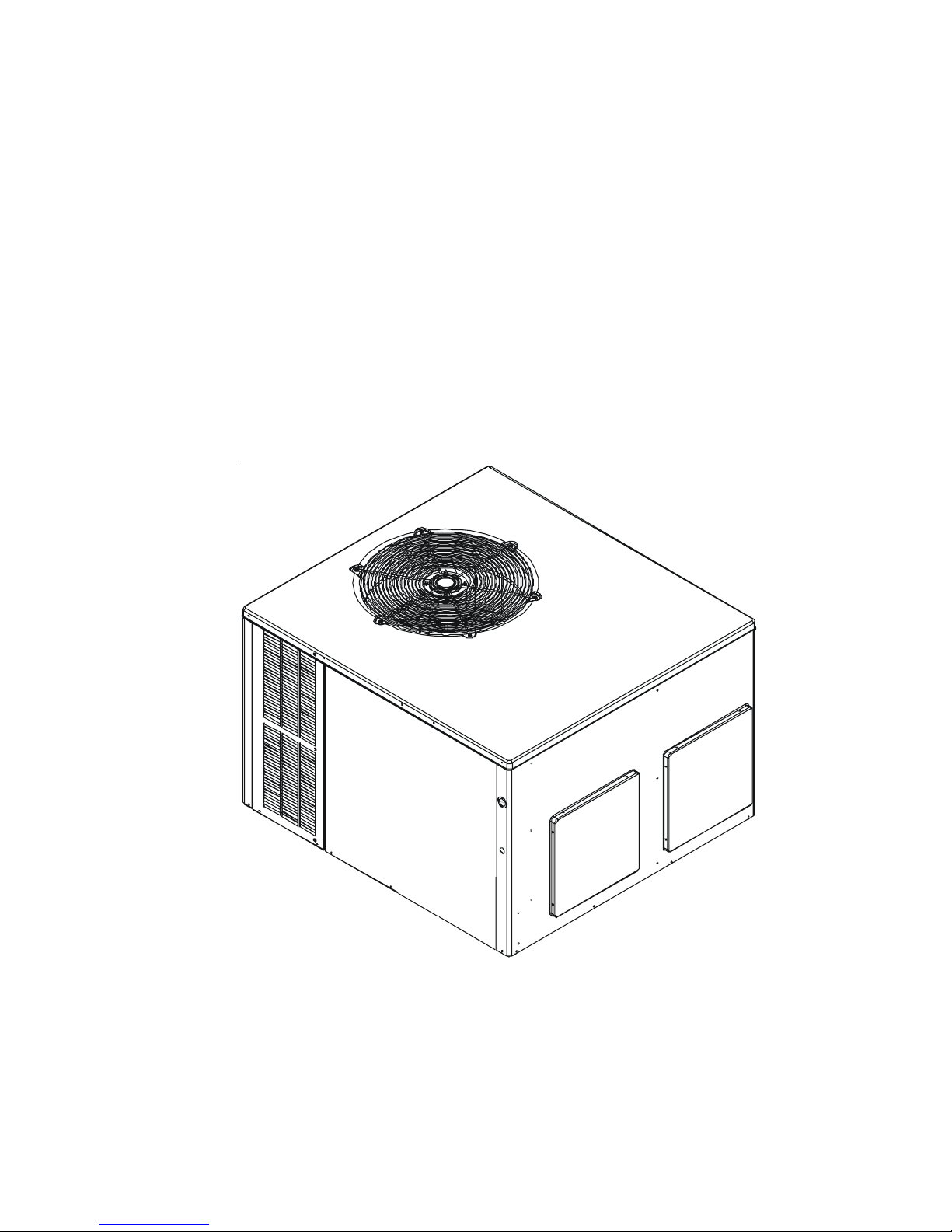
Service
Instructions
*PH 15 SEER
Multi-Position
Package Heat Pumps
with R-410A Refrigerant
& Accessories
Model numbers
listed on page 6
This manual is to be used by qualified, professionally trained HVAC technicians only.
Goodman does not assume any responsibility for property damage or personal injury
due to improper service procedures or services performed by an unqualified person.
Copyright © 2007 Goodman Manufacturing Company, L.P.
RS6300008 Rev. 1
November 2007
1
Page 2

INDEX
IMPORTANT INFORMATION .......................................................................................................... 4
PRODUCT IDENTIFICATION - *PH15**M4* .................................................................................. 6
ACCESSORIES ............................................................................................................................... 7
GPGHFR101-103 ....................................................................................................................................................... 8
GPH13MFR FILTER RACK ....................................................................................................................................... 9
PGMDD101-103 DOWNFLOW MANUAL FRESH AIR DAMPERS .......................................................................... 10
PGMDMD102-103 DOWNFLOW MOTORIZED FRESH AIR DAMPERS .................................................................. 10
PGMDH102-103 HORIZONTAL MANUAL FRESH AIR DAMPERS .......................................................................... 10
PGMDH102-103 HORIZONTAL MOTORIZED FRESH AIR DAMPERS .................................................................... 10
SQRPG101-103 SQUARE TO ROUND CONVERTER, DOWNFLOW ...................................................................... 11
SQRPGH101-103 SQUARE TO ROUND CONVERTER, HORIZONTAL ................................................................... 11
GPH13MED103 DOWNFLOW ECONOMIZER ......................................................................................................... 12
PGEH102-103 HORIZONTAL ECONOMIZER ........................................................................................................... 12
PGC101-103 ROOF CURBS .................................................................................................................................... 13
PRODUCT DESIGN ...................................................................................................................... 13
LOCATION AND CLEARANCES ............................................................................................................................. 13
COMPRESSEOR ..................................................................................................................................................... 14
INDOOR BLOWER MOTOR .................................................................................................................................... 14
ELECTRICAL WIRING ............................................................................................................................................ 15
LINE VOLTAGE WIRING......................................................................................................................................... 15
SYSTEM OPERATION .................................................................................................................. 16
COOLING ................................................................................................................................................................ 16
COOLING CYCLE ................................................................................................................................................... 16
HEATING CYCLE .................................................................................................................................................... 16
DEFROST CYCLE ................................................................................................................................................... 17
FAN OPERATION .................................................................................................................................................... 17
AIRFLOW ADJUSTMENTS FOR INDOOR BLOWER MOTOR ............................................................................... 17
SCHEDULED MAINTENANCE..................................................................................................... 20
ONCE A MONTH ..................................................................................................................................................... 20
ONCE A YEAR ........................................................................................................................................................ 20
TEST EQUIPMENT ................................................................................................................................................. 20
SERVICING ................................................................................................................................... 22
COOLING /HEAT PUMP- SERVICE ANALYSIS GUIDE .......................................................................................... 21
S-1 CHECKING VOLTAGE ...................................................................................................................................... 22
S-2 CHECKING WIRING ......................................................................................................................................... 23
S-3 CHECKING THERMOSTAT, WIRING, AND ANTICIPATOR ............................................................................... 23
S-3A Thermostat and Wiring .......................................................................................................................... 23
S-3B Cooling Anticipator ................................................................................................................................ 23
S-3C Heating Anticipator ................................................................................................................................ 23
S-4 CHECKING TRANSFORMER AND CONTROL CIRCUIT .................................................................................. 24
S-7 CHECKING CONTACTOR AND/OR RELAYS ................................................................................................... 24
S-8 CHECKING CONTACTOR CONTACTS ............................................................................................................. 24
2
Page 3

INDEX
S-11 CHECKING LOSS OF CHARGE PROTECTOR .............................................................................................. 25
S-15 CHECKING CAPACITOR ................................................................................................................................25
S-15A Resistance Check ................................................................................................................................. 26
S-15B Capacitance Check ............................................................................................................................. 26
S-16 CHECKING MOTORS ..................................................................................................................................... 27
S-16B Checking Fan & Blower Motor (ECM Motors) .................................................................................... 27
S-16C Checking ECM Motor Windings .......................................................................................................... 30
S-16D Checking GEX13™ Motors .................................................................................................................. 30
S-17 CHECKING COMPRESSOR WINDINGS ........................................................................................................ 31
S-17A Resistance Test .................................................................................................................................... 31
S-17B Ground Test .......................................................................................................................................... 31
S-17C Unloader Test Procedure .................................................................................................................... 32
S-17D Operation Test ...................................................................................................................................... 32
S-18 TESTING CRANKCASE HEATER ................................................................................................................... 33
S-21 CHECKING REVERSING VALVE AND SOLENOID ......................................................................................... 33
S-24 TESTING DEFROST CONTROL ..................................................................................................................... 33
S-25 TESTING DEFROST THERMOSTAT ............................................................................................................... 33
S-50 CHECKING HEATER LIMIT CONTROL(S) ...................................................................................................... 33
S-52 CHECKING HEATER ELEMENTS ................................................................................................................... 33
S-100 REFRIGERATION REPAIR PRACTICE.......................................................................................................... 34
S-101 LEAK TESTING (NITROGEN OR NITROGEN-TRACED) ............................................................................... 34
S-102 EVACUATION................................................................................................................................................ 34
S-103 CHARGING ................................................................................................................................................... 35
S-104 CHECKING COMPRESSOR EFFICIENCY .................................................................................................... 36
S-105 THERMOSTATIC EXPANSION VALVE ......................................................................................................... 36
S-106 OVERFEEDING ............................................................................................................................................. 37
S-107 UNDERFEEDING ........................................................................................................................................... 37
S-108 SUPERHEAT ................................................................................................................................................. 37
S-109 CHECKING SUBCOOLING ........................................................................................................................... 38
S-110 CHECKING EXPANSION VALVE OPERATION ............................................................................................. 41
S-112 CHECKING RESTRICTED LIQUID LINE ....................................................................................................... 41
S-113 REFRIGERANT OVERCHARGE .................................................................................................................... 41
S-114 NON-CONDENSABLES ................................................................................................................................. 41
S-115 COMPRESSOR BURNOUT ........................................................................................................................... 41
S-122 REVERSING VALVE REPLACEMENT ........................................................................................................... 42
S-200 CHECKING EXTERNAL STATIC PRESSURE ............................................................................................... 43
S-201 CHECKING TEMPERATURE RISE ................................................................................................................ 43
WIRING DIAGRAMS ................................................................................................................ 44
OT18-60A OUTDOOR THERMOSTAT ..................................................................................................................... 44
OT18-60A OUTDOOR THERMOSTAT ..................................................................................................................... 45
HKR** HEAT KITS.................................................................................................................................................. 46
GPH13MED ECONOMIZER FOR GPH15**M4* ........................................................................................................ 47
3
Page 4
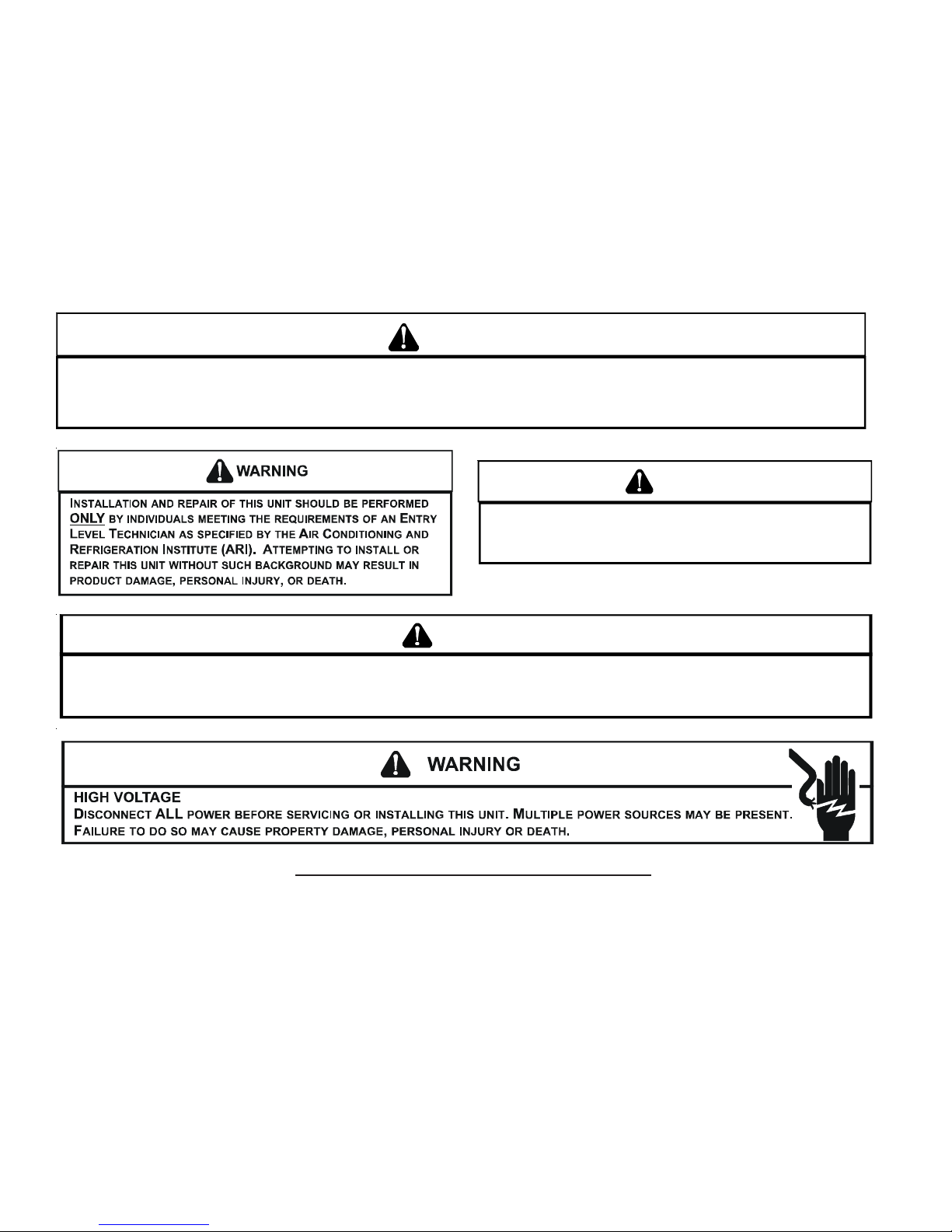
IMPORTANT INFORMATION
Pride and workmanship go into every product to provide our customers with quality products. It is possible, however,
that during its lifetime a product may require service. Products should be serviced only by a qualified service technician
who is familiar with the safety procedures required in the repair and who is equipped with the proper tools, parts, testing
instruments and the appropriate service manual. REVIEW ALL SERVICE INFORMATION IN THE APPROPRIATE
SERVICE MANUAL BEFORE BEGINNING REPAIRS.
IMPORTANT NOTICES FOR CONSUMERS AND SERVICERS
RECOGNIZE SAFETY SYMBOLS, WORDS AND LABELS
WARNING
T
HIS UNIT SHOULD NOT BE CONNECTED TO. OR USED IN CONJUNCTION WITH, ANY DEVICES THAT ARE NOT DESIGN CERTIFI ED FOR USE WITH THIS UNIT OR HAVE NOT BEEN
TESTED AND APPROVED BY
FROM THE USE OF DEVICES THAT HAVE NOT BEEN APPROVED OR CERTIFED BY
GOODMAN. SERIOUS PROPERTY DAMAGE OR PERSONAL INJURY, REDUCED UNIT PERFORMANCE AND/OR HAZARDOUS CONDITIONS MAY RESULT
GOODMAN.
WARNING
T
O PREVENT THE RISK OF PROPE RTY DAMAGE, PERSONAL INJURY, OR DEATH,
DO NOT STORE COMBUSTIBLE MATE RIALS OR USE GASOLINE OR OTHER
FLAMMABLE LIQUIDS OR VAPORS IN THE VICINITY OF THIS APPLIANCE.
WARNING
G
OODMAN WILL NOT BE RESPONSIBLE FOR ANY INJURY OR PROPERTY DAMAGE ARISING FROM IMPROPER SERVICE OR SERVICE PROCEDURES.
I
F YOU INSTALL OR PERFORM SERVICE ON THIS UNIT, YOU ASSUME RESPONSIBILITY FOR ANY PERSONAL INJURY OR PROPERTY DAMAGE WHICH
MAY RESU LT.
M
ANY JURISDICTIONS REQU IRE A LICENSE TO INSTALL OR SERVICE HEATING AN D AIR CONDITIONING EQUIPMENT.
To locate an authorized servicer, please consult your telephone book or the dealer from whom you purchased this
product. For further assistance, please contact:
CONSUMER INFORMATION LINE
GOODMAN® BRAND PRODUCTS
TOLL FREE 1-877-254-4729 (U.S. only)
email us at: customerservice@goodmanmfg.com
fax us at: (713) 856-1821
(Not a technical assistance line for dealers.)
email us at: hac.consumer.affairs@amanahvac.com
CONSUMER INFORMATION LINE
AMANA® BRAND PRODUCTS
TOLL FREE 1-877-254-4729 (U.S. only)
fax us at: (931) 438- 4362
(Not a technical assistance line for dealers.)
Outside the U.S., call 1-713-861-2500. (Not a technical assistance line for
dealers.) Your telephone company will bill you for the call.
4
Outside the U.S., call 1-931-433-6101. (Not a technical assistance line for
dealers.) Your telephone company will bill you for the call.
Page 5
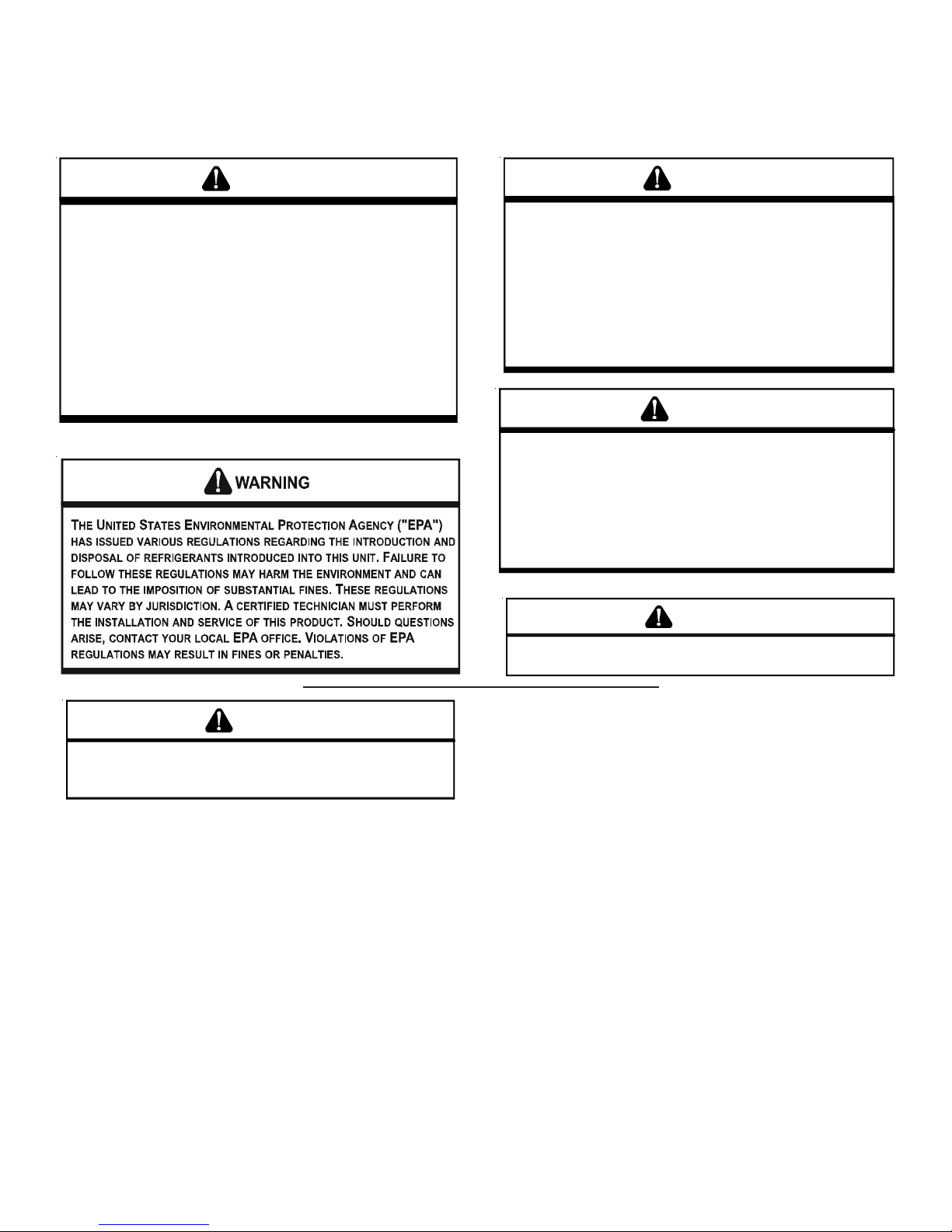
IMPORTANT INFORMATION
SAFE REFRIGERANT HANDLING
While these items will not cover every conceivable situation, they should serve as a useful guide.
WARNING
REFRIGERANTS ARE H EAVIER THAN AIR . THEY CAN "PUSH OUT" THE
OXYGEN IN YOUR LUNGS OR IN ANY ENCLOSED SPACE.
POSSIBLE DIF FICULT Y IN BREAT HING OR DEATH:
EVER PURGE REFRIGERANT INTO AN ENCLOSED ROOM OR SPACE. BY
•
N
LAW, ALL REFRIGERANTS MUST BE RECLAIMED.
IF AN INDOOR LEAK IS SUSPECTED, THOROUGHLY VENTIL ATE THE AREA
•
BEFORE BEGINNING WORK.
IQUID REFRIGERANT CAN BE VERY COLD. TO AVOID POSSIBLE FROST-
•
L
BITE OR BL INDNESS, AVOID CONTACT WITH REFRIGERANT AND WEAR
I
GLOVES AND GOGGLES.
SKIN OR EYES, SEEK MEDICAL HELP IMMEDIATELY.
A
LWAYS FOLLOW
•
AS POIS ONOUS GAS WILL BE PRODUCED.
F LIQUID REFRIGERANT DOES CONTACT YOUR
EPA
REGULATIONS. NEVER BURN REFRIGERANT,
O AVO ID
T
WARNING
TO AVOID POSSIBLE EXPLOSION:
EVER APPLY FLAME OR STEAM TO A REFRIGERAN T CYLINDER. IF YOU
•
N
MUST HEAT A CYLINDE R FOR FASTER CHARGING, PARTIALLY IMMERSE
IT IN WARM WATER.
NEVER FILL A CYLINDE R MORE THAN 80% FULL OF LIQUID REFRIGERANT.
•
NEVER ADD ANYTHING OTHER THAN R-22 TO AN R-22 CYLINDER OR
•
R-410A TO AN R-410A CYLINDER. THE SERVICE EQUIPMENT USED MUST
BE LISTED OR CERTIF IED FOR THE TYPE OF REFRIGERANT USED.
TORE CYLINDERS IN A CO OL, DRY PLACE. NEVER USE A CYLIND ER
•
S
AS A PLATFORM OR A ROLLER.
WARNING
TO AVOID POSSIBLE EXPLOSION, USE ONLY RETURNABLE (NOT DISPOSABLE)
SERVICE CYLINDERS WHEN REMOVING REFRIGERANT FROM A SYSTEM.
•
ENSURE THE CYLINDER IS FREE OF DAMAGE WHICH COULD LEAD TO A
LEAK OR EX PLOS ION .
•
ENSURE THE HYDROST ATIC TES T DATE DOES NOT EXCE ED 5 YEAR S.
•
ENSURE THE PRESSURE RATING MEETS OR EXCEEDS 400 LBS.
WHEN IN DOUBT, DO NOT USE CYLINDER.
WARNING
WARNING
SYSTEM CONTAMINANTS, IMPROPER SERVICE PROCEDURE AND/OR PHYSICAL
ABUSE AFFECTING HERMETIC COMPRESSOR ELECTRICAL TERMINALS MAY
CAUSE DANGEROUS SYSTEM VENTING.
The successful development of hermetically sealed refrigeration compressors has completely sealed the compressor's
moving parts and electric motor inside a common housing,
minimizing refrigerant leaks and the hazards sometimes associated with moving belts, pulleys or couplings.
Fundamental to the design of hermetic compressors is a
method whereby electrical current is transmitted to the compressor motor through terminal conductors which pass
through the compressor housing wall. These terminals are
sealed in a dielectric material which insulates them from the
housing and maintains the pressure tight integrity of the hermetic compressor. The terminals and their dielectric embedment are strongly constructed, but are vulnerable to careless compressor installation or maintenance procedures and
equally vulnerable to internal electrical short circuits caused
by excessive system contaminants.
T
O AVOID POSSIBLE INJURY, EXPLOSION OR DEATH, PRACTICE SAFE
HANDLING OF REFRIGERANTS.
In either of these instances, an electrical short between the
terminal and the compressor housing may result in the loss
of integrity between the terminal and its dielectric embedment. This loss may cause the terminals to be expelled,
thereby venting the vaporous and liquid contents of the compressor housing and system.
A venting compressor terminal normally presents no danger
to anyone, providing the terminal protective cover is properly
in place.
If, however, the terminal protective cover is not properly in
place, a venting terminal may discharge a combination of
(a) hot lubricating oil and refrigerant
(b) flammable mixture (if system is contaminated
with air)
in a stream of spray which may be dangerous to anyone in
the vicinity. Death or serious bodily injury could occur.
Under no circumstances is a hermetic compressor to be electrically energized and/or operated without having the terminal
protective cover properly in place.
See Service Section S-17 for proper servicing.
5
Page 6
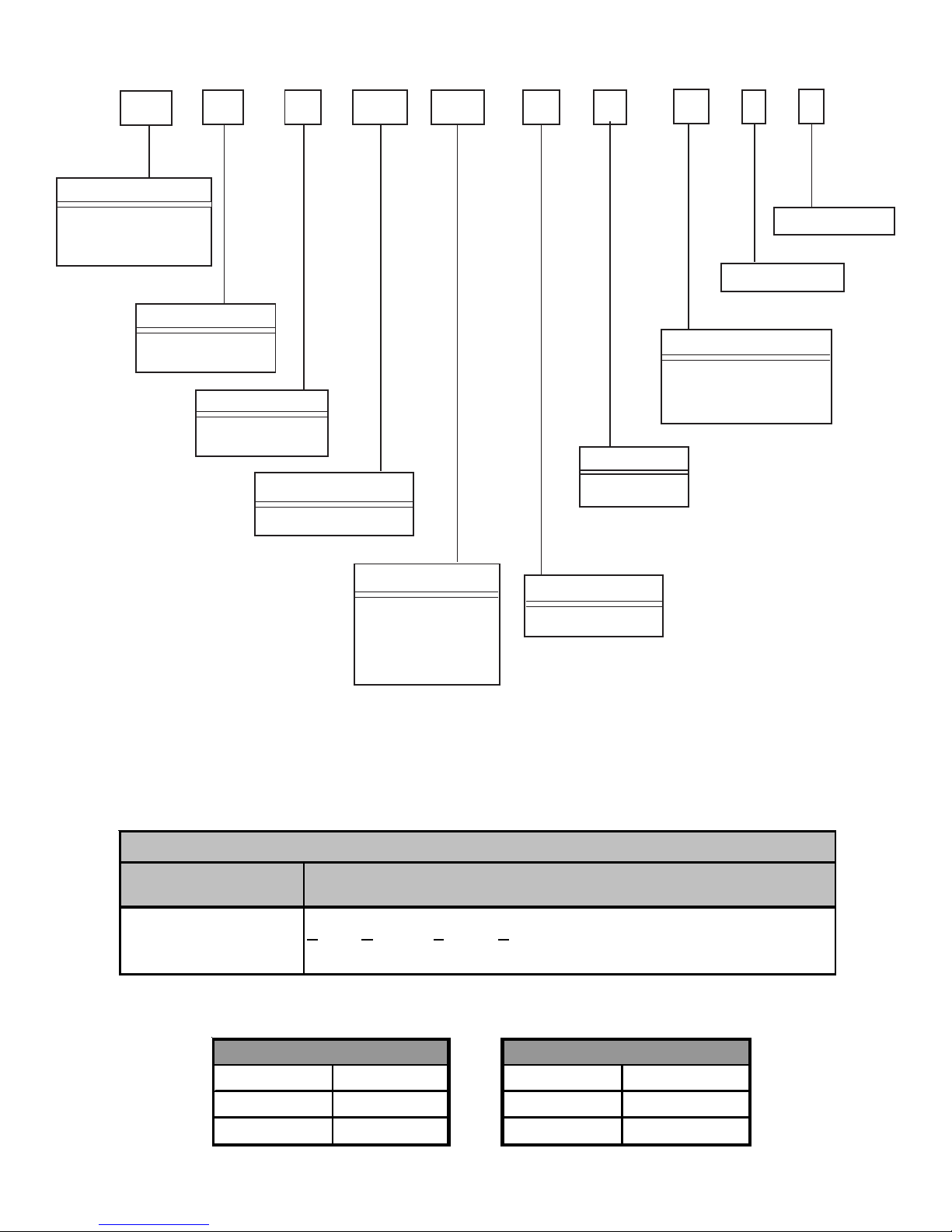
PRODUCT IDENTIFICATION
G P H 15 36 M 4 1 * *
Brand
G: Goodman® Brand
or Distinctions
A: Amana® Brand
Product Type
Package
Cooling/Heating
Product Family
C: Cooling
H: Heat Pump
Minor Revision
Major Revision
Voltage
1: 208-230V/1ph/60Hz
3: 208-230V/3ph/60Hz
4: 460V/3ph/60Hz
Refrigerant
Product Series
15: 15 SEER Rating
Nominal Capacity
24: 24,000 BTUH
36: 36,000 BTUH
48: 48,000 BTUH
60: 60,000 BTUH
Configuration
M: Multi-Position
Single Phase Multiposition Package Heat Pumps
Model # Description
A
A/GPH15**M41AA
mana/Goodman Package Heat Pump 15 Seer R410A Multiposition heat
pump units. Initial release.
4: R-410A
GPH15**M41* APH15**M41*
Chassis Models Chassis Models
Medium 2 - 3 Ton Medium 2 - 3 Ton
Large 4 - 5 Ton Large 4 - 5 Ton
6
Page 7
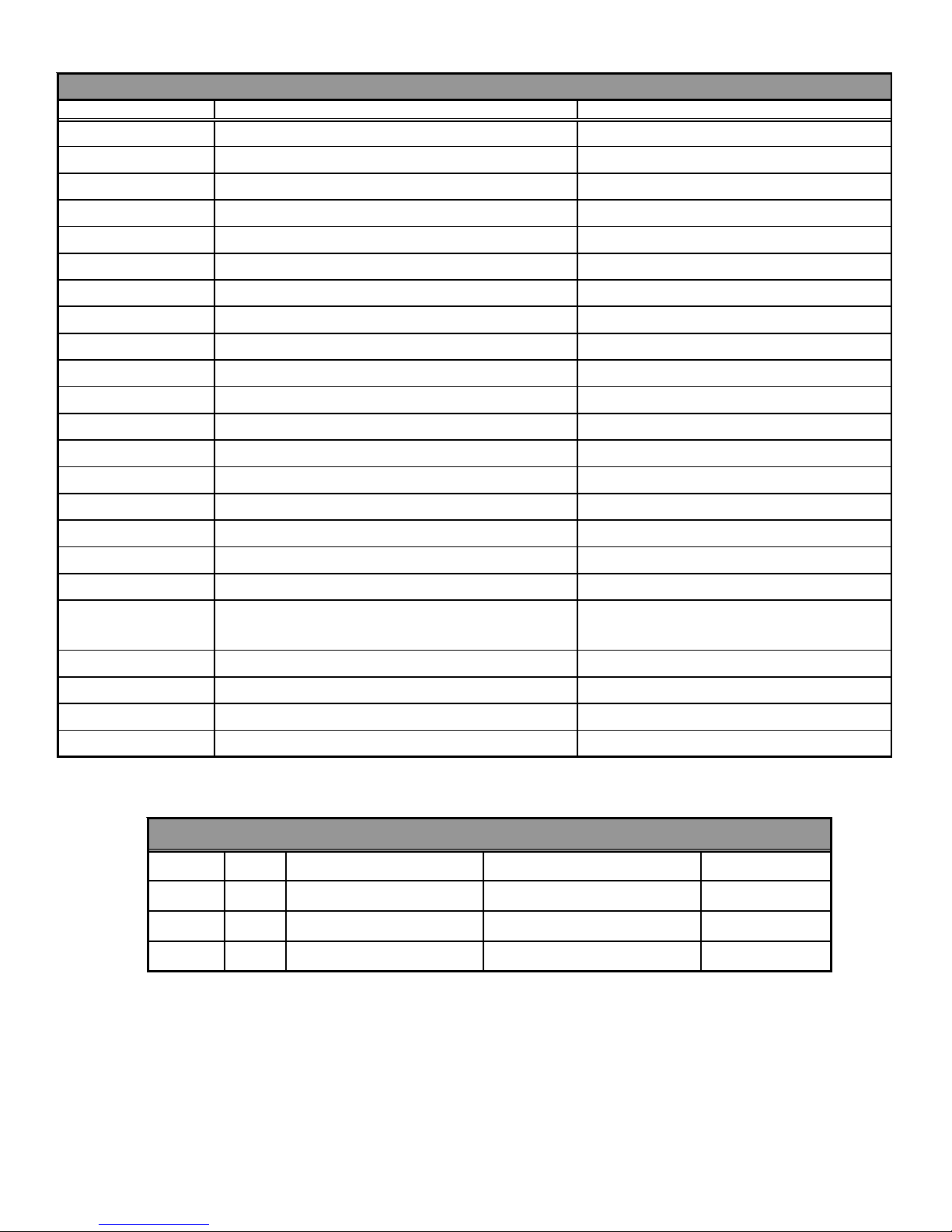
ACCESSORIES
*PH15[24-60]M4*
ACCESSORIES
Part Number Description Fits Models
GPH13MED103 Economizer Downflow All
PGEH102 Economizer Horizontal Medium Chassis
PGEH103 Economizer Horizontal Large Chassis
PGMDD102 Downflow Manual 25% Fresh Air Damper Medium Chassis
PGMDD103 Downflow Manual 25% Fresh Air Damper Large Chassis
PGMDH102 Horizontal Manual 25% Fresh Air Damper Medium Chassis
PGMDH103 Horizontal Manual 25% Fresh Air Damper Large Chassis
PGMDMH102 Horizontal Motorized 25% Fresh Air Damper Medium Chassis
PGMDMH103 Horizontal Motorized 25% Fresh Air Damper Large Chassis
PGMDMD102 Downflow Motorized 25% Fresh Air Damper Medium Chassis
PGMDMD103 Downflow Motorized 25% Fresh Air Damper Large Chassis
SQRPG102 Downflow Square to Round Adapter Medium Chassis
SQRPG103 Downflow Square to Round Adapter Large Chassis
SQRPGH102 Horizontal Square to Round Adapter Medium Chassis
SQRPGH103 Horizontal Square to Round Adapter Large Chassis
PGC101/102/103 Roof Curb All
GPH13MFR Downflow Filter Rack All
GPGHFR101-103 External Horizontal Filter Rack All
OT18-60A
OT/EHR-60A Outdoor Thermostat with Emergency Heat Relay All
HKR05A, 08, 10, CA Heater Kit - Single Phase All GPH15**M41*
HKR15A, CA Heater Kit - Single Phase GPH15(36-60)M41*
HKR20A, CA Heater Kit - Single Phase GPH15(48-60)M41*
Outdoor Thermostat (Required for heat pumps with 0°
outdoor ambient and 50% or higher relative humidity)
All
AMANA® BRAND THERMOSTATS
1213406 Beige Manual/Auto Changeover 5 + 2 Programming Digital 3 Heat - 2 Cool
1213407 White Manual Changeover 5 + 2 Programming Digital 2 Heat - 2 Cool
1213412 White Manual/Auto Changeover 7 Day Programming Digital 3 Heat - 2 Cool
1213431 White Manual/Auto Changeover 7 Day Programming Digital 3 Heat - 2 Cool
7
Page 8

ACCESSORIES
*PH15[24-60]M4*
EXTERNAL HORIZONTAL FILTER RACK
(GPGHFR101-103)
16"
24"
4"
16" x 25" x 2" FILTER
17 1/4"
DOWNFLOW FILTER RACK
PANEL SIDE VIEW
26 1/2"
Filter Size: 16" x 25" x 2"
(Requires 1 filter)
Measurement in inches
(GPH13MFR)
DUCT SIDE VIEW
FILTER PLATFORM
RIGHT SIDE
DOWNFLOW R/A
DUCT OPENING
Filter Size: 14" x 25" x 2" (Requires 2 filters) - Measurement in inches
8
LEFT SIDE
EVAPORATOR
COIL
Page 9
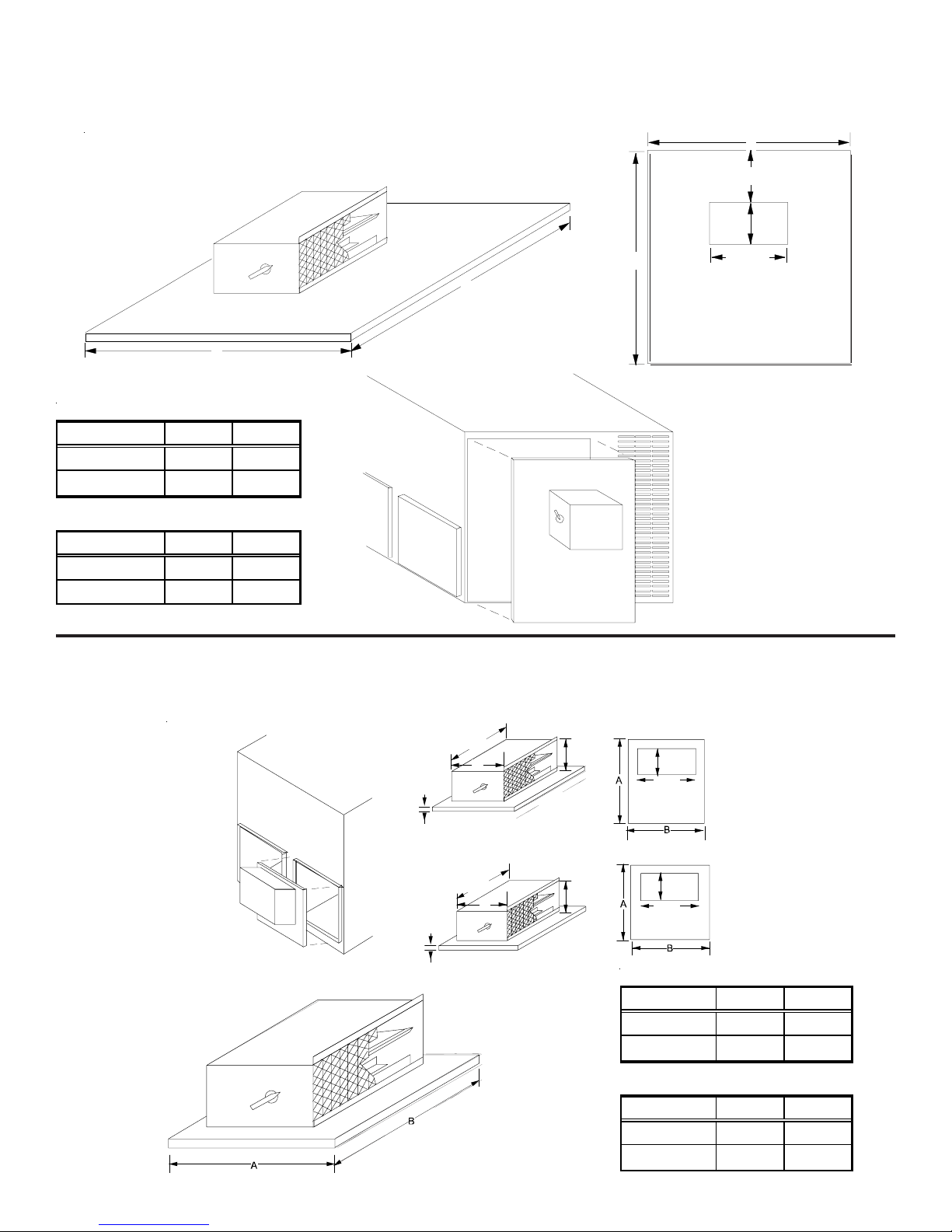
ACCESSORIES
MOTORIZED/MANUAL FRESH AIR DAMPERS -
*PH15[24-60]M4*
(DOWNFLOW APPLICATIONS)
B
7 5/8
5 3/4
A
Manual Fresh Air Dampers
MODEL A B
PGMDD101/102 16 16
PGMDD103 18 16
Motorized Fresh Air Dampers
MODEL A B
PGMDMD102 16 16
PGMDMD103 18 16
MOTORIZED/MANUAL FRESH AIR DAMPERS
B
(HORIZONTAL APPLICATIONS)
A
11 7/8
12 1/8
10
1
PGMDD103
12 1/8
10
1
PGMDD101/102
6
6
BOTTOM VIEW
5 3/4
11 7 /8
BOTTOM VIEW
5 3/4
11 7 /8
Manual Fresh Air Dampers
MODEL A B
PGMDH102 31 1/2 29 3/4
PGMDH103 39 29 3/4
Motorized Fresh Air Dampers
MODEL A B
PGMDMH102 31 1/2 29 3/4
PGMDMH103 39 29 3/4
9
Page 10

ACCESSORIES
A
*PH15[24-60]M4*
SQUARE TO ROUND CONVERTER
(DOWNFLOW APPLICATIONS)
12 1/4 14 3/4
C
D
S
R
B
MODEL ABCDRETURN SUPPLY
SQRPG101/102 22 3/4 12 1/4 22 1/4 14 3/4 16 16
SQRPG103 22 3/4 12 1/4 22 1/4 14 3/4 18 18
22 3/4 22 1/4
22 3/4 22 1/4
16 ø 16 ø
12 1/4 14 3/4
18 ø 18 ø
SQUARE TO ROUND CONVERTER
(HORIZONTAL APPLICATIONS)
B
C
A
MODEL ABC
SQRPGH101/102 16 16 1/2 16 1/2
SQRPGH103 18 18 1/2 18 1/2
10
Measurements are in inches.
Page 11
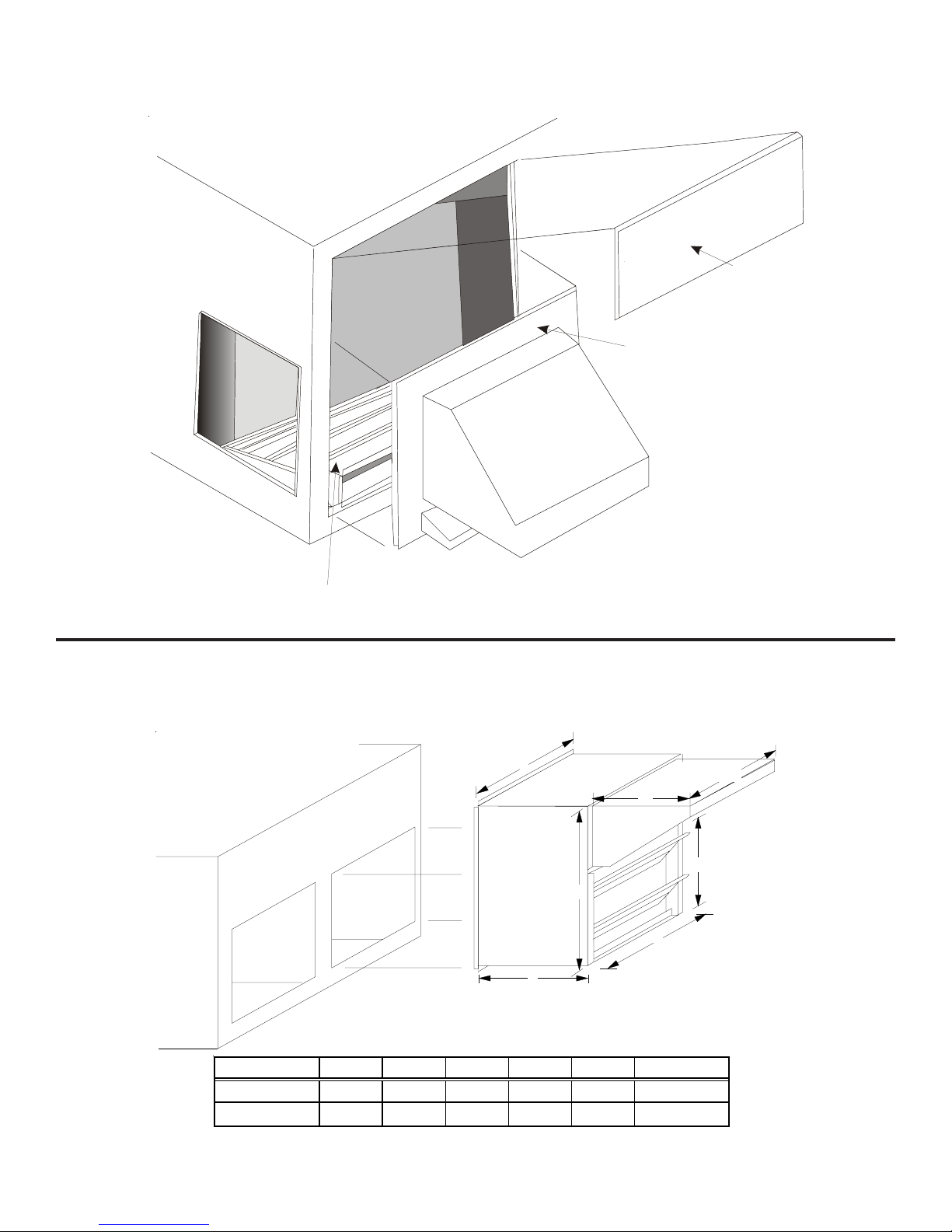
ACCESSORIES
*PH15[24-60]M4*
ECONOMIZER GPH13MED103
(DOWNFLOW APPLICATIONS )
Blockoff
External Hood Panel
Louver Assembly
ECONOMIZER PGEH102-103
(HORIZONTAL APPLICATIONS )
B
C
16 1/8
18
D
A
E
MODEL ABCDEFILTER
PGEH102 25 1/4 18 18 18 13 3/4 16 1/8 16 X 25 X1
PGEH103 35 1/4 18 1/8 18 18 1/4 16 1/8 16 X 25 X1
Measurements in inches
11
Page 12
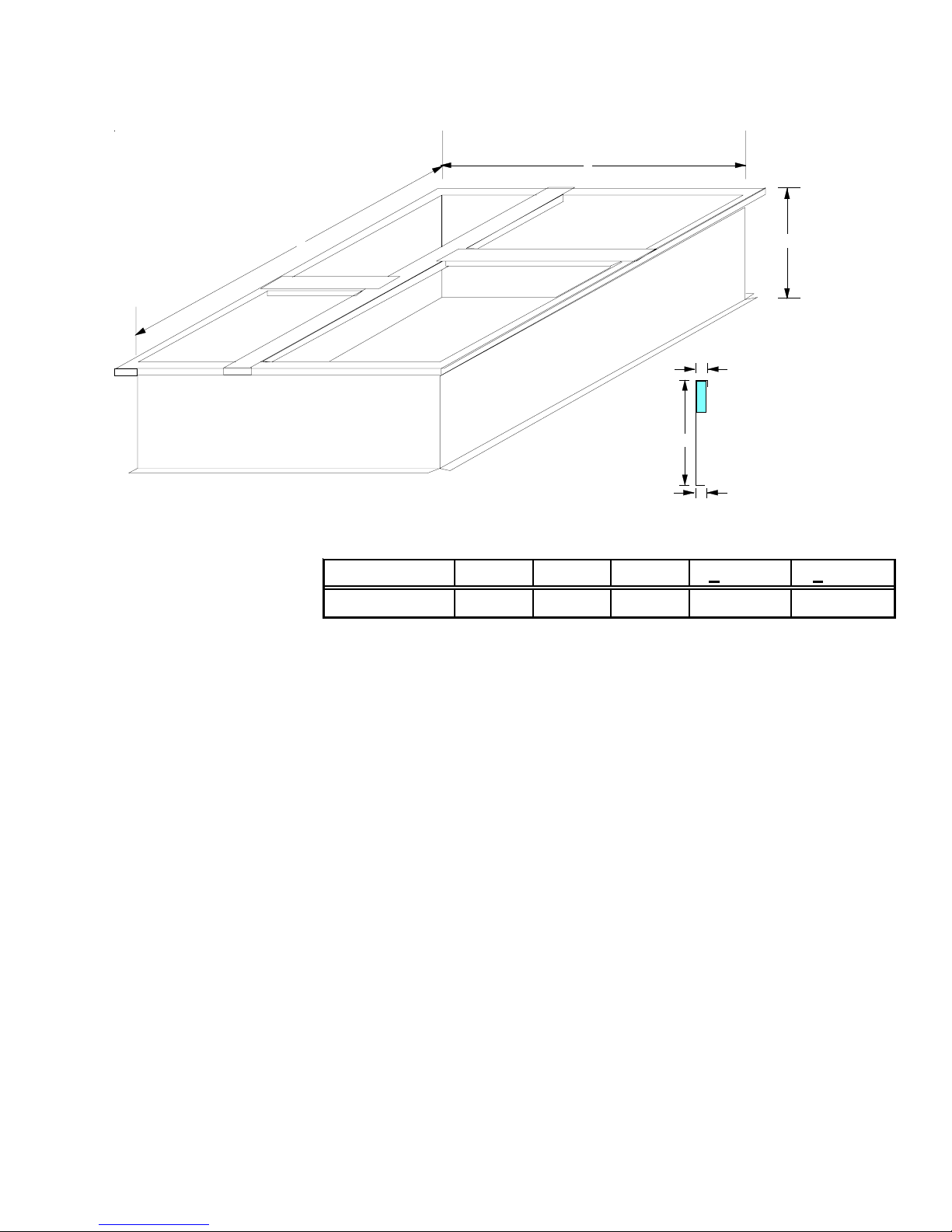
ACCESSORIES
*PH15[24-60]M4*
ROOF CURBS
B
A
PGC101/102/103 46 1/4* 39 3/8* 14 1/2 12 1/2 x 23* 15 x 22 1/2*
R
MODEL A B C RETURN SUPPLY
*Inside Dimensions
S
C
1 5/8
14 1/2
1 3/8
12
Page 13
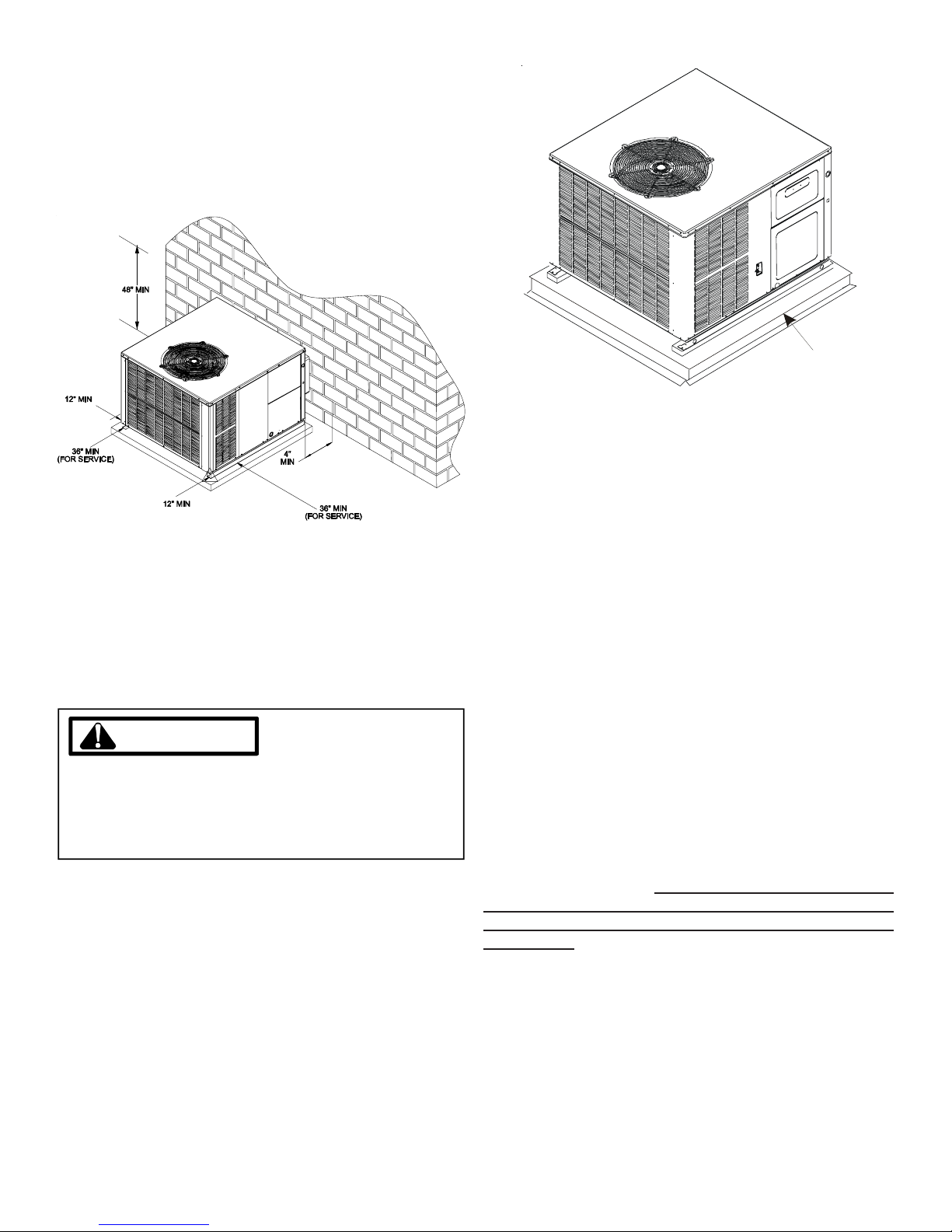
PRODUCT DESIGN
LOCATION & CLEARANCES
In installations where the unit is installed above ground level
and not serviceable from the ground (Example: Roof Top installations) the installer must provide a service platform for the
service person with rails or guards in accordance with local
codes or ordinances.
*PH15[24-60]M41*
NOTE: Roof overhang should be no more than 36" and
provisions made to deflect the warm discharge air out from the
overhang.
Minimum clearances are required to avoid air recirculation and
keep the unit operating at peak efficiency.
WARNING
TO PREVENT POSSIBLE DAMAGE, THE UNIT SHOULD
REMAIN IN AN UPRIGHT POSITION DURING ALL
RIGGING AND MOVING OPERATIONS. TO FACILITATE
LIFTING AND MOVING IF A CRANE IS USED, PLACE
THE UNIT IN AN ADEQUATE CABLE SLIDE.
Refer to Roof curb Installation Instructions for proper curb installation. Curbing must be installed in compliance with the
National Roofing Contractors Association Manual.
Lower unit carefully onto roof mounting curb. While rigging
unit, center of gravity will cause condenser end to be lower
than supply air end.
Roof Curb
*PH15[24-60]M4*
*PH Package Units are designed for outdoor installations only
in either residential or light commercial applications.
The connecting ductwork (Supply and Return) can be connected
for horizontal discharge airflow. In the down discharge applications, a matching Roof Curb (PGC101/102/103) is recommended for horizontal models only.
A return air filter must be installed behind the return air grille(s)
or provision must be made for a filter in an accessible location
within the return air duct. An internal filter rack (GPH13MFR102
& 103) and an external filter rack (GPGHFR101-103) are also
available as accessories. The minimum filter area should not
be less than those sizes listed in the Specification Section.
Under no circumstances should the unit be operated without
return air filters.
A 3/4" - 14 NPT drain connector is provided for removal of condensate water from the indoor coil. In order to provide proper
condensate flow, do not reduce the drain line size.
Refrigerant flow control is achieved by use of TXV. These models use the FasTest Access Fitting System, with a saddle that
is either soldered to the suction and liquid lines or is fastened
with a locking nut to the access fitting box (core) and then
screwed into the saddle. Do not remove the core from the
saddle until the refrigerant charge has been removed.
Failure to do so could result in property damage or personal injury.
The single phase units use permanent split capacitors (PSC)
design compressors. Starting components are therefore not
required. A low MFD run capacitor assists the compressor to
start and remains in the circuit during operation.
13
Page 14

PRODUCT DESIGN
The outdoor fan motors are single phase capacitor type motors.
Air for condensing (cooling) is drawn through the outdoor coil
by a propeller fan, and is discharged vertically out the top of
the unit. The outdoor coil is designed for .0 static. No additional restriction (ductwork) shall be applied.
Conditioned air is drawn through the filter(s), field installed,
across the evaporator coil and back into the conditioned space
by the indoor blower.
COMPRESSORS
The *PH15 4 and 5 ton M series package heat pump units use
a two-stage scroll compressor. The two-step modulator has
an internal unloading mechanism that opens a bypass port in
the first compression pocket, effectively reducing the displacement of the scroll. The opening and closing of the bypass port
is controlled by an internal electrically operated solenoid.
The ZPS two-step modulated scroll uses a single step of unloading to go from full capacity to approximately 67% capacity. A single speed, high efficiency motor continues to run while
the scroll modulates between the two capacity steps.
As this motion occurs, the pockets between the two forms are
slowly pushed to the center of the two scrolls while simultaneously being reduced in volume. When the pocket reaches
the center of the scroll form, the gas, which is now at a high
pressure, is discharged out of a port located at the center.
During compression, several pockets are being compressed
simultaneously, resulting in a very smooth process. Both the
suction process (outer portion of the scroll members) and the
discharge process (inner portion) are continuous.
Some design characteristics of the Compliant Scroll compressor are:
• Compliant Scroll compressors are more tolerant of liquid
refrigerant.
NOTE: Even though the compressor section of a Scroll
compressor is more tolerant of liquid refrigerant, continued
floodback or flooded start conditions may wash oil from the
bearing surfaces causing premature bearing failure.
• These Scroll compressors use “POE” or polyolester oil
which is NOT compatible with mineral oil based lubricants
like 3GS. “POE” oil must be used if additional oil is required.
• Compliant scroll compressors perform "quiet" shutdowns
that allow the compressor to restart immediately without
the need for a time delay. This compressor will restart even
if the system has not equalized.
NOTE: Operating pressures and amp draws may differ from
standard reciprocating compressors. This information can
be found in the unit's
Technical Information Manual.
A scroll is an involute spiral which, when matched with a mating scroll form as shown, generates a series of crescent shaped
gas pockets between the two members.
During compression, one scroll remains stationary (fixed scroll)
while the other form (orbiting scroll) is allowed to orbit (but not
rotate) around the first form.
14
INDOOR BLOWER MOTOR
GPH15 M series model package units use a GE X13TM blower
motor The GE X13TM motor is a 3 Phase brushless DC (single
phase AC input), ball bearing construction motor with an integral control module with an internal FCC B EMI filter.
The GE X13TM motor is continuously powered with line voltage.
The switched 24 volt control signal is controlled by the thermostat in the cooling and heat pump mode and the blower relay in
the electric heat mode.
APH15 M series model package units use an ECM blower
motor. These motors offer greater airflow flexibility as well as
dehumidification. The airflow delivery for these models can be
adjusted by changing the position of dip switches on a low
voltage terminal board.
Page 15
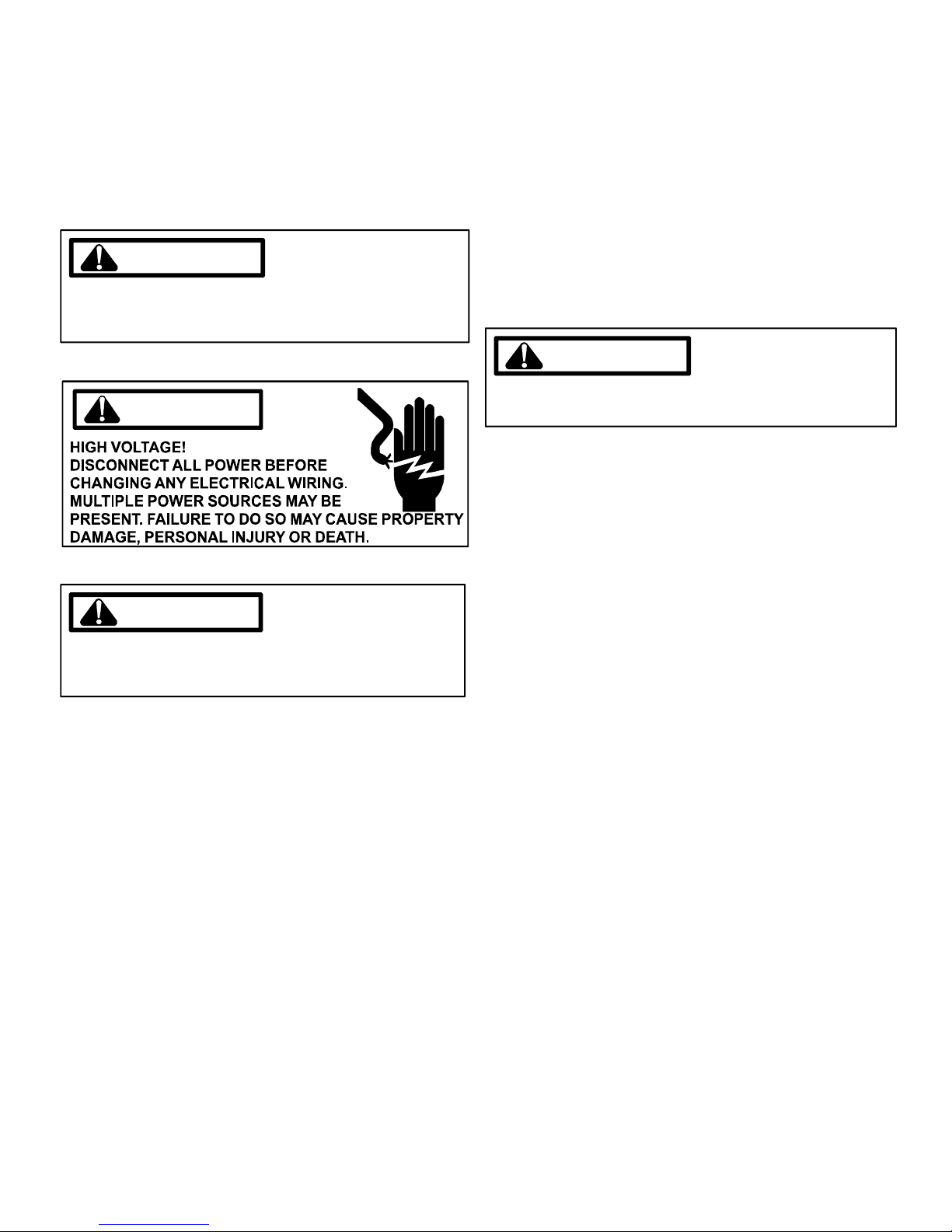
PRODUCT DESIGN
ELECTRICAL WIRING
The units are designed for operation at the voltages and hertz
as shown on the rating plate. All internal wiring is complete.
Ensure the power supply to the compressor contactor is brought
to the unit as shown on the supplied unit wiring diagram. The
24V wiring must be connected between the unit control panel
and the room thermostat.
WARNING
TO AVOID PERSONAL INJURY OR DEATH DUE TO
ELECTRIC SHOCK, WIRING TO THE UNIT MUST BE
PROPERLY POLARIZED AND GROUNDED.
WARNING
WARNING
TO AVOID THE RISK OF PROPERTY DAMAGE,
PERSONAL INJURY OR FIRE, USE ONLY COPPER
CONDUCTORS.
LINE VOLTAGE WIRING
Power supply to the unit must be N.E.C. Class 1, and must
comply with all applicable codes. The unit must be electrically
grounded in accordance with the local codes or, in their absence, with the latest edition of the National Electrical Code,
ANSI/NFPA No. 70, or in Canada, Canadian Electrical Code,
C22.1, Part 1. A fused disconnected must be provided and
sized in accordance with the unit minimum circuit ampacity.
The best protection for the wiring is the smallest fuse or breaker
which will hold the equipment on line during normal operation
without nuisance trips. Such a device will provide maximum
circuit protection.
WARNING
DO NOT EXCEED THE MAXIMUM OVERCURRENT
DEVICE SIZE SHOWN ON THE UNIT DATA PLATE.
All line voltage connections must be made through weather
proof fittings. All exterior power supply and ground wiring must
be in approved weather proof conduit. Low voltage wiring from
the unit control panel to the thermostat requires coded cable.
The unit transformer is connected for 230V operation. If the
unit is to operate on 208V, reconnect the transformer primary
lead as shown on the unit wiring diagram.
If it is necessary for the installer to supply additional line voltage wiring to the inside of the package unit, the wiring must
comply with all local codes. This wiring must have a minimum
temperature rating of 105°C. All line voltage splices must be
made inside the unit or heat kit control box.
15
Page 16

SYSTEM OPERATION *PH15[24-60]M41*
SYSTEM OPERATION
COOLING
The refrigerant used in the system is R-410A. It is a clear,
colorless, non-toxic and non-irritating liquid. R-410A is a 50:50
blend of R-32 and R-125. The boiling point at atmospheric
pressure is -62.9°F.
A few of the important principles that make the refrigeration
cycle possible are: heat always flows from a warmer to a
cooler body. Under lower pressure, a refrigerant will absorb
heat and vaporize at a low temperature. The vapors may be
drawn off and condensed at a higher pressure and temperature to be used again.
The indoor evaporator coil functions to cool and dehumidify
the air conditioned spaces through the evaporative process
taking place within the coil tubes.
Heat is continually being transferred to the cool fins and tubes
of the indoor evaporator coil by the warm system air. This
warming process causes the refrigerant to boil. The heat removed from the air is carried off by the vapor.
As the vapor passes through the last tubes of the coil, it
becomes superheated. That is, it absorbs more heat than is
necessary to vaporize it. This is assurance that only dry gas
will reach the compressor. Liquid reaching the compressor
can weaken or break compressor valves.
The compressor increases the pressure of the gas, thus adding more heat, and discharges hot, high pressure superheated
gas into the outdoor condenser coil.
In the condenser coil, the hot refrigerant gas, being warmer
than the outdoor air, first loses its superheat by heat transferred from the gas through the tubes and fins of the coil. The
refrigerant now becomes saturated, part liquid, part vapor and
then continues to give up heat until it condenses to a liquid
alone. Once the vapor is fully liquefied, it continues to give up
heat which subcools the liquid, and it is ready to repeat the
cycle.
HEATING
The heating portion of the refrigeration cycle is similar to the
cooling cycle. By de-energizing the reversing valve solenoid
coil, the flow of the refrigerant is reversed. The indoor coil
now becomes the condenser coil, and the outdoor coil becomes the evaporator coil.
The check valve in the TXV at the indoor coil will open by the
flow of refrigerant letting the now condensed liquid refrigerant
bypass the indoor expansion device. The check valve in the
TXV at the outdoor coil will be forced closed by the refrigerant
flow, thereby utilizing the outdoor expansion device.
COOLING CYCLE
On heat pump models, when the thermostat is switched to
cool, this completes a circuit from R to O energizing the
reversing valve solenoid. When the contacts of the room
thermostat close making terminals R to Y & G, the low voltage
circuit of the transformer is completed. Current now flows
through the magnetic holding coils of the compressor
contactor and fan motor for models with X13 motors and
Variable Speed Terminal Board (VSTB) for models with ECM
motors.
.
This draws in the normally open contact of the contactor,
starting the compressor and condenser fan motors. At the
same time, energizing the X13 motor for models so equipped
and energizing the VSTB for ECM equipped models, starting
the indoor fan motor.
When the thermostat is satisfied, it opens its contacts, breaking the low voltage circuit from R to Y & G, causing the compressor contactor to open, and de-energizing the indoor blower
motor, shutting down the system.
If the room thermostat fan selector switch should be set to
the "on" position, then the indoor blower would run continuous rather than cycling with the compressor.
APH and GPH models energize the reversing valve through
the "O" circuit in the room thermostat. Therefore, the reversing valve remains energized as long as the thermostat subbase is in the cooling position.
HEATING CYCLE
*PH15**M41* Heat Pump Units
On a call for first stage heat, the contacts of the room thermostat close. This energizes terminals R to Y and R to G,
the low voltage circuit to the contactor is completed starting
the compressor and outdoor fan motor. This also energizes
the indoor blower through the VSTB on delay on APH15 M
series units, and instantly on the GPH15 M series units with
the GE X13TM motor.
When the thermostat is satisfied, breaking the circuit between R to Y and R to G, the compressor and outdoor fan
motor will stop. The indoor blower will stop after the 60 second off delay on the APH15 M series units, and after the
programmed 60 second off delay on GPH15 M series units
with the GE X13TM motor. .
When auxiliary electric heaters are used, a two stage heating two stage cooling thermostat would be installed.
Should the second stage heating contacts in the room thermostat close, which would be wired to W1 at the unit low
voltage connections, this would energize the coil(s) of the
electric heat relay(s). Contacts within the relay(s) will close,
bringing on the electric resistance heaters.
If auxiliary electric heaters should be used, they may be controlled by outdoor thermostats (OT18-60A or OT/EHR18-60A).
Emergency Heat Mode (Heat Pumps)
NOTE: The following only applies if the unit has an approved
electric heat kit installed for auxiliary heating.
16
Page 17

SYSTEM OPERATION
*PH15[24-60]M41*
APH15 M Series ECM equipped models only:
With the thermostat set to the emergency heat position and
a call for 2nd stage heat, R to W1 will be energized. This will
energize the electric heat sequencers and also energize W1
on the Variable Speed Terminal Board to start the indoor
blower motor. When the normally open contacts of the heat
sequencers close, this will energize the electric resistance
heat.
GPH15 M Series X13 equipped models only:
With the thermostat set to the emergency heat position and
a call for 2nd stage heat, R to W1 will be energized. This will
energize the electric heat sequencers and the GE X13
motor. The electric heat will be energized through the normally open contacts of the electric heat sequencers. The
indoor blower will be energized through W from the thermostat.
DEFROST CYCLE
Package Heat Pumps
The defrosting of the outdoor coil is jointly controlled by the
defrost control board and the defrost thermostat.
Solid State Defrost Control
During operation the power to the circuit board is controlled
by a temperature sensor, which is clamped to a feeder tube
entering the outdoor coil. Defrost timing periods of 30, 60, or
90 minutes may be selected by connecting the circuit board
jumper to 30, 60, or 90 respectively. Accumulation of time for
the timing period selected starts when the sensor closes
(approximately 34° F), and when the room thermostat calls
for heat. At the end of the timing period, the unit’s defrost
cycle will be initiated provided the sensor remains closed.
When the sensor opens (approximately 60° F), the defrost
cycle is terminated and the timing period is reset. If the defrost cycle is not terminated due to the sensor temperature,
a ten minute override interrupts the unit’s defrost period.
TEST
90
60
30
JUMPE R WIRE
A
CY W2 R R DFT
DF2
DF1
FAN OPERATION
Continuous Fan Mode
GPH15 M Series X13 equipped models only:
If the thermostat calls for continuous fan, the indoor blower
will be energized from the G terminal of the thermostat to the
X13 blower motor.
If a call for heat or cool occurs during a continuous fan call,
TM
the GE X13
motor will always recognize the call for the
highest speed and ignore the lower speed call.
If the thermostat is not calling for heat or cool, and the fan
switch on the thermostat is returned to the automatic position, the fan will stop after the programmed 60 second off
delay on units with the GE X13
TM
TM
motor.
AIRFLOW ADJUSTMENTS FOR INDOOR
BLOWER MOTOR
APH15 M Series ECM equipped models only:
Dip switch 4 must be set to ON for APH1524- 36. Dip switch
4 must be set to OFF for 2-stage compressor models
APH1548-60. Dip switch 4 ON energizes Y1 signal to the
ECM motor anytime Y/Y2 is energized. The indoor motor
will not operate properly if switch is not set correctly for the
model.
ECM Motor
The ECM control board is factory set with the dip switch #4
in the “ON” position for single stage units and to the "OFF"
position for the 2 stage units. All other dip switches are factory set in the “OFF” position. For most applications, the
settings are to be changed according to the electric heat
size.
The ECM motor provides many features not available on the
traditional PSC motor. These features include:
• Improved Efficiency
• Constant CFM
• Soft Start and Stop
• Improved Humidity Control
Motor Speed Adjustment
Each ECM blower motor has been preprogrammed for operation at 4 distinct airflow levels when operating in Cooling/
Heat Pump mode or Electric Heat mode. These 4 distinct
levels may also be adjusted slightly lower or higher if desired. The adjustment between levels and the trim adjustments are made by changing the dip switch(s) either to an
"OFF" or "ON" position.
APH15 M Series ECM equipped models only:
If the thermostat calls for continuous fan, the indoor blower
will be energized through the VSTB at 30% of selected second stage cooling speed on APH15 units.
If the thermostat is not calling for heat or cool, and the fan
switch on the thermostat is returned to the automatic position, the fan will stop after a 60 second delay on APH15
units.
Dip Switch Functions
The ECM motor has an electronic control that contains eight
(8) 2-position dip switches. The function of these dip switches
is shown in Table 1.
17
Page 18

SYSTEM OPERATION
A
Dip Switch Number Function
1
2
3N/A
4 Indoor Thermostat
5
6
7
8
Table 1
Electric Heat
Cooling & Heat Pump CFM
CFM Trim Adjust
CFM Delivery
Tables 2 and 4 show the CFM output for dip switch combinations 1-2 (Electric Heat), and 5-6 (Cooling/Heating).
Tables 3 shows the dip switch settings for 1 and 2-stage
thermostats.
Model Switch 1 Switch 2 Electric Heat CFM
(F)
1050
APH1524
OFF OFF
ON OFF 950
OFF ON 825
ON ON 700
(F)
1250
APH1536
OFF OFF
ON OFF 1100
OFF ON 1000
ON ON 800
(F)
1800
APH1548
OFF OFF
ON OFF 1700
OFF ON 1400
ON ON 1225
(F)
2000
APH1560
OFF OFF
ON OFF 1800
OFF ON 1600
ON ON 1400
(F)
Factory
Table 2
Model Switch 3 Switch 4 Thermostat
APH15**
N/A ON 1-Stage
N/
OFF 2-Stage
Table 3
Model Switch 5 Switch 6 Cooling/HP CFM
(F)
1050
APH1524
OFF OFF
ON OFF 950
OFF ON 825
ON ON 700
(F)
1250
APH1536
OFF OFF
ON OFF 1100
OFF ON 1000
ON ON 800
(F)
1800
APH1548
OFF OFF
ON OFF 1700
OFF ON 1400
ON ON 1225
(F)
2000
APH1560
OFF OFF
ON OFF 1800
OFF ON 1600
ON ON 1400
(F)
Factory
Table 4
Thermostat “Fan Only” Mode
During Fan Only Operations, the CFM output is 30% of the
high stage cooling setting.
CFM Trim Adjust
Minor adjustments can be made through the dip switch combination of 7-8. Table 5 shows the switch position for this
feature.
NOTE: The airflow will not make the decreasing adjustment
in Electric Heat mode.
CFM Switch 7 Switch 8
+10% ON OFF
Normal OFF OFF
-15% OFF ON
Table 5
Humidity Control
When using a Humidistat (normally closed), cut jumper PJ6
on the control board. The Humidistat will only affect both low
stage and high stage cooling airflow by adjusting the Airflow
to 85%.
18
Two Stage Heating
When using staged electric heat, cut jumper PJ4 on the control board.
Thermostat Wiring
Use thermostat wiring diagrams provided with the thermostat
when making these connections.
See Specification Sheet for APH model series for CFM vs
ESP tables.
Page 19

SYSTEM OPERATION
Typical Heat Pump System in Cooling
Reversing Valve
(Energized)
Indoor
Coil
Accumulator
Typical Heat Pump System in Heating
Outdoor
Coil
Indoor
Coil
Accumulator
Reversing Valve
(De-Energized)
Outdoor
Coil
19
Page 20

SCHEDULED MAINTENANCE
Package heat pumps require regularly scheduled maintenance to preserve high performance standards, prolong the
service life of the equipment, and lessen the chances of costly
failure.
In many instances the owner may be able to perform some
of the maintenance; however, the advantage of a service contract, which places all maintenance in the hands of a trained
serviceman, should be pointed out to the owner.
WARNING
ONCE A MONTH
1. Inspect the return filters of the evaporator unit and clean
or change if necessary. NOTE: Depending on operation
conditions, it may be necessary to clean or replace the
filters more often. If permanent type filters are used, they
should be washed with warm water and dried.
2. When operating on the cooling cycle, inspect the condensate line piping from the evaporator coil. Make sure
the piping is clear for proper condensate flow.
ONCE A YEAR
Qualified Service Personnel Only
1. Clean the indoor and outdoor coils.
2. Clean the cabinet inside and out .
3. Motors are permanently lubricated and do not require oiling. TO AVOID PREMATURE MOTOR FAILURE, DO NOT
OIL.
4. Manually rotate the outdoor fan and indoor blower to be
sure they run freely.
5. Inspect the control panel wiring, compressor connections,
and all other component wiring to be sure all connections are tight. Inspect wire insulation to be certain that
it is good.
6. Check the contacts of the compressor contactor. If
they are burned or pitted, replace the contactor.
7. Using a halide or electronic leak detector, check all
piping and etc. for refrigerant leaks.
TEST EQUIPMENT
Proper test equipment for accurate diagnosis is as essential as regular hand tools.
The following is a must for every service technician and
service shop:
1. Thermocouple type temperature meter - measure dry
bulb temperature.
2. Sling psychrometer- measure relative humidity and wet
bulb temperature.
3. Amprobe - measure current.
4. Volt-Ohm Meter - testing continuity, capacitors, motor
windings and voltage.
5. Accurate Leak Detector - testing for refrigerant leaks.
6. High Vacuum Pump - evacuation.
7. Electric Vacuum Gauge, Manifold Gauges and high
vacuum hoses - to measure and obtain proper vacuum.
8. Accurate Charging Cylinder or Electronic Scale - measure proper refrigerant charge.
9. Inclined Manometer - measure static pressure and pressure drop across coils.
Other recording type instruments can be essential in solving abnormal problems, however, in many instances they
may be rented from local sources.
Proper equipment promotes faster, more efficient service,
and accurate repairs with less call backs.
20
Page 21

SERVICING
SERVICING
COOLING /HEAT PUMP- SERVICE ANALYSIS GUIDE
Complaint
No Cooling
Unsatisfact ory Cooling/ Heating
System Opera ting
Pressures
POSSIBLE CAUSE
DOTS IN ANALYSIS GUIDE
INDICATE SYMPTOM
"POSSIBLE CAUSE"
Pow er Failure
Blow n Fuse
Unbalanced Pow er, 3PH
Loose Connection
Shorted or Br oken Wires
Open Fan Overloa d
Faulty Thermos tat
Faulty Transfor mer
Shorted or O pen Capacitor
Internal Compres sor Overload Open
Shorted or G rounded Compressor
Compressor Stuck
Faulty Compres sor Contactor
Compressor High Stage Not W orking
Open Control Cir cuit
Low Voltage
Faulty Evap. Fan Motor
Shorted or G rounded Fan Motor
Improper Cooling Anticipator
Shortage of Refrigerant
Restrict ed Liquid Line
Open Element or Limit on Elec. Heater
Dirty Air Filter
Dirty Indoor Co il
Not enough air acros s Indoor Coil
Too much air acr oss Indoor Coil
Overcharg e of Refrigerant
Dirty Outdoor Coil
Noncondensibles
Recirculation of Condensing Air
Infiltration of Outdoor Air
Improperl y Loc ated Thermostat
Air Flow Unbalanced
System Unders ized
Broken Internal Par ts
Broken Valves
Inefficient Compressor
Loose Hold-dow n B olts
Faulty Reversing Valve
Faulty Defrost Control
Faulty Defrost Thermostat
Flow rator Not Seating Properly
System will not start
Compressor will not start -fan runs
•
• •
•
•
• • • • • •
• • •
• •
•
♦
•
•
•
•
Condenser fan will not start
Evaporator fan will not start
Comp. and Cond. Fan will not start
Compressor runs - goes off on overload
Compressor cycles on overload
Too cool and then too warm
System runs continuously - little cooling/htg
• •
•
•
• •
•
• • •
• •
•
♦
• •
• •
•
•
•
•
• •
•
• •
• •
•
♦
Compressor is noisy
Not cool enough on warm days
System runs -blows cold air in heating
Certain areas too cool, others too warm
♦
Unit will not defrost
Unit will not terminate defrost
Low suction pressure
•
• •
• •
Low head pressure
High suction pressure
♦
High head pressure
•
•
♦ ♦
• • •
• • •
• • •
• •
• •
•
•
•
• • •
•
• •
• •
•
♦
•
♦♦♦ ♦♦♦
•
♦♦♦ ♦ ♦ ♦
•
♦
•
♦
•
♦
•
♦
•
•
•
•
•
♦
♦
♦
•
• •
•
•
•
♦
•
•
•
• •
• •
♦♦♦ ♦ ♦♦♦
•
• •
Test Method Remedy
Test Voltage
Inspect Fuse Size & Type
Test Voltage
Inspect Connect ion - Tighten
Test Circuits With Ohmmeter
Test Continuity of Ove rload
Test continuity of Thermostat & Wiring
Check control ci rcuit w ith voltmeter
Test Capacitor
Test Continuity of Ove rload
Test Motor Windings
Use Test Cord
Tes t cont inuity of Coi l & Contact s
Test Voltage to Unloader Plug, Test Pl ug S-17C
Test Control Circuit w ith Voltmeter
Test Voltage
Repair or Rep lace
Test Motor Windings
Check resi stance of Anticipator
Test For Leak s, Add Refrigerant
Remove Restriction, Replace Restricted Part S-112
Test Heater Element and Controls
Inspect Filt er-Clean or Replace
Inspect Coil - Clean
Check Blow er Speed, Duc t Static Pre ss, Filter S-200
Reduce Blow er Speed
Recover Part of Charge
Inspect Coil - Clean
Recover C harg e, Evacuate, Recharg e
Remove Obstruction to Air Flow
Check Window s, Doors, Vent Fans, Etc.
Relocate Therm ostat
Readjust Air Volume Dampers
Refigure Cooling Lo ad
Replace Com pressor
Test Compressor Efficiency
Test Compressor Efficiency
Tighten Bolts
Replace Valve or Solenoid
Test Contro l
Test Defr ost Thermos tat
Check Flow rator & Seat or Replace Flow rat or S-111
S-1
S-1
S-1
S-2, S-3
S-2, S-3
S-17A
S-3
S-4
S-15
S-17A
S-17B
S-17D
S-7, S-8
S-4, S-11, S- 12
S-1
S-16
S-16A,D
S-3B
S-101,103
S-26,S-27
S-200
S-113
S-114
S-115
S-104
S-104
S-21, 122
S-24
S-25
See Service Procedure Ref.
•
Cooling or Heating Cycle (Heat Pump)
♦
Heating Cycle Only (Heat Pump)
21
Page 22

SERVICING
S-1 CHECKING VOLTAGE
WARNING
1. Remove doors, control panel cover, etc. from unit being
tested.
With power ON:
WARNING
LINE VOLTAGE NOW PRESENT.
2. Using a voltmeter, measure the voltage across terminals
L1 and L2 of the contactor for single phase units, and L3,
for 3 phase units.
3. No reading - indicates open wiring, open fuse(s) no power
or etc. from unit to fused disconnect service. Repair as
needed.
4. With ample voltage at line voltage connectors, energize
the unit.
5. Measure the voltage with the unit starting and operating,
and determine the unit Locked Rotor Voltage.
Locked Rotor Voltage is the actual voltage available at
the compressor during starting, locked rotor, or a stalled
condition. Measured voltage should be above minimum
listed in chart below.
To measure Locked Rotor Voltage attach a voltmeter to
the run "R" and common "C" terminals of the compressor, or to the T1 and T2 terminals of the contactor. Start
the unit and allow the compressor to run for several seconds, then shut down the unit. Immediately attempt to
restart the unit while measuring the Locked Rotor Voltage.
6. Should read within the voltage tabulation as shown. If
the voltage falls below the minimum voltage, check the
line wire size. Long runs of undersized wire can cause
low voltage. If wire size is adequate, notify the local
power company in regards to either low or high voltage.
Unit Supply Voltage
Voltage Min. Max.
460 437 506
208/230 198 253
Three phase units require a balanced 3 phase power supply to
operate. If the percentage of voltage imbalance exceeds 3%
the unit must not be operated until the voltage condition is
corrected.
Max. Voltage Deviation
% Voltage =
Imbalance Average Voltage
To find the percentage of imbalance, measure the incoming
power supply.
L1 - L2 = 240V
L1 - L3 = 232V Avg. V = 710 = 236.7
L2 - L3 = 238V 3
Total 710V
To find Max. deviation: 240 - 236.7 = +3.3
Max deviation was 4.7V
% Voltage Imbalance = 4.7 = 1.99%
If the percentage of imbalance had exceeded 3%, it must be
determined if the imbalance is in the incoming power supply or
the equipment. To do this rotate the legs of the incoming
power and retest voltage as shown below.
L1
L1
By the voltage readings we see that the imbalance rotated or
traveled with the switching of the incoming legs. Therefore the
power lies within the incoming power supply.
If the imbalance had not changed then the problem would lie
within the equipment. Check for current leakage, shorted motors, etc.
From Average Voltage X 100
232 - 236.7 = -4.7
238 - 236.7 = +1.3
236.7
L1 - L2 = 240V
L1 - L3 = 227V
L2 - L3 = 238V
L2
L3
L3L2
Rotate all 3 incoming
legs as shown.
L1 - L2 = 227V
L1 - L3 = 238V
L2 - L3 = 240V
22
Page 23

SERVICING
S-2 CHECKING WIRING
WARNING
1. Check wiring visually for signs of overheating, damaged
insulation and loose connections.
2. Use an ohmmeter to check continuity of any suspected
open wires.
3. If any wires must be replaced, replace with comparable
gauge and insulation thickness.
S-3 CHECKING THERMOSTAT, WIRING, AND
ANTICIPATOR
S-3A THERMOSTAT AND WIRING
WARNING
LINE VOLTAGE NOW PRESENT.
With power ON and thermostat calling for cooling.
1. Use a voltmeter to verify 24 volts present at thermostat
wires C and R.
2. If no voltage present, check transformer and transformer
wiring. If 24 volts present, proceed to step 3.
3. Use a voltmeter to check for 24 volts at thermostat wires C
and Y.
4. No voltage indicates trouble in the thermostat, wiring or
external transformer source.
5. Check the continuity of the thermostat and wiring. Repair
or replace as necessary.
5. No voltage, indicates the trouble is in the thermostat or
wiring.
6. Check the continuity of the thermostat and wiring. Repair
or replace as necessary.
S-3B COOLING ANTICIPATOR
The cooling anticipator is a small heater (resistor) in the thermostat. During the "off" cycle it heats the bimetal element
helping the thermostat call for the next cooling cycle. This
prevents the room temperature from rising too high before the
system is restarted. A properly sized anticipator should maintain room temperature within 1 1/2 to 2 degree range.
The anticipator is supplied in the thermostat and is not to be
replaced. If the anticipator should fail for any reason, the thermostat must be changed.
S-3C HEATING ANTICIPATOR
The heating anticipator is a wire-wound adjustable heater, which
is energized during the "ON" cycle to help prevent overheating
of the conditioned space.
The anticipator is a part of the thermostat and if it should fail for
any reason, the thermostat must be replaced. See the following for recommended heater anticipator setting.
To determine the proper setting, use an amp meter to measure
the amperage on the "W" wire going to the thermostat.
Use an amprobe as shown below. Wrap 10 turns of thermostat
wire around the stationary jaw of the amprobe and divide the
reading by 10.
10 TURNS OF
THERMOSTAT WIRE
(From "W" on thermostat)
STATIONARY JAW
OF AMPROBE
Indoor Blower Motor
With power ON:
WARNING
LINE VOLTAGE NOW PRESENT.
1. Use a voltmeter to verify 24 volts present at thermostat
wires C and R.
2. If no voltage present, check transformer and transformer
wiring. If 24 volts present, proceed to step 3.
3. Set fan selector switch at thermostat to "ON" position.
4. With voltmeter, check for 24 volts at wires C and G.
READS 4 AMPS
CURRENT DRAW
WOULD BE .4 AMPS
Checking Heat Anticipator Amp Draw
23
Page 24

SERVICING
S-4 CHECKING TRANSFORMER AND
CONTROL CIRCUIT
A step-down transformer (208/240 volt primary to 24 volt secondary) is provided with each package unit. This allows ample
capacity for use with resistance heaters.
WARNING
1. Remove control panel cover or etc. to gain access to transformer.
With power ON:
WARNING
LINE VOLTAGE NOW PRESENT.
2. Using a voltmeter, check voltage across secondary voltage
side of transformer (R to C).
3. No voltage indicates faulty transformer, bad wiring, or bad
splices.
4. Check transformer primary voltage at incoming line voltage
connections and/or splices.
5 If line voltage is present at the primary voltage side of the
transformer and 24 volts is not present on the secondary
side, then the transformer is inoperative. Replace.
S-7 CHECKING CONTACTOR AND/OR
RELAYS
The compressor contactor and other relay holding coils are
wired into the low or line voltage circuits. When the control
circuit is energized the coil pulls in the normally open contacts
or opens the normally closed contacts. When the coil is deenergized, springs return the contacts to their normal position.
WARNING
DISCONNECT POWER SUPPLY BEFORE SERVICING.
S-8 CHECKING CONTACTOR CONTACTS
WARNING
DISCONNECT POWER SUPPLY BEFORE SERVICING.
SINGLE PHASE
1. Disconnect the wire leads from the terminal (T) side of the
contactor.
2. With power ON, energize the contactor.
WARNING
LINE VOLTAGE NOW PRESENT.
T2
VOLT/OHM
METER
Ohmmeter for testing holding coil
Voltmeter for testing contacts
TESTING COMPRESSOR CONTACTOR
(Single Phase)
3. Using a voltmeter, test across terminals.
A. L1 to L2 - No voltage. Check breaker or fuses on main
power supply. If voltage present, proceed to step B.
B. T1 to T2 - Meter should read the same as L1 to L2 in
step A. If voltage readings are not the same as step A,
replace contactor.
THREE PHASE
Using a voltmeter, test across terminals:
A. L1-L2, L1-L3, and L2-L3 - If voltage is present, pro-
ceed to B. If voltage is not present, check breaker or
fuses on main power supply..
B. T1-T2, T1-T3, and T2-T3 - If voltage readings are not
the same as in "A", replace contactor.
T1
CC
L1L2
1. Remove the leads from the holding coil.
2. Using an ohmmeter, test across the coil terminals.
If the coil does not test continuous, replace the relay or contactor.
24
Page 25

SERVICING
L2
T1
L1
T3L3T2
CC
VOLT/OHM
METER
Ohmmeter for testing holding coil
Voltmeter for testing contacts
TESTING COMPRESSOR CONTACTOR
(Three-phase)
S-11 CHECKING LOSS OF CHARGE
PROTECTOR
(Heat Pump Models)
The loss of charge protector senses the pressure in the liquid
line and will open its contacts on a drop in pressure. The low
pressure control will automatically reset itself with a rise in
pressure.
The low pressure control is designed to cut-out (open) at approximately 50 PSIG. It will automatically cut-in (close) at
approximately 95 PSIG.
Test for continuity using a VOM and if not as above, replace
the control.
S-12 CHECKING HIGH PRESSURE CONTROL
WARNING
4. Start the system and place a piece of cardboard in front of
the condenser coil, raising the condensing pressure.
5. Check pressure at which the high pressure control cutsout.
If it cuts-out at 610 PSIG ± 10 PSIG, it is operating normally
(See causes for high head pressure in Service Problem Analysis Guide). If it cuts out below this pressure range, replace the
control.
S-15 CHECKING CAPACITOR
CAPACITOR, RUN
A run capacitor is wired across the auxiliary and main windings of a single phase permanent split capacitor motor. The
capacitors primary function is to reduce the line current while
greatly improving the torque characteristics of a motor. This is
accomplished by using the 90° phase relationship between
the capacitor current and voltage in conjunction with the motor
windings so that the motor will give two phase operation when
connected to a single phase circuit. The capacitor also reduces the line current to the motor by improving the power
factor.
CAPACITOR, START
SCROLL COMPRESSOR MODELS
Hard start components are not required on Scroll compressor
equipped units due to a non-replaceable check valve located in
the discharge line of the compressor. However hard start kits
are available and may improve low voltage starting characteristics. Only hard start kits approved by Goodman
should be used. "Kick Start" and/or "Super Boost" kits are not
approved start assist devices.
This check valve closes off high side pressure to the compressor after shut down allowing equalization through the scroll
flanks. Equalization requires only about one or two seconds
during which time the compressor may turn backwards.
®
or Copeland
The high pressure control capillary senses the pressure in the
compressor discharge line. If abnormally high condensing pressures develop, the contacts of the control open, breaking the
control circuit before the compressor motor overloads. This
control is automatically reset.
1. Using an ohmmeter, check across terminals of high pressure control, with wire removed. If not continuous, the contacts are open.
3. Attach a gauge to the dill valve port on the base valve.
With power ON:
WARNING
LINE VOLTAGE NOW PRESENT.
MODELS EQUIPPED WITH A HARD START DEVICE
A start capacitor is wired in parallel with the run capacitor to
increase the starting torque. The start capacitor is of the electrolytic type, rather than metallized polypropylene as used in
the run capacitor.
A switching device must be wired in series with the capacitor
to remove it from the electrical circuit after the compressor
starts to run. Not removing the start capacitor will overheat the
capacitor and burn out the compressor windings.
25
Page 26

SERVICING
These capacitors have a 15,000 ohm, 2 watt resistor wired
across its terminals. The object of the resistor is to discharge
the capacitor under certain operating conditions, rather than
having it discharge across the closing of the contacts within
the switching device such as the Start Relay, and to reduce
the chance of shock to the servicer. See the Servicing Section
for specific information concerning capacitors.
RELAY, START
A potential or voltage type relay is used to take the start capacitor out of the circuit once the motor comes up to speed.
This type of relay is position sensitive. The normally closed
contacts are wired in series with the start capacitor and the
relay holding coil is wired parallel with the start winding. As
the motor starts and comes up to speed, the increase in voltage across the start winding will energize the start relay holding coil and open the contacts to the start capacitor.
Two quick ways to test a capacitor are a resistance and a
capacitance check.
S-15A RESISTANCE CHECK
WARNING
2. Set an ohmmeter on its highest ohm scale and connect
the leads to the capacitor -
A. Good Condition - indicator swings to zero and slowly
returns to infinity. (Start capacitor will bleed resistor will
not return to infinity. It will still read the resistance of the
resistor).
B. Shorted - indicator swings to zero and stops there replace.
C. Open - no reading - replace. (Start capacitor would read
resistor resistance).
S-15B CAPACITANCE CHECK
WARNING
DISCHARGE CAPACITOR THROUGH A 20 TO 30 OHM
RESISTOR BEFORE HANDLING.
Using a hookup as shown below, take the amperage and voltage readings and use them in the formula:
Capacitance (MFD) = 2650 X Amperage
Voltage
1. Discharge capacitor and remove wire leads.
WARNING
DISCHARGE CAPACITOR THROUGH A 20 TO 30 OHM
RESISTOR BEFORE HANDLING.
Volt / Ohm
Meter
r
Capacito
Volt / Ohm
Meter
15 AMP FUSE
AMMETER
TESTING CAPACITANCE
TESTING CAPACITOR RESISTANCE
26
Page 27

SERVICING
A
S-16 CHECKING MOTORS
S-16B CHECKING FAN AND BLOWER MOTOR
(ECM MOTORS)
APH15 M Series Only
An ECM is an Electronically Commutated Motor which offers
many significant advantages over PSC motors. The ECM has
near zero rotor loss, synchronous machine operation, variable
speed, low noise, and programmable air flow. Because of the
sophisticated electronics within the ECM motor, some technicians are intimated by the ECM motor; however, these fears
are unfounded. GE offers two ECM motor testers, and with a
VOM meter, one can easily perform basic troubleshooting on
ECM motors. An ECM motor requires power (line voltage) and
a signal (24 volts) to operate. The ECM motor stator contains
permanent magnet. As a result, the shaft feels "rough" when
turned by hand. This is a characteristic of the motor, not an
indication of defective bearings.
1
2
3
4
5
OUT - OUT +
DJUST +/-
Y1 Y/Y2
COOL
Lines 1 and 2 will be connected
for 12OVAC Power Connector
}
applications only
Gnd
AC Line Connection
AC Line Connection
816
7
15
6
14
5
13
G (FAN)
EM Ht/W2
WARNING
4
12
LINE VOLTAGE NOW PRESENT.
1. Disconnect the 5-pin connector from the motor.
2. Using a volt meter, check for line voltage at terminals #4 &
#5 at the power connector. If no voltage is present:
3. Check the unit for incoming power See section S-1.
4. If line voltage is present, reinsert the 5-pin connector and
remove the 16-pin connector.
5. Check for signal (24 volts) at the transformer.
6. Check for signal (24 volts) from the thermostat to the "G"
terminal at the 16-pin connector.
7. Using an ohmmeter, check for continuity from the #1 & #3
If you do not read voltage and continuity as described, the
problem is in the control or interface board, but not the motor.
If you register voltage as described , the ECM power head is
defective and must be replaced.
DELAY
COMMON2
W/W1
COMMON1 O (REV VALVE)
3
2
19
16-PIN ECM HARNESS CONNECTOR
(common pins) to the transformer neutral or "C" thermostat
terminal. If you do not have continuity, the motor may function erratically. Trace the common circuits, locate and repair the open neutral.
8. Set the thermostat to "Fan-On". Using a voltmeter, check
for 24 volts between pin # 15 (G) and common.
9. Disconnect power to compressor. Set thermostat to call
for cooling. Using a voltmeter, check for 24 volts at pin # 6
and/or #14.
10. Set the thermostat to a call for heating. Using a voltmeter,
check for 24 volts at pin #2 and/or #11.
24 Vac (R)
11
10
HEAT
BK/PWM (SPEED)
27
Page 28

SERVICING
(
y
)
g
I
d
t
d
i
l
gg
d?
Ch
k
f
l
i
fl
(t
h
l
t
t
ity)
Check
for
undercharged
condition
Check
and
plug
leaks
in
return
ducts
cabinet
t
t
N
t
U
i
g
th
g
t
/
t
l
d
l
id
ll
d
t
ti
d
y
d
t
d
lt
y
y
g
g
g
y
y
y
different
have completel
- Turn power OFF prior to repair.
Wait 5 minutes after
disconnecting power before
opening motor.
- Handle electronic motor/control with care.
- Check 230 Vac power at motor.
- Check low voltage (24 Vac R to C) at motor.
- Check low voltage connections
(G, Y, W, R, C) at motor.
- Check for unseated pins in connectors
on motor harness.
Troubleshooting Chart for ECM Variable Speed Air Circulator Blower Motors
28
---- ---- ----
- Manual disconnect switch off or
door switch open.
- Blown fuse or circuit breaker.
- 24 Vac wires miswired.
- Unseated pins in wiring
harness connectors.
- This is normal start-up for
variable speed motor.
- No movement.
Symptom Fault Description(s) Possible Causes Corrective Action Cautions and Notes
- Motor rocks
slightly
when starting.
- Motor won't
- Turn power OFF prior to repair.
- Test with a temporary jumper between R - G.
- Bad motor/control module.
- Moisture present in motor or control module.
start.
Wait 5 minutes after
disconnecting power before
opening motor.
- Handle electronic motor/control with care.
- Check for loose motor mount.
- Make sure blower wheel is tight on shaft.
- Perform motor/control replacement check,
ECM motors only.
- Check line voltage for variation or "sag".
- Turn power OFF prior to repair.
- Check low voltage connections
(G, Y, W, R, C) at
motor, unseated pins in motor
harness connectors.
- Check-out system controls - Thermostat.
- Perform Moisture Check.*
---- ---- ----
- Variation in 230 Vac to motor.
- Unseated pins in wiring harness
connectors.
- Erratic CFM command from
"BK" terminal.
- Improper thermostat connection or setting.
- Loose motor mount.
- Motor rocks,
- Blower wheel not tight on motor shaft.
- Bad motor/control module.
- It is normal for motor to
oscillate with
but won't start.
- Motor
no load on shaft.
oscillates up &
down while
being tested
off of blower.
- Varies up and down
- Moisture present in motor/control module.
or intermittent.
- Motor starts,
but runs
erratically.
- Turn power OFF prior to repair.
.
.
capac
look alike, different modules ma
,
en
a
h the
oo muc
ow
r
modes. Even thou
ow a
or
e harnesses with "drip loop" under motor.
ec
-
- Does removing panel or filter
reduce "puffing"?
- Check/replace filter.
- Check/correct duct restrictions.
- Adjust to correct blower speed setting.
.- Arran
- Incorrect or dirty filter(s).
- Incorrect supply or return ductwork.
- Incorrect blower speed setting.
- "Hunts" or "puffs" at
high CFM (speed).
equipment manufacturer
or as recommended b
e
u
n p
ra
e
ensa
s con
-
*Moisture Check
- Connectors are oriented "down"
s.
resu
e
uce unexpec
rammed for specific operatin
pro
pro
ma
es an
are factor
warran
uc
pro
s a
e vo
u
mo
ro
con
or
. -
mo
e wron
n
s
e:
o
an
You must use the correct replacement control/motor module since the
mpor
functionality. The ECM variable speed motors are c
-
Note:
CHART CONTINUED ON NEXT PAGE
Page 29

SERVICING
(
y
)
g
I
d
t
d
i
l
gg
d?
Ch
k
f
l
i
fl
(t
h
l
t
t
ity)
Check
for
undercharged
condition
Check
and
plug
leaks
in
return
ducts
cabinet
t
t
N
t
U
i
g
th
g
t
/
t
l
d
l
id
ll
d
t
ti
d
y
d
t
d
lt
y
y
g
g
g
y
y
y
different
have completel
- Turn power OFF prior to repair.
Wait 5 minutes after
disconnecting power before
opening motor.
- Handle electronic motor/control
with care.
- Turn power OFF prior to repair.
Wait 5 minutes after
disconnecting power before
opening motor.
- Handle electronic motor/control
with care.
- Turn power OFF prior to repair.
- Check low voltage (Thermostat)
wires and connections.
- Verify fan is not in delay mode -
wait until delay complete.
- Perform motor/control replacement
check, ECM motors only.
- Is fan in delay mode? - wait until delay time complete.
- Perform motor/control replacement check, ECM
motors only.
- Check for Triac switched t'stat
or solid state relay.
- Turn power OFF prior to repair.
- Check/replace filter.
- Check/correct duct restrictions.
- Adjust to correct blower speed setting.
- Check for loose blower housing,
- Turn power OFF prior to repair.
panels, etc.
- Check for air whistling thru seams in
ducts, cabinets or panels.
- Check for cabinet/duct deformation.
- Turn power OFF prior to repair.
- Does removing panel or filter
reduce "puffing"?
- Check/replace filter.
- Check/correct duct restrictions.
- Turn power OFF prior to repair.
Wait 5 minutes after
disconnecting power before
opening motor.
- Handle electronic motor/control
with care.
.
.
capac
look alike, different modules ma
,
en
a
h the
oo muc
ow
r
modes. Even thou
ow a
or
e harnesses with "drip loop" under motor.
ec
-
- Adjust to correct blower speed setting.
- Replace motor and perform
Moisture Check.*
s.
resu
e
CHART CONTINUED FROM PREVIOUS PAGE
- 24 Vac wires miswired or loose.
- "R" missing/not connected at motor.
- Fan in delay mode.
- "R" missing/not connected at motor.
Troubleshooting Chart for ECM Variable Speed Air Circulator Blower Motors
Symptom Fault Description(s) Possible Causes Corrective Action Cautions and Notes
- Stays at low CFM despite
system call for cool
or heat CFM.
- Stays at high CFM.
- Motor starts,
but runs
erratically.
uce unexpec
rammed for specific operatin
pro
pro
ma
.- Arran
- Fan in delay mode.
- Current leakage from controls
into G, Y, or W.
- High static creating high blower speed.
- Incorrect supply or return ductwork.
- Incorrect or dirty filter(s).
- Incorrect blower speed setting.
- Loose blower housing, panels, etc.
- High static creating high blower
speed.
- Air leaks in ductwork, cabinets,
or panels.
- High static creating high blower speed.
- Incorrect or dirty filter(s).
- Incorrect supply or return ductwork.
- Incorrect blower speed setting.
- Blower won't shut off.
- Air noise.
- Noisy blower or cabinet.
- Excessive
- "Hunts" or "puffs" at
high CFM (speed).
noise.
- Moisture in motor/control module.
- Motor failure or
malfunction has
occurred and moisture
is present.
- Evidence of
Moisture.
equipment manufacturer
or as recommended b
e
u
n p
ra
e
ensa
s con
*Moisture Check
-
- Connectors are oriented "down"
es an
are factor
warran
uc
pro
s a
e vo
u
mo
ro
con
or
. -
mo
e wron
n
s
e:
o
an
You must use the correct replacement control/motor module since the
mpor
functionality. The ECM variable speed motors are c
Note:
-
29
Page 30

SERVICING
S-16C CHECKING ECM MOTOR WINDINGS
APH15 M Series Only
WARNING
2. Using a voltmeter, check for 24 volts from terminal C to
either terminal 1, 2, 3, 4 or 5, depending on which tap is
being used, at the motor. If voltage present, proceed to
step 3. If no voltage, check 24 volt circuit to motor.
3. If voltage was present in steps 1 and 2, the motor has failed
and will need to be replaced.
Note: When replacing motor, ensure the belly band is between
the vents on the motor and the wiring has the proper drip loop
to prevent condensate from entering the motor.
High Voltage
1. Disconnect the 5-pin and the 16-pin connectors from the
ECM power head.
2. Remove the 2 screws securing the ECM power head and
separate it from the motor.
3. Disconnect the 3-pin motor connector from the power head
and lay it aside.
4. Using an ohmmeter, check the motor windings for continuity to ground (pins to motor shell). If the ohmmeter indicates continuity to ground, the motor is defective and must
be replaced.
5. Using an ohmmeter, check the windings for continuity (pin
to pin). If no continuity is indicated, the thermal limit (over
load) device may be open. Allow motor to cool and retest.
3-pin motor
connector
16-pin
connector
5-pin
connector
Connections
3/16"
C
123
LGN
4
5
Low Voltage Connections
1/4”
GE X13TM MOTOR CONNECTIONS
S-17 CHECKING COMPRESSOR WINDINGS
S-16D CHECKING GE X13TM MOTORS
GPH15 M Series Only
The GE X13TM Motor is a one piece, fully encapsulated, 3 phase
brushless DC (single phase AC input) motor with ball bearing
construction. Unlike the ECM 2.3/2.5 motors, the GE X13
features an integral control module.
Note: The GE TECMate will not currently operate the GE X13
motor.
1. Using a voltmeter, check for 230 volts to the motor connections L and N. If 230 volts is present, proceed to step 2. If
230 volts is not present, check the line voltage circuit to
the motor.
30
WARNING
HERMETIC COMPRESSOR ELECTRICAL TERMINAL
VENTING CAN BE DANGEROUS. WHEN INSULATING
MATERIAL WHICH SUPPORTS A HERMETIC COM-
TM
PRESSOR OR ELECTRICAL TERMINAL SUDDENLY
DISINTEGRATES DUE TO PHYSICAL ABUSE OR AS A
RESULT OF AN ELECTRICAL SHORT BETWEEN THE
TM
TERMINAL AND THE COMPRESSOR HOUSING, THE
TERMINAL MAY BE EXPELLED, VENTING THE
VAPOR AND LIQUID CONTENTS OF THE COMPRESSOR HOUSING AND SYSTEM.
Page 31

SERVICING
If the compressor terminal PROTECTIVE COVER and gasket
(if required) is not properly in place and secured, there is a
remote possibility if a terminal vents, that the vaporous and
liquid discharge can be ignited, spouting flames several feet,
causing potentially severe or fatal injury to anyone in its path.
This discharge can be ignited external to the compressor if the
terminal cover is not properly in place and if the discharge
impinges on a sufficient heat source.
Ignition of the discharge can also occur at the venting terminal
or inside the compressor, if there is sufficient contaminant air
present in the system and an electrical arc occurs as the terminal vents.
Ignition cannot occur at the venting terminal without the presence of contaminant air, and cannot occur externally from the
venting terminal without the presence of an external ignition
source.
Therefore, proper evacuation of a hermetic system is essential at the time of manufacture and during servicing.
To reduce the possibility of external ignition, all open flame,
electrical power, and other heat sources should be extinguished
or turned off prior to servicing a system.
If the following test indicates shorted, grounded or open windings, see procedure S-19 for the next steps to be taken.
S-17A RESISTANCE TEST
Each compressor is equipped with an internal overload.
The line break internal overload senses both motor amperage
and winding temperature. High motor temperature or amperage heats the disc causing it to open, breaking the common
circuit within the compressor on single phase units. The three
phase internal overload will open all three legs.
Heat generated within the compressor shell, usually due to
recycling of the motor, high amperage or insufficient gas to
cool the motor, is slow to dissipate, allow at least three to four
hours for it to cool and reset, then retest.
2. Using an ohmmeter, test continuity between terminals SR, C-R, and C-S, on single phase units or terminals T1, T2
and T3, on 3 phase units.
C
OHMMETER
TESTING COMPRESSOR WINDINGS
If either winding does not test continuous, replace the compressor.
NOTE: If an open compressor is indicated allow ample time
for the internal overload to reset before replacing compressor.
S
COMP
R
S-17B GROUND TEST
If fuse, circuit breaker, ground fault protective device, etc., has
tripped, this is a strong indication that an electrical problem
exists and must be found and corrected. The circuit protective
device rating must be checked and its maximum rating should
coincide with that marked on the equipment nameplate.
With the terminal protective cover in place, it is acceptable to
replace the fuse or reset the circuit breaker ONE TIME ONLY
to see if it was just a nuisance opening. If it opens again, DO
NOT continue to reset.
Disconnect all power to unit, making sure that all power legs
are open.
1. DO NOT remove protective terminal cover. Disconnect the
three leads going to the compressor terminals at the nearest point to the compressor.
WARNING
WARNING
1. Remove the leads from the compressor terminals.
WARNING
SEE WARNINGS S-17 BEFORE REMOVING COMPRESSOR TERMINAL COVER.
DAMAGE CAN OCCUR TO THE GLASS EMBEDDED
TERMINALS IF THE LEADS ARE NOT PROPERLY
REMOVED. THIS CAN RESULT IN TERMINAL AND
HOT OIL DISCHARGING.
HI-POT
COMPRESSOR GROUND TEST
31
Page 32

SERVICING
2. Identify the leads and using a Megger, Hi-Potential Ground
Tester, or other suitable instrument which puts out a voltage between 300 and 1500 volts, check for a ground separately between each of the three leads and ground (such
as an unpainted tube on the compressor). Do not use a
low voltage output instrument such as a volt-ohmmeter.
3. If a ground is indicated, then carefully remove the compressor terminal protective cover and inspect for loose leads or
insulation breaks in the lead wires.
4. If no visual problems indicated, carefully remove the leads
at the compressor terminals.
Carefully retest for ground, directly between compressor
terminals and ground.
5. If ground is indicated, replace the compressor.
S-17C UNLOADER TEST PROCEDURE
A nominal 24-volt direct current coil activates the internal
unloader solenoid. The input control circuit voltage must be 18
to 28 volt ac. The coil power requirement is 20 VA. The external electrical connection is made with a molded plug assembly. This plug contains a full wave rectifier to supply direct
current to the unloader coil.
4. Next check the molded plug.
A. Voltage check: Apply control voltage to the plug wires
(18 to 28 volt ac). The measured dc voltage at the
female connectors in the plug should be around 15
to 27 vdc.
B. Resistance check: Measure the resistance from the
end of one molded plug lead to either of the two
female connectors in the plug. One of the connectors should read close to zero ohms while the other
should read infinity. Repeat with other wire. The same
female connector as before should read zero while
the other connector again reads infinity. Reverse
polarity on the ohmmeter leads and repeat. The female connector that read infinity previously should
now read close to zero ohms.
C. Replace plug if either of these test methods doesn’t
show the desired results.
S-17D OPERATION TEST
If the voltage, capacitor, overload and motor winding test fail to
show the cause for failure:
UNLOADER SOLENOID
Unloader Test Procedure
If it is suspected that the unloader is not working, the
following methods may be used to verify operation.
1. Operate the system and measure compressor current.
Cycle the unloader ON and OFF at 10 second intervals.
The compressor amperage should go up or down at least
25 percent.
2. If step one does not give the expected results shut unit off.
Apply 18 to 28 volt ac to the unloader molded plug leads
and listen for a click as the solenoid pulls in. Remove power
and listen for another click as the unloader returns to its
original position.
3. If clicks can’t be heard, shut off power and remove the control circuit molded plug from the compressor and measure
the unloader coil resistance. The resistance should be 32
to 60 ohms, depending on compressor temperature.
(Molded Pl ug)
WARNING
1. Remove unit wiring from disconnect switch and wire a test
cord to the disconnect switch.
NOTE: The wire size of the test cord must equal the line wire
size and the fuse must be of the proper size and type.
2. With the protective terminal cover in place, use the three
leads to the compressor terminals that were disconnected
at the nearest point to the compressor and connect the
common, start and run clips to the respective leads.
3. Connect good capacitors of the right MFD and voltage rating into the circuit.
4. With power ON, close the switch.
WARNING
LINE VOLTAGE NOW PRESENT.
A. If the compressor starts and continues to run, the
cause for failure is somewhere else in the system.
B. If the compressor fails to start - replace.
32
Page 33

SERVICING
S-18 TESTING CRANKCASE HEATER
Note: Not all compressors use crankcase heaters.
The crankcase heater must be energized a minimum of four
(4) hours before the compressor is operated.
Crankcase heaters are used to prevent migration or accumulation of refrigerant in the compressor crankcase during the off
cycles and prevents liquid slugging or oil pumping on start up.
Scroll Compressors are not equipped with a crankcase heaters.
A crankcase heater will not prevent compressor damage due
to a floodback or over charge condition.
WARNING
DISCONNECT POWER SUPPLY BEFORE SERVICING.
1. Disconnect the heater lead wires.
2. Using an ohmmeter, check heater continuity - should test
continuous, if not, replace.
S-21 CHECKING REVERSING VALVE AND
SOLENOID
Occasionally the reversing valve may stick in the heating or
cooling position or in the mid-position.
When stuck in the mid-position, part of the discharge gas from
the compressor is directed back to the suction side, resulting
in excessively high suction pressure. An increase in the suction line temperature through the reversing valve can also be
measured. Check operation of the valve by starting the system and switching the operation from COOLING to HEATING
cycle.
If the valve fails to change its position, test the voltage (24V) at
the valve coil terminals, while the system is on the COOLING
cycle.
If no voltage is registered at the coil terminals, check the operation of the thermostat and the continuity of the connecting
wiring from the "O" terminal of the thermostat to the unit.
If voltage is registered at the coil, tap the valve body lightly
while switching the system from HEATING to COOLING, etc.
If this fails to cause the valve to switch positions, remove the
coil connector cap and test the continuity of the reversing valve
solenoid coil. If the coil does not test continuous - replace it.
If the coil test continuous and 24 volts is present at the coil
terminals, the valve is inoperative - replace it.
S-24 TESTING DEFROST CONTROL
To check the defrost control for proper sequencing, proceed as
follows: With power ON; unit not running.
1. Jumper defrost thermostat by placing a jumper wire across
the terminals "DFT" and "R" at defrost control board.
2. Connect jumper across test pins on defrost control board.
3. Set thermostat to call for heating. System should go into
defrost within 21 seconds.
4. Immediately remove jumper from test pins.
5. Using VOM check for voltage across terminals "C & O".
Meter should read 24 volts.
6. Using VOM check for voltage across fan terminals DF1
and DF2 on the board. You should read line voltage (208230 VAC) indicating the relay is open in the defrost mode.
7. Using VOM check for voltage across "W2 & C" terminals
on the board. You should read 24 volts.
8. If not as above, replace control board.
9. Set thermostat to off position and disconnect power before
removing any jumpers or wires.
NOTE: Remove jumper across defrost thermostat before returning system to service.
S-25 TESTING DEFROST THERMOSTAT
1. Install a thermocouple type temperature test lead on the
tube adjacent to the defrost control. Insulate the lead point
of contact.
2. Check the temperature at which the control closes its contacts by lowering the temperature of the control. The defrost control should close at 34°F ± 5°F.
3. Check the temperature at which the control opens its contacts by raising the temperature of the control. The defrost
control should open at 60°F ± 5°F.
4. If not as above, replace control.
S-50 CHECKING HEATER LIMIT CONTROL(S)
(OPTIONAL ELECTRIC HEATERS)
Each individual heater element is protected with an automatic
rest limit control connected in series with each element to
prevent overheating of components in case of low airflow. This
limit control will open its circuit at approximately 150°F. to
160°F and close at approximately 110°F.
WARNING
DISCONNECT ELECTRICAL POWER SUPPLY.
1. Remove the wiring from the control terminals.
2. Using an ohmmeter test for continuity across the normally
closed contacts. No reading indicates the control is open
- replace if necessary. Make sure the limits are cool before
testing.
IF FOUND OPEN - REPLACE - DO NOT WIRE AROUND.
S-52 CHECKING HEATER ELEMENTS
Optional electric heaters may be added, in the quantities shown
in the spec sheet for each model unit, to provide electric resistance heating. Under no condition shall more heaters than the
quantity shown be installed.
33
Page 34

SERVICING
V
WARNING
At any time the system has been open for repair, the factory
installed liquid line filter drier
BRAZING MATERIALS
Copper to Copper Joints - Sil-Fos used without flux (alloy of
15% silver, 80% copper, and 5% phosphorous). Recommended
heat 1400°F.
Copper to Steel Joints - Silver Solder used without a flux
(alloy of 30% silver, 38% copper, 32% zinc). Recommended
heat - 1200°F.
must be replaced.
1. Disassemble and remove the heating element(s).
2. Visually inspect the heater assembly for any breaks in the
wire or broken insulators.
3. Using an ohmmeter, test the element for continuity - no
reading indicates the element is open. Replace as necessary.
S-100 REFRIGERATION REPAIR PRACTICE
DANGER
ALWAYS REMOVE THE REFRIGERANT CHARGE IN
A PROPER MANNER BEFORE APPLYING HEAT TO
THE SYSTEM.
These models use the FasTest Access Fitting System, with a
saddle that is either soldered to the suction and liquid lines or
is fastened with a locking nut to the access fitting box (core)
and then screwed into the saddle. Do not remove the core
from the saddle until the refrigerant charge has been
removed. Failure to do so could result in property damage or personal injury.
When installing a new core or reinstalling the core after removal, it is very important to note that before inserting the core
into the saddle, the core and saddle must be free of debris and
the “O” Ring must have a thin coating of refrigerant oil applied
to it. The oil is to prevent the “O” Ring from being deformed
when the core is tightened completely. The core should be
torqued to 8 ft. lb.
When repairing the refrigeration system:
1. Never open a system that is under vacuum. Air and moisture will be drawn in.
2. Plug or cap all openings.
3. Remove all burrs and clean the brazing surfaces of the
tubing with sand cloth or paper. Brazing materials do not
flow well on oxidized or oily surfaces.
4. Clean the inside of all new tubing to remove oils and pipe
chips.
5. When brazing, sweep the tubing with dry nitrogen to prevent the formation of oxides on the inside surfaces.
6. Complete any repair by replacing the liquid line drier in the
system, evacuate and charge.
S-101 LEAK TESTING
(NITROGEN OR NITROGEN-TRACED)
WARNING
TO AVOID THE RISK OF FIRE OR EXPLOSION, NEVER
USE OXYGEN, HIGH PRESSURE AIR OR FLAMMABLE
GASES FOR LEAK TESTING OF A REFRIGERATION
SYSTEM.
WARNING
TO AVOID POSSIBLE EXPLOSION, THE LINE FROM
THE NITROGEN CYLINDER MUST INCLUDE A
PRESSURE REGULATOR AND A PRESSURE RELIEF
ALVE. THE PRESSURE RELIEF VALVE MUST BE SET
TO OPEN AT NO MORE THAN 150 psig.
Pressure test the system using dry nitrogen and soapy water
to locate leaks. If you wish to use a leak detector, charge the
system to 10 psi using the appropriate refrigerant then use
nitrogen to finish charging the system to working pressure,
then apply the detector to suspect areas. If leaks are found,
repair them. After repair, repeat the pressure test. If no leaks
exist, proceed to system evacuation.
S-102 EVACUATION
WARNING
REFRIGERANT UNDER PRESSURE!
FAILURE TO FOLLOW PROPER PROCEDURES MAY
CAUSE PROPERTY DAMAGE, PERSONAL INJURY OR
DEATH.
This is the most important part of the entire service procedure.
The life and efficiency of the equipment is dependent upon the
thoroughness exercised by the serviceman when evacuating
air (non-condensable) and moisture from the system.
Air in a system causes high condensing temperature and pressure, resulting in increased power input and reduced performance.
34
Page 35

SERVICING
Moisture chemically reacts with the refrigerant and oil to form
corrosive hydrofluoric and hydrochloric acids. These attack
motor windings and parts, causing breakdown.
The equipment required to thoroughly evacuate the system is
a high vacuum pump, capable of producing a vacuum equivalent to 25 microns absolute and a thermocouple vacuum gauge
to give a true reading of the vacuum in the system
NOTE: Never use the system compressor as a vacuum pump
or run when under a high vacuum. Motor damage could occur.
WARNING
SCROLL COMPRESSORS
DO NOT FRONT SEAT THE SERVICE VALVE(S) WITH
THE COMPRESSOR OPERATING IN AN ATTEMPT TO
SAVE REFRIGERANT. WITH THE SUCTION LINE OF
THE COMPRESSOR CLOSED OR SEVERLY RESTRICTED, THE SCROLL COMPRESSOR WILL DRAW A DEEP
VACUUM VERY QUICKLY. THIS VACUUM CAN CAUSE
INTERNAL ARCING OF THE FUSITE RESULTING IN A
DAMAGED OR FAILED COMPRESSOR.
1. Connect the vacuum pump, vacuum tight manifold set with
high vacuum hoses, thermocouple vacuum gauge and charging cylinder as shown.
3. If the vacuum pump is working properly, close the valve to
the vacuum thermocouple gauge and open the high and
low side valves to the high vacuum manifold set. With the
valve on the charging cylinder closed, open the manifold
valve to the cylinder.
4. Evacuate the system to at least 29 inches gauge before
opening valve to thermocouple vacuum gauge.
5. Continue to evacuate to a minimum of 250 microns. Close
valve to vacuum pump and watch rate of rise. If vacuum
does not rise above 1500 microns in three to five minutes,
system can be considered properly evacuated.
6. If thermocouple vacuum gauge continues to rise and levels
off at about 5000 microns, moisture and non-condensables
are still present. If gauge continues to rise a leak is present.
Repair and re-evacuate.
7. Close valve to thermocouple vacuum gauge and vacuum
pump. Shut off pump and prepare to charge.
S-103 CHARGING
WARNING
LOW SIDE
GAUGE
AND VALVE
800 PSI
RATED
HOSES
UNIT SERVICE
VALVE PORTS
TO
HIGH SIDE
GAUGE
AND VALVE
VACUUM PUMP
ADAPTER
VACUUM PUMP
CHARGING
CYLINDER
AND SCALE
2. Start the vacuum pump and open the shut off valve to the
high vacuum gauge manifold only. After the compound
gauge (low side) has dropped to approximately 29 inches
of vacuum, open the valve to the vacuum thermocouple
gauge. See that the vacuum pump will blank-off to a maximum of 25 microns. A high vacuum pump can only produce a good vacuum if its oil is non-contaminated.
CAUTION
USE REFRIGERANT CERTIFIED TO ARI STANDARDS.
USED REFRIGERANT MAY CAUSE COMPRESSOR
DAMAGE AND WILL VOID THE WARRANTY. MOST
PORTABLE MACHINES CANNOT CLEAN USED
REFRIGERANT TO MEET ARI STANDARDS.
CAUTION
OPERATING THE COMPRESSOR WITH THE SUCTION
VALVE CLOSED WILL VOID THE WARRANTY AND
CAUSE SERIOUS COMPRESSOR DAMAGE.
Charge the system with the exact amount of refrigerant.
Refer to the specification section or check the unit nameplates
for the correct refrigerant charge.
An inaccurately charged system will cause future problems.
1. Using a calibrated set of refrigerant scales, allow liquid refrigerant only to enter the high side.
2. After the system will take all it will take, close the valve on
the high side of the charging manifold.
3. Start the system and charge the balance of the refrigerant
through the low side.
35
Page 36

SERVICING
NOTE: R410A should be drawn out of the storage container or
drum in liquid form due to its fractionation properties, but should
be "Flashed" to its gas state before entering the system. There
are commercially available restriction devices that fit into the
system charging hose set to accomplish this. DO NOT charge
liquid R410A into the compressor.
4. With the system still running, close the valve on the charging cylinder. At this time, you may still have some liquid
refrigerant in the charging cylinder hose and will definitely
have liquid in the liquid hose. Reseat the liquid line core.
Slowly open the high side manifold valve and transfer the
liquid refrigerant from the liquid line hose and charging cylinder hose into the suction service valve port. CAREFUL:
Watch so that liquid refrigerant does not enter the compressor.
Final Charge Adjustment
The outdoor temperature must be 60°F or higher. Set the room
thermostat to COOL, fan switch to AUTO, and set the temperature control well below room temperature.
After system has stabilized per startup instructions, compare
the operating pressures and outdoor unit amp draw to the numbers listed in the technical manual. If pressures and amp draw
are too low, add charge. If pressures and amp draw are too
high, remove charge. Check subcooling and superheat as detailed in the following section.
5. With the system still running, remove hose and reinstall
both valve caps.
6. Check system for leaks.
Due to their design, Scroll compressors are inherently more
tolerant of liquid refrigerant.
NOTE: Even though the compressor section of a Scroll compressor is more tolerant of liquid refrigerant, continued floodback or flooded start conditions may wash oil from the bearing
surfaces causing premature bearing failure.
S-104 CHECKING COMPRESSOR
EFFICIENCY
The reason for compressor inefficiency is broken or damaged
suction and/or discharge valves, or scroll flanks on Scroll compressors, reducing the ability of the compressor to pump refrigerant vapor.
The condition of the valves or scroll flanks is checked in the
following manner.
1. Attach gauges to the high and low side of the system.
2. Start the system and run a Cooling Performance Test.
If the test shows-
⇒ Below normal high side pressure.
Above normal low side pressure.
⇒
⇒
Low temperature difference across coil.
⇒ Low amp draw at compressor.
-and the charge is correct. The compressor is faulty - replace
the compressor.
S-105 THERMOSTATIC EXPANSION VALVE
The expansion valve is designed to control the rate of liquid
refrigerant flow into an evaporator coil in exact proportion to the
rate of evaporation of the refrigerant in the coil. The amount of
refrigerant entering the coil is regulated since the valve responds
to temperature of the refrigerant gas leaving the coil (feeler bulb
contact) and the pressure of the refrigerant in the coil. This
regulation of the flow prevents the return of liquid refrigerant to
the compressor.
The illustration below shows typical heatpump TXV/check valve
operation in the heating and cooling modes.
COOLING HEATING
TXV VALVES
Some TXV valves contain an internal check valve thus eliminating the need for an external check valve and bypass loop. The
three forces which govern the operation of the valve are: (1) the
pressure created in the power assembly by the feeler bulb, (2)
evaporator pressure, and (3) the equivalent pressure of the superheat spring in the valve.
0% bleed type expansion valves are used on indoor and outdoor coils. The 0% bleed valve will not allow the system pressures (High and Low side) to equalize during the shut down
period. The valve will shut off completely at approximately 100
PSIG.
30% bleed valves used on some other models will continue to
allow some equalization even though the valve has shut-off
completely because of the bleed holes within the valve. This
type of valve should not be used as a replacement for a 0%
bleed valve, due to the resulting drop in performance.
The bulb must be securely fastened with two straps to a clean
straight section of the suction line. Application of the bulb to a
horizontal run of line is preferred. If a vertical installation cannot be avoided, the bulb must be mounted so that the capillary
tubing comes out at the top.
THE VALVES PROVIDED BY GOODMAN ARE DESIGNED
TO MEET THE SPECIFICATION REQUIREMENTS FOR OPTIMUM PRODUCT OPERATION. DO NOT USE SUBSTITUTES.
36
Page 37

SERVICING
S-106 OVERFEEDING
Overfeeding by the expansion valve results in high suction pressure, cold suction line, and possible liquid slugging of the compressor.
If these symptoms are observed:
1. Check for an overcharged unit by referring to the cooling
performance charts in the servicing section.
2. Check the operation of the power element in the valve as
explained in S-110 Checking Expansion Valve Operation.
3. Check for restricted or plugged equalizer tube.
S-107 UNDERFEEDING
Underfeeding by the expansion valve results in low system
capacity and low suction pressures.
If these symptoms are observed:
1. Check for a restricted liquid line or drier. A restriction will
be indicated by a temperature drop across the drier.
2. Check the operation of the power element of the valve as
described in S-110 Checking Expansion Valve Operation.
S-108 SUPERHEAT
The expansion valves are factory adjusted to maintain 15 to 18
degrees superheat of the suction gas. Before checking the
superheat or replacing the valve, perform all the procedures
outlined under Air Flow, Refrigerant Charge, Expansion Valve Overfeeding, Underfeeding. These are the most common
causes for evaporator malfunction.
CHECKING SUPERHEAT
Refrigerant gas is considered superheated when its temperature is higher than the saturation temperature corresponding to
its pressure. The degree of superheat equals the degrees of
temperature increase above the saturation temperature at existing pressure. See Temperature - Pressure Chart on following pages.
CAUTION
Superheat Formula = Suct. Line Temp. - Sat. Suct. Temp.
EXAMPLE:
a. Suction Pressure = 143
b. Corresponding Temp. °F. = 50
c. Thermometer on Suction Line = 66°F.
To obtain the degrees temperature of superheat, subtract 50.0
from 66.0°F.
The difference is 16° Superheat. The 16° Superheat would fall
in the ± range of allowable superheat.
See R410A Pressure vs. Temperature chart on page 40.
SUPERHEAT AND SUBCOOLING ADJUSTMENT ON TXV
APPLICATIONS
Single Speed Application (*PH1524**-*PH1536**)
1. Purge gauge lines. Connect service gauge manifold to
access fittings. Run system at least 10 minutes to allow
pressure to stabilize.
2. Temporarily install thermometer on liquid (small) line near
liquid line access fitting with adequate contact and insulate for best possible reading.
3. Check subcooling and superheat. Systems with TXV application should have a subcooling of 10
heat of 15 to 18ºF.
a. If subcooling and superheat are low, adjust TXV to
15 - 18ºF then check subcooling.
b. If subcooling is low and superheat is high, add charge
to raise subcooling to10 ± 2ºF then check superheat.
c. If subcooling and superheat are high, adjust TXV
valve to 15 - 18ºF then check subcooling.
d. If subcooling is high and superheat is low, adjust
TXV valve to 15 to 18ºF superheat and remove
charge to lower the subcooling to 10 ± 2ºF.
The TXV should NOT be adjusted at light load conditions
55º to 60ºF, under such conditions only the subcooling
can be evaluated. This is because suction pressure is
dependent on indoor airflow, and wet bulb temperature.
NOTE: Do NOT adjust charge based on suction pressure
unless there is a gross undercharge.
+ 2°F and super-
1. Run system at least 10 minutes to allow pressure to stabilize.
2. Temporarily install thermometer on suction (large) line
near suction line service valve with adequate contact and
insulate for best possible reading.
3. Refer to the superheat table provided for proper system
superheat. Add charge to lower superheat or recover
charge to raise superheat.
4. Disconnect manifold set. Installation is complete.
37
Page 38

SERVICING
p
SUBCOOLING = SAT. LIQUID TEMP. - LIQUID LINE TEMP.
SATURATED LIQUID PRESSURE
TEMPERATURE CHART
Liquid
Pressure
PSIG R-410A
200 70
210 73
220 76
225 78
235 80
245 83
255 85
265 88
275 90
285 92
295 95
305 97
325 101
355 108
375 112
405 118
Two Speed Application (*PH1548**-*PH1560**)
Run the unit on low stage cooling for 10 minutes until refrigerant pressures stabilize. Follow the guidelines and methods
below to check unit operation and ensure that the refrigerant
charge is within limits. Charge the unit on low stage.
1. Purge gauge lines. Connect service gauge manifold to
access fittings. Run system at least 10 minutes to allow
pressure to stabilize.
2. Temporarily install thermometer on liquid (small) line near
liquid line access fitting with adequate contact and insulate for best possible reading.
3. Check subcooling and superheat. Two stage systems run-
ning on low stage with TXV application should have a
subcooling of 5 to 7 ºF and superheat of 15 to 18ºF.
a. If subcooling and superheat are low, adjust TXV to
15 to 18ºF superheat, then check subcooling.
NOTE: To adjust superheat, turn the valve stem
clockwise to increase and counter clockwise to decrease.
b. If subcooling is low and superheat is high, add charge
to raise subcooling to 5 to 7 ºF then check superheat.
c. If subcooling and superheat are high, adjust TXV
valve to 15 to 18ºF superheat, then check subcooling.
Saturated Liquid
Tem
erature °F
d. If subcooling is high and superheat is low, adjust
TXV valve to 15 to 18ºF superheat and remove
charge to lower the subcooling to 5 to 7 ºF.
NOTE: Do NOT adjust the charge based on suction pressure unless there is a gross undercharge.
4. Disconnect manifold set, installation is complete.
SUBCOOLING = SAT. LIQUID TEMP. - LIQUID LINE TEMP.
Heat Pump - Heating Cycle
The proper method of charging a heat pump in the heat mode
is by weighing the charge according to the total charge listed
on the rating plate.
S-109 CHECKING SUBCOOLING
Refrigerant liquid is considered subcooled when its temperature is lower than the saturation temperature corresponding to
its pressure. The degree of subcooling equals the degrees of
temperature decrease below the saturation temperature at the
existing pressure.
1. Attach an accurate thermometer or preferably a thermocouple type temperature tester to the liquid line close to
the high pressure access fitting process tube.
2. Install a high side pressure gauge on the high side (liquid)
access fitting.
3. Record the gauge pressure and the temperature of the line.
4. Review the technical information manual or specification
sheet for the model being serviced to obtain the design
subcooling.
5. Compare the hi-pressure reading to the "Required Liquid
Line Temperature" chart . Find the hi-pressure value on the
left column. Follow that line right to the column under the
design subcooling value. Where the two intersect is the
required liquid line temperature.
Alternately you can convert the liquid line pressure gauge
reading to temperature by finding the gauge reading in Temperature - Pressure Chart and reading to the left, find the
temperature in the °F. Column.
6. The difference between the thermometer reading and pressure to temperature conversion is the amount of subcooling.
Add charge to raise subcooling. Recover charge to lower
subcooling.
SUBCOOLING = SAT. LIQUID TEMP. - LIQUID LINE TEMP.
EXAMPLE:
a. Liquid Line Pressure = 417
b. Corresponding Temp. °F. = 120°
c. Thermometer on Liquid line = 113°F.
To obtain the amount of subcooling subtract 113°F from 120°F.
The difference is 7° subcooling, which would fall in the + range
of allowable subcooling.
38
Page 39

SERVICING
12
14
16
18
20
22
24
26
28
30
32
34
36
38
40
42
44
46
48
50
52
54
56
58
60
62
64
66
68
70
72
74
76
78
80
82
84
86
88
90
92
94
96
98
°F
-37.7
-34.7
-32.0
-29.4
-36.9
-24.5
-22.2
-20.0
-17.9
-15.8
-13.8
-11.9
-10.1
-8.3
-6.5
-4.5
-3.2
-1.6
0.0
1.5
3.0
4.5
5.9
7.3
8.6
10.0
11.3
12.6
13.8
15.1
16.3
17.5
18.7
19.8
21.0
22.1
23.2
24.3
25.4
26.4
27.4
28.5
29.5
30.5
31.2
32.2
33.2
34.1
35.1
35.5
36.9
PSIG
100
102
104
106
108
110
112
PSIG
114.0
116.0
118.0
120.0
122.0
124.0
126.0
128.0
130.0
132.0
134.0
136.0
138.0
140.0
142.0
144.0
146.0
148.0
150.0
152.0
154.0
156.0
158.0
160.0
162.0
164.0
166.0
168.0
170.0
172.0
174.0
176.0
178.0
180.0
182.0
184.0
186.0
188.0
190.0
192.0
194.0
196.0
198.0
200.0
202.0
204.0
206.0
208.0
210.0
212.0
214.0
Pressure vs. Temperature Chart
R-410A
°F
37.8
38.7
39.5
40.5
41.3
42.2
43.0
43.8
44.7
45.5
46.3
47.1
47.9
48.7
49.5
50.3
51.1
51.8
52.5
53.3
54.0
54.8
55.5
56.2
57.0
57.7
58.4
59.0
59.8
60.5
61.1
61.8
62.5
63.1
63.8
64.5
65.1
65.8
66.4
67.0
67.7
68.3
68.9
69.5
70.1
70.7
71.4
72.0
72.6
73.2
73.8
PSIG
216.0
218.0
220.0
222.0
224.0
226.0
228.0
230.0
232.0
234.0
236.0
238.0
240.0
242.0
244.0
246.0
248.0
250.0
252.0
254.0
256.0
258.0
260.0
262.0
264.0
266.0
268.0
270.0
272.0
274.0
276.0
278.0
280.0
282.0
284.0
286.0
288.0
290.0
292.0
294.0
296.0
298.0
300.0
302.0
304.0
306.0
308.0
310.0
312.0
314.0
316.0
°F
74.3
74.9
75.5
76.1
76.7
77.2
77.8
78.4
78.9
79.5
80.0
80.6
81.1
81.6
82.2
82.7
83.3
83.8
84.3
84.8
85.4
85.9
86.4
86.9
87.4
87.9
88.4
88.9
89.4
89.9
90.4
90.9
91.4
91.9
92.4
92.8
93.3
93.8
94.3
94.8
95.2
95.7
96.2
96.6
97.1
97.5
98.0
98.4
98.9
99.3
99.7
PSIG
318.0
320.0
322.0
324.0
326.0
328.0
330.0
332.0
334.0
336.0
338.0
340.0
342.0
344.0
346.0
348.0
350.0
352.0
354.0
356.0
358.0
360.0
362.0
364.0
366.0
368.0
370.0
372.0
374.0
376.0
378.0
380.0
382.0
384.0
386.0
388.0
390.0
392.0
394.0
396.0
398.0
400.0
402.0
404.0
406.0
408.0
410.0
412.0
414.0
416.0
418.0
°F
100.2
100.7
101.1
101.6
102.0
102.4
102.9
103.3
103.7
104.2
104.6
105.1
105.4
105.8
106.3
106.6
107.1
107.5
107.9
108.3
108.8
109.2
109.6
110.0
110.4
110.8
111.2
111.6
112.0
112.4
112.6
113.1
113.5
113.9
114.3
114.7
115.0
115.5
115.8
116.2
116.6
117.0
117.3
117.7
118.1
118.5
118.8
119.2
119.6
119.9
120.3
PSIG
420.0
422.0
424.0
426.0
428.0
430.0
432.0
434.0
436.0
438.0
440.0
442.0
444.0
446.0
448.0
450.0
452.0
454.0
456.0
458.0
460.0
462.0
464.0
466.0
468.0
470.0
472.0
474.0
476.0
478.0
480.0
482.0
484.0
486.0
488.0
490.0
492.0
494.0
496.0
498.0
500.0
502.0
504.0
506.0
508.0
510.0
512.0
514.0
516.0
518.0
520.0
°F
120.7
121.0
121.4
121.7
122.1
122.5
122.8
123.2
123.5
123.9
124.2
124.6
124.9
125.3
125.6
126.0
126.3
126.6
127.0
127.3
127.7
128.0
128.3
128.7
129.0
129.3
129.7
130.0
130.3
130.7
131.0
131.3
131.6
132.0
132.3
132.6
132.9
133.3
133.6
133.9
134.0
134.5
134.8
135.2
135.5
135.8
136.1
136.4
136.7
137.0
137.3
PSIG
522.0
524.0
526.0
528.0
530.0
532.0
534.0
536.0
538.0
540.0
544.0
548.0
552.0
556.0
560.0
564.0
568.0
572.0
576.0
580.0
584.0
588.0
592.0
596.0
600.0
604.0
608.0
612.0
616.0
620.0
624.0
628.0
632.0
636.0
640.0
644.0
648.0
652.0
656.0
660.0
664.0
668.0
672.0
676.0
680.0
684.0
688.0
692.0
696.0
°F
137.6
137.9
138.3
138.6
138.9
139.2
139.5
139.8
140.1
140.4
141.0
141.6
142.1
142.7
143.3
143.9
144.5
145.0
145.6
146.2
146.7
147.3
147.9
148.4
149.0
149.5
150.1
150.6
151.2
151.7
152.3
152.8
153.4
153.9
154.5
155.0
155.5
156.1
156.6
157.1
157.7
158.2
158.7
159.2
159.8
160.3
160.8
161.3
161.8
*Based on ALLIED SIGNAL Data
39
Page 40

SERVICING
LIQUID PRESSURE
AT SERVICE VALVE (PSIG) 8 10 12 14 16 18
REQUIRED LIQUID LINE TEMPERATURE
REQUIRED SUBCOOLING TEMPERATURE (°F)
189 585654525048
195 605856545250
202 626058565452
208 646260585654
215 666462605856
222 686664626058
229 706866646260
236 727068666462
243 747270686664
251 767472706866
259 787674727068
266 807876747270
274 828078767472
283 848280787674
291 868482807876
299 888684828078
308 908886848280
317 929088868482
326 949290888684
335 969492908886
345 989694929088
354 100 98 96 94 92 90
364 102 100 98 96 94 92
374 104 102 100 98 96 94
384 106 104 102 100 98 96
395 108 106 104 102 100 98
406 110 108 106 104 102 100
416 112 110 108 106 104 102
427 114 112 110 108 106 104
439 116 114 112 110 108 106
450 118 116 114 112 110 108
462 120 118 116 114 112 110
474 122 120 118 116 114 112
486 124 122 120 118 116 114
499 126 124 122 120 118 116
511 128 126 124 122 120 118
40
Page 41

SERVICING
V
S-110 CHECKING EXPANSION VALVE
OPERATION
1. Remove the remote bulb of the expansion valve from the
suction line.
2. Start the system and cool the bulb in a container of ice
water, closing the valve. As you cool the bulb, the suction
pressure should fall and the suction temperature will rise.
3. Next warm the bulb in your hand. As you warm the bulb,
the suction pressure should rise and the suction temperature will fall.
4. If a temperature or pressure change is noticed, the expansion valve is operating. If no change is noticed, the valve is
restricted, the power element is faulty, or the equalizer
tube is plugged.
5. Capture the charge, replace the valve and drier, evacuate
and recharge.
S-112 CHECKING RESTRICTED LIQUID LINE
When the system is operating, the liquid line is warm to the
touch. If the liquid line is restricted, a definite temperature
drop will be noticed at the point of restriction. In severe cases,
frost will form at the restriction and extend down the line in the
direction of the flow.
Discharge and suction pressures will be low, giving the appearance of an undercharged unit. However, the unit will have
normal to high subcooling.
If a restriction is located, replace the restricted part, replace
drier, evacuate and recharge.
S-113 REFRIGERANT OVERCHARGE
An overcharge of refrigerant is normally indicated by excessively high head pressure and/or liquid return to the compressor.
If high head pressure is not indicated, an overcharge or a system containing non-condensables could be the problem.
If overcharging is indicated:
1. Start the system.
2. Remove small quantities of gas from the suction line dill
valve until the head pressure is reduced to normal.
3. Observe the system while running a cooling performance
test, if a shortage of refrigerant is indicated, then the system contains non-condensables. See S-114 NonCondensables.
S-114 NON-CONDENSABLES
Check for non-condensables.
1. Shut down the system and allow the pressures to equalize
for a minimum of 15 minutes.
2. Take a pressure reading.
3. Compare this pressure to the temperature of the coldest
coil since this is where most of the refrigerant will be. If the
pressure indicates a higher temperature than that of the
coil temperature, non-condensables are present.
To remove the non-condensables.
1. Remove the refrigerant charge.
2. Replace and/or install liquid line drier
3. Evacuate and recharge.
S-115 COMPRESSOR BURNOUT
When a compressor burns out, high temperature develops causing the refrigerant, oil and motor insulation to decompose forming acids and sludge.
If a compressor is suspected of being burned-out, attach a
refrigerant hose to the liquid line dill valve and properly remove
and dispose of the refrigerant.
NOTICE
IOLATION OF EPA REGULATIONS MAY RESULT
IN FINES OR OTHER PENALITIES.
Now determine if a burn out has actually occurred. Confirm by
analyzing an oil sample using a Sporlan Acid Test Kit, AK-3 or
its equivalent.
Remove the compressor and obtain an oil sample from the
suction stub. If the oil is not acidic, either a burnout has not
occurred or the burnout is so mild that a complete clean-up is
not necessary.
If acid level is unacceptable, the system must be cleaned by
using the clean-up drier method.
CAUTION
DO NOT ALLOW THE SLUDGE OR OIL TO CONTACT
THE SKIN, SEVERE BURNS MAY RESULT.
41
Page 42

SERVICING
NOTE: The Flushing Method using R-11 refrigerant is no longer
approved by Goodman® Manufacturing Company, L.P.
Suction Line Drier Clean-Up Method
The POE oils used with R410A refrigerant is an excellent solvent. In the case of a burnout, the POE oils will remove any
burnout residue left in the system. If not captured by the refrigerant filter, they will collect in the compressor or other system
components, causing a failure of the replacement compressor
and/or spread contaminants throughout the system, damaging additional components.
Use AMANA
drier kit. This drier should be installed as close to the compressor suction fitting as possible. The filter must be accessible and be rechecked for a pressure drop after the system
has operated for a time. It may be necessary to use new tubing and form as required.
NOTE: At least twelve (12) inches of the suction line immediately out of the compressor stub must be discarded due to
burned residue and contaminates.
1. Remove compressor discharge line strainer.
2. Remove the liquid line drier and expansion valve.
3 Purge all remaining components with dry nitrogen or car-
bon dioxide until clean.
4. Install new components including liquid line drier.
5. Braze all joints, leak test, evacuate, and recharge system.
6. Start up the unit and record the pressure drop across the
drier.
7. Continue to run the system for a minimum of twelve (12)
hours and recheck the pressure drop across the drier. Pressure drop should not exceed 6 PSIG.
8. Continue to run the system for several days, repeatedly
checking pressure drop across the suction line drier. If the
pressure drop never exceeds the 6 PSIG, the drier has
trapped the contaminants. Remove the suction line drier
from the system.
9. If the pressure drop becomes greater, then it must be replaced and steps 5 through 9 repeated until it does not
exceed 6 PSIG.
NOTICE: Regardless, the cause for burnout must be determined and corrected before the new compressor is started.
®
brand part number RF000127 suction line filter
S-122 REVERSING VALVE REPLACEMENT
Remove the refrigerant charge from the system.
When brazing a reversing valve into the system, it is of extreme importance that the temperature of the valve does not
exceed 250°F. at any time.
Wrap the reversing valve with a large rag saturated with water.
"Re-wet" the rag and thoroughly cool the valve after each brazing operation of the four joints involved. The wet rag around the
reversing valve will eliminate conduction of heat to the valve
body when brazing the line connection.
The use of a wet rag sometimes can be a nuisance. There are
commercial grades of heat absorbing paste that may be substituted.
After the valve has been installed, leak test, evacuate and recharge.
42
Page 43

SERVICING
S-200 CHECKING EXTERNAL STATIC
PRESSURE
The minimum and maximum allowable duct static pressure is
found in the Technical Information Manual.
Too great of an external static pressure will result in insufficient air that can cause icing of the coil, whereas too much air
can cause poor humidity control, and condensate to be pulled
off the evaporator coil causing condensate leakage. Too much
air can cause motor overloading and in many cases this constitutes a poorly designed system. To determine proper air
movement, proceed as follows:
1. Using a draft gauge (inclined manometer) measure the static
pressure of the return duct at the inlet of the unit, (Negative
Pressure).
S-201 CHECKING TEMPERATURE RISE
Temperature rise is related to the BTUH output of the unit and
the amount of air (CFM) circulated over the indoor coil.
All units are designed for a given range of temperature increase.
This is the temperature of the air leaving the unit minus the
temperature of the air entering the unit.
The more air (CFM) being delivered through a given unit the
less the rise will be; so the less air (CFM) being delivered, the
greater the rise. The temperature rise should be adjusted in
accordance to a given unit specifications and its external static
pressure.
1. Take entering and leaving air temperatures.
2. Select the proper speed tap from the unit's blower performance data in the Technical Manual for the specific unit.
3. Take motor amperage draw to determine that the motor is
not overloaded during adjustments.
Total External Static
2. Measure the static pressure of the supply duct, (Positive
Pressure).
3. Add the two readings together.
NOTE: Both readings may be taken simultaneously and read
directly on the manometer as shown in the illustration above, if
so desired.
4. Consult proper table for quantity of air.
If the external static pressure exceeds the minimum or maximum allowable statics, check for closed dampers, dirty filters,
undersized or poorly laid out ductwork.
T
RISE = SUPPLY -
Checking Temperature Rise
T
T T
43
Page 44

WIRING DIAGRAMS
PACKAGE SYSTEM WIRING DIAGRAM - 1 STAGE ELECTRIC HEAT
SEE NOTE 1
#18 GAUGE 7 WIRE
REQUIRED F OR
HEAT PUM PS
ROOM THERMOSTAT
YO
CW1GRE
G
O
BR
PACKAGE UNIT
LOW VOLTAGE
JUNCTION BOX
W
G
R
Y
O
YELLOW
GREEN
ORANGE
WHITE
R
Y
R
TYPICAL HP
BL
BL
BLUE
BL
12
OUTDOOR T HERMOSTAT
CLOSE ON TEMPERAT URE FALL
PACKAGE SYSTEM WIRING DIAGRAM - 2 STAGE ELECTRIC HEAT
ABOVE 10 KW
RED
SEE NOTE 1
#18 GAUGE 8 WIRE
FOR HEAT PUMPS
HIGH VOLTAGE!
DISCONNECT ALL POWER BEFORE SERVICING OR INSTALLING THIS
UNIT. MULTIPLE POWER SOURCES MAY BE PRESENT. FAILURE TO
DO SO MAY CAUSE PROPERTY DAMAGE, PERSONAL INJURY OR DEATH.
SEE NOTE 2
ROOM THERMOSTAT
W2 C RYO W1G E
PACKAGE UNIT
LOW VOLTAGE
JUNCTION BOX
RED
R
Y
G
O
BR
W
R
BL
R
Y
G
O
W
BR
BL
YELLOW
GREEN
ORANGE
WHITE
BROWN
BLUE
12
OUTDOOR THERMOSTAT
CLOSE ON TEMPERAT URE FALL
TYPICAL HP
NOTES:
1) "O" and "E" used on heat pumps only.
2) Connect wire from terminal #1 on outdoor thermostat to the white
wire on package units if single stage indoor thermostat is used.
Color Codes
R - Red
Y - Yellow
BL - Blue
BR - Brown
O - Orange
W - White
G - Green
OT18-60A OUTDOOR THERMOSTAT
44
Page 45

WIRING DIAGRAMS
PACKAGE SYSTEM WIRING DIAGRAM - HEAT PUMPS ONLY!
TWO-STAGE ELECTRIC HEAT ABOVE 10 kW
TYPICAL H/P
ROOM THERMOSTAT
#18 G AUGE 8 W IRE
OUTDOOR THERMOSTAT #2
(IF USED, SEE NOTE 1)
R
BL
12
Y
3
12
OUTDOOR THERMOSTAT #1
CLOSE ON TEMPERATURE FALL
W2 C RYO W1G E
BL
W
BR
BL
R
Y
G
O
PACKAGE HEAT PUMP
R
Y
G
O
W
BR
BL
LOW VOLTAGE
JUNCTION BOX
RED
YELLOW
GREEN
ORANGE
WHITE
BROWN
BLUE
For outdoor temperatures below 0° F with 50% or higher relative humidity,
set outdoor thermostat at 0° F
HIGH VOLTAGE!
DISCONNECT ALL POWER BEFORE SERVICING OR INSTALLING THIS
UNIT. MULTIPLE POWER SOURCES MAY BE PRESENT. FAILURE TO
DO SO MAY CAUSE PROPERTY DAMAGE, PERSONAL INJURY OR DEATH.
NOTE 1: OT18 #2 CAN BE CONNECTED BETWEEN W2 OF THERMOSTAT AND BROWN WIRE IF DESIRED.
COLOR CODES
R --RED
Y --YELLOW
BL-BLUE
BR-BROWN
O --ORANGE
W -WHITE
G --GREEN
OT18-60A OUTDOOR THERMOSTAT
45
Page 46

WIRING DIAGRAMS
*PH15**M4*
BK
L1 L2
FL
BK
HTR1
M1
R
M2
BK
FL
FL
TL
HTR1
R
BK
BK
R
R
M1
M2
M3
M4
PU
BL
W
R
BK
BK
R
TL
BK
BL
W
PU
BK
R
PLM
1
2
3
4
5
6
7
8
TL
HTR2
R
9
ONE (1) ELEMENT ROWS TWO (2) ELEMENT ROWS
L2L1
R
BK
PLM
1
2
3
4
5
6
7
8
9
5 KW
10 KW
FL
FL
FL
FL
FL
BL
Y
R
BK
BK
BK
R
PLM
BK
1
Y
PU
BL
M1
M2
R2
W
2
3
R
BL
4
5
BR
6
BK
7
8
9
TL
HTR1
FL
TL
HTR2
FL
HTR3
TL
R
Y
BK
M1
R
HIGH VOLTAGE!
DISCONNECT ALL POWER BEFORE SERVICING OR INSTALLING THIS
UNIT. MULTIPLE POWER SOURCES MAY BE PRESENT. FAILURE TO
DO SO MAY CAUSE PROPERTY DAMAGE, PERSONAL INJURY OR DEATH.
BK
BK
M2
M3
M4
R1
R
Y
R
HTR1
HTR2
HTR3
HTR4
BK
M1
M2
R
TL
TL
TL
TL
R
M3
M4
R1
Y
R
PU
BL
BK
M5
M6
BL
Y
BK
R
BL
M7
M8
R2
W
BK
R
BL
BR
PLM
1
2
3
4
5
6
7
8
9
L1
L2 L1 L2
THREE (3) ELEMENT ROWS FOUR (4) ELEMENT ROWS
15 KW
SINGLE PHASE HKR** HEAT KIT
46
L2L1 L1 L2
20 KW
Page 47

WIRING DIAGRAMS
*PH15**M4*
W
ROOFTOP UNITS
GOODMAN MANUFACTURING CO.
*PH SERIES WIRING DIAGRAM
MODEL GPH13MED ECONOMIZER
WHITE
HIGH VOLTAGE!
DISCONNECT ALL POWER BEFORE SERVICING OR INSTALLING THIS
UNIT. MULTIPLE POWER SOURCES MAY BE PRESENT. FAILURE TO
DO SO MAY CAUSE PROPERTY DAMAGE, PERSONAL INJURY OR DEATH.
YELLOW
ORANGE
GPC & GPH SERIES WIRING DIAGRAM
GPH13MED ECONOMIZER FOR *PH15**M4*
B
NOTE: RECOMMEND MULTI-STAGE T'STAT
47
