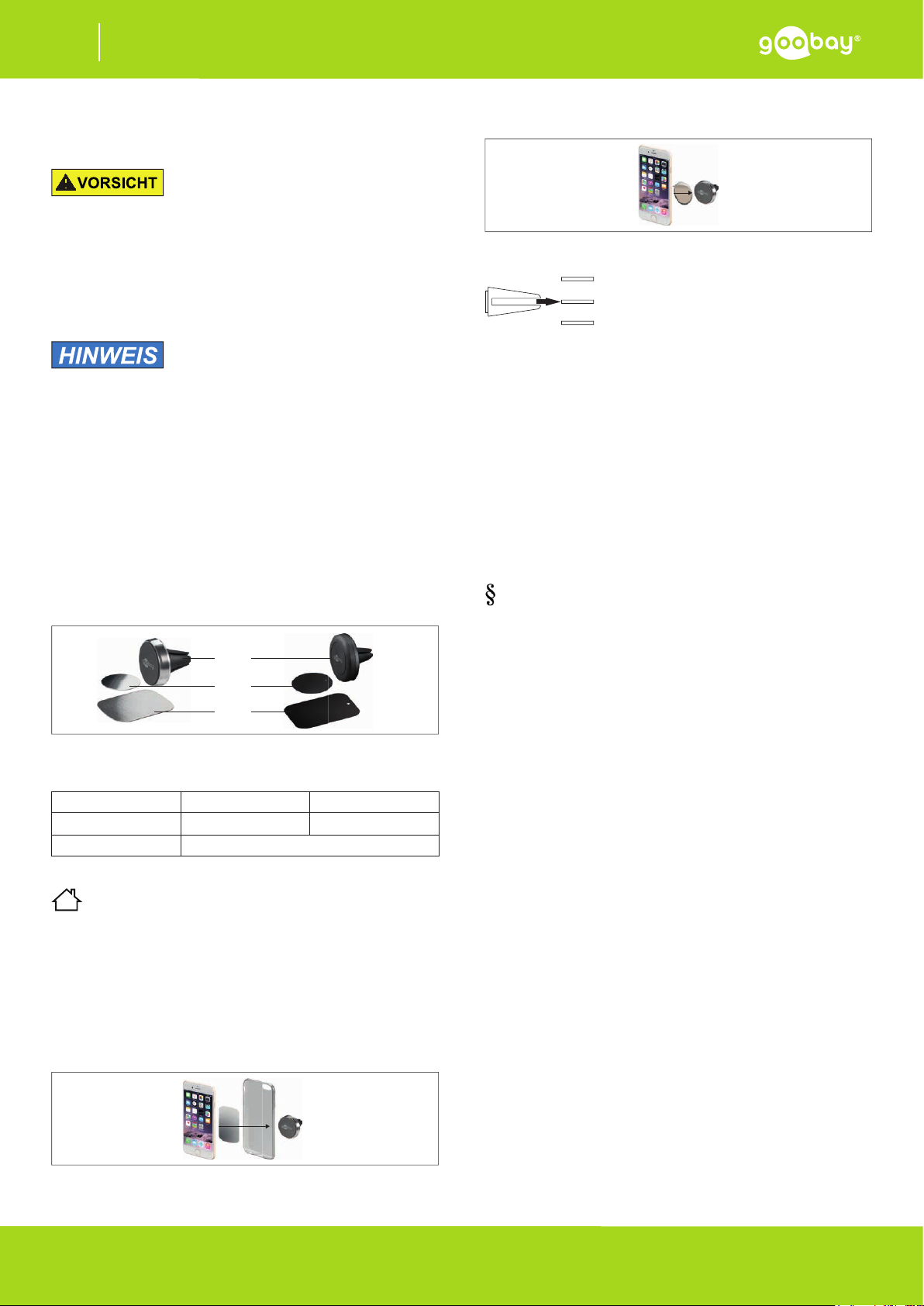
DE
Betriebsanleitung für
Mobilgeräte HALTER
Lesen Sie die Betriebsanleitung vollständig und sorgfältig. Sie ist Bestandteil des Produktes und enthält wichtige Hinweise zur Benutzung. Bewahren
Sie dieses Dokument zum Nachlesen oder für die Weitergabe des Produkts
auf.
Sicherheitshinweise
Verletzungsgefahr
• Produkt, Produktteile und Zubehör nicht ändern oder modizieren.
• Extreme Belastungen wie Hitze und Kälte, Nässe und direkte
Sonneneinstrahlung, Mikrowellen sowie Vibrationen und mechani-
schen Druck vermeiden.
• Montageort so wählen, dass weder die Bedienung noch die Sicht
des Fahrers während der Fahrt beeinträchtigt wird.
• Saugfüße nicht an Seitenscheiben montieren.
• Montage und Einstellungen nur bei stehendem und gesichertem
Fahrzeug vornehmen.
• Nur im Trockenen verwenden.
• Anschlüsse und Schaltkreise nicht kurzschließen.
• Technische Daten von Produkt, Stromnetz und Peripheriegeräten
vergleichen. Diese müssen identisch sein.
• Regelmäßig den festen Sitz des Produktes kontrollieren.
Extreme Hitze, Kälte und Luftfeuchte können die Elastizität des Saugfußes
verändern.
• Nur im Temperaturbereich 0~+40 °C ver wenden.
• Montageort muss trocken sowie fett- und staubfrei sein.
• Keine Geräte schwerer als 250 g verwenden.
• Produkt, Produktteile und Zubehör nur in einwandfreiem Zustand
verwenden.
Sachschaden durch ungeeignete Vorgehensweise
Beschreibung und Funktion
• Ma gne tha lterun g ist für fa st jedes Smar t pho ne un d Phablet ge eig net
• elegantes, slim Design mit einem chicem Metallring
• Quick-Snap Montage Technologie für schnelle und einfache Nutzung
• smarte und nahezu unsichtbare Befestigungsmöglichkeit am
Lüftungsschacht des Autos
• smarte und nahezu unsichtbare Befestigungsmöglichkeit am
Lüftungsschacht des Autos
• Back Cover ist nicht im Lieferumfang enthalten
38685 47145
1
2
2. b) Kleben Sie alternativ den Metallring durch Entfernen der Klebefolien abdeckung auf die Rückseite Ihres Back Covers oder Smartphones.
Beim Entfernen können Kleberückstände auf Smartphone oder Backcover
zurückbleiben.
Durchführung
Lüftungsschlitzmontage mit Quick Snap
len Durchlass.
2. Stecken Sie den Mobilgeräte-Halter mit den
Rastnasen voran in einen Lüftungsschlitz.
Quick Snap Halter können vertikal und horizontal an
Lüftungsschlitze montiert werden.
3. Entfernen Sie die Schutzfolie der Stahl Adapterplatte.
4. Kleben Sie die Stahl-Adapterplatte an die
Innenseite Ihrer Smartphonehülle oder an die
Rückseite Ihres Smartphones.
1. Stellen Sie den Lüftungsschlitz auf maxima-
Bedienung
Einstellen
Quick Snap Halter können im montierten Zustand lediglich gedreht werden.
Wartung, Pege, Lagerung und Transport
• Wartungs- und Reparaturarbeiten nur von Fachpersonal durchfüh ren lassen.
• Nur ein trockenes und weiches Tuch zum Reinigen verwenden.
• Keine Reinigungsmittel und Chemikalien verwenden.
• Kühl und trocken lagern.
• Regelmäßig den festen Sitz des Produktes kontrollieren.
Haftungshinweise
Druckfehler und Änderungen an Produkt, Verpackung oder Pro-
duktdokumentation behalten wir uns vor.
• Beachten Sie unsere Garantiebedingungen. Diese können Sie in
aktueller Form unter den genannten Kontaktdaten anfragen.
Entsorgungshinweise
Das Produkt kann im Hausmüll entsorgt werden.
3
1 Magnethalterung 2 Metallring (Klebemontage)
3 Back Cover-Metalleinlage
Technische Daten
Artikel 38685 47145
Maße 31 x Ø35 mm 34 x Ø45 mm
Gewicht 34 g
Bestimmungsgemäßer Gebrauch
Eine andere als in Kapitel „Beschreibung und Funktion“ bzw. in
den „Sicherheitshinweisen“ beschriebene Verwendung ist nicht gestattet. Das Nichtbeachten und Nichteinhalten dieser Bestimmungen und der
Sicherheitshinweise kann zu schweren Unfällen, Personen- und Sachschäden
führen.
Montage
Vorbereitung
1. Wählen Sie den Montageort so aus, dass weder die Bedienung
noch die Sicht des Fahrers während der Fahr t beeinträchtigt wird.
2. a) Schieben Sie bei Verwendung eines Backcovers die Back Cover Metalleinlage zwischen Smartphone und Backcover.
Achten Sie dabei darauf, die Oberäche Ihres Smartphones nicht zu zerkratzen.
Unter Umständen muss zwischen Smartphone-Rückseite und Backcover-Metalleinlage ein Stück Papier o.Ä. eingelegt werden.
REV2016-01-08
V3.0
- 1 -
Goobay
®
by Wentronic GmbH
Pillmannstraße 12
38112 Braunschweig
Germany

EN
User Manual for
Mobile devices HOLDER
Read the user manual completely and carefully. It is part of the product and
includes important information for proper installation and use. Keep this
user manual for clarication and only pass it on together with the product.
Safety Instructions
Risk of injury
• Do not modify product, product parts or accessories.
• Avoid extreme conditions, such as extreme heat and coldness, wet ness and direct sun light, as well as micro waves, vibrations and
mechanical pressure.
• Select the installation place so that neither operation nor the
driver‘s view is impaired while driving.
• Do not mount the suction cups to the side windows.
• Installing and setting only at standstill and secured car.
• Only use in dry ambience.
• Do not short-circuit ports and circuits.
• Compare the specications of product, power supply and periphe
rals. These must be identical.
• Regularly check the tightness of the product.
Extreme heat, cold and humidity can change the elastic ity of the suction mount.
• Only use in the temperature range of 0 ~ +40 °C.
• The installation place must be dry and free of grease and dust.
• Do not use equipment heavier than 250 g.
• Us e produ c t , pr o duct parts and ac cessorie s only in pe r fect cond i t i o n.
Material damage by improper use
Description, Function and Intended Use
• magnetic holder is suitable for almost every type of smartphone
and phablet
• elegant, slim design with a chic metal ring
• Quick-snap mounting technology ensures fast and simple use
• smart and virtually invisible attachment to the air outlet in a car
(option)
• also works perfectly as a table stand for smartphones
• back cover is not included in the delivery
38685 47145
1
2
3
2. b) Alternatively, clip the metal ring by removing the adhesive lm cover
on the back of your back cover or smartphone.
When removed, adhesive residue may remain on the smartphone or backcover.
Operation
Air vent mounting by Quick Snap
mum ow.
2. Plug the locking lugs of the air
vent holder into the air vent.
Quick Snap holder can be mounted vertically and hori zontally.
3. Remove the protective lm from the steel
adapter plate.
4. Glue the steel adapter plate to the inside of
your smartphone case or to the back of your
smartphone.
1. Adjust the air vent slot on maxi-
Use
Setting
Quick snap holders can only be rotated when mounted.
Maintenance, Care, Storage and Transport
• Let a professional do maintenance and repair work.
• Only use a dry and soft cloth for cleaning.
• Do not use detergents and chemicals.
• Store cool and dry.
• Regularly check the tightness of the product.
Liability Notice
We reserve the right to printing errors and changes to product,
packaging or product documentation.
• See our terms of warranty. These are available in their current form
under the given contact details.
Disposal Instrustions
The product can be disposed with household waste.
1 Magnet holder 2 Metal ring (glue mounting)
3 Back Cover metal inlay
Specications
Article 38685 47145
Dimensions 31 x Ø35 mm 34 x Ø45 mm
Weight 34 g
Intended use
We do not permit using the device in other ways like described in
chapter “Description and Function“ and „Safety Instructions“.
Not attending to these regulations and safety instructions might cause fatal
accidents, injuries, and damages to persons and property.
Mounting
Preparing
1. Select the installation place so that neither operation nor the
driver‘s view is impaired while driving.
2. a) When using a back cover, place the back cover metal inlay between
the smartphone and the back cover.
Be careful not to scratch the surface of your smartphone.
It may be necessary to place a piece of paper or similar between the back of the
smartphone and the backcover metal insert. be inserted.
REV2016-01-08
V3.0
- 2 -
Goobay
®
by Wentronic GmbH
Pillmannstraße 12
38112 Braunschweig
Germany

FR
Mode d‘emploi pour
SUPPORTS de l‘appareils mobiles
Lisez le présent mode d‘emploi en entier et avec attention. Il fait partie intégrante du produit et comprend d‘importantes informations pour une bonne installation et une bonne utilisation. Conservez soigneusement ce manu-
el pour toute clarication et ne le faites passer qu‘avec le produit.
Consignes de sécurité
Risque de blessure
• Ne modiez pas ce produit, des composants du produit ou des
accessoires!
• Éviter des conditions extrêmes, telles que la chaleur extrême et
froid, l‘humidité et de la lumière directe du soleil, ainsi que micro-
ondes, des vibrations et de la pression mécanique.
• Sélecter de l‘emplacement d‘installation de sorte que ni l‘opération
ni la vision du conducteur sont affaiblies.
• Ne pas monter les ventouses pour les vitres latérales.
• Installer et régler à un véhicule arrêté et sécurisé, seulement.
• JAMAIS laisser le produit sans surveillance lors de son utilisation!
• Utiliser uniquement dans une ambiance sèche.
• Ne pas por ts de court- circuit et des circuits.
Les dommages matériels par une mauvaise
utilisation
• Comparer les spécications du produit, l‘alimentation et les
périphériques. Ceux-ci doivent être identiques.
La cha leur extrêm e, froid et l‘humi dité peuven t changer l‘é la stici té de la racl ette.
• Seulement utiliser dans la plage de température 0 °C ~ 40 °C.
• L‘emplacement d‘installation doit être sec et exempt de graisse et
de poussière.
• Ne pas utiliser un équipement plus lourd que 250 g.
• Vériez régulièrement l‘étanchéité du produit.
• Utiliser le produit, des composants du produit et des accessoires
en parfait état.
Description, fonctions et l‘utilisation prévue
• le support magnétique est adapté à presque tous types de smart phones et de phablettes
• design rafné et ultraplat avec anneau métallique élégant
• technologie de montage rapide pour une utilisation simple et rapide
• possibilité de xation intelligente et presque invisible à la grille
d’aération de la voiture
• également idéal en tant que support de smartphone
• coque non incluse dans la livraison
38685 47145
1
2. b) Vous pouvez également coller la bague métallique à l‘arrière de
votre coque arrière ou de votre smartphone en enlevant le couvercle
du lm adhésif.
Une fois enlevés, les résidus de colle peuvent rester sur le smartphone ou la
couverture arrière.
Exécution
Vent assemblée avec Quick Snap
sage au maximum.
2. Branchez le support de périphérique mobile
dans l‘évent.
Titulaire Quick Snap peut être installé verticalement et
horizontalement à évents.
3. Retirez le lm protecteur de la plaque d‘ad aptation en acier.
4. Collez la plaque d‘adaptation en acier à l‘in térieur de l‘enveloppe de votre smartphone
ou à l‘arrière de votre smartphone.
1. Congurez la fente de ventilation sur le pas-
Opération
Ajuster
Les porte-clips rapides ne peuvent être tournés que lorsqu‘ils sont montés.
Entretien, maintenance, stockage et transport
• Laissez un professionnel de faire l‘entretien et les travaux de répa ration.
• Utilisez uniquement un chif fon doux et sec pour le nettoyage.
• Ne pas utiliser de détergents ou de produits chimiques.
• Magasin endroit frais et sec.
• Vériez régulièrement le siège xe du produit.
Avviso di responsabilità
Ci riserviamo il diritto di farlo d‘errori di stampa e modiche al
prodotto, imballaggio o documentazione del prodotto.
• Si prega di consultare i nostri termini di garanzia. Questi sono ora
disponibili nella loro forma attuale sotto le date informazioni di
contatto.
2
3
1 Suppor t magnétique 2 Bague en métal (montage adhésif)
3 Insert métallique de couverture arrière
Spécications
Article 38685 47145
Masse 31 x Ø35 mm 34 x Ø45 mm
Poids 34 g
Utilisation prévue
Nous n’autorisons pas l’utilisation du dispositif d’une façon
différente de celle décrite au chapitre „Description et Fonctions“
et „Consignes de sécurité“. Ne pas respecter ces instructions de sécurité
et points de règlement est susceptible de provoquer des accidents mortels,
blessures et dommages à la personne et à ses biens.
Montage
Préparation
1. Sélectionnez l‘emplacement de montage de sorte que ni le
fonctionnement de l‘opérateur ni la vue du conducteur pendant la
conduite ne soit altérée.
2. a) Lorsque vous utilisez un couvercle arrière, faites glisser l‘insert
métallique du couvercle arrière entre le smartphone et le couvercle
arrière.
Veillez à ne pas rayer la surface de votre smartphone.
Il peut être nécessaire de placer un morceau de papier ou similaire entre l‘arrière
du smartphone et l‘insert métallique arrière. être inséré.
Instructions pour l’élimination
Le produit peut être éliminé avec les déchets ménagers.
REV2016-01-08
V3.0
- 3 -
Goobay
®
by Wentronic GmbH
Pillmannstraße 12
38112 Braunschweig
Germany

IT
Istruzioni per l‘uso per
SUPPORTO dispositivi mobili
Leggere il Manuale d’uso in modo completo ed accurato. Esso fa parte del
prodotto e contiene informazioni importanti per l’uso e l’installazione cor-
retti. Conservare questo Manuale d’uso per chiarimenti e consegnarlo insieme al prodotto quando questo è ceduto.
Istruzioni per la sicurezza
Pericolo di lesioni
• Non modicare prodotti, parti di prodotto o gli accessori!
• Evitare condizioni est re me, calore estremo e ispe zionata la freddez-
za, umidità e luce diretta del sole, così come forni a microonde, vib razioni e pressione meccanica.
• Posizione di montaggio in modo che né l‘operatore né la visibilità del
conducente durante la guida è compromessa.
• Non montare le ventose ai nestrini laterali.
• L‘installazione e le impostazioni solo quando il veicolo e ssato.
• Utilizzare solo in un ambiente asciutto.
• Non gettare i por ti di corto circuito e circuiti.
Danni materiali da un uso improprio
• Confronta le speciche del prodotto, l‘alimentazione e le periferi-
che. Questi devono essere identici o entro l‘intervallo specicato.
• Controllare regolarmente la tenuta del prodotto.
Il calore estremo, il freddo e l‘umidità possono modicare l‘elasticità del tergipavimento.
• Utilizzare solo nel campo di temperatura 0 °C ~ 40 °C.
• La posizione di montaggio deve essere asciutta e priva di grasso e
polvere.
• Non utilizzare apparecchi più pesante di 250 g.
• Uso del prodotto, parti del prodotto e gli accessori solo in perfette
condizioni.
Descrizione, funzione e uso previsto
• supporto magnetico adatto a quasi tutti gli smartphone e tablet
• design sottile ed elegante dotato di un anello metallico rafnato
• tecnologia di montaggio a incastro rapido per un utilizzo veloce
• opzione di ssaggio intelligente e pressoché invisibile alla bocchetta
d’aria dell’auto
• si adatta perfettamente anche come supporto da scrivania per lo
smartphone
• back cover non inclusa nella fornitura
2. b) In alternativa, incollare l‘anello di metallo sul retro della cover
posteriore o dello smartphone rimuovendo il coperchio della pellicola
adesiva.
Una volta rimossi, residui di adesivo possono rimanere sullo smartphone o sul
backcover.
Vent installazione con Quick Snap
1. Impostare la fessura di ventilazione al massi-
mo il passaggio.
2. Collegare il dispositivo mobile supporto con
fermi nella bocca.
Supporto a scatto rapido può essere installato vertical mente e orizzontalmente per fori di ventilazione.
3. Rimuovere la pellicola protettiva dalla piastra
di adattamento in acciaio.
4. Incollare la piastra di adattamento di acciaio
all‘interno della busta smartphone o sul retro
dello smartphone.
Funzionamento
Impostazioni
I supporti a scatto rapido possono essere ruotati solo quando montati.
Manutenzione, cura, conservazione e trasporto
• Manutenzione e riparazione devono essere eseguite da personale
qualicato.
• Utilizzare solo un panno asciutto, morbido per la pulizia.
• Non usare detergenti o prodotti chimici.
• Conservare fresco e asciutto.
• Controllare regolarmente le sedi sse del prodotto.
Istruzioni sullo smaltimento
Il prodotto può essere smaltito con i riuti domestici.
38685 47145
1
2
3
1 Suppor to magnetico 2 Anello metallico (montaggio adesivo)
3 Inserto metallico coperchio posteriore
Speciche
Articolo 38685 47145
Massa 31 x Ø35 mm 34 x Ø45 mm
Peso 34 g
Uso previsto
Non è consentito l’uso del dispositivo in modo diverso da quello
descritto nel capitolo „Descrizione e Funzione“ o „Istruzioni per la
sicurezza“. La mancata osservanza di queste regole e delle istruzioni per la
sicurezza può provocare incidenti fatali, lesioni e danni a persone e proprietà.
Montaggio
Preparazione
1. Selezionare la posizione di montaggio in modo tale che né il
funzionamento dell‘operatore né la vista del conducente durante la
guida siano compromesse.
2. a) Quando si utilizza una cover posteriore, far scorrere l‘inserto
metallico del cover posteriore tra lo smartphone e il cover posteriore.
Fare attenzione a non grafare la supercie dello smartphone.
Potrebbe essere necessario posizionare un pezzo di carta o simile tra la parte
posteriore dello smartphone e l‘inserto metallico del backcover. essere inserito
REV2016-01-08
V3.0
- 4 -
Goobay
®
by Wentronic GmbH
Pillmannstraße 12
38112 Braunschweig
Germany
