
GOLDMUND MILLENNIUM
POWER AMPLIFIER

GOLDMUND MILLENNIUM
POWER AMPLIFIER
USER MANUAL
CONGRATULATIONS
Thank you for purchasing the Goldmund Millennium Reference amplifier.
You have acquired the best Analogue Power Amplifier ever made for professional and domestic uses.
This revolutionary amplifier is 100% driven by a powerful built-in computer. With the additional
functionality of Internet linkage, this amplifier allows numerous brand new features never included
before.
Please take some time to read this manual. It will provide you with useful information on how to make
your pleasure of using and listening to your Millenniums even greater.
ATTENTION:
No connection or handling should be done before reading those instructions. Damage of the amplifier
may result if the following instructions are not dutifully understood and applied.
UNPACKING

You will find in the GOLDMUND MILLENNIUM box:
- The amplifier
- The power cord
- This manual
- Spare fuses.
Please keep the packaging in case you need to transport the amplifier at a later date or if you have to
send it for maintenance.
CHOICE OF AMPLIFIER LOCATION AND COOLING
The GOLDMUND MILLENNIUM amplifier, as all high quality amplifiers generates a large amount of
heat.
It is mandatory to allow proper cooling of the heat sinks. Avoid any location which is not properly
ventilated and avoid putting on top of it equipment sensitive to temperature.
Due to its extreme weight, and in o rder to maximize the effect of the built-in "Mechanical Grounding™"
construction, the MILLENNIUM is better located on the floor. But other very strong supports can also be
used, if they offer a very rigid transmission with the floor.
The MILLENNIUM is built on four very hard conical feets to ensure proper vibration transmission to the
amplifier support, and to evacuate all detrimental vibrations inside the amplifier. All following the famous
GOLDMUND "Mechanical Grounding™" principle.
Depending on the flatness of the surface where the amplifier will be located, you will need to screw in
the four round flat feets of the amplifier to allow full contact of the points with the support.
LINE VOLTAGE ADJUSTMENT
A voltage selection is provided inside the amplifier by rewiring.
If your line voltage is not adapted to the voltage indicated on the serial plate of the amplifier, please
consult your local GOLDMUND dealer for internal adjustment.
ATTENTION: On the 220V position, the GOLDMUND MILLENNIUM amplifier will function properly for
main line voltage in between 200V and 240V. On the 110V position, the main line must deliver between
105 and 125V. If your main line is usually out of these tolerances, please consult your GOLDMUND
dealer.
Please check the value of the main line fuse. This fuse is located on the back panel of the amplifier,
above the power cord receptacle.
Use a 8A delayed fuse for 220V operation or a 16A delayed fuse for 110V operation.
POWER CONNECTION
3

The built-in PC computer will start immediately when the power cord is connected and will remain so
until the cord is disconnected.
The MILLENNIUM has been designed so that the computer is never disconnected. Its very low
consumption and long booting procedure makes this arrangement much more comfortable for the user.
When put in Power Off mode, the MILLENNIUM turns off the power supply of the amplifier circuits, so
only the computer remains powered.
Connect the power cord to the back of the amplifier and plug it in the nearest wall plug. For safety
reasons use only a 3 lugs grounded plug. To get the best sound of the amplifier, avoid any multiple plug
or extension cord.
The computer boot procedure will start and be displayed on the screen, until the starting screen is
displayed. Please do not touch the screen until the process is finished.
INPUT & SPEAKERS CONNECTIONS
Connect the interconnect cables between the preamp and each power amp. You may either use the
RCA female socket or the XLR. The XLR socket, especially used for symmetrical connection in
professional installations, is wired as follows:
1 - Grounding, Shielding.
2 - Hot.
3 - Cold.
Attention: if you want to use a symmetrical 4 wire cable, always maintain the ground/earth
switch to "Link" otherwise you may destroy your amplifier .
Connect the speaker cable to one of the red and black terminals on the back panel of the amplifier, or, if
you use a Goldmund High Definition speaker cable, you can connect directly the speaker cable to one of
the coaxial plugs on the back panel, bypassing the amplifier adapter module of the speaker cable.
The 3 separate outputs (both 5 way post and coaxial) are connected internally in parallel. They are
provided to facilitate the connection in bi-wiring or tri-wiring systems.
You may notice that the ground of the input plug and the black speaker terminal are the same polarity.
The amplifier is non-inverting in phase.
COMPUTER CONTROL ON FRONT PANEL
The Millennium amplifier is controlled by a computer unit that is a standard Pentium PC computer
4
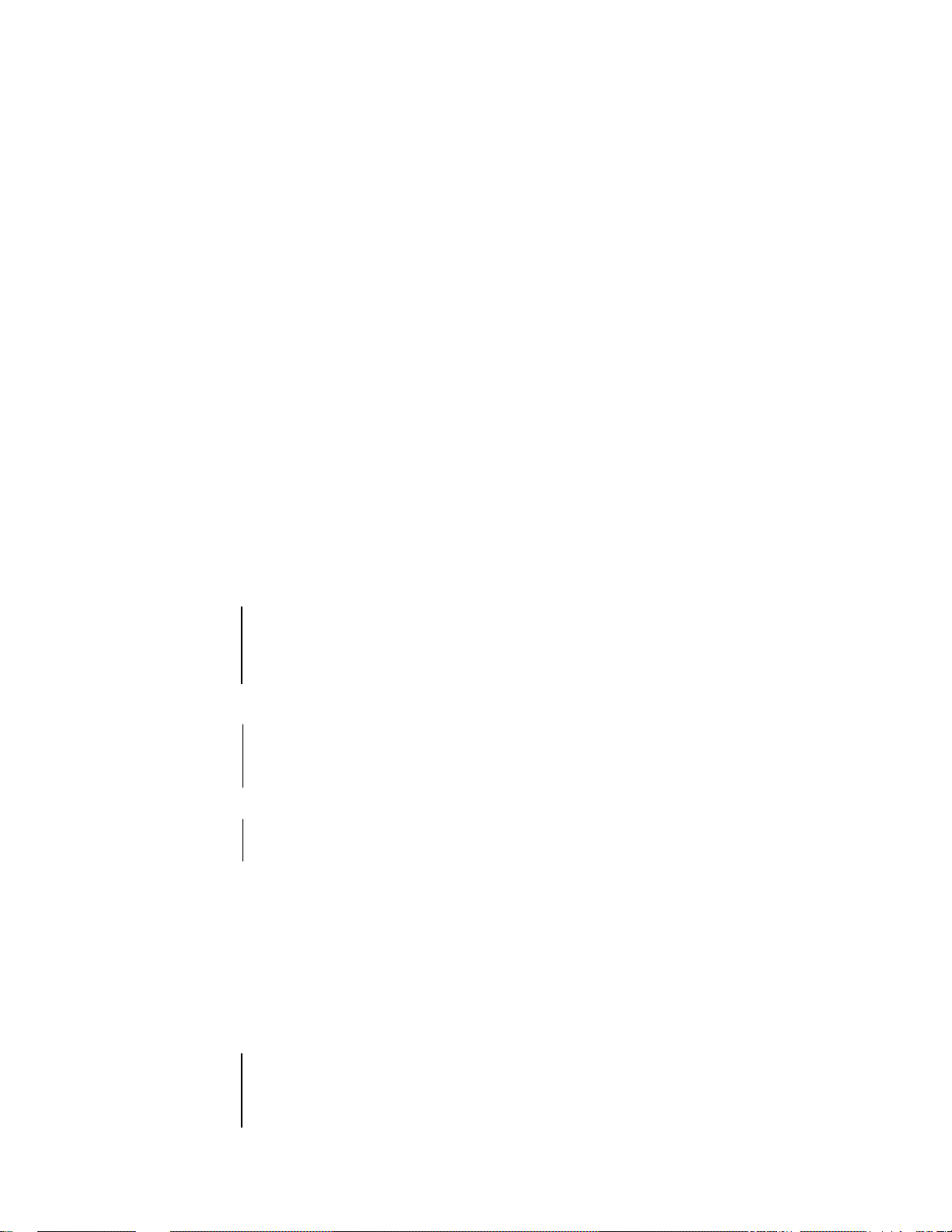
except that it does not have any hard disk nor the usual noisy fan that cause unacceptable noise. The
embedded technology allows for a minimal NT operating platform on which the software runs smoothly.
A TFT touch-screen is located on the front panel of the GOLDMUND MILLENNIUM amplifier. It provides
you with the interface of all possible adjustments of the power amplifier. The following paragraphs
describe how to use the Millennium embedded software.
System start sequence:
When the system is first powered up the normal booting sequence of the computer happens. The usual
automatic memory, processor checks are displayed and the loading of the NT platform and various
drivers starts.
Once all these steps are finished, a blue screen will be displayed. If you have a direct link to a network
and have already connected the Millennium to the network, the introduction will start automatically in a
short while. If you have connected to a phone line, the introduction will start in about 35 seconds. Please
do not be alarmed about the empty blue screen in the meanwhile, the system is simply timing out on the
check for a network connection.
After the software starts, a little welcome message is displayed and the Millennium goes automatically
into power-off mode. Touch the display twice to go to the main screen (monitoring screen).
This is the main screen of the amplifier, in which the most important real-time events are monitored.
Operate When pressing this button, the bargraph, temperature displays, input and outputs
become active. A blue Led glows to show the amplifier is operating.
When pressed again, the led goes off and the amplifier goes to Standby. Input and
outputs are disconnected.
Power off When pressing this button, the main amplification stage is powered off. For sound
quality reasons, power off mode should only be activated when the amplifier will not be
used for a long time.
Menu
This button opens another screen where the parameters of the amplifier may be
adjusted (see below)
Temperatures Display
TEMP 1, TEMP2, TEMP 3 indicate the temperatures of the three sensors located
inside the unit. TEMP1 shows the temperature inside the embedded computer, TEMP2
shows the audio circuit’s temperature and TEMP3 shows the general output devices’
5
