GN Hearing A S PH312 UserMan

USER GUIDE
CUSTOM MODELS:
CIC
REMOTE MICROPHONE
MINI-CANAL
ITC (IN-THE-CANAL) & ITE (IN-THE-EAR)
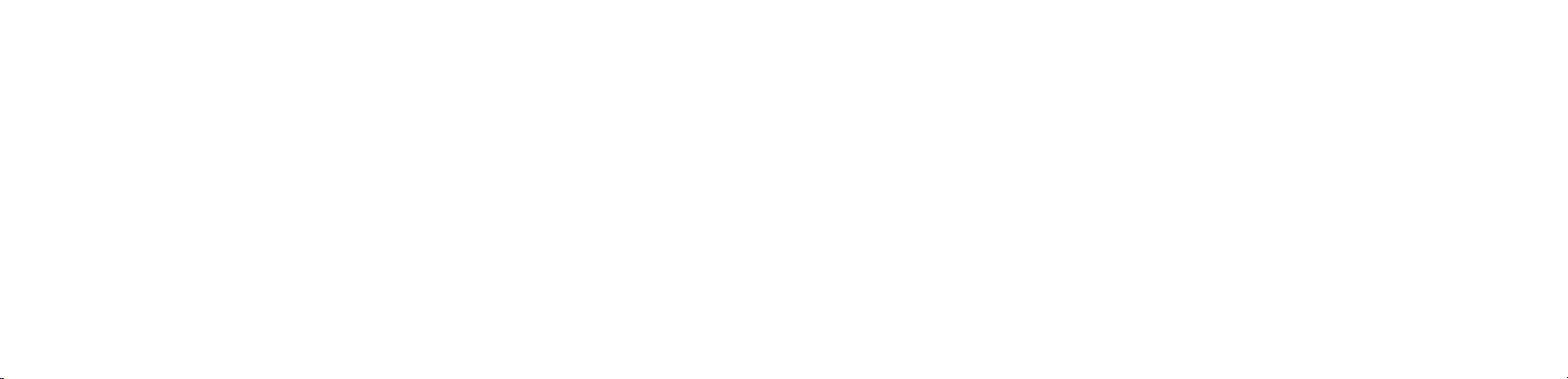
Hearing instrument type designations for models included in this user guide are: BO312, FCC
ID: X26BO312, BO13, FCC ID: X26BO13, and PH13, FCC ID: X26PH13 and FCC ID: X26PH312.
Please see page 10 and 16 for list of models referring to both types.
Statement:
This device complies with Part 15 of the FCC Rules.
Operation is subject to the following two conditions: (1) this device may not cause harmful
inter ference, and (2) this device must accept any interference received, including interference
that may cause undesired operation.
Note: This equipment has been tested and found to comply with the limits for a Class B digital
device, pursuant to part 15 of the FCC Rules. These limits are designed to provide reasonable
protection against harmful interference in a residential installation. This equipment generates,
2
uses and can radiate radio frequency energy and, if not installed and used in accordance with
the instructions, may cause harmful interference to radio communications. However, there is
no guarantee that interference will not occur in a particular installation. If this equipment does
cause harmful interference to radio or television reception, which can be determined by turning
the equipment off and on, the user is encouraged to try to correct the interference by one or
more of the following measures:
• Reorient or relocate the receiving antenna.
• Increase the separation between the equipment and receiver.
• Connect the equipment into an outlet on a circuit different from the one in which the receiver
is connected.
• Consult the dealer or an experienced radio/TV technician for help.
Changes or modifications can void the user´s authority to operate the equipment
3

Intended use
Generic air-conduction hearing instruments are wearable sound-amplifying devices intended to
compensate for impaired hearing. The fundamental operating principle of hearing instruments
is to receive, amplify, and transfer sound to the ear drum of a hearing impaired person.
List of countries:
Products without wireless functionality are intended for worldwide sales.
Products with wireless functionality are intended for sale in countries within the European Economic Area as well as Switzerland.
Specification of restrictions: You are not allowed to operate the equipment within 20 km of the
centre of Ny Ålesund, Norway.
The products are in compliance with the following regulatory requirements:
• In the EU: the device conforms to the Essential Requirements according to Annex I of
Council Directive 93/42/EEC for medical devices (MDD) and essential requirements and
other relevant provisions of Directive 1999/5/EC (R&TTE). The declaration of conformity may
be consulted at www.resound.com
• In US: FCC CFR 47 Part 15, subpart C, section 15.249.
• Other identified applicable international regulatory requirements in countries outside the EU
and US. Please refer to local country requirements for these areas.
• Products are categorized as class 2 receiver according to EN 300 440
• In Canada these hearing instruments are certified under models: PH312/IC: 6941C-PH312,
BO13/IC: 6941C-BO13, BO312/IC: 6941C-BO312, PH13/IC: 6941C-PH13.
• This Class B digital apparatus complies with Canadian ICES-003.
4
5

Cet appareil numérique de la classe B est conforme à la norme NMB-003 du Canada.
• Operation is subject to the following two conditions: (1) this device may not cause interference, and (2) this device must accept any interference, including interference that may cause
undesired operation of the device.
In Japan, this device has been granted a designation number by Ministry of Internal Affairs and
Communications under „Ordinance concerning Technical Regulations Conformity Certification
etc. of Specified Radio Equipment (特定無線設備の技術基準適合証明等に関する規則)“Article
2-1-xx“This device should not be modified (otherwise the granted designation number will be
invalid)“
6
7
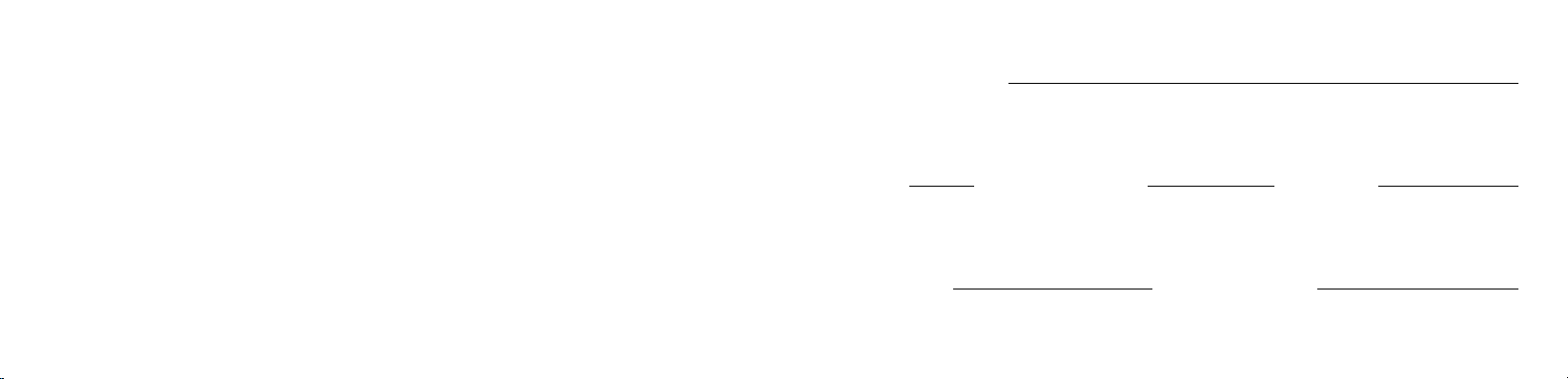
Introduction
Congratulations on the purchase of your new hearing instruments. ReSound’s innovative
sound technology and design, combined with the customised device programming selected
by your hearing care professional, will make hearing a more enjoyable experience. Hearing
instruments will enable you to hear sounds that you may not have heard in years because of your
hearing loss. Practice and a positive attitude are important in learning to use hearing instruments
Your ReSound instruments have been adjusted according to your individual hearing loss and
needs. Some people adjust quickly to wearing hearing instruments in their ears and hearing
new sounds; other people may need more time.
Please read this manual carefully in order to wholly benefit from the use of your hearing instruments. With proper care, maintenance, and usage, your hearing instruments will aid you in
better communication for many years. Ask your hearing care professional if you have any questions.
ReSou nd is a registred trade mark of Re Sound A /S
Hearing instrument model:
Battery size:
Left serial number:
Receiver tube length:
Dome size:
Right serial number:
8
9

CONTENTS
Statement .........................2
Intended use .......................4
List of countries .....................4
Introduction ........................6
Description of the hearing instruments ...10
Getting started .....................16
On/Off function ....................16
SmartStart ........................17
Inserting/Replacing the battery .........18
Low battery indicator ................19
Inserting/removing hearing instruments...20
Operation of the hearing instrument .....25
Volume control (optional)..............25
Programme button (optional)...........27
Flight mode .......................29
Telephone use .....................30
Telecoil ..........................31
Listen to radio or TV ................31
Cellular phones ....................32
PhoneNow .......................32
Tele-loop systems ..................35
Care and maintenance ...............36
Daily maintenance ..................37
Replacing wax filters.................38
General precautions.................40
General warnings...................41
Battery warning Information ...........43
Troubleshooting guide ...............44
Technical data .....................52
Warranty and repairs ................55
Temperature test, transport and
storage information..................56
10
11
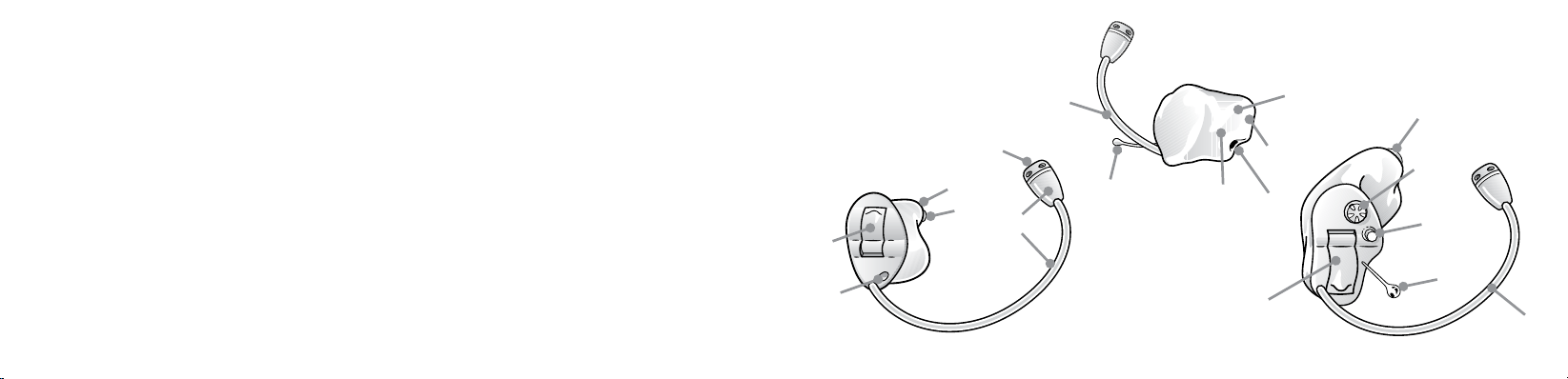
Cust om remo te mic he aring i nstr ument m odels w ith si ze 10A
batt ery are avail able in t he foll owing v arian ts:
AL 910-M P, AL 910-M, AL 710- MP,
AL 710-M , AL 510-MP, AL 510-M
Cust om remo te mic he aring i nstr ument m odels w ith si ze 312
batt ery (t ype BO 312) are ava ilabl e in the fo llowin g varia nts:
AL 930 -MUW, A L 930- MPW, AL 93 0-MW, A L 930- MU,
AL 930 -MP, AL 930 -M
AL 730- MUW, AL 73 0-M PW, AL 730- MW,
AL 730- MU, AL 73 0-M P, AL 730-M
AL 530 -MUW, A L 530- MPW, AL 53 0-MW, AL 530- MU,
AL 530 -MP, AL 530 -M
Cust om remo te mic he aring i nstr ument m odels w ith si ze 13
batt ery (t ype BO13) a re avai lable i n the fol lowin g varia nts:
AL 950 -MUW, A L 950- MPW, AL 95 0-MW, AL 950- MU,
AL 950 -MP, AL 950 -M
AL 750- MUW, AL 750 -MP W, AL 750-MW,
AL 750- MU, AL 750 -MP, AL 750 -M
AL 550 -MUW, AL 550- MPW, AL 5 50-M W, AL 550- MU,
AL 550 -MP, AL 55 0-M
12
1. Programme button (optional)
2. Battery compartment and On/Off switch
3. Removal cord (optional)
4. Sound outlet
5. Wax filter
6. Venting
7. Microphone sound inlet(s)
8. Remote microphone and tubing
(for remote microphone devices)
9. Volume control (optional)
10. Model
11. Manufactu rer
12. Serial number
8
GN ReSound
ReSound Alera
XXXXXXX
7
4
5
3
12
8
11
4
10
9
6
1
2
3
6
2
8
13
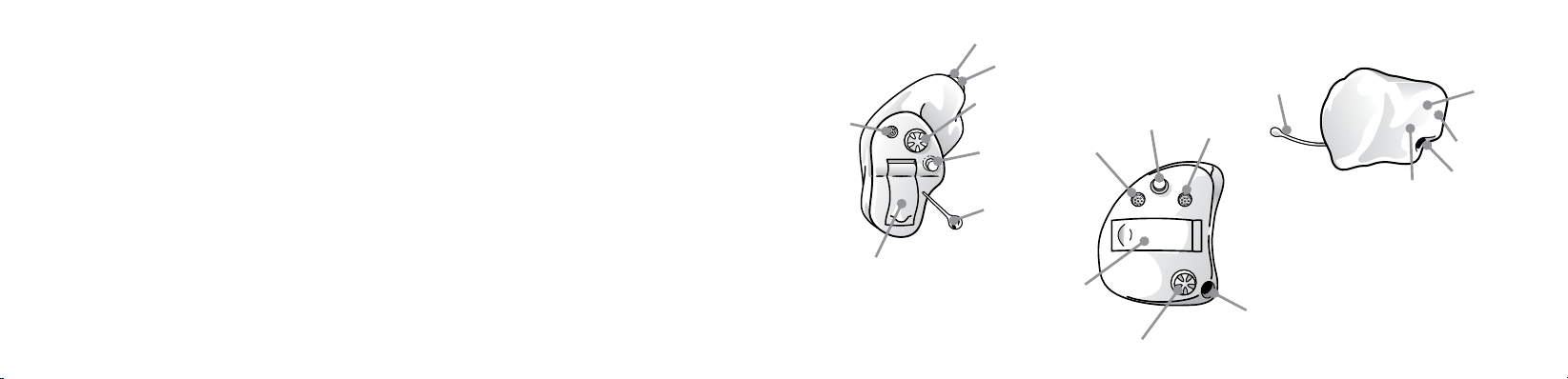
Completely-in-the-canal (CIC) and mini-canal
(MC) hearing instruments with size 10A bat tery
are available in the following variants:
AL910 - AL910-P - AL920 - AL92 0-P
AL710 - AL710-P - AL720 - AL720-P
AL510 - AL510-P - AL520 - AL520-P
AL410 - AL410-P - AL420 - AL42 0-P
In-the-canal (ITC) hearing instruments with
size 312 battery (type PH312) are available in
the following variants:
AL930 - AL930- P - AL930 -D - AL930-D P
AL730 - AL730-P - A L730-D - AL730-DP
AL530 - AL530 -P - AL530-D - AL530 -DP
AL430 - AL430 -P - AL4 30-D - AL430 -DP
14
1. Programme button (optional)
2. Battery compartment and On/Off switch
3. Removal cord (optional)
4. Sound outlet
5. Wax filter
6. Venting
7. Microphone sound inlet(s)
8. Volume control (optional)
9. Model
10. Manufacturer
11. Serial number
4
5
3
8
7
1
7
1
7
3
GN ReSound
ReSound Alera
XXXXXXX
11
10
9
6
2
2
6
8
15

Continued from previous page - In-the- Ear mo dels
with 312 bat ter y (type PH312) are availab le in
the following variants:
AL930 -W - AL930-DW - AL-930-PW - AL930-D PW
AL730-W - AL730 -DW - AL-730 -PW - AL730-DPW
AL530-W - AL530-DW - AL-530-PW - AL530 -DPW
AL430-W - AL4 30-DW - AL-430-P W - AL430 -DPW
AL940 - A L940-P - AL940-D - AL940- DP
AL740 - AL740-P - AL740-D - AL740-DP
AL540 - AL540 -P - AL540-D - AL540 -DP
AL440 - AL440 -P - AL440-D - AL440 -DP
AL940 -W - AL94 0-DW - A L940-PW - AL940-D PW
AL740-W - AL740-DW - AL-740-PW - AL740-D PW
AL540-W - AL540-DW - AL-540-PW - AL540-DPW
AL440-W - AL440-DW - AL-440-PW - AL44 0-DPW
In-t he-Ear (ITE ) hearing instruments with size
13 battery (t ype PH13) are availa ble in the following variants:
AL950 - A L950- P - AL950 -D - AL950-DP
AL950 -W - AL950-PW - A L950-DW - AL950-DPW
AL750 - AL750-P - AL750-D - AL750-D P
AL750-W - AL750- PW - AL750-DW - AL750-DPW
AL550 - AL550 -P - AL550-D - AL550 -DP
AL550-W - AL550-PW - AL550-DW - AL550-DPW
AL450 - AL450 -P - AL450-D - AL450 -DP
AL450-W - AL450-PW - AL450-DW - A L450-DPW
1. Programme button (optional)
2. Battery compartment and On/Off switch
3. Removal Cord (optional)
4. Sound outlet
5. Wax filter
6. Venting
7. Microphone sound inlet(s)
8. Volume control (optional)
9. Model
10. Manufacturer
11. Serial number
4
2
7
1
8
10
9
GN ReSound
ReSound Alera
XXXXXXX
5
6
5
7
6
11
16
17
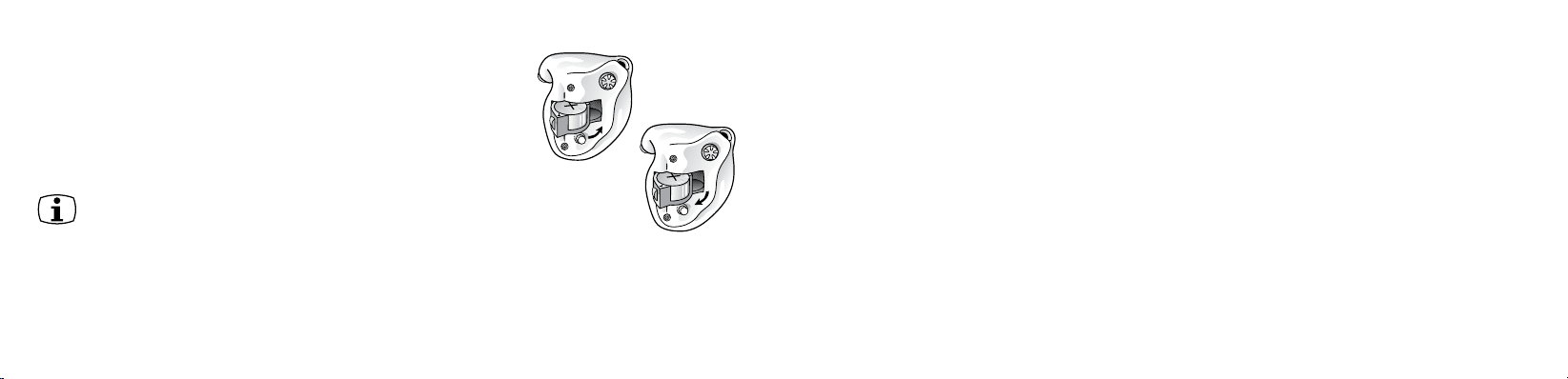
Getting started
On/Off function
1. When the battery door is closed, the hearing instrument
will turn on, and the default program will be activated.
2. To turn the hearing instrument off, open the battery door.
Many individuals can use their fingernail to pull it open.
Tip: Whenever the hearing instruments are not in use, remember to open
the battery doors to avoid unnecessary battery consumption.
On
Off
SmartStart
Hearing instruments can be turned on once you have placed them on your ears. If you prefer to
turn them on just prior to placing them in your ears, your hearing care professional can activate
a function called SmartStart. This function will delay the time in which the hearing instruments
turn on by several seconds after the battery compartment is closed. With SmartStart, a beep
will be heard for each second of the delay period.
18
19
