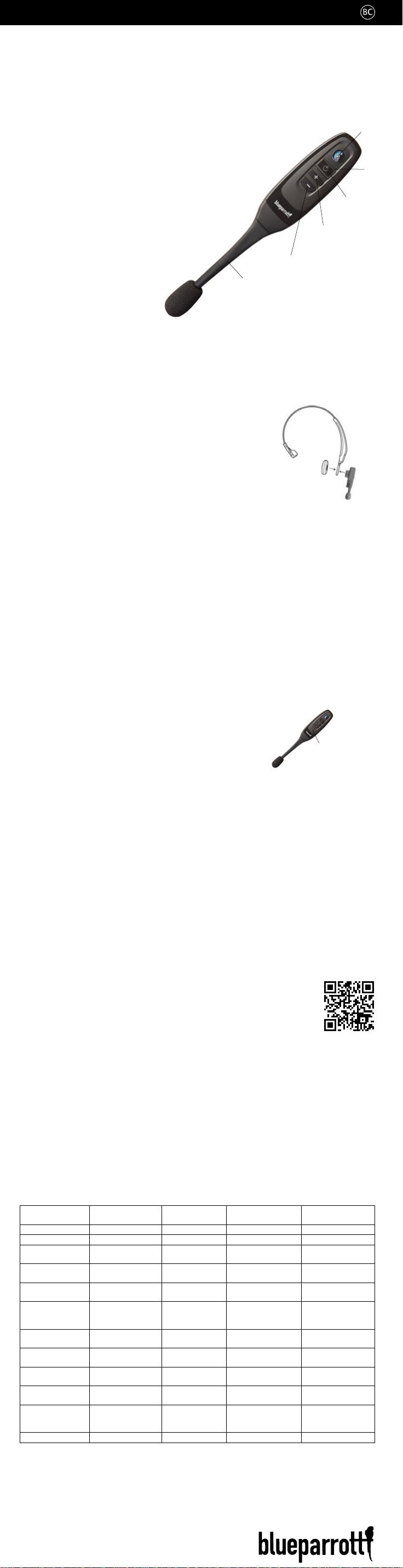
SCAN QR CODE BELOW TO DOWNLOAD COMPANION BLUEPARROTT APP ESCANEE EL CÓDIGO QR SIGUIENTE PARA DESCARGAR LA APLICACIÓN BLUEPARROTT COMPLEMENTARIA
SPANISH
OTE900
BlueParrott C400-XTTM
Quick-Start Guide
Package Contents
1. C400-XT
2. Over-The-Head Wearing Style
3. Behind-the-Neck Wearing Styles
(Left & Right)
4. Leatherette Ear Cushion
5. Spare Foam Ear Cushion
6. Spare Microphone Windscreen
7. USB Charging Cable
8. Auto Adapter
9. Quick-Start Guide
10. Warranty and Compliance Insert
Features and Functions
A. Flexible Microphone Boom
(white dot indicates “talk” side)
B. Volume Down
C. Volume Up/Mute
D. Multifunction Button (MFB)
E. Indicator Lights
F. Parrott Button
IMPORTANT SAFETY NOTE: Prolonged exposure to high volume levels can damage your hearing. To avoid injury, set the volume
to the lowest comfortable level. If you experience ringing in your ears, or voices sound muffled, stop using the headset. Avoid
turning up the volume to block noisy surroundings. Your ears may adapt to volume that is too high, which could result in permanent
hearing damage without any noticeable discomfort.
Wearing Options – Find Your Fit
The C400-XT headset is supplied with a choice of Over-The-Head
and Behind-The-Neck wearing styles:
1) Attach the headset to the wearing style as shown.
2) Add leatherette or foam ear cushion.
Note, the Behind-the-neck is available as either left or right, the Over-the-head is
reversible for both left and right use.
Wearing and Adjusting the C400-XT
To get the best performance from our noise-canceling technology, position the microphone near
the corner of your mouth. Positioning is important; small adjustments in microphone placement
can improve performance.
1) Place the headset on your head.
2) Position the speaker directly on your ear. You can slide the headband in or out of the side
support for proper fit.
3) Position the microphone about one finger’s width away from your face at the corner of your mouth.
4) The headband can be adjusted by gently flexing it outward to loosen or inward to tighten.
Charging
Connect charger cord to the headset’s charging port. The headset LED will glow red when
charging and blue when fully charged.
Turning Headset On/Off
Turn Headset On: Hold down the MFB for approximately 2-3 seconds, until you hear a voice
prompt, “Power On.” The blue light will quickly flash three times as the headset turns on.
Turn Headset Off: Hold down the MFB for approximately 3-4 seconds, until you hear a voice
prompt, “Power Off.” A red light will flash 4 times and the headset will turn off.
One-Touch Pairing (NFC)
1) Make sure that NFC is enabled on your cell phone.
2) Place the NFC zone of your cell phone against the NFC zone
of the headset and hold together until your cell phone
registers the headset.
3) Follow the prompts on your cell phone to complete pairing.
Note: NFC and One-Touch Pairing are dependent on your cell phone. The size and
sensitivity of your phone’s NFC zone and the specific way to connect the headset
may vary between devices.
™
Headset
™
C C
B B
A A
NFC Zone NFC Zone
F F
D D
E E
Manual Pairing
Place Headset into Pairing Mode: The headset will go into pairing mode automatically the first
time you power it on, or until it is paired with another device. To pair with another device after
initial pairing, you will need to put it into pairing mode manually:
1) With the headset powered off, press and hold the MFB. You will hear the voice prompt
“Power On”. Keep holding the MFB for approximately 10 seconds, until you hear “Pair
mode”. Indicator lights will alternately flash between red and blue.
2) The headset will be visible for pairing to devices for 120 seconds.
Pairing to a Cell Phone:
1) Make sure that other Bluetooth devices are turned off or out of range.
2) Place the headset into pairing mode.
3) Put your cell phone in Bluetooth Search/Scan Mode per the manufacturer’s instructions.
4) Select “BP C400-XT” to pair. (Passcode is “0000” if needed.)
5) When connected, the headset will give you the voice prompt, “Your headset is connected”.
Parrott Button
As provided from the factory, the Parrott Button provides an easy way to mute
the headset when on a call and to activate voice commands. You can also
configure the button for other functions, such as a phone number speed dial,
or to launch a particular application on your phone. To change the Parrott
Button function, download the BlueParrott app for your cell phone (Android or
iOS) or VXi Updater for your computer. Scan the QR code to download the app
or refer to blueparrott.com/parrott for more information.
Voice Commands
The C400-XT recognizes voice commands. You can say “Answer” to answer an incoming call,
or “Ignore” to reject an incoming call. When not on a call, voice commands are initiated with a
quick press of the Parrott Button (default setting) or by pressing and holding the “Volume Up”
button for 1-2 seconds. For a list of commands available, say “What can I say?”
For more information on voice commands, please refer to the complete user guide, available
online.
Quick-Reference Tables
Function Button/Duration of
Power On
Power Off
Enable Pairing
Mode
Volume Up
Volume Down
Mute (On/Off)
Answer a Call
End a Call
Reject a Call
Transfer Audio
Initiate Voice
Commands (when
in standby mode)
Low Battery
Multiple Device Pairing and Advanced Features
The VXi BlueParrott C400-XT can pair with up to eight (8) devices. However, only two (2) devices
may be connected to the headset at one time (multi-point). For more information on advanced
features, please refer to the complete user guide, available online.
For the full user guide, technical notes, and available accessories, go to blueparrott.com/C400-XT.
Press
MFB (2-3 seconds) 3 fast blue flashes Short tone “Power on”
MFB (3-4 seconds) 4 fast red flashes NONE “Power off”
MFB (5-15 seconds) Red and blue,
Volume
Up (quick press)
Volume Down
(quick press)
Parrott Button
(quick press) or
Volume Up (2 seconds)
MFB (quick press)
or say “Answer”
MFB (quick press) Blue flash, every 4
MFB (1-2 seconds)
or say “Ignore”
Volume Down
(1-2 seconds)
Parrott Button
(quick press) or
Volume Up (2 seconds)
N/A Red flash NONE “Battery very low”
LED Indicator Audio Indicator Voice Indicator
alternating
NONE Single tone NONE
NONE Single tone NONE
NONE Single tone, reminder
Blue flash, once
per second
seconds
NONE Two falling tones NONE
NONE Long, low tone NONE
NONE Short tone “Please say a
NONE “Pair mode”
tone every 10 seconds
Two rising tones NONE
Two falling tones NONE
(in English)
NONE
command”
BlueParrott | 900 Chelmsford Street, Tower II, 8th Floor | Lowell, MA 01851
Toll-Free (USA): 800-742-8588 | Phone: +1 603-742-2888 | blueparrott.com
© 2017 GN Audio A/S. All rights reserved
. APN 2040155X 07/17
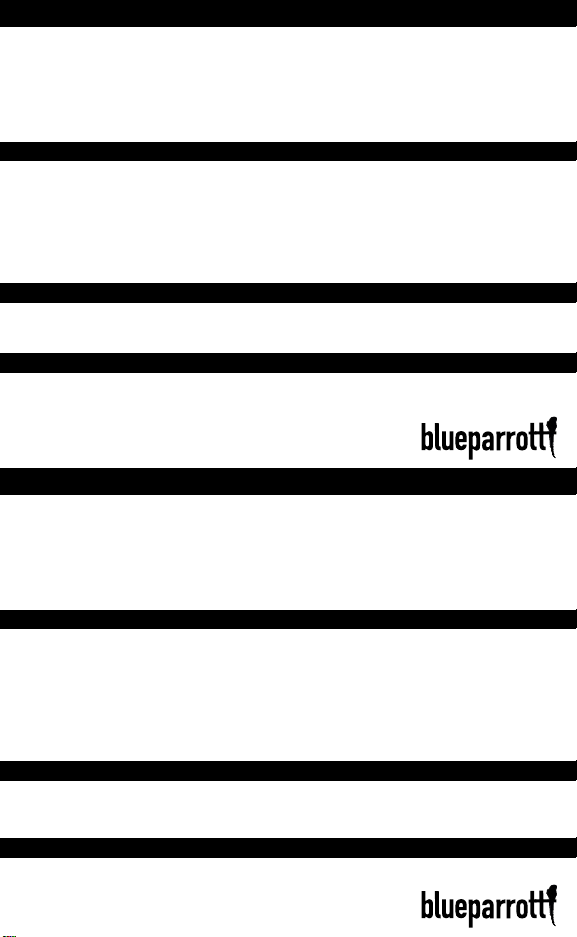
BLUEPARROTT WARRANTY STATEMENT
(1) BlueParrott warrants that your product will be free from defects in material and workmanship for one year from the date of purchase. If, during the first year from the
date of purchase, your product fails to work due to a defect in material or workmanship, BlueParrott will repair or replace the product, at its election, free of charge. Without
proof of purchase, the warranty period begins on the date of manufacture. Consumable components (for example, cushions, battery and fuse) are not included in this
one-year warranty. (2) The foregoing limited warranty does not cover equipment failure attributable to accident, improper operation, misuse, abuse, or any cause other than
defects in the materials or workmanship of BlueParrott’s products. (3) BlueParrott’s obligations under this warranty are limited to repair or replacement (at our option) of any
defective part returned to BlueParrott at the customer’s expense. Returned products require a Return Authorization that may be obtained by calling 603-742-2888 or visiting
blueparrott.com. Products returned to BlueParrott for repair under this warranty will be return shipped to the customer at BlueParrott’s expense. (4) THIS LIMITED WARRANTY
IS IN LIEU OF ALL OTHER WARRANTIES, EXPRESSED OR IMPLIED, INCLUDING THE IMPLIED WARRANTIES OF MERCHANTABILITY AND FITNESS FOR A PARTICULAR
PURPOSE. Some jurisdictions do not permit the exclusion of implied warranties and the foregoing exclusions may not apply to you. (5) In no event shall BlueParrott be
responsible for any other damages whatsoever, including direct, indirect, special, incidental, consequential, or other damages for breach of this or any other warranty,
expressed or implied.
FCC NOTICE TO USERS
This device complies with part 15 of the FCC rules. Operation is subject to the following two conditions: (1) This device may not cause harmful interference, and (2)
This device must accept any interference received, including interference that may cause undesired operation. Users are not permitted to make changes or modify
the device in any way. Changes or modifications not approved by BlueParrott will void the user’s authority to operate the equipment. NOTE: This equipment has
been tested and found to comply with the limits for a Class B digital device pursuant to part 15 of the FCC rules. These limits are designed to provide reasonable
protection against harmful interference in a residential installation. This equipment generates, uses and can radiate radio frequency energy and, if not installed and
used in accordance with the instructions, may cause harmful interference to radio communications. However, there is no guarantee that interference will not occur
in a particular installation. If this equipment does cause harmful interference to radio or television reception, which can be determined by turning the equipment on
and off, the user is encouraged to try to correct the interference by one or more of the following measures:
– Reorient or relocate the receiving antennae.
– Increase the separation between the equipment and the receiver.
– Connect the equipment into an outlet on a circuit different from that to which the receiver is connected.
– Consult the dealer or an experienced radio/TV technician for help.
IC NOTICE TO CANADIAN USERS
This device complies with Industry Canada license-exempt RSS standard(s). Operation is subject to the following two conditions: (1) This device may not cause
interference, and (2) This device must accept any interference, including interference that may cause undesired operation of the device. This device complies with
RSS-310 of Industry Canada. Operation is subject to the condition that this device does not cause harmful interference. This Class B digital apparatus complies with
Canadian ICES-003 (Cet appareil numérique de la Classe B conforme à la norme NMB-003 du Canada).
CE NOTICE TO USERS
Hereby, BlueParrott declares that this product is in compliance with the essential requirements and other relevant provisions of Directive 2014/53/EU.
BlueParrott | 900 Chelmsford Street, Tower II, 8th Floor | Lowell, MA 01851
Toll Free (USA): 800-742-8588
© 2017 GN Audio A/S. All rights reserved. APN 203601B 08/17
|
Phone: +1 603-742-2888 | blueparrott.com
DECLARACIÓN DE GARANTÍA DE BLUEPARROTT
(1) BlueParrott garantiza que su producto no presentará defectos de materiales ni de mano de obra por un año a partir de la fecha de compra. Si, durante el primer año
a partir de la fecha de compra, su producto no funcionara por un defecto de materiales o de mano de obra, BlueParrott reparará o sustituirá, a su elección, el producto
de forma gratuita. Sin el comprobante de compra, el período de garantía se inicia en la fecha de fabricación. Los componentes fungibles (por ejemplo, almohadillas,
baterías y fusibles) no están incluidos en esta garantía de un año. (2) La garantía limitada anterior no cubre fallas del equipo atribuibles a accidentes, operación
inadecuada, uso indebido, abuso o a cualquier otro motivo distinto de los defectos de materiales o mano de obra. (3) La obligación de BlueParrott de conformidad con
esta garantía se limita a la reparación o sustitución (a elección de la empresa) de cualquier pieza defectuosa devuelta a BlueParrott a cuenta del comprador. Los productos
devueltos deben contar con un número de Autorización de devolución que se puede obtener llamando al 603-742-2888 o visitando el sitio blueparrott.com. Los
productos devueltos a BlueParrott para su reparación de conformidad con la presente garantía serán enviados al cliente a cargo de BlueParrott. LA PRESENTE GARANTÍA
LIMITADA SUSTITUYE A CUALQUIER OTRA GARANTÍA EXPRESA O IMPLÍCITA, INCLUSO A LAS GARANTÍAS IMPLÍCITAS DE COMERCIABILIDAD E IDONEIDAD PARA UN FIN
ESPECÍFICO. Algunas jurisdicciones no permiten la exclusión de las garantías implícitas, por lo tanto, es posible que las exclusiones anteriormente mencionadas no se
apliquen en su caso. (5) En ningún caso BlueParrott asumirá responsabilidad por cualquier otro tipo de daños, ya sean indirectos, especiales, incidentales, consecuentes
u otros daños derivados por incumplimiento de ésta u otra garantía expresa o implícita.
AVISO DE LA FCC A LOS USUARIOS
Este dispositivo cumple con la parte 15 de las reglas de la FCC. El funcionamiento está sujeto a las dos condiciones siguientes: (1) Este dispositivo no debe causar
interferencias dañinas y (2) Este dispositivo debe aceptar cualquier interferencia recibida, incluso aquellas que pudieran causar un funcionamiento no deseado.
Los usuarios no están autorizados a realizar cambios ni modificar el dispositivo de manera alguna. Todo cambio o modificación que no cuente con la aprobación
de BlueParrott anulará la autorización para operar el equipo otorgada al usuario. NOTA: Este equipo ha sido probado y se ha determinado que cumple con límites
para dispositivos digitales Clase B de conformidad con la parte 15 de las reglas de la FCC. Estos límites tienen por finalidad ofrecer una protección razonable contra
interferencias dañinas en una instalación residencial. Este equipo genera, usa y puede emitir energía de radiofrecuencia y, si no es instalado y utilizado de
conformidad con las instrucciones, podría causar interferencias dañinas a las comunicaciones de radio. Sin embargo, no se garantiza que esa interferencia no se
produzca en una instalación determinada. Si este equipo causa interferencia dañina a la recepción de radio o televisión, que se puede determinar encendiendo y
apagando el equipo, se aconseja al usuario intentar corregir la interferencia tomando alguna de las siguientes medidas:
– Reoriente o reubique la antena receptora.
– Aumente la distancia entre el equipo y el receptor.
– Conecte el equipo a un tomacorriente o circuito diferente del utilizado por el receptor.
– Solicite ayuda a su distribuidor o a un técnico especializado en radio y TV.
AVISO DE IC A LOS USUARIOS DEL CANADÁ
Este dispositivo cumple con la(s) norma(s) RSS de exención de licencia de Industry Canada. El funcionamiento está sujeto a las dos condiciones siguientes: (1)
Este dispositivo no debe causar interferencias dañinas y (2) Este dispositivo debe aceptar cualquier interferencia recibida, incluso aquellas que pudieran causar un
funcionamiento no deseado del equipo. Este dispositivo cumple con la norma RSS-310 de Industry Canada. El funcionamiento está sujeto a la condición de que
este dispositivo no cause interferencias dañinas. Este aparato digital Clase B cumple con la norma ICES-003 de Canadá (Cet appareil numérique de la Classe B
conforme à la norme NMB-003 du Canada).
AVISO CE PARA LOS USUARIOS
Por el presente, BlueParrott declara que este producto cumple con los requisitos esenciales y otras disposiciones pertinentes de la Directiva 2014/53/EU.
BlueParrott | 900 Chelmsford Street, Tower II, 8th Floor | Lowell, MA 01851
Llamada sin cargo (EE.UU.): 800-742-8588 | Teléfono: +1 603-742-2888 | blueparrott.com
© 2017 GN Audio A/S. Todos los derechos reservados. APN 203601B 08/17
