GN Audio USA OTE24 User Manual

NEED MORE HELP?
For all support go to jabra.com/support
1-2-3
QUICK START
VIDEOS
FAQ
DOWNLOADS
CONTACT SUPPORTTROUBLESHOOTING
jabra.com/sportpacewireless
81-04038 A
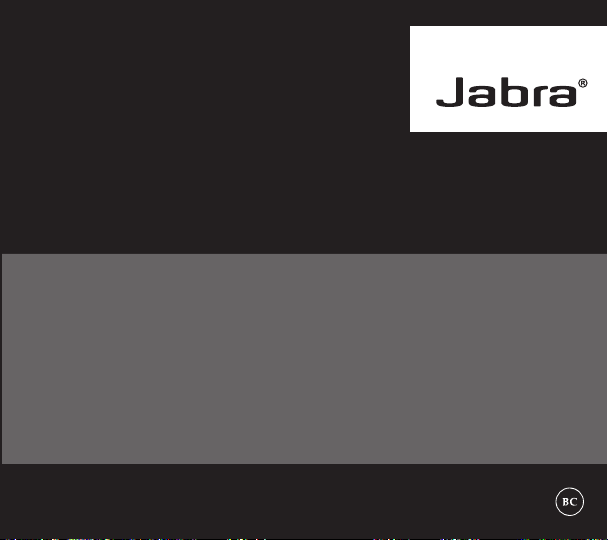
JABRA SPORT PACE WIRELESS
GET STARTED IN UNDER
jabra.com/sportpacewireless
5
MINUTES
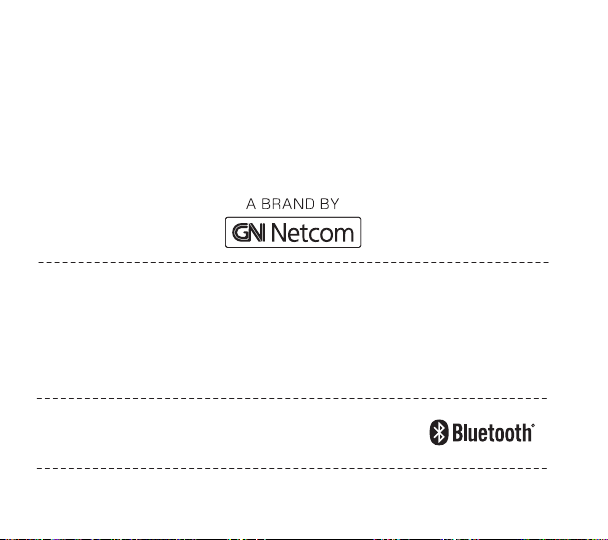
Manufactured under license from Dolby Laboratories. Dolby, Dolby Audio, Pro Logic,
and the double-D symbol are trademarks of Dolby Laboratories.
© 2015 GN Netcom A/S (North America: GN Netcom US, Inc.). All rights
reserved. Jabra® is a registered trademark of GN Netcom A/S. All other
trademarks included herein are the property of their respective owners.
The Bluetooth® word mark and logos are owned by the Bluetooth SIG, Inc.
and any use of such marks by GN Netcom A/S is under license. (Design and
specifications subject to change without notice).
MADE IN CHINA
MODEL: OTE24
Declaration of Conformity can be found on
www.jabra.com/CP/US/declarations-of-conformity
FCC ID: BCEOTE24
IC: 2386COTE24

ENGLISH ..................................... 1
FRANÇAIS CANADA ........... 7
ESPAÑOL MÉXICO .............13
PORTUGUÊS BRASIL .........19
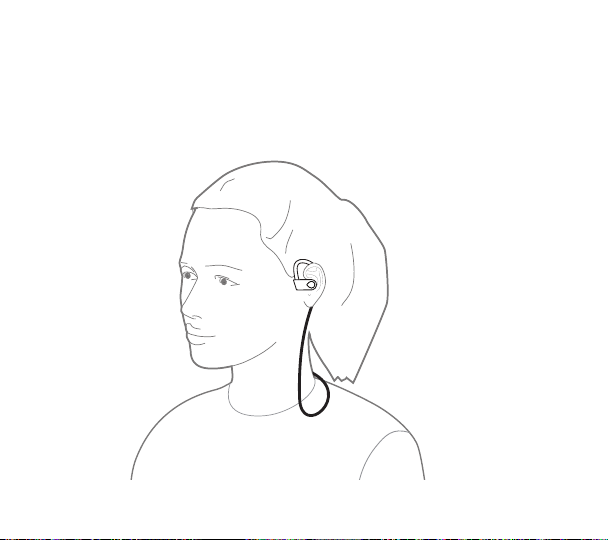
1 HOW TO WEAR
The earphones must be correctly tted for optimal sound quality and
comfort. View the Fitting guide on the Jabra Sport Life app for more
information.
jabra
1
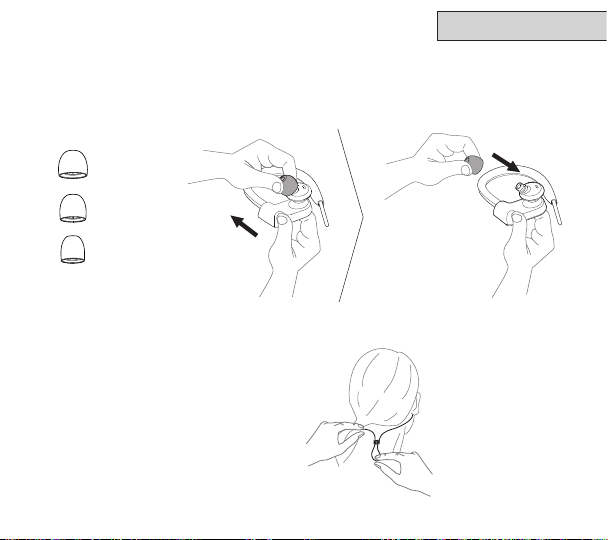
SELECT THE CORRECT EARGEL SIZE
ENGLISH
For the optimal audio experience, try each of the dierent eargel sizes.
The t should feel tight and secure in your ear.
Large
Medium
Small
USING THE FITCLIP OPTIONAL
The FitClip secures the cable
behind your neck.
2
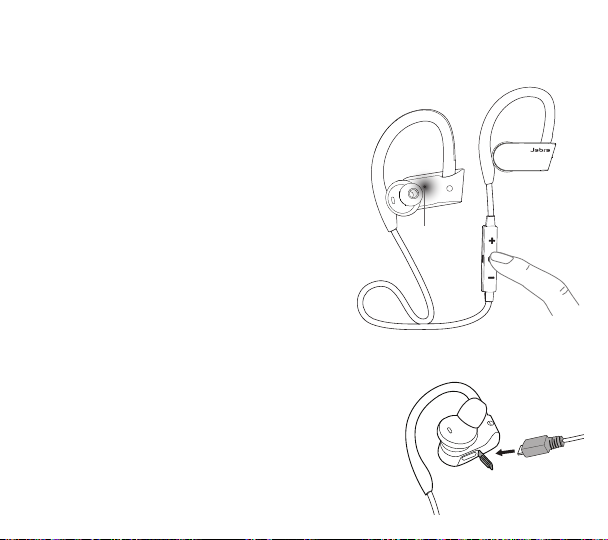
2 HOW TO CONNECT
CONNECT TO A BLUETOOTH DEVICE
1. Turn on Bluetooth on your mobile phone.
2. Press and hold the Multi-function button
on the controller until the indicator light
on the left earbud ashes blue.
Release the button.
3. Follow the voice-guided connection
instructions to connect to your Bluetooth
device.
CHARGING
Pull back the charging cover to expose the USB
charging port. If out of battery, rapid charge
the earphones for 15 minutes to get 1 hour of
battery time.
It takes approx. 2 hours to fully charge the battery.
3
Indicator
light
L
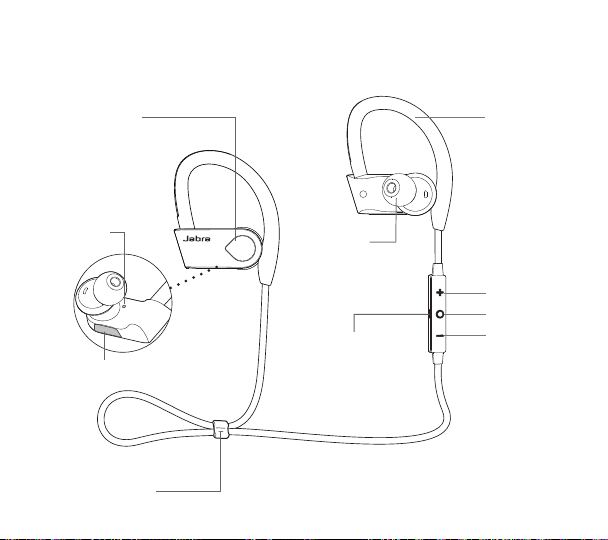
3 HOW TO USE
Sports button
Indicator
light
USB charging port
FitClip (optional
wearing style)
R
EarGel
Microphone
EarHook
Volume up
Multi-function
Volume down
4
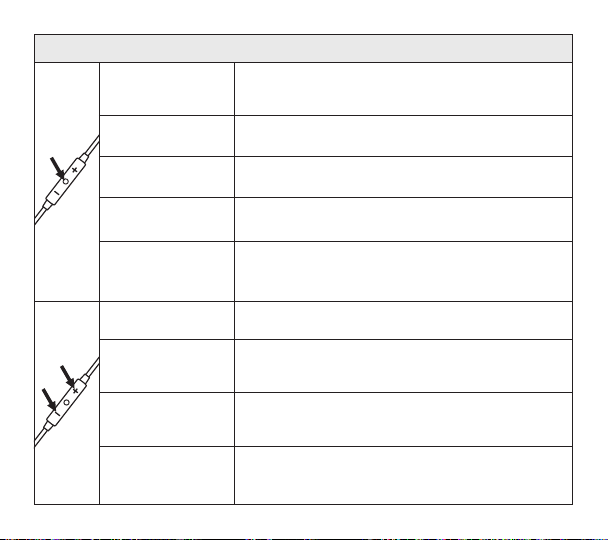
CALLS AND MUSIC
Turn on/o
Press and hold (3 sec) the Multi-function
button until the indicator light ashes
Play/pause music Tap the Multi-function button
Answer/end call Tap the Multi-function button
Reject call Double-tap the Multi-function button
Redial last
number
When not on a call, double-tap the
Multi-function button
Adjust volume Tap the Volume up or Volume down button
Skip track
Mute
Battery status
5
Press and hold (2 secs) the Volume up or
Volume down button
Tap both the Volume up and Volume down
buttons at the same time
Tap the Volume up or Volume down button,
when not on a call or when listening to music
