Page 1
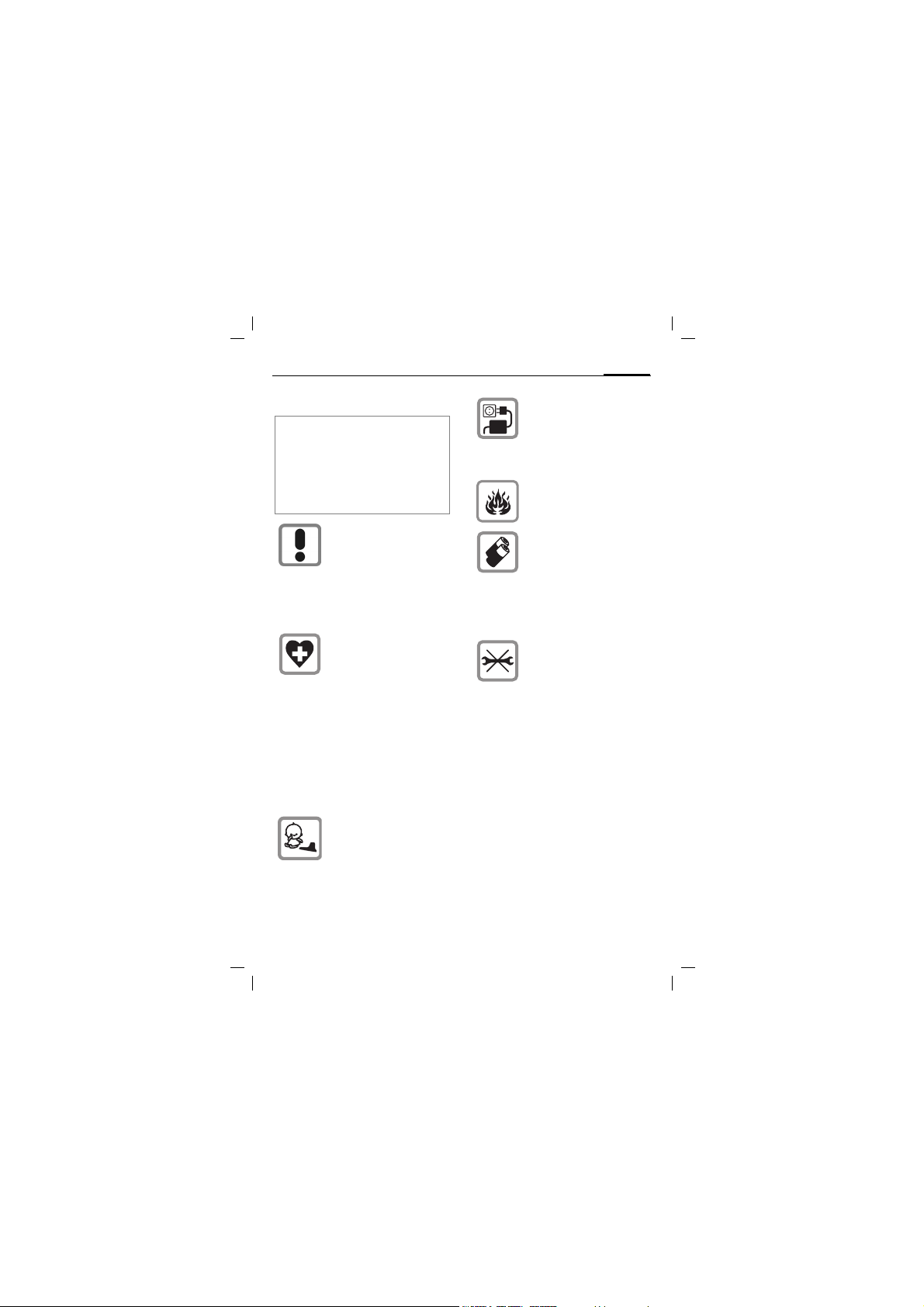
right page (11) of Bluetooth Headset multi, A30880-N7401-A100-1-SP19 (18. December 2003,
Headset PTT Bluetooth™ (en) 11
Headset PTT
Bluetooth™
(en)
Safety precautions
Information for parents
Please read the operating instructions
and safety precautions carefully
before use.
Explain the content to your children
and the hazards associate d with using
the Bluetooth™ Headset.
Remember to comply with
legal requirements and
local restrictions when
using the Bluetooth™
Headset. For example in
aeroplanes, petrol stations, hospitals or while
driving.
Mobile phones can interfere with the functio ning of
medical devices such as
hearing aids or pacemakers. Maintain a minimum
distance of 20 cm
between the Bluetooth™
Headset and a pacemaker. When using the
Bluetooth™ Headset hold
it to the ear which is further away from the pacemaker. For more information consult your doctor.
The earpiece can be
removed. Caution! Small
parts like this could be
swallowed by young children.
The main voltage (V)
specified on the power
supply unit must not be
exceeded. Otherwise the
charging device may be
destroyed.
Do not throw the device
onto an open fire.
Only use original Siem ens
charging devices and batteries (100 % mercuryfree). Otherwise you risk
serious damage to health
and property. The battery
could explode, for
instance.
The Bluetooth™ Headset
must not be opened. Only
changing the battery
(100 % mercury-free) is
permissible. You must not
open the battery under
any circumstances. Any
other changes to this
device are strictly prohibited and will invalidate the
operating licence.
© Siemens AG 2001, L:\Mobil\Bluetooth-Headset\en\Bluetooth_Headset_en.fm
Page 2

left page (12) of Bluetooth Headset multi, A30880-N7401-A100-1-SP19 (18. December 2003,
12
Headset PTT Bluetooth™ (en)
Important:
Dispose of used batteries
and Bluetooth™ Head sets
according to the legal regulations.
The Bluetooth™ Headset
can interfere with the
operation of nearby TVs,
radios or PCs.
Use only Siemens original
accessories. In this way
you will avoid possible
health risks and damage
to the product and ensure
compliance with all relevant provisions.
Improper use will invalidate the guarantee!
Note
In some countries there may be
restrictions on the use of Bluetooth™
devices. Please check with the relevant authorities.
© Siemens AG 2001, L:\Mobil\Bluetooth-Headset\en\Bluetooth_Headset_en.fm
Page 3

right page (13) of Bluetooth Headset multi, A30880-N7401-A100-1-SP19 (18. December 2003,
Headset PTT Bluetooth™ (en) 13
Headset overview
PTT key
(Push-To-Talk key)
Press briefly:
to activate voice dialling or to
accept a call.
Hold down:
to end a call.
Mute key
Switches the microphone to
mute
Volume rocker switch
Ò key. Press for: louder
key. Press for: quieter
Ó
Ear hook
Charging socket
Loudspeaker with earpiece
LED
Indicates different states
of the headset (p. 14)
On/Off switch
Microphone
© Siemens AG 2001, L:\Mobil\Bluetooth-Headset\en\Bluetooth_Headset_en.fm
Charging
socket
Page 4
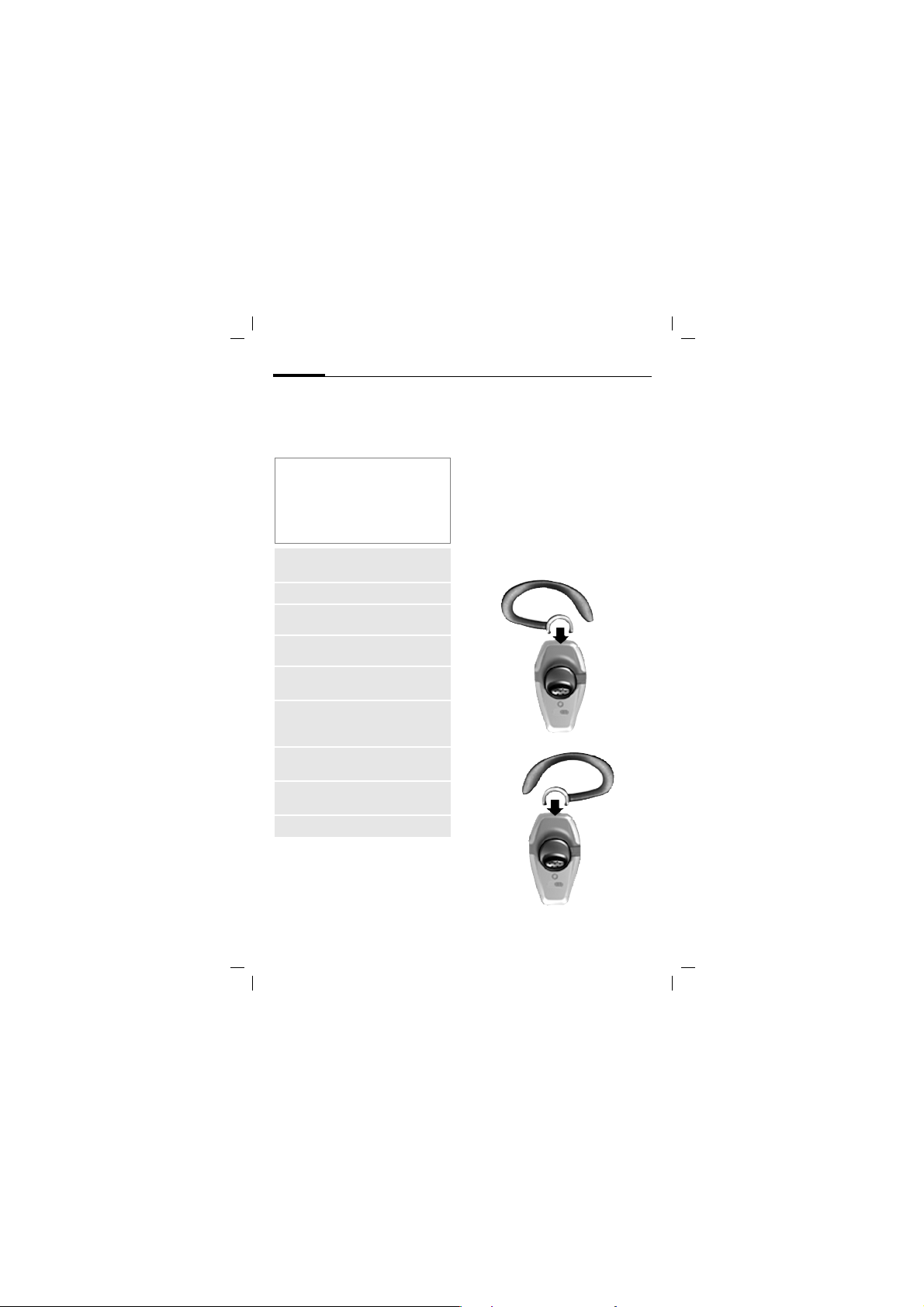
left page (14) of Bluetooth Headset multi, A30880-N7401-A100-1-SP19 (18. December 2003,
14
Headset PTT Bluetooth™ (en)
Meaning of the LED display
The light emitting diode (LED)
indicates the different states of
the headset:
Note
The colour of the LED depends on the
charge status. When it is:
• RED the battery is empty, and
• GREEN there is sufficient battery
power.
Steady
GREEN
Steady RED
Flashes
RED x3
Constant
illumination
Flashes x5
Flashes x5
Flashes
slowly
Flashes
rapidly
Off
Indicates end of charging process.
Battery charging.
Battery empty.
During registration.
Registration completed successfully.
The headset has been
reset to the default settings.
The headset is ready
for operation
• Incoming call or
• During a call
Headset switched off.
Adjusting the headset
To ensure your Bluetooth™
headset rests comfortably on
your ear, you can reposition the
ear hook so the headset can be
worn on either ear.
1. Pull the ear hook off backwards.
2. Turn the ear hook and carefully push it back into position:
• for the right ear:
• for the left ear:
© Siemens AG 2001, L:\Mobil\Bluetooth-Headset\en\Bluetooth_Headset_en.fm
Page 5

right page (15) of Bluetooth Headset multi, A30880-N7401-A100-1-SP19 (18. December 2003,
Headset PTT Bluetooth™ (en) 15
Wearing the headset
correctly
Wear the Bluetooth™ headset as
shown in the diagram. The
microphone should always point
towards your mouth.
What is Bluetooth?
Bluetooth™ is a short-range
radio connection. It enables
wireless communication
between various terminals
equipped with Bluetooth™.
The Bluetooth™ headset will
only work in conjunction with a
Bluetooth™-enabled mobile
phone capable of supp orting the
headset profile, such as the Siemens S65 or the XX. The handsfree profile is preferred. Please
read the notes on Bluetooth™
connections in the user guide for
your mobile phone as the controls and display messages differ
between phones.
Every Bluetooth™ device has a
unique address and name. This
ensures that it communicates
with the right partner. The security concept is based on a password that the two devices
exchange when they first register (p. 16).
Getting started
Before you can use the Bluetooth™ headset you need to:
• charge the headset, and
• register the headset with the
mobile phone.
Charging the Bluetooth
headset
As supplied, the battery is not
yet fully charged.
To charge the headset you will
need the charging device
included in the scope of delivery.
If an ECA-500* charging adapter
is used the headset can also be
charged with a Siemens Traveler
Charger ETC-500/510* or Siemens Car Charger Plus ECC600*.
* These products are available
from the range of original Siemens accessories.
© Siemens AG 2001, L:\Mobil\Bluetooth-Headset\en\Bluetooth_Headset_en.fm
Page 6

left page (16) of Bluetooth Headset multi, A30880-N7401-A100-1-SP19 (18. December 2003,
16
Headset PTT Bluetooth™ (en)
.
o
n
1. Insert the charging device
connector
headset
2. Insert the mains plug on the
charging device into the
mains socket.
Charging time
An empty battery is fully
charged after about 2.5 hours.
Display while charging
The headset switches off automatically when it is connected to
a charging device. The LED is red
during charging. When the battery is fully charged the LED
turns green.
Only charge the battery when the temperature is between 0 °C and 45 °C.
Otherwise it will wear out prematurely.
into the
o
n as shown.
Registering the headset with
a mobile phone
The headset must be switched
on.
1. Hold down the mute key and
Ò key simultaneously for
the
at least 3 seconds. The LED
will come on. Your mobile
phone can now "search" for
the Bluetooth™ headset.
2. Activate search mode on your
mobile phone. To do this
please read the notes in the
user guide for your mobile
phone.
3. When the mobile phone finds
your headset this will be
shown on the mobile phone
display with the device name
HHB-600.
If your mobile phone cannot find the
headset within 3 min utes you will need
to reactivate search mode (repeat
step 1).
4. If requested, enter the password (PIN) for the headset
into your mobile phone:
0000.
The Bluetooth™ headset is now
registered with the mobile
phone.
© Siemens AG 2001, L:\Mobil\Bluetooth-Headset\en\Bluetooth_Headset_en.fm
Page 7

right page (17) of Bluetooth Headset multi, A30880-N7401-A100-1-SP19 (18. December 2003,
Headset PTT Bluetooth™ (en) 17
Switching the Bluetooth
headset on and off
Push the On/Off switch to the
ON position (I). The headset is
switched on. The LED flashes.
To switch off, push the On/Off
switch to the off position (0).
Resetting
To register the Bluetooth™
headset with another mobile
phone you must reset the headset to the default settings:
1. Switch the headset on (see
above).
2. Then press the PTT key and
key on the headset
the
simultaneously for at least
3 seconds. The LED will flash
rapidly five times.
The headset has now been reset
to the original default settings.
You can now register the headset with another mobile phone
(p. 16).
Calling
To use the headset to make a
call, the headset must be
switched on (see left) and a connection must be established
with a mobile phone (p. 16).
The procedures described below
only apply to Siemens mobile
phones. Different procedures
may be required for mobile
phones made by other manufacturers.
The following symbols are used
to explain operation:
Function depends on the
L
service provider; special
registration may be necessary.
• You will know that a call is about to
be interrupted if the signal quality is
poor.
• If the mobile phone is not connected to the network you will hear
a repeated high-pitched tone in
your headset.
• If the Bluetoot h™ connection to the
mobile phone is interrupted for several seconds during a call, you can
only continue the call from the
mobile phone.
© Siemens AG 2001, L:\Mobil\Bluetooth-Headset\en\Bluetooth_Headset_en.fm
Page 8

left page (18) of Bluetooth Headset multi, A30880-N7401-A100-1-SP19 (18. December 2003,
18
Headset PTT Bluetooth™ (en)
Voice dialling
You can only dial numbers by
voice command. A voice recording of the name must be stored
with the phone number in the
mobile phone address book.
Please read the mobile phone
user guide.
This function is not supported by
all mobile phones.
1. Press the PTT key briefly.
2. Say the name.
If the name is recognised the
mobile phone will dial the relevant phone number.
If the name is not recognised,
press the PTT key again to
redial.
Dialling using the mobile
phone
1. Dial as normal using the
mobile phone.
2. Press the PTT key briefly to
continue the call using the
headset.
Ending a call
Hold down the PTT key. The call is
ended. The headset remains
ready for operation.
Setting the volume
Use the rocker switch to set the
volume.
The volume setting on the headset does not affect the settings
on the mobile phone.
Accepting a call
Press the PTT key briefly.
Holding a call
Press the PTT key briefly. To continue the call press the PTT key
again.
© Siemens AG 2001, L:\Mobil\Bluetooth-Headset\en\Bluetooth_Headset_en.fm
Page 9

right page (19) of Bluetooth Headset multi, A30880-N7401-A100-1-SP19 (18. December 2003,
Headset PTT Bluetooth™ (en) 19
Call waiting/swapping
between calls
Call waiting
During a call, you may be
advised that there is another call
waiting. You will hear a special
tone during the call.
To accept the new call, press the
PTT key. The existing call is put
on hold.
You have the following options:
Swapping
To swap between the two calls,
press the PTT key briefly.
Rejecting the current call
Hold down the PTT key. The active
call is ended.
The second call is put on hold.
Press the PTT key briefly to
resume this call.
L
Picking up a call
From the phone to the headset
Press the PTT key briefly.
From the headset to the phone
Use the control keys on the
mobile phone. Please read the
phone’s user guide.
Muting the microphone
You can mute the microphone
during a call. The recipient can
no longer hear you. To do this,
press the mute key.
Device information/
caring for your headset
Maintenance advice
• Clean the headset with a
damp cloth or an anti-static
cloth. Do not use chemical
cleaning agents.
• Protect the headset against
moisture and knocks. Do not
expose your headset to direct
sunlight.
© Siemens AG 2001, L:\Mobil\Bluetooth-Headset\en\Bluetooth_Headset_en.fm
Page 10

left page (20) of Bluetooth Headset multi, A30880-N7401-A100-1-SP19 (18. December 2003,
20
Headset PTT Bluetooth™ (en)
Declaration of conformity
FCC:
This device conforms with Part
15 of the FCC rules. Preconditions for operating the device:
(1) the device causes no harmful
interference, and (2) is not
affected by any form of interference, including interference that
can have undesirable effects.
Canada: Licence No. IC xxxxxx
© Siemens AG 2001, L:\Mobil\Bluetooth-Headset\en\Bluetooth_Headset_en.fm
Page 11

right page (21) of Bluetooth Headset multi, A30880-N7401-A100-1-SP19 (18. December 2003,
Headset PTT Bluetooth™ (en) 21
Technical data
Li-ion battery
Charging
time
Standby
time
Talk time up to 4 hours*
Range max. 10 metres,
Weight approx. 25 gram
Type of protection
* Depending on the mobile
phone used
XXX mAh
approx. 2.5 hours
up to 150 hours
less in buildings
IP20
Customer service
We offer fast, individual advice! You
have several options:
Our online support on the Internet:
www.my-siemens.com/
customercare
We can be reached any time, any
place. You are given 24 hour support
on all aspects of our products. Here
you will find an interactive fault-finding system, a compilation of the most
frequently asked questions and
answers, plus user guides and current software updates to download.
You will be given pers onal advice about
our range of products on our Premium
Hotline:
Germany 0190 - 74 58 26
(1.24 euros/minute)
Austria 0900 - 30 08 08
(1.35 euros/minute)
Qualified Siemens employees are wait-
ing to offer you expe rt information about
our products and installation.
Should repairs become necessary
please contact one of our service centres (S. 123).
Note
When calling customer service,
please have ready your receipt, the
headset identity number and the
phone identity number (IMEI, to display press
ware version (to display press
then§Info§) and if necessary your Siemens Service customer number.
#06#), the phone’s soft-
*
*
#06#,
© Siemens AG 2001, L:\Mobil\Bluetooth-Headset\en\Bluetooth_Headset_en.fm
