GMC YUKON 2011, YUKON XL 2011 Owner Manual
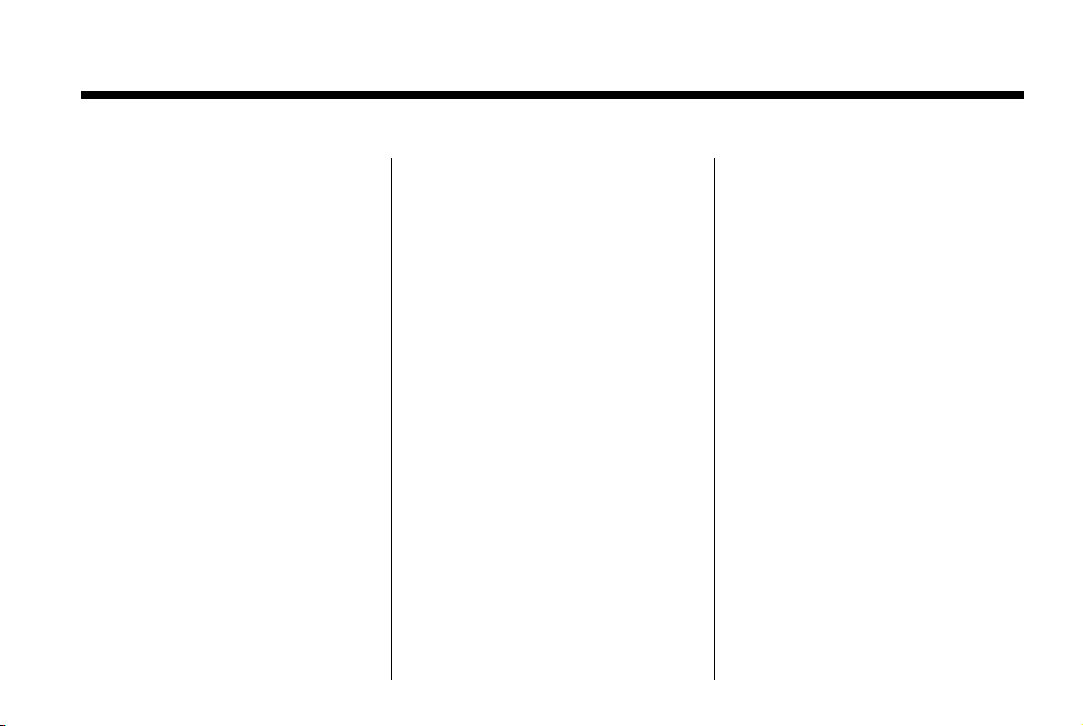
Black plate (1,1)
GMC Yukon/Yukon XL Owner Manual - 2011
2011 GMC Yukon/Yukon XL Owner Manual M
In Brief . . . . . . . . . .. . . . . . . . . . .. . . 1-1
Instrument Panel . . . . . . . . . . . . . . 1-2
Initial Drive Information . . . . . . . .1-4
Vehicle Features. . . . . . . . . . . . .1-21
Performance and
Maintenance . . . . . . . . . . . . . . . . 1-28
Keys, Doors and Windows . . . 2-1
Keys and Locks . . . . . . . . . . . . . . .2-2
Doors . . . . . . . . . . . . . . . . . . . . . . . . 2-10
Vehicle Security. . . . . . . . . . . . . . 2-14
Exterior Mirrors . . . . . . . . . . . . . . . 2-18
Interior Mirrors . . . . . . . . . . . . ... .2-21
Windows . . . . . . . . . . . . . . . . . . . . . 2-22
Roof . . . . . . . . . . . . . .. . . . . . . . . . . . 2-24
Seats and Restraints . . . . . . . . . 3-1
Head Restraints . . . . . . . . . . . . . . . 3-2
Front Seats . . . . . . . .. . . . . . . . .. . . 3-3
Rear Seats . . . . . . . . . . . . . . . . . . .3-11
Safety Belts . . . . . . . . . . . . . . . . . .3-24
Airbag System . . . . . . . . . . . . . . ..3-42
Child Restraints . . . . . . . . . . . . . . 3-57
Storage . . . . . . . . . . . . . .. . . . . . . . . 4-1
Storage Compartments . . . . . . . . 4-1
Additional Storage Features . . . 4-2
Roof Rack System . . . . . . . .. . . . . 4-3
Instruments and Controls . . . . 5-1
Controls . . . . . . . . . . . . . . . . . . . . . . . 5-2
Warning Lights, Gauges,
and Indicators . . . . . . . . . . . ... .5-12
Information Displays . . . . . . . .. . 5-30
Vehicle Messages.. . . . . . . . . . . 5-39
Vehicle Personalization.. . . . . . 5-49
Universal Remote System . . . . 5-58
Lighting . . . . . . . . . . . .. . . . . . . . . . . 6-1
Exterior Lighting . . . . . . . . . . . . . . . 6-1
Interior Lighting . . . . . . .. . . . . . .. . 6-6
Lighting Features . . . . . . . . . . . . . . 6-8
Infotainment System . . . . . . . . . 7-1
Introduction . . . . . . . . . .. . . . . . . . . . 7-1
Radio . . . . . . . . . . ... . . . . . . . . . . . ..7-6
Audio Players . . . . . . . . . . . . . . . . 7-14
Rear Seat Infotainment . . . . . . . 7-36
Phone . . . . . . . . . .. . . . . . . . . .. . . . 7-48
Climate Controls . . . . . . . . . . . . . 8-1
Climate Control Systems . . . . . . 8-1
Air Vents.. . . . . . . . . . . . . . . . . . . .8-13
Driving and Operating . . . . . . . . 9-1
Driving Information . . . . . . . . . . . . . 9-2
Starting and Operating . . . . . . . 9-30
Engine Exhaust . . . . . . . . . . . . . . 9-39
Automatic Transmission . . . . . .9-41
Drive Systems . . . . . . . . . . .. . . . . 9-47
Brakes . . . . . . . . . . . . . . . . . . . . . . . 9-54
Ride Control Systems . . . . . . . .9-56
Cruise Control . . . . . . . .. . . . . . . . 9-60
Object Detection Systems . . . . 9-62
Fuel . . . . . . . . . . . . . . . . . . . . . . . . . . 9-73
Towing . . . . . . . . . . . . . . . . . . . . . . . 9-80
Conversions and
Add-Ons . . . . . . . . . .. . . . . . . . . 9-101

Black plate (2,1)
GMC Yukon/Yukon XL Owner Manual - 2011
2011 GMC Yukon/Yukon XL Owner Manual M
Vehicle Care . . . . . .. . . . . . . . .. . 10-1
General Information . . . . . . . . . .10-2
Vehicle Checks.. . . . . . . . . . . . . . 10-4
Headlamp Aiming . . . . . . . . . . . 10-37
Bulb Replacement . . . . . . . . . . 10-39
Electrical System . . . . . . . . . . . . 10-42
Wheels and Tires . . . . . . . . . . . 10-51
Jump Starting . . . . . . . . . . . . . . . 10-93
Towing . . . . . . . . . . . . . . . . . . . . . . 10-98
Appearance Care . . . . . . . . . .10-104
Service and Maintenance . . . 11-1
General Information . . . . . . . . . . 11-1
Scheduled Maintenance . . . . . . 11-2
Recommended Fluids,
Lubricants, and Parts . . . . . . . 11-7
Maintenance Records . . . . . . . 11-10
Technical Data . . . . . . ......... 12-1
Vehicle Identification.. . . . . . . . 12-1
Vehicle Data. . . . . . . . . . . . . . . . . . 12-2
Customer Information . . . . . . . 13-1
Customer Information . . . . . . . . 13-1
Reporting Safety Defects . . . . 13-13
Vehicle Data Recording and
Privacy . . .. . . . . . . . . . . . . . . . . 13-15
Index . . . . . . . . . . . . . . . . . . . . . i-1

Black plate (3,1)
GMC Yukon/Yukon XL Owner Manual - 2011
Introduction iii
The names, logos, emblems,
slogans, vehicle model names, and
vehicle body designs appearing in
this manual including, but not limited
to, GM, the GM logo, GMC, the
GMC Truck Emblem, and YUKON
are trademarks and/or service
marks of General Motors LLC, its
subsidiaries, affiliates, or licensors.
This manual describes features that
may or may not be on your specific
vehicle either because they are
options that you did not purchase or
due to changes subsequent to the
printing of this owner manual.
Litho in U.S.A.
Part No. 25965918 A First Printing
Please refer to the purchase
documentation relating to your
specific vehicle to confirm each of
the features found on your vehicle.
For vehicles first sold in Canada,
substitute the name “General
Motors of Canada Limited” for GMC
wherever it appears in this manual.
If the vehicle is a hybrid, see the
hybrid supplement for more
information.
Keep this manual in the vehicle for
quick reference.
©
2010 General Motors LLC. All Rights Reserved.
Canadian Vehicle Owners
Propriétaires Canadiens
A French language copy of this
manual can be obtained from your
dealer or from:
On peut obtenir un exemplaire de
ce guide en français auprès du
concessionnaire ou à l'adresse
suivante:
Helm, Incorporated
P.O. Box 07130
Detroit, MI 48207
1-800-551-4123
Numéro de poste 6438 de
langue française
www.helminc.com

Black plate (4,1)
GMC Yukon/Yukon XL Owner Manual - 2011
iv Introduction
Using this Manual
To quickly locate information about
the vehicle, use the Index in the
back of the manual. It is an
alphabetical list of what is in the
manual and the page number where
it can be found.
Danger, Warnings, and Cautions
Warning messages found on vehicle
labels and in this manual describe
hazards and what to do to avoid or
reduce them.
Danger indicates a hazard with a
high level of risk which will result in
serious injury or death.
Warning or Caution indicates a
hazard that could result in injury
or death.
WARNING
{
These mean there is something
that could hurt you or other
people.
Notice: This means there is
something that could result in
property or vehicle damage.
This would not be covered by the
vehicle's warranty.
A circle with a slash through it is
a safety symbol which means
“Do Not,” “Do not do this,” or
“Do not let this happen.”
Symbols
The vehicle has components and
labels that use symbols instead of
text. Symbols are shown along with
the text describing the operation or
information relating to a specific
component, control, message,
gauge, or indicator.
M : This symbol is shown when
you need to see your owner manual
for additional instructions or
information.
* : This symbol is shown when
you need to see a service manual
for additional instructions or
information.

Black plate (5,1)
GMC Yukon/Yukon XL Owner Manual - 2011
Introduction v
Vehicle Symbol Chart
Here are some additional symbols
that may be found on the vehicle
and what they mean. For more
information on the symbol, refer to
the Index.
0 : Adjustable Pedals
9 : Airbag Readiness Light
# : Air Conditioning
! : Antilock Brake System (ABS)
g : Audio Steering Wheel Controls
or OnStar
®
$ : Brake System Warning Light
" : Charging System
I : Cruise Control
B : Engine Coolant Temperature
O : Exterior Lamps
# : Fog Lamps
. : Fuel Gauge
+ : Fuses
3 : Headlamp High/Low-Beam
Changer
j : LATCH System Child
Restraints
* : Malfunction Indicator Lamp
: : Oil Pressure
g : Outside Power Foldaway
Mirrors
} : Power
/ : Remote Vehicle Start
> : Safety Belt Reminders
7 : Tire Pressure Monitor
_ : Tow/Haul Mode
F : Traction Control
M : Windshield Washer Fluid

Black plate (6,1)
GMC Yukon/Yukon XL Owner Manual - 2011
vi Introduction
2 NOTES

Black plate (1,1)
GMC Yukon/Yukon XL Owner Manual - 2011
In Brief 1-1
In Brief
Instrument Panel
Instrument Panel Overview . . . . 1-2
Initial Drive Information
Initial Drive Information . . . . . . . . 1-4
Remote Keyless
Entry (RKE) System . . . . . . . . . 1-4
Remote Vehicle Start . . . . . . . . . 1-5
Door Locks . . . . . . . . . . . . . . . . . . . 1-5
Liftgate . . . . . . . . . . . . . .... . . . . . . . 1-6
Windows . . . . . . . . . . . . . . . . . . . . .. 1-7
Seat Adjustment . . . . . . . . . . . . . . 1-7
Memory Features . . . . . . . . . . . . 1-10
Second Row Seats . . . . . . . . . . 1-11
Third Row Seats . . . . . . . . . . . . . 1-11
Heated Seats . . . . . . . . . . . . . . . . 1-11
Head Restraint
Adjustment . . . . . . . . . . . . . . . . . 1-12
Safety Belts . . . . . . . . . . . . . . . ... 1-12
Sensing System for
Passenger Airbag . . . . . . . . . . 1-12
Mirror Adjustment . . . . . . . . . . . . 1-13
Steering Wheel
Adjustment . . . . . . . . . . . . . . . . . 1-14
Throttle and Brake Pedal
Adjustment . . . . . . . . . . . . . . . . . 1-15
Interior Lighting . . . . . . . . . . . . . . 1-15
Exterior Lighting . . . . . . . . . . . . . 1-16
Windshield Wiper/Washer .... 1-17
Climate Controls . . . . . .. . . . . . . 1-18
Transmission . . . . . . . . . . . . . . . . 1-19
Four-Wheel Drive . . . . . . . . . . . . 1-20
Vehicle Features
Radio(s) . . . . . .. . . . . . . . . . . . . . . 1-21
Satellite Radio . . . . . . . . . . . . . . . 1-23
Portable Audio Devices . . . . . . 1-23
Bluetooth
Steering Wheel Controls . . . . . 1-24
Cruise Control . . . . . . . . . . . . . . . 1-24
Navigation System . . . . . . . .. . . 1-25
Side Blind Zone
Alert (SBZA) . . . . . . . . . . . . . . . 1-25
Rear Vision
Camera (RVC) . . . . . . . . . . . . . 1-26
Ultrasonic Parking Assist . . . . 1-26
Power Outlets . . . . . . . . . . . . . . . 1-26
Universal Remote
System . . . . . . . . .. . . . . . . . . . . . 1-27
Sunroof . . . . . . . . . . . . . . . . . . . . .. 1-27
®
. . . . . . . . . . . . . . . . . . . 1-23
Performance and
Maintenance
StabiliTrak®System . . . . . . . . . 1-28
Tire Pressure Monitor . . . . . . . . 1-28
Engine Oil Life System . . . . . . 1-28
Fuel E85 (85% Ethanol) . . . . . 1-29
Driving for Better Fuel
Economy .... . . . . . . . . . . . . . . . 1-29
Roadside Assistance
Program . . . . . . . . . . .... . . . . . . 1-30
®
OnStar
. . . . . . . . . . . . . . . . . . . . . 1-30

Black plate (2,1)
GMC Yukon/Yukon XL Owner Manual - 2011
1-2 In Brief
Instrument Panel
Instrument Panel Overview
United States Version Shown; Canada Similar

Black plate (3,1)
GMC Yukon/Yukon XL Owner Manual - 2011
In Brief 1-3
A. Air Vents on page 8‑13.
B. Turn and Lane‐Change Lever.
See Turn and Lane-Change
Signals on page 6‑5.
Windshield Wiper/Washer on
page 5‑5.
Rear Window Wiper/Washer on
page 5‑6.
C. Instrument Cluster on
page 5‑13.
D. Hazard Warning Flashers on
page 6‑4.
E. Shift Lever. See Automatic
Transmission on page 9‑41.
F. Tow/Haul Mode on page 9‑45
(If Equipped).
G. Driver Information Center (DIC)
Buttons. See Driver Information
Center (DIC) on page 5‑30.
H. AM-FM Radio on page 7‑6.
I. Exterior Lamp Controls on
page 6‑1.
J. Dome Lamps on page 6‑7.
Instrument Panel Illumination
Control on page 6‑6.
Fog Lamps on page 6‑5
(If Equipped).
K. Hood Release. See Hood on
page 10‑5.
L. Integrated Trailer Brake
Controller (If Equipped).
See Towing Equipment on
page 9‑90.
M. Data Link Connector (DLC)
(Out of view). See Malfunction
Indicator Lamp on page 5‑22.
N. Automatic Transfer Case
Control. (If Equipped). See
Four-Wheel Drive (Two Speed
Automatic Transfer Case) on
page 9‑47 or Four-Wheel Drive
(Single Speed Automatic
Transfer Case) on page 9‑52.
O. Cruise Control on page 9‑60.
P. Steering Wheel Adjustment on
page 5‑2.
Q. Horn on page 5‑5.
R. Steering Wheel Controls on
page 5‑3.
S. Climate Control Systems on
page 8‑1 (If Equipped).
Dual Automatic Climate
Control System on page 8‑4
(If Equipped).
T. Power Outlets on page 5‑9.
®
U. StabiliTrak
System on
page 9‑56 (If Equipped).
Pedal Adjust Button
(If Equipped). See Adjustable
Throttle and Brake Pedal on
page 9‑30. Ultrasonic
Parking Assist on page 9‑62
(If Equipped).
Power Assist Steps on
page 2‑14 (If Equipped).
V. Glove Box on page 4‑1.
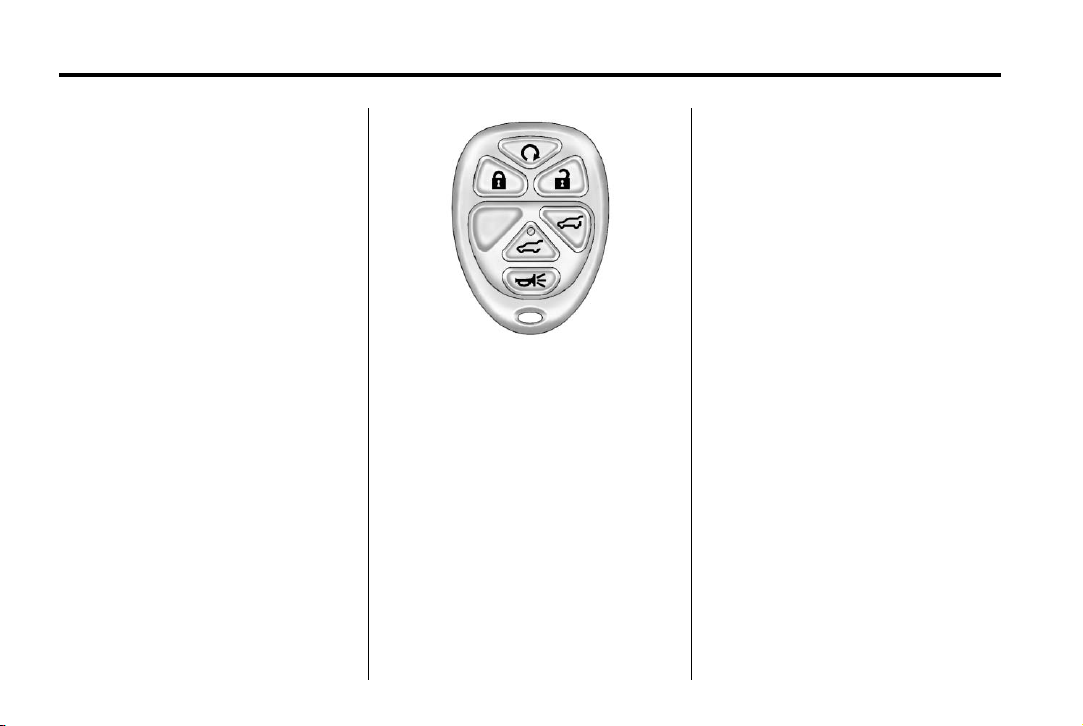
Black plate (4,1)
GMC Yukon/Yukon XL Owner Manual - 2011
1-4 In Brief
Initial Drive Information
This section provides a brief
overview about some of the
important features that may or may
not be on your specific vehicle.
For more detailed information, refer
to each of the features which can be
found later in this owner manual.
Remote Keyless Entry (RKE) System
The RKE transmitter is used to
remotely lock and unlock the doors
from up to 60 m (195 ft) away from
the vehicle.
K : Press to unlock the driver door.
Press
K again within three seconds
to unlock all remaining doors.
Q : Press to lock all doors.
Lock and unlock feedback can
be personalized. See Vehicle
Personalization (With DIC Buttons)
on page 5‑49.
m : Press and hold to unlock the
liftglass.
& : Press and hold to open or
close the power liftgate.
L : Press and release to locate
the vehicle.
L and hold for more than
Press
two seconds to sound the panic
alarm.
L again to cancel the panic
Press
alarm.
See Keys on page 2‑2 and Remote
Keyless Entry (RKE) System on
page 2‑3.

Black plate (5,1)
GMC Yukon/Yukon XL Owner Manual - 2011
In Brief 1-5
Remote Vehicle Start
With this feature the engine can be
started from outside of the vehicle.
Starting the Vehicle
1. Aim the RKE transmitter at the
vehicle.
2. Press
3. Immediately after completing
When the vehicle starts, the parking
lamps will turn on and remain on as
long as the engine is running. The
doors will be locked and the climate
control system may come on.
The engine will continue to run for
10 minutes. Repeat the steps for a
10-minute time extension. Remote
start can be extended only once.
Q.
Step 2, press and hold
the turn signal lamps flash.
/ until
Canceling a Remote Start
To cancel a remote start:
.
Aim the RKE transmitter at the
vehicle and press and hold
until the parking lamps turn off.
.
Turn on the hazard warning
flashers.
.
Turn the ignition on and then
back off.
See Remote Vehicle Start on
page 2‑6.
/
Door Locks
There are several ways to lock and
unlock the vehicle.
From outside, use the Remote
Keyless Entry (RKE) transmitter or
the key in the driver door. From
inside, use the power door locks or
the manual door locks. To lock or
unlock the door with the manual
locks, push down or pull up on the
manual lock knob.
Power Door Locks
If available, these switches are on
the front doors.
K : Press to unlock the doors.
Q : Press to lock the doors.
See Door Locks on page 2‑8.

Black plate (6,1)
GMC Yukon/Yukon XL Owner Manual - 2011
1-6 In Brief
Liftgate
Power Liftgate
Press K on the Remote Keyless
Entry (RKE) transmitter or use the
power door lock switches to unlock
the liftgate.
There are several ways to open and
close the power liftgate:
.
Press and hold & on the RKE
transmitter until the liftgate starts
moving.
.
Press & on the overhead
console inside the vehicle.
.
Press the touchpad switch (B)
on the outside liftgate handle
to open.
.
Press the l button next to the
liftgate latch to close.
To disable the power liftgate
function, press OFF on the
overhead console.
Liftglass
There are two ways to unlatch the
liftglass:
.
Press the button on the
underside of the license plate
applique (A).
.
Press m on the RKE
transmitter.
See Liftgate (Manual) on page 2‑10
or Liftgate (Power) on page 2‑11.
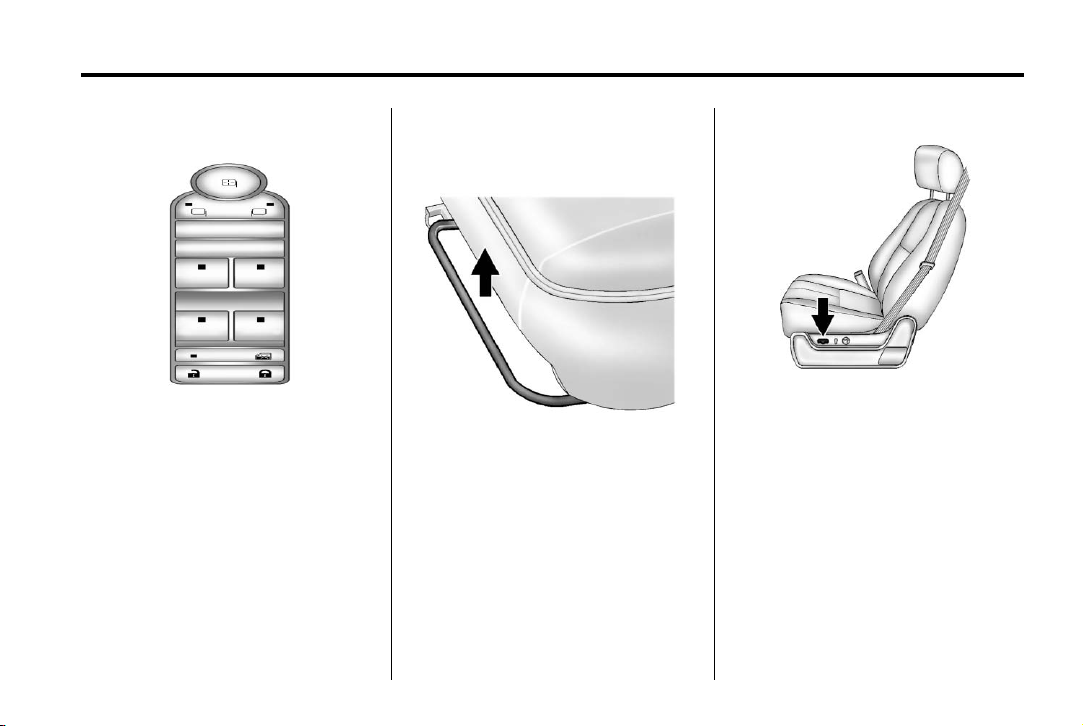
Black plate (7,1)
GMC Yukon/Yukon XL Owner Manual - 2011
In Brief 1-7
Windows
The power window switches are
located on the driver door. In
addition, each passenger door has
a switch for its own window.
Press the switch to lower the
window. Pull the switch up to
raise it.
For more information, see:
.
Windows on page 2‑22.
.
Power Windows on page 2‑22.
Seat Adjustment
Manual Seats
To adjust the seat:
1. Lift the bar to unlock the seat.
2. Slide the seat to the desired
position and release the bar.
3. Try to move the seat back and
forth to be sure the seat is
locked in place.
See Seat Adjustment on page 3‑3
for more information.
Power Seats
To adjust a power seat, if equipped:
.
Move the seat forward or
rearward by sliding the control
forward or rearward.
.
If available, raise or lower the
front or rear part of the seat
cushion by moving the front or
rear of the control up or down.
.
If available, raise or lower the
entire seat by moving the entire
control up or down.
See Power Seat Adjustment on
page 3‑4 for more information.

Black plate (8,1)
GMC Yukon/Yukon XL Owner Manual - 2011
1-8 In Brief
Lumbar Adjustment
Manual Lumbar
Power Lumbar
.
On vehicles with four-way
lumbar, press and hold the front
or rear of the control to increase
or decrease lumbar support.
To raise or lower the height of
the support, press and hold the
top or bottom of the control.
See Lumbar Adjustment on
page 3‑6 for more information.
If equipped, increase or decrease
manual lumbar support by turning
the knob forward or rearward.
See Lumbar Adjustment on
page 3‑6 for more information.
To adjust the power lumbar support,
if equipped:
.
On vehicles with two-way
lumbar, press and hold the top
or bottom of the control to
increase or decrease lumbar
support.

Black plate (9,1)
GMC Yukon/Yukon XL Owner Manual - 2011
In Brief 1-9
Reclining Seatbacks
Manual Reclining Seatbacks
To recline a manual seatback:
1. Lift the lever.
2. Move the seatback to the
desired position, and then
release the lever to lock the
seatback in place.
3. Push and pull on the seatback to
make sure it is locked.
To return the seatback to the
upright position:
1. Lift the lever fully without
applying pressure to the
seatback, and the seatback will
return to the upright position.
2. Push and pull on the seatback
to make sure it is locked.
See Reclining Seatbacks on
page 3‑7 for more information.
Power Reclining Seatbacks
To recline a power seatback,
if equipped:
.
Tilt the top of the control
rearward to recline.
.
Tilt the top of the control forward
to raise.
See Reclining Seatbacks on
page 3‑7 for more information.

Black plate (10,1)
GMC Yukon/Yukon XL Owner Manual - 2011
1-10 In Brief
Memory Features
On vehicles with the memory
feature, the controls on the driver
door are used to program and recall
memory settings for the driver seat,
outside mirrors, and the adjustable
throttle and brake pedals, if the
vehicle has this feature.
Storing Memory Positions
To save into memory:
1. Adjust the driver seat and
seatback recliner, both outside
mirrors, and the throttle and
brake pedals, if available.
See Power Mirrors on page 2‑19
and Adjustable Throttle and
Brake Pedal on page 9‑30 for
more information.
Not all mirrors and adjustable
throttles and brake pedals will
have the ability to save and
recall their positions.
2. Press and hold “1” until
two beeps sound.
3. Repeat for a second driver
position using “2.”
To recall, press and release “1”
or “2.” The vehicle must be in
P (Park). A single beep will sound.
The seat, outside mirrors, and
adjustable throttle and brake pedals,
if available, will move to the position
previously stored for the identified
driver.
See “Memory Seat, Mirrors, and
Pedals” under Power Seat
Adjustment on page 3‑4 and Vehicle
Personalization (With DIC Buttons)
on page 5‑49 for more information.
Easy Exit Driver Seat
This feature can move the seat
rearward to allow extra room to exit
the vehicle.
B : Press to recall the easy exit
seat position. The vehicle must be
in P (Park).
See “Memory Seat, Mirrors, and
Pedals” under Power Seat
Adjustment on page 3‑4 and Vehicle
Personalization (With DIC Buttons)
on page 5‑49 for more information.

Black plate (11,1)
GMC Yukon/Yukon XL Owner Manual - 2011
In Brief 1-11
Second Row Seats
On vehicles with a 60/40 split bench
or buckets seats, the seatbacks can
be folded for additional cargo space,
or the seats can be folded and
tumbled for easy entry/exit to the
third row seats, if equipped.
On vehicles with bucket seats,
the seatbacks also recline.
See Second Row Seats (60/40 Split
Bench Seat) on page 3‑12 or
Second Row Seats (Bucket Seats)
on page 3‑15 for more information.
Third Row Seats
On vehicles with third row seats,
the seatbacks can be folded, and
the entire seat can be tumbled or
removed from the vehicle.
For detailed instructions, see Third
Row Seats on page 3‑20.
Heated Seats
Front Seats
On vehicles with heated front seats,
or heated and cooled front seats,
the controls are on the driver and
passenger doors.
{ (If Equipped): Press to cool the
entire seat.
+ : Press to heat the
seatback only.
z : Press to heat the seat and
seatback.
Repeatedly press and release the
desired button to cycle through the
temperature settings.
See Heated Front Seats on
page 3‑9 and Heated and Ventilated
Front Seats on page 3‑10.
Rear Seats
If available, the controls are on the
Rear Sear Audio (RSA) panel.
M : Press to heat the seat
cushion and to cycle through
the temperature settings.
See Heated Rear Seats on
page 3‑11.

Black plate (12,1)
GMC Yukon/Yukon XL Owner Manual - 2011
1-12 In Brief
Head Restraint Adjustment
Do not drive until the head restraints
for all occupants are installed and
adjusted properly.
To achieve a comfortable seating
position, change the seatback
recline angle as little as necessary
while keeping the seat and the
head restraint height in the proper
position.
For more information see Head
Restraints on page 3‑2 and Seat
Adjustment on page 3‑3.
Safety Belts
Refer to the following sections for
important information on how to use
safety belts properly.
.
Safety Belts on page 3‑24.
.
How to Wear Safety Belts
Properly on page 3‑28.
.
Lap-Shoulder Belt on page 3‑34.
.
Lower Anchors and Tethers for
Children (LATCH System) on
page 3‑66.
Sensing System for Passenger Airbag
The passenger sensing system,
if equipped, will turn off the right
front passenger frontal airbag under
certain conditions. The driver
airbags, seat‐mounted side impact
airbags (if equipped), and roof‐rail
airbags are not affected by this.
If the vehicle has one of the
indicators pictured in the following
illustrations, then the vehicle has a
passenger sensing system for the
right front passenger position.
The passenger airbag status
indicator, if equipped, will be visible
on the overhead console when the
vehicle is started.

Black plate (13,1)
GMC Yukon/Yukon XL Owner Manual - 2011
In Brief 1-13
United States
Canada
See Passenger Sensing System on
page 3‑50 for important information.
Mirror Adjustment
Exterior Mirrors
Vehicles with manual outside
mirrors can be adjusted so that the
side of the vehicle and the area
behind are seen.
See Manual Mirrors on page 2‑18
If the vehicle has towing mirrors,
they can be adjusted for a clearer
view of the objects behind you.
Manually pull out the mirror head to
extend it for better visibility when
towing a trailer. See Trailer-Tow
Mirrors on page 2‑18.
Power Mirrors
Vehicles with outside power mirrors
and foldaway mirrors have controls
located on the driver door.
1. Press (A) or (B) to select the
driver or passenger side mirror.
2. Press one of the four arrows
located on the control pad to
adjust the mirror.
3. Press either (A) or (B) again to
deselect the mirror.
See Power Mirrors on page 2‑19.

Black plate (14,1)
GMC Yukon/Yukon XL Owner Manual - 2011
1-14 In Brief
Power Foldaway Mirrors
To fold the mirrors:
1. Press (C) to fold the mirrors out
to the driving position.
2. Press (D) to fold the mirrors in to
the folded position.
The mirrors may also include a
memory function that works with the
memory seats. See “Memory Seat,
Mirrors, and Pedals” in Power Seat
Adjustment on page 3‑4 for more
information.
Manual Foldaway Mirrors
Manually fold the mirrors inward
to prevent damage when going
through an automatic car wash.
To fold, push the mirror toward the
vehicle. Push the mirror outward,
to return to its original position.
See Folding Mirrors on page 2‑19.
Interior Mirrors
Vehicles with a manual rearview
mirror can be adjusted to see clearly
behind the vehicle. Hold the mirror
in the center to move it up or down
and side to side. Adjust the mirror to
avoid glare from the headlamps
behind you. Push the tab forward
for daytime use and pull it for
nighttime use.
Vehicles with the automatic dimming
feature will automatically reduce
glare from the headlamps of the
vehicle behind you. The dimming
feature comes on and the indicator
light illuminates each time the
vehicle is started.
See Automatic Dimming Rearview
Mirror on page 2‑21 for more
information.
Steering Wheel Adjustment
The tilt lever is located on the lower
left side of the steering column.

Black plate (15,1)
GMC Yukon/Yukon XL Owner Manual - 2011
In Brief 1-15
To adjust the steering wheel:
1. Hold the steering wheel and pull
the lever.
2. Move the steering wheel up
or down.
3. Release the lever to lock the
wheel in place.
Do not adjust the steering wheel
while driving.
Throttle and Brake Pedal Adjustment
On vehicles with this feature, you
can change the position of the
throttle and brake pedals.
The control used to adjust the
pedals is located on the instrument
panel below the climate control
system.
Press the bottom of the control to
move the pedals closer to your
body. Press the top of the control
to move the pedals away.
See Adjustable Throttle and Brake
Pedal on page 9‑30.
Interior Lighting
Dome Lamps
The dome lamps are located in the
overhead console.
They come on when any door is
opened and turn off after all the
doors are closed.
Turn the instrument panel
brightness knob located below
the dome lamp override button,
clockwise to the farthest position to
manually turn on the dome lamps.
The dome lamps remain on until the
knob is turned counterclockwise.

Black plate (16,1)
GMC Yukon/Yukon XL Owner Manual - 2011
1-16 In Brief
Dome Lamp Override
The dome lamp override button is
located next to the exterior lamps
control.
k : Press the button in and the
dome lamps remain off when a door
is opened. Press the button again to
return it to the extended position so
that the dome lamps come on when
a door is opened.
Reading Lamps
For vehicles with reading lamps in
the overhead console, press the
button located next to the lamp to
turn it on or off.
The vehicle may also have reading
lamps in other locations. The lamps
cannot be adjusted.
For more information about interior
lamps, see:
.
Dome Lamps on page 6‑7.
.
Reading Lamps on page 6‑7.
.
Instrument Panel Illumination
Control on page 6‑6.
Exterior Lighting
The exterior lamps control is located
on the instrument panel to the left of
the steering wheel.
O : Turns off the automatic
headlamps and Daytime Running
Lamps (DRL). Turn the headlamp
control to the off position again to
turn the automatic headlamps or
DRL back on.
For vehicles first sold in Canada,
the off position will only work when
the vehicle is shifted into P (Park).

Black plate (17,1)
GMC Yukon/Yukon XL Owner Manual - 2011
In Brief 1-17
AUTO: Automatically turns on
the headlamps, parking lamps,
taillamps, instrument panel lights,
roof marker lamps (if equipped) and
license plate lamps.
;: Turns on the parking lamps,
taillamps, instrument panel lights,
roof marker lamps (if equipped) and
license plate lamps.
2: Turns on the headlamps,
parking lamps, taillamps, instrument
panel lights, roof marker lamps
(if equipped) and license plate
lamps.
For more information, see:
.
Exterior Lamp Controls on
page 6‑1.
.
Daytime Running Lamps (DRL)
on page 6‑3.
.
Fog Lamps on page 6‑5.
Windshield Wiper/Washer
8 : Single wipe, turn to 8, then
release. Several wipes, hold the
band on
8 longer.
9 : Turns the windshield
wipers off.
6 : Turn the band up for more
frequent wipes or down for less
frequent wipes.
6 : Slow wipes.
? : Fast wipes.
L : Push this paddle to spray
washer fluid on the windshield.
Rear Wiper Window Wiper/Washer
To turn the rear wiper on, slide the
lever to a wiper position.
9 : Turns the wiper off.
5 : Turns on the rear wiper delay.
Z : Turns on the rear wiper.
= : Press the button on the end of
the lever to spray washer fluid on
the rear window.
See Windshield Wiper/Washer on
page 5‑5 and Rear Window Wiper/
Washer on page 5‑6.

Black plate (18,1)
GMC Yukon/Yukon XL Owner Manual - 2011
1-18 In Brief
Climate Controls
The heating, cooling, and ventilation in the vehicle can be controlled with
these systems.
If this vehicle is a Hybrid, see the hybrid supplement for more information.
A. Fan Control
B. REAR (Rear Climate Control)
C. Air Recirculation
D. Air Delivery Mode Control
E. Air Conditioning
F. Driver and Passenger
Temperature Controls
G. Rear Window Defogger
See Climate Control Systems on
page 8‑1.

Black plate (19,1)
GMC Yukon/Yukon XL Owner Manual - 2011
A. Fan Control
B. AUTO (Automatic Operation)
C. Defrost
D. Air Recirculation
E. REAR (Rear Climate Control)
F. Air Delivery Mode Control
G. Driver Temperature Control
H. Display
I. Power Button
J. Rear Window Defogger
K. Air Conditioning
L. PASS
M. Passenger Temperature Control
See Dual Automatic Climate Control
System on page 8‑4. For vehicles
with rear heating and air
conditioning controls, see Rear
Climate Control System (Rear
Climate Control Only) on page 8‑10
or Rear Climate Control System
(Rear Climate with Rear Seat Audio)
on page 8‑11.
In Brief 1-19
Transmission
Range Selection Mode
Base Trim Shown (Uplevel Similar)
The Range Selection Mode switch
is located on the shift lever.
To enable the Range Selection
feature, move the column shift
lever to the M (Manual) position.
The current range will appear
next to the M. This is the highest
attainable range with all lower gears
accessible. As an example, when
5 (Fifth) gear is selected, 1 (First)
through 5 (Fifth) gears are available.

Black plate (20,1)
GMC Yukon/Yukon XL Owner Manual - 2011
1-20 In Brief
Press the plus/minus buttons,
located on the steering column shift
lever, to select the desired range of
gears for current driving conditions.
See Manual Mode on page 9‑44.
While using Range Selection Mode,
cruise control and the Tow/Haul
mode can be used.
Grade Braking is not available when
Range Selection Mode is active.
See Tow/Haul Mode on page 9‑45.
Four-Wheel Drive
If the vehicle has Four-Wheel Drive,
you can send the engine's driving
power to all four wheels for extra
traction.
Automatic Transfer Case
Two Speed Transfer Case
Single Speed Transfer Case
The transfer case knob is located to
the left of the instrument panel
cluster. Use this knob to shift into
and out of the different Four-Wheel
Drive modes.
m : This setting is used for
2
driving in most street and highway
situations.
AUTO: This setting is ideal for
use when road surface traction
conditions are variable.
m : Use the Four-Wheel-Drive
4
High position when extra traction is
needed, such as on snowy or icy
roads or in most off-road situations.
4
n : Vehicles with a two speed
transfer case have a Four-WheelDrive Low position. This setting
sends maximum power to all
four wheels. You might choose
Four-Wheel-Drive Low if you are
driving off-road in deep sand, deep
mud, deep snow, and while climbing
or descending steep hills.

Black plate (21,1)
GMC Yukon/Yukon XL Owner Manual - 2011
In Brief 1-21
N (Neutral): Vehicles with a
two speed transfer case have a
N (Neutral) position. Shift the
transfer case to N (Neutral) only
when towing the vehicle. See
Recreational Vehicle Towing on
page 10‑98 or Towing the Vehicle
on page 10‑98.
See Four-Wheel Drive (Two Speed
Automatic Transfer Case) on
page 9‑47 or Four-Wheel Drive
(Single Speed Automatic Transfer
Case) on page 9‑52.
Vehicle Features
Radio(s)
Radio with CD, DVD, and USB Port
O : Press to turn the system
on and off. Turn to increase or
decrease the volume.
BAND: Press to choose between
FM, AM, or XM™, if equipped.
f : Select radio stations.

Black plate (22,1)
GMC Yukon/Yukon XL Owner Manual - 2011
1-22 In Brief
© ¨ : Seek or scan stations.
4 : Press to display additional text
information related to the current
FM-RDS or XM station; or CD, MP3,
or WMA song. If information is
available during XM, CD, MP3,
or WMA playback, the song title
information displays on the top line
of the display and artist information
displays on the bottom line. When
information is not available, “NO
INFO” displays.
For more information about these
and other radio features, see
Operation on page 7‑3.
For vehicles with a Rear Seat
Entertainment System (RSE) and
Rear Seat Audio System (RSA),
see Rear Seat Entertainment (RSE)
System on page 7‑36 and Rear
Seat Audio (RSA) System on
page 7‑46 for more information.
Storing Radio Stations
A maximum of 36 stations can be
stored as favorites using the six
softkeys located below the radio
station frequency tabs and by using
the radio FAV button. Press FAV to
go through up to six pages of
favorites, each having six favorite
stations available per page.
Each page of favorites can contain
any combination of AM, FM, or
XM stations.
For more information, see “Storing
Radio Stations” in AM-FM Radio on
page 7‑6.
Setting the Clock
To set the time and date for the
radio with CD, DVD, and USB Port:
1. Turn the ignition key to
ACC/ACCESSORY or ON/RUN,
then press
radio on.
2. Press
MM, DD, and YYYY (hour,
minute, month, day, and year).
3. Press the softkey located under
any one of the labels to be
changed.
4. To increase or decrease the time
or date, turn
counterclockwise.
For detailed instructions on setting
the clock for the vehicle's specific
audio system, see Clock on
page 5‑9.
O, to turn the
H to display HR, MIN,
f clockwise or

Black plate (23,1)
GMC Yukon/Yukon XL Owner Manual - 2011
In Brief 1-23
Satellite Radio
XM is a satellite radio service that
is based in the 48 contiguous
United States and 10 Canadian
provinces. XM satellite radio has a
wide variety of programming and
commercial-free music, coast to
coast, and in digital-quality sound.
A fee is required to receive the
XM service.
For more information, refer to:
.
www.xmradio.com or call
1-800-929-2100 (U.S.)
.
www.xmradio.ca or call
1-877-438-9677 (Canada)
See “XM Satellite Radio Service”
under Satellite Radio on page 7‑8.
Portable Audio Devices
This vehicle has an auxiliary input,
located on the audio faceplate,
and a USB port located on the
instrument panel or in the center
console. External devices such
as iPod
MP3 players, CD changers,
USB storage device, etc. can be
connected to the auxiliary port using
a 3.5 mm (1/8 in) input jack or the
USB port depending on the audio
system.
See Auxiliary Devices on page 7‑31
for further information.
®
, laptop computers,
Bluetooth
®
For vehicles with a Bluetooth
system, it allows users with a
Bluetooth‐enabled cell phone to
make and receive hands-free calls
using the vehicle’s audio system
and controls.
The Bluetooth‐enabled cell phone
must be paired with the Bluetooth
system before it can be used in the
vehicle. Not all phones will support
all functions. For more information,
visit www.gm.com/bluetooth.
For more information, see Bluetooth
on page 7‑48.

Black plate (24,1)
GMC Yukon/Yukon XL Owner Manual - 2011
1-24 In Brief
Steering Wheel Controls
If available, some audio controls
can be adjusted at the steering
wheel.
w / c x : Press to change
favorite radio stations, select tracks
on a CD/DVD, or to navigate
tracks or folders on an iPod or
USB device.
b g : Press to silence the vehicle
speakers only. Press again to turn
the sound on. Press and hold longer
than two seconds to interact with
®
OnStar
if equipped.
+
decrease volume.
or Bluetooth systems,
e − e : Press to increase or
c x : Press to reject an
incoming call, or to end a call.
SRCE: Press to switch between
the radio and CD, and for equipped
vehicles, the DVD, front auxiliary,
and rear auxiliary.
¨ : Press to seek the next radio
station, the next track or chapter
while sourced to the CD or DVD
slot, or to select tracks and folders
on an iPod or USB device.
For more information, see Steering
Wheel Controls on page 5‑3.
Cruise Control
The cruise control buttons are
located on the left side of the
steering wheel.
T : Press to turn the system on
or off. The indicator light is on when
cruise control is on and turns off
when cruise control is off.
+ RES : Press briefly to make the
vehicle resume to a previously
set speed, or press and hold to
accelerate.
