Page 1
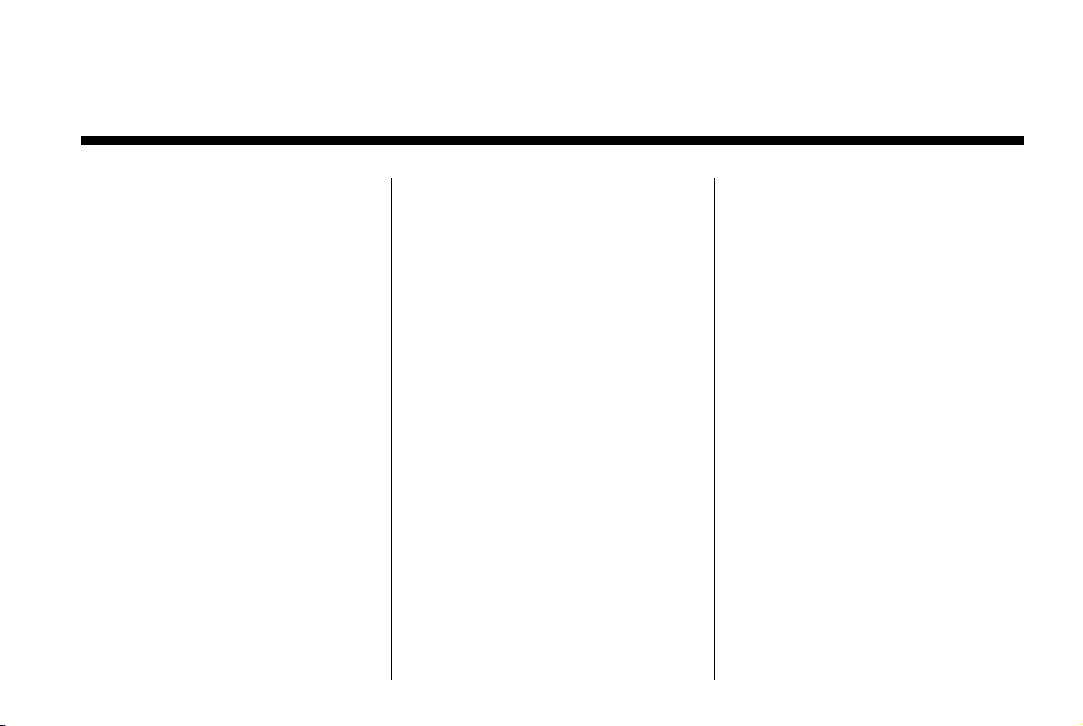
Black plate (1,1)
Chevrolet Tahoe and GMC Yukon/Yukon Denali Hybrid - 2012
2012 Chevrolet Tahoe and GMC Yukon/Yukon Denali
Hybrid M
In Brief . . . . . . . . . .. . . . . . . . . . .. . . 1-1
Initial Drive Information . . . . . . . .1-1
Hybrid Features . . . . . . . . . . . . . . . 1-2
Performance and
Maintenance . . . . . . . . . . . . . . . . . 1-5
Seats and Restraints . . . . . . . . . 3-1
Front Seats . . . . . . . .. . . . . . . . .. . . 3-1
Airbag System . . . . . . . .. . . . . . . . .3-2
Instruments and Controls . . . . 5-1
Controls . . . . . . . . . . . . . . . . . . . . . . . 5-1
Warning Lights, Gauges, and
Indicators . . . . . . . . . . . . . . . . . . . . 5-3
Information Displays . . . . . . . . . . 5-11
Vehicle Messages.. . . . . . . . . . . 5-12
Infotainment System . . . . . . . . . 7-1
Introduction . . . . . . . . . .. . . . . . . . . . 7-1
Climate Controls . . . . . . . . . . . . . 8-1
Climate Control Systems . . . . . . 8-1
Driving and Operating . . . . . . . . 9-1
Driving Information . . . . . . . . . . . . . 9-1
Starting and Operating . . . . . . . . .9-2
Engine Exhaust . . . . . . . . . . ... . . . 9-6
Automatic Transmission . . . . . . .9-7
Drive Systems . . . . . . . . . . .. . . . . 9-10
Brakes . . . . . . . . . . . . . . . . . . . . . . . 9-15
Towing . . . . . . . . . . . . . . . . . . . . . ..9-16
Vehicle Care . . . . . .. . . . . . . . .. . 10-1
Vehicle Checks.. . . . . . . . . . . . . . 10-2
Bulb Replacement . . . . . . . . . . 10-14
Electrical System . . . . . . . . . . . . 10-16
Wheels and Tires . . . . . . . . . . . 10-18
Jump Starting . . . . . . . . . . . . . . . 10-33
Towing . . . . . . . . . . . . . . . . . . . .. . 10-38
Appearance Care . . . . . . . . . . .10-42
Service and Maintenance . . . 11-1
Maintenance Schedule . . . . . . .11-1
Recommended Fluids,
Lubricants, and Parts . . . . . . . 11-2
Technical Data . . . . . . ......... 12-1
Vehicle Data. . . . . . . . . . . . . . . . . . 12-2
Index . . . . . . . . . . . . . . . . . . . . . i-1
Page 2
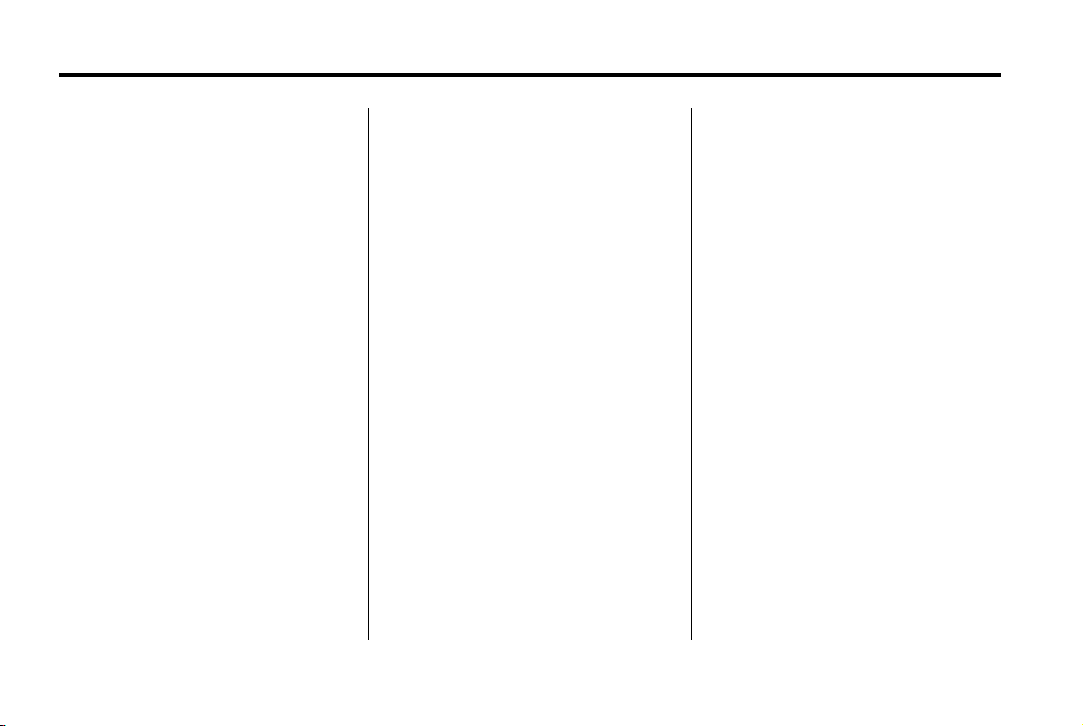
Black plate (2,1)
Chevrolet Tahoe and GMC Yukon/Yukon Denali Hybrid - 2012
ii Introduction
The names, logos, emblems,
slogans, vehicle model names, and
vehicle body designs appearing in
this manual including, but not limited
to, GM, the GM logo, CHEVROLET,
GMC, the CHEVROLET and GMC
Truck Emblems, TAHOE, YUKON,
and DENALI are trademarks and/or
service marks of General Motors
LLC, its subsidiaries, affiliates,
or licensors.
This manual describes features that
may or may not be on your specific
vehicle either because they are
options that you did not purchase or
due to changes subsequent to the
printing of this owner manual.
Litho in U.S.A.
Part No. 20902923 A First Printing
Please refer to the purchase
documentation relating to your
specific vehicle to confirm each of
the features found on your vehicle.
For vehicles first sold in Canada,
substitute the name “General
Motors of Canada Limited” for
Chevrolet Motor Division and/or
GMC wherever it appears in this
manual.
Keep this manual in the vehicle for
quick reference.
Your hybrid SUV is designed to be
more fuel efficient than the standard
SUV, which results in reduced
carbon dioxide emissions.
Canadian Vehicle Owners
Propriétaires Canadiens
A French language copy of this
manual can be obtained from your
dealer or from:
On peut obtenir un exemplaire de
ce guide en français auprès du
concessionnaire ou à l'adresse
suivante:
Helm, Incorporated
P.O. Box 07130
Detroit, MI 48207
1-800-551-4123
Numéro de poste 6438 de langue
française
www.helminc.com
©
2011 General Motors LLC. All Rights Reserved.
Page 3
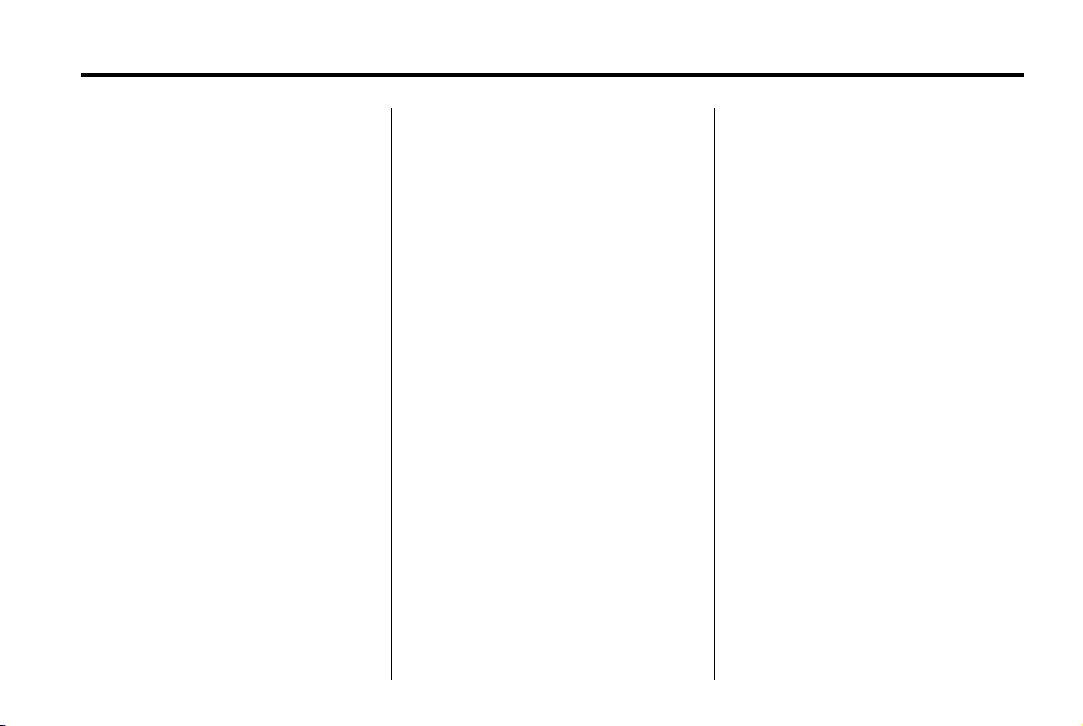
Black plate (3,1)
Chevrolet Tahoe and GMC Yukon/Yukon Denali Hybrid - 2012
Using this Supplement
This supplement contains
information specific to the unique
components of the vehicle. It does
not explain everything you need to
know about the vehicle. Read this
supplement along with the owner
manual to learn about the vehicle's
features and controls.
Index
A good place to look for what you
need is the Index in back of this
supplement. It is an alphabetical list
of what is in the supplement, and
the page number where you will
find it.
Introduction iii
Page 4
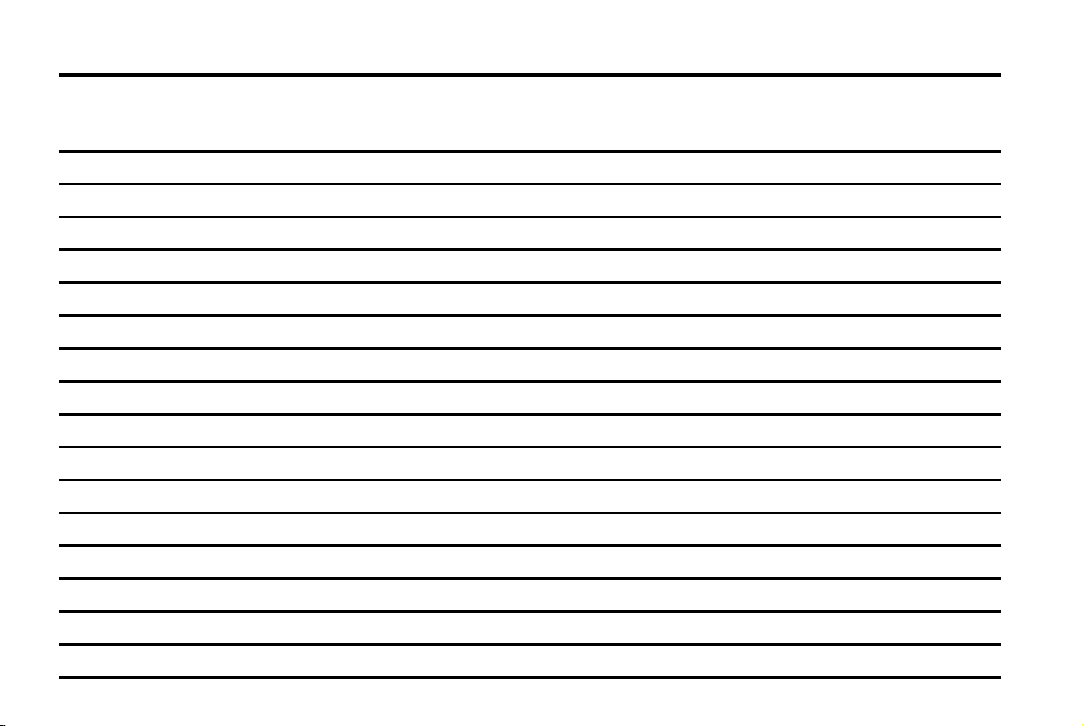
Black plate (4,1)
Chevrolet Tahoe and GMC Yukon/Yukon Denali Hybrid - 2012
iv Introduction
2 NOTES
Page 5
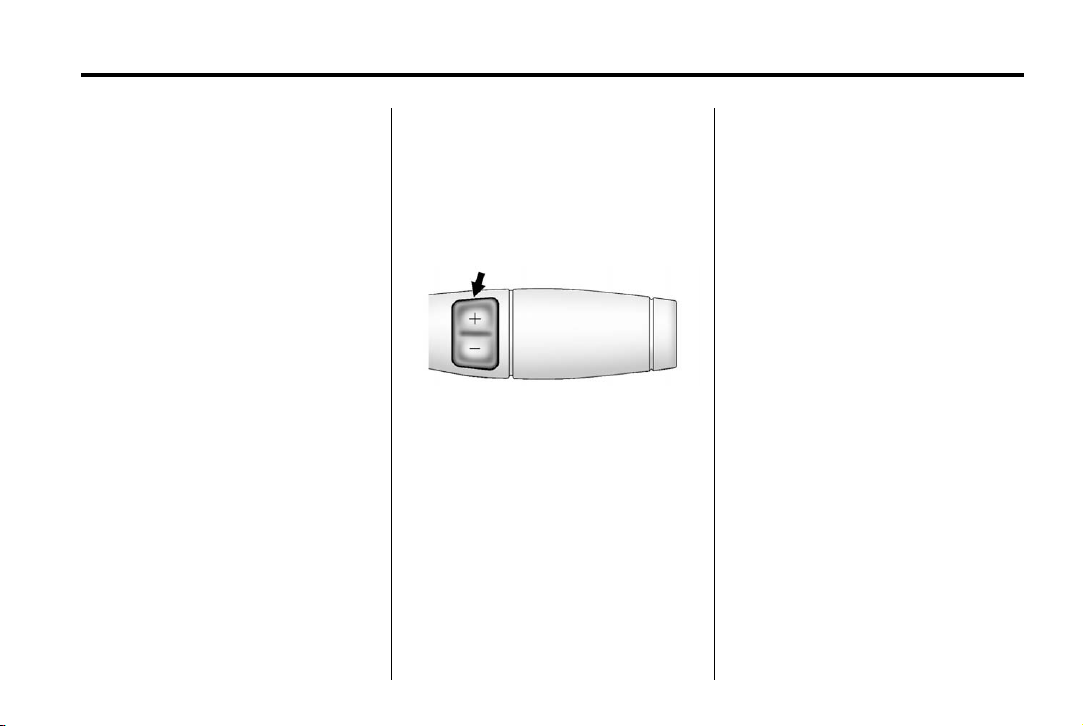
Black plate (1,1)
Chevrolet Tahoe and GMC Yukon/Yukon Denali Hybrid - 2012
In Brief 1-1
In Brief
Initial Drive Information
Transmission . . . . . . . . . . . . . . . . . . 1-1
Four-Wheel Drive . . . . . . . . . . . . . 1-2
Hybrid Features
High Voltage Safety
Information . . . . . . . . . . . . . . . . . . 1-2
Fuel Economy Gauge . . . . . . . . . 1-3
Automatic Engine Start/Stop
Feature . . . . . . . . .. . . . . . . . . . . . . 1-3
Regenerative Braking . . . . . . . . . 1-4
Battery .... . . . . . . . . . . . . . . . . . . . . 1-5
Service . . . . . . . . . . . . . . . . . . . . . . . 1-5
Performance and Maintenance
Tire Sealant and
Compressor Kit . . . . . . . . . . . . . . 1-5
Initial Drive
Information
Transmission
Range Selection Mode
The Range Selection Mode switch
is located on the shift lever.
To enable the Range Selection
feature:
1. Move the column shift lever
to the M (Manual) position.
The current range will appear
next to the M. This is the highest
attainable range with all lower
gears accessible. As an
example, when 3 (Third) gear
is selected, 1 (First) through
3 (Third) gears are available.
2. Press the plus/minus buttons,
located on the steering column
shift lever, to select the desired
range of gears for current driving
conditions. See Automatic
Transmission Operation in the
owner manual.
Cruise control can be used while the
vehicle is in Range Selection Mode.
See Manual Mode on page 9‑9.
Page 6
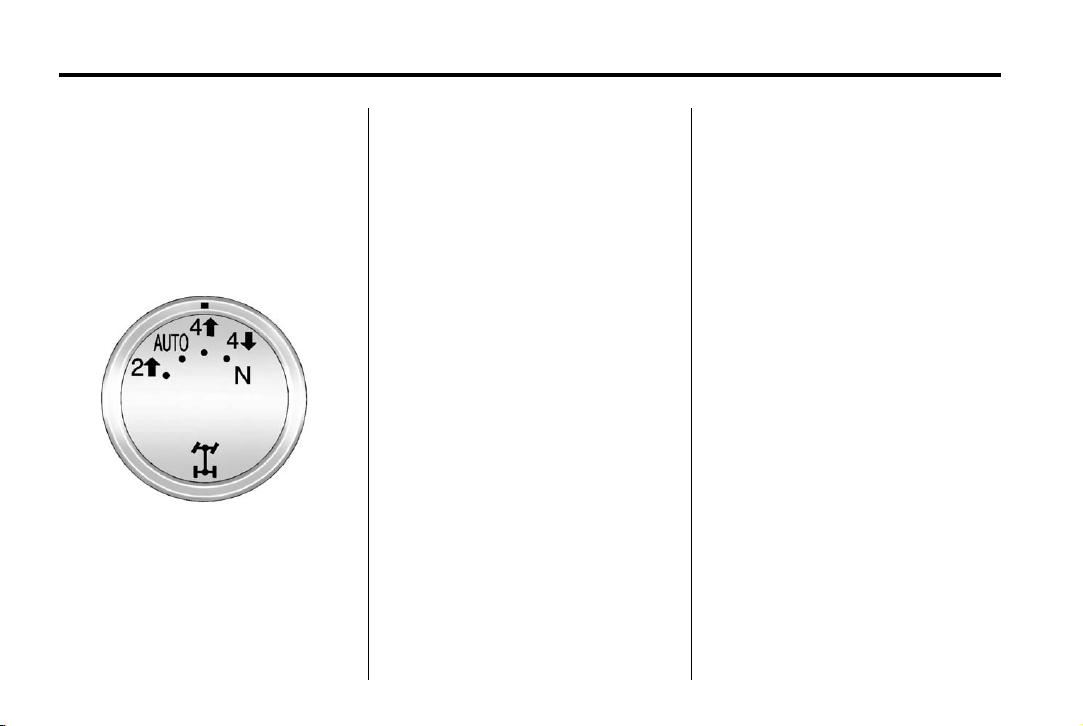
Black plate (2,1)
Chevrolet Tahoe and GMC Yukon/Yukon Denali Hybrid - 2012
1-2 In Brief
Four-Wheel Drive
If the vehicle has four-wheel drive,
you can send the engine's driving
power to all four wheels for extra
traction. Read the following before
using four-wheel drive.
Automatic Transfer Case
The transfer case knob is located
to the left of the instrument panel
cluster. You can choose among
five driving settings:
2
m (Two-Wheel Drive High):
This setting is used for driving in
most street and highway situations.
AUTO (Automatic Four-Wheel
Drive): This setting is ideal for
use when road surface traction
conditions are variable.
m (Four-Wheel Drive High):
4
Use the four-wheel high position
when you need extra traction, such
as on snowy or icy roads or in most
off-road situations.
n (Four-Wheel Drive Low) :
4
This setting delivers extra torque.
You might choose Four-Wheel Drive
Low if you are driving off-road in
deep sand, deep mud, deep snow,
and while climbing or descending
steep hills.
N (Neutral): Shift the vehicle's
transfer case to N (Neutral) only
when towing the vehicle. See
Recreational Vehicle Towing on
page 10‑38 and “Towing the
Vehicle” in the owner manual.
See Four-Wheel Drive on
page 9‑10.
Hybrid Features
High Voltage Safety Information
This vehicle has a standard
12-volt battery and a high voltage
hybrid battery. Only a trained
service technician with the proper
knowledge and tools should inspect,
test, or replace the hybrid battery.
See your dealer if the hybrid battery
needs service.
The 12-volt battery cables, in the
engine compartment, are clearly
labeled. In emergency situations,
first responders can cut those
cables to disable the high voltage
hybrid battery system.
Page 7
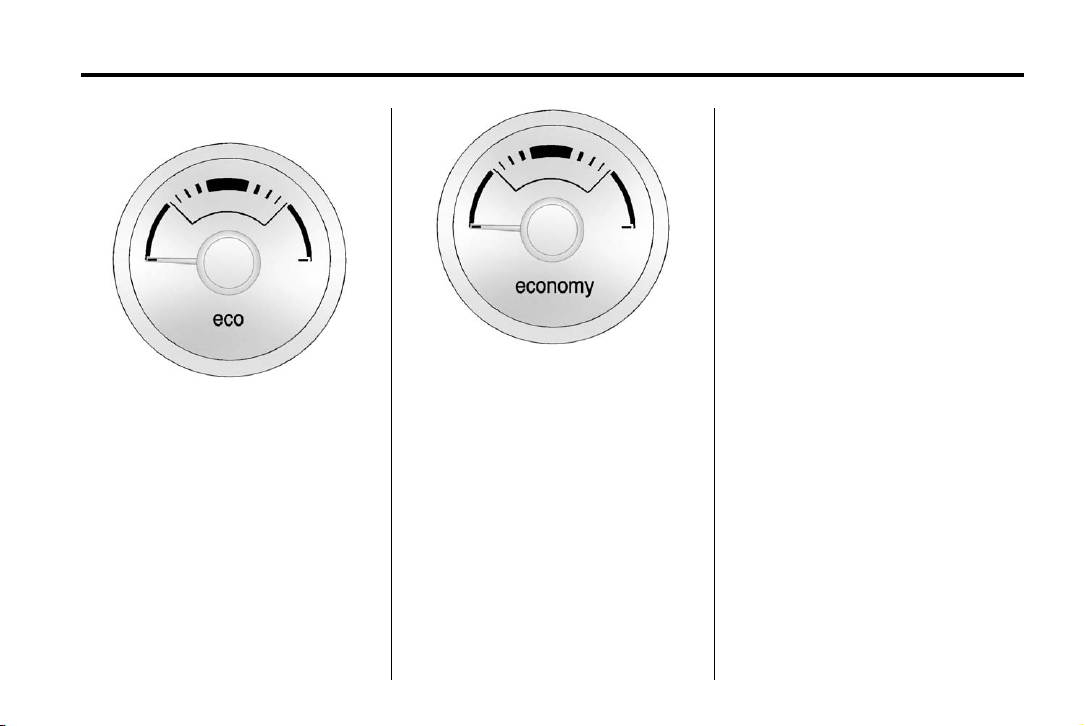
Black plate (3,1)
Chevrolet Tahoe and GMC Yukon/Yukon Denali Hybrid - 2012
In Brief 1-3
Fuel Economy Gauge
Metric
This gauge shows when the vehicle
is operating at a fuel efficient point.
By modifying driving behavior to
increase the economy time during
driving, fuel mileage will be
improved.
See Fuel Economy Gauge on
page 5‑5.
English
Automatic Engine Start/Stop Feature
Start the engine as you would any
other engine. See “Starting the
Engine” in the owner manual for
more information on starting.
The hybrid system provides very
quiet engine starting. If pulling a
trailer with trailer brakes, see Trailer
Towing on page 9‑16 for more
information.
Auto Stop
The vehicle has an Auto Stop
feature. After a successful engine
start, the engine may turn off and
operate in the Auto Stop mode.
Keep your foot firmly on the brake
pedal until you are ready for the
vehicle to move.
Page 8
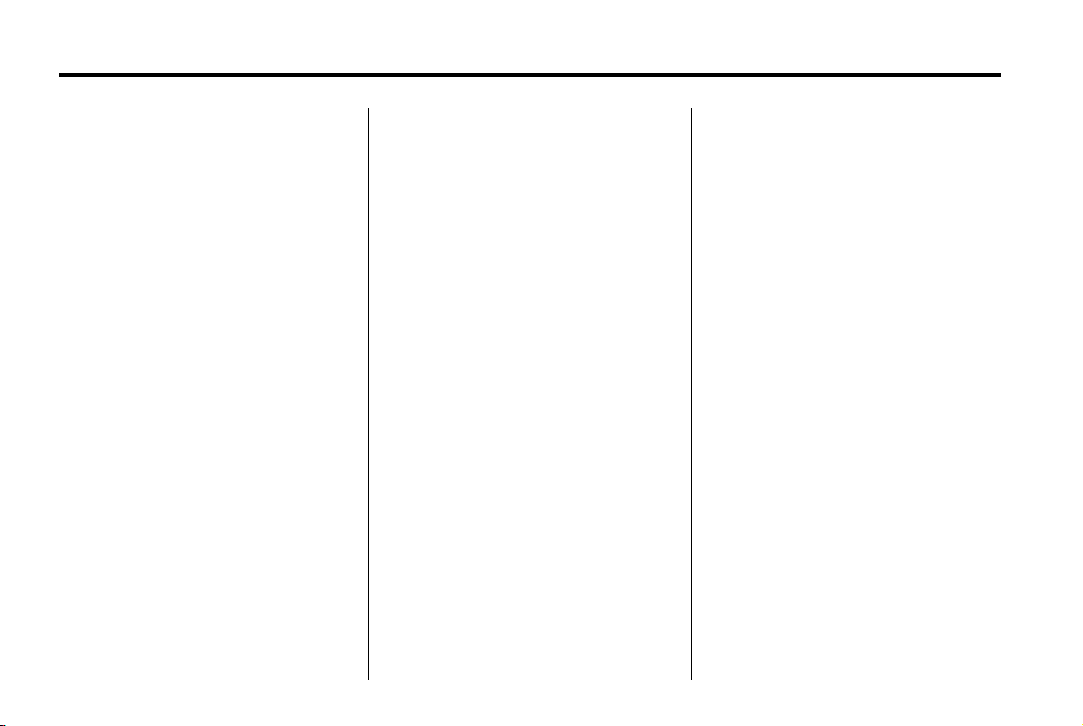
Black plate (4,1)
Chevrolet Tahoe and GMC Yukon/Yukon Denali Hybrid - 2012
1-4 In Brief
Engine OFF and AUTO STOP
modes are indicated on the
tachometer display. When the
tachometer needle indicates OFF,
the engine is not running and will
remain off until the ignition key is
placed in the START position or a
remote vehicle start is performed.
When the tachometer needle
indicates AUTO STOP, the hybrid
system is on, the engine is not
running, but may Auto Start at any
time without notice. See Tachometer
on page 5‑4 for more information.
A chime will sound if the driver door
is opened while in Auto Stop as a
reminder that the ignition switch is
not in the LOCK/OFF position.
Always turn the ignition switch to
LOCK/OFF and remove the key
from the ignition switch when exiting
the vehicle.
Auto Start
The vehicle also has an Auto Start
feature. The engine will remain off
while in Auto Stop mode until
vehicle conditions require the
engine to run. The near-instant
starting of the engine from Auto
Stop mode is called Auto Start.
EV Mode
The vehicle also has an EV mode
which uses only the electric motor
to move the vehicle. With light
acceleration, the vehicle will drive in
EV mode. EV mode is unavailable
when the vehicle is out of fuel.
For more information on Auto Stop,
Auto Start, and EV Mode, see
Starting the Vehicle on page 9‑2.
Regenerative Braking
Regenerative braking enables the
electric drive motor to operate as a
generator when coasting or braking.
Energy from the moving vehicle
recharges the hybrid battery.
The hydraulic disc brakes work with
the regenerative braking to insure
effective braking.
The braking system is computer
controlled and blends the
regenerative braking with the
conventional hydraulic disc brakes
to meet any requirements for
deceleration. Because the controller
applies the hydraulic brakes through
its high pressure accumulator, you
may occasionally hear the motor
driven pump when it recharges
the system. This is normal.
Page 9
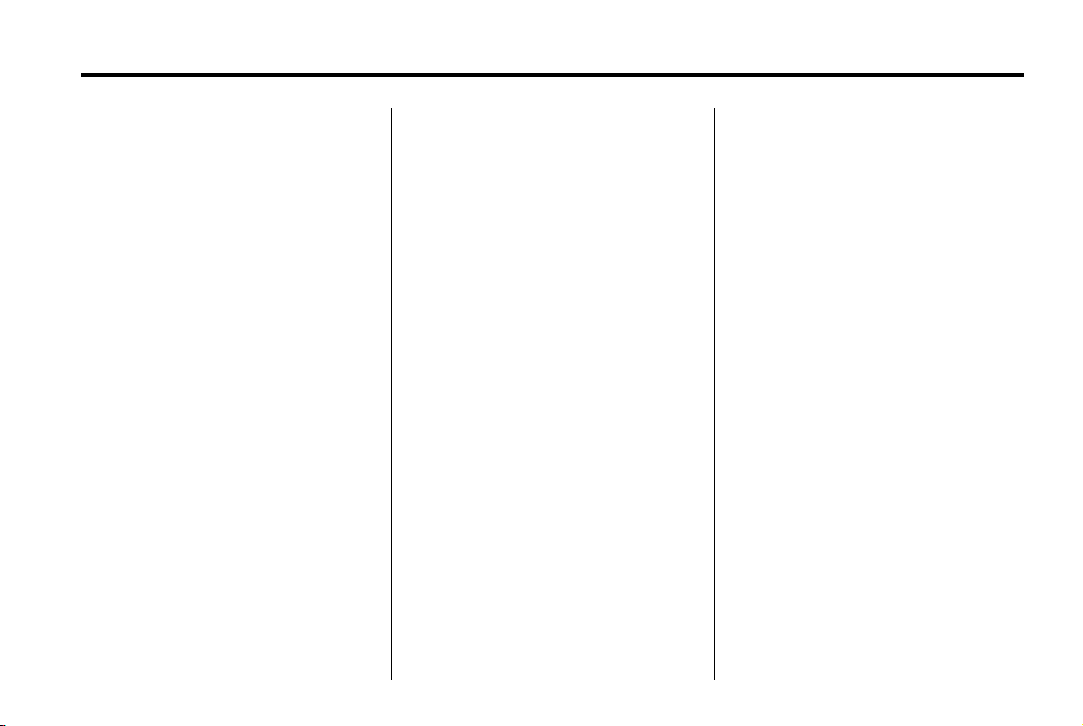
Black plate (5,1)
Chevrolet Tahoe and GMC Yukon/Yukon Denali Hybrid - 2012
In Brief 1-5
In the event of a controller problem,
the brake pedal may be harder to
push and the stopping distance may
be longer.
See Regenerative Braking on
page 9‑15.
Battery
This vehicle has a standard
12-volt battery and a high voltage
hybrid battery. When a new
standard 12-volt battery is needed,
see your dealer for one that has the
replacement number shown on the
original battery's label. Only a
trained service technician with the
proper knowledge and tools should
inspect, test, or replace the hybrid
battery. See your dealer if the hybrid
battery needs service. See Battery
on page 10‑13.
Service
Never try to do your own service on
hybrid components. You can be
injured and the vehicle can be
damaged if you try to do your own
service work. Service and repair of
these hybrid components should
only be performed by a trained
service technician with the proper
knowledge and tools. See Doing
Your Own Service Work on
page 10‑2.
Performance and Maintenance
Tire Sealant and Compressor Kit
This vehicle has a tire sealant and
compressor kit that can be used to
seal small punctures in the tread
area of the tire. Significant sidewall
damage will require the tire to be
replaced.
See Tire Sealant and Compressor
Kit on page 10‑25 for complete
operating information.
Page 10
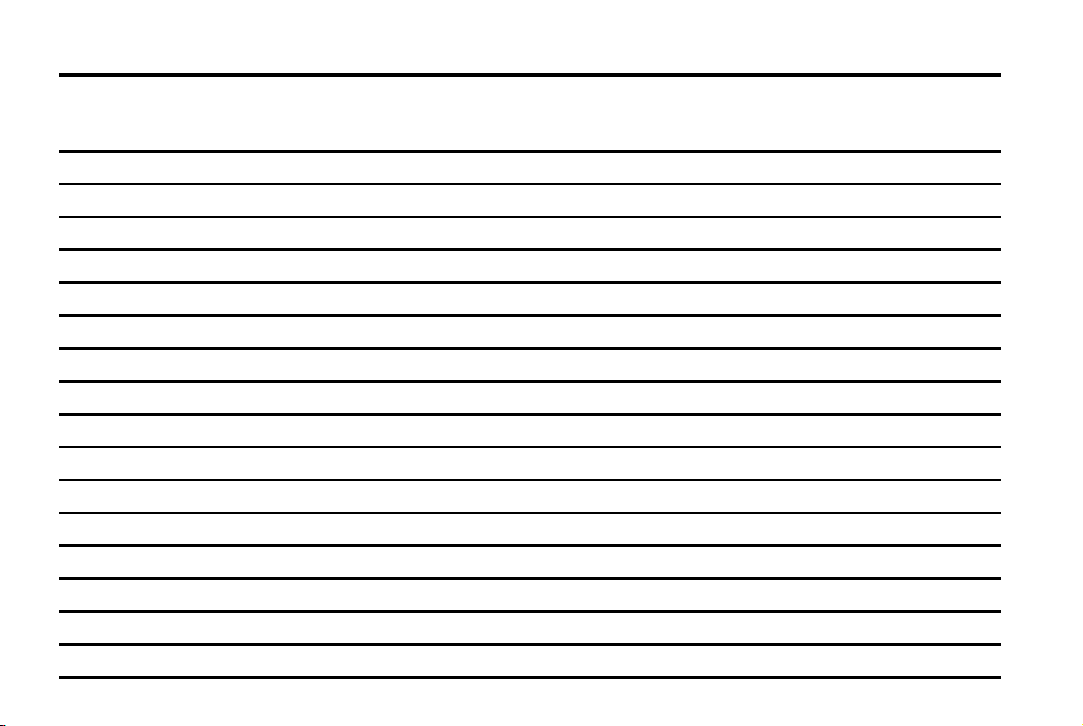
Black plate (6,1)
Chevrolet Tahoe and GMC Yukon/Yukon Denali Hybrid - 2012
1-6 In Brief
2 NOTES
Page 11
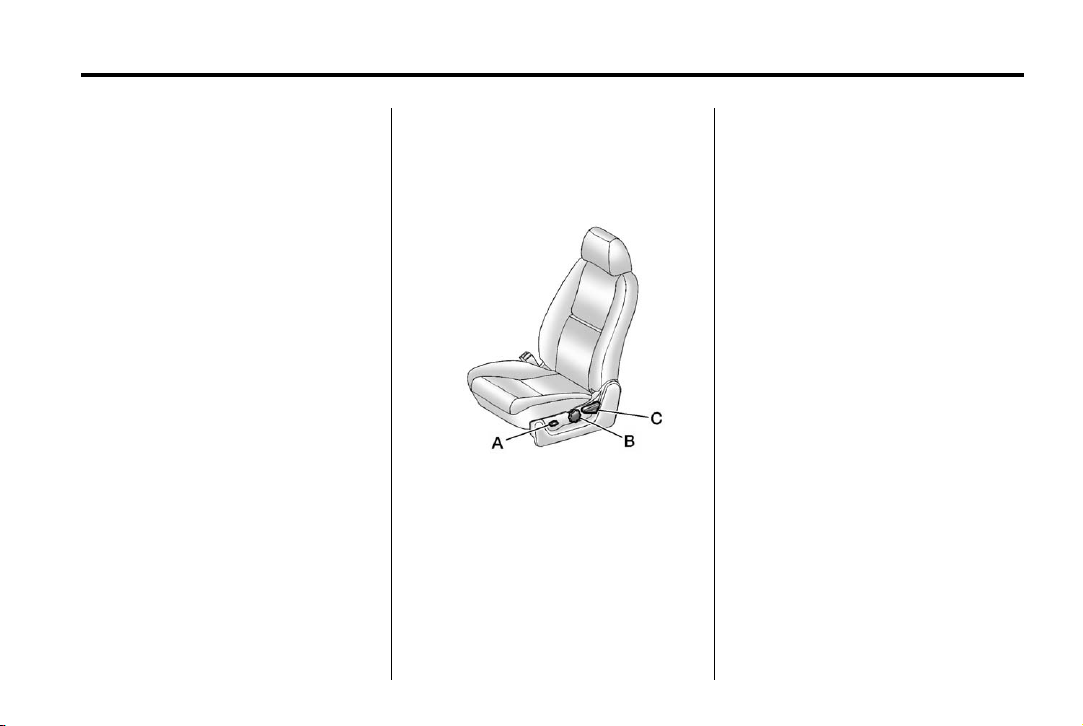
Black plate (1,1)
Chevrolet Tahoe and GMC Yukon/Yukon Denali Hybrid - 2012
Seats and Restraints 3-1
Seats and Restraints
Front Seats
Power Seat Adjustment
(Tahoe and Yukon Hybrid) . . . 3-1
Lumbar Adjustment
(Tahoe and Yukon Hybrid) . . . 3-1
Reclining Seatbacks
(Tahoe and Yukon Hybrid) . . . 3-2
Airbag System
Replacing Airbag System
Parts after a Crash . . . . . . . . . . 3-2
Front Seats
Power Seat Adjustment (Tahoe and Yukon Hybrid)
A. Power Seat Adjustment Control
B. Manual Lumbar Control
C. Manual Reclining Seatback
Lever
Adjust the seat forward or rearward
by sliding the control (A) forward or
rearward.
Your vehicle may have additional
features to adjust the power seat:
.
Raise or lower the front part of
the seat cushion by moving the
front of the control up or down.
.
Raise or lower the entire seat by
moving the rear of the control up
or down.
Lumbar Adjustment (Tahoe and Yukon Hybrid)
Increase or decrease lumbar
support by turning the control (B)
forward or rearward.
Page 12
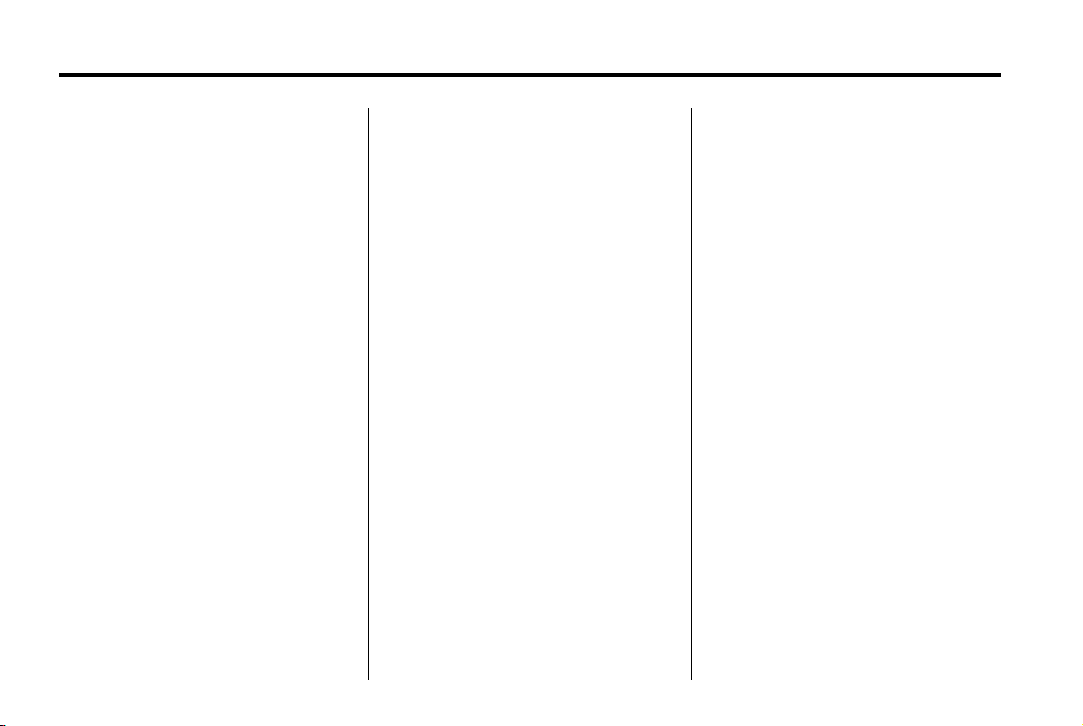
Black plate (2,1)
Chevrolet Tahoe and GMC Yukon/Yukon Denali Hybrid - 2012
3-2 Seats and Restraints
Reclining Seatbacks (Tahoe and Yukon Hybrid)
To recline the seatback:
1. Lift the reclining seatback
lever (C).
2. Move the seatback to the
desired position, then release
the lever to lock the seatback
in place.
3. Push and pull on the seatback to
make sure it is locked.
To return the seatback to an upright
position:
1. Lift the lever fully without
applying pressure to the
seatback and the seatback will
return to the upright position.
2. Release the lever to lock the
seatback in place.
3. Push and pull on the seatback to
make sure it is locked.
Airbag System
Replacing Airbag System Parts after a Crash
If an airbag inflates or the vehicle
has been in a crash, the vehicle's
sensing system may command
the automatic hybrid battery
disconnect to open. When the
battery disconnect is open, the
hybrid battery will be off and the
vehicle will not start. The airbag
readiness light and/or SERVICE
HYBRID SYSTEM warning
message may come on in the
Driver Information Center (DIC).
See “Airbag Readiness Light” in
the owner manual and Driver
Information Center (DIC) on
page 5‑11 for more information.
To operate the vehicle, the
automatic hybrid battery disconnect
must be reconnected by a qualified
service technician and sensing
system parts will need to be
replaced. Have the vehicle serviced
right away.
Page 13
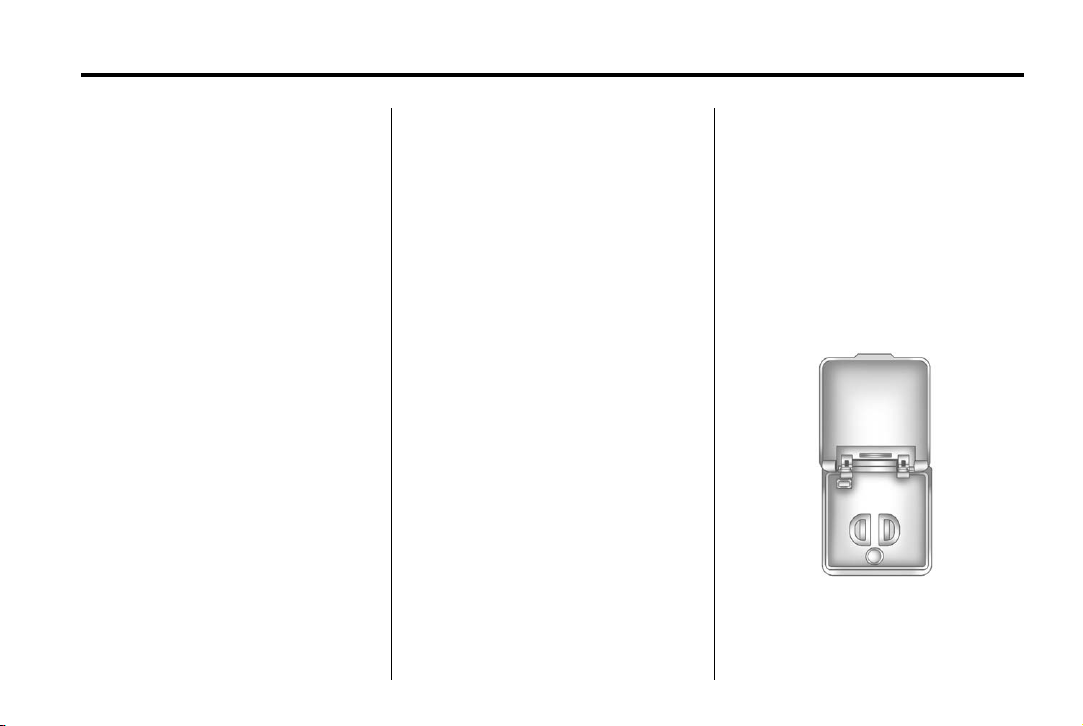
Black plate (1,1)
Chevrolet Tahoe and GMC Yukon/Yukon Denali Hybrid - 2012
Instruments and Controls 5-1
Instruments and
Information Displays
Driver Information
Controls
Vehicle Messages
Controls
Power Outlets . . . . . . . . .. . . . . . . . 5-1
Warning Lights, Gauges, and
Indicators
Instrument Cluster . . . . . . . . . . . . 5-3
Tachometer . . . . . . . . . . . . . . . . . . . 5-4
Fuel Gauge . . . . . . . . . . . . . . . . .. . 5-4
Fuel Economy Gauge . . . . . . . . . 5-5
Engine Oil Pressure Gauge . . . 5-6
Engine Coolant Temperature
Gauge . . . . . . . .. . . . . .. . . . . .. . . 5-7
Charging System Light . . . . . . . . 5-8
Brake System Warning
Light . . . . . . . . . . .. . . . . . . .. . . . . . 5-8
Antilock Brake System (ABS)
Warning Light . . . . . . . . . . . . . . . . 5-9
StabiliTrak
Traction Control System
(TCS)/StabiliTrak
Engine Oil Pressure Light . . . . 5-10
®
OFF Light . . . . . . . 5-10
®
Light . . . . 5-10
Vehicle Messages . . . . . . . . . . . 5-12
Battery Voltage and Charging
Brake System Messages . . . . 5-12
Door Ajar Messages . . . . . . . . . 5-12
Engine Oil Messages . . . . . . . . 5-13
Service Vehicle Messages . . . 5-13
Transmission Messages . . . . . 5-13
Center (DIC) . . . . . . . . . . .. . . . . 5-11
Messages . . . . . . . . . .. . . . . . .. 5-12
Controls
Power Outlets
Power Outlet Alternating
Current
The vehicle may have a power
outlet that can be used to plug in
electrical equipment that uses a
maximum limit of 150 watts.
The power outlet is located in the
rear cargo area on the driver side.
Page 14
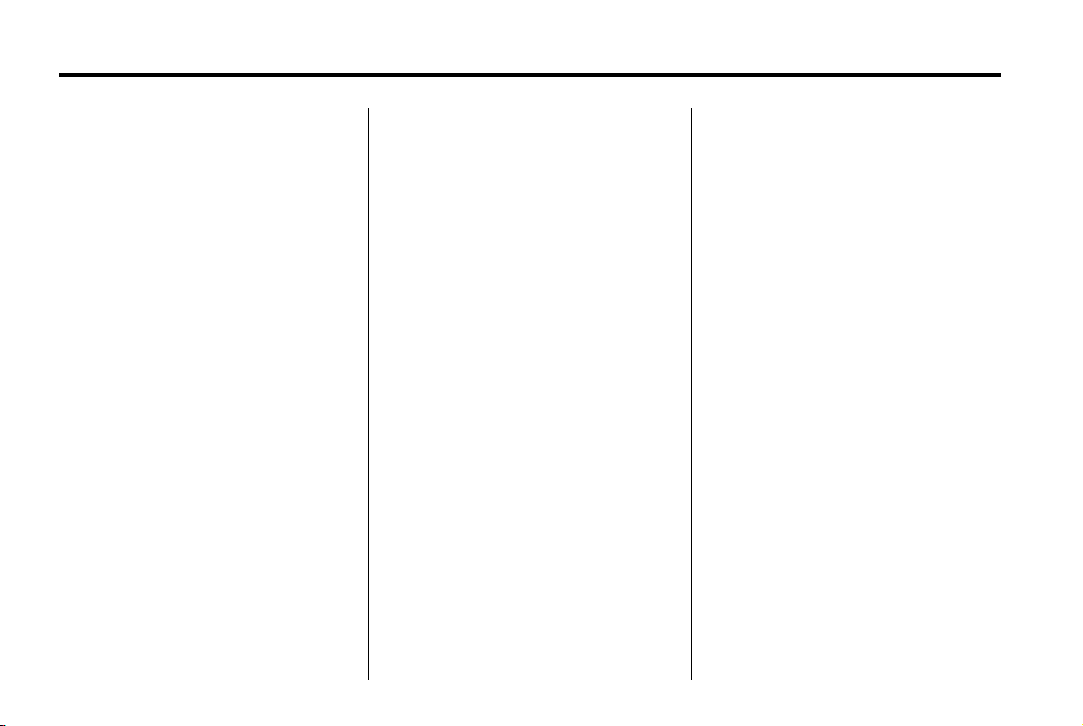
Black plate (2,1)
Chevrolet Tahoe and GMC Yukon/Yukon Denali Hybrid - 2012
5-2 Instruments and Controls
An indicator light on the outlet
comes on when in use. The ignition
must be in ON/RUN and equipment
requiring less than 150 watts is
plugged into the outlet, and no
system fault is detected.
If equipment is connected using
more than 150 watts, or a system
fault is detected, a protection circuit
shuts off the power supply and the
indicator light turns off. To reset the
circuit, unplug the item and plug it
back in or turn the Retained
Accessory Power (RAP) off and
then back on. The power restarts
when equipment using 150 watts or
less is plugged into the outlet and a
system fault is not detected.
The power outlet is not designed for
and may not work properly if the
following are plugged in:
.
Equipment with high initial
peak wattage such as:
compressor-driven refrigerators
and electric power tools.
.
Other equipment requiring an
extremely stable power supply
such as:
microcomputer-controlled
electric blankets, touch sensor
lamps, etc.
See High Voltage Devices and
Wiring on page 10‑16.
Page 15
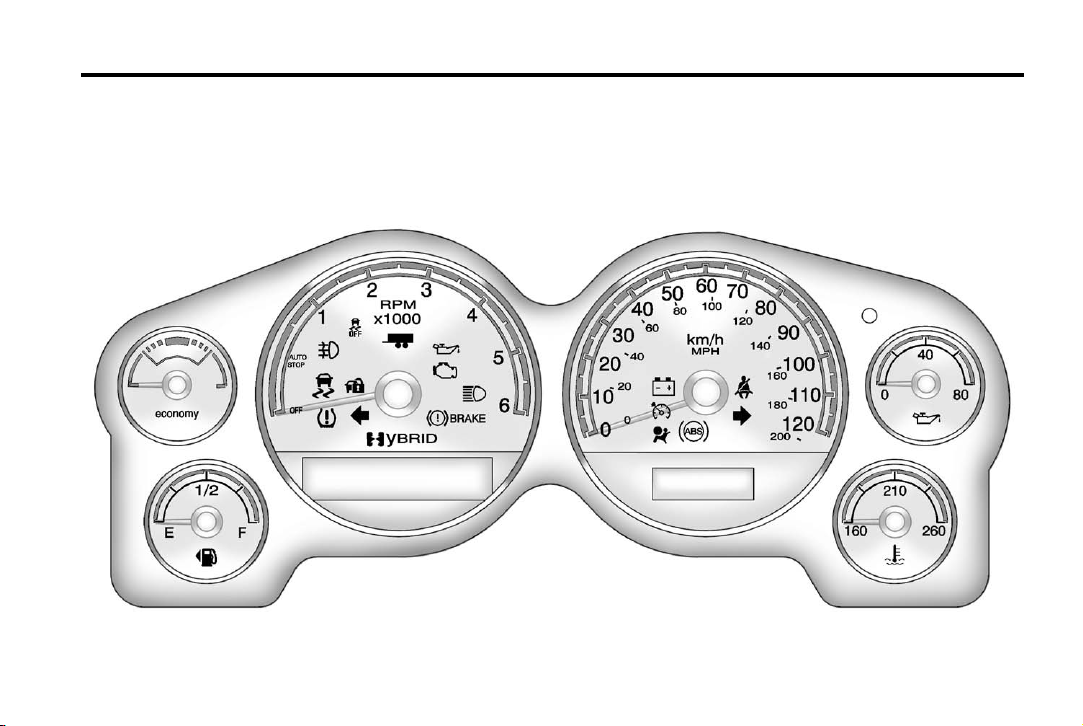
Black plate (3,1)
Chevrolet Tahoe and GMC Yukon/Yukon Denali Hybrid - 2012
Warning Lights, Gauges, and Indicators
Instrument Cluster
English version shown, Metric similar
Instruments and Controls 5-3
Page 16
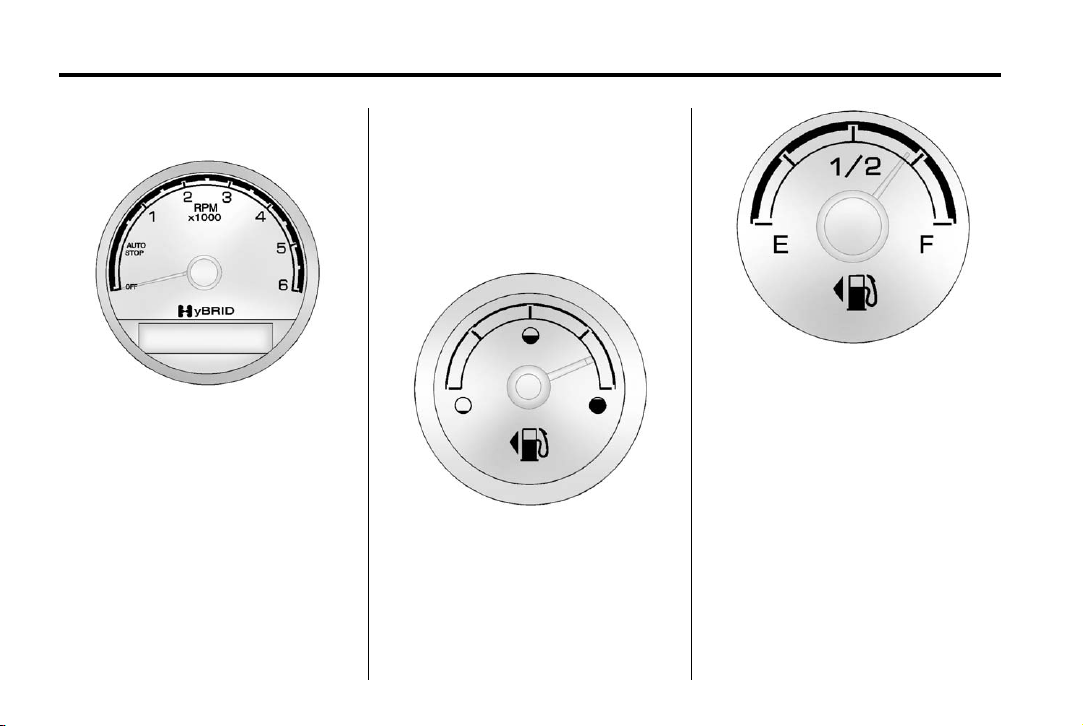
Black plate (4,1)
Chevrolet Tahoe and GMC Yukon/Yukon Denali Hybrid - 2012
5-4 Instruments and Controls
Tachometer
When the ignition is in ON/RUN,
the tachometer indicates the vehicle
status:
This gauge is to assist in driving
efficiently and may vary during
normal operation.
The vehicle is being driven the most
efficient when the gauge is kept in
the middle.
The gauge moves to the left when
braking and to the right when
accelerating. When either are done
aggressively, the efficiency is
decreased.
Fuel Gauge
Metric
English
When the ignition is on, the fuel
gauge shows approximately how
much fuel is left in the tank.
The gauge will first indicate
E (empty) before it is out of fuel,
but the vehicle should be refueled
as soon as possible.
An arrow on the fuel gauge
indicates the side of the vehicle the
fuel door is on.
Page 17
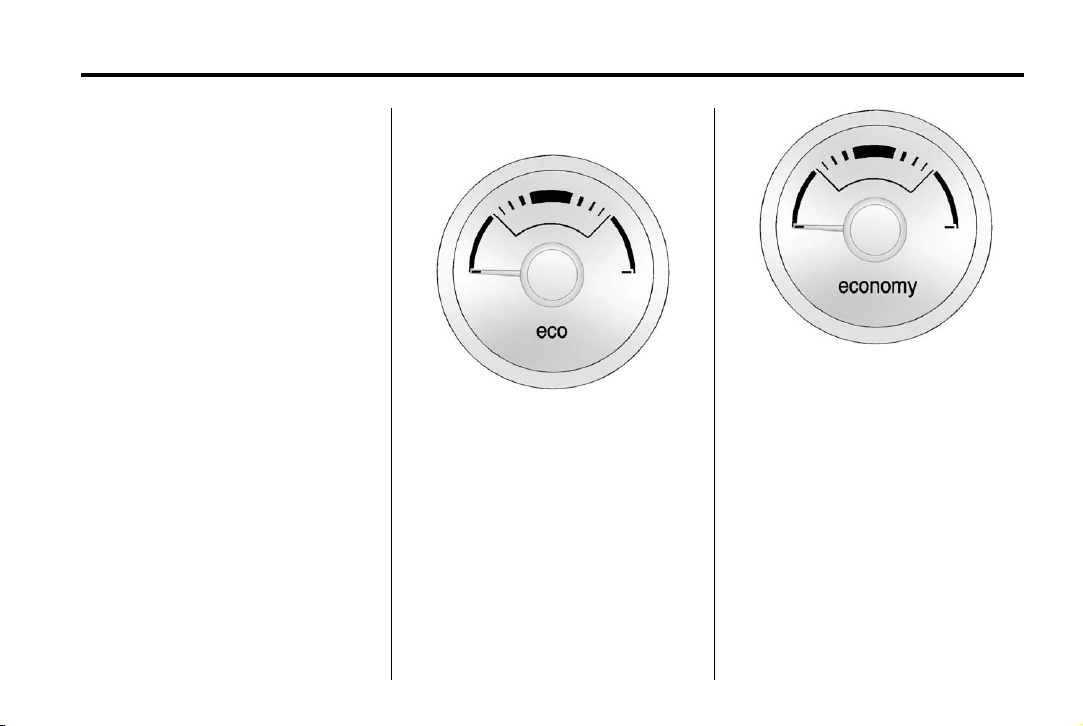
Black plate (5,1)
Chevrolet Tahoe and GMC Yukon/Yukon Denali Hybrid - 2012
Instruments and Controls 5-5
Listed are four situations that may
occur with the fuel gauge, none of
these indicate a problem:
.
At the gas station, the fuel pump
shuts off before the gauge reads
F (full).
.
It takes a little more or less fuel
to fill up than the fuel gauge
indicated. For example, the
gauge may have indicated the
tank was half full, but it actually
took a little more or less than
half the tank's capacity to fill
the tank.
.
The gauge moves a little while
turning a corner or speeding up.
.
The gauge does not go back to
E (empty) when the ignition is
turned off.
Fuel Economy Gauge
Metric
English
This gauge is to assist in driving
efficiently and may vary during
normal operation.
The vehicle is being driven the most
efficient when the gauge is kept in
the middle.
The gauge moves to the left when
braking and to the right when
accelerating. when either are done
aggressively, the efficiency is
decreased.
Page 18
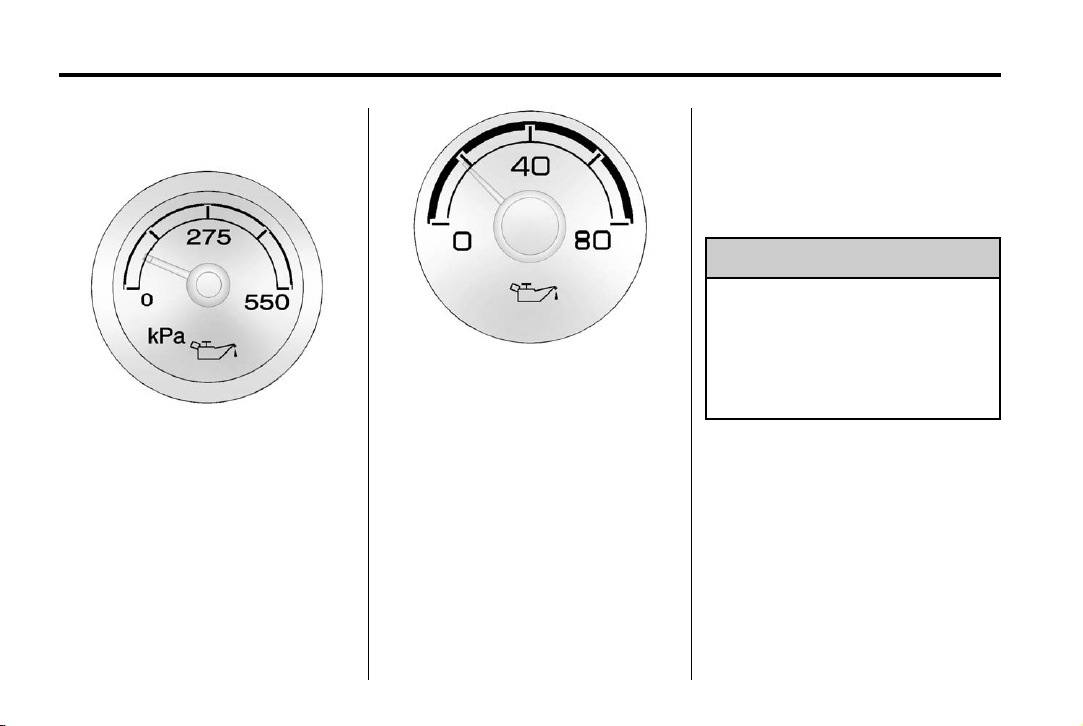
Black plate (6,1)
Chevrolet Tahoe and GMC Yukon/Yukon Denali Hybrid - 2012
5-6 Instruments and Controls
Engine Oil Pressure Gauge
Metric
English
The oil pressure gauge shows the
engine oil pressure in psi (pounds
per square inch) when the engine is
running. Canadian vehicles indicate
pressure in kPa (kilopascals).
The oil pressure gauge will read
zero when operating in the AUTO
STOP mode.
Oil pressure should be 200 to
550 kPa (29 to 80 psi). In certain
situations, such as long extended
idles on hot days, it could read as
low as 105 kPa (15 psi) and still be
considered normal.
When the engine is running,
readings in the low pressure zone
may be caused by a dangerously
low oil level or some other problem
causing low oil pressure. Check the
oil as soon a possible.
WARNING
{
Do not keep driving if the oil
pressure is low. The engine can
become so hot that it catches fire.
Someone could be burned. Check
the oil as soon as possible and
have the vehicle serviced.
Notice: Lack of proper engine oil
maintenance can damage the
engine. The repairs would not be
covered by the vehicle warranty.
Always follow the maintenance
schedule for changing engine oil.
Page 19
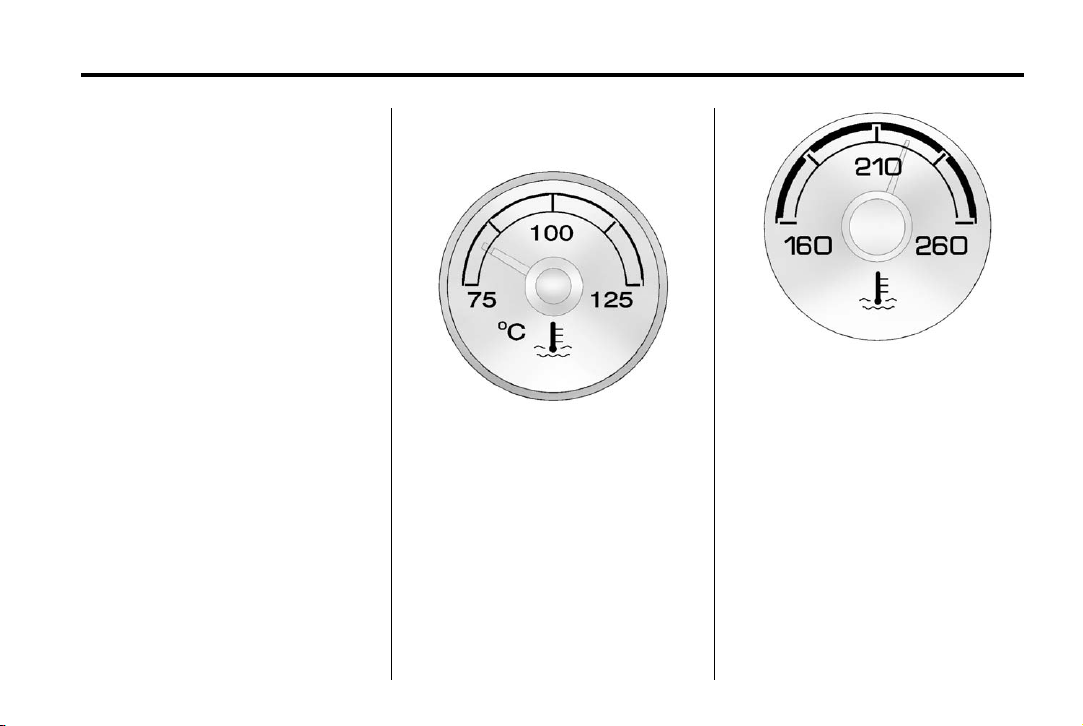
Black plate (7,1)
Chevrolet Tahoe and GMC Yukon/Yukon Denali Hybrid - 2012
Instruments and Controls 5-7
AUTO STOP
When the engine goes into AUTO
STOP mode, the oil pressure gauge
drops to zero. Oil pressure returns
to the normal operating range after
the engine starts.
See Starting the Vehicle on
page 9‑2 for more information.
AUTO STOP displays in the Driver
Information Center (DIC) when the
vehicle speed is zero. See Driver
Information Center (DIC) on
page 5‑11 for more information.
Engine Coolant Temperature Gauge
Metric
English
This gauge shows the engine
coolant temperature.
It also provides an indicator of how
hard the vehicle is working. During a
majority of the operation, the gauge
reads 100°C (210°F) or less. If a
load is being pulled or going up
hills, it is normal for the temperature
to fluctuate and go over the 113°C
(235°F) mark. However, if the gauge
reaches the 125°C (260°F) mark, it
indicates that the cooling system is
working beyond its capacity.
Page 20
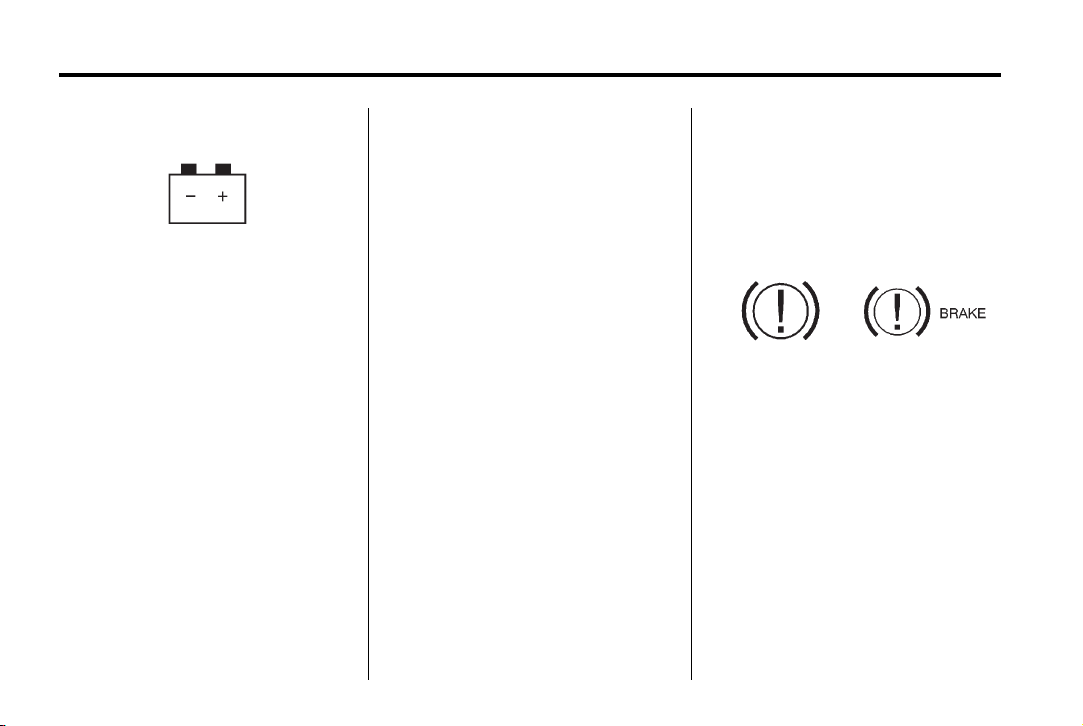
Black plate (8,1)
Chevrolet Tahoe and GMC Yukon/Yukon Denali Hybrid - 2012
5-8 Instruments and Controls
Charging System Light
This 12‐volt battery light comes on
briefly when the ignition is turned to
ON/RUN, but the engine is not
running, as a check to show it is
working.
It should go out once the engine
has been started. If it stays on,
or comes on while driving, there
could be a problem with the 12‐volt
charging system. Have the vehicle
serviced by your dealer. A 12‐volt
charging system Driver Information
Center (DIC) message may also
appear. See Driver Information
Center (DIC) on page 5‑11 for more
information. This light could indicate
that there are electrical problems.
Have it checked right away. If a
short distance must be driven with
the light on, be certain to turn off all
the accessories.
Brake System Warning Light
With the ignition in ON/RUN, the
brake system warning light comes
on when the parking brake is set.
If the vehicle is driven with the
parking brake engaged, a chime
sounds when the vehicle speed is
greater than 8 km/h (5 mph).
The vehicle brake system consists
of two hydraulic circuits. If one
circuit is not working, the remaining
circuit can still work to stop the
vehicle. For normal braking
performance, both circuits need to
be working.
If the warning light comes on and a
chime sounds there could be a
brake problem. Have the brake
system inspected right away.
This light also comes on due to low
brake fluid. See the owner manual
for more information.
Metric English
This light should come on briefly
when the ignition key is turned to
ON/RUN. If it does not come on
then, have it fixed so it will be ready
to warn if there is a problem.
Page 21
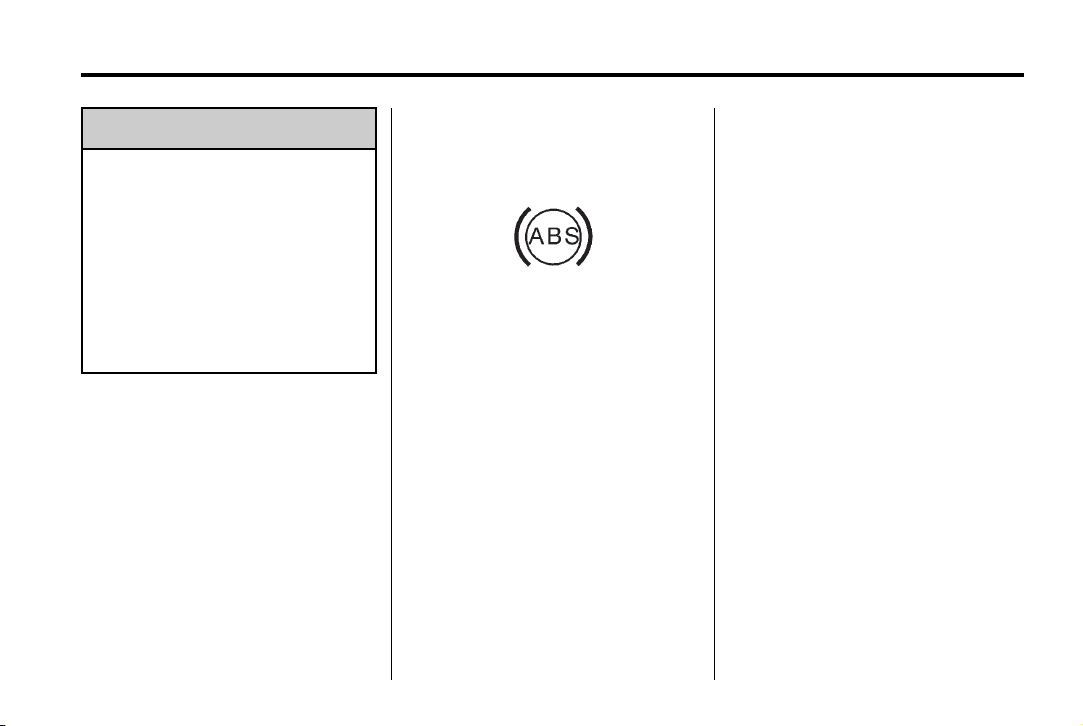
Black plate (9,1)
Chevrolet Tahoe and GMC Yukon/Yukon Denali Hybrid - 2012
Instruments and Controls 5-9
WARNING
{
The brake system might not be
working properly if the brake
system warning light is on.
Driving with the brake system
warning light on can lead to a
crash. If the light is still on after
the vehicle has been pulled off
the road and carefully stopped,
have the vehicle towed for
service.
If the light comes on while driving,
pull off the road and stop carefully.
The pedal might be harder to push
or can go closer to the floor. It may
take longer to stop. If the light does
not go out, have the vehicle towed
for service. See General Towing
Information on page 9‑16.
Antilock Brake System (ABS) Warning Light
For vehicles with the Antilock Brake
System (ABS), this light comes on
briefly when the engine is in
ON/RUN.
That is normal. If the light does not
come on then, have it fixed so it
will be ready to warn if there is a
problem.
If the ABS light stays on, turn the
ignition off, if the light comes on
while driving, stop as soon as it is
safely possible and turn the ignition
off. Then start the engine again to
reset the system. If the ABS light
still stays on, or comes on again
while driving, the vehicle needs
service. If the regular brake system
warning light is not on, the vehicle
still has brakes, but not antilock
brakes. If the regular brake system
warning light is also on, the vehicle
does not have antilock brakes and
there is a problem with the regular
brakes. See Fuel Economy Gauge
on page 5‑5.
See Driver Information Center (DIC)
on page 5‑11 for all brake related
DIC messages.
Page 22
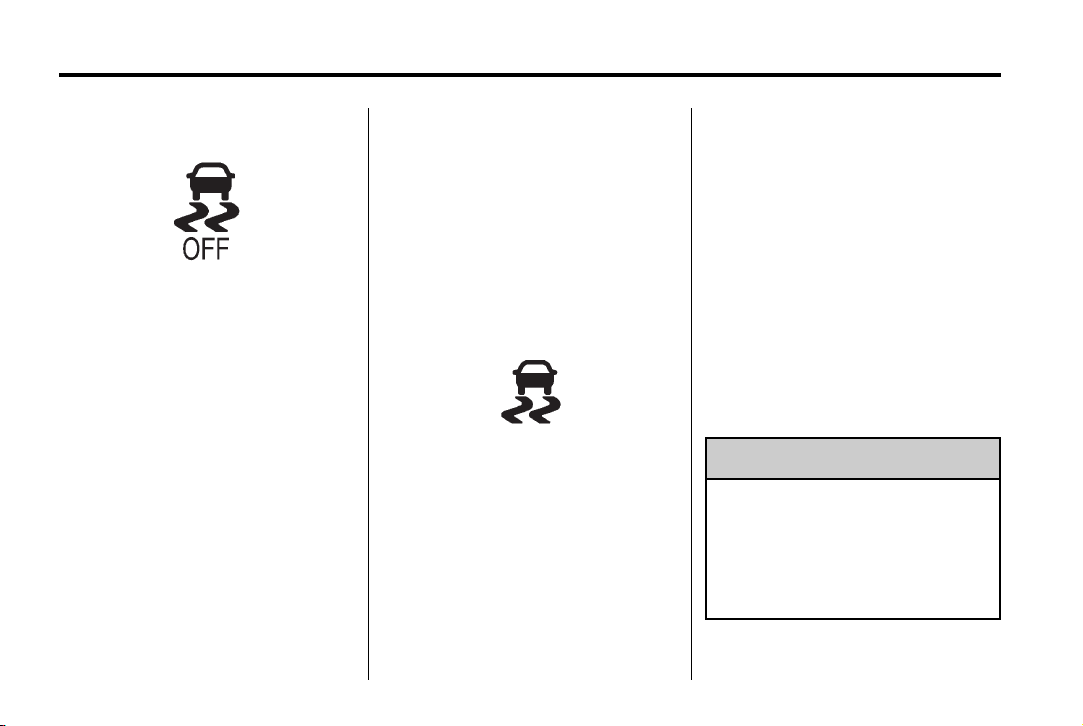
Black plate (10,1)
Chevrolet Tahoe and GMC Yukon/Yukon Denali Hybrid - 2012
5-10 Instruments and Controls
StabiliTrak®OFF Light
This light comes on briefly when
the ignition is in ON/RUN.
If it does not, have the vehicle
serviced by your dealer. If the
system is working normally, the
indicator light then goes off.
Press and release the Traction
Control System (TCS)/StabiliTrak
button to turn off TCS, and a
message displays in the DIC.
Press and briefly hold the
TCS/StabiliTrak button to turn
off the StabiliTrak system; the
StabiliTrak OFF light comes on and
a message appears in the Driver
Information Center (DIC).
If the StabiliTrak/TCS system is off,
the system does not assist in
controlling the vehicle. Turn on the
StabiliTrak/TCS system and the
indicator light turns off.
See the owner manual for more
information
Traction Control System
(TCS)/StabiliTrak
The Traction Control System
(TCS)/StabiliTrak light comes on
briefly when the engine is in
ON/RUN.
If the light does not come on or
stays on, have the vehicle serviced
by the dealer. If the system is
working normally, the indicator light
turns off.
®
Light
If the light comes on and stays on
while driving, and a message
displays in the Driver Information
Center (DIC), have the vehicle
serviced by the dealer. See Ride
Control System Messages for more
information.
If the light flashes while driving, this
means that the StabiliTrak or the
TCS is assisting in controlling the
vehicle.
See the owner manual for more
information.
Engine Oil Pressure Light
WARNING
{
Do not keep driving if the oil
pressure is low. The engine can
become so hot that it catches fire.
Someone could be burned. Check
the oil as soon as possible and
have the vehicle serviced.
Page 23
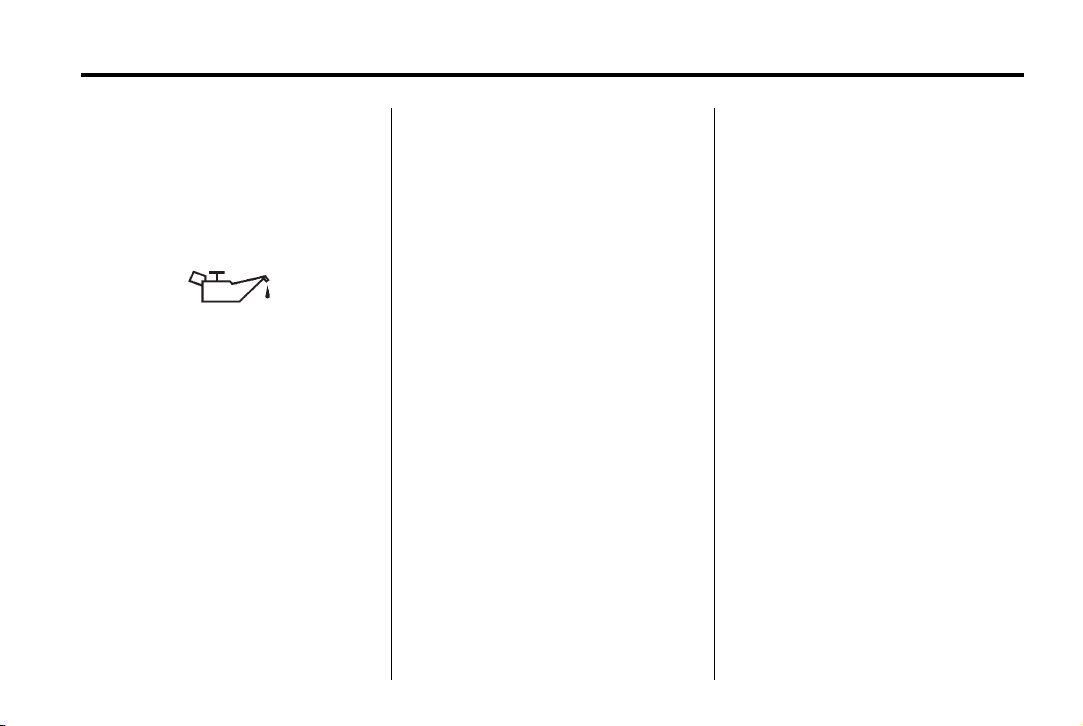
Black plate (11,1)
Chevrolet Tahoe and GMC Yukon/Yukon Denali Hybrid - 2012
Instruments and Controls 5-11
Notice: Lack of proper engine oil
maintenance can damage the
engine. The repairs would not be
covered by the vehicle warranty.
Always follow the maintenance
schedule for changing engine oil.
This light comes on briefly as a
check it works, when the ignition is
in ON/RUN. If it does not, have the
vehicle serviced.
If the light comes on and stays on,
it means that oil is not flowing
through the engine properly.
The vehicle could be low on oil and
might have some other system
problem.
During an Auto Stop there is zero
oil pressure, but this light will not
come on.
Information Displays
Driver Information Center (DIC)
Trip/Fuel Menu Items
Press the trip/fuel button to display
the Trip/Fuel Menu items. For more
items see “Driver Information Center
(DIC)” in the owner manual.
BATTERY VOLTAGE
This display shows the current
battery voltage. If the voltage is in
the normal range, the value will
display. For example, the display
may read BATTERY VOLTAGE
13 VOLTS. Your vehicle's charging
system regulates voltage based on
the state of the battery. The battery
voltage may fluctuate when viewing
this information on the DIC. This is
normal. See “Charging System
Light” in the owner manual for more
information. If there is a problem
with the battery charging system,
the DIC will display a message.
See Battery Voltage and Charging
Messages on page 5‑12.
INST ECON (Instantaneous
Economy)
This display normally shows
instantaneous fuel economy. When
the vehicle is in Auto Stop mode
AUTO STOP or IFE = 0 L/100km or
IFE = 99 MPG will be displayed.
See Starting the Vehicle on
page 9‑2 for more information.
Page 24
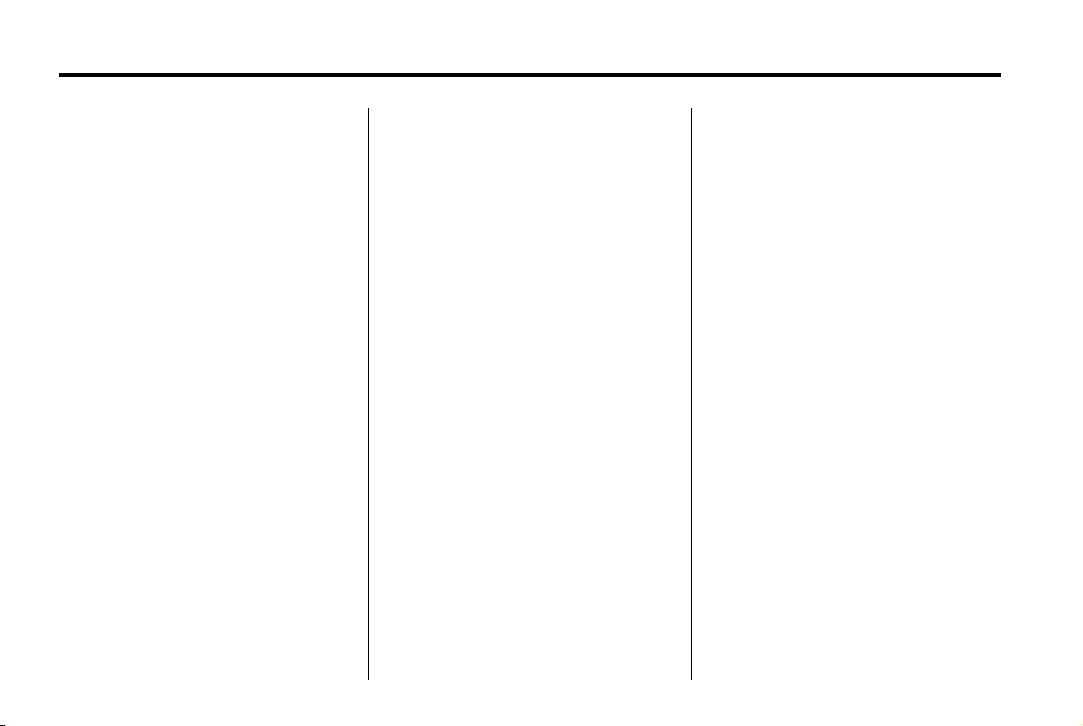
Black plate (12,1)
Chevrolet Tahoe and GMC Yukon/Yukon Denali Hybrid - 2012
5-12 Instruments and Controls
Vehicle Messages
Messages displayed on the DIC
indicate the status of the vehicle or
some action may be needed to
correct a condition. Multiple
messages may appear one after
another.
The messages that do not require
immediate action can be
acknowledged and cleared by
pressing
The messages that require
immediate action cannot be cleared
until that action is performed.
All messages should be taken
seriously. Clearing the message
does not correct the problem.
The following are the possible
messages for the Hybrid and
some information about them.
For information on other DIC
messages, see “Vehicle Messages”
in the owner manual.
V (Set/Reset).
Battery Voltage and Charging Messages
SERVICE BATTERY
CHARGING SYSTEM
If the 12-volt battery system faults or
fails this message will appear on the
DIC. The battery/charging system
light will appear in the instrument
panel cluster. See “Battery Warning
Light” in the owner manual. Driving
with this message on could drain
the battery. Have the electrical
system checked as soon as
possible.
Brake System Messages
SERVICE BRAKE SYSTEM
This message may be displayed if
there is a problem with the brake
system. You will still be able to
brake, but it will be noticeably more
difficult. Pull off the road to a safe
location and have your vehicle
towed to the nearest dealer for
service. See “Brakes,” “Brake
System Warning Light,” and “ABS
Brake System Warning Light” in the
owner manual.
This message may also come on
when you are towing a trailer. See
“Trailer Brakes” under Trailer Towing
on page 9‑16 for more information.
Door Ajar Messages
HOOD OPEN
If the hood is not fully closed or
there is a problem with the hood
switch, this message will be
displayed. Close the hood to clear
the message. If the HOOD OPEN
message continues to be displayed
after verifying the hood is closed,
you should have the hood switch
serviced. Failure to service the hood
switch properly can result in an Auto
Start condition.
Page 25
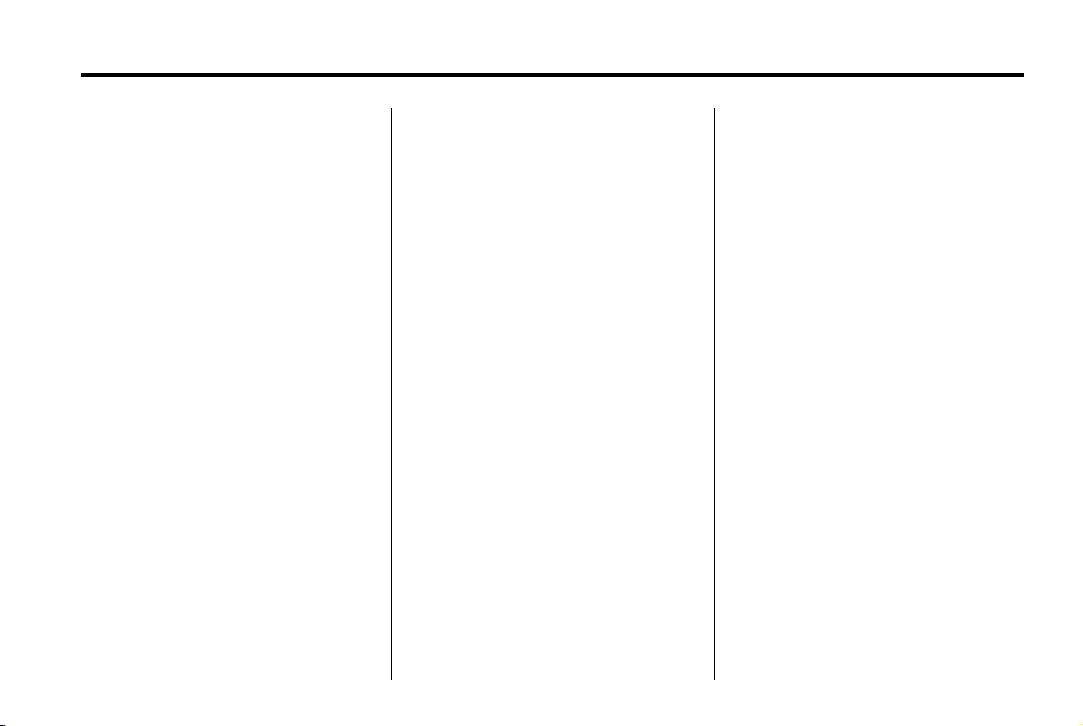
Black plate (13,1)
Chevrolet Tahoe and GMC Yukon/Yukon Denali Hybrid - 2012
Instruments and Controls 5-13
Auto Stops will be disabled when
this message is displayed. If the
vehicle is in Auto Stop mode when
this message appears, the engine
will instantly start.
Engine Oil Messages
OIL PRESSURE LOW STOP
ENGINE
If engine oil pressure is low, this
message will be displayed on the
DIC. Stop the vehicle as soon as
safely possible and do not operate
it until the cause of the low oil
pressure has been corrected.
Check your oil level as soon as
possible and have your vehicle
serviced. See “Engine Oil” in the
owner manual.
Service Vehicle Messages
SERVICE HYBRID SYSTEM
If this message is displayed on the
DIC, the vehicle may continue to
operate, but you need to have it
serviced as soon as possible.
SERVICE POWER STEERING
This message displays if a problem
has been detected with the electric
power steering. Have your vehicle
serviced by your dealer immediately.
Transmission Messages
SERVICE 4 WHEEL DRIVE
This message may display
if a problem occurs with the
four-wheel-drive system. If this
message appears, stop as soon
as possible and turn off the
vehicle. Make sure the key is in
the LOCK/OFF position for at least
one minute and then restart the
vehicle and check for the message
on the DIC display. If the message
is still displayed or appears again
when you begin driving, the
four-wheel-drive system needs
service. See your dealer.
Page 26
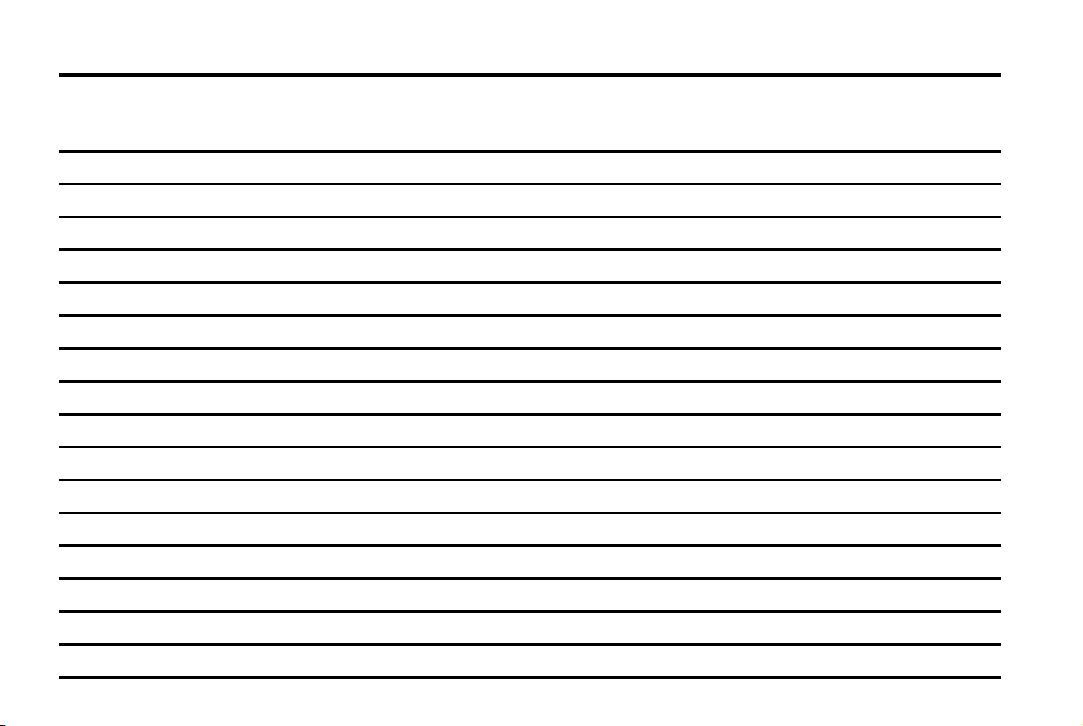
Black plate (14,1)
Chevrolet Tahoe and GMC Yukon/Yukon Denali Hybrid - 2012
5-14 Instruments and Controls
2 NOTES
Page 27
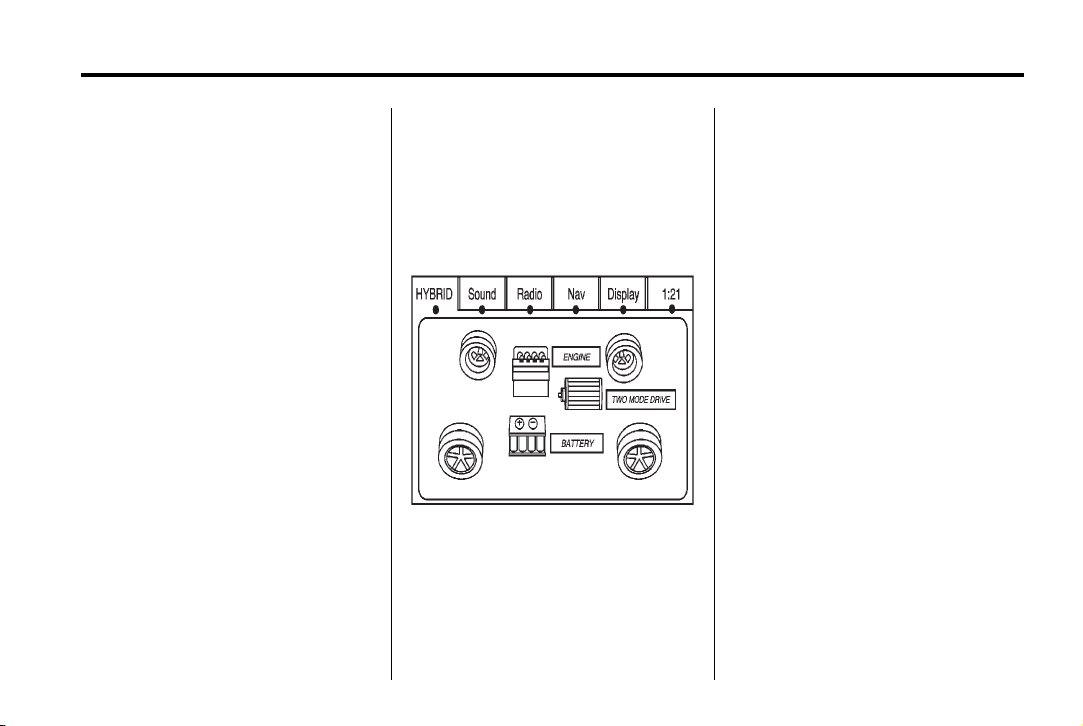
Black plate (1,1)
Chevrolet Tahoe and GMC Yukon/Yukon Denali Hybrid - 2012
Infotainment System 7-1
Infotainment System
Introduction
Infotainment . . . . . . . . . . . . . . . . . . . 7-1
Introduction
Infotainment
For vehicles with a navigation radio
system, see the Navigation System
manual for more information.
To view the hybrid screen, press
the MENU button on the radio.
The hybrid screen displays when
entering the Configuration Menu.
The display shows:
.
Auto Stop
.
Battery Charging
.
Engine Idle
.
Two‐Wheel and Four‐Wheel
Drive Modes for:
‐ Engine Power
‐ Battery Power
‐ Hybrid Power
Page 28
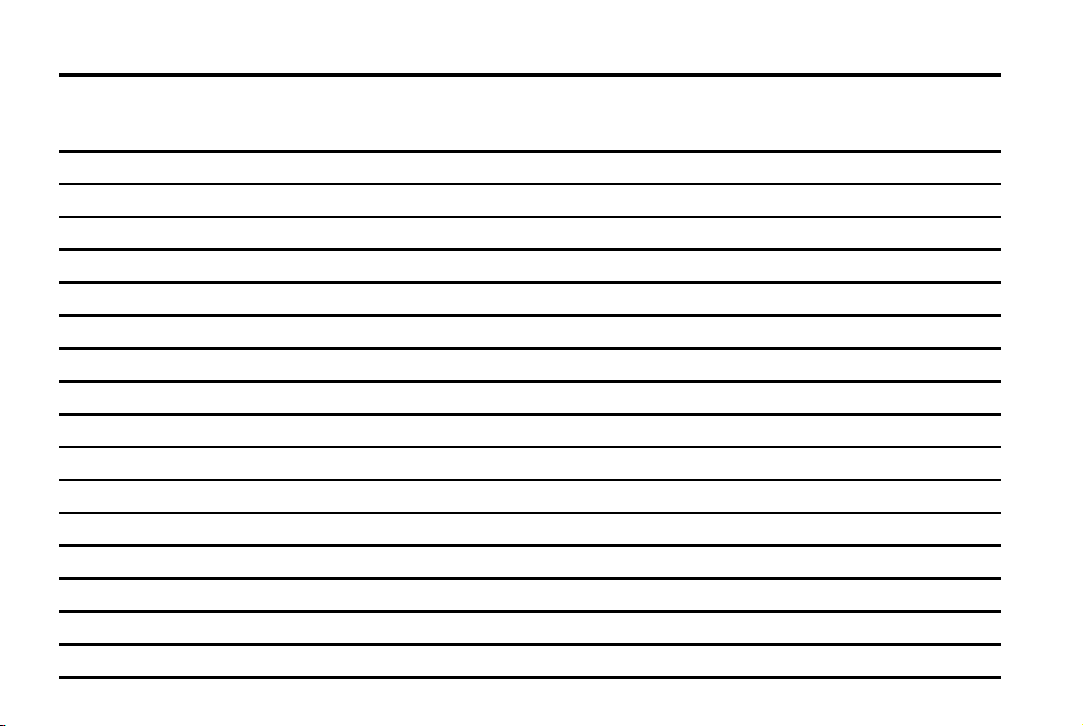
Black plate (2,1)
Chevrolet Tahoe and GMC Yukon/Yukon Denali Hybrid - 2012
7-2 Infotainment System
2 NOTES
Page 29
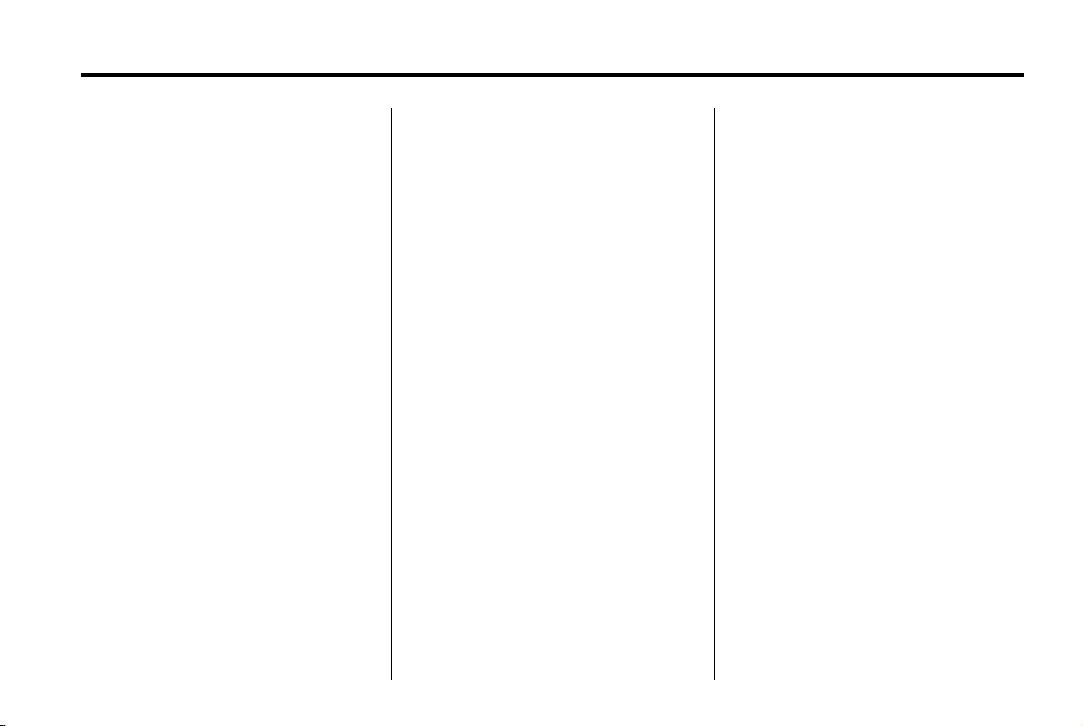
Black plate (1,1)
Chevrolet Tahoe and GMC Yukon/Yukon Denali Hybrid - 2012
Climate Controls 8-1
Climate Controls
Climate Control Systems
Climate Control Systems . . . . . . 8-1
Climate Control
Systems
For more information on the
vehicle's climate control system,
see “Climate Control System” in the
owner manual.
Electric Air Conditioning
Compressor
This hybrid vehicle has an
electrically powered air conditioning
compressor. This allows for
continuous air conditioning
operation and passenger comfort,
even while the hybrid engine cycles
on and off.
When operating the climate control
system, select the AUTO mode and
the desired temperature setting.
The climate control system
automatically adjusts the fan speed
and airflow direction. The climate
control system continues to adjust
the climate control settings chosen
for best use of electrical power.
At mild temperatures, select a
warmer air conditioner temperature
or turn the air conditioner off to
get maximum fuel economy.
Continuous air conditioner use can
cause the vehicle to Auto Start more
frequently. During hot weather,
driving with the windows closed and
the air conditioner set to Auto mode,
will result in better Hybrid system
performance.
Some noise may be heard
occasionally from the compressor,
especially when air conditioning
use is high and the engine has
turned off.
Page 30
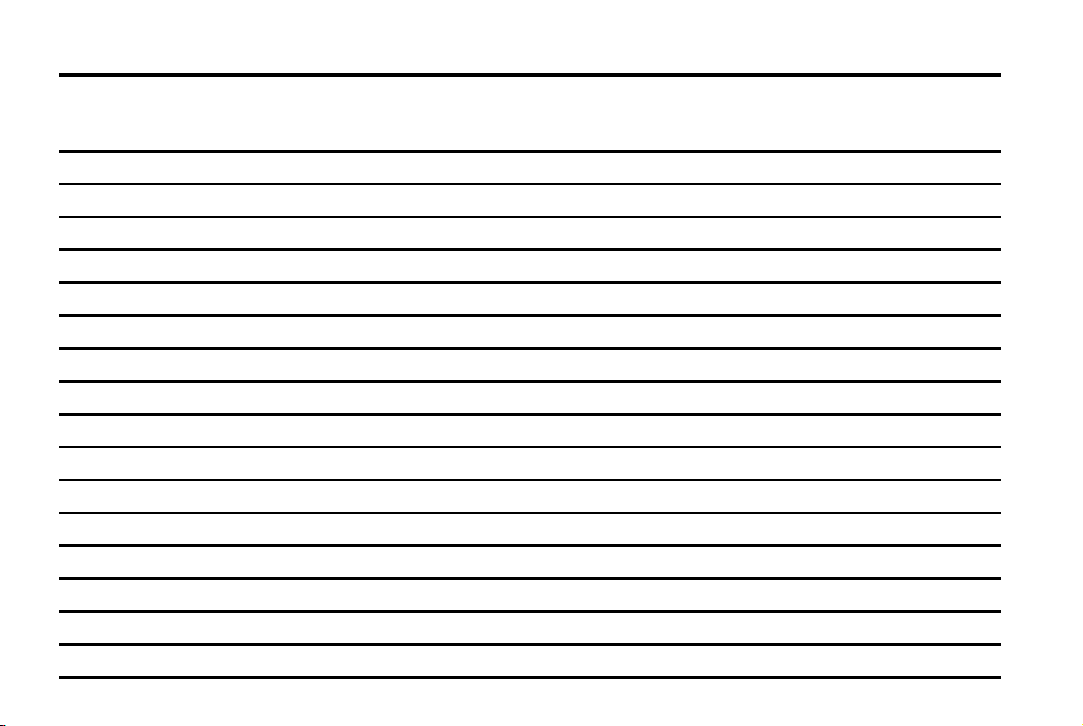
Black plate (2,1)
Chevrolet Tahoe and GMC Yukon/Yukon Denali Hybrid - 2012
8-2 Climate Controls
2 NOTES
Page 31

Black plate (1,1)
Chevrolet Tahoe and GMC Yukon/Yukon Denali Hybrid - 2012
Driving and Operating 9-1
Driving and Operating
Driving Information
Steering . . . . . . . . . . . . . .. . . . . . . . . 9-1
Starting and Operating
Starting the Vehicle . . .. . . . . . . . 9-2
Engine Coolant Heater . . . . . . . . 9-4
Shifting Into Park . . . . . . . . . . . . . 9-4
Drive Systems
Four-Wheel Drive . . . . . . . . . . . . 9-10
Brakes
Regenerative Braking . . . . . . . . 9-15
Towing
General Towing
Trailer Towing . . . . . . . .. . . . . . . . 9-16
Towing Equipment . . . . . . . . . . . 9-17
Engine Exhaust
Running the Vehicle While
Parked . . . . . . . . . . . . . . . . . . . . . . 9-6
Automatic Transmission
Automatic Transmission . . . . . . . 9-7
Manual Mode . . . . . . . . . . . . . . . . . 9-9
Information . . . . . . . . . . . . .. . .. 9-16
Driving Information
Steering
Electric Power Steering
Your vehicle has electric power
steering. It does not have power
steering fluid. Regular maintenance
is not required.
If power steering assist is lost due
to a system malfunction, the vehicle
can be steered, but may require
increased effort. If the steering
wheel is turned in either direction
several times until it stops, or it is
held until it is stopped for an
extended time, power steering
assist should return shortly after a
few normal steering movements.
See the owner manual for more
information.
See your dealer if there is a
problem.
Page 32

Black plate (2,1)
Chevrolet Tahoe and GMC Yukon/Yukon Denali Hybrid - 2012
9-2 Driving and Operating
Starting and Operating
Starting the Vehicle
WARNING
{
Exiting the vehicle, without first
shifting into P (Park), may cause
the vehicle to move, and you or
others can be seriously injured.
Because the vehicle has the
Automatic Engine Start/Stop
feature, the vehicle’s engine
might seem to be shut off when
you come to a complete stop.
However, once the brake pedal is
released, the vehicle can move.
The vehicle’s engine can also
restart at any time.
Shift to P (Park) and turn the
ignition to LOCK/OFF, before
exiting the vehicle.
Start the engine as you would any
other engine. See “Starting the
Engine” in the owner manual for
more information on starting.
If pulling a trailer with trailer brakes,
see Towing Equipment on
page 9‑17 for more information.
Auto Stop
The vehicle has an Auto Stop
feature. After a successful engine
start, the engine may turn off and
operate in the Auto Stop mode.
Some of the vehicle conditions that
allow the engine to stop running and
enter the Auto Stop mode are:
.
Ignition switch is in the
ON/RUN position.
.
The hood is closed.
.
The gear selector is in P (Park),
R (Reverse), N (Neutral) or
D (Drive).
.
The hybrid battery is at an
acceptable state of charge.
.
The hybrid battery voltage,
temperature or power limits are
not exceeded. In very hot
conditions, Auto Stop may be
unavailable until the hybrid
battery has cooled.
.
The engine is at operating
temperature.
.
The vehicle may enter Auto Stop
after a remote vehicle start.
With your foot off the brake and the
vehicle on level ground, the hybrid
drive motor may cause the vehicle
to roll slowly forward, even when the
engine is in Auto Stop.
Keep your foot firmly on the brake
pedal until you are ready for the
vehicle to move.
Engine OFF and AUTO STOP
modes are indicated on the
tachometer display. When the
tachometer needle indicates OFF,
the engine is not running and will
remain off until the ignition key is
placed in the START position or a
remote vehicle start is performed.
Page 33

Black plate (3,1)
Chevrolet Tahoe and GMC Yukon/Yukon Denali Hybrid - 2012
Driving and Operating 9-3
When the tachometer needle
indicates AUTO STOP, the hybrid
system is on, the engine is not
running, but may Auto Start at any
time without notice. See Tachometer
on page 5‑4 for more information.
A chime will sound if the driver door
is opened while in Auto Stop as a
reminder that the ignition switch is
not in the LOCK/OFF position.
Always turn the ignition switch to
LOCK/OFF and remove the key
from the ignition switch when exiting
the vehicle.
Auto Start
The vehicle also has an Auto Start
feature. The engine will remain off
while in Auto Stop mode until
vehicle conditions require the
engine to run. The near-instant
starting of the engine from Auto
Stop mode is called Auto Start.
Some of the vehicle conditions
that may cause the engine to Auto
Start are:
.
The hood is opened.
.
The gear selector is in
M (Manual Mode).
.
The hybrid battery state of
charge is too low.
.
The hybrid battery voltage,
temperature or power limits are
exceeded.
.
A remote vehicle start has been
requested.
.
The engine is not at operating
temperature.
.
Acceleration demands require
the use of the engine.
EV Mode
The vehicle also has an Electric
Vehicle (EV) mode which uses only
the electric motor to move the
vehicle. With light acceleration,
the vehicle will drive in EV mode.
EV mode is unavailable when the
vehicle is out of fuel.
If increased acceleration is
required, or the vehicle reaches
approximately 40 km/h (30 mph),
the engine will start automatically.
The engine shuts off at speeds
below 40 km/h (25 mph) unless the
transmission is in M (Manual Mode)
or Auto Stop is disabled.
During heavy acceleration, both the
engine and hybrid electric motors
supply power. A sensation similar to
a transmission gear change can be
felt as the transmission changes
modes. Engine RPM may remain
above 4,000 RPM for a longer
period during hard acceleration.
Page 34

Black plate (4,1)
Chevrolet Tahoe and GMC Yukon/Yukon Denali Hybrid - 2012
9-4 Driving and Operating
Engine Coolant Heater
The engine coolant heater can
provide easier starting and better
fuel economy during engine
warm-up in cold weather conditions
at or below −18°C (0°F). Vehicles
with an engine heater should be
plugged in at least four hours before
starting. An internal thermostat in
the plug-end of the cord may exist
which will prevent engine coolant
heater operation at temperatures
above −18°C (0°F).
Using the Engine Coolant
Heater
1. Turn off the engine.
2. Open the hood and unwrap the
electrical cord. The cord is
secured to a wiring harness
between the engine and the
Hybrid Auxiliary Underhood
Fuse Block with a clip. Carefully
remove the wire tie which
secures the electrical cord.
Do not cut the electrical cord.
3. Plug the cord into a normal,
grounded 110-volt AC outlet.
WARNING
{
Plugging the cord into an
ungrounded outlet could cause an
electrical shock. Also, the wrong
kind of extension cord could
overheat and cause a fire. You
could be seriously injured. Plug
the cord into a properly grounded
three-prong 110-volt AC outlet.
If the cord will not reach, use a
heavy-duty three-prong extension
cord rated for at least 15 amps.
4. Before starting the engine, be
sure to unplug and store the
cord as it was before to keep it
away from moving engine parts.
If you do not, it could be
damaged.
The length of time the heater should
remain plugged in depends on
several factors. Ask a dealer in the
area where you will be parking the
vehicle for the best advice on this.
Shifting Into Park
WARNING
{
It can be dangerous to get out of
the vehicle if the shift lever is not
fully in P (Park) with the parking
brake firmly set. The vehicle can
roll. If you have left the engine
running, the vehicle can move
suddenly. You or others could be
injured. To be sure the vehicle will
not move, even when you are on
fairly level ground, use the steps
that follow. With four-wheel
drive, if the transfer case is in
N (Neutral), the vehicle will be
free to roll, even if the shift lever
is in P (Park). So, be sure the
transfer case is in a drive
(Continued)
Page 35

Black plate (5,1)
Chevrolet Tahoe and GMC Yukon/Yukon Denali Hybrid - 2012
Driving and Operating 9-5
WARNING (Continued)
gear — not in N (Neutral). If you
are pulling a trailer, see “Driving
Characteristics and Towing Tips”
in the owner manual.
1. Hold the brake pedal down,
then set the parking brake.
See “Parking Brake” in the
owner manual.
2. Move the shift lever into the
P (Park) position by pulling the
shift lever toward you and
moving it up as far as it will go.
3. Be sure the transfer case
(if equipped) is in a drive
gear — not in N (Neutral).
4. Turn the ignition key to
LOCK/OFF.
5. Remove the key and take it with
you. If you can leave the vehicle
with the ignition key in your
hand, the vehicle is in P (Park).
Leaving the Vehicle with the
Engine Running
It can be dangerous to leave the
vehicle with the engine running.
The vehicle could move suddenly
if the shift lever is not fully in
P (Park) with the parking brake
firmly set.
If you have four-wheel drive and
the transfer case is in N (Neutral),
the vehicle will be free to roll,
even if the shift lever is in
P (Park). So be sure the transfer
case is in a drive gear — not in
N (Neutral).
WARNING
{
(Continued)
WARNING (Continued)
And, if you leave the vehicle
with the engine running, it could
overheat and even catch fire.
You or others could be injured.
Do not leave the vehicle with
the engine running unless you
have to.
If you have to leave the vehicle with
the engine running, be sure your
vehicle is in P (Park) and the
parking brake is firmly set before
you leave it. After you move the shift
lever into P (Park), hold the regular
brake pedal down. Then, see if you
can move the shift lever away from
P (Park) without first pulling it toward
you. If you can, it means that the
shift lever was not fully locked into
P (Park).
Page 36

Black plate (6,1)
Chevrolet Tahoe and GMC Yukon/Yukon Denali Hybrid - 2012
9-6 Driving and Operating
Torque Lock
If parking on a hill and the
transmission not shifted into
P (Park) properly, the weight of
the vehicle may put too much
force on the parking pawl in the
transmission. You may find it
difficult to pull the shift lever out of
P (Park). This is called torque lock.
To prevent torque lock, set the
parking brake and then shift into
P (Park) properly before you leave
the driver seat. To find out how,
see Shifting Into Park on page 9‑4.
When you are ready to drive, move
the shift lever out of P (Park) before
you release the parking brake.
If torque lock does occur, you may
need to have another vehicle push
yours a little uphill to take some of
the pressure from the parking pawl
in the transmission, then you will be
able to pull the shift lever out of
P (Park).
Engine Exhaust
Running the Vehicle While Parked
It is better not to park with the
engine running. But if you ever have
to, here are some things to know.
Exiting the vehicle, without first
shifting into P (Park), may cause
the vehicle to move, and you or
others can be seriously injured.
Because the vehicle has the
Automatic Engine Start/Stop
feature, the vehicle’s engine
might seem to be shut off when
you come to a complete stop.
WARNING
{
WARNING (Continued)
However, once the brake pedal is
released, the vehicle can move.
The vehicle’s engine can also
restart at any time.
Shift to P (Park) and turn the
ignition to LOCK/OFF, before
exiting the vehicle.
Follow the proper steps to be sure
the vehicle will not move. See
Shifting Into Park on page 9‑4.
If pulling a trailer, see “Driving
Characteristics and Towing Tips”
in the owner manual.
(Continued)
Page 37

Black plate (7,1)
Chevrolet Tahoe and GMC Yukon/Yukon Denali Hybrid - 2012
Driving and Operating 9-7
Automatic Transmission
The vehicle has an electronic shift
position indicator within the
instrument panel cluster.
There are several different positions
for the shift lever.
See “Range Selection Mode” in this
section.
P (Park): This position locks the
rear wheels. It is the best position to
use when you start the engine
because the vehicle cannot move
easily.
When parked on a hill, especially
when the vehicle has a heavy load,
you may notice an increase in
the effort to shift out of P (Park).
See Shifting Into Park on page 9‑4.
It is dangerous to get out of the
vehicle if the shift lever is not fully
in P (Park) with the parking brake
firmly set. The vehicle can roll.
Do not leave the vehicle when the
engine is running unless you
have to. If you have left the
engine running, the vehicle can
move suddenly. You or others
could be injured. To be sure the
vehicle will not move, even when
you are on fairly level ground,
always set the parking brake
and move the shift lever to
P (Park). See Shifting Into
Park on page 9‑4. If you are
pulling a trailer, see “Driving
Characteristics and Towing Tips”
in the owner manual.
WARNING
{
WARNING
{
If you have Four-Wheel Drive, the
vehicle will be free to roll — even
if the shift lever is in P (Park) — if
the transfer case is in Neutral. So,
be sure the transfer case is in a
drive gear, Two-Wheel Drive High
or Four-Wheel Drive High or
Four-Wheel Drive Low — not in
Neutral. See Shifting Into Park
on page 9‑4.
R (Reverse): Use this gear to
back up.
Notice: Shifting to R (Reverse)
while the vehicle is moving
forward could damage the
transmission. The repairs would
not be covered by the vehicle
warranty. Shift to R (Reverse) only
after the vehicle is stopped.
Page 38

Black plate (8,1)
Chevrolet Tahoe and GMC Yukon/Yukon Denali Hybrid - 2012
9-8 Driving and Operating
To rock the vehicle back and forth
to get out of snow, ice, or sand
without damaging the transmission,
see “If the Vehicle is Stuck” in the
owner manual.
N (Neutral): In this position,
the engine and transmission are
not connected with the wheels.
To restart the engine when the
vehicle is already moving, use
N (Neutral) only.
WARNING
{
Shifting into a drive gear while the
engine is running at high speed is
dangerous. Unless your foot is
firmly on the brake pedal, the
vehicle could move very rapidly.
You could lose control and hit
people or objects. Do not shift
into a drive gear while the engine
is running at high speed.
Notice: Shifting out of P (Park) or
N (Neutral) with the engine
running at high speed may
damage the transmission. The
repairs would not be covered by
the vehicle warranty. Be sure the
engine is not running at high
speed when shifting the vehicle.
D (Drive): This position is for
normal driving. It provides the best
fuel economy. If you need more
power for passing, and you are:
.
Going less than about 55 km/h
(35 mph), push the accelerator
pedal about halfway down.
.
Going about 55 km/h (35 mph) or
more, push the accelerator all
the way down.
D (Drive) or M (Manual Mode) can
be used when towing a trailer,
carrying a heavy load, driving on
steep hills, or for off-road driving.
You may want to shift the
transmission to a lower gear
selection if the transmission shifts
too often.
Downshifting the transmission in
slippery road conditions could result
in skidding. See “Loss of Control” in
the owner manual.
When temperatures are very cold,
the transmission's gear shifting may
be delayed, providing more stable
shifts until the engine warms up.
Shifts may be more noticeable with
a cold transmission. This difference
in shifting is normal.
M (Manual Mode): This position
lets drivers select the range of gears
appropriate for current driving
conditions. If the vehicle has this
feature, see Manual Mode on
page 9‑9.
Page 39

Black plate (9,1)
Chevrolet Tahoe and GMC Yukon/Yukon Denali Hybrid - 2012
Driving and Operating 9-9
Notice: Spinning the tires or
holding the vehicle in one
place on a hill using only the
accelerator pedal may damage
the transmission. The repair will
not be covered by the vehicle
warranty. If you are stuck, do not
spin the tires. When stopping on
a hill, use the brakes to hold the
vehicle in place.
The vehicle has a shift stabilization
feature that adjusts the transmission
shifting to the current driving
conditions to reduce rapid upshifts
and downshifts. If the shift
stabilization feature determines that
a current vehicle speed cannot be
maintained, the transmission does
not upshift. In some cases, this
may appear to be a delayed shift,
however the transmission is
operating normally.
Manual Mode
Range Selection Mode
The Range Selection Mode controls
the vehicle's transmission.
To use this feature:
1. Move the shift lever to the
M (Manual Mode).
2. Press the plus/minus button to
upshift or downshift selecting the
desired range of gears.
A number displays next to the M,
indicating the current gear that
has been selected. The number
displayed in the gear indicator is
the highest gear that can be used.
The vehicle can automatically shift
to lower gears as it adjusts to
driving conditions. When 3 (Third) is
selected, 1 (First) through 3 (Third)
gears are automatically shifted by
the vehicle, but 4 (Fourth) cannot be
used until it is selected.
The Range Selection Mode controls
the vehicle and engine speed while
driving down a hill or towing a trailer,
by allowing you to select a desired
range of gears.
When you move the shift lever into
M, the transmission will default to
M4. In this gear range, effective
engine braking occurs at speeds
above 72 km/h (45 mph).
Pushing the minus (−) button on the
shift lever reduces the gear range.
Page 40

Black plate (10,1)
Chevrolet Tahoe and GMC Yukon/Yukon Denali Hybrid - 2012
9-10 Driving and Operating
In the M3 gear range, effective
engine braking occurs at speeds
above 56 km/h (35 mph).
In the M2 gear range, effective
engine braking occurs at speeds
above 40 km/h (25 mph).
In the M1 gear range, effective
engine braking occurs at speeds
above 16 km/h (10 mph).
When operating in M (Manual
Mode), Auto Stop is disabled.
For better vehicle efficiency,
operate the vehicle in D (Drive) not
M (Manual Mode).
Cruise control can be used while
using the Range Selection Mode.
Drive Systems
Four-Wheel Drive
If the vehicle has four-wheel drive,
you can send the engine's driving
power to all four wheels for extra
traction. Read the following before
using four-wheel drive.
Notice: Driving on clean, dry
pavement in Four-Wheel Drive
High or Four-Wheel Drive Low for
an extended period of time may
cause premature wear on the
vehicle's powertrain. Do not
drive on clean, dry pavement in
Four-Wheel Drive High or
Four-Wheel Drive Low for
extended periods of time.
While driving on clean dry pavement
and during tight turns, you may
experience a vibration in the
steering system.
The vehicle has StabiliTrak. Shifting
into Four-Wheel Drive Low will turn
Traction Control and StabiliTrak off.
See “StabiliTrak System” in the
owner manual.
Front Axle
The front axle engages and
disengages automatically when you
shift the transfer case. Some delay
for the axle to engage or disengage
is normal.
Page 41

Black plate (11,1)
Chevrolet Tahoe and GMC Yukon/Yukon Denali Hybrid - 2012
Driving and Operating 9-11
Automatic Transfer Case
The transfer case knob is located to
the left of the instrument panel
cluster.
Use this dial to shift into and out of
four-wheel drive.
You can choose among five driving
settings:
Indicator lights in the switches
show you which setting you are in.
The indicator lights will come on
briefly when you turn on the ignition
and the last chosen setting will stay
on. If the lights do not come on, you
should take the vehicle to your
dealer for service. An indicator light
will flash while shifting. It will stay on
when the shift is completed. If for
some reason the transfer case
cannot make a requested shift, it will
return to the last chosen setting.
2
m (Two-Wheel Drive High):
This setting is used for driving in
most street and highway situations.
The front axle is not engaged in
two-wheel drive. This setting also
provides the best fuel economy.
AUTO (Automatic Four-Wheel
Drive): This setting is ideal for
use when road surface traction
conditions are variable. When
driving your vehicle in AUTO,
the front axle is engaged, but the
vehicle's power is primarily sent to
the rear wheels. When the vehicle's
software determines a need for
more traction, the system will
transfer more power to the front
wheels. Driving in this mode results
in slightly lower fuel economy than
Two-Wheel Drive High.
4
m (Four-Wheel Drive High):
Use the four-wheel high position
when you need extra traction, such
as on snowy or icy roads or in most
off-road situations. This setting also
engages the front axle to help drive
the vehicle. This is the best setting
to use when plowing snow.
4
n (Four-Wheel Drive Low) :
This setting also engages the front
axle and delivers extra torque.
You may never need this setting.
It sends maximum power to all
four wheels. You might choose
Four-Wheel Drive Low if you are
driving off-road in deep sand, deep
mud, deep snow, and while climbing
or descending steep hills.
The vehicle has StabiliTrak. Shifting
into Four-Wheel-Drive Low will turn
Traction Control and StabiliTrak off.
See “StabiliTrak System” in the
owner manual.
Page 42

Black plate (12,1)
Chevrolet Tahoe and GMC Yukon/Yukon Denali Hybrid - 2012
9-12 Driving and Operating
WARNING
{
Shifting the transfer case to
N (Neutral) can cause the vehicle
to roll even if the transmission is
in P (Park). You or someone
else could be seriously injured.
Be sure to set the parking brake
before placing the transfer case in
N (Neutral). See “Parking Brake”
in the owner manual for more
information.
N (Neutral): Shift the vehicle's
transfer case to N (Neutral) only
when towing the vehicle. See
“Recreational Vehicle Towing” or
“Towing Your Vehicle” in the owner
manual.
If the SERVICE 4 WHEEL DRIVE
message stays on, you should take
the vehicle to your dealer for
service. See Transmission
Messages on page 5‑13.
Shifting Into Four-Wheel Drive
High or AUTO (Automatic
Four-Wheel Drive)
Turn the knob to the Four-Wheel
High or AUTO position. This can be
done at any speed, except when
shifting from Four-Wheel Drive Low.
The indicator light will flash while
shifting. It will remain on when the
shift is completed.
Shifting Into Two-Wheel
Drive High
Turn the knob to the Two-Wheel
High position. This can be done at
any speed, except when shifting
from Four-Wheel Drive Low.
See “Shifting Out of Four-Wheel
Drive Low” in this section for more
information.
Shifting Into Four-Wheel
Drive Low
When Four-Wheel Low is engaged,
vehicle speed should be kept below
64 km/h (40 mph). Extended
high-speed operation in 4L may
damage or shorten the life of the
drivetrain.
To shift to the Four-Wheel Drive
Low position, the ignition must be in
ON/RUN and the vehicle must be
stopped or moving less than 5 km/h
(3 mph) with the transmission in
N (Neutral). The preferred method
for shifting into Four-Wheel Drive
Low is to have the vehicle moving
1.6 to 3.2 km/h (1 to 2 mph). Turn
the knob to the Four-Wheel Drive
Low position. You must wait for the
Four-Wheel Drive Low indicator light
to stop flashing and remain on
before shifting the transmission
into gear.
Page 43

Black plate (13,1)
Chevrolet Tahoe and GMC Yukon/Yukon Denali Hybrid - 2012
Driving and Operating 9-13
Notice: Shifting the transmission
into gear before the requested
mode indicator light has stopped
flashing could damage the
transfer case. To help avoid
damaging the vehicle, always wait
for the mode indicator lights to
stop flashing before shifting the
transmission into gear.
The vehicle may have significant
engagement noise and bump when
shifting between Four-Wheel Drive
Low and Four-Wheel Drive High
ranges or from N (Neutral) while the
engine is running.
If the knob is turned to the
Four-Wheel Drive Low position
when the vehicle is in gear and/or
moving more than 5 km/h (3 mph),
the Four-Wheel Drive Low indicator
light will flash for 30 seconds
and not complete the shift.
After 30 seconds the transfer case
will shift to Four-Wheel Drive
High mode.
Shifting Out of Four-Wheel
Drive Low
To shift from Four-Wheel Drive Low
to Four-Wheel Drive High, AUTO,
or Two-Wheel Drive High, the
vehicle must be stopped or moving
less than 5 km/h (3 mph) with the
transmission in N (Neutral) and the
ignition in ON/RUN. The preferred
method for shifting out of
Four-Wheel Drive Low is to have
your vehicle moving 1.6 to 3.2 km/h
(1 to 2 mph). Turn the knob to the
Four-Wheel Drive High, AUTO,
or Two-Wheel Drive High position.
You must wait for the Four-Wheel
Drive High, AUTO, or Two-Wheel
Drive High indicator light to stop
flashing and remain on before
shifting the transmission into gear.
Notice: Shifting the transmission
into gear before the requested
mode indicator light has stopped
flashing could damage the
transfer case. To help avoid
damaging the vehicle, always wait
for the mode indicator lights to
stop flashing before shifting the
transmission into gear.
The vehicle may have significant
engagement noise and bump when
shifting between Four-Wheel Drive
Low and Four-Wheel Drive High
ranges or from N (Neutral) while the
engine is running.
If the knob is turned to the
Four-Wheel Drive High, AUTO,
or Two-Wheel Drive High switch
position when the vehicle is in gear
and/or moving more than 5 km/h
(3 mph), the Four-Wheel Drive
High, AUTO or Two-Wheel Drive
High indicator light will flash for
30 seconds but will not complete
the shift.
Page 44

Black plate (14,1)
Chevrolet Tahoe and GMC Yukon/Yukon Denali Hybrid - 2012
9-14 Driving and Operating
Shifting into Neutral
To shift the transfer case into
N (Neutral):
1. Make sure the vehicle is parked
so that it will not roll.
2. Set the parking brake and
apply the regular brake pedal.
See “Parking Brake” in the
owner manual.
3. Start the vehicle or turn the
ignition to ON/RUN.
4. Put the transmission in
N (Neutral).
5. Shift the transfer case to
Two-Wheel Drive High.
6. Turn the transfer case dial
clockwise to N (Neutral) until it
stops and hold it there until
the N (Neutral) light starts
blinking. This will take at least
10 seconds. Then slowly release
the dial to the Four‐Wheel Drive
Low position. The N (Neutral)
light will come on when the
transfer case shift to N (Neutral)
is complete.
7. If the engine is running, verify
that the transfer case is in
N (Neutral) by shifting the
transmission to R (Reverse) for
one second, then shift the
transmission to D (Drive) for
one second.
8. Turn the ignition to ACC/
ACCESSORY, which will turn
the engine off.
9. Place the transmission shift
lever in P (Park).
10. Release the parking brake prior
to moving the vehicle.
11. Turn the ignition to LOCK/OFF.
Shifting Out of Neutral
To shift the transfer case out of
N (Neutral):
1. Set the parking brake and apply
the regular brake pedal.
2. Turn the ignition to ON/RUN with
the engine off, and shift the
transmission to N (Neutral).
3. Turn the transfer case dial to the
desired transfer case shift
position (Two-Wheel Drive High,
Four-Wheel Drive High, AUTO).
After the transfer case has
shifted out of N (Neutral), the
N (Neutral) light will go out.
4. Release the parking brake prior
to moving the vehicle.
Page 45

Black plate (15,1)
Chevrolet Tahoe and GMC Yukon/Yukon Denali Hybrid - 2012
Driving and Operating 9-15
Notice: Shifting the transmission
into gear before the Four-Wheel
Drive Low indicator light has
stopped flashing could damage
the transfer case. To help avoid
damaging the vehicle, always wait
for the Four-Wheel Drive Low
indicator light to stop flashing
before shifting the transmission
into gear.
5. Start the engine and shift the
transmission to the desired
position.
Excessively shifting the transfer
case into or out of the different
modes may cause the transfer case
to enter the shift protection mode.
This will protect the transfer case
from possible damage and will
only allow the transfer case to
respond to one shift per 10 seconds.
The transfer case may stay in this
mode for up to three minutes.
Brakes
Regenerative Braking
Regenerative braking is a hybrid
technology that enables the
electric drive motor to operate as a
generator when coasting or braking.
Energy from the moving vehicle
recharges the hybrid battery.
The hydraulic disc brakes work with
the regenerative braking to insure
effective braking, such as when a
high braking demand is requested.
The braking system is computer
controlled and blends the
regenerative braking with the
conventional hydraulic disc brakes
to meet any requirements for
deceleration. The controller
interprets the braking request
and uses regenerative braking,
conventional hydraulic braking or a
combination of both as necessary.
Because the controller applies the
hydraulic brakes through its high
pressure accumulator, you may
occasionally hear the motor driven
pump when it recharges the system.
This is normal.
In the event of a controller problem,
the brake pedal may be harder to
push and the stopping distance
may be longer.
Page 46

Black plate (16,1)
Chevrolet Tahoe and GMC Yukon/Yukon Denali Hybrid - 2012
9-16 Driving and Operating
Towing
General Towing Information
Consult your dealer or a
professional towing service if
the disabled vehicle needs to
be towed.
Trailer Towing
For more information, see “Towing
a Trailer” in the owner manual.
Vehicle Axle Ratio Maximum Trailer Weight GCWR*
2WD 6.0L V8 — Tahoe/Yukon 3.08 2 812 kg (6,200 lbs) 5 443 kg (12,000 lbs)
2WD 6.0L V8 — Yukon Denali 3.08 2 722 kg (6,000 lbs) 5 443 kg (12,000 lbs)
4WD 6.0L V8 — Tahoe/Yukon 3.08 2 676 kg (5,900 lbs) 5 443 kg (12,000 lbs)
4WD 6.0L V8 — Yukon Denali 3.08 2 586 kg (5,700 lbs) 5 443 kg (12,000 lbs)
*The Gross Combination Weight Rating (GCWR) is the total allowable weight of the completely loaded vehicle and
trailer including any passengers, cargo, equipment and conversions. The GCWR for the vehicle should not be
exceeded.
Weight of the Trailer
How heavy can a trailer safely be?
It depends on how the rig is used.
For example, speed, altitude, road
grades, outside temperature and
how much the vehicle is used to
pull a trailer are all important.
It can depend on any special
equipment on the vehicle, and the
amount of tongue weight the vehicle
can carry.
Maximum trailer weight is calculated
assuming only the driver is in the
tow vehicle and it has all the
required trailering equipment.
The weight of additional optional
equipment, passengers and cargo in
the tow vehicle must be subtracted
from the maximum trailer weight.
Use the following charts to
determine how much the vehicle
can weigh, based upon the vehicle
model and options.
Page 47

Black plate (17,1)
Chevrolet Tahoe and GMC Yukon/Yukon Denali Hybrid - 2012
Driving and Operating 9-17
Towing Equipment
Trailer Brakes
If a trailer is being towed that has
trailer brakes and the trailer brakes
are manually applied while driving
slower than 40 km/h (25 mph), the
vehicle may go into Auto Stop mode
even if the brakes are not being
pressed. Using the trailer brake
system manually can make the
hybrid vehicle perform as if the
brake pedal in the vehicle is
being pressed. The trailer brake
operation check will still work.
If the trailer brakes are manually
applied for an extended period of
time, the SERVICE BRAKE
SYSTEM message comes on in
the Driver Information Center.
The message goes off after the
trailer brakes have been released.
No other action is necessary.
For more information, see “Towing
Equipment” in the owner manual.
Page 48

Black plate (18,1)
Chevrolet Tahoe and GMC Yukon/Yukon Denali Hybrid - 2012
9-18 Driving and Operating
2 NOTES
Page 49

Black plate (1,1)
Chevrolet Tahoe and GMC Yukon/Yukon Denali Hybrid - 2012
Vehicle Care 10-1
Vehicle Care
Vehicle Checks
Doing Your Own
Service Work . . . . . . . .. . . . .. . 10-2
Engine Compartment
Overview . . . . . . . . . . . .. . . .. . . 10-4
Automatic Transmission
Fluid . . . . . . . . . . . . . . . . . . . . . . . 10-6
Drive Motor/Generator
Control Module (DMCM)
Coolant Surge Tank
Pressure Cap . . . . . . . . . . . . . . 10-9
Drive Motor/Generator
Control Module (DMCM)
Cooling System . . . . . . . . . . . . 10-9
Battery .. . . . . . . . . . . . . . . . . . . . 10-13
Four-Wheel Drive . . . . . . . . . . . 10-14
Bulb Replacement
Bulb Replacement . . . . . . . . . . 10-14
Taillamps, Turn Signal,
Stoplamps, and Back-Up
Lamps . . . . . . . . . . . . . . . . . . . . 10-15
Replacement Bulbs . . . . . . . .. 10-15
Electrical System
High Voltage Devices and
Wiring . . . . . . . . . . .. . . . . . . . . . 10-16
Fuses and Circuit
Breakers . . . . . . . . . .. . . . . . .. 10-16
Engine Compartment Fuse
Block . . . . . . . . . . . . . . . . . . . . . 10-17
Wheels and Tires
Tire Pressure . . . . . . . . . . . .. . . 10-18
Tire Pressure Monitor
Operation . . . . . . . . . . . . . . . . . 10-20
Tire Rotation . . . . . . . . . . . . . . . 10-23
Tire Chains . . . . . . . . . . . . . . . . . 10-24
If a Tire Goes Flat . . . . . . . . . . 10-24
Tire Sealant and
Compressor Kit . . . . . . . . . . . 10-25
Storing the Tire Sealant and
Compressor Kit . . . . . . . . . . . 10-32
Jump Starting
Jump Starting . . . . . . . . . . . . . . 10-33
Towing
Recreational Vehicle
Towing . . . .. . . . . . . . . . . . . .. . 10-38
Appearance Care
Exterior Care . . . . . . . .. . . . . . . 10-42
Page 50

Black plate (2,1)
Chevrolet Tahoe and GMC Yukon/Yukon Denali Hybrid - 2012
10-2 Vehicle Care
Vehicle Checks
Doing Your Own Service Work
WARNING
{
Never try to do your own service
on hybrid components. You can
be injured and the vehicle can be
damaged if you try to do your own
service work. Service and repair
of these hybrid components
should only be performed by a
trained service technician with the
proper knowledge and tools.
WARNING
{
You can be injured and the
vehicle could be damaged if you
try to do service work on a vehicle
without knowing enough about it.
.
Be sure you have sufficient
knowledge, experience,
the proper replacement
parts, and tools before
attempting any vehicle
maintenance task.
.
Be sure to use the proper
nuts, bolts, and other
fasteners. Metric and English
fasteners can be easily
confused. If the wrong
fasteners are used, parts
can later break or fall off.
You could be hurt.
If doing some of your own service
work, use the proper service
manual. It tells you much more
about how to service the vehicle
than this manual can. To order the
proper service manual, see “Service
Publications Ordering Information”
in the owner manual.
This vehicle has an airbag system.
Before attempting to do your own
service work, see “Airbag System
Check” in the owner manual.
Keep a record with all parts receipts
and list the mileage and the date
of any service work performed.
See “Maintenance Records” in the
owner manual.
Page 51

Black plate (3,1)
Chevrolet Tahoe and GMC Yukon/Yukon Denali Hybrid - 2012
2 NOTES
Vehicle Care 10-3
Page 52

Black plate (4,1)
Chevrolet Tahoe and GMC Yukon/Yukon Denali Hybrid - 2012
10-4 Vehicle Care
Engine Compartment Overview
6.0L V8 Engine
Page 53

Black plate (5,1)
Chevrolet Tahoe and GMC Yukon/Yukon Denali Hybrid - 2012
Vehicle Care 10-5
A. See “Engine Air Cleaner/Filter”
in the owner manual.
B. Drive Motor/Generator Control
Module (DMCM). See Drive
Motor/Generator Control
Module (DMCM) Cooling
System on page 10‑9.
C. Engine Oil Dipstick (Out of
View). See “Engine Oil” in the
owner manual.
D. Automatic Transmission Fluid
Dipstick. See Automatic
Transmission Fluid on
page 10‑6.
E. Brake Fluid Reservoir.
See “Brakes” in the owner
manual.
F. See “Engine Compartment
Fuse Block” under Electrical
System in the owner manual.
G. Windshield Washer Fluid
Reservoir. See “Washer Fluid”
in the owner manual.
H. Hybrid Auxiliary Fuse Block
(Out of View). See Engine
Compartment Fuse Block on
page 10‑17.
I. DMCM Coolant Surge Tank
Pressure Cap. See Drive
Motor/Generator Control
Module (DMCM) Coolant
Surge Tank Pressure Cap on
page 10‑9.
J. Engine Coolant Surge Tank
Pressure Cap. See “Engine
Coolant” in the owner manual.
K. Engine Oil Fill Cap (Out of
View). See “Engine Oil” in the
owner manual.
Page 54

Black plate (6,1)
Chevrolet Tahoe and GMC Yukon/Yukon Denali Hybrid - 2012
10-6 Vehicle Care
Automatic Transmission Fluid
When to Check and Change
Automatic Transmission Fluid
It is usually not necessary to
check the transmission fluid level.
The only reason for fluid loss is a
transmission leak or overheating the
transmission. If a small leak is
suspected, then use the following
checking procedures to check the
fluid level. However, if there is a
large leak, then it may be necessary
to have the vehicle towed to a
dealer and have it repaired before
driving the vehicle further.
Notice: Use of the incorrect
automatic transmission fluid may
damage the vehicle, and the
damages may not be covered by
the vehicle warranty. Always use
the automatic transmission fluid
listed in Recommended Fluids
and Lubricants on page 11‑2.
Change the fluid and filter at the
scheduled maintenance intervals.
See “Scheduled Maintenance”
in the owner manual. Be sure to
use the transmission fluid listed in
Recommended Fluids and
Lubricants on page 11‑2.
How to Check Automatic
Transmission Fluid
Notice: Too much or too
little fluid can damage the
transmission. Too much can
mean that some of the fluid could
come out and fall on hot engine
parts or exhaust system parts,
starting a fire. Too little fluid
could cause the transmission
to overheat. Be sure to get an
accurate reading if checking the
transmission fluid.
Before checking the fluid level,
prepare the vehicle as follows:
1. Start the engine and park the
vehicle on a level surface.
Keep the engine running.
2. Apply the parking brake and
place the shift lever in P (Park).
3. With your foot on the brake
pedal, move the shift lever
through each gear range,
pausing for about three seconds
in each range. Then, move the
shift lever back to P (Park).
4. Allow the engine to idle
(500–800 RPM) for at least
one minute. Slowly release the
brake pedal.
5. Keep the engine running and
press the Trip/Fuel button or
trip odometer reset stem until
TRANS TEMP (Transmission
Temperature) displays on the
Driver Information Center (DIC).
Page 55

Black plate (7,1)
Chevrolet Tahoe and GMC Yukon/Yukon Denali Hybrid - 2012
Vehicle Care 10-7
6. Using the TRANS TEMP
reading, determine and
perform the appropriate check
procedure. If the TRANS TEMP
reading is not within the required
temperature ranges, allow the
vehicle to cool, or operate the
vehicle until the appropriate
transmission fluid temperature
is reached.
Cold Check Procedure
Use this procedure only as a
reference to determine if the
transmission has enough fluid to be
operated safely until a hot check
procedure can be made. The hot
check procedure is the most
accurate method to check the fluid
level. Perform the hot check
procedure at the first opportunity.
Use this cold check procedure to
check fluid level when the
transmission temperature is
between 24°C and 34°C
(75°F and 93°F).
1. Locate the transmission dipstick
at the rear of the engine
compartment, on the passenger
side of the vehicle.
See Engine Compartment
Overview on page 10‑4 for more
information.
2. Pull out the dipstick and wipe it
with a clean rag or paper towel.
3. Install the dipstick by pushing
it back in all the way, wait
three seconds, and then pull it
back out again.
4. Check both sides of the dipstick
and read the lower level. Repeat
the check procedure to verify the
reading.
5. If the fluid level is below the
COLD check band, add only
enough fluid as necessary to
bring the level into the COLD
band. It does not take much
fluid, generally less than
0.5 Liter (1 Pint). Do not overfill.
Page 56

Black plate (8,1)
Chevrolet Tahoe and GMC Yukon/Yukon Denali Hybrid - 2012
10-8 Vehicle Care
6. Perform a hot check at the
first opportunity after the
transmission reaches a
normal operating temperature
between 60°C and 75°C
(140°F and 167°F).
7. If the fluid level is in the
acceptable range, push the
dipstick back in all the way.
Hot Check Procedure
Use this procedure to check the
transmission fluid level when the
transmission fluid temperature
is between 60°C and 75°C
(140°F and 167°F).
The hot check is the most
accurate method to check the fluid
level. The hot check should be
performed at the first opportunity
in order to verify the cold check.
The fluid level rises as fluid
temperature increases, so it is
important to ensure the transmission
temperature is within range.
1. Locate the transmission dipstick
at the rear of the engine
compartment, on the passenger
side of the vehicle.
See Engine Compartment
Overview on page 10‑4 for more
information.
2. Pull out the dipstick and wipe it
with a clean rag or paper towel.
3. Install the dipstick by pushing
it back in all the way, wait
three seconds, and then pull it
back out again.
4. Check both sides of the dipstick
and read the lower level. Repeat
the check procedure to verify the
reading.
5. Safe operating level is within the
HOT cross hatch band on the
dipstick. If the fluid level is not
within the HOT band, and the
transmission temperature is
between 60°C and 75°C
(140°F and 167°F), add or
drain fluid as necessary to bring
the level into the HOT band.
Page 57

Black plate (9,1)
Chevrolet Tahoe and GMC Yukon/Yukon Denali Hybrid - 2012
Vehicle Care 10-9
If the fluid level is low, add only
enough fluid to bring the level
into the HOT band. It does not
take much fluid, generally less
than 0.5 Liter (1 Pint). Do not
overfill.
6. If the fluid level is in the
acceptable range, push the
dipstick back in all the way.
Consistency of Readings
Always check the fluid level at
least twice using the procedure
described previously. Consistency
(repeatable readings) is important
to maintaining proper fluid level.
If readings are still inconsistent,
contact your dealer.
Drive Motor/Generator Control Module (DMCM) Coolant Surge Tank Pressure Cap
See Engine Compartment Overview
on page 10‑4 for more information
on location.
The Drive Motor/Generator Control
Module (DMCM) coolant surge tank
pressure cap must be fully installed
on the hybrid coolant surge tank.
Notice: If the pressure cap is
not tightly installed, coolant loss
and possible damage to the
Drive Motor/Generator Control
Module (DMCM) may occur.
Be sure the cap is properly and
tightly secured.
Drive Motor/Generator Control Module (DMCM) Cooling System
In addition to the regular cooling
system, the vehicle also has a
cooling system for the DMCM
system. This system is serviced
differently than the vehicle's main
cooling system. The DMCM cooling
system includes the DMCM coolant
surge tank, DMCM surge tank
pressure cap, DMCM cooling
pumps, hybrid cooling radiator and
the Drive Motor/Generator Control
Module (DMCM). The DMCM
cooling system uses a 50/50
pre-mixed DEX-COOL
deionized water available at your
dealer. See “Engine Coolant” and
“Cooling System” in the owner
manual for more information.
®
coolant and
Page 58

Black plate (10,1)
Chevrolet Tahoe and GMC Yukon/Yukon Denali Hybrid - 2012
10-10 Vehicle Care
When it is safe to lift the hood:
A. Drive Motor/Generator Control
Module (DMCM)
B. Engine Coolant Surge Tank
Pressure Cap
C. DMCM Coolant Surge
Tank/Engine Coolant
Surge Tank
D. DMCM Cooling Hoses
(Out of View)
E. DMCM Coolant Surge Tank
Pressure Cap
If the coolant inside the DMCM
coolant surge tank is boiling, do not
do anything else until it cools down.
The coolant level should be at or
above the FULL COLD mark with
the vehicle parked on a level
surface. If it is not, there might be a
leak at the DMCM cooler core,
DMCM pressure cap, DMCM cooler
hoses, DMCM cooling pump or
somewhere else in the DMCM
cooling system.
Notice: Running the engine when
there is a leak in the hybrid
cooling system can cause the
hybrid cooling system to lose all
coolant and can damage the
system. Get any leak fixed before
you drive the vehicle or run the
engine.
How to Add Coolant to the
DMCM Coolant Surge Tank
If no problem has been found yet,
check to see if coolant is visible in
the DMCM coolant surge tank.
If coolant is visible, add pre‐mixed
DEX-COOL coolant, available at
your dealer, at the DMCM coolant
surge tank, but be sure the DMCM
cooling system, including the DMCM
coolant surge tank pressure cap,
is cool before you do it. Use the
procedure following.
Page 59

Black plate (11,1)
Chevrolet Tahoe and GMC Yukon/Yukon Denali Hybrid - 2012
Vehicle Care 10-11
WARNING
{
Steam and scalding liquids from a
hot cooling system can blow out
and burn you badly. They are
under pressure, and if you turn
the coolant surge tank pressure
cap — even a little — they can
come out at high speed. Never
turn the cap when the cooling
system, including the coolant
surge tank pressure cap, is hot.
Wait for the cooling system and
coolant surge tank pressure cap
to cool if you ever have to turn
the pressure cap.
Notice: Using coolant other than
a pre‐mixed DEX-COOL, available
at your dealer, may damage your
vehicle. Any repairs would not be
covered by your warranty. Always
use a pre‐mixed DEX-COOL
(silicate-free) coolant in your
vehicle.
You can be burned if you spill
coolant on hot engine parts.
Coolant contains ethylene glycol
and it will burn if the engine parts
are hot enough. Do not spill
coolant on a hot engine.
If the DMCM coolant is empty, the
vehicle must be serviced by your
dealer and a special fill procedure
must be followed.
Notice: Attempting to fill the
DMCM cooling surge tank
yourself when the fluid level is
empty can damage your vehicle.
Your vehicle must be serviced.
WARNING
{
1. Park the vehicle on a level
surface and turn the vehicle off.
Remove the DMCM coolant
surge tank pressure cap when
the DMCM cooling system,
including the DMCM coolant
surge tank pressure cap
and DMCM cooling hoses,
are no longer hot. Turn the
DMCM coolant surge tank
pressure cap slowly
counterclockwise (left) about
one full turn. Wait 30 seconds.
Page 60

Black plate (12,1)
Chevrolet Tahoe and GMC Yukon/Yukon Denali Hybrid - 2012
10-12 Vehicle Care
2. Then keep turning the DMCM
coolant surge tank pressure cap
slowly, and remove it.
3. Add the pre‐mixed DEX‐COOL,
available at your dealer, to the
DMCM coolant surge tank until
the level reaches the FULL
COLD mark.
4. Turn the ignition to ON/RUN
without starting the engine.
The hybrid cooling pumps will
run and any trapped air will
purge to the surge tank.
5. Add the pre‐mixed DEX‐COOL,
available at your dealer, until the
coolant level is maintained at the
FULL COLD mark. This should
take no longer than two minutes
of hybrid cooling pump
operation.
If the level cannot be kept at the
FULL COLD level, the vehicle
may need service. See your
dealer.
6. Then replace the DMCM
coolant surge tank pressure cap.
Be sure the pressure cap is
hand-tight and fully seated.
Notice: Using tap water, cooling
system sealers or conditioners in
an attempt to stop coolant leaks
can damage the DMCM and
engine cooling systems. Never
use tap water, cooling system
sealers or conditioners in your
cooling system.
Page 61

Black plate (13,1)
Chevrolet Tahoe and GMC Yukon/Yukon Denali Hybrid - 2012
Vehicle Care 10-13
Battery
This vehicle has a standard 12‐volt
battery and a high voltage hybrid
battery.
Refer to the replacement number on
the original battery label when a
new standard 12‐volt battery is
needed.
Only a trained service technician
with the proper knowledge and tools
should inspect, test, or replace the
hybrid battery. See your dealer
if the hybrid battery needs service.
The dealer has information on how
to recycle the hybrid battery.
There is also information available
at http://www.recyclemybattery.com.
If an airbag inflates or the vehicle
has been in a crash, the vehicle's
sensing system might command the
automatic hybrid battery disconnect
to open. See Replacing Airbag
System Parts after a Crash on
page 3‑2 for more information.
WARNING
{
Battery posts, terminals, and
related accessories contain lead
and lead compounds, chemicals
known to the State of California to
cause cancer and reproductive
harm. Wash hands after handling.
Vehicle Storage
WARNING
{
Batteries have acid that can burn
you and gas that can explode.
You can be badly hurt if you are
not careful. See Jump Starting on
page 10‑33 for tips on working
around a battery without
getting hurt.
Infrequent Usage: Remove the
12‐volt battery black, negative (−)
cable from the battery to keep the
battery from running down.
Extended Storage: Remove the
12‐volt battery black, negative (−)
cable from the battery or use a
battery trickle charger.
Remember to reconnect the battery
when ready to drive the vehicle.
Page 62

Black plate (14,1)
Chevrolet Tahoe and GMC Yukon/Yukon Denali Hybrid - 2012
10-14 Vehicle Care
Four-Wheel Drive
Transfer Case
When to Check Lubricant
See “Scheduled Maintenance” in the
owner manual to determine when to
check the lubricant.
How to Check Lubricant
Active Transfer Case
A. Fill Plug
B. Drain Plug
To get an accurate reading, the
vehicle should be on a level
surface.
If the level is below the bottom of
the fill plug hole, some lubricant will
need to be added. Add enough
lubricant to raise the level to the
bottom of the fill plug hole. Use care
not to overtighten the plug.
When to Change Lubricant
See “Scheduled Maintenance” in the
owner manual to determine how
often to change the lubricant.
What to Use
Refer to Recommended Fluids and
Lubricants on page 11‑2 to
determine what kind of lubricant
to use.
Bulb Replacement
For the proper type of replacement
bulbs, see Replacement Bulbs on
page 10‑15.
For any bulb‐changing procedure
not listed in this section, contact
your dealer.
Page 63

Black plate (15,1)
Chevrolet Tahoe and GMC Yukon/Yukon Denali Hybrid - 2012
Vehicle Care 10-15
Taillamps, Turn Signal, Stoplamps, and Back-Up Lamps
A. Taillamp/Stoplamp
B. Back-up Lamp
C. Turn Signal Lamp
D. Sidemarker Lamp
If the taillamp/stoplamp (A) needs to
be replaced, see your dealer.
1. Open the liftgate. See “Power
Liftgate” in the owner manual.
2. Remove the two screws from the
taillamp assembly.
3. Pull the taillamp assembly
rearward disengaging the two
outer pins on the taillamp
assembly from the vehicle.
4. Turn the bulb socket
counterclockwise to remove it
from the taillamp assembly.
5. Pull the old bulb straight out
from the bulb socket.
6. Press a new bulb into the bulb
socket and insert it into the
taillamp assembly. Turn the
bulb socket clockwise into the
taillamp assembly until it clicks.
7. Reinstall the taillamp assembly.
When reinstalling, make sure to
line up the pins on the taillamp
assembly with the vehicle.
If this is not done the taillamp
assembly cannot be correctly
installed.
Replacement Bulbs
Exterior Lamp
Back-up Lamp and
Rear Turn
Signal Lamp
Sidemarker Lamp 194
For replacement bulbs not listed
here, contact your dealer.
Bulb
Number
3156
Page 64

Black plate (16,1)
Chevrolet Tahoe and GMC Yukon/Yukon Denali Hybrid - 2012
10-16 Vehicle Care
Electrical System
High Voltage Devices and Wiring
WARNING
{
Exposure to high voltage can
cause shock, burns, and even
death. The high voltage
components in the vehicle can
only be serviced by technicians
with special training.
High voltage components are
identified by labels. Do not
remove, open, take apart,
or modify these components.
High voltage cable or wiring has
orange covering. Do not probe,
tamper with, cut, or modify high
voltage cable or wiring.
Fuses and Circuit Breakers
The wiring circuits in the vehicle are
protected from short circuits by a
combination of fuses, circuit
breakers and fusible thermal links.
This greatly reduces the chance of
fires caused by electrical problems.
Be sure you replace a bad fuse with
a new one of the identical size and
rating.
If you ever have a problem on the
road and do not have a spare fuse,
you can borrow one that has the
same amperage. Just pick some
feature of the vehicle that you can
get along without, like the radio or
cigarette lighter, and use its fuse,
if it is the correct amperage.
Replace it as soon as you can.
The vehicle also has a special fuse
in the battery box for the 300-volt
batteries. If this fuse has failed and
needs to be replaced, the vehicle
will be disabled and you will need
to have the vehicle repaired by
your dealer. Do not attempt to
self-service this fuse.
Page 65

Black plate (17,1)
Chevrolet Tahoe and GMC Yukon/Yukon Denali Hybrid - 2012
Engine Compartment Fuse Block
Hybrid Auxiliary Engine
Compartment Fuse Block
The hybrid auxiliary engine
compartment fuse block is located
in the engine compartment near the
front of the vehicle. Lift the cover
for access to the fuse/relay block.
See Engine Compartment Overview
on page 10‑4 for more information
on its location. For more information
on the main underhood fuse block,
see “Engine Compartment Fuse
Block” in the owner manual.
Vehicle Care 10-17
Fuses Usage
1 ACPO (SUV Only)
2 BECM FAN
3 ACCM
Fuses Usage
4 CAB HTR PMP
5 EMPTY
6 COOL PUMP
Page 66

Black plate (18,1)
Chevrolet Tahoe and GMC Yukon/Yukon Denali Hybrid - 2012
10-18 Vehicle Care
Fuses Usage
7 EPS
8
9
10 BECM
J‐Case Usage
FAN 1 Cooling Fan 1
TRANS
PUMP
FAN 2 Cooling Fan 2
Drive Motor/Generator
Control Module 1
Drive Motor/Generator
Control Module 2
Auxiliary
Transmission
Fluid Pump
Relays Usage
CAB
HTR
PUMP
COOL
PUMP
FAN LO
FAN
MID 1
FAN HI
FAN
MID 2
FAN
CNTRL
Cabin Heater Pump
Coolant Pump
Cooling Fan Low
Speed Relay
Cooling Fan Mid 1
Cooling Fan High
Speed Relay
Cooling Fan Mid 2
Cooling Fan Control
Wheels and Tires
Tire Pressure
Tires need the correct amount of
air pressure to operate effectively.
Notice: Neither tire
underinflation nor
overinflation is good.
Underinflated tires, or tires
that do not have enough air,
can result in:
.
Tire overloading and
overheating which could
lead to a blowout.
.
Premature or
irregular wear.
.
Poor handling.
.
Reduced fuel economy.
Page 67

Black plate (19,1)
Chevrolet Tahoe and GMC Yukon/Yukon Denali Hybrid - 2012
Vehicle Care 10-19
Overinflated tires, or tires
that have too much air, can
result in:
.
Unusual wear.
.
Poor handling.
.
Rough ride.
.
Needless damage from
road hazards.
The Tire and Loading Information
label on the vehicle indicates the
original equipment tires and the
correct cold tire inflation pressures.
The recommended pressure is the
minimum air pressure needed to
support the vehicle's maximum load
carrying capacity.
For additional information regarding
how much weight the vehicle can
carry, and an example of the Tire
and Loading Information label, see
“Vehicle Load Limits” in the owner
manual. How the vehicle is loaded
affects vehicle handling and ride
comfort. Never load the vehicle with
more weight than it was designed to
carry.
When to Check
Check your tires once a month
or more.
How to Check
Use a good quality pocket-type
gauge to check tire pressure.
Proper tire inflation cannot be
determined by looking at the tire.
Check the tire inflation pressure
when the tires are cold, meaning the
vehicle has not been driven for at
least three hours or no more than
1.6 km (1 mi).
Remove the valve cap from the tire
valve stem. Press the tire gauge
firmly onto the valve to get a
pressure measurement. If the cold
tire inflation pressure matches the
recommended pressure on the
Tire and Loading Information label,
no further adjustment is necessary.
If the inflation pressure is low, add
air until the recommended pressure
is reached. If the inflation pressure
is high, press on the metal stem
in the center of the tire valve to
release air.
Re-check the tire pressure with the
tire gauge.
Return the valve caps on the valve
stems to prevent leaks and keep out
dirt and moisture.
Page 68

Black plate (20,1)
Chevrolet Tahoe and GMC Yukon/Yukon Denali Hybrid - 2012
10-20 Vehicle Care
Tire Pressure Monitor Operation
This vehicle may have a Tire
Pressure Monitor System (TPMS).
The TPMS is designed to warn the
driver when a low tire pressure
condition exists. TPMS sensors are
mounted onto each tire and wheel
assembly. The TPMS sensors
monitor the air pressure in the tires
and transmit the tire pressure
readings to a receiver located in
the vehicle.
When a low tire pressure condition
is detected, the TPMS will illuminate
the low tire pressure warning
symbol located on the instrument
cluster. If the warning light comes
on, stop as soon as possible and
inflate the tires to the recommended
pressure shown on the tire loading
information label. See “Vehicle Load
Limits” in the owner manual for
more information.
A message to check the pressure in
a specific tire displays in the Driver
Information Center (DIC). The low
tire pressure warning light and the
DIC warning message come on at
each ignition cycle until the tires
are inflated to the correct inflation
pressure. Using the DIC, tire
pressure levels can be viewed.
For additional information and
details about the DIC operation and
displays see Driver Information
Center (DIC) on page 5‑11.
The low tire pressure warning light
may come on in cool weather when
the vehicle is first started, and then
turn off as the vehicle is driven.
This could be an early indicator that
the air pressure is getting low and
needs to be inflated to the proper
pressure.
A Tire and Loading Information label
shows the size of the original
equipment tires and the correct
inflation pressure for the tires when
they are cold. See “Vehicle Load
Limits” for an example of the Tire
and Loading Information label and
its location. Also see Tire Pressure
on page 10‑18.
The TPMS can warn about a
low tire pressure condition but it
does not replace normal tire
maintenance. See “Tire Inspection,”
“Tire Rotation” and “Tires” in the
owner manual for more information.
Notice: Tire sealant materials are
not all the same. A non-approved
tire sealant could damage the
TPMS sensors. TPMS sensor
damage caused by using an
incorrect tire sealant is not
covered by the vehicle
warranty. Always use only the
GM-approved tire sealant
available through your dealer
or included in the vehicle.
Page 69

Black plate (21,1)
Chevrolet Tahoe and GMC Yukon/Yukon Denali Hybrid - 2012
Factory-installed Tire Inflator Kits
use a GM approved liquid tire
sealant. Using non-approved tire
sealants could damage the TPMS
sensors. See Tire Sealant and
Compressor Kit on page 10‑25 for
information regarding the inflator kit
materials and instructions.
TPMS Malfunction Light and
Message
The TPMS will not function properly
if one or more of the TPMS sensors
are missing or inoperable. When the
system detects a malfunction, the
low tire warning light flashes for
about one minute and then stays on
for the remainder of the ignition
cycle. A DIC warning message
also displays. The malfunction
light and DIC warning message
come on at each ignition cycle
until the problem is corrected.
Some of the conditions that can
cause these to come on are:
.
The TPMS sensor matching
process was not done or not
completed successfully
after rotating the tires. The
malfunction light and the DIC
message should go off after
successfully completing the
sensor matching process.
See "TPMS Sensor Matching
Process" later in this section.
.
One or more TPMS sensors
are missing or damaged. The
malfunction light and the DIC
message should go off when the
TPMS sensors are installed and
the sensor matching process
is performed successfully.
See your dealer for service.
Vehicle Care 10-21
.
Replacement tires or wheels
do not match the original
equipment tires or wheels.
Tires and wheels other than
those recommended could
prevent the TPMS from
functioning properly.
See “Buying New Tires” in
the owner manual.
.
Operating electronic devices
or being near facilities using
radio wave frequencies similar
to the TPMS could cause the
TPMS sensors to malfunction.
If the TPMS is not functioning
properly, it cannot detect or signal a
low tire condition. See your dealer
for service if the TPMS malfunction
light and DIC message comes on
and stays on.
Page 70

Black plate (22,1)
Chevrolet Tahoe and GMC Yukon/Yukon Denali Hybrid - 2012
10-22 Vehicle Care
TPMS Sensor Matching
Process
Each TPMS sensor has a unique
identification code. The identification
code needs to be matched to a new
tire/wheel position after rotating the
vehicle’s tires or replacing one or
more of the TPMS sensors.
Also, the TPMS sensor matching
process should be performed after
replacing a spare tire with a road
tire containing the TPMS sensor.
The malfunction light and the DIC
message should go off at the next
ignition cycle. The sensors are
matched to the tire/wheel positions,
using a TPMS relearn tool, in the
following order: driver side front tire,
passenger side front tire, passenger
side rear tire, and driver side rear.
See your dealer for service or to
purchase a relearn tool.
There are two minutes to match
the first tire/wheel position, and
five minutes overall to match all
four tire/wheel positions. If it takes
longer, the matching process stops
and must be restarted.
The TPMS sensor matching
process is:
1. Set the parking brake.
2. Turn the ignition to ON/RUN with
the engine off.
3. Press
Remote Keyless Entry (RKE)
transmitter at the same time for
approximately five seconds.
The horn sounds twice to signal
the receiver is in relearn mode
and TIRE LEARNING ACTIVE
message displays on the DIC
screen.
4. Start with the driver side
front tire.
5. Place the relearn tool against
the tire sidewall, near the valve
stem. Then press the button to
activate the TPMS sensor.
A horn chirp confirms that the
sensor identification code has
been matched to this tire and
wheel position.
Q and K on the
6. Proceed to the passenger side
front tire, and repeat the
procedure in Step 5.
7. Proceed to the passenger side
rear tire, and repeat the
procedure in Step 5.
8. Proceed to the driver side rear
tire, and repeat the procedure
in Step 5. The horn sounds
two times to indicate the sensor
identification code has been
matched to the driver side rear
tire, and the TPMS sensor
matching process is no longer
active. The TIRE LEARNING
ACTIVE message on the DIC
display screen goes off.
9. Turn the ignition to LOCK/OFF.
10. Set all four tires to the
recommended air pressure
level as indicated on the Tire
and Loading Information label.
Page 71

Black plate (23,1)
Chevrolet Tahoe and GMC Yukon/Yukon Denali Hybrid - 2012
Vehicle Care 10-23
Tire Rotation
Tires should be rotated every
12 000 km (7,500 mi).
Any time unusual wear is
noticed, rotate the tires as soon
as possible and check the
wheel alignment. Also check for
damaged tires or wheels. See
“When It Is Time for New Tires”
and “Wheel Replacement” in the
owner manual for more
information.
The purpose of regular rotation
is to achieve more uniform
wear for all tires on the vehicle.
The first rotation is the most
important. See “Maintenance
Schedule” in the owner manual.
Use this rotation pattern when
rotating the tires.
Adjust the front and rear tires
to the recommended inflation
pressure on the Tire and
Loading Information label after
the tires have been rotated.
See “Vehicle Load Limits” in the
owner manual for an example of
the label and its location on your
vehicle.
Reset the Tire Pressure Monitor
System (TPMS). See Tire
Pressure Monitor Operation on
page 10‑20.
Check that all wheel nuts are
properly tightened. See “Wheel
Nut Torque” under “Capacities
and Specifications” in the owner
manual.
Lightly coat the center of the
wheel hub with wheel bearing
grease after a wheel change or
tire rotation to prevent corrosion
or rust build-up. Do not get
grease on the flat wheel
mounting surface or on the
wheel nuts or bolts.
Page 72

Black plate (24,1)
Chevrolet Tahoe and GMC Yukon/Yukon Denali Hybrid - 2012
10-24 Vehicle Care
Tire Chains
WARNING
{
Do not use tire chains. There is
not enough clearance. Tire chains
used on a vehicle without the
proper amount of clearance can
cause damage to the brakes,
suspension, or other vehicle
parts. The area damaged by the
tire chains could cause loss of
control and a crash. Use another
type of traction device only if its
manufacturer recommends it for
the vehicle's tire size combination
and road conditions. Follow that
manufacturer's instructions.
To avoid vehicle damage, drive
slowly and readjust or remove the
traction device if it contacts the
vehicle. Do not spin the wheels.
If traction devices are used,
install them on the rear tires.
If a Tire Goes Flat
This vehicle has a tire inflator kit.
There is no spare tire, no tire
changing equipment, and no place
to store a tire.
It is unusual for a tire to blowout
while driving, especially if the tires
are maintained properly. If air goes
out of a tire, it is much more likely to
leak out slowly. But if there ever is a
blowout, here are a few tips about
what to expect and what to do:
If a front tire fails, the flat tire
creates a drag that pulls the vehicle
toward that side. Take your foot off
the accelerator pedal and grip the
steering wheel firmly. Steer to
maintain lane position, and then
gently brake to a stop, well off the
road, if possible.
A rear blowout, particularly on a
curve, acts much like a skid and
may require the same correction as
used in a skid. Stop pressing the
accelerator pedal and steer to
straighten the vehicle. It may be
very bumpy and noisy. Gently brake
to a stop, well off the road,
if possible.
WARNING
{
Driving on a flat tire will cause
permanent damage to the tire.
Re-inflating a tire after it has
been driven on while severely
underinflated or flat may cause a
blowout and a serious crash.
Never attempt to re-inflate a tire
that has been driven on while
severely underinflated or flat.
Have your dealer or an authorized
tire service center repair or
replace the flat tire as soon as
possible.
Page 73

Black plate (25,1)
Chevrolet Tahoe and GMC Yukon/Yukon Denali Hybrid - 2012
Vehicle Care 10-25
If a tire goes flat, avoid further
tire and wheel damage by driving
slowly to a level place and stopping,
well off the road, if possible.
Then do this:
1. Turn on the hazard warning
flashers.
2. Park the vehicle. Set the
parking brake firmly and put
the shift lever in P (Park).
3. Turn off the engine.
4. Inspect the flat tire.
If the tire has been separated from
the wheel or has damaged sidewalls
or large tears that allow rapid air
loss, call a tire repair facility. See
“Roadside Assistance Program” or
“Roadside Service” in the owner
manual.
If the flat tire is due to a slow leak
caused by a nail or other similar
road hazard, the tire inflator kit may
be used to repair the damaged tire
temporarily. The kit uses a liquid tire
sealant to seal small punctures in
the tread area of the tire.
After repairing a tire with the tire
inflator kit, take the vehicle to an
authorized dealer to have the tire
inspected and repaired as soon as
possible. The tire sealant is a
temporary repair only. See Tire
Sealant and Compressor Kit on
page 10‑25.
Tire Sealant and Compressor Kit
WARNING
{
Idling a vehicle in an enclosed
area with poor ventilation is
dangerous. Engine exhaust may
enter the vehicle. Engine exhaust
contains Carbon Monoxide (CO)
which cannot be seen or smelled.
(Continued)
WARNING (Continued)
It can cause unconsciousness
and even death. Never run the
engine in an enclosed area that
has no fresh air ventilation.
For more information, see
”Engine Exhaust” in the owner
manual.
WARNING
{
Overinflating a tire could cause
the tire to rupture and you or
others could be injured. Be sure
to read and follow the tire
sealant and compressor kit
instructions and inflate the tire
to its recommended pressure.
Do not exceed the recommended
pressure.
Page 74

Black plate (26,1)
Chevrolet Tahoe and GMC Yukon/Yukon Denali Hybrid - 2012
10-26 Vehicle Care
WARNING
{
Storing the tire sealant and
compressor kit or other
equipment in the passenger
compartment of the vehicle could
cause injury. In a sudden stop or
collision, loose equipment could
strike someone. Store the tire
sealant and compressor kit in its
original location.
If this vehicle has a tire sealant and
compressor kit, there may not be a
spare tire, tire changing equipment,
and on some vehicles there may not
be a place to store a tire.
The tire sealant and compressor
can be used to temporarily seal
punctures up to 6 mm (¼ inch) in
the tread area of the tire. It can
also be used to inflate an under
inflated tire.
If the tire has been separated from
the wheel, has damaged sidewalls,
or has a large puncture, the tire is
too severely damaged for the tire
sealant and compressor kit to be
effective. See “Roadside Assistance
Program” or “Roadside Service” in
the owner manual.
Read and follow all of the tire
sealant and compressor kit
instructions.
The kit includes:
A. Air Compressor
B. Tire Sealant Canister
C. Power Plug
D. On/Off Button
E. Pressure Gauge
F. Air Only Hose (Black)
G. Sealant/Air Hose (Clear)
Page 75

Black plate (27,1)
Chevrolet Tahoe and GMC Yukon/Yukon Denali Hybrid - 2012
Vehicle Care 10-27
Tire Sealant
Read and follow the safe handling
instructions on the label adhered to
the sealant canister.
Check the tire sealant expiration
date on the sealant canister.
The sealant canister should be
replaced before its expiration date.
Replacement sealant canisters are
available at your local dealer.
See “Removal and Installation of
the Sealant Canister” following.
There is only enough sealant to
seal one tire. After usage, the
sealant canister and sealant/air
hose assembly must be replaced.
See “Removal and Installation of the
Sealant Canister” following.
Using the Tire Sealant
and Compressor Kit to
Temporarily Seal and Inflate
a Punctured Tire
Follow the directions closely for
correct sealant usage.
When using the tire sealant and
compressor kit during cold
temperatures, warm the kit in a
heated environment for five minutes.
This will help to inflate the tire
faster.
If a tire goes flat, avoid further tire
and wheel damage by driving slowly
to a level place. Turn on the hazard
warning flashers.
See If a Tire Goes Flat on
page 10‑24 for other important
safety warnings.
Do not remove any objects that
have penetrated the tire.
1. Remove the tire sealant and
compressor kit from its storage
location. See Storing the Tire
Sealant and Compressor Kit on
page 10‑32.
Make sure the on/off button (D)
is in the off (O) position.
2. Unwrap the sealant/air hose (G)
and the power plug (C).
3. Place the kit on the ground.
Make sure the tire valve stem is
positioned close to the ground
so the hose will reach it.
4. Remove the valve stem cap
from the flat tire by turning it
counterclockwise.
Page 76

Black plate (28,1)
Chevrolet Tahoe and GMC Yukon/Yukon Denali Hybrid - 2012
10-28 Vehicle Care
5. Attach the sealant/air hose (G)
onto the tire valve stem. Turn it
clockwise until it is tight.
6. Plug the power plug (C) into the
accessory power outlet in the
vehicle. Unplug all items from
other accessory power outlets.
See “Power Outlets” in the
owner manual.
If the vehicle has an accessory
power outlet, do not use the
cigarette lighter.
If the vehicle only has a cigarette
lighter, use the cigarette lighter.
Do not pinch the power plug
cord in the door or window.
7. Start the vehicle. The vehicle
must be running while using the
air compressor.
8. Press the on/off (D) button to
turn the tire sealant and
compressor kit on.
The compressor will inject
sealant and air into the tire.
The pressure gauge (E) will
initially show a high pressure
while the compressor pushes the
sealant into the tire. Once the
sealant is completely dispersed
into the tire, the pressure will
quickly drop and start to rise
again as the tire inflates with
air only.
9. Inflate the tire to the
recommended inflation pressure
using the pressure gauge (E).
The recommended inflation
pressure can be found on the
Tire and Loading Information
label. See Tire Pressure on
page 10‑18.
The pressure gauge (E) may
read higher than the actual tire
pressure while the compressor is
on. Turn the compressor off to
get an accurate pressure
reading. The compressor may
be turned on/off until the correct
pressure is reached.
Notice: If the recommended
pressure cannot be reached after
approximately 25 minutes, the
vehicle should not be driven
farther. The tire is too severely
damaged and the tire sealant and
compressor kit cannot inflate the
tire. Remove the power plug from
the accessory power outlet and
unscrew the inflating hose from
the tire valve. See “Roadside
Assistance Program” or
“Roadside Service” in the
owner manual.
10. Press the on/off button (D) to
turn the tire sealant and
compressor kit off.
The tire is not sealed and
will continue to leak air until
the vehicle is driven and the
sealant is distributed in the
tire, therefore, Steps 11
through 17 must be done
immediately after Step 10.
Be careful while handling the
tire sealant and compressor kit
as it could be warm after
usage.
Page 77

Black plate (29,1)
Chevrolet Tahoe and GMC Yukon/Yukon Denali Hybrid - 2012
Vehicle Care 10-29
11. Unplug the power plug (C) from
the accessory power outlet in
the vehicle.
12. Turn the sealant/air hose (G)
counterclockwise to remove it
from the tire valve stem.
13. Replace the tire valve
stem cap.
14. Replace the sealant/air
hose (G), and the power
plug (C) back in their original
location.
15. If the flat tire was able to
inflate to the recommended
inflation pressure, remove the
maximum speed label from the
tire sealant canister (B) and
place it in a highly visible
location.
Do not exceed the speed on
this label until the damaged tire
is repaired or replaced.
16. Return the equipment to its
original storage location in the
vehicle.
17. Immediately drive the vehicle
8 km (5 mi) to distribute the
sealant in the tire.
18. Stop at a safe location and
check the tire pressure.
Refer to Steps 1 through 11
under “Using the Tire Sealant
and Compressor Kit without
Sealant to Inflate a Tire
(Not Punctured).”
If the tire pressure has fallen
more than 68 kPa (10 psi)
below the recommended
inflation pressure, stop driving
the vehicle. The tire is too
severely damaged and the tire
sealant cannot seal the tire.
See “Roadside Assistance
Program” in the owner manual.
If the tire pressure has not
dropped more than 68 kPa
(10 psi) from the recommended
inflation pressure, inflate the
tire to the recommended
inflation pressure.
19. Wipe off any sealant from the
wheel, tire or vehicle.
20. Dispose of the used tire
sealant canister (B) and
sealant/air hose (G) assembly
at a local dealer or in
accordance with local state
codes and practices.
21. Replace it with a new canister
available from your dealer.
22. After temporarily sealing a tire
using the tire sealant and
compressor kit, take the
vehicle to an authorized dealer
within a 161 km (100 mi) of
driving to have the tire repaired
or replaced.
Page 78

Black plate (30,1)
Chevrolet Tahoe and GMC Yukon/Yukon Denali Hybrid - 2012
10-30 Vehicle Care
Using the Tire Sealant and
Compressor Kit without
Sealant to Inflate a Tire
(Not Punctured)
To use the air compressor to inflate
a tire with air only and not sealant:
If a tire goes flat, avoid further tire
and wheel damage by driving slowly
to a level place. Turn on the hazard
warning flashers.
See If a Tire Goes Flat on
page 10‑24 for other important
safety warnings.
1. Remove the tire sealant and
compressor kit from its storage
location. See Storing the Tire
Sealant and Compressor Kit on
page 10‑32.
2. Unlock the air only hose (F) from
the tire sealant canister (B) by
pulling up on the lever.
3. Pull the air only hose (F) from
the tire sealant canister (B).
4. Remove the power plug (C) from
the air compressor (A).
5. Place the kit on the ground.
Make sure the tire valve stem is
positioned close to the ground
so the hose will reach it.
6. Remove the tire valve stem cap
by turning it counterclockwise.
7. Attach the air only hose (F) onto
the tire valve stem and press the
lever down to secure it.
8. Plug the power plug (C) into the
accessory power outlet in the
vehicle. Unplug all items from
other accessory power outlets.
See “Power Outlets” in the
owner manual.
If the vehicle has an accessory
power outlet, do not use the
cigarette lighter.
If the vehicle only has a cigarette
lighter, use the cigarette lighter.
Do not pinch the power plug
cord in the door or window.
9. Start the vehicle. The vehicle
must be running while using the
air compressor.
10. Press the on/off (D) button to
turn the compressor on.
The compressor will inflate the
tire with air only.
Page 79

Black plate (31,1)
Chevrolet Tahoe and GMC Yukon/Yukon Denali Hybrid - 2012
Vehicle Care 10-31
11. Inflate the tire to the
recommended inflation
pressure using the pressure
gauge (E). The recommended
inflation pressure can be found
on the Tire and Loading
Information label. See Tire
Pressure on page 10‑18.
The pressure gauge (E) may
read higher than the actual tire
pressure while the compressor
is on. Turn the compressor off
to get an accurate reading.
The compressor may be turned
on/off until the correct pressure
is reached.
12. Press the on/off button (D)
to turn the tire sealant and
compressor kit off.
Be careful while handling the
tire sealant and compressor kit
as it could be warm after
usage.
13. Unplug the power plug (C) from
the accessory power outlet in
the vehicle.
14. Disconnect the air only
hose (F) from the tire
valve stem, by turning it
counterclockwise, and replace
the tire valve stem cap.
15. Replace the air only hose (F)
and the power plug (C) back in
its original location.
16. Place the equipment in the
original storage location in the
vehicle.
Removal and Installation of the
Sealant Canister
To remove the sealant canister:
1. Unlock the air only hose (F) from
the tire sealant canister (B) by
pulling up on the lever.
2. Pull the air only hose (F) from
the tire sealant canister (B).
3. Unwrap the sealant/air hose (G)
from the air compressor (A).
Page 80

Black plate (32,1)
Chevrolet Tahoe and GMC Yukon/Yukon Denali Hybrid - 2012
10-32 Vehicle Care
4. Turn the tire sealant canister (B)
so the inflator filling hose is
aligned with the slot in the
compressor.
5. Lift the tire sealant canister (B)
from the compressor and
replace with a new sealant
canister. See your dealer for
more information.
To install a new sealant canister:
1. Align the sealant/air hose (G)
with the slot in the air
compressor.
2. Push the tire sealant canister (B)
down and turn it clockwise.
3. Wrap the sealant/air hose (G)
around the air compressor
channel to stow it in its original
location.
4. Push the air only hose (F) onto
the sealant canister inlet and
push the lever down.
Storing the Tire Sealant and Compressor Kit
The tire sealant and compressor kit
is located under the storage tray on
the driver side trim panel (over the
rear wheelhouse).
To access the tire sealant and
compressor kit:
1. Remove the tray by pulling up
on the finger depression to
access the tire sealant and
compressor kit.
Page 81

Black plate (33,1)
Chevrolet Tahoe and GMC Yukon/Yukon Denali Hybrid - 2012
Vehicle Care 10-33
Jump Starting
Personal injury, death, or damage
to the vehicle can result if you try
jump starting or using a battery
charger on the high voltage
hybrid battery. Use only the
12-volt battery for jump starting
and charging.
2. Locate the tire sealant and
compressor kit.
3. Remove the sealant and
compressor kit by pulling the
velcro strip up and back.
4. Remove the sealant and
compressor kit from its plastic
tray assembly.
To store the tire sealant and
compressor kit, reverse the steps.
For more information about the
vehicle battery, see Battery on
page 10‑13.
If the vehicle's 12‐volt battery has
run down, you may want to use
another vehicle and some jumper
cables to start your vehicle. Use the
following steps to do it safely.
WARNING
{
WARNING
{
Batteries can hurt you. They can
be dangerous because:
.
They contain acid that can
burn you.
.
They contain gas that can
explode or ignite.
.
They contain enough
electricity to burn you.
If you do not follow these steps
exactly, some or all of these
things can hurt you.
Notice: Ignoring these steps
could result in costly damage to
the vehicle that would not be
covered by the warranty.
Trying to start the vehicle by
pushing or pulling it will not
work, and it could damage the
vehicle.
Page 82

Black plate (34,1)
Chevrolet Tahoe and GMC Yukon/Yukon Denali Hybrid - 2012
10-34 Vehicle Care
1. Check the other vehicle. It must
have a 12‐volt battery with a
negative ground system.
Notice: Only use a vehicle that
has a 12-volt system with a
negative ground for jump
starting. If the other vehicle does
not have a 12-volt system with a
negative ground, both vehicles
can be damaged.
2. Get the vehicles close enough
so the jumper cables can reach,
but be sure the vehicles are not
touching each other. It could
cause a ground connection you
do not want. You would not be
able to start your vehicle, and
the bad grounding could damage
the electrical systems.
To avoid the possibility of the
vehicles rolling, set the parking
brake firmly on both vehicles
involved in the jump start
procedure. Put the automatic
transmission in P (Park) or a
manual transmission in
N (Neutral) before setting the
parking brake. If you have a
four-wheel-drive vehicle, be sure
the transfer case is in a drive
gear, not in N (Neutral).
Notice: If any accessories are left
on or plugged in during the jump
starting procedure, they could be
damaged. The repairs would not
be covered by the vehicle
warranty. Whenever possible,
turn off or unplug all accessories
on either vehicle when jump
starting the vehicle.
3. Turn off the ignition on both
vehicles. Unplug unnecessary
accessories plugged into the
cigarette lighter or the accessory
power outlets. Turn off the radio
and all the lamps that are not
needed.
This avoids sparks and helps
save both batteries. It could
save the radio!
4. Open the hood on the other
vehicle and locate the
positive (+) and negative (−)
terminal locations on that
vehicle.
Your vehicle has a remote
positive (+) and a remote
negative (−) jump starting
terminal. You should always use
these remote terminals instead
of the terminals on the battery.
Page 83

Black plate (35,1)
Chevrolet Tahoe and GMC Yukon/Yukon Denali Hybrid - 2012
Vehicle Care 10-35
An electric fan can start up even
when the engine is not running
and can injure you. Keep hands,
clothing and tools away from any
underhood electric fan.
If the vehicle has a remote
positive (+), it is located under a
red plastic cover at the positive
battery post. To uncover the
remote positive (+) terminal,
open the red plastic cover.
5. The remote negative (−) is a
solid engine ground.
Using an open flame near a
battery can cause battery gas to
explode. People have been hurt
doing this, and some have been
blinded. Use a flashlight if you
need more light.
Be sure the battery has enough
water. You do not need to add
water to the battery installed in
your new vehicle. But if a battery
has filler caps, be sure the right
amount of fluid is there. If it is low,
WARNING
{
WARNING
{
(Continued)
WARNING (Continued)
add water to take care of that
first. If you do not, explosive gas
could be present.
Battery fluid contains acid that
can burn you. Do not get it on
you. If you accidentally get it in
your eyes or on your skin, flush
the place with water and get
medical help immediately.
WARNING
{
Fans or other moving engine
parts can injure you badly. Keep
your hands away from moving
parts once the engine is running.
Page 84

Black plate (36,1)
Chevrolet Tahoe and GMC Yukon/Yukon Denali Hybrid - 2012
10-36 Vehicle Care
6. Check that the jumper cables
do not have loose or missing
insulation. If they do, you could
get a shock. The vehicles could
be damaged too.
Before you connect the cables,
here are some basic things you
should know. Positive (+) goes
to positive (+) or to a remote
positive (+) terminal if the vehicle
has one. Negative (−) will go to a
heavy, unpainted metal engine
part or a solid engine ground.
Do not connect positive (+) to
negative (−) or you will get a
short that would damage the
battery and maybe other
parts too. Do not connect the
negative (−) cable to the
negative (−) terminal on the
dead battery because this can
cause sparks.
7. Connect the red positive (+)
cable to the positive (+) terminal
of the vehicle with the dead
battery. Use a remote
positive (+) if the vehicle
has one.
8. Do not let the other end touch
metal. Connect it to the
positive (+) terminal of the
good battery. Use a remote
positive (+) if the vehicle
has one.
9. Now connect the black
negative (−) cable to the
negative (−) terminal of the
good battery. Use a remote
negative (−) if the vehicle
has one.
Do not let the other end touch
anything until the next step.
The other end of the negative (−)
cable does not go to the dead
battery. It goes to a heavy,
unpainted metal engine part or
to the remote negative (−)
terminal on the vehicle with
the dead battery.
10. Connect the other end of the
negative (−) cable to the
remote negative (−) terminal,
on the vehicle with the dead
battery.
11. Now start the vehicle with the
good battery and run the
engine for a while.
12. Try to start the vehicle that
had the dead battery. If it will
not start after a few tries,
it probably needs service.
Page 85

Black plate (37,1)
Chevrolet Tahoe and GMC Yukon/Yukon Denali Hybrid - 2012
Vehicle Care 10-37
Notice: If the jumper cables are
connected or removed in the
wrong order, electrical shorting
may occur and damage the
vehicle. The repairs would not be
covered by the vehicle warranty.
Always connect and remove the
jumper cables in the correct
order, making sure that the
cables do not touch each other
or other metal.
Jumper Cable Removal
A. Heavy, Unpainted Metal
Engine Part or Remote
Negative (−) Terminal
B. Good Battery or Remote
Positive (+) and Remote
Negative (−) Terminals
C. Dead Battery or Remote
Positive (+) Terminal
To disconnect the jumper cables
from both vehicles:
1. Disconnect the black
negative (−) cable from the
vehicle that had the bad battery.
2. Disconnect the black
negative (−) cable from the
vehicle with the good battery.
3. Disconnect the red positive (+)
cable from the vehicle with the
good battery.
4. Disconnect the red positive (+)
cable from the other vehicle.
5. Return the remote positive (+)
terminal cover to its original
position.
Page 86

Black plate (38,1)
Chevrolet Tahoe and GMC Yukon/Yukon Denali Hybrid - 2012
10-38 Vehicle Care
Towing
Recreational Vehicle Towing
Recreational vehicle towing means
towing the vehicle behind another
vehicle – such as behind a
motorhome. The two most common
types of recreational vehicle towing
are known as dinghy towing and
dolly towing. Dinghy towing is
towing the vehicle with all four
wheels on the ground. Dolly towing
is towing the vehicle with two
wheels on the ground and two
wheels up on a device known as
a dolly.
Here are some important things
to consider before recreational
vehicle towing:
.
What is the towing capacity
of the towing vehicle?
Be sure to read the tow
vehicle manufacturer's
recommendations.
.
What is the distance that will be
travelled? Some vehicles have
restrictions on how far and how
long they can tow.
.
Is the proper towing equipment
going to be used? See your
dealer or trailering professional
for additional advice and
equipment recommendations.
.
Is the vehicle ready to be
towed? Just as preparing the
vehicle for a long trip, make sure
the vehicle is prepared to be
towed.
Dinghy Towing
Two-Wheel Drive Vehicles
Notice: If the vehicle is towed
with all four wheels on the
ground, the drivetrain
components could be damaged.
The repairs would not be covered
by the vehicle warranty. Do not
tow the vehicle with all four
wheels on the ground.
Two-wheel drive vehicles should
not be towed with all four wheels
on the ground. Two-wheel drive
transmissions have no provisions
for internal lubrication while being
towed.
Page 87

Black plate (39,1)
Chevrolet Tahoe and GMC Yukon/Yukon Denali Hybrid - 2012
Vehicle Care 10-39
Four-Wheel Drive Vehicles (Denali)
Notice: If the vehicle is towed
with all four wheels on the
ground, the drivetrain
components could be damaged.
The repairs would not be covered
by the vehicle warranty. Do not
tow the vehicle with all four
wheels on the ground.
Yukon Denali should not be towed
with all four wheels on the ground.
Four-Wheel Drive Vehicles
(except Denali)
Use the following procedure to
dinghy tow a four-wheel drive
vehicle:
1. Position the vehicle being towed
behind the tow vehicle and shift
the transmission to P (Park).
2. Turn the engine off and firmly set
the parking brake. See “Parking
Brake” in the owner manual.
3. Securely attach the vehicle
being towed to the tow vehicle.
WARNING
{
Shifting a four-wheel-drive
vehicle's transfer case into
N (Neutral) can cause the vehicle
to roll even if the transmission is
in P (Park). The driver or others
could be injured. Make sure the
parking brake is firmly set before
the transfer case is shifted to
N (Neutral).
4. Shift the transfer case to
N (Neutral). For more information
on “Shifting into N (Neutral)”,
see “Four Wheel Drive” in the
owner manual.
5. Release the parking brake only
after the vehicle being towed is
firmly attached to the towing
vehicle.
6. Turn the ignition to LOCK/OFF
and remove the key — the
steering wheel will still turn.
Page 88

Black plate (40,1)
Chevrolet Tahoe and GMC Yukon/Yukon Denali Hybrid - 2012
10-40 Vehicle Care
Dolly Towing – Front Towing
(Front Wheels Off the Ground)
Two-Wheel Drive Vehicles
Notice: If a two-wheel drive
vehicle is towed with the rear
wheels on the ground, the
transmission could be damaged.
The repairs would not be covered
by the vehicle warranty. Never
tow the vehicle with the rear
wheels on the ground.
Two-wheel drive vehicles should not
be towed with the rear wheels on
the ground. Two-wheel drive
transmissions have no provisions
for internal lubrication while being
towed.
To dolly tow a two‐wheel drive
vehicle, the vehicle must be towed
with the rear wheels on the dolly.
See “Rear Towing (Rear Wheels Off
the Ground)” in this section for more
information.
Four-Wheel Drive Vehicles
Use the following procedure to dolly
tow a four-wheel drive vehicle from
the front:
1. Attach the dolly to the tow
vehicle following the dolly
manufacturer's instructions.
2. Drive the front wheels onto
the dolly.
3. Shift the transmission to
P (Park).
4. Firmly set the parking brake.
See “Parking Brake” in the
owner manual.
WARNING
{
Shifting a four-wheel-drive
vehicle's transfer case into
N (Neutral) can cause the vehicle
to roll even if the transmission is
in P (Park). The driver or others
could be injured. Make sure the
parking brake is firmly set before
the transfer case is shifted to
N (Neutral).
Page 89

Black plate (41,1)
Chevrolet Tahoe and GMC Yukon/Yukon Denali Hybrid - 2012
Vehicle Care 10-41
5. Shift the transfer case to
N (Neutral). For more information
on “Shifting into N (Neutral)”,
see “Four Wheel Drive” in the
owner manual.
6. Secure the vehicle to the dolly
following the manufacturer's
instructions.
7. Release the parking brake only
after the vehicle being towed is
firmly attached to the towing
vehicle.
8. Turn the ignition to LOCK/OFF.
After towing, see “Shifting Out of
N (Neutral)” under “Four Wheel
Drive” in the owner manual.
Dolly Towing – Rear Towing
(Rear Wheels Off the Ground)
Two‐Wheel Drive Vehicles
Use the following procedure to dolly
tow a two-wheel-drive vehicle from
the rear:
1. Attach the dolly to the tow
vehicle following the dolly
manufacturer's instructions.
2. Drive the rear wheels onto
the dolly.
3. Firmly set the parking brake.
See “Parking Brake” in the
owner manual.
4. Put the transmission in P (Park).
5. Secure the vehicle to the dolly
following the manufacturer's
instructions.
6. Use an adequate clamping
device designed for towing to
ensure that the front wheels are
locked into the straight position.
7. Turn the ignition to LOCK/OFF.
Page 90

Black plate (42,1)
Chevrolet Tahoe and GMC Yukon/Yukon Denali Hybrid - 2012
10-42 Vehicle Care
Four‐Wheel Drive Vehicles
Use the following procedure to dolly
tow a four-wheel drive vehicle from
the rear:
1. Attach the dolly to the tow
vehicle following the dolly
manufacturer's instructions.
2. Drive the rear wheels onto
the dolly.
3. Firmly set the parking brake.
See “Parking Brake” in the
owner manual.
4. Put the transmission in P (Park).
5. Secure the vehicle to the dolly
following the manufacturer's
instructions.
6. Use an adequate clamping
device designed for towing to
ensure that the front wheels are
locked into the straight position.
WARNING
{
Shifting a four-wheel-drive
vehicle's transfer case into
N (Neutral) can cause the vehicle
to roll even if the transmission is
in P (Park). The driver or others
could be injured. Make sure the
parking brake is firmly set before
the transfer case is shifted to
N (Neutral).
7. Shift the transfer case to
N (Neutral). For more information
on “Shifting into N (Neutral)”,
see “Four Wheel Drive” in the
owner manual.
8. Turn the ignition to LOCK/OFF.
After towing, see “Shifting Out of
N (Neutral)” under “Four Wheel
Drive” in the owner manual.
Appearance Care
Exterior Care
When scraping the windshield glass
to remove ice and snow, stay clear
of the hybrid decal.
To have the hybrid decals removed
from the vehicle, please see your
dealer.
Page 91

Black plate (1,1)
Chevrolet Tahoe and GMC Yukon/Yukon Denali Hybrid - 2012
Service and Maintenance 11-1
Service and Maintenance
Maintenance Schedule
Maintenance Schedule . . . . . . . 11-1
Recommended Fluids,
Lubricants, and Parts
Recommended Fluids and
Lubricants . . . . . . . . . .. . . . . . . . 11-2
Maintenance
Schedule
In addition to the scheduled
maintenance services described in
the owner manual, the following
service should be performed.
Tire Rotation and Required
Services Every 12 000 km/7,500 mi
This vehicle has a Tire Sealant and
Compressor Kit. Check the sealant
expiration date printed on the
instruction label of the kit. See Tire
Sealant and Compressor Kit on
page 10‑25.
Page 92

Black plate (2,1)
Chevrolet Tahoe and GMC Yukon/Yukon Denali Hybrid - 2012
11-2 Service and Maintenance
Recommended Fluids, Lubricants, and Parts
Recommended Fluids and Lubricants
Fluids identified below are specific to the hybrid vehicle and can be obtained from your dealer. See the owner
manual for the other fluids and lubricants recommended for the vehicle.
Usage Fluid/Lubricant
Drive Motor/Generator Control
Module (DMCM) Cooling System
Always use the pre-mixed 50/50 mixture of de‐ionized water and
DEX-COOL
Motor/Generator Control Module (DMCM) Cooling System on page 10‑9.
®
(silicate-free) coolant available at your dealer. See Drive
Page 93

Black plate (1,1)
Chevrolet Tahoe and GMC Yukon/Yukon Denali Hybrid - 2012
Technical Data
Vehicle Data
Capacities and
Specifications . . . . . . . . . . . . . . 12-2
Engine Drive Belt Routing . . . 12-3
Technical Data 12-1
Page 94

Black plate (2,1)
Chevrolet Tahoe and GMC Yukon/Yukon Denali Hybrid - 2012
12-2 Technical Data
Vehicle Data
Capacities and Specifications
Application
Automatic Transmission* (Pan Removal and Filter Replacement) 10.9 L 11.5 qt
Cooling System
Drive Motor Generator Control Module Cooling System 2.7 L 2.9 qt
6.0L V8 Engine Cooling System 17.3 L 18.3 qt
Fuel Tank 92.7 L 24.5 gal
Transfer Case Fluid 1.5 L 1.6 qt
*Transmission fluid capacity is approximate. See Automatic Transmission Fluid on page 10‑6 for information on
checking fluid level.
All capacities are approximate. Recheck fluid level after filling.
Metric English
Engine Specifications
Engine VIN Code Transmission Spark Plug Gap
6.0L V8 J Automatic 1.02 mm (0.040 in)
Capacities
Page 95

Black plate (3,1)
Chevrolet Tahoe and GMC Yukon/Yukon Denali Hybrid - 2012
Engine Drive Belt Routing
Technical Data 12-3
Page 96

Black plate (4,1)
Chevrolet Tahoe and GMC Yukon/Yukon Denali Hybrid - 2012
12-4 Technical Data
2 NOTES
Page 97

Black plate (1,1)
Chevrolet Tahoe and GMC Yukon/Yukon Denali Hybrid - 2012
INDEX i-1
A
Adjustments
Lumbar, Front Seats . . . . .. . . . . . 3-1
Antilock Brake System (ABS)
Warning Light . . . . . . . . . . . . . . . . . . 5-9
Appearance Care
Exterior . . . . . . . . . . . . . . . . . . . . . 10-42
Automatic Transmission . . . . . . . . 9-7
Fluid . . . .. . . . . . . . . . . . . . . . . . . . . . 10-6
Manual Mode . . . . . . . . . . . . . . . . . . 9-9
B
Battery . . . . . . . . . . . . . . . . . . . . . . . 10-13
Jump Starting . . . . . . . . . . . . . . . 10-33
Voltage and Charging
Messages . . . . . . . . . . . . . . . . . . . 5-12
Brake System Warning Light . . . . 5-8
Brakes
Regenerative Braking . . . . . . . . . 9-15
System Messages . . . . . . . . . .. .5-12
Bulb Replacement . . . . . . . . . .. . 10-15
Headlamps . . . . . . . . . . . . . .. . . 10-14
Taillamps, Turn Signal,
Stoplamps, and
Back-up Lamps . . . . . . . . . . . 10-15
Canadian Vehicle Owners . . . . . . . . .ii
Capacities and
Specifications . . . . . . . . . . . . . . . . 12-2
Chains, Tire . . . . . . . . . . . . . . . . . . 10-24
Charging System Light . .. . . . . . . 5-8
Circuit Breakers . . . . . . . . . . . . . . 10-16
Cleaning
Exterior Care . . . . .. . . . . . . . . . 10-42
Climate Control Systems . . . . . . . 8-1
Air Conditioning . . . . . . . . . . . . . . . 8-1
Heating . . . . . . . . . . . . . . . . . . . . . . . . 8-1
Cluster, Instrument . . . . . . . . . . . . . 5-3
Compressor Kit, Tire
Sealant . . . . . . . . . . . . . . . . . . . . . . 10-25
Coolant
Engine Temperature Gauge . . . 5-7
Coolant Surge Tank
Pressure Cap, (DMCM) . . . . . . 10-9
Cooling System, (DMCM) .. . . . . 10-9
C
D
Door
Ajar Messages . . . . . . . . . . . . . . .5-12
Drive Belt Routing, Engine . .. . . 12-3
Drive Motor/Generator
Control Module (DMCM)
Coolant Surge Tank
Pressure Cap . . . . .. . . . . . . . . . . 10-9
Drive Motor/Generator
Control Module (DMCM)
Cooling System . . . . . . . .. . . . . . 10-9
Driver Information
Center (DIC) . . . . . . . . . . . . . . . . . 5-11
E
Electrical System
Engine Compartment
Fuse Block . . . . . . . . . . . . . . . . 10-17
Fuses and Circuit
Breakers . . . . . . . . . . . . . . . . . . 10-16
Engine
Compartment Overview . . . . . . . 10-4
Coolant Heater . . . . . . . . . . . . . . . . 9-4
Coolant Temperature Gauge . . . 5-7
Drive Belt Routing . . . . . . . . . . . .12-3
Page 98

Black plate (2,1)
Chevrolet Tahoe and GMC Yukon/Yukon Denali Hybrid - 2012
i-2 INDEX
Engine (cont'd)
Oil Pressure Gauge . . . . . . . . . . . 5-6
Pressure Light . . . . . . . . . . . . . . . .5-10
Running While Parked . . . . . . . . . 9-6
Engine Oil
Messages . . . . . . . . . . . . . . . . . . . . 5-13
Equipment, Towing . . . . . . . . .. . . 9-17
F
Flat Tire . . . . . . . . . . . . . . . . . . . . . . 10-24
Fluid
Automatic Transmission . . . . . . 10-6
Four-Wheel Drive
Transfer Case . . . . . . . . . . . . .. .9-10
Four-Wheel Drive . . . . . . . 9-10, 10-14
Fuel
Gauge . . . . . . . . . . . . . . . . . . .. . . . . . 5-4
Fuel Economy Gauge . . .. . . . . . . 5-5
Fuses
Engine Compartment
Fuse Block . . . . . . . . . . . . . . . . 10-17
Fuses and Circuit
Breakers . . . . . . . . . . . . . . . . . . 10-16
G
Gauges
Engine Coolant
Temperature . . . . . . . . . . . . . . . . . 5-7
Engine Oil Pressure . . . . .. . . . . . 5-6
Fuel . . . . . . . . . . . . . . . . . . . . . . . . . .. 5-4
Fuel Economy . . . . . . . . . . . . . . . . . 5-5
Tachometer . . . . . . . . . . . . . . . . . . . . 5-4
General Information
Towing .. . . . . . . . . . . . . . . . . .. . . . .9-16
H
Headlamps
Bulb Replacement . . . . . . . . . . 10-14
Heater
Engine Coolant . . . . . . . . . .. . . . . . 9-4
Heating and Air Conditioning . . . 8-1
High Voltage Devices and
Wiring . . . . . . . . . . . . . . . . . . . . . . . 10-16
I
Infotainment . . . . . . . . . . . . . . . . . .. . 7-1
Instrument Cluster . . . . .. . . . . . . . . 5-3
Introduction . . . . . . . . . . . .. . . . . . . . . . . .ii
J
Jump Starting . . . . . . . . . . . . . . . . . 10-33
L
Light
StabiliTrak
Lights
Antilock Brake System
(ABS) Warning . . . . . . . . . . . .. . . 5-9
Brake System Warning . . . . .. . . 5-8
Charging System . . . . . . . . . . . . . . 5-8
Engine Oil Pressure . . . . .. . . . .5-10
Traction Control System
(TCS)/StabiliTrak
Lumbar Adjustment . . . . . . . . . . . . . 3-1
Front Seats . . . . . . . . . . . . . . . . . . . . 3-1
®
OFF . . . . . .. . . . . . .5-10
®
. . . . . . . . . .5-10
M
Maintenance Schedule
Recommended Fluids and
Lubricants .. . . . . . . . . . . . . . . . . . 11-2
Transfer Case . . . . . . . . .. . . . . . .9-10
Manual Mode . . . . . . . . . . . . . . . . . . . 9-9
Page 99

Black plate (3,1)
Chevrolet Tahoe and GMC Yukon/Yukon Denali Hybrid - 2012
INDEX i-3
Messages
Battery Voltage and
Charging . . . . . . . .. . . . . . . . . . . .5-12
Brake System . . . . . .. . . . . . . . . .5-12
Door Ajar . . . . . . . . . . . . . . . . . . . . .5-12
Engine Oil . . . . . . . . . . . . . . . . . . . .5-13
Service Vehicle . . . . . . . . . . . . . . .5-13
Transmission . . . . . . . . . . . . . . . . . 5-13
Vehicle . . . .. . . . . . . . . . . . . . . . . . . 5-12
O
Oil
Engine Oil Pressure Gauge . . .. 5-6
Messages . . . . . . . . . . . . . . . . . . . . 5-13
Pressure Light . . . . . . . . . . . . . . . .5-10
Outlets
Power . . . . . . . . . . . . . . . . . . . . . . . . . 5-1
P
Park
Shifting into .. . . . . . . . . . . . . . . . . . . 9-4
Power
Outlets . . . . . . . . . . . . . . . . . . . . . . . . 5-1
Seat Adjustment . . . . . . . . . . . . . . . 3-1
R
Reclining Seatbacks . . . . . . . . . . . . 3-2
Recommended Fluids and
Lubricants .. . . . . . . . . . . . . . . . . .. 11-2
Recreational Vehicle
Towing . . . . . . . . . . . . . . . . . . . . . . 10-38
Regenerative Braking . . . . . . . . . . 9-15
Replacement Bulbs . . . . . .. . . . . 10-15
Replacement Parts
Airbags . . . .. . . . . . . . . . . . . . . . . . . . 3-2
Replacing Airbag System . . . . . . . 3-2
Rotation, Tires . . . . . .. . . . . . . . . . 10-23
Routing, Engine Drive Belt . .. . . 12-3
Running the Vehicle While
Parked . . . . . . . . . . . . . . . . . . . . . . . . 9-6
S
Sealant Kit, Tire . . . . . . . . . . . . . . 10-25
Seats
Lumbar Adjustment, Front . . . . . 3-1
Power Adjustment, Front . . . . .. 3-1
Reclining Seatbacks . . . . . . . . . . . 3-2
Service
Doing Your Own Work . . . . . . . .10-2
Vehicle Messages . . . . . . . . . . . .5-13
Shifting
Into Park . . . . . . . . . . . . . . . . . . . . . . . 9-4
Specifications and
Capacities . . . . . . . . . . . . . . . . . . . . 12-2
StabiliTrak
OFF Light . . . . . . . . . . . . . . . . . . . . . 5-10
Starting the Vehicle . . . . . . . . . . . . . 9-2
Steering . . . . .. . . . . . . . . . . . . . . . . . . 9-1
Stoplamps and Back-up Lamps
Bulb Replacement . . . . . . . . . . 10-15
Storing the Tire Sealant
and Compressor Kit . . . .. . . . . 10-32
Supplement
Using . . . . . . . . . . . . . . . . . .. . . . . . . . . . iii
System
Infotainment . . . . . . . . . . . . . . . . . .. 7-1
T
Tachometer . . . . . . . . . . . . . . . . . . . . . 5-4
Taillamps
Bulb Replacement . . . . . . . . . . 10-15
Tires
Chains . . . . . . . . . . . . . .. . . . . . . . 10-24
If a Tire Goes Flat . . . . . . . . . . 10-24
Inflation Monitor System . . . . 10-20
Page 100

Black plate (4,1)
Chevrolet Tahoe and GMC Yukon/Yukon Denali Hybrid - 2012
i-4 INDEX
Tires (cont'd)
Rotation . . . . .. . . . . . . . . . . . . . . 10-23
Sealant and
Compressor Kit . . . . . .. . . . . 10-25
Sealant and Compressor
Kit, Storing . . . . . . . . . . . . . . . . 10-32
Towing
Equipment . . . . . .. . . . . . . . . . . . . . 9-17
General Information . . . . . . . .. .9-16
Recreational Vehicle . . . . . . . . 10-38
Trailer . . . . . . . . . . . . . . . . . . . . . . . . 9-16
Traction
Control System (TCS)/
StabiliTrak
Trailer Towing . . . . . . . . . . . . . . . . . 9-16
Transfer Case . . . . . . . . .. . . . . . . . 9-10
Transmission
Automatic . . . . . . . . . . . . . . . . . . . . . . 9-7
Fluid, Automatic . . . .. . . . . . . . . .10-6
Messages . . . . . . . . . . . . . . . . . . . . 5-13
Turn Signal
Bulb Replacement . . . . . . . . . . 10-15
®
Light . . . . . . . . . . . .5-10
U
Using This Supplement . . . . . . . . . . . iii
V
Vehicle
Canadian Owners . . . . . . . . . . . . . . . ii
Messages . . . . . . . . . . . . . . . . . . . . 5-12
Starting . . . . . . . . . . . . . . . . . . . . . . . . 9-2
Vehicle Care
Storing the Tire Sealant
and Compressor Kit . . . .. . . 10-32
Tire Pressure . . . . . . .. . . . . . . . 10-18
Voltage Devices and
Wiring . . . . . . . . . . . . . . . . . . . . . . . 10-16
W
Warning
Brake System Light . . . . . . . . .. . . 5-8
Wiring, High Voltage
Devices . . . . . . . . . . . . . . . . . . .. . 10-16
