Page 1
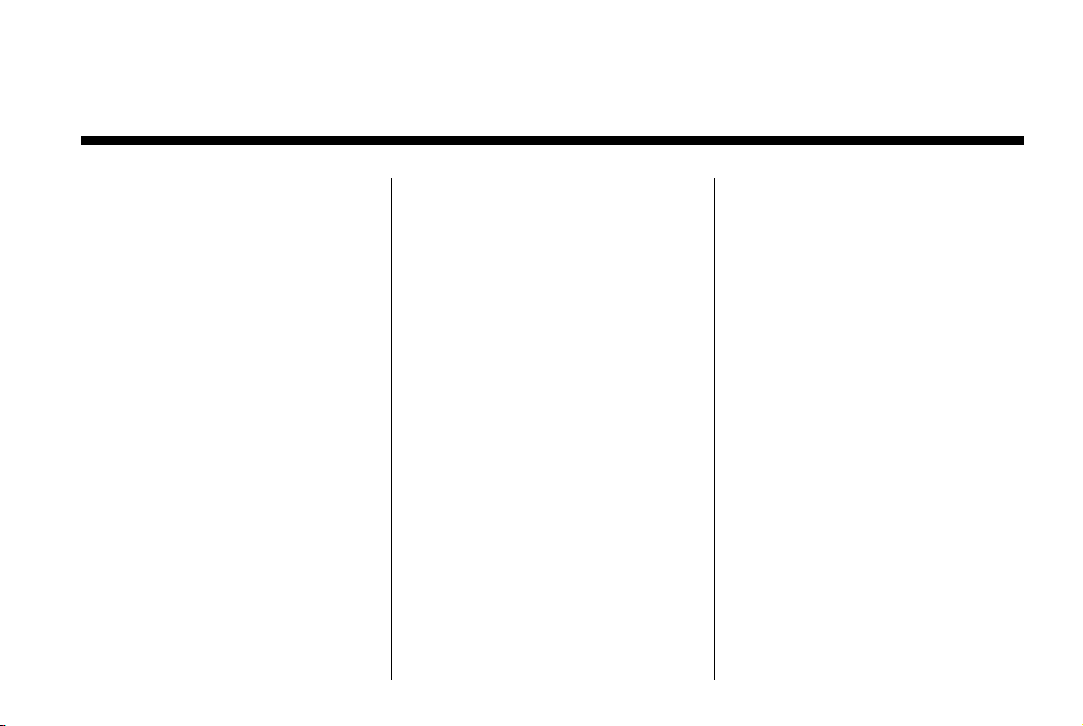
Black plate (1,1)
GMC Yukon Denali/Yukon XL Denali Owner Manual - 2013 - crc2 - 8/15/12
2013 GMC Yukon Denali/Yukon XL Denali Owner Manual M
In Brief . . . . .. . . . .. . . . .. . . . . . . . . 1-1
Instrument Panel . . . . . . . . . . . . . . 1-2
Initial Drive Information . . . . . . . . 1-3
Vehicle Features . . . . . . . . . . . . . 1-16
Performance and
Maintenance . . . . . . . . . . . . . . . . 1-22
Keys, Doors, and
Windows . . . . . . . . . . . . . . . . . . . . 2-1
Keys and Locks . . . . . . . . . . . . . . . 2-1
Doors . . . . . . . . . . . . . . . . . . . . . . . . . . 2-9
Vehicle Security . . . . . . . . . . . . . . 2-12
Exterior Mirrors . . . . . . . . . . . . . . . 2-15
Interior Mirrors . . . . . . . . . . . . . . . . 2-17
Windows . . . . . . . . . . . . . . . . . . . . . 2-18
Roof . . . . . . . . . . . . . . . . . . . . . . . . . . 2-20
Seats and Restraints . . . . . . . . . 3-1
Head Restraints . . . . . . . . . . . . . . . 3-2
Front Seats . . . . . . . . . . . . . . . . . . . . 3-3
Rear Seats . . . . . . . . . . . . . . . . . . . . 3-8
Safety Belts . . . . . . . . . . . . . . . . . . 3-15
Airbag System . . . . . . . . . . . . . . . . 3-25
Child Restraints . . . . . . . . . . . . . . 3-40
Storage . . . . . . . . . . . . . . . . . . . . . . . 4-1
Storage Compartments . . . . . . . . 4-1
Additional Storage Features . . . 4-2
Roof Rack System . . . . . . . . . . . . . 4-3
Instruments and Controls . . . . 5-1
Controls . . . . . . . . . . . . . . . . . . . . . . . 5-2
Warning Lights, Gauges, and
Indicators . . . . . . . . . . . . . . . . . . . 5-10
Information Displays . . . . . . . . . . 5-26
Vehicle Messages . . . . . . . . . . . . 5-35
Vehicle Personalization . . . . . . . 5-44
Universal Remote System . . . . 5-52
Lighting . . . . . . . . . . . . . . . . . . . . . . . 6-1
Exterior Lighting . . . . . . . . . . . . . . . 6-1
Interior Lighting . . . . . . . . . . . . . . . . 6-6
Lighting Features . . . . . . . . . . . . . . 6-8
Infotainment System . . . . . . . . . 7-1
Introduction . . . . . . . . . . . . . . . . . . . . 7-1
Radio . . . . . . . . . . . . . . . . . . . . . . . . . . 7-7
Audio Players . . . . . . . . . . . . . . . . 7-14
Rear Seat Infotainment . . . . . . . 7-28
Phone . . . . . . . . . . . . . . . . . . . . . . . . 7-39
Trademarks and License
Agreements . . . . . . . . . . . . . . . . . 7-47
Climate Controls . . . . . . . . . . . . . 8-1
Climate Control Systems . . . . . . 8-1
Air Vents. . . . . . . . . . . . . . . . . . . . . . . 8-8
Driving and Operating . . . . . . . . 9-1
Driving Information . . . . . . . . . . . . . 9-2
Starting and Operating . . . . . . . 9-19
Engine Exhaust . . . . . . . . . . . . . . 9-27
Automatic Transmission . . . . . . 9-28
Drive Systems . . . . . . . . . . . . . . . . 9-32
Brakes . . . . . . . . . . . . . . . . . . . . . . . 9-32
Ride Control Systems . . . . . . . . 9-35
Cruise Control . . . . . . . . . . . . . . . . 9-38
Object Detection Systems . . . . 9-41
Fuel . . . . . . . . . . . . . . . . . . . . . . . . . . 9-48
Towing . . . . . . . . . . . . . . . . . . . . . . . 9-54
Conversions and Add-Ons . . . 9-70
Page 2
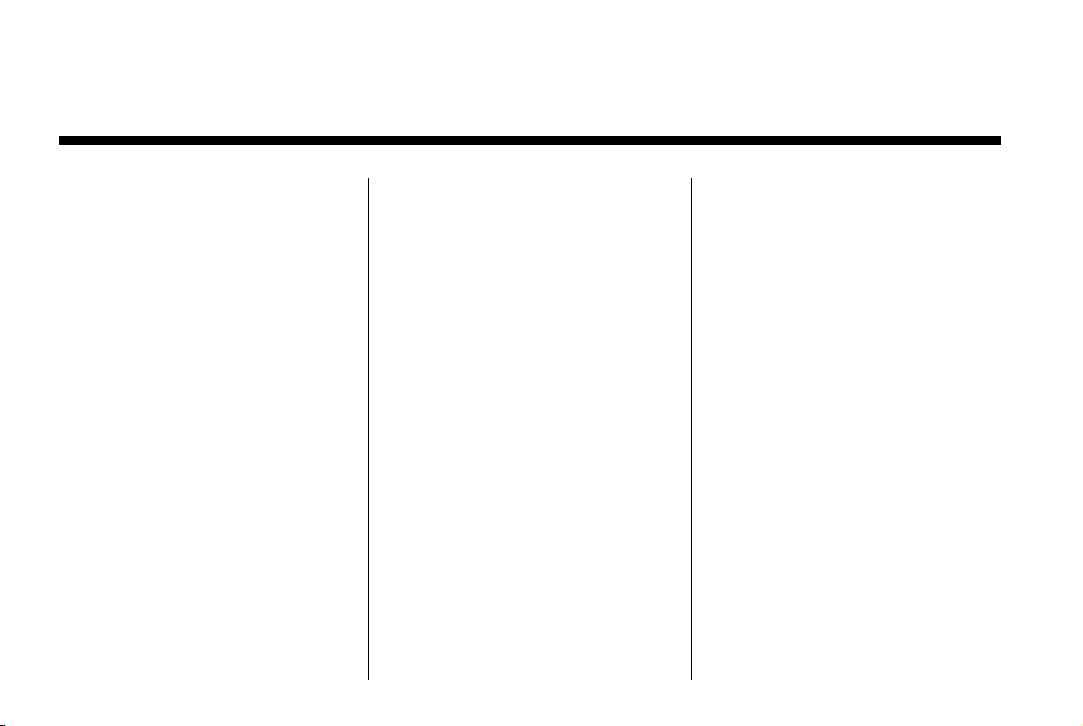
Black plate (2,1)
GMC Yukon Denali/Yukon XL Denali Owner Manual - 2013 - crc2 - 8/15/12
2013 GMC Yukon Denali/Yukon XL Denali Owner Manual M
Vehicle Care . . . . . . . . . . . . . . . . . 10-1
General Information . . . . . . . . . . 10-2
Vehicle Checks . . . . . . . . . . . . . . . 10-3
Headlamp Aiming . . . . . . . . . . . 10-30
Bulb Replacement . . . . . . . . . . 10-30
Electrical System . . . . . . . . . . . . 10-32
Wheels and Tires . . . . . . . . . . . 10-40
Jump Starting . . . . . . . . . . . . . . . 10-75
Towing . . . . . . . . . . . . . . . . . . . . . . 10-80
Appearance Care . . . . . . . . . . . 10-83
Service and Maintenance . . . 11-1
General Information . . . . . . . . . . 11-1
Maintenance Schedule . . . . . . . 11-2
Special Application
Services . . . . . . . . . . . . . . . . . . . . 11-8
Additional Maintenance
and Care . . . . . . . . . . . . . . . . . . . . 11-8
Recommended Fluids,
Lubricants, and Parts . . . . . . 11-12
Maintenance Records . . . . . . . 11-15
Technical Data . . . . . . . . . . . . . . . 12-1
Vehicle Identification . . . . . . . . . 12-1
Vehicle Data . . . . . . . . . . . . . . . . . . 12-2
Customer Information . . . . . . . 13-1
Customer Information . . . . . . . . 13-2
Reporting Safety Defects . . . . 13-18
Vehicle Data Recording and
Privacy . . . . . . . . . . . . . . . . . . . . 13-19
OnStar . . . . . . . . . . . . . . . . . . . . . . . 14-1
OnStar Overview. . . . . . . . . . . . . 14-1
OnStar Services . . . . . . . . . . . . . . 14-2
OnStar Additional
Information . . . . . . . . . . . . . . . . . . 14-5
Index . . . . . . . . . . . . . . . . . . . . . i-1
Page 3
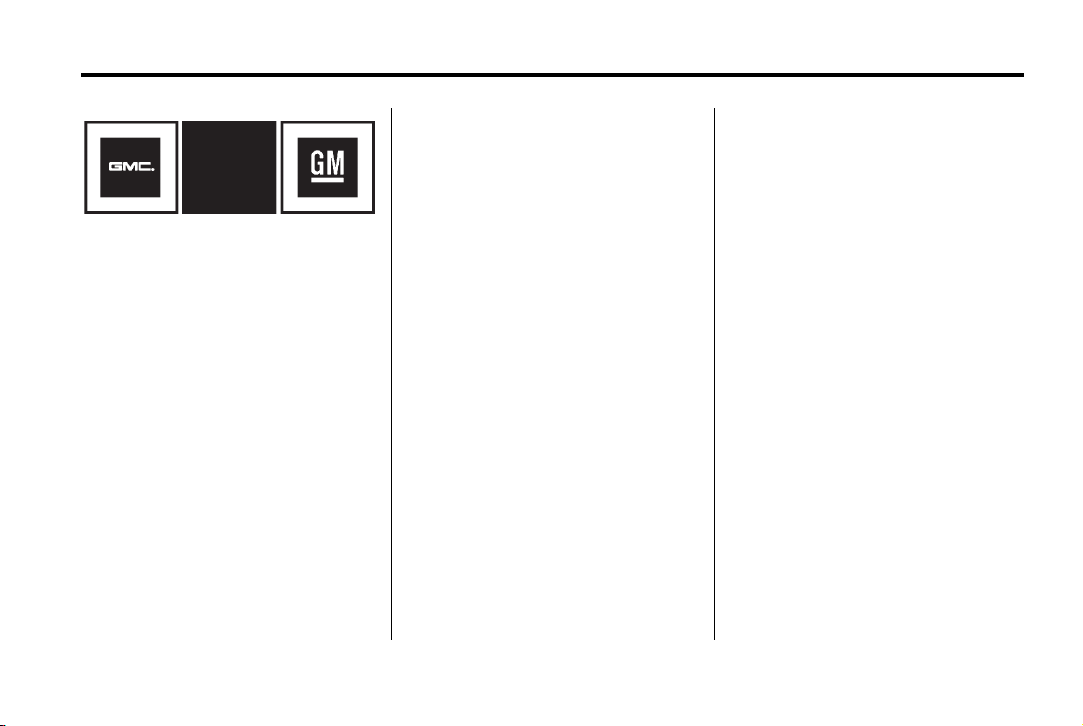
Black plate (3,1)
GMC Yukon Denali/Yukon XL Denali Owner Manual - 2013 - crc2 - 8/15/12
Introduction iii
Please refer to the purchase
documentation relating to your
specific vehicle to confirm each of
the features found on your vehicle.
For vehicles first sold in Canada,
substitute the name “General
The names, logos, emblems,
slogans, vehicle model names, and
vehicle body designs appearing in
this manual including, but not limited
to, GM, the GM logo, GMC, the
GMC Truck Emblem, YUKON, and
DENALI are trademarks and/or
service marks of General Motors
LLC, its subsidiaries, affiliates,
or licensors.
This manual describes features that
may or may not be on your specific
vehicle either because they are
options that you did not purchase or
due to changes subsequent to the
printing of this owner manual.
Litho in U.S.A.
Part No. 20955532 B Second Printing
Motors of Canada Limited” for GMC
wherever it appears in this manual.
If the vehicle is a hybrid, see the
hybrid supplement for more
information.
Keep this manual in the vehicle for
quick reference.
Canadian Vehicle Owners
Propriétaires Canadiens
A French language copy of this
manual can be obtained from your
dealer or from:
On peut obtenir un exemplaire de
ce guide en français auprès du
concessionnaire ou à l'adresse
suivante:
Helm, Incorporated
Attention: Customer Service
47911 Halyard Drive
Plymouth, MI 48170
Using this Manual
To quickly locate information about
the vehicle, use the Index in the
back of the manual. It is an
alphabetical list of what is in the
manual and the page number where
it can be found.
©
2012 General Motors LLC. All Rights Reserved.
Page 4
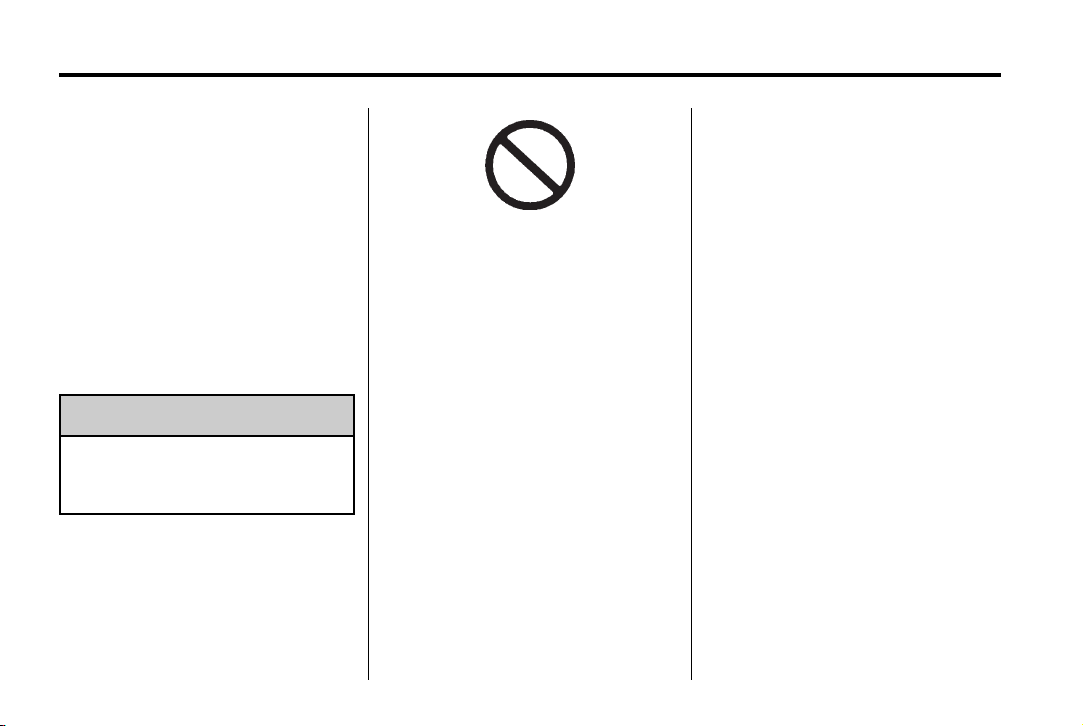
Black plate (4,1)
GMC Yukon Denali/Yukon XL Denali Owner Manual - 2013 - crc2 - 8/15/12
iv Introduction
Danger, Warnings, and Cautions
Warning messages found on vehicle
labels and in this manual describe
hazards and what to do to avoid or
reduce them.
Danger indicates a hazard with a
high level of risk which will result in
serious injury or death.
Warning or Caution indicates a
hazard that could result in injury or
death.
WARNING
{
These mean there is something
that could hurt you or other
people.
A circle with a slash through it is a
safety symbol which means “Do
Not,” “Do not do this,” or “Do not let
this happen.”
Symbols
The vehicle has components and
labels that use symbols instead of
text. Symbols are shown along with
the text describing the operation or
information relating to a specific
component, control, message,
gauge, or indicator.
M : This symbol is shown when
Notice: This means there is
something that could result in
property or vehicle damage. This
would not be covered by the
vehicle's warranty.
you need to see your owner manual
for additional instructions or
information.
* : This symbol is shown when
you need to see a service manual
for additional instructions or
information.
Vehicle Symbol Chart
Here are some additional symbols
that may be found on the vehicle
and what they mean. For more
information on the symbol, refer to
the Index.
0 : Adjustable Pedals
9 : Airbag Readiness Light
# : Air Conditioning
! : Antilock Brake System (ABS)
% : Audio Steering Wheel Controls
or OnStar
®
$ : Brake System Warning Light
" : Charging System
I : Cruise Control
B : Engine Coolant Temperature
O : Exterior Lamps
# : Fog Lamps
. : Fuel Gauge
+ : Fuses
3 : Headlamp High/Low-Beam
Changer
Page 5
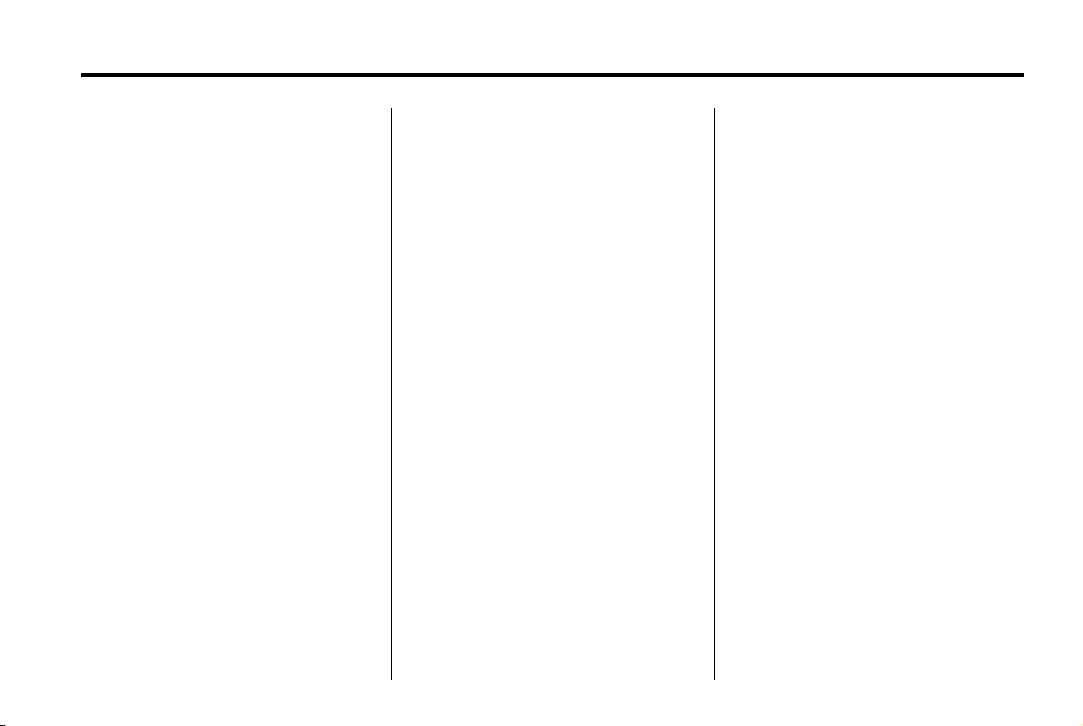
Black plate (5,1)
GMC Yukon Denali/Yukon XL Denali Owner Manual - 2013 - crc2 - 8/15/12
( : Heated Steering Wheel
j : LATCH System Child
Restraints
* : Malfunction Indicator Lamp
: : Oil Pressure
g : Outside Power Foldaway
Mirrors
O : Power
/ : Remote Vehicle Start
> : Safety Belt Reminders
7 : Tire Pressure Monitor
_ : Tow/Haul Mode
d : Traction Control/StabiliTrak
®
M : Windshield Washer Fluid
Introduction v
Page 6
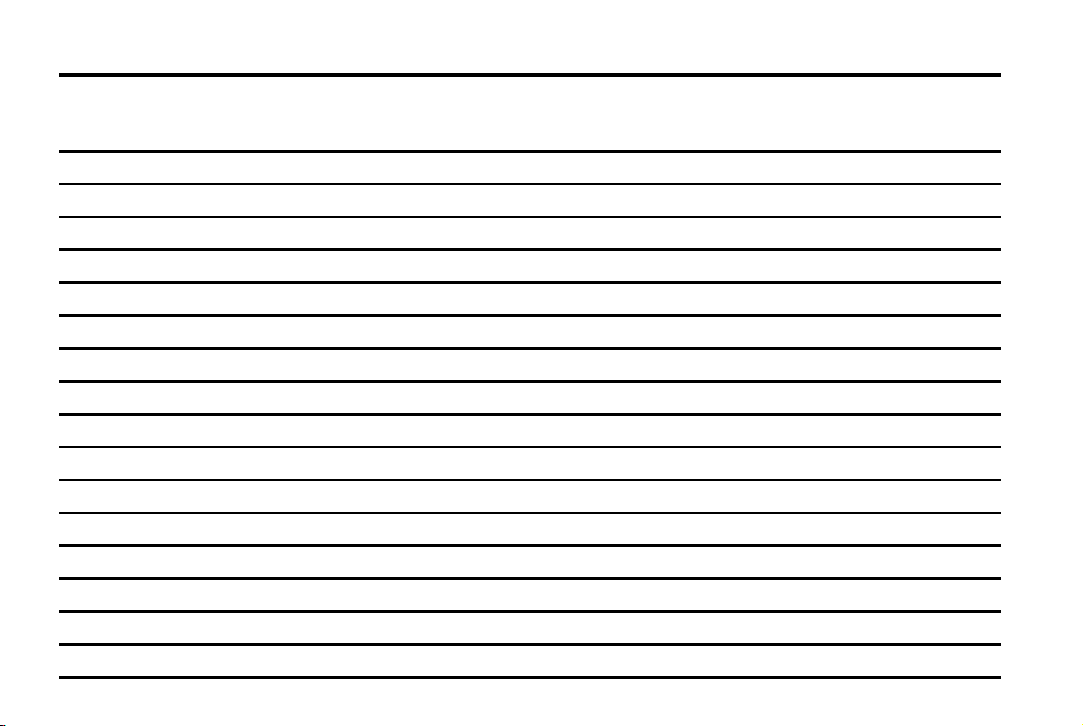
Black plate (6,1)
GMC Yukon Denali/Yukon XL Denali Owner Manual - 2013 - crc2 - 8/15/12
vi Introduction
2 NOTES
Page 7
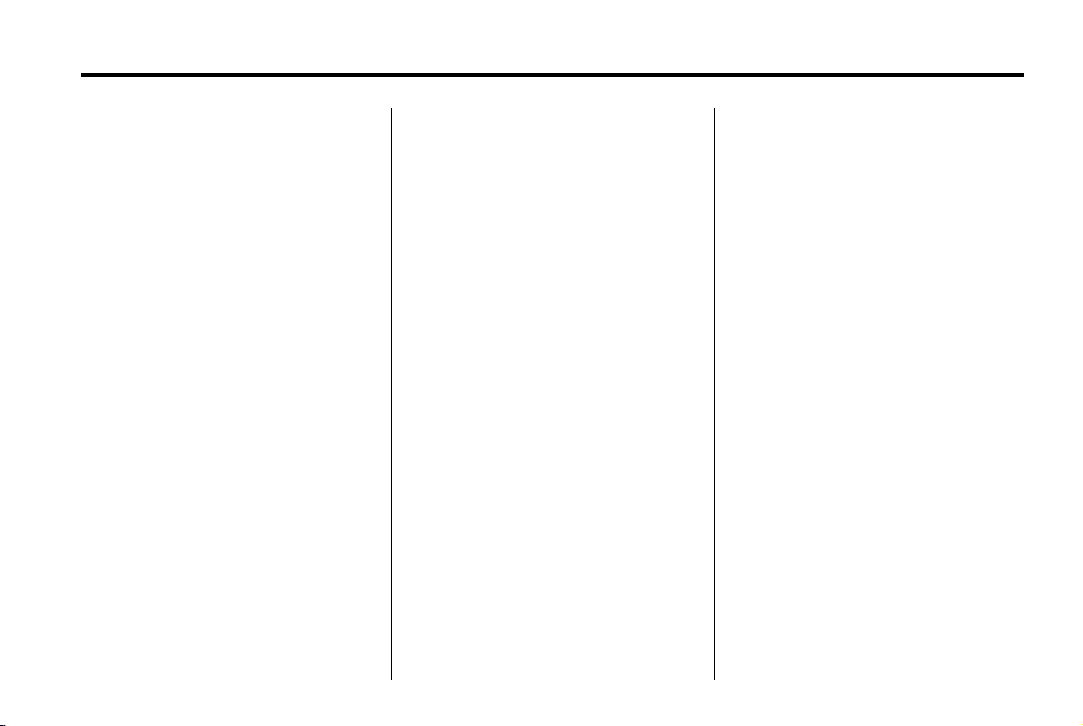
Black plate (1,1)
GMC Yukon Denali/Yukon XL Denali Owner Manual - 2013 - crc2 - 8/15/12
In Brief 1-1
In Brief
Instrument Panel
Instrument Panel . . . . . . . . . . . . . . 1-2
Initial Drive Information
Initial Drive Information . . . . . . . . 1-3
Remote Keyless Entry (RKE)
System . . . . . . . . . . . . . . . . . . . . . . 1-3
Remote Vehicle Start . . . . . . . . . 1-4
Door Locks . . . . . . . . . . . . . . . . . . . 1-5
Liftgate . . . . . . . . . . . . . . . . . . . . . . . . 1-5
Windows . . . . . . . . . . . . . . . . . . . . . . 1-6
Seat Adjustment . . . . . . . . . . . . . . 1-7
Memory Features . . . . . . . . . . . . . 1-8
Second Row Seats . . . . . . . . . . . 1-8
Third Row Seats . . . . . . . . . . . . . . 1-8
Heated and Ventilated
Seats . . . . . . . . . . . . . . . . . . . . . . . . 1-8
Head Restraint Adjustment . . . . 1-9
Safety Belts . . . . . . . . . . . . . . . . . . . 1-9
Passenger Sensing
System . . . . . . . . . . . . . . . . . . . . . 1-10
Mirror Adjustment . . . . . . . . . . . . 1-10
Steering Wheel
Adjustment . . . . . . . . . . . . . . . . . 1-11
Throttle and Brake Pedal
Adjustment . . . . . . . . . . . . . . . . . 1-12
Interior Lighting . . . . . . . . . . . . . . 1-12
Exterior Lighting . . . . . . . . . . . . . 1-13
Windshield Wiper/Washer . . . . 1-13
Climate Controls . . . . . . . . . . . . . 1-14
Transmission . . . . . . . . . . . . . . . . 1-15
Vehicle Features
Radio(s) . . . . . . . . . . . . . . . . . . . . . 1-16
Satellite Radio . . . . . . . . . . . . . . . 1-17
Portable Audio Devices . . . . . . 1-17
Bluetooth
Steering Wheel Controls . . . . . 1-18
Cruise Control . . . . . . . . . . . . . . . 1-19
®
. . . . . . . . . . . . . . . . . . . 1-18
Navigation System . . . . . . . . . . . 1-19
Side Blind Zone
Alert (SBZA) . . . . . . . . . . . . . . . 1-19
Rear Vision
Camera (RVC) . . . . . . . . . . . . . 1-20
Ultrasonic Parking Assist . . . . 1-20
Power Outlets . . . . . . . . . . . . . . . 1-20
Universal Remote System . . . 1-20
Sunroof . . . . . . . . . . . . . . . . . . . . . . 1-21
Performance and Maintenance
StabiliTrak®System . . . . . . . . . 1-22
Tire Pressure Monitor . . . . . . . . 1-22
Engine Oil Life System . . . . . . 1-22
Fuel E85 (85% Ethanol) . . . . . 1-23
Driving for Better Fuel
Economy . . . . . . . . . . . . . . . . . . . 1-23
Roadside Assistance
Program . . . . . . . . . . . . . . . . . . . . 1-24
®
OnStar
. . . . . . . . . . . . . . . . . . . . . 1-24
Page 8
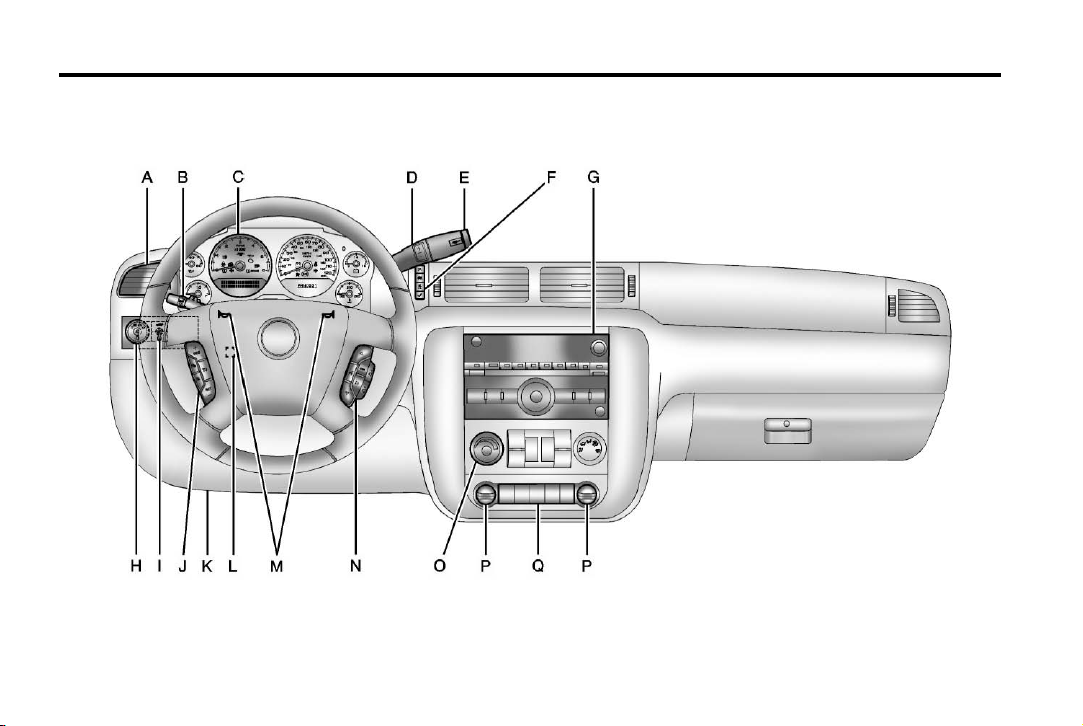
Black plate (2,1)
GMC Yukon Denali/Yukon XL Denali Owner Manual - 2013 - crc2 - 8/15/12
1-2 In Brief
Instrument Panel
English Version Shown; Metric Similar
Page 9

Black plate (3,1)
GMC Yukon Denali/Yukon XL Denali Owner Manual - 2013 - crc2 - 8/15/12
In Brief 1-3
A. Air Vents on page 8‑8.
B. Turn and Lane-Change Lever.
See Turn and Lane-Change
Signals on page 6‑5.
Windshield Wiper/Washer on
page 5‑5.
C. Instrument Cluster on
page 5‑11.
D. Shift Lever. See Automatic
Transmission on page 9‑28.
E. Tow/Haul Mode on page 9‑31.
F. Driver Information Center (DIC)
Buttons. See Driver Information
Center (DIC) on page 5‑26.
G. Infotainment on page 7‑1.
H. Exterior Lamp Controls on
page 6‑1.
I. Dome Lamp Override. See
Dome Lamps on page 6‑7.
Instrument Panel Illumination
Control on page 6‑6.
Fog Lamps on page 6‑6.
J. Cruise Control on page 9‑38.
Heated Steering Wheel Button
(If Equipped). See Heated
Steering Wheel on page 5‑4.
K. Data Link Connector (DLC) (Out
of View). See Malfunction
Indicator Lamp on page 5‑19.
L. Steering Wheel Adjustment on
page 5‑2.
M. Horn on page 5‑5.
N. Steering Wheel Controls on
page 5‑2.
O. Dual Automatic Climate Control
System on page 8‑1.
P. Power Outlets on page 5‑8.
Q. StabiliTrak
page 9‑35.
Ultrasonic Parking Assist on
page 9‑41.
Power Assist Steps on
page 2‑12 (If Equipped).
®
System on
Initial Drive Information
This section provides a brief
overview about some of the
important features that may or may
not be on your specific vehicle.
For more detailed information, refer
to each of the features which can be
found later in this owner manual.
Remote Keyless Entry (RKE) System
The RKE transmitter is used to
remotely lock and unlock the doors
from up to 60 m (195 ft) away from
the vehicle.
Page 10
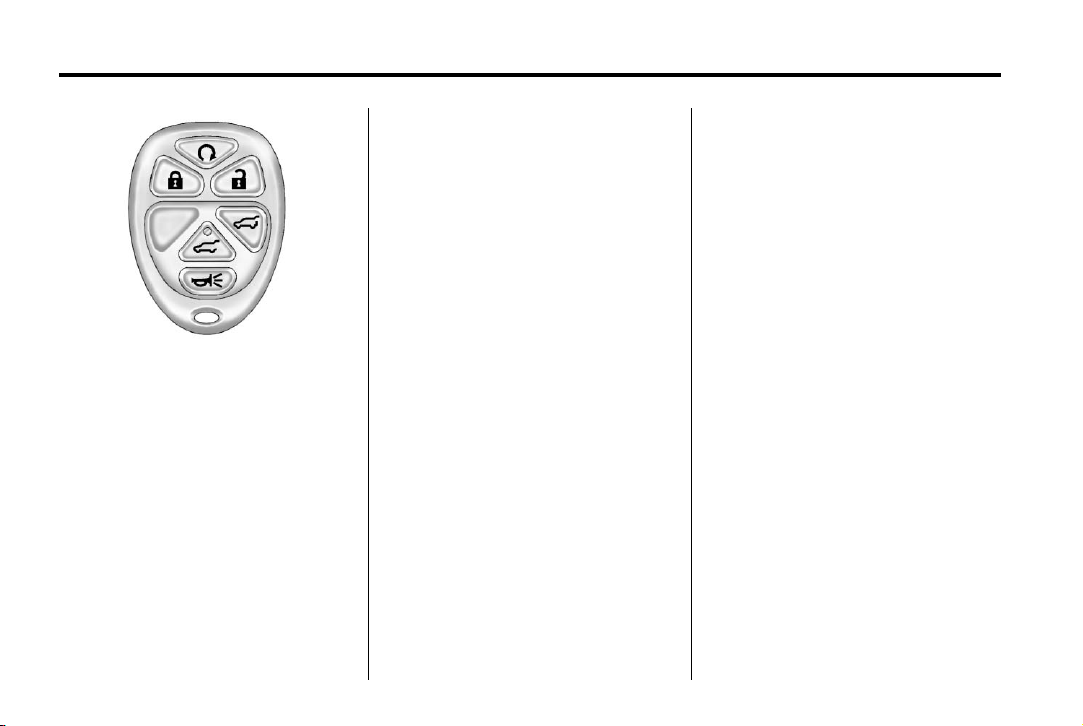
Black plate (4,1)
GMC Yukon Denali/Yukon XL Denali Owner Manual - 2013 - crc2 - 8/15/12
1-4 In Brief
RKE Transmitter with Remote
Start and Power Liftgate/Liftglass
K : Press to unlock the driver door.
Press
K again within three seconds
to unlock all remaining doors.
Q : Press to lock all doors.
Lock and unlock feedback can be
personalized. See Vehicle
Personalization on page 5‑44.
m : Press and hold to unlock the
liftglass.
8 : Press and hold to open or
close the power liftgate.
L : Press and release to locate
the vehicle.
L and hold for more than
Press
two seconds to sound the panic
alarm.
L again to cancel the panic
Press
alarm.
See Keys on page 2‑1 and Remote
Keyless Entry (RKE) System on
page 2‑2.
Remote Vehicle Start
With this feature the engine can be
started from outside of the vehicle.
Starting the Vehicle
1. Aim the RKE transmitter at the
vehicle.
2. Press and release
3. Immediately after completing
Step 2, press and hold
least two seconds or until the
turn signal lamps flash.
Q.
/ for at
When the vehicle starts, the parking
lamps will turn on and remain on as
long as the engine is running. The
doors will be locked and the climate
control system may come on.
The engine will continue to run for
10 minutes. Repeat the steps for a
10-minute time extension. Remote
start can be extended only once.
Canceling a Remote Start
To cancel a remote start, do one of
the following:
.
Aim the RKE transmitter at the
vehicle and press and hold
until the parking lamps turn off.
.
Turn on the hazard warning
flashers.
.
Turn the vehicle on and then
back off.
See Remote Vehicle Start on
page 2‑5.
/
Page 11
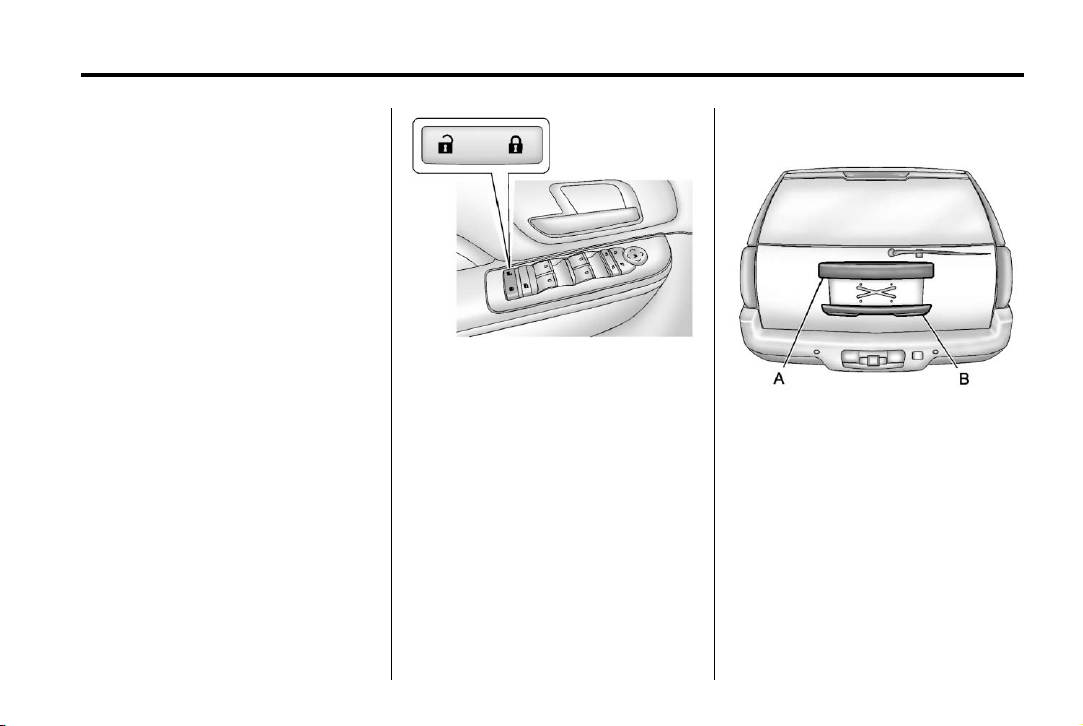
Black plate (5,1)
GMC Yukon Denali/Yukon XL Denali Owner Manual - 2013 - crc2 - 8/15/12
In Brief 1-5
Door Locks
There are several ways to lock and
unlock the vehicle.
From outside, use the Remote
Keyless Entry (RKE) transmitter or
the key in the driver door.
From inside, use the power door
locks or the manual door locks. To
lock or unlock the door with the
manual locks, push down or pull up
on the manual lock knob.
Power Door Locks
Press Q or K on the RKE
transmitter. See Remote Keyless
Entry (RKE) System Operation on
page 2‑2.
Q : Press to lock the doors.
K : Press to unlock the doors.
See Door Locks on page 2‑7.
Liftgate
A. License Plate Applique
B. Liftgate Handle
The liftglass or liftgate cannot be
opened if the rear wiper is in motion.
Attempting to open the liftglass or
liftgate while the rear wiper is in
motion will cause the release of the
liftglass or liftgate to delay until the
wipers are parked off the liftglass.
Page 12
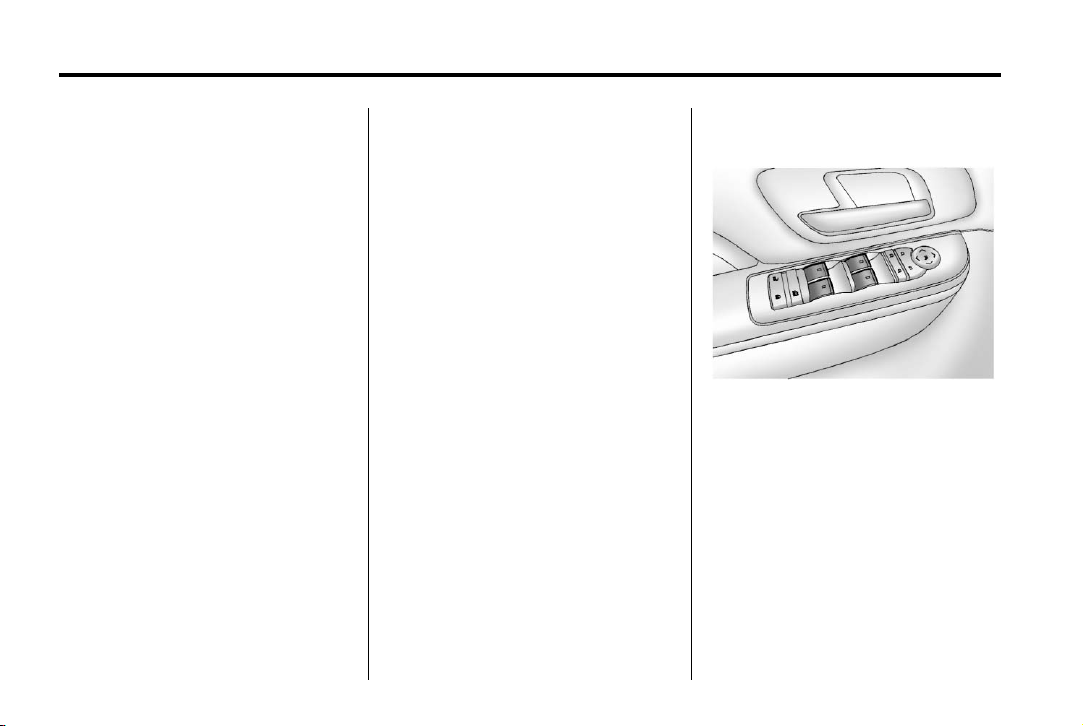
Black plate (6,1)
GMC Yukon Denali/Yukon XL Denali Owner Manual - 2013 - crc2 - 8/15/12
1-6 In Brief
Manual Liftgate Operation
To unlock the liftgate, press K on
the power door lock switch or press
K on the Remote Keyless Entry
(RKE) transmitter twice. See
Remote Keyless Entry (RKE)
System Operation on page 2‑2.
Press the touch pad on the
underside of the liftgate handle (B)
and lift up.
Use the pull cup to lower and close
the liftgate. Do not press the touch
pad while closing the liftgate. This
will cause the liftgate to be
unlatched.
Power Liftgate Operation
On vehicles with a power liftgate,
the switch is on the overhead
console.
The vehicle must be in P (Park) to
use the power feature. The taillamps
will flash and a chime will sound
when the power liftgate moves.
There are several ways to open and
close the power liftgate:
.
Press and hold 8 on the RKE
transmitter until the liftgate starts
moving.
.
Press 8 on the overhead
console.
.
Press l on the bottom of the
liftgate next to the latch to close.
Pressing a second time while the
liftgate is moving reverses the
direction.
To disable the power liftgate
function, press OFF on the liftgate
switch. See Liftgate on page 2‑9.
Liftglass
If equipped, there are two ways to
open the liftglass:
.
Press the button on the
underside of the license plate
applique (A).
.
Press m on the RKE
transmitter.
Windows
The driver door has switches that
control all windows; the passenger
door switch only controls that
window. The power windows work
when the ignition is in ON/RUN or
ACC/ACCESSORY, or in Retained
Accessory Power (RAP). See
Retained Accessory Power (RAP)
on page 9‑24.
Press the switch to lower the
window. Pull the switch up to raise
it. See Windows on page 2‑18 and
Power Windows on page 2‑18.
Page 13

Black plate (7,1)
GMC Yukon Denali/Yukon XL Denali Owner Manual - 2013 - crc2 - 8/15/12
In Brief 1-7
Seat Adjustment
To adjust the seat:
.
Move the seat forward or
rearward by sliding the control
forward or rearward.
.
Raise or lower the front or rear
part of the seat cushion by
moving the front or rear of the
control up or down.
.
Raise or lower the entire seat by
moving the entire control up
or down.
See Power Seat Adjustment on
page 3‑3.
Lumbar Adjustment
To adjust the lumbar support:
.
Press and hold the front or rear
of the control to increase or
decrease lumbar support.
.
Press and hold the top or bottom
of the control to raise or lower
the height of the support.
See Lumbar Adjustment on
page 3‑3.
Reclining Seatbacks
To adjust the seatback:
.
Tilt the top of the control
rearward to recline.
.
Tilt the top of the control forward
to raise.
See Reclining Seatbacks on
page 3‑4.
Page 14

Black plate (8,1)
GMC Yukon Denali/Yukon XL Denali Owner Manual - 2013 - crc2 - 8/15/12
1-8 In Brief
Memory Features
Second Row Seats
On vehicles with a 60/40 split-bench
or buckets seats, the seatbacks can
be folded for additional cargo space,
or the seats can be folded and
tumbled for easy entry/exit to the
third row seats, if equipped. On
vehicles with bucket seats, the
seatbacks also recline.
See Second Row Seats on
page 3‑8.
Third Row Seats
The controls on the driver door are
used to program and recall memory
settings for the driver seat, outside
mirrors, power steering column, and
the adjustable throttle and brake
pedals.
See Memory Seats on page 3‑5 and
Vehicle Personalization on
page 5‑44.
On vehicles with third row seats, the
seatbacks can be folded, and the
entire seat can be tumbled or
removed from the vehicle.
For detailed instructions, see Third
Row Seats on page 3‑12.
Heated and Ventilated Seats
Front Seats
The buttons are on the front doors.
H : Press to cool the seat.
I : Press to heat the
seatback only.
J : Press to heat the seat and
seatback.
Press the button once for the
highest setting. With each press of
the button, the seat will change to
Page 15
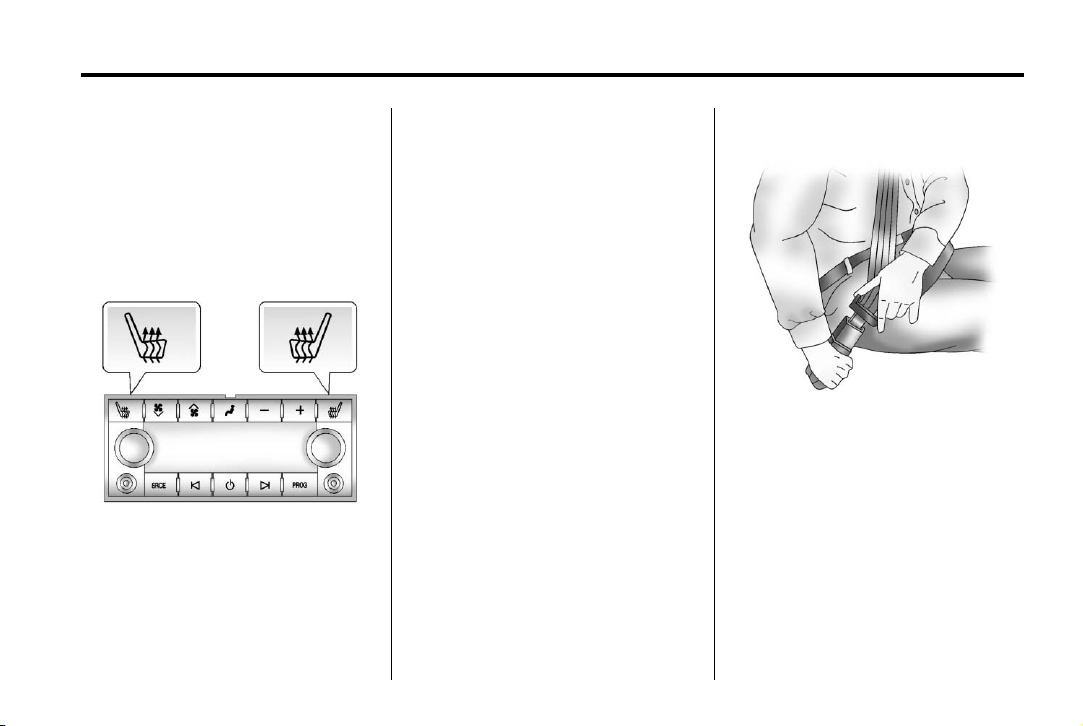
Black plate (9,1)
GMC Yukon Denali/Yukon XL Denali Owner Manual - 2013 - crc2 - 8/15/12
In Brief 1-9
the next lower setting, and then to
the off setting. The lights indicate
three for the highest setting and one
for the lowest.
See Heated and Ventilated Front
Seats on page 3‑6.
Rear Seats
The buttons are on the Rear Sear
Audio (RSA) panel on the rear of the
center console.
Press
M or L to heat the left
outboard or right outboard seat
cushion and to cycle through the
temperature settings.
See Heated Rear Seats on
page 3‑8.
Head Restraint Adjustment
Do not drive until the head restraints
for all occupants are installed and
adjusted properly.
To achieve a comfortable seating
position, change the seatback
recline angle as little as necessary
while keeping the seat and the head
restraint height in the proper
position.
See Head Restraints on page 3‑2
and Power Seat Adjustment on
page 3‑3.
Safety Belts
Refer to the following sections for
important information on how to use
safety belts properly.
.
Safety Belts on page 3‑15.
.
How to Wear Safety Belts
Properly on page 3‑17.
.
Lap-Shoulder Belt on page 3‑18.
.
Lower Anchors and Tethers for
Children (LATCH System) on
page 3‑48.
Page 16
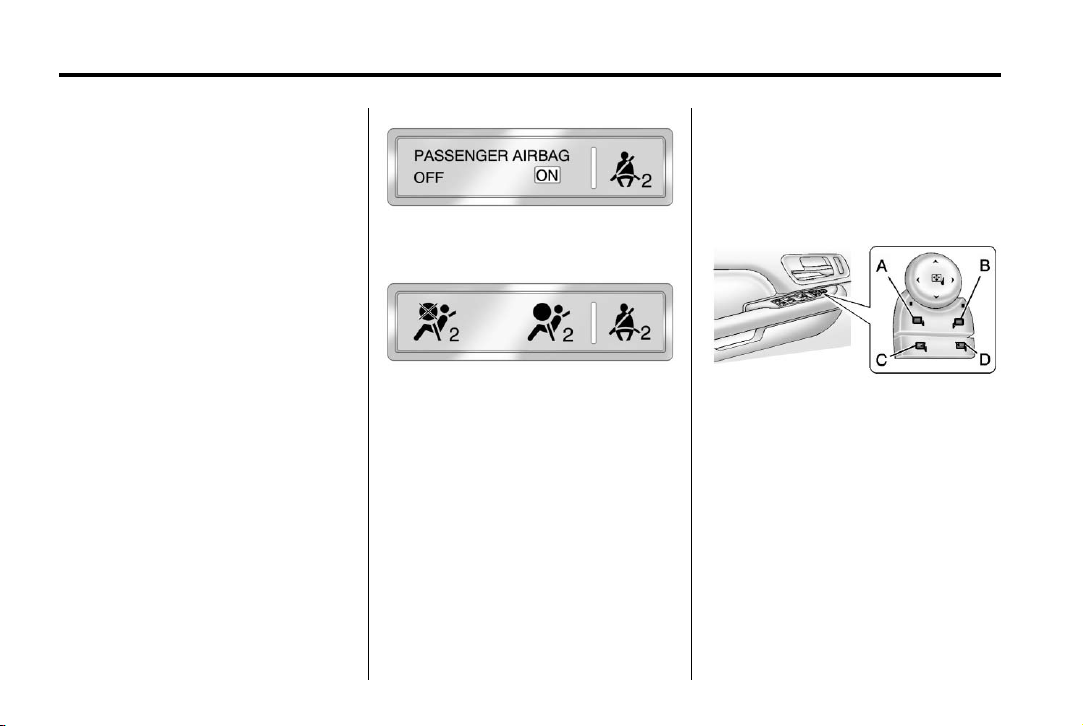
Black plate (10,1)
GMC Yukon Denali/Yukon XL Denali Owner Manual - 2013 - crc2 - 8/15/12
1-10 In Brief
Passenger Sensing System
The passenger sensing system,
if equipped, turns off the front
outboard passenger frontal airbag
under certain conditions. No other
airbag is affected by the passenger
sensing system.
If the vehicle has one of the
indicators pictured in the following
illustrations, then the vehicle has a
passenger sensing system for the
right front passenger position.
The passenger airbag status
indicator, if equipped, will be visible
on the overhead console when the
vehicle is started.
See Passenger Sensing System on
page 3‑33 for important information.
United States
Canada and Mexico
Mirror Adjustment
Exterior Mirrors
Mirror Adjustment
1. Press (A) or (B) to select the
driver or passenger side mirror.
2. Press the arrows on the control
pad to move the mirror up,
down, right, or left.
3. Press the opposite side to get
the control pad to a neutral
position.
Page 17
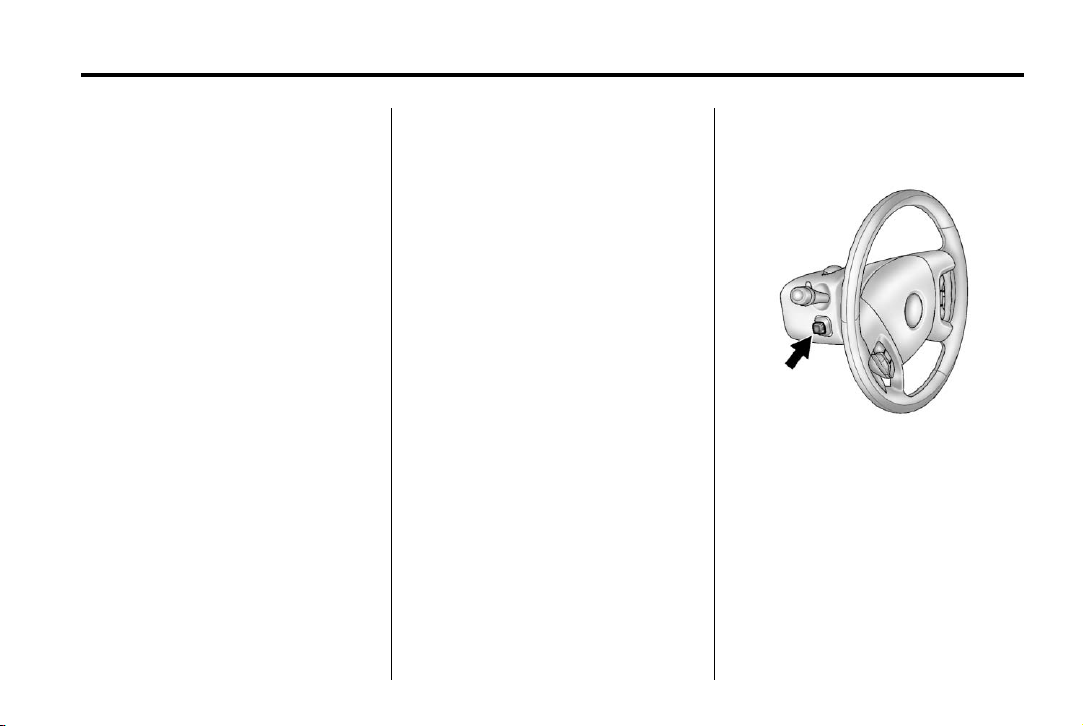
Black plate (11,1)
GMC Yukon Denali/Yukon XL Denali Owner Manual - 2013 - crc2 - 8/15/12
In Brief 1-11
Power Folding Mirrors
To fold the mirrors:
1. Press (C) to fold the mirrors out
to the driving position.
2. Press (D) to fold the mirrors in to
the folded position.
See Power Mirrors on page 2‑16.
Automatic Dimming Mirror
The driver outside mirror
automatically dims for the glare of
the headlamps from behind.
Heated Mirrors
The heated outside rearview mirrors
turn on when the rear window
defogger is on.
1 to heat the mirrors.
Press
See “Rear Window Defogger” under
Dual Automatic Climate Control
System on page 8‑1.
Park Tilt Mirrors
If the vehicle has the memory
package, the exterior mirrors tilt to a
preselected position when the
vehicle is in R (Reverse). This
feature lets the driver view the curb
when parallel parking. The mirrors
return to the original position when
the vehicle is shifted out of
R (Reverse), or the ignition is turned
off or to OFF/LOCK.
This feature can be programmed
through the Driver Information
Center (DIC). See Vehicle
Personalization on page 5‑44.
Interior Mirror
Adjustment
Hold the rearview mirror in the
center and move it to view the area
behind the vehicle.
Automatic Dimming Rearview
Mirror
The mirror will automatically reduce
the glare from the headlamps from
behind. The dimming feature comes
on each time the vehicle is started.
See Automatic Dimming Rearview
Mirror on page 2‑17.
Steering Wheel Adjustment
Push the control up or down to tilt
the steering wheel up or down.
To set the memory position, see
Vehicle Personalization on
page 5‑44.
Page 18
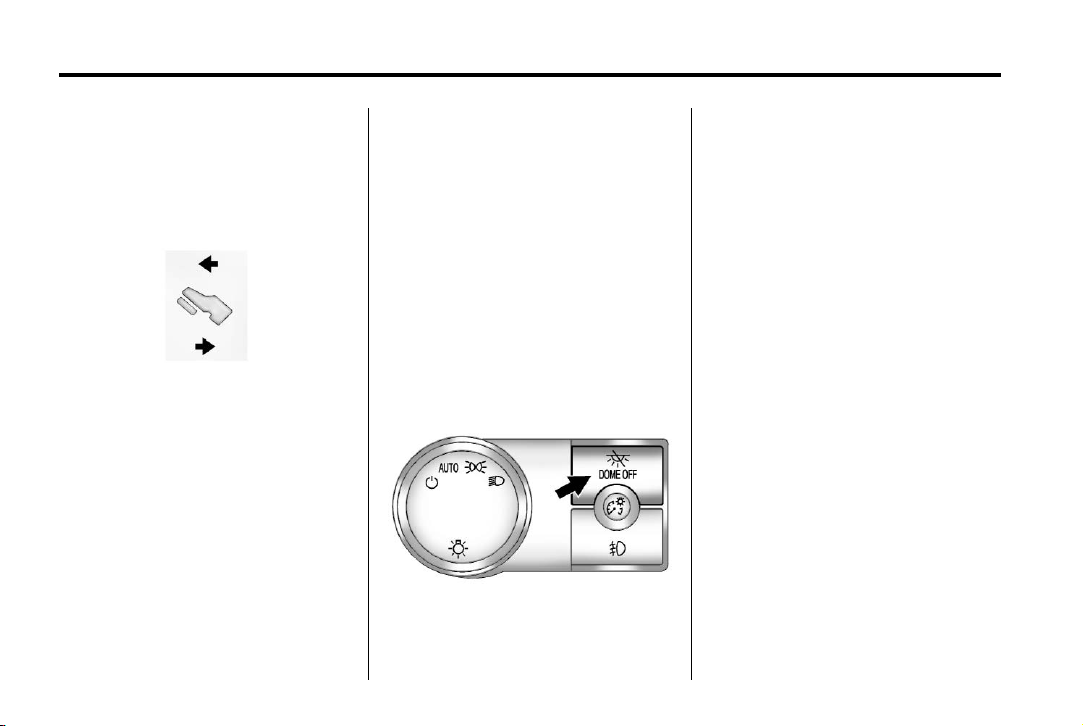
Black plate (12,1)
GMC Yukon Denali/Yukon XL Denali Owner Manual - 2013 - crc2 - 8/15/12
1-12 In Brief
Throttle and Brake Pedal Adjustment
On vehicles with this feature, you
can change the position of the
throttle and brake pedals.
The control used to adjust the
pedals is located on the instrument
panel below the climate control
system.
Press the bottom of the control to
move the pedals closer. Press the
top of the control to move the
pedals away.
See Adjustable Throttle and Brake
Pedal on page 9‑20.
Interior Lighting
Dome Lamps
The dome lamps come on when any
door is opened. They turn off after
all the doors are closed.
The dome lamps can also be turned
on by turning the instrument panel
brightness knob, located on the
instrument panel to the left of the
steering column, clockwise to the
farthest position. In this position, the
dome lamps remain on whether a
door is opened or closed.
The dome lamp override button is
located next to the exterior lamps
control.
k : Press the button in and the
dome lamps remain off when a door
is opened. Press the button again to
return it to the extended position so
that the dome lamps come on when
a door is opened.
Reading Lamps
The reading lamps are located in
the overhead console, press the
button located next to the lamp to
turn it on or off.
The vehicle may also have reading
lamps in other locations.
For more information about interior
lamps, see:
.
Dome Lamps on page 6‑7.
.
See “Front Reading Lamps” in
Reading Lamps on page 6‑7.
.
Instrument Panel Illumination
Control on page 6‑6.
Page 19
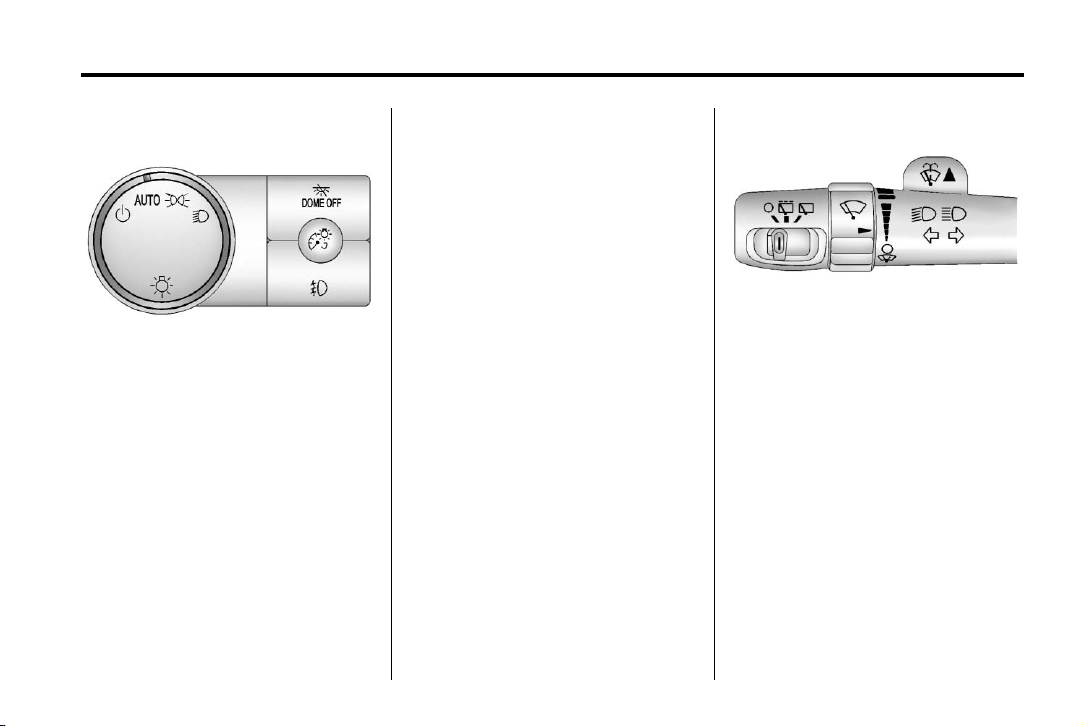
Black plate (13,1)
GMC Yukon Denali/Yukon XL Denali Owner Manual - 2013 - crc2 - 8/15/12
In Brief 1-13
Exterior Lighting
The exterior lamp control is on the
instrument panel to the left of the
steering wheel.
There are four positions.
O : Turns off the automatic
headlamps and Daytime Running
Lamps (DRL). Turn the headlamp
control to the off position again to
turn the automatic headlamps or
DRL back on.
For vehicles first sold in Canada,
the off position will only work when
the vehicle is shifted into P (Park).
AUTO: Automatically turns on the
headlamps, parking lamps,
taillamps, instrument panel lights,
roof marker lamps (if equipped), and
license plate lamps.
; : Turns on the parking lamps,
taillamps, instrument panel lights,
roof marker lamps (if equipped), and
license plate lamps.
5 : Turns on the headlamps,
parking lamps, taillamps, instrument
panel lights, roof marker lamps (if
equipped), and license plate lamps.
See:
.
Exterior Lamp Controls on
page 6‑1
.
Daytime Running Lamps (DRL)
on page 6‑3
.
Fog Lamps on page 6‑6
Windshield Wiper/Washer
The front wiper control is located on
the turn and lane-change lever. Turn
the band with the wiper symbol to
control the windshield wipers.
8 : For a single wipe, turn to 8 ,
then release. For several wipes,
hold the band on
8 longer.
9 : Turns the windshield
wipers off.
6 : Turn the band up for more
frequent wipes or down for less
frequent wipes.
w : Slow wipes.
1 : Fast wipes.
L : Push this paddle to spray
washer fluid on the windshield.
Page 20
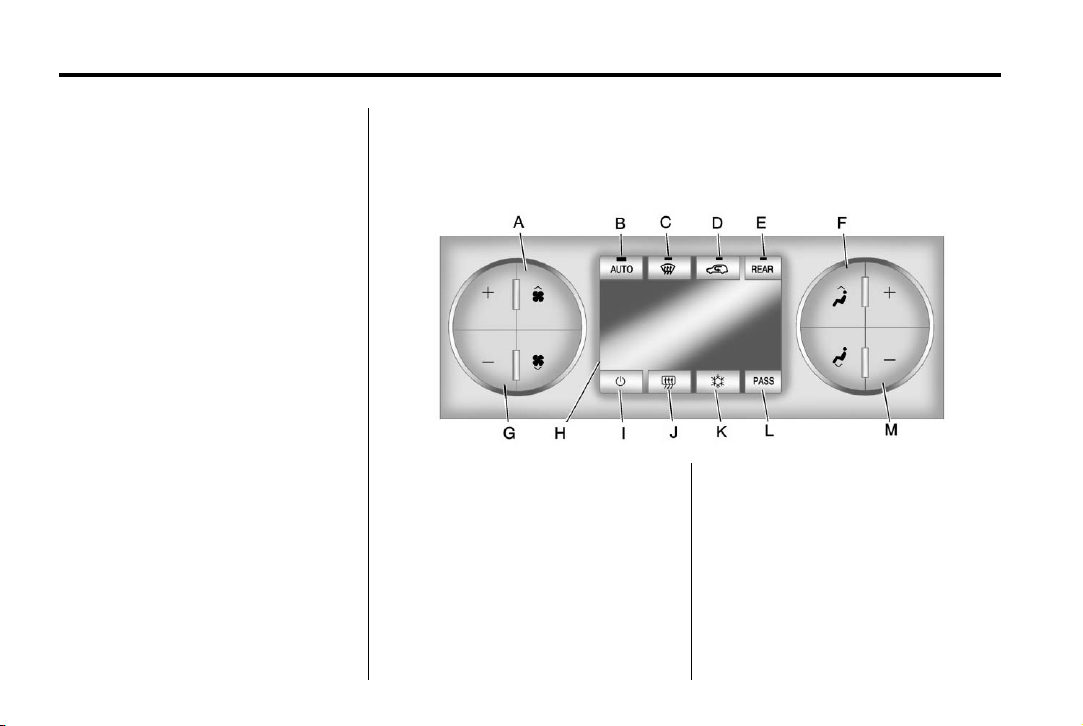
Black plate (14,1)
GMC Yukon Denali/Yukon XL Denali Owner Manual - 2013 - crc2 - 8/15/12
1-14 In Brief
Rear Wiper Window Wiper/Washer
To turn the rear wiper on, slide the
lever to a wiper position.
Climate Controls
The heating, cooling, and ventilation in the vehicle can be controlled with
this system.
9 : Turns the wiper off.
5 : Turns on the rear wiper delay.
Z : Turns on the rear wiper.
= : Press the button on the end of
the lever to spray washer fluid on
the rear window.
See Windshield Wiper/Washer on
page 5‑5 and Rear Window Wiper/
Washer on page 5‑5.
A. Fan Control
B. AUTO (Automatic Operation)
C. Defrost
D. Air Recirculation
E. REAR (Rear Climate Control
System)
F. Air Delivery Mode Control
G. Driver Temperature Control
H. Display
I. Power Button
J. Rear Window Defogger
K. Air Conditioning
L. PASS
M. Passenger Temperature Control
Page 21
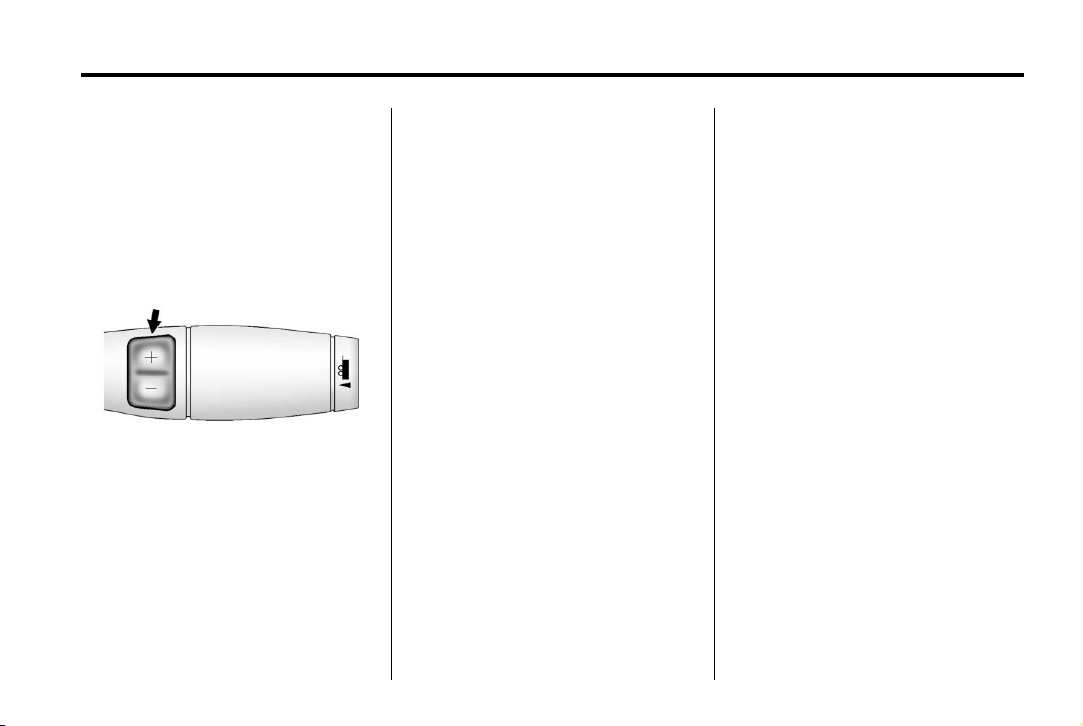
Black plate (15,1)
GMC Yukon Denali/Yukon XL Denali Owner Manual - 2013 - crc2 - 8/15/12
In Brief 1-15
See Dual Automatic Climate Control
System on page 8‑1. For vehicles
with a rear air conditioning and
heating system, see Rear Climate
Control System on page 8‑7.
Transmission
Range Selection Mode
The Range Selection Mode button
is located on the shift lever.
To enable Range Selection:
1. Move the column shift lever to
the M (Manual) position. The
current range will appear next to
the M. This is the highest
possible range with all lower
gears accessible. As an
example, when 5 (Fifth) gear is
selected, 1 (First) through
5 (Fifth) gears are available.
2. Press the plus/minus buttons to
select the range of gears for
current driving conditions. See
Manual Mode on page 9‑30.
While using Range Selection Mode,
cruise control and the Tow/Haul
mode can be used.
Grade Braking is not available when
Range Selection Mode is active.
See Tow/Haul Mode on page 9‑31.
Page 22
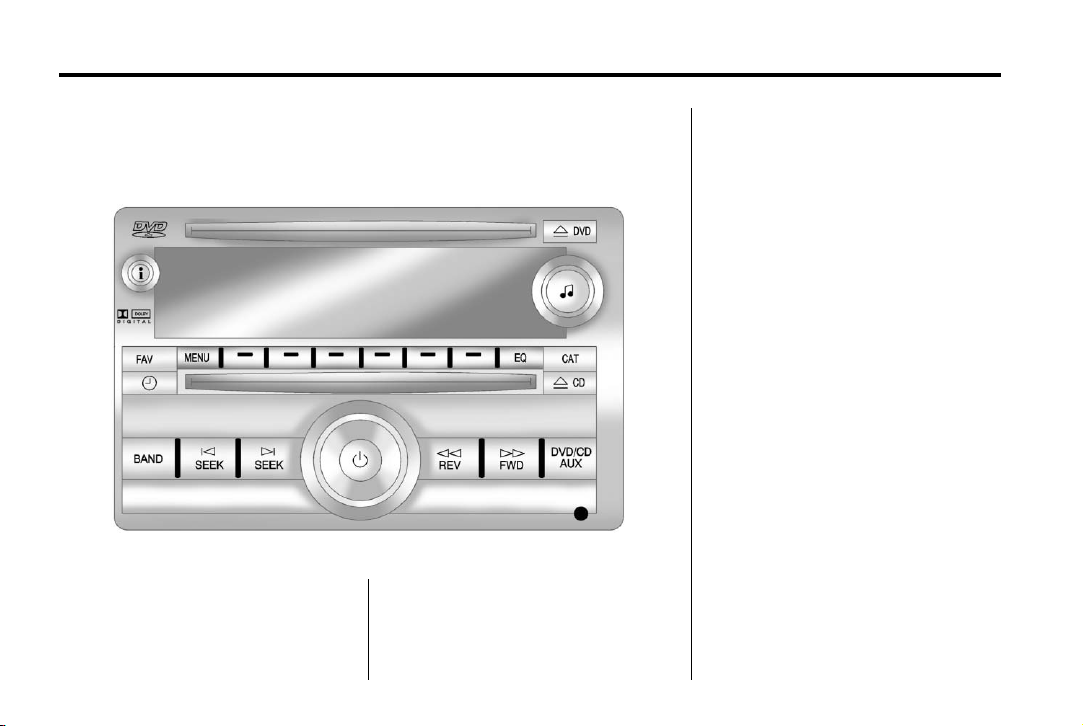
Black plate (16,1)
GMC Yukon Denali/Yukon XL Denali Owner Manual - 2013 - crc2 - 8/15/12
1-16 In Brief
Vehicle Features
Radio(s)
Radio with USB, CD, and DVD (MP3)
O : Press to turn the system on
and off. Turn to increase or
decrease the volume.
BAND: Press to choose between
FM, AM, or SiriusXM
®
, if equipped.
f : Turn to manually select radio
stations or press to set the bass or
treble.
© SEEK or ¨ SEEK: Seek or scan
stations.
4 : Press to switch the display
between the radio station frequency
and the time. While the ignition is
off, press this button to display the
time. Press to display additional text
information related to the current
FM-RDS or SiriusXM station; or CD,
MP3, or WMA song. If information is
available during SiriusXM, CD, MP3,
or WMA playback, the song title
information displays on the top line
of the display and artist information
displays on the bottom line. When
information is not available, “NO
INFO” displays.
For more information about these
and other radio features, see
Operation on page 7‑4.
Page 23
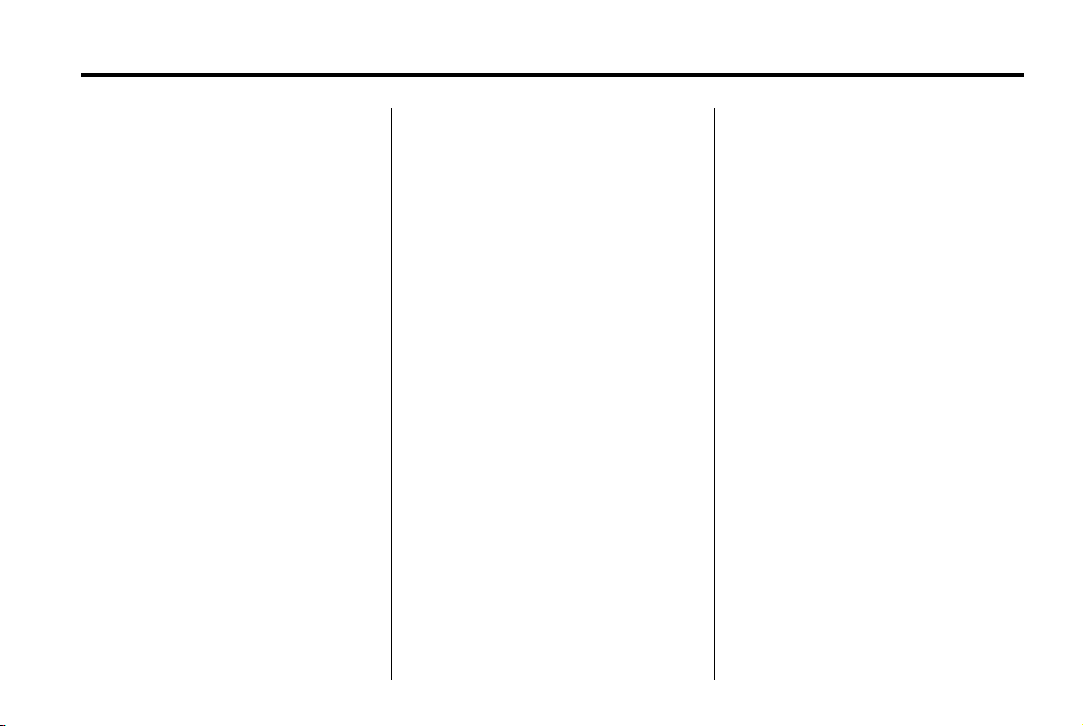
Black plate (17,1)
GMC Yukon Denali/Yukon XL Denali Owner Manual - 2013 - crc2 - 8/15/12
In Brief 1-17
For vehicles with a Rear Seat
Entertainment System (RSE) and
Rear Seat Audio System (RSA), see
Rear Seat Entertainment (RSE)
System on page 7‑28 and Rear
Seat Audio (RSA) System on
page 7‑38 for more information.
Storing Radio Stations
A maximum of 36 stations can be
stored as favorites using the six
softkeys located below the radio
station frequency tabs and by using
the radio FAV button. Press FAV to
go through up to six pages of
favorites, each having six favorite
stations available per page. Each
page of favorites can contain any
combination of AM, FM, or SiriusXM
stations.
For more information, see “Storing
Radio Stations” in AM-FM Radio on
page 7‑7.
Setting the Clock
To set the time and date:
1. Turn the ignition key to ACC/
ACCESSORY or ON/RUN, then
press
O , to turn the radio on.
2. Press
3. Press the softkey located under
4. To increase or decrease the time
For detailed instructions on setting
the clock for the vehicle's specific
audio system, see Clock on
page 5‑8.
H to display HR, MIN,
MM, DD, and YYYY (hour,
minute, month, day, and year).
any one of the labels to be
changed.
or date, turn
counter-clockwise.
f clockwise or
Satellite Radio
SiriusXM®is a satellite radio service
based in the 48 contiguous United
States and 10 Canadian provinces.
SiriusXM satellite radio has a wide
variety of programming and
commercial-free music, coast to
coast, and in digital-quality sound.
A fee is required to receive the
SiriusXM service.
For more information, refer to:
.
www.siriusxm.com or call
1-866-635-2349 (U.S.)
.
www.xmradio.ca or call
1-877-209-0079 (Canada)
See Satellite Radio on page 7‑9.
Portable Audio Devices
This vehicle has an auxiliary input,
located on the audio faceplate, and
a USB port located on the
instrument panel or in the center
console. External devices such as
®
, laptop computers,
iPod
MP3 players, CD changers, USB
Page 24
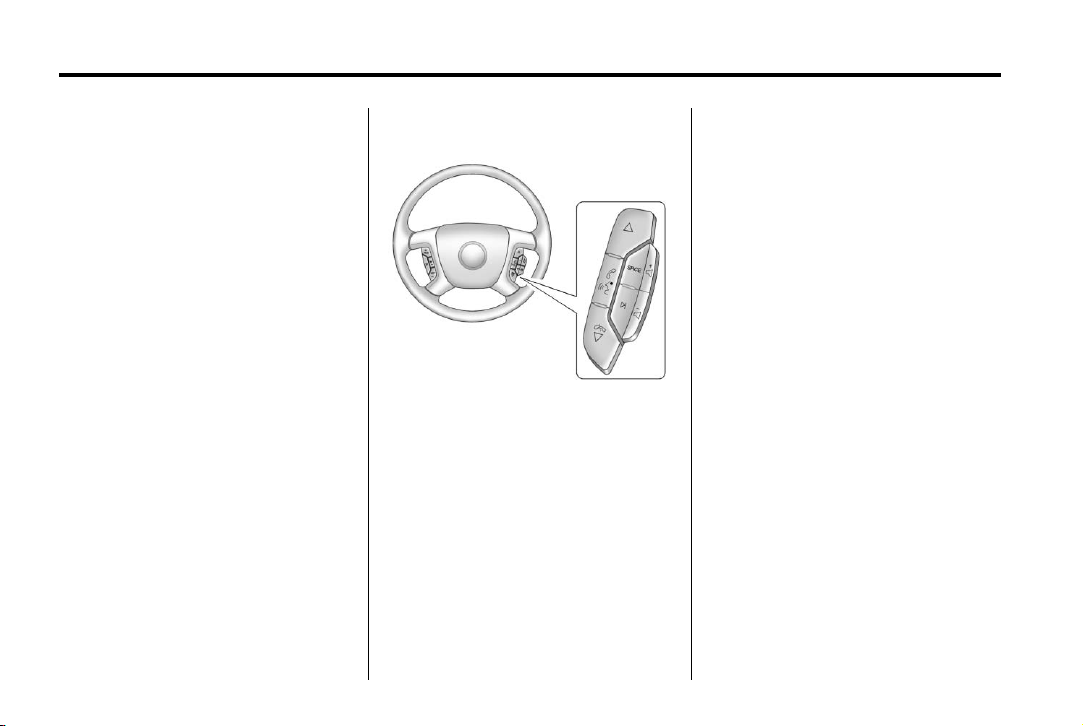
Black plate (18,1)
GMC Yukon Denali/Yukon XL Denali Owner Manual - 2013 - crc2 - 8/15/12
1-18 In Brief
storage device, etc. can be
connected to the auxiliary port using
a 3.5 mm (1/8 in) input jack or the
USB port depending on the audio
system.
See Auxiliary Devices on page 7‑24
for further information.
Bluetooth
For vehicles with a Bluetooth
system, it allows users with a
Bluetooth-enabled cell phone to
make and receive hands-free calls
using the vehicle’s audio system
and controls.
The Bluetooth-enabled cell phone
must be paired with the Bluetooth
system before it can be used in the
vehicle. Not all phones will support
all functions. For more information,
see www.gm.com/bluetooth and
Bluetooth on page 7‑39.
®
Steering Wheel Controls
If available, some audio controls
can be adjusted at the steering
wheel.
w : Press to go to the next favorite
radio station, track on a CD,
or folder on an iPod
device.
®
or USB
c / x : Press to go to the
previous favorite radio station, track
on a CD, or folder on an iPod
USB device. Press to reject an
incoming call, or to end a call.
®
or
b / g : Press to silence the vehicle
speakers only. Press again to turn
the sound on. Press and hold longer
than two seconds to interact with
®
OnStar
if equipped.
+
−
SRCE: Press to switch between
the radio and CD, and for equipped
vehicles, the DVD, front auxiliary,
and rear auxiliary.
or Bluetooth systems,
e : Press to increase volume.
e : Press to decrease volume.
¨ : Press to seek the next radio
station, the next track or chapter
while sourced to the CD or DVD
slot, or to select tracks and folders
on an iPod or USB device.
For more information, see Steering
Wheel Controls on page 5‑2.
Page 25
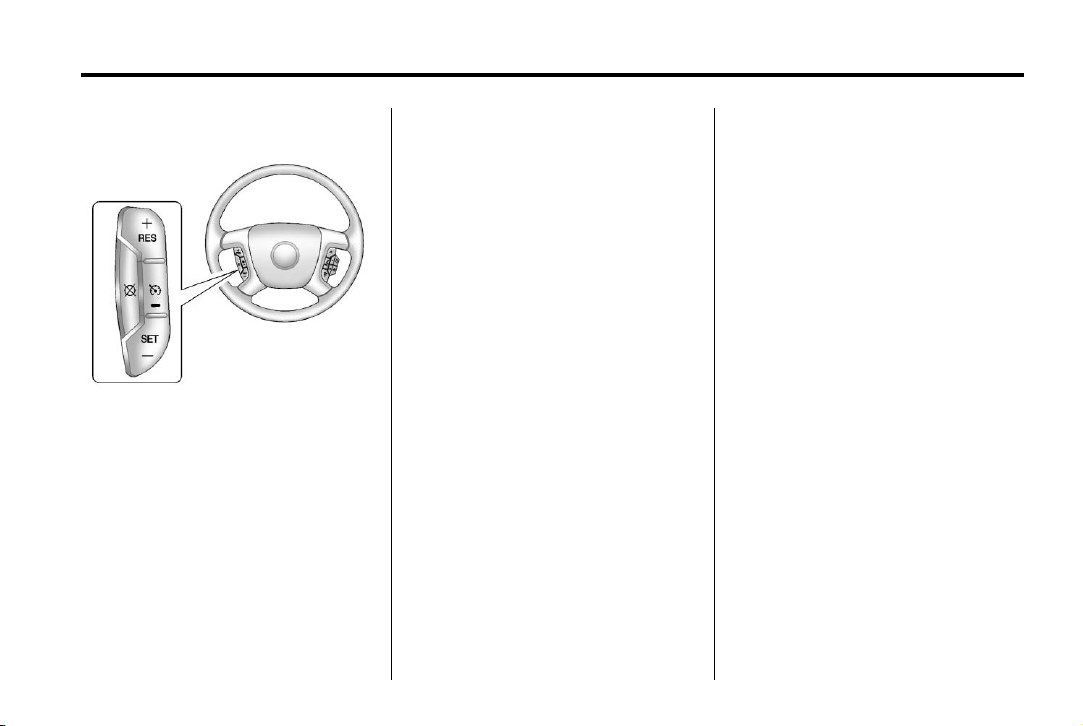
Black plate (19,1)
GMC Yukon Denali/Yukon XL Denali Owner Manual - 2013 - crc2 - 8/15/12
In Brief 1-19
Cruise Control
[ : Press to disengage cruise
control without erasing the set
speed from memory.
See Cruise Control on page 9‑38.
Navigation System
If the vehicle has a navigation
system, there is a separate
navigation manual that includes
information on the radio, audio
players, and navigation system.
The navigation system provides
detailed maps of most major
I : Press to turn the system on
and off.
+RES: Press briefly to make the
vehicle resume to a previously set
speed, or press and hold to
accelerate.
SET−: Press to set the speed and
activate cruise control or make the
vehicle decelerate.
freeways and roads. After a
destination has been set, the
system provides turn-by-turn
instructions for reaching the
destination. In addition, the system
can help locate a variety of points of
interest (POIs), such as banks,
airports, restaurants, and more.
See the navigation manual for more
information.
Side Blind Zone Alert (SBZA)
If available, this feature will alert you
to vehicles located in the vehicle's
side blind zone. When the system
detects a vehicle in the side blind
zone, the SBZA display will light up
in the corresponding outside side
mirror.
The system can be disabled through
the Driver Information Center (DIC).
If the message SIDE BLIND ZONE
SYSTEM UNAVAILABLE appears
on the DIC, the system has been
disabled because the sensor is
blocked and cannot detect vehicles
in the blind zone. The sensor may
be blocked by mud, dirt, snow, ice,
slush, or even heavy rainstorms.
This message may also activate
during heavy rain or due to road
spray. The vehicle does not need
service.
See Side Blind Zone Alert (SBZA)
on page 9‑42 for more information.
Page 26
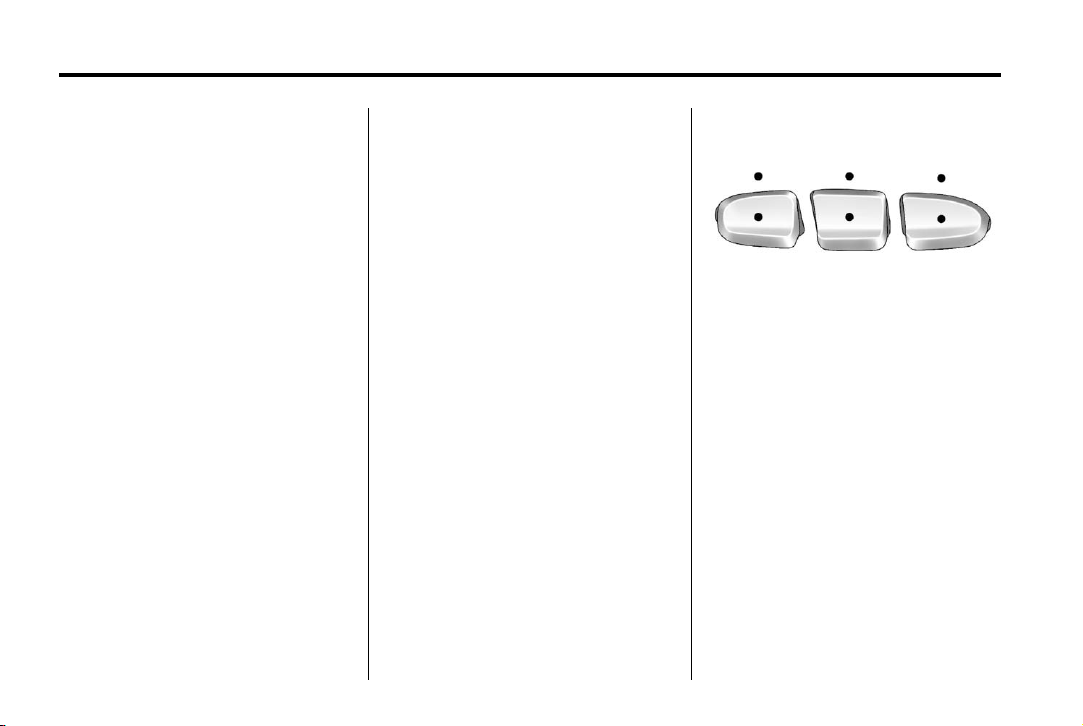
Black plate (20,1)
GMC Yukon Denali/Yukon XL Denali Owner Manual - 2013 - crc2 - 8/15/12
1-20 In Brief
Rear Vision Camera (RVC)
If available, the RVC displays a view
of the area behind the vehicle when
the vehicle is shifted into
R (Reverse). The display will appear
on either the inside rearview mirror
or navigation screen, if equipped.
To clean the camera lens, located
above the license plate, rinse it with
water and wipe it with a soft cloth.
See Rear Vision Camera (RVC) on
page 9‑45.
Ultrasonic Parking Assist
If available, this system uses
sensors on the rear bumper to
assist with parking and avoiding
objects while in R (Reverse).
It operates at speeds less than
8 km/h (5 mph). URPA uses audible
beeps to provide distance and
system information.
Keep the sensors on the vehicle's
rear bumper clean to ensure proper
operation.
See Ultrasonic Parking Assist on
page 9‑41.
Power Outlets
The accessory power outlets can be
used to plug in electrical equipment,
such as a cell phone or MP3 player.
There are two under the climate
controls, one inside the center floor
console, one on the rear of the
center floor console and one
accessory power outlet in the rear
cargo area on the passenger side.
The accessory power outlets are
powered, even with the ignition off.
Continuing to use accessory power
outlets while the ignition is in LOCK/
OFF may cause the vehicle's
battery to run down.
See Power Outlets on page 5‑8.
Universal Remote System
Vehicles with the Universal Remote
System will have these buttons
located in the headliner.
This system provides a way to
replace up to three remote control
transmitters used to activate
devices such as garage door
openers, security systems, and
home automation devices.
Read the instructions completely
before attempting to program the
transmitter. Because of the steps
involved, it may be helpful to have
another person assist with
programming the transmitter.
See Universal Remote System on
page 5‑52.
Page 27
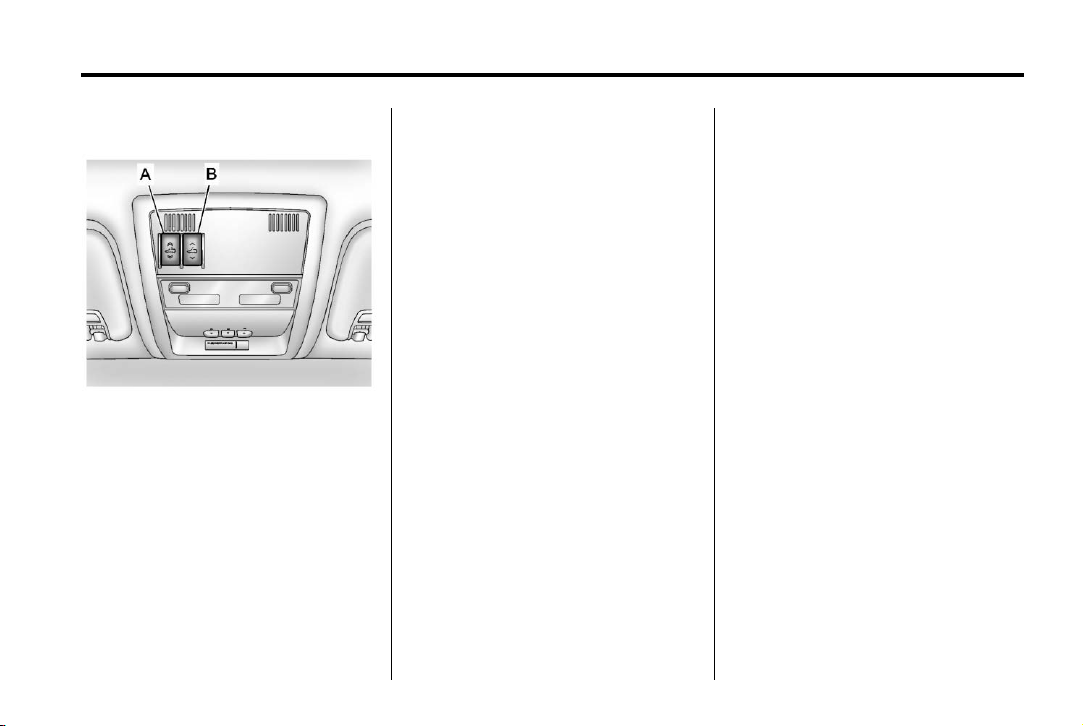
Black plate (21,1)
GMC Yukon Denali/Yukon XL Denali Owner Manual - 2013 - crc2 - 8/15/12
In Brief 1-21
Sunroof
A. Open or Close
B. Vent
On vehicles with a sunroof, the
sunroof only operates when the
ignition is in ACC/ACCESSORY or
ON/RUN, or when Retained
Accessory Power (RAP) is active.
See Retained Accessory Power
(RAP) on page 9‑24.
Vent: From the closed position,
press the rear of switch (B) to vent
the sunroof.
Open/Close: To open the sunroof,
press and hold switch (A) until the
sunroof reaches the desired
position. Press and hold the front of
switch (A) to close it.
Express-Open/Express-Close: To
express-open the sunroof, fully
press and release the rear of
switch (A) until the sunroof reaches
the desired position. To
express-close the sunroof, fully
press and release the front of
switch (A). Press the switch again to
stop it.
When the sunroof is opened, an air
deflector will automatically raise.
The air deflector will retract when
the sunroof is closed.
The sunroof also has a sunshade
which can be pulled forward to block
sun rays. The sunshade must be
opened and closed manually.
If an object is in the path of the
sunroof while it is closing, the
anti-pinch feature will detect the
object and stop the sunroof.
See Sunroof on page 2‑20.
Page 28
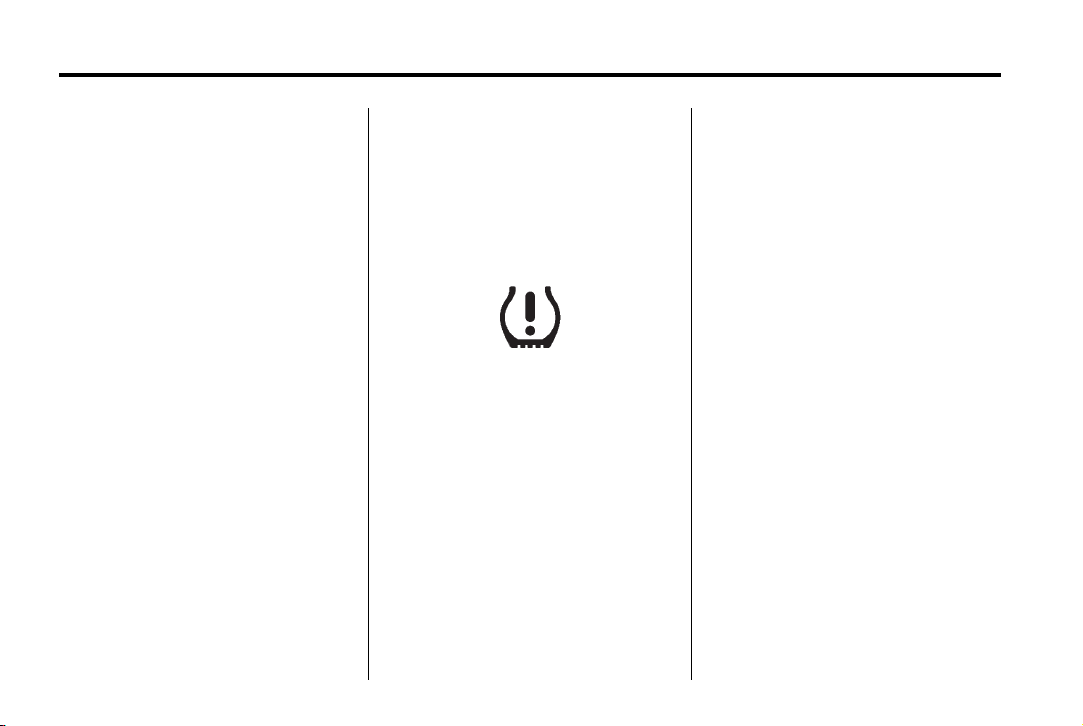
Black plate (22,1)
GMC Yukon Denali/Yukon XL Denali Owner Manual - 2013 - crc2 - 8/15/12
1-22 In Brief
Performance and
For more information, see
StabiliTrak
®
System on page 9‑35.
Maintenance
Tire Pressure Monitor
StabiliTrak®System
The vehicle has a traction control
system that limits wheel spin and
the StabiliTrak system that assists
with directional control of the vehicle
in difficult driving conditions. Both
systems turn on automatically every
time the vehicle is started.
.
To turn off traction control, press
and release
panel. The appropriate DIC
message displays. See Ride
Control System Messages on
page 5‑40.
.
To turn off both traction control
and StabiliTrak, press and hold
g on the instrument
g until g illuminates and the
appropriate DIC message
displays. See Ride Control
System Messages on page 5‑40.
.
Press and release g again to
turn on both systems.
This vehicle may have a Tire
Pressure Monitor System (TPMS).
The low tire pressure warning light
alerts to a significant loss in
pressure of one of the vehicle's
tires. If the warning light comes on,
stop as soon as possible and inflate
the tires to the recommended
pressure shown on the Tire and
Loading Information label. See
Vehicle Load Limits on page 9‑15.
The warning light will remain on until
the tire pressure is corrected.
The low tire pressure warning light
may come on in cool weather when
the vehicle is first started, and then
turn off as the vehicle is driven. This
may be an early indicator that the
tire pressures are getting low and
the tires need to be inflated to the
proper pressure.
The TPMS does not replace normal
monthly tire maintenance. Maintain
the correct tire pressures.
See Tire Pressure Monitor System
on page 10‑49.
Engine Oil Life System
The engine oil life system calculates
engine oil life based on vehicle use
and, on most vehicles, displays a
DIC message when it is necessary
to change the engine oil and filter.
The oil life system should be reset
to 100% only following an oil
change.
Page 29
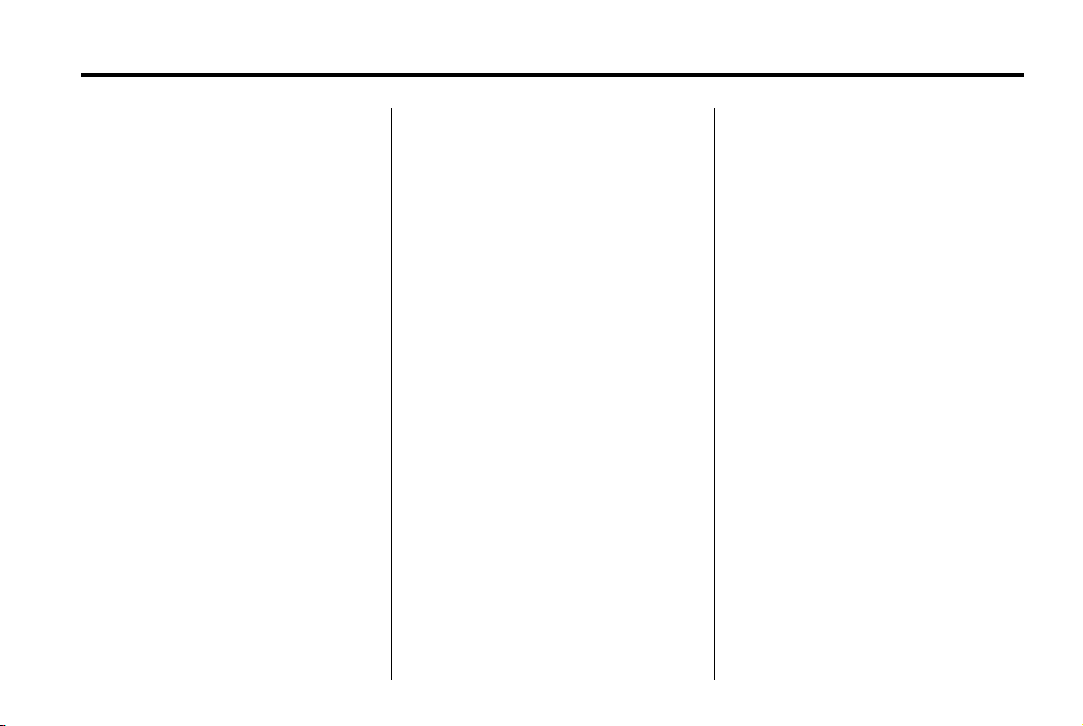
Black plate (23,1)
GMC Yukon Denali/Yukon XL Denali Owner Manual - 2013 - crc2 - 8/15/12
Resetting the Oil Life System
To reset the Engine Oil Life System
on most vehicles:
1. Display OIL LIFE REMAINING
on the DIC. If the vehicle does
not have DIC buttons, the
vehicle must be in P (Park) to
access this display.
2. Press and hold the SET/RESET
button on the DIC, or the trip
odometer reset stem if the
vehicle does not have DIC
buttons, for more than
five seconds. The oil life will
change to 100%.
On all vehicles, the Engine Oil Life
System can be reset as follows:
1. Turn the ignition to ON/RUN with
the engine off.
2. Fully press the accelerator pedal
slowly three times within
five seconds.
3. Display OIL LIFE REMAINING
on the DIC. If the display shows
100%, the system is reset.
See Engine Oil Life System on
page 10‑9.
Fuel E85 (85% Ethanol)
Vehicles that have a yellow fuel cap
can use either unleaded gasoline or
ethanol fuel containing up to 85%
ethanol (E85). See Fuel E85 (85%
Ethanol) on page 9‑51. For all other
vehicles, use only the unleaded
gasoline described under
Recommended Fuel on page 9‑49.
Driving for Better Fuel Economy
Driving habits can affect fuel
mileage. Here are some driving tips
to get the best fuel economy
possible.
.
Avoid fast starts and accelerate
smoothly.
.
Brake gradually and avoid
abrupt stops.
.
Avoid idling the engine for long
periods of time.
In Brief 1-23
.
When road and weather
conditions are appropriate, use
cruise control.
.
Always follow posted speed
limits or drive more slowly when
conditions require.
.
Keep vehicle tires properly
inflated.
.
Combine several trips into a
single trip.
.
Replace the vehicle's tires with
the same TPC Spec number
molded into the tire's sidewall
near the size.
.
Follow recommended scheduled
maintenance.
Page 30
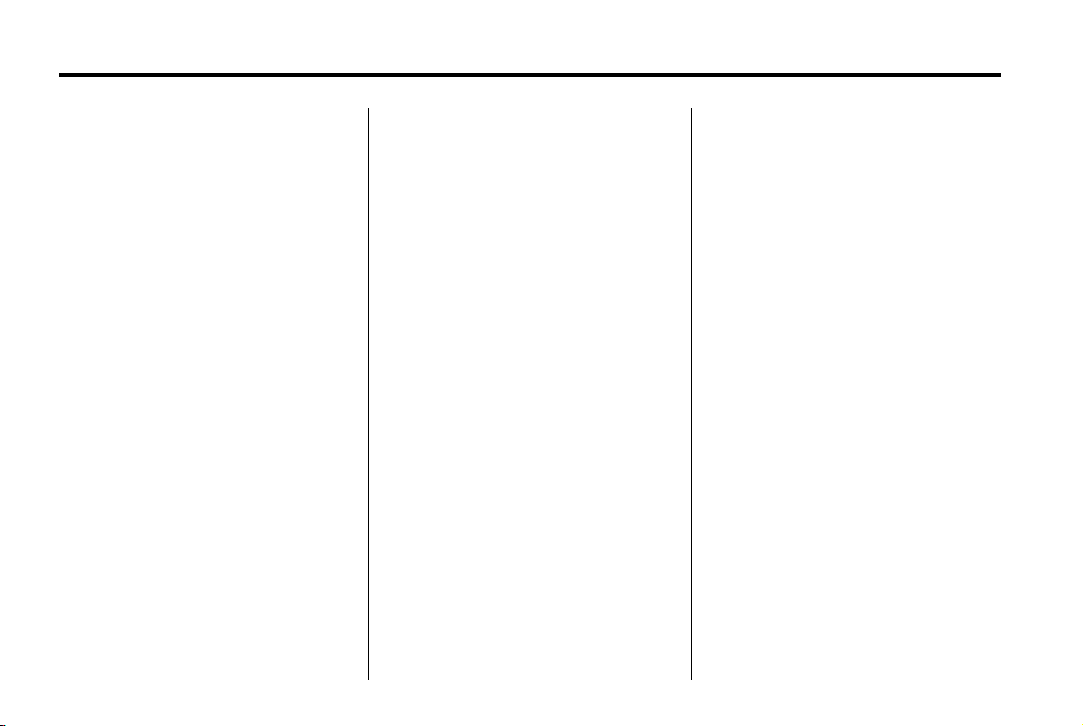
Black plate (24,1)
GMC Yukon Denali/Yukon XL Denali Owner Manual - 2013 - crc2 - 8/15/12
1-24 In Brief
Roadside Assistance Program
U.S.: 1-888-881-3302
TTY Users (U.S. Only):
1-888-889-2438
Canada: 1-800-268-6800
Mexico: 01-800-466-0801
As the owner of a new GMC, you
are automatically enrolled in the
Roadside Assistance program.
See Roadside Assistance Program
(Mexico) on page 13‑7 or Roadside
Assistance Program (U.S. and
Canada) on page 13‑11.
Roadside Assistance and OnStar
(U.S. and Canada)
If the vehicle has an active OnStar
subscription, contact OnStar and the
vehicle’s current GPS location will
be sent to an OnStar advisor to
assess the situation, contact
Roadside Assistance, and relay the
exact location to send help.
OnStar
If equipped, this vehicle has a
comprehensive, in-vehicle system
that can connect to a live Advisor
for Emergency, Security, Navigation,
Connection, and Diagnostic
Services. See OnStar Overview on
page 14‑1.
®
Page 31

Black plate (1,1)
GMC Yukon Denali/Yukon XL Denali Owner Manual - 2013 - crc2 - 8/15/12
Keys, Doors, and Windows 2-1
Keys, Doors, and Windows
Keys and Locks
Keys . . . . . . . . . . . . . . . . . . . . . . . . . . 2-1
Remote Keyless Entry (RKE)
System . . . . . . . . . . . . . . . . . . . . . . 2-2
Remote Keyless Entry (RKE)
System Operation . . . . . . . . . . . 2-2
Remote Vehicle Start . . . . . . . . . 2-5
Door Locks . . . . . . . . . . . . . . . . . . . 2-7
Power Door Locks . . . . . . . . . . . . 2-7
Delayed Locking . . . . . . . . . . . . . . 2-8
Automatic Door Locks . . . . . . . . . 2-8
Lockout Protection . . . . . . . . . . . . 2-8
Safety Locks . . . . . . . . . . . . . . . . . . 2-8
Exterior Mirrors
Convex Mirrors . . . . . . . . . . . . . . 2-15
Power Mirrors . . . . . . . . . . . . . . . . 2-16
Heated Mirrors . . . . . . . . . . . . . . . 2-16
Park Tilt Mirrors . . . . . . . . . . . . . . 2-17
Interior Mirrors
Automatic Dimming Rearview
Mirror . . . . . . . . . . . . . . . . . . . . . . . 2-17
Windows
Windows . . . . . . . . . . . . . . . . . . . . . 2-18
Power Windows . . . . . . . . . . . . . 2-18
Sun Visors . . . . . . . . . . . . . . . . . . . 2-20
Roof
Sunroof . . . . . . . . . . . . . . . . . . . . . . 2-20
Doors
Liftgate . . . . . . . . . . . . . . . . . . . . . . . . 2-9
Power Assist Steps . . . . . . . . . . 2-12
Vehicle Security
Vehicle Security . . . . . . . . . . . . . . 2-12
Vehicle Alarm System . . . . . . . 2-12
Immobilizer . . . . . . . . . . . . . . . . . . 2-14
Immobilizer Operation . . . . . . . 2-14
Keys and Locks
Keys
WARNING
{
Leaving children in a vehicle with
the ignition key is dangerous and
children or others could be
seriously injured or killed. They
could operate the power windows
or other controls or make the
vehicle move. The windows will
function with the keys in the
ignition, and children or others
could be caught in the path of a
closing window. Do not leave
children in a vehicle with the
ignition key.
Page 32

Black plate (2,1)
GMC Yukon Denali/Yukon XL Denali Owner Manual - 2013 - crc2 - 8/15/12
2-2 Keys, Doors, and Windows
With an active OnStar subscription,
an OnStar Advisor may remotely
unlock the vehicle. See OnStar
Overview on page 14‑1.
.
If the transmitter is still not
working correctly, see your
dealer or a qualified technician
for service.
Remote Keyless Entry (RKE) System
See Radio Frequency Statement on
page 13‑21 for information
regarding Part 15 of the Federal
Communications Commission (FCC)
The key is used for the ignition and
all door locks.
The key has a bar-coded key tag
that the dealer or qualified locksmith
can use to make new keys. Store
this information in a safe place, not
in the vehicle.
See your dealer if a replacement
key or additional key is needed.
If the vehicle has an ignition and it
becomes difficult to turn the key,
inspect the key blade for debris.
Periodically clean with a brush
or pick.
rules and Industry Canada
Standards RSS-GEN/210/220/310.
If there is a decrease in the RKE
operating range:
.
Check the distance. The
transmitter may be too far from
the vehicle.
.
Check the location. Other
vehicles or objects may be
blocking the signal.
.
Check the transmitter's battery.
See “Battery Replacement” later
in this section.
Remote Keyless Entry (RKE) System Operation
The Remote Keyless Entry (RKE)
transmitter functions work up to
60 m (195 ft) away from the vehicle.
There are other conditions which
can affect the performance of the
transmitter. See Remote Keyless
Entry (RKE) System on page 2‑2.
Page 33

Black plate (3,1)
GMC Yukon Denali/Yukon XL Denali Owner Manual - 2013 - crc2 - 8/15/12
Keys, Doors, and Windows 2-3
The following functions may be
available if your vehicle has the
RKE system:
/ (Remote Vehicle Start): If
available, press to start the engine
from outside the vehicle using the
RKE transmitter. See Remote
Vehicle Start on page 2‑5 for
additional information.
Q (Lock): Press to lock all the
doors.
With Remote Start and Liftglass
With Remote Start and Power
Liftgate and Liftglass
If enabled through the Driver
Information Center (DIC), the turn
signal lamps flash once to indicate
locking has occurred. If enabled
through the DIC, the horn chirps
when the lock button is pressed
again within three seconds. See
Vehicle Personalization on
page 5‑44 for additional information.
Pressing
theft-deterrent system. See Vehicle
Alarm System on page 2‑12.
Q arms the content
K (Unlock): Press once to unlock
only the driver door. If
again within three seconds, all
K is pressed
remaining doors unlock. The interior
lamps may come on and stay on for
20 seconds or until the ignition is
turned on.
If enabled through the DIC, the turn
signal lamps flash twice to indicate
unlocking has occurred. See Vehicle
Personalization on page 5‑44.
If enabled through the DIC, the
exterior lights turn on briefly if it is
dark enough outside. See
“Approach Lighting” under Vehicle
Personalization on page 5‑44.
Pressing
disarms the content theft-deterrent
system. See Vehicle Alarm System
on page 2‑12.
K on the RKE transmitter
m (Liftglass): Press and hold to
unlock the liftglass.
8 (Power Liftgate): Press and
hold to open and close the liftgate.
The taillamps flash and a chime
sounds to indicate when the liftgate
is opening and closing.
Page 34

Black plate (4,1)
GMC Yukon Denali/Yukon XL Denali Owner Manual - 2013 - crc2 - 8/15/12
2-4 Keys, Doors, and Windows
L (Vehicle Locator/Panic
Alarm): Press and release to
locate the vehicle. The turn signal
lamps flash and the horn sounds
three times.
Press and hold
two seconds to activate the panic
alarm. The turn signal lamps flash
and the horn sounds repeatedly for
30 seconds. The alarm turns off
when the ignition is moved to ON/
RUN or
ignition must be in LOCK/OFF for
the panic alarm to work.
Programming Transmitters to
the Vehicle
Only RKE transmitters programmed
to this vehicle will work. If a
transmitter is lost or stolen, a
replacement can be purchased and
programmed through your dealer.
When the replacement transmitter is
programmed to this vehicle, all
remaining transmitters must also be
reprogrammed. Any lost or stolen
transmitters will no longer work
L for more than
L is pressed again. The
once the new transmitter is
programmed. The vehicle can have
a maximum of eight transmitters
programmed to it. See your dealer
to program transmitters to the
vehicle.
Battery Replacement
Replace the battery if the REPLACE
BATTERY IN REMOTE KEY
message displays in the DIC. See
“REPLACE BATTERY IN REMOTE
KEY” under Key and Lock
Messages on page 5‑39 for
additional information.
Notice: When replacing the
battery, do not touch any of the
circuitry on the transmitter. Static
from your body could damage the
transmitter.
To replace the battery:
1. Separate the transmitter with a
flat, thin object, such as a flat
head screwdriver.
.
Carefully insert the tool into
the notch located along the
parting line of the
transmitter. Do not insert
the tool too far. Stop as
soon as resistance is felt.
.
Twist the tool until the
transmitter is separated.
2. Remove the old battery. Do not
use a metal object.
Page 35

Black plate (5,1)
GMC Yukon Denali/Yukon XL Denali Owner Manual - 2013 - crc2 - 8/15/12
Keys, Doors, and Windows 2-5
3. Insert the new battery, positive
side facing down. Replace with a
CR2032 or equivalent battery.
4. Snap the transmitter back
together.
Remote Vehicle Start
Your vehicle may have a remote
starting feature. This feature allows
you to start the engine from outside
of the vehicle. It may also start up
the vehicle's heating or air
conditioning systems and rear
window defogger. Normal operation
of the system will return after the
key is turned to the ON/RUN
position.
If your vehicle has an automatic
climate control system, the climate
control system will default to a
heating or cooling mode depending
on the outside temperatures. If your
vehicle does not have an automatic
climate control system, the system
will turn on at the setting the vehicle
was set to when the vehicle was
last turned off.
During a remote start, if your vehicle
has an automatic climate control
system and heated seats, the
heated seats will turn on during
colder outside temperatures and will
shut off when the key is turned to
ON/RUN. If your vehicle does not
have an automatic climate control
system, during remote start, you will
need to manually turn the heated
seats on and off. See Heated and
Ventilated Front Seats on page 3‑6
for additional information.
Laws in some communities may
restrict the use of remote starters.
For example, some laws may
require a person using the remote
start to have the vehicle in view
when doing so. Check local
regulations for any requirements on
remote starting of vehicles.
Do not use the remote start feature
if your vehicle is low on fuel. Your
vehicle may run out of fuel.
The RKE transmitter range may be
less while the vehicle is running.
There are other conditions which
can affect the performance of the
transmitter, see Remote Keyless
Entry (RKE) System on page 2‑2 for
additional information.
/ (Remote Start): This button will
be on the RKE transmitter if you
have remote start.
To start the vehicle using the remote
start feature:
1. Aim the transmitter at the
vehicle.
2. Press and release
Q.
Page 36

Black plate (6,1)
GMC Yukon Denali/Yukon XL Denali Owner Manual - 2013 - crc2 - 8/15/12
2-6 Keys, Doors, and Windows
.
3. Immediately press and hold /
until the turn signal lamps flash.
If you cannot see the vehicle's
lamps, press and hold
least two seconds.
When the vehicle starts, the
parking lamps will turn on and
remain on as long as the engine
is running. The doors will be
locked and the climate control
system may come on.
The engine will continue to run
for 10 minutes. Repeat the steps
for a 10-minute time extension.
Remote start can be extended
only once.
After entering the vehicle during a
remote start, insert and turn the key
to ON/RUN to drive the vehicle.
To cancel a remote start:
.
Aim the RKE transmitter at the
vehicle and press
parking lamps turn off.
.
Turn on the hazard warning
flashers.
/ for at
/ until the
Turn the ignition on and then
back off.
The vehicle can be remote started
two separate times between driving
sequences. The engine will run for
10 minutes after each remote start.
Or, you can extend the engine run
time by another 10 minutes within
the first 10 minute remote start time
frame, and before the engine stops.
For example, if
pressed again after the vehicle has
been running for five minutes,
10 minutes are added, allowing the
engine to run for 15 minutes.
The additional 10 minutes are
considered a second remote vehicle
start.
Once two remote starts, or a single
remote start with one time extension
has been done, the vehicle must be
started with the key. After the key is
removed from the ignition, the
vehicle can be remote started again.
Q and then / are
The vehicle cannot be remote
started if the key is in the ignition,
the hood is not closed, or if there is
an emission control system
malfunction and the check engine
light is on.
Also, the engine will turn off during a
remote vehicle start if the coolant
temperature gets too high or if the
oil pressure gets low.
Remote Start Ready
If your vehicle does not have the
remote vehicle start feature, it may
have the remote start ready feature.
This feature allows your dealer to
add the manufacturer's remote
vehicle start feature.
See your dealer if you would like to
add the manufacturer's remote
vehicle start feature to your vehicle.
Page 37

Black plate (7,1)
GMC Yukon Denali/Yukon XL Denali Owner Manual - 2013 - crc2 - 8/15/12
Keys, Doors, and Windows 2-7
Door Locks
WARNING
{
Unlocked doors can be
dangerous.
.
Passengers, especially
children, can easily open the
doors and fall out of a moving
vehicle. When a door is
locked, the handle will not
open it. The chance of being
thrown out of the vehicle in a
crash is increased if the
doors are not locked. So, all
passengers should wear
safety belts properly and the
doors should be locked
whenever the vehicle is
driven.
.
Young children who get into
unlocked vehicles may be
unable to get out. A child can
be overcome by extreme heat
and can suffer permanent
(Continued)
WARNING (Continued)
injuries or even death from
heat stroke. Always lock the
vehicle whenever leaving it.
.
Outsiders can easily enter
through an unlocked door
when you slow down or stop
the vehicle. Locking the doors
can help prevent this from
happening.
There are several ways to lock and
unlock the vehicle.
From outside, use the Remote
Keyless Entry (RKE) transmitter or
the key in the driver door.
From inside, use the power door
locks or manual door locks. To lock
or unlock the door with the manual
locks, push down or pull up on the
manual lock knob.
Power Door Locks
Press Q or K on the Remote
Keyless Entry (RKE) transmitter.
See Remote Keyless Entry (RKE)
System Operation on page 2‑2.
Q (Lock): Press to lock the doors.
K (Unlock): Press to unlock the
doors.
Page 38

Black plate (8,1)
GMC Yukon Denali/Yukon XL Denali Owner Manual - 2013 - crc2 - 8/15/12
2-8 Keys, Doors, and Windows
Delayed Locking
When locking the doors with the
power lock switch and a door or the
liftgate is open, the doors will lock
five seconds after the last door is
closed. You will hear three chimes
to signal that the delayed locking
feature is in use.
Pressing the power lock switch
twice will override the delayed
locking feature and immediately lock
all the doors.
This feature will not operate if the
key is in the ignition.
This feature can be programmed
using the Driver Information
Center (DIC). See “Delay Door
Lock” under Vehicle Personalization
on page 5‑44.
Automatic Door Locks
The vehicle may have an automatic
lock/unlock feature. This feature can
be programmed using the Driver
Information Center (DIC). See
Vehicle Personalization on
page 5‑44.
Lockout Protection
If the driver side power door lock
switch is pressed when the driver
door is open and the key is in the
ignition, all of the doors will lock and
then the driver door will unlock.
If the passenger side power door
lock switch is pressed when the
front passenger door is open and
the key is in the ignition, all of the
doors will lock and then the front
passenger door will unlock.
Safety Locks
The vehicle has rear door security
locks to prevent passengers from
opening the rear doors from the
inside.
Open the rear doors to access the
security locks on the inside edge of
each door.
To set the locks, insert a key into
the slot and turn it to the horizontal
position. The door can only be
opened from the outside with the
door unlocked. To return the door to
normal operation, turn the slot to the
vertical position.
Page 39

Black plate (9,1)
GMC Yukon Denali/Yukon XL Denali Owner Manual - 2013 - crc2 - 8/15/12
Keys, Doors, and Windows 2-9
Doors
Liftgate
WARNING
{
Exhaust gases can enter the
vehicle if it is driven with the
liftgate or trunk/hatch open,
or with any objects that pass
through the seal between the
body and the trunk/hatch or
liftgate. Engine exhaust contains
carbon monoxide (CO) which
cannot be seen or smelled. It can
cause unconsciousness and even
death.
If the vehicle must be driven with
the liftgate or trunk/hatch open:
.
Close all of the windows.
.
Fully open the air outlets on
or under the instrument
panel.
(Continued)
WARNING (Continued)
.
Adjust the climate control
system to a setting that
brings in only outside air and
set the fan speed to the
highest setting. See “Climate
Control Systems” in the
Index.
.
If the vehicle is equipped with
a power liftgate, disable the
power liftgate function.
See Engine Exhaust on
page 9‑27.
Notice: If you open the liftgate
without checking for overhead
obstructions such as a garage
door, you could damage the
liftgate or the liftgate glass.
Always check to make sure the
area above and behind the liftgate
is clear before opening it.
A. License Plate Applique
B. Liftgate Handle
The liftglass or liftgate cannot be
opened if the rear wiper is in motion.
Attempting to open the liftglass or
liftgate while the rear wiper is in
motion will cause the release of the
liftglass or liftgate to delay until the
wipers are parked off the liftglass.
Page 40

Black plate (10,1)
GMC Yukon Denali/Yukon XL Denali Owner Manual - 2013 - crc2 - 8/15/12
2-10 Keys, Doors, and Windows
Manual Liftgate Operation
To unlock the liftgate, press K on
the power door lock switch or press
K on the Remote Keyless Entry
(RKE) transmitter twice. See
Remote Keyless Entry (RKE)
System Operation on page 2‑2.
Press the touch pad on the
underside of the liftgate handle (B)
and lift up.
Use the pull cup to lower and close
the liftgate. Do not press the touch
pad while closing the liftgate. This
will cause the liftgate to be
unlatched.
Power Liftgate Operation
On vehicles with a power liftgate,
the switch is on the overhead
console.
The vehicle must be in P (Park) to
use the power feature. The taillamps
will flash and a chime will sound
when the power liftgate moves.
WARNING
{
You, or others, could be injured if
caught in the path of the power
liftgate. Make sure there is no one
in the way of the liftgate as it is
opening and closing.
There are several ways to open and
close the power liftgate:
.
Press and hold 8 on the RKE
transmitter until the liftgate starts
moving.
.
Press 8 on the overhead
console.
.
Press l on the bottom of the
liftgate next to the latch to close.
Pressing a second time while the
liftgate is moving reverses the
direction.
To disable the power liftgate
function, press OFF on the liftgate
switch.
The power liftgate may be
temporarily disabled under extreme
temperatures, or under low battery
conditions. If this occurs, the liftgate
can still be operated manually.
If the transmission is shifted out of P
(Park) while the power function is in
progress, the liftgate power function
will continue to completion. If the
transmission is shifted out of P
(Park) and the vehicle accelerates
before the power liftgate latches
closed, the liftgate may reverse to
the open position. Cargo could fall
out of the vehicle. Always make
sure the power liftgate is closed and
latched before driving away.
If the liftgate is opened using power
operation and the liftgate support
struts have lost pressure, the turn
signals flash and a chime will
sound. The liftgate stays open
temporarily, and then slowly closes.
See a dealer for service before
using the liftgate.
Page 41

Black plate (11,1)
GMC Yukon Denali/Yukon XL Denali Owner Manual - 2013 - crc2 - 8/15/12
Keys, Doors, and Windows 2-11
Obstacle Detection Features
If the liftgate encounters an obstacle
during a power open or close cycle,
a warning chime will sound and the
liftgate will automatically reverse
direction to the full closed or open
position. After removing the
obstruction, the power liftgate
operation can be used again. If the
liftgate encounters multiple
obstacles on the same power cycle,
the power function will deactivate
and a message will display in the
Driver Information Center (DIC).
See Object Detection System
Messages on page 5‑39. After
removing the obstructions, the
liftgate will resume normal power
operation.
Pinch sensors are located on the
side edges of the liftgate. If an
object is caught between the liftgate
and the vehicle and presses against
this sensor, the liftgate will reverse
direction and open fully. The liftgate
will remain open until it is activated
again or closed manually.
Manual Operation of Power
Liftgate
To change the liftgate to manual
operation, press OFF on the liftgate
switch.
With the power liftgate disabled and
all of the doors unlocked, the liftgate
can be manually opened and
closed.
To open the liftgate, press the touch
pad on the handle (B) and lift up.
Use the pull cup to lower and close
the liftgate. Do not press the touch
pad while closing the liftgate. This
will cause the liftgate to be
unlatched. The liftgate latch will
power close. Always close the
liftgate before driving.
8 on the RKE transmitter or
If
l on the liftgate is pressed while
power operation is disabled, the
lamps will flash three times, but the
liftgate will not move.
It is not recommended to drive with
the liftgate open, however, when
driving with the liftgate open; the
liftgate should be set to manual
operation by pressing OFF on the
liftgate switch on the center console.
The liftgate has an electric latch.
If the battery is disconnected or has
low voltage, the liftgate will not
open. The liftgate will resume
operation when the battery is
reconnected and charged.
If the battery is properly connected
with adequate voltage, the switch is
not disabled, and the liftgate still will
not function, see a dealer for
service.
Liftglass
If equipped, there are two ways to
open the liftglass:
.
Press the button on the
underside of the license plate
applique (A).
.
Press m on the RKE
transmitter.
Page 42

Black plate (12,1)
GMC Yukon Denali/Yukon XL Denali Owner Manual - 2013 - crc2 - 8/15/12
2-12 Keys, Doors, and Windows
Power Assist Steps
The vehicle may have power assist
steps. To enable or disable the
power assist steps push
j.
The power assist steps
automatically extend from beneath
the vehicle on the side in which the
door has been opened. Once the
door is closed, the assist steps
automatically move back under the
vehicle after a brief delay. The
vehicle must not be moving for the
assist steps to extend or retract.
The assist steps cannot be disabled
in the extended position.
Vehicle Security
This vehicle has theft-deterrent
features; however, they do not make
the vehicle impossible to steal.
Vehicle Alarm System
Your vehicle has a content
theft-deterrent alarm system.
This is the security light.
To arm the theft-deterrent system:
1. Open the door.
2. Lock the door with the Remote
Keyless Entry (RKE) transmitter
or the power door lock switch.
The security light will come on to
inform the driver the system is
Page 43

Black plate (13,1)
GMC Yukon Denali/Yukon XL Denali Owner Manual - 2013 - crc2 - 8/15/12
Keys, Doors, and Windows 2-13
arming. If a door is open when
the doors are locked, the
security light will flash.
If the delayed locking feature is
turned on, the theft-deterrent
system will not start the arming
process until the last door is
closed and the delay timer has
expired. See Delayed Locking
on page 2‑8.
3. Close all doors. The security
light should go off after about
30 seconds. The alarm is not
armed until the security light
goes off.
If a locked driver door is opened
without using the RKE transmitter, a
10-second pre-alarm will occur. The
horn will chirp and the lights will
flash. If the key is not placed in the
ignition and turned to START or the
door is not unlocked by pressing the
unlock button on the RKE
transmitter during the 10-second
pre-alarm, the alarm will go off. Your
vehicle's headlamps will flash and
the horn will sound for about
30 seconds, then will turn off to save
the battery power.
The theft-deterrent system will not
activate if the doors are locked with
the vehicle's key or the manual door
lock. It activates only if you use the
power door lock switch with the door
open or the RKE transmitter. You
should also remember that you can
start your vehicle with the correct
ignition key if the alarm has been
set off.
To avoid setting off the alarm by
accident:
.
If you do not want to activate the
theft-deterrent system, the
vehicle should be locked with
the door key after the doors are
closed.
.
Always unlock the doors with the
RKE transmitter. Unlocking a
door any other way will set off
the alarm if it is armed.
If you set off the alarm by accident,
press unlock on the RKE transmitter
or place the key in the ignition and
turn it to START to turn off the
alarm. The alarm will not stop if you
try to unlock a door any other way.
Testing the Alarm
To test the alarm:
1. From inside the vehicle, lower
the driver window and open the
driver door.
2. Activate the system by locking
the doors with the power door
lock switch while the door is
open, or with the RKE
transmitter.
3. Get out of the vehicle, close the
door and wait for the security
light to go out.
4. Then reach in through the
window, unlock the door with the
manual door lock and open the
door. This should set off the
alarm.
Page 44

Black plate (14,1)
GMC Yukon Denali/Yukon XL Denali Owner Manual - 2013 - crc2 - 8/15/12
2-14 Keys, Doors, and Windows
While the alarm is set, the power
door unlock switch will not work.
If the alarm does not sound when it
should but the headlamps flash,
check to see if the horn works. The
horn fuse may be blown. To replace
the fuse, see Fuses and Circuit
Breakers on page 10‑33.
If the alarm does not sound or the
headlamps do not flash, the vehicle
should be serviced by your dealer.
Immobilizer
See Radio Frequency Statement on
page 13‑21 for information
regarding Part 15 of the Federal
Communications Commission (FCC)
rules and Industry Canada
Standards RSS-GEN/210/220/310.
Immobilizer Operation
This vehicle has PASS-Key®III+
(Personalized Automotive Security
System) theft-deterrent system.
PASS-Key III+ is a passive
theft-deterrent system.
The system is automatically armed
when the key is removed from the
ignition.
The system is automatically
disarmed when the key is turned to
ON/RUN, ACC/ACCESSORY,
or START from the LOCK/OFF
position.
You do not have to manually arm or
disarm the system.
The security light will come on if
there is a problem with arming or
disarming the theft-deterrent
system.
When the PASS-Key III+ system
senses that someone is using the
wrong key, it prevents the vehicle
from starting. Anyone using a
trial-and-error method to start the
vehicle will be discouraged because
of the high number of electrical key
codes.
If the engine does not start and the
security light on the instrument
panel cluster comes on when trying
to start the vehicle, there may be a
problem with the theft-deterrent
system. Turn the ignition off and try
again.
If the engine still does not start, and
the key appears to be undamaged,
try another ignition key. At this time,
you may also want to check the
fuse. See Fuses and Circuit
Breakers on page 10‑33. If the
engine still does not start with the
other key, the vehicle needs service.
If the vehicle does start, the first key
may be faulty. See your dealer who
can service the PASS-Key III+ to
have a new key made.
It is possible for the PASS-Key III+
decoder to learn the transponder
value of a new or replacement key.
Up to 10 keys may be programmed
for the vehicle. The following
procedure is for programming
additional keys only. If all the
currently programmed keys are lost
or do not operate, you must see
your dealer or a locksmith who can
service PASS-Key III+ to have keys
made and programmed to the
system.
Page 45

Black plate (15,1)
GMC Yukon Denali/Yukon XL Denali Owner Manual - 2013 - crc2 - 8/15/12
Keys, Doors, and Windows 2-15
See your dealer or a locksmith who
can service PASS-Key III+ to get a
new key blank cut exactly as the
ignition key that operates the
system.
To program the new additional key:
1. Verify that the new key has a
stamped on it.
2. Insert the original, already
programmed key in the ignition
and start the engine. If the
engine will not start, see your
dealer for service.
3. After the engine has started, turn
the key to LOCK/OFF, and
remove the key.
1
4. Insert the new key to be
programmed and turn it to the
ON/RUN position within
five seconds of turning the
ignition to the LOCK/OFF
position in Step 3.
The security light will turn off
once the key has been
programmed.
5. Repeat Steps 1 through 4 if
additional keys are to be
programmed.
If you lose or damage your
PASS-Key III+ key, see your dealer
or a locksmith who can service
PASS-Key III+ to have a new
key made.
Do not leave the key or device that
disarms or deactivates the
theft-deterrent system in the vehicle.
Exterior Mirrors
Convex Mirrors
WARNING
{
A convex mirror can make things,
like other vehicles, look farther
away than they really are. If you
cut too sharply into the right lane,
you could hit a vehicle on the
right. Check the inside mirror or
glance over your shoulder before
changing lanes.
The passenger side mirror is convex
shaped. A convex mirror's surface is
curved so more can be seen from
the driver seat.
Page 46

Black plate (16,1)
GMC Yukon Denali/Yukon XL Denali Owner Manual - 2013 - crc2 - 8/15/12
2-16 Keys, Doors, and Windows
Power Mirrors
Power Folding Mirrors
To fold the mirrors:
1. Press (C) to fold the mirrors out
to the driving position.
2. Press (D) to fold the mirrors into
the folded position.
Resetting the Power Folding
Mirrors
Reset the power folding mirrors if:
.
The mirrors are accidentally
obstructed while folding.
.
Mirror Adjustment
1. Press (A) or (B) to select the
driver or passenger side mirror.
2. Press the arrows on the control
pad to move the mirror up,
down, right, or left.
3. Press the opposite side to get
the control pad to a neutral
position.
They are accidentally manually
folded/unfolded.
.
The mirrors will not stay in the
unfolded position.
.
The mirrors vibrate at normal
driving speeds.
Fold and unfold the mirrors one time
using the mirror controls to reset
them to their normal position.
A popping noise may be heard
during the resetting of the power
folding mirrors. This sound is normal
after a manual folding operation.
See Power Mirrors on page 2‑16.
Turn Signal Indicator
The vehicle has a turn signal
indicator on the mirror. An arrow on
the mirror flashes in the direction of
the turn or lane change.
Heated Mirrors
The heated outside rearview mirrors
turn on when the rear window
defogger is on.
1 (Rear Window Defogger): This
button is on the climate control
panel. Press to heat the mirror.
See “Rear Window Defogger” under
Dual Automatic Climate Control
System on page 8‑1.
Page 47

Black plate (17,1)
GMC Yukon Denali/Yukon XL Denali Owner Manual - 2013 - crc2 - 8/15/12
Keys, Doors, and Windows 2-17
Park Tilt Mirrors
If the vehicle has the memory
package, the exterior mirrors tilt to a
preselected position when the
vehicle is in R (Reverse). This
feature lets the driver view the curb
when parallel parking. The mirror(s)
return to the original position when
the vehicle is shifted out of
R (Reverse), or the ignition is turned
off or to OFF/LOCK.
Turn this feature on or off through
the Driver Information Center (DIC).
See Driver Information Center (DIC)
on page 5‑26.
Interior Mirrors
Automatic Dimming Rearview Mirror
Adjustment
Hold the rearview mirror in the
center and move it to view the area
behind the vehicle.
Operation
The mirror will automatically reduce
the glare from the headlamps from
behind. The dimming feature comes
on each time the vehicle is started.
O (On/Off): Press to turn the
dimming feature on or off.
The vehicle may have a Rear Vision
Camera (RVC). See Rear Vision
Camera (RVC) on page 9‑45.
If the vehicle has a RVC, the
button for turning the dimming
feature on or off will not be
available.
O
Cleaning the Mirror
Do not spray glass cleaner directly
on the mirror. Use a soft towel
dampened with water.
Page 48

Black plate (18,1)
GMC Yukon Denali/Yukon XL Denali Owner Manual - 2013 - crc2 - 8/15/12
2-18 Keys, Doors, and Windows
Windows
WARNING
{
Never leave a child, a helpless
adult, or a pet alone in a vehicle,
especially with the windows
closed in warm or hot weather.
They can be overcome by the
extreme heat and suffer
permanent injuries or even death
from heat stroke.
The vehicle aerodynamics are
designed to improve fuel economy
performance. This may result in a
pulsing sound when either rear
window is down and the front
windows are up. To reduce the
sound, open either a front window
or the sunroof, if equipped.
Power Windows
WARNING
{
Children could be seriously
injured or killed if caught in the
path of a closing window. Never
leave keys in a vehicle with
children. When there are children
in the rear seat, use the window
lockout button to prevent
operation of the windows. See
Keys on page 2‑1.
The driver door has switches that
control all windows; the passenger
door switch only controls that
window. The power windows work
when the ignition is in ON/RUN or
ACC/ACCESSORY, or in Retained
Accessory Power (RAP). See
Retained Accessory Power (RAP)
on page 9‑24.
Press the switch to lower the
window. Pull the switch up to
raise it.
Page 49

Black plate (19,1)
GMC Yukon Denali/Yukon XL Denali Owner Manual - 2013 - crc2 - 8/15/12
Keys, Doors, and Windows 2-19
Express-Down/Up Windows
Windows with the express feature
allow the windows to be raised and
lowered all the way without holding
the switch.
Press or pull the switch fully and
release it to activate the express
feature.
The express mode can be canceled
at any time by briefly pressing or
pulling the switch.
Express Window Anti-Pinch
Express Window Anti-Pinch
Override
{
If express override is activated,
the window will not reverse
automatically. You or others could
be injured and the window could
be damaged. Before you use
express override, make sure that
all people and obstructions are
clear of the window path.
Feature
If any object is in the path of the
window when the express-up is
active, the window will stop at the
obstruction and auto-reverse to a
preset factory position. Weather
conditions such as severe icing may
also cause the window to
auto-reverse. The window will return
to normal operation once the
obstruction or condition is removed.
In an emergency, the anti-pinch
feature can be overridden in a
supervised mode. Hold the window
switch all the way up to the second
position. The window will rise for as
long as the switch is held. Once the
switch is released, the express
mode is re-activated.
In this mode, the window can still
close on an object in its path. Use
care when using the override mode.
WARNING
Programming the Power
Windows
If the battery on the vehicle has
been recharged, disconnected, or is
not working, you will need to
reprogram each front power window
for the express-up feature to work.
Before reprogramming, replace or
recharge the vehicle's battery.
To program each front window,
follow these steps:
1. With the ignition in ACC/
ACCESSORY, ON/RUN,
or when RAP is active, close all
doors.
2. Press and hold the power
window switch until the window
is fully open.
3. Pull the power window switch up
until the window is fully closed.
4. Continue holding the switch up
for approximately two seconds
after the window is completely
closed.
Page 50

Black plate (20,1)
GMC Yukon Denali/Yukon XL Denali Owner Manual - 2013 - crc2 - 8/15/12
2-20 Keys, Doors, and Windows
The window is now reprogrammed.
Repeat the process for the other
windows.
Sun Visors
Window Lockout
Pull the sun visor down to block
glare. Detach the sun visor from the
center mount to pivot to the side
window, or to extend along the rod,
if available.
This feature prevents the rear
passenger windows from operating,
except from the driver position.
.
Press v to activate the rear
window locks. An indicator light
will illuminate when the feature
is on.
.
Press v again to deactivate the
rear window locks.
Roof
Sunroof
A. Open or Close
B. Vent
On vehicles with a sunroof, the
sunroof only operates when the
ignition is in ACC/ACCESSORY or
ON/RUN, or when Retained
Accessory Power (RAP) is active.
See Retained Accessory Power
(RAP) on page 9‑24.
Page 51

Black plate (21,1)
GMC Yukon Denali/Yukon XL Denali Owner Manual - 2013 - crc2 - 8/15/12
Keys, Doors, and Windows 2-21
Vent: From the closed position,
press the rear of switch (B) to vent
the sunroof.
Open/Close: To open the sunroof,
press and hold switch (A) until the
sunroof reaches the desired
position. Press and hold the front of
switch (A) to close it.
Express-Open/Express-Close: To
express-open the sunroof, fully
press and release the rear of
switch (A) until the sunroof reaches
the desired position. To
express-close the sunroof, fully
press and release the front of
switch (A). Press the switch again to
stop it.
When the sunroof is opened, an air
deflector will automatically raise.
The air deflector will retract when
the sunroof is closed.
The sunroof also has a sunshade
which can be pulled forward to block
sun rays. The sunshade must be
opened and closed manually.
If an object is in the path of the
sunroof while it is closing, the
anti-pinch feature will detect the
object and stop the sunroof.
Dirt and debris may collect on the
sunroof seal or in the track. This
could cause an issue with sunroof
operation or noise. It could also plug
the water drainage system.
Periodically open the sunroof and
remove any obstacles or loose
debris. Wipe the sunroof seal and
roof sealing area using a clean
cloth, mild soap, and water. Do not
remove grease from the sunroof.
Page 52

Black plate (22,1)
GMC Yukon Denali/Yukon XL Denali Owner Manual - 2013 - crc2 - 8/15/12
2-22 Keys, Doors, and Windows
2 NOTES
Page 53

Black plate (1,1)
GMC Yukon Denali/Yukon XL Denali Owner Manual - 2013 - crc2 - 8/15/12
Seats and Restraints 3-1
Seats and Restraints
Head Restraints
Head Restraints . . . . . . . . . . . . . . . 3-2
Front Seats
Power Seat Adjustment . . . . . . . 3-3
Lumbar Adjustment . . . . . . . . . . . 3-3
Reclining Seatbacks . . . . . . . . . . 3-4
Memory Seats . . . . . . . . . . . . . . . . 3-5
Heated and Ventilated Front
Seats . . . . . . . . . . . . . . . . . . . . . . . . 3-6
Rear Seats
Heated Rear Seats . . . . . . . . . . . 3-8
Second Row Seats . . . . . . . . . . . 3-8
Third Row Seats . . . . . . . . . . . . . 3-12
Safety Belts
Safety Belts . . . . . . . . . . . . . . . . . . 3-15
How to Wear Safety Belts
Properly . . . . . . . . . . . . . . . . . . . . 3-17
Lap-Shoulder Belt . . . . . . . . . . . 3-18
Safety Belt Use During
Pregnancy . . . . . . . . . . . . . . . . . . 3-23
Lap Belt . . . . . . . . . . . . . . . . . . . . . 3-23
Safety Belt Extender . . . . . . . . . 3-24
Safety System Check . . . . . . . . 3-24
Safety Belt Care . . . . . . . . . . . . . 3-24
Replacing Safety Belt System
Parts after a Crash . . . . . . . . . 3-25
Airbag System
Airbag System . . . . . . . . . . . . . . . 3-25
Where Are the Airbags? . . . . . 3-27
When Should an Airbag
Inflate? . . . . . . . . . . . . . . . . . . . . . 3-29
What Makes an Airbag
Inflate? . . . . . . . . . . . . . . . . . . . . . 3-31
How Does an Airbag
Restrain? . . . . . . . . . . . . . . . . . . . 3-31
What Will You See after an
Airbag Inflates? . . . . . . . . . . . . 3-32
Passenger Sensing
System . . . . . . . . . . . . . . . . . . . . . 3-33
Servicing the Airbag-Equipped
Vehicle . . . . . . . . . . . . . . . . . . . . . 3-37
Adding Equipment to the
Airbag-Equipped Vehicle . . . 3-38
Airbag System Check . . . . . . . . 3-39
Replacing Airbag System
Parts after a Crash . . . . . . . . . 3-39
Child Restraints
Older Children . . . . . . . . . . . . . . . 3-40
Infants and Young
Children . . . . . . . . . . . . . . . . . . . . 3-42
Child Restraint Systems . . . . . 3-44
Where to Put the Restraint . . . 3-46
Lower Anchors and Tethers
for Children (LATCH
System) . . . . . . . . . . . . . . . . . . . . 3-48
Replacing LATCH System
Parts After a Crash . . . . . . . . . 3-54
Securing Child Restraints
(Center Front Seat
Position) . . . . . . . . . . . . . . . . . . . 3-55
Securing Child Restraints
(Right Front Seat
Position) . . . . . . . . . . . . . . . . . . . 3-55
Securing Child Restraints
(Rear Seat Position) . . . . . . . . 3-58
Page 54

Black plate (2,1)
GMC Yukon Denali/Yukon XL Denali Owner Manual - 2013 - crc2 - 8/15/12
3-2 Seats and Restraints
Head Restraints
WARNING
{
With head restraints that are not
installed and adjusted properly,
there is a greater chance that
occupants will suffer a neck/
spinal injury in a crash. Do not
drive until the head restraints for
all occupants are installed and
adjusted properly.
Adjust the head restraint so that the
top of the restraint is at the same
height as the top of the occupant's
head. This position reduces the
chance of a neck injury in a crash.
Front Seats
The front seats have adjustable
head restraints in the outboard
seating positions.
The height of the head restraint can
be adjusted. Pull the head restraint
up to raise it. Try to move the head
restraint to make sure that it is
locked in place.
To lower the head restraint, press
the button, located on the top of the
seatback, and push the head
restraint down. Try to move the
head restraint after the button is
released to make sure that it is
locked in place.
The front seat outboard head
restraints are not designed to be
removed.
Rear Seats
The vehicle's second-row seats
have head restraints in the outboard
seating positions that cannot be
adjusted.
The vehicle's third-row seats,
if equipped, have adjustable
headrests in the outboard seating
positions.
The height of the headrest can be
adjusted. Pull the headrest up to
raise it. To lower the headrest, push
down on the headrest.
Rear seat head restraints and
headrests are not designed to be
removed.
Page 55

Black plate (3,1)
GMC Yukon Denali/Yukon XL Denali Owner Manual - 2013 - crc2 - 8/15/12
Seats and Restraints 3-3
Front Seats
Power Seat Adjustment
WARNING
{
You can lose control of the
vehicle if you try to adjust a driver
seat while the vehicle is moving.
Adjust the driver seat only when
the vehicle is not moving.
To adjust a power seat:
.
Move the seat forward or
rearward by sliding the control
forward or rearward.
.
Raise or lower the front or rear
part of the seat cushion by
moving the front or rear of the
control up or down.
.
Raise or lower the entire seat by
moving the entire control up
or down.
To adjust the seatback, see
Reclining Seatbacks on page 3‑4.
Lumbar Adjustment
To adjust the lumbar support:
.
Press and hold the front or rear
of the control to increase or
decrease lumbar support.
.
Press and hold the top or bottom
of the control to raise or lower
the height of the lumbar support.
Page 56

Black plate (4,1)
GMC Yukon Denali/Yukon XL Denali Owner Manual - 2013 - crc2 - 8/15/12
3-4 Seats and Restraints
Reclining Seatbacks
Power Reclining Seatbacks
To adjust the seatback:
.
Tilt the top of the control
rearward to recline.
.
Tilt the top of the control forward
to raise.
Sitting in a reclined position when
the vehicle is in motion can be
dangerous. Even when buckled
up, the safety belts cannot do
their job.
The shoulder belt will not be
against your body. Instead, it will
be in front of you. In a crash, you
could go into it, receiving neck or
other injuries.
The lap belt could go up over
your abdomen. The belt forces
would be there, not at your pelvic
bones. This could cause serious
internal injuries.
For proper protection when the
vehicle is in motion, have the
seatback upright. Then sit well
back in the seat and wear the
safety belt properly.
WARNING
{
Do not have a seatback reclined if
the vehicle is moving.
Page 57

Black plate (5,1)
GMC Yukon Denali/Yukon XL Denali Owner Manual - 2013 - crc2 - 8/15/12
Seats and Restraints 3-5
Memory Seats
The controls on the driver door are
used to program and recall memory
settings for the driver seat, outside
mirrors, power steering column, and
the adjustable throttle and brake
pedals.
Storing Memory Positions
To save into memory:
1. Adjust the driver seat, including
the seatback recliner and
lumbar, both outside mirrors,
power steering column, and the
throttle and brake pedals.
See Power Mirrors on page 2‑16
and Adjustable Throttle and
Brake Pedal on page 9‑20.
Not all mirrors and adjustable
throttles and brake pedals will
have the ability to save and
recall their positions.
2. Press and hold “1” until
two beeps sound.
3. Repeat for a second driver
position using “2.”
To recall, press and release “1” or
“2.” The vehicle must be in P (Park).
A single beep will sound. The seat,
outside mirrors, power steering
column, and adjustable throttle and
brake pedals will move to the
positions previously stored for the
identified driver.
Memory Remote Recall
The memory feature can recall the
driver seat, outside mirrors, power
steering column, and pedals to
stored positions when entering the
vehicle.
To activate, unlock the driver door
with the Remote Keyless
Entry (RKE) transmitter. The driver
seat, outside mirrors, power steering
column, and adjustable pedals will
move to the memory positions
associated with the transmitter used
to unlock the vehicle.
This feature can be turned on or off
using the vehicle personalization
menu. See Vehicle Personalization
on page 5‑44.
To stop recall movement, press one
of the power seat controls, memory
or power mirror buttons, power
steering column control, or the
adjustable pedal switch.
If something has blocked the driver
seat, power steering column, or the
adjustable pedals while recalling a
Page 58

Black plate (6,1)
GMC Yukon Denali/Yukon XL Denali Owner Manual - 2013 - crc2 - 8/15/12
3-6 Seats and Restraints
memory position, the recall may
stop. Remove the obstruction; then
press and hold the appropriate
manual control for the memory item
that is not recalling for two seconds.
Try recalling the memory position
again by pressing the appropriate
memory button. If the memory
position is still not recalling, see
your dealer for service.
Easy Exit Positions
This feature can move the driver
seat rearward and the power
steering column up and forward to
allow extra room to exit the vehicle.
B (Easy Exit Positions): Press to
recall the easy exit positions. The
vehicle must be in P (Park).
If the easy exit feature is
programmed on in the vehicle
personalization menu, automatic
driver seat and power steering
column movement occur when the
ignition key is removed.
A single beep sounds. The driver
seat moves back approximately
8 cm (3 in) and the power steering
column moves up and forward. To
move the seat back farther, press
B again until the seat is all the
way back.
If something has blocked the driver
seat while recalling the exit position,
the recall may stop. Remove the
obstruction; then press and hold the
power seat control rearward for
two seconds. Try recalling the exit
position again. If the exit position is
still not recalling, see your dealer for
service.
See Vehicle Personalization on
page 5‑44.
Heated and Ventilated Front Seats
WARNING
{
If you cannot feel temperature
change or pain to the skin, the
seat heater may cause burns. To
reduce the risk of burns, people
with such a condition should use
care when using the seat heater,
especially for long periods of
time. Do not place anything on
the seat that insulates against
heat, such as a blanket, cushion,
cover, or similar item. This may
cause the seat heater to
overheat. An overheated seat
heater may cause a burn or may
damage the seat.
Page 59

Black plate (7,1)
GMC Yukon Denali/Yukon XL Denali Owner Manual - 2013 - crc2 - 8/15/12
Seats and Restraints 3-7
The buttons are on the front doors.
H (Cooled Seat): Press to cool
the seat.
I (Heated Seatback): Press to
heat the seatback only.
J (Heated Seat and Seatback):
Press to heat the seat and
seatback.
Press the button once for the
highest setting. With each press of
the button, the seat will change to
the next lower setting, and then to
the off setting. The lights indicate
three for the highest setting and one
for the lowest.
The passenger seat may take
longer to heat up.
The heated and cooled seats are
canceled when the ignition is turned
off. To use this feature after
restarting the vehicle, press the
desired button again.
Remote Start Heated Seats
When it is cold outside, the heated
seats may turn on automatically
during a remote vehicle start. The
heated seats will be canceled when
the ignition is turned on. Press the
desired button to use the heated
seats after the vehicle is started.
The lights on the heated seat
buttons do not turn on during a
remote start.
The temperature performance of an
unoccupied seat may be reduced.
This is normal.
See Remote Vehicle Start on
page 2‑5.
Page 60

Black plate (8,1)
GMC Yukon Denali/Yukon XL Denali Owner Manual - 2013 - crc2 - 8/15/12
3-8 Seats and Restraints
Rear Seats
Heated Rear Seats
WARNING
{
If you cannot feel temperature
change or pain to the skin, the
seat heater may cause burns.
See the Warning under Heated
and Ventilated Front Seats on
page 3‑6.
The buttons are on the Rear Seat
Audio (RSA) panel on the rear of the
center console.
Press
M or L to heat the left
outboard or right outboard seat
cushion. An indicator on the RSA
display appears when this feature
is on.
Press the button once for the
highest setting. With each press of
the button, the heated seat changes
to the next lower setting, and then
the off setting. Indicator bars next to
the symbol show the setting: three
for high, two for medium, and one
for low.
The heated seats are canceled
ten seconds after the ignition is
turned off. To use this feature after
the vehicle is restarted, press the
desired button.
Second Row Seats
The second row seats can be folded
for additional cargo space or folded
and tumbled for easy entry and exit
to the third row seat, if equipped.
The seat has either the manual fold
and tumble feature or the automatic
seat release fold and tumble
feature.
Reclining Seatbacks (Bucket
Seats Only)
On vehicles with second row bucket
seats, the seatbacks can be
reclined.
Page 61

Black plate (9,1)
GMC Yukon Denali/Yukon XL Denali Owner Manual - 2013 - crc2 - 8/15/12
Seats and Restraints 3-9
To recline the seatback:
To return the seatback to the upright
position:
1. Lift the lever fully without
applying pressure to the
seatback, and the seatback will
return to the upright position.
{
If either seatback is not locked, it
could move forward in a sudden
stop or crash. That could cause
injury to the person sitting there.
1. Lift the lever on the outboard
side of the seat.
2. Move the seatback to the
desired position, and then
release the lever to lock the
seatback in place.
3. Push and pull on the seatback to
make sure it is locked.
Always push and pull on the
seatbacks to be sure they are
locked.
2. Push and pull on the seatback to
make sure it is locked.
Manual Fold and Tumble
Feature
Folding and Tumbling the Seat
To fold and tumble the seat:
1. Make sure that there is nothing
under, in front of, or on the seat.
Notice: Folding a rear seat with
the safety belts still fastened may
cause damage to the seat or the
safety belts. Always unbuckle the
safety belts and return them to
their normal stowed position
before folding a rear seat.
WARNING
Page 62

Black plate (10,1)
GMC Yukon Denali/Yukon XL Denali Owner Manual - 2013 - crc2 - 8/15/12
3-10 Seats and Restraints
2. Lift the lever, on the outboard
side of the seat, to release the
seatback.
The seatback will fold forward to
create a flat load floor.
If the seatback cannot fold flat,
try moving the front seat forward
and/or put the front seatback in
the upright position.
3. Lift the lever again to release the
rear of the seat from the floor.
The seat will tumble forward.
Folding and Tumbling the Seat
from the Third Row Seat
WARNING
{
Using the third row seating
position while the second row is
folded, or folded and tumbled,
could cause injury in a sudden
stop or crash. Be sure to return
(Continued)
WARNING (Continued)
the seat to the passenger seating
position. Push and pull on the
seat to make sure it is locked into
place.
To fold and tumble the seat from the
third row seat, if equipped:
1. Make sure that there is nothing
under, in front of, or on the seat.
Notice: Folding a rear seat with
the safety belts still fastened may
cause damage to the seat or the
safety belts. Always unbuckle the
safety belts and return them to
their normal stowed position
before folding a rear seat.
Page 63

Black plate (11,1)
GMC Yukon Denali/Yukon XL Denali Owner Manual - 2013 - crc2 - 8/15/12
Seats and Restraints 3-11
Automatic Fold and Tumble
Feature
The transmission must be in
P (Park) for this feature to work.
{
Automatically folding and
tumbling the seat when someone
is sitting in the seat, could cause
injury to the person sitting there.
60/40 Split-Bench Seat Shown,
Bucket Seat Similar
2. Lift the lever, on the bottom rear
of the second row seat on the
inboard side, to release the
seatback. The seatback will fold
forward.
3. Lift the same lever again to
release the rear of the seat from
the floor. The seat will tumble
forward.
Always make sure there is no one
sitting in the seat before pressing
the automatic seat release button.
Folding and Tumbling the Second
Row Seat from the Third Row Seat
or Outside the Vehicle
{
Using the third row seating
position while the second row is
folded, or folded and tumbled,
could cause injury in a sudden
WARNING
WARNING
(Continued)
WARNING (Continued)
stop or crash. Be sure to return
the seat to the passenger seating
position. Push and pull on the
seat to make sure it is locked into
place.
To fold and tumble the seat from the
third row seat, if equipped:
1. Make sure that there is nothing
under, in front of, or on the seat.
Notice: Folding a rear seat with
the safety belts still fastened may
cause damage to the seat or the
safety belts. Always unbuckle the
safety belts and return them to
their normal stowed position
before folding a rear seat.
Page 64

Black plate (12,1)
GMC Yukon Denali/Yukon XL Denali Owner Manual - 2013 - crc2 - 8/15/12
3-12 Seats and Restraints
Driver Side Rear Panel Button
Shown
2. Press the automatic seat release
button on the panel behind the
rear doors.
The seatback automatically folds
flat and the seat tumbles
forward. There will be a slight
delay between the folding of the
seatback and the tumbling of
the seat.
Returning the Seat to the
Sitting Position
To return the seat to the sitting
position from the tumbled position:
1. Pull the seat down until it latches
to the floor. The seatback cannot
be raised if the seat is not
latched to the floor.
WARNING
{
If either seatback is not locked, it
could move forward in a sudden
stop or crash. That could cause
injury to the person sitting there.
Always push and pull on the
seatbacks to be sure they are
locked.
2. Lift the seatback and push it
rearward. Push and pull on the
seatback to make sure it is
locked.
3. For the 60/40 split-bench seat,
make sure the safety belt in the
center seating position is not
caught between the two seats
and is not twisted.
Third Row Seats
If the vehicle has a third row seat,
the seatback can be folded, and the
entire seat can be tumbled or
removed from the vehicle.
Folding the Seatback
To fold the seatback:
1. Open the liftgate to access the
controls for the seat.
2. Remove all items on the seat
cushion.
Notice: Folding a rear seat with
the safety belts still fastened may
cause damage to the seat or the
safety belts. Always unbuckle the
safety belts and return them to
their normal stowed position
before folding a rear seat.
Page 65

Black plate (13,1)
GMC Yukon Denali/Yukon XL Denali Owner Manual - 2013 - crc2 - 8/15/12
Seats and Restraints 3-13
3. Lift the release lever “1,” on the
bottom rear of the seatback on
the outboard side of the seat,
and the seatback folds forward.
Returning the Seatback to the
Upright Position
To return the seatback to the upright
position:
1. Open the liftgate to access the
controls for the seat.
2. Raise the seatback to the
upright position.
WARNING
{
If either seatback is not locked, it
could move forward in a sudden
stop or crash. That could cause
injury to the person sitting there.
Always push and pull on the
seatbacks to be sure they are
locked.
3. Push and pull on the seatback to
make sure it is locked.
Tumbling the Third Row Seat
To tumble the seat:
1. Open the liftgate to access the
controls for the seat.
2. Make sure the headrests are
completely lowered and there is
nothing under, in front of, or on
the seat.
3. Fold the seatbacks forward
using lever “1” and the
instructions listed previously
under “Folding the Seatback.”
The seat cannot be unlatched
from the floor unless the
seatback is folded.
4. Unlatch the seat from the floor
by lifting lever “2” next to the
carrying handle on the rear of
the seat, near the bottom.
5. Lift the rear of the seat up from
the floor.
Page 66

Black plate (14,1)
GMC Yukon Denali/Yukon XL Denali Owner Manual - 2013 - crc2 - 8/15/12
3-14 Seats and Restraints
6. Tilt the seat fully forward to lock
it into place.
7. Push and pull on the seat to
make sure it is locked.
Put the seat in this position only
when necessary for additional cargo
space.
Returning the Third Row Seat
from a Tumbled Position
To return the seat to the normal
seating position:
1. Open the liftgate to access the
controls for the seat.
2. Make sure there is nothing that
could become trapped under
the seat.
3. Release the seat from the
tumbled position by lifting lever
“2” next to the carrying handle at
the bottom rear of the seat.
4. Pull the seat down until it latches
to the floor. The seatback cannot
be raised to the upright position
unless the seat is latched to the
floor.
5. Raise the seatback to the
upright position.
WARNING
{
If either seatback is not locked, it
could move forward in a sudden
stop or crash. That could cause
injury to the person sitting there.
Always push and pull on the
seatbacks to be sure they are
locked.
6. Push and pull on the seatback to
make sure it is locked.
Removing the Third Row Seat
To remove the seat:
1. Open the liftgate to access the
controls for the seat.
2. Fold the seatbacks forward
using lever “1” and the
instructions listed previously
under “Folding the Seatback.”
The seat cannot be unlatched
from the floor unless the
seatback is folded.
3. Unlatch the seat from the floor
by pulling the handle at the rear
of the seat “3 Removal Only”
toward the rear of the vehicle.
4. Roll the seat out of the vehicle.
There is a track in the floor to
guide the seat wheels out of the
vehicle.
Page 67

Black plate (15,1)
GMC Yukon Denali/Yukon XL Denali Owner Manual - 2013 - crc2 - 8/15/12
Seats and Restraints 3-15
Installing the Third Row Seat
To install the seat:
1. Open the liftgate to access the
rear of the vehicle.
2. Slide the front outboard seat
wheels into the track on the floor
and roll the seat forward. The
front latches should lock into
place. If the latches do not lock,
try tilting the rear of the seat
upward slightly.
3. Lower the rear of the seat and
push down on the seat to
engage the rear floor latches.
A seat that is not locked into
place properly can move around
in a collision or sudden stop.
People in the vehicle could be
injured. Be sure to lock the seat
into place properly when
installing it.
4. Push and pull on the seat to
5. Raise the seatback to the
6. Push and pull on the seatback to
7. Make sure the safety belts are
{
make sure it is locked into place.
The seatback cannot be raised
to the upright position unless the
seat is latched to the floor.
upright position.
make sure it is locked.
returned to the original position
over the seatbacks.
WARNING
Safety Belts
This section of the manual
describes how to use safety belts
properly. It also describes some
things not to do with safety belts.
WARNING
{
Do not let anyone ride where a
safety belt cannot be worn
properly. In a crash, if you or your
passenger(s) are not wearing
safety belts, injuries can be much
worse than if you are wearing
safety belts. You can be seriously
injured or killed by hitting things
inside the vehicle harder or by
being ejected from the vehicle. In
addition, anyone who is not
buckled up can strike other
passengers in the vehicle.
It is extremely dangerous to ride
in a cargo area, inside or outside
of a vehicle. In a collision,
passengers riding in these areas
(Continued)
Page 68

Black plate (16,1)
GMC Yukon Denali/Yukon XL Denali Owner Manual - 2013 - crc2 - 8/15/12
3-16 Seats and Restraints
WARNING (Continued)
are more likely to be seriously
injured or killed. Do not allow
passengers to ride in any area of
the vehicle that is not equipped
with seats and safety belts.
Always wear a safety belt, and
check that all passenger(s) are
restrained properly too.
This vehicle has indicators as a
reminder to buckle the safety belts.
See Safety Belt Reminders on
page 5‑16.
Why Safety Belts Work
When riding in a vehicle, you travel
as fast as the vehicle does. If the
vehicle stops suddenly, you keep
going until something stops you.
It could be the windshield, the
instrument panel, or the safety belts!
When you wear a safety belt, you
and the vehicle slow down together.
There is more time to stop because
you stop over a longer distance and,
when worn properly, your strongest
bones take the forces from the
safety belts. That is why wearing
safety belts makes such good
sense.
Questions and Answers About
Safety Belts
Q: Will I be trapped in the vehicle
after a crash if I am wearing a
safety belt?
A: You could be — whether you are
wearing a safety belt or not.
Your chance of being conscious
during and after a crash, so you
can unbuckle and get out, is
much greater if you are belted.
Q: If my vehicle has airbags, why
should I have to wear safety
belts?
A: Airbags are supplemental
systems only; so they work with
safety belts — not instead of
them. Whether or not an airbag
is provided, all occupants still
have to buckle up to get the
most protection.
Page 69

Black plate (17,1)
GMC Yukon Denali/Yukon XL Denali Owner Manual - 2013 - crc2 - 8/15/12
Seats and Restraints 3-17
Also, in nearly all states and in
all Canadian provinces, the law
requires wearing safety belts.
How to Wear Safety Belts Properly
This section is only for people of
adult size.
There are special things to know
about safety belts and children. And
there are different rules for smaller
children and infants. If a child will be
riding in the vehicle, see Older
Children on page 3‑40 or Infants
and Young Children on page 3‑42.
Follow those rules for everyone's
protection.
It is very important for all occupants
to buckle up. Statistics show that
unbelted people are hurt more often
in crashes than those who are
wearing safety belts.
There are important things to know
about wearing a safety belt properly.
.
Sit up straight and always keep
your feet on the floor in front
of you.
.
Always use the correct buckle
for your seating position.
.
Wear the lap part of the belt low
and snug on the hips, just
touching the thighs. In a crash,
this applies force to the strong
pelvic bones and you would be
less likely to slide under the lap
belt. If you slid under it, the belt
would apply force on your
abdomen. This could cause
serious or even fatal injuries.
.
Wear the shoulder belt over the
shoulder and across the chest.
These parts of the body are best
able to take belt restraining
forces. The shoulder belt locks if
there is a sudden stop or crash.
WARNING
{
You can be seriously injured,
or even killed, by not wearing
your safety belt properly.
.
Never allow the lap or
shoulder belt to become
loose or twisted.
.
Never wear the shoulder belt
under both arms or behind
your back.
.
Never route the lap or
shoulder belt over an
armrest.
Page 70

Black plate (18,1)
GMC Yukon Denali/Yukon XL Denali Owner Manual - 2013 - crc2 - 8/15/12
3-18 Seats and Restraints
Lap-Shoulder Belt
All seating positions in the vehicle
have a lap-shoulder belt except for
the center front passenger position,
if equipped, which has a lap belt.
See Lap Belt on page 3‑23 for more
information.
The lap-shoulder belts for the first
and second row seating positions
are equipped with free-falling latch
plates. If the vehicle has a third row,
the lap-shoulder belts have cinching
latch plates.
Use the following pictures to
determine the latch plate style:
Free-Falling Latch Plate
Cinching Latch Plate
The following instructions explain
how to wear a lap-shoulder belt
properly.
1. Adjust the seat, if the seat is
adjustable, so you can sit up
straight. To see how, see “Seats”
in the Index.
Page 71

Black plate (19,1)
GMC Yukon Denali/Yukon XL Denali Owner Manual - 2013 - crc2 - 8/15/12
2. Pick up the latch plate and pull
the belt across you. Do not let it
get twisted.
The lap-shoulder belt may lock if
you pull the belt across you very
quickly. If this happens, let the
belt go back slightly to unlock it.
Then pull the belt across you
more slowly.
If the shoulder portion of a
passenger belt with a free-falling
latch plate is pulled out all the
way, the child restraint locking
feature may be engaged. If this
happens, let the belt go back all
the way and start again.
Engaging the child restraint
locking feature in the right front
seating position may affect the
passenger sensing system,
if equipped. See Passenger
Sensing System on page 3‑33
for more information.
If the belt stops before it reaches
the buckle, for lap-shoulder belts
with cinching latch plates, tilt the
latch plate and keep pulling the
safety belt until it can be
buckled.
Seats and Restraints 3-19
3. Push the latch plate into the
buckle until it clicks. If you find
that the latch plate will not go
fully into the buckle, see if you
are using the correct buckle.
Pull up on the latch plate to
make sure it is secure. If the belt
is not long enough, see Safety
Belt Extender on page 3‑24.
Position the release button on
the buckle so that the safety belt
could be quickly unbuckled if
necessary.
Page 72

Black plate (20,1)
GMC Yukon Denali/Yukon XL Denali Owner Manual - 2013 - crc2 - 8/15/12
3-20 Seats and Restraints
4. If equipped with a shoulder belt
height adjuster, move it to the
height that is right for you. See
“Shoulder Belt Height Adjuster”
in this section for instructions on
use and important safety
information.
5. To make the lap part tight, pull
up on the shoulder belt.
It may be necessary to pull
stitching on the safety belt
through the latch plate to fully
tighten the lap belt on smaller
occupants.
To unlatch the belt, push the button
on the buckle. The belt should
return to its stowed position.
Before a door is closed, be sure the
safety belt is out of the way. If a
door is slammed against a safety
belt, damage can occur to both the
belt and the vehicle.
Shoulder Belt Height Adjuster
The vehicle has a shoulder belt
height adjuster for the driver and
right front passenger positions.
Adjust the height so the shoulder
portion of the belt is on the shoulder
and not falling off of it. The belt
should be close to, but not
contacting, the neck. Improper
shoulder belt height adjustment
could reduce the effectiveness of
the safety belt in a crash. See How
to Wear Safety Belts Properly on
page 3‑17.
Squeeze the buttons (A) on the
sides of the height adjuster and
move the height adjuster to the
desired position.
Page 73

Black plate (21,1)
GMC Yukon Denali/Yukon XL Denali Owner Manual - 2013 - crc2 - 8/15/12
Seats and Restraints 3-21
The adjuster can be moved up just
by pushing up on the shoulder belt
guide.
After the adjuster is set to the
desired position, try to move it down
without squeezing the buttons to
make sure it has locked into
position.
Safety Belt Pretensioners
This vehicle has safety belt
pretensioners for front outboard
occupants. Although the safety belt
pretensioners cannot be seen, they
are part of the safety belt assembly.
They can help tighten the safety
belts during the early stages of a
moderate to severe frontal, near
frontal, or rear crash if the threshold
conditions for pretensioner
activation are met. And, if the
vehicle has side impact airbags,
safety belt pretensioners can help
tighten the safety belts in a side
crash or a rollover event.
Pretensioners work only once. If the
pretensioners activate in a crash,
the pretensioners and probably
other parts of the vehicle's safety
belt system will need to be replaced.
See Replacing Safety Belt System
Parts after a Crash on page 3‑25.
Rear Safety Belt Comfort
Guides
This vehicle may have rear shoulder
belt comfort guides. If not, they are
available through your dealer. The
guides may provide added safety
belt comfort for older children who
have outgrown booster seats and
for some adults. When installed and
properly adjusted, the comfort guide
positions the belt away from the
neck and head.
There is one guide, if equipped, for
each outside passenger position in
the second row seat.
Here is how to install a comfort
guide to the safety belt:
1. Remove the guide from its
storage clip on the interior body.
Page 74

Black plate (22,1)
GMC Yukon Denali/Yukon XL Denali Owner Manual - 2013 - crc2 - 8/15/12
3-22 Seats and Restraints
WARNING (Continued)
and across the chest. These parts
of the body are best able to take
belt restraining forces.
2. Place the guide over the belt,
and insert the two edges of the
belt into the slots of the guide.
3. Be sure that the belt is not
twisted and it lies flat. The
elastic cord must be under the
belt and the guide on top.
WARNING
{
A safety belt that is not properly
worn may not provide the
protection needed in a crash. The
person wearing the belt could be
seriously injured. The shoulder
belt should go over the shoulder
(Continued)
4. Buckle, position, and release the
safety belt as described
previously in this section. Make
sure the shoulder portion of the
belt is on the shoulder and not
falling off of it. The belt should
be close to, but not contacting,
the neck.
Page 75

Black plate (23,1)
GMC Yukon Denali/Yukon XL Denali Owner Manual - 2013 - crc2 - 8/15/12
Seats and Restraints 3-23
To remove and store the comfort
guide, squeeze the belt edges
together so that the safety belt can
be removed from the guide. Slide
the guide onto its storage clip on the
interior body.
Safety Belt Use During Pregnancy
Safety belts work for everyone,
including pregnant women. Like all
occupants, they are more likely to
be seriously injured if they do not
wear safety belts.
A pregnant woman should wear a
lap-shoulder belt, and the lap
portion should be worn as low as
possible, below the rounding,
throughout the pregnancy.
The best way to protect the fetus is
to protect the mother. When a safety
belt is worn properly, it is more likely
that the fetus will not be hurt in a
crash. For pregnant women, as for
anyone, the key to making safety
belts effective is wearing them
properly.
Lap Belt
This part is only for the lap belt. To
learn how to wear a lap-shoulder
belt, see Lap-Shoulder Belt on
page 3‑18.
The vehicle may have a center
seating position. When you sit in the
center front seating position, you
have a lap safety belt, which has no
retractor.
To make the belt longer, tilt the latch
plate and pull it along the belt.
Buckle, position and release it the
same way as the lap part of a
lap-shoulder belt.
Page 76

Black plate (24,1)
GMC Yukon Denali/Yukon XL Denali Owner Manual - 2013 - crc2 - 8/15/12
3-24 Seats and Restraints
Safety Belt Extender
If the vehicle's safety belt will fasten
around you, you should use it.
But if a safety belt is not long
enough, your dealer will order you
an extender. When you go in to
order it, take the heaviest coat you
will wear, so the extender will be
long enough for you. To help avoid
personal injury, do not let someone
else use it, and use it only for the
To make the belt shorter, pull its free
end as shown until the belt is snug.
If the belt is not long enough, see
Safety Belt Extender on page 3‑24.
Make sure the release button on the
buckle is positioned so you would
be able to unbuckle the safety belt
quickly if necessary.
If you find that the latch plate will
not go fully into the buckle, see if
you are using the correct buckle. Be
sure that the latch plate clicks when
inserted into the buckle.
seat it is made to fit. The extender
has been designed for adults. Never
use it for securing child seats. To
wear it, attach it to the regular safety
belt. For more information, see the
instruction sheet that comes with
the extender.
Safety System Check
Now and then, check that the safety
belt reminder light, safety belts,
buckles, latch plates, retractors, and
anchorages are all working properly.
Look for any other loose or
damaged safety belt system parts
that might keep a safety belt system
from doing its job. See your dealer
to have it repaired. Torn or frayed
safety belts may not protect you in a
crash. They can rip apart under
impact forces. If a belt is torn or
frayed, get a new one right away.
Make sure the safety belt reminder
light is working. See Safety Belt
Reminders on page 5‑16.
Keep safety belts clean and dry.
See Safety Belt Care on page 3‑24.
Safety Belt Care
Keep belts clean and dry.
WARNING
{
Do not bleach or dye safety belts.
It may severely weaken them. In
a crash, they might not be able to
provide adequate protection.
Clean safety belts only with mild
soap and lukewarm water.
Page 77

Black plate (25,1)
GMC Yukon Denali/Yukon XL Denali Owner Manual - 2013 - crc2 - 8/15/12
Seats and Restraints 3-25
Replacing Safety Belt System Parts after a Crash
WARNING
{
A crash can damage the safety
belt system in the vehicle.
A damaged safety belt system
may not properly protect the
person using it, resulting in
serious injury or even death in a
crash. To help make sure the
safety belt systems are working
properly after a crash, have them
inspected and any necessary
replacements made as soon as
possible.
After a minor crash, replacement of
safety belts may not be necessary.
But the safety belt assemblies that
were used during any crash may
have been stressed or damaged.
See your dealer to have the safety
belt assemblies inspected or
replaced.
New parts and repairs may be
necessary even if the safety belt
system was not being used at the
time of the crash.
Have the safety belt pretensioners
checked if the vehicle has been in a
crash, or if the airbag readiness light
stays on after you start the vehicle
or while you are driving. See Airbag
Readiness Light on page 5‑16.
Airbag System
The vehicle has the following
airbags:
.
A frontal airbag for the driver.
.
A frontal airbag for the right front
passenger.
.
A roof-rail airbag for the driver
and passenger directly behind
the driver.
.
A roof-rail airbag for the right
front passenger and the person
seated directly behind that
passenger.
The vehicle may have the following
airbags:
.
A seat‐mounted side impact
airbag for the driver.
.
A seat‐mounted side impact
airbag for the right front
passenger.
.
If the vehicle has a third row
seat, it will have a third row
roof-rail airbag.
Page 78

Black plate (26,1)
GMC Yukon Denali/Yukon XL Denali Owner Manual - 2013 - crc2 - 8/15/12
3-26 Seats and Restraints
All of the airbags in the vehicle will
have the word AIRBAG embossed
in the trim or on an attached label
near the deployment opening.
For frontal airbags, the word
AIRBAG will appear on the middle
part of the steering wheel for the
driver and on the instrument panel
for the right front passenger.
With seat‐mounted side impact
airbags, the word AIRBAG will
appear on the side of the seatback
closest to the door.
With roof-rail airbags, the word
AIRBAG will appear along the
headliner or trim.
Airbags are designed to supplement
the protection provided by safety
belts. Even though today's airbags
are also designed to help reduce
the risk of injury from the force of an
inflating bag, all airbags must inflate
very quickly to do their job.
Here are the most important things
to know about the airbag system:
WARNING
{
You can be severely injured or
killed in a crash if you are not
wearing your safety belt — even if
you have airbags. Airbags are
designed to work with safety
belts, but do not replace them.
Also, airbags are not designed to
deploy in every crash. In some
crashes safety belts are your only
restraint. See When Should an
Airbag Inflate? on page 3‑29.
Wearing your safety belt during a
crash helps reduce your chance
of hitting things inside the vehicle
or being ejected from it. Airbags
are “supplemental restraints” to
the safety belts. Everyone in your
vehicle should wear a safety belt
properly — whether or not there is
an airbag for that person.
WARNING
{
Because airbags inflate with great
force and faster than the blink of
an eye, anyone who is up
against, or very close to any
airbag when it inflates can be
seriously injured or killed. Do not
sit unnecessarily close to any
airbag, as you would be if sitting
on the edge of the seat or leaning
forward. Safety belts help keep
you in position before and during
a crash. Always wear a safety
belt, even with airbags. The driver
should sit as far back as possible
while still maintaining control of
the vehicle.
Occupants should not lean on or
sleep against the door or side
windows in seating positions with
seat-mounted side impact airbags
and/or roof-rail airbags.
Page 79

Black plate (27,1)
GMC Yukon Denali/Yukon XL Denali Owner Manual - 2013 - crc2 - 8/15/12
Seats and Restraints 3-27
WARNING
{
Children who are up against,
or very close to, any airbag when
it inflates can be seriously injured
or killed. Airbags plus
lap-shoulder belts offer protection
for adults and older children, but
not for young children and infants.
Neither the vehicle safety belt
system nor its airbag system is
designed for them. Young
children and infants need the
protection that a child restraint
system can provide. Always
secure children properly in the
vehicle. To read how, see Older
Children on page 3‑40 or Infants
and Young Children on
page 3‑42.
There is an airbag readiness light
on the instrument panel cluster,
which shows the airbag symbol.
The system checks the airbag
electrical system for malfunctions.
The light tells you if there is an
electrical problem. See Airbag
Readiness Light on page 5‑16 for
more information.
Where Are the Airbags?
The driver frontal airbag is in the
middle of the steering wheel.
Page 80

Black plate (28,1)
GMC Yukon Denali/Yukon XL Denali Owner Manual - 2013 - crc2 - 8/15/12
3-28 Seats and Restraints
The right front passenger frontal
airbag is in the instrument panel on
the passenger's side.
Driver Side Shown, Passenger
Side Similar
If the vehicle has seat‐mounted side
impact airbags for the driver and
right front passenger, they are in the
side of the seatbacks closest to
the door.
Driver Side Shown, Passenger
Side Similar
The roof-rail airbags for the driver,
right front passenger, and second
row outboard passengers are in the
ceiling above the side windows.
Page 81

Black plate (29,1)
GMC Yukon Denali/Yukon XL Denali Owner Manual - 2013 - crc2 - 8/15/12
Seats and Restraints 3-29
WARNING (Continued)
that person causing severe injury
or even death. The path of an
inflating airbag must be kept
clear. Do not put anything
between an occupant and an
airbag, and do not attach or put
anything on the steering wheel
hub or on or near any other
airbag covering.
Driver Side Shown, Passenger
Side Similar
If the vehicle has a third row
passenger seat, the roof-rail airbags
are located in the ceiling above the
rear windows for the outboard
passenger positions in the third row.
WARNING
{
If something is between an
occupant and an airbag, the
airbag might not inflate properly
or it might force the object into
(Continued)
Do not use seat accessories that
block the inflation path of a
seat-mounted side impact airbag.
Never secure anything to the roof
of a vehicle with roof-rail airbags
by routing a rope or tie‐down
through any door or window
opening. If you do, the path of an
inflating roof-rail airbag will be
blocked.
When Should an Airbag Inflate?
Frontal airbags are designed to
inflate in moderate to severe frontal
or near-frontal crashes to help
reduce the potential for severe
injuries mainly to the driver's or right
front passenger's head and chest.
However, they are only designed to
inflate if the impact exceeds a
predetermined deployment
threshold. Deployment thresholds
are used to predict how severe a
crash is likely to be in time for the
airbags to inflate and help restrain
the occupants.
Whether the frontal airbags will or
should deploy is not based on how
fast the vehicle is traveling.
It depends largely on what you hit,
the direction of the impact, and how
quickly the vehicle slows down.
Page 82

Black plate (30,1)
GMC Yukon Denali/Yukon XL Denali Owner Manual - 2013 - crc2 - 8/15/12
3-30 Seats and Restraints
Frontal airbags may inflate at
different crash speeds. For
example:
.
If the vehicle hits a stationary
object, the airbags could inflate
at a different crash speed than if
the vehicle hits a moving object.
.
If the vehicle hits an object that
deforms, the airbags could
inflate at a different crash speed
than if the vehicle hits an object
does not deform.
.
If the vehicle hits a narrow object
(like a pole), the airbags could
inflate at a different crash speed
than if the vehicle hits a wide
object (like a wall).
.
If the vehicle goes into an object
at an angle, the airbags could
inflate at a different crash speed
than if the vehicle goes straight
into the object.
Thresholds can also vary with
specific vehicle design.
Frontal airbags are not intended to
inflate during vehicle rollovers, rear
impacts, or in many side impacts.
In addition, the vehicle has
dual-stage frontal airbags.
Dual-stage airbags adjust the
restraint according to crash severity.
The vehicle has electronic frontal
sensors, which help the sensing
system distinguish between a
moderate frontal impact and a more
severe frontal impact. For moderate
frontal impacts, dual-stage airbags
inflate at a level less than full
deployment. For more severe frontal
impacts, full deployment occurs.
Vehicles with dual stage airbags
also have seat position sensors
which enable the sensing system to
monitor the position of the driver
seat and may or may not monitor
the position of the front
passenger seat.
The seat position sensor provides
information that is used to determine
if the airbags should deploy at a
reduced level or at full deployment.
The vehicle may or may not have
seat-mounted side impact airbags.
The vehicle has roof-rail airbags.
See Airbag System on page 3‑25.
Seat-mounted side impact airbags
and roof-rail airbags are intended to
inflate in moderate to severe side
crashes. In addition, these roof-rail
airbags are intended to inflate
during a rollover or in a severe
frontal impact. Seat-mounted side
impact airbags and roof-rail airbags
will inflate if the crash severity is
above the system's designed
threshold level. The threshold level
can vary with specific vehicle
design.
Roof-rail airbags are not intended to
inflate in rear impacts.
A seat-mounted side impact airbag
is intended to deploy on the side of
the vehicle that is struck. Both
roof-rail airbags will deploy when
either side of the vehicle is struck or
if the sensing system predicts that
the vehicle is about to roll over on
its side, or in a severe frontal
impact.
Page 83

Black plate (31,1)
GMC Yukon Denali/Yukon XL Denali Owner Manual - 2013 - crc2 - 8/15/12
Seats and Restraints 3-31
In any particular crash, no one can
say whether an airbag should have
inflated simply because of the
damage to a vehicle or because of
what the repair costs were. For
frontal airbags, inflation is
determined by what the vehicle hits,
the angle of the impact, and how
quickly the vehicle slows down. For
seat-mounted side impact and
roof-rail airbags, deployment is
determined by the location and
severity of the side impact. In a
rollover event, roof-rail airbag
deployment is determined by the
direction of the roll.
What Makes an Airbag Inflate?
In a deployment event, the sensing
system sends an electrical signal
triggering a release of gas from the
inflator. Gas from the inflator fills the
airbag causing the bag to break out
of the cover and deploy. The inflator,
the airbag, and related hardware are
all part of the airbag module.
Frontal airbag modules are located
inside the steering wheel and
instrument panel. For vehicles with
seat‐mounted side impact airbags,
there are airbags modules in the
side of the front seatbacks closest
to the door. For vehicles with
roof-rail airbags, there are airbag
modules in the ceiling of the vehicle,
near the side windows that have
occupant seating positions.
How Does an Airbag Restrain?
In moderate to severe frontal or
near frontal collisions, even belted
occupants can contact the steering
wheel or the instrument panel. In
moderate to severe side collisions,
even belted occupants can contact
the inside of the vehicle.
Airbags supplement the protection
provided by safety belts. Frontal
airbags distribute the force of the
impact more evenly over the
occupant's upper body, stopping the
occupant more gradually. Seat‐
mounted side impact and roof-rail
airbags distribute the force of the
impact more evenly over the
occupant's upper body.
Rollover capable roof-rail airbags
are designed to help contain the
head and chest of occupants in the
outboard seating positions in the
first, second, and third rows,
if equipped with a third row seat.
The rollover capable roof-rail
airbags are designed to help reduce
the risk of full or partial ejection in
rollover events, although no system
can prevent all such ejections.
But airbags would not help in many
types of collisions, primarily
because the occupant's motion is
not toward those airbags. See When
Should an Airbag Inflate? on
page 3‑29 for more information.
Airbags should never be regarded
as anything more than a supplement
to safety belts.
Page 84

Black plate (32,1)
GMC Yukon Denali/Yukon XL Denali Owner Manual - 2013 - crc2 - 8/15/12
3-32 Seats and Restraints
What Will You See after an Airbag Inflates?
After the frontal airbags and
seat-mounted side impact airbags
inflate, they quickly deflate, so
quickly that some people may not
even realize an airbag inflated.
Roof-rail airbags may still be at least
partially inflated for some time after
they deploy. Some components of
the airbag module may be hot for
several minutes. For location of the
airbag modules, see What Makes
an Airbag Inflate? on page 3‑31.
The parts of the airbag that come
into contact with you may be warm,
but not too hot to touch. There may
be some smoke and dust coming
from the vents in the deflated
airbags. Airbag inflation does not
prevent the driver from seeing out of
the windshield or being able to steer
the vehicle, nor does it prevent
people from leaving the vehicle.
WARNING
{
When an airbag inflates, there
may be dust in the air. This dust
could cause breathing problems
for people with a history of
asthma or other breathing trouble.
To avoid this, everyone in the
vehicle should get out as soon as
it is safe to do so. If you have
breathing problems but cannot
get out of the vehicle after an
airbag inflates, then get fresh air
by opening a window or a door.
If you experience breathing
problems following an airbag
deployment, you should seek
medical attention.
The vehicle may have a feature that
may automatically unlock the doors,
turn on the interior lamps and
hazard warning flashers, and shut
off the fuel system after the airbags
inflate. You can lock the doors, turn
off the interior lamps and hazard
warning flashers by using the
controls for those features.
WARNING
{
A crash severe enough to inflate
the airbags may have also
damaged important functions in
the vehicle, such as the fuel
system, brake and steering
systems, etc. Even if the vehicle
appears to be drivable after a
moderate crash, there may be
concealed damage that could
make it difficult to safely operate
the vehicle.
Use caution if you should attempt
to restart the engine after a crash
has occurred.
Page 85

Black plate (33,1)
GMC Yukon Denali/Yukon XL Denali Owner Manual - 2013 - crc2 - 8/15/12
In many crashes severe enough to
inflate the airbag, windshields are
broken by vehicle deformation.
Additional windshield breakage may
also occur from the right front
passenger airbag.
.
Airbags are designed to inflate
only once. After an airbag
inflates, you will need some new
parts for the airbag system.
If you do not get them, the
airbag system will not be there
to help protect you in another
crash. A new system will include
airbag modules and possibly
other parts. The service manual
for your vehicle covers the need
to replace other parts.
.
The vehicle has a crash sensing
and diagnostic module which
records information after a
crash. See Vehicle Data
Recording and Privacy on
page 13‑19 and Event Data
Recorders on page 13‑19.
.
Let only qualified technicians
work on the airbag systems.
Improper service can mean that
an airbag system will not work
properly. See your dealer for
service.
Passenger Sensing System
If the vehicle has the passenger
airbag status indicator pictured in
the following illustration, then the
vehicle has a passenger sensing
system for the right front passenger
position. The passenger airbag
status indicator, if equipped, is
visible on the overhead console
when the vehicle is started.
In addition, if the vehicle has a
passenger sensing system for the
right front passenger position, the
label on the vehicle's sun visors
refers to “ADVANCED AIRBAGS”.
Seats and Restraints 3-33
United States
Canada and Mexico
The words ON and OFF, or the
symbols for on and off, will be
visible during the system check.
If you are using remote start,
if equipped, to start the vehicle from
a distance, you may not see the
system check. When the system
check is complete, either the word
ON or OFF, or the symbol for on or
off, will be visible. See Passenger
Airbag Status Indicator on
page 5‑17.
Page 86

Black plate (34,1)
GMC Yukon Denali/Yukon XL Denali Owner Manual - 2013 - crc2 - 8/15/12
3-34 Seats and Restraints
The passenger sensing system will
turn off the right front passenger
frontal airbag under certain
conditions. The driver airbag, seat‐
mounted side impact airbags
(if equipped) and the roof-rail
airbags are not affected by the
passenger sensing system.
The passenger sensing system
works with sensors that are part of
the right front passenger seat and
safety belt. The sensors are
designed to detect the presence of
a properly-seated occupant and
determine if the right front
passenger frontal airbag should be
enabled (may inflate) or not.
According to accident statistics,
children are safer when properly
secured in a rear seat in the correct
child restraint for their weight
and size.
We recommend that children be
secured in a rear seat, including: an
infant or a child riding in a
rear-facing child restraint; a child
riding in a forward-facing child seat;
an older child riding in a booster
seat; and children, who are large
enough, using safety belts.
A label on the sun visor says,
“Never put a rear-facing child seat in
the front.” This is because the risk to
the rear-facing child is so great,
if the airbag deploys.
WARNING
{
A child in a rear-facing child
restraint can be seriously injured
or killed if the right front
passenger airbag inflates. This is
because the back of the
rear-facing child restraint would
be very close to the inflating
airbag. A child in a forward-facing
child restraint can be seriously
injured or killed if the right front
passenger airbag inflates and the
passenger seat is in a forward
position.
(Continued)
WARNING (Continued)
Even if the passenger sensing
system has turned off the right
front passenger frontal airbag, no
system is fail-safe. No one can
guarantee that an airbag will not
deploy under some unusual
circumstance, even though the
airbag is turned off.
Secure rear-facing child restraints
in a rear seat, even if the airbag
is off. If you secure a
forward-facing child restraint in
the right front seat, always move
the front passenger seat as far
back as it will go. It is better to
secure the child restraint in a
rear seat.
The passenger sensing system is
designed to turn off the right front
passenger frontal airbag if:
.
The right front passenger seat is
unoccupied.
Page 87

Black plate (35,1)
GMC Yukon Denali/Yukon XL Denali Owner Manual - 2013 - crc2 - 8/15/12
.
The system determines an infant
is present in a child restraint.
.
A right front passenger takes
his/her weight off of the seat for
a period of time.
.
There is a critical problem with
the airbag system or the
passenger sensing system.
When the passenger sensing
system has turned off the right front
passenger frontal airbag, the off
indicator will light and stay lit as a
reminder that the airbag is off. See
Passenger Airbag Status Indicator
on page 5‑17.
The passenger sensing system is
designed to turn on (may inflate) the
right front passenger frontal airbag
anytime the system senses that a
person of adult size is sitting
properly in the right front
passenger seat.
When the passenger sensing
system has allowed the airbag to be
enabled, the on indicator will light
and stay lit as a reminder that the
airbag is active.
For some children, including
children in child restraints, and for
very small adults, the passenger
sensing system may or may not turn
off the right front passenger frontal
airbag, depending upon the
person's seating posture and body
build. Everyone in the vehicle who
has outgrown child restraints should
wear a safety belt properly —
whether or not there is an airbag for
that person.
{
If the airbag readiness light ever
comes on and stays on, it means
that something may be wrong
with the airbag system. To help
avoid injury to yourself or others,
have the vehicle serviced right
away. See Airbag Readiness
Light on page 5‑16 for more
information, including important
safety information.
WARNING
Seats and Restraints 3-35
If the On Indicator is Lit for a
Child Restraint
If a child restraint has been installed
and the on indicator is lit:
1. Turn the vehicle off.
2. Remove the child restraint from
the vehicle.
3. Remove any additional items
from the seat such as blankets,
cushions, seat covers, seat
heaters, or seat massagers.
4. Reinstall the child restraint
following the directions provided
by the child restraint
manufacturer and refer to
Securing Child Restraints (Right
Front Seat Position) on
page 3‑55 or Securing Child
Restraints (Center Front Seat
Position) on page 3‑55 or
Securing Child Restraints (Rear
Seat Position) on page 3‑58.
Page 88

Black plate (36,1)
GMC Yukon Denali/Yukon XL Denali Owner Manual - 2013 - crc2 - 8/15/12
3-36 Seats and Restraints
5. If, after reinstalling the child
restraint and restarting the
vehicle, the on indicator is still lit,
turn the vehicle off. Then slightly
recline the vehicle seatback and
adjust the seat cushion,
if adjustable, to make sure that
the vehicle seatback is not
pushing the child restraint into
the seat cushion.
Also make sure the child
restraint is not trapped under the
vehicle head restraint. If this
happens, adjust the head
restraint. See Head Restraints
on page 3‑2.
6. Restart the vehicle.
The passenger sensing system
may or may not turn off the
airbag for a child in a child
restraint depending upon the
child’s seating posture and body
build. It is better to secure the
child restraint in a rear seat.
If the Off Indicator is Lit for an
Adult-Size Occupant
If a person of adult size is sitting in
the right front passenger seat, but
the off indicator is lit, it could be
because that person is not sitting
properly in the seat. If this happens,
use the following steps to allow the
system to detect that person and
enable the right front passenger
frontal airbag:
1. Turn the vehicle off.
2. Remove any additional material
from the seat, such as blankets,
cushions, seat covers, seat
heaters, or seat massagers.
3. Place the seatback in the fully
upright position.
4. Have the person sit upright in
the seat, centered on the seat
cushion, with legs comfortably
extended.
5. Restart the vehicle and have the
person remain in this position for
two to three minutes after the on
indicator is lit.
Additional Factors Affecting
System Operation
Safety belts help keep the
passenger in position on the seat
during vehicle maneuvers and
braking, which helps the passenger
sensing system maintain the
passenger airbag status. See
“Safety Belts” and “Child Restraints”
in the Index for additional
information about the importance of
proper restraint use.
Page 89

Black plate (37,1)
GMC Yukon Denali/Yukon XL Denali Owner Manual - 2013 - crc2 - 8/15/12
Seats and Restraints 3-37
If the shoulder portion of the belt is
pulled out all the way, the child
restraint locking feature will be
engaged. This may unintentionally
cause the passenger sensing
system to turn the airbag off for
some adult‐size occupants. If this
happens, let the belt go back all the
way and start again.
A thick layer of additional material,
such as a blanket or cushion,
or aftermarket equipment such as
seat covers, seat heaters, and seat
massagers, can affect how well the
passenger sensing system
operates. We recommend that you
not use seat covers or other
aftermarket equipment except when
approved by GM for your specific
vehicle. See Adding Equipment to
the Airbag-Equipped Vehicle on
page 3‑38 for more information
about modifications that can affect
how the system operates.
The on indicator may be lit if an
object, such as a briefcase,
handbag, grocery bag, laptop,
or other electronic device, is put on
an unoccupied seat. If this is not
desired, remove the object from
the seat.
WARNING
{
Stowing of articles under the
passenger seat or between the
passenger seat cushion and
seatback may interfere with the
proper operation of the passenger
sensing system.
Servicing the Airbag-Equipped Vehicle
Airbags affect how the vehicle
should be serviced. There are parts
of the airbag system in several
places around the vehicle. Your
dealer and the service manual have
information about servicing the
vehicle and the airbag system.
To purchase a service manual, see
Service Publications Ordering
Information on page 13‑17.
WARNING
{
For up to 10 seconds after the
vehicle is turned off and the
battery is disconnected, an airbag
can still inflate during improper
service. You can be injured if you
are close to an airbag when it
inflates. Avoid yellow connectors.
They are probably part of the
airbag system. Be sure to follow
proper service procedures, and
make sure the person performing
work for you is qualified to do so.
Page 90

Black plate (38,1)
GMC Yukon Denali/Yukon XL Denali Owner Manual - 2013 - crc2 - 8/15/12
3-38 Seats and Restraints
Adding Equipment to the Airbag-Equipped Vehicle
Q: Is there anything I might add
to or change about the vehicle
that could keep the airbags
from working properly?
A: Yes. If you add things that
change the vehicle's frame,
bumper system, height, front end
or side sheet metal, they may
keep the airbag system from
working properly. Changing or
moving any parts of the front
seats, safety belts, the airbag
sensing and diagnostic module,
steering wheel, instrument
panel, roof-rail airbag modules,
ceiling headliner or pillar garnish
trim, overhead console, front
sensors, side impact sensors,
or airbag wiring can affect the
operation of the airbag system.
In addition, the vehicle may have
a passenger sensing system for
the right front passenger
position, which includes sensors
that are part of the passenger
seat. The passenger sensing
system may not operate properly
if the original seat trim is
replaced with non-GM covers,
upholstery or trim, or with GM
covers, upholstery or trim
designed for a different vehicle.
Any object, such as an
aftermarket seat heater or a
comfort enhancing pad or
device, installed under or on top
of the seat fabric, could also
interfere with the operation of
the passenger sensing system.
This could either prevent proper
deployment of the passenger
airbag(s) or prevent the
passenger sensing system from
properly turning off the
passenger airbag(s). See
Passenger Sensing System on
page 3‑33.
If you have any questions, call
Customer Assistance. The
phone numbers and addresses
for Customer Assistance are in
Step Two of the Customer
Satisfaction Procedure in this
manual. See Customer
Satisfaction Procedure (U.S. and
Canada) on page 13‑2 or
Customer Satisfaction
Procedure (Mexico) on
page 13‑4.
If the vehicle has rollover
roof-rail airbags, see Different
Size Tires and Wheels on
page 10‑57 for additional
important information.
Page 91

Black plate (39,1)
GMC Yukon Denali/Yukon XL Denali Owner Manual - 2013 - crc2 - 8/15/12
Seats and Restraints 3-39
Q: Because I have a disability,
I have to get my vehicle
modified. How can I find out
whether this will affect my
airbag system?
A: If you have questions, call
Customer Assistance. The
phone numbers and addresses
for Customer Assistance are in
Step Two of the Customer
Satisfaction Procedure in this
manual. See Customer
Satisfaction Procedure (U.S. and
Canada) on page 13‑2 or
Customer Satisfaction
Procedure (Mexico) on
page 13‑4.
In addition, your dealer and the
service manual have information
about the location of the airbag
sensors, sensing and diagnostic
module and airbag wiring.
Airbag System Check
The airbag system does not need
regularly scheduled maintenance or
replacement. Make sure the airbag
readiness light is working. See
Airbag Readiness Light on
page 5‑16.
Notice: If an airbag covering is
damaged, opened, or broken, the
airbag may not work properly. Do
not open or break the airbag
coverings. If there are any
opened or broken airbag covers,
have the airbag covering and/or
airbag module replaced. For the
location of the airbags, see
Where Are the Airbags? on
page 3‑27. See your dealer for
service.
Replacing Airbag System Parts after a Crash
WARNING
{
A crash can damage the airbag
systems in the vehicle.
A damaged airbag system may
not work properly and may not
protect you and your
passenger(s) in a crash, resulting
in serious injury or even death. To
help make sure the airbag
systems are working properly
after a crash, have them
inspected and any necessary
replacements made as soon as
possible.
Page 92

Black plate (40,1)
GMC Yukon Denali/Yukon XL Denali Owner Manual - 2013 - crc2 - 8/15/12
3-40 Seats and Restraints
If an airbag inflates, you will need to
replace airbag system parts. See
your dealer for service.
If the airbag readiness light stays on
after the vehicle is started or comes
on when you are driving, the airbag
system may not work properly. Have
the vehicle serviced right away. See
Airbag Readiness Light on
page 5‑16.
Child Restraints
Older Children
Older children who have outgrown
booster seats should wear the
vehicle safety belts.
The manufacturer instructions that
come with the booster seat state the
weight and height limitations for that
booster. Use a booster seat with a
lap-shoulder belt until the child
passes the fit test below:
.
Sit all the way back on the seat.
Do the knees bend at the seat
edge? If yes, continue. If no,
return to the booster seat.
.
Buckle the lap-shoulder belt.
Does the shoulder belt rest on
the shoulder? If yes, continue.
If no, try using the rear safety
belt comfort guide. See “Rear
Safety Belt Comfort Guides”
under Lap-Shoulder Belt on
page 3‑18. If the shoulder belt
still does not rest on the
shoulder, then return to the
booster seat.
.
Does the lap belt fit low and
snug on the hips, touching the
thighs? If yes, continue. If no,
return to the booster seat.
Page 93

Black plate (41,1)
GMC Yukon Denali/Yukon XL Denali Owner Manual - 2013 - crc2 - 8/15/12
.
Can proper safety belt fit be
maintained for the length of the
trip? If yes, continue. If no,
return to the booster seat.
Q: What is the proper way to
wear safety belts?
A: An older child should wear a
lap-shoulder belt and get the
additional restraint a shoulder
belt can provide. The shoulder
belt should not cross the face or
neck. The lap belt should fit
snugly below the hips, just
touching the top of the thighs.
This applies belt force to the
child's pelvic bones in a crash.
It should never be worn over the
abdomen, which could cause
severe or even fatal internal
injuries in a crash.
Also see “Rear Safety Belt Comfort
Guides” under Lap-Shoulder Belt on
page 3‑18.
According to accident statistics,
children and infants are safer when
properly restrained in a child
restraint system or infant restraint
system secured in a rear seating
position.
In a crash, children who are not
buckled up can strike other people
who are buckled up, or can be
thrown out of the vehicle. Older
children need to use safety belts
properly.
WARNING
{
Never allow more than one child
to wear the same safety belt. The
safety belt cannot properly spread
the impact forces. In a crash, they
can be crushed together and
seriously injured. A safety belt
must be used by only one person
at a time.
Seats and Restraints 3-41
WARNING
{
Never allow a child to wear the
safety belt with the shoulder belt
behind their back. A child can be
seriously injured by not wearing
the lap-shoulder belt properly. In a
crash, the child would not be
restrained by the shoulder belt.
The child could move too far
forward increasing the chance of
head and neck injury. The child
might also slide under the lap
(Continued)
Page 94

Black plate (42,1)
GMC Yukon Denali/Yukon XL Denali Owner Manual - 2013 - crc2 - 8/15/12
3-42 Seats and Restraints
WARNING (Continued)
belt. The belt force would then be
applied right on the abdomen.
That could cause serious or fatal
injuries. The shoulder belt should
go over the shoulder and across
the chest.
Infants and Young Children
Everyone in a vehicle needs
protection! This includes infants and
all other children. Neither the
distance traveled nor the age and
size of the traveler changes the
need, for everyone, to use safety
restraints. In fact, the law in every
state in the United States and in
every Canadian province says
children up to some age must be
restrained while in a vehicle.
WARNING
{
Children can be seriously injured
or strangled if a shoulder belt is
wrapped around their neck and
the safety belt continues to
tighten. Never leave children
unattended in a vehicle and never
allow children to play with the
safety belts.
Airbags plus lap-shoulder belts offer
protection for adults and older
children, but not for young children
and infants. Neither the vehicle's
safety belt system nor its airbag
system is designed for them. Every
time infants and young children ride
in vehicles, they should have the
protection provided by appropriate
child restraints.
Children who are not restrained
properly can strike other people,
or can be thrown out of the vehicle.
WARNING
{
Never hold an infant or a child
while riding in a vehicle. Due to
crash forces, an infant or a child
will become so heavy it is not
possible to hold it during a crash.
For example, in a crash at only
40 km/h (25 mph), a 5.5 kg (12 lb)
infant will suddenly become a
110 kg (240 lb) force on a person's
(Continued)
Page 95

Black plate (43,1)
GMC Yukon Denali/Yukon XL Denali Owner Manual - 2013 - crc2 - 8/15/12
Seats and Restraints 3-43
WARNING (Continued)
arms. An infant should be
secured in an appropriate
restraint.
WARNING
{
Children who are up against,
or very close to, any airbag when
it inflates can be seriously injured
or killed. Never put a rear-facing
(Continued)
WARNING (Continued)
child restraint in the right front
seat. Secure a rear-facing child
restraint in a rear seat. It is also
better to secure a forward-facing
child restraint in a rear seat. If you
must secure a forward-facing
child restraint in the right front
seat, always move the front
passenger seat as far back as it
will go.
Q: What are the different types of
add-on child restraints?
A: Add-on child restraints, which
are purchased by the vehicle
owner, are available in four basic
types. Selection of a particular
restraint should take into
consideration not only the child's
weight, height, and age but also
whether or not the restraint will
be compatible with the motor
vehicle in which it will be used.
For most basic types of child
restraints, there are many
different models available. When
purchasing a child restraint, be
sure it is designed to be used in
a motor vehicle. If it is, the
restraint will have a label saying
that it meets federal motor
vehicle safety standards.
The restraint manufacturer
instructions that come with the
restraint state the weight and
height limitations for a particular
child restraint. In addition, there
Page 96

Black plate (44,1)
GMC Yukon Denali/Yukon XL Denali Owner Manual - 2013 - crc2 - 8/15/12
3-44 Seats and Restraints
are many kinds of restraints
available for children with
special needs.
WARNING
{
To reduce the risk of neck and
head injury during a crash, infants
need complete support. In a
crash, if an infant is in a
rear-facing child restraint, the
crash forces can be distributed
across the strongest part of an
infant's body, the back and
shoulders. Infants should always
be secured in rear-facing child
restraints.
WARNING
{
A young child's hip bones are still
so small that the vehicle's regular
safety belt may not remain low on
the hip bones, as it should.
Instead, it may settle up around
the child's abdomen. In a crash,
the belt would apply force on a
body area that is unprotected by
any bony structure. This alone
could cause serious or fatal
injuries. To reduce the risk of
serious or fatal injuries during a
crash, young children should
always be secured in appropriate
child restraints.
Child Restraint Systems
Rear-Facing Infant Seat
A rear-facing infant seat provides
restraint with the seating surface
against the back of the infant.
The harness system holds the infant
in place and, in a crash, acts to
keep the infant positioned in the
restraint.
Page 97

Black plate (45,1)
GMC Yukon Denali/Yukon XL Denali Owner Manual - 2013 - crc2 - 8/15/12
Forward-Facing Child Seat
A forward-facing child seat provides
restraint for the child's body with the
harness.
Booster Seats
A booster seat is a child restraint
designed to improve the fit of the
vehicle's safety belt system.
A booster seat can also help a child
to see out the window.
Seats and Restraints 3-45
Securing an Add-On Child
Restraint in the Vehicle
WARNING
{
A child can be seriously injured or
killed in a crash if the child
restraint is not properly secured in
the vehicle. Secure the child
restraint properly in the vehicle
using the vehicle safety belt or
LATCH system, following the
instructions that came with that
child restraint and the instructions
in this manual.
To help reduce the chance of injury,
the child restraint must be secured
in the vehicle. Child restraint
systems must be secured in vehicle
seats by lap belts or the lap belt
portion of a lap-shoulder belt, or by
the LATCH system. See Lower
Anchors and Tethers for Children
(LATCH System) on page 3‑48.
Page 98

Black plate (46,1)
GMC Yukon Denali/Yukon XL Denali Owner Manual - 2013 - crc2 - 8/15/12
3-46 Seats and Restraints
Children can be endangered in a
crash if the child restraint is not
properly secured in the vehicle.
When securing an add-on child
restraint, refer to the instructions
that come with the restraint which
may be on the restraint itself or in a
booklet, or both, and to this manual.
The child restraint instructions are
important, so if they are not
available, obtain a replacement
copy from the manufacturer.
Keep in mind that an unsecured
child restraint can move around in a
collision or sudden stop and injure
people in the vehicle. Be sure to
properly secure any child restraint in
the vehicle — even when no child is
in it.
In some areas of the United States
and Canada, Certified Child
Passenger Safety Technicians
(CPSTs) are available to inspect
and demonstrate how to correctly
use and install child restraints. In
the U.S., refer to the National
Highway Traffic Safety
Administration (NHTSA) website to
locate the nearest child safety seat
inspection station. For CPST
availability in Canada, check with
Transport Canada or the Provincial
Ministry of Transportation office.
Securing the Child Within the
Child Restraint
WARNING
{
A child can be seriously injured or
killed in a crash if the child is not
properly secured in the child
restraint. Secure the child
properly following the instructions
that came with that child restraint.
Where to Put the Restraint
According to accident statistics,
children and infants are safer when
properly restrained in a child
restraint system or infant restraint
system secured in a rear seating
position.
We recommend that children and
child restraints be secured in a rear
seat, including: an infant or a child
riding in a rear-facing child restraint;
a child riding in a forward-facing
child seat; an older child riding in a
booster seat; and children, who are
large enough, using safety belts.
A label on your sun visor says,
“Never put a rear-facing child seat in
the front.” This is because the risk to
the rear-facing child is so great,
if the airbag deploys.
WARNING
{
A child in a rear-facing child
restraint can be seriously injured
or killed if the right front
passenger airbag inflates. This is
because the back of the
rear-facing child restraint would
be very close to the inflating
airbag. A child in a forward-facing
child restraint can be seriously
injured or killed if the right front
(Continued)
Page 99

Black plate (47,1)
GMC Yukon Denali/Yukon XL Denali Owner Manual - 2013 - crc2 - 8/15/12
Seats and Restraints 3-47
WARNING (Continued)
passenger airbag inflates and the
passenger seat is in a forward
position.
The vehicle may have a
passenger sensing system which
is designed to turn off the right
front passenger frontal airbag
under certain conditions.
Even if the passenger sensing
system, if equipped, has turned
off the right front passenger
frontal airbag, no system is
fail-safe. No one can guarantee
that an airbag will not deploy
under some unusual
circumstance, even though it is
turned off.
Secure rear-facing child restraints
in a rear seat, even if the airbag
is off. If you secure a
forward-facing child restraint in
the right front seat, always move
(Continued)
WARNING (Continued)
the front passenger seat as far
back as it will go. It is better to
secure the child restraint in a
rear seat.
See Passenger Sensing System
on page 3‑33 for additional
information.
WARNING
{
A child in a child restraint in the
center front seat can be badly
injured or killed by the frontal
airbags if they inflate. Never
secure a child restraint in the
center front seat. It is always
better to secure a child restraint in
a rear seat.
Do not use child restraints in the
center front seat position.
When securing a child restraint in a
rear seating position, study the
instructions that came with your
child restraint to make sure it is
compatible with this vehicle.
Child restraints and booster seats
vary considerably in size, and some
may fit in certain seating positions
better than others. Always make
sure the child restraint is properly
secured.
Depending on where you place the
child restraint and the size of the
child restraint, you may not be able
to access adjacent safety belt
assemblies or LATCH anchors for
additional passengers or child
restraints. Adjacent seating
positions should not be used if the
child restraint prevents access to or
interferes with the routing of the
safety belt.
Wherever a child restraint is
installed, be sure to secure the child
restraint properly.
Page 100

Black plate (48,1)
GMC Yukon Denali/Yukon XL Denali Owner Manual - 2013 - crc2 - 8/15/12
3-48 Seats and Restraints
Keep in mind that an unsecured
child restraint can move around in a
collision or sudden stop and injure
people in the vehicle. Be sure to
properly secure any child restraint in
your vehicle — even when no child
is in it.
Lower Anchors and Tethers for Children (LATCH System)
The LATCH system secures a child
restraint during driving or in a crash.
LATCH attachments on the child
restraint are used to attach the child
restraint to the anchors in the
vehicle. This system is designed to
make installation of a child restraint
easier.
Make sure that a LATCH-compatible
child restraint is properly installed
using the anchors, or use the
vehicle's safety belts to secure the
restraint, following the instructions
that came with that restraint, and
also the instructions in this manual.
When installing a child restraint with
a top tether, you must also use
either the lower anchors or the
safety belts to properly secure the
child restraint. A child restraint must
never be attached using only the top
tether and anchor.
In order to use the LATCH system in
your vehicle, you need a child
restraint that has LATCH
attachments. The child restraint
manufacturer will provide you with
instructions on how to use the child
restraint and its attachments. The
following explains how to attach a
child restraint with these
attachments in your vehicle.
Not all vehicle seating positions or
child restraints have lower anchors
and attachments or top tether
anchors and attachments.
Lower Anchors
Lower anchors (A) are metal bars
built into the vehicle. There are two
lower anchors for each LATCH
seating position that will
accommodate a child restraint with
lower attachments (B).
