Page 1

Medical Scale with Handrail
MODEL 244293
USER MANUAL
Please read entire manual carefully prior to assembly and operation, for additional questions
or concerns, contact Global Industrial Customer Service at 1-800-645-2986 or visit
www.globalindustrial.com. Keep this manual for future use.
Page 2

CONTENTS
1. INTRODUCTION ........................................................................................................... 1
General Information .............................................................................................................................. 1
Specifications ........................................................................................................................................ 1
2. Unpacking and Setup .................................................................................................. 2
Contents ................................................................................................................................................ 2
Unpacking and Installation Procedures ................................................................................................ 2
3. OVERVIEW OF CONTROLS AND FUNCTIONS .......................................................... 5
3.1 Display Descriptions ....................................................................................................................... 5
3.2 Key Functions ................................................................................................................................. 6
3.3 Indicator Display Character Definitions .......................................................................................... 7
4. OPERATIONS ............................................................................................................... 8
4.1 Normal Weighing Mode .................................................................................................................. 8
4.2 How to change the unit of measure ................................................................................................ 8
4.3 Tare function .................................................................................................................................... 8
4.4 Weighing with preset tare values .................................................................................................... 9
4.5 HOLD function................................................................................................................................. 9
4.6 BMI function .................................................................................................................................... 9
4.7 Connecting additional devices ...................................................................................................... 10
4.8 Print out a record .......................................................................................................................... 10
5. Troubleshooting ........................................................................................................ 11
Page 3
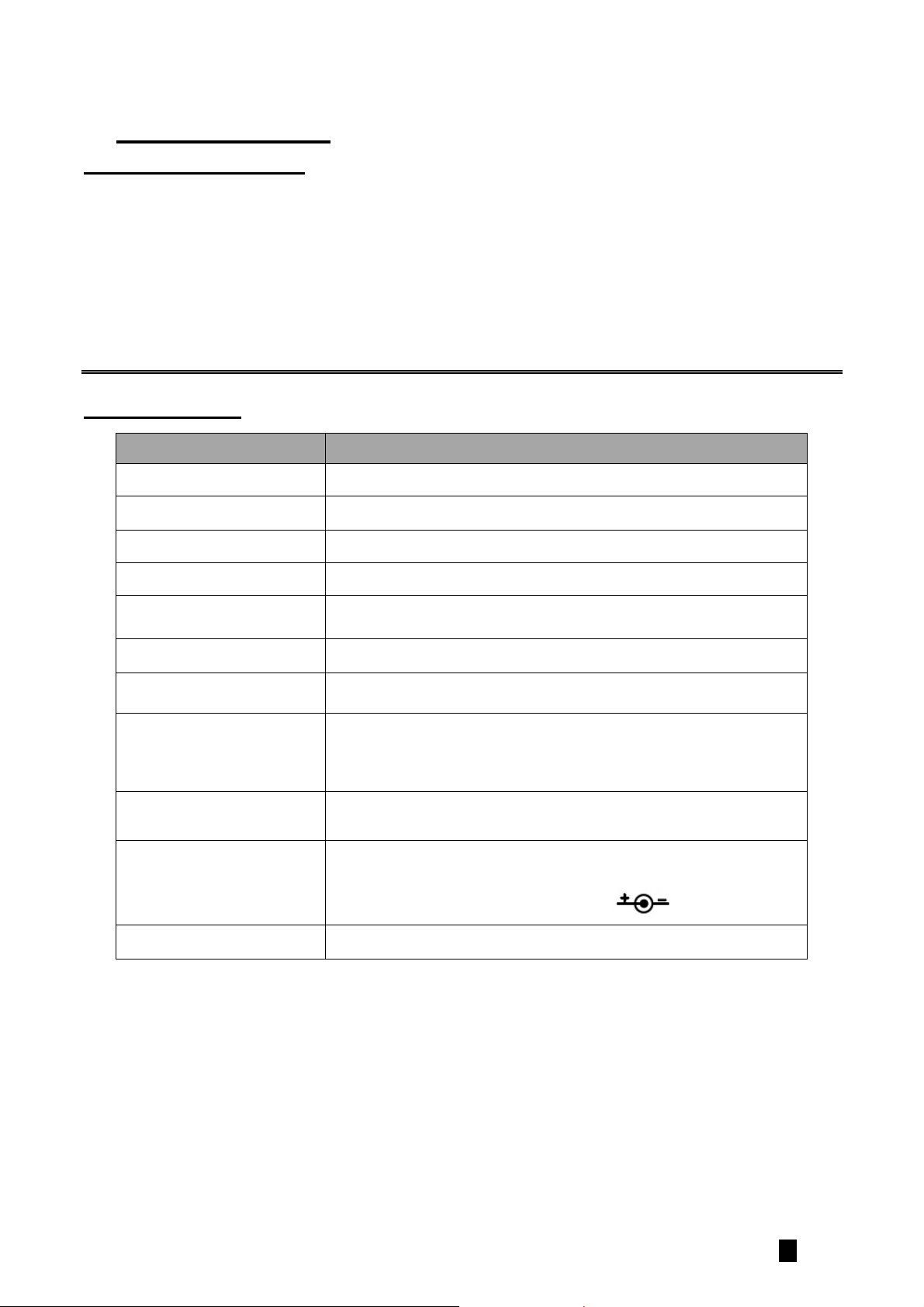
Overall dimension
1. INTRODUCTION
General Information
• The 244293 scale is a Digital Handrail Scale with Body Mass Index (BMI) readout.
• It is designed two handles and two wheels, offering the flexibility to move around.
• It is an accurate electronic device with advanced design and stable performance. Do
not operate near cell phones, radios, computers or other electronic devices that emit
radio frequencies that may cause unstable readings.
• It is designed to measure the weight of a person and compute the BMI index once the
known height of a person is entered via the Indicator
Specifications
Model 244293
Maximum capacity 660 lb / 300kg
Minimum weight 4 lb / 2 kg
Scale division 0.2 lb /0.1 kg
Weighing units kg, lb
Display
Interface RS232, USB
Platform size
(when adjustable feet is
adjusted to the lowest
range)
Environment for Use
Power
Feet 4 x fixed bolt design, adjustable height
6 digits 1" (25mm) high, 7 segments LCD display with
backlight
520mm x 520mm
20.47” x 20.47”
520mm x 520mm x 1200 mm
20.47” x 20.47” x 47.24”
Temperature: 5ºC-40ºC (41ºF - 104 ºF);
Humidity: <85℅ RH
Batteries: 4 x “AA” size cells (not included)
AC Adapter: 9Vdc/600mA, with central positive
(included)
244293
www.globalindustrial.com
. 1.
Page 4
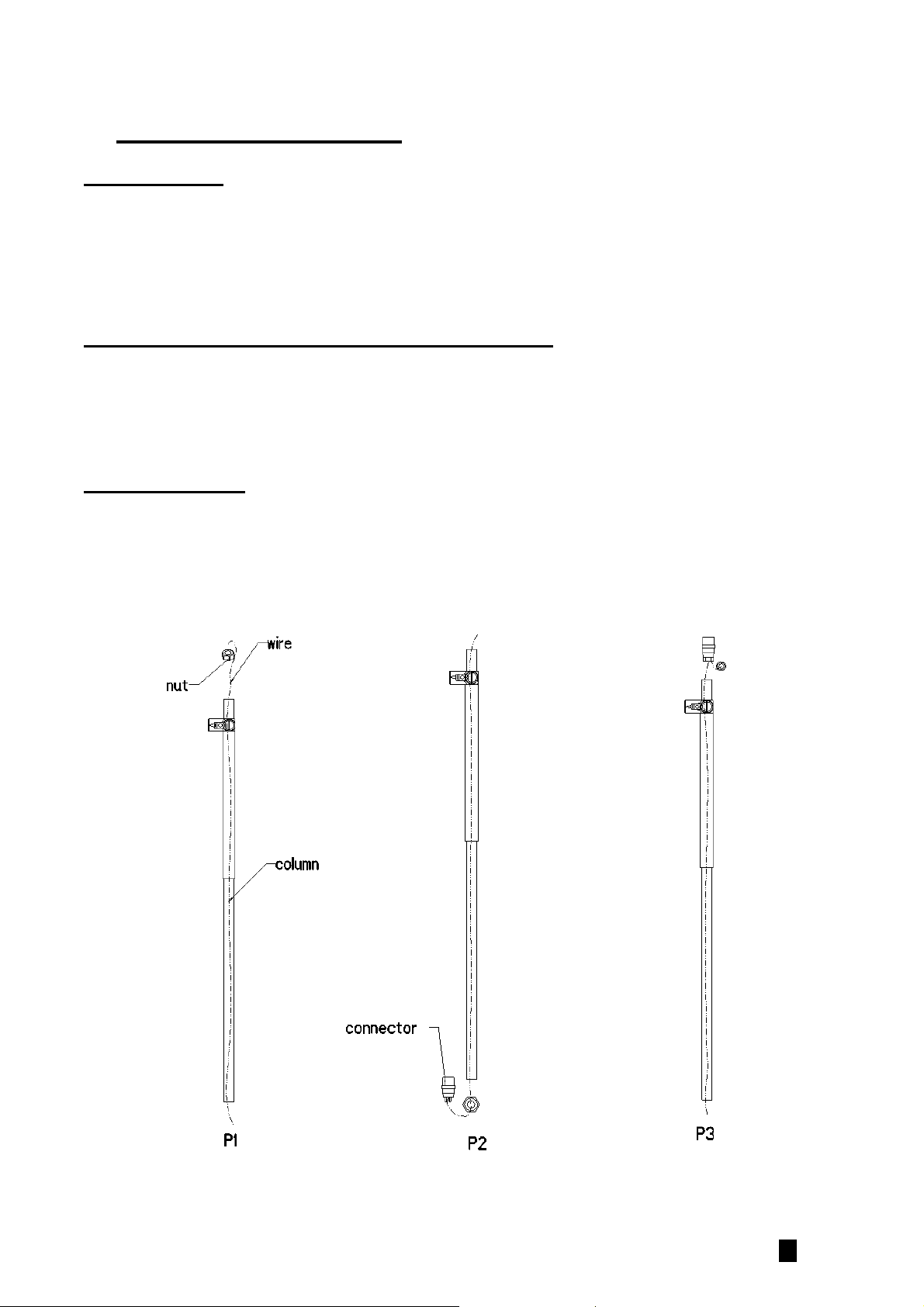
1x USB cable
2. Unpacking and Setup
2.1 Contents
1x Scale base
1x Indicator and bracket assembly
1x Adapter
1x Hardware set (tools and M8 nut)
2.2 Unpacking and Installation Procedures
Take all scale parts out of the carton and put them on a flat and hard surface. Follow below
procedures to fulfill the installation.
Install the scale
1. Get the wire through nut and column.(P1)
2. Fix the connector on the side of the leading wire(P2)
3. Pull the other end of the leading wire and have the connector out, wiring is complete.(P3)
1x Operation manual
1x Handrail set
1x RS232 cable
4. Attach the wire to the load cell cable. Pull the load cell cable through the column with the
244293
www.globalindustrial.com
. 2.
Page 5
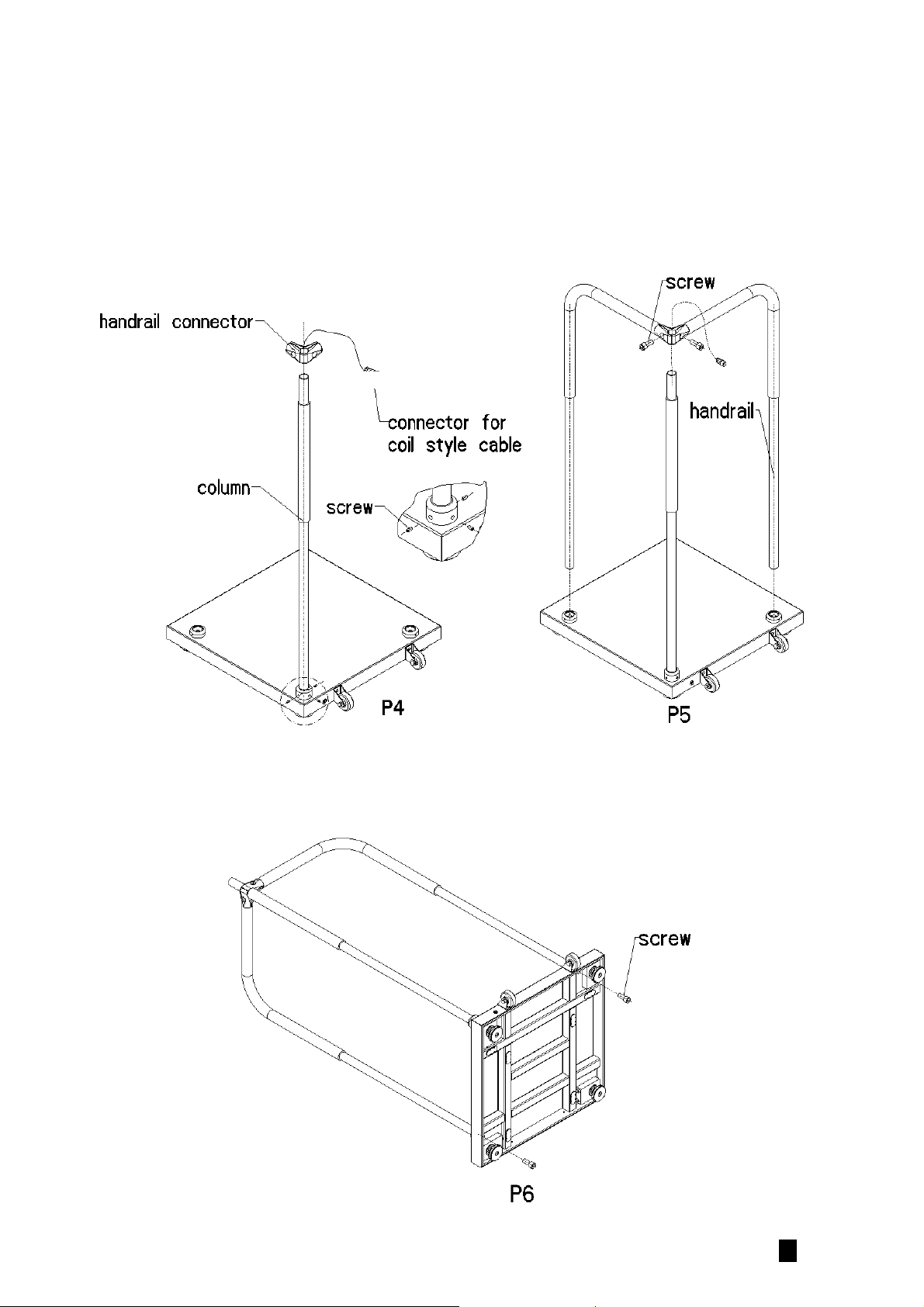
lead wire (the lead wire is pre strung inside the column). Insert the column into the socket
on platform and attach using provides screws.(P4)
5. Insert the handrail connector onto the handrails, insert the handrails into the socket on
platform. Have the three poles vertical with each other, then attach the handrails
connector by using provided screws.(P5)
6. Carefully place the scale on its side, and firmly attach the handrails to the base using 2
large cap screws.(P6)
244293
www.globalindustrial.com
. 3.
Page 6

7. Follow below procedure to connect the connectors from indicator and base.
8. Insert the indicator assembly into the column, attach it by rotating the plastic nut. (P8)
P8
9. Adjust the level bubble until it is centered. Assembly is complete.
Plastic nut
244293
www.globalindustrial.com
. 4.
Page 7

3. OVERVIEW OF CONTROLS AND FUNCTIONS
3.1 Display Descriptions
244293
www.globalindustrial.com
. 5.
Page 8

3.2 Key Functions
244293
www.globalindustrial.com
. 6.
Page 9

3.3 Indicator Display Character Definitions
244293
www.globalindustrial.com
. 7.
Page 10

4. OPERATIONS
4.1 Weighing
Press the start key ON/OFF/ZERO to enter the normal operating mode of the scale
without any weight on the platform. An automatic function test will be performed as well
as the zero setting of the scale. When `0.0´ appears, it means you are in the weighing
mode. Additionally the display shows the symbol ` ´ to confirm stability of the zero
setting.
The scale is now ready to be used.
A person can now mount the scale. Ensure that he/she is not moving.
After the weight is displayed and the symbol ` ´ appears the utmost weight has
been achieved.
To turn off the scale press ON/OFF/ZERO for minimum 3 seconds.
4.2 How to change the unit of measure
The scale offers the possibility to select between the weighing mode kg and lb.
To change into another mode, press the UNIT key. Please check weighing mode after
switching on to get proper result.
4.3 Tare function
The tare function allows ignoring a fixed weight (e.g. wheelchair) that will be deducted after
each weighing procedure.
Proceed as follows:
Press the ON/OFF/ZERO without any weight on the scale.
Place the additional weight of the object(s), which needs to be ignored, on the scale and
store the result by pressing the TARE/PRESET key.
The display is being reset to zero. The scale is now in NET weighing mode which is also
indicated on the display.
Remove the objects from the platform. The ignored weight is being displayed with a
minus.
Place the Patient and the additional weight (e.g. in the wheelchair) on the scale.
The scale determines the weight of the patient without the additional weight. You may
now use the scale for as many weighing procedures and the stored value will always be
deducted as long as the scale is not turned off.
When there is weight on the platform, enter the TARE/PRESET button again to exit tare
mode.
The tare value is likewise erased by the scale until pressing the TARE/PRESET button
when there is no weight on the platform or unit is switched off.
244293
www.globalindustrial.com
. 8.
Page 11

4.4 Weighing with preset tare values
Press the ON/OFF/ZERO without any weight on the scale.
Press and hold the TARE/PRESET key until the NET indicator flashes and “
Pr.Tare
” is
displayed.
Input the tare weight using the arrow keys (already known the weight of the wheelchair).
After inputting the tare weight, press the TARE/PRESET key to confirm. The NET
indicator will be lit on the display.
Note: Tare weight must be greater than zero and less than the scale’s maximum capacity.
Put the patient and the additional weight (e.g. in the wheelchair) to be weighed onto the
scale platform. The net weight will be displayed.
To exit preset tare mode, remove all weight from the scale. The display will show a
negative weight. Press the TARE/PRESET key to return the display to zero, eliminating
the weight of the container.
Note: The indicator can only save one tare weight. Entering a new tare weight will
automatically replace the old one.
4.5 HOLD function
The Hold function is being used if you like to hold the results at the display after the
weight/load has been removed from
the scale. Use this button to take care of the patient first and then note the weight.
Press HOLD/SETUP key while scale is under load.
“HOLD” is being displayed at the screen.
The weight remains saved in the display after unloading the scale.
For deactivation of the Hold function press the HOLD/SETUP key again.
4.6 BMI function
The Body Mass Index is the ratio between height and weight squared. The BMI is accepted
world wide – also by WHO (World Health Organization) - helping to evaluate the state of
nutrition and with that value also the state of health of a person. The result is a tolerance
value.
Start the scale by entering the ON/OFF/ZERO Button. The scale is automatically being
set to zero.
Step on the scale or help the patient to get into the wheelchair and on the platform.
Wait until the weight is be displayed in a stable condition and appears on the
screen.
Press the BMI key shortly.
The scale starts automatically with the last input. Use the arrow buttons
244293
www.globalindustrial.com
. 9.
Page 12

to enter the height of the patient, and confirm the height with the enter button
The BMI will then be displayed on the indicator.
To correct the given height press the BMI button once again and the display will return to
the height mode.
To get back into normal weighing mode and leave the BMI mode, press the TARE
button.
4.7 Connecting additional devices
Connection of printer, PC or remote-display will be done with serial ports or USB port. For
connection of additional devices contact Global Industrial for further instructions.
4.8 Print out a record
The scales must be at standstill. The standstill status symbol must appear at the
screen.
Press the PRINT key to send the data to the serial interface.
Note: Printing is not possible if the net weight is 0. The print function only produces one
print-out. A repeated weighing process is required to print out another copy.
244293
www.globalindustrial.com
.
10.
Page 13

5. Troubleshooting
SYMPTOM PROBABLE CAUSE REMEDY
Ad
﹉﹉﹉
﹉﹉﹉
﹉﹉﹉﹉﹉﹉
Ad
﹍﹍﹍
﹍﹍﹍
﹍﹍﹍﹍﹍﹍
0
﹉﹉﹉﹉
﹉﹉﹉﹉
﹉﹉﹉﹉﹉﹉﹉﹉
0
﹍﹍﹍﹍
﹍﹍﹍﹍
﹍﹍﹍﹍﹍﹍﹍﹍
﹉﹉﹉﹉
﹉﹉﹉﹉
﹉﹉﹉﹉﹉﹉﹉﹉
﹍﹍﹍﹍
﹍﹍﹍﹍
﹍﹍﹍﹍﹍﹍﹍﹍
EEP.E1
EEP.E2
CAP.ER
Load cell wires to indicator are
incorrectly connected, or
shorted, or opened; or ADC, load
cell are damaged
Weight reading exceeds Power
On Zero limit.
Weight reading below Power On
Zero limit.
Weight reading exceeds
Overload limit, or The weight
value cannot be displayed in the
current unit of measure because
it exceeds 6 digits.
Weight reading below Under load
limit.
CONFIG or CAL parameters are
not correctly set
USER parameter is not correctly
set
Capacity parameters are not
correct
Make sure wires are ok and
correctly connected. Replace
load cell or ADC chip, Service
required.
Make sure scale platform is
empty.
Perform zero calibration.
Install platform on scale.
Perform zero calibration.
Reduce load on scale until
weight value can be displayed.
Use a more appropriate unit of
measure.
Install platform on scale.
Perform zero calibration
Contact your local dealer or
supplier for a new set up
Contact Global Industrial for a
new set up
Contact Global Industrial for a
new set up
CAL.Er
Not turn on.
Cannot zero display
or will not zero when
turned on.
Battery symbol is
empty/ Lo.bAt is
shown
Calibration error, input data or
loaded weight is too small, too
big, unstable, un-linear
Power cord not plugged in or
properly
connected. Power outlet not
supplying electricity. Battery
discharged. Other failure.
Load on scale exceeds allowable
limits.
Load on scale is not stable.
Load cell damage.
Input correct data, load correct
weight onto platform, Service
required
Check power cord connections.
Make sure power cord is
plugged into the power outlet.
Check power source. Replace
batteries. Service required.
Remove load on scale.
Wait for load to become stable.
Service required.
Batteries have low power Replace with new batteries
244293
www.globalindustrial.com
.
11.
Page 14

11 Harbor Park Drive Port Washington, NY 11050
