Page 1
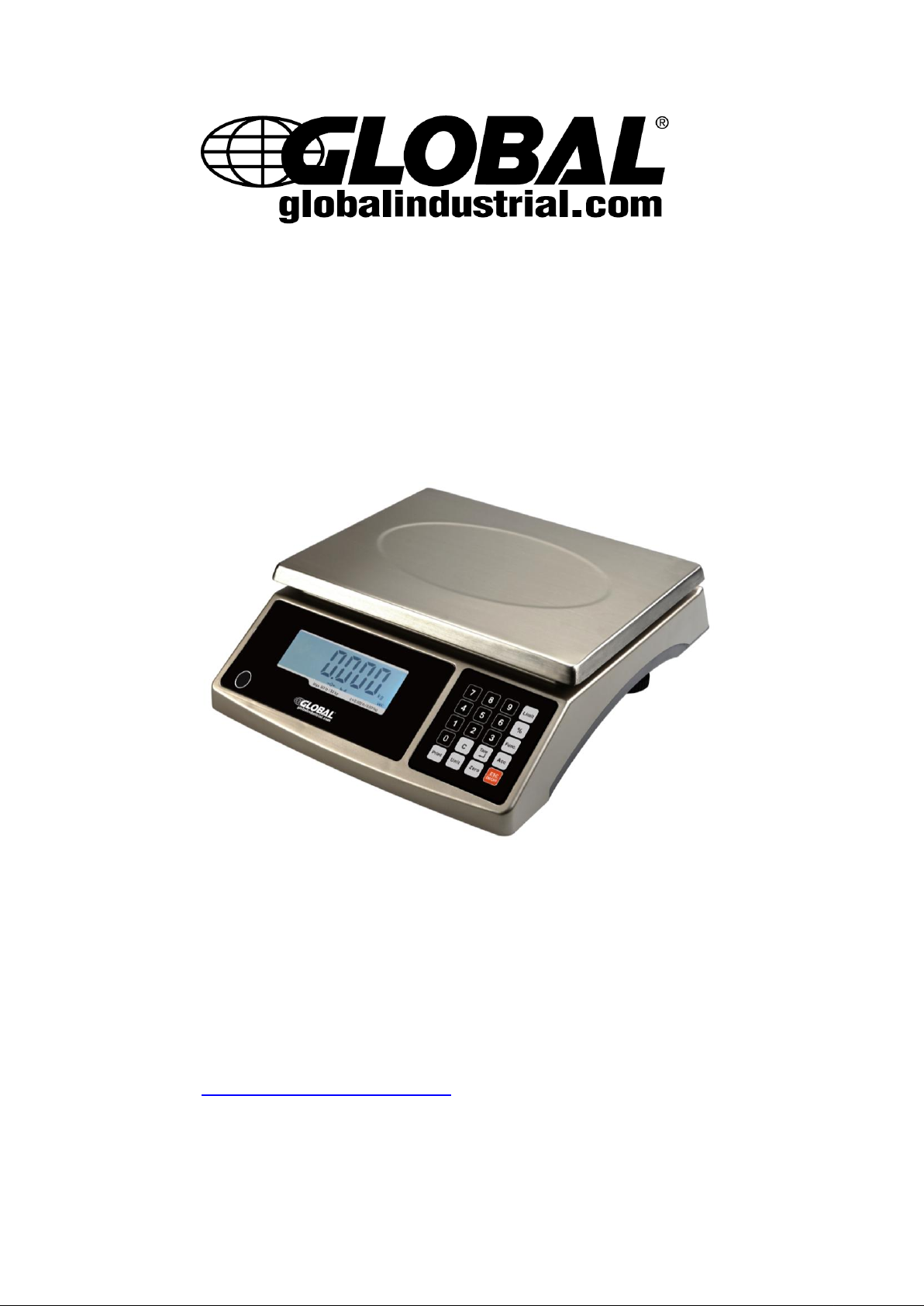
Electronic Counting Scale
Model 244280
USER MANUAL
Please read entire manual carefully prior to operation. For additional questions
or concerns, contact Global Industrial Customer Service at 1-800-645-2986 or
visit www.globalindustrial.com. Keep this manual for future use.
Page 2
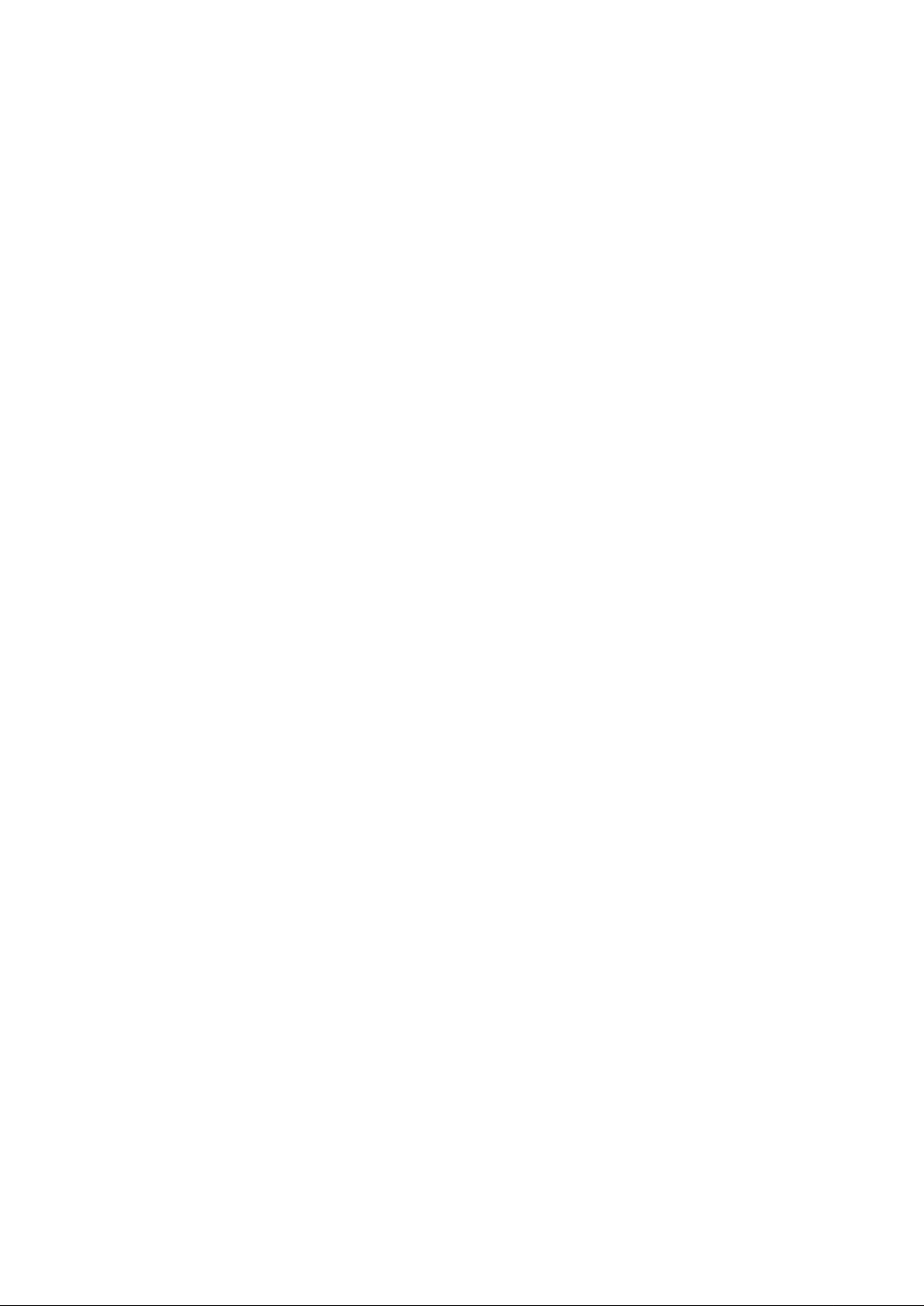
Page 3

CONTENTS
1. INTRODUCTION ........................................................................................................... 1
General and Safety Information .................................................................................................................. 1
Specifications .................................................................................................................................................. 1
2. Unpacking and Setup .................................................................................................. 2
Contents ............................................................................................................................................................ 2
3. OVERVIEW OF CONTROLS AND FUNCTIONS .......................................................... 3
3.1 Front Display ............................................................................................................................................. 3
3.2 Indicator Display Character Definitions ............................................................................................. 4
3.3 Key Functions ........................................................................................................................................... 5
4. OPERATIONS ............................................................................................................... 6
4.1 Power on / Power off scale .................................................................................................................... 6
4.2 Zeroing the display .................................................................................................................................. 6
4.3 Taring ........................................................................................................................................................... 6
4.4 Changing the unit of measure .............................................................................................................. 7
4.5 Normal Weighing Mode .......................................................................................................................... 7
4.6 Checking Weighing Mode ...................................................................................................................... 7
4.7 Counting Mode .......................................................................................................................................... 8
4.8 Percent Weighing Mode ......................................................................................................................... 8
4.9 Manual Accumulation .............................................................................................................................. 9
4.10 Automatic Accumulation .................................................................................................................... 10
4.11 Print (output) data via RS232 interface .......................................................................................... 10
5. Calibration .................................................................................................................. 11
6. Parameter Setup Mode.............................................................................................. 12
7. Display A/D code and working voltage .................................................................... 13
8. Display symbol meaning .......................................................................................... 13
9. Troubleshooting ........................................................................................................ 13
9.1 Battery and Charging ............................................................................................................................ 13
9.2 Troubleshooting ..................................................................................................................................... 14
Page 4
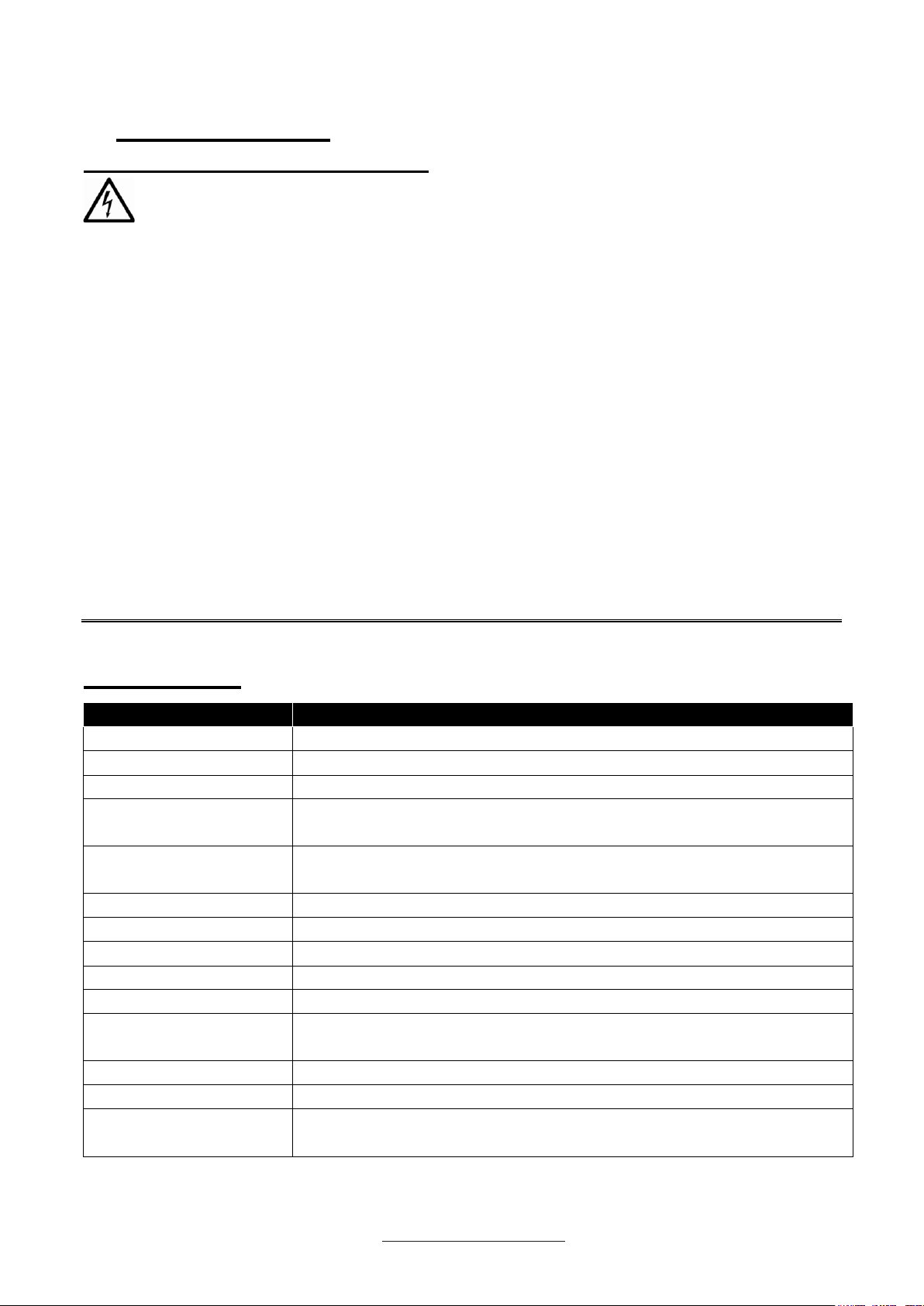
Model
244280
Max. Capacity
60 lb (30 kg)
Readability
0.002 lb (1 g)
Display Resolution
1:30000
Min. Recommended
Weight
0.04 lb (20 g)
Min. sample Weight
1%FS
300g
Construction
Stainless steel pan, plastic housing
Weighing Units
kg / lb
Calibration unit
kg / lb
Modes
Weighing, Counting, Check Weighing, % weighing, Accumulation
Weight Display
1-Window backlit LCD display, 1 inch high, 6 1/2 digits, 7-segment
Zero Range
Power-on zero range: calibration zero point±10%FS;
ZERO key range: power-on zero±5%FS
Tare Range
Full capacity
Stabilization Time
<5 seconds
Operating
Temperature
32° to 105°F (0° to 40°C)
1. INTRODUCTION
General and Safety Information
For use in dry environments only.
This product uses a NI-MH battery. Dispose of according to local laws and
regulations.
Read and understand all operating instructions before using this product. Keep
this manual for future reference.
Allow sufficient warm up time. Turn the scale on and allow up to 10 minutes for internal
components to stabilize before weighing.
Record the weight shortly after placing a load on the platter. Leaving loads in place for
extended periods may vary the load cell’s output signature and may result in a less
accurate reading.
Avoid extended exposure to extreme heat or cold. Optimum operation is at normal room
temperature. See operating temperature range in the specifications table. Allow the scale
to acclimate to room temperature before using.
When storing the scale for extended periods, the battery must be charged every 90 days
to avoid premature performance degradation. Over time, the operating time per charge
will degrade. If the operating time is no longer acceptable even after recharging, the
battery must be replaced. Contact Global Industrial for additional information.
Electronic scales are precision instruments. Do not operate near cell phones, radios,
computers or other electronic devices that emit radio frequencies that may cause
unstable readings.
Specifications
244280 www.globalindustrial.com 1
Page 5
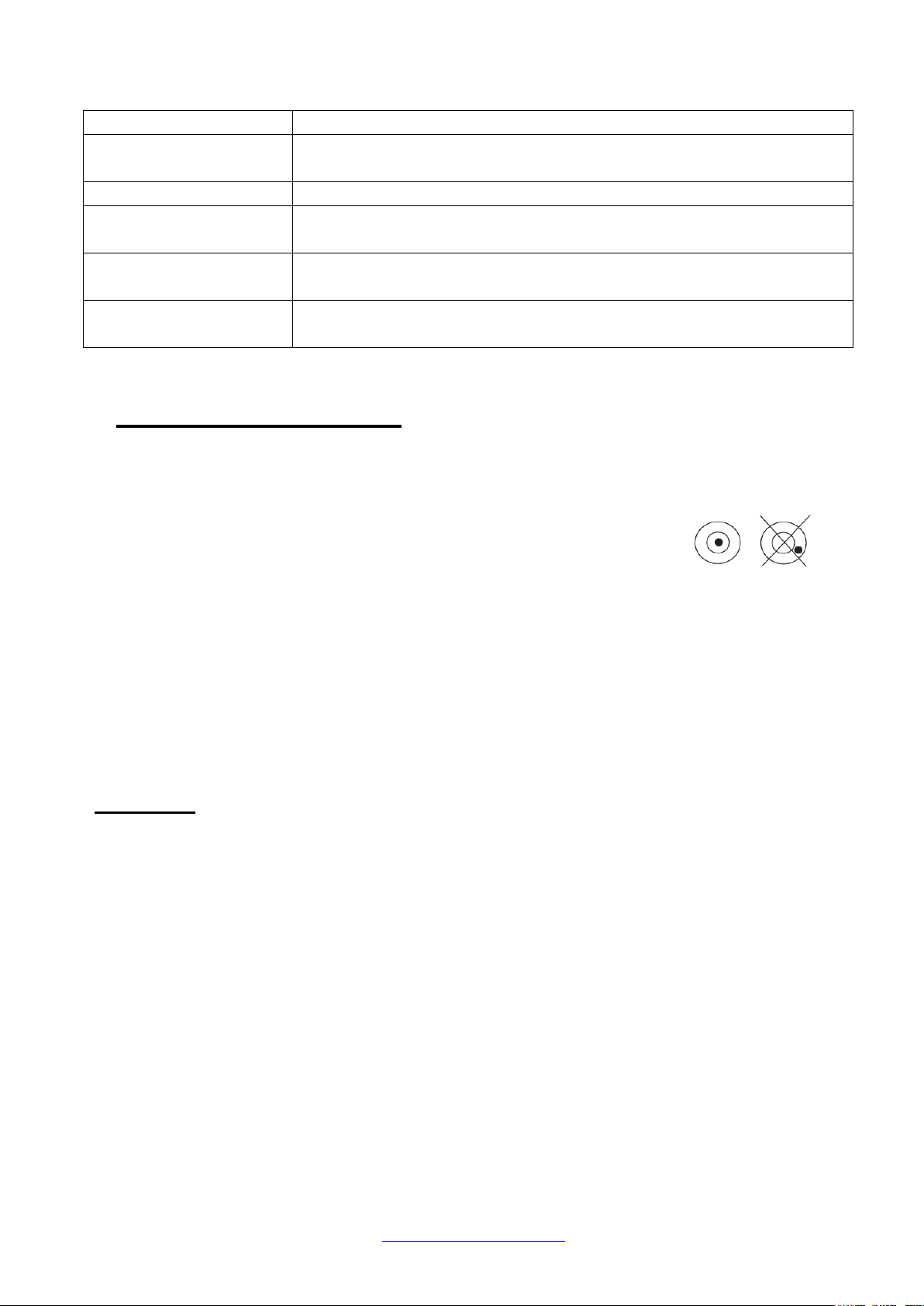
Humidity Range
<90% relative humidity, non-condensing
Power Supply
Lead-acid rechargeable battery or AC power adapter
(12Vdc/500mA with central positive)
External Interface
RS232
Safe Overload
Capacity
150% of capacity
Platter Dimensions (L
x W)
11.4” x 8.7” (290 x 220 mm)
Scale Dimensions(L x
W x H)
13.5” x 11.6” x 4.5” (294 x 342 x 115 mm)
2. Unpacking and Setup
Remove the scale from the box and place it on a firm, level surface. Avoid locations with
rapid temperature changes, excessive dust, moisture, air currents, vibrations,
electromagnetic fields, heat or direct sunlight.
Adjust the leveling feet until the bubble is centered in the circle of the
level indicator (located on the front panel).
NOTE: Ensure that the scale is level each time its location is
changed.
The internal rechargeable battery should be fully charged for up to 12 hours before using
the scale for the first time.
Connect the supplied AC adapter to the power input receptacle underneath the scale.
Plug the AC adapter into a properly grounded power outlet. The battery will begin
charging.
If the scale will be stored or transported in the future, save the packaging material to
ensure the best possible protection for the scale.
Contents
Scale
12V 500mA AC adapter, UL
User Manual
244280 www.globalindustrial.com 2
Page 6
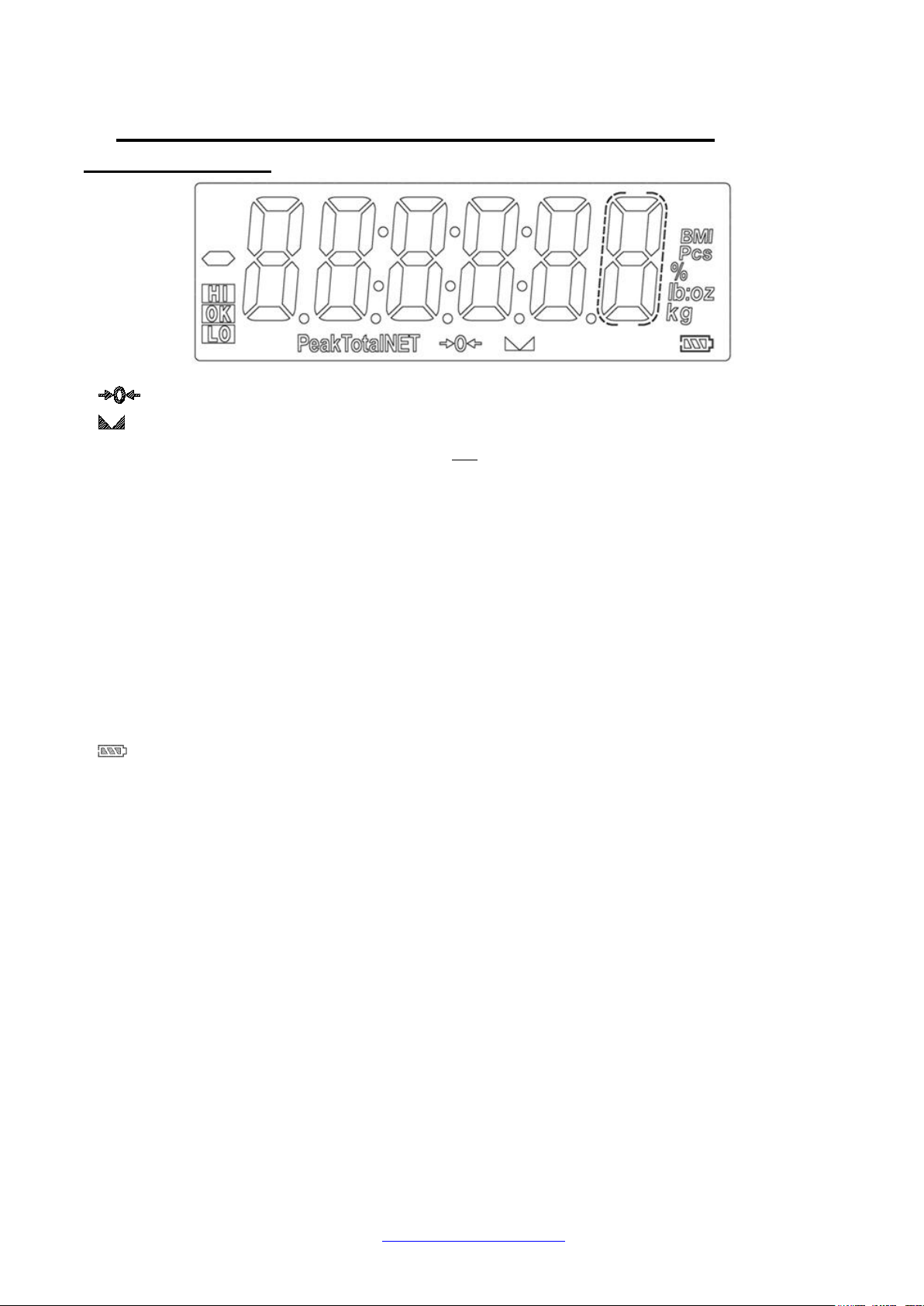
- Scale is zeroed, gross weight is 0, tare is 0.
- Scale is stable.
NET - Display reading is net weight; tare is not 0.
Total - Display data is accumulated total times, weight, pieces, or percentage.
lb - Measure unit is lb or lb:oz
oz - Measure unit is oz or lb:oz
kg - Measure unit is kg
g - Measure unit is g
% - Measure unit is % (in percentage weighing mode).
Pcs - Measure unit is pieces (in counting mode).
HI - Check-weighing is enabled. Current data is above the specified upper limit.
OK - Check-weighing is enabled. Current data is between the specified upper and lower
limits.
LO - Check-weighing is enabled. Current data is below the specified lower limits.
- Battery level.
3. OVERVIEW OF CONTROLS AND FUNCTIONS
3.1 Front Display
244280 www.globalindustrial.com 3
Page 7

3.2 Indicator Display Character Definitions
244280 www.globalindustrial.com 4
Page 8

~
Press to enter number in counting and checking weighing modes
and calibration
Press to clear the input number or accumulated value
Press to tare the weight when reading is stable, tare range:
100%FS
Press to confirm the operation or entered data
Press to set the zero point after the scale is stable, zero range:
power-on zero point±5%FS
Press to add the value to the accumulation memory
Press and hold to display the accumulated total value
Press to switch the measuring unit between kg, g, lb and oz
Press to output data via RS232 port
Press to enter check weighing mode, set Hi and Lo value
Press to enter % weighing mode
In counting mode, press to display unit weight(g/pcs), total
weight(kg) or count(pcs)
Press to enter into counting mode
Press to exit the current working mode and return to normal
weighing mode
3.3 Key Functions
244280 www.globalindustrial.com 5
Page 9

Press to power on the scale when the scale is off
Press and hold to power off the scale when the scale is on
Press to return normal weighing mode when scale is in parameter
setting mode
+
Press to enter calibration mode
+
Press to enter LCD and Key test mode
+
Press to enter parameter setting mode
+
Press to check inner code and voltage
4. OPERATIONS
4.1 Power on / Power off scale
Place the scale on a flat, stable surface. Level the scale using the leveling bubble at the
lower left side of the display.
With the weighing platter empty, turn on power switch (located underneath on the left-hand
side of the scale). Press the ESC/ON/OFF key to power on the scale. The self-check will run
and the scale will display a zero reading.
When the scale is beyond the power-on zero point range (calibration zero point +/- 10%FS),
after powering on, the scale displays “Err04”or“Err05”.
To power off the scale, press and hold ESC/ON/OFF key.
4.2 Zeroing the display
You can press the ZERO key at any time to set the zero point from which all other weighing
and counting is measured, within + 5% of power up zero. This will usually only be necessary
when the platform is empty. When the zero point is
obtained the display will show the indicator for zero.
4.3 Taring
Zero the scale by pressing the ZERO key if necessary when reading is stable. The zero
indicator willbe on.
Place a container on the platform, a value for its weight will be displayed.
244280 www.globalindustrial.com 6
Page 10

Press the TARE key to tare the scale. The weight that was displayed is stored as the tare
value and that value is subtracted from the display, leaving zero on the play. The "NET"
indicator will be on. As product is added only the weight of the product will be shown. The
scale could be tared a second time if another type of product was to be added to the first one.
Again only the weight that is added after taring will be displayed.
When the container is removed a negative value will be shown. If the scale was tared just
before removing the container this value is the gross weight of the container plus all product
that was removed. The zero indicator will also be on because the platform is back to the
same condition it was when the ZERO key was last pressed.
4.4 Changing the unit of measure
In normal weighing mode, press Unit key to change the unit of measure between kg, g, lb
and oz.
4.5 Normal Weighing Mode
When scale is powered on and back to 0, first tare the empty container then place the
sample in the container. The display will show the weight and the units of weight currently in
use.
4.6 Checking Weighing Mode
Check-weighing is a procedure to cause an alarm to sound when the weight, quantity or %
weight on the scale meets or exceeds values stored in memory. The memory holds values
for a high limit and a low limit. Either limit can be used or both can be used.
Press the LIMIT key. The display will show “COMP”, then show “UNIT.KG”, now you can
use Unit key to choose the measuring units you need. Press Tare key to confirm.
The display will show “High” then display 0, user 0-9 keys to input the value, press the
TARE key to confirm. If you want to reset the value to zero press the C key to clear the
value.
After pressing the TARE key the display will then show “Low”. Enter the low limit in the
same way the high limit was entered.
After pressing the TARE key the scale will return to weighing with the Checkweighing
function enabled.
When a weight is placed on the scale the HI/OK/LO symbol will be shown if the weight is
above or below the limits and the beeper function will sound as described below.
BOTH LIMITS SET
The display will show OK and the beeper function will sound when the weight is between the
limits.
244280 www.globalindustrial.com 7
Page 11

LOW LIMIT SET, HIGH LIMIT is set to zero
The display will show “OK” and the beeper function will sound when the weight is less than
the Low Limit. Above the Low Limit the display will show “HI” and the beeper will be off.
HIGH LIMIT SET, LOW LIMIT is set to zero
The display will show “LO” and the beeper function will be off when the weight is less than
the High Limit. Above the High Limit the display will show “OK” and the beeper will be on.
BOTH LIMITS SET. LOW is set greater than HIGH
The beeper will never sound and the display will show “LO” if the weight is less that the LOW
limit, and “HI” if the weight is greater than the Low Limit.
NOTE: The weight must be greater than 20 scale divisions for the check weighing to operate.
To disable the Check-Weighing function enter zero into both limits by pressing the C key
when the current limits are shown then pressing the TARE key to store the zero values
NOTE: you can set high/low limit in all normal weighing, percentage weighing and counting
mode.
4.7 Counting Mode
Before beginning, tare the weight of any container that will be used, leaving the empty
container on the scale.
Place the samples on the scale, press the FUNC key to begin. The scale will show "SPL. ---",
use 0-9 keys to input the samples quantity, press the TARE key to confirm. If you want to
reset the value, press the C key to clear the value.
Now put more weight on the scale, the display will show the number of parts(pcs).
Press the %key to display unit weight (g/pcs), Total weight (kg) or the count(pcs).
Press the FUNC key to return to normal weighing.
NOTE: Sample piece weight should not be less than 0.5d, otherwise, scale will display
“LO.PC.WT”, then back to normal weighing mode in 2s.
4.8 Percent Weighing Mode
The scale will allow a sample weight to be shown as 1% - 100%. Then any other weight
placed on the scale will be displayed as a percentage of the original sample.
Press % key to enter percentage weighing mode, the display will show “SPL.100%”.
Press 0 key to set to 1%, display shows “SPL.001”
244280 www.globalindustrial.com 8
Page 12

Press 1 key to set to 2%, display shows “SPL.002”
Press 2 key to set to 5%, display shows “ SPL.005”
Press 3 key to set to 10%, display shows “SPL.010”
Press 4 key to set to 20%, display shows “SPL.020”
Press 5 key to set to 50%, display shows “SPL.050”
Press 6 key to set to 100%, display shows “SPL.100”
Press Tare key to confirm. Remove the sample, and put another weight on the scale, it will
display the percentage of the original sample.
For example, if 6kg is placed on the scale and the %key is pressed the display will show
100.00%. Press Tare key.
Removing the 6kg weight and putting a 3kg weight on the scale the display will show 50% as
3kg is 50% of 6kg.
Press the FUNC key will return the scale to normal weighing mode.
Note: if sampling weight is set to 1%, the weight must be more than 50d, if set to 2%, the
weight must be more than 100d. The rest % need to be set in the same manner.
4.9 Manual Accumulation
Accumulation can be used in both weighing and counting modes.
When the scale is set to manual accumulation the weight displayed will be stored in memory
when the ACCU key is pressed and the weight is stable.
The display will show "ACC001" and then the total in memory for 2 seconds before returning
to normal.
Remove the weight, allowing the scale to return to zero and put a second weight on. Press
ACCU, the display will show "ACC 002" and then show the new total.
Continue until all weights have been added.
To view the totals in memory, press the ACCU key when the scale is at zero. The display will
show the total number of items "ACC xxx" then the total weight before returning to zero.
Note: In all cases the scale must return to zero or a negative number before another sample
can be added to the memory. More product can then be added and ACCU pressed again.
This can continue for up to 99 entries, or until the capacity weight display is exceeded.
244280 www.globalindustrial.com 9
Page 13

4.10 Automatic Accumulation
When the scale has been set to Automatic Accumulation the value is stored in memory
automatically.
Put a weight to the scale, the beeper function will sound when the scale is stable to signify
the value is accepted. Remove the weight, 2 seconds later the “total” symbol will be on,
scale will show "ACC 01", then display the total value. The “total” symbol will then disappear
after another 2 seconds and switch back to “weighing mode”.
Remove the weight, and add a second weight on the scale, repeat the process.
The totals can be viewed as above.
4.11 Print (output) data via RS232 interface
In normal weighing mode, when reading is stable, press Print key to output data via RS232
interface:
Gross: xxx.xxxkg/lb/oz
Tare: xxx.xxxkg/lb/oz
Net: xxx.xxxkg/lb/oz
ACC.N: xxxxxxxxx
Total: xxxxxxxxxkg/lb/oz
In counitng mode, when reading is stable, press Print key to output data via RS232
interface:
Gross: xxx.xxxkg
Tare: xxx.xxxkg
Net: xxx.xxxkg
Pc.wt.: xxxx.xxg
Count: xxxxxxxxxpcs
ACC.N: xxxxxxxxx
Total: xxxxxxxxxpcs
In % weighing mode, when reading is stable, press Print key to output data via RS232
interface:
Gross: xxx.xxxkg
Tare: xxx.xxxkg
Net: xxx.xxxkg
100%.WT:xxx.xxxkg
Precent: xxxxx.xx%
244280 www.globalindustrial.com 10
Page 14

5. Calibration
5.1 Under the normal weighing mode,press and hold 0 and ESC/ON/OFF key until scale
displays “CAL”.
5.2 The scale will display “Unit.KG” or “Unit.LB” for the calibration unit choosing.
5.3 Use UNIT key to choose the calibration unit kg or lb (the corresponding unit indicator will
be lighted on), use ECS/ON/OFF key to exit the mode, or TARE key to confirm the unit
and go to the next step.
5.4 The scale displays “unload” (this means that the scale is ready to calibrate the zero point,
remove all weight from the scale).When scale is stable, press TARE key to confirm the
zero point calibration and go to the next step automatically., or use ESC/ON/OFF key to
exit the mode.
5.5 The scale displays “Load 1”,(this means the scale is ready to calibrate the first calibration
point). Place a standard weight (>10% FS) on the center of the scale platter, press
TARE to confirm the standard weight calibration after the scale is stable and go to the
next step automatically. Or use ESC/ON/OFF key to exit the calibration mode.
5.6 The scale displays “InP.Ld” (Input Load Weight), then displays 0,use 0 - 9 key andC
key to input loaded standard weight, then press TARE key for confirmation. Or use
ESC/ON/OFF key to exit the calibration mode.
5.7 The scale displays “Load 2”,(this means the scale is ready to calibrate the second
calibration point). Place a standard weight (> first calibration point weight + 10d) on the
center of the scale platter, press TARE to confirm the standard weight calibration after
the scale is stable and go to the next step automatically. Or use ESC/ON/OFF key to exit
the calibration mode.
5.8 The scale displays “InP.Ld” (Input Load Weight), then displays 0,use 0 - 9 key andC
key to input loaded standard weight, then press TARE key for confirmation. Or use
ESC/ON/OFF key to exit the calibration mode.
5.9 The scale displays “Load 3”,(this means the scale is ready to calibrate the third
calibration point). Place a standard weight (> second calibration point weight + 10d) on
the center of the scale platter, press ENTER to confirm the standard weight calibration
after the scale is stable and go to the next step automatically. Or use ESC/ON/OFF key
to exit the calibration mode.
5.10 The scale displays “InP.Ld” (Input Load Weight), then displays 0,use 0 - 9 key
and C key to input loaded standard weight, then press TARE key for confirmation. Or
use ESC/ON/OFF key to exit the CAL mode.
5.11 When the scale displays “unLoAd” again, the scale is ready to re-confirm the zero
point, move away any weight on the scale, press TARE key to confirm.
5.12 After the calibration completes, the scale will re-initialize to be ready for normal
weighing.
Note: If an error occurs in calibration, the scale will display “CAL.Er” (this normally means
244280 www.globalindustrial.com 11
Page 15

Paramet
er
meaning
option
Default
setting
A.O.T xx
Auto off time
setting
00~30 minutes
5
BLT. x
Blacklight
0 - Backlight always off
1 - Backlight always on
2 - Auto on when key operation or weight
changes; auto off if no operation in 15s
2
CST. x
LCD
contraction
level selection
0, 1, 2, 3, 4, 5, 6, 7
4
ACC.xxx
Accumulation
mode
0-MAN, manual accumulation
1-AUT, auto accumulation
MAN
BEEP.xx
Beeper mode
in check
weighing mode
0-beeper always off
2
1-compare result is LO, beeper on
2- compare result is OK, beeper on
3- compare result is HI, beeper on
BPS.xxx
Baud rate
1200bps, displays as “12”
2400bps, displays “24”
4800bps, displays “48”
9600bps, displays as “96”
19200bps, displays as “192”
96
DFT.xxx
Byte format
1 - 8N1=8 data bits, No parity check bit, 1 stop bit;
2 - 7O1=7 data bits, 1 parity check bit, 1 stop bit;
3 - 7E1=7 data bits, 1 parity check bit, 1 stop bit;
1
CFT. x
Output mode
0-no communication
1-output after reading is stable
2-output after PRINT key is pressed
3-output after reading is stable or after PRINT key is
pressed
2
incorrect data input or loading weight), please return back to the last step or use
ESC/ON/OFF to exit the calibration mode.
6. Parameter Setup Mode
6.1 In normal weighing mode, press and hold ESC/ON/OFF and 2 key until scale
displays “SETUP”.
6.2 Then scale displays “A.O.T xx”, it means you have entered parameter setup mode.
6.3 In setup mode, use 0 - 9 key to input numbers, use C key to clear the input value,
use TARE key to confirm and go to the next parameter, use ESC/ON/OFF key to exit the
mode.
Parameter menu:
244280 www.globalindustrial.com 12
Page 16

7. Display A/D code and working voltage
7.1 In normal working mode, press and hold ESC/ON/OFF and 3 key until scale displays
“CODE”, then displays inner code (if inner code is bigger than 999999, it will display on
two pages H xxxx and L xxxx). Press Unit key to display H xxxx, L xxxx or display both
automatically.
7.2 Press TARE key to tare the inner code and display net inner code, “NET” symbol will be
on. Press TARE key again to display the inner code and “NET” symbol will be off.
7.3 Press FUNC. key to check the working voltage, shows “U.x.x” (Voltage x.x V), this
means the inner working voltage is x.x V. If the scale uses an AC power adaptor, the
voltage is the power adaptor voltage after regulating. If an AC adaptor is not used, the
voltage is battery’s voltage.
8. Display symbol meaning
Err01:weight is too big
Err04:exceed zero range
Err05:less than zero range
Err12:parameter is not correctly set
Err20:calibration error
Err30:inner code is too big
CAP.:capacity
UOL.:voltage
UNIT:measuring units
UnLoAd:no loading
LoAd:load weight
INP.Ld:input loaded weight value
9. Troubleshooting
9.1 Battery and Charging
Power is supplied by an internal rechargeable NI-MH battery. When “Lo.bAt” is displayed,
the battery must be recharged. Plug in the AC power adapter to recharge the battery. The
scale may continue to be used on AC power during charging. Full charging time is
approximately 10-12 hours.
Battery life and recharge time will vary with use. Over time, the operating time per each full
charge will degrade. If the operating time is no longer acceptable, the battery must be
replaced. When storing the scale for extended periods, the battery must be charged every
180 days to avoid premature performance degradation. For replacement information,
contact Global Industrial at 1-800-645-2986.
244280 www.globalindustrial.com 13
Page 17

SYMPTOM
PROBABLE CAUSE
REMEDY
Err01
Weight reading exceeds the overload
limit or the weight value cannot be
displayed in the current unit of
measure.
Reduce load on scale until weight
value can be displayed, or use an
alternate unit of measure.
Err04
Weight exceeds Power On Zero limit
(+10%), or over ZERO key range
(+10%).
Make sure scale platform is empty.
Power off scale and power on
again.
Perform zero calibration.
Err05
Weight is below Power On Zero limit
(-5%) or below ZERO key range
(-5%).
Install platform on scale.
Perform zero calibration.
Err30
Load cell wires to indicator are
incorrectly connected, shorted, or
open; or ADC, load cell are
damaged.
Make sure wires are correctly
connected.
Service required to replace load
cell or ADC chip.
Err10
EEPROM is damaged.
Service required to replace main
EEPROM IC chip.
Err12
Setup parameters are not set, not
correctly set, or settings have been
lost.
Re-set parameters.
Perform calibration.
Err20
Calibration error. Input data or loaded
weight is too small, too large,
unstable, or not linear.
Input correct data, load correct
weight onto platform, or service is
required.
Will not power
on
Power cord not plugged in or
properly connected. Power outlet not
supplying electricity.
Battery discharged. Other failure.
Check power cord connections.
Make sure power cord is plugged
into the power outlet. Check power
source. Replace batteries. Or
service required.
Unable to zero
the display or
will not zero
when turned on
Load on scale exceeds allowable
limits.
Load on scale is not stable.
Load cell damage.
Remove load on scale.
Wait for load to become stable.
Service required.
Lo.bAt is shown
Battery is discharged
Charge battery
9.2 Troubleshooting
244280 www.globalindustrial.com 14
Page 18

11 Harbor Park Drive Port Washington, NY 11050
