Page 1

GT-7AWP-1
Digital Picture Frame
User Manual
www.giinii.com
Page 2

Page 3
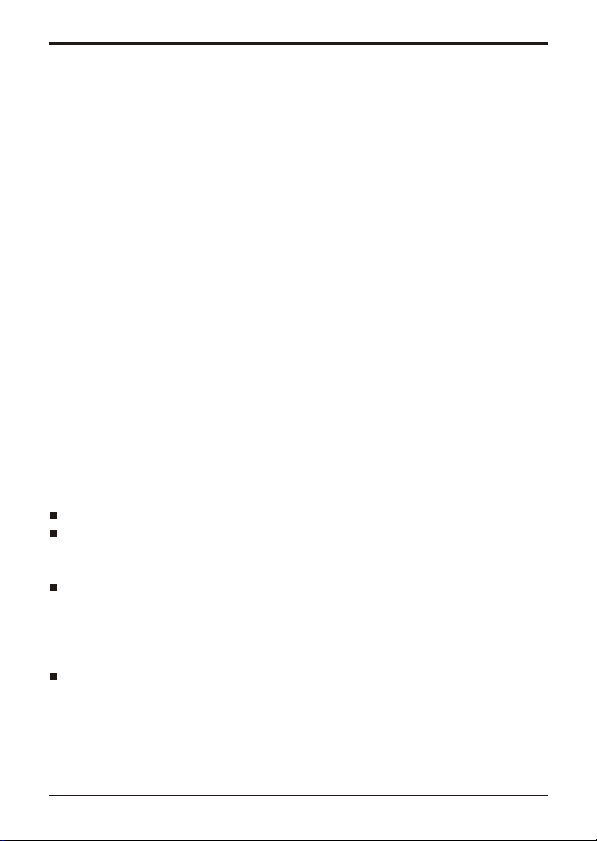
Digital Picture Frame
Copyright
© GiiNii™ 2010. All rights reserved. No part of this publication
may be reproduced, transmitted, transcribed, stored in a
retrieval system or translated into any language or computer
language, in any form or by any means, electronic, mechanical,
magnetic, optical, chemical, manual or otherwise, without the
prior written permission by GiiNii™.
Disclaimer
GiiNii™ makes no representations or warranties, either
expressed or implied, with respect to the contents hereof and
specifically disclaims any warranties, merchantability or fitness
for any particular purpose. Further, GiiNii™ reserves the right to
revise this publication and to make changes from time to time in
the contents hereof without obligation to notify any person of
such revision or changes.
Safety First!
Before operating the Picture Frame, carefully read and follow the
instructions below.
· Retain this User Manual for future reference.
· Read the safety and operating instructions carefully before
using the product. All warnings on the product and in the
operating instructions should be observed.
· Do not place this product under direct sunlight or near heat
sources, such as in a closed car under sunlight or near a stove.
The outer casing of this product may become deformed and the
sophisticated sensors inside may become damaged due to
excessive heat.
· Do not use this product near water, in the rain or allow any liquid
to get inside this product. Water and moisture may cause short circuit to the electronic components and lead to malfunctions.
Copyright
EN - i
Page 4
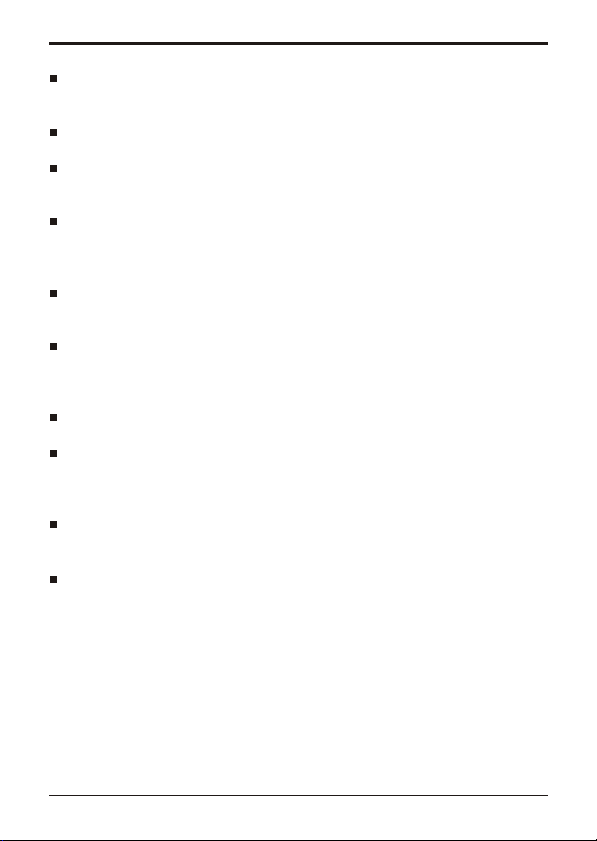
GiiNii Digital Picture Frame
· Do not use this product near strong electromagnetic sources,
such as a microwave oven. The electromagnetic interference
may cause this product to malfunction.
· Do not drop or apply shock/vibration to this product. Strong
impacts may damage the components inside.
· Do not insert objects other than compatible memory cards into
the memory card slots of this product. The metal contacts inside
the slots can easily become damaged by foreign objects.
· Do not use an unknown power adapter other than the one
supplied with the Picture Frame. Connecting this product to an
unknown power adapter is very dangerous and may lead to fire
or explosion.
· Do not cut, bend, modify, place heavy objects, or step on the
power adapter cord. Otherwise the external insulation may be
damaged and result in short-circuit or fire.
· If there are strange odors or heat emitting from this product or
any signs of malfunction, disconnect the Picture Frame from the
power immediately and contact your dealer for inspection or
service.
· Use a smooth, soft cloth to clean the surface of the screen. Do
not use liquid cleaners or glass cleaners.
· If a foreign substance or water gets in this product, turn the
power off immediately and disconnect the power adapter. Next,
remove the foreign substance or water, and then send the
product to your nearest service center.
· Do not attempt to disassemble or modify this product. There
are no user serviceable parts inside this product, and any
unauthorized modifications will void the warranty.
· Although the LCD panel is made with high-precision
technology and has effective pixels of 99.99% or more, black
dots or bright points of light (red, blue or green) may appear
constantly on the LCD panel. This is a structural property of the
LCD panel and is not a malfunction.
EN - ii
Safety instructions
Page 5

GiiNii Digital Picture Frame
Table of contents
Key features . . . . . . . . . . . . . . . . . . . . . . . . . . . . . . . . . . . 1
What's in the box . . . . . . . . . . . . . . . . . . . . . . . . . . . . . . . 2
Overview . . . . . . . . . . . . . . . . . . . . . . . . . . . . . . . . . . . . . . . 3
Right view. . . . . . . . . . . . . . . . . . . . . . . . . . . . . . . . . . . . . 3
Rear view . . . . . . . . . . . . . . . . . . . . . . . . . . . . . . . . . . . . . 4
Operating the Picture Frame . . . . . . . . . . . . . . . . . . . . . 5
Using the control buttons . . . . . . . . . . . . . . . . . . . . . . . . 5
Getting started . . . . . . . . . . . . . . . . . . . . . . . . . . . . . . . . . 6
Using the back stand . . . . . . . . . . . . . . . . . . . ………. 6
Connecting to power . . . . . . . . . . . . . . . . . . . . . . . . . . . 7
Inserting a memory card/USB flash drive. . . . . . . . . . . 8
Compatible memory card formats . . . . . . . . . . . . . . . . . 9
Starting slideshows automatically
Basic setup. . . . . . . . . . . . . . . . . . . . . . . . . . . . . . . . . . . . 10
Selecting a language . . . . . . . . . . . . . . . . . . . . . . . . . . . 10
Setting the date and time . . . . . . . . . . . . . . . . . . . . . . . . 11
Using the main menu . . . . . . . . . . . . . . . . . . . . . . . . . . . . 12
Managing Photos . . . . . . . ………. . . . . . . . . . . . . . . . . . . 13
Sorting photos into a default album . . . . . . . . . . . . . . . 13
Creating a new album . . . . . . . . . . . . . . . . . . . . . . . . . . 16
Modifying an album . . . . . . . . . . . . . . . . . . . . . . . . . . . . 16
Deleting an album . . . . . . . . . . . . . . . . . . . . . . . . . . . . . 17
Using other options in the ALBUM mode . . . . . . . . . . . 17
Deleting photos . . . . . . . . . . . . . . . . . . . . . . . . . . . . . . . . 17
Rotating photos . . . . . . . . . . . . . . . . . . . . . . . . . . . . . . . . 18
Applying photo effects . . . . . . . . . . . . . . . . . . . . . . . . . . 18
Viewing Photos…………………………………………… 19
. . . . . . . . . . . . . . . . 9
Table of contents
EN - iii
Page 6

GiiNii Digital Picture Frame
Using EnerGiiNii. . . . . . . . . . . . . . . . . … …… …… …… …
Using the CLOCK (G-Button). . . . . . . . . . . . . . . . . . . . .
Selecting a clock skin . . . . . . . . . . . . . . . . . . . . . . . . . .
Switching between Clock view and Slideshow view
. . .
.
Using the SCRAPBOOK . . . . . . . . . . . . . . . . . . . . . . .
Using SETTING. . . . . . . . . . . . . . . . . . . . . . . . . . . .
Date and Time page . . . . . . . . . . . . . . . . . . . . . . . . . . .
General Setting page . . . . . . . . . . . . . . . . . . . . . . . . . .
Information page . . . . . . . . . . . . . . . . . . . . . . . . . . . . .
Frequently asked questions . . . . . . . . . . . . . . . . . . . . .
Regulation and compliance . . . . . . . . . . . . . . . . . . . . . .
Recycling . . . . . . . . . . . . . . . . . . . . . . . . . . . . . . . . . . .
Appendix . . . . . . . . . . . . . . . . . . . . . . . . . . . . . . . . . . . . . .
Specifications . . . . . . . . . . . . . . . . . . . . . . . . . . . . . . . .
20
21
21
21
.
22
. . . .
22
23
23
24
24
26
26
27
27
EN - iv
Table of contents
Page 7
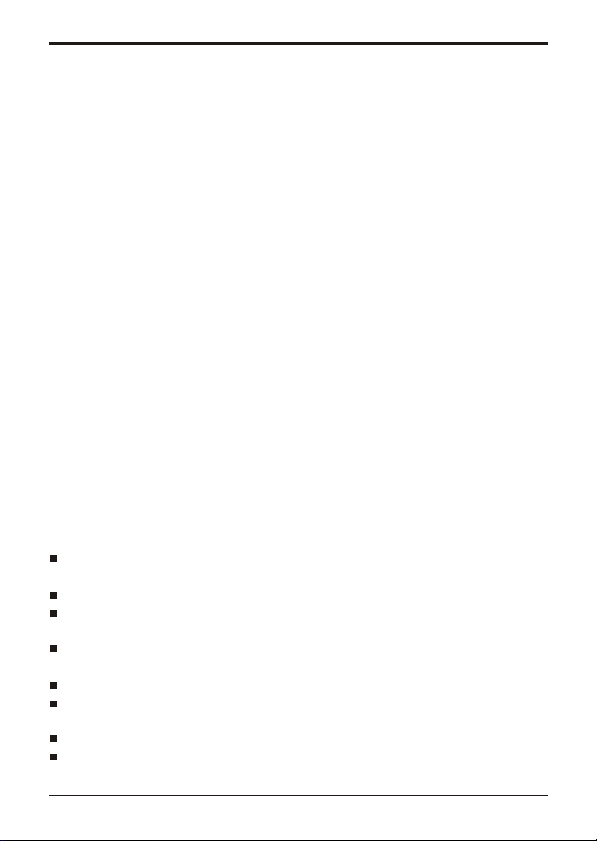
GiiNii Digital Picture Frame
Dear Valued Customer:
Thank you for bringing our GiiNii (pronounced “genie” like the
magical friend in legends) Digital Picture Frame into your home.
Now you will be able to view your growing digital picture library
in stunning clarity and share great memories with friends and
family.
This new GiiNii Picture Frame includes a brand new, easier
operation program that allows you to organize photos that are
stored on your memory card or USB drive right on the device.
It's a totally new and easier way to enjoy seeing your favorite
photos. You can actually create your own photo albums with
unique names using the soft-keyboard built in to your picture
frame.
To get the most out of your new GiiNii product, please read
through this entire User Manual before use.
And, if you have any questions about our product, please don't
return this to the store. Allow us to help you by calling our
customer service team.
Sincerely,
The GiiNii Team
Key Features
This Picture Frame is equipped with the following features:
· New Easy-To-Use operation using flash-animated menu icons
and a much simplified two-button and scroll wheel controls.
· Display clear and bright photos.
· Enables you to play back photo files that are stored in a memory
card or a USB flash drive.
· Allows you to select a preferred power-saving option for the
Picture Frame using the EnerGiiNii feature.
· Allows you to use albums to manage and sort your photos easily.
· Allows you to display photos in slideshow using various kinds of
templates available in the SCRAPBOOK feature.
· Multi-language On-Screen Display (OSD) menus.
· Clock /Calendar function
EN - 1
Page 8
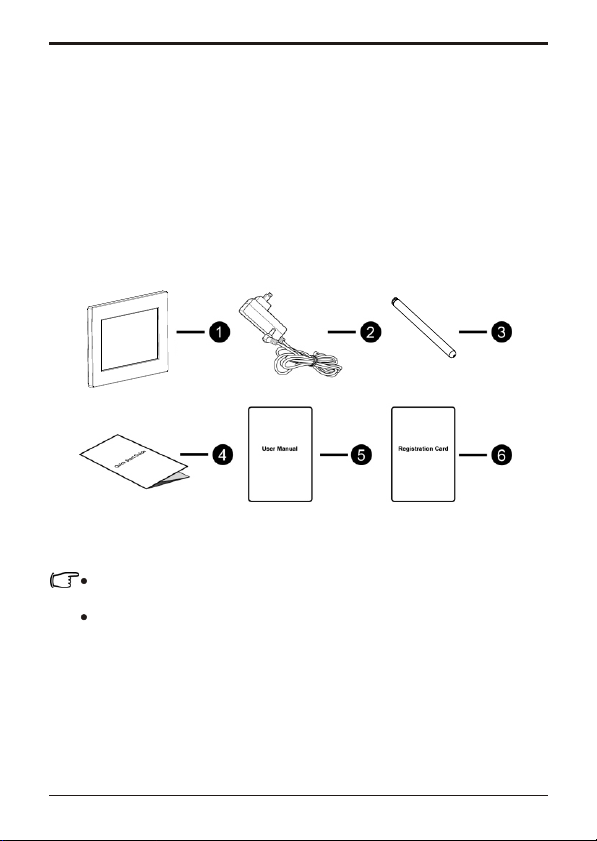
GiiNii Digital Picture Frame
What's in the Box
Carefully open the packing box and ensure that you have the
following items.
1.Digital Picture Frame x 1
2. AC power adapter x 1
3.Detachable Back Stand (black rod with locking end)
4. Quick Start Guide x 1
5. User Manual x 1
6. Registration Card x 1
Actual product appearance may vary from the illustrations
shown in this User Manual.
Available accessories may vary depending on the area where
you purchased the Picture Frame.
EN - 2
What's in the box
Page 9

GiiNii Digital Picture Frame
Overview
Right Rear View
2
3
4
5
No. Description
1
2
3
4
5
Back Stand
See "Using the back stand" on page 6 for details.
Power Button
Press the Power button to turn on/off the Picture
Frame. See
"Connecting to power" on page 7 for details.
USB Port
Allows for a USB flash drive. You can display
photos stored in the inserted drive.
Memory Card Slot
Allows for an SD™/SDHC™,MultiMedia Card (MMC),
Memory Stick™ (MS), Memory Stick PRO™ (MS PRO),
Memory Stick Duo™ and xD-Picture Card™ (xD) memory
card. You can play back photos stored in the inserted memory
card.
Power Adapter Port
Connect one end of the AC power adapter into the power
port and the other end into a power outlet.
1
Overview
EN - 3
Page 10
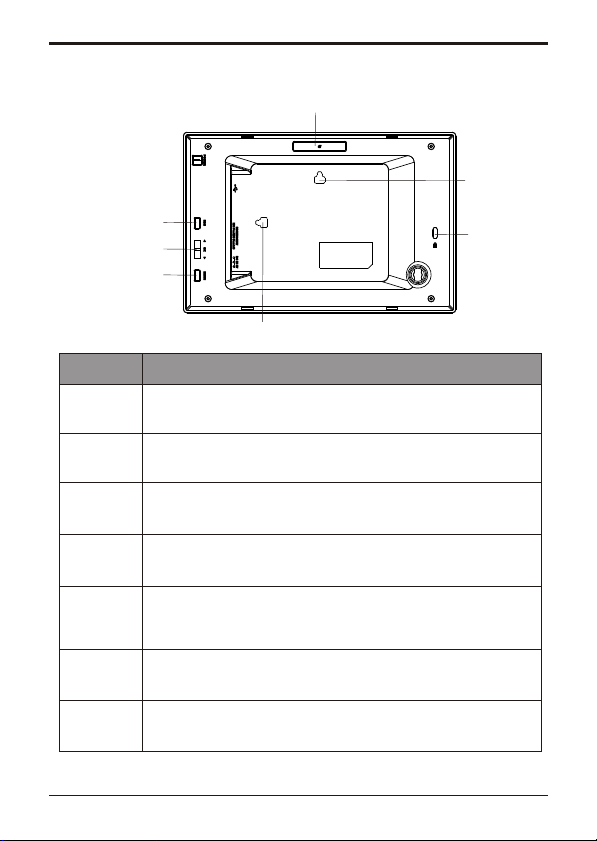
GiiNii Digital Picture Frame
Rear view Straight On
2
6
3
4
1
No. Description
MENU Button
1
See "Operating the Picture Frame" on page 5 for details.
G - Button
2
See "Operating the Picture Frame" on page 5 for details.
ESC Button
3
See "Operating the Picture Frame" on page 5 for details.
Scroller Wheel Button
4
See "Using the control buttons" on page 5 for details.
Kensington® Security Slot
You can attach an anti-theft Kensington lock and cable to
5
this slot to help prevent possible theft.
Wall Mount Hanging Slot (for landscape wall mounting)
6
Allows you to hang the Picture Frame horizontally on a wall
Wall Mount Hanging Slot (for portrait wall mounting)
7
Allows you to hang the Picture Frame vertically on a wall
EN - 4
5
7
Overview
Page 11

GiiNii Digital Picture Frame
Operating the Picture Frame
You can use the control buttons on the back to operate the
Picture Frame.
In this User Manual, instructions or examples provided
are based upon operation. To know how to use the
control buttons, refer to "Using the control buttons" on
page 5 for details.
No.
1
2
3
4
Overview
Icon
ESC
Description
ESC button (ESC = Escape)
Cancels current operation and/or returns to the
previous page or main menu.
OK Button (The Scroller Wheel)
Press down on this button to enter or confirm your
operation/selection.
Scroll this button to the left to move left, or select
the previous item.
Scroll this button to the right to move right, or
select the next item.
MENU button
This button allows you to select sub-menu items.
G-button
Instantly switches between Slideshow view and
Clock view.
EN - 5
Page 12

GiiNii Digital Picture Frame
Getting Started
Using the Back Stand
1. The detachable back-stand is a black rod. Insert the key-end
into the hole where indicated in the diagram below and rotate
clockwise until it locks in place.
2. Place the Picture Frame horizontally or vertically for landscape
or portrait modes.
It is recommended to place the Picture Frame horizontally,
because this direction provides the best viewing and operating
experience.
EN - 6
GiiNii Digital Picture Frame
Page 13

GiiNii Digital Picture Frame
Connecting to Power
1. Place the Picture Frame on a flat surface.
2. Connect the power adapter as below (1), and press the Power
button to turn on the Picture Frame (2).
Power systems and plug types may vary depending on
your country/region.
To turn off the Picture Frame, press the Power button.
This GiiNii Picture Frame comes with pre-installed photos that
you can instantly start playing without any supplemental Memory
Card or USB drive. To do this, go to the Photo Slide Show icon
and click on the Pre-Installed photo album.
Note: Upon first usage, the Picture Frame starts playing a
slideshow tutorial. To cancel the tutorial, press any button and
go through the sequence on the screen with the flashing green
arrow. This tutorial is automatically disabled after the first
usage. You can re-install the tutorial by going into SETTING.
Getting started
EN - 7
Page 14

GiiNii Digital Picture Frame
U
S
B
U
S
B
Inserting a Memory Card/USB
Flash Drive
You can turn on the Picture Frame and play back the pre-installed
photos without any memory card/USB flash drive inserted.
To play back your own files, insert a compatible memory card/
USB flash drive that contains supported files into the
corresponding slot on the Picture Frame as illustrated below.
SD / SDHC
Memory Stick Duo
Multi-Media Card
x
D
XD-Picture Card
Memory Stick
USB flash drive
For more information about the supported file formats,
refer to"Specifications" on page 27.
EN - 8
Memory Stick
PRO
Getting started
Page 15

GiiNii Digital Picture Frame
Compatible memory card formats
Memory card formats
Secure Digital (SD™ / SDHC™)
Micro SD/micro SDHC (A card adapter is required.)
Mini SD/mini SDHC (A card adapter is required.)
Multi-Media Card™ (MMC)
Memory Stick™ (MS)
MS PRO Duo
xD-Picture Card™ (xD)
Maximum
capacity
16GB
16GB
16GB
8GB
8GB
8GB
2GB
Maximum ca pacity specifications listed above are subject
to change without prior notice.
The memory card slot supports hot-swap function. In
other words, you can change or remove the memory card
when the power of the Picture Frame is either turned on or
turned off.
When formatting your memory cards, use FAT16 and
FAT32 file systems in Windows only.
Starting Slideshows Automatically
When the Picture Frame is turned on and then a memory card
(or USB flash drive) is inserted, a slideshow will be started
automatically.
Getting started
EN - 9
Page 16

GiiNii Digital Picture Frame
Basic Setup
Select a language and set the date and time before using the
Picture Frame for the first time.
Selecting a language
1. In the main menu, press or to select SETTING, and then
press .
2. Press to General Setting,and then press .
3. Press to select Language, and then press agai n.
4. Press or to select a language you wish to use, and then
press ,
5. Press to exit.
EN - 10
to confirm the setting.
Getting started
Page 17

GiiNii Digital Picture Frame
Setting the Date and Time
1. In the main menu, press or to select SETTING, and then
press .
2.Press or to select Date and Time, and then press OK.
3 Press and then press or to toggle among Date, Time,
Mode, Current Time Zone and Second Time Zone.
4. Select Date and then press to highlight the Year field.
Press again and press and to select a year, and then
press to confirm the setting.
5. Repeat Step 4 for the remaining fields, including Month, Date,
Hour, Minute, Mode, Current Time Zone and Second Time Zone
6. Press to escape.
Getting started
EN - 11
Page 18

GiiNii Digital Picture Frame
Using the Main Menu
When you turn on the Picture Frame, the main menu below
appears. You can press or to select the desired mode,
and then press to enter the selected mode.
5
4
3
No. Description
EnerGiiNii™
Allows you to select a power-saving option for the
1
Picture Frame.
See "Using the EnerGiiNii mode" on page 20 for details.
CLOCK
Allows you to set your favorite clock skin (different
2
clock faces).
See "Using the CLOCK” on page 21 for details.
DIGITAL SCRAPBOOK
Allows you to display photos in slideshow with
3
various preloaded templates.
See "Using the SCRAPBOOK" on page 22 for details.
PHOTO SLIDESHOW
Allows you to display photos in slideshow.
4
See "Viewing Photos" on page 19 for details.
ALBUM
Allows you to manage your photos and sort them by
5
using different albums.
See "Managing Photos on page 13 for details.
SETTING
Allows you to configure the settings of the Picture
6
Frame. See "Using the SETTING” on page 22 for details.
EN - 12
1
6
2
Using the main menu
Page 19

GiiNii Digital Picture Frame
Managing Photos
You can use the ALBUM mode to manage photos in memory
card or USB flash drive.
Sorting photos into a default album
1.In the main menu, press or to select ALBUM, and then
press .
The screen shows:
the file source, including USB, Memory Card.
The default albums:
Uncategorized, Family, Friends, Vacation, TIMELINE and
Pre-Install Library.
The “USB” and “Memory Card” file source will only
appear when a USB flash drive and a memory card have
been inserted to the Picture Frame.
“TIMELINE” allows you to display photos according to
the time span specified. For example, if you specify
“2010” in the “Year” field and “All” in the “Month”
field, all photo files that are taken in year 2010
will be displayed.
Using the ALBUM mode
EN - 13
Page 20

GiiNii Digital Picture Frame
You can also search for photos taken in a specific
period of time, under the TIMELINE album by pressing the
menu button and selecting the time frame.
2. Press or to select the source of your photos, such as
the MEMORY CARD album, and then press . (You can
also select the USB album, if available.)
The screen shows the thumbnail view of photos in that
particular album.
3. Press to enable the selection mark, showing in green.
4. Press or to go to the photo you wish to select, and then
press to confirm the selection.
The selected photo wil lection markl have a yellow se
EN - 14
Using the ALBUM mode
Page 21

GiiNii Digital Picture Frame
Repeat Step 4 to select more photos as desired.
5. Press .
If you wish to select all the photos, select “Select All” in
the pop -up menu and press . Then continue with Step 5.
6. From the menu that pops up, press or to select Tag
It, and then press .
7. Select a default album and sort the photos into this
album specified.
If photos in “USB” or “Memory Card” are sorted into an
album in the other storage device album, the photos will
be copied to the designated album as well.
Using the ALBUM mode
EN - 15
Page 22

GiiNii Digital Picture Frame
Creating a new album
1. In the ALBUM mode, press to go to CREATE NEW ALBUM,
and then press .
2. In the Album Name field that appears, use the on-screen
keyboard to enter a desired name.
Press or to select a letter, and then press to enter the
letter.
MENU
Press to toggle between letters and numbers.
To add a space, press or to move to Space, and then press .
To delete your last input, press or to move to
Back, and then press .
To complete your input, press or to move to
Done, and then press .
3. Now the new album is created.
The Picture Frame allows you to create 13 albums
manually at most.
You can enter up to 12 alpha-numeric characters per album.
Modifying an album
1. In the ALBUM mode, press or to select an album for which
you wish to modify the album name, and then press .
2. Select Modify name, and then press .
3. In the Album Name field that appears, use the on-screen
keyboard to enter a desired name.
4. Once you have finished modifying the album name, press
to exit.
MENU
EN - 16
Using the ALBUM mode
Page 23

GiiNii Digital Picture Frame
Deleting an album
1. In the ALBUM mode, press or to select an album that you
wish to delete.
2. Select Delete Album, and then press .
Using other options in the ALBUM mode
Deleting photos
1. In the ALBUM mode, press or to select an album, and
then press .to enter thumbnail view.
2. Press to enable the selection mark, showing in green.
3. Press or to move to the photo you wish to select, and then
press to confirm the selection.
The selected photo will have a yellow selection mark.
Repeat Step 3 to select more photos as desired.
4. Press .
If you wish to select all the photos, select “Select All” in the
pop-up menu and press . Then continue with Step 4.
5. From the menu that pops up, press or to select
Delete, and then press .
MENU
Using the ALBUM mode
EN - 17
Page 24

GiiNii Digital Picture Frame
Rotating photos
1. In the ALBUM mode, press or to select an album, and
then press .to enter thumbnail view.
2. Press to enable the selection mark, showing in green.
3. Press or to move to the photo you wish to select, and then
press to confirm the selection.
The selected photo will have a yellow selection mark.
Repeat Step 3 to select more photos as desired.
4. Press .
If you wish to select all the photos, select “Select All” in the pop-
up menu and press . Then continue with Step 4.
5. From the menu that pops up, press or to select
Rotate, and then press .
The photo will be rotated 90 degrees clockwise.
6. Repeat Step 5 if you wish to rotate the photo into other angles.
MENU
Applying photo effects
1. In the ALBUM mode, press or to select an album, and
then press .
2. Press to enable the selection mark, showing in green.
3. Press or to move to the photo you wish to select, and then
press to confirm the selection.
The selected photo will have a yellow selection mark.
Repeat Step 3 to select more photos as desired.
4. Press .
If you wish to select all the photos, select “Select All” in the pop-up
menu and press . Then continue with Step 4.
5. From the menu that pops up, press or to select Photo
Effects, and then press .
6. Press or to select the effect you wish to apply to the
selected photo, including Sepia, Original and Black & White
and then press .
MENU
EN - 18
Using the ALBUM mode
Page 25

GiiNii Digital Picture Frame
Viewing Photos
1. In the main menu, press or to select PHOTO icon, and then
press .
The “US B” and “Memory Card” albums will only appe ar when a USB
flash drive and a memory card have been inserted to the Picture
Frame.
2. Press or to select the album that contains the
photos you wish to display in slideshow, and then press .
If you wish to pause the slideshow, press .
Press again to resume slideshow.
3. To configure slideshow settings,press to display the pop- up
MENU
menu. You can adjust the settings below.
Transition Effect: selects the transition effect you wish to
apply to the slideshow.
The default transition effect- Pan & Zoom does not allow
customized interval settings.
Slideshow interval: selects the slideshow interval
between photos. The default transition effect- Pan & Zoom
does not allow customized interval settings
Brightness: selects the level of screen brightness.
Contrast: selects the level of contrast.
Saturation: selects the level of saturation.
Using the PHOTO SLIDESHOW mode
EN - 19
Page 26

GiiNii Digital Picture Frame
Using EnerGiiNii™
The EnerGiiNii mode provides various pre-defined power-saving
options.
1. In the main menu, press or to select EnerGiiNii and then
press .
2. Press or to select a desired option, and then press .
For details about the power-saving options, refer to the table below.
No. Description
Off
Auto 50%
Auto 100%
Save 20%
Save 50%
Nighttime is defined as hours from 9:00 p.m. to 7:00 a.m..
Daytime is defined as hours from 7:00 a.m. to 9:00 p.m..
EN - 20
Turns off EnerGiiNii.
Saves 50% on power consumption during
nighttime and automatically resumes normal
power consumption during daytime.
Puts the Picture Frame into sleep mode during
nighttime and automatically resume normal
power consumption during daytime.
Always saves 20% on power consumption.
Always saves 50% on power consumption.
Using the SETTING mode
Page 27

GiiNii Digital Picture Frame
Using the CLOCK (G-button)
Selecting a clock skin
The Picture Frame provides various preloaded clock skins. To
set a default clock skin to be displayed in Clock view, follow the
steps below.
1. In the main menu, press or to select CLOCK, and then
press .
2. Press or to select a desired clock skin.
3. Press and select Default.
4. Press to set the selected clock skin as default.
The default clock skin will be displayed in Clock view.
MENU
Switching between Slideshow view
and Clock view
You can press to toggle between Slideshow view and Clock
view.
When switching from Clock view to Slideshow view, the
Picture Frame starts the slideshow that was run last.
If the last slideshow was run from a Memory Card or USB and is
no longer available, the Picture Frame will start a slideshow from
the Pre-install library.
Using the SETTING mode
EN - 21
Page 28

GiiNii Digital Picture Frame
Using the SCRAPBOOK
GiiNii digital SCRAPBOOK feature provides a brand new user
experience in enjoying photo slideshows.
1. In the main menu, press or to select SCRAPBOOK, and
then press .
2. Press or to select a template, and then press .
3. Select an album that contains the photos you wish to display
in slideshow, and then press .
The Picture Frame will start to display the photos in slideshow
using the selected template.
Using SETTING
The SETTING mode allows you to configure the settings of the
Picture Frame.
1. In the main menu, press or to select SETTING, and then
press .
2. Press or to toggle among Date and Time, General
Setting and Information pages, and then press OK.
3. Press to enter a page, and the first option in that page will
be highlighted.
4. Press again. When the or marks appear in the field,
press or to adjust the settings.
5. Press to exit.
EN - 22
Using the SETTING mode
Page 29

GiiNii Digital Picture Frame
Date and Time page
Item
Date
Time
Mode
Current
Time Zone
Second
Time Zone
Option
-
-
-
-
-
Allows you to set the date.
Allows you to set the time.
Allows you to select a time format
(12-hour clock or 24-hour clock).
Allows you to select the time zone
that matches your current
geographic location.
Allows you to set a second time
zone additionally.
General Setting page
Item
Brightness
Smart
Cropping
Language
Reset
FW Upgrade
Option
1
2
3
4
5
On
Off
English
French
Spanish
Yes
No
Yes
No
Allows you to select the level of screen
brightness.
Selects to display photos in original
size or full screen.
Sets up the On-Screen Display
(OSD) language.
Returns all the settings back to system
default.
Upgrades the firmware of the
Picture Frame.
Description
Description
Using the SETTING mode
EN - 23
Page 30

GiiNii Digital Picture Frame
Information page
Item
Version
Option
-
Shows the current firmware version.
Description
Frequently asked questions
What memory card formats are compatible with the
Picture Frame?
SD/SDHC, MMC, MS, MS PRO, and MS Duo memory card
formats are compatible with the Picture Frame. For details,
refer to "Compatible memory card formats" on page 9.
Why do some photos load faster than others?
Higher resolution photos load slower. Using a lower resolution
when taking photos will speed up loading time.
Can I store photos on to this picture frame?
This GiiNii unit does not come with on-board memory, so you
cannot save photos directly to this unit. Simply insert a
memory card or USB drive to play photos.
Does the Auto Rotate function change the orientation of
my pictures?
If your photo is already turned sideways, you cannot change
the orientation simply by turning the frame counterclockwise.
You must re-orient the photo itself in the Album mode.
Will the tagged photos be reset if I pull out the SD card?
No. The DPF will write information into the MetaData of tagged
photos. So the DPF will remember the photo's album
categorization the next time the SD card is re-inserted to the
unit.
EN - 24
Using the SETTING mode
Page 31

GiiNii Digital Picture Frame
The frame slows down significantly on certain photos,
what can I do?
This is mainly due to extra processing time needed to decode
very large size high resolution files. The DPF's SmartCropping
(ON by default) feature will automatically resize the file based
on the unit's screen resolution and will significantly reduce the
size of the photo and eliminate this issue. However, please
keep a copy of the original photo if you wish to maintain the
photo's original resolution.
Why isn't the timeline feature accessible for photos on my
USB drive?
The timeline feature only applies to photos stored in the
memory card from the card reader. Please copy any photos on
the USB drive to the inserted memory card if you wish to access
this feature.
Why can't I tag my photos in my SD card to any albums?
Please check that your SD card is not locked because the DPF
will need to be able write information onto the files in order to
Tag to Album.
Customer Service Support Number 1-866-909-3550
Regulation and compliance
EN - 25
Page 32

GiiNii Digital Picture Frame
Regulation and Compliance
Federal Communications Commission (FCC) Notice
This equipment has been tested and found to comply with the
limits for a Class B digital device, pursuant to Part 15 of the FCC
Rules. These limits are designed to provide reasonable
protection against interference in a residential installation. This
equipment can radiate radio frequency energy and, if not
installed and used in accordance with the instructions, may
cause interference to radio communications.
However, there is no guarantee that interference will not occur in
a particular installation. If this equipment does cause
interference to radio or television reception, which can be
determined by turning the equipment off and on, the user is
encouraged to try to correct the interference by one of the
following measures:
Reorient or relocate the receiving antenna.
Increase the separation between the equipment and receiver.
Connect the equipment into an outlet on a circuit different
from that to which the receiver is connected.
Consult the dealer or an experienced radio/TV technician for
help.
Recycling
The Picture Frame uses materials that can be recycled. To
minimize the amount of waste in the environment, check
your area for companies that will recover used televisions for
dismantling and collection of reusable materials, or contact
your dealer for recycling tips.
Please dispose of the carton and packing material through
the proper waste disposal management in your area.
EN - 26
Page 33

GiiNii Digital Picture Frame
Appendix
Specifications
Specifications are subject to change without prior notice.
Item
Screen size
Aspect ratio
Panel interface
Screen resolution
Supported memory
card formats
Supported flash drive
Supported image
file format
USB port
USB 1.1/2.0 compliant
Memory card slots
Input power
Output power
Back stand
Language support
Automatic photo rotation
(with built-in tilt sensor)
Description
7”
16:9
Analog
480 x 234 pixels
SD/SDHC, MMC, MS, MS PRO ,MS Duo and xD
USB flash drive (using the USB port)
JPEG, BMP, JPEG Progressive
USB Host (Type-A)
Yes
6-in-1 card slot
AC100-240V
DC5V 1A
Detachable
English, French and Spanish
Yes
EN - 27
