Gigabyte GZ-FW1CA-AJS, 3D Mercury User Manual
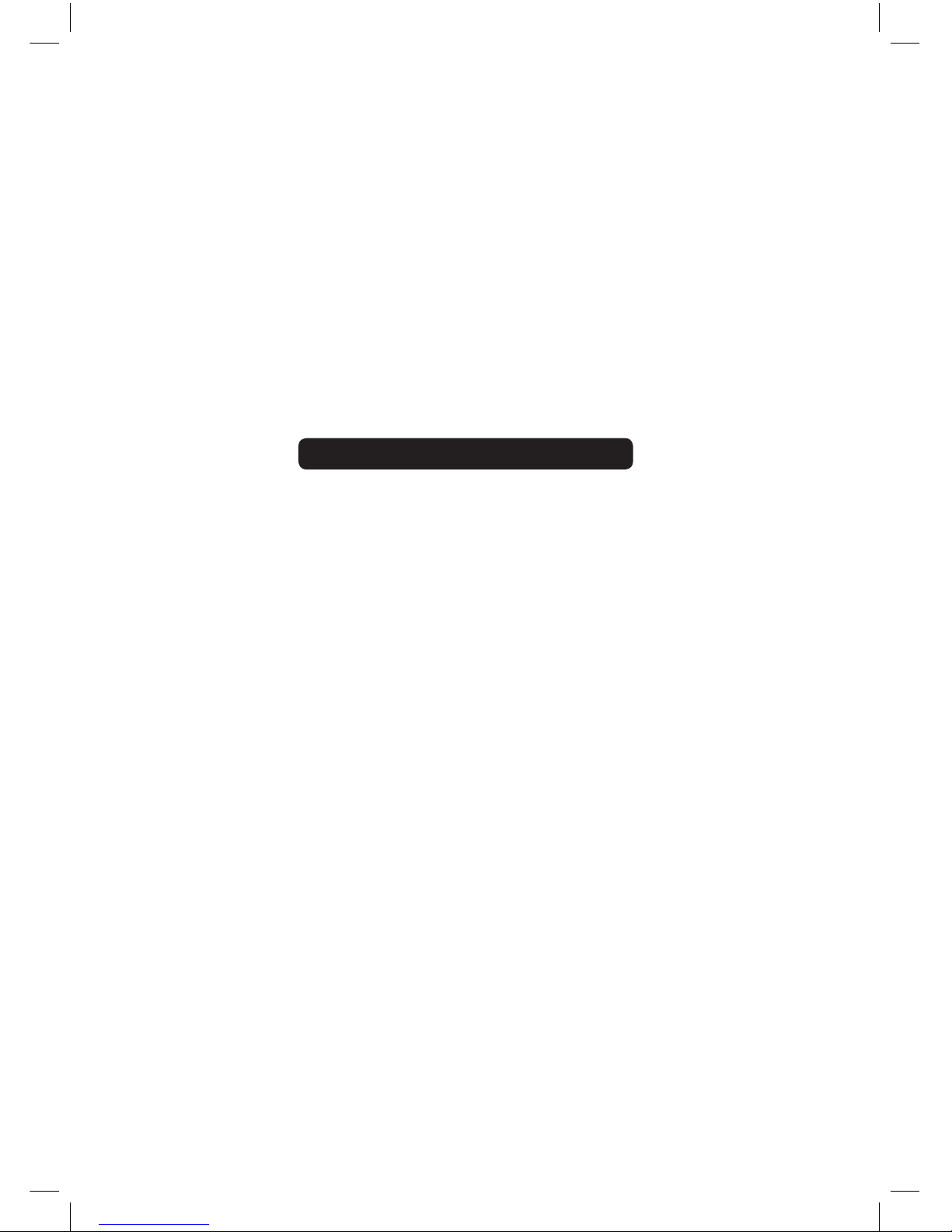
3D Mercury
English User’s Manual
GZ-FW1CA-AJS/AJB

2
English
Thank you for purchasing Gigabyte Tech. thermal product. Gigabyte Tech. is dedicated to the integration of casing water/air-cooling solution technology to provide
users with the most optimal solution for thermal dissipation. The five features of
3D Mercury series casing include state-of-the-art design, built-in liquid cooling
system, system security, easy installation and etc. For further information and
specifications of the “3D Mercury” series, please visit Gigabyte Tech. website.
(http://www.gigabyte.com.tw)
The following are not covered by the warranty:
1. Using the product incorrectly or in a manner other than the designed pur
-
pose.
2. Nonobservance of the proper operation provided.
3. Malfunction due to interference from other devices.
4. Unapproved modification of the product.
5. Consequential damage to other objects due to the product’s fault.
6. Malfunction arising from natural hazards, e.g. earthquake, lightning, fire, and
floods.
7. The product’s warranty label has been removed or damaged.
8. The devices inside, including power supply, hard disk, CD-ROM drive,
motherboard, ventilator, etc, are not detached from the casing prior to trans
portation of the computer system, resulting in damage to the casing or other
computer-related devices.
9. Any loss/damage caused by failure to follow the installation process with in
the user manual.
Caution
Failure to wear gloves during installation of computer products may cause bodily
harm or damage to your devices. Incorrect connector installation may possibly
burn out the motherboard and other components. Be sure to observe the instruc
-
tions in the installation manual.

English
3
Table of Contents
1. Components Introduction 4
1-1 Casing’s Internal Structure
4
1-2 Front, Rear, and Left Side Panel Structure
5
2. Features
6
3. Specification Features
8
4. Installation Instruction
9
4-1
Installation of Power Supply 9
4-2
Installation of Motherboard 11
4-3 Installation of Add on Card 1
2
4-4
Installation of Front Multi-Media I/O Ports 13
4-5 Connection of Fan Power Cables 1
4
4-6 Installation of 5.25” Front Device Bay 1
5
4-7
Installation of 3.5” Front Device Bay 15
4-8 Installation of 3.5” Internal Device Bay 1
5
4-9 Application of Security Lock 1
6
4-10
Application of Foot Supports 16
4-11 Application of Transparent Side Panel 1
7
4-12 Application of Liquid Cooling System 1
7
4-13 4-way Splitter Valve Instruction and User Manual 2
0
4-14 Liquid Cooling System Maintenance 2
4

4
English
1. Power Supply Bay
2. PCI Tool-Free Fastener
3. Motherboard tray and PCI Slot panel
4. 5.25” Front Device Bay
5. 3.5” Front Device Bay
6. 3.5” Internal Device Bay
7. Foot Support
8. Tool Enclosure
a. Stand off x 12 b. Power Extension
Cable x 2
c. 3.5” device Securing
Runner x 10
d. Key x 2
e. Wire clamp x 2 f. Motherboard Secur
-
ing Screw x 12
g. Power Supply Secur-
ing screw x 4
h. AM2 Water block
bracket
i.
Extended screw for
securing power sup
-
ply retainer plate.
j. Extended power sup-
ply retainer plate.
k. Gigabyte Liquid Cool-
ant x 2
1. Components Introduction
1-1 Casing’s Internal Structure
1
2
3
4
5
6
7
8

English
5
9. Front Cable Kit
1-2 Front, Rear, and Left Side Panel Structure
a) Left Side Panel
a. USB 2.0 x 2 b. Audio (HD & AC97) c. IEEE1394
(Multi-connectors)
d. 3-Pin Fan Connector e. Power SW/Reset SW/ HDD
LED Connector
f. Motherboard 2-pin connec
tor and 4-pin connector to
power supply.
Side Grill for LCS air intake
Latch
Left Side Panel
Security Lock
Transparent/Mesh Side Panel
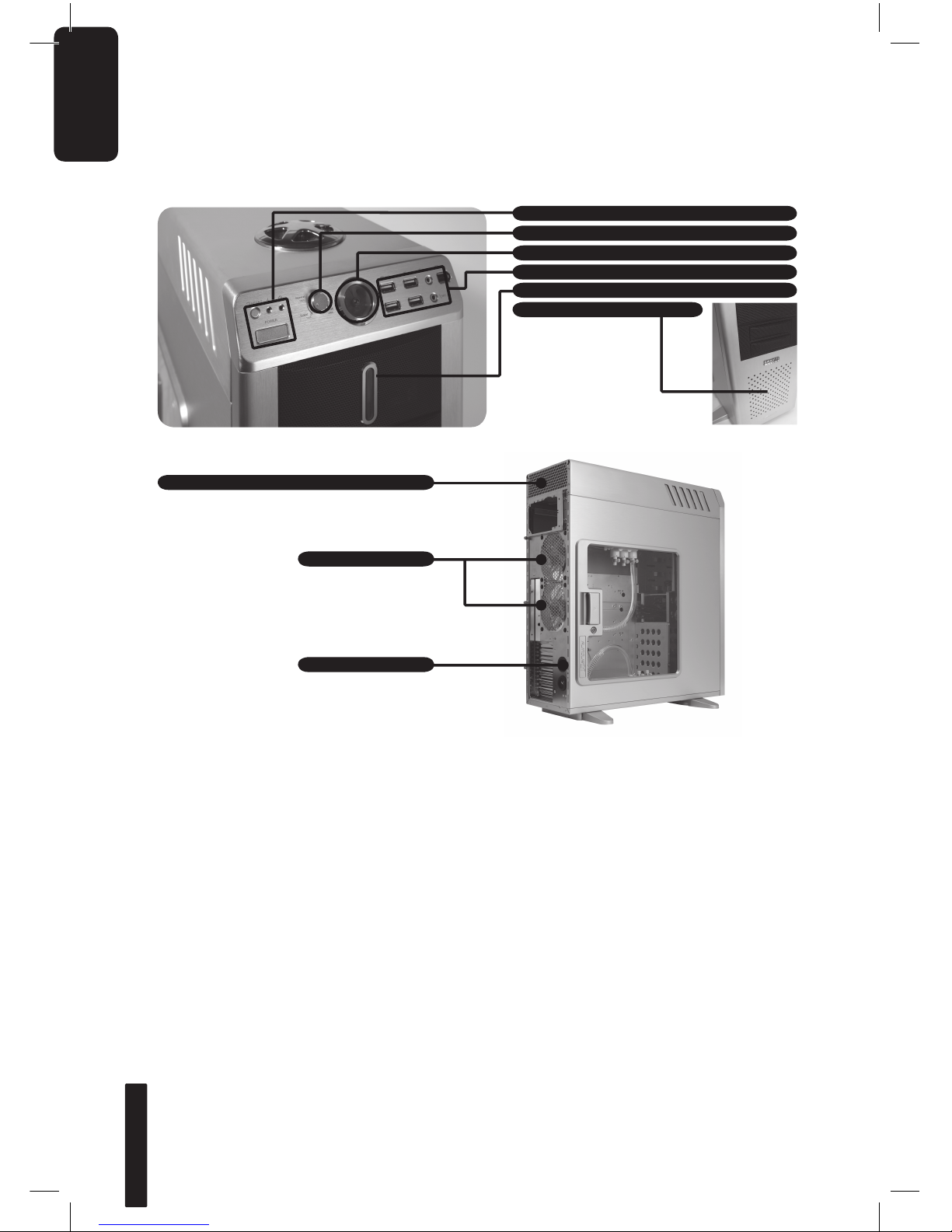
6
English
b) Front Panel
c) Rear Panel
2. Features
- All new Upgrade, Extremely Big Volume
Extended Body, for easy installation and service, support SLI, Cross Fire Dual/
Quad multi-graphic cards, and support 12” x 13” motherboard.
- High Quality Design
Gigabyte Tech. top-class full tower thermal solution casing Lightweight aluminum
alloy with hair-line brush anodized finishing Full-open aluminum side panel door
design, with hair-line brush anodized finishing.
Hot air release vent from LCS radiator
Power / Reset Switches and LED light
LCS radiator fan speed controller
LCS flow indicator
Front Multi-Media I/O port
Coolant Level Gauge
Front 12cm Fan
Dual Rear fans
LCS Tube Outlets

English
7
- Complete Support
Complete front panel multi-media support, including 4 x USB 2.0, 1 x IEEE1394, 1 x
audio jacks (HD & AC97)
Full Support of Gigabyte Tech. thermal solution LCS and air-cooling products lines
Support ATX / Micro ATX / Mini ATX / E-ATX / CEB motherboard.
- Integration of Cooling Technology
Aluminum alloy chassis for accelerating system cooling performance Gigabyte
Liquid Cooling System situated in the top interior of the chassis. A 400L/hr strong
silent water pump. Automobile standard, aluminum radiator with dual 12cm silent
fan on either side. Pure copper CPU water block. 2 x 4-way splitter valve for easy
upgrading. Only a few easy steps to complete installation.
- System Security
Viewing window at the front of the chassis to see the coolant level in tank.
Automobile standard tubes used to prevent bending and inadequate water flow.
LCS flow indicator.
Auto-induction of low water-level protection (LWP) and over temperature protection
(OTP).
Side panel security lock to provide optimal system security.
Reinforced nickel-plated rear panel.
1.0mm reinforced aluminum structure.
- Convenience of Assembly
Integrated LCS already installed, tested and ready to use.
Scratch-resistant processing that ensures safety during assembly.
Tool-free installation design.
Detachable tool enclosure to store tools, screws and cables.
A single-handed latch to open the side panel, for easy disassembly.

8
English
3. Specification Features
Model: GZ-FW1CA-AJS/AJB
Case Type: FULL TOWER
Size: 205 x 620 x 535 (W x H x D)
Front Bezel Material: Aluminum
Color: Silver/Black
Side Panel: Vent mesh/Transparent acrylic
Body Material: Aluminum (1.0mm) / nickel-plated SECC (1.0mm)
Net weight: 12KG
5.25” drive bay (external): 4 Controller
3.5 drive bay (external): 2
3.5 drive bay (internal): 5
PCI slot: 7
Motherboard size: ATX / Micro ATX / Mini ATX / E-ATX / CEB
System Fan (Front): 1 x 12cm Silent Blue LED fan (1000 RPM)
System Fan (Rear): 2 x 12cm Silent Blue LED fan (1000 RPM)
LCS Fan (Top): 2 x 12cm adjustable fan (1000 RPM - 2600 RPM)
Multi-Media I/O port: 4 x USB 2.0 / 1 x IEEE1394 / 1 x audio jacks HD & AC97
