Gigabyte GZ-FAEA41-CJB, SUMO 4112 User Manual

English User's Manual
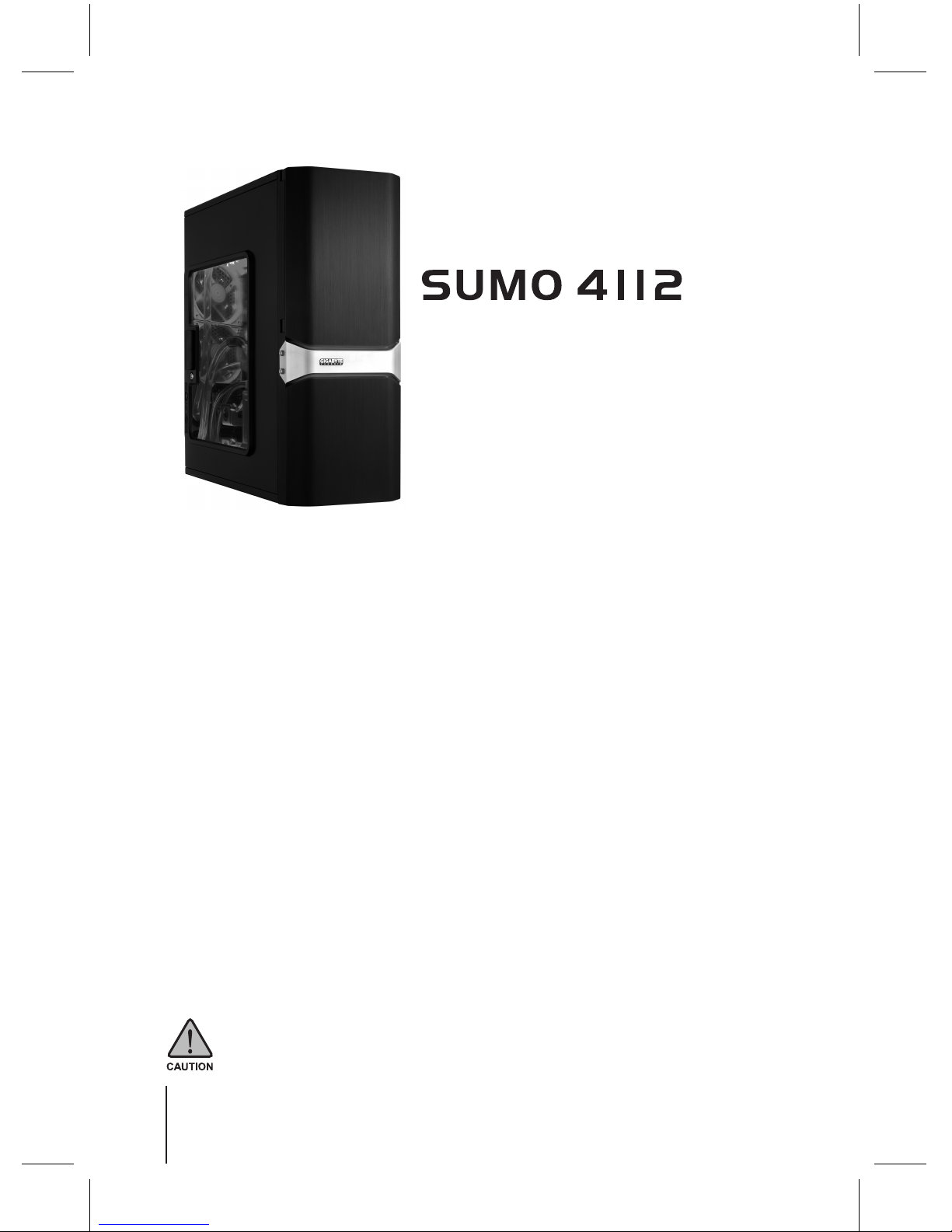
Thank you for purchasing a GIGABYTE Chassis. GIGABYTE is
dedicated to the integration of water/air-cooling chassis solutions to
provide users with the most optimal solution for thermal dissipation.
For further information and specifications of the “SUMO” series,
please visit GIGABYTE website. (http://www.gigabyte.com.tw)
The following is not covered by warranty:
1. Using the product incorrectly or in a manner other than its designed purpose.
2. Nonobservance of its proper operation as provided in documentation.
3. Malfunction due to interference from other devices.
4. Unapproved modification of the product.
5. Consequential damage to other objects.
6. Malfunction arising from natural hazards, e.g. earthquake, lightning, fire, and floods.
7. Warranty void if label has been removed or tampered with.
8. The devices inside, including power supply, hard disk, CD-ROM drive, motherboard, ventilator, etc, are not
detached from the casing prior to transportation of the computer system, resulting in damage to the casing
or other computer-related devices.
9. Any loss/damage caused by failure to follow the installation process with in the user manual.
Failure to wear gloves during installation of computer products may cause bodily harm or damage to your devices. Incorrect connector
installation may possibly burn out the motherboard and other component s. Be sure to obser ve the instructions in the installation
manual.
02
English
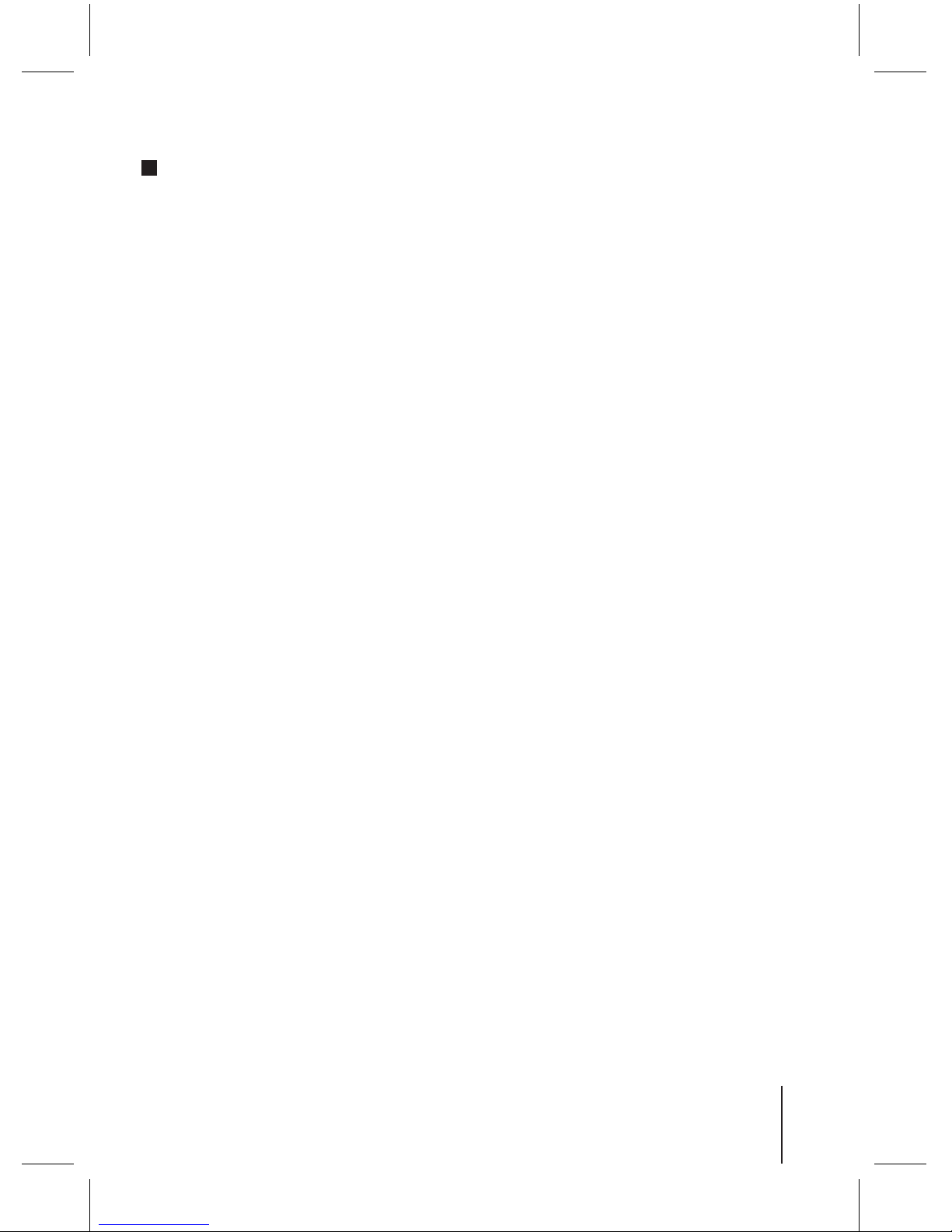
Content
1. Components Introduction 4
1-1 Casing’s Internal Structure 4
1-2 Casing’s Panel Structure 5
1-3 Removal of Side and Front Panels 6
2. Features 6
3. Specifications 7
4. Installation Instructions 8
4-1 Installation of Power Supply 8
4-2 Installation of Motherboard 8
4-3 Installation of Add-On card 8
4-4 Installation of Top Multi-Media I/O Ports 9
4-5 Connection of Fan Power Cable 10
4-6 Installation of 5.25” Front Drive Bay 10
4-7 Installation of 3.5” Front Device Bay 10
4-8 Installation of 3.5” Internal Device Bay 10
4-9 Installation of 2.5” Enclosure 11
4-10 Application of DIY inter-changeable LED lighting 11
4-11 Application of Security locks 11
4-12 Application of Foot Support 11
4-13 Application of Liquid Cooling System 11
4-14 Recommended GIGABYTE Thermal Solution products 12
03
English
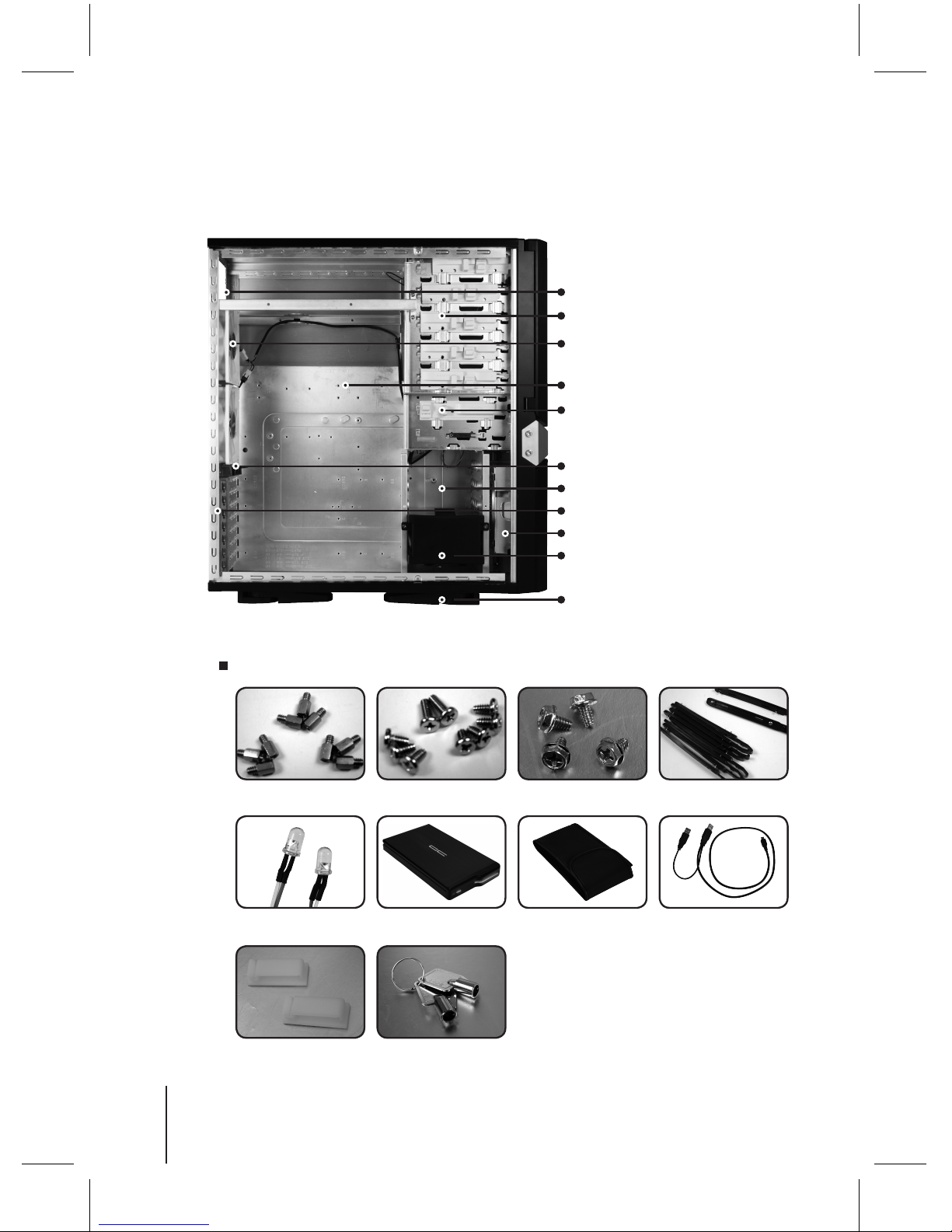
1. Components Introduction
1-1 Casing’s Internal Structure
Accessory Box (Refer to the figures below for the attachments in the accessory box)
5.25” Front Device Bay
Dual Rear fans
Piping Outlets
PCI Tool-Free Fastener
3.5” Front Device Bay
3.5” Internal Device Bay
Accessory Box
Foot Support
Motherboard tray and PCI Slot panel
Front intake Fan
Power Supply Bay
Coppe r Stand O ff x 9
Secur ing Runn er x10Power Sup ply Sec uring
screw x 4
Motherboard Securing
Screw x 9
Blue Led
USB Y Cableprotec tive ca rry bag
2.5” HD D mobile enclosure
Wire Clamp x 2
Key
04
English
