Page 1
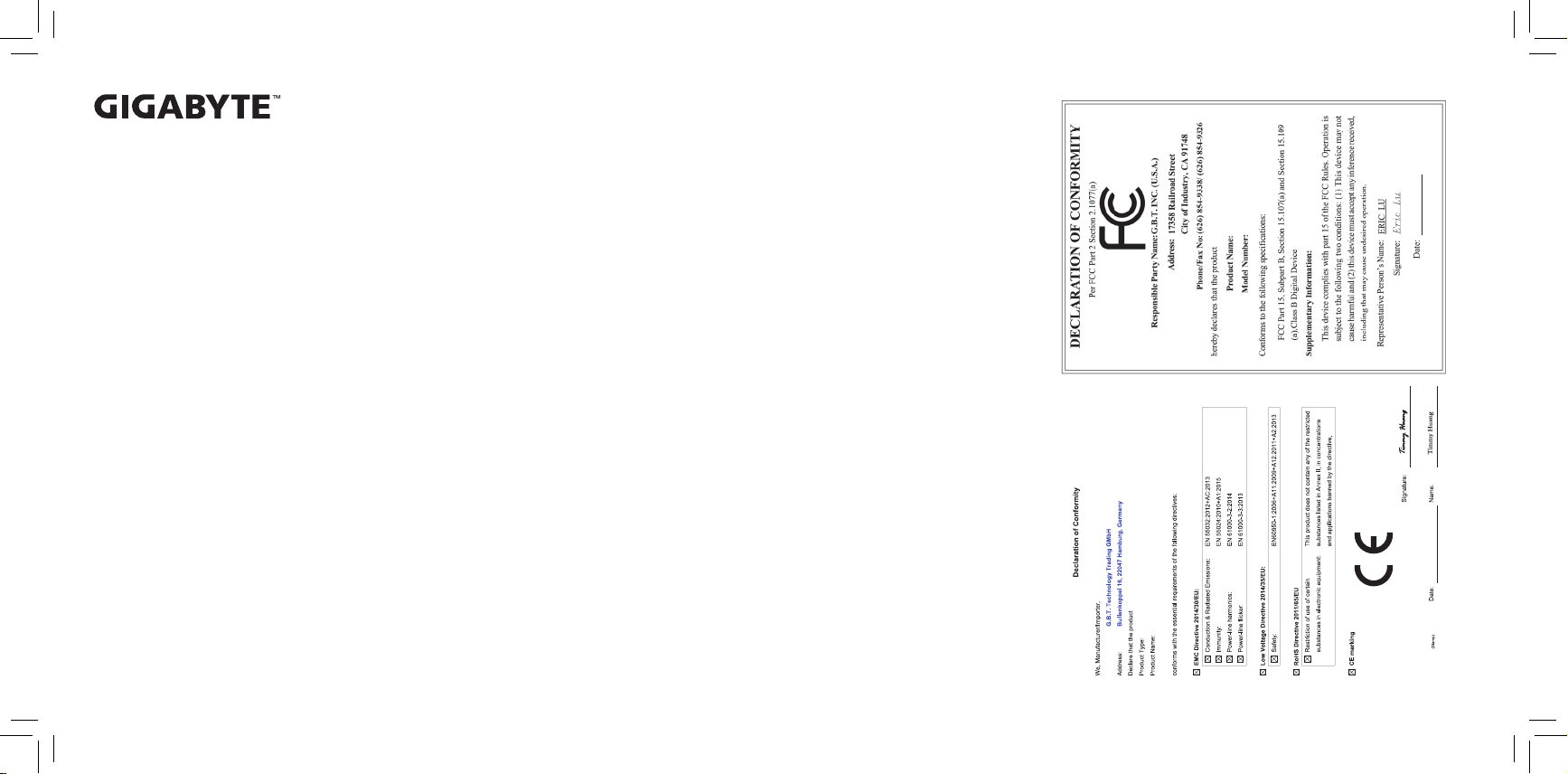
12WE6-GR2616G-11AR
Memory Module - Warranty Statement
The following limited lifetime warranty applies to GIGABYTE memory products.
The limited warranty applies to the original end user customer of the product so long as the original end user
customer owns the product. This limited warranty is non-transferable. GIGABYTE provides replacement or repair
services to our customer for defective products within the applicable warranty period. If any, please check on
https://www.gigabyte.com for more product detail.
Limitation Of Warranty
This lim ited warran ty covers on ly repairs o r replacem ent of GIGABY TE produc ts. Please n ote that GIGA BYTE
is not responsible for providing free repairs if any of the following applies:
1. Dam age is cause d by natural c alamities , accident s, vandalis m, power prob lems or any ina ppropri ate usage.
2. Damage is caused by acc essories, wrapping materi als and rellabl e goods other than the me mory
module i tself.
3. Product has been used with third-party accessories.
4. Product has been repai red or disassem bled by unauthor ized technicians.
5. The warrant y label, produc t serial number is altered , damaged, uncle ar or missing.
6. Product serial number does not conform to the number issued by GIGABYTE or the label has been
damaged.
7. Produc ts were purchase d from unauthor ized distribution cha nnels.
8. Prod uct compatibi lity problems d on’t result from a ny defect in the GIG ABYTE memor y module.
Duration of Warranty
Memor y Modules are covered by a “limited lifetime warranty”.* The warranty period starts from the day of
purcha se. If the produc t is damaged due to na tural causes, f ree maintenanc e service is p rovided durin g the
produc t’s service li fe. The lifetime war ranty might not ap ply to customers i n certain cou ntries due to conict
of laws in th ose areas. Proof o f the original pu rchase date is required for this Warranty Se rvice.
* Lim ited lifetime wa rranty refers t o limited produc t lifetime warr anty. Warranty pe riod ends when pr oduct is
no longer under production life cycle.
Additional Remarks
For cer tain prod ucts, maint enance is do ne by replac ing them wit h reserve d product s; therefor e it is possib le that
after m aintenance, t he product r eturned to th e consumer m ay not be the ori ginal one sent i n for maintena nce.
Due to high product turnover, if the product is no longer under production or the original manufacturer no
longer p rovides mainten ance, GIGABY TE will replace it with a substitut e.
Caution
Recomm ended voltage i s shown on DRAM l abel.
Always turn off your comp uter before inst alling or removi ng a memory modu le.
Only for s pecic Mothe rboards and/or CPUs can t he product oper ate at specied d ata rate.
GIGABY TE will no t be liable fo r any damage res ulting fro m user’s imp roper over-c locking a pplicati on or usage.
Product Exchange and Information Required
Send the d efective produ ct back to the deal er where it was purc hased.
During the procedure, we may need you to specify in detail the product ’s model, serial number, date of
purcha se and describe t he trouble you ca me across.
To avoid damage due to poo r packing, and/or shipping damage, use prop er packing mater ial when sendin g
the device for service and repair.
After we r eceive the product requested for m aintenance and c onrm that the damage is due to the dec ient
manufac turing proce ss or poor materials, we wi ll immediately s end you a well-function ing product.
GIGABY TE only accepts product exchanges if the full package is sent back. Full package meaning all the
materi al inside the pack age has to be return ed for a valid swap.
GP- GR26 C16S8K 2HU 416
GP-GR26C16S8K1HU408
Memory Module
Memory Module
GP-GR26C16S8K2HU416/GP-GR26C16S8K1HU408
Se pt . 14, 2018
Sept. 14, 2018
Page 2
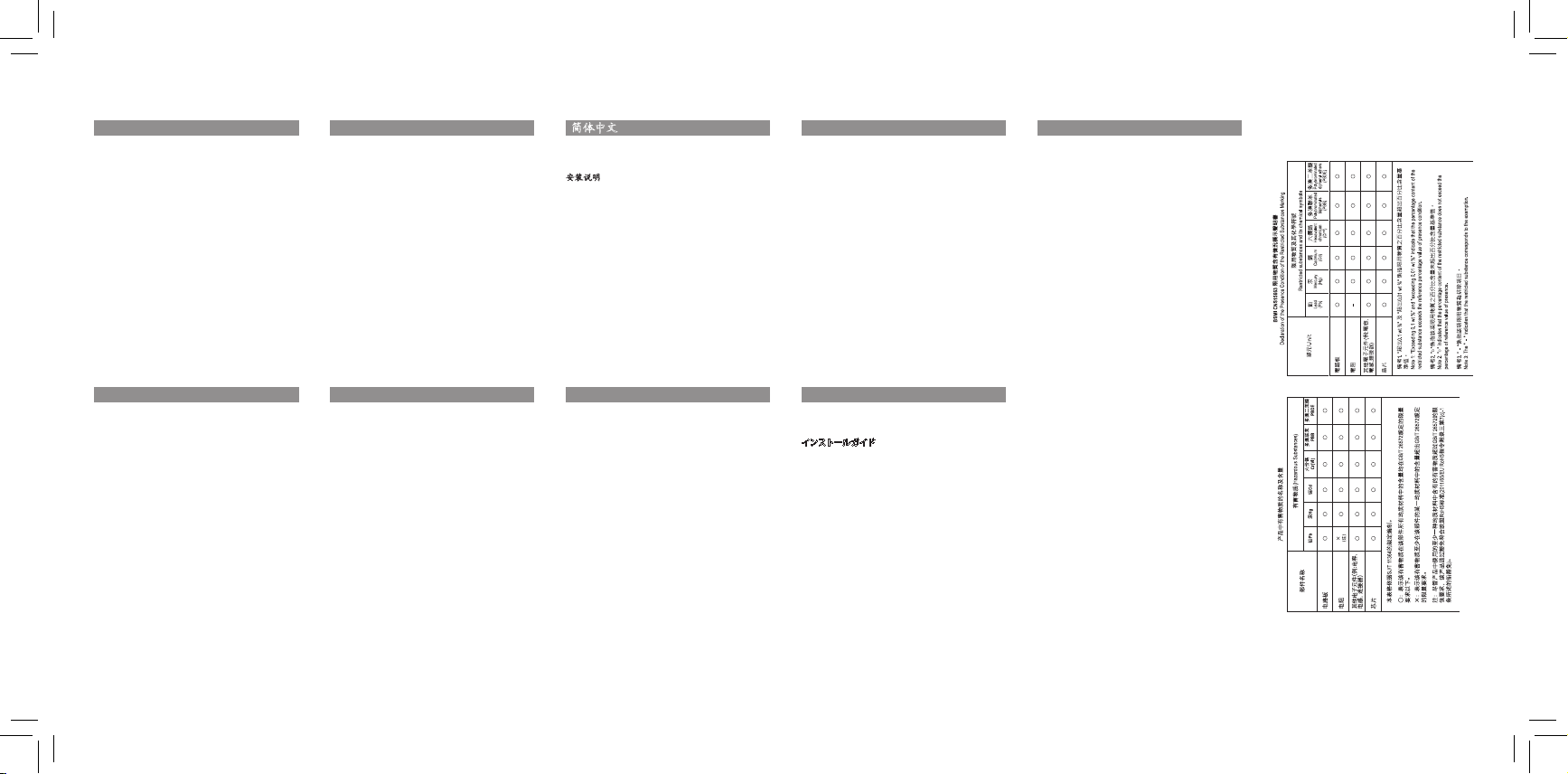
Memory Module Quick Installation Guide
English
Deskto p Memory
DDR4 266 6
Instal lation Guid e
1. Pleas e turn off your co mputer and disco nnect the AC
power cor d.
2. Befor e touching the DR AM module and/o r any electronic
compon ents on the mother board, make sure t o touch a
groundin g metal object to d ischarge any sta tic electric ity
that might b e stored on your bod y or clothing.
3. If all me mory slots are u sed, the memor y with lower
density s hall be removed wh en installing a new m emory.
4. Sugge st to install memo ry with identi cal density & dat a
rate on sing le system for bett er and stable per formance.
5. Modul es should only be i nserted/ rem oved when the
clips are i n an open positio n.
6. Durin g installatio n, make sure the memo ry module is
proper ly aligned to the sl ot, then fully ins ert the modul e
all the way int o the slot. Prope r installation s hould
automati cally force th e retaining clip s to a closed
positio n. Always make sure t he memory mod ule is
securel y installed into t he memory slot o n your system.
Deutsch
Deskto p Speicher
DDR4 266 6
Instal latiegid s
1. Bitt e scha lten Si e Ihre n Compu ter aus und ziehen Sie
das Netzk abel ab.
2. Bev or S ie das DRAM -Mo dul und/o der elekt ronis che
Kompo nenten auf d em Mo therboa rd be rühren, stelle n
Sie s icher, dass Sie eine n geerdete n Metallge genstand
berühre n, um statische Elektriz ität zu entladen, die a uf
Ihrem Körper oder Ihrer Kleidung gespeich ert sein könnte.
3. Werden alle Speicher steckplät ze genut zt, so muss bei
der Ins tallation e ines neuen Speichers der Speich er mit
geringe rer Dichte entf ernt werden.
4. Em pfo hle n wird d ie In sta llat ion v on Sp eic her mi t
identi scher Dichte und Datenrate auf einem einzeln en
System für e ine bessere und s tabilere Leist ung.
5. Mo dule dü rfen nu r i n g eöf fnete r P osit ion der Cl ips
eingeset zt/entfe rnt werden.
6. Verg ewiss ern Sie sich bei der Ins tallat ion, dass das
Speicher modul richtig auf den Steckplatz ausger ichtet ist,
und stecken Sie es dann vollständig in den Steckpla tz ein.
7. Di e ko rre kt e Mo nta ge s oll te d ie Ha lt ekl amm er n
automati sch in eine gesch lossene Positi on bringen.
8. Vergewi ssern Si e sich immer, dass das S peichermod ul
fest in den Speichersteckplat z Ihres Systems eingebaut ist.
繁體中文
桌上型電腦記憶體
DDR4 266 6
安裝說明
1. 安裝前請務必確認電腦電源已經關閉,並將電
源線拔除
2. 觸碰任何電子元件前或取出記憶體前,請 務必先接
觸可排放靜電物體
3. 請先檢視主機板上插槽是否插滿,再行安裝擴
充記憶體
4. 建議安裝相同容量及頻率的記憶體以利較好的效能
5. 更換記憶體時,將插槽上的卡榫向下推即可彈
出更換
6. 安裝記憶體時,記憶體下緣凹槽需與插槽上之凸起
處對齊,用力將記憶體模組推入,卡榫將自動扣上
7. 確認記憶體模組被緊緊地安裝在記憶體插槽上
Español
Memori a Para PCs de Sobrem esa
DDR4 266 6
Guía de In stalación
1. Apagu e la computado ra y desconecte e l cable de
alimenta ción.
2. Antes d e tocar el módulo D RAM y / o cualqui er
compon ente electróni co en la placa mad re, asegúrese
de tocar un o bjeto de metal co n conexión a tier ra para
descarg ar la electric idad estática q ue pueda tener su
cuerpo o e n su ropa.
3. Si se uti lizan todas las ra nuras de memori a, se
eliminar á la memoria con m enor densidad c uando se
instale un a nueva memoria.
4. Suger imos instalar m emorias con la m isma densidad
y velocid ad de datos en un solo s istema para mejo r
rendimi ento y estabilida d.
5. Los mód ulos solo deben i nsertarse /retirarse cua ndo los
clips est án en una posició n abierta.
6. Durant e la instalació n, asegúrese de qu e el módulo de
memori a esté alineado co rrectamente c on la ranura,
luego ins erte complet amente el módulo e n la ranura. La
instalac ión adecuada de bería forzar au tomáticament e
los clips d e retención a una po sición cerr ada. Siempre
asegúre se de que el módulo de m emoria esté bie n
instalad o en las ranuras de me moria de su siste ma.
简体中文
台式机内存
DDR4 266 6频率
安装说明
1. 安装前请务必确认电脑电源已经关闭,并将电
源线拔除
2. 触碰任何电子元件前或取出记忆体前,请务必先接
触可排放静电物体
3. 请先检视主机板上插槽是否插满,再行安装扩
充记忆体
4. 建议安装相同容量及频率的记忆体以利较好的效能
5. 更换记忆体时,将插槽上的卡榫向下推即可弹
出更换
6. 安装记忆体时,记忆体下缘凹槽需与插槽上之凸起
处对齐,用力将记忆体模组推入,卡榫将自动扣上
7. 确认记忆体模组被紧紧地安装在记忆体插槽上
Русский
Компл ект модул ей ОЗУ для наст ольных ПК
DDR4 2666
инстр укция по уст ановке
1. Пожалуйста, выключите компьютер и отсоедините
силов ой кабель п итания.
2. Прежде чем прикасаться к DRAM-модулю и/или любым
электронным компонентам на материнской плате,
обязательно коснитесь металлического предмета,
способного выполнять функцию заземления, чтобы
разрядить статическое электричество, которое может
остав аться на Ва шем теле или о дежде.
3. Если планируется задействовать все DIMM-разъемы
дл я мод ул ей ОЗ У, до ус тан овк и но вой па мят и мо дул и с
меньш ей плотнос тью должн ы быть удале ны.
4. Рекомендуем установить модули ОЗУ одинаковой
плотности с идентичной скоростью передачи данных
для максимальной производительности и стабильной
работ ы системы.
5. Моду ли можно ин сталлир овать / удал ять только в
том слу чае, если ф иксаторы н аходятс я в открытом
положении.
6. В процессе инсталляции убедитесь, что модуль
памяти корректно сориентирован и выровнен по
отношению к DIMM-разъему, а затем приложите
равно мерное усили е п о вс ей д лине модуля и
установите его в разъем. Корректная инсталляция
сопровождается автоматическим переводом
фикса торов в закрыт ое поло жение. Вс егда сл едите
за тем, ч тобы модул и памяти был и установл ены без
перек осов и на всю г лубину DIM M-разъ емов.
한국어
데스크탑 메모리
DDR4 266 6
설치 설명서
1. 컴퓨터의 전원을 종료한 후, AC 파워 코드를
뽑으십시오.
2. 메모리 모듈 또는, 메인 보드의 다른 전자 부품을
만지기 전에, 몸이나 옷의 정전기가 방전 될 수
있도록 접지 금속 물체를 만지십시오.
3. 현재 메인 보드의 모든 메모리 슬롯을 사용하고
있다면, 새 메모리 모듈을 설치하기 위해서는 이미
설치된 메모리 중 가장 작은 용량의 메모리 모듈을
제거하여 주십시오.
4. 하나의 데스크탑 PC 시스템에서 보다 안정적이고
나온 성능을 발현하기 위해서는 같은 용량, 같은
클럭 속도의 메모리를 설치하는 것을 권장합니다.
5. 메모리 모듈은 슬롯의 클립이 열렸을 때만 삽입
또는 제거가 가능합니다.
6. 올바른 설치를 위해 메모리 모듈이 슬롯에
올바르게 정렬되어 있는지 확인한 후, 모듈을 슬롯
안으로 끝까지 삽입하십시오. 올바르게 모듈이
설치가 되면, 클립이 자동으로 닫혀집니다. 항상
메모리 모듈이 데스크탑 PC의 메모리 슬롯에
단단히 설치되어 있는지 확인하십시오.
日本語
デスクトップメモリ
DDR4 2666
インストールガイド
コンピュータの電源を切り
1.
ください
。
マザーボード上の
2.
れる前に
るために、必ず
すべてのメモリスロットを使用する場合は、新しい
3.
メモリを取り付ける際に、より少ない容量のメモリ
を取り外す必要があります
4. より良い安定
テム上で単一の同じ容量かつ速さのメモリをインス
トールすることをお勧めいたします
モジュールは、スロットのクリップが開いた位置に
5.
あるときにの み挿抜できます
6. 取り付け時に、
取り付
をスロットに完全に挿入してください
付けを行うと、保持
に移動します
モリスロットにしっかりと取り付けられていることを
確認
DRAM
、身体や衣服に付着した静電気を放電
接地金属の物体に触
したパフォーマンスを得るには、シス
メモリモジュールがスロットに正しく
けられていることを確認してから、モジュール
クリップが
にメモリモジュールがシステムのメ
。 常
してください
。
、AC電源
モジュールや
。
。
自動的に閉じた位置
コードを抜いて
電子部品に触
れてください
。
。 適切な取
Português
Memóri a para Computad ores
DDR4 266 6
Instal lation Guid e
1. Desli gue o computado r e desconecte o c abo de
alimenta ção.
2. Antes d e tocar no módulo D RAM e / ou em qualq uer
compon ente eletrônic o da placa-mãe , certique -se
de tocar em u m objeto de metal c om aterramento p ara
descar regar qualquer e letricidade e stática que pos sa
estar arm azenada em seu co rpo ou roupa.
3. Se todo s os slots de memór ia estiverem em us o, a
memóri a com menor densi dade será removi da ao
instalar u ma nova memória.
4. É Suger ido a instalaçã o de memória com d ensidade
e taxa de dad os idênticas em u m único sistema pa ra
melhor de sempenho e esta bilidade.
5. Os módu los só devem ser inse ridos / removid os quando
os clipes e stiverem em uma po sição abert a.
6. Durant e a instalação, ve rique se o módul o de
memóri a está correta mente alinhado c om o slot e insira
totalme nte o módulo na ranhu ra. A instalaçã o adequada
deve força r automaticame nte os clipes de ret enção
para a posi ção fechada. Ce rtique- se sempre de que o
módulo de m emória esteja rmemente insta lado no slot
de memór ia do sistema.
す
。
り
