Page 1
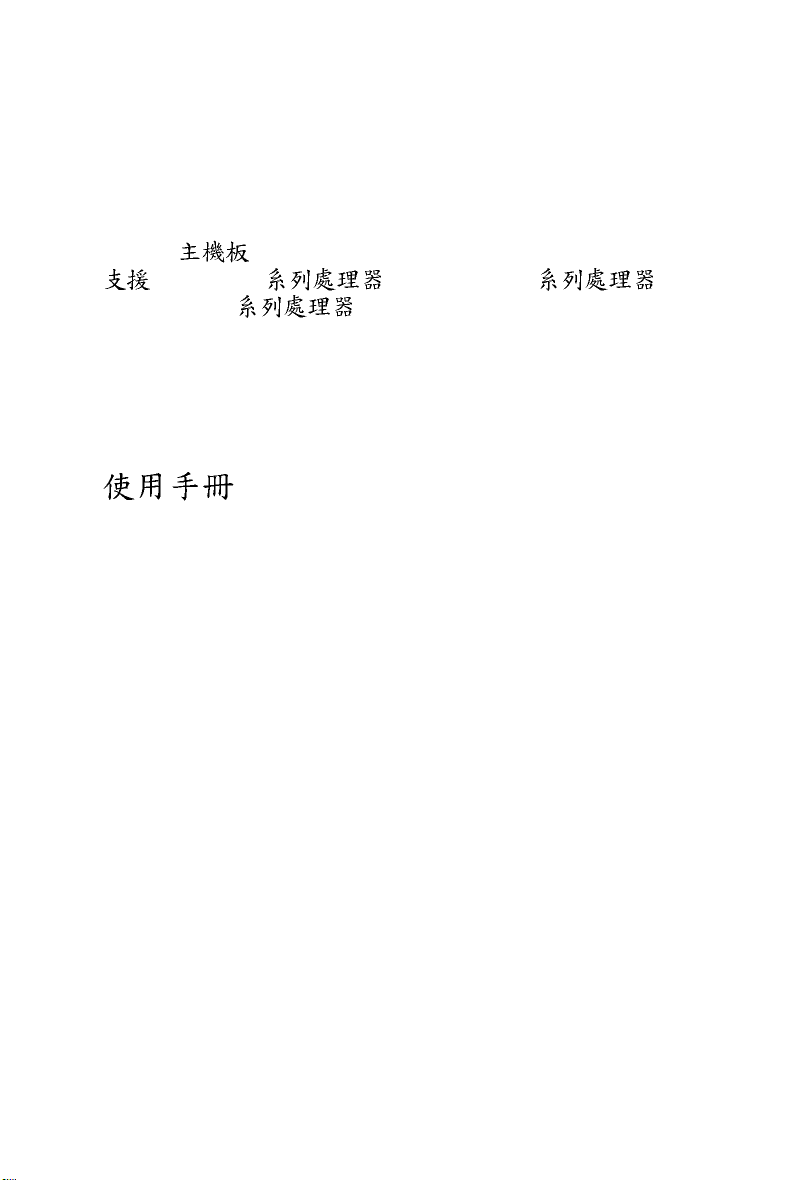
GA-EP45C-UD3R/
GA-EP45C-UD3
LGA775
Intel® Core
Intel® Celeron®
Rev. 1001
12MC-EP45CUD3R-1001R
TM
/ Intel® Pentium® /
Page 2
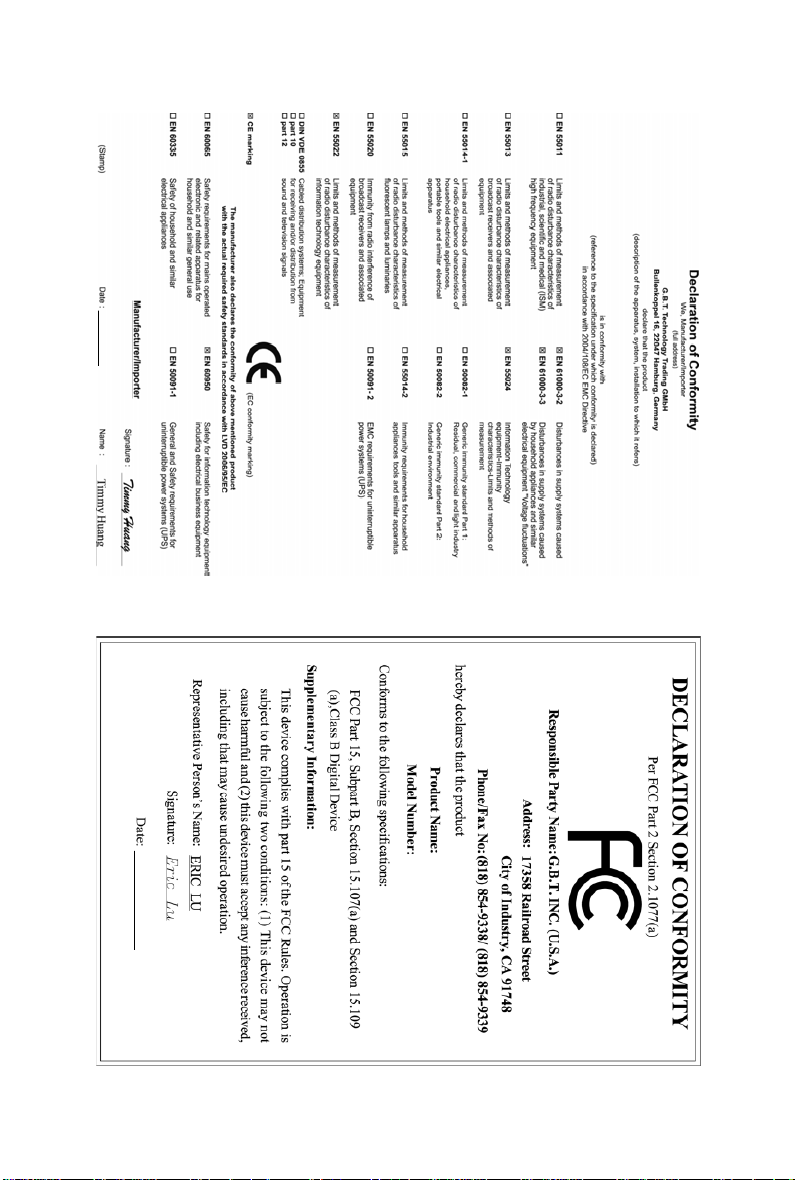
GA-EP45C-UD3R/GA-EP45C-UD3
Oct. 22, 2008
Oct. 22, 2008
GA-EP45C-UD3R/
GA-EP45C-UD3
Motherboard
Motherboard
Page 3
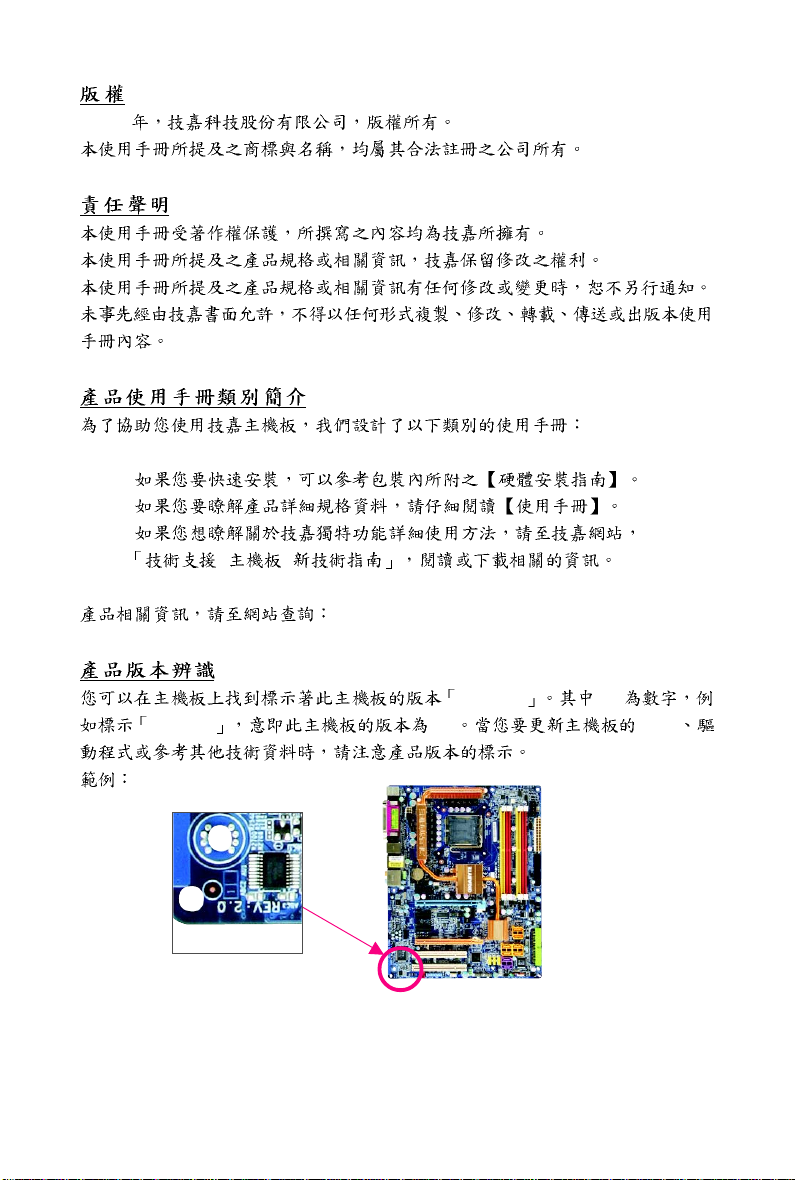
© 2008
\ \
http://www.gigabyte.tw/
REV : X.X X.X
REV : 1.0 1.0 BIOS
Page 4
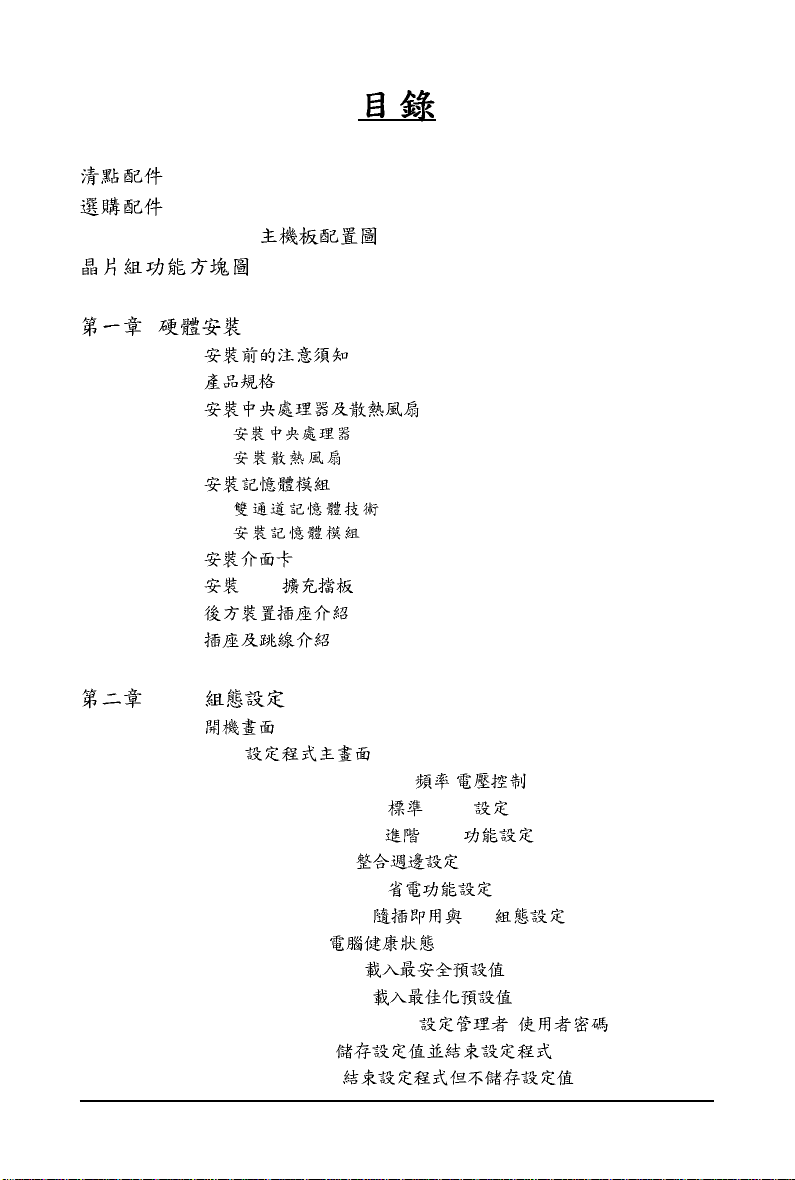
.................................................................................................................... 6
.................................................................................................................... 6
GA-EP45C-UD3R/UD3 ..................................................................... 7
................................................................................................. 8
................................................................................................... 9
1-1 ..................................................................................... 9
1-2
1-3 .................................................................. 13
1-3-1 (CPU) ................................................................................. 13
1-3-2 ................................................................................................. 15
1-4 ....................................................................................... 16
1-4-1 ....................................................................................... 16
1-4-2 ............................................................................................ 17
1-5 ................................................................................................. 18
1-6
1-7 ................................................................................... 20
1-8
..................................................................................................... 10
SATA .................................................................................. 19
....................................................................................... 22
BIOS ....................................................................................... 35
2-1 ..................................................................................................... 36
2-2 BIOS
2-3 MB Intelligent Tweaker(M.I.T.) ( / ) ...................................... 39
2-4 Standard CMOS Features (
2-5 Advanced BIOS Features (
2- 6 Integrated Peripherals (
2- 7 Power Management Setup ( )............................................... 55
2-8 PnP/PCI Configurations (
2-9 PC Health Status (
2-10 Load Fail-Safe Defaults (
2-11 Load Optimized Defaults ( ) .......................................... 60
2-12 Set Supervisor/User Password (
2-13 Save & Exit Setup (
2-14 Exit Without Saving (
.............................................................................. 37
CMOS )........................................... 47
BIOS )..................................... 49
)....................................................... 52
PCI )............................. 57
)............................................................. 58
) ............................................ 60
/ )................... 61
) ................................ 62
)........................... 62
- 4 -
Page 5
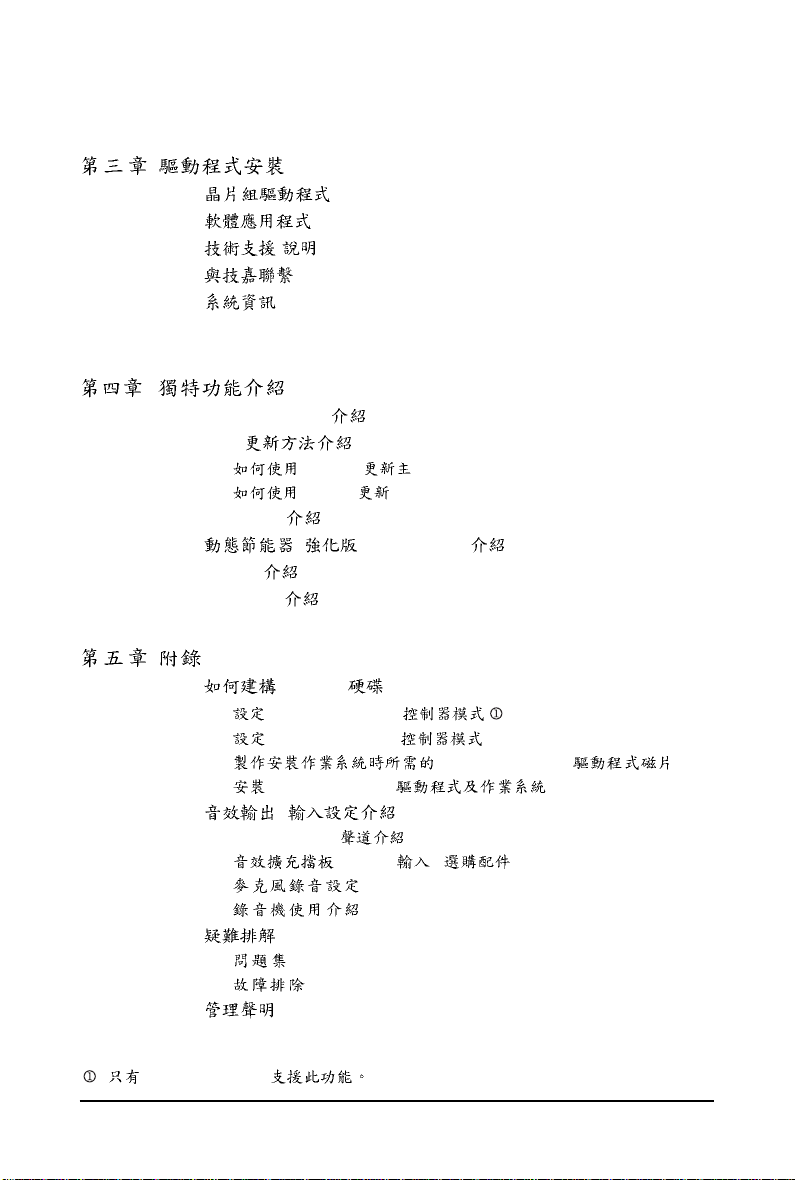
....................................................................................... 63
3-1 ....................................................................................... 63
3-2
3-3
3-4
............................................................................................ 64
( ).......................................................................................... 64
................................................................................................. 65
3-5 ..................................................................................................... 65
3- 6 Download Center............................................................................................ 66
....................................................................................... 67
4-1 Xpress Recovery2 ............................................................................... 67
4-2 BIOS
4-2-1 Q-Flash BIOS................................................................... 72
4-2-2 @BIOS BIOS......................................................................... 75
.................................................................................. 72
4-3 EasyTune 6 .......................................................................................... 76
4-4
4-5 Q-Share
4- 6 Time Repair
- (DES Advanced) ............................................. 77
................................................................................................ 79
.......................................................................................... 80
.......................................................................................................... 81
5-1 Serial ATA ........................................................................... 81
5-1-1 Intel ICH10R SATA ................................................... 81
5-1-2 GIGABYTE SATA2 .......................................................... 87
5-1-3 SATA RAID/AHCI ..... 93
5-1-4 SATA RAID/AHCI ........................................ 94
5-2 / ...................................................................... 102
5-2-1 2 / 4 / 5.1 / 7.1 .............................................................................102
5-2-2 (S/PDIF )( )............................................... 104
5-2-3 .......................................................................................... 106
5-2-4 .......................................................................................... 108
5-3 ................................................................................................... 109
5-3-1 .............................................................................................................. 109
5-3-2 ......................................................................................................... 110
5-4 ....................................................................................................112
GA-EP45C-UD3R
- 5 -
Page 6
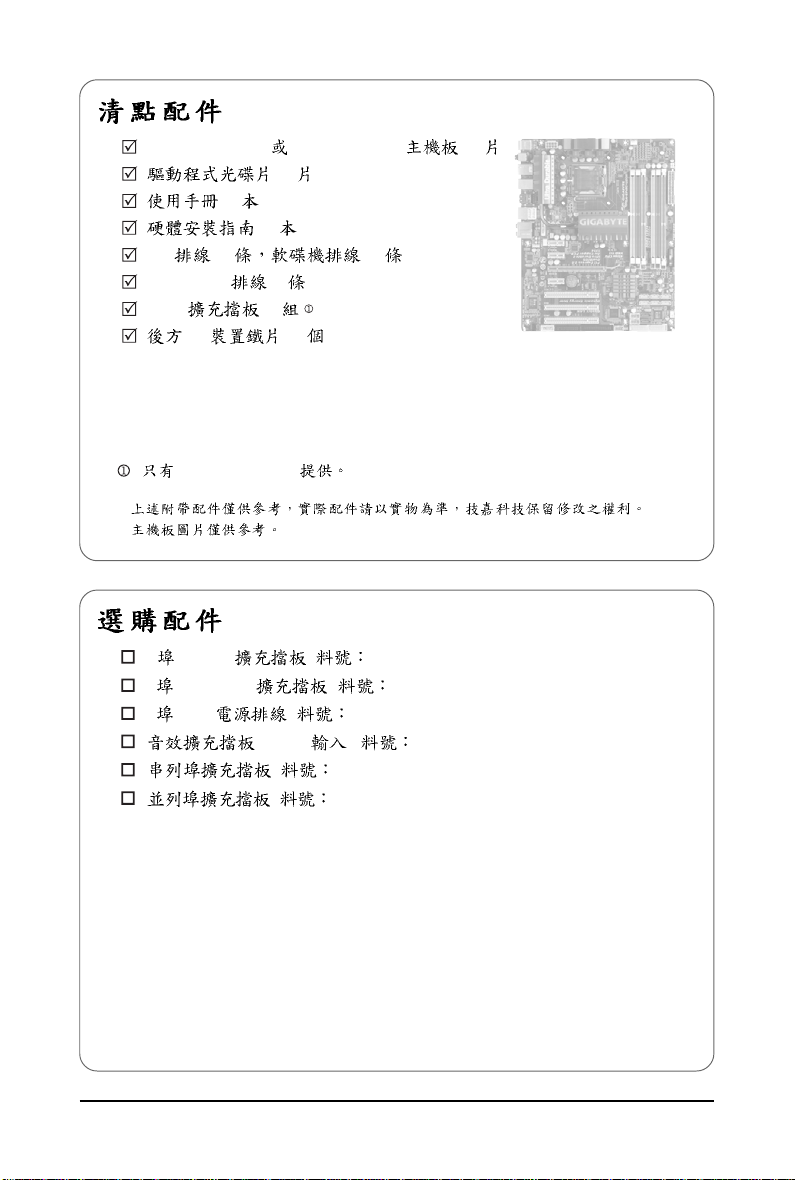
GA-EP45C-UD3R GA-EP45C-UD3 - 1
- 1
- 1
- 1
IDE - 1 - 1
SATA 3Gb/s - 4
SATA - 1
I/O - 1
GA-EP45C-UD3R
•
•
2 USB 2.0 ( 12CR1-1UB030-51R)
2 IEEE 1394a ( 12CF1-1IE008-01R)
2 SATA ( 12CF1-2SERPW-01R)
(S/PDIF ) ( 12CR1-1SPDIN-01R)
( 12CF1-1CM001-32R)
( 12CF1-1LP001-01R)
- 6 -
Page 7
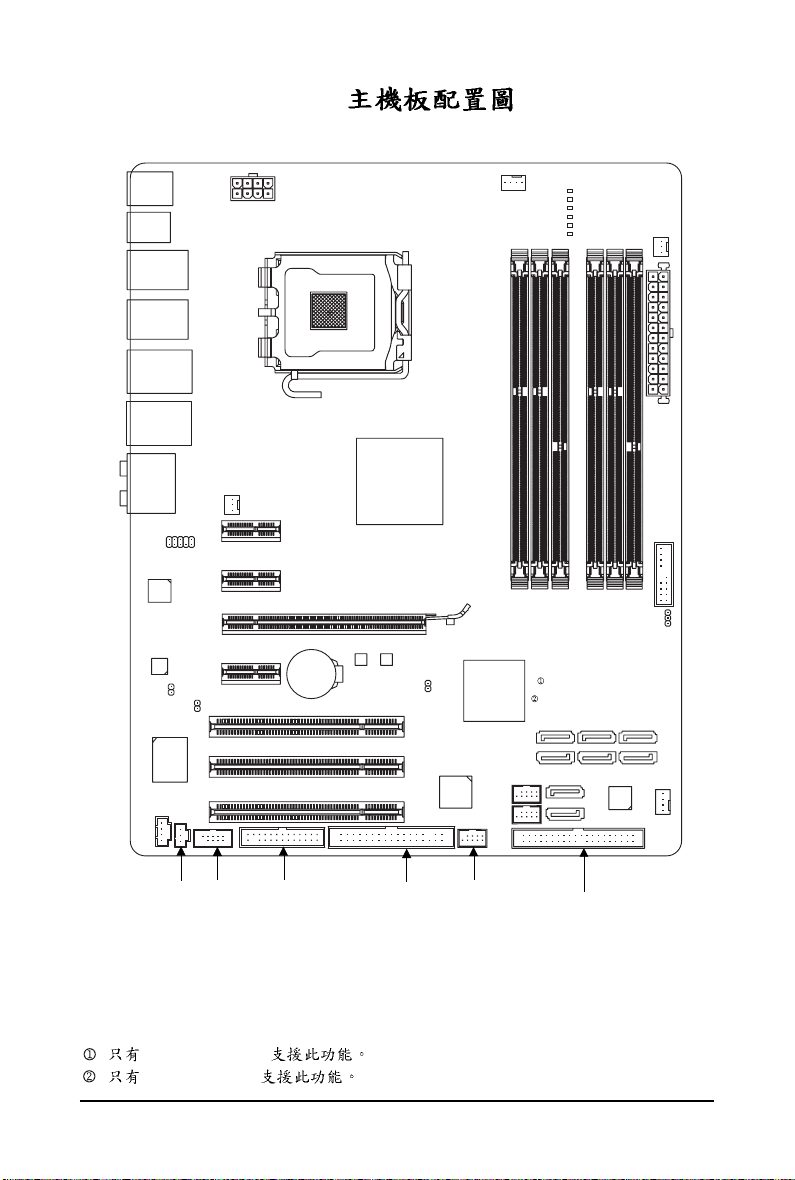
GA-EP45C-UD3R/UD3
KB_MS
R_SPDIF
USB_1394_2
USB_1394_1
R_USB
USB_LAN
AUDIO
F_AUDIO
RTL8111C
CODEC
SPDIF_O
IT8718
CD_IN
ATX_12V_2X4
PCIEX16
PCIEX1_3
CI
PCI1
PCI2
PCI3
SYS_FAN1
PCIEX1_1
PCIEX1_2
BATTERY
LGA775
M_BIOS
Intel® P45
B_BIOS
CPU_FAN
GA-EP45C-UD3R/UD3
DDR2_1
Intel® ICH10R
Intel® ICH10CLR_CMOS
TSB43AB23
F_USB1
F_USB2
PHASE LED
DDR2_2
DDR3_1
SATA2_4
SATA2_ 5
GSATA2_0
DDR2_3
SATA2_2
SATA2_3
GSATA2_1
DDR2_4
SATA2_0
SATA2_1
GIGABYTE
SATA2
PWR_FAN
ATX
F_PANEL
DDR3_2
PWR_LED
SYS_FAN2
SPDIF_I
COMA
GA-EP45C-UD3R
GA-EP45C-UD3
LPT
- 7 -
FDD
F1_1394
IDE
Page 8
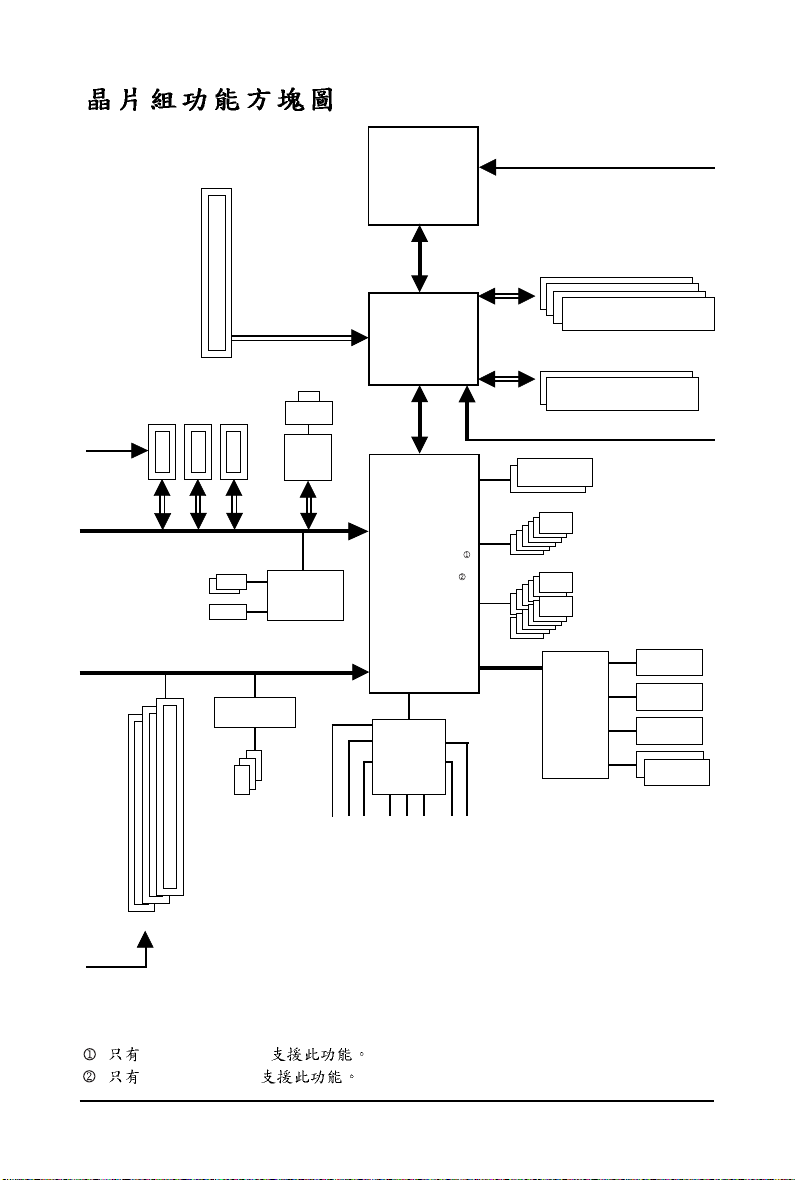
1 PCI Express x16
LGA775
Processor
CPU CLK+/-
(400/333/266/200 MHz)
3 PCI Express x1
PCIe CLK
(100 MHz)
x1 x1 x1
PCI Express Bus
2 SATA 3Gb/s
ATA-133/100/66/
33 IDE Channel
PCI Bus
PCIe CLK
(100 MHz)
PCI Express x16
GIGABYTE
TSB43AB23
3 IEEE 1394a
LAN
RJ45
RTL
8111C
SATA2
x1
Host
Interface
®
Intel
P45
Intel® ICH10R
Intel® ICH10
CODEC
MIC
Line-In
Line-Out
DDR2 1333/1066/800/667 MHz
Dual Channel Memory
DDR3 2000/1600/1333/
1066/800 MHz
Dual Channel Memory
MCH CLK (400/333/266/200 MHz)
Dual BIOS
6 SATA 3Gb/s
12 USB Ports
LPC Bus
IT8718
PS/2 KB/Mouse
SPDIF In
SPDIF Out
Floppy
LPT Port
COM Port
3 PCI
PCI CLK
(33 MHz)
Side Speaker Out
Surround Speaker Out
Center/Subwoofer Speaker Out
GA-EP45C-UD3R
GA-EP45C-UD3
- 8 -
Page 9
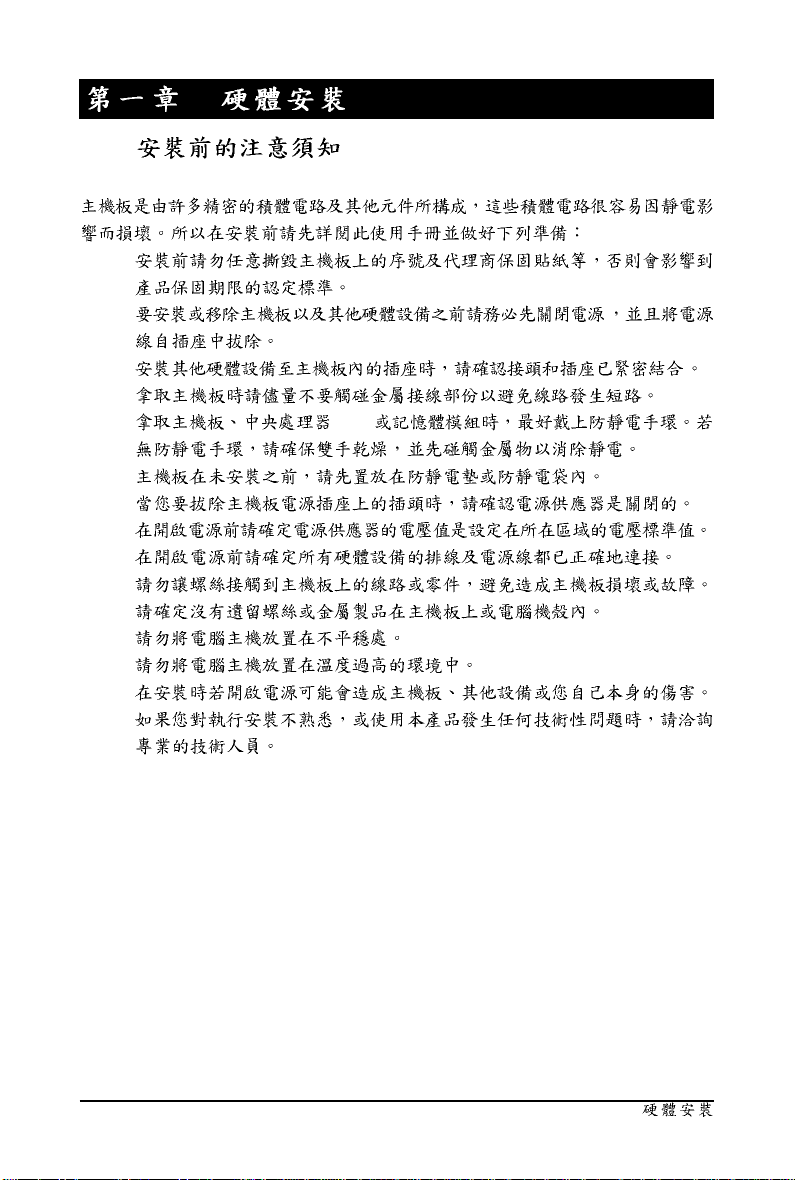
1-1
•
•
•
•
• (CPU)
•
•
•
•
•
•
•
•
•
•
- 9 -
Page 10
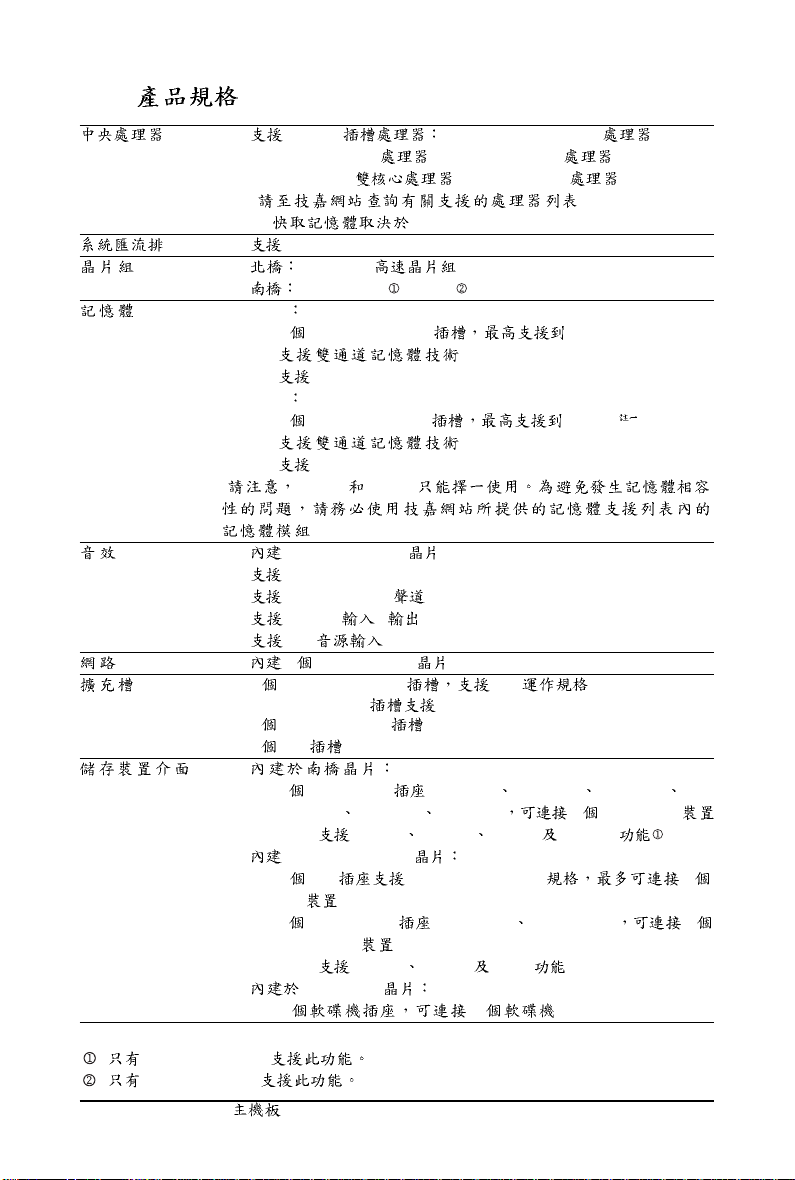
1-2
(CPU) LGA775 Intel® Core
Intel® Core
TM
2 Quad / Intel® Core
Intel® Pentium® / Intel® Celeron®
( )
L2 CPU
(FSB) 1600/1333/1066/800 MHz
Intel® P45
Intel® ICH10R / ICH10
DDR3
-21.5V DDR3 DIMM 4 GB
-
- DDR3 2000/1600/1333/1066/800 MHz
DDR2
-41.8V DDR2 DIMM 16 GB
-
- DDR2 1333/1066/800/667 MHz
( DDR2 DDR3
)
Realtek ALC889A
High Definition Audio
2 / 4 / 5.1 / 7.1
S/PDIF /
CD
1 Realtek 8111C (10/100/1000 Mbit)
1 PCI Express x16 x16
(PCI Express x16 PCI Express 2.0)
3 PCI Express x1
3 PCI
-6SATA 3Gb/s (SATA2_0 SATA2_1 SATA2_2
SATA2_3 SATA2_4 SATA2_5) 6 SATA 3Gb/s
- SATA RAID 0 RAID 1 RAID 5 RAID 10
GIGABYTE SATA2
-1IDE ATA-133/100/66/33 2
IDE
-2SATA 3 Gb/s (GSATA2_0 GSATA2_1) 2
SATA 3Gb/s
- SATA RAID 0 RAID 1 JBOD
iTE IT8718
-1 1
TM
2 Extreme /
TM
2 Duo /
( )
GA-EP45C-UD3R
GA-EP45C-UD3
GA-EP45C-UD3R/UD3 - 10 -
Page 11
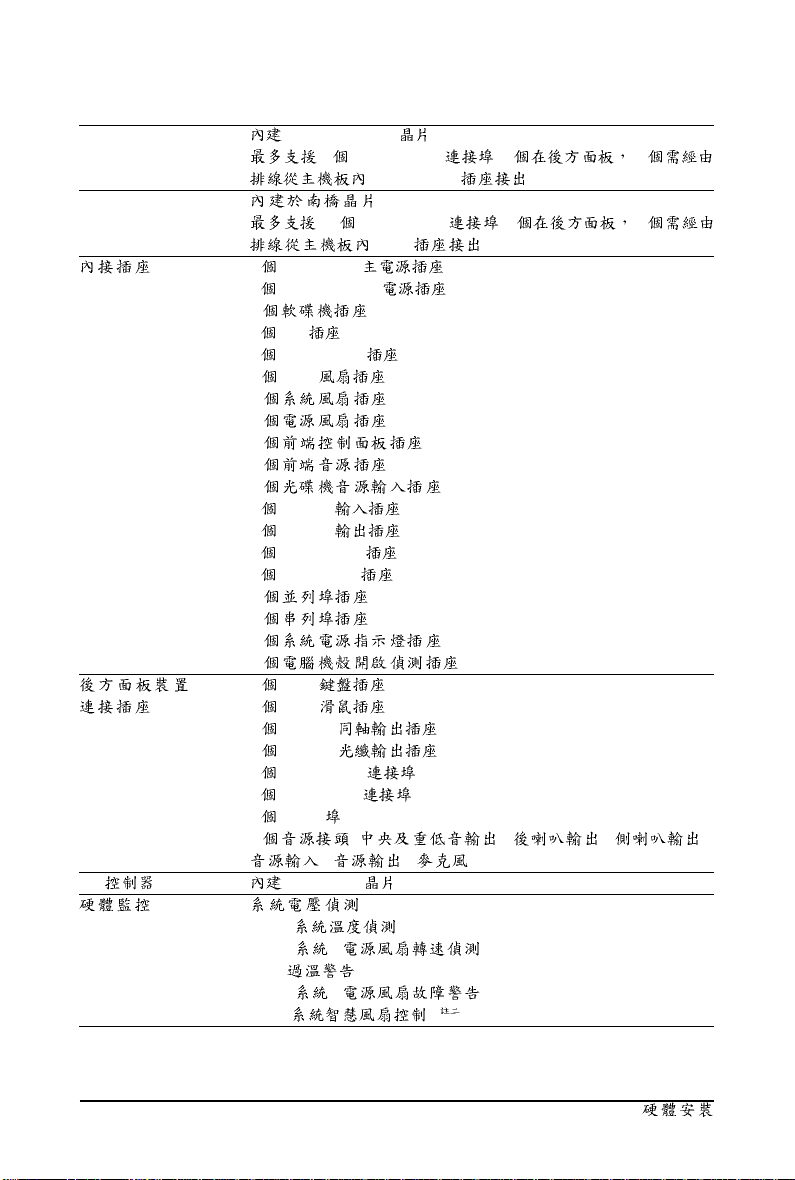
IEEE 1394 T.I. TSB43AB23
3 IEEE 1394a (2 1
IEEE 1394a )
USB
12 USB 2.0/1.1 (8 4
USB )
1 24-pin ATX
1 8-pin ATX 12V
1
1 IDE
8 SATA 3Gb/s
1 CPU
2
1
1
1
1
1 S/PDIF
1 S/PDIF
2 USB 2.0/1.1
1 IEEE 1394a
1
1
1
1
1 PS/2
1 PS/2
1 S/PDIF
1 S/PDIF
8 USB 2.0/1.1
1 IEEE 1394a
2 RJ-45
6 ( / / /
/ / )
I/O iTE IT8718
CPU/
CPU/ /
CPU
CPU/ /
CPU/
( )
- 11 -
Page 12
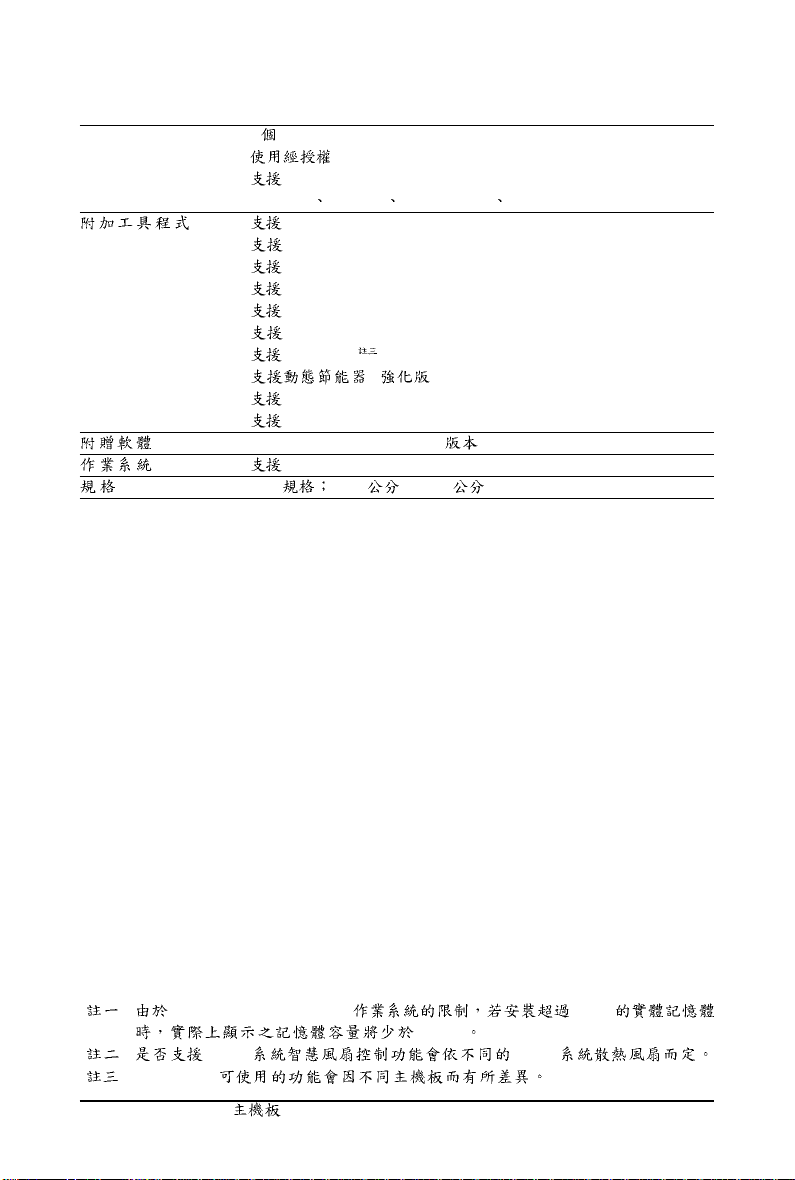
BIOS 2 8 Mbit flash
AWARD BIOS
DualBIOS
PnP 1.0a DMI 2.0 SM BIOS 2.4 ACPI 1.0b
@BIOS
Q-Flash
Virtual Dual BIOS
Download Center
Xpress Install
Xpress Recovery2
EasyTune
- (DES Advanced)
Time Repair
Q-Share
Norton Internet Security (OEM )
Microsoft® Windows® Vista/XP
ATX 30.5 x 24.4
TM
( )
( ) Windows Vista/XP 32-bit 4 GB
4 GB
( ) CPU/ CPU/
( ) EasyTune
GA-EP45C-UD3R/UD3 - 12 -
Page 13
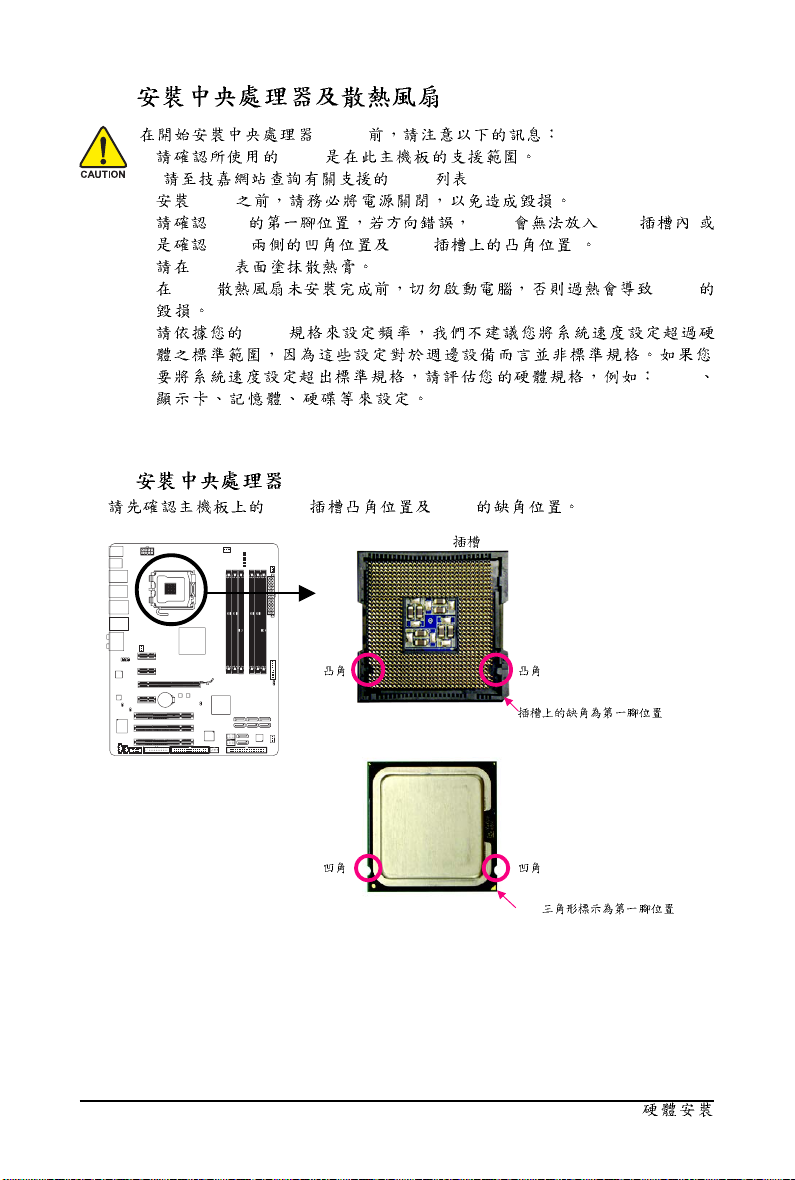
1-3
(CPU)
• CPU
( CPU )
• CPU
• CPU CPU CPU (
CPU CPU )
• CPU
• CPU CPU
• CPU
1-3-1 (CPU)
A. CPU CPU
LGA775 CPU
CPU
LGA775 CPU
- 13 -
CPU
Page 14
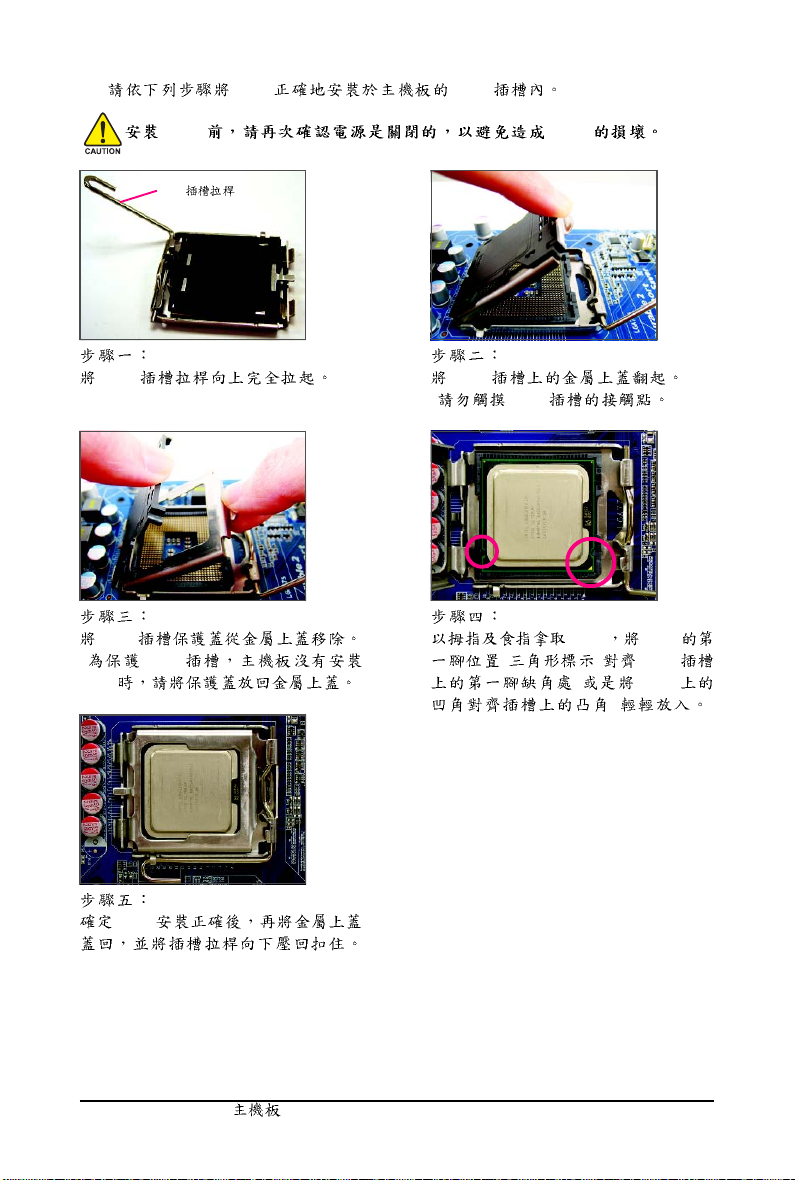
B. CPU CPU
CPU CPU
CPU
CPU
CPU
( CPU
CPU )
CPU
CPU
( CPU )
CPU CPU
( ) CPU
( CPU
)
GA-EP45C-UD3R/UD3 - 14 -
Page 15

1-3-2
CPU
CPU CPU ( Intel
CPU
(
' '
(
)
®
)
)
CPU (CPU_FAN)
CPU
CPU CPU
CPU CPU
- 15 -
Page 16
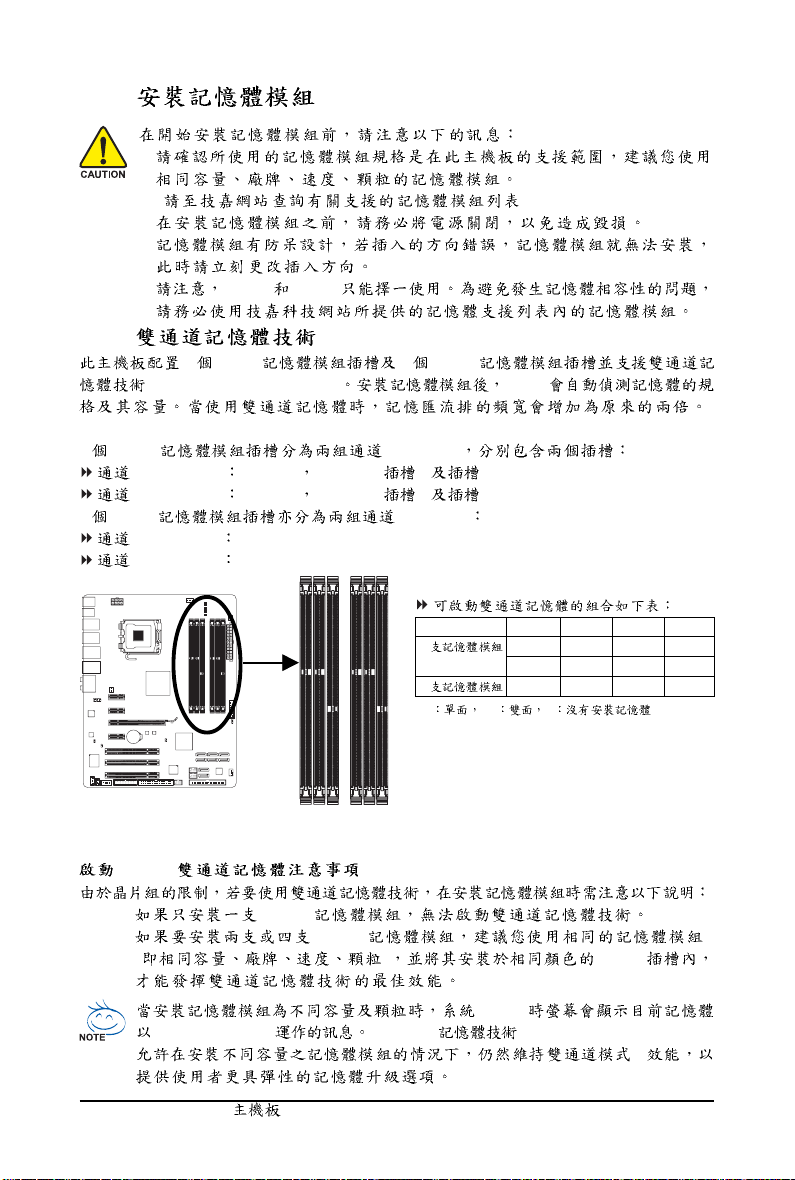
1-4
•
( )
•
•
• DDR2 DDR3
1-4-1
4 DDR2 2 DDR3
(Dual Channel Technology) BIOS
4 DDR2 (Channel)
0 (Channel 0) DDR2_1 DDR2_2 ( 1 2)
1 (Channel 1) DDR2_3 DDR2_4 ( 3 4)
2 DDR3 (Channel)
0 (Channel 0) DDR3_1
1 (Channel 1) DDR3_2
2
4
(SS DS -- )
DDR2_1 DDR2_2 DDR2_3 DDR2_4
DS/SS - - DS/SS - -
- - DS/SS - - DS/SS
DS/SS DS/SS DS/SS DS/SS
DDR2_1
DDR2_2
DDR3_1
DDR2_3
DDR2_4
DDR3_2
DDR2
1. DDR2
2. DDR2
( ) DDR2
POST
Flex Memory Mode Intel® Flex (Intel® Flex Memory Technology)
GA-EP45C-UD3R/UD3 - 16 -
/
Page 17
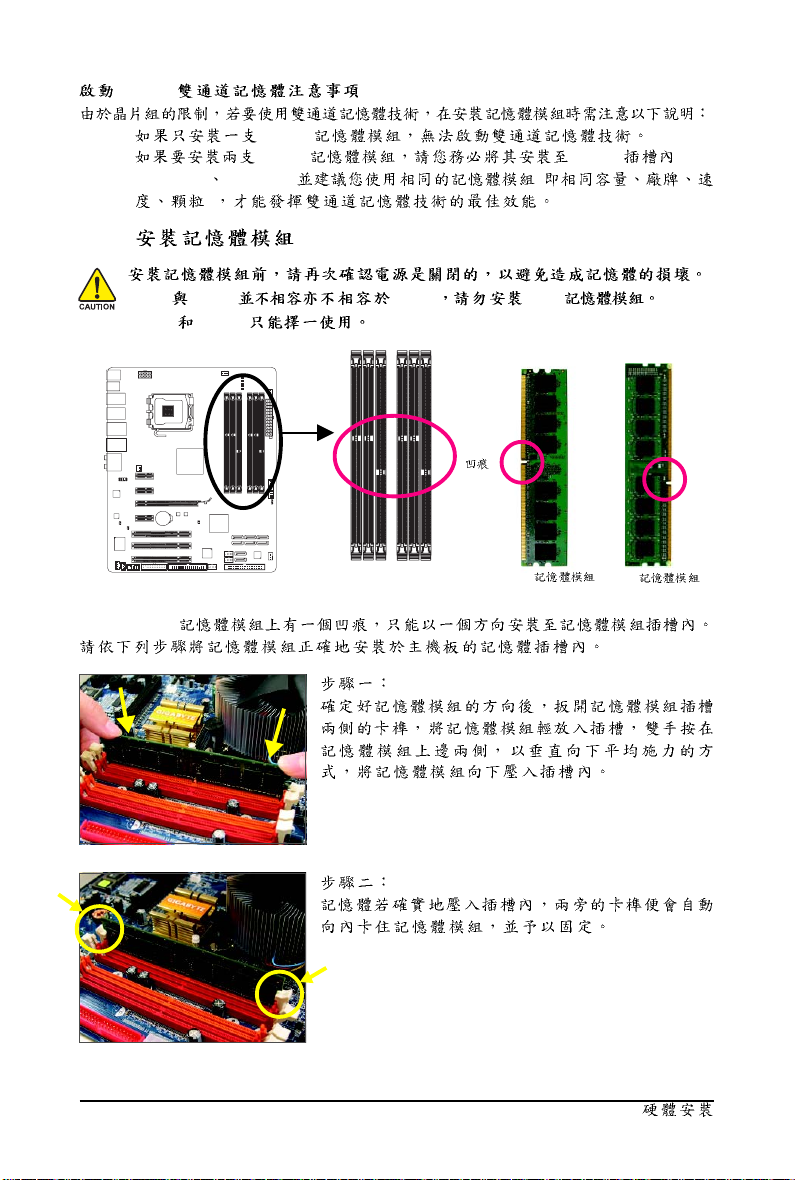
DDR3
1. DDR3
2. DDR3 DDR3
(DDR3_1 DDR3_2) (
)
1-4-2
DDR2 DDR3 DDR DDR
DDR2 DDR3
DDR2/DDR3
DDR2
DDR2
- 17 -
DDR3
DDR2
DDR2
DDR3
DDR2
DDR3
Page 18
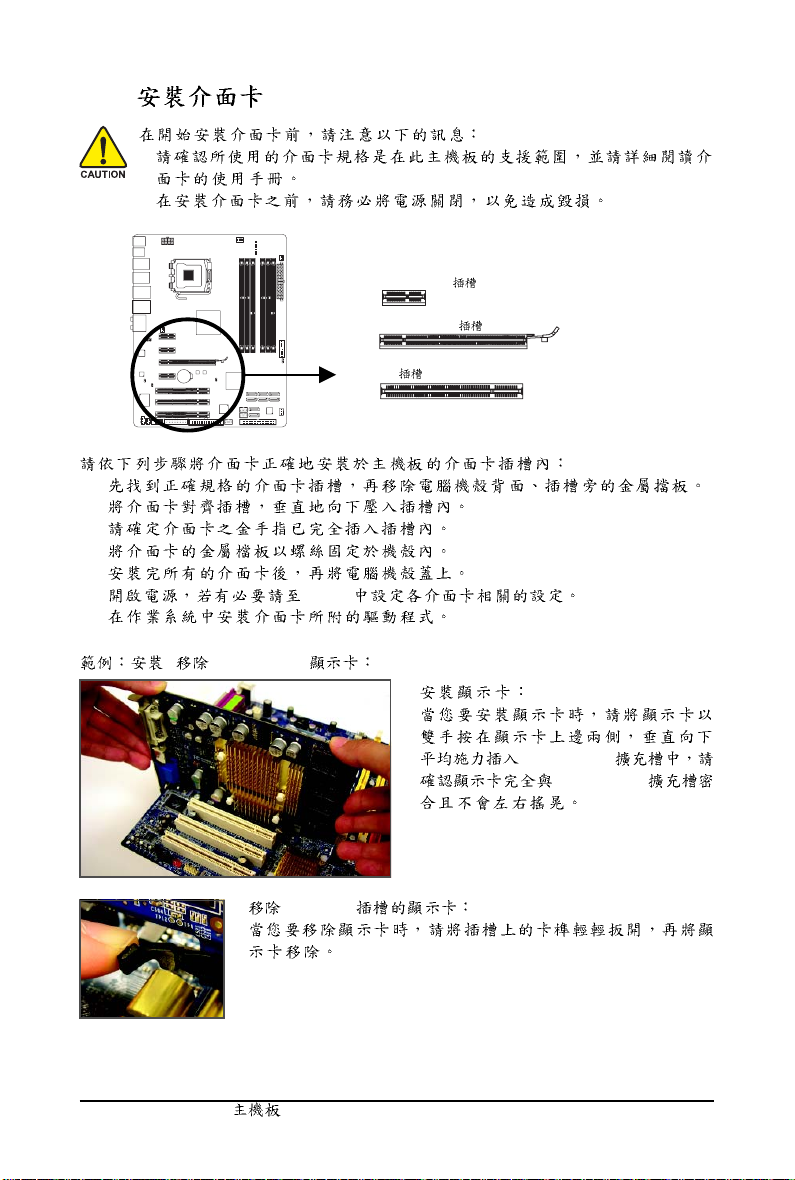
1-5
•
•
1.
2.
3.
4.
5.
6. BIOS
7.
/ PCI Express
PCI Express x1
PCI Express x16
PCI
•
• PCIEX16
GA-EP45C-UD3R/UD3 - 18 -
PCI Express
PCI Express
Page 19
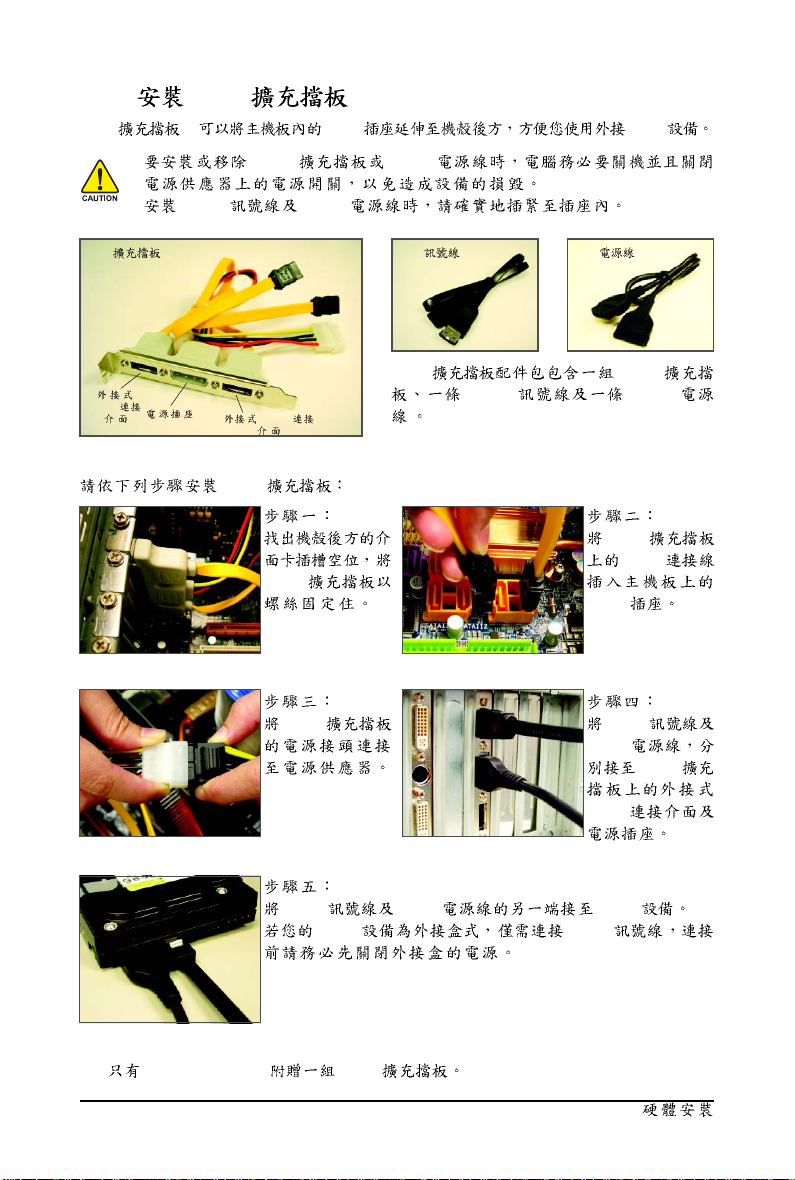
1-6 SATA
SATA
1
• SATA SATA
• SATA SATA
SATA SATA
SATA
SATA
SATA SATA
SATA SATA
SATA SATA
SATA
SATA
SATA
SATA
SATA
SATA
SATA SATA
SATA
SATA
SATA
SATA SATA SATA
SATA SATA
1
GA-EP45C-UD3R SATA
- 19 -
Page 20
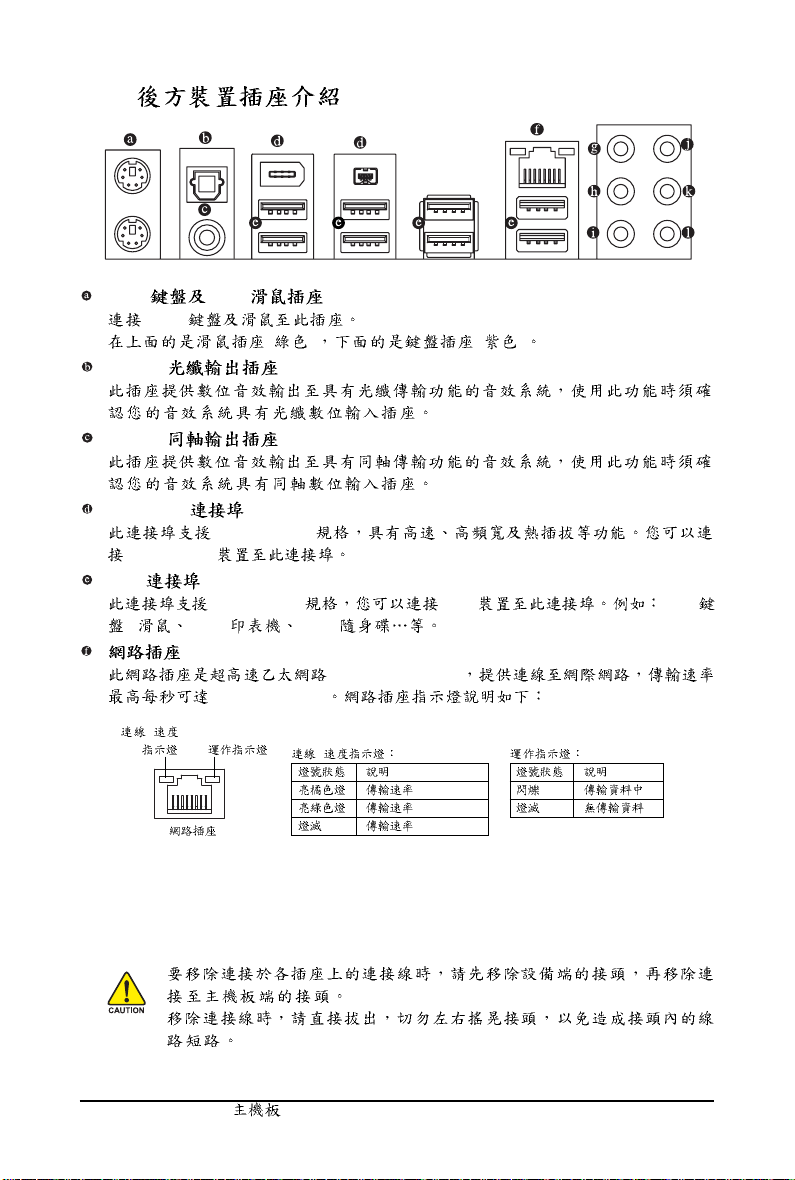
1-7
PS/2 PS/2
PS/2
S/PDIF
S/PDIF
IEEE 1394a
IEEE 1394a
IEEE 1394a
USB
USB 2.0/1.1 USB USB
/ USB USB
(RJ-45)
1 GB (1 Gbps)
( ) ( )
(Gigabit Ethernet)
/
/
•
•
GA-EP45C-UD3R/UD3 - 20 -
1 Gbps
100 Mbps
10 Mbps
Page 21
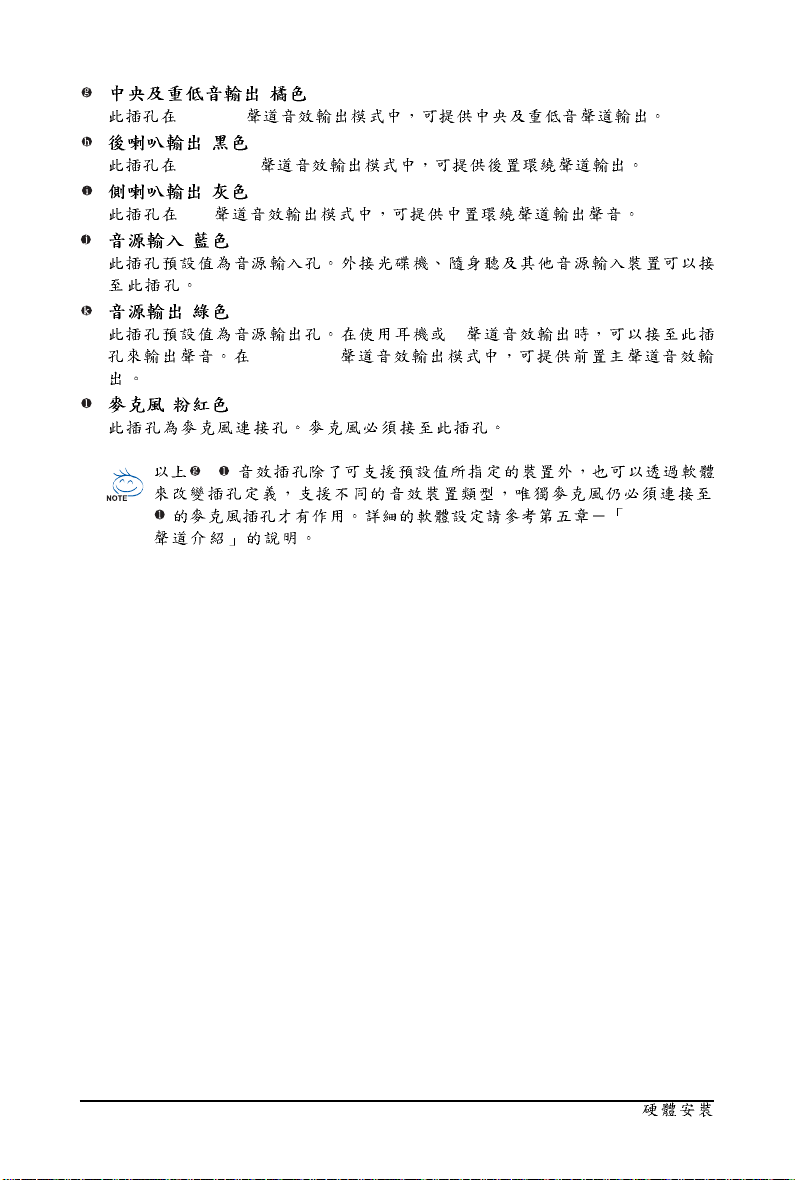
5.1/7.1
( )
4/5.1/7.1
( )
7.1
( )
( )
( )
~
( )
2
4/5.1/7.1
2/4/5.1/7.1
- 21 -
Page 22
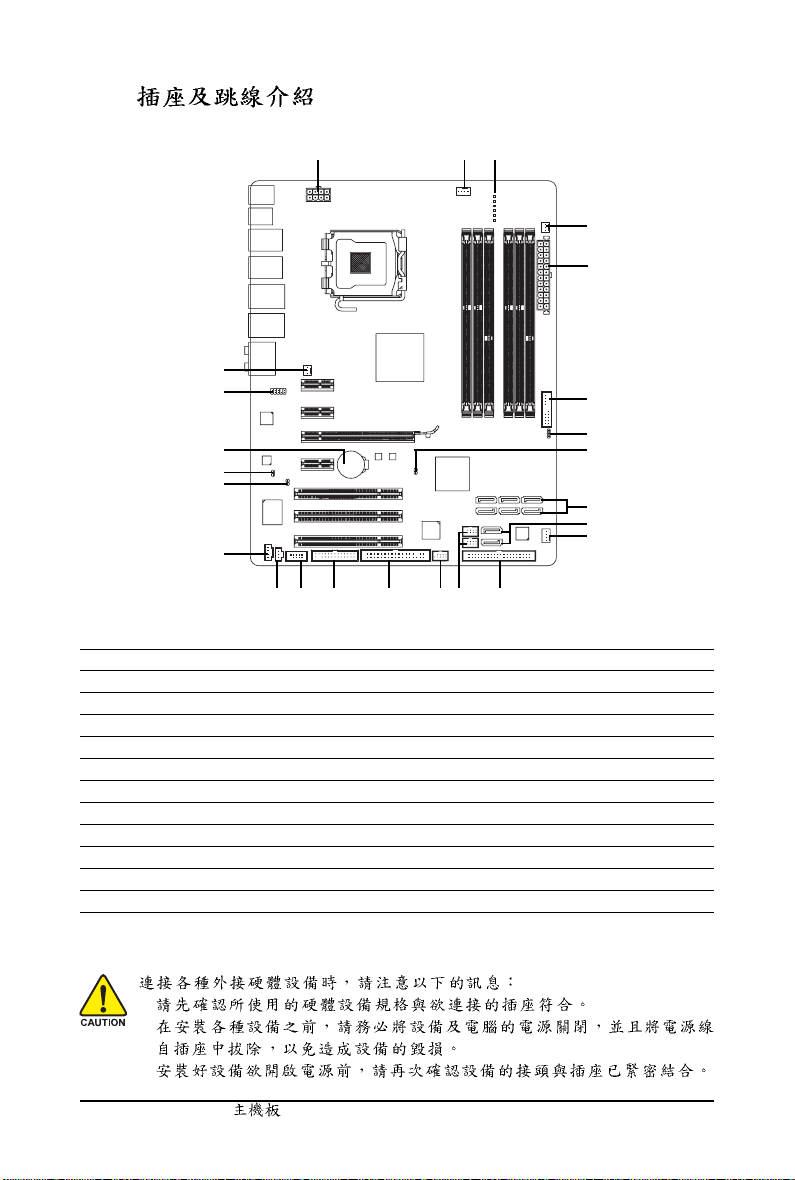
1-8
4
11
23
15
20
13
1) ATX_12V_2X4
2) ATX
3) CPU_FAN
4) SYS_FAN1/SYS_FAN2
5) PWR_FAN
6) FDD
7) IDE
8) SATA2_0/1/2/3/4/5
9) GSATA2_0/1
10) PWR_LED
11) F_AUDIO
12) F_PANEL
1 3
14
22
6
16171819
7
13) CD_IN
14) SPDIF_I
15) SPDIF_O
16) F_USB1/F_USB2
17) F1_1394
18) LPT
19) COMA
20) CI
21) CLR_CMOS
22) PHASE LED
23) BATTERY
5
2
12
10
21
8
9
4
•
•
•
GA-EP45C-UD3R/UD3 - 22 -
Page 23
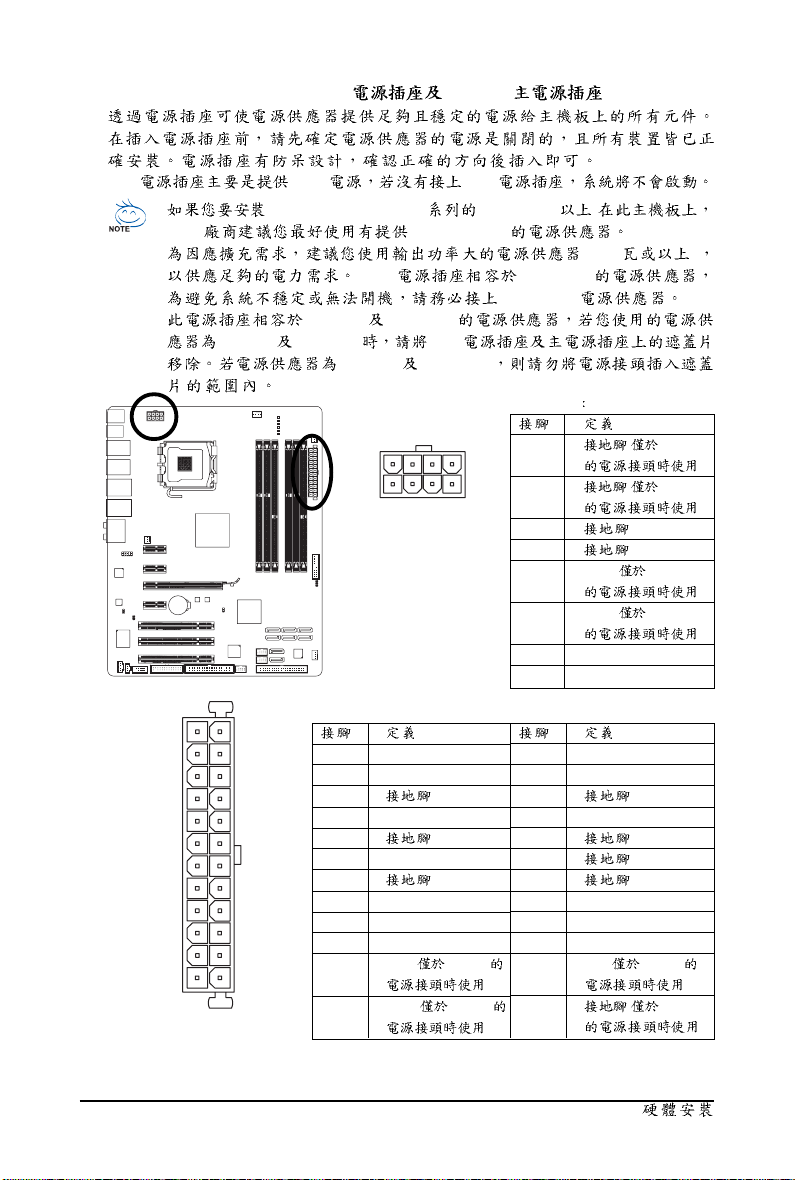
1/2) ATX_12V_2X4 / ATX (2x4-pin 12V 2x12-pin )
12V CPU 12V
• Intel® Extreme Edition CPU(130W )
CPU 2x4-pin 12V
• (500 )
ATX 2x10-pin
2x12-pin
• 2x2-pin 2x10-pin
2x4-pin 2x12-pin 12V
2x2-pin 2x10-pin
ATX_12V_2X4
58
14
ATX_12V_2X4
12
24
131
ATX
ATX :
1 3.3V
2 3.3V
3
4 +5V
5
6 +5V
7
8 Power Good
9 5V SB(stand by +5V)
10 +12V
1 1 +12V (
12 3.3V (
2x12-pin
2x12-pin
1 ( 2x4-pin
2
3
4
5 +12V ( 2x4-pin
6 +12V (
7 +12V
8 +12V
13 3.3V
14 -12V
15
16 PS_ON(soft On/Off)
17
18
19
20 -5V
21 +5V
22 +5V
23 +5V (
)
24
)
)
( 2x4-pin
)
)
2x4-pin
)
2x12-pin
)
( 2x12-pin
)
- 23 -
Page 24
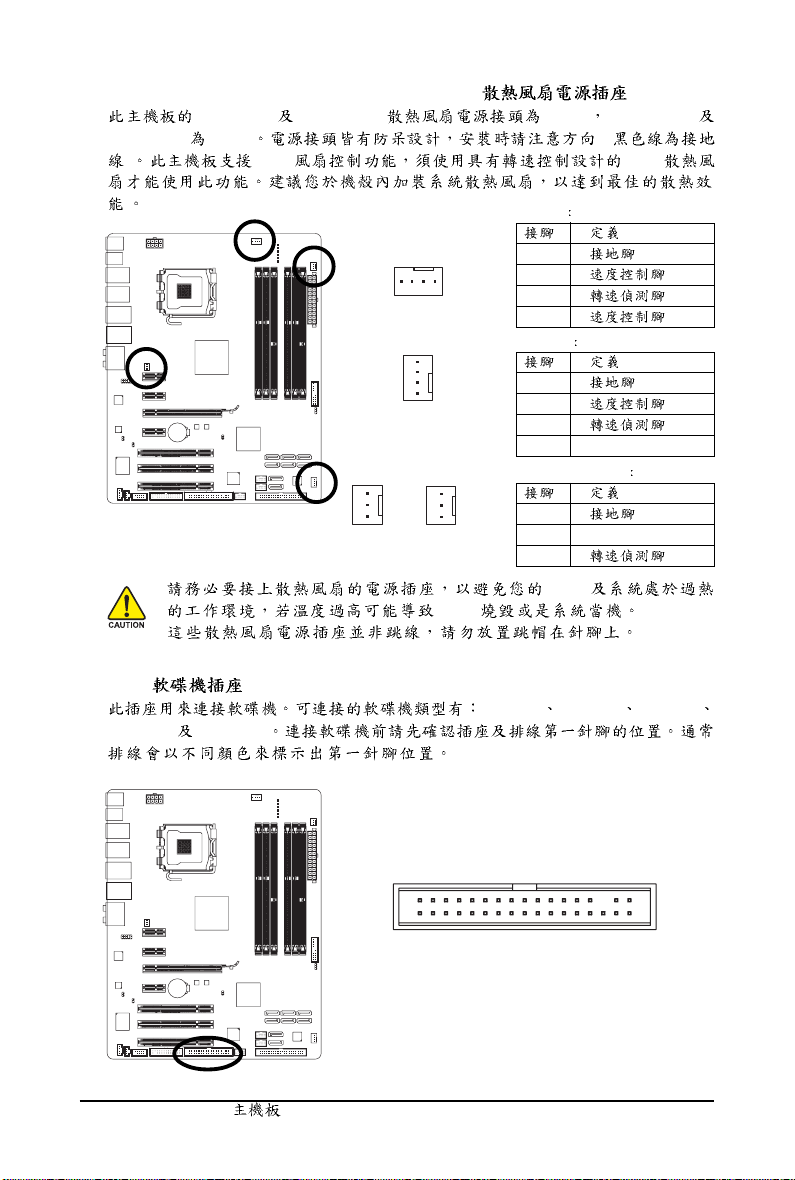
3/4/5) CPU_FAN / SYS_FAN1 / SYS_FAN2 / PWR_FAN ( )
CPU_FAN SYS_FAN2 4-pin SYS_FAN1
PWR_FAN 3-pin (
) CPU CPU
CPU_FAN
1
1
CPU_FAN
2
3
4
SYS_FAN 2
• CPU
•
6) FDD ( )
1.44 MB 2.88 MB
SYS_FAN1
SYS_FAN2
1
1
PWR_FAN
CPU
33
34
1
1
2
3
4 +5V
SYS_FAN1 / PWR_FAN
1
2 +12V
3
360 KB 720 KB 1.2 MB
1
2
GA-EP45C-UD3R/UD3 - 24 -
Page 25
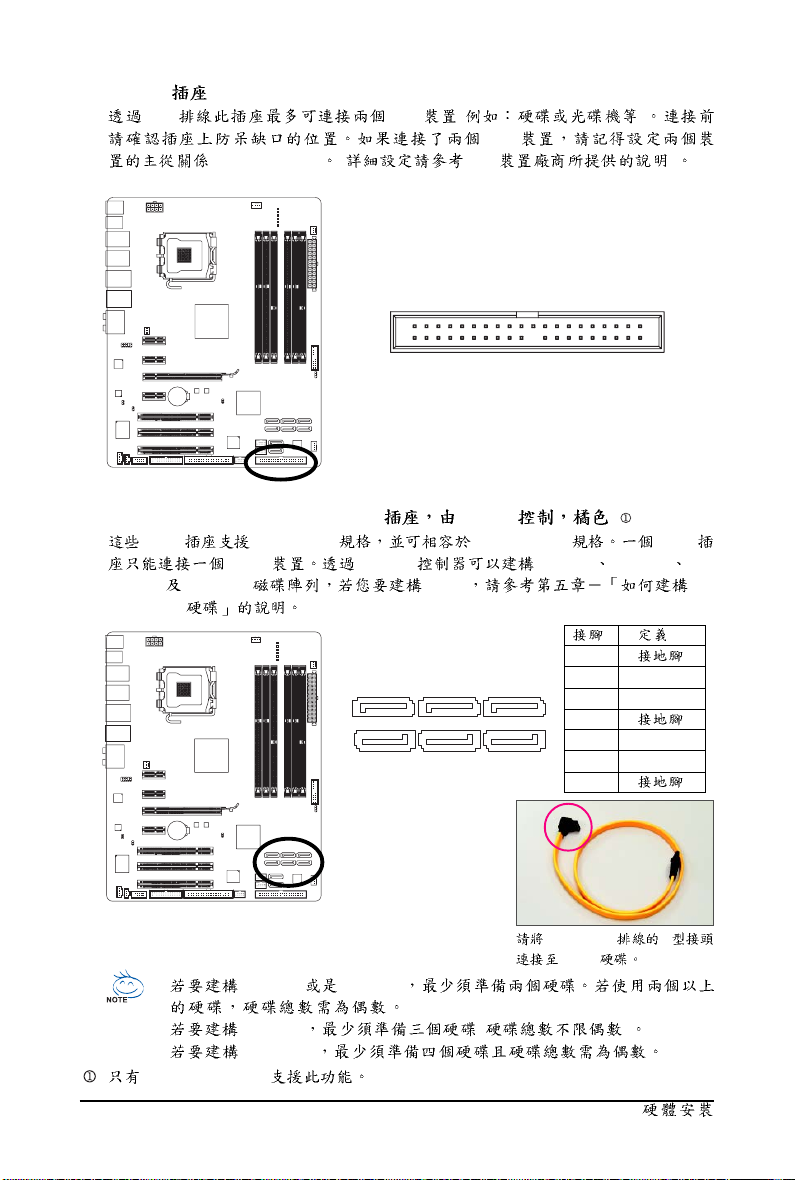
7) IDE (IDE )
IDE IDE ( )
IDE
(Master/Slave) ( IDE )
39
40
8) SATA2_0 / 1 / 2 / 3 / 4 / 5 (SATA 3Gb/s ICH10R )
SATA SATA 3Gb/s SATA 1.5Gb/s SATA
SATA ICH10R RAID 0 RAID 1
RAID 5 RAID 10 RAID
Serial ATA
1
2TXP
3 TXN
1
4
5 RXN
7
6 RXP
7
7
1
SATA2_4
SATA2_5
SATA2_2
SATA2_3
SATA2_0
SATA2_1
1
2
SATA 3Gb/s L
SATA
• RAID 0 RAID 1
• RAID 5 ( )
• RAID 10
GA-EP45C-UD3R
- 25 -
Page 26
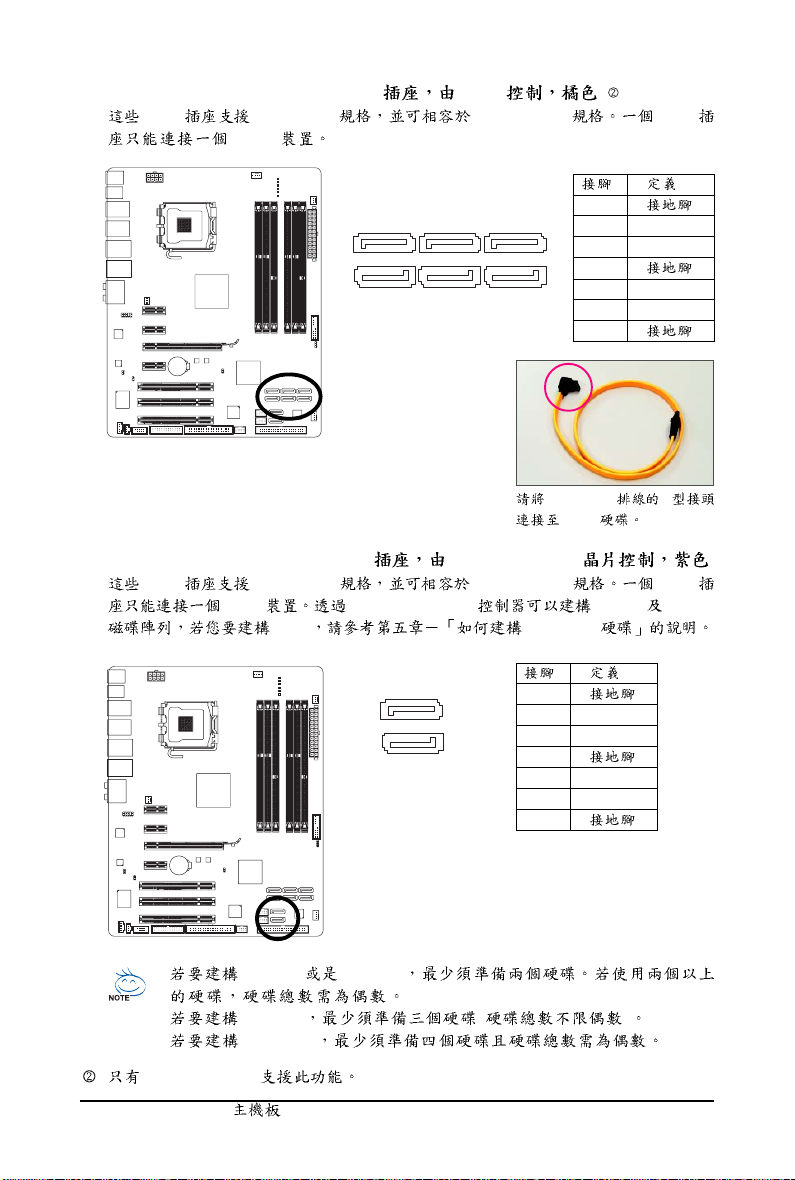
8) SATA2_0 / 1 / 2 / 3 / 4 / 5 (SATA 3Gb/s ICH10 )
SATA SATA 3Gb/s SATA 1.5Gb/s SATA
SATA
SATA2_4
7
1
SATA2_5
SATA2_2
SATA2_3
SATA2_0
SATA2_1
1
7
2 TXP
3 TXN
4
5 RXN
6 RXP
7
SATA 3Gb/s L
SATA
9) GSATA2_0 / GSATA2_1 (SATA 3Gb/s GIGABYTE SATA2 )
SATA SATA 3Gb/s SATA 1.5Gb/s SATA
SATA GIGABYTE SATA2 RAID 0 RAID 1
RAID Serial ATA
1
GSATA2_0
7
1
GSATA2_1
1
7
1
2 TXP
3 TXN
4
5 RXN
6 RXP
7
• RAID 0 RAID 1
• RAID 5 ( )
• RAID 10
GA-EP45C-UD3
GA-EP45C-UD3R/UD3 - 26 -
Page 27
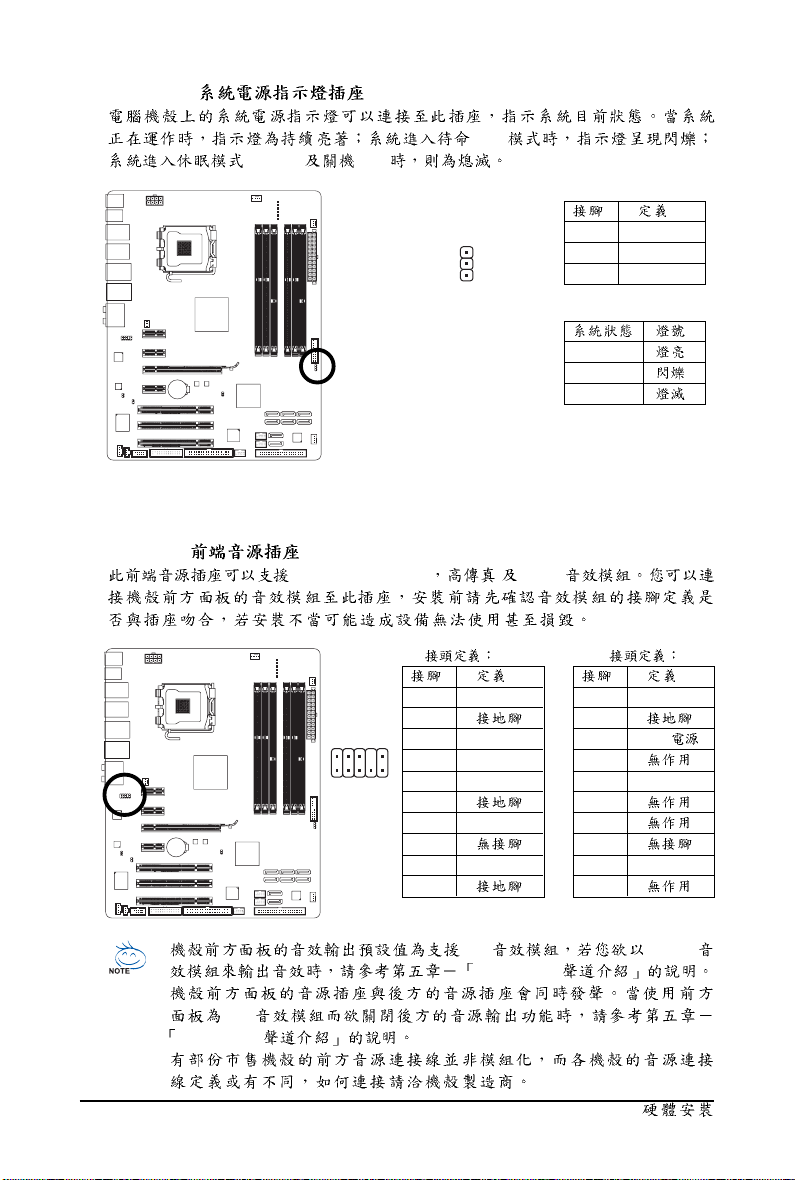
10) PWR_LED ( )
(S3/S4) (S5)
11) F_AUDIO ( )
HD (High Definition ) AC'97
(S1)
1 MPD+
2 MPD-
1
3 MPD-
S0
S1
S3/S4/S5
AC'97
1 MIC
2
3 MIC
4
5 Line Out (R)
6
7
8
9 Line Out (L)
10
2910
1
HD
1 MIC2_L
2
3 MIC2_R
4 -ACZ_DET
5 LINE2_R
6
7 FAUDIO_JD
8
9 LINE2_L
10
• HD AC'97
2/4/5.1/7.1
•
HD
2/4/5.1/7.1
•
- 27 -
Page 28
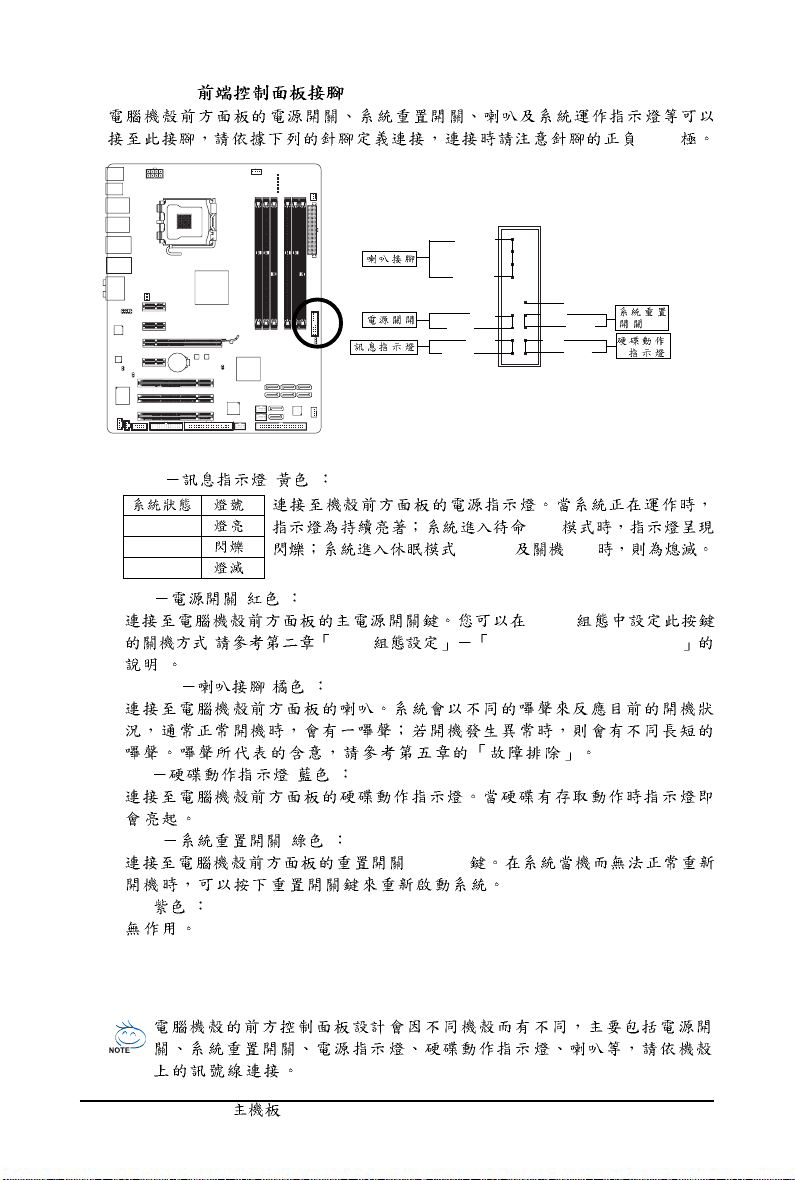
12) F_PANEL ( )
• MSG ( )
SPEAK-
SPEAK+
PW+
MSG+
PW-
MSG-
(+/-)
20
19
NC
RES+
RES-
HD-
HD+
1
2
S0
S1
S3/S4/S5
• PW ( )
( BIOS Power Management Setup
)
• SPEAK ( )
• HD ( )
• RES ( )
• NC( )
(S1)
(S3/S4) (S5)
BIOS
(Reset)
GA-EP45C-UD3R/UD3 - 28 -
Page 29
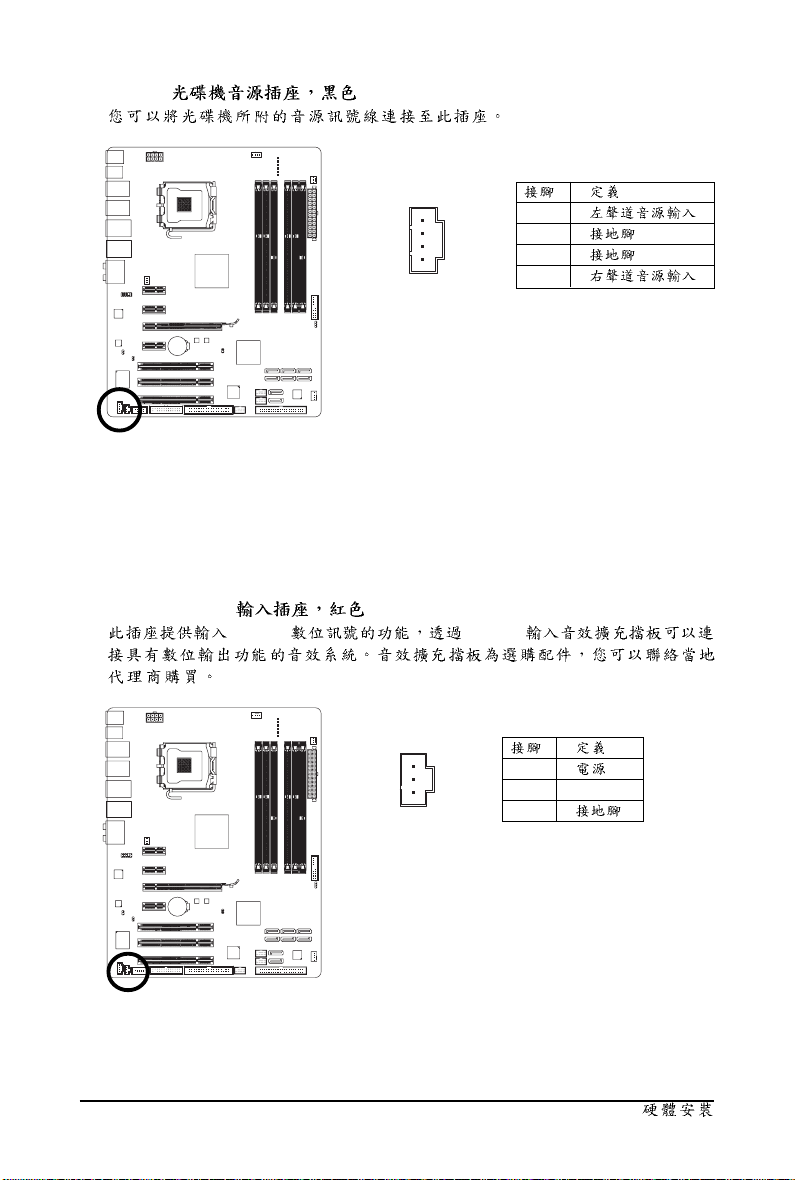
13) CD_IN ( )
14) SPDIF_I (S/PDIF )
S/PDIF S/PDIF
1
2
3
1
4
- 29 -
1
2 SPDIFI
1
3
Page 30
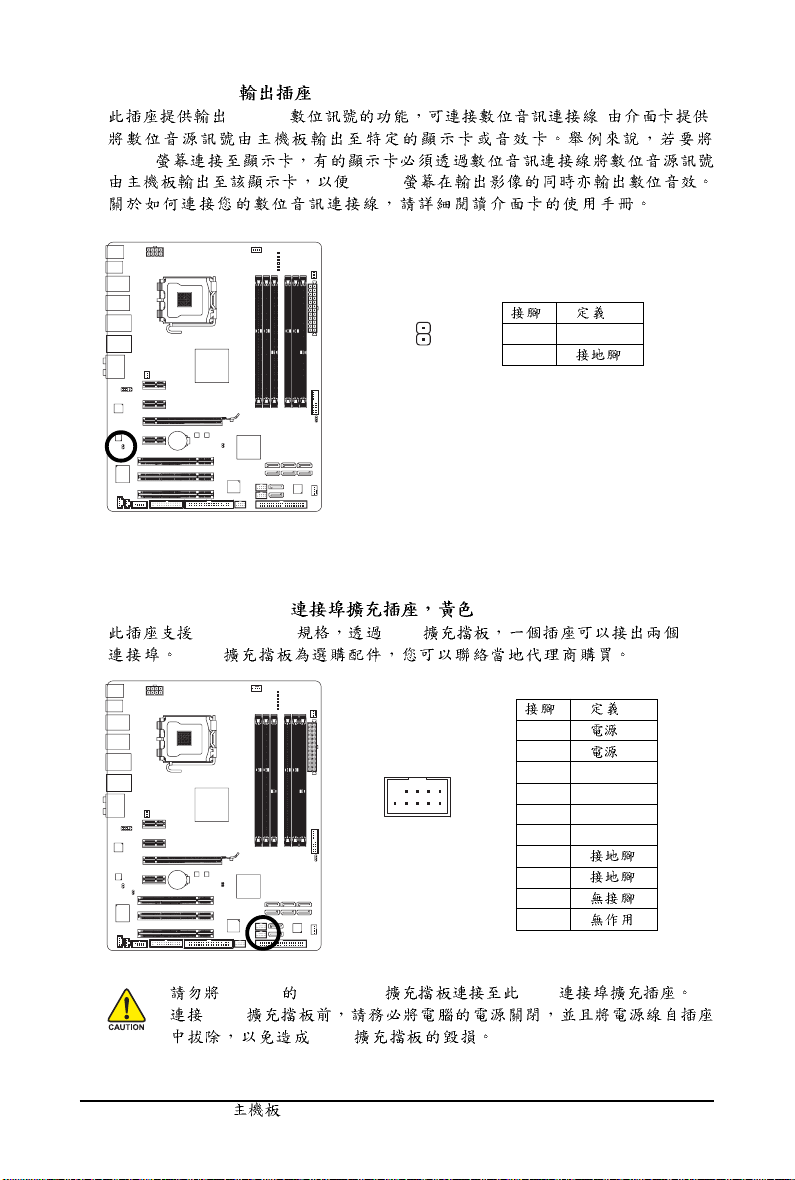
15) SPDIF_O (S/PDIF )
S/PDIF ( )
HDMI
HDMI
1
16) F_USB1 / F_USB2 (USB )
USB 2.0/1.1 USB USB
USB
1 SPDIFO
2
1092
• 2x5-pin IEEE 1394 USB
• USB
USB
GA-EP45C-UD3R/UD3 - 30 -
1 (5V)
1
2 (5V)
3 USB DX4 USB DY5 USB DX+
6 USB DY+
7
8
9
10
Page 31

17) F1_1394 (IEEE 1394a )
IEEE 1394a IEEE 1394a IEEE 1394a
IEEE 1394a
1092
• USB IEEE 1394a
• IEEE 1394a
IEEE 1394a
• IEEE 1394a IEEE 1394a
18) LPT ( )
1 TPA+
1
2 TPA3
4
5 TPB+
6 TPB7 (12V)
8 (12V)
9
10
125
- 31 -
26
1 STB2 AFD3 PD0
4 ERR5 PD1
6 INIT7 PD2
8 SLIN9 PD3
10
1 1 PD4
12
13 PD5
2
14
15 PD6
16
17 PD7
18
19 ACK20
21 BUSY
22
23 PE
24
25 SLCT
26
Page 32

19) COMA ( )
20) C I ( )
1092
1 NDCD
2 NSIN
1
3 NSOUT
4 NDTR
5
6 NDSR
7 NRTS
8 NCTS
9 NRI
10
GA-EP45C-UD3R/UD3 - 32 -
1
1
2
Page 33

21) CLR_CMOS ( CMOS )
CMOS ( BIOS )
CMOS
• CMOS
• CMOS
• BIOS (Load Optimized Defaults)
( BIOS )
22) PHASE LED ( )
CPU CPU
CMOS
- (DES Advanced)
- 33 -
Page 34

23) BATTERY ( )
•
•
•
• (+) (-) ( )
•
CMOS ( BIOS )
CMOS
CMOS
1.
2. (
)
3.
4.
GA-EP45C-UD3R/UD3 - 34 -
Page 35

BIOS
BIOS (Basic Input and Output System ) CMOS
(POST Power-On Self-
Test) BIOS BIOS
CMOS
BIOS BIOS POST <Delete>
BIOS BIOS BIOS
<Ctrl> + <F1>
BIOS BIOS Q-Flash @BIOS
Q-Flash BIOS BIOS
BIOS
@BIOS Windows BIOS
BIOS
Q-Flash @BIOS BIOS
• BIOS BIOS
BIOS BIOS
•
• BIOS
CMOS BIOS
( CMOS Load Optimized Defaults
CLR_CMOS )
- 35 - BIOS
Page 36

2-1
A. LOGO ( )
B. POST
Award Modular BIOS v6.00PG, An Energy Star Ally
Copyright (C) 1984-2008, Award Software, Inc.
EP45C-UD3R E9c
.
.
BIOS
.
.
<DEL>: BIOS Setup <F9>: XpressRecovery2 <F12>: Boot Menu <End>: Qflash
10/09/2008-P45-ICH10-7A69PG05C-00
<TAB> POST SCREEN
<Tab> POST POST 51
Full Screen LOGO Show
<DEL>: BIOS SETUP\Q-FLASH
<Delete> BIOS BIOS Q-Flash
<F9> XPRESS RECOVERY2
Xpress Recovery2
Xpress Recovery2 POST <F9>
Xpress Recovery2
<F12> BOOT MENU
Boot Menu BIOS < >
< > <Enter> <Esc>
Boot Menu
<End> Q-FLASH
<End> BIOS Q-Flash
GA-EP45C-UD3R/UD3 - 36 -
BIOS
Page 37

2-2 BIOS
BIOS
<Enter>
(BIOS GA-EP45C-UD3R E9c)
CMOS Setup Utility-Copyright (C) 1984-2008 Award Software
` MB Intelligent Tweaker(M.I.T.)
` Standard CMOS Features
` Advanced BIOS Features
` Integrated Peripherals
` Power Management Setup
` PnP/PCI Configurations
` PC Health Status
ESC: Quit KLJI: Select Item F11: Save CMOS to BIOS
F8: Q-Flash F10: Save & Exit Setup F12: Load CMOS from BIOS
Change CPU's Clock & Voltage
BIOS /
< >
<Enter>
<Esc> BIOS
<Page Up>
<Page Down>
<F1>
<F2> (Item Help)
<F5> ( )
<F6> ( )
<F7> ( )
<F8> Q-Flash
<F9>
<F10> BIOS
<F11> CMOS
<F12> CMOS
Load Fail-Safe Defaults
Load Optimized Defaults
Set Supervisor Password
Set User Password
Save & Exit Setup
Exit Without Saving
BIOS
<F1>
(General Help) <Esc>
(Item Help)
• <Ctrl>
+ <F1>
• Load Optimized Defaults
• BIOS BIOS BIOS
- 37 - BIOS
Page 38

<F11> <F12> ( )
` F11 Save CMOS to BIOS
BIOS CMOS (Profile)
(Profile 1-8) (
<SPACE> <Enter>
` F12 Load CMOS from BIOS
BIOS
CMOS BIOS
<Enter>
MB Intelligent Tweaker(M.I.T.) ( / )
CPU/
Standard CMOS Features ( CMOS )
/ POST
Advanced BIOS Features ( BIOS )
/ CPU
Integrated Peripherals ( )
IDE SATA USB
Power Management Setup ( )
PnP/PCI Configurations ( PCI )
PnP PCI
PC Health Status ( )
Load Fail-Safe Defaults ( )
BIOS
Load Optimized Defaults ( )
BIOS
Set Supervisor Password ( )
BIOS BIOS
BIOS BIOS
Set User Password ( )
BIOS
BIOS BIOS
Save & Exit Setup ( )
CMOS BIOS <Y>
BIOS <F10>
Exit Without Saving ( )
<Esc>
GA-EP45C-UD3R/UD3 - 38 -
Page 39

2-3 MB Intelligent Tweaker(M.I.T.) ( / )
CMOS Setup Utility-Copyright (C) 1984-2008 Award Software
Robust Graphics Booster [Auto]
CPU Clock Ratio
Fine CPU Clock Ratio
CPU Frequency 2.66GHz (266x10)
********
>>>>> Standard Clock Control
CPU Host Clock Control [Disabled]
x CPU Host Frequency (Mhz) 266
PCI Express Frequency (Mhz) [Auto]
C.I.A. 2 [Disabled]
>>>>> Advanced Clock Control
` Advanced Clock Control [Press Enter]
********
Performance Enhance [Turbo]
Extreme Memory Profile (X.M.P.)
(G)MCH Frequency Latch [Auto]
System Memory Multiplier (SPD) [Auto]
KLJI: Move Enter: Select +/-/PU/PD: Value F10: Save ESC: Exit F1: General Help
F5: Previous Values F6: Fail-Safe Defaults F7: Optimized Defaults
( )
( )
Clock Chip Control
DRAM Performance Control
MB Intelligent Tweaker(M.I.T.)
[10X]
[+0.0]
********
********
( )
[Disabled]
Item Help
Menu Level`
CMOS Setup Utility-Copyright (C) 1984-2008 Award Software
Memory Frequency (Mhz) 667 667
DRAM Timing Selectable (SPD) [Auto]
>>>>> Standard Timing Control
x CAS Latency Time 5 Auto
x tRCD 5 Auto
x tRP 5 Auto
x tRAS 15 Auto
>>>>> Advanced Timing Control
` Advanced Timing Control [Press Enter]
Mother Board Voltage Control
********
Voltage Types Normal Current
------------------------------------------------------------------
>>> CPU
Load-Line Calibration [Disabled]
CPU Vcore 1.12500V [Auto]
CPU Termination 1.200V [Auto]
CPU PLL 1.500V [Auto]
CPU Reference 0.760V [Auto]
KLJI: Move Enter: Select +/-/PU/PD: Value F10: Save ESC: Exit F1: General Help
F5: Previous Values F6: Fail-Safe Defaults F7: Optimized Defaults
MB Intelligent Tweaker(M.I.T.)
********
Item Help
Menu Level`
( )
( )
- 39 - BIOS
Page 40

CMOS Setup Utility-Copyright (C) 1984-2008 Award Software
>>> MCH/ICH
MCH Core 1.100V [Auto]
MCH Reference 0.760V [Auto]
MCH/DRAM Reference 0.900V [Auto]
ICH I/O 1.500V [Auto]
ICH Core 1.100V [Auto]
>>> DRAM
DRAM Voltage 1.800V [Auto]
DRAM Termination 0.750V [Auto]
Channel A Reference 0.900V [Auto]
Channel B Reference 0.900V [Auto]
KLJI: Move Enter: Select +/-/PU/PD: Value F10: Save ESC: Exit F1: General Help
F5: Previous Values F6: Fail-Safe Defaults F7: Optimized Defaults
MB Intelligent Tweaker(M.I.T.)
Item Help
Menu Level`
CPU
(
CMOS BIOS )
Robust Graphics Booster ( )
(R.G.B.)
Auto BIOS
Auto ( ) Fast Turbo
CPU Clock Ratio (CPU )
( )
CPU CPU
CPU
Fine CPU Clock Ratio (CPU )
( )
CPU Clock Ratio 0.5
CPU Frequency (CPU )
CPU
Clock Chip Control
********
********
>>>>> Standard Clock Control
CPU Host Clock Control (CPU )
CPU
20 CMOS
( Disabled)
( )
GA-EP45C-UD3R/UD3 - 40 -
Page 41

CPU Host Frequency (Mhz) (CPU )
CPU CPU Host Clock Control
Enabled
100MHz ~ 1200MHz CPU 100 MHz 1200 MHz
FSB 800 MHz 200 MHz
FSB 1066 MHz 266 MHz
FSB 1333 MHz 333 MHz
FSB 1600 MHz 400 MHz
PCI Express Frequency (Mhz) (PCI Express )
PCI Express 90 MHz 150 MHz
Auto BIOS PCI Express 100 MHz ( Auto)
C.I.A.2 ( CPU )
C.I.A.2 CPU C.I.A.2
CPU
Disabled ( )
Cruise CPU 5% 7% CPU
Sports CPU 7% 9% CPU
Racing CPU 9% 11% CPU
Turbo CPU 15% 17% CPU
Full Thrust CPU 17% 19% CPU
CPU
CPU
>>>>> Advanced Clock Control
Advanced Clock Control
CMOS Setup Utility-Copyright (C) 1984-2008 Award Software
CPU Clock Drive [800mV]
PCI Express Clock Drive [900mV]
CPU Clock Skew [0ps]
MCH Clock Skew [0ps]
Advanced Clock Control
Item Help
Menu Level``
KLJI: Move Enter: Select +/-/PU/PD: Value F10: Save ESC: Exit F1: General Help
F5: Previous Values F6: Fail-Safe Defaults F7: Optimized Defaults
- 41 - BIOS
Page 42

CPU Clock Drive
CPU/
700mV 800mV ( ) 900mV 1000mV
PCI Express Clock Drive
PCI Express/
700mV 800mV 900mV ( ) 1000mV
CPU Clock Skew
CPU
0ps~750ps ( 0ps)
MCH Clock Skew
0ps~750ps ( 0ps)
CPU
********
DRAM Performance Control
********
Performance Enhance ( )
Standard
Turbo ( )
Extreme
Extreme Memory Profile (X.M.P.)
BIOS XMP SPD
Disabled ( )
Profile1
Profile2
( )
(G)MCH Frequency Latch
Auto ( ) 200MHz 266MHz 333MHz 400MHz
System Memory Multiplier (SPD) ( )
FSB CPU
(G)MCH Frequency Latch Auto BIOS SPD
( Auto)
Memory Frequency (Mhz) ( )
CPU Host Frequency (Mhz) System Memory Multiplier
DRAM Timing Selectable (SPD)
Manual
Auto ( ) Manual
( )
GA-EP45C-UD3R/UD3 - 42 -
Page 43

>>>>> Standard Timing Control
CAS Latency Time
Auto ( ) 3~7
tRCD
Auto ( ) 1~15
tRP
Auto ( ) 1~15
tRAS
Auto ( ) 1~63
>>>>> Advanced Timing Control
Advanced Timing Control
CMOS Setup Utility-Copyright (C) 1984-2008 Award Software
x tRRD 2 Auto
x tWTR 2 Auto
x tWR 4 Auto
x tRFC 28 Auto
x tRTP 2 Auto
x Command Rate (CMD) 0 Auto
>>>>> Channel A
` Channel A Timing Settings [Press Enter]
` Channel A Driving Settings [Press Enter]
>>>>> Channel B
` Channel B Timing Settings [Press Enter]
` Channel B Driving Settings [Press Enter]
Advanced Timing Control
Item Help
Menu Level`
KLJI: Move Enter: Select +/-/PU/PD: Value F10: Save ESC: Exit F1: General Help
F5: Previous Values F6: Fail-Safe Defaults F7: Optimized Defaults
Advanced Timing Control
********
********
tRRD
Auto ( ) 1~15
tWTR
Auto ( ) 1~31
tWR
Auto ( ) 1~31
tRFC
Auto ( ) 1~255
tRTP
Auto ( ) 1~15
Command Rate(CMD)
Auto ( ) 1~3
- 43 - BIOS
Page 44

>>>>> Channel A/B
Channel A/B Timing Settings
CMOS Setup Utility-Copyright (C) 1984-2008 Award Software
x Static tRead Value 6 Auto
x tRD Phase0 Adjustment 1 Auto
x tRD Phase1 Adjustment 0 Auto
x tRD Phase2 Adjustment 1 Auto
x tRD Phase3 Adjustment 1 Auto
x Trd2rd(Different Rank) 6 Auto
x Twr2wr(Different Rank) 6 Auto
x Twr2rd(Different Rank) 5 Auto
x Trd2wr(Same/Diff Rank) 8 Auto
x DIMM1 Clock Skew Control Auto
x DIMM2 Clock Skew Control Auto
x DDR Write Training Auto
KLJI: Move Enter: Select +/-/PU/PD: Value F10: Save ESC: Exit F1: General Help
F5: Previous Values F6: Fail-Safe Defaults F7: Optimized Defaults
Channel A Timing Settings
Item Help
Menu Level`
Static tRead Value
Auto ( ) 1~15
tRD Phase0 Adjustment
Auto ( ) 0-Normal 1-Advanced
tRD Phase1 Adjustment
Auto ( ) 0-Normal 1-Advanced
tRD Phase2 Adjustment
Auto ( ) 0-Normal 1-Advanced
tRD Phase3 Adjustment
Auto ( ) 0-Normal 1-Advanced
Trd2rd(Different Rank)
Auto ( ) 1~15
Twr2wr(Different Rank)
Auto ( ) 1~15
Twr2rd(Different Rank)
Auto ( ) 1~15
Trd2wr(Same/Diff Rank)
Auto ( ) 1~15
DIMM1 Clock Skew Control
Auto ( ) +800ps~-700ps
DIMM2 Clock Skew Control
Auto ( ) +800ps~-700ps
GA-EP45C-UD3R/UD3 - 44 -
Page 45

DDR Write Training
Auto BIOS ( )
Disabled
Enabled
Channel A/B Driving Settings
CMOS Setup Utility-Copyright (C) 1984-2008 Award Software
x Driving Strength Profile Auto
x Data Driving Pull-Up Level Auto
x Cmd Driving Pull-Up Level Auto
x Ctrl Driving Pull-Up Level Auto
x Clk Driving Pull-Up Level Auto
x Data Driving Pull-Down Level Auto
x Cmd Driving Pull-Down Level Auto
x Ctrl Driving Pull-Down Level Auto
x Clk Driving Pull-Down Level Auto
KLJI: Move Enter: Select +/-/PU/PD: Value F10: Save ESC: Exit F1: General Help
F5: Previous Values F6: Fail-Safe Defaults F7: Optimized Defaults
Channel A Driving Settings
Item Help
Menu Level`
Driving Strength Profile
Auto ( ) 667MHz 800MHz 1066MHz OC-1200 OC-1333
Data Driving Pull-Up Level
Auto ( ) +8~-7
Cmd Driving Pull-Up Level
Auto ( ) +8~-7
Ctrl Driving Pull-Up Level
Auto ( ) +8~-7
Clk Driving Pull-Up Level
Auto ( ) +8~-7
Data Driving Pull-Down Level
Auto ( ) +8~-7
Cmd Driving Pull-Down Level
Auto ( ) +8~-7
- 45 - BIOS
Page 46

Ctrl Driving Pull-Down Level
Auto ( ) +8~-7
Clk Driving Pull-Down Level
Auto ( ) +8~-7
******** Mother Board Voltage Control ********
>>> CPU
Load-Line Calibration
Load-Line Calibration
VDroop CPU CPU Intel
( Disabled)
CPU Vcore
Auto
CPU Termination
Auto
CPU PLL
Auto
CPU Reference
Auto
>>> MCH/ICH
MCH Core
Auto
MCH Reference
Auto
MCH/DRAM Reference
Auto
ICH I/O
Auto
ICH Core
Auto
>>> DRAM
DRAM Voltage
Auto
DRAM Termination
Auto
Channel A Reference
Auto
Channel B Reference
Auto
GA-EP45C-UD3R/UD3 - 46 -
Page 47

2-4 Standard CMOS Features ( CMOS )
CMOS Setup Utility-Copyright (C) 1984-2008 Award Software
Date (mm:dd:yy) Tue, Oct 14 2008
Time (hh:mm:ss) 22:31:24
` IDE Channel 0 Master [None]
` IDE Channel 0 Slave [None]
` IDE Channel 1 Master [None]
` IDE Channel 1 Slave [None]
` IDE Channel 2 Master [None]
` IDE Channel 3 Master [None]
` IDE Channel 4 Master [None]
` IDE Channel 4 Slave [None]
` IDE Channel 5 Master [None]
` IDE Channel 5 Slave [None]
Drive A [1.44M, 3.5"]
Floppy 3 Mode Support [Disabled]
Halt On [All, But Keyboard]
KLJI: Move Enter: Select +/-/PU/PD: Value F10: Save ESC: Exit F1: General Help
F5: Previous Values F6: Fail-Safe Defaults F7: Optimized Defaults
Standard CMOS Features
Item Help
Menu Level`
CMOS Setup Utility-Copyright (C) 1984-2008 Award Software
Base Memory 640K
Extended Memory 510M
Total Memory 512M
KLJI: Move Enter: Select +/-/PU/PD: Value F10: Save ESC: Exit F1: General Help
F5: Previous Values F6: Fail-Safe Defaults F7: Optimized Defaults
Standard CMOS Features
Item Help
Menu Level`
Date (mm:dd:yy) ( )
( )/ / /
Time (hh:mm:ss) ( )
13 0 0
IDE Channel 0, 1 Master/Slave ( / IDE/SATA )
IDE HDD Auto-Detection <Enter> IDE/SATA
IDE Channel 0, 1 Master/Slave IDE/SATA
- 47 - BIOS
Page 48

• Auto BIOS POST IDE/SATA ( )
• None IDE/SATA None
• Manual Access Mode ( ) CHS
Access Mode Auto ( )/CHS/LBA/Large
IDE Channel 2, 3 Master, IDE Channel 4, 5 Master/Slave
(
IDE Auto-Detection <Enter> IDE/SATA
Extended IDE Drive IDE/SATA
• Auto BIOS POST IDE/SATA ( )
• None IDE/SATA None
Access Mode Large/Auto ( Auto)
Capacity
Cylinder
Head
Precomp (Precompensation)
Landing Zone
Sector
/ IDE/SATA )
(
)
Drive A ( )
None
None 360K, 5.25" 1.2M, 5.25" 720K, 3.5" 1.44M, 3.5" 2.88M, 3.5"
Floppy 3 Mode Support ( 3 Mode )
3 Mode Disabled
( ) Drive A ( A 3 Mode )
Halt On ( )
POST
No Errors
All Errors
All, But Keyboard ( )
All, But Diskette
All, But Disk/Key
Memory ( )
BIOS POST (Power On Self Test)
Base Memory PC 640 KB MS-DOS
Extended Memory
Total Memory
GA-EP45C-UD3R/UD3 - 48 -
Page 49

2-5 Advanced BIOS Features ( BIOS )
CMOS Setup Utility-Copyright (C) 1984-2008 Award Software
` Hard Disk Boot Priority [Press Enter]
First Boot Device [Floppy]
Second Boot Device [Hard Disk]
Third Boot Device [CDROM]
Password Check [Setup]
HDD S.M.A.R.T. Capability [Enabled]
CPU Multi-Threading
Limit CPUID Max. to 3
No-Execute Memory Protect
CPU Enhanced Halt (C1E)
C2/C2E State Support
C4/C4E State Support
CPU Thermal Monitor 2(TM2)
CPU EIST Function
Virtualization Technology
Delay For HDD (Secs) [0]
Full Screen LOGO Show [Enabled]
Init Display First [PCI]
KLJI: Move Enter: Select +/-/PU/PD: Value F10: Save ESC: Exit F1: General Help
F5: Previous Values F6: Fail-Safe Defaults F7: Optimized Defaults
( )
( )
( )
( )
( )
( )
( )
( )
Hard Disk Boot Priority ( )
<Enter> < > < > <+>/
<PageUp> <->/<PageDown> <Esc>
First / Second / Third Boot Device ( / / )
<Enter>
Floppy
LS120 LS120
Hard Disk
CDROM
ZIP ZIP
USB-FDD USB
USB-ZIP USB ZIP
USB-CDROM USB
USB-HDD USB
Legacy LAN
Disabled
Password Check ( )
User Password
Setup BIOS ( )
System BIOS
( ) Intel CPU
Intel
Advanced BIOS Features
( )
Item Help
Menu Level`
[Enabled]
[Disabled]
[Enabled]
[Enabled]
[Disabled]
Disabled
[Enabled]
[Enabled]
[Enabled]
< > < >
BIOS
BIOS Set Supervisor/
- 49 - BIOS
Page 50

HDD S.M.A.R.T. Capability ( )
S.M.A.R.T.
( Enabled)
CPU Multi-Threading ( CPU )
Enabled CPU ( )
Disabled CPU
Limit CPUID Max. to 3 ( CPUID )
Windows® XP Disabled
Windows® NT 4.0 Enabled ( Disabled)
No-Execute Memory Protect (Intel
®
Intel® Execute Disable Bit
(buffer overflow) ( Enabled)
CPU Enhanced Halt (C1E) (Intel® C1E )
Intel® CPU Enhanced Halt (C1E) ( CPU
) CPU
( Enabled)
C2/C2E State Support
( )
CPU C2/C2E
CPU ( Disabled)
C4/C4E State Support
( )
C2/C2E State Support
CPU C4/C4E CPU
Disabled)
CPU Thermal Monitor 2 (TM2) (Intel® TM2 )
Intel® Thermal Monitor 2 (TM2) (CPU )
CPU CPU ( Enabled)
CPU EIST Function (Intel® EIST )
Enhanced Intel® Speed Step (EIST) EIST
CPU CPU
( Enabled)
Virtualization Technology (Intel
Intel® Virtualization Technology ( ) Intel
( )
®
( )
Intel® CPU CPU
( )
CPUID
( )
)
( )
C2/C2E (
( )
( )
)
®
( Enabled)
( ) Intel CPU
Intel
GA-EP45C-UD3R/UD3 - 50 -
Page 51

Delay For HDD (Secs) ( )
Full Screen LOGO Show ( )
Logo Disabled
POST ( Enabled)
Init Display First ( )
PCI PCI Express
PCI PCI ( )
PEG PCI Express x16
0~15 ( 0)
- 51 - BIOS
Page 52

2-6 Integrated Peripherals ( )
CMOS Setup Utility-Copyright (C) 1984-2008 Award Software
SATA RAID/AHCI Mode 1 [Disabled]
SATA AHCI Mode 2 [Disabled]
SATA Port0-3 Native Mode [Disabled]
Azalia Codec [Auto]
Onboard H/W 1394 [Enabled]
Onboard H/W LAN [Enabled]
Green LAN [Disbabled]
` SMART LAN [Press Enter]
Onboard LAN Boot ROM [Disabled]
Onboard SATA/IDE Device [Enabled]
Onboard SATA/IDE Ctrl Mode [IDE]
Onboard Serial Port 1 [3F8/IRQ4]
Onboard Parallel Port [378/IRQ7]
Parallel Port Mode [SPP]
USB 1.0 Controller [Enabled]
USB 2.0 Controller [Enabled]
USB Keyboard Function [Disabled]
USB Mouse Function [Disabled]
USB Storage Function [Enabled]
KLJI: Move Enter: Select +/-/PU/PD: Value F10: Save ESC: Exit F1: General Help
F5: Previous Values F6: Fail-Safe Default F7: Optimized Defaults
Item Help
SATA RAID/AHCI Mode (Intel ICH10R )
Intel ICH10R SATA RAID
Disabled SATA AHCI SATA PATA
( )
AHCI SATA AHCI AHCI (Advanced Host Controller Interface)
Serial ATA
Native Command Queuing (Hot Plug)
RAID SATA RAID
SATA AHCI Mode (Intel ICH10 )
Intel ICH10 SATA AHCI
Disabled SATA AHCI SATA PATA
AHCI
( )
( )
SATA AHCI AHCI (Advanced Host Controller Interface)
Serial ATA
Native Command Queuing (Hot Plug)
SATA Port0-3 Native Mode
(
Disabled SATA Legacy IDE ( )
Enabled SATA Native IDE Native IDE
SATA Native IDE )
SATA
Legacy IDE IRQ
Native IDE Disabled
Enabled
( ) Windows® Vista
®
GA-EP45C-UD3R
GA-EP45C-UD3
GA-EP45C-UD3R/UD3 - 52 -
Page 53

Azalia Codec ( )
( Auto)
Disabled
Onboard H/W 1394 ( IEEE 1394 )
IEEE 1394 ( Enabled)
Onboard H/W LAN ( )
( Enabled)
Disabled
Green LAN
Enabled
( Disabled)
SMART LAN ( )
CMOS Setup Utility-Copyright (C) 1984-2008 Award Software
Start detecting at Port.....
Part1-2 Status = Open / Length = 0m
Part3-6 Status = Open / Length = 0m
Part4-5 Status = Open / Length = 0m
Part7-8 Status = Open / Length = 0m
KLJI: Move Enter: Select +/-/PU/PD: Value F10: Save ESC: Exit F1: General Help
F5: Previous Values F6: Fail-Safe Defaults F7: Optimized Defaults
SMART LAN
Item Help
Menu Level``
BIOS
Status Open Length
0m
Gigabit hub 10/100 Mbps hub
Start detecting at Port.....
Link Detected --> 100Mbps
Cable Length= 3 0 m
Link Detected hub
Cable Length 10m Cable
length less than 10M
MS-DOS 10/100 Mbps
Windows LAN Boot ROM Gigabit hub 10/100/
1000 Mbps
- 53 - BIOS
Page 54

hub Status Short Length
Part1-2 Status = Short / Length = 2m
Part 1-2 2
10/100 Mbps Part 4-5 7-8
Status Open Length
Onboard LAN Boot ROM ( )
Boot ROM ( Disabled)
Onboard SATA/IDE Device (GIGABYTE SATA2 )
GIGABYTE SATA2 SATA/IDE ( Enabled)
Onboard SATA/IDE Ctrl Mode (GIGABYTE SATA2 )
GIGABYTE SATA2 SATA RAID
IDE SATA PATA ( )
AHCI SATA AHCI AHCI (Advanced Host Controller
Interface) Serial
ATA Native Command Queuing (Hot Plug)
RAID/IDE SATA RAID IDE PATA
Onboard Serial Port 1 ( )
Auto BIOS Disabled BIOS
Auto 3F8/IRQ4 ( ) 2F8/IRQ3 3E8/IRQ4 2E8/IRQ3 Disabled
Onboard Parallel Port ( )
Disabled
BIOS 378/IRQ7 ( ) 278/IRQ5 3BC/IRQ7 Disabled
Parallel Port Mode ( )
SPP ( )
EPP EPP (Enhanced Parallel Port)
ECP ECP (Extended Capabilities Port)
ECP+EPP EPP ECP
USB 1.0 Controller ( USB )
USB 2.0 Controller ( USB 2.0 )
USB Keyboard Function( USB )
MS-DOS USB ( Disabled)
USB Mouse Function ( USB )
MS-DOS USB ( Disabled)
USB Storage Function ( USB )
POST USB USB
USB ( Enabled)
GA-EP45C-UD3R/UD3 - 54 -
USB 1.0 ( Enabled)
USB 2.0 ( Enabled)
Page 55

2-7 Power Management Setup ( )
CMOS Setup Utility-Copyright (C) 1984-2008 Award Software
ACPI Suspend Type [S3(STR)]
Soft-Off by PWR-BTTN [Instant-Off]
PME Event Wake Up [Enabled]
Power On by Ring [Enabled]
Resume by Alarm [Disabled]
x Date (of Month) Alarm Everyday
x Time (hh:mm:ss) Alarm 0 : 0 : 0
HPET Support
x HPET Mode
Power On By Mouse [Disabled]
Power On By Keyboard [Disabled]
x KB Power ON Password Enter
AC Back Function [Soft-Off]
KLJI: Move Enter: Select +/-/PU/PD: Value F10: Save ESC: Exit F1: General Help
( )
( )
F5: Previous Values F6: Fail-Safe Defaults F7: Optimized Defaults
ACPI Suspend Type ( )
S1(POS) ACPI S1 (POS Power On Suspend)
S1
S3(STR) ACPI S3 (STR Suspend To RAM) ( )
S3 S1
Soft-Off by PWR-BTTN ( )
MS-DOS
Instant-Off ( )
Delay 4 Sec. 4 4
Power Management Setup
[Disabled]
32-bit mode
Item Help
Menu Level`
PME Event Wake Up ( )
ACPI PCI PCIe
/ +5VSB
1 ATX ( Enabled)
Power On by Ring ( )
ACPI
/ ( Enabled)
( ) Windows® Vista
®
- 55 - BIOS
Page 56

Resume by Alarm ( )
( Disabled)
Date (of Month) Alarm : Everyday ( ) 1~31 ( )
Time (hh: mm: ss) Alarm : (0~23) : (0~59) : (0~59) ( )
HPET Support
( )
Windows® Vista
®
High Precision Event Timer
(HPET ) ( Disabled)
HPET Mode
Windows® Vista
( )
®
Windows® Vista
®
HPET 32-bit
32-bit mode 64-bit Windows® Vista
64-bit mode HPET Support
( 32-bit mode)
Power On By Mouse ( )
PS/2 /
+5VSB 1 ATX
Disabled ( )
Double Click PS/2
Power On By Keyboard ( )
PS/2 /
+5VSB 1 ATX
Disabled ( )
Password 1~5
Keyboard 98 Windows 98
KB Power ON Password ( )
Power On by Keyboard Passoword
<Enter> 1~5 <Enter>
<Enter>
<Enter>
<Enter>
AC Back Function ( )
®
Soft-Off
( )
Full-On
Memory
( ) Windows® Vista
®
GA-EP45C-UD3R/UD3 - 56 -
Page 57

2-8 PnP/PCI Configurations ( PCI )
CMOS Setup Utility-Copyright (C) 1984-2008 Award Software
PCI1 IRQ Assignment [Auto]
PCI2 IRQ Assignment [Auto]
PCI3 IRQ Assignment [Auto]
KLJI: Move Enter: Select +/-/PU/PD: Value F10: Save ESC: Exit F1: General Help
F5: Previous Values F6: Fail-Safe Defaults F7: Optimized Defaults
PCI1 IRQ Assignment ( PCI IRQ )
Auto BIOS ( )
3,4,5,7,9,10,11,12,14,15 PCI IRQ 3 4 5 7 9
PCI2 IRQ Assignment ( PCI IRQ )
Auto BIOS ( )
3,4,5,7,9,10,11,12,14,15 PCI IRQ 3 4 5 7 9
PCI3 IRQ Assignment ( PCI IRQ )
Auto BIOS ( )
3,4,5,7,9,10,11,12,14,15 PCI IRQ 3 4 5 7 9
PnP/PCI Configurations
PCI IRQ
10 11 12 14 15
PCI IRQ
10 11 12 14 15
PCI IRQ
10 11 12 14 15
Item Help
Menu Level`
- 57 - BIOS
Page 58

2-9 PC Health Status ( )
CMOS Setup Utility-Copyright (C) 1984-2008 Award Software
Reset Case Open Status [Disabled]
Case Opened No
Vcore 1.316V
DDR18V 1.808V
+3.3V 3.264V
+12V 12.105V
Current System Temperature 43oC
Current CPU Temperature 28oC
Current CPU FAN Speed 2518 RPM
Current SYSTEM FAN2 Speed 0 RPM
Current POWER FAN Speed 0 RPM
Current SYSTEM FAN1 Speed 0 RPM
CPU Warning Temperature [Disabled]
CPU FAN Fail Warning [Disabled]
SYSTEM FAN2 Fail Warning [Disabled]
POWER FAN Fail Warning [Disabled]
SYSTEM FAN1 Fail Warning [Disabled]
CPU Smart FAN Control [Auto]
CPU Smart FAN Mode [Auto]
KLJI: Move Enter: Select +/-/PU/PD: Value F10: Save ESC: Exit F1: General Help
F5: Previous Values F6: Fail-Safe Defaults F7: Optimized Defaults
Reset Case Open Status ( )
Disabled ( )
Enabled
Case Opened ( )
Yes
Reset Case Open Status Enabled
Current Voltage(V) Vcore / DDR18V / +3.3V / +12V ( )
CI
PC Health Status
No
Item Help
Menu Level`
Current System/CPU Temperature ( /CPU )
/CPU
Current CPU/SYSTEM/POWER FAN Speed (RPM) ( )
CPU/ /
CPU Warning Temperature (CPU )
CPU
CPU Disabled ( CPU
) 60oC / 140oF 70oC / 158oF 80oC / 176oF 90oC / 194oF
CPU/SYSTEM/POWER FAN Fail Warning (CPU/ / )
( Disabled)
GA-EP45C-UD3R/UD3 - 58 -
Page 59

CPU Smart FAN Control (CPU )
CPU
Auto BIOS ( )
Disabled CPU
Enabled CPU CPU
EasyTune
CPU Smart FAN Mode (CPU )
CPU Smart FAN Control Enabled Auto
Auto CPU ( )
Voltage 3-pin CPU Voltage
PWM 4-pin CPU PWM
3-pin 4-pin CPU Voltage
4-pin CPU Intel® PWM PWM
- 59 - BIOS
Page 60

2-10 Load Fail-Safe Defaults ( )
CMOS Setup Utility-Copyright (C) 1984-2008 Award Software
` MB Intelligent Tweaker(M.I.T.)
` Standard CMOS Features
` Advanced BIOS Features
` Integrated Peripherals
` Power Management Setup
` PnP/PCI Configurations
` PC Health Status
Load Fail-Safe Defaults (Y/N)? N
KLJI
Load Fail-Safe Defaults
Load Fail-Safe Defaults
Load Optimized Defaults
Set Supervisor Password
Set User Password
Save & Exit Setup
Exit Without Saving
<Enter> <Y> BIOS
2-11 Load Optimized Defaults ( )
CMOS Setup Utility-Copyright (C) 1984-2008 Award Software
` MB Intelligent Tweaker(M.I.T.)
` Standard CMOS Features
` Advanced BIOS Features
` Integrated Peripherals
` Power Management Setup
` PnP/PCI Configurations
` PC Health Status
Load Optimized Defaults (Y/N)? N
KLJI
Load Fail-Safe Defaults
Load Optimized Defaults
Set Supervisor Password
Set User Password
Save & Exit Setup
Exit Without Saving
BIOS
Load Optimized Defaults
<Enter> <Y> BIOS
BIOS BIOS
CMOS
GA-EP45C-UD3R/UD3 - 60 -
Page 61

2-12 Set Supervisor/User Password ( / )
CMOS Setup Utility-Copyright (C) 1984-2008 Award Software
` MB Intelligent Tweaker(M.I.T.)
` Standard CMOS Features
` Advanced BIOS Features
` Integrated Peripherals
` Power Management Setup
` PnP/PCI Configurations
` PC Health Status
Enter Password:
KLJI
Change/Set/Disable Password
<Enter> 8 <Enter>
BIOS
Supervisor ( )
Advanced BIOS Features Password Check
Setup BIOS
System BIOS
User ( )
Advanced BIOS Features Password Check
System
BIOS
BIOS BIOS
Load Fail-Safe Defaults
Load Optimized Defaults
Set Supervisor Password
Set User Password
Save & Exit Setup
Exit Without Saving
<Enter> BIOS
<Enter> PASSWORD DISABLED
BIOS
- 61 - BIOS
Page 62

2-13 Save & Exit Setup ( )
CMOS Setup Utility-Copyright (C) 1984-2008 Award Software
` MB Intelligent Tweaker(M.I.T.)
` Standard CMOS Features
` Advanced BIOS Features
` Integrated Peripherals
` Power Management Setup
` PnP/PCI Configurations
` PC Health Status
Save to CMOS and EXIT (Y/N)? Y
KLJI
Save Data to CMOS
Load Fail-Safe Defaults
Load Optimized Defaults
Set Supervisor Password
Set User Password
Save & Exit Setup
Exit Without Saving
<Enter> <Y> BIOS
<N> <Esc>
2-14 Exit Without Saving ( )
CMOS Setup Utility-Copyright (C) 1984-2008 Award Software
` MB Intelligent Tweaker(M.I.T.)
` Standard CMOS Features
` Advanced BIOS Features
` Integrated Peripherals
` Power Management Setup
` PnP/PCI Configurations
` PC Health Status
Quit Without Saving (Y/N)? N
KLJI
Load Fail-Safe Defaults
Load Optimized Defaults
Set Supervisor Password
Set User Password
Save & Exit Setup
Exit Without Saving
Abandon all Data
<Enter> <Y> BIOS BIOS
<N> <Esc>
GA-EP45C-UD3R/UD3 - 62 -
Page 63

3-1
•
( Windows XP )
•
(
Run.exe)
Xpress Install
Xpress Install Xpress Install
• Xpress Install (
)
• Xpress Install
•
• Windows XP USB 2.0 Windows XP Ser-
vice Pack 1 " \
" "?" ( " ")
( USB 2.0 )
- 63 -
Page 64

3-2
3-3 ( )
GA-EP45C-UD3R/UD3 - 64 -
Page 65

3-4
3-5
- 65 -
Page 66

3-6 Download Center
BIOS Download Center
BIOS
GA-EP45C-UD3R/UD3 - 66 -
Page 67

4- 1 Xpress Recovery2
Xpress Recovery2
NTFS FAT32 FAT16
PATA SATA
• Xpress Recovery2 *
• Xpress Recovery2
( 10 GB
)
• Xpress Recovery2
•
•
®
• Intel
• 64 MB
• VESA
• Windows® XP SP1( )
• Xpress Recovery Xpress Recovery2 Xpress Recovery
Xpress Recovery2
• USB
• RAID/AHCI
(*) PATA IDE1/IDE2... SATA port0/port1/
port2... PATA IDE1 SATA
port0 PATA IDE1 SATA port0
SATA port1 SATA port0
- 67 -
Page 68

Xpress Recovery2
( Windows XP )
A. Windows XP
1. BIOS Advanced BIOS Features CD-ROM
2. ( 1) ( ) Xpress Recovery2
10 GB ( 2)
1 2
3. NTFS ( 3)
3
- 68 -GA-EP45C-UD3R/UD3
Page 69

4. ( 4)
Xpress Recovery2 Xpress
Recovery2( 5)
5
4
5.
( 6 7)
Xpress Recovery2
6
Xpress Recovery2
7
- 69 -
Page 70

B. Xpress Recovery2
1. Xpress Recovery2 "Press
any key to startup XpressRocovery2" ( 8) Xpress Recovery2
.
.
Boot from CD/DVD:
Press any key to startup XpressRecovery2.....
2. Xpress Recovery2 Xpress Recovery2
BIOS POST <F9> ( 9)
Award Modular BIOS v6.00PG, An Energy Star Ally
Copyright (C) 1984-2008, Award Software, Inc.
EP45C-UD3R E9c
.
.
.
.
<DEL>: BIOS Setup <F9>: XpressRecovery2 <F12>: Boot Menu <End>: Qflash
10/09/2008-P45-ICH10-7A69PG05C-00
C. Xpress Recovery2 (Backup)
1. BACKUP ( 10)
2. Xpress Recovery2 Windows
( 11)
8
9
10 11
3.
Xpress Recovery2
12
- 70 -GA-EP45C-UD3R/UD3
Page 71

D. Xpress Recovery2 (Restore)
RESTORE
( 13 14)
13 14
E. Xpress Recovery2 (Remove)
1. Xpress Recovery2 REMOVE ( 15)
2.
( 16)
15 16
F. Xpress Recovery2
REBOOT
17
- 71 -
Page 72

4-2 BIOS
TM
DualBIOS
BIOS Q-FlashTM@BIOS
TM
DOS BIOS
BIOS
TM
DualBIOS
BIOS BIOS(Main BIOS)
BIOS (Backup BIOS)
BIOS BIOS BIOS
BIOS BIOS BIOS
TM
Q-Flash
Q-Flash BIOS
BIOS BIOS
DOS Windows
®
Q-Flash Q-Flash
BIOS BIOS
TM
@BIOS
@BIOS Windows
®
@BIOS BIOS
BIOS BIOS
4-2-1 Q-Flash BIOS
A. BIOS ...
1. BIOS
2. BIOS BIOS ( EP4CUD3R.f1)
USB ( USB FAT32/
16/12 )
3. BIOS POST <End> Q-Flash (
POST <End> BIOS Setup <F8> Q-Flash
BIOS RAID/AHCI IDE/SATA
POST <End> Q-Flash )
Award Modular BIOS v6.00PG, An Energy Star Ally
Copyright (C) 1984-2008, Award Software, Inc.
EP45C-UD3R E9c
.
.
.
.
<DEL>: BIOS Setup <F9>: XpressRecovery2 <F12>: Boot Menu <End>: Qflash
10/09/2008-P45-ICH10-7A69PG05C-00
BIOS
BIOS BIOS
- 72 -GA-EP45C-UD3R/UD3
Page 73

B. BIOS
BIOS BIOS
1. BIOS Q-Flash Q-Flash
Update BIOS from Drive <Enter>
• BIOS Save BIOS to Drive
• FAT32/16/12
• BIOS RAID/AHCI IDE/SATA
POST <End> Q-Flash
2. Floppy A <Enter>
Flash Type/Size.................................MXIC 25L8005 1M
Keep DMI Data Enable
Update BIOS from Drive
Enter : Run KL:Move ESC:Reset F10:Power Off
Floppy A <Drive>
HDD 0-0 <Drive>
Total size : 0 Free size : 0
3. BIOS <Enter>
BIOS
Q-Flash Utility v2.05
Save BIOS to Drive
0 file(s) found
BIOS "Are you sure
to update BIOS?" <Enter> BIOS
• BIOS BIOS
• BIOS /USB
BIOS Q-Flash
Flash Type/Size.................................MXIC 25L8005 1M
Keep DMI Data Enable
Update BIOS from Drive
Enter : Run KL:Move ESC:Reset F10:Power Off
Q-Flash Utility v2.05
!! Copy BIOS completed - Pass !!
Save BIOS to Drive
Please press any key to continue
- 73 -
Page 74

<Esc> <Enter> Q-Flash
POST BIOS
POST <Delete> BIOS Load Optimized
Defaults <Enter> BIOS BIOS
BIOS BIOS
CMOS Setup Utility-Copyright (C) 1984-2008 Award Software
` MB Intelligent Tweaker(M.I.T.)
` Standard CMOS Features
` Advanced BIOS Features
` Integrated Peripherals
` Power Management Setup
` PnP/PCI Configurations
` PC Health Status
ESC: Quit KLJI: Select Item F11: Save CMOS to BIOS
F8: Q-Flash F10: Save & Exit Setup F12: Load CMOS from BIOS
Load Optimized Defaults (Y/N)? Y
Load Optimized Defaults
Load Fail-Safe Defaults
Load Optimized Defaults
Set Supervisor Password
Set User Password
Save & Exit Setup
Exit Without Saving
<Y>
Save & Exit Setup <Y> CMOS BIOS
BIOS BIOS
- 74 -GA-EP45C-UD3R/UD3
Page 75

4-2-2 @BIOS BIOS
A. BIOS ...
1. Windows
2. BIOS ( )
3. G.O.M.(GIGABYTE Online Management)
4. BIOS BIOS
®
BIOS
BIOS
B. @BIOS
1. BIOS
Update BIOS from GIGABYTE Server @BIOS
BIOS
@BIOS BIOS
BIOS
BIOS
2. BIOS
Update BIOS from File
BIOS
3. BIOS
Save Current BIOS to File BIOS
4. BIOS
Load CMOS default after BIOS update BIOS
BIOS
C. ...
BIOS BIOS
- 75 -
Page 76

4-3 EasyTune 6
EasyTuneTM 6
EasyTune 6
EasyTune 6 CPU
CPU CPU BIOS
Memory
Tuner
• Quick Boost Mode
( )
Quick Boost Mode
• Easy Mode CPU
• Advance Mode /
• Save (.txt )
• Load
Easy Mode / Advance Mode Set
Default
Graphics ATI NVIDIA
Smart C.I.A.2 CPU Smart
Fan Advance Mode
HW Monitor
/
(.wav )
( ) Quick Boost Intel®Core
Pentium Dual-Core/ Celeron Dual-Core
CPU DDR2 800 MHz( )
EasyTune 6
CPU
EasyTune 6
- 76 -GA-EP45C-UD3R/UD3
CPU
CPU CPU
TM
2 Extreme/ Core
TM
2 Quad/ Core
Default
TM
2 Duo/
Page 77

4-4 - (DES Advanced)
- (Dynamic Energy Saver Advanced)
( )
-
A.
-
1 / ( )
2 / LED ( )
3 / CPU ( )
4 CPU
5 CPU ( 1)
( )
6 CPU
7
8 CPU
9
10
11 /
12
13
14
15
16
17 ( )
( )
•
•
- 77 -
Page 78

B.
-
1 / ( )
2 / LED ( )
3 / CPU ( )
4 CPU
5 CPU ( 1)
6 CPU
7
8 CPU
9
10
11
12
13
14
15
16 ( )
( )
( )
( )
C.
-
( ) BIOS CPU Enhanced Halt (C1E)
CPU EIST Function Enabled
( )
( )1 ( ) 2 3
( )
( ) 99999999
- 78 -GA-EP45C-UD3R/UD3
Page 79

4-5 Q-Share
Q-Share Q-Share
Q-Share
Q-Share
\ \GIGABYTE\Q-Share.exe Q-Share
Connect ...
Enable Incoming Folder ...
Disable Incoming Folder ...
Open Incoming Folder :
C:\Q-ShareFolder
Change Incoming Folder :
C:\Q-ShareFolder
Update Q-Share ...
About Q-Share ... Q-Share
Exit... Q-Share
( )
( )
- 79 -
Page 80

4-6 Time Repair
Time Repair (Volume Shadow Copy) Windows Vista
NTFS
PATA SATA
/
Copy Restore
ON
OFF
SCHEDULE
CAPACITY
TRIGGER
? Time Repair
• 1 GB 300 MB
• 64
- 80 -GA-EP45C-UD3R/UD3
Page 81

5-1 Serial ATA
SATA
A. SATA
B. BIOS SATA
C. RAID BIOS RAID
D. SATA RAID/AHCI
E. SATA RAID/AHCI
• SATA ( SATA
RAID )
•
• Windows Vista XP
•
5-1-1 Intel ICH10R SATA
A. SATA
SATA SATA
SATA SATA
SATA (
SATA2_0 SATA2_1 SATA2_2 SATA2_3 SATA2_4 SATA2_5 ICH10R
)
( )
( )
( )
GA-EP45C-UD3R
( ) RAID
( ) SATA AHCI RAID
- 81 -
Page 82

B. BIOS SATA
BIOS SATA
BIOS POST <Delete> BIOS Setup
Integrated Peripherals SATA RAID/AHCI Mode RAID (
1) RAID Disabled AHCI (
Disabled)
CMOS Setup Utility-Copyright (C) 1984-2008 Award Software
SATA RAID/AHCI Mode [RAID]
SATA Port0-3 Native Mode [Disabled]
Azalia Codec [Auto]
Onboard H/W 1394 [Enabled]
Onboard H/W LAN [Enabled]
Green LAN [Disbabled]
` SMART LAN [Press Enter]
Onboard LAN Boot ROM [Disabled]
Onboard SATA/IDE Device [Enabled]
Onboard SATA/IDE Ctrl Mode [IDE]
Onboard Serial Port 1 [3F8/IRQ4]
Onboard Parallel Port [378/IRQ7]
Parallel Port Mode [SPP]
USB 1.0 Controller [Enabled]
USB 2.0 Controller [Enabled]
USB Keyboard Function [Disabled]
USB Mouse Function [Disabled]
USB Storage Function [Enabled]
KLJI: Move Enter: Select +/-/PU/PD: Value F10: Save ESC: Exit F1: General Help
F5: Previous Values F6: Fail-Safe Default F7: Optimized Defaults
Item Help
1
BIOS
BIOS
BIOS
GA-EP45C-UD3R/UD3 - 82 -
Page 83

C. RAID BIOS RAID
SATA RAID BIOS SATA RAID
RAID
BIOS POST (
2) <Ctrl> + <I> ICH10R RAID BIOS
Intel(R) Matrix Storage Manager option ROM v8.0.0.1039 ICH10R wRAID5
Copyright(C) 2003-08 Intel Corporation. All Rights Reversed.
RAID Volumes :
None defined.
Physical Disks :
Port Drive Model Serial # Size Type/Status(Vol ID)
0 ST3120026AS 3JT354CP 111.7GB Non-RAID Disk
1 ST3120026AS 3JT329JX 111.7GB Non-RAID Disk
Press <CTRL - I> to enter Configuration Utility..
2
3 ICH10R RAID ( 3)
(Create RAID Volume)
Create RAID Volume <Enter> RAID
Intel(R) Matrix Storage Manager option ROM v8.0.0.1039 ICH10R wRAID5
Copyright(C) 2003-08 Intel Corporation. All Rights Reversed.
1. Create RAID Volume
2. Delete RAID Volume
[ MAIN MENU ]
3. Reset Disks to Non-RAID
4. Exit
RAID Volumes :
None defined.
Physical Disks :
Port Drive Model Serial # Size Type/Status(Vol ID)
0 ST3120026AS 3JT354CP 111.7GB Non-RAID Disk
1 ST3120026AS 3JT329JX 111.7GB Non-RAID Disk
[KL]-Select [ESC]-Exit [ENTER]-Select Menu
[ DISK/VOLUME INFORMATION ]
3
- 83 -
Page 84

CREATE VOLUME MENU Name
16 <Enter>
RAID (RAID Level) ( 4) RAID (RAID Level) RAID 0 RAID 1
RAID 10 RAID 5 RAID
<Enter>
Intel(R) Matrix Storage Manager option ROM v8.0.0.1039 ICH10R wRAID5
Copyright(C) 2003-08 Intel Corporation. All Rights Reversed.
[KL]-Change [TAB]-Next [ESC]-Previous Menu [ENTER]-Select
[ CREATE VOLUME MENU ]
Name : Volume0
RAID Level : RAID0(Stripe)
Disks : Select Disks
Strip Size : 128KB
Capacity : 223.6 GB
RAID10: Mirrors data and stripes the mirror.
Create Volume
[ HELP ]
Choose the RAID level:
RAID0: Stripes data (performance).
RAID1: Mirrors data (redundancy).
RAID5: Stripes data and parity.
4
Strip Size ( )( 5) 4 KB
128 KB <Enter> (Capacity)
Intel(R) Matrix Storage Manager option ROM v8.0.0.1039 ICH10R wRAID5
Copyright(C) 2003-08 Intel Corporation. All Rights Reversed.
[ CREATE VOLUME MENU ]
Name : Volume0
RAID Level : RAID0(Stripe)
Disks : Select Disks
Strip Size : 128KB
Capacity : 223.6 GB
Create Volume
[ HELP ]
The following are typical values:
RAID0 - 128KB
RAID10- 64KB
RAID5 - 64KB
[KL]-Change [TAB]-Next [ESC]-Previous Menu [ENTER]-Select
GA-EP45C-UD3R/UD3 - 84 -
5
Page 85

<Enter> Create Volume ( )
Create Volume <Enter> ( 6)
<Y> <N>
Intel(R) Matrix Storage Manager option ROM v8.0.0.1039 ICH10R wRAID5
Copyright(C) 2003-08 Intel Corporation. All Rights Reversed.
WARNING : ALL DATA ON SELECTED DISKS WILL BE LOST.
[KL]-Change [TAB]-Next [ESC]-Previous Menu [ENTER]-Select
[ CREATE VOLUME MENU ]
Name : RAID_Volume0
RAID Level : RAID0(Stripe)
Disks : Select Disks
Strip Size : 128KB
Capacity : 223.6 GB
Are you sure you want to create this volume? (Y/N) :
Press ENTER to create the specified volume.
Create Volume
[ HELP ]
6
DISK/VOLUME INFORMATION
( 7)
Intel(R) Matrix Storage Manager option ROM v8.0.0.1039 ICH10R wRAID5
Copyright(C) 2003-08 Intel Corporation. All Rights Reversed.
1. Create RAID Volume
2. Delete RAID Volume
[ MAIN MENU ]
3. Reset Disks to Non-RAID
4. Exit
RAID Volumes :
ID Name Level Strip Size Status Bootable
0 Volume0 RAID0(Stripe) 128KB 223.6GB Normal Yes
Physical Disks :
Port Drive Model Serial # Size Type/Status(Vol ID)
0 ST3120026AS 3JT354CP 111.8GB Member Disk(0)
1 ST3120026AS 3JT329JX 111.8GB Member Disk(0)
[KL]-Select [ESC]-Exit [ENTER]-Select Menu
[ DISK/VOLUME INFORMATION ]
7
<Esc> Exit <Enter> ICH10R RAID BIOS
SATA RAID/AHCI
- 85 -
Page 86

(Delete RAID Volume)
Delete RAID Volume
DELETE VOLUME MENU
<Delete> <Y> <N> ( 8)
Intel(R) Matrix Storage Manager option ROM v8.0.0.1039 ICH10R wRAID5
Copyright(C) 2003-08 Intel Corporation. All Rights Reversed.
Name Level Drives Capacity Status Bootable
Volume0 RAID0(Stripe) 2 223.6GB Normal Yes
[ DELETE VOLUME MENU ]
[ DELETE VOLUME VERIFICATION ]
ALL DATA IN THE VOLUME WILL BE LOST!
Are you sure you want to delete "Volume0"? (Y/N) :
Deleting a volume will reset the disks to non-RAID.
WARNING: ALL DISK DATA WILL BE DELETED.
[KL]-Select [ESC]-Previous Menu [DEL]-Delete Volume
[ HELP ]
8
GA-EP45C-UD3R/UD3 - 86 -
Page 87

5-1-2 GIGABYTE SATA2
A. SATA
SATA SATA
SATA SATA
SATA (
GSATA2_0 GSATA2_1 GIGABYTE SATA2 )
B. BIOS SATA
BIOS SATA
BIOS POST <Delete> BIOS Setup
Integrated Peripherals Onboard SATA/IDE Device Enabled Onboard
SATA/IDE Ctrl Mode RAID/IDE ( 1)
IDE AHCI
CMOS Setup Utility-Copyright (C) 1984-2008 Award Software
SATA RAID/AHCI Mode 1 [Disabled]
SATA AHCI Mode 2 [Disabled]
SATA Port0-3 Native Mode [Disabled]
Azalia Codec [Auto]
Onboard H/W 1394 [Enabled]
Onboard H/W LAN [Enabled]
Green LAN [Disbabled]
` SMART LAN [Press Enter]
Onboard LAN Boot ROM [Disabled]
Onboard SATA/IDE Device [Enabled]
Onboard SATA/IDE Ctrl Mode [RAID/IDE]
Onboard Serial Port 1 [3F8/IRQ4]
Onboard Parallel Port [378/IRQ7]
Parallel Port Mode [SPP]
USB 1.0 Controller [Enabled]
USB 2.0 Controller [Enabled]
USB Keyboard Function [Disabled]
USB Mouse Function [Disabled]
USB Storage Function [Enabled]
KLJI: Move Enter: Select +/-/PU/PD: Value F10: Save ESC: Exit F1: General Help
F5: Previous Values F6: Fail-Safe Default F7: Optimized Defaults
Item Help
1
BIOS
GA-EP45C-UD3R
GA-EP45C-UD3
BIOS
BIOS
K
- 87 -
Page 88

C. RAID BIOS RAID
SATA RAID BIOS SATA RAID
RAID
BIOS POST 2
<Ctrl> + <G> GIGABYTE SATA2 RAID BIOS
GIGABYTE Technology Corp. PCIE-to-SATAII/IDE RAID Controller BIOS v1.06.78
Copyright (C) 2005 GIGABYTE Technology. http://www.gigabyte.com.tw
HDD0 : ST3120026AS 120 GB Non-RAID
HDD1 : ST3120026AS 120 GB Non-RAID
ODD0 : DVDROM GO-D1600B
Press <Ctrl-G> to enter RAID Setup Utility ...
2
GIGABYTE SATA2 RAID Main Menu
<K > <L > <Enter>
GIGABYTE Technology Corp. PCIE-to-SATAII/IDE RAID Controller BIOS v1.06.78
[ Main Menu ]
Create RAID Disk Drive
Delete RAID Disk Drive
Revert HDD to Non-RAID
Solve Mirror Conflict
Rebuild Mirror Drive
Save And Exit Setup
Exit Without Saving
[ RAID Disk Drive List ]
[ Hard Disk Drive List ]
Model Name Capacity Type/Status
HDD0: ST3120026AS 120 GB Non-RAID
HDD1: ST3120026AS 120 GB Non-RAID
[IJTAB]-Switch Window [KL]-Select ITEM [ENTER]-Action [ESC]-Exit
3
( ) <J > Hard Disk Drive List
<Enter>
GA-EP45C-UD3R/UD3 - 88 -
Page 89

(Create RAID Disk Drive)
Main Menu Create RAID Disk Drive <Enter>
GIGABYTE Technology Corp. PCIE-to-SATAII/IDE RAID Controller BIOS v1.06.78
[ Create New RAID ]
Name: GRAID_
Level: 0-Stripe
Disks: Select Disk
Block: 128 KB
Size: 240 GB
Confirm Creation
[ RAID Disk Drive List ]
[IJ]-Move Cursor [DEL,BS]-Delete Character [ENTER]-Next [ESC]-Abort
[ Hard Disk Drive List ]
Model Name Available Type/Status
HDD0: ST3120026AS 120 GB Non-RAID
HDD1: ST3120026AS 120 GB Non-RAID
[ Help ]
Enter RAID Name
Enter a string between 1 to 16 characters
in length for the created RAID drive to be
identified by system BIOS or OS.
4
Create New RAID
( 5)
1. (Name) 16
<Enter>
2. (Level)
RAID 0 (Stripe) RAID 1 (Mirror) JBOD ( 5) <Enter>
GIGABYTE Technology Corp. PCIE-to-SATAII/IDE RAID Controller BIOS v1.06.78
[ Create New RAID ]
Name: GRAID
Level: 0-Stripe
Disks: Select Disk
Block: 128 KB
Size: 240 GB
Confirm Creation
[ RAID Disk Drive List ]
[KL]-Switch RAID Level [ENTER]-Next [ESC]-Abort
[ Hard Disk Drive List ]
Model Name Available Type/Status
HDD0: ST3120026AS 120 GB Non-RAID
HDD1: ST3120026AS 120 GB Non-RAID
[ Help ]
RAID 0 - Data striped for performance
RAID 1 - Data mirrored for redundancy
JBOD - Data concatenated for huge
5
- 89 -
Select RAID Level
temporarily disk required
Page 90

3. (Disks) RAID BIOS
4. (Block) RAID 0
( 6)
4 KB~128 KB <Enter>
GIGABYTE Technology Corp. PCIE-to-SATAII/IDE RAID Controller BIOS v1.06.78
[ Create New RAID ]
Name: GRAID
Level: 0-Stripe
Disks: Select Disk
Block: 128 KB
Size: 240 GB
Confirm Creation
[ RAID Disk Drive List ]
[KL]-Switch RAID Block Size [ENTER]-Next [ESC]-Abort
[ Hard Disk Drive List ]
Model Name Available Type/Status
` HDD0: ST3120026AS 120 GB Non-RAID
` HDD1: ST3120026AS 120 GB Non-RAID
[ Help ]
Setting Stripe Block
Select a stripe size which will be used to
divide data from/to seperate RAID members.
The following are typical values:
RAID 0-128KB
6
5. (Size) <Enter>
6. (Confirm Creation)
Confirm Creation <Enter> ( 7)
<Y> <N>
GIGABYTE Technology Corp. PCIE-to-SATAII/IDE RAID Controller BIOS v1.06.78
[ Create New RAID ]
Name: GRAID
Level: 0-Stripe
Disks: Select Disk
Block: 128 KB
Size: 240 GB
Confirm Creation
[ RAID Disk Drive List ]
Create RAID on the select HDD(Y/N)?Y
[ Hard Disk Drive List ]
Model Name Available Type/Status
` HDD0: ST3120026AS 120 GB Non-RAID
` HDD1: ST3120026AS 120 GB Non-RAID
[ Help ]
CONFIRM RAID CREATION
ALL DATA ON THE SELECTED HARD DISK
WILL BE LOST WHEN EXIT WITH SAVING
[KL]-Switch Unit [DEL,BS]-Delete Number [ENTER]-Next [ESC]-Abort
7
GA-EP45C-UD3R/UD3 - 90 -
Page 91

RAID Disk Drive List ( 8)
GIGABYTE Technology Corp. PCIE-to-SATAII/IDE RAID Controller BIOS v1.06.78
[ Main Menu ]
Create RAID Disk Drive
Delete RAID Disk Drive
Revert HDD to Non-RAID
Solve Mirror Conflict
Rebuild Mirror Drive
Save And Exit Setup
Exit Without Saving
[ RAID Disk Drive List ]
Model Name RAID Level Capacity Status Members(HDDx)
RDD0: GRAID 0-Stripe 240 GB Normal 01
[IJTAB]-Switch Window [KL]-Select ITEM [ENTER]-Action [ESC]-Exit
[ Hard Disk Drive List ]
Model Name Capacity Type/Status
HDD0: ST3120026AS 120 GB RAID Inside
HDD1: ST3120026AS 120 GB RAID Inside
8
<Tab> Main Menu
RAID Disk Drive List <Enter>
RAID Information ( 9)
GIGABYTE Technology Corp. PCIE-to-SATAII/IDE RAID Controller BIOS v1.06.78
[ Main Menu ]
Create RAID Disk Drive
Delete RAID Disk Drive
Revert HDD to Non-RAID
Solve Mirror Conflict
Rebuild Mirror Drive
Save And Exit Setup
Exit Without Saving
[ RAID Disk Drive List ]
Model Name RAID Level Capacity Status Members(HDDx)
RDD0: GRAID 0-Stripe 240 GB Normal 01
[ Hard Disk Drive List ]
Model Name Capacity Type/Status
HDD0: ST3120026AS 120 GB RAID Inside
HDD1: ST3120026AS 120 GB RAID Inside
[ RAID Information ]
Name: GRAID
Level: 0-Stripe
Block: 128KB
Capacity: 240GB
Members: HDD 01
Status: Normal
[IJTAB]-Switch Window [KL]-Select RAID [ENTER]-Detail [ESC]-Exit
9
- 91 -
Page 92

7. (Save And Exit Setup) RAID
Save And Exit Setup ( 10) <Y> <N>
GIGABYTE Technology Corp. PCIE-to-SATAII/IDE RAID Controller BIOS v1.06.78
[ Main Menu ]
Create RAID Disk Drive
Delete RAID Disk Drive
Revert HDD to Non-RAID
Solve Mirror Conflict
Rebuild Mirror Drive
Save And Exit Setup
Exit Without Saving
[ RAID Disk Drive List ]
Model Name RAID Level Capacity Status Members(HDDx)
RDD0: GRAID 0-Stripe 240 GB Normal 01
[IJTAB]-Switch Window [KL]-Select ITEM [ENTER]-Action [ESC]-Exit
Save to Disk & Exit (Y/N)?Y
[ Hard Disk Drive List ]
Model Name Capacity Type/Status
HDD0: ST3120026AS 120 GB RAID Inside
HDD1: ST3120026AS 120 GB RAID Inside
10
SATA RAID/AHCI
(Delete RAID Disk Drive)
Delete RAID Disk Drive
<Enter> RAID Disk Drive List
<Space>
<Delete> ( 11) <Y>
<N>
GIGABYTE Technology Corp. PCIE-to-SATAII/IDE RAID Controller BIOS v1.06.78
[ Main Menu ]
Create RAID Disk Drive
Delete RAID Disk Drive
Revert HDD to Non-RAID
Solve Mirror Conflict
Rebuild Mirror Drive
Save And Exit Setup
Exit Without Saving
[ RAID Disk Drive List ]
Model Name RAID Level Capacity Status Members(HDDx)
` RDD0: GRAID 0-Stripe 240 GB Normal 01
ALL DATA ON THE RAID WILL LOST!!
ARE YOU SURE TO DELETE (Y/N)? N
[ Hard Disk Drive List ]
Model Name Capacity Type/Status
HDD0: ST3120026AS 120 GB RAID Inside
HDD1: ST3120026AS 120 GB RAID Inside
[KL]-Select RAID [SPACE]-Mark Delete [DEL]-Confirm [ESC]-Abort
11
GA-EP45C-UD3R/UD3 - 92 -
Page 93

5-1-3 SATA RAID/AHCI
( AHCI RAID )
AHCI RAID SATA
SATA
SATA
( Windows Vista SATA
USB )
( )
MS-DOS D:\>
D:\> <Enter> ( 1)
cd bootdrv
menu
2
2
• Intel ICH10R SATA
Windows 32-bit 1) Intel Matrix Storage driver for 32bit system
Windows 64-bit 2) Intel Matrix Storage driver for 64bit system
• GIGABYTE SATA2
Windows 32-bit 3) GIGABYTE GSATA driver for 32bit system
Windows 64-bit 4) GIGABYTE GSATA driver for 64bit system
<0>
MS-DOS
1 2
( )
BootDrv MENU.exe ( 3) MS-DOS
2
3
- 93 -
Page 94

5-1-4 SATA RAID/AHCI
SATA RAID/AHCI BIOS
Windows Vista XP SATA
A. Windows XP
Windows XP Press F6 if you
need to install a 3rd party SCSI or RAID driver <F6> (
1)
Windows Setup
Press F6 if you need to install a third party SCSI or RAID driver.
SATA RAID/AHCI <S> ( 2)
Windows Setup
Setup could not determine the type of one or more mass storage devices
installed in your system, or you have chosen to manually specify an adapter.
Currently, Setup will load support for the following mass storage devices(s)
<none>
* To specify additional SCSI adapters, CD-ROM drives, or special
disk controllers for use with Windows, including those for
which you have a device support disk from a mass storage device
manufacturer, press S.
* If you do not have any device support disks from a mass storage
device manufacturer, or do not want to specify additional
mass storage devices for use with Windows, press ENTER.
S=Specify Additional Device ENTER=Continue F3=Exit
GA-EP45C-UD3R/UD3 - 94 -
1
2
Page 95

Intel ICH10R SATA
ICH10R SATA
BIOS SATA RAID/AHCI Mode RAID
Intel(R) ICH8R/ICH9R/ICH10R SATA RAID Controller ( AHCI
Intel(R) ICH10R SATA AHCI Controller ) <Enter> ( 3)
SATA
Windows Setup
You have chosen to configure a SCSI Adapter for use with Windows,
using a device support disk provided by an adapter manufacturer.
Select the SCSI Adapter you want from the following list, or press ESC
to return to the previous screen.
Intel(R) ESB2 SATA AHCI Controller
Intel(R) ICH7R/DH SATA AHCI Controller
Intel(R) ICH7M/MDH SATA AHCI Controller
Intel(R) ICH8R/DH/DO SATA AHCI Controller
Intel(R) ICH8M-E/M SATA AHCI Controller
Intel(R) ICH9R/DO/DH SATA AHCI Controller
Intel(R) ICH9M-E/M SATA AHCI Controller
Intel(R) ICH10R SATA AHCI Controller
Intel(R) ESB2 SATA RAID Controller
Intel(R) ICH7R/DH SATA RAID Controller
Intel(R) ICH7MDH SATA RAID Controller
Intel(R) ICH8R/ICH9R/ICH10R SATA RAID Controller
Intel(R) ICH8M-E/ICH9M-E SATA RAID Controller
ENTER=Select F3=Exit
3
SATA RAID/AHCI
4 <Enter>
Windows Setup
Setup will load support for the following mass storage device(s):
Intel(R) ICH8R/ICH9R/ICH10R SATA RAID Controller
* To specify additional SCSI adapters, CD-ROM drives, or special
disk controllers for use with Windows, including those for
which you have a device support disk from a mass storage device
manufacturer, press S.
* If you do not have any device support disks from a mass storage
device manufacturer, or do not want to specify additional
mass storage devices for use with Windows, press ENTER.
S=Specify Additional Device ENTER=Continue F3=Exit
4
- 95 -
Page 96

GIGABYTE SATA2
GIGABYTE SATA2 SATA
BIOS Onboard SATA/IDE Ctrl Mode RAID AHCI
(Windows XP/2003) RAID/AHCI Driver for GIGABYTE
GBB36X Controller ( 5) <Enter> SATA
Windows Setup
You have chosen to configure a SCSI Adapter for use with Windows,
using a device support disk provided by an adapter manufacturer.
Select the SCSI Adapter you want from the following list, or press ESC
to return to the previous screen.
(Windows XP/2003) RAID/AHCI Driver for GIGABYTE GBB36X Controller
(Windows 2000) RAID Driver for GIGABYTE GBB363 Controller
(Windows 2000) AHCI Driver for GIGABYTE GBB363 Controller
(Windows 2000) RAID Driver for GIGABYTE GBB360 Controller
ENTER=Select F3=Exit
5
SATA RAID/AHCI
6 <Enter>
Windows Setup
Setup will load support for the following mass storage device(s):
(Windows XP/2003) RAID/AHCI Driver for GIGABYTE GBB36X Controller
* To specify additional SCSI adapters, CD-ROM drives, or special
disk controllers for use with Windows, including those for
which you have a device support disk from a mass storage device
manufacturer, press S.
* If you do not have any device support disks from a mass storage
device manufacturer, or do not want to specify additional
mass storage devices for use with Windows, press ENTER.
S=Specify Additional Device ENTER=Continue F3=Exit
GA-EP45C-UD3R/UD3 - 96 -
6
Page 97

SATA ( 7) <Enter>
WindowsXP Professional
Windows (R) XP
ENTER= R= F3=
Microsoft(R)
Windows XP
R
Windows XP F3
Windows XP
7
- 97 -
Page 98

B. Windows Vista
( )
Intel ICH10R SATA
Windows Vista
( 8)
8
SATA Windows Vista
RAID USB ( BootDrv
iMSM USB ) B
( 9)
A
\BootDrv\iMSM\32Bit
Windows Vista 64-bit \64Bit
B
USB 32Bit (32-bit ) 64Bit (64-bit
)
GA-EP45C-UD3R/UD3 - 98 -
:
9
Page 99

10 Intel(R) ICH8R/ICH9R/ICH10R SATA RAID Controller
( )
10
RAID/AHCI
( 11)
11
( ) SATA AHCI 10
Intel(R) ICH10R SATA AHCI Controller
- 99 -
Page 100

GIGABYTE SATA2
Windows Vista
( RAID/AHCI ) ( 12)
12
SATA Windows Vista
RAID USB ( BootDrv
GSATA USB ) B
A
\BootDrv\GSATA\32Bit
Windows Vista 64-bit \64Bit
( 13)
:
B
USB 32Bit (32-bit ) 64Bit (64-bit
)
13
GA-EP45C-UD3R/UD3 - 100 -
