Page 1

GA-EG41M-S2H/
GA-EG41M-S2
LGA775ソケットマザーボード (Intel® CoreTM プロセッサファミリー/
Intel
®
Pentium®
プロセッサファミリー
/Intel® Celeron®
プロセッサファミリー用
)
ユーザーズ マニュアル
改版
1003
12MJ-EG41MS2H-1003R
Page 2
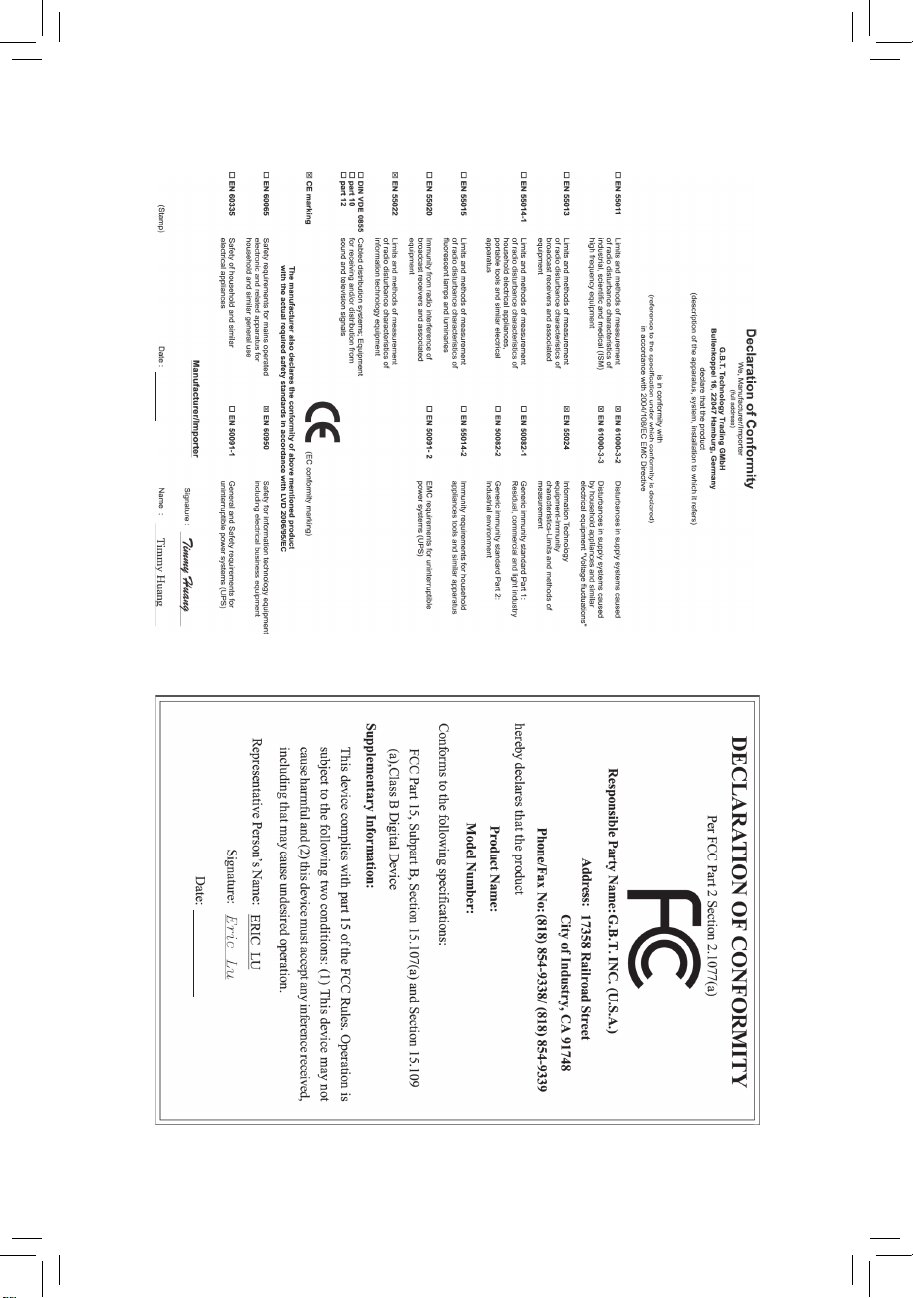
Oct. 20, 2008
Motherboard
GA-EG41M-S2H/GA-EG41M-S2
Motherboard
Oct. 20, 2008
GA-EG41M-S2H/
GA-EG41M-S2
Page 3
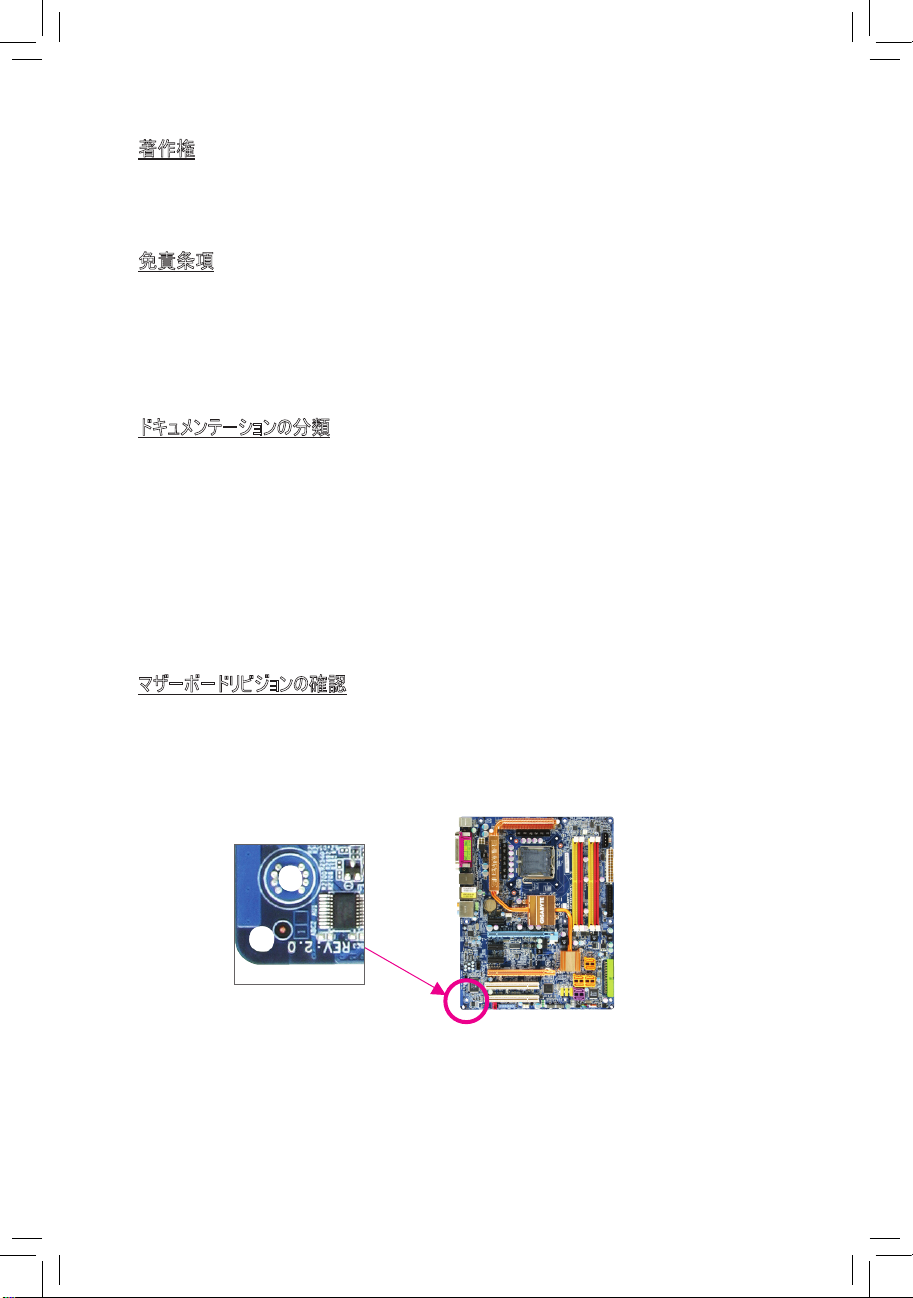
著作権
© 2008 GIGA-BYTE TECHNOLOGY CO., LTD.
版権所有。
本マニュアルに記載された商標は、それぞれの所有者に対して法的に登録されたものです。
免責条項
このマニュアルの情報は著作権法で保護されており、
GIGABYTE
に帰属します。
このマニュアルの仕様と内容は、
GIGABYTE
により事前の通知なしに変更されることがあります。
本マニュアルのいかなる部分も、
GIGABYTE
の書面による事前の承諾を受けることなしには、いか
なる手段によっても複製、コピー、翻訳、送信または出版することは禁じられています。
ドキュメンテーションの分類
本製品を最大限に活用できるように、
GIGABYTE
では次のタイプのドキュメンテーションを用意して
います:
詳細な製品情報については、ユーザーマニュアルをよくお読みください。
GIGABYTE
に固有な機能の使用法については、当社
Web
サイトの
Support\Motherboard\
Technology
ガイドの情報をお読みになるかダウンロードしてください。
製品関連の情報は、以下の
Web
サイトを確認してください:
http://www.gigabyte.com.tw
マザーボードリビジョンの確認
マザーボードのリビジョン番号は 「
REV: X.X 」
のように表示されます。例えば、「
REV: 1.0」
はマ
ザーボードのリビジョンが
1.0
であることを意味します。マザーボード
BIOS
、ドライバを更新する前
に、または技術情報を探しているときは、マザーボードのリビジョンをチェックしてください。
例:
Page 4

- 4 -
目次
ボックスの内容
................................................................................................................6
GA-EG41M-S2H/S2
マザーボードのレイアウト
...............................................................7
ブロック図
........................................................................................................................8
第
1 章
ハードウェアの取り付け
.................................................................................9
1-1
取り付け手順
.................................................................................................9
1-2
製品の仕様
.................................................................................................. 10
1-3 CPU
および
CPU
クーラーの取り付け
........................................................... 13
1-3-1 CPU
を取り付ける
.................................................................................................13
1-3-2 CPU
クーラーを取り付ける
....................................................................................15
1-4
メモリの取り付け
............................................................................................ 16
1-4-1
デュアルチャンネルのメモリ設定
............................................................................16
1-4-2
メモリの取り付け
....................................................................................................17
1-5
拡張カードの取り付け
.................................................................................. 18
1-6
背面パネルのコネクタ
...................................................................................21
1-7
内部コネクタ
.................................................................................................. 23
第
2
章
BIOS
セットアップ
.........................................................................................35
2-1
起動スクリーン
............................................................................................... 36
2-2
メインメニュー
.................................................................................................37
2-3 MB Intelligent Tweaker (M.I.T.) ....................................................................... 39
2-4 Standard CMOS Features .............................................................................. 46
2-5 Advanced BIOS Features .............................................................................. 48
2-6 Advanced Chipset Features ........................................................................... 50
2-7 Integrated Peripherals .................................................................................... 52
2-8 Power Management Setup ............................................................................. 55
2-9 PnP/PCICongurations ................................................................................. 57
2-10 PC Health Status ............................................................................................ 58
2-11 Load Fail-Safe Defaults .................................................................................. 59
2-12 Load Optimized Defaults ................................................................................ 59
2-13 Set Supervisor/User Password ...................................................................... 60
2-14 Save & Exit Setup .......................................................................................... 61
2-15 Exit Without Saving ........................................................................................ 61
Page 5

- 5 -
第
3
章 ドライバのインストール
................................................................................63
3-1 Installing Chipset Drivers (
チップセットドライバのインストール
) ..................... 63
3-2 Application Software (
アプリケーションソフトウェア
) ....................................... 64
3-3 Technical Manuals (
技術マニュアル
) ............................................................. 64
3-4 Contact (
連絡先
) .......................................................................................... 65
3-5 System (
システム
) ..........................................................................................65
3-6 Download Center (
ダウンロードセンター
) .......................................................66
第
4
章 固有の機能
................................................................................................67
4-1 Xpress Recovery2 .......................................................................................... 67
4-2 BIOS
更新ユーティリティ
............................................................................... 72
4-2-1 Q-Flash
ユーティリティで
BIOS
を更新する
...........................................................72
4-2-2 @BIOS
ユーティリティで
BIOS
を更新する
............................................................75
4-3 EasyTune 6 .................................................................................................... 76
4-4 Dynamic Energy Saver Advanced (
ダイナミックエナジーセーバーアドバンスト
) ... 77
4-5 Q-Share .......................................................................................................... 79
4-6 Time Repair (
時刻修復
)
............................................................................... 80
第
5
章 付録
............................................................................................................81
5-1
オーディオ入力および出力を設定
............................................................... 81
5-1-1 2 / 4 / 5.1 / 7.1
チャネルオーディオを設定する
........................................................81
5-1-2 S/PDIF
インケーブルを取り付ける (オプション
) ......................................................83
5-1-3
マイク録音を設定する
..........................................................................................84
5-1-4
サウンドレコーダを使用する
..................................................................................86
5-2
トラブルシューティング
.................................................................................... 87
5-2-1
良くある質問
.........................................................................................................87
5-2-2
トラブルシューティング手順
...................................................................................88
5-3
規制準拠声明
.............................................................................................90
Page 6
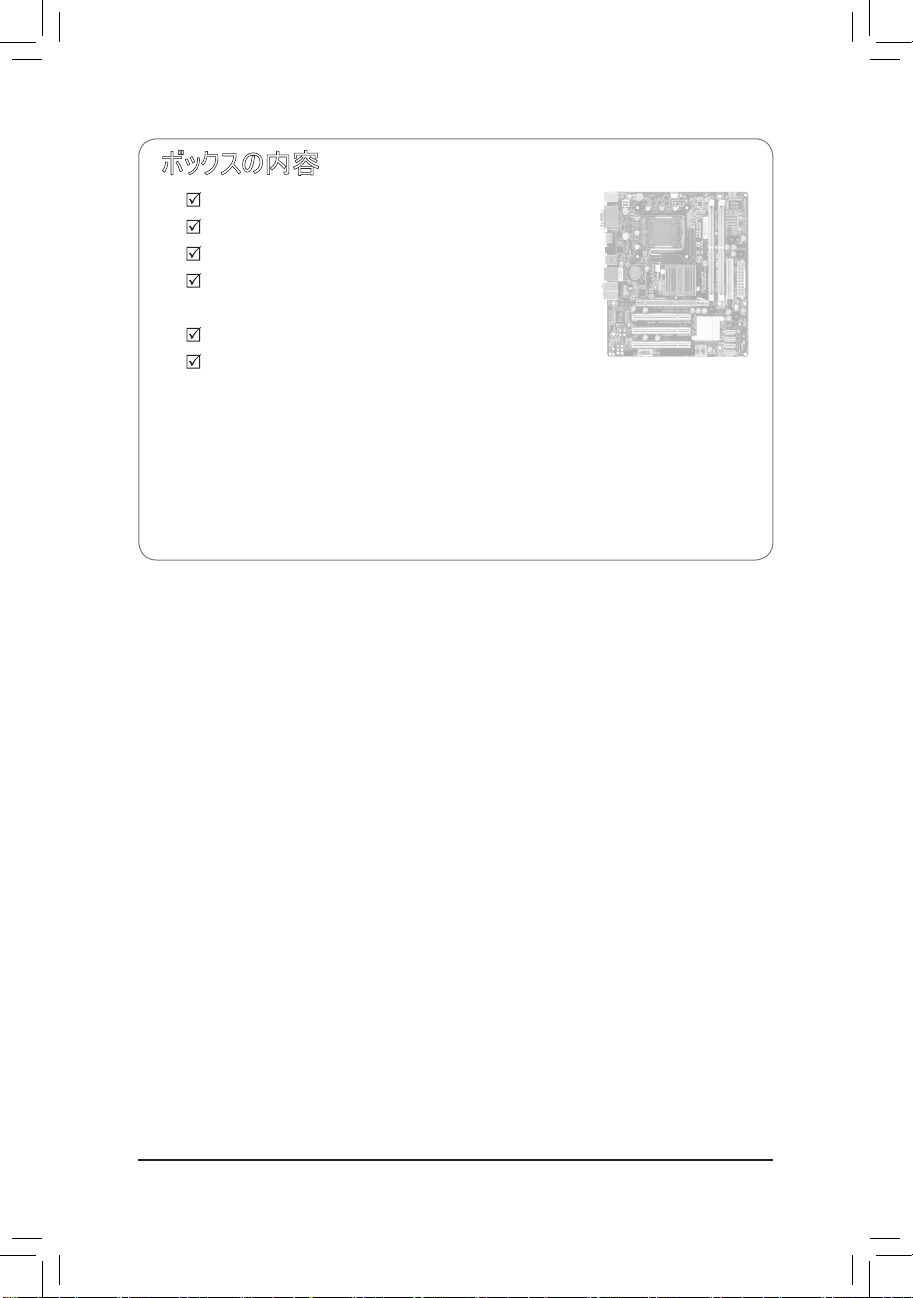
- 6 -
• 上のボックスの内容は参照専用であり、実際のアイテムはお求めになった製品パッケージにより異なります。
ボックスの内容は、事前の通知なしに変更することがあります。
• マザーボードの画像は参照専用です。
ボックスの内容
GA-EG41M-S2H
または
GA-EG41M-S2
マザーボード
マザーボードドライバディスク
ユーザーズマニュアル
IDE
ケーブル
(x1)
およびフロッピーディスクドライブ
ケーブル
(x1)
SATA 3Gb/s
ケーブル
(x2)
I/O
シールド
Page 7
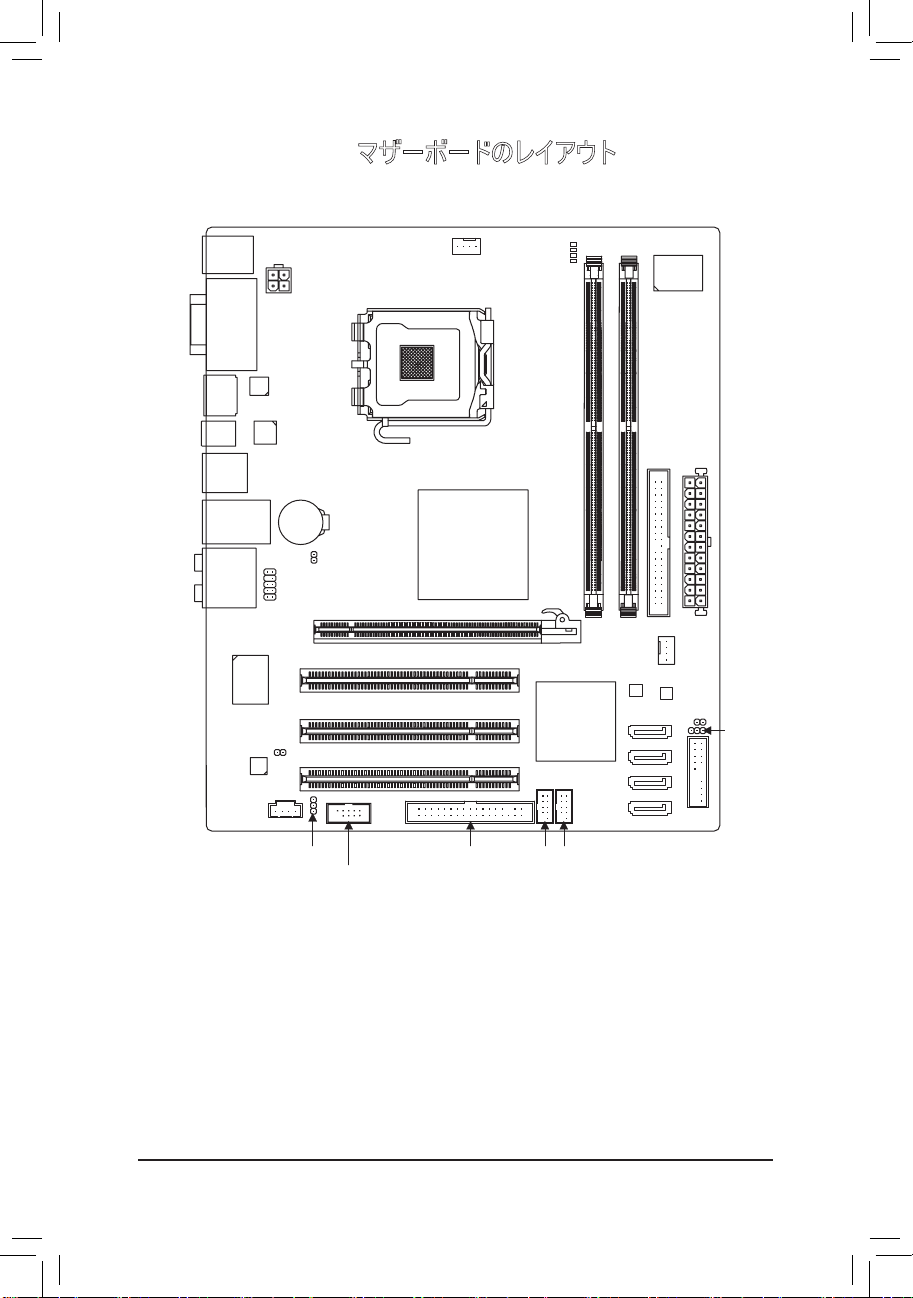
- 7 -
GA-EG41M-S2H/S2
マザーボードのレイアウト
LGA775
ATX
GA-EG41M-S2H/S2
USB
LAN
F_AUDIO
AUDIO
PCIEX4
IT8718
IDE
DDR2_1
ATX_12V
R_USB
CPU_FAN
Intel
®
G41
DDR2_2
CI
F_PANEL
PHASE LED
SATA2_0
Intel
®
ICH7
PWR_LED
CLR_CMOS
M_BIOS
CD_IN
PCI1
BATTERY
RTL
8110SC
PCI2
SYS_FAN
B_BIOS
OPTICAL
DVI
VGA
PCI3
SiI1392*
SPDIF_I
COMA
FDD F_USB1 F_USB2
SATA2_1
SATA2_2
SATA2_3
Level Shifter
HDMI*
CODEC
SPDIF_O
* GA-EG41M-S2H
のみ。
KB_MS
Page 8
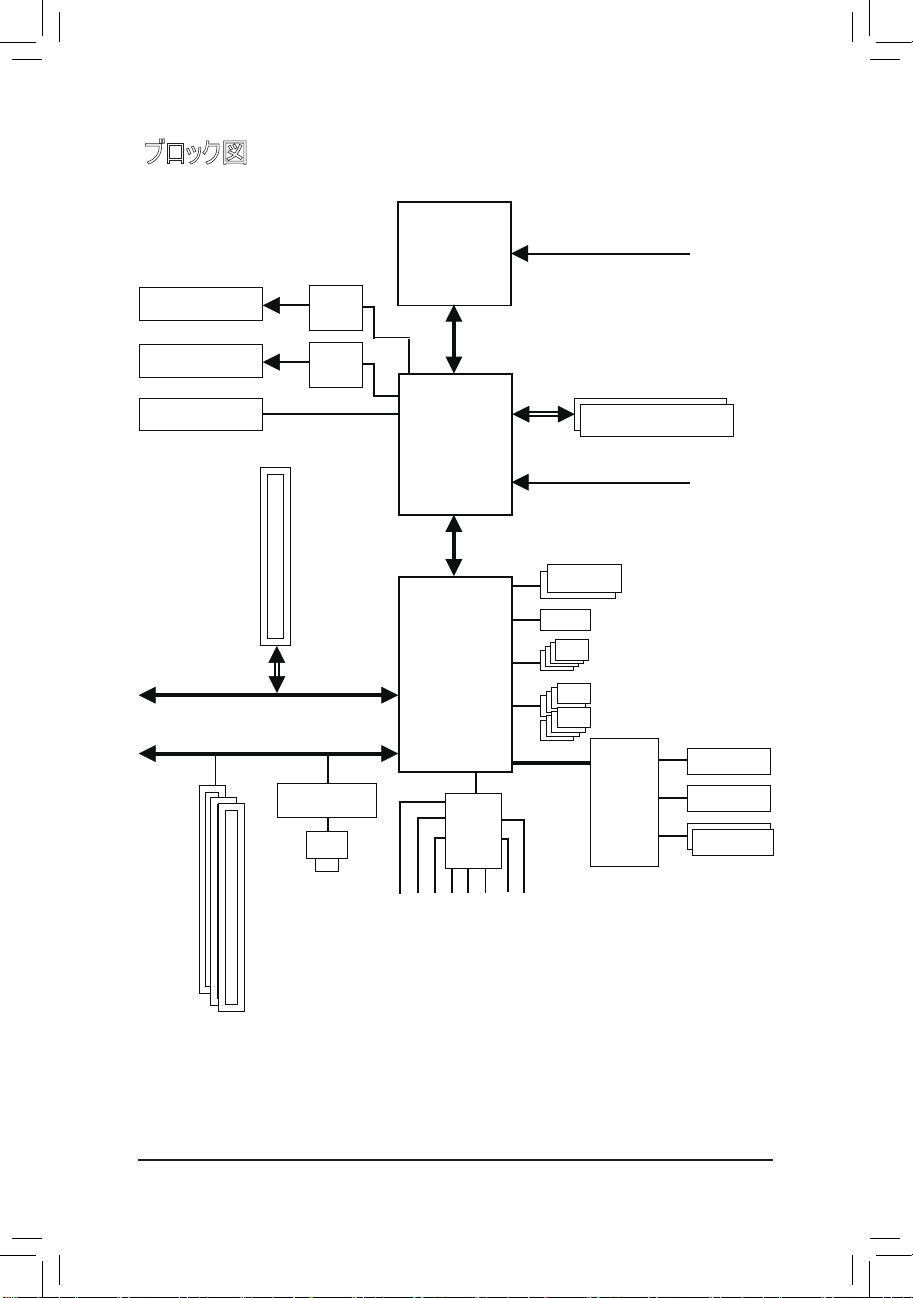
- 8 -
ブロック図
* GA-EG41M-S2H
のみ。
HDMI*
DVI-D
D-Sub
1 PCI Express x16
PCI Express Bus
PCI Bus
SiI1392*
Level
Shifter
x 4
RTL8110SC
RJ45
LAN
LGA775
Processor
Interface
Intel® G41
Intel® ICH7
CODEC
Host
CPU CLK+/-
(333/266/200 MHz)
DDR2 800/667 MHz
Dual Channel Memory
GMCH CLK
(333/266/200 MHz)
Dual BIOS
ATA-100/66/33 IDE Channel
4 SATA 3Gb/s
8 USB Ports
LPC BUS
IT8718
Floppy
COM Port
PS/2 KB/Mouse
3 PCI
Surround Speaker Out
MIC
Line In
Line Out
S/PDIF In
S/PDIF Out
Side Speaker Out
Center/Subwoofer Speaker Out
Page 9
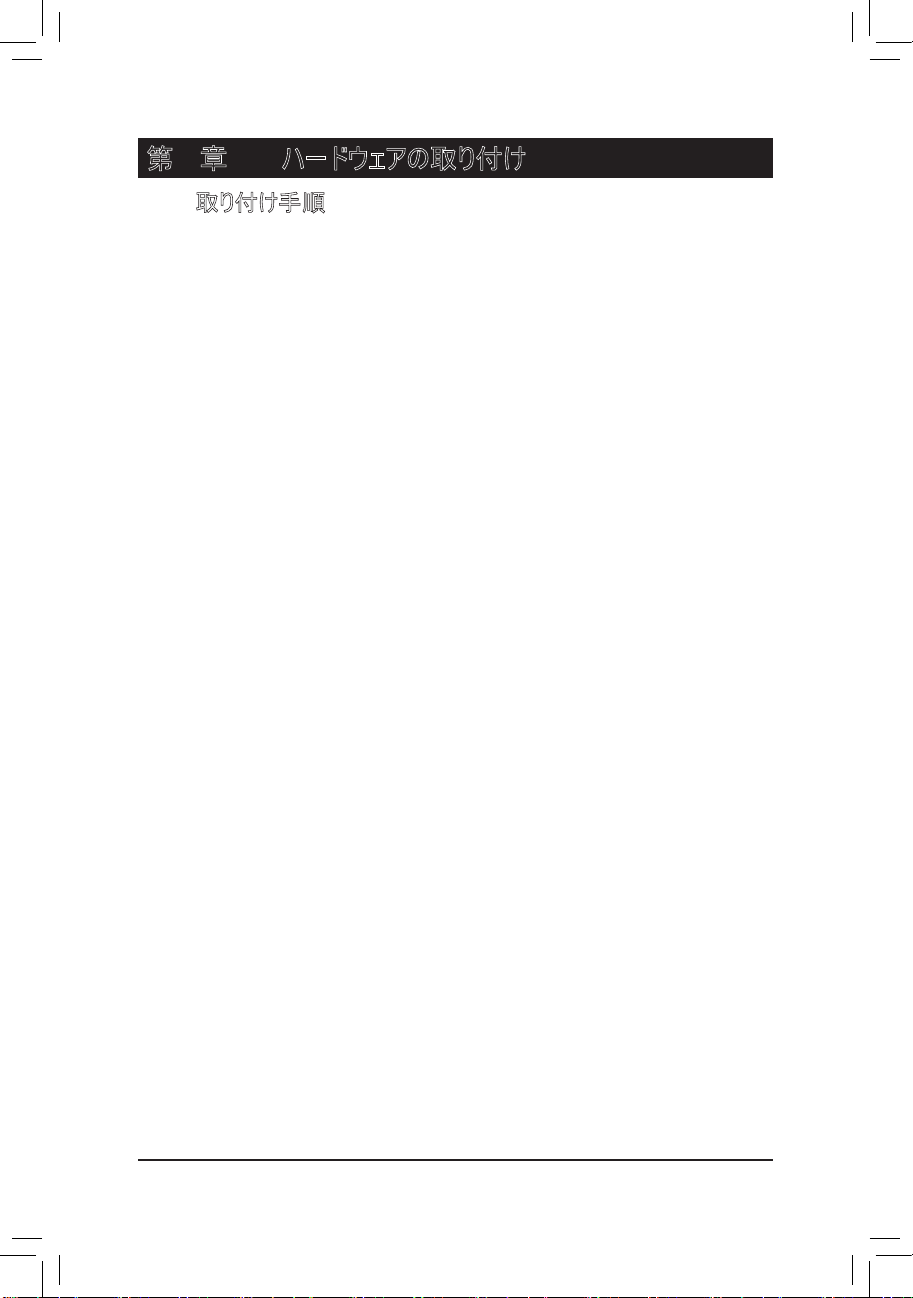
ハードウェアの取り付け
- 9 -
1-1 取り付け手順
マザーボードには、静電放電 (ESD) の結果損傷する可能性のある精巧な電子回路やコン
ポーネントが数多く含まれています。取り付ける前に、ユーザーマニュアルをよくお読みになり、
以下の手順に従ってください。
•
取り付ける前に、マザーボードの S/N (シリアル番号) スティッカまたはディーラーが提
供する保証スティッカを取り外したり、はがしたりしないでください。これらのシリアルス
テッカーは保証の確認に必要です。
•
マザーボードまたはその他のハードウェアコンポーネントを取り付けたり取り外したりす
る前に、常にコンセントからコードを抜いて AC 電力を切ってください。
•
ハードウェアコンポーネントをマザーボードの内部コネクタに接続しているとき、しっかり
接続されていることを確認してください。
•
マザーボードを扱う際には、金属リード線やコネクタには触れないでください。
•
マザーボード、CPU またはメモリなどの電子コンポーネントを扱うとき、静電放電
(ESD) リストストラップを着用するようにお勧めします。ESD リストストラップをお持ちで
ない場合、手を乾いた状態に保ち、金属物体に触れて静電気を取り除いてくださ
い。
•
マザーボードを取り付ける前に、これを静電防止パッドの上に置くか、静電遮断コン
テナの中に入れてください。
•
マザーボードから電源装置のケーブルを抜く前に、電源装置がオフになっていることを
確認してください。
•
パワーをオンにする前に、電源装置の電圧が地域の電源基準に従っていることを確
認してください。
•
製品を使用する前に、ハードウェアコンポーネントのすべてのケーブルと電源コネクタ
が接続されていることを確認してください。
•
マザーボードの損傷を防ぐために、ネジがマザーボードの回路やそのコンポーネントに
触れないようにしてください。
•
マザーボードの上またはコンピュータのケース内部に、ネジや金属コンポーネントが残
っていないことを確認してください。
•
コンピュータシステムは、平らでない面の上に置かないでください。
•
コンピュータシステムを高温環境で設置しないでください。
•
取り付け中にコンピュータのパワーをオンにすると、システムコンポーネントが損傷する
だけでなく、怪我につながる危険があります。
•
取り付けステップについて不明確な場合や、製品の使用に関して問題がある場合
は、正規のコンピュータ技術者にお問い合わせください。
第
1
章
ハードウェアの取り付け
Page 10
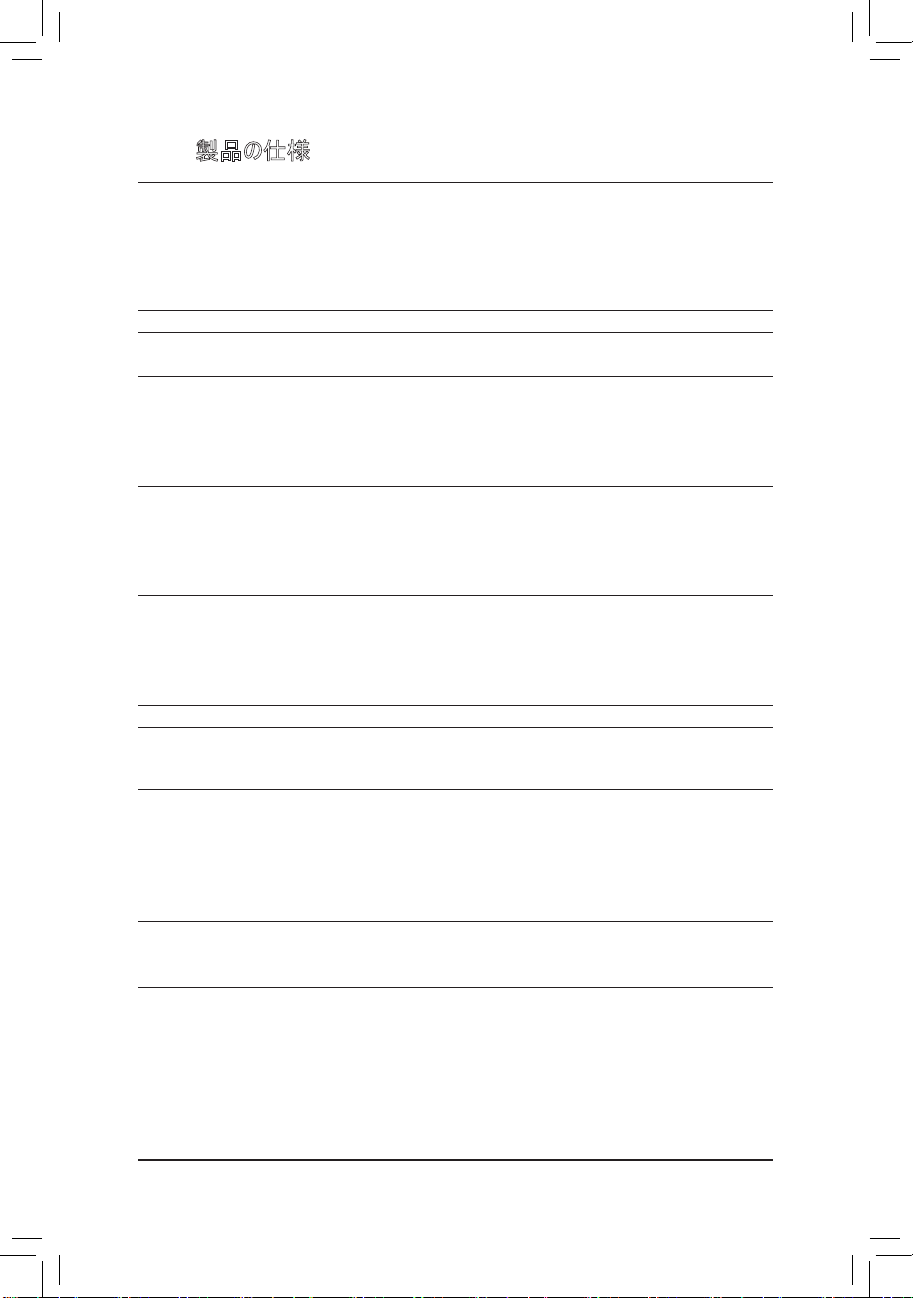
GA-EG41M-S2H/S2
マザーボード
- 10 -
1-2
製品の仕様
CPU
LGA 775
パッケージの
Intel® CoreTM 2 Extreme
プロセッサ
/
Intel® CoreTM 2 Quad
プロセッサ
/Intel® CoreTM 2 Duo
プロセッサ
/
Intel
®
Pentium® Dual-Core
プロセッサ
/Intel® Celeron®
プロセッサをサポート
(
最新の
CPU
サポートリストについては、
GIGABYTE の Web
サイトにアクセス
してください)。
L2
キャッシュは
CPU
で異なります
フロントサイドバス
1333/1066/800 MHz FSB
チップセット
ノースブリッジ:
Intel
®
G41
チップセット
サウスブリッジ
: Intel
®
ICH7
メモリ
最大
8 GB
のシステムメモリをサポートする
1.8V DDR2 DIMM
ソケット
(x2)
(注 1)
デュアルチャンネルメモリアーキテクチャ
DDR2 800/667 MHz
メモリモジュールのサポート
(
最新のメモリサポートリストについては、
GIGABYTE の Web
サイトにアクセス
してください)。
オンボードグラフィックス
ノースブリッジ:
- 1 x D-Sub
ポート
- 1 x DVI-D
ポート
(注 2)
Sil1392
チップ
*:
- 1 x HDMI
ポート
*
オーディオ
Realtek ALC888
コーデック
ハイディフィニションオーディオ
2/4/5.1/7.1
チャンネル
S/PDIF イン/
アウトのサポート
CD
インのサポート
LAN
Realtek 8110SC
チップ
(10/100/1000 Mbit)
拡張スロット
PCI Express x16
スロット
(x4)
(
グラフィックスカードのサポートリストについては、
19
ページを参照してください。
)
PCI
スロット
(x3)
ストレージインターフェイス
サウスブリッジ:
-
ATA-100/66/33
および
2 つの IDE
デバイスをサポートする
IDE
コネクタ
(x1)
-
最大
4 つの SATA 3Gb/s
デバイスをサポートする
SATA 3Gb/s
コネクタ
(x4)
iTE IT8718
チップ
:
-
最大
1
つのフロッピーディスクドライブをサポートするフロッピーディスクドラ
イブコネクタ
(x1)
USB
サウスブリッジに統合
最大
8 の USB 2.0/1.1
ポート (背面パネルに
4
つ、内部
USB
ヘッダに接続さ
れた
USB
ブラケットを介して
4 つ)
* GA-EG41M-S2H
のみ。
Page 11
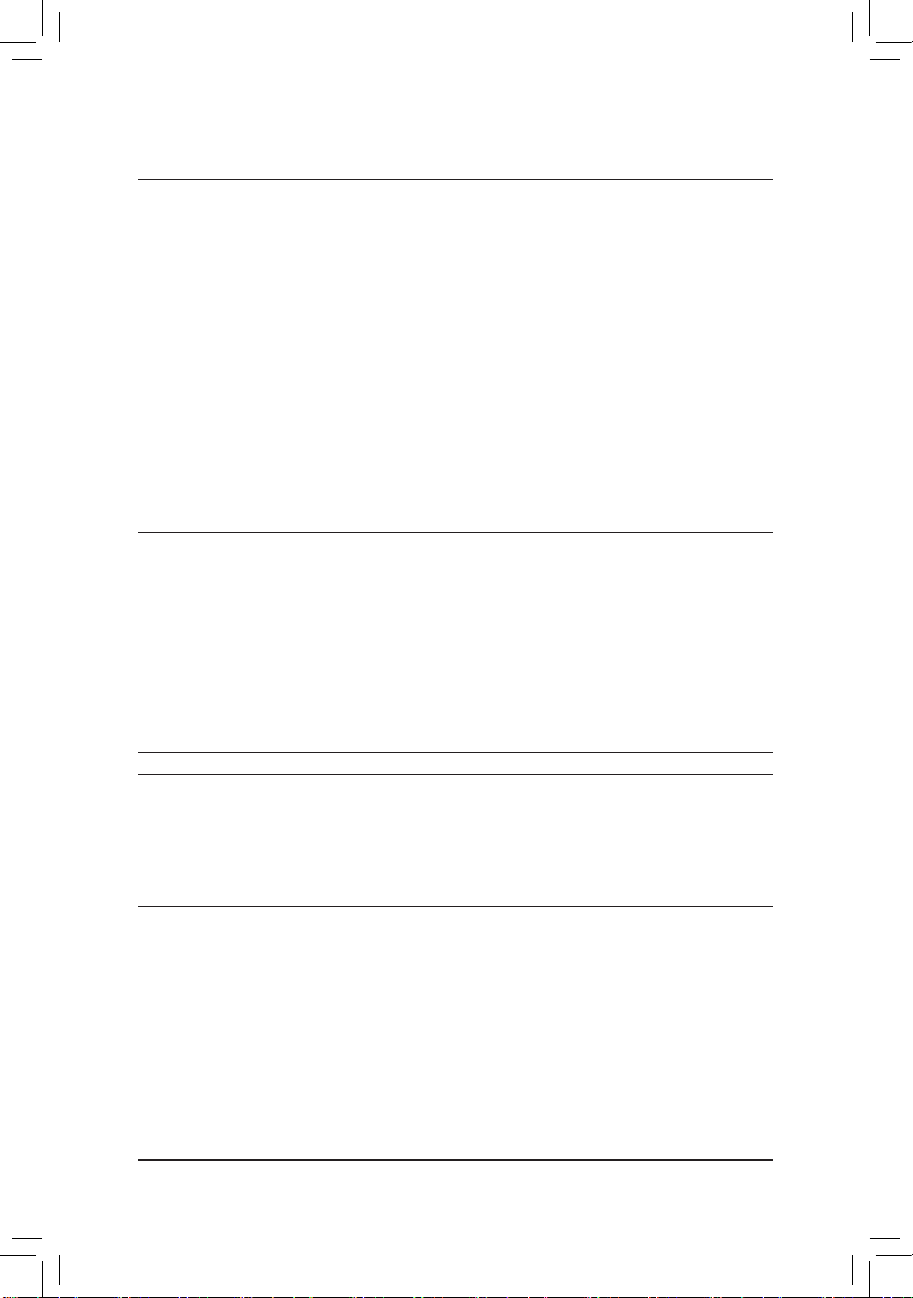
ハードウェアの取り付け
- 11 -
内部コネクタ
24 ピン ATX
メイン電源コネクタ
(x1)
4 ピン ATX 12V
電源コネクタ
(x1)
フロッピーディスクドライブコネクタ
(x1)
IDE
コネクタ
(x1)
SATA 3Gb/s
コネクタ
(x4)
CPU
ファンヘッダ
(x1)
システムファンヘッダ
(x1)
前面パネルヘッダ (x1)
前面パネルオーディオヘッダ (x1)
CD
インコネクタ
(x1)
S/PDIF
インヘッダ
(x1)
S/PDIF
アウトヘッダ
(x1)
USB 2.0/1.1
ヘッダ
(x2)
シリアルポートヘッダ
(x1)
電源
LED
ヘッダ
(x1)
シャーシ侵入ヘッダ
(x1)
背面パネルの
1 x PS/2
キーボードポート
コネクタ
1 x PS/2
マウスポート
1 x D-Sub
ポート
1 x DVI-D
ポート
(注 2)
1 x HDMI
ポート
*
光
S/PDIF
アウトコネクタ
(x1)
USB 2.0/1.1
ポート
(x4)
RJ-45
ポート
(x1)
オーディオジャック
(x6) (
センター/サブウーファスピーカーアウト
/
背面スピーカーアウト/側面スピーカーアウト/ラインイン/ラインアウト/マイク
)
I/O
コントローラ
iTE IT8718
チップ
ハードウェアモニタ
システム電圧の検出
CPU /
システム温度の検出
CPU /
システムファン速度の検出
CPU
過熱警告
CPU /
システムファンエラー警告
CPU /
システムファン速度制御
(注 3)
* GA-EG41M-S2H
のみ。
Page 12

GA-EG41M-S2H/S2
マザーボード
- 12 -
(
注
1) Windows Vista/XP 32
ビットオペレーティングシステムの制限により、
4 GB
以上の物理メモリを取
り付けても、表示される実際のメモリサイズは
4 GB
より少なくなります。
(注 2) DVI-D
ポートはアダプタによる
D-Sub
をサポートしません。
(注 3) CPU/
システムのファン速度制御機能がサポートされているかどうかは、取り付ける
CPU/
システム
クーラーによって異なります。
(注 4) EasyTune
の使用可能な機能は、マザーボードのモデルによって異なります。
BIOS
8 Mbit
フラッシュ
(x2)
ライセンスを受けた
AWARD BIOS
の使用
DualBIOSTM
のサポート
PnP 1.0a, DMI 2.0, SM BIOS 2.4, ACPI 1.0b
固有の機能
@BIOS
のサポート
Q-Flash
のサポート
Virtual Dual BIOS
のサポート
Download Center
のサポート
Xpress Install
のサポート
Xpress Recovery2
のサポート
EasyTune
のサポート
(注 4)
Dynamic Energy Saver Advanced (
ダイナミックエナジーセーバーアドバンスト) のサポート
Time Repair
のサポート
Q-Share
のサポート
バンドルされたソフトウェア
Norton
インターネットセキュリティ
(OEM
バージョン
)
オペレーティング システム
Microsoft® Windows® Vista/XP
のサポート
フォームファクタ
マクロ
ATX
フォームファクタ、
24.4cm x 20.7cm
Page 13
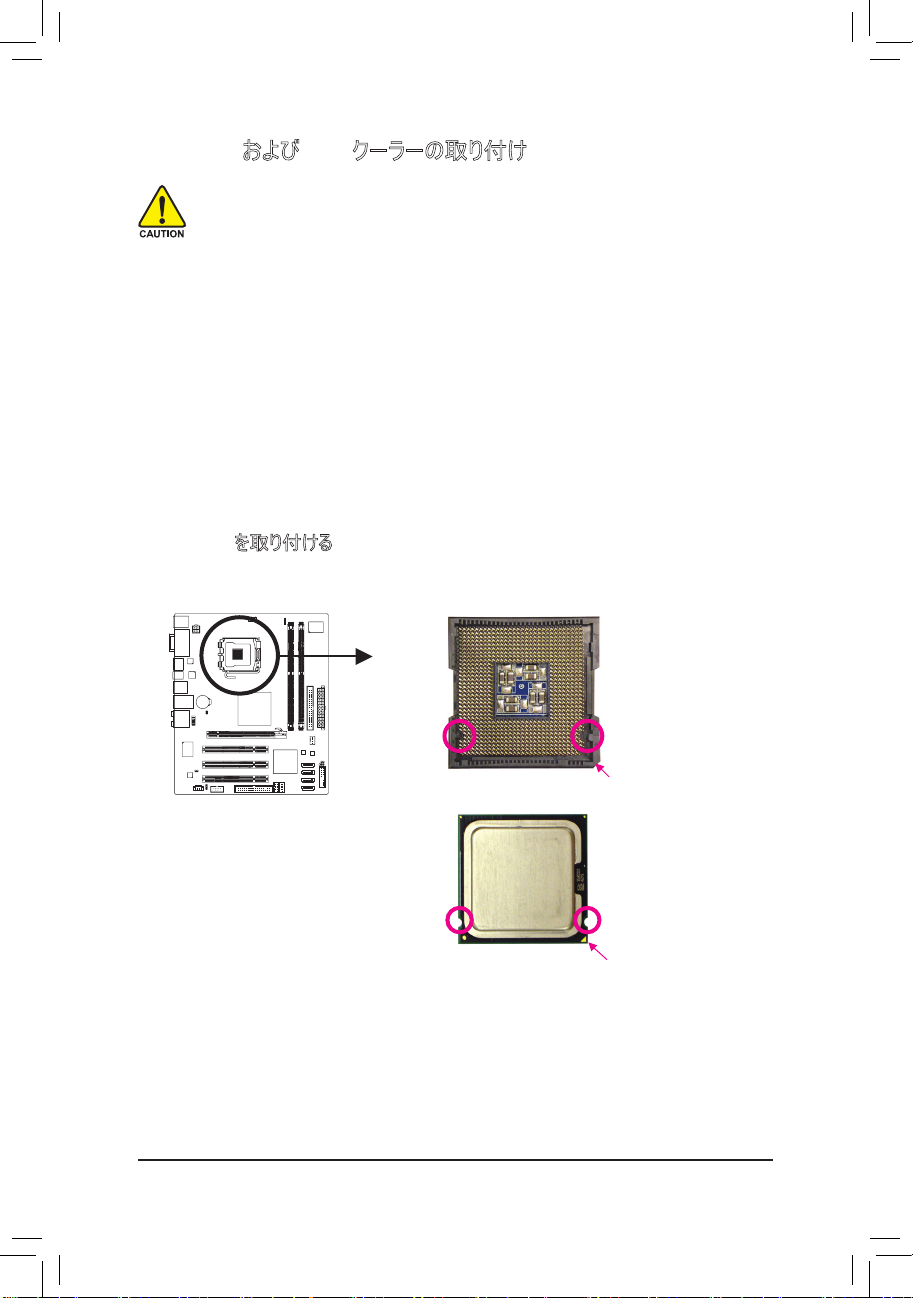
ハードウェアの取り付け
- 13 -
1-3 CPU
および
CPU
クーラーの取り付け
1-3-1 CPU
を取り付ける
A.
マザーボード
CPU
ソケットのアライメントキーおよび
CPU
のノッチを確認します。
ノッチ
LGA 775 CPU
LGA775 CPU
ソケット
CPU の三角形のピン 1 マーキング
アライメントキー
CPU を取り付ける前に次のガイドラインをお読みください。
• マザーボードがCPUをサポートしていることを確認してください。
(最新の CPU サポートリストについては、GIGABYTE の Web サイトにアクセスしてください)。
• ハードウェアが損傷する原因となるため、CPU を取り付ける前に必ずコンピュータのパワーを
オフにし、コンセントから電源コードを抜いてください。
• CPU のピン 1 を探します。CPU は間違った方向には差し込むことができません。(または、
CPU の両側のノッチと CPU ソケットのアライメントキーを確認します)。
• CPU の表面に熱グリースを均等に薄く塗ります。
• CPU クーラーを取り付けないうちはコンピュータのパワーをオンにしないでください。CPU が損
傷する原因となります。
• CPU の仕様に従って、CPUのホスト周波数を設定してください。ハードウェアの仕様を超えた
システムバスの周波数設定は周辺機器の標準要件を満たしていないため、お勧めできませ
ん。標準仕様を超えて周波数を設定したい場合は、CPU、グラフィックスカード、メモリ、ハー
ドドライブなどのハードウェア仕様に従ってください。
CPU ソケットのピン 1 隅
アライメントキー
ノッチ
Page 14
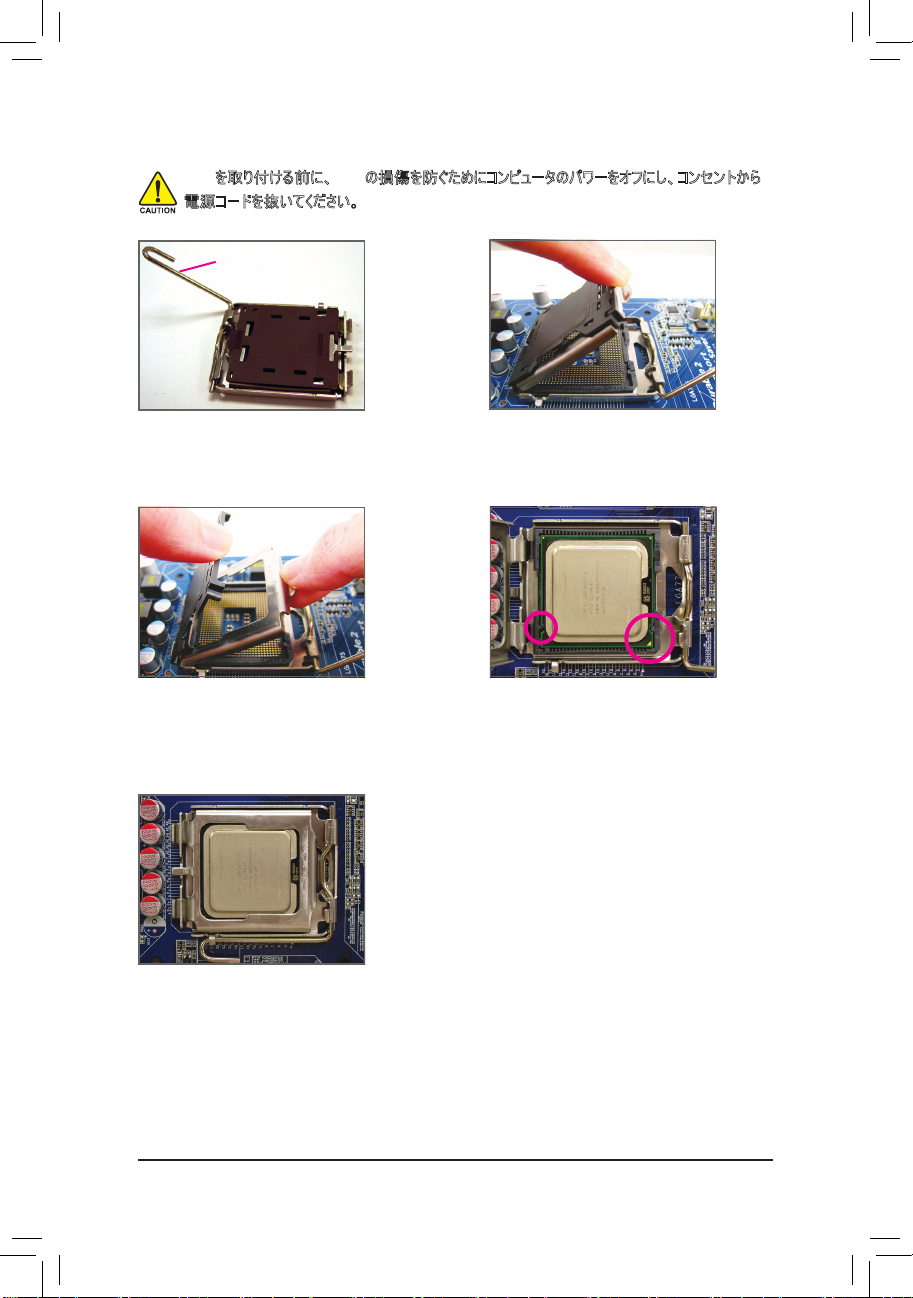
GA-EG41M-S2H/S2
マザーボード
- 14 -
B. 以下のステップに従って、CPU をマザーボード の CPU ソケットに正しく取り付けてください。
CPU
を取り付ける前に、CPU の損傷を防ぐためにコンピュータのパワーをオフにし、コンセントから
電源コードを抜いてください。
CPU ソケットレバー
ステップ 2:
CPU ソケットの金属製ロードプレートを持ち
上げます。(ソケットの接点に触れないでくだ
さい)。
ステップ 4:
CPU を親指と人差し指で抑えます。CPU ピン
1 のマーキング (三角形) を CPU ソケットのピン
1 隅に合わせ (または、CPU ノッチをソケットア
ライメントキーに合わせ)、CPU を所定の位置
にそっと差し込みます。
ステップ 3:
ロードプレートから保護ソケットカバーを取り外
します。(CPU ソケットを保護するために、CPU
を取り付けた場所の保護ソケットカバーを取り
替えてください)。
ステップ 5:
CPU が正しく挿入されたら、ロードプレートを
元に戻し、CPU ソケットレバーをそのロックされ
た位置に押し込んでください。
ステップ 1:
CPU ソケットレバーを完全に持ち上げます。
Page 15

ハードウェアの取り付け
- 15 -
ステップ
2
:
クーラーを取り付ける前に、オスプッシュピンの
矢印記号
の方向に注意してください。
(
矢印の方向に沿ってプッシュピンを回すとクー
ラーが取り外すされ、逆の方向に回すと取り
付けられます。
)
CPU クーラーと CPU の間の熱グリース/テープは CPU にしっかり接着されているため、CPU クーラ
ーを取り外すときは、細心の注意を払ってください。CPU クーラーを不適切に取り外すと、CPU
が損傷する恐れがあります。
ステップ 3:
クーラーを CPU の上に配置し、マザーボード
のピン穴を通して 4 つのプッシュピンを揃えま
す。プッシュピンを、対角方向に押し下げてく
ださい。
ステップ 4:
それぞれのプッシュピンを押し下げると、「クリッ
ク音」が聞こえます。オスとメスのプッシュピンが
しっかり結合していることを確認してください (ク
ーラーを取り付ける方法については、CPU クー
ラーの取り付けマニュアルを参照してください)。
ステップ 5:
インストール後、マザーボードの背面をチェック
します。プッシュピンが上の図のように挿入され
ていれば、取り付けは完了です。
ステップ 6:
最後に、CPU クーラーの電源コネクタをマザー
ボードのCPUファンヘッダ (CPU_FAN) に取り付
けてください。
1-3-2 CPU クーラーを取り付ける
以下のステップに従って、CPU クーラーをマザーボードに正しく取り付けてください。(以下の手順は、サンプ
ルのクーラーとして Intel® ボックスクーラーを使用しています。)
ステップ 1:
取り付けたCPU の表面に熱グリースを均等に
薄く塗ります。
オスのプッ
シュピン
メスのプッ
シュピン
メスのプ
ッシュピン
の上面
オスプッシュピ
ンの矢印記
号の方向
Page 16
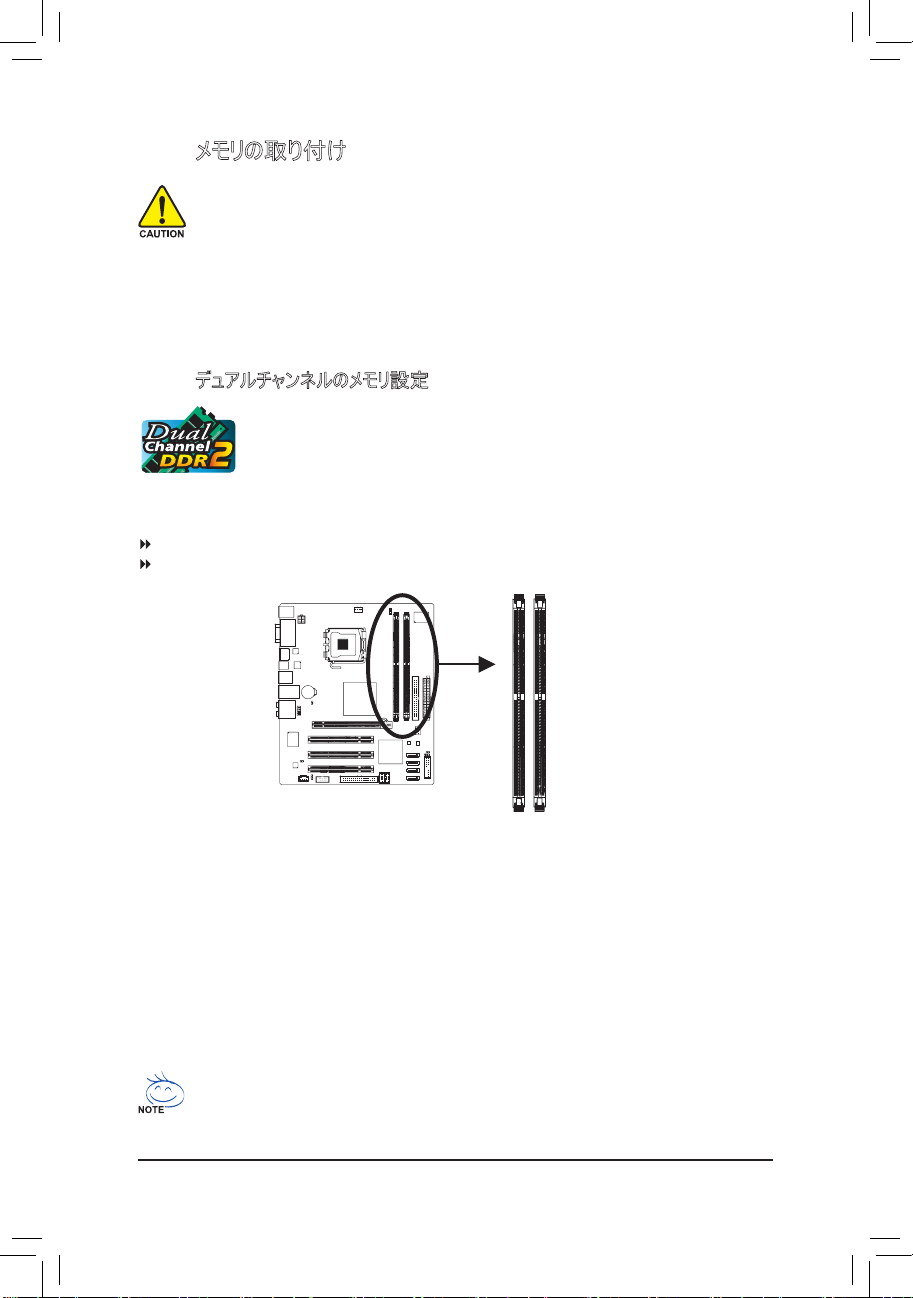
GA-EG41M-S2H/S2
マザーボード
- 16 -
1-4 メモリの取り付け
メモリを取り付ける前に次のガイドラインをお読みください:
• マザーボードがメモリをサポートしていることを確認してください。同じ容量、ブランド、速度、
およびチップのメモリをご使用になることをお勧めします。
(最新のメモリサポートリストについては、GIGABYTE の Web サイトにアクセスしてください)。
• ハードウェアが損傷する原因となるため、メモリを取り付ける前に必ずコンピュータのパワーを
オフにし、コンセントから電源コードを抜いてください。
• メモリモジュールは、絶対に確実な設計が施されています。メモリモジュールは、一方向にし
か挿入できません。メモリを挿入できない場合は、方向を変えてください。
1-4-1 デュアルチャンネルのメモリ設定
このマザーボードには、2 つの DDR2 メモリソケットが搭載されており、デュアルチャンネ
ルテクノロジをサポートします。メモリを取り付けた後、BIOS はメモリの仕様と容量を自
動的に検出します。デュアルチャンネルメモリモードを有効にすると、元のメモリバンド幅
が 2 倍になります。
2 つの DDR2 メモリソケットが 2 つのチャンネルに分割され、それぞれのチャンネルには以下のように1つのメ
モリソケットが付いています:
チャンネル 0: DDR2_1
チャンネル 1: DDR2_2
チップセットの制限により、デュアルチャンネルモードでメモリを取り付ける前に以下のガイドラインをお読み
ください。
1. DDR2 メモリモジュールが1つしか取り付けられていない場合、デュアルチャンネルモードは有効に
なりません。
2. 2 つのメモリモジュールでデュアルチャンネルモードを起動する場合には、同じ容量、ブランド、速
度、およびチップのメモリをご使用になることをお勧めします。
異なる容量とチップのメモリモジュールを取り付けるとき、POST 中にメモリはフレックスメモリモード
で作動していますというメッセージが表示されます。Intel
®
フレックスメモリテクノロジでは、異なる
メモリサイズを装着しながらデュアルチャンネルモード/パフォーマンスを発揮することによって、アッ
プグレードするためのより大きな柔軟性を提供しています。
DDR2_1
DDR2_2
Page 17
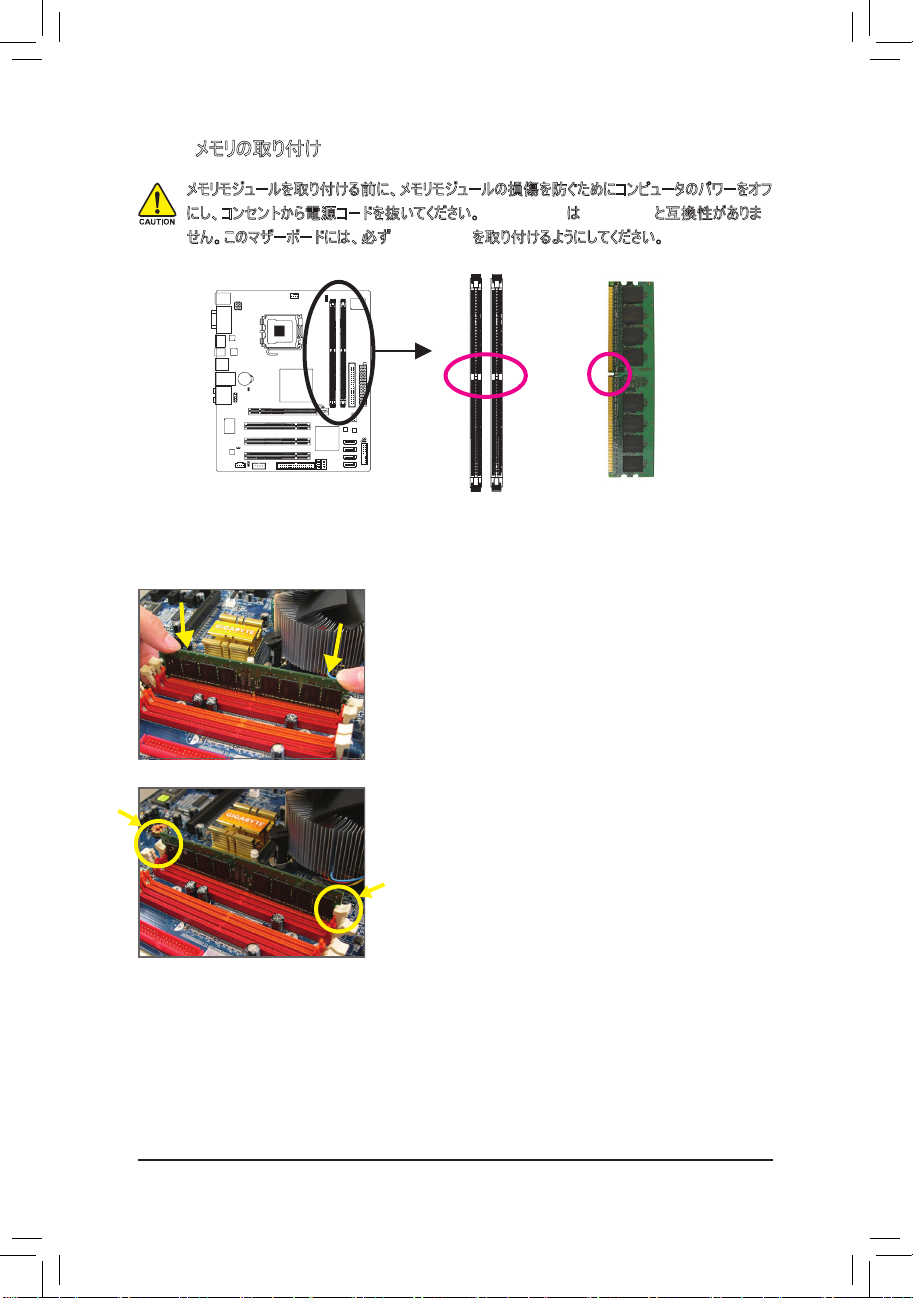
ハードウェアの取り付け
- 17 -
1-4-2 メモリの取り付け
ステップ 1:
メモリモジュールの方向に注意します。メモリソケットの両端の保
持クリップを広げます。ソケットにメモリモジュールを取り付けます。
左の図に示すように、指をメモリの上に置き、メモリを押し下げ、
メモリソケットに垂直に差し込みます。
ステップ 2:
メモリモジュールがしっかり差し込まれると、ソケットの両端のチップ
はカチッと音を立てて所定の位置に収まります。
DDR2 メモリモジュールにはノッチが付いているため、一方向にしかフィットしません。以下のステップに従っ
て、メモリソケットにメモリモジュールを正しく取り付けてください。
メモリモジュールを取り付ける前に、メモリモジュールの損傷を防ぐためにコンピュータのパワーをオフ
にし、コンセントから電源コードを抜いてください。DDR2 DIMMs は DDR DIMM と互換性がありま
せん。このマザーボードには、必ず DDR2 DIMM を取り付けるようにしてください。
ノッチ
DDR2 DIMM
Page 18
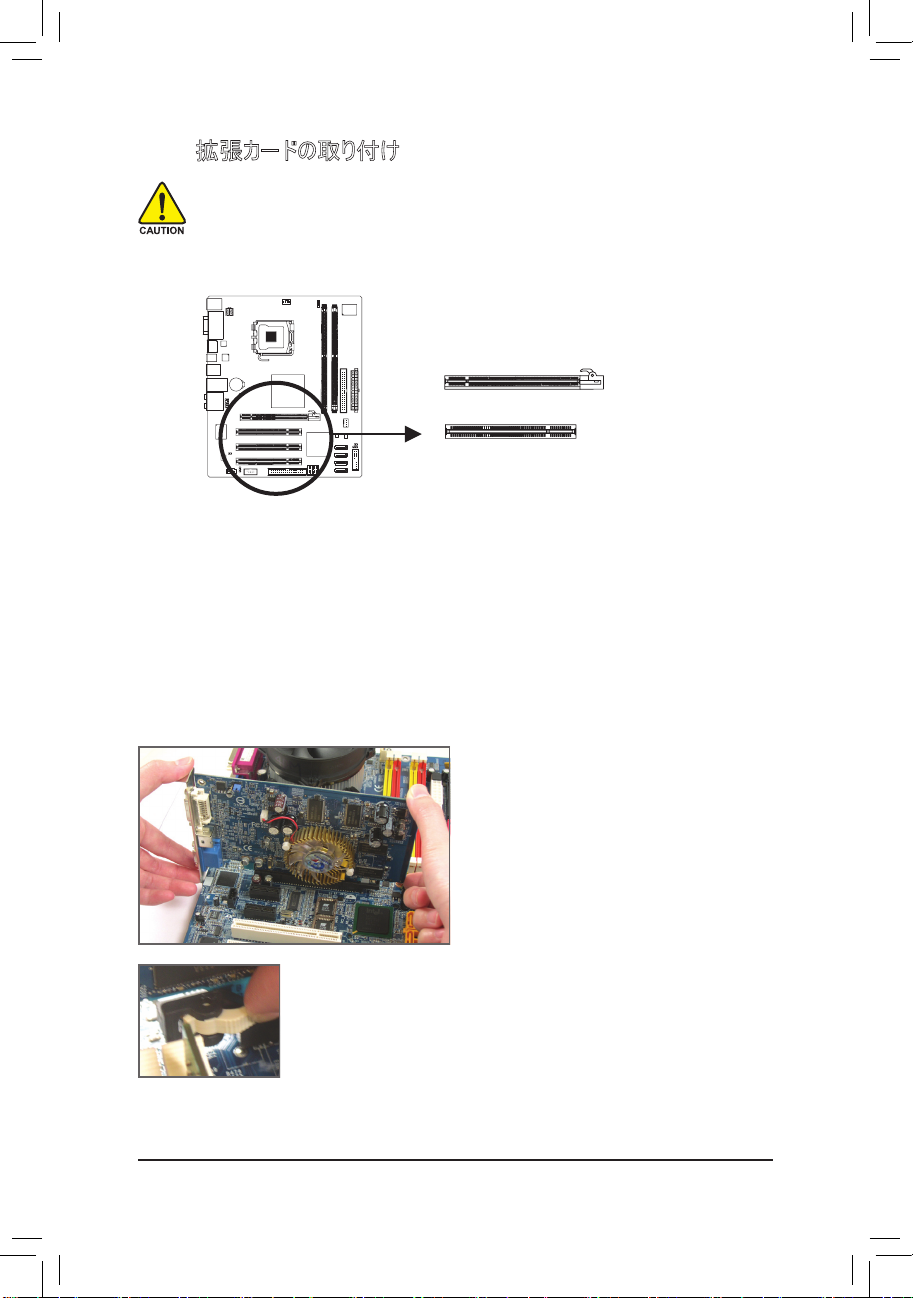
GA-EG41M-S2H/S2
マザーボード
- 18 -
1-5 拡張カードの取り付け
拡張カードを取り付ける前に次のガイドラインをお読みください:
•
マザーボードが拡張カードをサポートしていることを確認してください。拡張カードに付属する
マニュアルをよくお読みください。
•
ハードウェアが損傷する原因となるため、拡張カードを取り付ける前に必ずコンピュータのパ
ワーをオフにし、コンセントから電源コードを抜いてください。
以下のステップに従って、拡張スロットに拡張カードを正しく取り付けてください。
1. カードをサポートする拡張スロットを探します。シャーシの背面パネルから金属製のスロットカバーを取り外
します。
2. カードの位置をスロットに合わせ、スロットに完全に装着されるまでカードを下に押します。
3. カードの金属の接点がスロットに完全に挿入されていることを確認します。
4. カードの金属製ブラケットをねじでシャーシの背面パネルに固定します。
5. すべての拡張カードを取り付けたら、シャーシカバーを元に戻します。
6. コンピュータのパワーをオンにします。必要に応じて、BIOS セットアップを開き、拡張カードで要求され
る BIOS の変更を行ってください。
7. 拡張カードに付属するドライバを、オペレーティングシステムにインストールします。
•
グラフィックスカードの取り付け:
グラフィックスカードを
PCI Express
スロットにそっ
と挿入します。グラフィックスカードが
PCI Express
スロットの最後にあるラッチによってロックされてい
ることを確認します。
•
カードを取り外す:
PCI Express
スロットの端の白いラッチを押してカードを取り外し、カードをス
ロットから垂直に引っ張り上げます。
例: PCI Express グラフィックスカードの取り付けと取り外し:
PCI スロット
PCI Express x16 スロット
Page 19
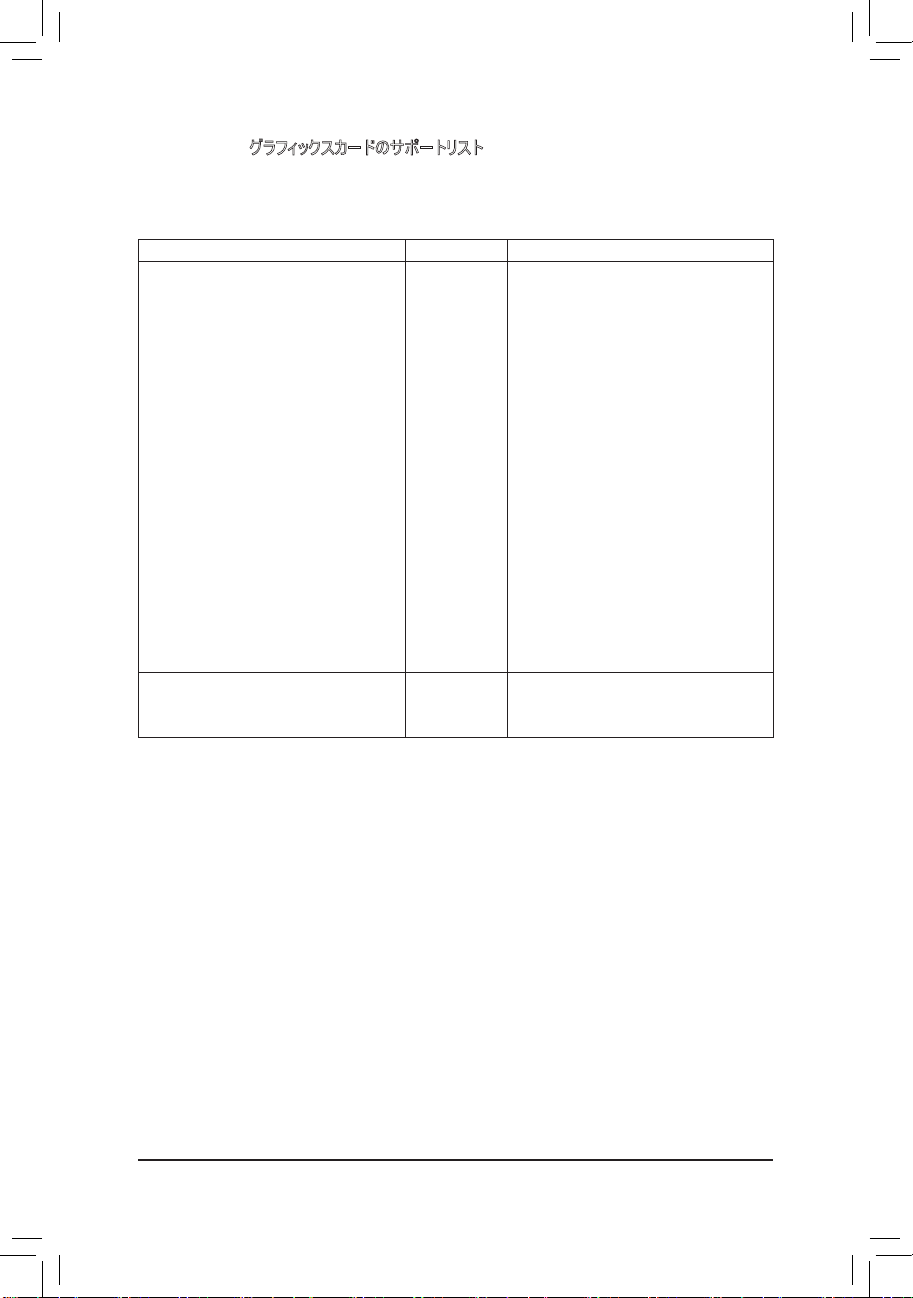
ハードウェアの取り付け
- 19 -
PCI Express x4
グラフィックスカードのサポートリスト
以下のアイテムは、
Windows XP
オペレーティングシステムでのみサポートされます。アドオングラフィックス
カードを使用しているとき、まずオンボードグラフィックスドライバを削除してから、アドオングラフィックスカー
ド用のドライバをインストールしてください。
グラフィックスチップ メーカー モデル名
ATI Radeon X1300 GIGABYTE GV-RX13128D-RH
ATI Radeon X1550 GIGABYTE GV-RX155256D-RH
ATI Radeon X1600 Pro GIGABYTE GV-RX16P256DE-RH
ATI Radeon X1600 XT GIGABYTE GV-RX16T256V-RH
ATI Radeon X1650 Pro GIGABYTE GV-RX165P256D-RH
ATI Radeon X1650 XT GIGABYTE GV-RX165T256D-RH
ATI Radeon X1800 XL GIGABYTE GV-RX18L256V-B
ATI Radeon X1900 XTX GIGABYTE GV-RC19T512B-RH
ATI Radeon X1950 Pro GIGABYTE GV-RX195P256D-RH
ATI Radeon X1900 XT GIGABYTE GV-RX19T512VB-RH
ATI Radeon HD2600 Pro GIGABYTE GV-RX26P512H
ATI Radeon HD2400 Pro GIGABYTE GV-RX24P256H
ATI Radeon HD2400 XT GIGABYTE GV-RX24T256HP
ATI Radeon HD2600 XT GIGABYTE GV-RX26T256H
ATI Radeon HD2900 XT GIGABYTE GV-RX29T512VH-B
ATI Radeon HD3850 (PCIE 2.0) GIGABYTE GV-RX385512H
ATI Radeon HD3870 (PCIE 2.0) GIGABYTE GV-RX387512H
ATI Radeon HD3450 (PCIE 2.0) GIGABYTE GV-RX345256H
ATI Radeon HD3650 (PCIE 2.0) GIGABYTE GV-RX365512H
ATI Radeon X600 XT MSI RX600 XT-TD128
ATI Radeon X700 Pro ASUS AX700PRO
ATI Radeon X800 XT ASUS AX800XT
(続く)
Page 20
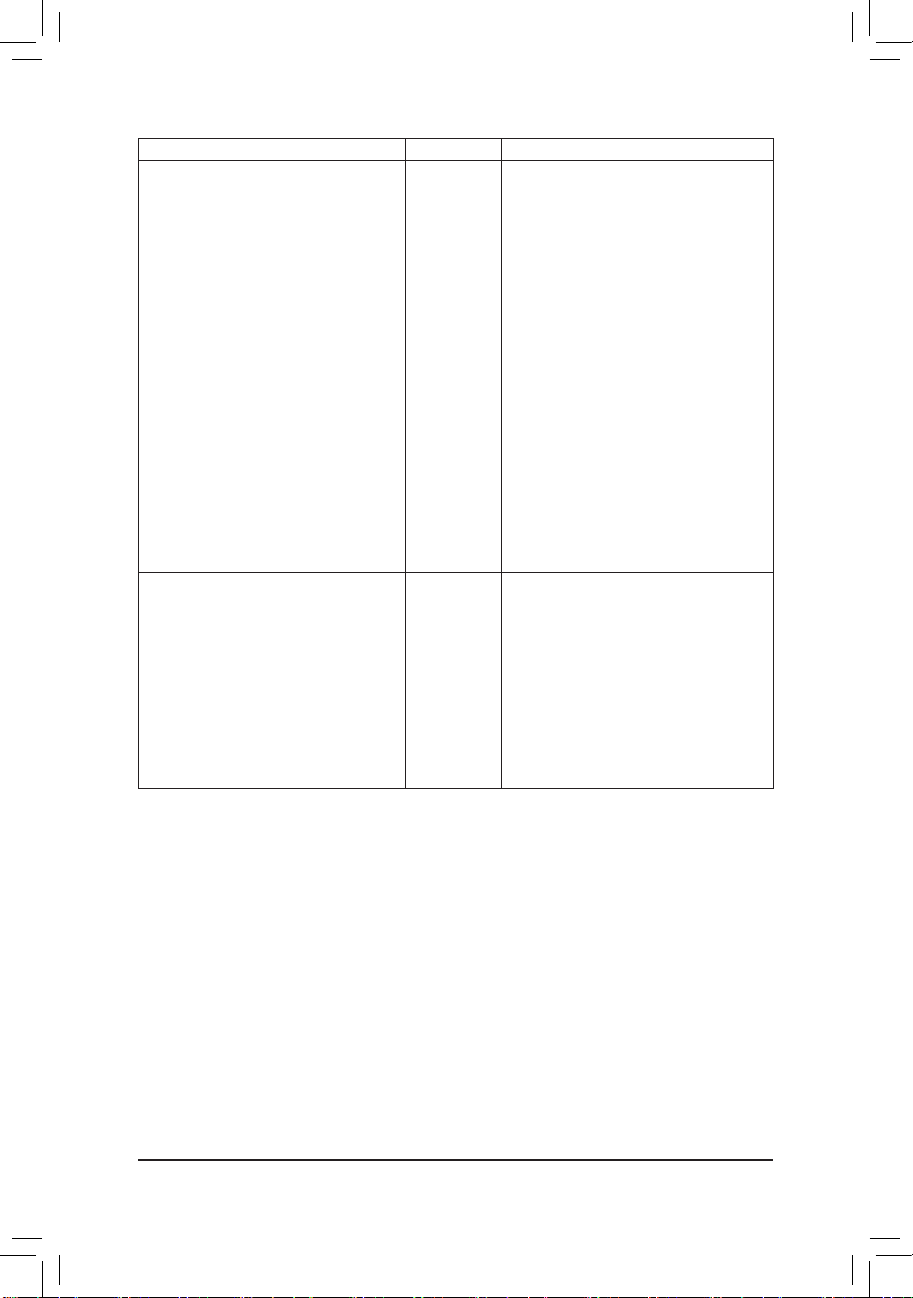
GA-EG41M-S2H/S2
マザーボード
- 20 -
グラフィックスチップ メーカー モデル名
NVIDIA Geforce 6500 GIGABYTE GV-NX65128DE
NVIDIA Geforce 7100 GS GIGABYTE GV-NX71G512P8-RH
NVIDIA Geforce 7300 GS GIGABYTE GV-NX73G128D-RH
NVIDIA Geforce 7300 GT GIGABYTE GV-NX73T256D-RH
NVIDIA Geforce 7300 LE GIGABYTE GV-NX73L128D-RH
NVIDIA Geforce 7600 GS GIGABYTE GV-NX76G256D-RH
NVIDIA Geforce 7600 GT GIGABYTE GV-NX76T256D-RH
NVIDIA Geforce 7800 GT GIGABYTE GV-NX78T256V-B
NVIDIA Geforce 7800 GTX GIGABYTE GV-NX78X256V-B
NVIDIA Geforce 7900 GS GIGABYTE GV-NX79G256DP-RH
NVIDIA Geforce 7900 GT GIGABYTE GV-NX79T256DP-RH
NVIDIA Geforce 8600 GT GIGABYTE GV-NX86T256H
NVIDIA Geforce 8500 GT GIGABYTE GV-NX85T512HP
NVIDIA Geforce 7200GS GIGABYTE GV-NX72G128D
NVIDIA Geforce 8400GS GIGABYTE GV-NX84G256H
NVIDIA Geforce 8800 Ultra GIGABYTE GV-NX88U768H-B
NVIDIA Geforce 8800 GT(PCIE 2.0) GIGABYTE GV-NX88T512HP
NVIDIA Geforce 9600 GT(PCIE 2.0) GIGABYTE GV-NX96T512HP
NVIDIA Geforce 9800 GT(PCIE 2.0) GIGABYTE GV-NX98X512H-B
NVIDIA Geforce 6600 ASUS EN6600/TD/128
NVIDIA Geforce 6600 GT ASUS EN6600GT/TD/128
NVIDIA Geforce 6600 GT Leadtek WinFast PX6600GT TDH
NVIDIA Geforce 6800 GT MSI NX6800GT-TD256E
NVIDIA Geforce 7600 GT ELSA GLADIAC 760GT
NVIDIA Geforce 7900 GT ELSA GLADIAC 790GT
NVIDIA Geforce 7950GX2 NVIDIA P502/P602
NVIDIA Geforce 7900 GTX NVIDIA NVIDIA 7900GTX
NVIDIA Geforce 8800 GTX NVIDIA NVIDIA 8800GTX
NVIDIA Geforce 8600 GTS NVIDIA NVIDIA 8600GTS
Page 21
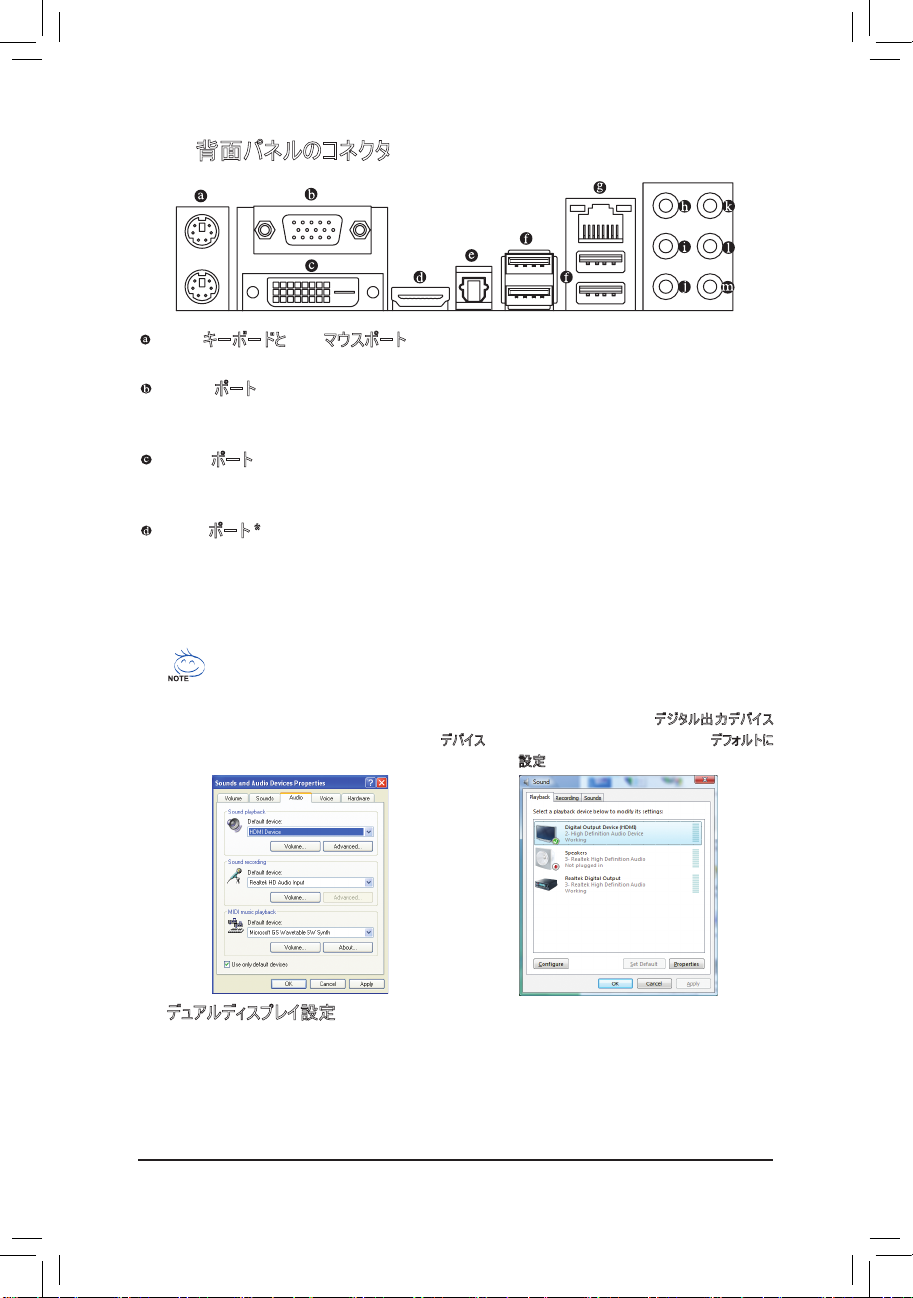
ハードウェアの取り付け
- 21 -
1-6
背面パネルのコネクタ
HDMI
オーディオ出力は
AC3、DTS
および 2チャンネル
LPCM
形式のみをサポートすることにご注
意ください。
(AC3
および
DTS
では、デコード用に外部デコーダを使用する必要があります)。
Windows XP
では、スタート
>
コントロールパネル
>
サウンドとオーディオデバイス
>
オーディオを選択し、
サウンド再生のデフォルトデバイスを
HDMI
デバイス
に設定します。
Windows Vista
では、スタート
>
コントロールパネ
ル
>
サウンド を選択し、デジタル出力デバイス
(HDMI)
を選択してから
Set Default (
デフォルトに
設定) をクリックします。
PS/2
キーボードと
PS/2
マウスポート
PS/2
マウスを上部ポート(緑)に、
PS/2
キーボードを下部ポート(紫)に接続します。
D-Sub
ポート
D-Sub
ポートは
15
ピン
D-Sub
コネクタをサポートします。
D-Sub
接続をサポートするモニタをこのポー
トに接続してください。
DVI-D
ポート
DVI-D
ポートは
DVI-D
仕様をサポートします。
DVI-D
接続をサポートするモニタをこのポートに接続し
てください。
HDMI
ポート
*
ポートできますが、サポートされる実際の解像度は使用するモニタによって異なります。
*
A.
デュアルディスプレイ設定
:
GA-EG41M-S2H
は 3つのディスプレイポート、
DVI-D、HDMI、D-Sub
の各ポートを提供し、デュアルディ
スプレイ設定をサポートします。
DVI-D+HDMI
設定はオペレーティングシステム環境でのみ作動するこ
とに注意してください。また、この設定では、
BIOS
セットアップや
POST
画面は、
HDMI
ポートからのみ
出力されます。
* GA-EG41M-S2H
のみ。
HDMI (
ターフェイスを用意して非圧縮オーディオ/ビデオ信号を送信し、
ハイディフィニションマルチメディアインターフェイス) では、オールデジタルオーディオ/ビデオイン
ディオ/ビデオデバイスをこのポートに接続します。
HDCP
HDMI
テクノロジは
1920x1080
に準拠しています。
の最大解像度をサ
HDMI
オー
Page 22
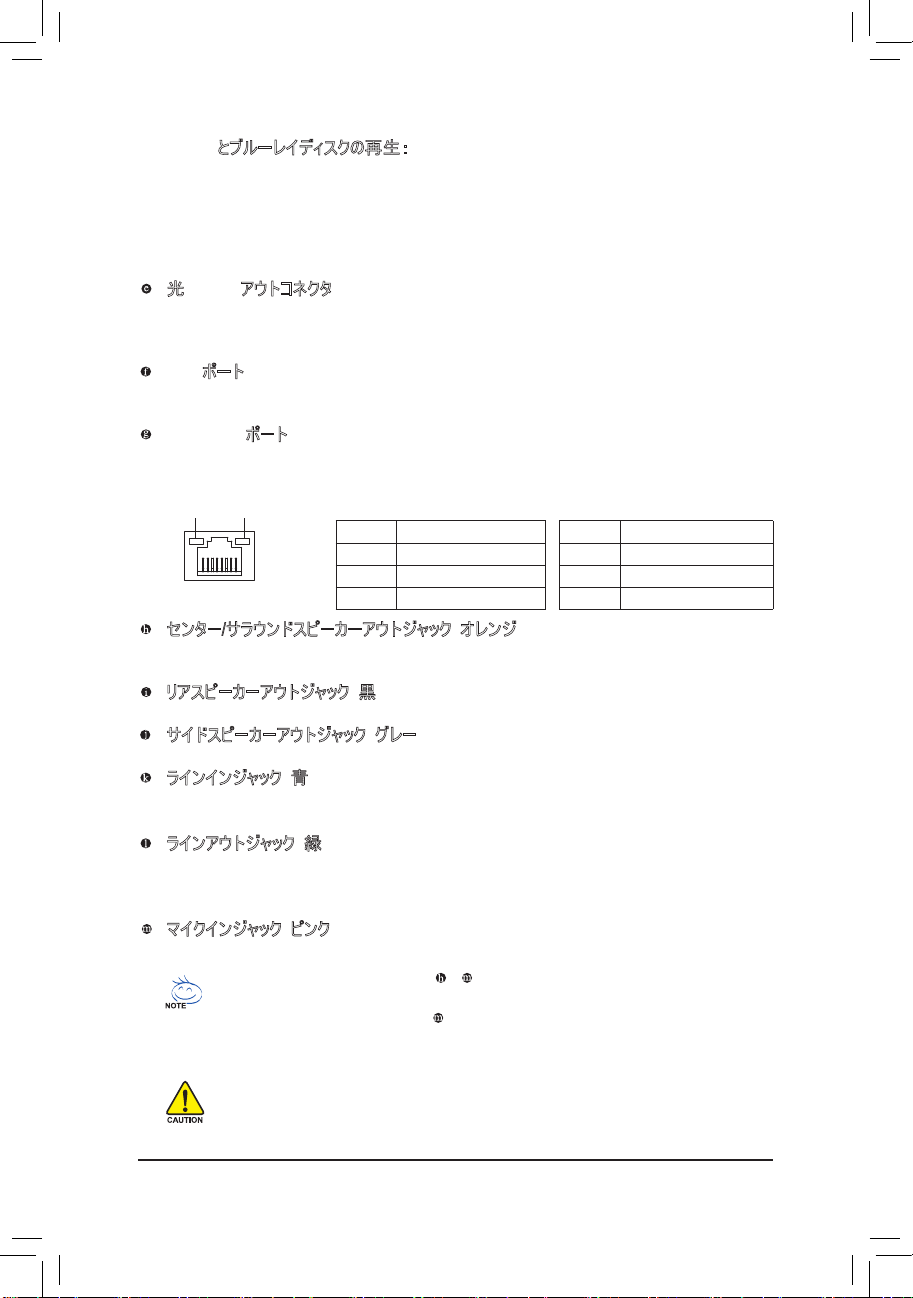
GA-EG41M-S2H/S2
マザーボード
- 22 -
光
S/PDIF
アウトコネクタ
このコネクタは、デジタル光オーディオをサポートする外部オーディオシステムにデジタルオーディオアウト
を提供します。この機能を使用する前に、オーディオシステムが光デジタルオーディオインコネクタを提
供していることを確認してください。
USB
ポート
USB
ポートは
USB 2.0/1.1
仕様をサポートします。
USB
キーボード/マウス、
USB
プリンタ、
USB
フラッ
シュドライバなどの
USB
デバイスの場合、このポートを使用します。
RJ-45 LAN
ポート
Gigabit
イーサネット
LAN
ポートは、最大
1 Gbps
のデータ転送速度のインターネット接続を提供しま
す。以下は、
LAN
ポート
LED
のステータスを説明しています。
接続/アクティビティ LED:速度 LED:
状態 説明
オレンジ 1 Gbps のデータ転送速度
緑 100 Mbps のデータ転送速度
オフ 10 Mbps のデータ転送速度
状態 説明
点滅 データの送受信中です
オン
データを送受信していません
オフ
LAN
リンクは確立されていない
接続/
アクティビティ LED
速度 LED
B. HD DVD
とブルーレイディスクの再生:
HD DVD
とブルーレイディスクの再生の質より良いものにするために、以下の推奨システム要件 (また
はそれ以上) を参照してください。
• CPU: Intel® Dual-Core
プロセッサ
•
メモリ: デュアルチャンネルモードを有効にした 2 個の
1 GB DDR2 800
メモリモジュール
• HDCP
準拠のモニター
デフォルトのスピーカー設定の他に、
~
オーディオジャックを設定し直してオーディオソフト
ウェア経由でさまざまな機能を実行することができます。マイクだけは、デフォルトのマイクイン
ジャックに接続する必要があります
(
)
。
2/4/5.1/7.1
チャンネルオーディオ設定のセットアップに
関する使用説明については、第
5
章、「
2/4/5.1/7.1
チャンネルオーディオの設定」を参照して
ください。
センター/サラウンドスピーカーアウトジャック (オレンジ
)
このオーディオジャックを使用して、
5.1 /7.1
チャンネルオーディオ設定のセンター/サブウーファスピーカー
を接続します。
リアスピーカーアウトジャック (黒
)
このオーディオジャックを使用して、
4/5.1/7.1
チャンネルオーディオ設定のリアスピーカーを接続します。
サイドスピーカーアウトジャック (グレー
)
このオーディオジャックを使用して、
7.1
チャンネルオーディオ設定のサイドスピーカーを接続します。
ラインインジャック (青
)
デフォルトのラインインジャックです。光ドライブ、ウォークマンなどのデバイスのラインインの場合、このオー
ディオジャックを使用します。
ラインアウトジャック (緑
)
デフォルトのラインアウトジャックです。ヘッドフォンまたは
2
チャンネルスピーカーの場合、このオーディオ
ジャックを使用します。このジャックを使用して、
4/5.1/7.1
チャンネルオーディオ設定の前面スピーカー
を接続します。
マイクインジャック (ピンク
)
デフォルトのマイクインジャックです。マイクは、このジャックに接続する必要があります。
• 背面パネルコネクタに接続されたケーブルを取り外しているとき、まずデバイスからケーブル
を取り外し、次にマザーボードからケーブルを取り外します。
• ケーブルを取り外しているとき、コネクタから真っ直ぐに引き抜いてください。ケーブルコネクタ
内部でショートする原因となるので、横に揺り動かさないでください。
Page 23
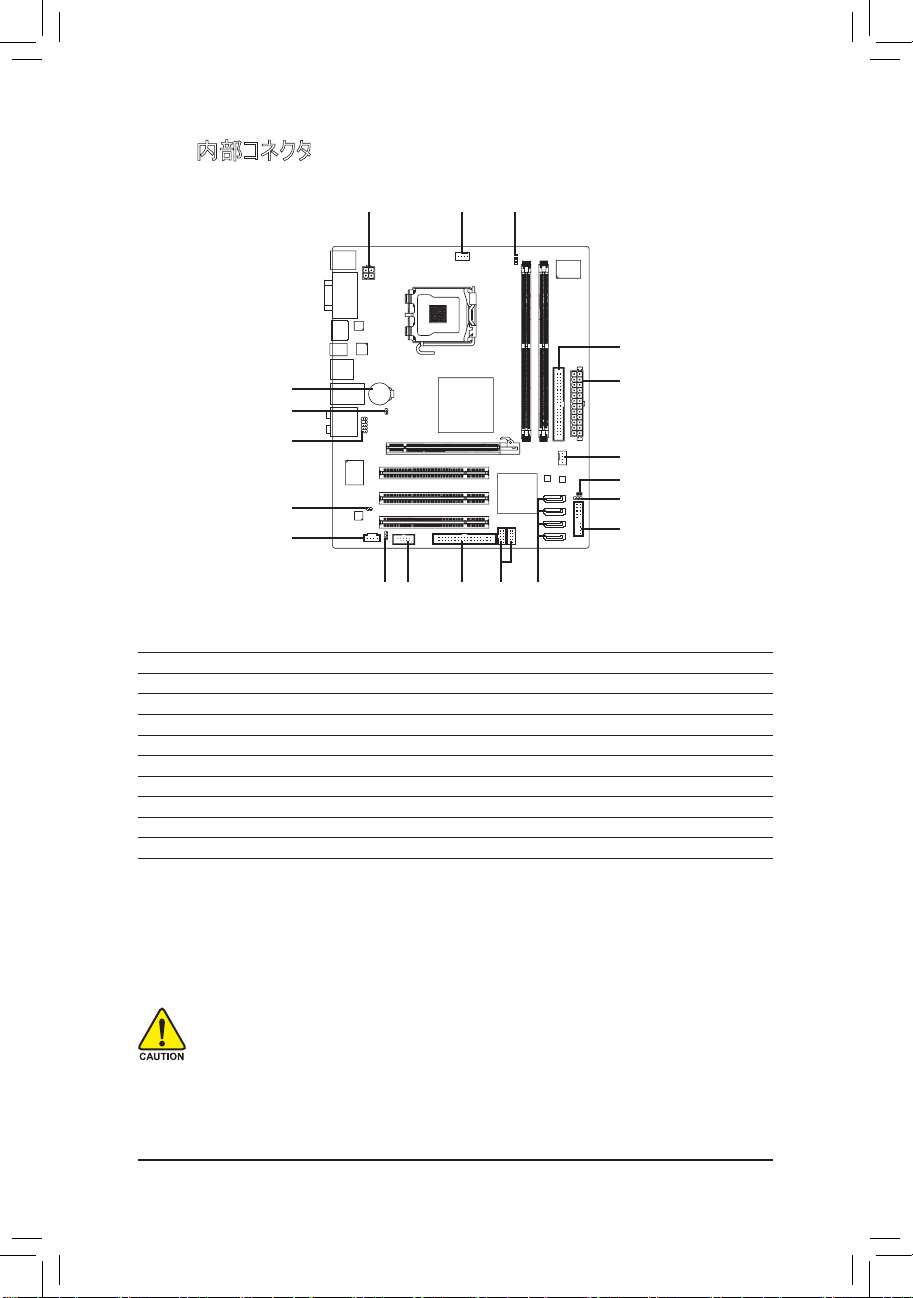
ハードウェアの取り付け
- 23 -
1-7
内部コネクタ
1) ATX_12V 11) F_AUDIO
2) ATX 12) CD_IN
3) CPU_FAN 13) SPDIF_I
4) SYS_FAN 14) SPDIF_O
5) FDD 15) F_USB1/F_USB2
6) IDE 16) COMA
7) SATA2_0/1/2/3 17) CI
8) PWR_LED 18) CLR_CMOS
9) BATTERY 19) PHASE LED
10) F_PANEL
外部デバイスを接続する前に、以下のガイドラインをお読みください:
• まず、デバイスが接続するコネクタに準拠していることを確認します。
• デバイスを取り付ける前に、デバイスとコンピュータのパワーがオフになっていることを確認しま
す。デバイスが損傷しないように、コンセントから電源コードを抜きます。
• デバイスをインストールした後、コンピュータのパワーをオンにする前に、デバイスのケーブルが
マザーボードのコネクタにしっかり接続されていることを確認します。
2
1
18
19
4
9
17
10
11
12
15513 7
6
16
3
8
14
Page 24
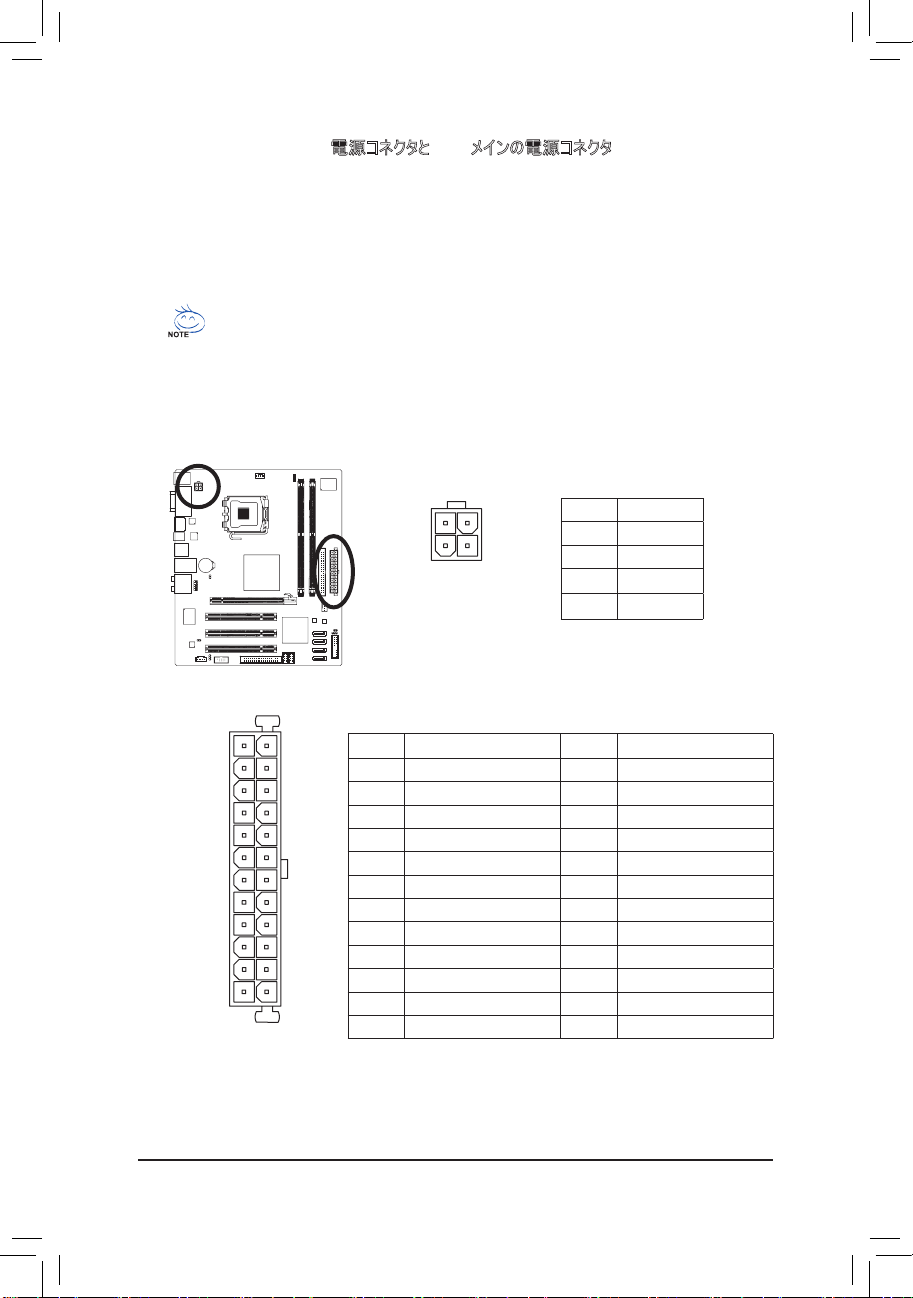
GA-EG41M-S2H/S2
マザーボード
- 24 -
1/2) ATX_12V/ATX (2x2 12V
電源コネクタと
2x12
メインの電源コネクタ
)
電源コネクタを使用すると、電源装置はマザーボードのすべてのコンポーネントに安定した電力を供
給することができます。電源コネクタを接続する前に、まず電源装置のパワーがオフになっているこ
と、すべてのデバイスが正しく取り付けられていることを確認してください。電源コネクタは、絶対に確
実な設計が施されています。電源装置のケーブルを正しい方向で電源コネクタに接続します。
12 V
電源コネクタは、主に
CPU
に電力を供給します。
12V
電源コネクタが接続されていない場合、コン
ピュータは起動しません。
•
拡張要件を満たすために、高い消費電力に耐えられる電源装置をご使用になることをお
勧めします(
500W
以上)。必要な電力を供給できない電源装置をご使用になると、シス
テムが不安定になったり起動できない場合があります。
•
メインの電源コネクタは、
2x10
電源コネクタを持つ電源装置と互換性があります。
2x12
電
源装置を使用しているとき、マザーボードのメインの電源コネクタから保護カバーを取り外
します。
2x10
電源装置を使用しているとき、保護カバーの下のピンに電源装置のケーブル
を挿入しないでください。
ATX :
ATX_12V:
ピン番号 定義
1 GND
2 GND
3
+
12V
4
+
12V
ピン番号 定義 ピン番号 定義
1 3.3V 13 3.3V
2 3.3V 14 -12V
3 GND 15 GND
4
+5V
16
PS_ON (ソフトオン/オフ)
5 GND 17 GND
6
+5V
18 GND
7 GND 19 GND
8
パワー良し
20 -5V
9
5V SB (スタンバイ +5V)
21
+5V
10
+12V
22
+5V
11
+12V (2x12 ピン ATX 専用)
23
+5V (2x12 ピン ATX 専用)
12
3.3V (2x12 ピン ATX 専用)
24
GND (2x12 ピン ATX 専用)
131
2412
ATX
ATX_12V
2
1
43
Page 25
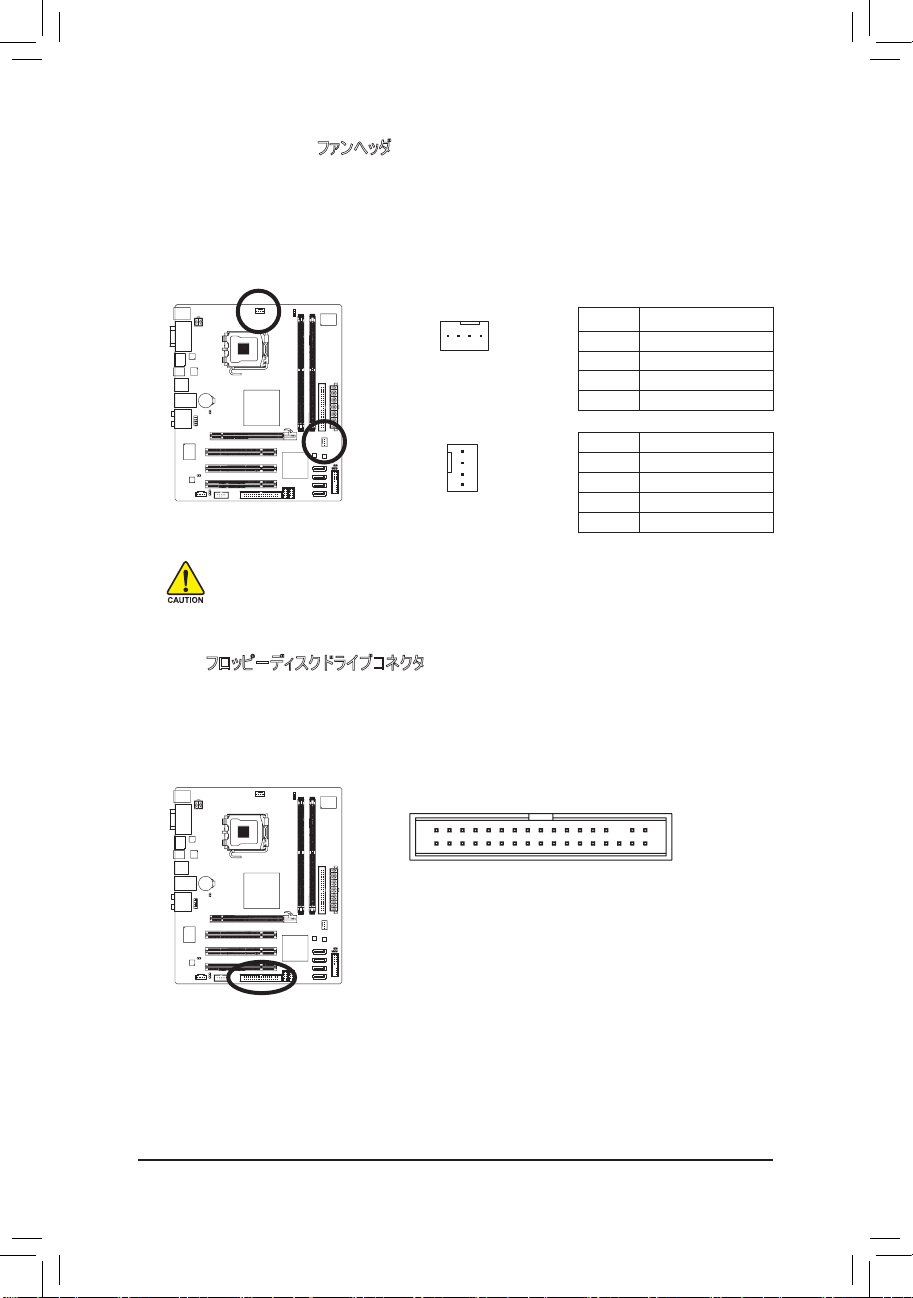
ハードウェアの取り付け
- 25 -
3/4) CPU_FAN/SYS_FAN (
ファンヘッダ
)
マザーボードには
4 ピン CPU
ファンヘッダおよび
4
ピンシステムファンヘッダ
(CPU_FAN/SYS_FAN)
が装
備されています。ほとんどのファンヘッダは、絶対確実な挿入設計が施されています。ファンケーブル
を接続するとき、正しい方向に接続してください (黒いコネクタワイヤはアース線です)。マザーボード
は
CPU
ファン速度制御をサポートし、ファン速度制御設計を搭載した
CPU
ファンを使用する必要
があります。最適の放熱を実現するために、シャーシ内部にシステムファンを取り付けるようにお勧め
します。
5) FDD (
フロッピーディスクドライブコネクタ
)
このコネクタは、フロッピーディスクドライブを接続するために使用されます。サポートされるフロッピー
ディスクドライブの種類は、次の通りです。
360 KB、720 KB、1.2 MB、1.44 MB
、および
2.88 MB
。フロッ
ピーディスクドライブを接続する前に、コネクタとフロッピーディスクケーブルのピンを確認してください。
ケーブルのピン1は、一般に異なる色のストライプで区別されています。
CPU_FAN:
SYS_FAN:
ピン番号 定義
1 GND
2
+12V
3
検知
4
速度制御
ピン番号 定義
1 GND
2
速度制御
3
検知
4
+5V
• CPU: およびシステムが過熱しないように、ファンケーブルをファンヘッダに必ず接続してくだ
さい。過熱すると、CPUが損傷したり、またはシステムがハングアップする結果となります。
• これらのファンヘッダは、設定ジャンパブロックではありません。ヘッダにジャンプのキャップを取
り付けないでください。
SYS_FAN
1
CPU_FAN
1
1
2
33
34
Page 26
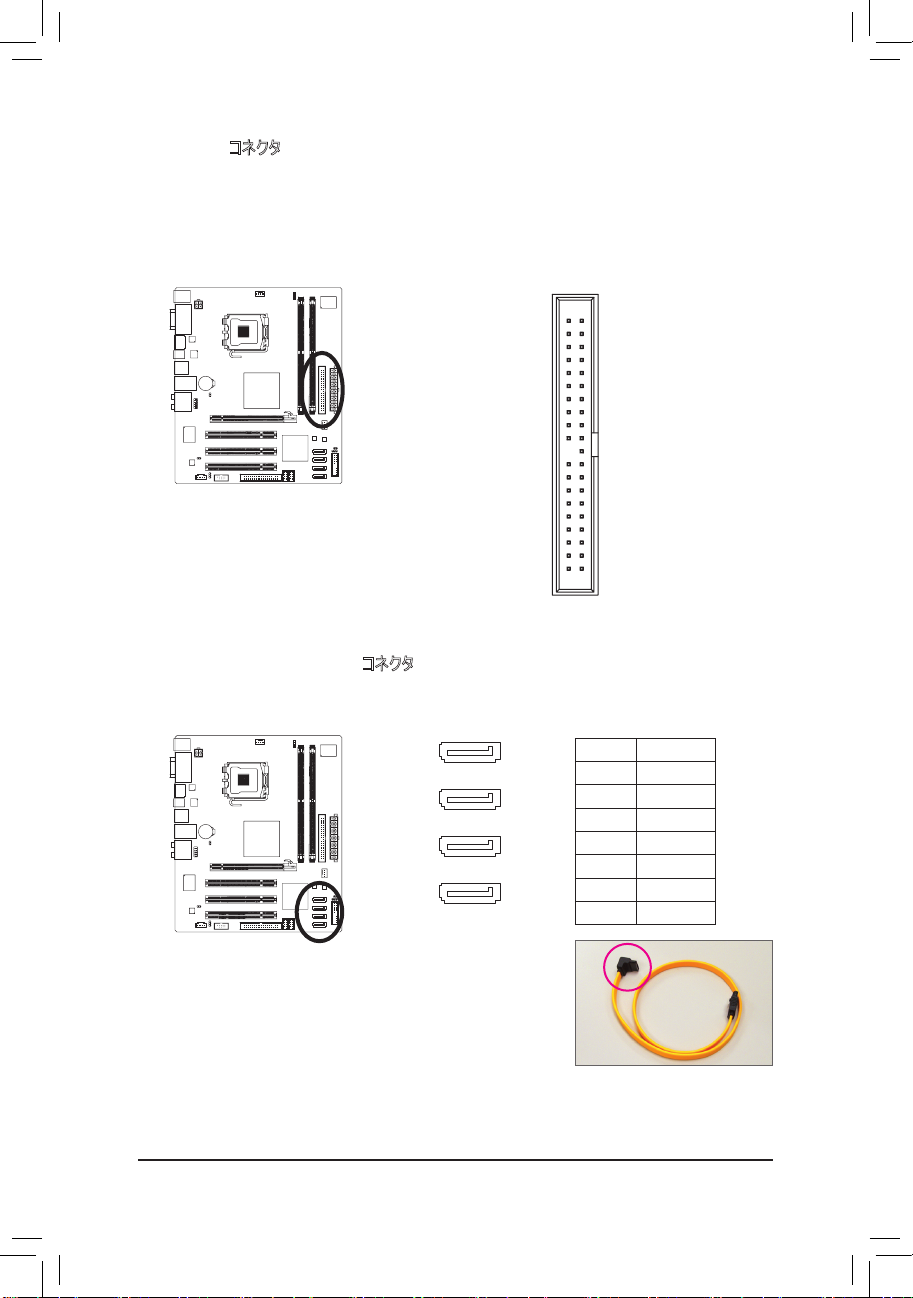
GA-EG41M-S2H/S2
マザーボード
- 26 -
6) IDE (IDE
コネクタ
)
IDE
コネクタは、ハードドライブや光ドライブなど最大
2 つの IDE
デバイスをサポートします。
IDE
ケー
ブルを接続する前に、コネクタに絶対に確実な溝を探します。2 つの
IDE
デバイスを接続する場合、
ジャンパとケーブル配線を
IDE
の役割に従って設定してください (たとえば、マスタまたはスレーブ)。
(IDE
デバイスのマスタ/スレーブ設定を実行する詳細については、デバイスメーカーの提供する使用
説明書をお読みください)。
7) SATA2_0/1/2/3 (SATA 3Gb/s
コネクタ
)
SATA
コネクタは
SATA 3Gb/s
標準に準拠し、
SATA 1.5Gb/s
標準との互換性を有しています。それぞ
れの
SATA
コネクタは、単一の
SATA
デバイスをサポートします。
ピン番号 定義
1 GND
2 TXP
3 TXN
4 GND
5 RXN
6 RXP
7 GND
2
40
1
39
1
SATA2_0
7
1
SATA2_1
7
1
SATA2_2
7
1
SATA2_3
7
SATA 3Gb/s ケーブルの L 形状の
端を SATA ハードドライブに接続
してください。
Page 27
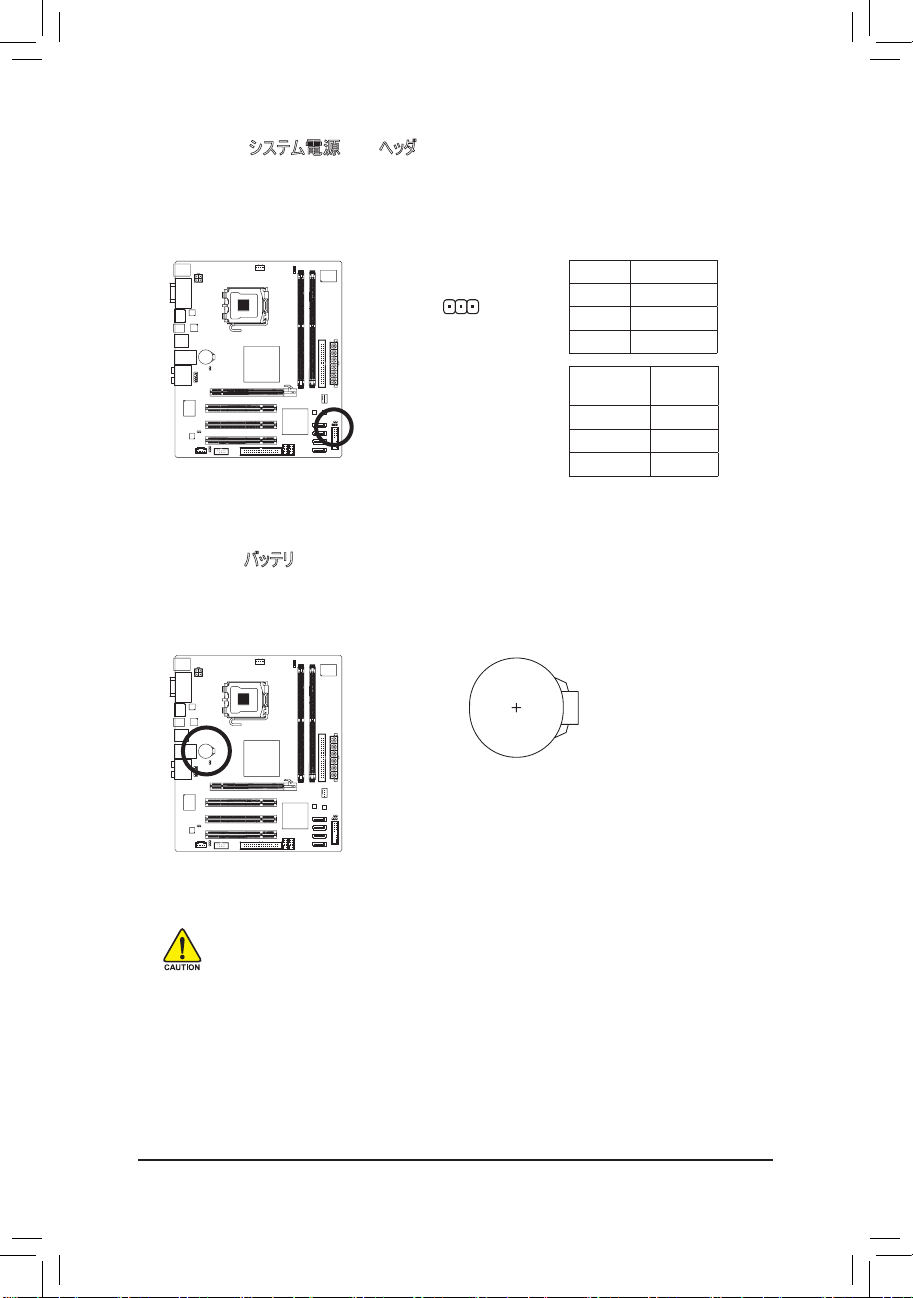
ハードウェアの取り付け
- 27 -
8) PWR_LED (
システム電源
LED
ヘッダ
)
このヘッダはシャーシにシステムの電源
LED
を接続し、システムの電源ステータスを示すために使用
できます。システムが作動しているとき、
LED
はオンになります。システムが
S1
スリープ状態に入ると、
LED
は点滅を続けます。システムが
S3/S4
スリープ状態に入っているとき、またはパワーがオフになっ
ているとき
(S5)、LED
はオフになります。
ピン番号 定義
1
MPD+
2 MPD-
3 MPD-
システムステ
ータス
LED
S0
オン
S1
点滅
S3/S4/S5
オフ
9) BATTERY (
バッテリ
)
バッテリは、コンピュータがオフになっているとき
CMOS の値 (BIOS
設定、日付、および時刻情報など
)
を維持するために、電力を提供します。バッテリの電圧が低レベルまで下がったらバッテリを交換して
ください。そうしないと、
CMOS
値が正確に表示されなかったり失われる可能性があります。
バッテリを取り外すと、CMOS 値を消去できます。
1. コンピュータのパワーをオフにし、パワーコードを抜きます。
2. バッテリホルダからバッテリをそっと取り外し、1 分待ちます。
(または、ドライバーのような金属物体を使用してバッテリホルダの
正および負の端子に触れ、5 秒間ショートさせます)。
3. バッテリを交換します。
4. 電源コードを差し込み、コンピュータを再起動します。
• バッテリを交換する前に、常にコンピュータのパワーをオフにしてから電源コードを抜いてください。
• バッテリを同等のバッテリと交換します。バッテリを正しくないモデルと交換すると、爆発する
危険があります。
• バッテリを自分自身で交換できない場合、またはバッテリのモデルがはっきり分からない場
合、購入店または地域代理店にお問い合わせください。
• バッテリを取り付けるとき、バッテリのプラス側 (+) とマイナス側 (-) の方向に注意してください
(プラス側を上に向ける必要があります)。
• 使用済みバッテリは、地域の環境規制に従って処理する必要があります。
1
Page 28
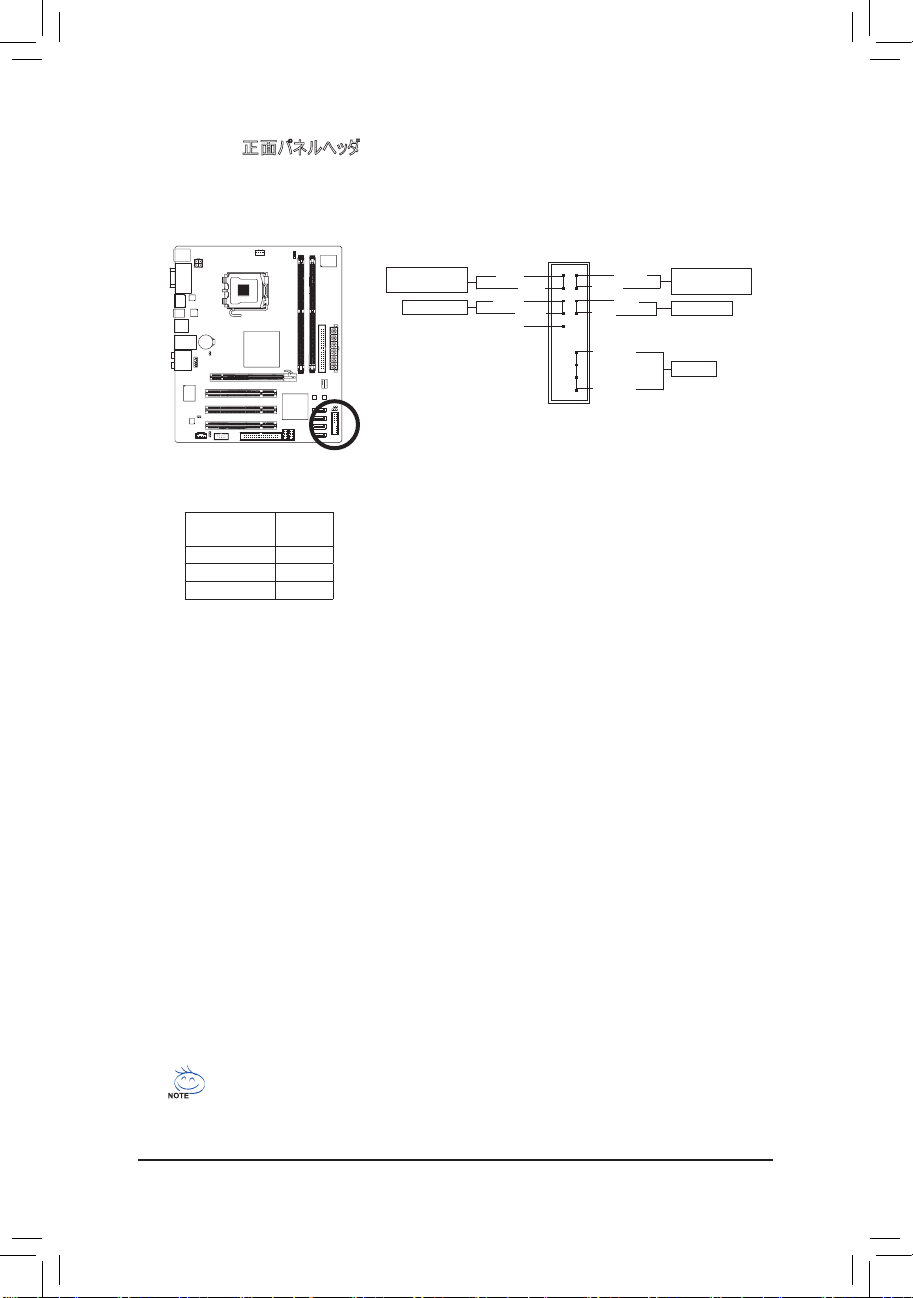
GA-EG41M-S2H/S2
マザーボード
- 28 -
10) F_PANEL (
正面パネルヘッダ
)
シャーシ前面パネルのパワースイッチ、リセットスイッチ、スピーカーおよびシステムステータスインジケー
タを、以下のピン配列に従ってこのヘッダに接続します。ケーブルを接続する前に、正と負のピンに注
意してください。
• MSG (
メッセージ/パワー/スリープ
LED、黄):
シャーシ前面パネルの電源ステータスインジケータに接続します。システ
ムが作動しているとき、
LED
はオンになります。システムが
S1
スリープ状
態に入ると、
LED
は点滅を続けます。システムが
S3/S4
スリープ状態に
入っているとき、またはパワーがオフになっているとき
(S5)、LED
はオフにな
ります。
システム
ステータス
LED
S0
オン
S1
点滅
S3/S4/S5
オフ
• PW (パワースイッチ、赤):
シャーシ前面パネルのパワースイッチに接続します。パワースイッチを使用してシステムのパワーをオ
フにする方法を設定できます (詳細については、第 2 章、「BIOSセットアップ」。「電源管理のセッ
トアップ」を参照してください)。
•
SPEAK (スピーカー、オレンジ):
シャーシ前面パネルのスピーカーに接続します。システムは、ビープコードを鳴らすことでシステムの
起動ステータスを報告します。システム起動時に問題が検出されない場合、短いビープ音が 1
度鳴ります。問題を検出すると、BIOS は異なるパターンのビープ音を鳴らして問題を示します。ビ
ープコードの詳細については、第 5 章「トラブルシューティング」を参照してください。
•
HD (IDE ハードドライブアクティビティ LED、青):
シャーシ前面パネルのハードドライブアクティビティ LED に接続します。ハードドライブがデータの読
み書きをおこなっているとき、LED はオンになります。
•
RES (リセットスイッチ、緑):
シャーシ前面パネルのリセットスイッチに接続します。コンピュータがフリーズし通常の再起動を実
行できない場合、リセットスイッチを押してコンピュータを再起動します。
•
NC (紫):
接続なし。
前面パネルのデザインは、シャーシによって異なります。前面パネルモジュールは、パワースイッ
チ、リセットスイッチ、電源 LED、ハードドライブアクティビティ LED、スピーカーなどで構成され
ています。シャーシ前面パネルモジュールをこのヘッダに接続しているとき、ワイヤ割り当てとピ
ン割り当てが正しく一致していることを確認してください。
21
2019
MSG+
MSG-
PW+
PW-
SPEAK+
SPEAK-
HD+
HD-
RES-
RES+
NC
スピーカー
パワースイッチ
メッセージ/
パワー/スリープ LED
IDE ハードドライブア
クティビティ LED
リセットスイッチ
Page 29
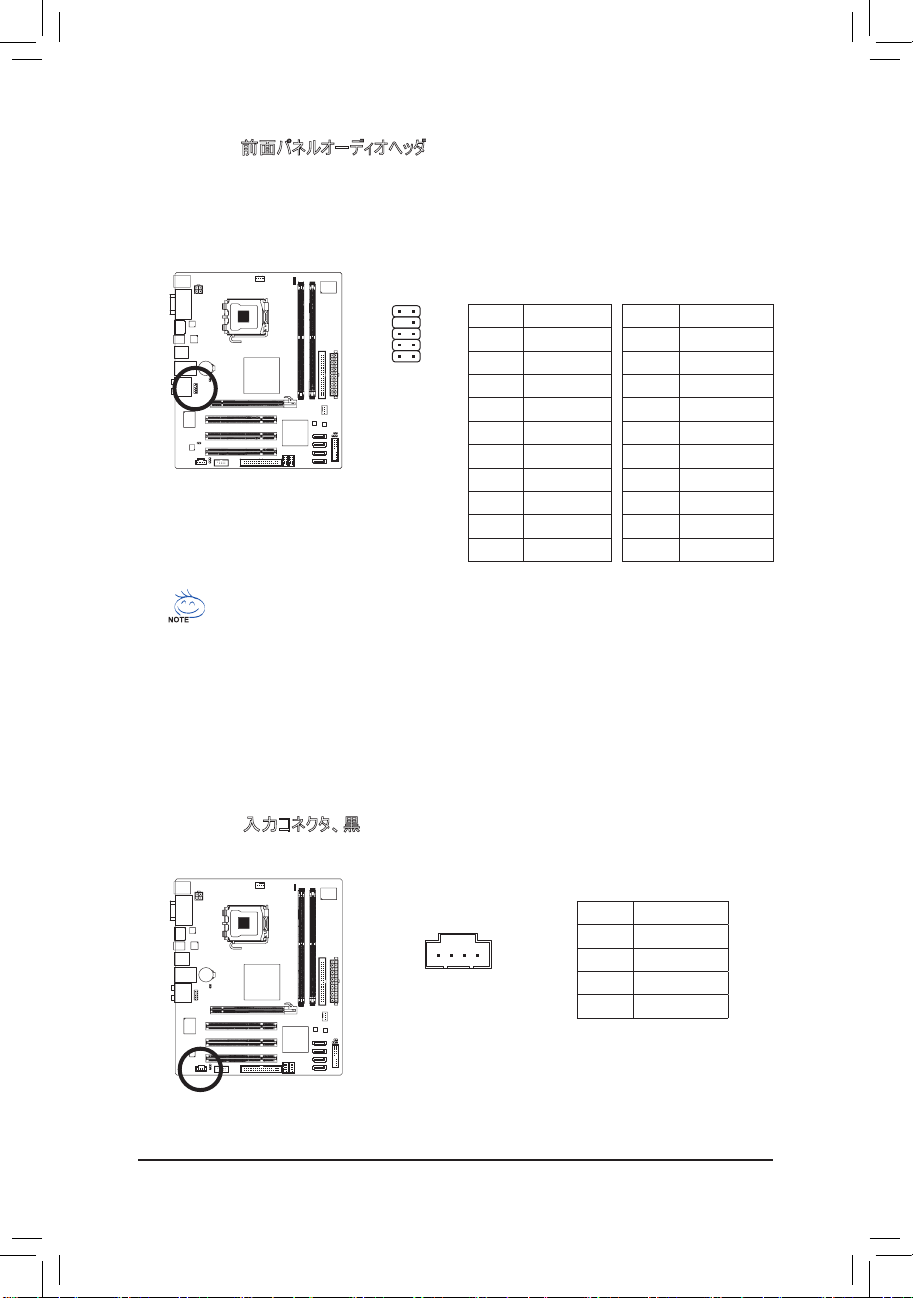
ハードウェアの取り付け
- 29 -
11) F_AUDIO (
前面パネルオーディオヘッダ
)
前面パネルのオーディオヘッダは、
Intel
ハイデフィニションオーディオ
(HD) と AC’97
オーディオをサポート
します。シャーシ前面パネルのオーディオモジュールをこのヘッダに接続することができます。モジュールコ
ネクタのワイヤ割り当てが、マザーボードヘッダのピン割り当てに一致していることを確認してください。
モジュールコネクタとマザーボードヘッダ間の接続が間違っていると、デバイスは作動せず損傷すること
すらあります。
12) CD_IN (CD
入力コネクタ、黒
)
光ドライブに付属のオーディオケーブルをヘッダに接続することができます。
AC’97 前面パネルオーディ
オの場合:
HD 前面パネルオーディオ
の場合:
ピン番号 定義
1
MIC2_L
2 GND
3
MIC2_R
4
-ACZ_DET
5
LINE2_R
6 GND
7
FAUDIO_JD
8
ピンなし
9
LINE2_L
10 GND
ピン番号 定義
1 MIC
2 GND
3
MICパワー
4 NC
5
ラインアウト(右)
6 NC
7 NC
8
ピンなし
9
ラインアウト(左)
10 NC
ピン番号 定義
1 CD-L
2 GND
3 GND
4 CD-R
• 前面パネルのオーディオヘッダは、デフォルトで HD オーディオをサポートしています。シャー
シに AC’97 前面パネルのオーディオモジュールが搭載されている場合、オーディオソフトウ
ェアを介して AC’97 機能をアクティブにする方法については、第 5 章「2/4/5.1/7.1-チャンネ
ルオーディオの設定」の使用説明を参照してください。
• オーディオ信号は、前面と背面パネルのオーディオ接続の両方に同時に存在します。背
面パネルのオーディオ (HD 前面パネルオーディオモジュールを使用しているときにのみサポ
ート) を消音にする場合、第 5 章の「2/4/5.1/7.1チャンネルオーディオを設定する」を参照し
てください。
• シャーシの中には、前面パネルのオーディオモジュールを組み込んで、単一プラグの代わり
に各ワイヤのコネクタを分離しているものもあります。ワイヤ割り当てが異なっている前面パ
ネルのオーディオモジュールの接続方法の詳細については、シャーシメーカーにお問い合わ
せください。
10
9
2 1
1
Page 30

GA-EG41M-S2H/S2
マザーボード
- 30 -
14) SPDIF_O (S/PDIF
アウトヘッダ
)
このヘッダはデジタル
S/PDIF
アウトをサポートし、デジタルオーディオ用の
S/PDIF
デジタルオーディオ
ケーブル (拡張カードに付属) をマザーボードから、グラフィックスカードやサウンドカードのような特定
の拡張カードに接続します。たとえば、グラフィックスカードの中には、
HDMI
ディスプレイをグラフィックス
カードに接続して
HDMI
ディスプレイから同時にデジタルオーディオを出力する場合、マザーボードから
グラフィックスカードにデジタルオーディオを出力するために、
S/PDIF
デジタルオーディオケーブルを使用
するように要求するものもあります。
S/PDIF
デジタルオーディオケーブルの接続に関する詳細について
は、拡張カードのマニュアルをよくお読みください。
13) SPDIF_I (S/PDIF
インヘッダ
)
このヘッダはデジタル
S/PDIF
インをサポートし、オプションの
S/PDIF
インケーブルを介してデジタルオー
ディオアウトをサポートするオーディオデバイスに接続できます。オプションの
S/PDIF
インケーブルの購
入については、地域の代理店にお問い合わせください。
ピン番号 定義
1 SPDIFO
2 GND
ピン番号 定義
1
電源
2 SPDIFI
3 GND
1
1
Page 31

ハードウェアの取り付け
- 31 -
15) F_USB1/F_USB2 (USB
ヘッダ、黄
)
ヘッダは
USB 2.0/1.1
仕様に準拠しています。各
USB
ヘッダは、オプションの
USB
ブラケットを介して
2 つの USB
ポートを提供できます。オプションの
USB
ブラケットを購入する場合、地域の代理店にお
問い合わせください。
ピン番号 定義
1
電源 (5V)
2
電源 (5V)
3 USB DX-
4 USB DY-
5
USB DX+
6
USB DY+
7 GND
8 GND
9
ピンなし
10 NC
• IEEE 1394 ブラケット (2x5 ピン) ケーブルを USB ヘッダに差し込まないでください。
• USB ブラケットを取り付ける前に、USB ブラケットが損傷しないように、必ずコンピュータの
パワーをオフにし電源コードをコンセントから抜いてください。
16) COMA (
シリアルポートコネクタ、
白
)
COMA
ヘッダは、オプションの
COM
ポートケーブルを介して
1
つのシリアルポートを提供します。オプ
ションの
COM
ポートケーブルを購入する場合、地域の代理店にお問い合わせください。
ピン番号 定義
1 NDCD-
2 NSIN
3 NSOUT
4 NDTR-
5 GND
6 NDSR-
7 NRTS-
8 NCTS-
9 NRI-
10
ピンなし
10
9
2
1
9
1102
Page 32

GA-EG41M-S2H/S2
マザーボード
- 32 -
17) CI (
シャーシ侵入ヘッダ
)
このマザーボードには、シャーシカバーが取り外された場合に検出するシャーシ検出機能が搭載され
ています。この機能には、シャーシ侵入検出設計を施したシャーシが必要です。
オープン: ノーマル
ショート: CMOS 値の消去
18) CLR_CMOS (
クリア
CMOS
ジャンパ
)
このジャンパを使用して
CMOS 値 (
例えば、日付情報や
BIOS 設定)
を消去し、
CMOS
を工場出荷
時の設定にリセットします。
CMOS
値を消去するには、ジャンパキャップを
2
つのピンに取り付けて
2
つのピンを一時的にショートするか、ドライバーのような金属製物体を使用して
2
つのピンに数秒間
触れます。
ピン番号 定義
1
信号
2 GND
• CMOS 値常を消去する前に、常にコンピュータのパワーをオフにし、コンセントから電源コー
ドを抜いてください。
• CMOS 値を消去した後コンピュータのパワーをオンにする前に、必ずジャンパからジャンパキ
ャップを取り外してください。取り外さないと、マザーボードが損傷する原因となります。
• システムが再起動した後、BIOS セットアップに移動して工場出荷時の設定をロードする
か (Load Optimized Defaults
選択) BIOS 設定を手動で設定します (BIOS 設定について
は、第 2 章、「BIOS セットアップ」を参照してください)。
1
Page 33

ハードウェアの取り付け
- 33 -
19) PHASE LED
点灯している
LED
の数字は、
CPU
がロードしていることを示しています。
CPU
のロードが高ければ、
点灯している
LED
の数も多くなります。
Phase LED
ディスプレイ機能を有効にするには、
Dynamic En-
ergy Saver Advanced
(ダイナミックエナジーセーバーアドバンスト) をまず有効にしてください。第
4
章
の「
Dynamic Energy Saver Advanced (
ダイナミックエナジーセーバーアドバンスト)」を参照してください。
Page 34

GA-EG41M-S2H/S2
マザーボード
- 34 -
Page 35

- 35 -
BIOS セットアップ
第 2 章 BIOS セットアップ
BIOS (基本入出力システム) は、マザーボードの CMOS にしすテムのハードウェアパラメータを記録しま
す。その主な機能には、システム起動時の POST (パワーオンオフテスト) の実行、システムパラメータの保
存およびオペレーティングシステムのロードなどがあります。BIOS には BIOS 起動プログラムが組み込まれ
ており、ユーザーが基本システム設定を変更したり特定のシステム機能をアクティブにできるようになってい
ます。パワーがオフの場合は、マザーボードのバッテリが CMOS に必要な電力を供給して CMOS の設定
値を維持しています。
BIOS セットアッププログラムにアクセスするには、パワーがオンになっているとき POST 中に <Delete> キーを
押します。詳細な BIOS セットアップメニューオプションを表示するには、BIOS セットアッププログラムのメイ
ンメニューで <Ctrl> + <F1> を押します。
BIOS をアップグレードするには、GIGABYTE Q-Flash または @BIOS ユーティリティを使用します。
• Q-Flashで、オペレーティングシステムに入らずに、BIOS を素早く簡単にアップグレードまたはバックアッ
プできます。
• @BIOS は Windows ベースのユーティリティで、インターネットから BIOS の最新バージョンを検索してダ
ウンロードしたり、BIOS を更新したりします。
Q-Flash および @BIOS ユーティリティの使用に関する使用説明については、第 4 章、「BIOS 更新ユーテ
ィリティ」を参照してください。
•
BIOS フラッシュは危険なため、BIOS の現在のバージョンを使用しているときに問題が発生し
た場合、BIOS をフラッシュしないようにお勧めします。BIOS をフラッシュするには、注意して行
ってください。BIOS の不適切なフラッシュは、システムの誤動作の原因となります。
• BIOS は POST 中にビープコードを鳴らします。ビープコードの説明については、第 5 章 「トラ
ブルシューティング」 を参照してください。
• システムが不安定になったりその他の予期せぬ結果を引き起こすことがあるため、(必要でな
い場合) デフォルトの設定を変更しないようにお勧めします。設定を不完全に変更すると、
システムは起動できません。その場合、CMOS 値を消去しボードをデフォルト値にリセットして
みてください。(CMOS 値を消去する方法については、この章の 「ロード最適化既定値」 セク
ションまたは第 1 章のバッテリ/CMOS ジャンパの消去の概要を参照してください)。
Page 36

GA-EG41M-S2H/S2
マザーボード
- 36 -
2-1
起動スクリーン
コンピュータが起動するとき、以下のスクリーンが表示されます。
機能キー
:
<DEL>: BIOS Setup
<Delete>
キーを押して
BIOS
セットアップに入るか、
BIOS
セットアップで
Q-Flash
ユーティリティにアクセ
スします。
<F9>: Xpress Recovery2
ドライバディスクを使って、
Xpress Recovery2
を入力して、ハードドライブデータをバックアップしたことが
ある場合、
<F9>
キーは、ポストの間中
XpressRecovery2
へアクセスを続けるために使用できます。
詳細については、第
4
章、「
Xpress Recovery2
」を参照してください。
<F12>: Boot Menu
起動メニューにより、
BIOS
セットアップに入ることなく最初のブートデバイスを設定できます。ブートメ
ニューで、上矢印キー
<
>
または下矢印キー
<
>
を使用して最初の起動デバイスを選択し、次に
<Enter>
を押して受け入れます。起動メニューを終了するには、
<Esc>
を押します。システムは、起
動メニューで設定されたデバイスから直接起動します。
注:起動メニューの設定は、一度だけ有効になります。システムが再起動した後でも、デバイスの起
動順序は
BIOS
セットアップ設定に基づいた順序になっています。必要に応じて、最初の起動デバ
イスを変更するために起動メニューに再びアクセスすることができます。
<End>: Q-Flash
<End>
キーを押すと、
BIOS
セットアップに入らずに直接
Q-Flash
ユーティリティにアクセスできます。
マザーボードモデル
BIOS バージョン
機能キー
Award Modular BIOS v6.00PG, An Energy Star Ally
Copyright (C) 1984-2008, Award Software, Inc.
EG41M-S2H D1
.
.
.
.
<DEL>: BIOS Setup <F9>: XpressRecovery2 <F12>: Boot Menu <End>: Qflash
09/23/2008-G41-ICH7-7A89PG0XC-00
Page 37

- 37 -
BIOS セットアップ
2-2
メインメニュー
BIOS
セットアッププログラムに入ると、(以下に表示されたように) メインメニューがスクリーンに表示されます。矢印キーで
アイテム間を移動し、
<Enter>
を押してアイテムを受け入れるか、サブメニューに入ります。
(
サンプルの
BIOS
バージョン
: GA-EG41M-S2H D1)
CMOS Setup Utility-Copyright (C) 1984-2008 Award Software
MB Intelligent Tweaker(M.I.T.)
Standard CMOS Features
Advanced BIOS Features
Advanced Chipset Features
Integrated Peripherals
Power Management Setup
PnP/PCICongurations
PC Health Status
Load Fail-Safe Defaults
Load Optimized Defaults
Set Supervisor Password
Set User Password
Save & Exit Setup
Exit Without Saving
ESC: Quit
: Select Item F11: Save CMOS to BIOS
F8: Q-Flash F10: Save & Exit Setup F12: Load CMOS from BIOS
Change CPU’s Clock & Voltage
BIOS セットアッププログラムの機能キー
< >< >< >< > 選択バーを移動してアイテムを選択します
<Enter> コマンドを実行するか、サブメニューに入ります
<Esc> メインメニュー:BIOS セットアッププログラムを終了します
サブメニュー:現在のサブメニューを終了します
<Page Up> 数値を多くするか、変更します
<Page Down> 数値を少なくするか、変更します
<F1> 機能キーの説明を表示します
<F2> カーソルを右のアイテムヘルプブロックに移動します (サブメニューのみ)
<F5> 現在のサブメニューに対して前の BIOS 設定を復元します
<F6> 現在のサブメニューに対して、BIOS のフェールセーフ既定値設定をロードします
<F7> 現在のサブメニューに対して、BIOS の最適化既定値設定をロードします
<F8> Q-Flash ユーティリティにアクセスします
<F9> システム情報を表示します
<F10> すべての変更を保存し、BIOS セットアッププログラムを終了します
<F11> CMOS を BIOS に保存します
<F12>
BIOS から CMOS をロードします
メインメニューのヘルプ
ハイライトされたセットアップオプションのオンスクリーン説明は、メインメニューの最下行に表示されます。
サブメニューヘルプ
サブメニューに入っている間、<F1> を押してメニューで使用可能な機能キーのヘルプスクリーン (一般ヘル
プ) を表示します。<Esc> を押してヘルプスクリーンを終了します。各アイテムのヘルプは、サブメニューの右
側のアイテムヘルプブロックにあります。
•
メインメニューまたはサブメニューに目的の設定が見つからない場合、<Ctrl>+<F1> を押して
詳細オプションにアクセスします。
• システムが安定しないとき、Load Optimized Defaults アイテムを選択してシステムをその既定
値に設定します。
• この章で説明した BIOS セットアップメニューは、参照にすぎず BIOS のバージョンによって異な
ることがあります。
Page 38

GA-EG41M-S2H/S2
マザーボード
- 38 -
<F11>
および
<F12>
キーの機能 (メインメニューの場合のみ
)
F11 : Save CMOS to BIOS
この機能により、現在の
BIOS
設定をプロファイルに保存できます。最大
8
つのプロファイル (プロファイ
ル
1-8)
を作成し、各プロファイルに名前を付けることができます。まず、プロファイル名を入力し (デフォ
ルトのプロファイル名を消去するには、
SPACE
キーを使用します)、次に
<Enter>
を押して完了します。
F12 : Load CMOS from BIOS
システムが不安定になり、
BIOS
の既定値設定をロードした場合、この機能を使用して前に作成さ
れたプロファイルから
BIOS
設定をロードすると、
BIOS
設定をわざわざ設定しなおす煩わしさを避ける
ことができます。まず、ロードするプロファイルを選択し、次に
<Enter>
を押して完了します。
MB Intelligent Tweaker (M.I.T.)
このメニューを使用してクロック、
CPU
の周波数および電圧、メモリなどを設定します。
Standard CMOS Features
このメニューを使ってシステムの日時、ハードドライブのタイプ、フロッピーディスクドライブのタイプを設定します。
Advanced BIOS Features
このメニューを使用してデバイスの起動順序、
CPU
で使用可能な拡張機能、および
1
次ディスプレ
イアダプタを設定します。
Advanced Chipset Features
このメニューを使用して、チップセットのアドバンス機能を設定します。
Integrated Peripherals
このメニューを使用して
IDE、SATA、USB
、統合オーディオ、および統合
LAN
などのすべての周辺機
器を設定します。
Power Management Setup
このメニューを使用して、すべての省電力機能を設定します。
PnP/PCICongurations
このメニューを使用して、システムの
PCI
および
PnP
リソースを設定します。
PC Health Status
このメニューを使用して自動検出されたシステム
/CPU
温度、システム電圧およびファン速度に関す
る情報を表示します。
Load Fail-Safe Defaults
フェールセーフ既定値はもっとも安定した、最適パフォーマンスのシステム操作を実現する工場出荷
時の設定です。
Load Optimized Defaults
最適化既定値は、最適パフォーマンスのシステム操作を実現する工場出荷時設定です。
Set Supervisor Password
パスワードの変更、設定、または無効化。この設定により、システムと
BIOS
セットアップへのアクセス
を制限できます。管理者パスワードにより、
BIOS
セットアップで変更を行えます。
Set User Password
パスワードの変更、設定、または無効化。この設定により、システムと
BIOS
セットアップへのアクセス
を制限できます。ユーザーパスワードは、
BIOS
設定を表示するだけで変更は行いません。
Save & Exit Setup
BIOS
セットアッププログラムで行われたすべての変更を
CMOS
に保存し、
BIOS
セットアップを終了し
ます。
(<F10>
を押してもこのタスクを実行できます)。
Exit Without Saving
すべての変更を破棄し、前の設定を有効にしておきます。確認メッセージに対して <Y> を押すと、
BIOS
セットアップが終了します。
(<Esc>
を押してもこのタスクを実行できます)。
Page 39

- 39 -
BIOS セットアップ
2-3 MB Intelligent Tweaker (M.I.T.)
(
注 1
)
このアイテムは、この機能をサポートする
CPU
を取り付けた場合のみ表示されます。
CMOS Setup Utility-Copyright (C) 1984-2008 Award Software
MB Intelligent Tweaker(M.I.T.)
Robust Graphics Booster [Auto]
CPU Clock Ratio
(注)
[7X]
Fine CPU Clock Ratio
(注)
[+0.5]
CPU Frequency 3.73GHz(266x14)
******** Clock Chip Control ********
>>>>> Standard Clock Control
CPU Host Clock Control [Disabled]
x CPU Host Frequency (Mhz) 266
PCI Express Frequency (Mhz) [Auto]
>>>>> Advanced Clock Control
Advanced Clock Control [Press Enter]
******** DRAM Performance Control ********
Performance Enhance [Standard]
(G)MCH Frequency Latch [Auto]
System Memory Multiplier (SPD) [Auto]
Memory Frequency (Mhz) 533 533
DRAM Timing Selectable (SPD) [Auto]
: Move Enter: Select +/-/PU/PD: Value F10: Save ESC: Exit F1: General Help
F5: Previous Values F6: Fail-Safe Defaults F7: Optimized Defaults
Item Help
Menu Level
CMOS Setup Utility-Copyright (C) 1984-2008 Award Software
MB Intelligent Tweaker(M.I.T.)
: Move Enter: Select +/-/PU/PD: Value F10: Save ESC: Exit F1: General Help
F5: Previous Values F6: Fail-Safe Defaults F7: Optimized Defaults
>>>>> Standard Timing Control
x CAS Latency Time 4 Auto
x tRCD 4 Auto
x tRP 4 Auto
x tRAS 11 Auto
>>>>> Advanced Timing Control
Advanced Timing Control [Press Enter]
******** Mother Board Voltage Control ********
Voltage Types Normal Current
----------------------------------------------------------------- >>> CPU
CPU Vcore 1.12500V [Auto]
CPU Termination 1.200V [Auto]
CPU Reference 0.820V [Auto]
>>> MCH/ICH
MCH Core 1.200V [Auto]
>>> DRAM
DRAM Voltage 1.800V [Auto]
Item Help
Menu Level
システムがオーバークロック/過電圧設定で安定して作動しているかどうかは、システム全体の
設定によって異なります。オーバークロック/過電圧を間違って実行すると
CPU
、チップセット、ま
たはメモリが損傷し、これらのコンポーネントの耐用年数が短くなる原因となります。このページ
は上級ユーザー向けであり、システムの不安定や予期せぬ結果をまねくことがあるため、既定
値設定を変更しないようにお勧めします。(設定を不完全に変更すると、システムは起動できま
せん。その場合、
CMOS
値を消去しボードをデフォルト値にリセットしてください)。
Page 40

GA-EG41M-S2H/S2
マザーボード
- 40 -
Robust Graphics Booster
R.G.B. (
ロバストグラフィックスブースタ) により、グラフィックスチップとメモリのパフォーマンスが向上しま
す。
Auto
により、
BIOS
はシステム設定に基づき
R.G.B.
モードを自動的に設定できます。オプション
は、
Auto (
既定値)、
Fast、Turbo
です。
CPU Clock Ratio
(
注
)
取り付けた
CPU
に対してクロック比を変更します。
アンロックされたクロック比の
CPU
が取り付けられている場合のみ、アイテムが表示されます。
Fine CPU Clock Ratio
(
注
)
CPU Clock Ratio (CPU
クロック比) アイテムで設定した
CPU
クロック比を
0.5
刻みデオ増加します。
CPU Frequency
現在の
CPU
周波数を表示します。
******** Clock Chip Control ********
>>>>> Standard Clock Control
CPU Host Clock Control
CPU
ホストクロックの制御の有効/無効を切り換えます。
Enabled
は、以下の
CPU Host Frequency
アイテムを設定します。注:オーバークロックの後システムが起動に失敗した場合、
20
秒待ってシス
テムを自動的に再起動するか、または
CMOS
値を消去してボードを既定値にリセットします。(既定
値:
Disabled)
CPU Host Frequency (Mhz)
CPU
ホスト周波数を手動で設定します。このあいテムは、
CPU Host Clock Control
オプションが有
効になっている場合のみ設定可能です。調整可能な範囲は
100 MHz~1200 MHz
です。
800 MHz FSB CPU
の場合、このアイテムを
200 MHz
に設定します。
.
1066 MHz FSB CPU
の場合、このアイテムを
266 MHz
に設定します。
1333 MHz FSB CPU
の場合、このアイテムを
333 MHz
に設定します。
.
重要
CPU
仕様に従って
CPU
周波数を設定するように強くお勧めします。
PCI Express Frequency (Mhz)
PCIe
クロック周波数を手動で設定します。調整可能な範囲は
90 MHz から 150 MHz
までです。
Auto は PCIe
クロック周波数を標準の
100 MHz
に設定します。(既定値:
Auto)
(
注
)
このアイテムは、この機能をサポートする
CPU
を取り付けた場合のみ表示されます。
Page 41

- 41 -
BIOS セットアップ
>>>>> Advanced Clock Control
Advanced Clock Control
CMOS Setup Utility-Copyright (C) 1984-2008 Award Software
Advanced Clock Control
: Move Enter: Select +/-/PU/PD: Value F10: Save ESC: Exit F1: General Help
F5: Previous Values F6: Fail-Safe Defaults F7: Optimized Defaults
CPU Clock Drive [800mV]
PCI Express Clock Drive [800mV]
CPU Clock Skew [0ps]
MCH Clock Skew [0ps]
Item Help
Menu Level
CPU Clock Drive
CPU
およびノースブリッジクロックの振幅を調整します。
オプション:
700mV、800mV (
既定値)、
900mV、1000mV
。
PCI Express Clock Drive
PCI Express
およびノースブリッジクロックの振幅を調整します。
オプション:
700mV、800mV (
既定値)、
900mV、1000mV
。
CPU Clock Skew
ノースブリッジクロックに先立ち、
CPU
クロックを設定します。
オプション:
0ps~750ps. (
既定値:
0ps)
MCH Clock Skew
CPU
クロックに先立ち、ノースブリッジクロックを設定します。
オプション:
0ps~750ps. (
既定値:
0ps)
******** DRAM Performance Control ********
Performance Enhance
システムが3つの異なるパフォーマンスレベルで操作できるようにしています。
Standard
基本パフォーマンスレベルでシステムを操作します。(既定値)
Turbo
良好なパフォーマンスレベルでシステムを操作します。
Extreme
最高のパフォーマンスレベルでシステムを操作します。
(G) MCH Frequency Latch
システム起動時に、チップセット周波数を修正します。以下のメモリマルチプライヤを調整するオ
プションは、修正された周波数により異なることがあります。オプション:
Auto
(既定値)、
200MHz
、
266MHz、333MHz
。
Page 42

GA-EG41M-S2H/S2
マザーボード
- 42 -
System Memory Multiplier (SPD)
システムメモリマルチプライヤを設定します。オプションは
CPU FSB
に依存します。
Auto
は、メモ
リの
SPD
および
(G) MCH Frequency Latch
データに従ってメモリマルチプライヤを設定します。
(
既定値:
Auto)
Memory Frequency (Mhz)
最初のメモリ周波数値は使用されるメモリの標準の動作周波数で、2 番目の値は
CPU Host Frequency
(Mhz)
および
System Memory Multiplier
設定に従って自動的に調整されるメモリ周波数です。
DRAM Timing Selectable (SPD)
Manual (手動)
は、以下の
DRAM
タイミング制御をすべて設定します。
オプション
: Auto (
既定値),
Manual (手動)
。
>>>>> Standard Timing Control
CAS Latency Time
オプション
: Auto (
既定値)、
3~7
。
tRCD
オプション
: Auto (
既定値)、
1~15
。
tRP
オプション
: Auto (
既定値)、
1~15
。
tRAS
オプション
: Auto (
既定値)、
1~63
。
>>>>> Advanced Timing Control
Advanced Timing Control
CMOS Setup Utility-Copyright (C) 1984-2008 Award Software
Advanced Timing Control
: Move Enter: Select +/-/PU/PD: Value F10: Save ESC: Exit F1: General Help
F5: Previous Values F6: Fail-Safe Defaults F7: Optimized Defaults
x tRRD Auto
x tWTR Auto
x tWR Auto
x tRFC Auto
x tRTP Auto
x Command Rate (CMD) Auto
>>>>> Channel A
Channel A Timing Settings [Press Enter]
Channel A Driving Settings [Press Enter]
>>>>> Channel B
Channel B Timing Settings [Press Enter]
Channel B Driving Settings [Press Enter]
Item Help
Menu Level
Page 43

- 43 -
BIOS セットアップ
CMOS Setup Utility-Copyright (C) 1984-2008 Award Software
Channel A Timing Settings
x Static tRead Value Auto
x tRD Phase0 Adjustment Auto
x tRD Phase1 Adjustment Auto
x tRD Phase2 Adjustment Auto
x tRD Phase3 Adjustment Auto
x Trd2rd(Different Rank) Auto
x Twr2wr(Different Rank) Auto
x Twr2rd(Different Rank) Auto
x Trd2wr(Same/Diff Rank) Auto
x DIMM1 Clock Skew Control Auto
x DIMM2 Clock Skew Control Auto
x DDR Write Training Auto
: Move Enter: Select +/-/PU/PD: Value F10: Save ESC: Exit F1: General Help
F5: Previous Values F6: Fail-Safe Defaults F7: Optimized Defaults
Item Help
Menu Level
Static tRead Value
オプション
: Auto (
既定値)、
1~15
。
tRD Phase0 Adjustment
オプション
: Auto (
既定値)、
0-Normal、1-Advanced
。
tRD Phase1 Adjustment
オプション
: Auto (
既定値)、
0-Normal、1-Advanced
。
tRD Phase2 Adjustment
オプション
: Auto (
既定値)、
0-Normal、1-Advanced
。
tRD Phase3 Adjustment
オプション
: Auto (
既定値)、
0-Normal、1-Advanced
。
******** Advanced Timing Control ********
tRRD
オプション
: Auto (
既定値)、
1~15
。
tWTR
オプション
: Auto (
既定値)、
1~31
。
tWR
オプション
: Auto (
既定値)、
1~31
。
tRFC
オプション
: Auto (
既定値)、
1~255
。
tRTP
オプション
: Auto (
既定値)、
1~15
。
Command Rate (CMD)
オプション
: Auto (
既定値)、
1~3
。
>>>>> Channel A/B
Channel A/B Timing Settings
Page 44

GA-EG41M-S2H/S2
マザーボード
- 44 -
Trd2rd (Different Rank)
オプション
: Auto (
既定値)、
1~15
。
Twr2wr (Different Rank)
オプション
: Auto (
既定値)、
1~15
。
Twr2rd (Different Rank)
オプション
: Auto (
既定値)、
1~15
。
Trd2wr (Same/Diff Rank)
オプション
: Auto (
既定値)、
1~15
。
DIMM1 Clock Skew Control
オプション
: Auto (
既定値)、
+800ps~-700ps
。
DIMM2 Clock Skew Control
オプション
: Auto (
既定値)、
+800ps~-700ps
。
DDR Write Training
メモリーパラメータを微調整してメモリ互換性を拡張するかどうかを決定できます。
Auto BIOS
にこの機能を有効にするかどうかを決定させます。(既定値)
Disabled
この機能を無効にします。
Enabled
この機能を有効にして、メモリー互換性を拡張します。
Channel A/B Driving Settings
DrivingStrengthProle
オプション
: Auto
(既定値)、
667MHz、800MHz、1066MHz、OC-1200、OC-1333
。
Data Driving Pull-Up Level
オプション
: Auto (
既定値)、
+8~-7
。
Cmd Driving Pull-Up Level
オプション
: Auto (
既定値)、
+8~-7
。
CMOS Setup Utility-Copyright (C) 1984-2008 Award Software
Channel A Driving Settings
: Move Enter: Select +/-/PU/PD: Value F10: Save ESC: Exit F1: General Help
F5: Previous Values F6: Fail-Safe Defaults F7: Optimized Defaults
x DrivingStrengthProle Auto
x Data Driving Pull-Up Level Auto
x Cmd Driving Pull-Up Level Auto
x Ctrl Driving Pull-Up Level Auto
x Clk Driving Pull-Up Level Auto
x Data Driving Pull-Down Level Auto
x Cmd Driving Pull-Down Level Auto
x Ctrl Driving Pull-Down Level Auto
x Clk Driving Pull-Down Level Auto
Item Help
Menu Level
Page 45

- 45 -
BIOS セットアップ
Ctrl Driving Pull-Up Level
オプション
: Auto (
既定値)、
+8~-7
。
Clk Driving Pull-Up Level
オプション
: Auto (
既定値)、
+8~-7
。
Data Driving Pull-Down Level
オプション
: Auto (
既定値)、
+8~-7
。
Cmd Driving Pull-Down Level
オプション
: Auto (
既定値)、
+8~-7
。
Ctrl Driving Pull-Down Level
オプション
: Auto (
既定値)、
+8~-7
。
Clk Driving Pull-Down Level
オプション
: Auto (
既定値)、
+8~-7
。
******** Mother Board Voltage Control ********
>>> CPU
CPU Vcore
デフォルトは
Auto
です。
CPU Termination
デフォルトは
Auto
です。
CPU Reference
デフォルトは
Auto
です。
>>> MCH/ICH
MCH Core
デフォルトは
Auto
です。
>>> DRAM
DRAM Voltage
デフォルトは
Auto
です。
Page 46

GA-EG41M-S2H/S2
マザーボード
- 46 -
2-4 Standard CMOS Features
Date
システムの日付を設定します。日付形式は週 (読み込み専用)、月、日および年です。目的の
フィールドを選択し、上または下矢印キーを使用して日付を設定します。
Time
システムの時刻を設定します。例:
1 p.m. は 13:0:0
です。目的のフィールドを選択し、上または下
矢印キーを使用して時刻を設定します。
IDE Channel 0 Master/Slave
IDE HDD Auto-Detection
<Enter>
を押して、このチャンネルの
IDE/SATA
デバイスのパラメータを自動検出します。
IDE Channel 0,1 Master/Slave
以下の
3
つの方法のいずれかを使用して、
IDE/SATA
デバイスを設定します:
•Auto POST
中に、
BIOS
により
IDE/SATA
デバイスが自動的に検出されます。(既定値
)
•None IDE/SATA
デバイスが使用されていない場合、このアイテムを
None
に設定す
ると、システムは
POST
中にデバイスの検出をスキップしてシステムの起動を
高速化します。
•Manual
ハードドライブのアクセスモードが
CHS
に設定されているとき、ハードドライブ
の仕様を手動で入力します。
Access Mode
ハードドライブのアクセスモードを設定します。オプションは、
Auto (
既定値)、
CHS、LBA、Large
です。
IDE Channel 2,3 Master/Slave
IDE Auto-Detection
<Enter>
を押して、このチャンネルの
IDE/SATA
デバイスのパラメータを自動検出します。
Extended IDE Drive
以下の
2
つの方法のいずれかを使用して、
IDE/SATA
デバイスを設定します:
•Auto POST
中に、
BIOS
により
IDE/SATA
デバイスが自動的に検出されます。(既定値
)
•None IDE/SATA
デバイスが使用されていない場合、このアイテムを
None
に設定する
と、システムは
POST
中にデバイスの検出をスキップしてシステムの起動を高速
化します。
Access Mode
ハードドライブのアクセスモードを設定します。オプションは、
Auto (
既定値)、
Large
です。
CMOS Setup Utility-Copyright (C) 1984-2008 Award Software
Standard CMOS Features
Date (mm:dd:yy) Fri, Sep 5 2008
Time (hh:mm:ss) 22:31:24
IDE Channel 0 Master [None]
IDE Channel 0 Slave [None]
IDE Channel 2 Master [None]
IDE Channel 2 Slave [None]
IDE Channel 3 Master [None]
IDE Channel 3 Slave [None]
Drive A [1.44M, 3.5”]
Floppy 3 Mode Support [Disabled]
Halt On [All, But Keyboard]
Base Memory 640K
Extended Memory 510M
Total Memory 512M
: Move Enter: Select +/-/PU/PD: Value F10: Save ESC: Exit F1: General Help
F5: Previous Values F6: Fail-Safe Defaults F7: Optimized Defaults
Item Help
Menu Level
Page 47

- 47 -
BIOS セットアップ
以下のフィールドには、お使いのハードドライブの仕様が表示されます。パラメータを手動で入力する
場合、ハードドライブの情報を参照してください。
Capacity
現在取り付けられているハードドライブのおおよその容量。
Cylinder
シリンダー数。
Head
ヘッド数。
Precomp
事前補正の書き込みシリンダ。
Landing Zone
ランディングゾーン。
Sector
セクタ数。
Drive A
システムに取り付けられているフロッピーディスクドライブのタイプを選択します。フロッピーディスクドラ
イブを取り付けていない場合、このアイテムを
None
に設定します。オプションは、
None (
既定値)、
360K/5.25”、1.2M/5.25”、720K/3.5”、1.44M/3.5”、2.88M/3.5
”です。
Floppy 3 Mode Support
取り付けられたフロッピーディスクドライブが
3
モードのフロッピーディスクドライブであるか、日本の標準
フロッピーディスクドライブであるかを指定します。オプションは、
Disabled (
既定値)、ドライブ Aです。
Halt On
システムが
POST
中にエラーに対して停止するかどうかを決定します。
No Errors
システム起動は、エラーに対して停止しません。
All Errors BIOS
は、システムが停止する致命的でないエラーを検出します。
All, But Keyboard
キーボードエラー以外のエラーでシステムは停止します。(既定値
)
All, But Diskette
フロッピーディスクドライブエラー以外のエラーでシステムは停止します。
All, But Disk/Key
キーボードエラー、またはフロッピーディスクドライブエラー以外のエラーでシス
テムは停止します。
Memory
これらのフィールドは読み込み専用で、
BIOS POST
で決定されます。
Base Memory
コンベンショナルメモリとも呼ばれています。一般に、
640 KB は MS-DOS
オペ
レーティングシステム用に予約されています。
Extended Memory
拡張メモリ量。
Total Memory
システムに取り付けられたメモリの総量。
Page 48

GA-EG41M-S2H/S2
マザーボード
- 48 -
(注
) このアイテムは、この機能をサポートする CPU を取り付けた場合のみ表示されます。Intel CPU の
固有機能の詳細については、Intel の Web サイトにアクセスしてください。
2-5 Advanced BIOS Features
Hard Disk Boot Priority
取り付けられたハードドライブからオペレーティングシステムをロードする順序が指定されます。上また
は下矢印キーを使用してハードドライブを選択し、次にプラスキー <+
> (
または
<PageUp>)
またはマイ
ナスキー
<-> (
または
<PageDown>)
を押してリストの上または下に移動します。このメニューを終了す
るには、
<ESC>
を押します。
First/Second/Third Boot Device
使用可能なデバイスから起動順序を指定します。上または下矢印キーを使用してデバイスを選択
し、
<Enter>
を押して受け入れます。オプションは、フロッピー、
LS120
、ハードディスク、
CDROM、ZIP
、
USB-FDD、USB-ZIP、USB-CDROM、USB-HDD、Legacy LAN、Disabled (無効)
です。
Password Check
パスワードは、システムが起動するたびに必要か、または
BIOS
セットアップに入るときのみ必要かを
指定します。このアイテムを設定した後、
BIOS
メインメニューの
Set Supervisor/User Password
アイ
テムの下でパスワードを設定します。
Setup
パスワードは
BIOS
セットアッププログラムに入る際にのみ要求されます。(既定値
)
System
パスワードは、システムを起動したり
BIOS
セットアッププログラムに入る際に要求さ
れます。
HDD S.M.A.R.T. Capability
ハードドライブの
S.M.A.R.T. (
セルフモニタリング・アナリシス・アンド・リポーティング・テクノロジー) 機能
の有効/無効を切り換えます。この機能により、システムはハードドライブの読み込み/書き込みエラー
を報告し、サードパーティのハードウェアモニタユーティリティがインストールされているとき、警告を発
行することができます。(既定値:
Disabled)
CMOS Setup Utility-Copyright (C) 1984-2008 Award Software
Advanced BIOS Features
Hard Disk Boot Priority [Press Enter]
First Boot Device [Floppy]
Second Boot Device [Hard Disk]
Third Boot Device [CDROM]
Password Check [Setup]
HDD S.M.A.R.T. Capability [Enabled]
CPU Multi-Threading
(注)
[Enabled]
Limit CPUID Max. to 3
(注)
[Disabled]
No-Execute Memory Protect
(注)
[Enabled]
CPU Enhanced Halt (C1E)
(注)
[Enabled]
C2/C2E State Support
(注)
[Disabled]
CPU Thermal Monitor 2(TM2)
(注)
[Enabled]
CPU EIST Function
(注)
[Enabled]
Virtualization Technology
(注)
[Enabled]
Delay For HDD (Secs) [0]
: Move Enter: Select +/-/PU/PD: Value F10: Save ESC: Exit F1: General Help
F5: Previous Values F6: Fail-Safe Defaults F7: Optimized Defaults
Item Help
Menu Level
Page 49

- 49 -
BIOS セットアップ
CPU Multi-Threading
(
注
)
マルチコアテクノロジに対応した
Intel
®
CPU
を使用しているとき、すべての
CPU
コアとマルチスレッディ
ングを有効にするかどうかを決定します。この機能は、マルチプロセッサモードをサポートするオペレー
ティングシステムでのみ作動します。
Enabled
すべての
CPU
コアとマルチスレッディング機能を有効にします。(既定値)
Disabled 1
つの
CPU
コアのみを有効にします。
.
Limit CPUID Max. to 3
(
注
)
CPUID
の最大値を制限するかどうかを決定します。
Windows XP
オペレーティングシステムの場合こ
のアイテムを
Disabled
に設定し、
Windows NT4.0
など従来のオペレーティングシステムの場合このア
イテムを
Enabled
に設定します。(既定値:
Disabled)
No-Execute Memory Protect
(
注
)
Intel® Execute Disable Bit
機能の有効/無効を切り換えます。この機能により、コンピュータの保護を
強化し、そのサポートされるソフトウェアやシステムで作業しているとき、ウイルスや悪意のあるバッファ
オーバーフロー攻撃への露出を低減することができます。(既定値:
Enabled)
CPU Enhanced Halt (C1E)
(
注
)
Intel® CPU Enhanced Halt (C1E)
機能、つまりシステム停止状態時の
CPU
省電力機能の有効/無
効を切り換えます。有効に設定されているとき、システム停止状態の間
CPU
のコア周波数と電圧
を下げて消費電力を抑えます。(既定値:
Enabled)
C2/C2E State Support
(
注
)
CPU
がシステム停止状態で
C2/C2E
モードに入るかどうかを決定します。有効に設定されていると
き、システム停止状態の間
CPU
のコア周波数と電圧を下げて消費電力を抑えます。(既定値:
Disabled)
CPU Thermal Monitor 2 (TM2)
(
注
)
Intel® CPU Thermal Monitor (TM2)
機能、つまり
CPU
の過熱保護機能の有効/無効を切り換えます。
有効に設定されているとき、
CPU
が過熱しているとき
CPU
のコア周波数と電圧を下げます。(既定
値:
Enabled)
CPU EIST Function
(
注
)
Intel SpeedStep Technology (EIST)
の有効/無効を切り換えます。
CPU
ローディングにより、
Intel® EIST
テクノロジは
CPU
電圧とコア周波数を動的にかつ効率的に下げて平均の消費電力と熱発生量を
抑えます。(既定値:
Enabled)
Virtualization Technology
(
注
)
Intel®
仮想化テクノロジの有効/無効を切り換えます。
Intel®
仮想化テクノロジによって強化された仮
想化により、プラットフォームは独立したパーティションで複数のオペレーティングシステムとアプリケー
ションを実行することができます。仮想化では、1 つのコンピュータシステムが複数の仮想システムとし
て機能します。(既定値:
Enabled)
Delay For HDD (Secs)
システム起動時にハードドライブを初期化するために、
BIOS
用の遅延時間を設定します。
調整可能
な範囲は
0 から 15
秒までです。(既定値:
0)
(注
) このアイテムは、この機能をサポートする CPU を取り付けた場合のみ表示されます。Intel CPU の
固有機能の詳細については、Intel の Web サイトにアクセスしてください。
Page 50

GA-EG41M-S2H/S2
マザーボード
- 50 -
Onboard VGA
オンボードオーディオ機能の有効/無効を切り換えます。
Enable If No Ext PEG
PCI Express VGA
カードが取り付けられていない場合のみ、オンボード
VGA
をアクティブにします。
(既定値)
Always Enable
PCI Express
カードが取り付けられているにせよいないにせよ、常にオンボード
VGA
をアクティブにしま
す。デュアル表示設定をセットアップする場合、このアイテムを
Always Enable (
常に有効にする) に
設定してください。
Init Display First
取り付けられた
PCI
グラフィックスカードまたは
PCI Express
グラフィックスカードから、モニタディスプレイ
の最初の表示を指定します。
PCI
最初のディスプレイとして
PCI
グラフィックスカードを設定します。(既定値
)
Onboard
最初のディスプレイとしてオンボード
VGA
を設定します。
PEG
最初のディスプレイとして
PCI Express
グラフィックスカードを設定します。
PAVP Mode
PAVP
モードの有効または無効。
HDCP
コンテンツを再生したい場合、この機能を有効にします。
PAVP
モードでは、コンテンツの保護改善や特別コンテンツ再生 (ブルーレイディスクなど) の増強条
件をサポートすることができます。
Disabled
この機能を無効にします。
PAVP Lite Mode
圧縮ビデオの暗号化のためのバッファメモリサイズを指定します。(既定値
)
Paranoid PAVP
起動中に
96 MB
のシステムメモリを保持します。このメモリは、オペレーティ
ングシステムからは見えないので、ユーザーアプリケーションには使用できませ
ん。
Windows Vista の Aero (DWM)
は、このモードで常にオフになります。
2-6 Advanced Chipset Features
CMOS Setup Utility-Copyright (C) 1984-2008 Award Software
Advanced Chipset Features
Onboard VGA [Enable If No Ext PEG]
Init Display First [PCI]
PAVP Mode [PAVP Lite Mode]
PAVP Lite Mode [32MB]
x Paranoid PAVP Mode (32+96)128MB
: Move Enter: Select +/-/PU/PD: Value F10: Save ESC: Exit F1: General Help
F5: Previous Values F6: Fail-Safe Defaults F7: Optimized Defaults
Item Help
Menu Level
Page 51

- 51 -
BIOS セットアップ
PAVP Lite Mode
このアイテムは、
PAVP Mode
オプションが
PAVP Lite Mode
になっている場合にのみ構成可能です。
オプション
: 32MB (
既定値)、
48MB、64MB、128MB、256MB
。
Paranoid PAVP Mode
このアイテムは、
PAVP Mode
オプションが
Paranoid PAVP
になっている場合にのみ構成可能です。
オプション
: (32+96)128MB (
既定値)、
(48+96)144MB、(64+96)160MB、(128+96)224MB
、
(256+96)352MB
。
機能
PAVP Lite PAVP Paranoid
圧縮ビデオバッファが暗号化されています はい はい
ハードウェア
128
ビット
AES
解読 はい はい
保護されているメモリ
(
起動中に保持された
96 MB)
いいえ はい
下表には、
PAVP Lite
およびパラノイドモードでサポートされる機能を示したものです。
Page 52

GA-EG41M-S2H/S2
マザーボード
- 52 -
2-7 Integrated Peripherals
に設定しましょう。
オンボード
SATA
コントローラが自動的に
Combined
(結合)モードに構成され
た場合、必要に応じて手動で
Enhanced
(拡張)モードに再構成することが
できます。(既定値)
Combined SATA
デバイスをすべて、
PATA
モードで作動するように設定します。
Combined
(結合)モードでは、同時に使用されるための最高 4 つの
ATA
デ
バイスを許可します。すなわち、2つの
PATA
デバイスと2つの
ATA
デバイスが使
用できます。
Enhanced SATA
デバイスをすべて、
SATA
モードで作動するように設定します。
Non-Combined SATA
デバイスをすべて、
PATA
モードで作動するように設定し、統合された
IDE
コントローラを無効にします。
PATA IDE Set to
このアイテムは、
On-Chip SATA Mode が Combined
(結合)の設定の場合にのみ構成可能です。
Ch.0 Master/Slave IDE
チャンネルを
Ch. 0 Master/Slave(Ch. 0
マスター/スレーブ)に設定します。
Ch.1 Master/Slave IDE
チャンネルを
Ch. 1 Master/Slave(Ch. 1
マスター/スレーブ)に設定します。
Disabled Non-Combined
(非結合)が選択されているとき、統合された
IDE
コントローラ
を無効にします。(既定値)
SATA Port 0/2 Set to
この値は、
On-Chip SATA Mode と PATA IDE Set to
の設定に影響されます。
PATA IDE Set to が Ch. 1 Master/Slave
に構成されているとき、この機能は自動的に
Ch. 0 Master/
Slave
に設定されます。
CMOS Setup Utility-Copyright (C) 1984-2008 Award Software
Integrated Peripherals
On-Chip Primary PCI IDE [Enabled]
On-Chip SATA Mode [Auto]
x PATA IDE Set to Disabled
SATA Port 0/2 Set to Ch.0 Master/Slave
SATA Port 1/3 Set to Ch.1 Master/Slave
USB Controller [Enabled]
USB 2.0 Controller [Enabled]
USB Keyboard Support [Enabled]
USB Mouse Support [Disabled]
Legacy USB storage detect [Enabled]
Azalia Codec [Auto]
Onboard H/W LAN [Enabled]
SMART LAN [Press Enter]
Onboard LAN Boot ROM [Disabled]
Onboard Serial Port 1 [3F8/IRQ4]
: Move Enter: Select +/-/PU/PD: Value F10: Save ESC: Exit F1: General Help
F5: Previous Values F6: Fail-Safe Default F7: Optimized Defaults
Item Help
Menu Level
On-Chip Primary PCI IDE
最初に統合した
IDE
コントローラを有効または無効にします。(既定値:Enabled)
On-Chip SATA Mode
統合された
SATA
コントローラを構成します。
Disabled
Auto BIOS が、SATA
統合された
SATA
コントローラを無効にします。
デバイスを
Combined
(結合)または
Enhanced
(拡張)モード
Page 53

- 53 -
BIOS セットアップ
SATA Port 1/3 Set to
この値は、
On-Chip SATA Mode
と
PATA IDE Set to
の設定に影響されます。
PATA IDE Set to が Ch. 0 Master/Slave
に構成されていると、この機能は自動的に
Ch. 1 Master/
Slave
に設定されます。
USB Controller
統合された
USB
コントローラの有効/無効を切り換えます。(既定値:
Enabled)
Disabled
は、以下の
USB
機能をすべてオフにします。
USB 2.0 Controller
統合された
USB 2.0
コントローラの有効/無効を切り換えます。(既定値:
Enabled)
USB Keyboard Support
MS-DOS で USB
キーボードを使用できるようにします。(既定値:
Enabled)
USB Mouse Support
MS-DOS で USB
マウスを使用できるようにします。(既定値:
Disabled)
Legacy USB storage detect
POST の間 USB
フラッシュドライブや
USB
ハードドライブを含め、
USB
ストレージデバイスを検出する
かどうかを決定します。(既定値:
Enabled)
Azalia Codec
オンボードオーディオ機能の有効/無効を切り換えます。(既定値:
Auto)
オンボードオーディオを使用する代わりにサードパーティ製のアドインオーディオカードを取り付ける場
合、このアイテムを
Disabled
に設定します。
Onboard H/W LAN
オンボード
LAN
機能の有効/無効を切り換えます。(既定値:
Enabled)
オンボード
LAN
を使用する代わりにサードパーティ製のアドインネットワークカードを取り付ける場合、
このアイテムを
Disabled
に設定します。
SMART LAN (LAN
ケーブル診断機能
)
このマザーボードは、付属の
LAN
ケーブルのステータスを検出するために設計されたケーブル診断機能を
組み込んでいます。この機能は、配線問題を検出し、障害またはショートまでのおおよその距離を報告し
ます。
LAN
ケーブルの診断については、以下の情報を参照してください:
CMOS Setup Utility-Copyright (C) 1984-2008 Award Software
SMART LAN
Item Help
Menu Level
Start detecting at Port.....
Part1-2 Status = Open / Length = 0m
Part3-6 Status = Open / Length = 0m
Part4-5 Status = Open / Length = 0m
Part7-8 Status = Open / Length = 0m
: Move Enter: Select +/-/PU/PD: Value F10: Save ESC: Exit F1: General Help
F5: Previous Values F6: Fail-Safe Defaults F7: Optimized Defaults
Page 54

GA-EG41M-S2H/S2
マザーボード
- 54 -
Link Detected
伝送速度を表示します
Cable Length
接続された
LAN
ケーブルのおおよその長さを表示します。
注:
Gigabit
ハブは
MS-DOS
モードでは
10/100 Mbps
の速度でのみ作動します。
Windows
では、または
LAN Boot ROM
がアクティブになっているときは
10/100/1000 Mbps
の標準速度で作動します。
Start detecting at Port.....
Link Detected --> 100Mbps
Cable Length= 30m
LAN
ケーブルが接続しているとき
...
LAN
ケーブルがマザーボードに接続されていない場合、ワイヤの
4
つのペアの
Status
フィールドがす
べて表示されます。
Open
および
Length
フィールドは、上の図で示すように
0m
を示しています。
LAN
ケーブルが正常に機能しないとき
....
Gigabit
ハブまたは
10/100 Mbps
ハブに接続された
LAN
ケーブルでケーブル問題が検出されない場
合、以下のメッセージが表示されます:
When a Cable Problem Occurs...
ワイヤの特定のペアでケーブル問題が発生した場合、
Status
フィールドには
Short
と表示され、表示
された長さが障害またはショートまでのおおよその距離になります。
例:
Part1-2 Status = Short / Length = 2m
説明:障害またはショートは、
Part 1-2 の約 2m
で発生しました。
注:
Part 4-5 と Part 7-8 は 10/100 Mbps
環境では使用されないため、その
Status
フィールドは
Open
と表示され、表示された長さが接続された
LAN
ケーブルのおおよその長さとなります。
Onboard LAN Boot ROM
オンボード
LAN
チップに統合された起動
ROM
をアクティブにするかどうかを決定します。
(
既定値:
Disabled)
Onboard Serial Port 1
最初のシリアルポートの有効/無効を切り換え、そのベース
I/O
アドレスと対応する割り込みを指定し
ます。オプションは、
Auto、3F8/IRQ4 (
既定値)、
2F8/IRQ3、3E8/IRQ4、2E8/IRQ3、Disabled
です。
Page 55

- 55 -
BIOS セットアップ
2-8 Power Management Setup
ACPI Suspend Type
システムがサスペンドに入るとき、
ACPI
スリープ状態を指定します。
S1(POS)
システムは、
ACPI S1 (
パワーオンサスペンド) スリープ状態に入ります。
S1
ス
リープ状態で、システムはサスペンド状態に入っていると表示され、低出力
モードに留まります。システムは、いつでも復元できます。
S3(STR)
システムは、
ACPI S3 (RAM
にサスペンド) スリープ状態に入ります (既定値)。
S3
スリープ状態で、システムはオフとして表示され、
S1
状態の場合より電力
を消費しません。呼び起こしデバイスまたはイベントにより信号を送られると、
システムは停止したときの状態に戻ります。
Soft-Off by PWR-BTTN
パワーボタンを使用して、
MS-DOS
モードでコンピュータをオフにする方法を設定します。
Instant-Off
パワーボタンを押すと、システムは直ちにオフになります。(既定値
)
Delay 4 Sec.
パワーボタンを
4
秒間押し続けると、システムはオフになります。パワーボタン
を押して
4
秒以内に放すと、システムはサスペンドモードに入ります。
PME Event Wake Up
PCI
または
PCIe
デバイスからの呼び起こし信号により、
ACPI
スリープ状態からシステムを呼び起こし
ます。注:この機能を使用するには、+
5VSB
リード線に少なくとも
1A
を提供する
AT X
電源装置が
必要です。(既定値:
Enabled)
Power On by Ring
呼び起こし機能をサポートするモデムからの呼び起こし信号により、
ACPI
スリープ状態からシステム
を呼び起こします。(既定値:
Enabled)
(注
) Windows Vista オペレーティングシステムでのみサポートさます。
CMOS Setup Utility-Copyright (C) 1984-2008 Award Software
Power Management Setup
ACPI Suspend Type [S3(STR)]
Soft-Off by PWR-BTTN [Instant-Off]
PME Event Wake Up [Enabled]
Power On by Ring [Enabled]
Resume by Alarm [Disabled]
x Date (of Month) Alarm Everyday
x Time (hh:mm:ss) Alarm 0 : 0 : 0
HPET Support
(注)
[Disabled]
x HPET Mode
(注)
32-bit mode
Power On By Mouse [Disabled]
Power On By Keyboard [Disabled]
x KB Power ON Password Enter
AC Back Function [Soft-Off]
: Move Enter: Select +/-/PU/PD: Value F10: Save ESC: Exit F1: General Help
F5: Previous Values F6: Fail-Safe Defaults F7: Optimized Defaults
Item Help
Menu Level
Page 56

GA-EG41M-S2H/S2
マザーボード
- 56 -
(
注
) Windows Vista
オペレーティングシステムでのみサポートさます。
Resume by Alarm
希望するときにシステムのパワーをオンにするかどうかを決定します。(既定値: Disabled)
有効になっている場合、日付と時刻を以下のように設定してください:
Date (of Month) Alarm : 毎日または指定された日のそれぞれの時刻に、システムのパワーをオンに
します。
Time (hh: mm: ss) Alarm : システムのパワーを自動的にオンにする時刻を設定します。
システムのパワーを自動的にオンにする時刻を設定します。
HPET Support
(注)
Windows Vista オペレーティングシステムに対して HPET (高精度イベントタイマー) の有効/無効を切り
換えます。(既定値: Disabled)
HPET Mode
(注)
Windows Vista オペレーティングシステムに対して、HPET モードを選択します。32 ビット Windows®
Vista® をインストールしているときは 32-bit mode を選択し、64 ビット Windows Vista をインストールし
ているときは 64-bit mode を選択します。このアイテムは、HPET Support オプションが有効に設定さ
れている場合にのみ構成可能です。 (既定値: 32-bit mode)
Power On By Mouse
PS/2 マウス呼び起こしイベントにより、システムをオンにします。
注:この機能を使用するには、+5VSB リード線に少なくとも 1A を提供する ATX 電源装置が必要です。
Disabled この機能を無効にします。(既定値)
Double Click PS/2マウスの左ボタンをダブルクリックすると、システムのパワーがオンになりま
す。
Power On By Keyboard
PS/2 キーボード呼び起こしイベントにより、システムをオンにします。
注:+5VSB リード線に少なくとも 1A を提供する ATX 電源装置が必要です。
Disabled この機能を無効にします。(既定値)
Password 1~5 文字でシステムをオンスするためのパスワードを設定します。
Keyboard 98 Windows 98 キーボードの POWER ボタンを押すと、システムがオンになります。
KB Power ON Password
Power On by Keyboard が Password に設定されているとき、パスワードを設定します。このアイテム
で <Enter> を押して 5 文字以内でパスワードを設定し、<Enter> を押して受け入れます。システムを
オンにするには、パスワードを入力し <Enter> を押します。
注:パスワードをキャンセルするには、このアイテムで <Enter> を押します。パスワードを求められたと
き、パスワードを入力せずに <Enter> を再び押すとパスワード設定が消去されます。
AC Back Function
AC 電力が失われたときから電力を回復した後のシステムの状態を決定します。
Soft-Off AC電力を回復した時点でも、システムはオフになっています。(既定値)
Full-On AC電力を回復した時点で、システムはオンになります。
Memory AC 電力が回復した時点で、システムは電力を失う直前の状態に戻ります。
Page 57

- 57 -
BIOS セットアップ
PCI1 IRQ Assignment
Auto BIOS は IRQ
を最初の
PCI
スロットに自動的に割り当てます。(既定値
)
3,4,5,7,9,10,11,12,14,15 IRQ 3,4,5,7,9,10,11,12,14,15
を最初の
PCI
スロットに割り当てます。
PCI2 IRQ Assignment
Auto BIOS は IRQ を 2
番目の
PCI
スロットに自動的に割り当てます。
(
既定値
)
3,4,5,7,9,10,11,12,14,15 IRQ 3,4,5,7,9,10,11,12,14,15 を 2
番目の
PCI
スロットに割り当てます。
PCI3 IRQ Assignment
Auto BIOS は IRQ を 3
番目の
PCI
スロットに自動的に割り当てます。
(
既定値
)
3,4,5,7,9,10,11,12,14,15 IRQ 3,4,5,7,9,10,11,12,14,15 を 3
番目の
PCI
スロットに割り当てます。
2-9 PnP/PCICongurations
CMOS Setup Utility-Copyright (C) 1984-2008 Award Software
PnP/PCICongurations
PCI1 IRQ Assignment [Auto]
PCI2 IRQ Assignment [Auto]
PCI3 IRQ Assignment [Auto]
: Move Enter: Select +/-/PU/PD: Value F10: Save ESC: Exit F1: General Help
F5: Previous Values F6: Fail-Safe Defaults F7: Optimized Defaults
Item Help
Menu Level
Page 58

GA-EG41M-S2H/S2
マザーボード
- 58 -
2-10 PC Health Status
Reset Case Open Status
前のシャーシ侵入ステータスの記録を保存または消去します。Enabled では前のシャーシ侵入ステ
ータスのレコードを消去し、Case Opened フィールドが次に起動するとき “No” を表示します。
(既定値: Disabled)
Case Opened
マザーボード CI ヘッダに接続されたシャーシ侵入検出デバイスの検出ステータスを表示します。
システムシャーシカバーを取り外すと、このフィールドは “Yes” を表示し、カバーを取り外さない場
合、“No” を表示します。シャーシ侵入ステータスのレコードを消去するには、Reset Case Open
Status を Enabled に設定し、設定を CMOS に保存し、システムを再起動します。
Current Voltage(V) Vcore/DDR18V/+3.3V/+12V
現在のシステム電圧を表示します。
Current System/CPU Temperature
現在の システム/CPU温度を表示します。
Current CPU/SYSTEM FAN Speed (RPM)
現在の CPU/システムファン速度を表示します。
CPU Warning Temperature
CPU 温度の警告しきい値を設定します。CPU 温度がしきい値を超えると、BIOS は警告音を出しま
す。オプションは、Disabled (既定値)、60oC/140oF, 70oC/158oF, 80oC/176oF, 90oC/194oF です。
CPU/SYSTEM FAN Fail Warning
CPU/システムファンが接続されていない場合またはエラーの場合、システムは警告音を出します。こ
れが発生したときは、ファンの状態またはファン接続をチェックしてください。(既定値: Disabled)
CPU Smart FAN Control
CPU
ファン速度のコントロールの有効/無効を切り替えます。
有効
(Enabled)
にすると、
CPU
ファンは
CPU
温度によって異なる速度で作動できます。システム要件に基づき、
EasyTune
でファン速度を調
整できます。無効にすると、
CPU
ファンは全速で作動します。(既定値:
Enabled)
CMOS Setup Utility-Copyright (C) 1984-2008 Award Software
PC Health Status
Reset Case Open Status [Disabled]
Case Opened No
Vcore 1.316V
DDR18V 1.808V
+3.3V 3.264V
+12V 12.105V
Current System Temperature 43oC
Current CPU Temperature 28oC
Current CPU FAN Speed 2518 RPM
Current SYSTEM FAN Speed 0 RPM
CPU Warning Temperature [Disabled]
CPU FAN Fail Warning [Disabled]
SYSTEM FAN Fail Warning [Disabled]
CPU Smart FAN Control [Enabled]
: Move Enter: Select +/-/PU/PD: Value F10: Save ESC: Exit F1: General Help
F5: Previous Values F6: Fail-Safe Defaults F7: Optimized Defaults
Item Help
Menu Level
Page 59

- 59 -
BIOS セットアップ
2-11 Load Fail-Safe Defaults
このアイテムで <Enter> を押し <Y> キーを押すと、もっとも安全な BIOS 既定値設定がロードされます。
システムが不安定になった場合、マザーボードのもっとも安全でもっとも安定した BIO S 設定である、
フェールセーフ既定値をロードしてください。
2-12 Load Optimized Defaults
このアイテムで
<Enter>
を押し
<Y>
キーを押すと、最適な
BIOS
既定値設定がロードされます。
BIOS
既
定値設定により、システムは最適の状態で作動します。
BIOS
を更新した後、または
CMOS
値を消去し
た後、最適化既定値を常にロードします。
CMOS Setup Utility-Copyright (C) 1984-2008 Award Software
MB Intelligent Tweaker(M.I.T.)
Standard CMOS Features
Advanced BIOS Features
Advanced Chipset Features
Integrated Peripherals
Power Management Setup
PnP/PCICongurations
ESC: Quit
: Select Item F11: Save CMOS to BIOS
F8: Q-Flash F10: Save & Exit Setup F12: Load CMOS from BIOS
Load Fail-Safe Defaults
PC Health Status
Load Fail-Safe Defaults
Load Optimized Defaults
Set Supervisor Password
Set User Password
Save & Exit Setup
Exit Without Saving
Load Fail-Safe Defaults (Y/N)? N
CMOS Setup Utility-Copyright (C) 1984-2008 Award Software
MB Intelligent Tweaker(M.I.T.)
Standard CMOS Features
Advanced BIOS Features
Advanced Chipset Features
Integrated Peripherals
Power Management Setup
PnP/PCICongurations
ESC: Quit
: Select Item F11: Save CMOS to BIOS
F8: Q-Flash F10: Save & Exit Setup F12: Load CMOS from BIOS
Load Optimized Defaults
PC Health Status
Load Fail-Safe Defaults
Load Optimized Defaults
Set Supervisor Password
Set User Password
Save & Exit Setup
Exit Without Saving
Load Optimized Defaults (Y/N)? N
Page 60

GA-EG41M-S2H/S2
マザーボード
- 60 -
2-13 Set Supervisor/User Password
このアイテムで
<Enter>
を押して
8
文字以内でパスワードを入力し、
<Enter>
を押します。パスワードを確
認するように求められます。パスワードを再入力し、
<Enter>
を押します。
BIOS
セットアッププログラムでは、次の 2 種類のパスワード設定ができます:
Supervisor Password
システムパスワードが設定され、
Advanced BIOS Features で Password Check
アイテムが
Setup
されて
いるとき、
BIOS
セットアップに入り、
BIOS
を変更するには、管理者パスワードを入力する必要がありま
す。
Password Check
アイテムが
System
に設定されているとき、システム起動時および
BIOS
セットアッ
プを入力するとき、管理者パスワード (または、ユーザーパスワード) を入力する必要があります。
User Password
Password Check
アイテムが
System
に設定されているとき、システム起動時に管理者パスワード (ま
たは、ユーザーパスワード) を入力してシステムの起動を続行する必要があります。
BIOS
セットアップ
で、
BIOS
設定を変更したい場合、管理者パスワードを入力する必要があります。ユーザーパスワー
ドは、
BIOS
設定を表示するだけで変更は行いません。
パスワードを消去するには、パスワードアイテムで <Enter> を押しパスワードを要求されたとき、<Enter> を
再び押します。「PASSWORD DISABLED」 というメッセージが表示され、パスワードがキャンセルされたこと
を示します。
CMOS Setup Utility-Copyright (C) 1984-2008 Award Software
MB Intelligent Tweaker(M.I.T.)
Standard CMOS Features
Advanced BIOS Features
Advanced Chipset Features
Integrated Peripherals
Power Management Setup
PnP/PCICongurations
ESC: Quit
: Select Item F11: Save CMOS to BIOS
F8: Q-Flash F10: Save & Exit Setup F12: Load CMOS from BIOS
Change/Set/Disable Password
PC Health Status
Load Fail-Safe Defaults
Load Optimized Defaults
Set Supervisor Password
Set User Password
Save & Exit Setup
Exit Without Saving
Enter Password:
Page 61

- 61 -
BIOS セットアップ
2-14 Save & Exit Setup
このアイテムで
<Enter>
を押し、
<Y>
キーを押します。これにより、
CMOS
が変更され、
BIOS
セットアッププ
ログラムを終了します。
<N>
または
<Esc>
を押して、
BIOS
セットアップメインメニューに戻ります。
2-15 Exit Without Saving
このアイテムで
<Enter>
を押し、
<Y>
キーを押します。これにより、
CMOS
に対して行われた
BIOS
セットアッ
プへの変更を保存せずに、
BIOS
セットアップを終了します。
<N>
または
<Esc>
を押して、
BIOS
セットアップ
メインメニューに戻ります。
CMOS Setup Utility-Copyright (C) 1984-2008 Award Software
MB Intelligent Tweaker(M.I.T.)
Standard CMOS Features
Advanced BIOS Features
Advanced Chipset Features
Integrated Peripherals
Power Management Setup
PnP/PCICongurations
ESC: Quit
: Select Item F11: Save CMOS to BIOS
F8: Q-Flash F10: Save & Exit Setup F12: Load CMOS from BIOS
Save Data to CMOS
PC Health Status
Load Fail-Safe Defaults
Load Optimized Defaults
Set Supervisor Password
Set User Password
Save & Exit Setup
Exit Without Saving
Save to CMOS and EXIT (Y/N)? Y
CMOS Setup Utility-Copyright (C) 1984-2008 Award Software
MB Intelligent Tweaker(M.I.T.)
Standard CMOS Features
Advanced BIOS Features
Advanced Chipset Features
Integrated Peripherals
Power Management Setup
PnP/PCICongurations
ESC: Quit
: Select Item F11: Save CMOS to BIOS
F8: Q-Flash F10: Save & Exit Setup F12: Load CMOS from BIOS
Abandon all Data
PC Health Status
Load Fail-Safe Defaults
Load Optimized Defaults
Set Supervisor Password
Set User Password
Save & Exit Setup
Exit Without Saving
Quit Without Saving (Y/N)? N
Page 62

GA-EG41M-S2H/S2
マザーボード
- 62 -
Page 63

ドライバのインストール
- 63 -
第
3
章
ドライバのインストール
3-1 Installing Chipset Drivers (
チップセットドライバのインストール
)
ドライバディスクを挿入すると、「Xpress Install」がシステムを自動的にインストールし、インストールに推奨
されるすべてのドライバをリストアップします。インストールするアイテムを選択し、アイテムの次にある Install
(インストール) ボタンを押してください。もしくは、「シングルアイテムをインストール」をクリックして、インストー
ルしたいドライバを手動で選択します。
• 「Xpress Install」 がドライバをインストールしているときに表示されるポップアップダイアログボック
ス(たとえば、
新しいハードウェアが見つかりましたウィザードなど)を無視してください。そうでない
と、ドライバのインストールに影響をおよぼす可能性があります。
• デバイスドライバには、ドライバのインストールの間にシステムを自動的に再起動するものもあ
ります。その場合は、システムを再起動した後、Xpress Install がその他のドライバを引き続き
インストールします。
• ドライバがインストールされたら、オンスクリーンの指示に従ってシステムを再起動してくださ
い。マザーボードのドライバディスクに含まれる他のアプリケーションをインストールすることがで
きます。
• WindowsXPオペレーティングシステム下で USB 2.0 ドライバをサポートする場合、Windows
XP Service Pack 1 以降をインストールしてください。SP1 以降をインストールした後、デバイス
マネージャのユニバーサルシリアルバスコントローラにクエスチョンマークがまだ付いている場合、
(マウスを右クリックしアンインストールを選択して)クエスチョンマークを消してからシステムを再
起動してください。(システムは USB 2.0 ドライバを自動検出してインストールします)。
• ドライバをインストールする前に、まずオペレーティングシステムをインストールします。
(以下の指示は、サンプルとして Windows XP オペレーティングシステムを使用します)。
• オペレーティングシステムをインストールした後、マザーボードドライバを光ドライブに挿入しま
す。ドライバの自動実行スクリーンは、以下のスクリーンショットで示されたように、自動的に
表示されます。(ドライバの自動実行スクリーンが自動的に表示されない場合、マイコンピュ
ータに移動し、光ドライブをダブルクリックし、Run.exe プログラムを実行します)。
Page 64

GA-EG41M-S2H/S2
マザーボード
- 64 -
3-2 Application Software (
アプリケーションソフトウェア
)
このページは、
GIGABYTE
が開発したすべてのユーティリティとアプリケーション、そして一部の無償ソフト
ウェアを表示します。アイテムに続く
Ins tall (
インストール) ボタンを押して、そのアイテムをインストールする
ことができます。
3-3 Technical Manuals (
技術マニュアル
)
このページでは
GIGABYTE
のアプリケーションガイド、このドライバディスクのコンテンツの説明、およびマザー
ボードマニュアルを紹介します。
Page 65

ドライバのインストール
- 65 -
3-4 Contact (
連絡先
)
このページの
URL
をクリックすると、
GIGABYTE の Web
サイトに進むことができます。本マニュアルの最終
ページで、台湾
GIGABYTE
本社および諸外国の支店の連絡先を確認してください。
3-5 System (
システム
)
このページでは、基本システム情報を紹介します。
Page 66

GA-EG41M-S2H/S2
マザーボード
- 66 -
3-6 Download Center (
ダウンロードセンター
)
BIOS
、ドライバ、またはアプリケーションを更新するには、
Download Center (
ダウンロードセンター
)
ボタンを
クリックして
GIGABYTEのWeb
サイトにリンクします。
BIOS
、ドライバ、またはアプリケーションの最新バージョ
ンが表示されます。
Page 67

固有の機能
- 67 -
4-1 Xpress Recovery2
第
4
章
固有の機能
Xpress Recovery2 はシステムデータを素早く圧縮してバックアップしたり、
復元を実行したりするユーティリティです。NTFS、FAT32、および FAT16
ファイルシステムをサポートしているため、Xpress Recovery2 では PATA お
よび SATA ハードドライブ上のデータをバックアップして、それを復元する
ことができます。
始める前に:
• Xpress Recovery2
は、オペレーティングシステムの最初の物理ハードドライブ*をチェックします。
Xpress Recovery2
はオペレーティングシステムをインストールした最初の物理ハードドライブのみを
バックアップ/復元することができます。
• Xpress Recovery2
はハードドライブの最後のバックアップファイルを保存し、あらかじめ割り当てられた
容量が十分に残っていることを確認します
(10 GB
以上を推奨します。実際のサイズ要件は、デー
タ量によって異なります)。
•
オペレーティングシステムとドライバをインストールした後、直ちにシステムをバックアップするようにお勧
めします。
•
データ量とハードドライブのアクセス速度は、データをバックアップ/復元する速度に影響を与えます。
•
ハードドライブの復元よりバックアップする方が、長く時間がかかります。
System Requirements:
• Intel®
プラットフォーム
• 64 MB
以上のシステムメモリ
• VESA
互換のグラフィックスカード
• Windows® XP with SP1
以降
• Xpress Recovery および Xpress Recovery2 は異なるユーティリティです。たとえば、Xpress
Recovery で作成されたバックアップファイルは Xpress Recovery2 を使用して復元することはで
きません。
• USB ハードドライブはサポートされません。
• RAID/AHCI モードのハードドライブはサポートされません。
“*”
Xpress Recovery2 は、次の順序で最初の物理ハードドライブをチェックします: 最初の PATA IDE コネク
タ、2 番目の PATA IDE コネクタ、最初の S ATA コネクタ、2 番目の S ATA コネクタなど。たとえば、ハード
ドライブが最初の IDE および最初の S ATA コネクタに接続されているとき、最初の IDE コネクタのハード
ドライブが最初の物理ドライブになります。ハードドライブが 2 番目の IDE および最初の S ATA コネクタ
に接続されているとき、最初の S ATA コネクタのハードドライブが最初の物理ドライブになります。
Page 68

GA-EG41M-S2H/S2
マザーボード
- 68 -
インストールと設定
(以下の手順は、サンプルとして Windows XP オペレーティングシステムを使用します)。
A. Windows XP のインストールとハードドライブの分割
1. BIOS セットアッププログラムで、「拡張 BIOS 機能」 の下で最初の起動デバイスとして CD-ROM ドラ
イブを設定します。変更を保存して終了します。
2.
ハードドライブを分割しているとき (図 1)、Xpress Recovery2 用に割り当てられていないスペースを残して
おいてください (10 GB 以上を推奨します。実際のサイズ要件は、データ量によって異なります) (図 2)。
図 1
図 3
3. ファイルシステムを選択し (たとえば、NTFS) オペレーティングシステムのインストールを開始します (図 3)。
図 2
Page 69

固有の機能
- 69 -
5. オペレーティングシステムをインストールする前にハードドライブを適切に分割していなかった場合、ハ
ードドライブの空きスペースを使用して新しいパーティションを作成することができます (図6、7)。ただ
し、ディスク管理に示されたハードドライブのシステムパーティションに未割り当てのスペースがない場
合、新しいパーティションを作成したり Xpress Recovery2 を使用することはできません。この場合、オ
ペレーティングシステムを再インストールし、ハードドライブを再分割してください。
4. オペレーティングシステムのインストール後、デスクトップの
マイコンピュータアイコンを右クリックし、管
理を選択します (図 4)。コンピュータ管理に移動して、ディスクの割り当てをチェックします。Xpress
Recovery2 はバックアップファイルを割り当てられていないスペースに保存します (上の黒いストライプ)
(図 5)。割り当てられていないスペースが不十分だと、Xpress Recovery2 はバックアップファイルを保存
できません。
図 5
新規パーティションウィザードで、
1 次パーティション
Primary partition を選択する必要があります。これにより、
Xpress Recovery2 を使用するための未割り当てスペースが
確保されます。
図 4
図 6
図 7
Page 70

GA-EG41M-S2H/S2
マザーボード
- 70 -
C. Xpress Recovery2 でのバックアップ機能の使用
1. BACKUP を選択して、ハードドライブデータのバックアップを開始します (図 10)。
2. Xpress Recovery2 はターゲットドライブとして最初の物理ハードドライブの検索を開始し、ハードドラ
イブに Windows オペレーティングシステムが含まれているかどうか検出します。Windows オペレーティン
グシステムを検出すると、Xpress Recovery2 はバックアッププロセスを開始します (図 11)。
図 10 図 11
2. 初めて Xpress Recovery2 でバックアップ機能を使用した後、Xpress Recovery2 はハードドライブに永
久的に保存されます。後で Xpress Recovery2 に入るには、POST 中に <F9> を押してください。
図 8
図 9
B. Xpress Recovery2 へのアクセス
1. マザーボードドライバディスクから起動して、初めて Xpress Recovery2 にアクセスします。Press
any key to startup Xpress Recovery2 (図 8)というメッセージが表示されたら、どれ
かのキーを押して Xpress Recovery2 に入ります。
Xpress Recovery2 は新しいパーティションを自
動的に作成して、バックアップされた画像ファイ
ルを保管します。
3. 終了したら、
ディスク管理 に移動してディスク割り当てをチェックします。
図 12
.
.
Boot from CD/DVD:
Press any key to startup XpressRecovery2.....
Award Modular BIOS v6.00PG, An Energy Star Ally
Copyright (C) 1984-2008, Award Software, Inc.
EG41M-S2H D1
.
.
.
.
<DEL>: BIOS Setup <F9>: XpressRecovery2 <F12>: Boot Menu <End>: Qflash
09/23/2008-G41-ICH7-7A89PG0XC-00
Page 71

固有の機能
- 71 -
E. バックアップの削除
1. バックアップファイルを削除する場合、REMOVE を選択します (図 15)。
2. バックアップファイルを削除すると、バックアップされた画像ファイルはディスク管理からなくなり、ハードド
ライブのスペースが開放されます (図 16)。
図 15 図 16
D. Xpress Recovery2 での復元機能の使用
システムが故障した場合、RESTORE を選択してハードドライブへのバックアップを復元します。それま
でバックアップが作成されていない場合、RESTORE オプションは表示されません (図 13、14)。
図 13 図 14
F. Xpress Recovery2 を終了する
REBOOT を選択して Xpress Recovery2 を終了します。
図 17
Page 72

GA-EG41M-S2H/S2
マザーボード
- 72 -
4-2 BIOS 更新ユーティリティ
GIGABYTE マザーボードには、Q-FlashTM と @BIOSTMの 2 つの固有 BIOS 更新が含まれています。
GIGABYTE Q-Flash と @BIOS は使いやすく、MSDOS モードに入らずに BIOS を更新することができます。
さらに、このマザーボードは DualBIOSTM 設計を採用して、物理 BIOS チップをさらに 1 つ追加することによ
って保護を強化しコンピュータの安全と安定性を高めています。
Q-Flash
TM
とは ?
Q-Flash があれば、Q-Flash や Window のようなオペレーティングシステムに入ら
ずにシステム BIOS を更新することができます。BIOS に組み込まれた Q-Flash
ツールにより、複雑な BIOS フラッシングプロセスを踏むといったわずらわしさか
ら開放されます。
@BIOS
TM
とは ?
@BIOS により、Windows 環境に入っている間にシステム BIOS を更新するこ
とができます。@BIOS は一番近い @BIOS サーバーサイトから最新の @BIOS ファイルをダウンロードし、
BIOS を更新します。
4-2-1 Q-Flash ユーティリティで BIOS を更新する
A. 始める前に:
1. GIGABYTE の Web サイトから、マザーボードモデルに一致する最新の圧縮された BIOS 更新ファイル
をダウンロードします。
2. ファイルを抽出し、新しい BIOS ファイル (たとえば、eg41ms2h.f1) をフロッピーディスク、USB フラッ
シュドライブ、またはハードドライブに保存します。注:USB フラッシュドライブまたはハードドライブ
は、FAT32/16/12 ファイルシステムを使用する必要があります。
3. システムを再起動します。POST の間、<End> キーを押して Q-Flash に入ります。注:POST 中に
<End> キーを押すことによって、または BIOS セットアップで <F8> キーを押すことによって、Q-Flash にア
クセスすることができます。ただし、BIOS 更新ファイルが RAID/AHCI モードのハードドライブ、または独
立した IDE/SATA コントローラに接続されたハードドライブに保存されている場合、POST 中に <End>
キーを使用して Q-Flash にアクセスします。
BIOS フラッシングは危険性を含んでいるため、注意して行ってください。BIOS の不適切なフラッ
シュは、システムの誤動作の原因となります。
DualBIOS
TM
とは ?
DualBIOS
をサポートするマザーボードには、メイン
BIOS
とバックアップ
BIOS の 2
つの
BIOS
が搭載されています。通常、システムはメイン
BIOS
で作動します。
ただし、メイン
BIOS
が破損または損傷すると、バックアップ
BIOS
が次のシステム起動を引き継ぎ、
BIOS
ファイルをメイン
BIOS
にコピーし、通常にシステム操作を確保します。システムの安全のために、ユーザー
はバックアップ
BIOS
を手動で更新できないようになっています。
Award Modular BIOS v6.00PG, An Energy Star Ally
Copyright (C) 1984-2008, Award Software, Inc.
EG41M-S2H D1
.
.
.
.
<DEL>: BIOS Setup <F9>: XpressRecovery2 <F12>: Boot Menu <End>: Qflash
09/23/2008-G41-ICH7-7A89PG0XC-00
Page 73

固有の機能
- 73 -
3. BIOS 更新ファイルを選択し、<Enter> を押します。
BIOS 更新ファイルが、お使いのマザーボードモデルに一致していることを確認します。
ステップ 2:
フロッピーディスクから BIOS ファイルを読み込むシステムのプロセスは、スクリーンに表示されます。”Are you
sure to update BIOS?” というメッセージが表示されたら、<Enter> を押して BIOS 更新を開始します。モニ
タには、更新プロセスが表示されます。
B. BIOS を更新する
BIOS を更新しているとき、BIOS ファイルを保存する場所を選択します。次の手順では、BIOS ファイルを
フロッピーディスクに保存していると仮定しています。
ステップ 1:
1. BIOS ファイルを含むフロッピーディスクをフロッピーディスクドライブに挿入します。Q-Flash のメインメニ
ューで、上矢印キーまたは下矢印キーを使用して Update BIOS from Drive を選択し、<Enter> を押
します。
•
Save Main BIOS to Drive オプションにより、現在の BIOS ファイルを保存することができます。
• Q-Flash は FAT32/16/12 ファイルシステムを使用して、USB フラッシュドライブまたはハードド
ライブのみをサポートします。
• BIOS 更新ファイルが RAID/AHCI モードのハードドライブ、または独立した IDE/SATA コント
ローラに接続されたハードドライブに保存されている場合、POST 中に <End> キーを使用
して Q-Flash にアクセスします。
2. Floppy A を選択し <Enter> を押します。
•
システムが BIOS を読み込み/更新を行っているとき、システムをオフにしたり再起動したりし
ないでください。
• システムが BIOS を更新しているとき、フロッピーディスク、USB フラッシュドライブ、またはハード
ドライブを取り外さないでください。
ステップ 3:
更新プロセスが完了したら、どれかのキーを押してメインメニューに戻ります。
Q-Flash Utility v2.07
Flash Type/Size.................................MXIC 25L8005 1M
Keep DMI Data Enable
Update BIOS from Drive
Save BIOS to Drive
Enter : Run :Move ESC:Reset F10:Power Off
0le(s)found
Floppy A <Drive>
HDD 0-0 <Drive>
Total size : 0 Free size : 0
Q-Flash Utility v2.07
Flash Type/Size.................................MXIC 25L8005 1M
Keep DMI Data Enable
Update BIOS from Drive
Save BIOS to Drive
Enter : Run :Move ESC:Reset F10:Power Off
!! Copy BIOS completed - Pass !!
Please press any key to continue
Page 74

GA-EG41M-S2H/S2
マザーボード
- 74 -
ステップ 6:
Save & Exit Setup を選択したら <Y> を押して設定を CMOS に保存し、BIOS セットアップを終了します。
システムが再起動すると、手順が完了します。
<Y> を押して BIOS デフォルトをロードします。
ステップ 4:
<Esc> を次に <Enter> を押して Q-Flash を終了し、システムを再起動します。システムが起動したら、新
しい BIOS バージョンが POST スクリーンに存在することを確認する必要があります。
ステップ 5:
POST 中に、<Delete> キーを押して BIOS セットアップに入ります。Load Optimized Defaults を選択し、
<Enter> を押して BIOS デフォルトをロードします。BIOS が更新されるとシステムはすべての周辺装置を再
検出するため、BIOS デフォルトを再ロードするようにお勧めします。
CMOS Setup Utility-Copyright (C) 1984-2008 Award Software
MB Intelligent Tweaker(M.I.T.)
Standard CMOS Features
Advanced BIOS Features
Advanced Chipset Features
Integrated Peripherals
Power Management Setup
PnP/PCICongurations
ESC: Quit
: Select Item F11: Save CMOS to BIOS
F8: Q-Flash F10: Save & Exit Setup F12: Load CMOS from BIOS
Load Optimized Defaults
PC Health Status
Load Fail-Safe Defaults
Load Optimized Defaults
Set Supervisor Password
Set User Password
Save & Exit Setup
Exit Without Saving
Load Optimized Defaults (Y/N)? Y
Page 75

固有の機能
- 75 -
マザーボードの BIOS 更新ファイルが @BIOS サーバーサイトに存在しない場合、GIGABYTE
の Web サイトから BIOS 更新ファイルを手動でダウンロードし、以下の「インターネット更新機
能を使用して BIOS を更新する」の指示に従ってください。
2.
インターネット更新機能を使用せずに
BIOS
を更新する
:
Update BIOS from File (
ファイルから
BIOS
を更新)をクリックし、インターネットからまたは他のソースを
通して取得した
BIOS
更新ファイルの保存場所を選択します。 オンスクリーンの指示に従って、完了
してください。
BIOS
更新が、お使いのマザーボードモデルにフラッシュされ、一致していることを確認します。
間違った
BIOS
ファイルで
BIOS
を更新すると、システムは起動しません。
1.
インターネット更新機能を使用して
BIOS
を更新する:
Update BIOS from GIGABYTE Server (GIGABYTE
サーバーから
BIOS
の更新)をクリックし、一番近
い
@BIOS
サーバーを選択し、お使いのマザーボードモデルに一致する
BIOS
ファイルをダウンロードしま
す。 オンスクリーンの指示に従って完了してください。
3.
現在の
BIOS
をファイルに保存:
Save Current BIOS (
現在の
BIOS
の保存)をクリックして、現在の
BIOS
ファイルを保存します。
C. BIOS
を更新した後
:
BIOS
を更新した後、システムを再起動します。
B. @BIOSを使用する:
4-2-2 @BIOS ユーティリティで BIOS を更新する
A. 始める前に:
1. Windows で、すべてのアプリケーションと TSR (メモリ常駐型)プログラムを閉じます。これにより、BIOS
更新を実行しているとき、予期せぬエラーを防ぐことができます。
2. BIOS 更新プロセスの間、インターネット接続が安定しており、インターネット接続が中断されないこと
を確認してください (たとえば、停電やインターネットのスイッチオフを避ける)。そうしないと、BIOS が破
損したり、システムが起動できないといった結果を招きます。
3. @BIOS を使用しているとき、G.O.M. (GIGABYTE オンライン管理) 機能を使用しないでください。
4. 不適切な BIOS フラッシングに起因する BIOS 損傷またはシステム障害はGIGABYTE 製品の保証の
対象外です。
4. BIOS
の更新後に
BIOS
の初期設定をロード:
「
BIOS
の更新後に
CMOS
の初期設定をロード」チェックボックスを選択すると、
BIOS
が更新されてシ
ステムが再起動した後で、
BIOS
の初期設定が自動的にロードされます。
Page 76

GA-EG41M-S2H/S2
マザーボード
- 76 -
4-3 EasyTune 6
GIGABYTEのEasyTune 6
は使いやすいインターフェイスで、ユーザーが
Windows
環境でシステム設定を微
調整したりオーバークロック/過電圧を行ったりできます。 使いやすい
EasyTune 6
インターフェイスには
CPU
と
メモリ情報のタブ付きページも含まれ、ユーザーは追加ソフトウェアをインストールする必要なしに、システ
ム関連の情報を読むことができるようになっています。
EasyTune 6
のインターフェイス
タブ情報
EasyTune 6
の使用可能な機能は、マザーボードのモデルによって異なります。 淡色表示になったエリアは、アイ
テムが設定できないか、機能がサポートされていないことを示しています。
オーバークロック/過電圧を間違って実行すると
CPU
、チップセット、またはメモリなどのハードウェアコンポーネント
が損傷し、これらのコンポーネントの耐用年数が短くなる原因となります。 オーバークロック/過電圧を実行する
前に、
EasyTune 6
の各機能を完全に理解していることを確認してください。そうでないと、システムが不安定に
なったり、その他の予期せぬ結果が発生する可能性があります。
タブ 機能
CPU
タブでは、取り付けた
CPU
とマザーボードに関する情報が得られます。
Memory (
メモリ) タブでは、取り付けたメモリモジュールに関する情報が得られます。
特定スロットのメモリモジュールを選択してその情報を見ることができます。
Tuner (
チューナー) タブでは、システムのクロック設定と電圧を変更します。
•Easy mode (
簡単モード) では、
CPU FSB
飲みを調整します。
•Advanced mode (
拡張モード) では、スライダを使用してシステムのクロック設定と
電圧設定を個別に変更します。
•Save (
保存) では、現在の設定を新しいプロファイル
(.txt
ファイル)で保存します。
•Load (
ロード) では、プロファイルから以前の設定をロードします。
変更を行った後、
Set
をクリックしてこれらの変更を有効にするか、[既定値]をクリッ
クしてデフォルト値に復元します。
Graphics (
グラフィックス) タブでは、
ATI
または
NVIDIA
グラフィックスカード用のコアク
ロックとメモリクロックを変更します。
Smart (
スマート) タブでは、
C.I.A.2
レベルとスマートファンモードを指定します。
Smart Fan Advance Mode (
スマートファン拡張モード) では、設定した
CPU
温度しき
い値に基づいて
CPU
ファン速度を直線的に変更することができます。
HW Monitor (HW
モニタ) タブでは、ハードウェアの温度、電圧およびファン速度を監
視離、温度/ファン速度アラームを設定します。 ブザーからアラートサウンドを選択
したり、独自のサウンドファイル
(.wav
ファイル) を使用できます。
Page 77

固有の機能
- 77 -
ボタンの説明
1
ダイナミックエネルギーセーバーオン/オフ (On/Off) スイッチ (既定値:Off)
2
マザーボードフェーズLEDオン/オフ (On/Off) スイッチ (既定値: On)
3
ダイナミックCPU周波数機能のオン/オフスイッチ (既定値: Off)
(注2)
4
CPUスロットディスプレイ
5
3レベルCPU電圧スイッチ (既定値: レベル1)
(注3)
6
CPU電圧表示
7
ダイナミックパワーフェーズステータス
8
現在のCPU消費電力
9
メーター時間
10
パワーセービング(時間に基づく計算機のパワーセービング)
11
メーター/タイマーのリセットスイッチ
12
メーターモードスイッチ
13
合計モードスイッチ
14
終了 (アプリケーションはステルスモードに入ります)。
15
最小化 (アプリケーションはタスクバーで実行し続けます)。
16
情報/ヘルプ
17
ライブユーティリティ更新(最新のユーティリティバージョンをチェック)
4-4 Dynamic Energy Saver Advanced
(ダイナミックエナジーセーバーアドバンスト)
GIGABYTEダイナミックエナジーセーバーアドバンスト
(注1)
はまったく新しい技術で、ボタンをワンクリック
するだけでかつてないほどの省電力が実現します。高度なハードウェアとソフトウェア設計を採用した
GIGABYTEダイナミックエナジーセーバーアドバンストはコンピュータのパフォーマンスを犠牲にすることなく、
ひときわ優れた省電力および強化された出力効率を提供することができます。
The Dynamic Energy Saver Advanced Interface (ダイナミックエナジーセーバーアドバンストの
インターフェイス)
A. Meter Mode (メーターモード)
メーターモードで、GIGABYTE のダイナミックエネルギーセーバーアドバンストは、一定の期間でどれだけの
パワーを節約できるかを示しています。
Meter Mode (メーターモード) – ボタン情報テーブル
• 上のデータは参照専用です。実際のパフォーマンスは、マザーボードモデルによって異なります。
• CPUパワーとパワースコアは、参照専用です。実際の結果は、テスト方式に基づいています。
Page 78

GA-EG41M-S2H/S2
マザーボード
- 78 -
ボタンの説明
1
ダイナミックエネルギーセーバーオン/オフ (On/Off) スイッチ (既定値:Off)
2
マザーボードフェーズ LED オン/オフ (On/Off) スイッチ (既定値: On)
3
ダイナミック CPU 周波数機能のオン/オフスイッチ (既定値: Off)
4
CPU スロットディスプレイ
5
3 レベル CPU 電圧スイッチ (既定値: レベル1)
(注3)
6
CPU 電圧表示
7
ダイナミックパワーフェーズステータス
8
現在の CPU 消費電力
9
時間/日付ダイナミックエネルギーセーバーを有効にする
10
合計のパワーセービング (ダイナミックエネルギーセーバーを有効にしたときの合計パワーセービング)
(注 5)
11
ダイナミックエネルギーセーバーメーターモードスイッチ
12
ダイナミックエネルギーセーバー合計モードスイッチ
13
終了 (アプリケーションはステルスモードに入ります)。
14
最小化 (アプリケーションはタスクバーで引き続き実行されます)。
15
情報/ヘルプ
16
ライブユーティリティ更新(最新のユーティリティバージョンをチェック)
Total Mode (合計モード) – ボタン情報テーブル
B. Total Mode (
合計モード)
合計モードでは、初めてダイナミックエナジーセーバーアドバンストをアクティブにしてから、設定した期間内
に節約できた省電力の合計が表示されます
(注 4)
。
(注
1) DES機能を使用する前に、BIOSセットアッププログラムの CPU Enhanced Halt (C1E) (CPUエンハ
ンストホールト (C1E)) と CPU EIST Function (CPU EIST機能) アイテムが Enabled (有効) に設
定されていることを確認してください。
(注
2) ダイナミック周波数機能でシステムのパワーセービングを最大化すると、システムパフォーマンスが
影響を受けることがあります。
(注
3) 1:標準パワーセービング (デフォルト);2:拡張パワーセービング;3:最高のパワーセービング
(注
4) 節約されたパワーの合計は、ダイナミックパワーセーバーのみが有効ステータスに入っていて、パ
ワーセービングメーターがゼロにリセットできないとき、再びアクティブにされるまで記録されます。
(注
5) 合計パワーセービングが 99999999 ワットに達すると、ダイナミックエネルギーセーバーメーターは
自動的にリセットされます。
C. Stealth Mode (
ステルスモード
)
ステルスモードで、システムは再起動後も、ユーザー定義の省電力設定で作動します。アプリケーション
を変更するか完全に終了する場合のみ、アプリケーションに再び入ってください。
Page 79

固有の機能
- 79 -
4-5 Q-Share
Q-Share
は簡単で便利なデータ共有ツールです。
LAN
接続設定と
Q-Share
を設定した後、同じネット
ワークのコンピュータでデータを共有し、インターネットリソースを最大限に活用することができます。
Q-Share
の使用法
マザーボードドライバディスクから
Q-Share
をインストールしたら、スタート>すべてのプログラム
> GIGABYTE
> Q-Share.exe
を順にポイントして、
Q-Share
ツールを起動します。システムトレイで
Q-Share (Q-Share)
アイコンを検索し、このアイコンを右クリックしてデータ共有設定を行います。
図
2.
有効になったデータ共有
図
1.
無効になったデータ共有
オプションの説明
(注)
このオプションは、データ共有が有効になっていないときにのみ使用できます。
Option
説明
Connect ...
データ共有を有効にしたコンピュータを表示します。
Enable Incoming Folder ...
データ共有を有効にする
Disable Incoming Folder ...
データ共有を無効にする
Open Incoming Folder :C:\Q-ShareFolder
共有されたデータフォルダへのアクセス
Change Incoming Folder :C:\Q-ShareFolder
共有するデータフォルダを変更
(注)
Update Q-Share ... Q-Share
のオンライン更新
About Q-Share ...
現在の
Q-Share
バージョンを表示する
Exit... Q-Share
の終了
Page 80

GA-EG41M-S2H/S2
マザーボード
- 80 -
4-6 Time Repair (
時刻修復
)
Microsoft Volume Shadow
コピーサービステクノロジに基づき、時刻修復では
Windows Vista
オペレーティング
システムでシステムデータをすばやくバックアップして復元します。 修復は
NTFS
ファイルシステムをサポート
し、
PATA
および
SATA
ハードドライブにシステムデータを復元できます。
システム復元
画面の右または下部にあるナビゲーションバーを使用してシステム復元ポイントを選択し、異なる時間に
バックアップされたシステムデータを表示します。ファイル/ディレクトリを選択し、
Copy (
コピー)ボタンをクリッ
クしてファイル/ディレクトリを復元するか、
Restore (復元)
をクリックしてシステム全体を復元します。
詳細設定画面
:
•
使用されるハードドライブは
1 GB
以上の容量と
300 MB
以上の空きスペースが必要です。
•
各ストレージボリュームは、64のシャドウコピーに対応しています。この制限に達したら、もっとも古
いシャドウコピーが削除され復元することはできません。シャドウコピーは読み取り専用であるた
め、シャドウコピーのコンテンツを編集することはできません。
ボタン 機能
ON
システム復元ポイントを自動的に作成する
OFF
システム復元ポイントを自動的に作成し
ない
SCHEDULE
システム復元ポイントを作成する一定の
間隔を設定する
CAPACITY
シャドウコピーを保存するために、使用さ
れるハードドライブの容量のパーセンテー
ジを設定する
TRIGGER
日に最初の起動時にシステム復元ポイ
ントを作成する
?
時刻修復ヘルプファイルを表示する
Page 81

付録
- 81 -
•
マイクを取り付けるには、マイクをマイクインまたはラインインジャックに接続し、マイクのジャック
機能を手動で設定します。
•
オーディオ信号は、前面と背面パネルのオーディオ接続の両方に同時に存在します。背面
パネルのオーディオ
(HD
前面パネルオーディオモジュールを使用しているときにのみサポート
)
を消音にする場合、次ページの指示を参照してください。
ハイディフィニションオーディオ (HD Audio)
HD Audioには、44.1KHz/ 48KHz/ 96KHz/192KHz サンプリングレートをサポートする高品質デジタル対ア
ナログコンバータ (DACs) が複数組み込まれています。HD Audio はマルチストリーミング機能を採用して、複
数のオーディオストリーム (インおよびアウト) を同時に処理しています。たとえば、MP3 ミュージックを聴いた
り、インターネットチャットを行ったり、インターネットで通話を行ったりといった操作を同時に実行できます。
A. スピーカーを設定する:
(以下の指示は、サンプルとして Windows XP オペレーティングシステムを使用します)。
(注) 2 / 4 / 5.1 / 7.1
チャネルオーディオ設定:
マルチチャンネルスピーカー設定については、次を参照してください。
• 2
チャンネルオーディオ:ヘッドフォンまたはラインアウト。
• 4
チャンネルオーディオ:前面スピーカーアウトおよび背面スピーカーアウト。
• 5.1
チャンネルオーディオ:前面スピーカーアウト、背面スピーカーアウト、および中心/サブウーファスピーカーアウト。
• 7.1
チャンネルオーディオ:前面スピーカーアウト、背面スピーカーアウト、中心/サブウーファスピーカーアウト、および側
面スピーカーアウト。
オーディオドライバをインストールする前に、「MicrosoftUAABusdriverforHighDenitionAudio」がマ
ザーボードのドライバディスクからインストールされ、オペレーティングシステムが最新の Service Pack for
Windows で更新されていることを確認してください。
ステップ1:
オーディオドライバをインストールすると、
オーディオマ
ネージャアイコン
アイコンがシステムトレイに表示
されます。アイコンをダブルクリックして、オーディオコン
トロールパネルにアクセスします。
5-1 オーディオ入力および出力を設定
5-1-1 2 / 4 / 5.1 / 7.1 チャネルオーディオを設定する
マザーボードでは、背面パネルに 2/4/5.1/7.1 チャンネル
オーディオをサポートするオーディオジャックが 6 つ装備
されています。右の図は、デフォルトのオーディオジャッ
ク割り当てを示しています。
統合された HD (ハイディフィニション) オーディオにジャッ
ク再タスキング機能が搭載されているため、ユーザーは
オーディオドライバを通して各ジャックの機能を変更す
ることができます。たとえば、4 チャンネルオーディオ設定
で、背面スピーカーがデフォルトの中央/サブウーファスピ
ーカーアウトジャックに差し込まれると、中央/サブウーファスピーカーアウトジャックを背面スピーカーアウトに
設定することができます。
中央/サブウーファスピーカーアウト
背面スピーカー
出力
側面スピーカー出力
ライン入力
前面スピーカー
出力
マイク
入力
第 5 章 付録
Page 82

GA-EG41M-S2H/S2
マザーボード
- 82 -
ステップ2:
Audio I/O(
オーディオI/O) タブをクリックします。左の
スピーカーリストで、セットアップするスピーカー設定
のタイプに従い、2CH Speaker、4CH Speaker、6CH
Speaker、または 8CH Speaker を選択します。
ステップ3:
オーディオデバイスをオーディオジャックに接続するた
びに、Connected device (接続済みデバイス) ボック
スが表示されます。接続するデバイスのタイプに従っ
て、デバイスを選択します。次に、OK をクリックし設
定を完了します。
B. サウンド効果を設定する:
Sound Effect (サウンドエフェクト) タブのオーディオ環境を設定することができます。
D.
背面パネルのオーディオを消音にする
(HD
オー
ディオのみ
):
[Audio I/O(
オーディオ
I/O)]
タブのツールアイコンをクリッ
クします。
[Connector Settings(
コネクタ設定)]ボックス
で、
[Mute rear panel output when front headphone
plugged in(
前面ヘッドフォンが差し込まれているとき
背面パネルの出力を消音にする
)]
チェックボックスを
選択します。
[OK]
をクリックして完了します。
C. AC'97
フロントパネルオーディオモジュールをア
クティブにする
:
シャーシに
AC'97
フロントパネルオーディオモジュール
が装備されている場合、
AC'97
機能を有効にする
には、
[Audio I/O(
オーディオ
I/O)]
タブのツールアイコン
をクリックします。
[Connector Settings(
コネクタ設定
)]
ボックスで、
[Disable front panel jack detection(
フロン
トパネルジャック検出を無効にする
)]
チェックボックスを
選択します。
[OK]
をクリックして完了します。
Page 83

付録
- 83 -
5-1-2 S/PDIF インケーブルを取り付ける (オプション)
S/PDIF インケーブルには、S/PDIF イン機能が組み込まれています。
S/PDIF イン:
S/PDIF インジャックでは、デジタルオーディオ信号をコンピュータに入力してオーディオ処理を実行します。
ステップ1:
まず、ケーブルの端のコネクタをマザーボードの
SPDIF_I ヘッダに接続します。
ステップ2:
金属製ブラケットをねじでシャーシの背面パネ
ルに固定します。
A. S/PDIF インケーブルを取り付ける:
同軸
S/PDIF
イン
光
S/PDIF
イン
S/PDIF アウト:
アウトジャックはデコード用の外部デコーダにオーディオ信号を送信して、最高のオーディオ品質を実現し
ます。
S/PDIF 同軸ケーブルまたは S/PDIF 光ケーブルのどちらかを外部デコーダに接続して、S/PDIF デジタルオ
ーディオ信号を送信します。
S/PDIF 同軸ケーブル S/PDIF 光ケーブル
B. S/PDIF アウトケーブルを接続する
(注) SPDIF
インおよび
SPDIF
アウトコネクタの実際の場所は、モデルによって異なります。
Page 84

GA-EG41M-S2H/S2
マザーボード
- 84 -
C. S/PDIF アウトを設定する:
DIGITAL (デジタル) セクションでツールアイコンをクリ
ックします。S/PDIF In/Out Settings (S/PDIFイン/アウ
ト設定) ダイアログボックスで、出力サンプリングレー
トを選択し、出力ソースを選択します (または無効
にします)。OK をクリックし設定を完了します。
5-1-3
マイク録音を設定する
ステップ1:
オーディオドライバをインストールすると、Audio
Manager (オーディオマネージャ) アイコンがシス
テムトレイに表示されます。アイコンをダブルクリックし
て、オーディオコントロールパネルにアクセスします。
ステップ2:
マイクを、背面パネルのマイクインジャック (ピンク) ま
たは前面パネルのマイクインジャック (ピンク)に接続
します。次に、マイクが機能するようにジャックを設定
します。
注:前面パネルと背面パネルのマイク機能は、同時
に使用することができません。
ステップ3:
システムトレイで Volume (
ボリューム) アイコンを
探し、そのアイコンをクリックして音量コントロールパネ
ルを開きます。
Page 85

付録
- 85 -
ステップ4:
前面パネルのマイク機能を使用しているとき、録音プ
ロセス中のサウンドを聞くには、Master Volume (
マスタ
ーボリューム) の Front Pink In (前面ピンクイン) または
Front Green In (前面グリーンイン) の下で Mute (消
音) チェックボックスを選択しないでください。音量は、
中レベルに設定することをお勧めします。
背面パネルのマイク機能を使用しているとき、また
は前面パネルで録音プロセス中のサウンドを聞くに
は、Master Volume の Rear Pink In の下で Mute チェ
ックボックスを選択しないでください。音量は、中レベ
ルに設定することをお勧めします。
(注)
Master Volume で必要な音量コントロールオプション
が見つからない場合、Options (
オプション) メニューを
表示し Properties (プロパティ) を選択します。表示
する音量コントロールオプションを選択し、OK をクリッ
クして完了します。
ステップ5:
次に、Master Volume に入っている間に、Options を
表示し Properties をクリックします。Mixer device (
マスターデバイス) リストで、Realtek HD Audio Input
(Realtek HD オーディオ入力) を選択します。次に、
録音サウンドレベルを適切に設定します。録音サウ
ンドを消音にしないでください。消音にすると、再生し
ても録音は聞こえません。
Mixer device リストで Realtek HD Audio Input
を選択します
録音コントロール
(注)
オーディオ仕様に基づき、記録したサウンドを調整
するには、
Recording (録音)
オプションを試用して記
録したデバイスに対して記録したサウンドを設定しま
す。
または
Page 86

GA-EG41M-S2H/S2
マザーボード
- 86 -
ステップ6:
マイクでの録音および再生サウンドの音量を上げるに
は、Master Volume で Options を表示し Advanced
Controls を選択します。音量コントロールオプション
の下で Advanced ボタンをクリックします (たとえば、
前面グリーンイン、前面ピンクイン)。Other Controls
フィールドで、1 Microphone Boost チェックボックスを
選択します。
ステップ7:
完了したら、Start をクリックし、Programs、Acces
sories、Entertainment を順にポイントし、Sound
Recorder をクリックしてサウンド録音を開始します。
5-1-4 サウンドレコーダを使用する
サウンドを録音する:
1. オーディオ入力デバイス (たとえば、マイク) をコンピュ
ータに接続していることを確認します。
2. File メニューで、New を選択します。
3. サウンドファイルを録音するには、Recording ボタン
をクリックします。
4. 録音を停止するには、Stop ボタン をクリックし
ます。
完了時に、録音を保存するのを忘れないでください。
サウンドを再生する:
1. File メニューで、Open を選択します。
2. Open ダイアログボックスで、再生するサウンド
(.wav) ファイルを選択します。
3. サウンドファイルを再生するには、Play ボタン
をクリックします。
4. 再生を停止するには、Stop ボタン をクリックし
ます。
5. Fast Forward ボタン を使用してファイルの始
めに移動したり、Fast Backward ボタン を使
用して最後に移動したりできます。
Page 87

付録
- 87 -
5-2
トラブルシューティング
5-2-1
良くある質問
マザーボードに関する
FAQ
の詳細をお読みになるには、
GIGABYTEの Web
サイトの
Support\Motherboard\
FAQ page (
サポート\マザーボード
\FAQ)
にアクセスしてください。
Q: BIOS
セットアッププログラムで、一部の
BIOS
オプションがないのは何故ですか?
A:
いくつかのアドバンストオプションは
BIOS
セットアッププログラムの中に隠れています。
POST
中に、
<Delete>
キーを押して
BIOS
セットアップに入ります。メインメニューで、
<Ctrl>+<F1>
を押してアドバンス
トオプションを表示します。
Q:
なぜコンピュータのパワーを切った後でも、キーボードと光学マウスのライトが点灯しているのですか?
A:
いくつかのマザーボードでは、コンピュータのパワーを切った後でも少量の電気でスタンバイ状態を保持
しているので、点灯したままになっています。
Q: CMOS
値をクリアするには?
A:
マザーボードに
CMOS
クリアリングジャンパが付いている場合、第
1 章の CLR_CMOS
ジャンパに関する
説明を参照して
CMOS
値をクリアしてください。ボードにこのジャンパが付いてない場合、第
1
章のマ
ザーボードバッテリに関する説明を参照してください。バッテリホルダーからバッテリを一時的に取り外し
て、
CMOS
への電力の供給を停止し、それによって約
1
分後に
CMOS
値をクリアすることができます。
下記のステップを参照してください。
ステップ:
1.
コンピュータのパワーをオフにし、パワーコードを抜きます。
2.
バッテリホルダからバッテリをそっと取り外し、1 分待ちます。
(
または、ドライバーのような金属物体を使用してバッテリホルダの正および負の端子に触れ、5 秒
間ショートさせます)。
3.
バッテリを交換します。
4.
電源コードを差し込み、コンピュータを再起動します。
5.
<Delete>
を押して
BIOS
セットアップに入ります。「
Load Fail-Safe Defaults」 (
または「
Load Optimized
Defaults」)
を選択して、
BIOS
のデフォルト設定をロードします。
6. 変更を保存して
BIOS
セットアップを終了し (「
Save & Exit Setup
」を選択)、コンピュータを再起動し
ます。
Q:
なぜスピーカーの音量を最大にしても弱い音しか聞こえてこないのでしょうか?
A:
スピーカーにアンプが内蔵されていることを確認してください。内蔵されていない場合、電源/アンプでス
ピーカーを試してください。
Q: POST
中にビープ音が鳴るのは、何を意味していますか?
A:
次の
Award BIOS
ビープ音コードの説明を参照すれば、考えられるコンピュータの問題を確認できます。
(
参照のみ
)
1
短:システム起動成功
2 短:CMOS
設定エラー
1 長、 1 短
:メモリまたはマザーボードエラー
1 長、 2 短
:モニターまたはグラフィックスカードエラー
1 長、 3 短
:キーボードエラー
1 長、 9 短
:
BIOS ROM
エラー
連続のビープ(長):グラフィックスカードが適切に挿入されていません
連続のビープ(短):パワーエラー
Page 88

GA-EG41M-S2H/S2
マザーボード
- 88 -
5-2-2 トラブルシューティング手順
システム起動時に問題が発生した場合、以下のトラブルシューティング手順に従って問題を解決してく
ださい。
コンピュータのパワーを切ります。周辺機器、接続ケーブル、およ
び電源コードなどをすべて取り外します。
問題は確認され、解決された。
はい
いいえ
A
CPU クーラーが CPU にしっかり取り付けられているかどう
か、チェックします。CPU クーラーの電源コネクタは CPU_
FAN ヘッダに適切に接続されていますか?
メモリがメモリスロットに適切に取り付けられているかどう
か、チェックします。
はい
はい
スタート
マザーボードがシャーシまたはその他の金属物体でショートし
ていないことを確認します。
グラフィックスカードを挿入します。ATX のメイン電源ケーブルと 12V
電源ケーブルを接続します。パワーをオンにしてコンピュータを起
動します。
いいえ
いいえ
<Delete> を押して BIOS セットアップに入ります。「Load Fail-Safe
Defaults」 (または「Load Optimized Defaults」) を選択します。「Save
& Exit Setup」を選択して変更を保存し、BIOS セットアップを終
了します。
(続く)
問題は確認され、解決された。
問題は確認され、解決された。
CPU クーラーを
CPU に固定しま
す。CPU クーラー
の 電源ケーブルを
マザーボードに接
続します。
メモリをメモリソケ
ットに正しく挿入
します。
短絡回路を絶縁
します。
Page 89

付録
- 89 -
いいえ
はい
モニタに画像が表示されるかどうかをチェッ
クします。
はい
コンピュータのパワーがオンになると、CPU クーラーは
作動しますか?
いいえ
コンピュータのパワーをオフにします。キーボードとマウスを差し込
み、コンピュータを再起動します。
いいえ
はい
キーボードが適切に作動しているかどうか、チェックします。
いいえ
はい
オペレーティングシステムを再インストールします。他のデバイスを
1 つずつ取り付け直します (一度に 1 つのデバイスを取り付けて
からシステムを起動し、デバイスが正常に作動するかどうかを調
べます)。
終了
電源装置、CPU ま
たは CPU ソケットに
障害がある可能性
があります。
キーボードまたはマウ
スに障害がある可能
性があります。
A
コンピュータのパワーをオフにして、IDE/SATA デバイス
を接続します。システムが正常に起動するかどうか、
チェックします。
<Delete> を押して BIOS セットアップに入ります。「Load Fail-Safe
Defaults」 (または「Load Optimized Defaults」) を選択します。「Save
& Exit Setup」を選択して変更を保存し、BIOS セットアップを終
了します。
上の手順でも問題が解決しない場合、ご購入店または地域の代理店に相談してください。ま
たは、サポート\技術サービスゾーンページにアクセスして、問題を送信してください。当社の顧
客サービス担当者が、できるだけ速やかにご返答いたします。
問題は確認され、解決された。
問題は確認され、解決された。
問題は確認され、解決された。
問題は確認され、解決された。
IDE/SATA デバイ
ス、コネクタ、または
ケーブルが損傷し
ている可能性があ
ります。
グラフィックスカード、
拡張スロット、または
モニタに障害がある
可能性があります。
Page 90

GA-EG41M-S2H/S2
マザーボード
- 90 -
5-3
規制準拠声明
規制通知
このドキュメントは当社の書面による許可なしにはコピーすることができません。また、その内容を第三者
に提供したり不正な目的で使用することもできません。違反すると、起訴されることがあります。ここに含
まれる情報は、印刷時点ですべての点において正確であったと信じています。しかし、GIGABYTE はこの
テキストでの誤植や脱落に責任を負いません。また、このドキュメントの情報は将来予告なしに変更する
ことがありますが、GIGABYTEで必ず変更するいうことではありません。
環境保全への関与
すべてのGIGABYTE マザーボードは高性能であるだけでなく、欧州連合のRoHS(特定有害物質使用
制限指令)およびWEEE (廃電気電子機器指令) 環境指令、および世界のほとんどの安全要件を満
たしています。有害物質が環境に廃棄されないように、また天然資源の使用を最大限に高めるため
に、GIGABYTEでは「使用期限の切れた」製品の材料を責任を持ってリサイクルしたり、再使用する方法
について、次の情報を提供いたします。
有害物質の規制 (RoHS) 指令声明
GIGABYTE製品は有害物質 (Cd、Pb、Hg、Cr+6、PBDE、PBB) を追加することは目的としていません。ま
た、これらの有害物質から守るものでもありません。部品とコンポーネントは RoHS 要件を満たすように、
慎重に選択されています。さらに、GIGABYTE では国際的に禁止されている有毒化学物質を使用しな
い製品の開発にも引き続き努力を払っています。
廃電気電子機器 (WEEE) 指令への声明
GIGABYTEは2002/96/EC WEEE(廃電気電子機器)指令から解釈して、国内法に従っています。WEEE
指令は電気電子デバイスとそのコンポーネントの取扱、収集、リサイクルおよび廃棄を指定しています。
指令に基づき、使用済み機器にはマークを付け、分別収集し、適切に廃棄する必要があります。
WEEE 記号声明
製品やそのパッケージに付けられた以下の記号は、本製品を他の廃棄物と一緒に処分し
てはいけないことを示しています。代わりに、ごみ収集センターに持ち込んで、処理、収集、
リサイクルおよび廃棄する必要があります。廃棄時に廃棄機器の分別収集とリサイクルをす
ることで、天然資源が保全され、人間の健康と環境を保護するようにリサイクルされます。
廃棄機器のリサイクル場所の詳細については、地方自治体に、また環境に安全なリサイク
ルの詳細については、家庭廃棄物処理サービスまたは製品のご購入店にお問い合わせください。
お使いの電気電子機器の寿命が切れた場合、地域のごみ収集センターに「持ち込んで」リサイクルし
てください。
「寿命の切れた」製品のリサイクル、再使用についてさらにアドバイスが必要な場合、製品のユーザー
マニュアルに一覧した顧客ケアに電話をお掛けください。適切な方法をお知らせいたします。
Page 91

付録
- 91 -
最後に、本製品の省エネ機能を理解して使用したり、本製品を配送したときに梱包していた内部と外部
のパッケージ(輸送用コンテナを含む)をリサイクルしたり、使用済みバッテリを適切に廃棄またはリサイクルす
ることにより、他の環境に優しい行動を取るようにお奨めします。お客様の支援があれば、電気電子機器
の生産に必要な天然資源の量を削減し、「寿命の切れた」製品の処分用のごみ廃棄場の使用を最小
限に抑え、有害の危険性のある物質を環境に流入しないようにし適切に処分することにより生活の質を
改善することができます。
中国の危険有害物質の規制表
次の表は、中国の危険有害物質の規制(中国RoHS)要件に準拠して供給されています:
Page 92

GA-EG41M-S2H/S2
マザーボード
- 92 -
Page 93

付録
- 93 -
Page 94

GA-EG41M-S2H/S2
マザーボード
- 94 -
Page 95

付録
- 95 -
連絡先
GIGA-BYTE TECHNOLOGY CO., LTD.
Address: No.6, Bau Chiang Road, Hsin-Tien,
Taipei 231, Taiwan
TEL: +886-2-8912-4000
FAX: +886-2-8912-4003
Tech. and Non-Tech. Support (Sales/Marketing):
http://ggts.gigabyte.com.tw
WEB address (English): http://www.gigabyte.com.tw
WEB address (Chinese): http://www.gigabyte.tw
G.B.T. INC. - U.S.A.
TEL: +1-626-854-9338
FAX: +1-626-854-9339
Tech. Support:
http://rma.gigabyte-usa.com
Web address: http://www.gigabyte.us
G.B.T Inc (USA) - メキシコ
Tel: +1-626-854-9338 x 215 (Soporte de habla hispano)
FAX: +1-626-854-9339
Correo: soporte@gigabyte-usa.com
Tech. Support:
http://rma.gigabyte-usa.com
Web address: http://latam.giga-byte.com/
GIGA-BYTE SINGAPORE PTE. LTD. - シンガポール
WEB address : http://www.gigabyte.sg
タイ
WEB address : http://th.giga-byte.com
ベトナム
WEB address : http://www.gigabyte.vn
NINGBO G.B.T. TECH. TRADING CO., LTD. - 中国
WEB address : http://www.gigabyte.cn
上海
TEL: +86-21-63410999
FAX: +86-21-63410100
北京
TEL: +86-10-62102838
FAX: +86-10-62102848
武漢
TEL: +86-27-87851312
FAX: +86-27-87851330
広州
TEL: +86-20-87540700
FAX: +86-20-87544306
成都
TEL: +86-28-85236930
FAX: +86-28-85256822
西安
TEL: +86-29-85531943
FAX: +86-29-85510930
瀋陽
TEL: +86-24-83992901
FAX: +86-24-83992909
GIGABYTE TECHNOLOGY (INDIA) LIMITED - インド
WEB address : http://www.gigabyte.in
サウジアラビア
WEB address : http://www.gigabyte.com.sa
GIGABYTE TECHNOLOGY PTY. LTD. -
オーストラリア
WEB address : http://www.gigabyte.com.au
Page 96

GA-EG41M-S2H/S2
マザーボード
- 96 -
技術的または技術的でない (販売/マーケティング)
質問を送信するには:
http://ggts.gigabyte.com.tw にリンクしてから、言語を
選択し、システムに入ります。
GIGABYTE Global Service System
GIGABYTE web サイトにアクセスし、web サイトの右下の
言語リストで言語を選択してください。
G.B.T. TECHNOLOGY TRADING GMBH - ドイツ
WEB address : http://www.gigabyte.de
G.B.T. TECH. CO., LTD. - U.K.
WEB address : http://www.giga-byte.co.uk
GIGA-BYTE TECHNOLOGY B.V. - オランダ
WEB address : http://www.giga-byte.nl
GIGABYTE TECHNOLOGY FRANCE - フランス
WEB address : http://www.gigabyte.fr
スウェーデン
WEB address : http://www.giga-byte.se
イタリア
WEB address : http://www.giga-byte.it
スペイン
WEB address : http://www.giga-byte.es
ギリシャ
WEB address : http://www.giga-byte.gr
チェコ共和国
WEB address : http://www.gigabyte.cz
ハンガリー
WEB address : http://www.giga-byte.hu
トルコ
WEB address : http://www.gigabyte.com.tr
ロシア
WEB address : http://www.gigabyte.ru
ポーランド
WEB address : http://www.gigabyte.pl
ウクライナ
WEB address : http://www.gigabyte.ua
ルーマニア
WEB address : http://www.gigabyte.com.ro
セルビア
WEB address : http://www.gigabyte.co.yu
カザフスタン
WEB address : http://www.giga-byte.kz
