Page 1
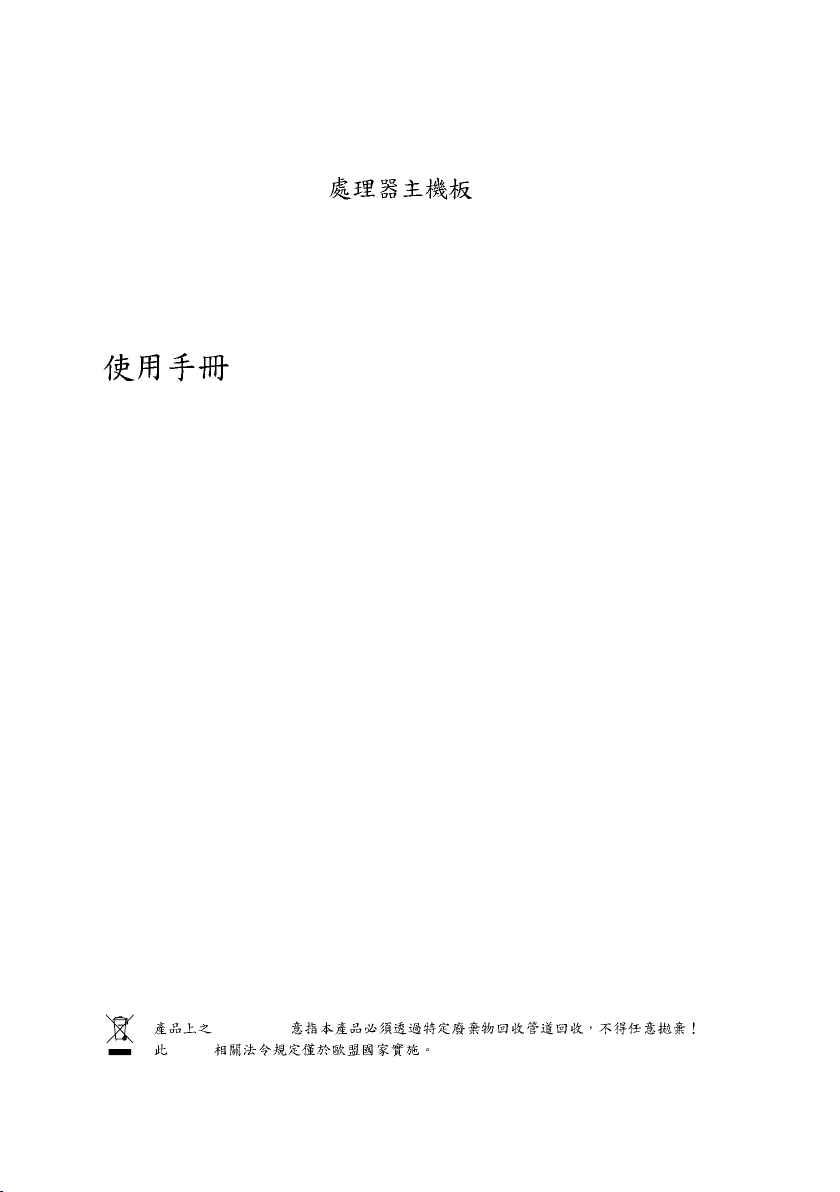
GA-8VM800PMD-775
Intel® Pentium® 4 LGA775
Rev. 1001
12MC-VM800PMT-1001R
* WEEE logo
* WEEE
Page 2
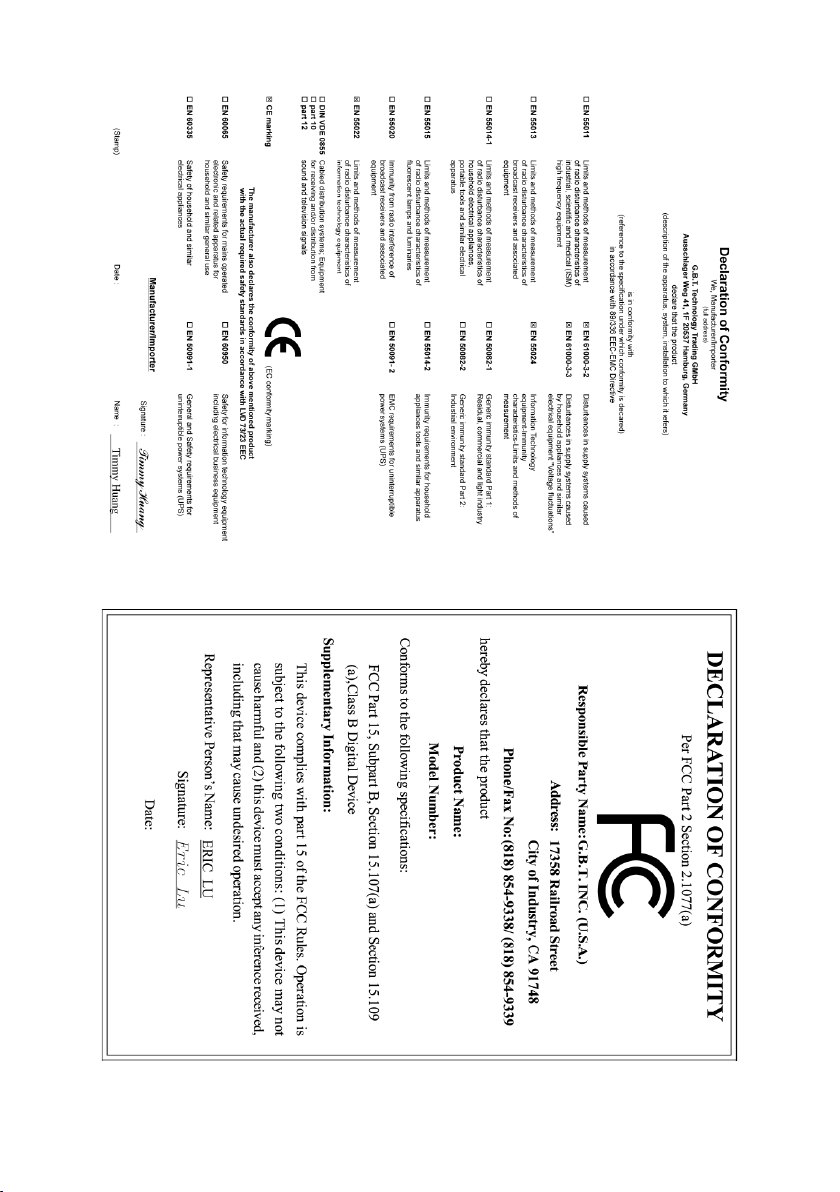
Nov. 25, 2005
GA-8VM800PMD-775
Motherboard
Nov. 25, 2005
GA-8VM800PMD-775
Motherboard
Page 3
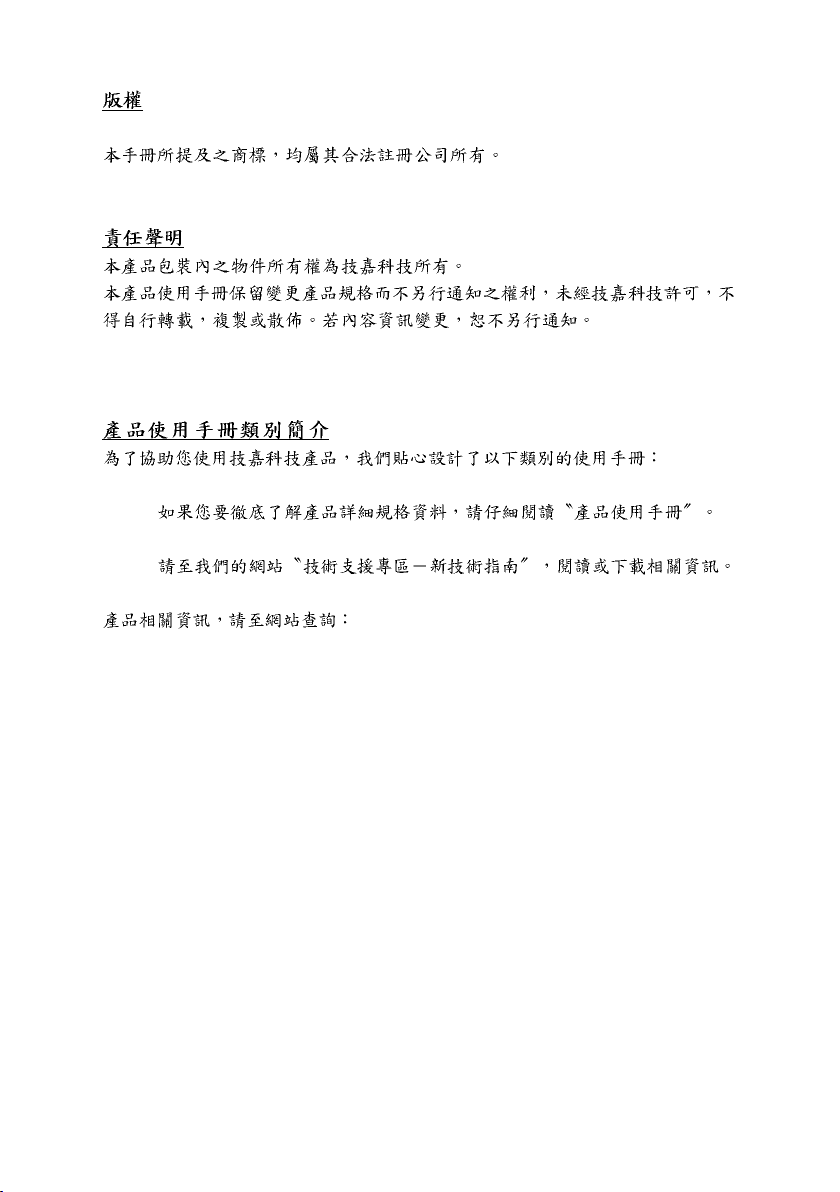
© 2005 GIGA-BYTE TECHNOLOGY CO., LTD. All rights reserved.
http://www.gigabyte.com.tw
Page 4
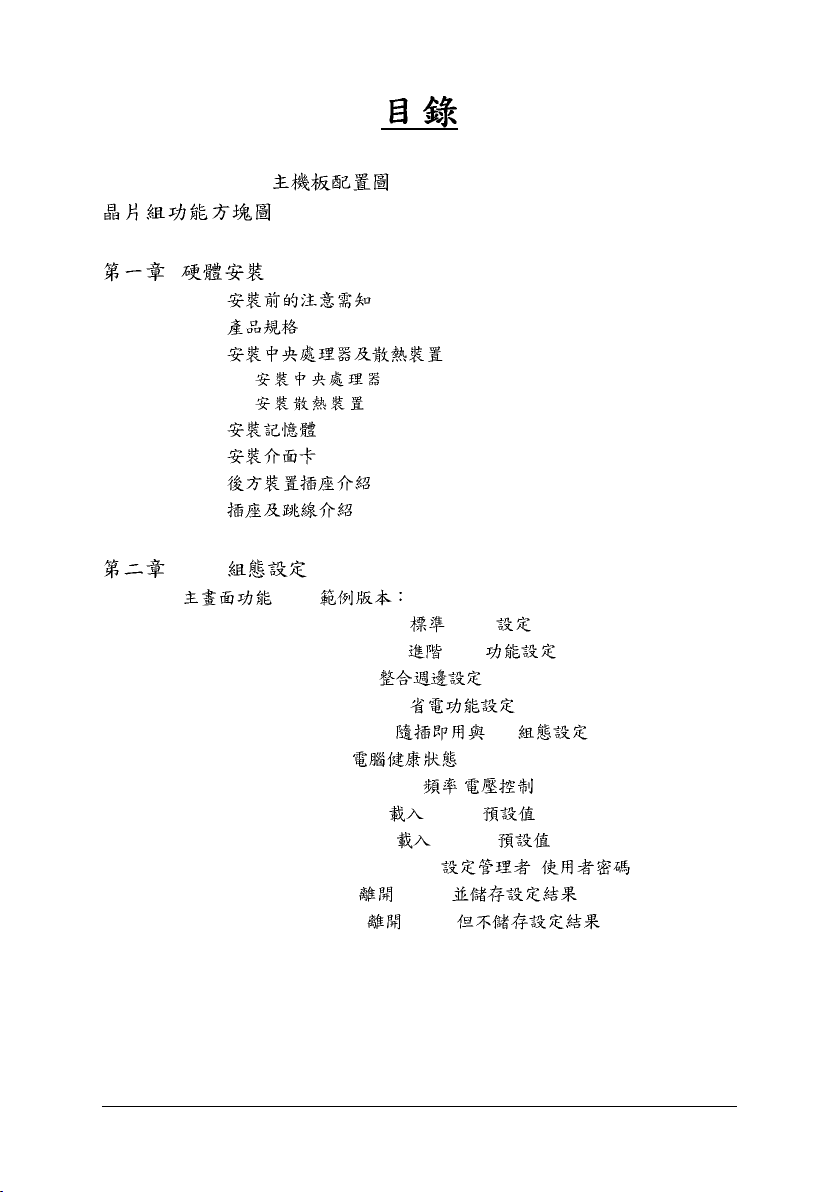
GA-8VM800PMD-775 ....................................................................... 6
................................................................................................. 7
................................................................................................... 9
1-1 ..................................................................................... 9
1-2
1-3
1-3-1 ............................................................................................ 12
1-3-2 ................................................................................................. 13
1-4 ................................................................................................. 14
1-5
1-6
1-7
..................................................................................................... 10
.................................................................. 12
................................................................................................. 15
................................................................................... 16
....................................................................................... 17
BIOS ....................................................................................... 29
(BIOS D1) .................................................................... 30
2-1 Standard CMOS Features (
2-2 Advanced BIOS Features (
2-3 Integrated Peripherals (
2-4 Power Management Setup ( ) ............................................... 38
2-5 PnP/PCI Configurations (
2-6 PC Health Status (
2-7 Frequency / Voltage Control (
2-8 Load Fail-Safe Defaults ( Fail-Safe ) .......................................... 44
2-9 Load Optimized Defaults (
2-10 Set Supervisor/User Password (
2-11 Save & Exit Setup (
2-12 Exit Without Saving ( SETUP ) .......................... 46
CMOS ) ........................................... 32
BIOS ) ..................................... 34
) ....................................................... 36
PCI ) ............................. 40
) ............................................................. 41
/ ) .......................................... 42
Optimized ) ...................................... 44
/ ) ................... 45
SETUP ) ................................ 46
- 4 -
Page 5
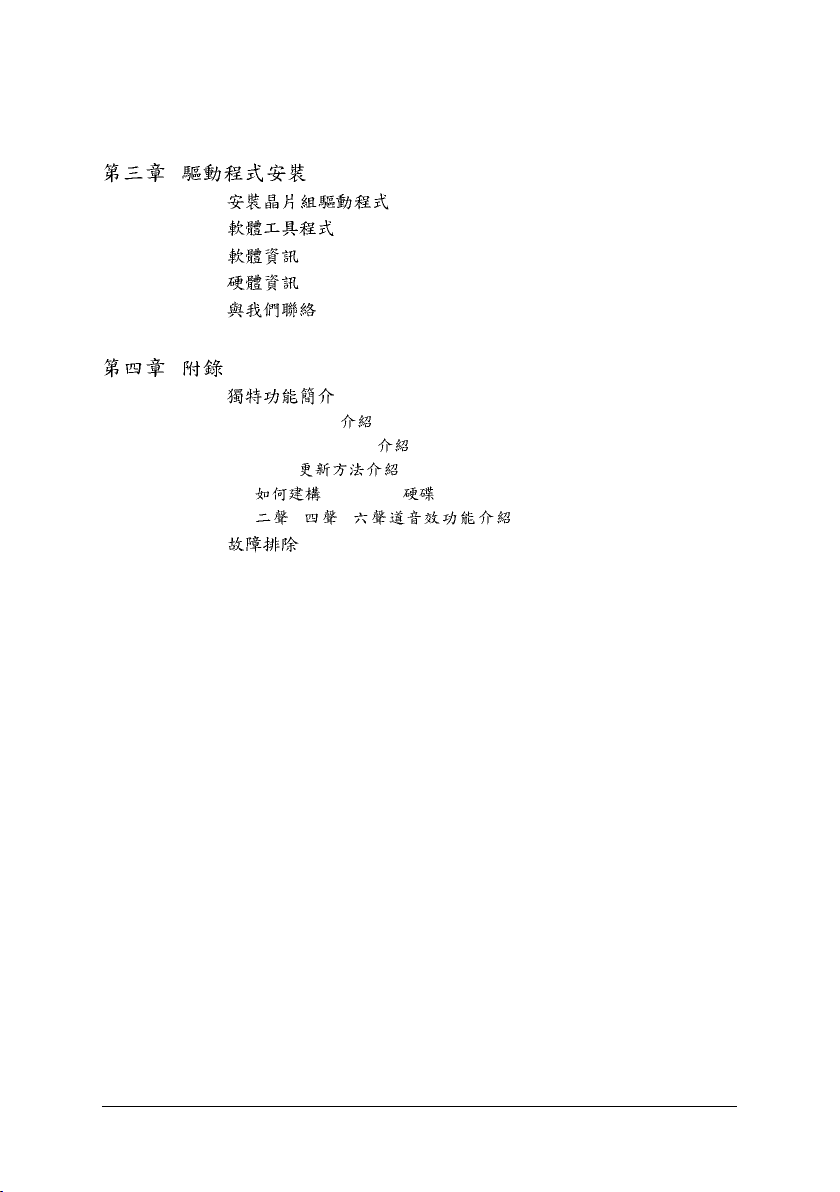
....................................................................................... 47
3-1 ............................................................................... 47
3-2
............................................................................................ 48
3-3 ..................................................................................................... 48
3-4
3-5
..................................................................................................... 49
................................................................................................. 49
.......................................................................................................... 51
4-1 ............................................................................................ 51
4-1-1 EasyTune 5 ............................................................................................... 52
4-1-2 Xpress Recovery .................................................................................... 53
4-1-3 BIOS ....................................................................................... 56
4-1-4 Serial ATA ............................................................................. 65
4-1-5 / / ........................................................ 77
4-2 ..................................................................................................... 83
- 5 -
Page 6
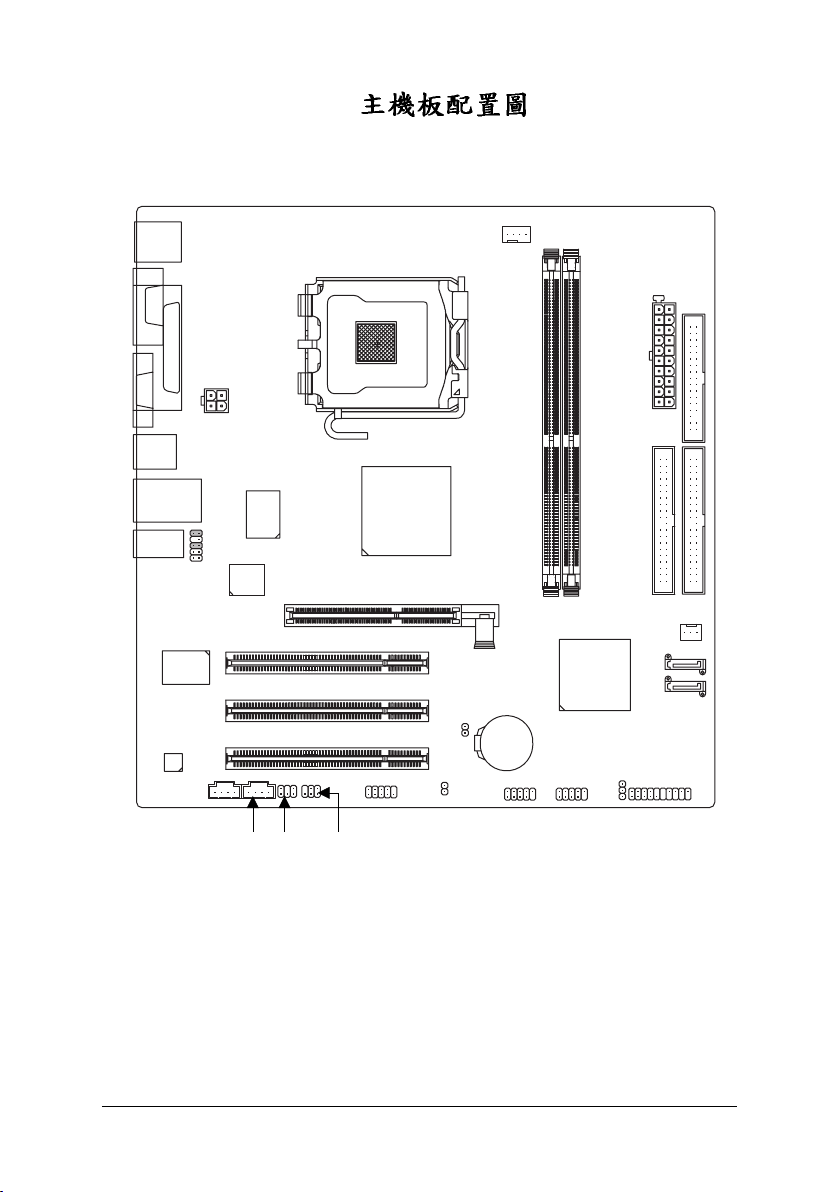
GA-8VM800PMD-775
KB_MS
VGA
USB
AUDIO
CODEC
COMA
USB
RTL
8100C
CD_IN
LPT
ATX_12V
LAN
F_AUDIO
PCI1
PCI2
PCI3
BIOS
Winbond
W83627
LGA775
VIA
P4M800 Pro
COMB
CLR_CMOS
CPU_FAN
AGP
CI
DDRII_1
GA-8VM800PMD-775
VIA
VT8237R+
BATTERY
F_USB2
F_USB1
DDRII_2
PWR_LED
ATX
IDE1
SYS _FAN
SATA1
F_PANEL
FDD
IDE2
SATA0
SUR_CEN
AUX_IN SPDIF_IO
- 6 -
Page 7
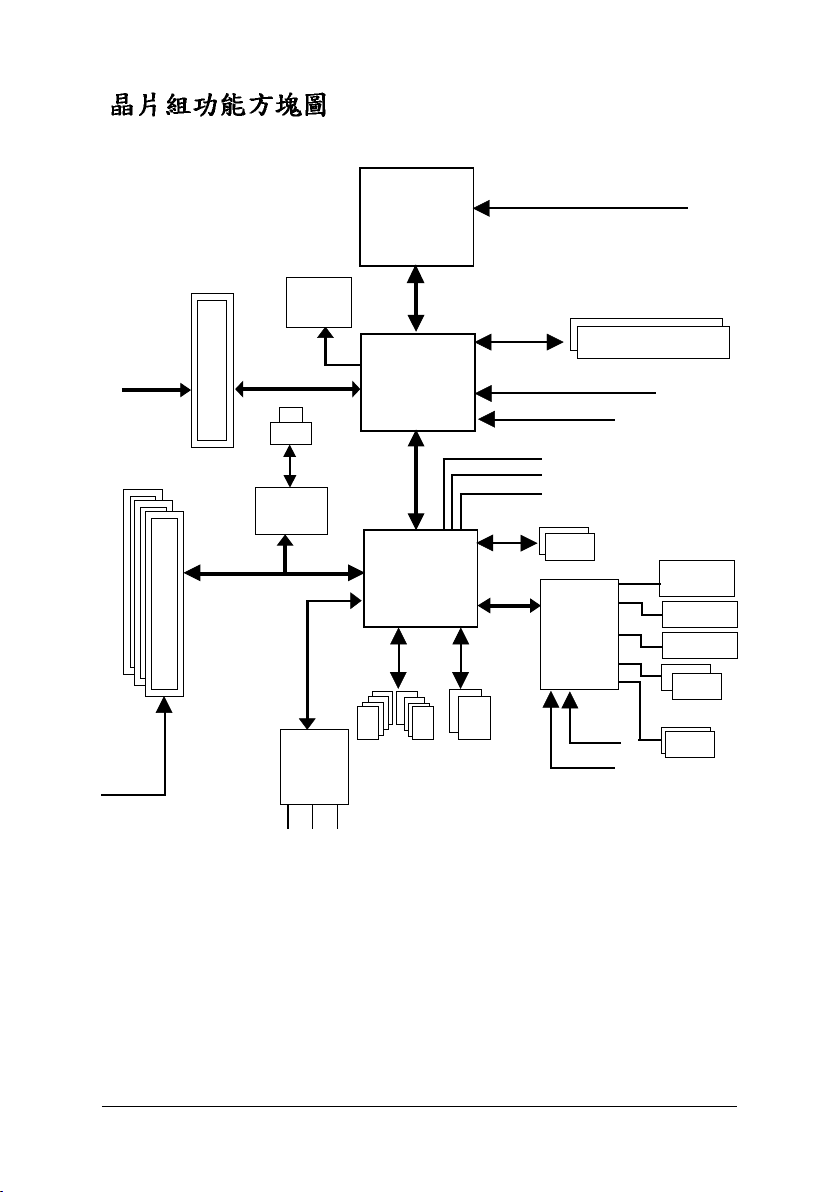
LGA 775
Processor
CPUCLK+/- (133/200/266MHz)
AGPCLK
(66MHz)
3 PCI
PCICLK
(33MHz)
AGP 4X/8X
VGA Port
RJ45
RTL8100C
6 Channel
CODEC
MIC
AC97 Link
LINE-IN
LINE-OUT
VIA
P4M800 Pro
66MHz V_Link
VIA
VT8237R+
8 USB
Ports
System Bus
533/800MHz
HCLK (133/200/266MHz)
GCLKNB 66MHz
LPC BUS
ATA33/66/
100/133
IDE Channels
33MHz
14.318MHz
48MHz
2 Serial ATA
Winbond
W83627
48 MHz
33 MHz
400/533MHz
DDR II
BIOS
Floppy
LPT Port
PS/2 KB/Mouse
COMA/COMB
- 7 -
Page 8
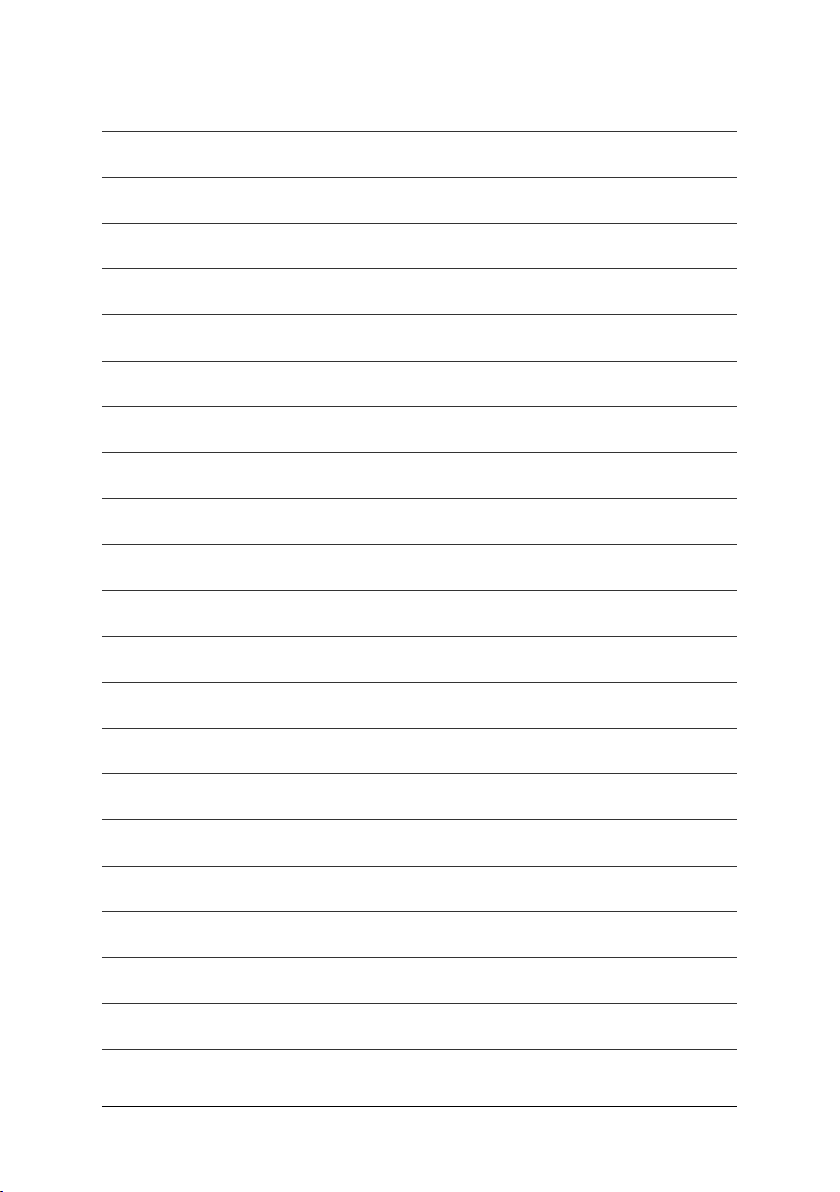
- 8 -
Page 9
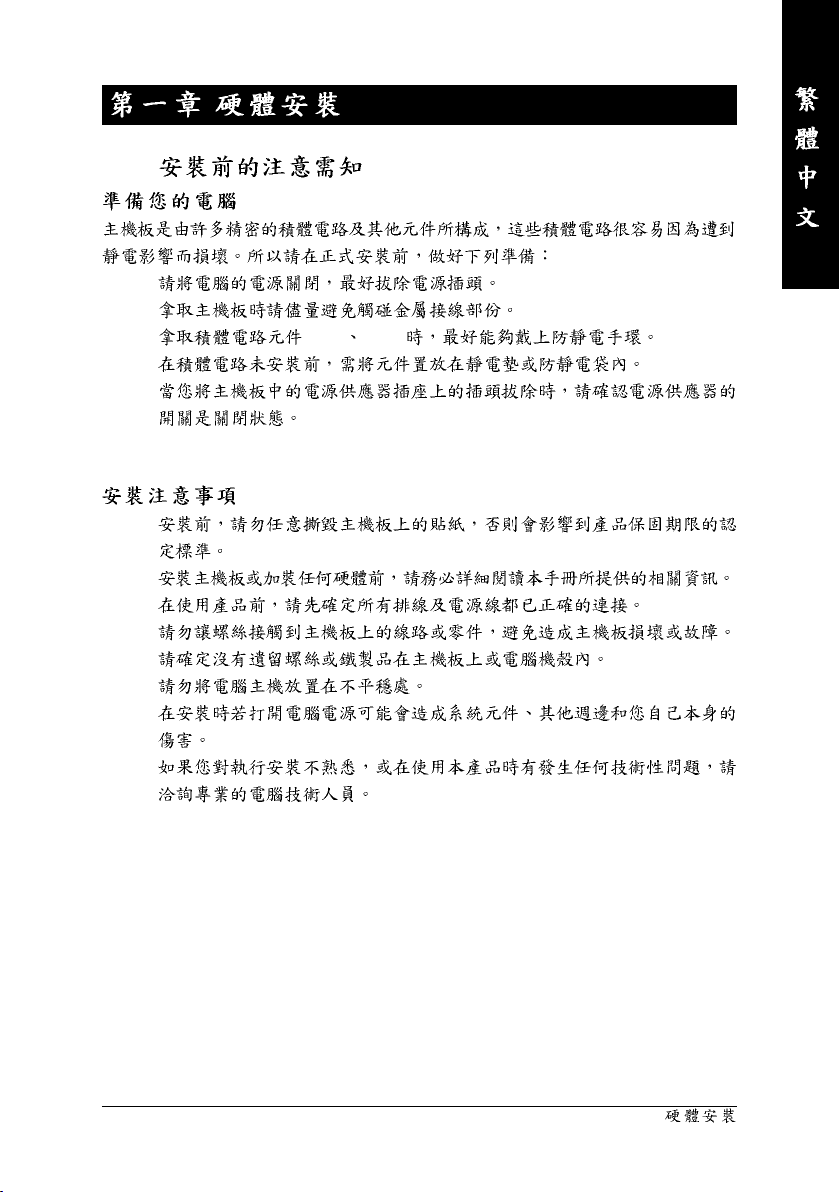
1-1
1.
2.
3. (CPU RAM)
4.
5.
1.
2.
3.
4.
5.
6.
7.
8.
- 9 -
Page 10
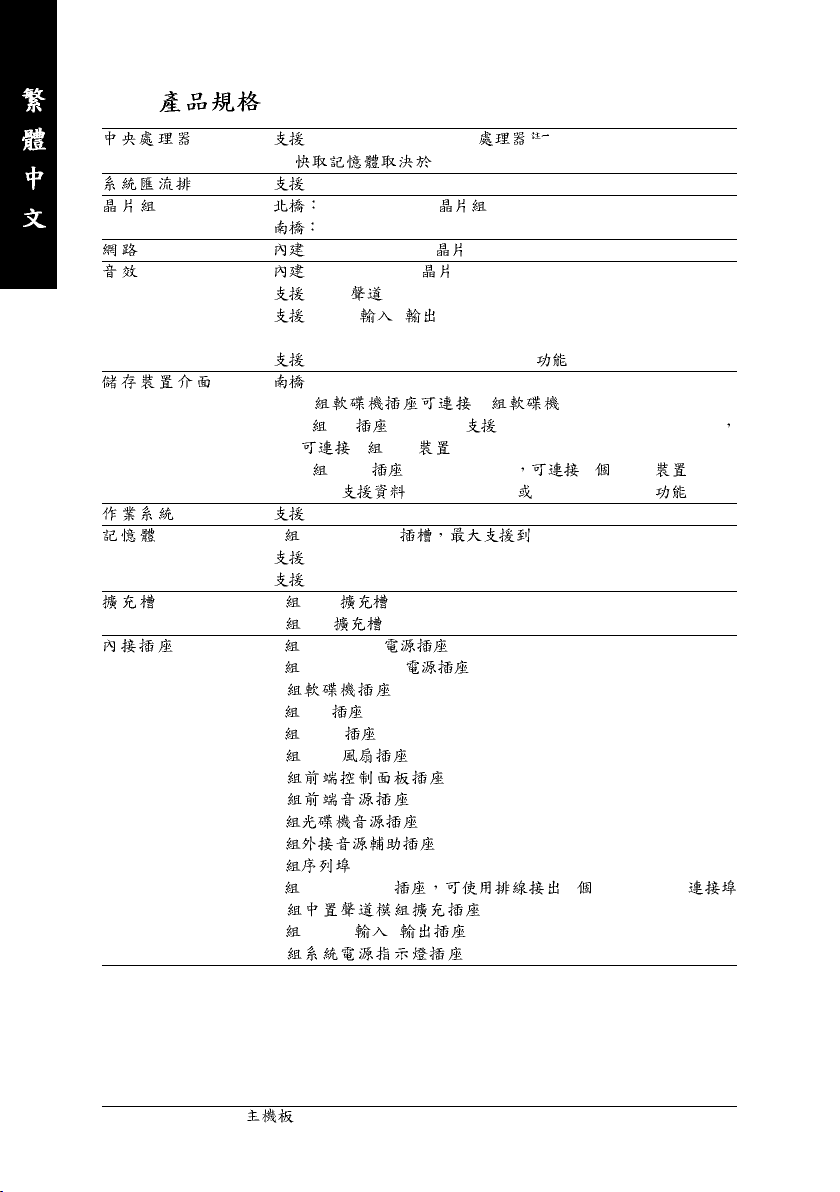
1-2
Intel® Pentium® 4 LGA775
L2 CPU
800/533MHz FSB
VIA P4M800 Pro
VIA 8237R+
Realtek RTL8100C (10/100 Mbit)
Realtek ALC655
2/4/6
SPDIF /
CD In / AUX In
Jack Sensing (Connector Sensing)
VT8237R+
-1 2
-2IDE (IDE1, IDE2) UDMA 33/ATA 66/ATA 100/ATA 133
4 IDE
-2SATA (SATA0, SATA1) 2 SATA
- SATA striping (RAID 0) mirroring (RAID 1)
Microsoft Windows 2000/XP
2 DDR II DIMM 2GB
DDR II 533/400 DIMM
1.8V DDRDIMM
1 AGP
3 PCI
1 20-pin ATX
1 4-pin ATX 12V
1
2 IDE
2 SATA
1 CPU
1
1
1 (CD In)
1 (AUX In)
1 (COMB)
2 USB 2.0/1.1 4 USB 2.0/1.1
1
1 SPDIF /
1
( )
GA-8VM800PMD-775 - 10 -
Page 11
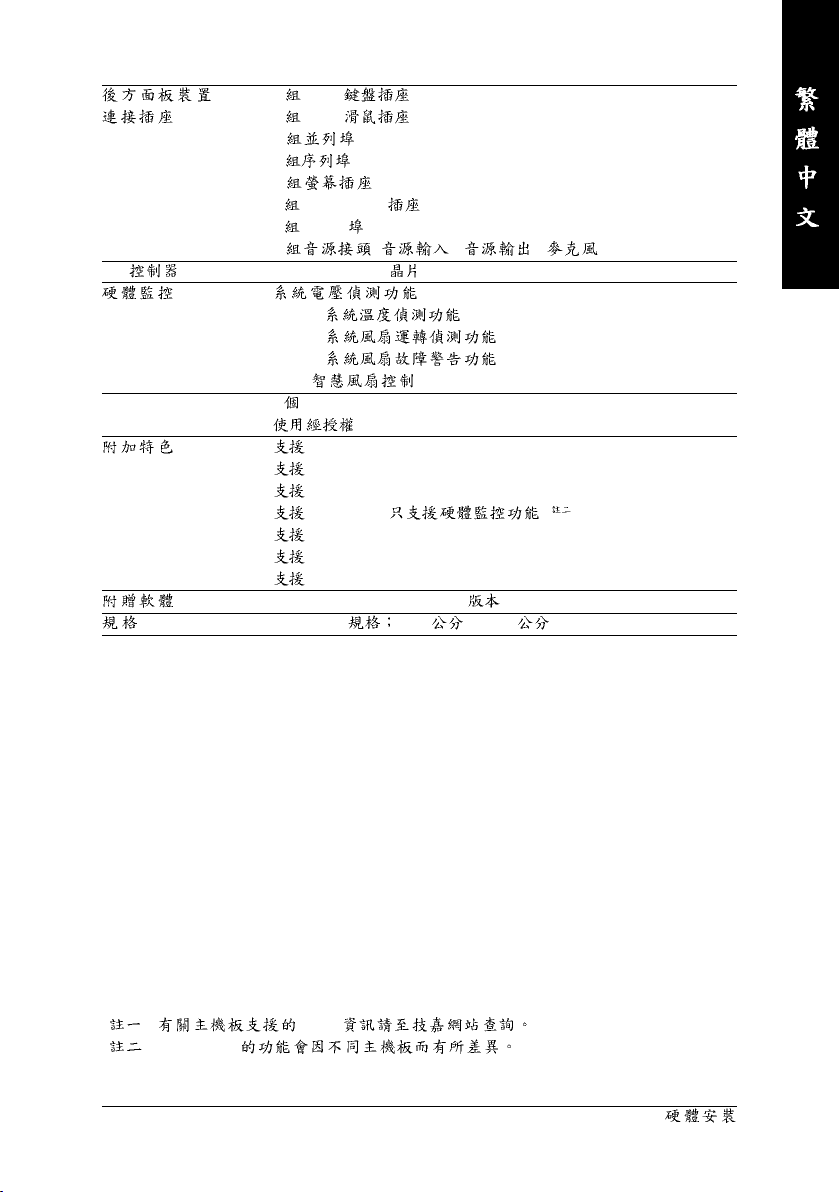
1 PS/2
1 PS/2
1
1 (COMA)
1
4 USB 2.0/1.1
1 RJ-45
3 ( / / )
I/O Winbond W83627
CPU /
CPU /
CPU /
CPU
BIOS 1 4Mbit flash ROM
AWARD BIOS
@BIOS
Download Center
Q-Flash
EasyTune( )
Xpress Install
Xpress Recovery
Xpress Rescue
Norton Internet Security (OEM )
Micro ATX 24.4 x 23.3
( )
( ) CPU
( ) EasyTune
- 11 -
Page 12
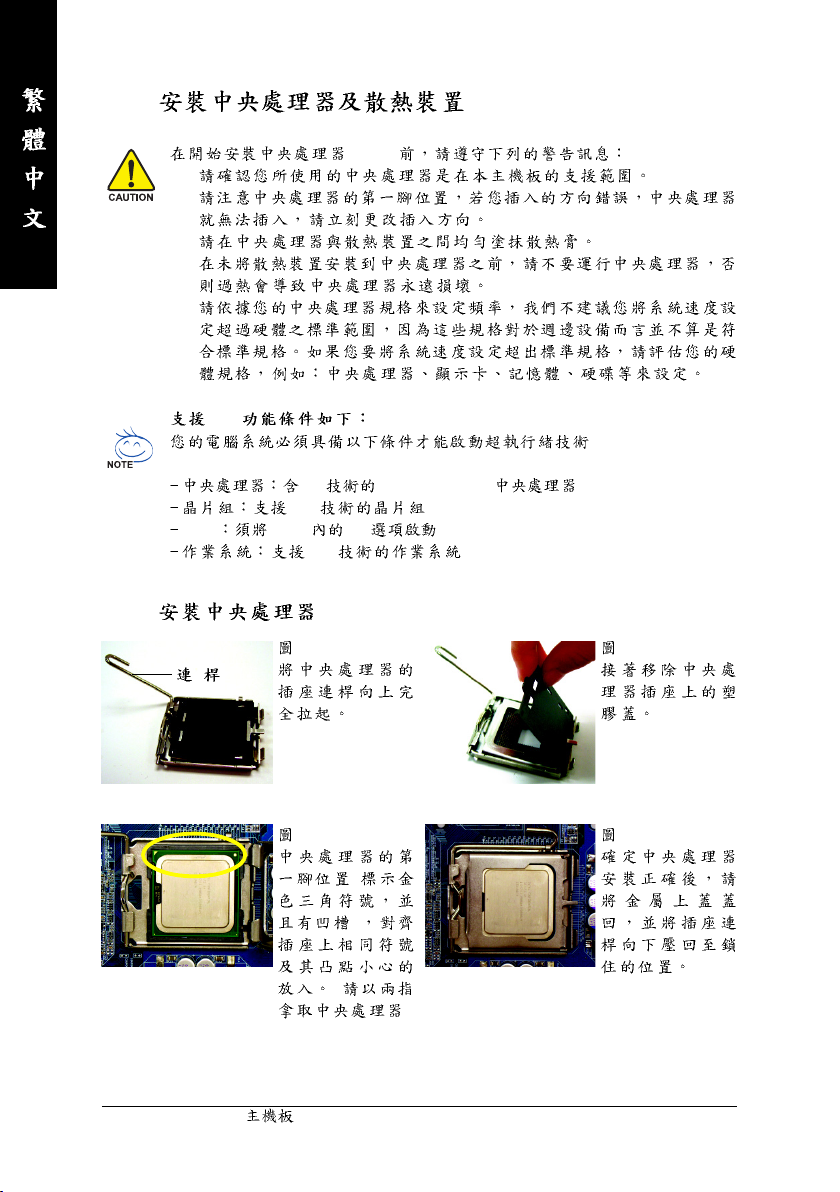
1-3
1-3-1
(CPU)
1.
2.
3.
4.
5.
HT
(Hyper-Threading
Technology)
HT Intel Pentium 4
HT
BIOS BIOS HT
HT
1.
3.
(
)
(
)
GA-8VM800PMD-775 - 12 -
2.
4.
Page 13
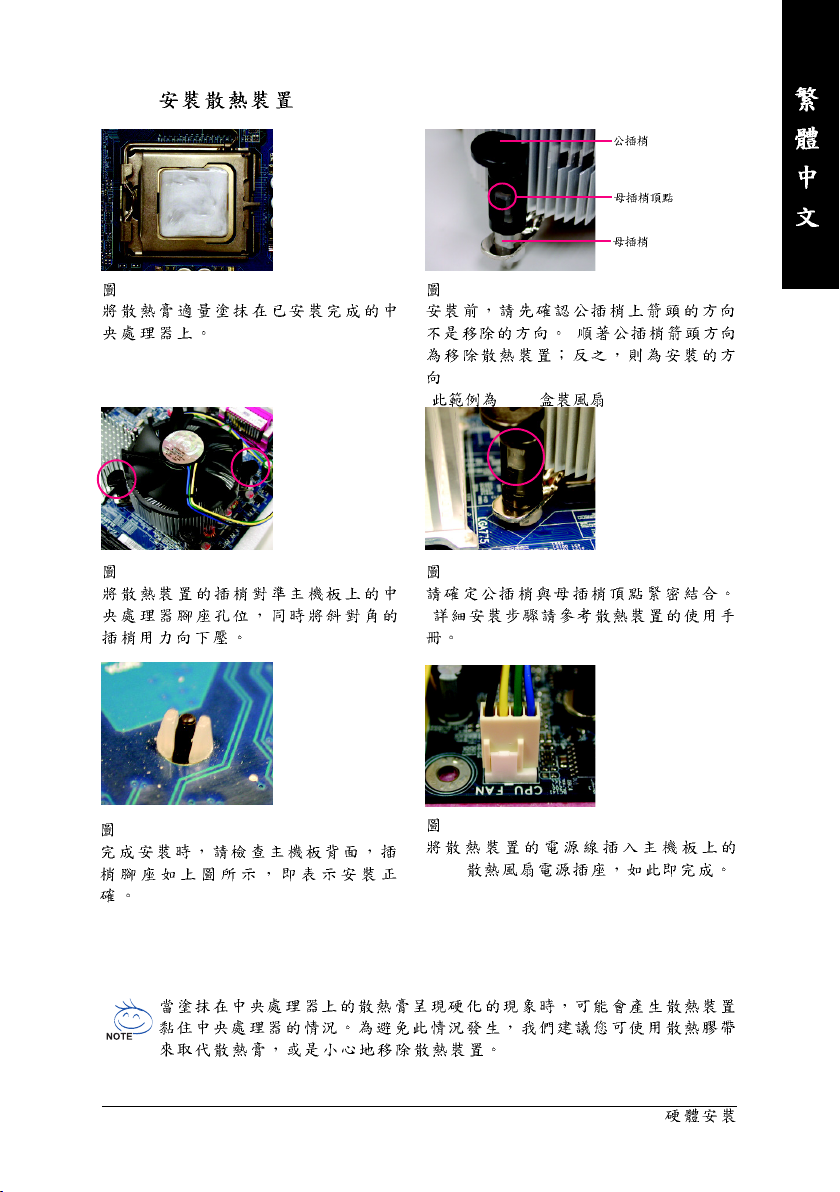
1-3-2
1.
3.
5.
2.
(
)
( Intel )
4.
(
)
6.
CPU
- 13 -
Page 14
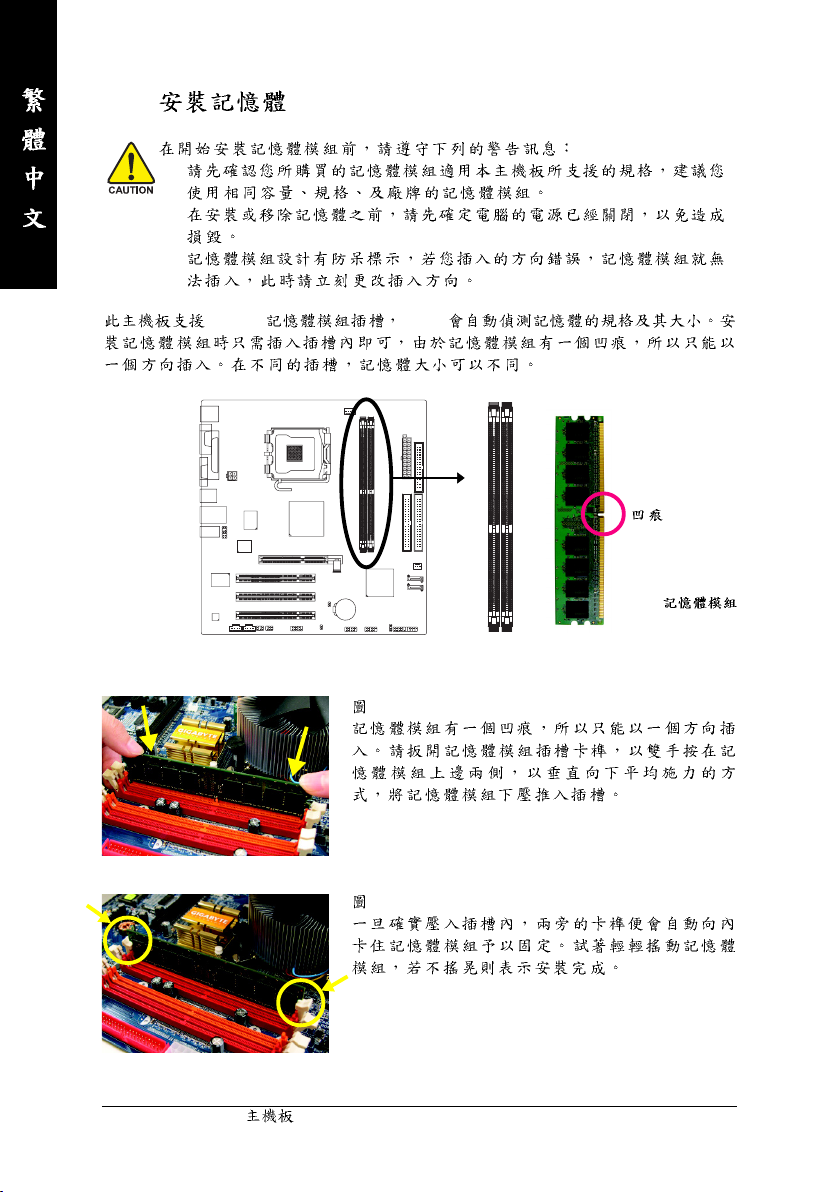
1-4
1.
2.
3.
DDR II BIOS
DDRII
1.
2.
GA-8VM800PMD-775 - 14 -
Page 15
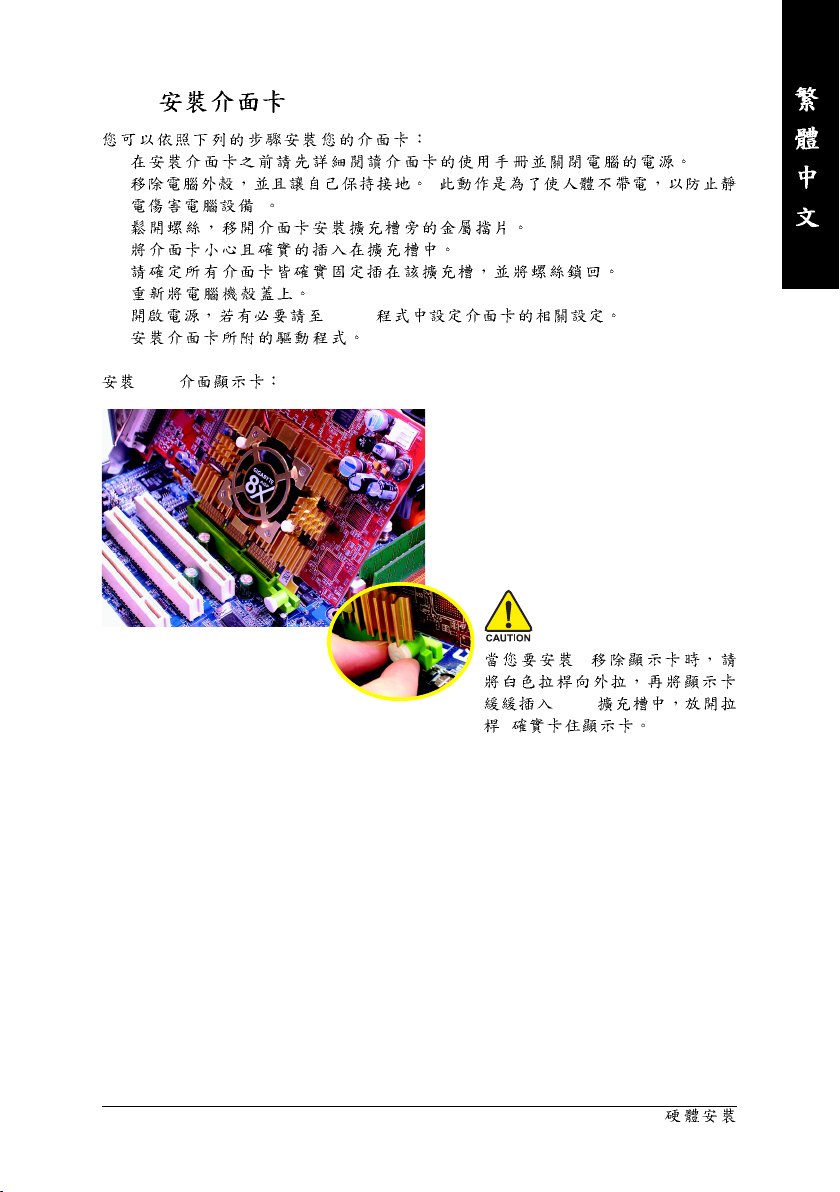
1-5
1.
2. (
)
3.
4.
5.
6.
7. BIOS
8.
AGP
/
- 15 -
AGP
Page 16
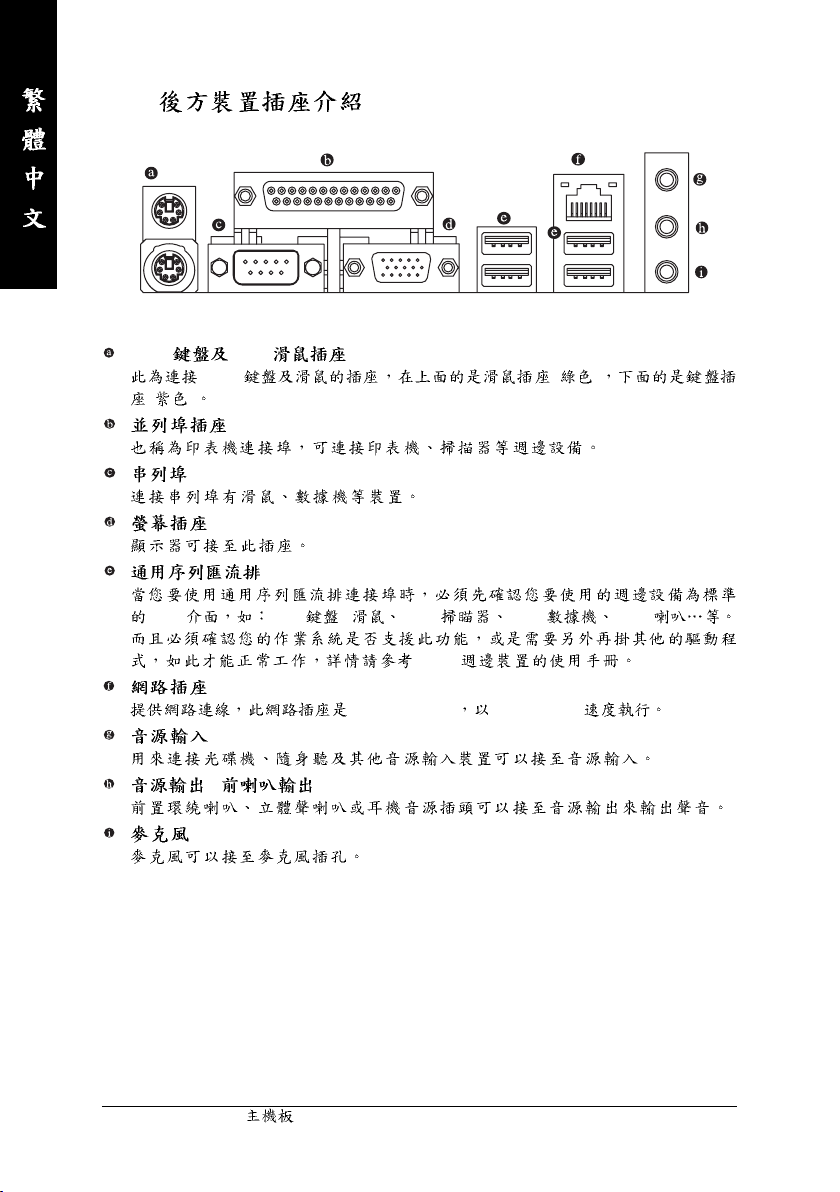
1-6
PS/2 PS/2
PS/2 ( )
( )
A
(USB)
USB USB / USB USB USB
USB
Fast Ethernet 10/100Mbps
( )
GA-8VM800PMD-775 - 16 -
Page 17
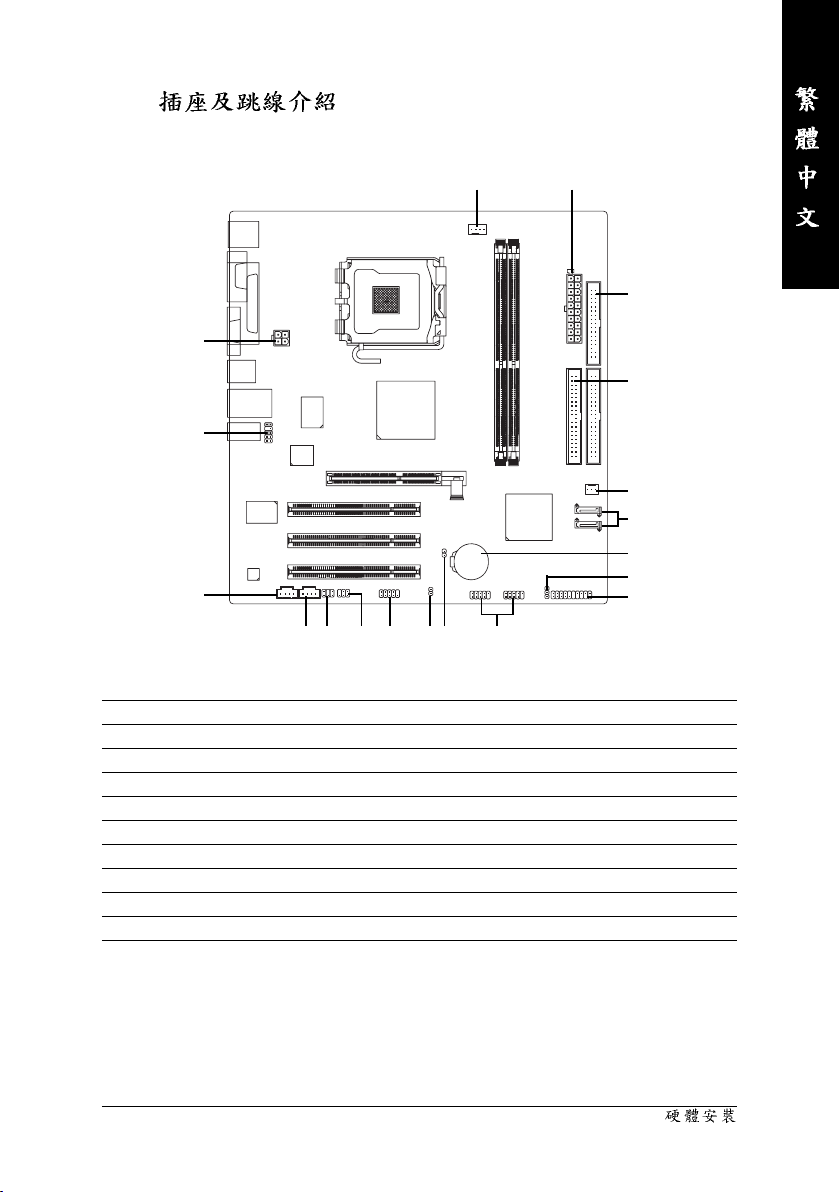
1-7
1
10
11
1) ATX_12V
2) ATX (Power Connector)
3) CPU_FAN
4) SYS_FAN
5) FDD
6) IDE1 / IDE2
7) SATA0 / SATA1
8) F_PANEL
9) PWR_LED
10) F_AUDIO
14 17 18
11) CD_IN
12) AUX_IN
13) SPDIF_IO
14) SUR_CEN
15) F_USB1 / F_USB2
16) COMB
17) CI
18) CLR_CMOS
19) BATTERY
3
1513 1612
2
5
6
4
7
19
9
8
- 17 -
Page 18
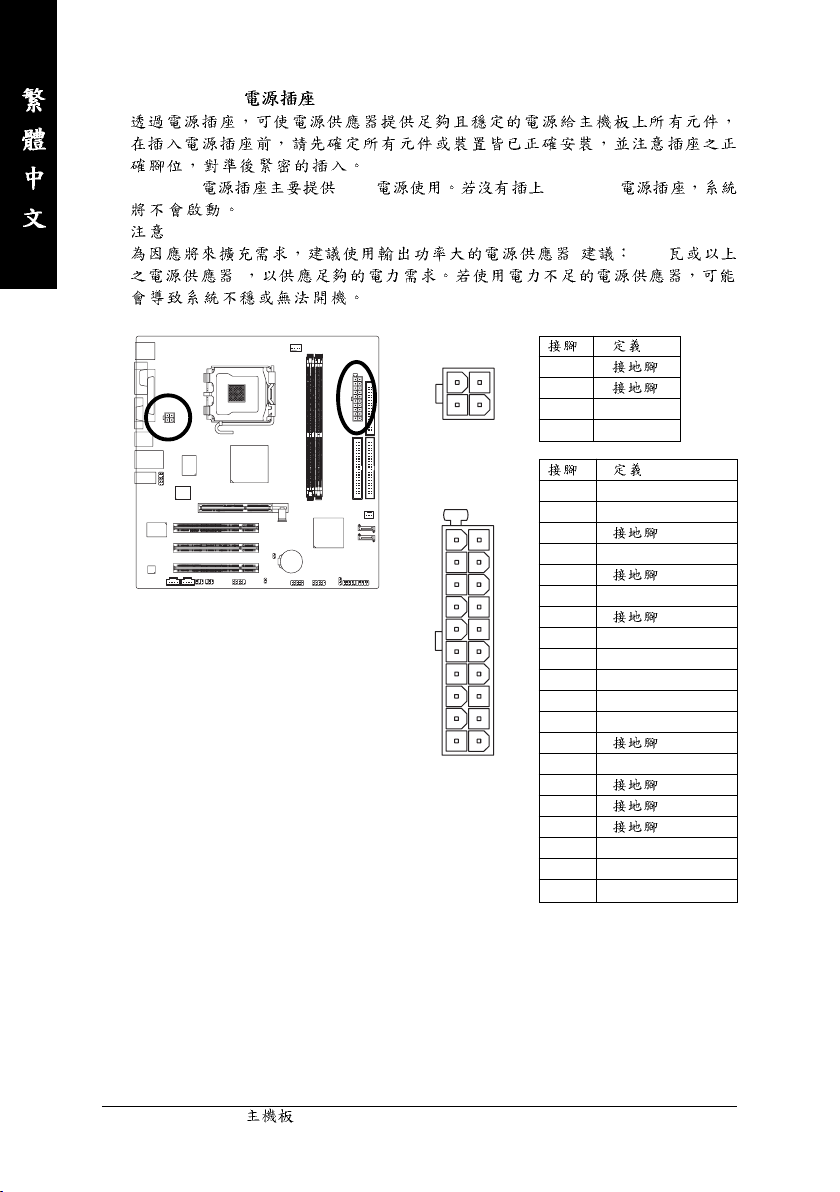
1/2) ATX_12V/ATX ( )
ATX_12V CPU ATX_12V
!
)
( 300
4
3
2
1
1
2
3 +12V
4 +12V
1 3.3V
2 3.3V
11
1
3
4 +5V
5
6 +5V
7
8 Power Good
9 5V SB (stand by +5V)
10 +12V
11 3.3V
12 -12V
20
10
13
14 PS_ON(soft on/off)
15
16
17
18 -5V
19 +5V
20 +5V
GA-8VM800PMD-775 - 18 -
Page 19
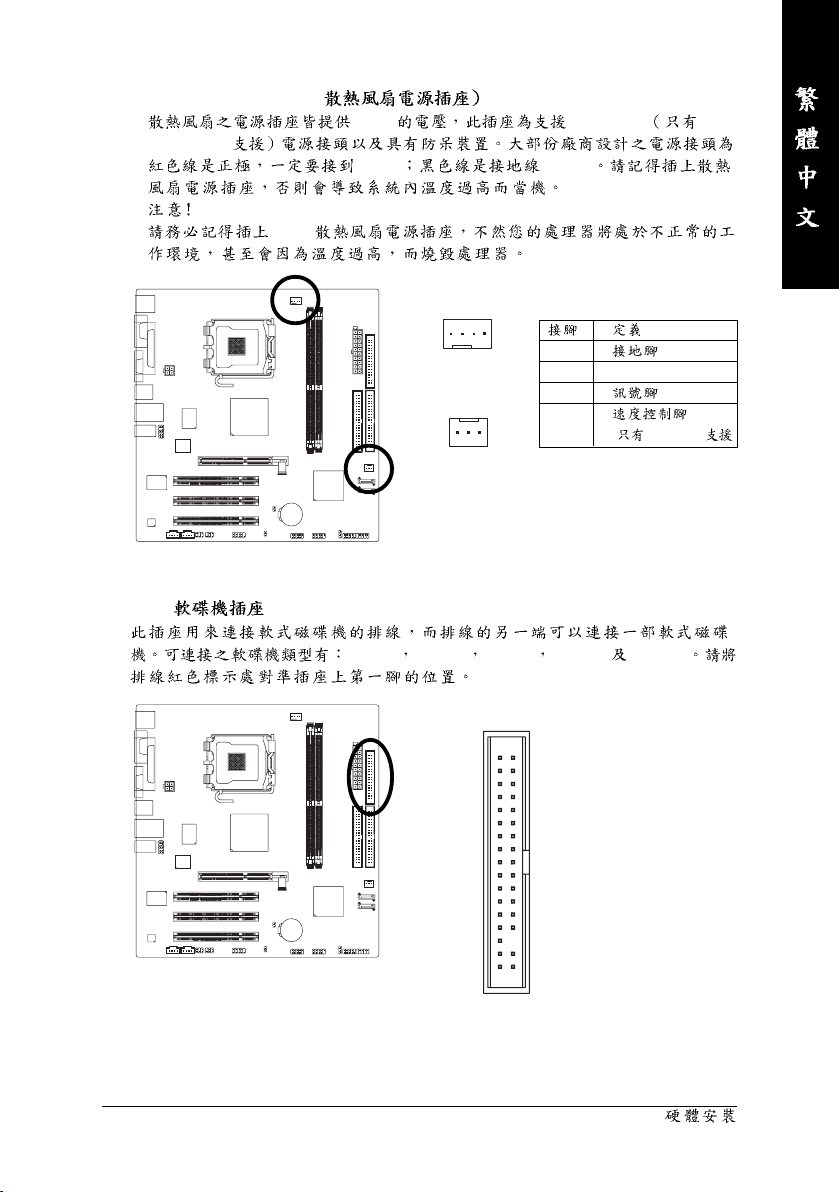
3/4) CPU_FAN / SYS_FAN (
CPU_FAN
CPU
+12V 3-pin/4-pin
+12V (GND)
5) FDD ( )
1
CPU_FAN
1
SYS_FAN
1
2 +12V
3
4
( CPU_FAN )
360KB 720KB 1.2MB 1.44MB 2.88MB
34
33
- 19 -
2
1
Page 20
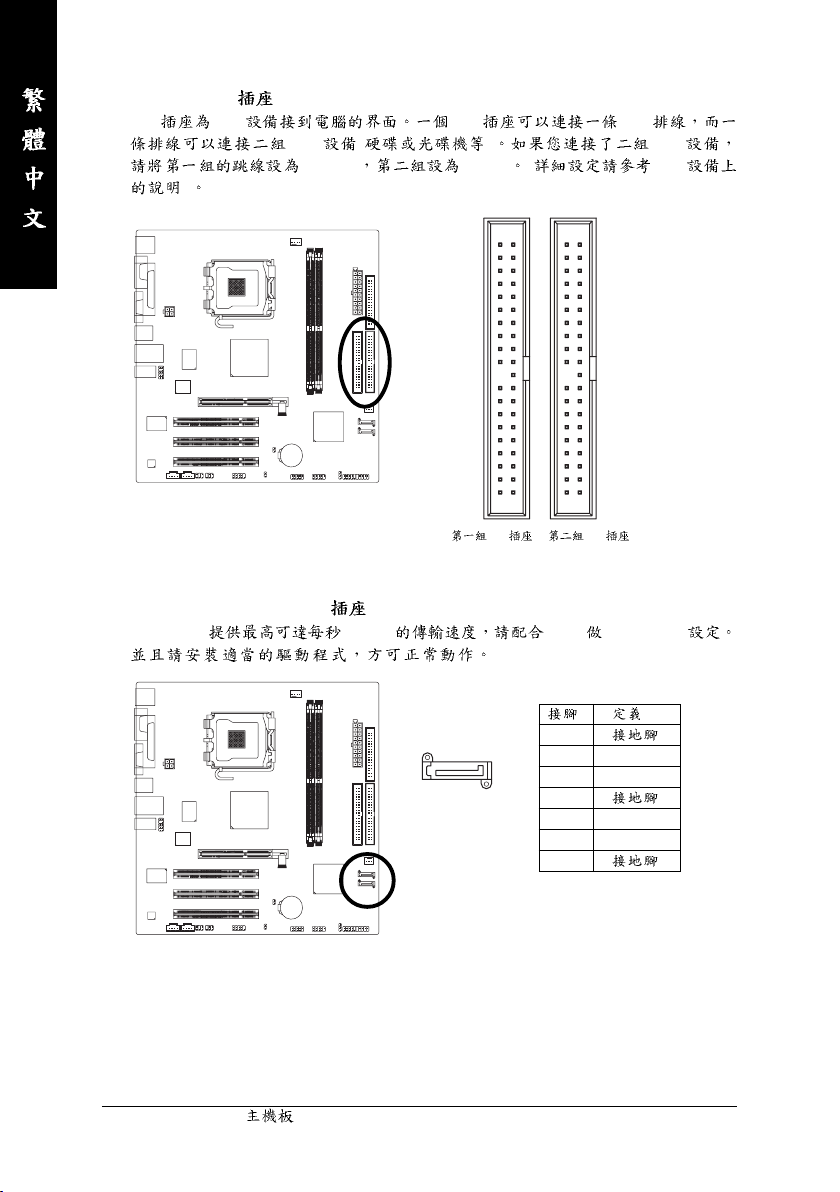
6) IDE1/IDE2 (IDE )
IDE IDE IDE IDE
IDE ( ) IDE
Master Slave ( IDE
)
40
2
IDE
39
1
IDE
7) SATA0 / SATA1 (Serial ATA )
Serial ATA 150MB BIOS Serial ATA
1
1
7
2 TXP
3 TXN
4
5 RXN
6 RXP
7
GA-8VM800PMD-775 - 20 -
Page 21
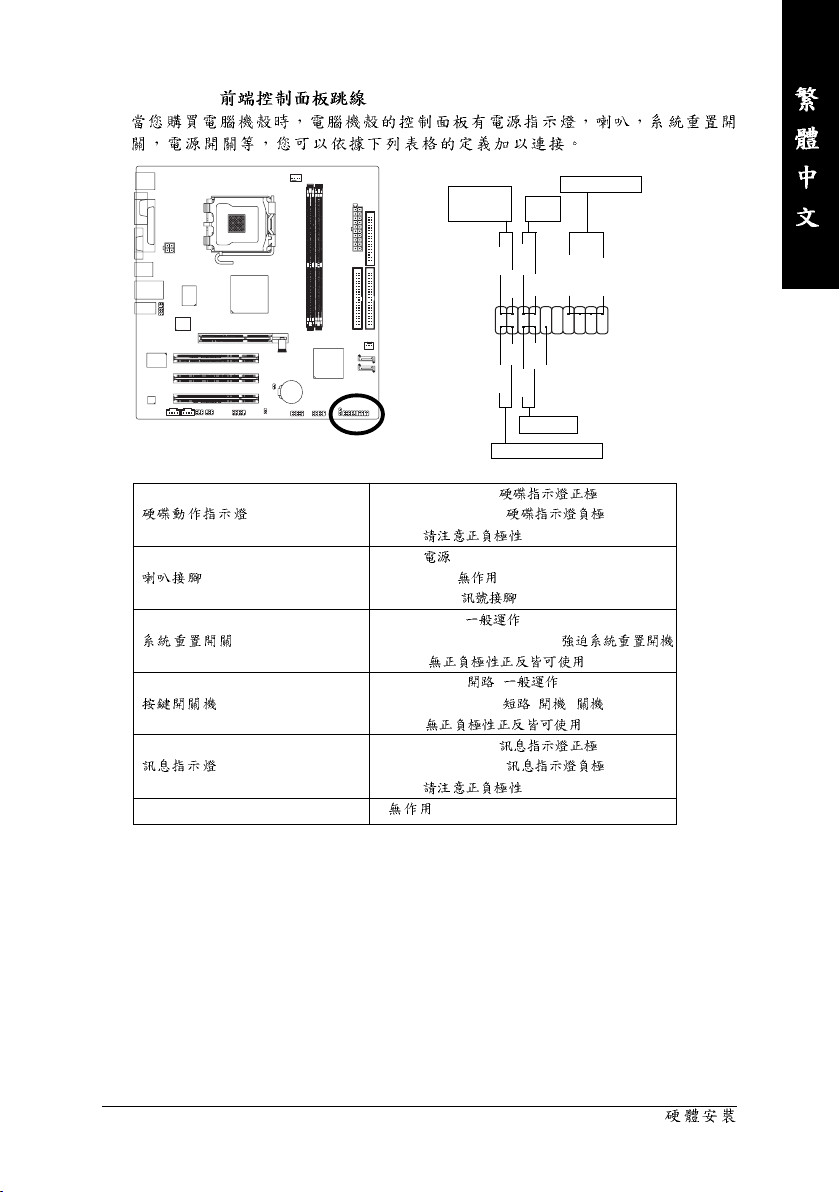
8) F_PANEL ( )
Message LED/
Power/
Sleep LED
2
1
HD (IDE Hard Disk Active LED) Pin 1: LED anode(+)
Pin 2: LED cathode(-)
SPEAK (Speaker Connector) Pin 1:
Pin 2- Pin 3:
Pin 4: Data(-)
RES (Reset Switch) Open: Normal
Close: Reset Hardware System
PW (Power Switch) Open: Normal :
Close: Power On/Off : /
MSG (Message LED/Power/Sleep LED) Pin 1: LED anode(+)
Pin 2: LED cathode(-)
NC
Speaker Connector
Power
Switch
PW+
MSG+
PW-
SPEAK+
MSG-
HD-
RES+
NC
HD+
RES-
Reset Switch
IDE Hard Disk Active LED
SPEAK-
20
19
- 21 -
Page 22
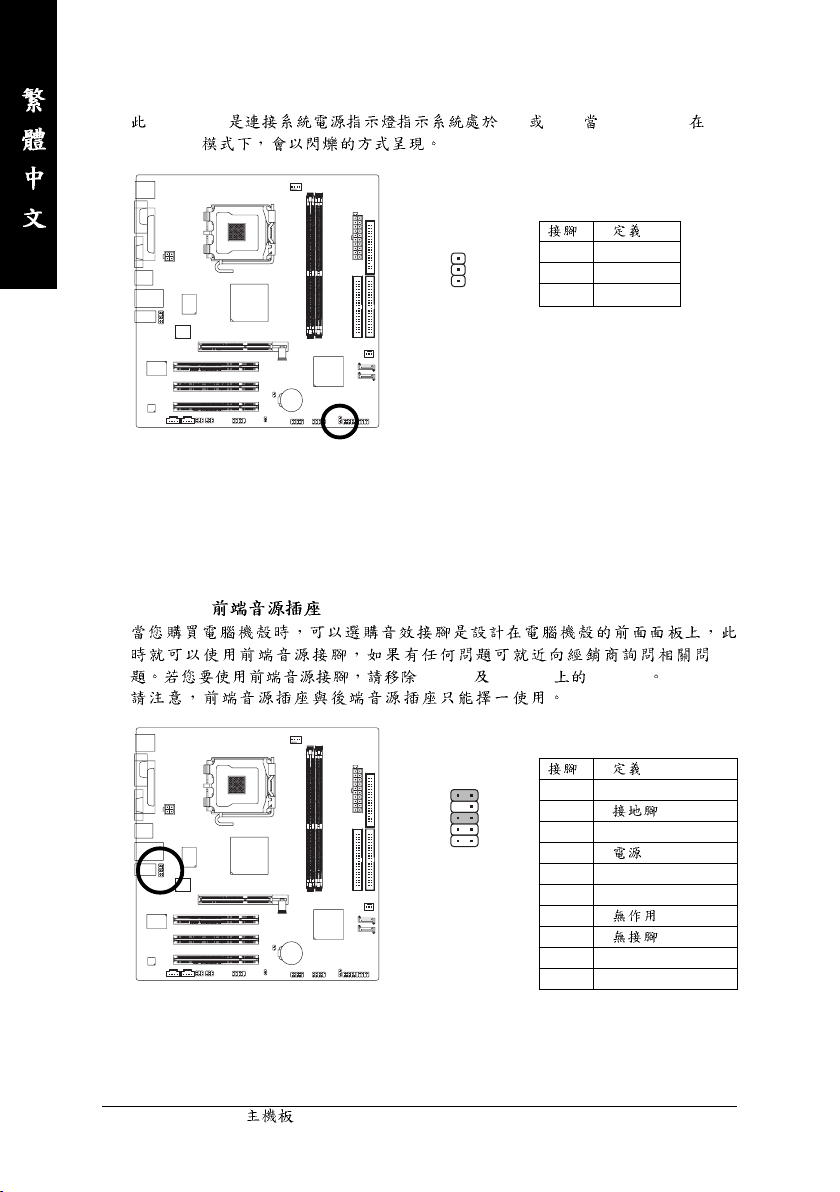
9) PWR_LED
PWR_LED ON OFF Power LED
Suspend
10) F_AUDIO ( )
1
1 MPD+
2 MPD-
3 MPD-
Pin5-6 Pin9-10 Jumper
10
9
1
2
1 MIC
2
3 MIC_BIAS
4
5 Front Audio(R)
6 Rear Audio (R)/ Return R
7
8
9 Front Audio (L)
10 Rear Audio (L)/ Return L
GA-8VM800PMD-775 - 22 -
Page 23
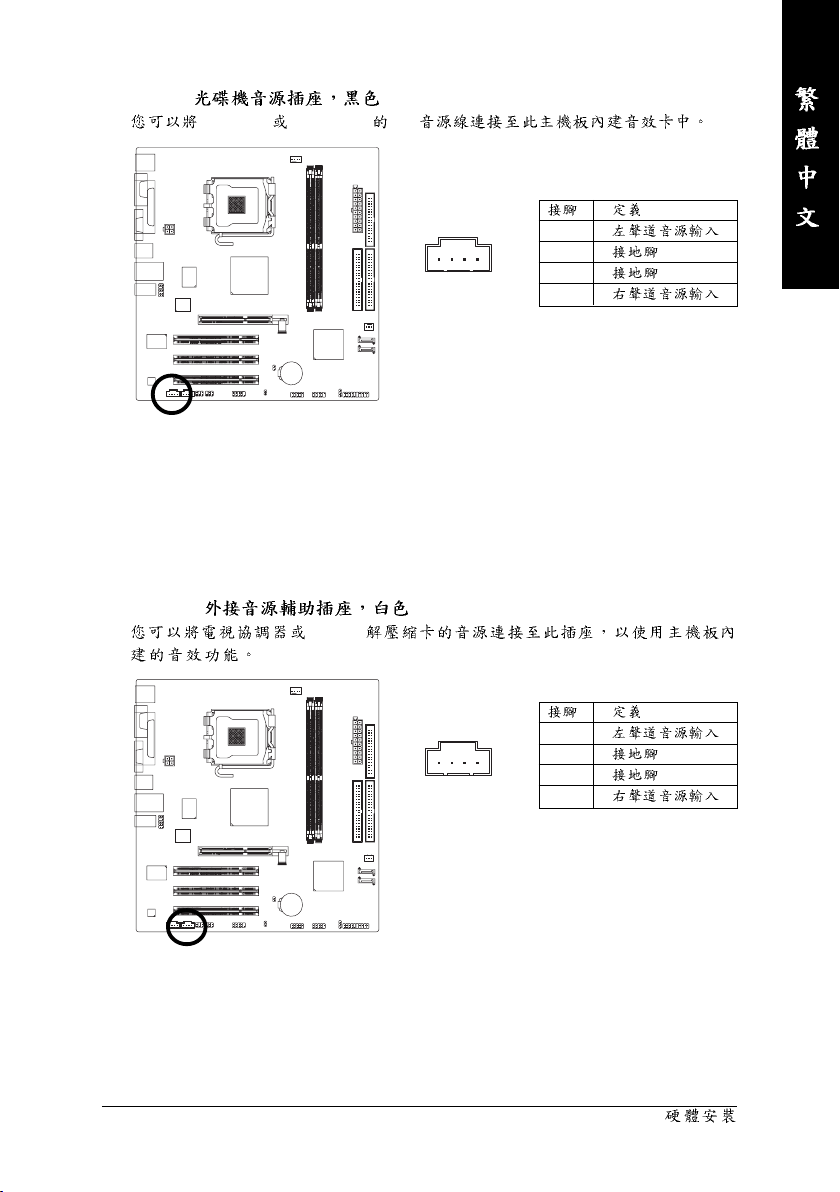
11) CD_IN ( )
CD-ROM DVD-ROM CD
12) AUX_IN ( )
MPEG
.
1
1
2
3
4
- 23 -
.
1
1
2
3
4
Page 24
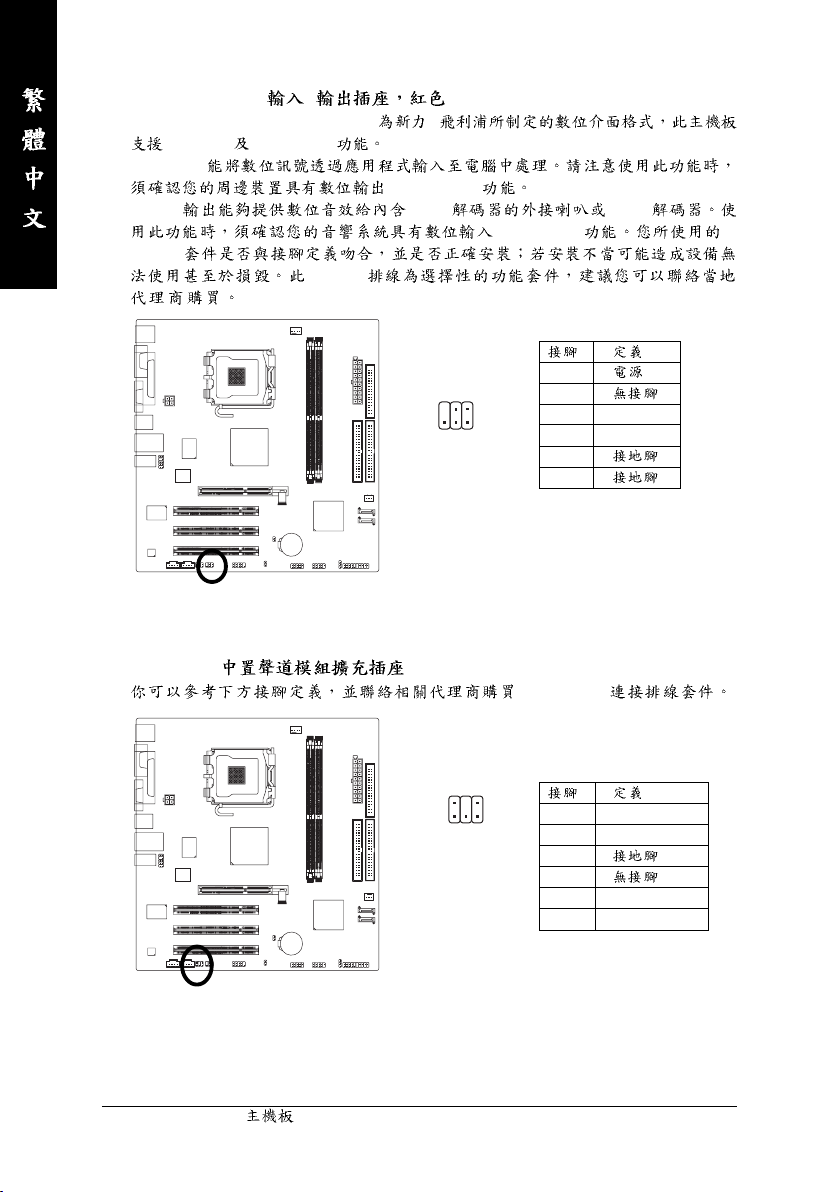
13) SPDIF_IO (SPDIF / )
Sony/Philip Digital Interface Format /
SPDIF IN SPDIF OUT
SPDIF IN
(SPDIF Out)
SPDIF AC-3 AC-3
(SPDIF In)
SPDIF
SPDIF
1
2
3 SPDIF
1625
4 SPDIFI
5
6
14) SUR_CEN ( )
SUR_CEN
GA-8VM800PMD-775 - 24 -
6
2
5
1
1 SUR OUTL
2 SUR OUTR
3
4
5 CENTER_OUT
6 BASS_OUT
Page 25
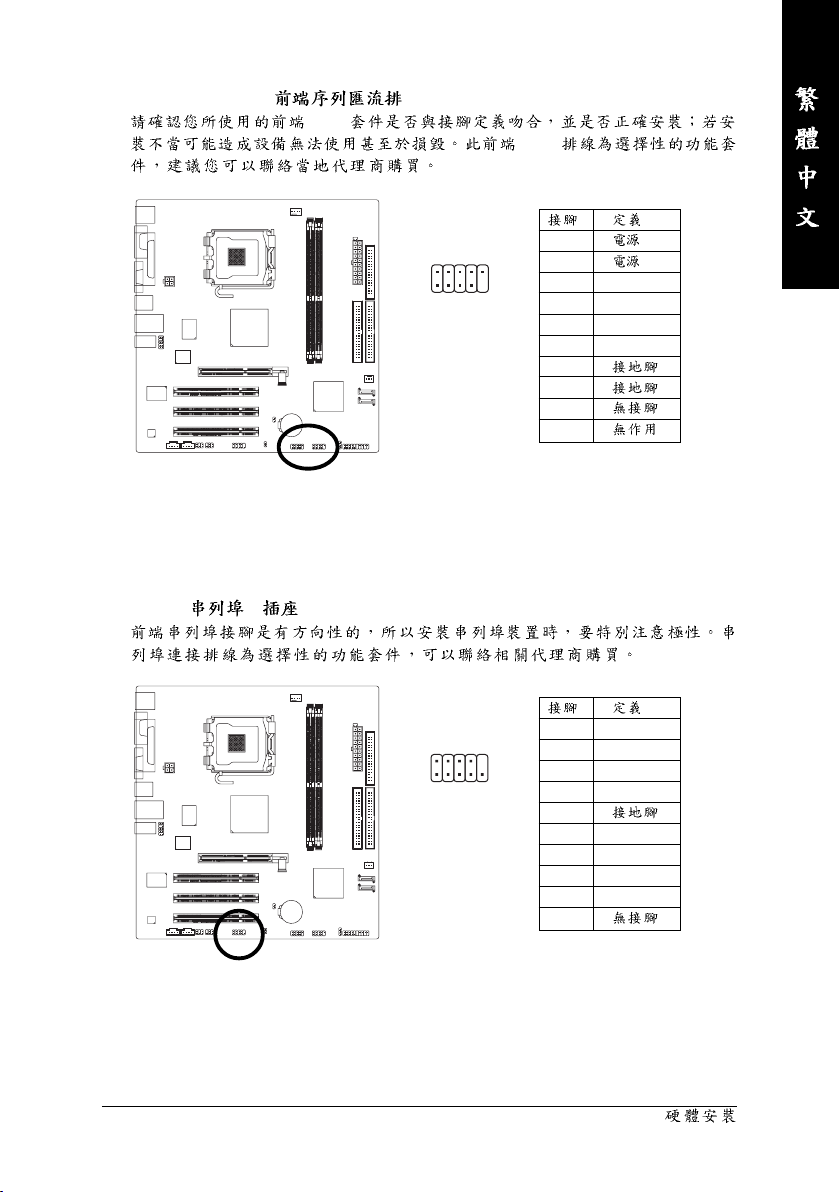
15) F1_USB / F2_USB ( )
USB
USB
16) COMB ( B )
10
2
1 (5V)
2 (5V)
3 USB0 DX-
9
1
4 USB1 Dy-
5 USB0 DX+
6 USB1 Dy+
7
8
9
10
1 NDCD B-
2
10
2 NSIN B
3 NSOUT B
9
1
4 NDTR B-
5
6 NDSR B-
7 NRTS B-
8 NCTS B-
9 NRI B-
10
- 25 -
Page 26
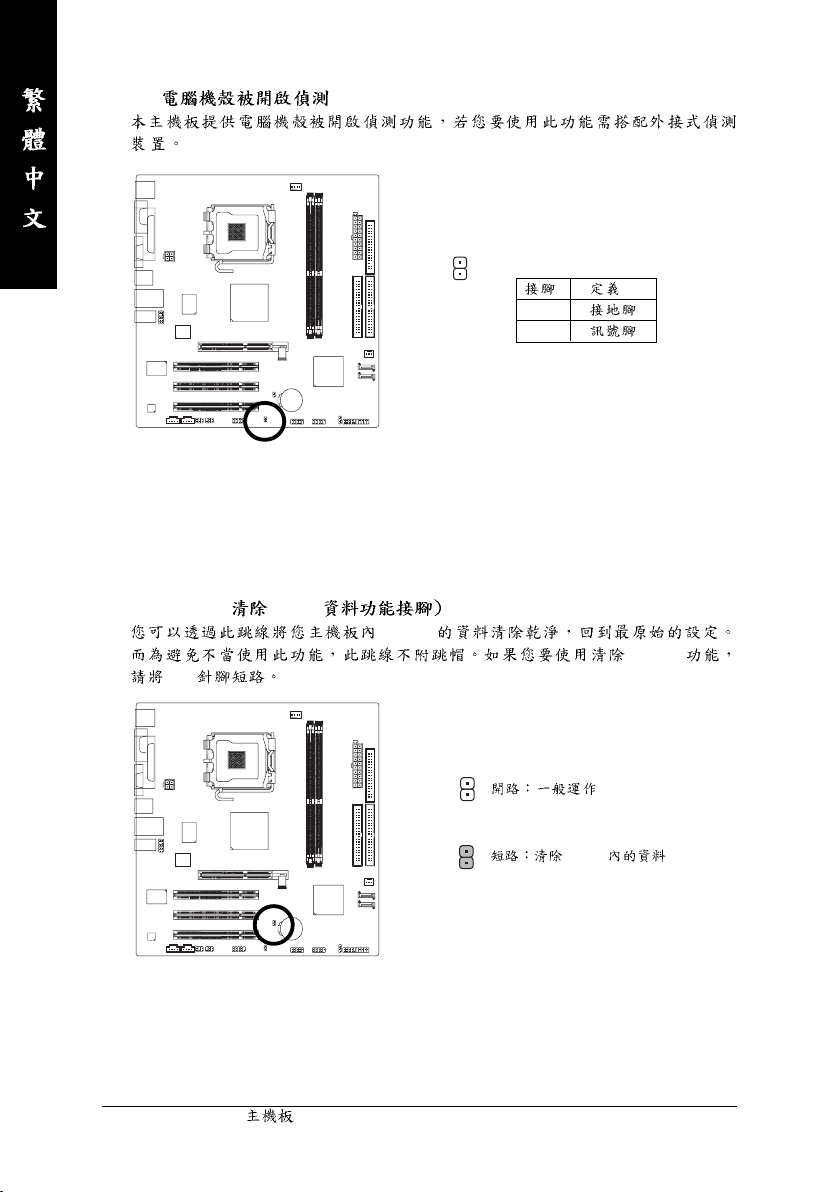
17) C I ( )
18) CLR_CMOS ( CMOS
1-2
1
1
2
CMOS
CMOS
1
CMOS
1
GA-8VM800PMD-775 - 26 -
Page 27
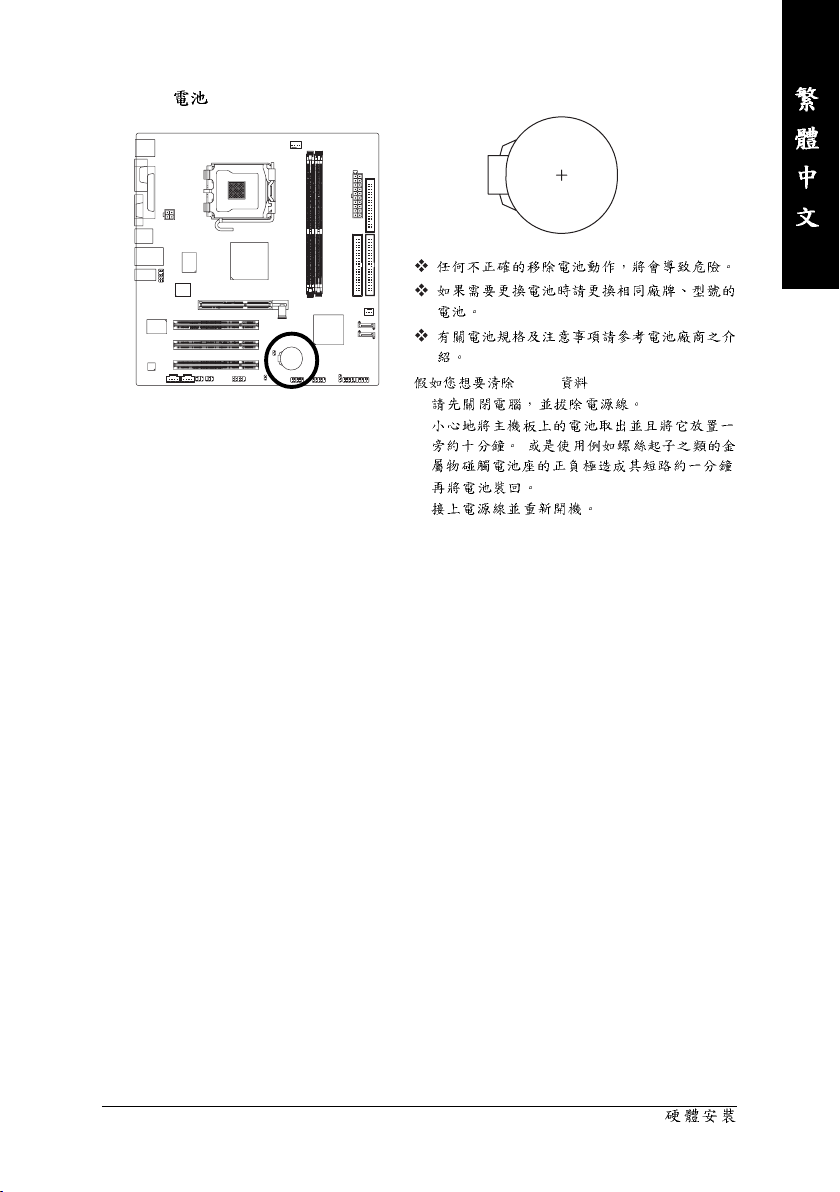
19) BAT ( )
CMOS ...
1.
2.
(
)
3.
4.
- 27 -
Page 28

GA-8VM800PMD-775 - 28 -
Page 29

BIOS
BIOS(Basic Input and Output System) CMOS SETUP
CMOS SETUP CMOS SRAM
CMOS SRAM
BIOS POST (Power-On Self Test ) <Del>
BIOS CMOS SETUP BIOS BIOS "Ctrl
+ F1"
BIOS
TM
@BIOS
Q-Flash
TM
BIOS
TM
@BIOS
BIOS
< >
<Enter>
<Esc> SETUP
<Page Up>
<Page Down>
<F1>
<F2>
<F5> ( )
<F6> Fail-Safe ( )
<F7> Optimized ( )
<F8> Q-Flash
<F9>
<F10> CMOS SETUP
BIOS BIOS Q-Flash
BIOS
BIOS
TM
SETUP SETUP
<F1>
BIOS CMOS SETUP <Esc>
BIOS BIOS
BIOS- 29 -
Page 30

BIOS
(BIOS D1)
CMOS SETUP
CMOS Setup Utility-Copyright (C) 1984-2005 Award Software
` Standard CMOS Features
` Advanced BIOS Features
` Integrated Peripherals
` Power Management Setup
` PnP/PCI Configurations
` PC Health Status
` Frequency/Voltage Control
ESC: Quit KLJI: Select Item
F8: Q-Flash F10: Save & Exit Setup
Time, Date, Hard Disk Type...
BIOS
Standard CMOS Features ( CMOS )
Advanced BIOS Features ( BIOS )
BIOS
Integrated Peripherals ( )
COM port LPT port AC97
Power Management Setup ( )
CPU
PnP/PCI Configuration ( PCI )
ISA PnP PCI
PC Health Status ( )
Load Fail-Safe Defaults
Load Optimized Defaults
Set Supervisor Password
Set User Password
Save & Exit Setup
Exit Without Saving
"Load Optimized Defaults"
IDE SATA USB IEEE1394
<Enter>
"Ctrl + F1"
Frequency / Voltage Control ( / )
CPU
Load Fail-Safe Defaults ( Fail-Safe )
BIOS CMOS
GA-8VM800PMD-775 - 30 -
Page 31

Load Optimized Defaults ( Optimized )
CMOS
Set Supervisor Password ( )
SETUP CMOS
Set User Password ( )
PC BIOS
Save & Exit Setup ( )
SETUP BIOS
<F10>
Exit Without Saving ( SETUP )
<ESC>
BIOS- 31 -
Page 32

2-1 Standard CMOS Features ( CMOS )
CMOS Setup Utility-Copyright (C) 1984-2005 Award Software
Date (mm:dd:yy) Wed, Nov 2 2005
Time (hh:mm:ss) 10:40:9
` IDE Channel 0 Master [None]
` IDE Channel 0 Slave [None]
` IDE Channel 1 Master [None]
` IDE Channel 1 Slave [None]
` IDE Channel 2 Master [None]
` IDE Channel 3 Master [None]
Drive A [1.44M, 3.5"]
Floppy 3 Mode Support [Disabled]
Halt On [All, But Keyboard]
Base Memory 640K
Extended Memory 447M
Total Memory 448M
KLJI: Move Enter: Select +/-/PU/PD: Value F10: Save ESC: Exit F1: General Help
F5: Previous Values F6: Fail-Safe Defaults F7: Optimized Defaults
Date (mm:dd:yy) ( ) / Time (hh:mm:ss) ( )
/ / / 24
(mm) 1 12
(dd) 1 28/29/30/31
(yy) 1999 2098
IDE Channel 0/1 Master, Slave ( / IDE )
IDE HDD Auto-Detection "Enter"
IDE Channel 0 Master/Slave; IDE Channel 1 Master/Slave
/ IDE
• None IDE None
Standard CMOS Features
/ /
Item Help
Menu Level`
Change the day, month,
year
<Week>
Sun. to Sat.
<Month>
Jan. to Dec.
<Day>
1 to 31 (or maximum
allowed in the month)
<Year>
1999 to 2098
• Auto BIOS POST IDE ( )
• Manual
Access Mode CHS/ LBA/ Large/ Auto
( Auto)
IDE Channel 2/3 Master ( IDE )
IDE HDD Auto-Detection "Enter"
Extended IDE Drive / IDE
• None IDE None
• Auto BIOS POST IDE ( )
GA-8VM800PMD-775 - 32 -
Page 33

Access Mode Large/ Auto ( Auto)
Capacity
Cylinder
Head
Precomp Precompensation
Landing Zone
Sector
Drive A ( A: )
None None
360K, 5.25" 5.25 360KB
1.2M, 5.25" 5.25 1.2MB
720K, 3.5" 3 720KB
1.44M, 3.5" 3 1.44MB
2.88M, 3.5" 3 2.88MB
Floppy 3 Mode Support ( 3 Mode )
Disabled 3 Mode
Drive A A : 3 Mode
Halt on ( )
POST
No Errors
All Errors
All, But Keyboard ( )
All, But Diskette
All, But Disk/Key
Memory ( )
BIOS POST(Power On Self Test)
STANDARD CMOS SETUP
Base Memory PC 640KB MS-DOS
Extended Memory
Module
Total Memory
Base Other Memory
BIOS- 33 -
Page 34

2-2 Advanced BIOS Features ( BIOS )
CMOS Setup Utility-Copyright (C) 1984-2005 Award Software
` Hard Disk Boot Priority [Press Enter]
First Boot Device [Floppy]
Second Boot Device [Hard Disk]
Third Boot Device [CDROM]
Password Check [Setup]
# CPU Hyper-Threading [Enabled]
Limit CPUID Max. to 3 [Disabled]
No-Execute Memory Protect
CPU Enhanced Halt (C1E)
CPU Thermal Monitor 2(TM2)
CPU EIST Function
KLJI: Move Enter: Select +/-/PU/PD: Value F10: Save ESC: Exit F1: General Help
F5: Previous Values F6: Fail-Safe Defaults F7: Optimized Defaults
( )
( )
( )
" # " Intel® Pentium® 4 HT
Hard Disk Boot Priority ( )
< > < > <+> <->
<ESC>
First / Second / Third Boot Device ( / / )
( )
Advanced BIOS Features
[Enabled]
[Enabled]
[Enabled]
[Enabled]
Item Help
Menu Level`
Select Hard Disk Boot
Device Priority
Floppy
LS120 LS120
Hard Disk
CDROM
ZIP ZIP
USB-FDD USB
USB-ZIP USB-ZIP
USB-CDROM USB
USB-HDD USB
Legacy LAN
Disabled
( )
GA-8VM800PMD-775 - 34 -
Page 35

Password Check ( )
System CMOS SETUP
Setup CMOS SETUP ( )
SETUP <Enter>
CPU Hyper-Threading ( CPU )
Enabled CPU
( )
Disabled
Limit CPUID Max. to 3
Enabled ( NT4.0)
Disabled ( )
No-Execute Memory Protect
Enabled No-Execute Memory Protect
Disabled ( )
CPU Enhanced Halt (C1E)
Enabled CPU Enhanced Halt (C1E)
Disabled ( )
CPU Thermal Monitor 2 (TM2)
Enabled CPU Thermal Monitor(TM2) ( )
Disabled
CPU EIST Function
Enabled CPU EIST ( )
Disabled
( )
( )
( )
( )
( )
BIOS- 35 -
Page 36

2-3 Integrated Peripherals ( )
CMOS Setup Utility-Copyright (C) 1984-2005 Award Software
OnChip IDE Channel 0 [Enabled]
OnChip IDE Channel 1 [Enabled]
OnChip Serial ATA [Enabled]
SATA Mode [IDE]
AC97 Audio [Auto]
USB 1.1 Controller [Enabled]
USB 2.0 Controller [Enabled]
USB Keyboard Support [Disabled]
USB Mouse Support [Disabled]
Onboard H/W LAN [Enabled]
OnBoard LAN Boot ROM [Disabled]
Legacy USB storage detect [Enabled]
Onboard Serial Port 1 [3F8/IRQ4]
Onboard Serial Port 2 [2F8/IRQ3]
Onboard Parallel Port [378/IRQ7]
Parallel Port Mode [SPP]
x EPP Mode Select EPP1.7
KLJI: Move Enter: Select +/-/PU/PD: Value F10: Save ESC: Exit F1: General Help
F5: Previous Values F6: Fail-Safe Defaults F7: Optimized Defaults
OnChip IDE Channel0 ( channel PCI IDE )
Enabled channel IDE ( )
Disabled
OnChip IDE Channel1 ( channel PCI IDE )
Enabled channel IDE ( )
Disabled
OnChip Serial ATA ( Serial ATA)
Enabled VT8237R Plus Serial ATA ( )
Disabled VT8237R Plus Serial ATA
SATA Mode ( SATA )
RAID SATA RAID
IDE SATA IDE ( )
AC97 Audio (AC97 )
Auto AC97 ( )
Disabled AC97
USB 1.1 Controller
Enabled USB 1.1 ( )
Disabled
USB 2.0 Controller
Enabled USB 2.0 ( )
Disabled
USB Keyboard Support ( USB )
Enabled USB ( USB USB
Disabled USB ( )
Integrated Peripherals
Enabled)
Item Help
Menu Level`
GA-8VM800PMD-775 - 36 -
Page 37

USB Mouse Support ( USB )
Enabled USB ( USB Device USB
Enabled)
Disabled USB ( )
Onboard H/W LAN ( )
Enabled ( )
Disabled
OnBoard LAN Boot ROM ( )
Enabled
Disabled ( )
Legacy USB storage detect
Enabled USB ( )
Disabled
Onboard Serial Port 1 ( 1)
Auto BIOS
3F8/IRQ4 1 COM 1 3F8 /IRQ4 ( )
2F8/IRQ3 1 COM 2 2F8 /IRQ3
3E8/IRQ4 1 COM 3 3E8 /IRQ4
2E8/IRQ3 1 COM 4 2E8 /IRQ3
Disabled 1
Onboard Serial Port 2 ( 2)
Auto BIOS
3F8/IRQ4 2 COM 1 3F8 /IRQ4
2F8/IRQ3 2 COM 2 2F8 /IRQ3 ( )
3E8/IRQ4 2 COM 3 3E8 /IRQ4
2E8/IRQ3 2 COM 4 2E8 /IRQ3
Disabled 2
Onboard Parallel port ( )
378/IRQ7 378/IRQ7 ( )
278/IRQ5 278/IRQ5
3BC/IRQ7 3BC/IRQ7
Disabled
Parallel Port Mode ( )
SPP ( )
EPP EPP (Enhanced Parallel Port)
ECP ECP (Extended Capabilities Port)
ECP+EPP EPP ECP
EPP Mode Select
EPP1.7 EPP Mode EPP1.7 ( )
EPP1.9 EPP Mode EPP1.9
BIOS- 37 -
Page 38

2-4 Power Management Setup ( )
CMOS Setup Utility-Copyright (C) 1984-2005 Award Software
ACPI Suspend Type [S1(POS)]
x USB Device Wake-Up From S3 Disabled
Soft-Off by PWRBTN [Instant-Off]
AC BACK Function [Soft-Off]
Keyboard Power On [Disabled]
Mouse Power On [Disabled]
PME Event Wake Up [Enabled]
Modem Ring Resume [Enabled]
Resume by Alarm [Disabled]
x Date (of Month) Alarm Everyday
x Time (hh:mm:ss) Alarm 0 : 0 : 0
KLJI: Move Enter: Select +/-/PU/PD: Value F10: Save ESC: Exit F1: General Help
F5: Previous Values F6: Fail-Safe Defaults F7: Optimized Defaults
ACPI Suspend Type ( )
S1(POS) ACPI S1/POS (Power On Suspend) ( )
S3(STR) ACPI S3/STR (Suspend To RAM)
USB Device Wake-up From S3 ( ACPI Suspend Type S3(STR))
Enabled S3 USB
Disabled ( )
Soft-Off by PWRBTN ( )
Instant-Off ( )
Delay 4 Sec. 4
AC BACK Function ( )
Soft-Off ( )
Full-On
Memory
Keyboard Power On ( )
Disabled ( )
Password 1-8
Keyboard 98 Windows 98
Mouse Power On ( )
Disabled ( )
Enabled PS/2
Power Management Setup
Item Help
Menu Level`
[S1]
Set suspend type to
Power On Suspend under
ACPI OS
[S3]
Set suspend type to
Suspend to RAM under
ACPI OS
GA-8VM800PMD-775 - 38 -
Page 39

PME Event Wake Up ( )
+5VSB 1
Disabled
Enabled ( )
Modem Ring Resume ( )
Disabled
Enabled ( )
Resume by Alarm ( )
Enabled
Disabled ( )
Enabled
Date of Month Alarm : Everyday, 1~31
Time (hh: mm: ss) Alarm : (0~23) : (0~59) : (0~59)
BIOS- 39 -
Page 40

2-5 PnP/PCI Configurations ( PCI )
CMOS Setup Utility-Copyright (C) 1984-2005 Award Software
PCI 1 IRQ Assignment [Auto]
PCI 2 IRQ Assignment [Auto]
PCI 3 IRQ Assignment [Auto]
KLJI: Move Enter: Select +/-/PU/PD: Value F10: Save ESC: Exit F1: General Help
F5: Previous Values F6: Fail-Safe Defaults F7: Optimized Defaults
PCI 1 IRQ Assignment ( PCI 1 IRQ )
Auto BIOS ( )
3,4,5,7,9,10,11,12,14,15 PCI 1 IRQ 3,4,5,7,9,10,11,12,14,15
PCI 2 IRQ Assignment ( PCI 2 IRQ )
Auto BIOS ( )
3,4,5,7,9,10,11,12,14,15 PCI 2 IRQ 3,4,5,7,9,10,11,12,14,15
PCI 3 IRQ Assignment ( PCI 3 IRQ )
Auto BIOS ( )
3,4,5,7,9,10,11,12,14,15 PCI 3 IRQ 3,4,5,7,9,10,11,12,14,15
PnP/PCI Configurations
Item Help
Menu Level`
GA-8VM800PMD-775 - 40 -
Page 41

2-6 PC Health Status ( )
CMOS Setup Utility-Copyright (C) 1984-2005 Award Software
Reset Case Open Status [Disabled]
Case Opened No
VCORE 1.344V
DDR18V 1.808V
+3.3V 3.280V
+12V 12.144V
System Temperature 29oC/84oF
CPU Temperature 30oC/86oF
Current SYS FAN Speed 0 RPM
Current CPU FAN Speed 3245 RPM
SYS FAN Fail Warning [Disabled]
CPU FAN Fail Warning [Disabled]
CPU Smart FAN Control [Enabled]
KLJI: Move Enter: Select +/-/PU/PD: Value F10: Save ESC: Exit F1: General Help
F5: Previous Values F6: Fail-Safe Defaults F7: Optimized Defaults
Reset Case Open Status ( )
Disabled ( )
Enabled
Case Opened
"Case Opened" "Reset Case Open Status" "Enable"
Current Voltage(V) VCORE / DDR18V / +3.3V / +12V ( )
PC Health Status
"Case Opened" "No"
"Case Opened" "Yes"
Item Help
Menu Level`
System / CPU Temperature ( / CPU )
/ CPU
Current SYS / CPU FAN Speed (RPM) ( / CPU )
/ CPU
SYS / CPU FAN Fail Warning ( /CPU )
Enabled /CPU
Disabled /CPU ( )
CPU Smart FAN Control (CPU )
Disabled
Enabled CPU CPU
Easy Tune ( )
BIOS- 41 -
Page 42

2-7 Frequency / Voltage Control ( / )
CMOS Setup Utility-Copyright (C) 1984-2005 Award Software
CPU Clock Ratio
Auto Detect PCI Clk [Enabled]
Spread Spectrum [Enabled]
CPU Host Clock Control [Disabled]
x CPU Clock 133
DRAM Clock [By SPD]
AGP OverVoltage Control [Audo]
DIMM OverVoltage Control [Auto]
KLJI: Move Enter: Select +/-/PU/PD: Value F10: Save ESC: Exit F1: General Help
F5: Previous Values F6: Fail-Safe Defaults F7: Optimized Defaults
(Note)
Frequency/Voltage Control
[22X]
Item Help
Menu Level`
CPU Clock Ratio
( )
CPU
( CPU )
Auto Detect PCI Clk
Enabled PCI ( )
Disabled
Spread Spectrum
Enabled Spread Spectrum ( )
Disabled
CPU Host Clock Control
CMOS
Disabled CPU Host Clock ( )
Enabled CPU Host Clock
CPU Clock
CPU CPU
133MHz ~ 500MHz CPU 133MHz 500MHz
( )
GA-8VM800PMD-775 - 42 -
20
Page 43

DRAM Clock
DDR II 333 "DRAM Clock" 166
DDR II 400 "DRAM Clock" 200
DDR II 533 "DRAM Clock" 266
AGP OverVoltage Control (AGP )
Auto AGP ( )
+0.1V AGP 0.1V
+0.2V AGP 0.2V
DIMM OverVoltage Control (DIMM )
Auto DIMM ( )
+0.1V DIMM +0.1V
+0.2V DIMM +0.2V
BIOS- 43 -
Page 44

2-8 Load Fail-Safe Defaults ( Fail-Safe )
CMOS Setup Utility-Copyright (C) 1984-2005 Award Software
` Standard CMOS Features
` Advanced BIOS Features
` Integrated Peripherals
` Power Management Setup
` PnP/PCI Configurations
` PC Health Status
` Frequency/Voltage Control
ESC: Quit KLJI: Select Item
F8: Q-Flash F10: Save & Exit Setup
Load Fail-Safe Defaults (Y/N)? N
Load Fail-Safe Defaults
Load Fail-Safe Defaults
Load Optimized Defaults
Set Supervisor Password
Set User Password
Save & Exit Setup
Exit Without Saving
<Y> <Enter> BIOS Fail-
Safe Defaults Fail-Safe Defaults
2-9 Load Optimized Defaults ( Optimized )
CMOS Setup Utility-Copyright (C) 1984-2005 Award Software
` Standard CMOS Features
` Advanced BIOS Features
` Integrated Peripherals
` Power Management Setup
` PnP/PCI Configurations
` PC Health Status
` Frequency/Voltage Control
ESC: Quit KLJI: Select Item
F8: Q-Flash F10: Save & Exit Setup
Load Optimized Defaults (Y/N)? N
Load Optimized Defaults
Load Fail-Safe Defaults
Load Optimized Defaults
Set Supervisor Password
Set User Password
Save & Exit Setup
Exit Without Saving
<Y> <Enter> CMOS
GA-8VM800PMD-775 - 44 -
Page 45

2-10 Set Supervisor/User Password ( / )
CMOS Setup Utility-Copyright (C) 1984-2005 Award Software
` Standard CMOS Features
` Advanced BIOS Features
` Integrated Peripherals
` Power Management Setup
` PnP/PCI Configurations
` PC Health Status
` Frequency/Voltage Control
ESC: Quit KLJI: Select Item
F8: Q-Flash F10: Save & Exit Setup
Enter Password:
Change/Set/Disable Password
8 Enter BIOS
Enter BIOS PASSWORD DISABLED
Supervisor
Supervisor Advanced BIOS Features Password Check
"Setup" CMOS SETUP Supervisor
User
User Advanced BIOS Features Password Check
SYSTEM User Supervisor
CMOS SETUP USER Password BIOS
Supervisor CMOS SETUP
Load Fail-Safe Defaults
Load Optimized Defaults
Set Supervisor Password
Set User Password
Save & Exit Setup
Exit Without Saving
BIOS- 45 -
Page 46

2-11 Save & Exit Setup ( SETUP )
CMOS Setup Utility-Copyright (C) 1984-2005 Award Software
` Standard CMOS Features
` Advanced BIOS Features
` Integrated Peripherals
` Power Management Setup
` PnP/PCI Configurations
` PC Health Status
` Frequency/Voltage Control
ESC: Quit KLJI: Select Item
F8: Q-Flash F10: Save & Exit Setup
Save to CMOS and EXIT (Y/N)? Y
Save Data to CMOS
Load Fail-Safe Defaults
Load Optimized Defaults
Set Supervisor Password
Set User Password
Save & Exit Setup
Exit Without Saving
<Y> <Enter> RTC CMOS Setup Utility
<N> <Esc>
2-12 Exit Without Saving ( SETUP )
CMOS Setup Utility-Copyright (C) 1984-2005 Award Software
` Standard CMOS Features
` Advanced BIOS Features
` Integrated Peripherals
` Power Management Setup
` PnP/PCI Configurations
` PC Health Status
` Frequency/Voltage Control
ESC: Quit KLJI: Select Item
F8: Q-Flash F10: Save & Exit Setup
Quit Without Saving (Y/N)? N
Abandon all Data
Load Fail-Safe Defaults
Load Optimized Defaults
Set Supervisor Password
Set User Password
Save & Exit Setup
Exit Without Saving
<Y> <Enter> Setup Utility <N> <Esc>
GA-8VM800PMD-775 - 46 -
Page 47

3-1
Xpress Install
Windows XP
(
Setup.exe )
Xpress Install
Xpress Install
1. Windows XP USB2.0 Windows
Service Pack \ \
"?" (
USB 2.0 )
2. Nvidia Windows 2000/XP
D:\ Chipset \ nVidia \ WinXP_2K \ Setup.exe ( D)
- 47 -
Page 48

3-2
3-3
GA-8VM800PMD-775 - 48 -
Page 49

3-4
3-5
- 49 -
Page 50

GA-8VM800PMD-775 - 50 -
Page 51

4-1
( )
U-PLUS D.P.S. (Universal Plus Dual Power System)
U-Plus Dual Power System
Intel LGA775 Pentium 4 CPU
CPU 4 LED
M.I.T. (Motherboard Intelligent Tweaker)
M.I.T. BIOS
M.I.T. C.I.A.2 M.I.B.2 M.I.T.
C.I.A.2 (CPU Intelligent Accelerator 2)
C.I.A.2 CPU
C.I.A.2 CPU
M.I.B.2 (Memory Intelligent Booster 2)
M.I.B.2 10%
BIOS
CPU
S.O.S. (System Overclock Saver)
S.O.S.
S.O.S.
Download Center
Download Center BIOS
Download Center
C.O.M. (Corporate Online Management)
C.O.M. MIS MIS
C.O.M. ( CPU
) BIOS
( @BIOS )
- 51 -
CMOS
Page 52

4-1-1 EasyTune 5
EasyTune5 Microsoft Windows
1) 2) C.I.A. M.I.B. 3)
4)
/
1. Overclocking
2. C.I.A./C.I.A.2 and M.I.B./M.I.B.2 C.I.A./2 M.I.B./2
3. Smart-Fan
4. PC Health
5. GO
6. "Easy Mode" "Advance Mode"
7. CPU
8. LEDs
9. GIGABYTE Logo
10. Help EasyTuneTM 5
11. EasyTuneTM 5
( )
( ) EasyTune 5
GA-8VM800PMD-775 - 52 -
Page 53

4-1-2 Xpress Recovery
Xpress Recovery?
1. FAT16 FAT32 NTFS
2. IDE1 Master
3.
4. HPA IDE
5. (Partition)
(Partition)
6.
Xpress Recovery
1. CD-ROM ( : )
BIOS "Advanced BIOS Feature" CD-ROM
Xpress Rcovery CD-ROM Xpress Recovery
.
.
Verifying DMI Pool Data
Boot from CD:
Ghost NTFS Xpress Recovery
"Boot from CD:"
F9
Boot from CD:
Xpress Recovery V1.0 (C) Copy Right 2003. GIGABYTE Technology CO. , Ltd.
1. Execute Backup Utility
2. Execute Restore Utility
3. Remove Backup Image
4. Set Password
5. Exit and Restart
Build 2011
- 53 -
Page 54

2. (POST) F9 ( : )
Award Modular BIOS v6.00PG, An Energy Star Ally
Copyright (C) 1984-2004, Award Software, Inc.
Intel 865PE AGPSet BIOS for 8IPE1000MT F1
Check System Health OK
.
.
.
Press DEL to enter SETUP / Q-Flash, F9 For Xpress Recovery
08/16/2002-I845GE-6A69YG01C-00
Xpress Recovery V1.0 (C) Copy Right 2003. GIGABYTE Technology CO. , Ltd.
1. Execute Backup Utility
2. Execute Restore Utility
3. Remove Backup Image
4. Set Password
5. Exit and Restart
F9 For Xpress Recovery
1. CD-ROM Xpress Recovery
F9
2.
3.
Xpress Recovery
GA-8VM800PMD-775 - 54 -
Page 55

1.Execute Backup Utility:
Press B to Backup your System or Esc to Exit
" (POST) F9"
" CD-ROM "
2.Execute Restore Utility:
This program will recover your system to factory default.
Press R to restore your system back to factory default or press Esc to exit
3.Remove Backup Image:
Remove backup image. Are you sure? (Y/N)
4.Set Password:
Please input a 4-16 character long password (a-z or 0-9) or press Esc to exit
Xpress Recovery
Xpress Recovery
Set Password New Password Confirm Password
Enter
5. Exit and Restart:
- 55 -
Page 56

4-1-3 BIOS
TM
Q-Flash
TM
Q-Flash
BIOS BIOS
Q-FlashTM BIOS
DOS Windows Q-FlashTMQ-Flash
BIOS BIOS
BIOS Q-FlashTM BIOS
TM
Q-Flash
BIOS
1. BIOS
2. BIOS BIOS ( .Fxx 8KNXPU.Fba)
3. Del BIOS
TM
Q-Flash
BIOS BIOS
F1 F12 F1 F4 F4 F8
BIOS
BIOS
BIOS
BIOS Q-Flash
BIOS BIOS Q-Flash Dual BIOS
Ultra Q-Flash BIOS Fa3 Fba
BIOS
TM
TM
BIOS
Q-Flash GA-8KNXP
Award Modular BIOS v6.00PG, An Energy Star Ally
Copyright (C) 1984-2003, Award Software, Inc.
BIOS Fa3
Intel i875P AGPset BIOS for 8KNXP Ultra Fa3
Check System Health OK , VCore = 1.5250
Main Processor : Intel Pentium(R) 4 1.6GHz (133x12)
<CPUID : 0F27 Patch ID : 0027>
Memory Testing : 131072K OK
Memory Frequency 266 MHz in Single Channel
Primary Master : FUJITSU MPE3170AT ED-03-08
Primary Slave : None
Secondary Master : CREATIVEDVD-RM DVD1242E BC101
Secondary Slave : None
Press DEL to enter SETUP / Dual BIOS / Q-Flash / F9 For
Xpress Recovery
08/07/2003-i875P-6A79BG03C-00
GA-8VM800PMD-775 - 56 -
Page 57

TM
Q-Flash
1 Del BIOS Q-Flash
CMOS Setup Utility-Copyright (C) 1984-2004 Award Software
` Standard CMOS Features
` Advanced BIOS Features
` Integrated Peripherals
` Power Management Setup
` PnP/PCI Configurations
` PC Health Status
` MB Intelligent Tweaker(M.I.T.)
ESC: Quit F3: Change Language
F8: Dual BIOS/Q-Flash F10: Save & Exit Setup
Time, Date, Hard Disk Type...
Select Language
Load Fail-Safe Defaults
Load Optimized Defaults
Set Supervisor Password
Set User Password
Save & Exit Setup
Exit Without Saving
2 F8 Y Dual BIOS/Q-Flash
Dual BIOS/Q-Flash
Dual BIOS/Q-Flash
BIOS
Q-Flash
BIOS
Q-Flash
Boot From......................................... Main Bios
Main ROM Type/Size.............................SST 49LF003A 512K
Backup ROM Type/Size.........................SST 49LF003A 512K
Wide Range Protection Disable
Copy Main ROM Data to Backup
Enter : Run KL:Move ESC:Reset F10:Power Off
Dual BIOS Utility
Boot From Main Bios
Auto Recovery Enable
Halt On Error Disable
Load Default Settings
Save Settings to CMOS
Q-Flash Utility
Load Main BIOS from Floppy
Load Backup BIOS from Floppy
Save Main BIOS to Floppy
Save Backup BIOS to Floppy
BIOS ROM Enter
Enter
Dual BIOS/Q-Flash
BIOS
Q-Flash
- 57 -
Page 58

Q-Flash
Q-Flash BIOS " "
BIOS BIOS
1. "Load Main BIOS from Floppy" Enter
BIOS "Save Main
BIOS to Floppy"
2. BIOS Enter
BIOS 8KNXPU.Fba
BIOS BIOS
Boot From......................................... Main Bios
Main ROM Type/Size.............................SST 49LF003A 512K
Backup ROM Type/Size.........................SST 49LF003A 512K
Wide Range Protection Disable
8KNXPU.Fba 512K
Total size : 1.39M Free size : 911.50K
Copy Main ROM Data to Backup
F5 : Refresh DEL : Delete
Enter : Run KL:Move ESC:Reset F10:Power Off
Dual BIOS Utility
1 file(s) found
Boot From Main Bios
Auto Recovery Enable
Halt On Error Disable
Load Default Settings
Save Settings to CMOS
Q-Flash Utility
Load Main BIOS from Floppy
Load Backup BIOS from Floppy
Save Main BIOS to Floppy
Save Backup BIOS to Floppy
Enter BIOS
Boot From......................................... Main Bios
Main ROM Type/Size.............................SST 49LF003A 512K
Backup ROM Type/Size.........................SST 49LF003A 512K
Wide Range Protection Disable
Reading BIOS file from floppy ...
>>>>>>>>>>>>>>.....................
Copy Main ROM Data to Backup
Don't Turn Off Power or Reset System
Enter : Run KL:Move ESC:Reset F10:Power Off
Dual BIOS Utility
Boot From Main Bios
Auto Recovery Enable
Halt On Error Disable
Load Default Settings
Save Settings to CMOS
Q-Flash Utility
Load Main BIOS from Floppy
Load Backup BIOS from Floppy
Save Main BIOS to Floppy
Save Backup BIOS to Floppy
BIOS
BIOS " BIOS "
GA-8VM800PMD-775 - 58 -
Page 59

3. BIOS Y BIOS
BIOS
4. BIOS Q-Flash
Boot From......................................... Main Bios
Main ROM Type/Size.............................SST 49LF003A 512K
Backup ROM Type/Size.........................SST 49LF003A 512K
Wide Range Protection Disable
Copy Main ROM Data to Backup
Enter : Run KL:Move ESC:Reset F10:Power Off
Dual BIOS Utility
Boot From Main Bios
Auto Recovery Enable
!! Copy BIOS completed - Pass !!
Halt On Error Disable
Please press any key to continue
Load Default Settings
Save Settings to CMOS
Q-Flash Utility
Load Main BIOS from Floppy
Load Backup BIOS from Floppy
Save Main BIOS to Floppy
Save Backup BIOS to Floppy
5. Esc Y Q-Flash
Boot From......................................... Main Bios
Main ROM Type/Size.............................SST 49LF003A 512K
Backup ROM Type/Size.........................SST 49LF003A 512K
Wide Range Protection Disable
Copy Main ROM Data to Backup
Enter : Run KL:Move ESC:Reset F10:Power Off
Dual BIOS Utility
Boot From Main Bios
Auto Recovery Enable
Are you sure to RESET ?
Halt On Error Disable
[Enter] to continure or [Esc] to abort...
Load Default Settings
Save Settings to CMOS
Q-Flash Utility
Load Main BIOS from Floppy
Load Backup BIOS from Floppy
Save Main BIOS to Floppy
Save Backup BIOS to Floppy
1 ~ 4
BIOS
(Backup BIOS)
Fba
Award Modular BIOS v6.00PG, An Energy Star Ally
Copyright (C) 1984-2003, Award Software, Inc.
Intel i875P AGPset BIOS for 8KNXP Ultra Fba
BIOS
Check System Health OK , VCore = 1.5250
Main Processor : Intel Pentium(R) 4 1.6GHz (133x12)
<CPUID : 0F27 Patch ID : 0027>
Memory Testing : 131072K OK
Memory Frequency 266 MHz in Single Channel
Primary Master : FUJITSU MPE3170AT ED-03-08
Primary Slave : None
Secondary Master : CREATIVEDVD-RM DVD1242E BC101
Secondary Slave : None
Press DEL to enter SETUP / Dual BIOS / Q-Flash / F9 For
Xpress Recovery
09/23/2003-i875P-6A79BG03C-00
BIOS
- 59 -
Page 60

6. Del BIOS Load Fail-Safe Defaults Enter
BIOS BIOS
BIOS BIOS
CMOS Setup Utility-Copyright (C) 1984-2004 Award Software
` Standard CMOS Features
` Advanced BIOS Features
` Integrated Peripherals
` Power Management Setup
` PnP/PCI Configurations
` PC Health Status
` MB Intelligent Tweaker(M.I.T.)
ESC: Quit F3: Change Language
F8: Dual BIOS/Q-Flash F10: Save & Exit Setup
Load Fail-Safe Defaults (Y/N)? Y
Time, Date, Hard Disk Type...
Select Language
Load Fail-Safe Defaults
Load Optimized Defaults
Set Supervisor Password
Set User Password
Save & Exit Setup
Exit Without Saving
Y
7. Save & Exit Setup CMOS BIOS BIOS
CMOS Setup Utility-Copyright (C) 1984-2004 Award Software
` Standard CMOS Features
` Advanced BIOS Features
` Integrated Peripherals
` Power Management Setup
` PnP/PCI Configurations
` PC Health Status
` MB Intelligent Tweaker(M.I.T.)
ESC: Quit F3: Change Language
F8: Dual BIOS/Q-Flash F10: Save & Exit Setup
Save to CMOS and EXIT (Y/N)? Y
Time, Date, Hard Disk Type...
Select Language
Load Fail-Safe Defaults
Load Optimized Defaults
Set Supervisor Password
Set User Password
Save & Exit Setup
Exit Without Saving
Y
BIOS Q-Flash
Q-Flash BIOS BIOS
CMOS Setup Utility-Copyright (C) 1984-2004 Award Software
` Standard CMOS Features
` Advanced BIOS Features
` Integrated Peripherals
` Power Management Setup
` PnP/PCI Configurations
` PC Health Status
` MB Intelligent Tweaker(M.I.T.)
ESC: Quit F3: Change Language
F8: Q-Flash F10: Save & Exit Setup
Time, Date, Hard Disk Type...
GA-8VM800PMD-775 - 60 -
Top Performance
Load Fail-Safe Defaults
Load Optimized Defaults
Set Supervisor Password
Set User Password
Save & Exit Setup
Exit Without Saving
TM
BIOS
Page 61

Q-Flash
Q-Flash
Q-Flash
Q-Flash
Flash Type/Size.................................SST 49LF003A 256K
Enter : Run KL:Move ESC:Reset F10:Power Off
Q-Flash Utility V1.30
Keep DMI Data Enable
Update BIOS from Floppy
Save BIOS to Floppy
Q-Flash
Enter
Q-Flash
Q-Flash
Q-Flash BIOS " "
BIOS BIOS
1. "Update BIOS from Floppy" Enter
BIOS 8GE800.F4
BIOS "Save BIOS to
Floppy"
2. BIOS Enter BIOS
BIOS BIOS
Flash Type/Size.................................SST 49LF003A 256K
8GE800.F4 256K
Total size : 1.39M Free size : 1.14M
Enter : Run KL:Move ESC:Reset F10:Power Off
F5 : Refresh DEL : Delete
Q-Flash Utility V1.30
1 file(s) found
Keep DMI Data Enable
Update BIOS from Floppy
Save BIOS to Floppy
BIOS
Flash Type/Size.................................SST 49LF003A 256K
Reading BIOS file from floppy ...
>>>>>>>>>>>>>>.....................
Enter : Run KL:Move ESC:Reset F10:Power Off
Don't Turn Off Power or Reset System
Q-Flash Utility V1.30
Keep DMI Data Enable
Update BIOS from Floppy
Save BIOS to Floppy
BIOS " BIOS "
BIOS
- 61 -
Page 62

3. BIOS Y BIOS
Flash Type/Size.................................SST 49LF003A 256K
Enter : Run KL:Move ESC:Reset F10:Power Off
Don't Turn Off Power or Reset System
Q-Flash Utility V1.30
Keep DMI Data Enable
Updating BIOS Now
Update BIOS from Floppy
>>>>>>>>>>>>>>>>>>>.........................
Save BIOS to Floppy
4. BIOS Q-Flash
Flash Type/Size.................................SST 49LF003A 256K
Enter : Run KL:Move ESC:Reset F10:Power Off
Q-Flash Utility V1.30
Keep DMI Data Enable
!! Copy BIOS completed - Pass !!
Update BIOS from Floppy
Save BIOS to Floppy
Please press any key to continue
5. Esc Y Q-Flash
Flash Type/Size.................................SST 49LF003A 256K
Enter : Run KL:Move ESC:Reset F10:Power Off
Q-Flash Utility V1.30
Keep DMI Data Enable
Are you sure to RESET ?
Update BIOS from Floppy
Save BIOS to Floppy
[Enter] to continure or [Esc] to abort...
BIOS
Award Modular BIOS v6.00PG, An Energy Star Ally
Copyright (C) 1984-2003, Award Software, Inc.
BIOS
BIOS F4
Intel 845GE AGPSet BIOS for 8GE800 F4
Check System Health OK
Main Processor : Intel Pentium(R) 4 1.7GHz (100x17.0)
<CPUID : 0F0A Patch ID : 0009>
Memory Testing : 122880K OK + 8192K Shared Memory
Primary Master : FUJITSU MPE3170AT ED-03-08
Primary Slave : None
Secondary Master : CREATIVEDVD-RM DVD1242E BC101
Secondary Slave : None
Press DEL to enter SETUP / Q-Flash
03/18/2003-I845GE-6A69YG01C-00
6. Del BIOS Load Fail-Safe Defaults Enter
BIOS 6 7
BIOS
GA-8VM800PMD-775 - 62 -
Page 63

TM
@BIOS
DOS @BIOS
@BIOS BIOS @BIOS
BIOS BIOS
1. @BIOS 2. @BIOS
/ /Gigabyte/@BIOS
@BIOS
3. @BIOS 4. @BIOS
""
"Update New BIOS"
1.
I. Internet BIOS
a. "Internet Update"
b. "Update New BIOS"
c. @BIOS
d.
e. BIOS
II. Internet BIOS
a. "Internet Update"
b. "Update New BIOS"
c. " "All Files (*.*)"
d. BIOS ( VM800PMD.D1)
e.
- 63 -
Page 64

III. BIOS
"Save Current BIOS" BIOS
IV. Flash ROM
"About this program" @BIOS
Flash ROM
2.
I. I ( )
BIOS
II. II BIOS
III. I @BIOS BIOS
BIOS II
BIOS
IV. BIOS
V. C.O.M.(Corporate Online Management)
GA-8VM800PMD-775 - 64 -
Page 65

4-1-4 Serial ATA
SATA
(1) SATA
(2) BIOS SATA
(3) RAID BIOS RAID
(4) SATA
(5) SATA
(a) SATA ( SATA
RAID )
(b)
(c) Windows XP 2000
(d)
(1) SATA
SATA SATA
SATA ( SATA
SATA0_SB/SATA1_SB)
( )
( ) RAID
- 65 -
Page 66

(2) BIOS SATA
BIOS SATA
1
BIOS POST (Power-On Self Test ) <Del>
BIOS CMOS SETUP RAID Integrated Peripherals
SATA Mode RAID( IDE) RAID
IDE ( 1)
CMOS Setup Utility-Copyright (C) 1984-2004 Award Software
OnChip IDE Channel 0 [Enabled]
OnChip IDE Channel 1 [Enabled]
OnChip Serial ATA [Enabled]
SATA Mode [IDE]
AC97 Audio [Auto]
USB 1.1 Controller [Enabled]
USB 2.0 Controller [Enabled]
USB Keyboard Support [Disabled]
USB Mouse Support [Disabled]
Onboard H/W LAN [Enabled]
OnBoard LAN Boot ROM [Disabled]
Legacy USB storage detect [Enabled]
Onboard Serial Port 1 [3F8/IRQ4]
Onboard Serial Port 2 [2F8/IRQ3]
Onboard Parallel Port [378/IRQ7]
Parallel Port Mode [SPP]
x EPP Mode Select EPP1.7
KLJI: Move Enter: Select +/-/PU/PD: Value F10: Save ESC: Exit F1: General Help
F5: Previous Values F6: Fail-Safe Defaults F7: Optimized Defaults
BIOS
BIOS
Integrated Peripherals
1
Item Help
Menu Level`
GA-8VM800PMD-775 - 66 -
Page 67

2
Advanced BIOS Features Hard Disk Boot Priority
Microsoft Windows 2000/XP SATA ( 2)
1. SCSI-0 : ST3120026AS
2. SCSI-1 : ST3120026AS
3. Bootable Add-in Cards
KL
CMOS Setup Utility-Copyright (C) 1984-2004 Award Software
Hard Disk Boot Priority
Item Help
Menu Level`
Use <K L> to
select a device, then
press <+> to move it
up, or <-> to move it
down the list. Press
<ESC> to exit this
menu.
2
3
First Boot Device CDROM CD-ROM ( 3)
CMOS Setup Utility-Copyright (C) 1984-2004 Award Software
` Hard Disk Boot Priority [Press Enter]
First Boot Device [CDROM]
Second Boot Device [Hard Disk]
Third Boot Device [CDROM]
Password Check [Setup]
# CPU Hyper-Threading [Enabled]
Limit CPUID Max. to 3 [Disabled]
No-Execute Memory Protect
CPU Enhanced Halt (C1E)
CPU Thermal Monitor 2(TM2)
CPU EIST Function
(Note)
(Note)
(Note)
Advanced BIOS Features
(Note)
[Enabled]
[Enabled]
[Enabled]
[Enabled]
Item Help
Menu Level`
KLJI: Move Enter: Select +/-/PU/PD: Value F10: Save ESC: Exit F1: General Help
F5: Previous Values F6: Fail-Safe Defaults F7: Optimized Defaults
3
4
BIOS
- 67 -
Page 68

(3) RAID BIOS RAID
SATA RAID BIOS SATA RAID
RAID
1
BIOS POST (Power-On Self Test )
( 4) <Tab> VT8237 SATA RAID BIOS
VIA Technologies, Inc. VIA VT8237 Serial ATA RAID BIOS Setting Utility V2.31
Copyright (C) VIA Technologies, Inc. All Right reserved.
Scan Devices, Please wait...
Press <Tab> key into User Window!
Serial_Ch0 Master : ST3120026AS
Serial_Ch1 Master : ST3120026AS
4
2
<Tab> RAID - VT8237 SATA RAID BIOS ( 5)
< K > < L >
VIA Tech. VT8237 SATA RAID BIOS Ver 2.31
XX
X Create Array
XX
XX
X Delete Array
XX
XX
X Create/Delete Spare
XX
XX
X Select Boot Array
XX
XX
X Serial Number View
XX
Channel Drive Name Array Name Mode Size(GB) Status
Serial_Ch0 Master ST3120026AS SATA 111.79 Hdd
Serial_Ch1 Master ST3120026AS SATA 111.79 Hdd
Create a RAID array with
the hard disks attached to
VIA RAID controller
F1 : View Array/disk Status
KK
LL
K ,
L : Move to next item
KK
LL
Enter : Confirm the selection
ESC : Exit
5
GA-8VM800PMD-775 - 68 -
Page 69

A. (Create Array)
Create Array <Enter> ( 6)
VIA Tech. VT8237 SATA RAID BIOS Ver 2.31
XX
X Auto Setup For Performance
XX
XX
X Array Mode RAID 0 (Striping)
XX
XX
X Select Disk Drives
XX
XX
X Block Size 64K
XX
XX
X Start Create Process
XX
Channel Drive Name Array Name Mode Size(GB) Status
Serial_Ch0 Master ST3120026AS SATA 111.79 Hdd
Serial_Ch1 Master ST3120026AS SATA 111.79 Hdd
Create a RAID array with
the hard disks attached to
VIA RAID controller
F1 : View Array/disk Status
KK
LL
K ,
L : Move to next item
KK
LL
Enter : Confirm the selection
ESC : Exit
6
Array Mode <Enter>
( 7) RAID 0 for
performance RADI 1 for data protection RAID SPAN for capacity
VIA Tech. VT8237 SATA RAID BIOS Ver 2.31
XX
X Auto Setup For Data Security
XX
RAID 0 for performance
XX
X Array Mode RAID 0 (Striping)
XX
RAID 1 for data protection
XX
X Select Disk Drives
XX
RAID SPAN for capacity
XX
X Block Size 64K
XX
XX
X Start Create Process
XX
Channel Drive Name Array Name Mode Size(GB) Status
Serial_Ch0 Master ST3120026AS SATA 111.79 Hdd
Serial_Ch1 Master ST3120026AS SATA 111.79 Hdd
Create a RAID array with
the hard disks attached to
VIA RAID controller
F1 : View Array/disk Status
KK
LL
K ,
L : Move to next item
KK
LL
Enter : Confirm the selection
ESC : Exit
7
- 69 -
Page 70

(Auto Setup) Auto Setup
RAID 1 Create and duplicate
(Select Disk Drives) Select Disk Drives
Select Disk Drives <Enter>
* ( 8)
VIA Tech. VT8237 SATA RAID BIOS Ver 2.31
XX
X Auto Setup For Performance
XX
XX
X Array Mode RAID 0 (Striping)
XX
XX
X Select Disk Drives
XX
XX
X Block Size 64K
XX
XX
X Start Create Process
XX
Channel Drive Name Array Name Mode Size(GB) Status
[*]Serial_Ch0 Master ST3120026AS SATA 111.79 Stripe0
[*]Serial_Ch1 Master ST3120026AS SATA 111.79 Stripe1
Create a RAID array with
the hard disks attached to
VIA RAID controller
F1 : View Array/disk Status
KK
LL
K ,
L : Move to next item
KK
LL
Enter : Confirm the selection
ESC : Exit
8
RAID 0 Block size ( )
Block Size <Enter> 4K
64K ( 9)
VIA Tech. VT8237 SATA RAID BIOS Ver 2.31
XX
X Auto Setup For Performance
XX
XX
X Array Mode RAID 0 (Striping)
XX
XX
X Select Disk Drives
XX
XX
X Block Size 64K
XX
XX
X Start Create Process
XX
Channel Drive Name Array Name Mode Size(GB) Status
[*]Serial_Ch0 Master ST3120026AS SATA 111.79 Stripe0
[*]Serial_Ch1 Master ST3120026AS SATA 111.79 Stripe1
4K
8K
16K
32K
64K
Create a RAID array with
the hard disks attached to
VIA RAID controller
F1 : View Array/disk Status
KK
LL
K ,
L : Move to next item
KK
LL
Enter : Confirm the selection
ESC : Exit
9
Start Create Process <Enter>
[ The data on the selected disks will be destroied. Continue? (Y/N) ] <Y>
RAID <N> RAID
GA-8VM800PMD-775 - 70 -
Page 71

B. (Delete Array)
10)
VIA Tech. VT8237 SATA RAID BIOS Ver 2.31
Delete Array <Enter>
<Y> <N> (
XX
X Create Array
XX
XX
X Delete Array
XX
XX
X Create/Delete Spare
XX
XX
X Select Boot Array
XX
XX
X Serial Number View
XX
The selected array will be destoried.
Are you sure? Continue? Press Y/N
Channel Drive Name Array Name Mode Size(GB) Status
[*]Serial_Ch0 Master ST3120026AS ARRAY 0 SATA 111.79 Stripe0
[*]Serial_Ch1 Master ST3120026AS ARRAY 0 SATA 111.79 Stripe1
Delete a RAID array contain
the hard disks attached to
VIA RAID controller
F1 : View Array/disk Status
KK
LL
K ,
L : Move to next item
KK
LL
Enter : Confirm the selection
ESC : Exit
10
RAID 1 RAID 1
C. (Select Boot Array)
Select Boot Array <Enter> <Enter>
ESC <Enter>
* ( 11)
VIA Tech. VT8237 SATA RAID BIOS Ver 2.31
XX
X Create Array
XX
XX
X Delete Array
XX
XX
X Create/Delete Spare
XX
XX
X Select Boot Array
XX
XX
X Serial Number View
XX
Channel Drive Name Array Name Mode Size(GB) Status
[*]Serial_Ch0 Master ST3120026AS ARRAY 0 SATA 111.79 Boot
[*]Serial_Ch1 Master ST3120026AS ARRAY 0 SATA 111.79 Boot
Set/Clear bootable array
F1 : View Array/disk Status
KK
LL
K ,
L : Move to next item
KK
LL
Enter : Confirm the selection
ESC : Exit
11
- 71 -
Page 72

D. (Serial Number View)
Serial Number View <Enter>
VIA Tech. VT8237 SATA RAID BIOS Ver 2.31
( 12)
XX
X Create Array
XX
XX
X Delete Array
XX
XX
X Create/Delete Spare
XX
XX
X Select Boot Array
XX
XX
X Serial Number View
XX
Channel Drive Name Array Name Mode Size(GB) Status
Serial_Ch0 Master ST3120026AS ARRAY 0 SATA 111.79 Stripe0
Serial_Ch1 Master ST3120026AS ARRAY 0 SATA 111.79 Stripe1
Serial Number: 3JT354CP
View the serial number of
hard disk, it is useful for
identify same model disks
F1 : View Array/disk Status
KK
LL
K ,
L : Move to next item
KK
LL
Enter : Confirm the selection
ESC : Exit
12
E.
<F1>
( 13)
VIA Tech. VT8237 SATA RAID BIOS Ver 2.31
XX
X Create Array
XX
XX
X Delete Array
XX
XX
X Create/Delete Spare
XX
XX
X Select Boot Array
XX
XX
X Serial Number View
XX
Array Name Array Mode Block Size(GB) Size(GB)
ARRAY 0 Stripe 64K 223.58
Create a RAID array with
the hard disks attached to
VIA RAID controller
F1 : View Array/disk Status
KK
LL
K ,
L : Move to next item
KK
LL
Enter : Confirm the selection
ESC : Exit
13
GA-8VM800PMD-775 - 72 -
Page 73

(4) SATA
SATA SATA
SATA
14
( )
( )
15
DOS
1
MS-DOS D:\>
D:\> ENTER ( 14)
cd bootdrv
menu
2
15
MS-
3
0) exit SATA
( )
BootDrv MENU.exe MS-DOS
15
( ) 64 F) 8237-XP64
- 73 -
Page 74

(5) SATA
SATA BIOS
Microsoft Windows 2000 XP SATA ( Microsoft
Windows XP )
1
Microsoft Windows XP Press
F6 if you need to install a 3rd party SCSI or RAID driver <F6>
( 16)
Windows Setup
Press F6 if you need to install a 3rd party SCSI or RAID driver.
16
2
SATA <S> ( 17)
Windows Setup
Setup could not determine the type of one or more mass storage devices
installed in your system, or you have chosen to manually specify an adapter.
Currently, Setup will load support for the following mass storage devices(s)
<none>
* To specify additional SCSI adapters, CD-ROM drives, or special
disk controllers for use with Windows, including those for
which you have a device support disk from a mass storage device
manufacturer, press S.
* If you do not have any device support disks from a mass storage
device manufacturer, or do not want to specify additional
mass storage devices for use with Windows, press ENTER.
S=Specify Additional Device ENTER=Continue F3=Exit
17
GA-8VM800PMD-775 - 74 -
Page 75

3
VIA Serial ATA RAID Controller(Windows XP)* <Enter>
( 18) SATA
Windows Setup
You have chosen to configure a SCSI Adapter for use with Windows,
using a device support disk provided by an adapter manufacturer.
Select the SCSI Adapter you want from the following list, or press ESC
to return to the previous screen.
VIA Serial ATA RAID Controller(Windows XP)
VIA Serial ATA RAID Controller(Windows 2000)
VIA Serial ATA RAID Controller(Windows NT4)
VIA ATA/ATAPI Host Controller(Windows XP)
ENTER=Select F3=Exit
18
4
<Enter> SATA 1
Windows Setup
Setup will load support for the following mass storage device(s):
VIA Serial ATA RAID Controller(Windows XP)
* To specify additional SCSI adapters, CD-ROM drives, or special
disk controllers for use with Windows, including those for
which you have a device support disk from a mass storage device
manufacturer, press S.
* If you do not have any device support disks from a mass storage
device manufacturer, or do not want to specify additional
mass storage devices for use with Windows, press ENTER.
S=Specify Additional Device Enter=Continue F3=Exit
19
SATA
"*" RAID (Windows XP,
Windows 2000 or Windows NT4) RAID VIA ATA/ATAPI Host
Controller(Windows XP)
- 75 -
Page 76

SATA ( 20) <ENTER>
Microsoft Windows XP
WindowsXP Professional
Windows (R) XP
ENTER= R= F3=
Microsoft(R)
Windows XP
indows XP
Windows XP
20
GA-8VM800PMD-775 - 76 -
Page 77

4-1-5 / /
1.
2.
Sound Effect
3.
(2 ) " "
- 77 -
Page 78

1.
2.
Sound Effect
3.
(4 ) Only
SURROUND-KIT " "
" "
( )
GA-8VM800PMD-775 - 78 -
Page 79

/
1.
/
2.
Sound Effect
3.
5.1 (6 )
Only SURROUND-KIT "OK"
( 1)
/
( 1)
- 79 -
Page 80

( Audio Combo Kit, )
(Audio Combo Kit, SPDIF output : SOURROUND-Kit: /
)
( 6 )
( OK
) Audio Combo Kit
6
1. Audio Combo Kit
2. SURROUND-KIT SUR_CEN
3.
SURROUND-KIT REAR R/L
/
SURROUND-KIT SUB CENTER
GA-8VM800PMD-775 - 80 -
Page 81

4. Sound Effect
5. 5.1
(6 ) Only
SURROUND-KIT
" "
( )
" "
- 81 -
Page 82

SPDIF ( )
SPDIF
SPDIF SPDIF
1. SPDIF
2. SPDIF
SPDIF_IO
3. SPDIF SPDIF
SPDIF
GA-8VM800PMD-775 - 82 -
Page 83

4-2
" "
BIOS
BIOS "Del" BIOS "Ctrl
+ F1"
/
/
CMOS
Clear CMOS CMOS
CMOS
( )
Del BIOS "Load Fail-Safe Defaults"( Load Optimized
Defaults)
BIOS BIOS
CMOS CMOS
( )
AMI BIOS:
*
1
2 ECC
3 64k
4
5 CPU
6 Gate A20
7 CPU
8
9 ROM
10 CMOS
11
Award AMI BIOS
AWARD BIOS:
1
2 CMOS
1 1
1 2
1 3
1 9 BIOS
- 83 -
Page 84

GA-8VM800PMD-775 - 84 -
Page 85

- 85 -
Page 86

1.
2.
3.
2000 52 ( ) 1
2001 1 ( ) 2
2003 1 ( ) 3
010471933180703021SN0412030006
SN0140002546
4.
5.
a.
b.
c.
"SN" "SN"
d.
e.
f.
~ 11:00~21:00
11:00~18:00( )
-
(02)2358-7250
-
(02)2515-9698
~ 11:00~21:00
(03)572-5747
~ 11:00~21:00
(07)235-4340
11-1
11:00~18:00( )
11:00~18:00( )
278
51-1
14
~ 8:30 ~ 17:30
( )
(02)8227-6136
~ 11:00~21:00
11:00~18:00( )
(04)2301-5511
GA-8VM800PMD-775 - 86 -
~ 9:00 ~ 12:00 13:
136 6
81
00 ~ 17:00( )
(03)439-6333 ext.1913
(03)403-0165
~ 11:00~21:00
11:00~18:00( )
(06)221-7374
http://service.gigabyte.com.tw
215
145
Page 87

6
+886 (2) 8912-4888
+886 (2) 8912-4003
: 0800-079-666 02-8665-2665
~ 09:30~ 08:30
(
09:00~ 06:00 )
http://tw.giga-byte.com/TechSupport/ServiceCenter.htm
( / )
http://ggts.gigabyte.com.tw/nontech.asp
( ): http://www.gigabyte.com.tw
( ): http://chinese.giga-byte.com
G.B.T. INC.
+ 1-626-854-9338
+ 1-626-854-9339
http://tw.giga-byte.com/TechSupport/ServiceCenter.htm
( / )
http://ggts.gigabyte.com.tw/nontech.asp
http://www.giga-byte.com
G.B.T. Technology Trading GmbH
http://tw.giga-byte.com/TechSupport/ServiceCenter.htm
( / )
http://ggts.gigabyte.com.tw/nontech.asp
http://www.gigabyte.de
NIPPON GIGA-BYTE CORPORATION
http://www.gigabyte.co.jp
GIGA-BYTE SINGAPORE PTE. LTD.
http://tw.giga-byte.com/TechSupport/ServiceCenter.htm
( / )
http://ggts.gigabyte.com.tw/nontech.asp
G.B.T. TECH. CO., LTD.
http://tw.giga-byte.com/TechSupport/ServiceCenter.htm
( / )
http://ggts.gigabyte.com.tw/nontech.asp
http://uk.giga-byte.com
GIGA-BYTE TECHNOLOGY B.V.
http://tw.giga-byte.com/TechSupport/ServiceCenter.htm
( / )
http://ggts.gigabyte.com.tw/nontech.asp
http://www.giga-byte.nl
- 87 -
Page 88

http://tw.giga-byte.com/TechSupport/ServiceCenter.htm
( / )
http://ggts.gigabyte.com.tw/nontech.asp
http://www.gigabyte.com.cn
+86-21-63410999
+86-21-63410100
Moscow Representative Office Of GIGA-BYTE Technology
Co., Ltd.
http://tw.giga-byte.com/TechSupport/ServiceCenter.htm
( / )
http://ggts.gigabyte.com.tw/nontech.asp
: http://www.gigabyte.ru
Office of GIGA-BYTE TECHNOLOGY Co., Ltd. in POLAND
+86-10-62102838
+86-10-62102848
+86-27-87851061
+86-27-87851330
+86-20-87586074
+86-20-85517843
+86-28-85236930
+86-28-85256822
+86-29-85531943
+86-29-85539821
+86-24-23960918
+86-24-23960918-809
GIGABYTE TECHNOLOGY PTY. LTD.
http://tw.giga-byte.com/TechSupport/ServiceCenter.htm
( / )
http://ggts.gigabyte.com.tw/nontech.asp
: http://www.giga-byte.com.au
GIGABYTE TECHNOLOGY FRANCE S.A.R.L.
http://tw.giga-byte.com/TechSupport/ServiceCenter.htm
( / )
http://ggts.gigabyte.com.tw/nontech.asp
: http://www.gigabyte.fr
http://tw.giga-byte.com/TechSupport/ServiceCenter.htm
( / )
http://ggts.gigabyte.com.tw/nontech.asp
: http://www.gigabyte.pl
Representative Office Of GIGA-BYTE Technology Co., Ltd.
SERBIA & MONTENEGRO
http://tw.giga-byte.com/TechSupport/ServiceCenter.htm
( / )
http://ggts.gigabyte.com.tw/nontech.asp
: http://www.gigabyte.co.yu
Representative Office Of GIGA-BYTE Technology Co., Ltd.
CZECH REPUBLIC
http://tw.giga-byte.com/TechSupport/ServiceCenter.htm
( / )
http://ggts.gigabyte.com.tw/nontech.asp
: http://www.gigabyte.cz
Representative Office Of GIGA-BYTE Technology Co., Ltd.
Romania
http://tw.giga-byte.com/TechSupport/ServiceCenter.htm
( / )
http://ggts.gigabyte.com.tw/nontech.asp
: http://www.gigabyte.com.ro
GA-8VM800PMD-775 - 88 -
